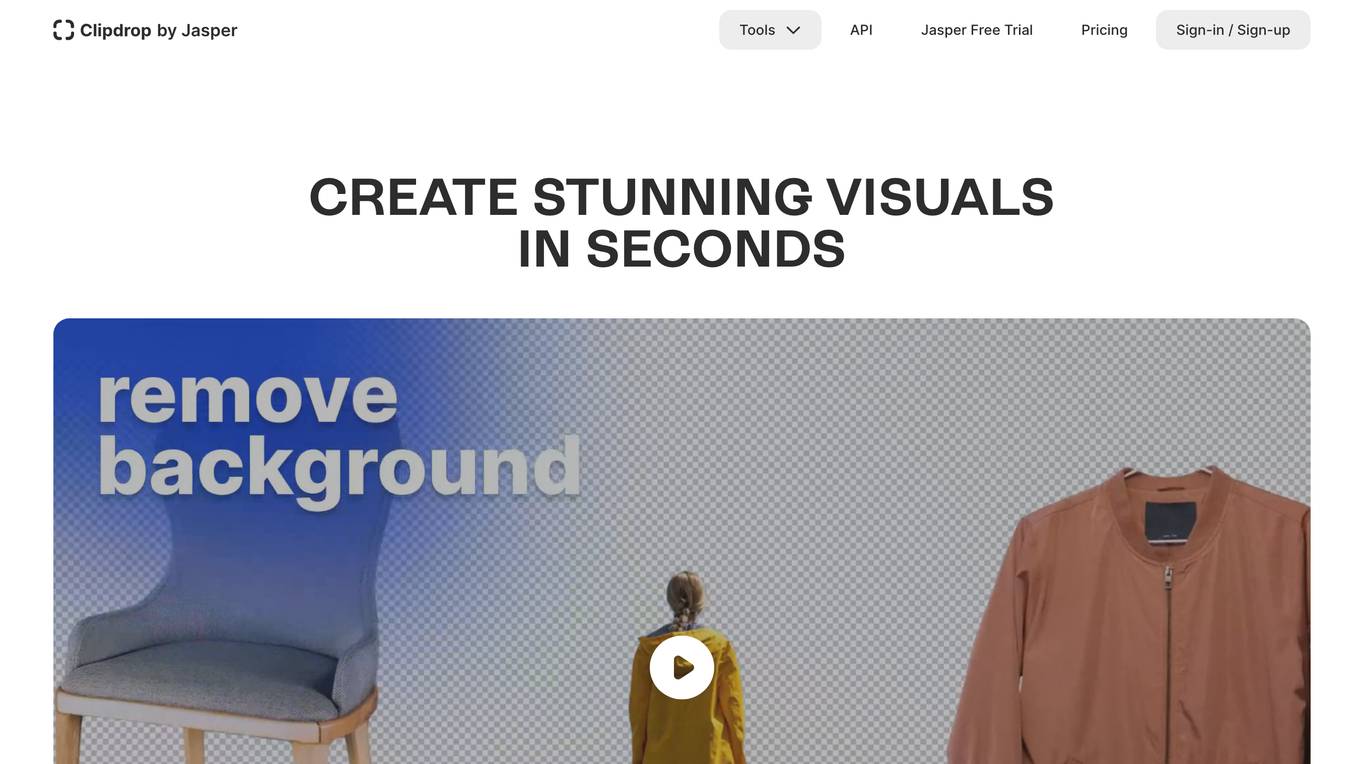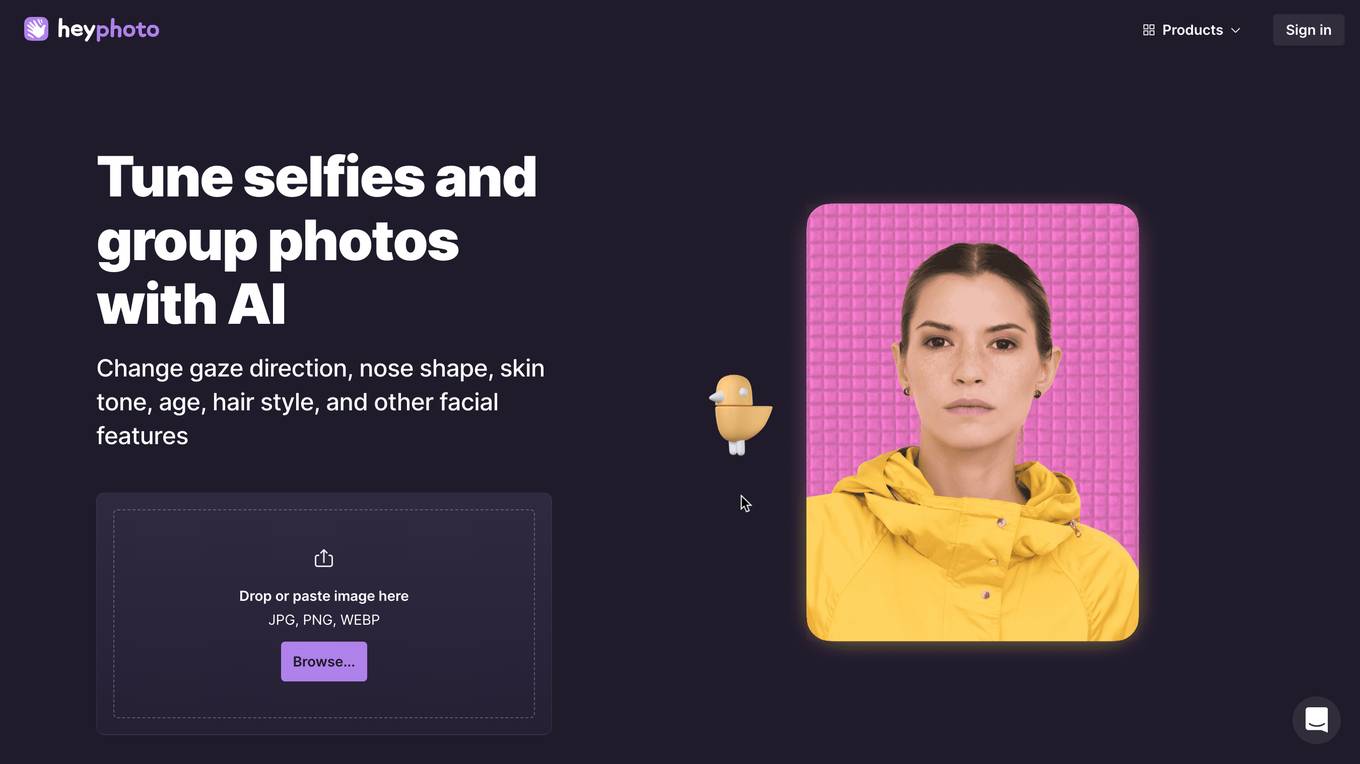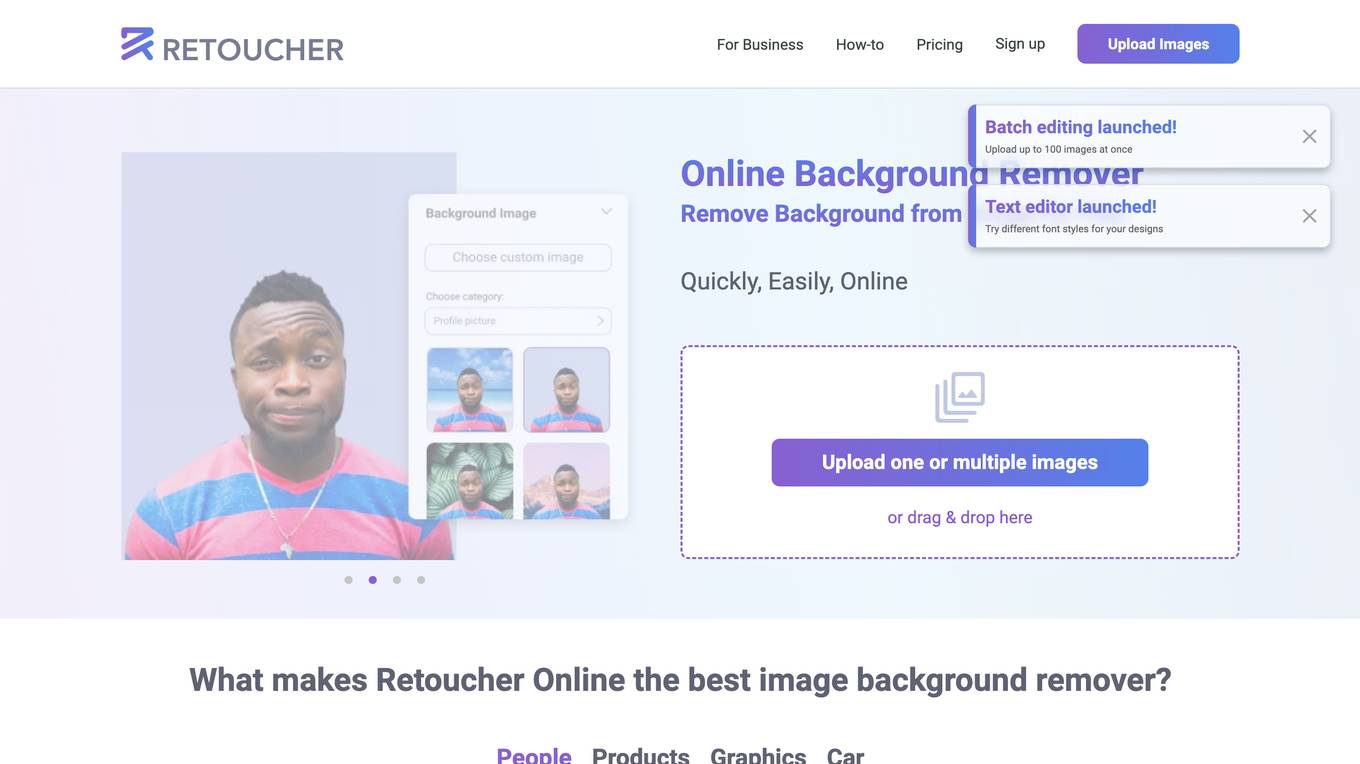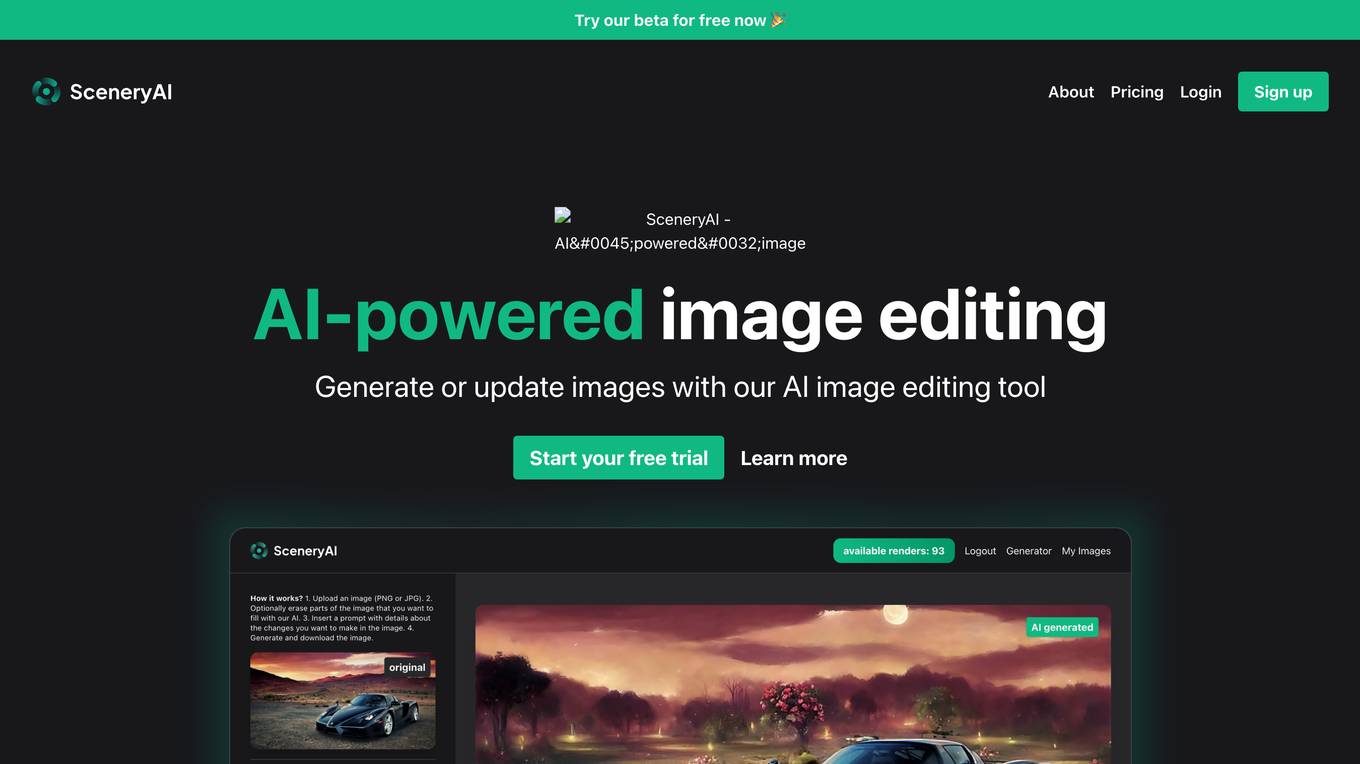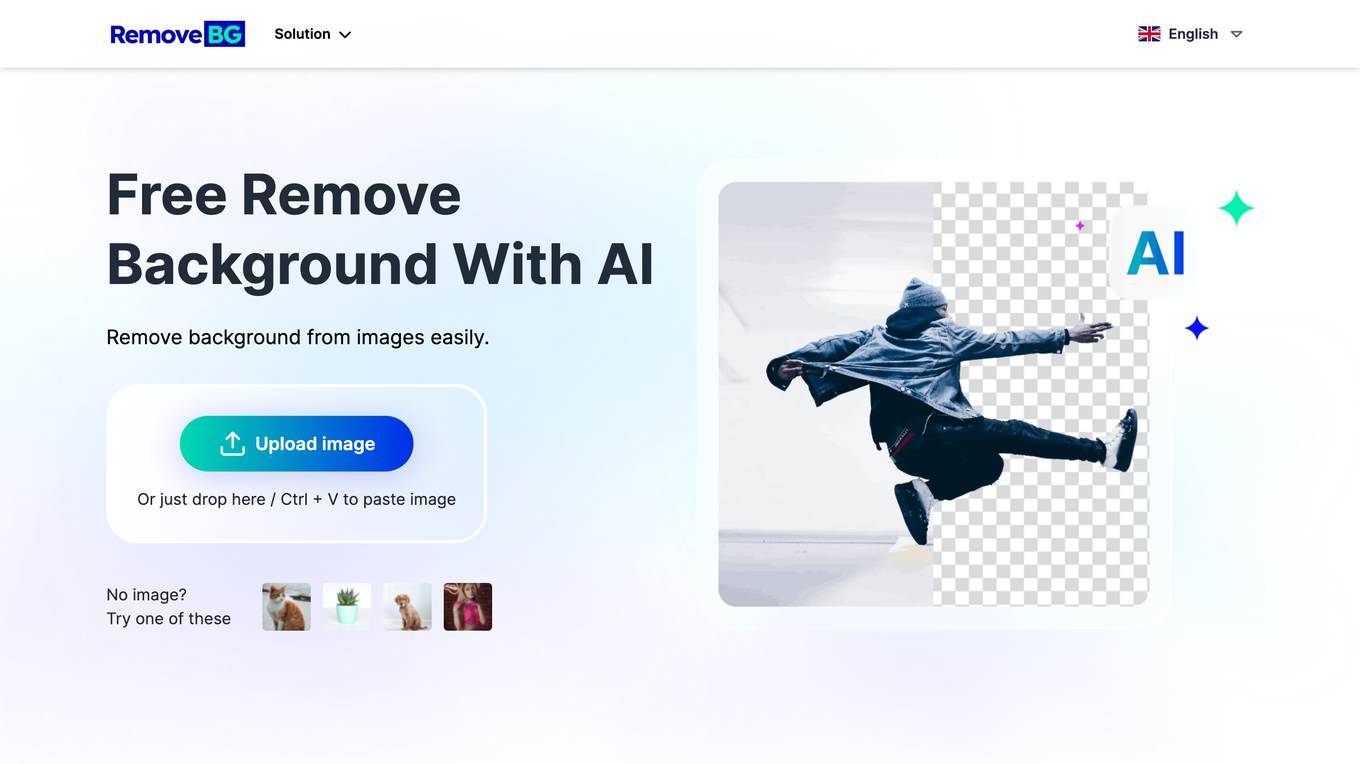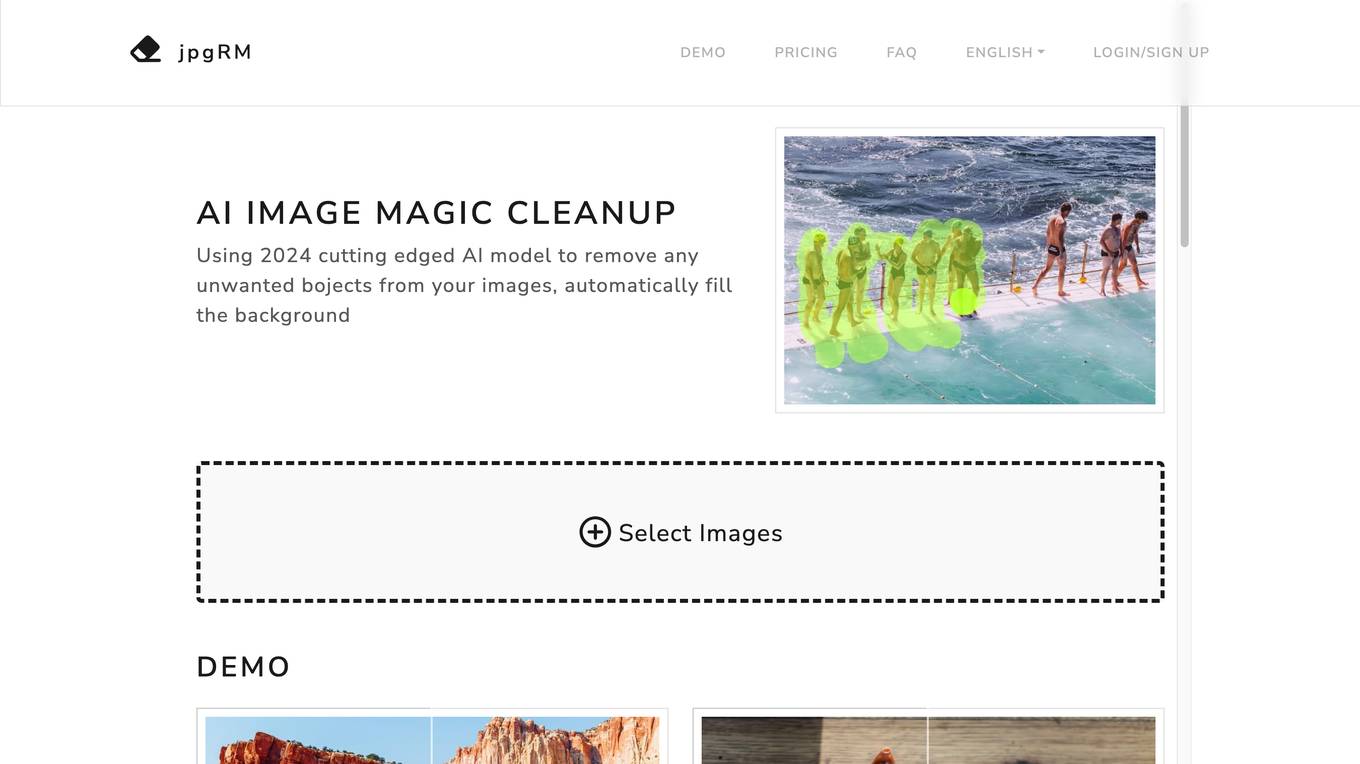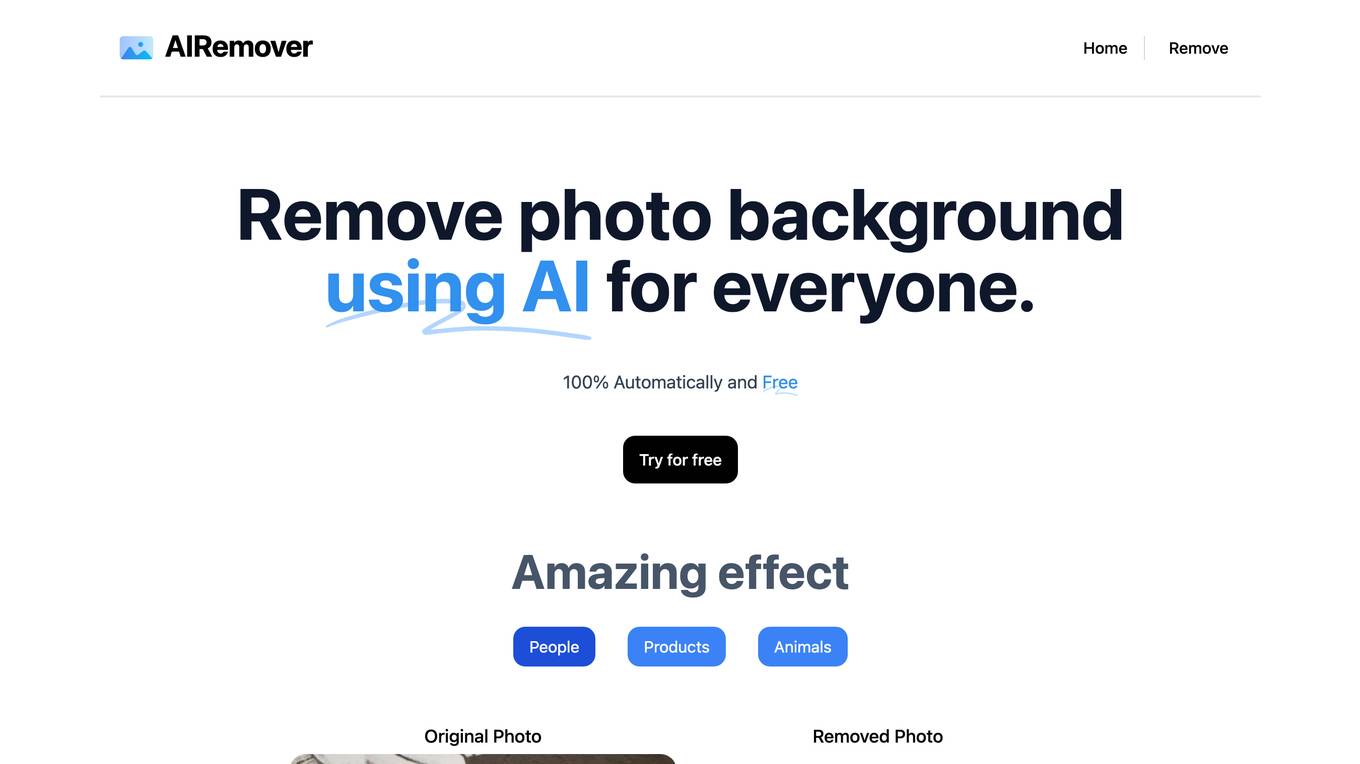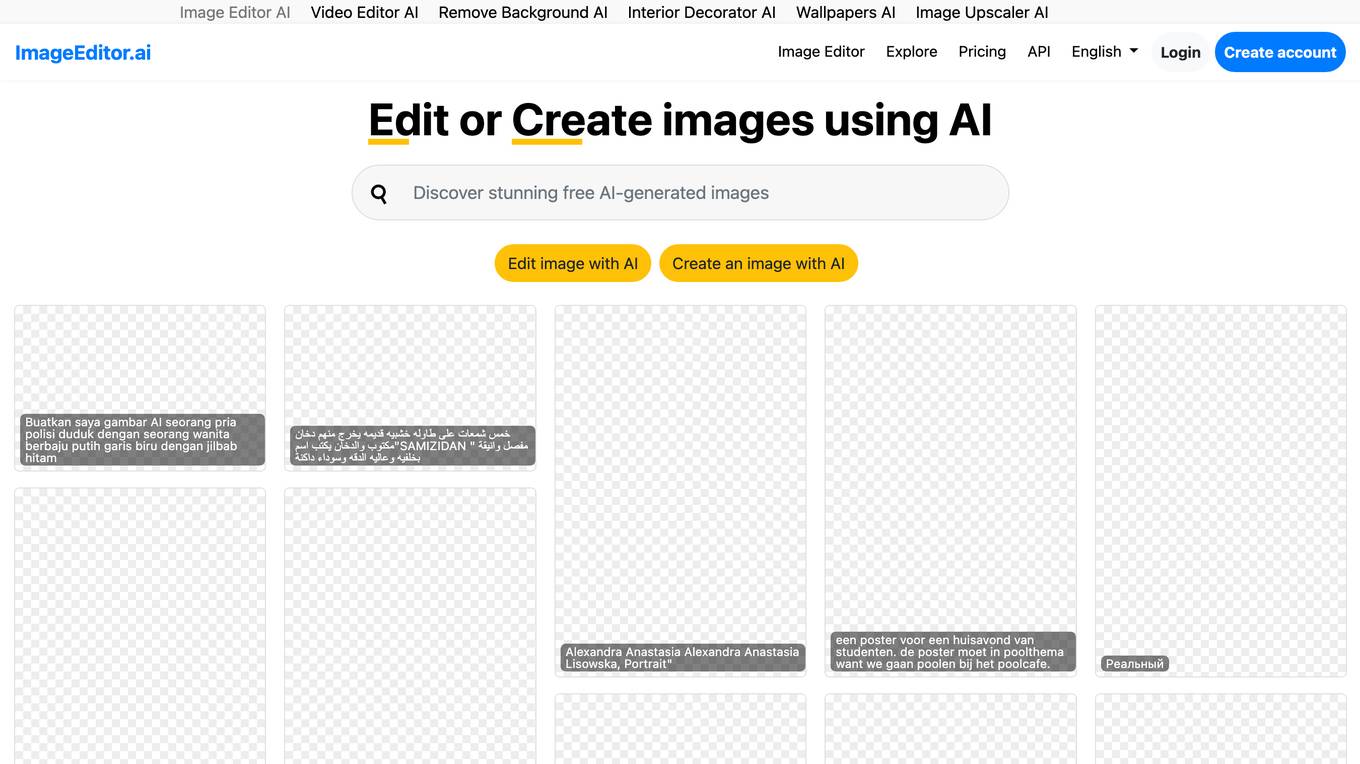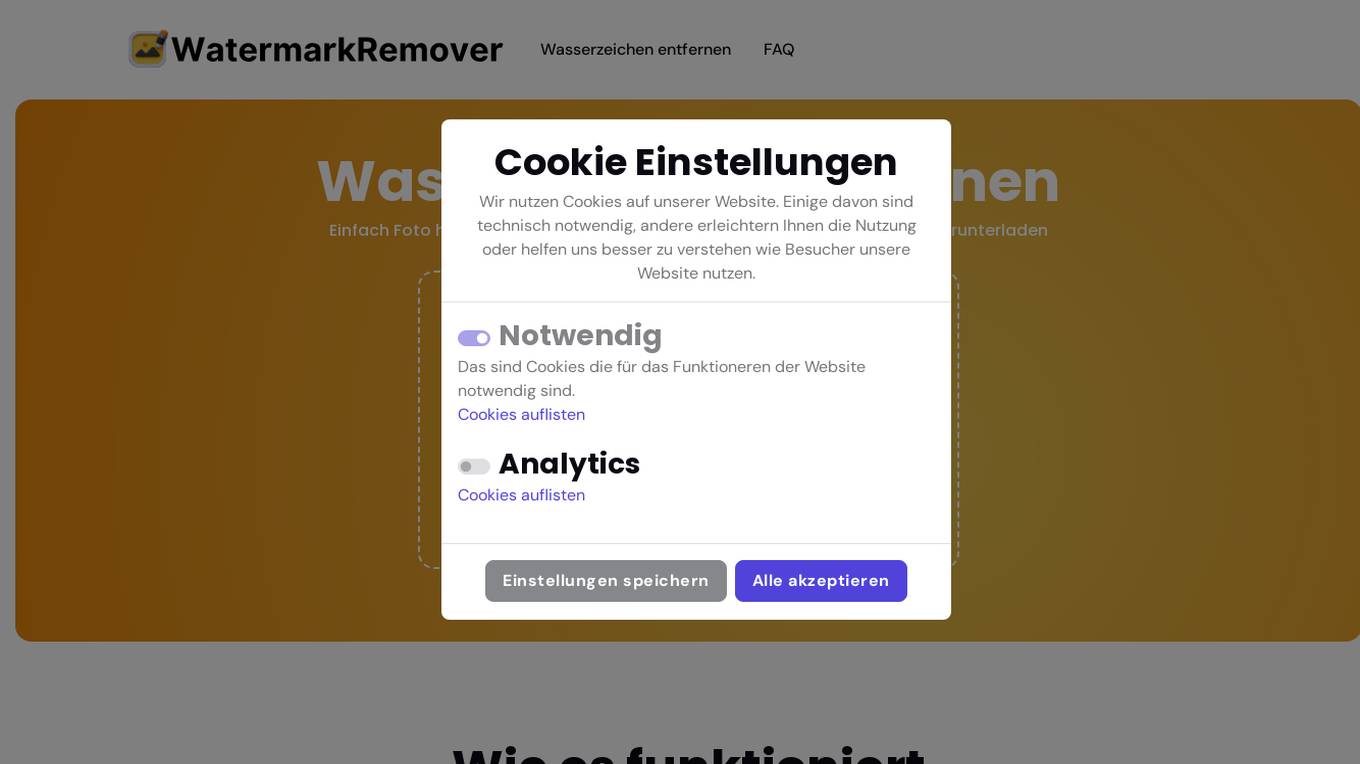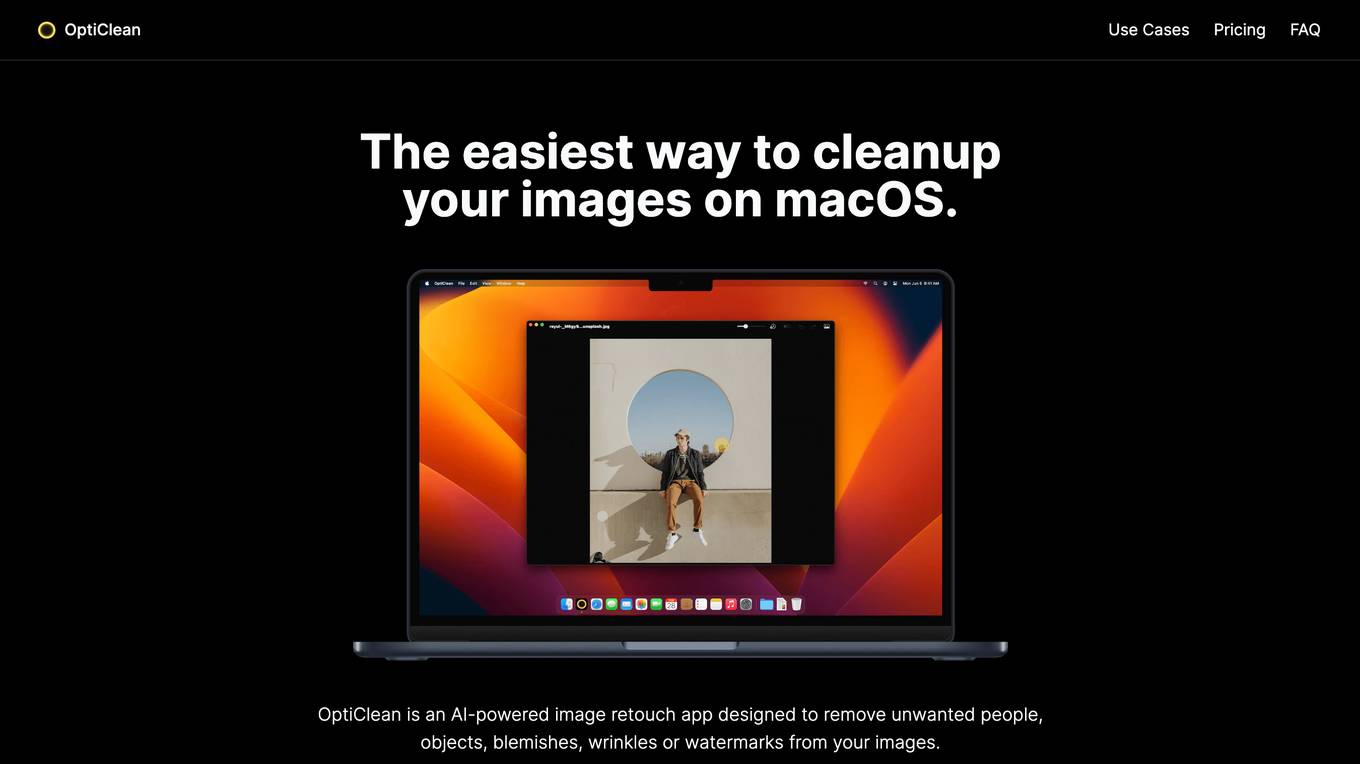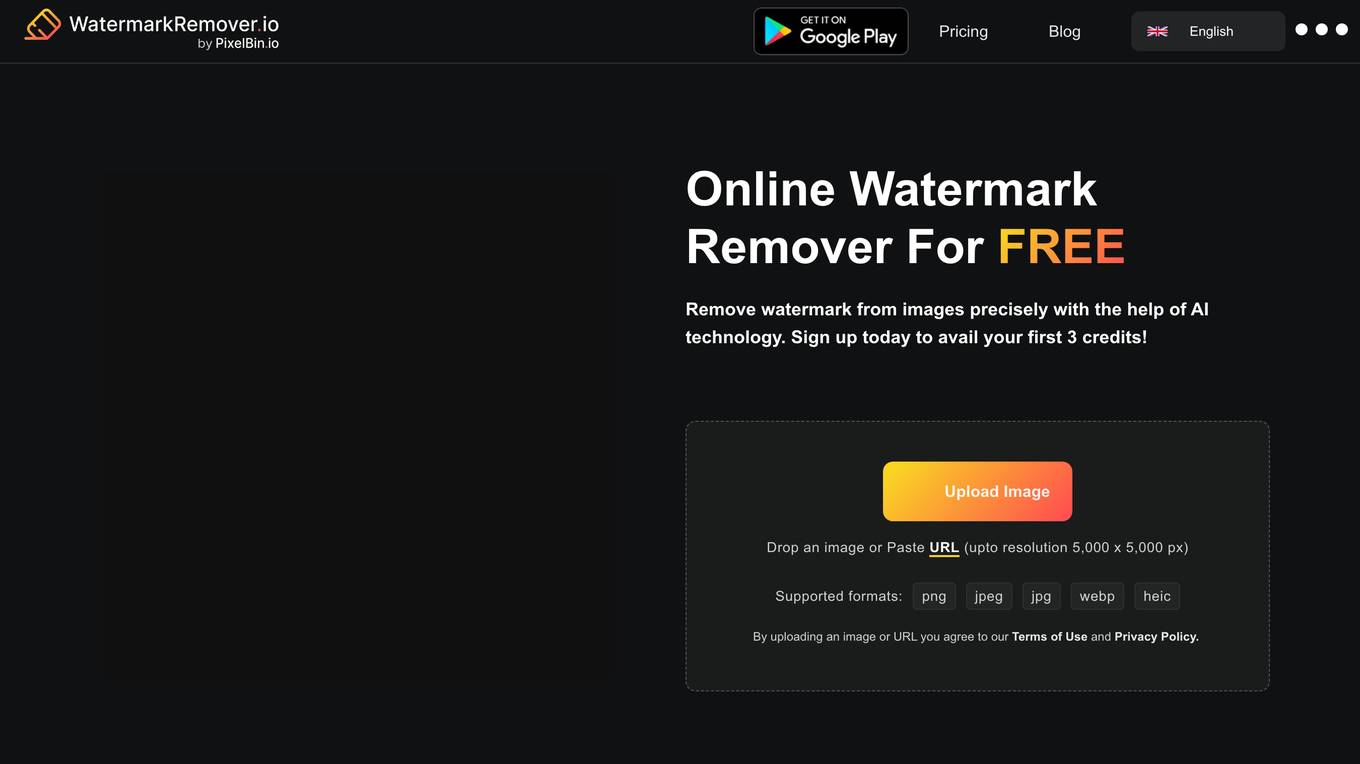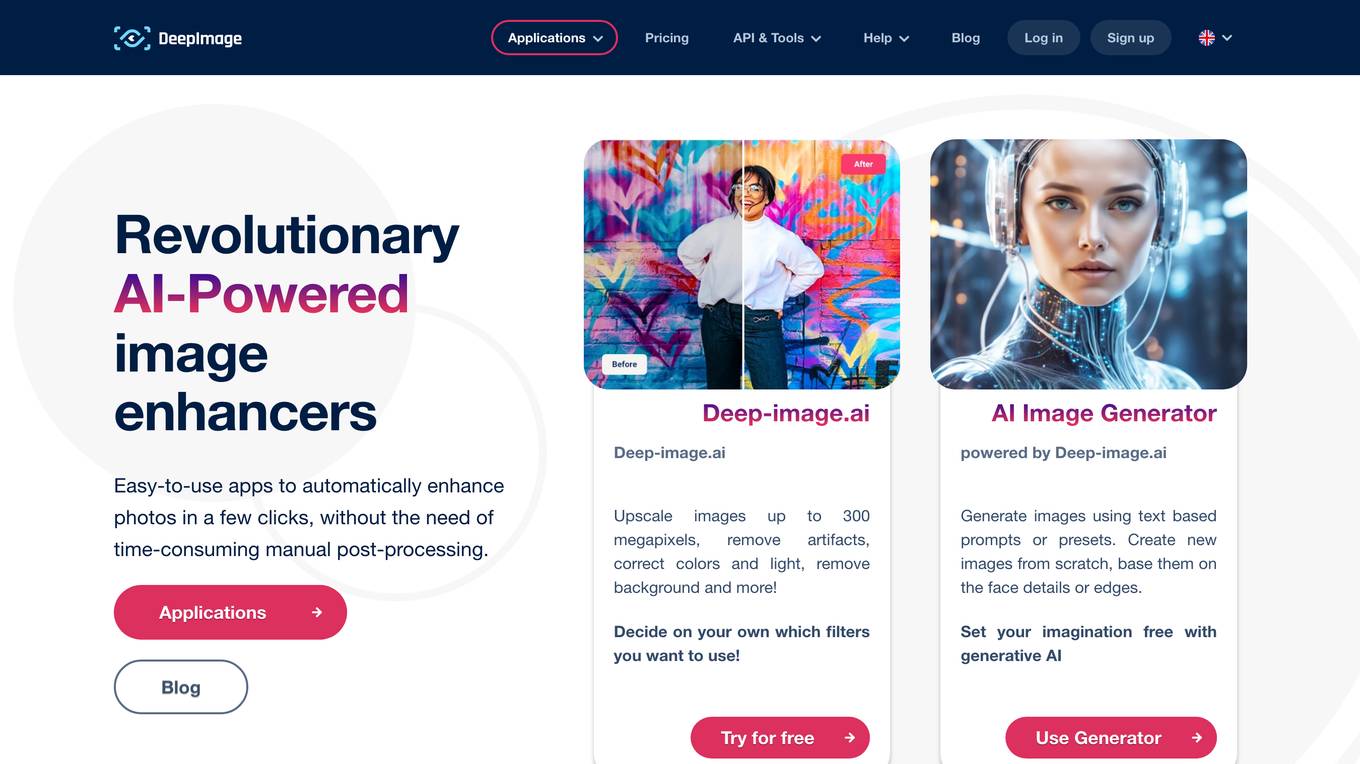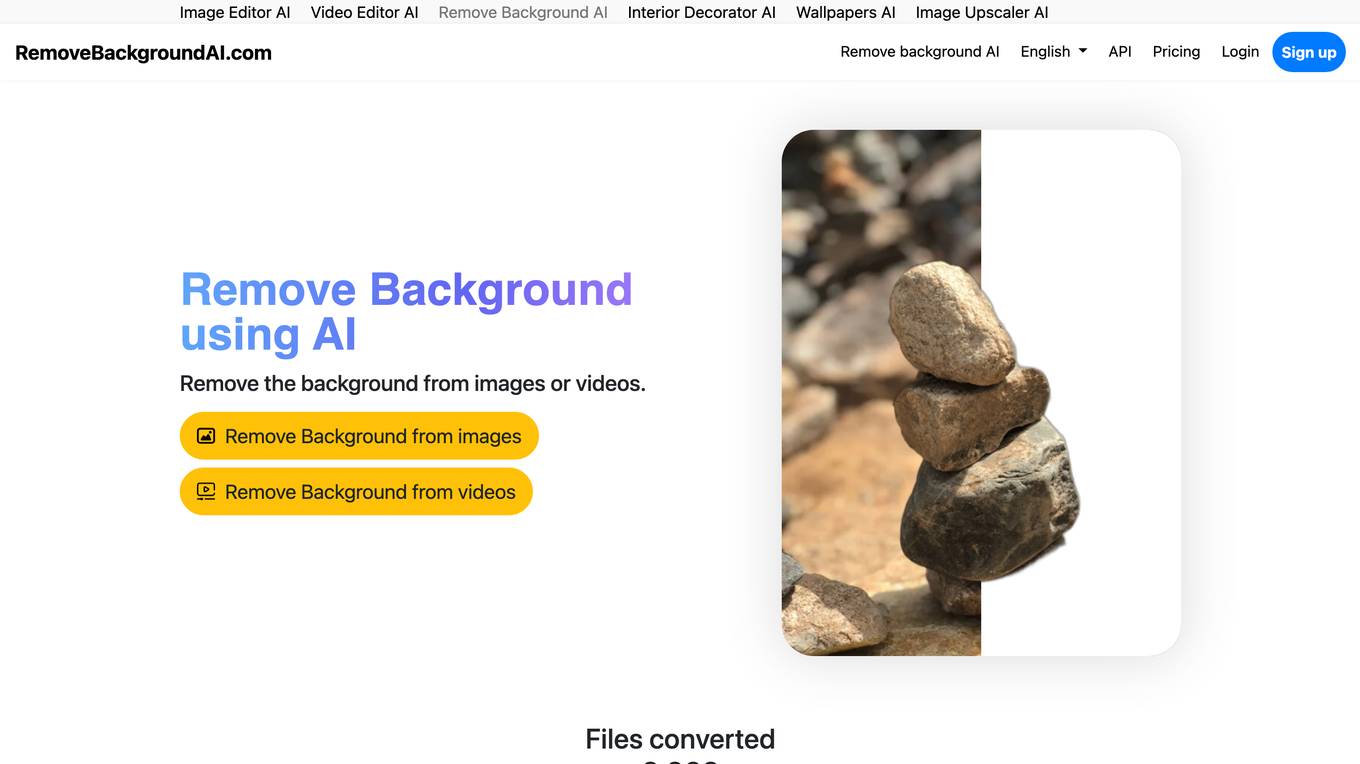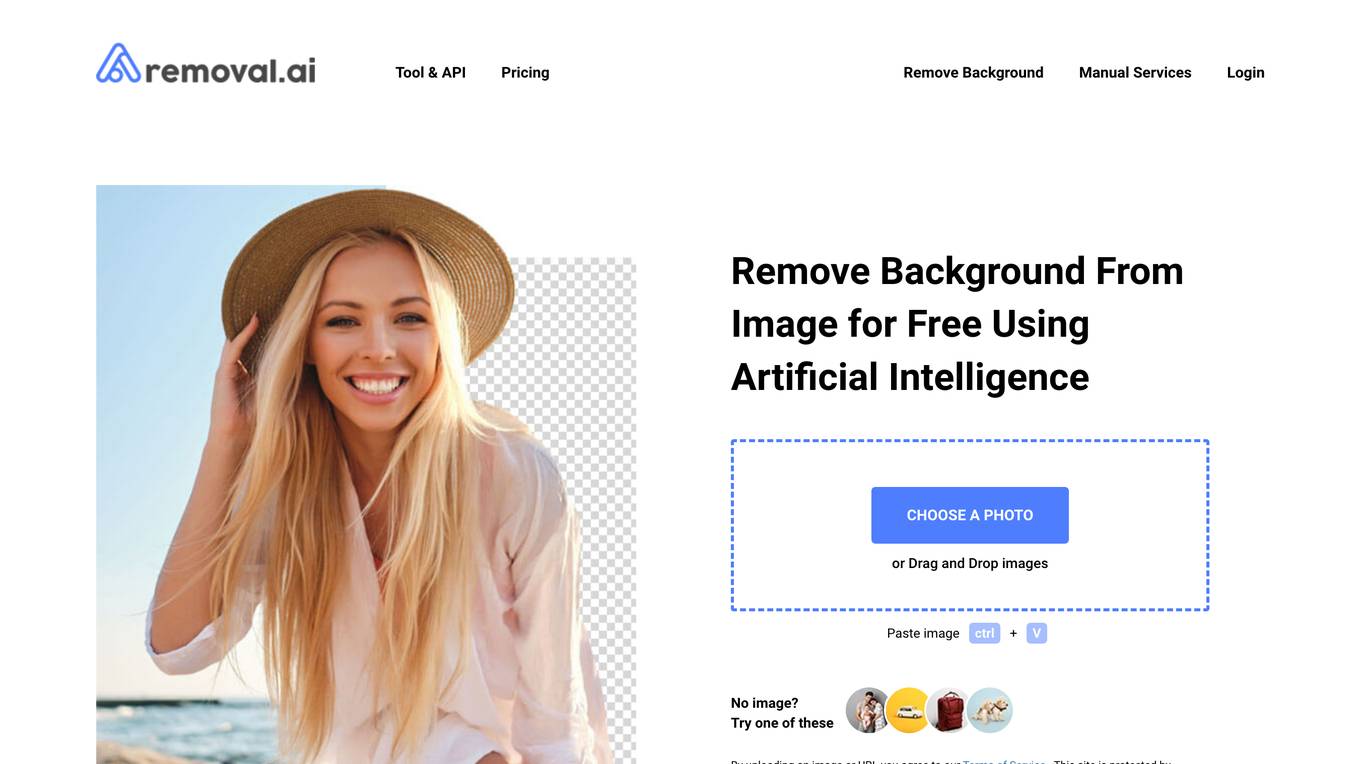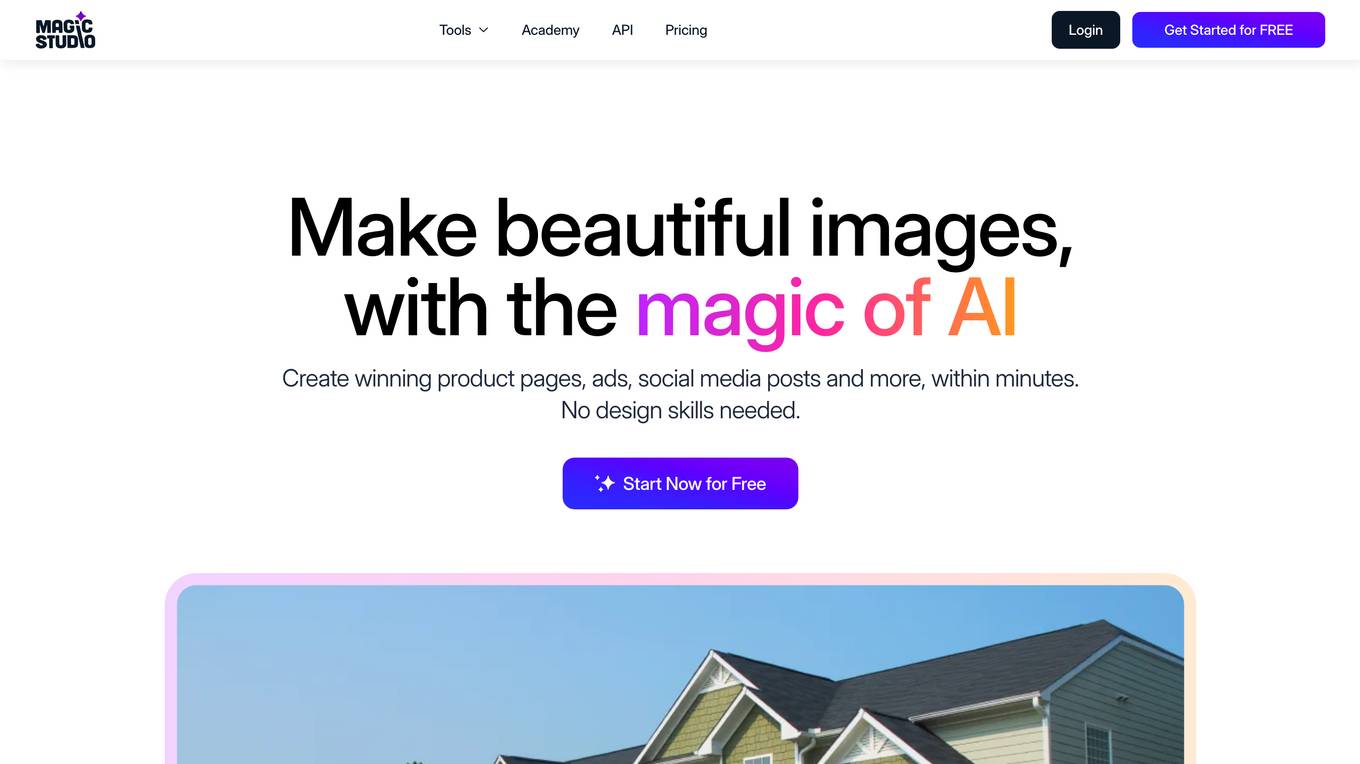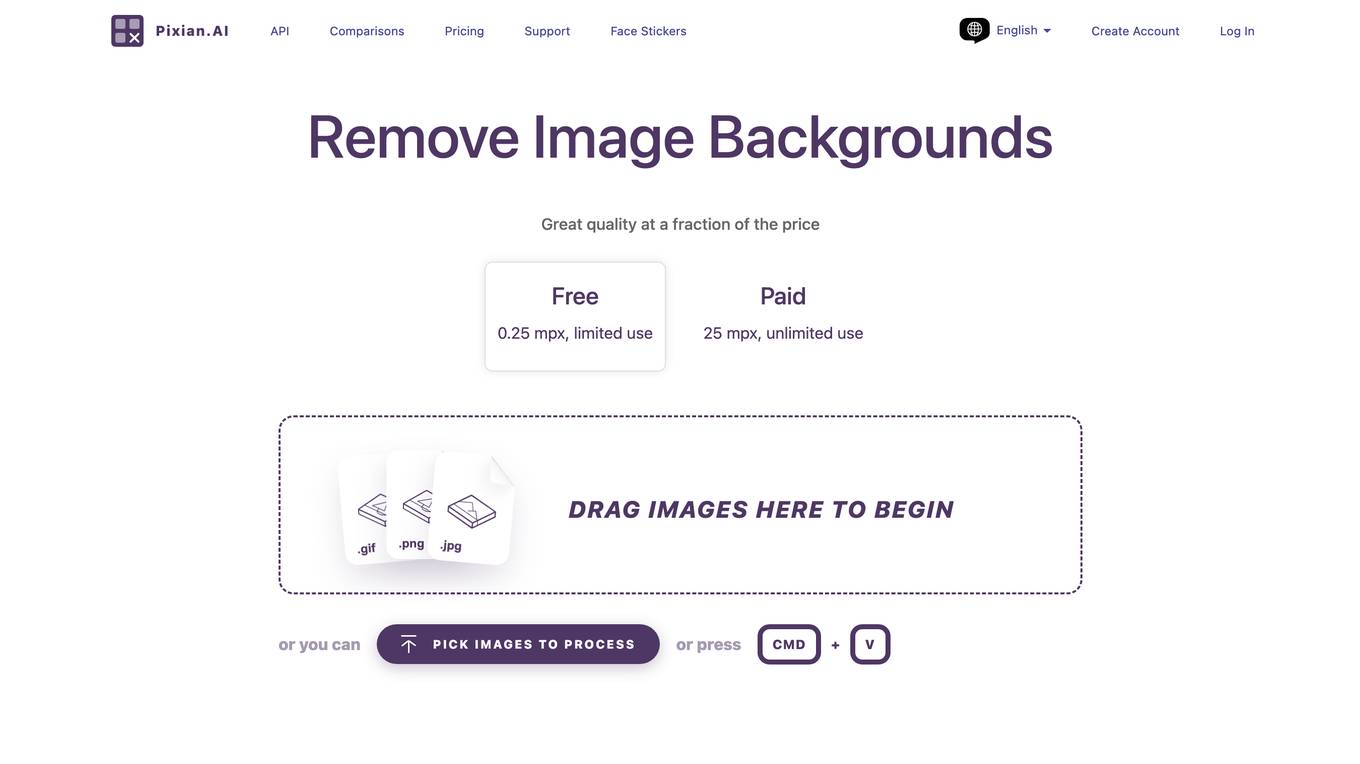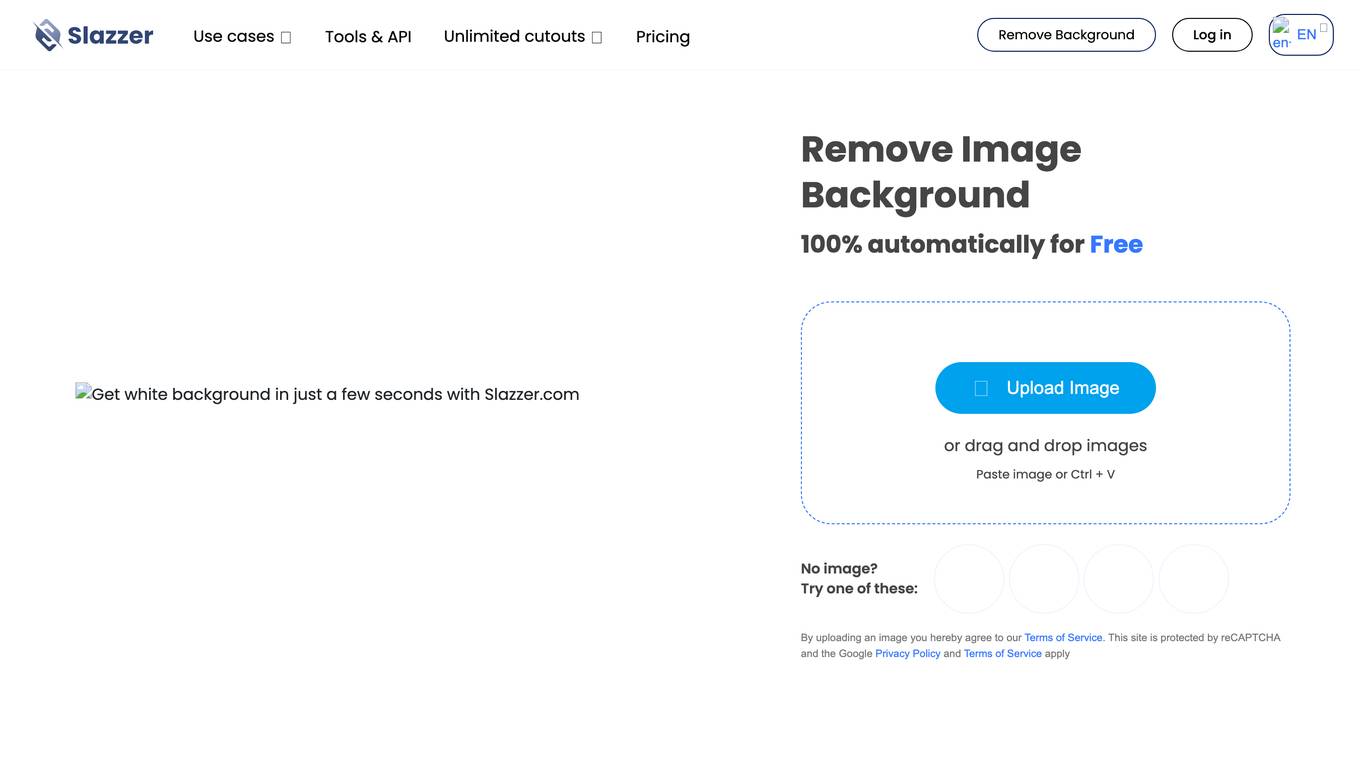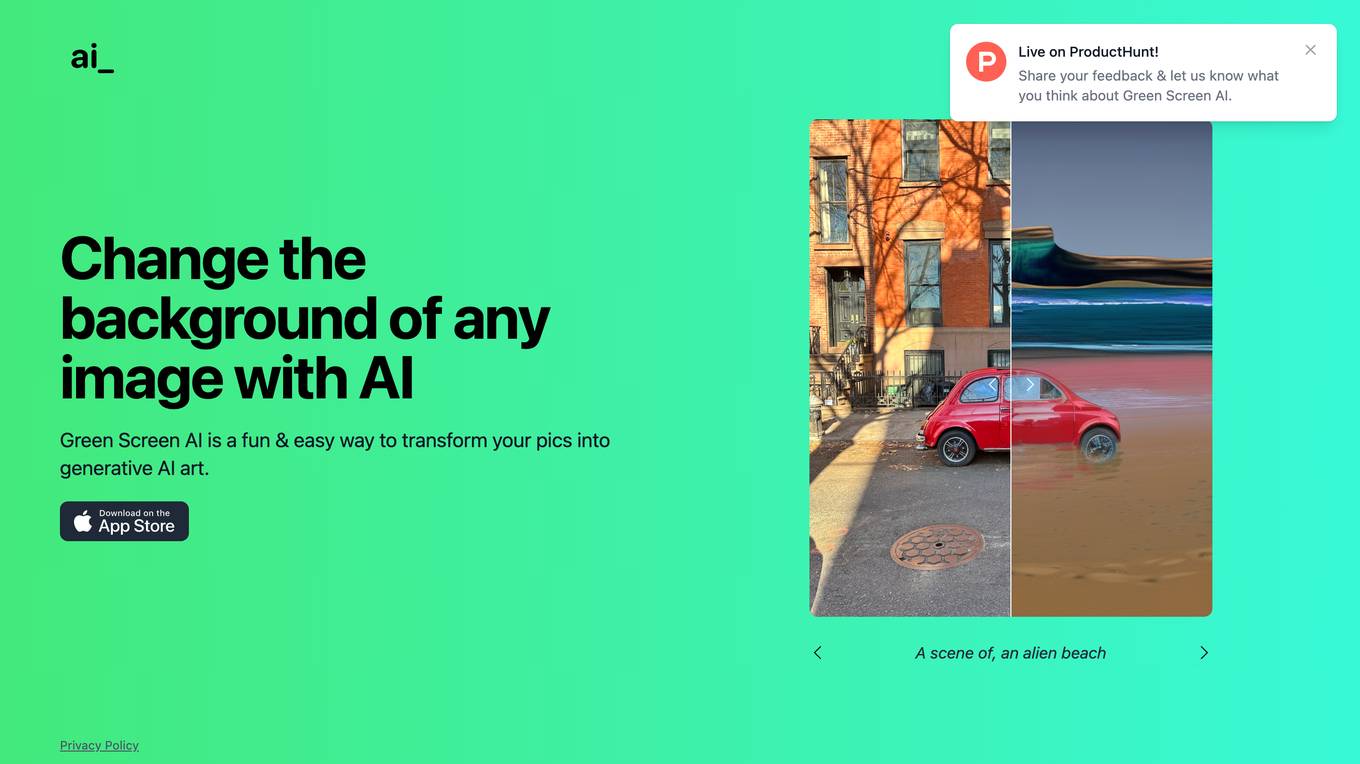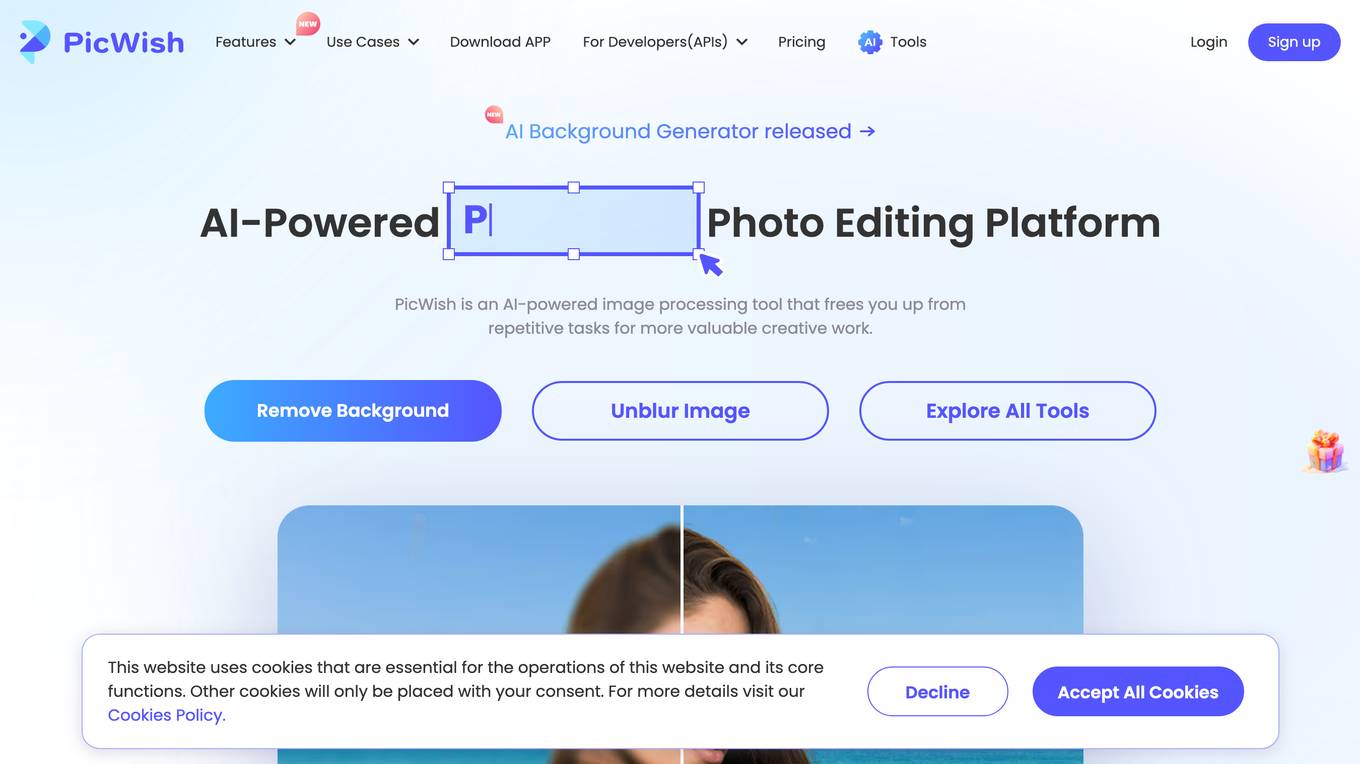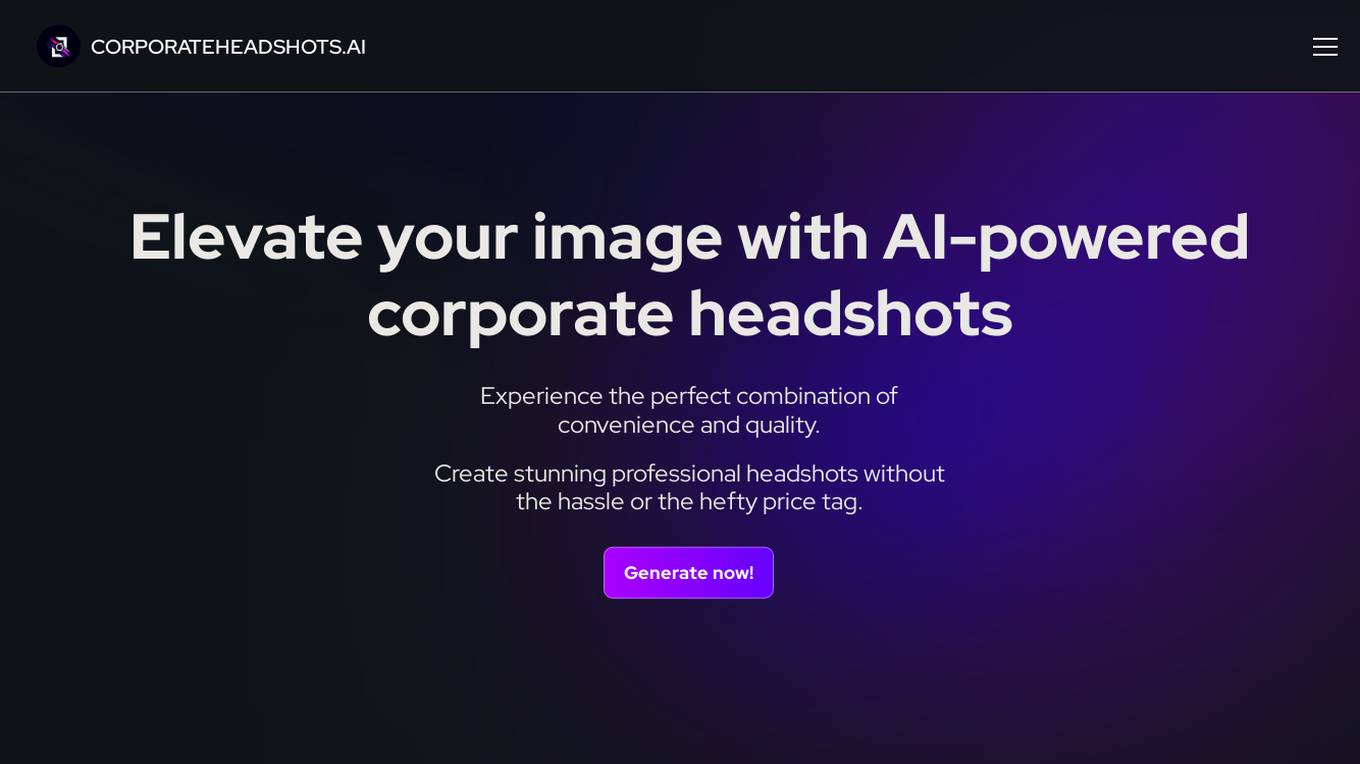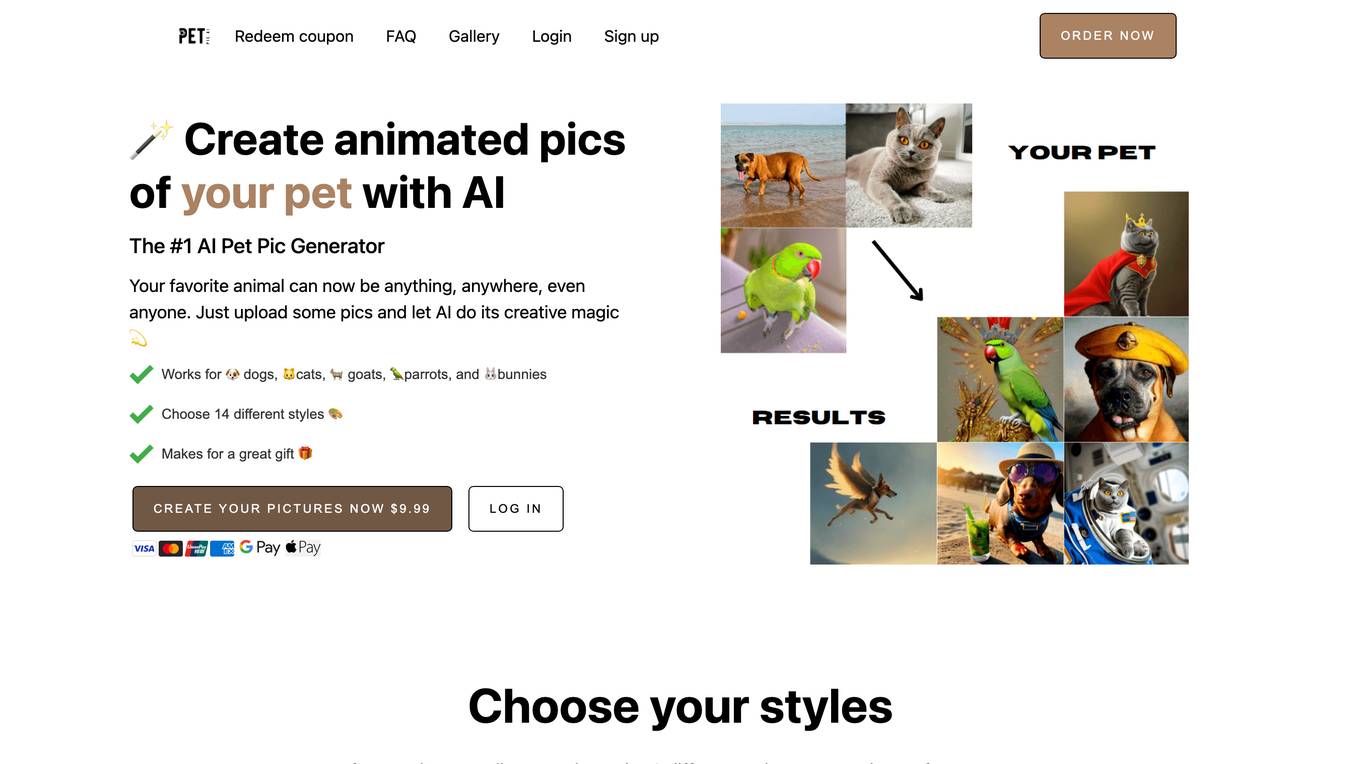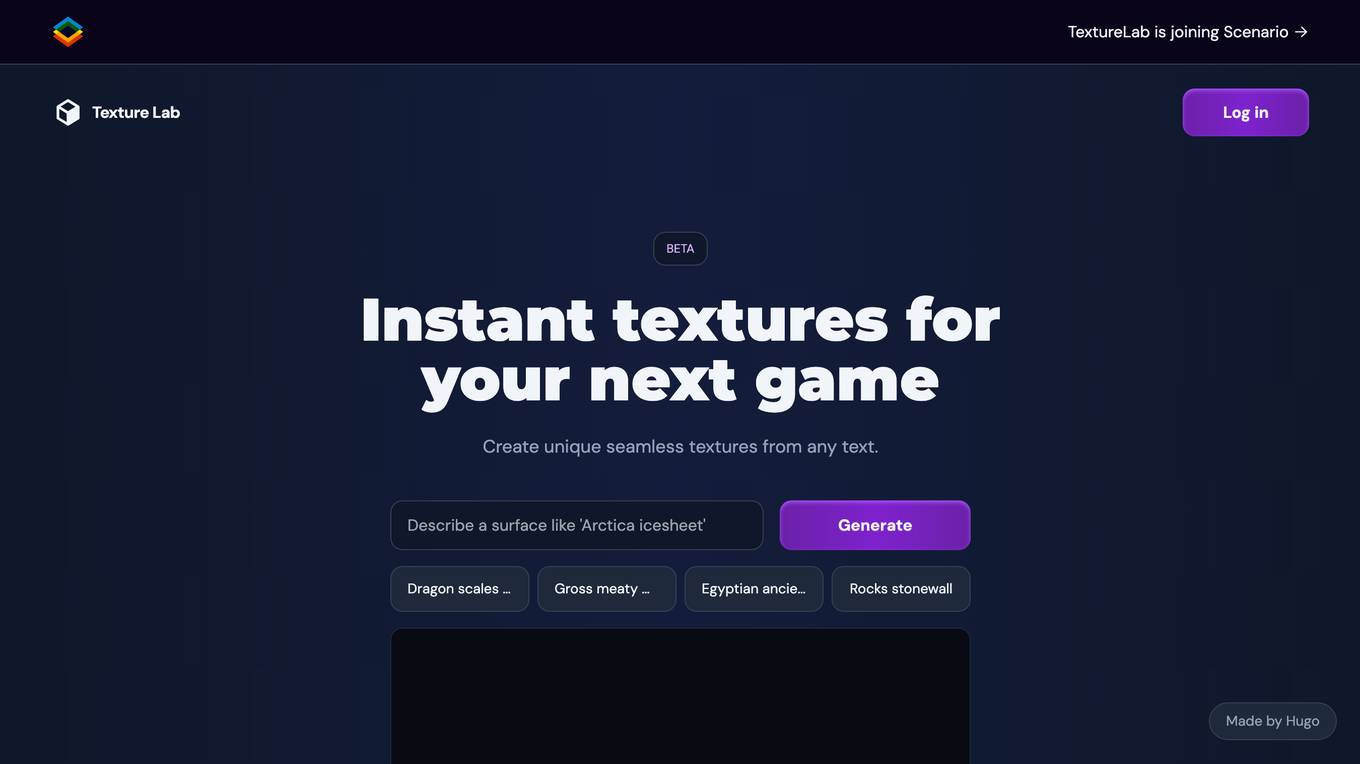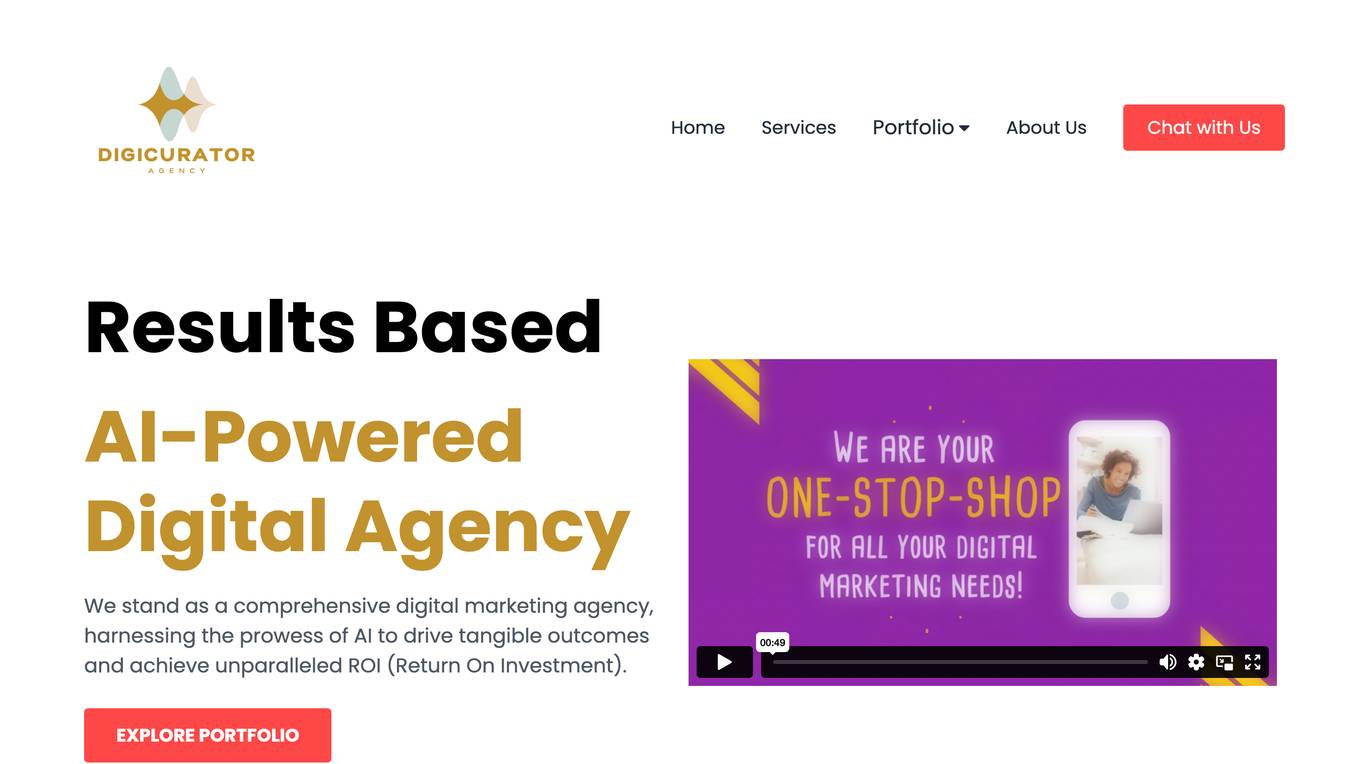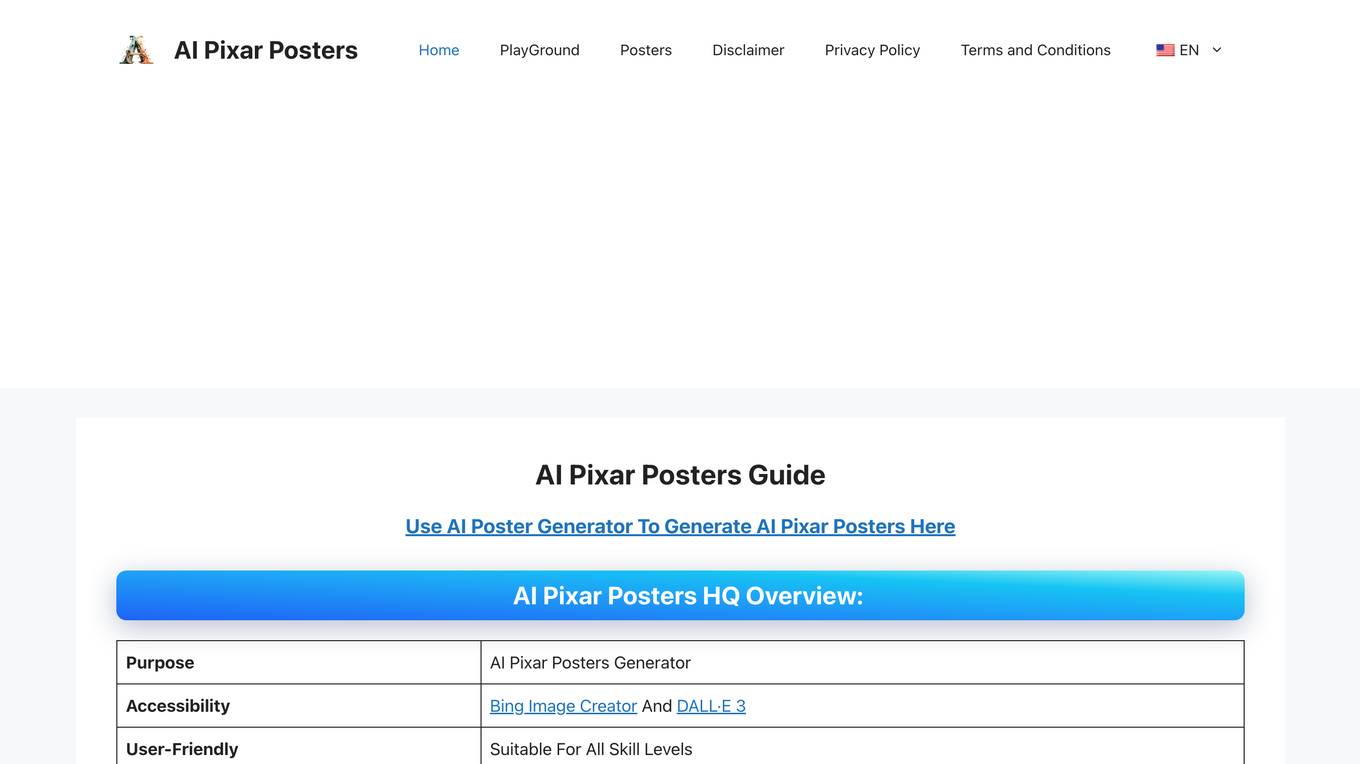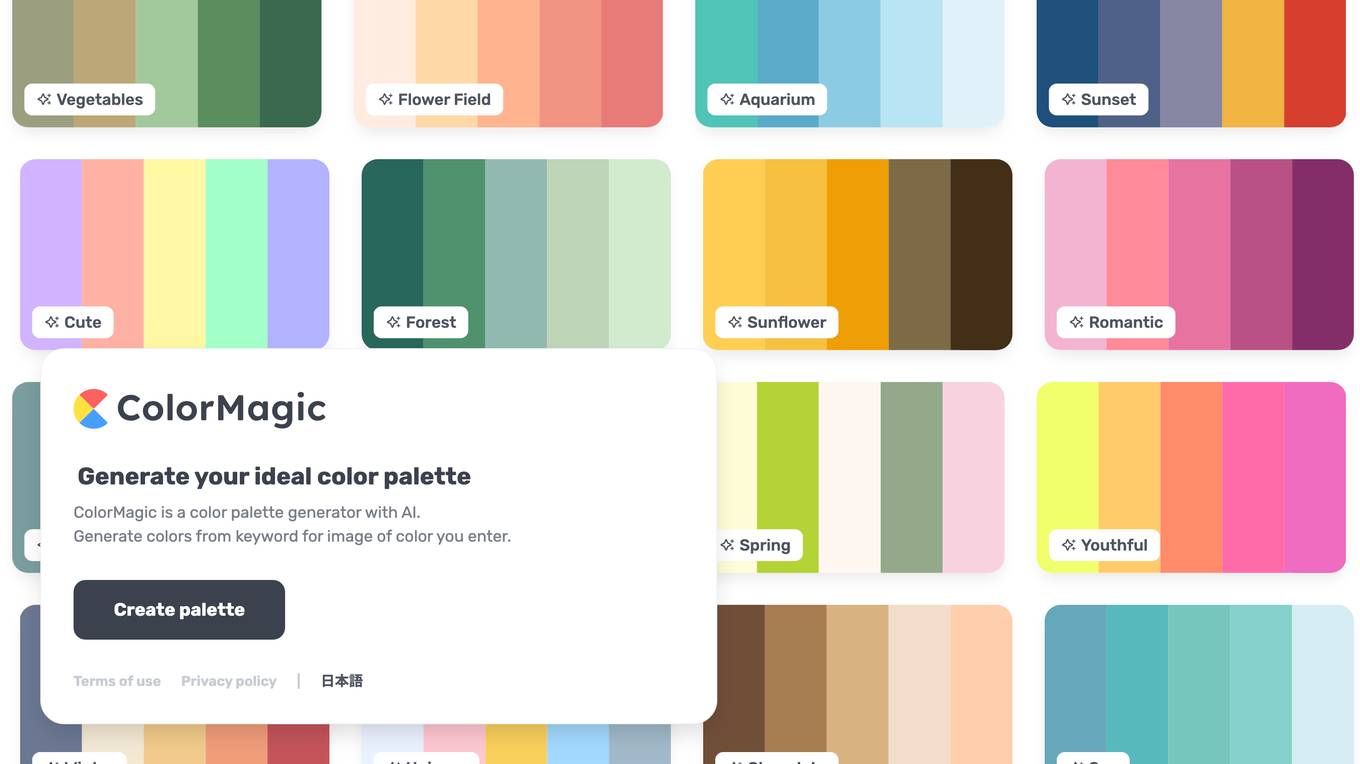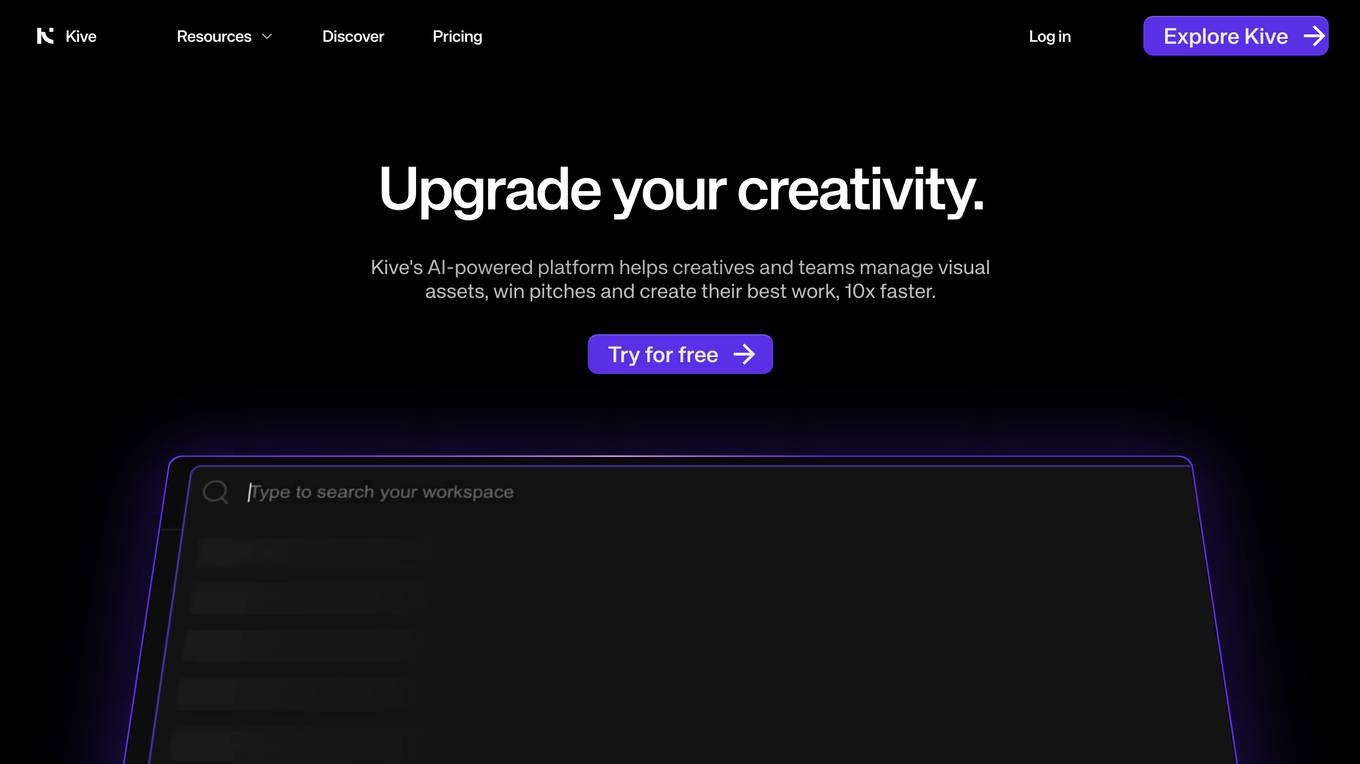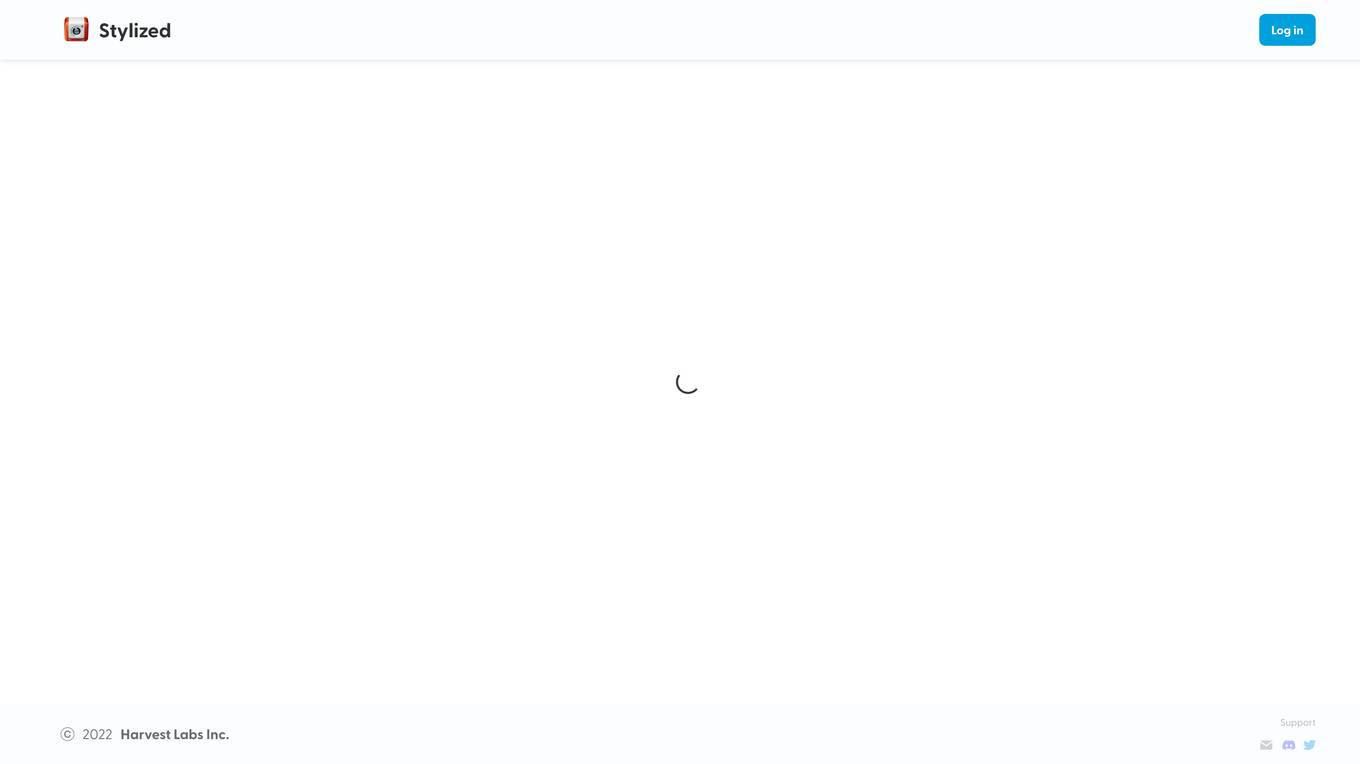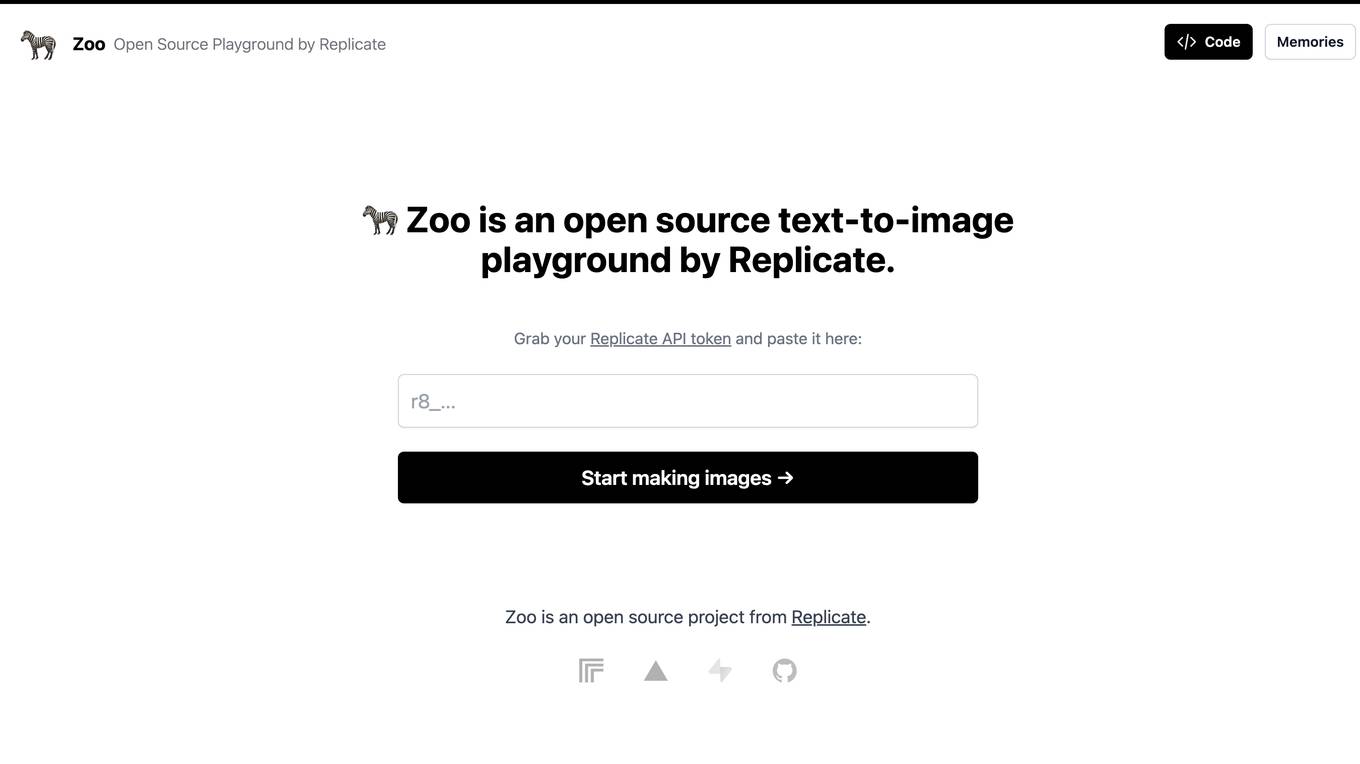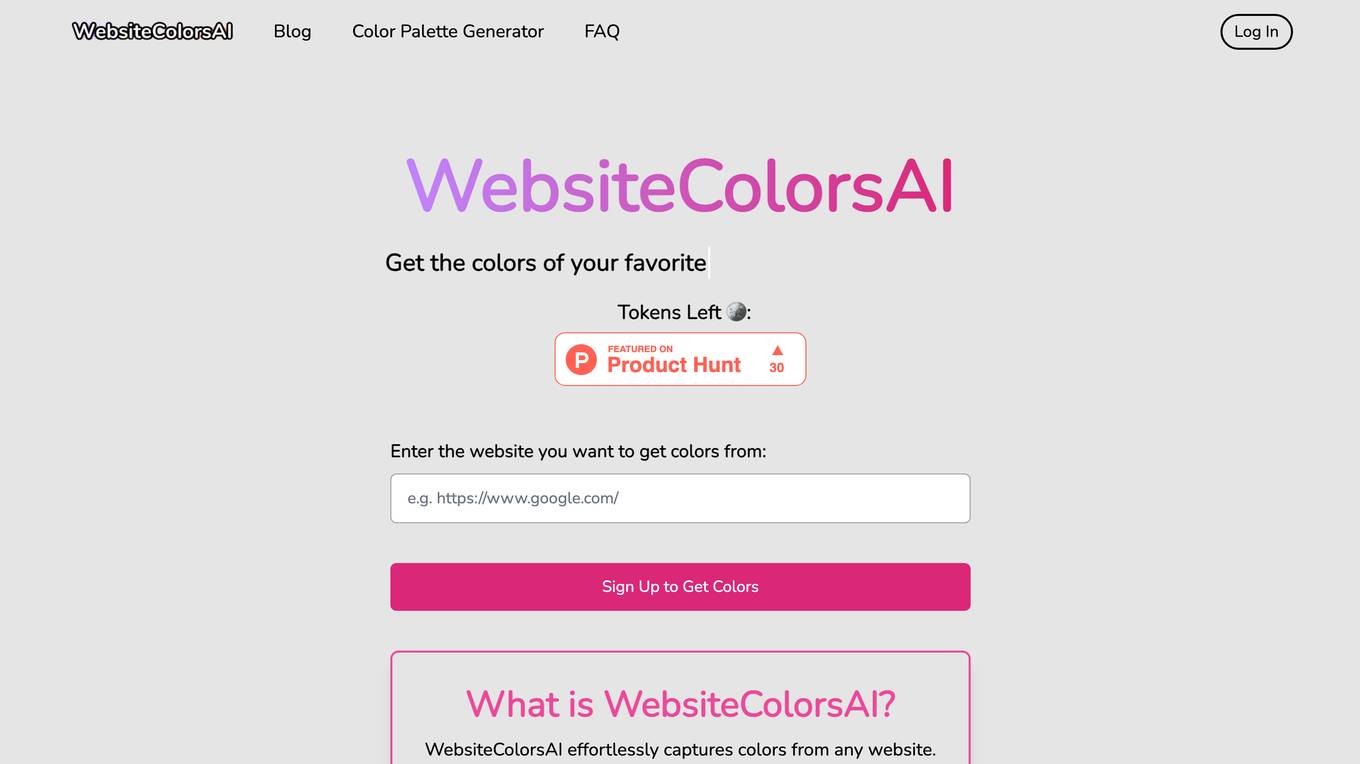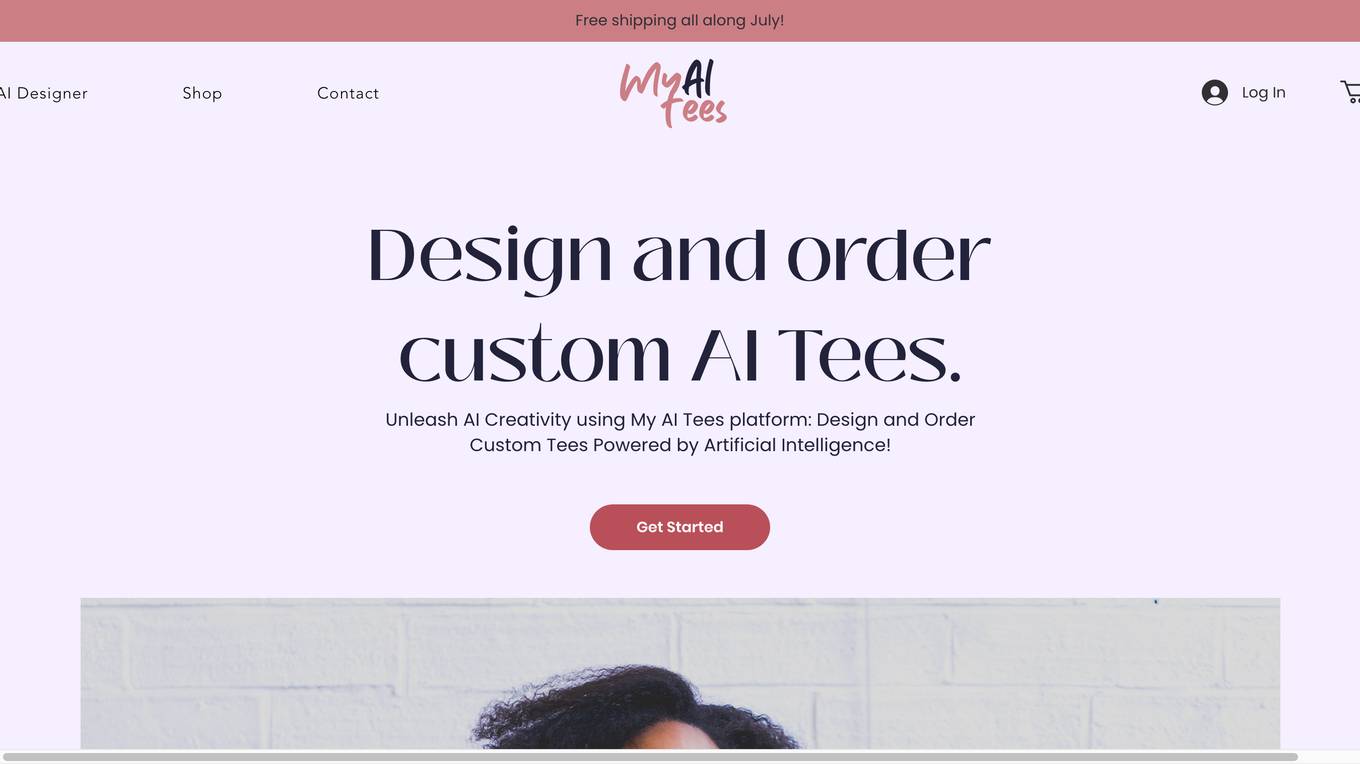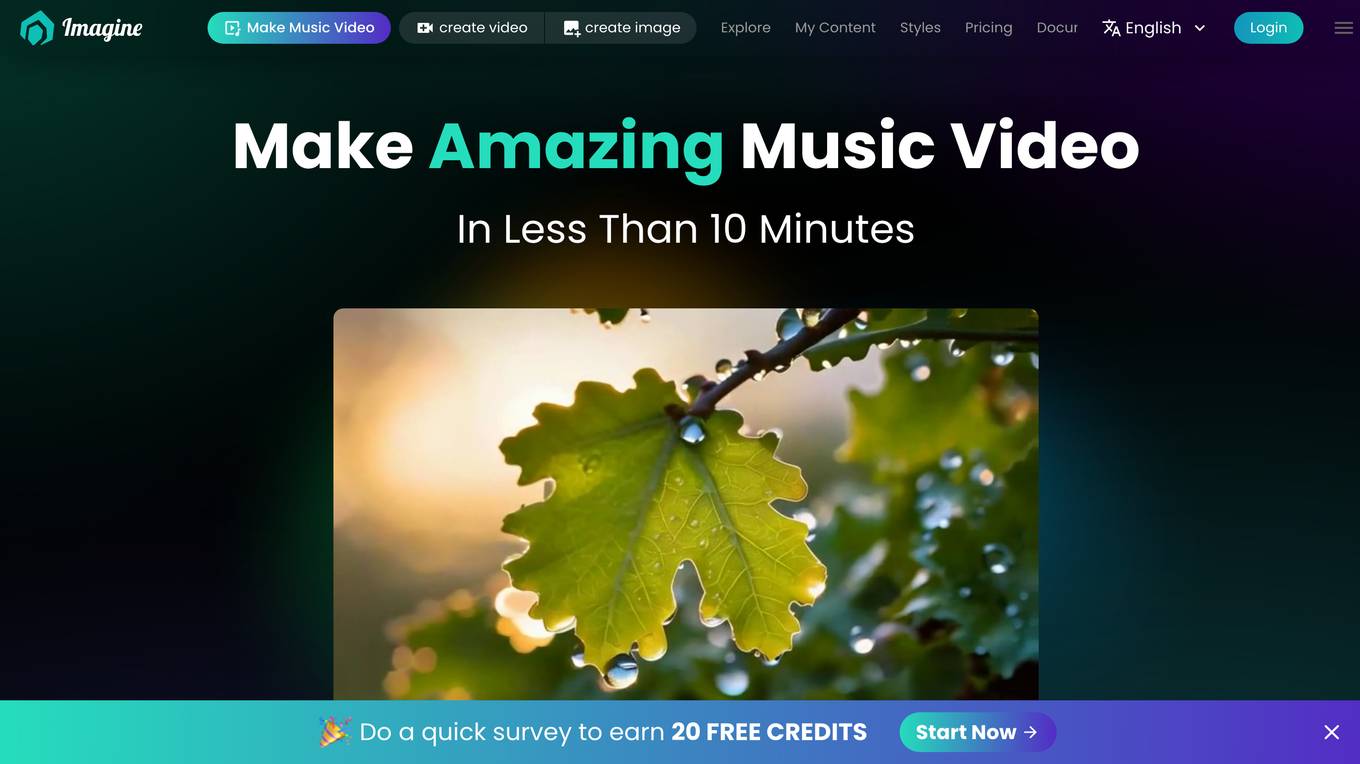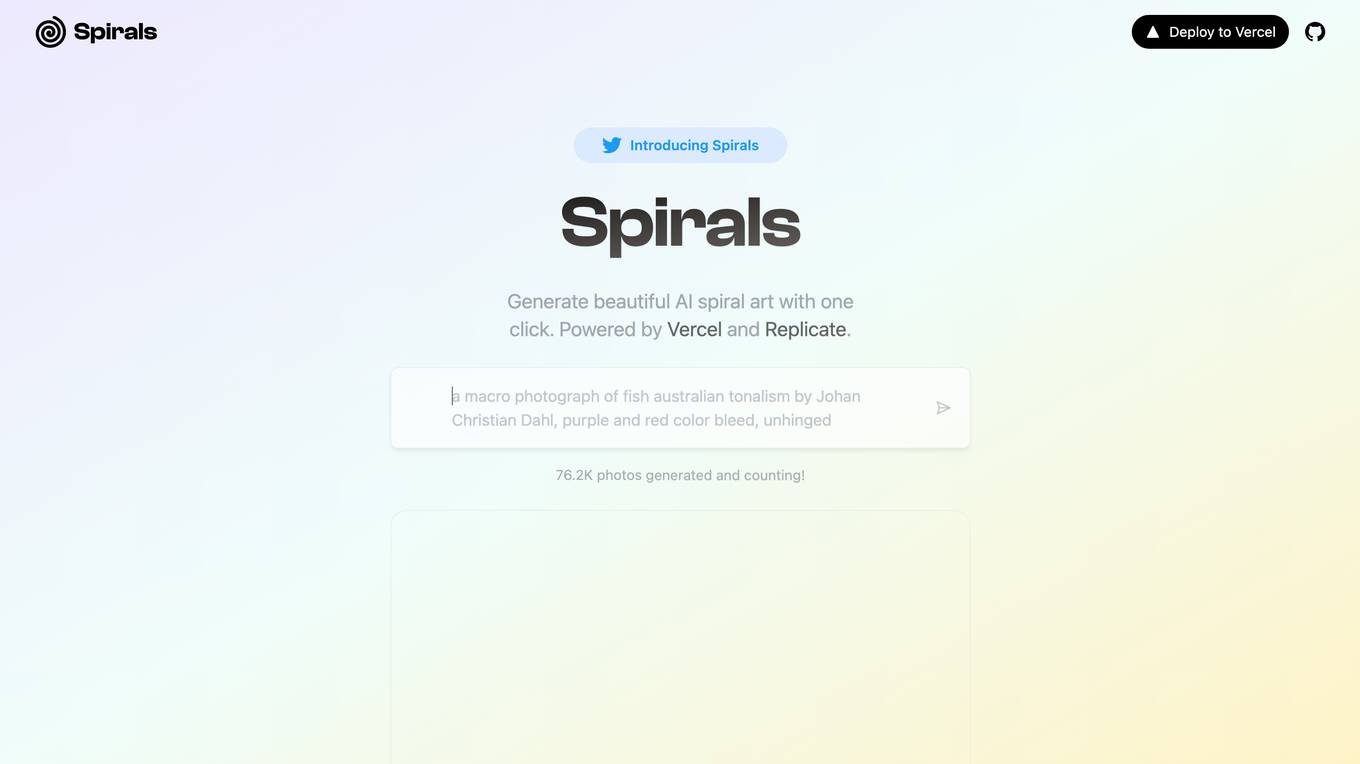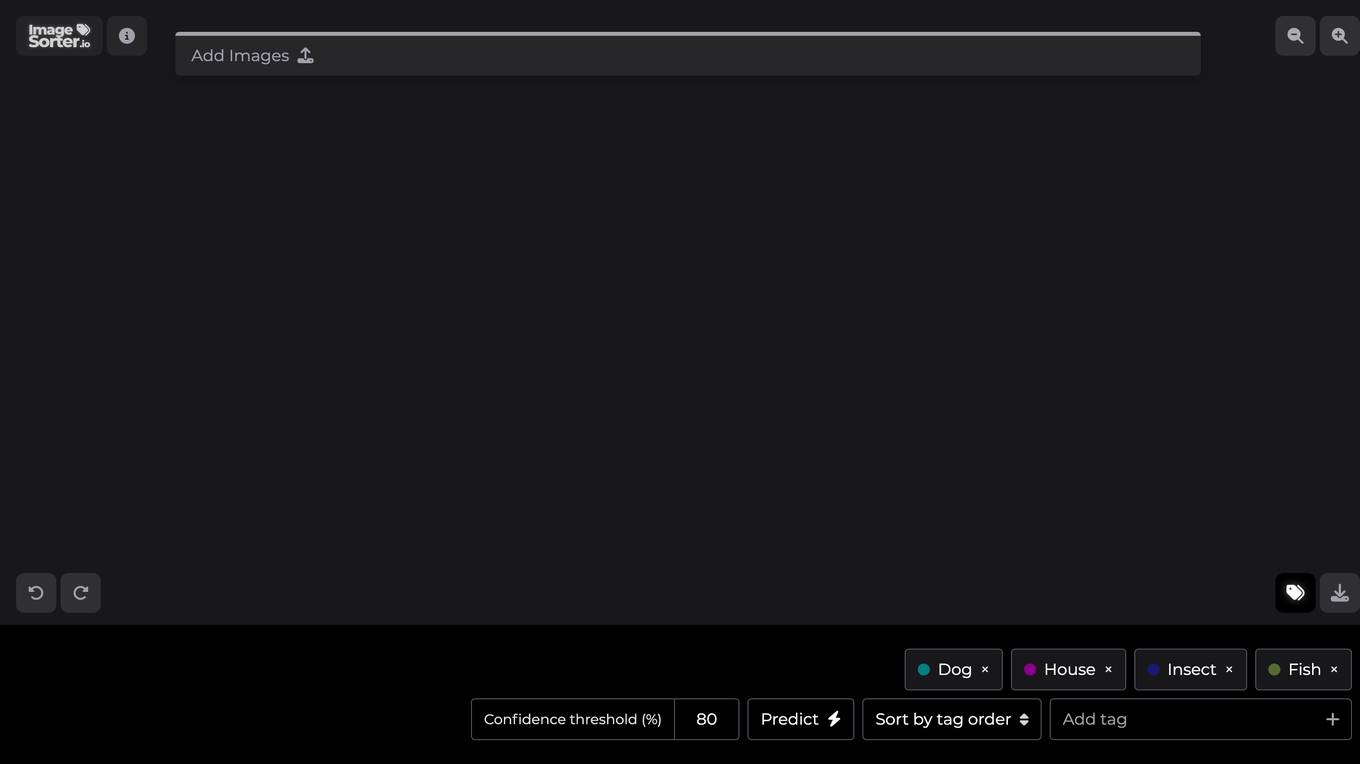DeWatermark
Remove watermarks from images, AI watermark remover
Monthly visits:499910
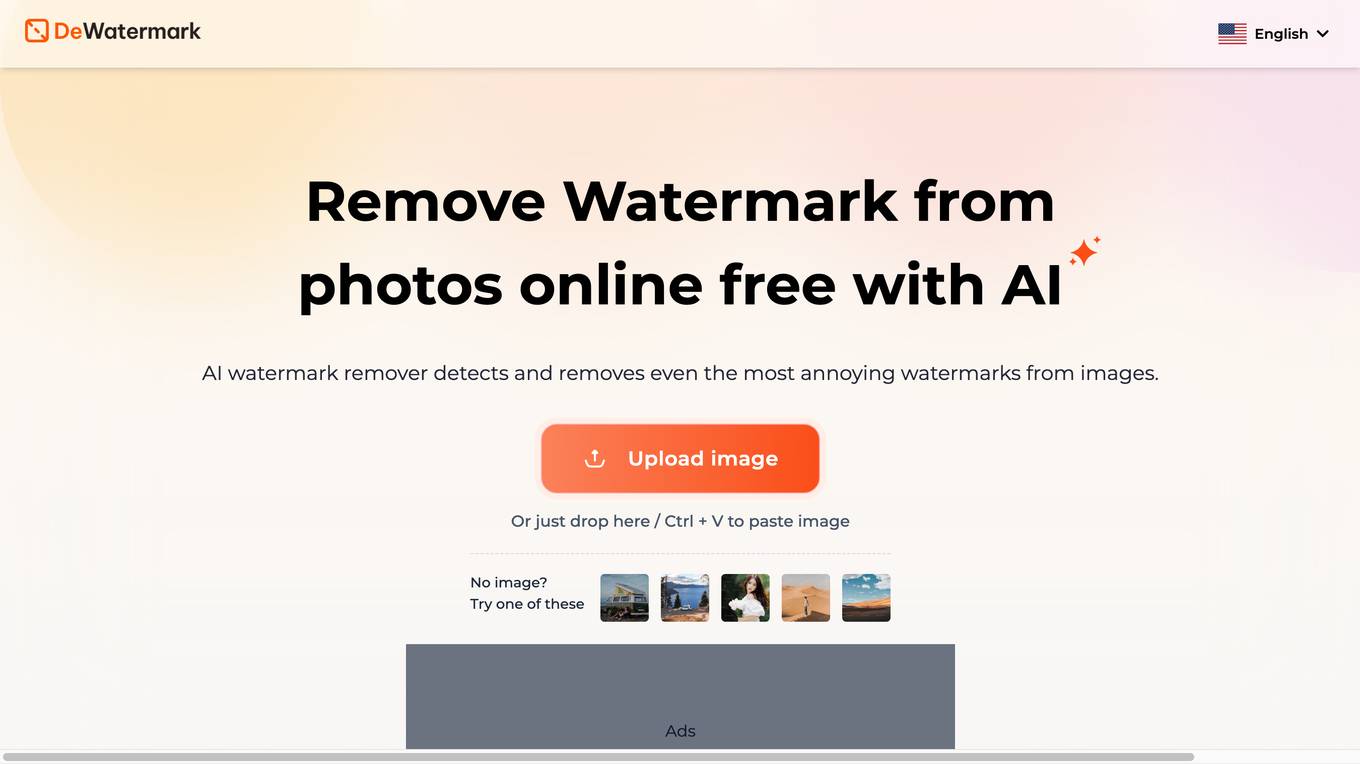
Description:
DeWatermark is an AI-powered watermark remover that allows users to remove watermarks from images quickly and easily. The tool uses advanced AI algorithms to automatically detect and remove watermarks, even complex or multi-layered ones. DeWatermark is free to use and works on all devices, including iOS, Android, and desktop computers.
For Tasks:
For Jobs:
Features
- AI-powered watermark detection and removal
- Supports multiple image formats
- Manual editing tools for fine-tuning results
- Free to use
- Works on all devices
Advantages
- Removes watermarks quickly and easily
- Handles complex and multi-layered watermarks
- Retains image quality
- Free to use
- Works on all devices
Disadvantages
- May not be able to remove all watermarks perfectly
- Requires an internet connection to use
- Can be slow to process large images
Frequently Asked Questions
-
Q:How do I remove watermarks from photos?
A:To remove watermarks from photos using DeWatermark, simply upload your image to the website or app. The AI will automatically detect and remove the watermark. You can also use the manual editing tools to fine-tune the results. -
Q:What file types are supported to remove watermark?
A:DeWatermark supports the following file types: JPG, JPEG, PNG, BMP, and TIFF. -
Q:Can I manually remove watermarks with Dewatermark.AI?
A:Yes, you can use the manual editing tools in DeWatermark to fine-tune the results of the automatic watermark removal. Simply brush over the remaining watermark details to completely remove them from the image. -
Q:How do I remove image watermarks using iOS devices?
A:To remove image watermarks using iOS devices, simply download the DeWatermark app from the App Store. Once installed, open the app and upload your image. The AI will automatically detect and remove the watermark. -
Q:Does this tool work on Android devices?
A:Yes, DeWatermark works on all Android devices running Android 5.0 or later. -
Q:Is using a watermark remover illegal?
A:Using a watermark remover is not illegal, as long as you have the rights to use the image. However, it is important to note that removing a watermark from an image may violate the copyright of the original creator. -
Q:Does Dewatermark.AI support multiple images watermarks removal?
A:Yes, DeWatermark.AI supports multiple images watermarks removal. You can upload multiple images at once, and the AI will automatically detect and remove the watermarks from all of them. -
Q:Can any watermarks be removed?
A:DeWatermark.AI can remove most watermarks, even complex or multi-layered ones. However, there are some watermarks that may be difficult or impossible to remove, such as watermarks that are embedded in the image data itself. -
Q:Is this tool free to use?
A:Yes, DeWatermark.AI is free to use. You can remove watermarks from as many images as you want, without any restrictions.
Alternative AI tools for DeWatermark
For similar jobs
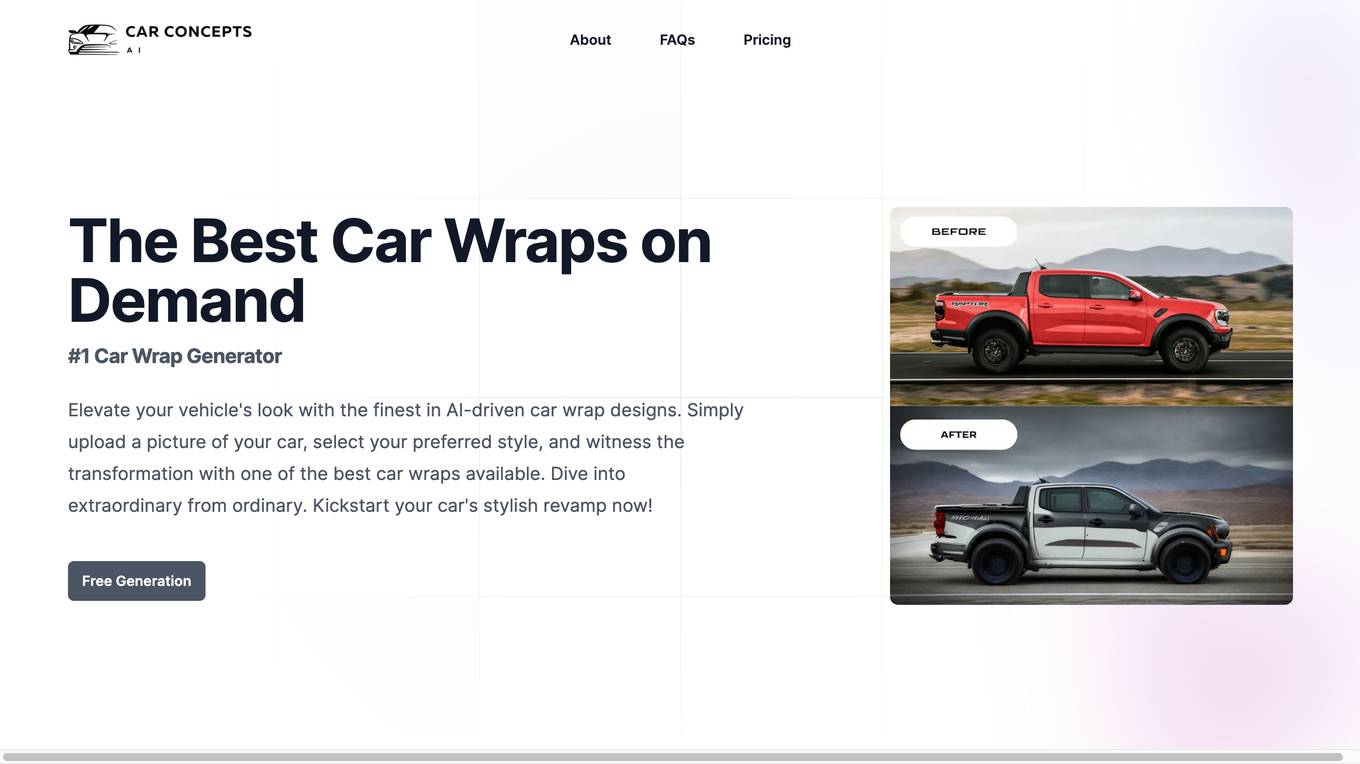
Car Concepts AI
Elevate your vehicle's look with the finest in AI-driven car wrap designs.
site
: 3.9k
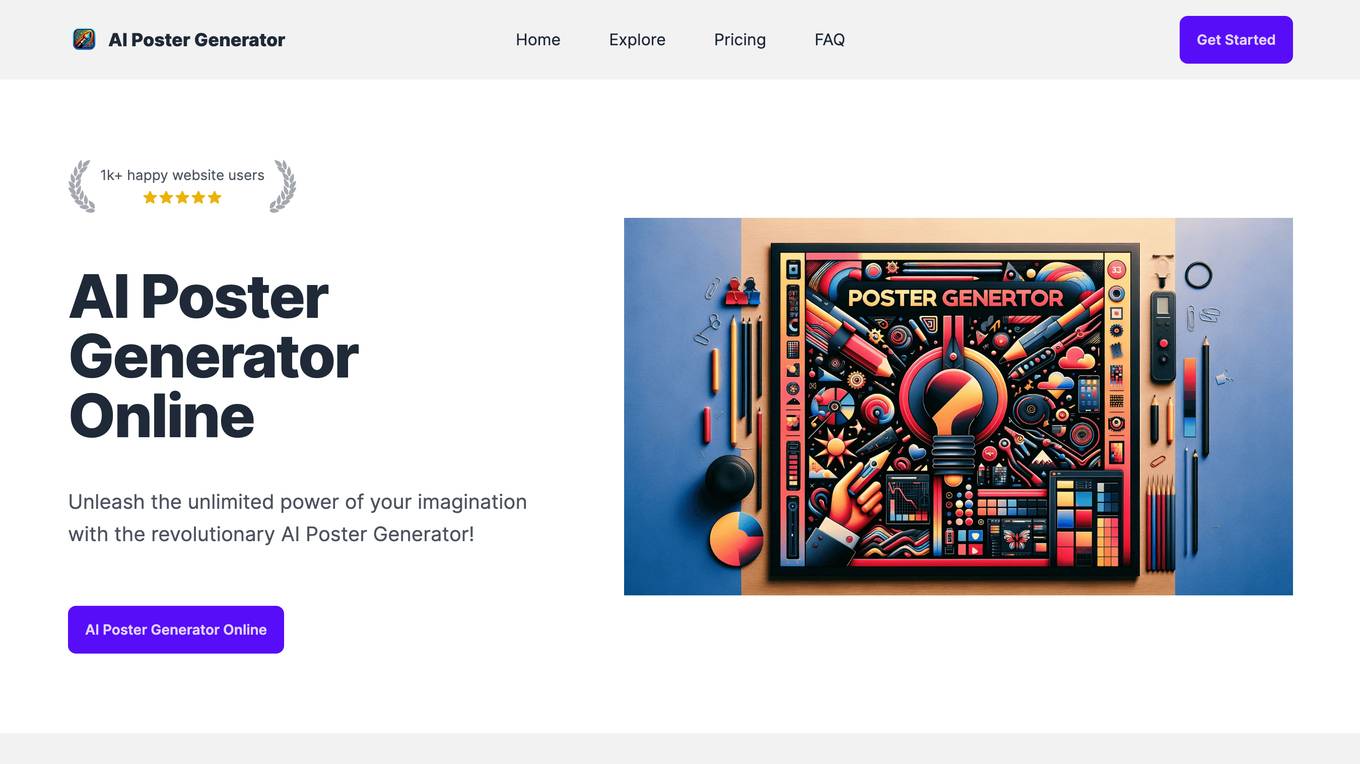
AI Poster Generator
Unleash the unlimited power of your imagination with the revolutionary AI Poster Generator!
site
: 8.0k