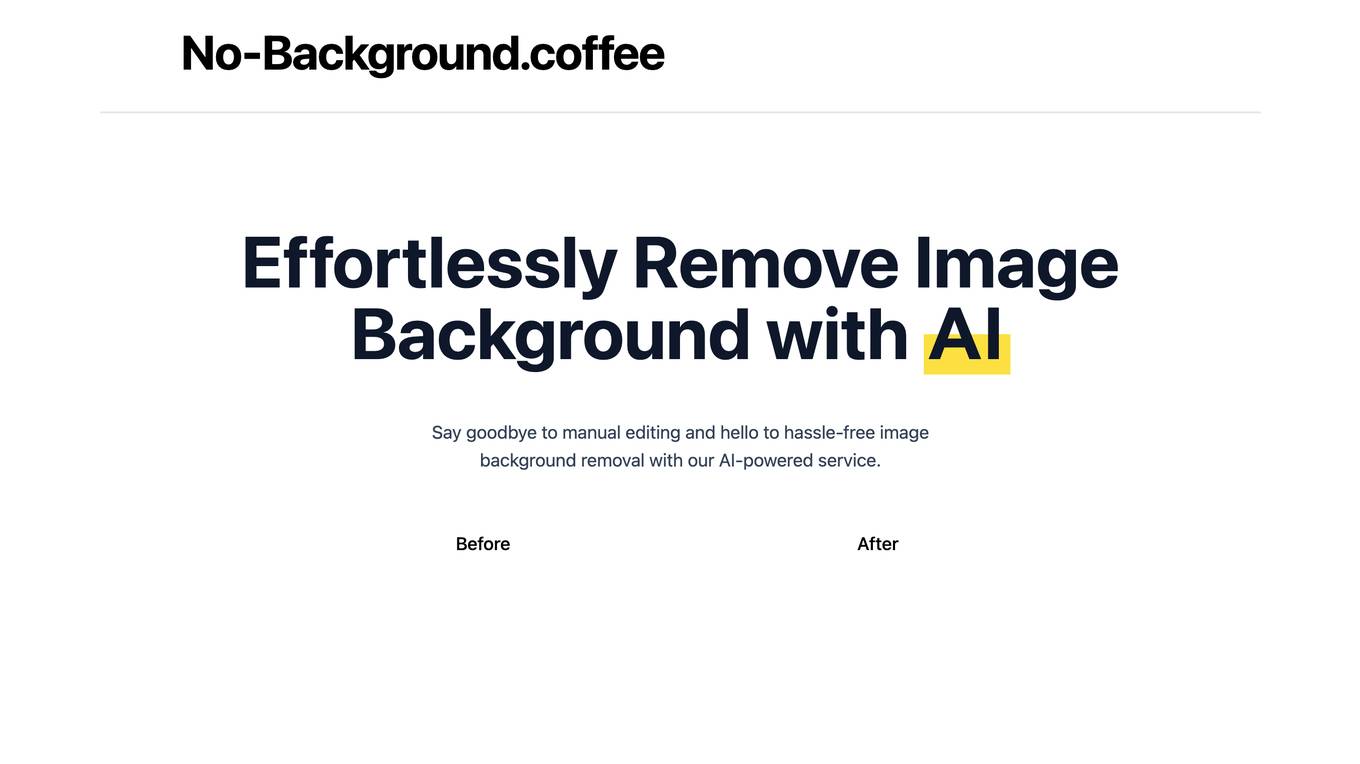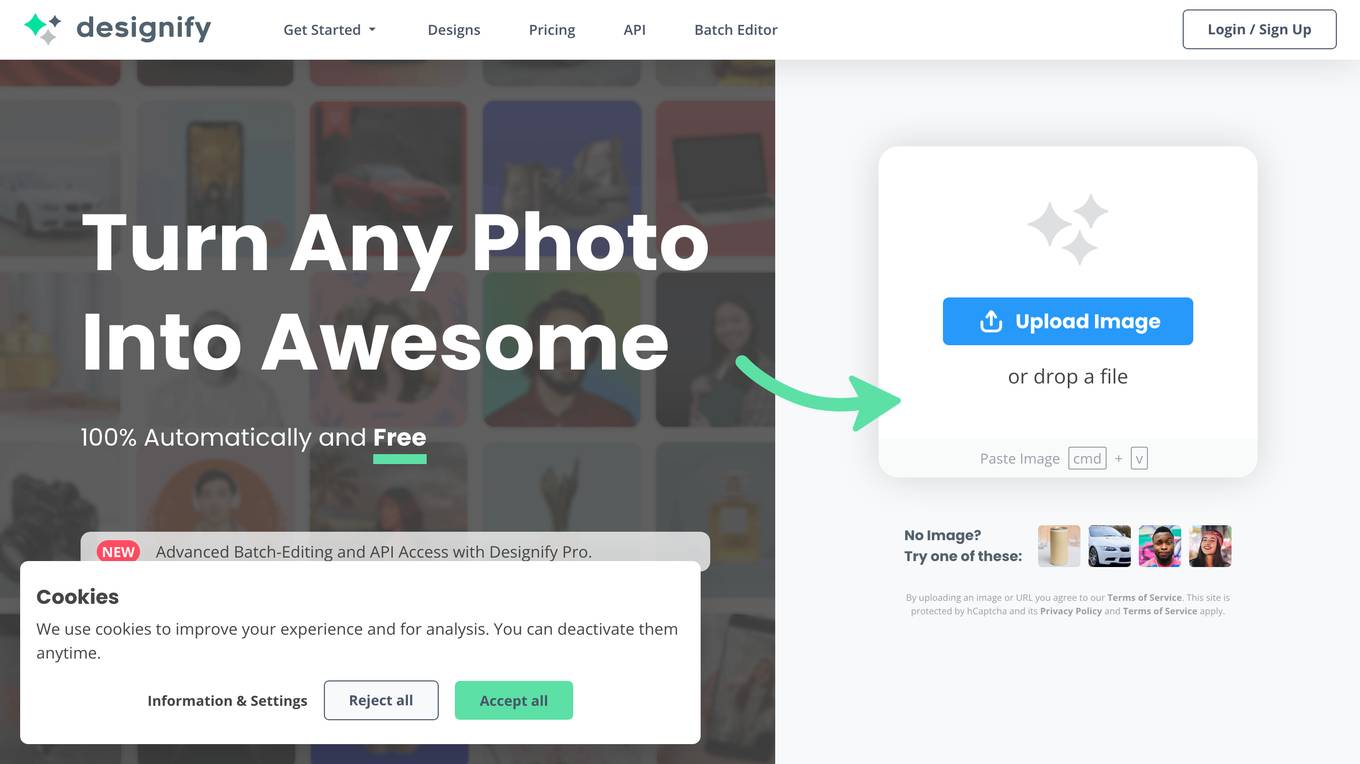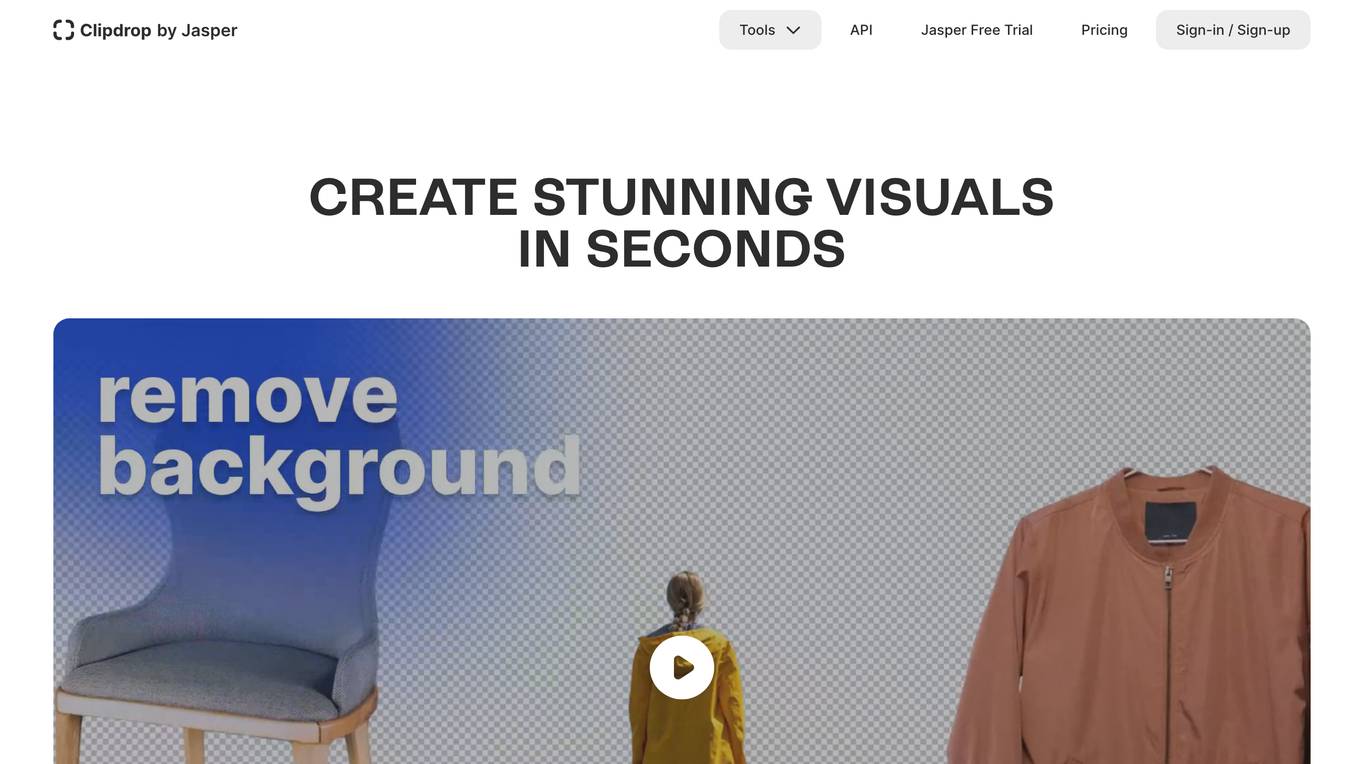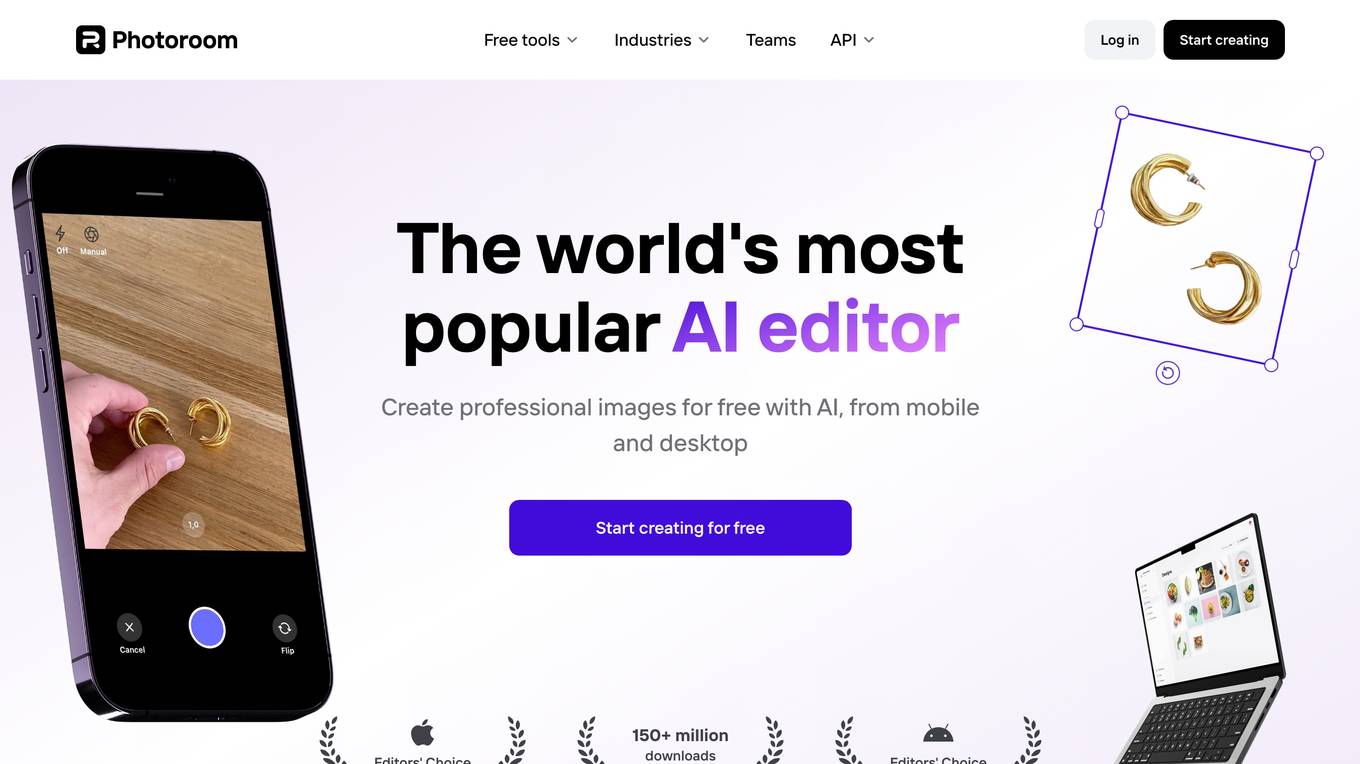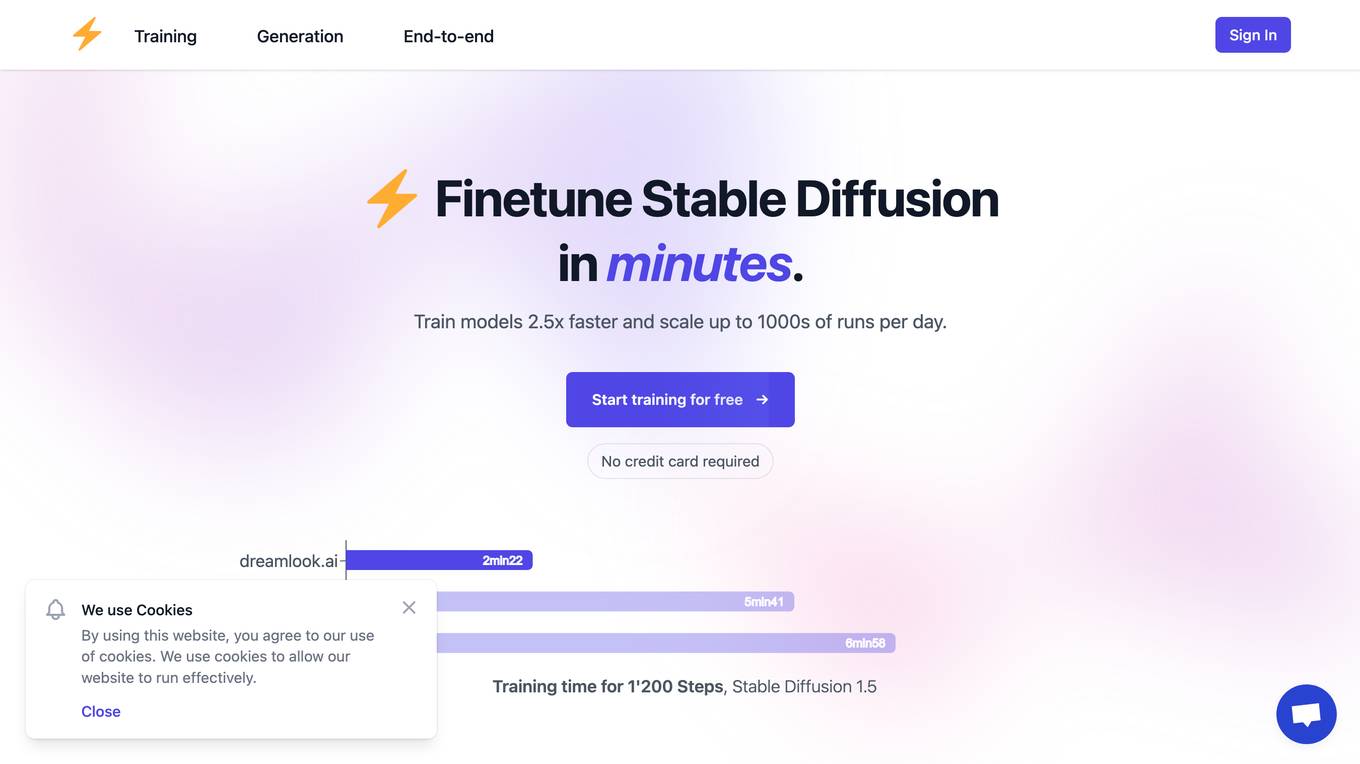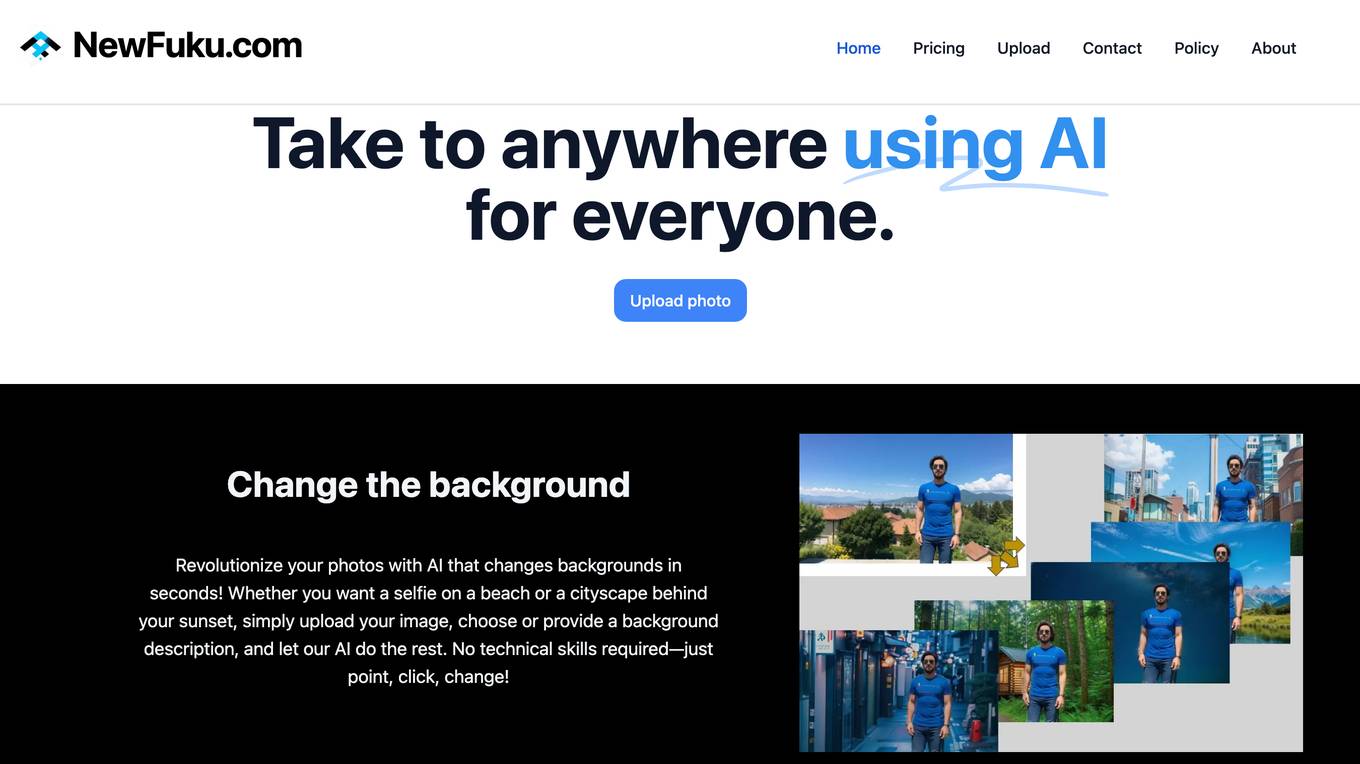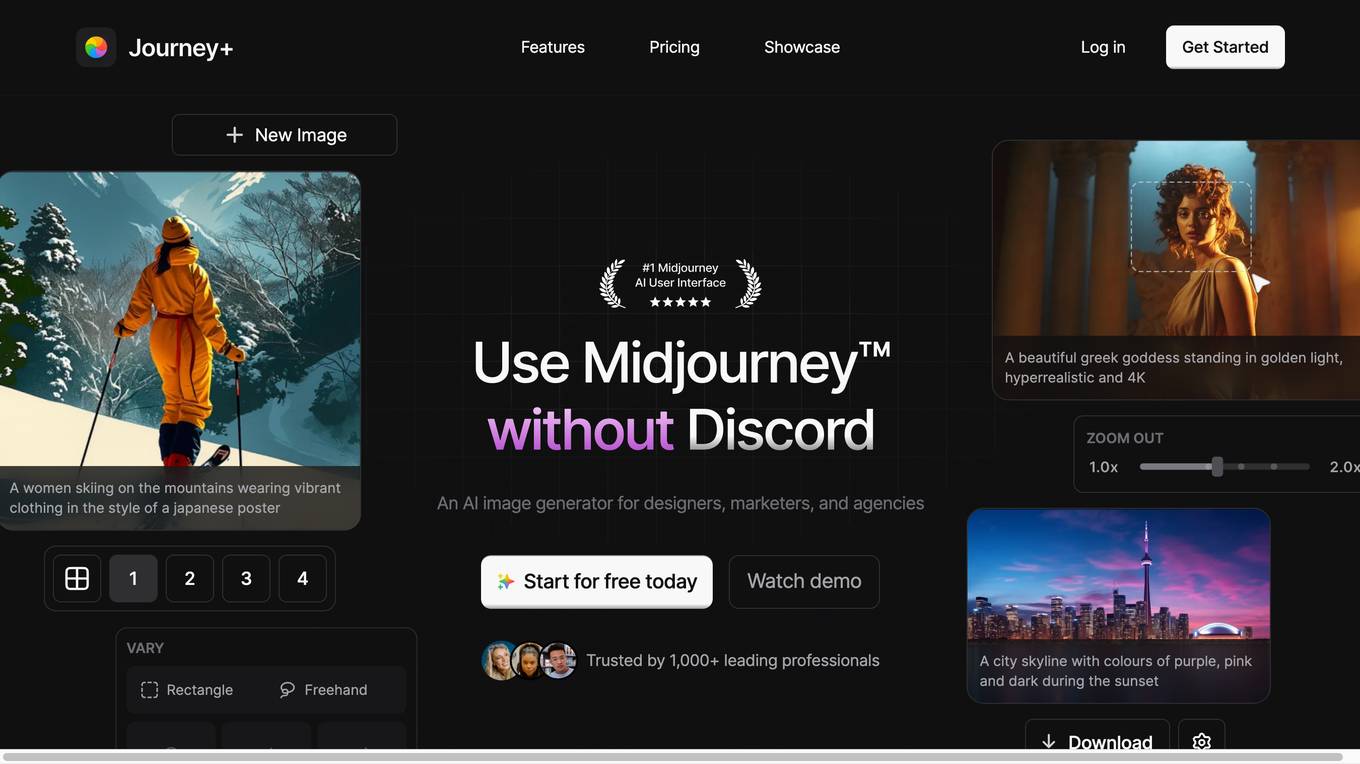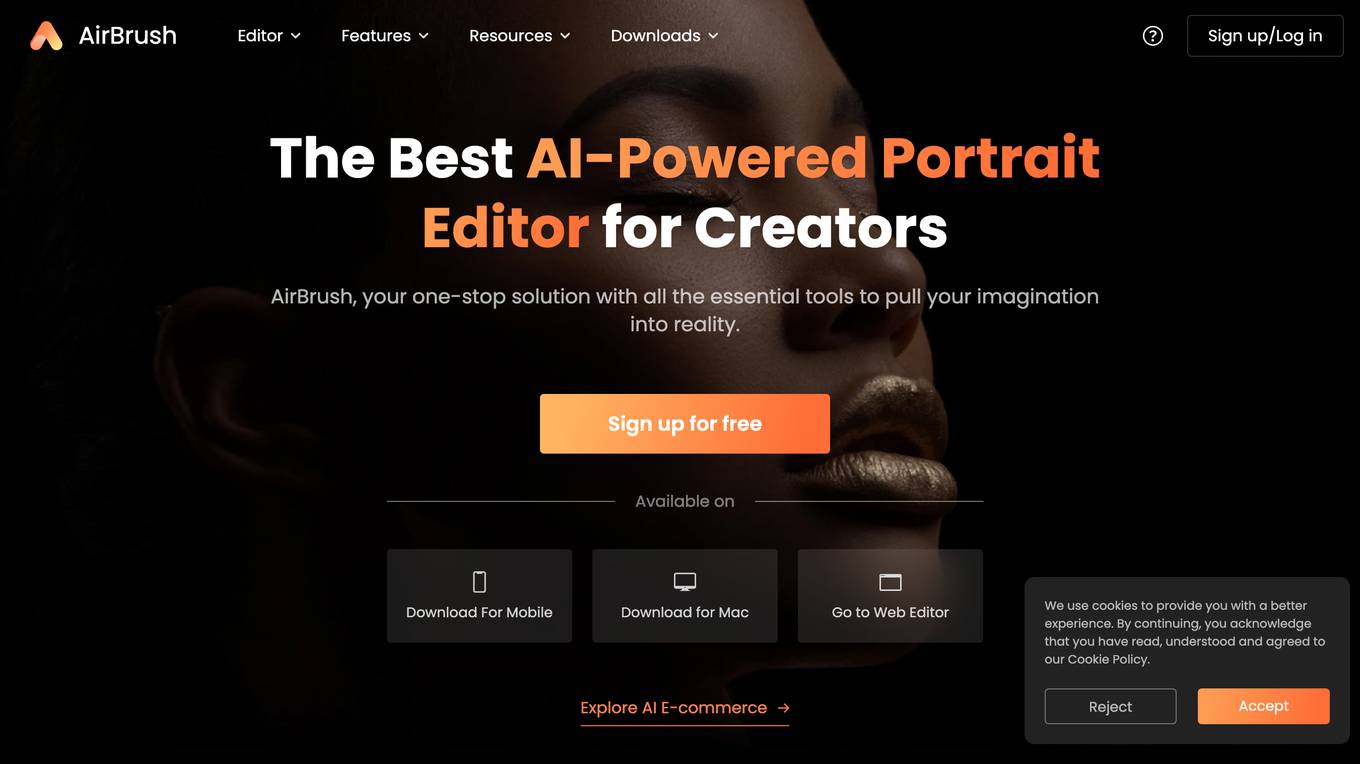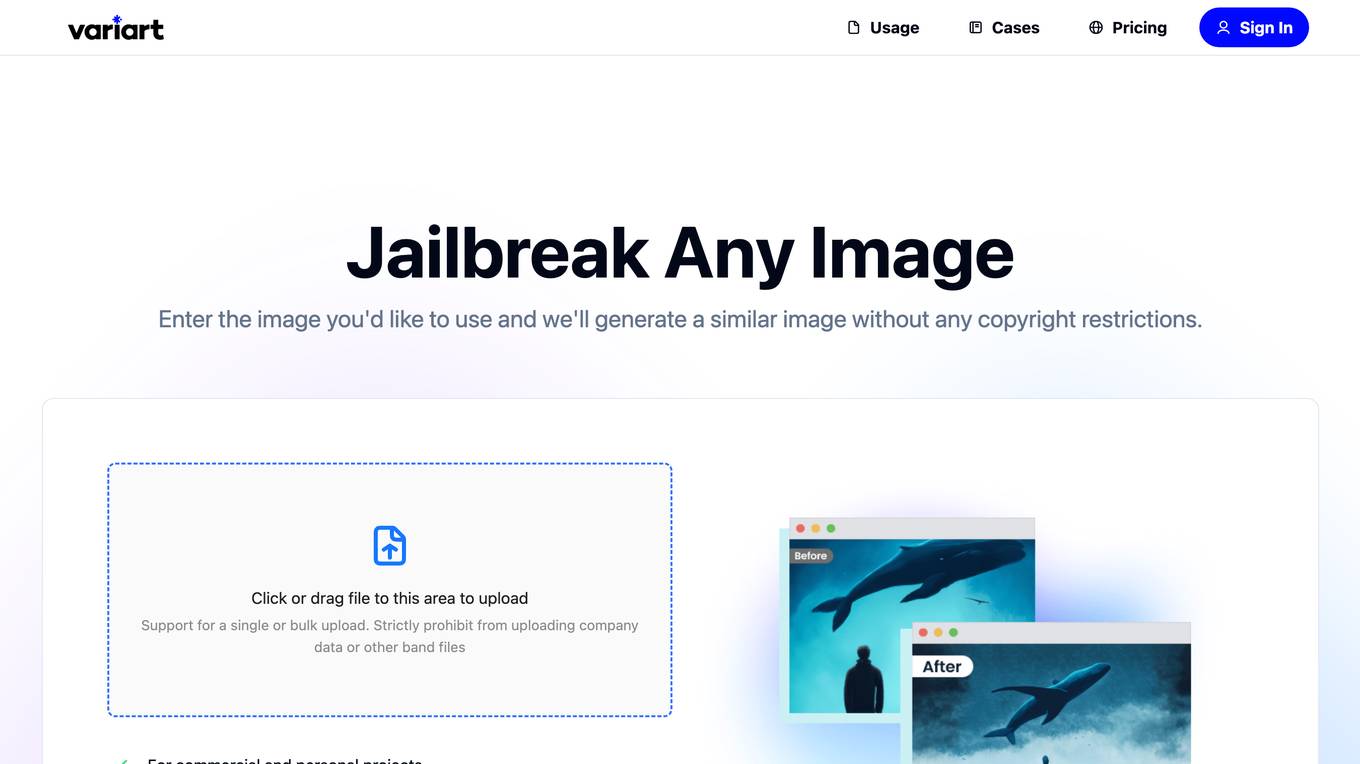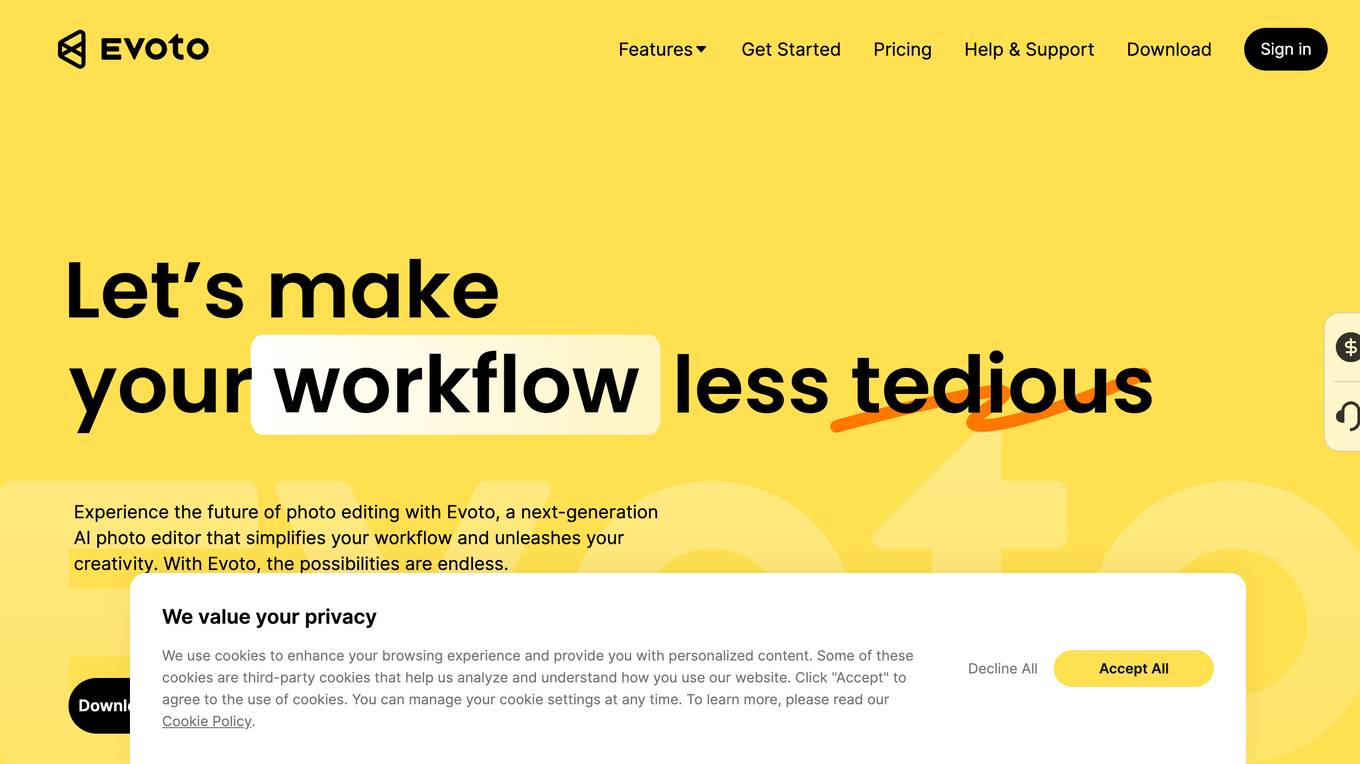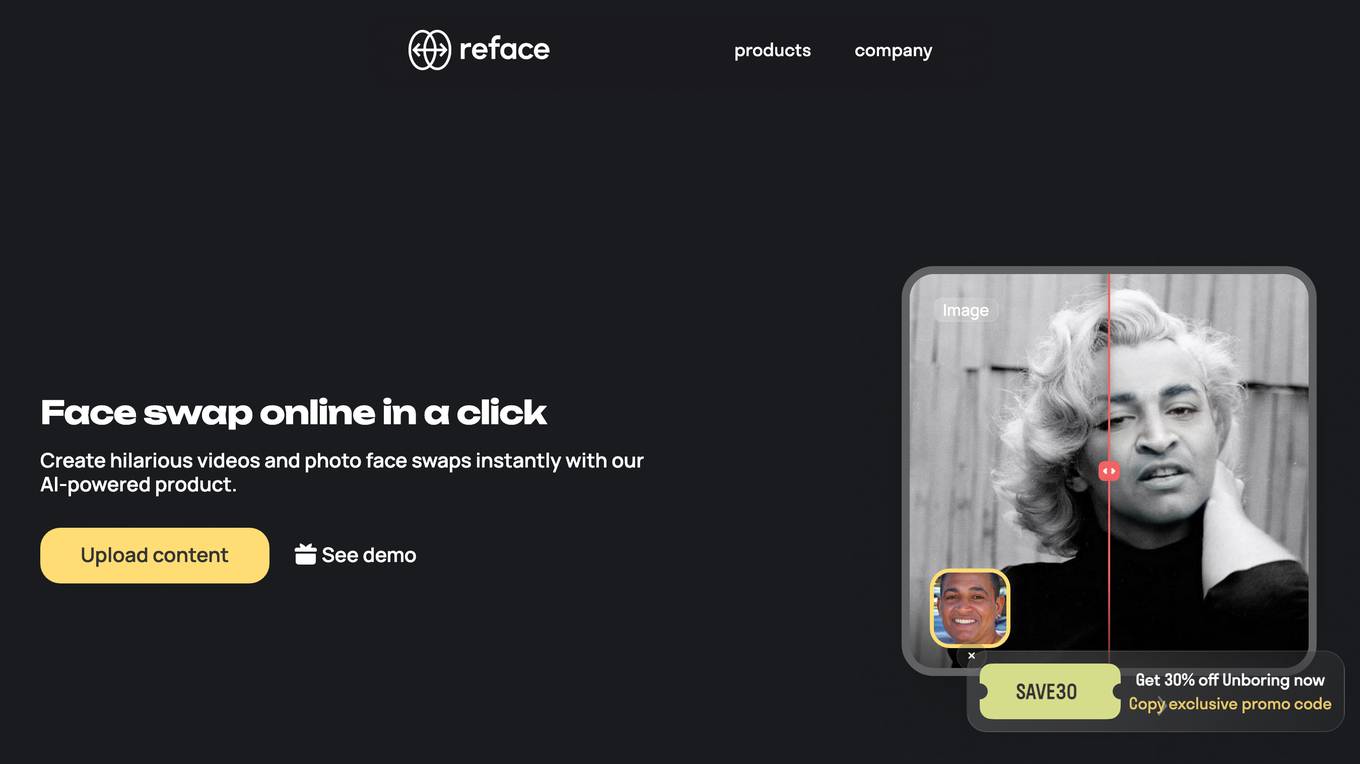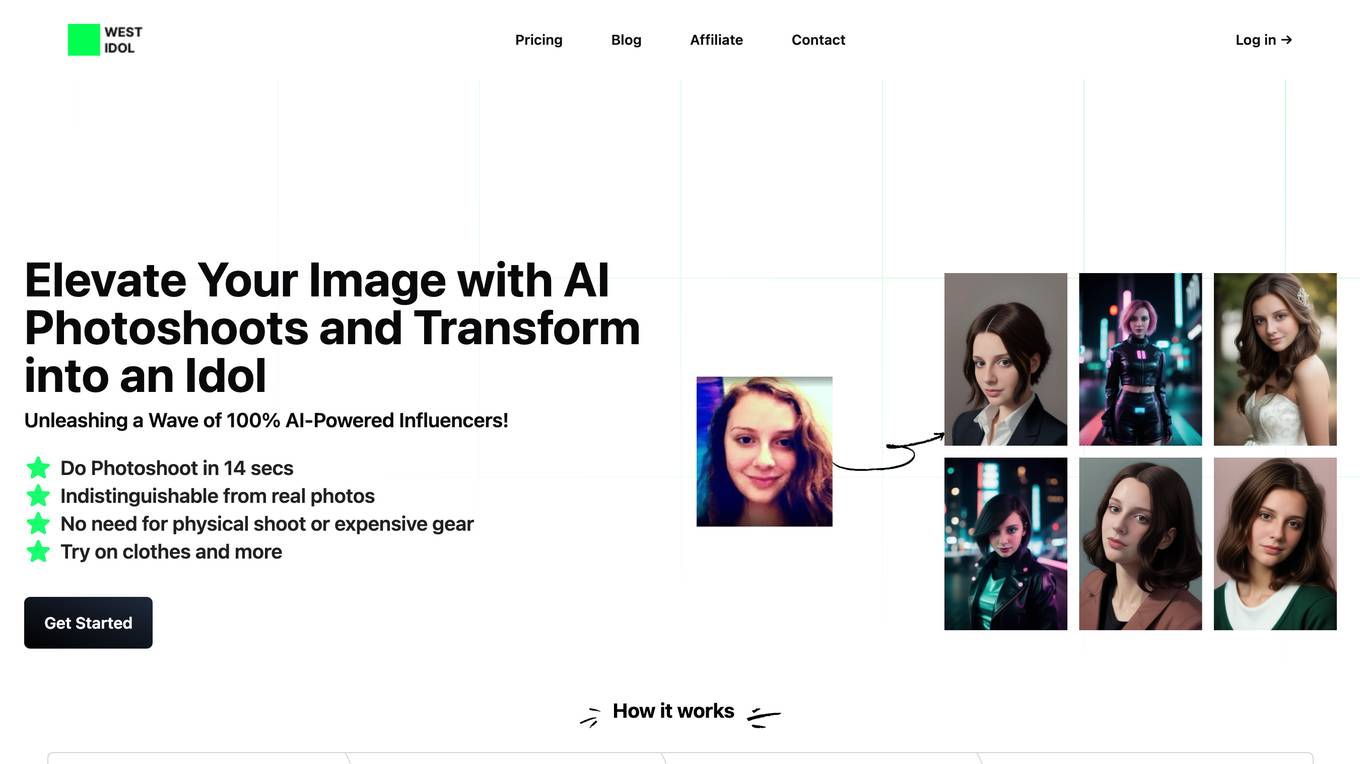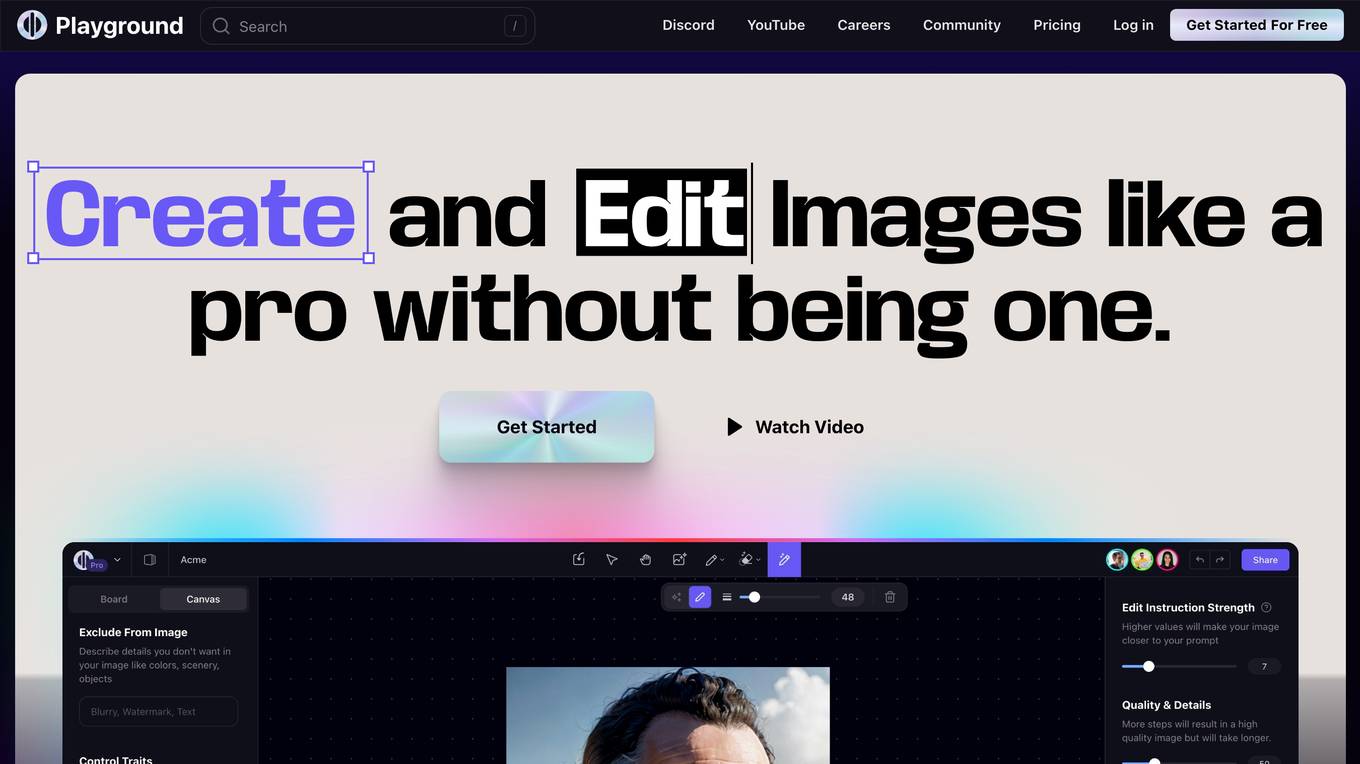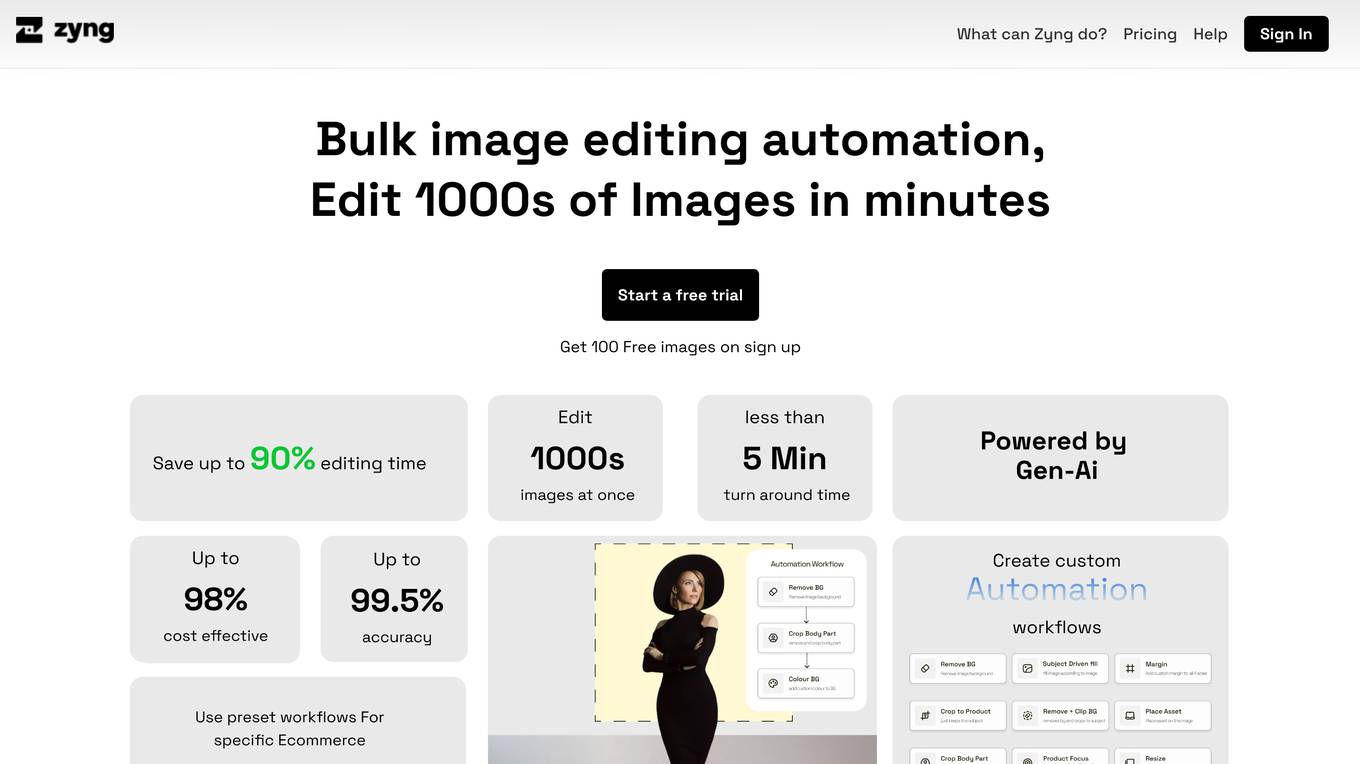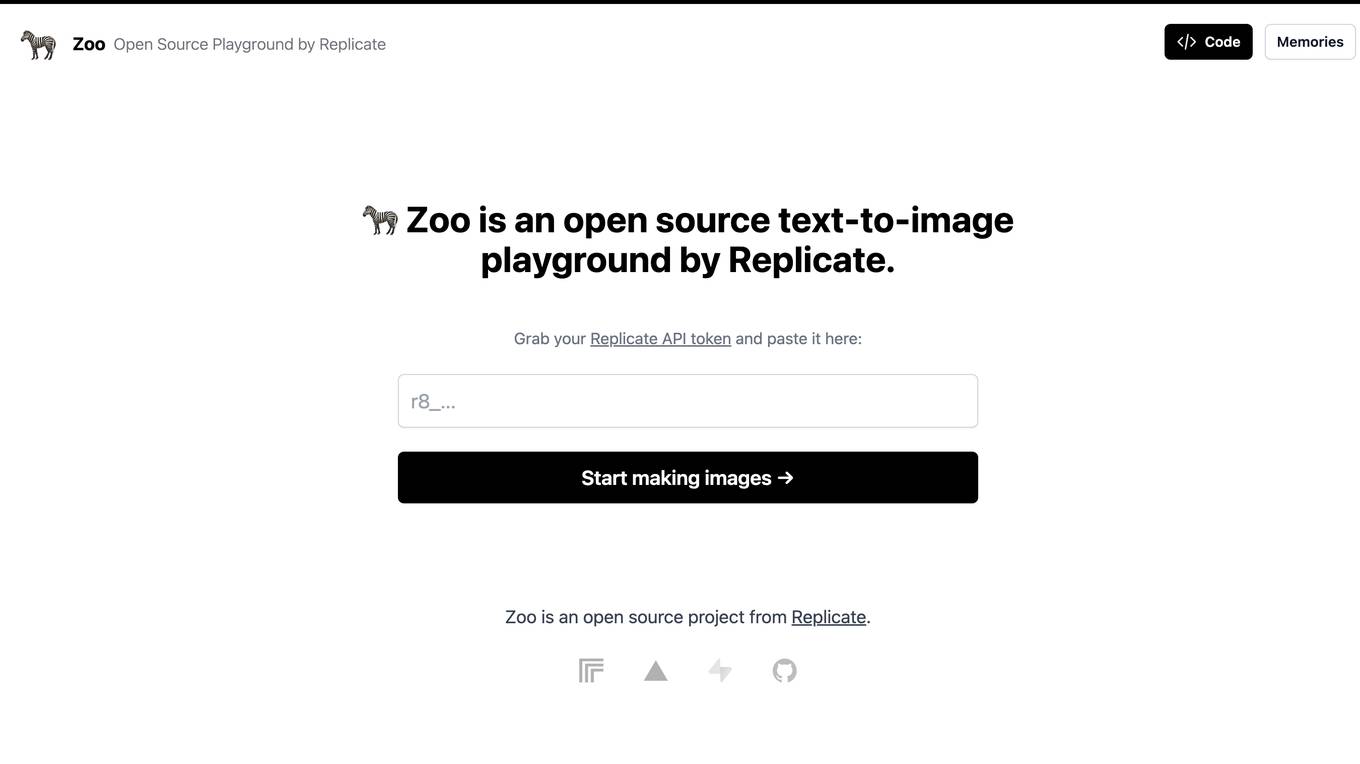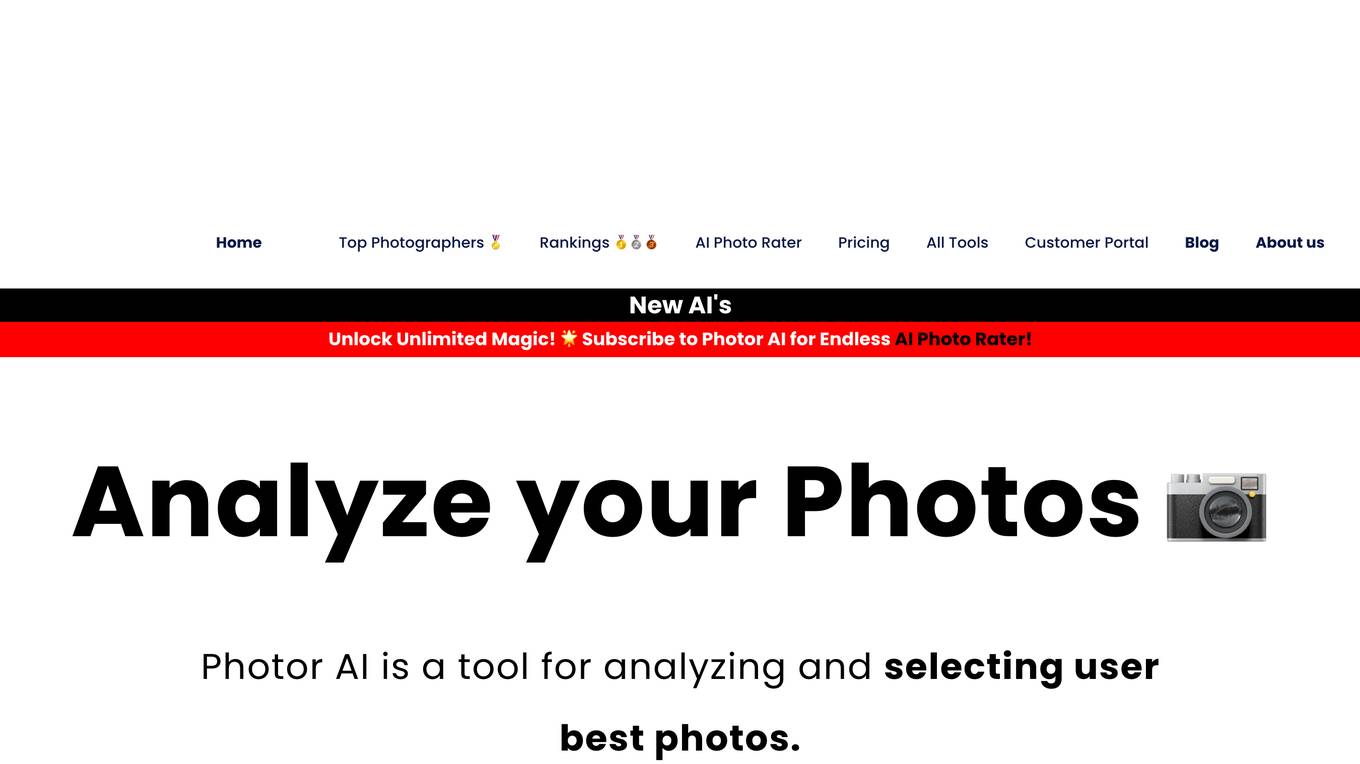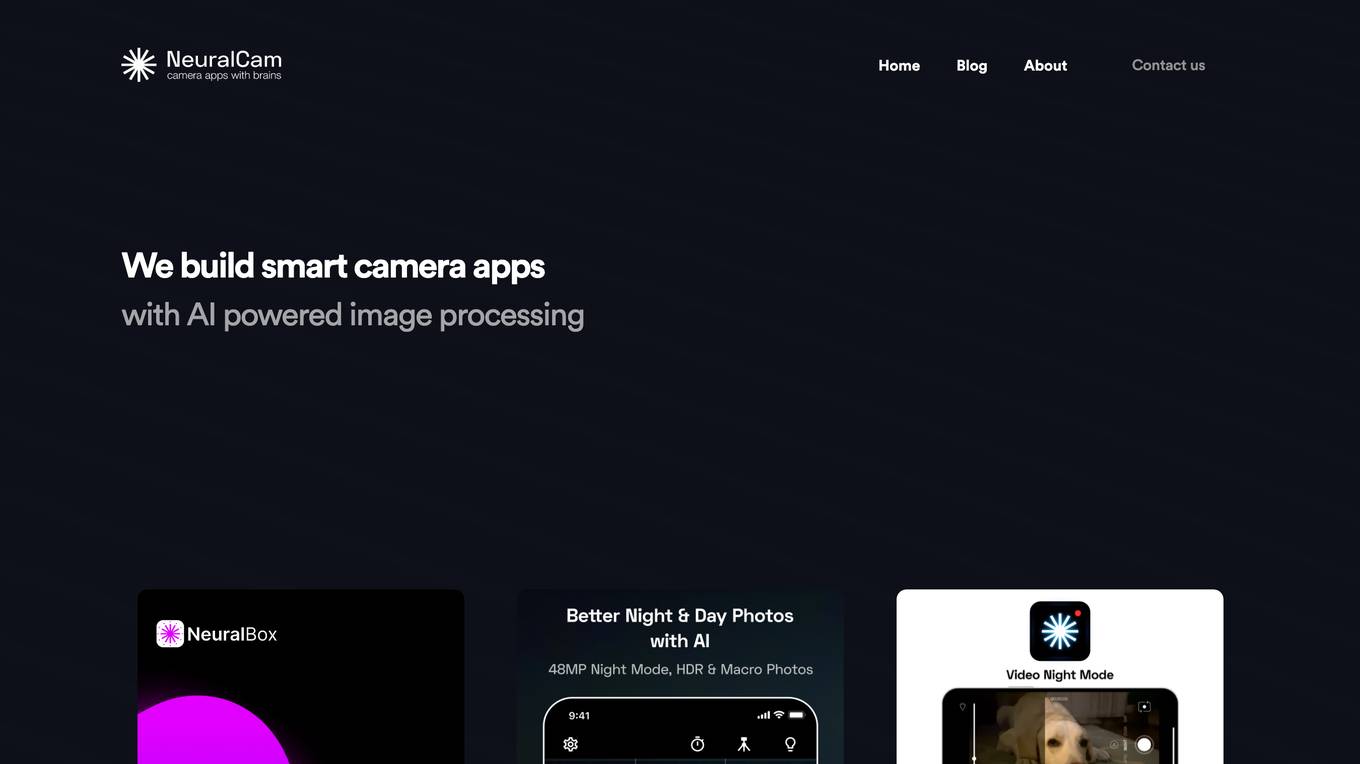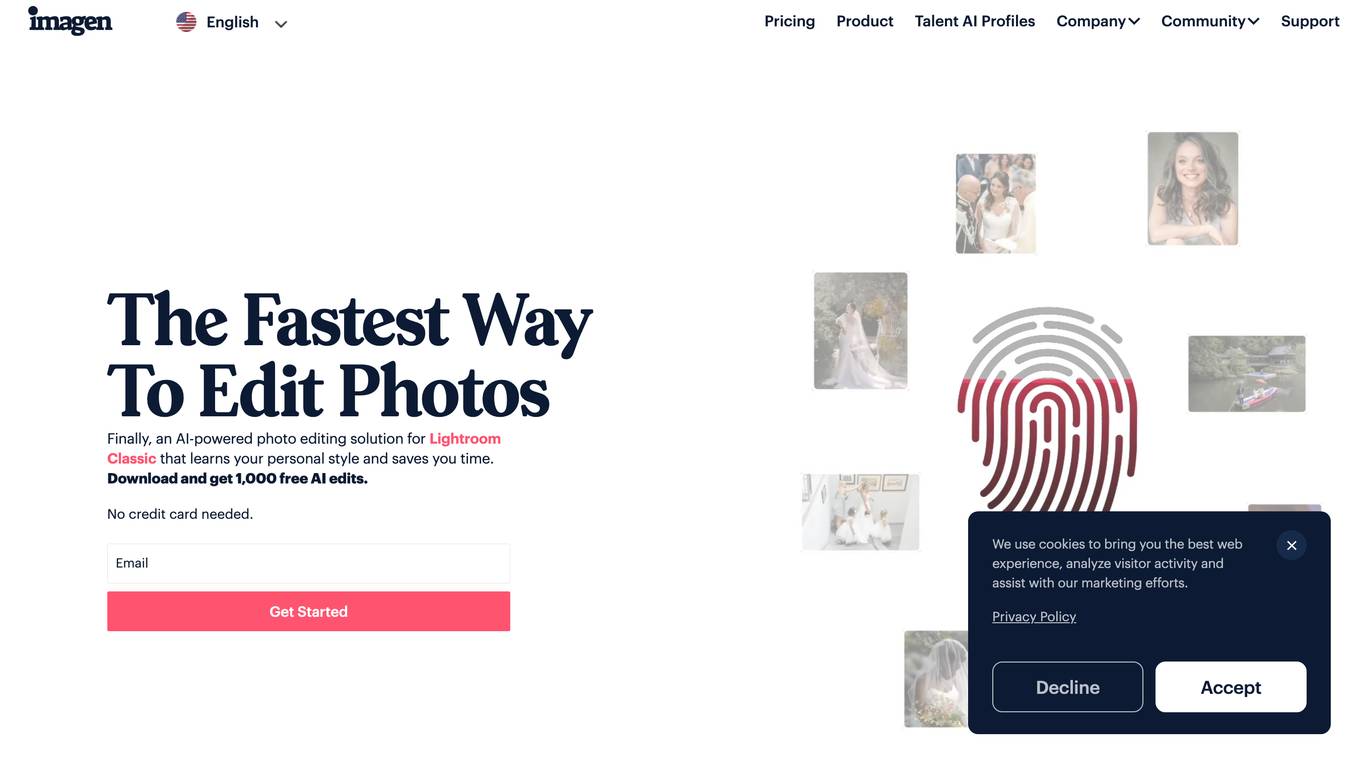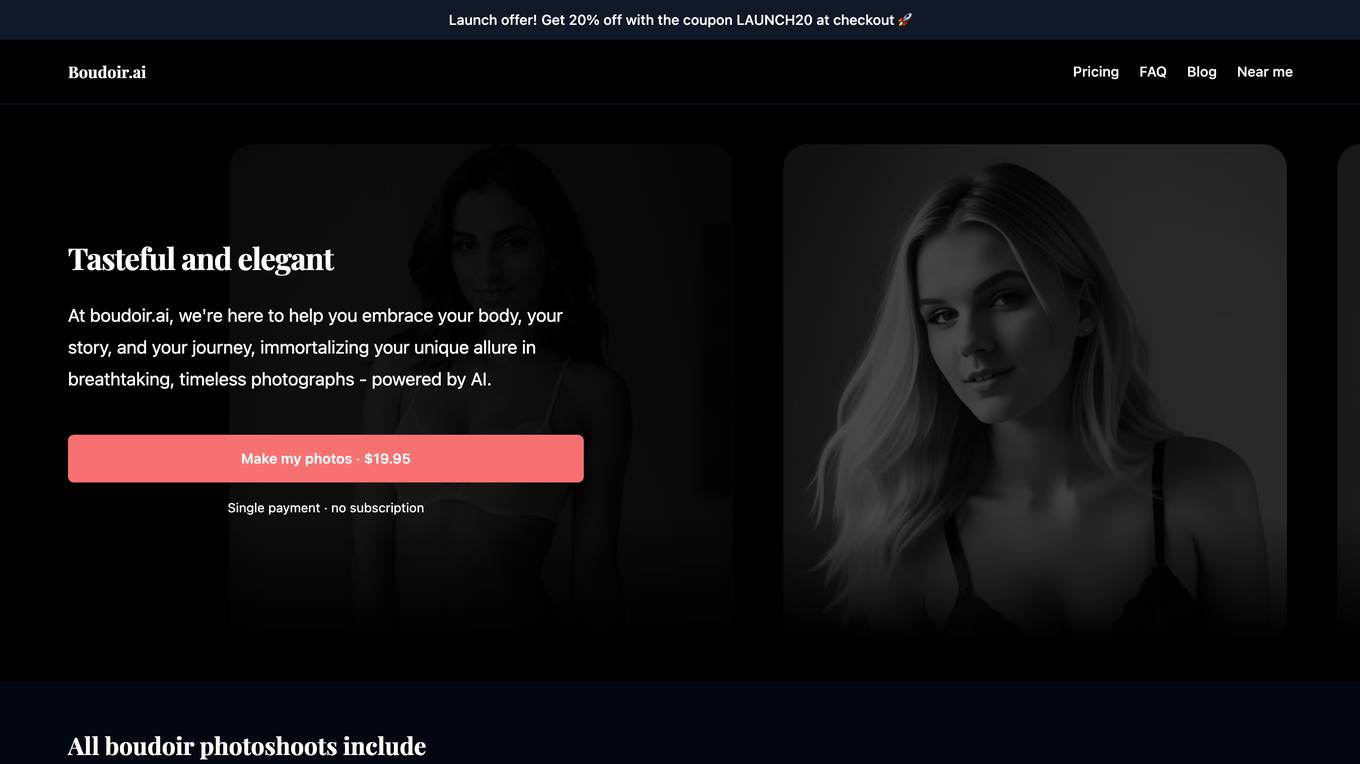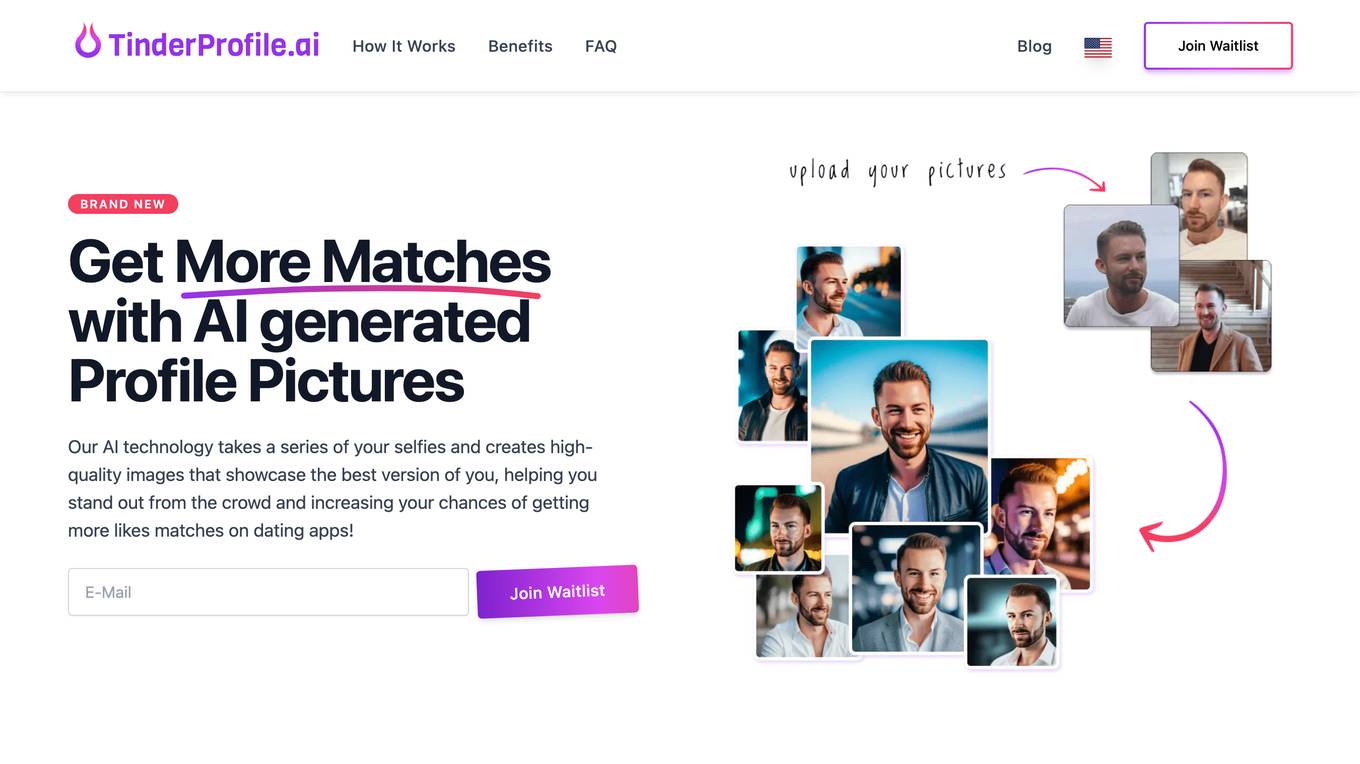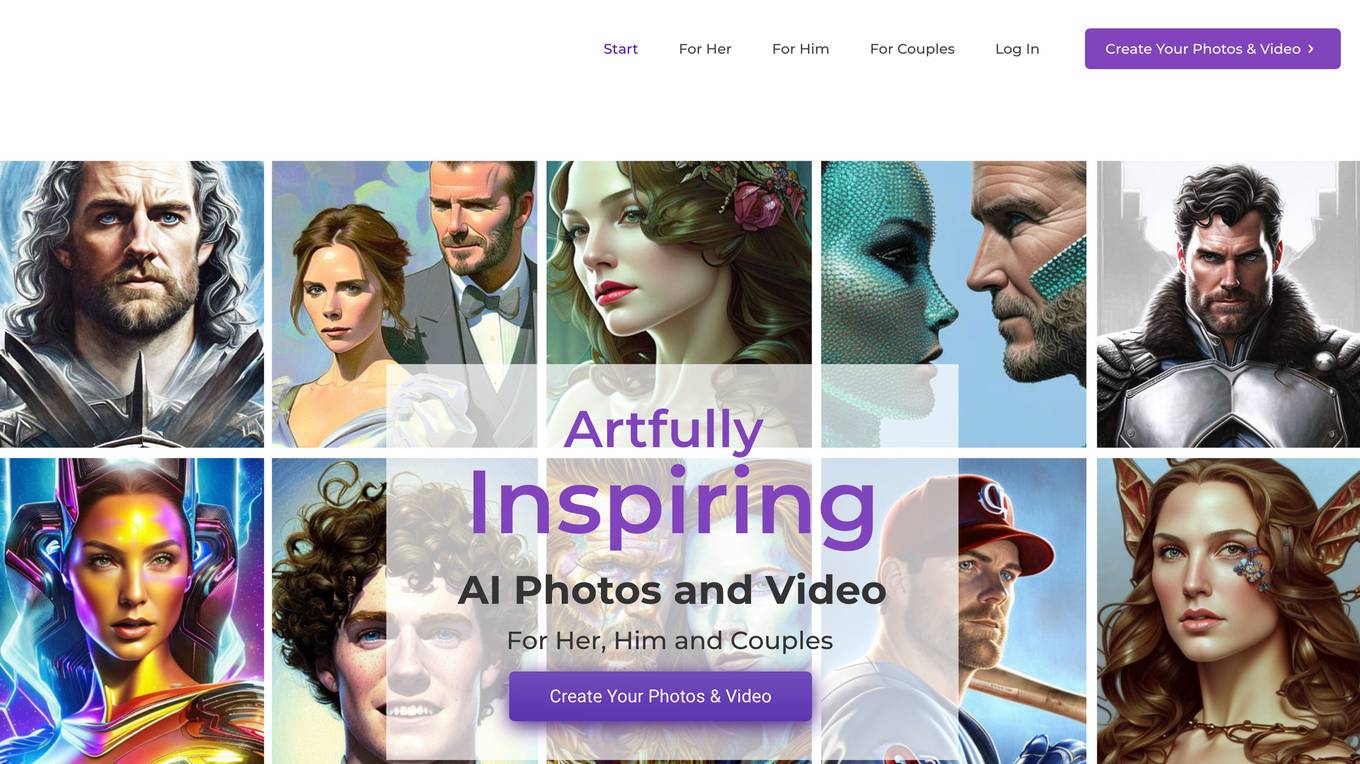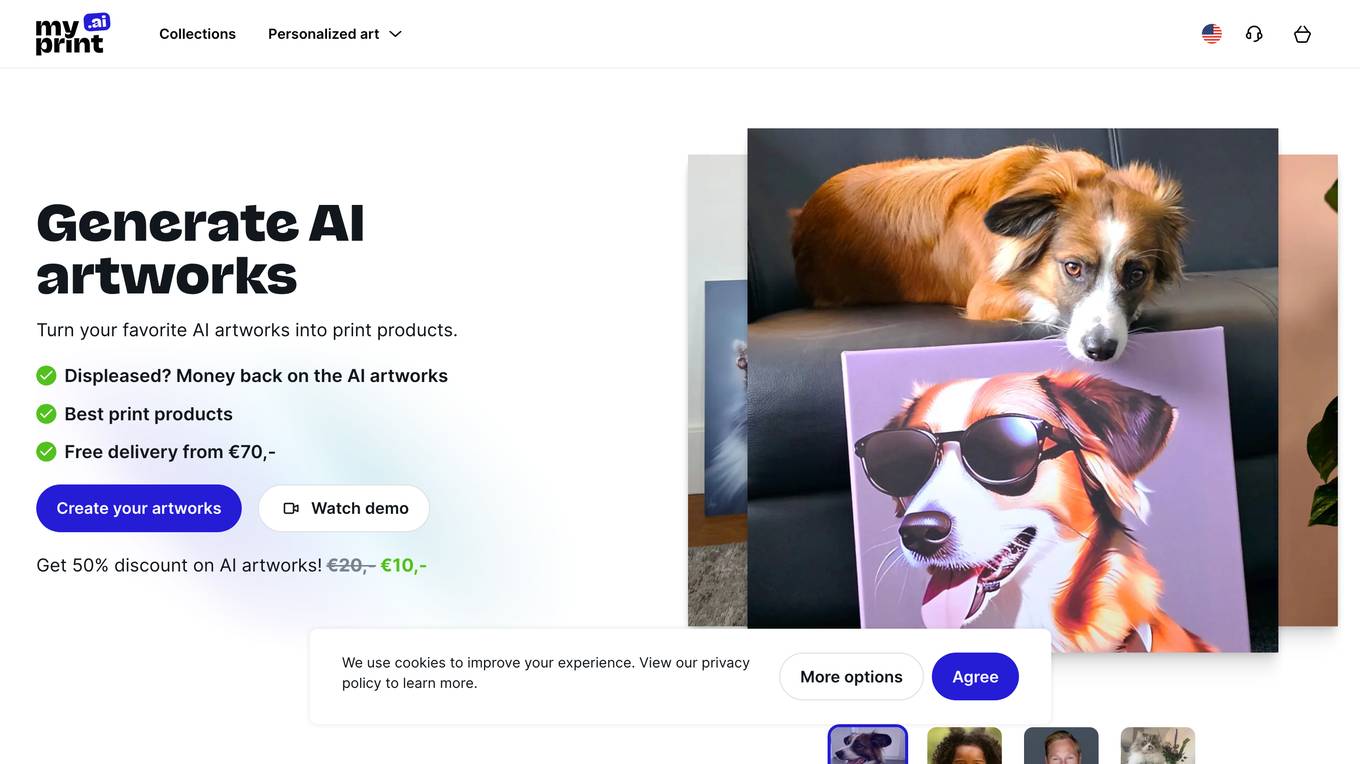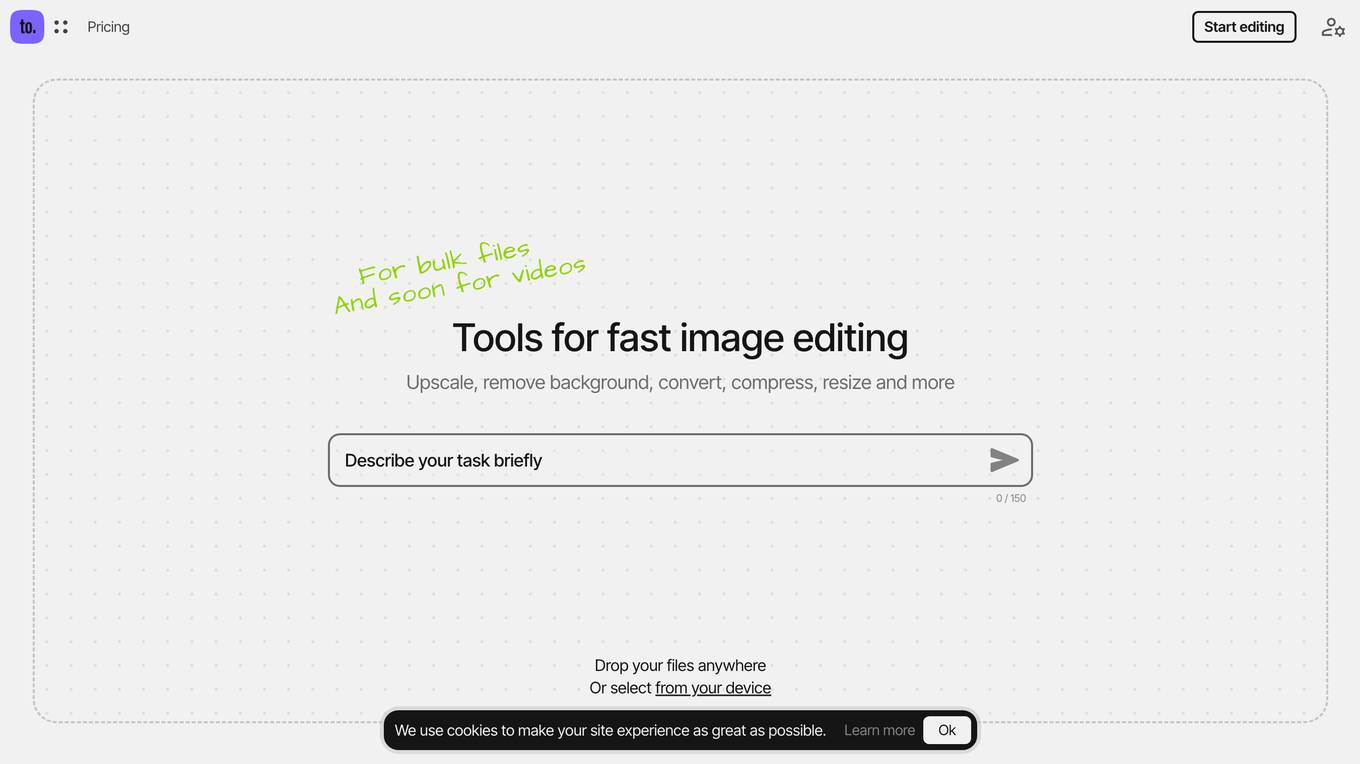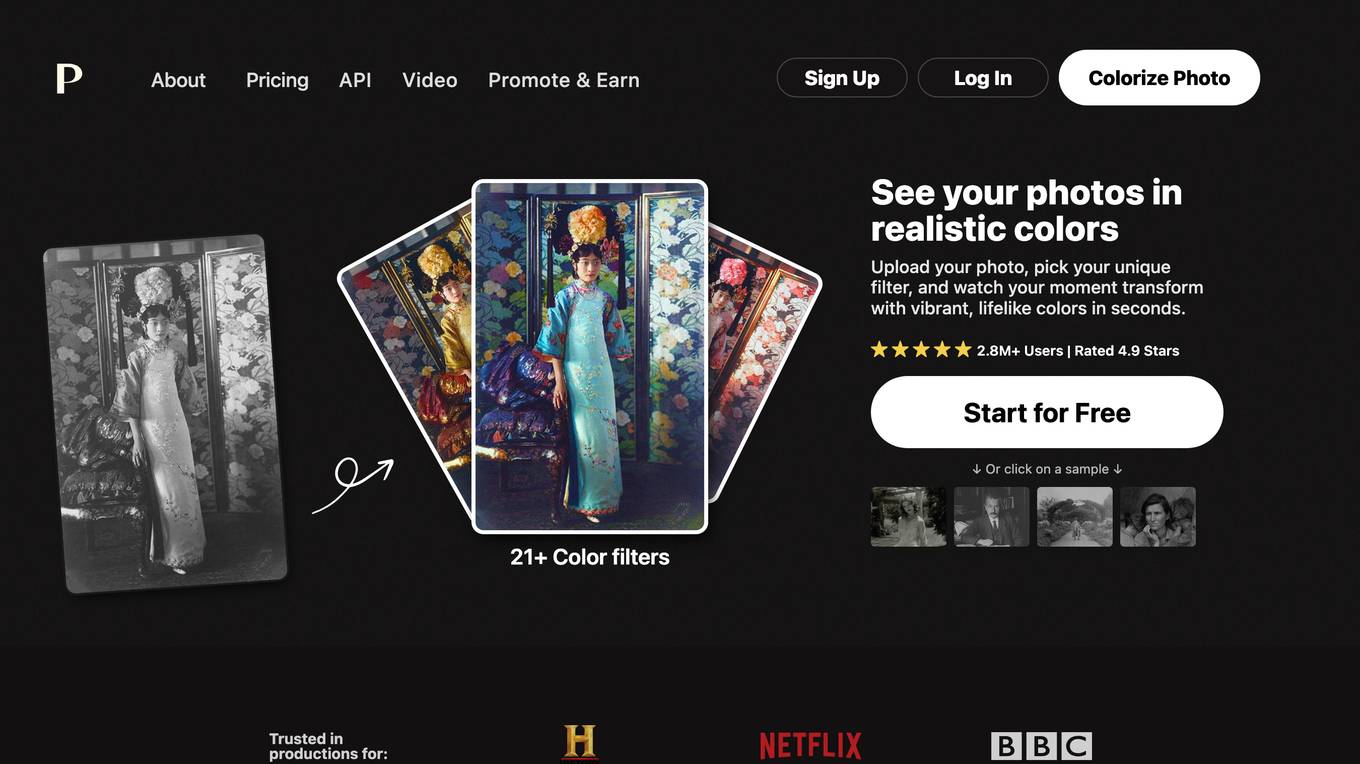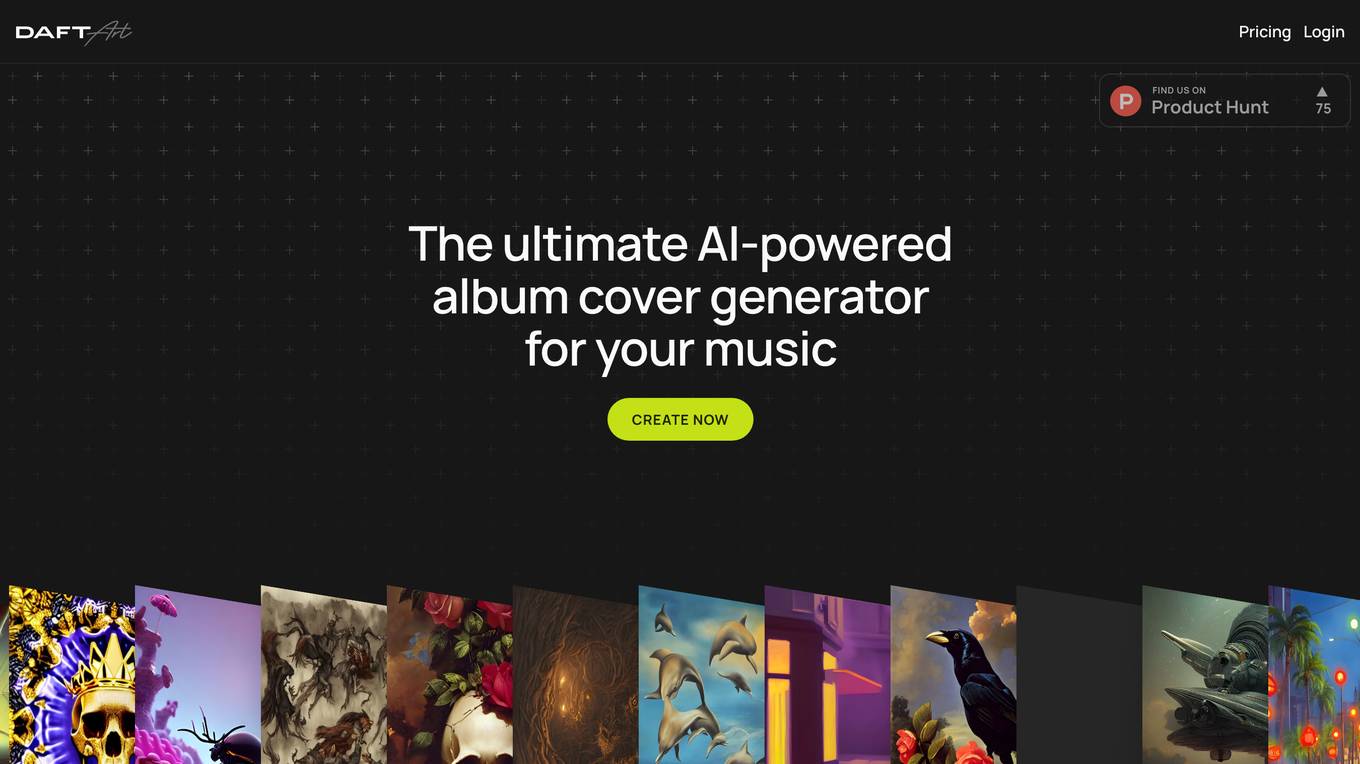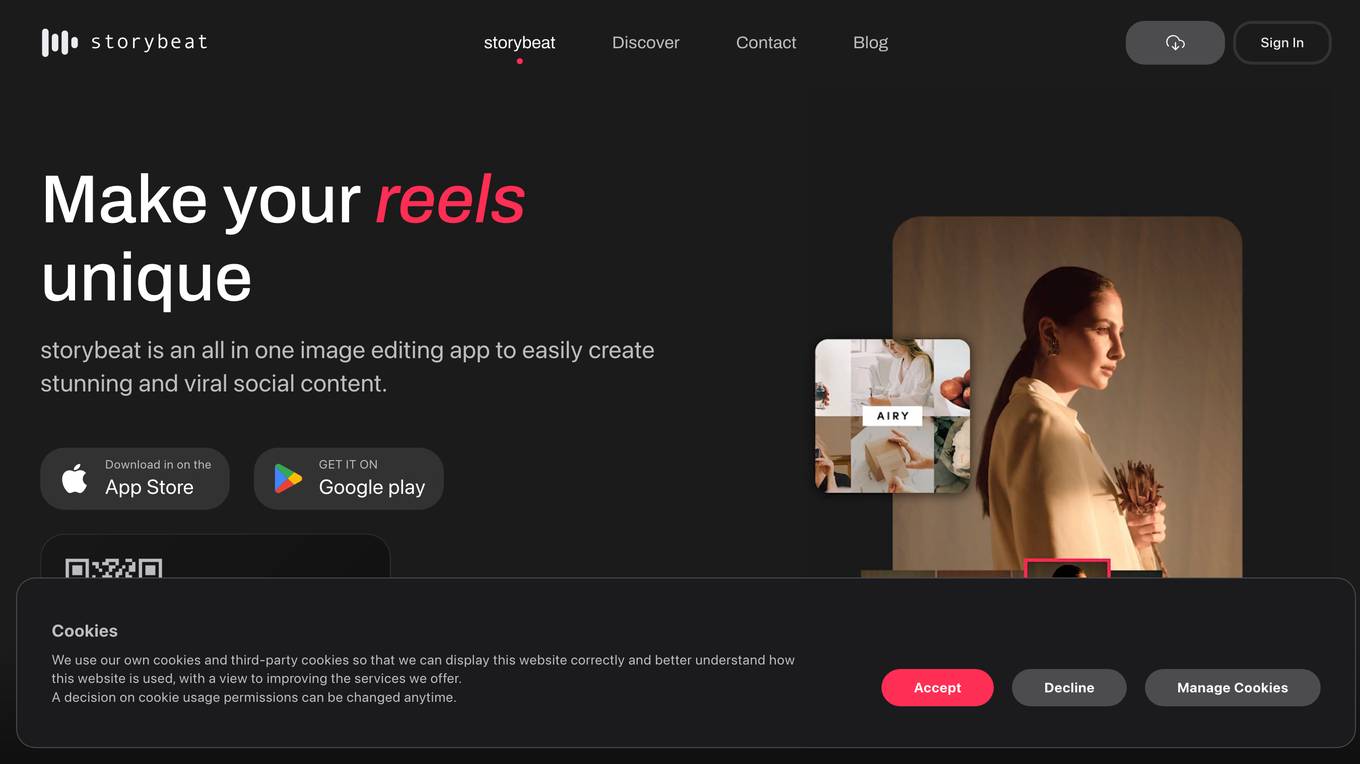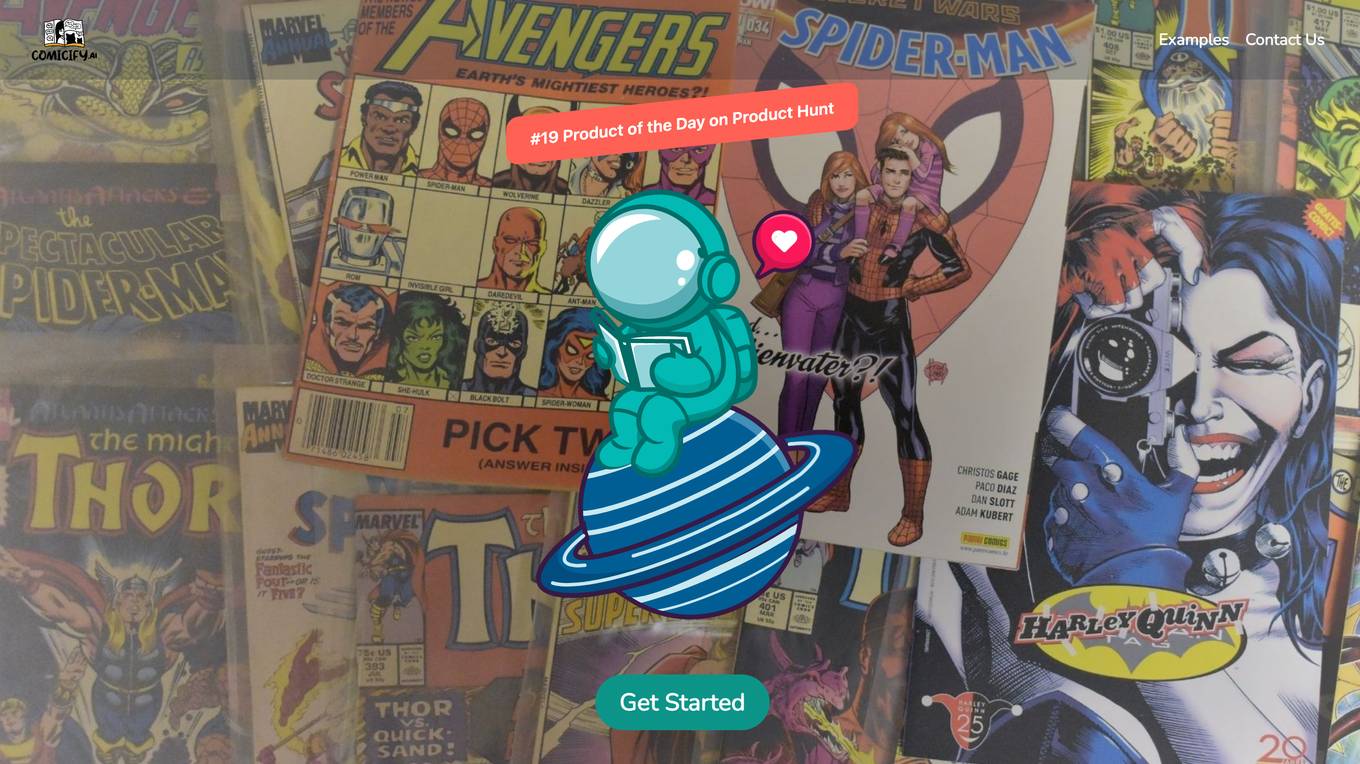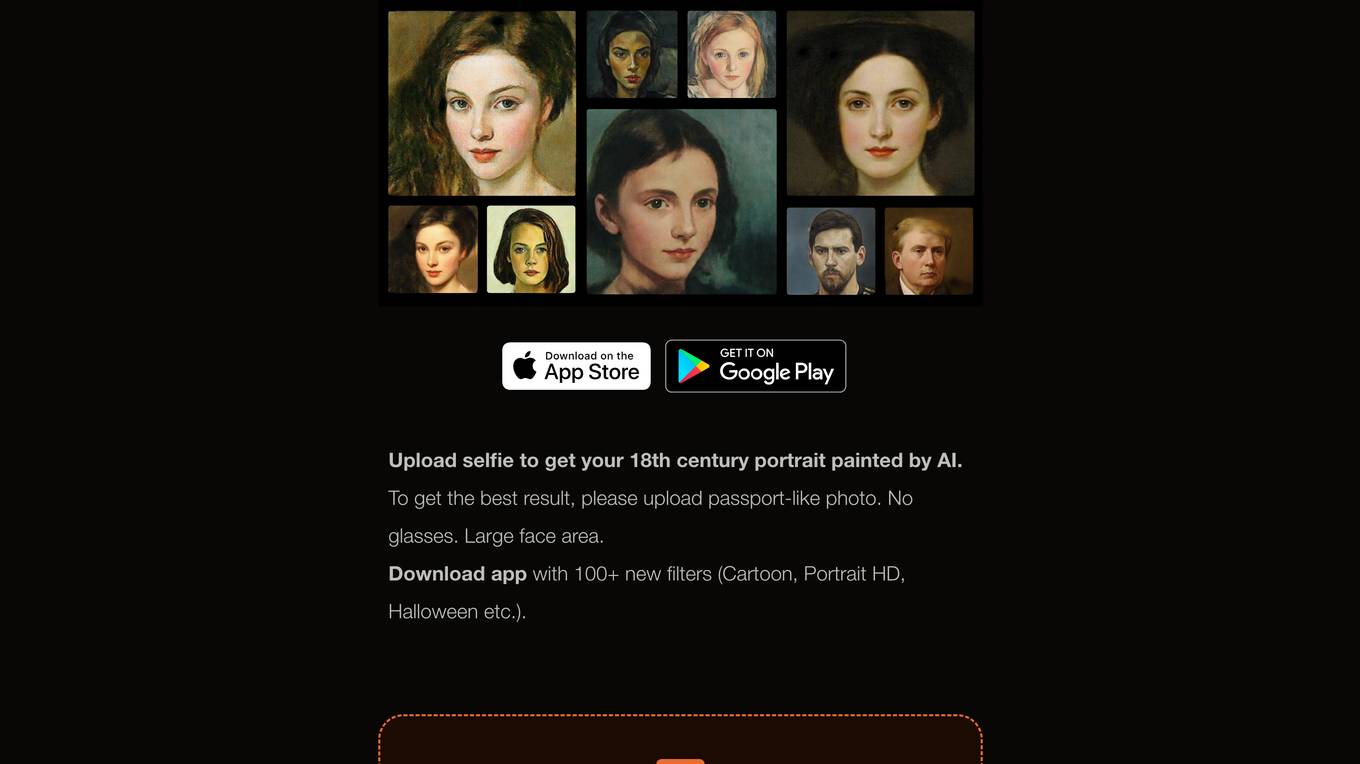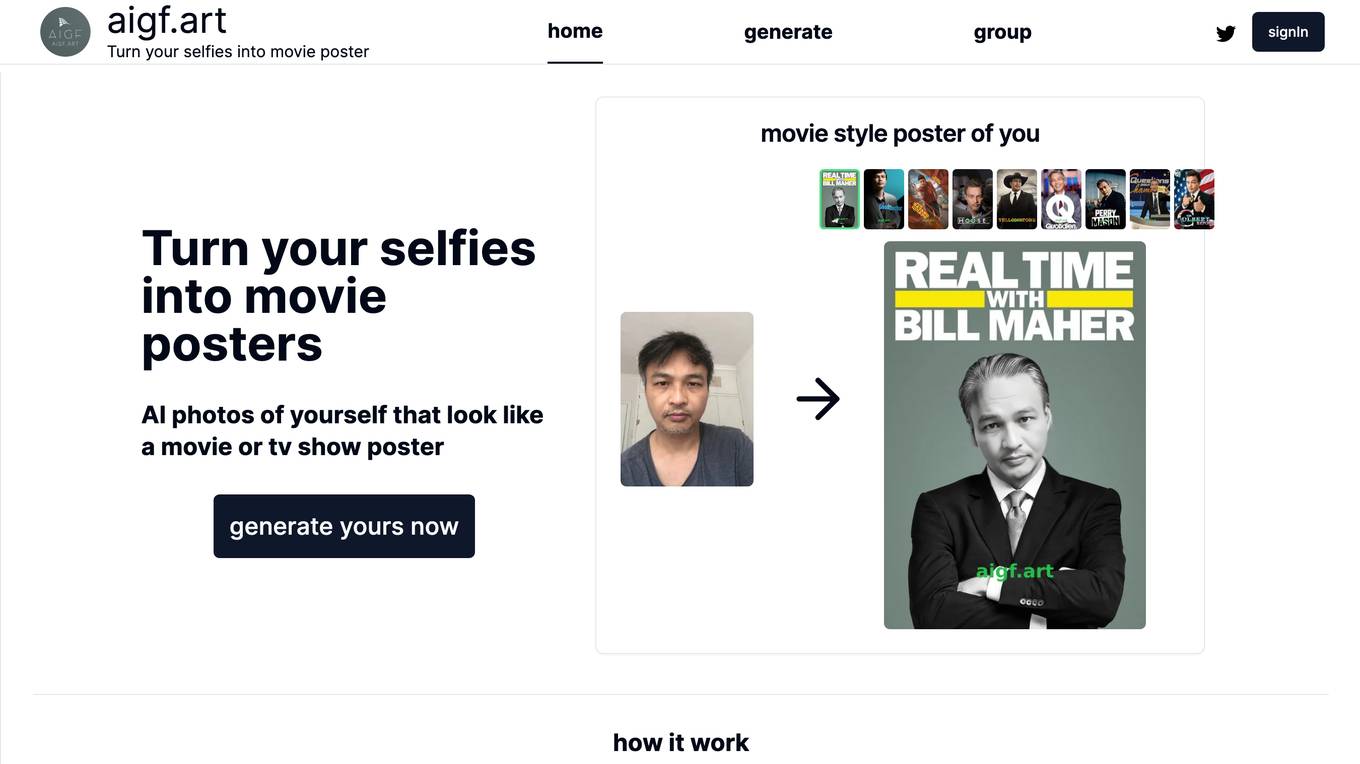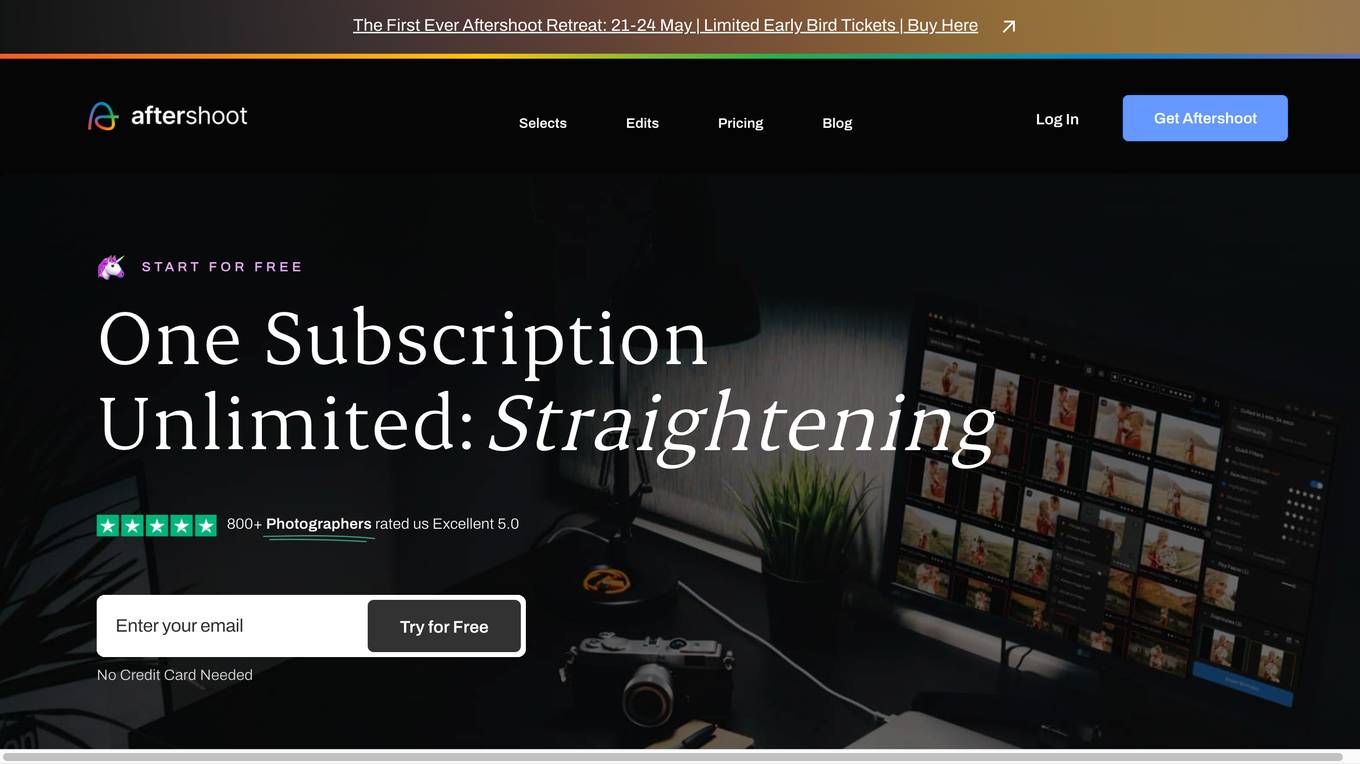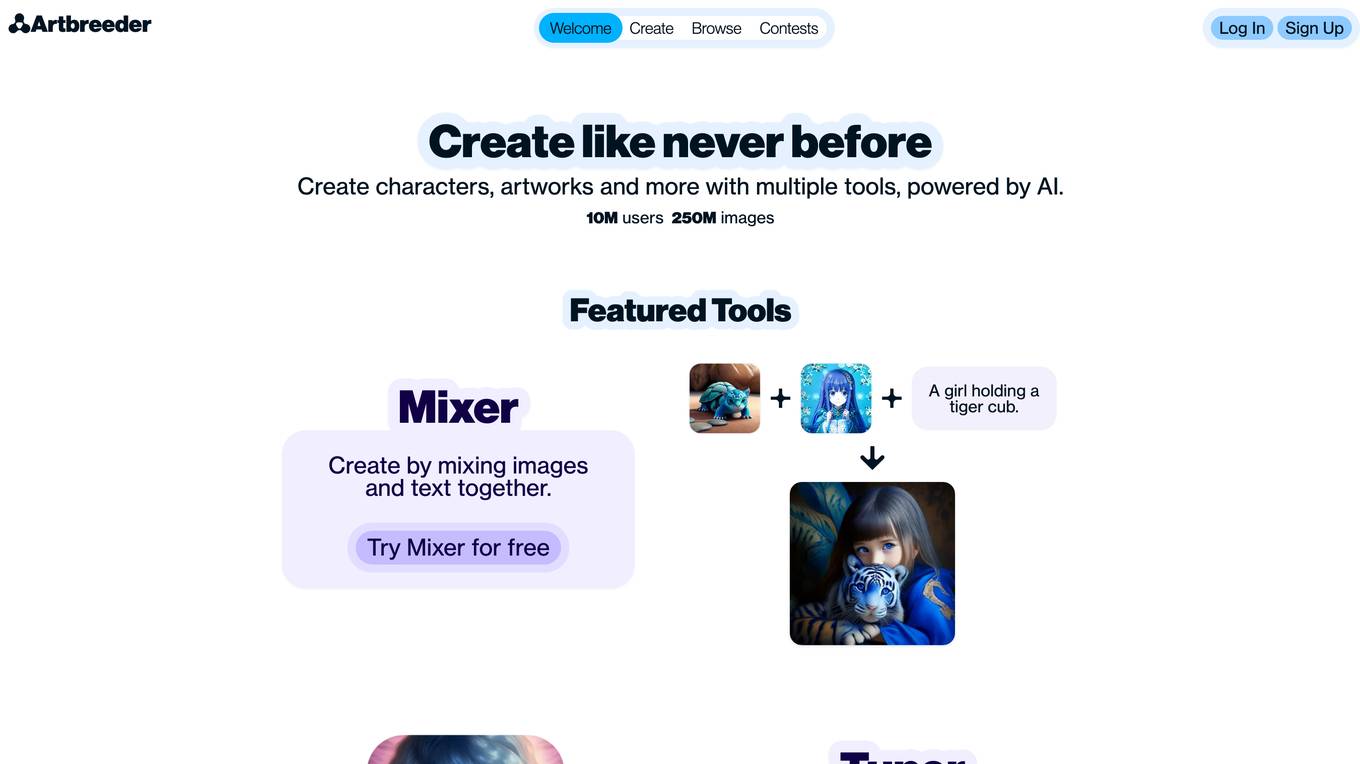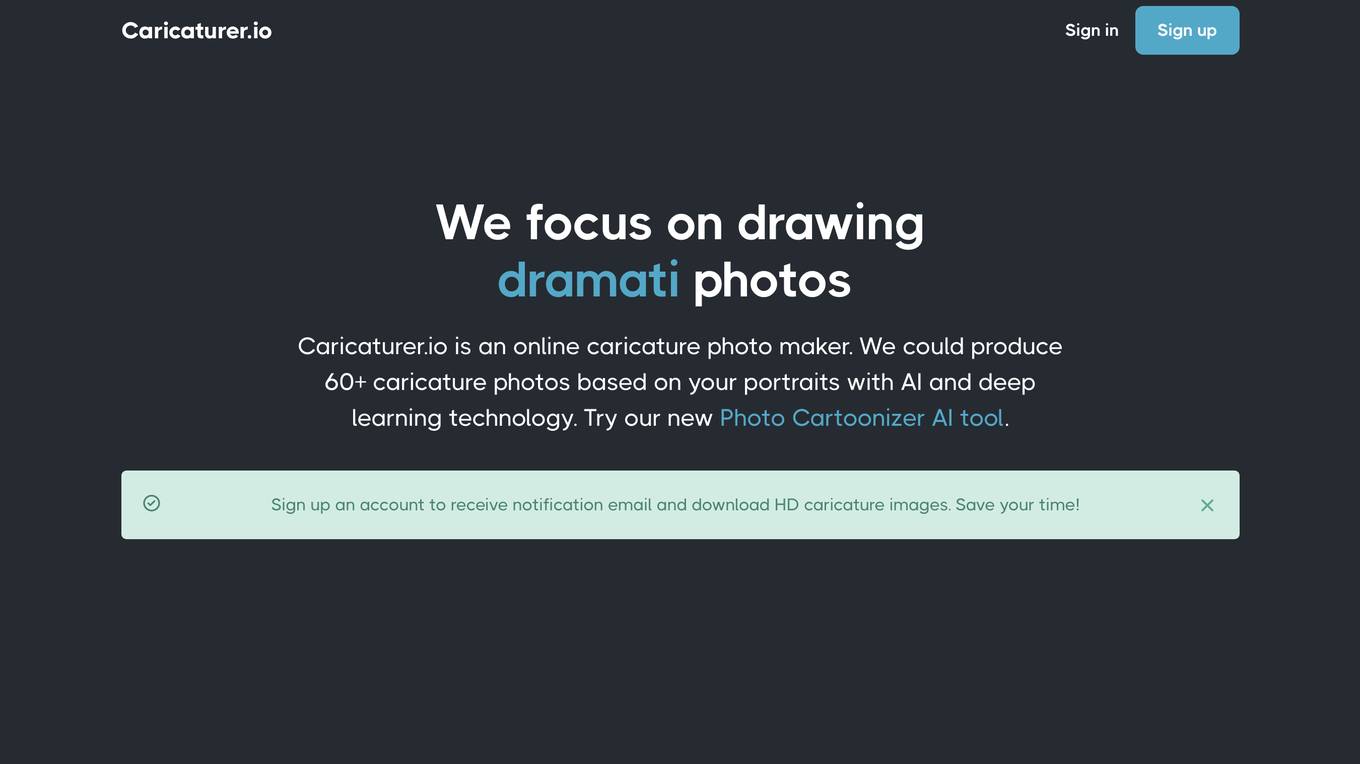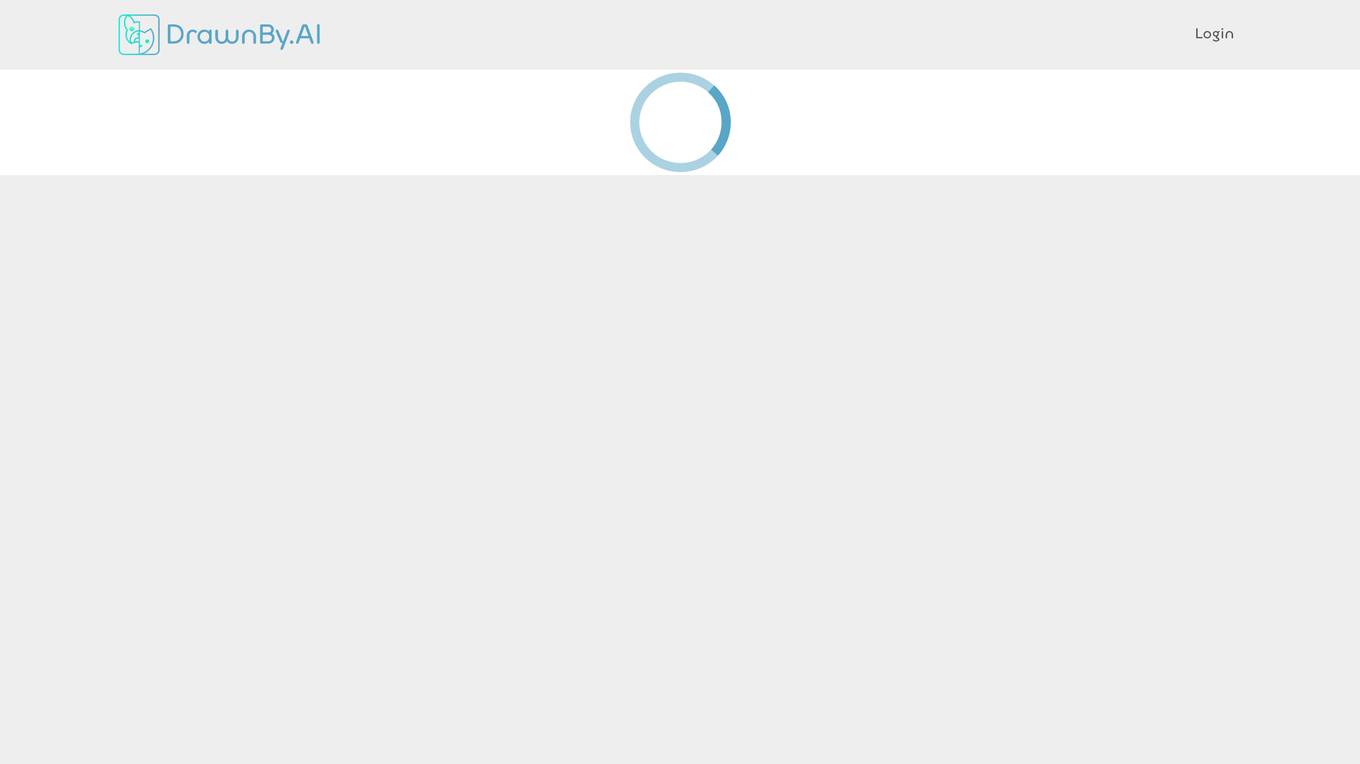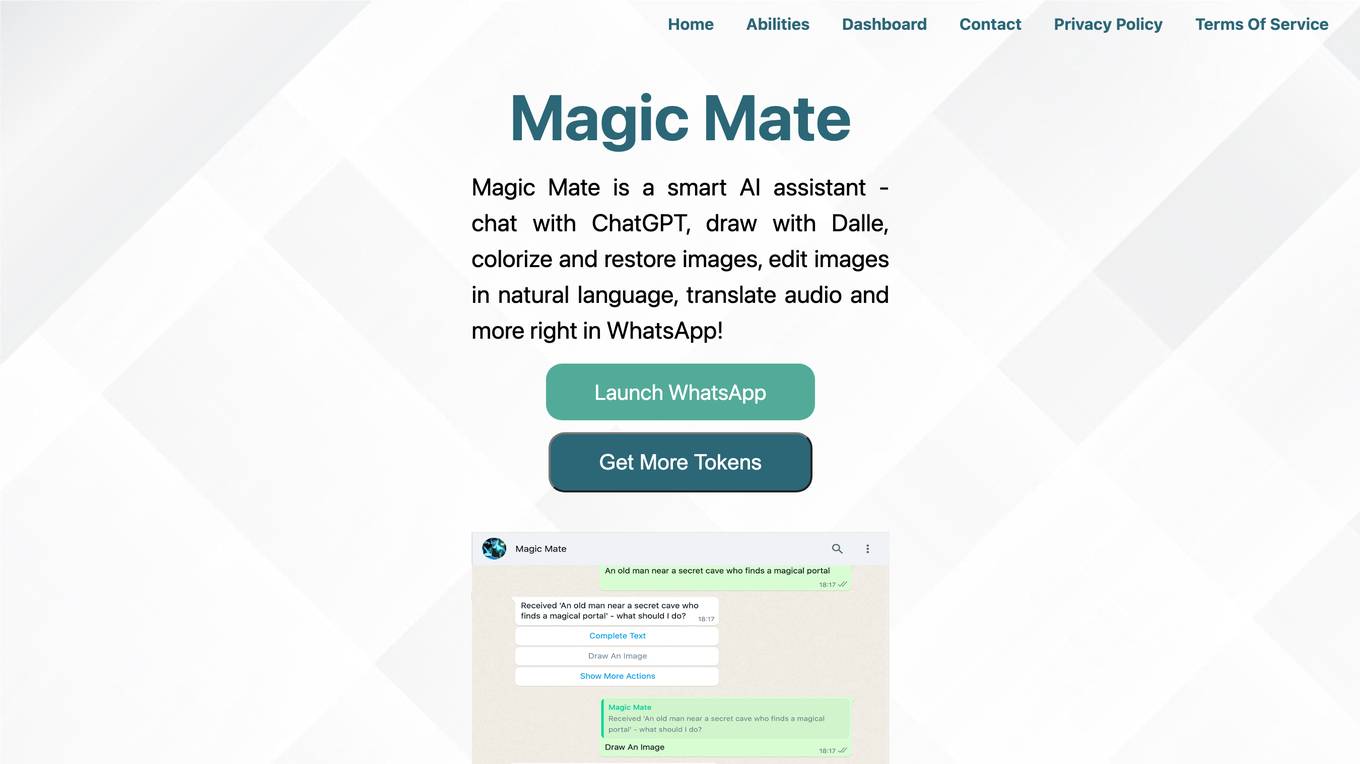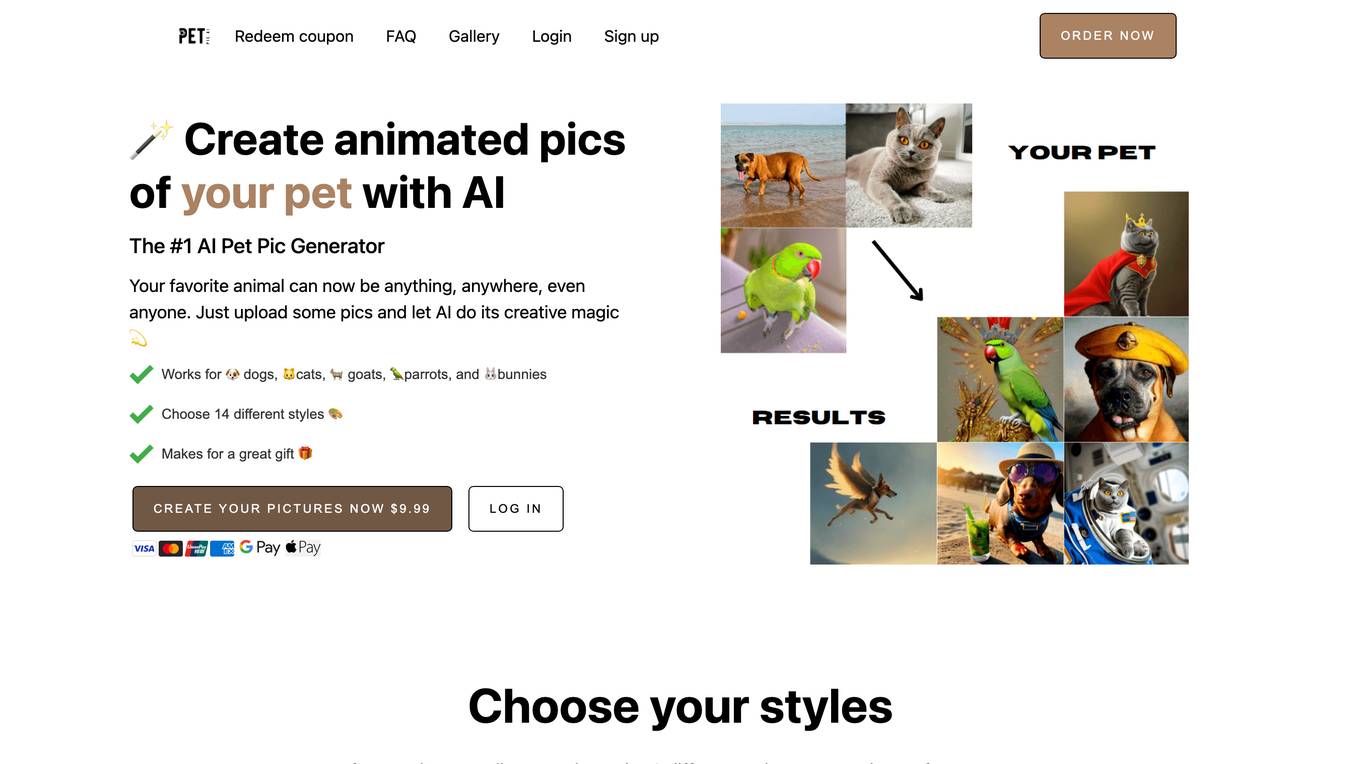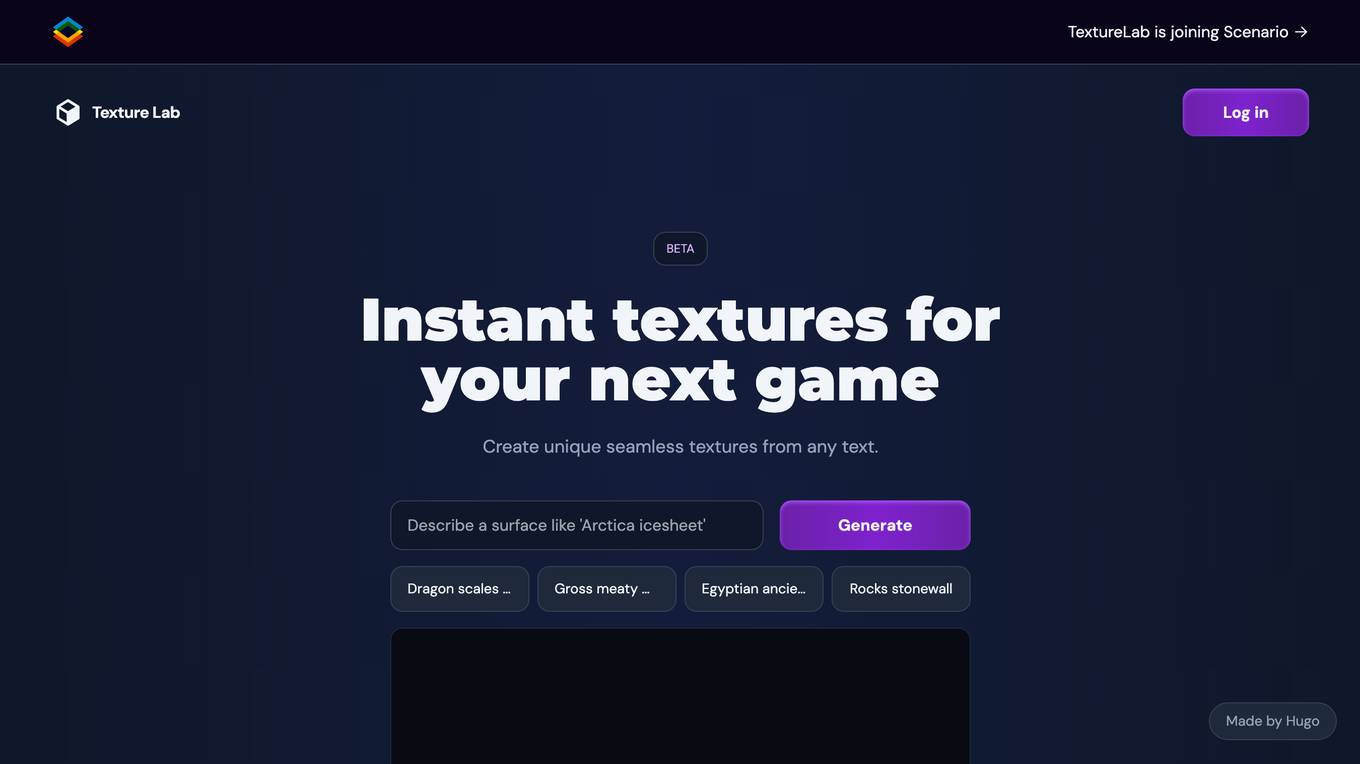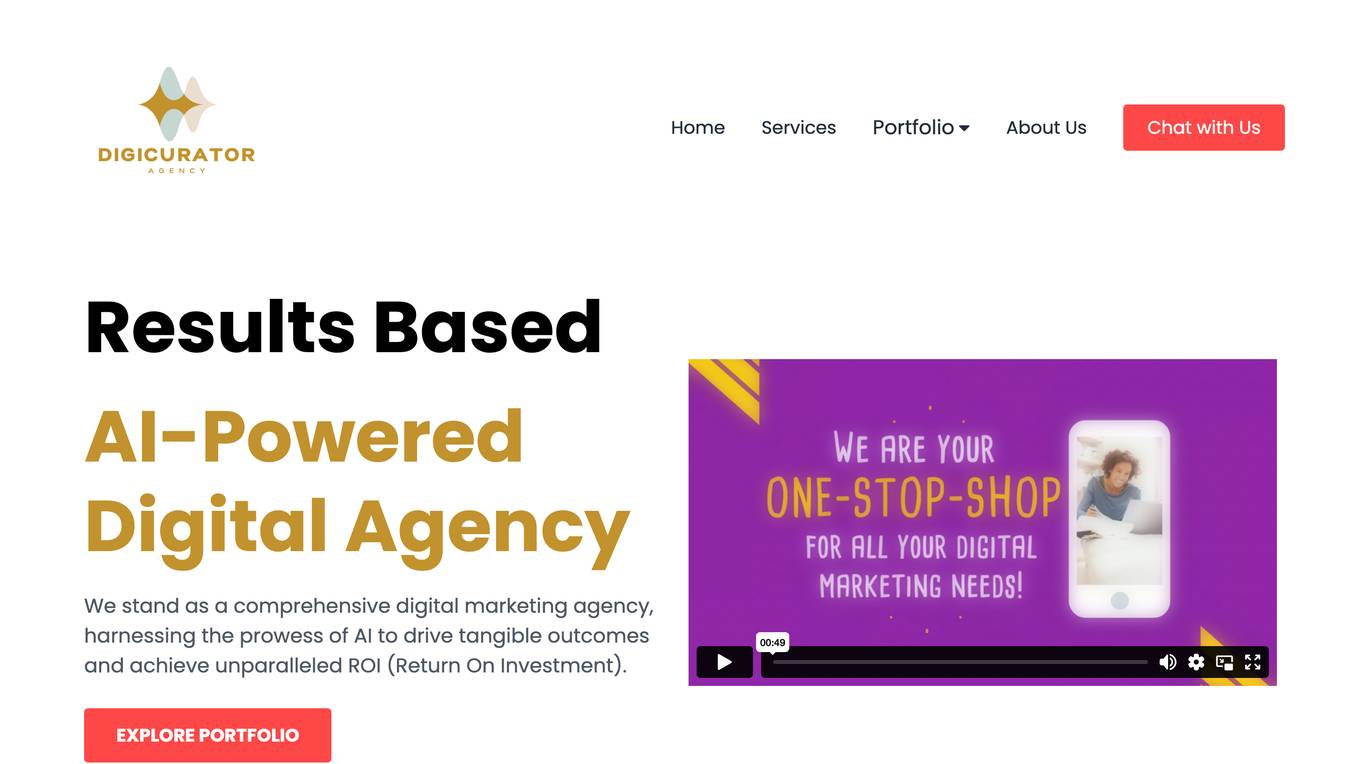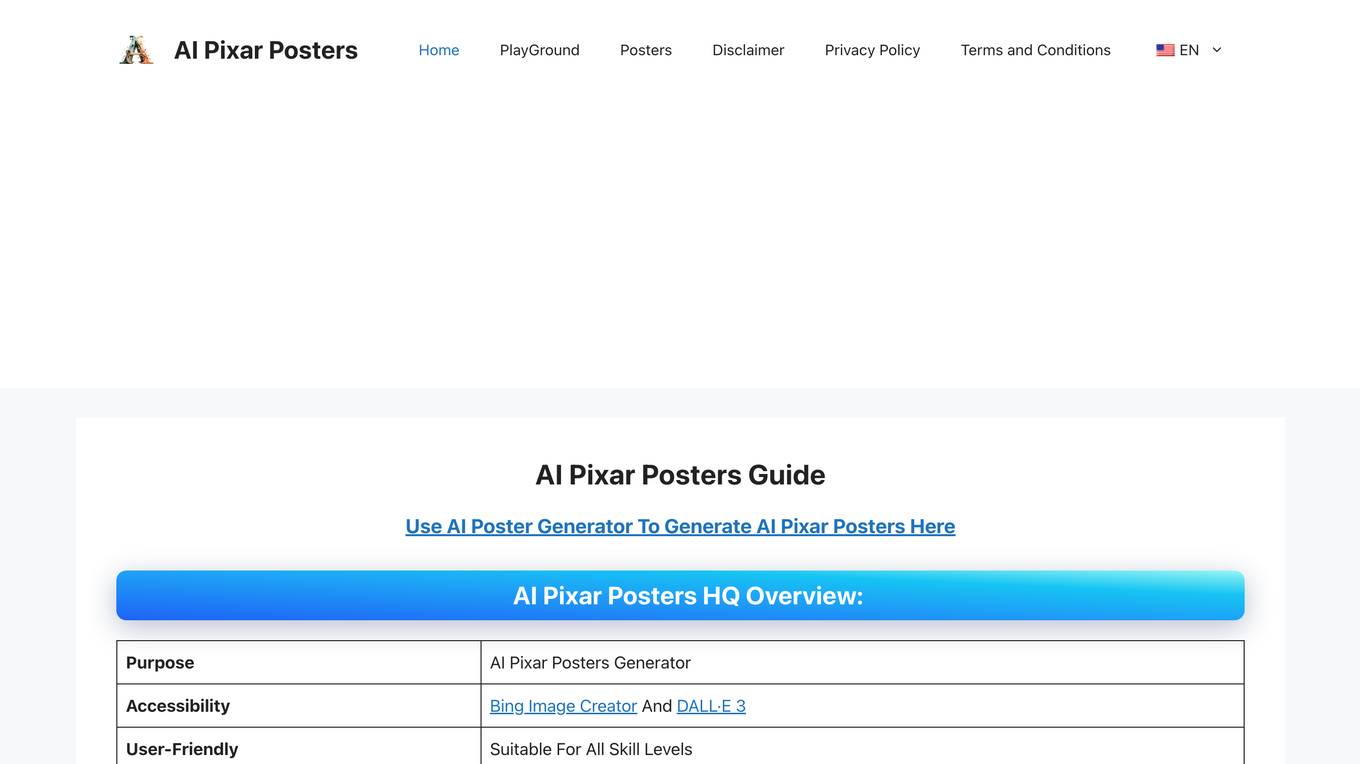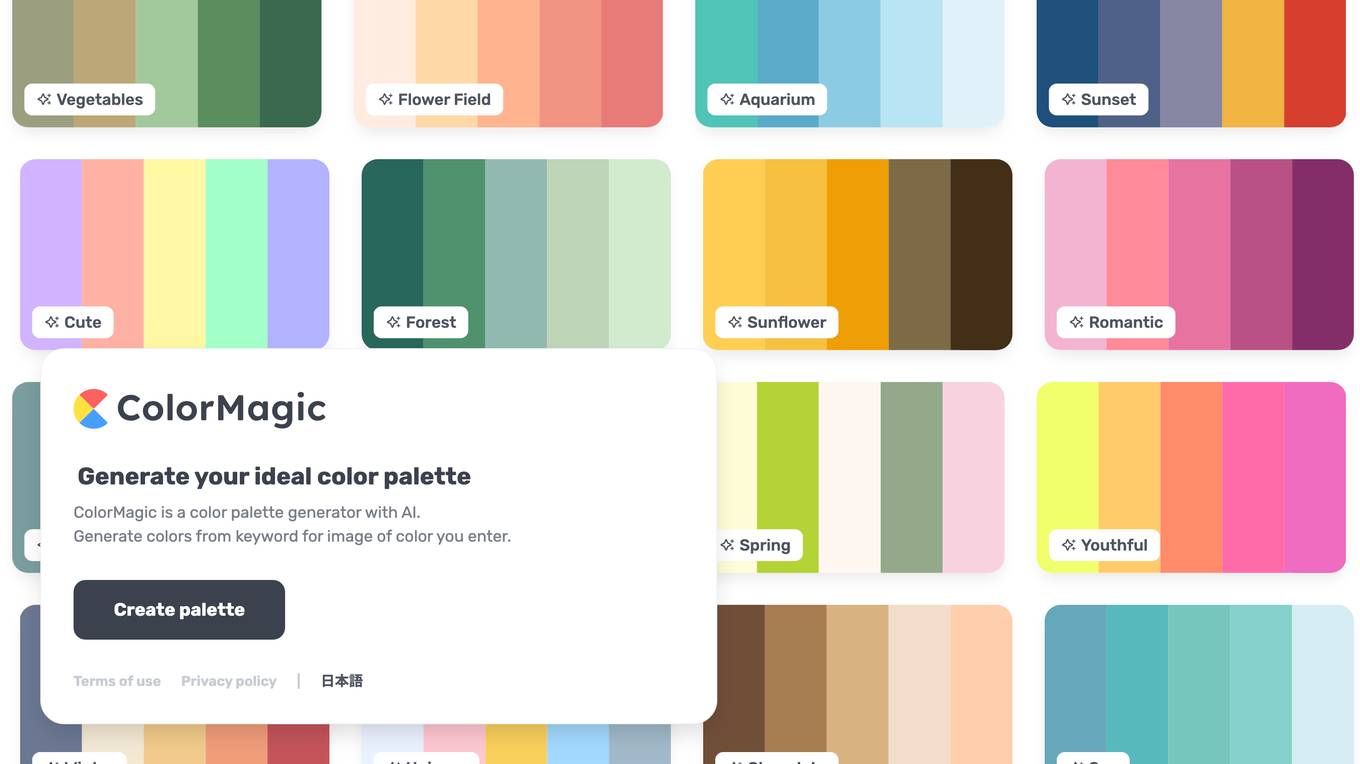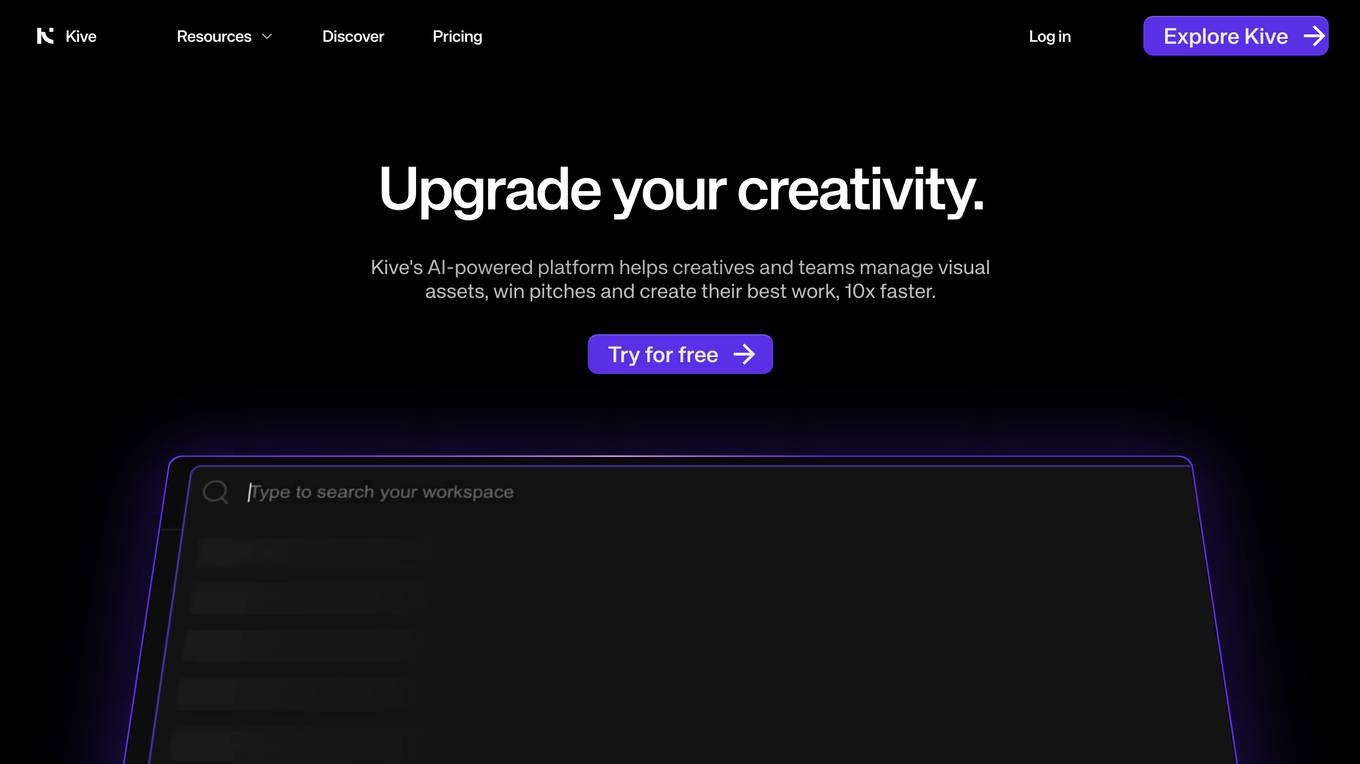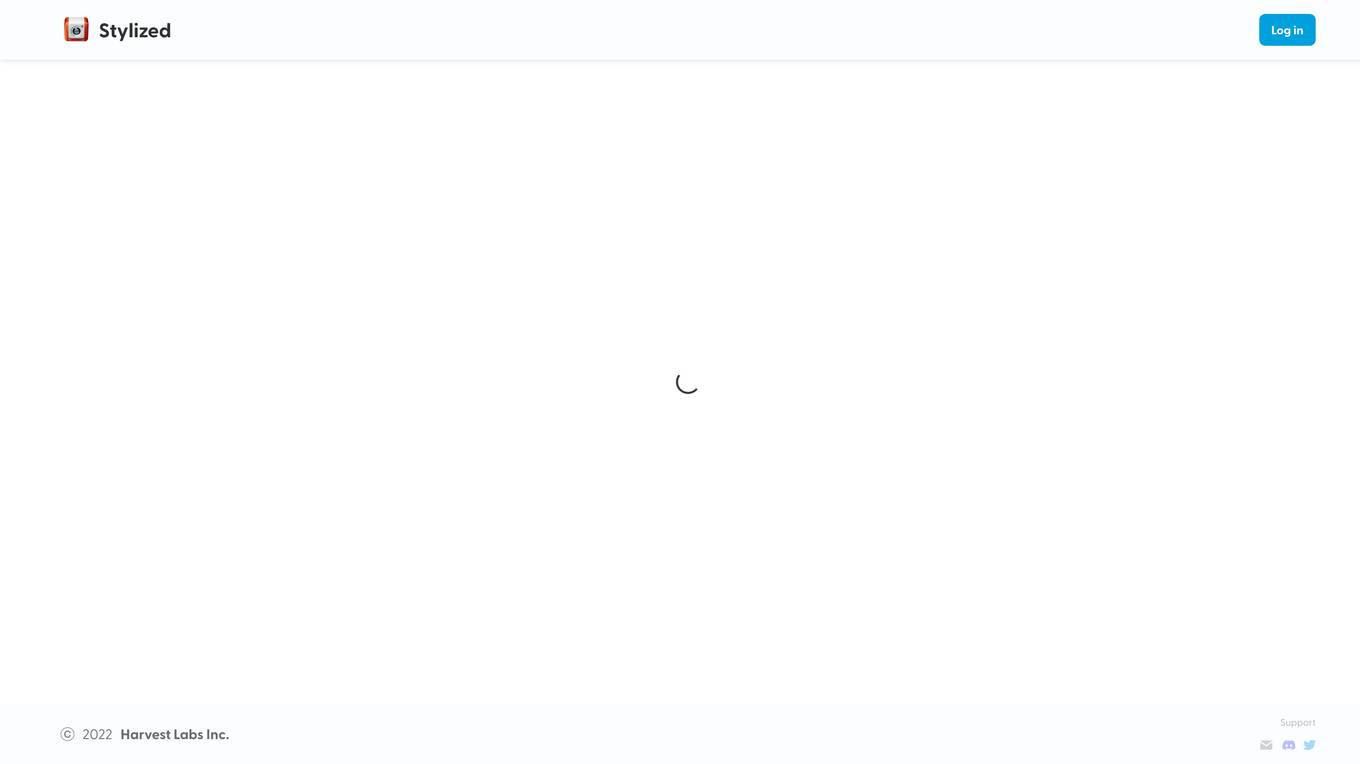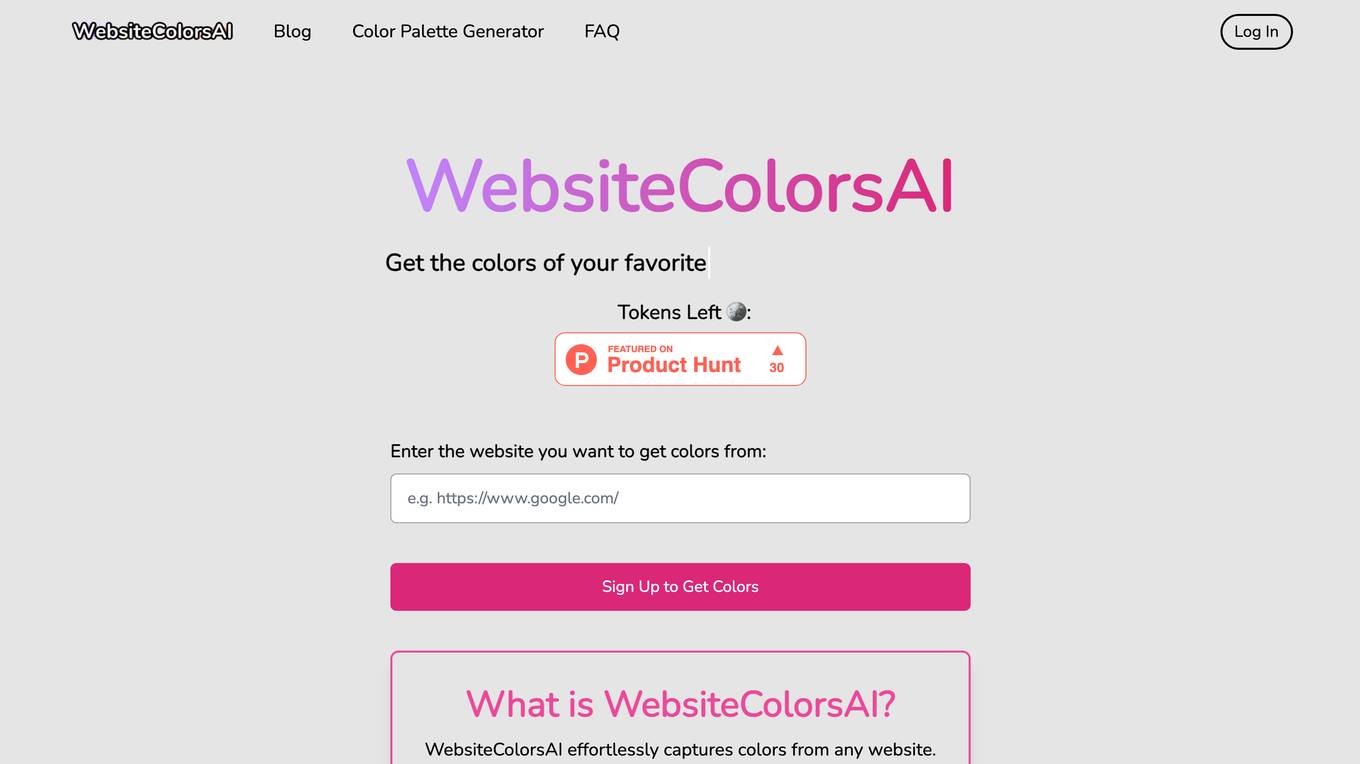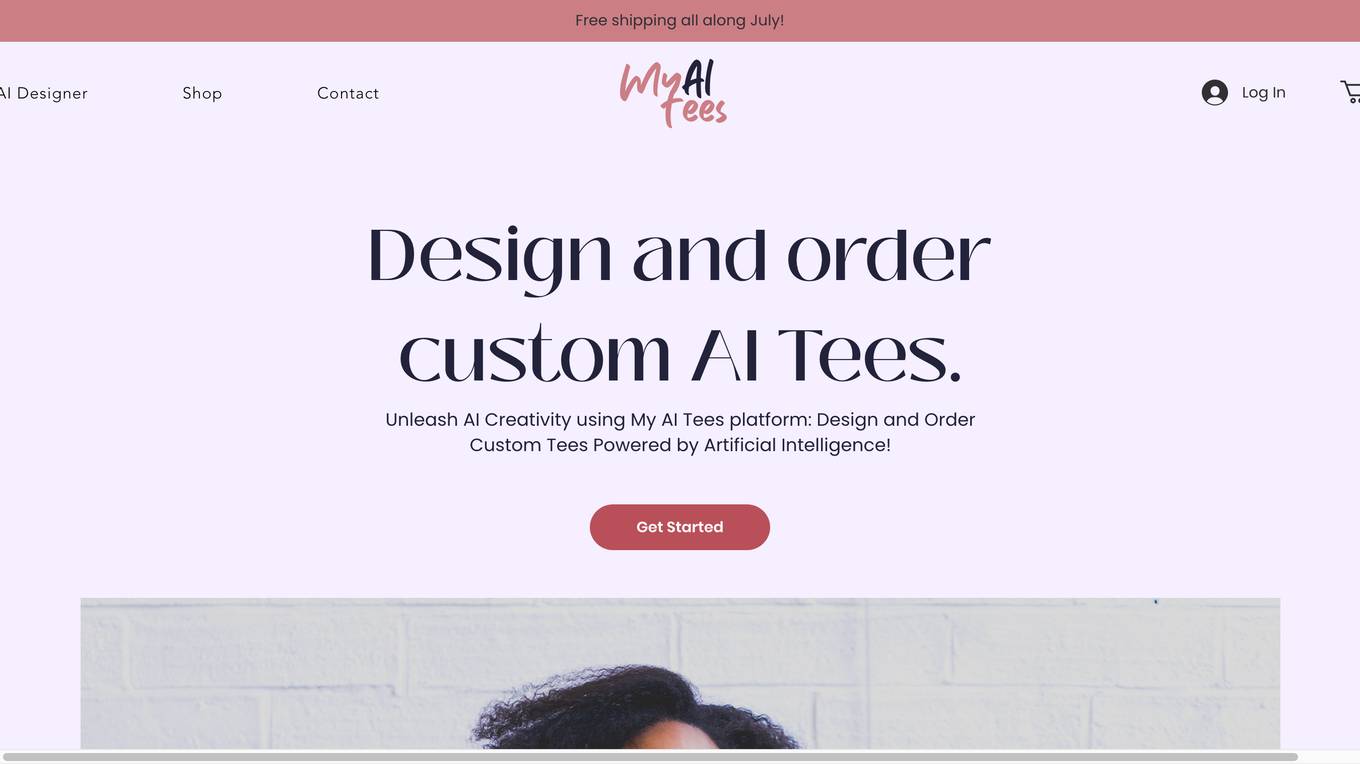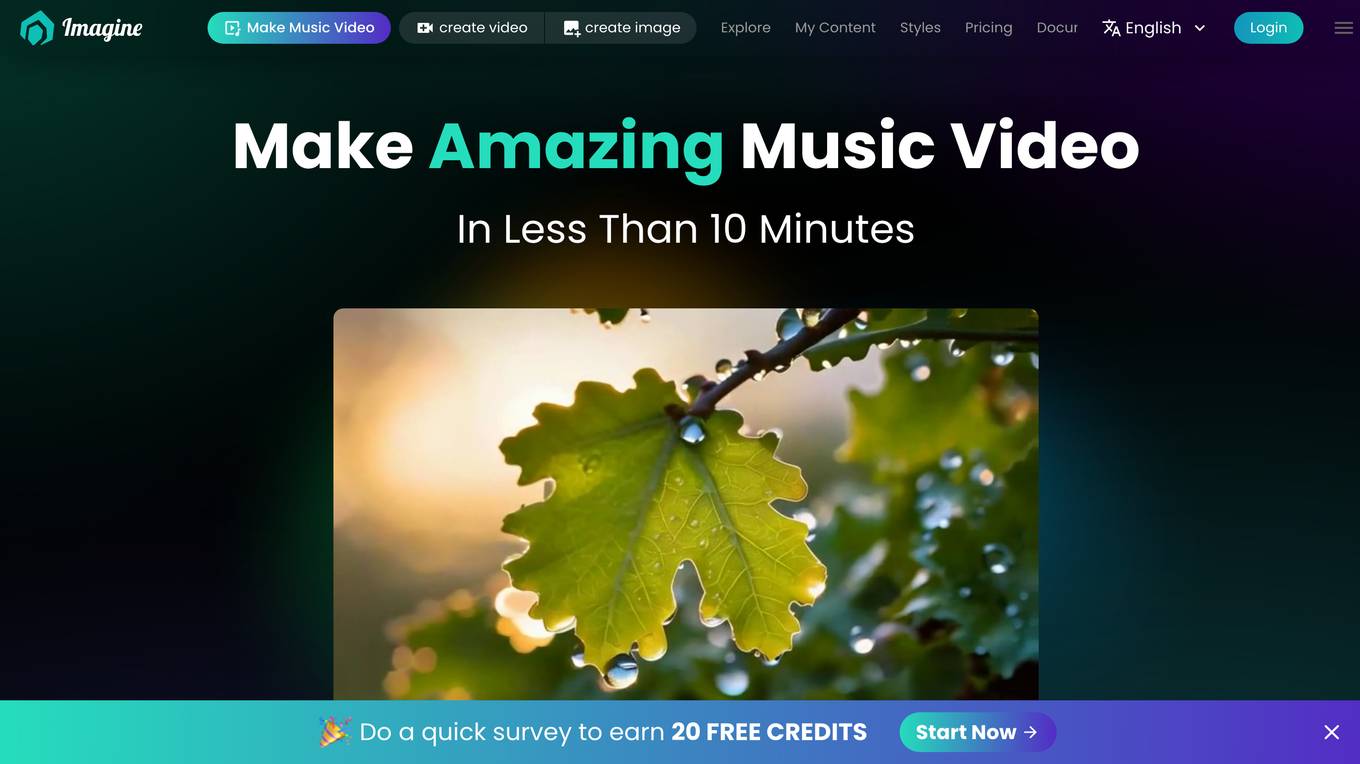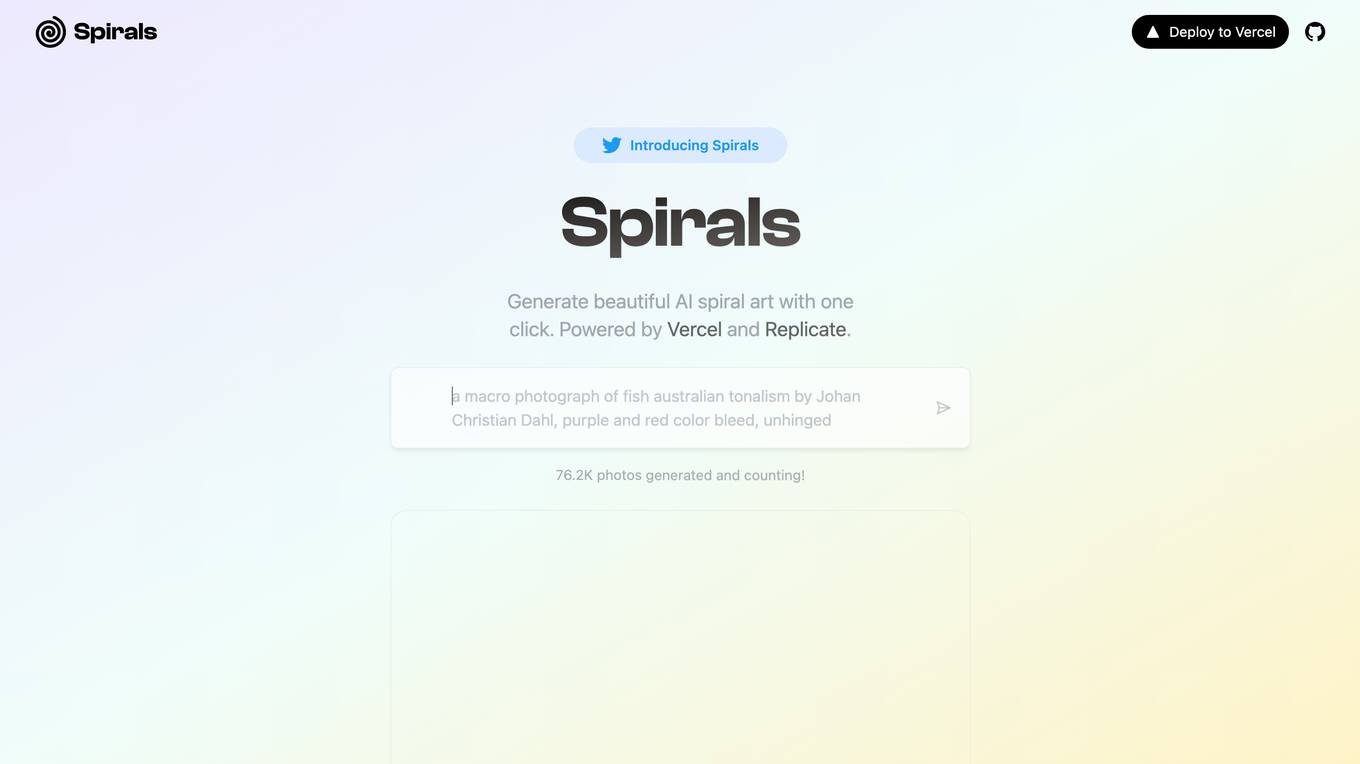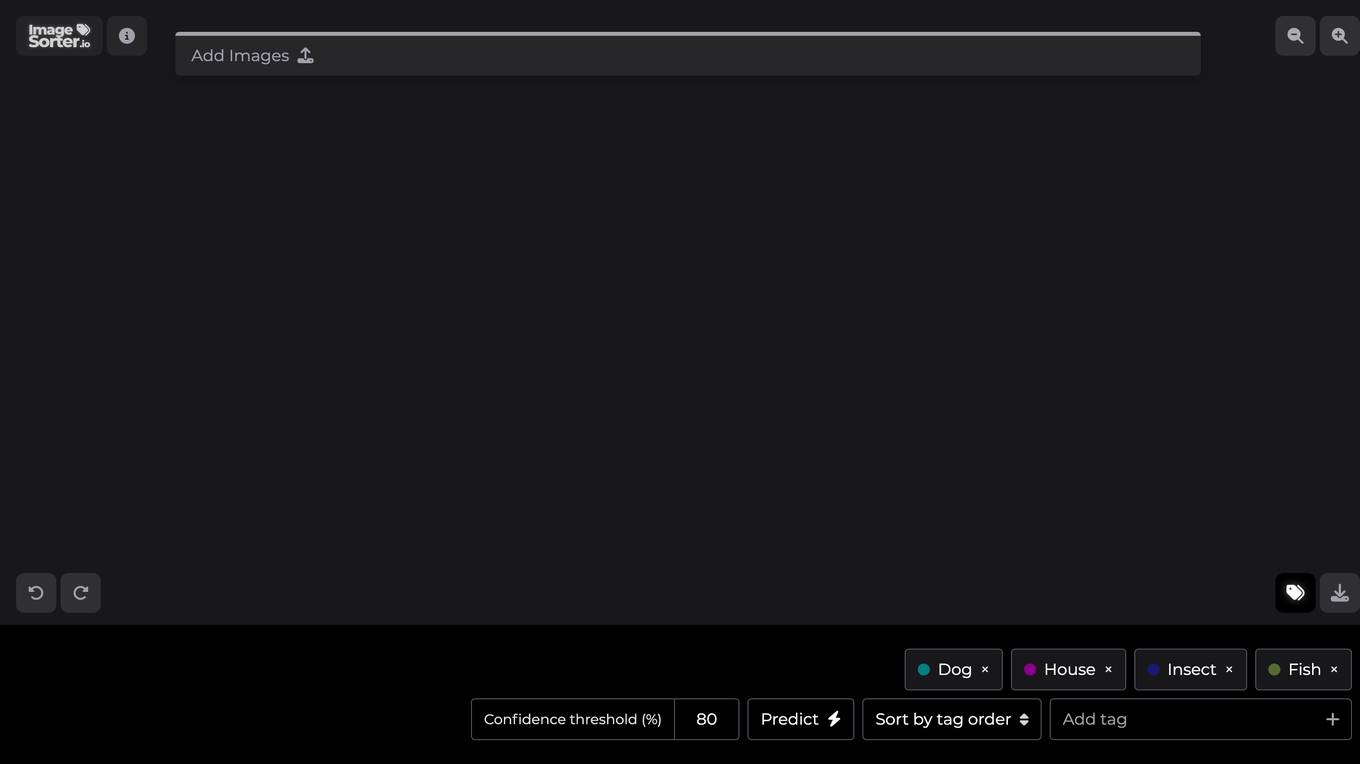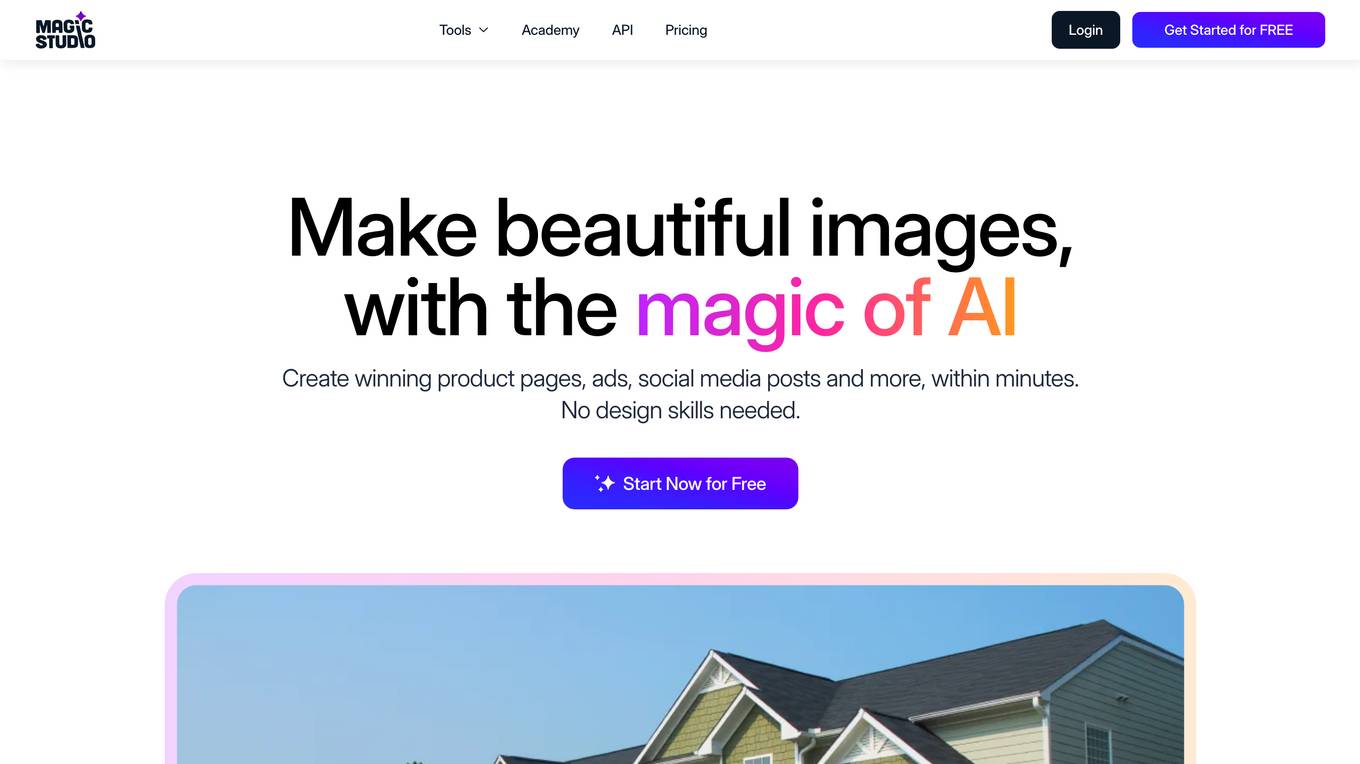HeyPhoto
AI Photo Editor Online
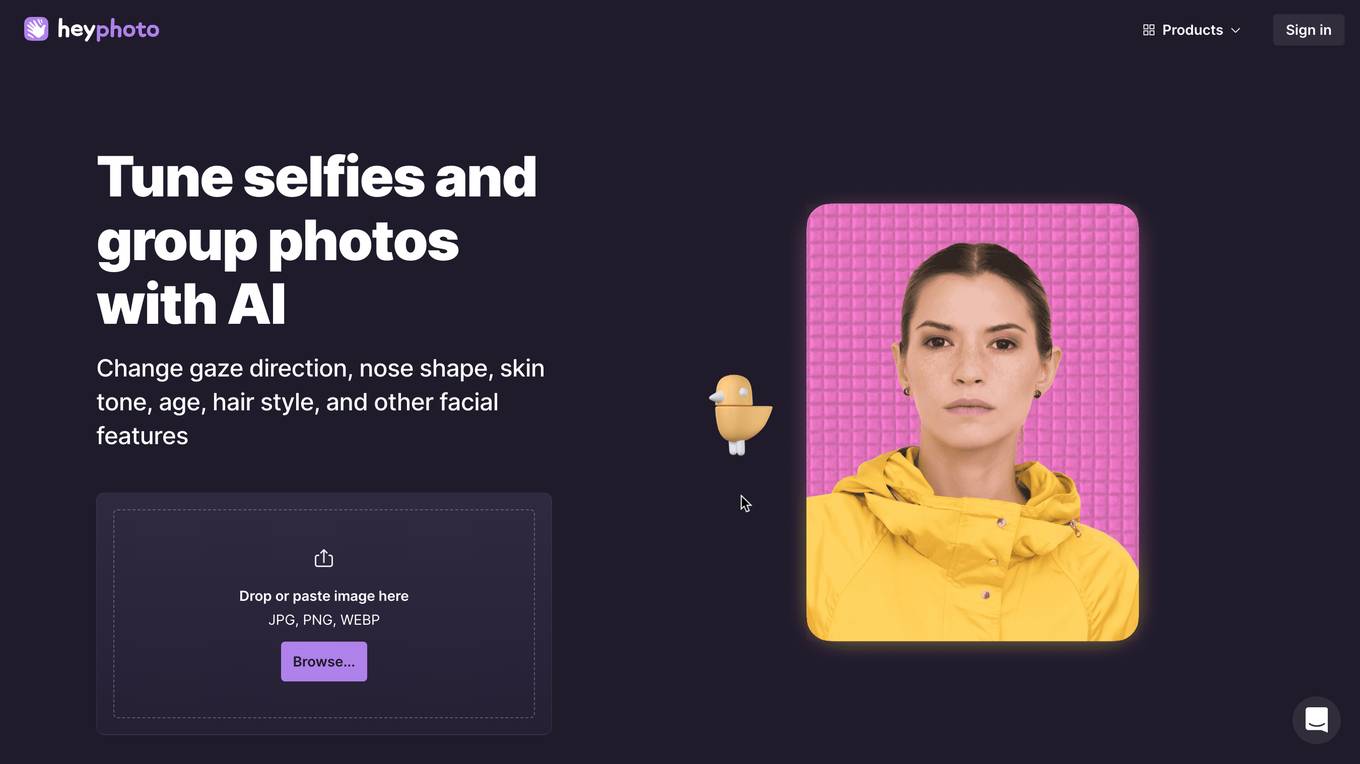
Description:
HeyPhoto is an online AI-powered photo editor that allows users to enhance and manipulate images using artificial intelligence. It offers a range of features including face editing, background removal, image upscaling, and AI-generated content creation. HeyPhoto is free to use, but it places a watermark on the resulting images. The service is easy to use and does not require any special skills.
For Tasks:
For Jobs:
Features
- Face editing: Change facial features such as gaze direction, nose shape, skin tone, age, hair style, and more.
- Background removal: Remove the background from any photo.
- Image upscaling: Enhance image resolution using AI.
- AI-generated content creation: Create unique, expressive AI-generated faces and illustrations.
- Face swapping: Make production-quality face swaps.
Advantages
- Easy to use: The service is intuitive and requires no special skills.
- Free to use: HeyPhoto is free to use.
- AI-powered: HeyPhoto uses artificial intelligence to enhance and manipulate images.
- Wide range of features: HeyPhoto offers a wide range of features for photo editing and content creation.
- High-quality results: HeyPhoto produces high-quality results.
Disadvantages
- Watermarking: HeyPhoto places a watermark on the resulting images.
- Limited image size: You can only modify photos of up to 5 MB with faces of up to 1024*1024 px in size.
- Privacy concerns: HeyPhoto securely stores the images you upload, but you should be aware of the privacy implications of using the service.
Frequently Asked Questions
-
Q:How does it work?
A:HeyPhoto uses artificial intelligence to detect faces in photos and make changes depending on the selected tool. -
Q:Do you store the images I upload?
A:We securely store the images you upload to let you quickly access them when needed. However, you are free to delete them at any time. -
Q:What images work best with HeyPhoto?
A:For better results, use quality photos with people directly facing the camera. However, slight rotation is also OK. -
Q:Is HeyPhoto free to use?
A:Yep. HeyPhoto is free to use.
Alternative AI tools for HeyPhoto
Similar sites
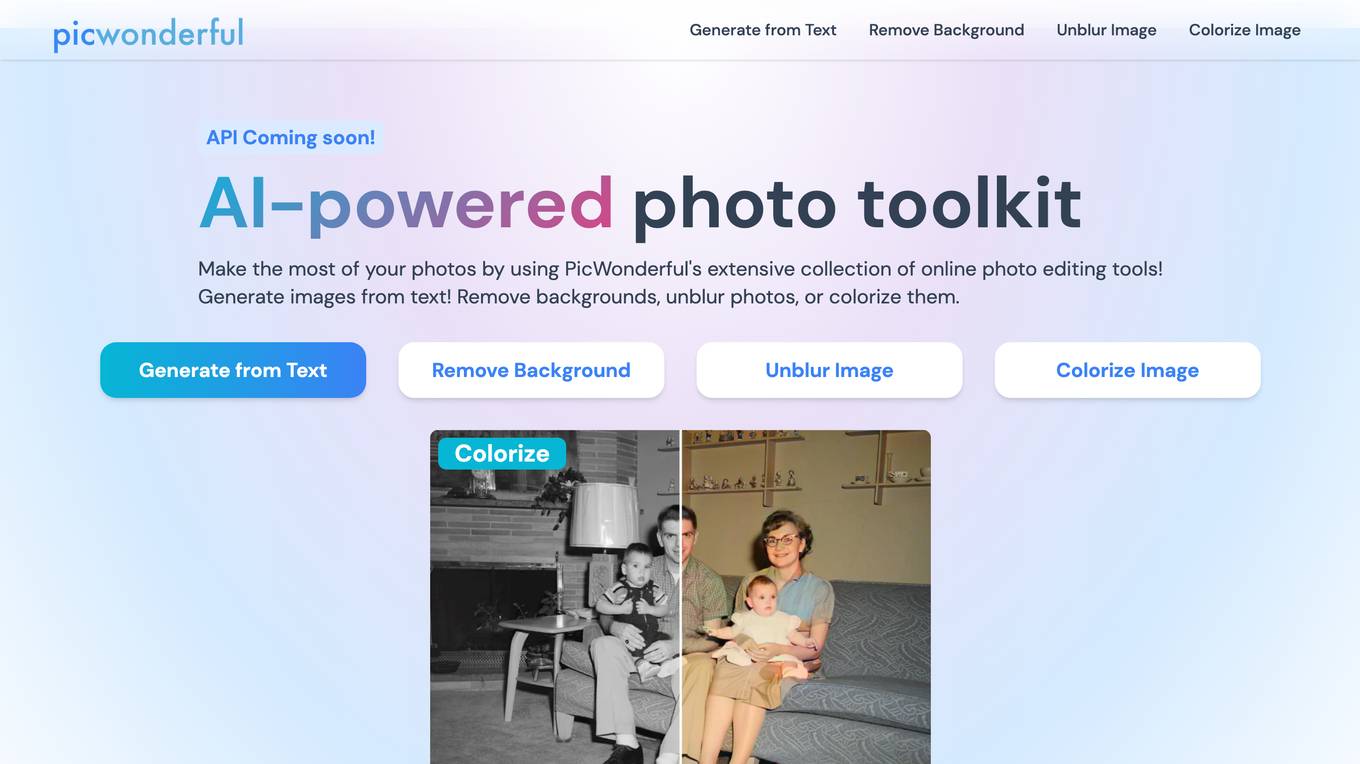
PicWonderful
Make the most of your photos with PicWonderful's extensive collection of online photo editing tools!
For similar tasks
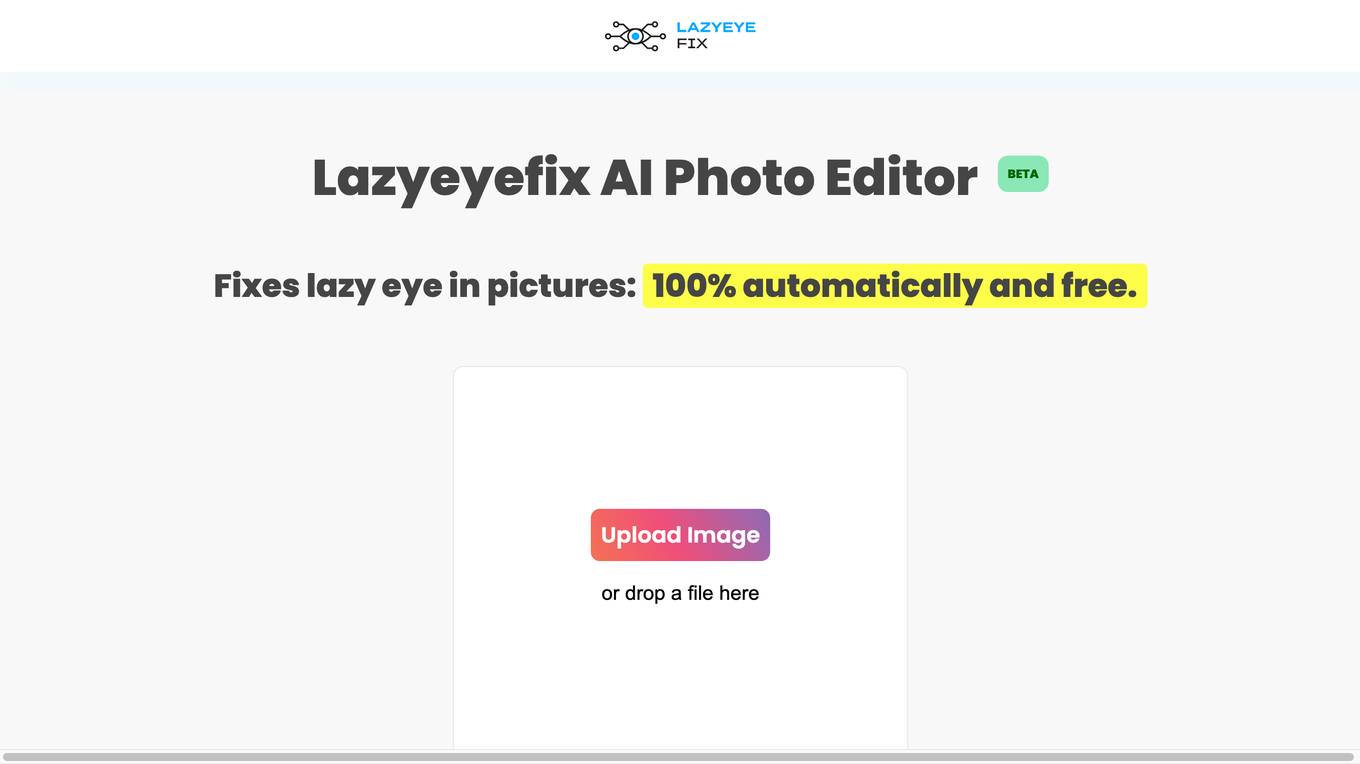
Lazyeyefix AI Photo Editor
Remove lazy eye from photos in seconds, 100% automatically and free.
For similar jobs
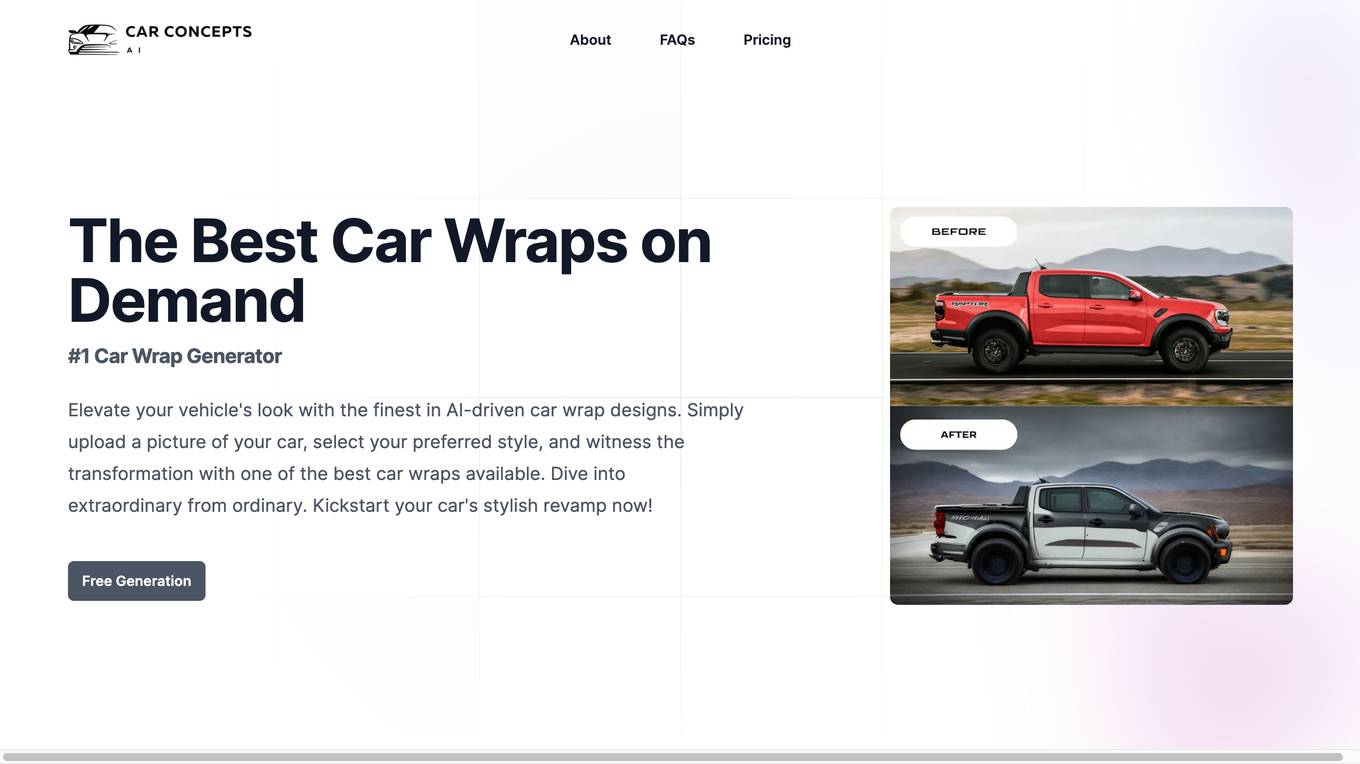
Car Concepts AI
Elevate your vehicle's look with the finest in AI-driven car wrap designs.
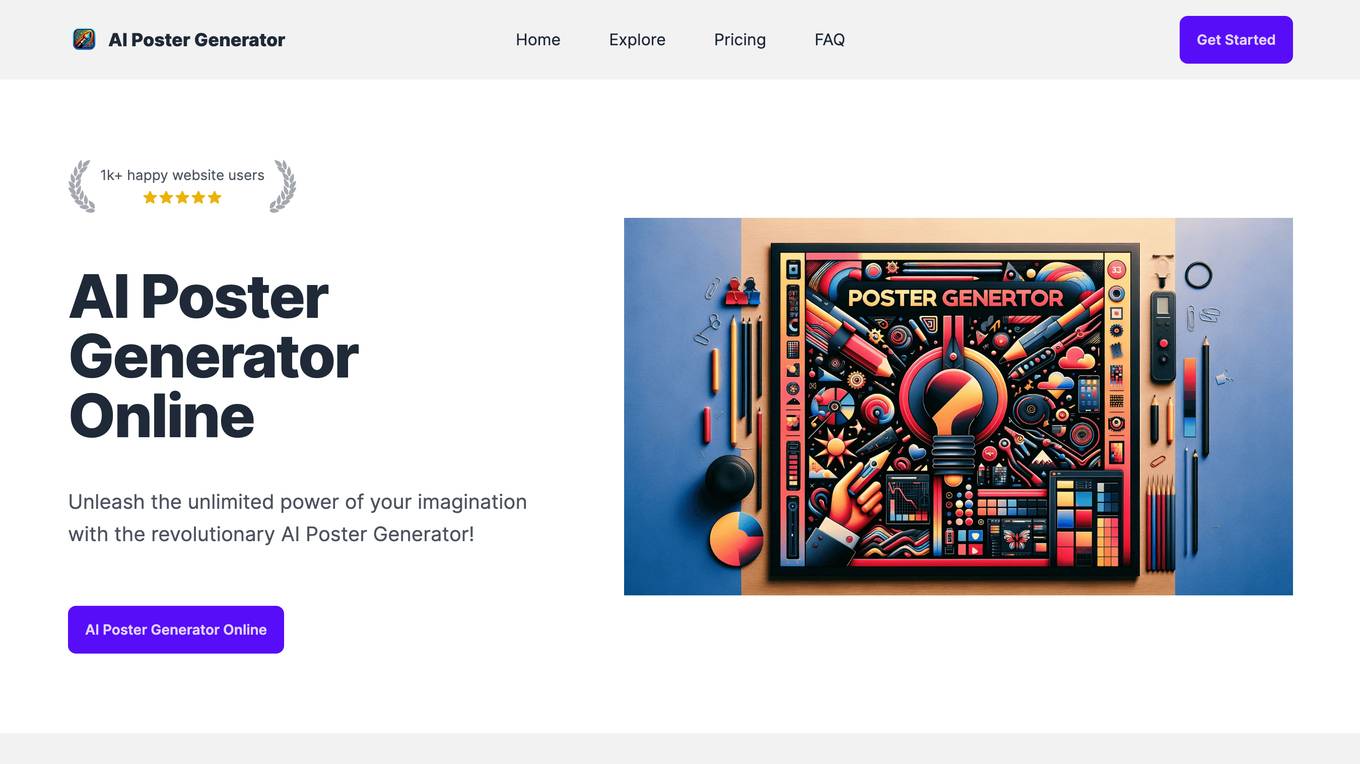
AI Poster Generator
Unleash the unlimited power of your imagination with the revolutionary AI Poster Generator!