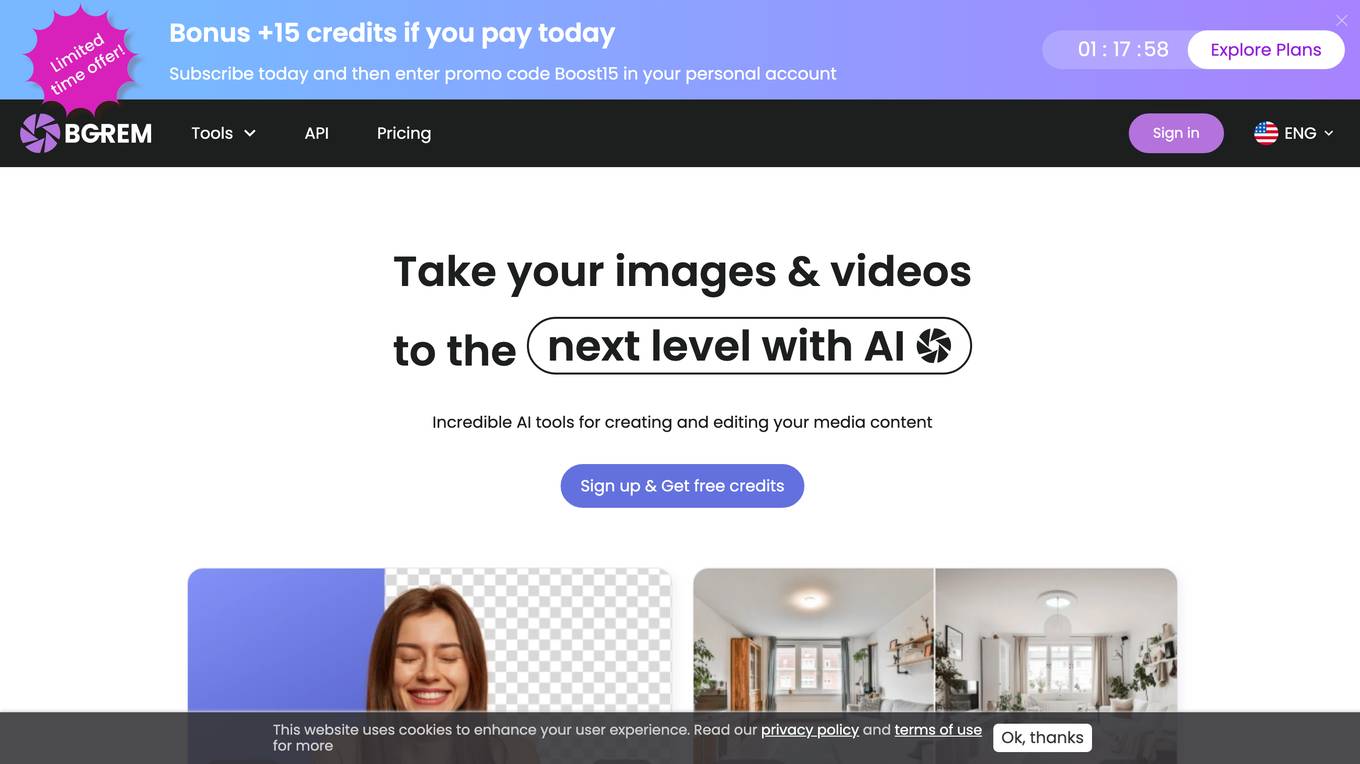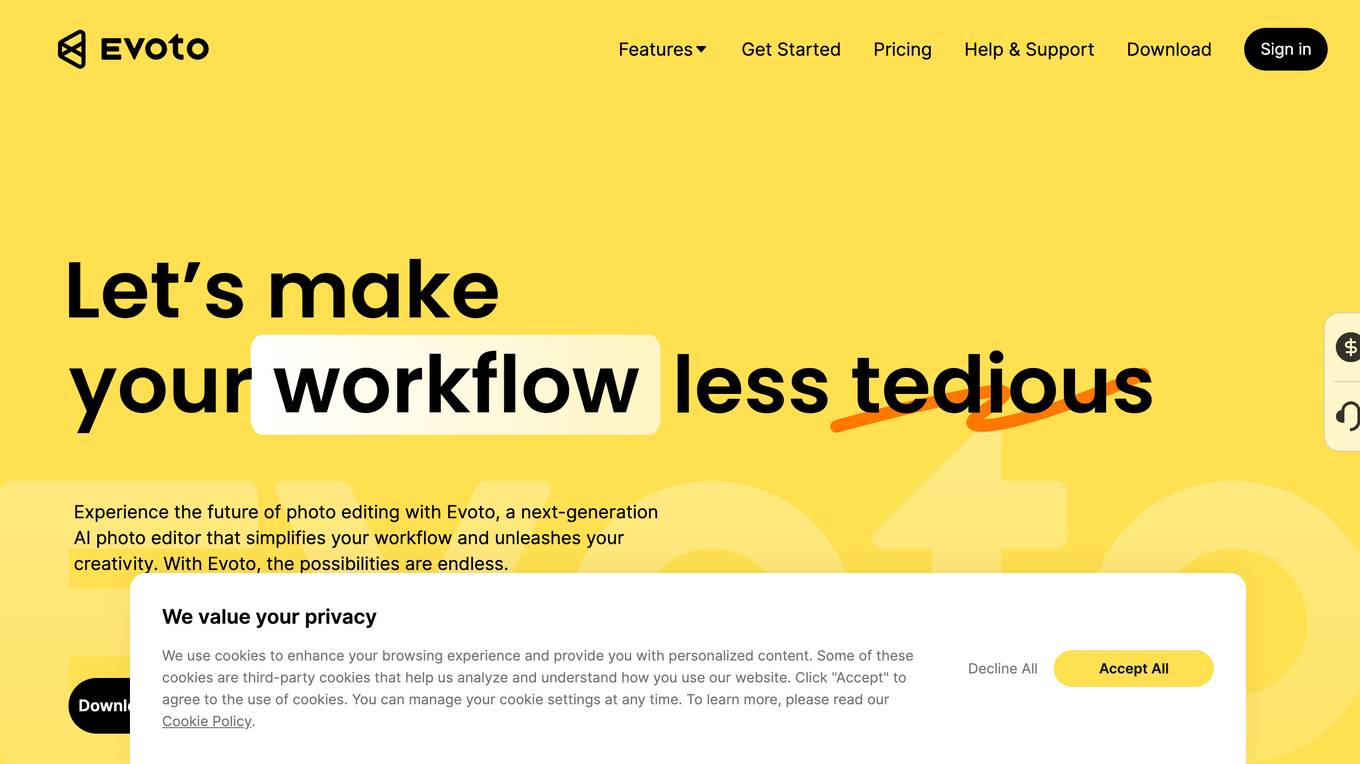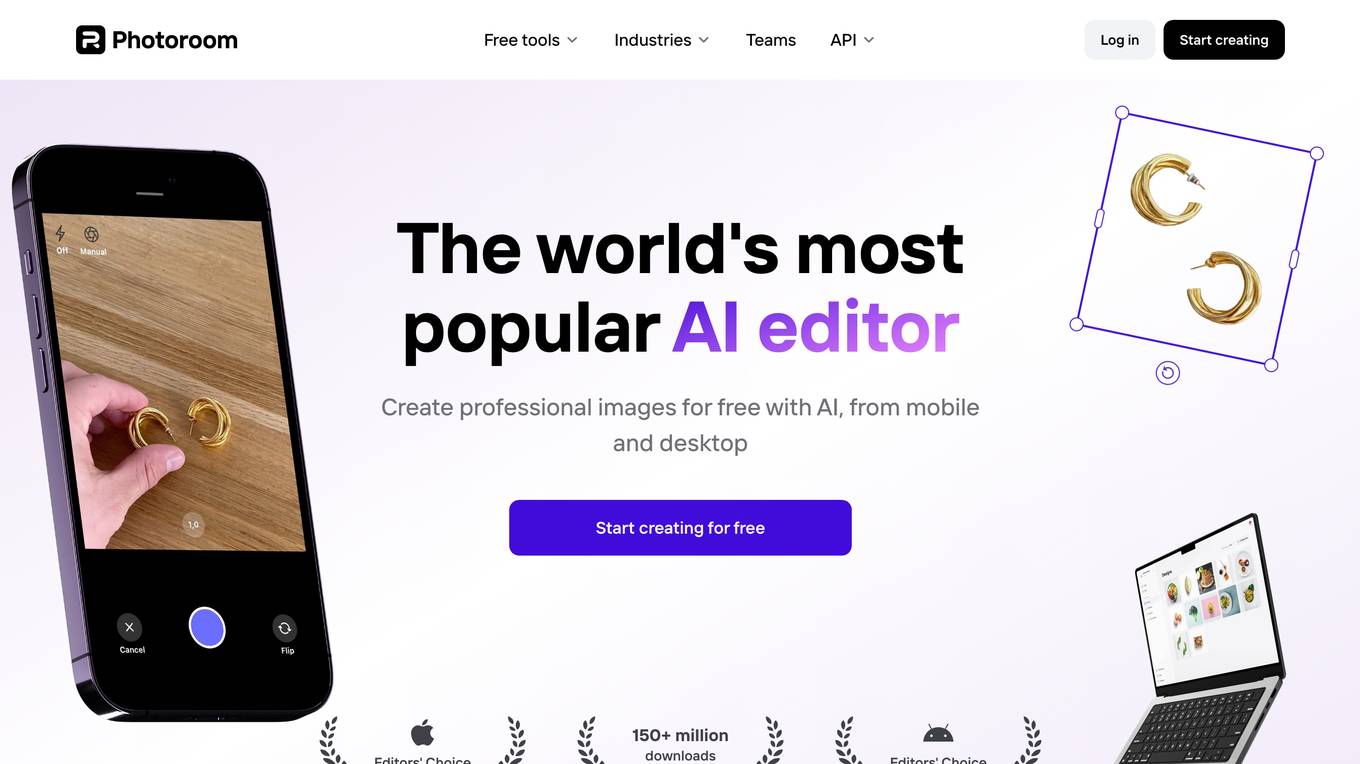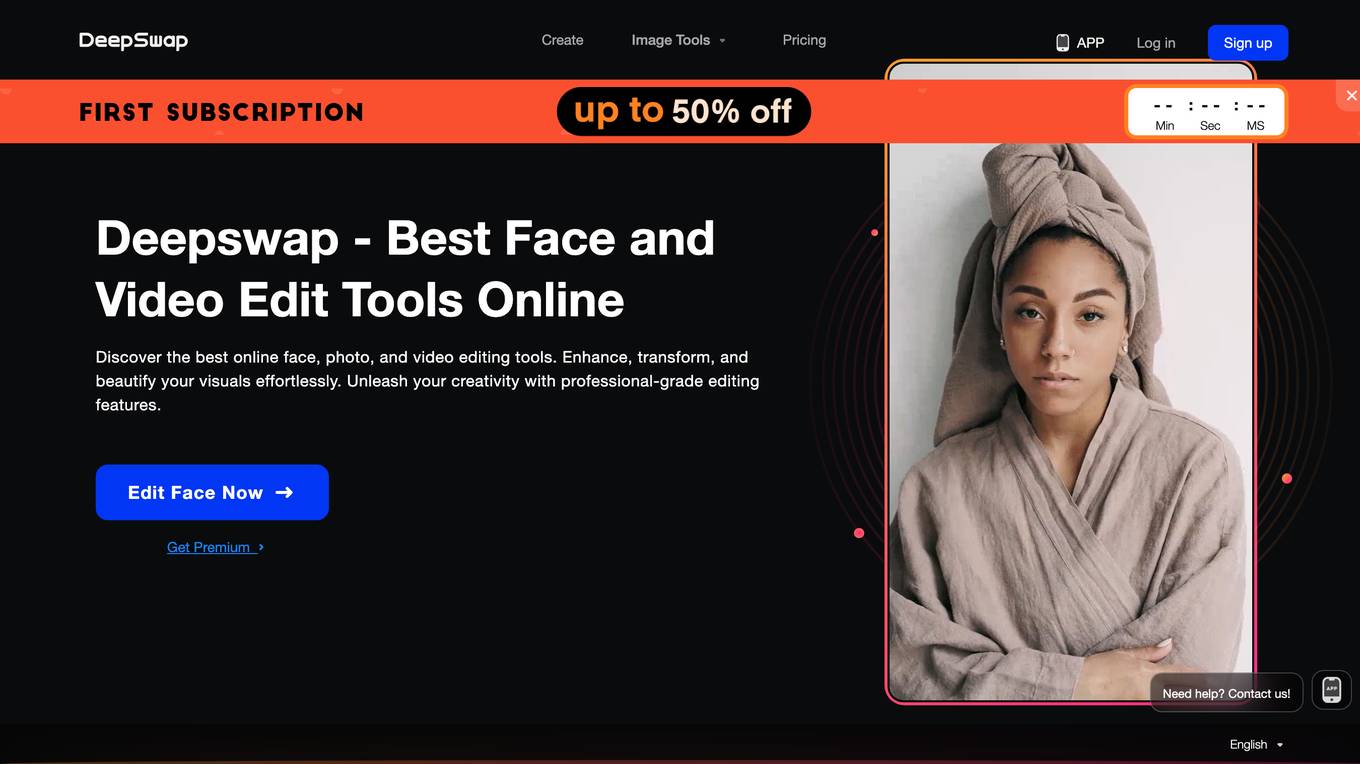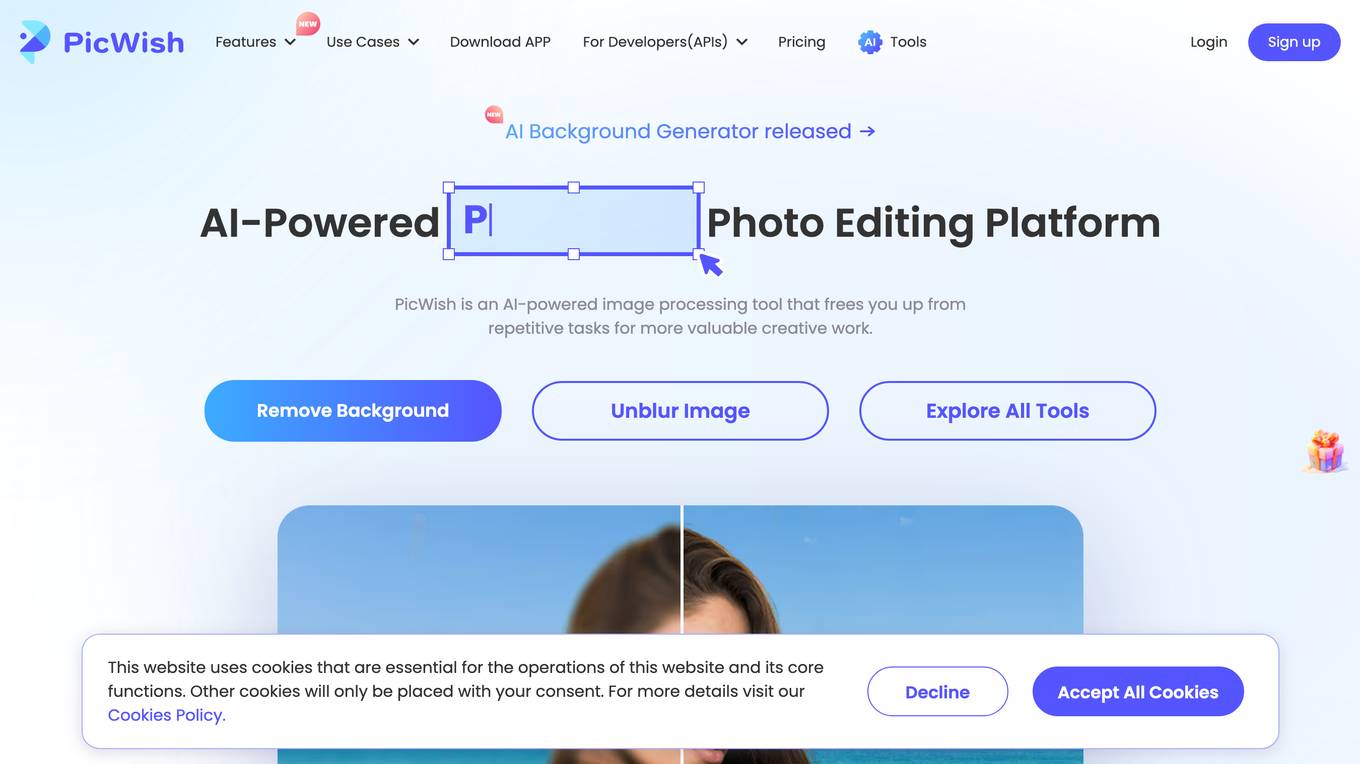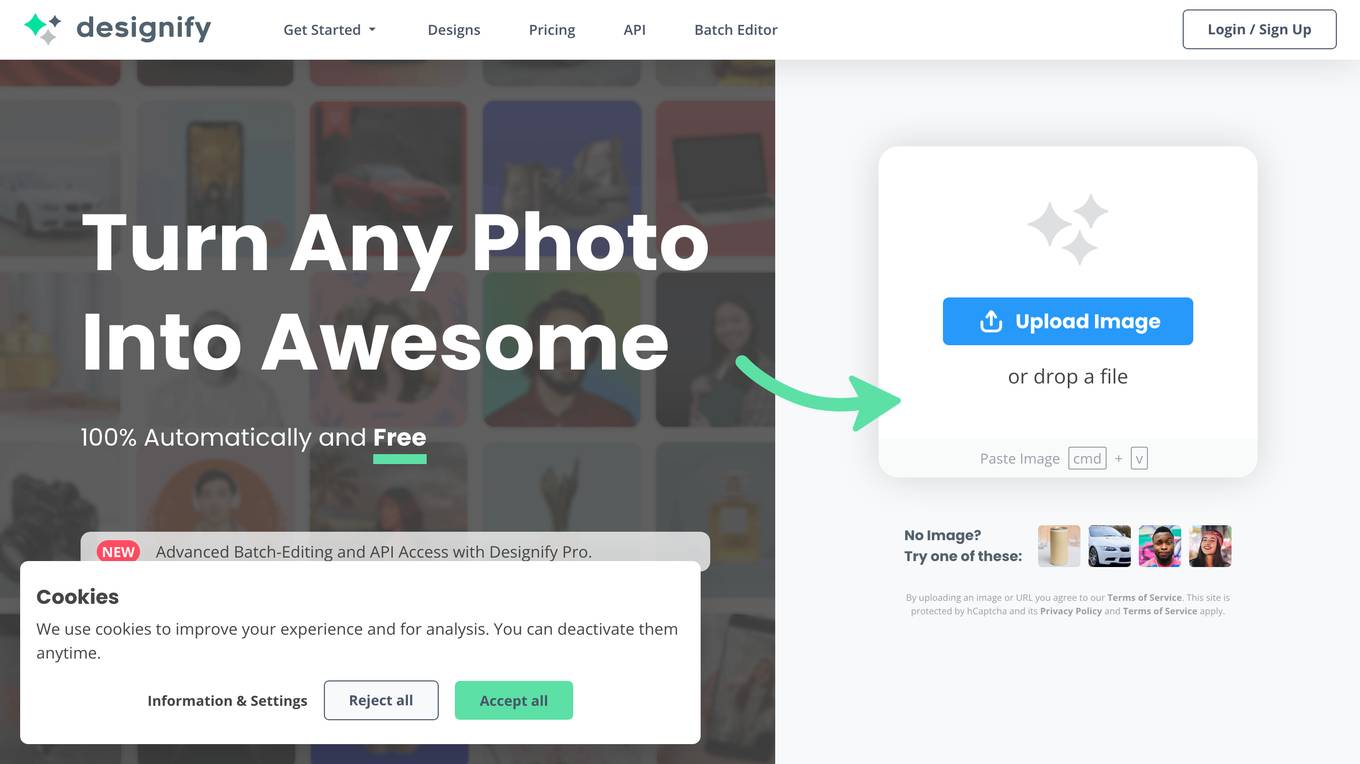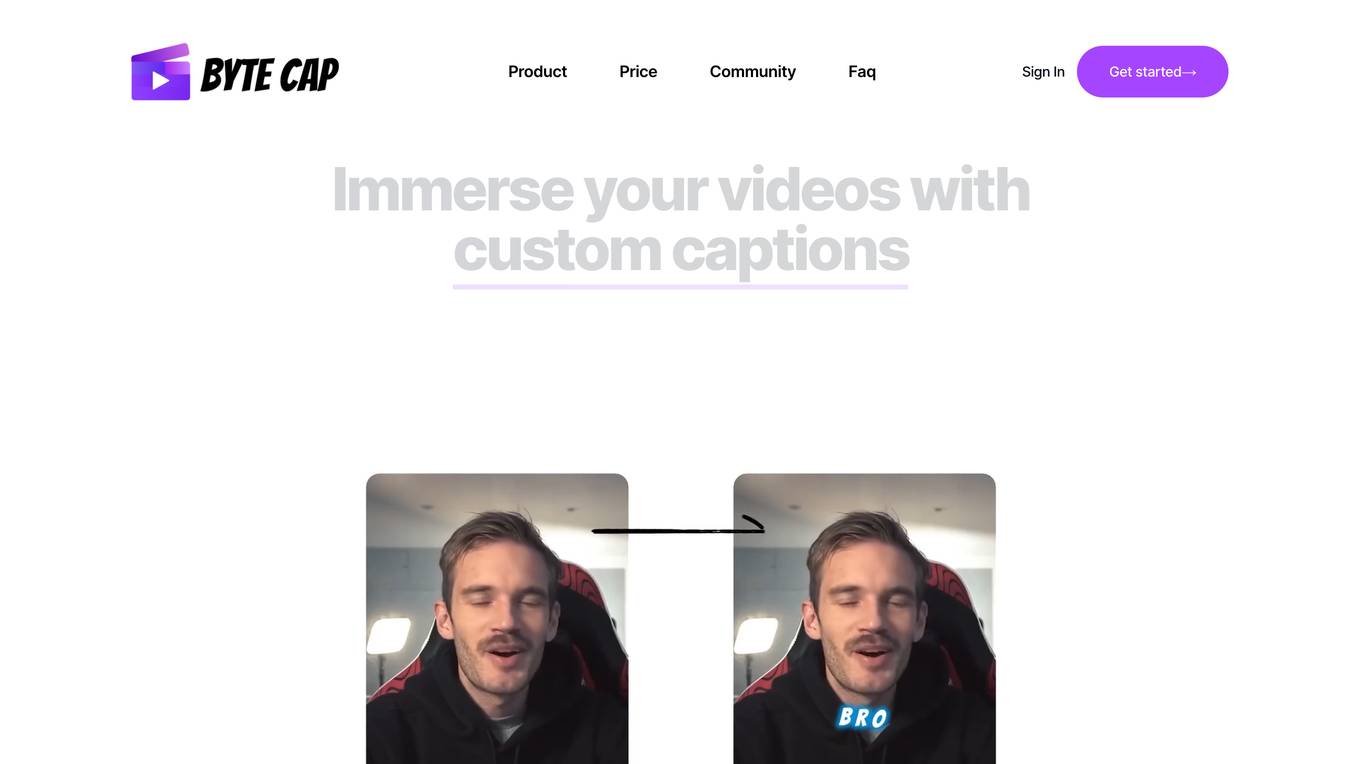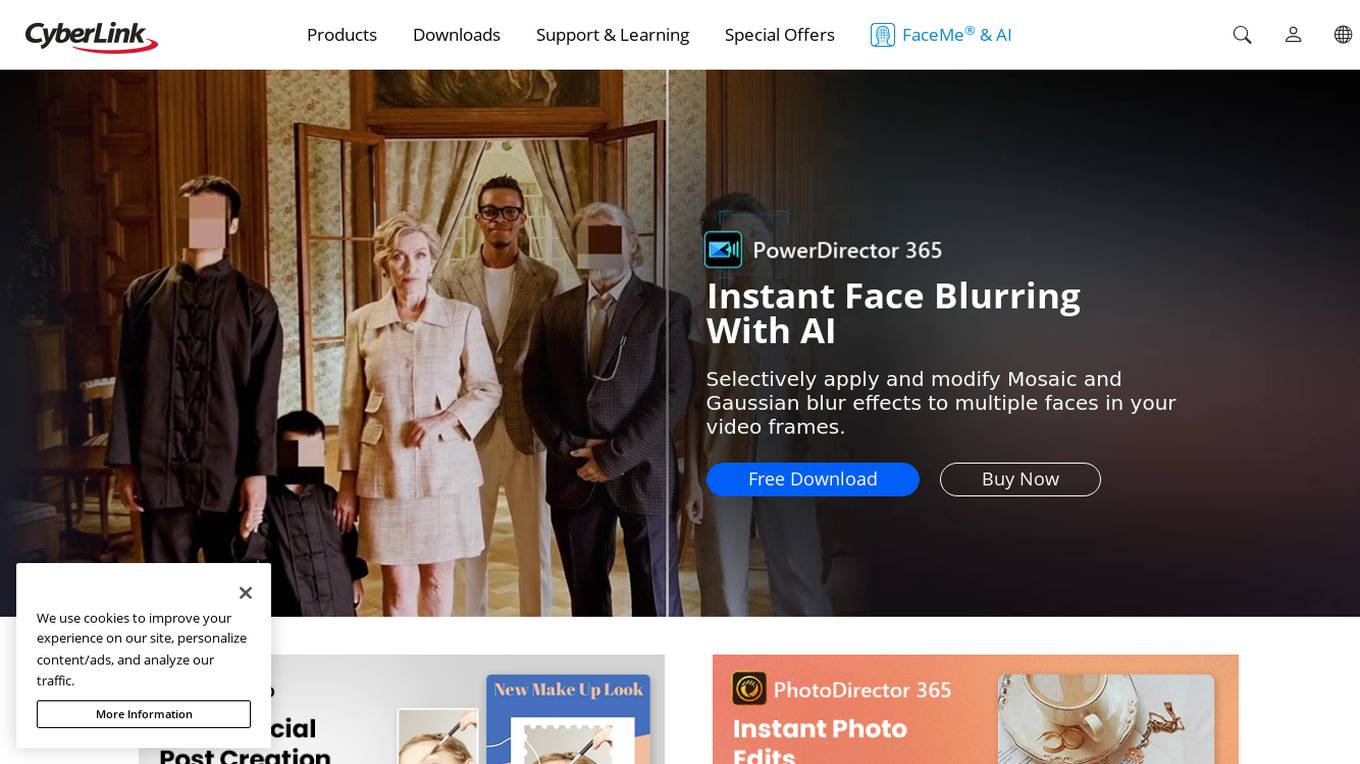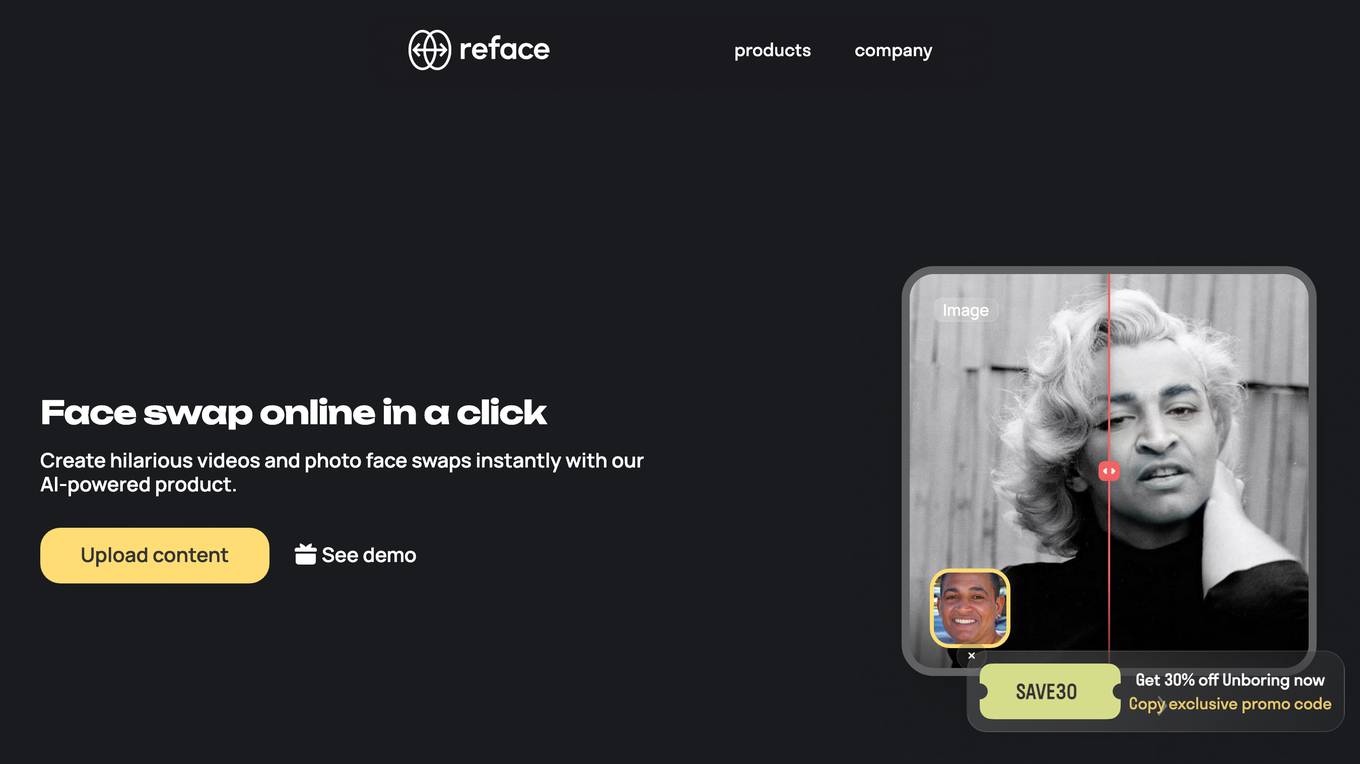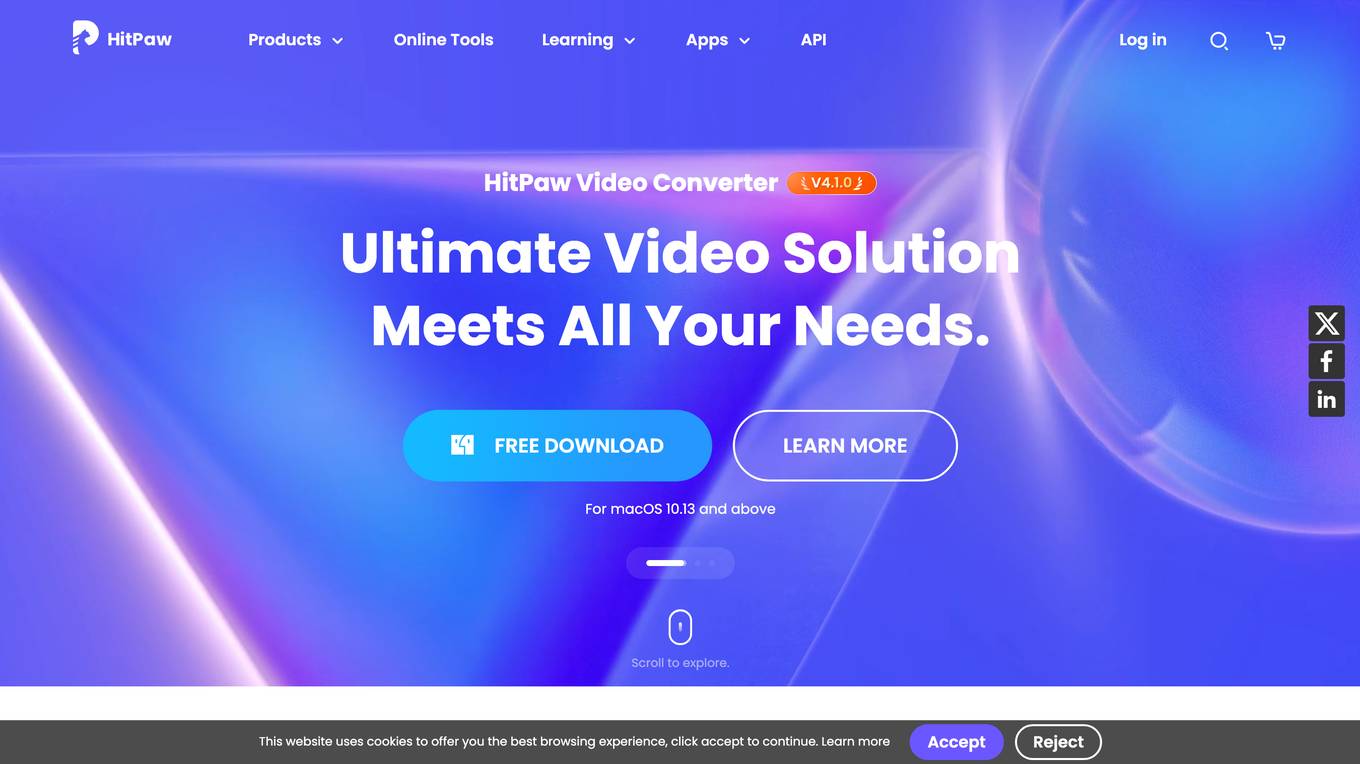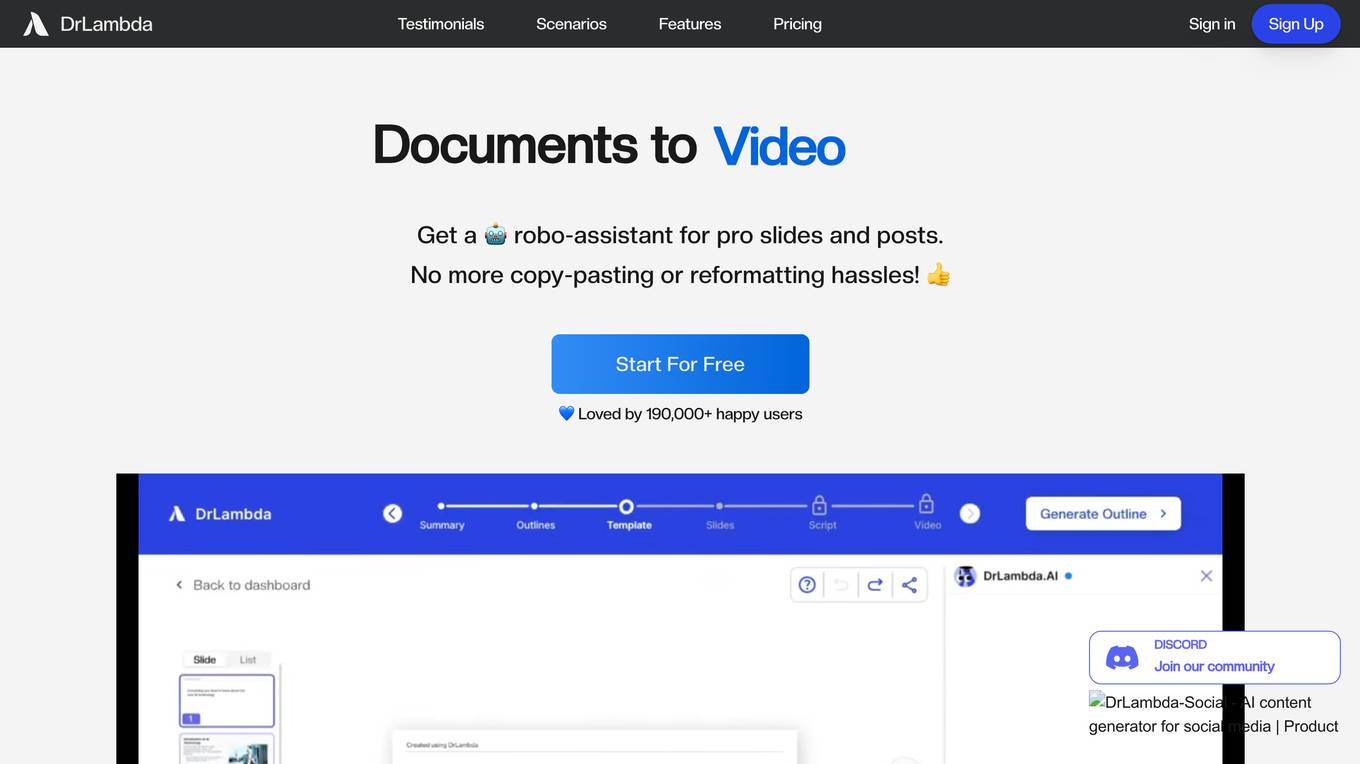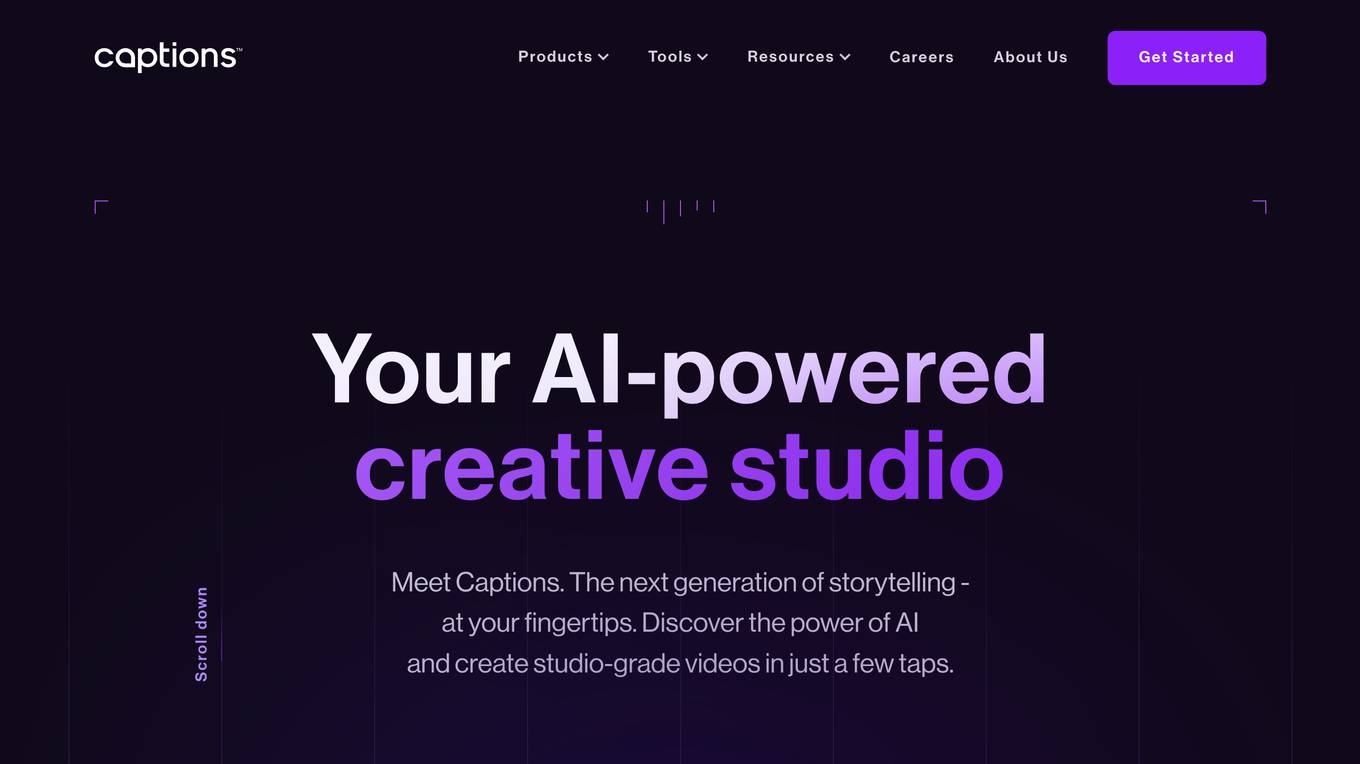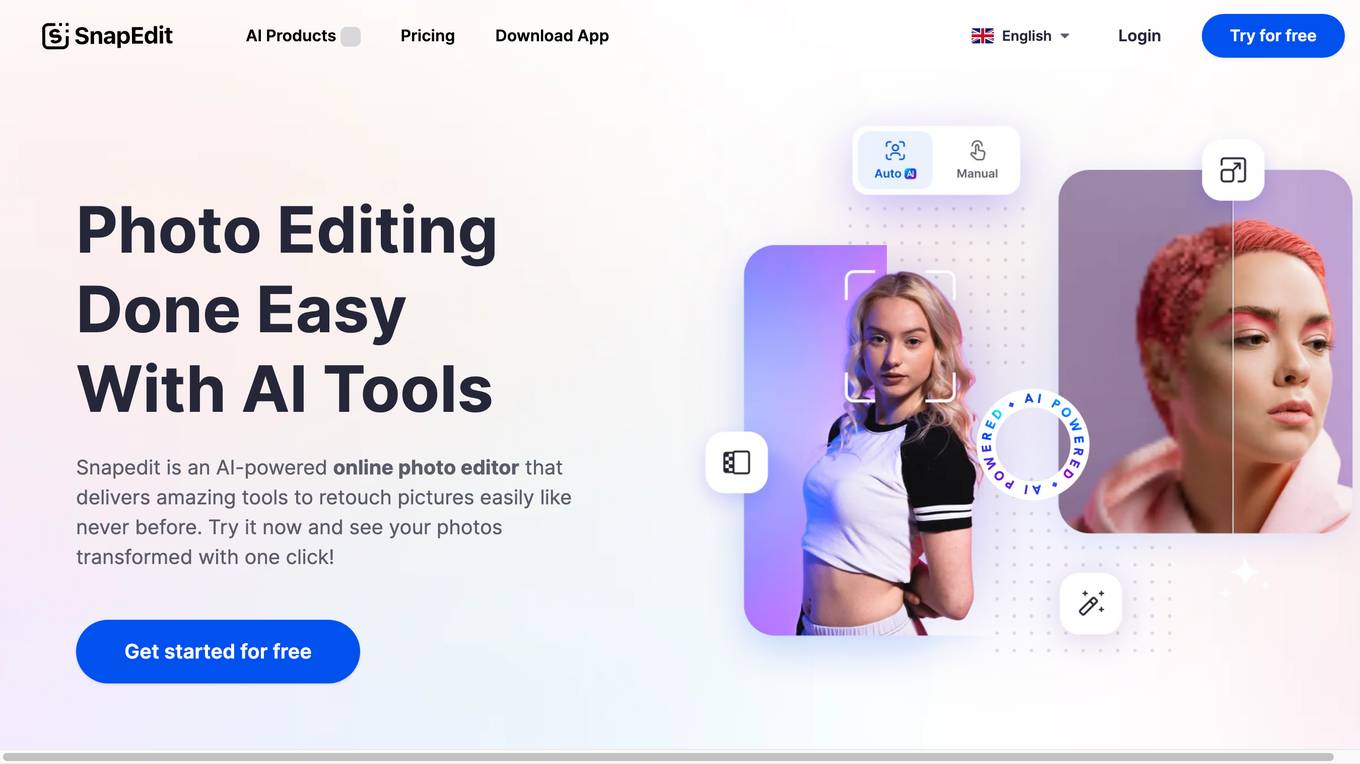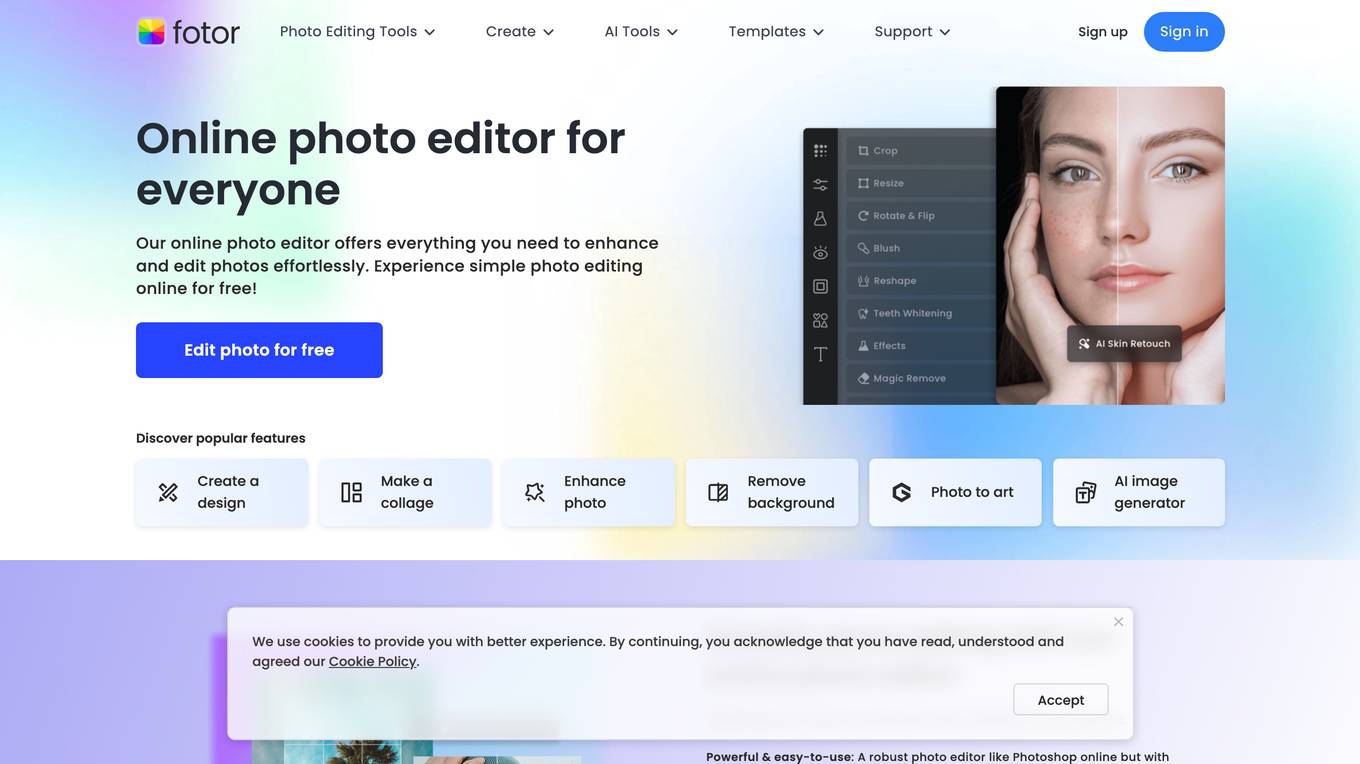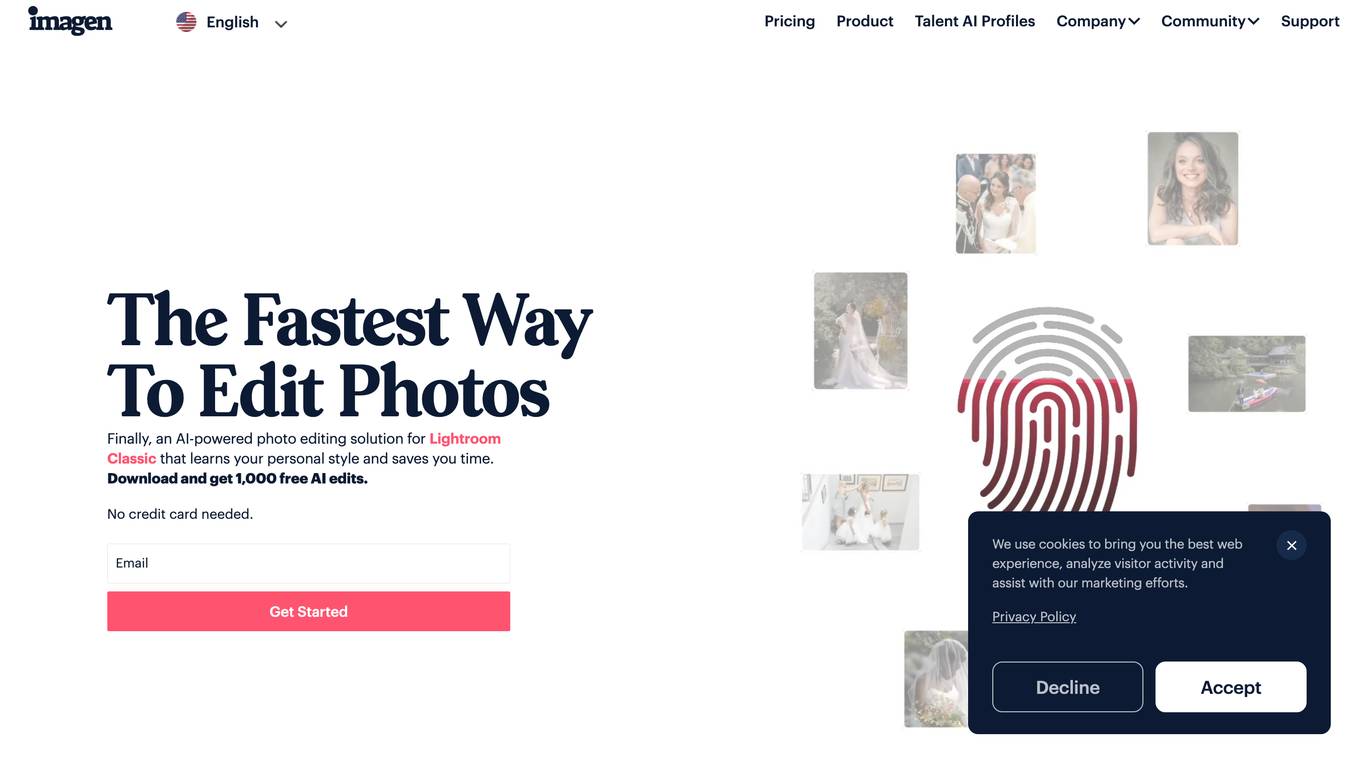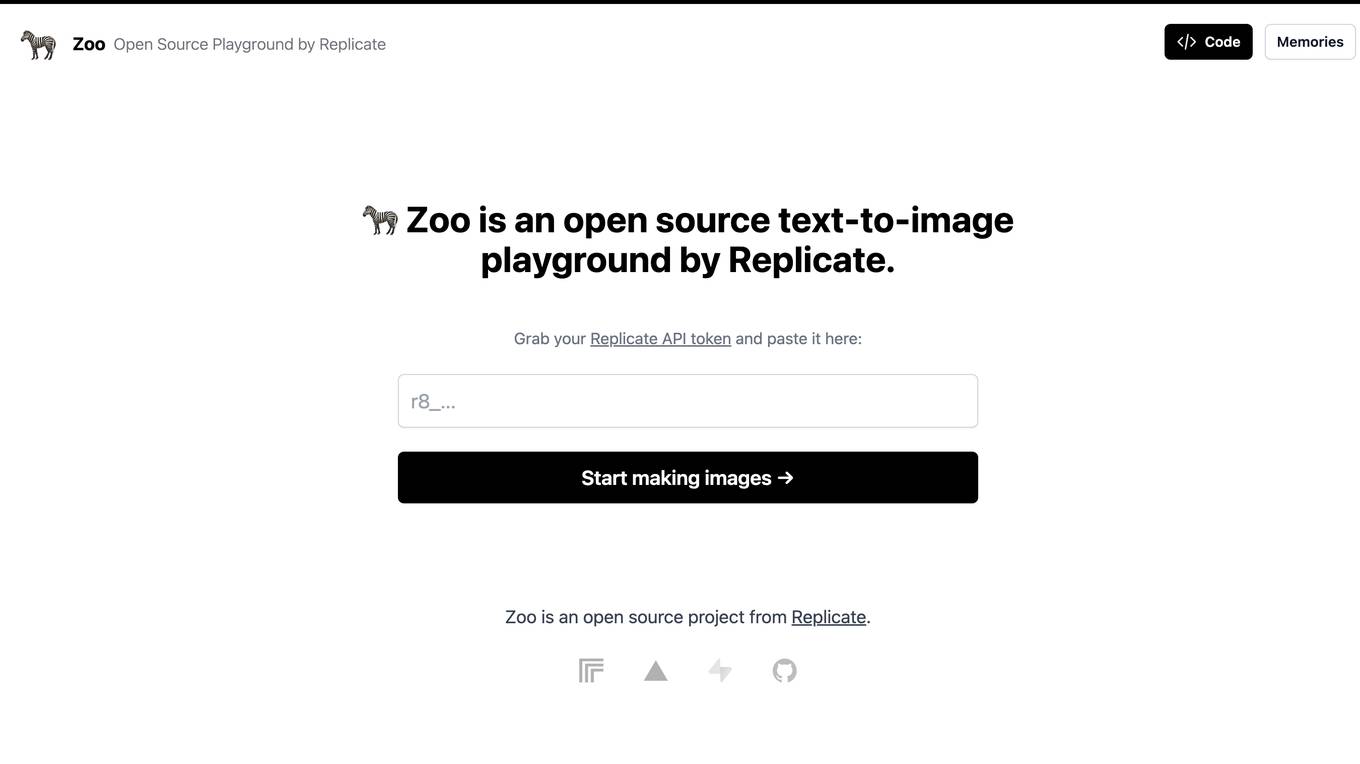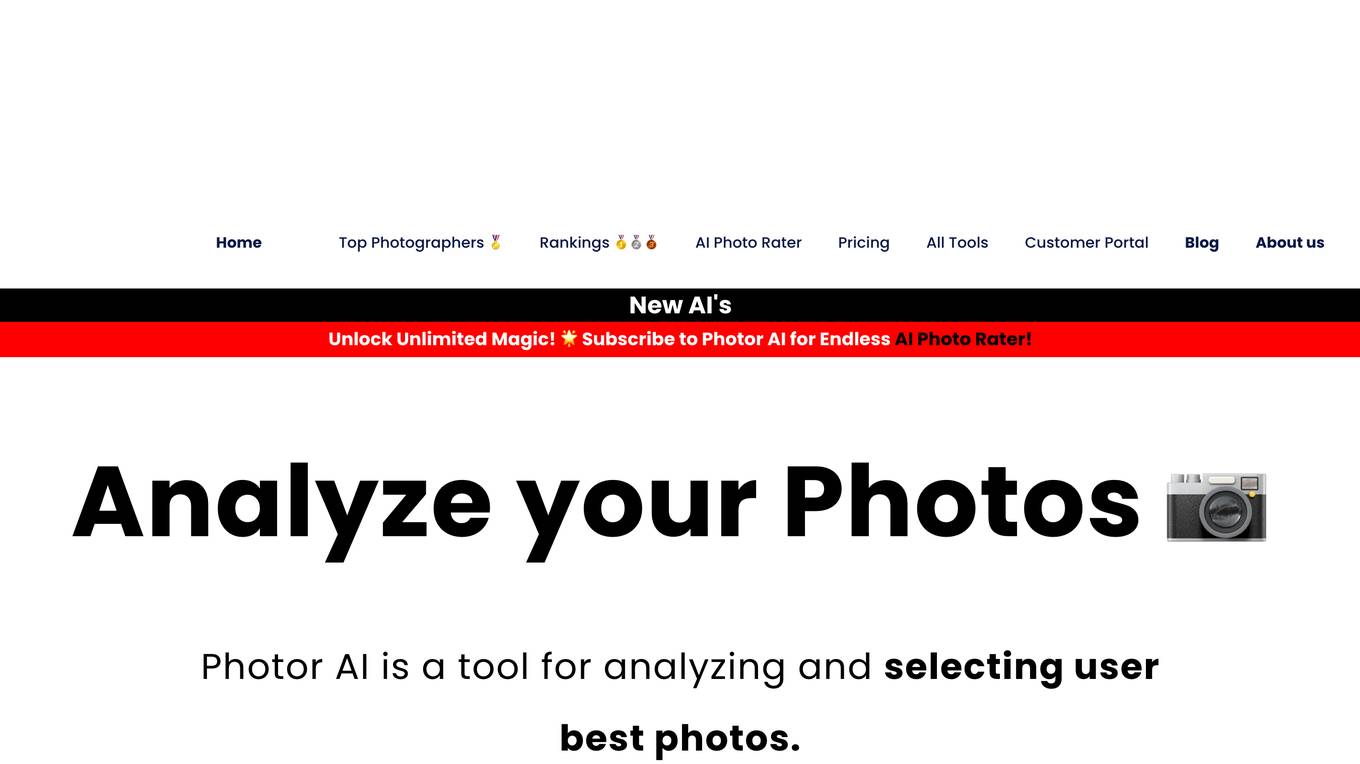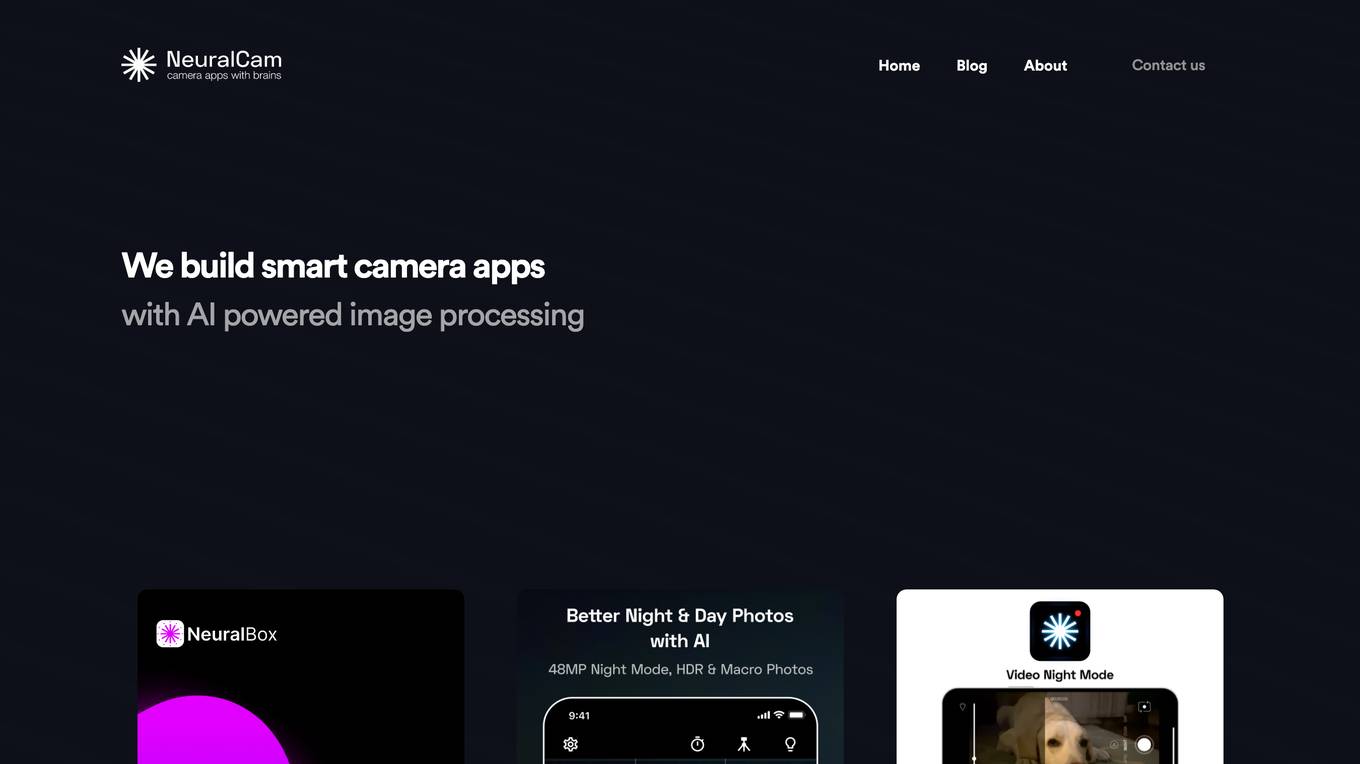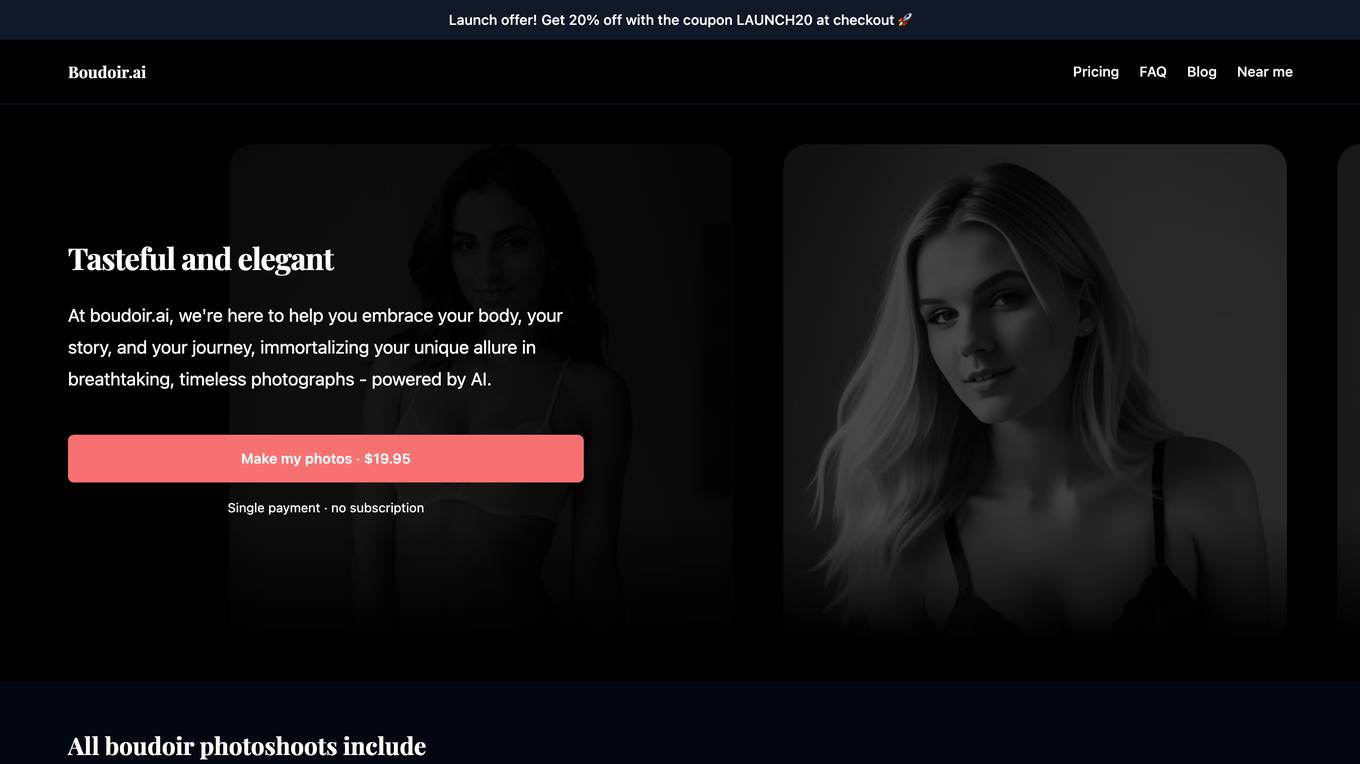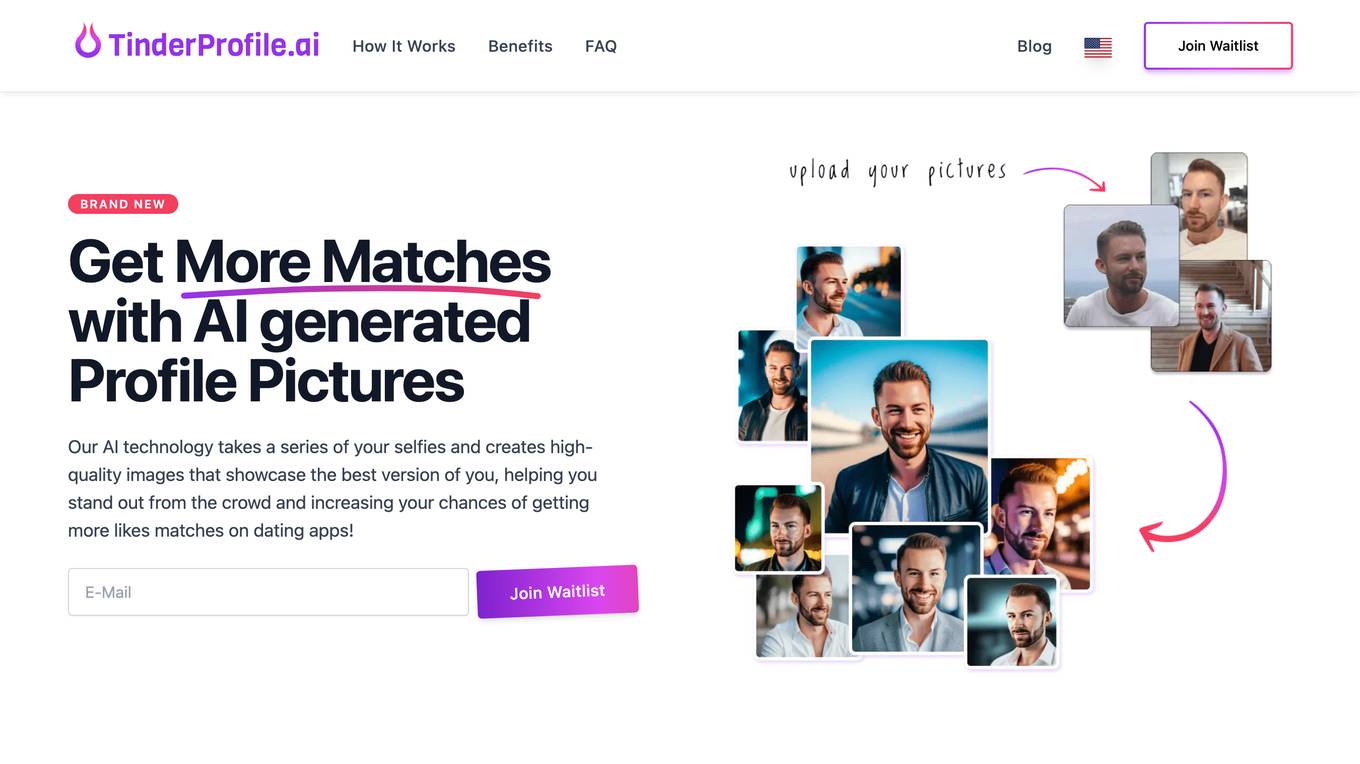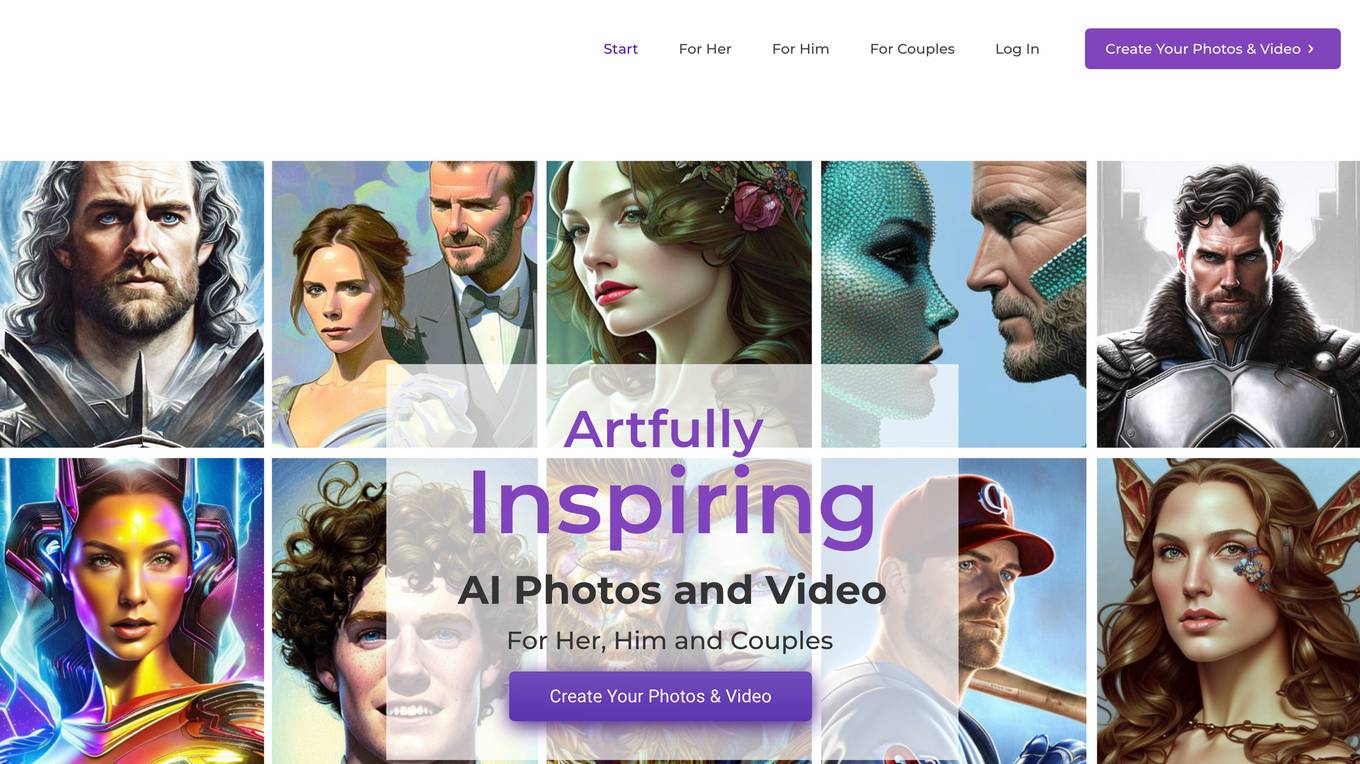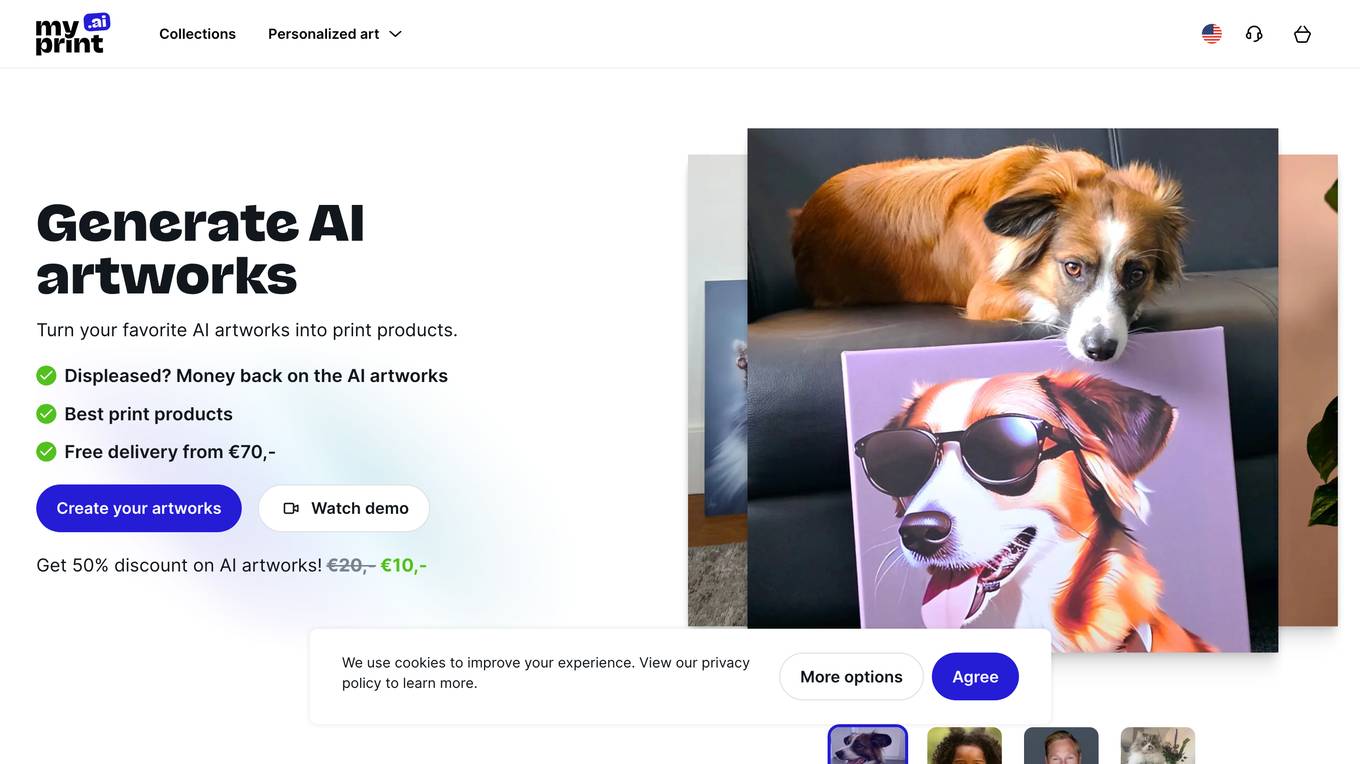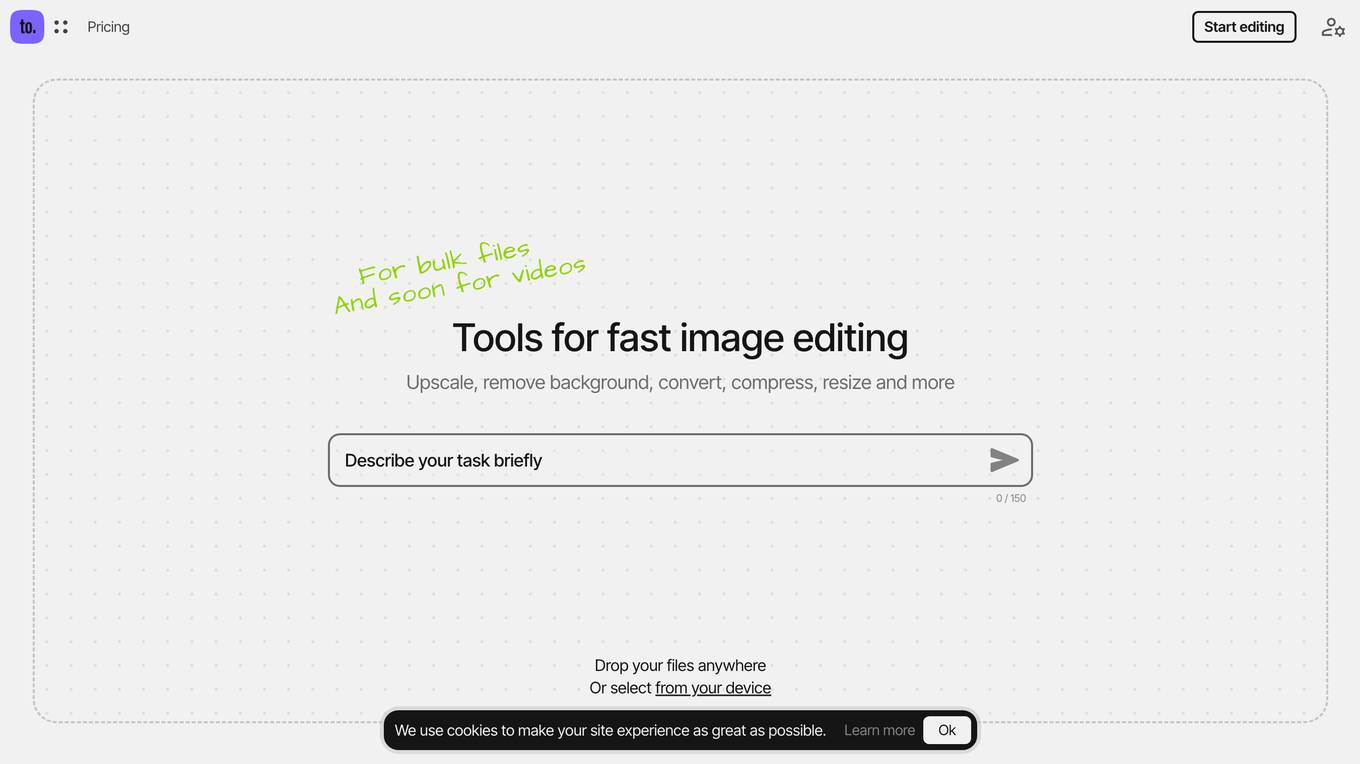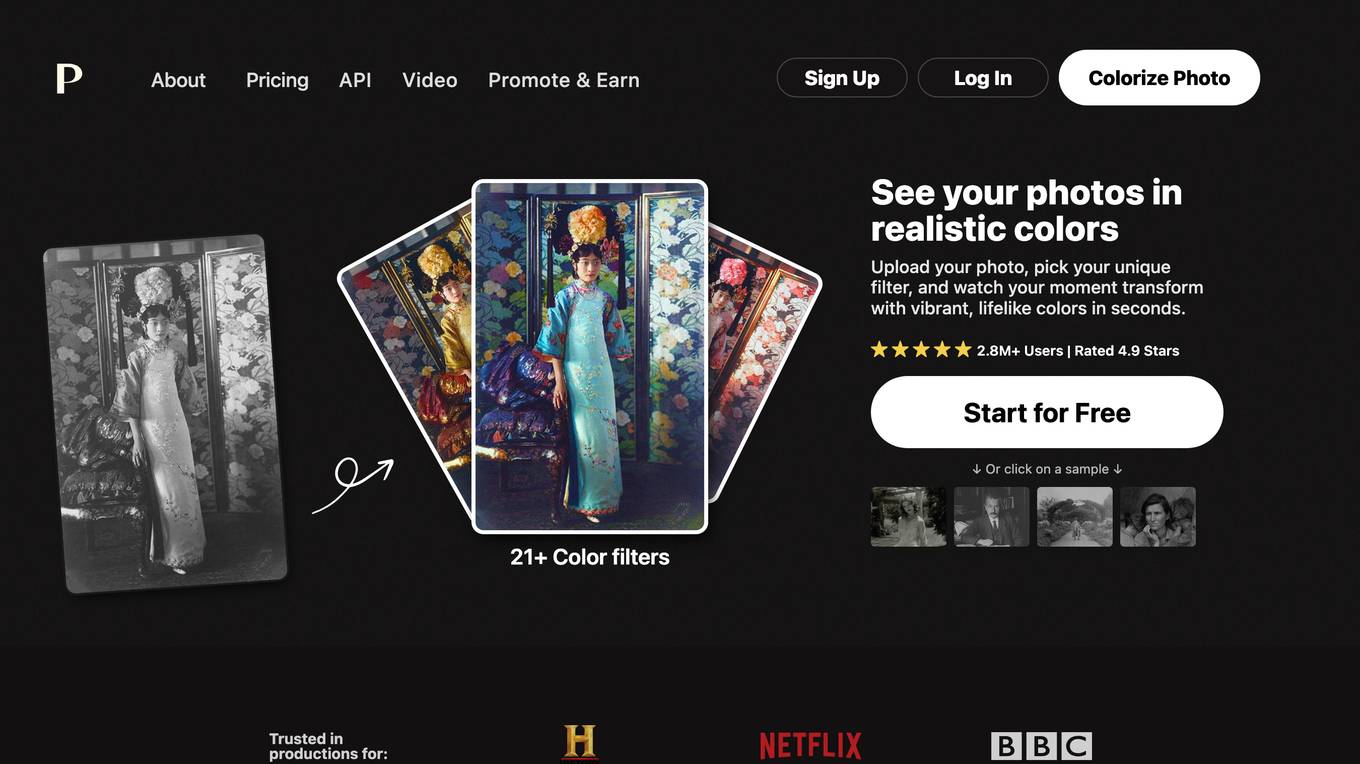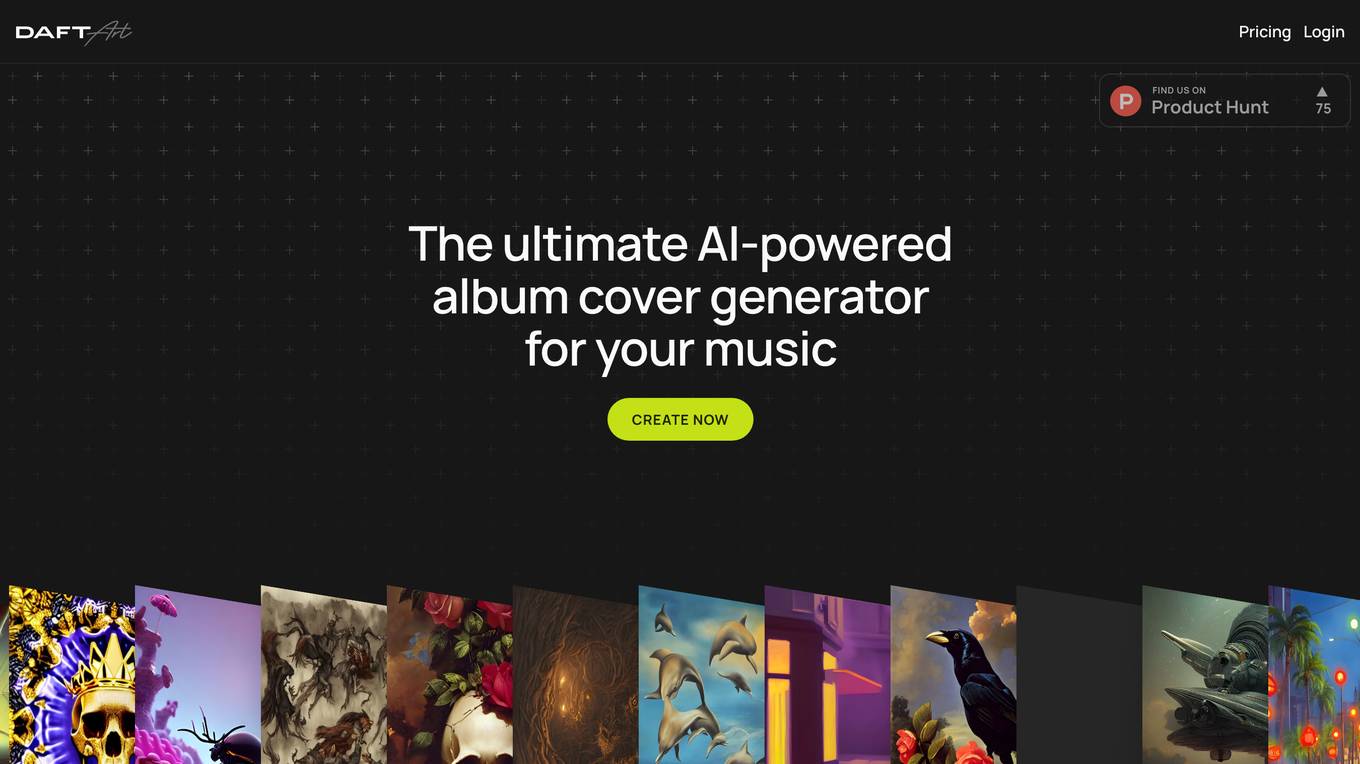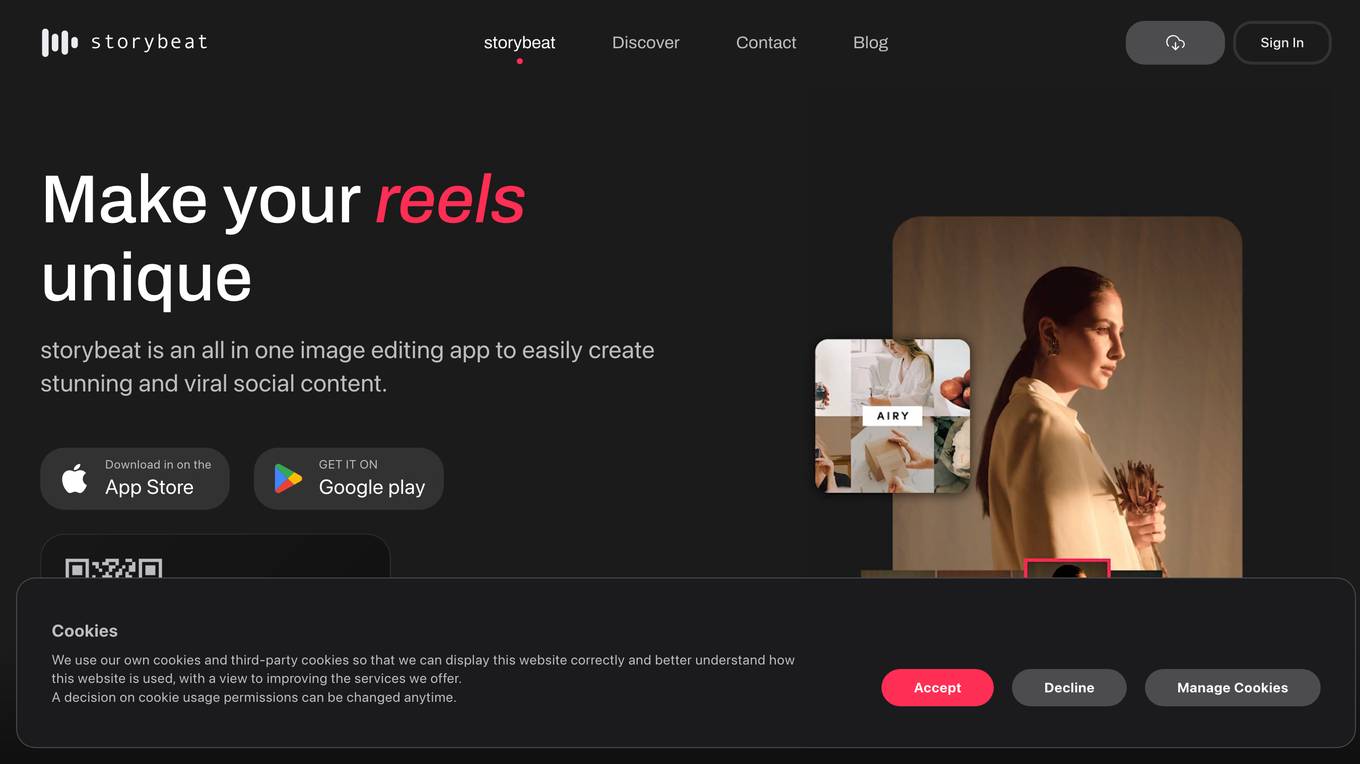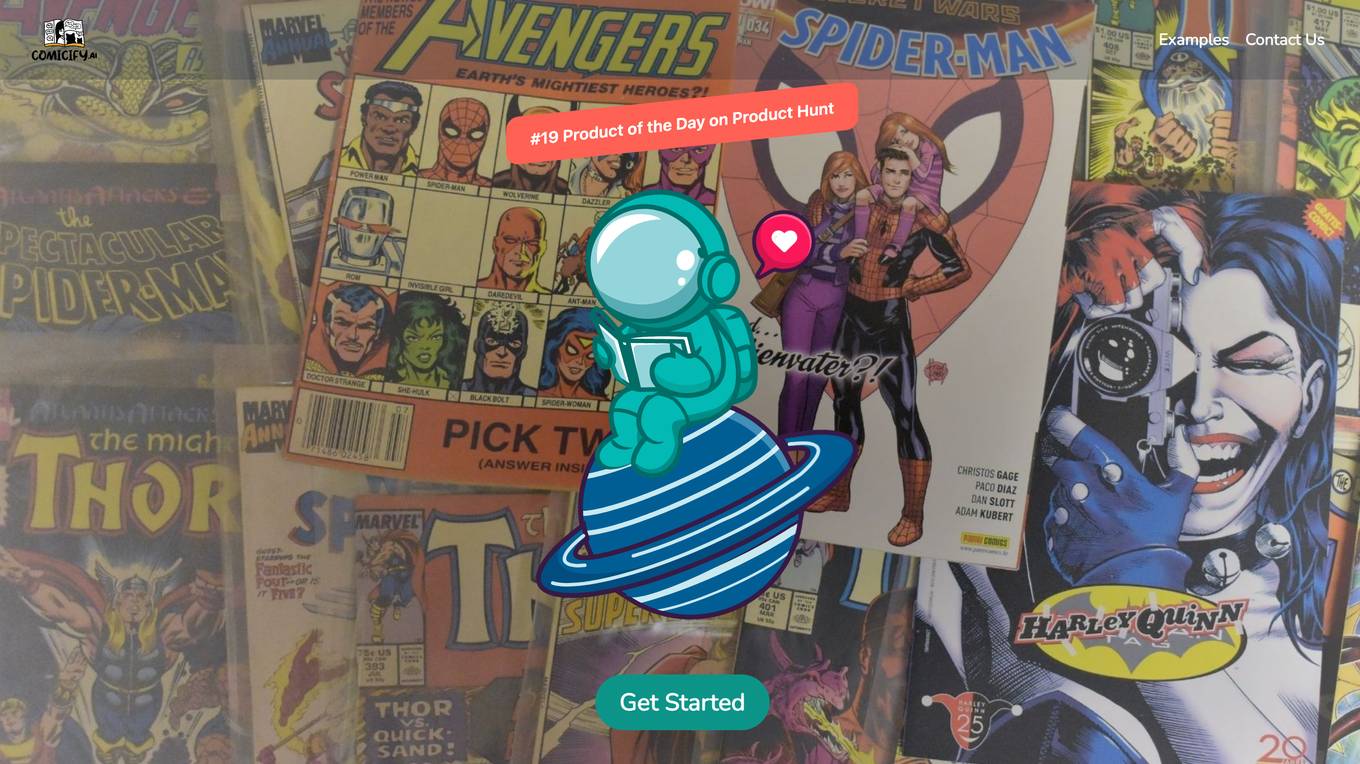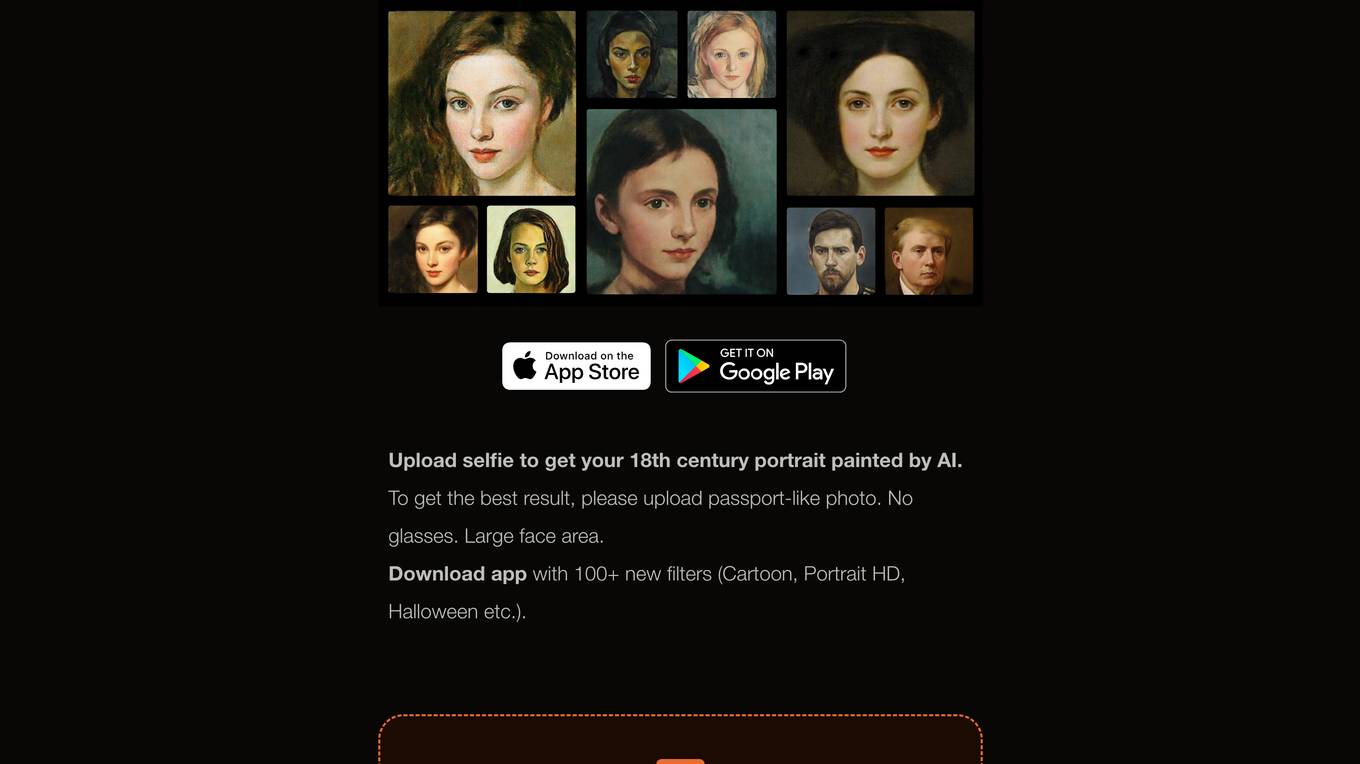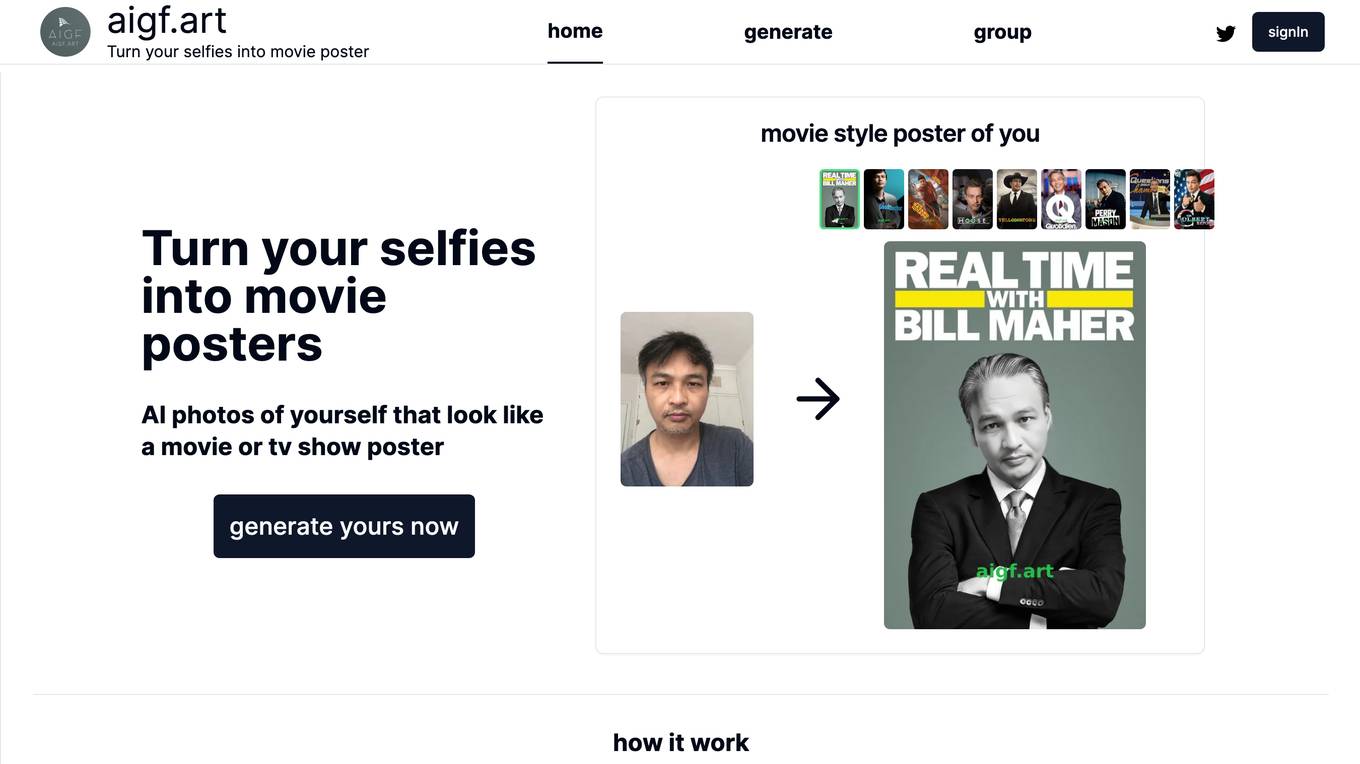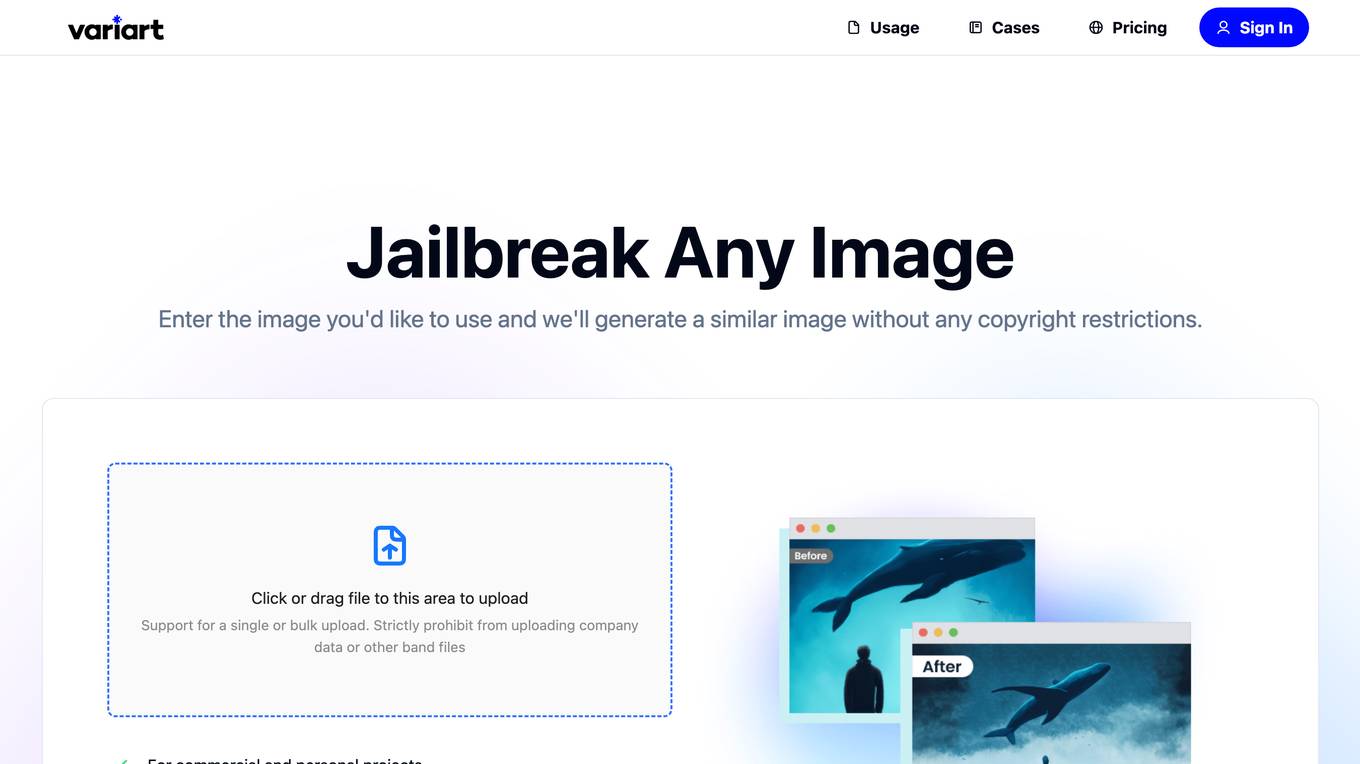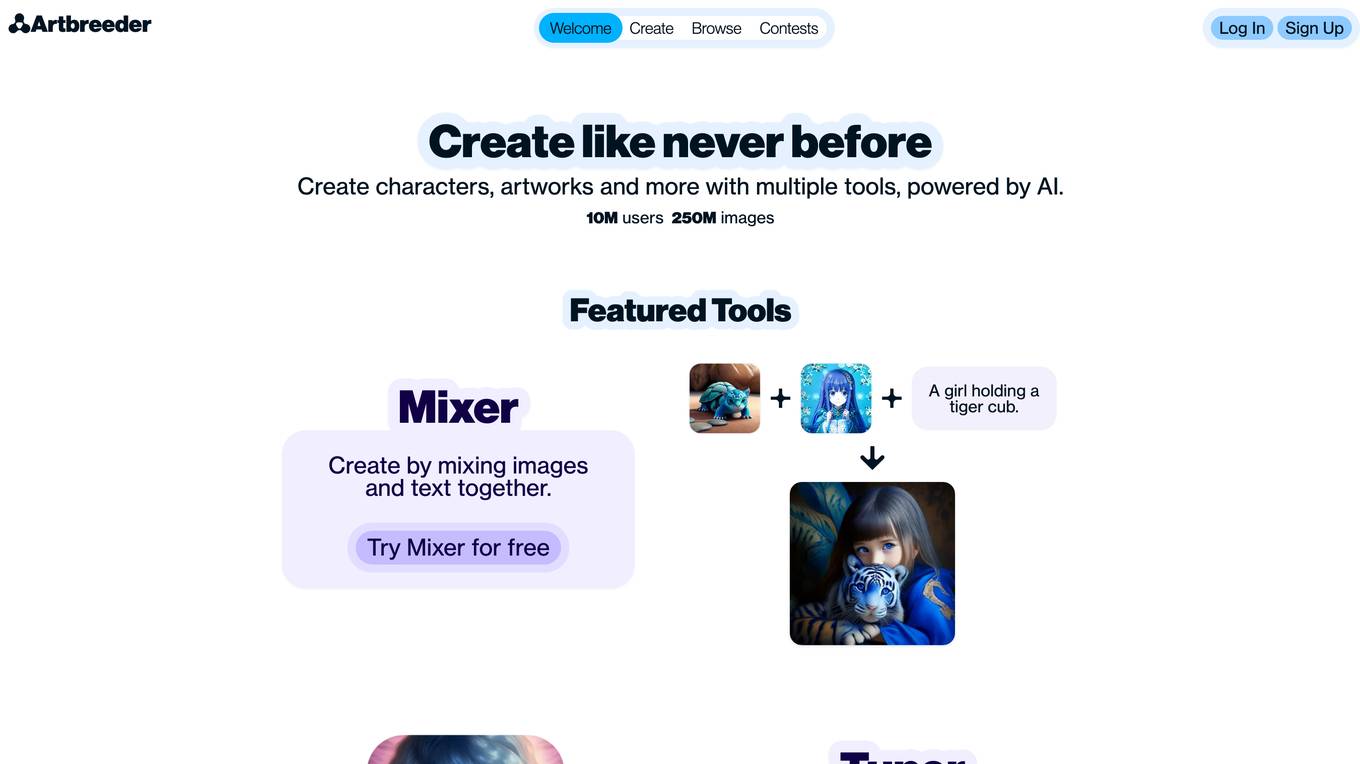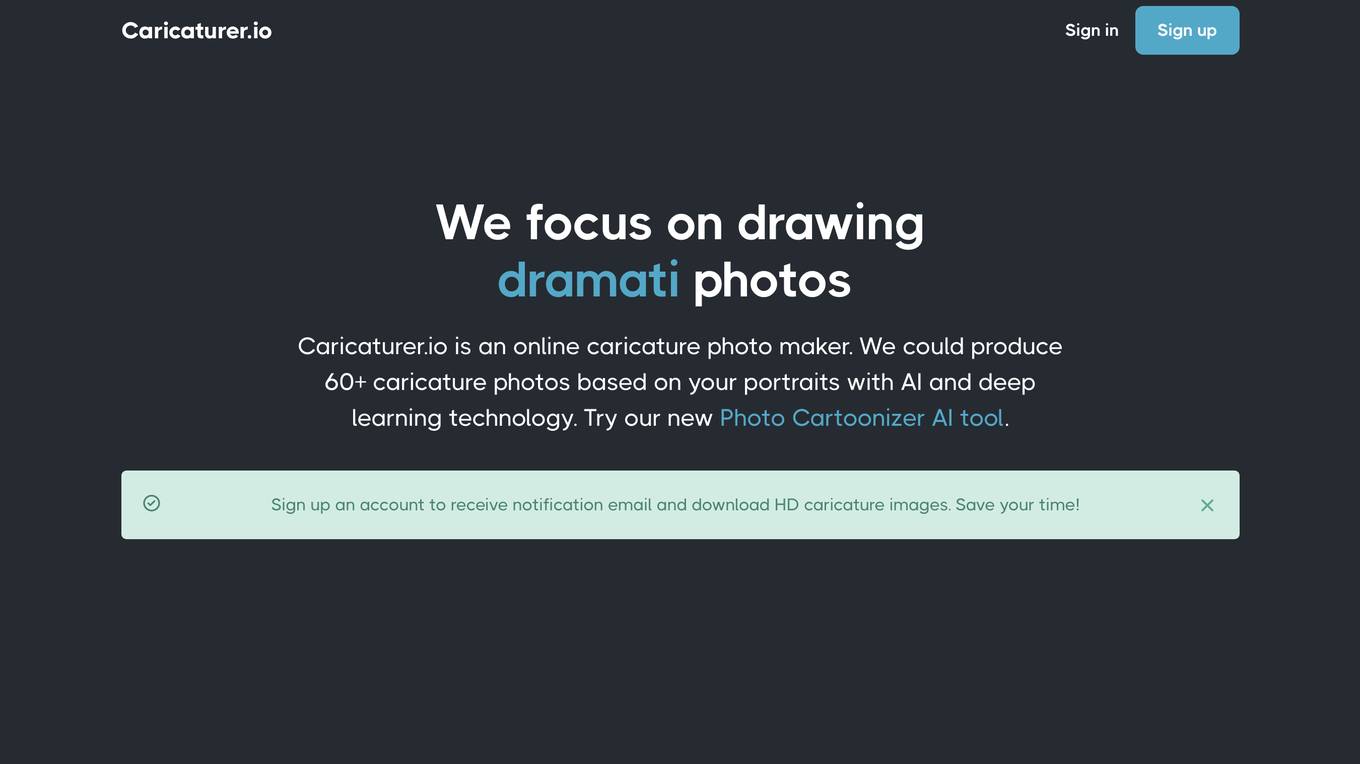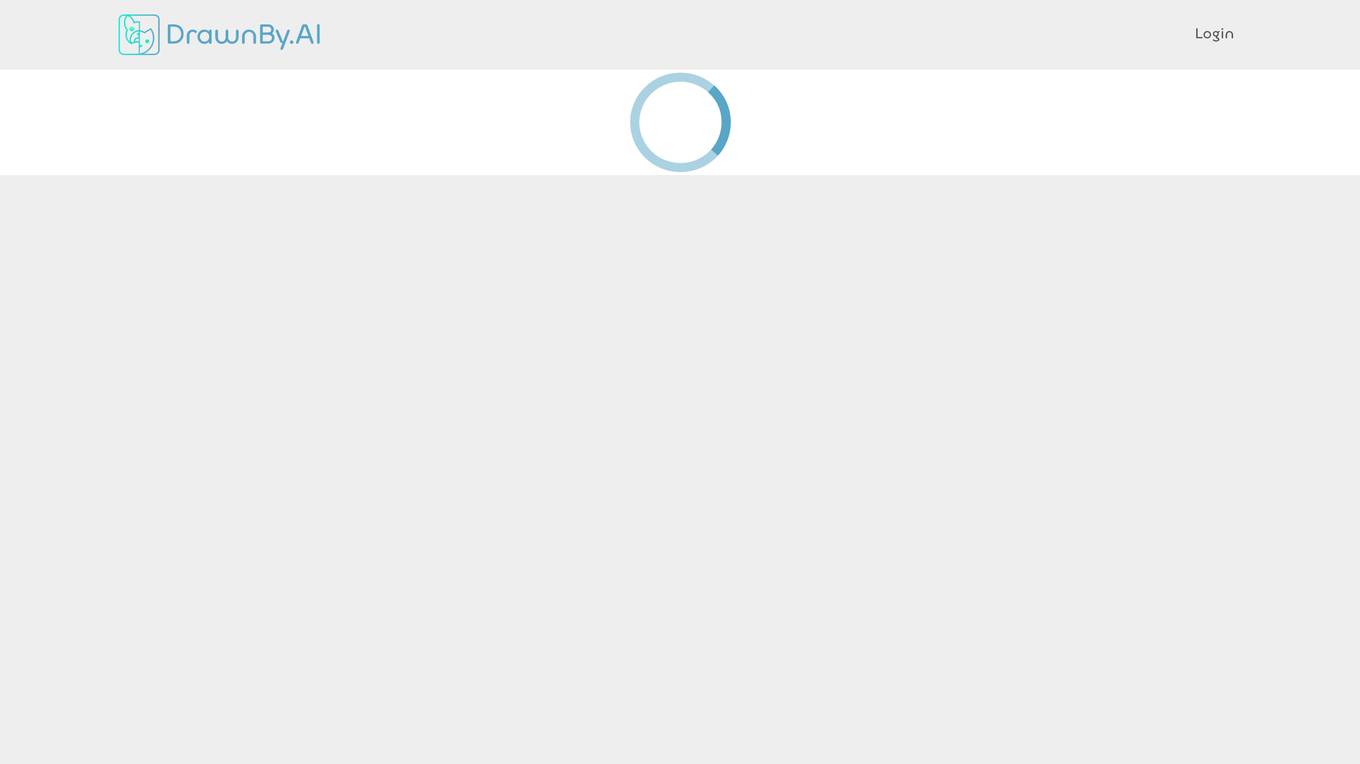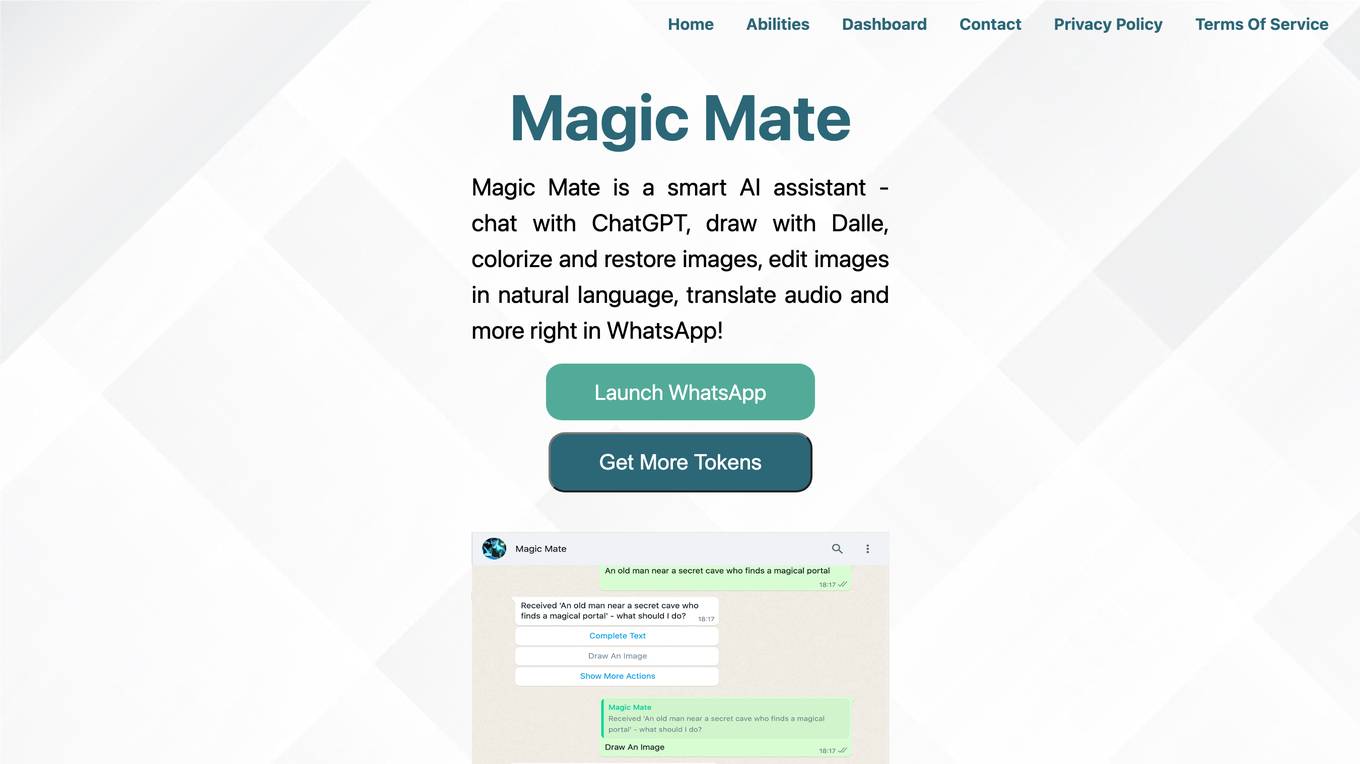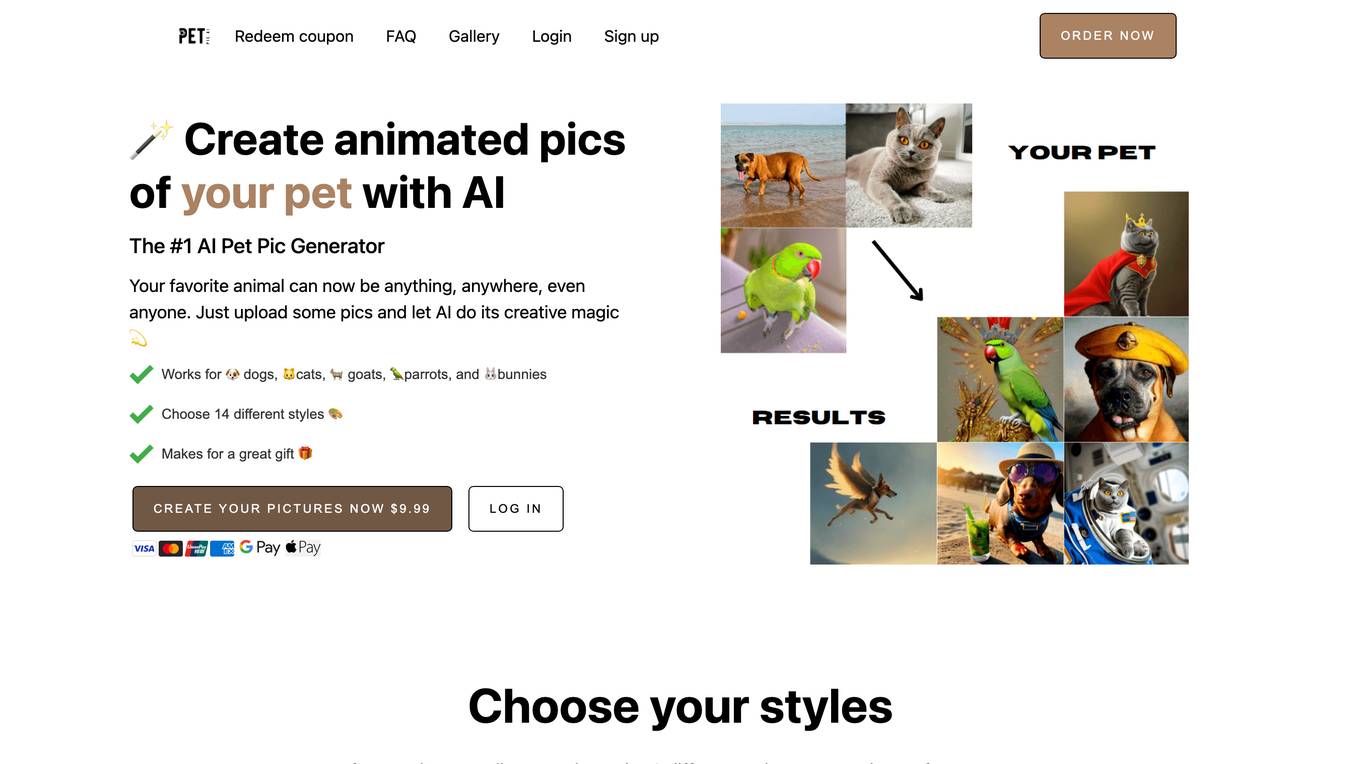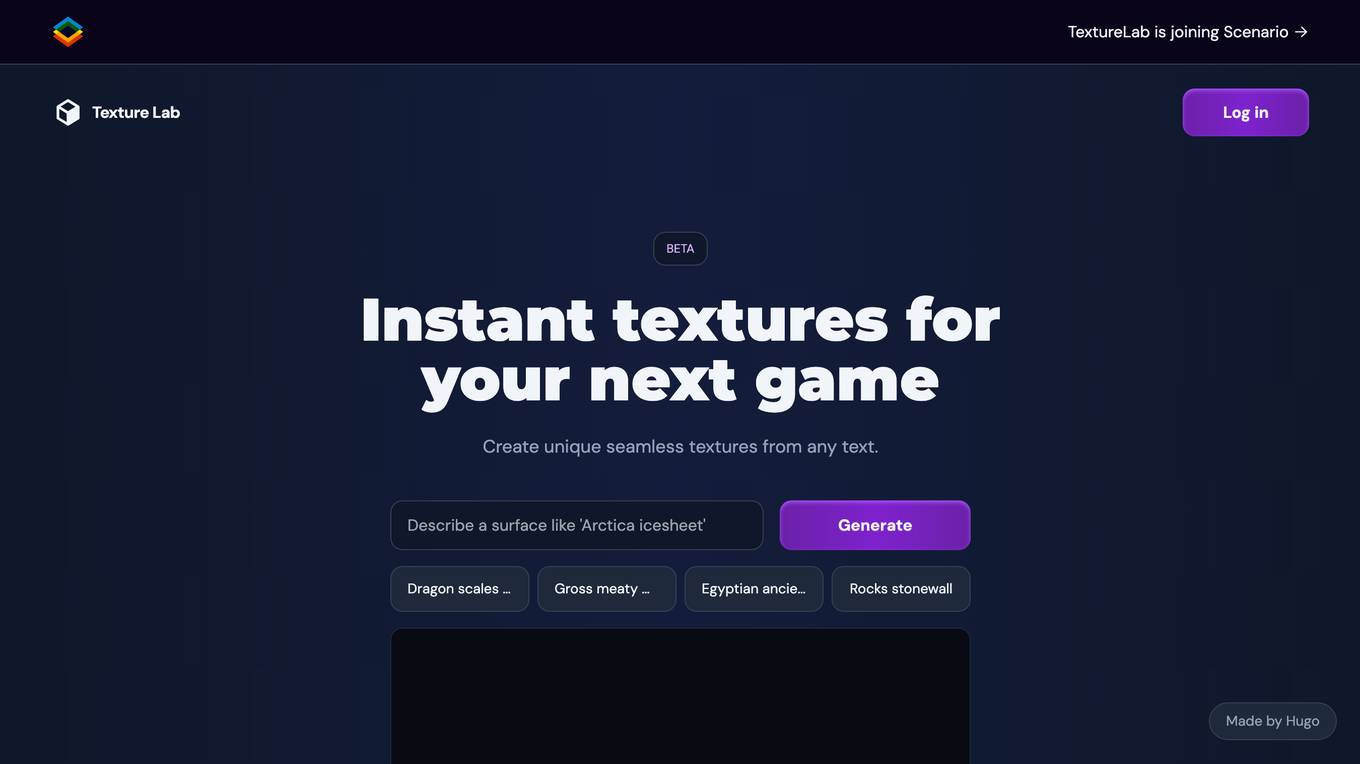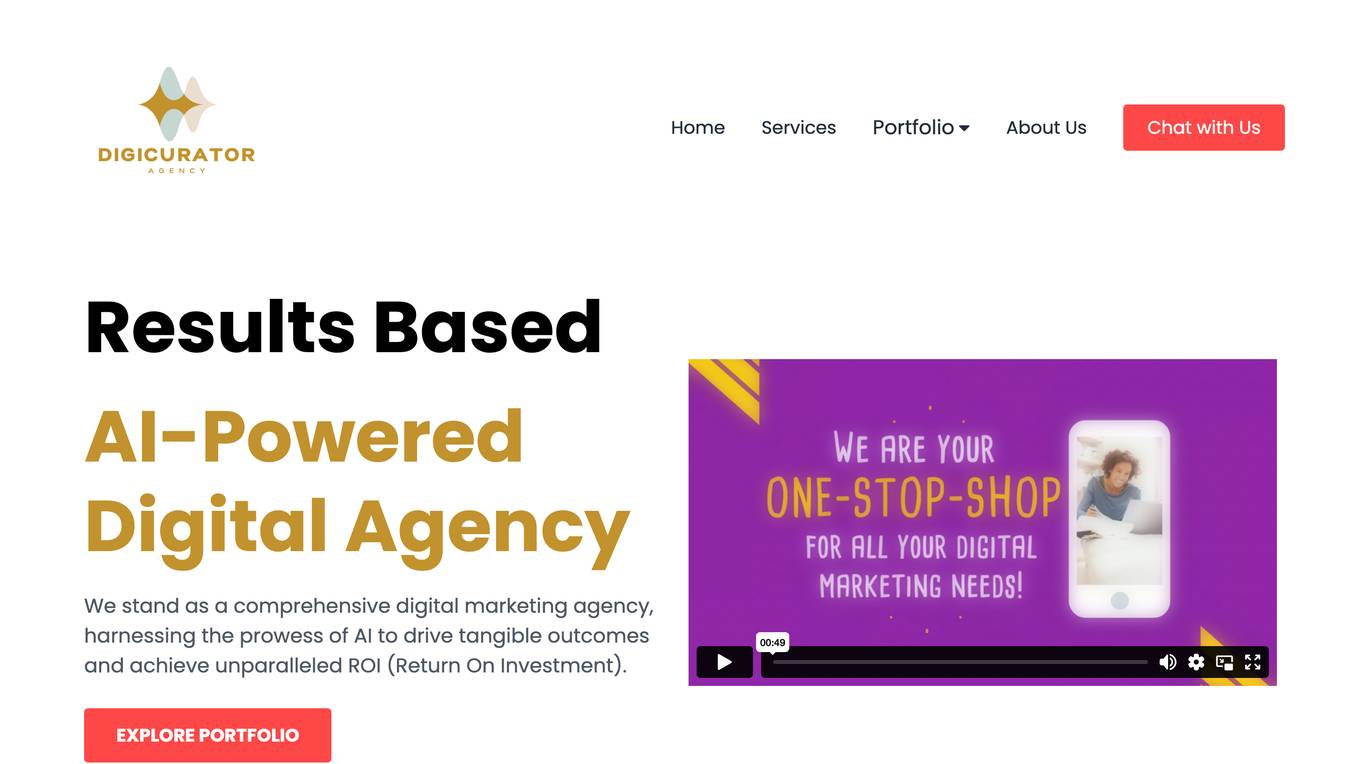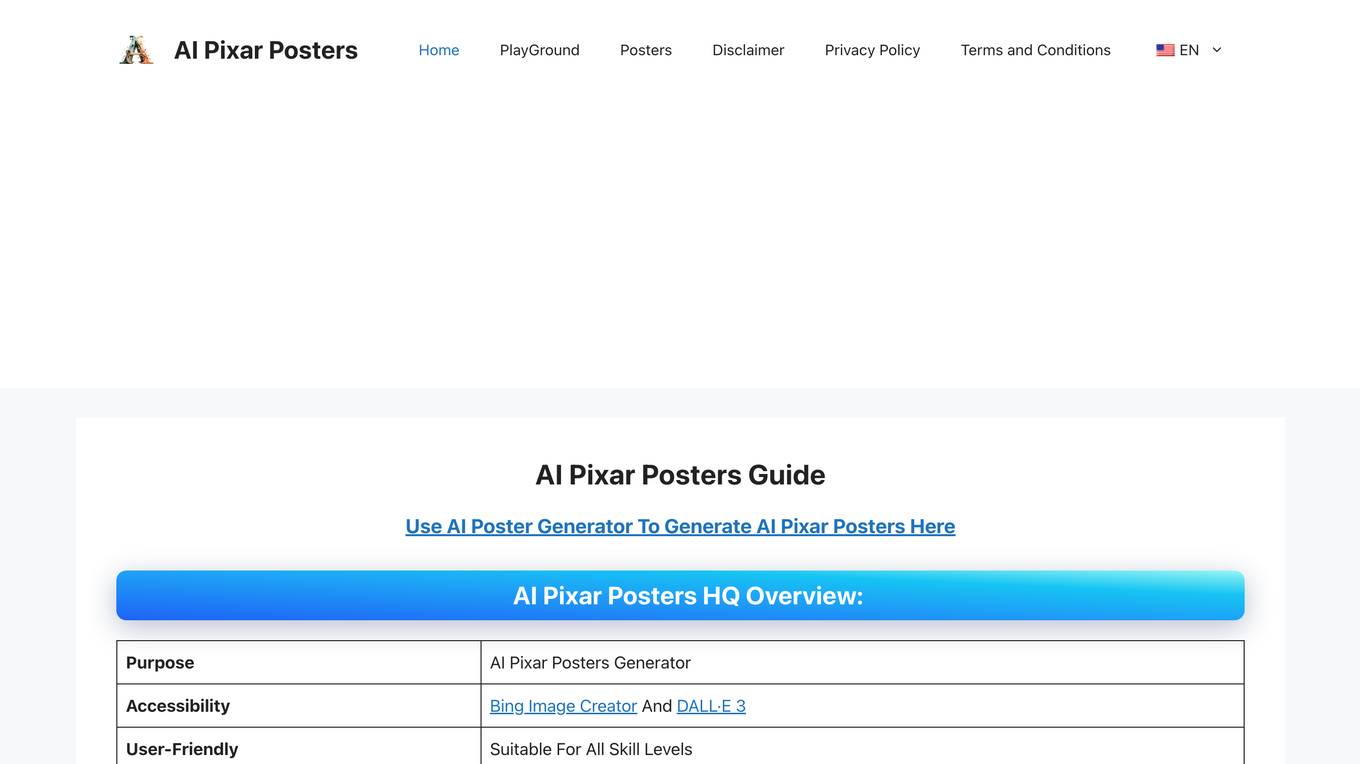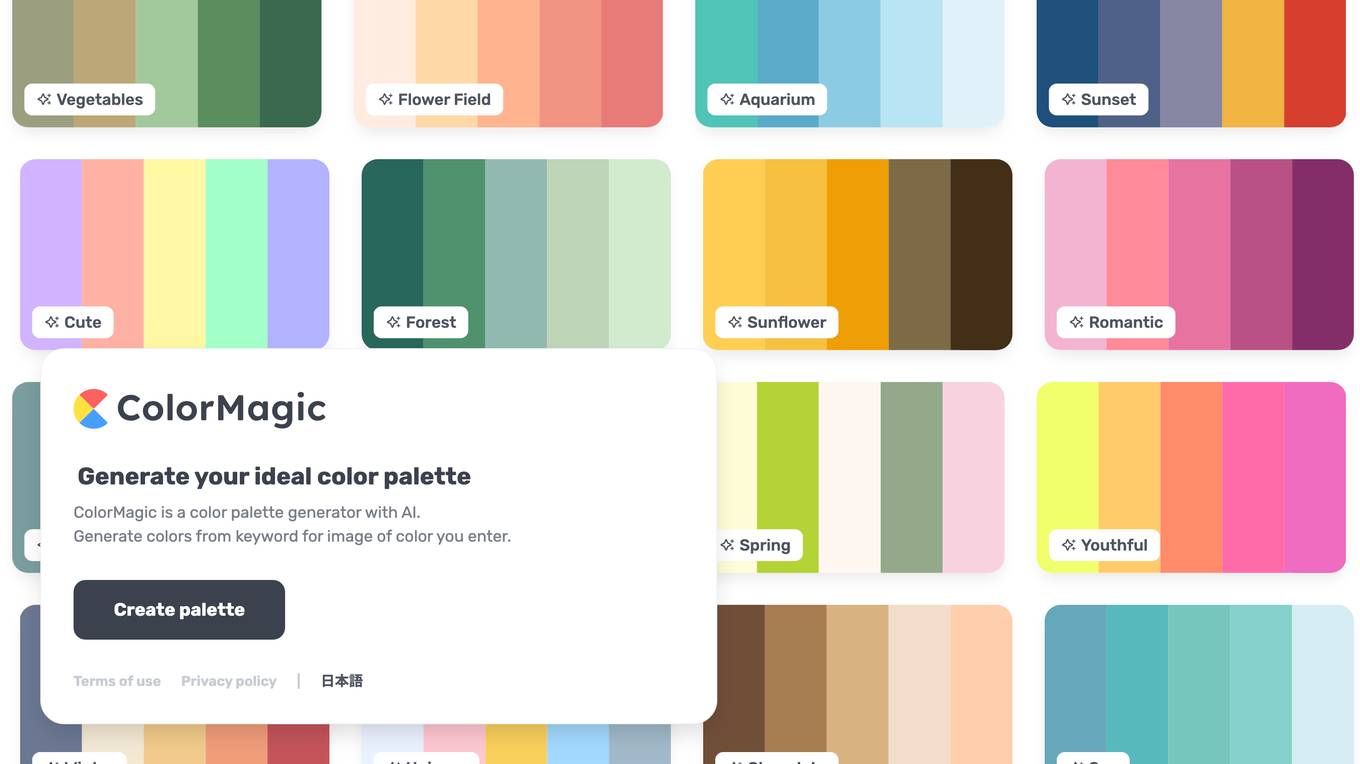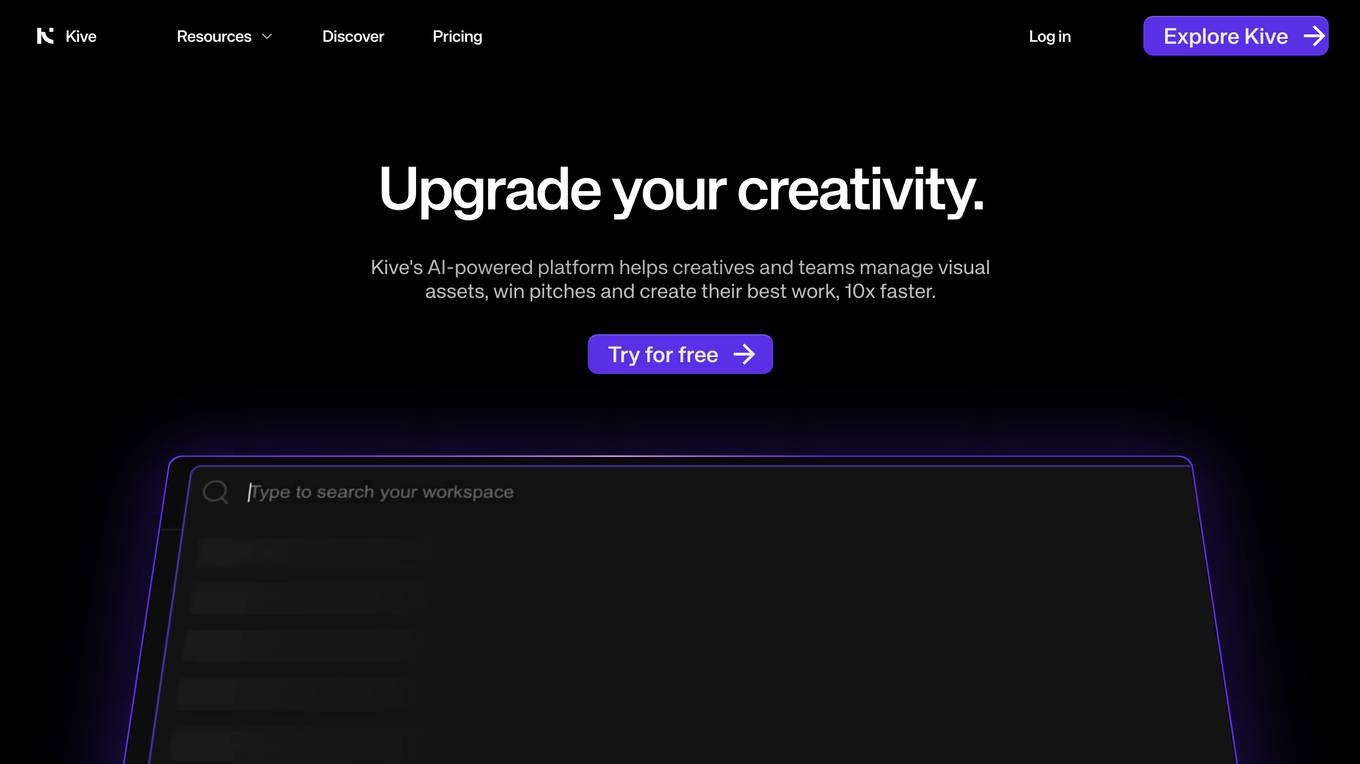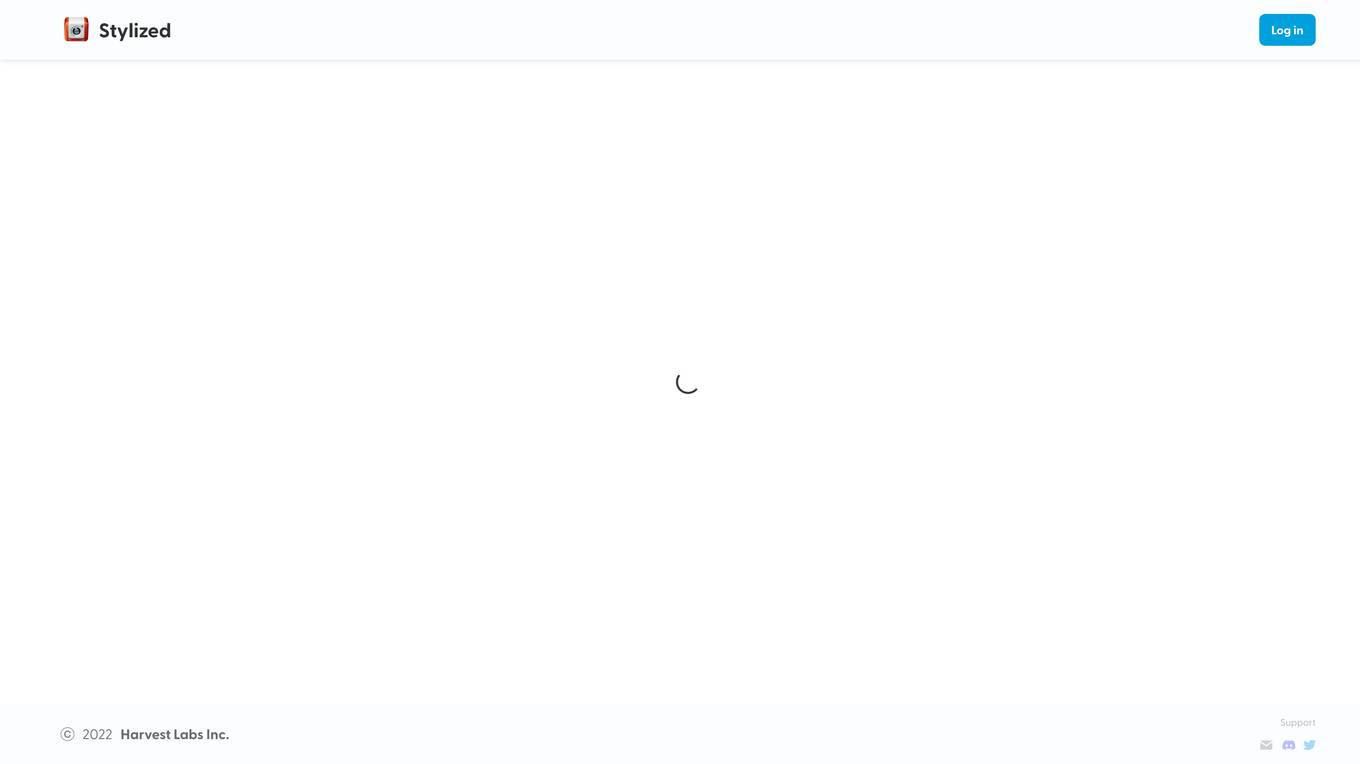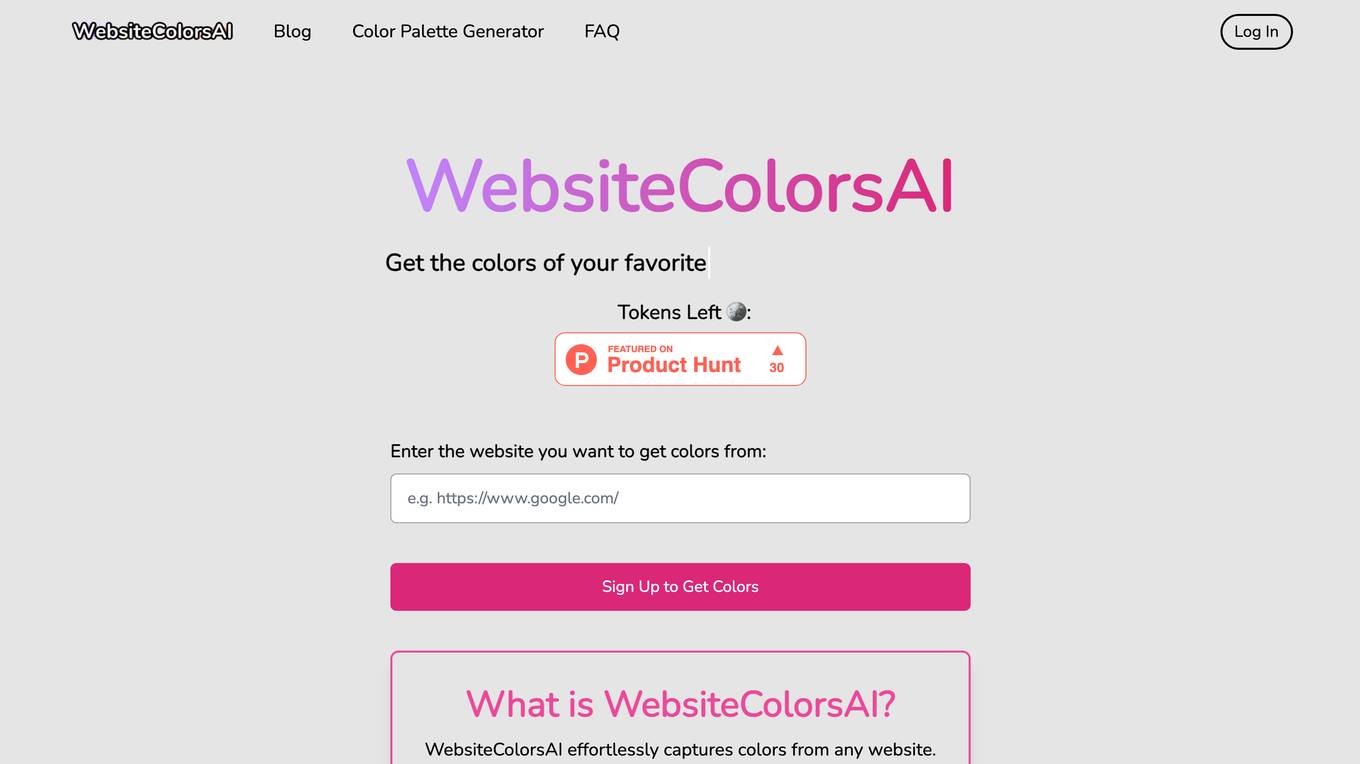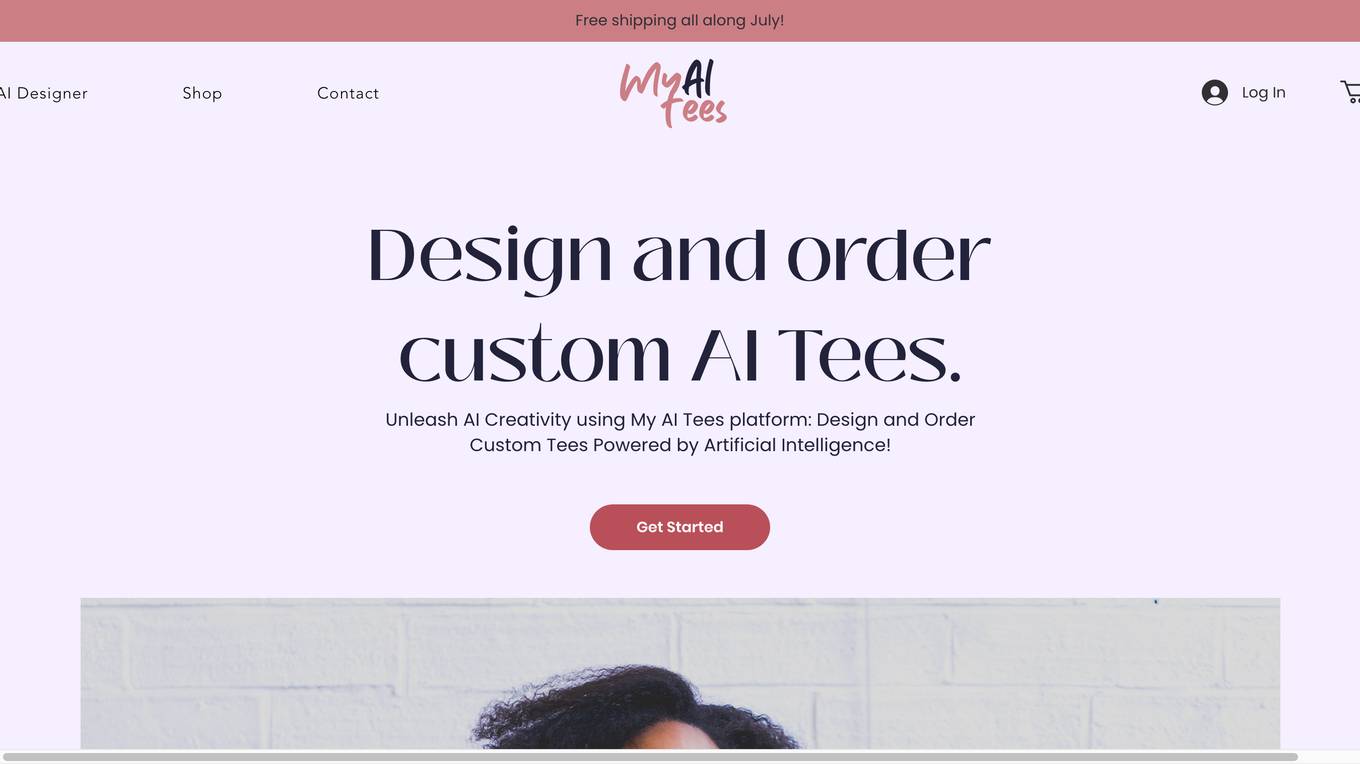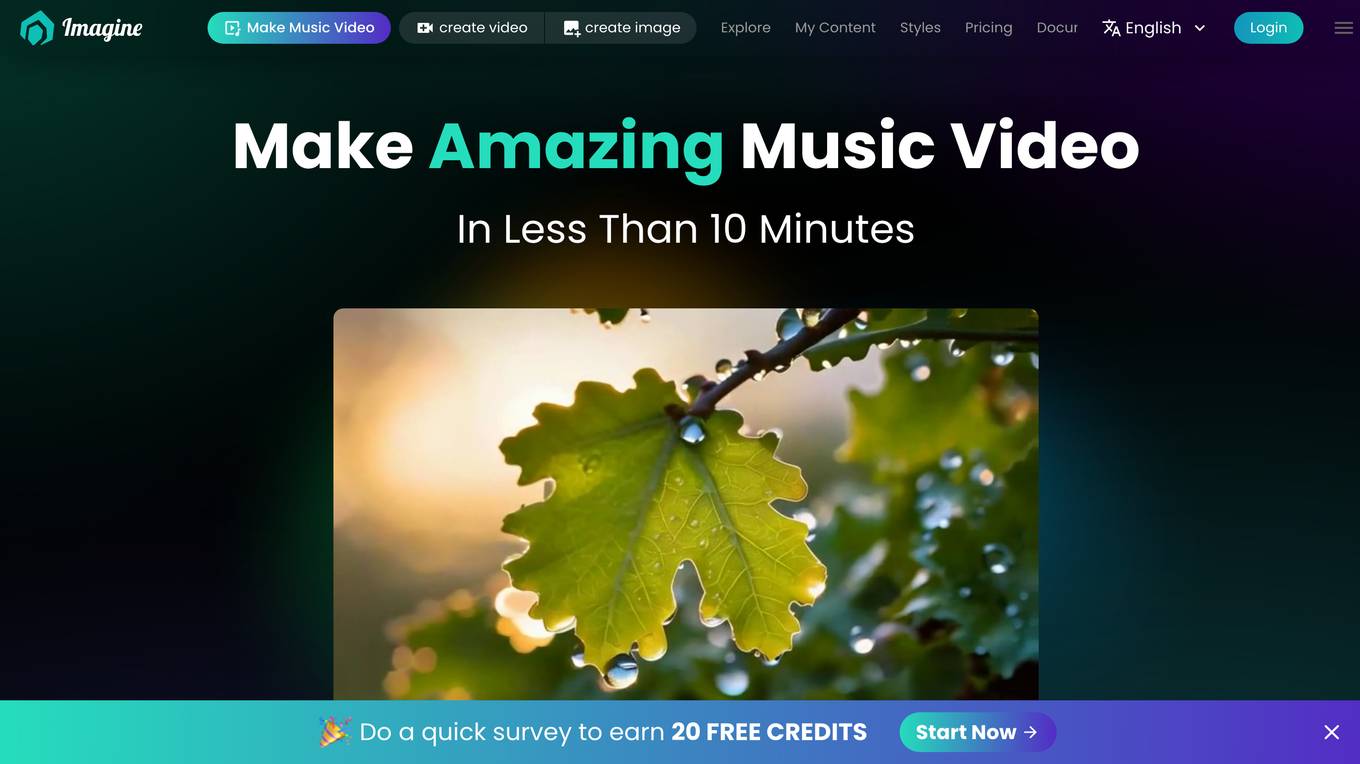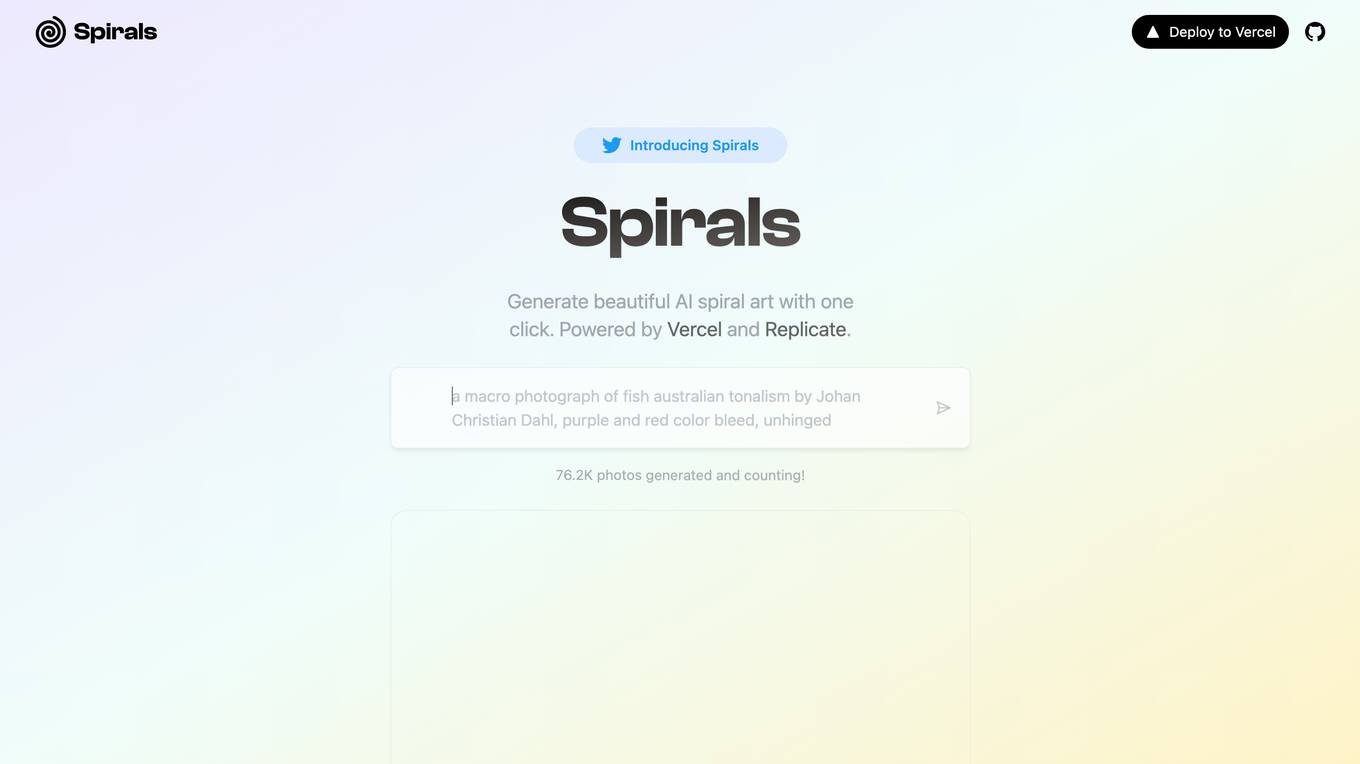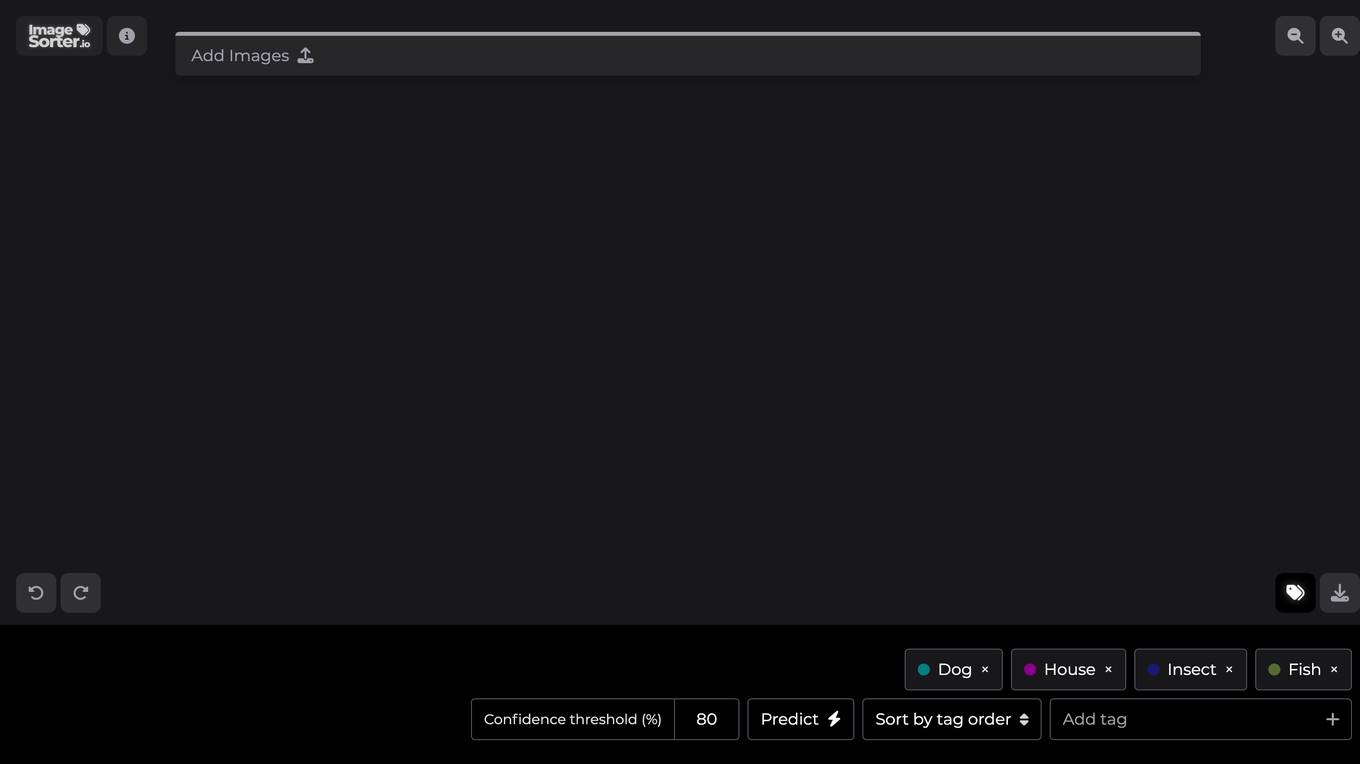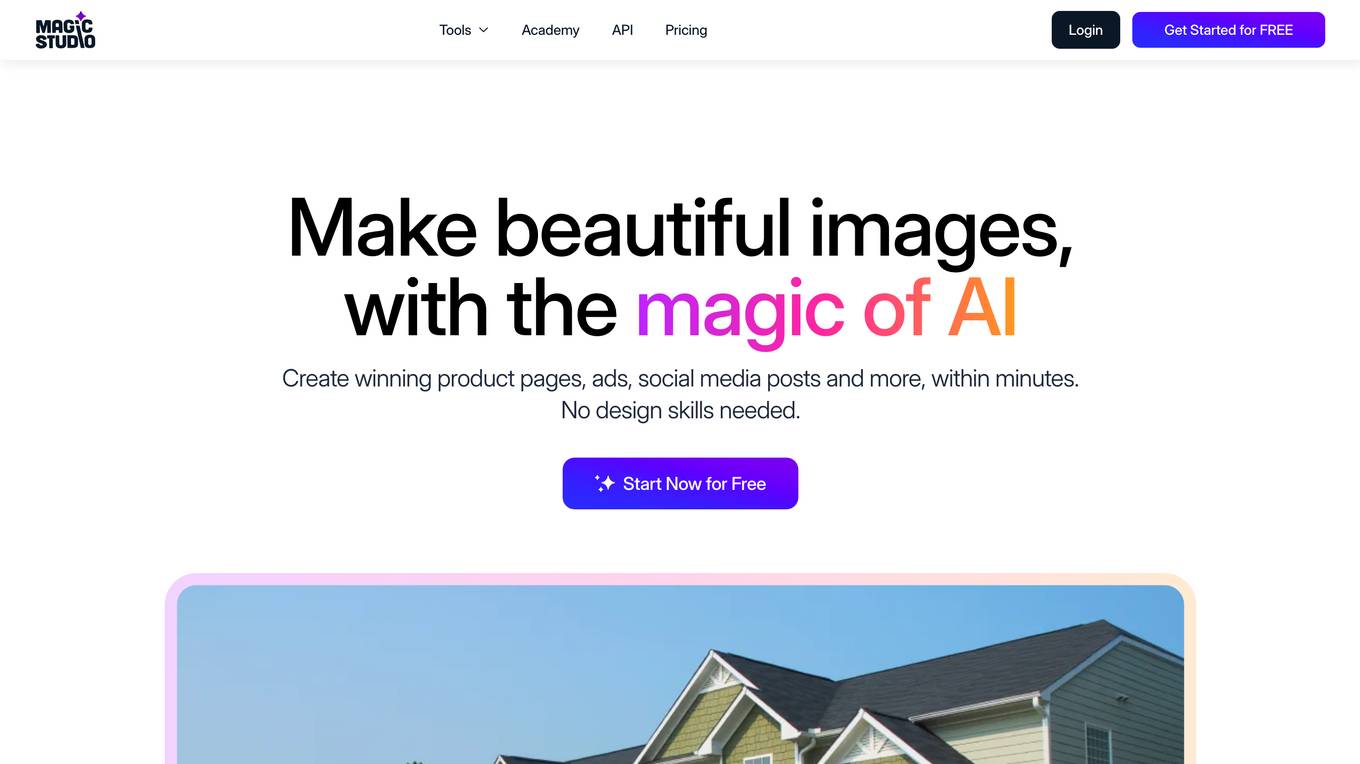Aftershoot
AI-Assisted Culling & Editing for Professional Photographers
Monthly visits:81242
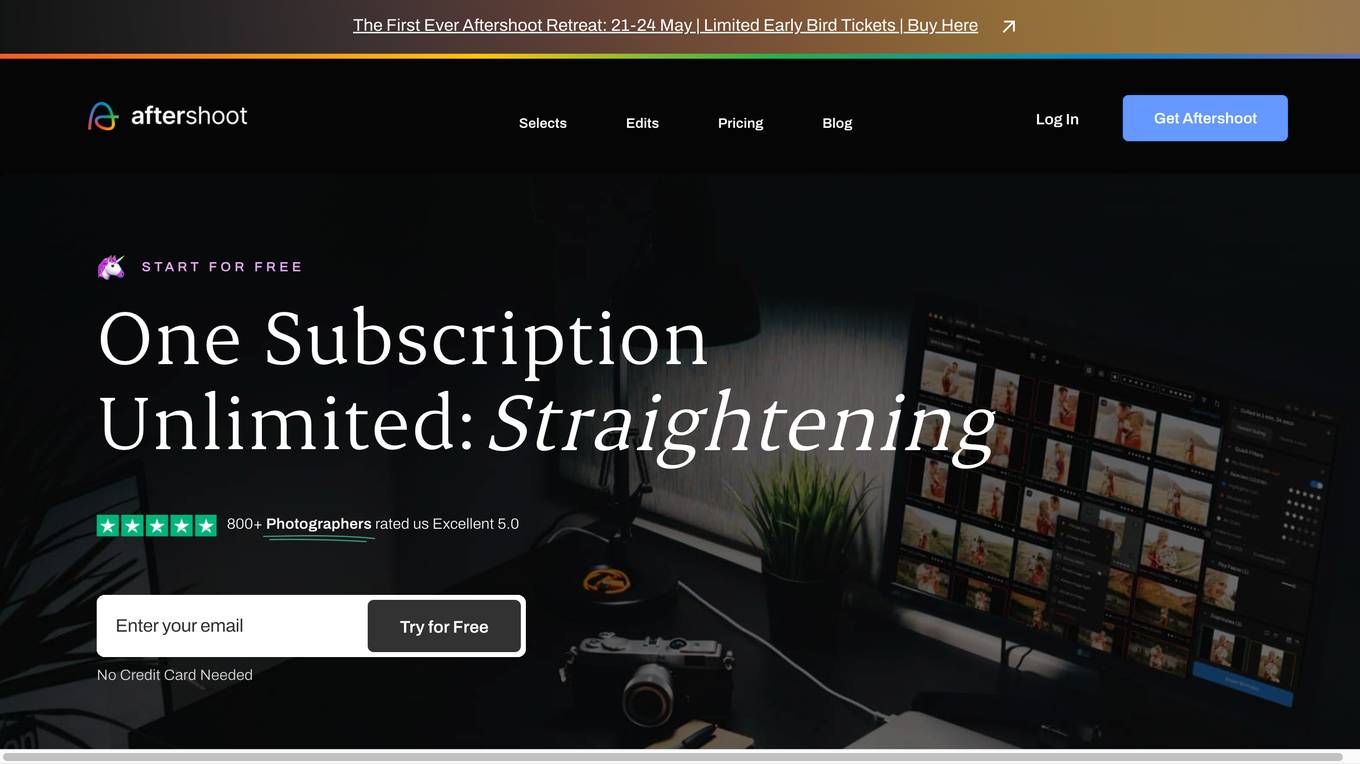
Description:
Aftershoot is an AI-powered culling and editing software designed to help photographers save time and improve their workflow. With Aftershoot, photographers can quickly cull their photos, identify the best shots, and apply professional-quality edits with just a few clicks. Aftershoot is compatible with both Windows and macOS, and it supports all major RAW and JPEG formats.
For Tasks:
For Jobs:
Features
- AI-Assisted Culling
- AI-Assisted Editing
- Cropping and Straightening
- Unlimited Culling and Editing
- Pre-built AI Styles
Advantages
- Saves time by automating the culling and editing process
- Improves the quality of your photos with professional-quality edits
- Makes it easy to experiment with different editing styles
- Works offline, so you can cull and edit your photos anywhere
- Affordable and easy to use
Disadvantages
- May not be as accurate as manual culling and editing
- Can be slow to process large batches of photos
- Requires a powerful computer to run smoothly
Frequently Asked Questions
-
Q:Why Aftershoot?
A:As a photographer and a creative, You should be able to spend your time on the important things in life. With Aftershoot's AI-assisted Editing & Culling, thousands of photographers already won back their time, to spend it on their craft, family, and creative vision. -
Q:What does Aftershoot Culling do?
A:Our AI-powered algorithms (or magical unicorns, as we call them) do a first cull of your images, by grouping similar ones together, and highlighting which ones are the keepers. Besides the AI-assisted Culling, Aftershoot offers you a multitude of other features, designed to speed up, simplify, and make an otherwise tedious process more enjoyable. Additionally, when you make changes to Aftershoot's selections, the AI will learn based on your actions, and become more precise with each Cull it does. -
Q:What does Aftershoot Edits do?
A:There are two ways you can use Aftershoot Edits. The first way is by training your own Personal AI Editing Profile, which learns from your edited photos and, trains to mirror your style, and applies it to new photos. The second way is by downloading one of the Aftershoot pre-built AI Styles, available in our Marketplace. Both of them dynamically adapt their editing to every particular image, considering varying contexts, lighting conditions, and more, as well as having the option to apply cropping and straightening. -
Q:How does Aftershoot work and how to get started?
A:Aftershoot comes in the form of an application that you download to your computer and use locally. It occupies minimal space and you decide how much processing power it can use. Aftershoot is compatible with any Windows or MacOS (Intel and M1/M2 chips supported) operated computer or laptop. -
Q:What image formats does Aftershoot process?
A:Aftershoot supports all the leading RAW formats and JPEG.
Alternative AI tools for Aftershoot
For similar tasks
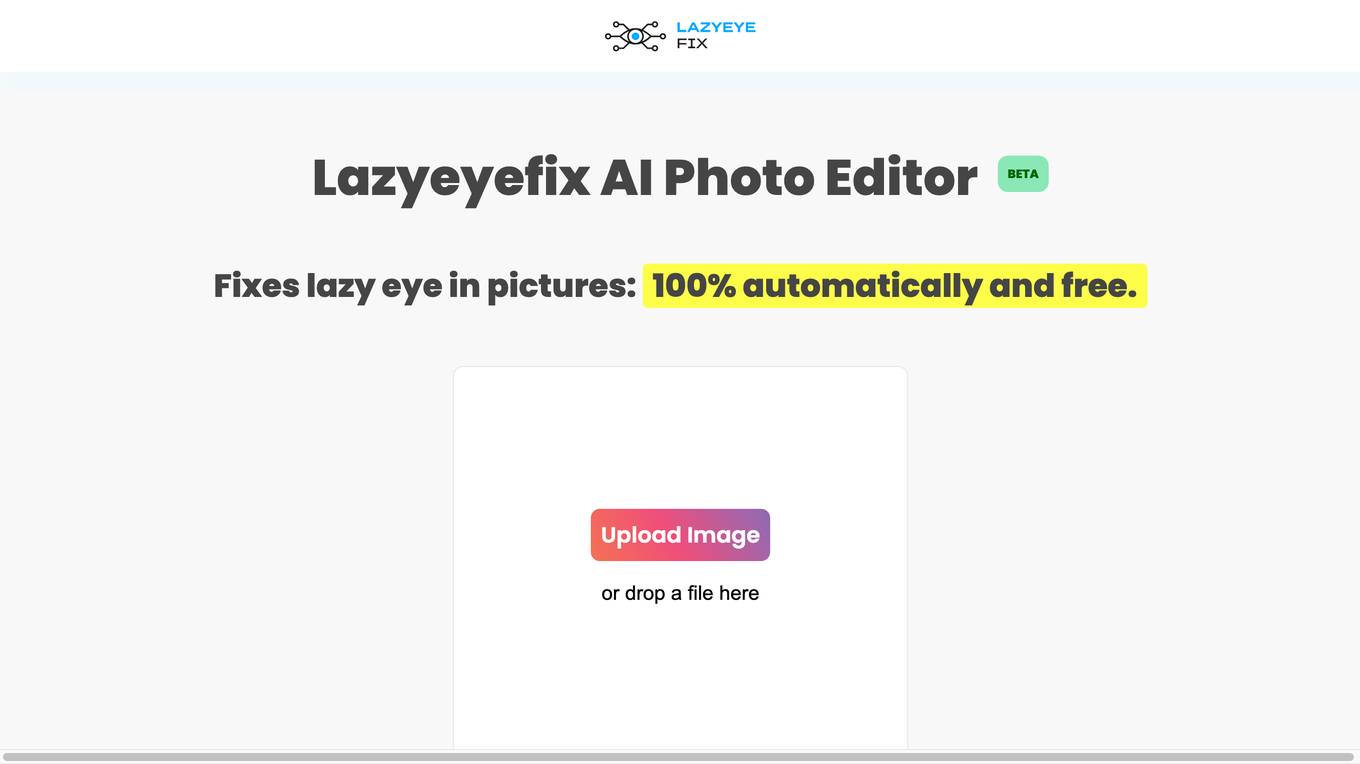
Lazyeyefix AI Photo Editor
Remove lazy eye from photos in seconds, 100% automatically and free.
site
: 7.6k
For similar jobs
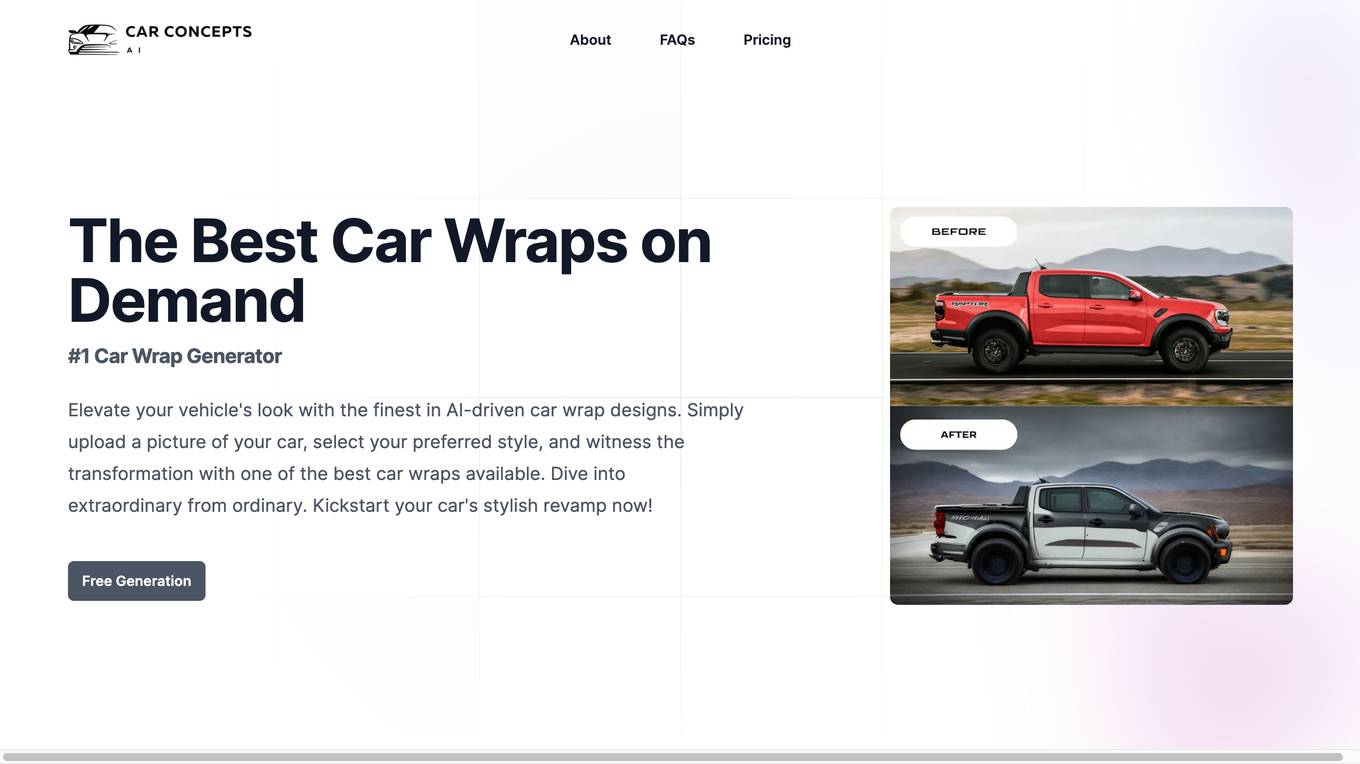
Car Concepts AI
Elevate your vehicle's look with the finest in AI-driven car wrap designs.
site
: 3.9k
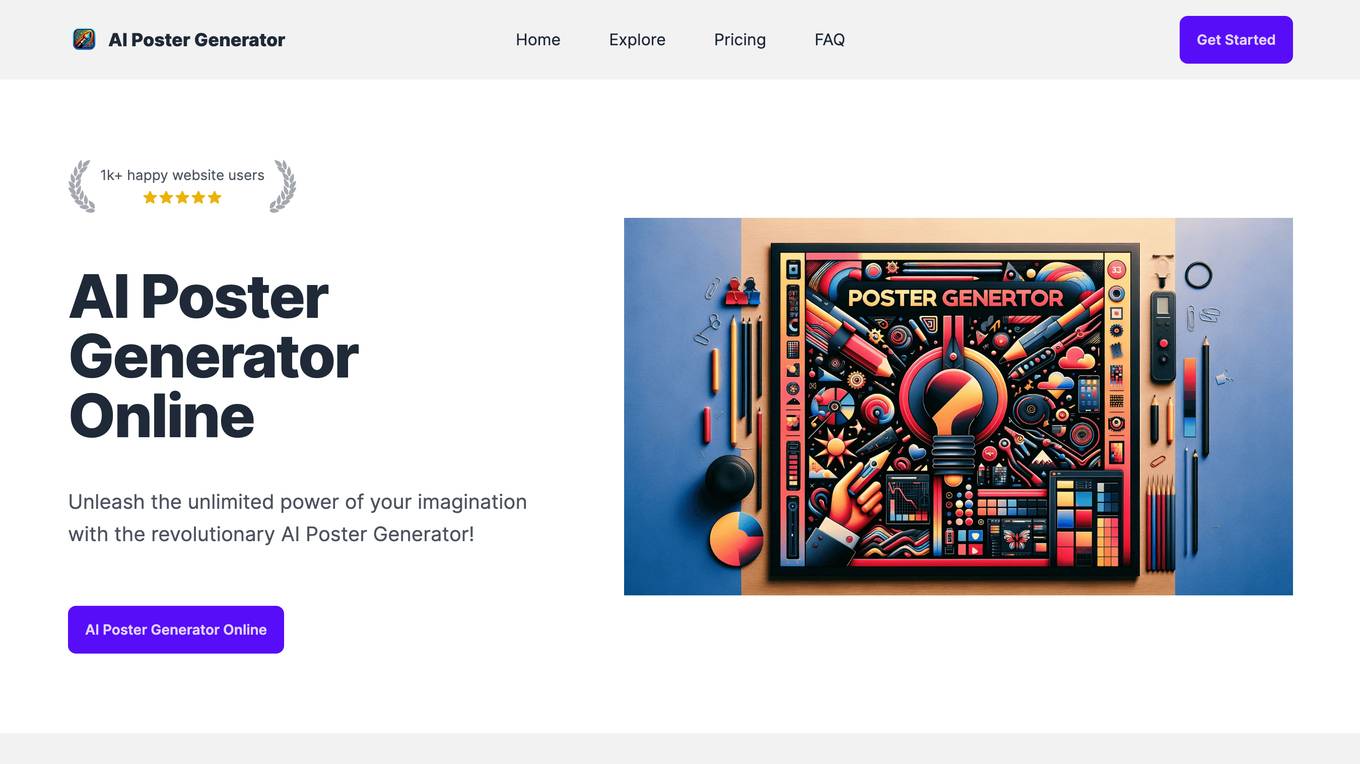
AI Poster Generator
Unleash the unlimited power of your imagination with the revolutionary AI Poster Generator!
site
: 8.0k