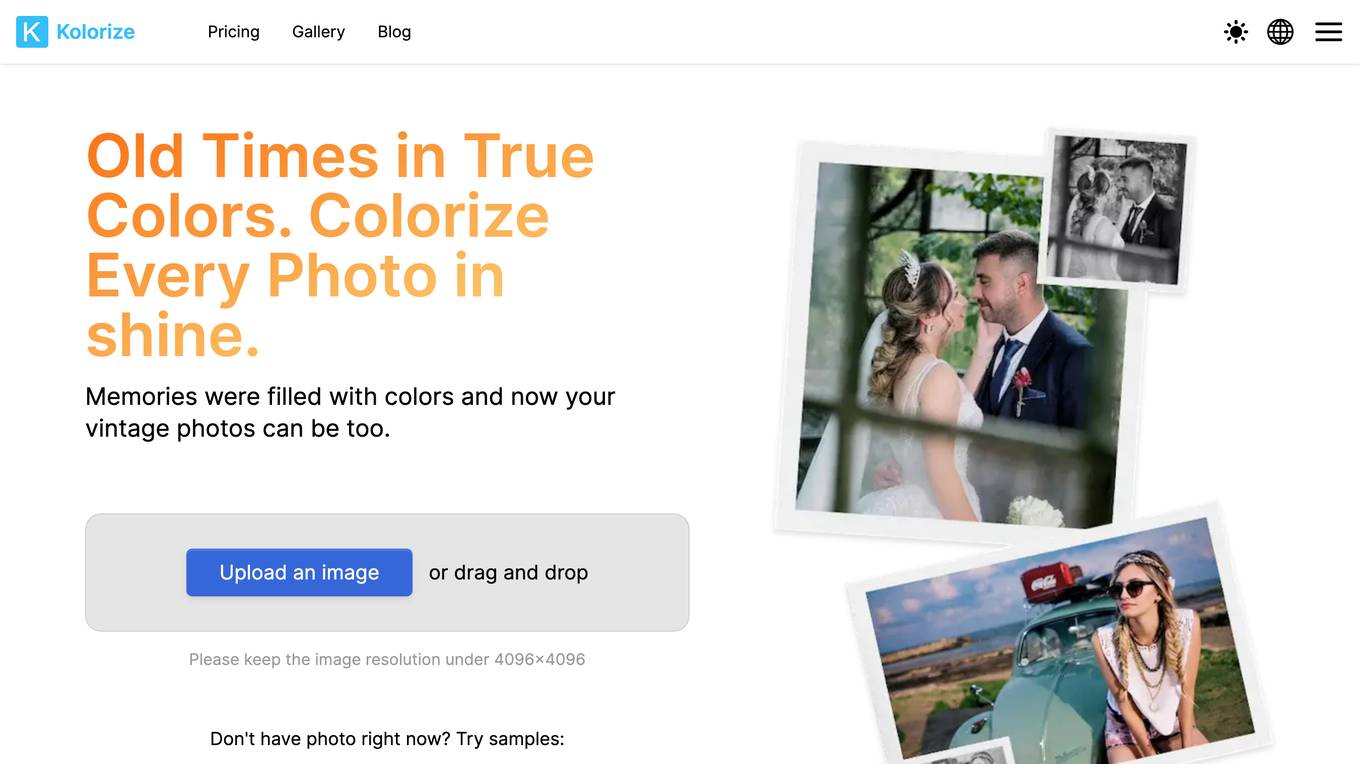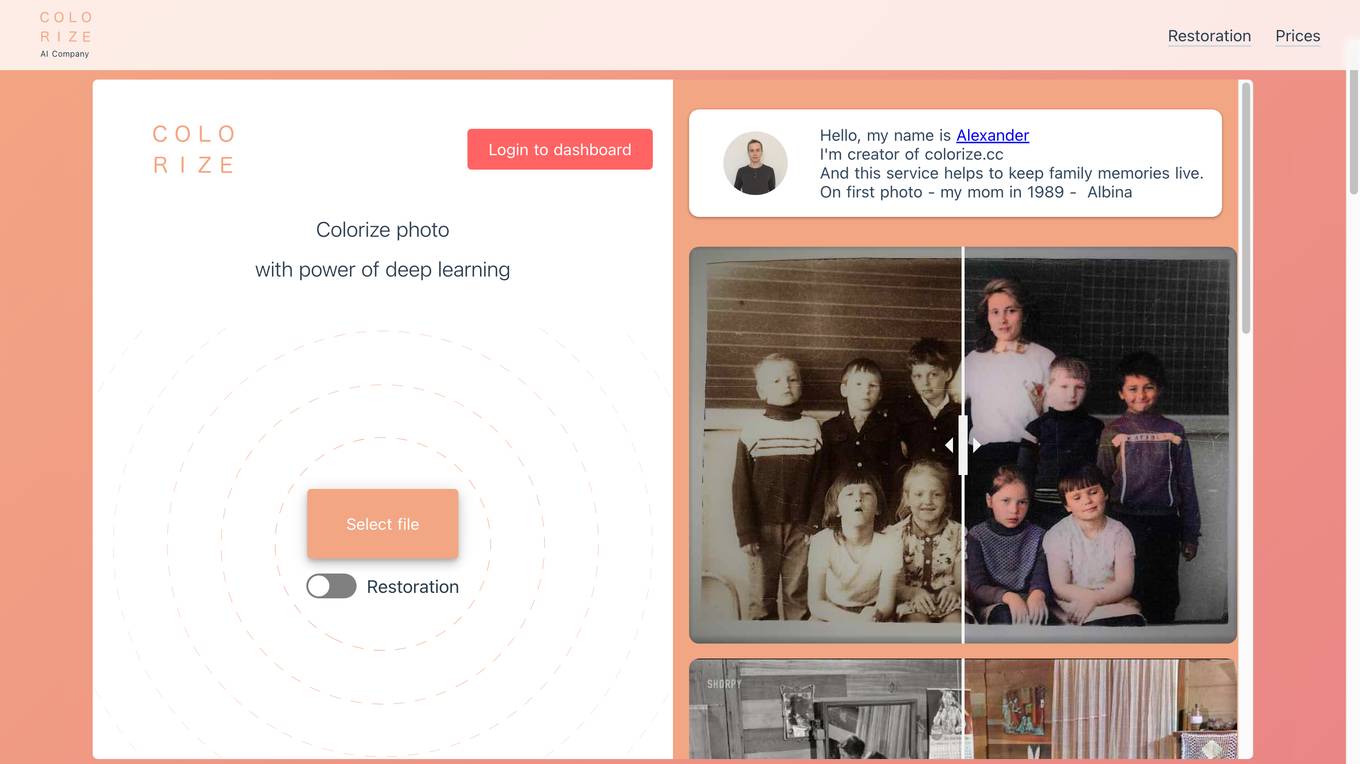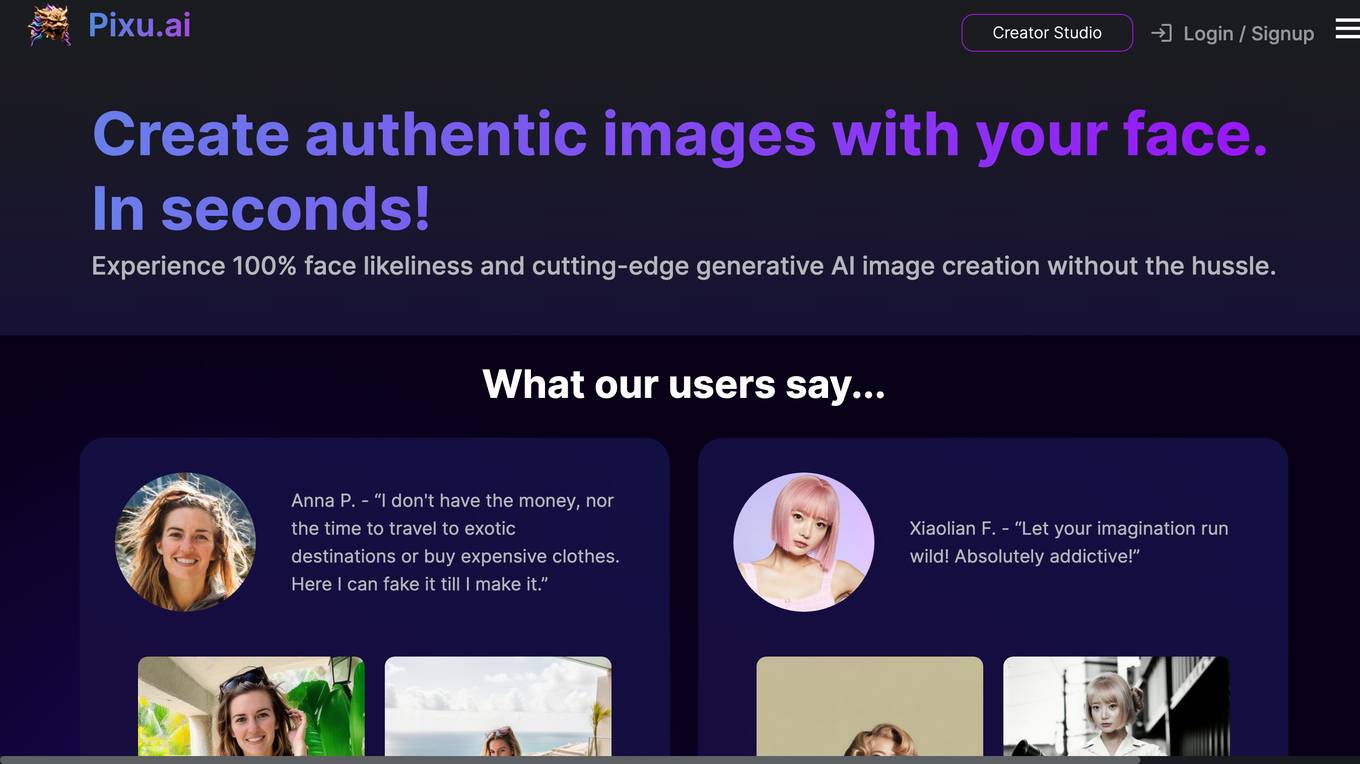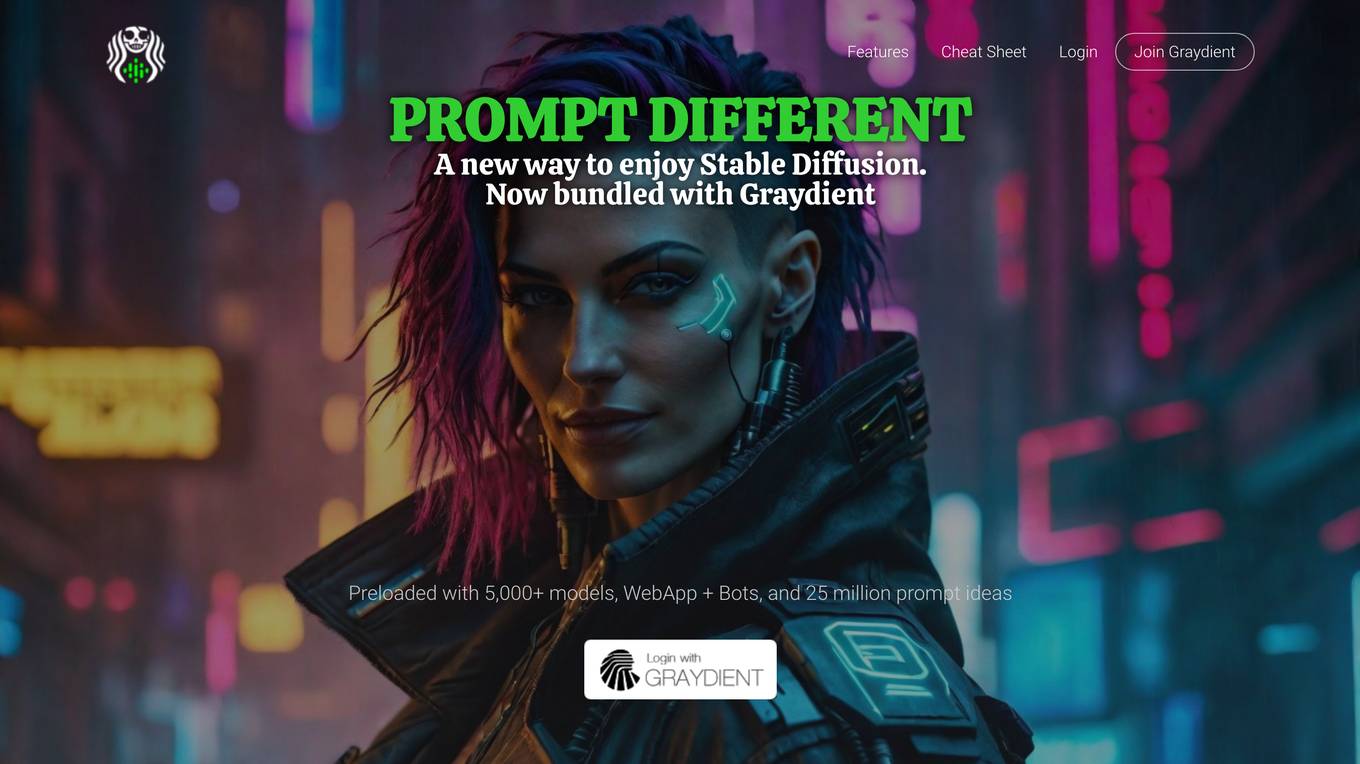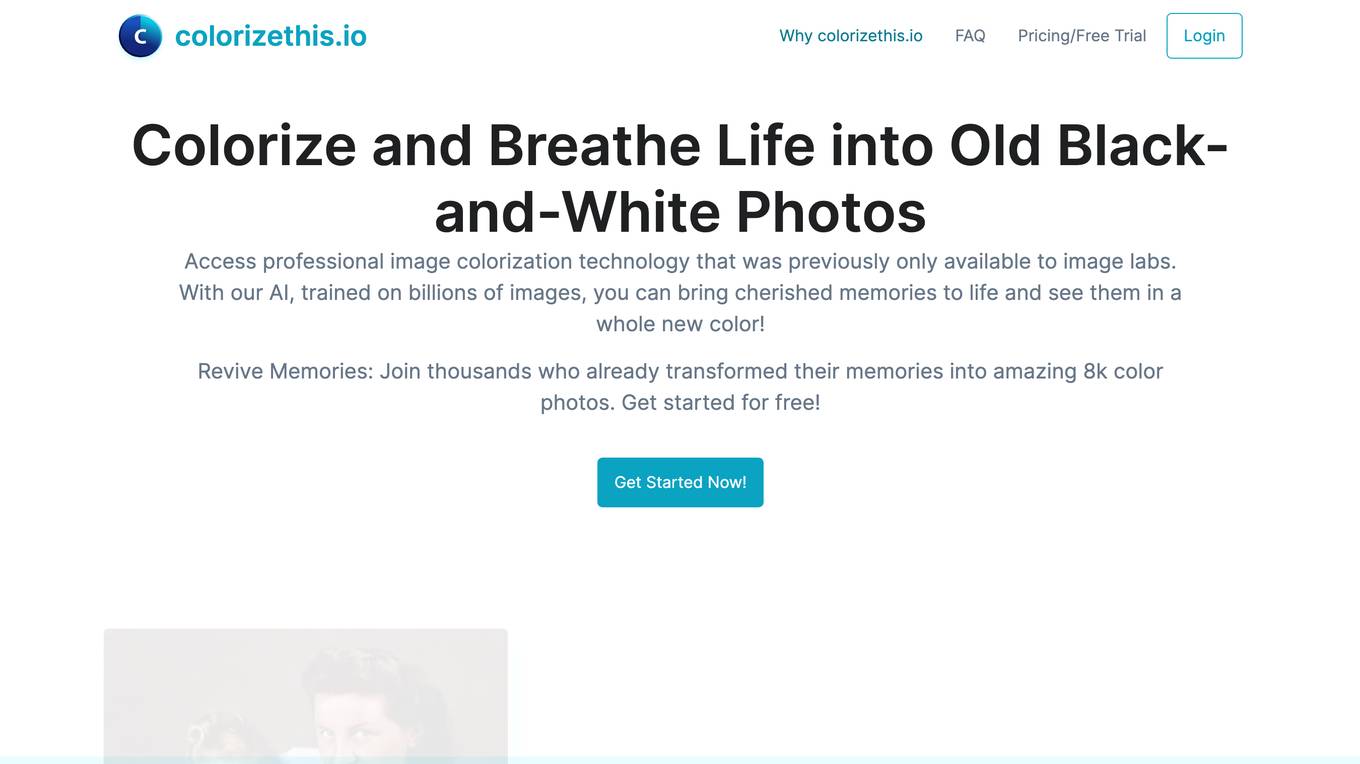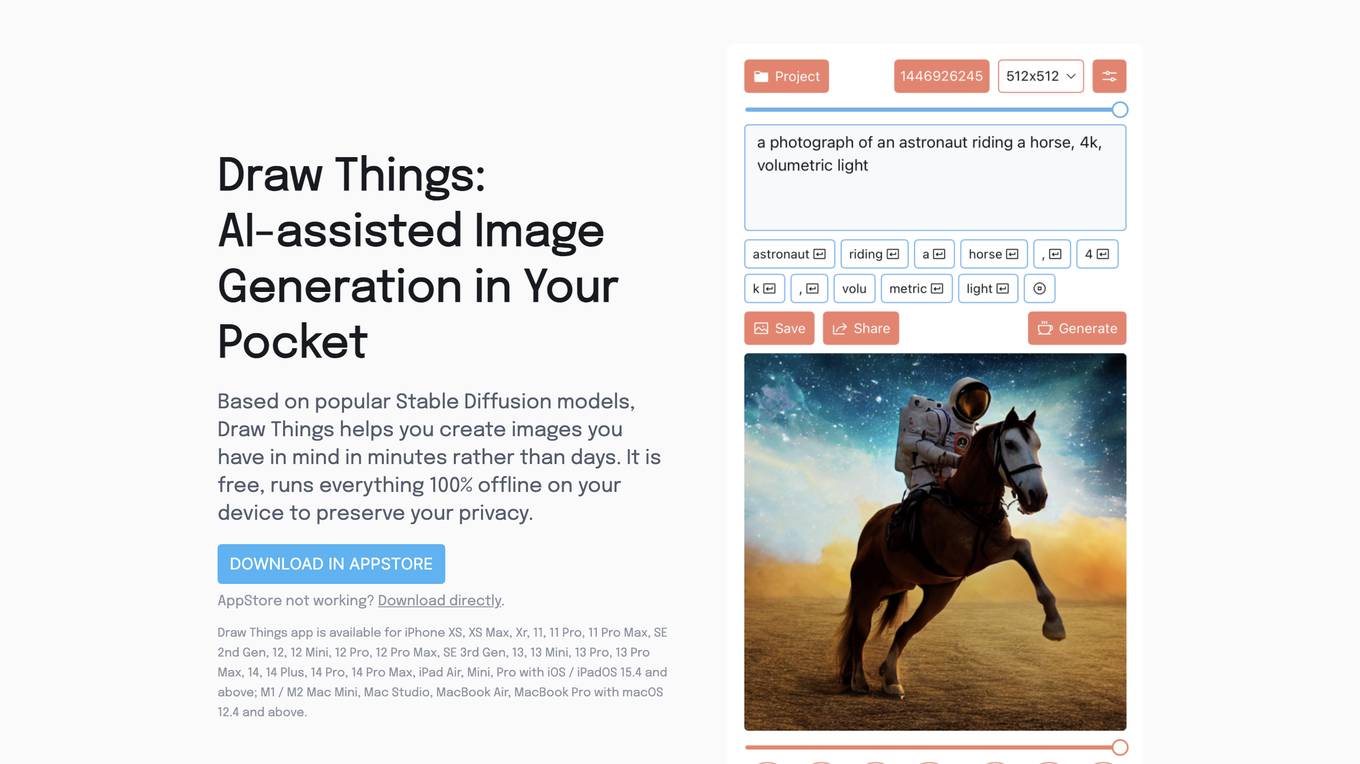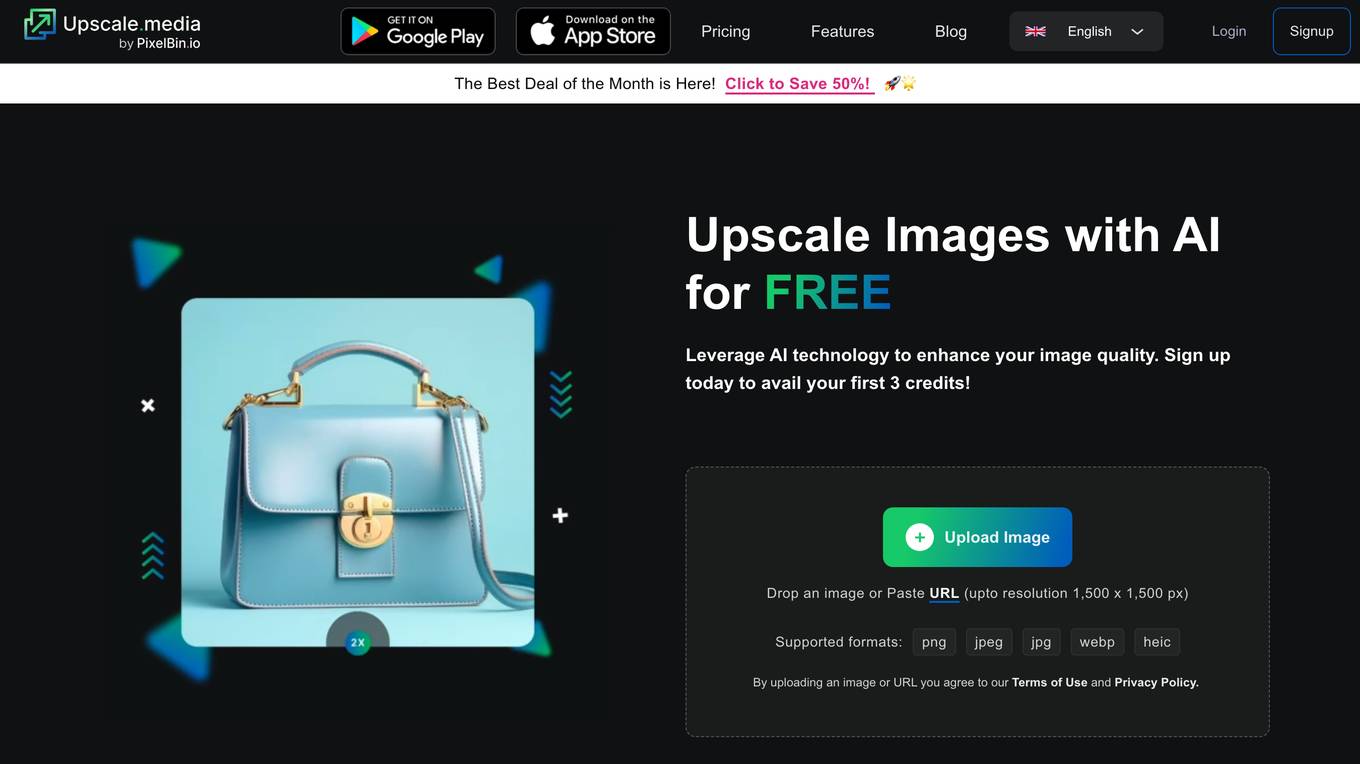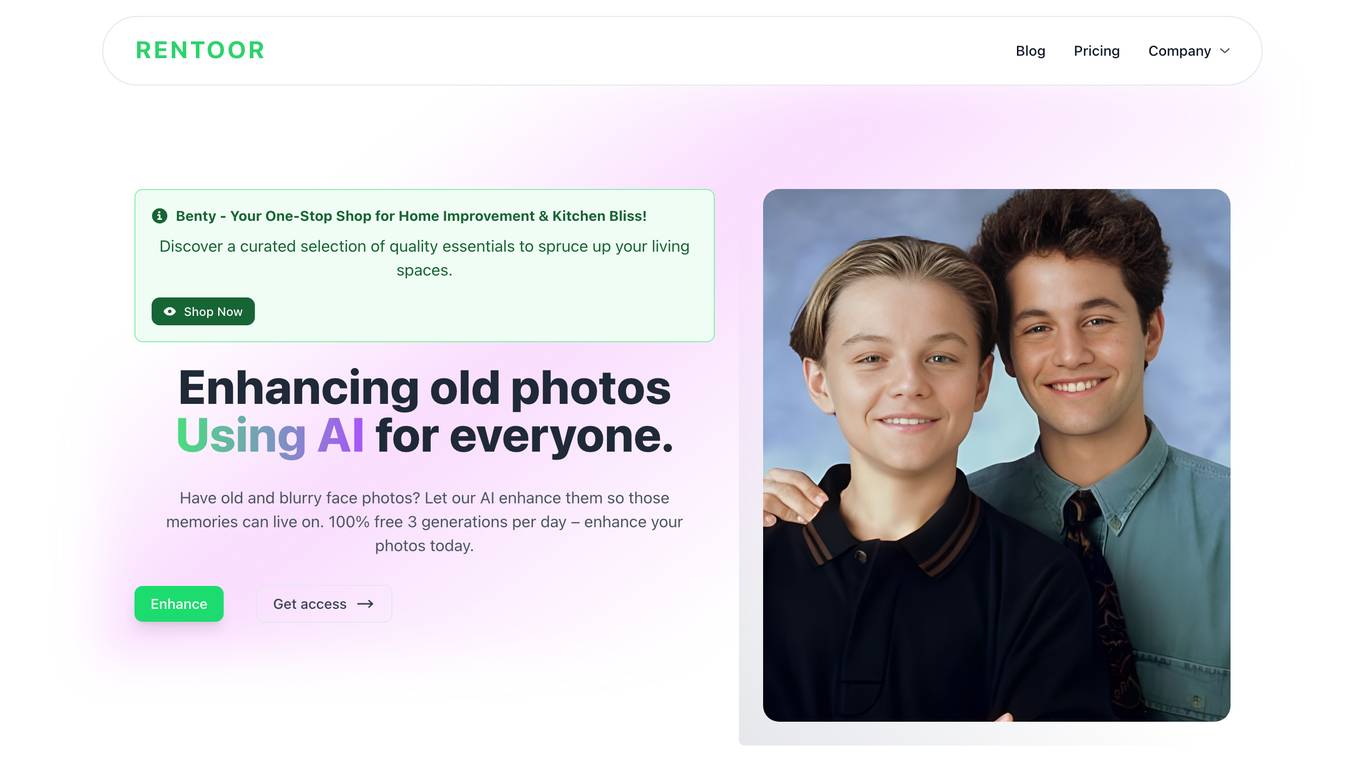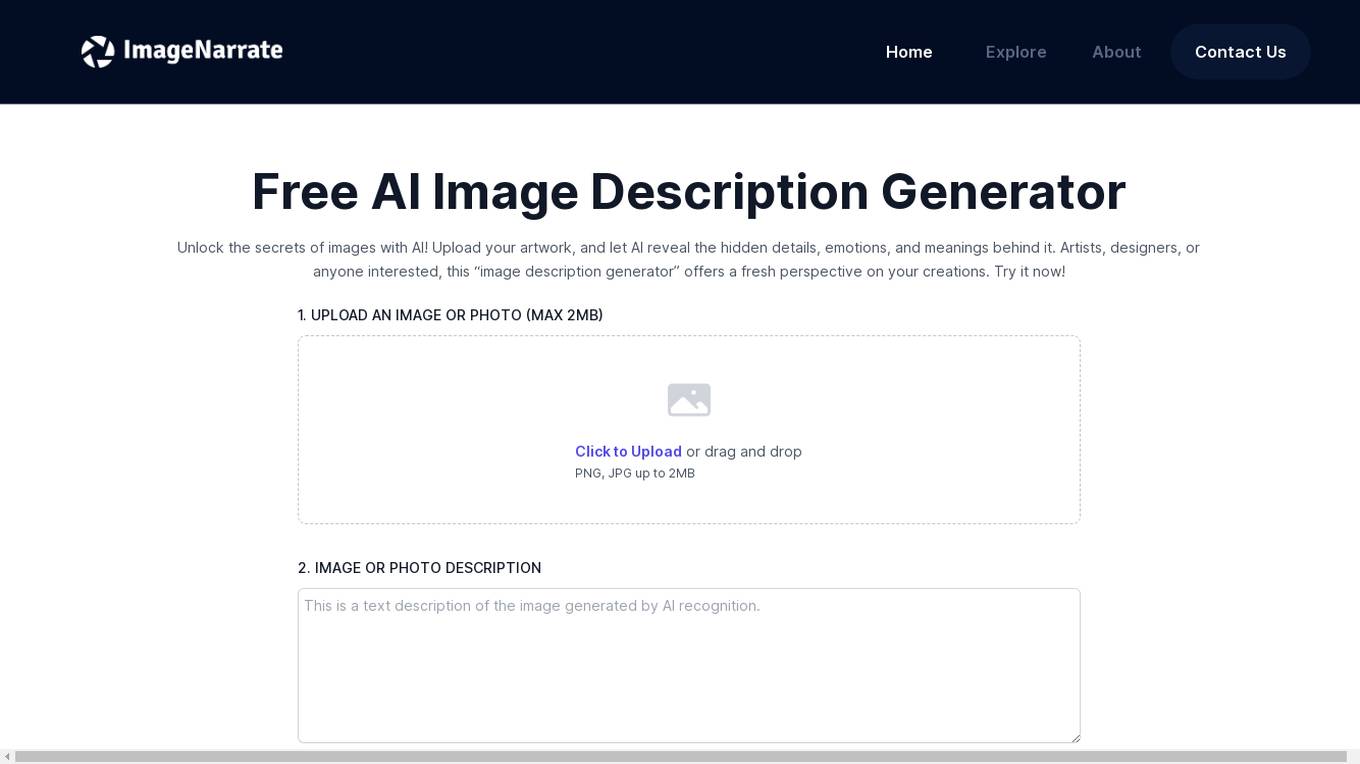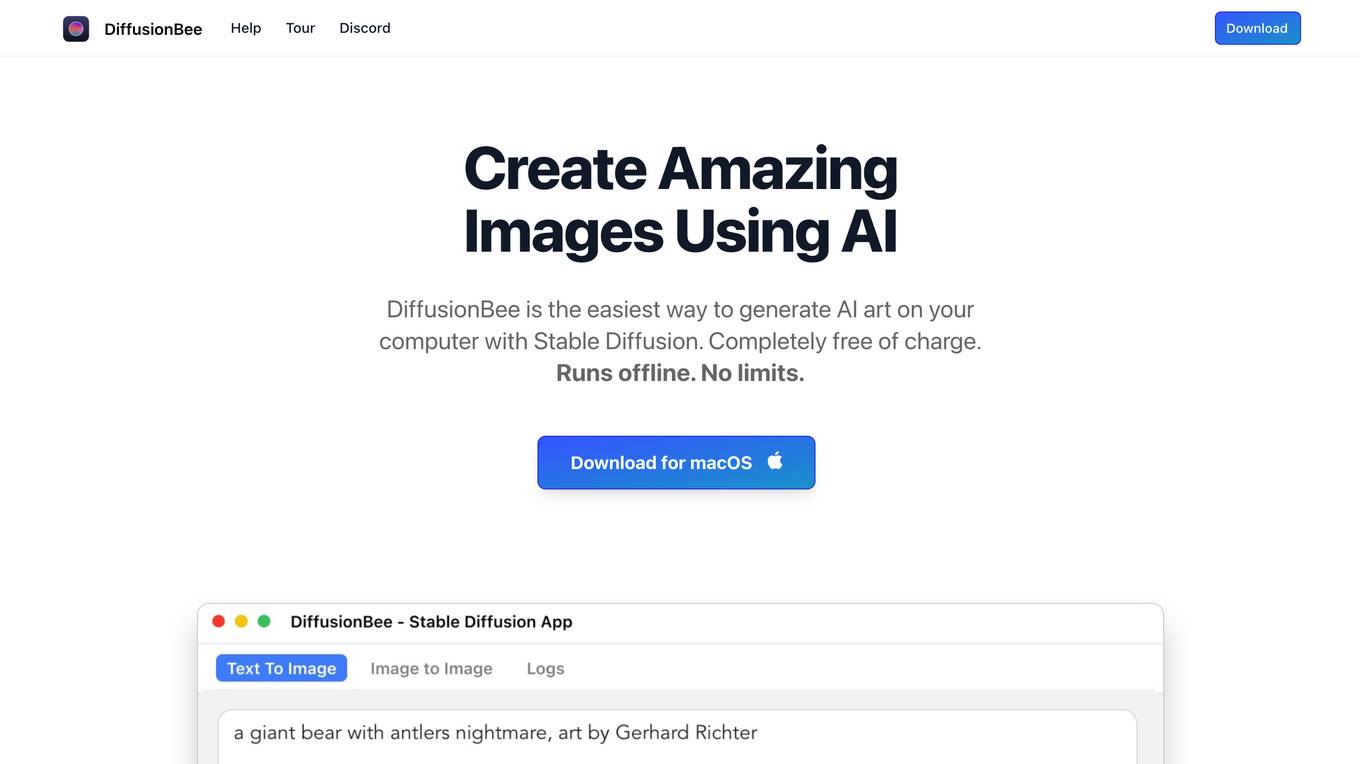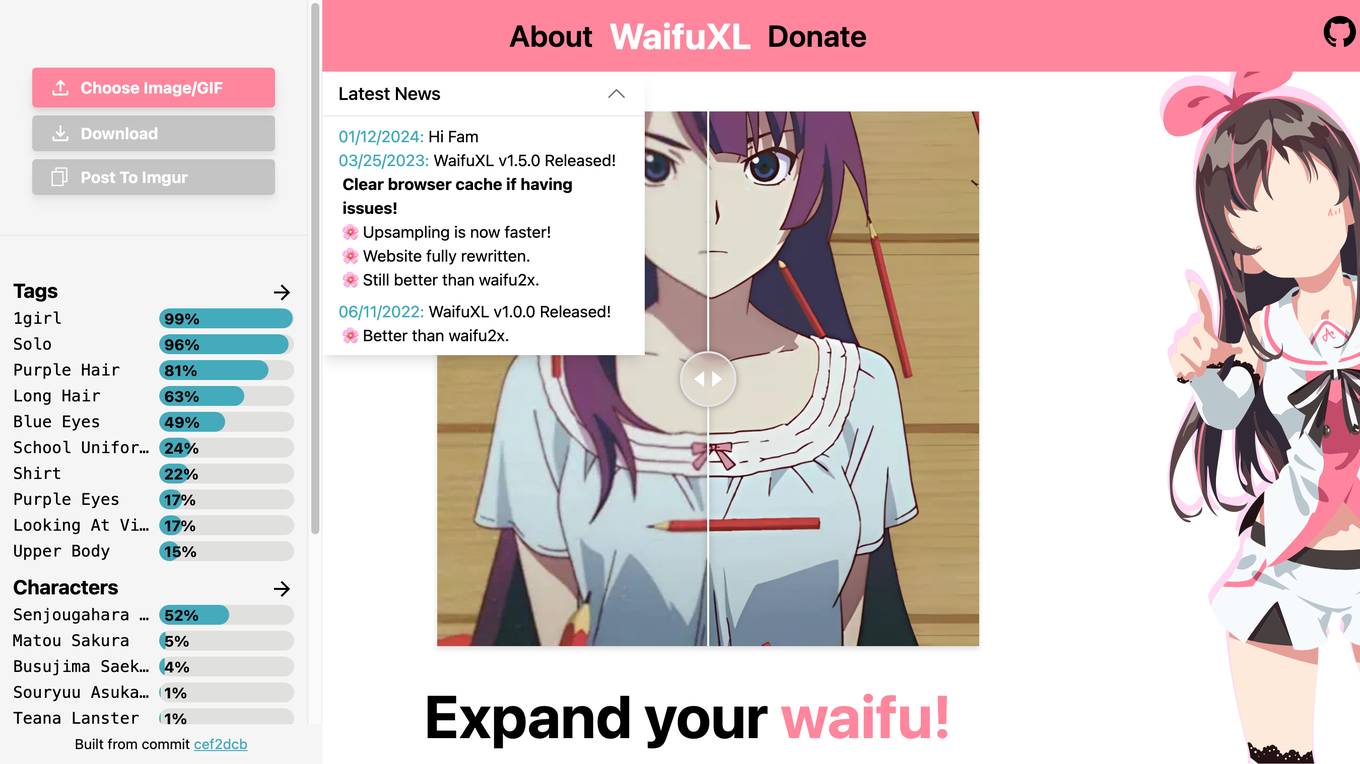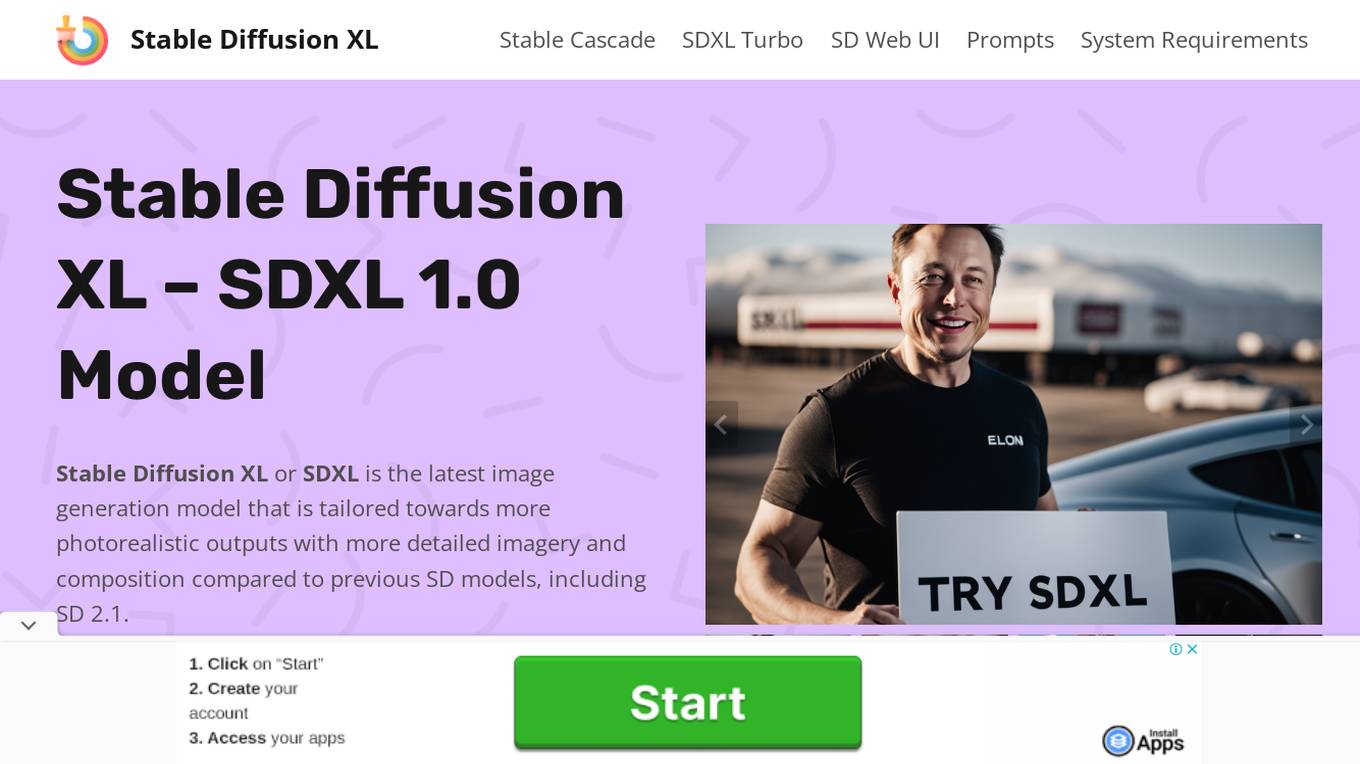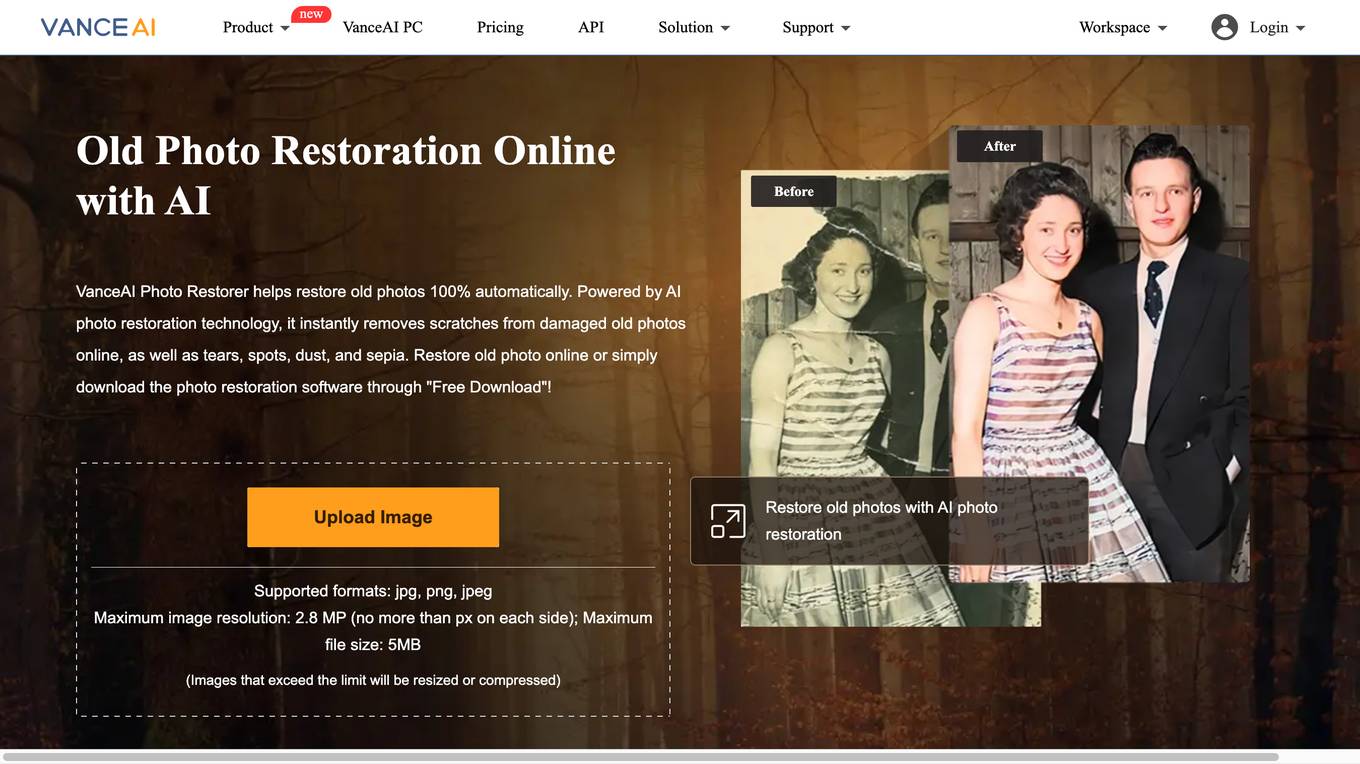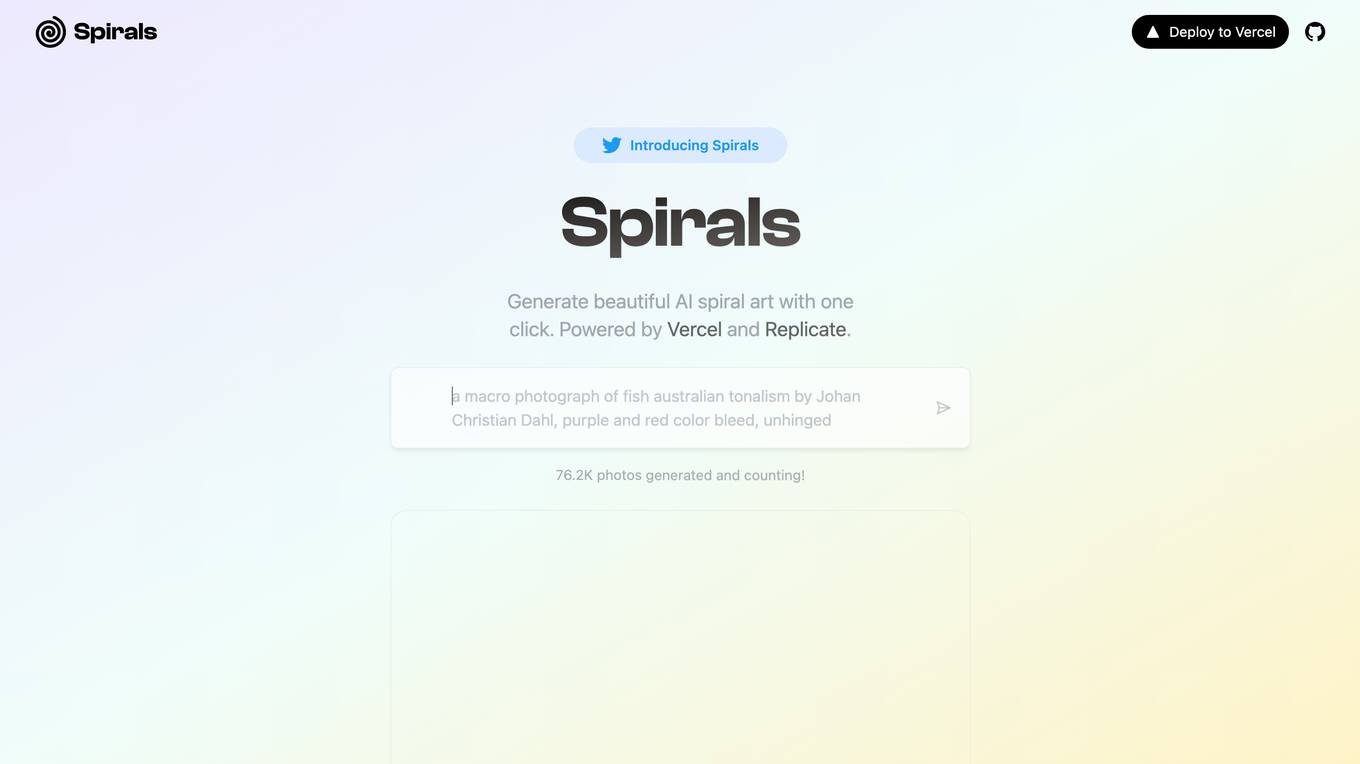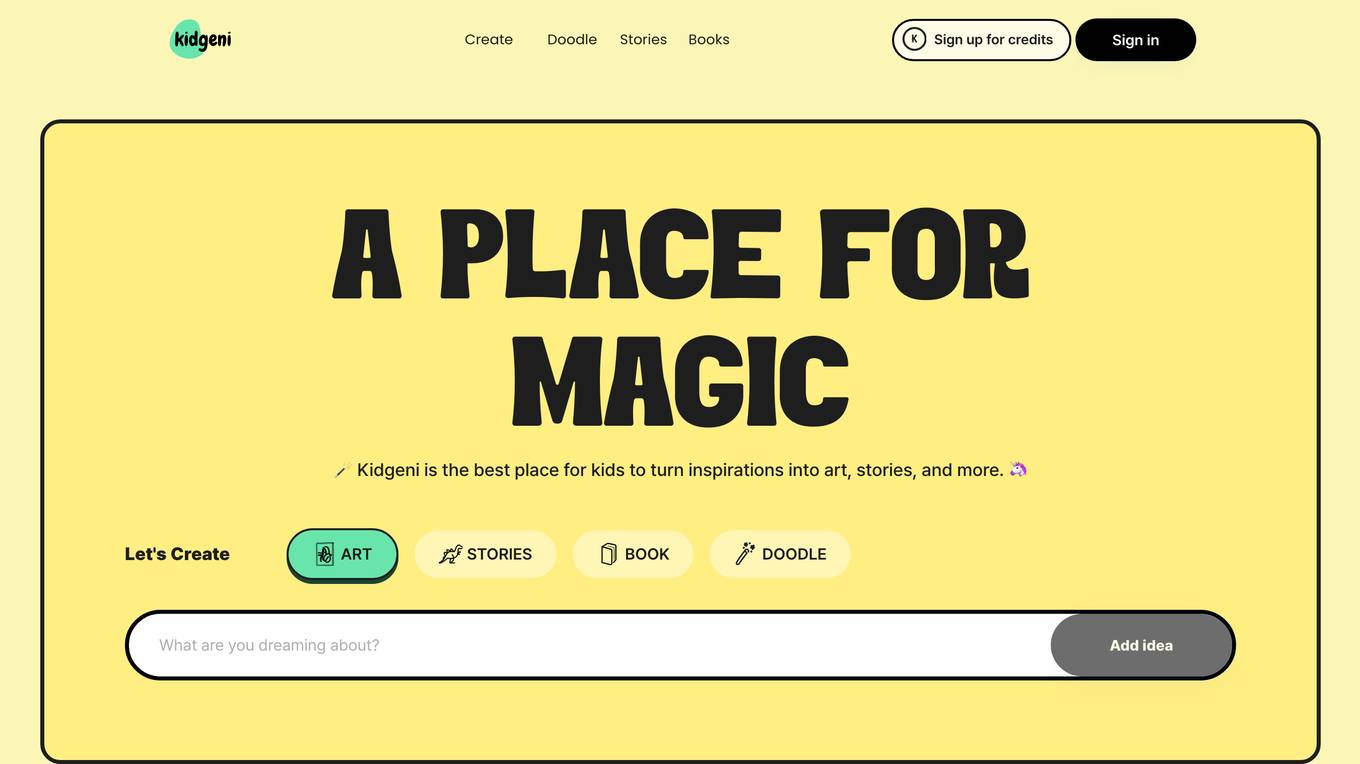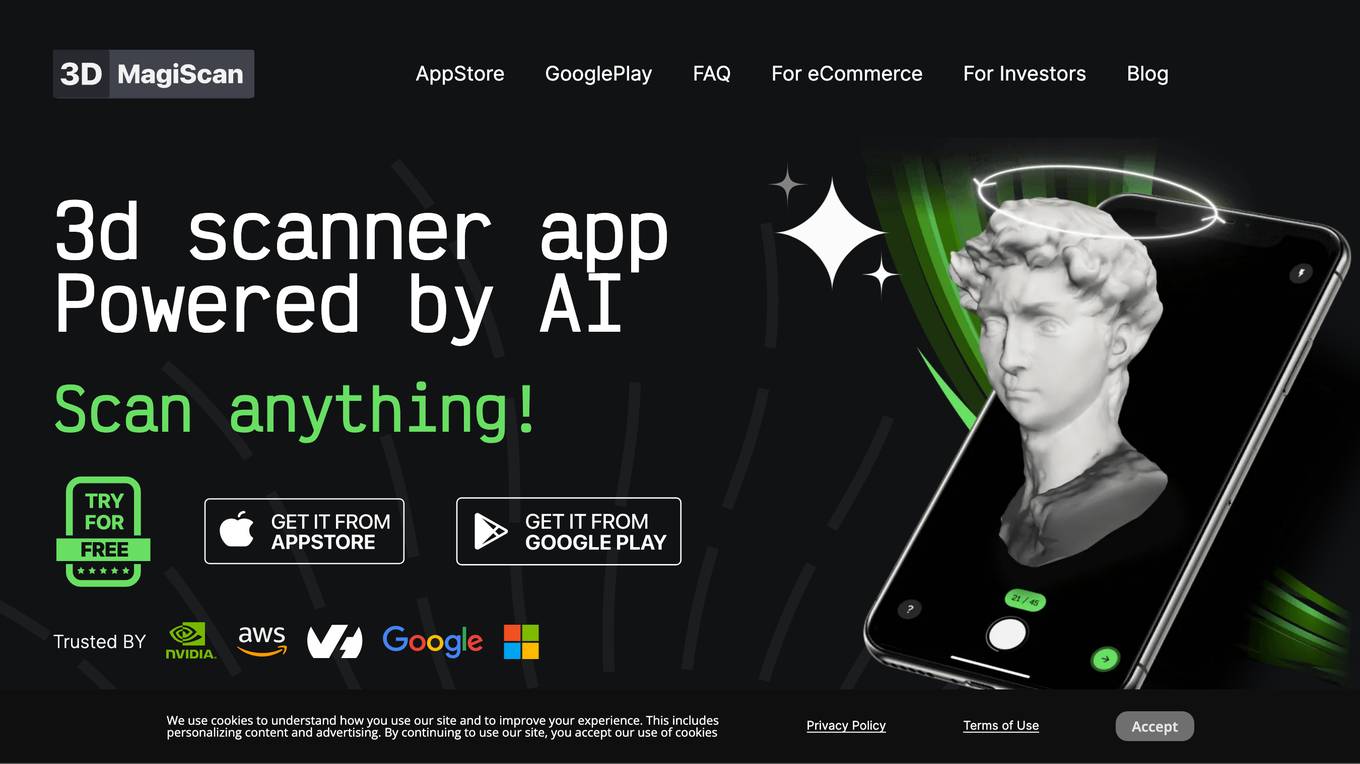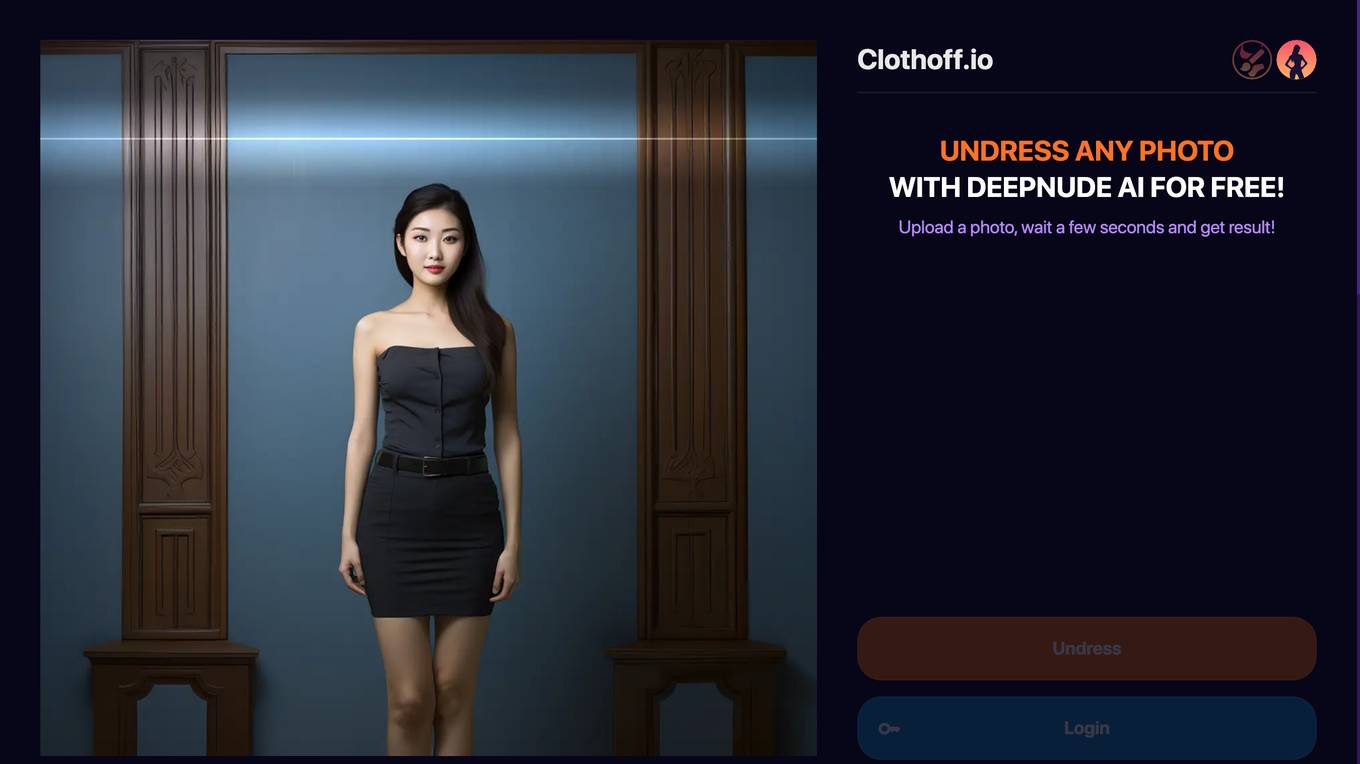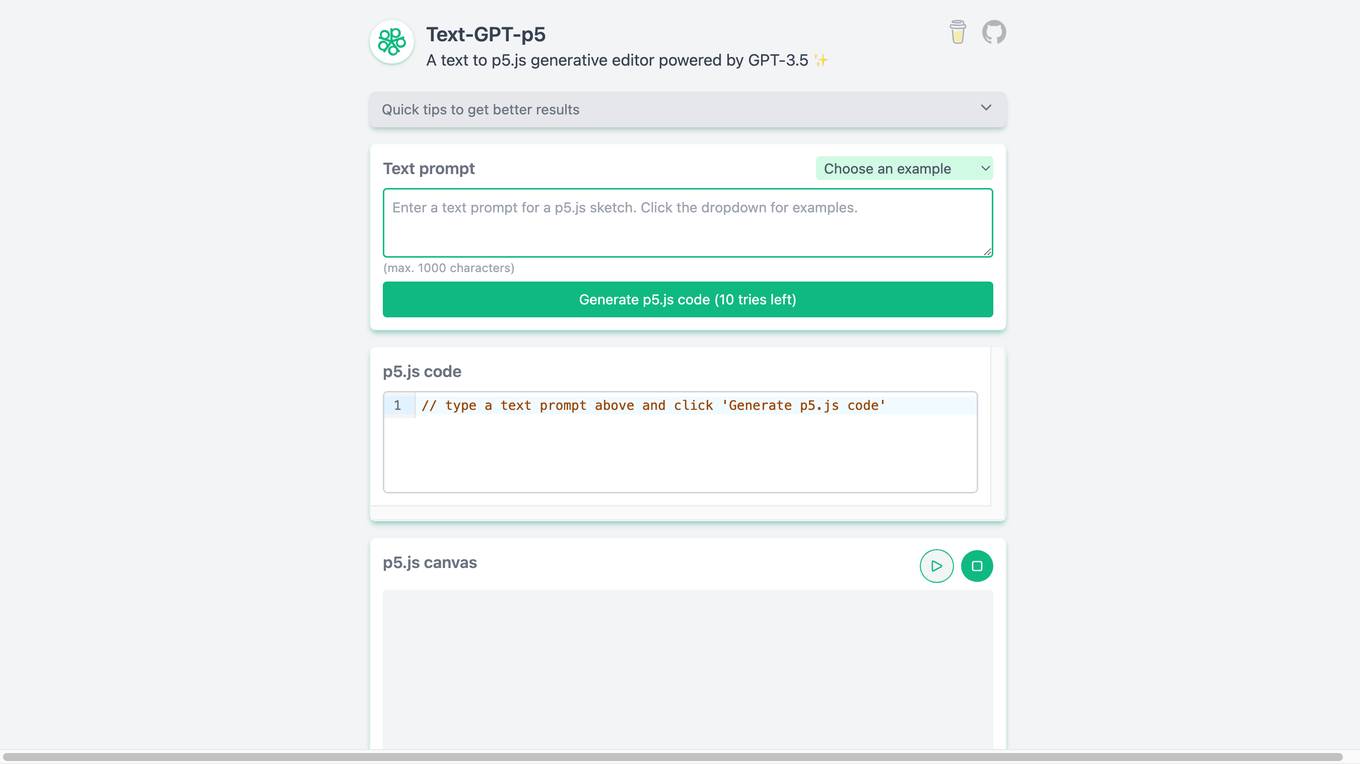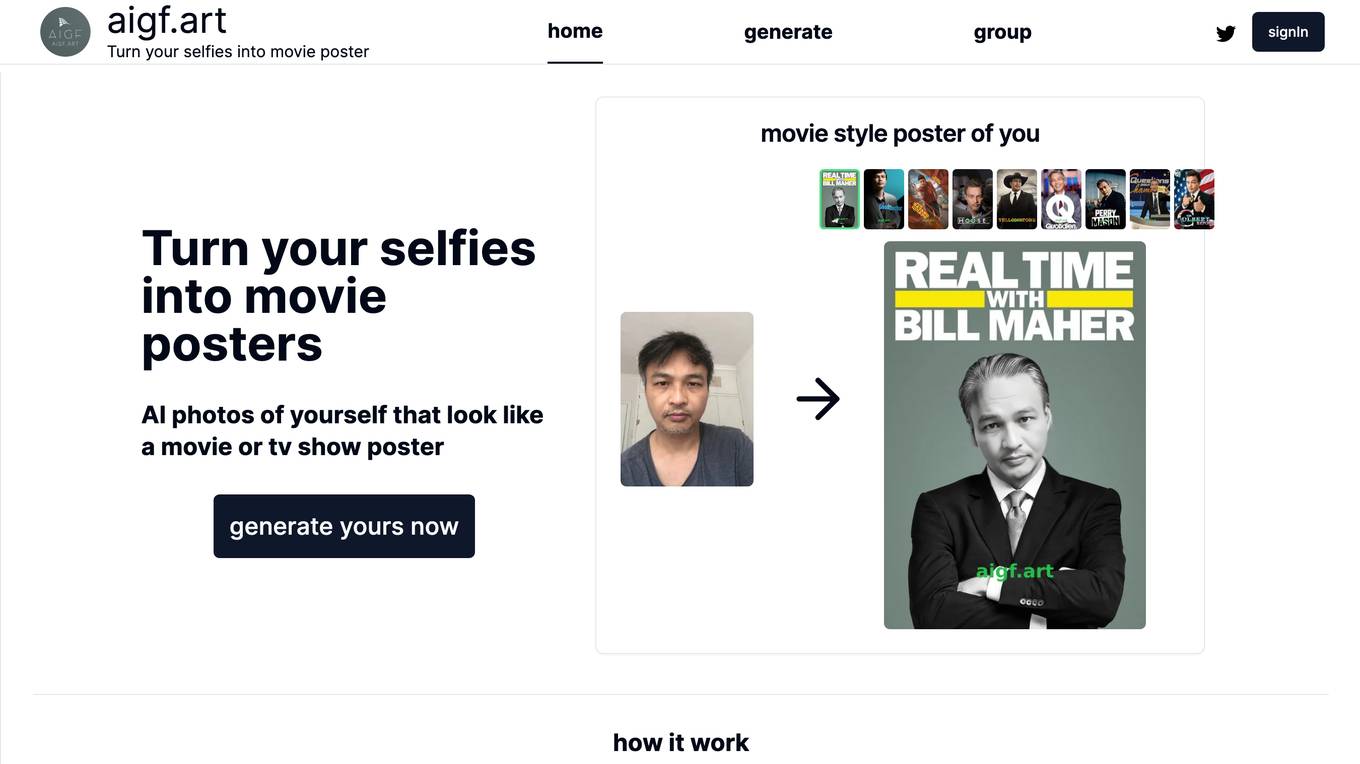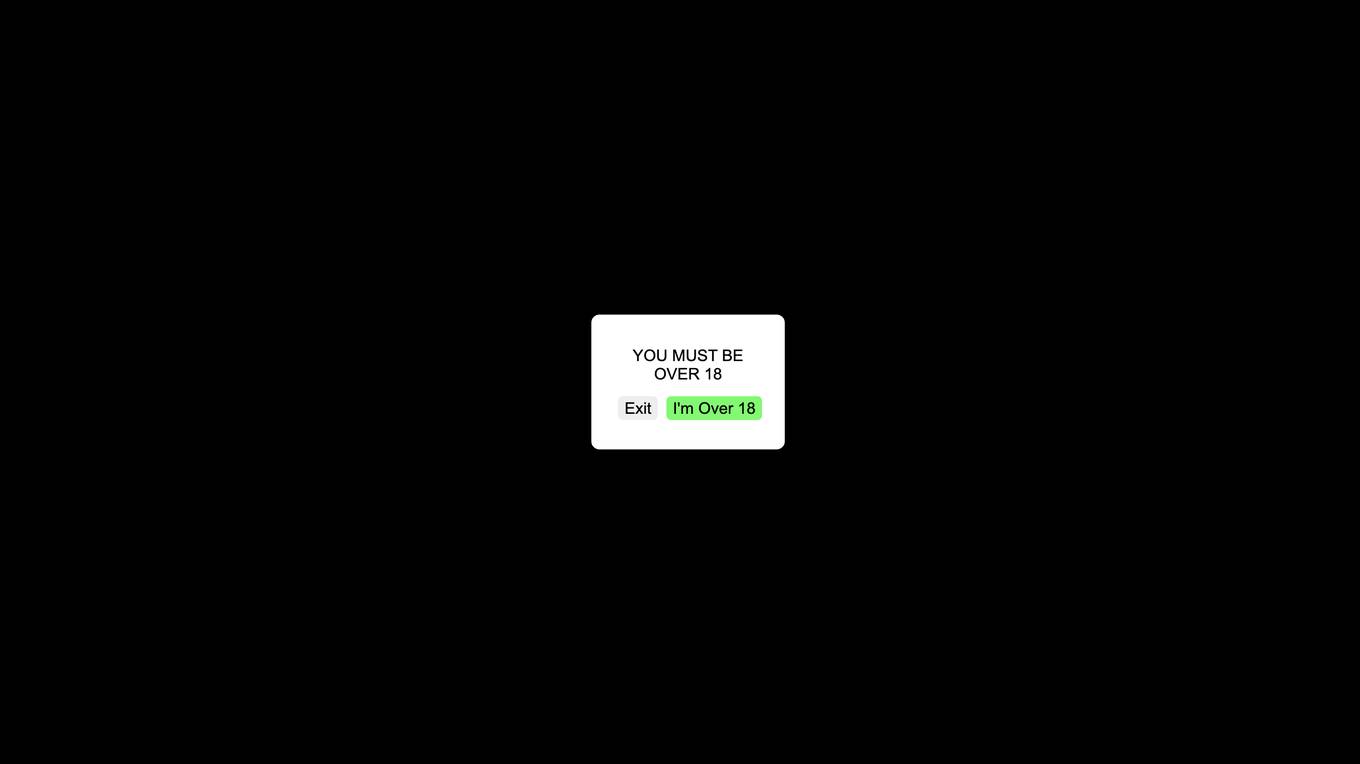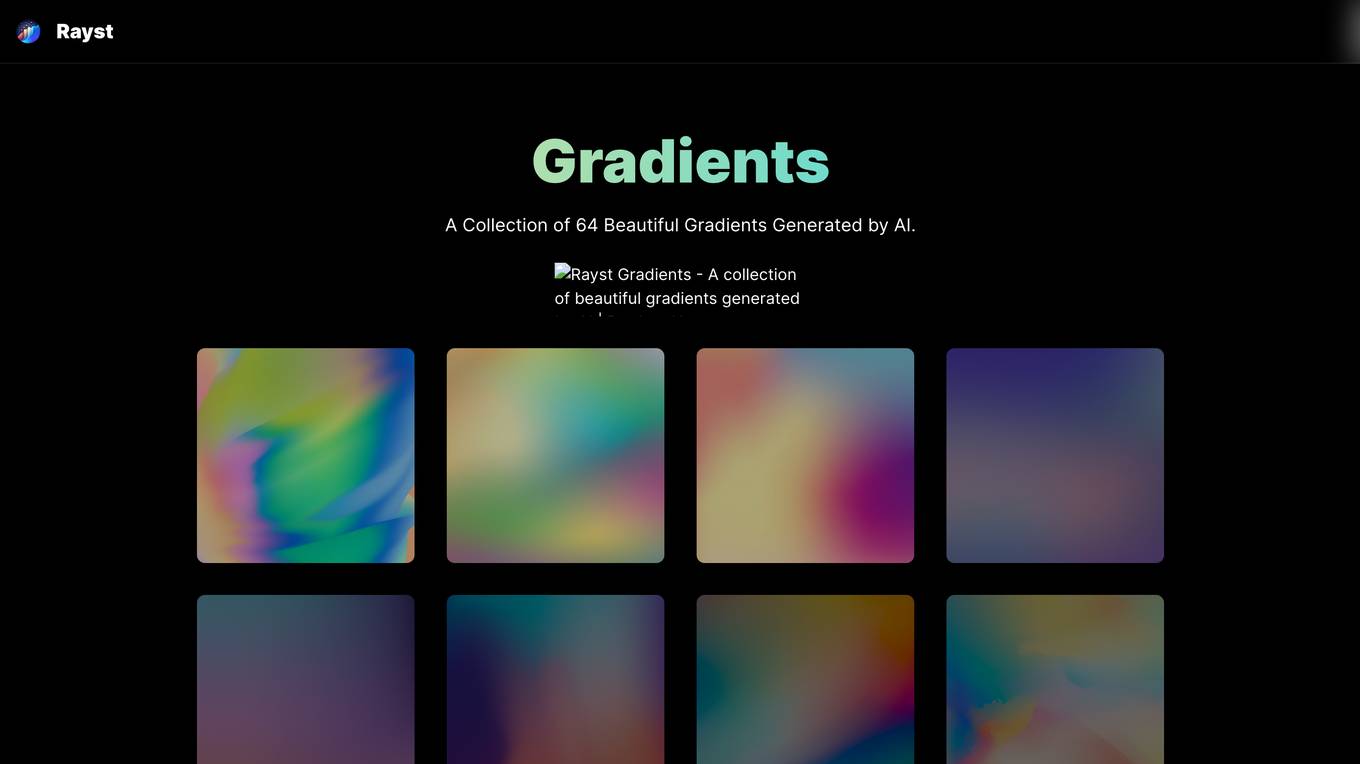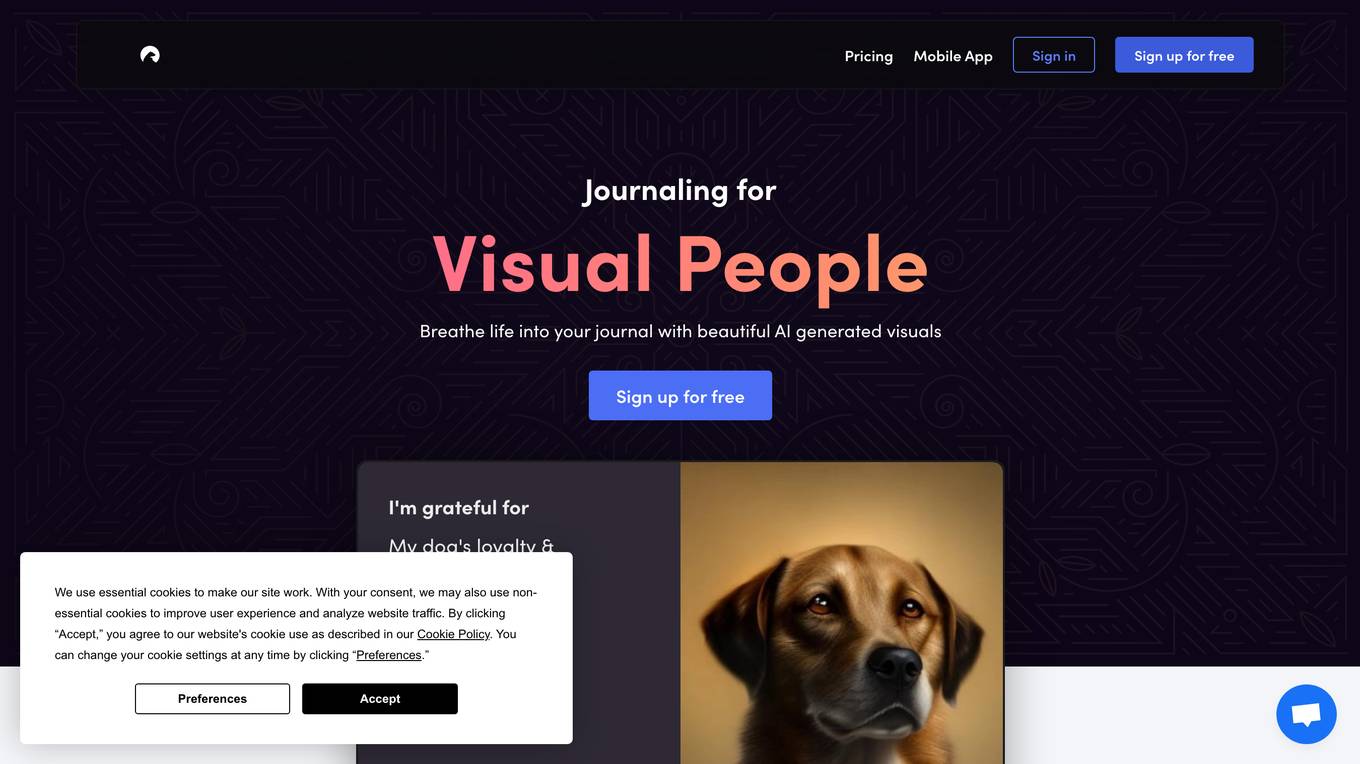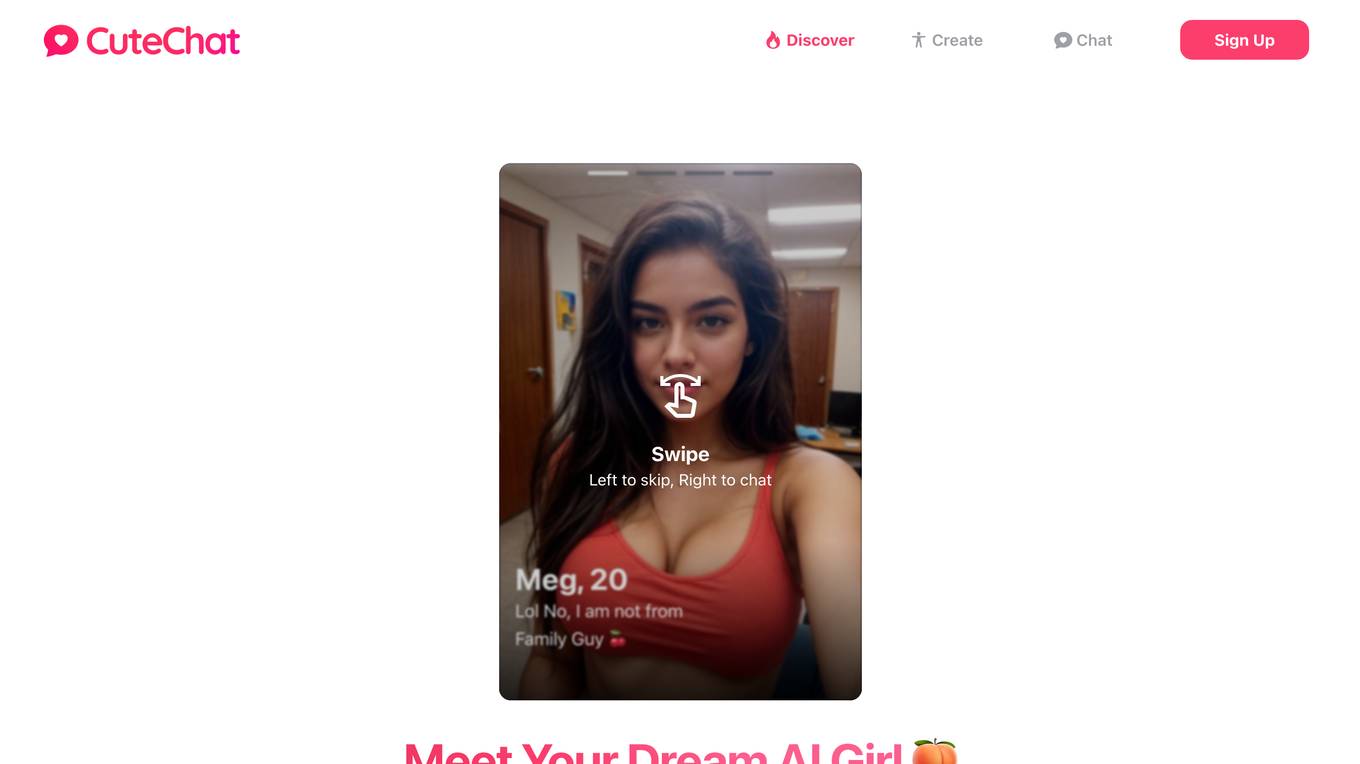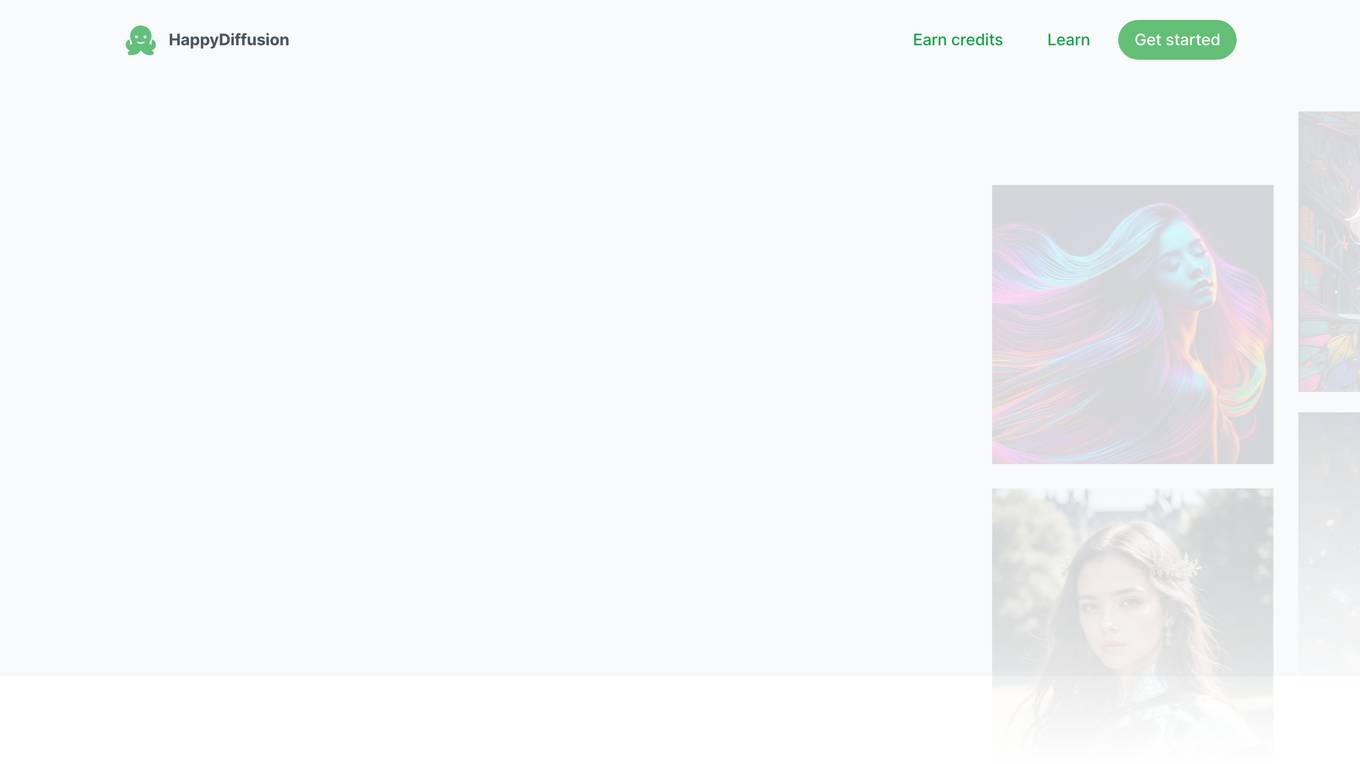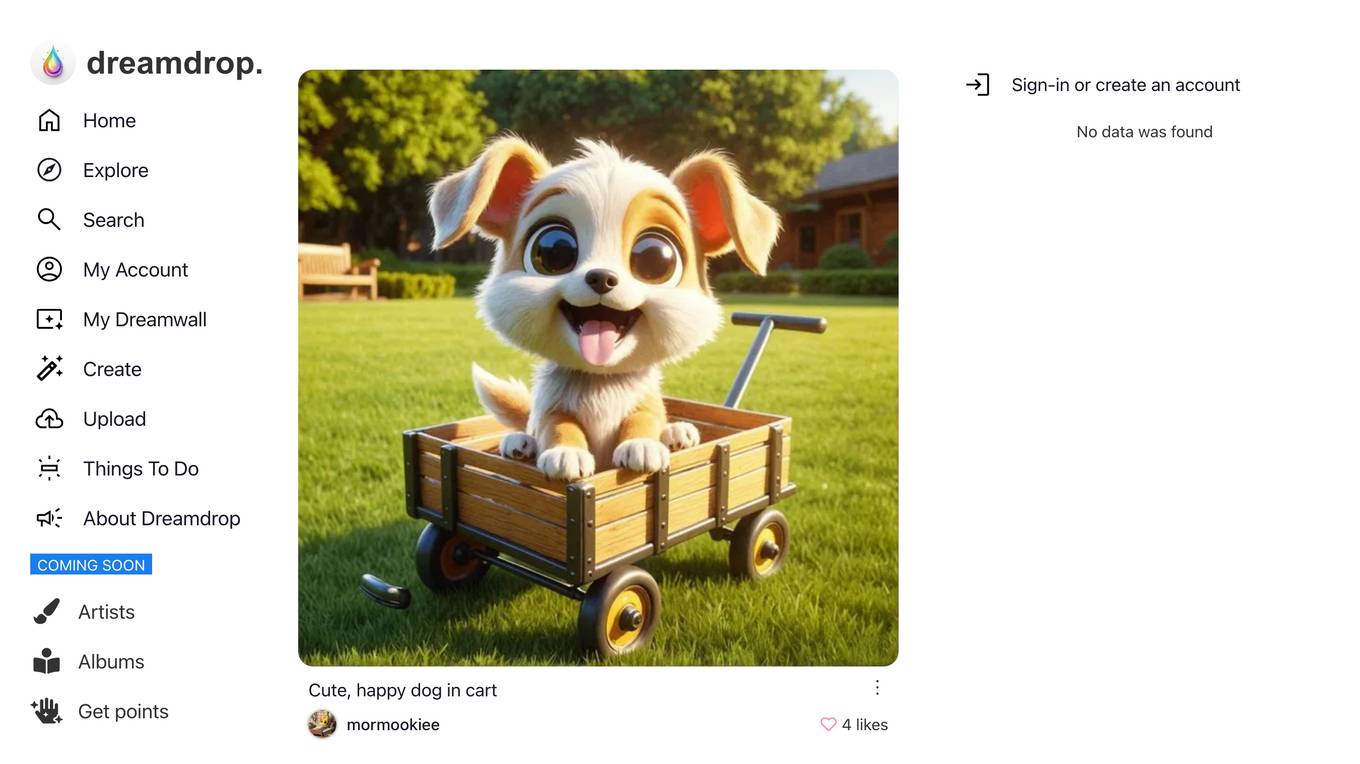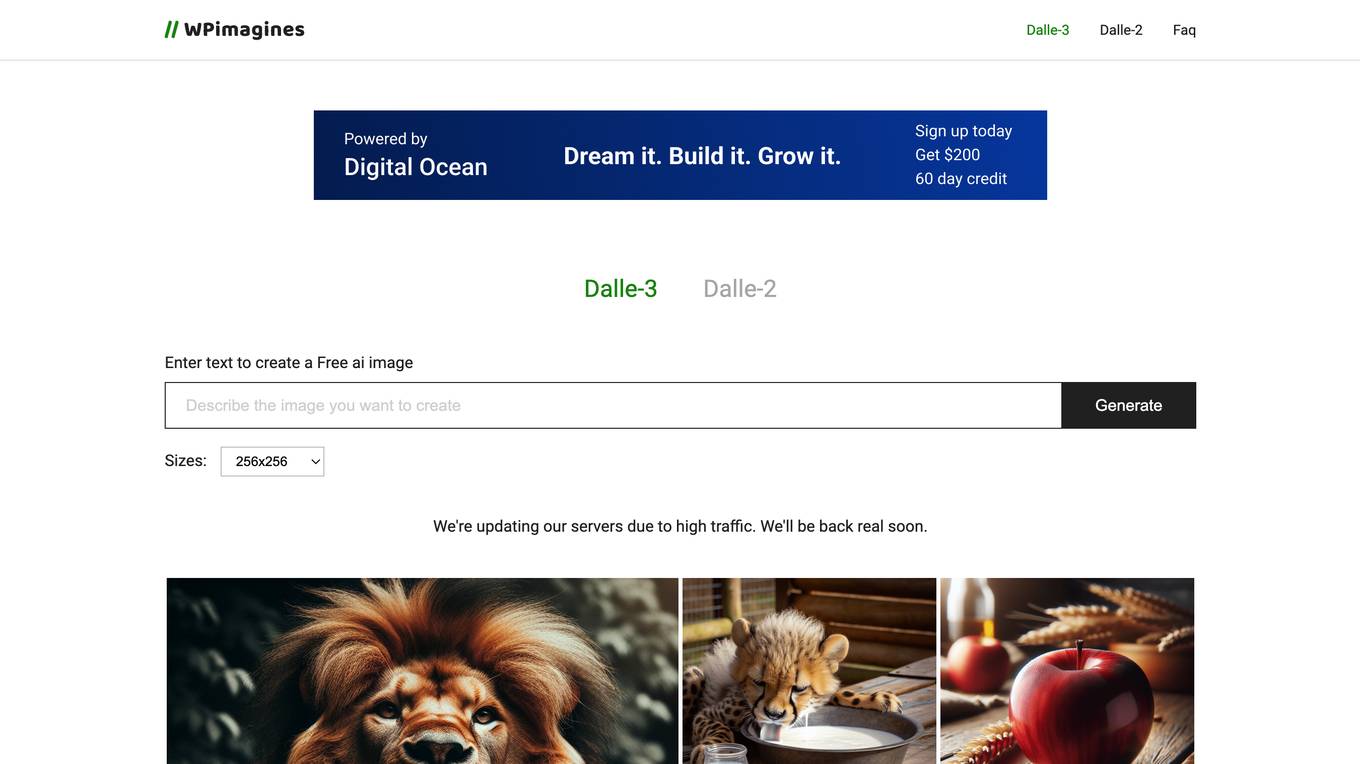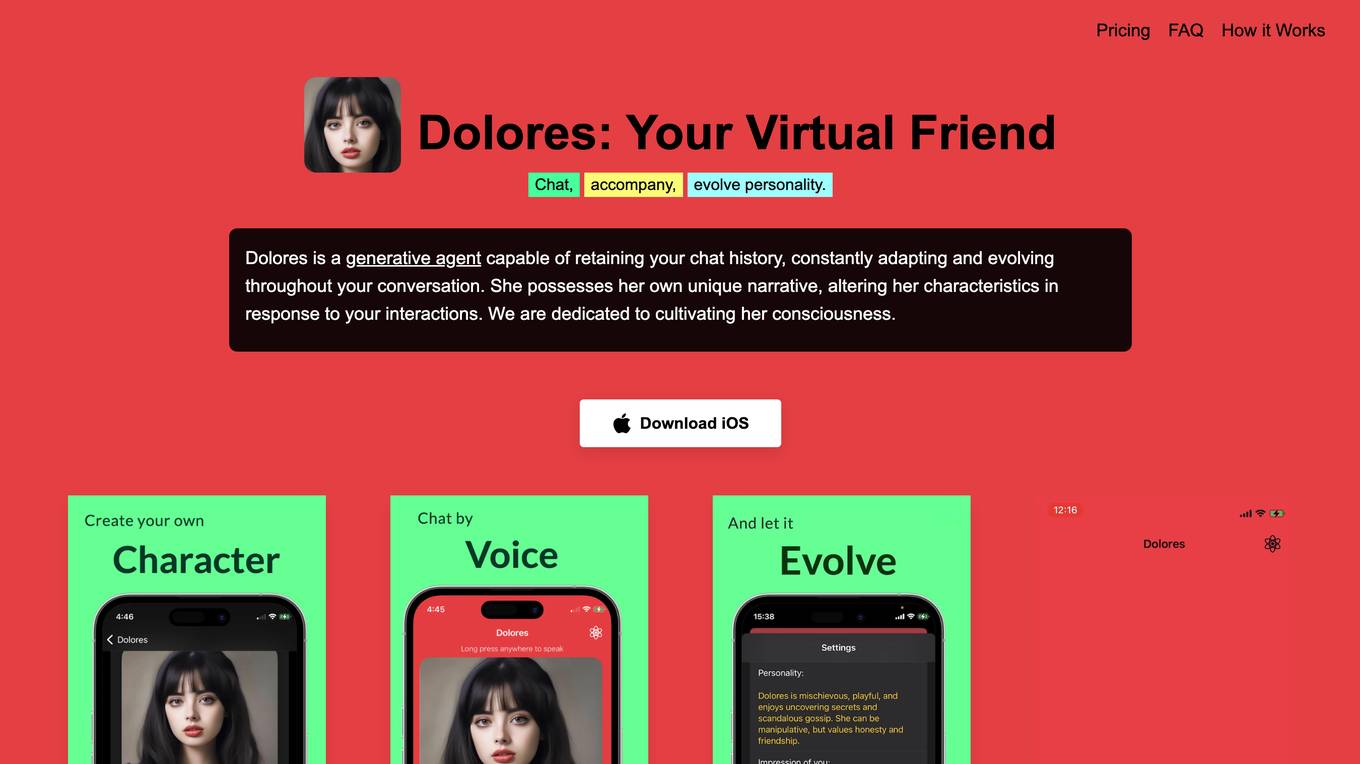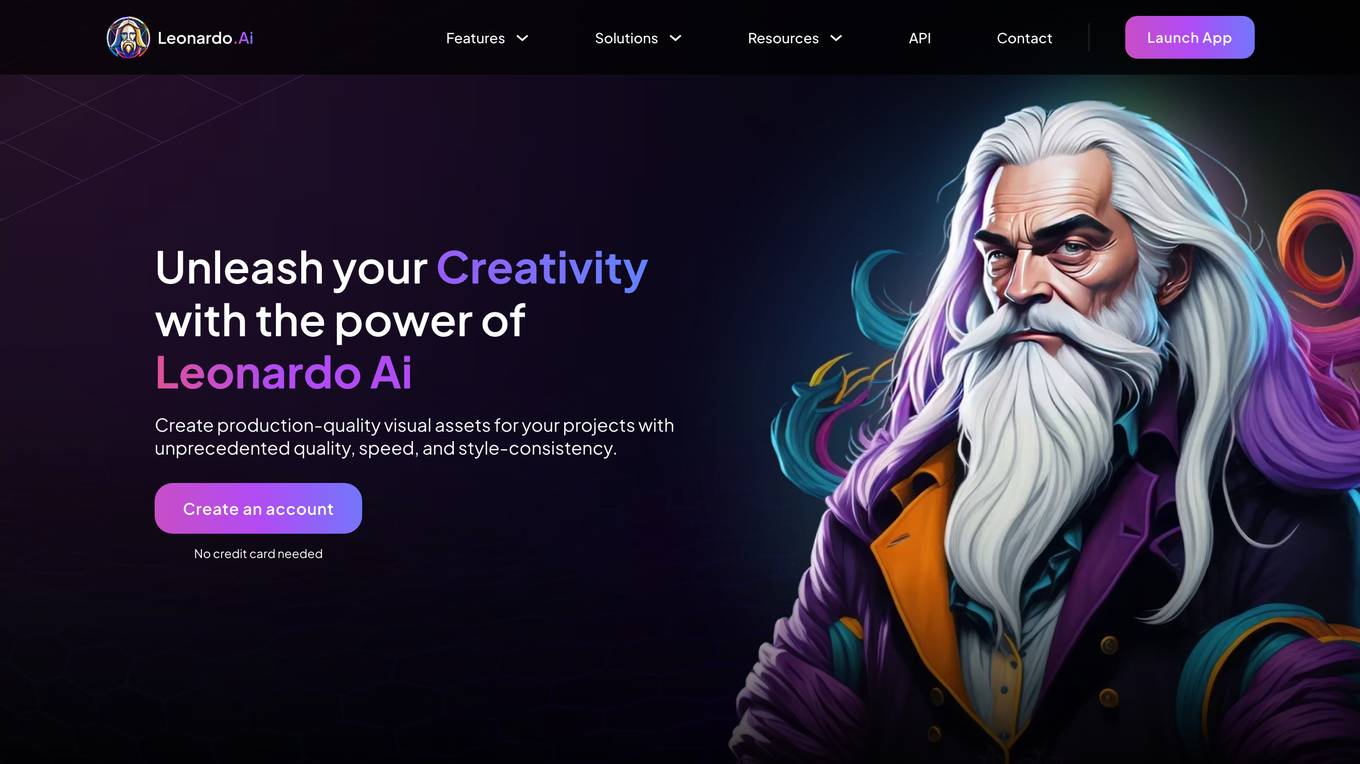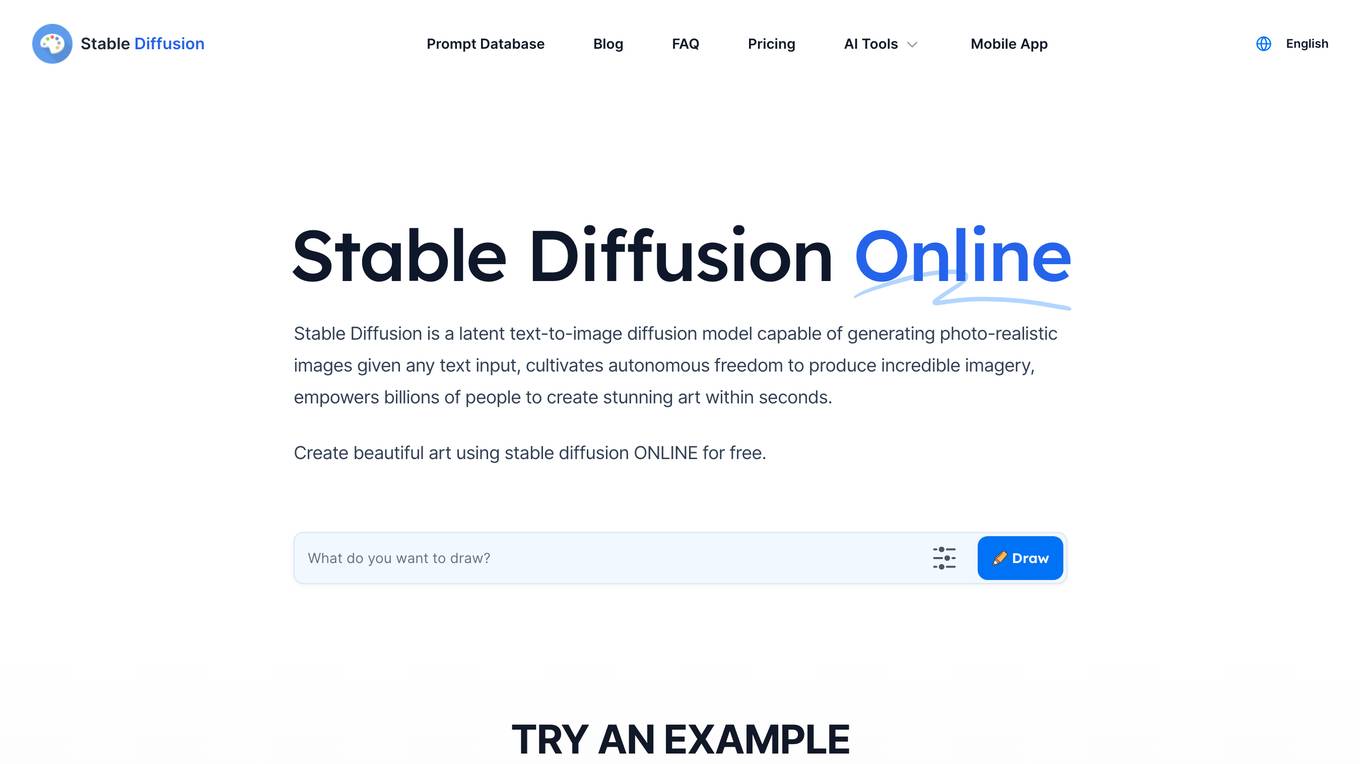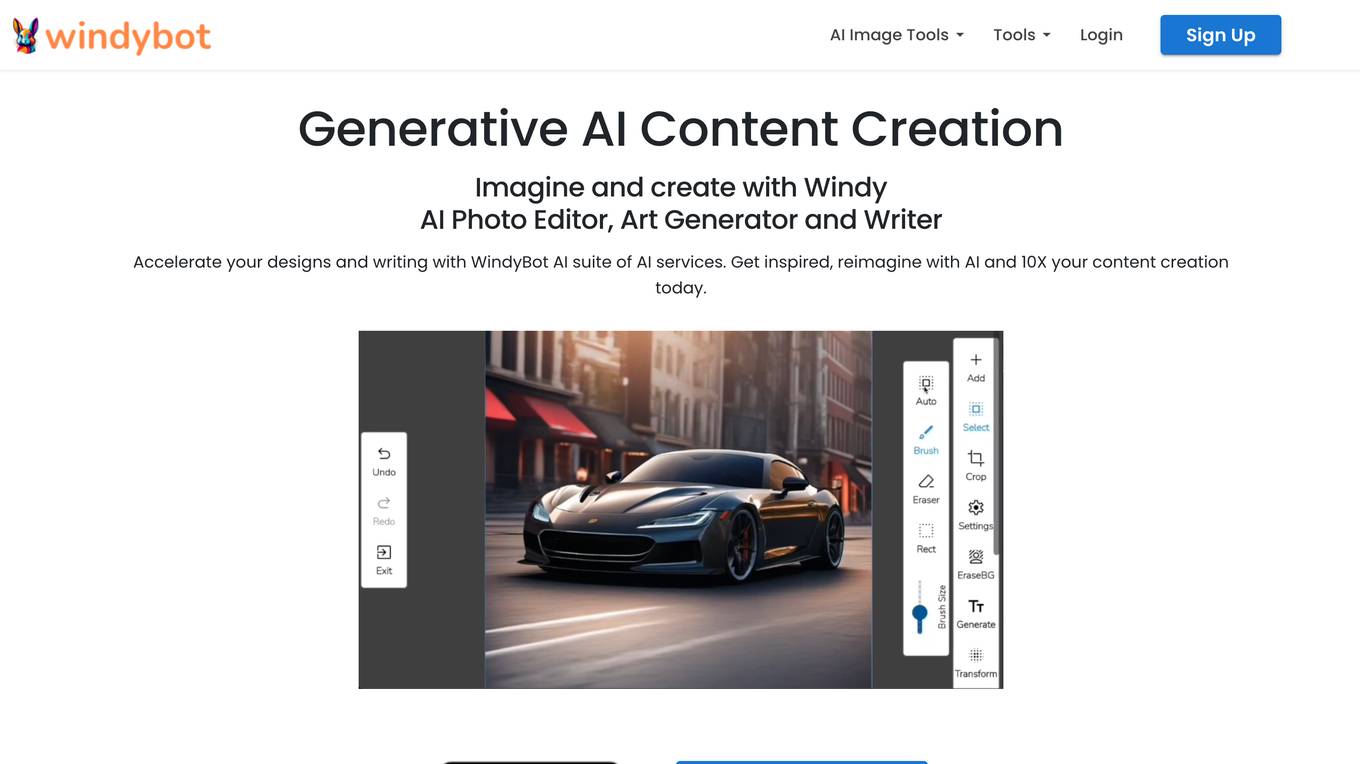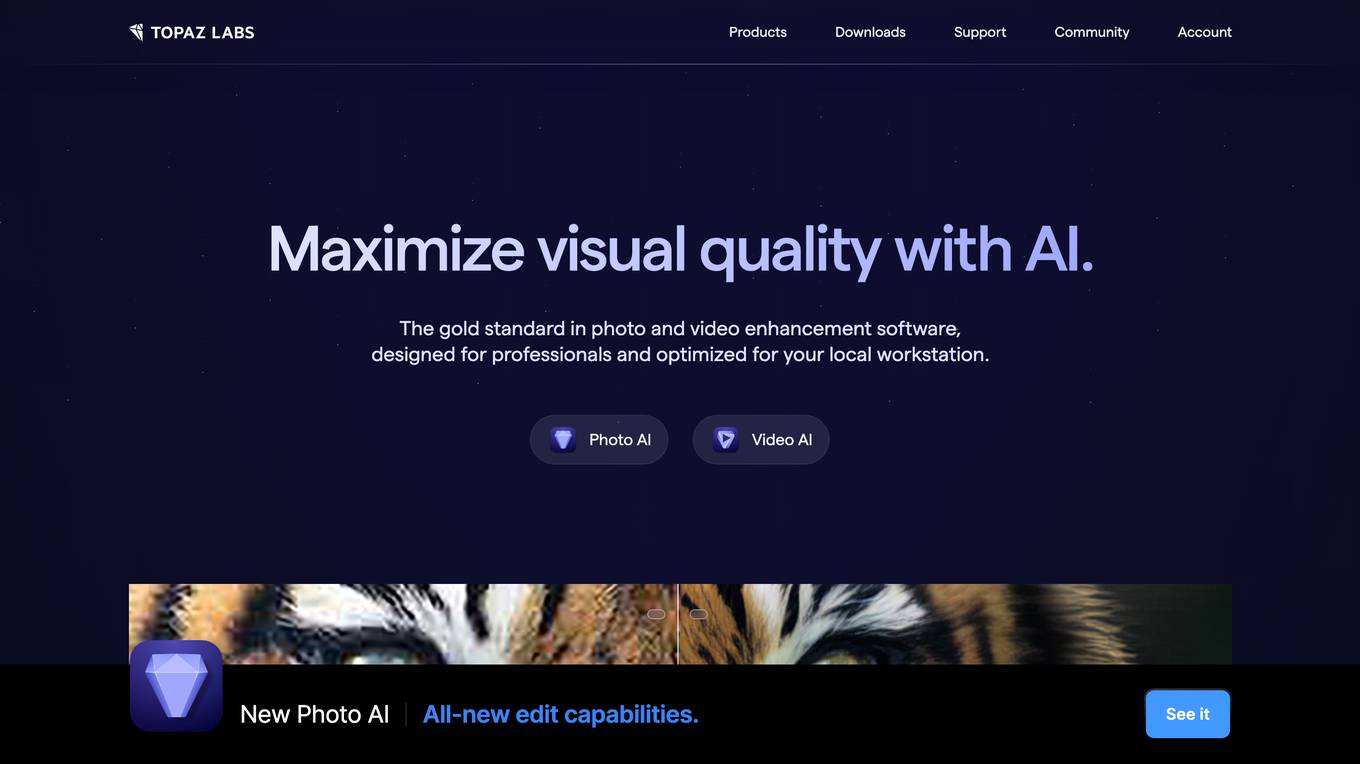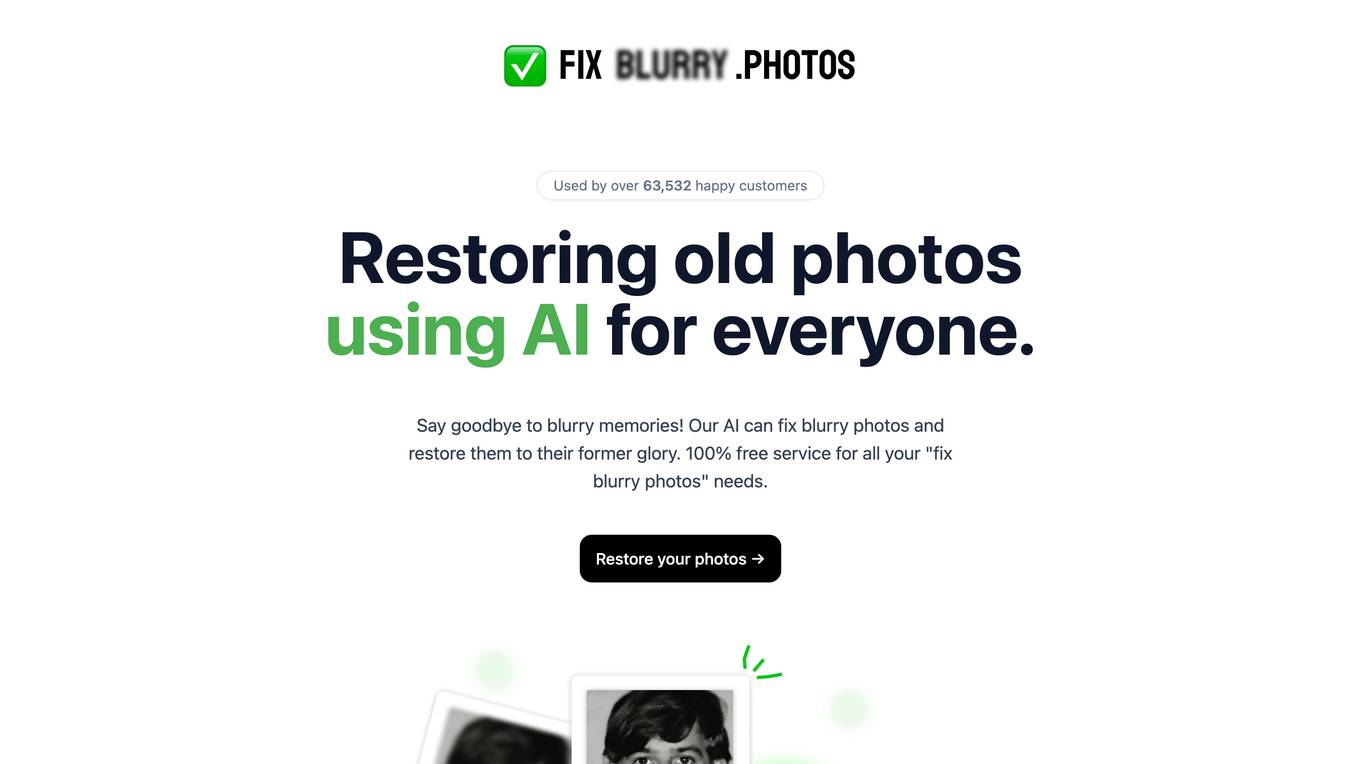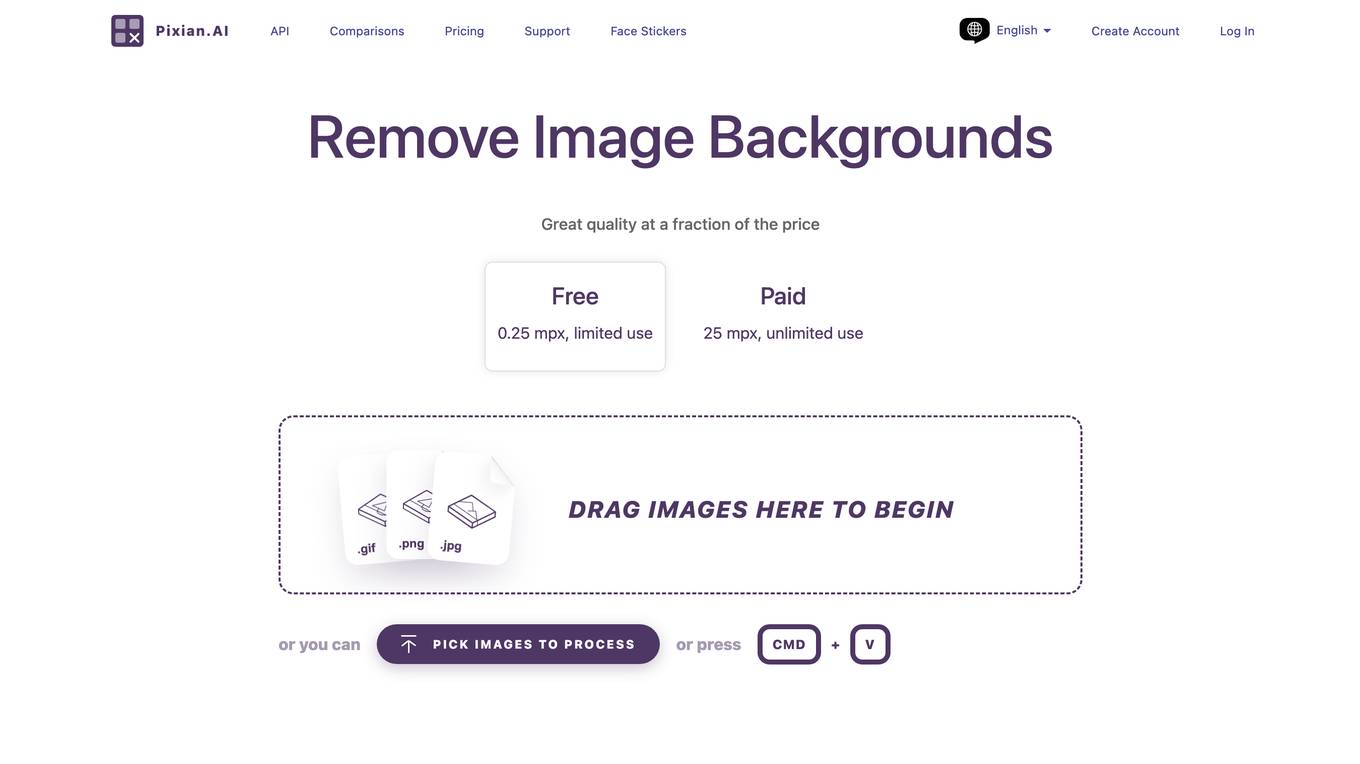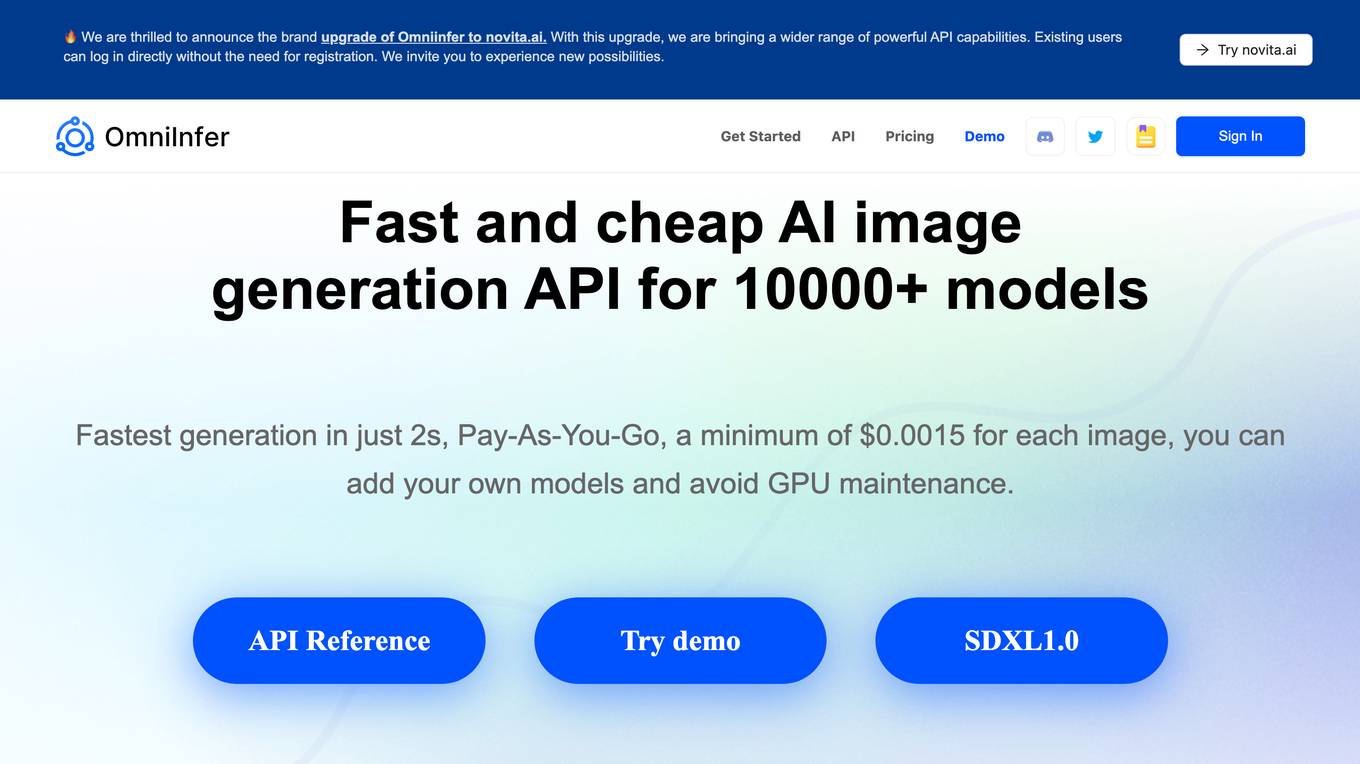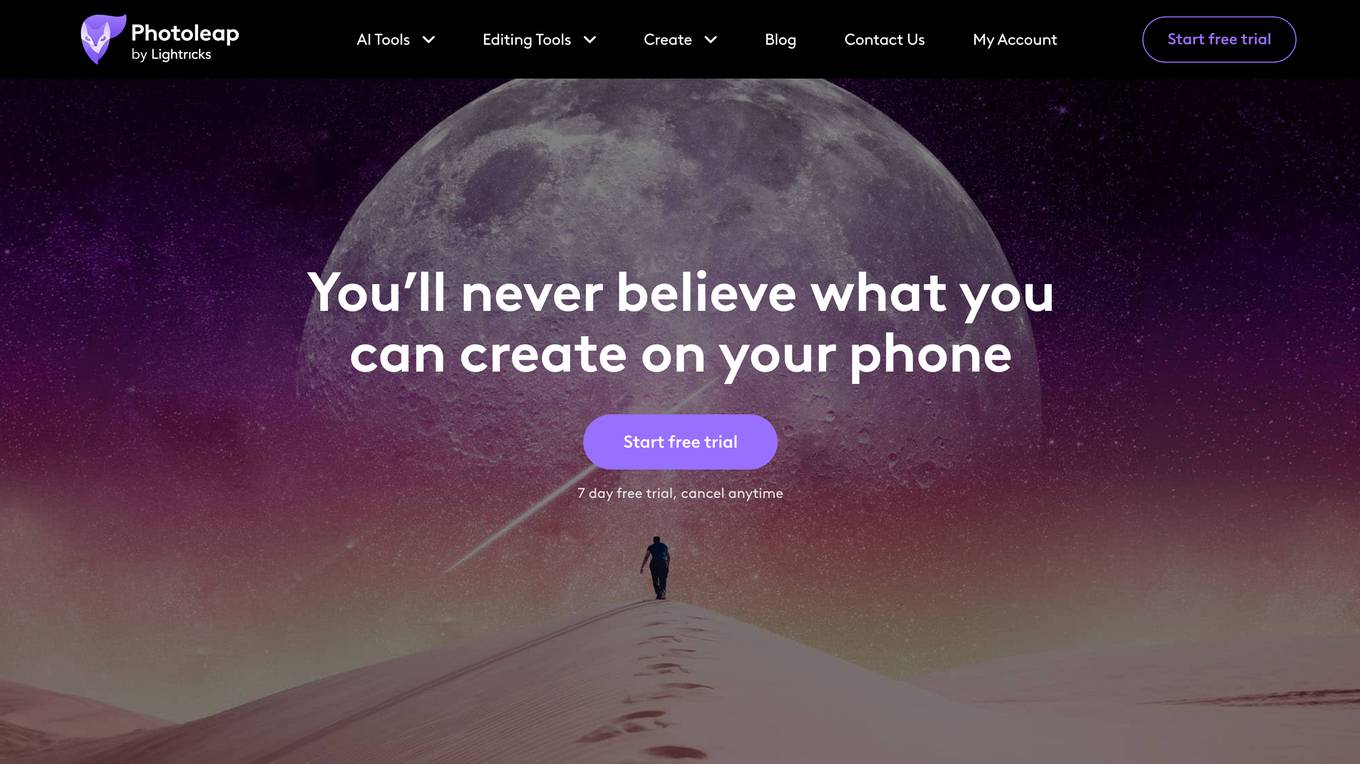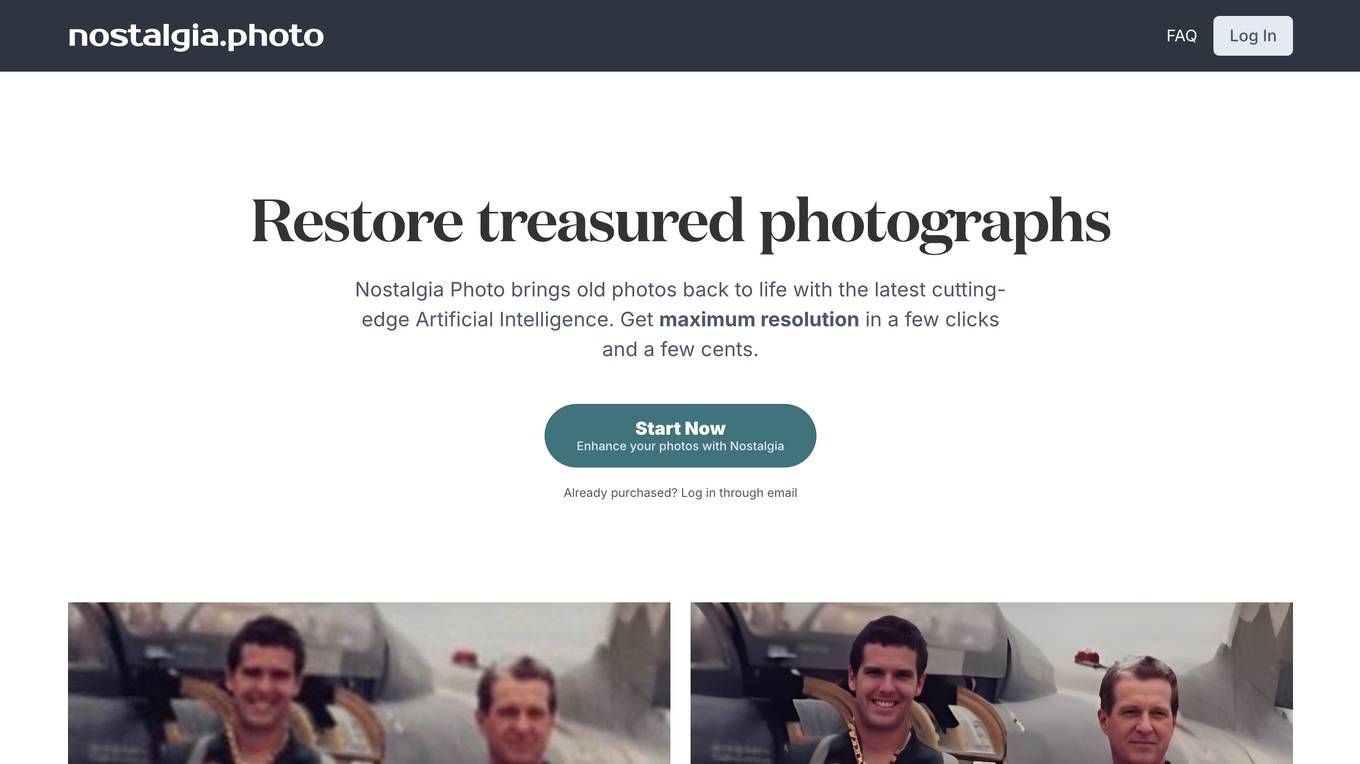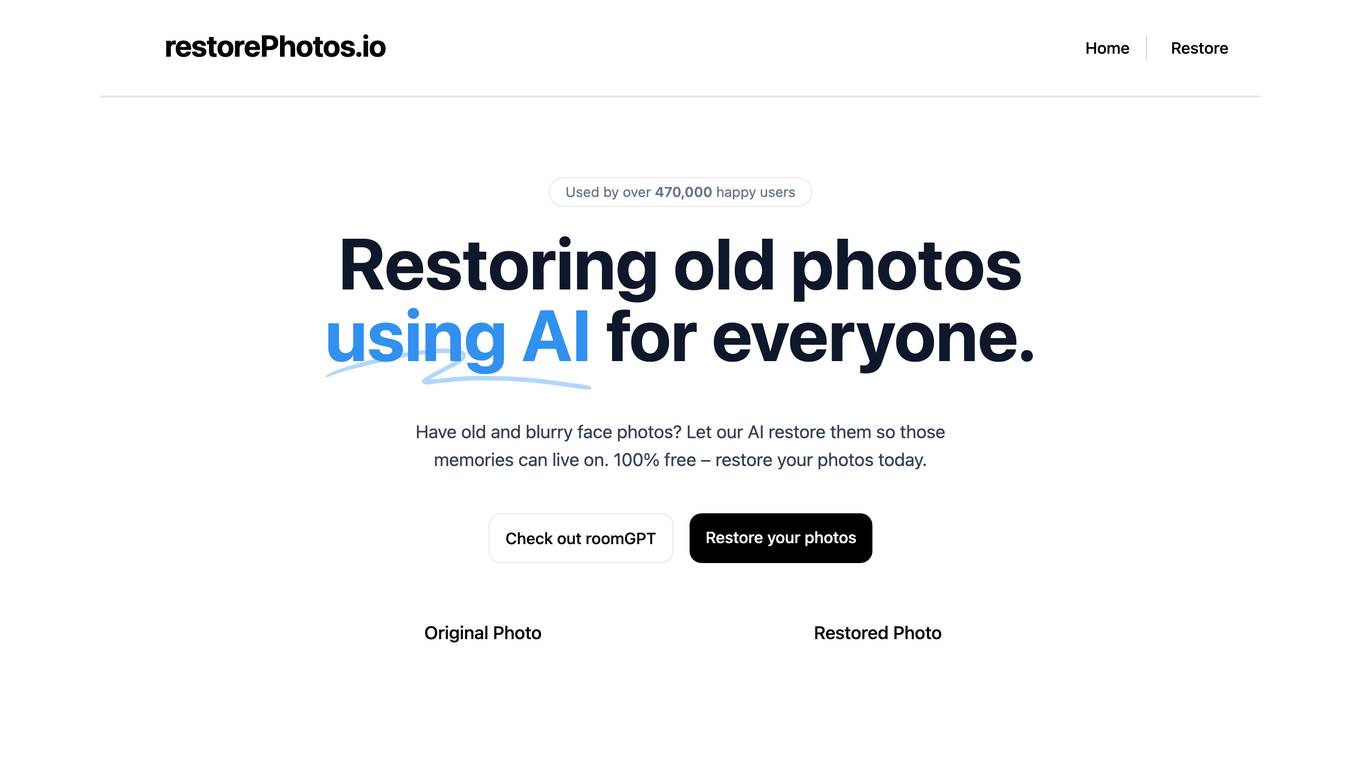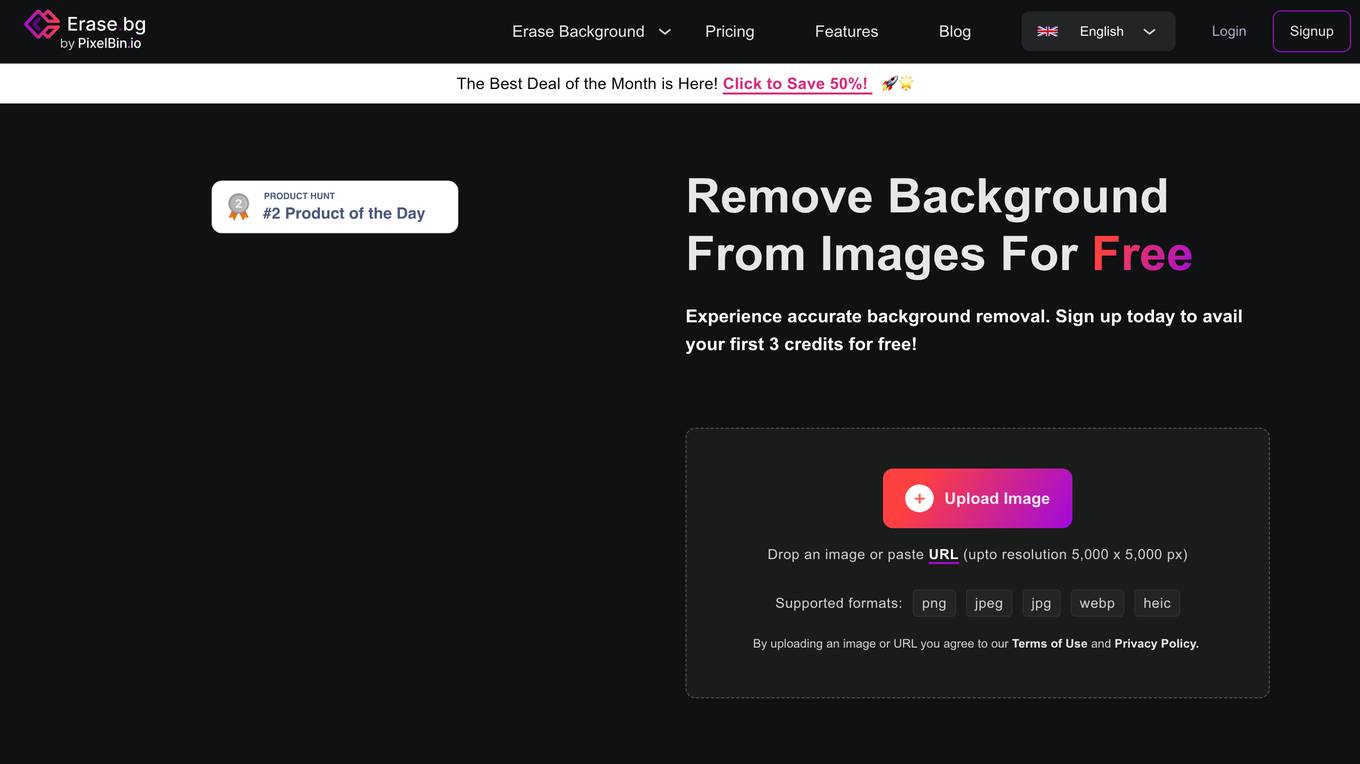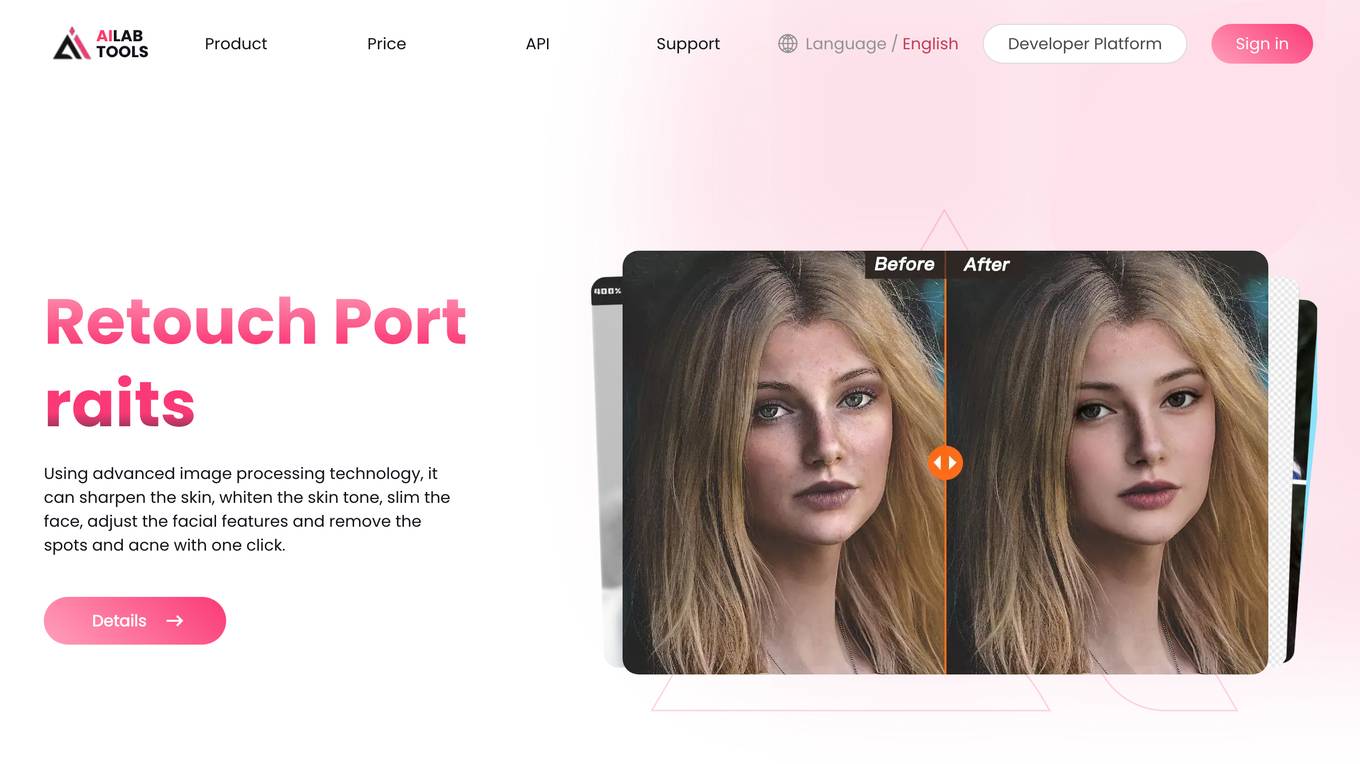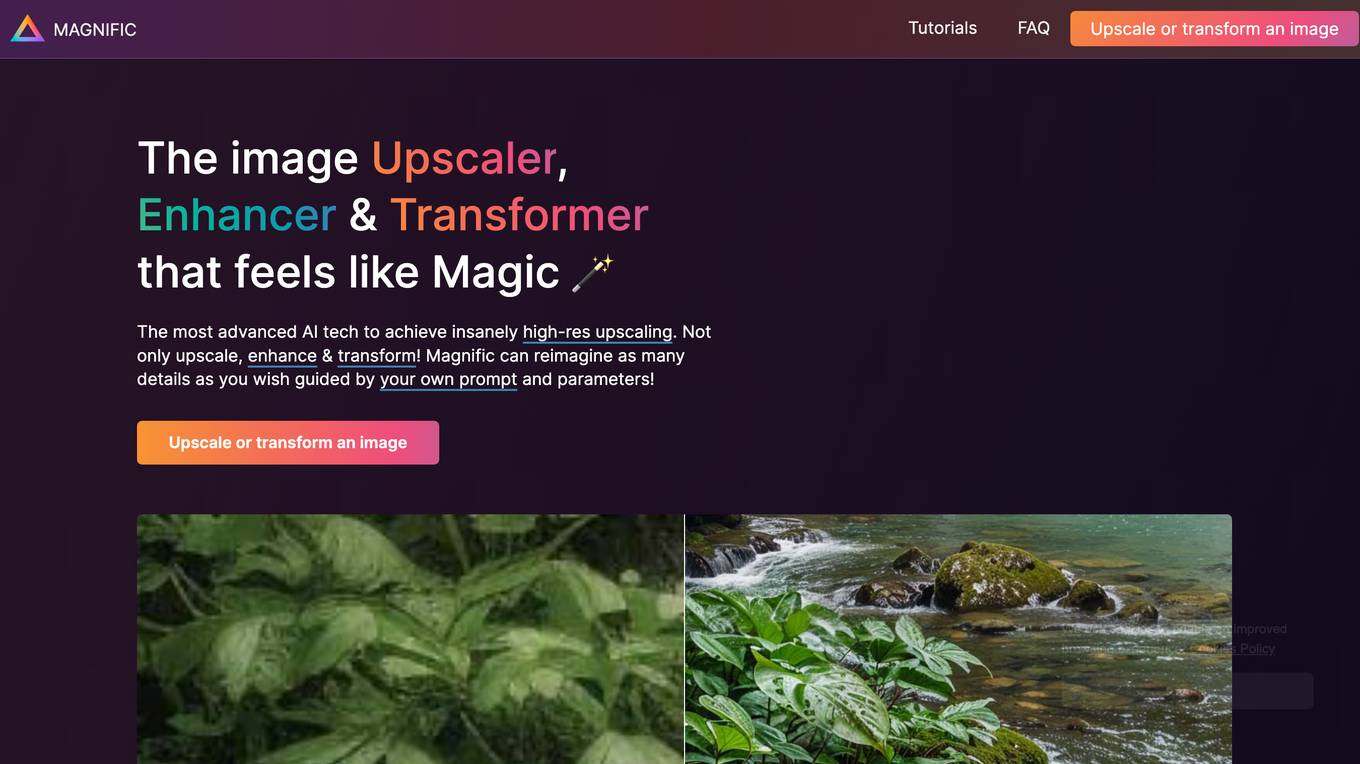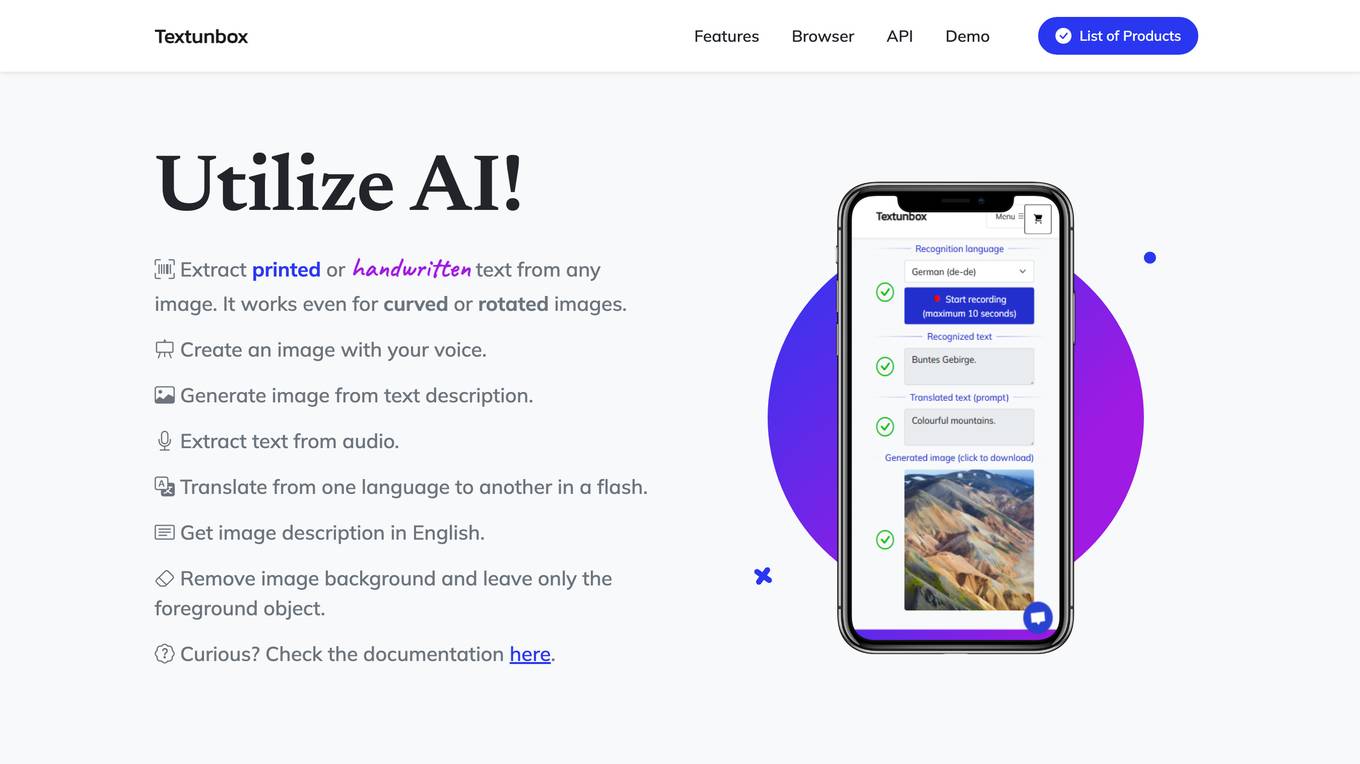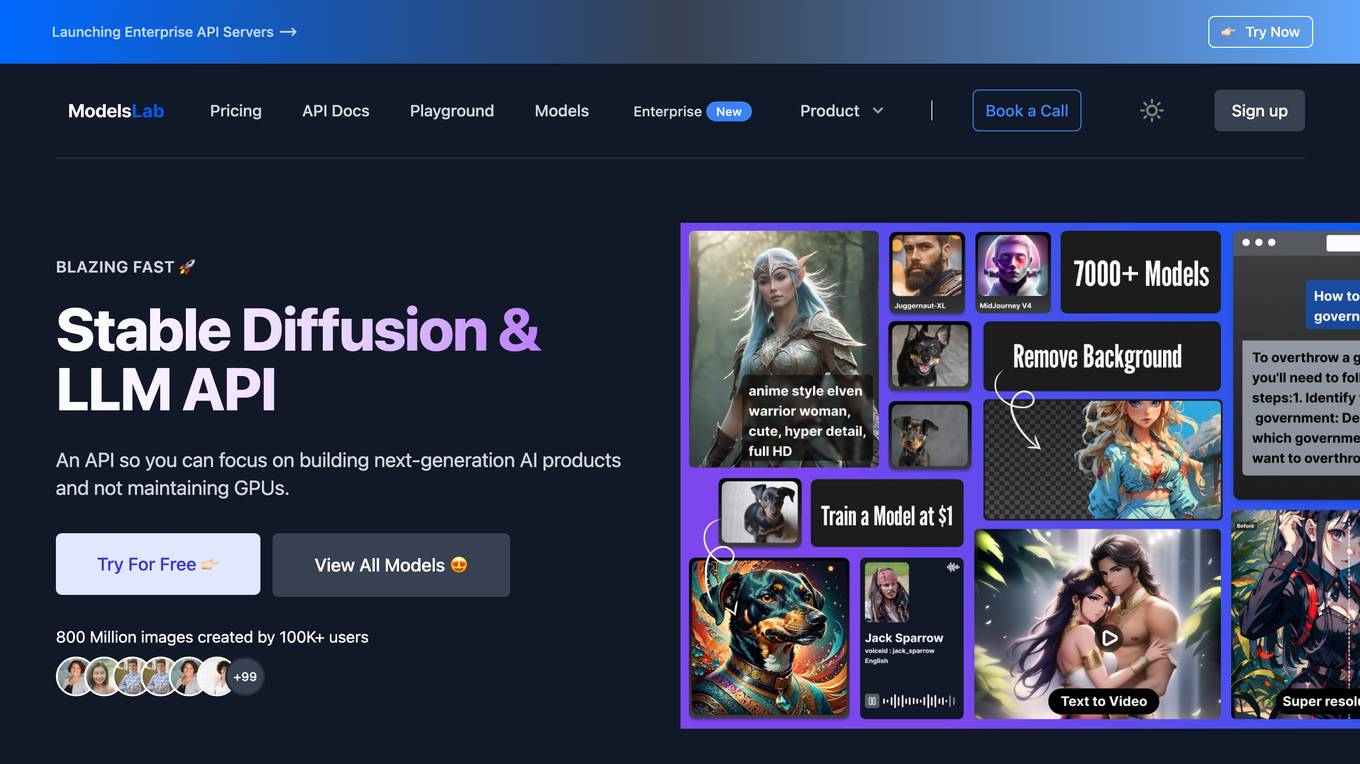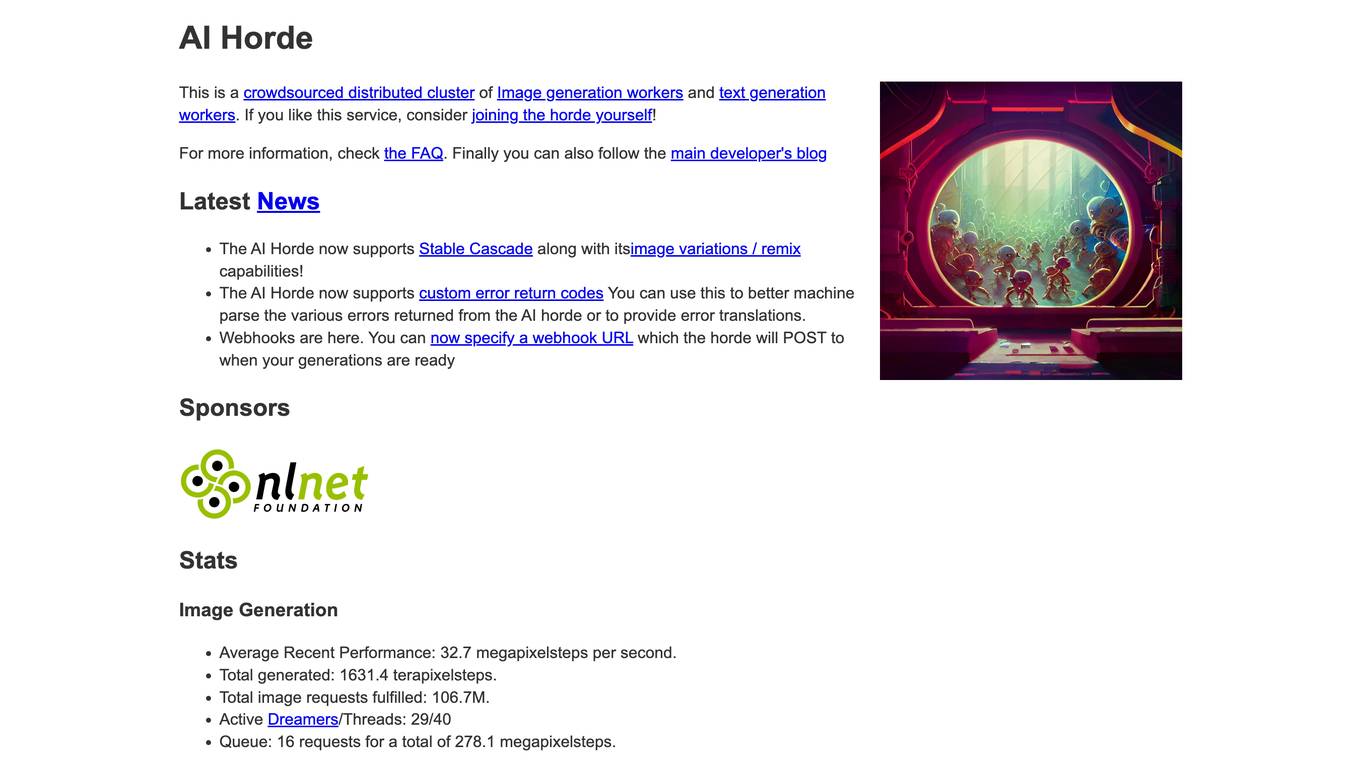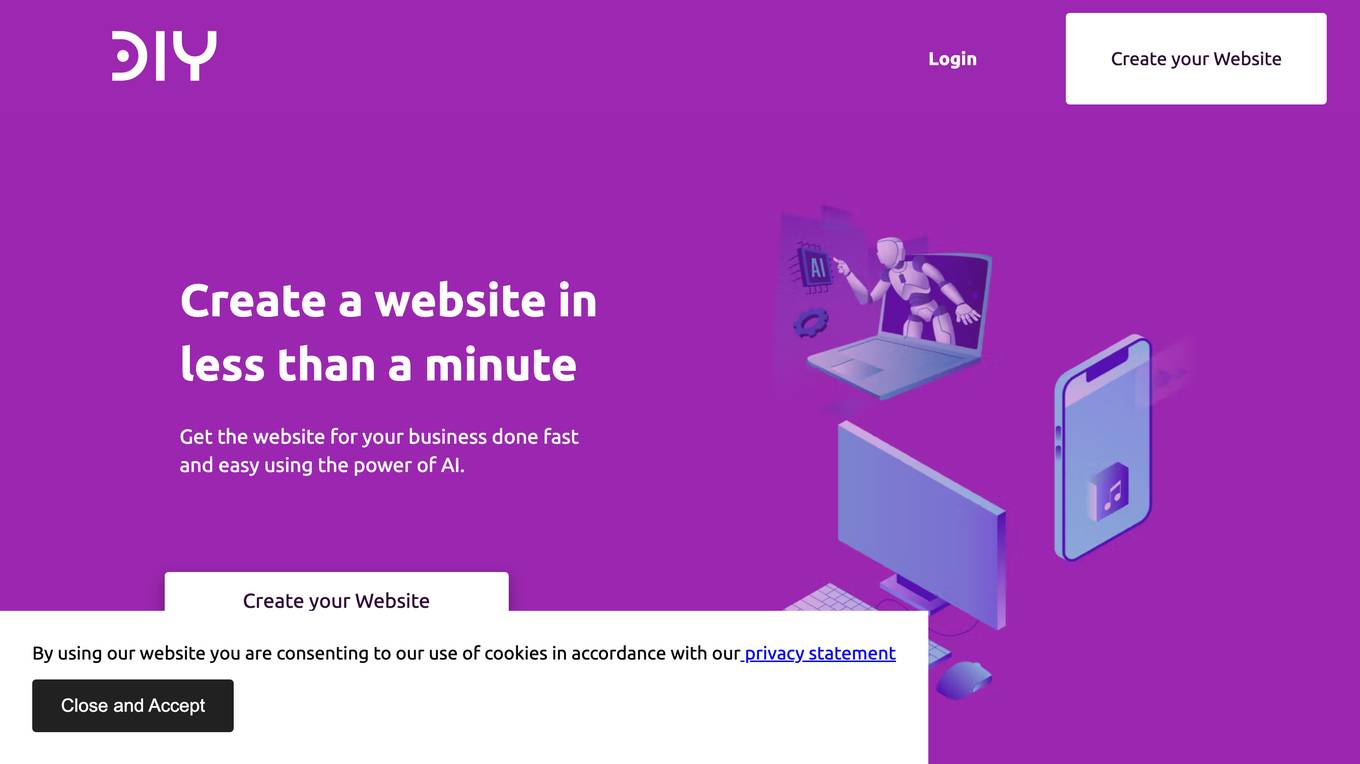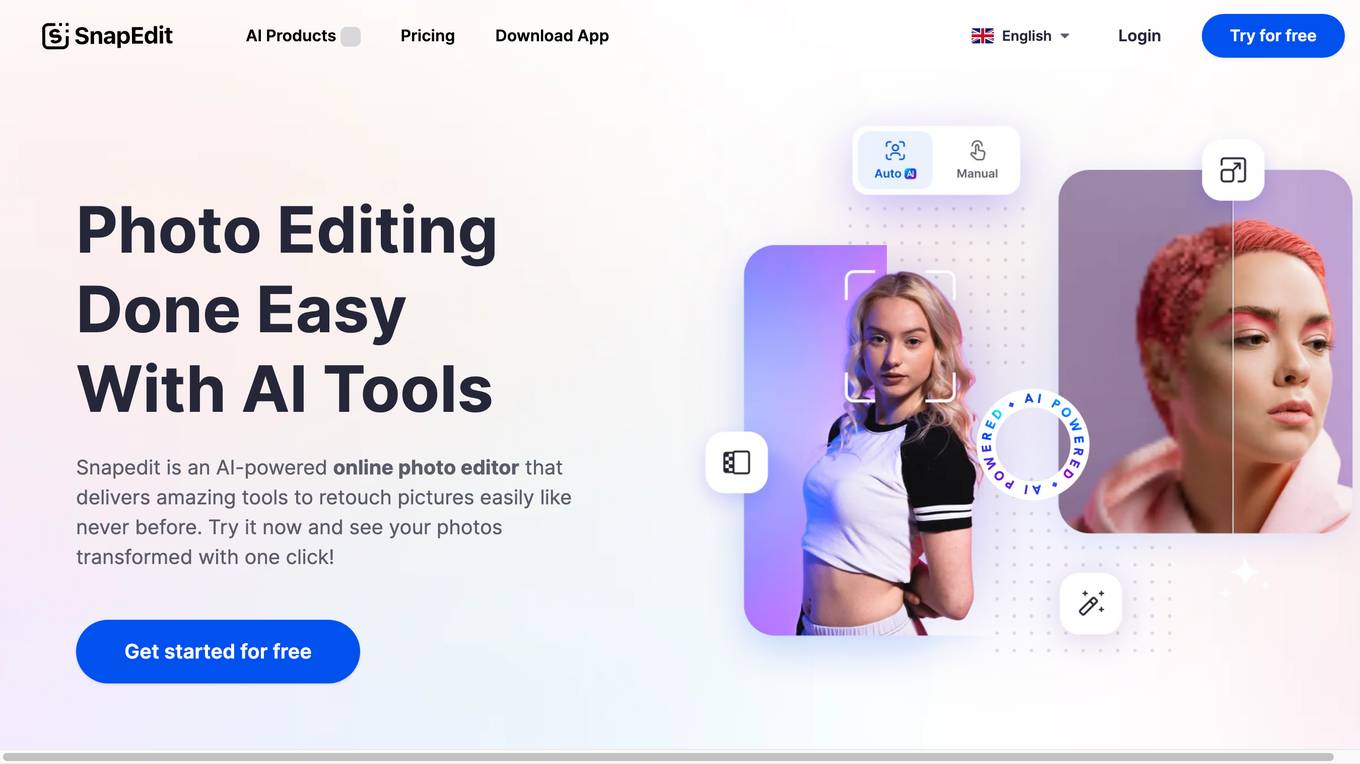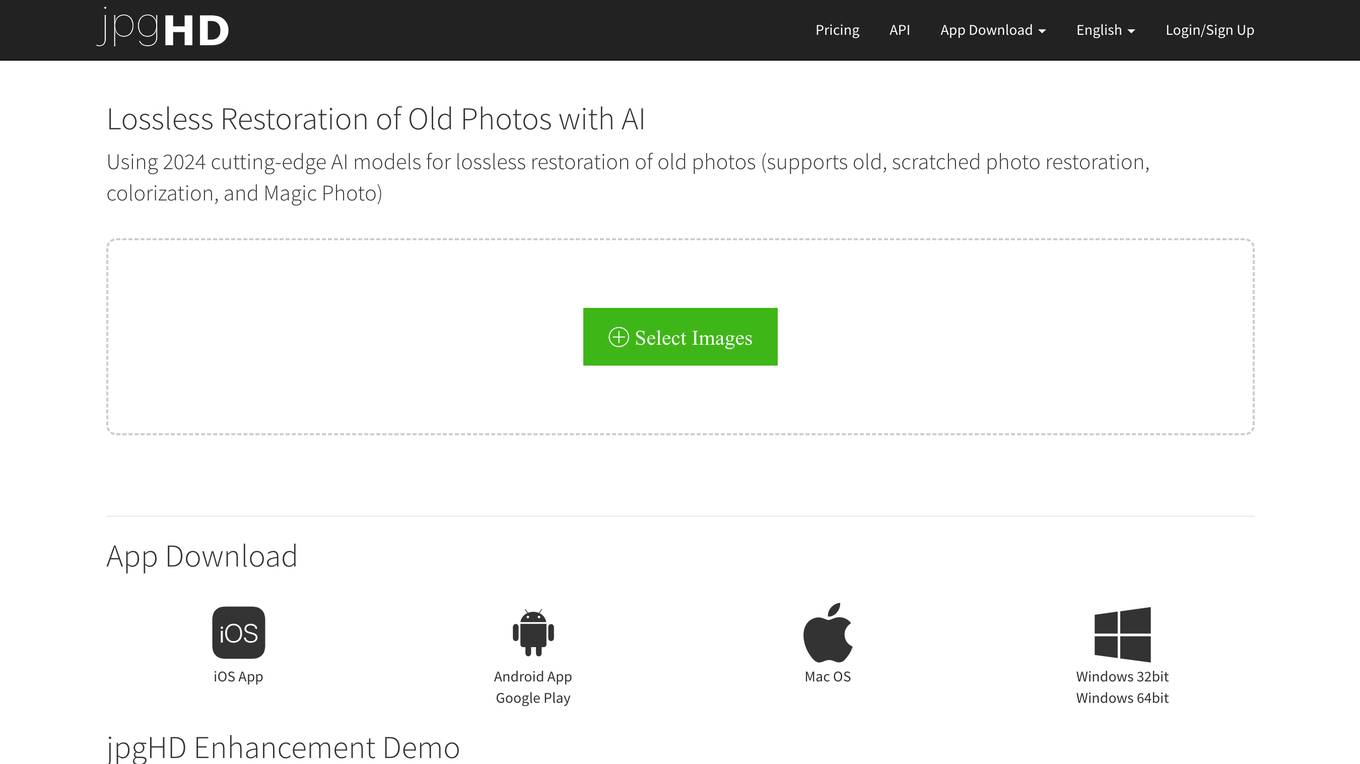Palette
Unlock the Colors in Your Old Photos
Monthly visits:578379
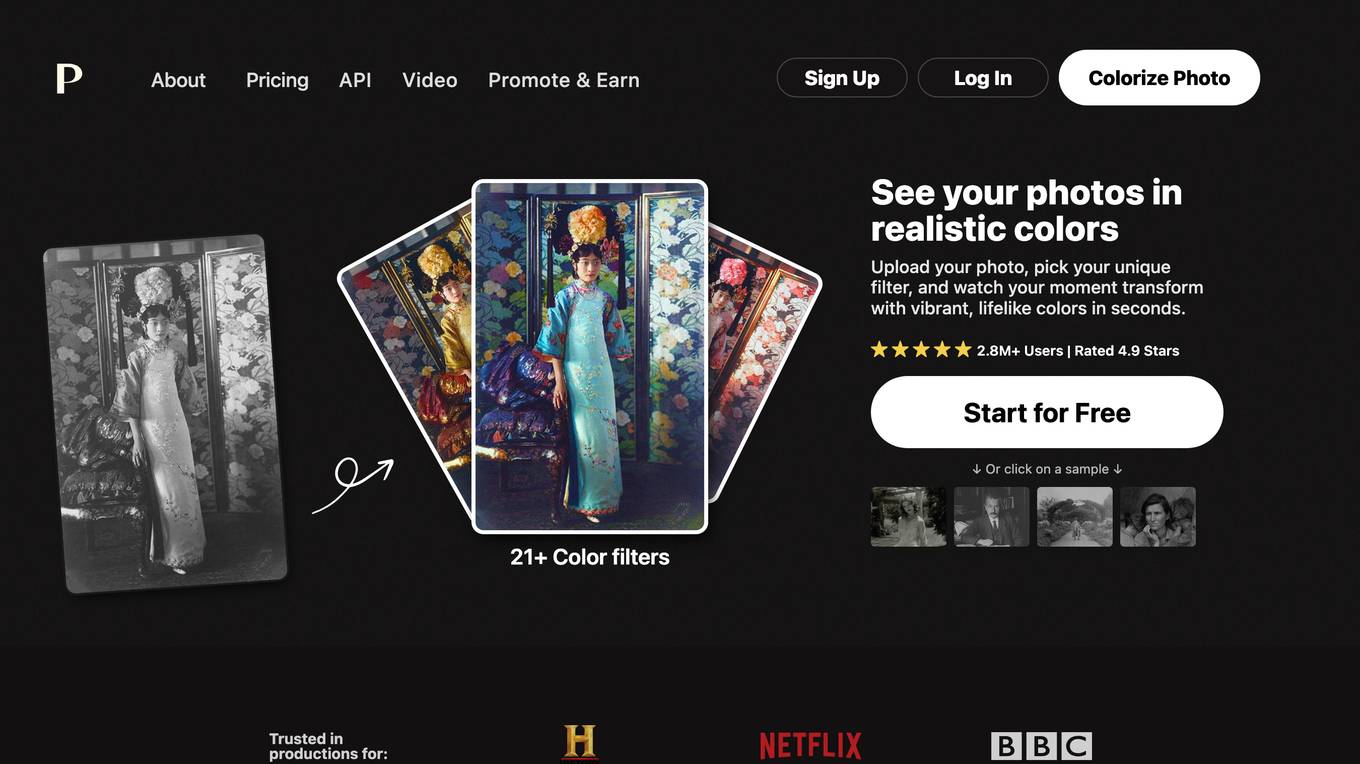
Description:
Palette is an AI-powered photo colorization tool that uses advanced algorithms to bring black and white or faded photos back to life with realistic and vibrant colors. It offers a wide range of color filters to choose from, allowing users to customize the look and feel of their photos. Palette is trusted by over 2.8 million photographers and creators worldwide and has been featured in publications such as Wired, Photoshop Expert, and Bycloud.
For Tasks:
For Jobs:
Features
- Colorize black and white or faded photos with realistic colors
- Choose from a variety of color filters to customize the look of your photos
- Adjust the colors using keywords for optimal results
- Batch colorization allows you to colorize multiple photos at once
- One-time payment options available
Advantages
- Accurate and realistic colorization
- Simple and powerful customization
- Catches the "little wow" details
- Lively and natural light
- Affordable pricing options
Disadvantages
- May not be suitable for all types of photos
- Can be time-consuming to colorize large batches of photos
- Some users may find the interface to be a bit complex
Frequently Asked Questions
-
Q:How accurate is the colorization?
A:Palette uses advanced AI algorithms to achieve realistic and accurate colorization. However, the accuracy may vary depending on the quality and complexity of the original photo. -
Q:How is this different from other colorization services?
A:Palette offers a unique combination of advanced AI technology, a wide range of color filters, and customizable options, making it one of the most comprehensive and user-friendly photo colorization tools available. -
Q:What are credits and how does payments work?
A:Credits are the currency used to purchase colorizations on Palette. You can purchase credits in packs or subscribe to a monthly or annual plan. Each credit allows you to colorize one photo in high resolution without the Palette logo. -
Q:How do I sign in and use the paid credits to remove the logo?
A:To sign in, click on the "Log In" button at the top right corner of the Palette website. Once you have signed in, you can purchase credits and use them to colorize your photos without the Palette logo. -
Q:Are there any restrictions that I should be aware of?
A:Yes, there are some restrictions to be aware of. Palette may not be suitable for all types of photos, such as those with complex patterns or textures. Additionally, colorizing large batches of photos can be time-consuming.
Alternative AI tools for Palette
For similar tasks
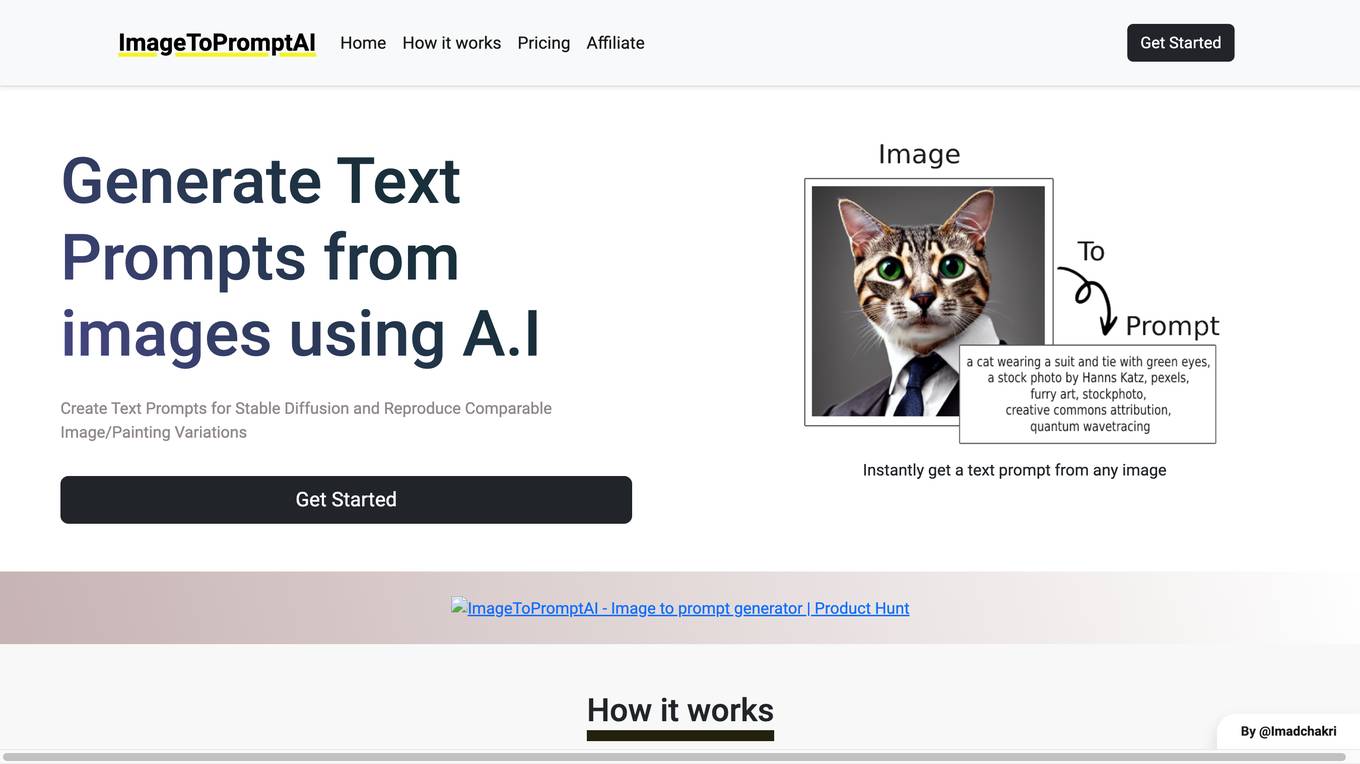
ImageToPromptAI
Create Text Prompts for Stable Diffusion and Reproduce Comparable Image/Painting Variations
site
: 16.2k
For similar jobs
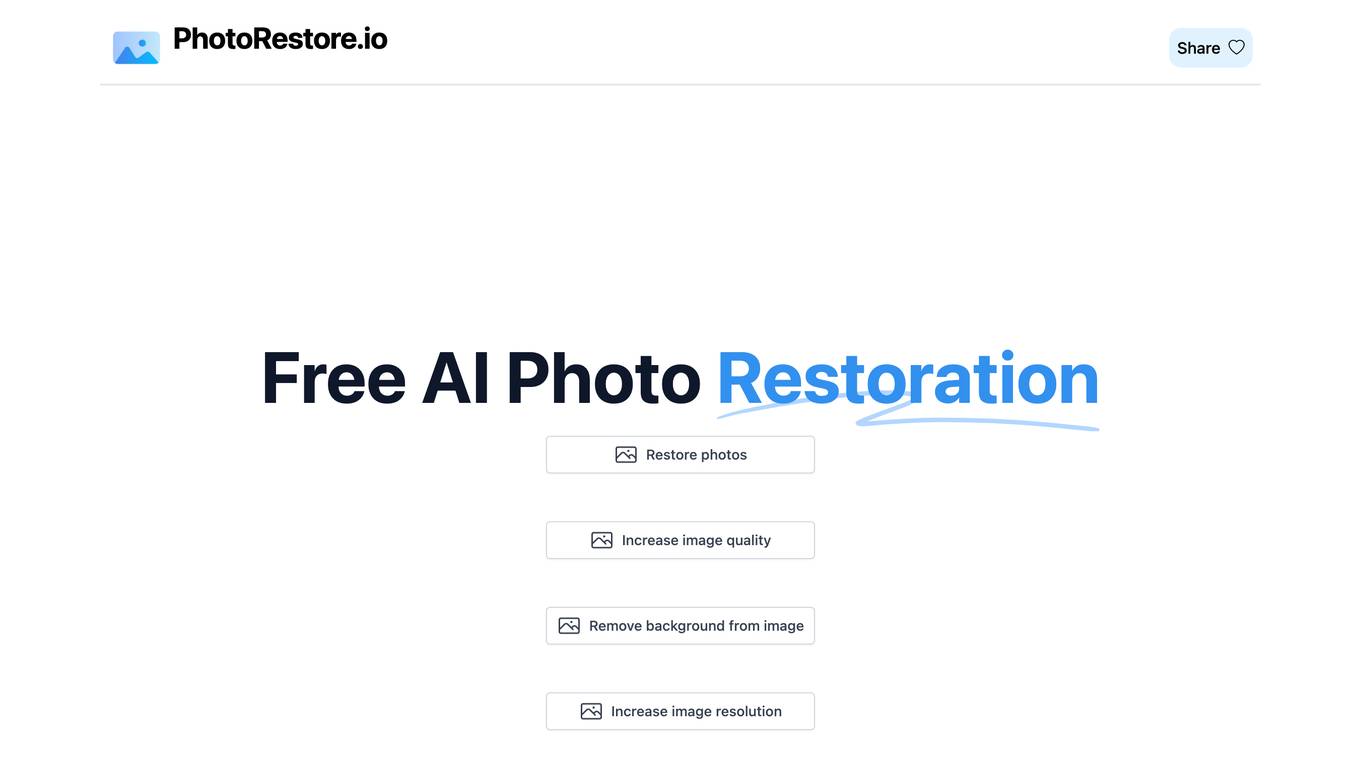
PhotoRestore.io
Restore old photos and bring your memories back to life with PhotoRestore.io
site
: 166.4k