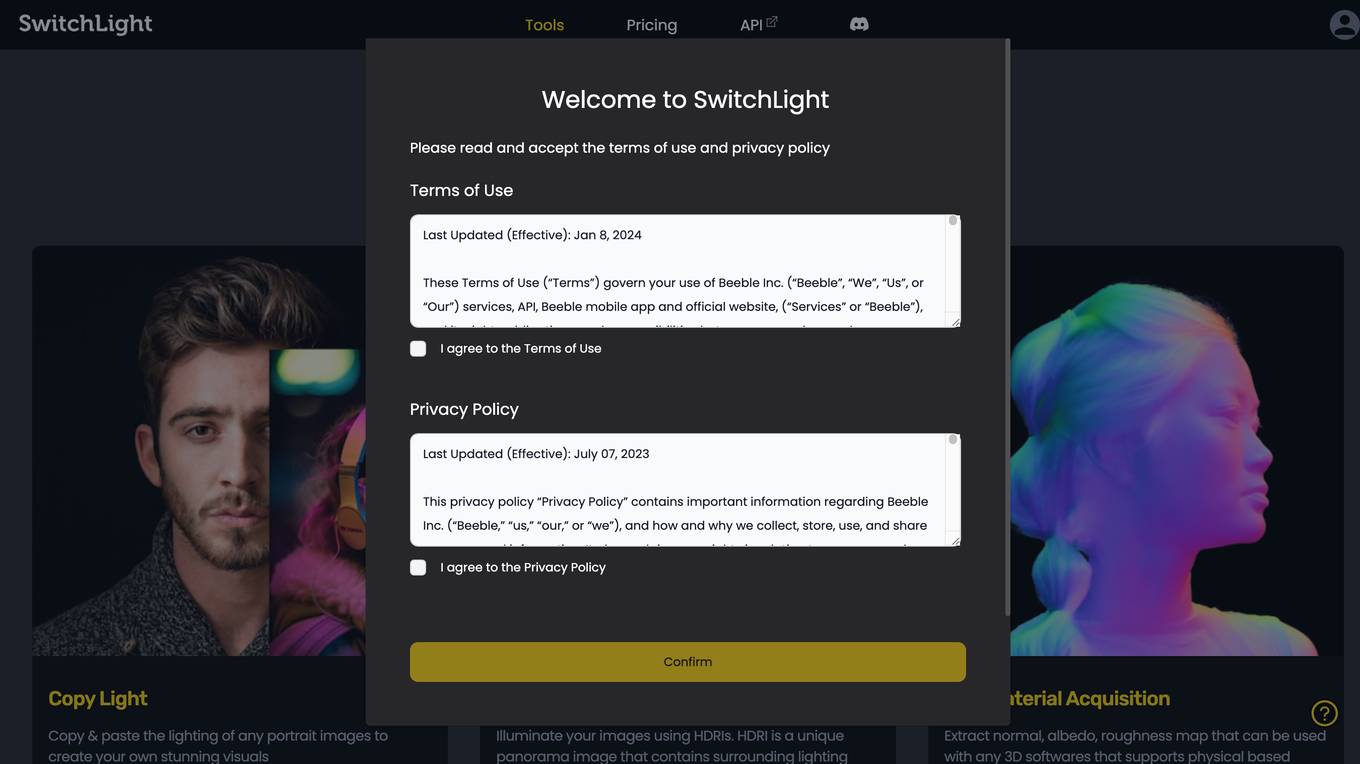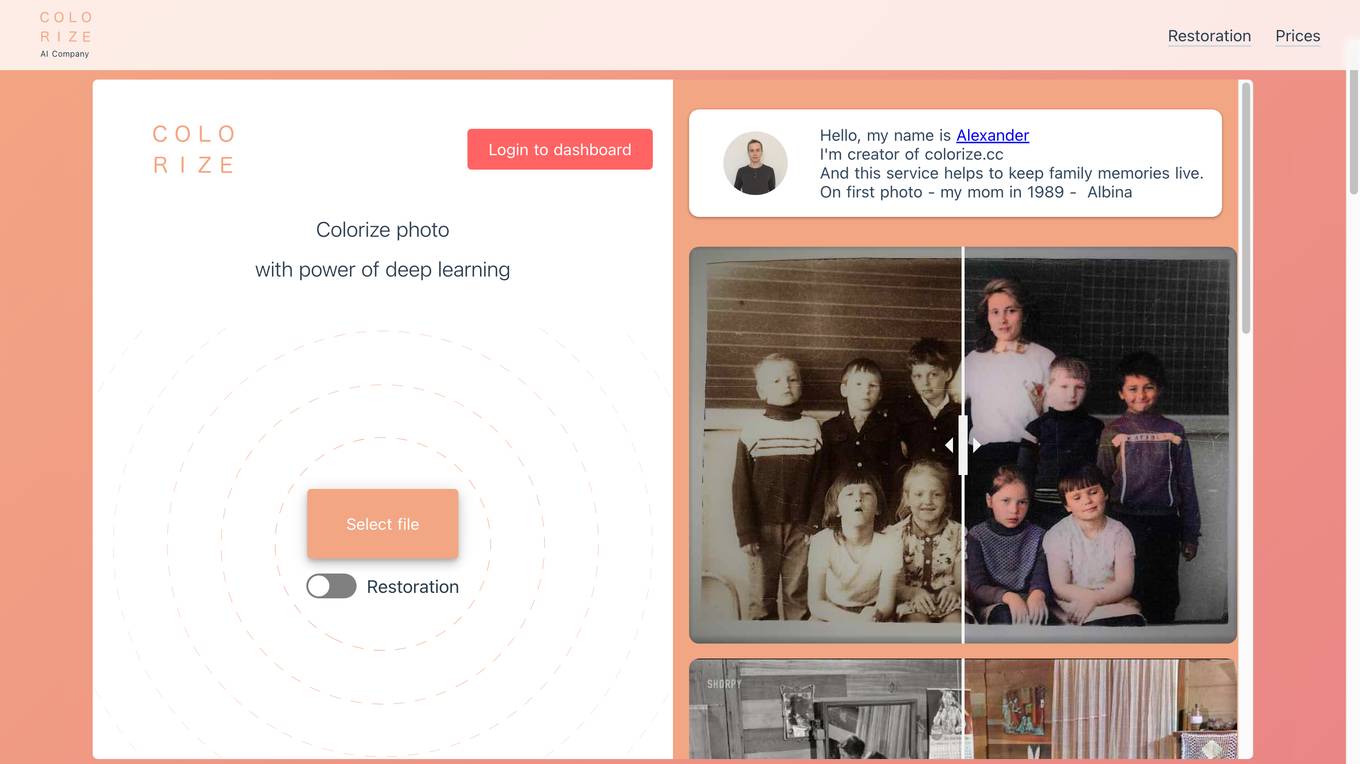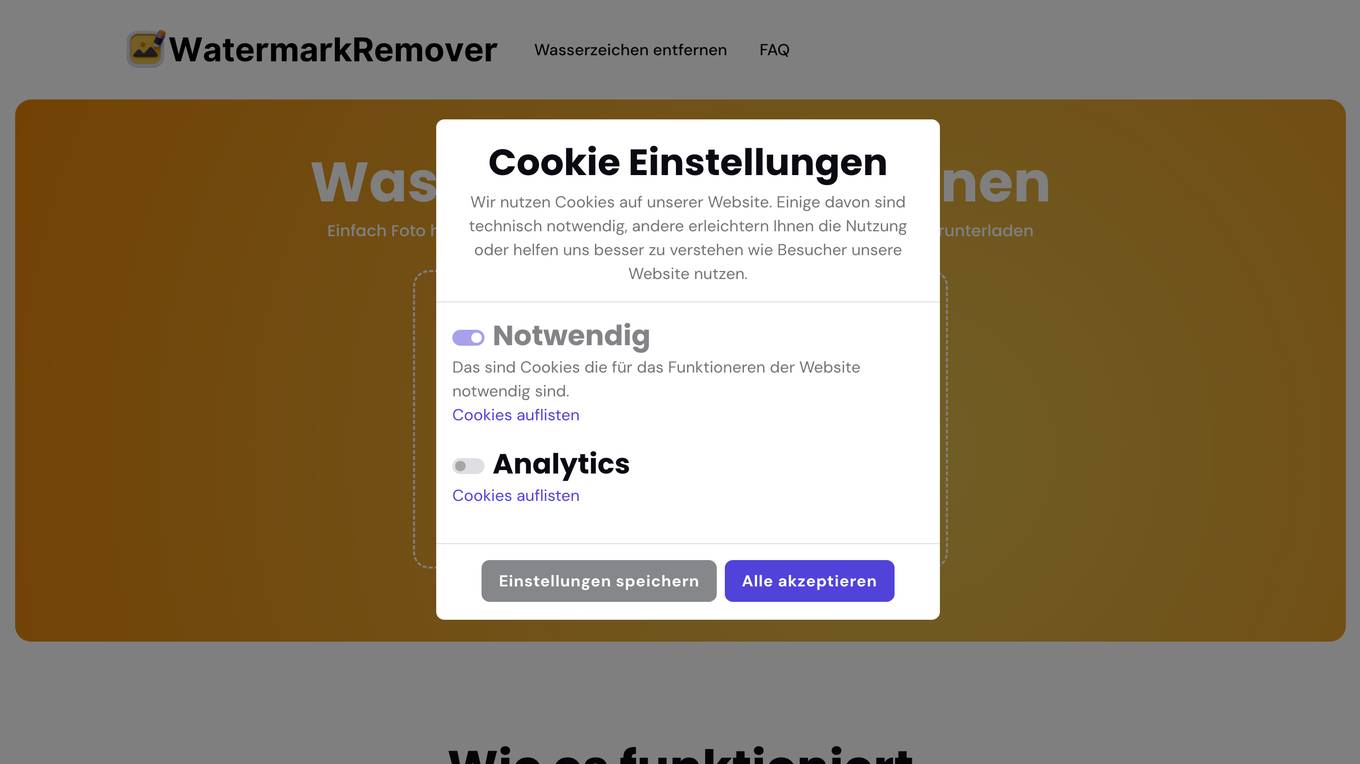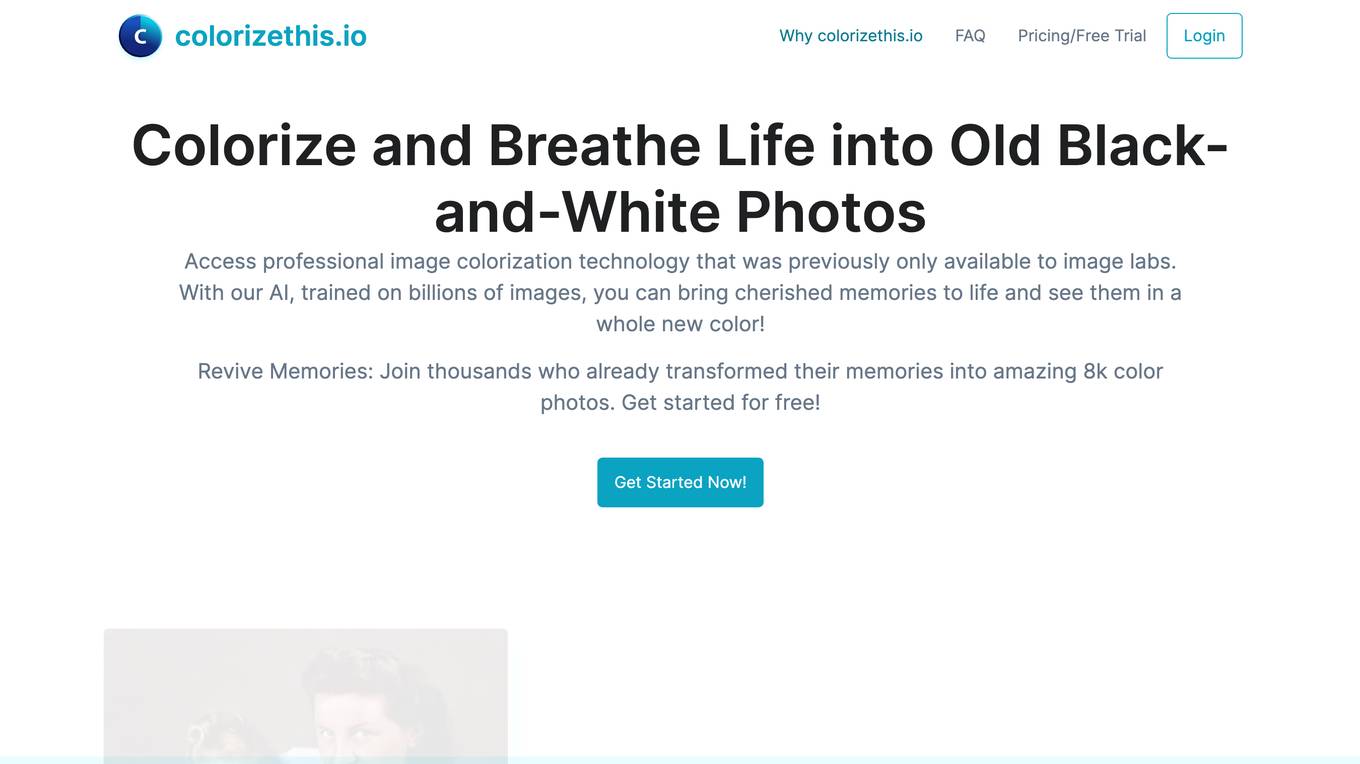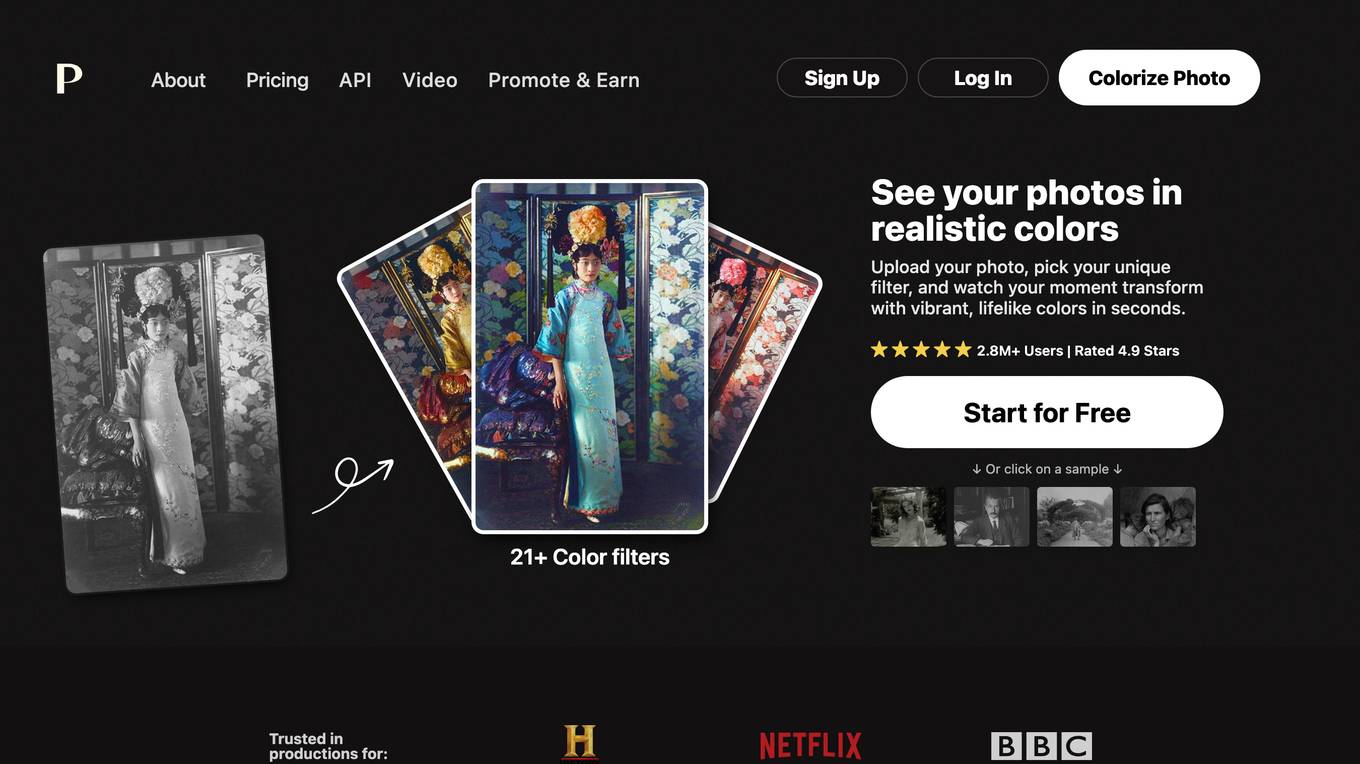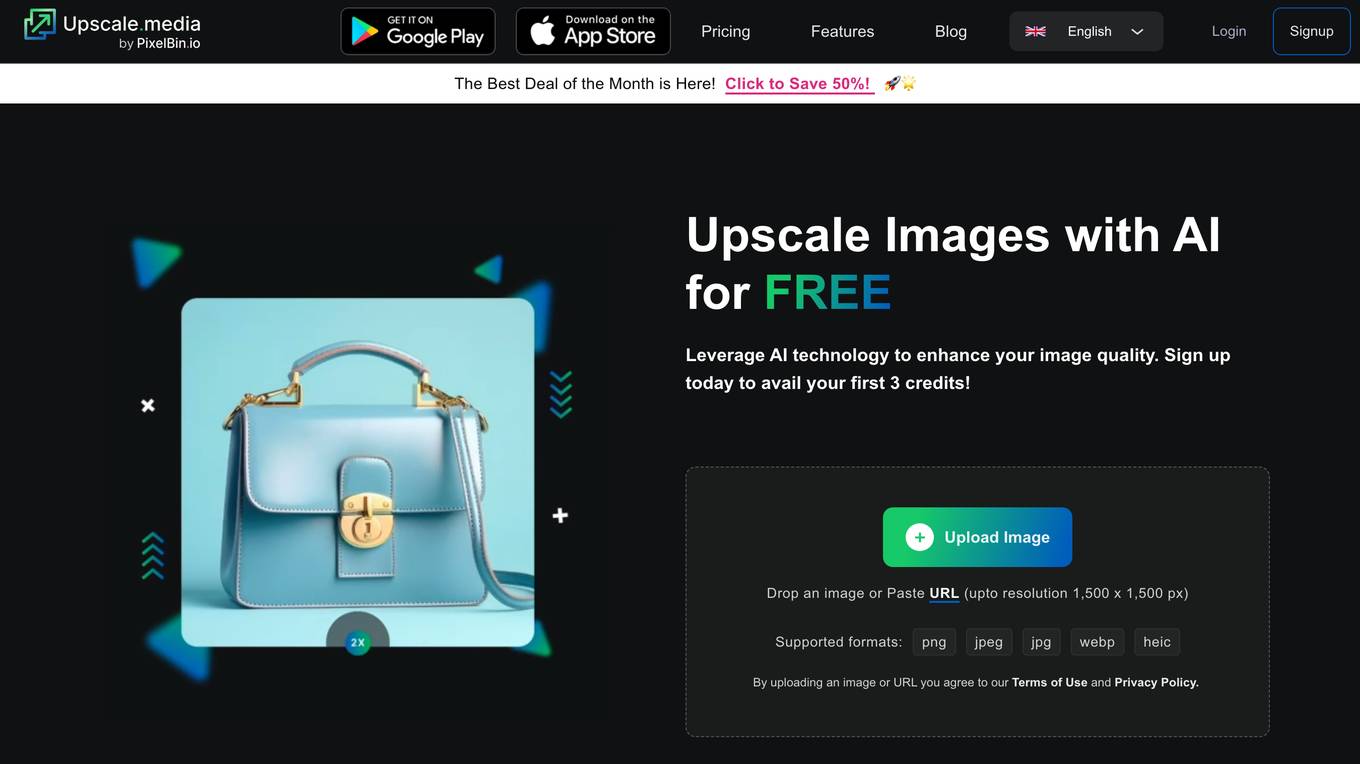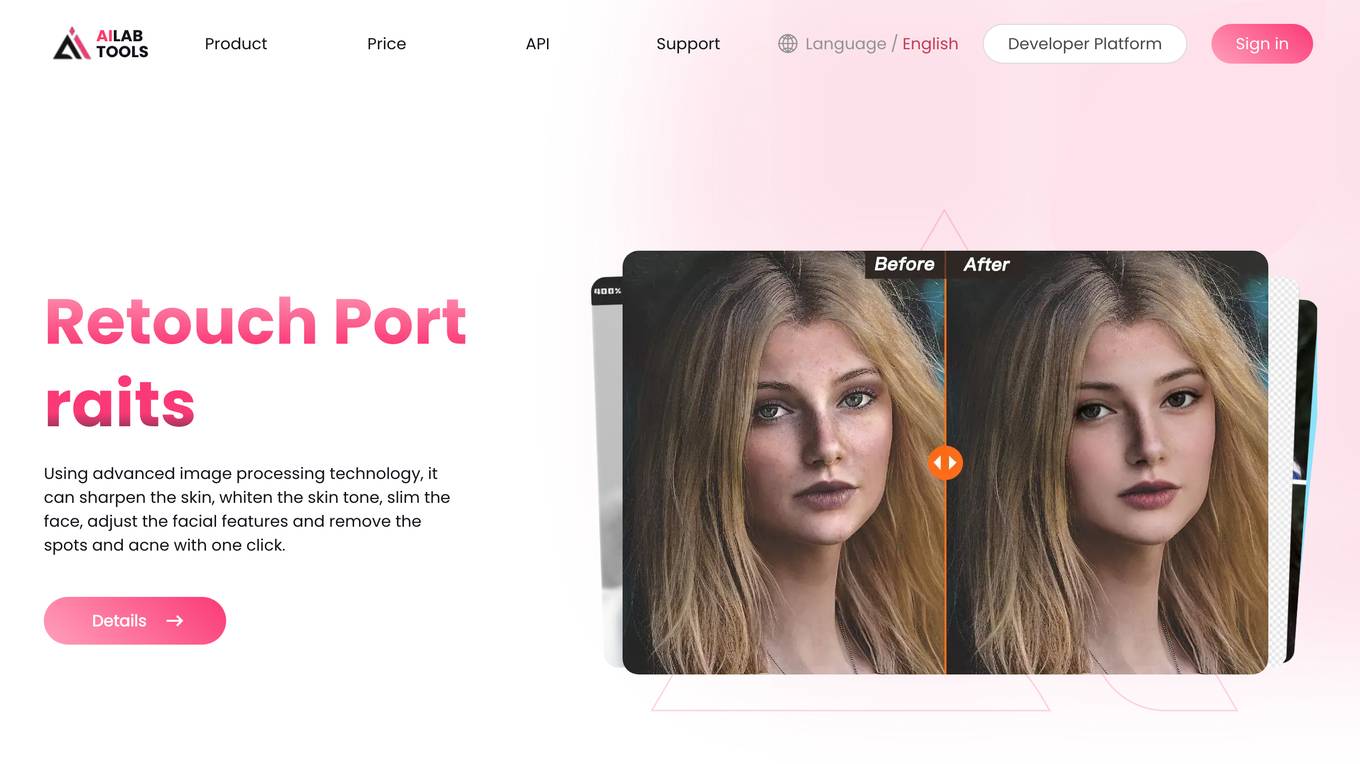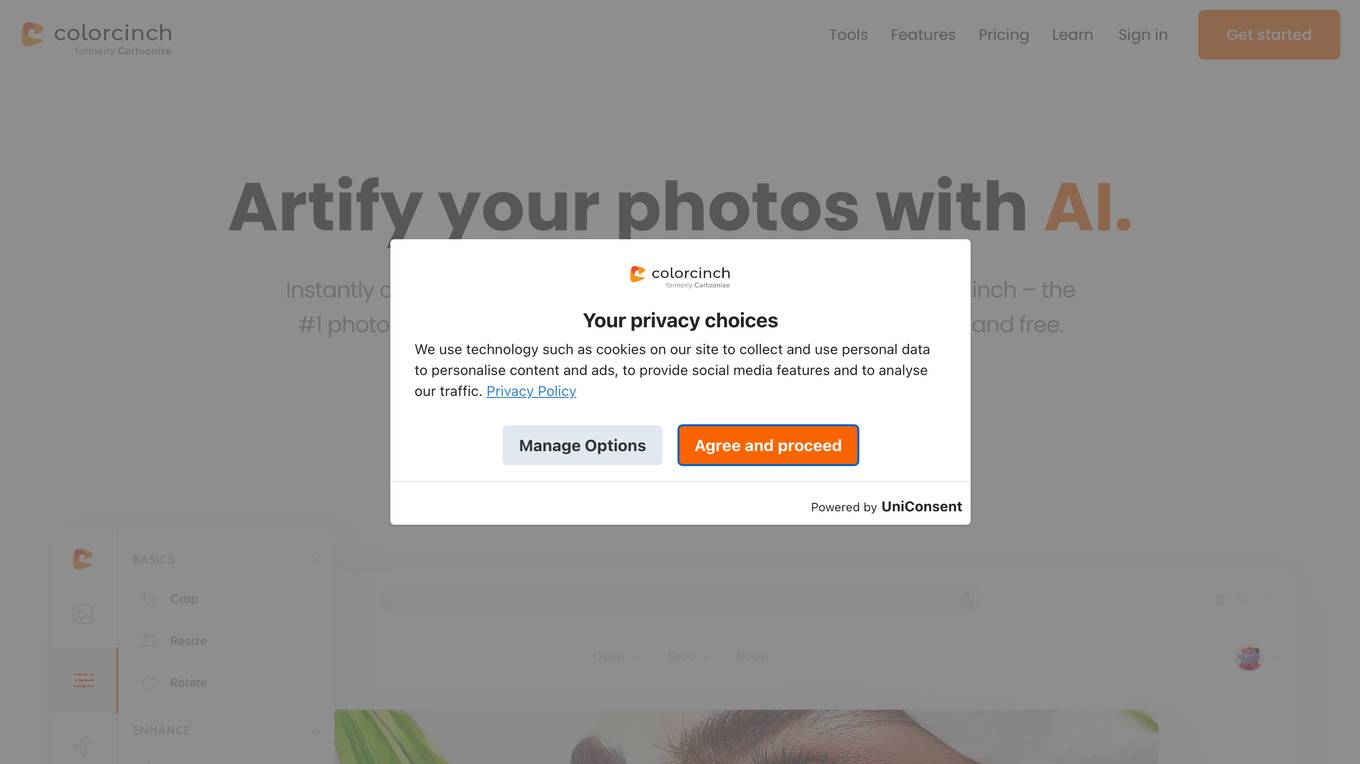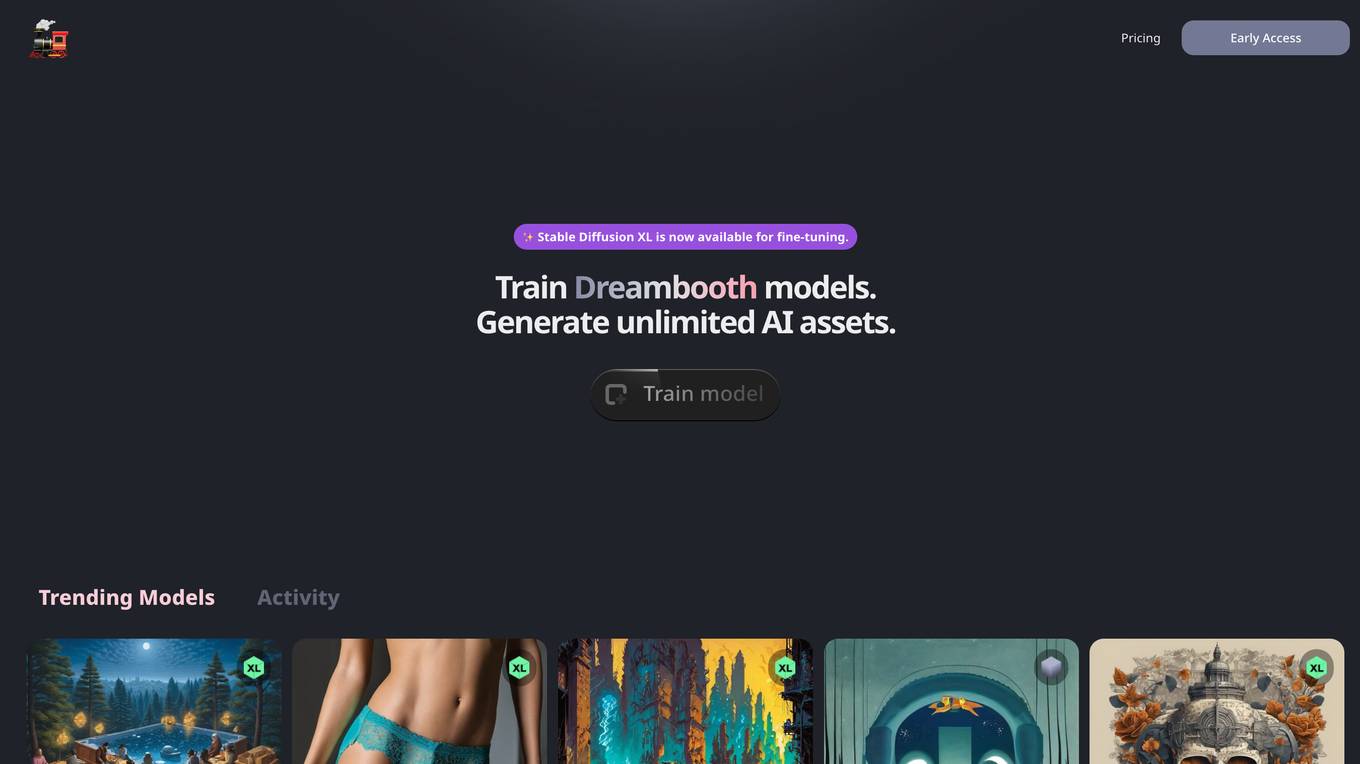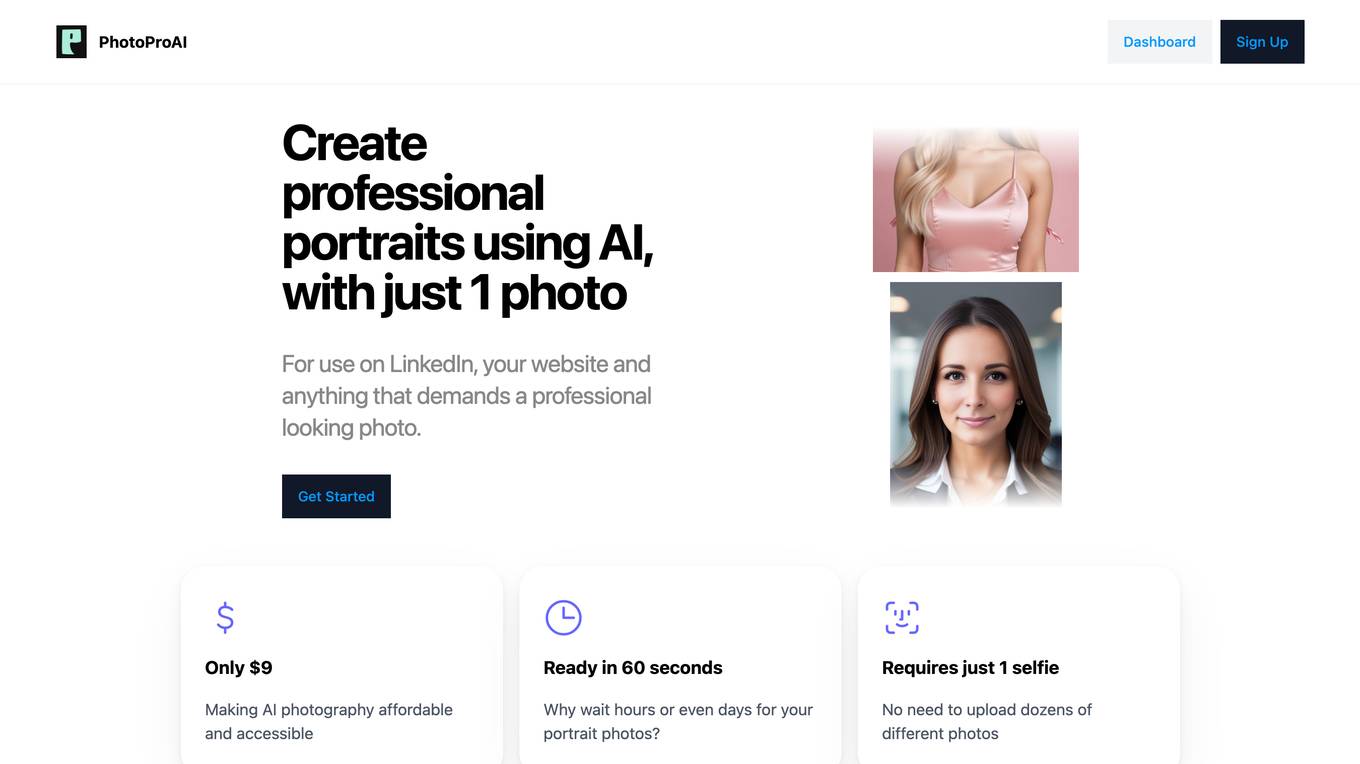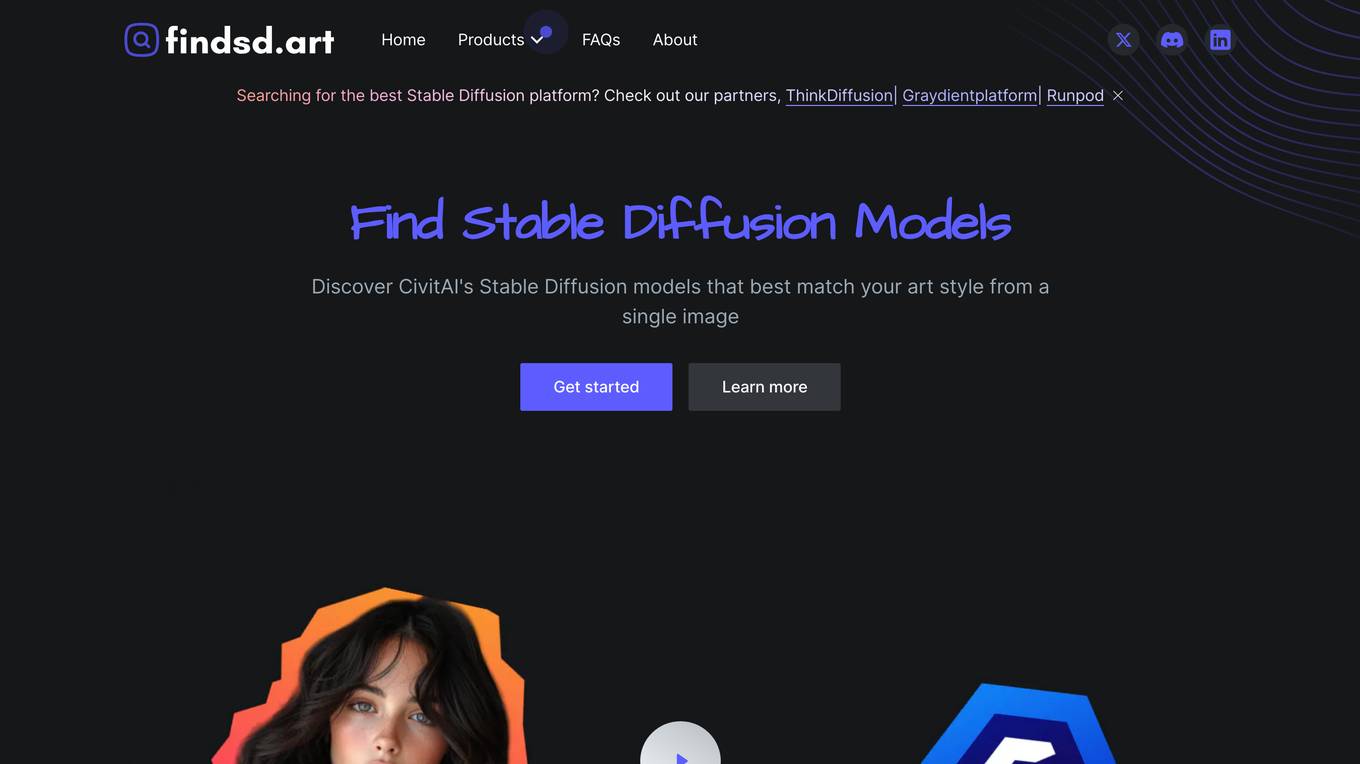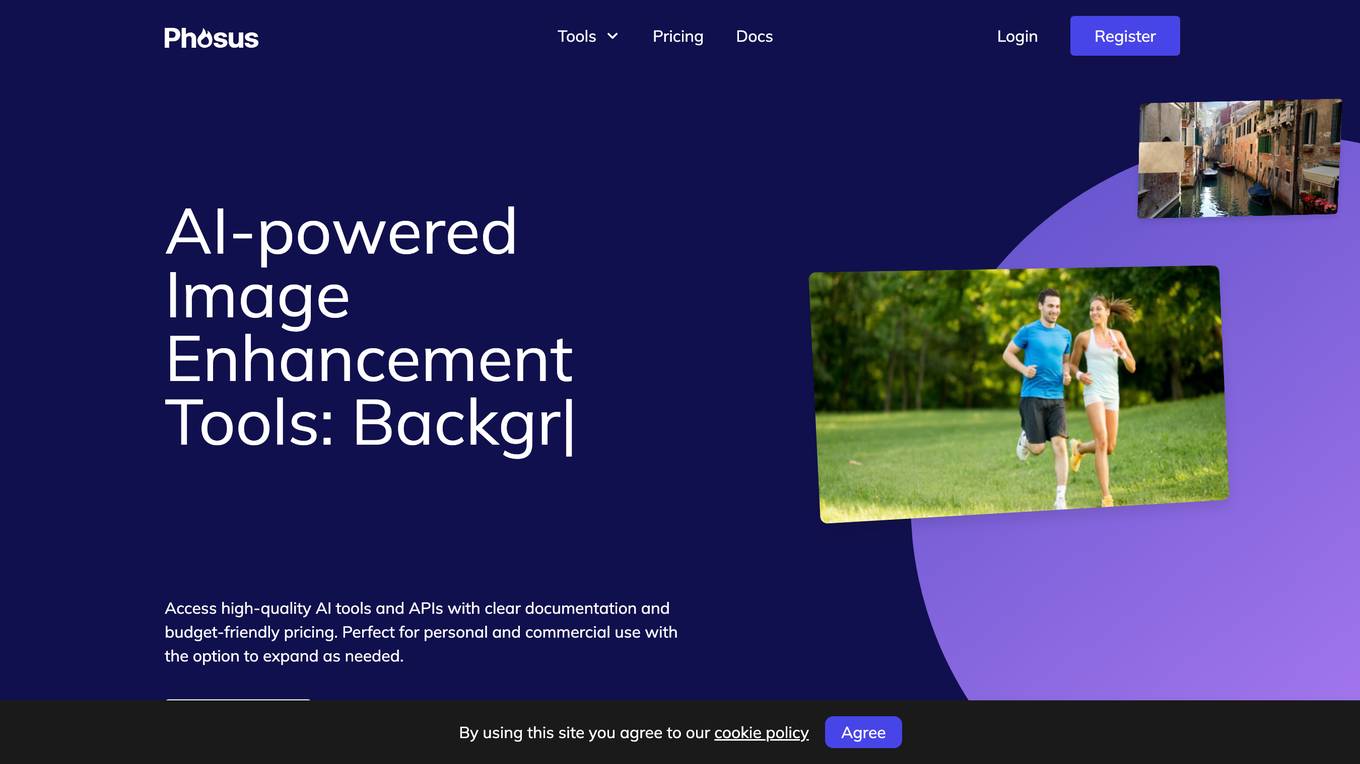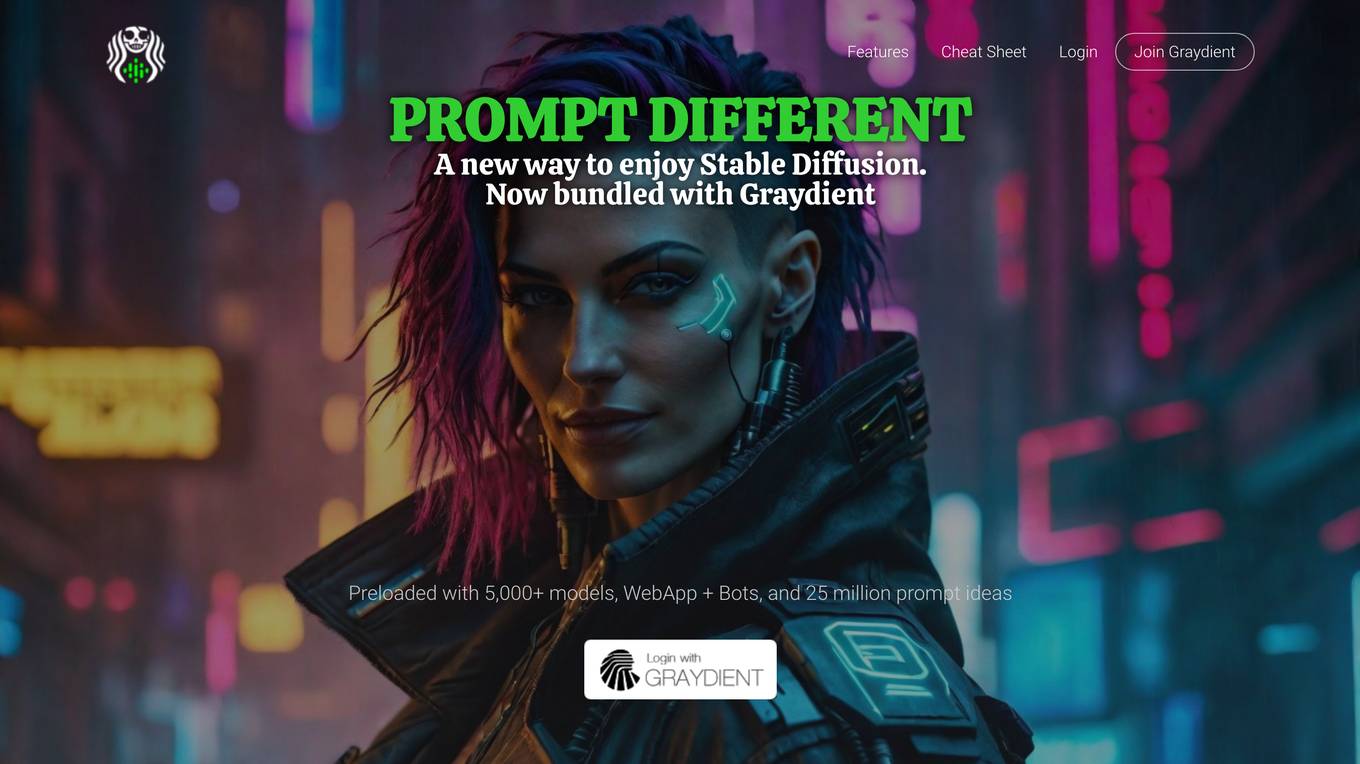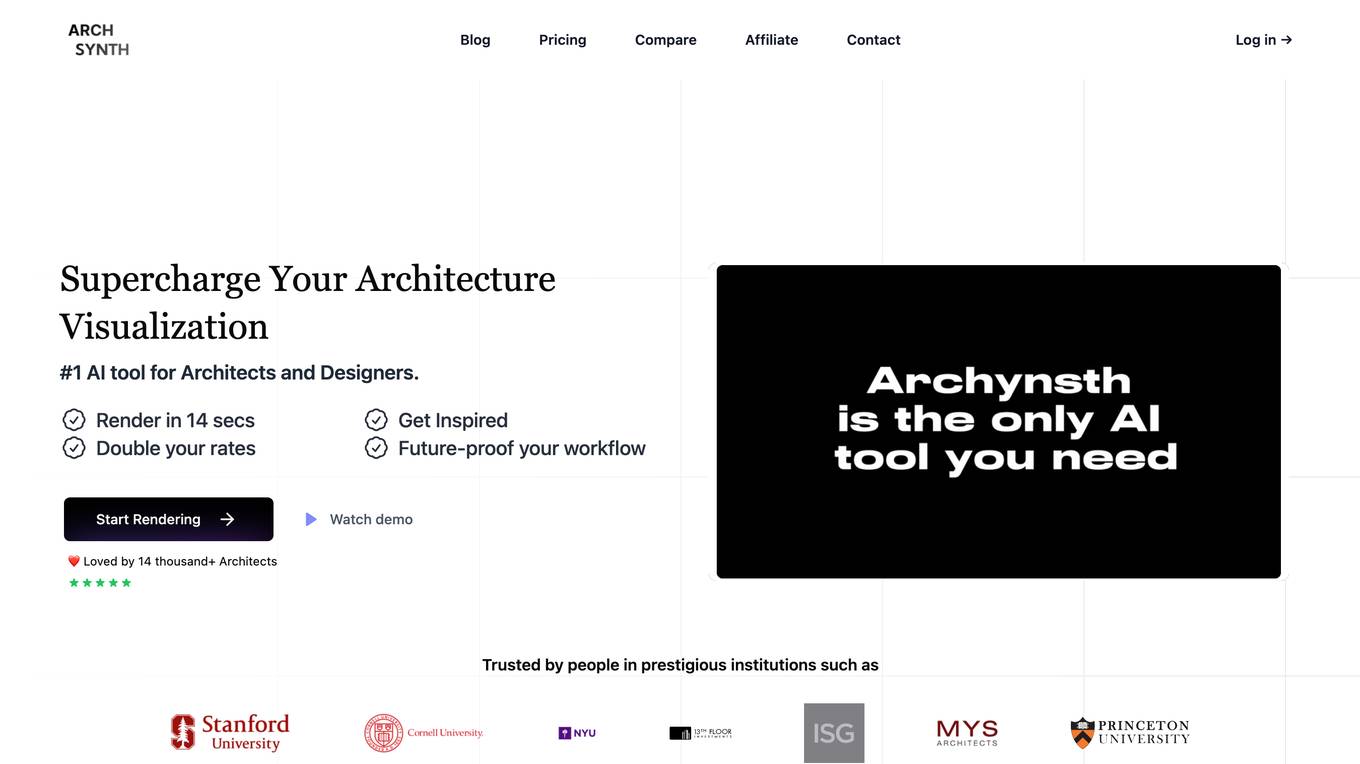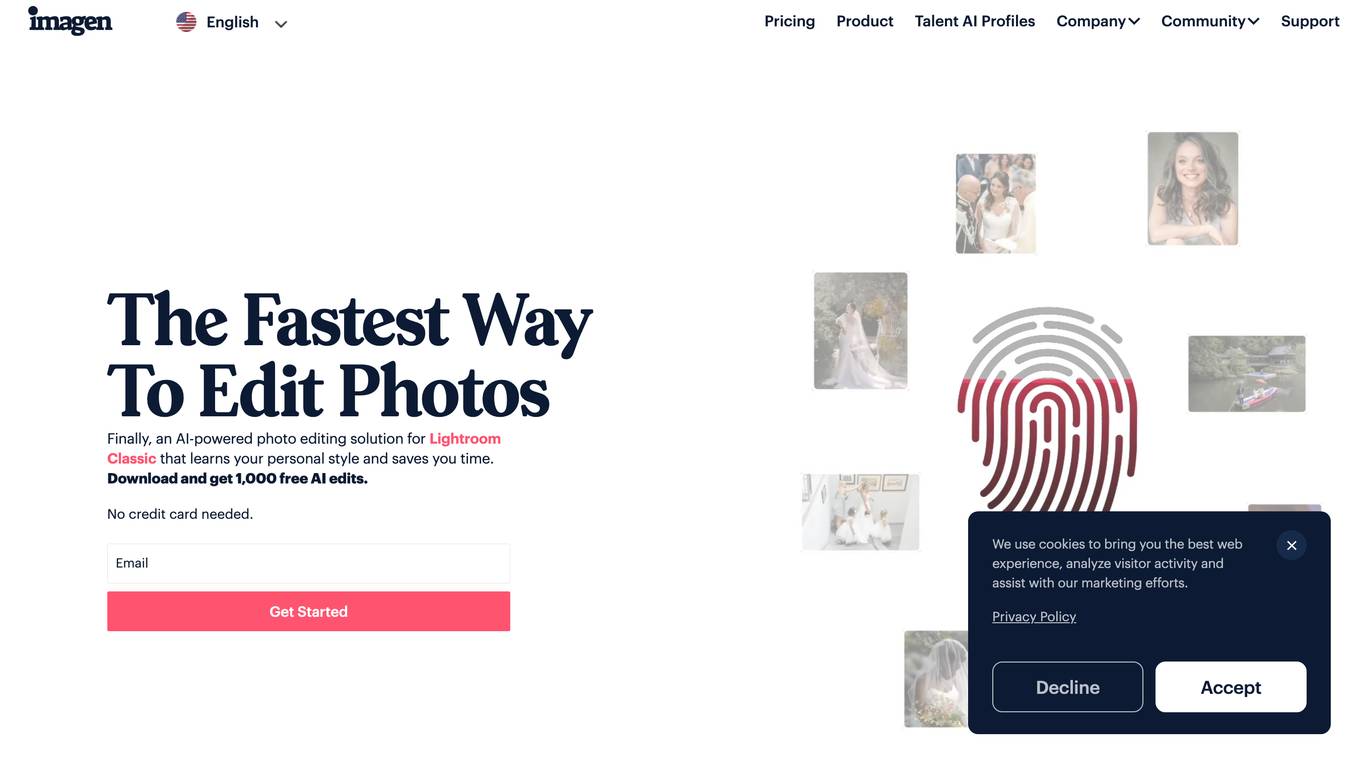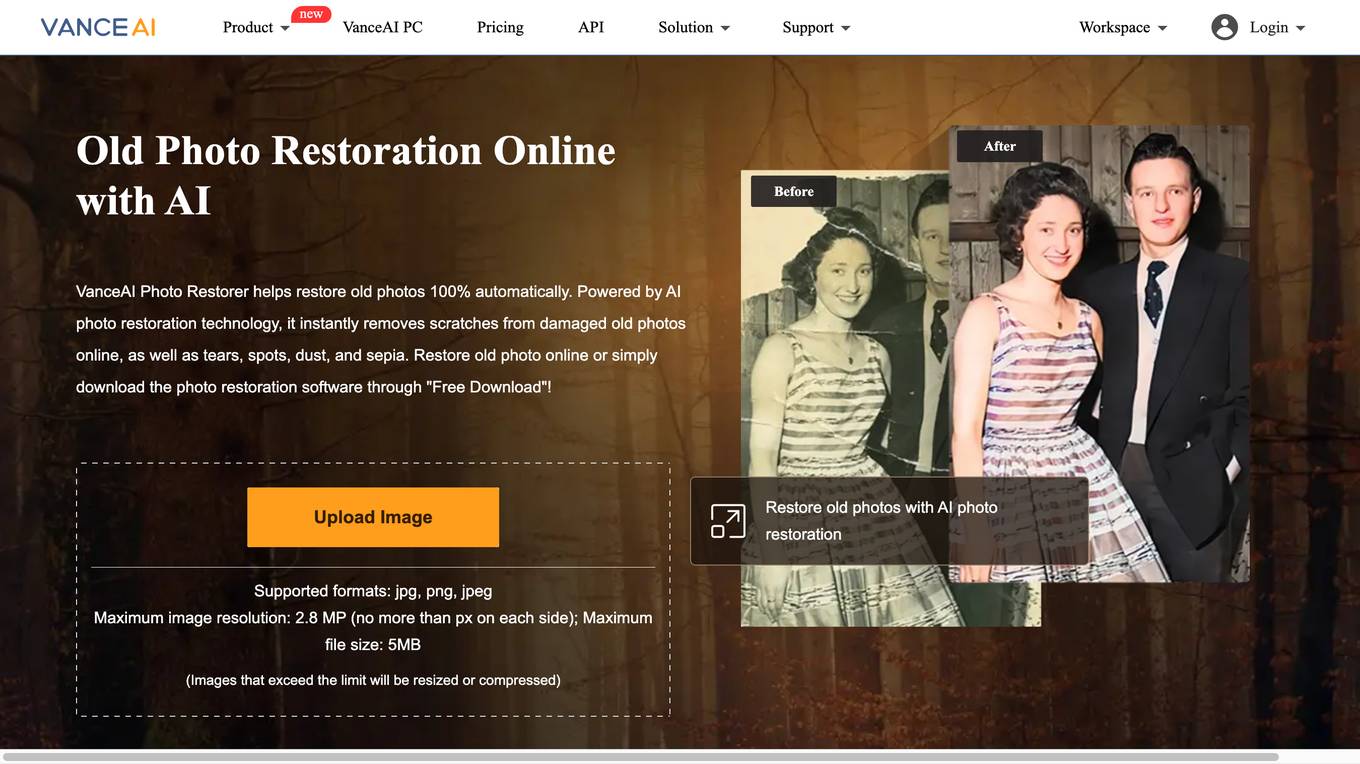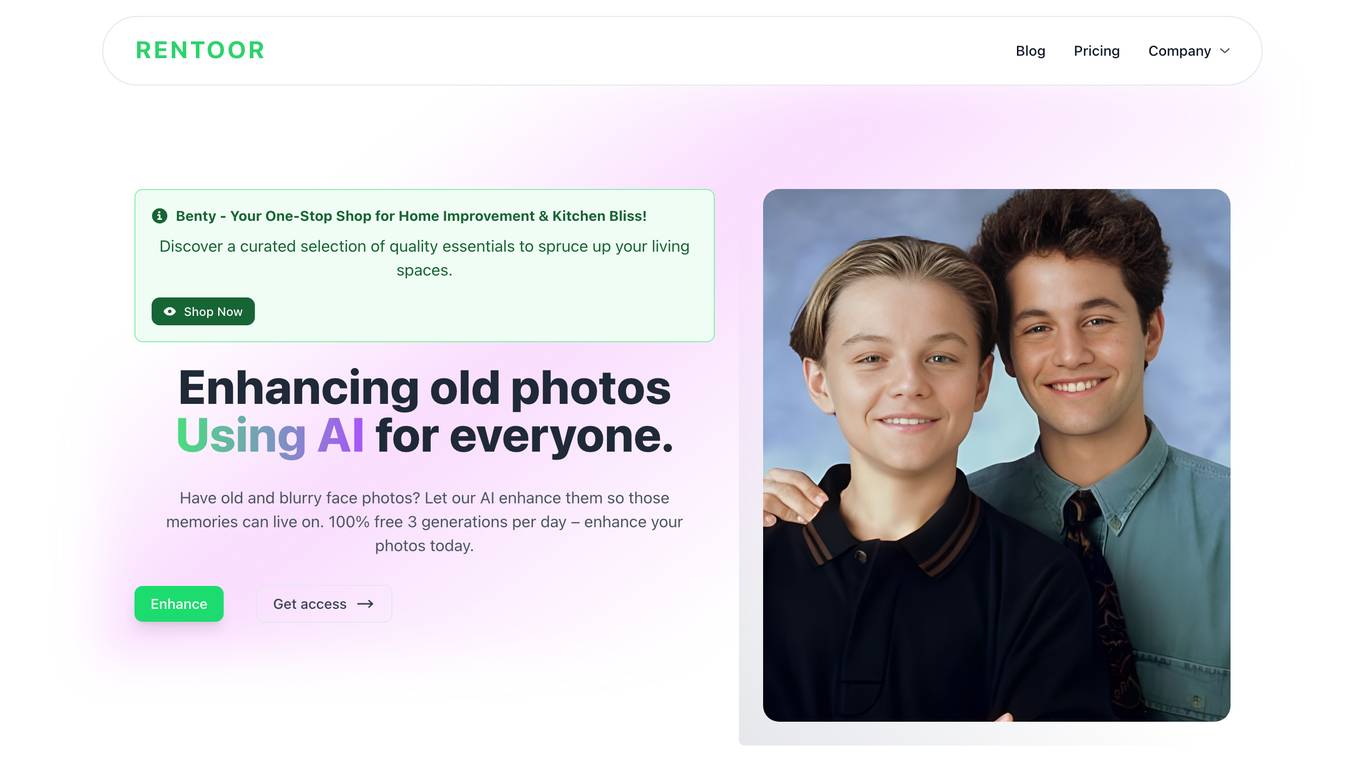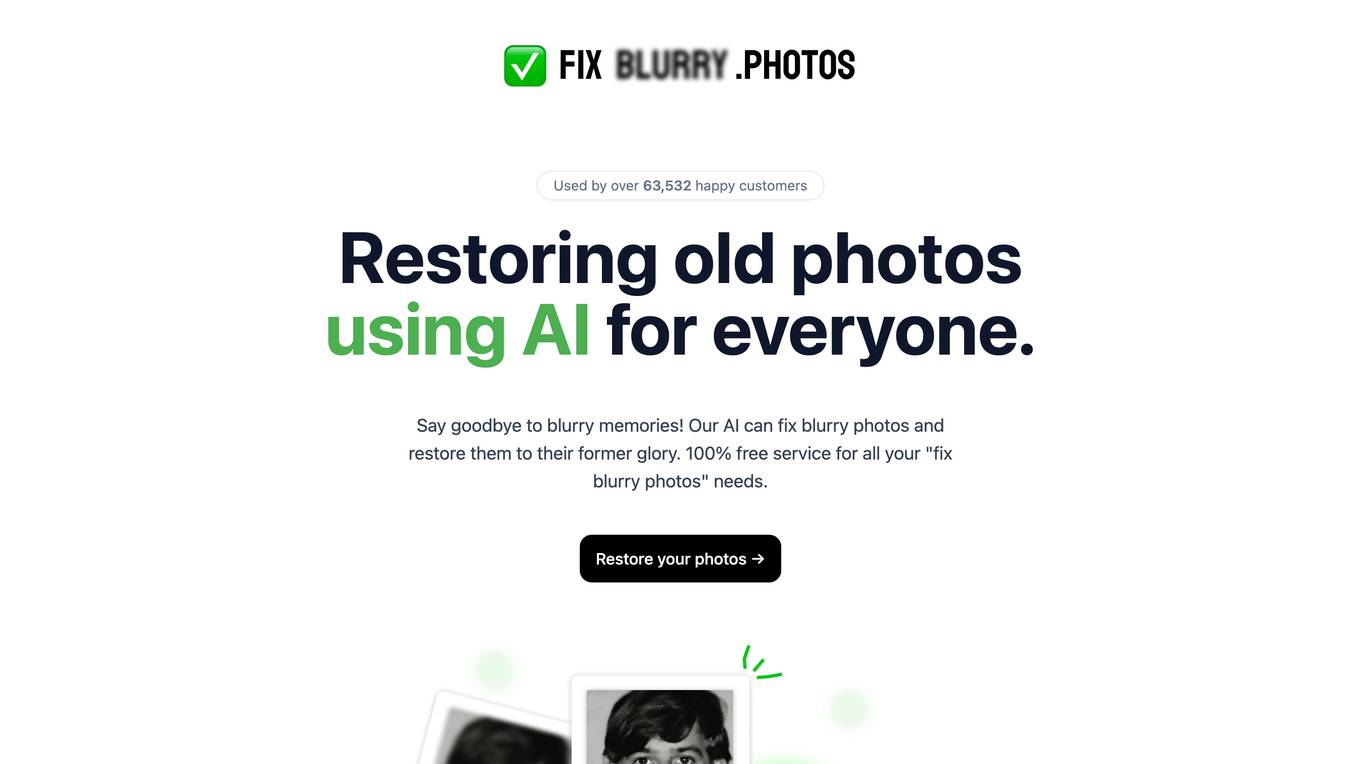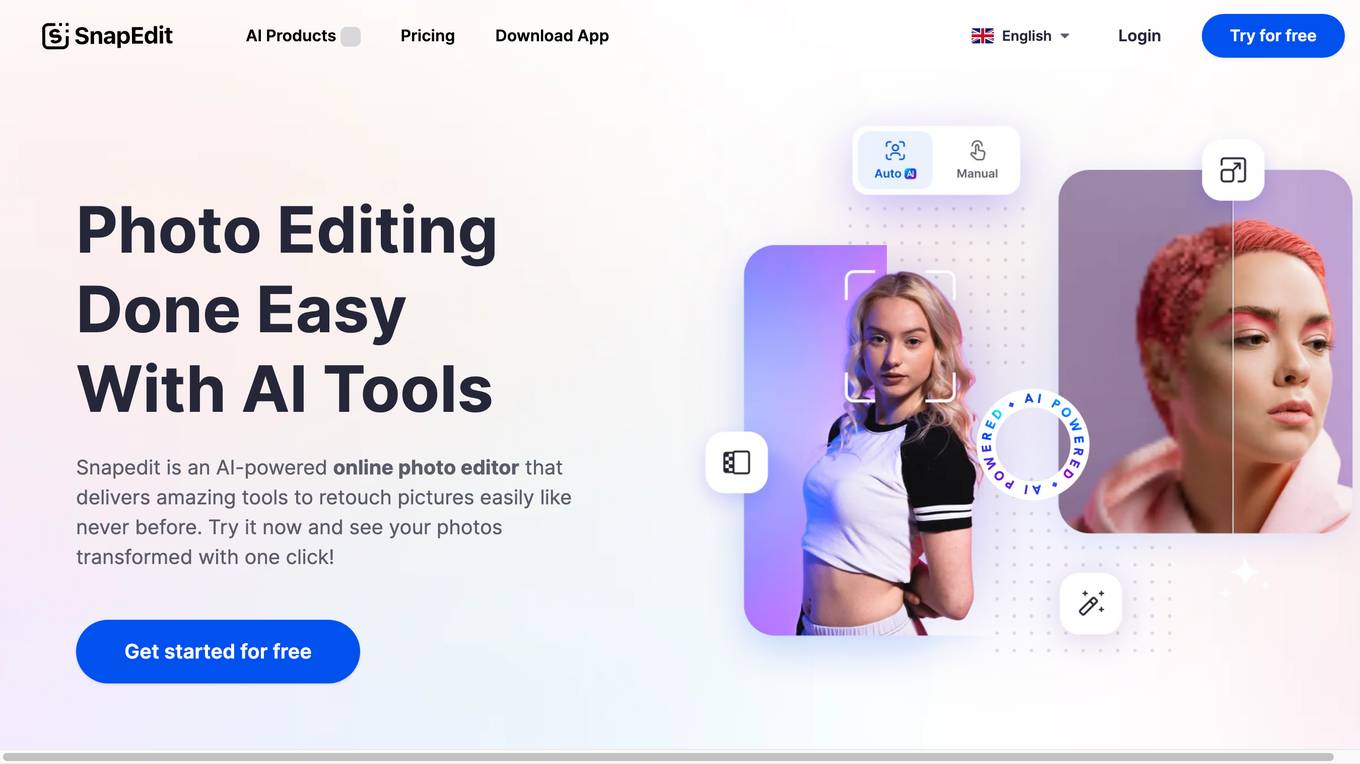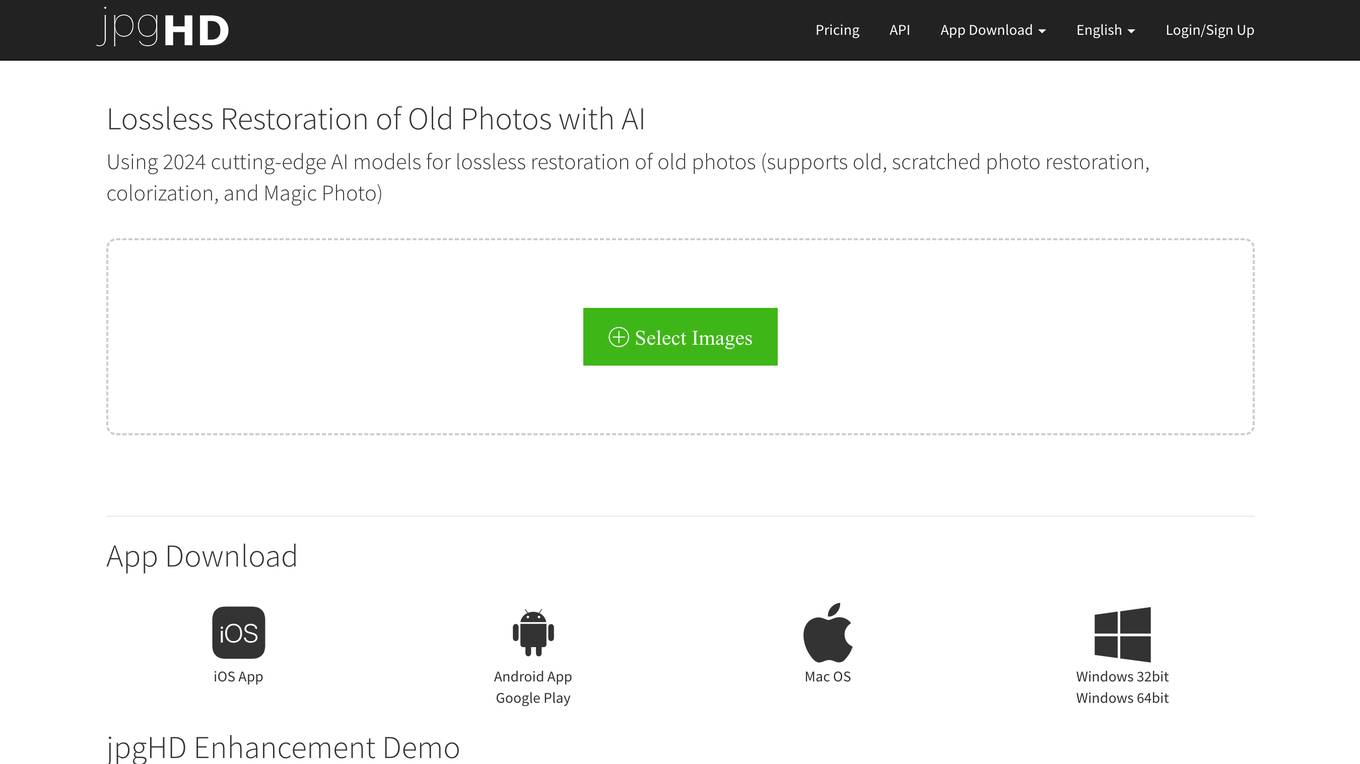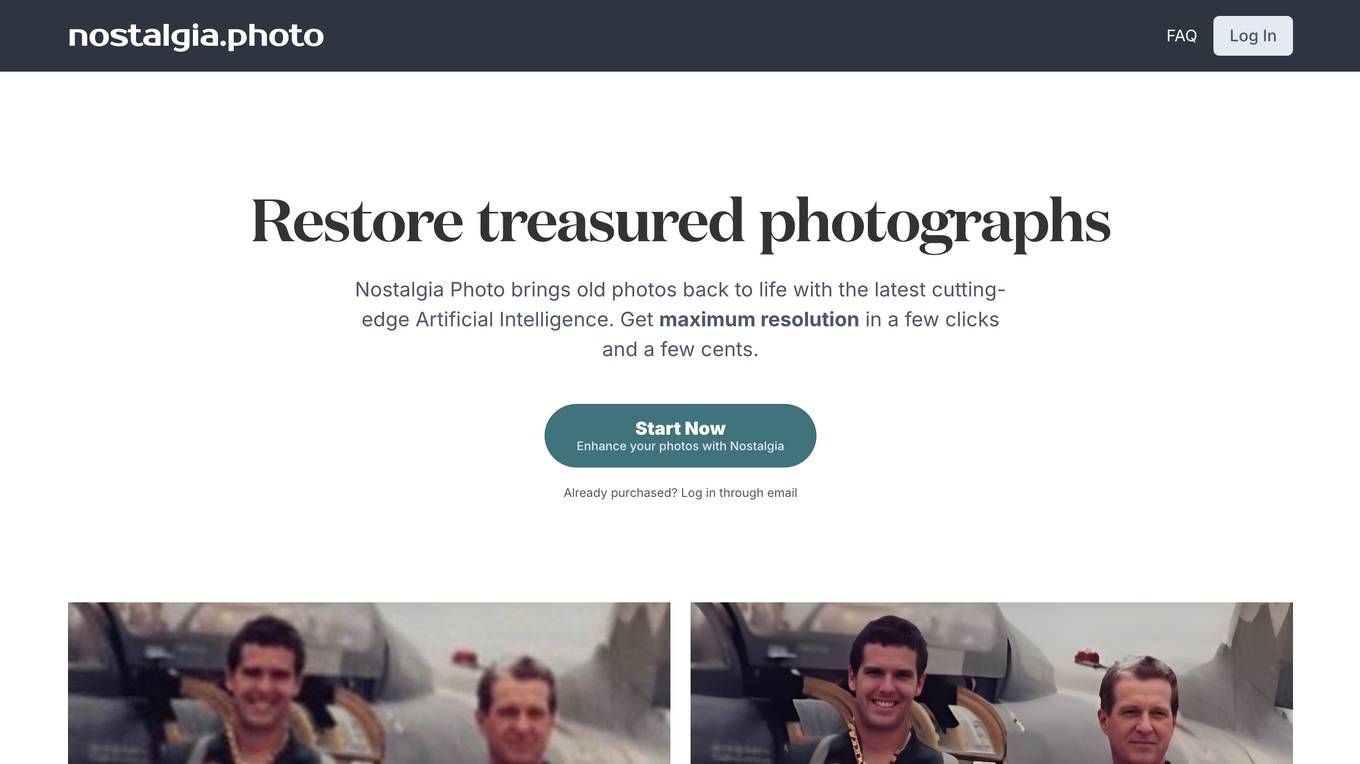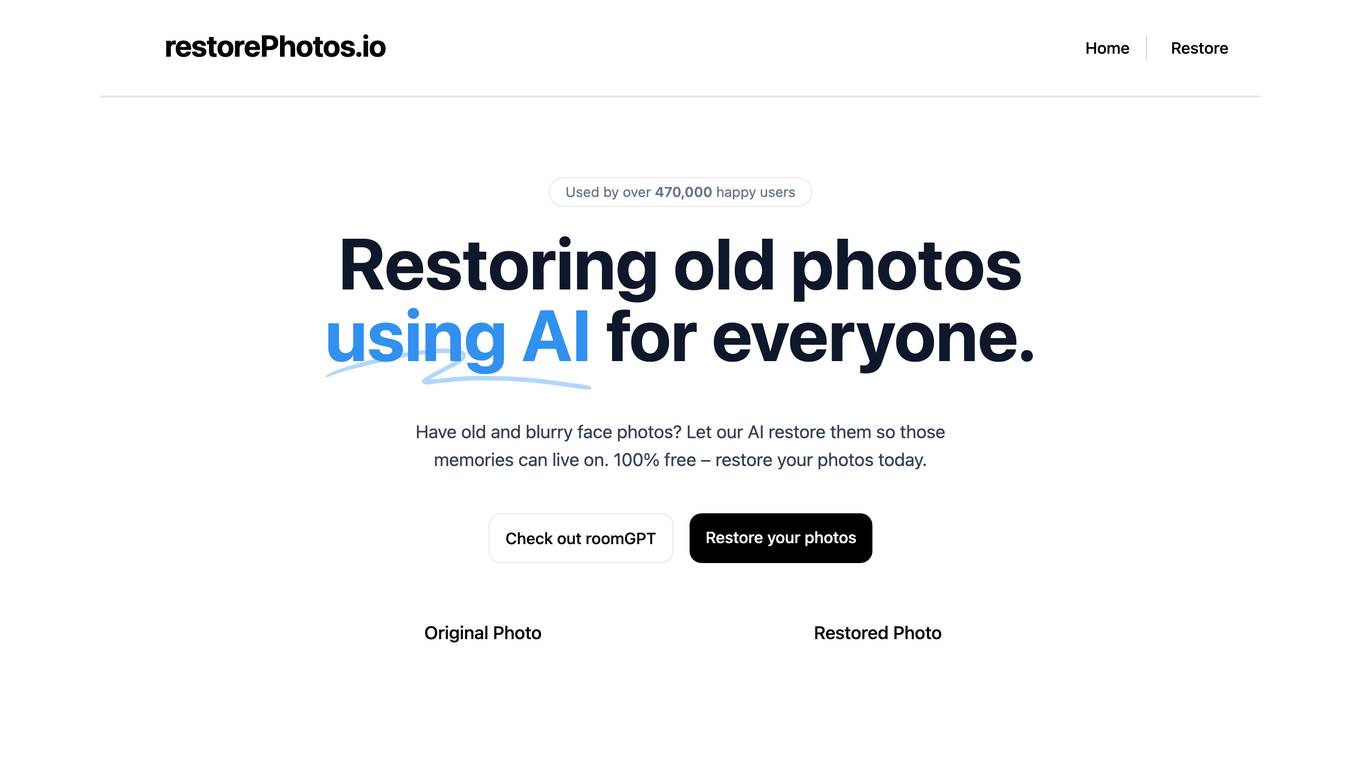Kolorize
Colorize Every Photo in Shine
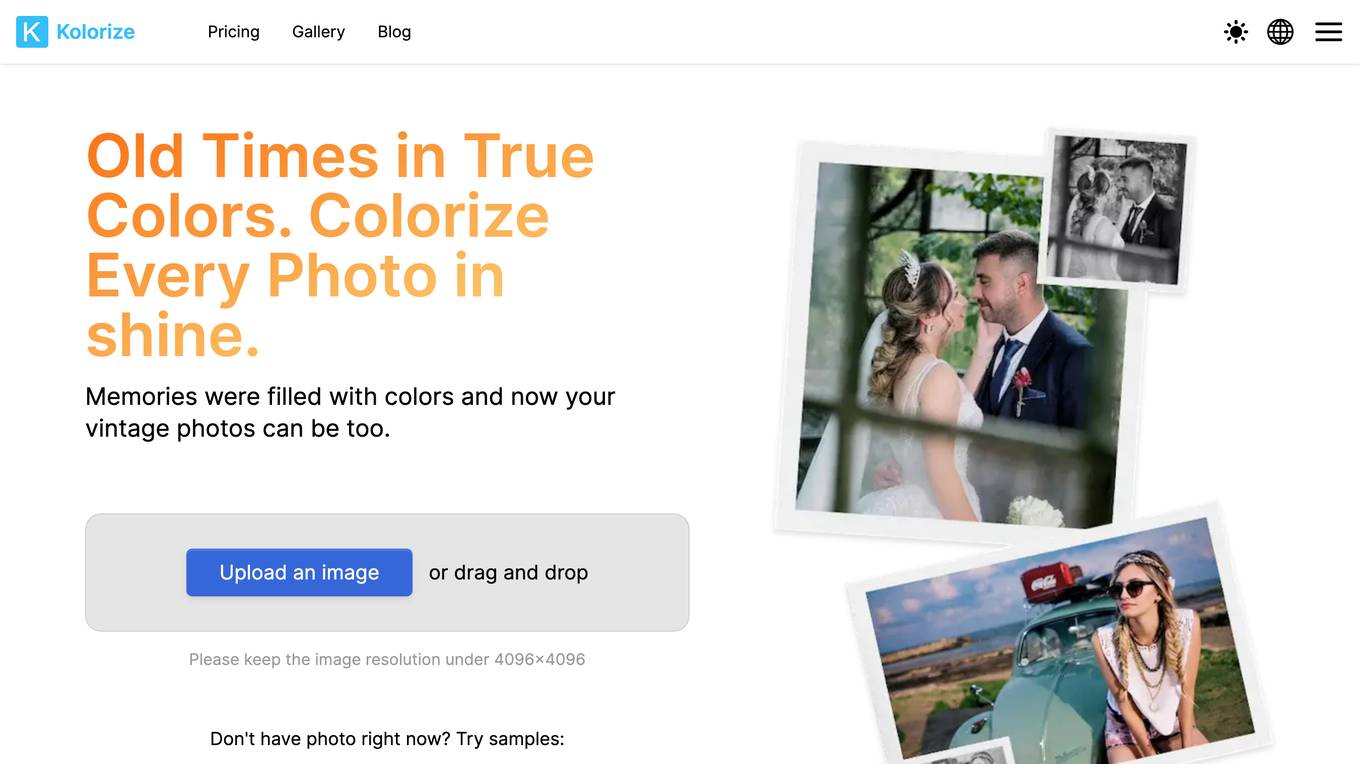
Description:
Kolorize is an online photo colorization tool that uses advanced AI technology to transform monochrome photos into colorful masterpieces. With its user-friendly interface and powerful algorithms, Kolorize makes it easy to bring old black-and-white memories back to life. The tool supports various image formats and offers unlimited trials, allowing users to perfect their preferences before downloading the final results. Kolorize ensures data security with encrypted file transfers and deletion after processing. Users can explore multiple colorization outcomes and choose the one that resonates most with them. The tool is highly praised by users for its impressive results, ease of use, and affordability.
For Tasks:
For Jobs:
Features
- AI-powered photo colorization
- Unlimited trials for perfecting preferences
- Pristine colorization with zero quality compromise
- 2048-bit encrypted file transfers and deletion after processing
- Support for various image formats (JPEG, PNG, WebP, GIF, AVIF)
Advantages
- Transforms monochrome memories into colorful masterpieces
- Straightforward three-step process for effortless colorization
- Advanced AI technology for accurate and impressive results
- Budget-friendly solution for adding color to old photos
- Versatile tool suitable for various use cases
Disadvantages
- May take a bit more time than traditional methods
- Colorization accuracy may not be 100% guaranteed
- Requires credits to download processed images
Frequently Asked Questions
-
Q:What file formats are supported in Kolorize?
A:JPEG, PNG, WebP, GIF and AVIF formats are supported. However, we will down sample the resolution to 4096x4096 if larger when using Kolorize. The file format of the downloaded file after processing will be in JPG. -
Q:What's the difference between Kolorize and others?
A:We employ advanced proprietary AI technology, which, although takes a little bit more time than traditional methods, yields the best results. -
Q:Is the colorization accurate?
A:Based on statistical principles, we colorize objects using the colors that have a higher probability of being their original shades. For example, a banana may be either yellow or green but is unlikely to be blue or purple. While this may not achieve a 100% reproduction of the original colors, it results in a reasonable approximation. -
Q:Is it possible to apply Kolorize to vintage photos with sepia or yellowish/reddish tones?
A:Certainly. The algorithms operate on every photograph, determining whether the initial photo was captured in black and white or color. Subsequently, they proceed to colorize or restore the colors accordingly. -
Q:How much time does it take to add color or restore colors in a photo?
A:Kolorize usually needs 3 to 8 seconds to add color or bring back colors in a photo. The time depends on how big the photo is and how much detail it has.
Alternative AI tools for Kolorize
For similar jobs
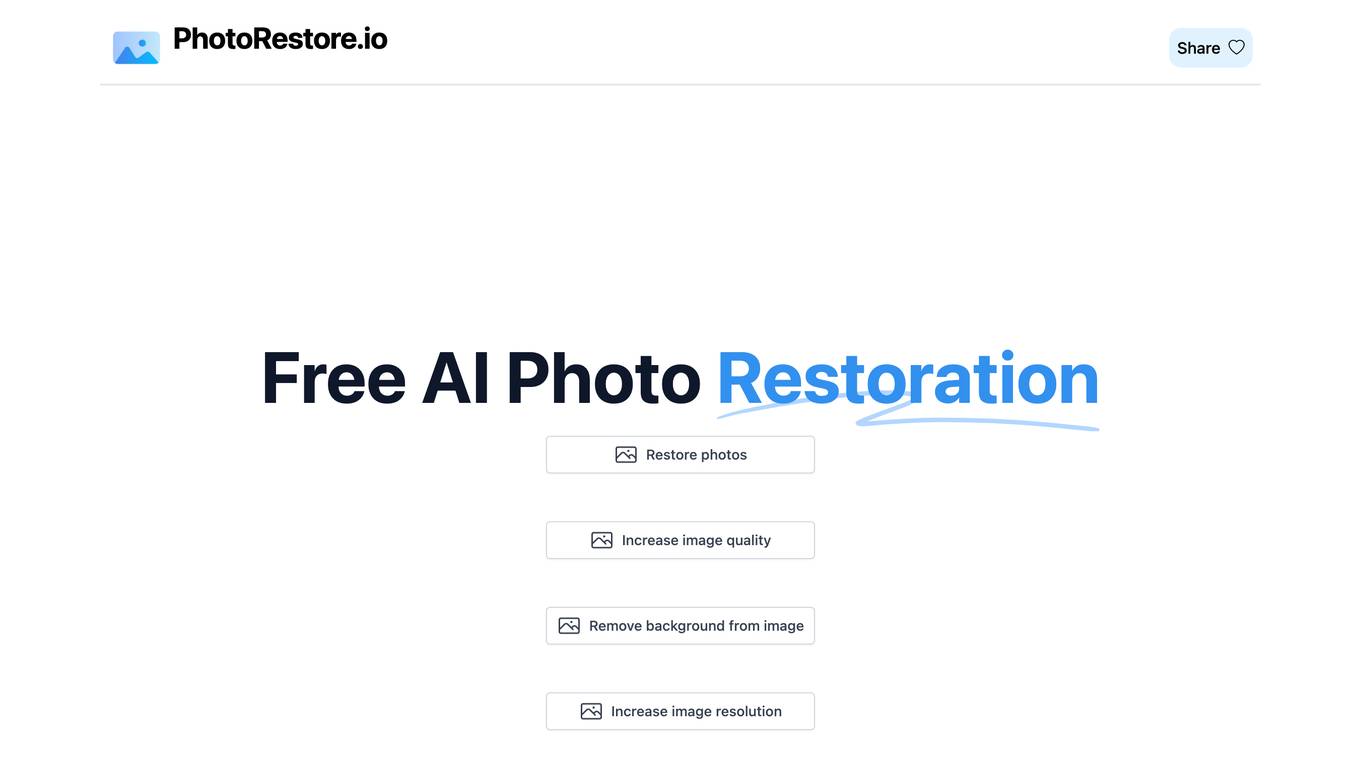
PhotoRestore.io
Restore old photos and bring your memories back to life with PhotoRestore.io