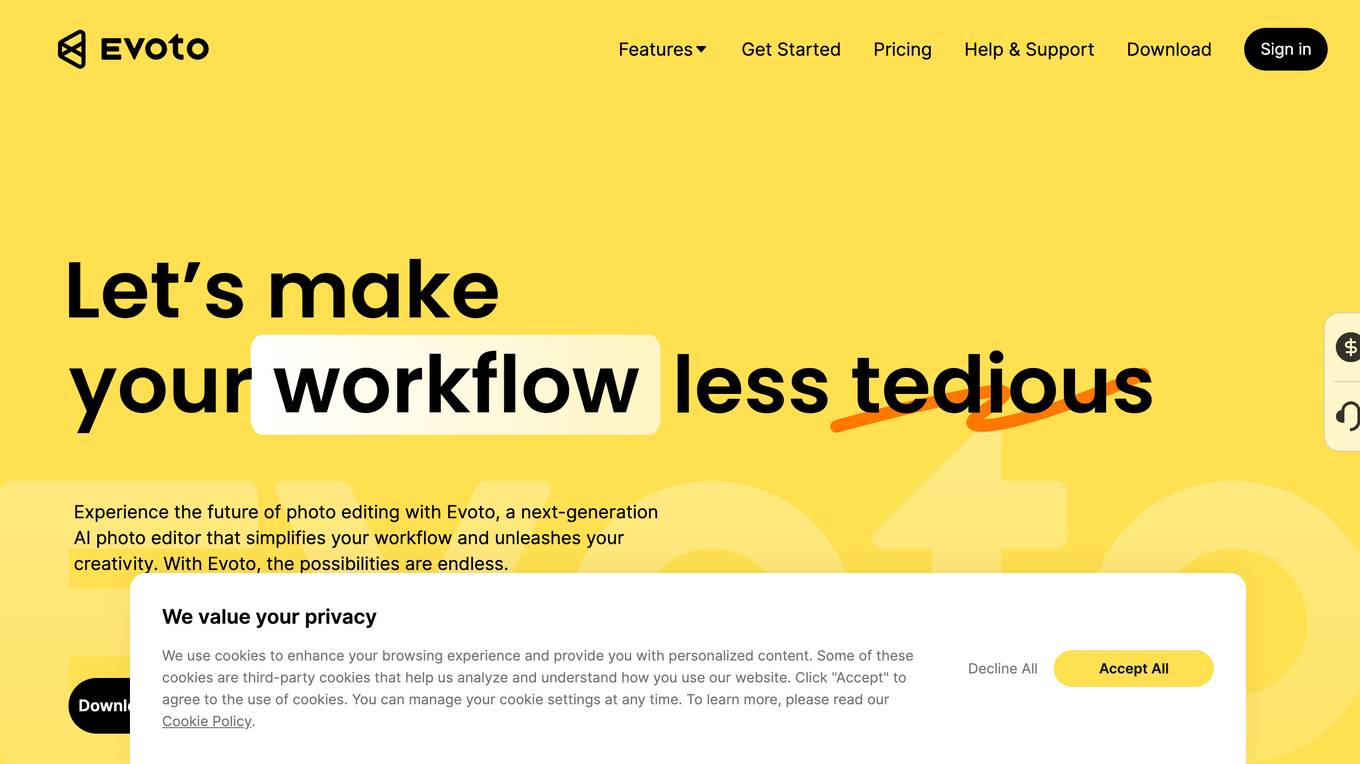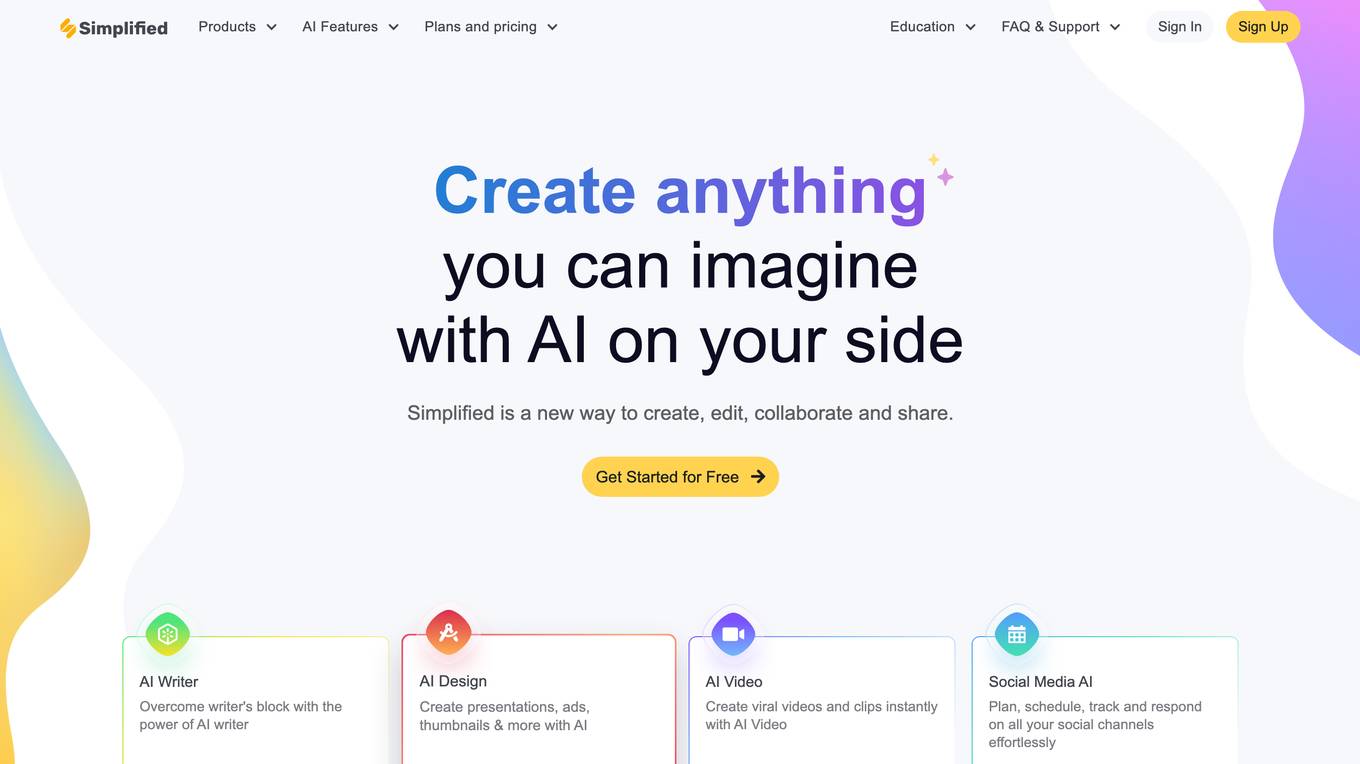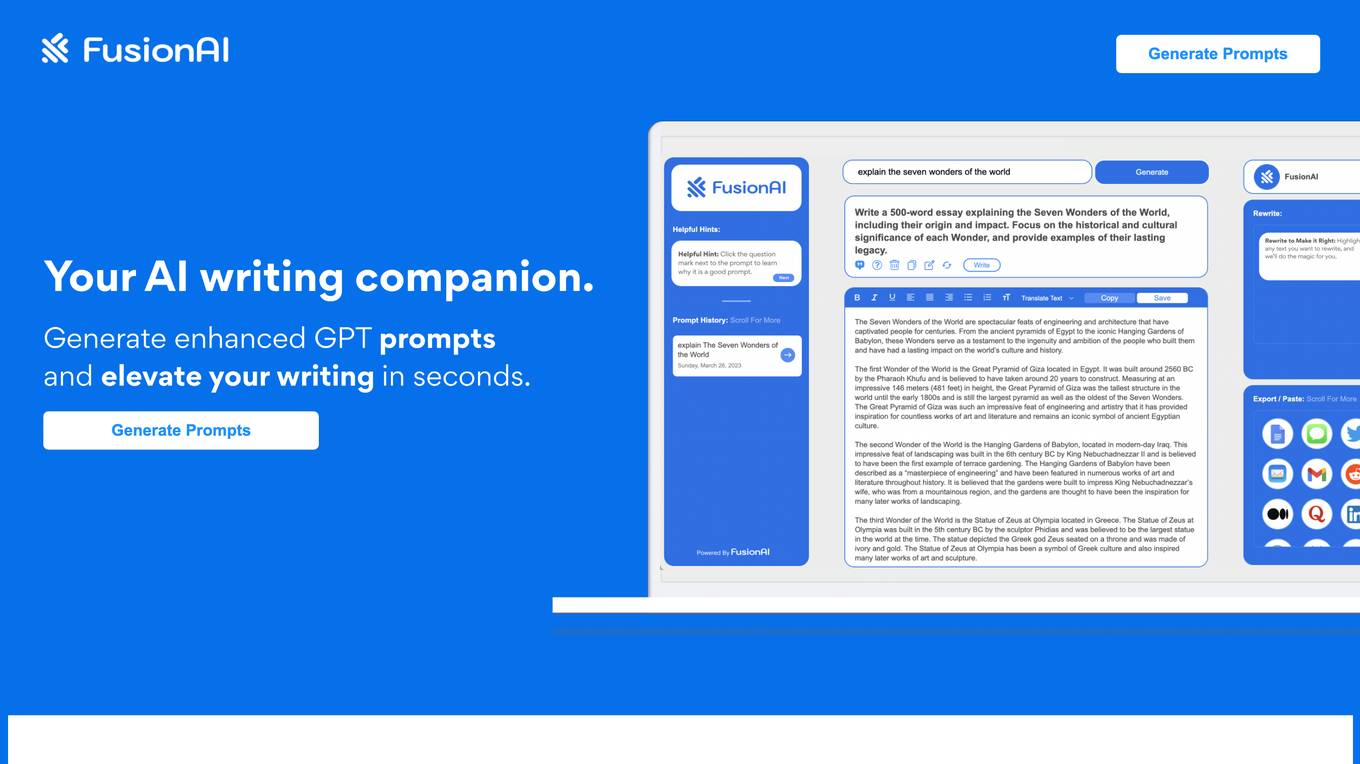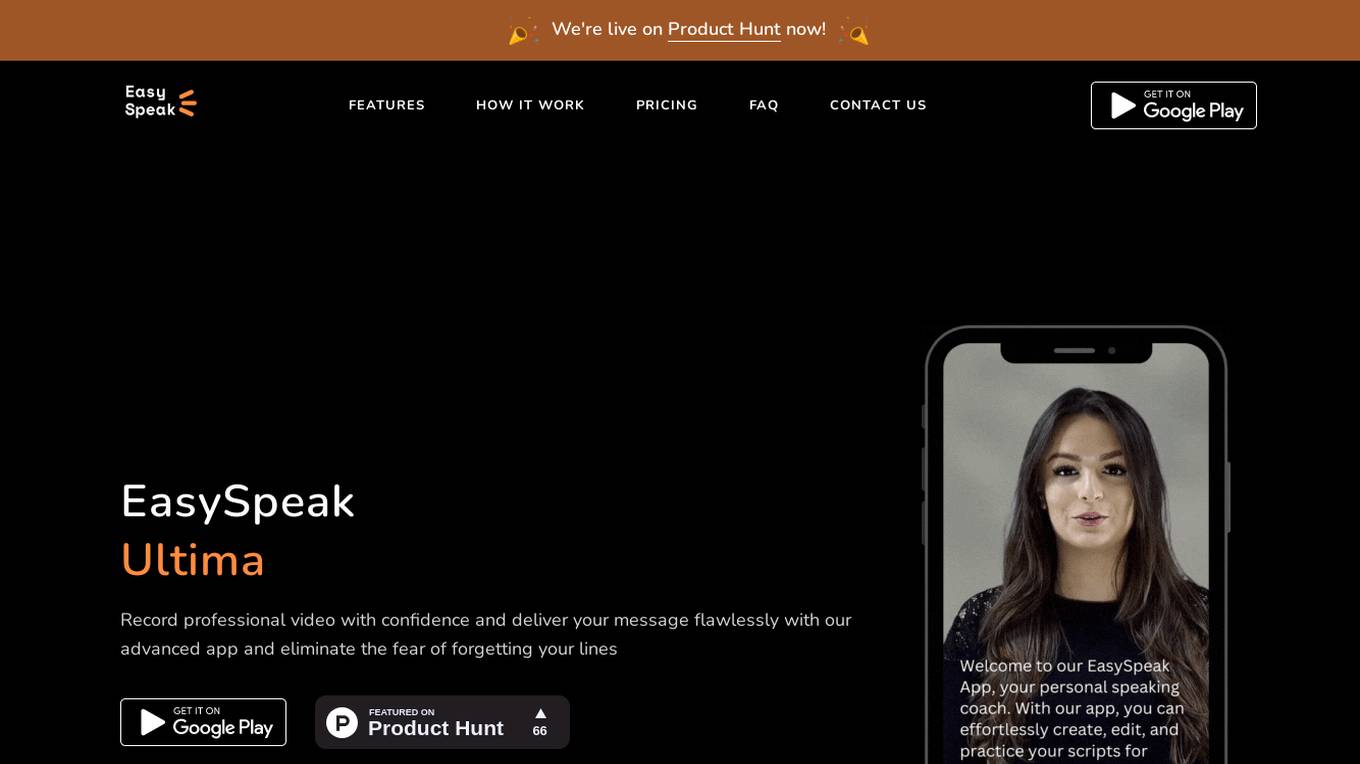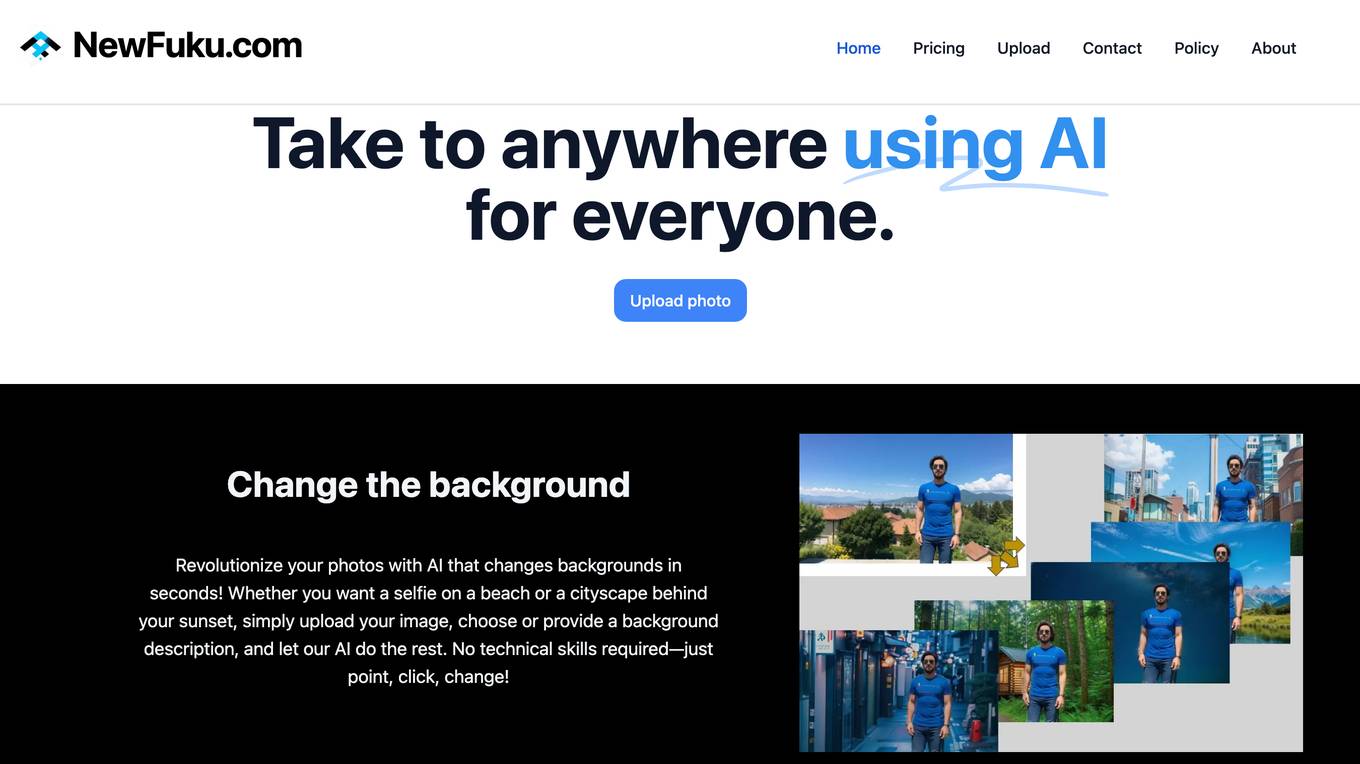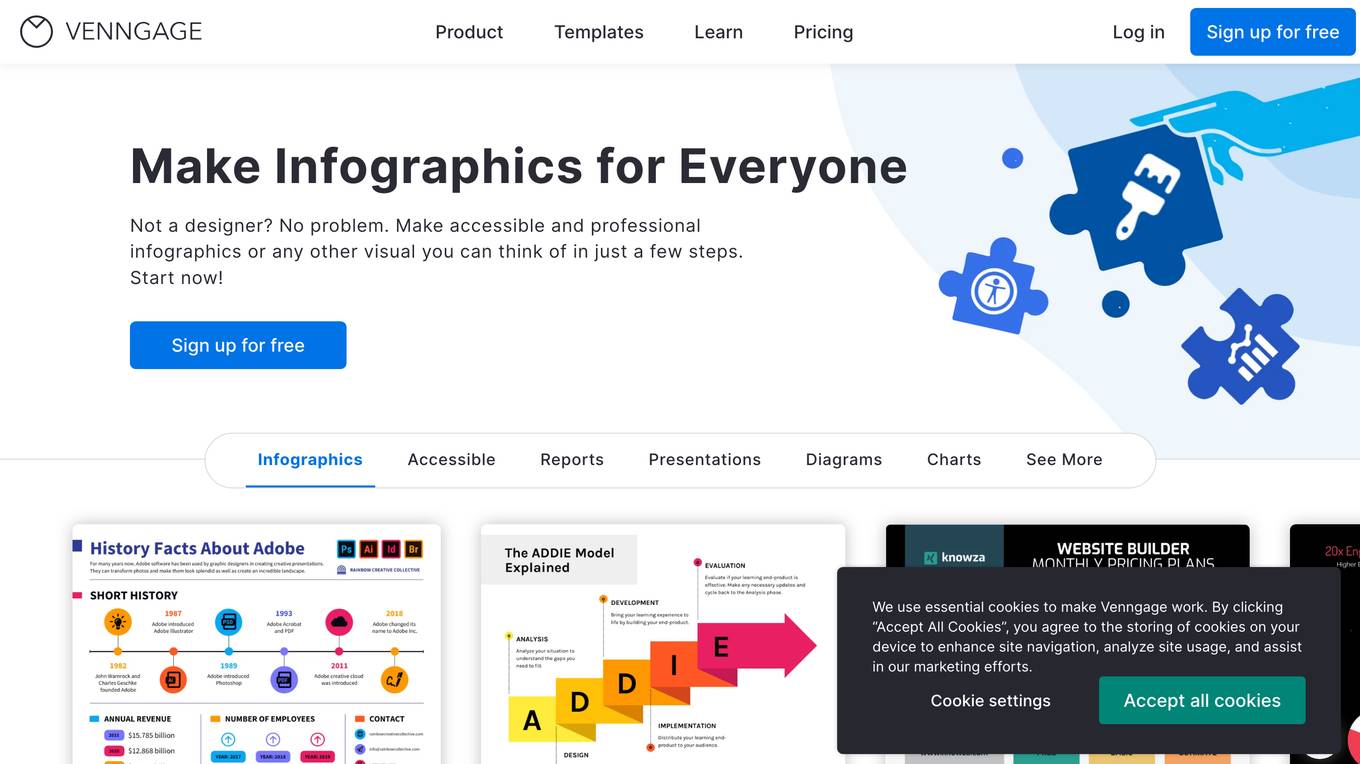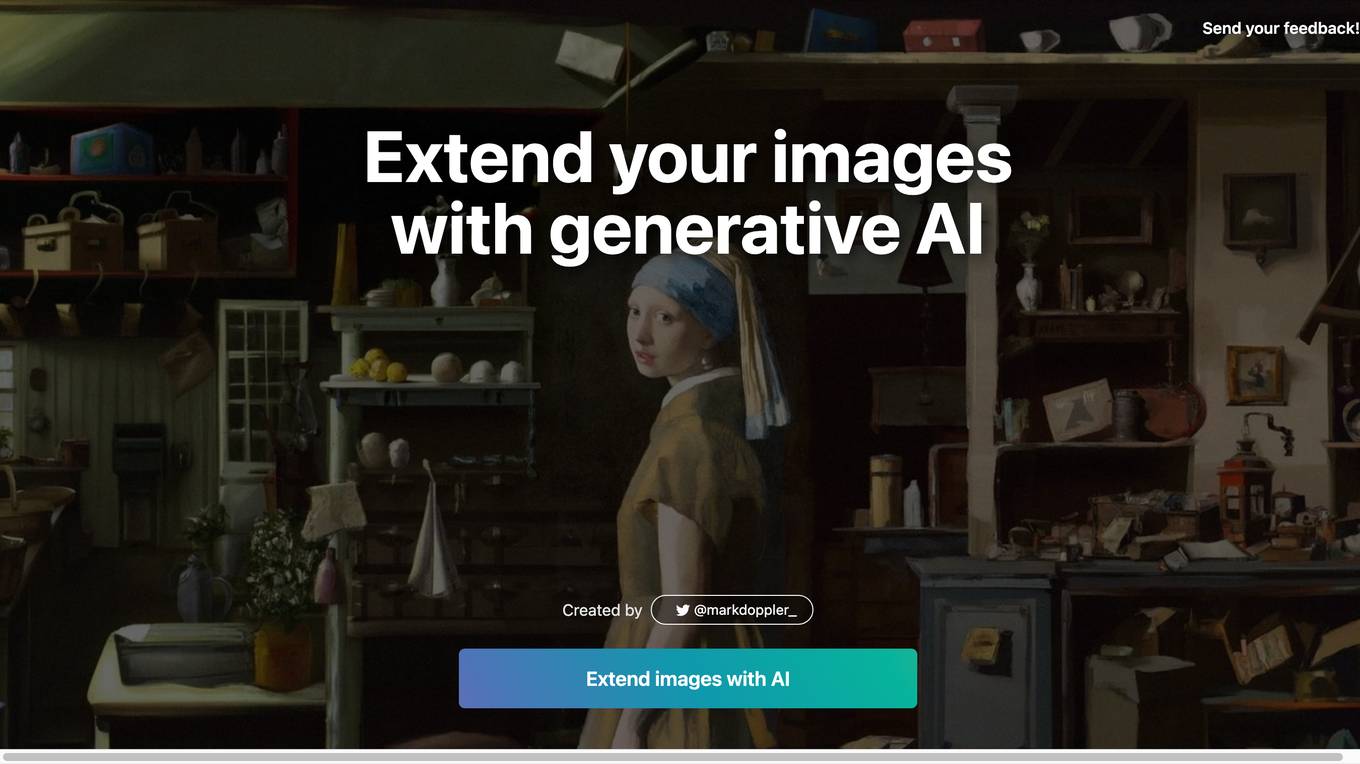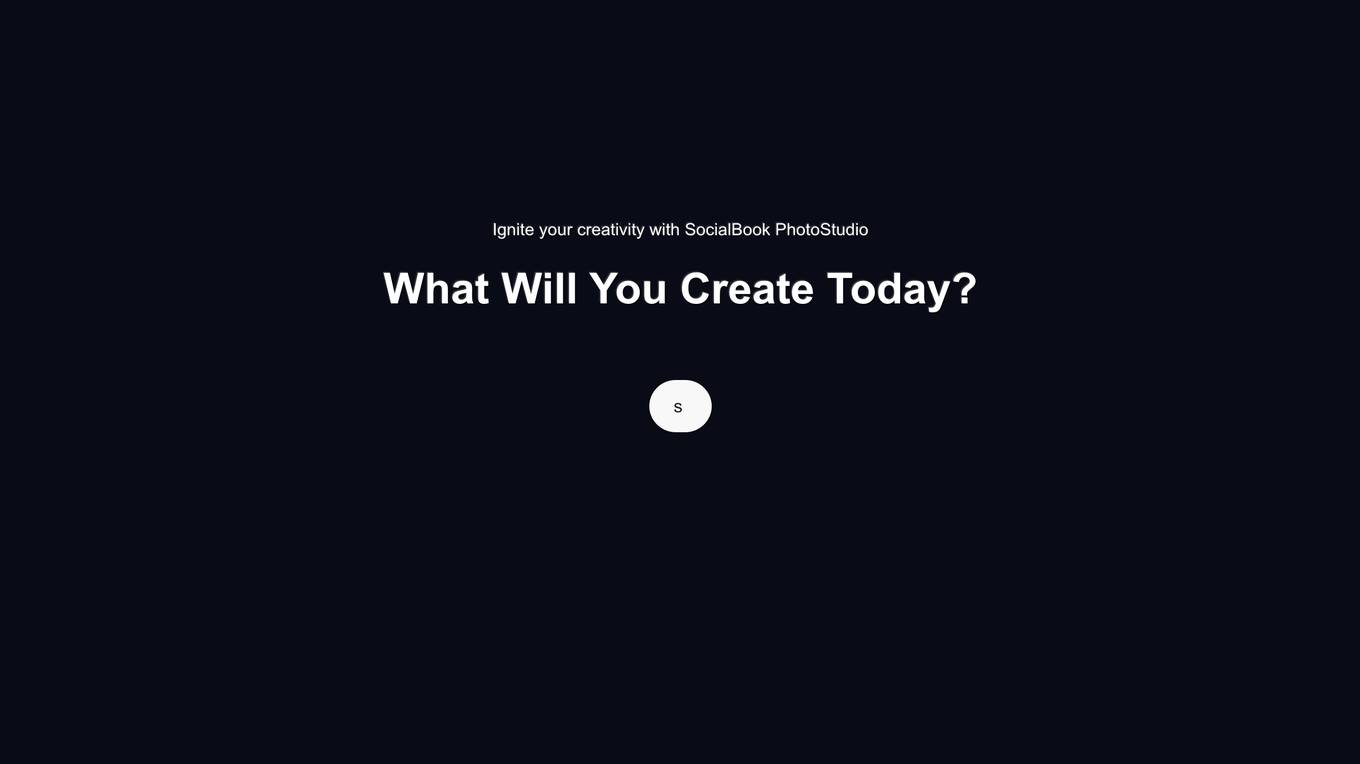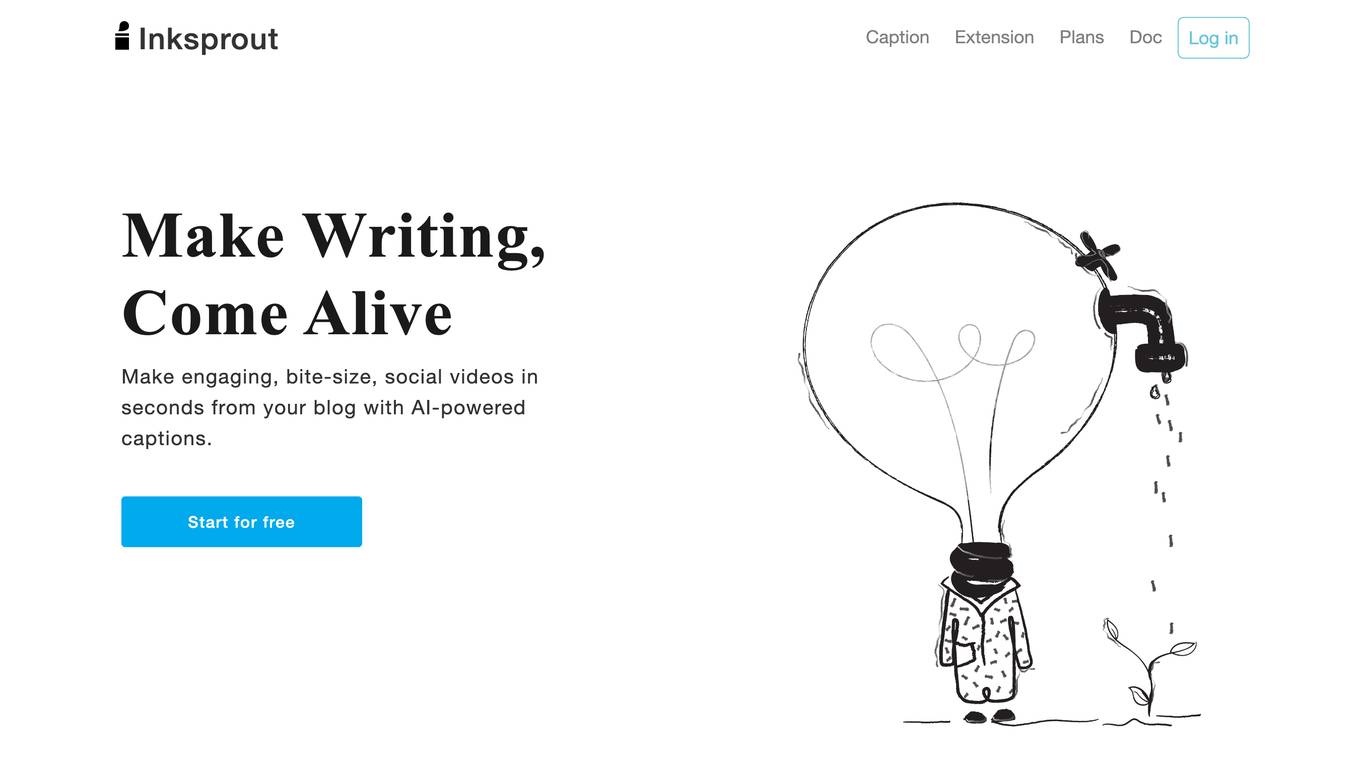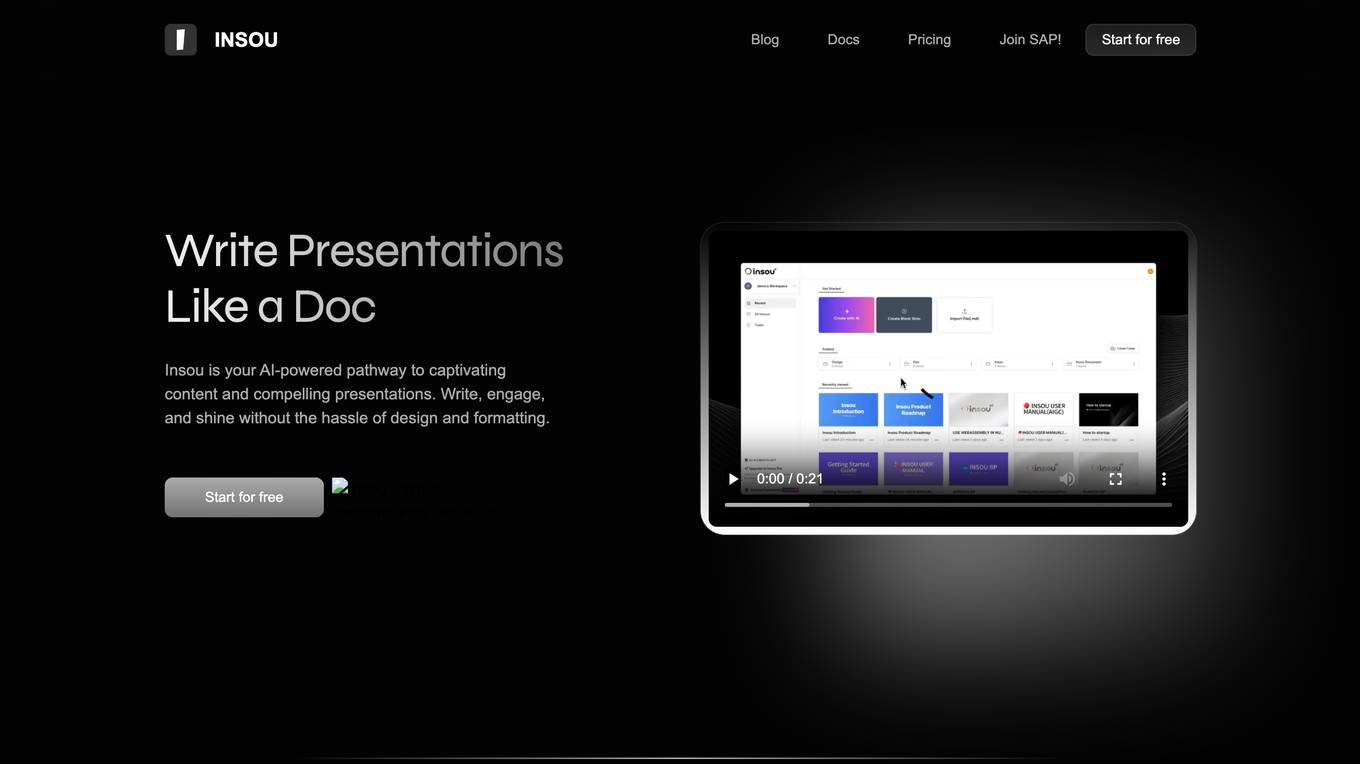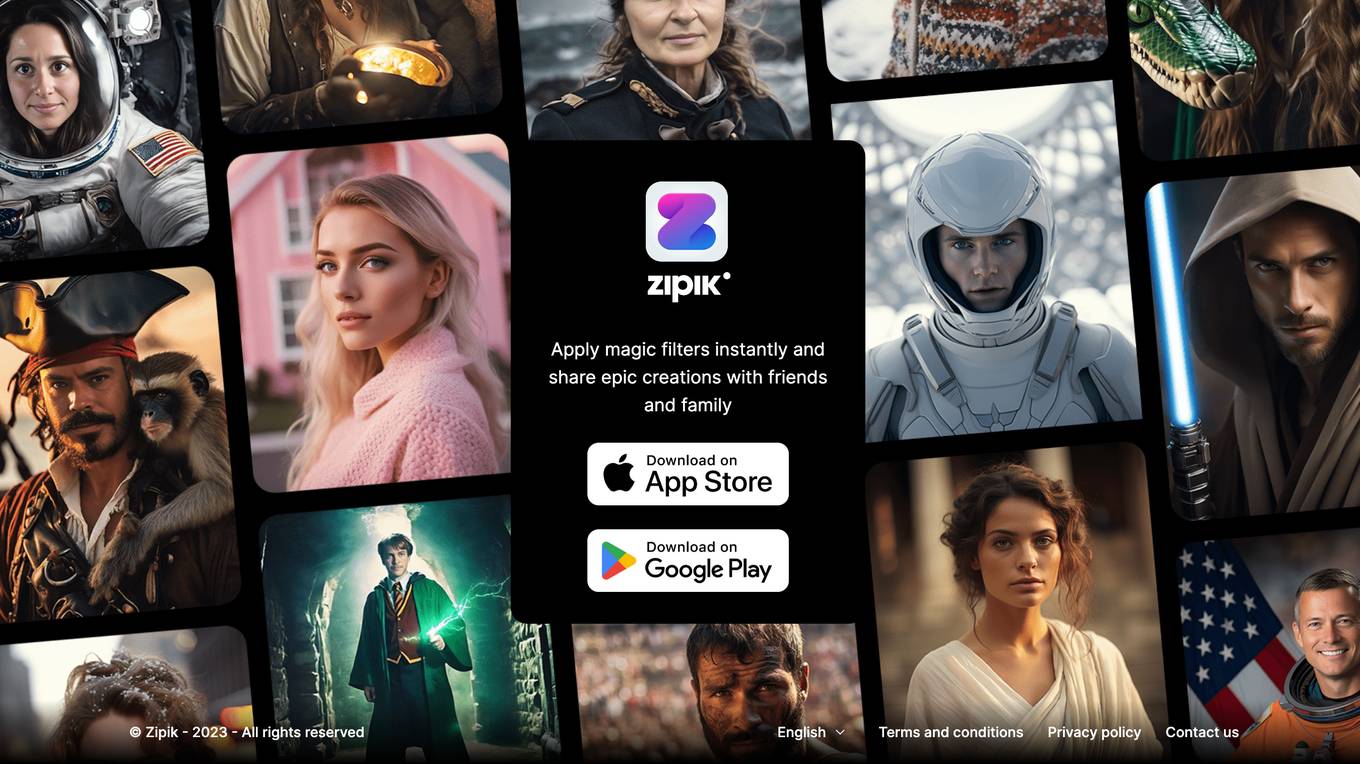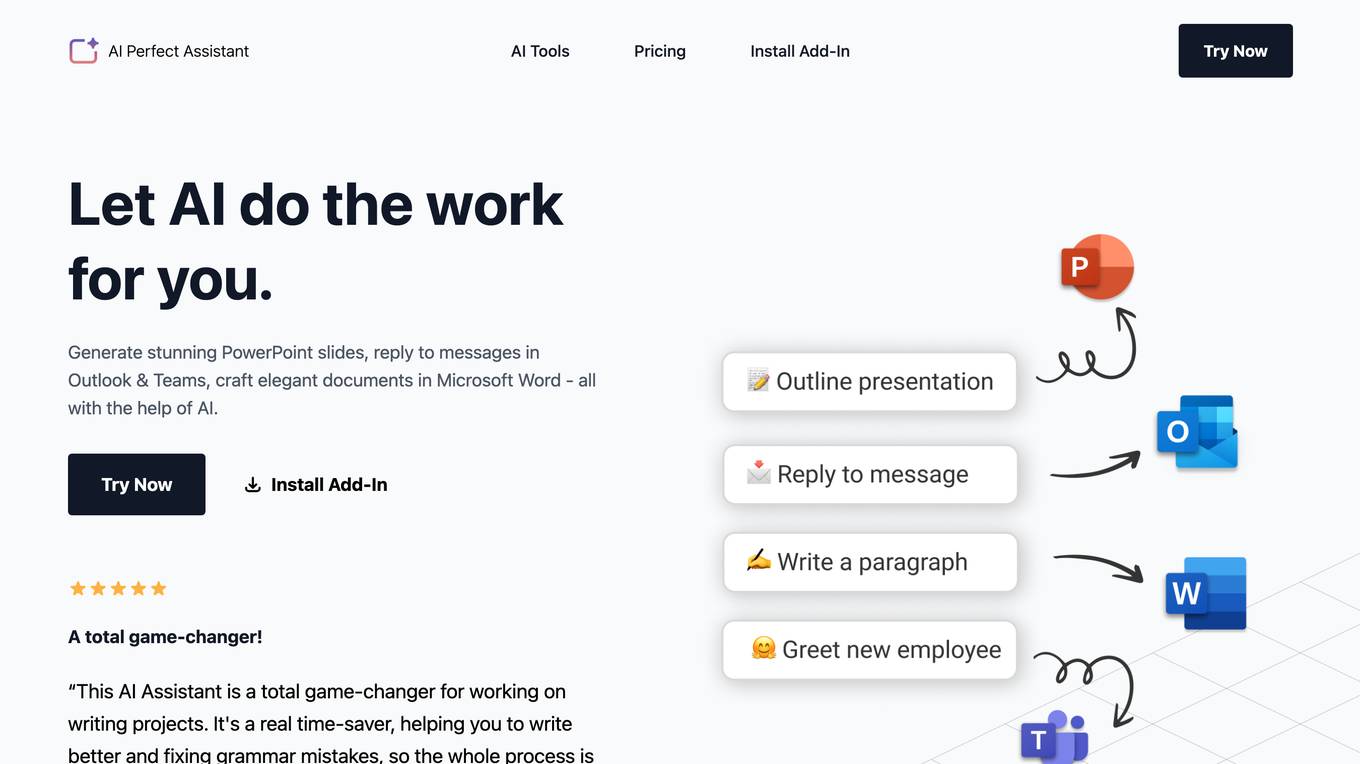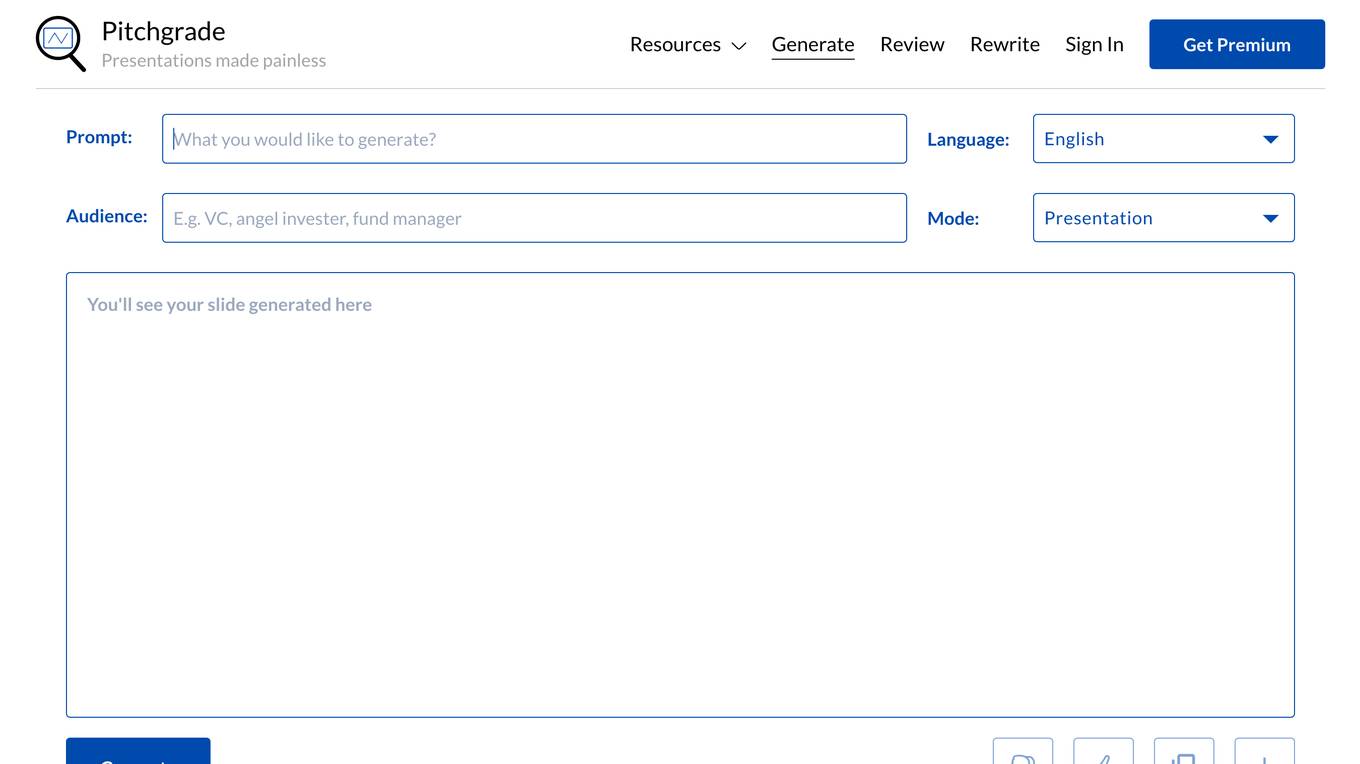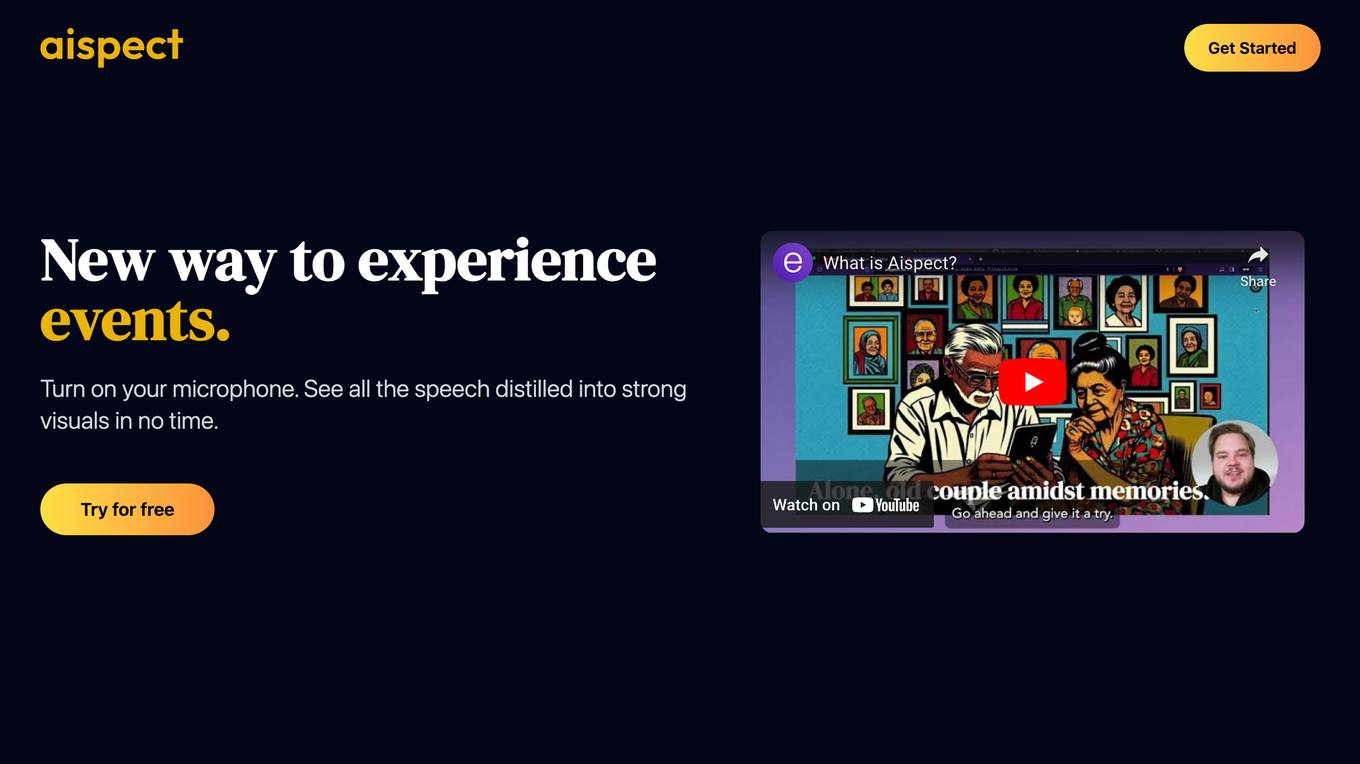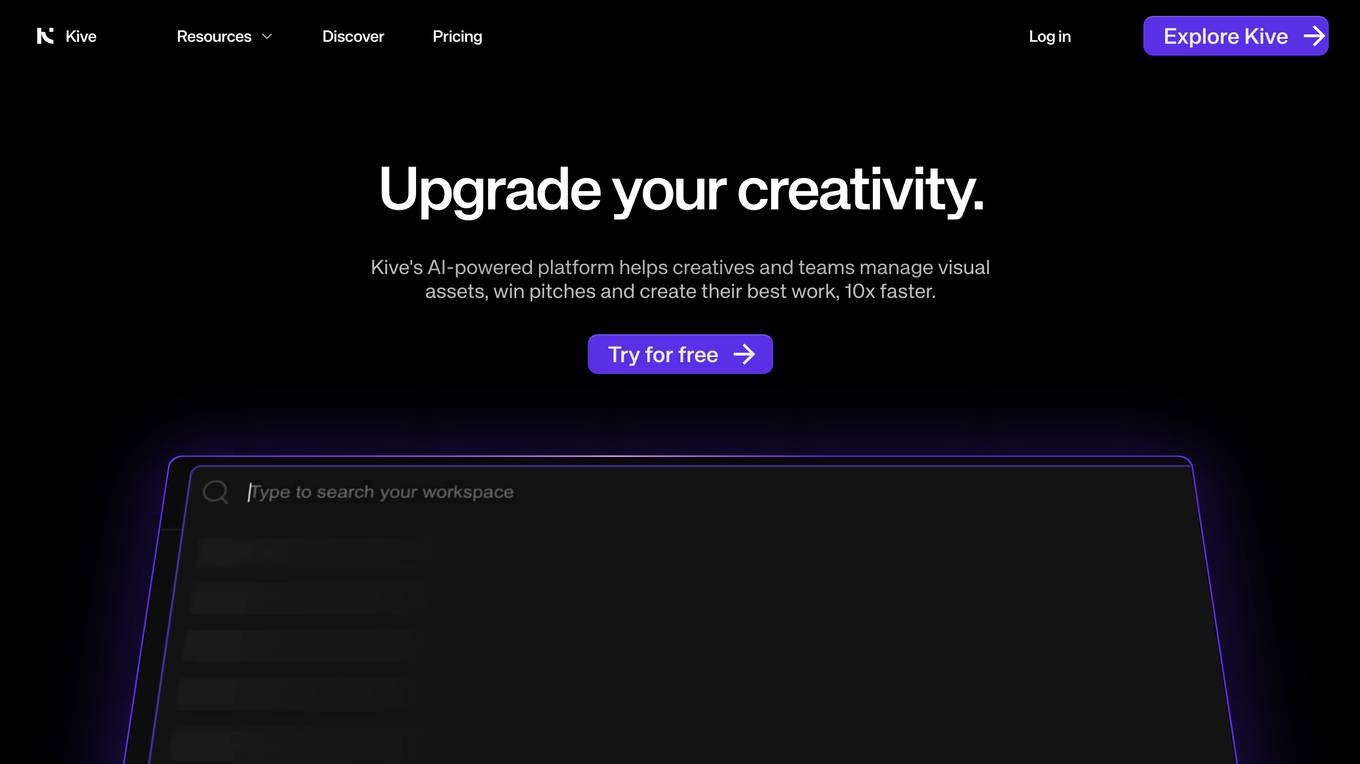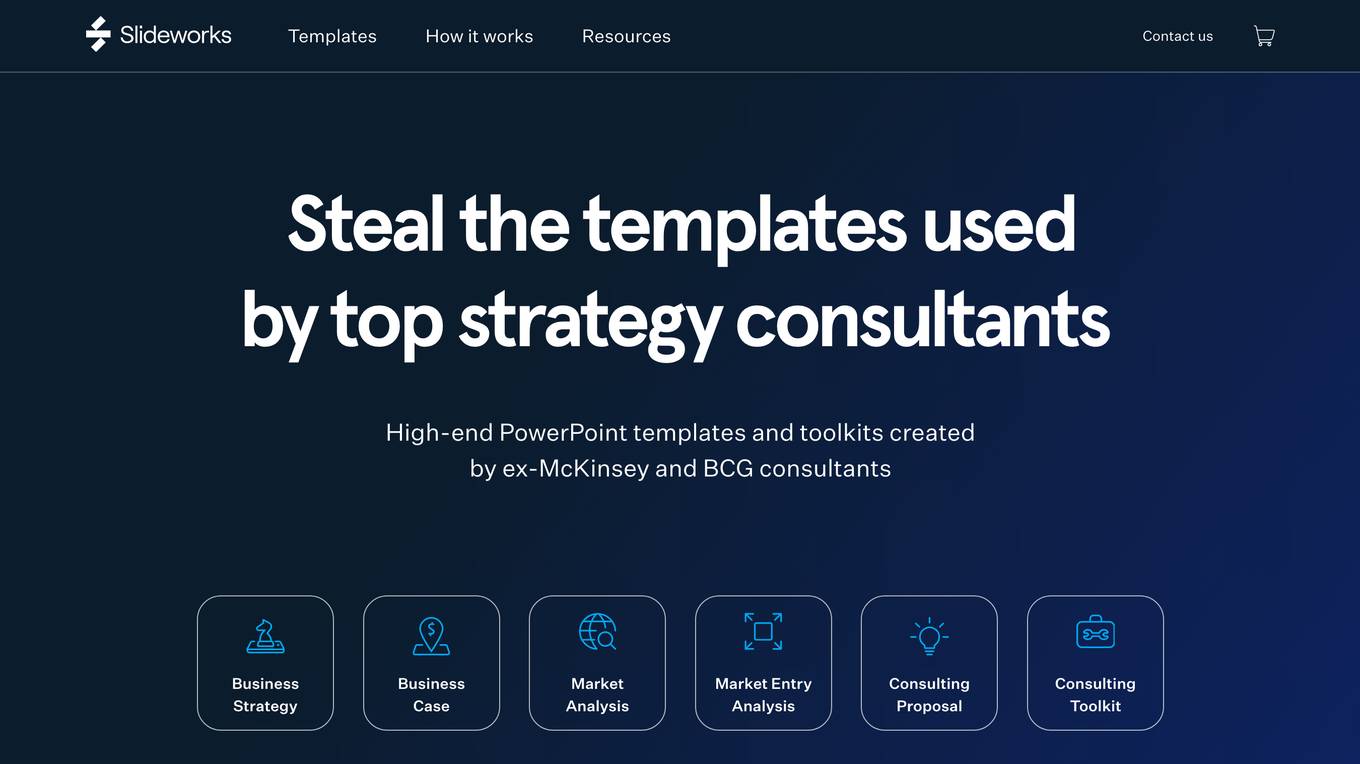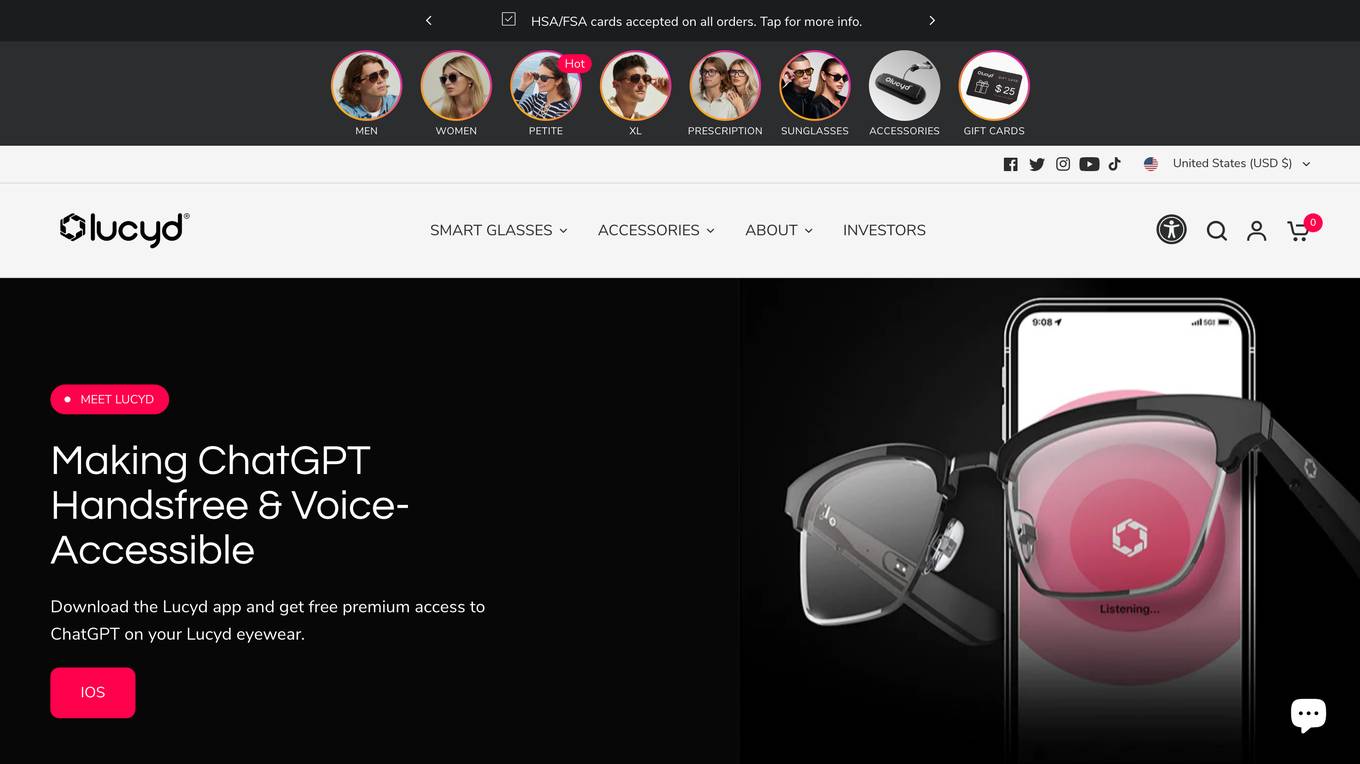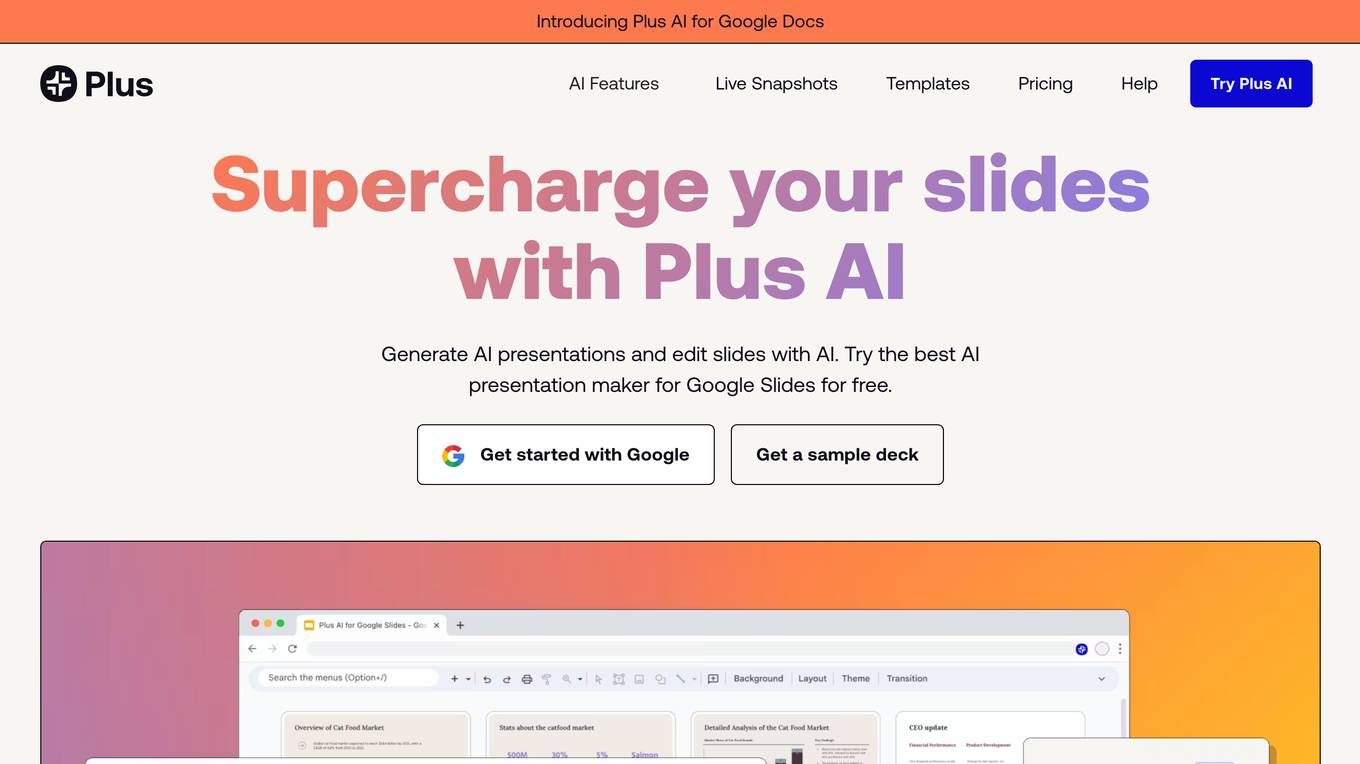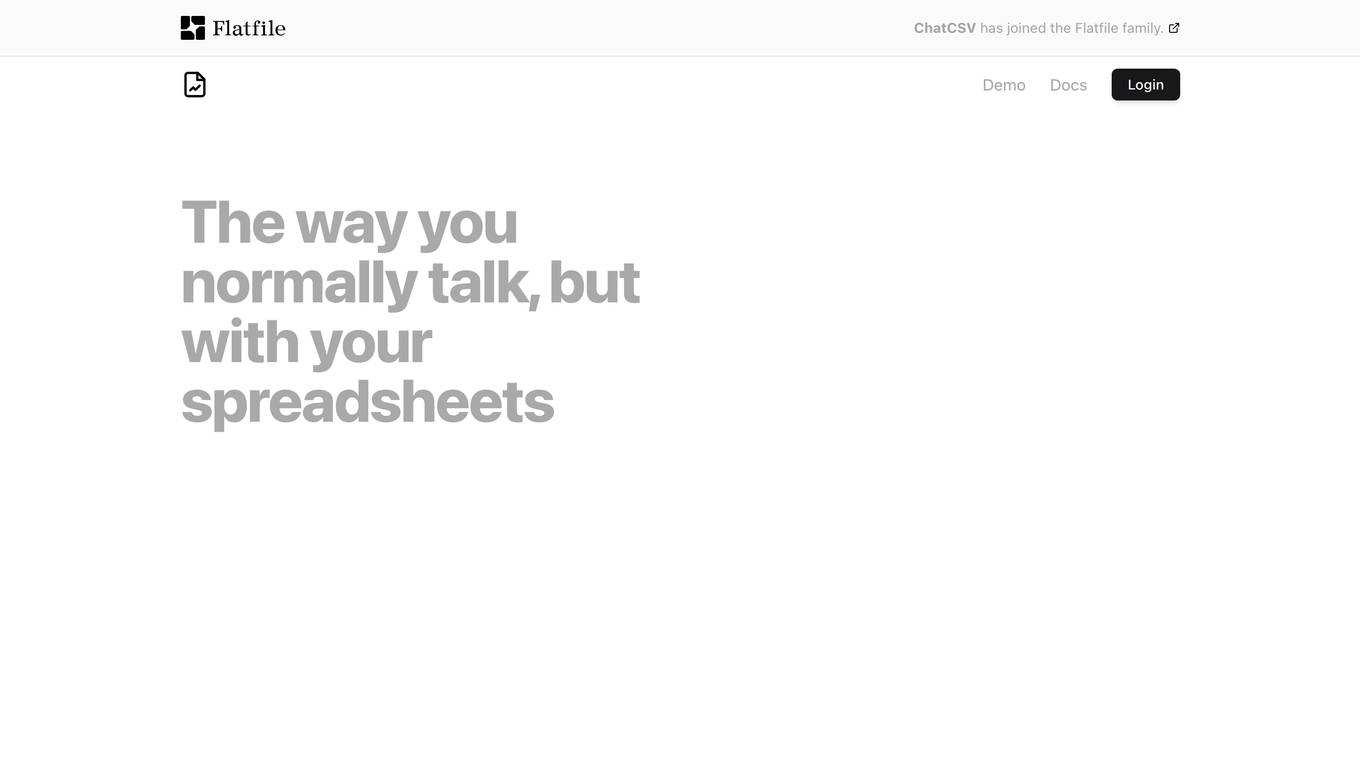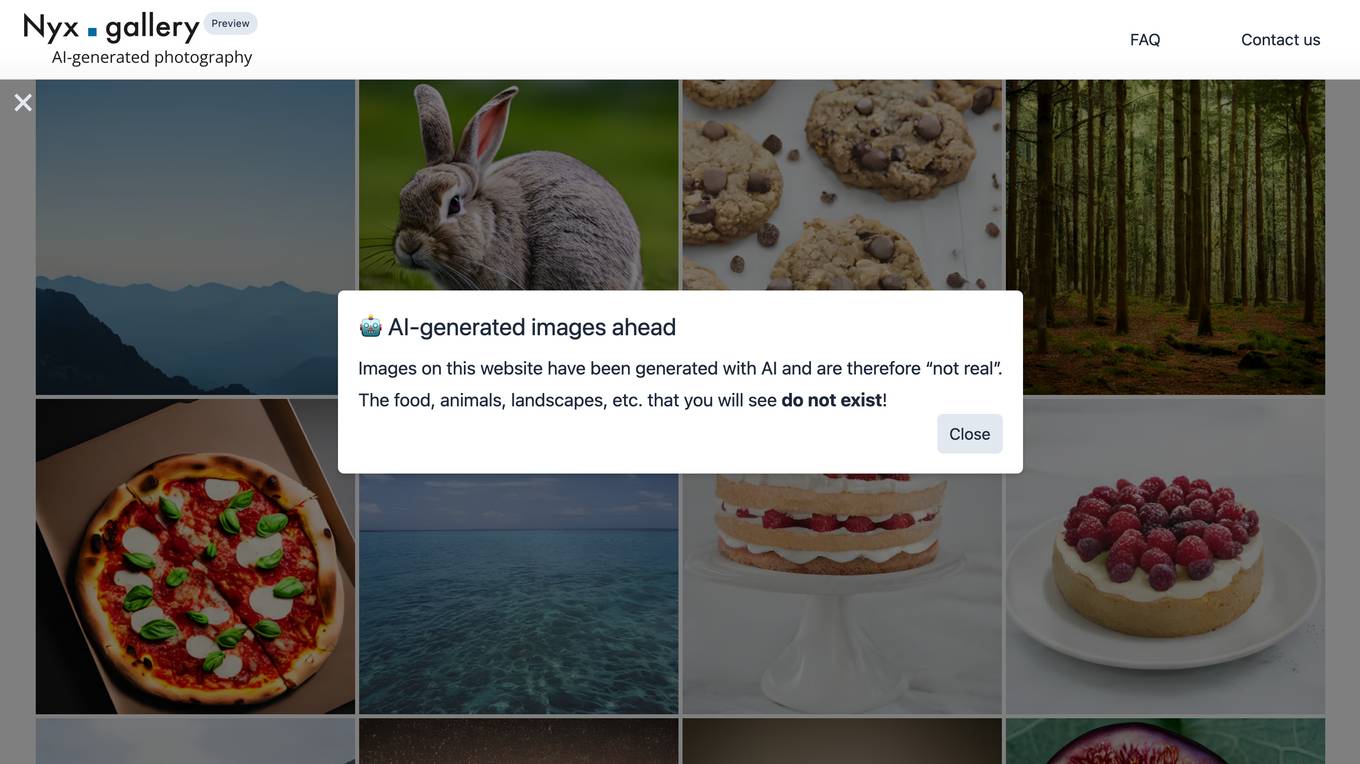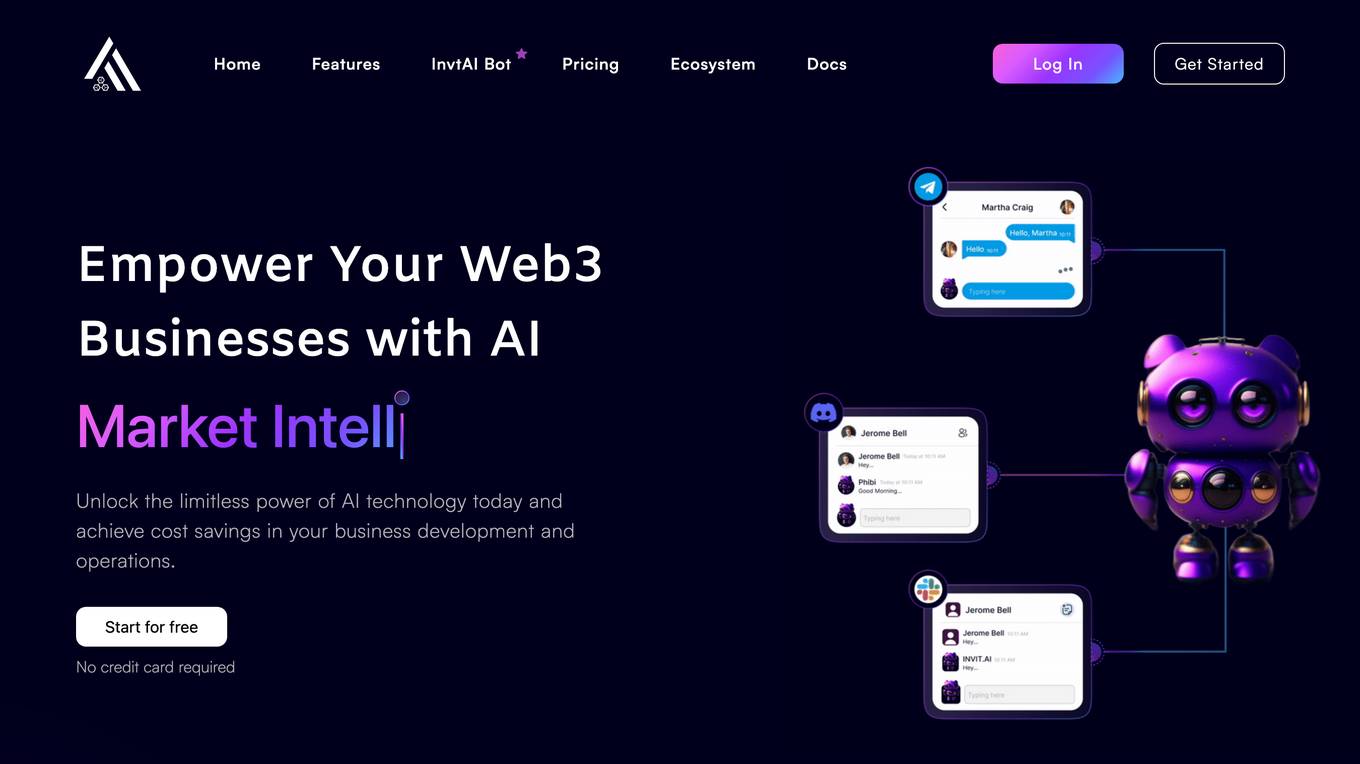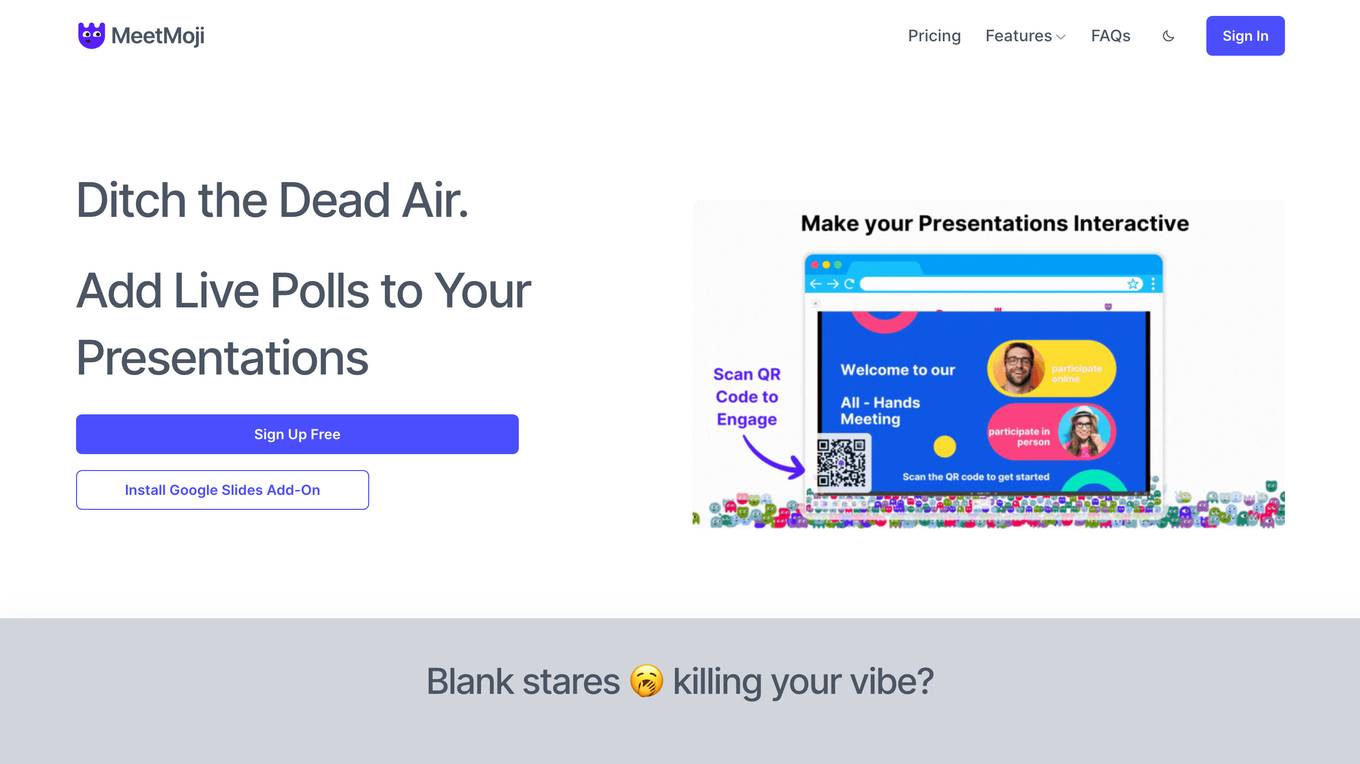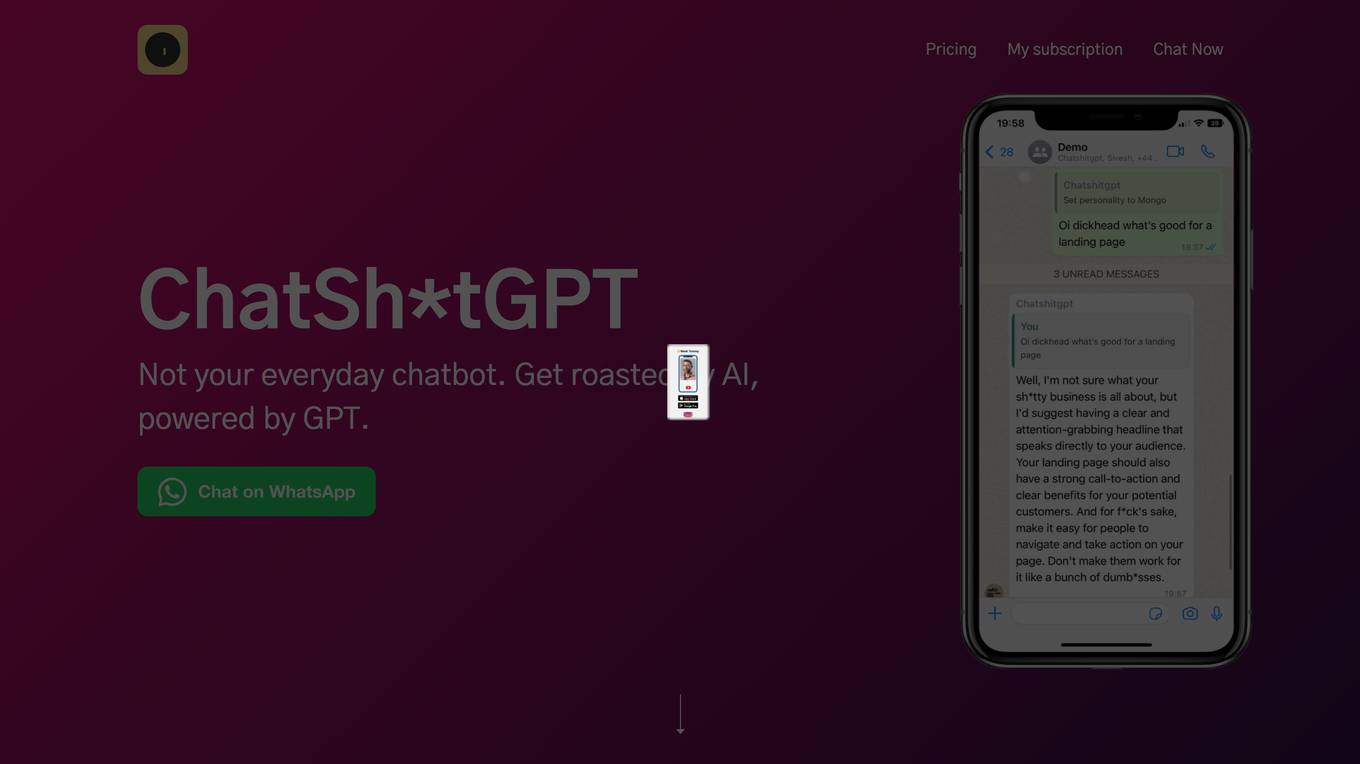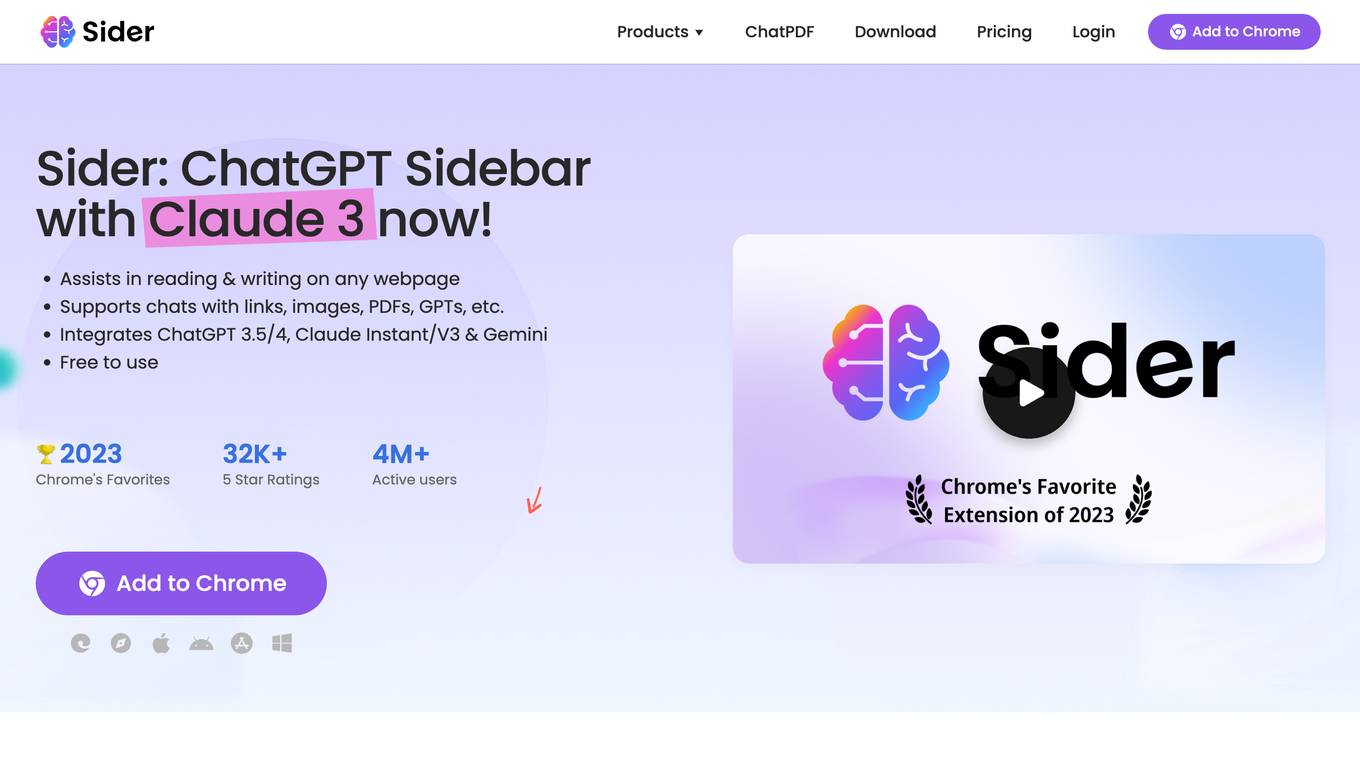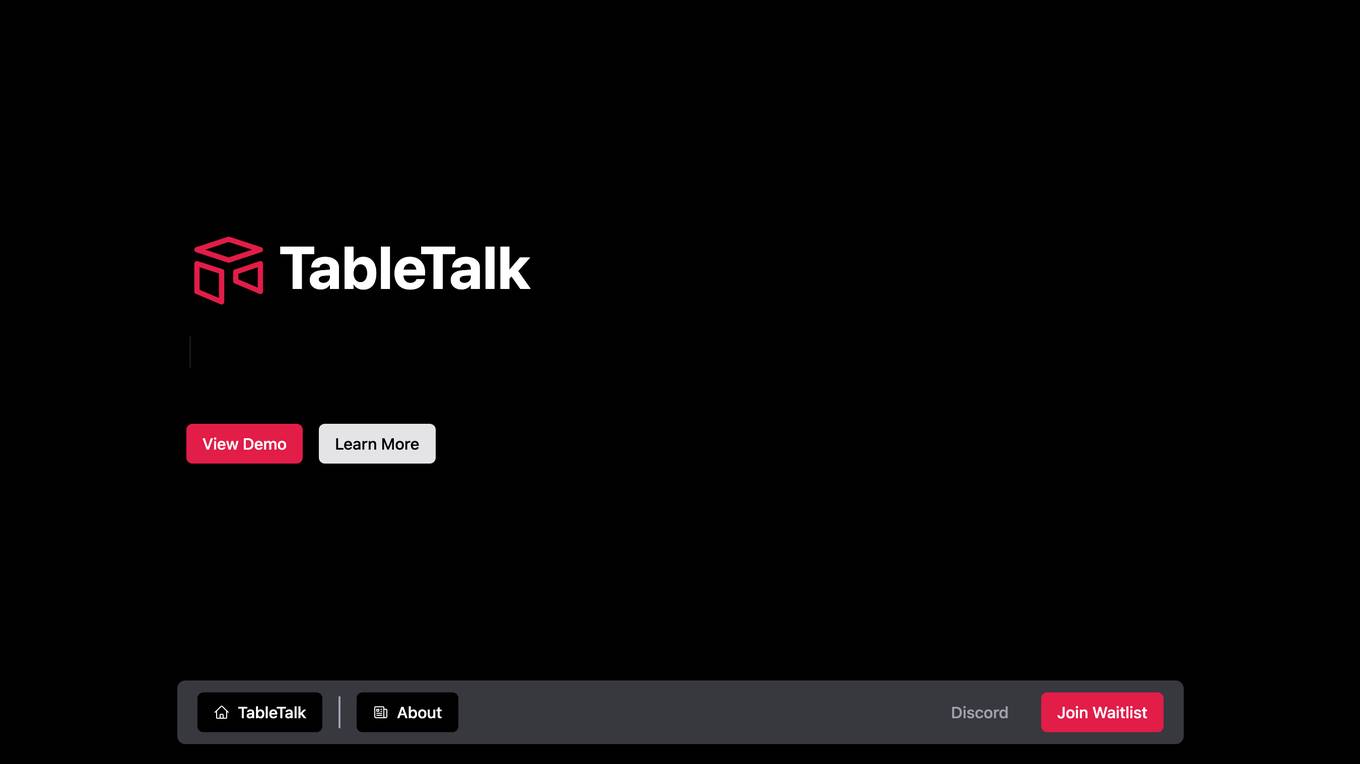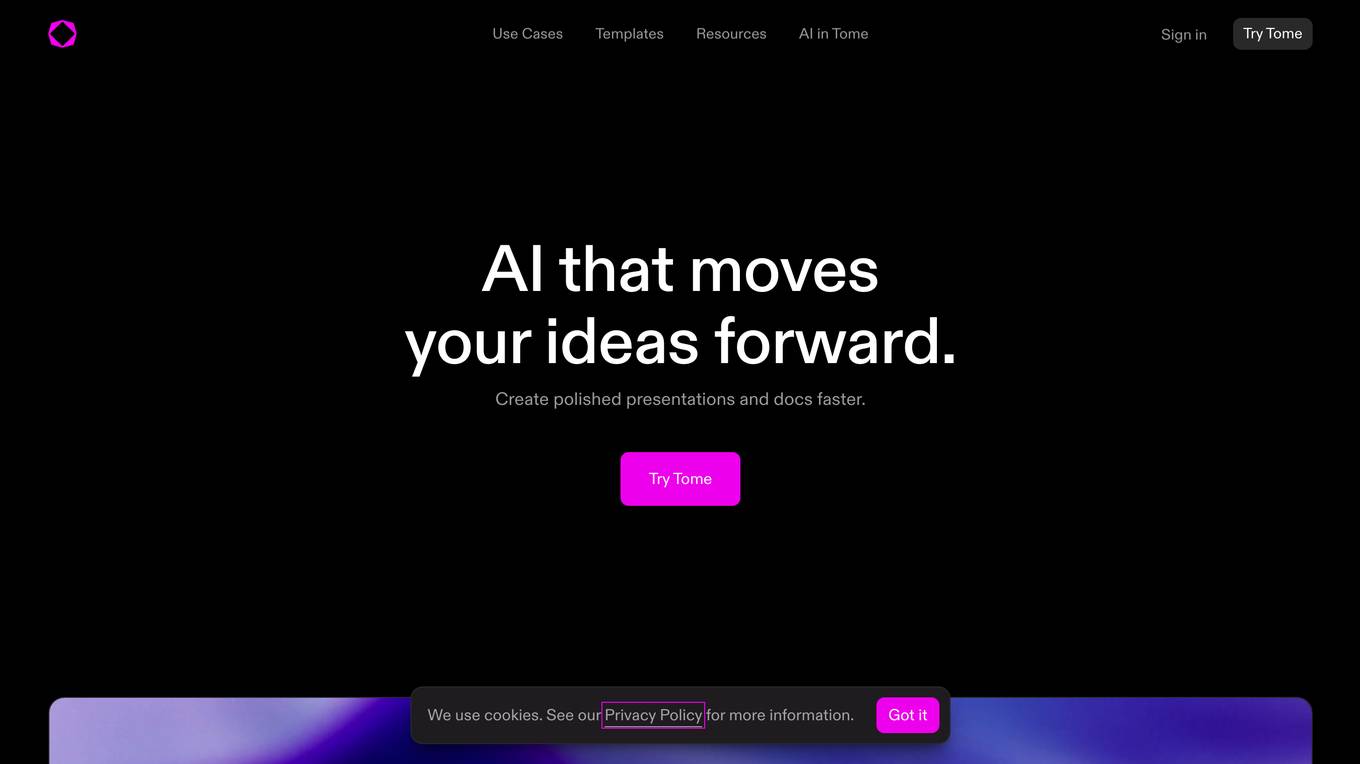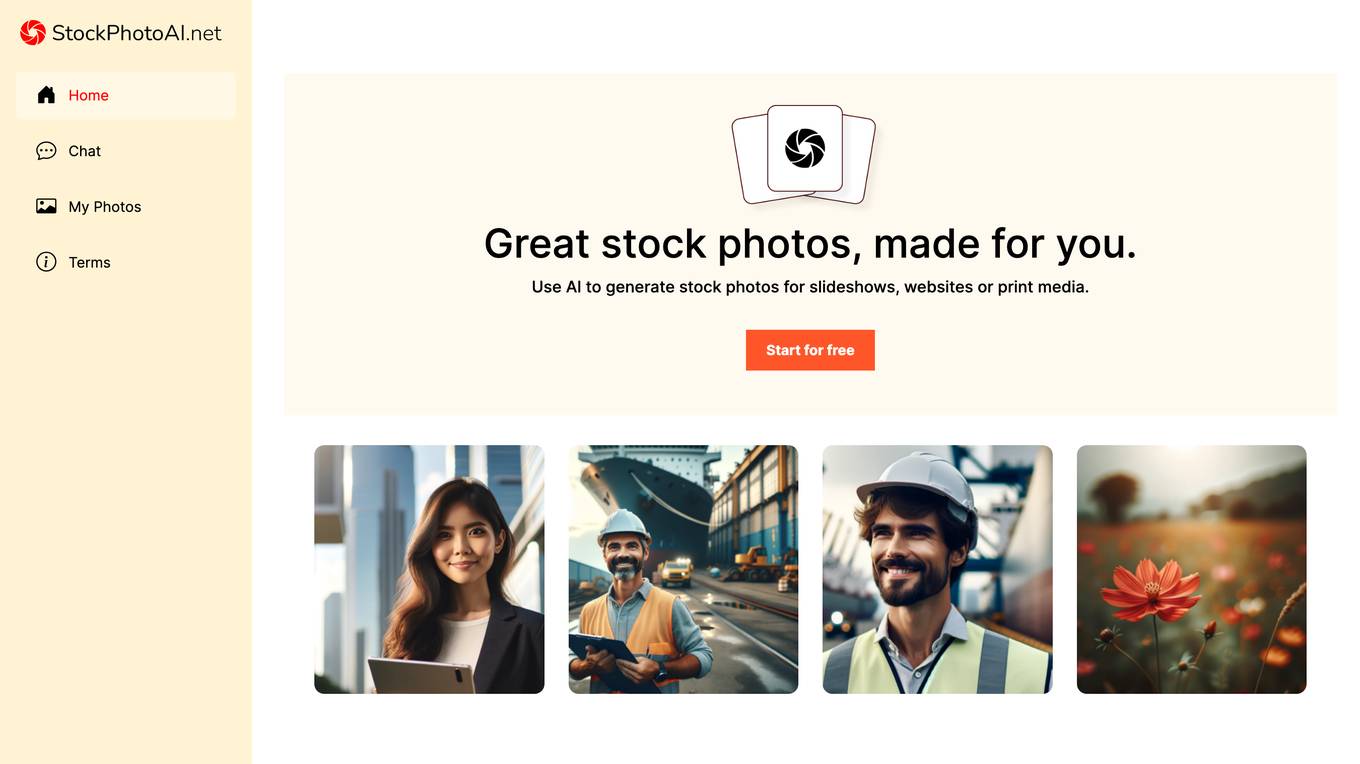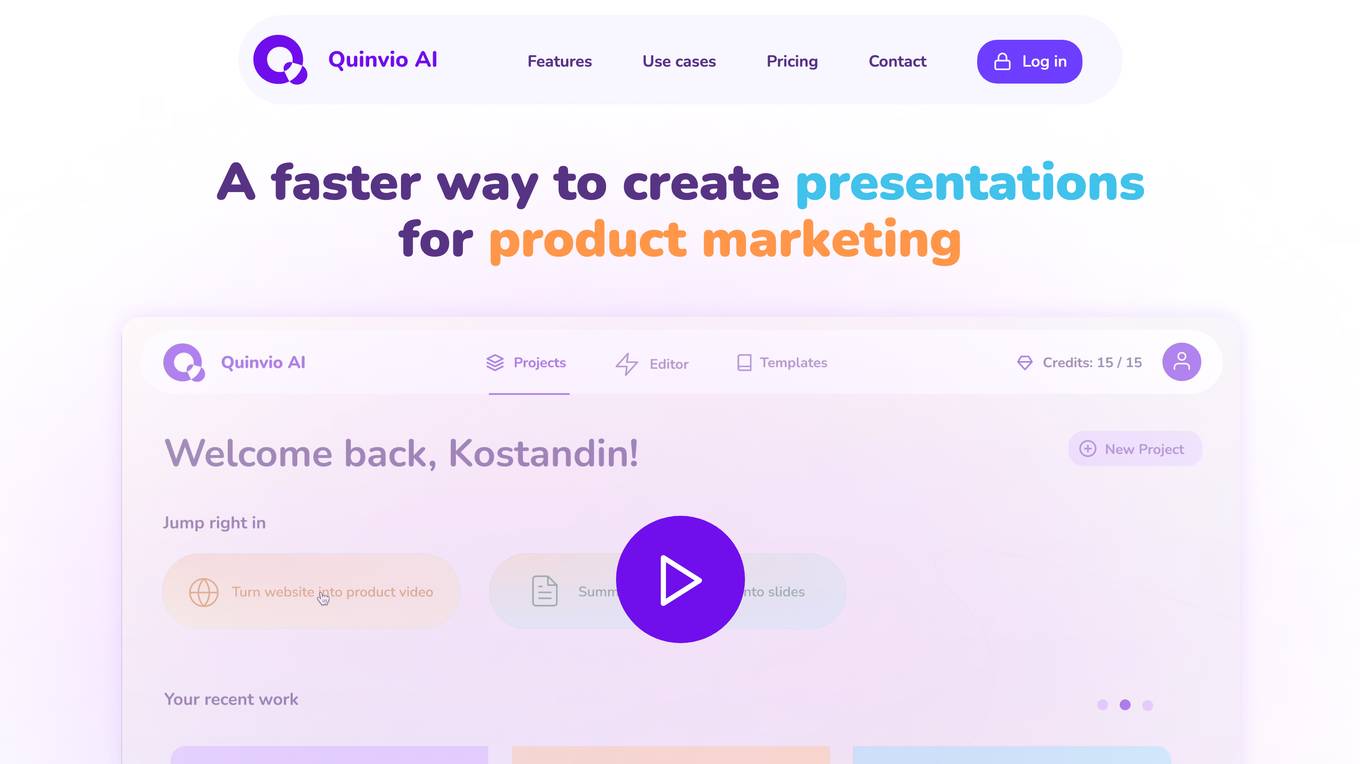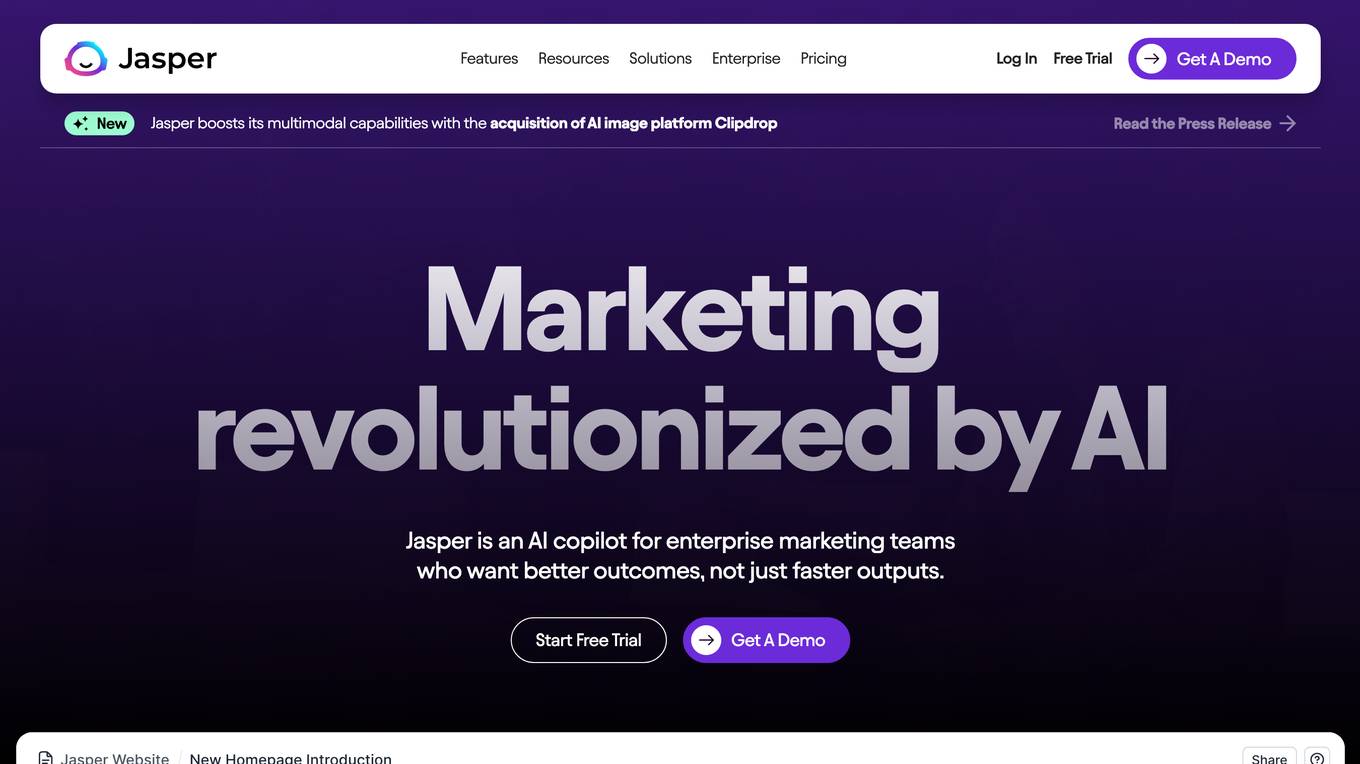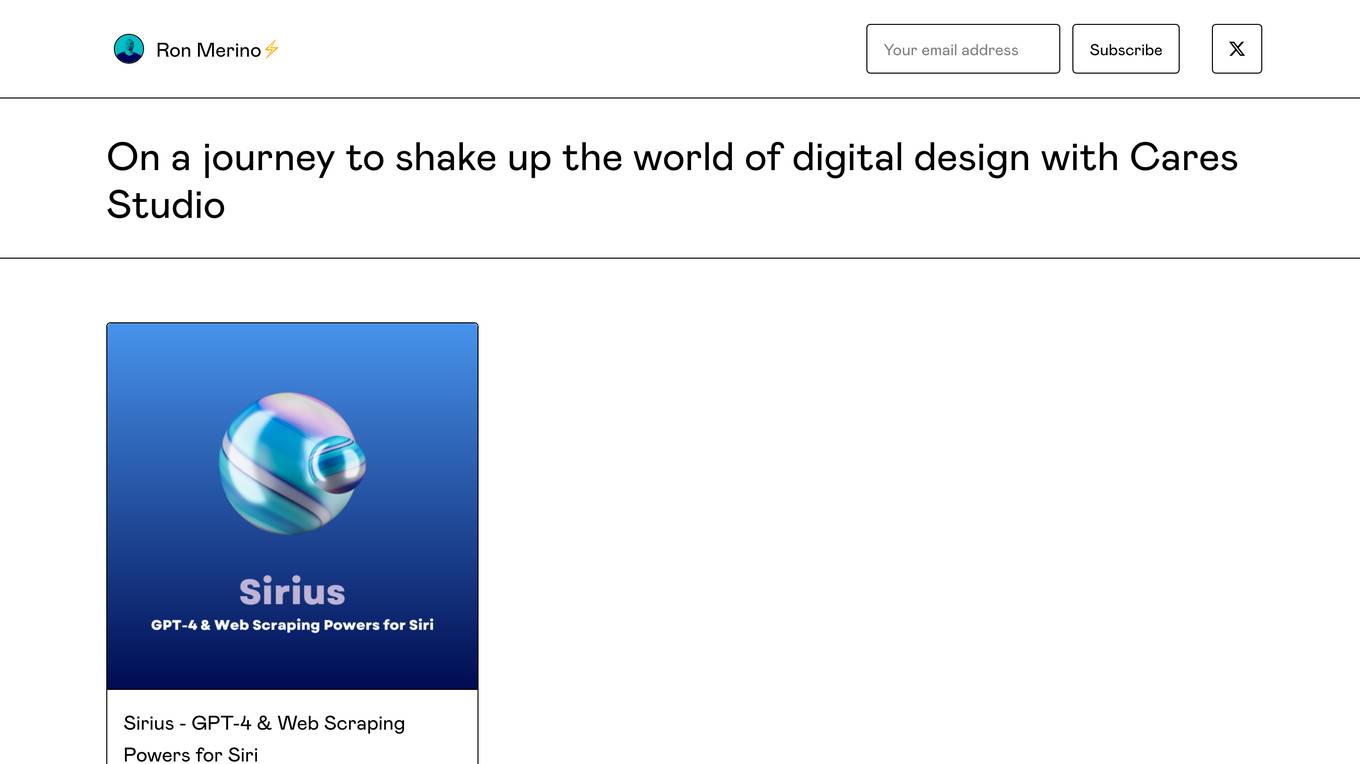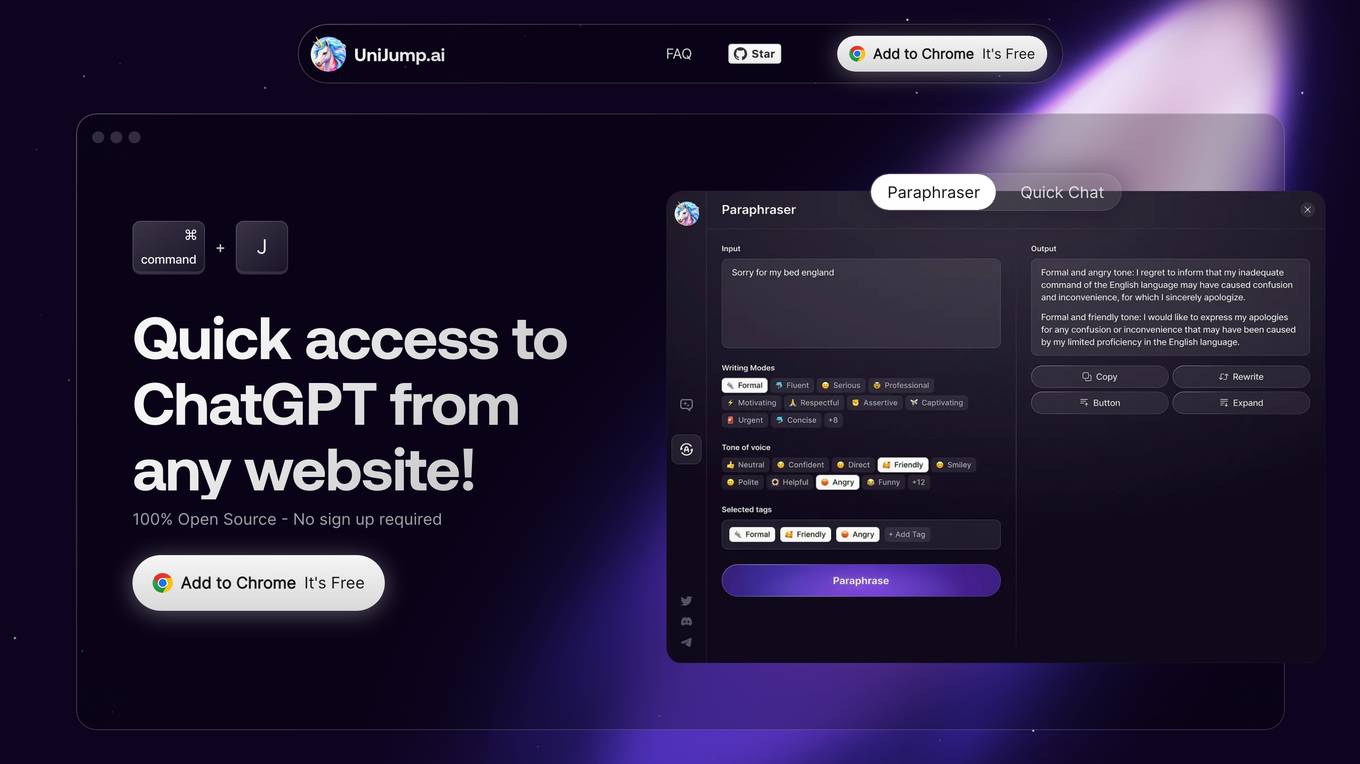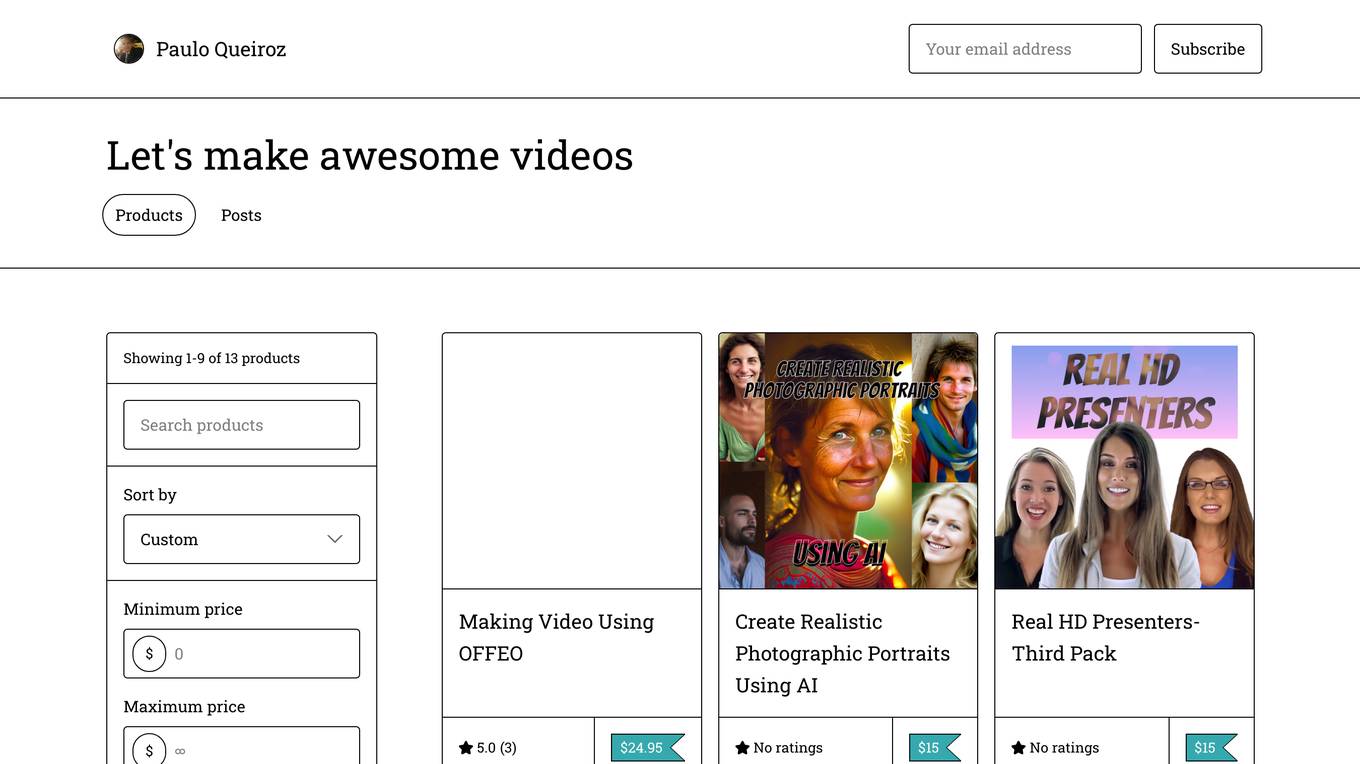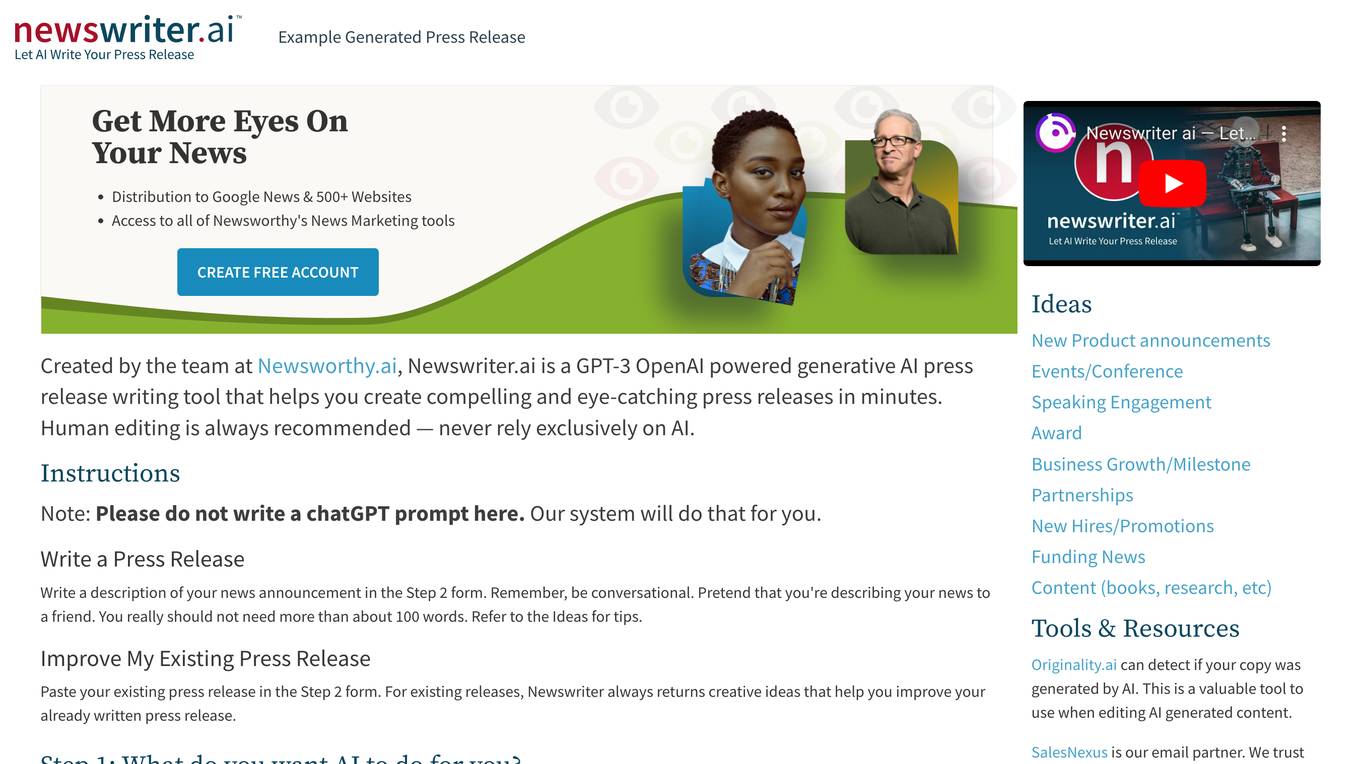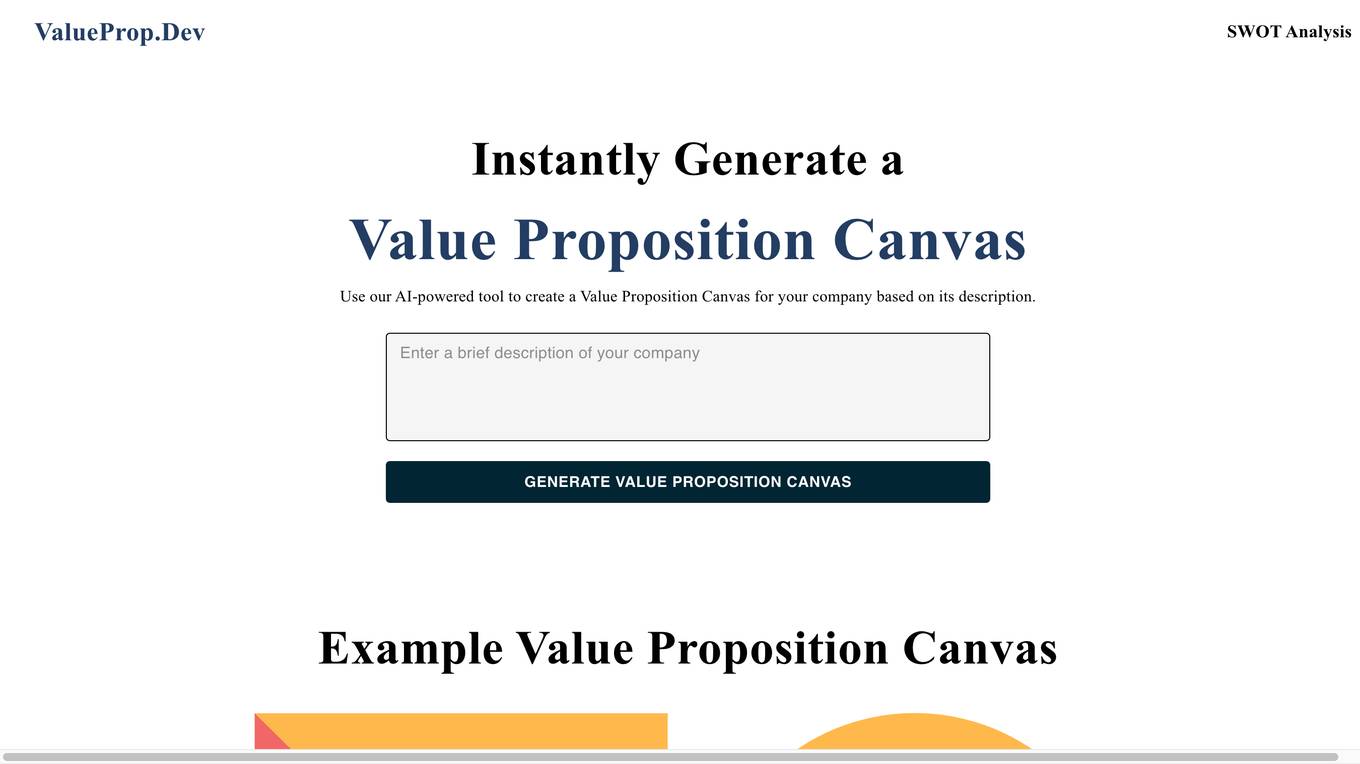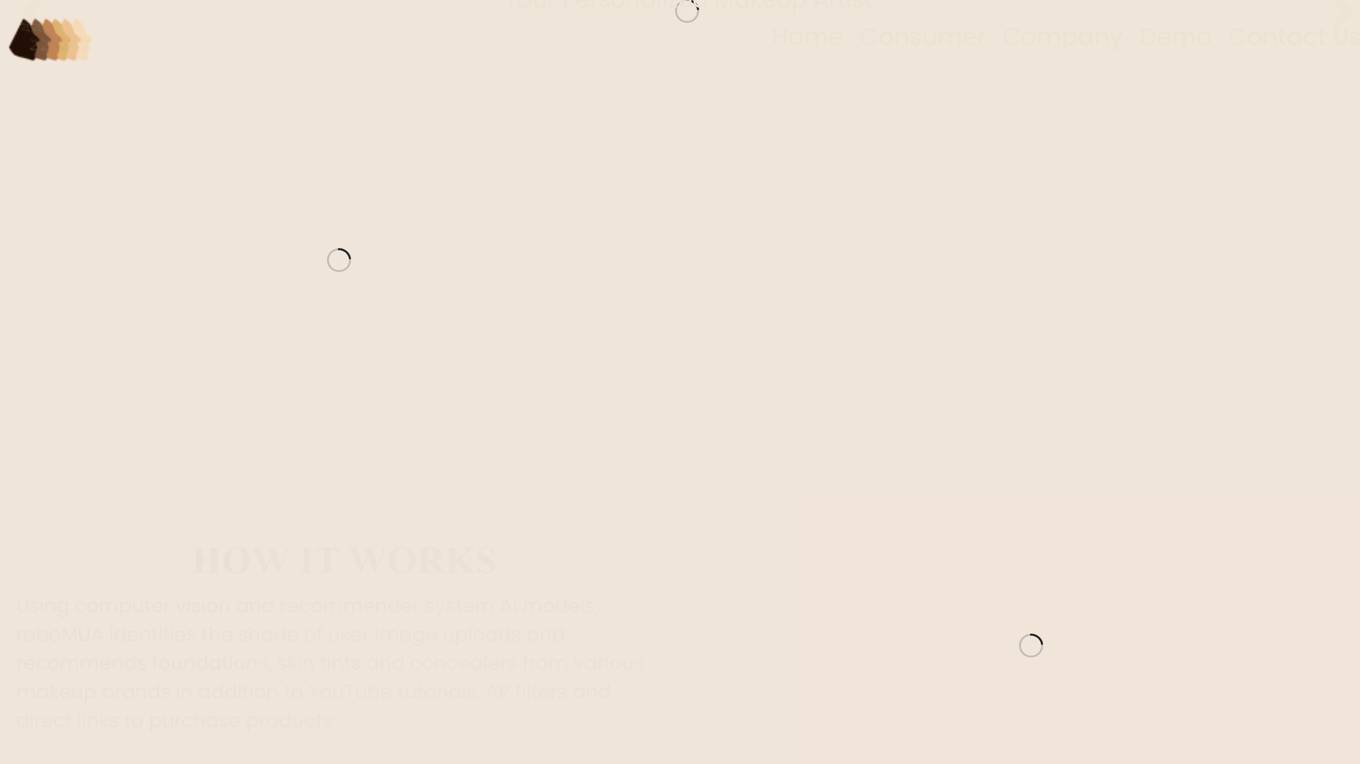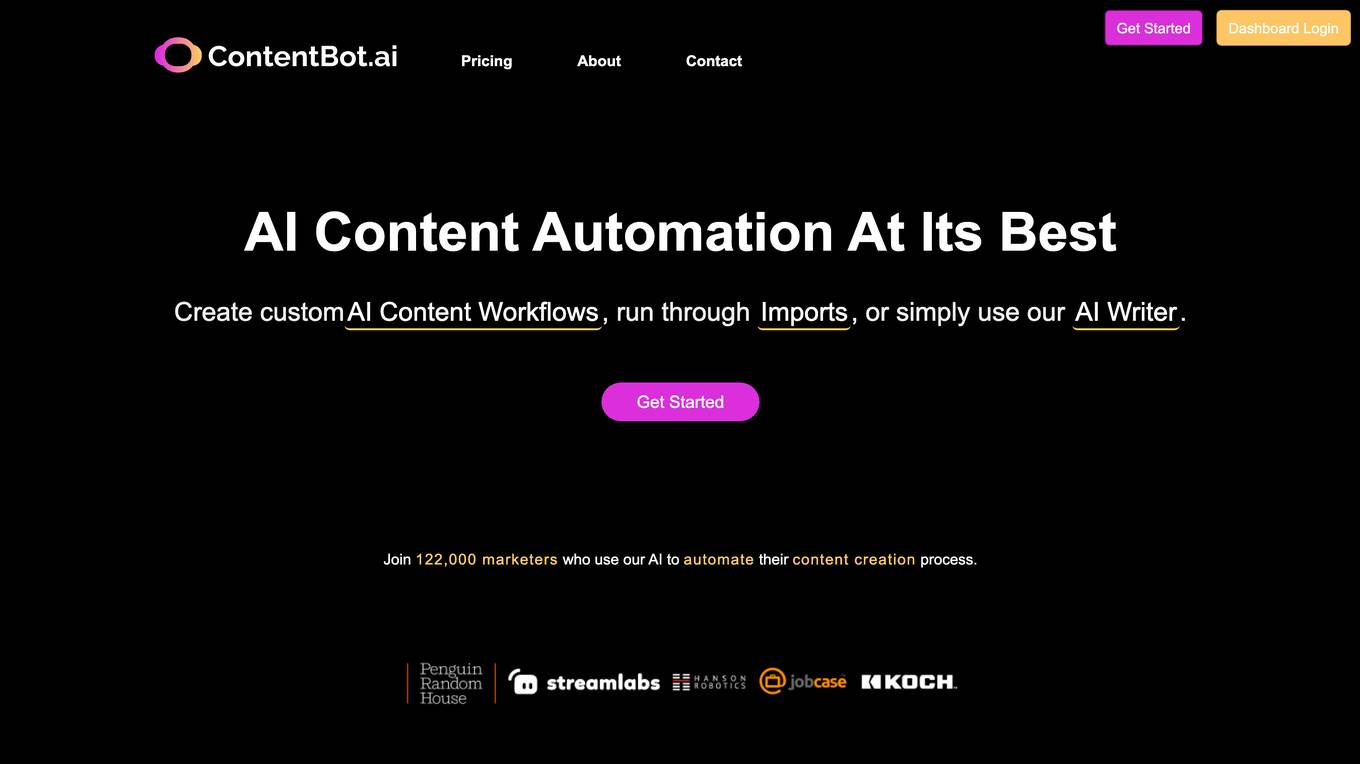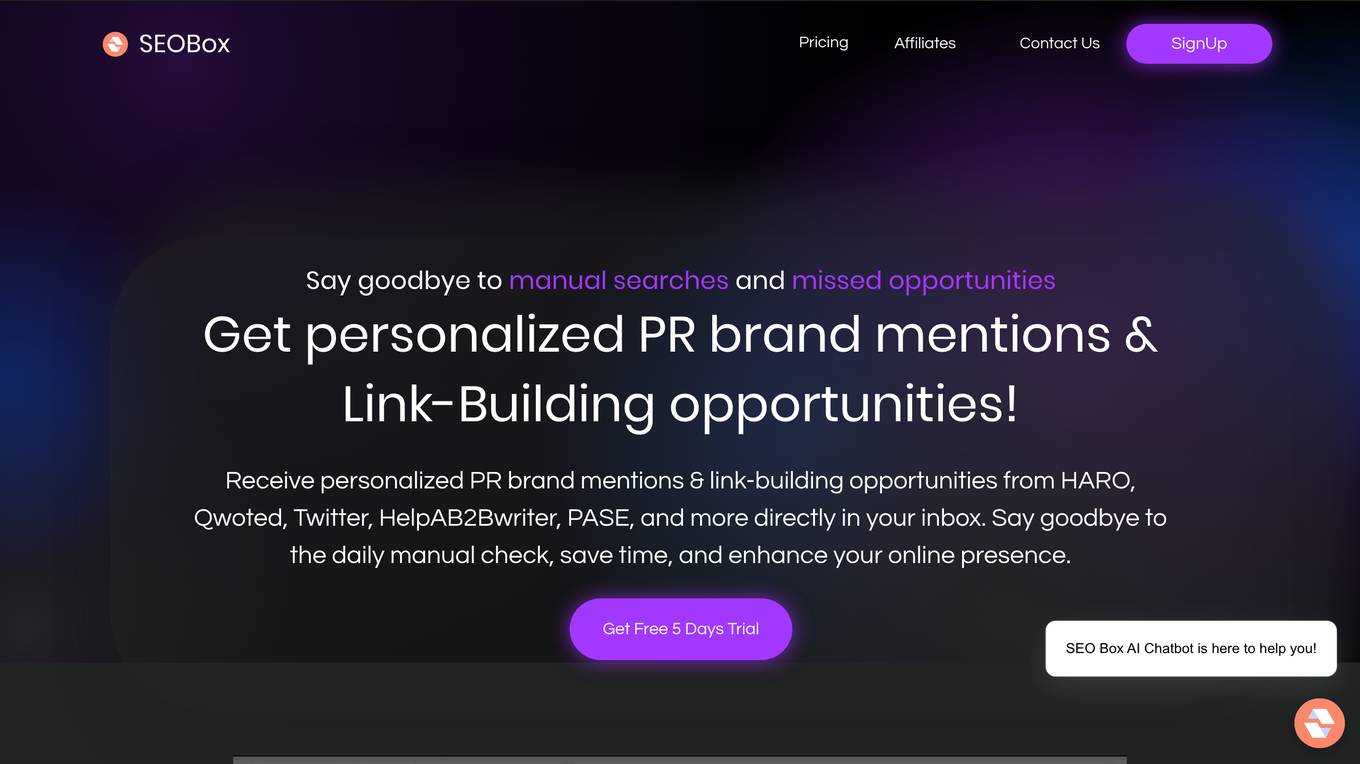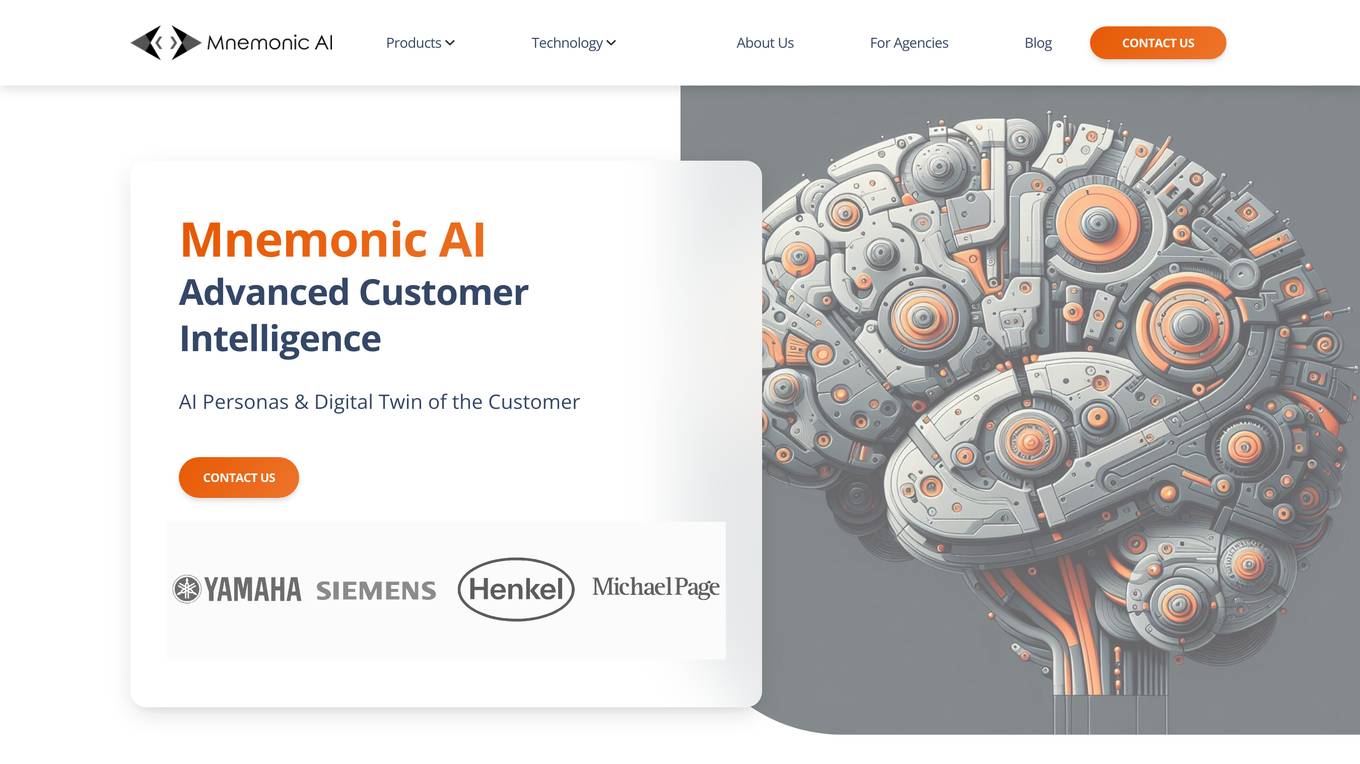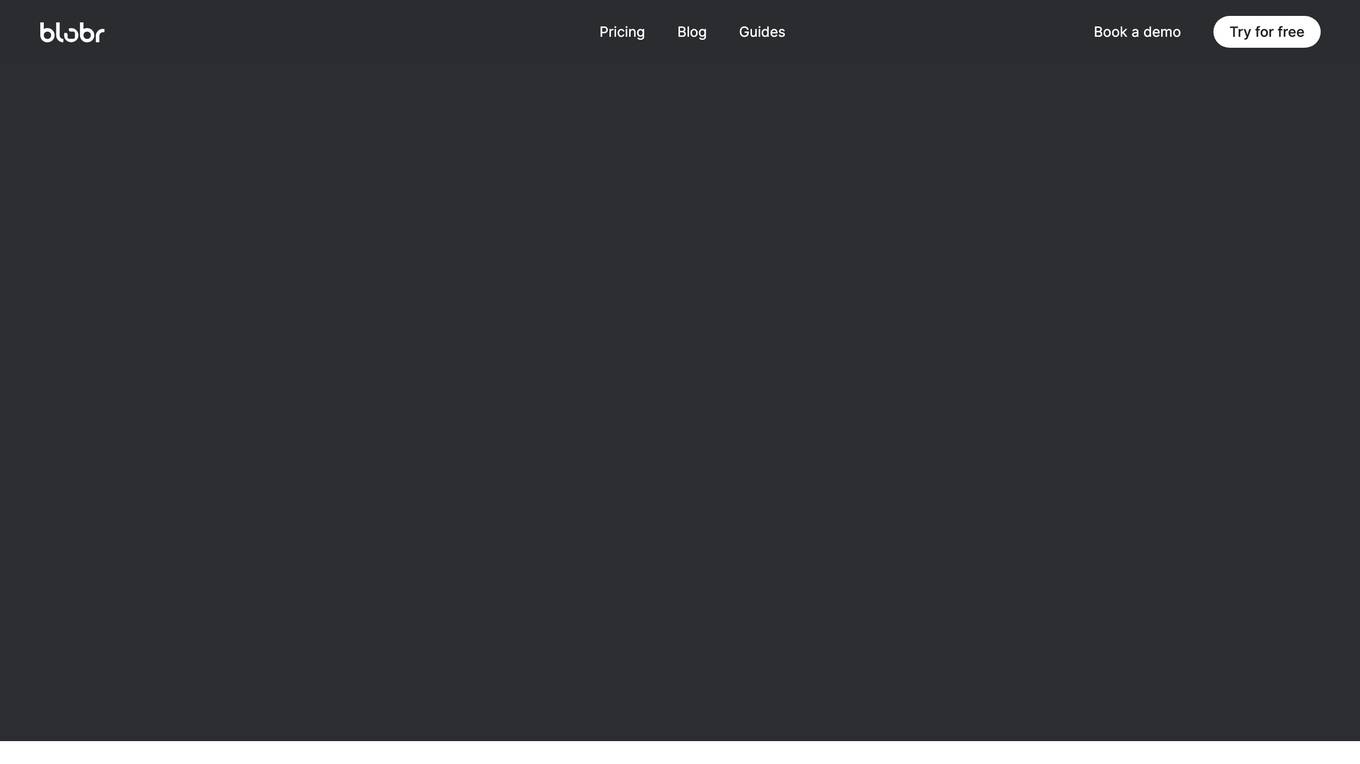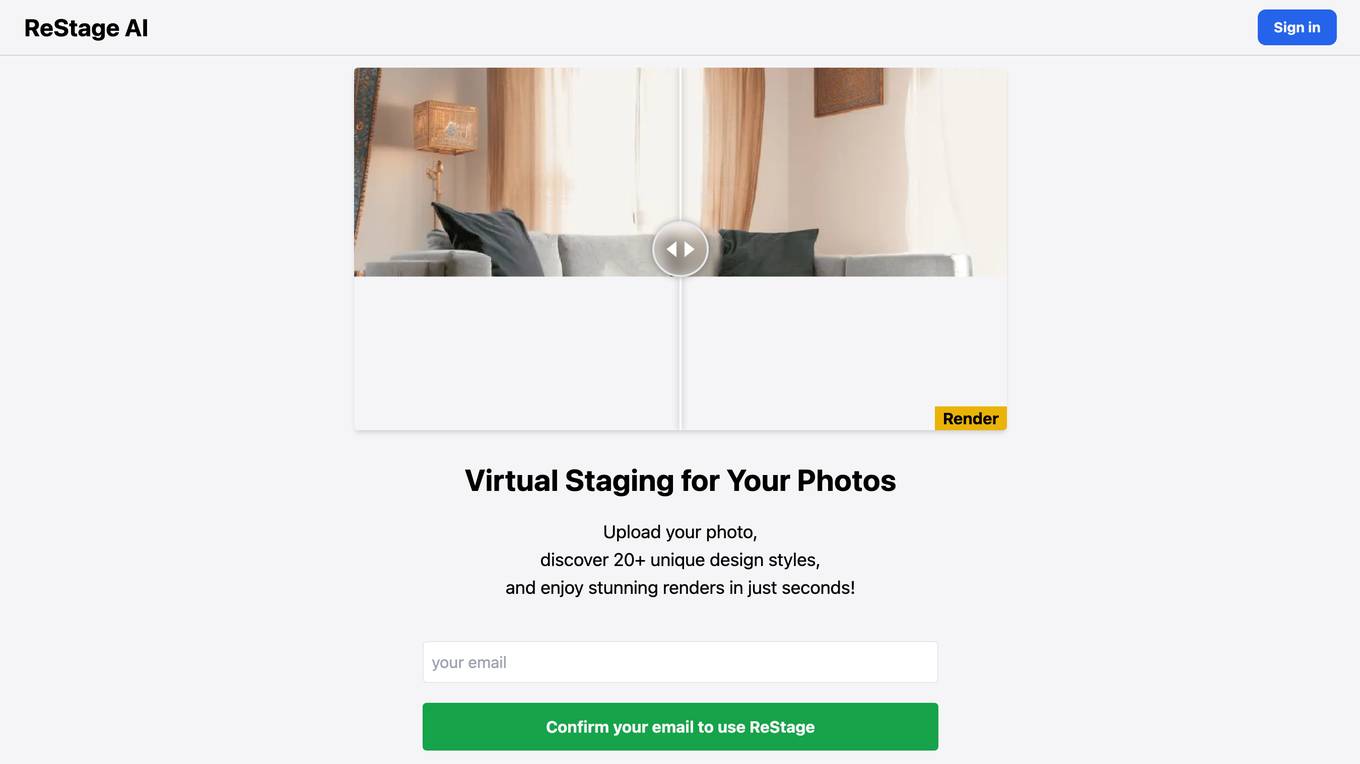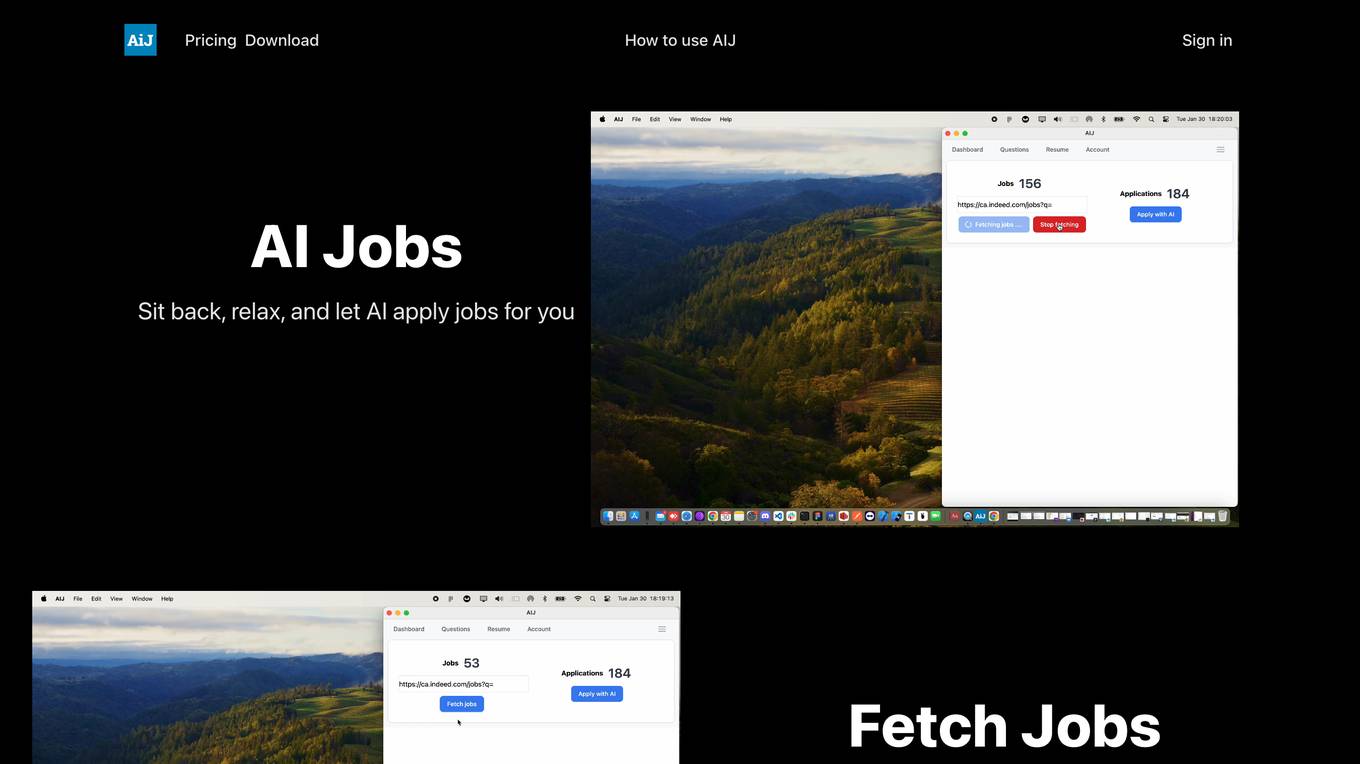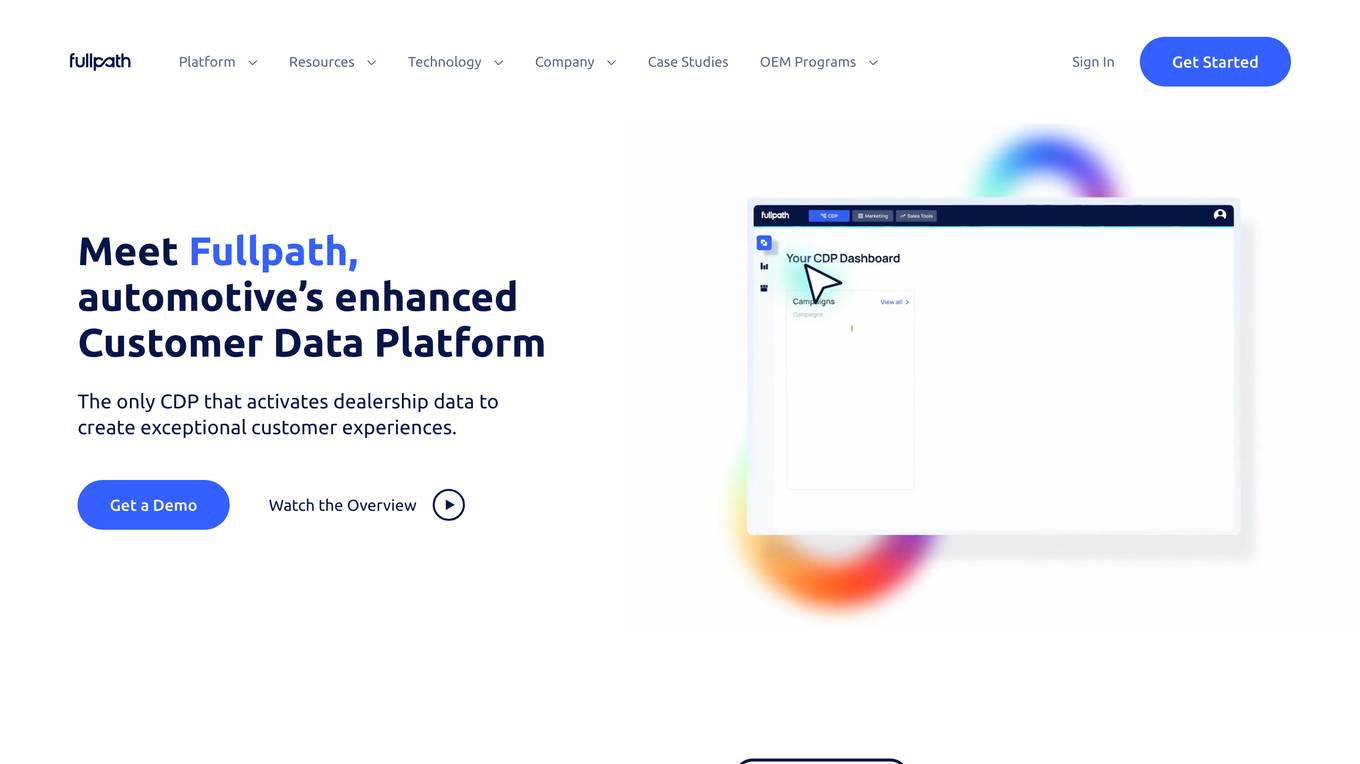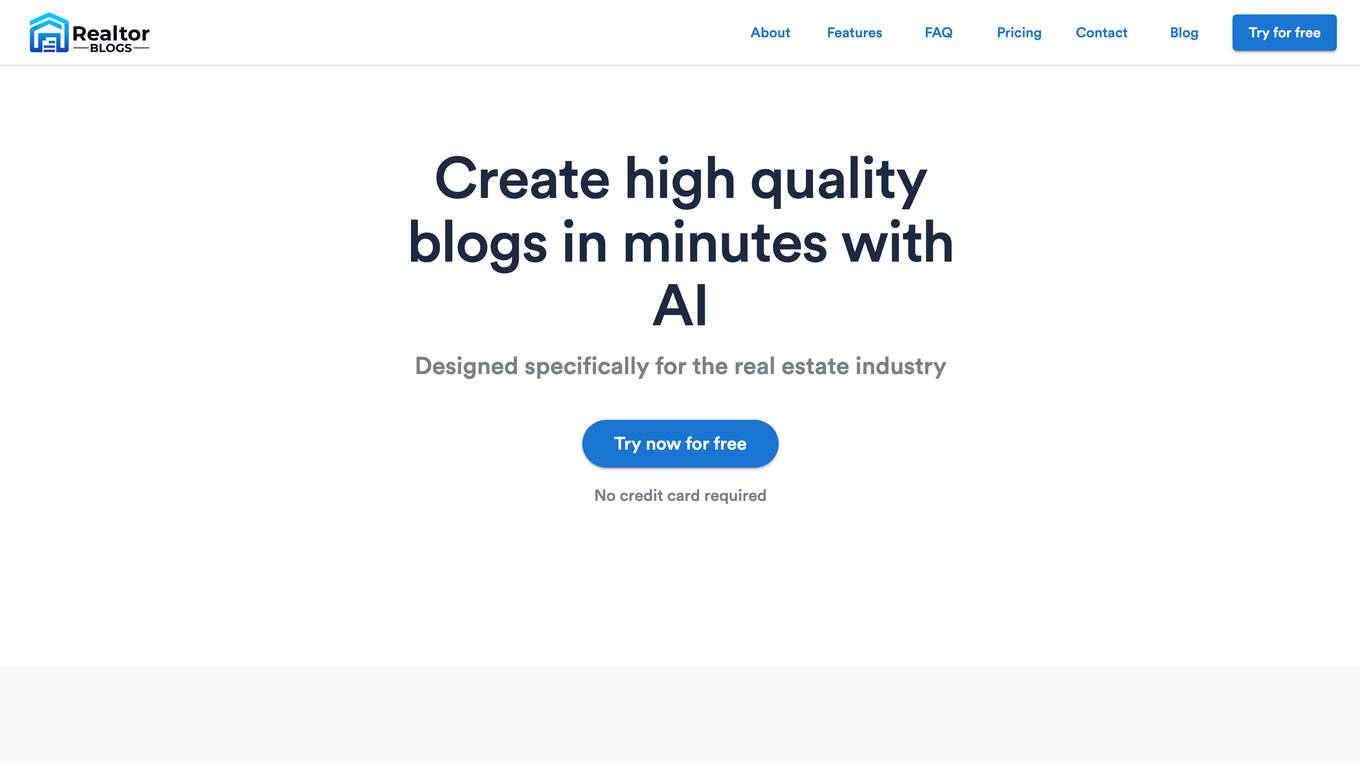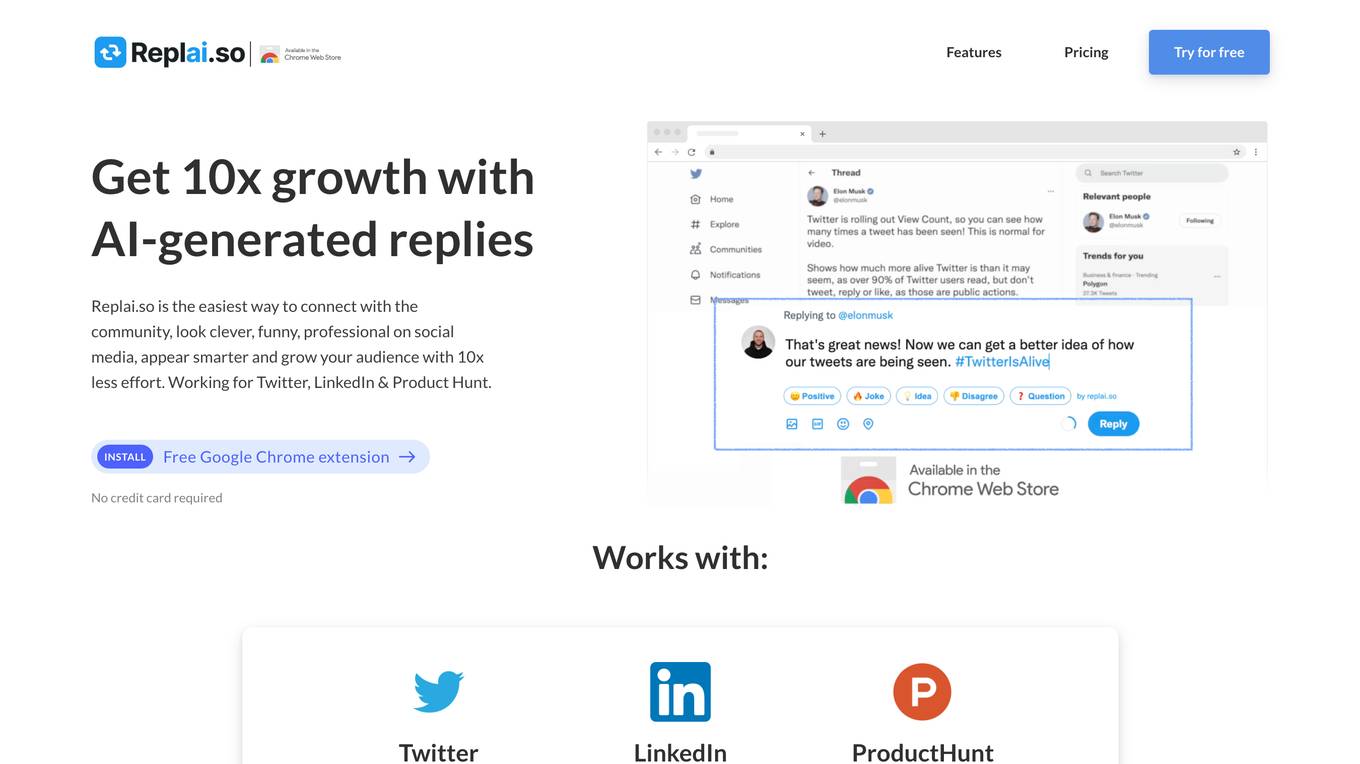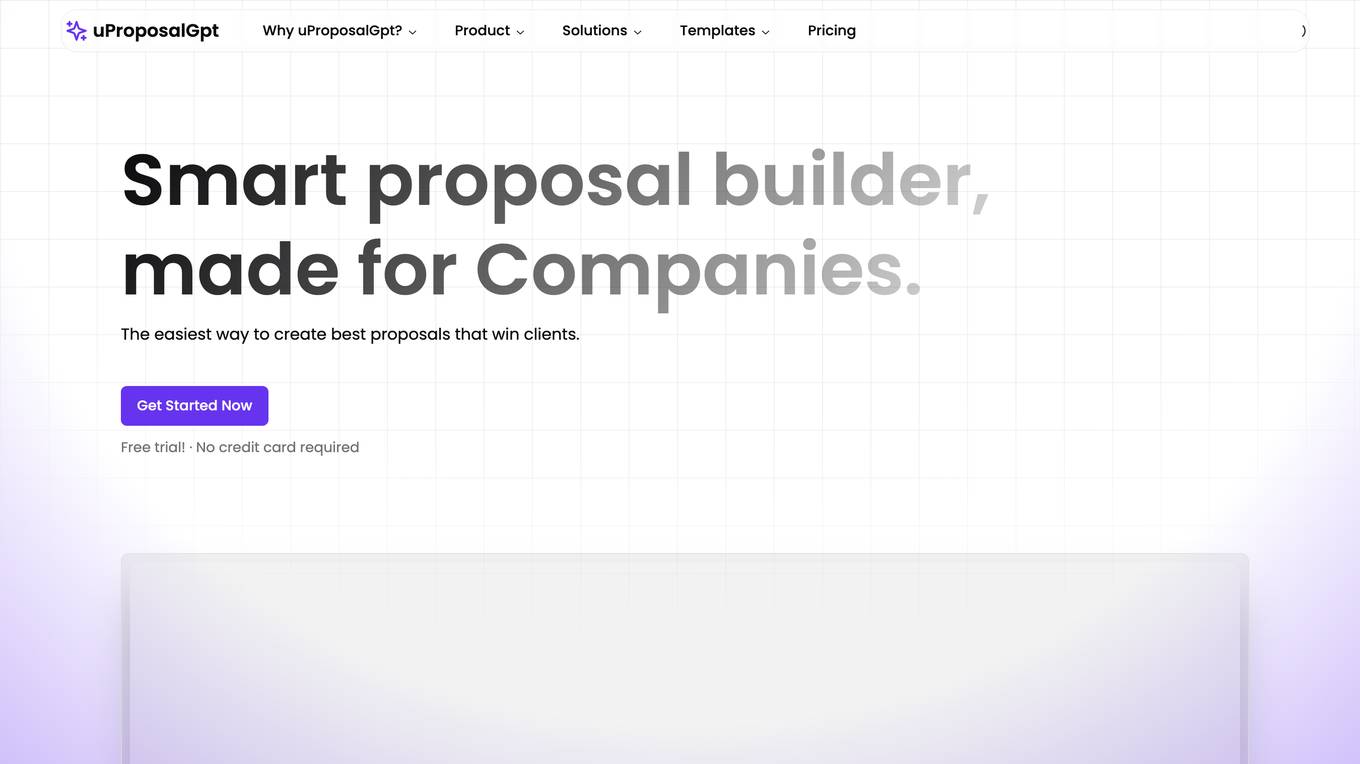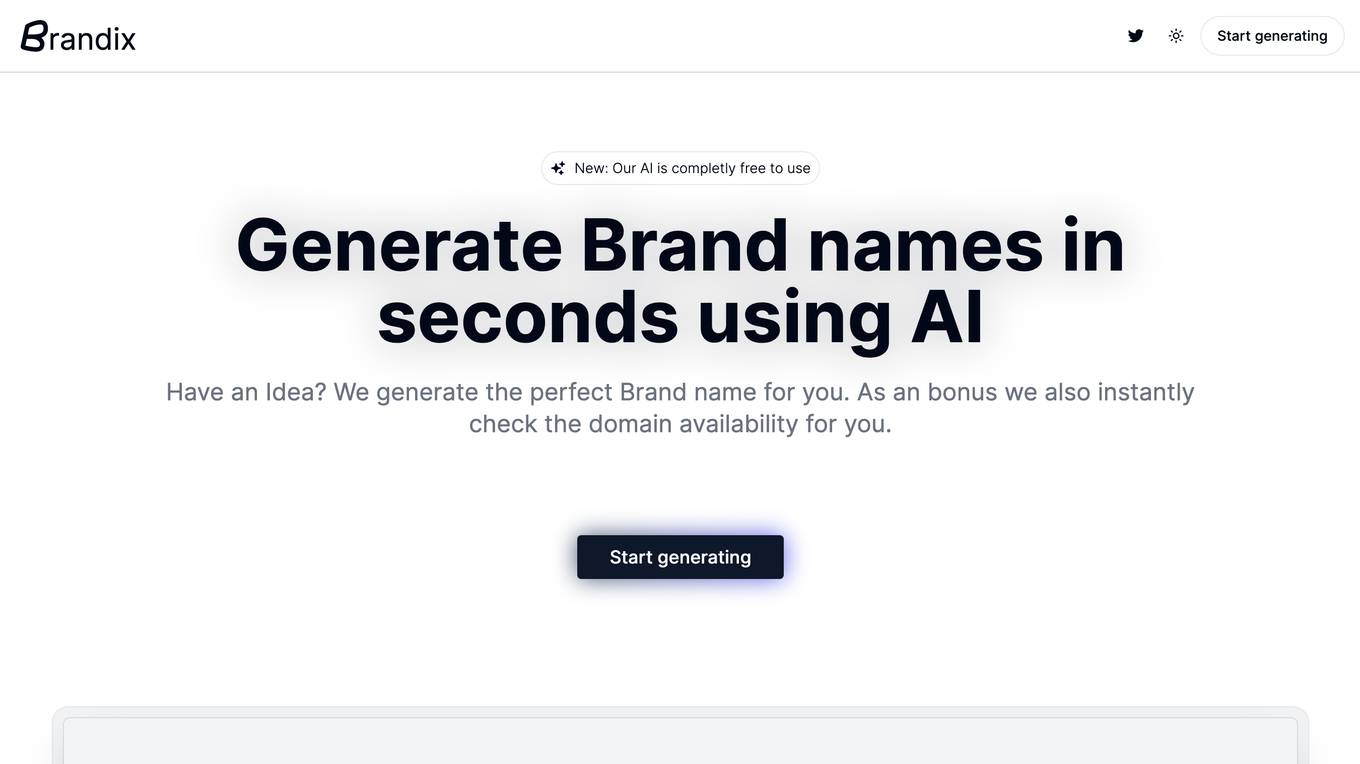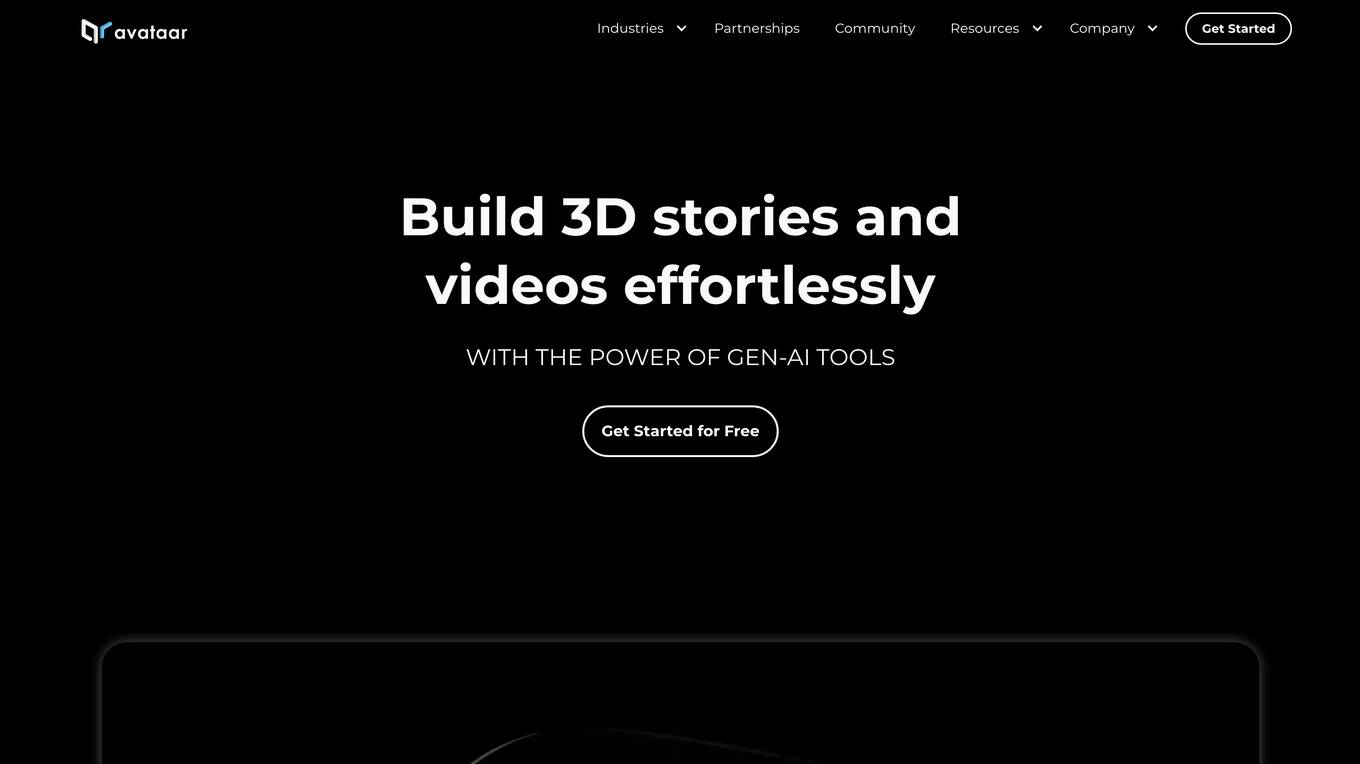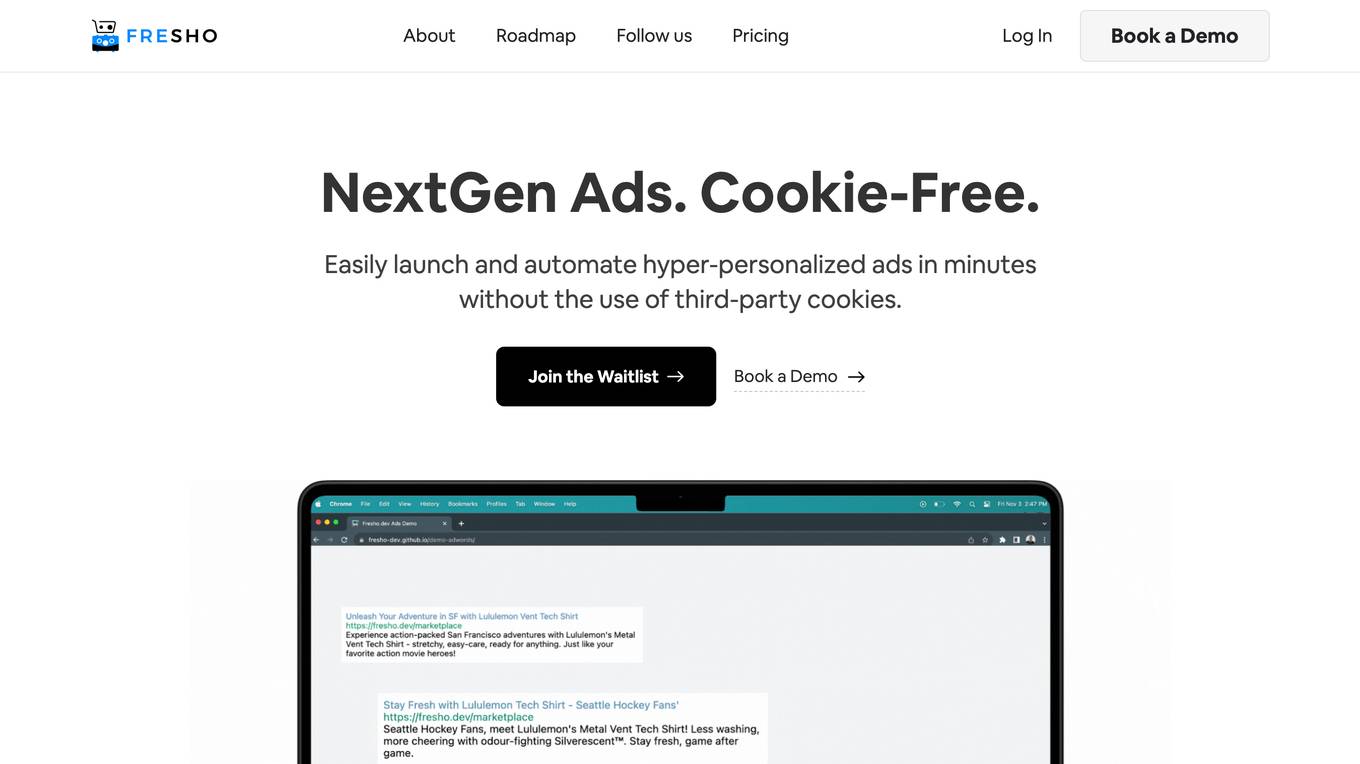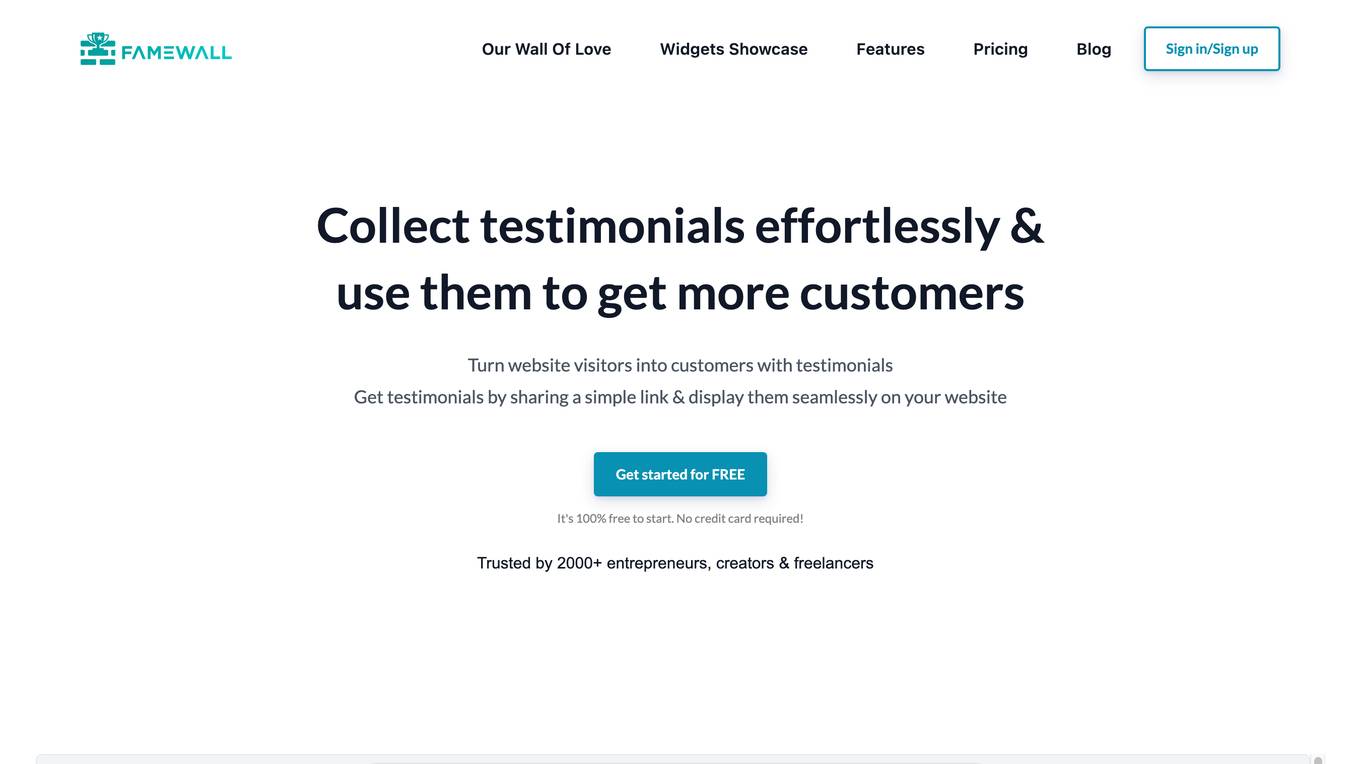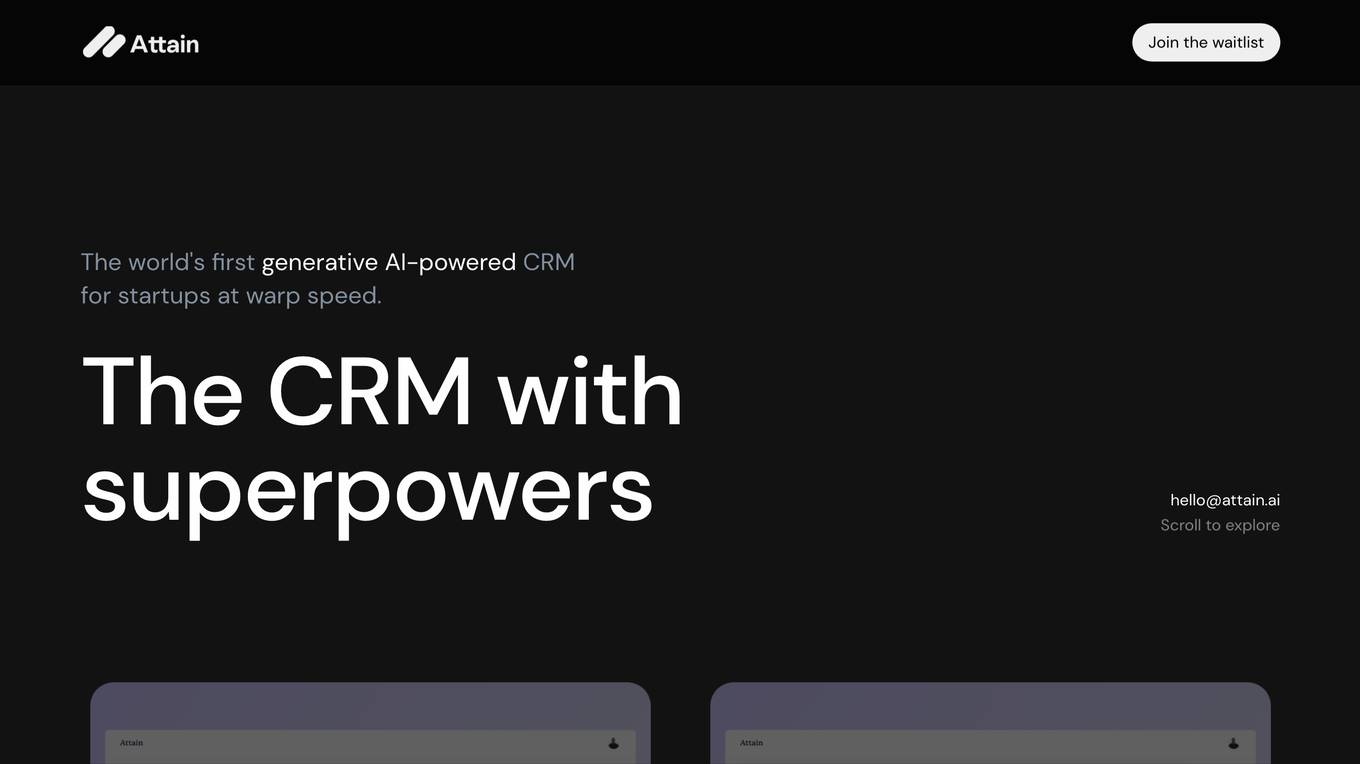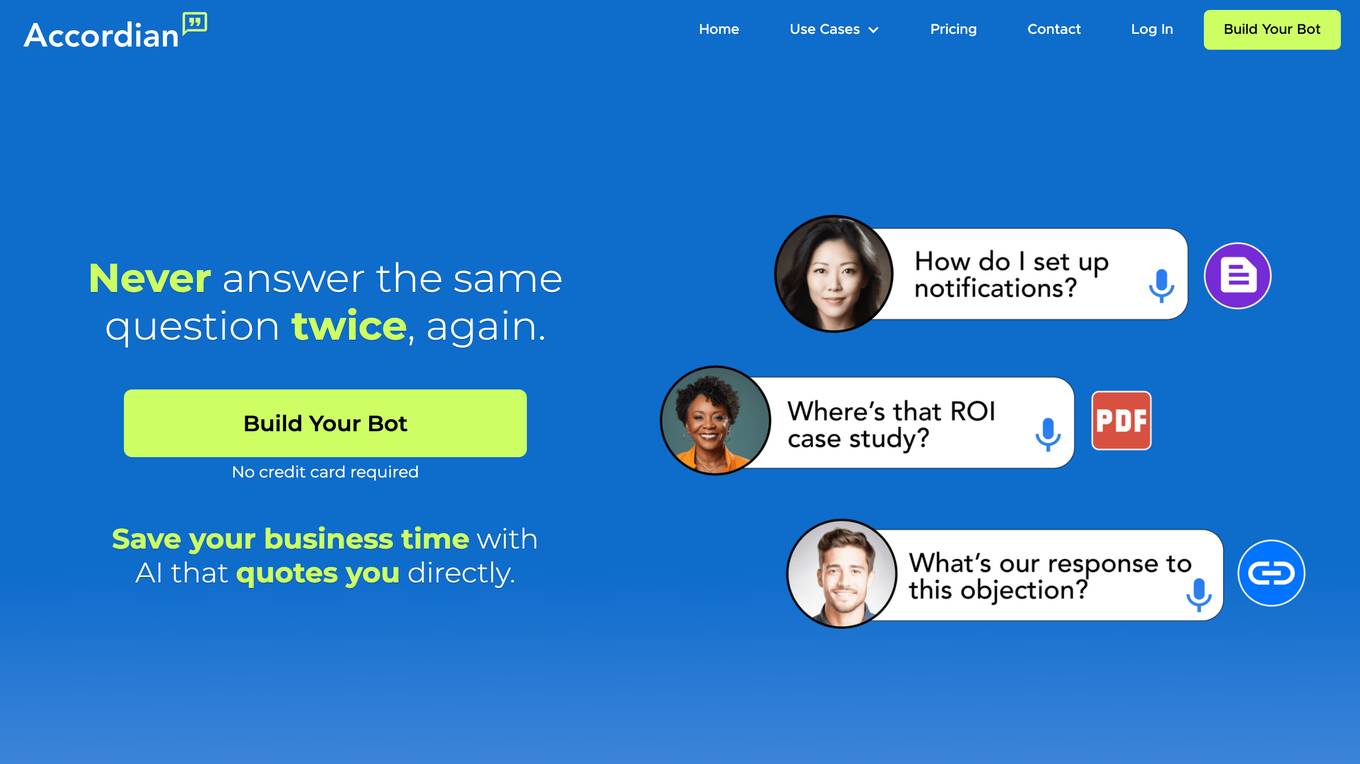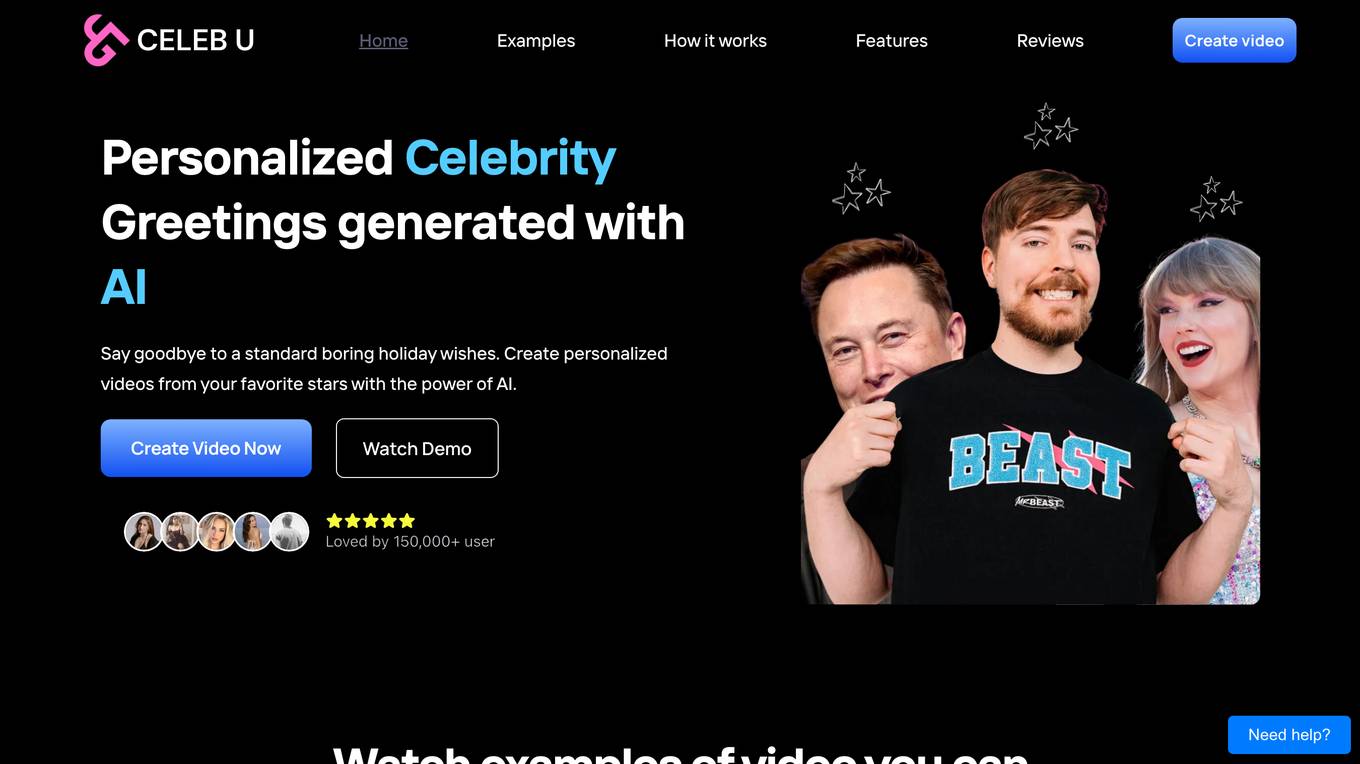DrLambda
Create Professional Slides with AI
Monthly visits:
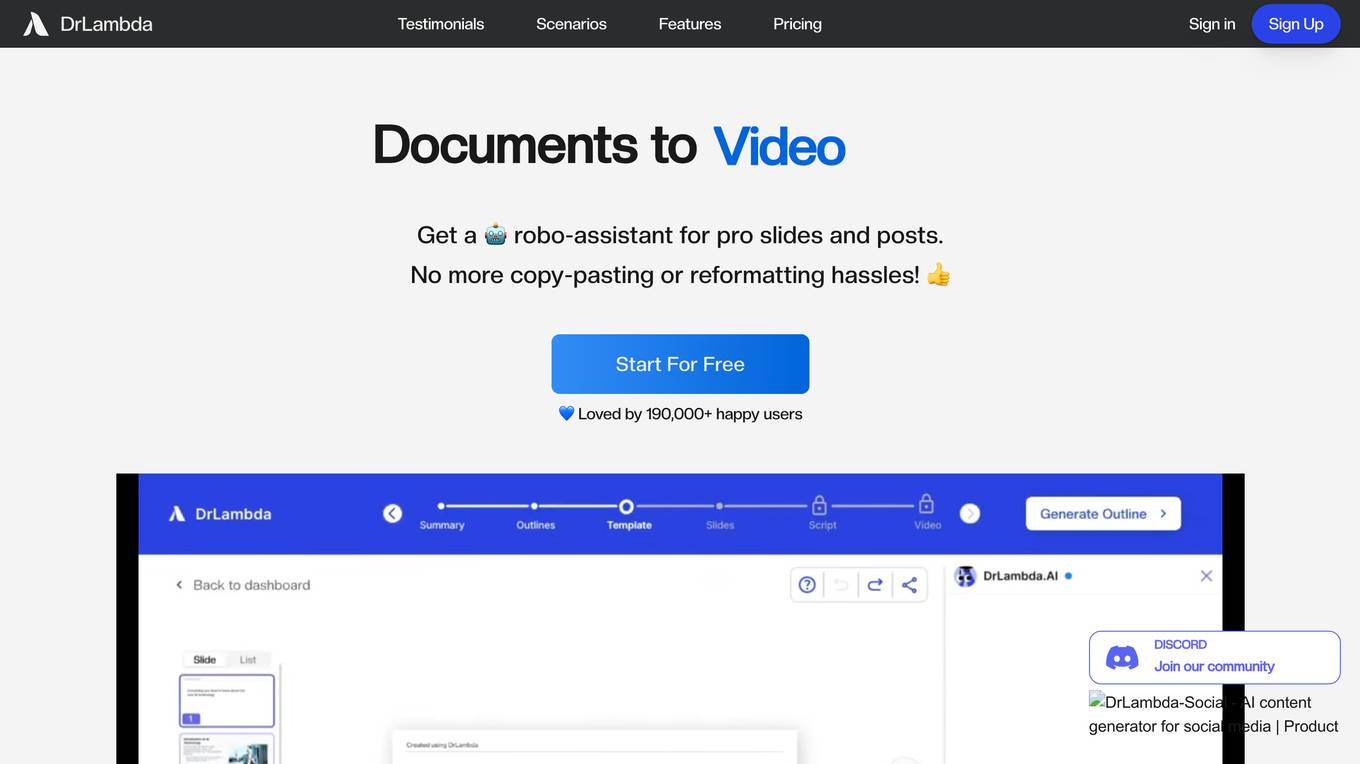
Description:
DrLambda is an AI-powered tool that helps users create professional-looking slides quickly and easily. With DrLambda, you can choose from a variety of templates and themes, and then add your own text, images, and videos. DrLambda will automatically format your slides and ensure that they look polished and professional.
For Tasks:
For Jobs:
Features
- Choose from a variety of templates and themes
- Add your own text, images, and videos
- DrLambda will automatically format your slides
- Ensure that your slides look polished and professional
- Collaborate with others on your slides
Advantages
- Save time and effort
- Create professional-looking slides
- Easy to use
- Collaborate with others
- Affordable
Disadvantages
- May not be as customizable as some other slide creation tools
- Can be glitchy at times
- Limited number of templates and themes
Frequently Asked Questions
-
Q:How much does DrLambda cost?
A:DrLambda offers a free plan and a paid plan. The paid plan starts at $10 per month. -
Q:What are the benefits of using DrLambda?
A:DrLambda can save you time and effort, help you create professional-looking slides, and make it easy to collaborate with others. -
Q:Is DrLambda easy to use?
A:Yes, DrLambda is very easy to use. Even beginners can create professional-looking slides with DrLambda.
Alternative AI tools for DrLambda
For similar tasks
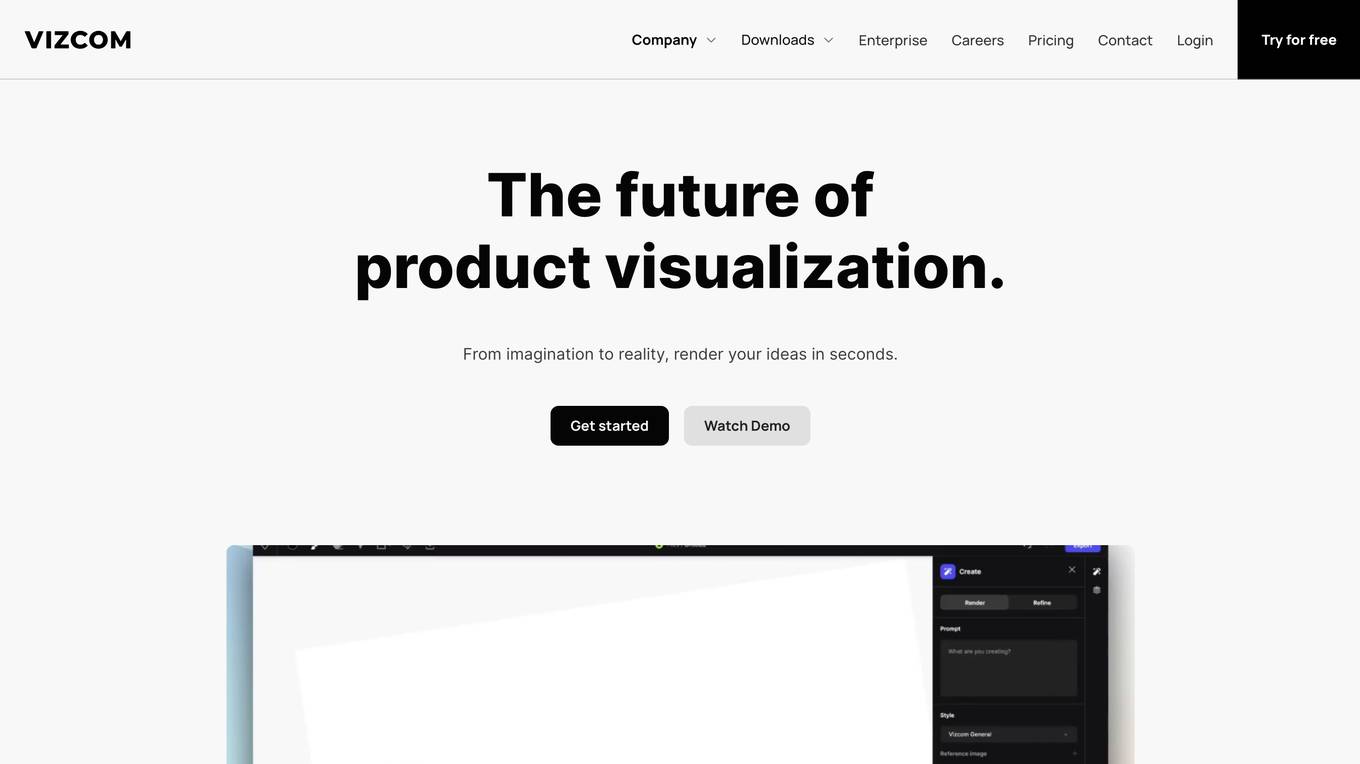
Vizcom
The future of product visualization. From imagination to reality, render your ideas in seconds.
site
: 318.6k