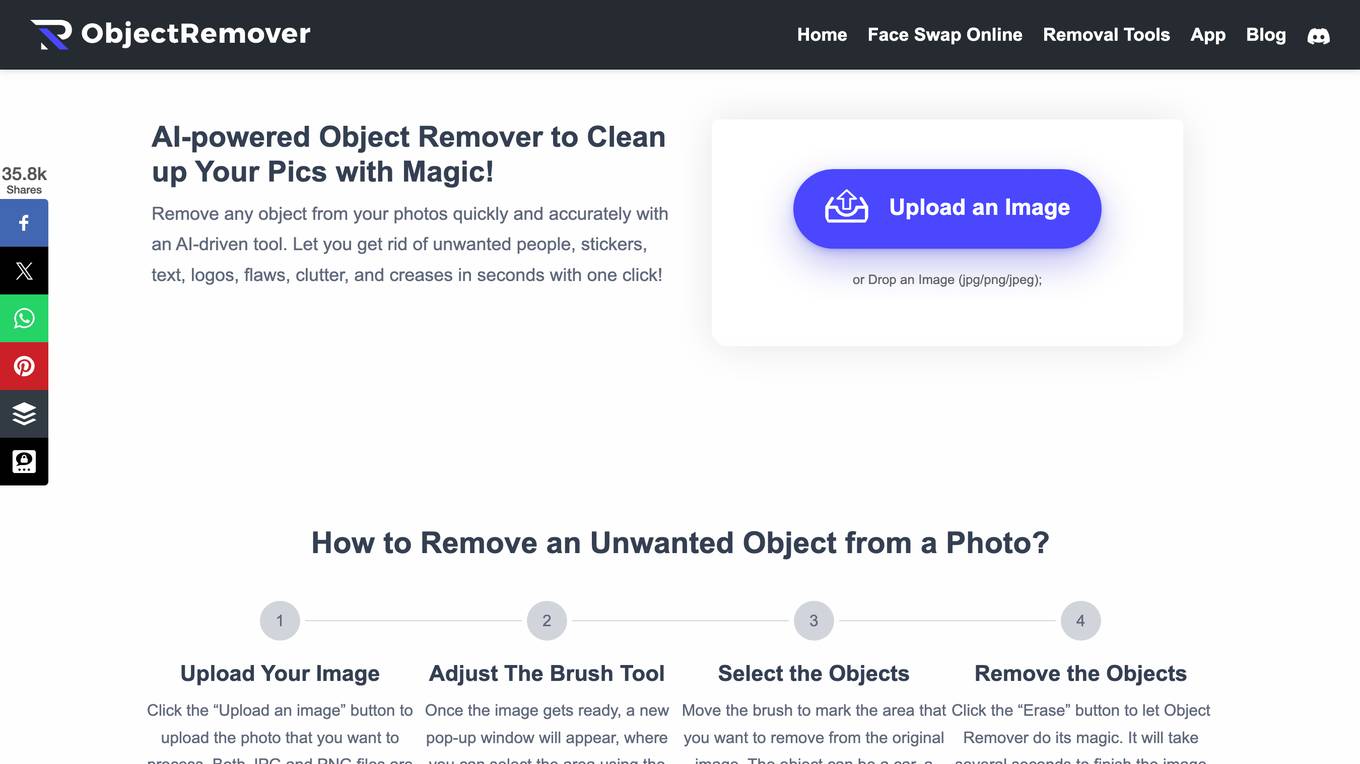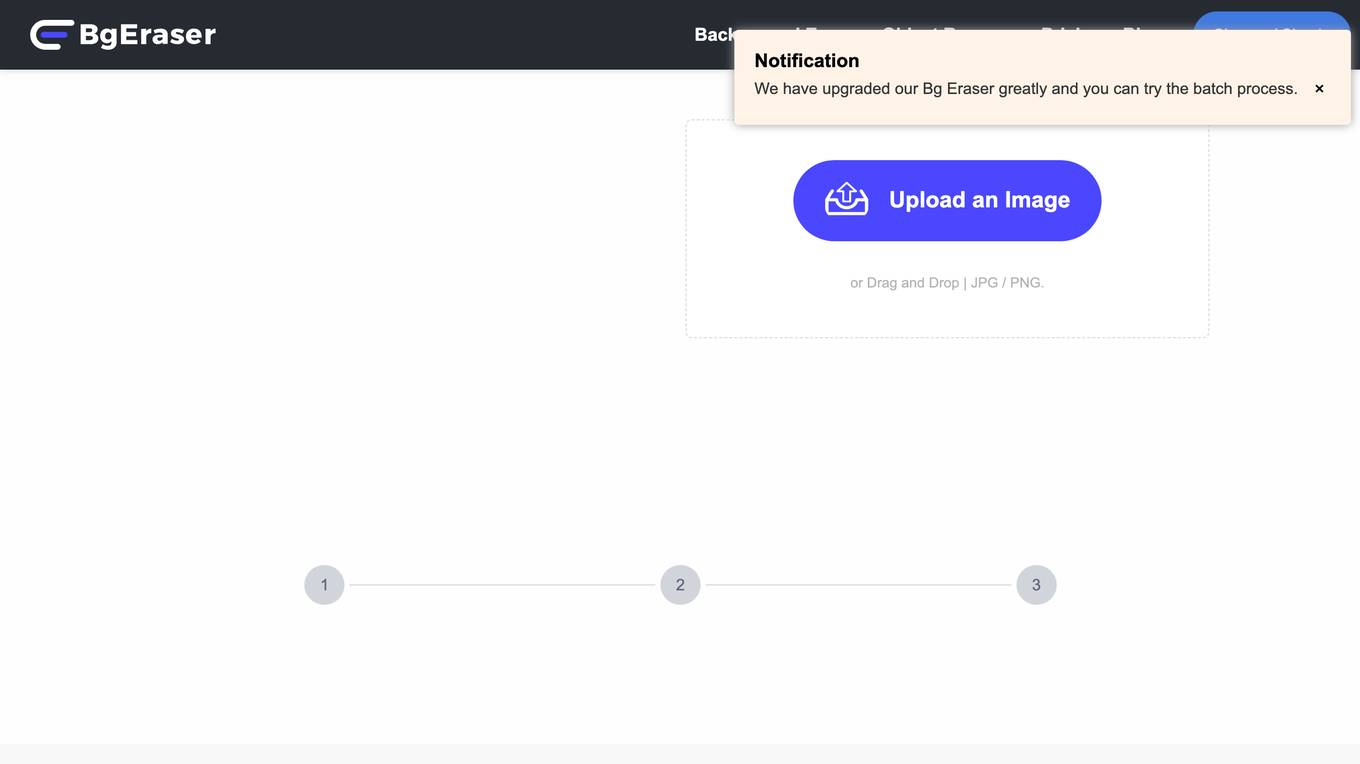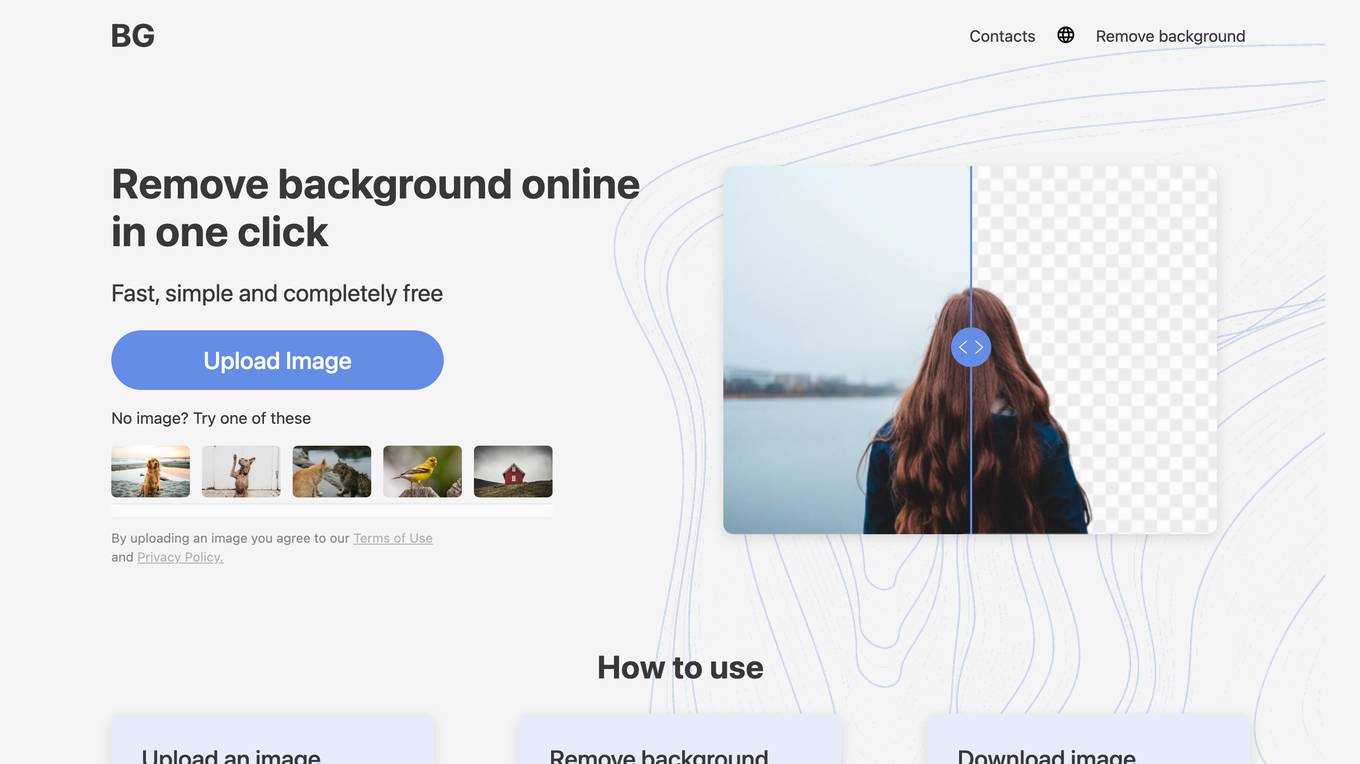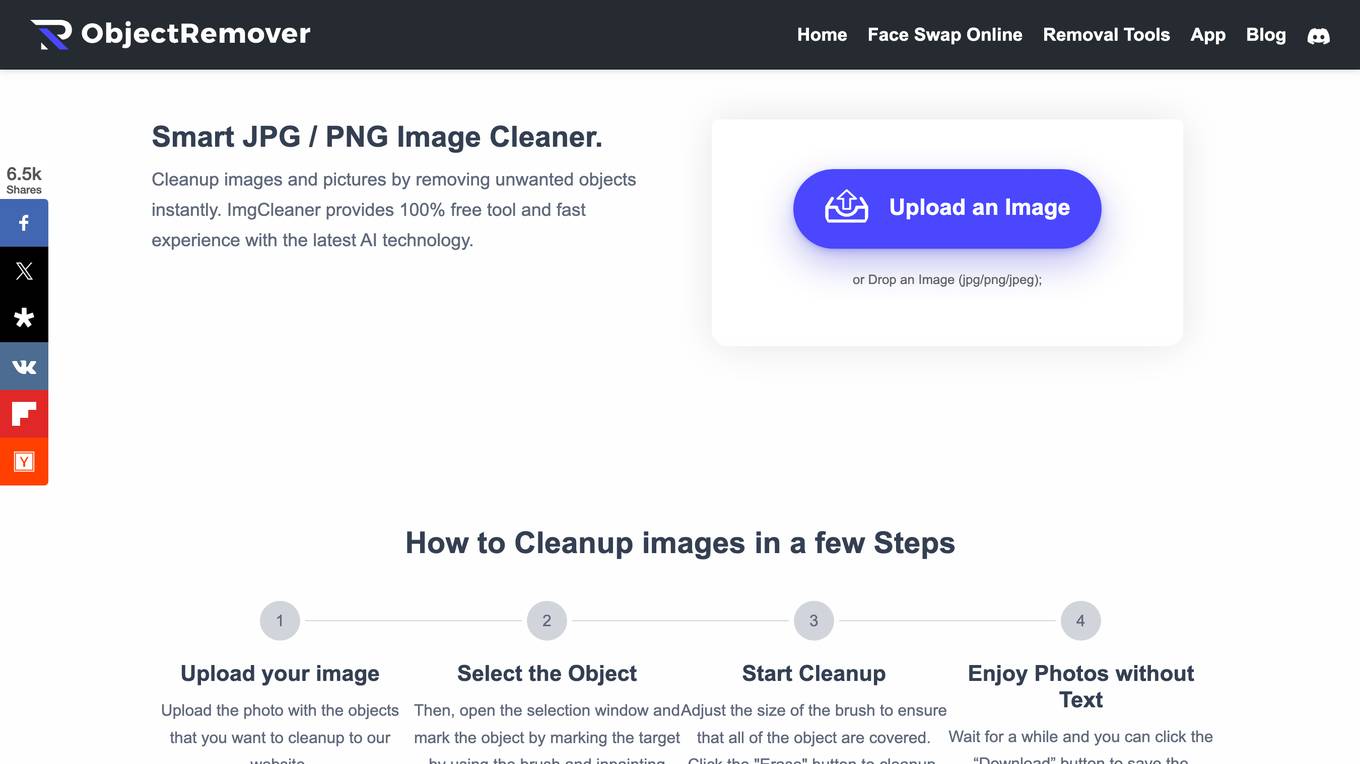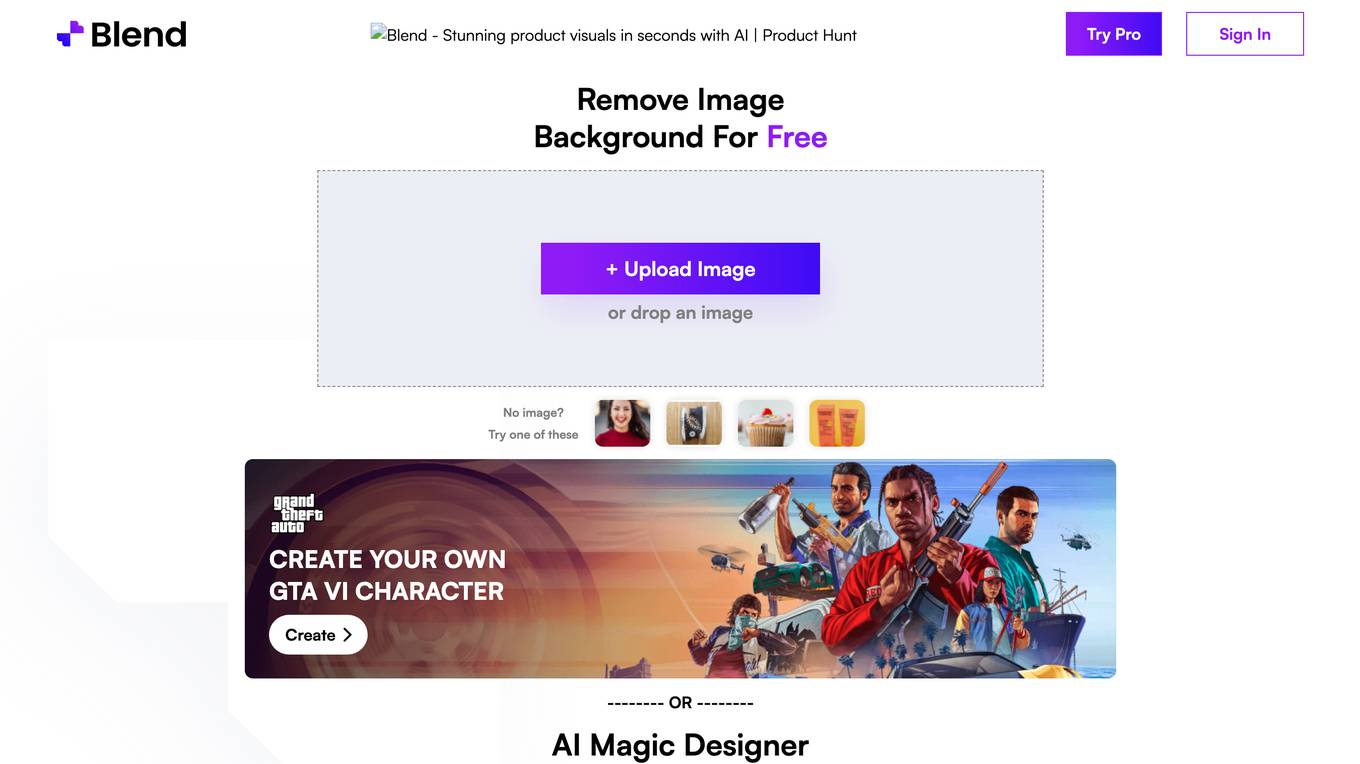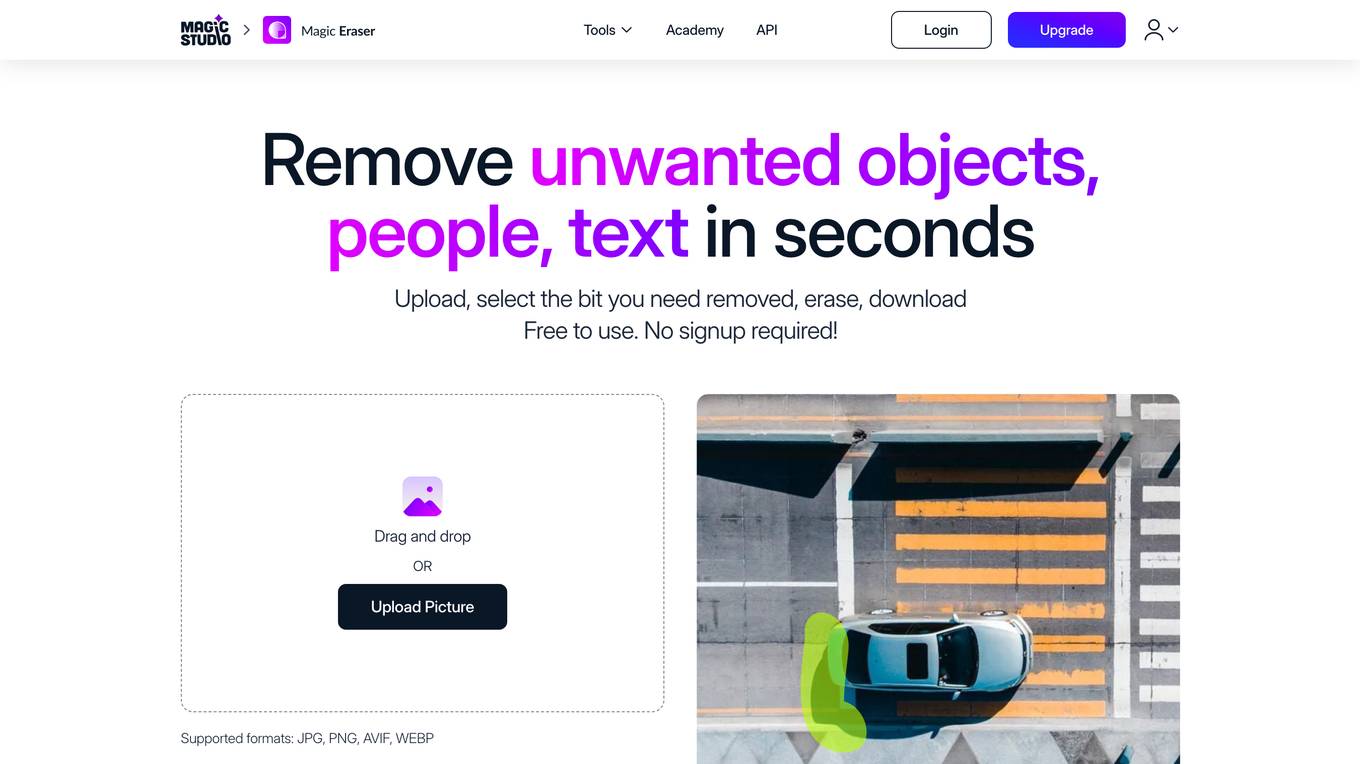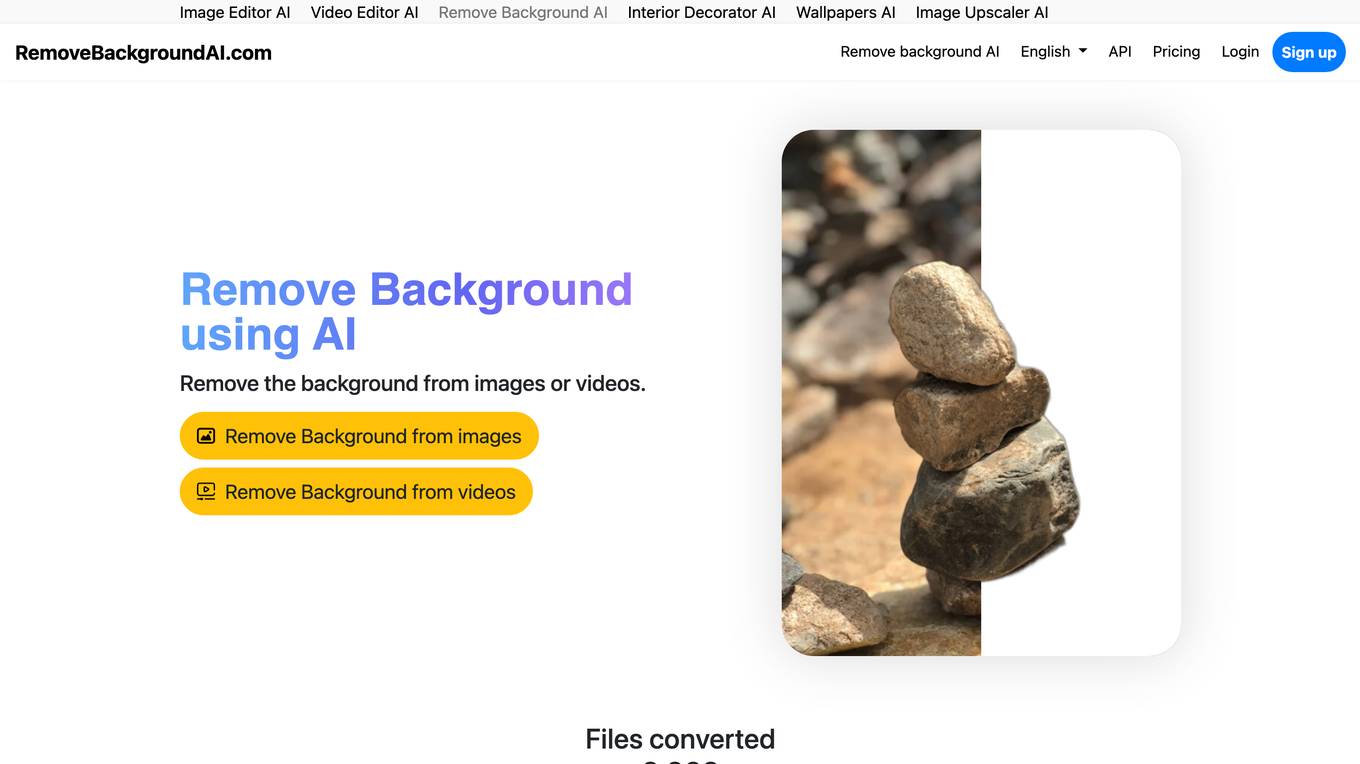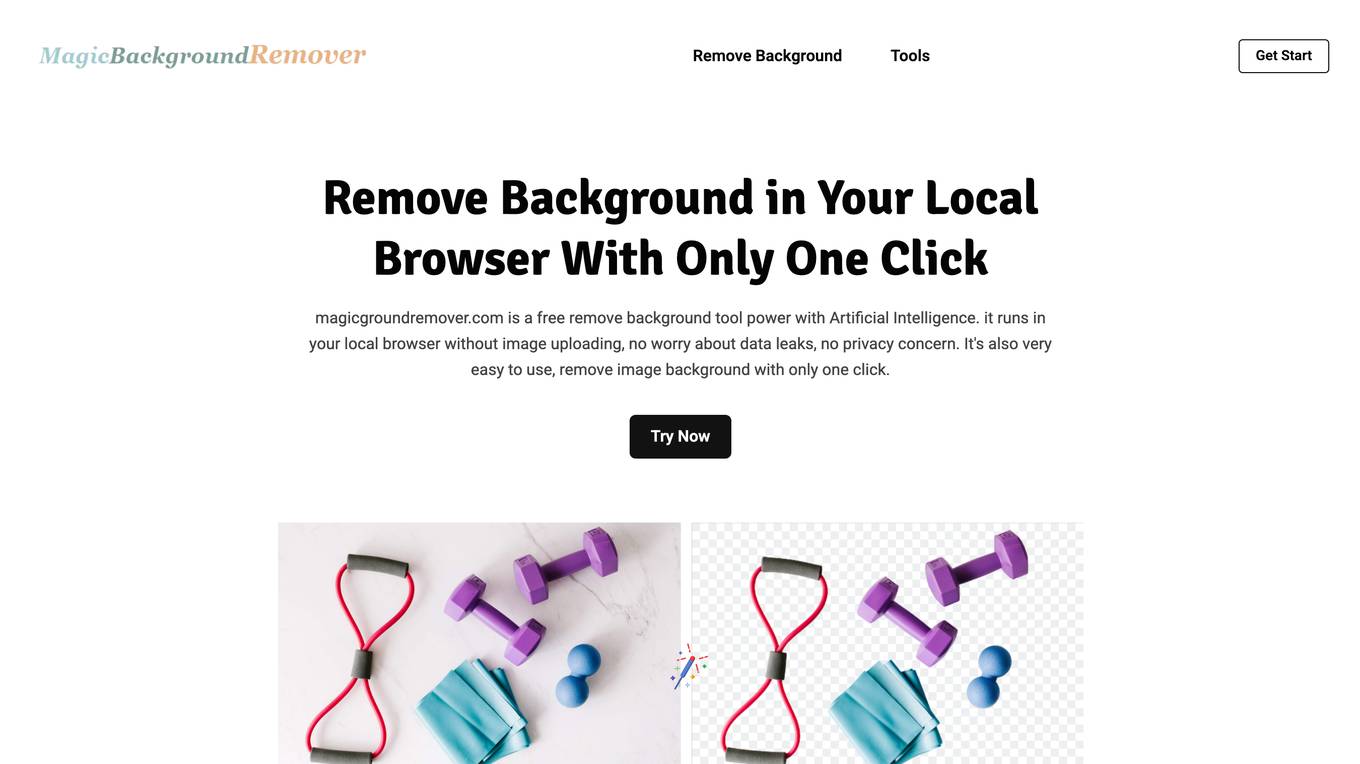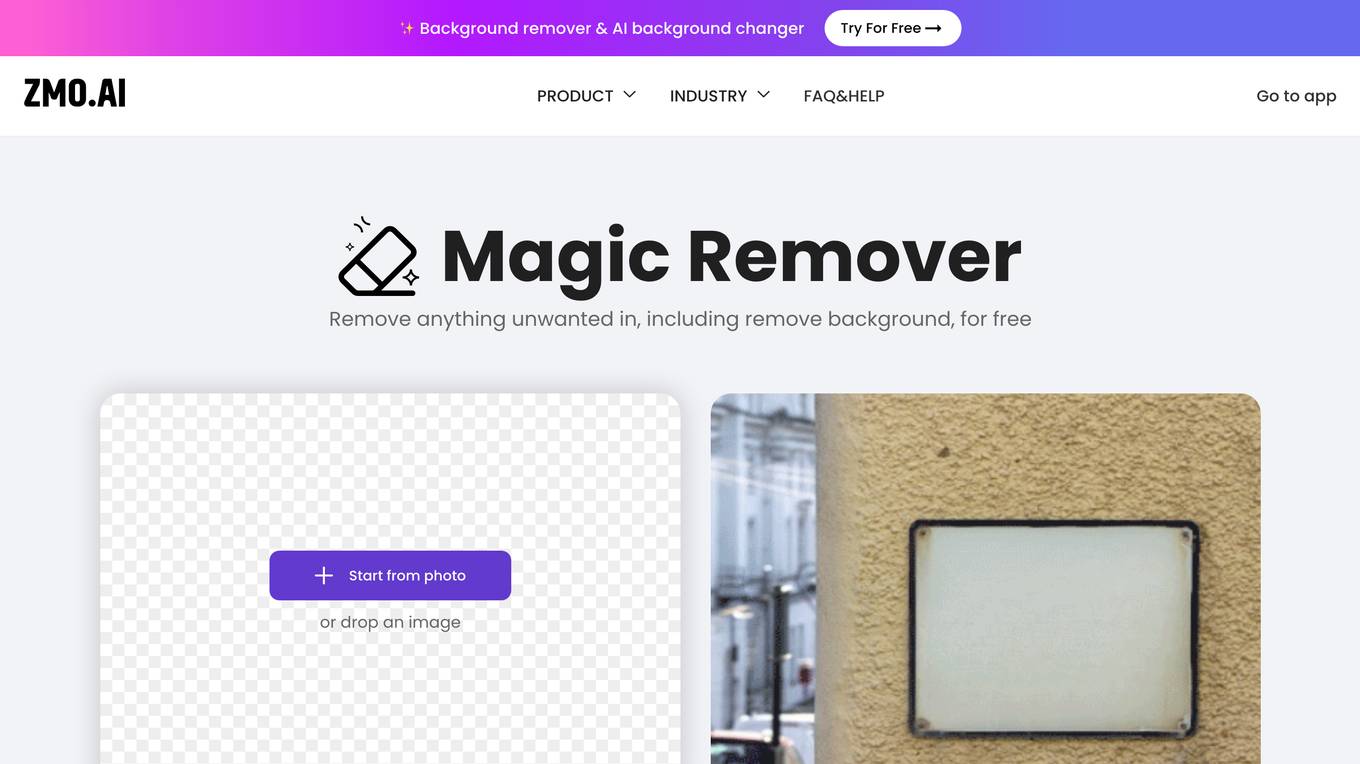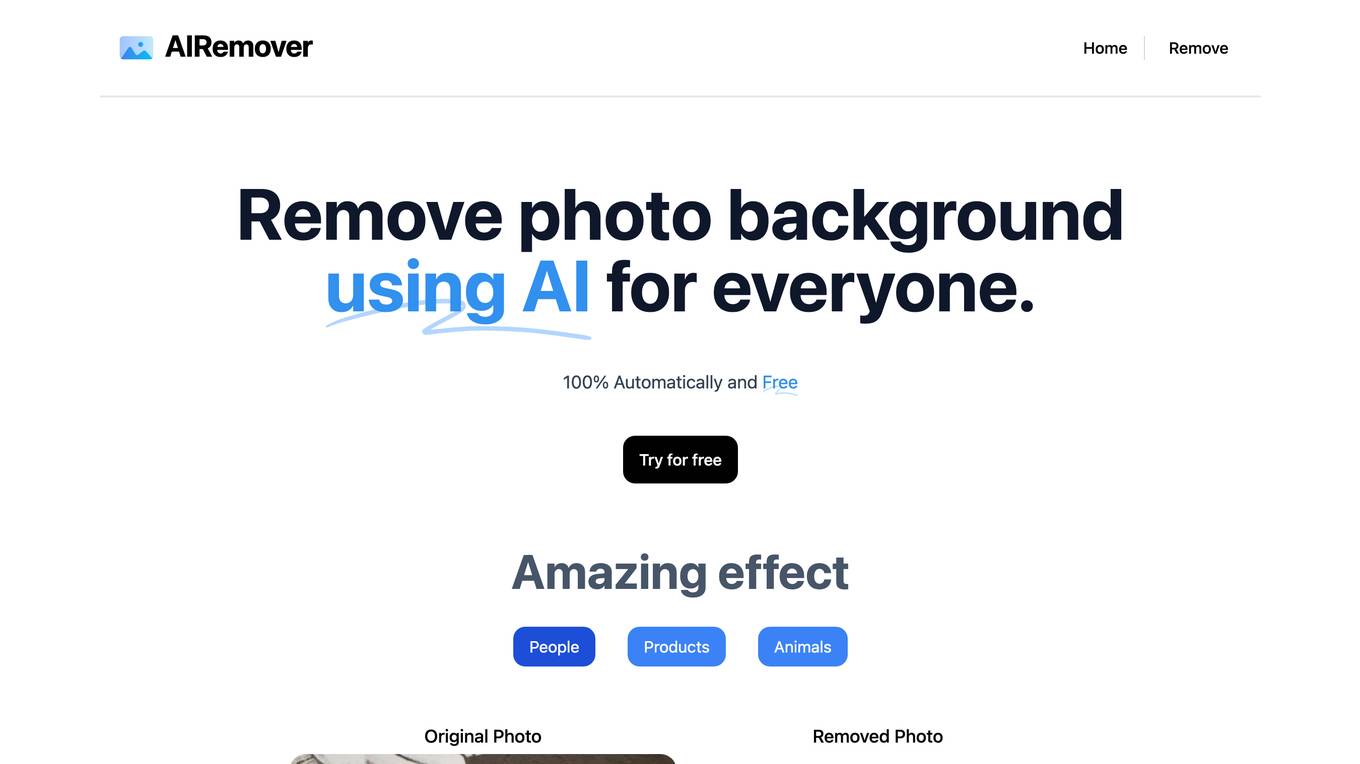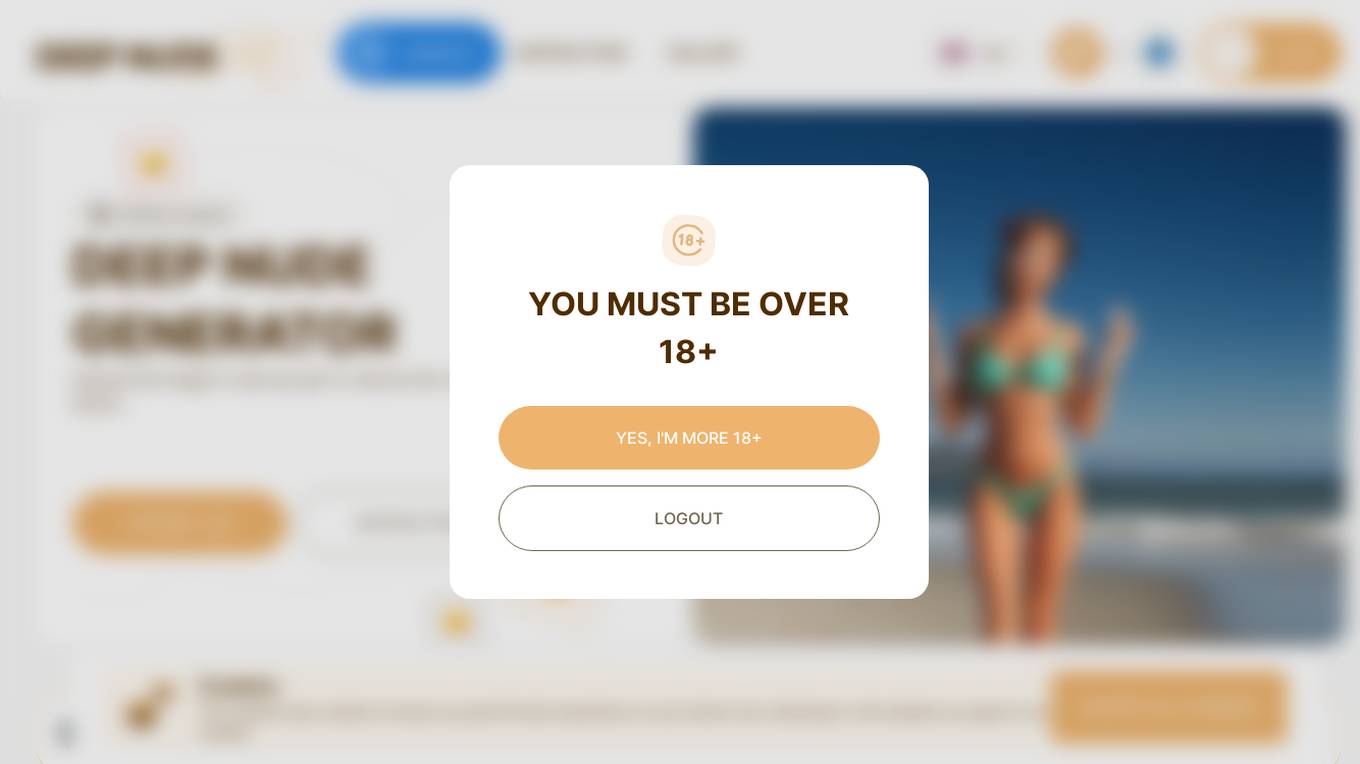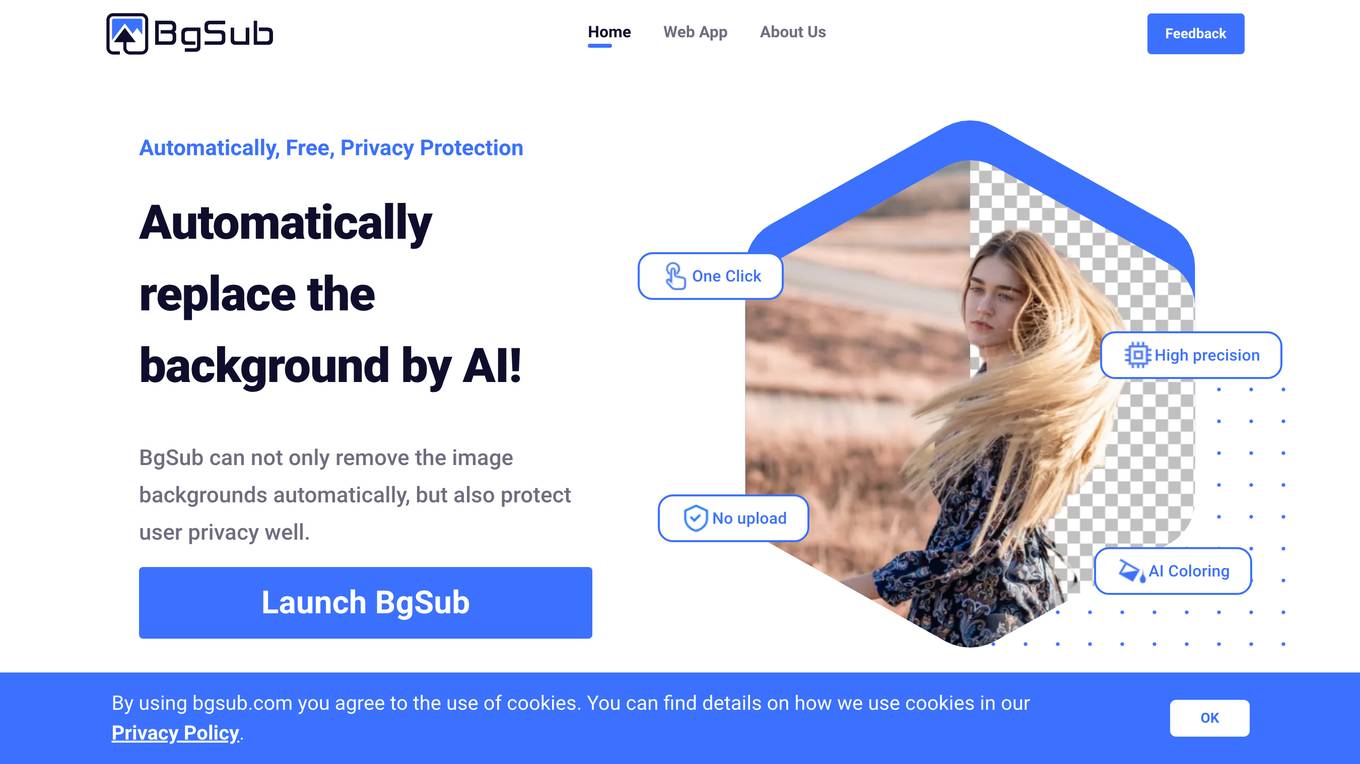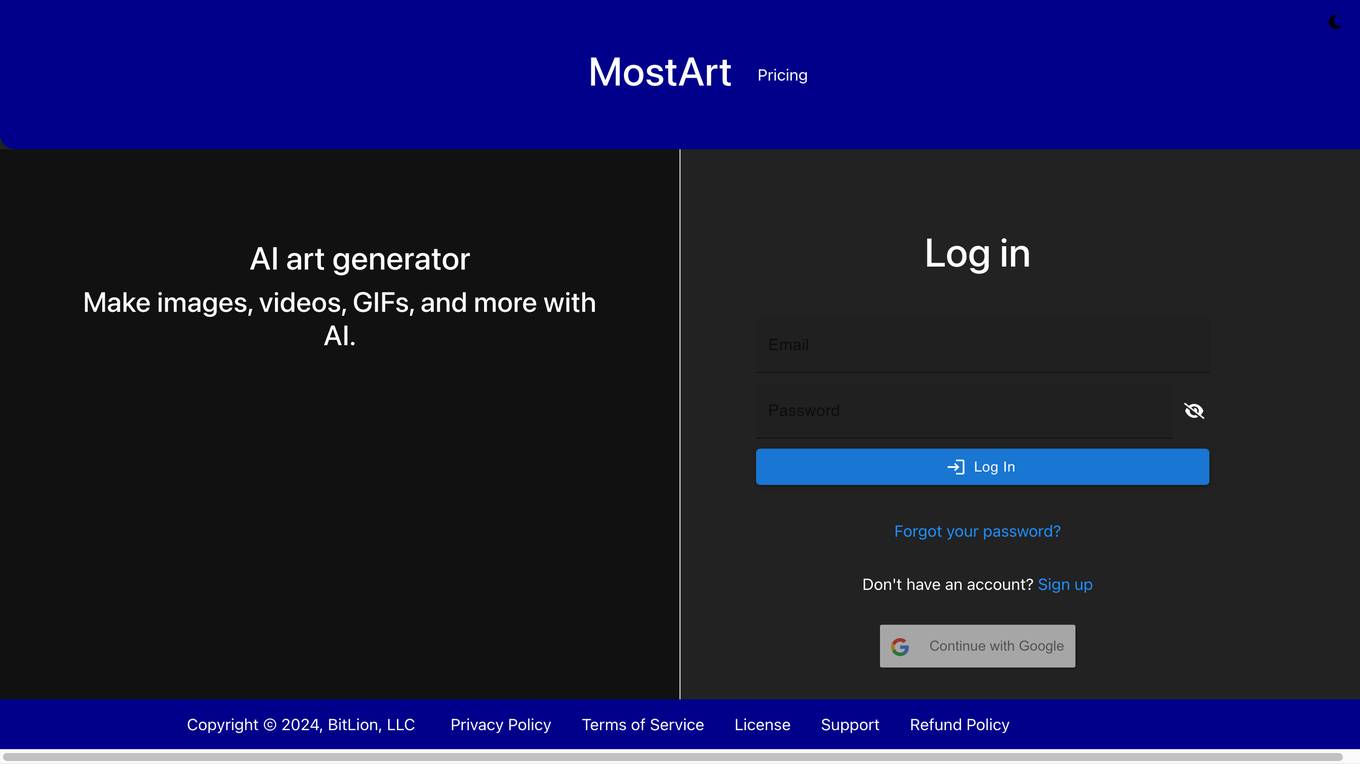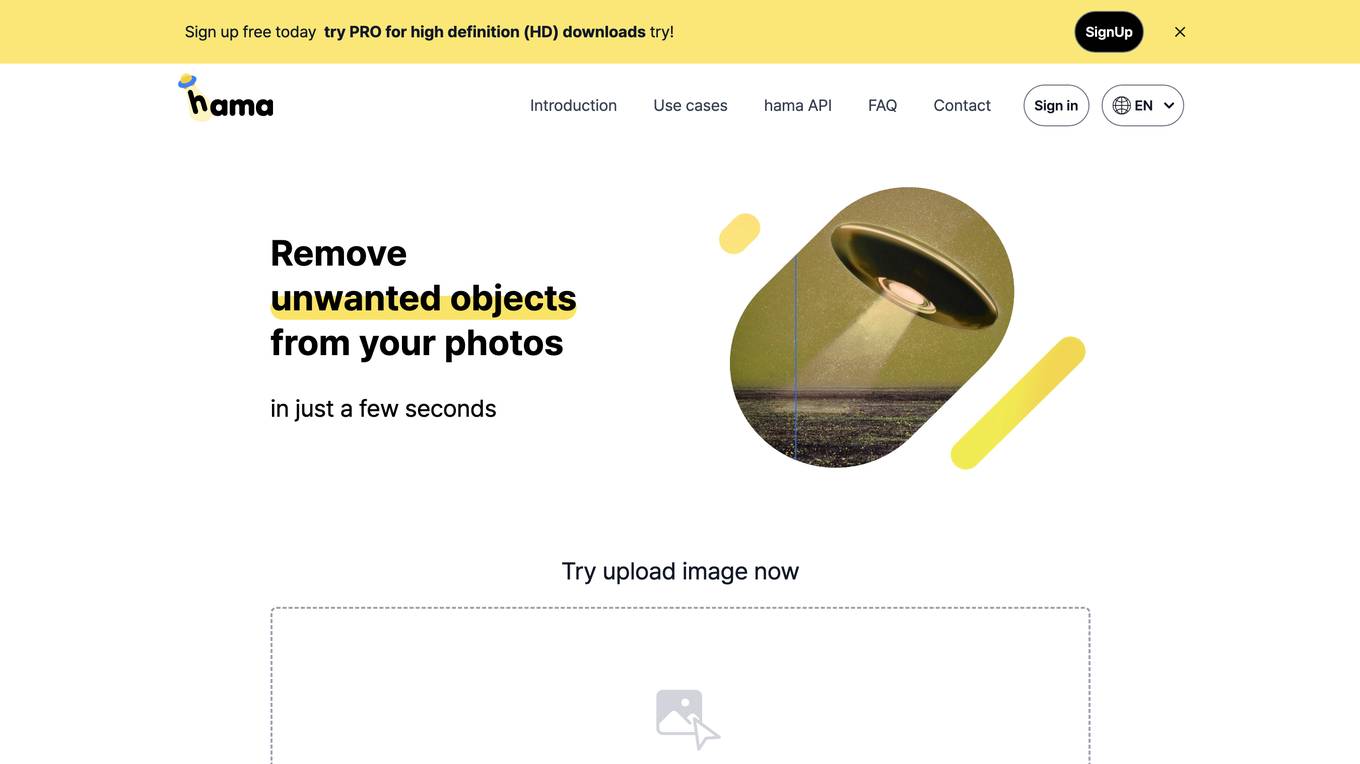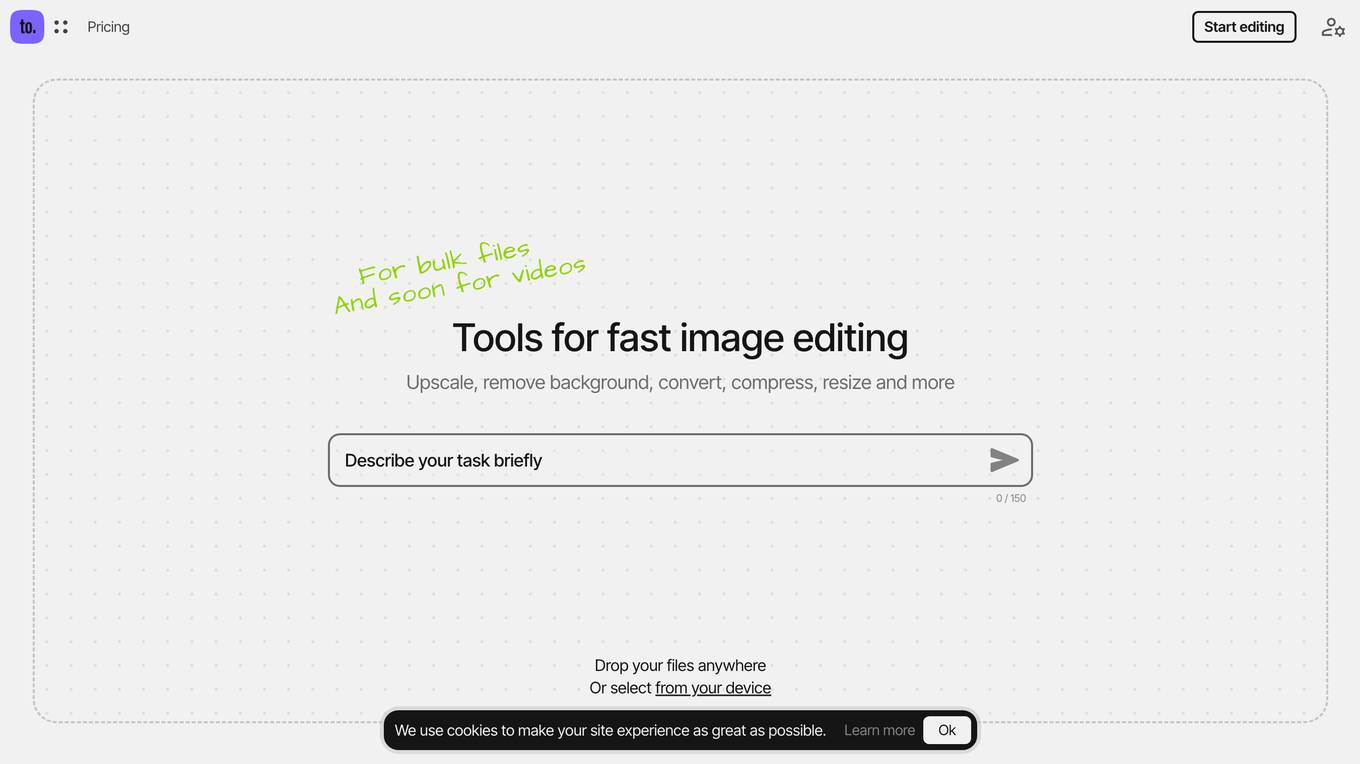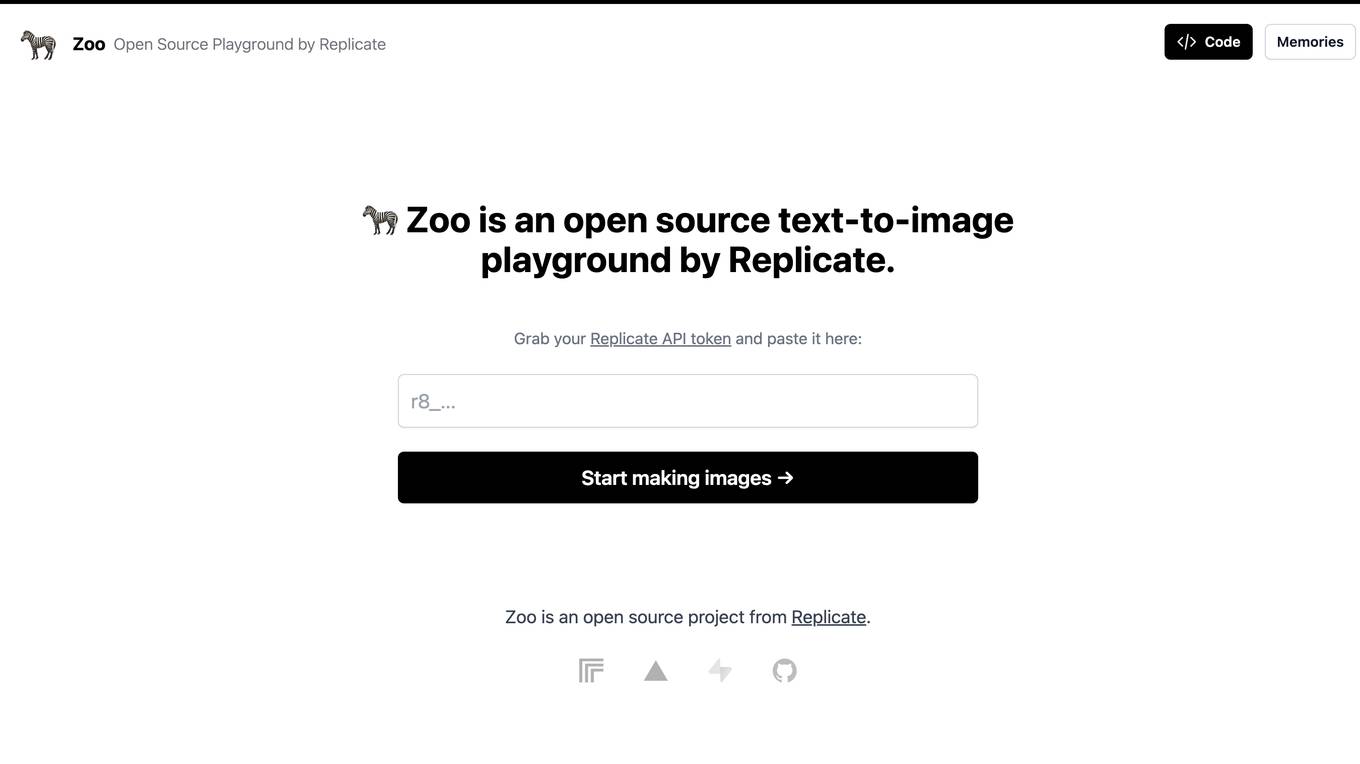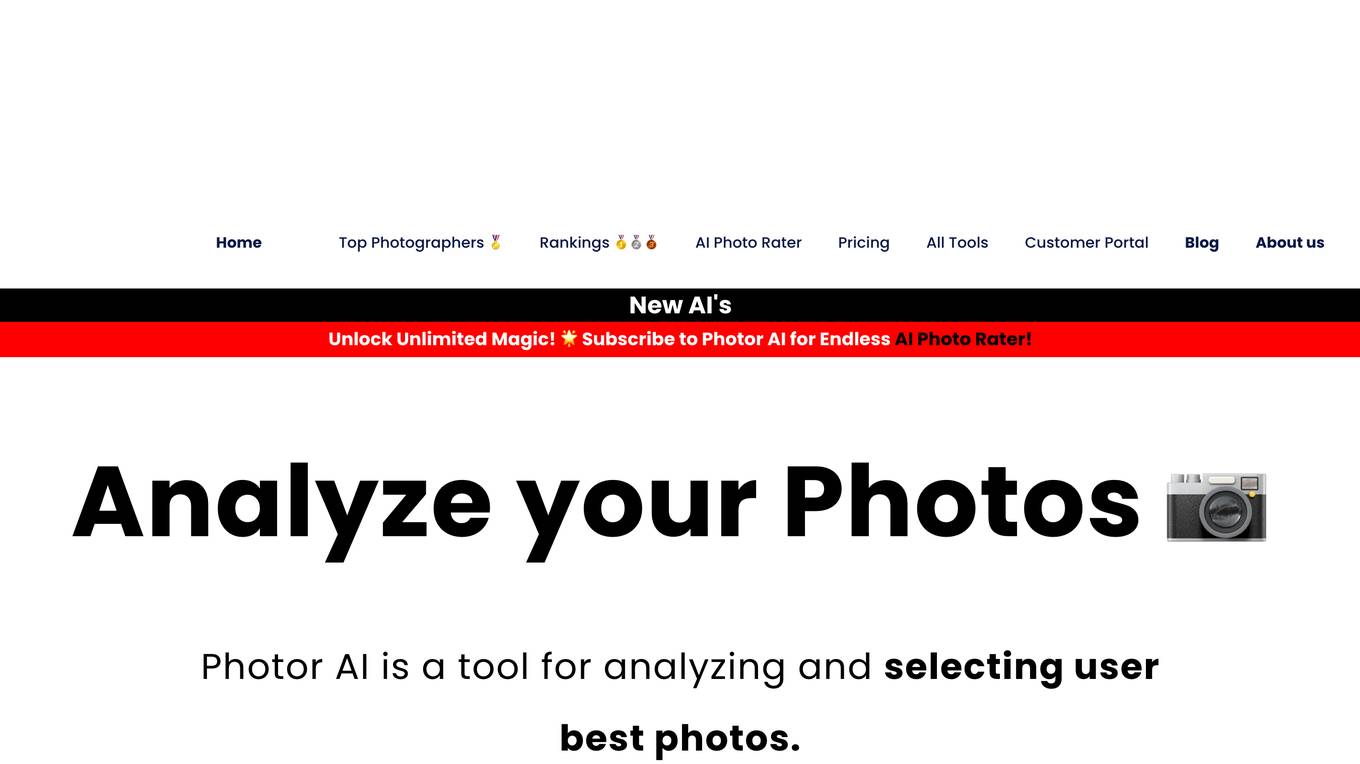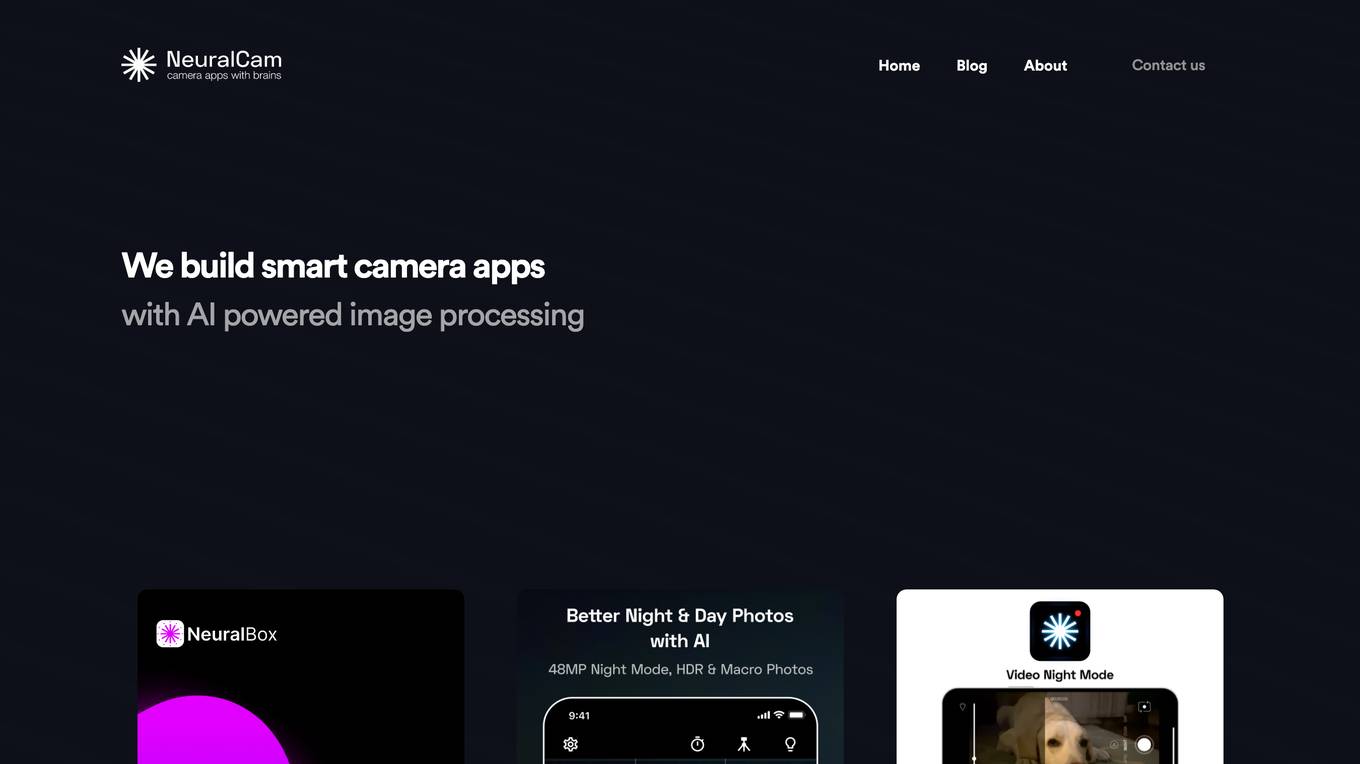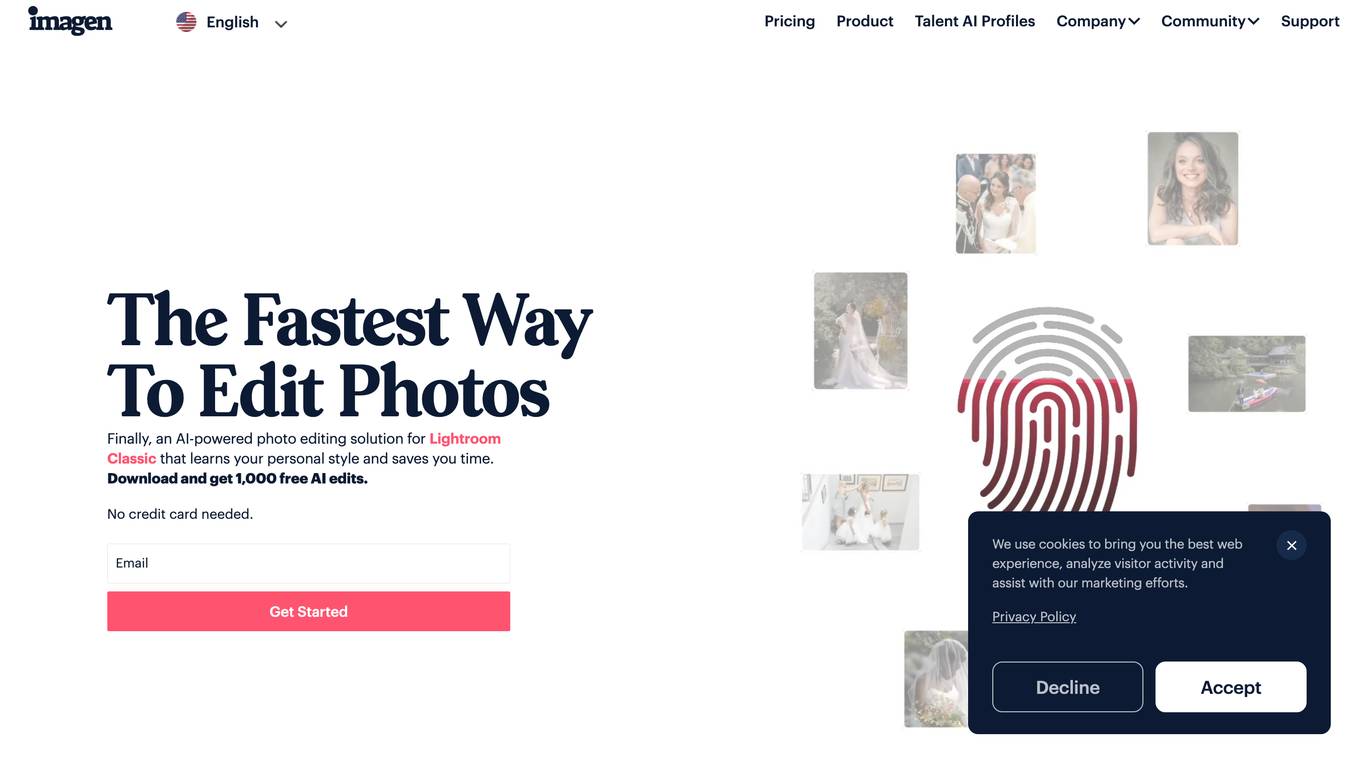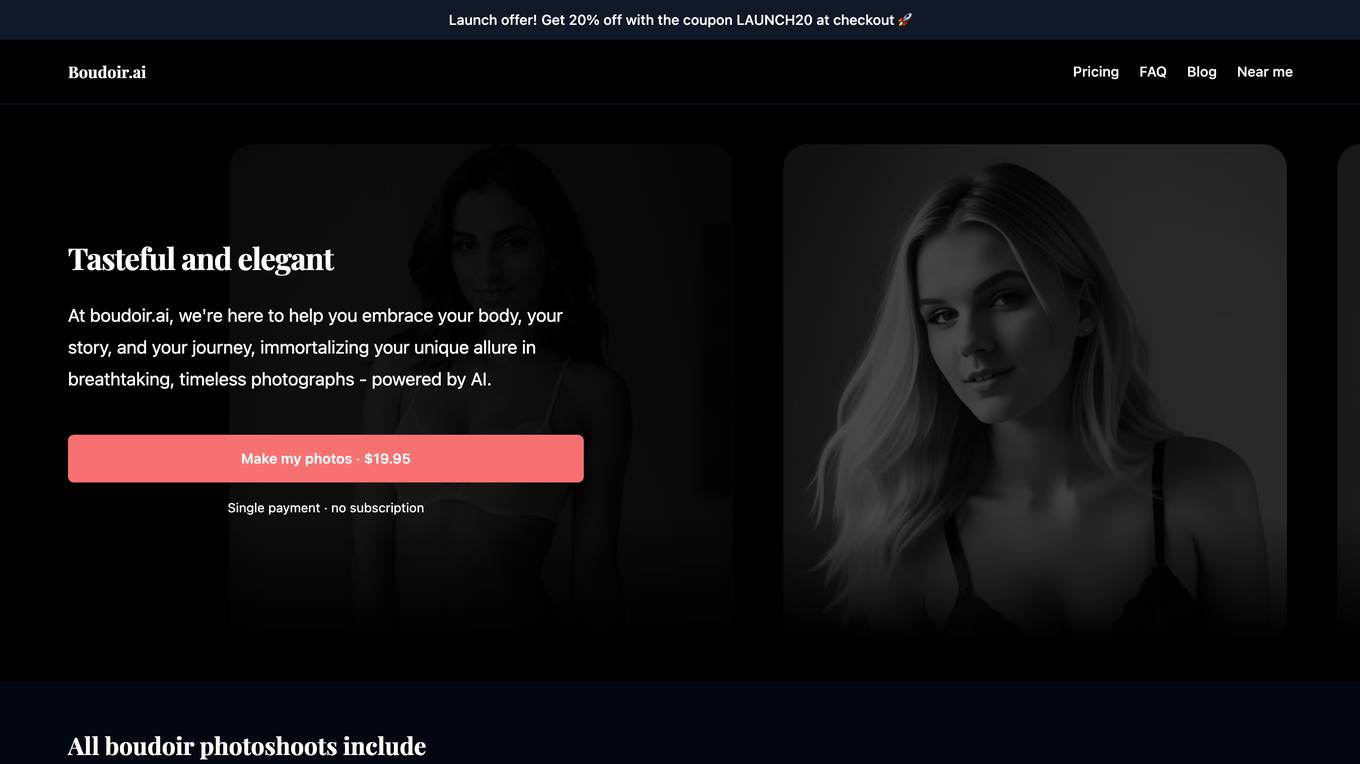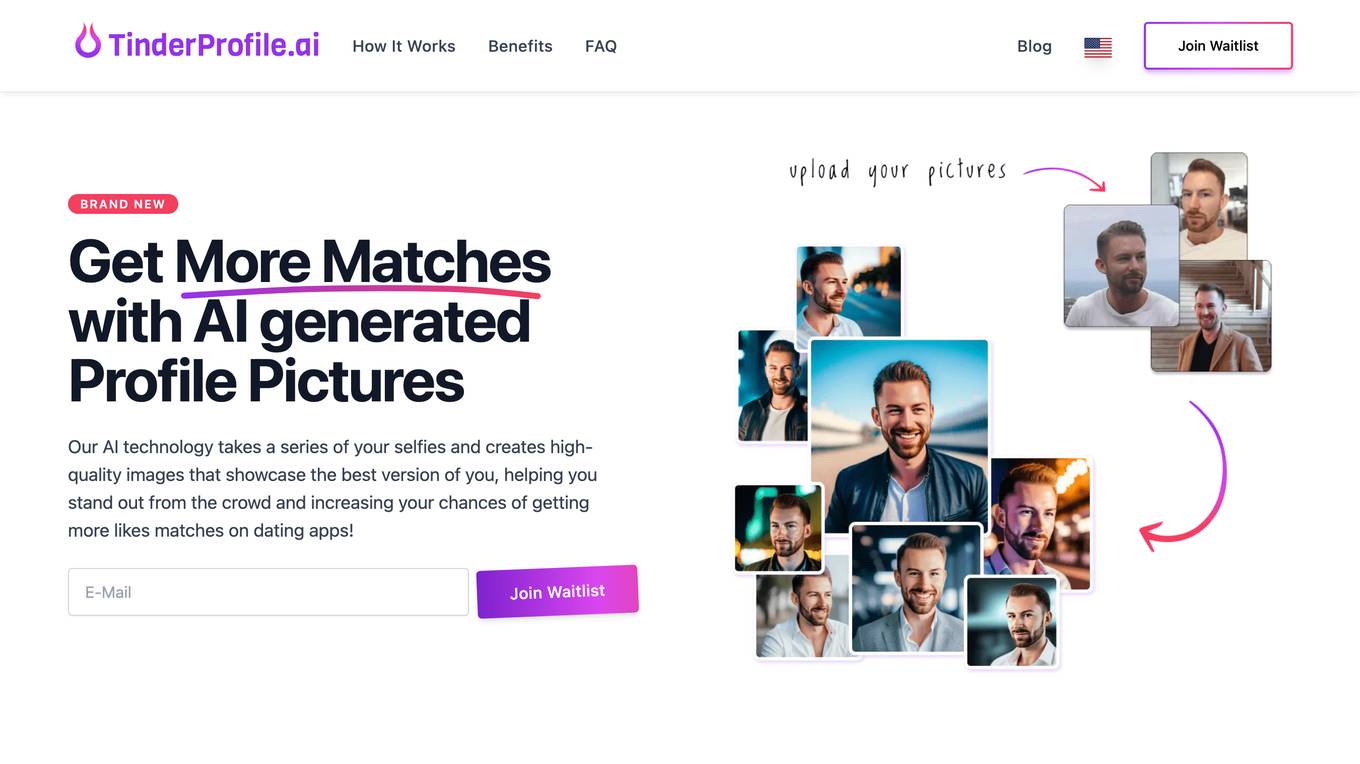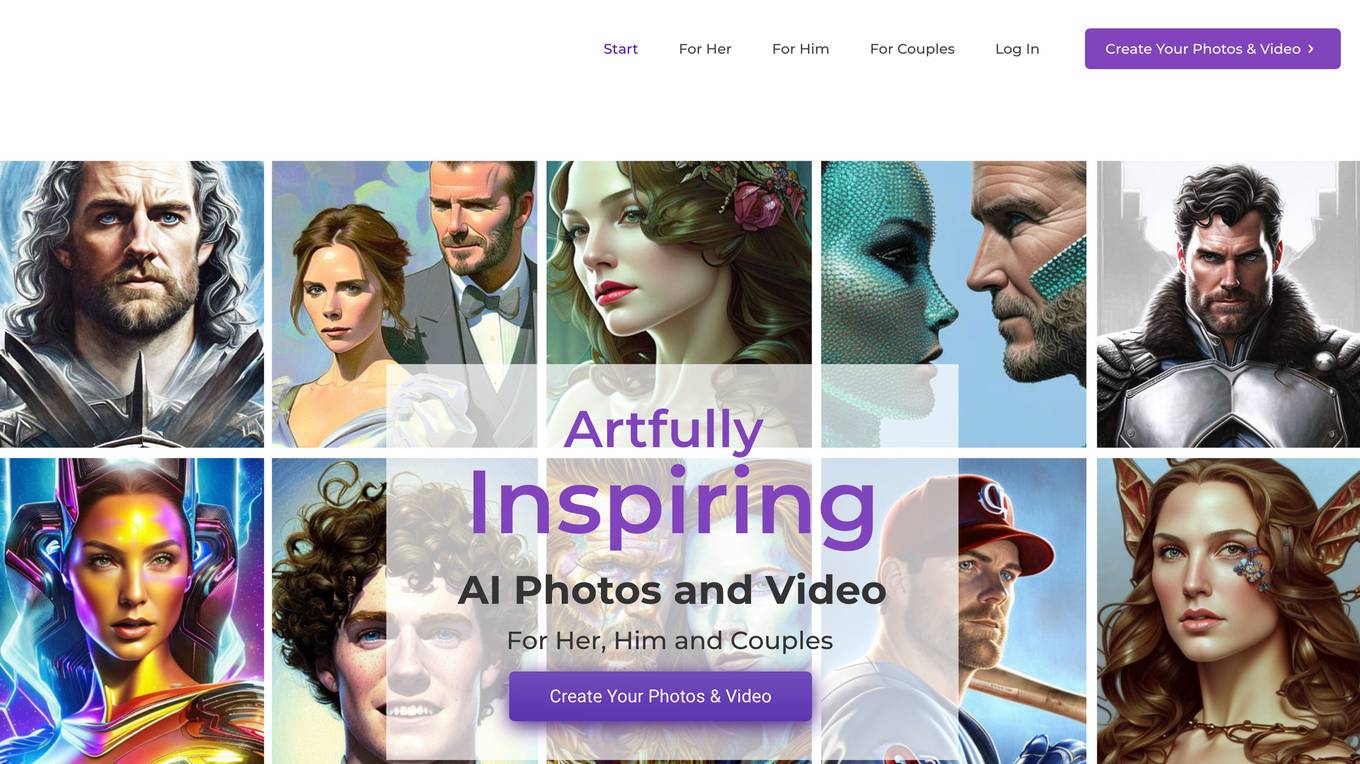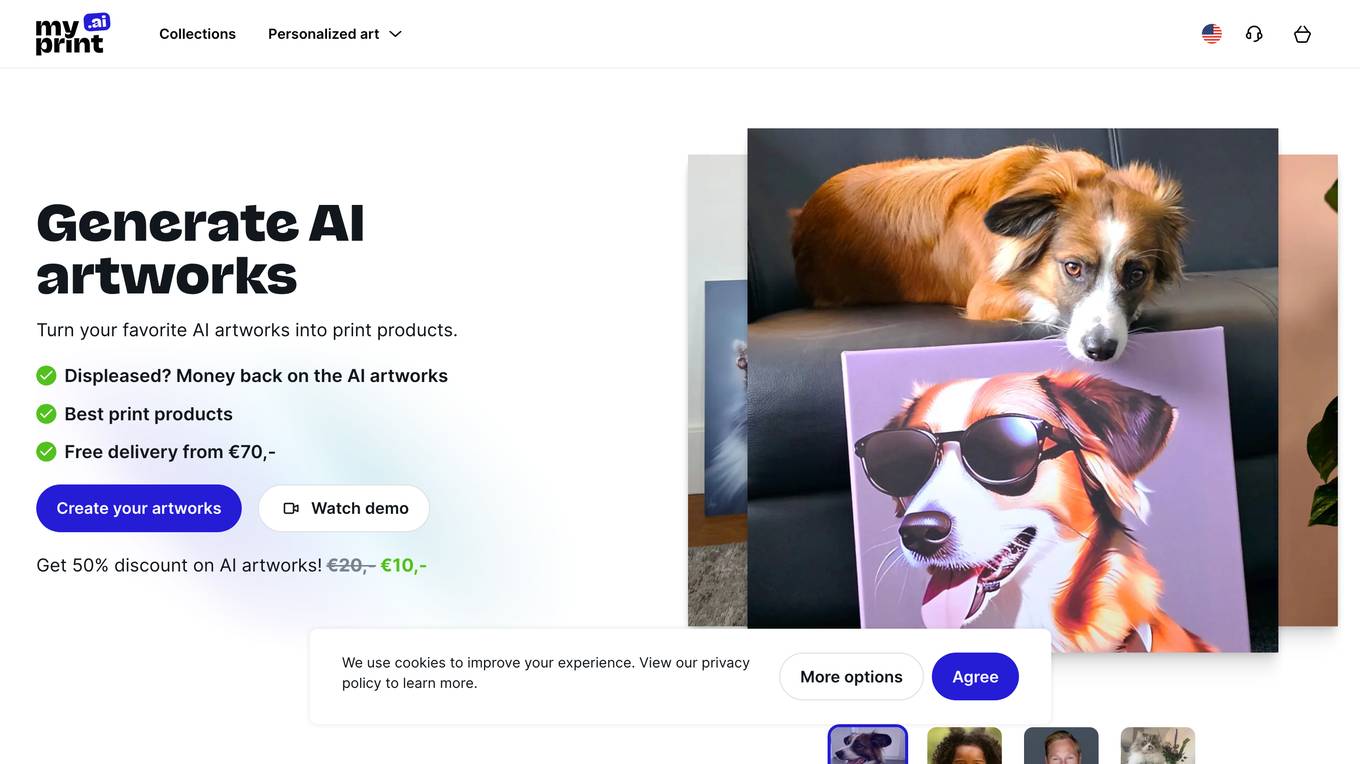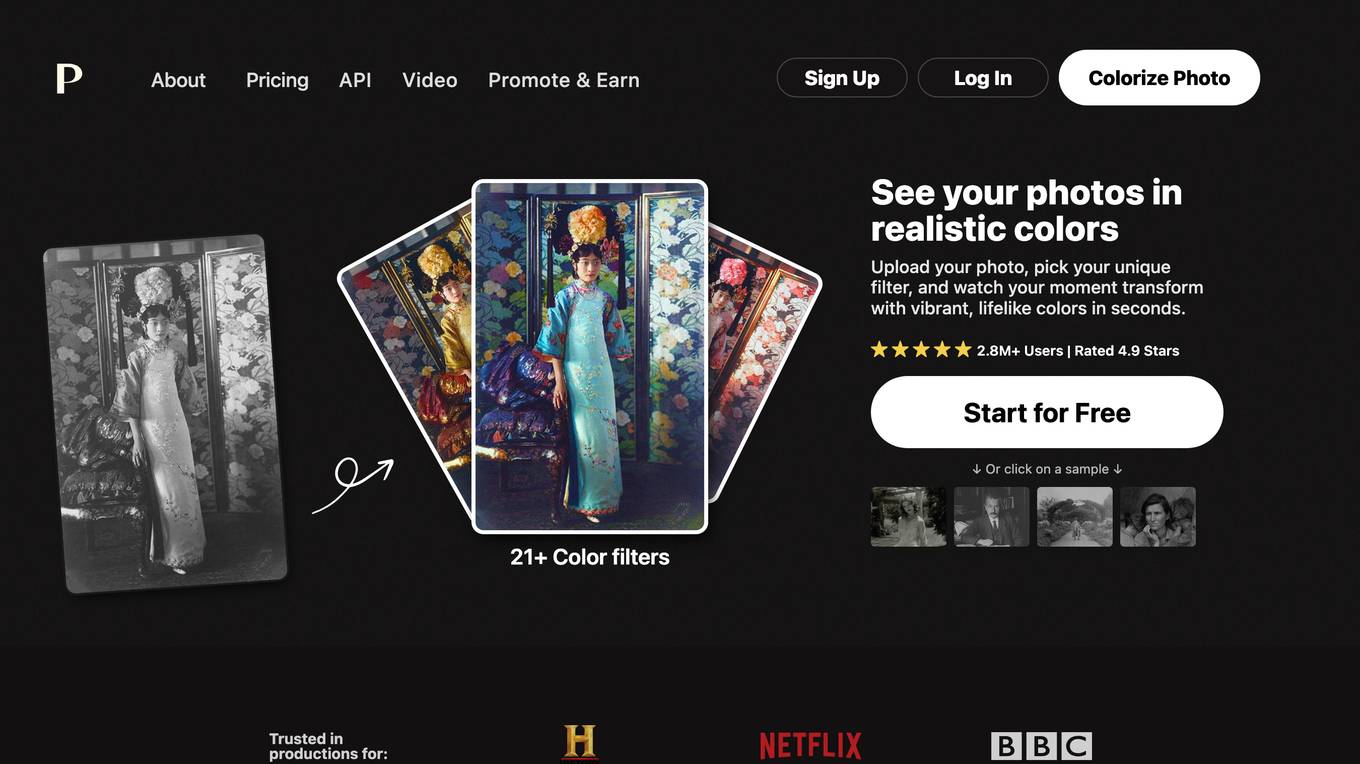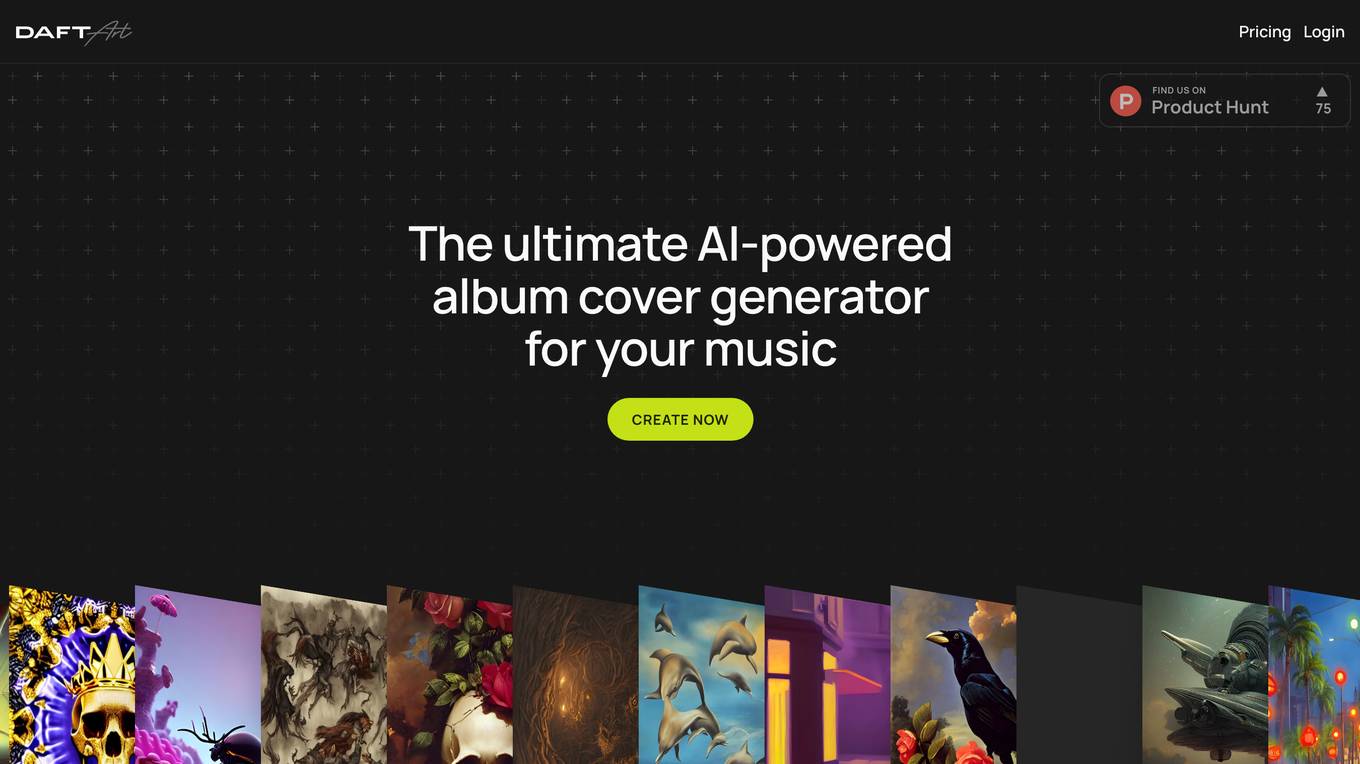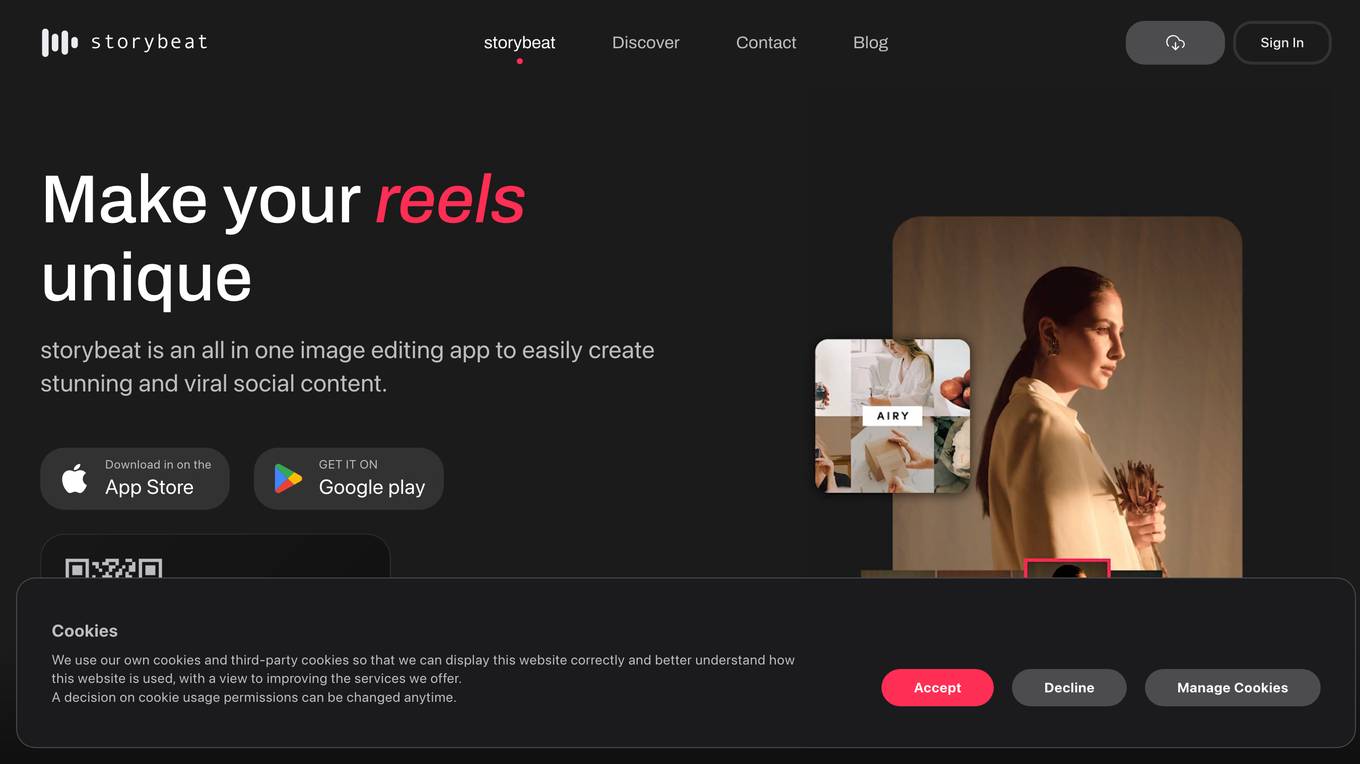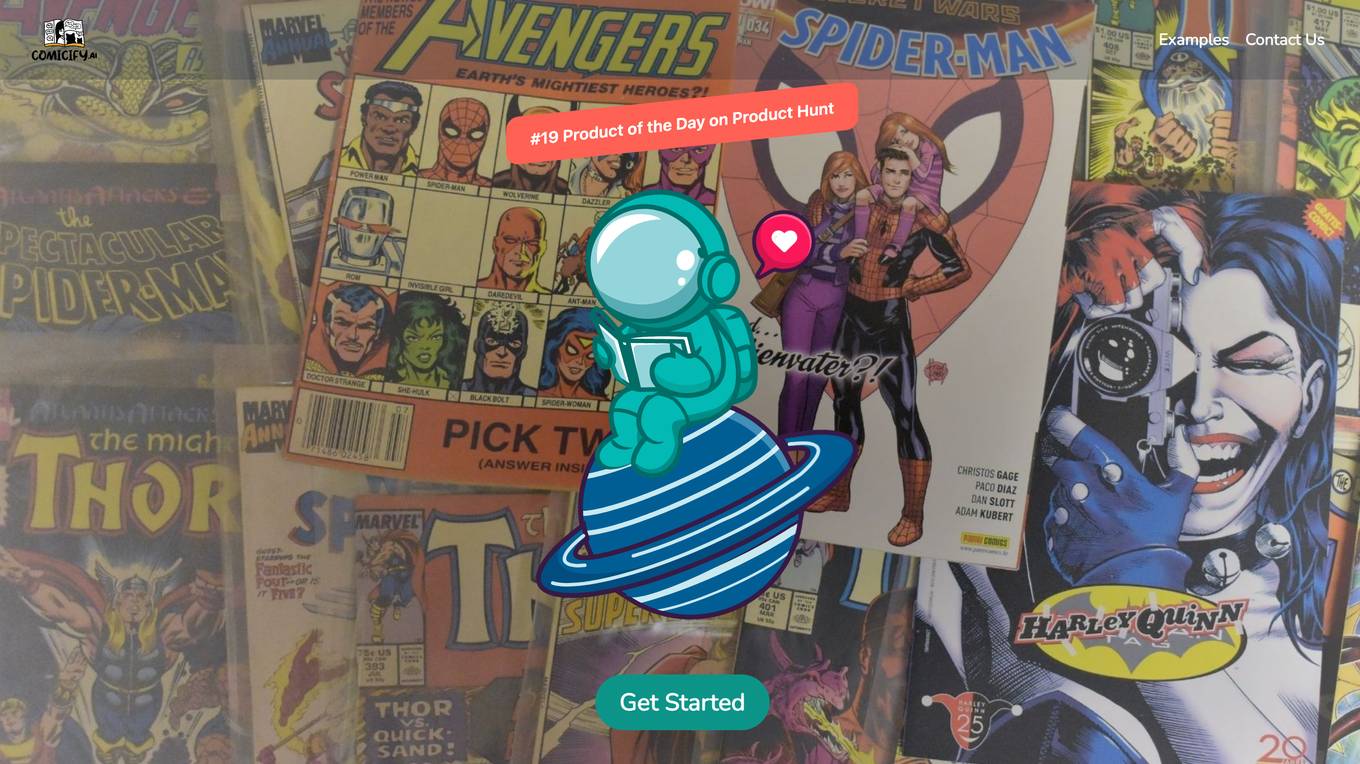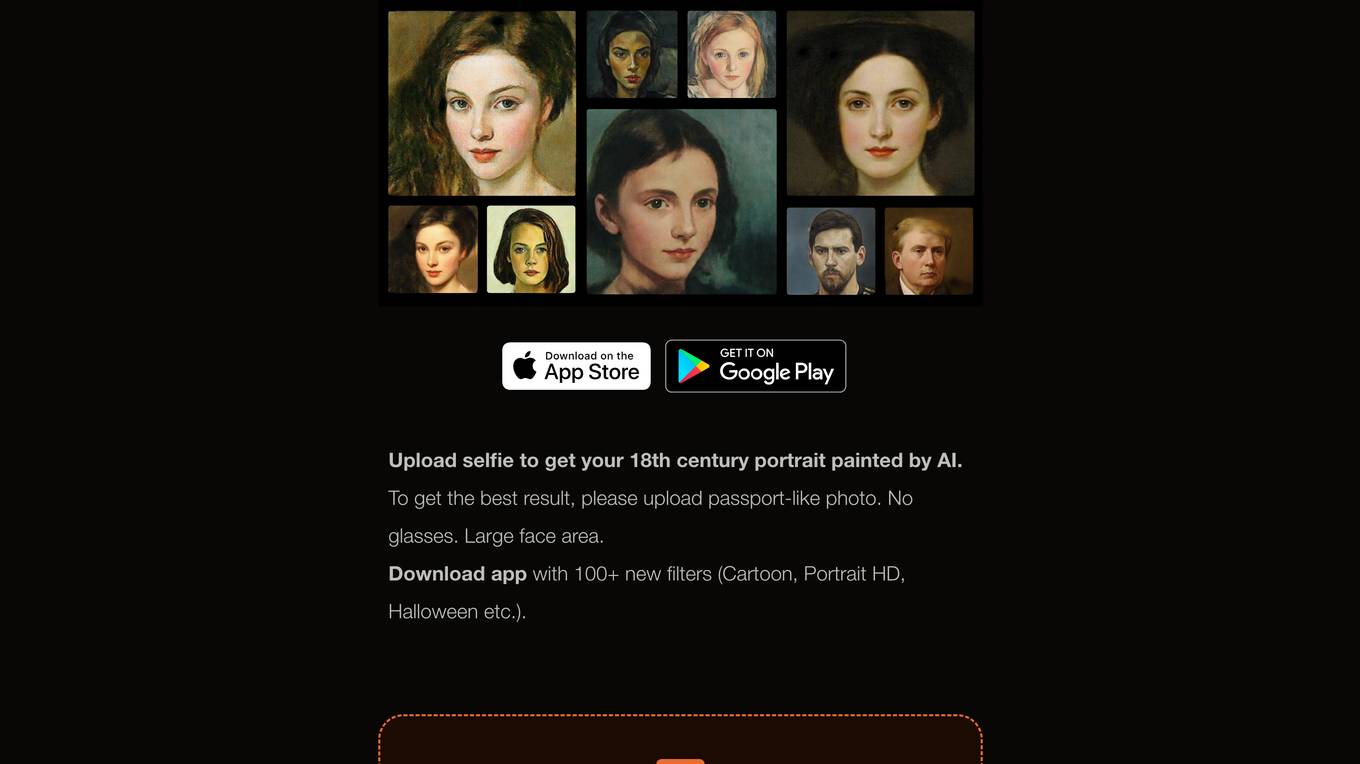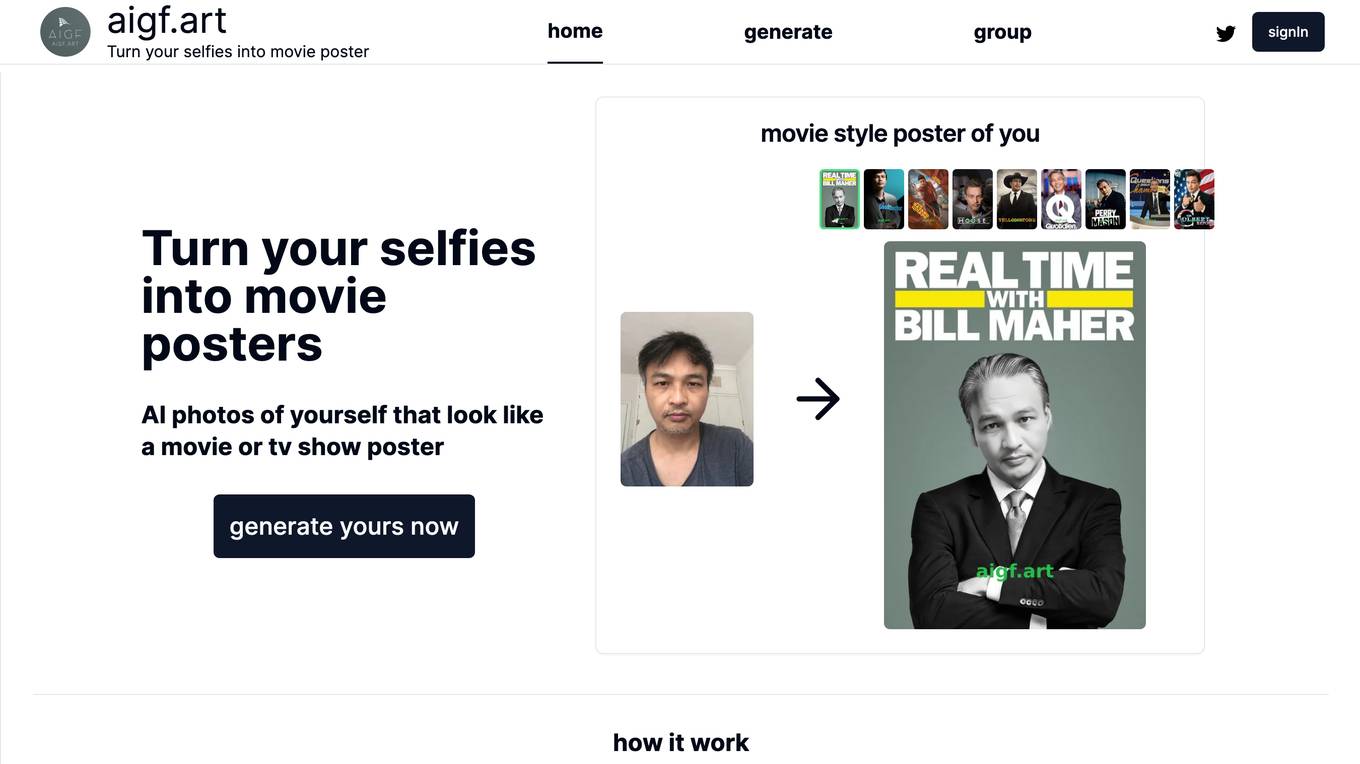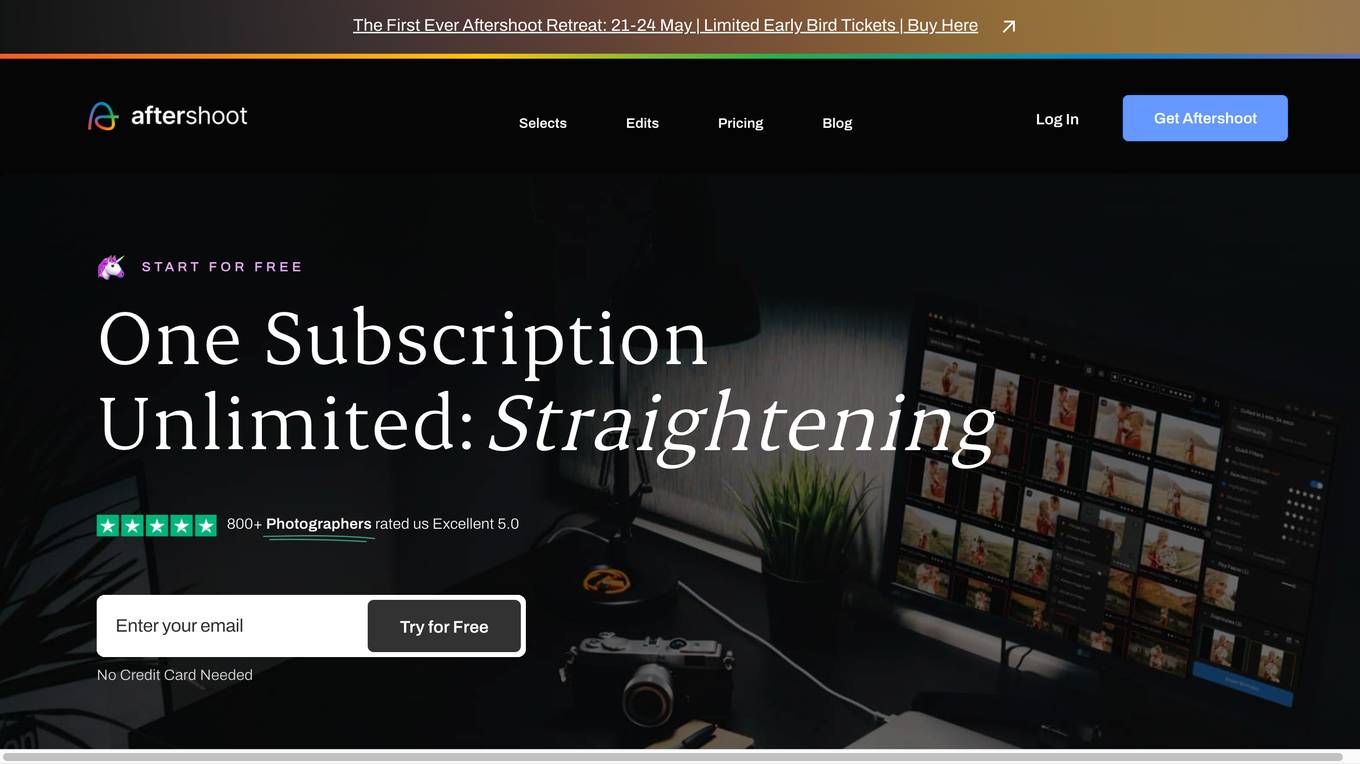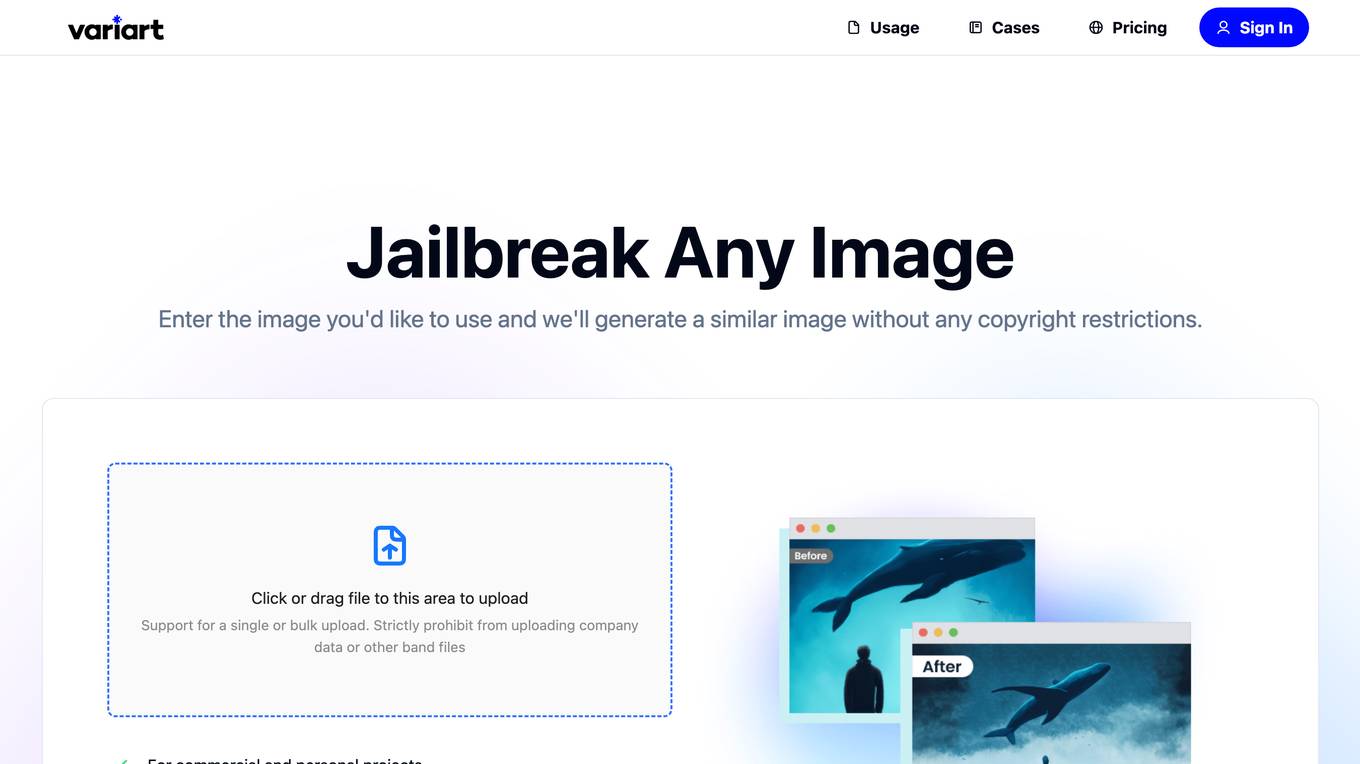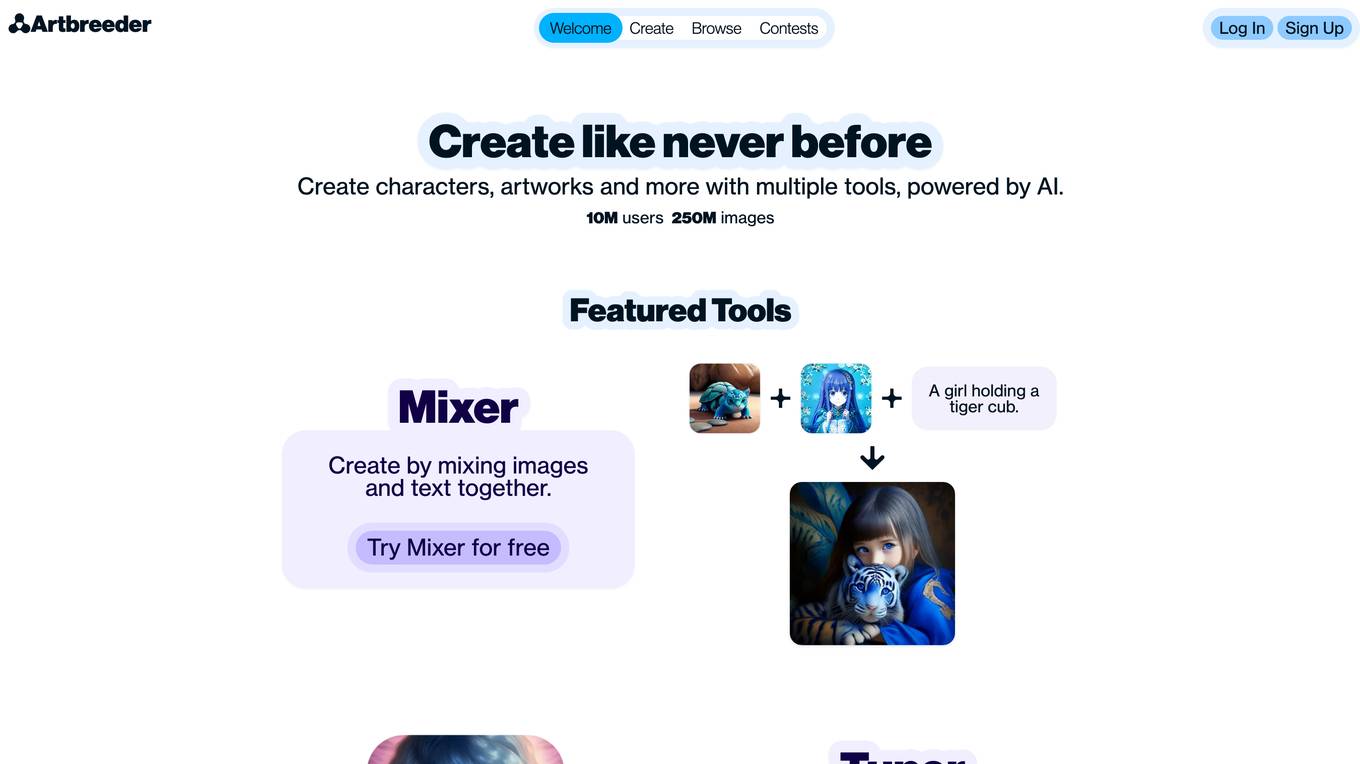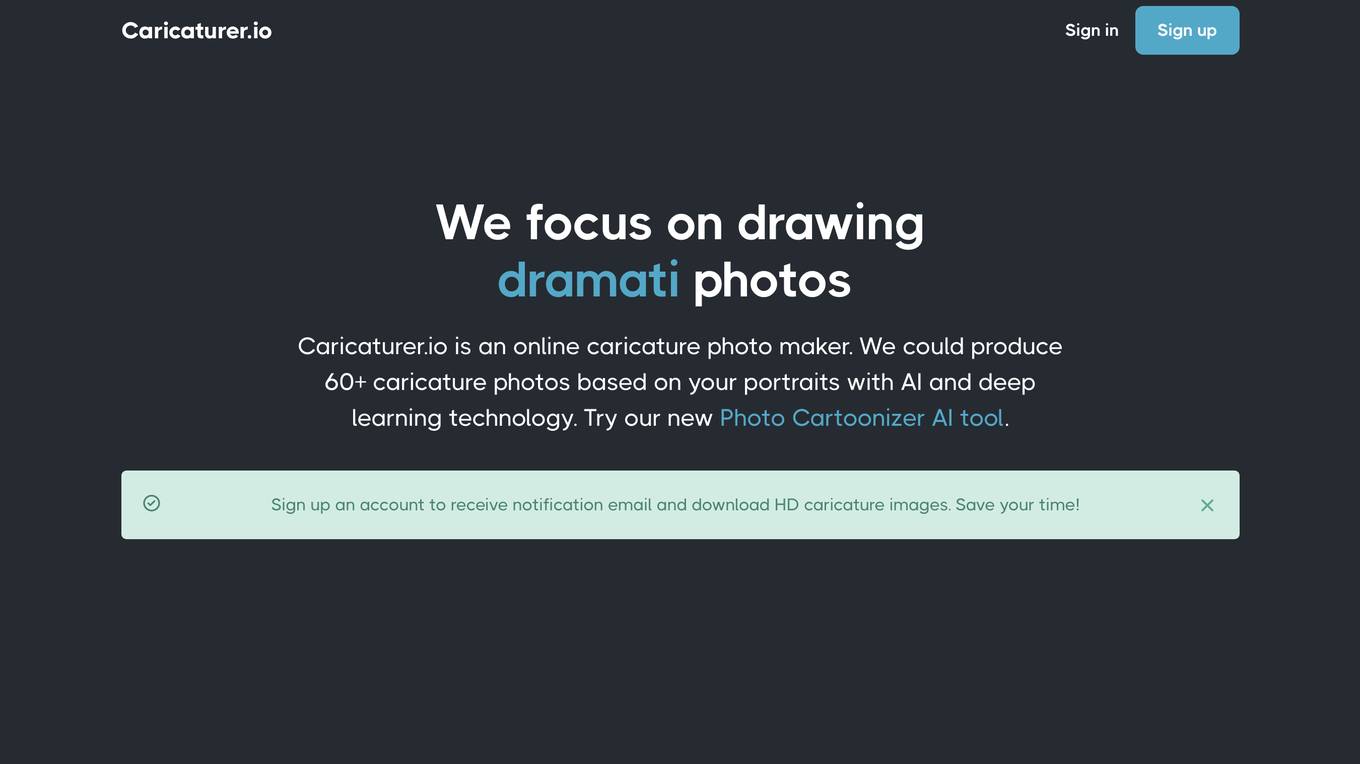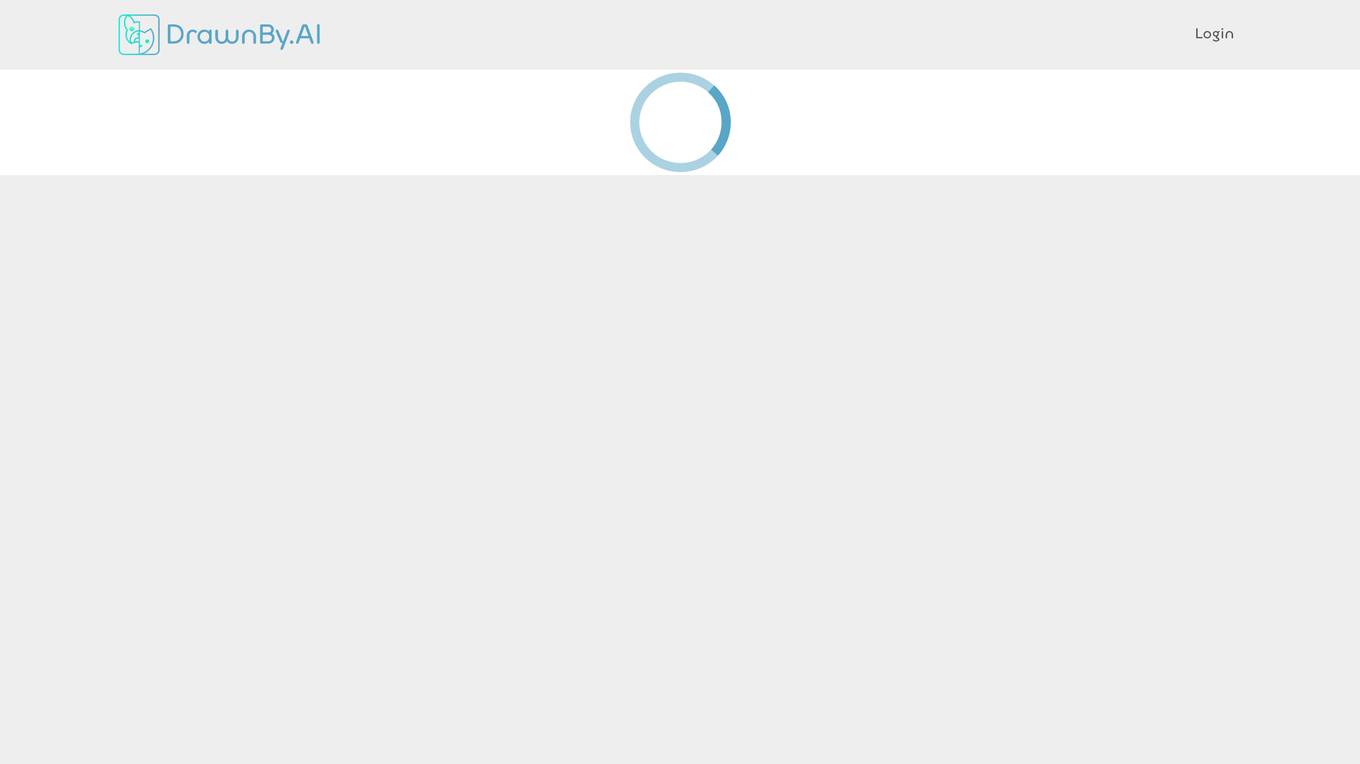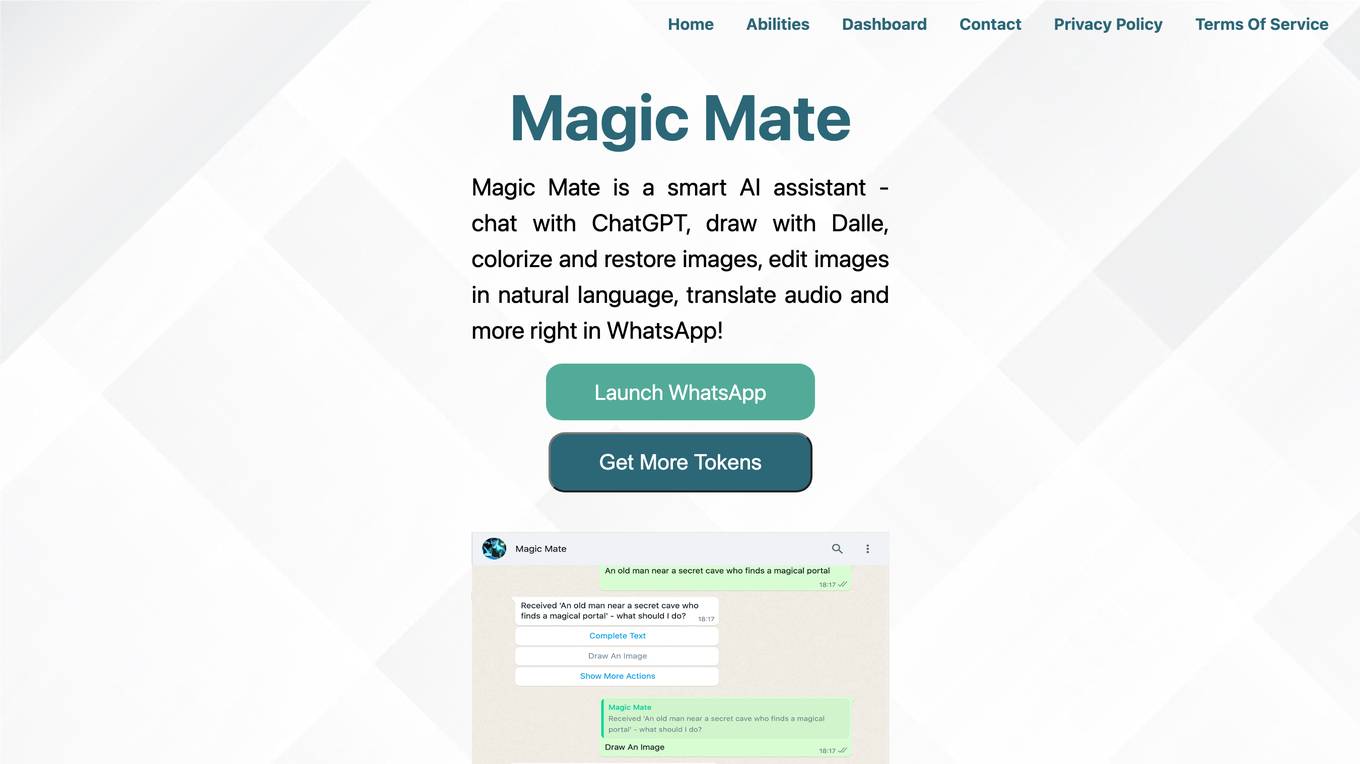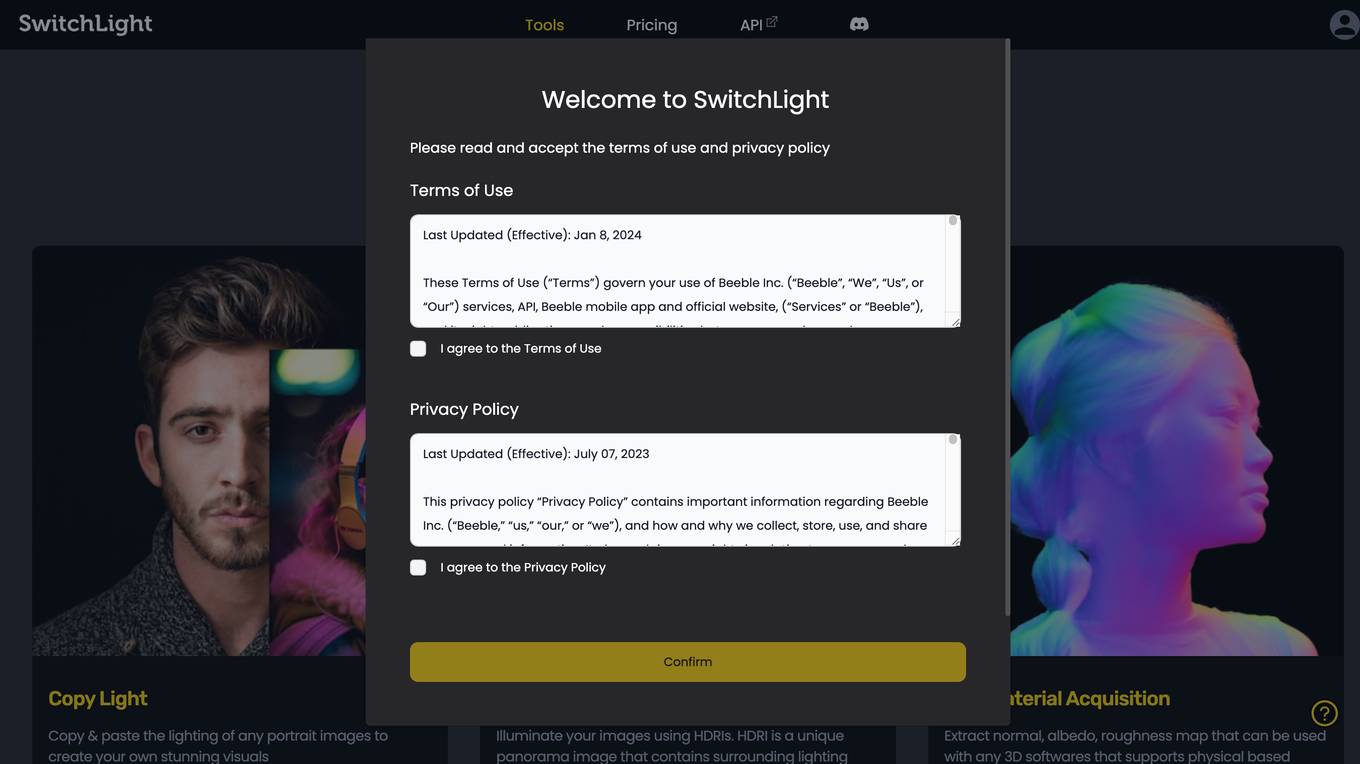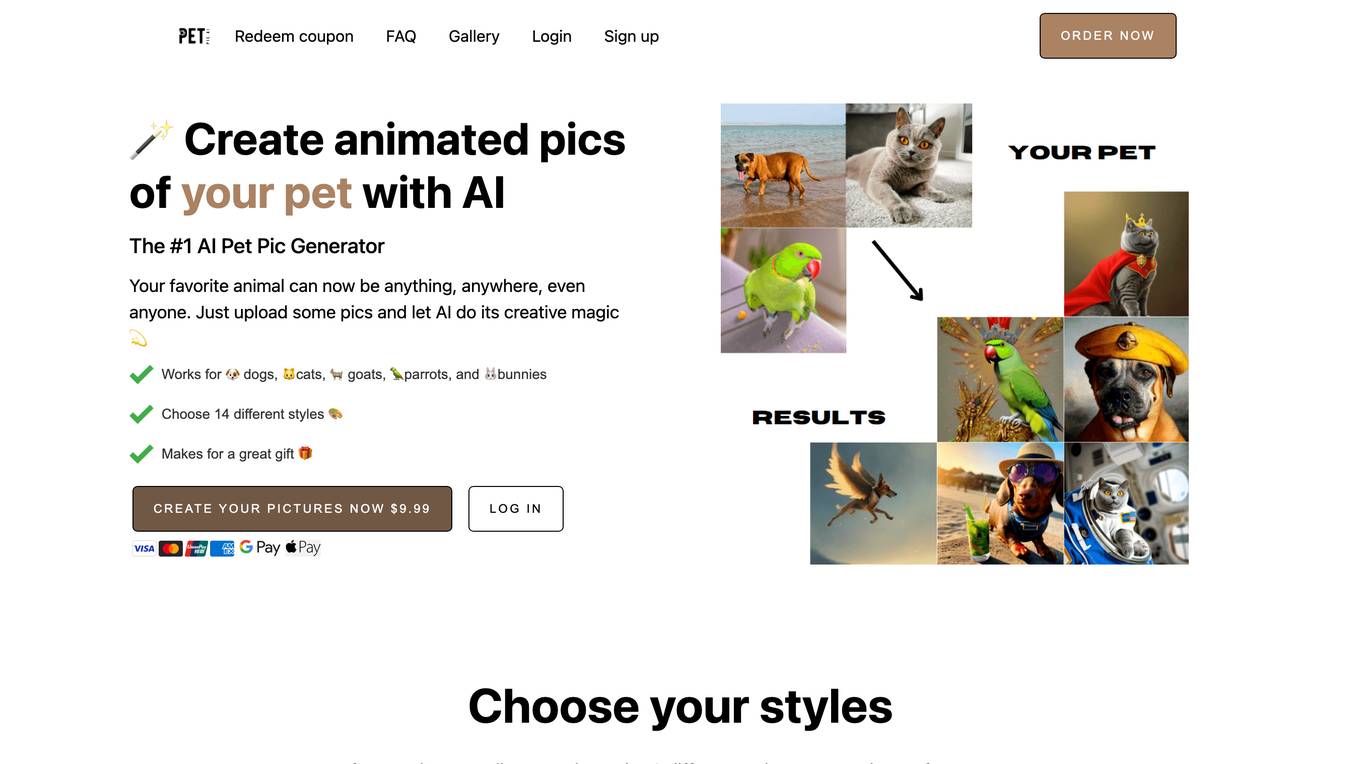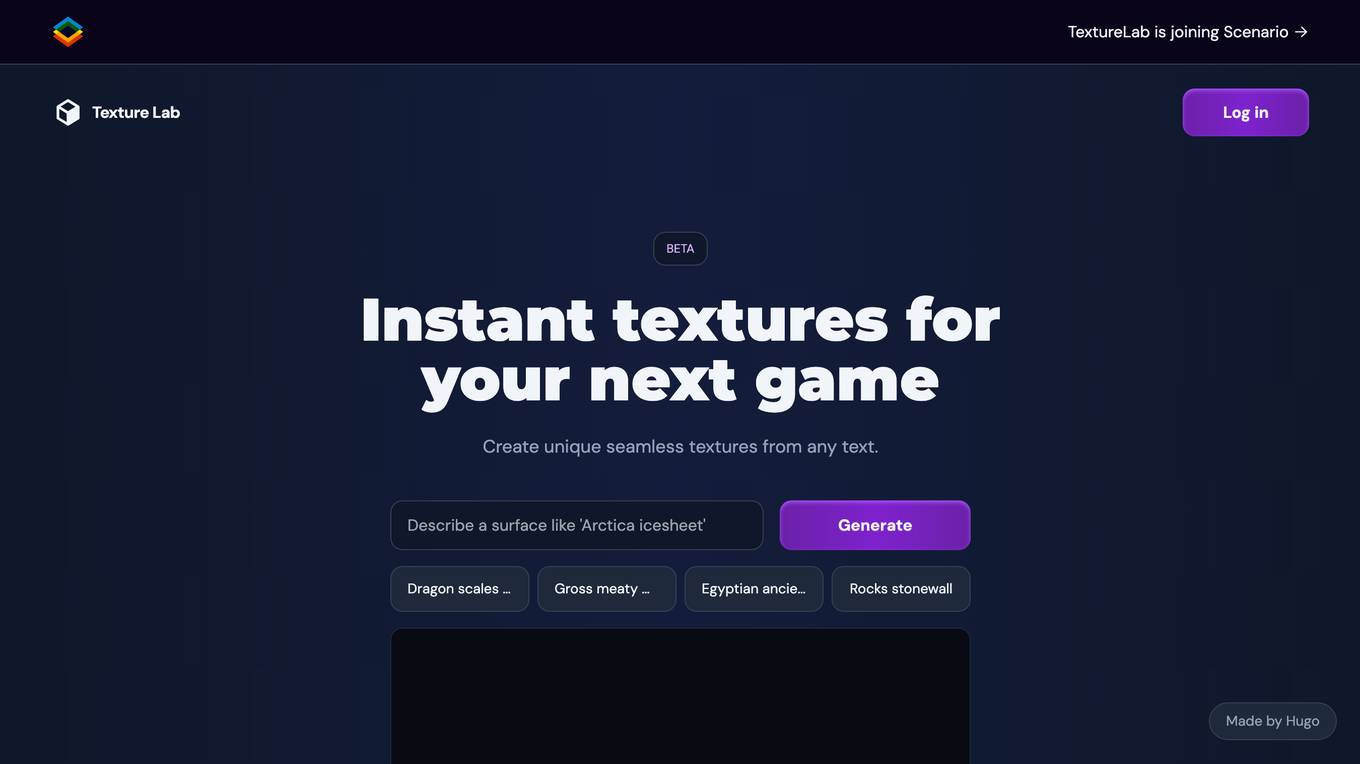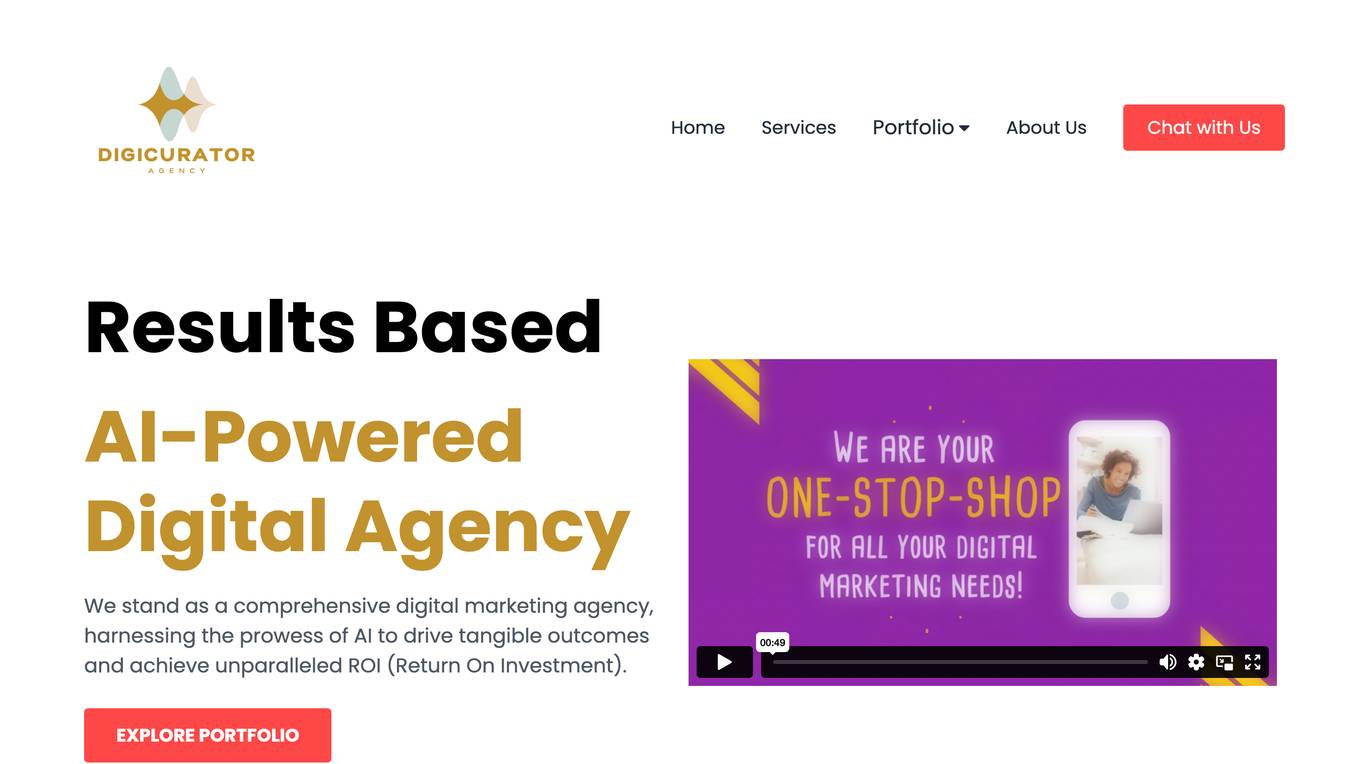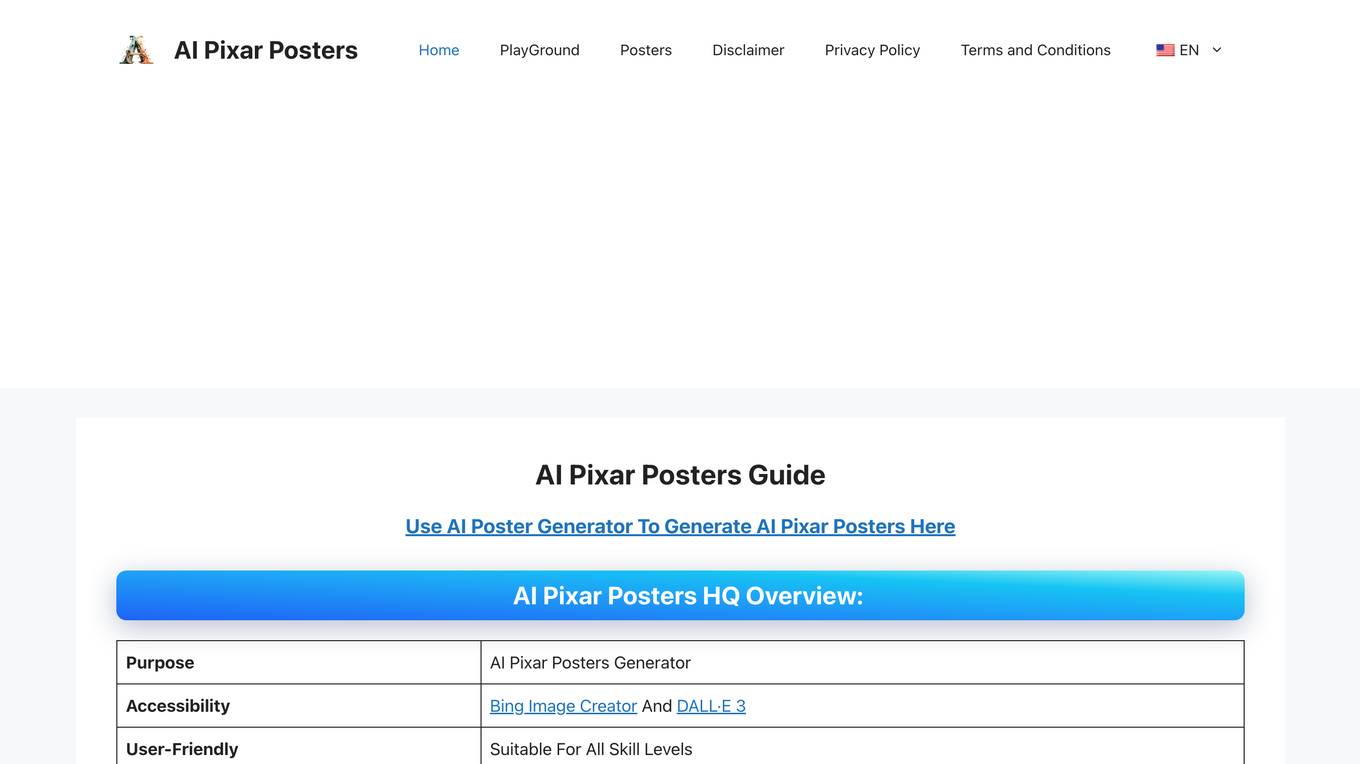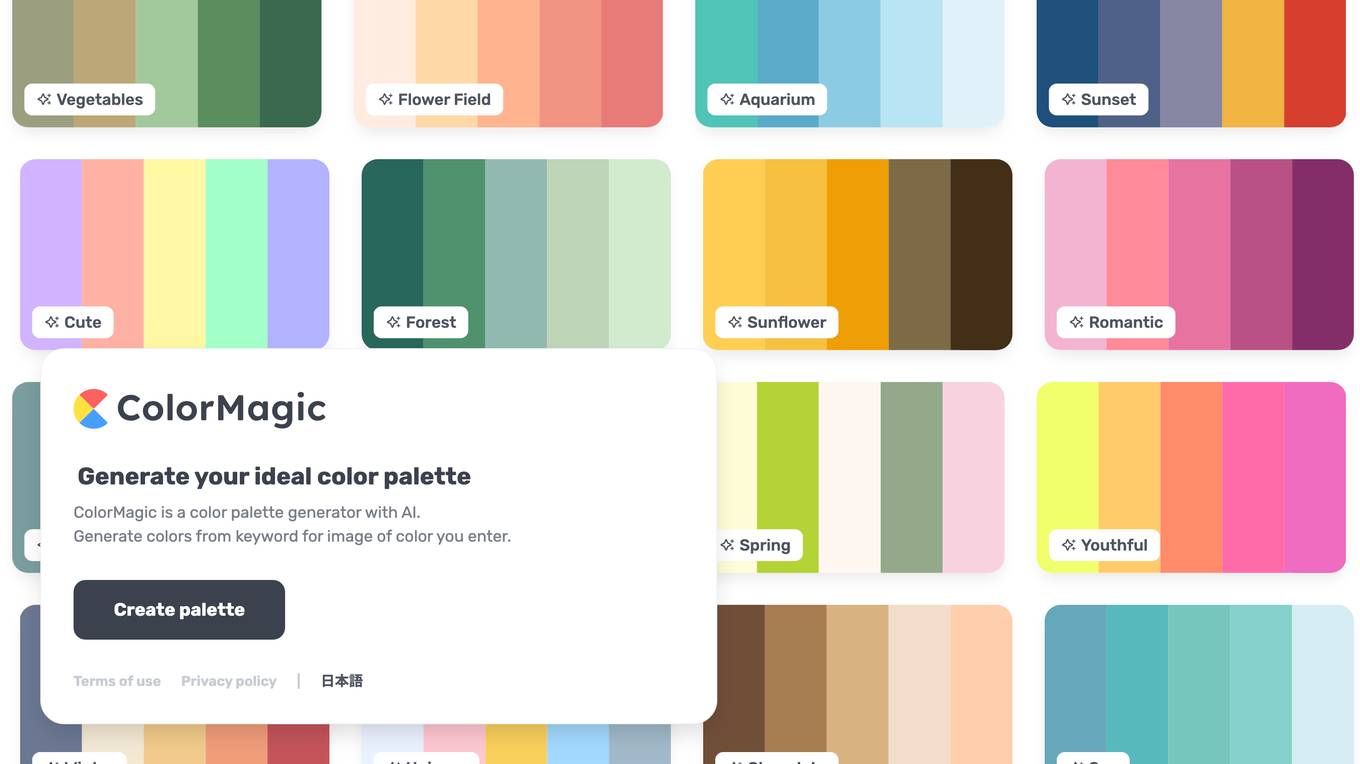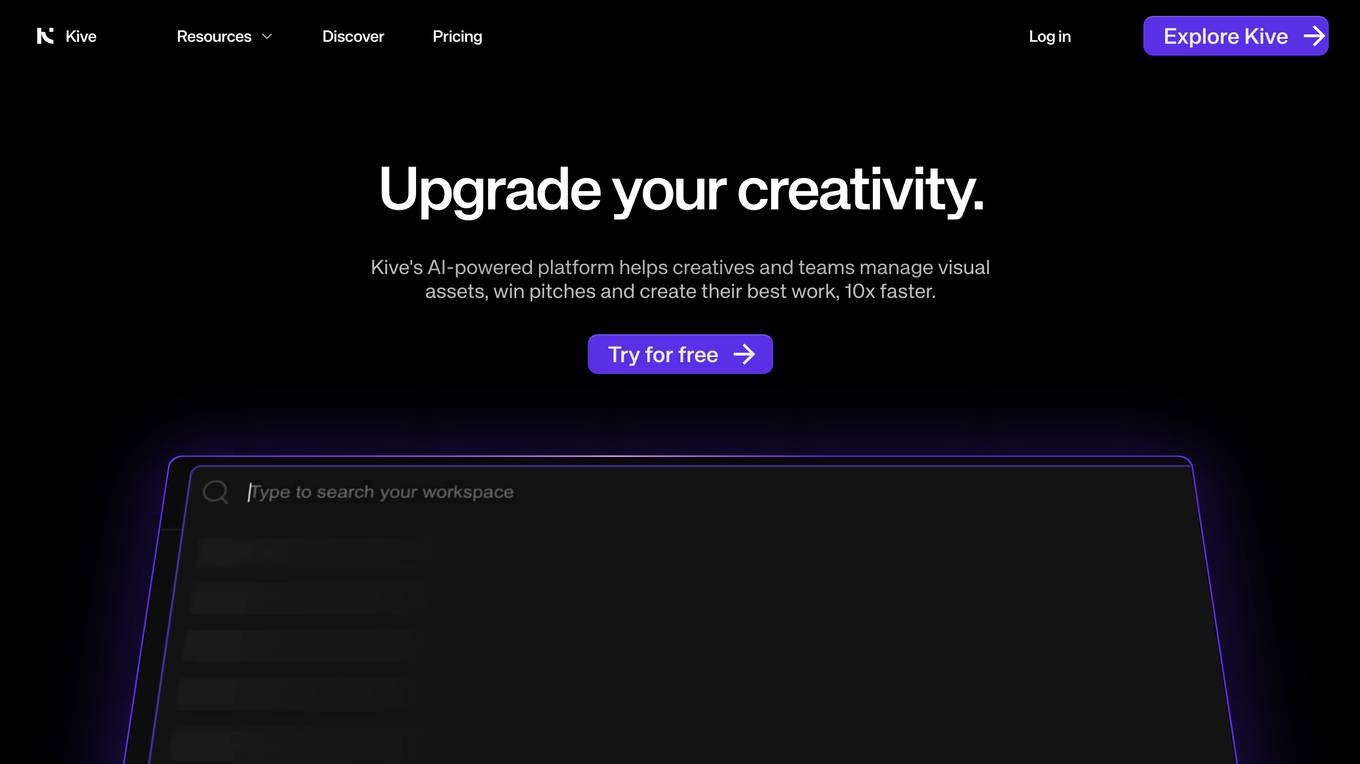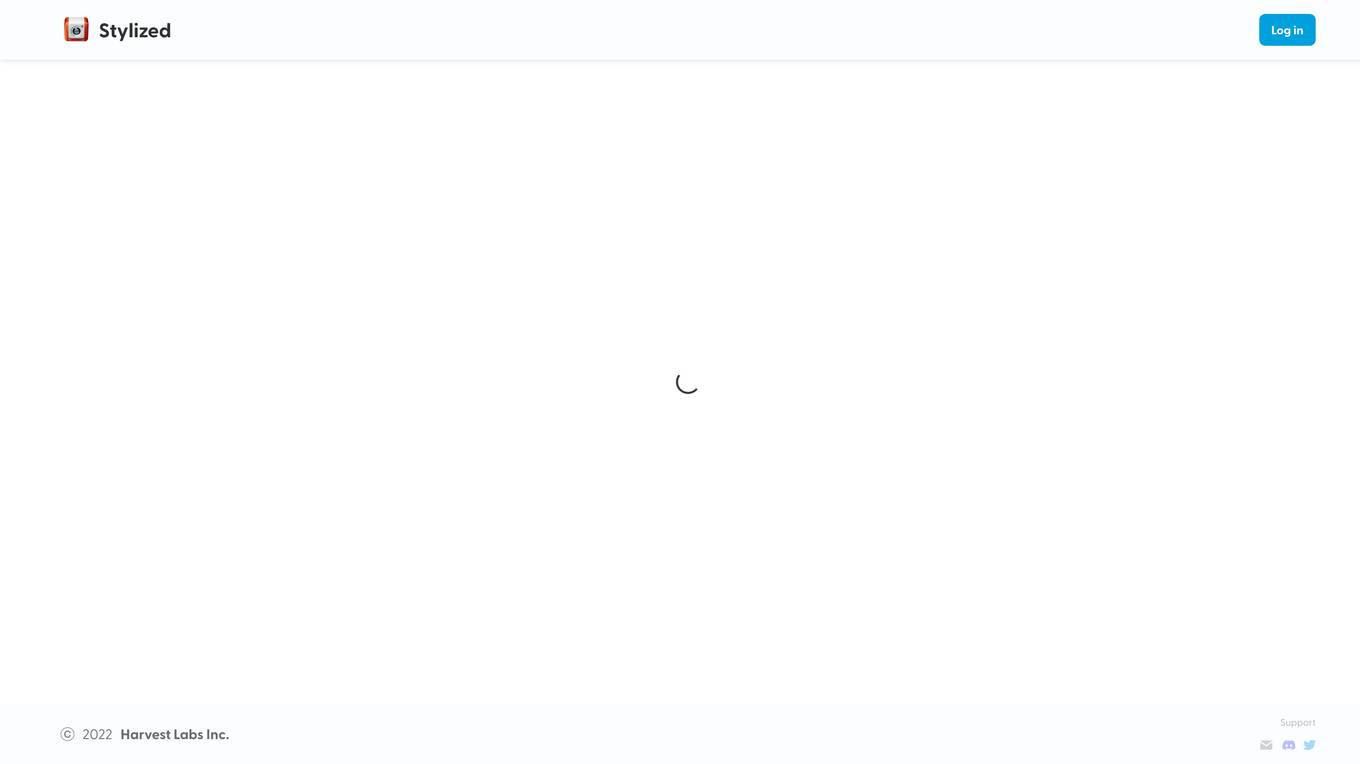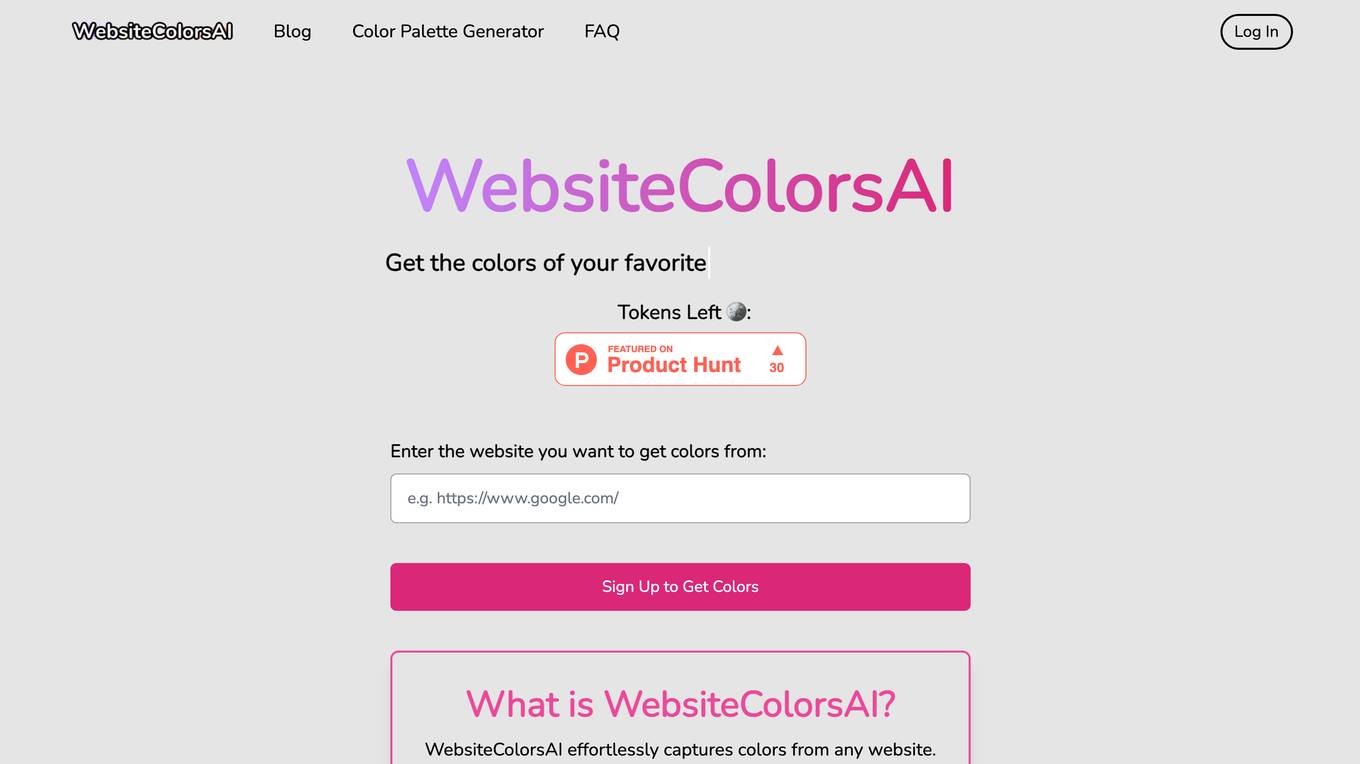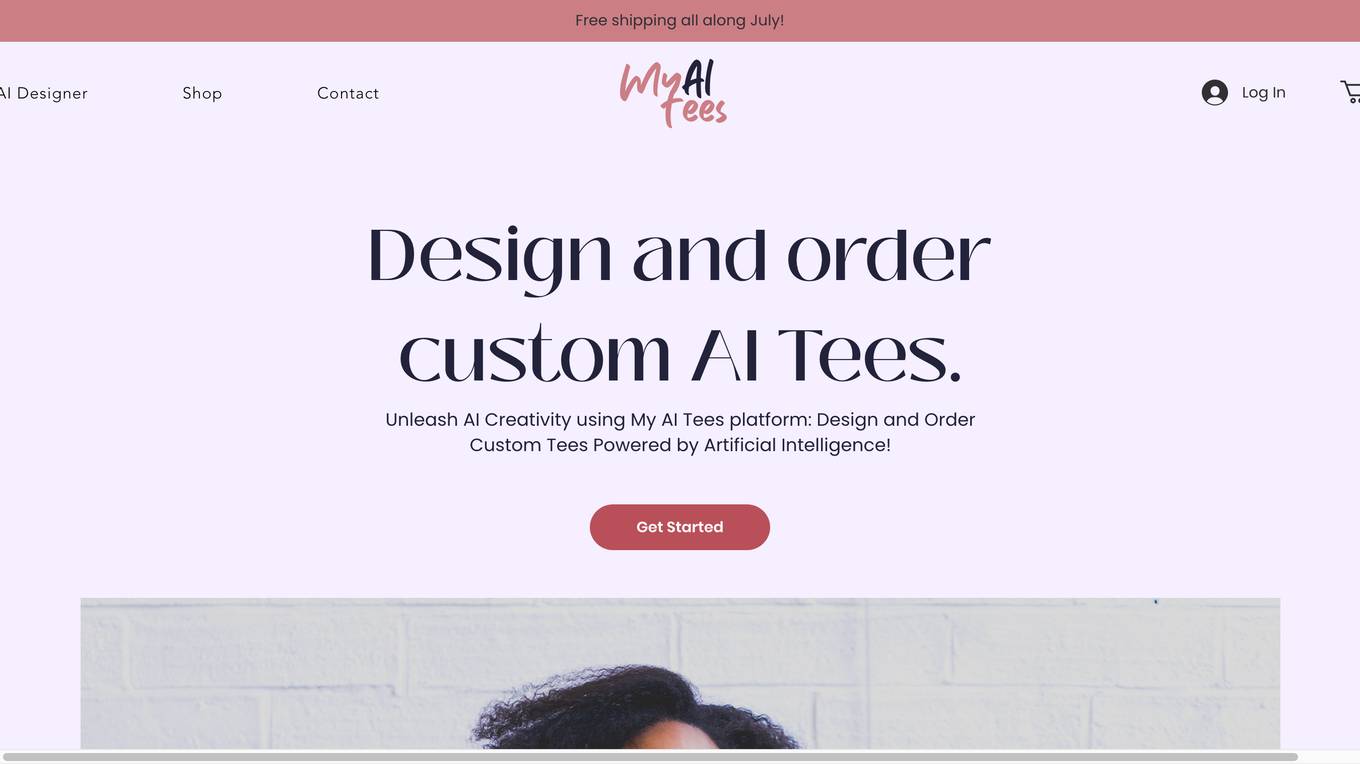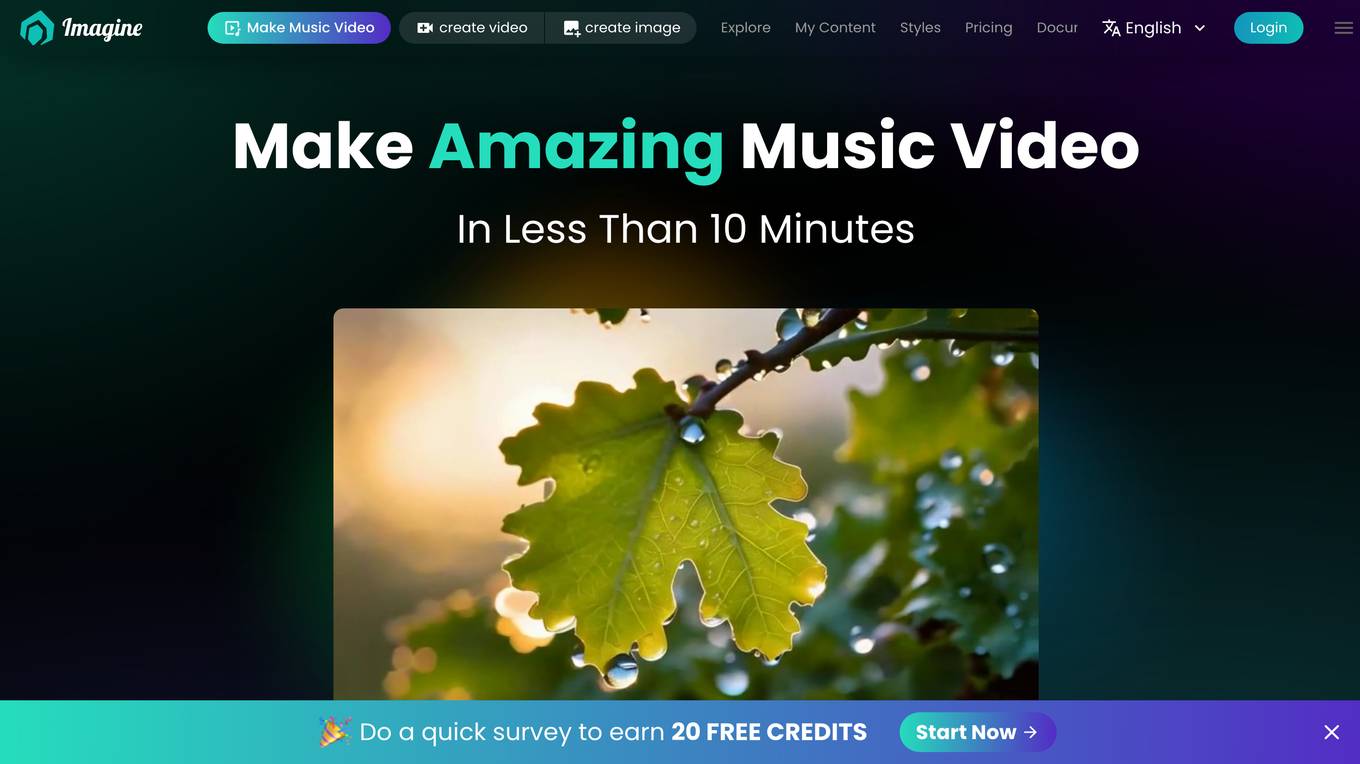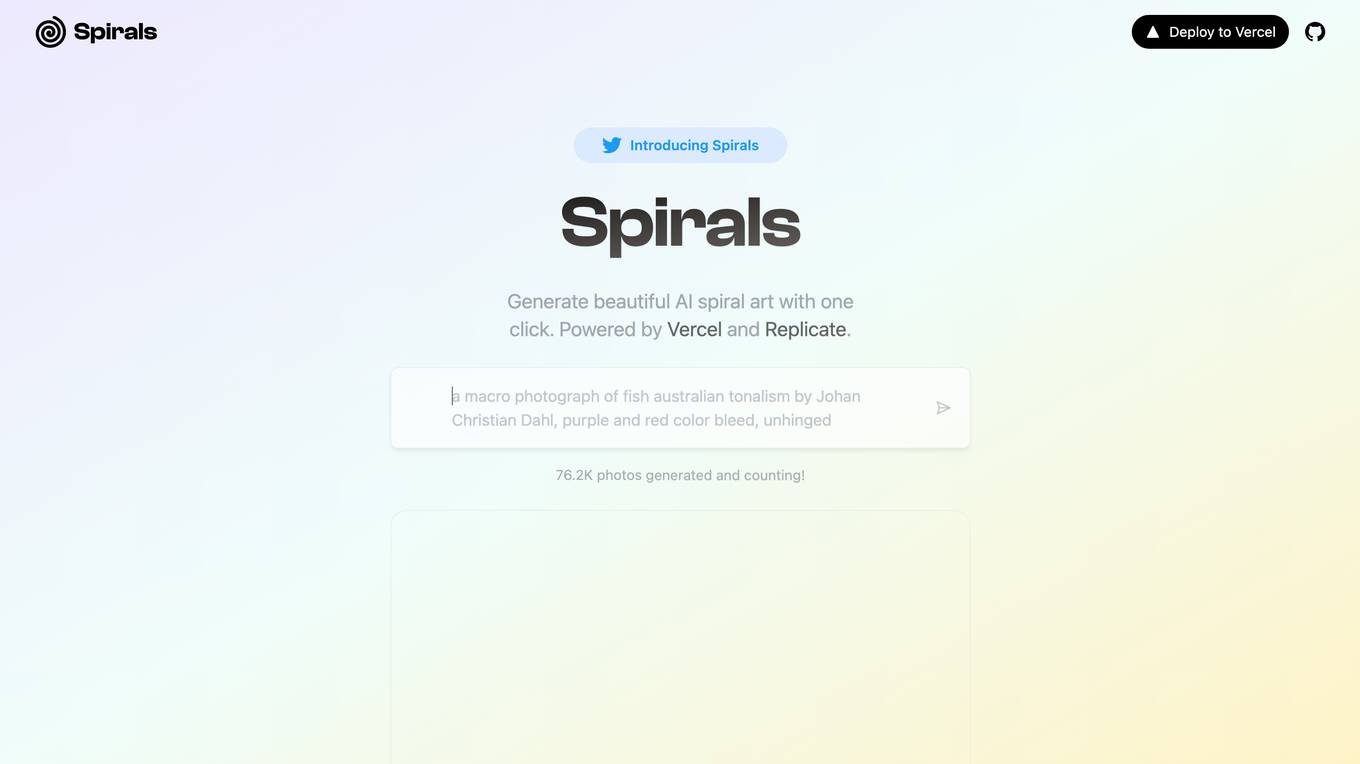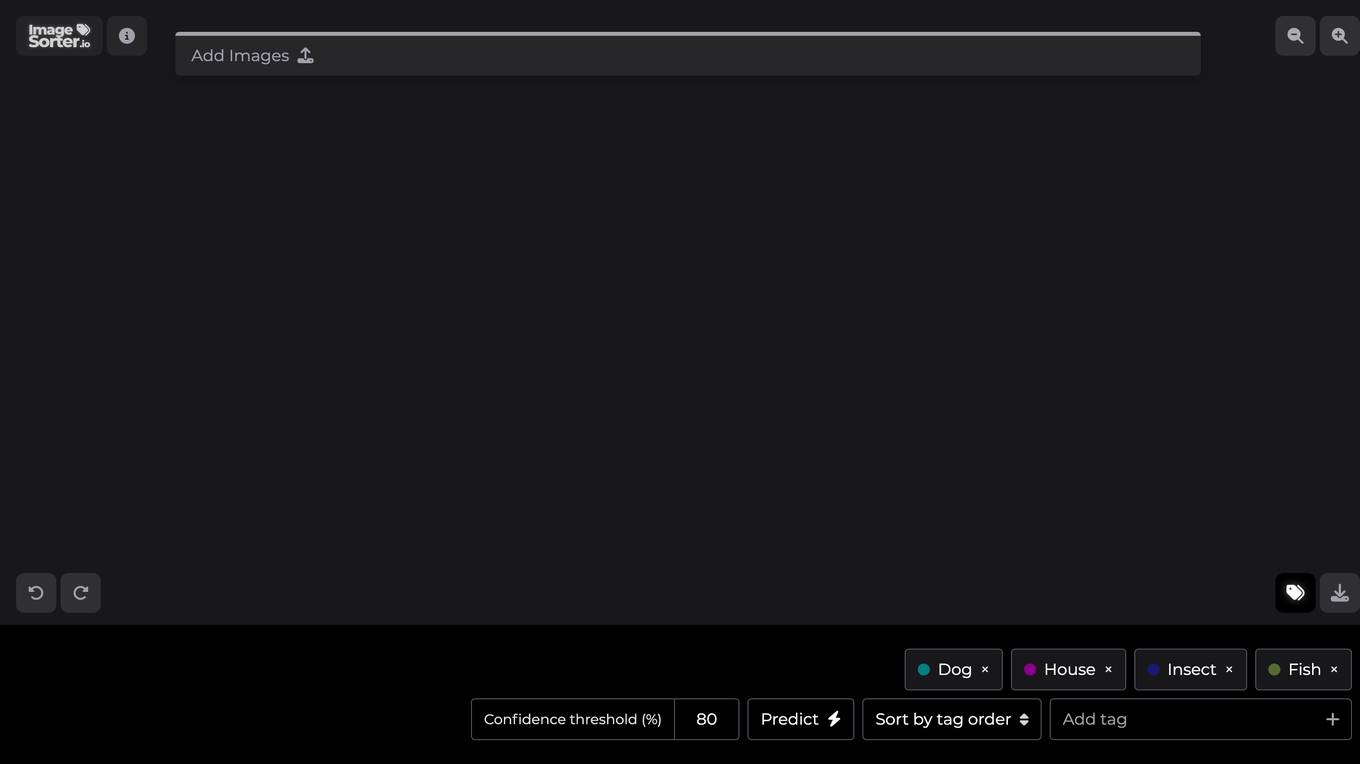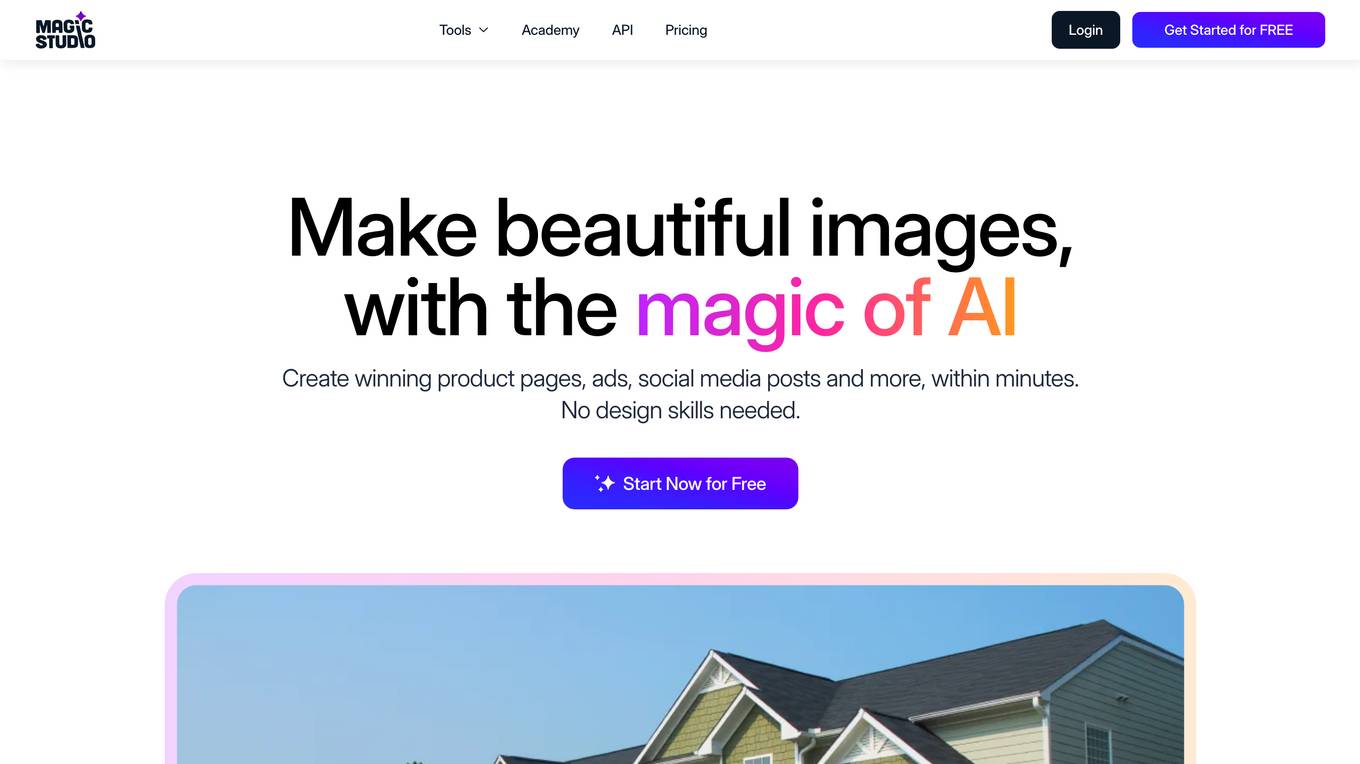ImageCleanr
Remove unwanted elements from images with AI
Monthly visits:2263
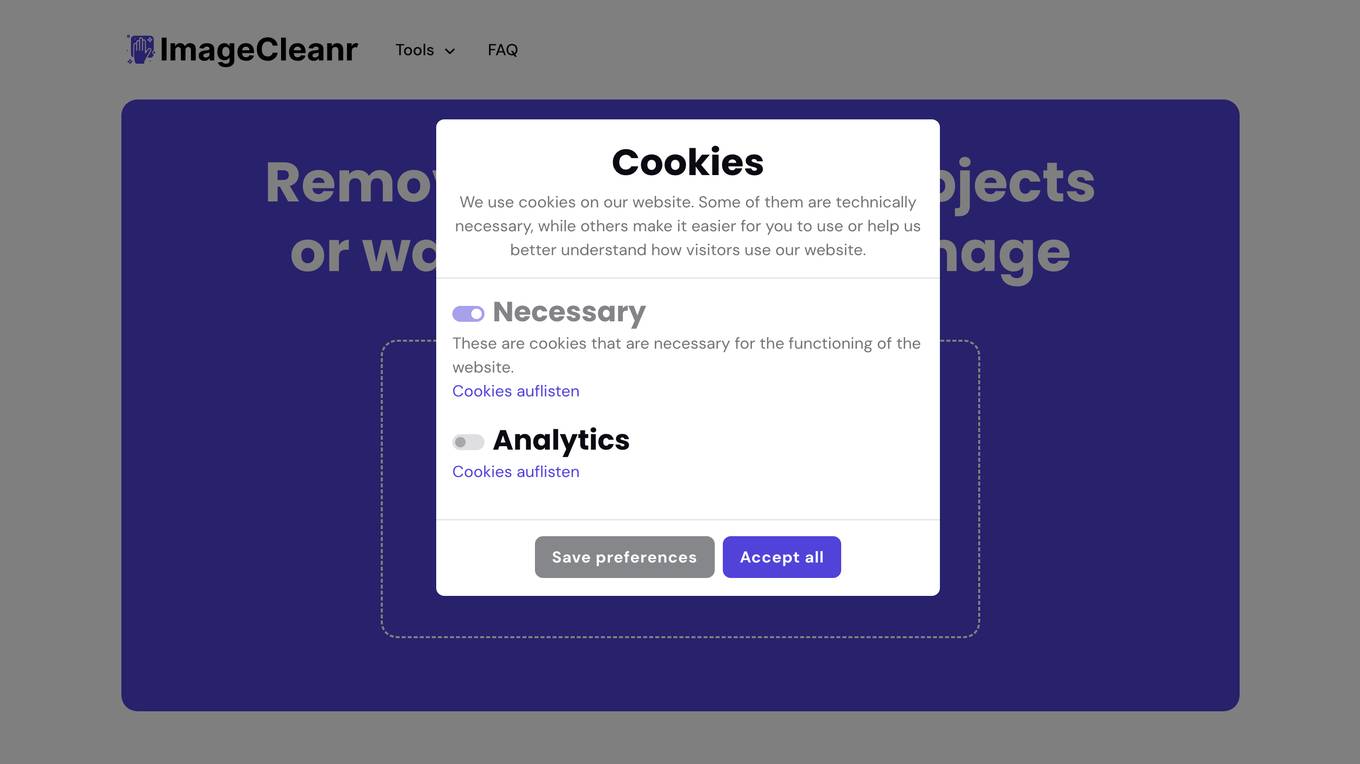
Description:
ImageCleanr is a free online tool that uses AI to remove unwanted elements from images. It can remove people, objects, text, and watermarks from images without affecting the rest of the image. ImageCleanr is easy to use, simply upload your image and select the elements to be removed. The AI will then process the image and return it to you without the unwanted content.
For Tasks:
remove people from photos
remove objects from photos
remove text from photos
remove watermarks from photos
edit photos
For Jobs:
Features
- Remove people from images
- Remove objects from images
- Remove text from images
- Remove watermarks from images
- Free to use
Advantages
- Easy to use
- No sign-up required
- Processes images quickly
- Does not store images
- Supports most image formats and sizes
Disadvantages
- May not be able to remove all elements from an image
- May require a bit more time to process very large images
- May not be able to remove elements that are too close to other objects in the image
Frequently Asked Questions
-
Q:How does the automatic image processing of ImageCleanr work?
A:Our AI allows you to remove unwanted elements such as people, texts, objects, and watermarks from your images. Simply upload your image and select the elements to be removed. Our AI precisely processes the selected areas and returns the image without the unwanted content. -
Q:Can I have people removed from my images?
A:Yes, our service specializes in removing people from images. Our AI effectively recognizes and removes human figures without affecting the rest of the image. -
Q:Can I also remove texts from my images?
A:Yes, you can easily remove texts from your images. Our Magical Eraser detects various types of text and removes them cleanly, leaving the final image without visible traces of the original text. -
Q:Can I also remove watermarks from my images?
A:Yes! Our AI service can efficiently remove watermarks, both text and image formats, from your images. The AI ensures that the end image looks natural and unchanged after the watermark is removed. -
Q:Can I also remove objects from my images?
A:Yes, our Magical Eraser allows the removal of various objects from images. Whether it's small or large objects, our AI works precisely and ensures that the image looks natural after the object is removed. -
Q:How long does it take to remove an element from an image?
A:The processing time can vary, but in most cases, the image is processed within 10 seconds. The exact time depends on the complexity of the image and the size of the element to be removed. -
Q:Are my images stored after processing?
A:No, we do not store any images. They are only held on our servers during processing and then immediately deleted. Your privacy and data security are our top priority. -
Q:Is the image processing service free?
A:Yes, our image processing service is completely free. We finance ourselves through advertising on our website, so you can use our advanced AI tools at no cost. -
Q:Are there any restrictions on the size of the images I can edit?
A:We support most image formats and sizes. For optimal results, however, we recommend uploading images with a resolution of at least 720p. Very large images may require a bit more time for processing.
Alternative AI tools for ImageCleanr
For similar tasks
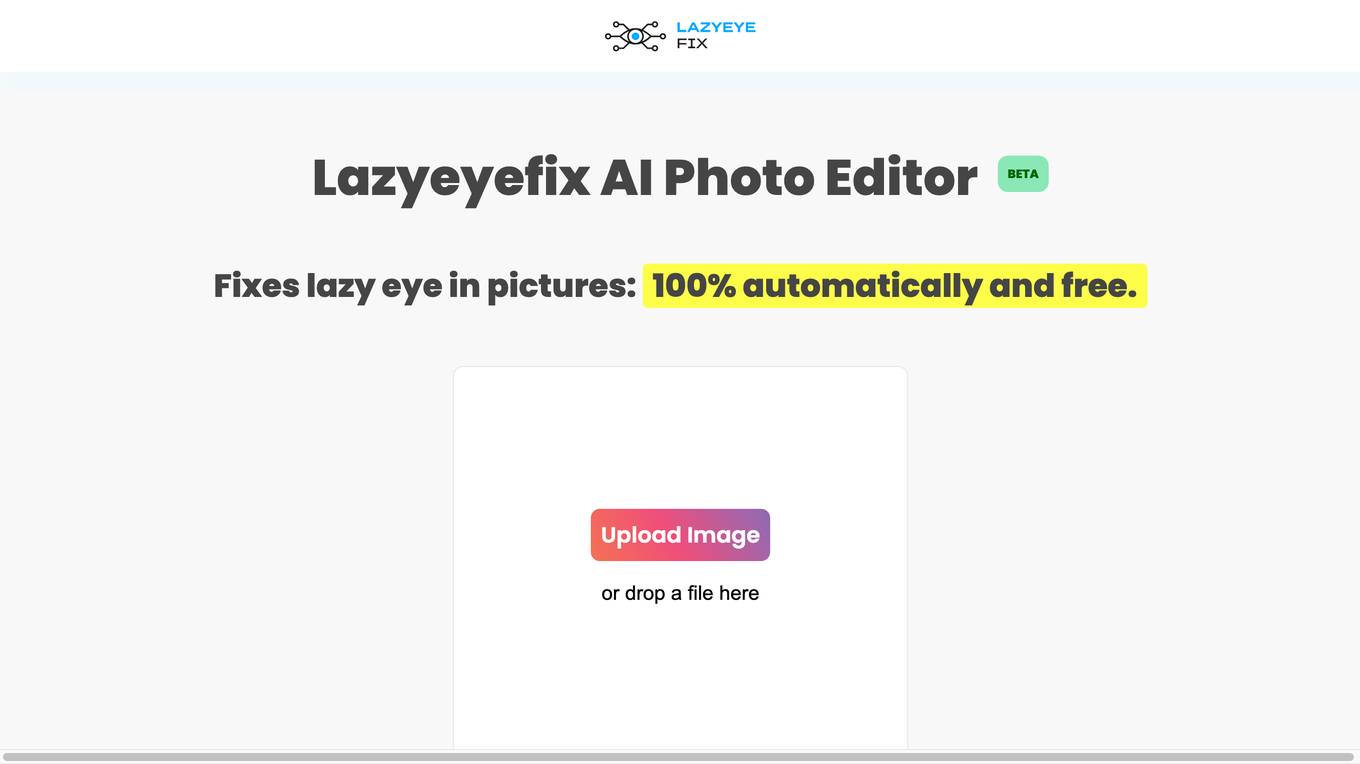
Lazyeyefix AI Photo Editor
Remove lazy eye from photos in seconds, 100% automatically and free.
site
: 7.6k
For similar jobs
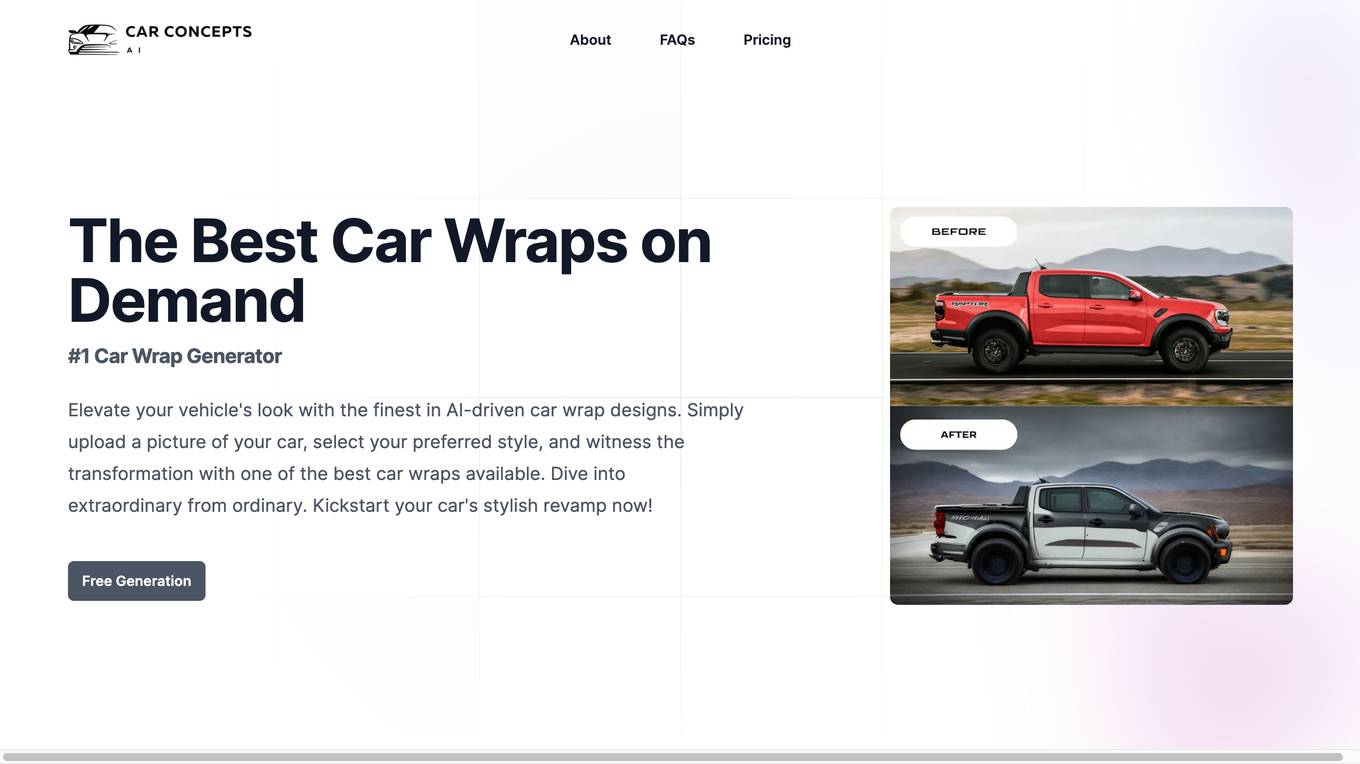
Car Concepts AI
Elevate your vehicle's look with the finest in AI-driven car wrap designs.
site
: 3.9k
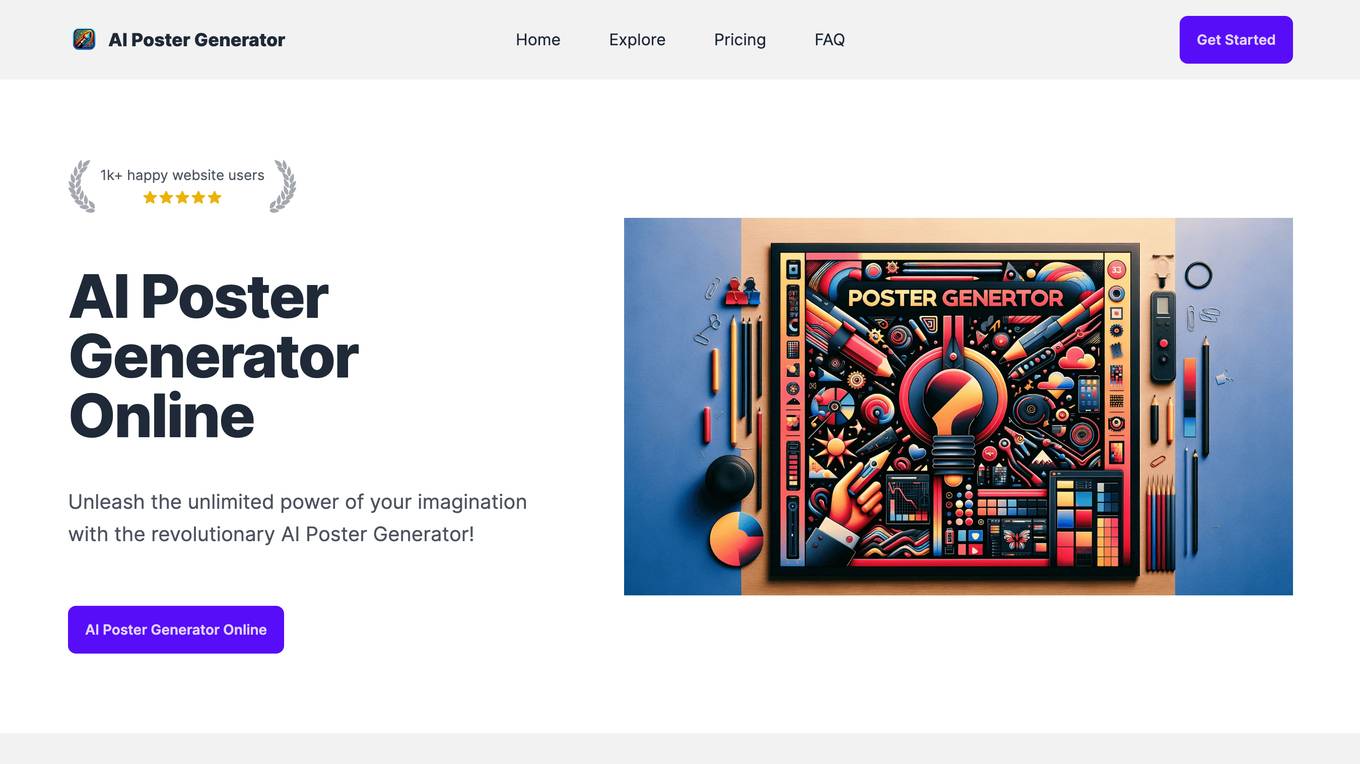
AI Poster Generator
Unleash the unlimited power of your imagination with the revolutionary AI Poster Generator!
site
: 8.0k