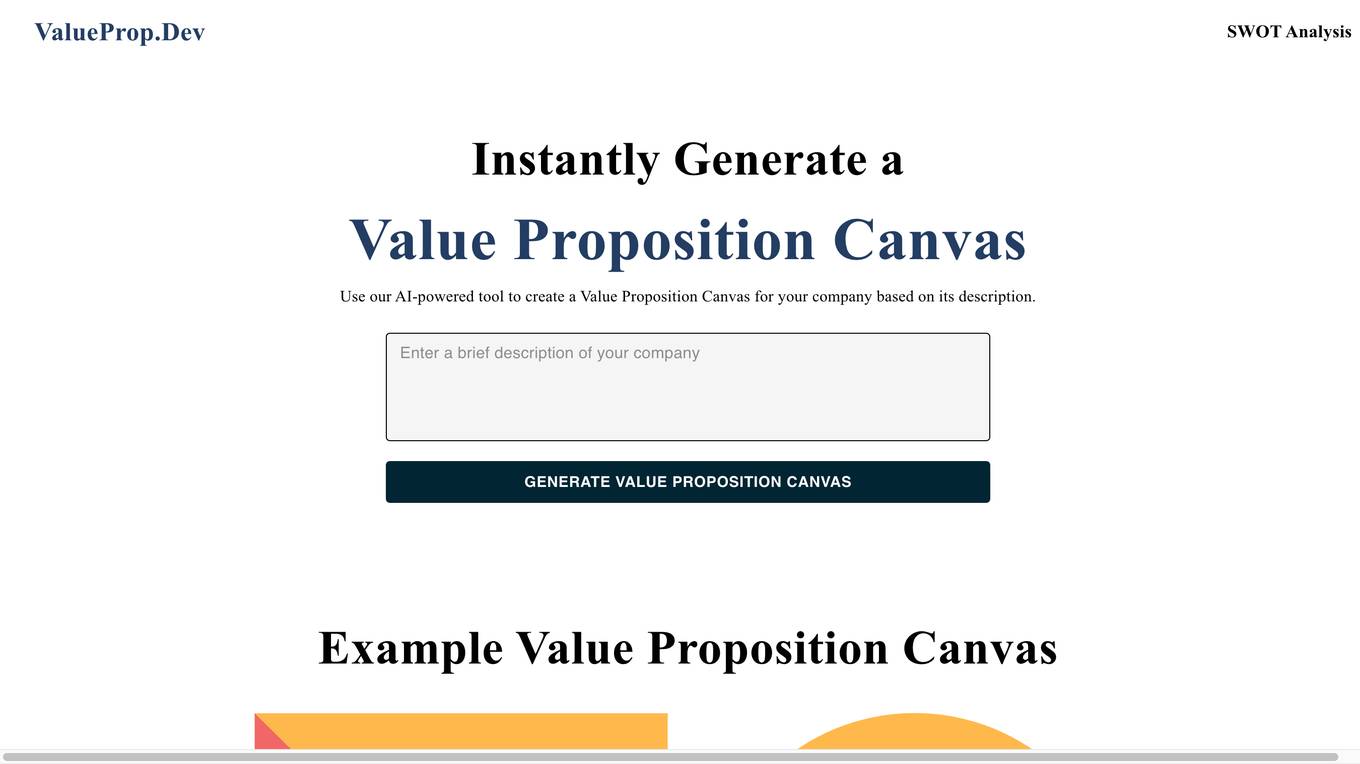Uizard
UI Design Made Easy, Powered By AI
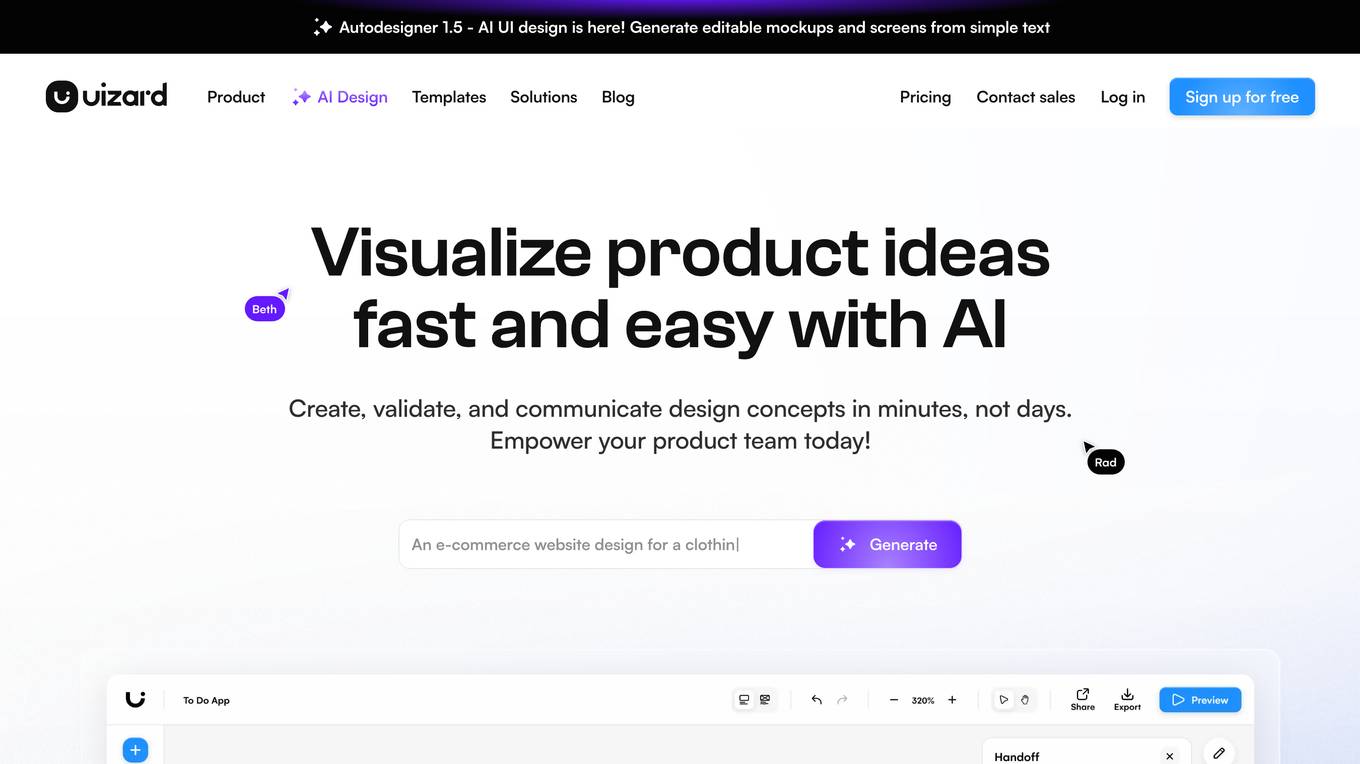
Description:
Uizard is an AI-powered UI design tool that enables users to generate UI designs from text prompts and edit them with an easy-to-use, drag-and-drop editor. It offers features such as auto-generating projects, screens, and themes, turning screenshots into editable mockups, digitizing hand-drawn wireframes, and providing pre-designed templates for mobile apps, websites, web apps, and tablet apps. Uizard empowers product teams, designers, marketers, startup founders, consultants, agencies, and developers to create, validate, and communicate design concepts quickly and easily, without the need for extensive design experience.
For Tasks:
For Jobs:
Features
- AI-powered UI design
- Auto-generation of projects, screens, and themes
- Screenshot-to-mockup conversion
- Digitization of hand-drawn wireframes
- Pre-designed templates for various platforms and devices
Advantages
- Accelerated UI design process
- Simplified design iteration
- Improved collaboration and feedback
- Reduced reliance on limited design resources
- Empowerment for non-designers to create interactive prototypes
Disadvantages
- May require some technical knowledge for advanced customization
- AI-generated designs may not always align perfectly with specific requirements
- Limited flexibility compared to traditional design tools for highly complex designs
Frequently Asked Questions
-
Q:What is Uizard?
A:Uizard is an AI-powered UI design tool that helps users create, validate, and communicate design concepts quickly and easily. -
Q:Who can use Uizard?
A:Uizard is suitable for product teams, designers, marketers, startup founders, consultants, agencies, developers, and anyone looking to streamline their UI design process. -
Q:What are the benefits of using Uizard?
A:Uizard offers benefits such as accelerated design processes, simplified iteration, improved collaboration, reduced reliance on design resources, and empowerment for non-designers to create interactive prototypes. -
Q:Is Uizard free to use?
A:Uizard offers a free sign-up option, but pricing plans vary depending on the required features and usage. -
Q:What types of designs can I create with Uizard?
A:Uizard allows users to create UI designs for websites, mobile apps, web apps, tablet apps, landing pages, wireframes, and more.
Alternative AI tools for Uizard
Similar sites
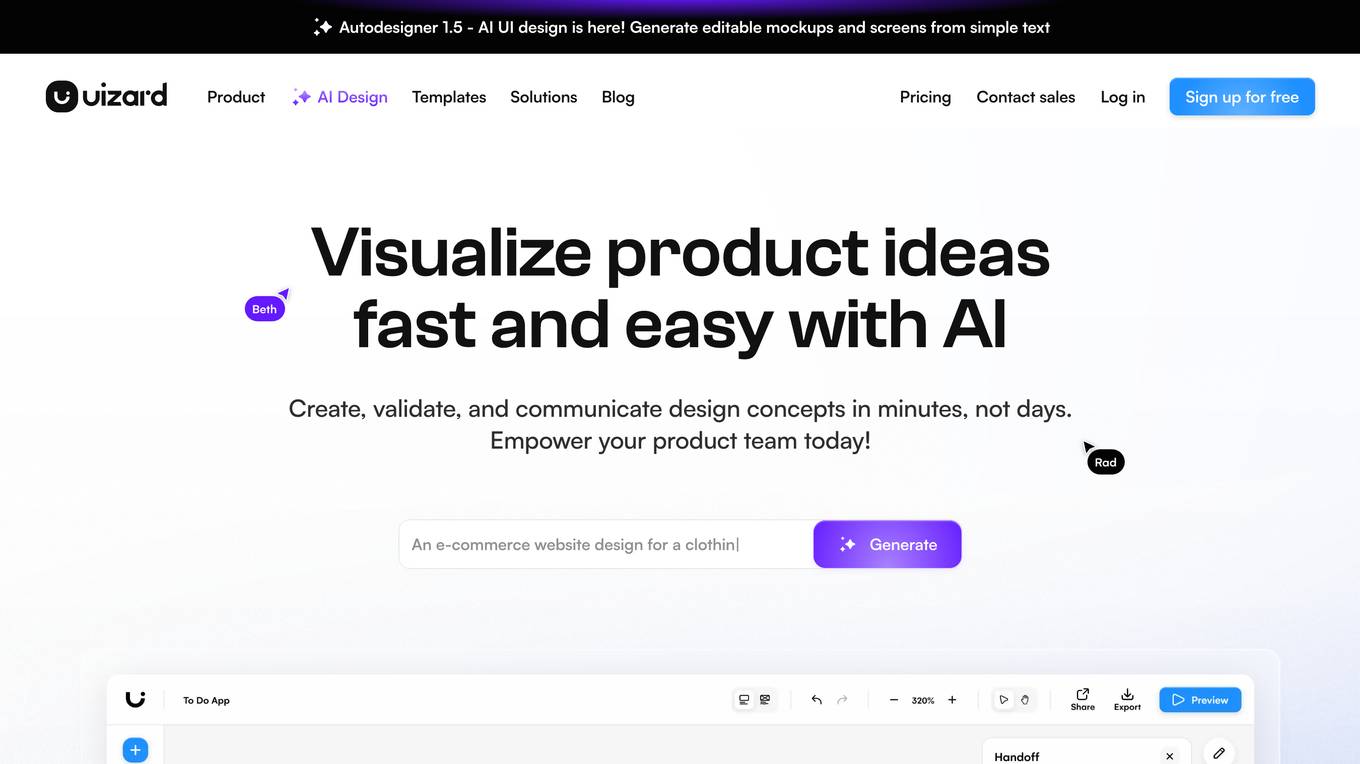
Uizard
UI Design Made Easy, Powered By AI
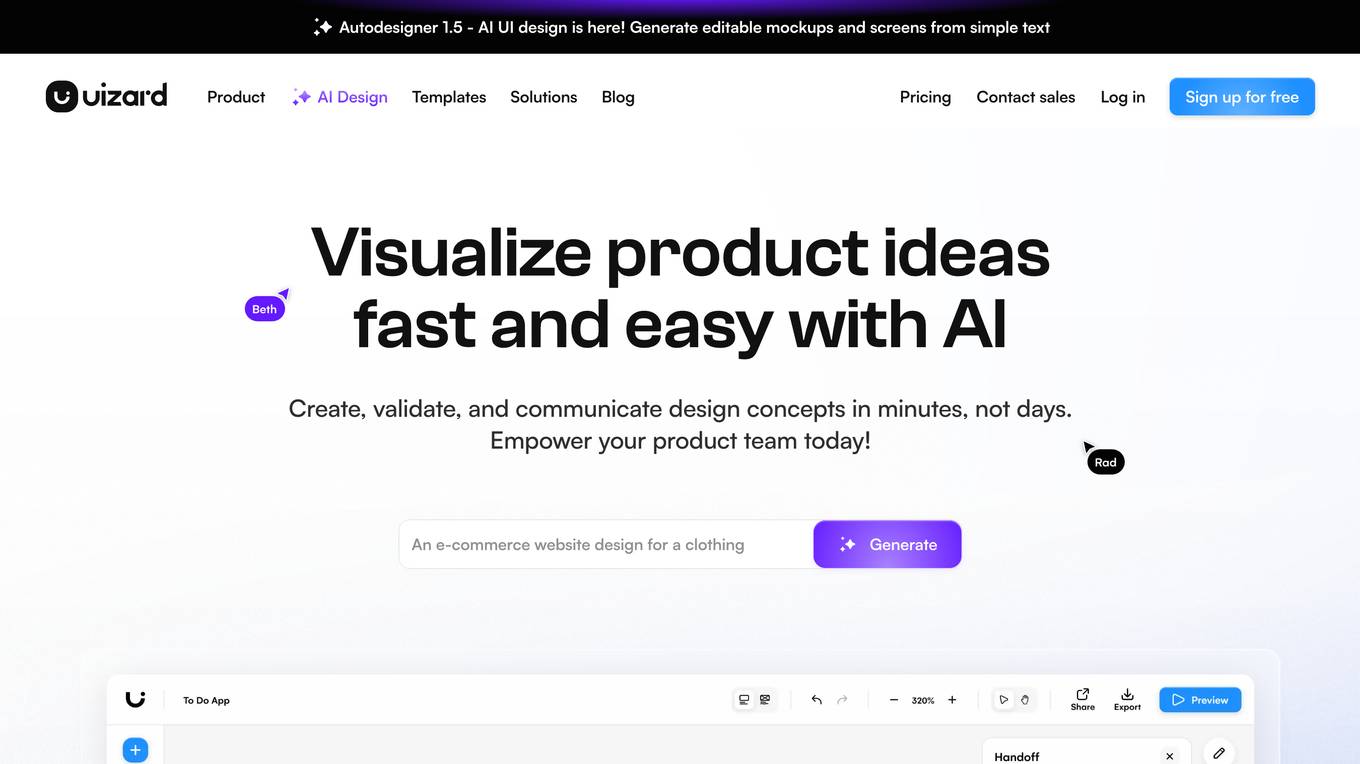
Uizard
UI Design Made Easy, Powered By AI
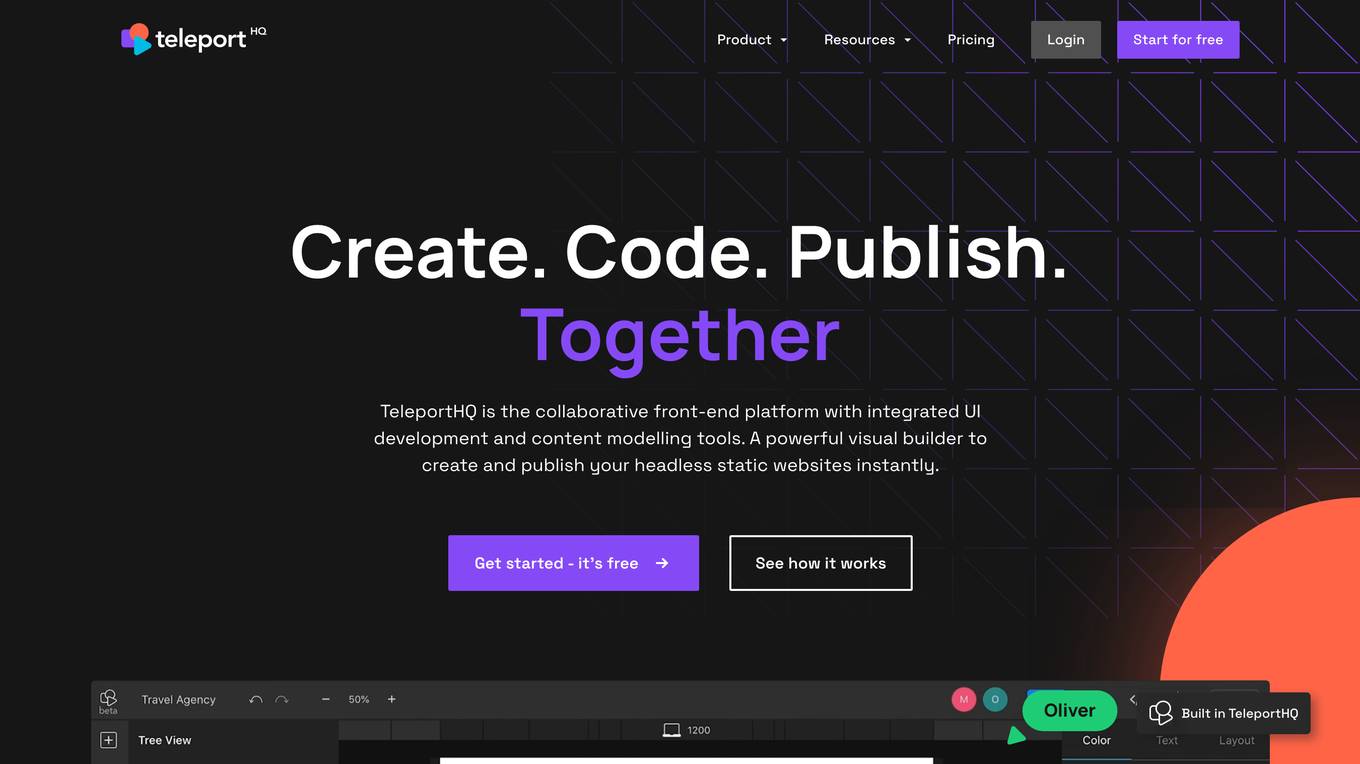
TeleportHQ
Create. Code. Publish. Together
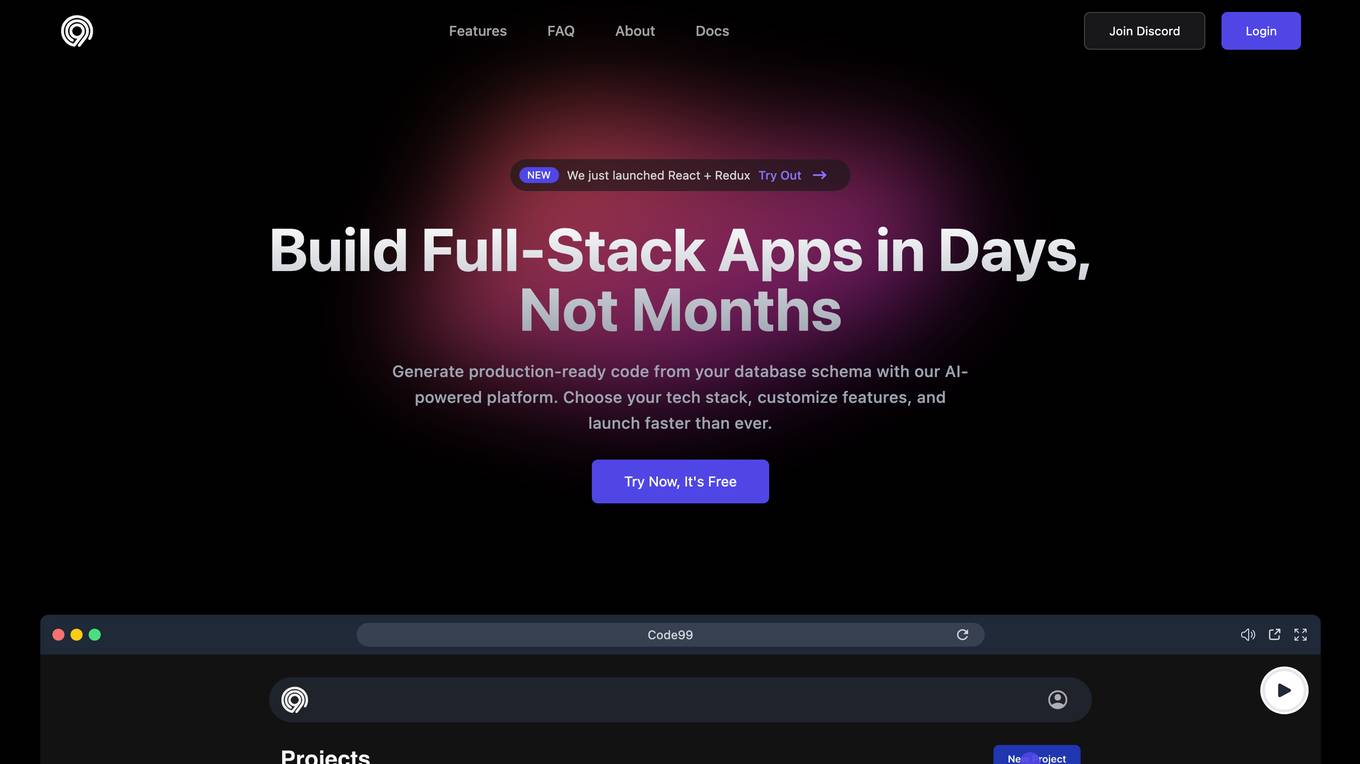
Code99
Build Full-Stack Apps in Days, Not Months
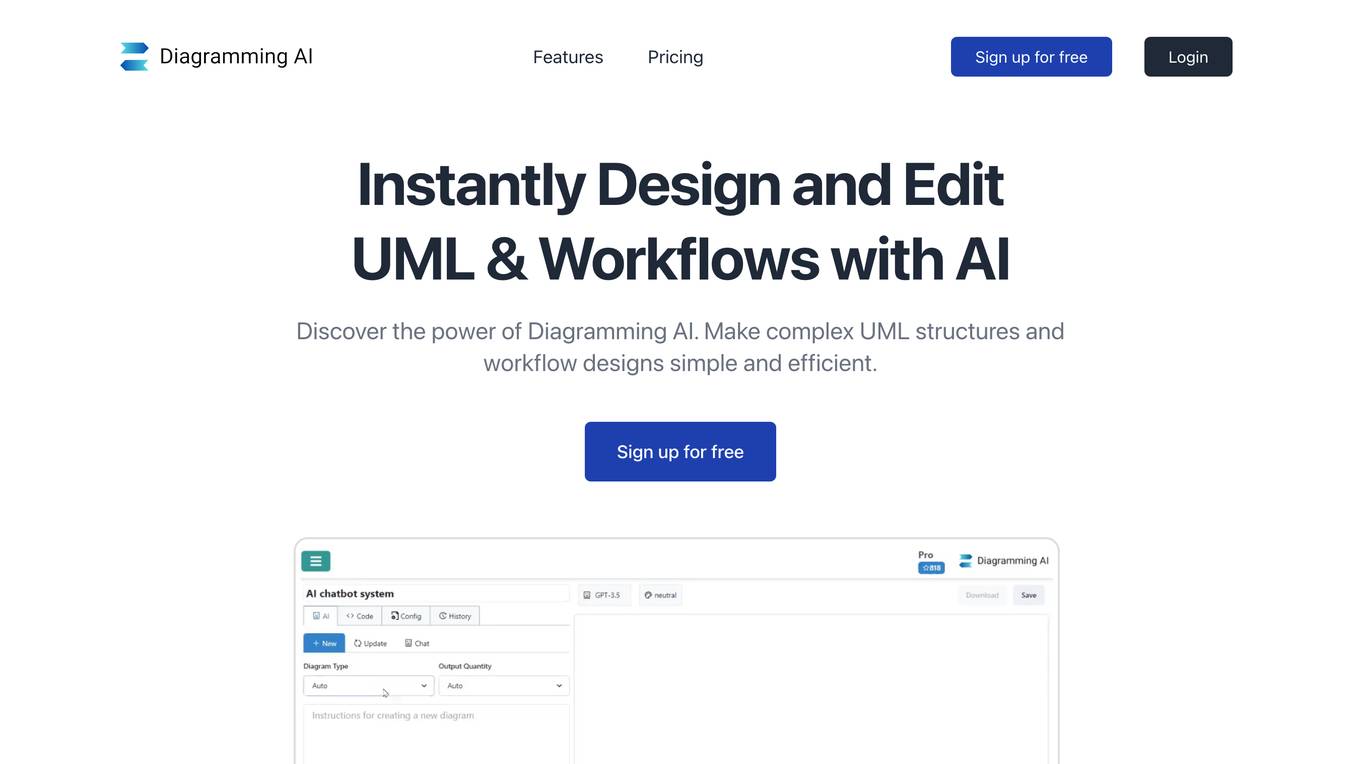
Diagramming AI
Instantly Design and Edit UML & Workflows with AI
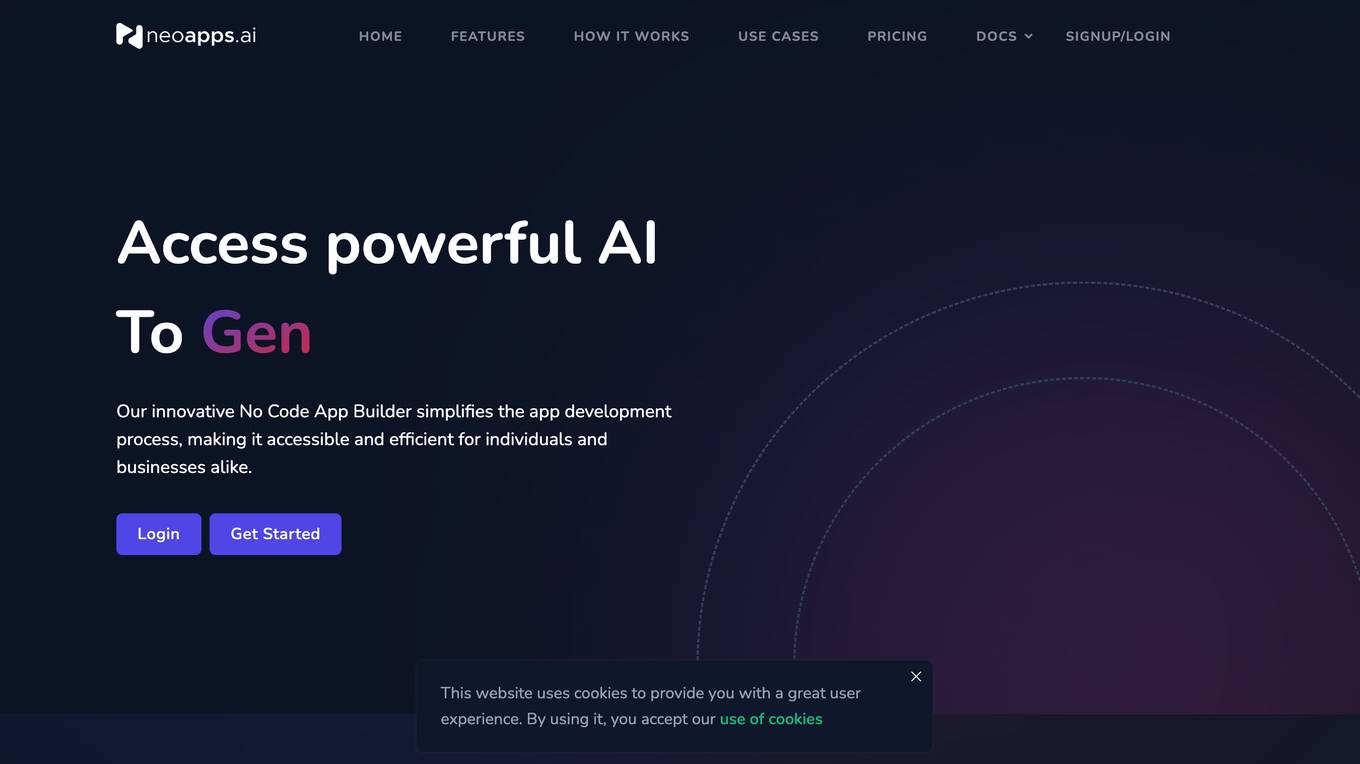
NeoApps.ai
Revolutionizing App Development with AI

Tempo
Build Beautiful UIs 10X Faster, With AI
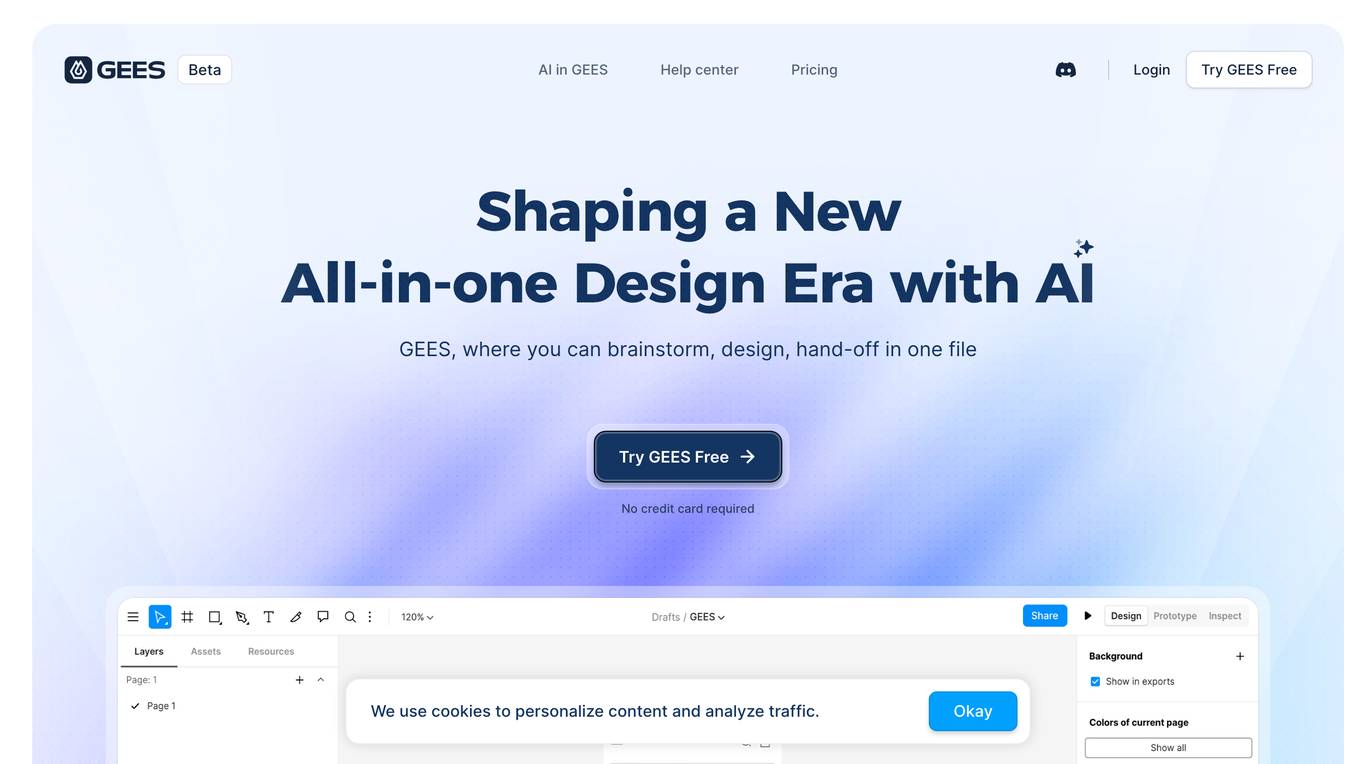
GEES
Shaping a New All-in-one Design Era with AI
For similar tasks
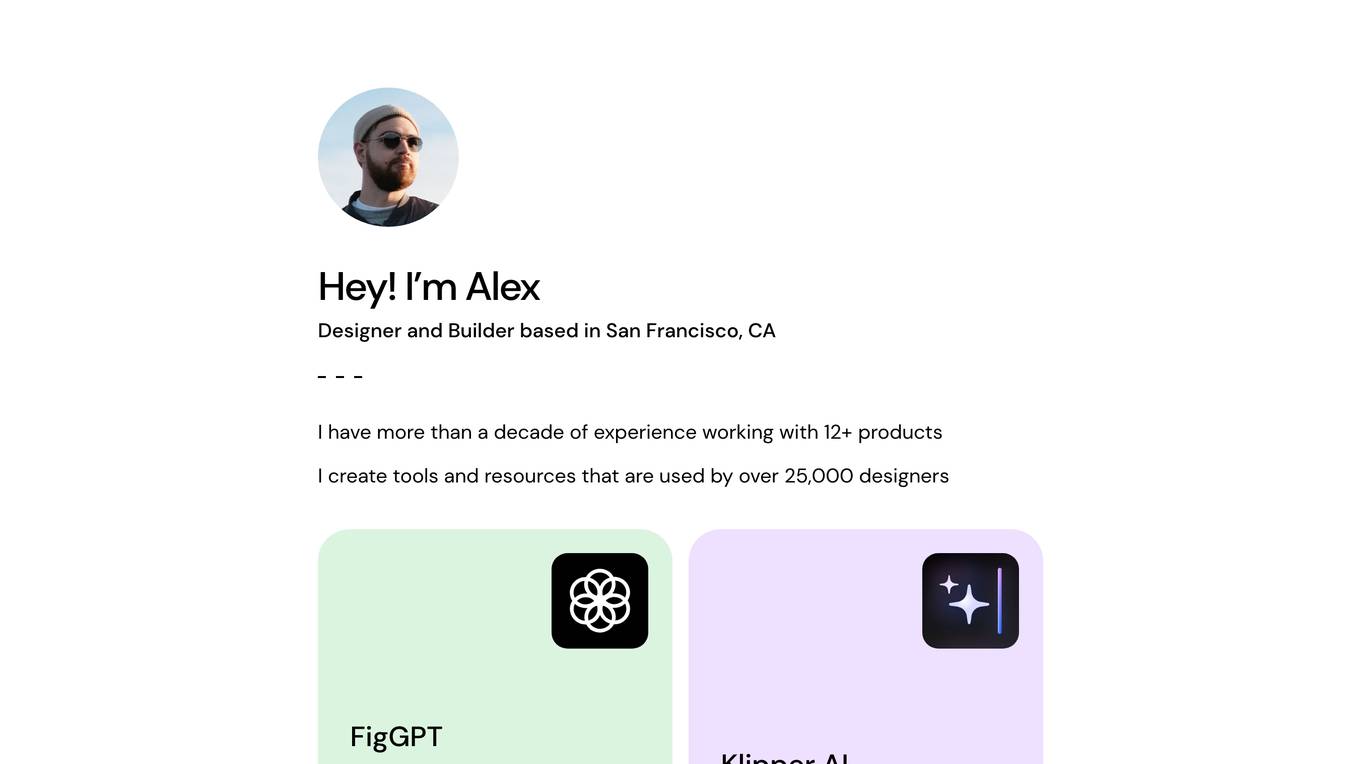
FigGPT and Klipper AI
Tools and resources for designers
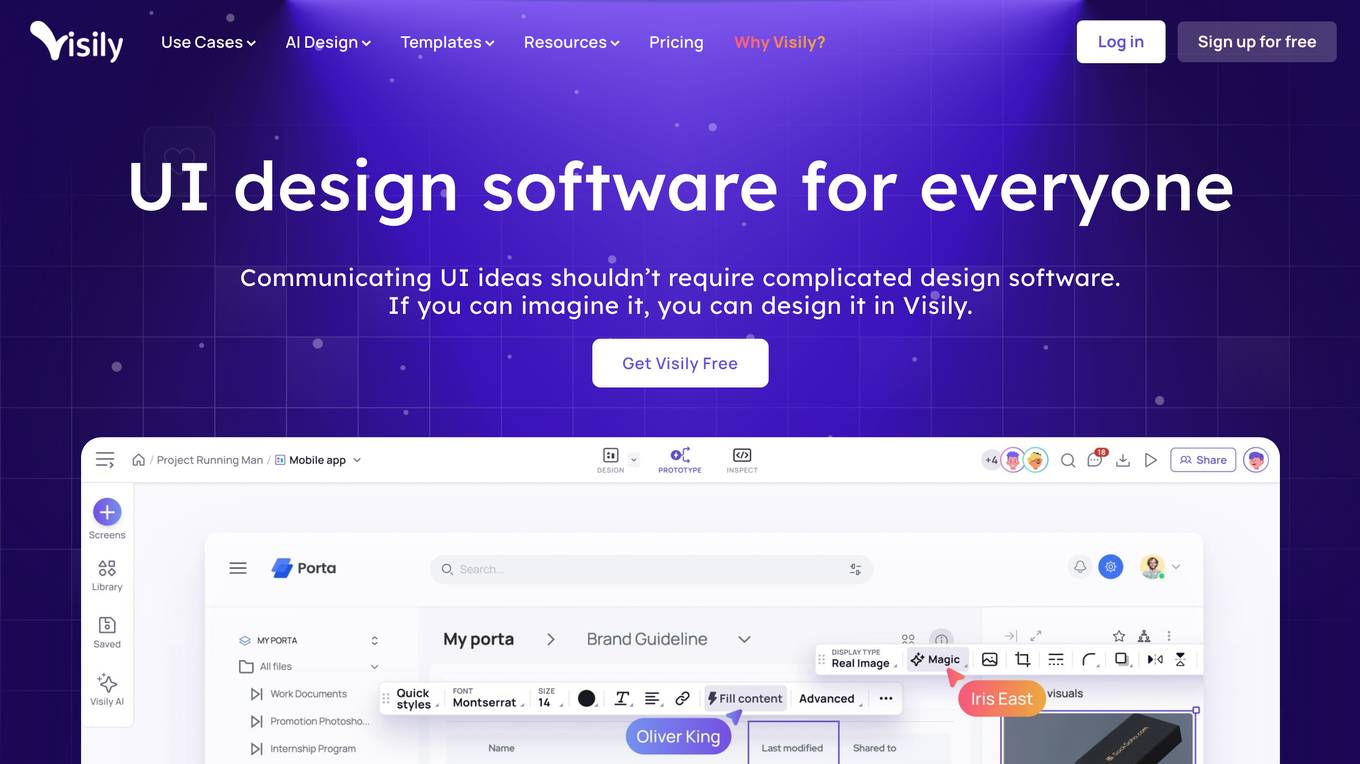
Visily
UI design software for everyone
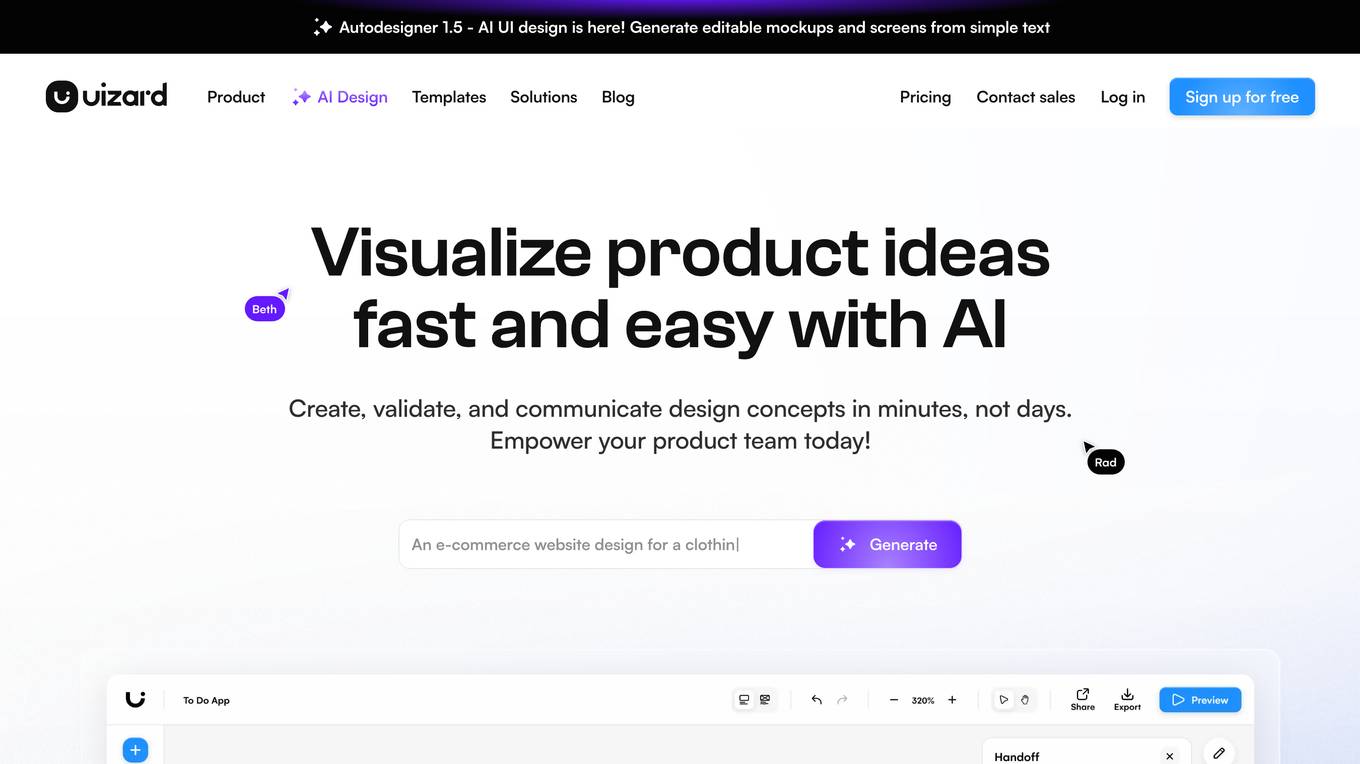
Uizard
UI Design Made Easy, Powered By AI
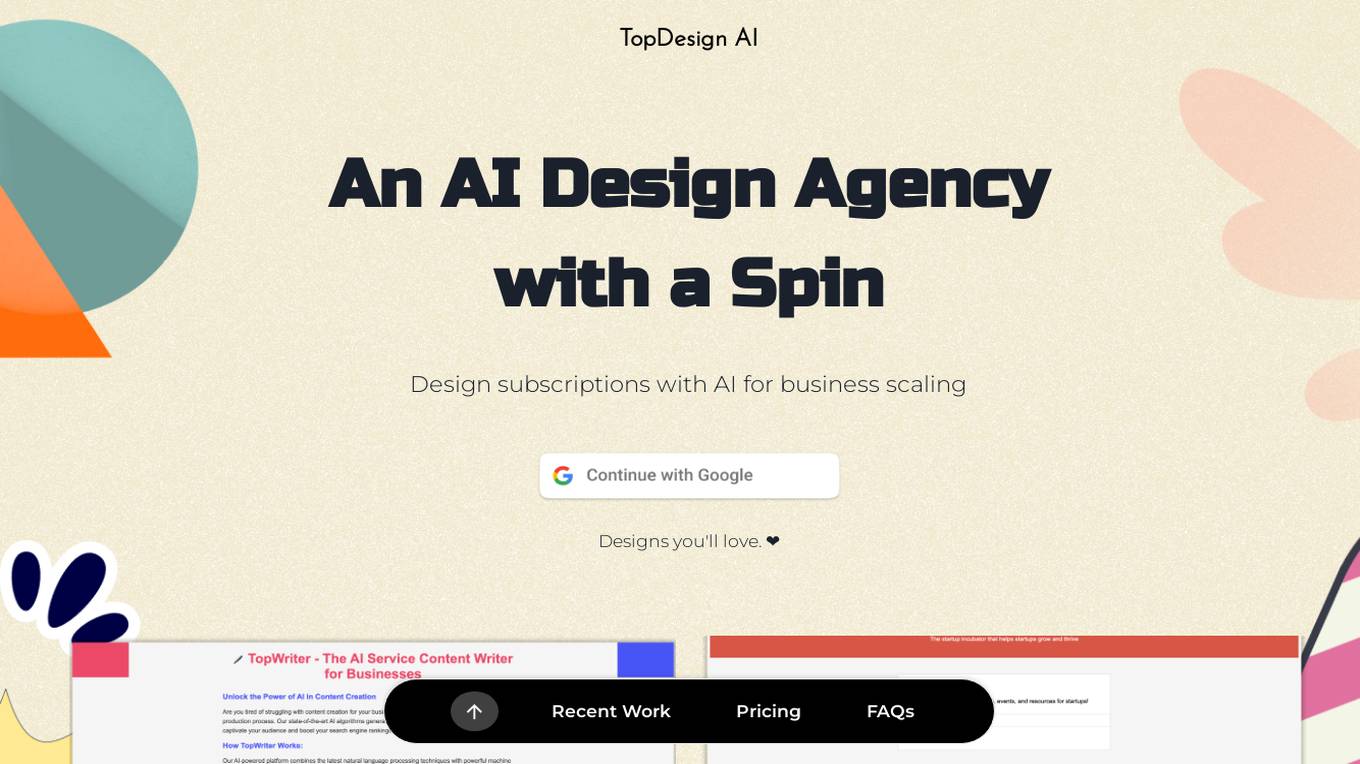
TopDesign AI
Design like a pro, without the hassle.
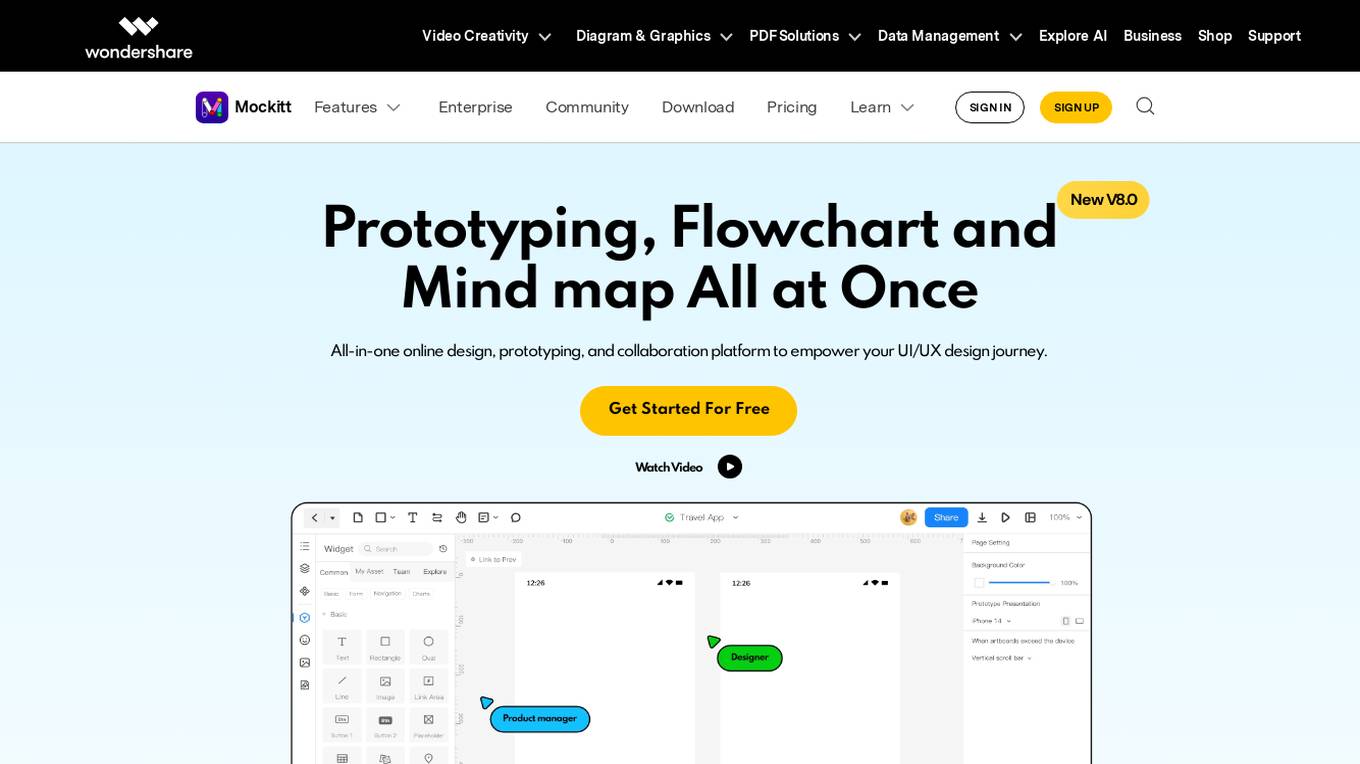
Mockitt
Design, prototype & collaborate online for everyone
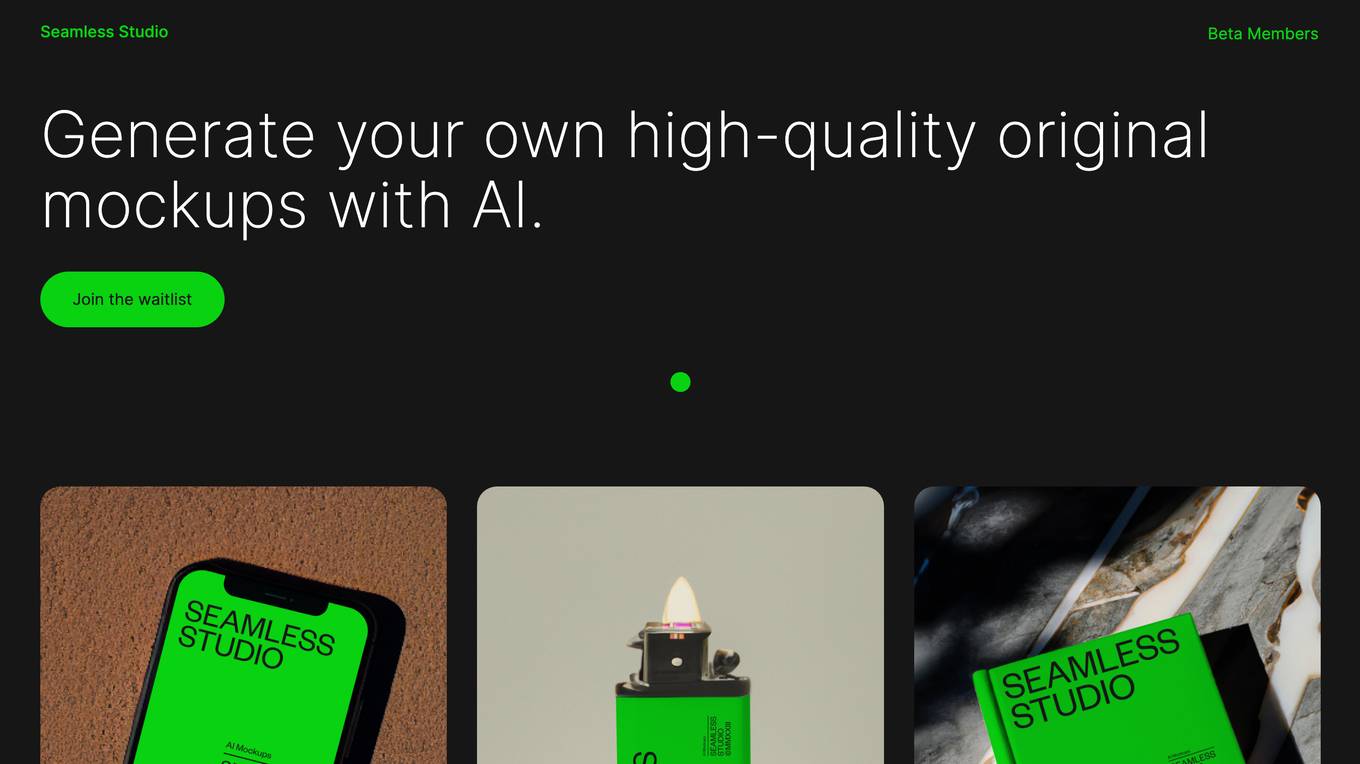
Seamless Studio
Generate your own high-quality original mockups with AI.
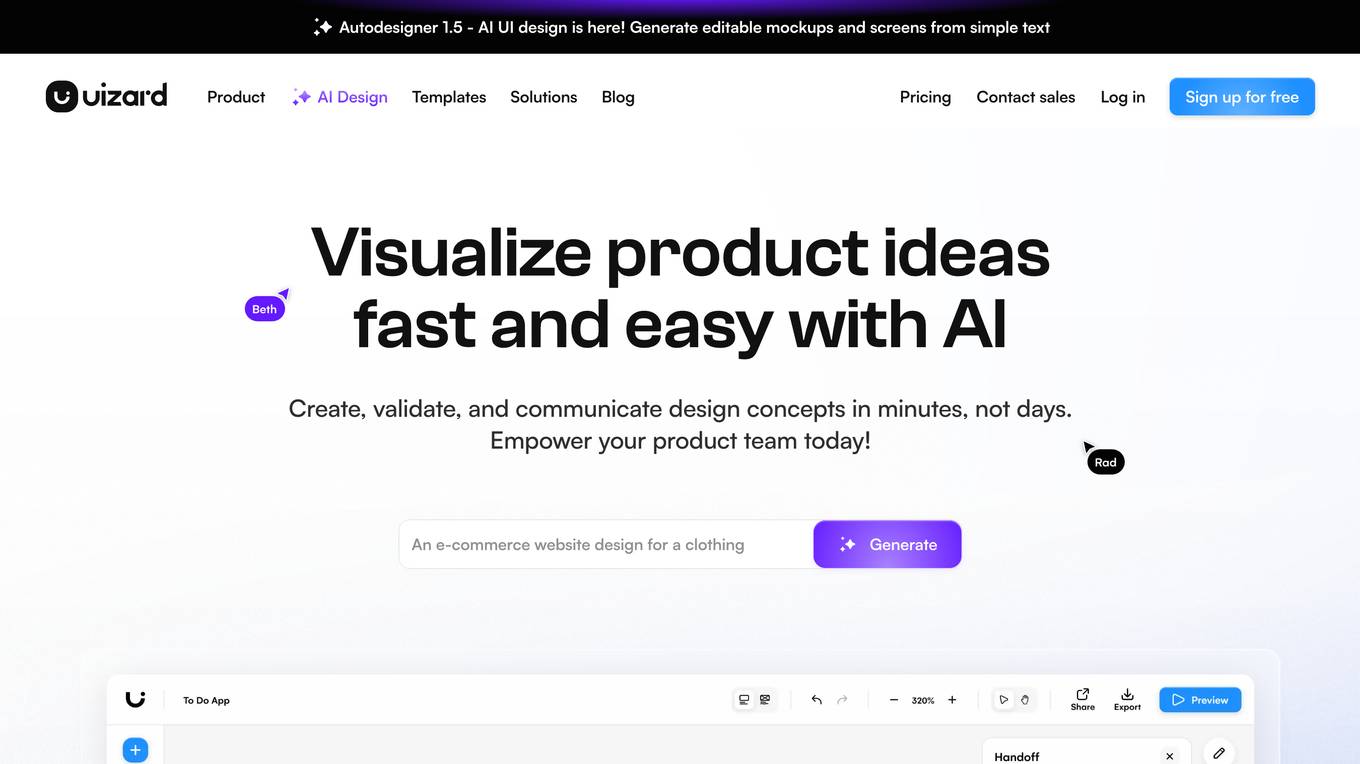
Uizard
UI Design Made Easy, Powered By AI
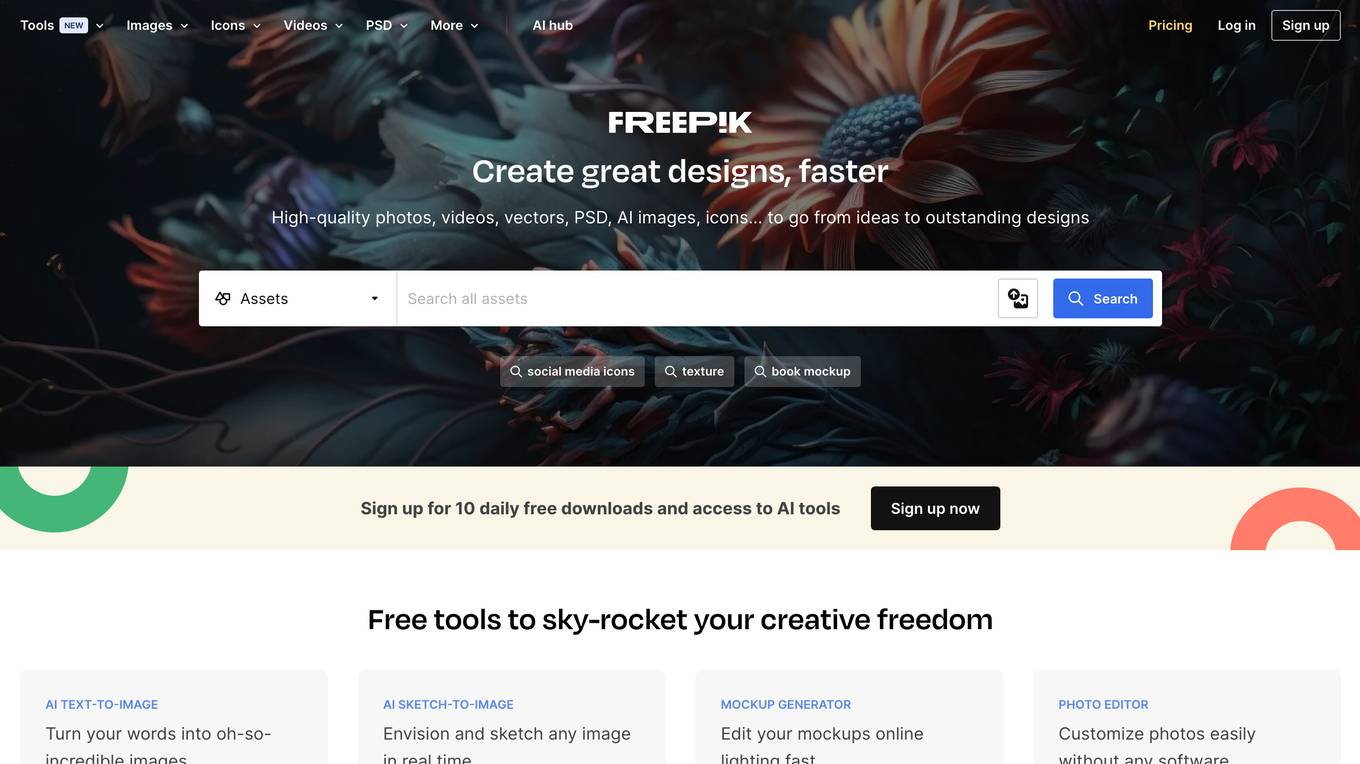
Freepik
Create great designs, faster
For similar jobs
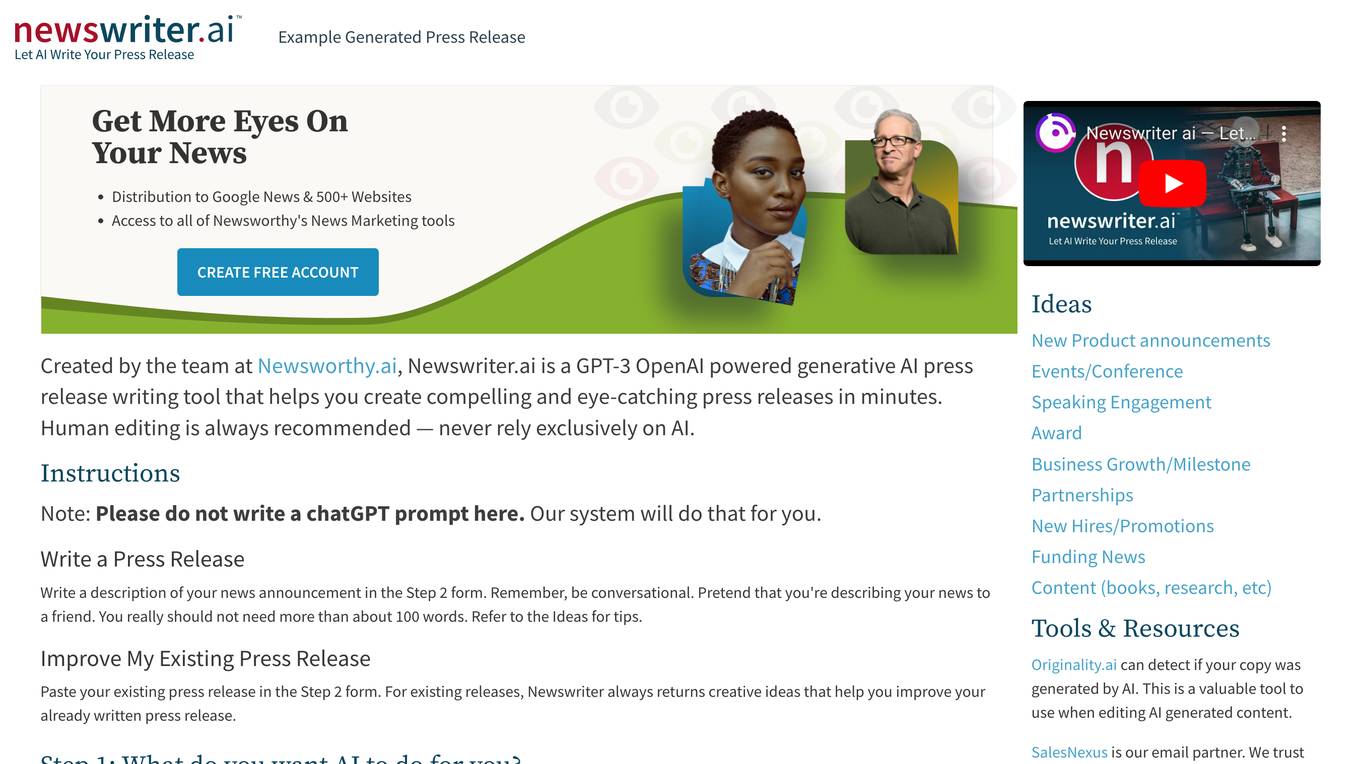
Newswriter.ai
Free AI Press Release Writing Service
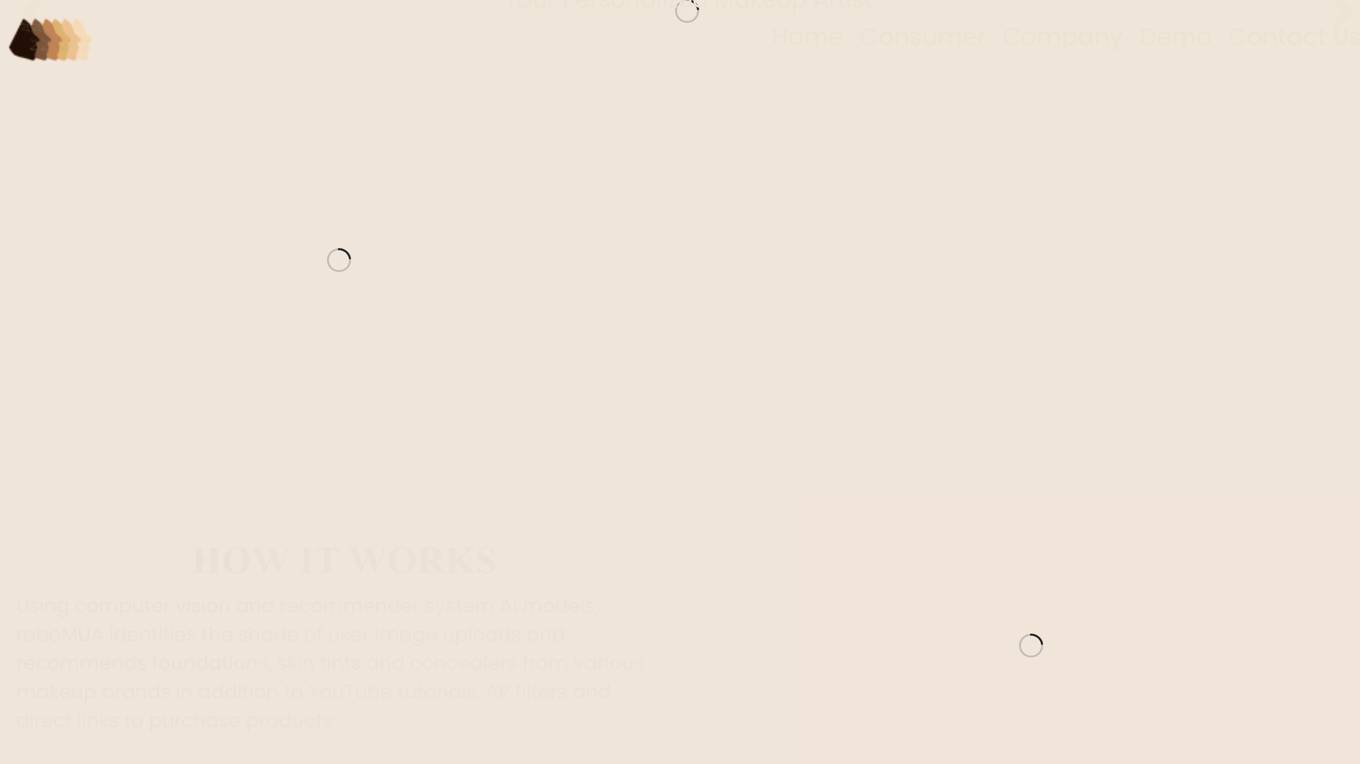
roboMUA
Your Personalized Makeup Artist
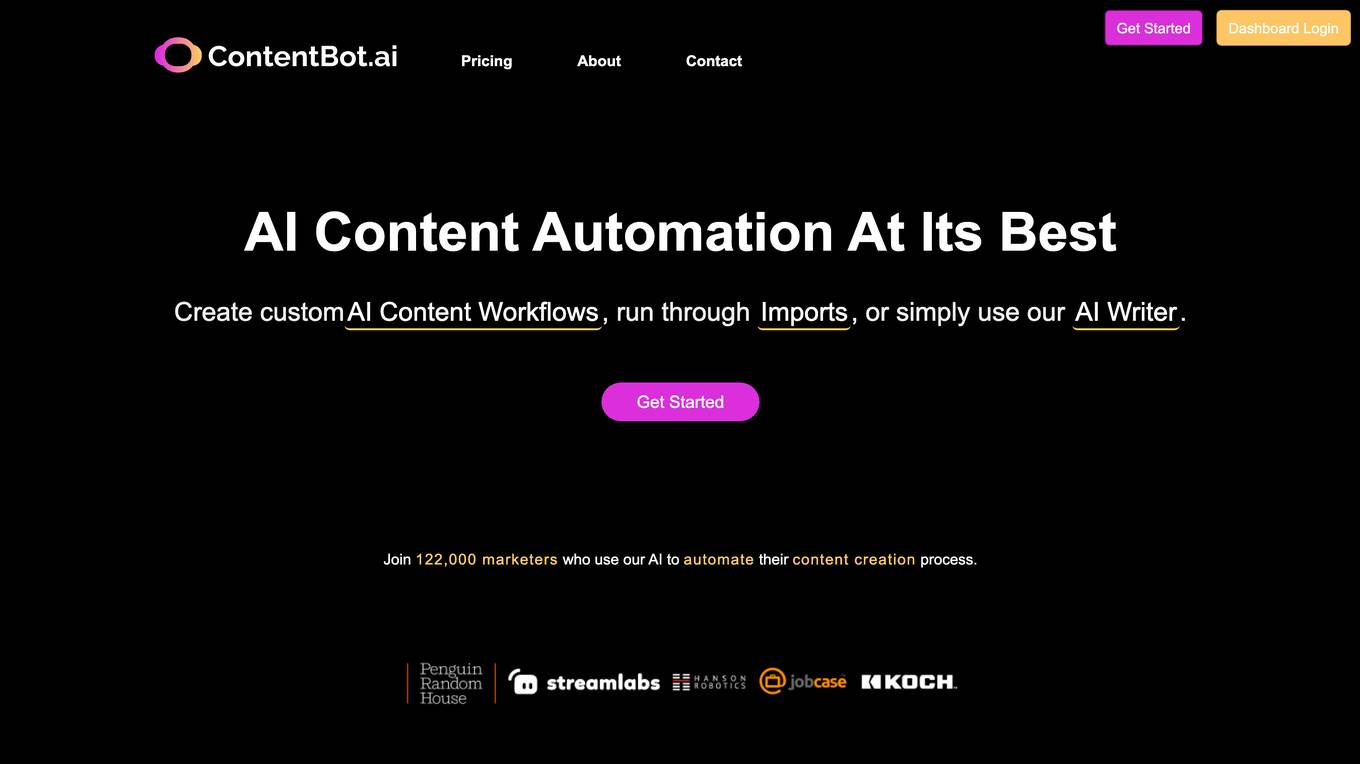
ContentBot
AI Content Automation At Its Best
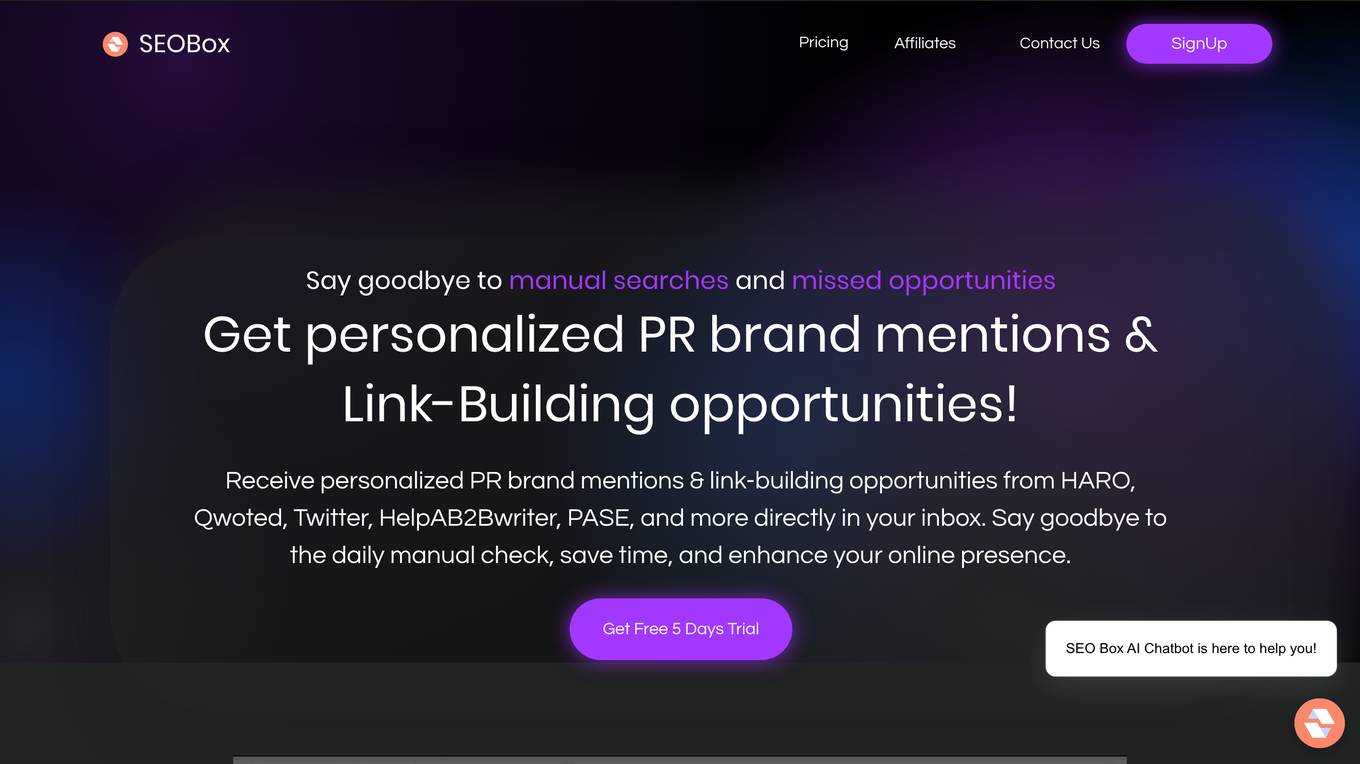
SEO Box
Say goodbye to manual searches and missed opportunities
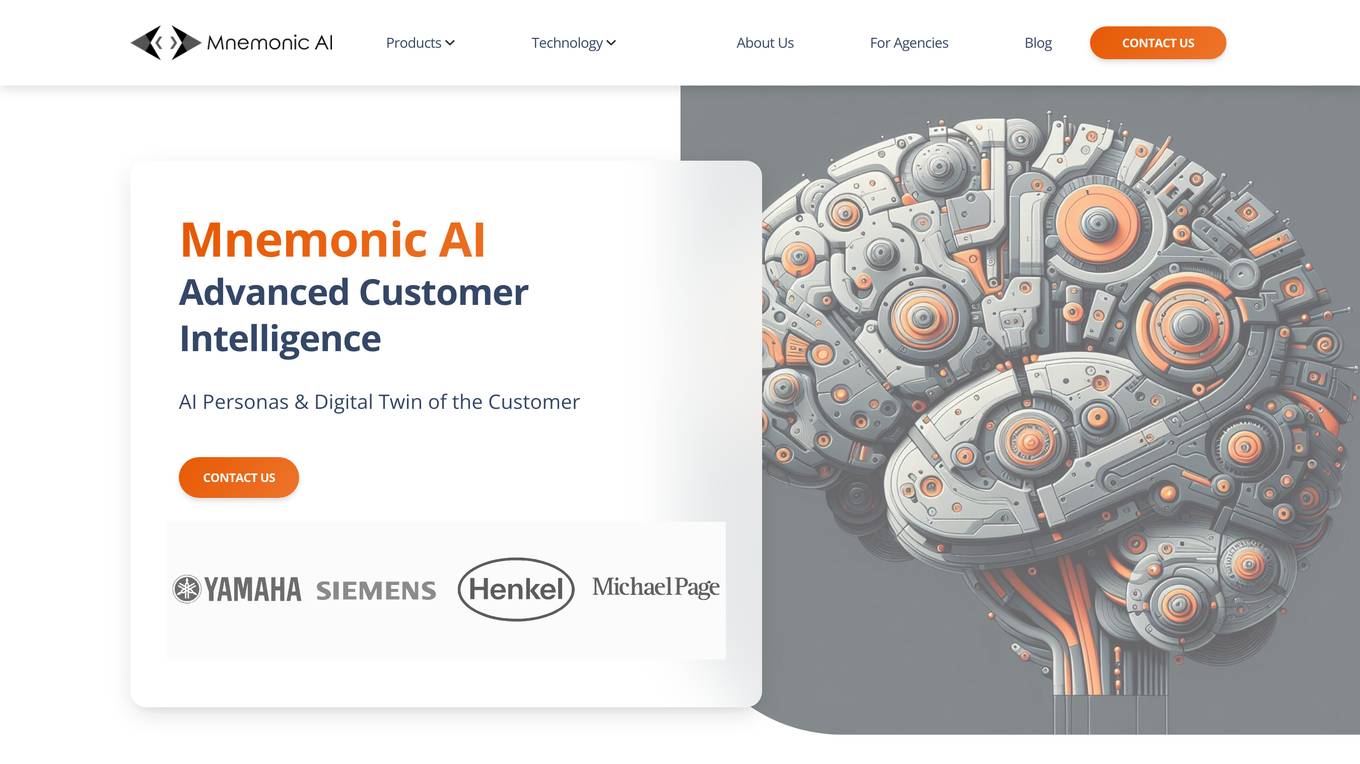
Mnemonic AI
The new generation of customer intelligence.

BestBanner
Text to Banners, No Prompts Needed!
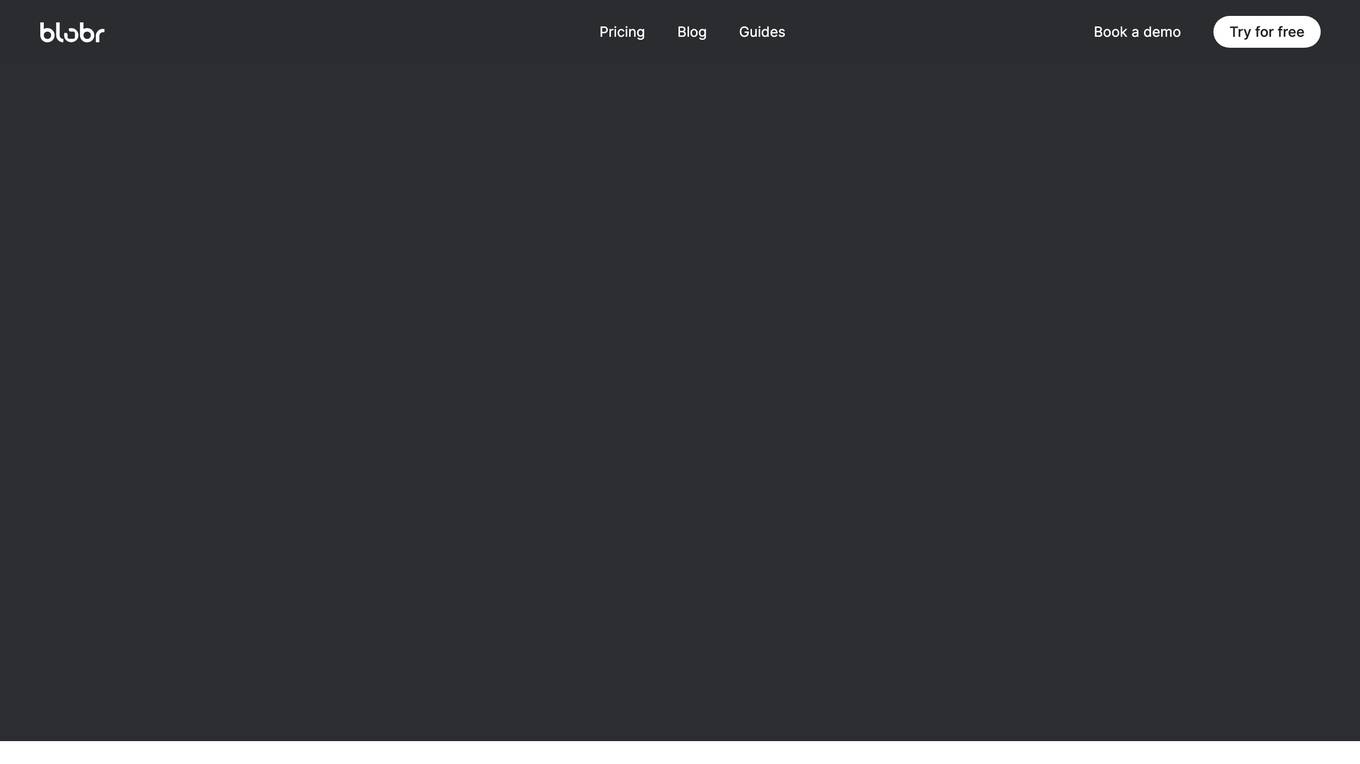
Blobr
The AI business assistant that helps you make the right decisions.