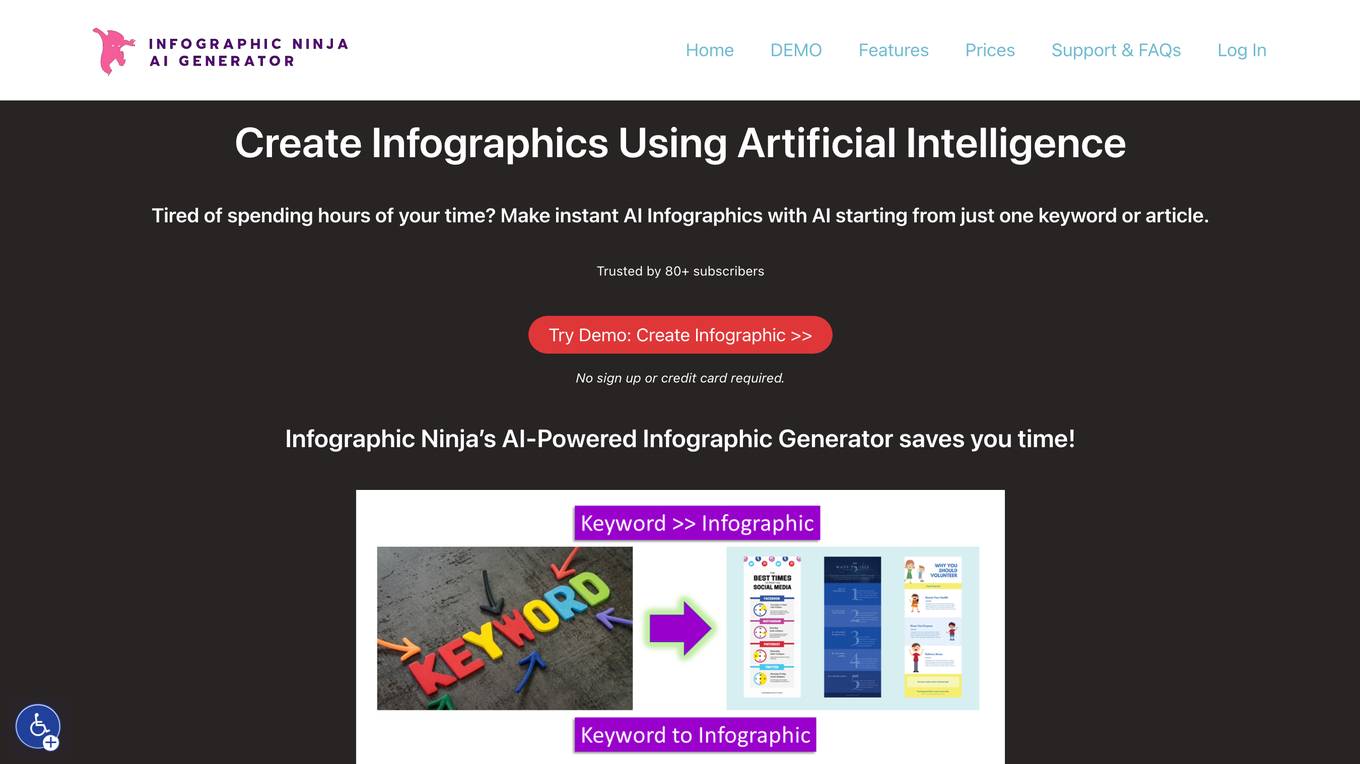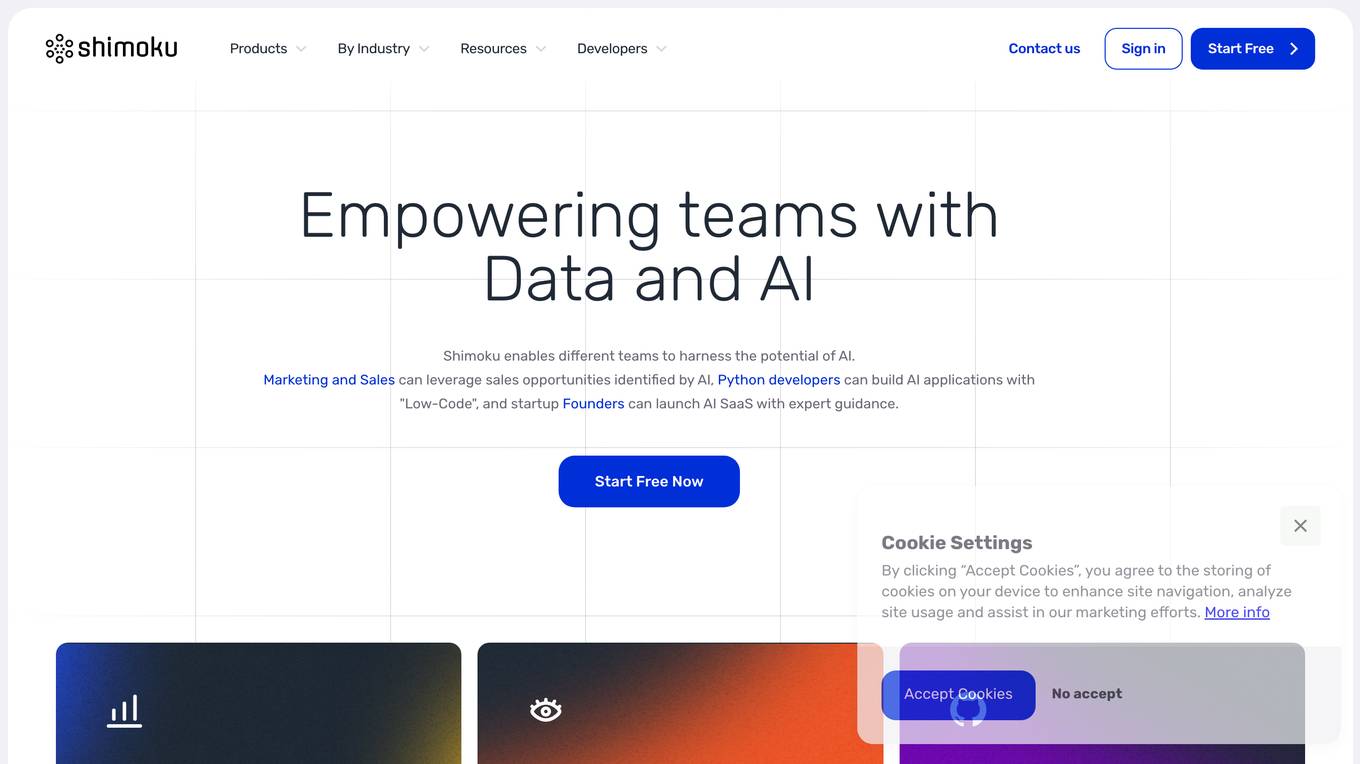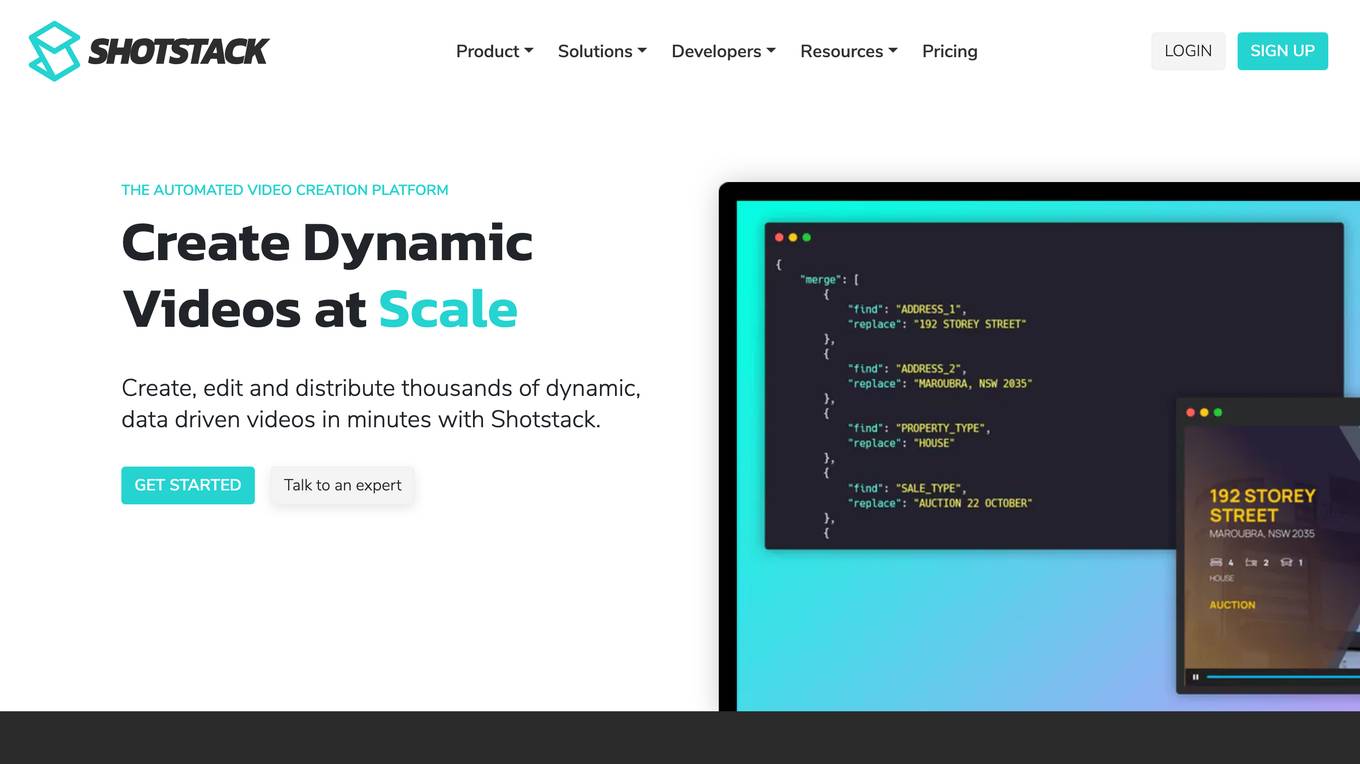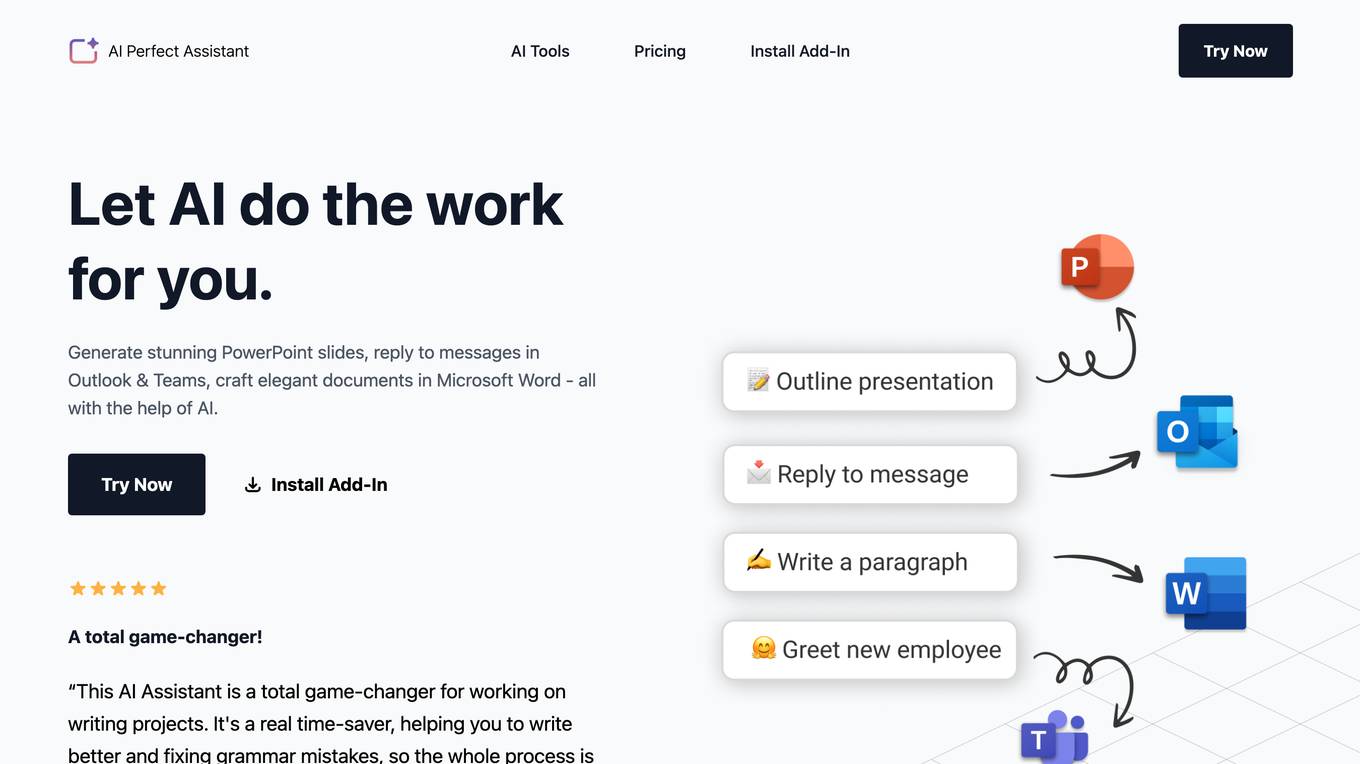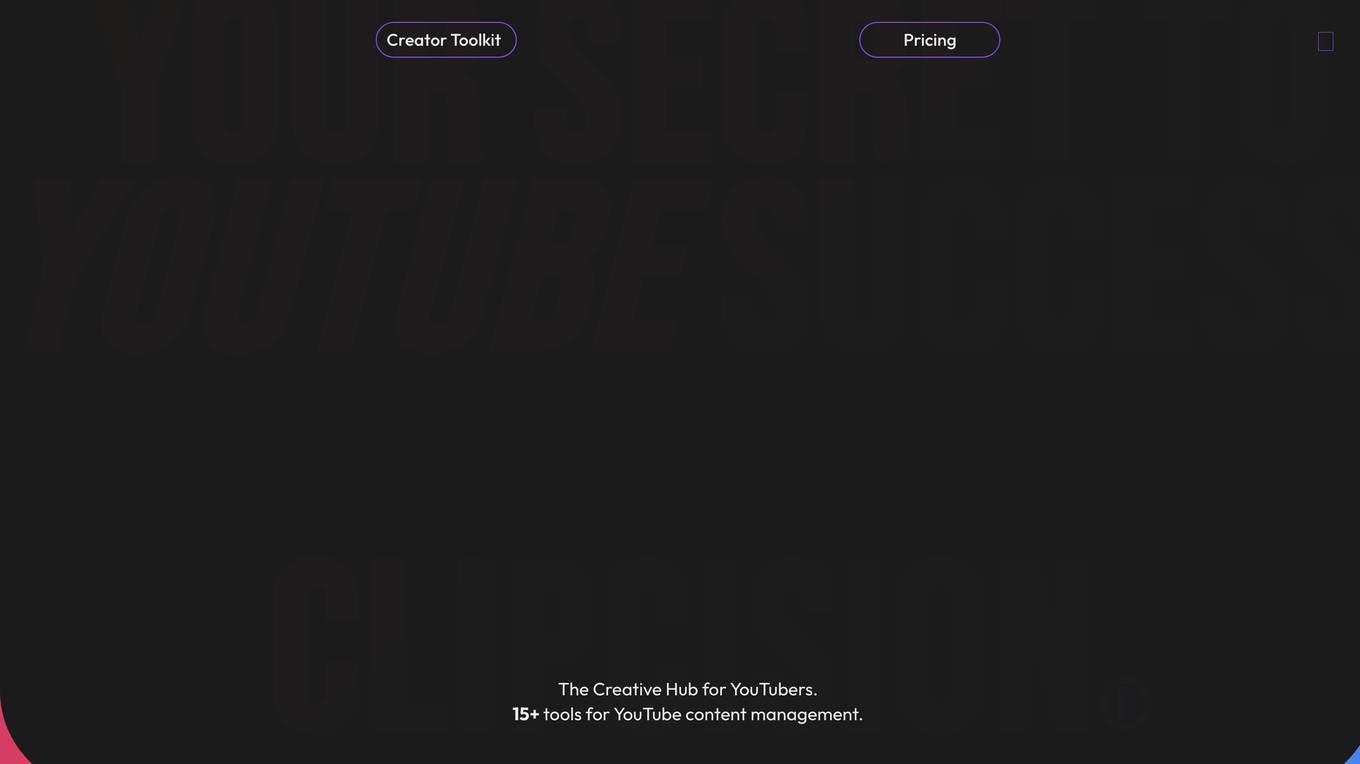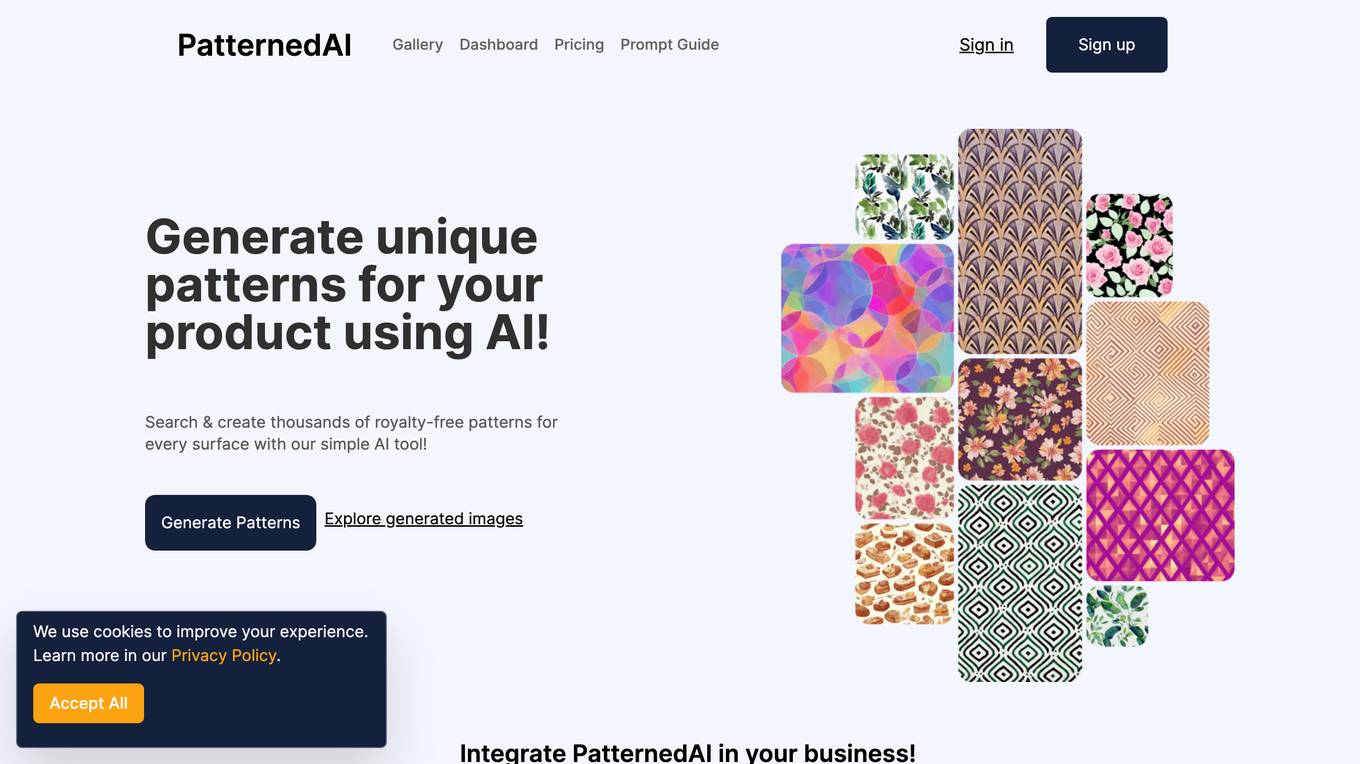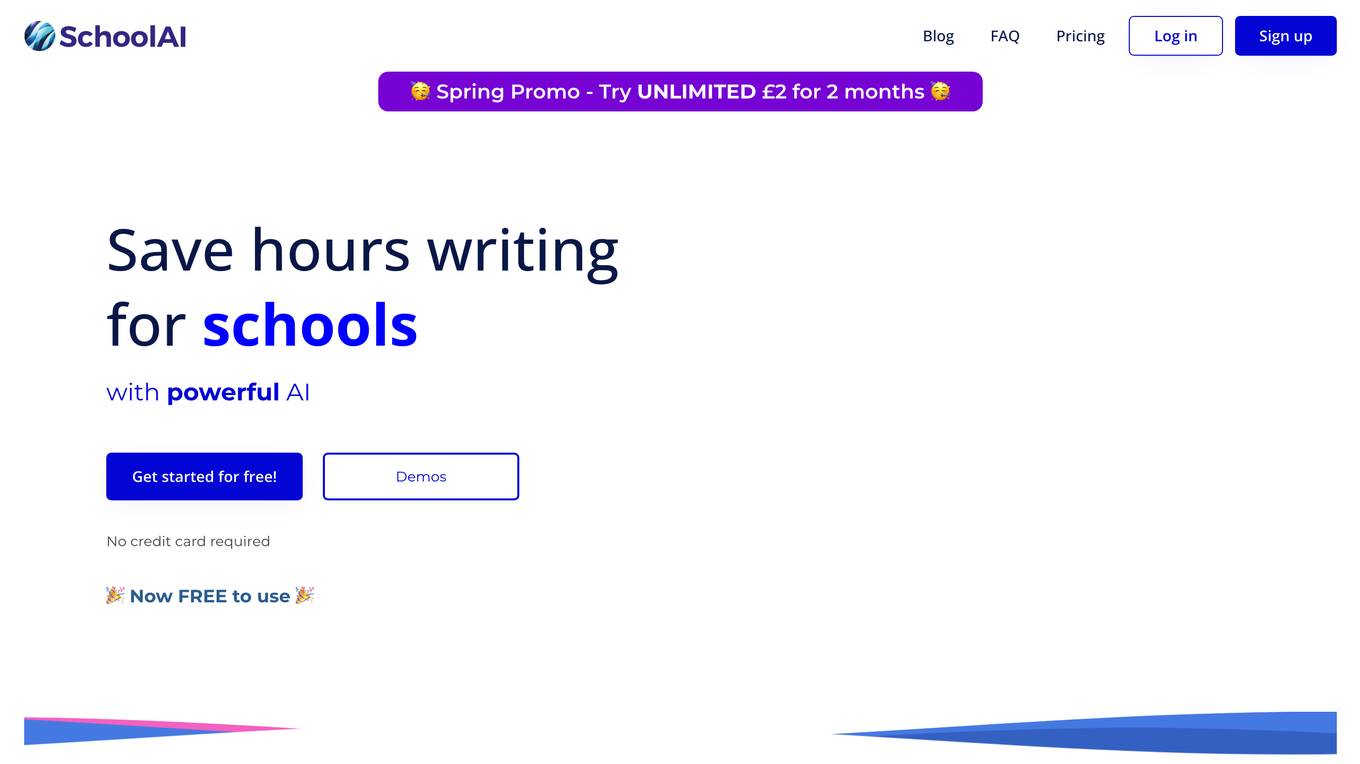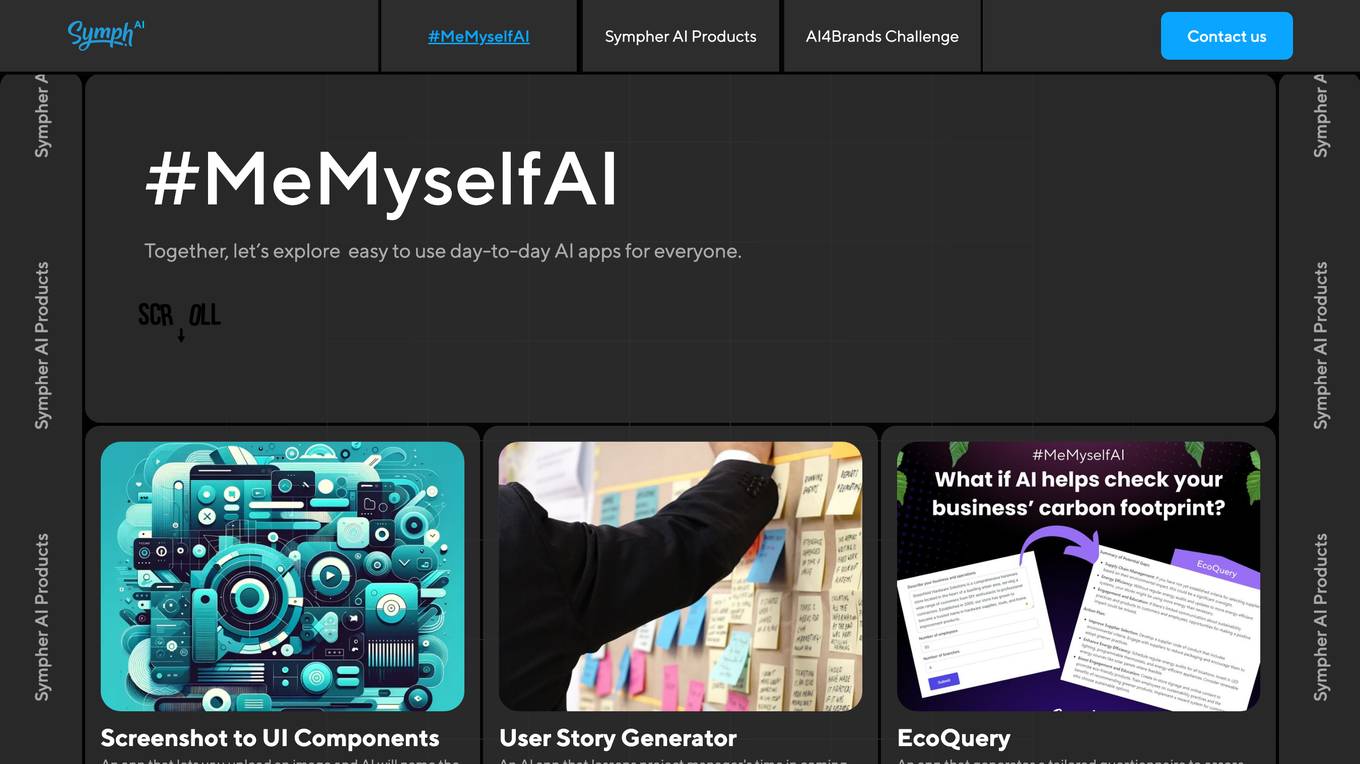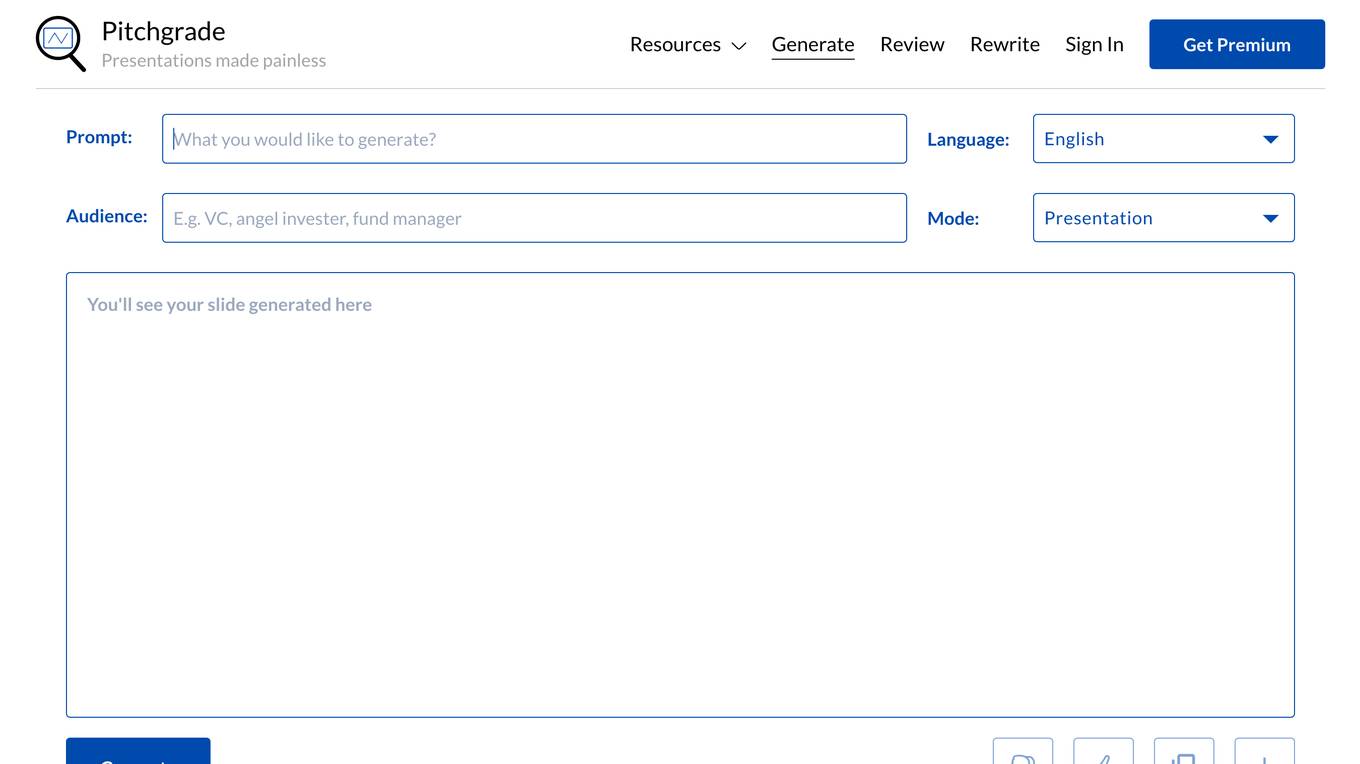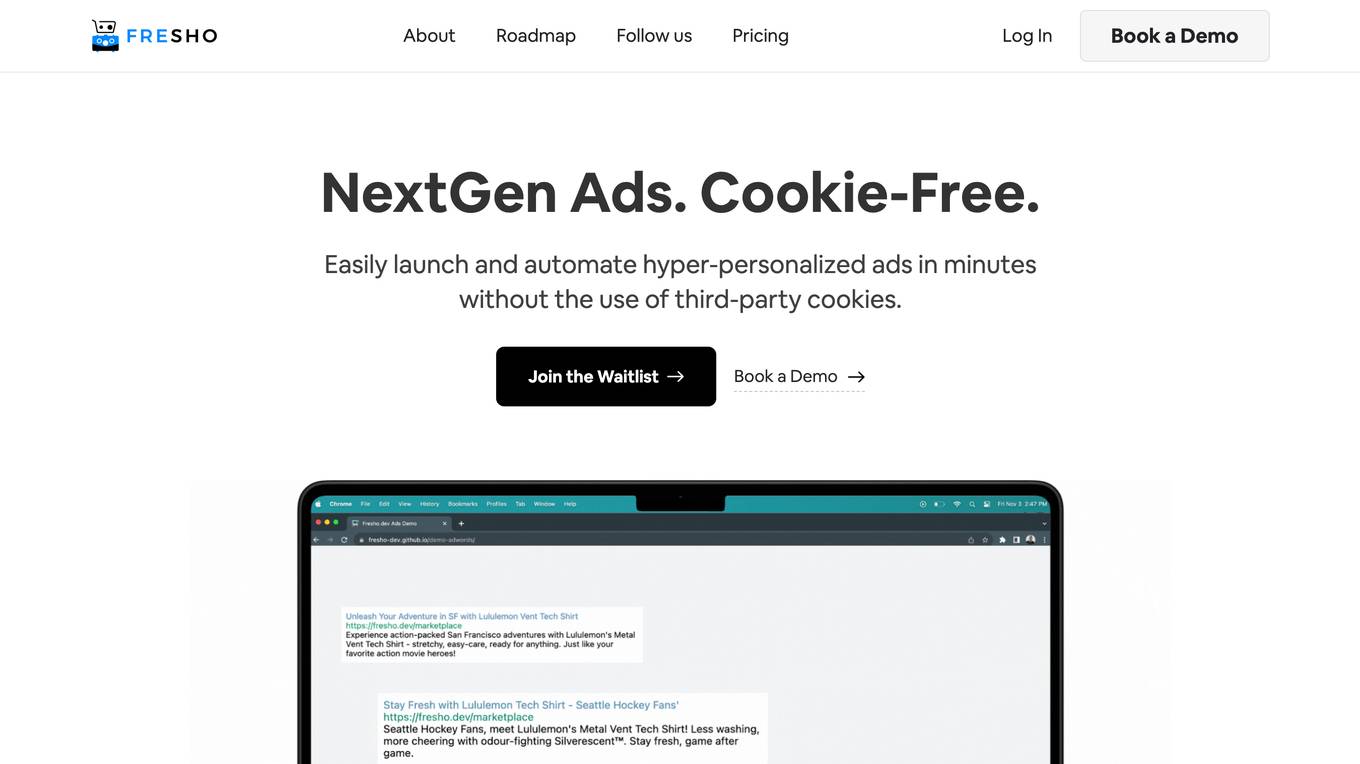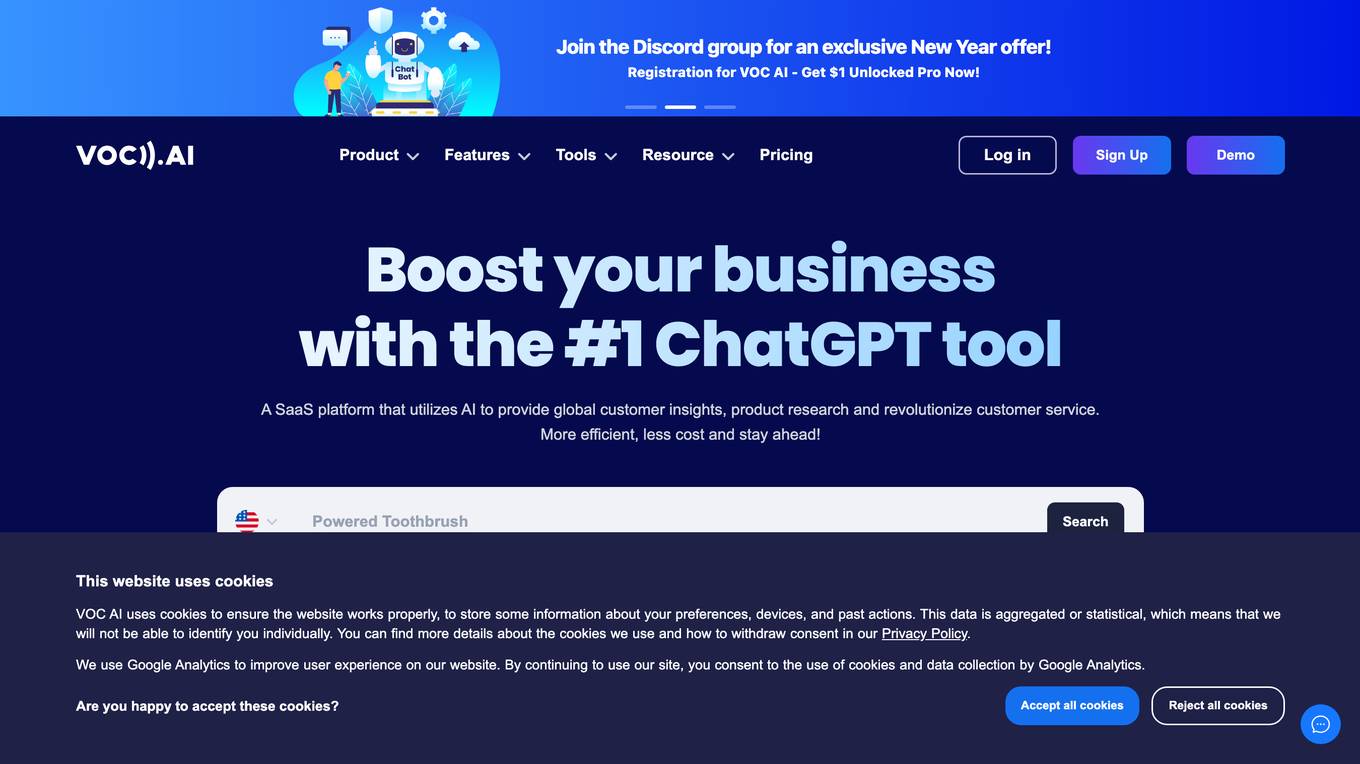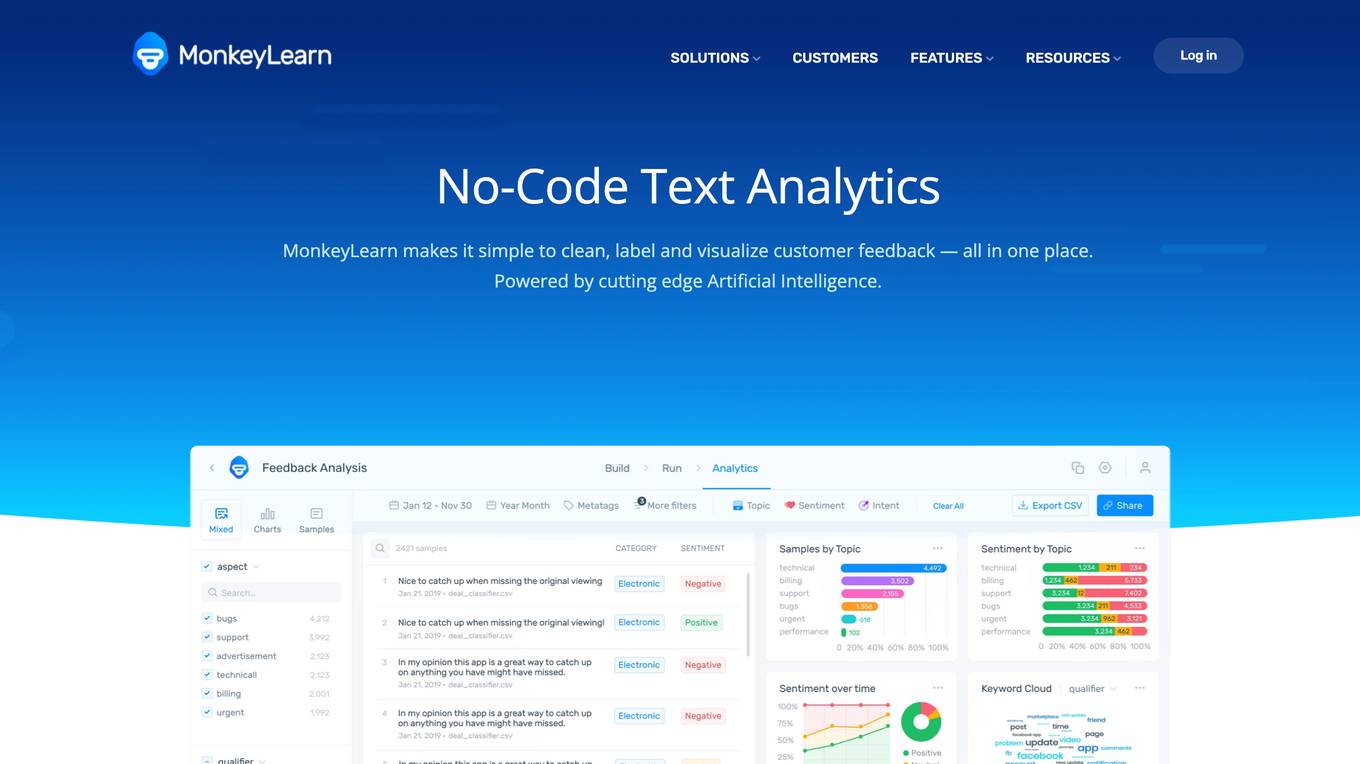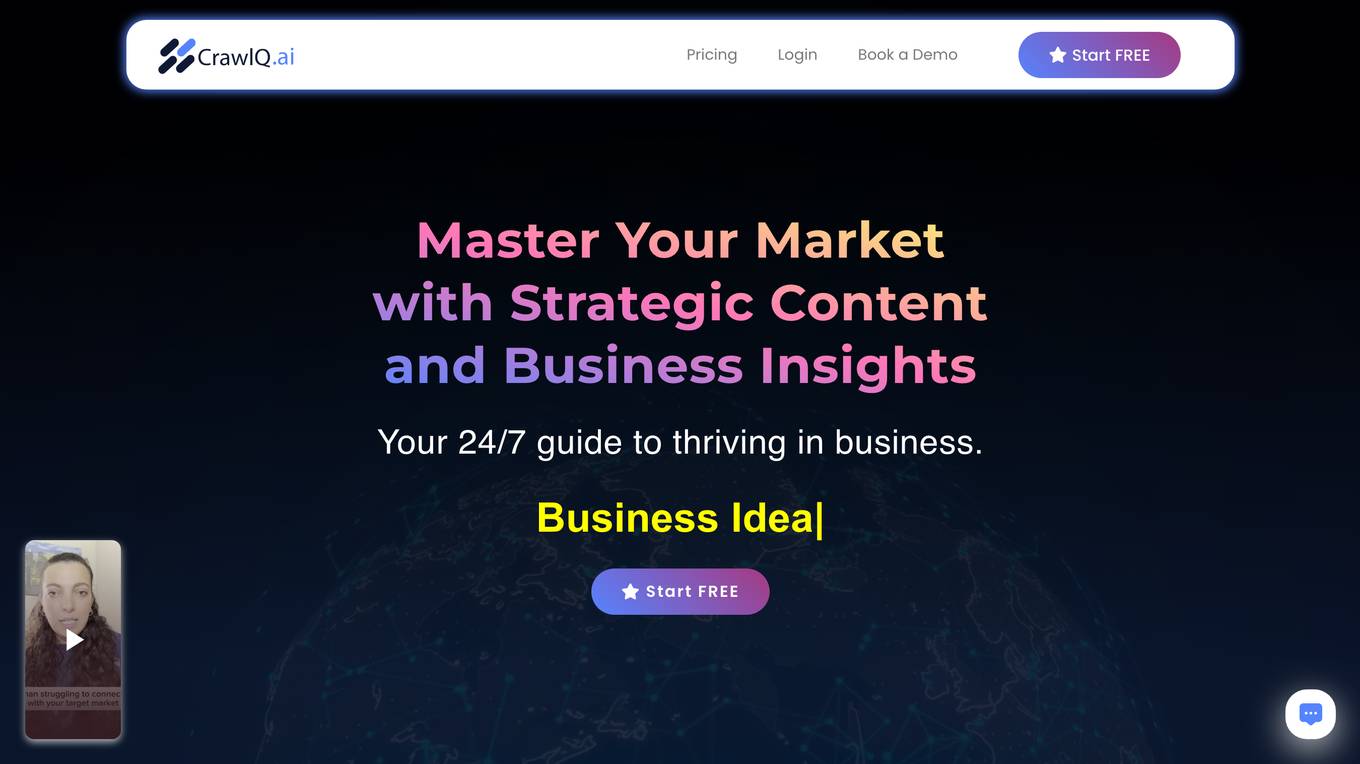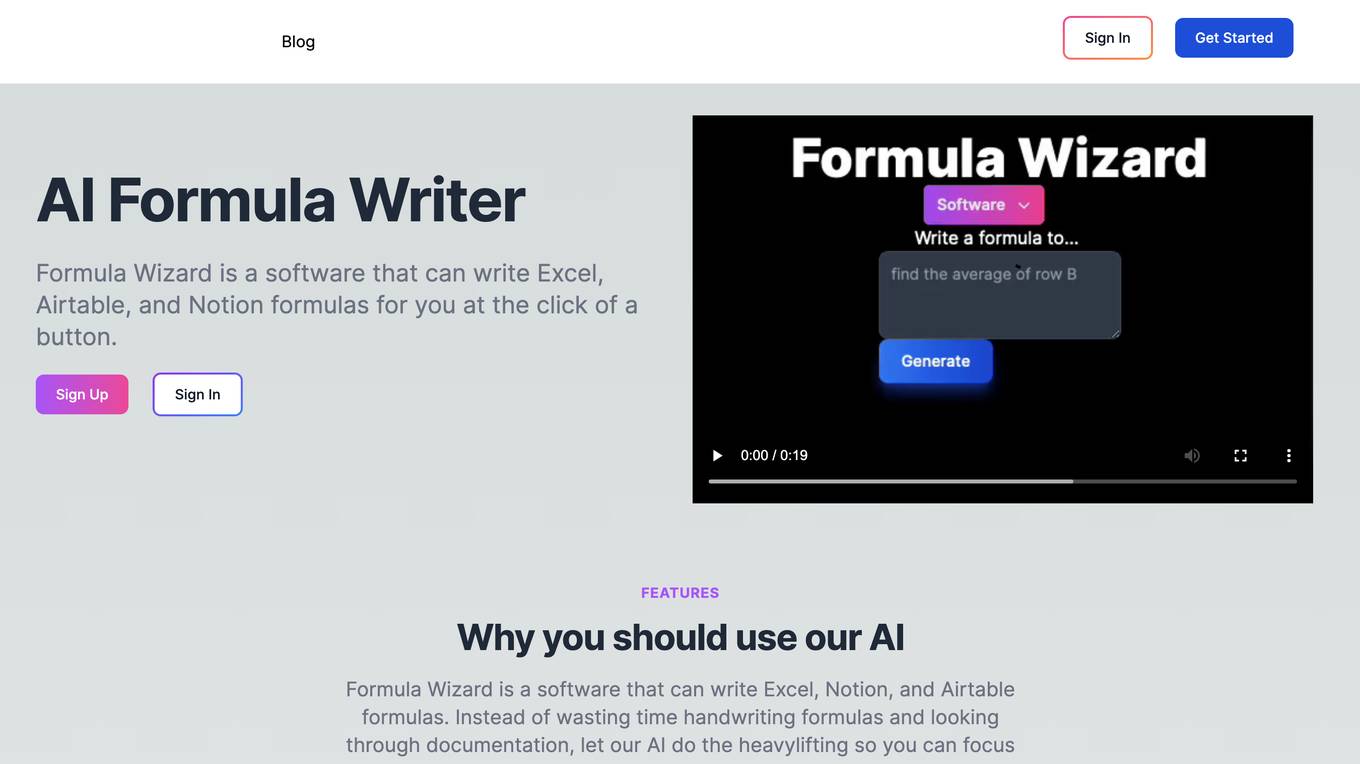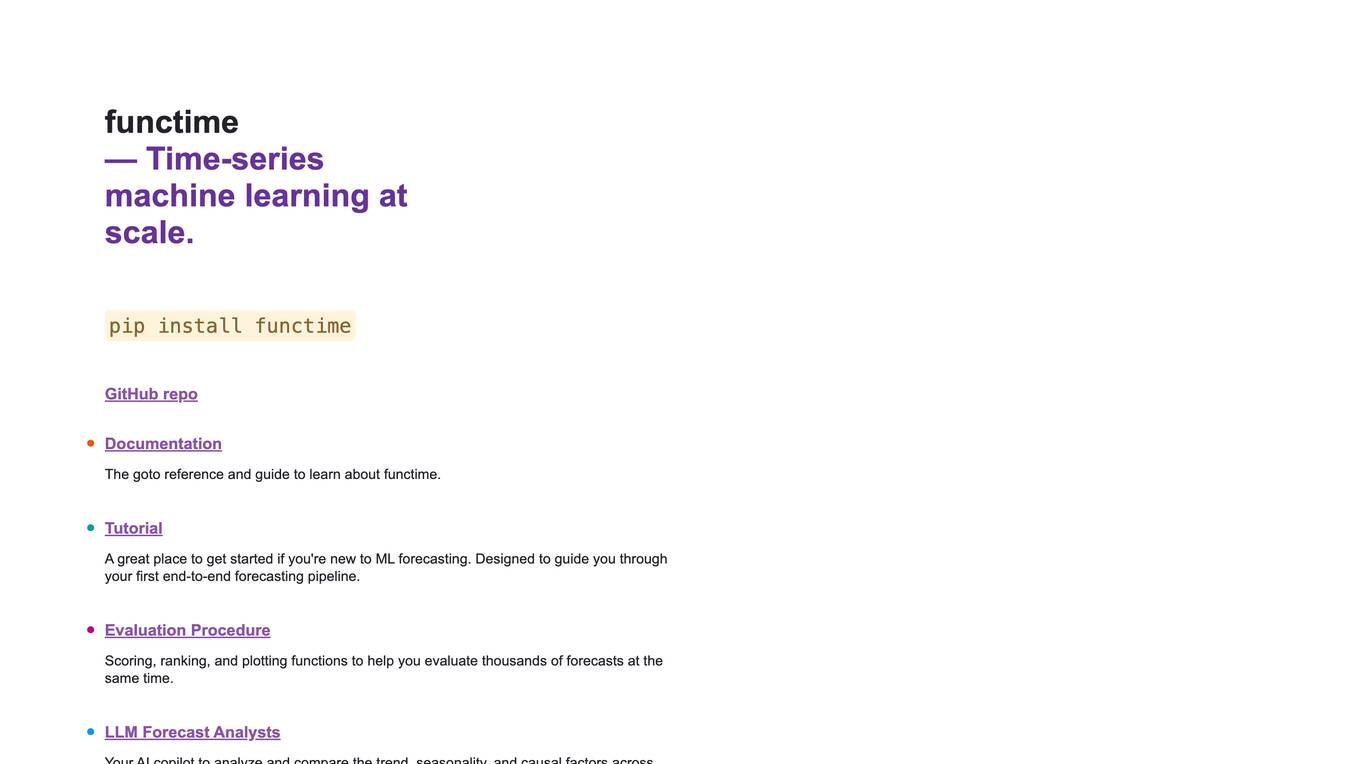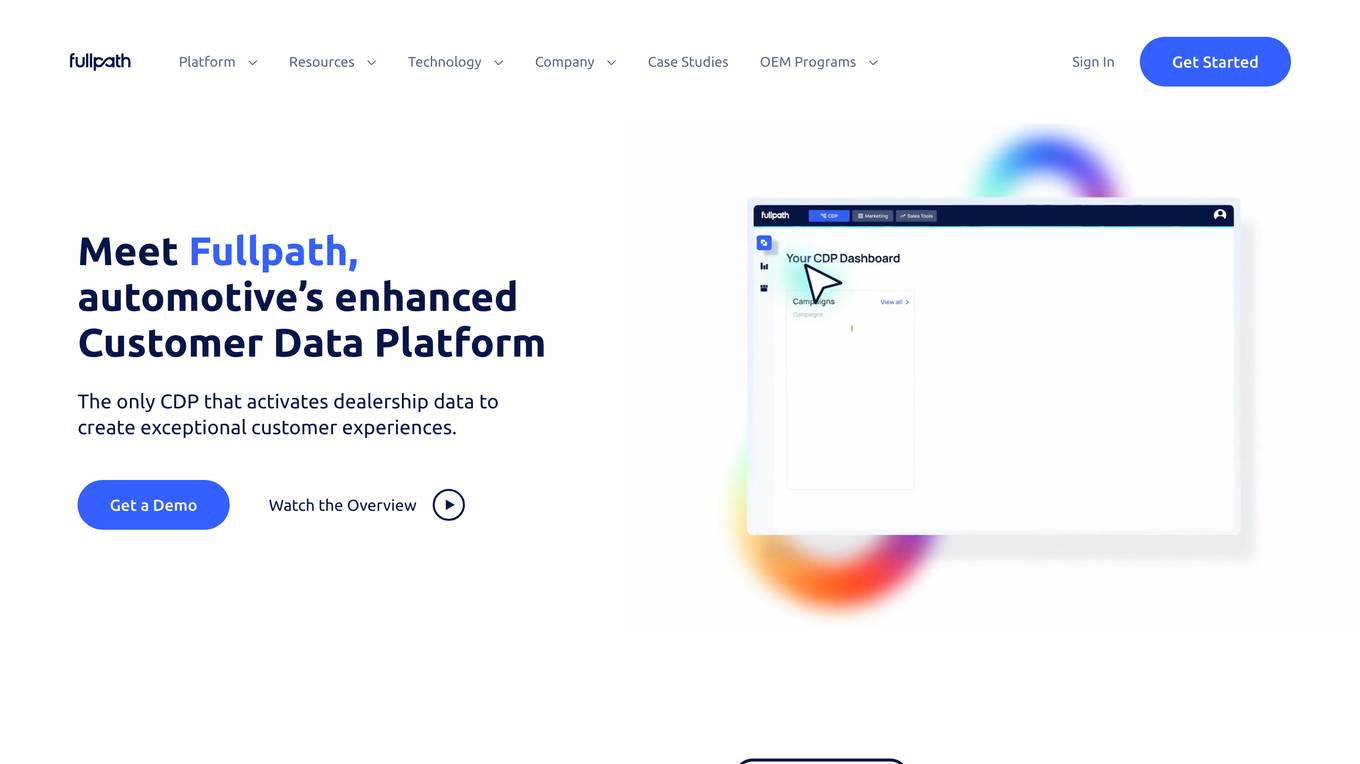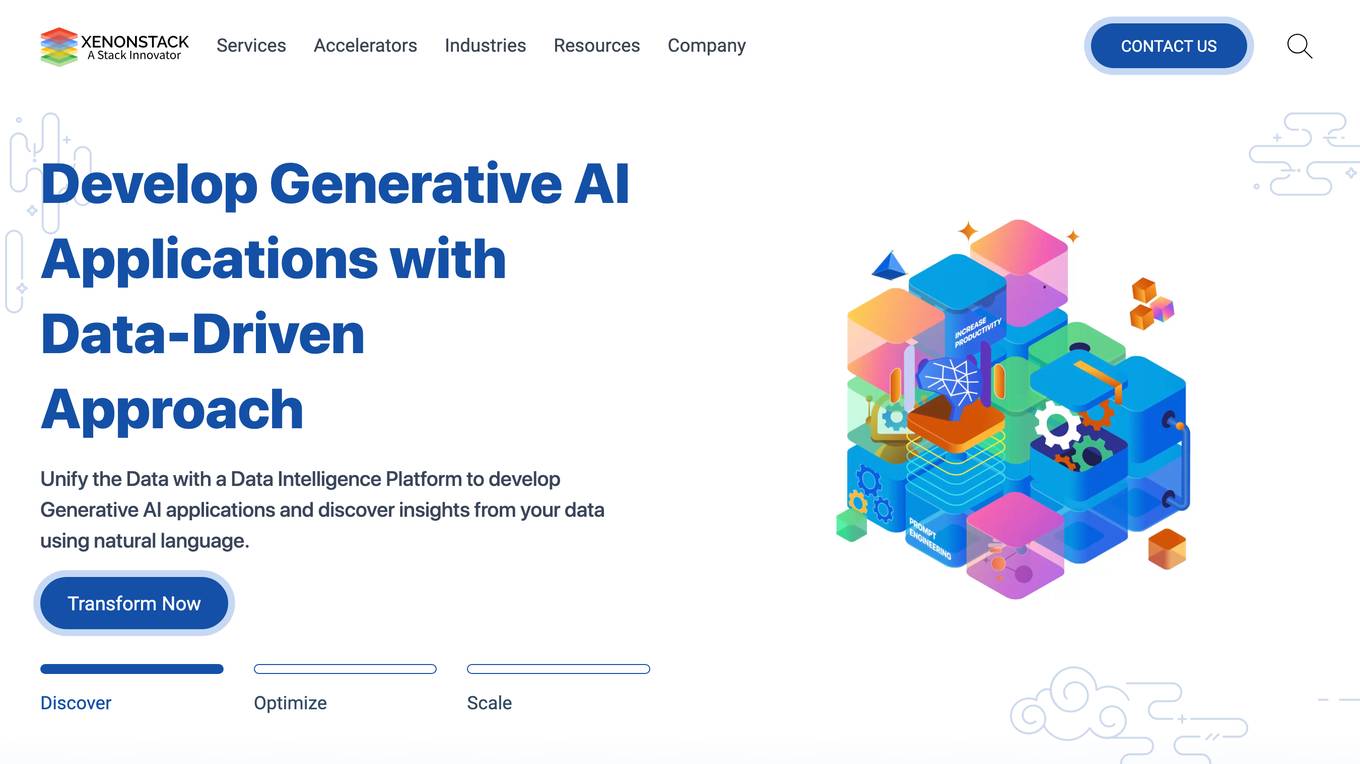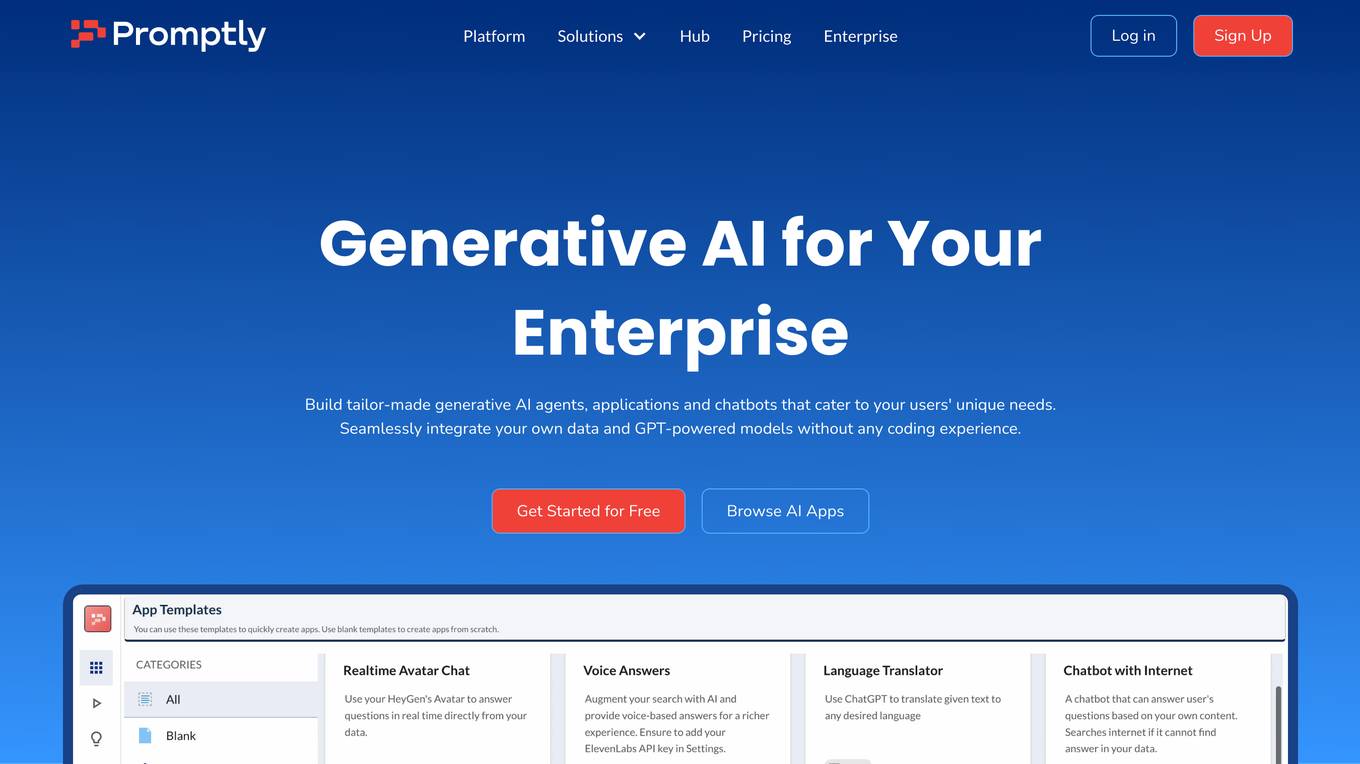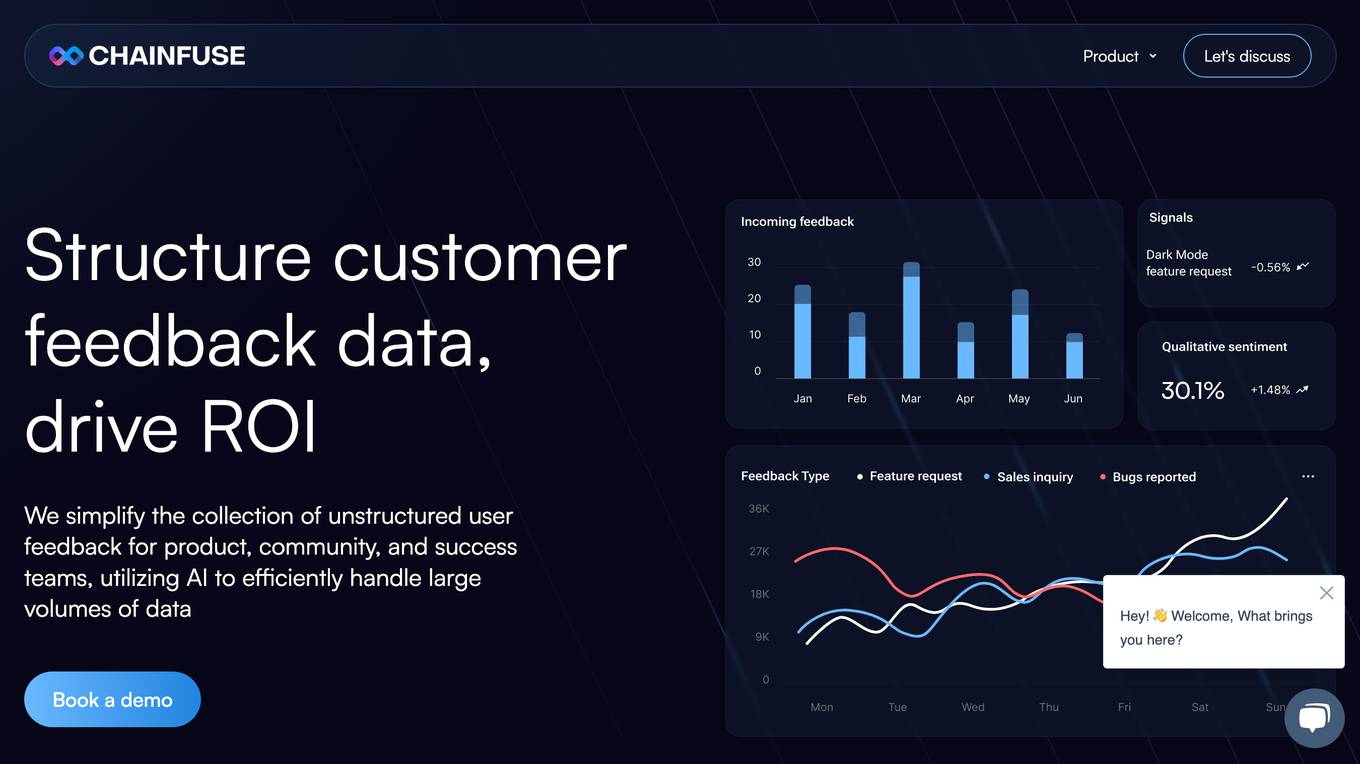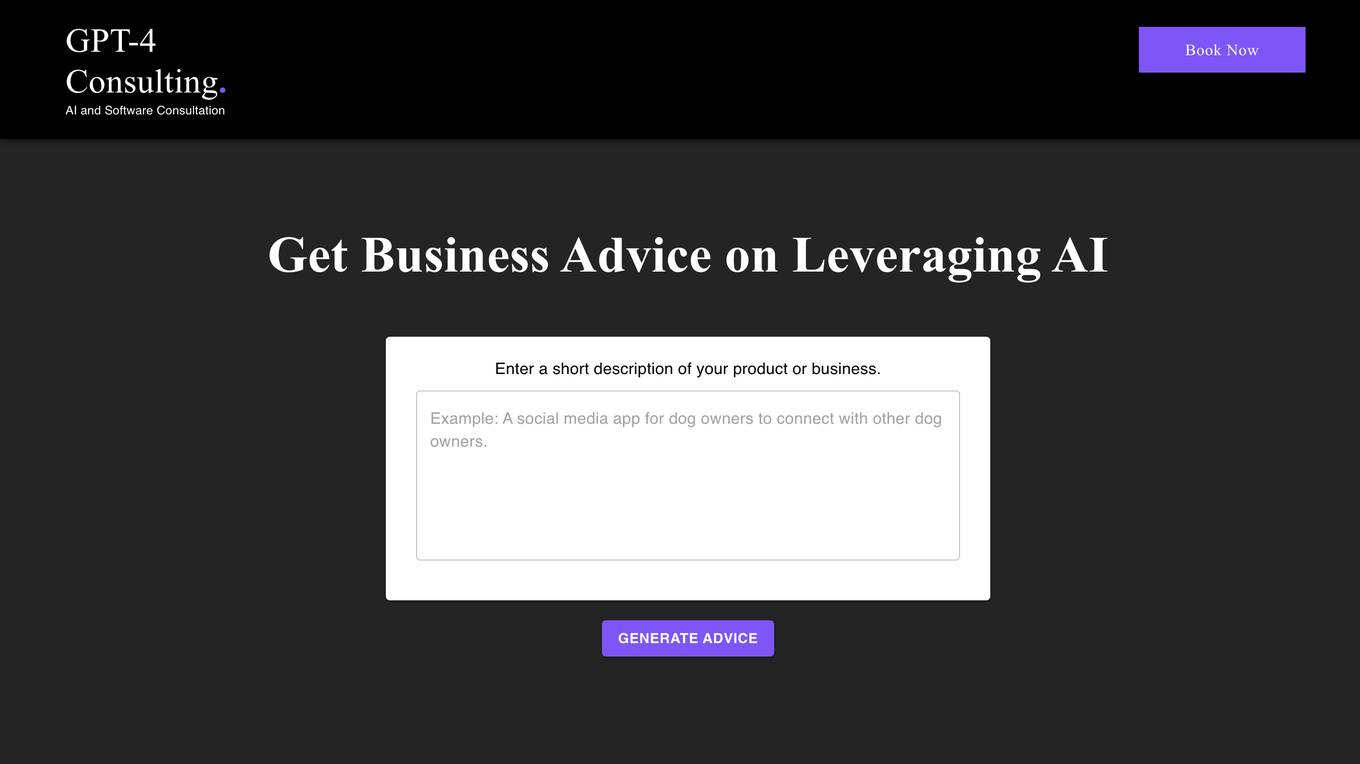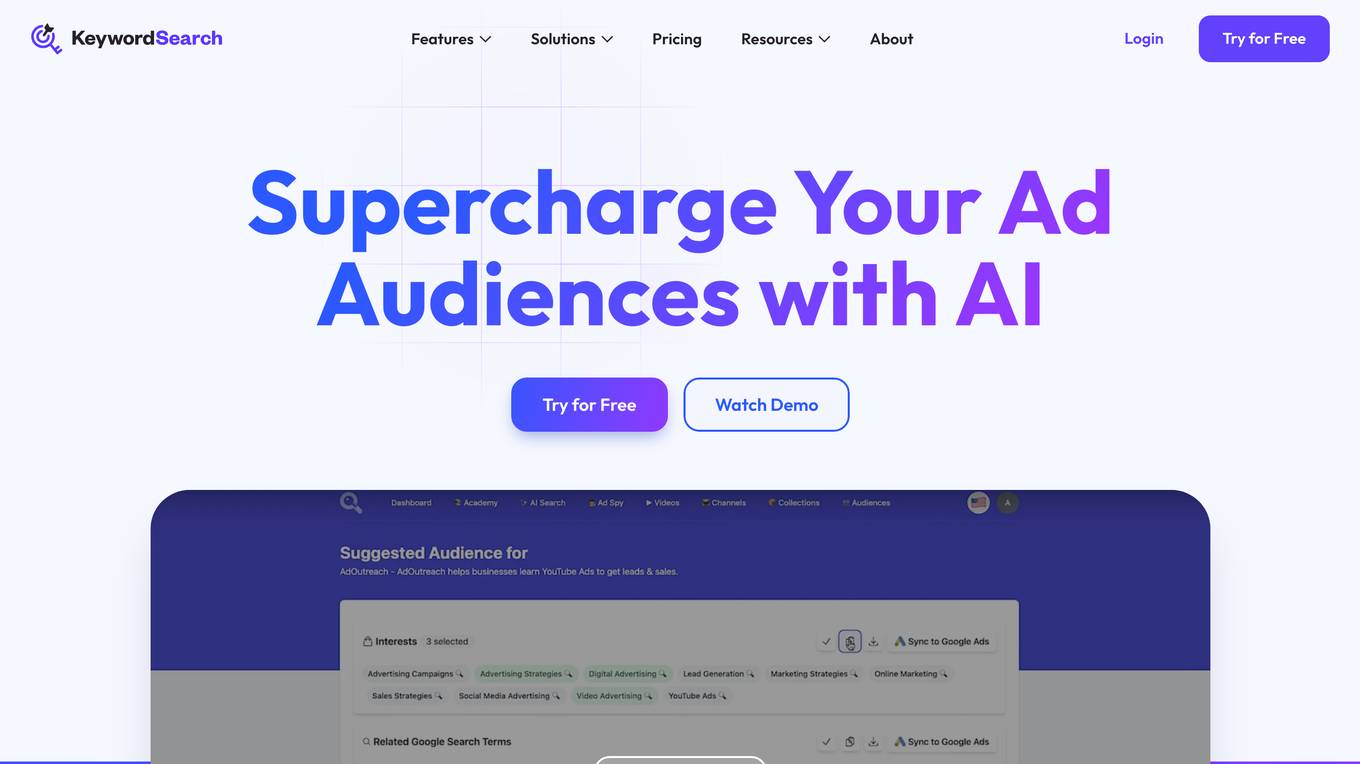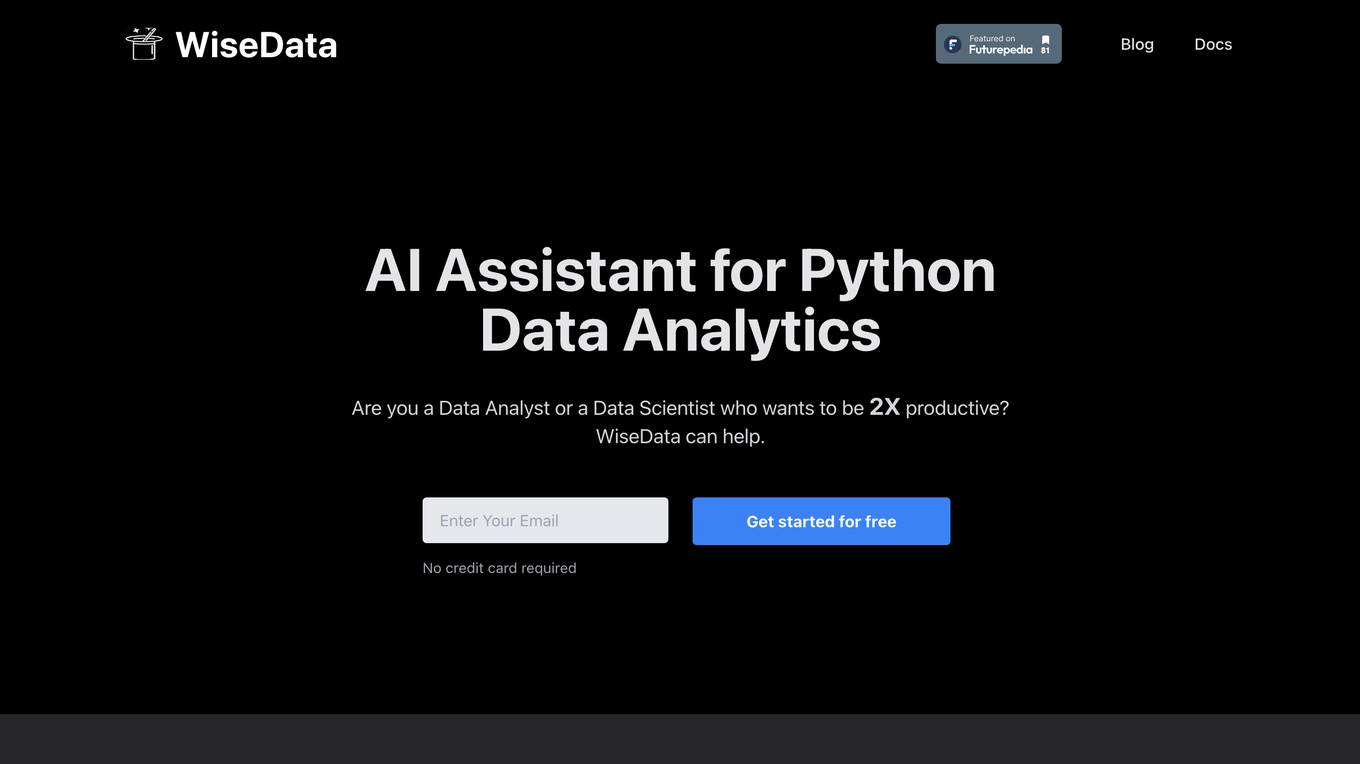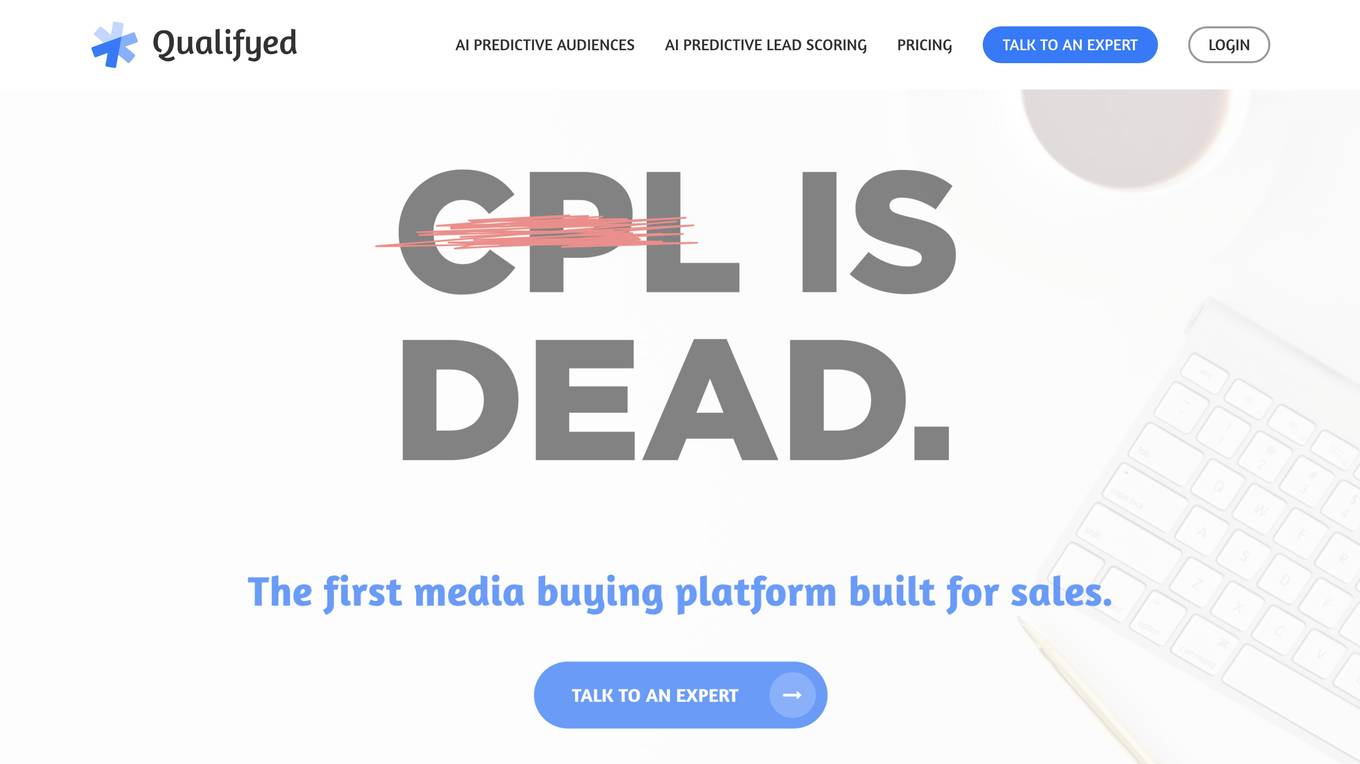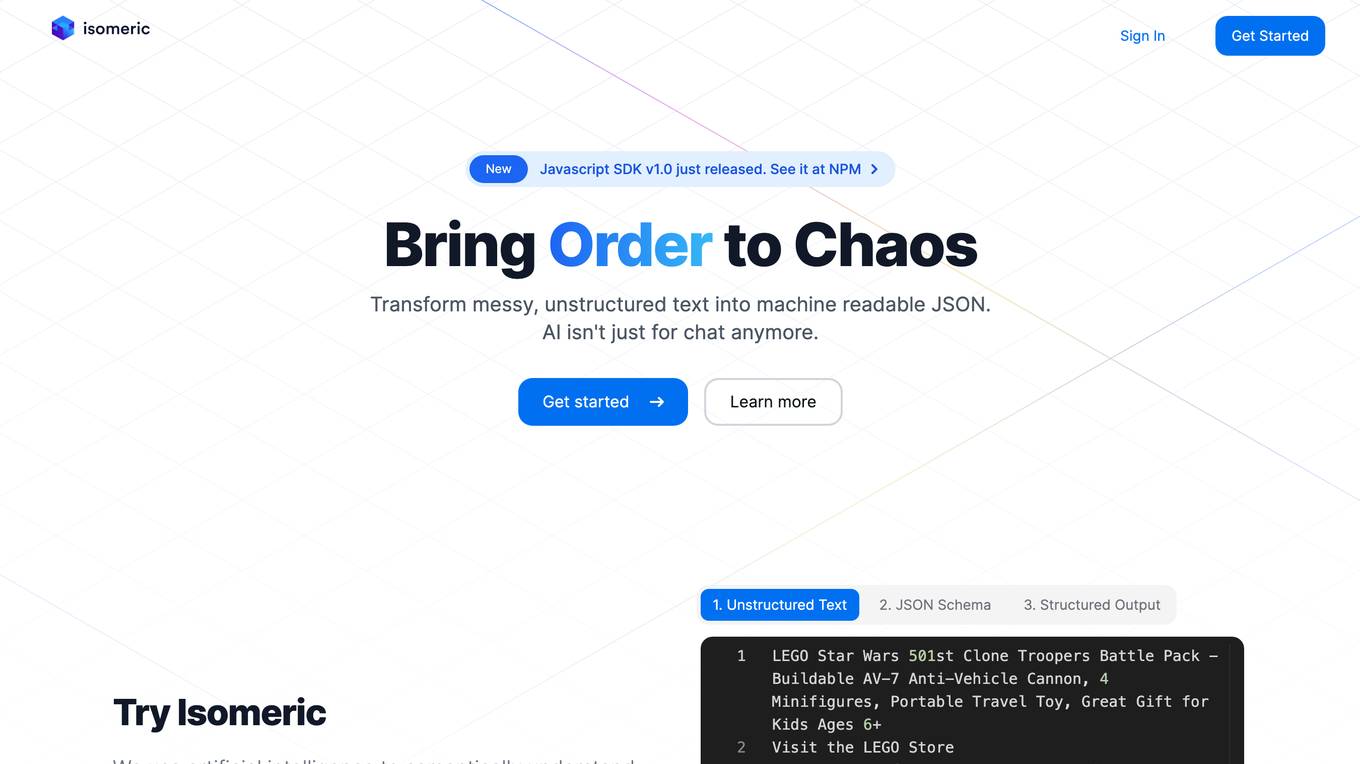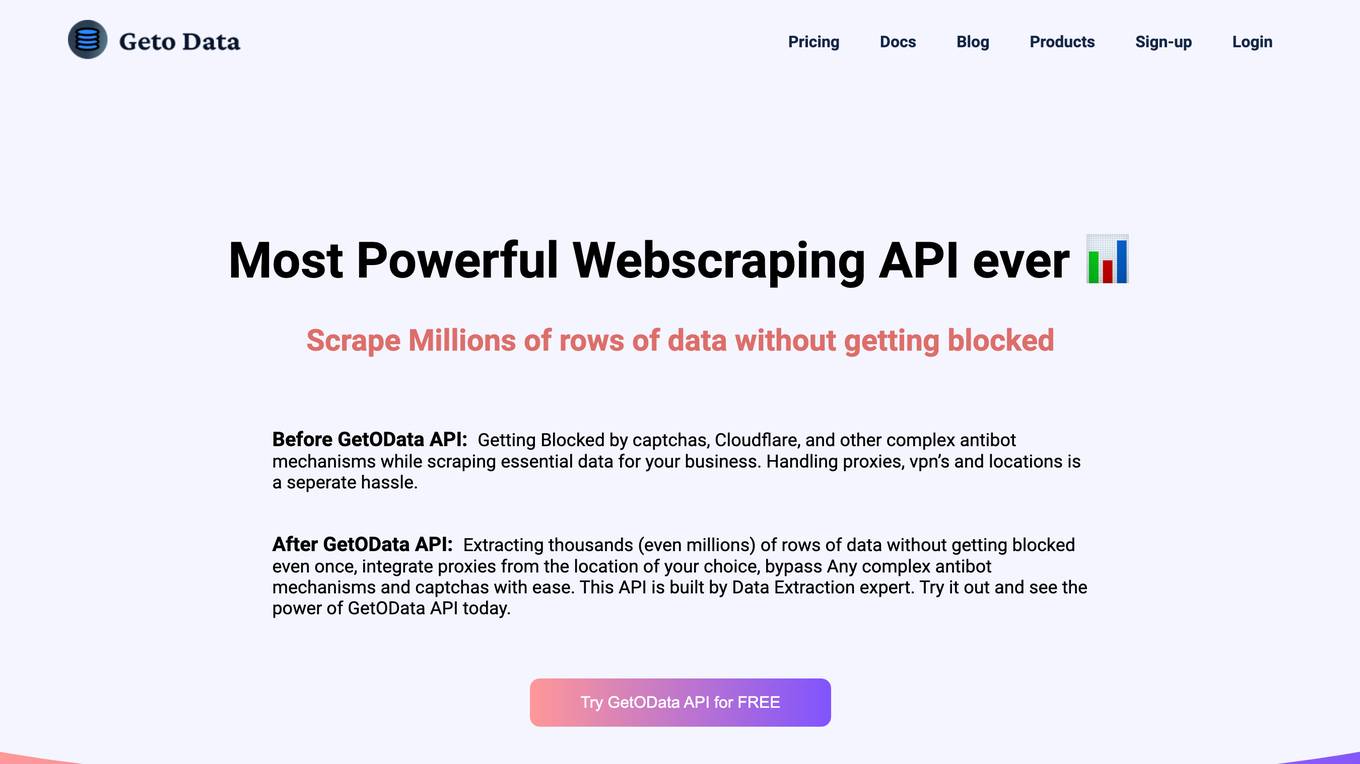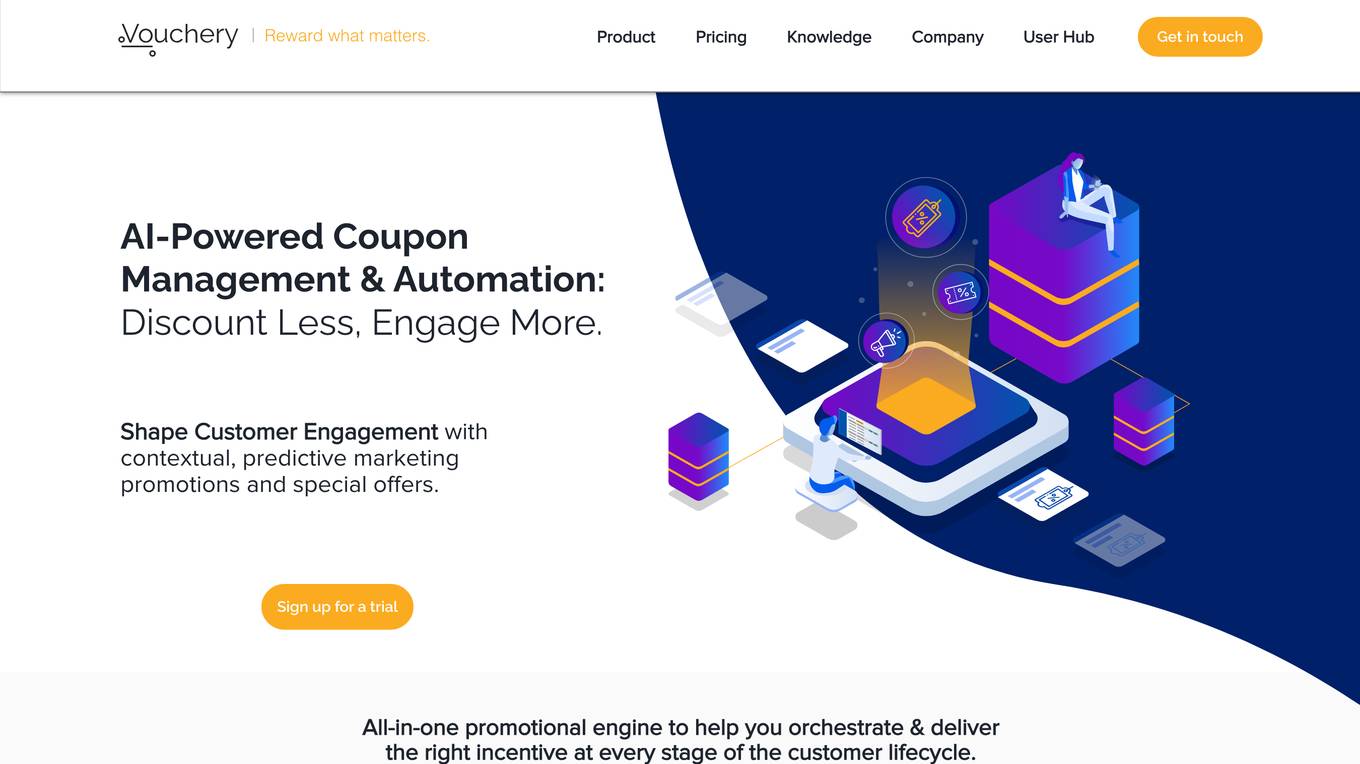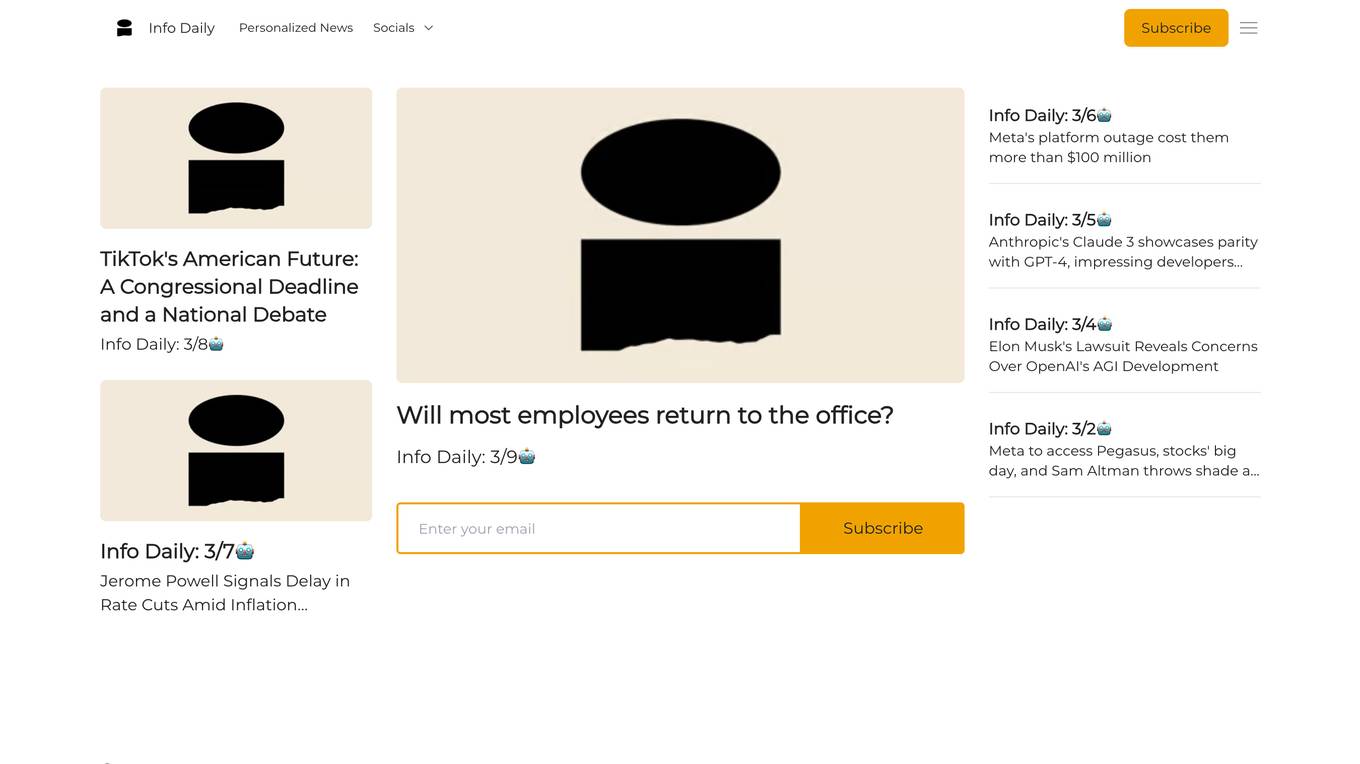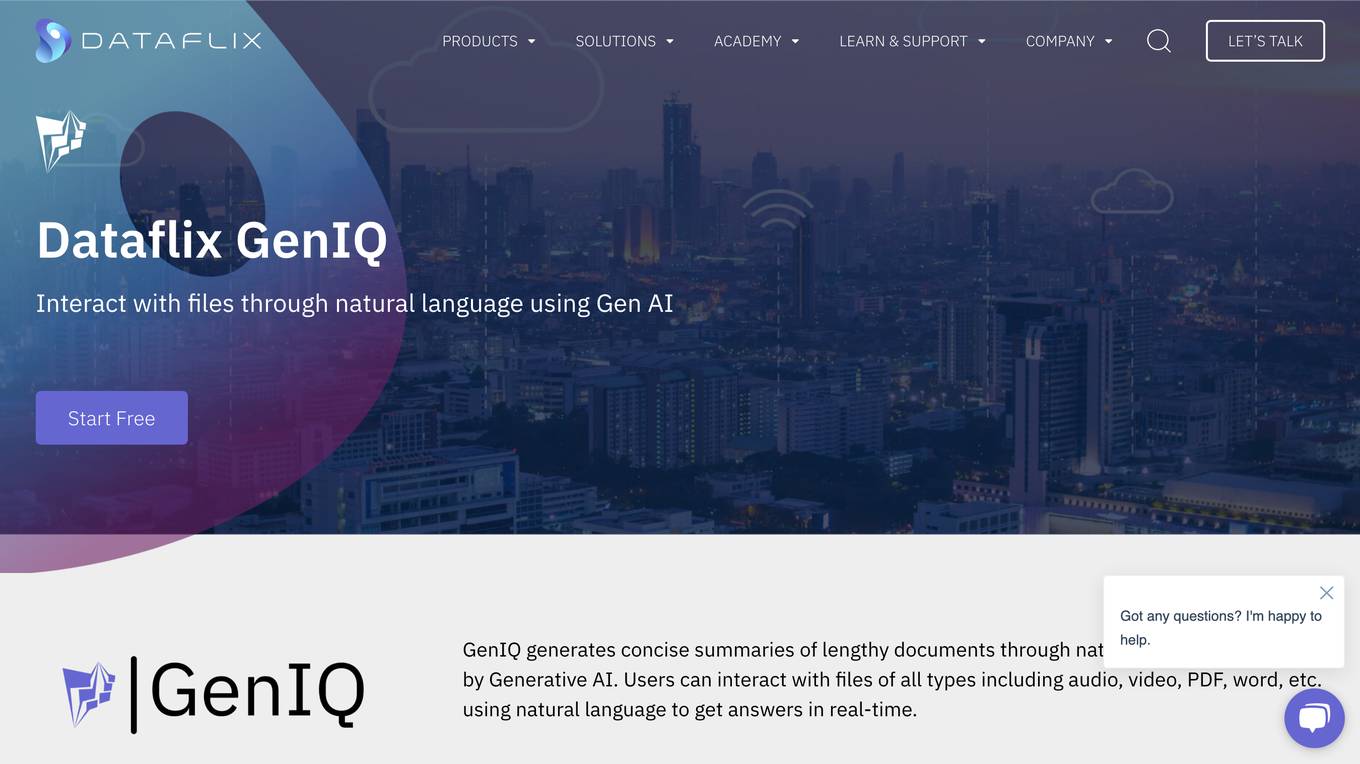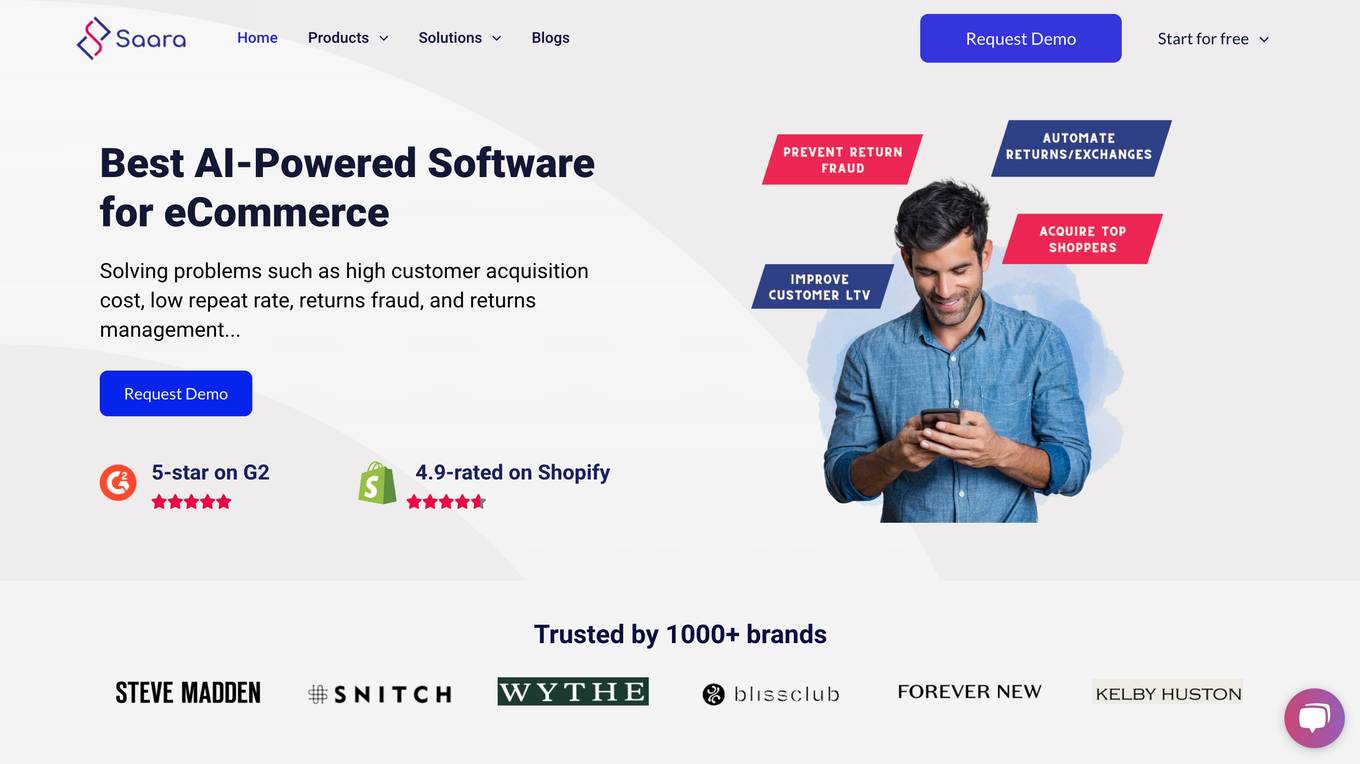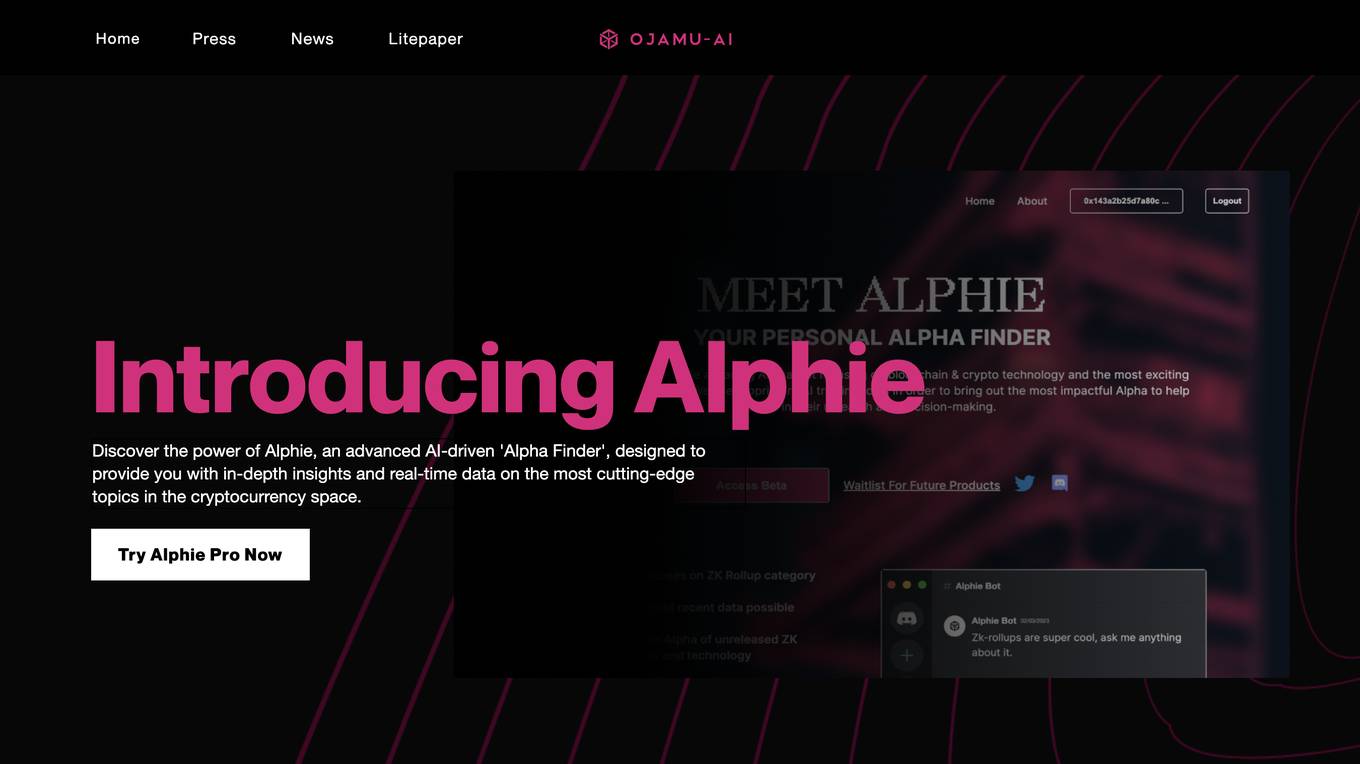Digital Surface
Never loose work
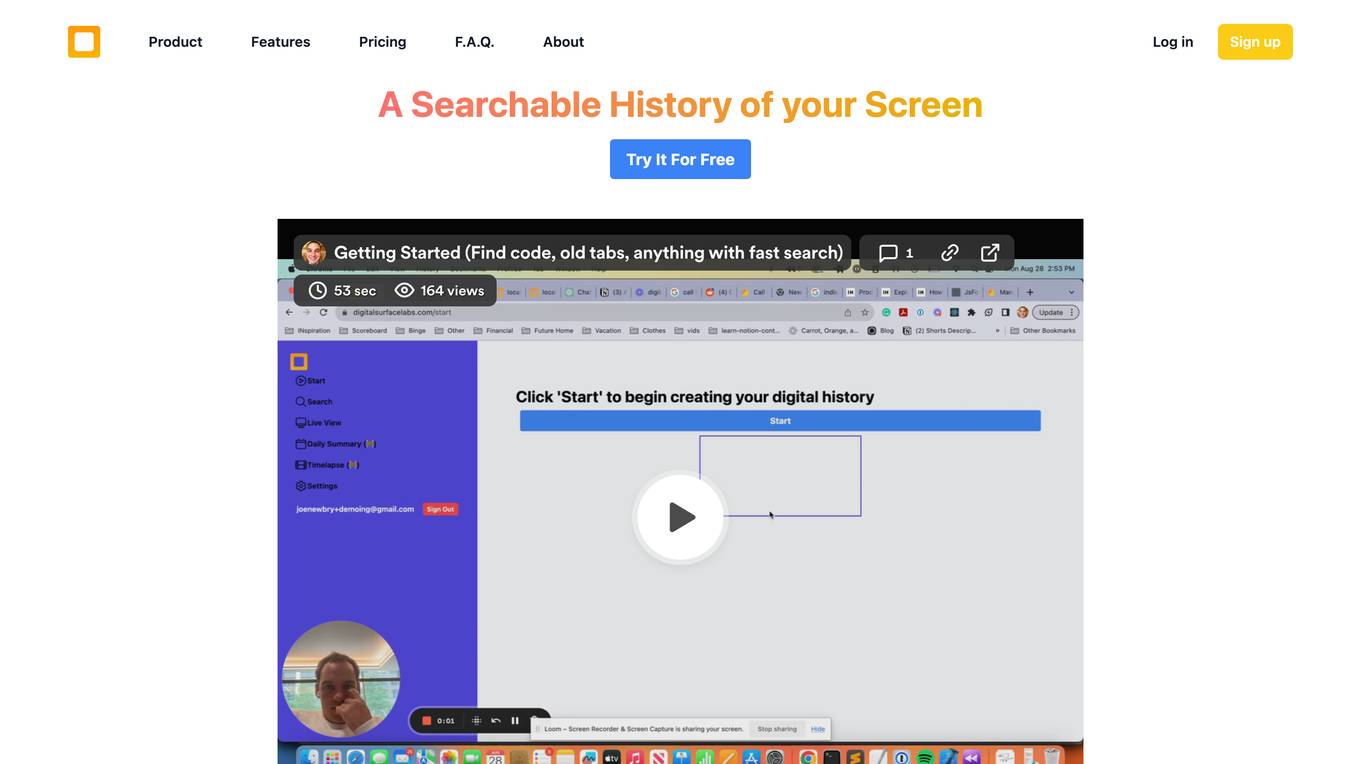
Description:
Digital Surface is a screen recording tool that allows users to capture and share their screen interactions, code explanations, and troubleshooting steps. It is designed to help software engineers, designers, product managers, data analysts, mobile app developers, and quality assurance testers to collaborate and communicate more effectively.
Digital Surface is simple and secure to use. All data is stored on Google Cloud and is password protected. Users can easily search for screenshots by typing in something they remember from what they were working on. Shorter strings work better.
Digital Surface offers a variety of features, including:
- Unlimited screen recordings
- Screenshot search
- Password protection
- Collaboration tools
- Integrations with other software
Digital Surface has a number of advantages over other screen recording tools, including:
- It is simple and easy to use.
- It is secure and reliable.
- It offers a wide range of features.
- It is affordable.
- It is backed by a team of experienced engineers.
Digital Surface is a valuable tool for anyone who needs to capture and share their screen interactions. It is perfect for software engineers, designers, product managers, data analysts, mobile app developers, and quality assurance testers.
For Tasks:
For Jobs:
Features
- Unlimited screen recordings
- Screenshot search
- Password protection
- Collaboration tools
- Integrations with other software
Advantages
- Simple and easy to use
- Secure and reliable
- Offers a wide range of features
- Affordable
- Backed by a team of experienced engineers
Disadvantages
- May not be suitable for all purposes
- Can be expensive for some users
- May require a learning curve to use effectively
Frequently Asked Questions
-
Q:How do software engineers use screen recording?
A:Software engineers use screen recording to debug complex issues by recording and sharing screen interactions, code explanations, and troubleshooting steps. -
Q:How can designers benefit from screen recording?
A:Designers can benefit from screen recording by recording their screen while creating UI/UX mockups, explaining design decisions, and collaborating with the team. -
Q:Why is screen recording useful for product managers?
A:Screen recording is useful for product managers because it allows them to communicate product ideas by recording demos of new features, illustrating user stories, and presenting product roadmaps. -
Q:How does screen recording aid in complex workflows?
A:Screen recording aids in complex workflows by allowing users to document multi-step workflows with screenshots to simplify repetitive tasks. -
Q:Is screen recording effective for sharing server configurations?
A:Yes, screen recording is effective for sharing server configurations because it allows users to take screenshots of server configurations and settings for documentation and troubleshooting.
Alternative AI tools for Digital Surface
Similar sites

Gestualy
Measure and improve your customers' satisfaction and mood quickly and easily through gestures.
For similar jobs
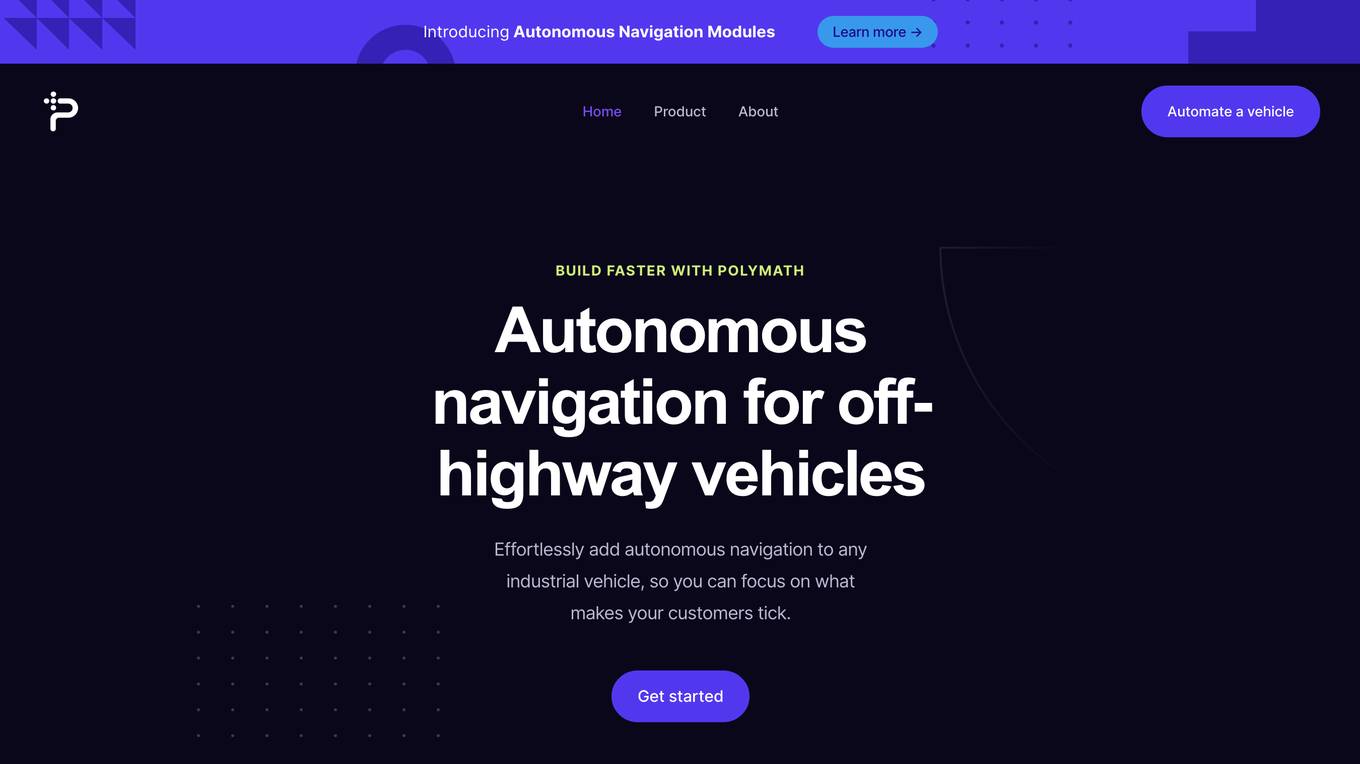
Polymath Robotics
Effortlessly add autonomous navigation to any industrial vehicle, so you can focus on what makes your customers tick.