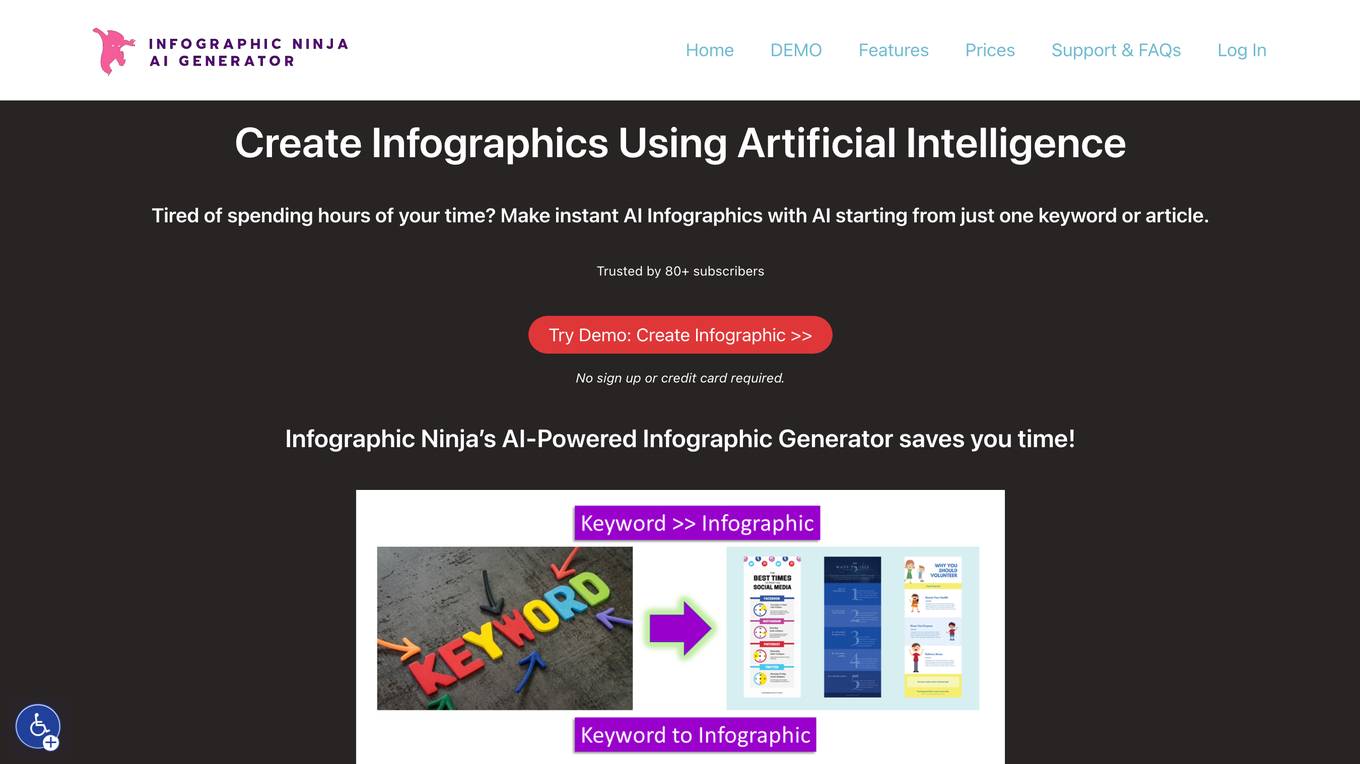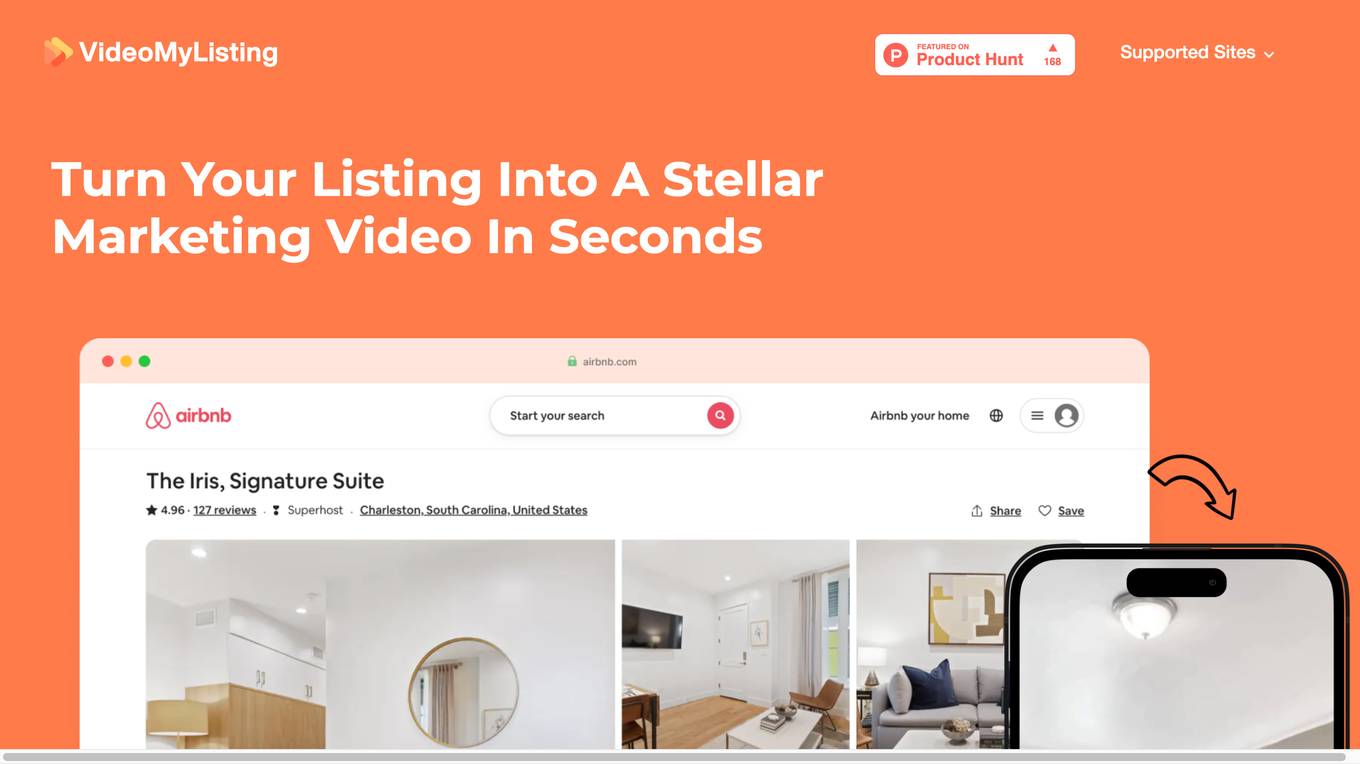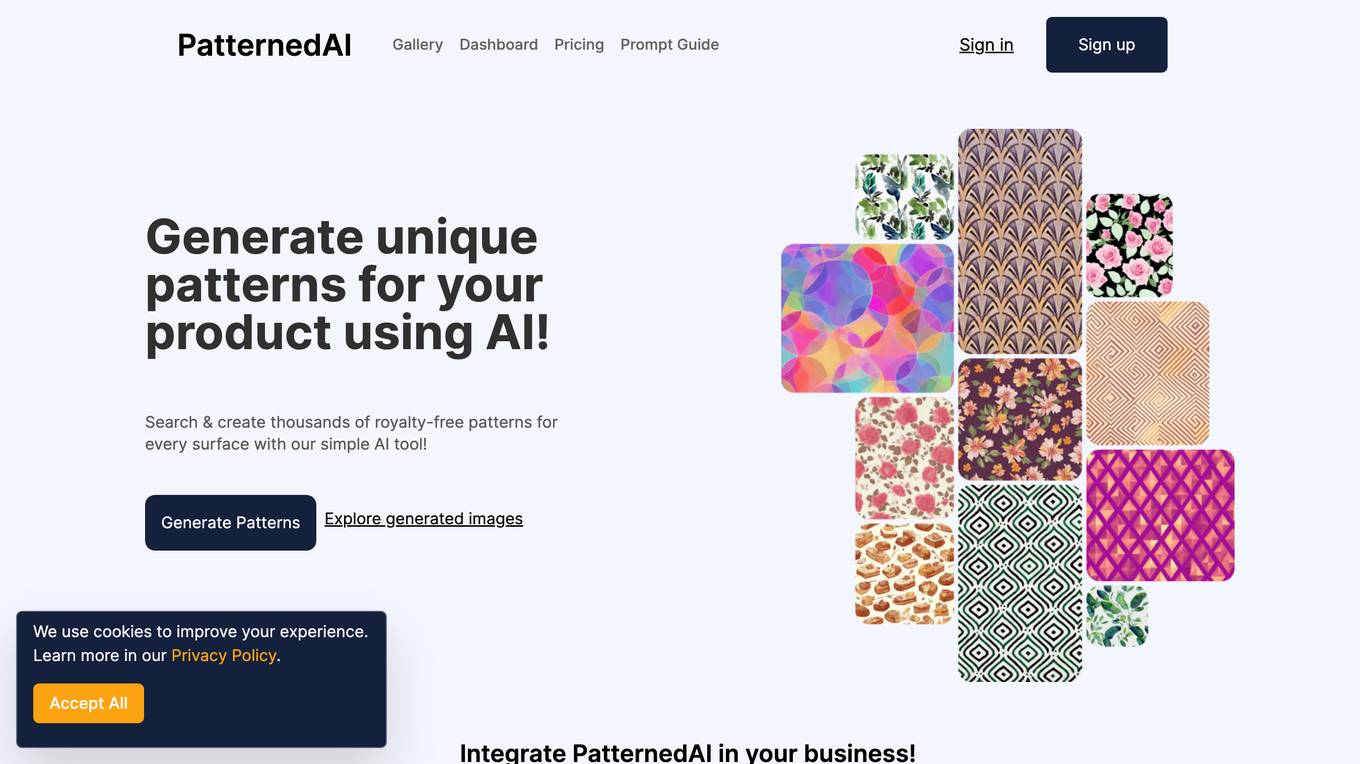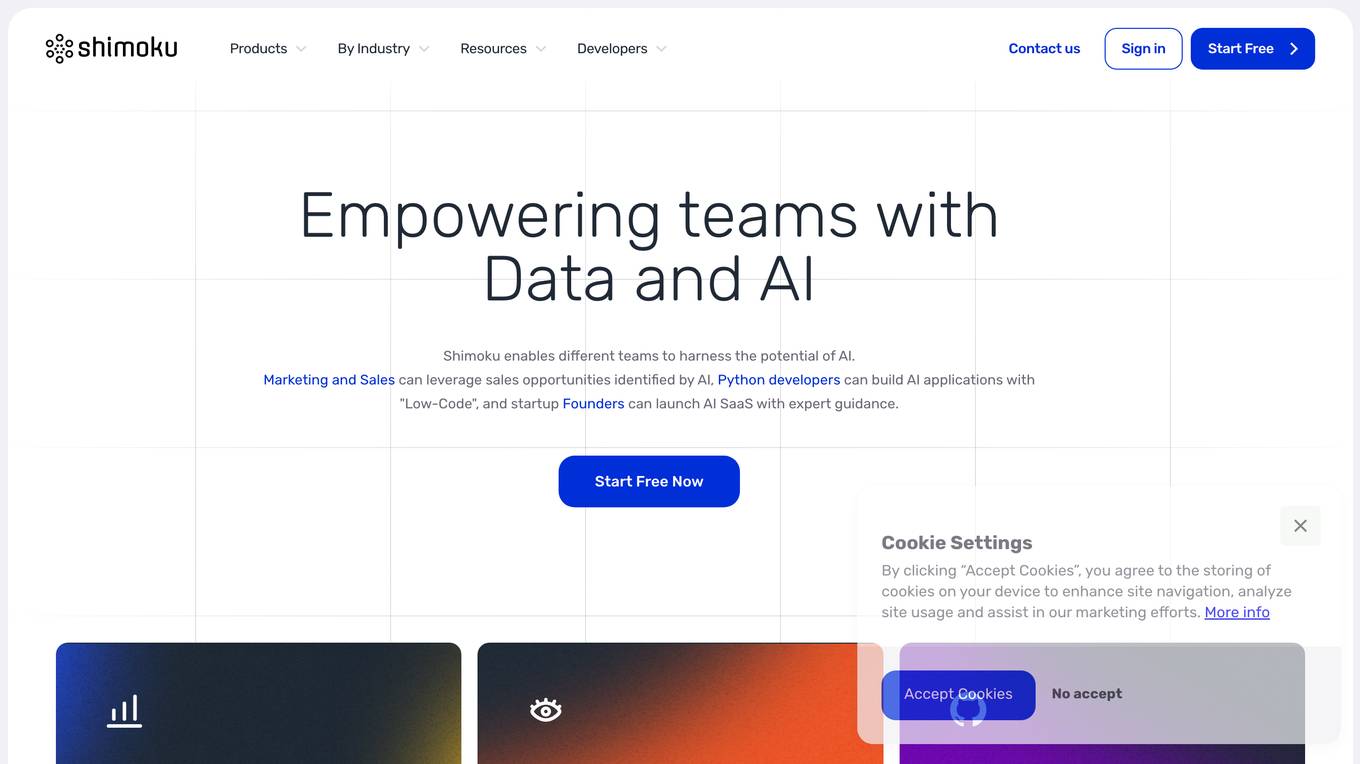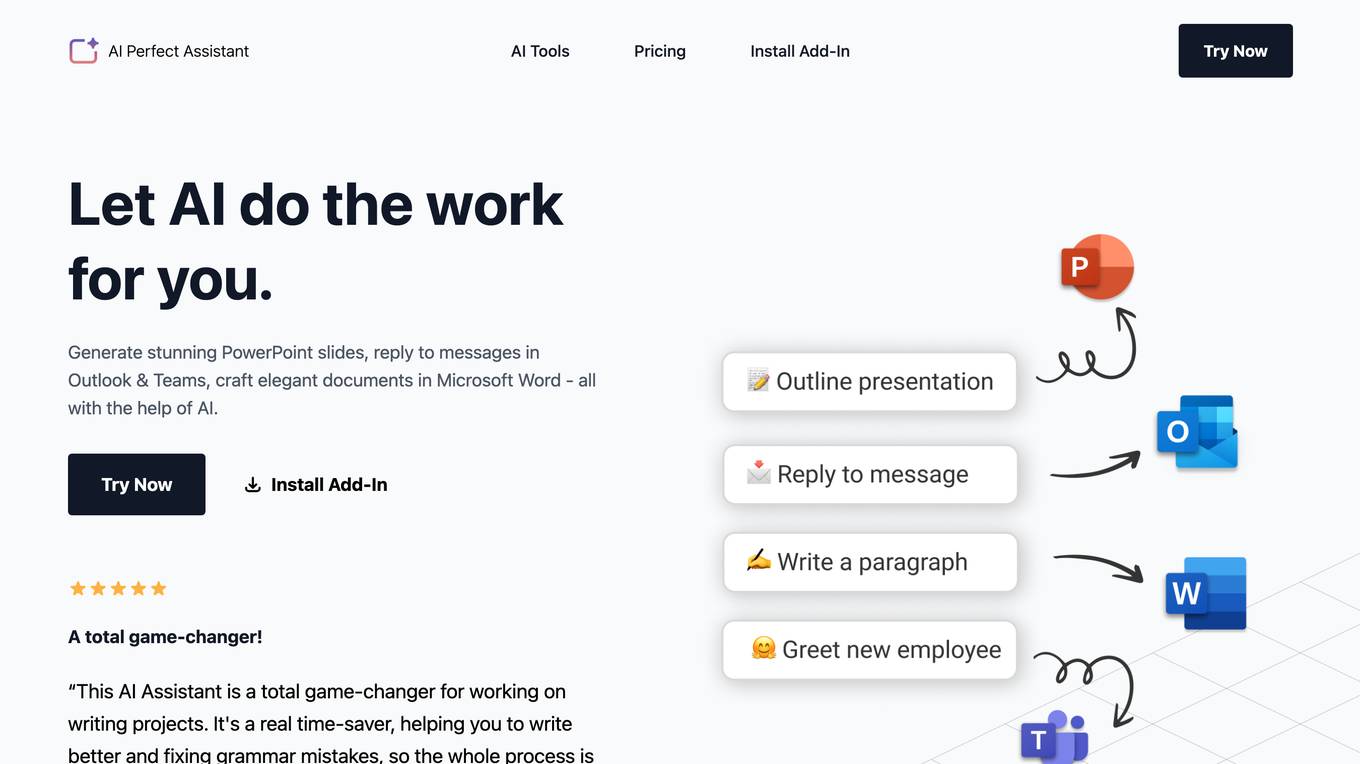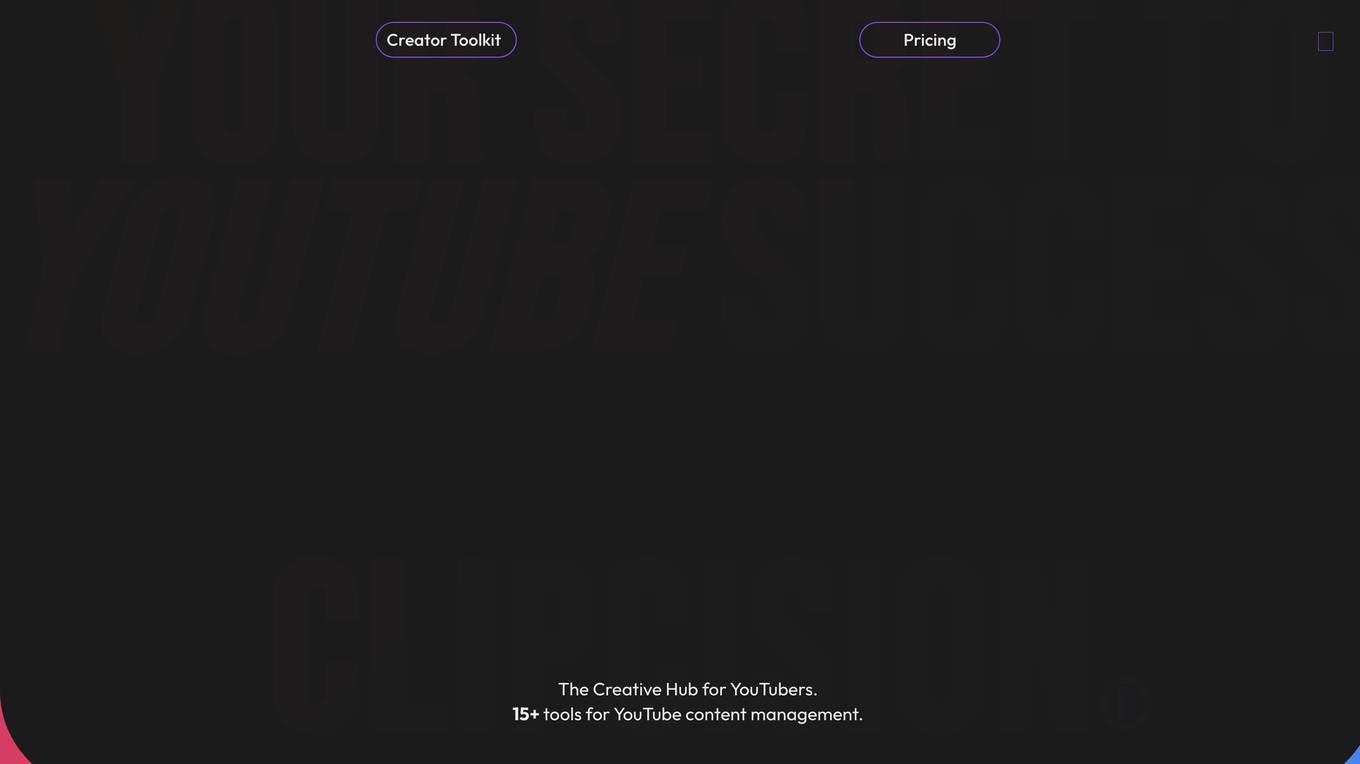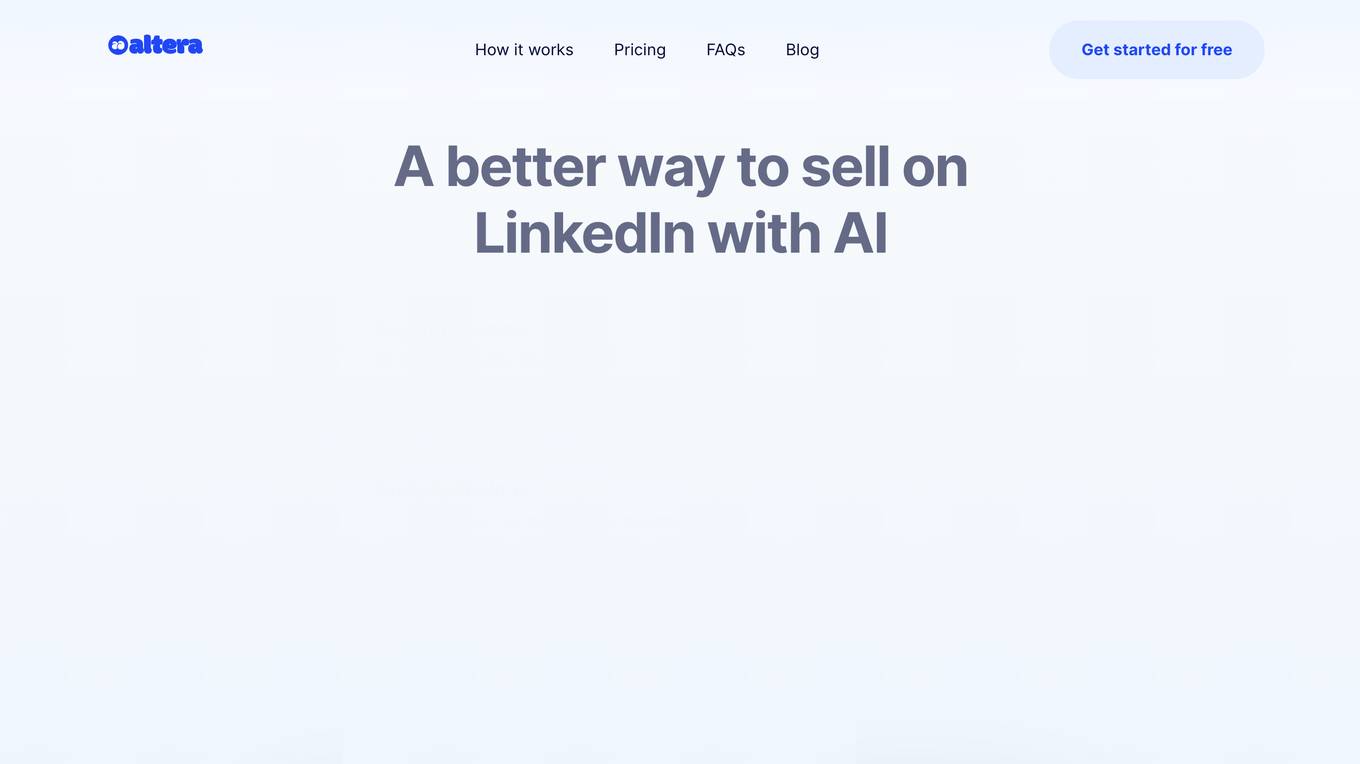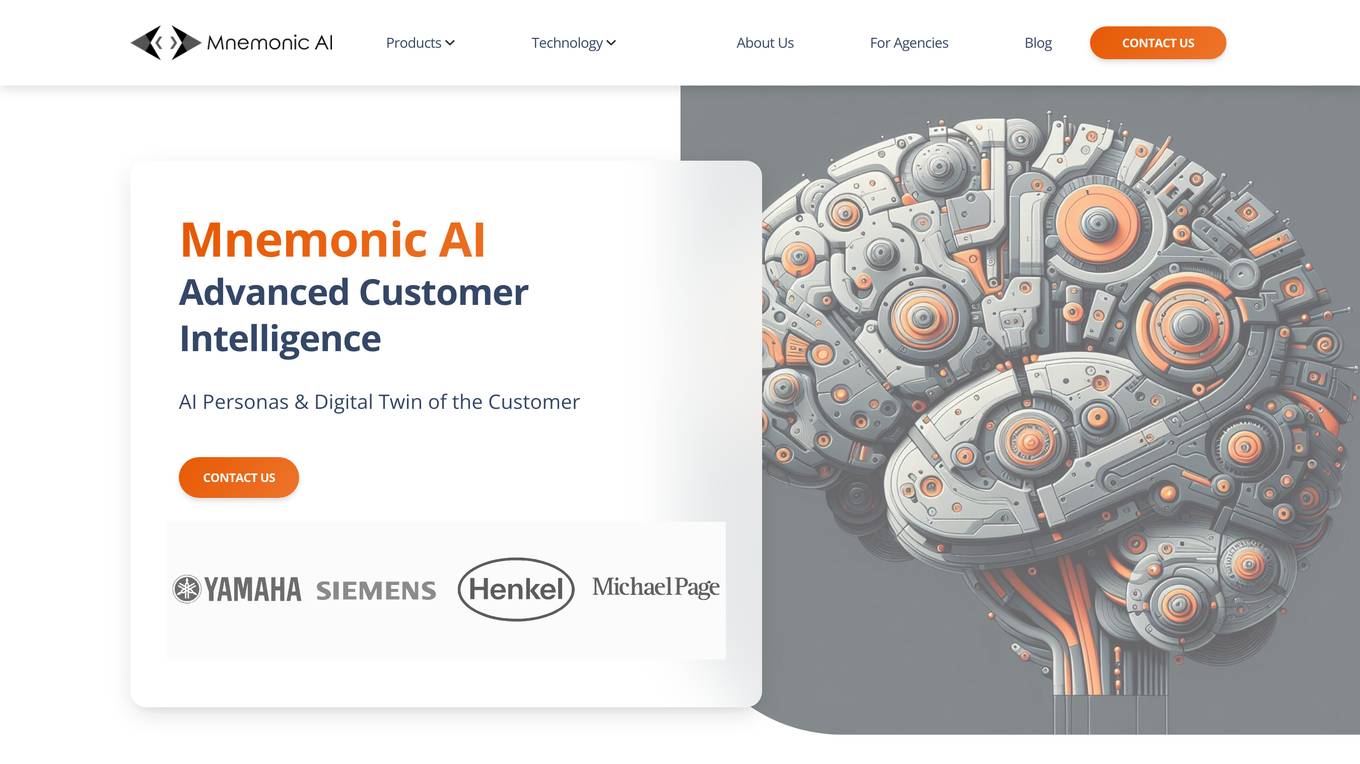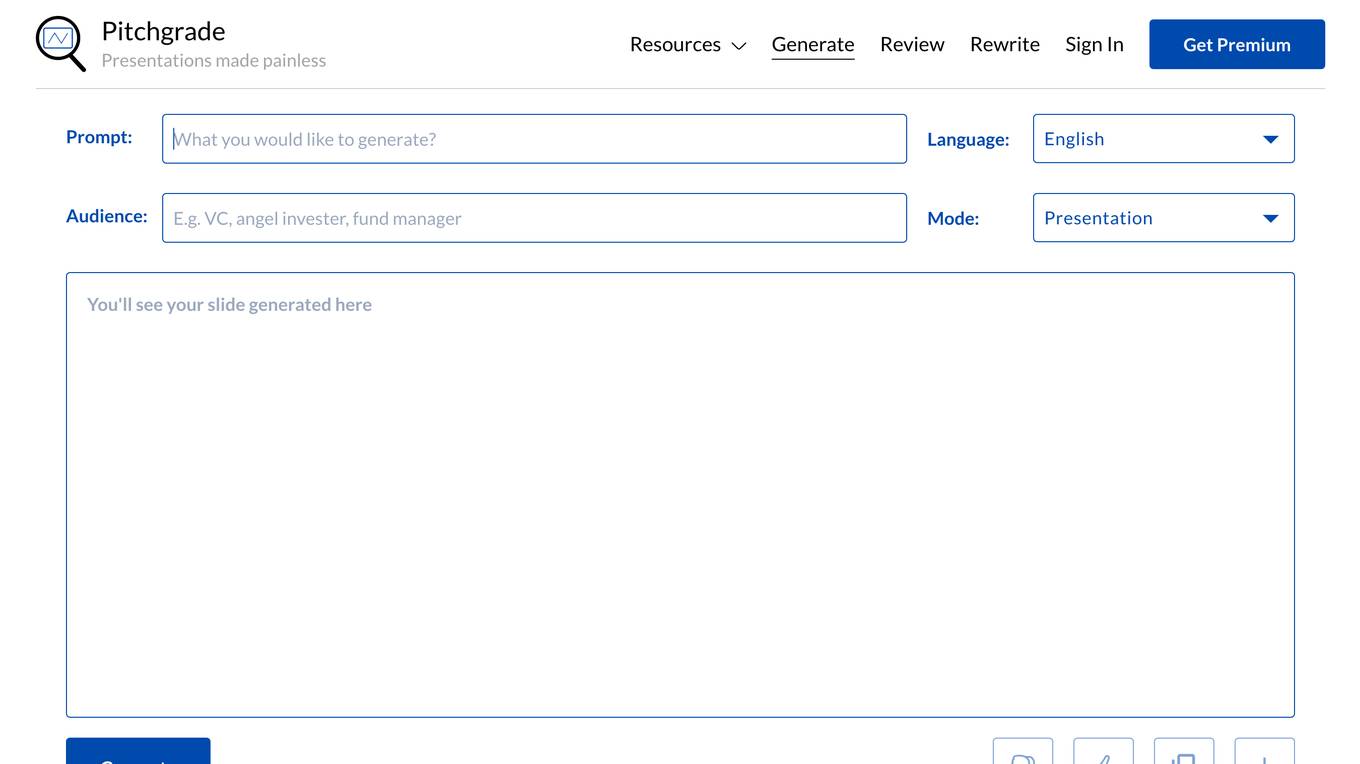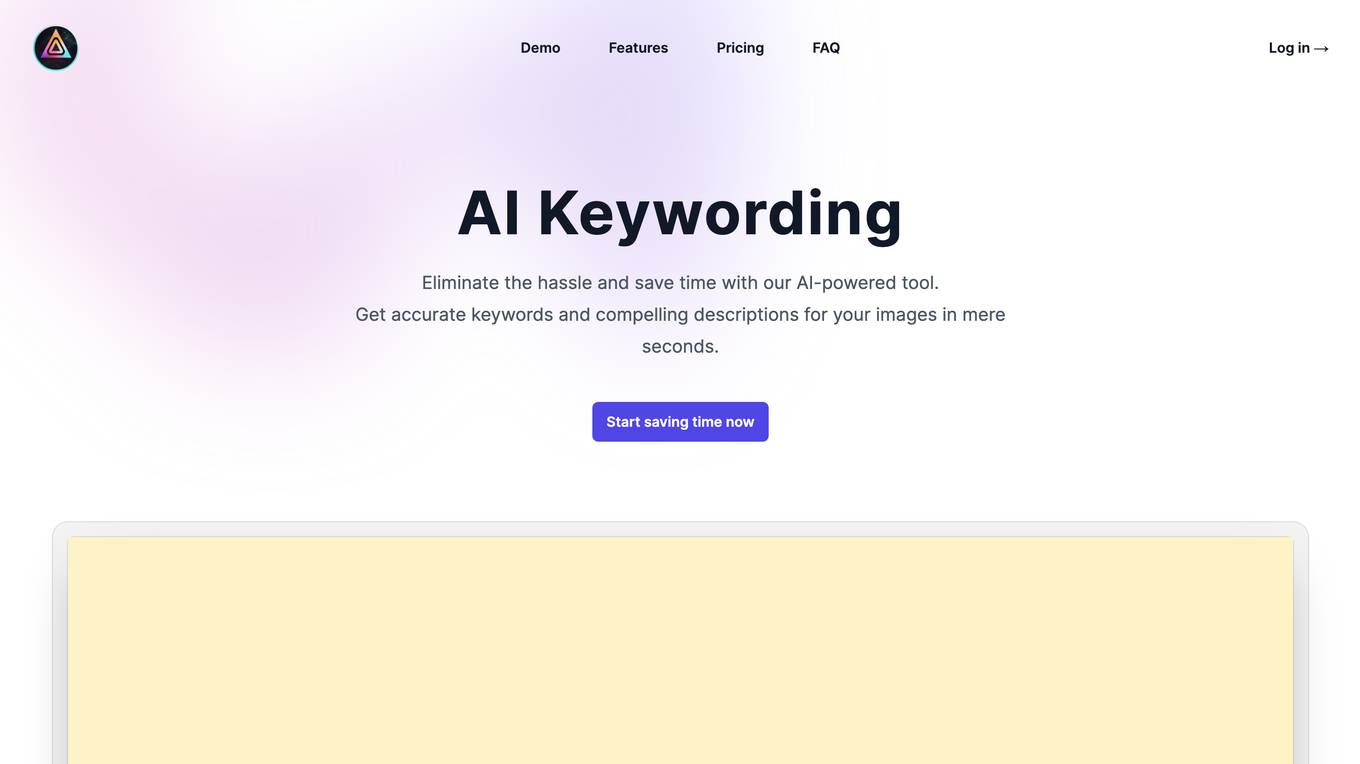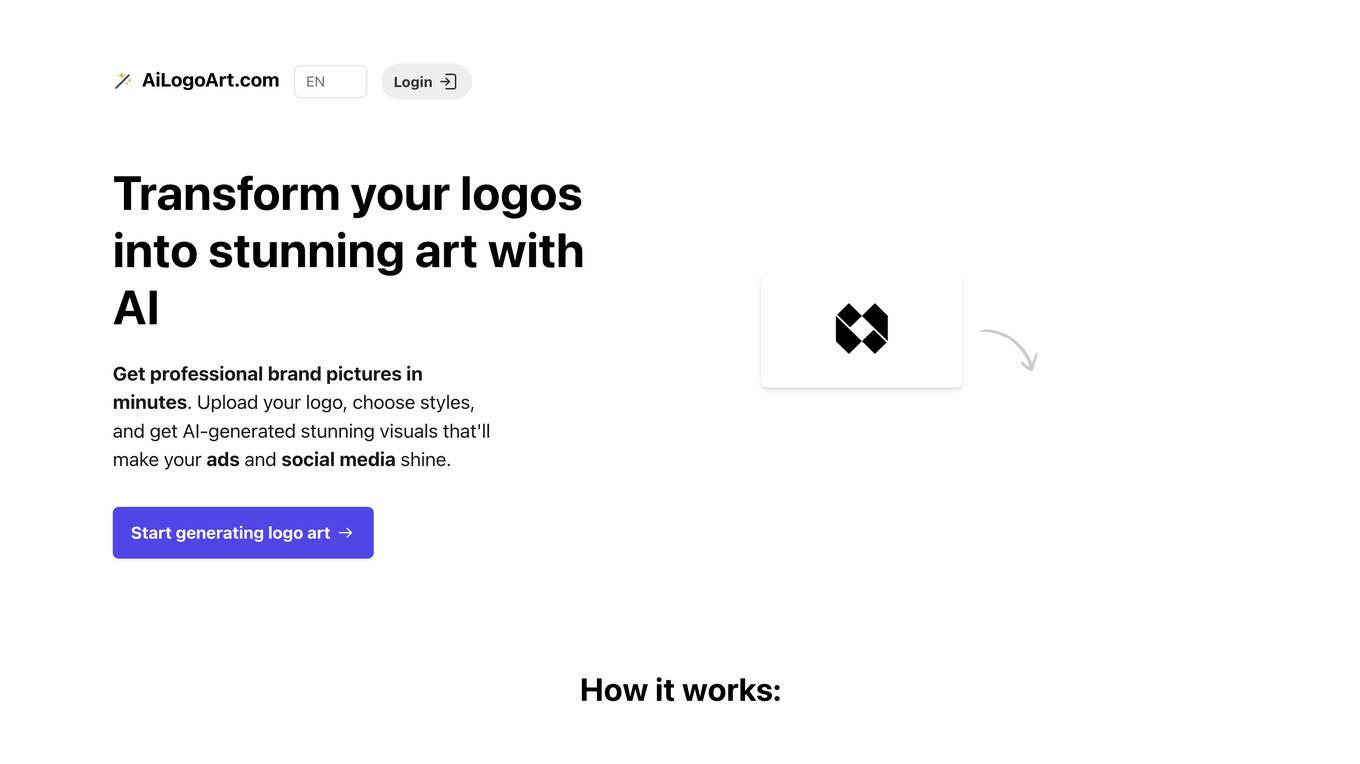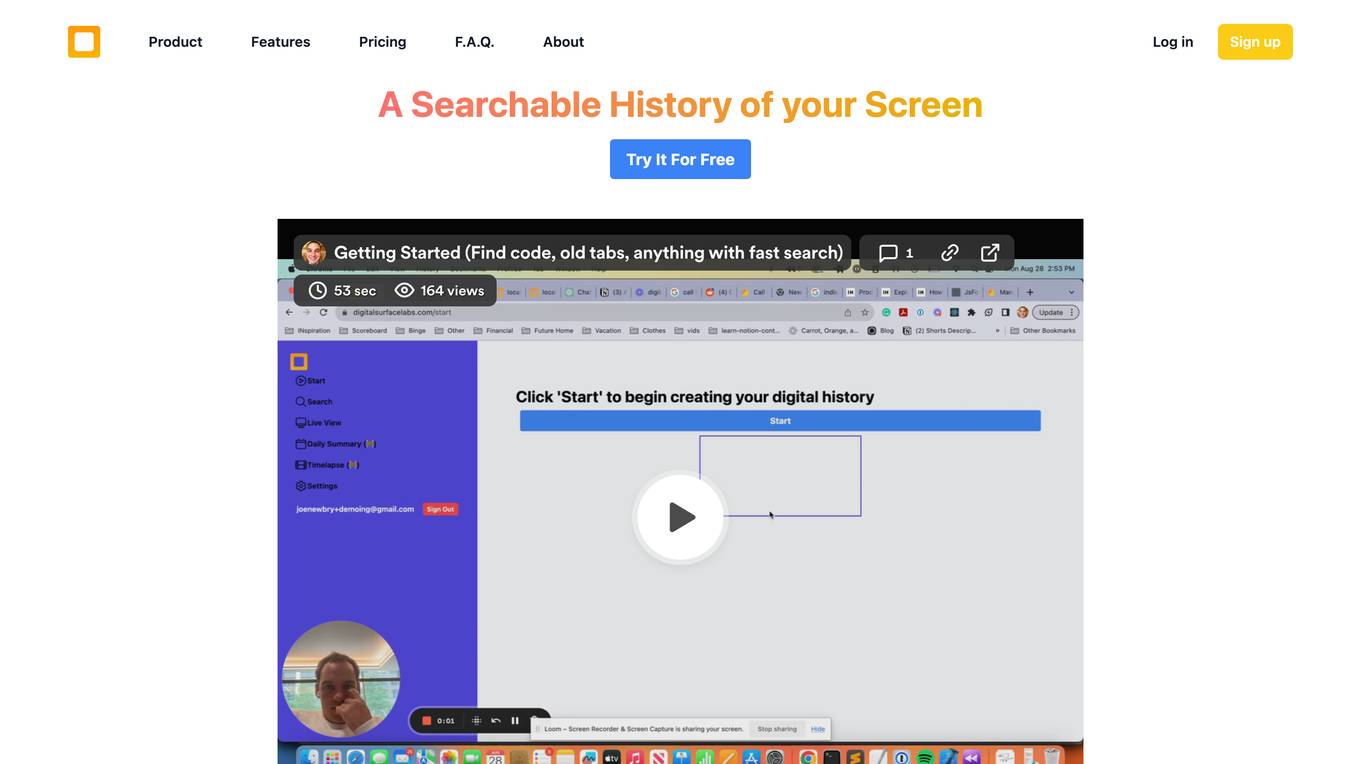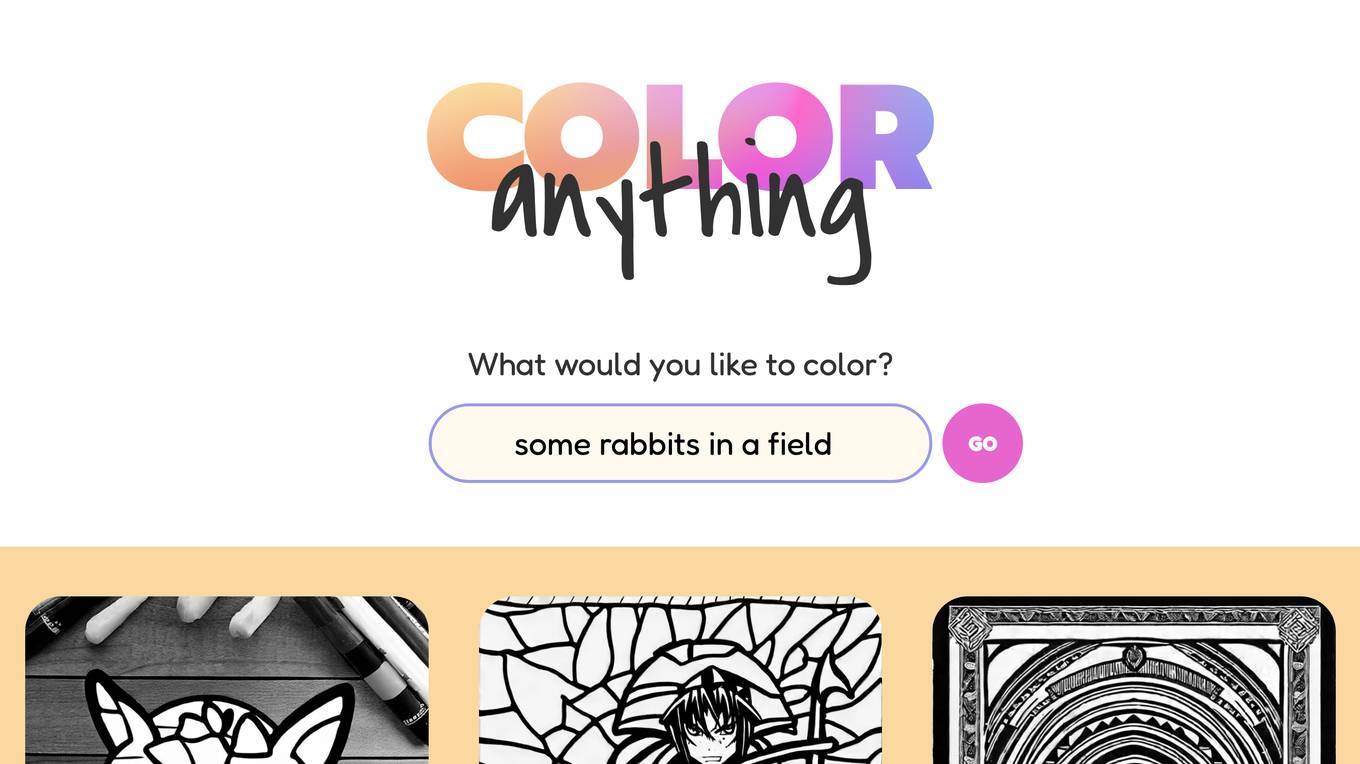Monthly visits:52746
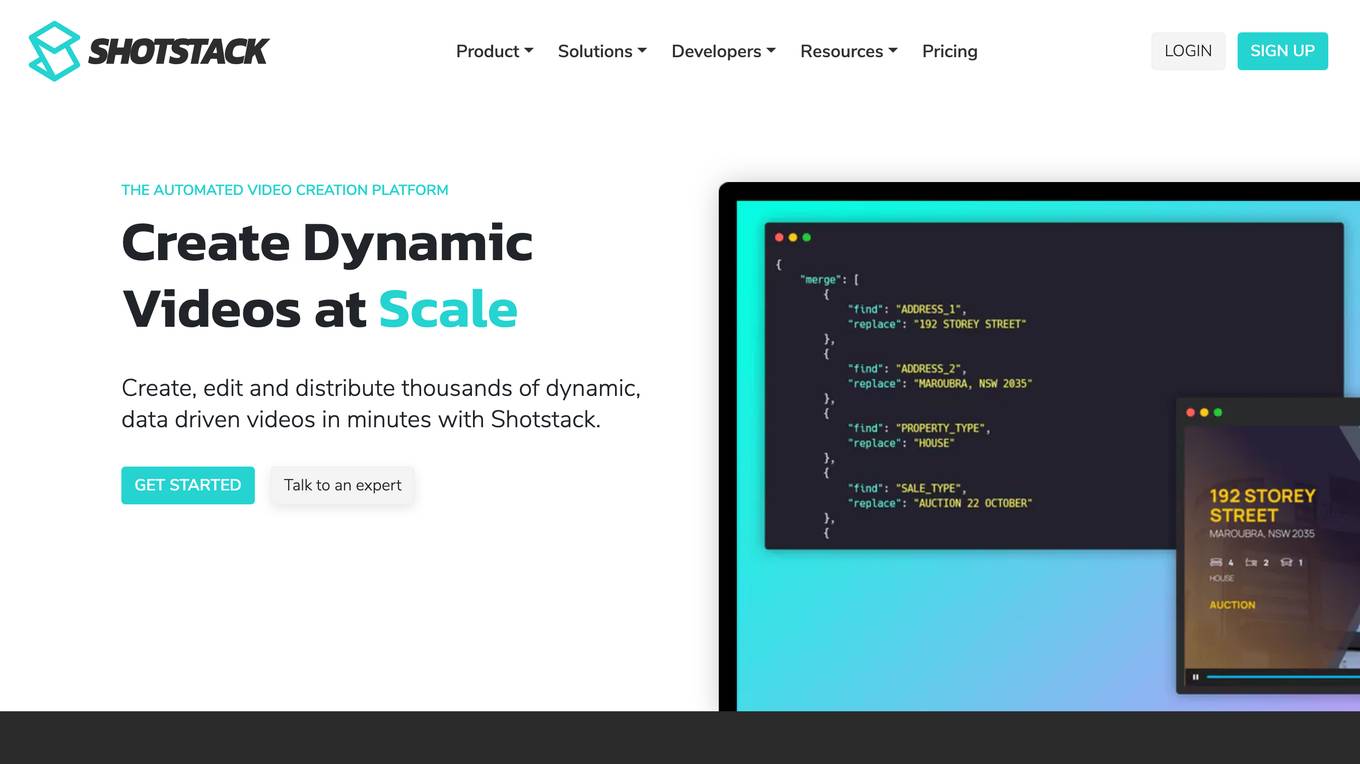
Description:
Shotstack is a cloud-based video editing platform that allows users to create, edit, and distribute videos at scale. It offers a range of features, including a no-code video editor, workflow builder, and media APIs. Shotstack is used by a variety of businesses, including marketers, agencies, product managers, and startups, to create videos for a variety of purposes, such as marketing, training, and education.
Key Features:
- No-code video editor: Allows users to create dynamic video templates without writing any code.
- Workflow builder: Enables users to build complex video workflows without any coding experience.
- Media APIs: Provides a range of APIs for editing, ingesting, creating, and serving videos and images.
- JSON templates: Allows users to create videos and images using JSON templates.
- Studio templates: Provides a library of pre-built video templates that users can customize to create their own videos.
Advantages:
- Easy to use: Shotstack's no-code tools make it easy for users to create and edit videos, even if they have no prior experience.
- Scalable: Shotstack's cloud-based platform can handle large volumes of video traffic, making it ideal for businesses that need to create and distribute videos at scale.
- Affordable: Shotstack offers a variety of pricing plans to fit different budgets.
- Versatile: Shotstack can be used to create a wide range of videos, from simple marketing videos to complex training videos.
Disadvantages:
- Limited customization: Shotstack's no-code tools offer limited customization options, which may not be suitable for users who need to create highly customized videos.
- Can be expensive: Shotstack's pricing plans can be expensive for businesses that need to create a large number of videos.
- May not be suitable for complex videos: Shotstack's no-code tools may not be suitable for creating complex videos that require advanced editing techniques.
FAQs:
- Q: What is Shotstack? A: Shotstack is a cloud-based video editing platform that allows users to create, edit, and distribute videos at scale.
- Q: Is Shotstack easy to use? A: Yes, Shotstack's no-code tools make it easy for users to create and edit videos, even if they have no prior experience.
- Q: How much does Shotstack cost? A: Shotstack offers a variety of pricing plans to fit different budgets.
- Q: What types of videos can I create with Shotstack? A: Shotstack can be used to create a wide range of videos, from simple marketing videos to complex training videos.
Name: Shotstack
For Jobs:
- Video editor
- Video producer
- Marketing manager
- Social media manager
- Content creator
AI Keywords:
- Video editing
- Video creation
- Video automation
- Video generation
- AI-powered video editing
For Tasks:
- Create videos
- Edit videos
- Distribute videos
- Automate video creation
- Generate videos from data
For Tasks:
For Jobs:
Features
Advantages
Disadvantages
Frequently Asked Questions
Alternative AI tools for
For similar tasks
No tools available
For similar jobs
No tools available