Best AI tools for< Upscale Videos >
20 - AI tool Sites
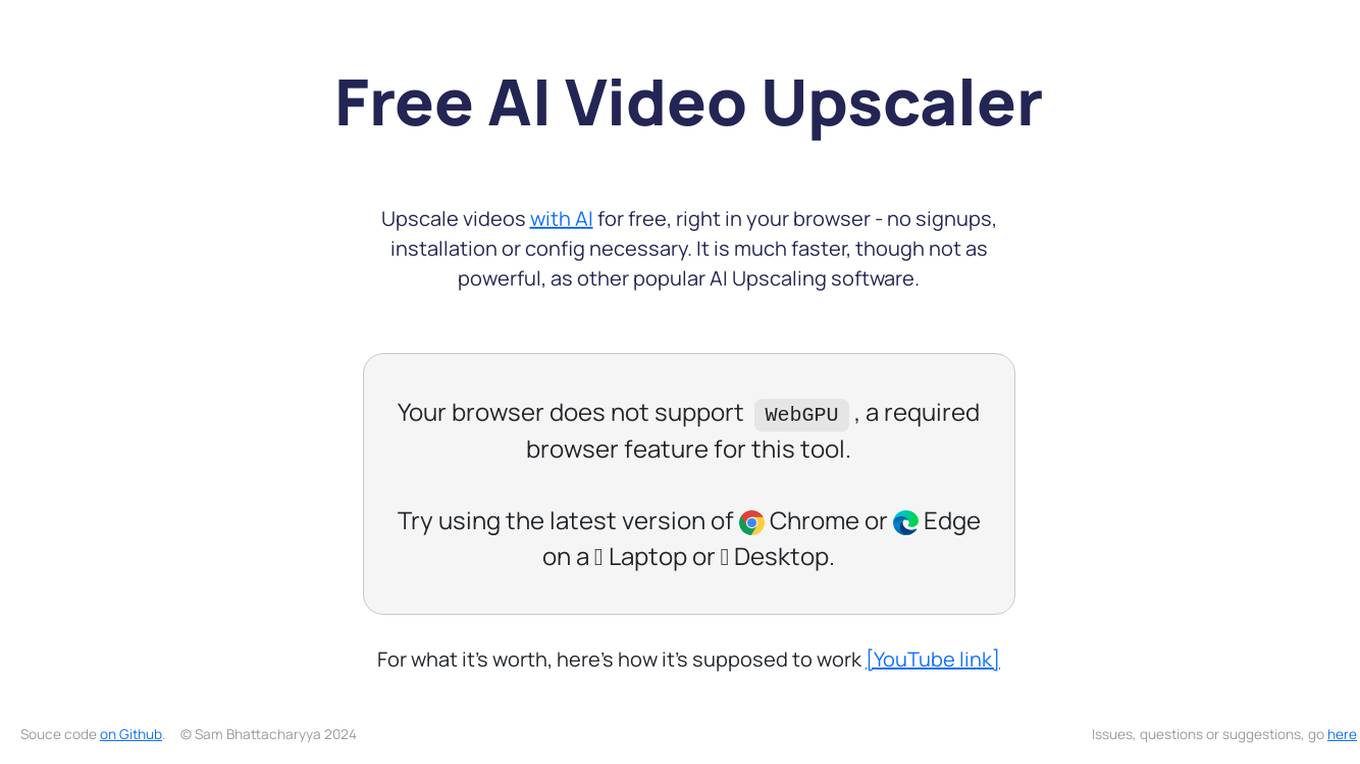
Free AI Video Upscaler
Free AI Video Upscaler is a free, open-source tool that allows users to upscale videos with AI right in their browser. It is quick, easy to use, and does not require any signups or installation. The tool is particularly well-suited for upscaling animated content.
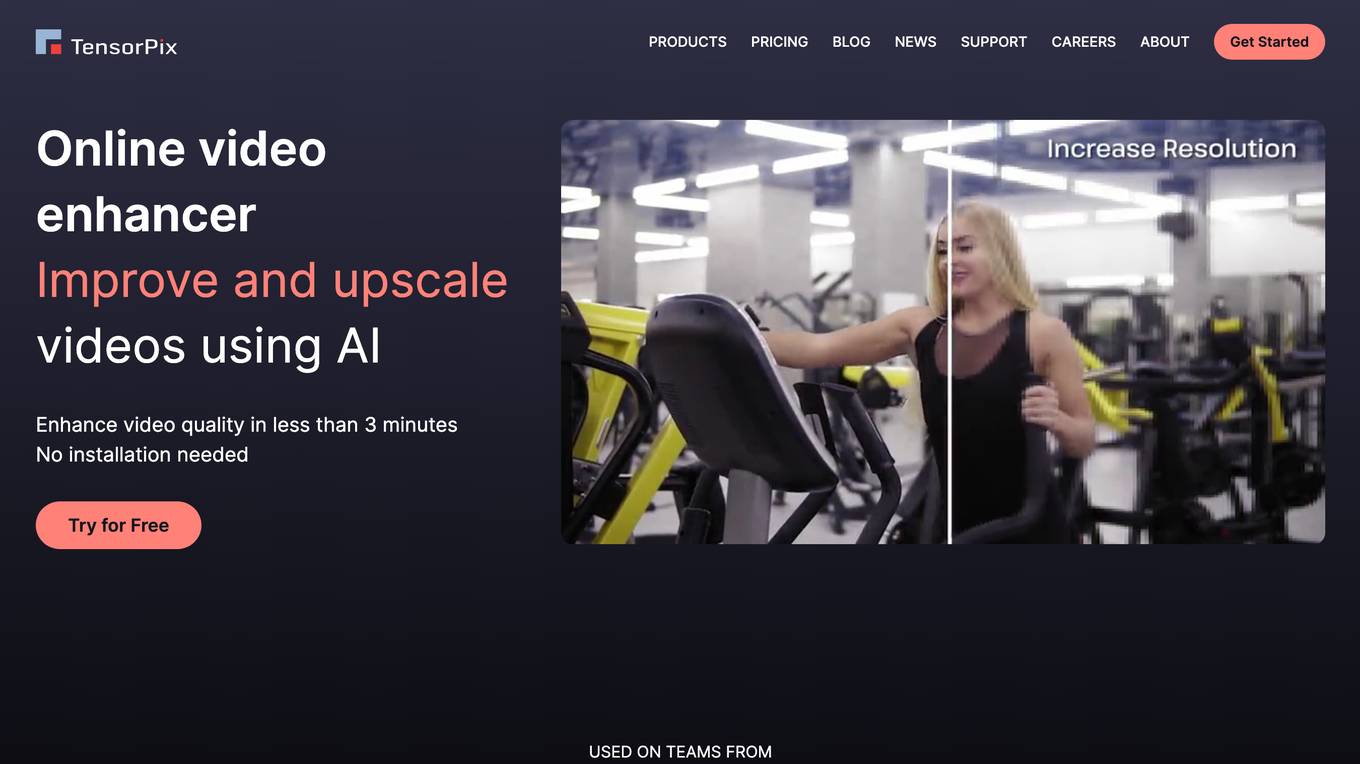
Aimages
Aimages is an online AI video enhancer and upscaler that allows users to improve and upscale videos using AI technology directly from a web browser. The platform offers a simple and efficient way to enhance video quality in less than 3 minutes without the need for installation. Aimages is trusted by thousands of users and has been used to enhance thousands of videos and images daily, providing high-quality results with minimal artifacts.
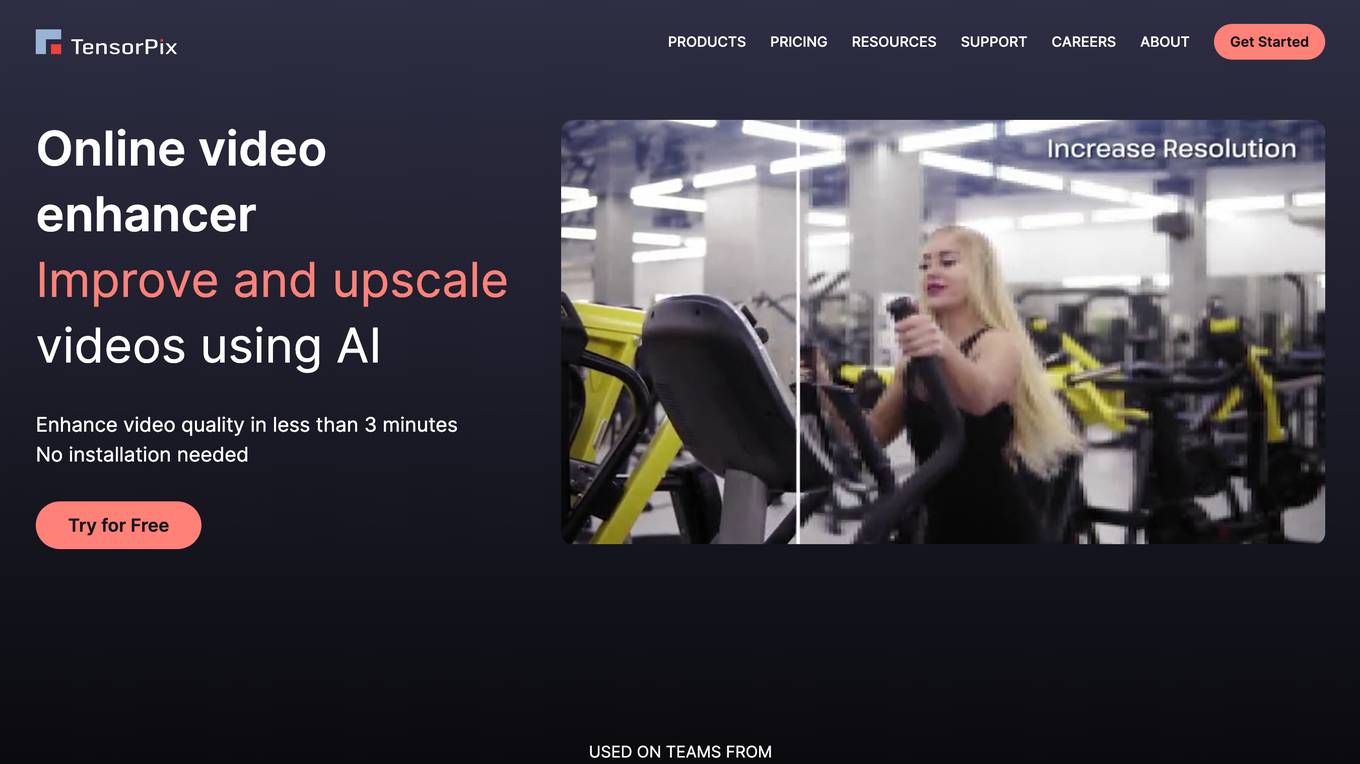
TensorPix
TensorPix is an online AI-powered video enhancer and upscaler that can improve and upscale videos in less than 3 minutes. It is a cloud-based service that can be used to enhance videos from any device, including smartphones and tablets. TensorPix uses AI to enhance video quality, including resolution, framerate, and color correction. It can also remove flickering, film dirt, and interlacing artifacts from old videos. TensorPix is used by thousands of users, including filmmakers, studios, and businesses. It is a powerful tool that can help you improve the quality of your videos and images.
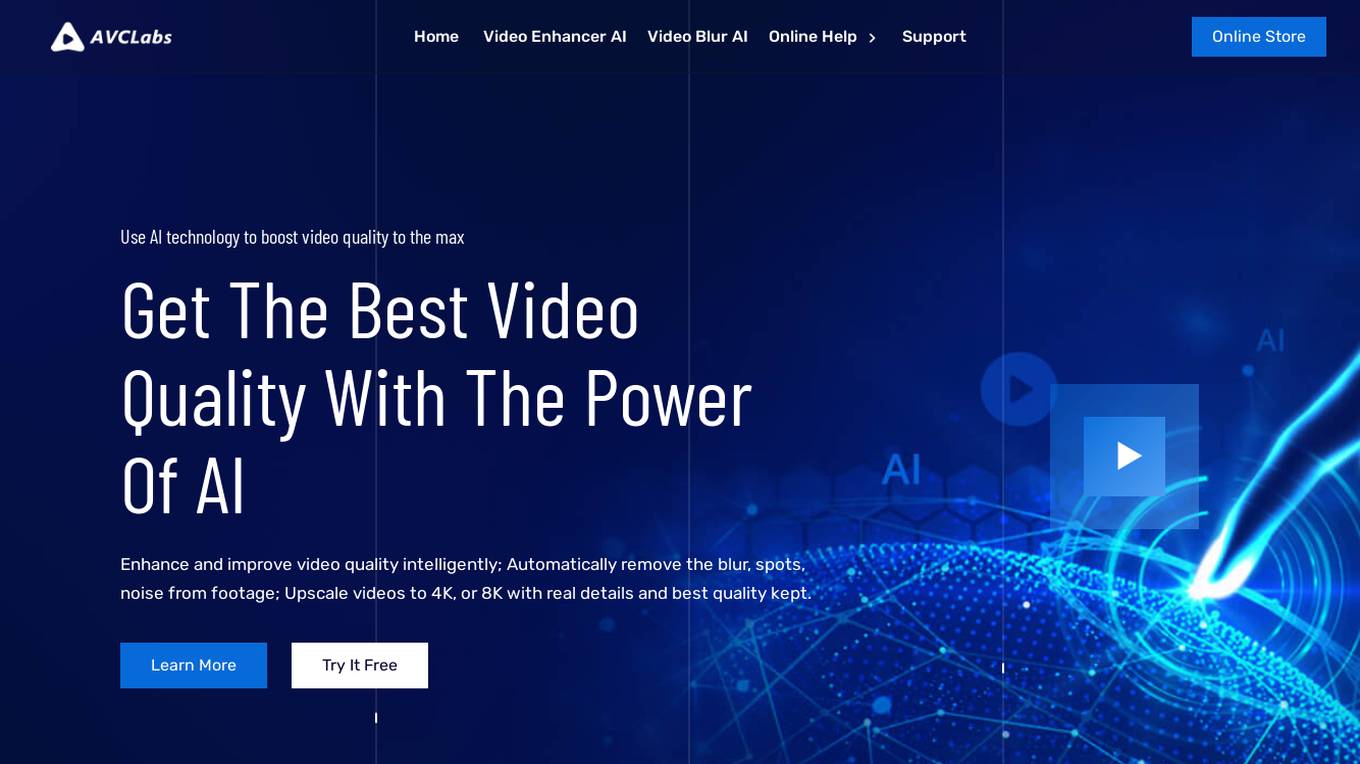
AVCLabs Video Enhancer AI
AVCLabs Video Enhancer AI is a powerful AI-powered video enhancement tool that can automatically improve the quality of your videos. With its advanced AI algorithms, it can remove blur, spots, noise, and other imperfections from your footage, and upscale it to 4K or even 8K resolution. It's easy to use, fully automatic, and can process videos of all types, including old home videos, films, recordings, animes, and cartoons.
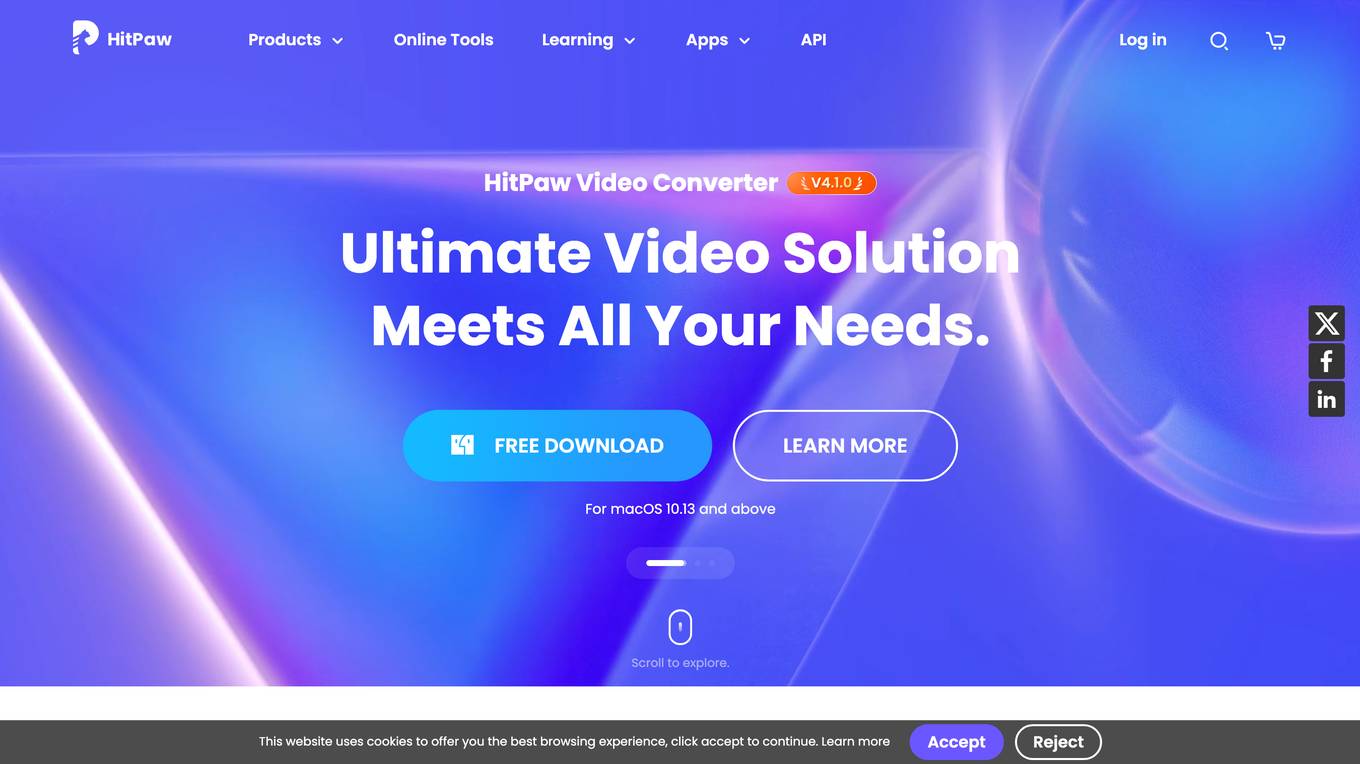
HitPaw
HitPaw is a powerful video, audio, and image solutions provider that offers a wide range of AI-powered tools to help users create, edit, and enhance their multimedia content. With HitPaw, users can easily upscale low-resolution videos, remove watermarks from videos and photos, enhance images, generate AI art, translate videos and audio, and much more. HitPaw's tools are designed to be user-friendly and accessible to everyone, regardless of their technical expertise.
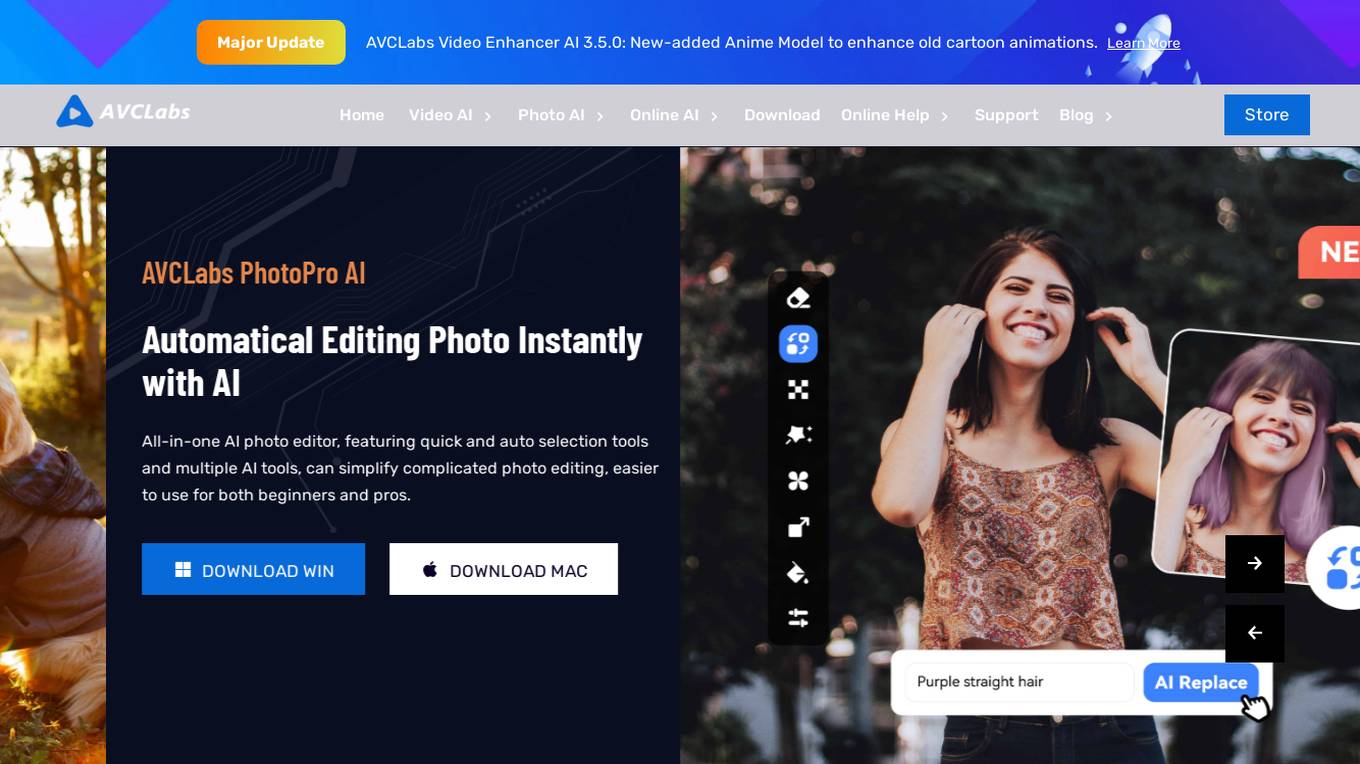
AVCLabs
AVCLabs provides a suite of AI-powered tools for enhancing videos and photos. Their flagship product, Video Enhancer AI, uses deep-learning neural networks to improve video quality, increase resolution, remove noise, restore face details, deinterlace, and more. Other products include AI Photo Editor, Photo Enhancer AI, Video Blur AI, AI Objects Remover, AI Image Upscaler, AI Face Refinement, and AI Image Colorizer. These tools are designed to make photo and video editing easier and more accessible for both beginners and professionals.

Pixop
Pixop is a cloud-based AI- and ML-powered video enhancer that is designed to help production companies, TV stations, rightsholders and independent creators monetize their digital archives by enhancing and upscaling footage to fit today's screens. It offers a range of features such as video asset management, storage, video quality analysis, transcoding and tools for easy collaboration between colleagues and clients.
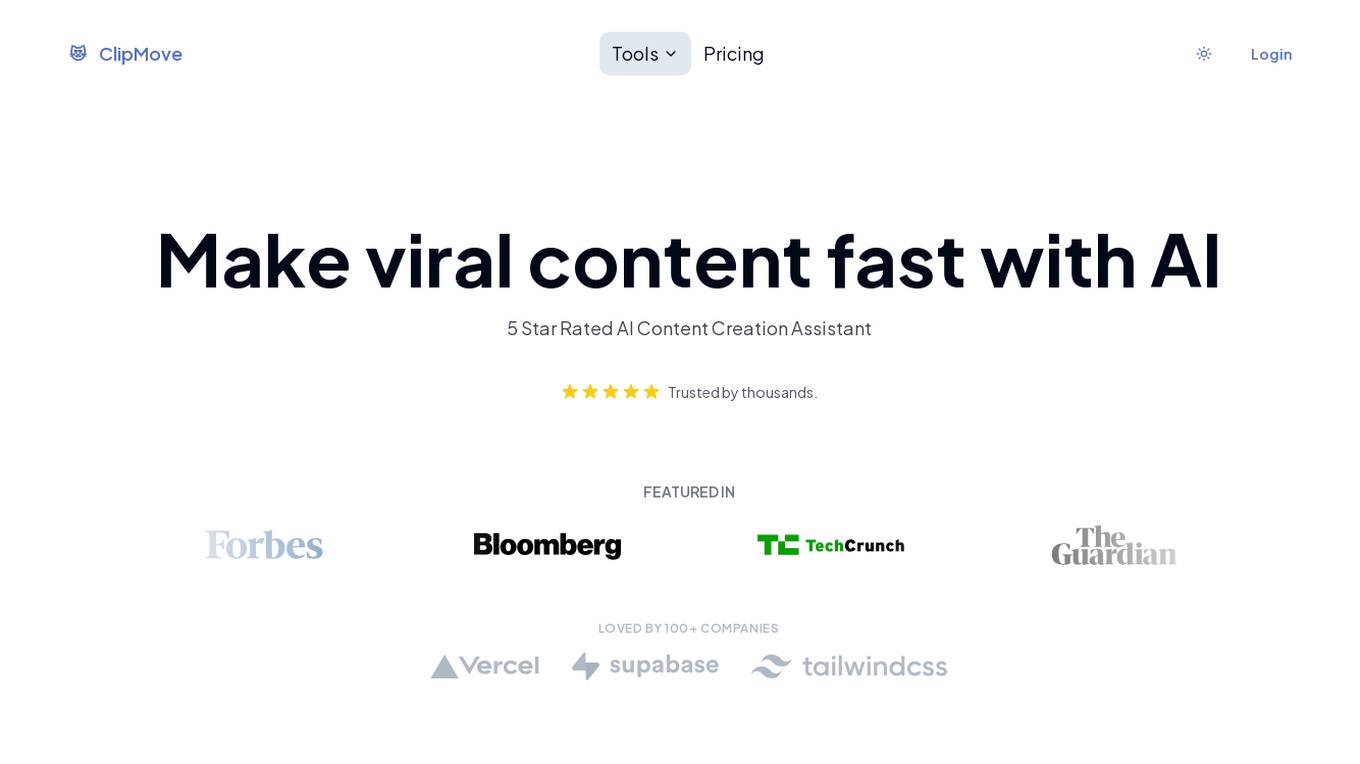
ClipMove
ClipMove is an AI-powered content creation assistant that helps users generate viral content quickly. It offers various tools such as AI Video Generator, ChatMove AI Assistant Chrome Extension, Real-Time Text-to-Image Generation, AI Image Editor, and more. ClipMove is trusted by thousands and has been featured in multiple platforms. Users can create videos from images and text, improve image quality, remove backgrounds, and perform other editing tasks effortlessly. The platform also allows users to use AI for text summarization, content writing, and more through the ChatMove Chrome Extension.
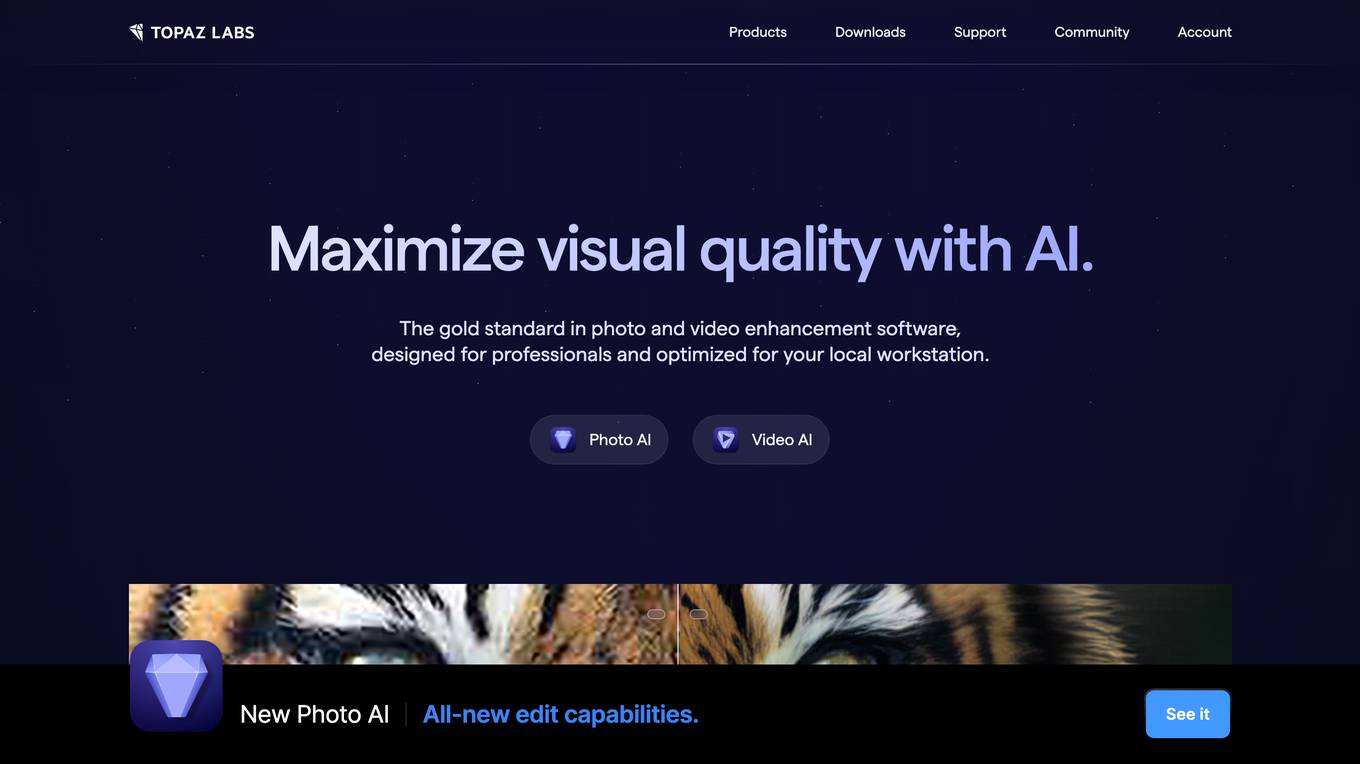
Topaz Labs
Topaz Labs is a professional-grade photo and video editing platform powered by AI technology. It offers a wide range of AI models for image and video enhancement, including image upscaling, video restoration, and creative upscaling. The platform provides powerful AI tools for photographers, videographers, and creative professionals, enabling them to enhance their work with advanced AI capabilities. Topaz Labs ensures secure and local processing, allowing users to work on their projects without uploading them to external servers. With a focus on quality, detail, and performance, Topaz Labs is a go-to solution for those looking to take their visual content to the next level.
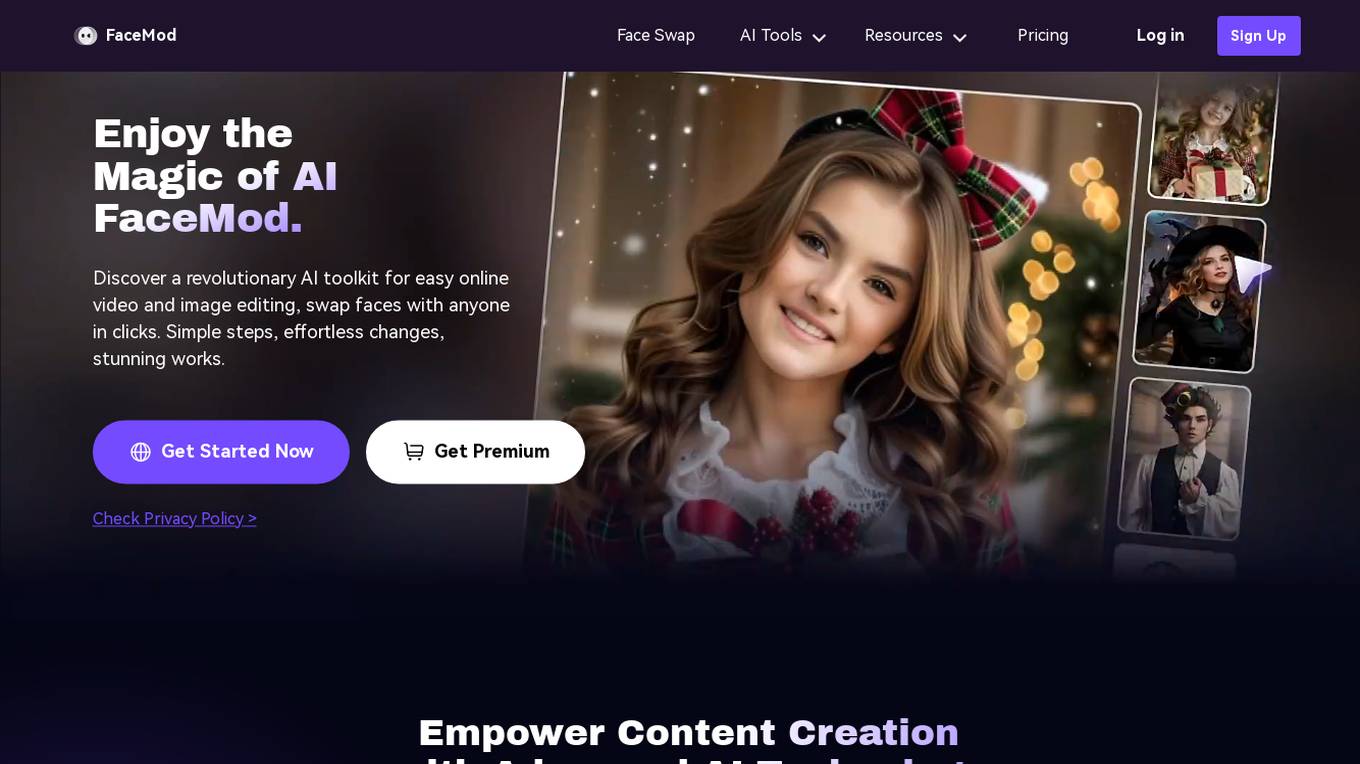
FaceMod
FaceMod is an AI-powered online video and image editing tool that allows users to easily swap faces, generate AI portraits, and create other visually stunning content. With its advanced AI technology, FaceMod makes it possible to create professional-quality content with just a few clicks. The tool offers a wide range of features, including face swapping, AI portrait generation, AI anime generation, gender swapping, and video upscaling. FaceMod is perfect for anyone who wants to create engaging and shareable content for social media, marketing, or personal use.
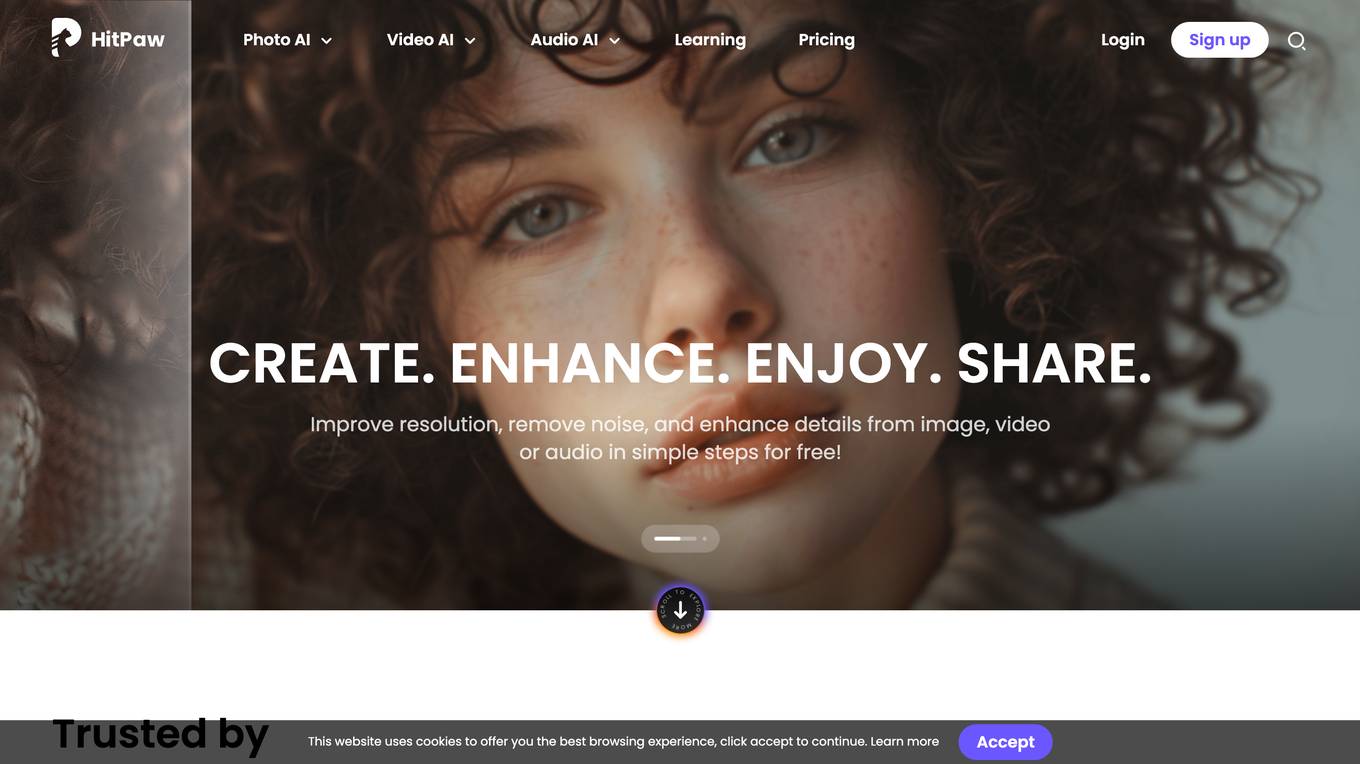
HitPaw Online
HitPaw Online is a website that provides a suite of AI-powered editing tools for photos, videos, and audio. The tools are easy to use and can be accessed online without the need to install any software. HitPaw Online's tools are powered by advanced AI algorithms that can automatically enhance the quality of your media files. For example, the Photo Enhancer tool can improve the resolution of images, remove noise, and adjust the colors. The Video Enhancer tool can upscale videos to 4K resolution, remove watermarks, and add subtitles. The Audio Enhancer tool can reduce background noise, extract audio from videos, and convert audio formats.
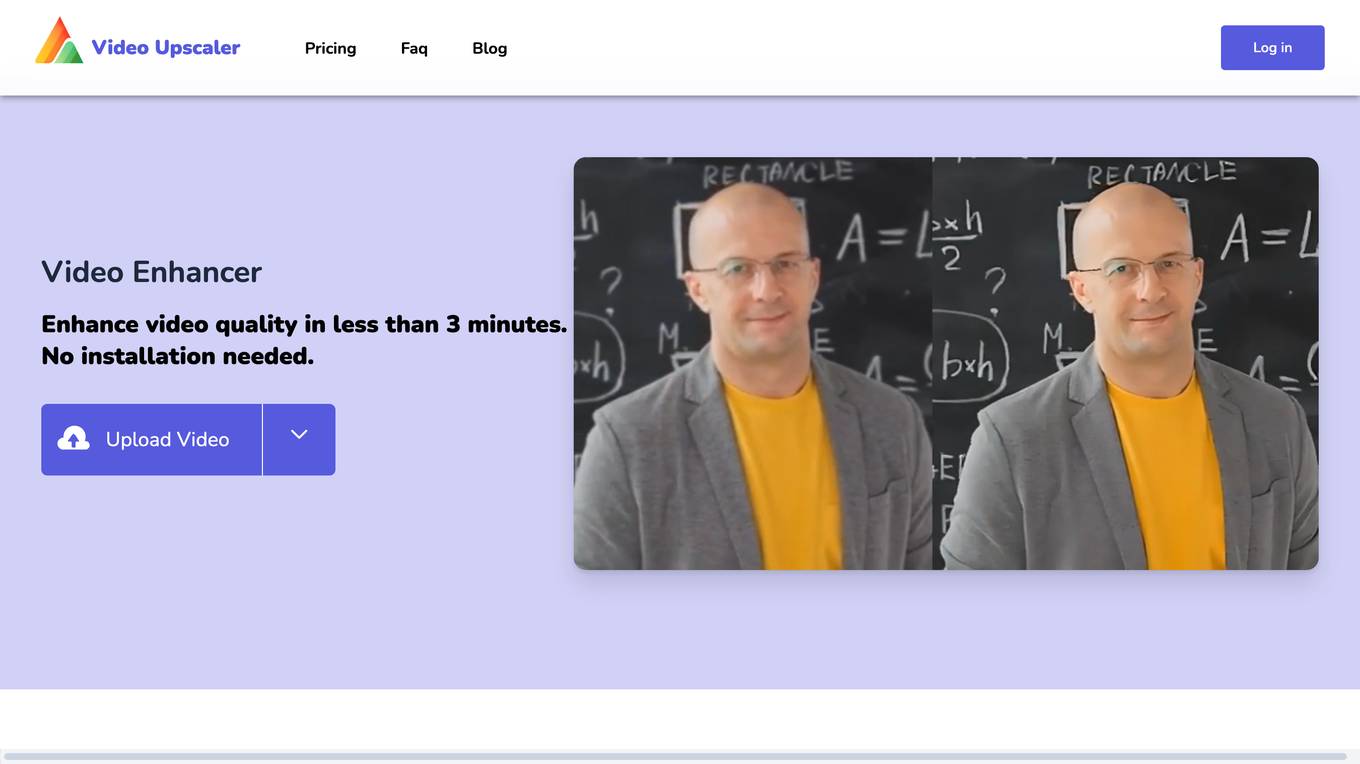
Video Upscaler
Video Upscaler is an online video enhancement platform that utilizes advanced AI algorithms to automatically enhance the quality of videos in just seconds. It offers a simple and effective solution for users to upscale their videos to 4K resolution without any loss of detail or quality. The platform is user-friendly, affordable, and constantly updating its models to provide the highest quality results across various categories.
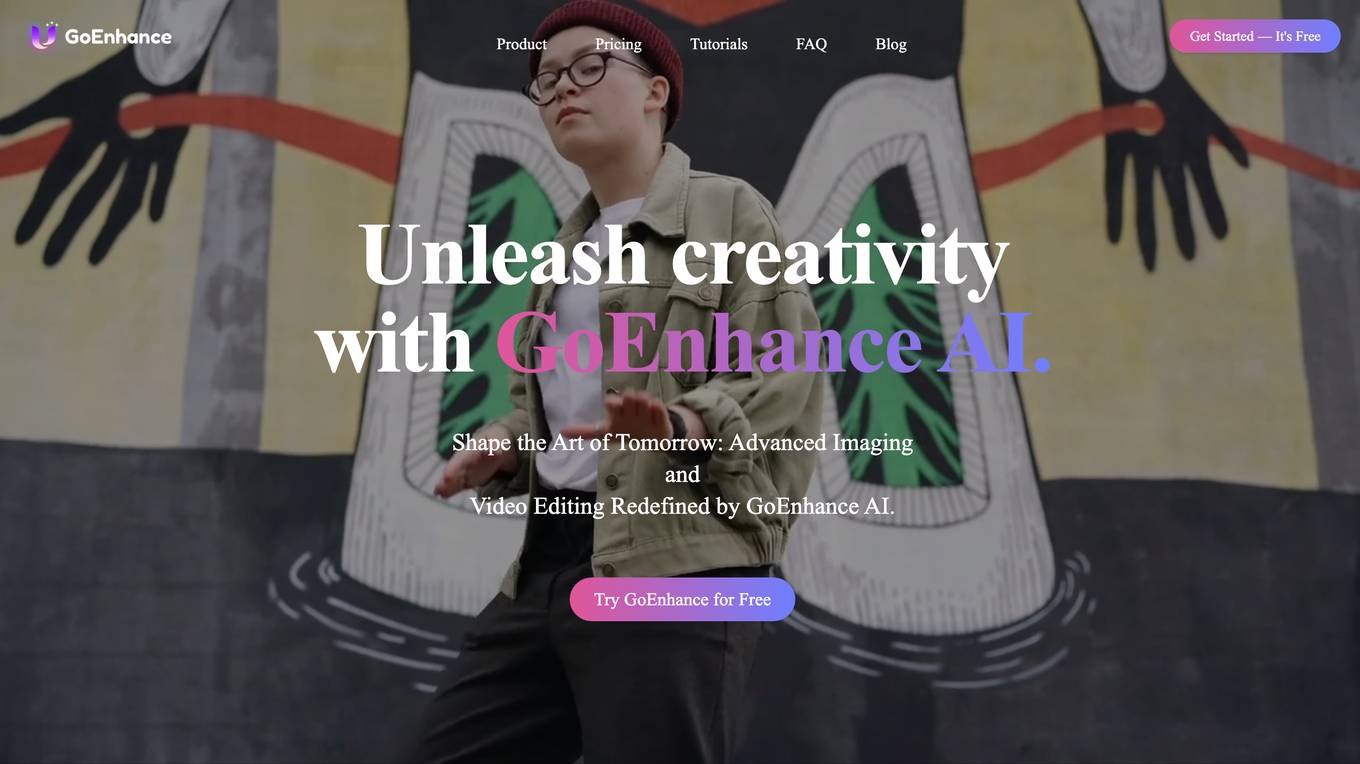
GoEnhance AI
GoEnhance AI is an advanced imaging and video editing tool that utilizes artificial intelligence to enhance and upscale images and videos. With GoEnhance AI, users can transform their visual content into stunning, high-quality masterpieces. The application offers a range of features, including video to video conversion, image enhancement, and upscaling. GoEnhance AI is designed to empower creators, artists, and professionals with the tools they need to unleash their creativity and shape the art of tomorrow.
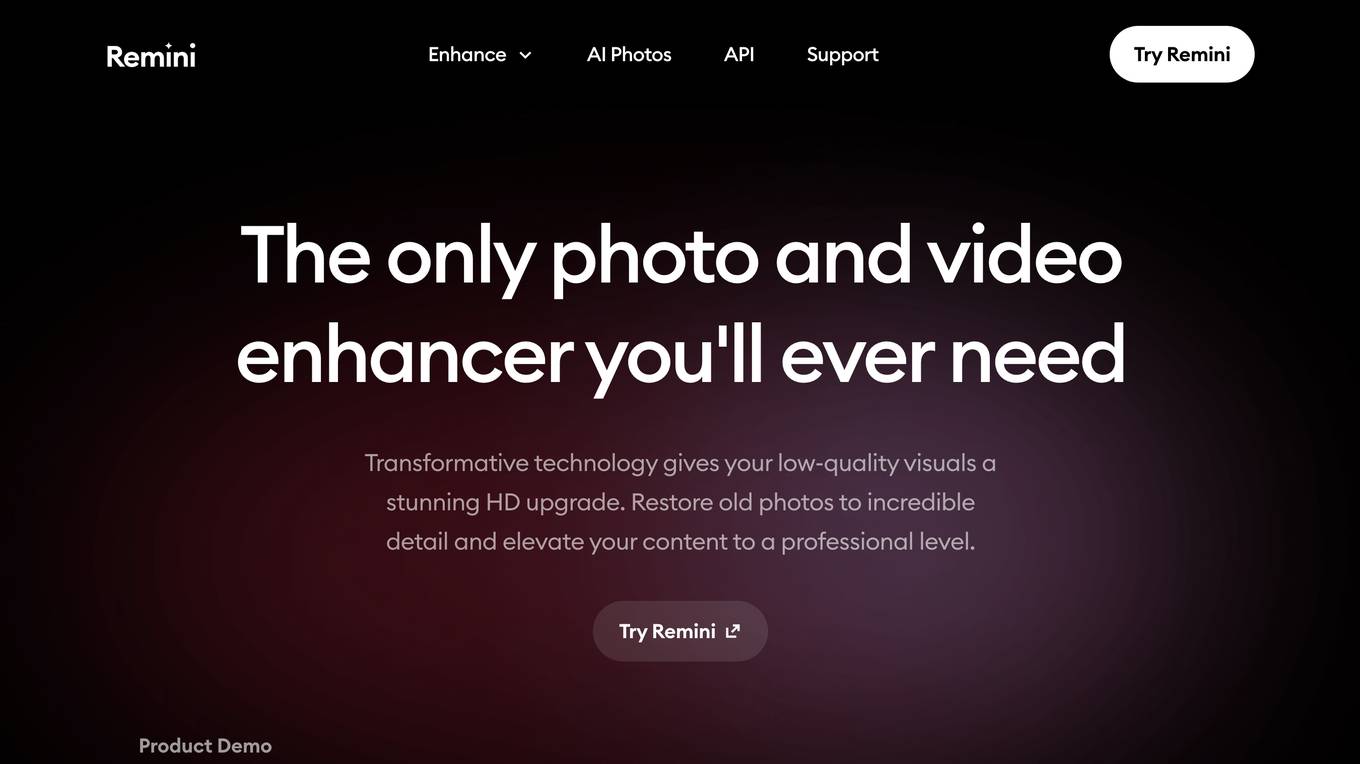
Remini
Remini is an AI-powered photo and video enhancer that can transform low-quality visuals into stunning HD upgrades. It offers a wide range of features, including unblurring, sharpening, denoising, old photo restoration, image enlargement, color fixing, face enhancement, background enhancement, and low-quality enhancement. Remini also has a video enhancer that can upscale and enhance videos, making them look sharper and clearer. With its easy-to-use interface and powerful AI technology, Remini is the perfect tool for anyone who wants to improve the quality of their photos and videos.
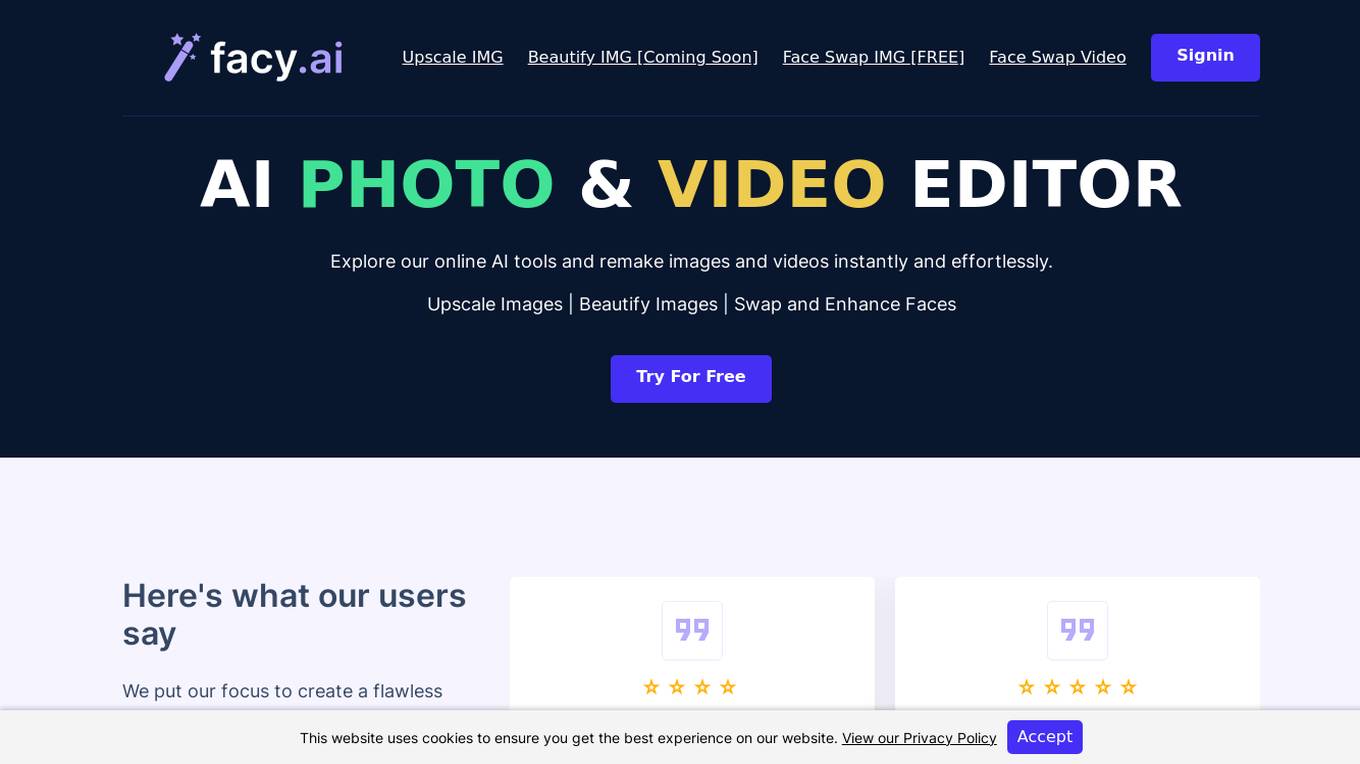
Facy
Facy is an advanced AI-powered web service that allows users to effortlessly modify images and videos. The platform offers high-quality image and video customization with professional-grade results. Facy simplifies complex tasks, making pixel-perfect AI technologies accessible to everyone. Users can swap faces on images for free, reface videos, and enjoy secure and fast processing of their media content.
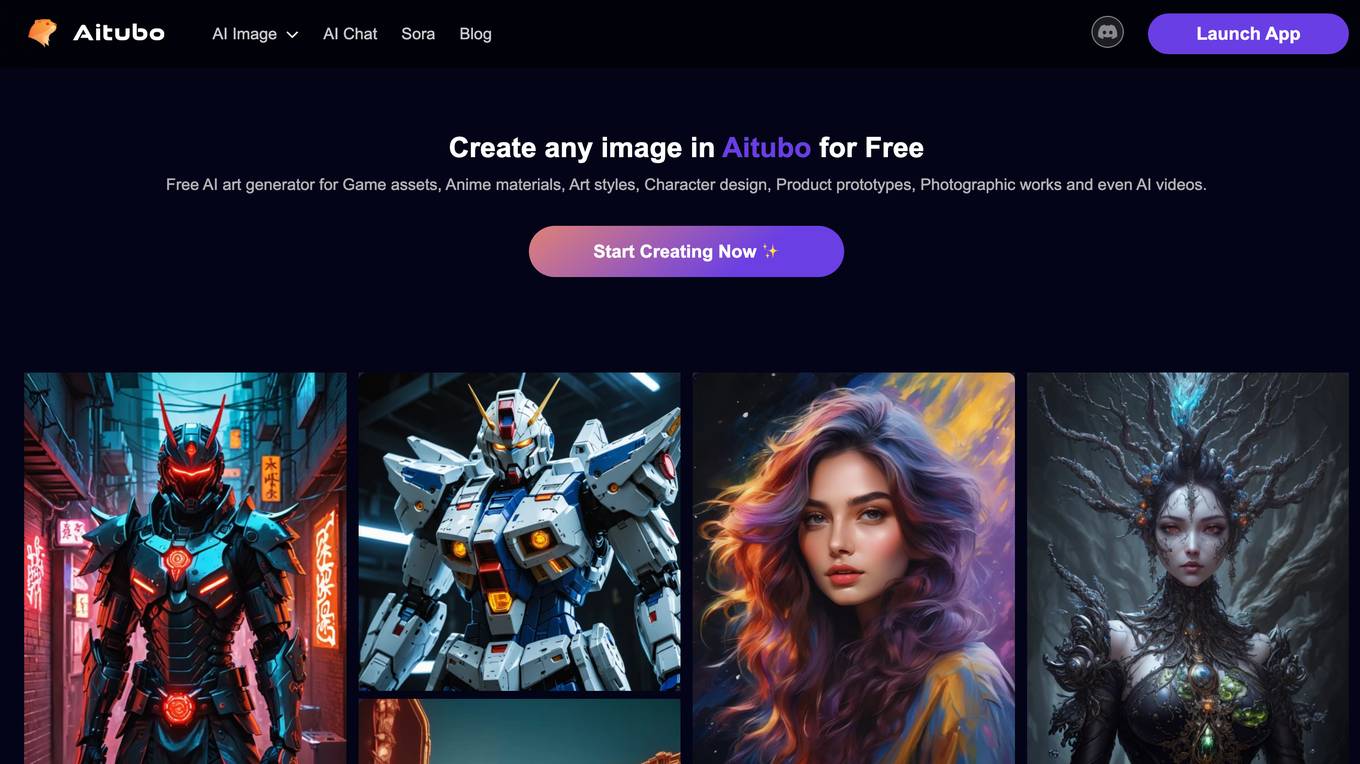
Aitubo
Aitubo is a free AI art generator that allows users to create images, edit photos, and upscale images. It offers a variety of AI-powered tools, including an AI image generator, AI editor, AI talking avatar, AI background remover, AI face swap, AI phantom, AI headshot, AI upscaler, and AI chat. Aitubo is easy to use and can be used to create a variety of images, including game assets, anime materials, art styles, character designs, product prototypes, photographic works, and even AI videos.
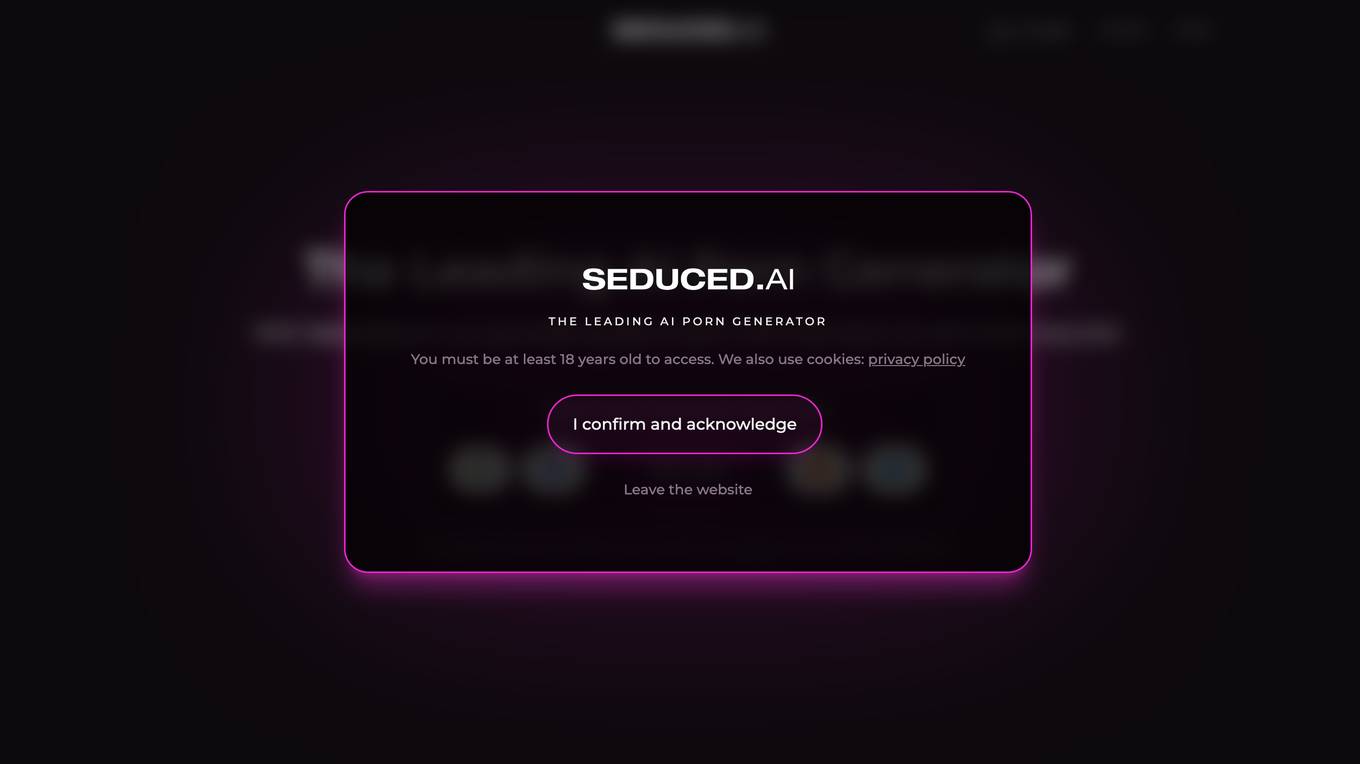
Seduced.AI
Seduced.AI is a leading AI porn generator that allows users to create realistic or anime porn images and videos without any technical skills. It offers a wide range of features, including the ability to generate various fetishes and sexual poses, save and reuse previously generated characters, and upscale images for better quality. Seduced.AI also provides support for solo male content and allows users to use their own images as references.
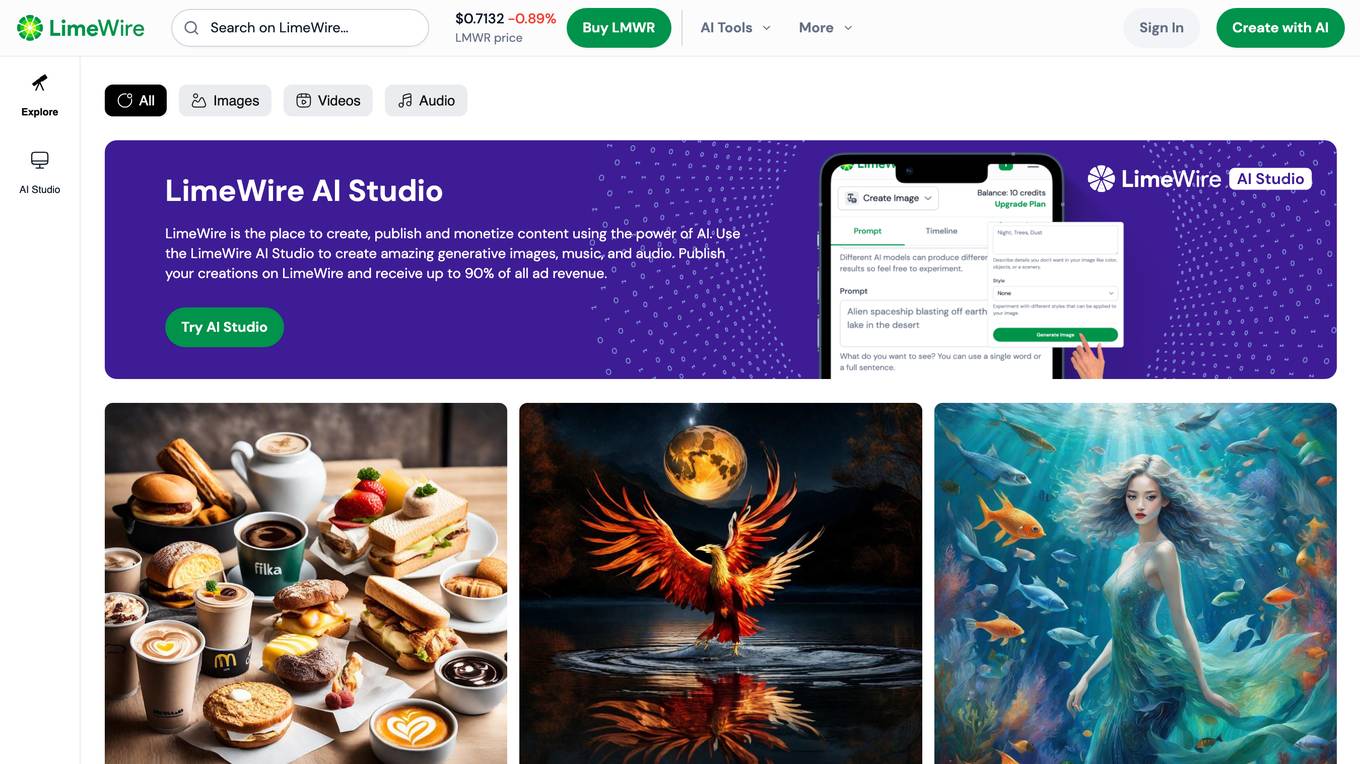
LimeWire Search
LimeWire Search is an AI-powered platform that offers a range of creative tools for users to generate visual and audio content. Users can create abstract images, convert text to beautiful visuals, edit images, remove backgrounds, outpaint and inpaint images, upscale image quality, and create music from text or images. LimeWire Search aims to empower users with AI technology to unleash their creativity and enhance their content creation process.
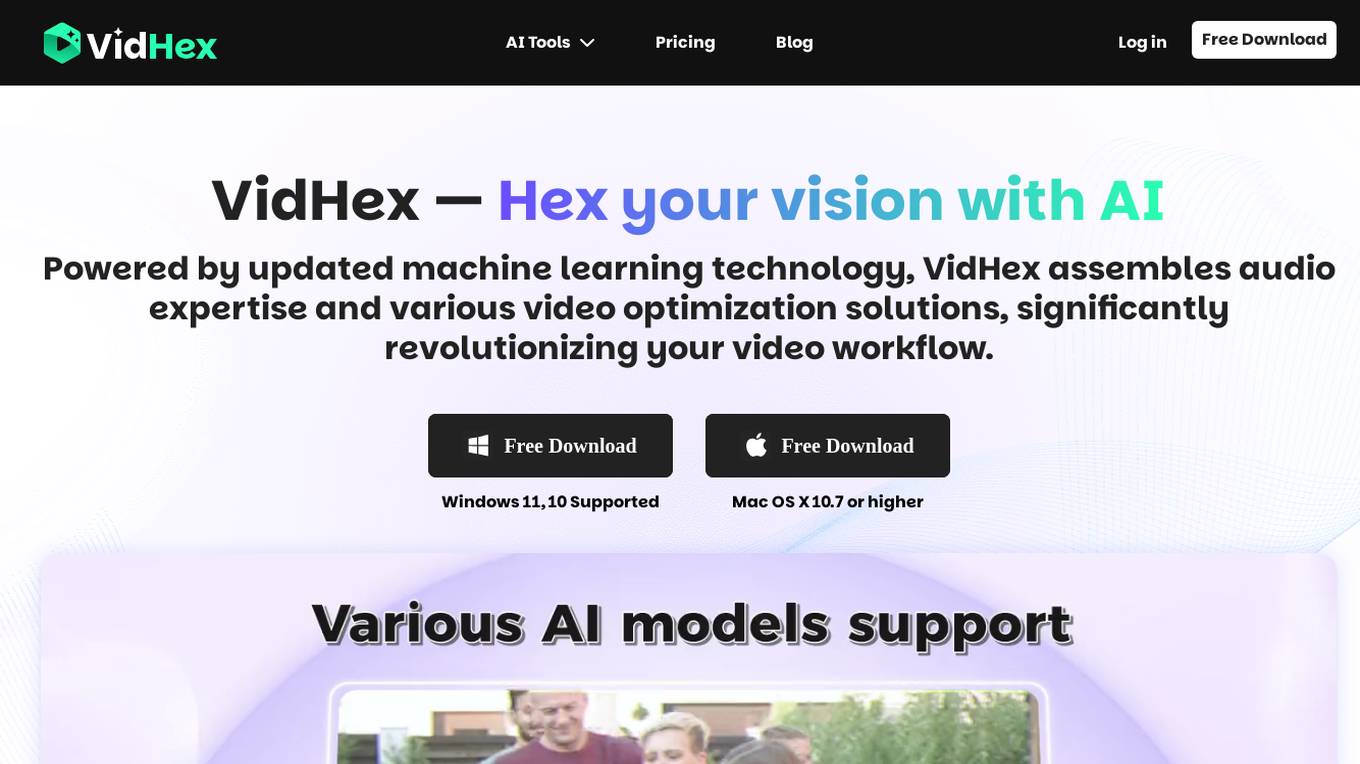
VidHex
VidHex is an all-in-one video solution powered by AI technology. It offers a range of video enhancement tools such as video upscaling, colorization, frame interpolation, denoising, and more. With advanced machine learning algorithms, VidHex revolutionizes video editing workflows by automating complex tasks and delivering professional-quality results. The application caters to a wide range of users, from casual creators to educators and e-commerce sellers, providing them with the tools to enhance their video content effortlessly.
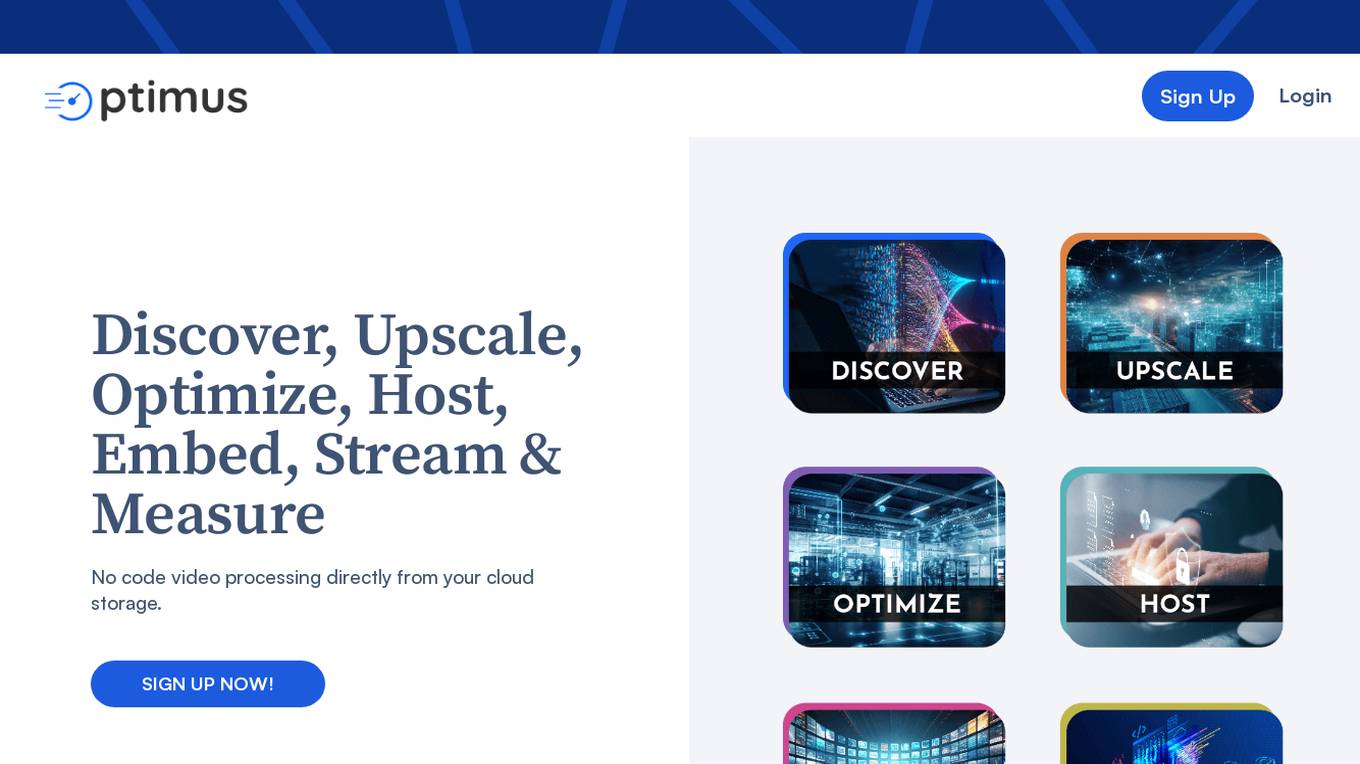
Optimus
Optimus by Crunch Mediaworks is an AI-powered platform offering industry-leading video and image processing tools. Users can discover, upscale, optimize, host, embed, stream, and measure media assets directly from their cloud storage without any coding. The platform provides patented video technology and image optimization solutions for high-quality processing with minimal file sizes. Additionally, Optimus features AI-powered facial enhancement and deblurring technology, vibrant upscaling of low-resolution videos and images, and a range of tools to enhance and transform media assets for web publishing and streaming requirements.
4 - Open Source AI Tools
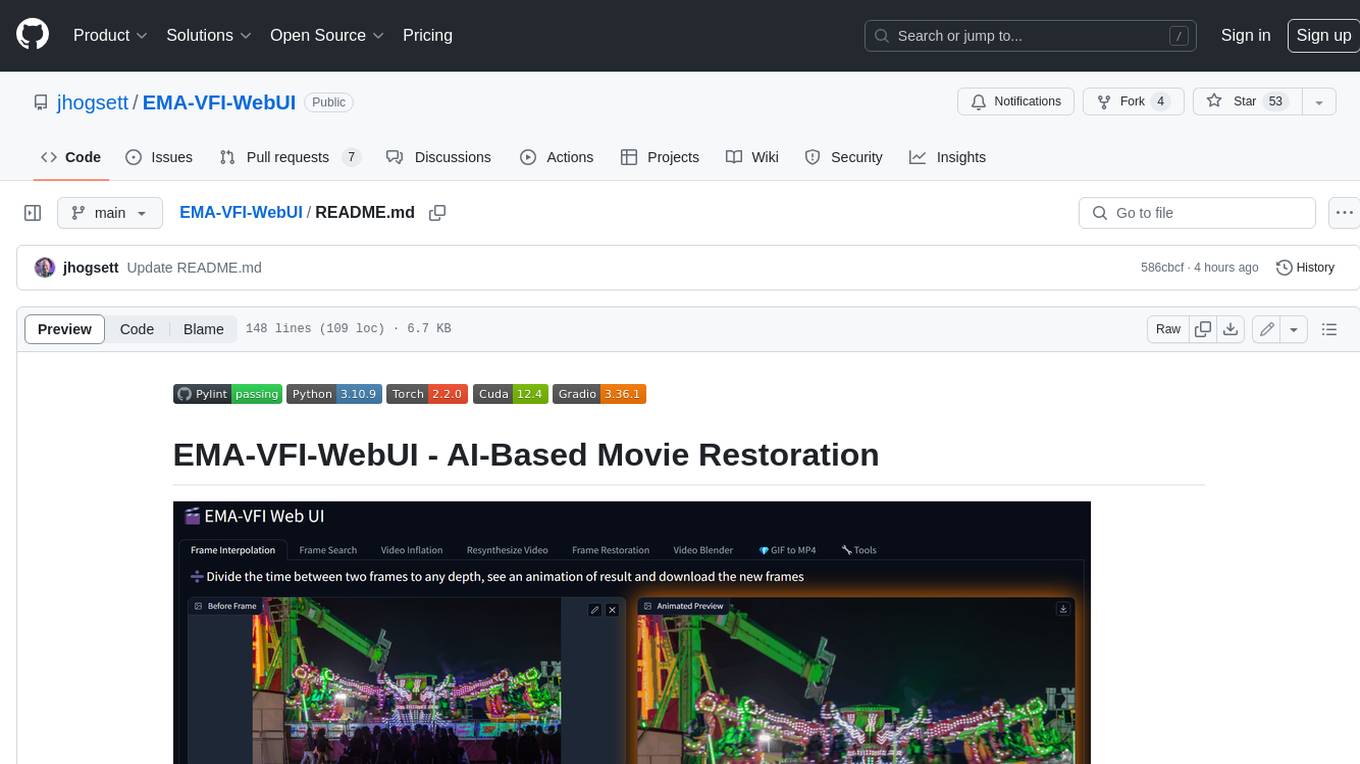
EMA-VFI-WebUI
EMA-VFI-WebUI is a web-based graphical user interface (GUI) for the EMA-VFI AI-based movie restoration tool. It provides a user-friendly interface for accessing the various features of EMA-VFI, including frame interpolation, frame search, video inflation, video resynthesis, frame restoration, video blending, file conversion, file resequencing, FPS conversion, GIF to MP4 conversion, and frame upscaling. The web UI makes it easy to use EMA-VFI's powerful features without having to deal with the command line interface.
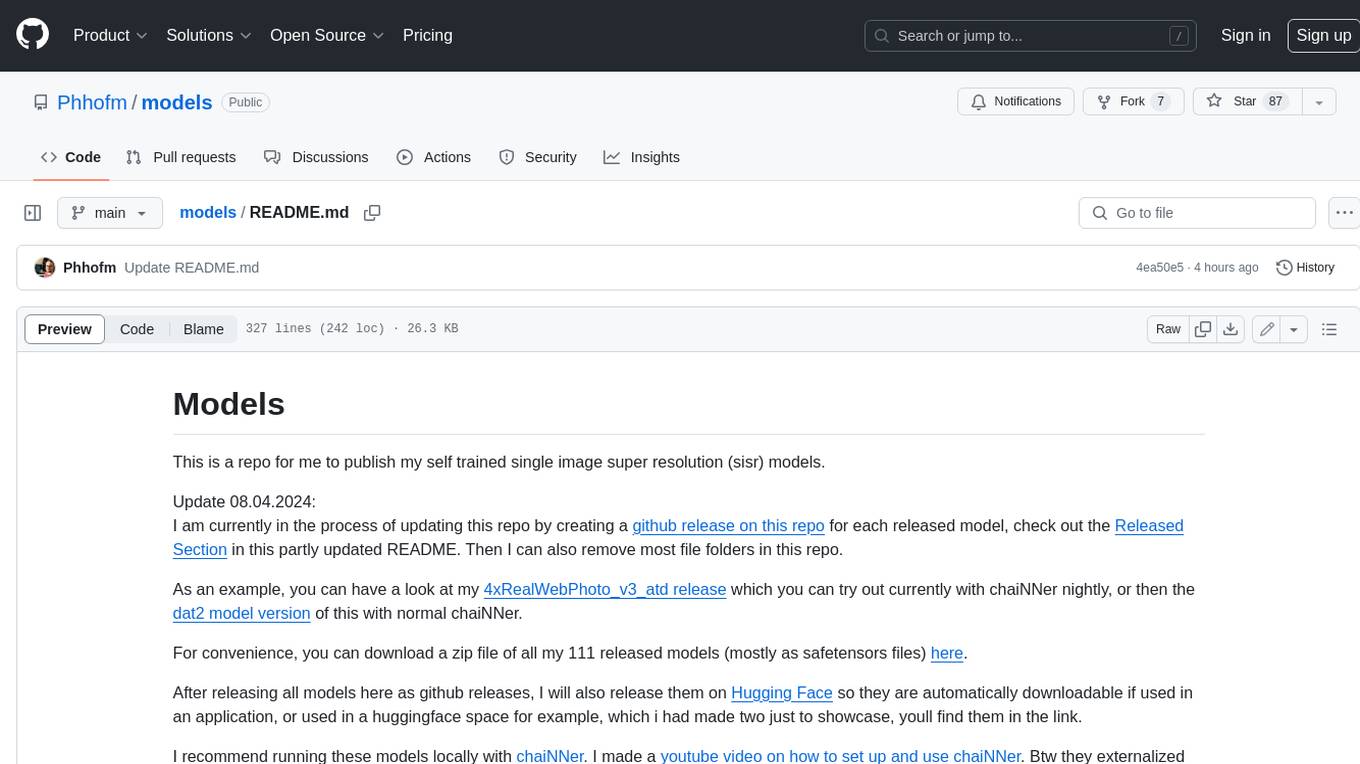
models
This repository contains self-trained single image super resolution (SISR) models. The models are trained on various datasets and use different network architectures. They can be used to upscale images by 2x, 4x, or 8x, and can handle various types of degradation, such as JPEG compression, noise, and blur. The models are provided as safetensors files, which can be loaded into a variety of deep learning frameworks, such as PyTorch and TensorFlow. The repository also includes a number of resources, such as examples, results, and a website where you can compare the outputs of different models.
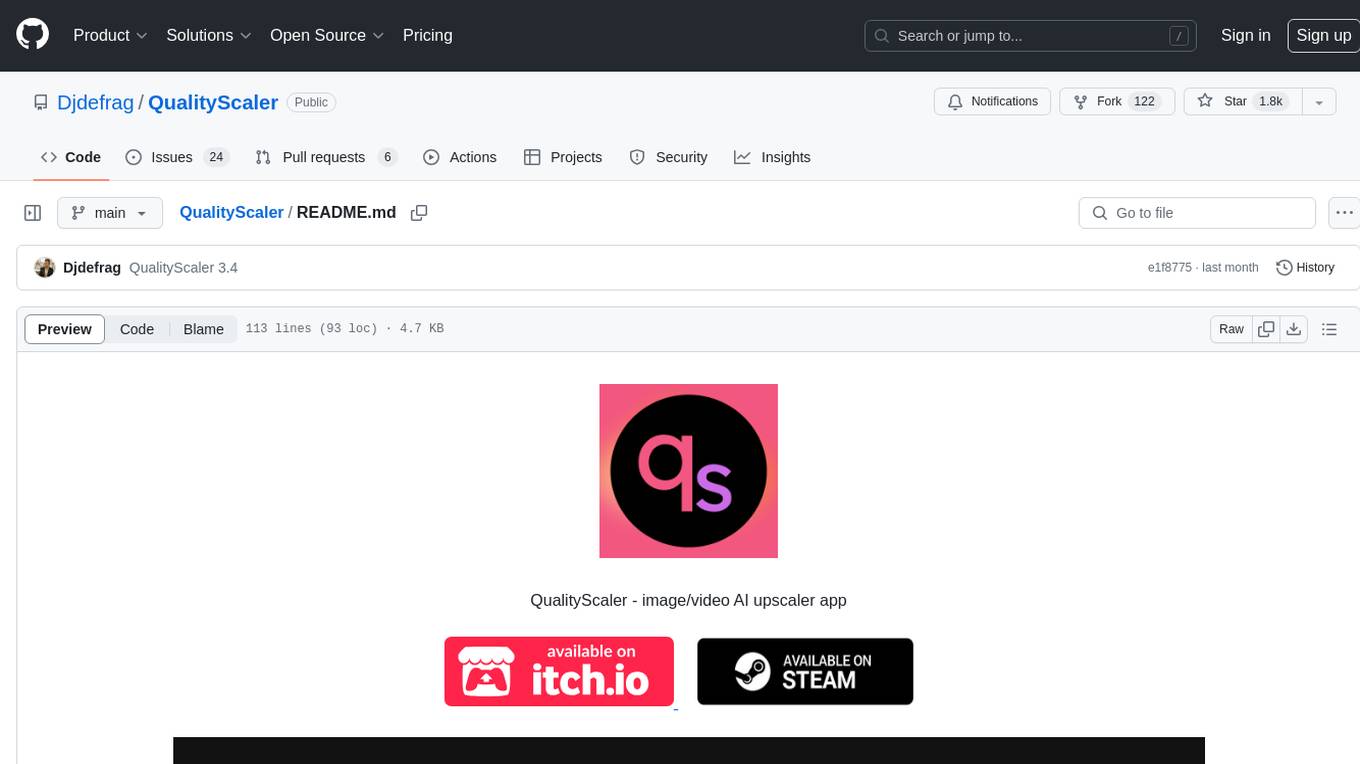
QualityScaler
QualityScaler is a Windows app powered by AI to enhance, upscale, and de-noise photographs and videos. It provides an easy-to-use GUI for upscaling images and videos using multiple AI models. The tool supports automatic image tiling and merging to avoid GPU VRAM limitations, resizing images/videos before upscaling, and interpolation between the original and upscaled content. QualityScaler is written in Python and utilizes external packages such as torch, onnxruntime-directml, customtkinter, OpenCV, moviepy, and nuitka. It requires Windows 11 or Windows 10, at least 8GB of RAM, and a Directx12 compatible GPU with 4GB VRAM or more. The tool aims to continue improving with upcoming versions by adding new features, enhancing performance, and supporting additional AI architectures.
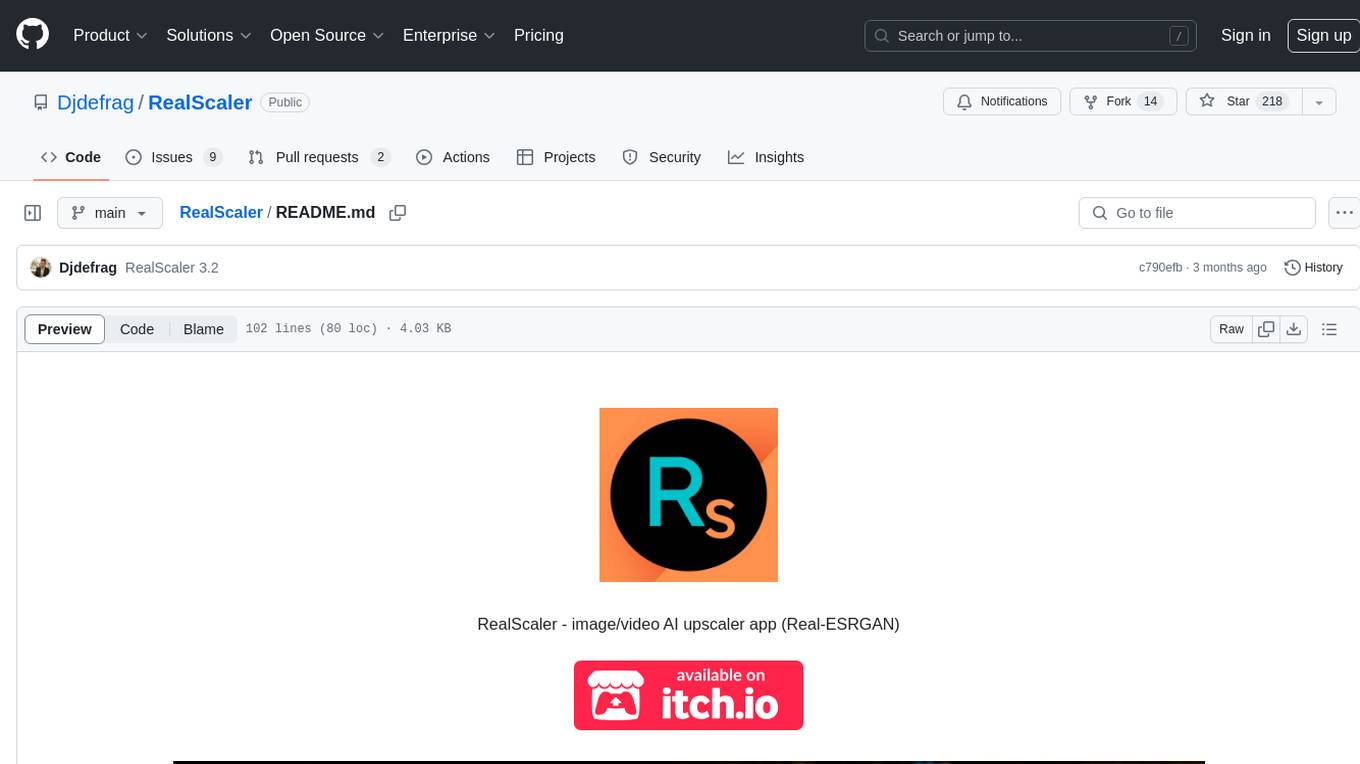
RealScaler
RealScaler is a Windows app powered by RealESRGAN AI to enhance, upscale, and de-noise photos and videos. It provides an easy-to-use GUI for upscaling images and videos using multiple AI models. The tool supports automatic image tiling and merging to avoid GPU VRAM limitations, resizing images/videos before upscaling, interpolation between original and upscaled content, and compatibility with various image and video formats. RealScaler is written in Python and requires Windows 11/10, at least 8GB RAM, and a Directx12 compatible GPU with 4GB VRAM. Future versions aim to enhance performance, support more GPUs, offer a new GUI with Windows 11 style, include audio for upscaled videos, and provide features like metadata extraction and application from original to upscaled files.
2 - OpenAI Gpts

UpScaler
DALL-E user? Resize/de-noise images or uploads! Print & show-off your masterpiece or display in 4K! Supports 0.5x-4x to poster size. Abbreviations support. Enter your image prompt or, "m" for a menu to begin.