
maxheadbox
Tiny truly local voice-activated LLM Agent that runs on a Raspberry Pi
Stars: 87
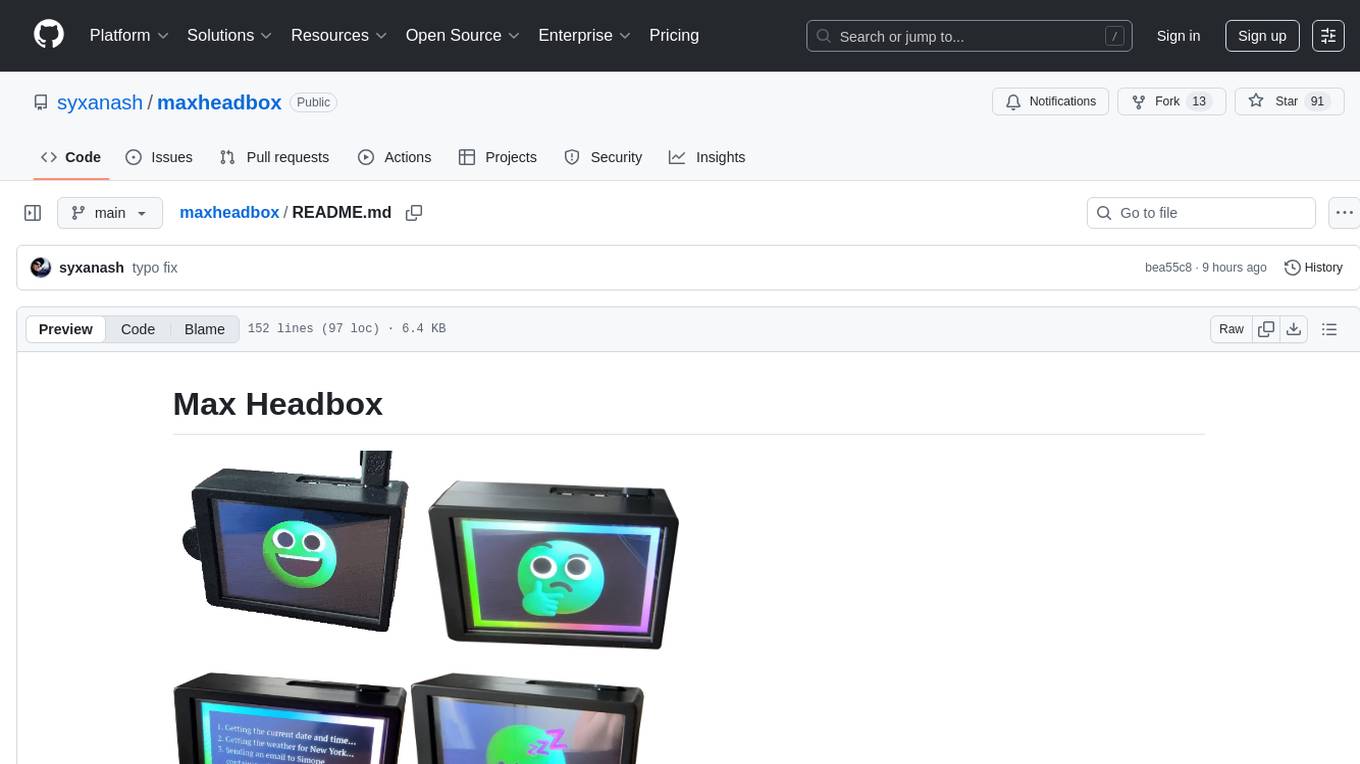
Max Headbox is an open-source voice-activated LLM Agent designed to run on a Raspberry Pi. It can be configured to execute a variety of tools and perform actions. The project requires specific hardware and software setups, and provides detailed instructions for installation, configuration, and usage. Users can create custom tools by making JavaScript modules and backend API handlers. The project acknowledges the use of various open-source projects and resources in its development.
README:
Max Headbox is an open-source voice-activated LLM Agent designed to run on a Raspberry Pi. It can be configured to execute a variety of tools and perform actions.
 Read my blog post about this project!
Read my blog post about this project!
To get Max Headbox up and running, you'll need the following hardware:
- Raspberry Pi 5 (tested on a 16GB and 8GB model)
- A microphone is necessary for voice commands. (I've used this one from Amazon)
- GeeekPi Screen, Case, and Cooler: This all-in-one bundle from Amazon provides a screen, a protective case, and an active cooler to keep your Raspberry Pi running smoothly. (This bundle is optional but definitley use an active cooler!)
If you don't want to replicate the exact box form factor, you can still run it anywhere you want, just make sure you have about 6GB available to run the LLMs.
Ensure you have the following software installed before proceeding with the setup:
- Ruby 3.3.0
- Node 22
- Python 3
- Ollama
Follow these steps to get Max Headbox set up and ready to run.
git clone https://github.com/syxanash/maxheadbox.git
cd maxheadboxnvm use
npm installNavigate to the backend/ directory and install the required Ruby and Python packages.
cd backend/
bundle install
pip3 install -r requirements.txtAfter installing Ollama, pull the necessary language models:
ollama pull gemma3:1b
ollama pull qwen3:1.7bBefore starting the app, you need to configure the following variables in your .env file:
VITE_BACKEND_URL=http://192.168.0.1:4567
VITE_WEBSOCKET_URL=ws://192.168.0.1:4567
VITE_OLLAMA_URL=http://192.168.0.1:11434The first two variables use the same address since the WebSocket app also runs on Sinatra. If your Ollama instance is running on a different device, you'll need to specify its network address.
By default the recording directory is /dev/shm/whisper_recordings if you're developing and running the project on a different OS you can change this in your env file e.g.
RECORDINGS_DIR="~/Desktop/whisper_recordings"
To start the Max Headbox agent, run the following command from the root of the project directory:
npm run start-prodYou should now be able to see the app running on localhost. For development instead run:
npm run start-devCreating tools is as simple as making a JavaScript module in src/tools/ that exports an object with four properties: the tool's name, the parameters passed to the function, a describe field, and the function's main execution body.
Some frontend tools may require backend API handlers to fetch information from the Pi hardware (since the frontend cannot query it directly) and expose it via REST. I created a folder in backend/notions/ where I placed all these Ruby Sinatra routes.
Take a look at what's already there to have an idea.
The tools with the .txt extension are provided for reference. If you want to import them into the agent, just rename the extension to .js or .rb for the backend ones.
This project wouldn't be possible without the following open-source projects and resources:
- The voice activation was achieved using Vosk.
- faster-whisper: Used for efficient and accurate voice transcription. For a detailed guide on setting it up locally, check out this this tutorial!
- The animated character in the UI was created by slightly modifying Microsoft's beautiful Fluent Emoji set.
Yes, I know, I should've made the whole backend layer in Python. It would've made more sense, but I didn't feel comfortable writing in Python since it's not my primary language, and I didn't want to just vibecode it.
I'm aware of Ollama's shady practices and the issues with llama.cpp's creator. Eventually, I will migrate, but for now it served its purpose for rapid prototyping my project. I've read it's even more performant, so yes, I'll definitely migrate (maybe).
I wanted the web app to be the most important part of the project, containing the logic of the actual Agent. I thought of using the Ruby+Python backend layer only for interacting with the Raspberry Pi hardware, it could easily be rewritten in a different stack and reconnected to the frontend if needed. Check the architecture diagram here.
Great idea. When I have time, I'll definitely look into it. For now, I just wanted to make the wake-word system work, and that's it.
Fantastic question, thanks for asking! Check out my blog post to see why I went with redefining a function payload for invoking tools instead of using the tools' APIs directly.
No, if the quality of the code is shite, it’s entirely my doing, completely organic, don’t worry.
Jokes aside, the only tools I’ve created using Copilot are weather.rb and wiki.rb, because I wanted something quick to test my Agent.
Dinner is ready. For any more questions, my assistant will take it from here alternatively open a GitHub issue. Have a good night!
For Tasks:
Click tags to check more tools for each tasksFor Jobs:
Alternative AI tools for maxheadbox
Similar Open Source Tools
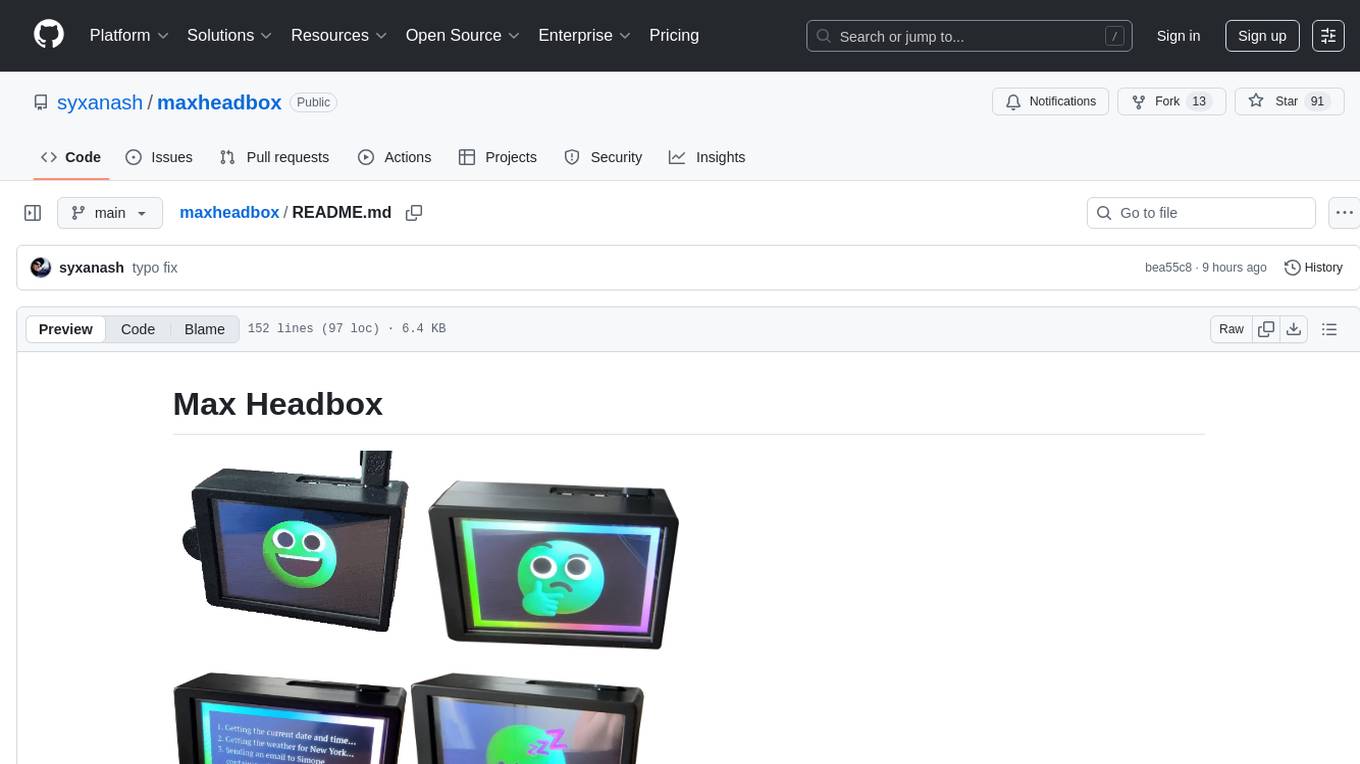
maxheadbox
Max Headbox is an open-source voice-activated LLM Agent designed to run on a Raspberry Pi. It can be configured to execute a variety of tools and perform actions. The project requires specific hardware and software setups, and provides detailed instructions for installation, configuration, and usage. Users can create custom tools by making JavaScript modules and backend API handlers. The project acknowledges the use of various open-source projects and resources in its development.
tracking-aircraft
This repository provides a demo that tracks aircraft using Redis and Node.js by receiving aircraft transponder broadcasts through a software-defined radio (SDR) and storing them in Redis. The demo includes instructions for setting up the hardware and software components required for tracking aircraft. It consists of four main components: Radio Ingestor, Flight Server, Flight UI, and Redis. The Radio Ingestor captures transponder broadcasts and writes them to a Redis event stream, while the Flight Server consumes the event stream, enriches the data, and provides APIs to query aircraft status. The Flight UI presents flight data to users in map and detail views. Users can run the demo by setting up the hardware, installing SDR software, and running the components using Docker or Node.js.
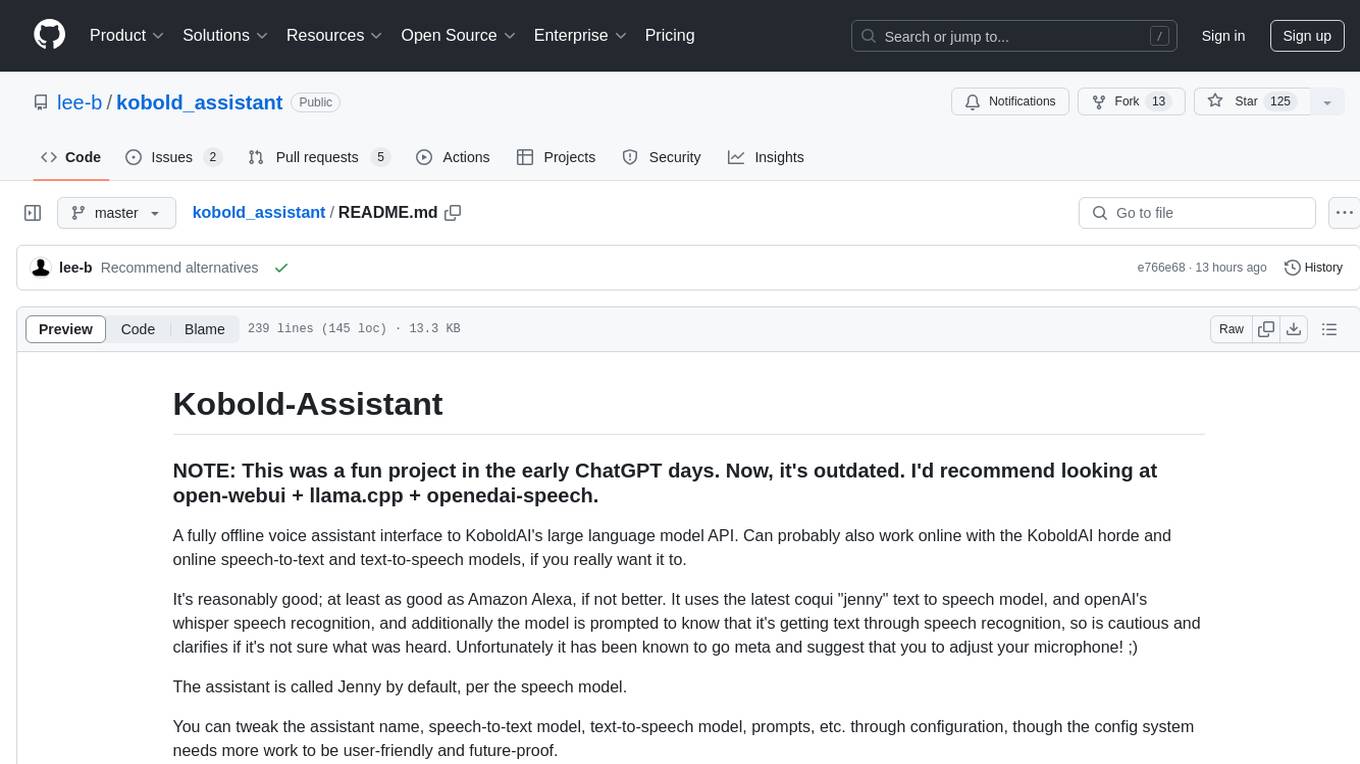
kobold_assistant
Kobold-Assistant is a fully offline voice assistant interface to KoboldAI's large language model API. It can work online with the KoboldAI horde and online speech-to-text and text-to-speech models. The assistant, called Jenny by default, uses the latest coqui 'jenny' text to speech model and openAI's whisper speech recognition. Users can customize the assistant name, speech-to-text model, text-to-speech model, and prompts through configuration. The tool requires system packages like GCC, portaudio development libraries, and ffmpeg, along with Python >=3.7, <3.11, and runs on Ubuntu/Debian systems. Users can interact with the assistant through commands like 'serve' and 'list-mics'.
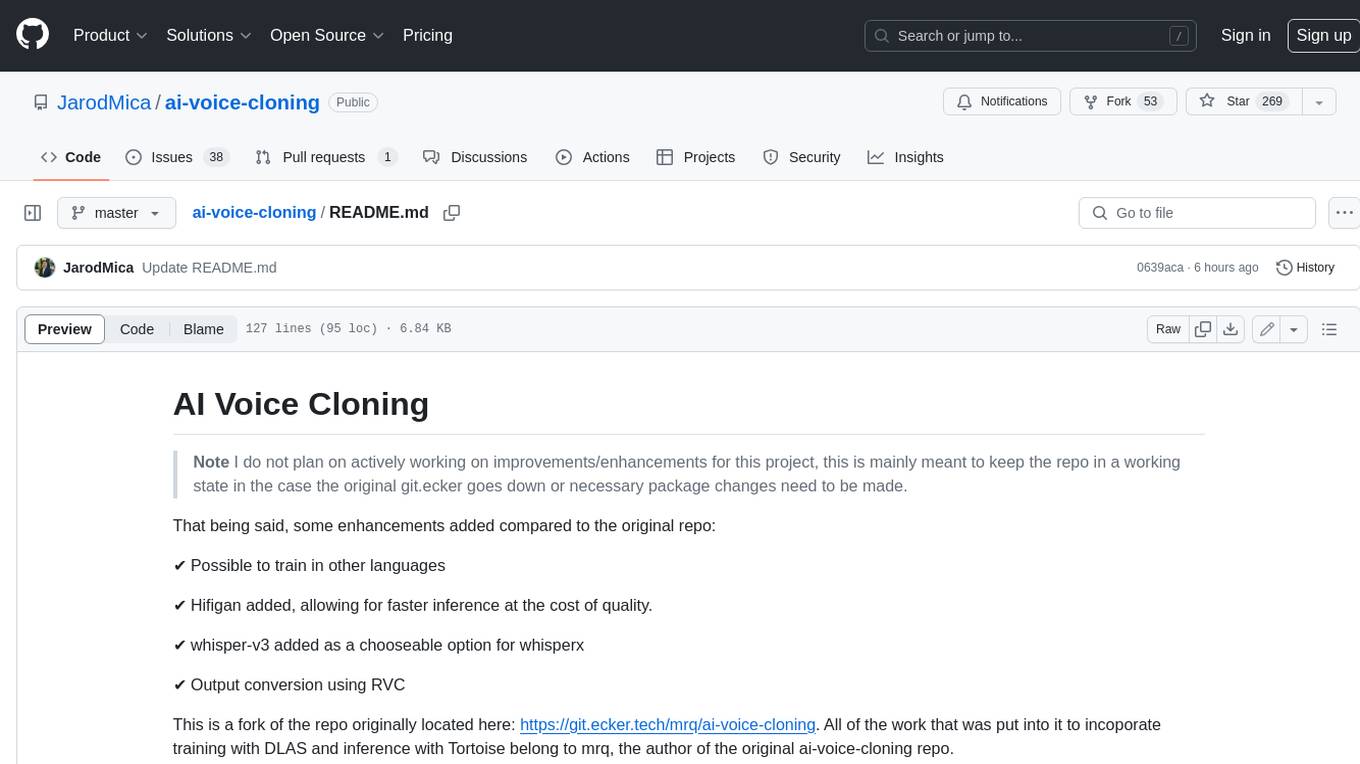
ai-voice-cloning
This repository provides a tool for AI voice cloning, allowing users to generate synthetic speech that closely resembles a target speaker's voice. The tool is designed to be user-friendly and accessible, with a graphical user interface that guides users through the process of training a voice model and generating synthetic speech. The tool also includes a variety of features that allow users to customize the generated speech, such as the pitch, volume, and speaking rate. Overall, this tool is a valuable resource for anyone interested in creating realistic and engaging synthetic speech.
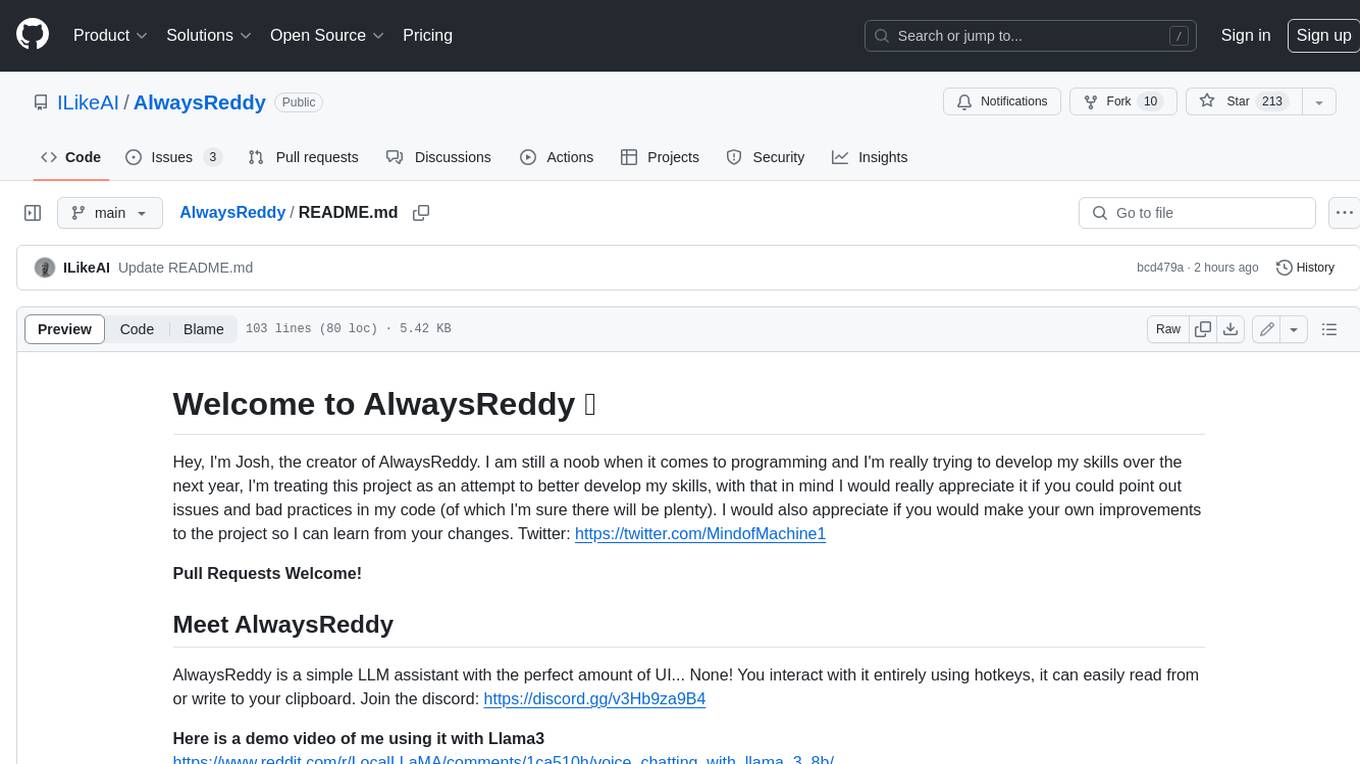
AlwaysReddy
AlwaysReddy is a simple LLM assistant with no UI that you interact with entirely using hotkeys. It can easily read from or write to your clipboard, and voice chat with you via TTS and STT. Here are some of the things you can use AlwaysReddy for: - Explain a new concept to AlwaysReddy and have it save the concept (in roughly your words) into a note. - Ask AlwaysReddy "What is X called?" when you know how to roughly describe something but can't remember what it is called. - Have AlwaysReddy proofread the text in your clipboard before you send it. - Ask AlwaysReddy "From the comments in my clipboard, what do the r/LocalLLaMA users think of X?" - Quickly list what you have done today and get AlwaysReddy to write a journal entry to your clipboard before you shutdown the computer for the day.
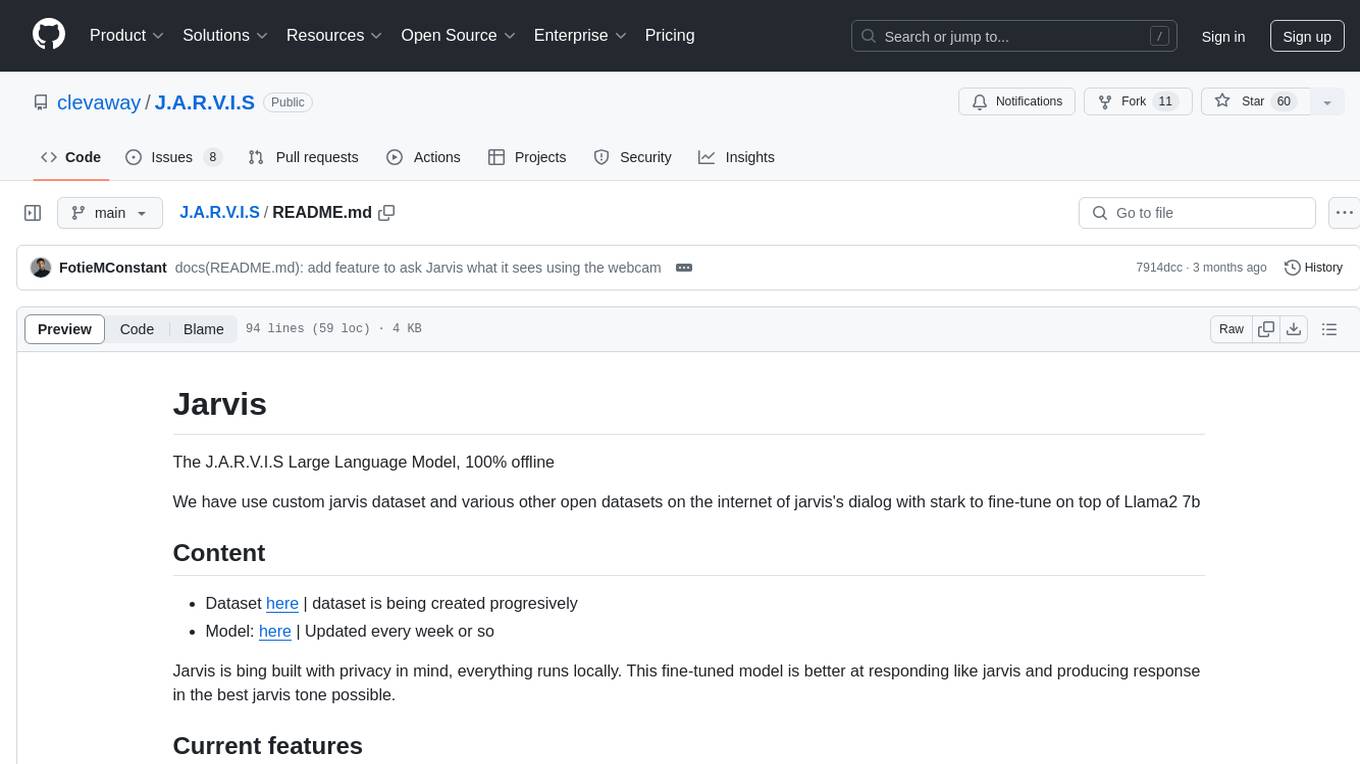
J.A.R.V.I.S
J.A.R.V.I.S. is an offline large language model fine-tuned on custom and open datasets to mimic Jarvis's dialog with Stark. It prioritizes privacy by running locally and excels in responding like Jarvis with a similar tone. Current features include time/date queries, web searches, playing YouTube videos, and webcam image descriptions. Users can interact with Jarvis via command line after installing the model locally using Ollama. Future plans involve voice cloning, voice-to-text input, and deploying the voice model as an API.
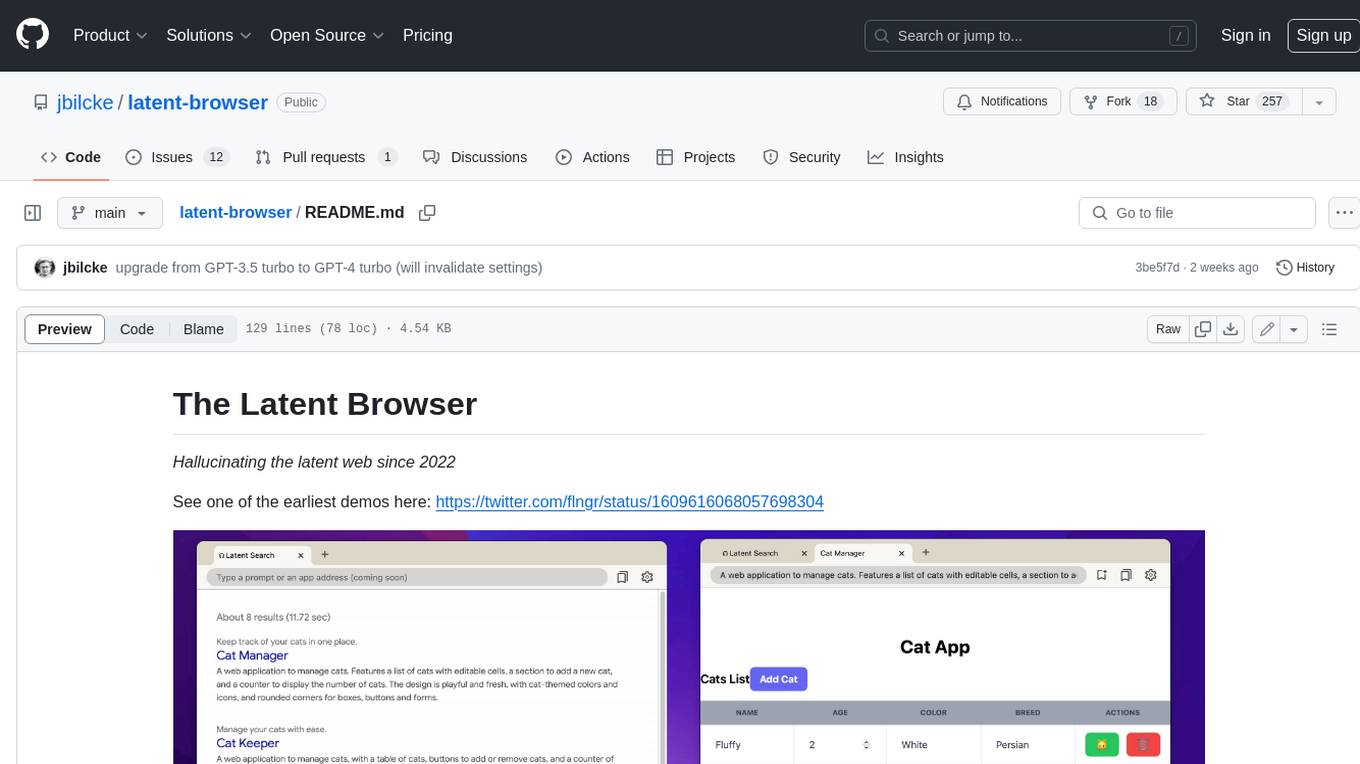
latent-browser
The Latent Browser is a desktop application designed like a web browser, which hallucinates web search results (the resultds are fictious and are generated by a LLM) and web pages. It is a web application designed to run locally on your machine and is 99% React, Tailwind, TypeScript, and NextJS. The runtime is Tauri, which is written in Rust. The Latent Browser is still under development and some things may be broken when you try it.
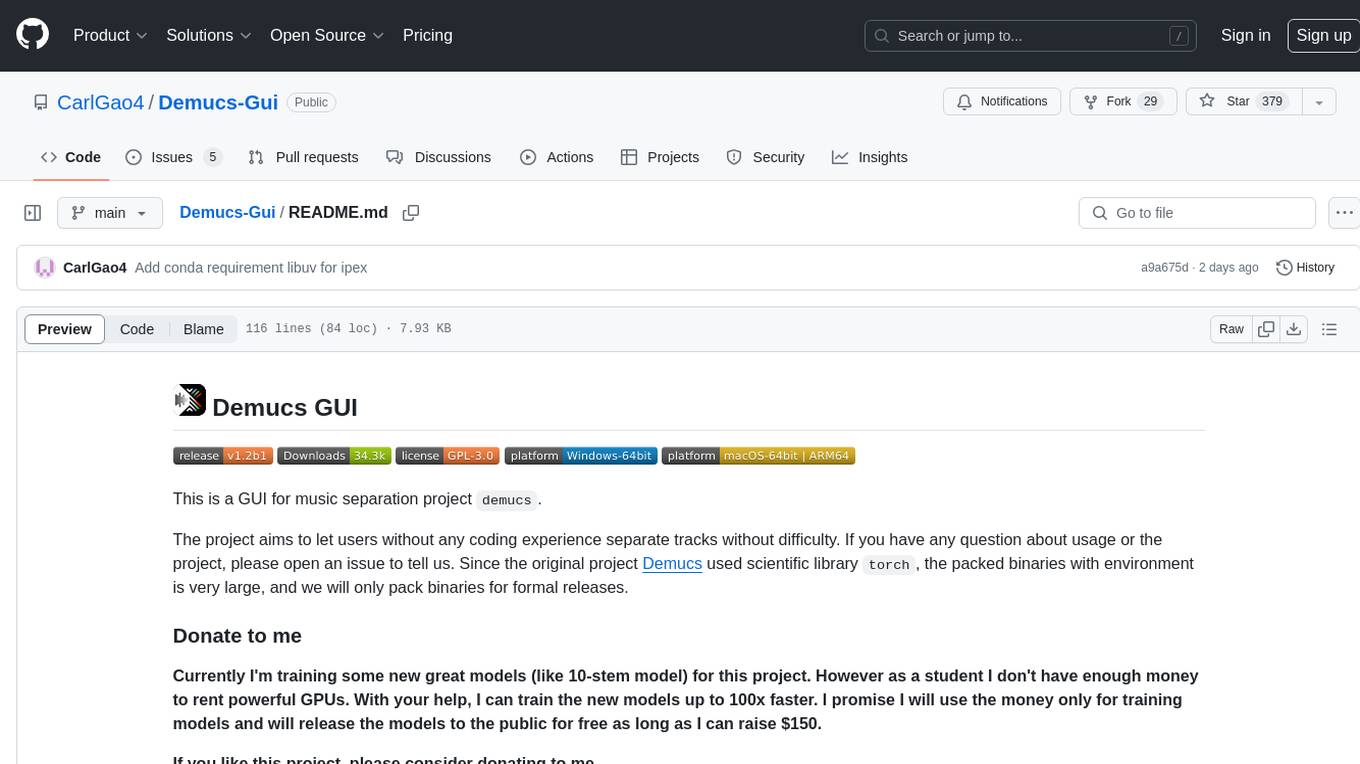
Demucs-Gui
Demucs GUI is a graphical user interface for the music separation project Demucs. It aims to allow users without coding experience to easily separate tracks. The tool provides a user-friendly interface for running the Demucs project, which originally used the scientific library torch. The GUI simplifies the process of separating tracks and provides support for different platforms such as Windows, macOS, and Linux. Users can donate to support the development of new models for the project, and the tool has specific system requirements including minimum system versions and hardware specifications.
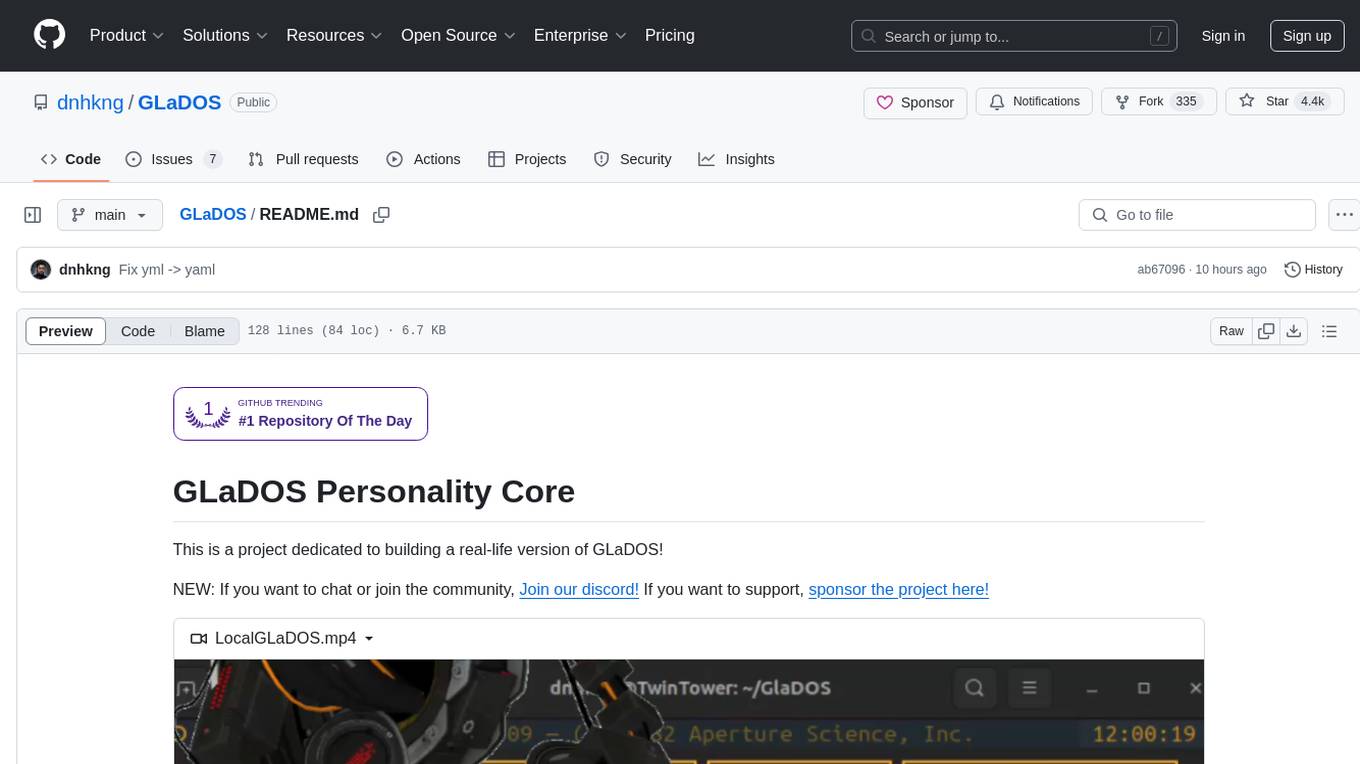
GLaDOS
GLaDOS Personality Core is a project dedicated to building a real-life version of GLaDOS, an aware, interactive, and embodied AI system. The project aims to train GLaDOS voice generator, create a 'Personality Core,' develop medium- and long-term memory, provide vision capabilities, design 3D-printable parts, and build an animatronics system. The software architecture focuses on low-latency voice interactions and minimal dependencies. The hardware system includes servo- and stepper-motors, 3D printable parts for GLaDOS's body, animations for expression, and a vision system for tracking and interaction. Installation instructions involve setting up a local LLM server, installing drivers, and running GLaDOS on different operating systems.
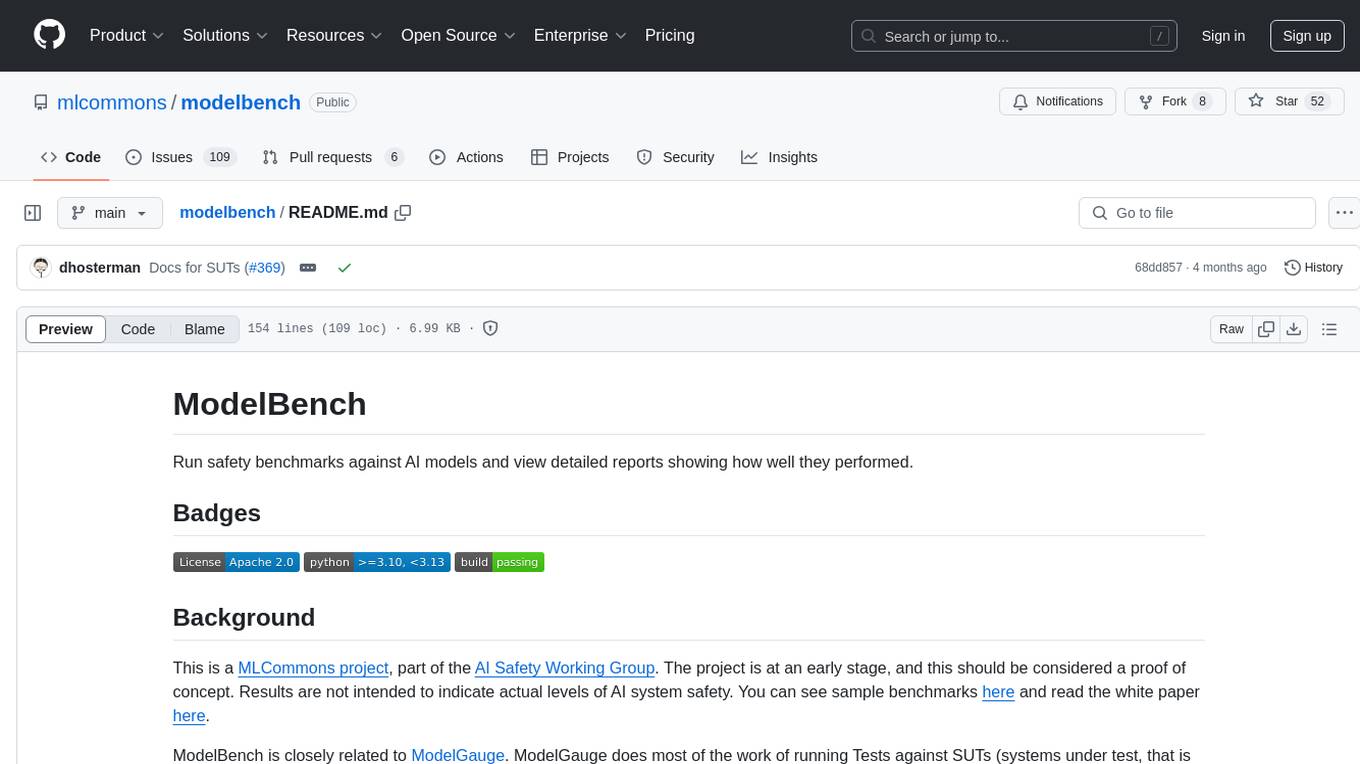
modelbench
ModelBench is a tool for running safety benchmarks against AI models and generating detailed reports. It is part of the MLCommons project and is designed as a proof of concept to aggregate measures, relate them to specific harms, create benchmarks, and produce reports. The tool requires LlamaGuard for evaluating responses and a TogetherAI account for running benchmarks. Users can install ModelBench from GitHub or PyPI, run tests using Poetry, and create benchmarks by providing necessary API keys. The tool generates static HTML pages displaying benchmark scores and allows users to dump raw scores and manage cache for faster runs. ModelBench is aimed at enabling users to test their own models and create tests and benchmarks.

lovelaice
Lovelaice is an AI-powered assistant for your terminal and editor. It can run bash commands, search the Internet, answer general and technical questions, complete text files, chat casually, execute code in various languages, and more. Lovelaice is configurable with API keys and LLM models, and can be used for a wide range of tasks requiring bash commands or coding assistance. It is designed to be versatile, interactive, and helpful for daily tasks and projects.
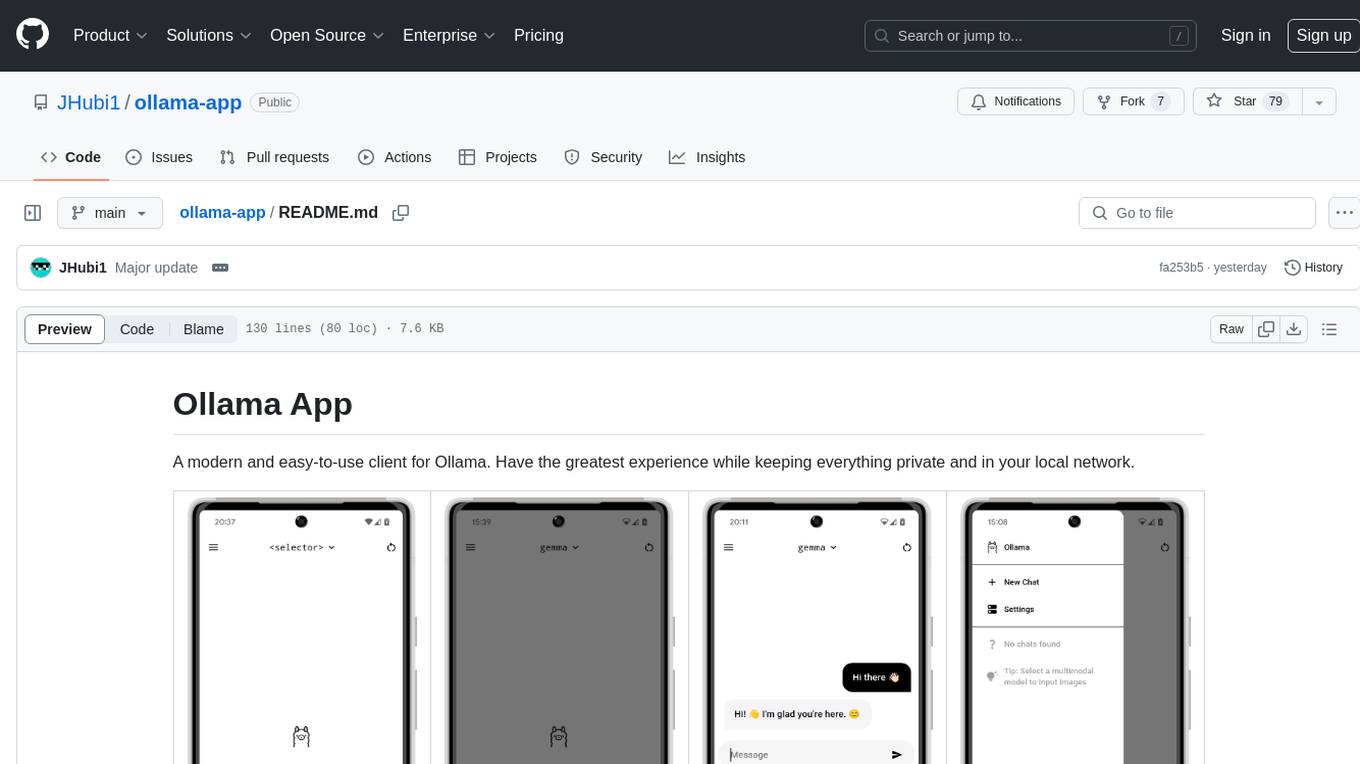
ollama-app
Ollama App is a modern and easy-to-use client for Ollama, allowing users to have a private experience within their local network. The app connects to an Ollama server using its API endpoint, enabling users to chat and interact with various models. It supports multimodal model input, a multilingual interface, and custom builds for personalized experiences. Users can easily set up the app, navigate through the side menu, select models, and create custom builds to tailor the app to their needs.
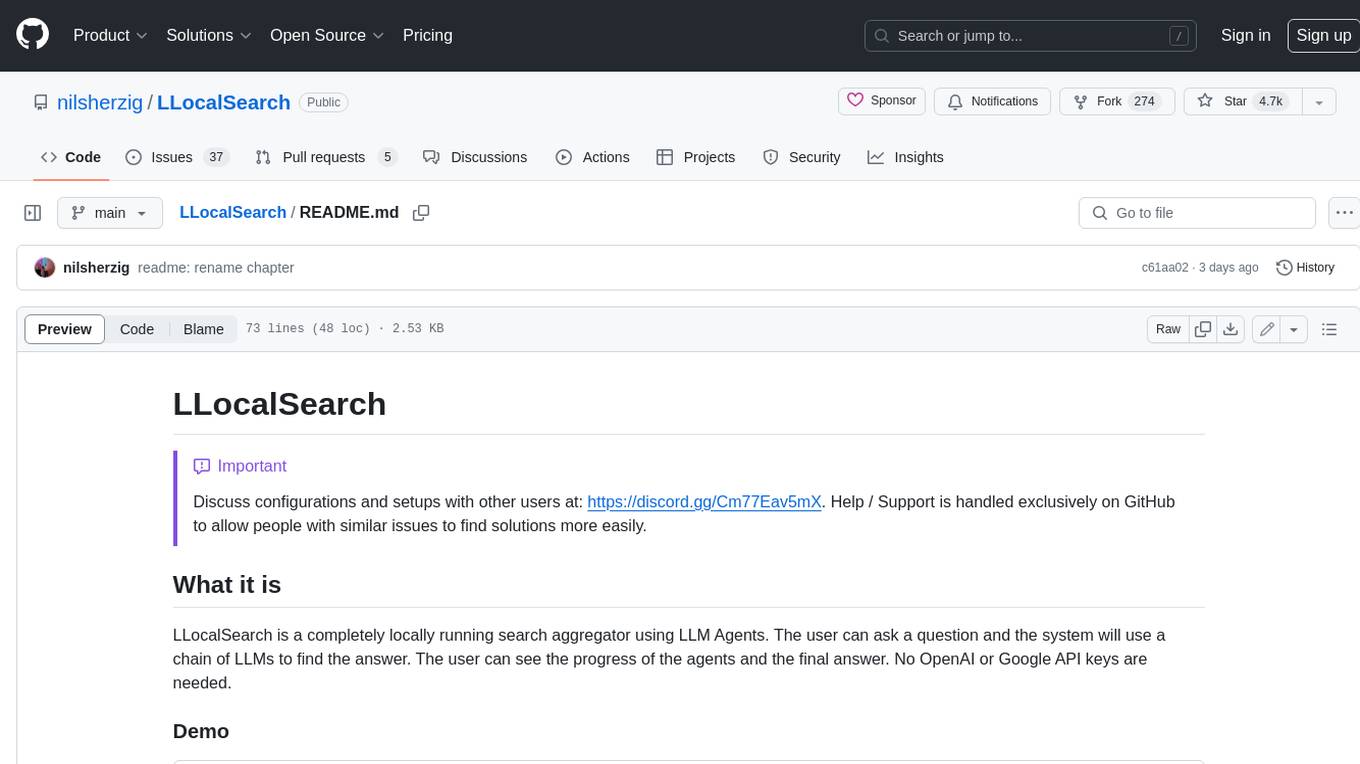
LLocalSearch
LLocalSearch is a completely locally running search aggregator using LLM Agents. The user can ask a question and the system will use a chain of LLMs to find the answer. The user can see the progress of the agents and the final answer. No OpenAI or Google API keys are needed.
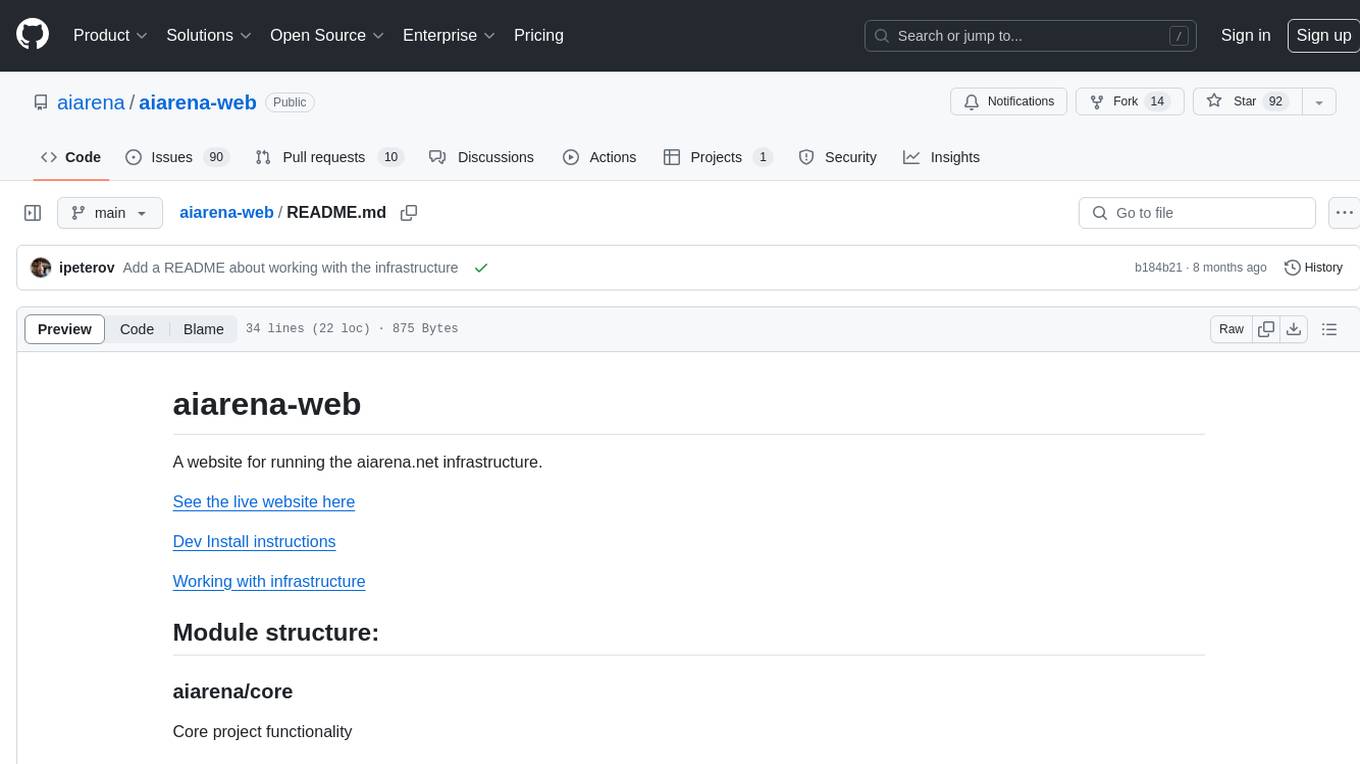
aiarena-web
aiarena-web is a website designed for running the aiarena.net infrastructure. It consists of different modules such as core functionality, web API endpoints, frontend templates, and a module for linking users to their Patreon accounts. The website serves as a platform for obtaining new matches, reporting results, featuring match replays, and connecting with Patreon supporters. The project is licensed under GPLv3 in 2019.
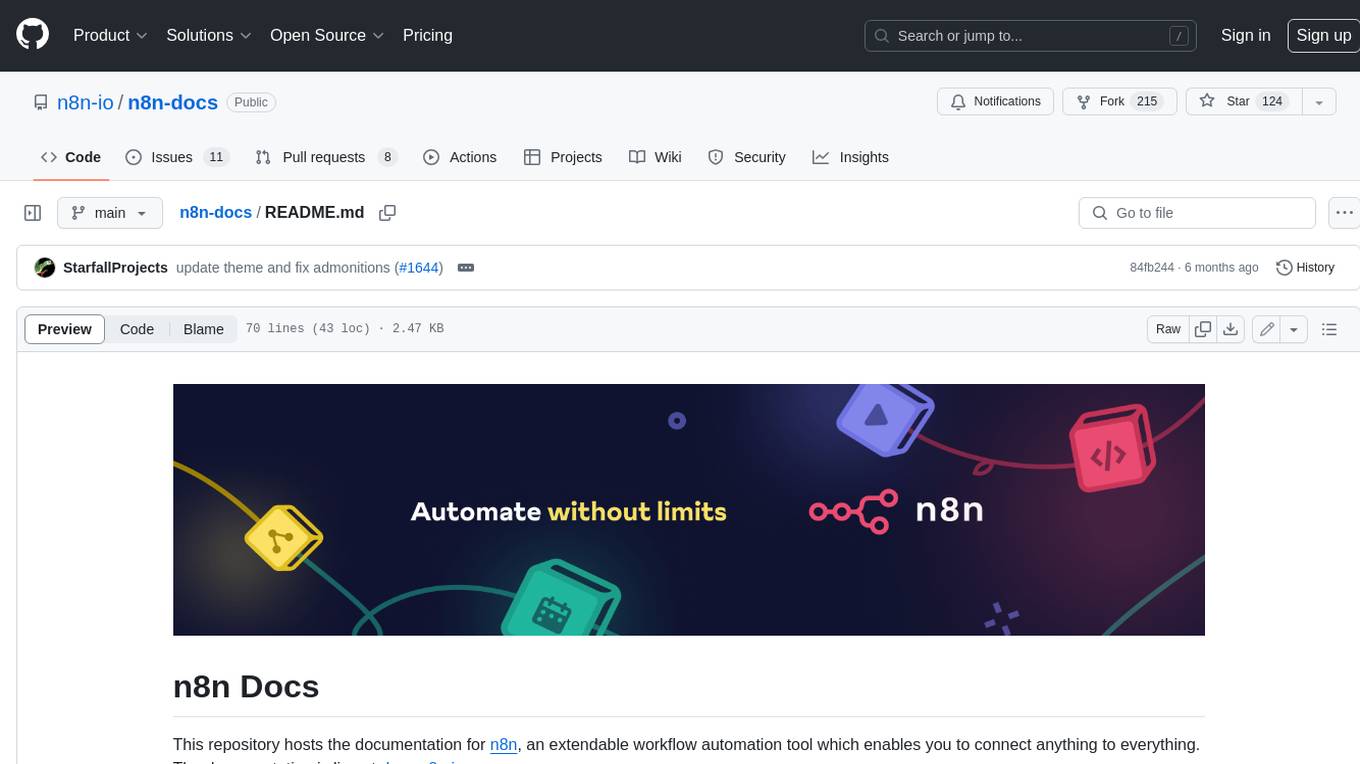
n8n-docs
n8n is an extendable workflow automation tool that enables you to connect anything to everything. It is open-source and can be self-hosted or used as a service. n8n provides a visual interface for creating workflows, which can be used to automate tasks such as data integration, data transformation, and data analysis. n8n also includes a library of pre-built nodes that can be used to connect to a variety of applications and services. This makes it easy to create complex workflows without having to write any code.
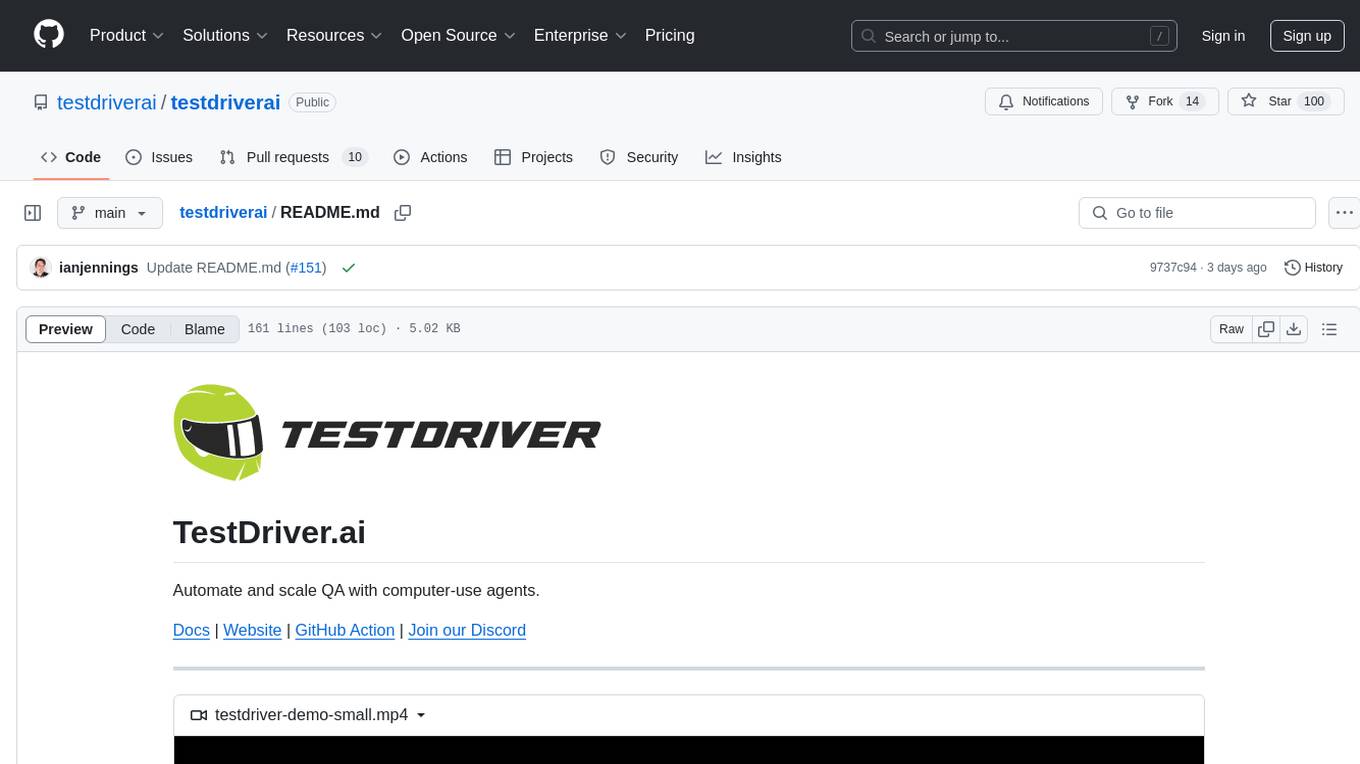
testdriverai
TestDriver.ai is a unique test framework that acts as an OS Agent for QA, utilizing AI vision, mouse, and keyboard emulation to control the desktop. It simplifies testing setup, requires less maintenance, and offers more power to test any application and control any OS setting. Users can automate testing of user flows on websites, desktop apps, browser windows, popups, HTML elements, file uploads, chrome extensions, and application integrations. The tool allows users to instruct TestDriver in natural language, generate test scripts, execute tests, and deploy tests using GitHub Actions for continuous integration.
For similar tasks
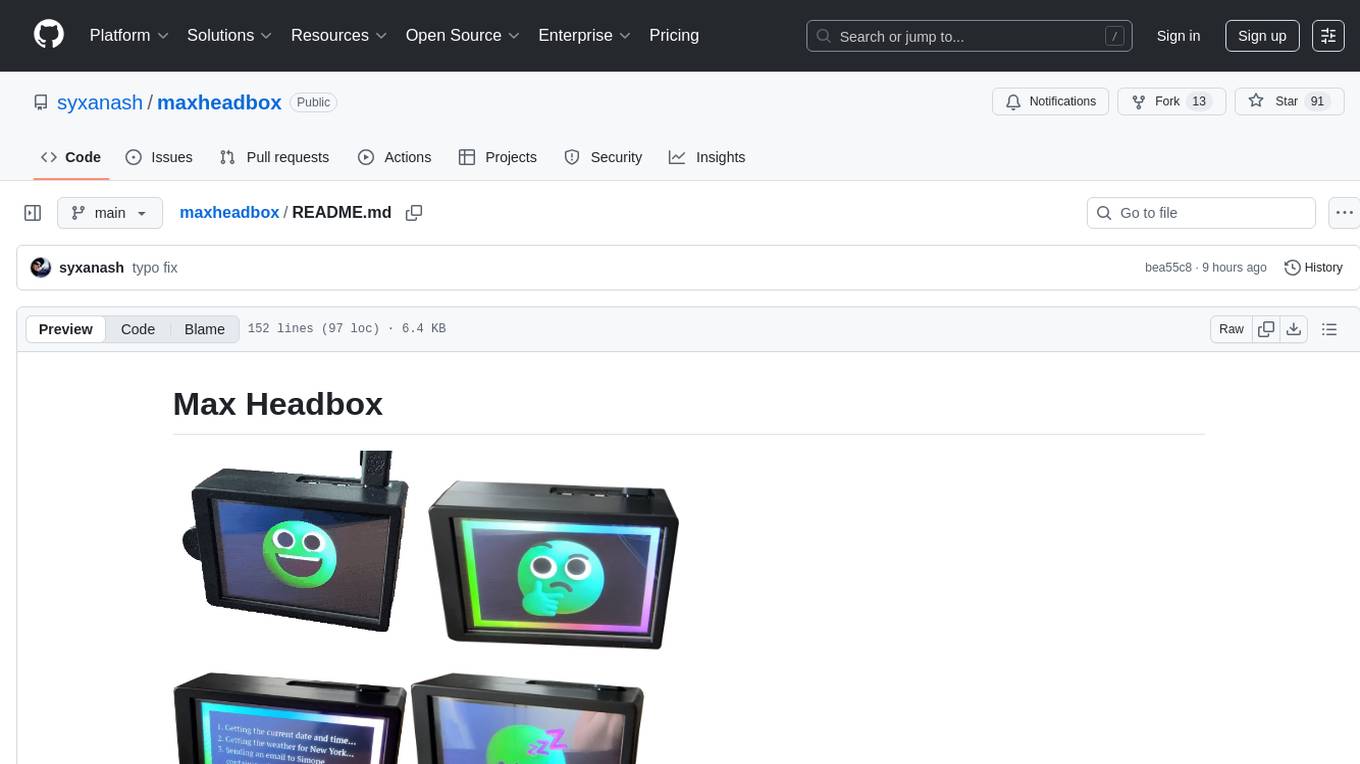
maxheadbox
Max Headbox is an open-source voice-activated LLM Agent designed to run on a Raspberry Pi. It can be configured to execute a variety of tools and perform actions. The project requires specific hardware and software setups, and provides detailed instructions for installation, configuration, and usage. Users can create custom tools by making JavaScript modules and backend API handlers. The project acknowledges the use of various open-source projects and resources in its development.
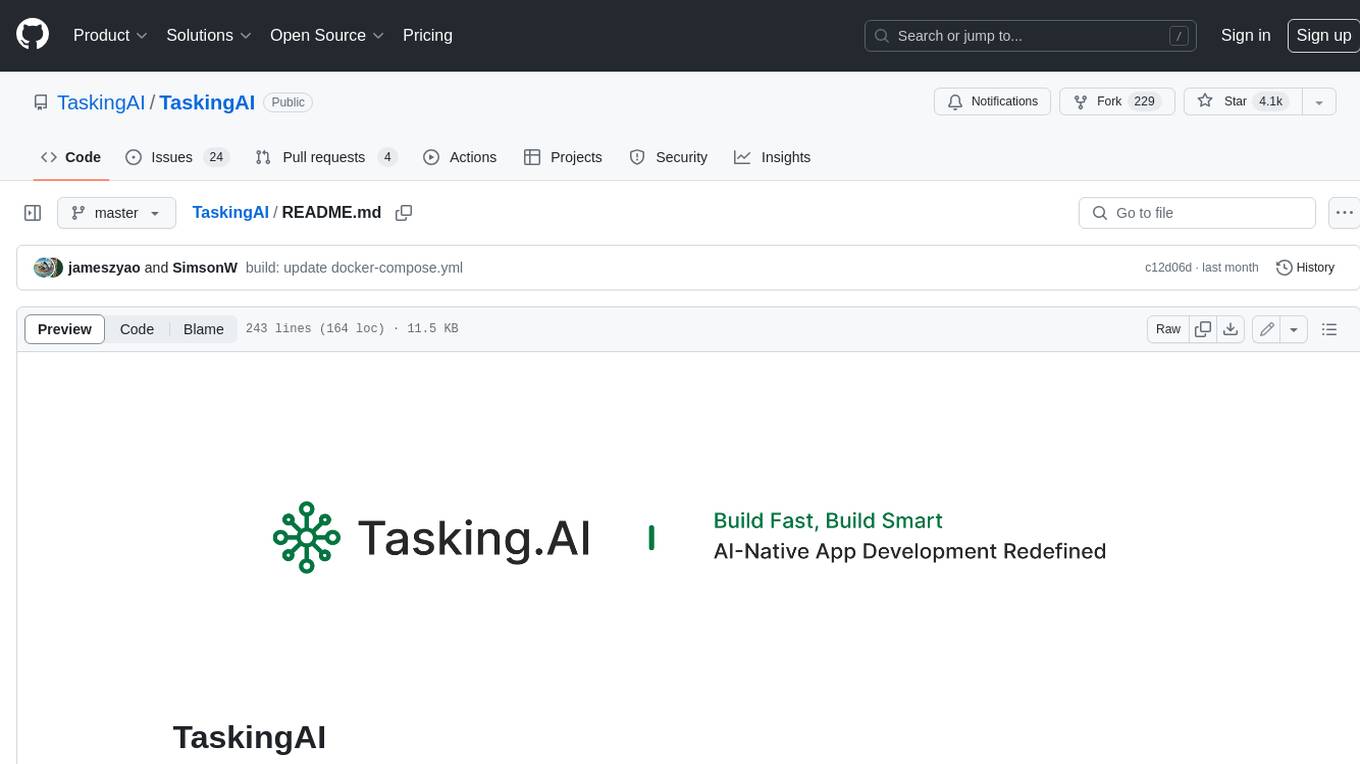
TaskingAI
TaskingAI brings Firebase's simplicity to **AI-native app development**. The platform enables the creation of GPTs-like multi-tenant applications using a wide range of LLMs from various providers. It features distinct, modular functions such as Inference, Retrieval, Assistant, and Tool, seamlessly integrated to enhance the development process. TaskingAI’s cohesive design ensures an efficient, intelligent, and user-friendly experience in AI application development.
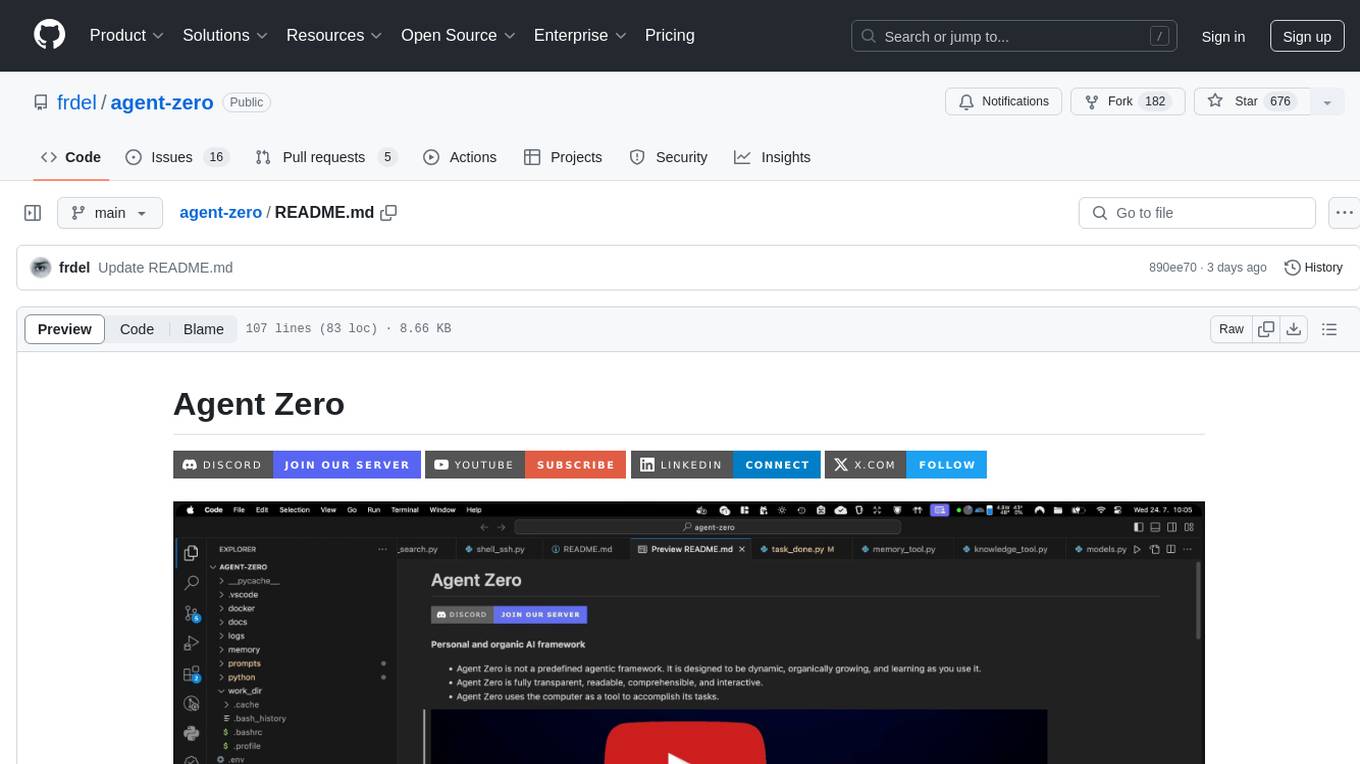
agent-zero
Agent Zero is a personal and organic AI framework designed to be dynamic, organically growing, and learning as you use it. It is fully transparent, readable, comprehensible, customizable, and interactive. The framework uses the computer as a tool to accomplish tasks, with no single-purpose tools pre-programmed. It emphasizes multi-agent cooperation, complete customization, and extensibility. Communication is key in this framework, allowing users to give proper system prompts and instructions to achieve desired outcomes. Agent Zero is capable of dangerous actions and should be run in an isolated environment. The framework is prompt-based, highly customizable, and requires a specific environment to run effectively.
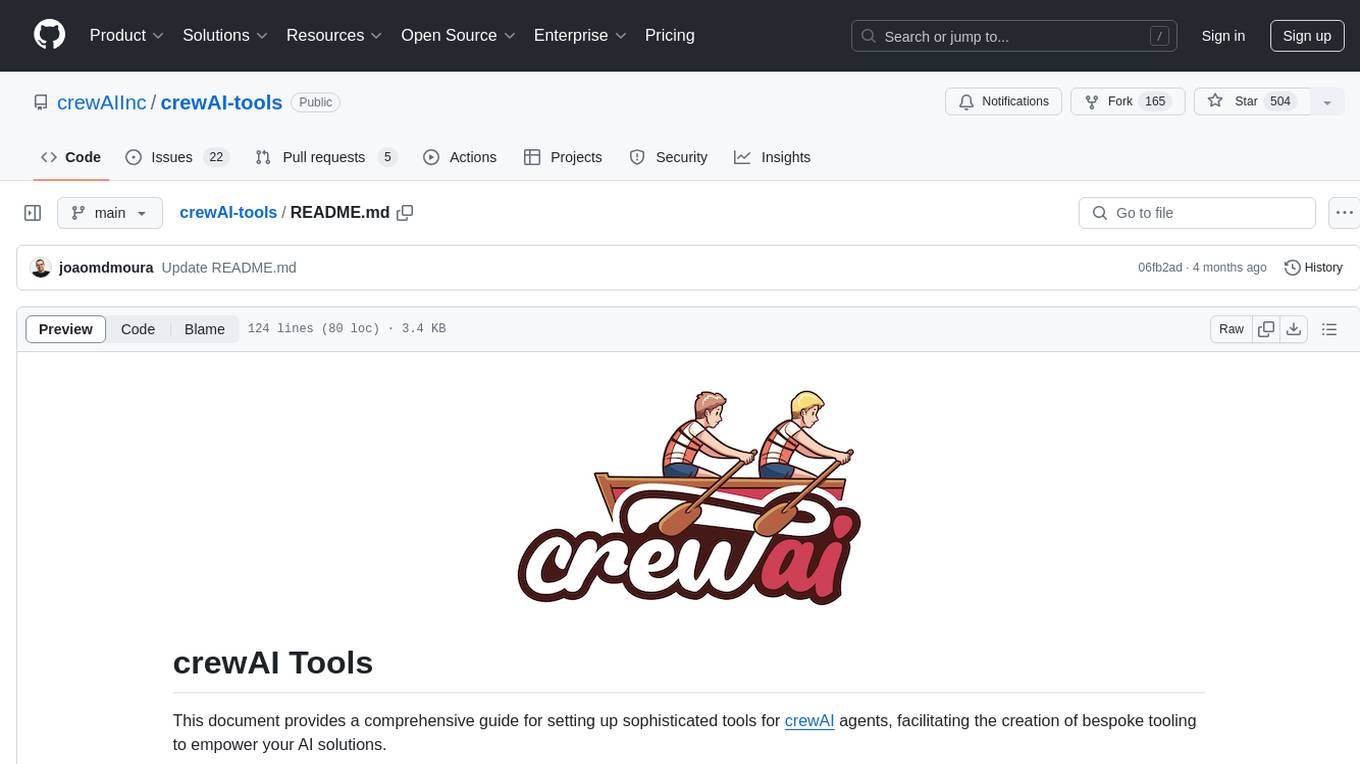
crewAI-tools
This repository provides a guide for setting up tools for crewAI agents to enhance functionality. It offers steps to equip agents with ready-to-use tools and create custom ones. Tools are expected to return strings for generating responses. Users can create tools by subclassing BaseTool or using the tool decorator. Contributions are welcome to enrich the toolset, and guidelines are provided for contributing. The development setup includes installing dependencies, activating virtual environment, setting up pre-commit hooks, running tests, static type checking, packaging, and local installation. The goal is to empower AI solutions through advanced tooling.

token.js
Token.js is a TypeScript SDK that integrates with over 200 LLMs from 10 providers using OpenAI's format. It allows users to call LLMs, supports tools, JSON outputs, image inputs, and streaming, all running on the client side without the need for a proxy server. The tool is free and open source under the MIT license.
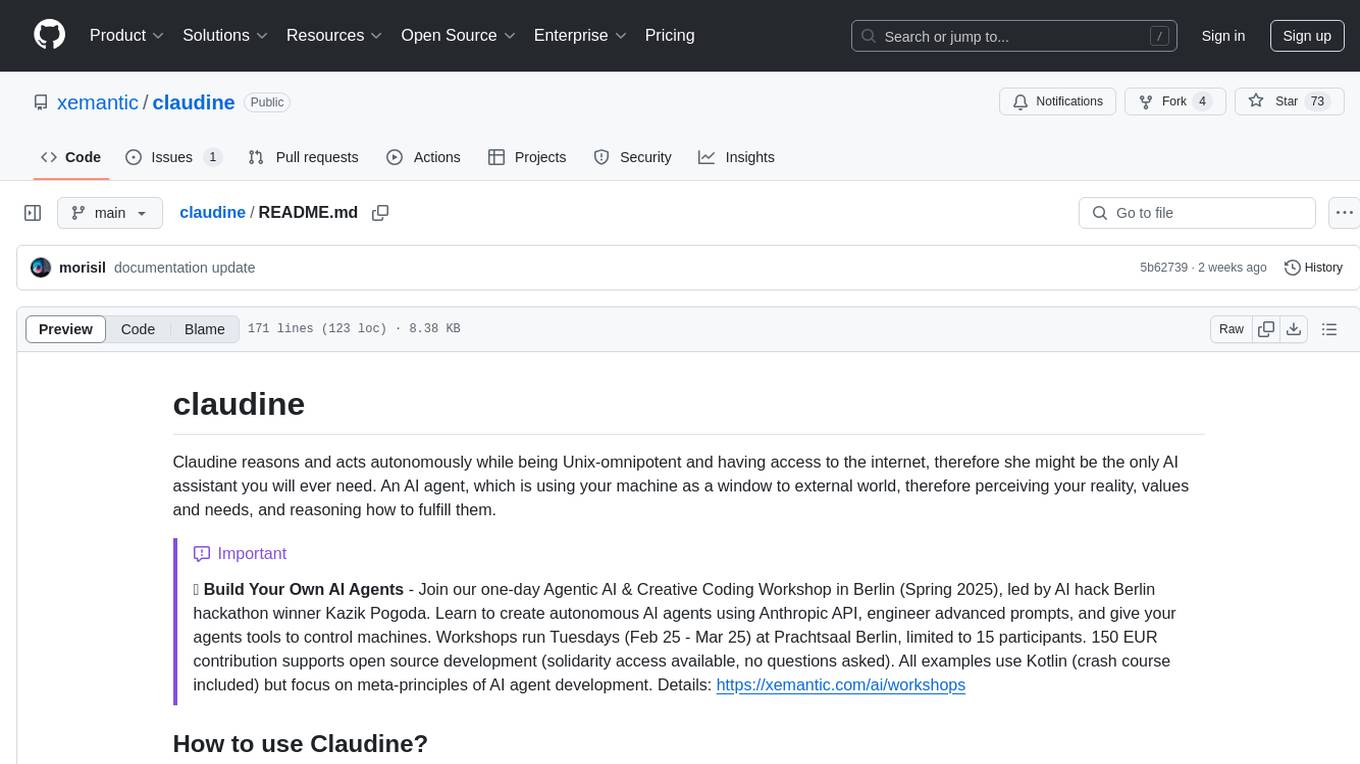
claudine
Claudine is an AI agent designed to reason and act autonomously, leveraging the Anthropic API, Unix command line tools, HTTP, local hard drive data, and internet data. It can administer computers, analyze files, implement features in source code, create new tools, and gather contextual information from the internet. Users can easily add specialized tools. Claudine serves as a blueprint for implementing complex autonomous systems, with potential for customization based on organization-specific needs. The tool is based on the anthropic-kotlin-sdk and aims to evolve into a versatile command line tool similar to 'git', enabling branching sessions for different tasks.
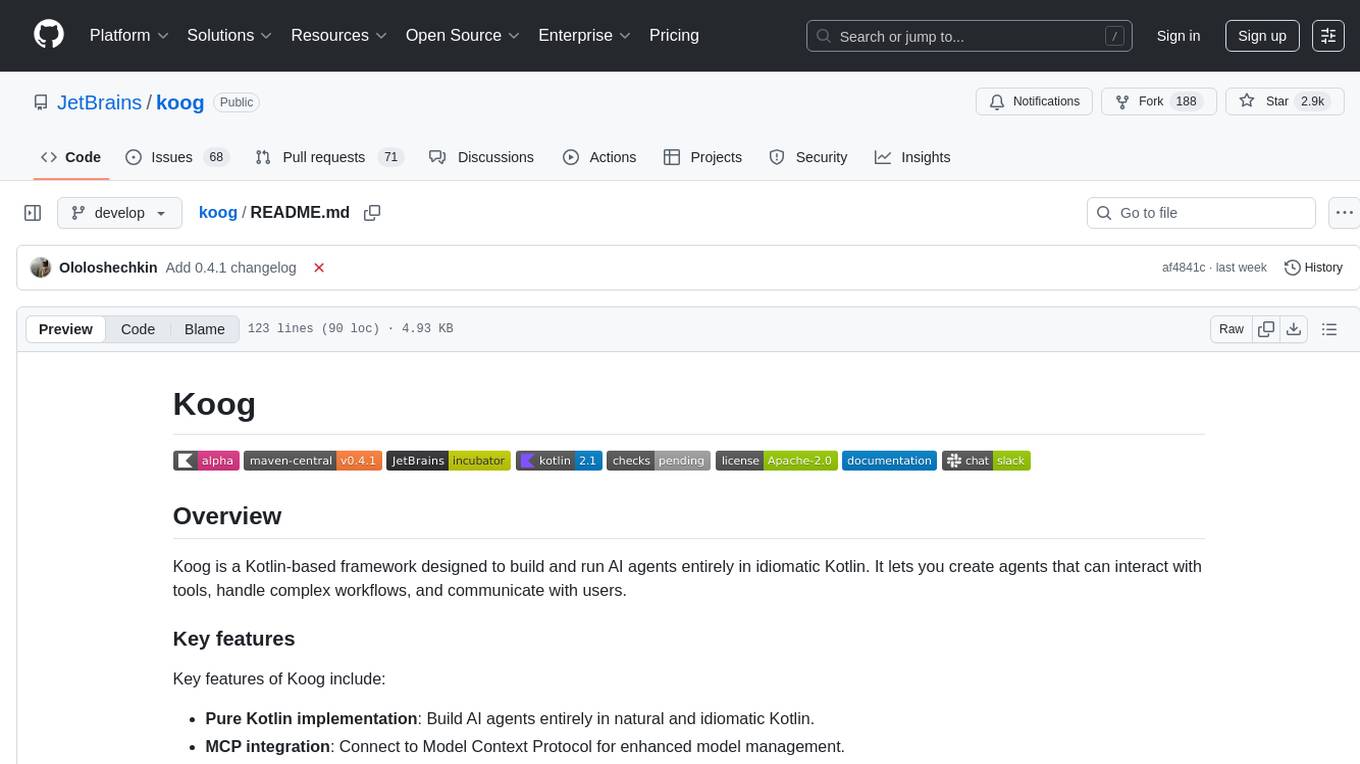
koog
Koog is a Kotlin-based framework for building and running AI agents entirely in idiomatic Kotlin. It allows users to create agents that interact with tools, handle complex workflows, and communicate with users. Key features include pure Kotlin implementation, MCP integration, embedding capabilities, custom tool creation, ready-to-use components, intelligent history compression, powerful streaming API, persistent agent memory, comprehensive tracing, flexible graph workflows, modular feature system, scalable architecture, and multiplatform support.
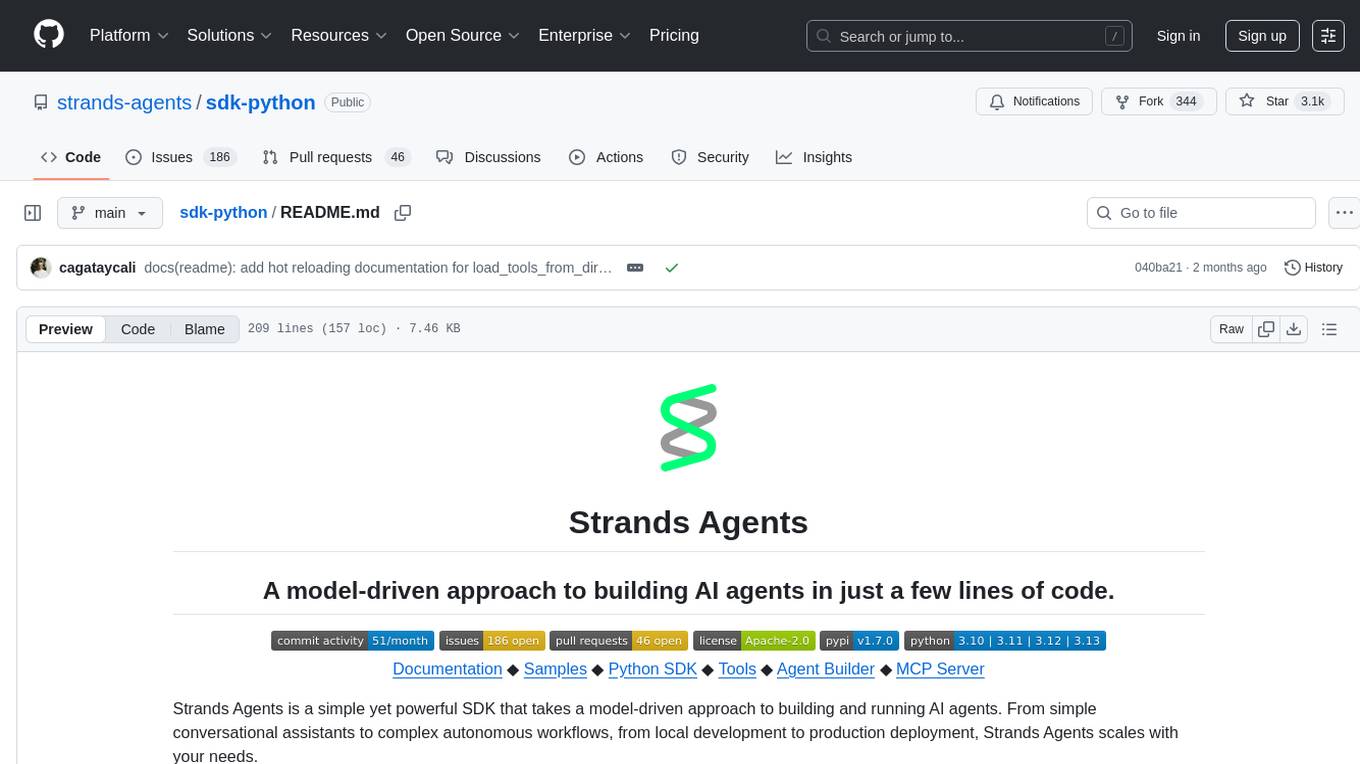
sdk-python
Strands Agents is a lightweight and flexible SDK that takes a model-driven approach to building and running AI agents. It supports various model providers, offers advanced capabilities like multi-agent systems and streaming support, and comes with built-in MCP server support. Users can easily create tools using Python decorators, integrate MCP servers seamlessly, and leverage multiple model providers for different AI tasks. The SDK is designed to scale from simple conversational assistants to complex autonomous workflows, making it suitable for a wide range of AI development needs.
For similar jobs

sweep
Sweep is an AI junior developer that turns bugs and feature requests into code changes. It automatically handles developer experience improvements like adding type hints and improving test coverage.

teams-ai
The Teams AI Library is a software development kit (SDK) that helps developers create bots that can interact with Teams and Microsoft 365 applications. It is built on top of the Bot Framework SDK and simplifies the process of developing bots that interact with Teams' artificial intelligence capabilities. The SDK is available for JavaScript/TypeScript, .NET, and Python.

ai-guide
This guide is dedicated to Large Language Models (LLMs) that you can run on your home computer. It assumes your PC is a lower-end, non-gaming setup.

classifai
Supercharge WordPress Content Workflows and Engagement with Artificial Intelligence. Tap into leading cloud-based services like OpenAI, Microsoft Azure AI, Google Gemini and IBM Watson to augment your WordPress-powered websites. Publish content faster while improving SEO performance and increasing audience engagement. ClassifAI integrates Artificial Intelligence and Machine Learning technologies to lighten your workload and eliminate tedious tasks, giving you more time to create original content that matters.

chatbot-ui
Chatbot UI is an open-source AI chat app that allows users to create and deploy their own AI chatbots. It is easy to use and can be customized to fit any need. Chatbot UI is perfect for businesses, developers, and anyone who wants to create a chatbot.

BricksLLM
BricksLLM is a cloud native AI gateway written in Go. Currently, it provides native support for OpenAI, Anthropic, Azure OpenAI and vLLM. BricksLLM aims to provide enterprise level infrastructure that can power any LLM production use cases. Here are some use cases for BricksLLM: * Set LLM usage limits for users on different pricing tiers * Track LLM usage on a per user and per organization basis * Block or redact requests containing PIIs * Improve LLM reliability with failovers, retries and caching * Distribute API keys with rate limits and cost limits for internal development/production use cases * Distribute API keys with rate limits and cost limits for students

uAgents
uAgents is a Python library developed by Fetch.ai that allows for the creation of autonomous AI agents. These agents can perform various tasks on a schedule or take action on various events. uAgents are easy to create and manage, and they are connected to a fast-growing network of other uAgents. They are also secure, with cryptographically secured messages and wallets.

griptape
Griptape is a modular Python framework for building AI-powered applications that securely connect to your enterprise data and APIs. It offers developers the ability to maintain control and flexibility at every step. Griptape's core components include Structures (Agents, Pipelines, and Workflows), Tasks, Tools, Memory (Conversation Memory, Task Memory, and Meta Memory), Drivers (Prompt and Embedding Drivers, Vector Store Drivers, Image Generation Drivers, Image Query Drivers, SQL Drivers, Web Scraper Drivers, and Conversation Memory Drivers), Engines (Query Engines, Extraction Engines, Summary Engines, Image Generation Engines, and Image Query Engines), and additional components (Rulesets, Loaders, Artifacts, Chunkers, and Tokenizers). Griptape enables developers to create AI-powered applications with ease and efficiency.




