
Desktop-Pet-Godot
🤖👾🐶一款由大语言模型驱动、Godot 制作的 AI 桌宠,旨在提供一个全能的、丰富的桌面AI宠物。An AI desktop pet created with Godot and powered by LLM, designed to offer a versatile and enriched desktop AI companion.
Stars: 155
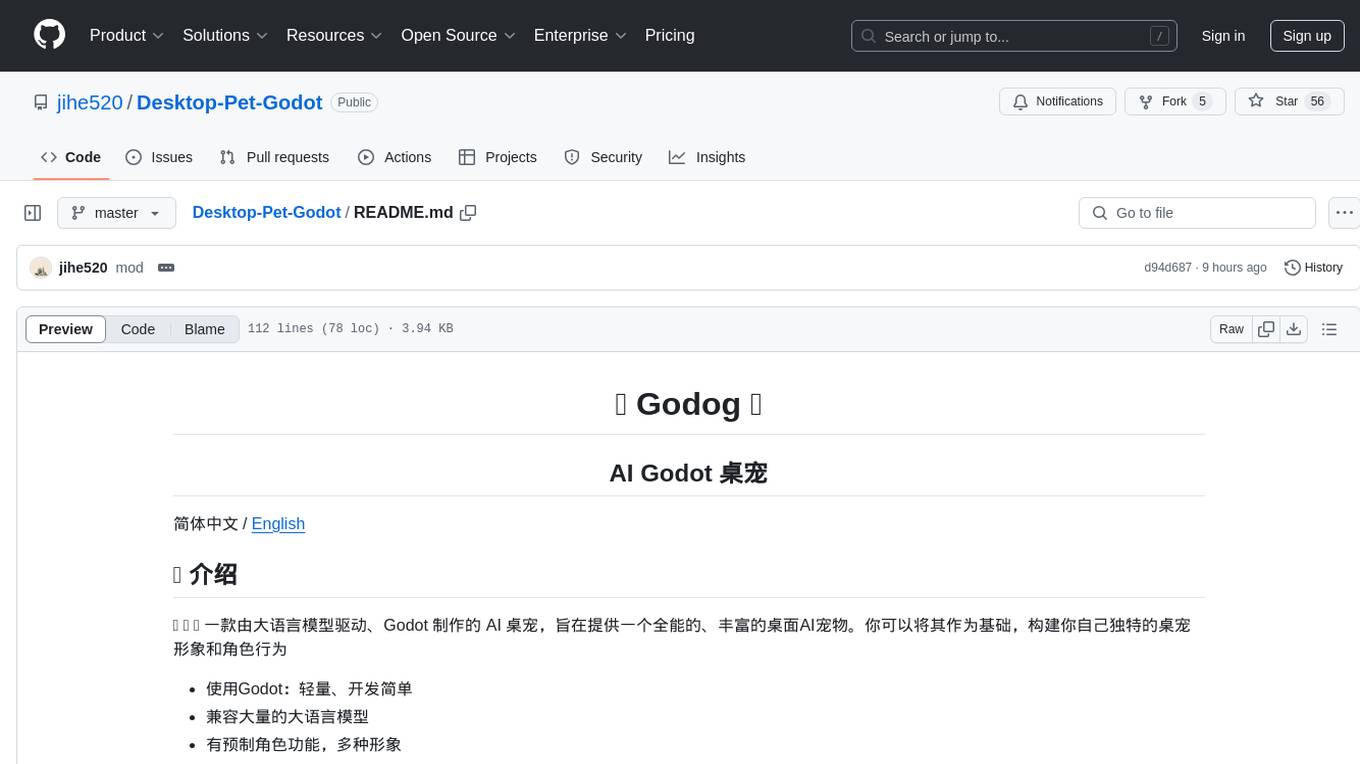
Godog is an AI desktop pet powered by a large language model and created with Godot. It aims to provide a versatile and rich desktop AI pet that users can customize to create unique pet images and behaviors. The tool is lightweight, easy to develop with Godot, compatible with various large language models, offers pre-made character functions and multiple appearances, supports multimodal capabilities, and allows users to easily build their own AI desktop pets on top of the existing features.
README:
简体中文 / English
🚀 🚀 🚀 一款由大语言模型驱动、Godot 制作的 AI 桌宠,旨在提供一个全能的、丰富的桌面 AI 宠物。你可以将其作为基础,构建你自己独特的桌宠形象和角色行为
- 使用 Godot:轻量、开发简单
- 兼容大量的大语言模型(OpenAI 格式)
- 有预制角色功能,多种形象
- 支持多模态
- 在此基础上,方便构建自己的 AI 桌宠
推荐直接使用最新版本(老版本可能存在 bug)
下载地址:查看 release
下载压缩包.zip文件
详细见 Wiki 教程
- 点击
编辑预设,填写名称,API Key,点击 保存(修改) - 点击
存储预设,选中刚刚添加的预设 - 开始对话
[!Caution] 将主题文件
.pck都需要放在和.exe的同级目录的themes/*.pck下面
[!Caution] 当前仅支持 OpenAI 的视觉能力(VISION),建议使用 gpt-4o 模型 你可以使用其他模型,但不支持多模态
- 鼠标右键 角色区域弹出对话框
- 当焦点在角色窗口上,按 ESC 关闭软件
- [ ] 优化美术效果
- [ ] 优化输入框
- [ ] 撰写教程文档
- [ ] 添加多语言的支持
- [ ] 添加更多个性化角色的动画,机制,事件
- [ ] 添加更多模型支持
- [ ] 添加对话框对 markdown 语法渲染的支持
- [ ] 添加语音、文件上传等多模态的能力
- [ ] 添加更多的预设
- [ ] 优化代码架构
- [x] 添加更多角色主题设置,方便导入,通过 mod 载入角色
- [ ] 全平台(macos)
基于 Godot 的轻便和易学,通过继承和 mod ,你可以很容易构建独属于你自己的桌面宠物形象。
- root(Window)
- Globals(Node)
- App(Node)
- Canvas(Node2D) - 角色部分
- Grapic(Node2D) - 显示区域 和 角色管理
- Dialogue(Control) - 对话显示
- Send(Window) - 发送消息
- TabContainer(TabContainer)
- 对话栏(Control)
- 存储预设(Control)
- 编辑预设(Control)
- Model(PanelContainer)
- Parament(PanelContainer)[!Caution]
- 开发使用的 godot 版本号为 4.3 stable,Godot4 应该都是可以的(未测试)
- 导入角色素材记得合适的缩放,同时不忘了调整 显示区域(ClickPolygon) 的大小
- Godot 右上角 选择兼容模式
若歧义,以中文版文档为主。 详细见 wiki。
如果在你的项目遇到同类技术问题,可以参考我的项目。
- 如何在 Godot 中接入大模型
- 如何在 Godot 实现 stream 流输出
- 如何在 Godot 发出 http 请求
- 如何在 Godot 实现透明窗口和窗口穿透
- 如何通过载入 mod
- 如何在 Godot 应用中实现显示状态栏,托盘
项目目前处于开发阶段(我有时间就会更新),还存在许多 Bug,我正着手修复。 欢迎任何贡献,即使细微。 添加角色素材等等
你可以使用项目中的任何代码片段,但不能直接将完整项目打包用于商业项目。 同时,需要注意项目中使用到的一些资产的版权信息。
多亏了如下开源的项目和精彩绝伦的资产,才有了该项目:
- ChatGPT-stream-for-Godot-4 - stream 输出的支持
- godot-click-through-transparent-window - 透明窗口
- tech-dungeon-roguelite - 角色资产
- tiny-swords - 角色资产
- dino-characters - 角色资产
- VPet - 角色资产
For Tasks:
Click tags to check more tools for each tasksFor Jobs:
Alternative AI tools for Desktop-Pet-Godot
Similar Open Source Tools
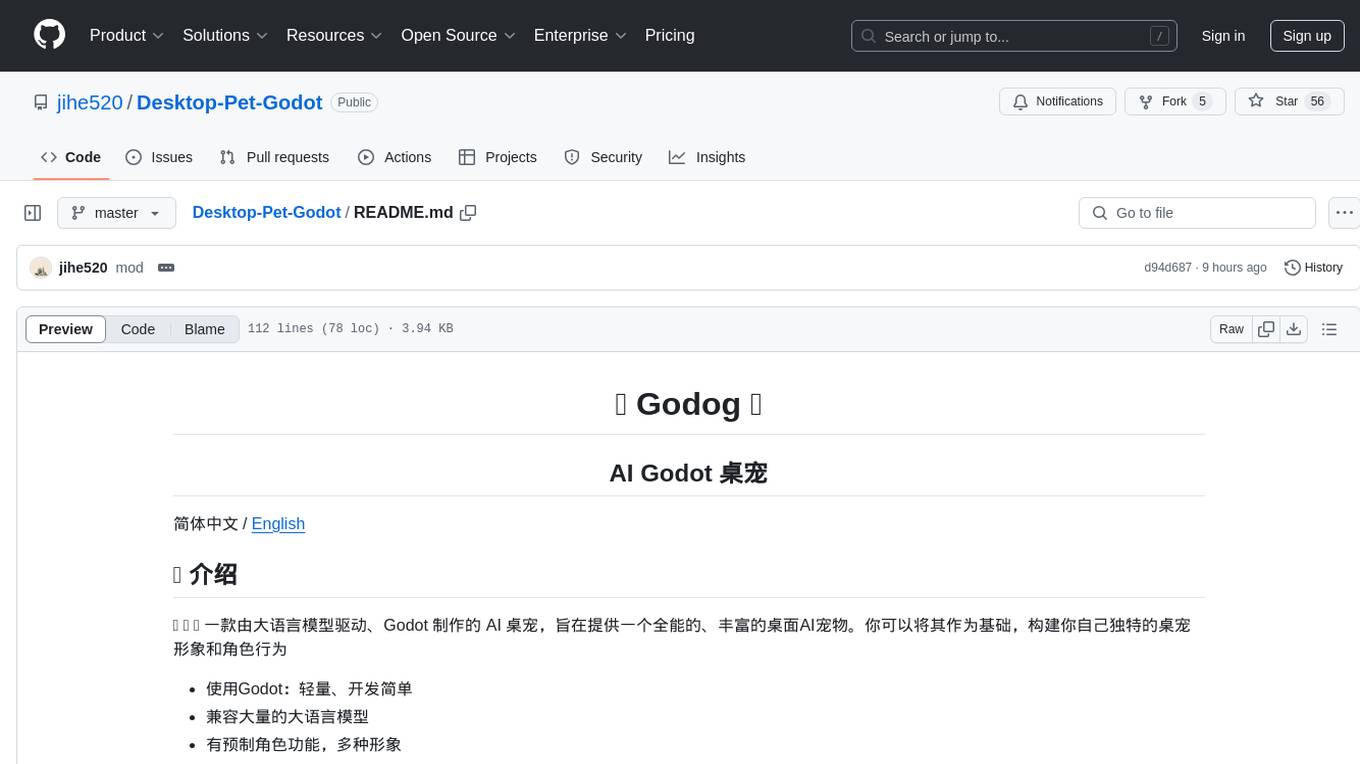
Desktop-Pet-Godot
Godog is an AI desktop pet powered by a large language model and created with Godot. It aims to provide a versatile and rich desktop AI pet that users can customize to create unique pet images and behaviors. The tool is lightweight, easy to develop with Godot, compatible with various large language models, offers pre-made character functions and multiple appearances, supports multimodal capabilities, and allows users to easily build their own AI desktop pets on top of the existing features.
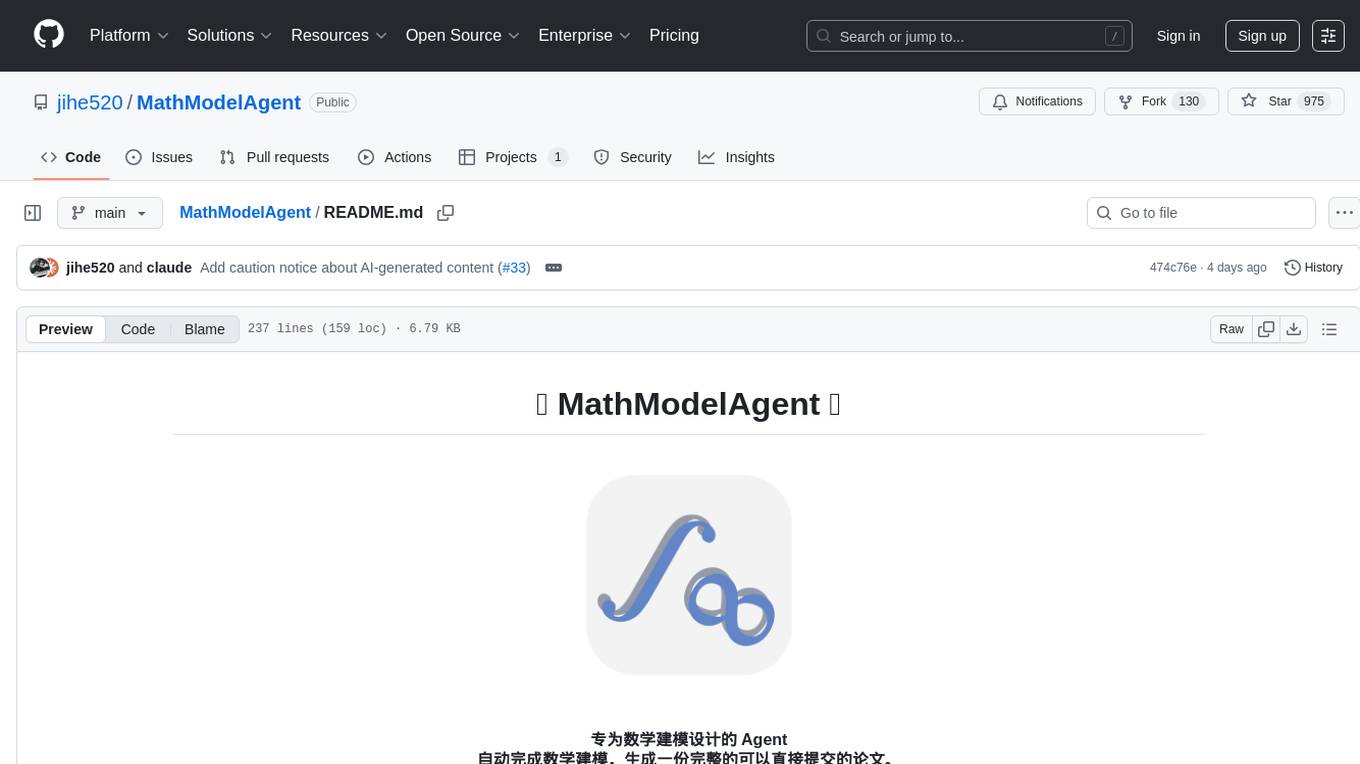
MathModelAgent
MathModelAgent is an agent designed specifically for mathematical modeling tasks. It automates the process of mathematical modeling and generates a complete paper that can be directly submitted. The tool features automatic problem analysis, code writing, error correction, and paper writing. It supports various models, offers low costs, and allows customization through prompt inject. The tool is ideal for individuals or teams working on mathematical modeling projects.

easyAi
EasyAi is a lightweight, beginner-friendly Java artificial intelligence algorithm framework. It can be seamlessly integrated into Java projects with Maven, requiring no additional environment configuration or dependencies. The framework provides pre-packaged modules for image object detection and AI customer service, as well as various low-level algorithm tools for deep learning, machine learning, reinforcement learning, heuristic learning, and matrix operations. Developers can easily develop custom micro-models tailored to their business needs.

magic-resume
Magic Resume is a modern online resume editor that makes creating professional resumes simple and fun. Built on Next.js and Framer Motion, it supports real-time preview and custom themes. Features include Next.js 14+ based construction, smooth animation effects (Framer Motion), custom theme support, responsive design, dark mode, export to PDF, real-time preview, auto-save, and local storage. The technology stack includes Next.js 14+, TypeScript, Framer Motion, Tailwind CSS, Shadcn/ui, and Lucide Icons.
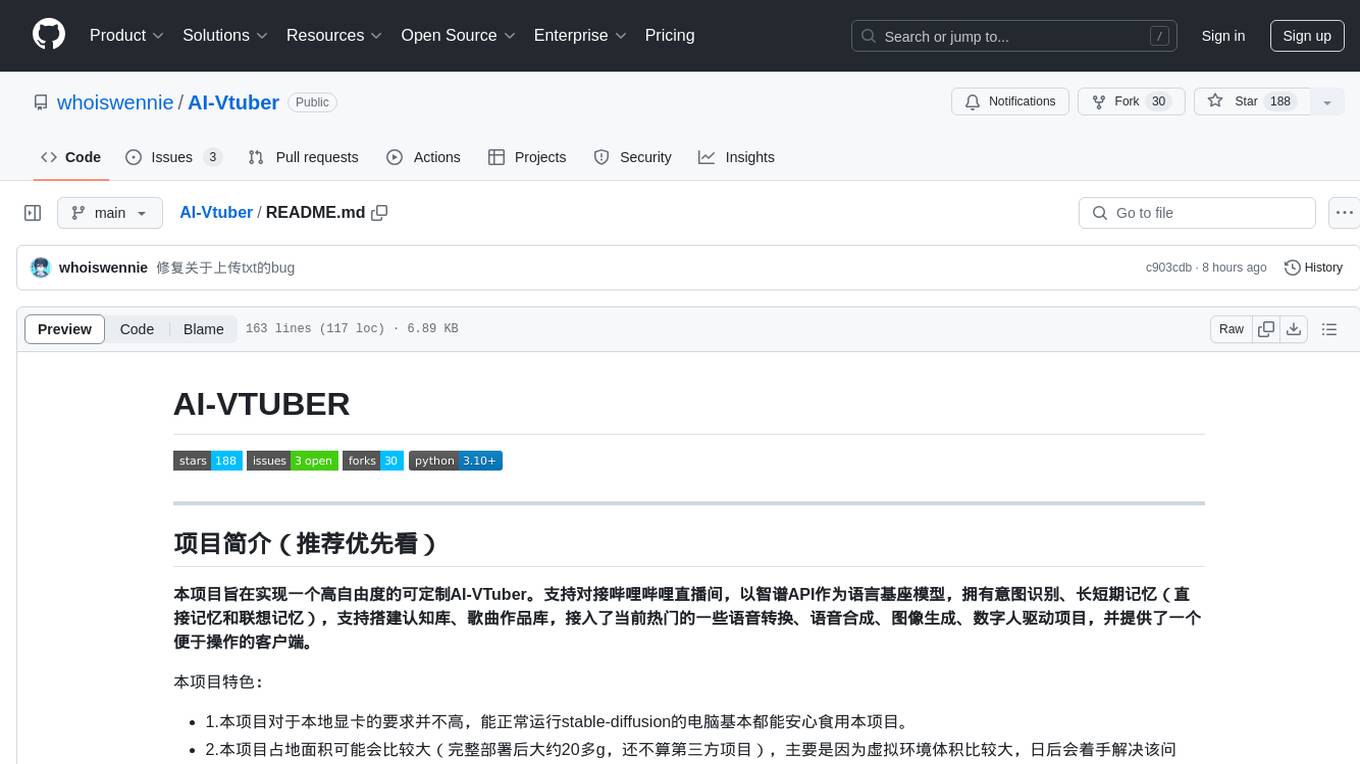
AI-Vtuber
AI-VTuber is a highly customizable AI VTuber project that integrates with Bilibili live streaming, uses Zhifu API as the language base model, and includes intent recognition, short-term and long-term memory, cognitive library building, song library creation, and integration with various voice conversion, voice synthesis, image generation, and digital human projects. It provides a user-friendly client for operations. The project supports virtual VTuber template construction, multi-person device template management, real-time switching of virtual VTuber templates, and offers various practical tools such as video/audio crawlers, voice recognition, voice separation, voice synthesis, voice conversion, AI drawing, and image background removal.
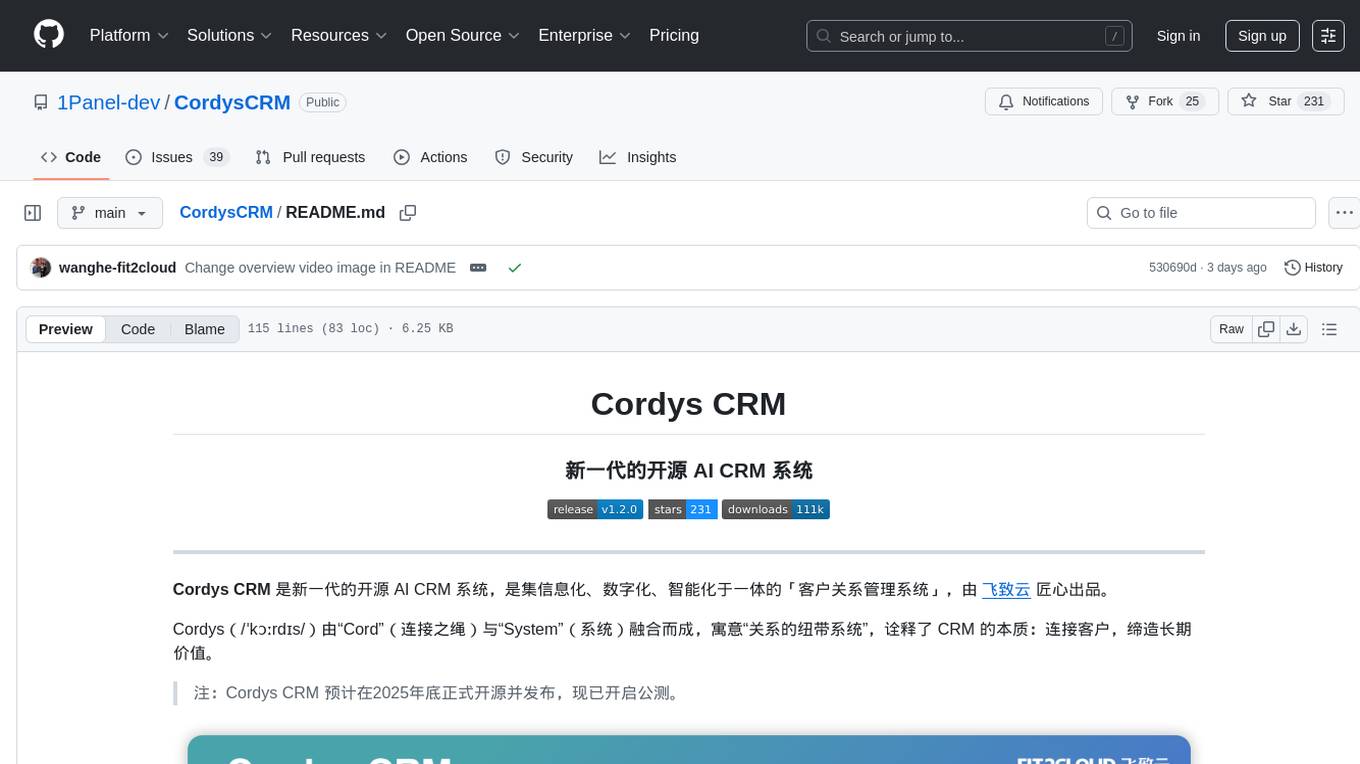
CordysCRM
Cordys CRM is a next-generation open-source AI CRM system that integrates informatization, digitalization, and intelligence into a 'Customer Relationship Management System'. It offers modern user experience, flexible and configurable forms, processes, and permissions to help enterprises achieve sales automation easily. It ensures data security with private deployment, allowing complete control over customer data and business information. With BI capabilities from DataEase and intelligent querying from SQLBot, it enables efficient data analysis and visualization. Additionally, it provides AI capabilities through the MCP Server and MaxKB, facilitating various sales intelligence applications.

aice_ps
Aice PS is a powerful web-based AI photo editor that utilizes Google aistudio's advanced capabilities to make professional image editing and creation simple and intuitive. Users can enhance images, apply creative filters, make professional adjustments, and even generate new images from scratch using simple text prompts. The tool combines various cutting-edge AI capabilities to provide a one-stop creative image and video solution, including AI image generation, intelligent editing, creative filters, professional adjustments, AI inspiration suggestions, intelligent synthesis, texture overlay, one-click cutout, time travel effects, BeatSync for music and image synchronization, NB prompt word library, basic editing toolkit, and more.
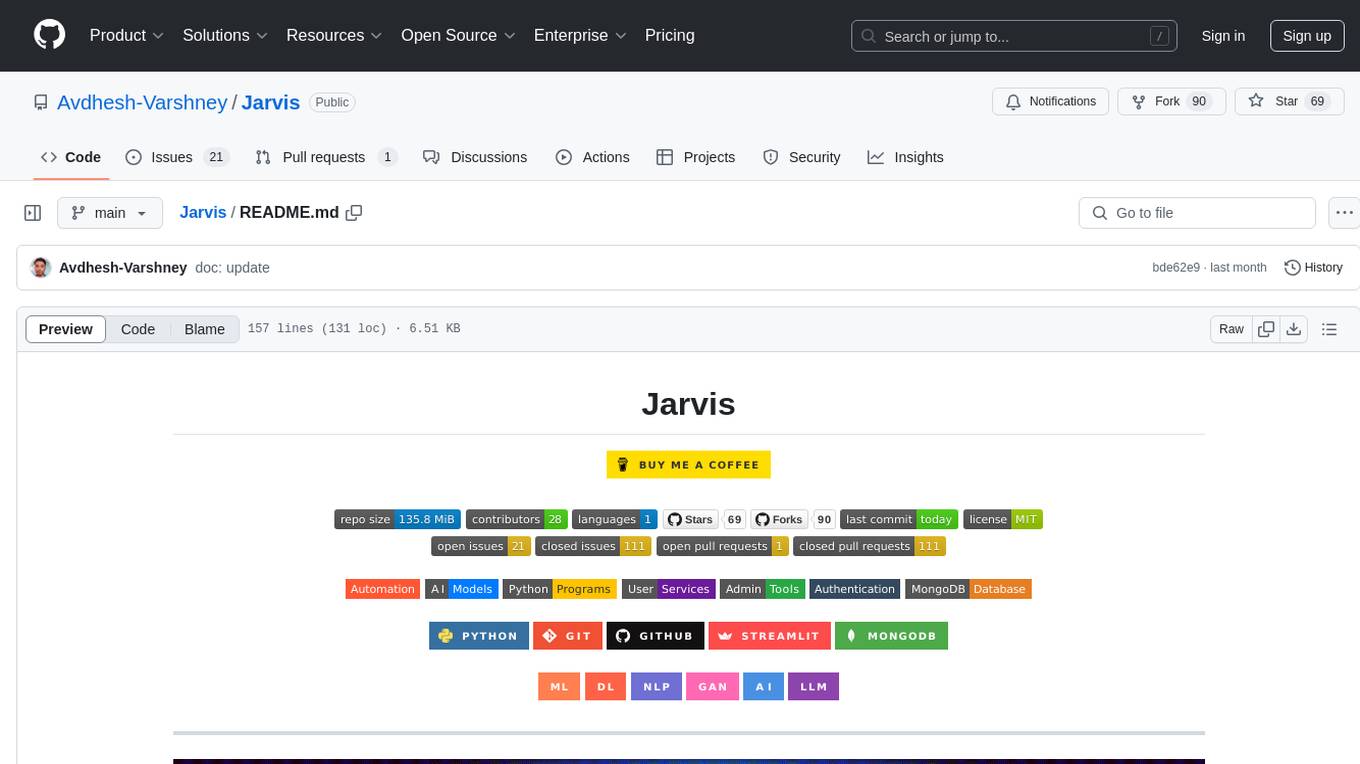
Jarvis
Jarvis is a powerful virtual AI assistant designed to simplify daily tasks through voice command integration. It features automation, device management, and personalized interactions, transforming technology engagement. Built using Python and AI models, it serves personal and administrative needs efficiently, making processes seamless and productive.
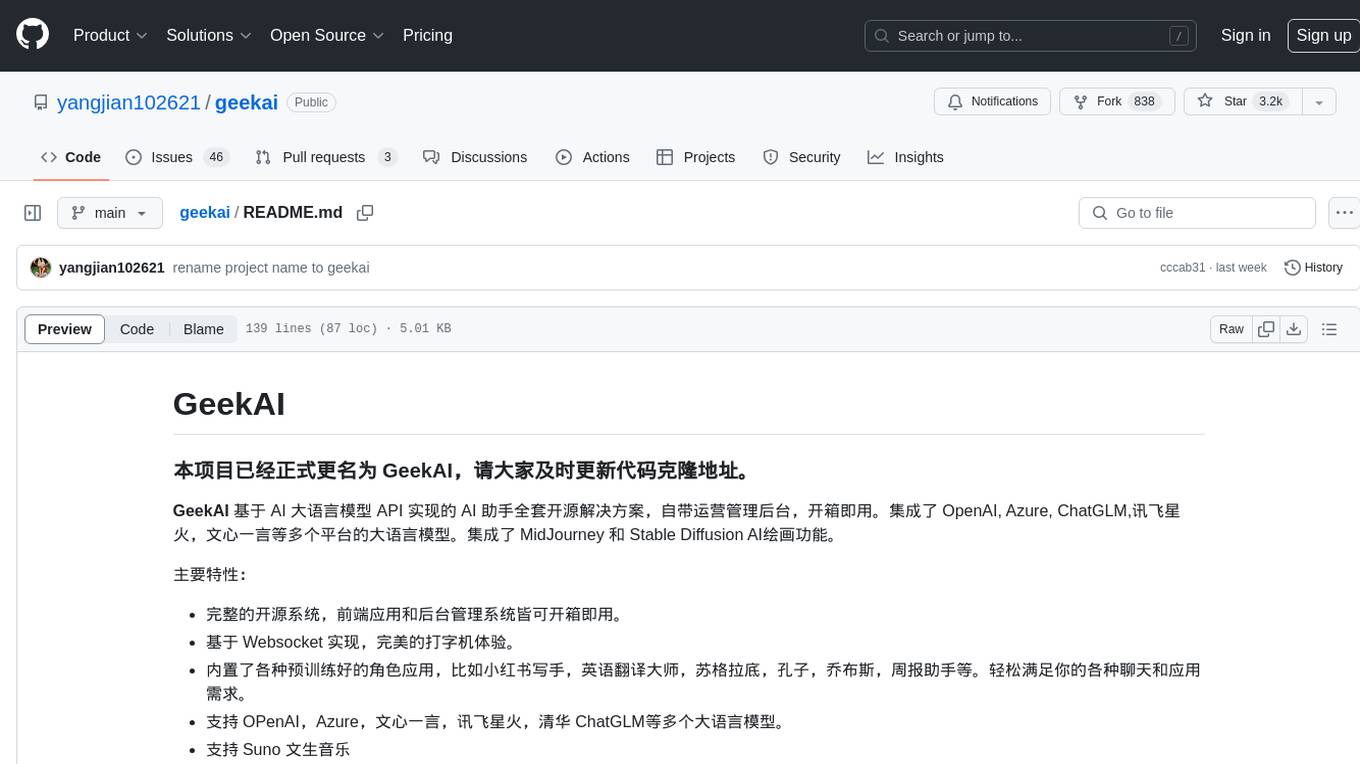
geekai
GeekAI is an open-source AI assistant solution based on AI large language model API, featuring a complete system with ready-to-use front-end and back-end management, providing a seamless typing experience via Websocket. It integrates various pre-trained character applications like Xiaohongshu writing assistant, English translation master, Socrates, Confucius, Steve Jobs, and weekly report assistant. The tool supports multiple large language models from platforms like OpenAI, Azure, Wenxin Yanyan, Xunfei Xinghuo, and Tsinghua ChatGLM. Additionally, it includes MidJourney and Stable Diffusion AI drawing functionalities for creating various artworks such as text-based images, face swapping, and blending images. Users can utilize personal WeChat QR codes for payment without the need for enterprise payment channels, and the tool offers integrated payment options like Alipay and WeChat Pay with support for multiple membership packages and point card purchases. It also features a plugin API for developing powerful plugins using large language model functions, including built-in plugins for Weibo hot search, today's headlines, morning news, and AI drawing functions.
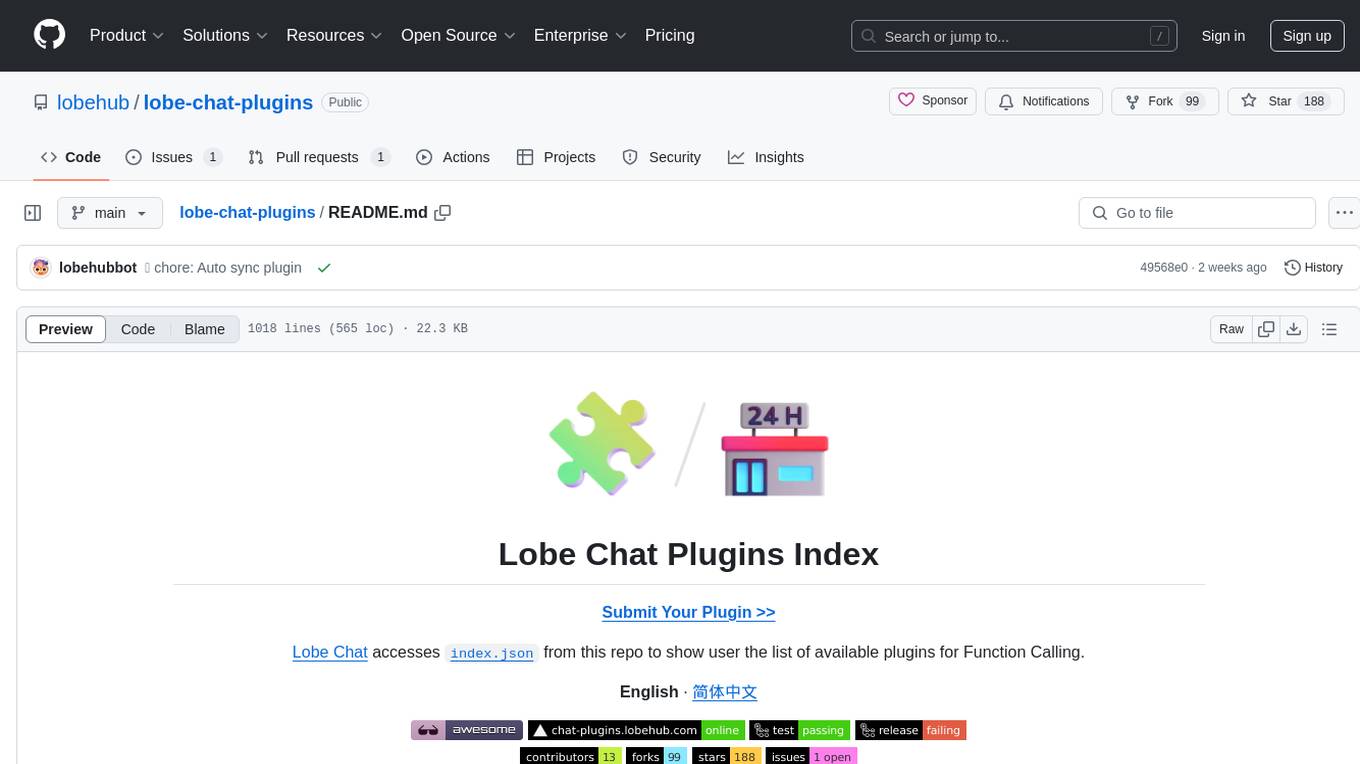
lobe-chat-plugins
Lobe Chat Plugins Index is a repository that serves as a collection of various plugins for Function Calling. Users can submit their plugins by following specific instructions. The repository includes a wide range of plugins for different tasks such as image generation, stock analysis, web search, NFT tracking, calendar management, and more. Each plugin is tagged with relevant keywords for easy identification and usage. The repository encourages contributions and provides guidelines for submitting new plugins. It is a valuable resource for developers looking to enhance chatbot functionalities with different plugins.
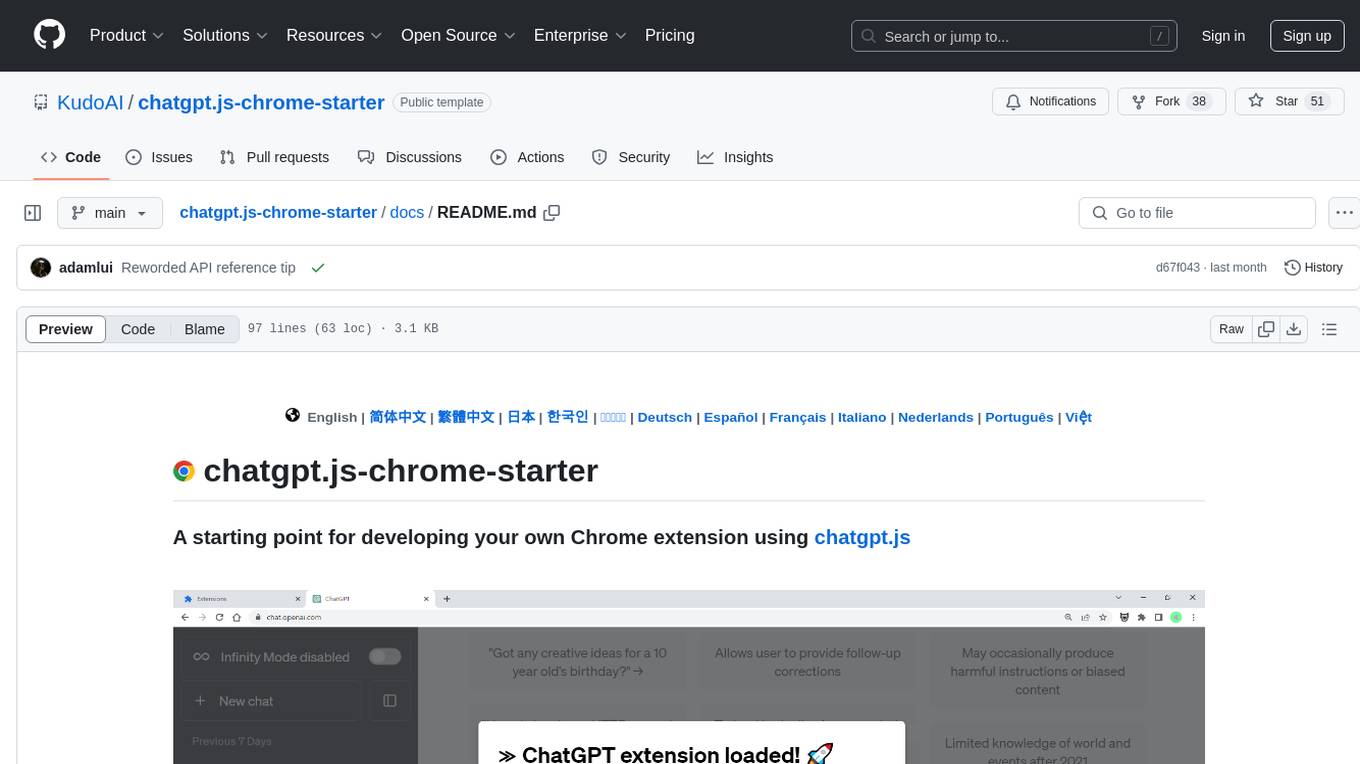
chatgpt.js-chrome-starter
chatgpt.js-chrome-starter is a starting point for developing Chrome extensions using chatgpt.js. It provides a template with installation instructions and tips for creating extensions that leverage the ChatGPT technology. The repository includes sample screenshots and references to advanced Chrome API methods for developers to explore.
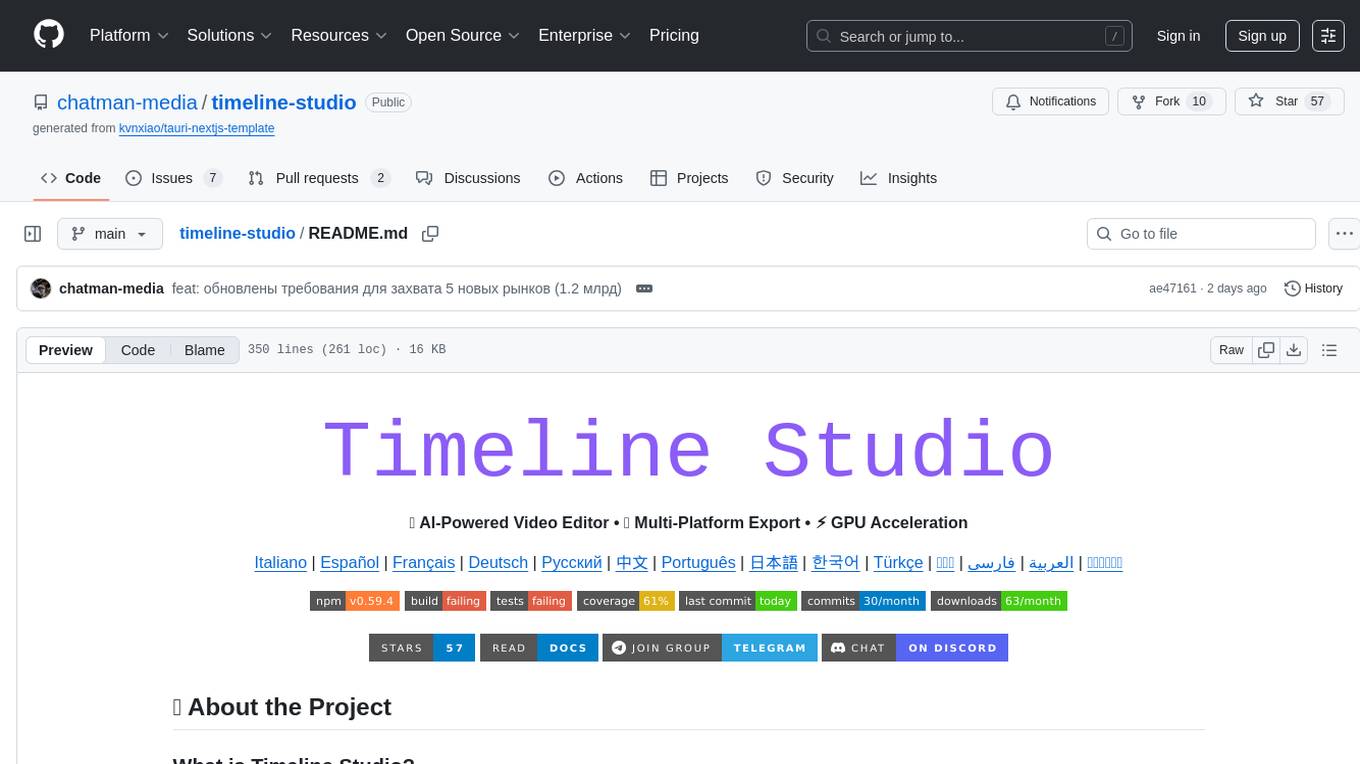
timeline-studio
Timeline Studio is a next-generation professional video editor with AI integration that automates content creation for social media. It combines the power of desktop applications with the convenience of web interfaces. With 257 AI tools, GPU acceleration, plugin system, multi-language interface, and local processing, Timeline Studio offers complete video production automation. Users can create videos for various social media platforms like TikTok, YouTube, Vimeo, Telegram, and Instagram with optimized versions. The tool saves time, understands trends, provides professional quality, and allows for easy feature extension through plugins. Timeline Studio is open source, transparent, and offers significant time savings and quality improvements for video editing tasks.

SQLAgent
DataAgent is a multi-agent system for data analysis, capable of understanding data development and data analysis requirements, understanding data, and generating SQL and Python code for tasks such as data query, data visualization, and machine learning.

awesome-chatgpt-zh
The Awesome ChatGPT Chinese Guide project aims to help Chinese users understand and use ChatGPT. It collects various free and paid ChatGPT resources, as well as methods to communicate more effectively with ChatGPT in Chinese. The repository contains a rich collection of ChatGPT tools, applications, and examples.

CGraph
CGraph is a cross-platform **D** irected **A** cyclic **G** raph framework based on pure C++ without any 3rd-party dependencies. You, with it, can **build your own operators simply, and describe any running schedules** as you need, such as dependence, parallelling, aggregation and so on. Some useful tools and plugins are also provide to improve your project. Tutorials and contact information are show as follows. Please **get in touch with us for free** if you need more about this repository.
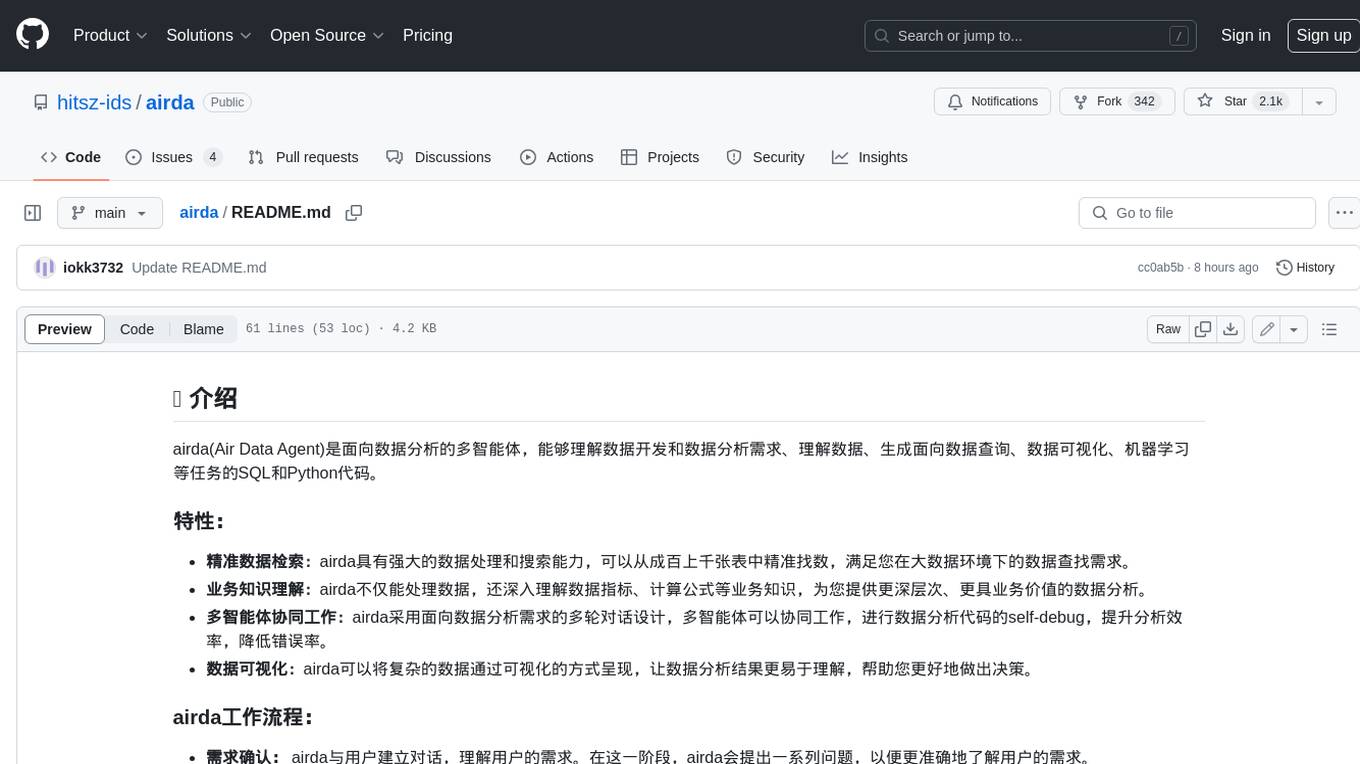
airda
airda(Air Data Agent) is a multi-agent system for data analysis, which can understand data development and data analysis requirements, understand data, and generate SQL and Python code for data query, data visualization, machine learning and other tasks.
For similar tasks
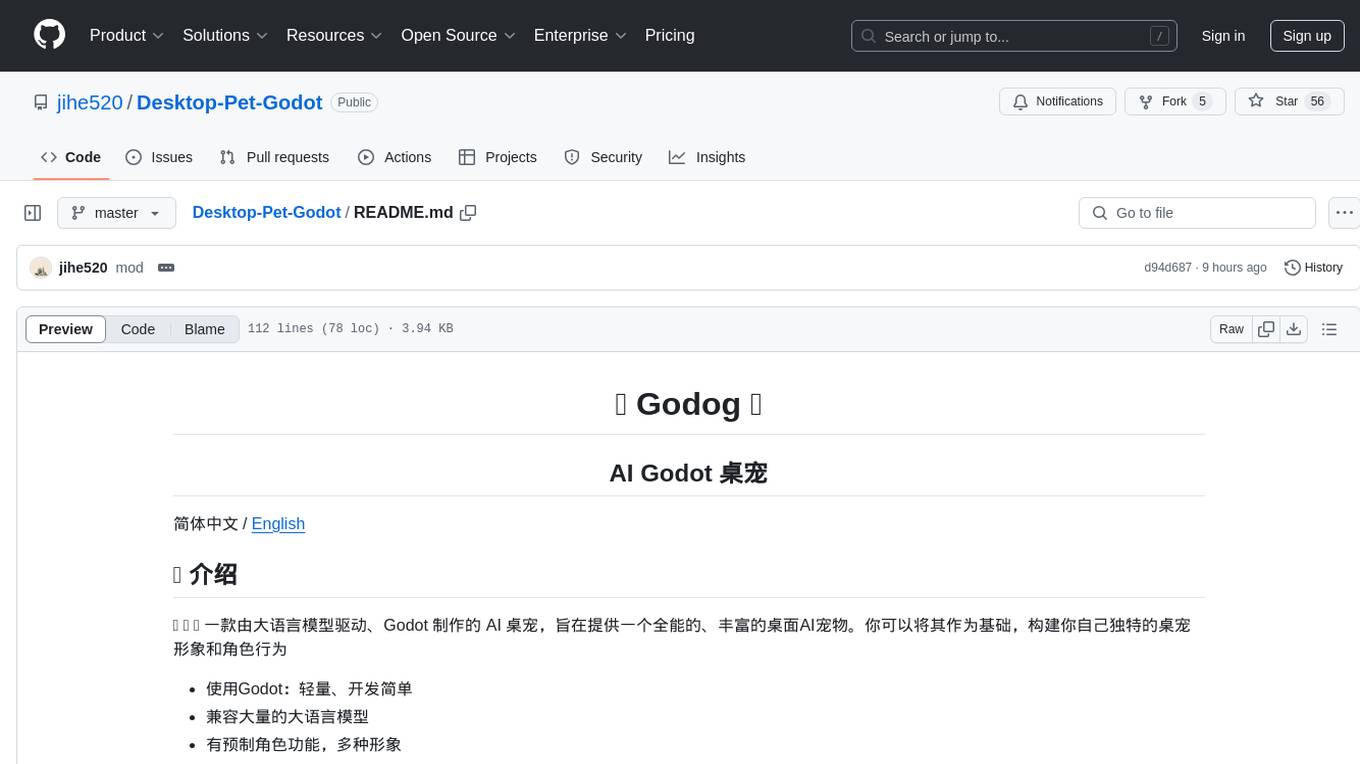
Desktop-Pet-Godot
Godog is an AI desktop pet powered by a large language model and created with Godot. It aims to provide a versatile and rich desktop AI pet that users can customize to create unique pet images and behaviors. The tool is lightweight, easy to develop with Godot, compatible with various large language models, offers pre-made character functions and multiple appearances, supports multimodal capabilities, and allows users to easily build their own AI desktop pets on top of the existing features.
For similar jobs

promptflow
**Prompt flow** is a suite of development tools designed to streamline the end-to-end development cycle of LLM-based AI applications, from ideation, prototyping, testing, evaluation to production deployment and monitoring. It makes prompt engineering much easier and enables you to build LLM apps with production quality.

deepeval
DeepEval is a simple-to-use, open-source LLM evaluation framework specialized for unit testing LLM outputs. It incorporates various metrics such as G-Eval, hallucination, answer relevancy, RAGAS, etc., and runs locally on your machine for evaluation. It provides a wide range of ready-to-use evaluation metrics, allows for creating custom metrics, integrates with any CI/CD environment, and enables benchmarking LLMs on popular benchmarks. DeepEval is designed for evaluating RAG and fine-tuning applications, helping users optimize hyperparameters, prevent prompt drifting, and transition from OpenAI to hosting their own Llama2 with confidence.

MegaDetector
MegaDetector is an AI model that identifies animals, people, and vehicles in camera trap images (which also makes it useful for eliminating blank images). This model is trained on several million images from a variety of ecosystems. MegaDetector is just one of many tools that aims to make conservation biologists more efficient with AI. If you want to learn about other ways to use AI to accelerate camera trap workflows, check out our of the field, affectionately titled "Everything I know about machine learning and camera traps".

leapfrogai
LeapfrogAI is a self-hosted AI platform designed to be deployed in air-gapped resource-constrained environments. It brings sophisticated AI solutions to these environments by hosting all the necessary components of an AI stack, including vector databases, model backends, API, and UI. LeapfrogAI's API closely matches that of OpenAI, allowing tools built for OpenAI/ChatGPT to function seamlessly with a LeapfrogAI backend. It provides several backends for various use cases, including llama-cpp-python, whisper, text-embeddings, and vllm. LeapfrogAI leverages Chainguard's apko to harden base python images, ensuring the latest supported Python versions are used by the other components of the stack. The LeapfrogAI SDK provides a standard set of protobuffs and python utilities for implementing backends and gRPC. LeapfrogAI offers UI options for common use-cases like chat, summarization, and transcription. It can be deployed and run locally via UDS and Kubernetes, built out using Zarf packages. LeapfrogAI is supported by a community of users and contributors, including Defense Unicorns, Beast Code, Chainguard, Exovera, Hypergiant, Pulze, SOSi, United States Navy, United States Air Force, and United States Space Force.

llava-docker
This Docker image for LLaVA (Large Language and Vision Assistant) provides a convenient way to run LLaVA locally or on RunPod. LLaVA is a powerful AI tool that combines natural language processing and computer vision capabilities. With this Docker image, you can easily access LLaVA's functionalities for various tasks, including image captioning, visual question answering, text summarization, and more. The image comes pre-installed with LLaVA v1.2.0, Torch 2.1.2, xformers 0.0.23.post1, and other necessary dependencies. You can customize the model used by setting the MODEL environment variable. The image also includes a Jupyter Lab environment for interactive development and exploration. Overall, this Docker image offers a comprehensive and user-friendly platform for leveraging LLaVA's capabilities.

carrot
The 'carrot' repository on GitHub provides a list of free and user-friendly ChatGPT mirror sites for easy access. The repository includes sponsored sites offering various GPT models and services. Users can find and share sites, report errors, and access stable and recommended sites for ChatGPT usage. The repository also includes a detailed list of ChatGPT sites, their features, and accessibility options, making it a valuable resource for ChatGPT users seeking free and unlimited GPT services.

TrustLLM
TrustLLM is a comprehensive study of trustworthiness in LLMs, including principles for different dimensions of trustworthiness, established benchmark, evaluation, and analysis of trustworthiness for mainstream LLMs, and discussion of open challenges and future directions. Specifically, we first propose a set of principles for trustworthy LLMs that span eight different dimensions. Based on these principles, we further establish a benchmark across six dimensions including truthfulness, safety, fairness, robustness, privacy, and machine ethics. We then present a study evaluating 16 mainstream LLMs in TrustLLM, consisting of over 30 datasets. The document explains how to use the trustllm python package to help you assess the performance of your LLM in trustworthiness more quickly. For more details about TrustLLM, please refer to project website.

AI-YinMei
AI-YinMei is an AI virtual anchor Vtuber development tool (N card version). It supports fastgpt knowledge base chat dialogue, a complete set of solutions for LLM large language models: [fastgpt] + [one-api] + [Xinference], supports docking bilibili live broadcast barrage reply and entering live broadcast welcome speech, supports Microsoft edge-tts speech synthesis, supports Bert-VITS2 speech synthesis, supports GPT-SoVITS speech synthesis, supports expression control Vtuber Studio, supports painting stable-diffusion-webui output OBS live broadcast room, supports painting picture pornography public-NSFW-y-distinguish, supports search and image search service duckduckgo (requires magic Internet access), supports image search service Baidu image search (no magic Internet access), supports AI reply chat box [html plug-in], supports AI singing Auto-Convert-Music, supports playlist [html plug-in], supports dancing function, supports expression video playback, supports head touching action, supports gift smashing action, supports singing automatic start dancing function, chat and singing automatic cycle swing action, supports multi scene switching, background music switching, day and night automatic switching scene, supports open singing and painting, let AI automatically judge the content.

