
paperless-ai
An automated document analyzer for Paperless-ngx using OpenAI API, Ollama, Deepseek-r1, Azure and all OpenAI API compatible Services to automatically analyze and tag your documents.
Stars: 2458
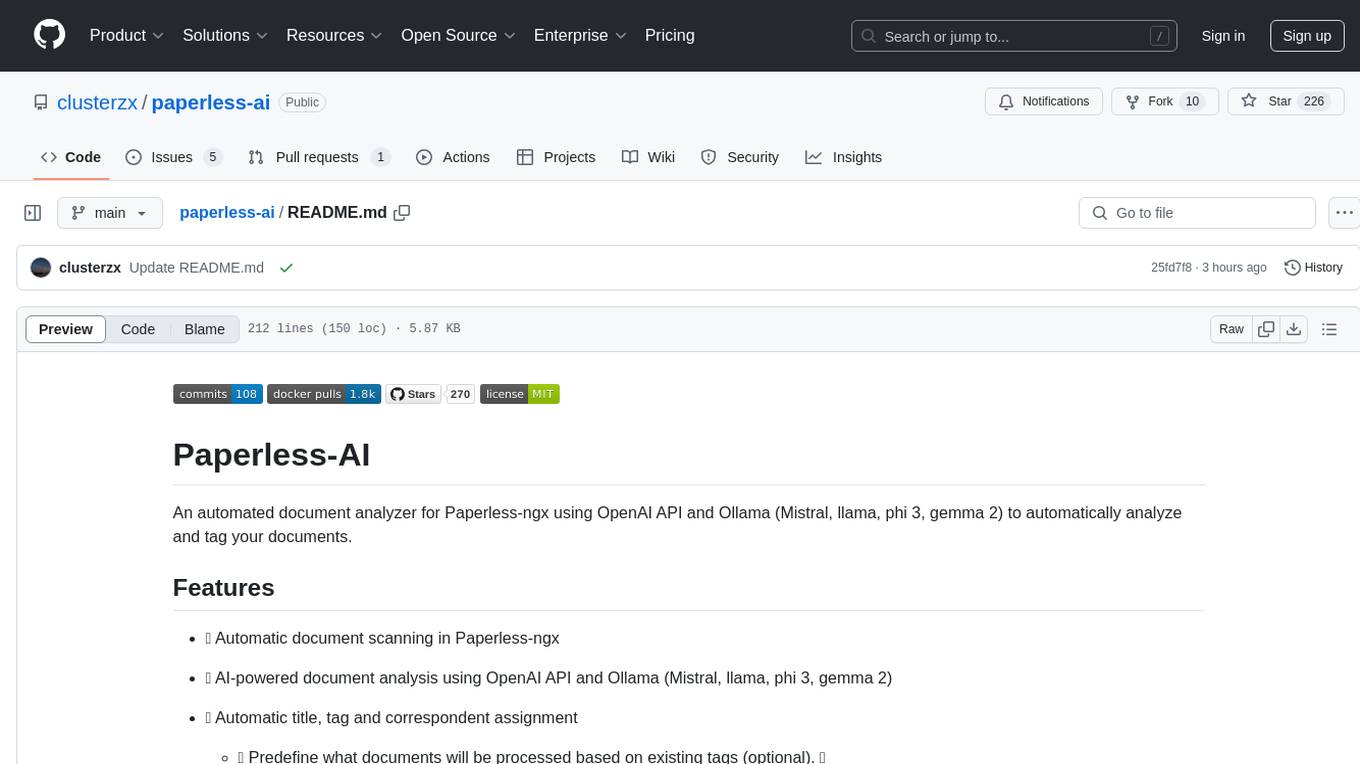
Paperless-AI is an automated document analyzer tool designed for Paperless-ngx users. It utilizes the OpenAI API and Ollama (Mistral, llama, phi 3, gemma 2) to automatically scan, analyze, and tag documents. The tool offers features such as automatic document scanning, AI-powered document analysis, automatic title and tag assignment, manual mode for analyzing documents, easy setup through a web interface, document processing dashboard, error handling, and Docker support. Users can configure the tool through a web interface and access a debug interface for monitoring and troubleshooting. Paperless-AI aims to streamline document organization and analysis processes for users with access to Paperless-ngx and AI capabilities.
README:
An automated document analyzer for Paperless-ngx using OpenAI API, Ollama and all OpenAI API compatible Services to automatically analyze and tag your documents.
It features: Automode, Manual Mode, Ollama and OpenAI, a Chat function to query your documents with AI, a modern and intuitive Webinterface.
Following Services and OpenAI API compatible services have been successfully tested:
- Ollama
- OpenAI
- DeepSeek.ai
- OpenRouter.ai
- Perplexity.ai
- Together.ai
- VLLM
- LiteLLM
- Fastchat
- Gemini (Google)
- ... and there are possibly many more
- Automatic Scanning: Identifies and processes new documents within Paperless-ngx.
- AI-Powered Analysis: Leverages OpenAI API and Ollama (Mistral, Llama, Phi 3, Gemma 2) for precise document analysis.
- Metadata Assignment: Automatically assigns titles, tags, document_type and correspondent details.
- Predefined Processing Rules: Specify which documents to process based on existing tags. (Optional) 🆕
- Selective Tag Assignment: Use only selected tags for processing. (Disables the prompt dialog) 🆕
- Custom Tagging: Assign a specific tag (of your choice) to AI-processed documents for easy identification. 🆕
-
AI-Assisted Analysis: Manually analyze documents with AI support in a modern web interface. (Accessible via the
/manualendpoint) 🆕
- Document Querying: Ask questions about your documents and receive accurate, AI-generated answers. 🆕
Visit the Wiki for installation:
Click here for Installation
The application comes with full Docker support:
- Automatic container restart on failure
- Health monitoring
- Volume persistence for database
- Resource management
- Graceful shutdown handling
To run the application locally without Docker:
- Install dependencies:
npm install- Start the development server:
npm run test- Fork the repository
- Create your feature branch (
git checkout -b feature/AmazingFeature) - Commit your changes (
git commit -m 'Add some AmazingFeature') - Push to the branch (
git push origin feature/AmazingFeature) - Open a Pull Request
This project is licensed under the MIT License - see the LICENSE file for details.
- Paperless-ngx for the amazing document management system
- OpenAI API
- The Express.js and Node.js communities for their excellent tools
If you encounter any issues or have questions:
- Check the Issues section
- Create a new issue if yours isn't already listed
- Provide detailed information about your setup and the problem
- [x] Support for custom AI models
- [x] Support for multiple language analysis
- [x] Advanced tag matching algorithms
- [x] Custom rules for document processing
- [x] Enhanced web interface with statistics
For Tasks:
Click tags to check more tools for each tasksFor Jobs:
Alternative AI tools for paperless-ai
Similar Open Source Tools
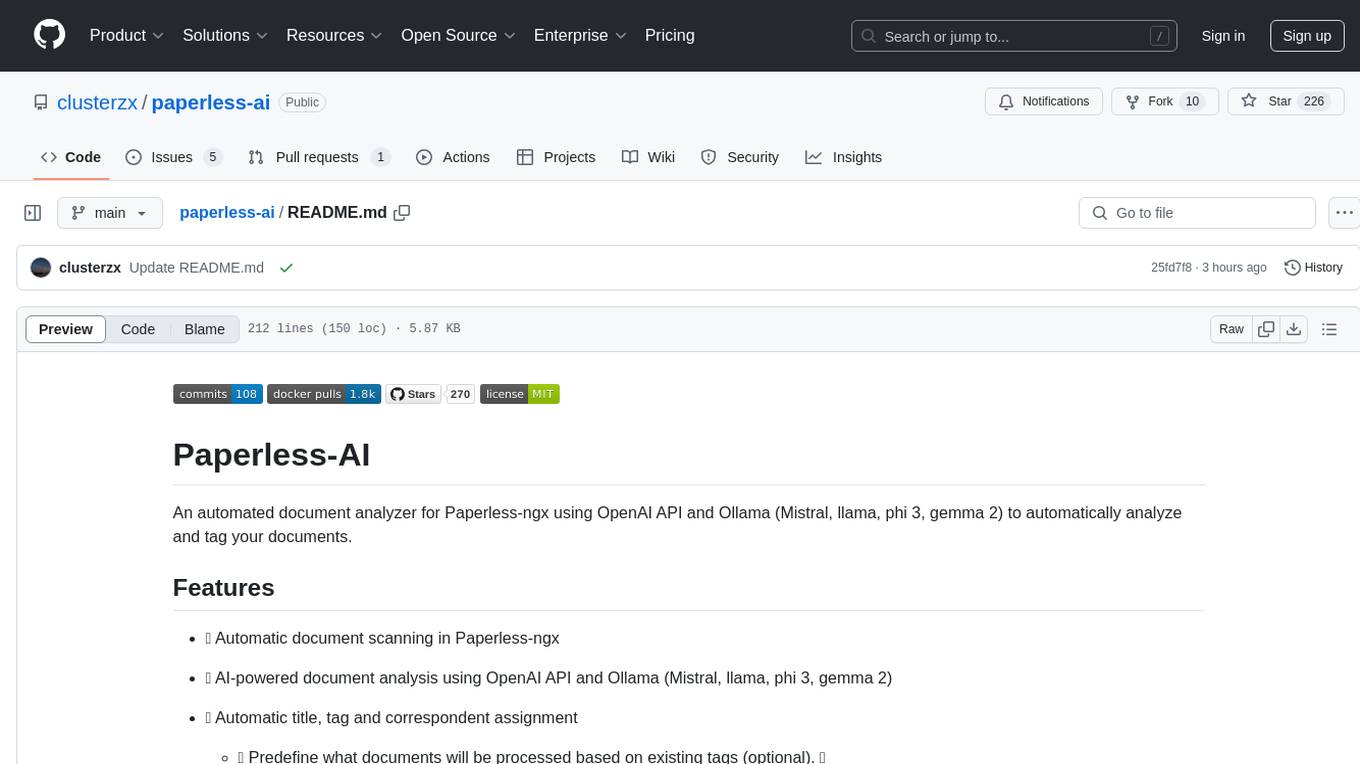
paperless-ai
Paperless-AI is an automated document analyzer tool designed for Paperless-ngx users. It utilizes the OpenAI API and Ollama (Mistral, llama, phi 3, gemma 2) to automatically scan, analyze, and tag documents. The tool offers features such as automatic document scanning, AI-powered document analysis, automatic title and tag assignment, manual mode for analyzing documents, easy setup through a web interface, document processing dashboard, error handling, and Docker support. Users can configure the tool through a web interface and access a debug interface for monitoring and troubleshooting. Paperless-AI aims to streamline document organization and analysis processes for users with access to Paperless-ngx and AI capabilities.
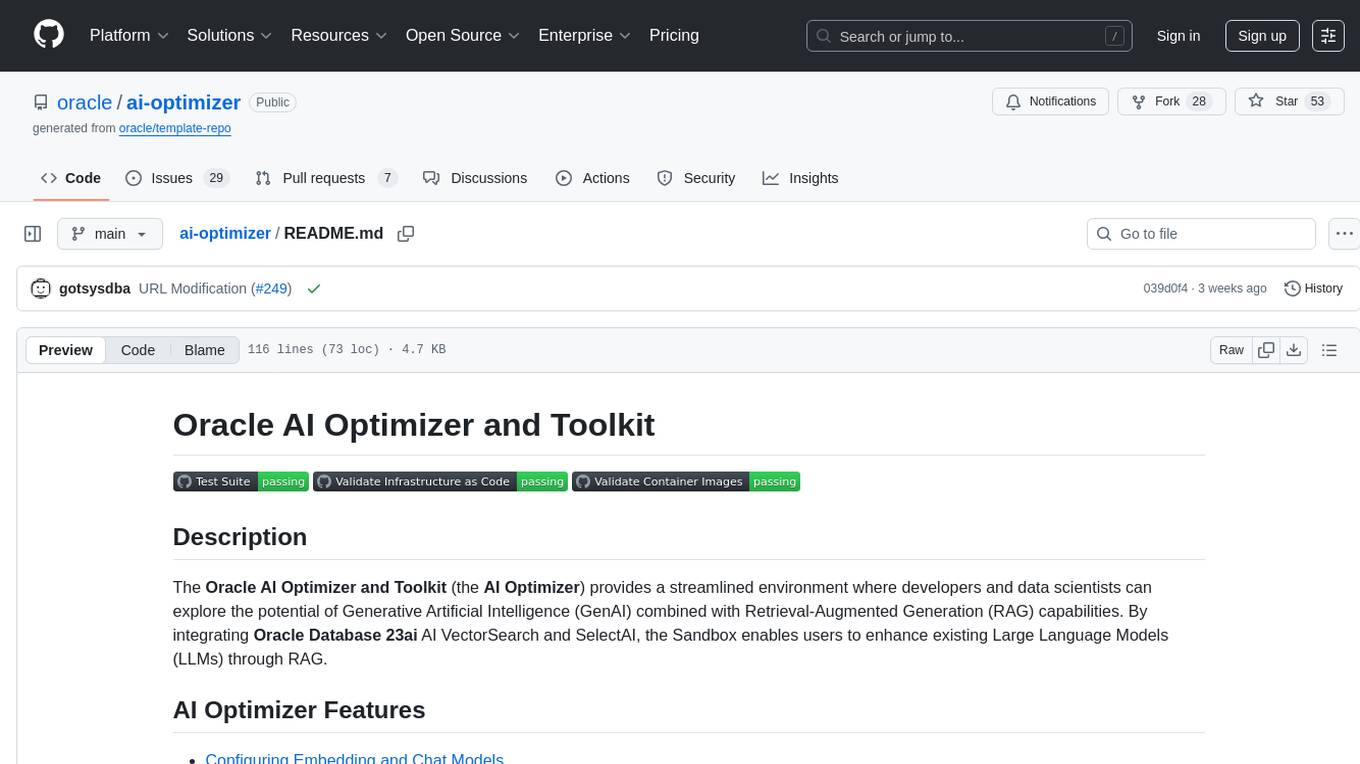
ai-optimizer
The Oracle AI Optimizer and Toolkit provides a streamlined environment for developers and data scientists to explore Generative Artificial Intelligence (GenAI) and Retrieval-Augmented Generation (RAG) capabilities. It integrates Oracle Database 23ai AI VectorSearch and SelectAI to enhance Large Language Models (LLMs) through RAG.

agentcloud
AgentCloud is an open-source platform that enables companies to build and deploy private LLM chat apps, empowering teams to securely interact with their data. It comprises three main components: Agent Backend, Webapp, and Vector Proxy. To run this project locally, clone the repository, install Docker, and start the services. The project is licensed under the GNU Affero General Public License, version 3 only. Contributions and feedback are welcome from the community.
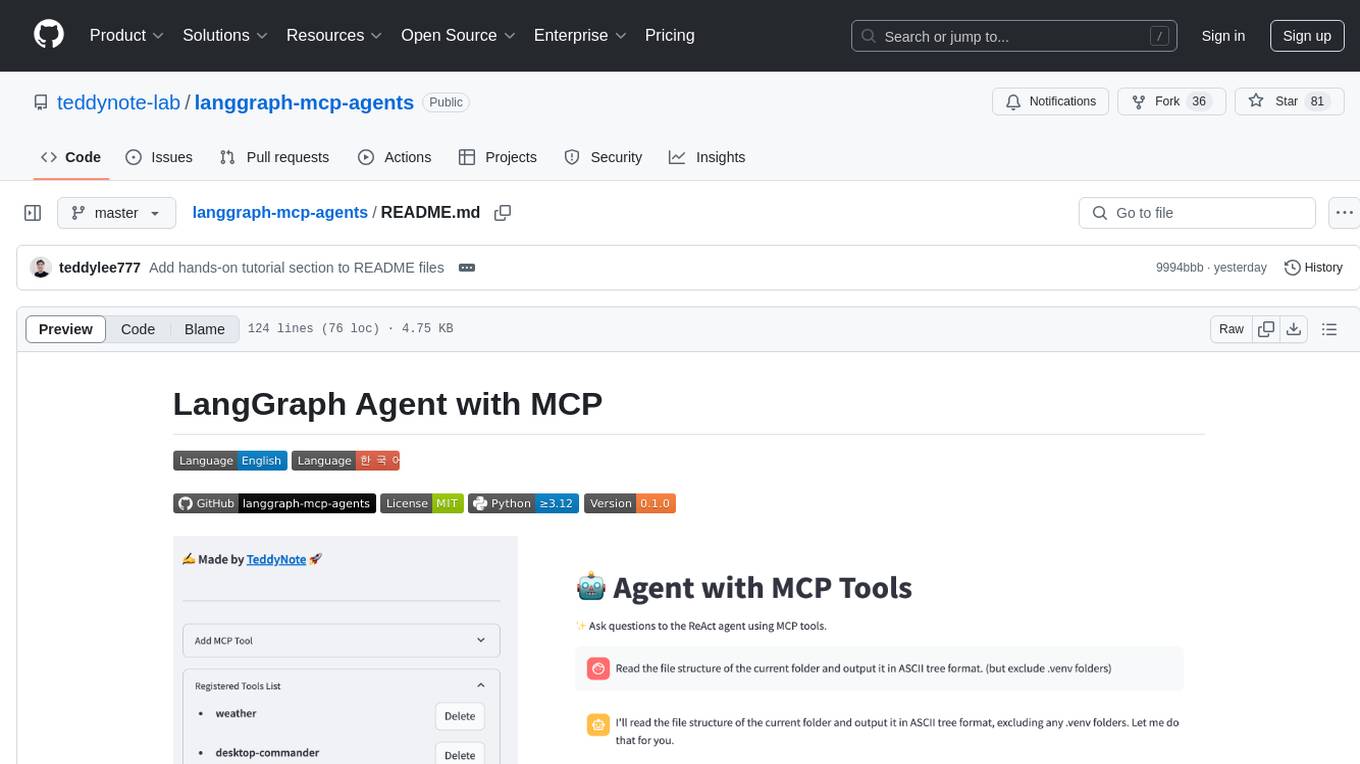
langgraph-mcp-agents
LangGraph Agent with MCP is a toolkit provided by LangChain AI that enables AI agents to interact with external tools and data sources through the Model Context Protocol (MCP). It offers a user-friendly interface for deploying ReAct agents to access various data sources and APIs through MCP tools. The toolkit includes features such as a Streamlit Interface for interaction, Tool Management for adding and configuring MCP tools dynamically, Streaming Responses in real-time, and Conversation History tracking.
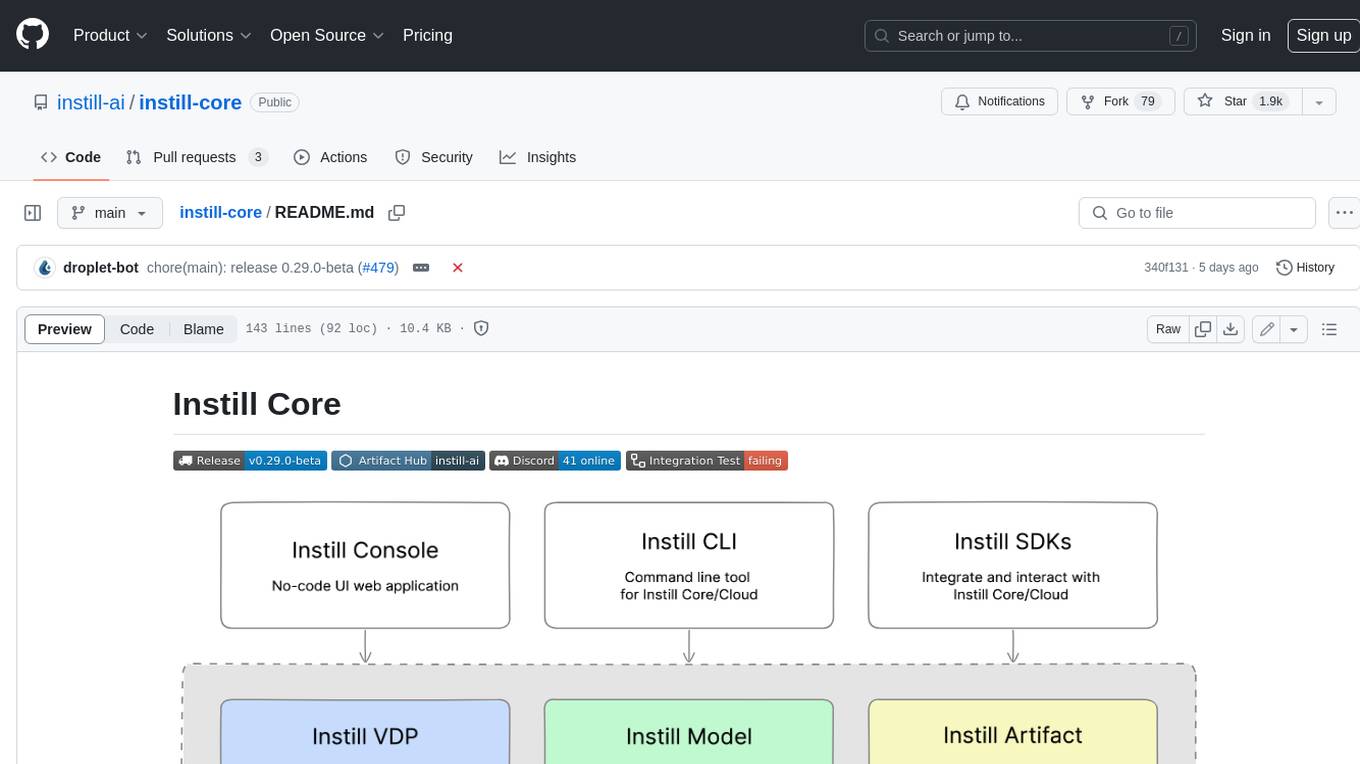
instill-core
Instill Core is an open-source orchestrator comprising a collection of source-available projects designed to streamline every aspect of building versatile AI features with unstructured data. It includes Instill VDP (Versatile Data Pipeline) for unstructured data, AI, and pipeline orchestration, Instill Model for scalable MLOps and LLMOps for open-source or custom AI models, and Instill Artifact for unified unstructured data management. Instill Core can be used for tasks such as building, testing, and sharing pipelines, importing, serving, fine-tuning, and monitoring ML models, and transforming documents, images, audio, and video into a unified AI-ready format.
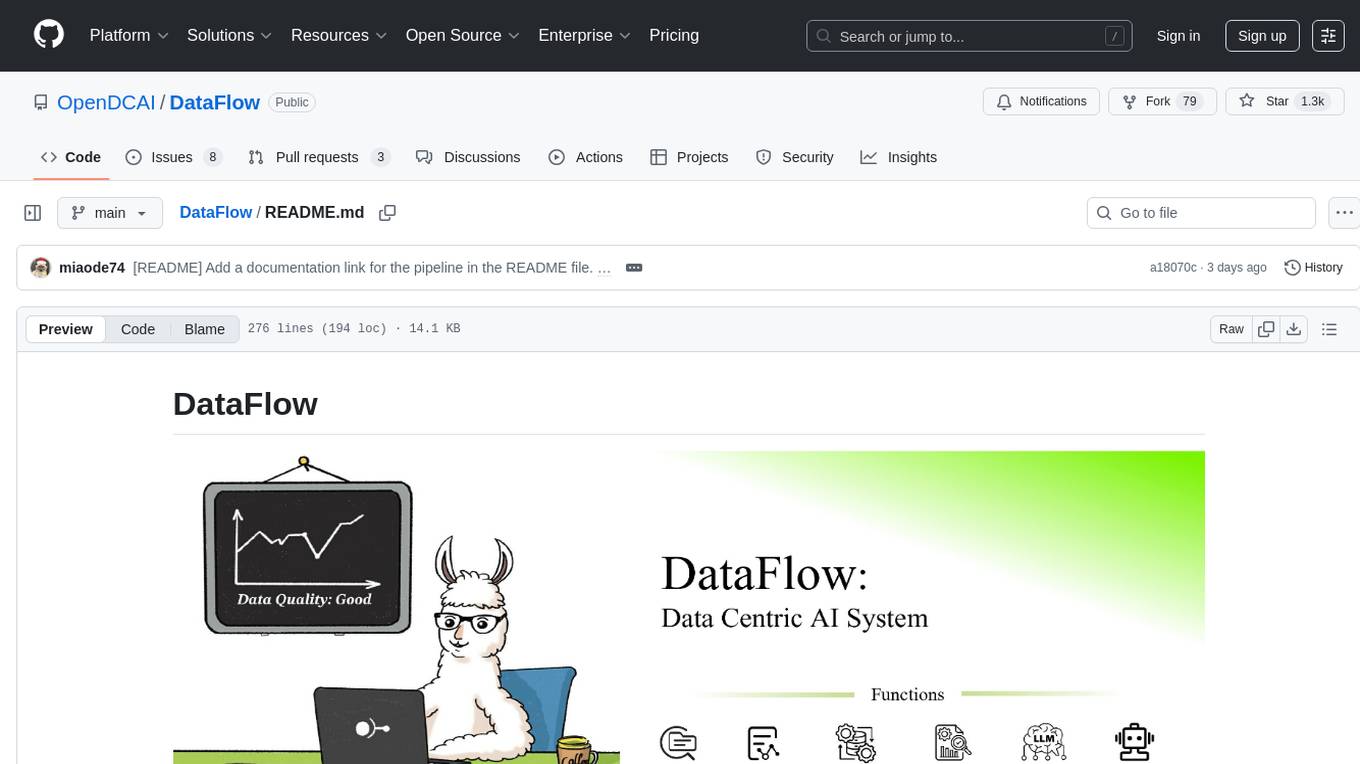
DataFlow
DataFlow is a data preparation and training system designed to parse, generate, process, and evaluate high-quality data from noisy sources, improving the performance of large language models in specific domains. It constructs diverse operators and pipelines, validated to enhance domain-oriented LLM's performance in fields like healthcare, finance, and law. DataFlow also features an intelligent DataFlow-agent capable of dynamically assembling new pipelines by recombining existing operators on demand.
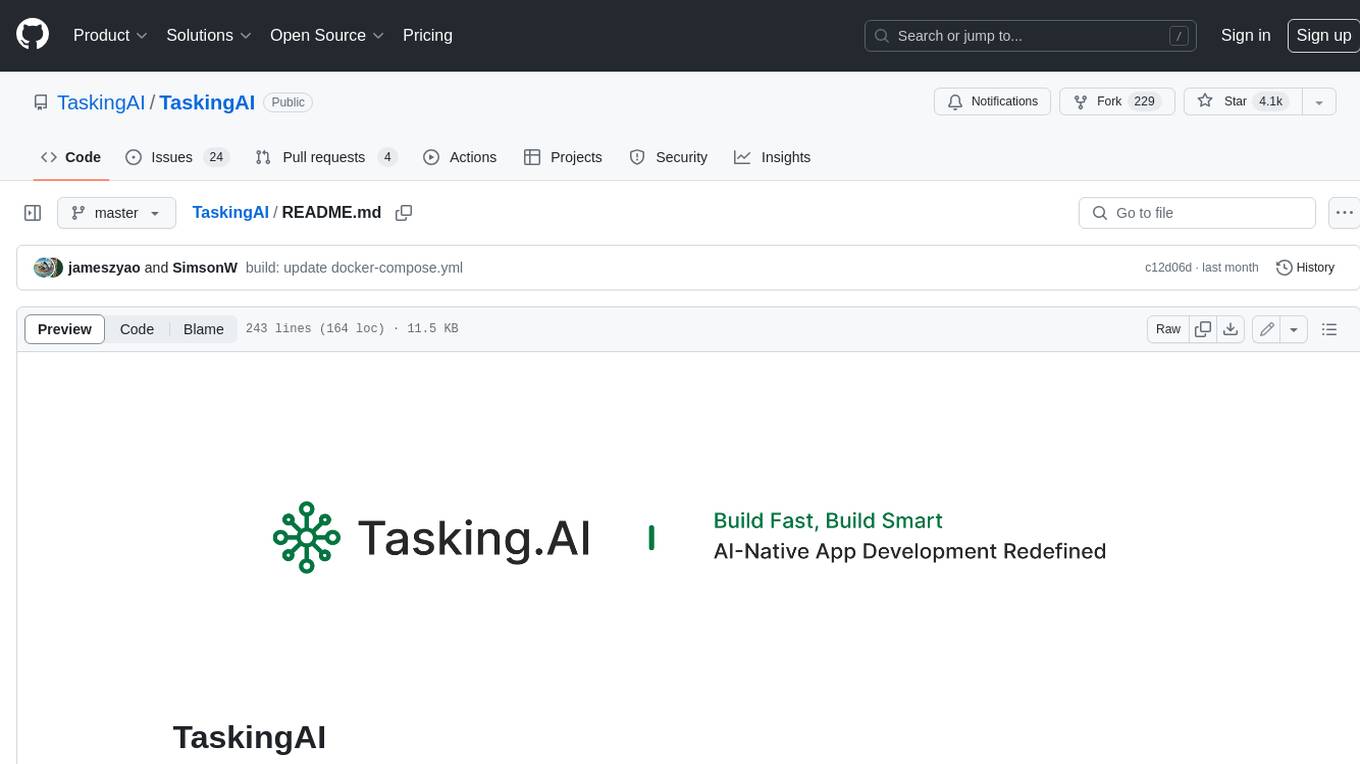
TaskingAI
TaskingAI brings Firebase's simplicity to **AI-native app development**. The platform enables the creation of GPTs-like multi-tenant applications using a wide range of LLMs from various providers. It features distinct, modular functions such as Inference, Retrieval, Assistant, and Tool, seamlessly integrated to enhance the development process. TaskingAI’s cohesive design ensures an efficient, intelligent, and user-friendly experience in AI application development.

accelerated-intelligent-document-processing-on-aws
Accelerated Intelligent Document Processing on AWS is a scalable, serverless solution for automated document processing and information extraction using AWS services. It combines OCR capabilities with generative AI to convert unstructured documents into structured data at scale. The solution features a serverless architecture built on AWS technologies, modular processing patterns, advanced classification support, few-shot example support, custom business logic integration, high throughput processing, built-in resilience, cost optimization, comprehensive monitoring, web user interface, human-in-the-loop integration, AI-powered evaluation, extraction confidence assessment, and document knowledge base query. The architecture uses nested CloudFormation stacks to support multiple document processing patterns while maintaining common infrastructure for queueing, tracking, and monitoring.
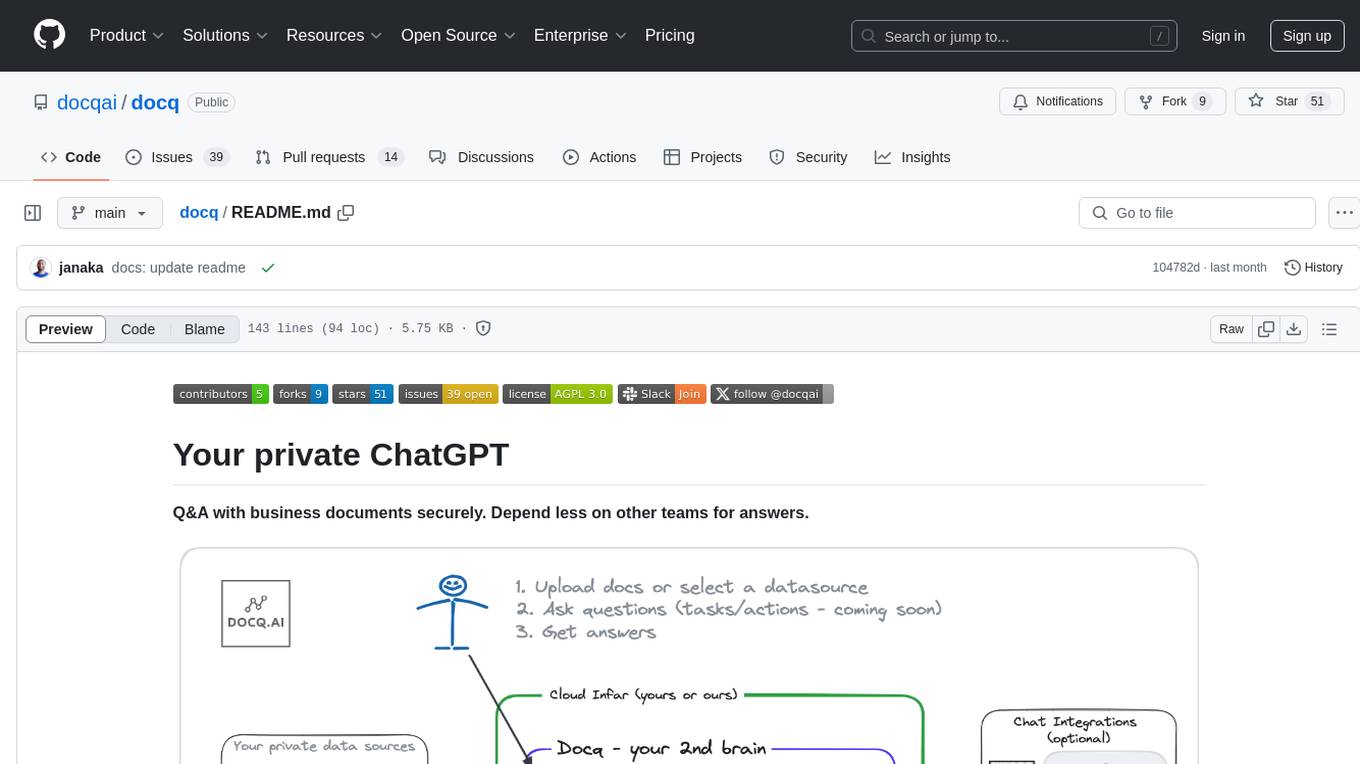
docq
Docq is a private and secure GenAI tool designed to extract knowledge from business documents, enabling users to find answers independently. It allows data to stay within organizational boundaries, supports self-hosting with various cloud vendors, and offers multi-model and multi-modal capabilities. Docq is extensible, open-source (AGPLv3), and provides commercial licensing options. The tool aims to be a turnkey solution for organizations to adopt AI innovation safely, with plans for future features like more data ingestion options and model fine-tuning.
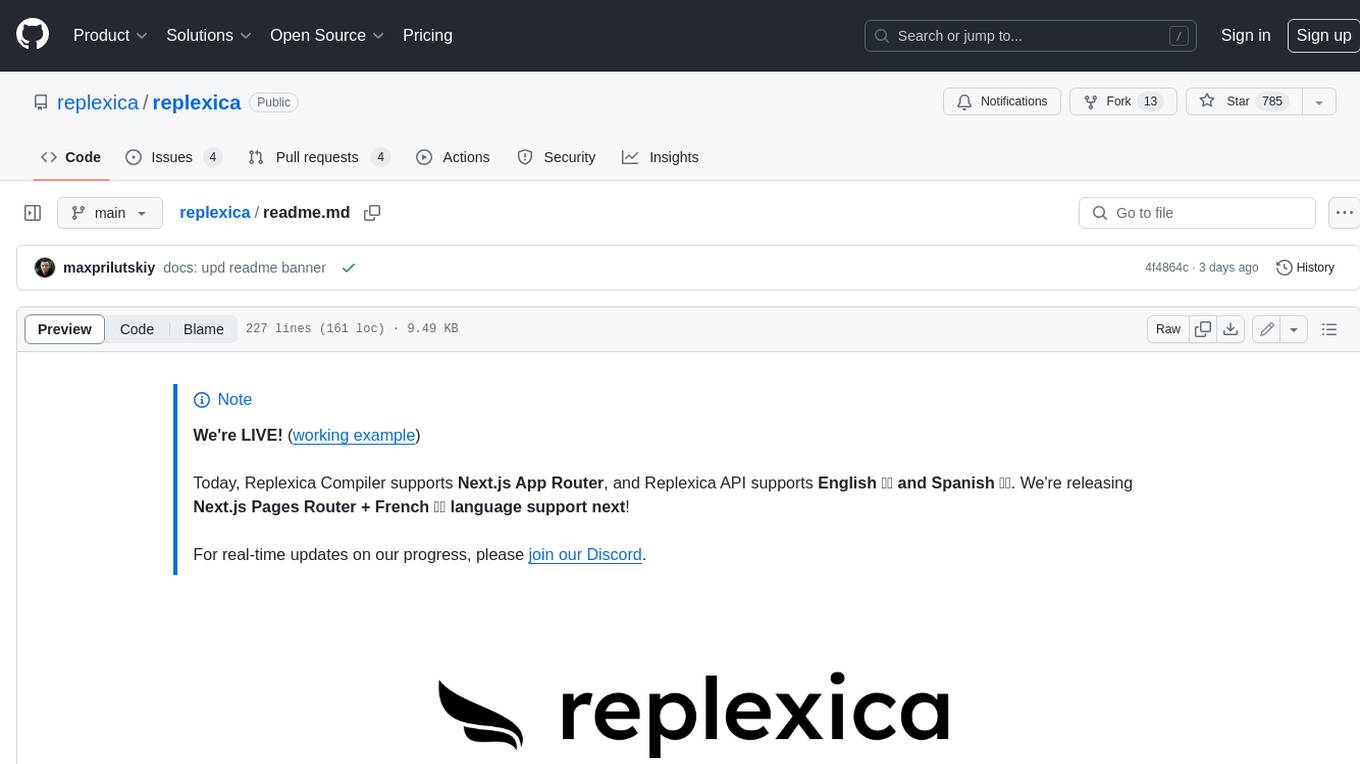
replexica
Replexica is an i18n toolkit for React, to ship multi-language apps fast. It doesn't require extracting text into JSON files, and uses AI-powered API for content processing. It comes in two parts: 1. Replexica Compiler - an open-source compiler plugin for React; 2. Replexica API - an i18n API in the cloud that performs translations using LLMs. (Usage based, has a free tier.) Replexica supports several i18n formats: 1. JSON-free Replexica compiler format; 2. .md files for Markdown content; 3. Legacy JSON and YAML-based formats.
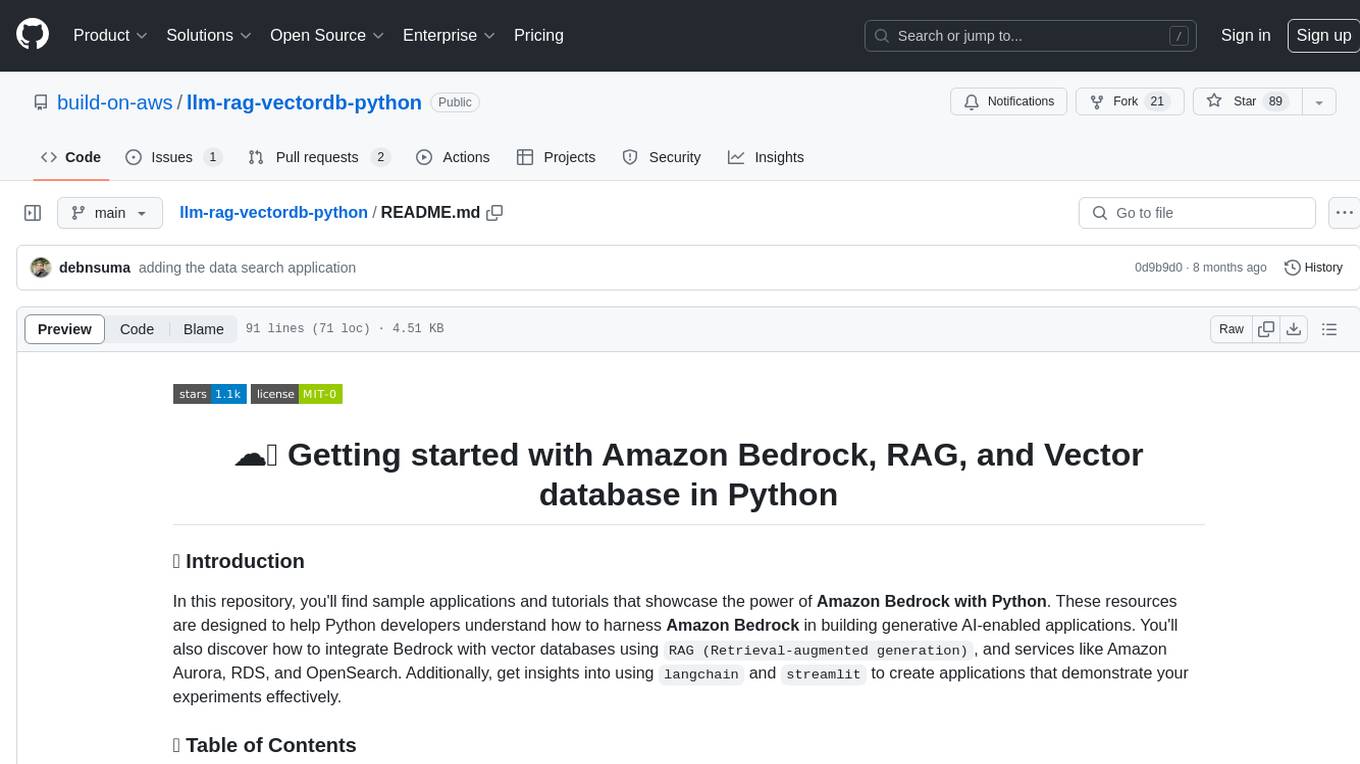
llm-rag-vectordb-python
This repository provides sample applications and tutorials to showcase the power of Amazon Bedrock with Python. It helps Python developers understand how to harness Amazon Bedrock in building generative AI-enabled applications. The resources also demonstrate integration with vector databases using RAG (Retrieval-augmented generation) and services like Amazon Aurora, RDS, and OpenSearch. Additionally, it explores using langchain and streamlit to create effective experimental applications.

anything-llm
AnythingLLM is a full-stack application that enables you to turn any document, resource, or piece of content into context that any LLM can use as references during chatting. This application allows you to pick and choose which LLM or Vector Database you want to use as well as supporting multi-user management and permissions.
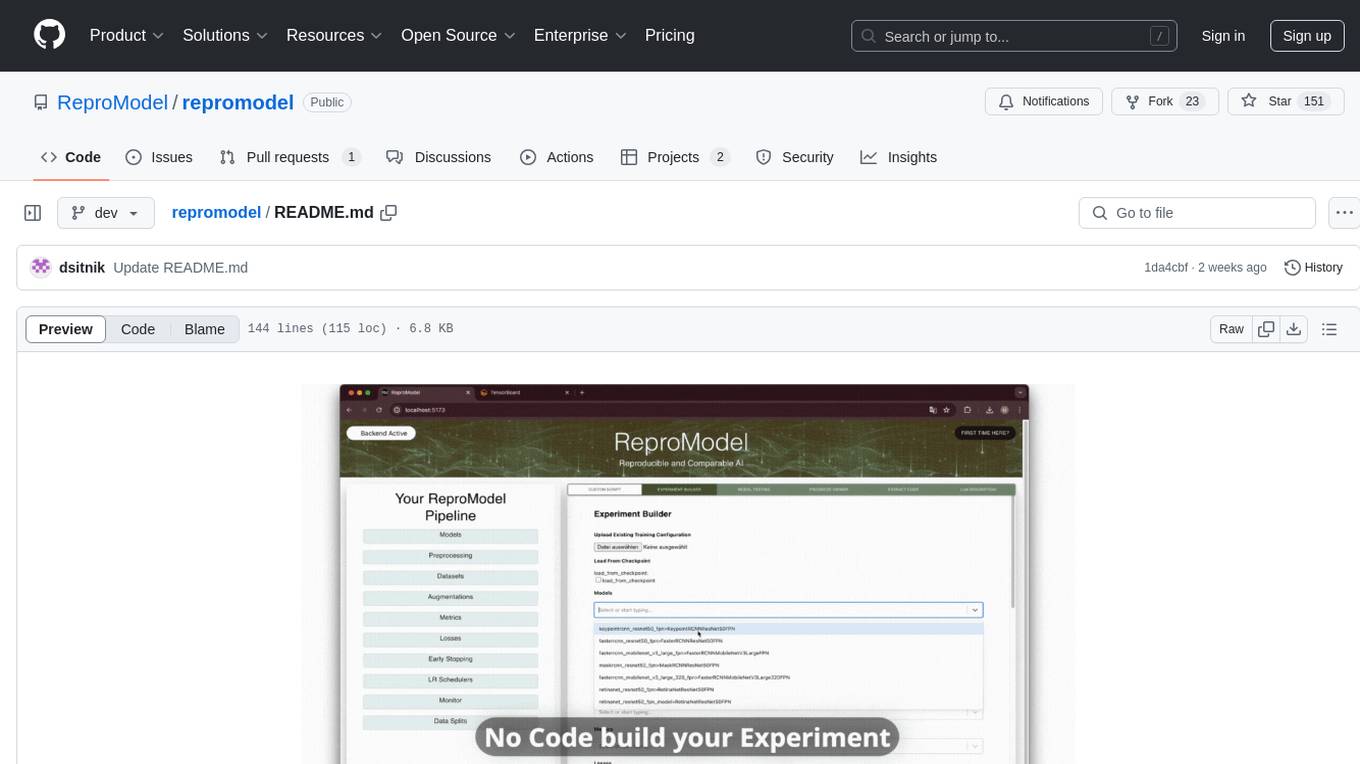
repromodel
ReproModel is an open-source toolbox designed to boost AI research efficiency by enabling researchers to reproduce, compare, train, and test AI models faster. It provides standardized models, dataloaders, and processing procedures, allowing researchers to focus on new datasets and model development. With a no-code solution, users can access benchmark and SOTA models and datasets, utilize training visualizations, extract code for publication, and leverage an LLM-powered automated methodology description writer. The toolbox helps researchers modularize development, compare pipeline performance reproducibly, and reduce time for model development, computation, and writing. Future versions aim to facilitate building upon state-of-the-art research by loading previously published study IDs with verified code, experiments, and results stored in the system.
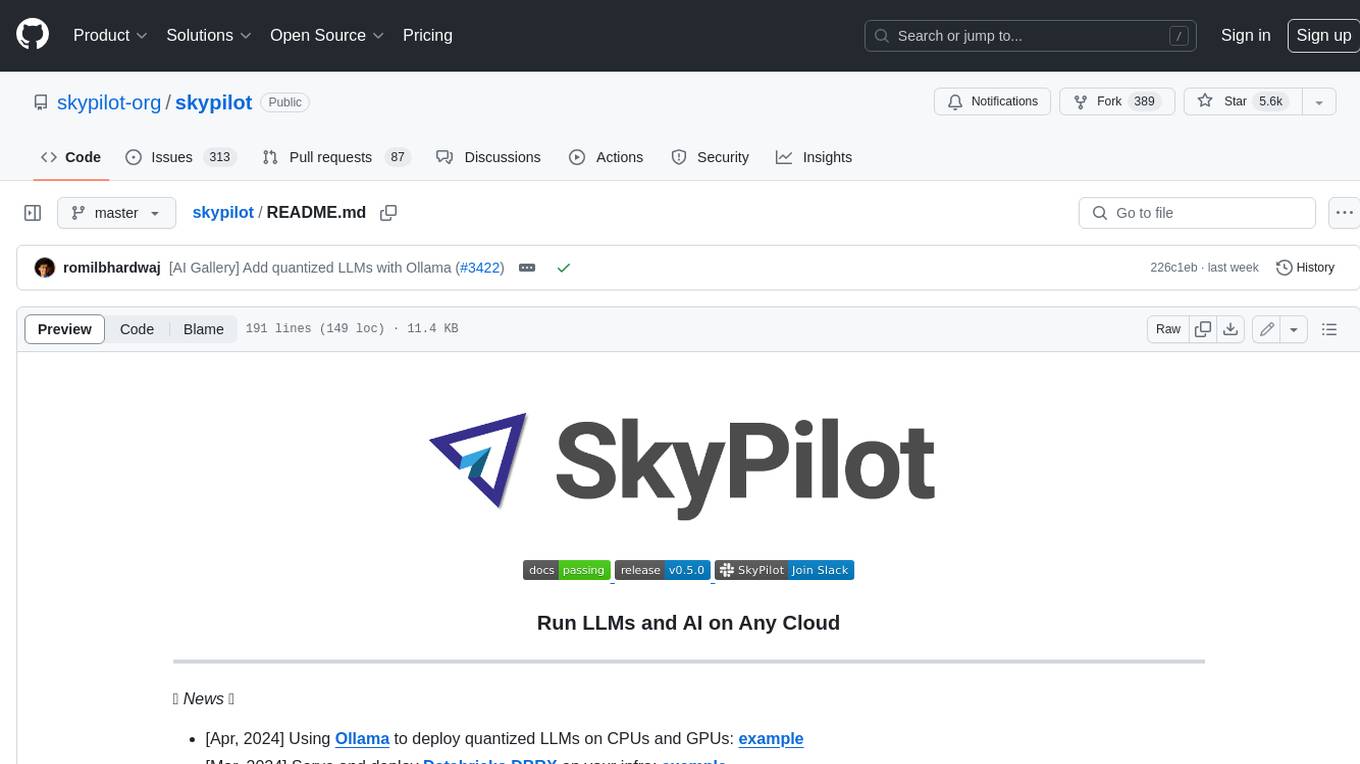
skypilot
SkyPilot is a framework for running LLMs, AI, and batch jobs on any cloud, offering maximum cost savings, highest GPU availability, and managed execution. SkyPilot abstracts away cloud infra burdens: - Launch jobs & clusters on any cloud - Easy scale-out: queue and run many jobs, automatically managed - Easy access to object stores (S3, GCS, R2) SkyPilot maximizes GPU availability for your jobs: * Provision in all zones/regions/clouds you have access to (the _Sky_), with automatic failover SkyPilot cuts your cloud costs: * Managed Spot: 3-6x cost savings using spot VMs, with auto-recovery from preemptions * Optimizer: 2x cost savings by auto-picking the cheapest VM/zone/region/cloud * Autostop: hands-free cleanup of idle clusters SkyPilot supports your existing GPU, TPU, and CPU workloads, with no code changes.
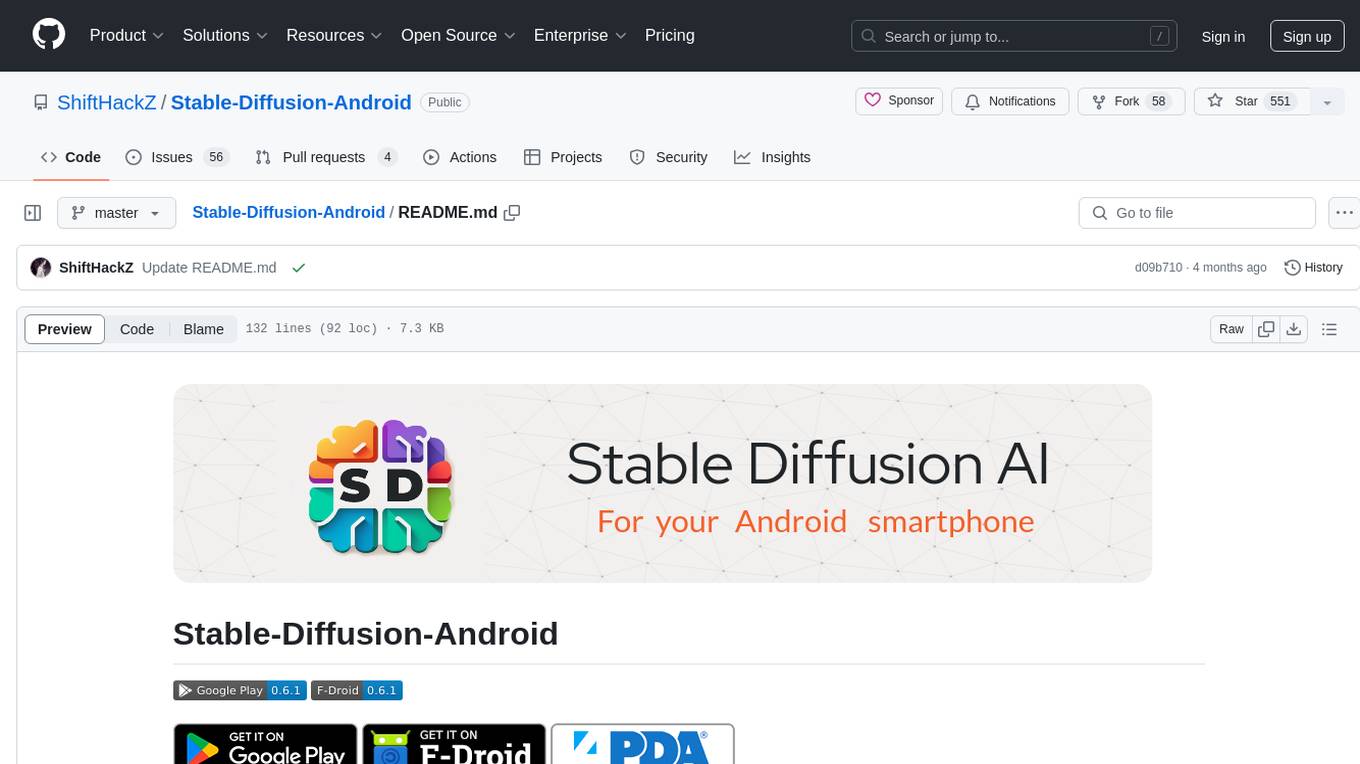
Stable-Diffusion-Android
Stable Diffusion AI is an easy-to-use app for generating images from text or other images. It allows communication with servers powered by various AI technologies like AI Horde, Hugging Face Inference API, OpenAI, StabilityAI, and LocalDiffusion. The app supports Txt2Img and Img2Img modes, positive and negative prompts, dynamic size and sampling methods, unique seed input, and batch image generation. Users can also inpaint images, select faces from gallery or camera, and export images. The app offers settings for server URL, SD Model selection, auto-saving images, and clearing cache.
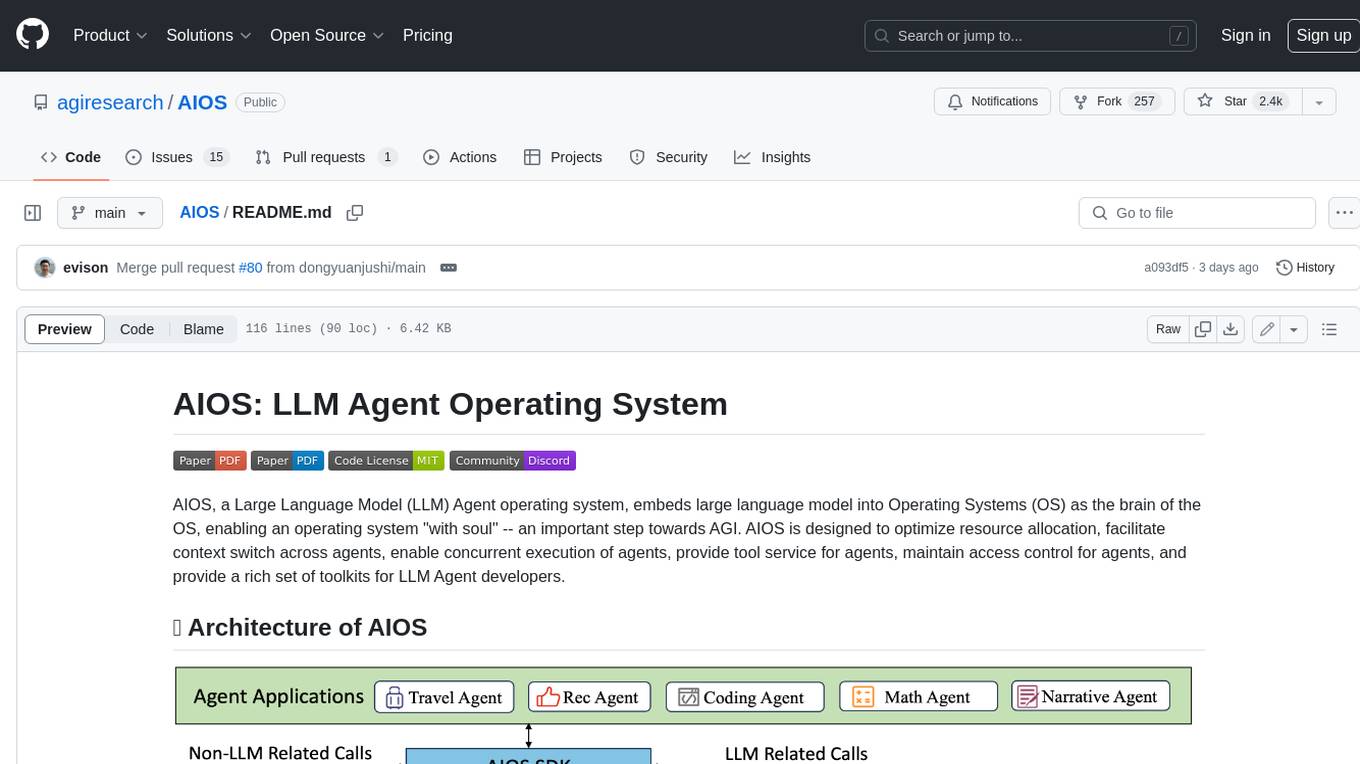
AIOS
AIOS, a Large Language Model (LLM) Agent operating system, embeds large language model into Operating Systems (OS) as the brain of the OS, enabling an operating system "with soul" -- an important step towards AGI. AIOS is designed to optimize resource allocation, facilitate context switch across agents, enable concurrent execution of agents, provide tool service for agents, maintain access control for agents, and provide a rich set of toolkits for LLM Agent developers.
For similar tasks
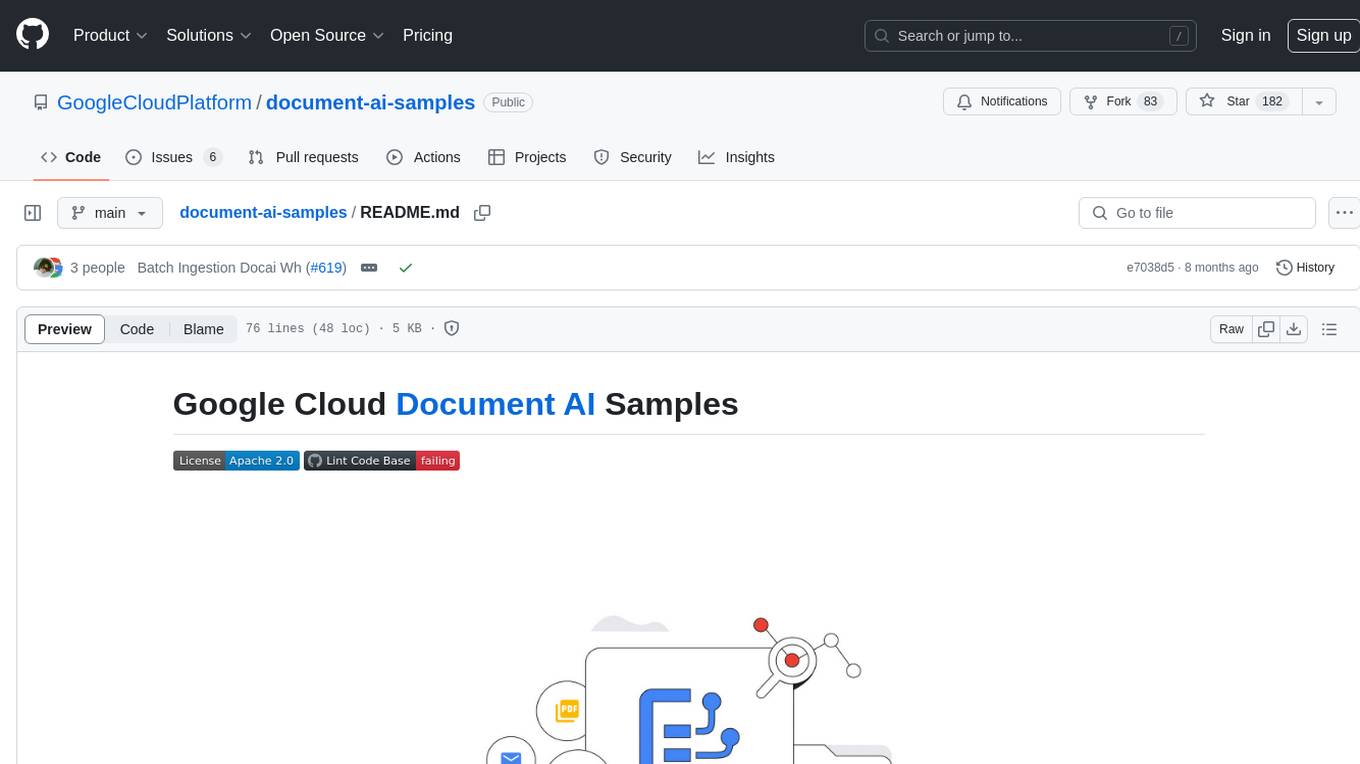
document-ai-samples
The Google Cloud Document AI Samples repository contains code samples and Community Samples demonstrating how to analyze, classify, and search documents using Google Cloud Document AI. It includes various projects showcasing different functionalities such as integrating with Google Drive, processing documents using Python, content moderation with Dialogflow CX, fraud detection, language extraction, paper summarization, tax processing pipeline, and more. The repository also provides access to test document files stored in a publicly-accessible Google Cloud Storage Bucket. Additionally, there are codelabs available for optical character recognition (OCR), form parsing, specialized processors, and managing Document AI processors. Community samples, like the PDF Annotator Sample, are also included. Contributions are welcome, and users can seek help or report issues through the repository's issues page. Please note that this repository is not an officially supported Google product and is intended for demonstrative purposes only.
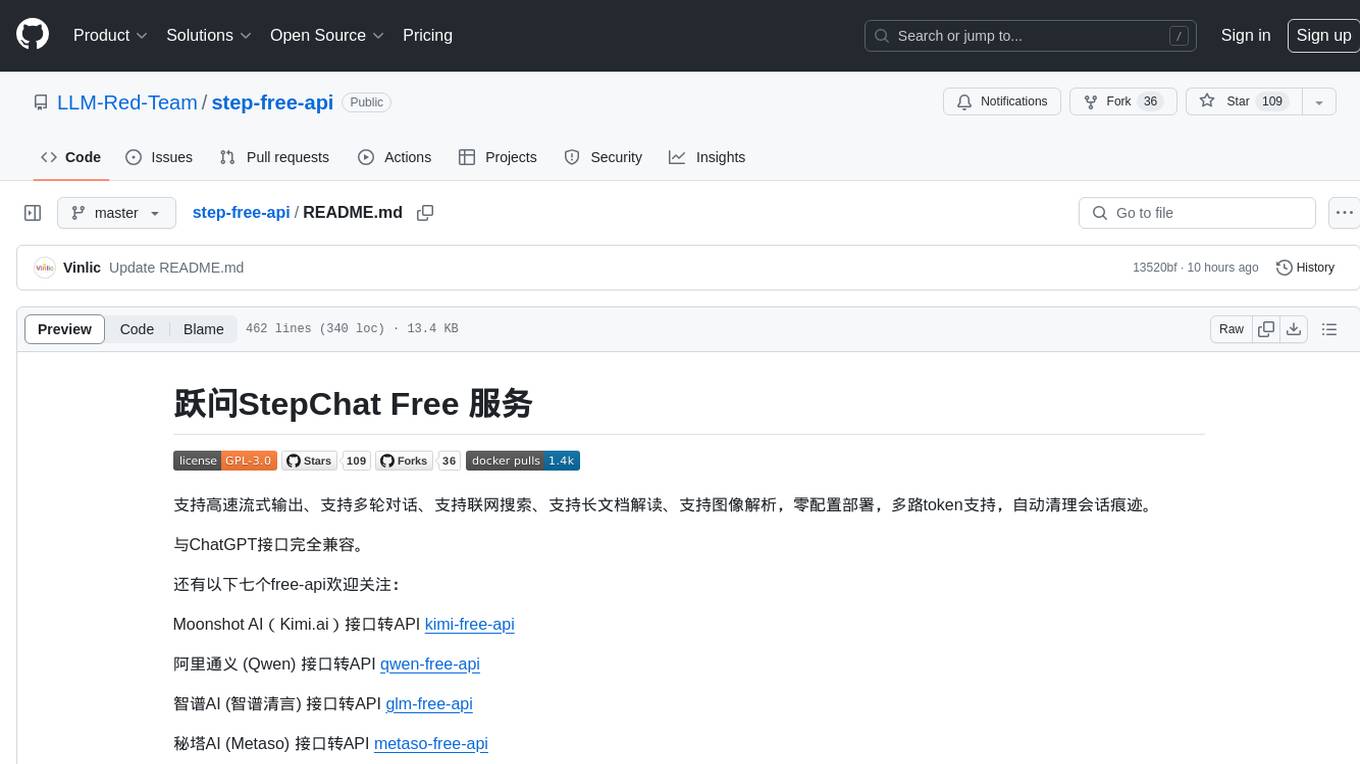
step-free-api
The StepChat Free service provides high-speed streaming output, multi-turn dialogue support, online search support, long document interpretation, and image parsing. It offers zero-configuration deployment, multi-token support, and automatic session trace cleaning. It is fully compatible with the ChatGPT interface. Additionally, it provides seven other free APIs for various services. The repository includes a disclaimer about using reverse APIs and encourages users to avoid commercial use to prevent service pressure on the official platform. It offers online testing links, showcases different demos, and provides deployment guides for Docker, Docker-compose, Render, Vercel, and native deployments. The repository also includes information on using multiple accounts, optimizing Nginx reverse proxy, and checking the liveliness of refresh tokens.
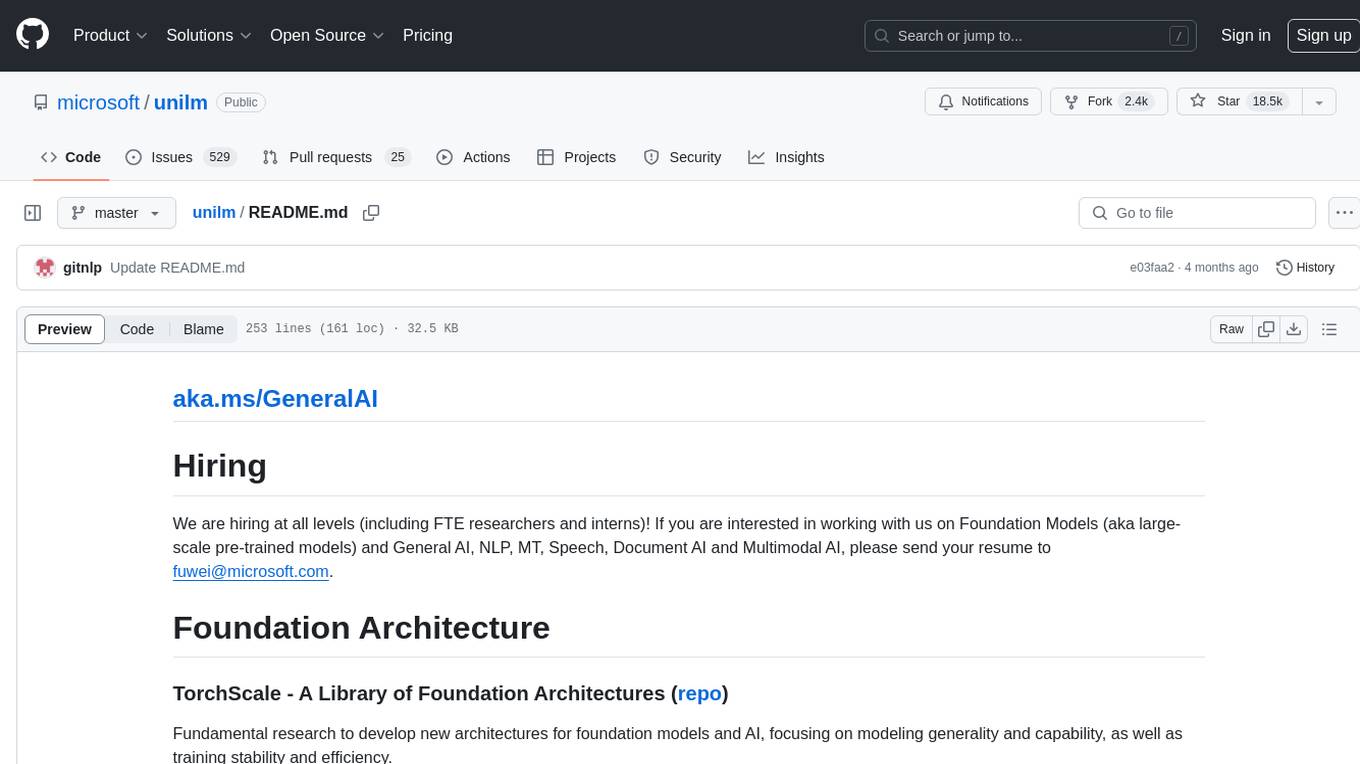
unilm
The 'unilm' repository is a collection of tools, models, and architectures for Foundation Models and General AI, focusing on tasks such as NLP, MT, Speech, Document AI, and Multimodal AI. It includes various pre-trained models, such as UniLM, InfoXLM, DeltaLM, MiniLM, AdaLM, BEiT, LayoutLM, WavLM, VALL-E, and more, designed for tasks like language understanding, generation, translation, vision, speech, and multimodal processing. The repository also features toolkits like s2s-ft for sequence-to-sequence fine-tuning and Aggressive Decoding for efficient sequence-to-sequence decoding. Additionally, it offers applications like TrOCR for OCR, LayoutReader for reading order detection, and XLM-T for multilingual NMT.
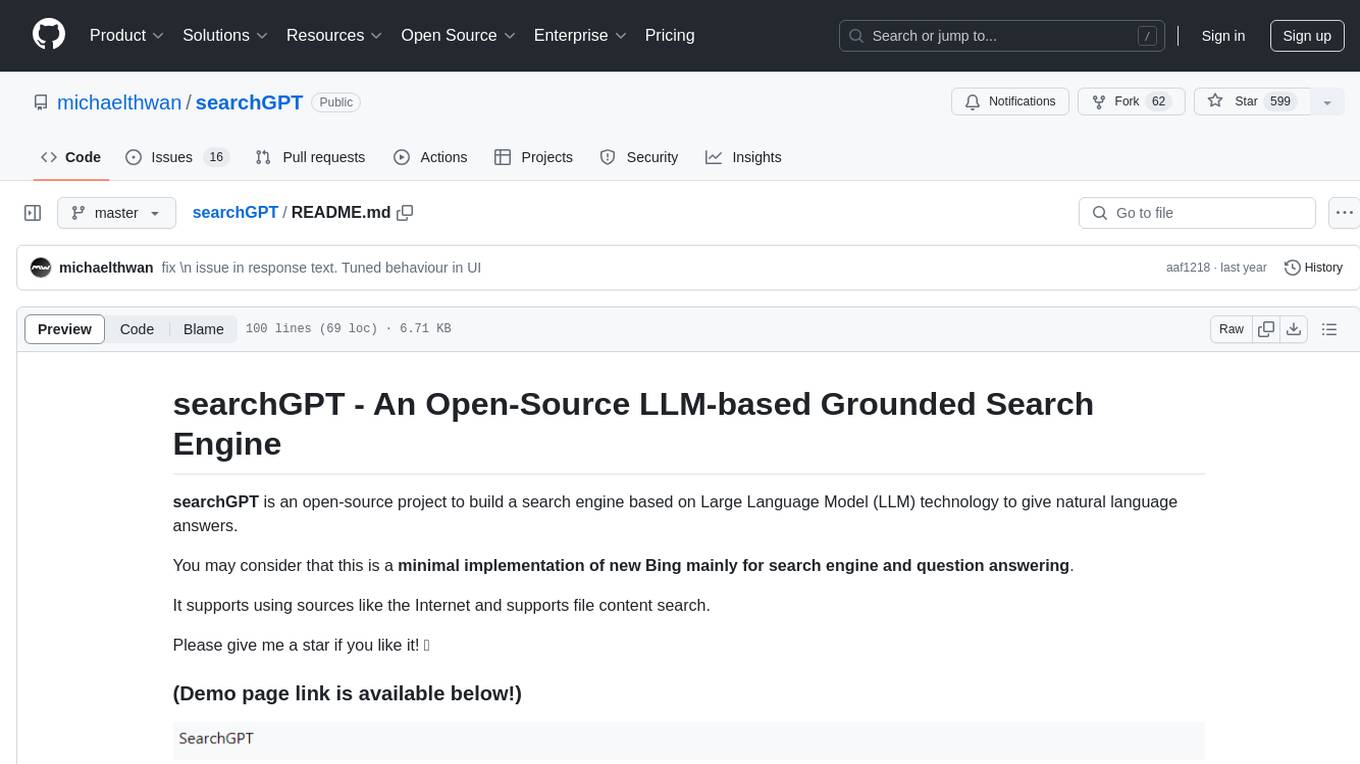
searchGPT
searchGPT is an open-source project that aims to build a search engine based on Large Language Model (LLM) technology to provide natural language answers. It supports web search with real-time results, file content search, and semantic search from sources like the Internet. The tool integrates LLM technologies such as OpenAI and GooseAI, and offers an easy-to-use frontend user interface. The project is designed to provide grounded answers by referencing real-time factual information, addressing the limitations of LLM's training data. Contributions, especially from frontend developers, are welcome under the MIT License.
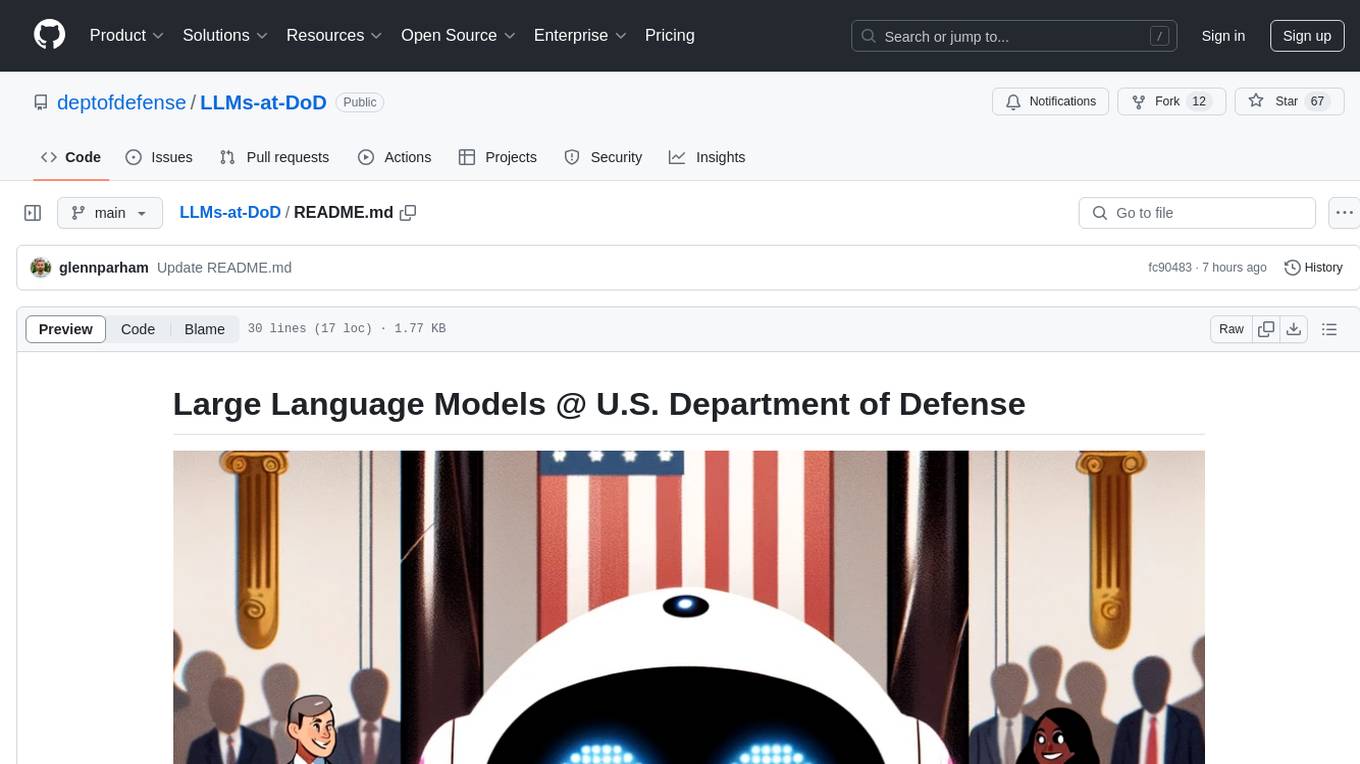
LLMs-at-DoD
This repository contains tutorials for using Large Language Models (LLMs) in the U.S. Department of Defense. The tutorials utilize open-source frameworks and LLMs, allowing users to run them in their own cloud environments. The repository is maintained by the Defense Digital Service and welcomes contributions from users.
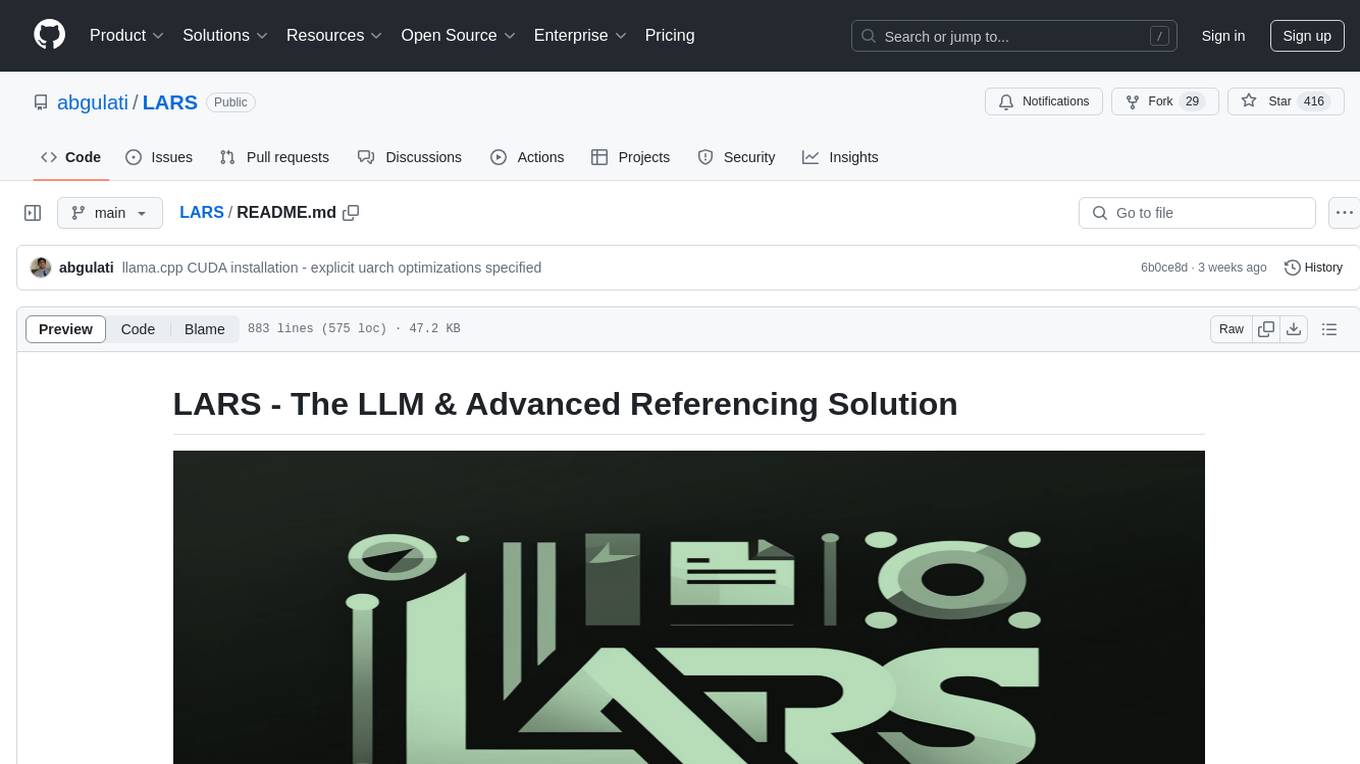
LARS
LARS is an application that enables users to run Large Language Models (LLMs) locally on their devices, upload their own documents, and engage in conversations where the LLM grounds its responses with the uploaded content. The application focuses on Retrieval Augmented Generation (RAG) to increase accuracy and reduce AI-generated inaccuracies. LARS provides advanced citations, supports various file formats, allows follow-up questions, provides full chat history, and offers customization options for LLM settings. Users can force enable or disable RAG, change system prompts, and tweak advanced LLM settings. The application also supports GPU-accelerated inferencing, multiple embedding models, and text extraction methods. LARS is open-source and aims to be the ultimate RAG-centric LLM application.
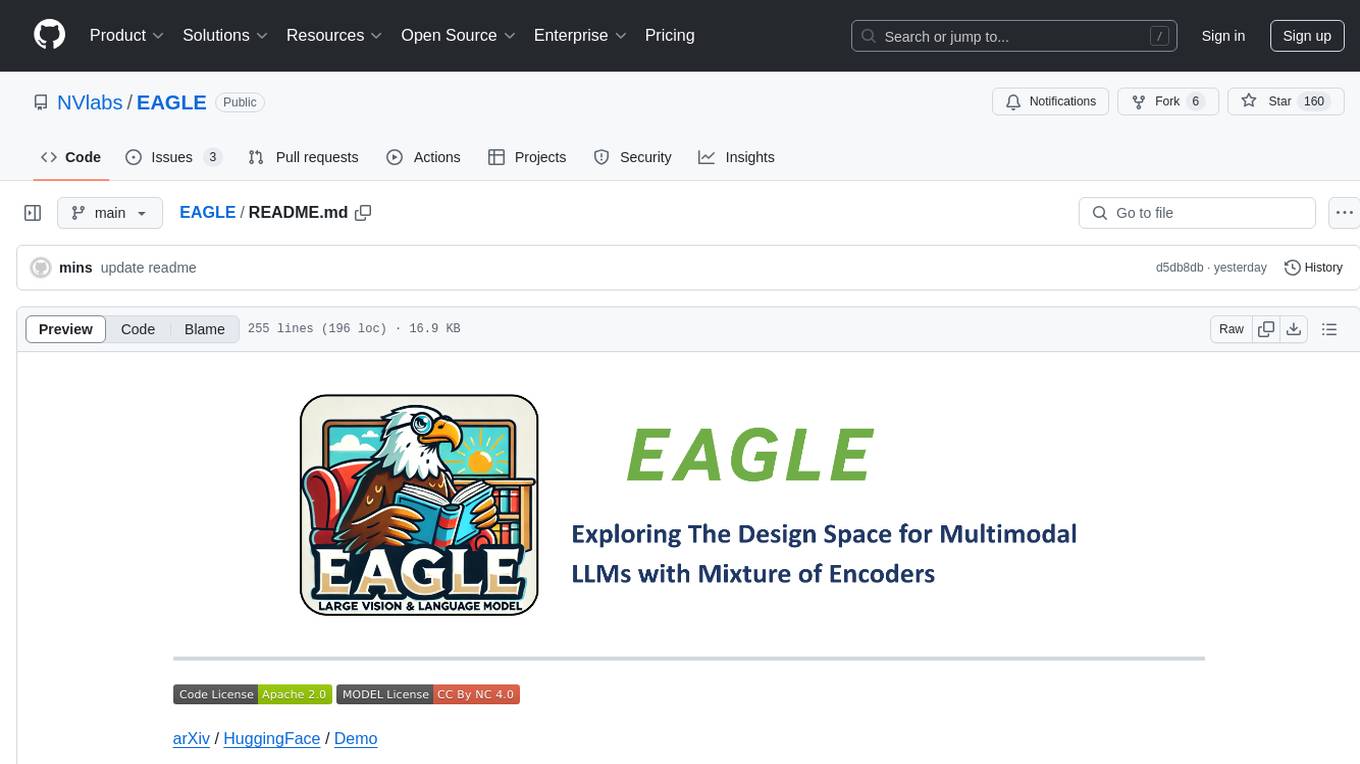
EAGLE
Eagle is a family of Vision-Centric High-Resolution Multimodal LLMs that enhance multimodal LLM perception using a mix of vision encoders and various input resolutions. The model features a channel-concatenation-based fusion for vision experts with different architectures and knowledge, supporting up to over 1K input resolution. It excels in resolution-sensitive tasks like optical character recognition and document understanding.
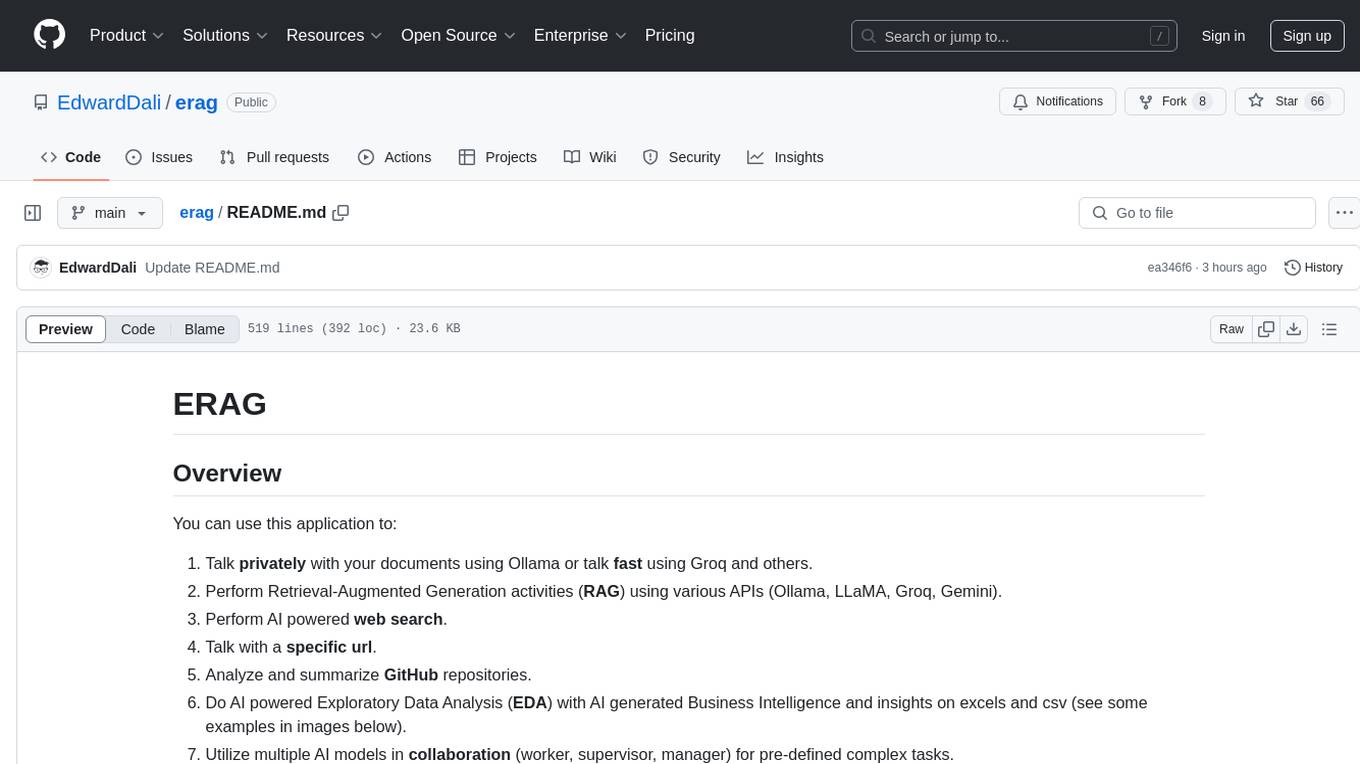
erag
ERAG is an advanced system that combines lexical, semantic, text, and knowledge graph searches with conversation context to provide accurate and contextually relevant responses. This tool processes various document types, creates embeddings, builds knowledge graphs, and uses this information to answer user queries intelligently. It includes modules for interacting with web content, GitHub repositories, and performing exploratory data analysis using various language models.
For similar jobs

sweep
Sweep is an AI junior developer that turns bugs and feature requests into code changes. It automatically handles developer experience improvements like adding type hints and improving test coverage.

teams-ai
The Teams AI Library is a software development kit (SDK) that helps developers create bots that can interact with Teams and Microsoft 365 applications. It is built on top of the Bot Framework SDK and simplifies the process of developing bots that interact with Teams' artificial intelligence capabilities. The SDK is available for JavaScript/TypeScript, .NET, and Python.

ai-guide
This guide is dedicated to Large Language Models (LLMs) that you can run on your home computer. It assumes your PC is a lower-end, non-gaming setup.

classifai
Supercharge WordPress Content Workflows and Engagement with Artificial Intelligence. Tap into leading cloud-based services like OpenAI, Microsoft Azure AI, Google Gemini and IBM Watson to augment your WordPress-powered websites. Publish content faster while improving SEO performance and increasing audience engagement. ClassifAI integrates Artificial Intelligence and Machine Learning technologies to lighten your workload and eliminate tedious tasks, giving you more time to create original content that matters.

chatbot-ui
Chatbot UI is an open-source AI chat app that allows users to create and deploy their own AI chatbots. It is easy to use and can be customized to fit any need. Chatbot UI is perfect for businesses, developers, and anyone who wants to create a chatbot.

BricksLLM
BricksLLM is a cloud native AI gateway written in Go. Currently, it provides native support for OpenAI, Anthropic, Azure OpenAI and vLLM. BricksLLM aims to provide enterprise level infrastructure that can power any LLM production use cases. Here are some use cases for BricksLLM: * Set LLM usage limits for users on different pricing tiers * Track LLM usage on a per user and per organization basis * Block or redact requests containing PIIs * Improve LLM reliability with failovers, retries and caching * Distribute API keys with rate limits and cost limits for internal development/production use cases * Distribute API keys with rate limits and cost limits for students

uAgents
uAgents is a Python library developed by Fetch.ai that allows for the creation of autonomous AI agents. These agents can perform various tasks on a schedule or take action on various events. uAgents are easy to create and manage, and they are connected to a fast-growing network of other uAgents. They are also secure, with cryptographically secured messages and wallets.

griptape
Griptape is a modular Python framework for building AI-powered applications that securely connect to your enterprise data and APIs. It offers developers the ability to maintain control and flexibility at every step. Griptape's core components include Structures (Agents, Pipelines, and Workflows), Tasks, Tools, Memory (Conversation Memory, Task Memory, and Meta Memory), Drivers (Prompt and Embedding Drivers, Vector Store Drivers, Image Generation Drivers, Image Query Drivers, SQL Drivers, Web Scraper Drivers, and Conversation Memory Drivers), Engines (Query Engines, Extraction Engines, Summary Engines, Image Generation Engines, and Image Query Engines), and additional components (Rulesets, Loaders, Artifacts, Chunkers, and Tokenizers). Griptape enables developers to create AI-powered applications with ease and efficiency.



