
Element-Plus-X
🚀 Vue3 + Element-Plus 开箱即用的企业级AI组件库前端解决方案 | Element-Plus-X
Stars: 222
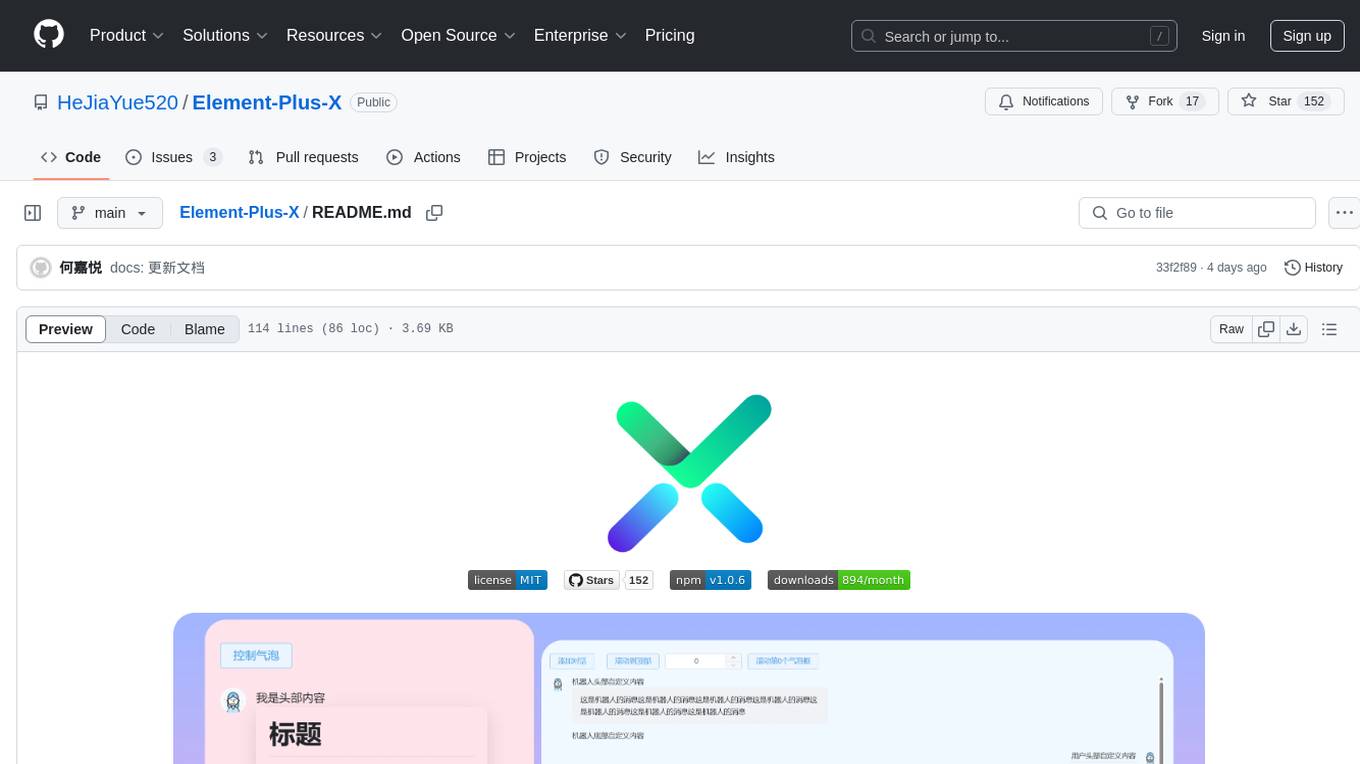
README:
English | 简体中文
开箱即用的企业级 AI 组件库(基于 Vue 3 + Element-Plus)
| 资源类型 | 链接 |
|---|---|
| 文档 | 📖 开发文档 |
| 在线演示 | 👁️ 在线预览 |
| 代码仓库 | 🐙 GitHub |
| NPM 包 | 📦 npm |
| 问题反馈 | 🐛 提交 Bug |
- ✨ 企业级 AI 组件:内置聊天机器人、语音交互等场景化组件
- 🚀 零配置集成:基于 Element-Plus 设计体系,开箱即用
- 📦 按需加载:提供 Tree Shaking 优化
# NPM
npm install vue-element-plus-x
# PNPM(推荐)
pnpm install vue-element-plus-x
# Yarn
yarn install vue-element-plus-x
- 按需引入
<script>
import { BubbleList, Sender } from 'vue-element-plus-x'
const list = [
{
content: 'Hello, Element Plus X',
role: 'user',
},
]
</script>
<template>
<div style="display: flex; flex-direction: column; height: 230px; justify-content: space-between;">
<BubbleList :list="list" />
<Sender />
</div>
</template>- 全局引入
// main.ts
import { createApp } from 'vue'
import ElementPlusX from 'vue-element-plus-x'
import App from './App.vue'
const app = createApp(App)
// 使用 app.use() 全局引入
app.use(ElementPlusX)
app.mount('#app')| 组件名 | 描述 | 文档链接 |
|---|---|---|
Typewriter |
打字动画组件 | 📄 文档 |
Bubble |
气泡消息组件 | 📄 文档 |
BubbleList |
气泡消息列表 | 📄 文档 |
Sender |
智能输入框(含语音交互) | 📄 文档 |
- Fork 仓库 → 2. 创建 Feature 分支 → 3. 提交 Pull Request
我们欢迎:
- 🐛 Bug 修复
- 💡 新功能提案
- 📝 文档完善
- 🎨 样式优化
For Tasks:
Click tags to check more tools for each tasksFor Jobs:
Alternative AI tools for Element-Plus-X
Similar Open Source Tools
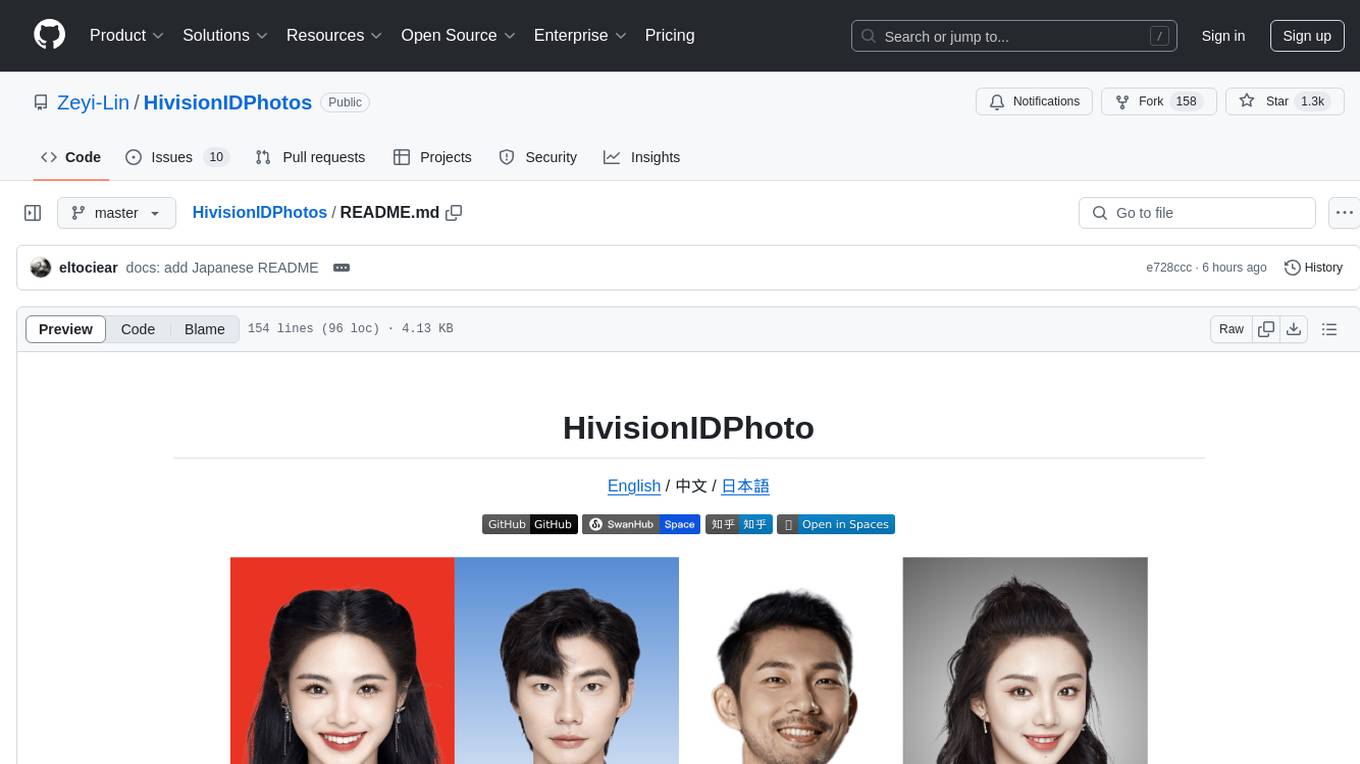
HivisionIDPhotos
HivisionIDPhoto is a practical algorithm for intelligent ID photo creation. It utilizes a comprehensive model workflow to recognize, cut out, and generate ID photos for various user photo scenarios. The tool offers lightweight cutting, standard ID photo generation based on different size specifications, six-inch layout photo generation, beauty enhancement (waiting), and intelligent outfit swapping (waiting). It aims to solve emergency ID photo creation issues.
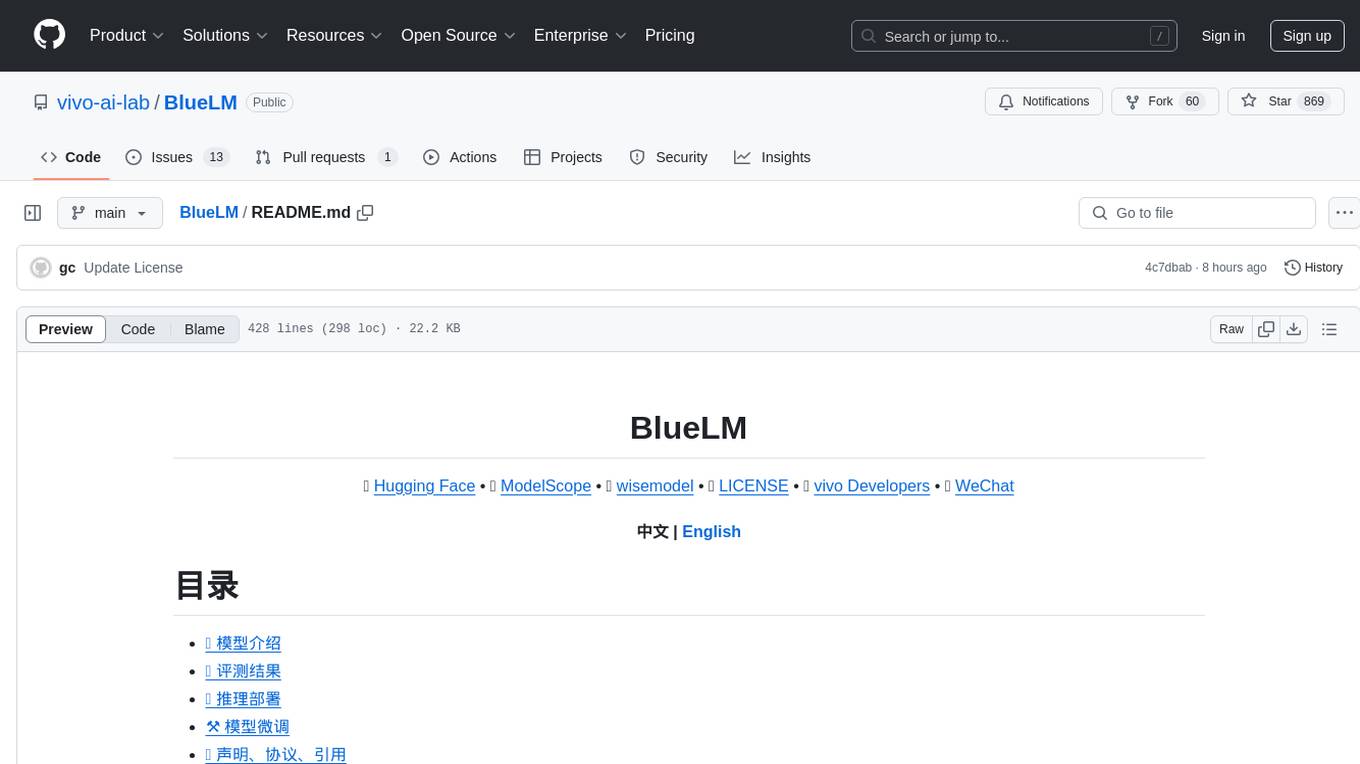
BlueLM
BlueLM is a large-scale pre-trained language model developed by vivo AI Global Research Institute, featuring 7B base and chat models. It includes high-quality training data with a token scale of 26 trillion, supporting both Chinese and English languages. BlueLM-7B-Chat excels in C-Eval and CMMLU evaluations, providing strong competition among open-source models of similar size. The models support 32K long texts for better context understanding while maintaining base capabilities. BlueLM welcomes developers for academic research and commercial applications.
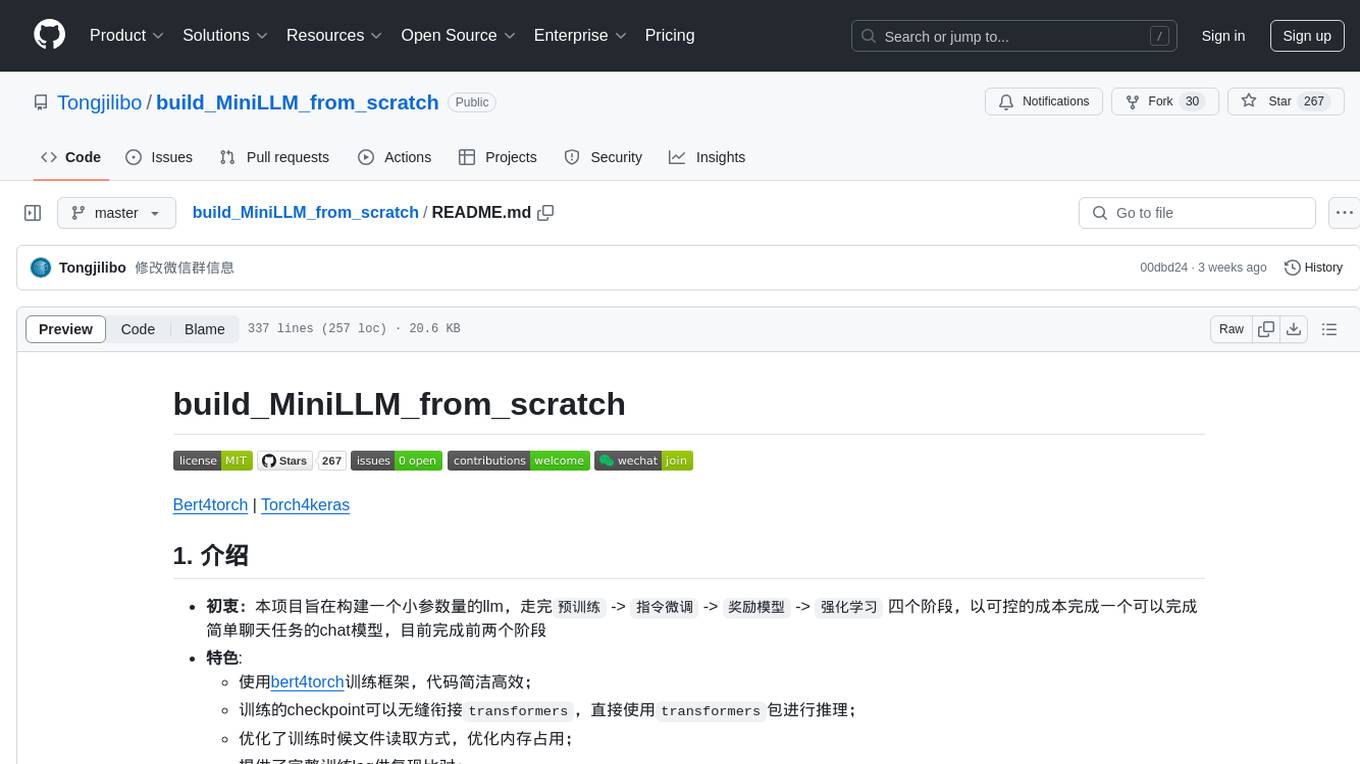
build_MiniLLM_from_scratch
This repository aims to build a low-parameter LLM model through pretraining, fine-tuning, model rewarding, and reinforcement learning stages to create a chat model capable of simple conversation tasks. It features using the bert4torch training framework, seamless integration with transformers package for inference, optimized file reading during training to reduce memory usage, providing complete training logs for reproducibility, and the ability to customize robot attributes. The chat model supports multi-turn conversations. The trained model currently only supports basic chat functionality due to limitations in corpus size, model scale, SFT corpus size, and quality.
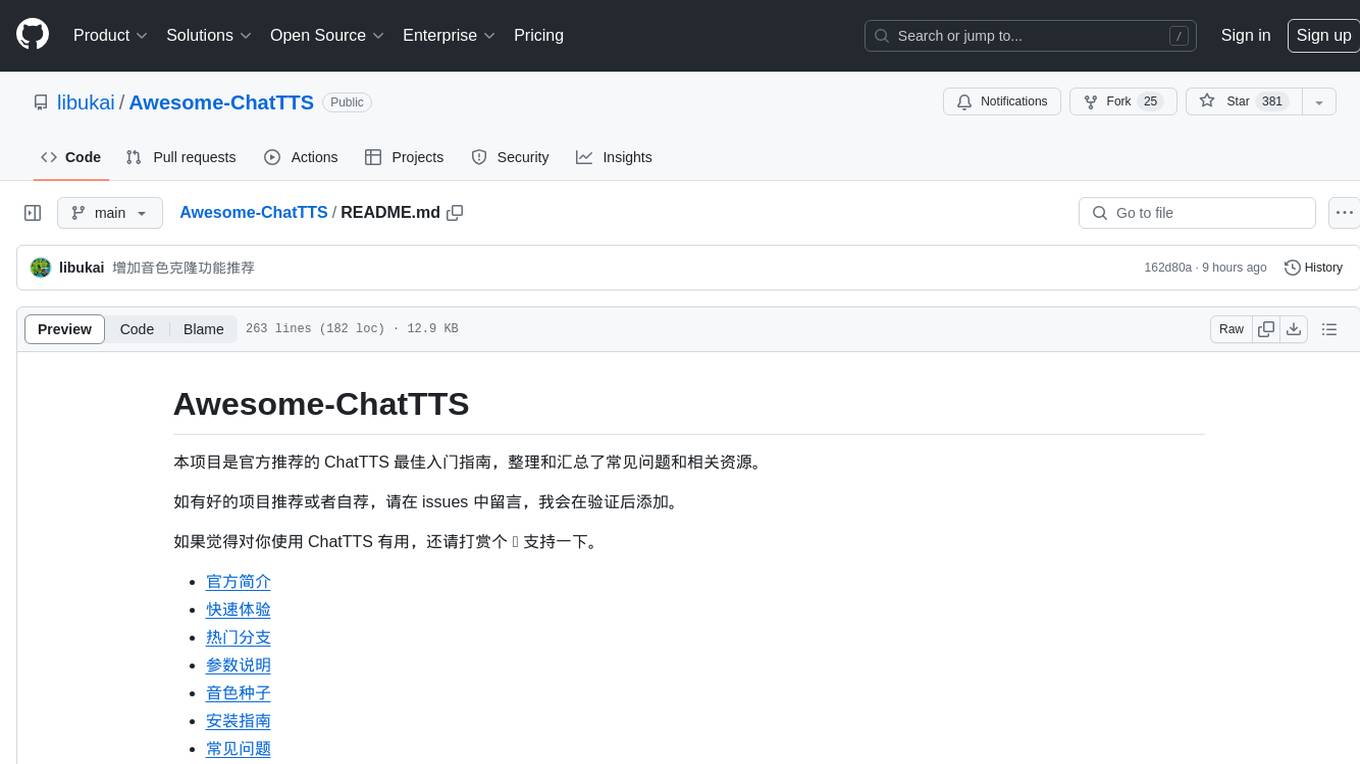
Awesome-ChatTTS
Awesome-ChatTTS is an official recommended guide for ChatTTS beginners, compiling common questions and related resources. It provides a comprehensive overview of the project, including official introduction, quick experience options, popular branches, parameter explanations, voice seed details, installation guides, FAQs, and error troubleshooting. The repository also includes video tutorials, discussion community links, and project trends analysis. Users can explore various branches for different functionalities and enhancements related to ChatTTS.
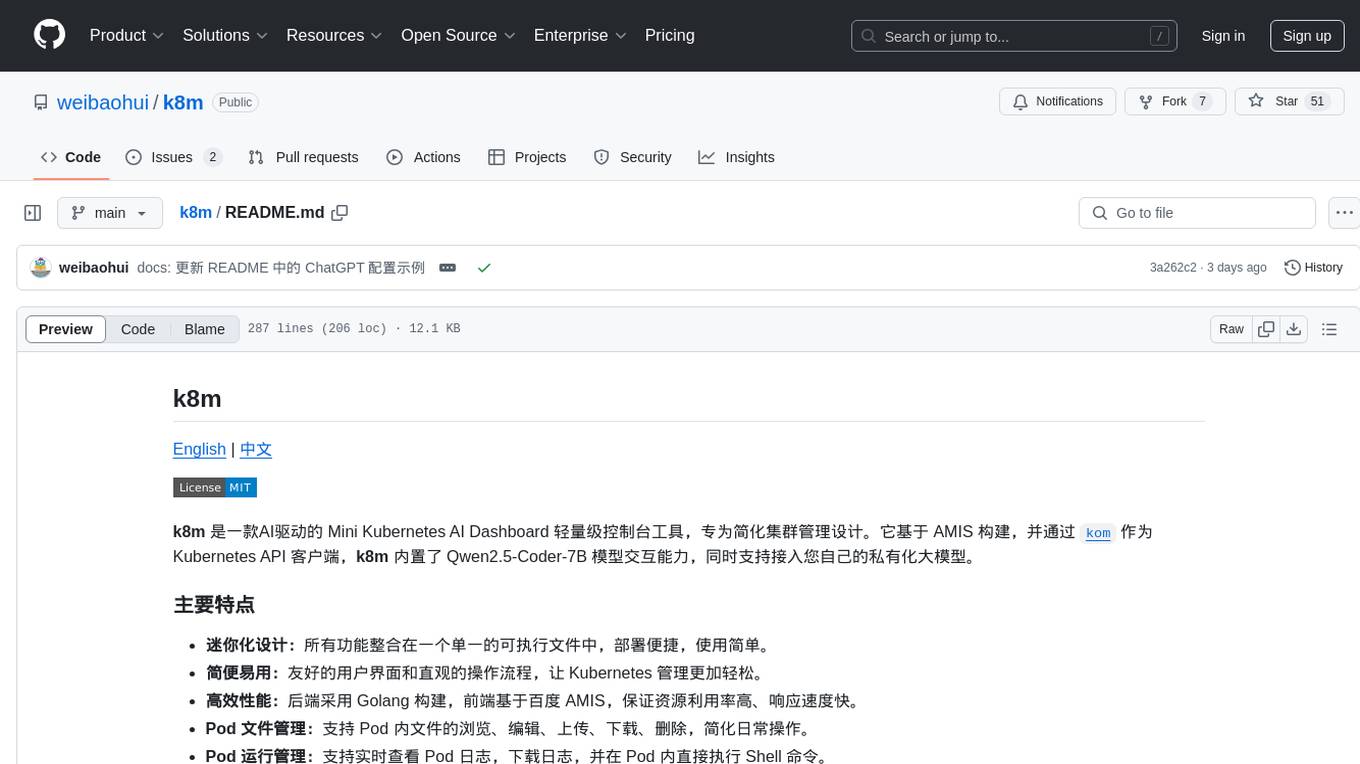
k8m
k8m is an AI-driven Mini Kubernetes AI Dashboard lightweight console tool designed to simplify cluster management. It is built on AMIS and uses 'kom' as the Kubernetes API client. k8m has built-in Qwen2.5-Coder-7B model interaction capabilities and supports integration with your own private large models. Its key features include miniaturized design for easy deployment, user-friendly interface for intuitive operation, efficient performance with backend in Golang and frontend based on Baidu AMIS, pod file management for browsing, editing, uploading, downloading, and deleting files, pod runtime management for real-time log viewing, log downloading, and executing shell commands within pods, CRD management for automatic discovery and management of CRD resources, and intelligent translation and diagnosis based on ChatGPT for YAML property translation, Describe information interpretation, AI log diagnosis, and command recommendations, providing intelligent support for managing k8s. It is cross-platform compatible with Linux, macOS, and Windows, supporting multiple architectures like x86 and ARM for seamless operation. k8m's design philosophy is 'AI-driven, lightweight and efficient, simplifying complexity,' helping developers and operators quickly get started and easily manage Kubernetes clusters.
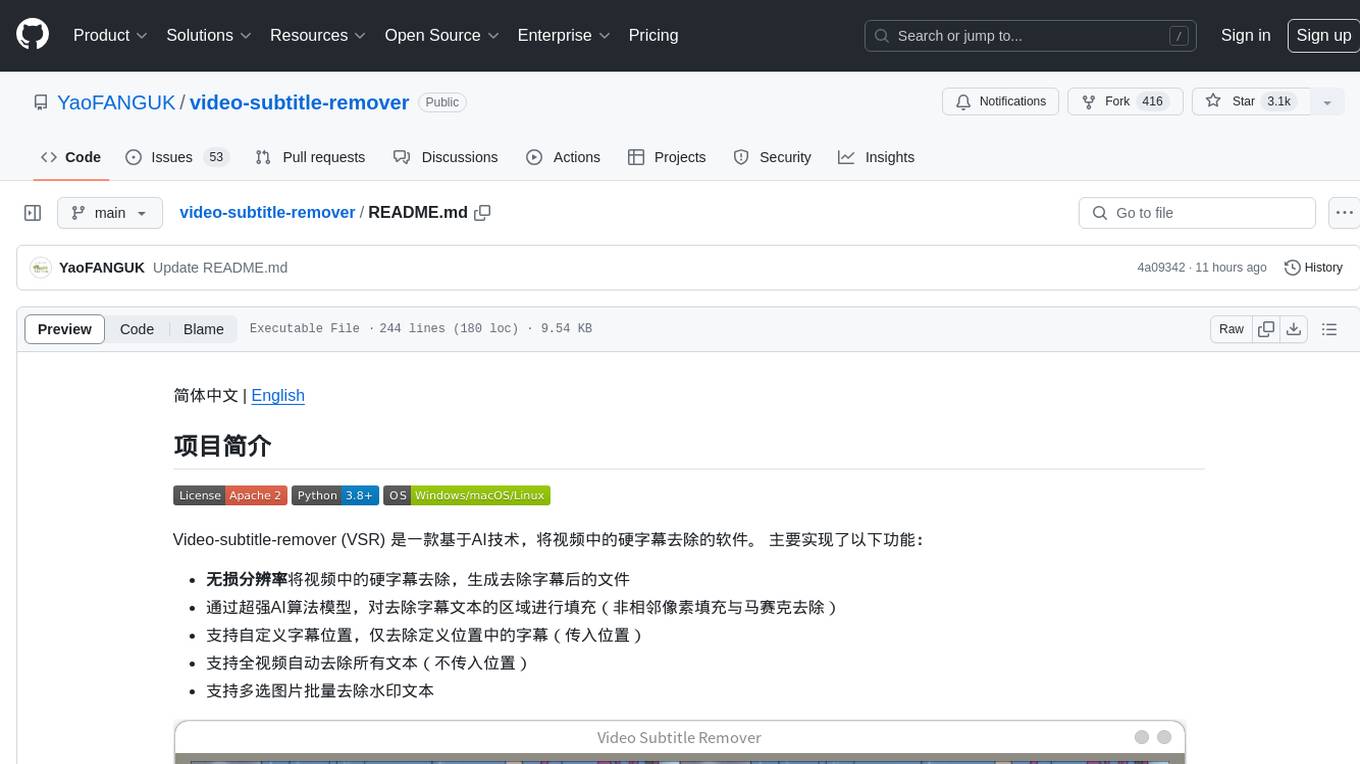
video-subtitle-remover
Video-subtitle-remover (VSR) is a software based on AI technology that removes hard subtitles from videos. It achieves the following functions: - Lossless resolution: Remove hard subtitles from videos, generate files with subtitles removed - Fill the region of removed subtitles using a powerful AI algorithm model (non-adjacent pixel filling and mosaic removal) - Support custom subtitle positions, only remove subtitles in defined positions (input position) - Support automatic removal of all text in the entire video (no input position required) - Support batch removal of watermark text from multiple images.
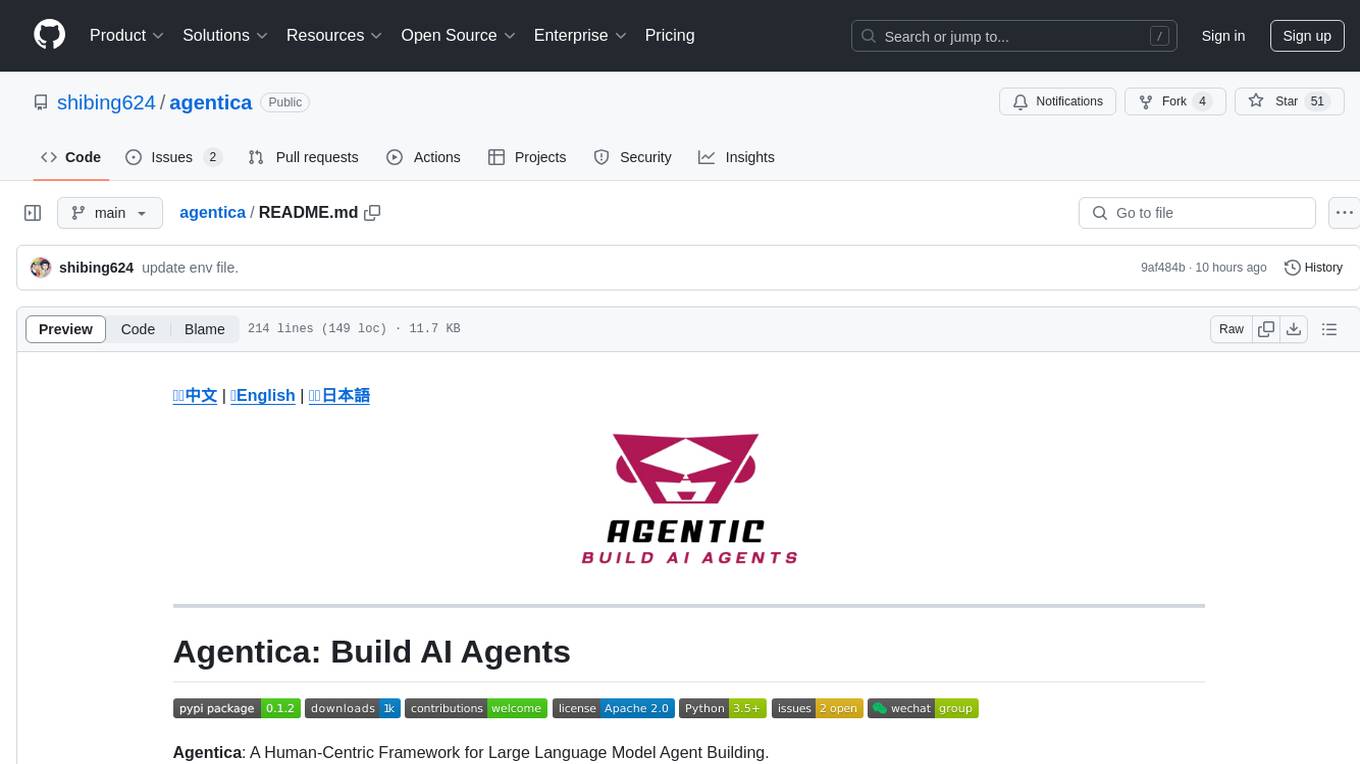
agentica
Agentica is a human-centric framework for building large language model agents. It provides functionalities for planning, memory management, tool usage, and supports features like reflection, planning and execution, RAG, multi-agent, multi-role, and workflow. The tool allows users to quickly code and orchestrate agents, customize prompts, and make API calls to various services. It supports API calls to OpenAI, Azure, Deepseek, Moonshot, Claude, Ollama, and Together. Agentica aims to simplify the process of building AI agents by providing a user-friendly interface and a range of functionalities for agent development.
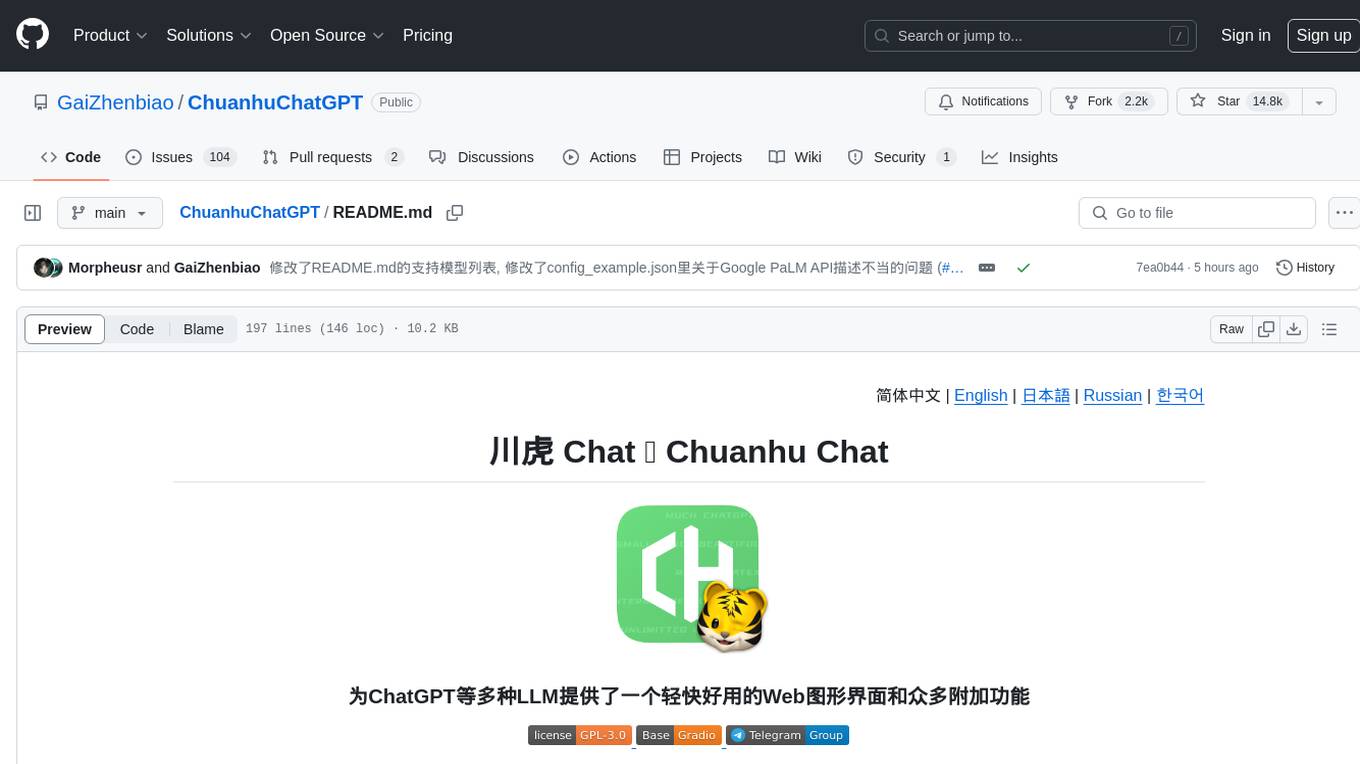
ChuanhuChatGPT
Chuanhu Chat is a user-friendly web graphical interface that provides various additional features for ChatGPT and other language models. It supports GPT-4, file-based question answering, local deployment of language models, online search, agent assistant, and fine-tuning. The tool offers a range of functionalities including auto-solving questions, online searching with network support, knowledge base for quick reading, local deployment of language models, GPT 3.5 fine-tuning, and custom model integration. It also features system prompts for effective role-playing, basic conversation capabilities with options to regenerate or delete dialogues, conversation history management with auto-saving and search functionalities, and a visually appealing user experience with themes, dark mode, LaTeX rendering, and PWA application support.

Llama-Chinese
Llama中文社区是一个专注于Llama模型在中文方面的优化和上层建设的高级技术社区。 **已经基于大规模中文数据,从预训练开始对Llama2模型进行中文能力的持续迭代升级【Done】**。**正在对Llama3模型进行中文能力的持续迭代升级【Doing】** 我们热忱欢迎对大模型LLM充满热情的开发者和研究者加入我们的行列。
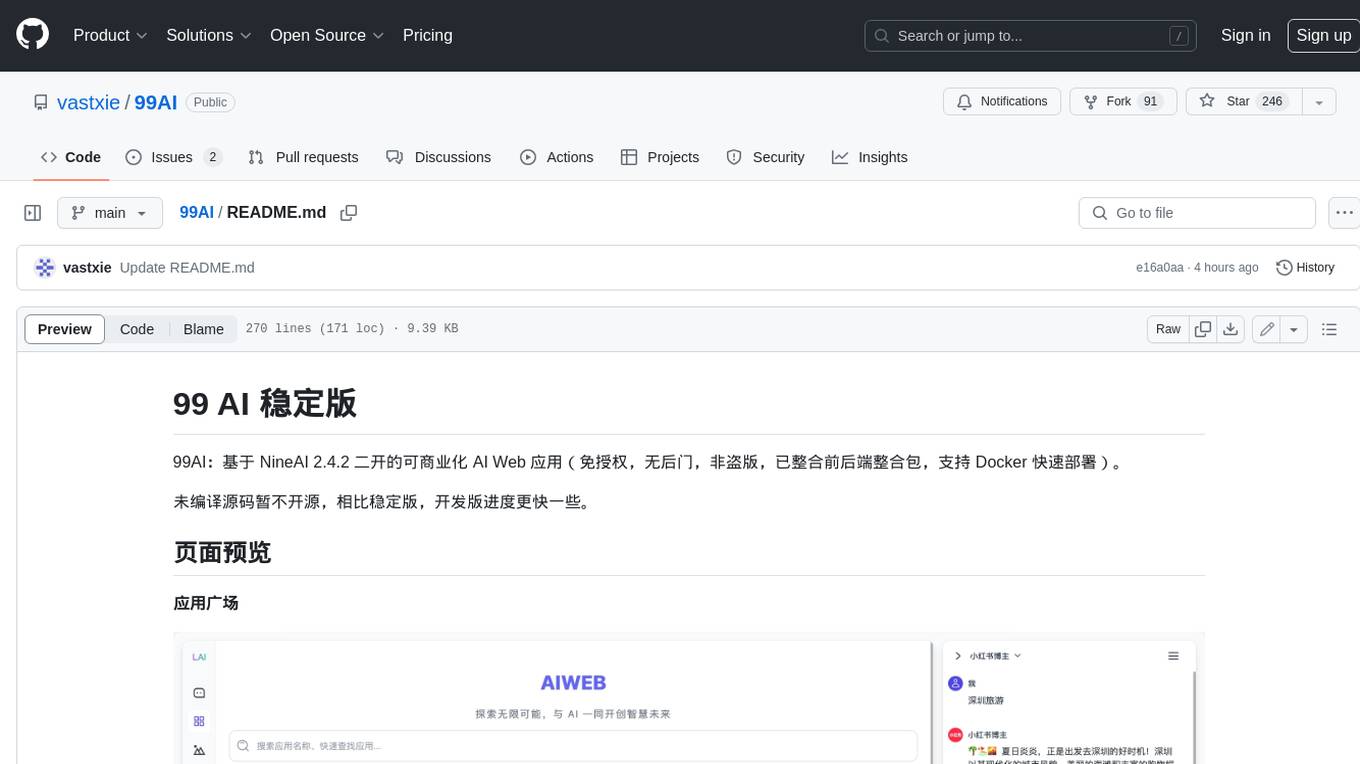
99AI
99AI is a commercializable AI web application based on NineAI 2.4.2 (no authorization, no backdoors, no piracy, integrated front-end and back-end integration packages, supports Docker rapid deployment). The uncompiled source code is temporarily closed. Compared with the stable version, the development version is faster.
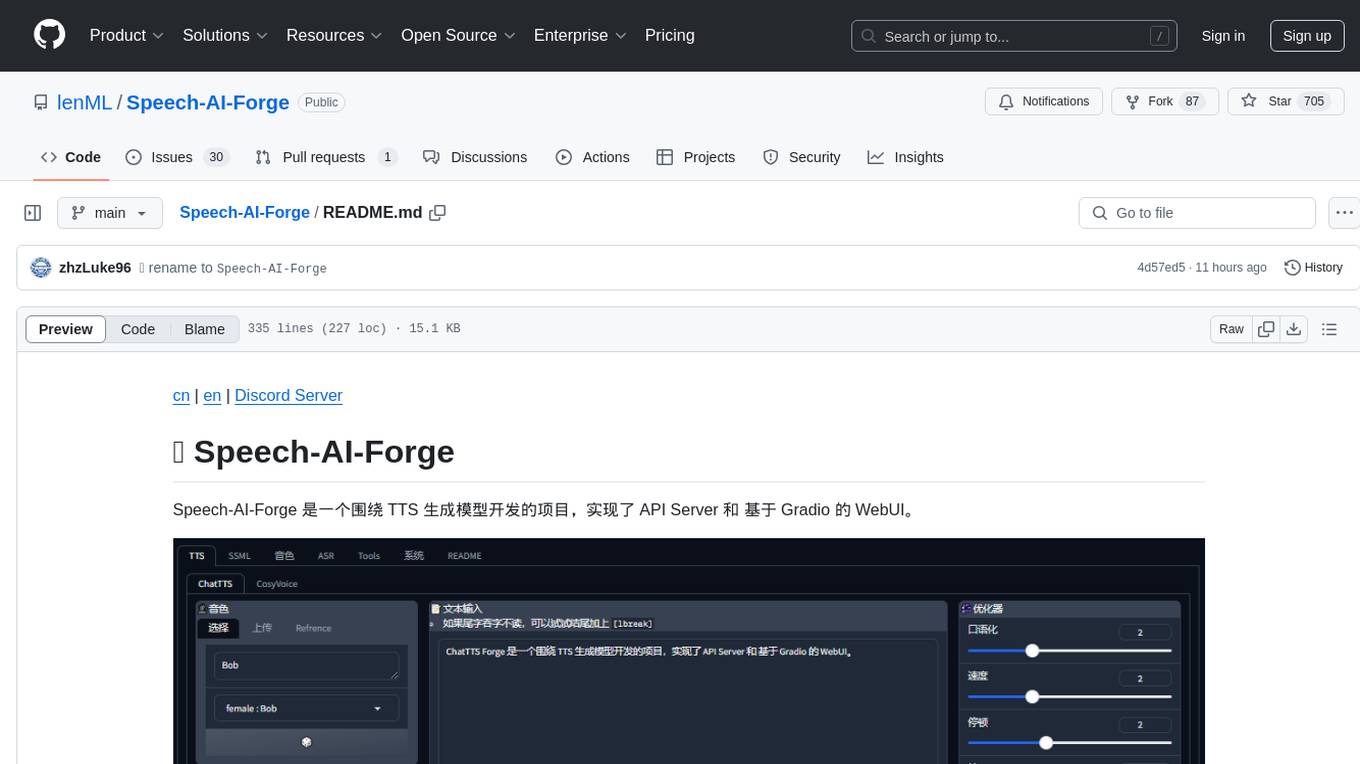
Speech-AI-Forge
Speech-AI-Forge is a project developed around TTS generation models, implementing an API Server and a WebUI based on Gradio. The project offers various ways to experience and deploy Speech-AI-Forge, including online experience on HuggingFace Spaces, one-click launch on Colab, container deployment with Docker, and local deployment. The WebUI features include TTS model functionality, speaker switch for changing voices, style control, long text support with automatic text segmentation, refiner for ChatTTS native text refinement, various tools for voice control and enhancement, support for multiple TTS models, SSML synthesis control, podcast creation tools, voice creation, voice testing, ASR tools, and post-processing tools. The API Server can be launched separately for higher API throughput. The project roadmap includes support for various TTS models, ASR models, voice clone models, and enhancer models. Model downloads can be manually initiated using provided scripts. The project aims to provide inference services and may include training-related functionalities in the future.
ChatGPT-Next-Web-Pro
ChatGPT-Next-Web-Pro is a tool that provides an enhanced version of ChatGPT-Next-Web with additional features and functionalities. It offers complete ChatGPT-Next-Web functionality, file uploading and storage capabilities, drawing and video support, multi-modal support, reverse model support, knowledge base integration, translation, customizations, and more. The tool can be deployed with or without a backend, allowing users to interact with AI models, manage accounts, create models, manage API keys, handle orders, manage memberships, and more. It supports various cloud services like Aliyun OSS, Tencent COS, and Minio for file storage, and integrates with external APIs like Azure, Google Gemini Pro, and Luma. The tool also provides options for customizing website titles, subtitles, icons, and plugin buttons, and offers features like voice input, file uploading, real-time token count display, and more.
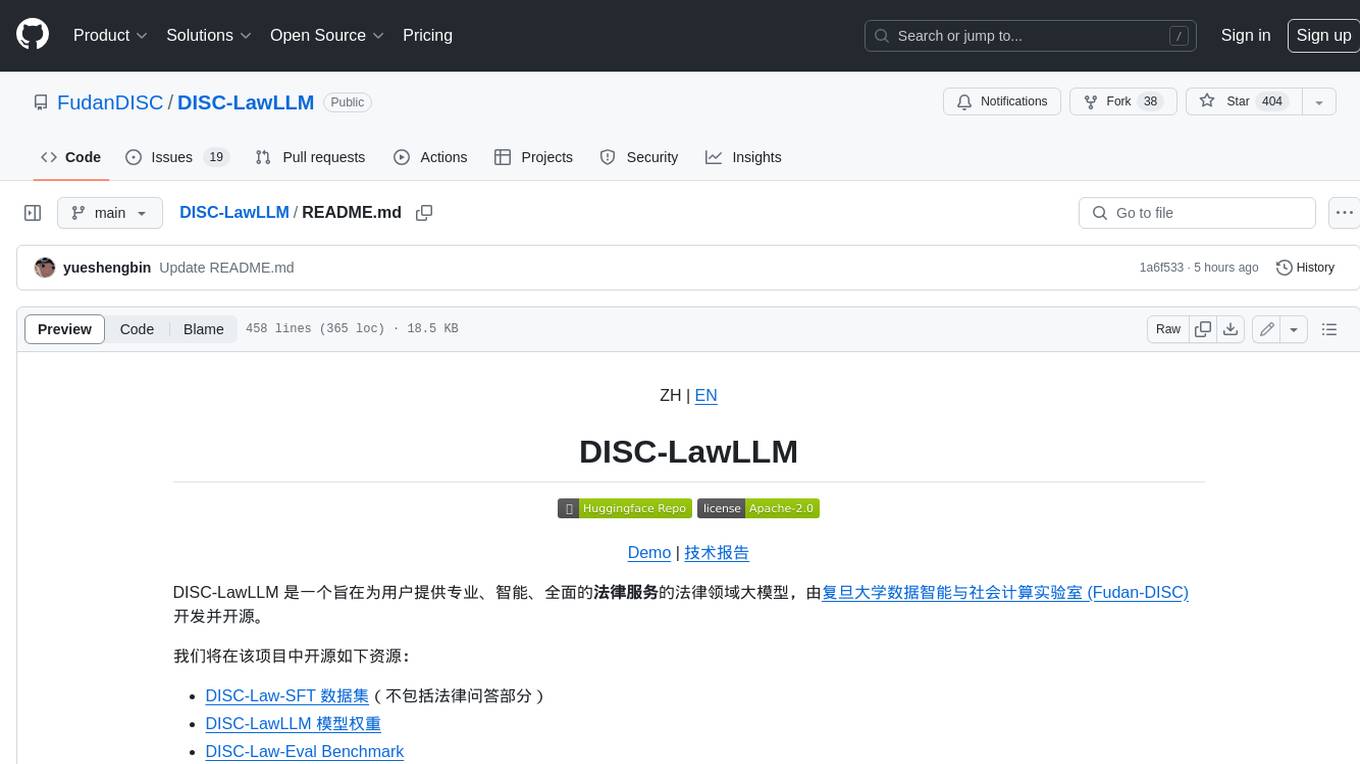
DISC-LawLLM
DISC-LawLLM is a legal domain large model that aims to provide professional, intelligent, and comprehensive **legal services** to users. It is developed and open-sourced by the Data Intelligence and Social Computing Lab (Fudan-DISC) at Fudan University.
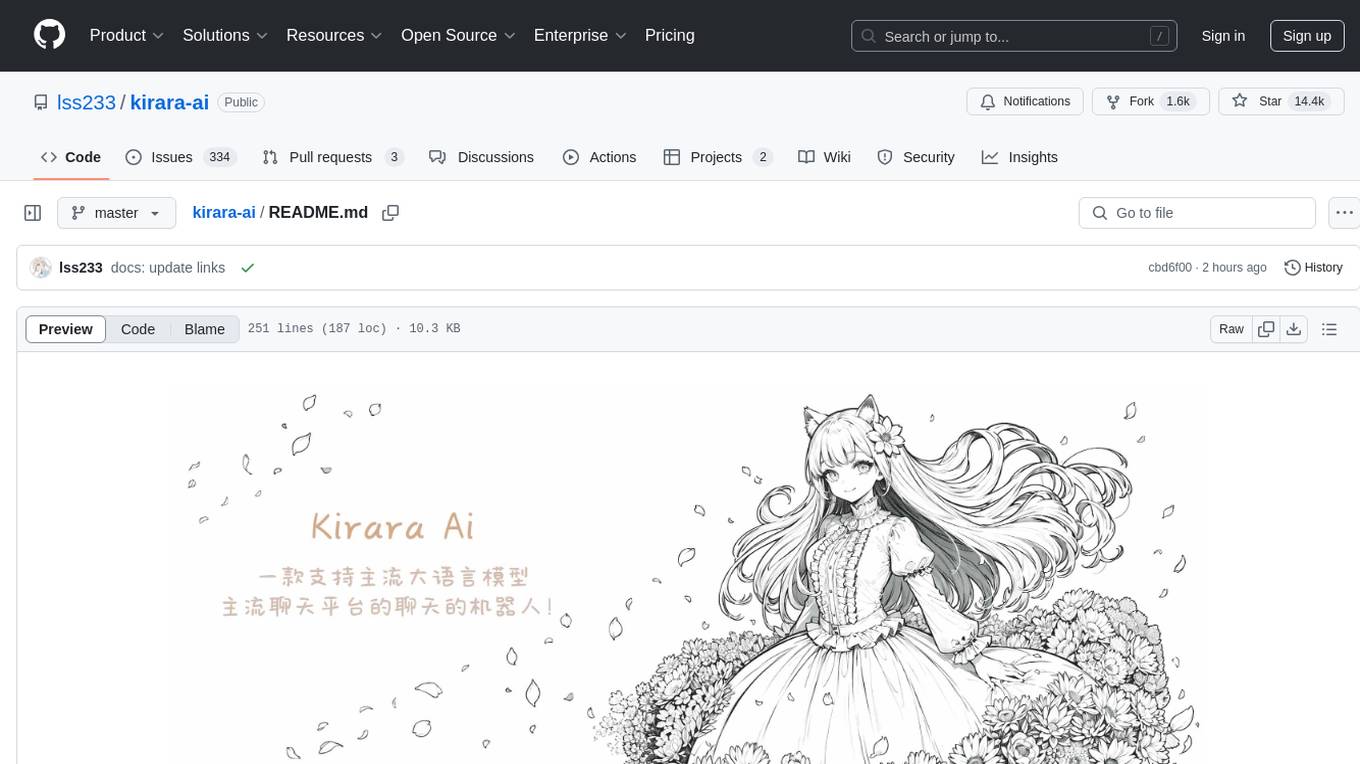
kirara-ai
Kirara AI is a chatbot that supports mainstream large language models and chat platforms. It provides features such as image sending, keyword-triggered replies, multi-account support, personality settings, and support for various chat platforms like QQ, Telegram, Discord, and WeChat. The tool also supports HTTP server for Web API, popular large models like OpenAI and DeepSeek, plugin mechanism, conditional triggers, admin commands, drawing models, voice replies, multi-turn conversations, cross-platform message sending, custom workflows, web management interface, and built-in Frpc intranet penetration.
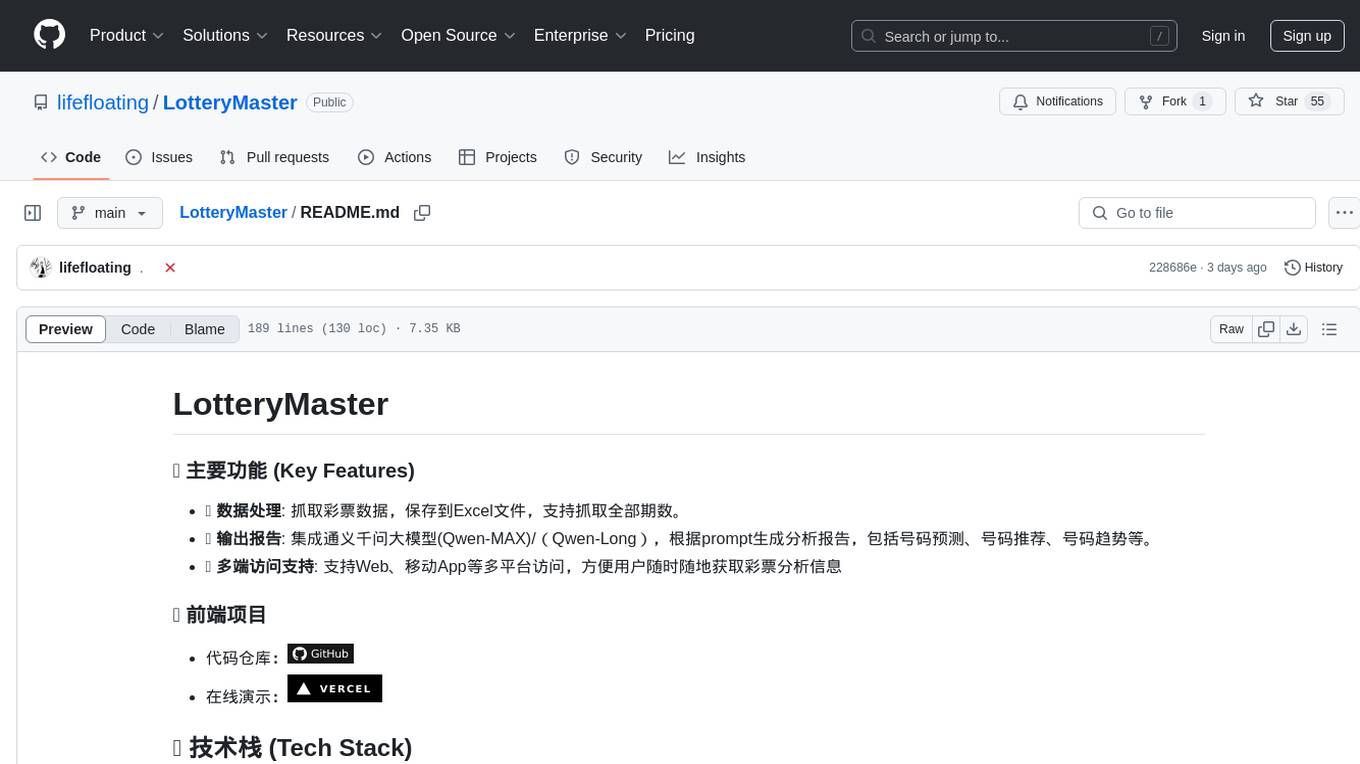
LotteryMaster
LotteryMaster is a tool designed to fetch lottery data, save it to Excel files, and provide analysis reports including number prediction, number recommendation, and number trends. It supports multiple platforms for access such as Web and mobile App. The tool integrates AI models like Qwen API and DeepSeek for generating analysis reports and trend analysis charts. Users can configure API parameters for controlling randomness, diversity, presence penalty, and maximum tokens. The tool also includes a frontend project based on uniapp + Vue3 + TypeScript for multi-platform applications. It provides a backend service running on Fastify with Node.js, Cheerio.js for web scraping, Pino for logging, xlsx for Excel file handling, and Jest for testing. The project is still in development and some features may not be fully implemented. The analysis reports are for reference only and do not constitute investment advice. Users are advised to use the tool responsibly and avoid addiction to gambling.






