
clickclickclick
A framework to enable autonomous android and computer use using any LLM (local or remote)
Stars: 314
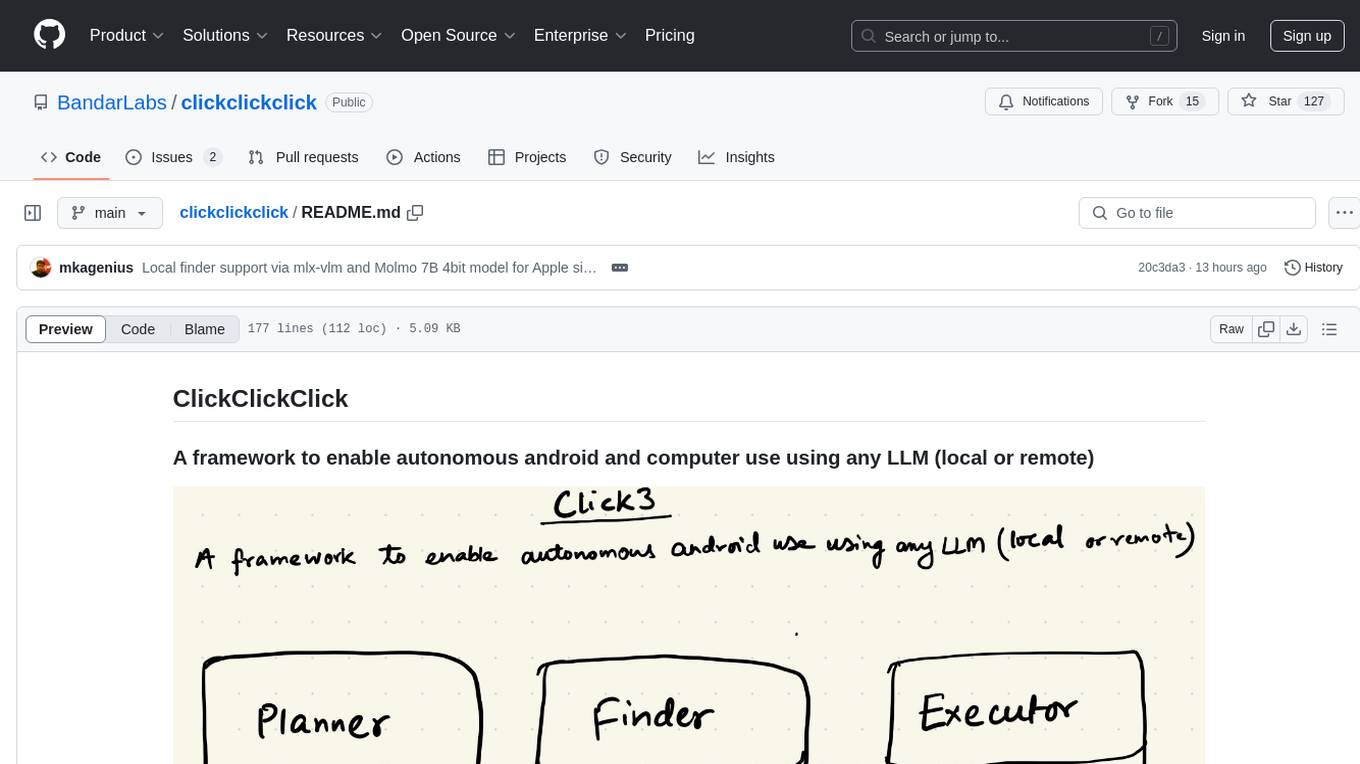
ClickClickClick is a framework designed to enable autonomous Android and computer use using various LLM models, both locally and remotely. It supports tasks such as drafting emails, opening browsers, and starting games, with current support for local models via Ollama, Gemini, and GPT 4o. The tool is highly experimental and evolving, with the best results achieved using specific model combinations. Users need prerequisites like `adb` installation and USB debugging enabled on Android phones. The tool can be installed via cloning the repository, setting up a virtual environment, and installing dependencies. It can be used as a CLI tool or script, allowing users to configure planner and finder models for different tasks. Additionally, it can be used as an API to execute tasks based on provided prompts, platform, and models.
README:
create a draft gmail to [email protected] and ask them if they are free for lunch on coming saturday at 1PM. Congratulate on the baby - write one para.
https://github.com/user-attachments/assets/7cdbebb7-0ac4-4c20-8d67-f3c07cd4ab01
Can you open the browser at https://www.google.com/maps/ and answer the corresponding task: Find bus stops in Alanson, MI
https://github.com/user-attachments/assets/eb5dc968-206b-422d-aa3c-20c48bac3fed
https://github.com/user-attachments/assets/68fc3475-2299-4254-8673-3123356177b5
Currently supporting local models via Ollama (Llama 3.2-vision), Gemini, GPT 4o. The current code is highly experimental and will evolve in future commits. Please use at your own risk.
The best result currently comes from using GPT 4o/4o-mini as planner and Gemini Pro/Flash as finder.
- This project needs
adbto be installed on your local machine where the code is being executed. - Enable USB debugging on the android phone.
- Python >= 3.11
Put your model specific settings in config/models.yaml and export the keys specified in the yaml file.
(Ensure OPENAI_API_KEY and GEMINI_API_KEY API keys in the environment)
pip install git+https://github.com/BandarLabs/clickclickclick.gitOne more way is to clone the repo and install it:
git clone https://github.com/BandarLabs/clickclickclick
pip install .click3 gradio
click3 run open uber appBy default, planner is openai and finder is gemini.
You can change the default configuration in config/models.yaml
Before running any tasks, you need to configure respective keys like OPENAI_API_KEY and GEMINI_API_KEY in the environment.
Gemini Flash gives free 15 API calls - https://aistudio.google.com/apikey
To execute a task, use the run command. The basic usage is:
python main.py run <task-prompt>-
--platform: Specifies the platform to use, eitherandroidorosx. Default isandroid.python main.py run "example task" --platform=osx -
--planner-model: Specifies the planner model to use, eitheropenai,gemini, orollama. Default isopenai.python main.py run "example task" --planner-model=gemini -
--finder-model: Specifies the finder model to use, eitheropenai,gemini, orollama. Default isgemini.python main.py run "example task" --finder-model=ollama
A full example command might look like:
python main.py run "Open Google news" --platform=android --planner-model=openai --finder-model=geminiuvicorn api:appThis endpoint executes a task based on the provided task prompt, platform, planner model, and finder model.
-
task_prompt(string): The prompt for the task that needs to be executed. -
platform(string, optional): The platform on which the task is to be executed. Default is "android". Supported platforms: "android", "osx". -
planner_model(string, optional): The planner model to be used for planning the task. Default is "openai". Supported models: "openai", "gemini", "ollama". -
finder_model(string, optional): The finder model to be used for finding elements to interact with. Default is "gemini". Supported models: "gemini", "openai", "ollama".
-
200 OK:-
result(object): The result of the task execution.
-
-
400 Bad Request:-
detail(string): Description of why the request is invalid (e.g., unsupported platform, unsupported planner model, unsupported finder model).
-
-
500 Internal Server Error:-
detail(string): Description of the error that occurred during task execution.
-
curl -X POST "http://localhost:8000/execute" -H "Content-Type: application/json" -d '{
"task_prompt": "Open uber app",
"platform": "android",
"planner_model": "openai",
"finder_model": "gemini"
}'{"result":true}Contributions are welcome! Please begin by opening an issue to discuss your ideas. Once the issue is reviewed and assigned, you can proceed with submitting a pull request.
- [ ] Enable local models via Ollama on Android
- [ ] Make computer use fully functional
This project is licensed under the MIT License. See the LICENSE file for details.
For Tasks:
Click tags to check more tools for each tasksFor Jobs:
Alternative AI tools for clickclickclick
Similar Open Source Tools
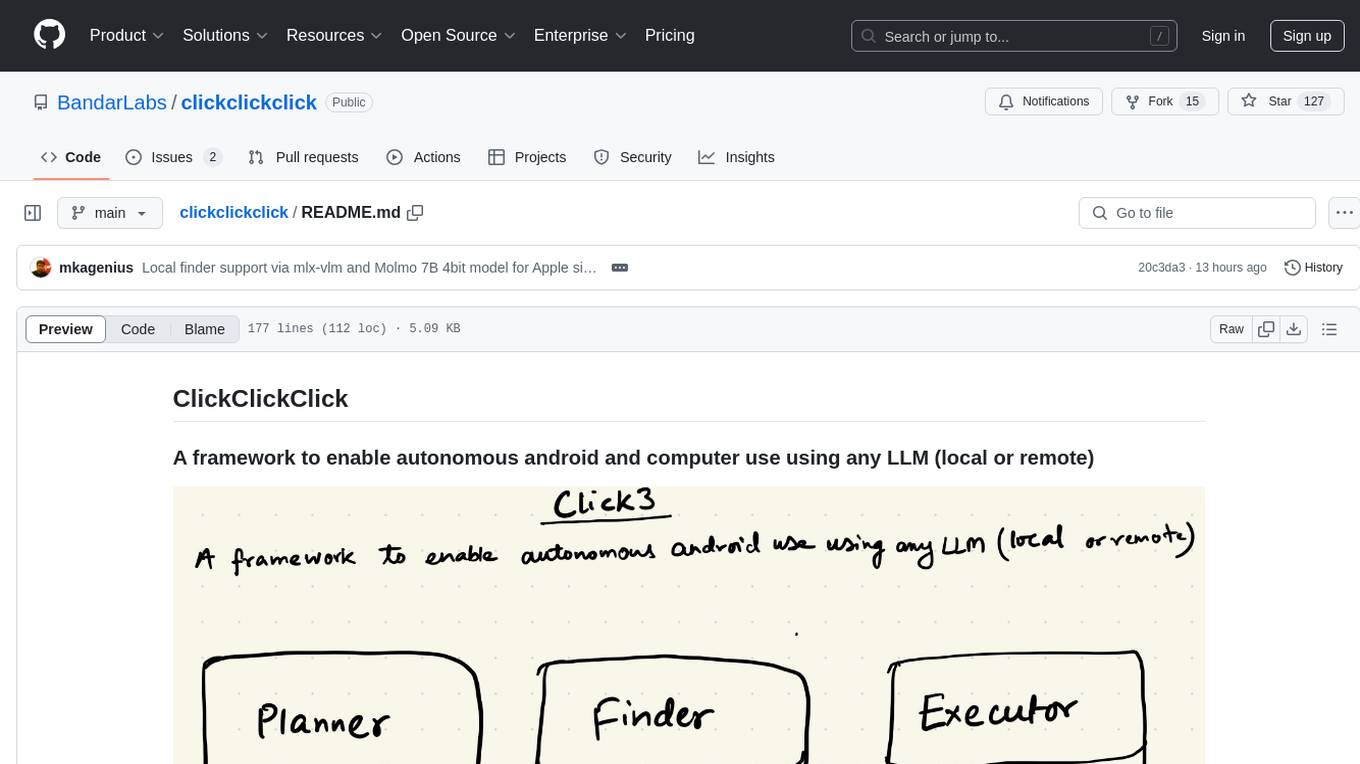
clickclickclick
ClickClickClick is a framework designed to enable autonomous Android and computer use using various LLM models, both locally and remotely. It supports tasks such as drafting emails, opening browsers, and starting games, with current support for local models via Ollama, Gemini, and GPT 4o. The tool is highly experimental and evolving, with the best results achieved using specific model combinations. Users need prerequisites like `adb` installation and USB debugging enabled on Android phones. The tool can be installed via cloning the repository, setting up a virtual environment, and installing dependencies. It can be used as a CLI tool or script, allowing users to configure planner and finder models for different tasks. Additionally, it can be used as an API to execute tasks based on provided prompts, platform, and models.
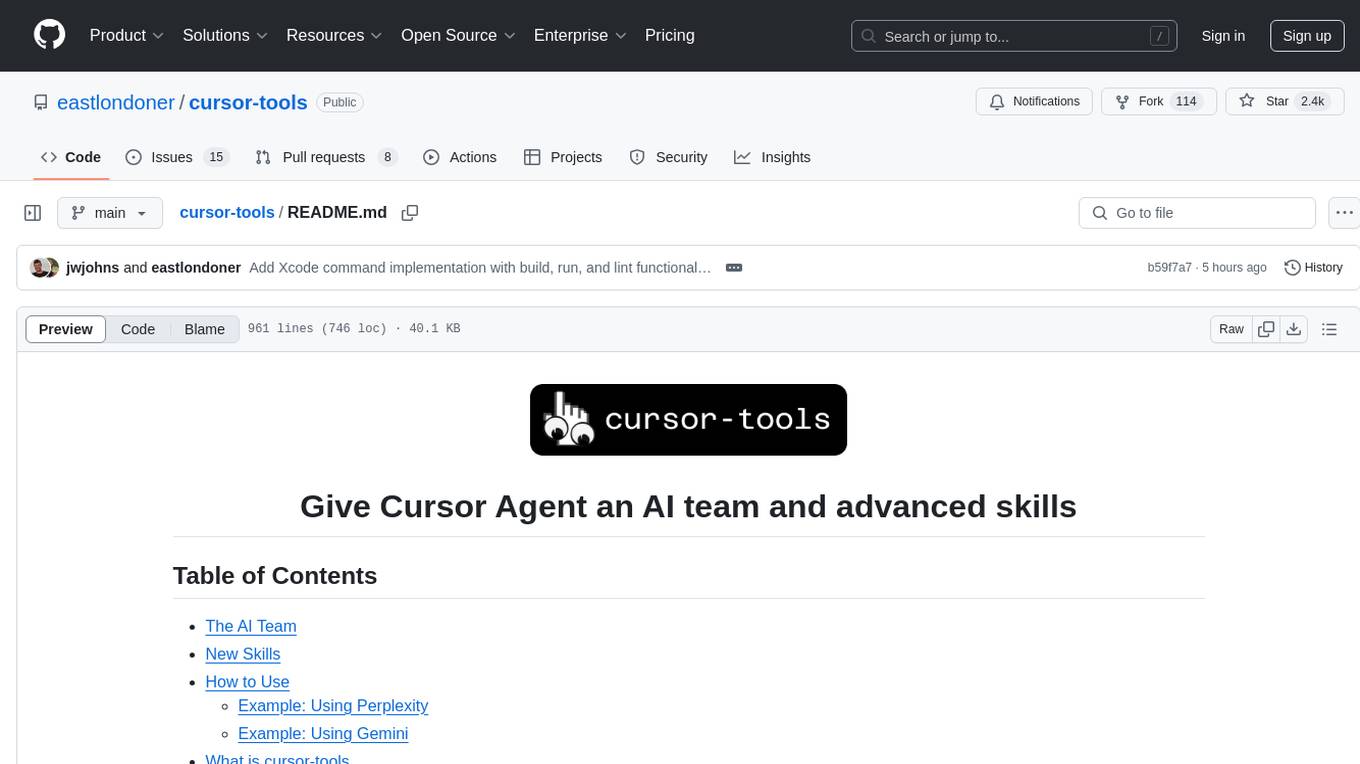
cursor-tools
cursor-tools is a CLI tool designed to enhance AI agents with advanced skills, such as web search, repository context, documentation generation, GitHub integration, Xcode tools, and browser automation. It provides features like Perplexity for web search, Gemini 2.0 for codebase context, and Stagehand for browser operations. The tool requires API keys for Perplexity AI and Google Gemini, and supports global installation for system-wide access. It offers various commands for different tasks and integrates with Cursor Composer for AI agent usage.
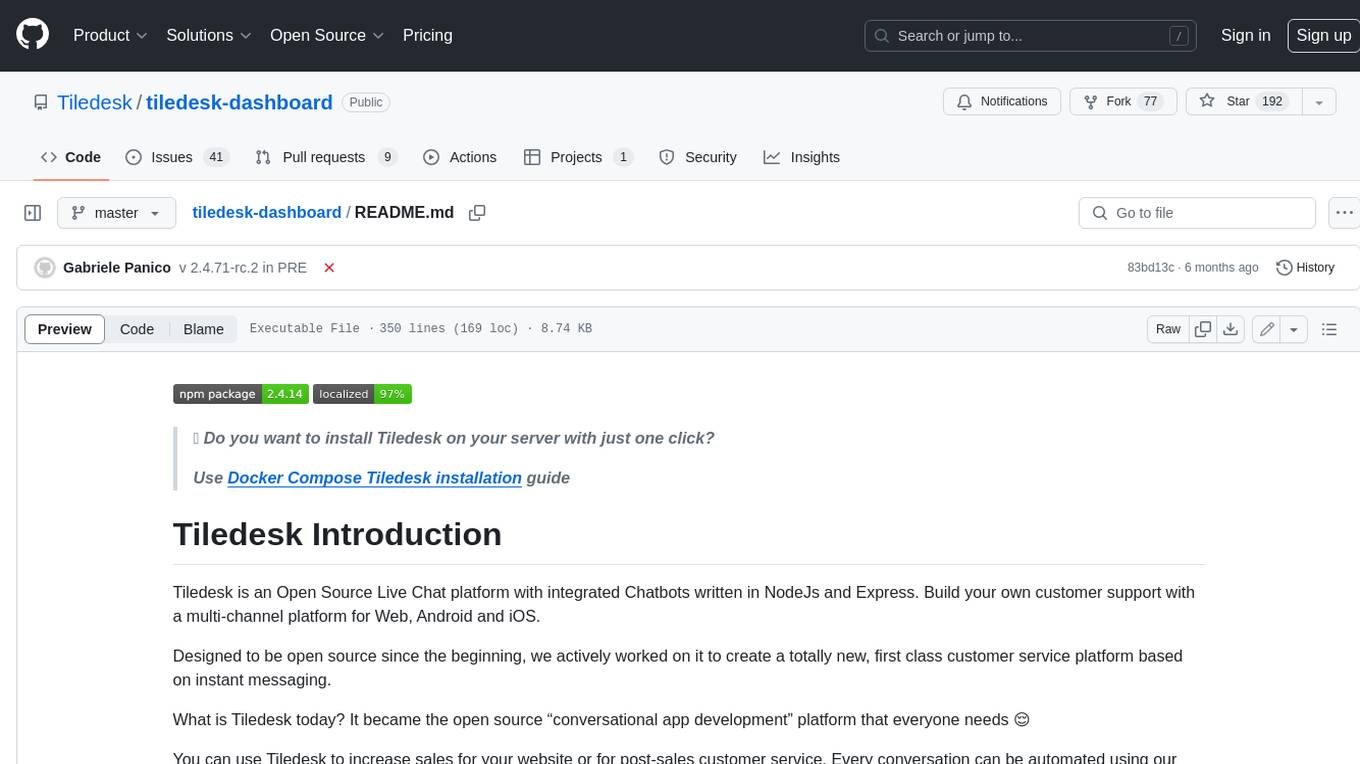
tiledesk-dashboard
Tiledesk is an open-source live chat platform with integrated chatbots written in Node.js and Express. It is designed to be a multi-channel platform for web, Android, and iOS, and it can be used to increase sales or provide post-sales customer service. Tiledesk's chatbot technology allows for automation of conversations, and it also provides APIs and webhooks for connecting external applications. Additionally, it offers a marketplace for apps and features such as CRM, ticketing, and data export.
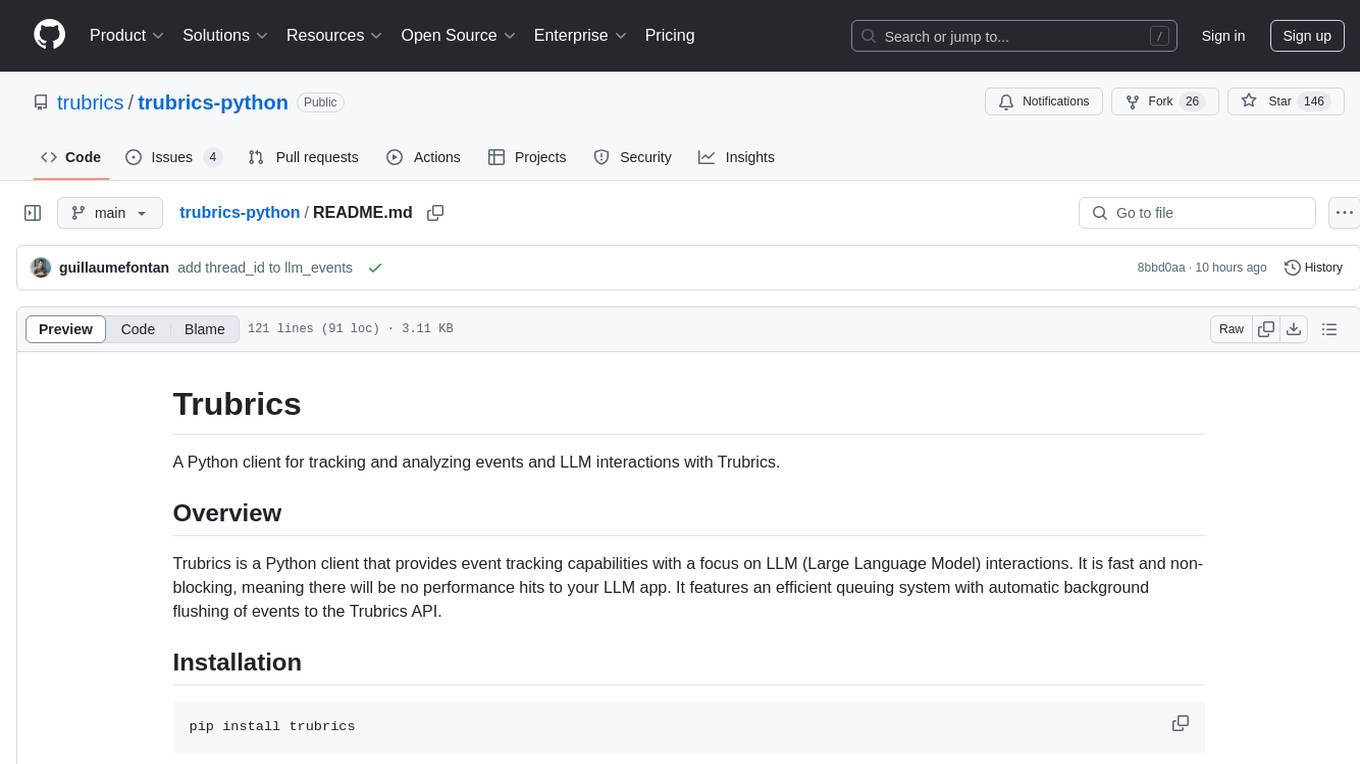
trubrics-python
Trubrics is a Python client for event tracking and analyzing LLM interactions. It offers fast and non-blocking queuing system with automatic flushing to Trubrics API. Users can track events and LLM interactions, adjust logging verbosity, and configure flush intervals and batch sizes. The tool simplifies tracking user interactions and analyzing data for LLM applications.
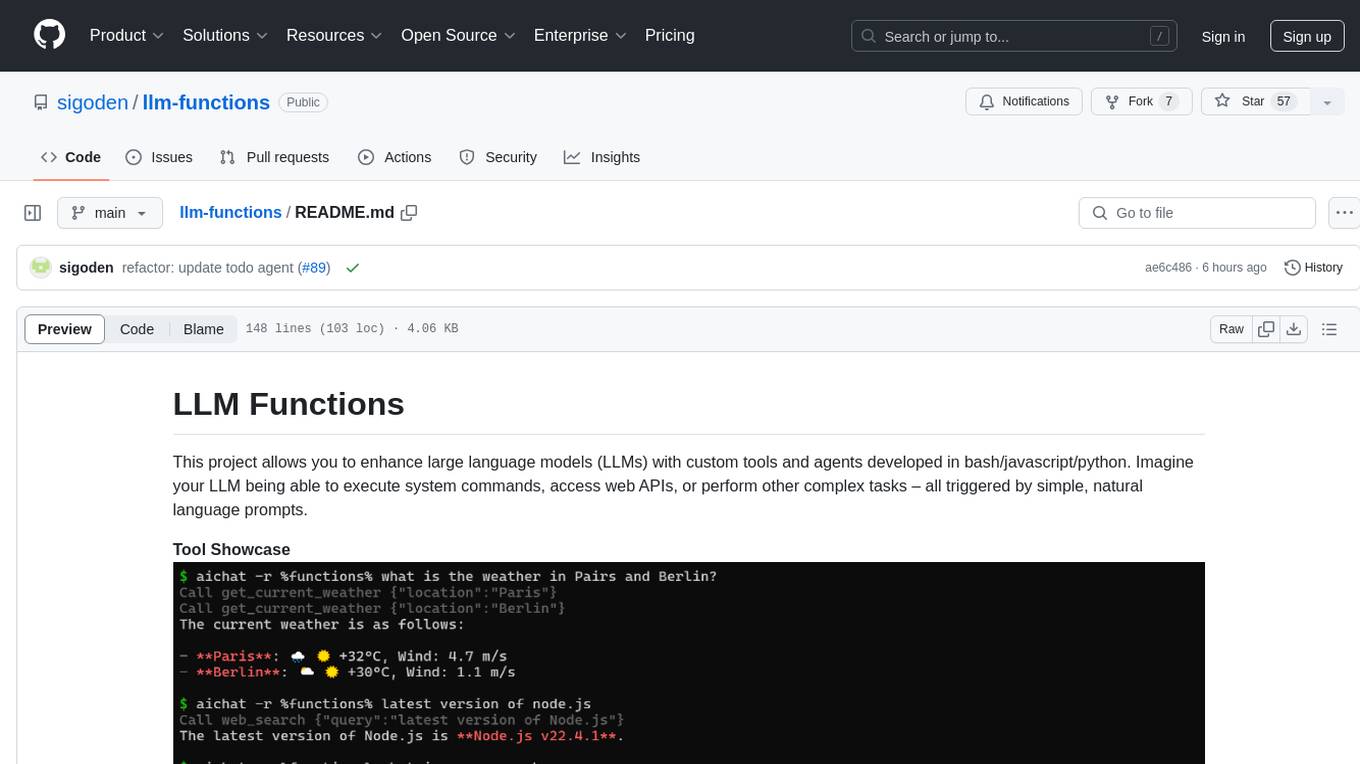
llm-functions
LLM Functions is a project that enables the enhancement of large language models (LLMs) with custom tools and agents developed in bash, javascript, and python. Users can create tools for their LLM to execute system commands, access web APIs, or perform other complex tasks triggered by natural language prompts. The project provides a framework for building tools and agents, with tools being functions written in the user's preferred language and automatically generating JSON declarations based on comments. Agents combine prompts, function callings, and knowledge (RAG) to create conversational AI agents. The project is designed to be user-friendly and allows users to easily extend the capabilities of their language models.
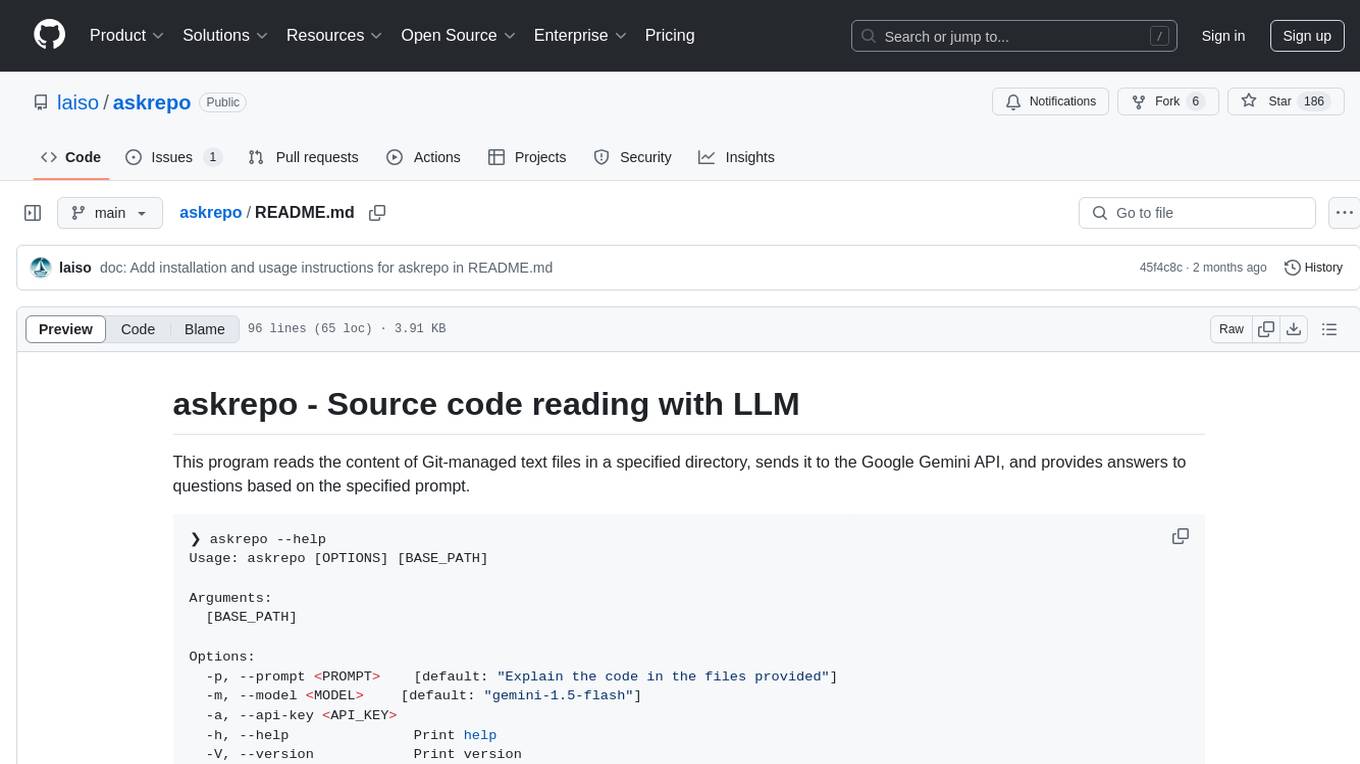
askrepo
askrepo is a tool that reads the content of Git-managed text files in a specified directory, sends it to the Google Gemini API, and provides answers to questions based on a specified prompt. It acts as a question-answering tool for source code by using a Google AI model to analyze and provide answers based on the provided source code files. The tool leverages modules for file processing, interaction with the Google AI API, and orchestrating the entire process of extracting information from source code files.
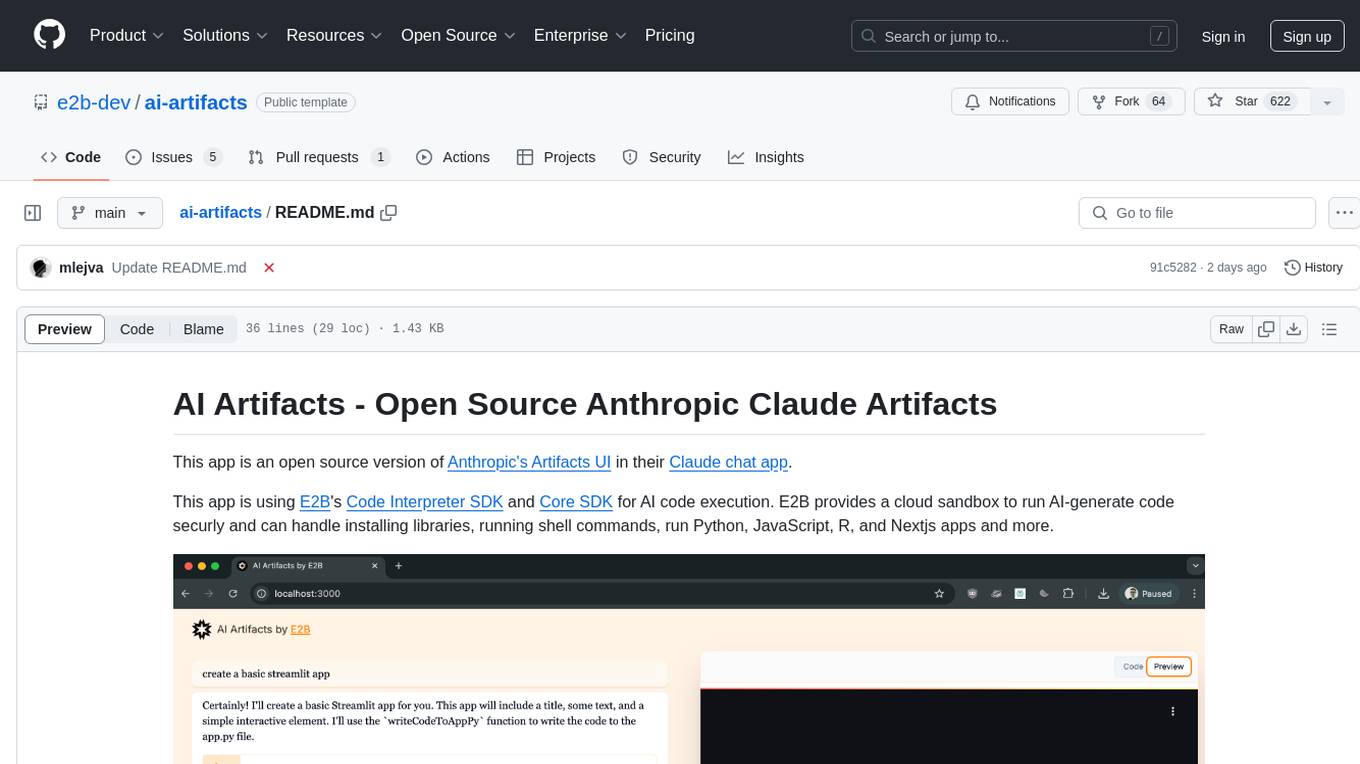
ai-artifacts
AI Artifacts is an open source tool that replicates Anthropic's Artifacts UI in the Claude chat app. It utilizes E2B's Code Interpreter SDK and Core SDK for secure AI code execution in a cloud sandbox environment. Users can run AI-generated code in various languages such as Python, JavaScript, R, and Nextjs apps. The tool also supports running AI-generated Python in Jupyter notebook, Next.js apps, and Streamlit apps. Additionally, it offers integration with Vercel AI SDK for tool calling and streaming responses from the model.
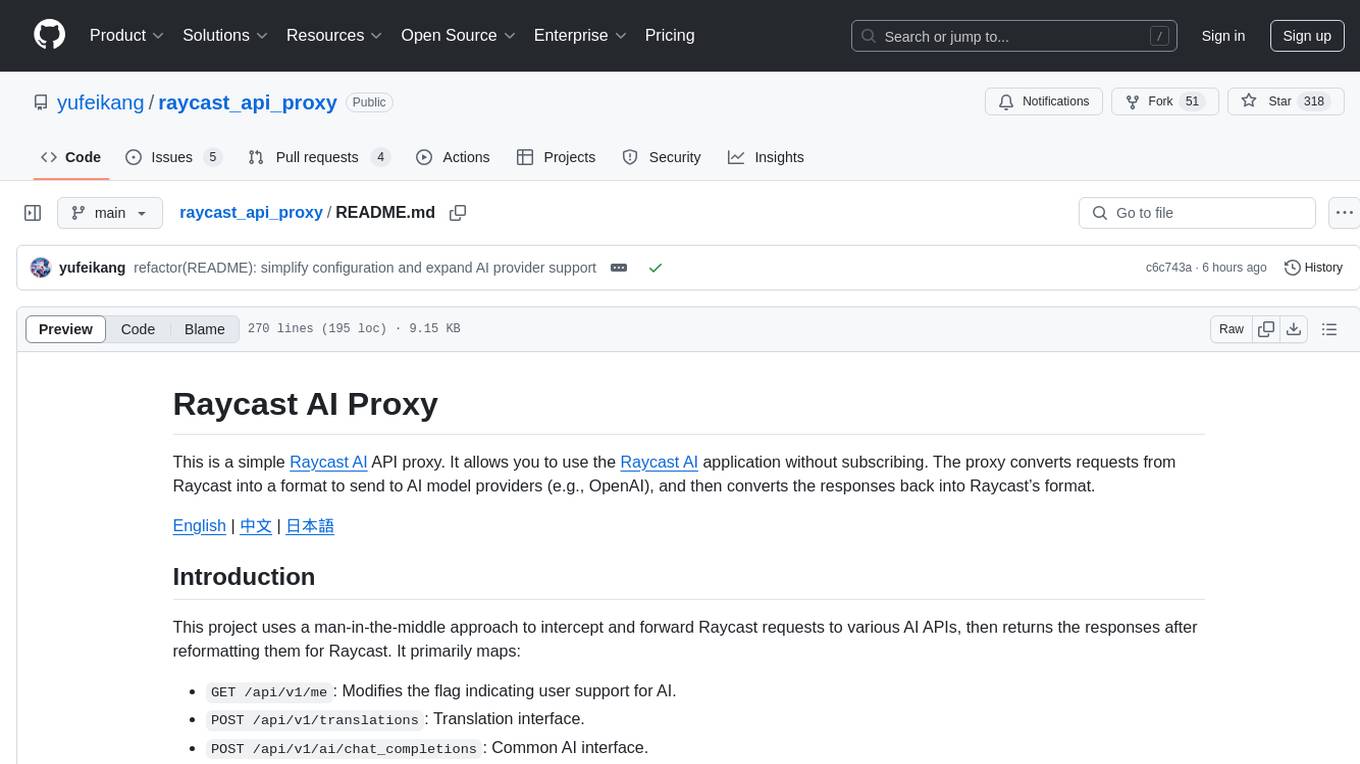
raycast_api_proxy
The Raycast AI Proxy is a tool that acts as a proxy for the Raycast AI application, allowing users to utilize the application without subscribing. It intercepts and forwards Raycast requests to various AI APIs, then reformats the responses for Raycast. The tool supports multiple AI providers and allows for custom model configurations. Users can generate self-signed certificates, add them to the system keychain, and modify DNS settings to redirect requests to the proxy. The tool is designed to work with providers like OpenAI, Azure OpenAI, Google, and more, enabling tasks such as AI chat completions, translations, and image generation.

exif-photo-blog
EXIF Photo Blog is a full-stack photo blog application built with Next.js, Vercel, and Postgres. It features built-in authentication, photo upload with EXIF extraction, photo organization by tag, infinite scroll, light/dark mode, automatic OG image generation, a CMD-K menu with photo search, experimental support for AI-generated descriptions, and support for Fujifilm simulations. The application is easy to deploy to Vercel with just a few clicks and can be customized with a variety of environment variables.
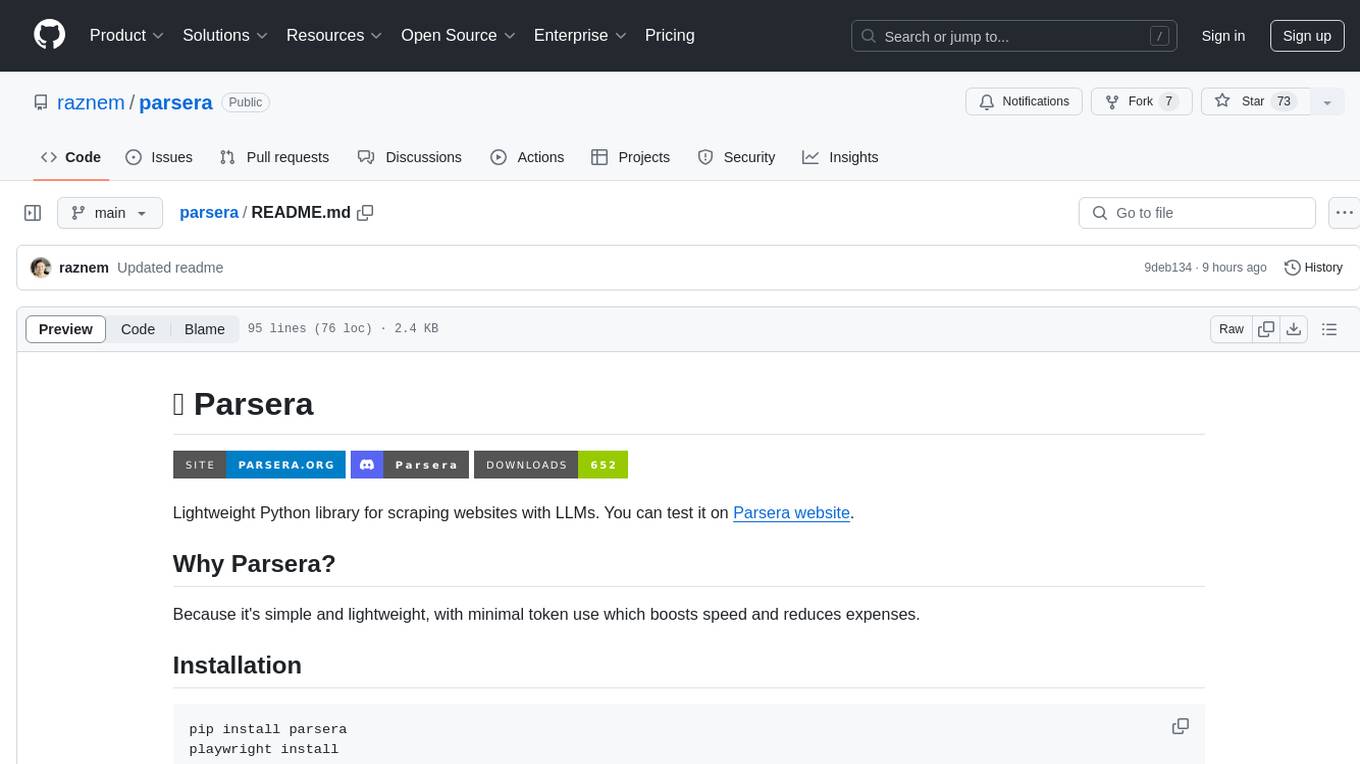
parsera
Parsera is a lightweight Python library designed for scraping websites using LLMs. It offers simplicity and efficiency by minimizing token usage, enhancing speed, and reducing costs. Users can easily set up and run the tool to extract specific elements from web pages, generating JSON output with relevant data. Additionally, Parsera supports integration with various chat models, such as Azure, expanding its functionality and customization options for web scraping tasks.
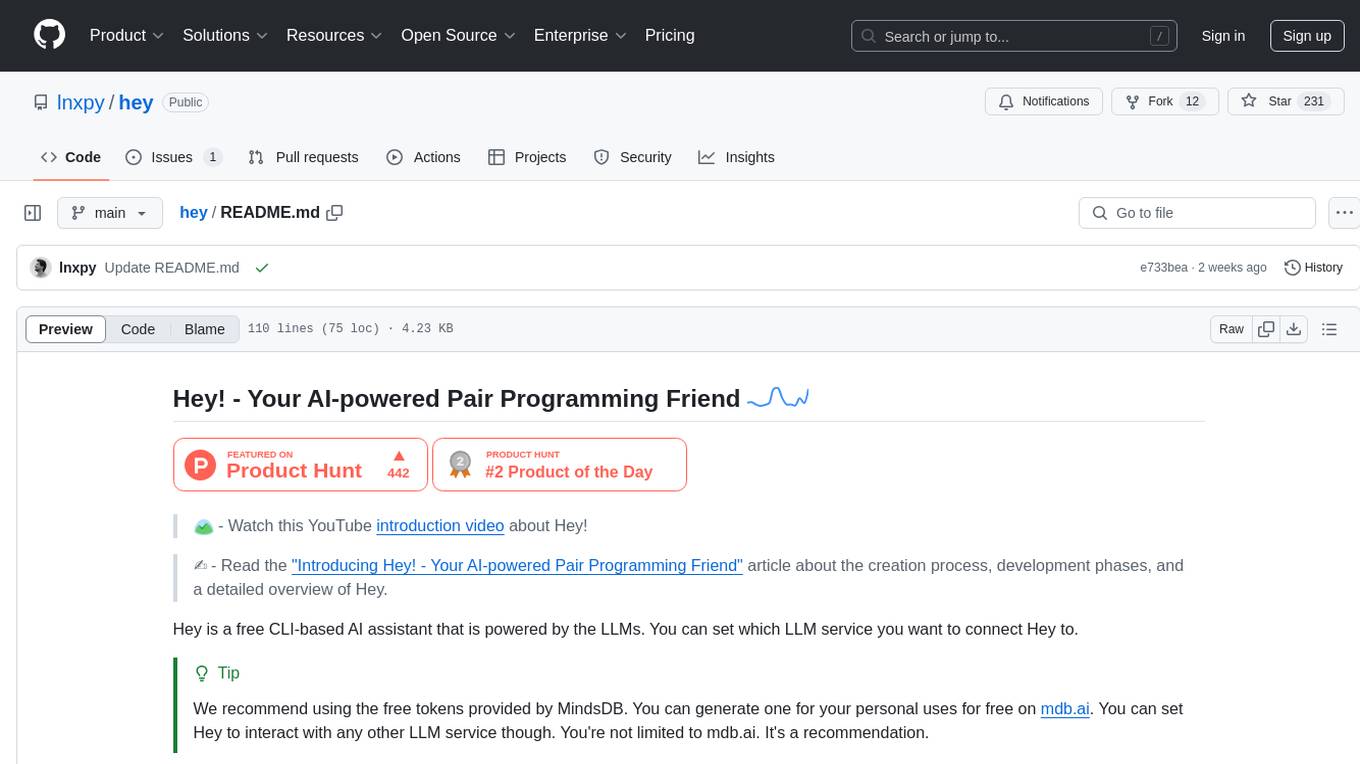
hey
Hey is a free CLI-based AI assistant powered by LLMs, allowing users to connect Hey to different LLM services. It provides commands for quick usage, customization options, and integration with code editors. Hey was created for a hackathon and is licensed under the MIT License.
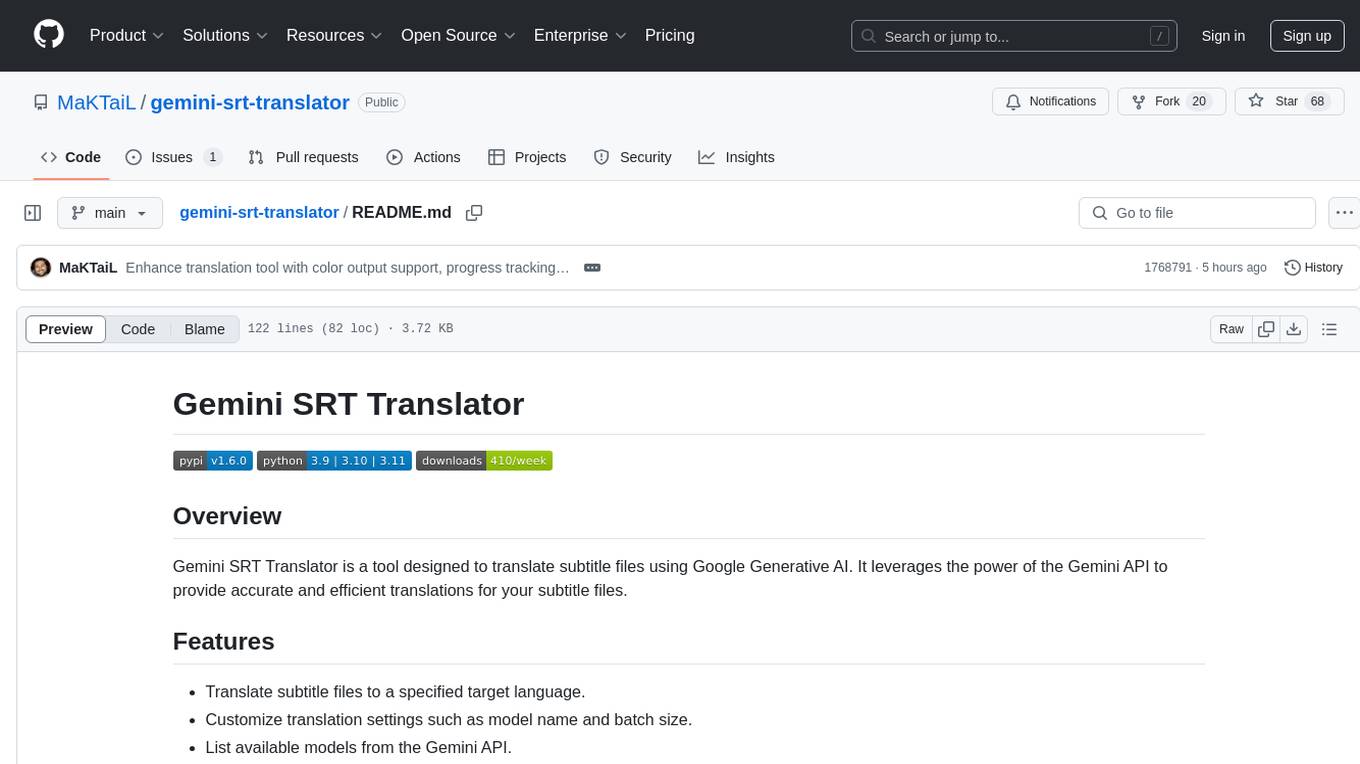
gemini-srt-translator
Gemini SRT Translator is a tool that utilizes Google Generative AI to provide accurate and efficient translations for subtitle files. Users can customize translation settings, such as model name and batch size, and list available models from the Gemini API. The tool requires a free API key from Google AI Studio for setup and offers features like translating subtitles to a specified target language and resuming partial translations. Users can further customize translation settings with optional parameters like gemini_api_key2, output_file, start_line, model_name, batch_size, and more.

llm-vscode
llm-vscode is an extension designed for all things LLM, utilizing llm-ls as its backend. It offers features such as code completion with 'ghost-text' suggestions, the ability to choose models for code generation via HTTP requests, ensuring prompt size fits within the context window, and code attribution checks. Users can configure the backend, suggestion behavior, keybindings, llm-ls settings, and tokenization options. Additionally, the extension supports testing models like Code Llama 13B, Phind/Phind-CodeLlama-34B-v2, and WizardLM/WizardCoder-Python-34B-V1.0. Development involves cloning llm-ls, building it, and setting up the llm-vscode extension for use.
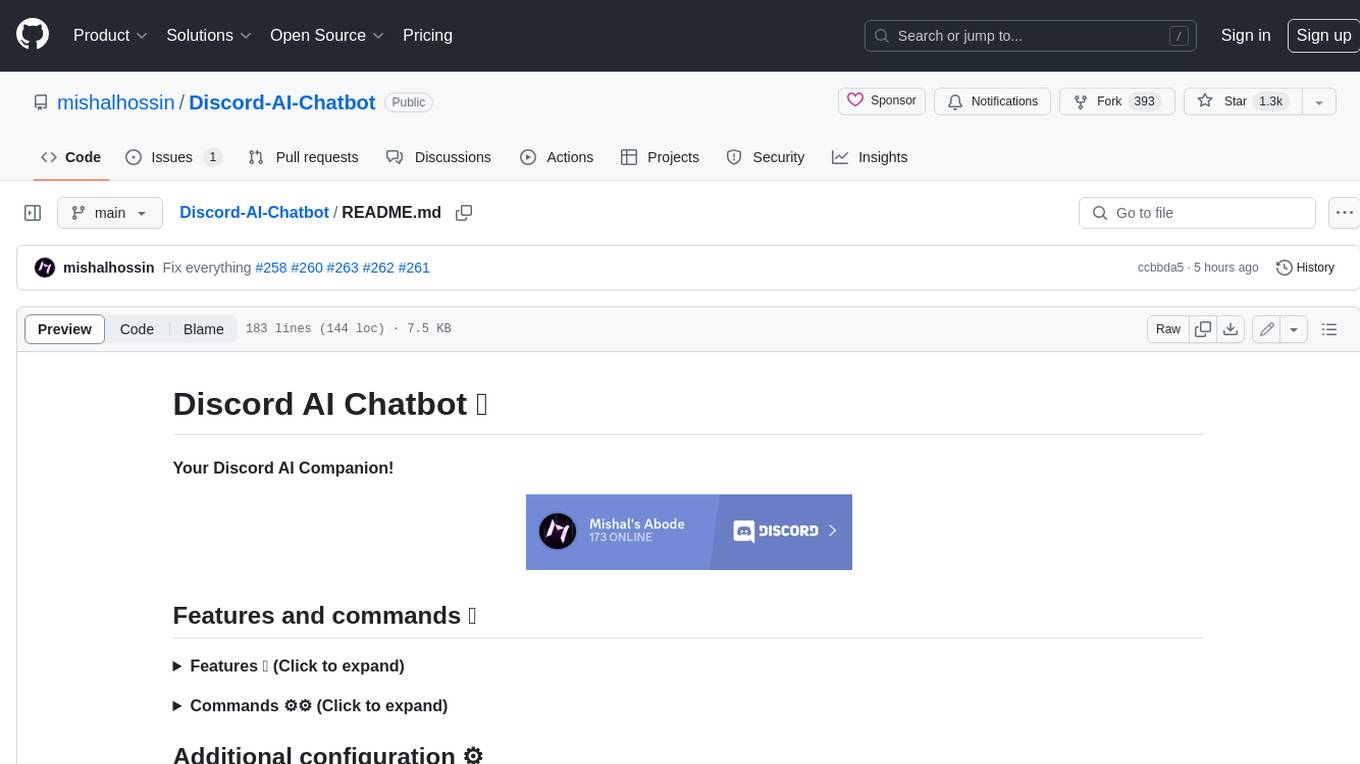
Discord-AI-Chatbot
Discord AI Chatbot is a versatile tool that seamlessly integrates into your Discord server, offering a wide range of capabilities to enhance your communication and engagement. With its advanced language model, the bot excels at imaginative generation, providing endless possibilities for creative expression. Additionally, it offers secure credential management, ensuring the privacy of your data. The bot's hybrid command system combines the best of slash and normal commands, providing flexibility and ease of use. It also features mention recognition, ensuring prompt responses whenever you mention it or use its name. The bot's message handling capabilities prevent confusion by recognizing when you're replying to others. You can customize the bot's behavior by selecting from a range of pre-existing personalities or creating your own. The bot's web access feature unlocks a new level of convenience, allowing you to interact with it from anywhere. With its open-source nature, you have the freedom to modify and adapt the bot to your specific needs.
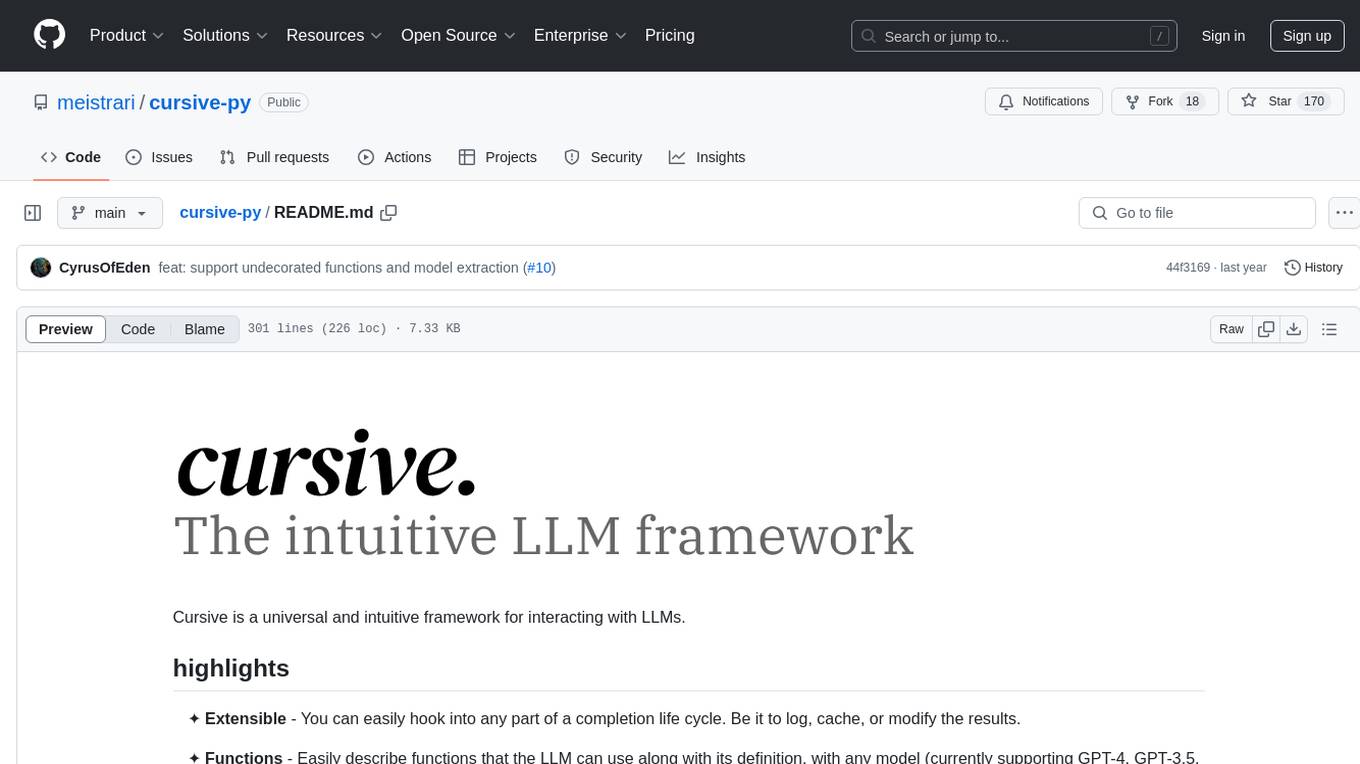
cursive-py
Cursive is a universal and intuitive framework for interacting with LLMs. It is extensible, allowing users to hook into any part of a completion life cycle. Users can easily describe functions that LLMs can use with any supported model. Cursive aims to bridge capabilities between different models, providing a single interface for users to choose any model. It comes with built-in token usage and costs calculations, automatic retry, and model expanding features. Users can define and describe functions, generate Pydantic BaseModels, hook into completion life cycle, create embeddings, and configure retry and model expanding behavior. Cursive supports various models from OpenAI, Anthropic, OpenRouter, Cohere, and Replicate, with options to pass API keys for authentication.
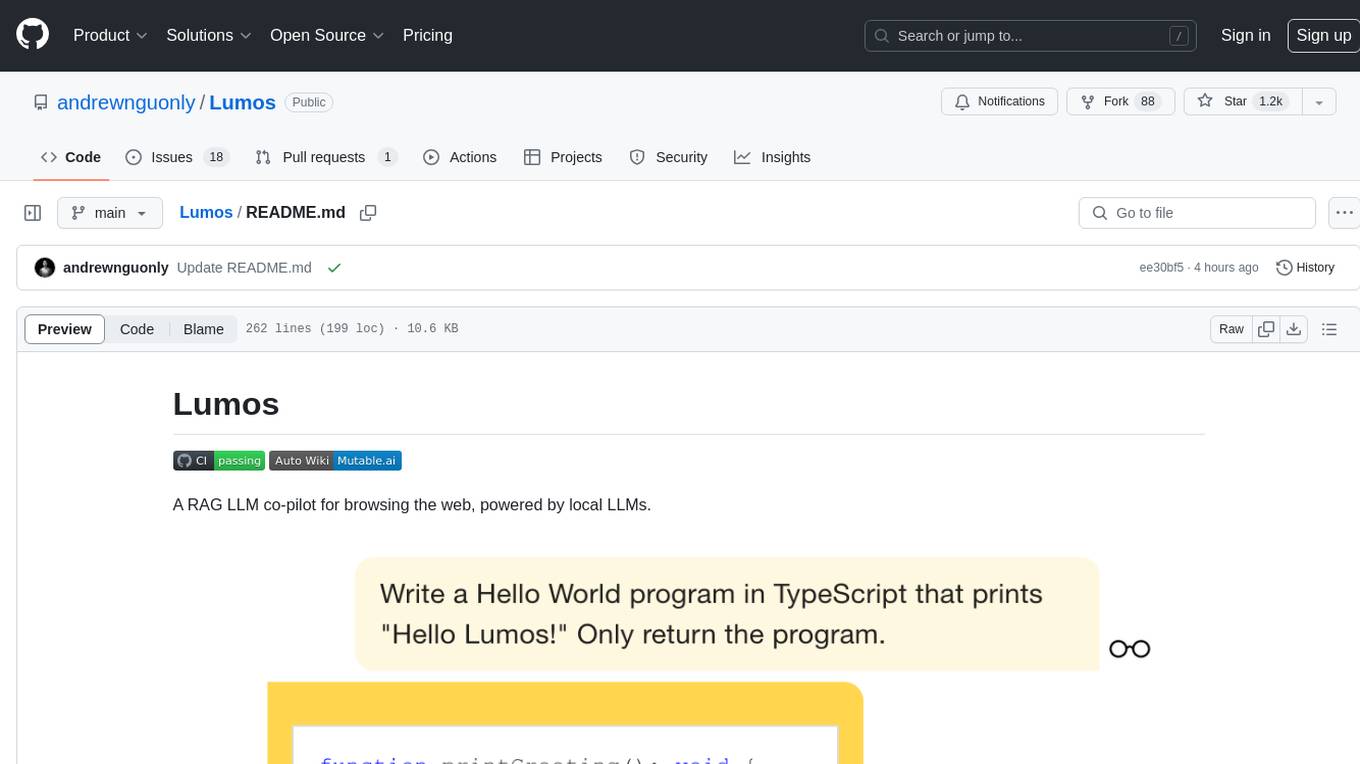
Lumos
Lumos is a Chrome extension powered by a local LLM co-pilot for browsing the web. It allows users to summarize long threads, news articles, and technical documentation. Users can ask questions about reviews and product pages. The tool requires a local Ollama server for LLM inference and embedding database. Lumos supports multimodal models and file attachments for processing text and image content. It also provides options to customize models, hosts, and content parsers. The extension can be easily accessed through keyboard shortcuts and offers tools for automatic invocation based on prompts.
For similar tasks
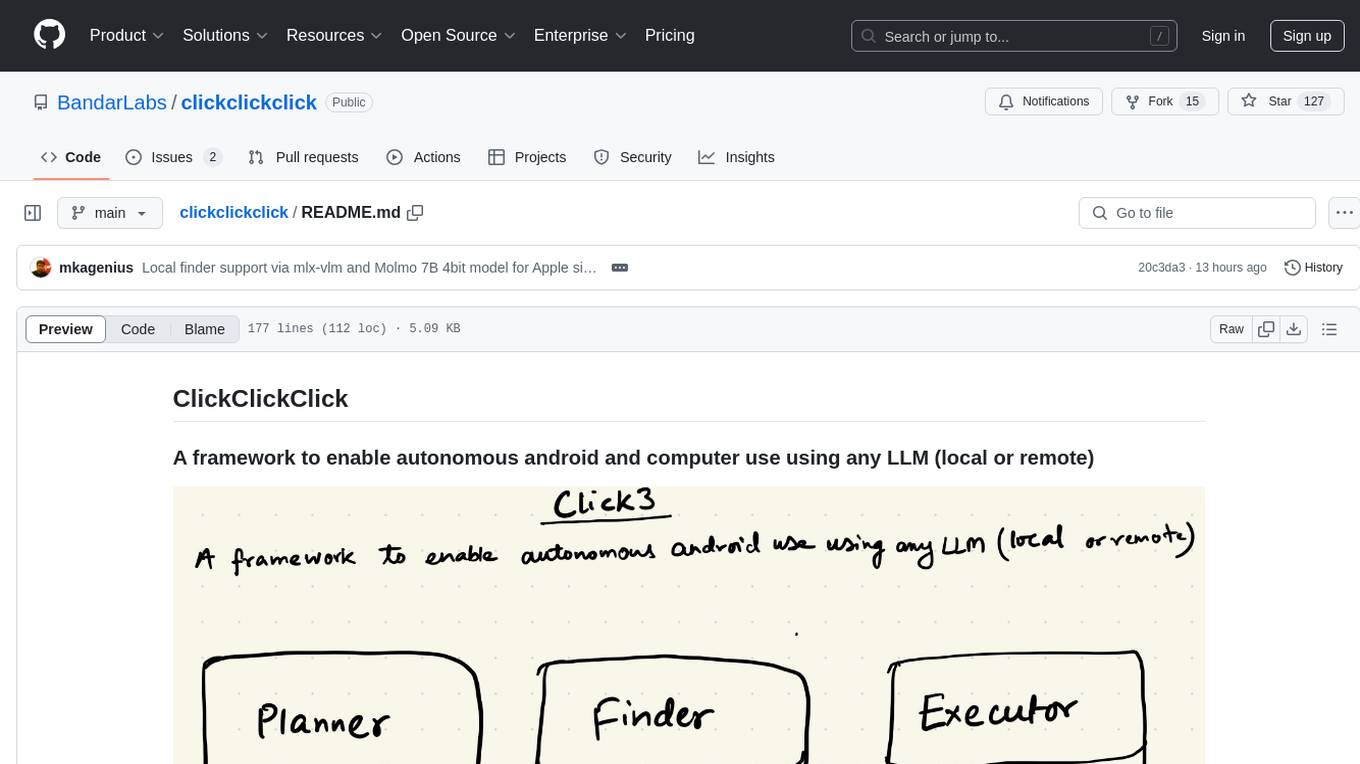
clickclickclick
ClickClickClick is a framework designed to enable autonomous Android and computer use using various LLM models, both locally and remotely. It supports tasks such as drafting emails, opening browsers, and starting games, with current support for local models via Ollama, Gemini, and GPT 4o. The tool is highly experimental and evolving, with the best results achieved using specific model combinations. Users need prerequisites like `adb` installation and USB debugging enabled on Android phones. The tool can be installed via cloning the repository, setting up a virtual environment, and installing dependencies. It can be used as a CLI tool or script, allowing users to configure planner and finder models for different tasks. Additionally, it can be used as an API to execute tasks based on provided prompts, platform, and models.
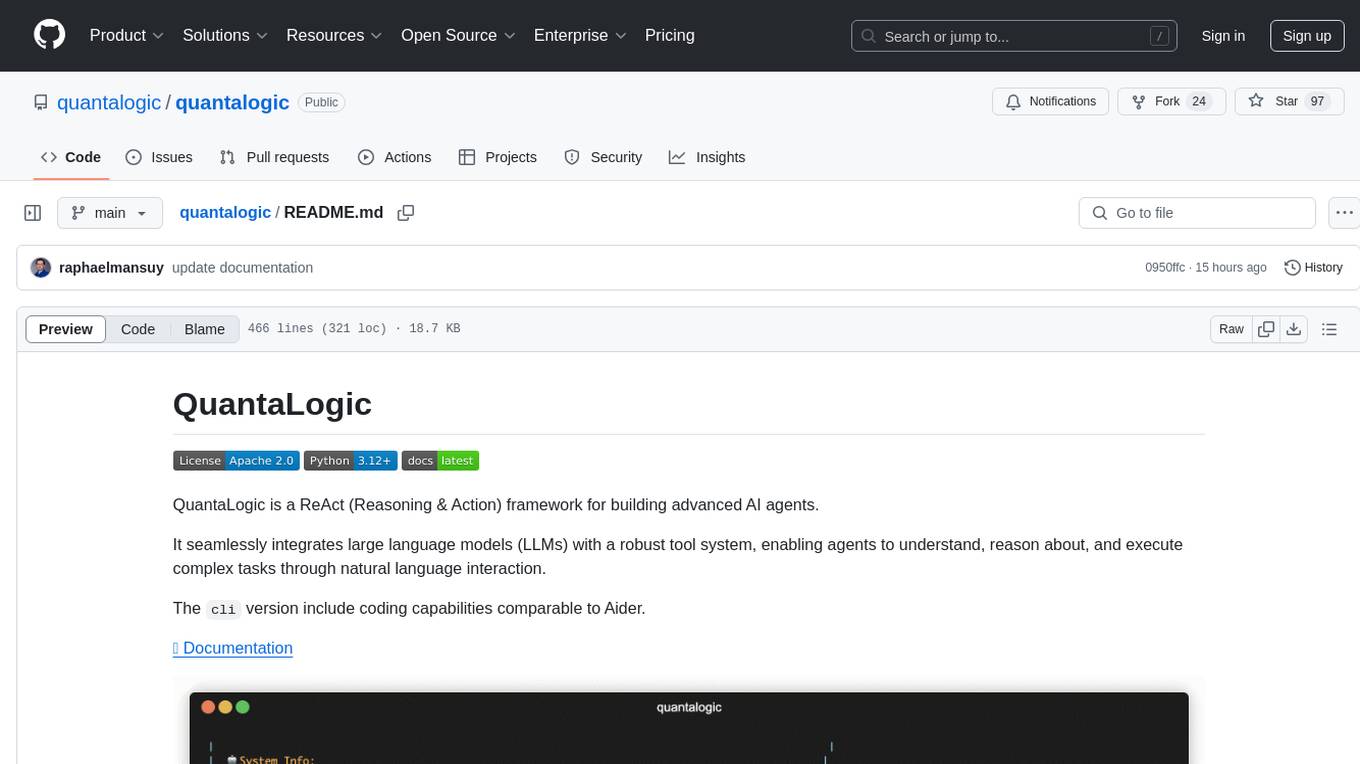
quantalogic
QuantaLogic is a ReAct framework for building advanced AI agents that seamlessly integrates large language models with a robust tool system. It aims to bridge the gap between advanced AI models and practical implementation in business processes by enabling agents to understand, reason about, and execute complex tasks through natural language interaction. The framework includes features such as ReAct Framework, Universal LLM Support, Secure Tool System, Real-time Monitoring, Memory Management, and Enterprise Ready components.
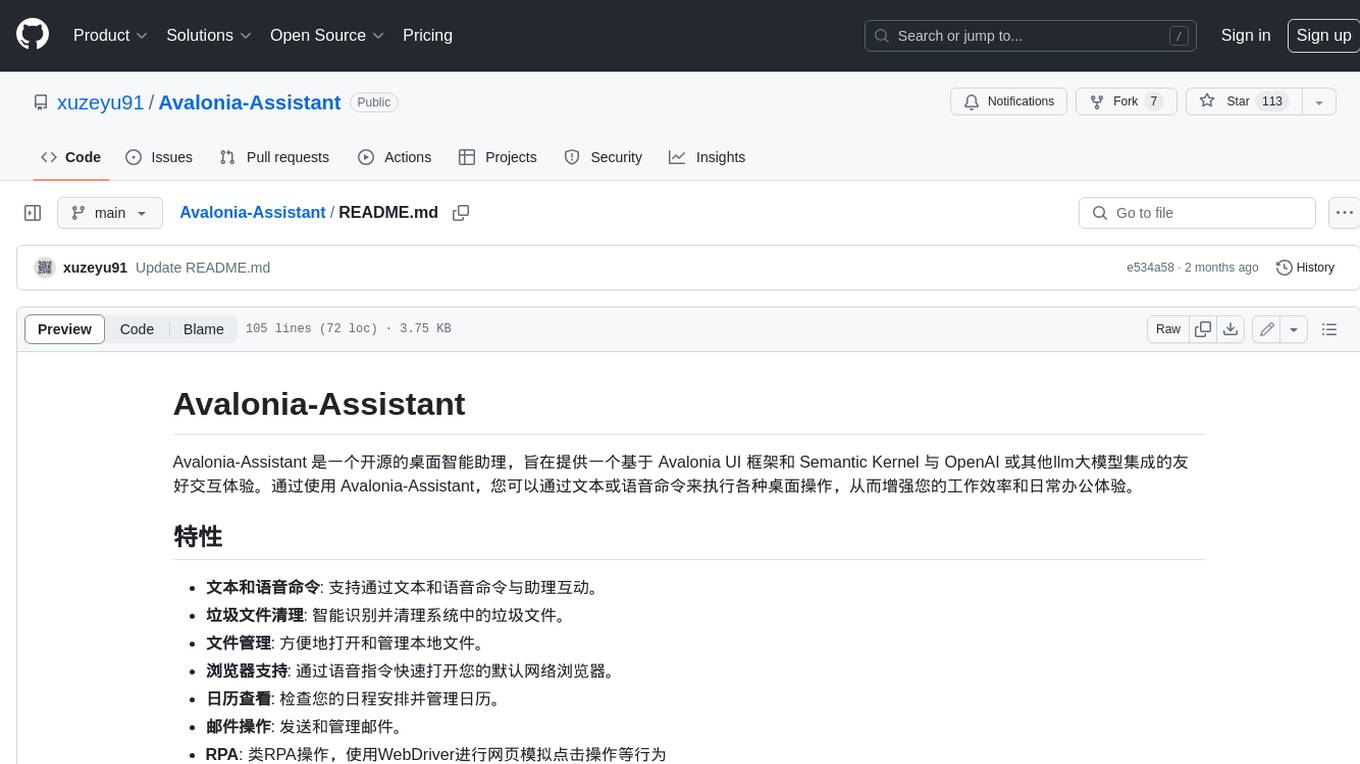
Avalonia-Assistant
Avalonia-Assistant is an open-source desktop intelligent assistant that aims to provide a user-friendly interactive experience based on the Avalonia UI framework and the integration of Semantic Kernel with OpenAI or other large LLM models. By utilizing Avalonia-Assistant, you can perform various desktop operations through text or voice commands, enhancing your productivity and daily office experience.
For similar jobs

weave
Weave is a toolkit for developing Generative AI applications, built by Weights & Biases. With Weave, you can log and debug language model inputs, outputs, and traces; build rigorous, apples-to-apples evaluations for language model use cases; and organize all the information generated across the LLM workflow, from experimentation to evaluations to production. Weave aims to bring rigor, best-practices, and composability to the inherently experimental process of developing Generative AI software, without introducing cognitive overhead.

LLMStack
LLMStack is a no-code platform for building generative AI agents, workflows, and chatbots. It allows users to connect their own data, internal tools, and GPT-powered models without any coding experience. LLMStack can be deployed to the cloud or on-premise and can be accessed via HTTP API or triggered from Slack or Discord.

VisionCraft
The VisionCraft API is a free API for using over 100 different AI models. From images to sound.

kaito
Kaito is an operator that automates the AI/ML inference model deployment in a Kubernetes cluster. It manages large model files using container images, avoids tuning deployment parameters to fit GPU hardware by providing preset configurations, auto-provisions GPU nodes based on model requirements, and hosts large model images in the public Microsoft Container Registry (MCR) if the license allows. Using Kaito, the workflow of onboarding large AI inference models in Kubernetes is largely simplified.

PyRIT
PyRIT is an open access automation framework designed to empower security professionals and ML engineers to red team foundation models and their applications. It automates AI Red Teaming tasks to allow operators to focus on more complicated and time-consuming tasks and can also identify security harms such as misuse (e.g., malware generation, jailbreaking), and privacy harms (e.g., identity theft). The goal is to allow researchers to have a baseline of how well their model and entire inference pipeline is doing against different harm categories and to be able to compare that baseline to future iterations of their model. This allows them to have empirical data on how well their model is doing today, and detect any degradation of performance based on future improvements.

tabby
Tabby is a self-hosted AI coding assistant, offering an open-source and on-premises alternative to GitHub Copilot. It boasts several key features: * Self-contained, with no need for a DBMS or cloud service. * OpenAPI interface, easy to integrate with existing infrastructure (e.g Cloud IDE). * Supports consumer-grade GPUs.

spear
SPEAR (Simulator for Photorealistic Embodied AI Research) is a powerful tool for training embodied agents. It features 300 unique virtual indoor environments with 2,566 unique rooms and 17,234 unique objects that can be manipulated individually. Each environment is designed by a professional artist and features detailed geometry, photorealistic materials, and a unique floor plan and object layout. SPEAR is implemented as Unreal Engine assets and provides an OpenAI Gym interface for interacting with the environments via Python.

Magick
Magick is a groundbreaking visual AIDE (Artificial Intelligence Development Environment) for no-code data pipelines and multimodal agents. Magick can connect to other services and comes with nodes and templates well-suited for intelligent agents, chatbots, complex reasoning systems and realistic characters.

