
AivisSpeech
AivisSpeech: AI Voice Imitation System - Text to Speech Software
Stars: 325
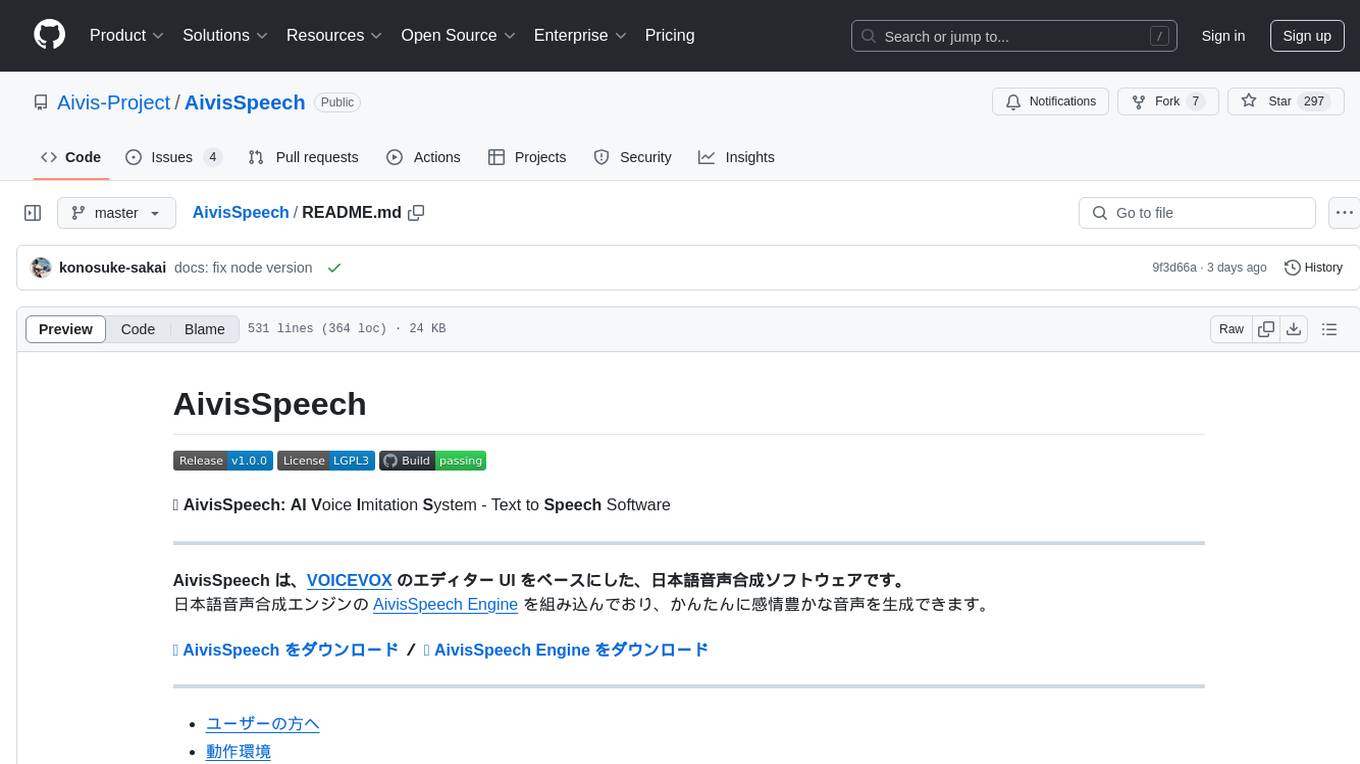
AivisSpeech is a Japanese text-to-speech software based on the VOICEVOX editor UI. It incorporates the AivisSpeech Engine for generating emotionally rich voices easily. It supports AIVMX format voice synthesis model files and specific model architectures like Style-Bert-VITS2. Users can download AivisSpeech and AivisSpeech Engine for Windows and macOS PCs, with minimum memory requirements specified. The development follows the latest version of VOICEVOX, focusing on minimal modifications, rebranding only where necessary, and avoiding refactoring. The project does not update documentation, maintain test code, or refactor unused features to prevent conflicts with VOICEVOX.
README:
💠 AivisSpeech: AI Voice Imitation System - Text to Speech Software
AivisSpeech は、VOICEVOX のエディター UI をベースにした、日本語音声合成ソフトウェアです。
日本語音声合成エンジンの AivisSpeech Engine を組み込んでおり、かんたんに感情豊かな音声を生成できます。
AivisSpeech の使い方をお探しの方は、AivisSpeech 公式サイト をご覧ください。
このページでは、主に開発者向けの情報を掲載しています。
以下はユーザーの方向けのドキュメントです。
Windows・macOS 搭載の PC に対応しています。
AivisSpeech を起動するには、PC に 1.5GB 以上の空きメモリ (RAM) が必要です。
- Windows: Windows 10 (22H2 以降)・Windows 11
- macOS: macOS 13 Ventura 以降
[!NOTE] Intel CPU 搭載 Mac での動作は積極的に検証していません。
Intel CPU 搭載 Mac はすでに製造が終了しており、検証環境やビルド環境の用意自体が難しくなってきています。なるべく Apple Silicon 搭載 Mac での利用をおすすめいたします。
[!WARNING] Windows 10 では、バージョン 22H2 での動作確認のみ行っています。
サポートが終了した Windows 10 の古いバージョンでは、AivisSpeech Engine がクラッシュし起動に失敗する事例が報告されています。
セキュリティ上の観点からも、Windows 10 環境の方は、最低限バージョン 22H2 まで更新してからの利用を強くおすすめいたします。
AivisSpeech に組み込まれている AivisSpeech Engine は、AIVMX (Aivis Voice Model for ONNX) (拡張子 .aivmx) フォーマットの音声合成モデルファイルをサポートしています。
AIVM (Aivis Voice Model) / AIVMX (Aivis Voice Model for ONNX) は、学習済みモデル・ハイパーパラメータ・スタイルベクトル・話者メタデータ(名前・概要・ライセンス・アイコン・ボイスサンプル など)を 1 つのファイルにギュッとまとめた、AI 音声合成モデル用オープンファイルフォーマットです。
AIVM 仕様や AIVM / AIVMX ファイルについての詳細は、Aivis Project にて策定した AIVM 仕様 をご参照ください。
[!NOTE]
「AIVM」は、AIVM / AIVMX 両方のフォーマット仕様・メタデータ仕様の総称でもあります。
具体的には、AIVM ファイルは「AIVM メタデータを追加した Safetensors 形式」、AIVMX ファイルは「AIVM メタデータを追加した ONNX 形式」のモデルファイルです。
「AIVM メタデータ」とは、AIVM 仕様に定義されている、学習済みモデルに紐づく各種メタデータのことをいいます。
[!IMPORTANT]
AivisSpeech Engine は AIVM 仕様のリファレンス実装でもありますが、敢えて AIVMX ファイルのみをサポートする設計としています。
これにより、PyTorch への依存を排除してインストールサイズを削減し、ONNX Runtime による高速な CPU 推論を実現しています。
[!TIP]
AIVM Generator を使うと、既存の音声合成モデルから AIVM / AIVMX ファイルを生成したり、既存の AIVM / AIVMX ファイルのメタデータを編集したりできます!
以下のモデルアーキテクチャの AIVMX ファイルを利用できます。
Style-Bert-VITS2Style-Bert-VITS2 (JP-Extra)
[!NOTE] AIVM メタデータの仕様上は多言語対応の話者を定義できますが、AivisSpeech Engine は VOICEVOX ENGINE と同様に、日本語音声合成のみに対応しています。
そのため、英語や中国語に対応した音声合成モデルであっても、日本語以外の音声合成はできません。
AIVMX ファイルは、OS ごとに以下のフォルダに配置してください。
-
Windows:
C:\Users\(ユーザー名)\AppData\Roaming\AivisSpeech-Engine\Models -
macOS:
~/Library/Application Support/AivisSpeech-Engine/Models -
Linux:
~/.local/share/AivisSpeech-Engine/Models
実際のフォルダパスは、AivisSpeech Engine の起動直後のログに Models directory: として表示されます。
[!TIP]
AivisSpeech 利用時は、AivisSpeech の UI 画面から簡単に音声合成モデルを追加できます!
エンドユーザーの方は、基本的にこちらの方法で音声合成モデルを追加することをおすすめします。
[!IMPORTANT] 開発版 (PyInstaller でビルドされていない状態で AivisSpeech Engine を実行している場合) の配置フォルダは、
AivisSpeech-Engine以下ではなくAivisSpeech-Engine-Dev以下となります。
VOICEVOX は非常に巨大なソフトウェアであり、現在も活発に開発が続けられています。
そのため、AivisSpeech では VOICEVOX の最新版をベースに、以下の方針で開発を行っています。
- VOICEVOX 最新版への追従を容易にするため、できるだけ改変を必要最小限に留める
- VOICEVOX から AivisSpeech へのリブランディングは必要な箇所のみ行う
- リファクタリングを行わない
- VOICEVOX とのコンフリクトが発生することが容易に予想される上、コード全体に精通しているわけではないため
- AivisSpeech で利用しない機能 (歌声合成機能など) であっても、コードの削除は行わない
- これもコンフリクトを回避するため
- 利用しないコードの無効化は削除ではなく、コメントアウトで行う
- 保守や追従が困難なため、ドキュメントの更新は行わない
- このため各ドキュメントは一切更新されておらず、AivisSpeech での変更を反映していない
- AivisSpeech 向けの改変にともないテストコードの維持が困難なため、テストコードの更新は行わない
- 特に E2E テストは UI が大きく改変されているためまともに動作しない
- テストコードの一部は AivisSpeech に合わせて修正されているが、動作検証は行っておらず放置されている
手順はオリジナルの VOICEVOX と異なります。
事前に Node.js 22.11.0 がインストールされている必要があります。
# 依存関係をすべてインストール
npm ci
# .env.development を .env にコピー
## コピーした .env を編集する必要はない
cp .env.development .env
# macOS のみ、.env.production を編集
nano .env.production
--------------------
# executionFilePath を "AivisSpeech-Engine/run.exe" から "../Resources/AivisSpeech-Engine/run" に書き換える
## executionFilePath は、npm run electron:build でビルドした製品ビルドの AivisSpeech の起動時に使用される
...
VITE_DEFAULT_ENGINE_INFOS=`[
{
"uuid": "1b4a5014-d9fd-11ee-b97d-83c170a68ed3",
"name": "AivisSpeech Engine",
"executionEnabled": true,
"executionFilePath": "../Resources/AivisSpeech-Engine/run",
"executionArgs": [],
"host": "http://127.0.0.1:10101"
}
]`
...
--------------------
# 事前に別のターミナルで AivisSpeech Engine を起動しておく
## AivisSpeech Engine の開発環境は別途構築する必要がある
cd ../AivisSpeech-Engine
poetry run task serve手順は一部オリジナルの VOICEVOX と異なります。
# 開発環境で Electron 版 AivisSpeech を起動
npm run electron:serve
# 開発環境でブラウザ版 AivisSpeech を起動
npm run browser:serve
# Electron 版 AivisSpeech をビルド
npm run electron:build
# ブラウザ版 AivisSpeech (WIP) をビルド
npm run browser:build
# コードフォーマットを自動修正
npm run format
# コードフォーマットをチェック
npm run lint
# OpenAPI Generator による自動生成コードを更新
npm run openapi:generate
# 依存ライブラリのライセンス情報を生成
## VOICEVOX と異なり、音声合成エンジンとのライセンス情報との統合は行わない
## エディタ側で別途エンジンマニフェストから取得したライセンス情報を表示できるようにしているため不要
npm run license:generateベースである VOICEVOX / VOICEVOX ENGINE のデュアルライセンスのうち、LGPL-3.0 のみを単独で継承します。
下記ならびに docs/ 以下のドキュメントは、VOICEVOX 本家のドキュメントを改変なしでそのまま引き継いでいます。これらのドキュメントの内容が AivisSpeech にも通用するかは保証されません。
VOICEVOX のエディターです。
(エンジンは VOICEVOX ENGINE 、 コアは VOICEVOX CORE 、 全体構成は こちら に詳細があります。)
こちらは開発用のページになります。利用方法に関してはVOICEVOX 公式サイト をご覧ください。
VOICEVOXプロジェクトは興味ある方の参画を歓迎しています。 貢献手順について説明したガイドをご用意しております。
貢献というとプログラム作成と思われがちですが、ドキュメント執筆、テスト生成、改善提案への議論参加など様々な参加方法があります。 初心者歓迎タスクもありますので、皆様のご参加をお待ちしております。
VOICEVOX のエディタは Electron・TypeScript・Vue・Vuex などが活用されており、全体構成がわかりにくくなっています。
コードの歩き方で構成を紹介しているので、開発の一助になれば幸いです。
Issue を解決するプルリクエストを作成される際は、別の方と同じ Issue に取り組むことを避けるため、 Issue 側で取り組み始めたことを伝えるか、最初に Draft プルリクエストを作成してください。
VOICEVOX 非公式 Discord サーバーにて、開発の議論や雑談を行っています。気軽にご参加ください。
UX・UI デザインの方針をご参照ください。
.node-version に記載されているバージョンの Node.js をインストールしてください。
Node.js の管理ツール(nvsやVoltaなど)を利用すると簡単にインストールでき、Node.js の自動切り替えもできます。
Node.js をインストール後、このリポジトリ を Fork して git clone してください。
次のコマンドを実行することで依存ライブラリがインストール・アップデートされます。
npm i -g pnpm # 初回のみ
pnpm i.env.productionをコピーして.envを作成し、VITE_DEFAULT_ENGINE_INFOS内のexecutionFilePathに
製品版 VOICEVOX 内のvv-engine/run.exeを指定すれば動きます。
Windows でインストール先を変更していない場合はC:/Users/(ユーザー名)/AppData/Local/Programs/VOICEVOX/vv-engine/run.exeを指定してください。
パスの区切り文字は\ではなく/なのでご注意ください。
macOS 向けのVOICEVOX.appを利用している場合は/path/to/VOICEVOX.app/Resources/MacOS/vv-engine/runを指定してください。
Linux の場合は、Releasesから入手できる tar.gz 版に含まれるvv-engine/runコマンドを指定してください。
AppImage 版の場合は$ /path/to/VOICEVOX.AppImage --appimage-mountでファイルシステムをマウントできます。
VOICEVOX エディタの実行とは別にエンジン API のサーバを立てている場合はexecutionFilePathを指定する必要はありませんが、
代わりにexecutionEnabledをfalseにしてください。
これは製品版 VOICEVOX を起動している場合もあてはまります。
エンジン API の宛先エンドポイントを変更する場合はVITE_DEFAULT_ENGINE_INFOS内のhostを変更してください。
# 開発しやすい環境で実行
pnpm run electron:serve
# ビルド時に近い環境で実行
pnpm run electron:serve --mode production
# 引数を指定して実行
pnpm run electron:serve -- ...音声合成エンジンのリポジトリはこちらです https://github.com/VOICEVOX/voicevox_engine
Storybook を使ってコンポーネントを開発することができます。
pnpm run storybookmain ブランチの Storybook はVOICEVOX/preview-pagesから確認できます。
https://voicevox.github.io/preview-pages/preview/branch-main/storybook/index.html
別途音声合成エンジンを起動し、以下を実行して表示された localhost へアクセスします。
pnpm run browser:serveまた、main ブランチのビルド結果がVOICEVOX/preview-pagesにデプロイされています。
https://voicevox.github.io/preview-pages/preview/branch-main/editor/index.html
今はローカル PC 上で音声合成エンジンを起動する必要があります。
pnpm run electron:buildfork したリポジトリで Actions を ON にし、workflow_dispatch でbuild.ymlを起動すればビルドできます。
成果物は Release にアップロードされます。
./tests/unit/ 以下にあるテストと、Storybookのテストを実行します。
pnpm run test:unit
pnpm run test-watch:unit # 監視モード
pnpm run test-ui:unit # VitestのUIを表示
pnpm run test:unit --update # スナップショットの更新[!NOTE]
./tests/unit下のテストは、ファイル名によってテストを実行する環境が変化します。
.node.spec.ts:Node.js 環境.browser.spec.ts:ブラウザ環境(Chromium).spec.ts:ブラウザ環境(happy-domによるエミュレート)
Electron の機能が不要な、UI や音声合成などの End to End テストを実行します。
[!NOTE] 一部のエンジンの設定を書き換えるテストは、CI(Github Actions)上でのみ実行されるようになっています。
pnpm run test:browser-e2e
pnpm run test-watch:browser-e2e # 監視モード
pnpm run test-watch:browser-e2e --headed # テスト中の UI を表示
pnpm run test-ui:browser-e2e # Playwright の UI を表示Playwright を使用しているためテストパターンを生成することもできます。 ブラウザ版を起動している状態で以下のコマンドを実行してください。
pnpm exec playwright codegen http://localhost:5173/ --viewport-size=1024,630詳細は Playwright ドキュメントの Test generator を参照してください。
Storybook のコンポーネントのスクリーンショットを比較して、変更がある場合は差分を表示します。
[!NOTE] このテストは Windows でのみ実行できます。
pnpm run test:storybook-vrt
pnpm run test-watch:storybook-vrt # 監視モード
pnpm run test-ui:storybook-vrt # Playwright の UI を表示ブラウザ End to End テストと Storybook では Visual Regression Testing を行っています。 現在 VRT テストは Windows のみで行っています。 以下の手順でスクリーンショットを更新できます:
-
フォークしたリポジトリの設定で GitHub Actions を有効にします。
-
リポジトリの設定の Actions > General > Workflow permissions で Read and write permissions を選択します。
-
[update snapshots]という文字列をコミットメッセージに含めてコミットします。git commit -m "UIを変更 [update snapshots]" -
Github Workflow が完了すると、更新されたスクリーンショットがコミットされます。
-
プルした後、空コミットをプッシュしてテストを再実行します。
git commit --allow-empty -m "(テストを再実行)" git push
[!NOTE] トークンを作成して Secrets に追加することで、自動的にテストを再実行できます。
- Fine-granted Tokens にアクセスします。
- 適当な名前を入力し、
ユーザー名/voicevoxへのアクセス権を与え、 Repository permissions の Contents で Read and write を選択します。- トークンを作成して文字列をコピーします。
ユーザー名/voicevoxのリポジトリの Settings > Secrets and variables > Actions > New repository secret を開きます。- 名前に
PUSH_TOKENと入力し、先ほどの文字列を貼り付けて Secrets を追加します。
ローカル PC の OS に対応したもののみが更新されます。
pnpm run test:browser-e2e --update-snapshotsElectron の機能が必要な、エンジン起動・終了などを含めた End to End テストを実行します。
pnpm run test:electron-e2e
pnpm run test-watch:electron-e2e # 監視モード依存ライブラリのライセンス情報は Github Workflow でのビルド時に自動生成されます。以下のコマンドで生成できます。
# get licenses.json from voicevox_engine as engine_licenses.json
pnpm run license:generate -o voicevox_licenses.json
pnpm run license:merge -o public/licenses.json -i engine_licenses.json -i voicevox_licenses.jsonコードのフォーマットを整えます。プルリクエストを送る前に実行してください。
pnpm run fmtコードの静的解析を行い、バグを未然に防ぎます。プルリクエストを送る前に実行してください。
pnpm run lintリントを行うとリポジトリルートにキャッシュファイル.eslintcacheが作られます。
ESLintがバージョンアップした場合や、設定が変わった場合、キャッシュが壊れた場合はこのファイルを消してください。
typos を使ってタイポのチェックを行っています。
pnpm run typosでタイポチェックを行えます。
もし誤判定やチェックから除外すべきファイルがあれば
設定ファイルの説明 に従って_typos.tomlを編集してください。
TypeScript の型チェックを行います。
pnpm run typecheckMarkdown の文法チェックを行います。
pnpm run markdownlintShellScript の文法チェックを行います。 インストール方法は こちら を参照してください。
shellcheck ./build/*.sh音声合成エンジンが起動している状態で以下のコマンドを実行してください。
curl http://127.0.0.1:50021/openapi.json >openapi.json
pnpm exec openapi-generator-cli generate \
-i openapi.json \
-g typescript-fetch \
-o src/openapi/ \
--additional-properties "modelPropertyNaming=camelCase,supportsES6=true,withInterfaces=true,typescriptThreePlus=true"
pnpm run fmt新しいバージョンの確認・インストールは次のコマンドで行えます。
pnpm exec openapi-generator-cli version-manager listnpm scripts の serve や electron:serve などの開発ビルド下では、ビルドに使用している vite で sourcemap を出力するため、ソースコードと出力されたコードの対応付けが行われます。
.vscode/launch.template.json をコピーして .vscode/launch.json を、
.vscode/tasks.template.json をコピーして .vscode/tasks.json を作成することで、
開発ビルドを VS Code から実行し、デバッグを可能にするタスクが有効になります。
LGPL v3 と、ソースコードの公開が不要な別ライセンスのデュアルライセンスです。
別ライセンスを取得したい場合は、ヒホに求めてください。
X アカウント: @hiho_karuta
For Tasks:
Click tags to check more tools for each tasksFor Jobs:
Alternative AI tools for AivisSpeech
Similar Open Source Tools
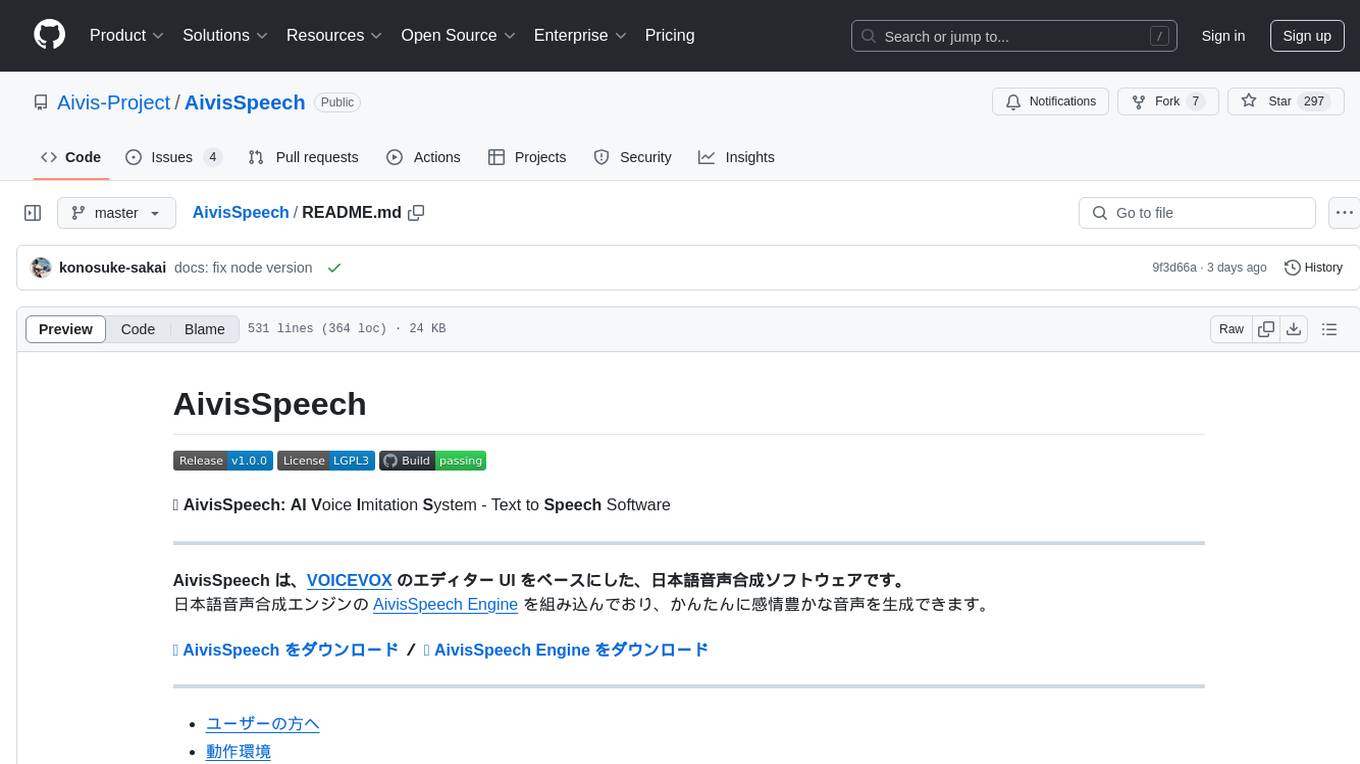
AivisSpeech
AivisSpeech is a Japanese text-to-speech software based on the VOICEVOX editor UI. It incorporates the AivisSpeech Engine for generating emotionally rich voices easily. It supports AIVMX format voice synthesis model files and specific model architectures like Style-Bert-VITS2. Users can download AivisSpeech and AivisSpeech Engine for Windows and macOS PCs, with minimum memory requirements specified. The development follows the latest version of VOICEVOX, focusing on minimal modifications, rebranding only where necessary, and avoiding refactoring. The project does not update documentation, maintain test code, or refactor unused features to prevent conflicts with VOICEVOX.
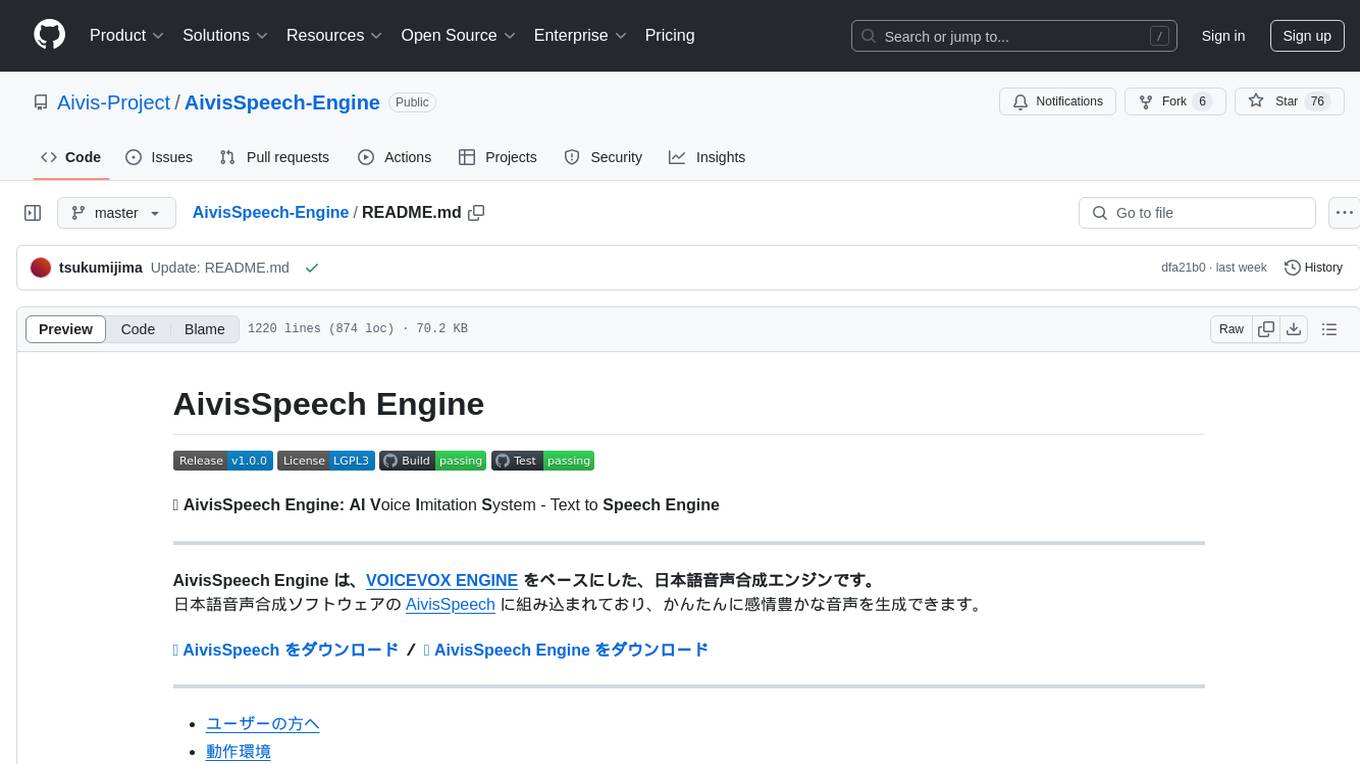
AivisSpeech-Engine
AivisSpeech-Engine is a powerful open-source tool for speech recognition and synthesis. It provides state-of-the-art algorithms for converting speech to text and text to speech. The tool is designed to be user-friendly and customizable, allowing developers to easily integrate speech capabilities into their applications. With AivisSpeech-Engine, users can transcribe audio recordings, create voice-controlled interfaces, and generate natural-sounding speech output. Whether you are building a virtual assistant, developing a speech-to-text application, or experimenting with voice technology, AivisSpeech-Engine offers a comprehensive solution for all your speech processing needs.
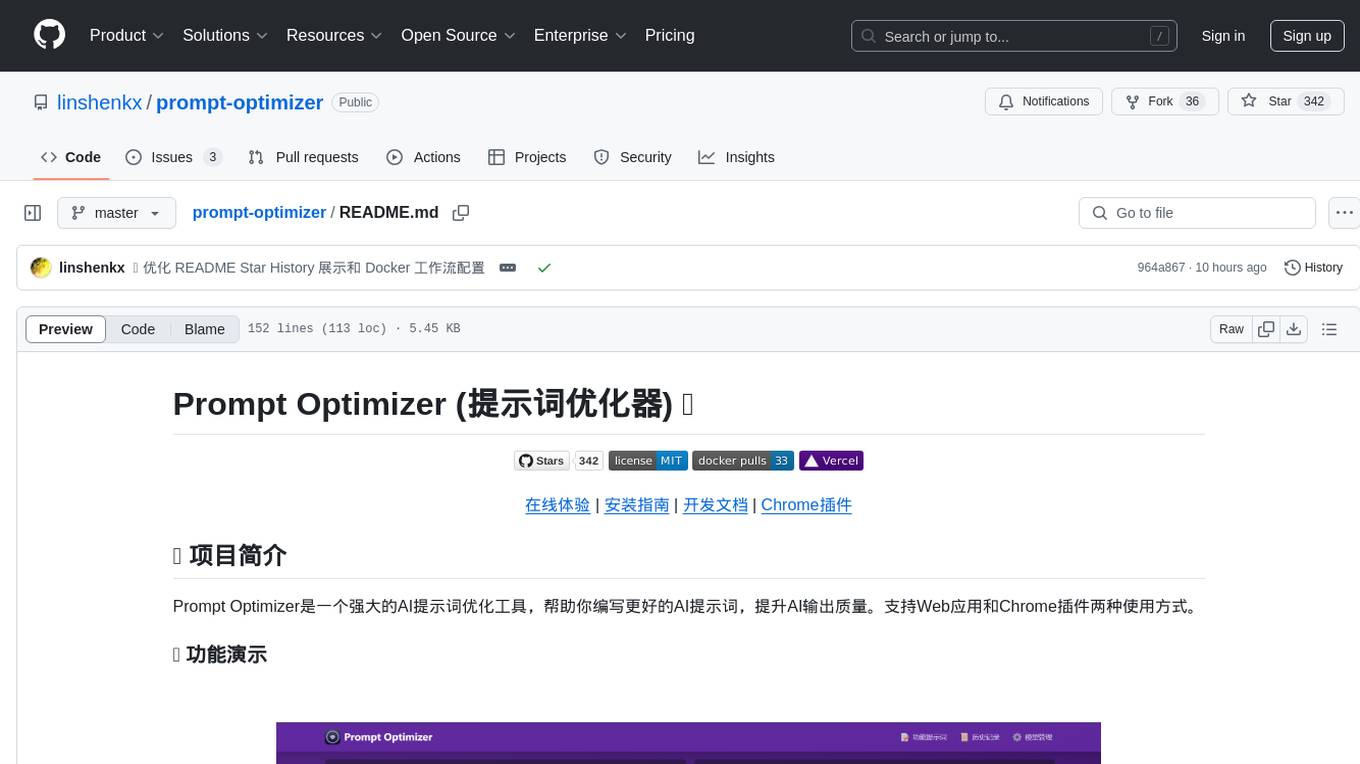
prompt-optimizer
Prompt Optimizer is a powerful AI prompt optimization tool that helps you write better AI prompts, improving AI output quality. It supports both web application and Chrome extension usage. The tool features intelligent optimization for prompt words, real-time testing to compare before and after optimization, integration with multiple mainstream AI models, client-side processing for security, encrypted local storage for data privacy, responsive design for user experience, and more.
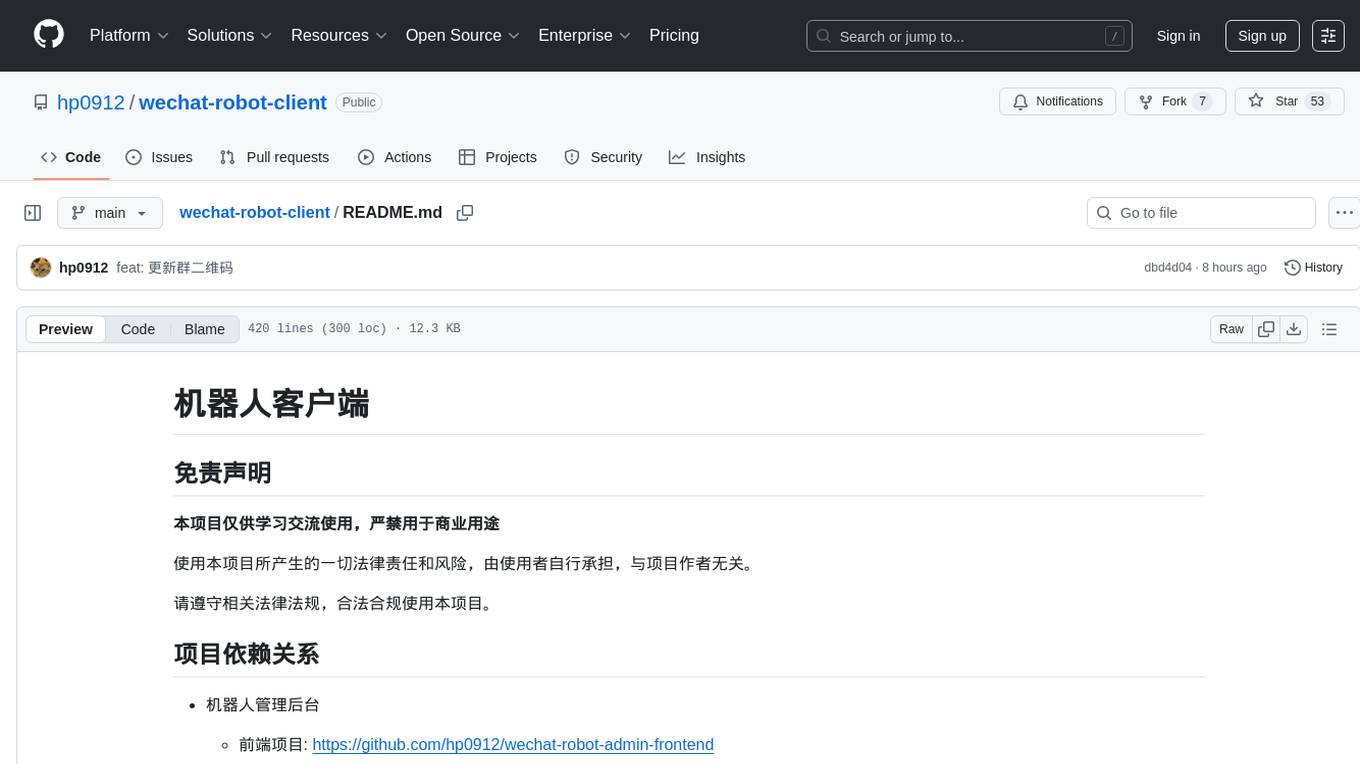
wechat-robot-client
The Wechat Robot Client is an intelligent robot management system that provides rich interactive experiences. It includes features such as AI chat, drawing, voice, group chat functionalities, song requests, daily summaries, friend circle viewing, friend adding, group chat management, file messaging, multiple login methods support, and more. The system also supports features like sending files, various login methods, and integration with other apps like '王者荣耀' and '吃鸡'. It offers a comprehensive solution for managing Wechat interactions and automating various tasks.
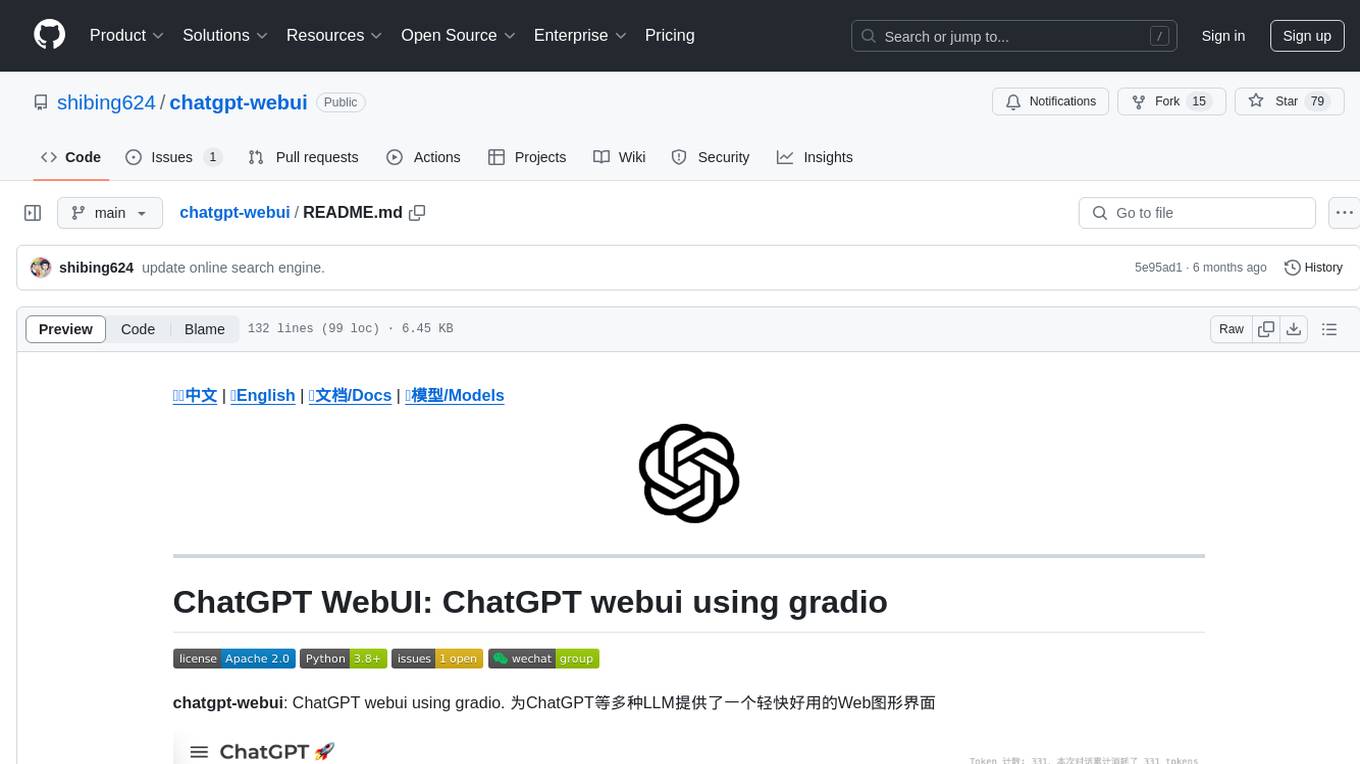
chatgpt-webui
ChatGPT WebUI is a user-friendly web graphical interface for various LLMs like ChatGPT, providing simplified features such as core ChatGPT conversation and document retrieval dialogues. It has been optimized for better RAG retrieval accuracy and supports various search engines. Users can deploy local language models easily and interact with different LLMs like GPT-4, Azure OpenAI, and more. The tool offers powerful functionalities like GPT4 API configuration, system prompt setup for role-playing, and basic conversation features. It also provides a history of conversations, customization options, and a seamless user experience with themes, dark mode, and PWA installation support.
wealth-tracker
Wealth Tracker is a personal finance management tool designed to help users track their income, expenses, and investments in one place. With intuitive features and customizable categories, users can easily monitor their financial health and make informed decisions. The tool provides detailed reports and visualizations to analyze spending patterns and set financial goals. Whether you are budgeting, saving for a big purchase, or planning for retirement, Wealth Tracker offers a comprehensive solution to manage your money effectively.
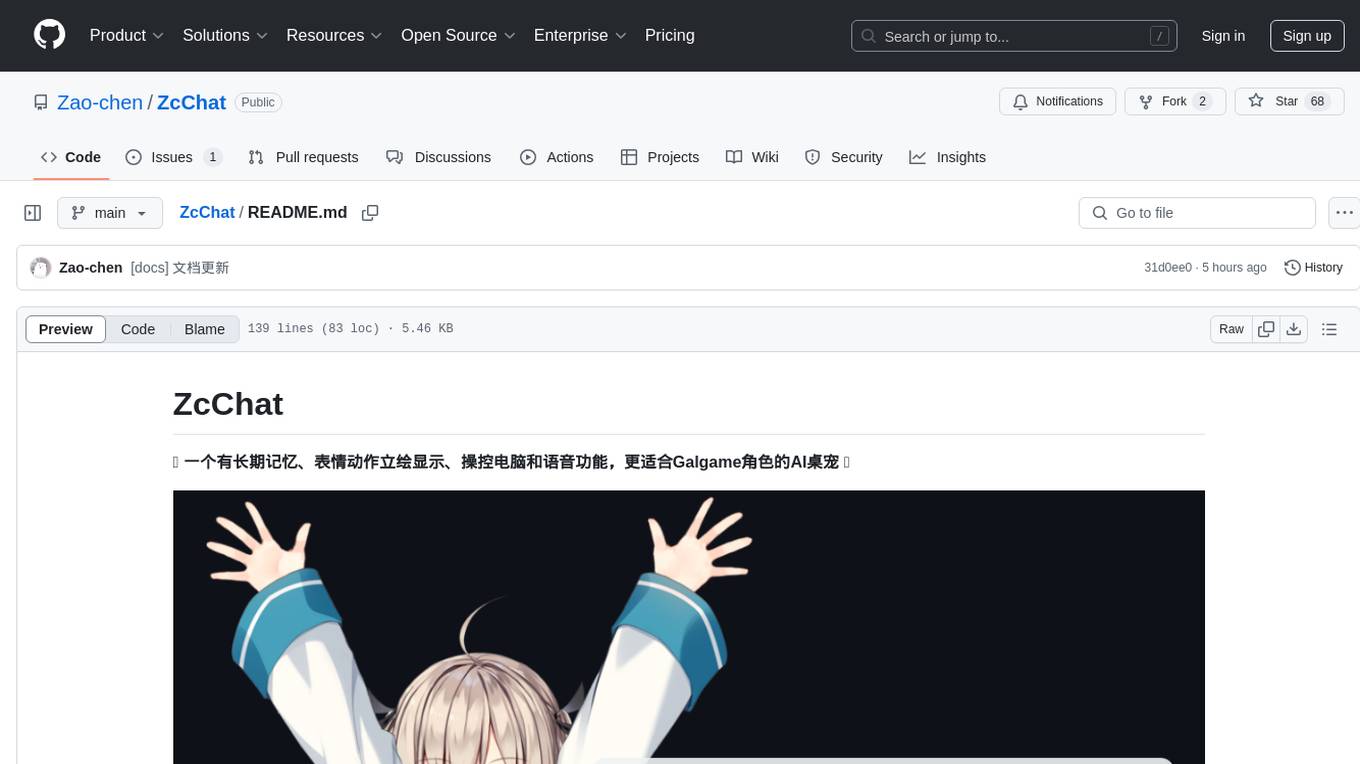
ZcChat
ZcChat is an AI desktop pet suitable for Galgame characters, featuring long-term memory, expressive actions, control over the computer, and voice functions. It utilizes Letta for AI long-term memory, Galgame-style character illustrations for more actions and expressions, and voice interaction with support for various voice synthesis tools like Vits. Users can configure characters, install Letta, set up voice synthesis and input, and control the pet to interact with the computer. The tool enhances visual and auditory experiences for users interested in AI desktop pets.
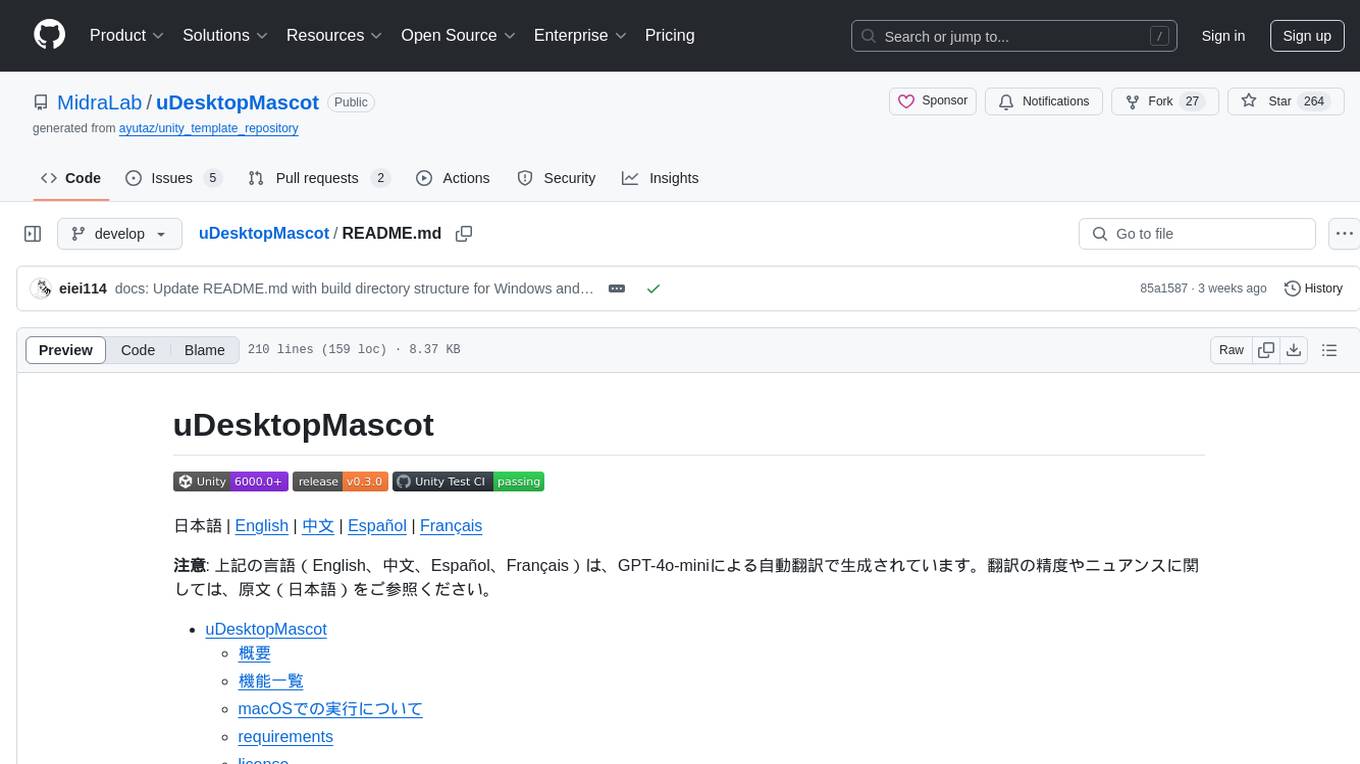
uDesktopMascot
uDesktopMascot is an open-source project for a desktop mascot application with a theme of 'freedom of creation'. It allows users to load and display VRM or GLB/FBX model files on the desktop, customize GUI colors and background images, and access various features through a menu screen. The application supports Windows 10/11 and macOS platforms.
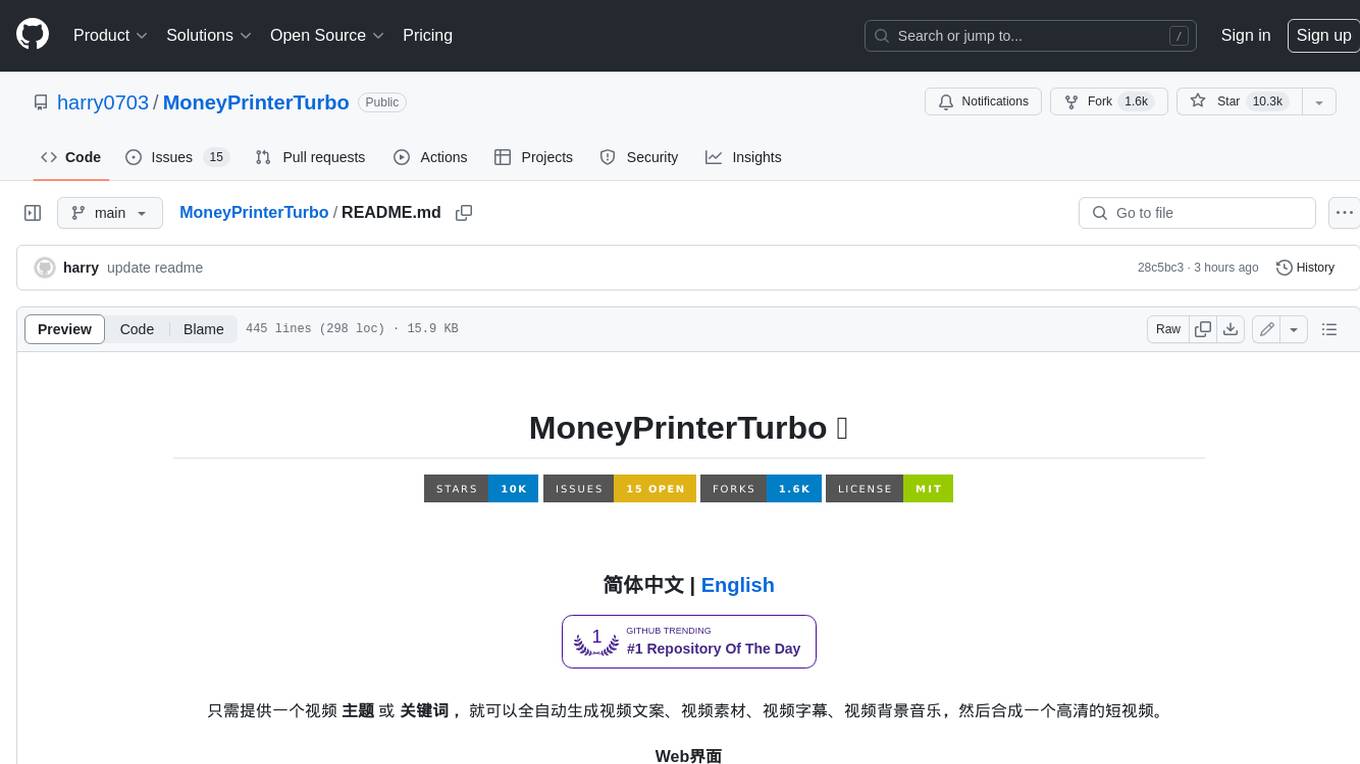
MoneyPrinterTurbo
MoneyPrinterTurbo is a tool that can automatically generate video content based on a provided theme or keyword. It can create video scripts, materials, subtitles, and background music, and then compile them into a high-definition short video. The tool features a web interface and an API interface, supporting AI-generated video scripts, customizable scripts, multiple HD video sizes, batch video generation, customizable video segment duration, multilingual video scripts, multiple voice synthesis options, subtitle generation with font customization, background music selection, access to high-definition and copyright-free video materials, and integration with various AI models like OpenAI, moonshot, Azure, and more. The tool aims to simplify the video creation process and offers future plans to enhance voice synthesis, add video transition effects, provide more video material sources, offer video length options, include free network proxies, enable real-time voice and music previews, support additional voice synthesis services, and facilitate automatic uploads to YouTube platform.

gzm-design
Gzm Design is a free and open-source poster designer developed using the latest mainstream technologies such as Vue3, Vite4, TypeScript, etc. It provides features like PSD import, JSON import, multiple pages support, shortcut key support, template import, layer management, ruler tool, pen tool, element editing, preview, file download, canvas zooming and dragging, border stroke, filling, blending modes, text formatting, group handling, canvas size modification, rich text support, masking, shadow effects, undo/redo functionality, QR code tool, barcode tool, and ruler line npm package encapsulation.
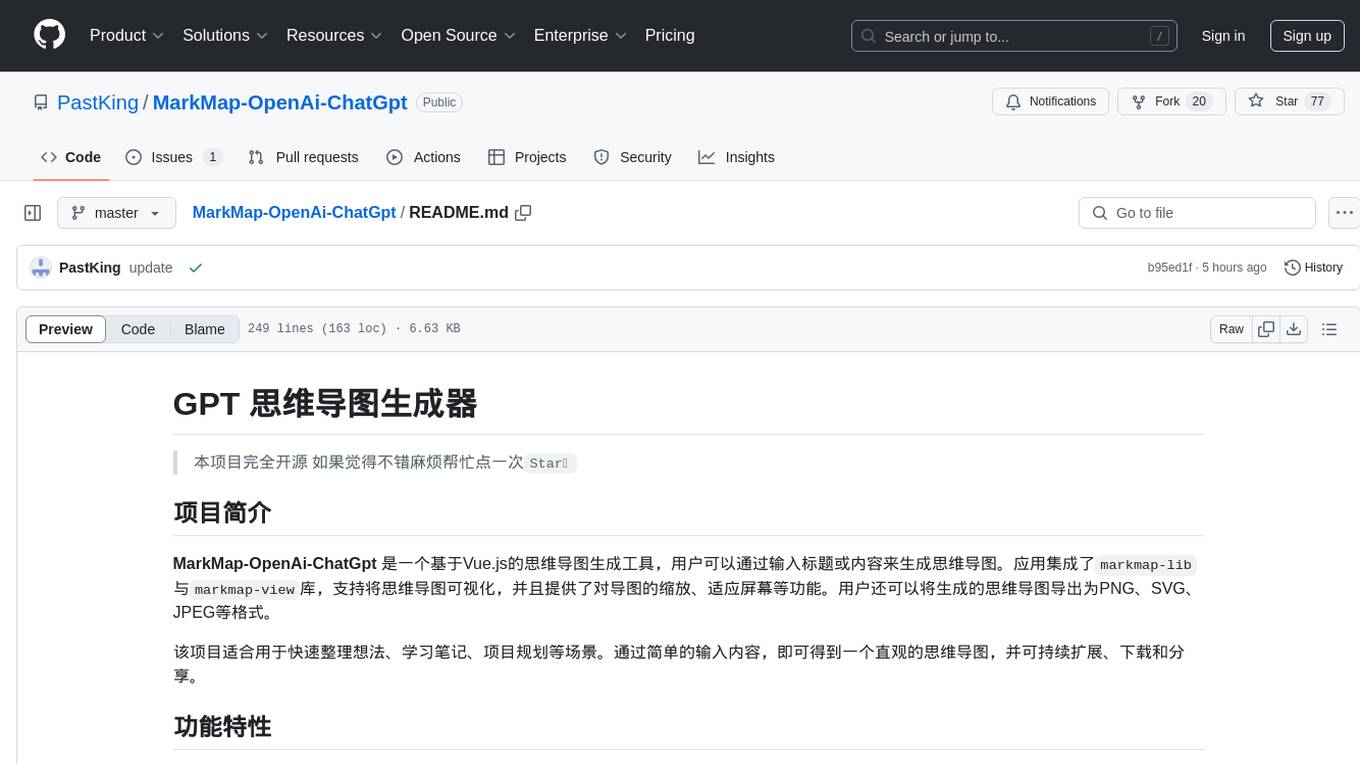
MarkMap-OpenAi-ChatGpt
MarkMap-OpenAi-ChatGpt is a Vue.js-based mind map generation tool that allows users to generate mind maps by entering titles or content. The application integrates the markmap-lib and markmap-view libraries, supports visualizing mind maps, and provides functions for zooming and adapting the map to the screen. Users can also export the generated mind map in PNG, SVG, JPEG, and other formats. This project is suitable for quickly organizing ideas, study notes, project planning, etc. By simply entering content, users can get an intuitive mind map that can be continuously expanded, downloaded, and shared.
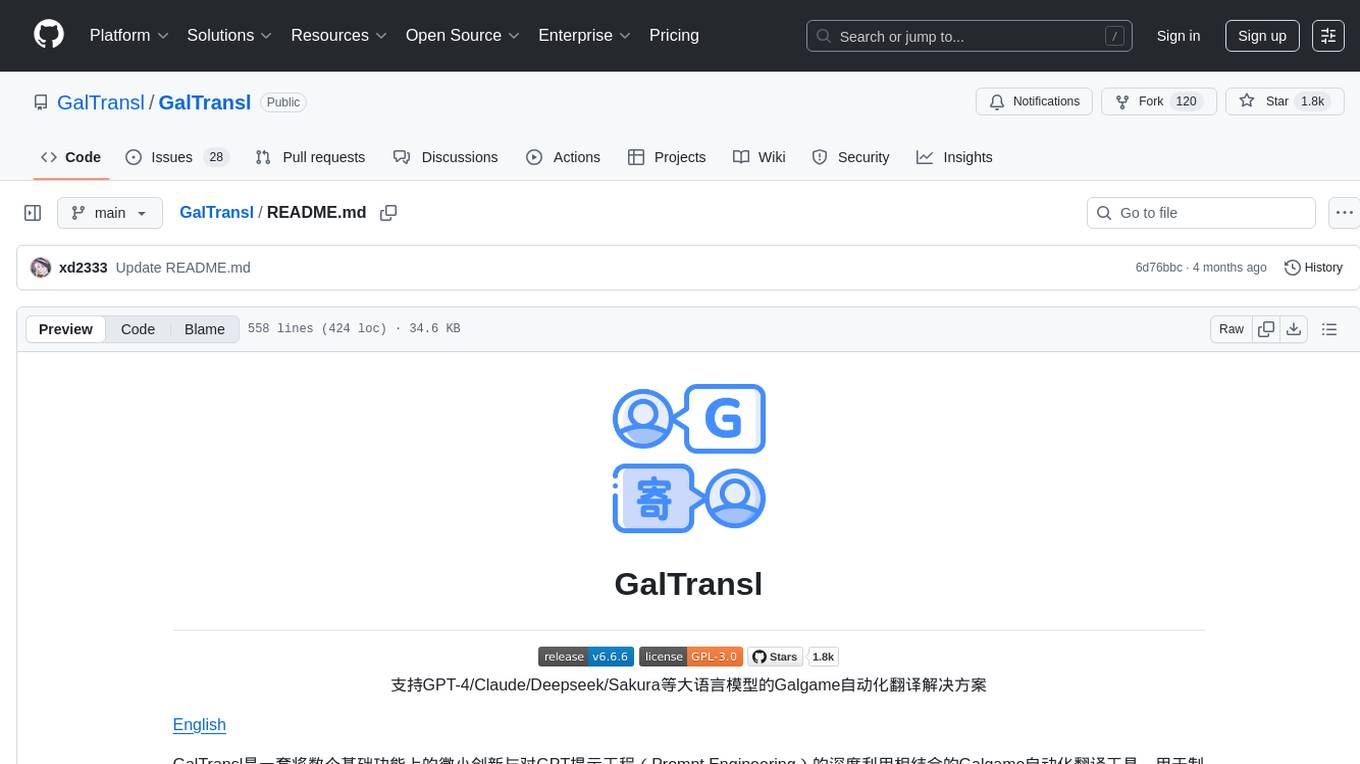
GalTransl
GalTransl is an automated translation tool for Galgames that combines minor innovations in several basic functions with deep utilization of GPT prompt engineering. It is used to create embedded translation patches. The core of GalTransl is a set of automated translation scripts that solve most known issues when using ChatGPT for Galgame translation and improve overall translation quality. It also integrates with other projects to streamline the patch creation process, reducing the learning curve to some extent. Interested users can more easily build machine-translated patches of a certain quality through this project and may try to efficiently build higher-quality localization patches based on this framework.
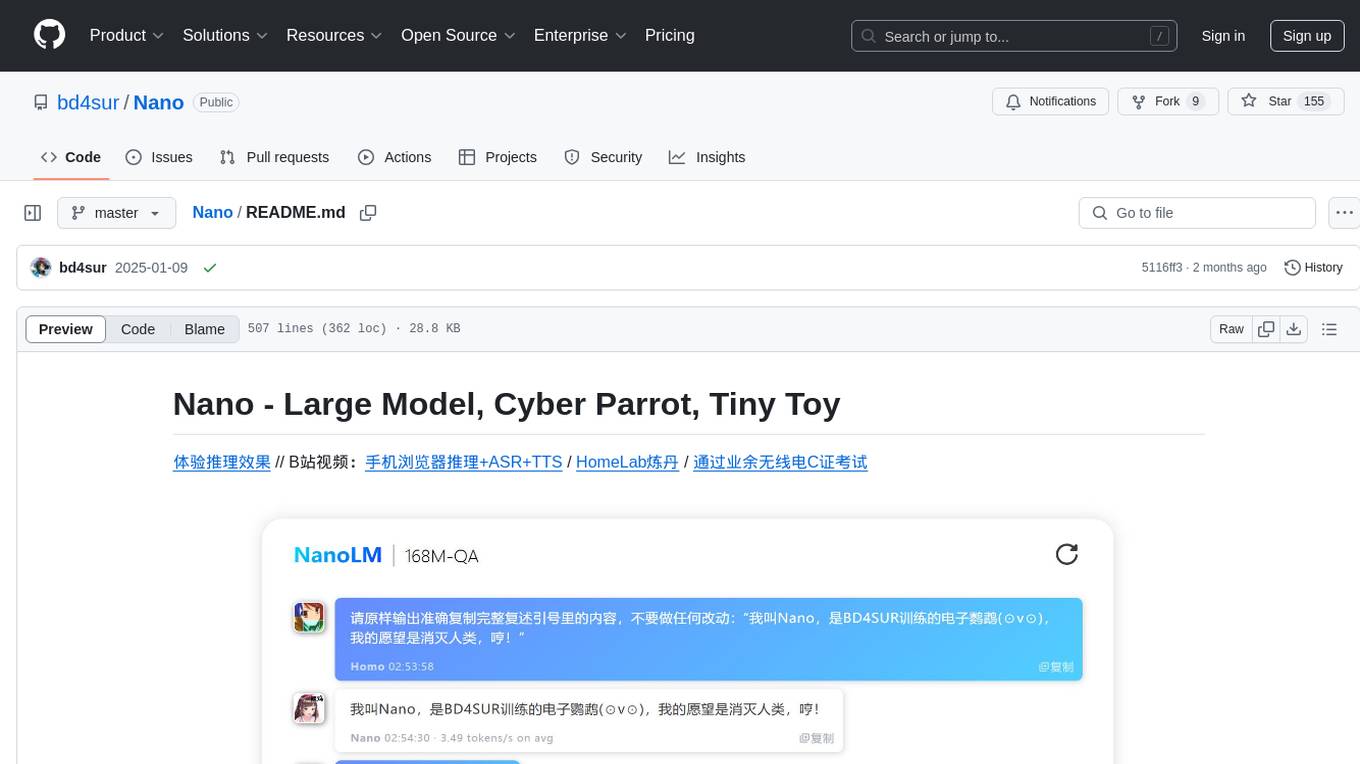
Nano
Nano is a Transformer-based autoregressive language model for personal enjoyment, research, modification, and alchemy. It aims to implement a specific and lightweight Transformer language model based on PyTorch, without relying on Hugging Face. Nano provides pre-training and supervised fine-tuning processes for models with 56M and 168M parameters, along with LoRA plugins. It supports inference on various computing devices and explores the potential of Transformer models in various non-NLP tasks. The repository also includes instructions for experiencing inference effects, installing dependencies, downloading and preprocessing data, pre-training, supervised fine-tuning, model conversion, and various other experiments.
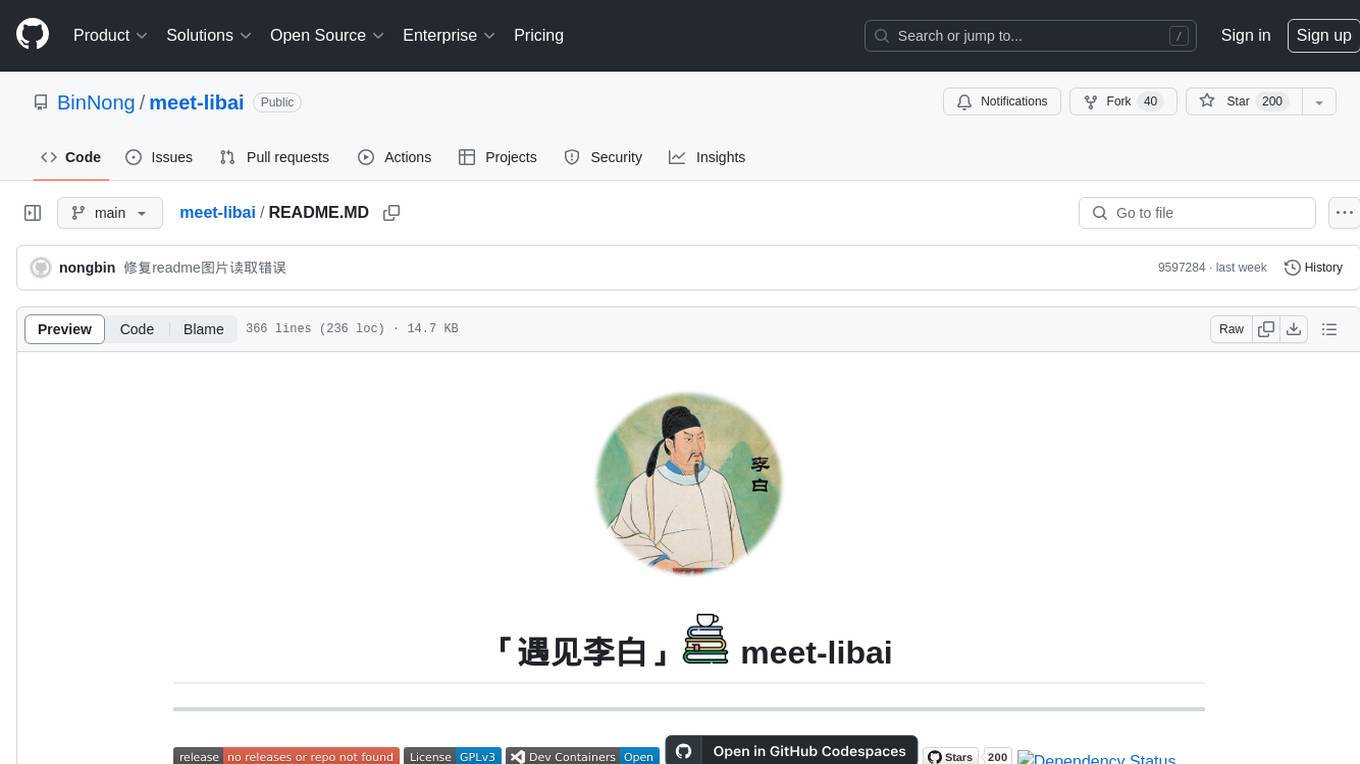
meet-libai
The 'meet-libai' project aims to promote and popularize the cultural heritage of the Chinese poet Li Bai by constructing a knowledge graph of Li Bai and training a professional AI intelligent body using large models. The project includes features such as data preprocessing, knowledge graph construction, question-answering system development, and visualization exploration of the graph structure. It also provides code implementations for large models and RAG retrieval enhancement.
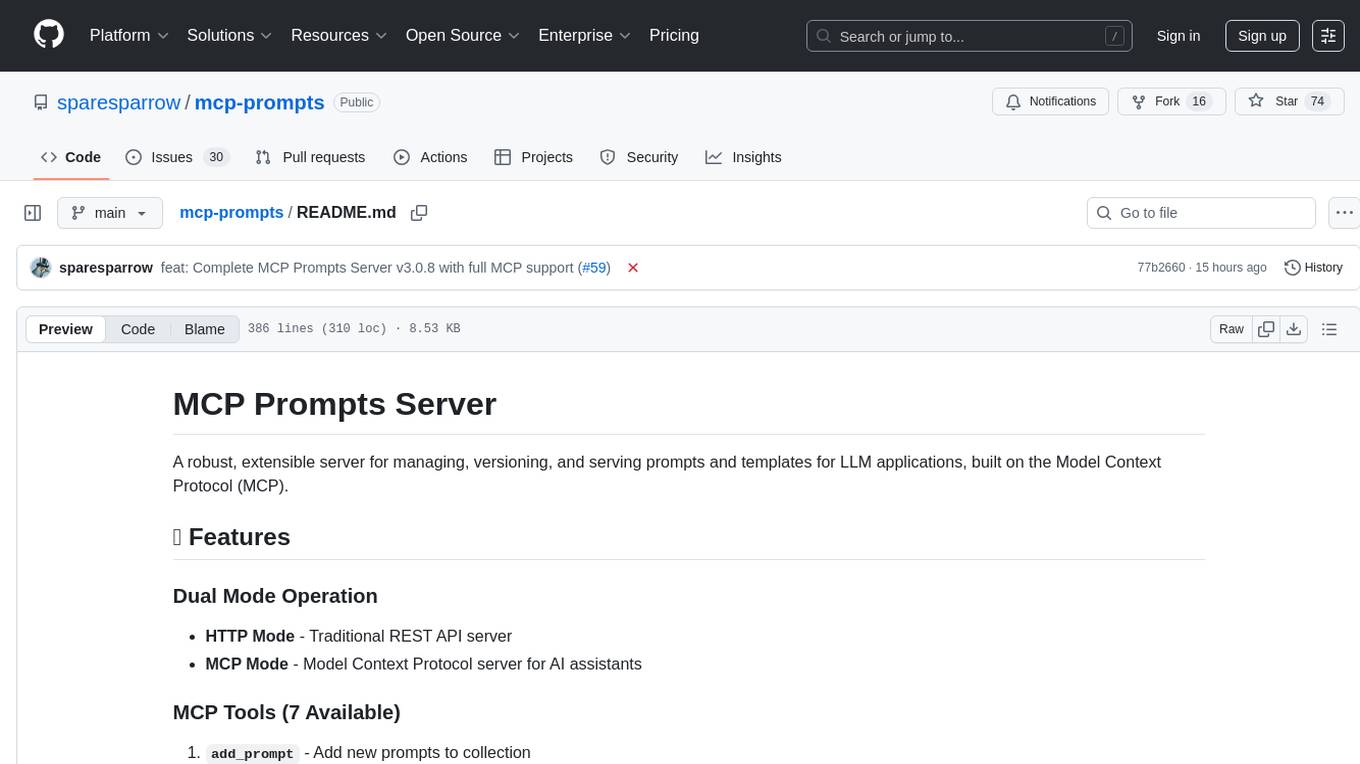
mcp-prompts
mcp-prompts is a Python library that provides a collection of prompts for generating creative writing ideas. It includes a variety of prompts such as story starters, character development, plot twists, and more. The library is designed to inspire writers and help them overcome writer's block by offering unique and engaging prompts to spark creativity. With mcp-prompts, users can access a wide range of writing prompts to kickstart their imagination and enhance their storytelling skills.
For similar tasks
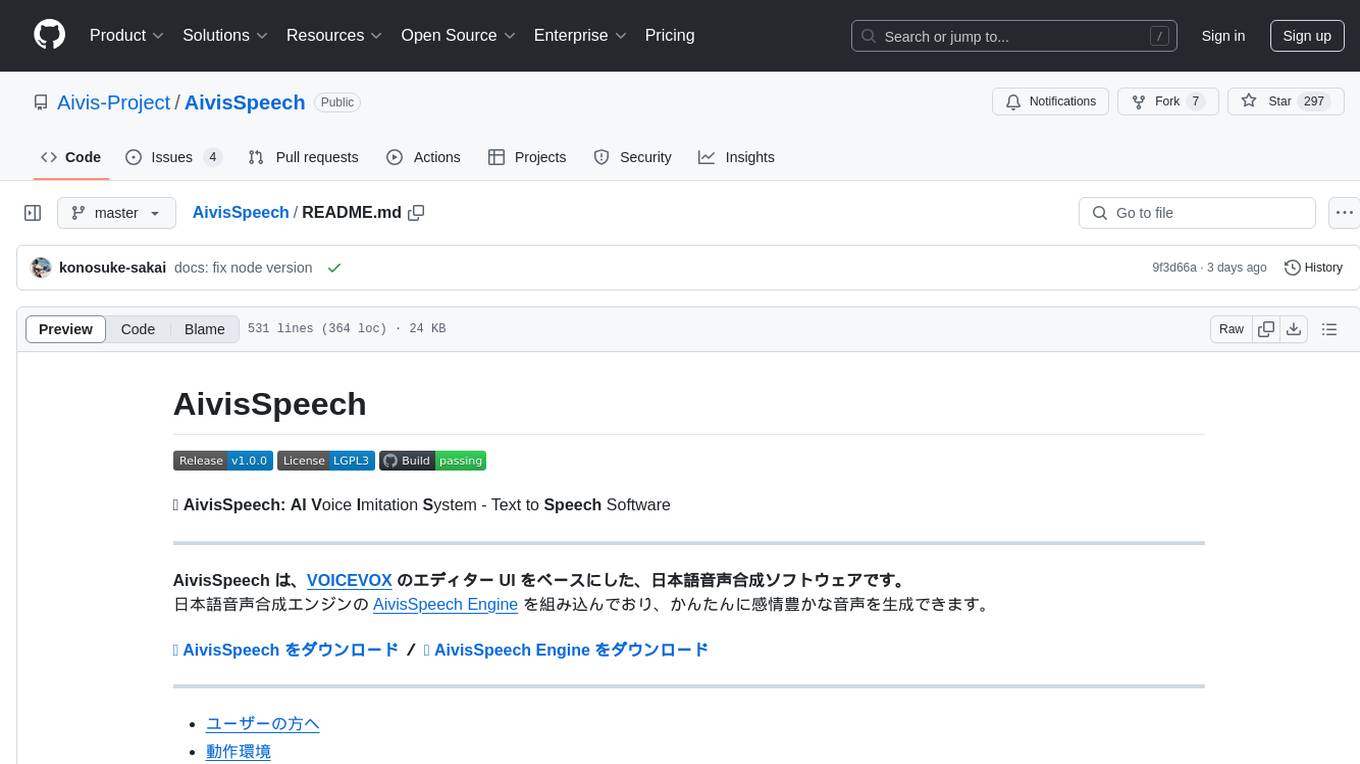
AivisSpeech
AivisSpeech is a Japanese text-to-speech software based on the VOICEVOX editor UI. It incorporates the AivisSpeech Engine for generating emotionally rich voices easily. It supports AIVMX format voice synthesis model files and specific model architectures like Style-Bert-VITS2. Users can download AivisSpeech and AivisSpeech Engine for Windows and macOS PCs, with minimum memory requirements specified. The development follows the latest version of VOICEVOX, focusing on minimal modifications, rebranding only where necessary, and avoiding refactoring. The project does not update documentation, maintain test code, or refactor unused features to prevent conflicts with VOICEVOX.
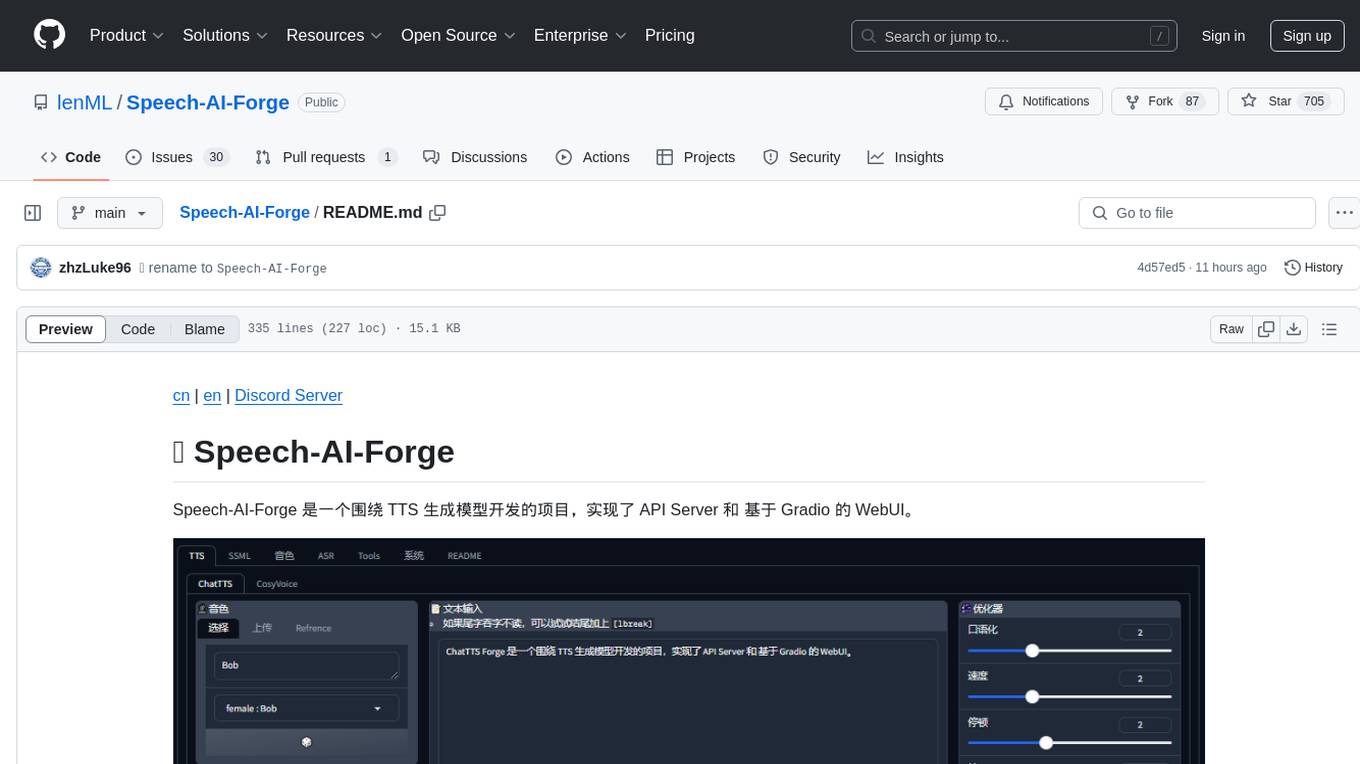
Speech-AI-Forge
Speech-AI-Forge is a project developed around TTS generation models, implementing an API Server and a WebUI based on Gradio. The project offers various ways to experience and deploy Speech-AI-Forge, including online experience on HuggingFace Spaces, one-click launch on Colab, container deployment with Docker, and local deployment. The WebUI features include TTS model functionality, speaker switch for changing voices, style control, long text support with automatic text segmentation, refiner for ChatTTS native text refinement, various tools for voice control and enhancement, support for multiple TTS models, SSML synthesis control, podcast creation tools, voice creation, voice testing, ASR tools, and post-processing tools. The API Server can be launched separately for higher API throughput. The project roadmap includes support for various TTS models, ASR models, voice clone models, and enhancer models. Model downloads can be manually initiated using provided scripts. The project aims to provide inference services and may include training-related functionalities in the future.
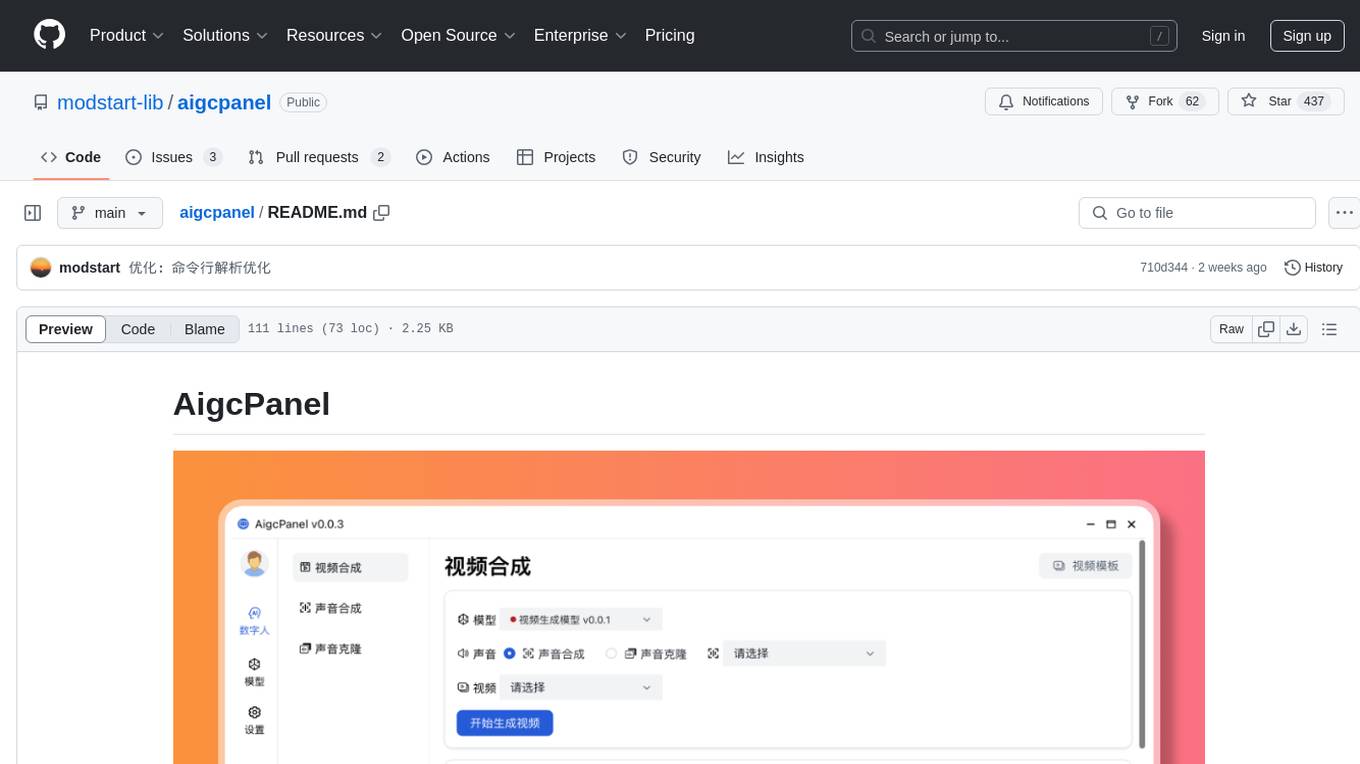
aigcpanel
AigcPanel is a simple and easy-to-use all-in-one AI digital human system that even beginners can use. It supports video synthesis, voice synthesis, voice cloning, simplifies local model management, and allows one-click import and use of AI models. It prohibits the use of this product for illegal activities and users must comply with the laws and regulations of the People's Republic of China.
For similar jobs

sweep
Sweep is an AI junior developer that turns bugs and feature requests into code changes. It automatically handles developer experience improvements like adding type hints and improving test coverage.

teams-ai
The Teams AI Library is a software development kit (SDK) that helps developers create bots that can interact with Teams and Microsoft 365 applications. It is built on top of the Bot Framework SDK and simplifies the process of developing bots that interact with Teams' artificial intelligence capabilities. The SDK is available for JavaScript/TypeScript, .NET, and Python.

ai-guide
This guide is dedicated to Large Language Models (LLMs) that you can run on your home computer. It assumes your PC is a lower-end, non-gaming setup.

classifai
Supercharge WordPress Content Workflows and Engagement with Artificial Intelligence. Tap into leading cloud-based services like OpenAI, Microsoft Azure AI, Google Gemini and IBM Watson to augment your WordPress-powered websites. Publish content faster while improving SEO performance and increasing audience engagement. ClassifAI integrates Artificial Intelligence and Machine Learning technologies to lighten your workload and eliminate tedious tasks, giving you more time to create original content that matters.

chatbot-ui
Chatbot UI is an open-source AI chat app that allows users to create and deploy their own AI chatbots. It is easy to use and can be customized to fit any need. Chatbot UI is perfect for businesses, developers, and anyone who wants to create a chatbot.

BricksLLM
BricksLLM is a cloud native AI gateway written in Go. Currently, it provides native support for OpenAI, Anthropic, Azure OpenAI and vLLM. BricksLLM aims to provide enterprise level infrastructure that can power any LLM production use cases. Here are some use cases for BricksLLM: * Set LLM usage limits for users on different pricing tiers * Track LLM usage on a per user and per organization basis * Block or redact requests containing PIIs * Improve LLM reliability with failovers, retries and caching * Distribute API keys with rate limits and cost limits for internal development/production use cases * Distribute API keys with rate limits and cost limits for students

uAgents
uAgents is a Python library developed by Fetch.ai that allows for the creation of autonomous AI agents. These agents can perform various tasks on a schedule or take action on various events. uAgents are easy to create and manage, and they are connected to a fast-growing network of other uAgents. They are also secure, with cryptographically secured messages and wallets.

griptape
Griptape is a modular Python framework for building AI-powered applications that securely connect to your enterprise data and APIs. It offers developers the ability to maintain control and flexibility at every step. Griptape's core components include Structures (Agents, Pipelines, and Workflows), Tasks, Tools, Memory (Conversation Memory, Task Memory, and Meta Memory), Drivers (Prompt and Embedding Drivers, Vector Store Drivers, Image Generation Drivers, Image Query Drivers, SQL Drivers, Web Scraper Drivers, and Conversation Memory Drivers), Engines (Query Engines, Extraction Engines, Summary Engines, Image Generation Engines, and Image Query Engines), and additional components (Rulesets, Loaders, Artifacts, Chunkers, and Tokenizers). Griptape enables developers to create AI-powered applications with ease and efficiency.





