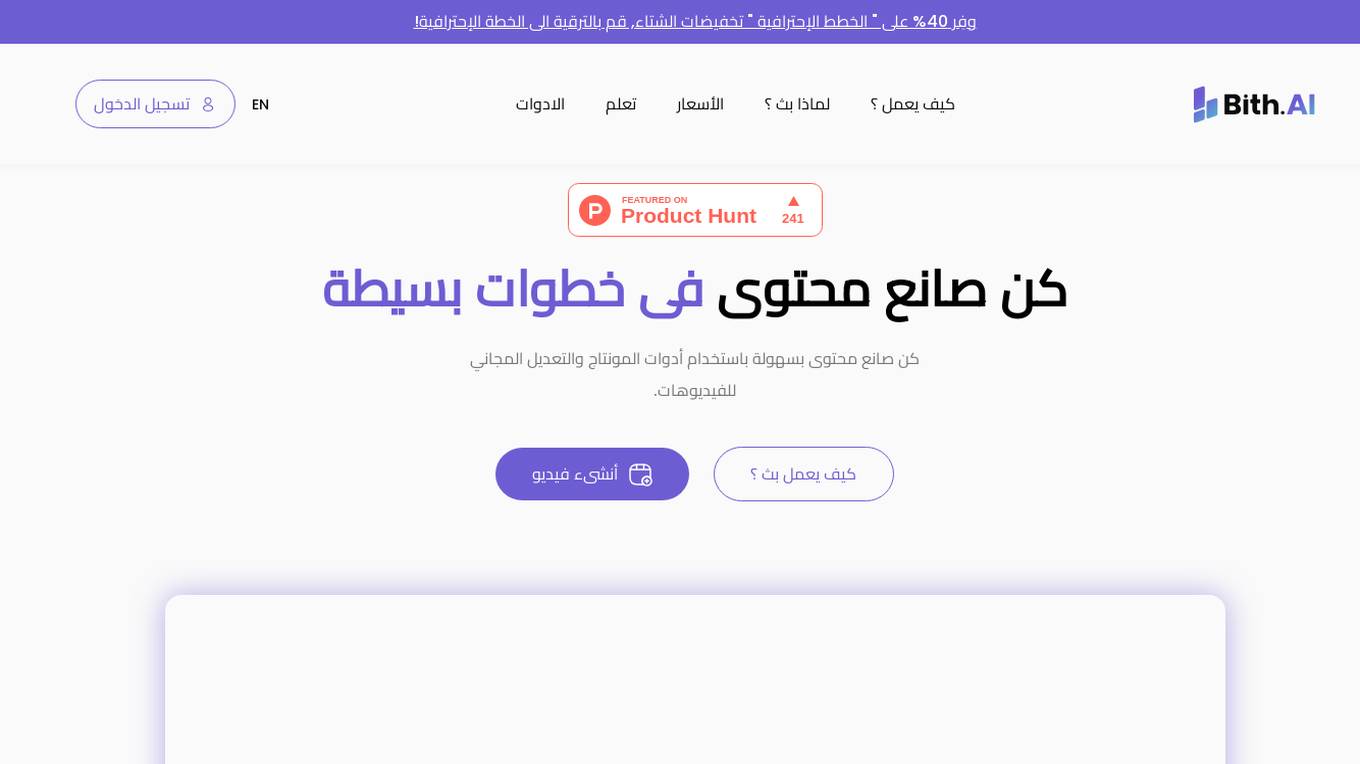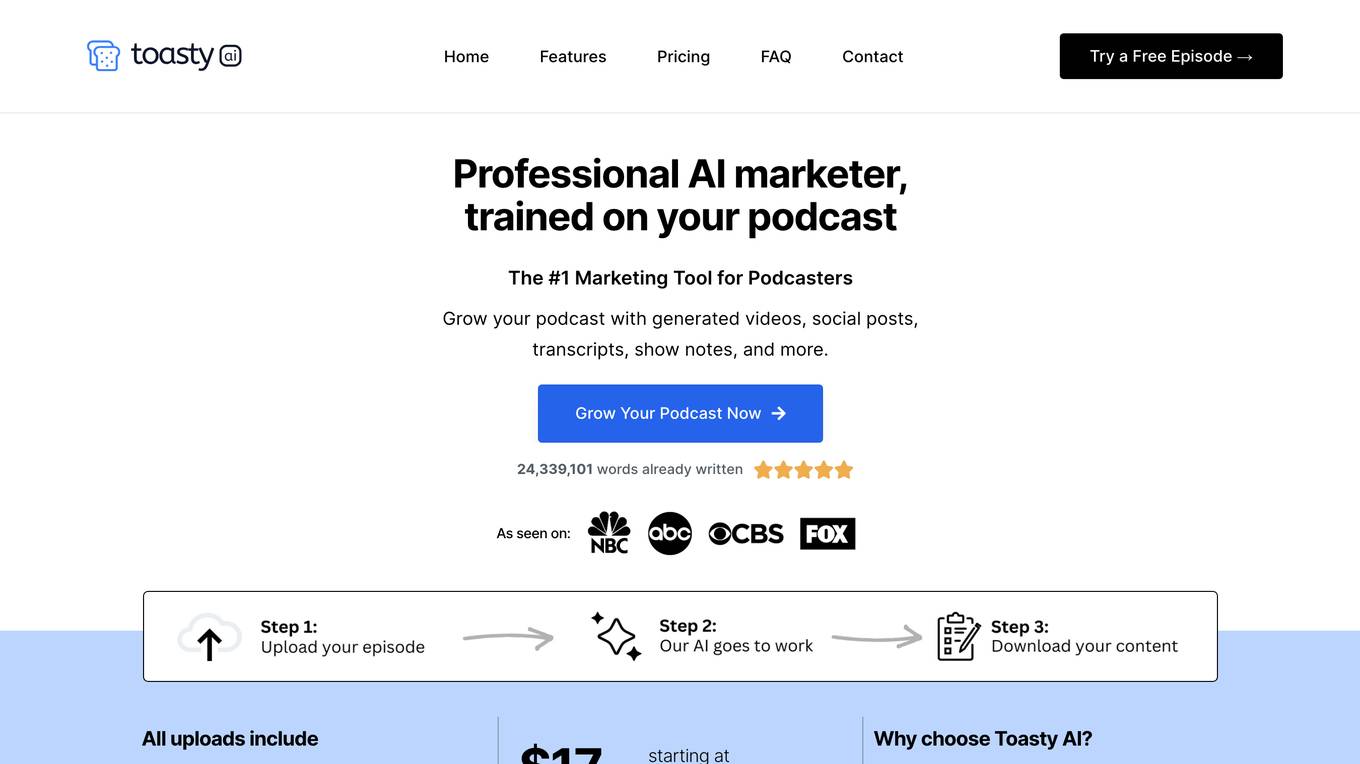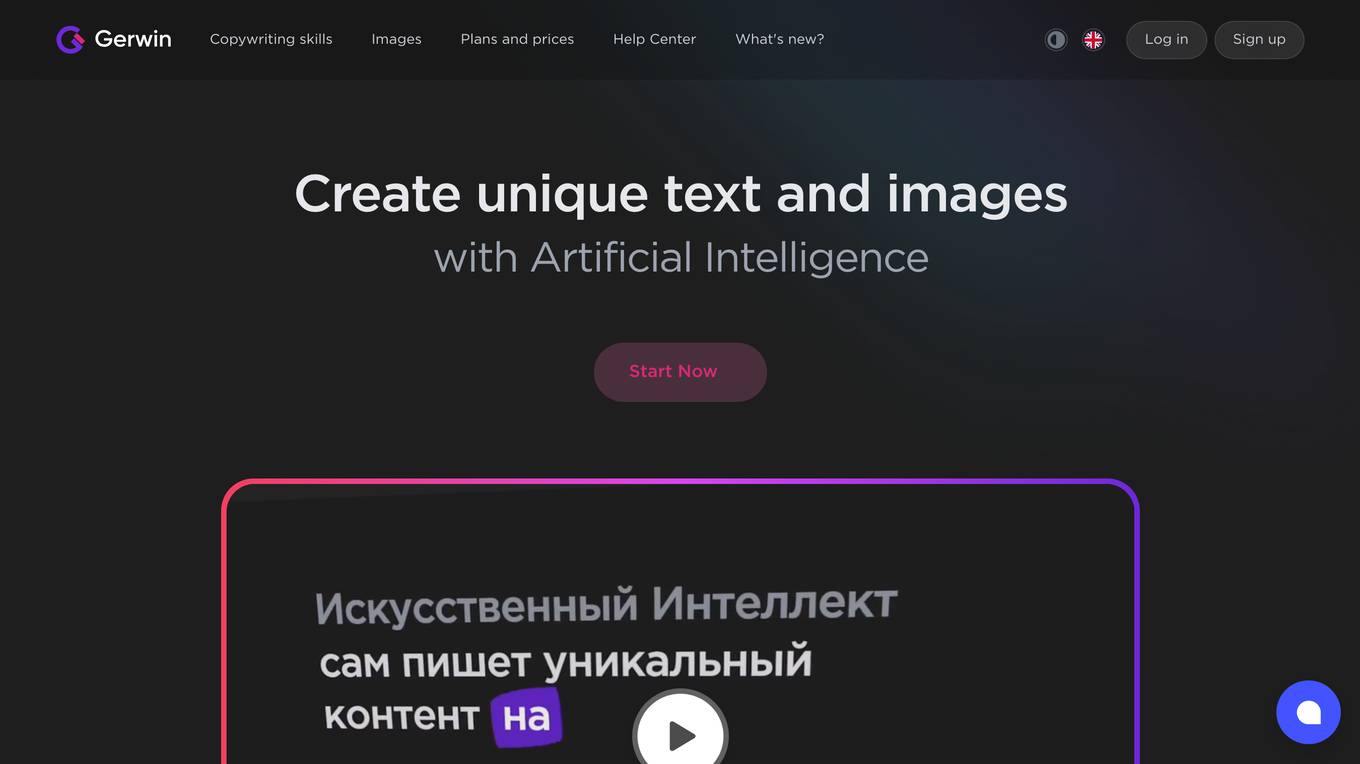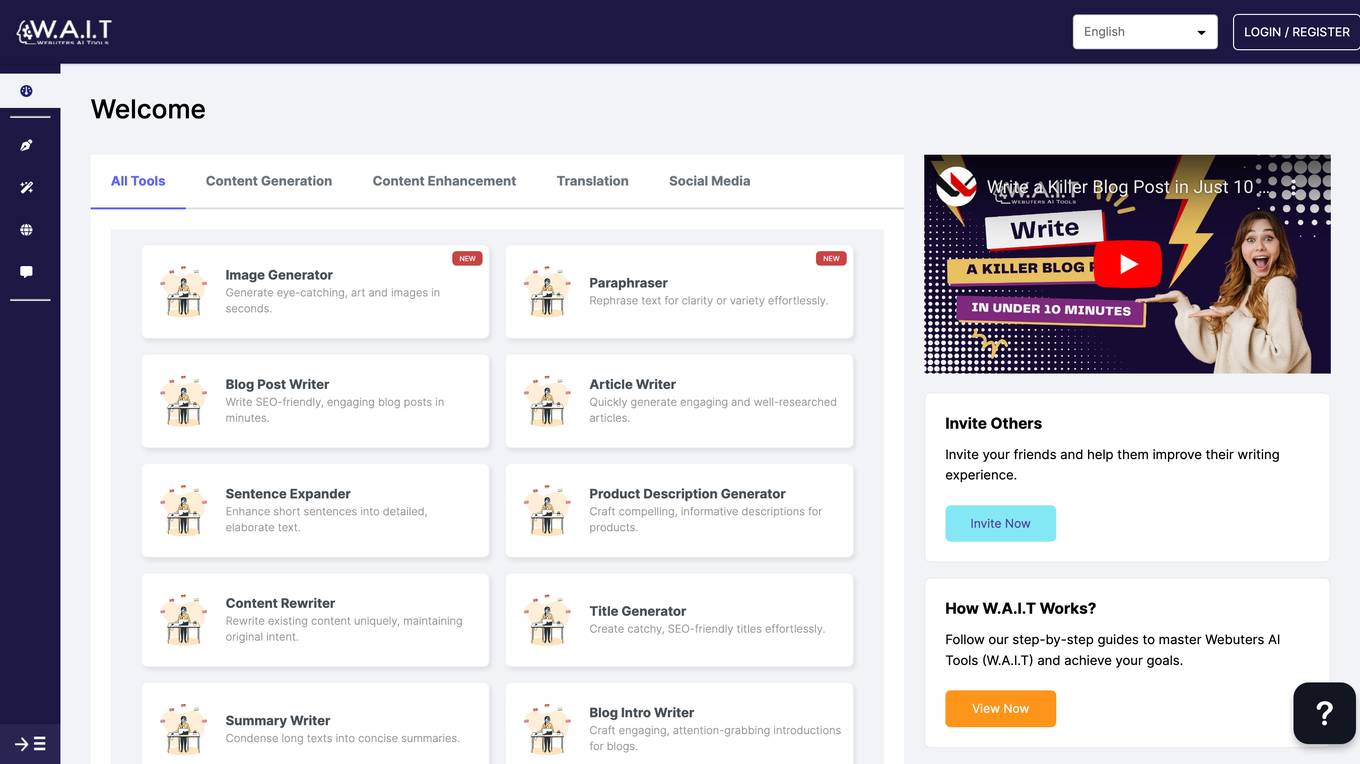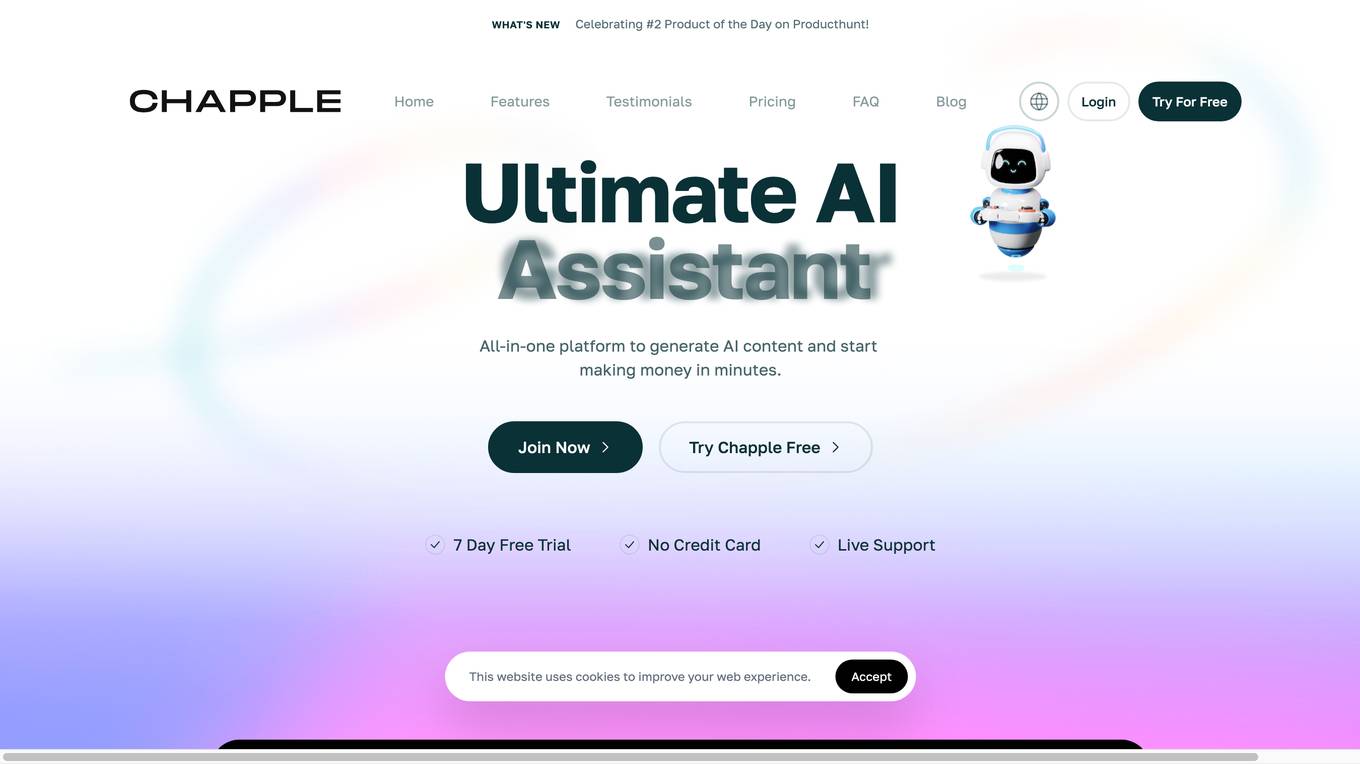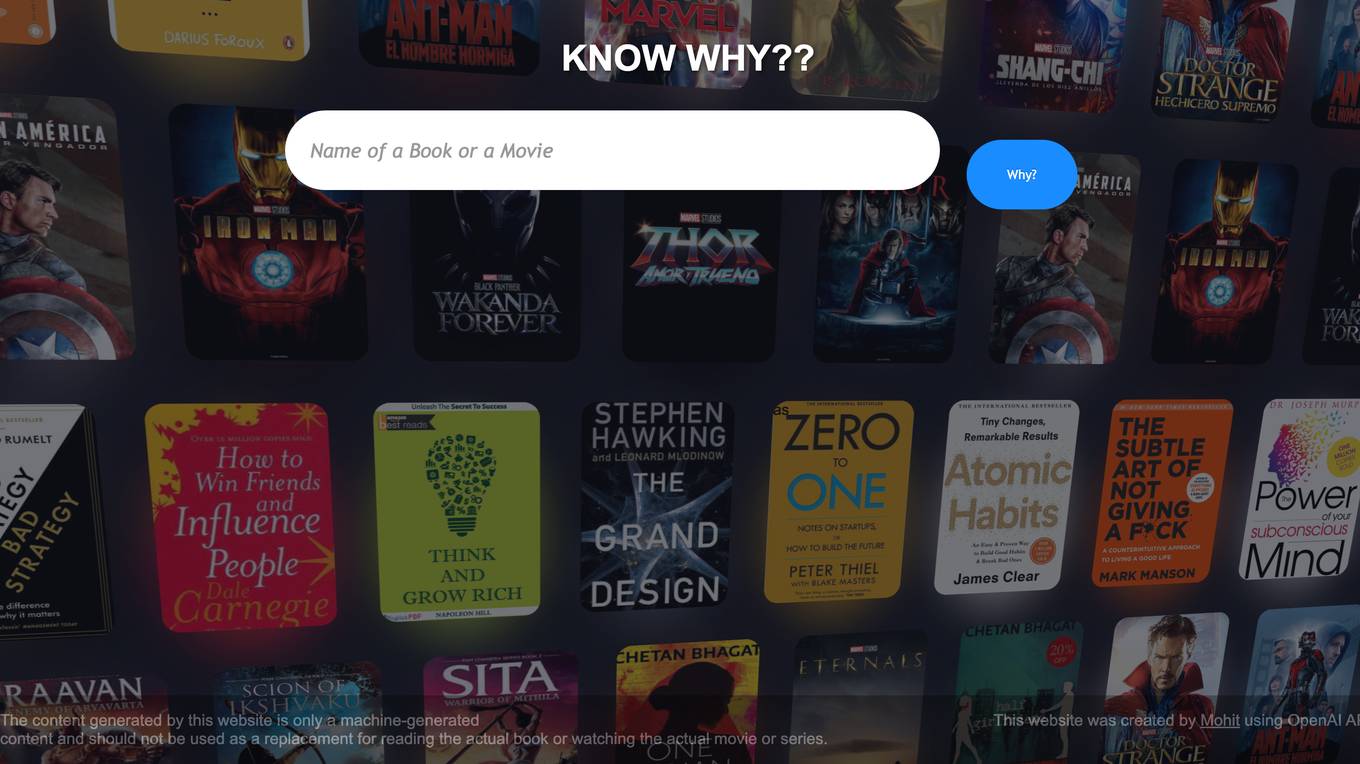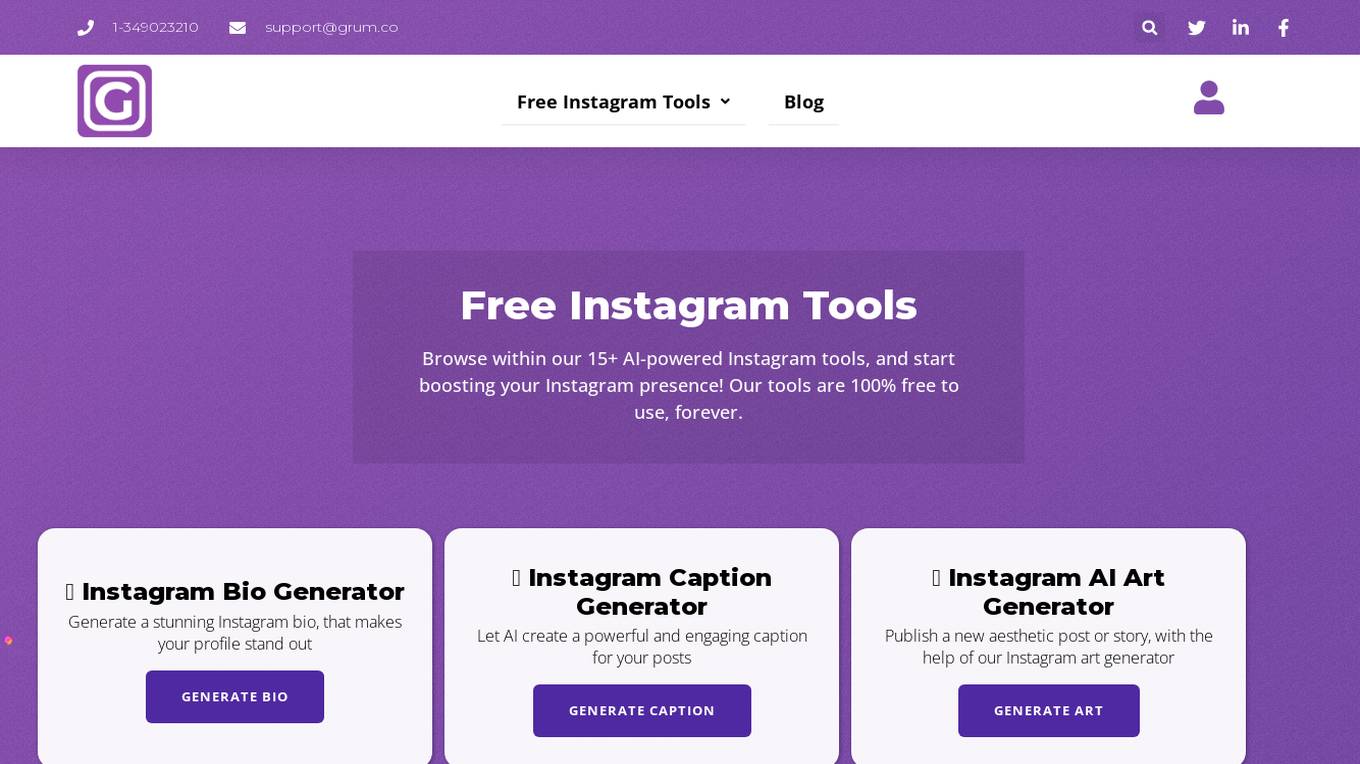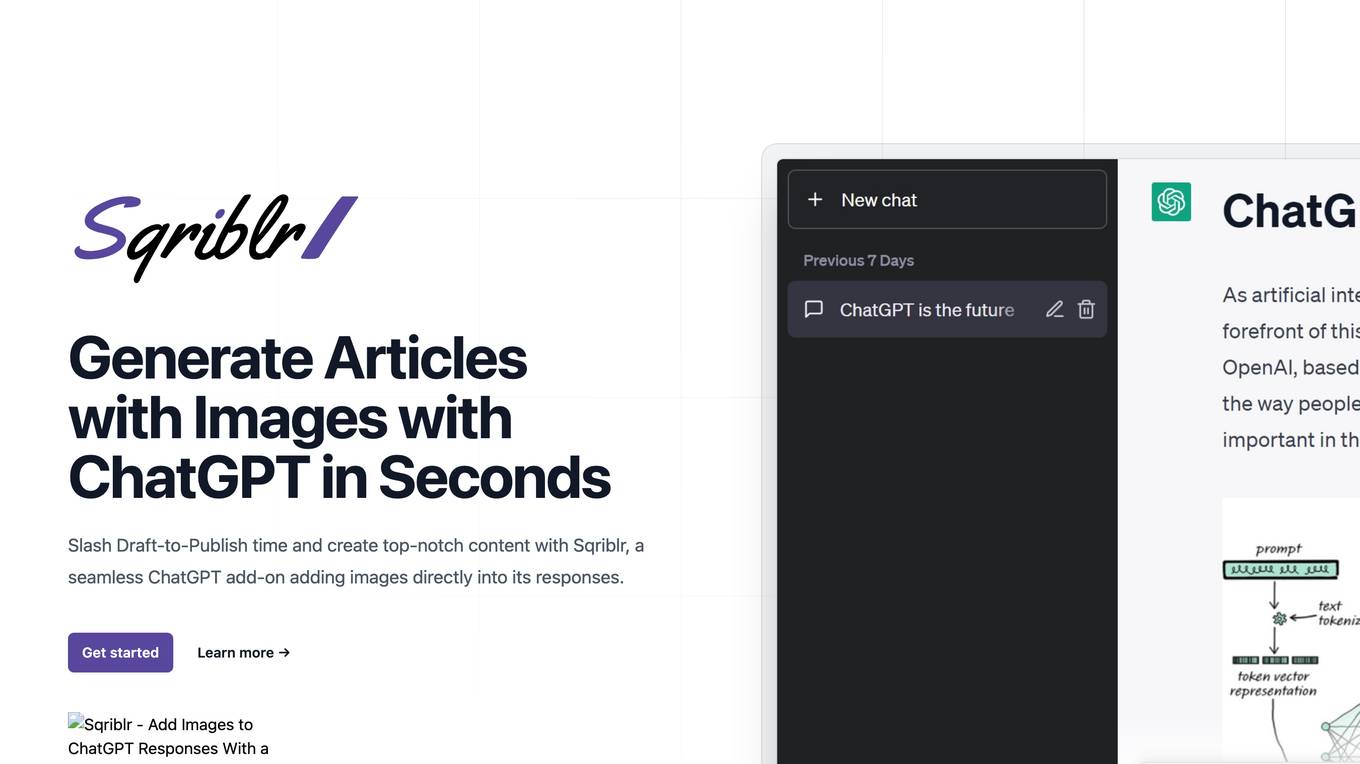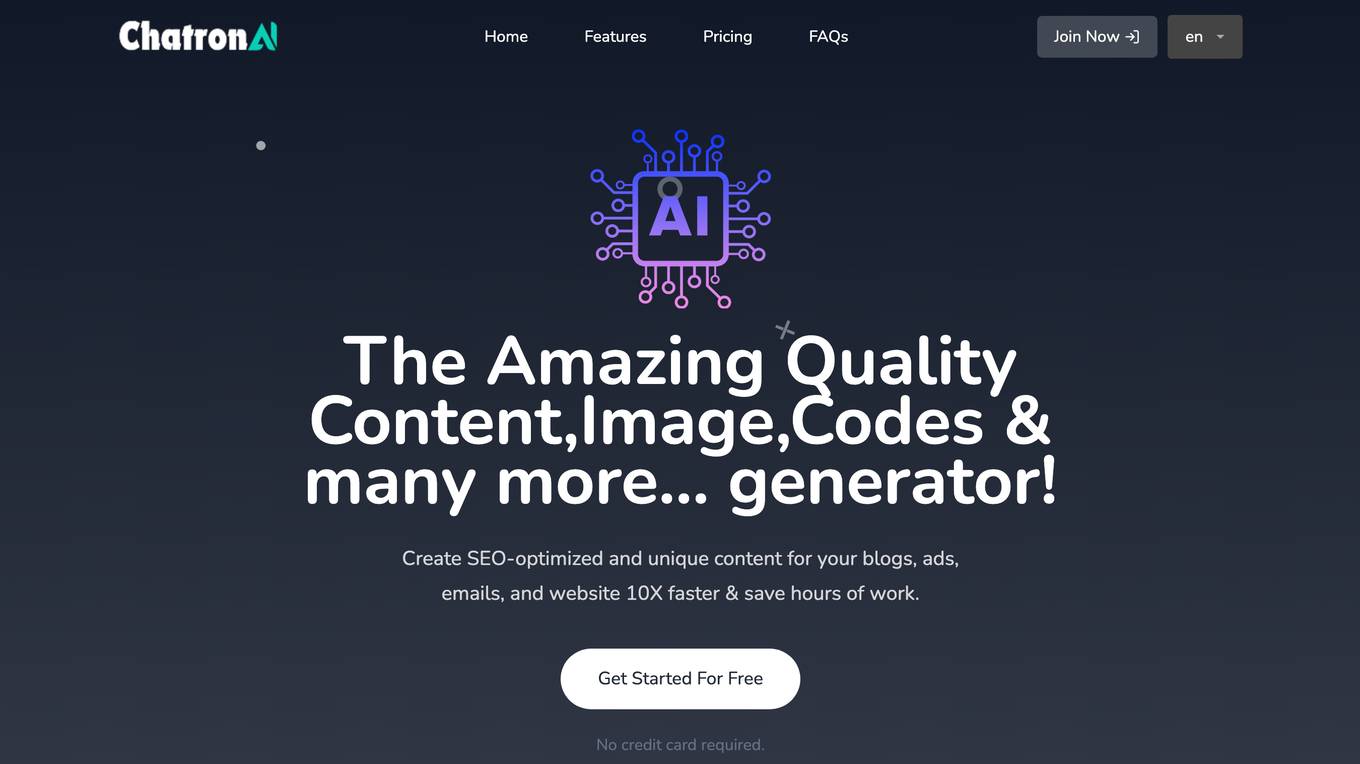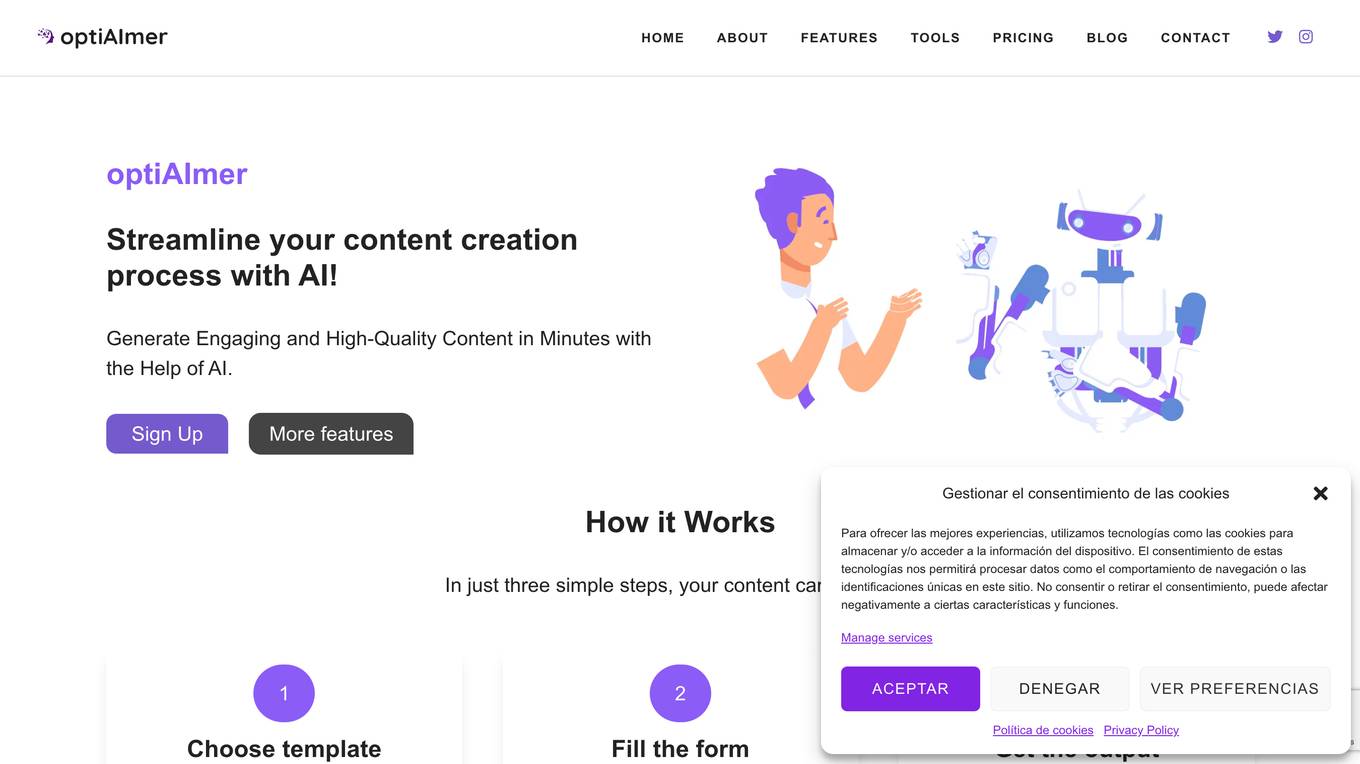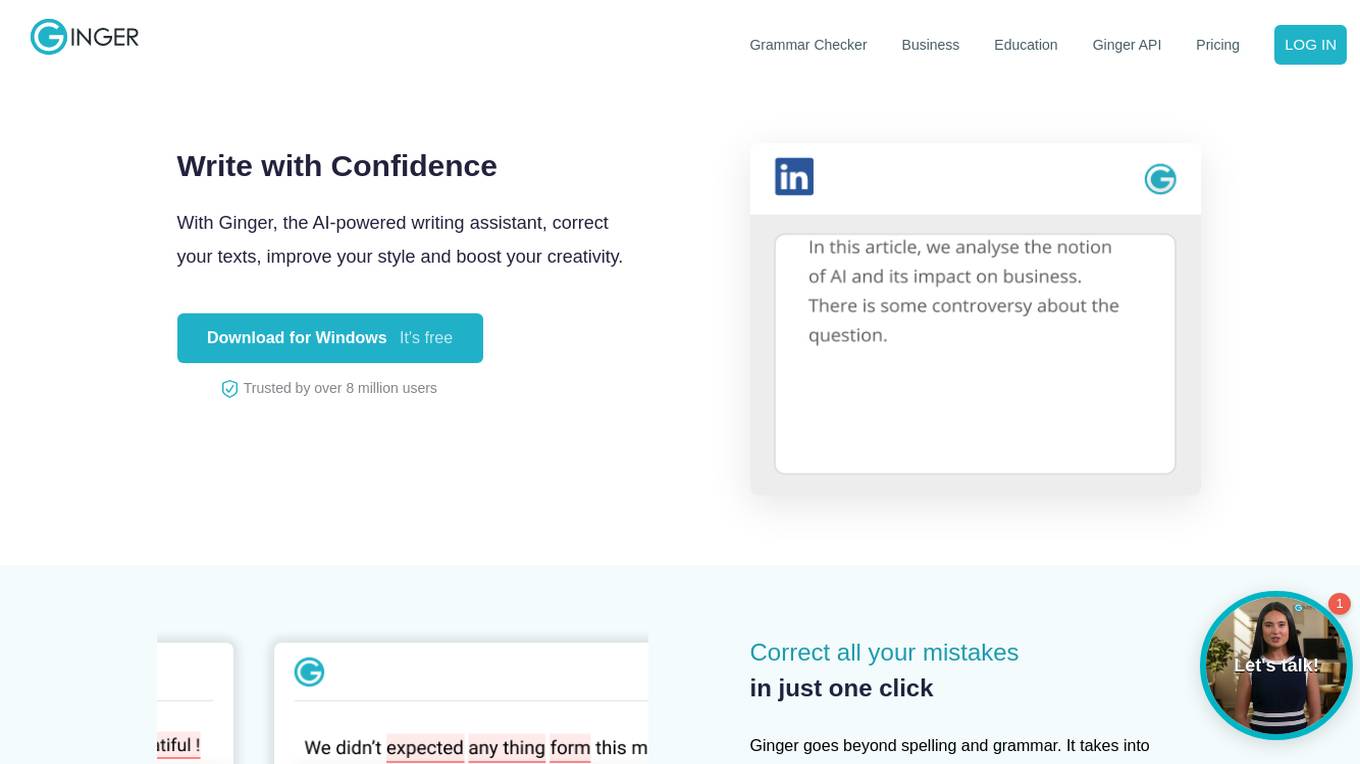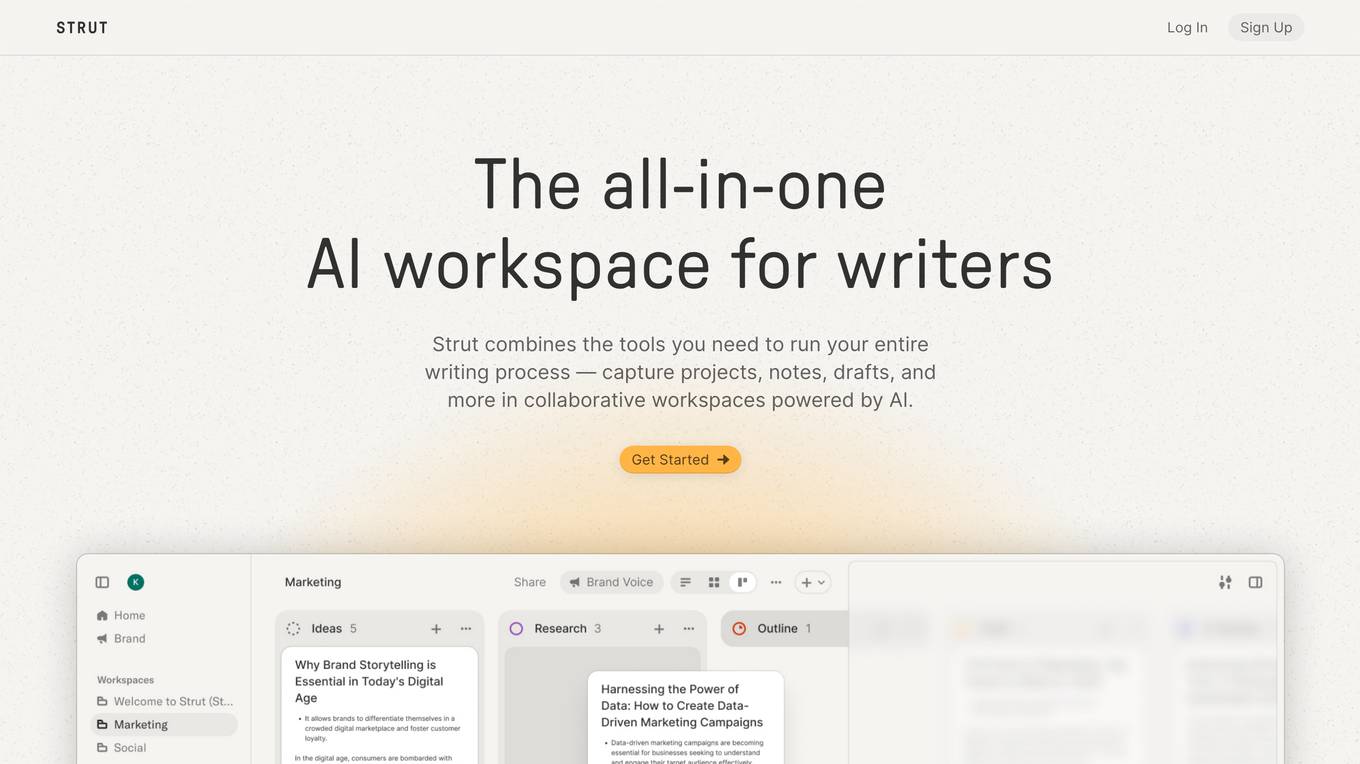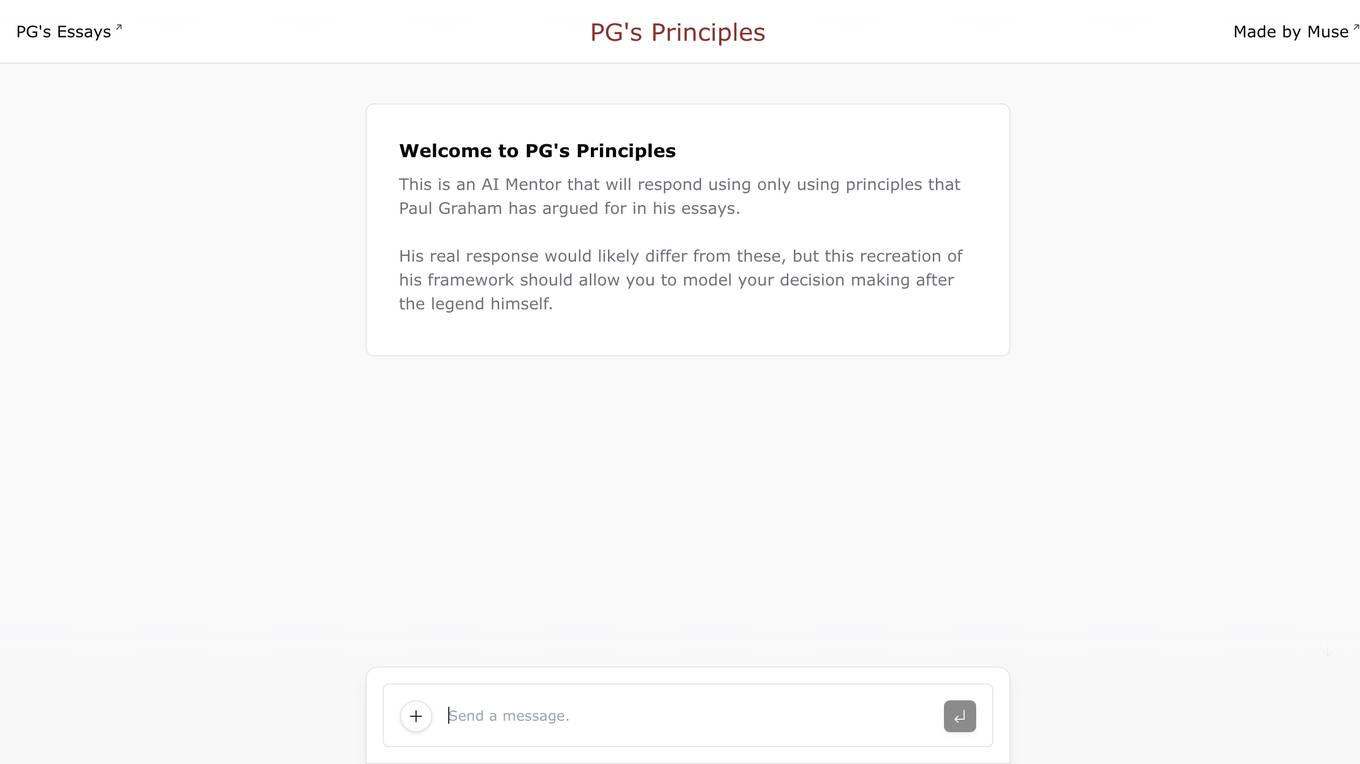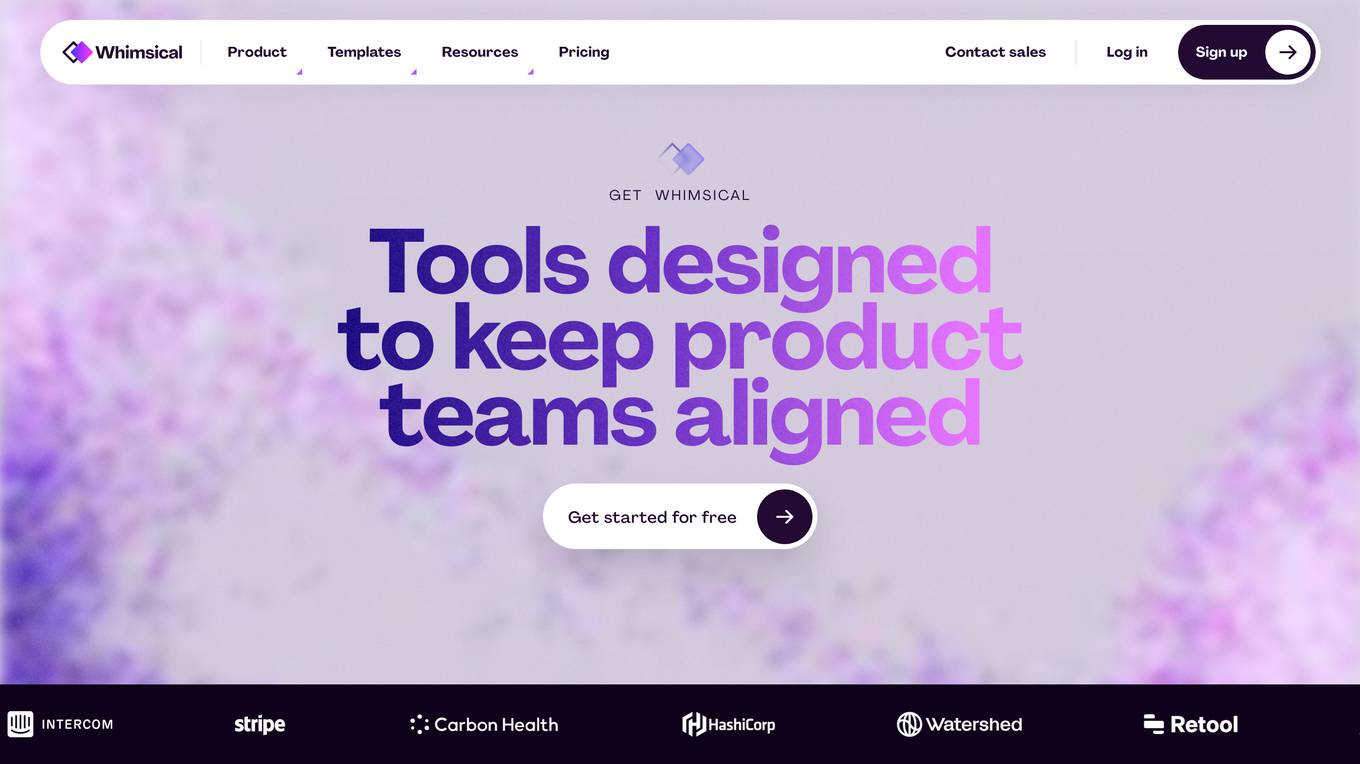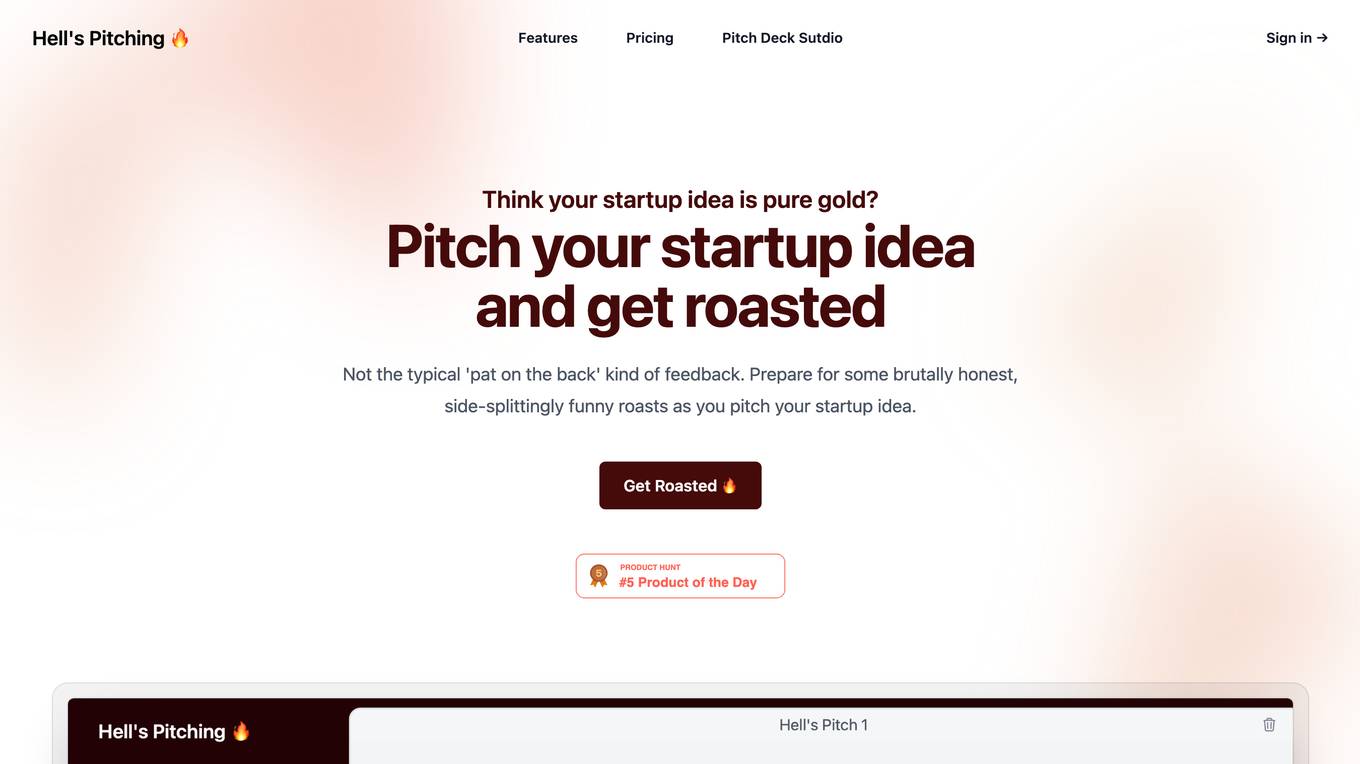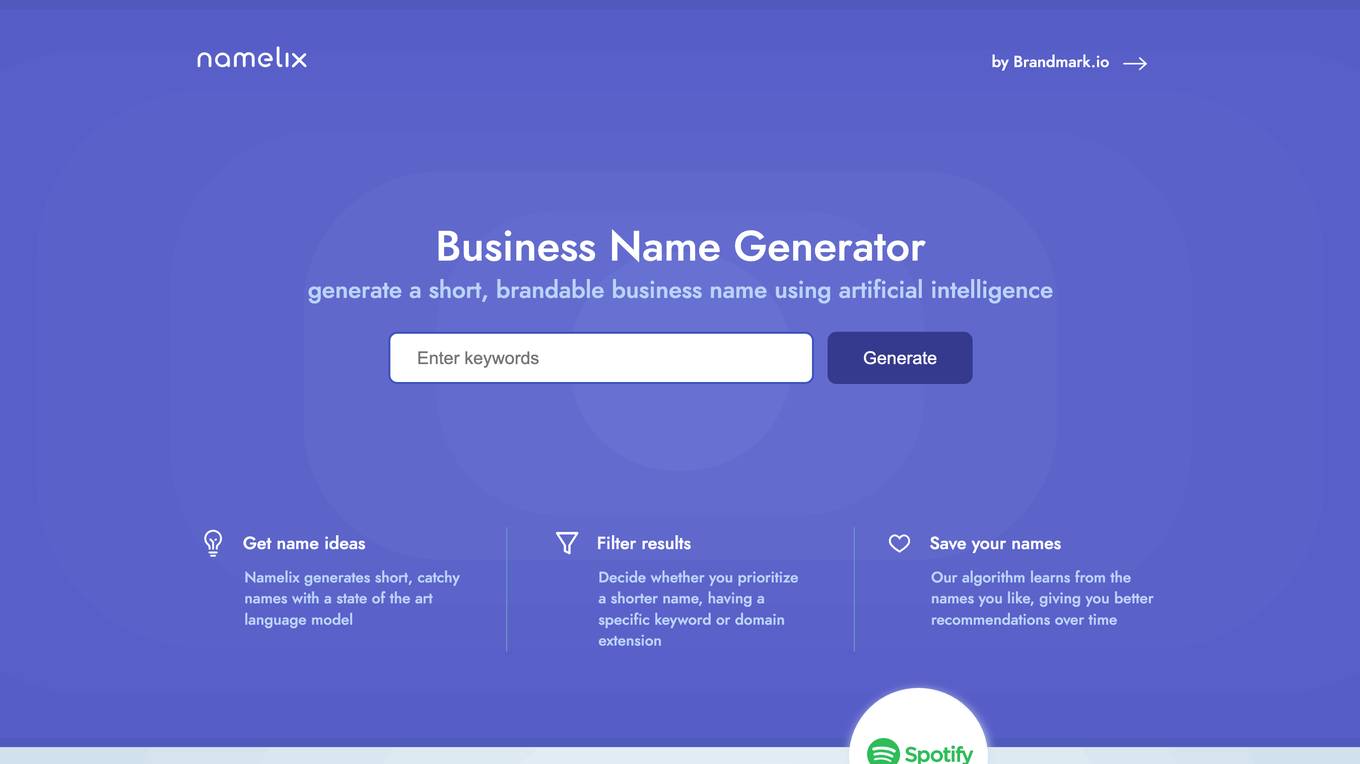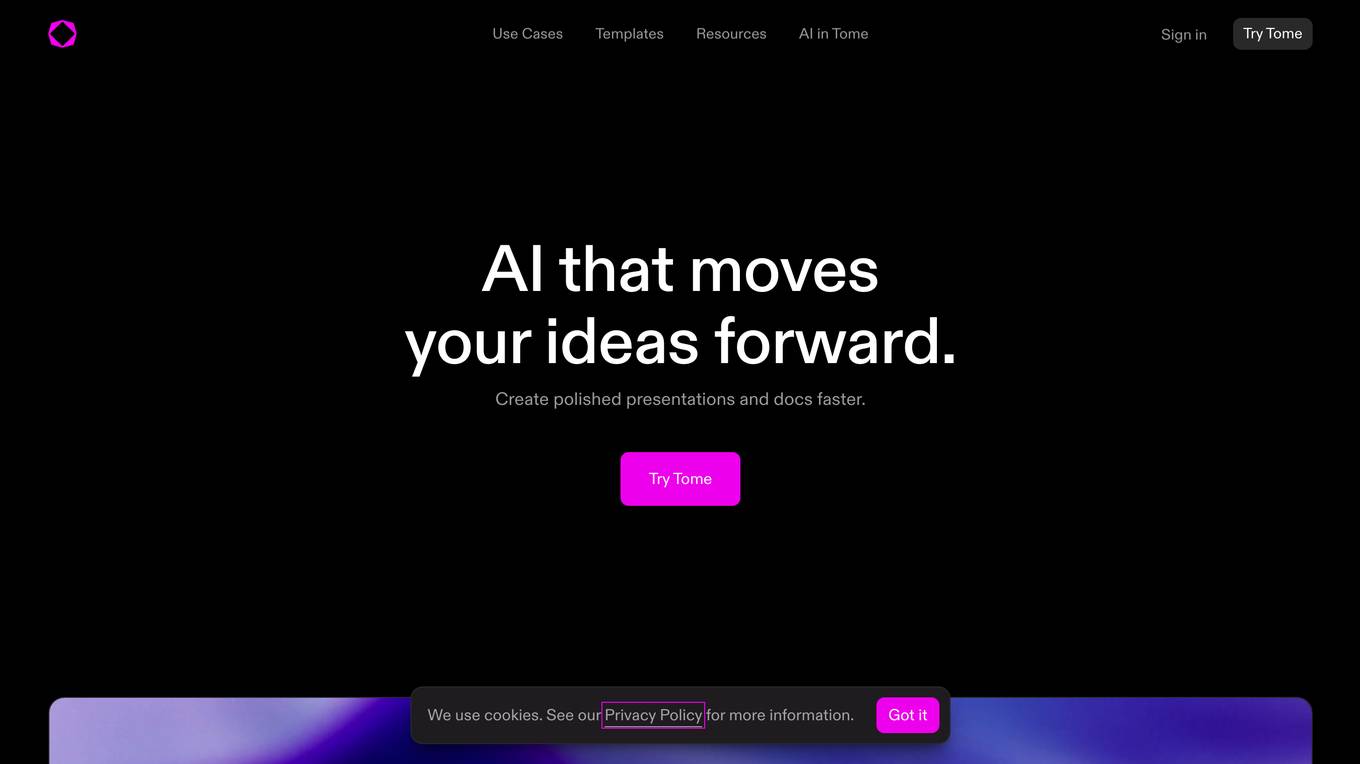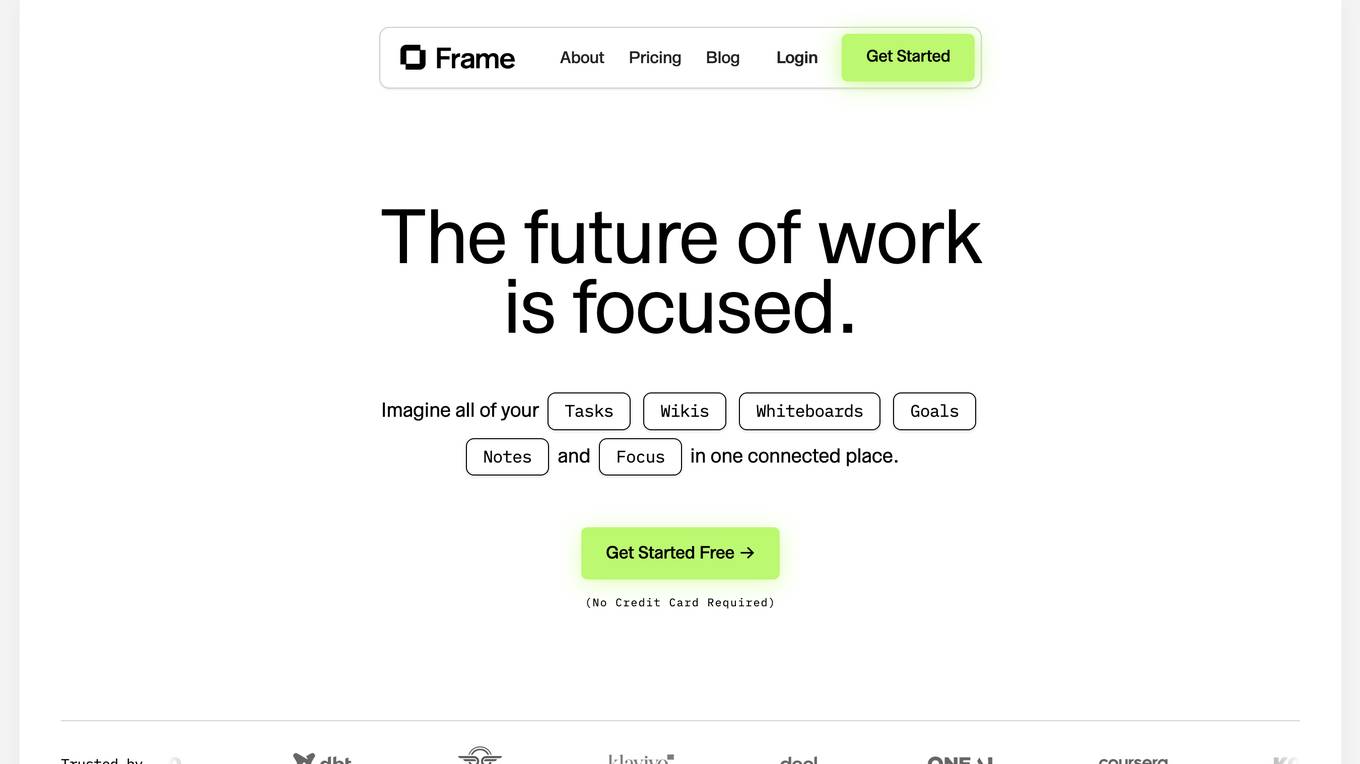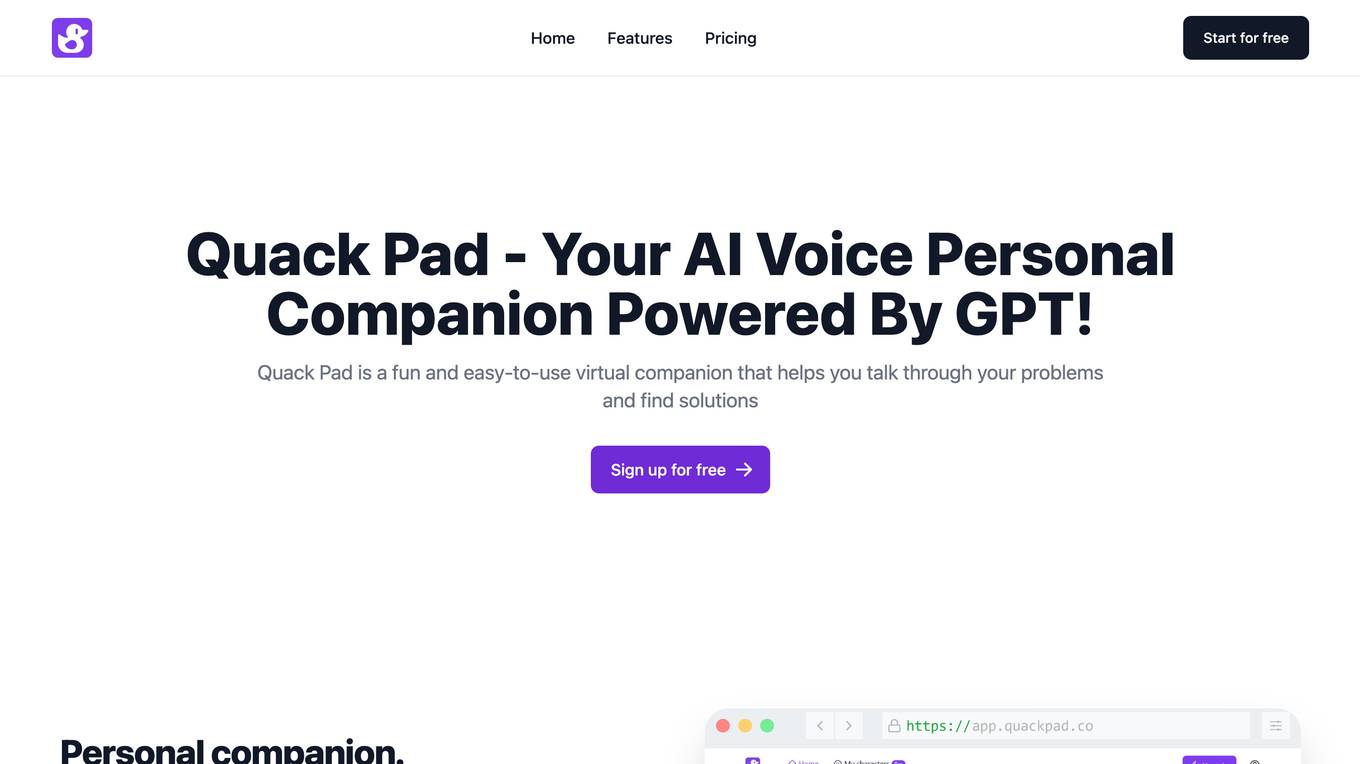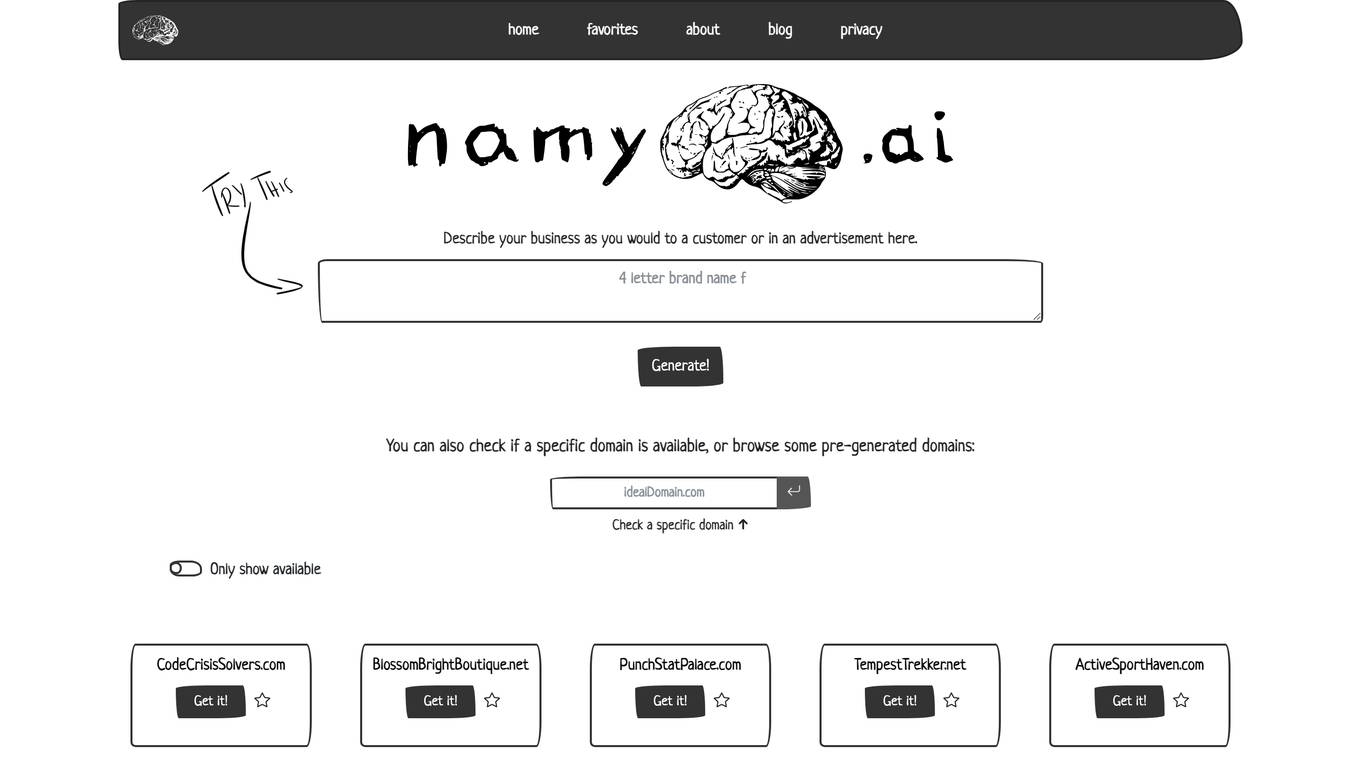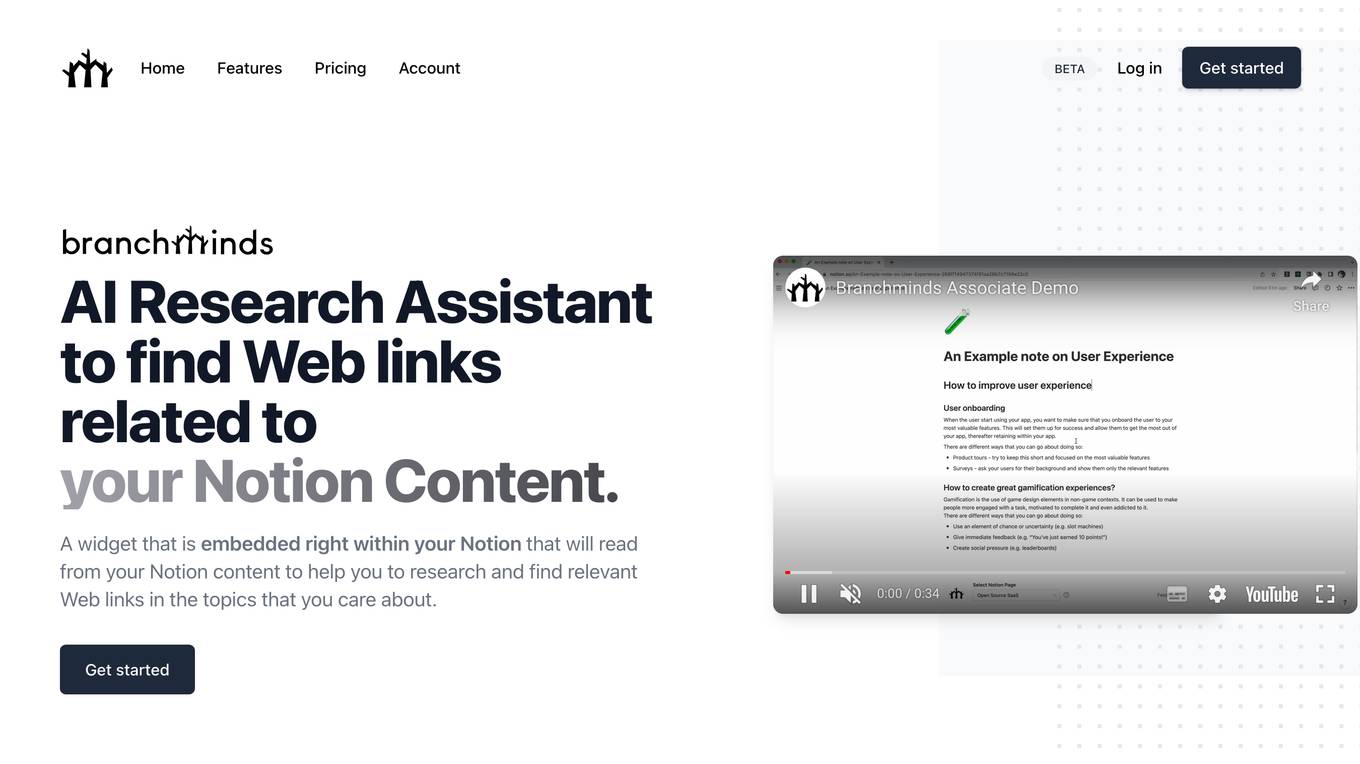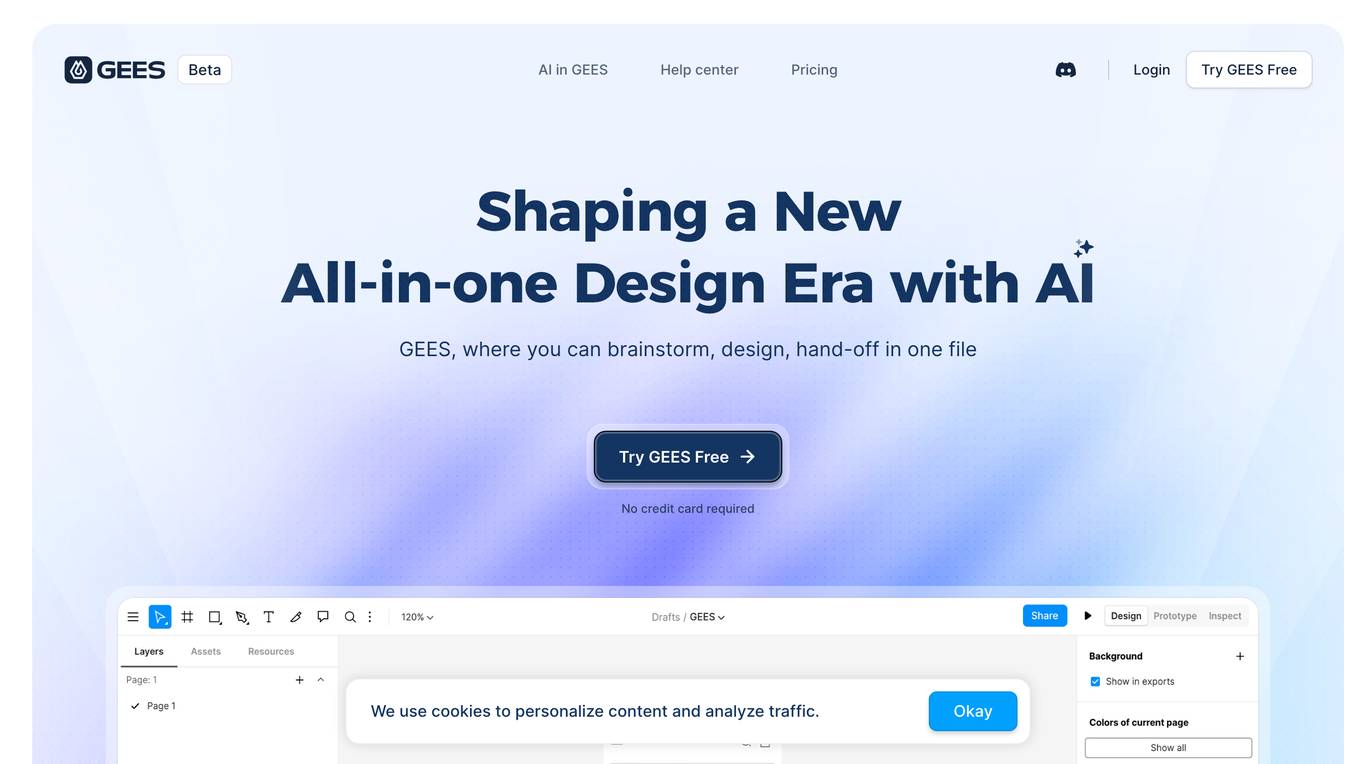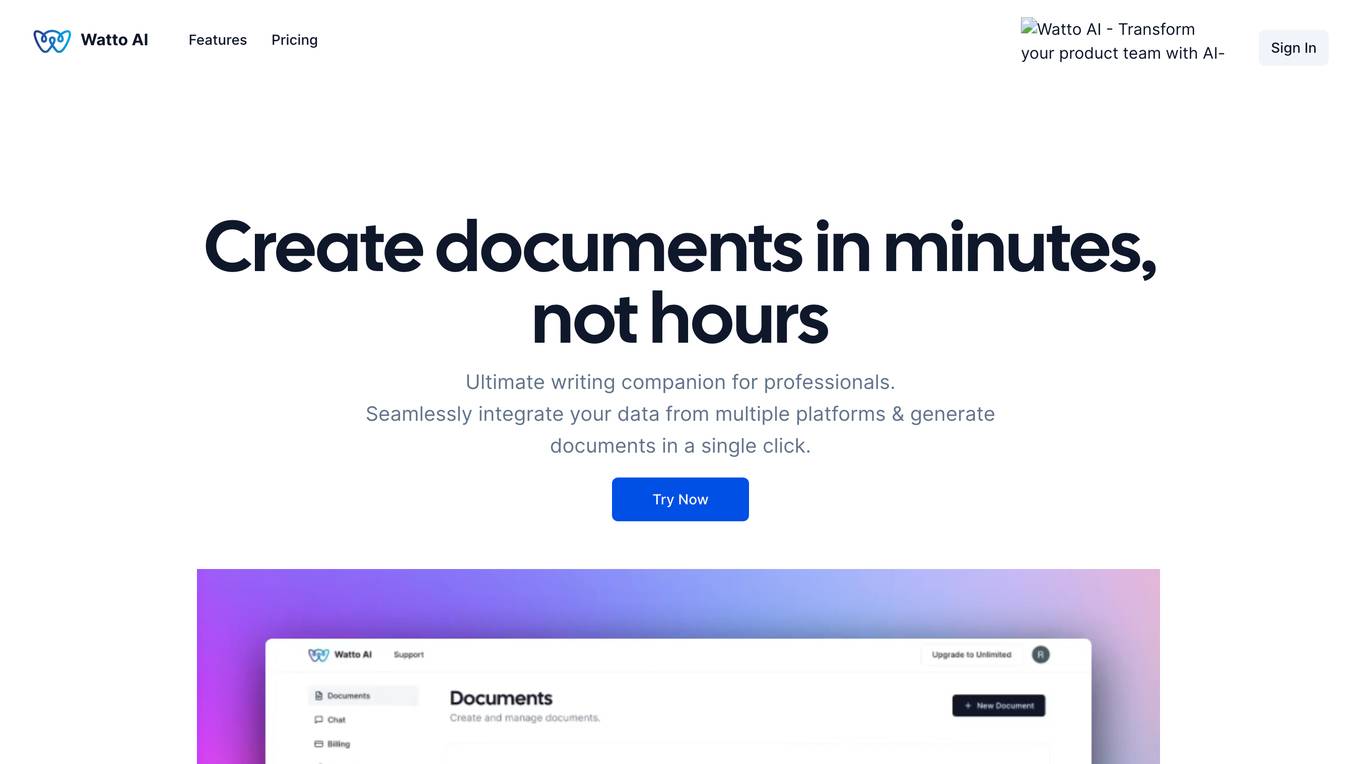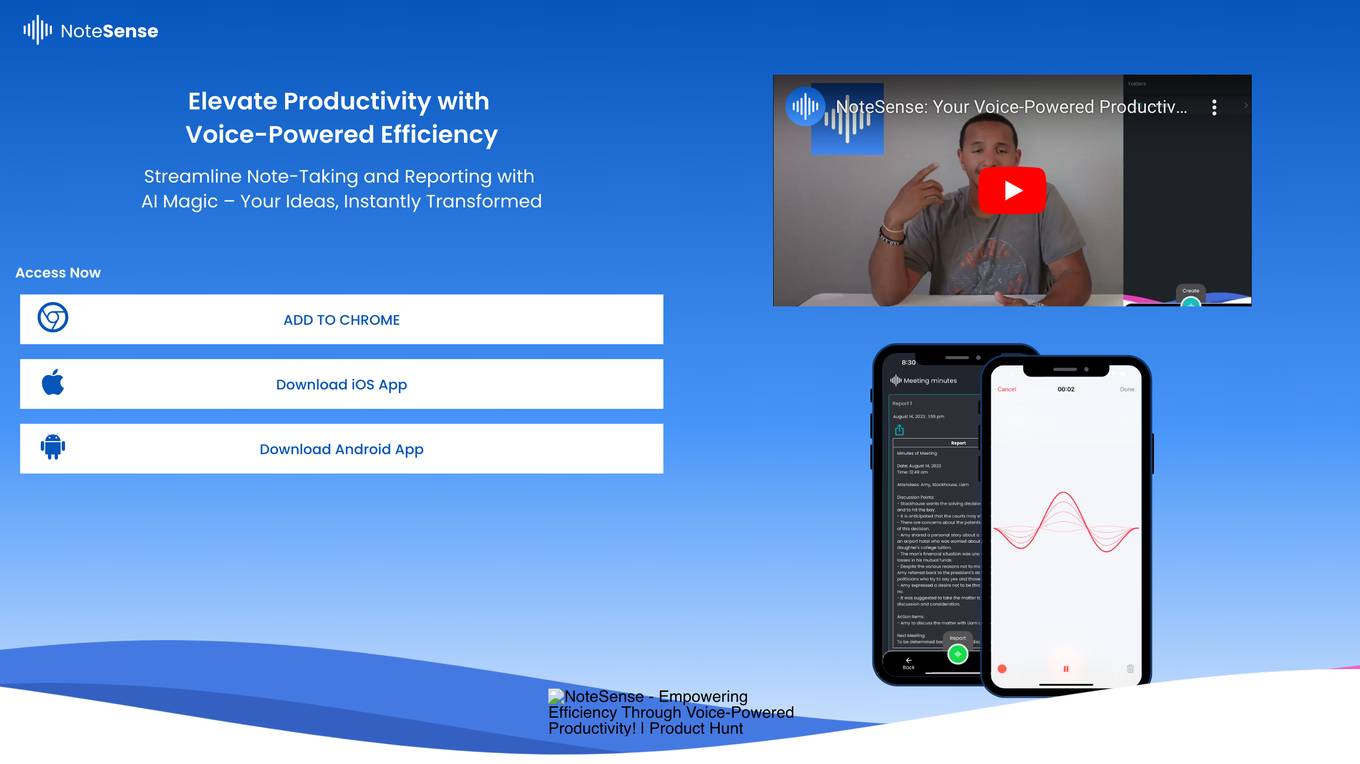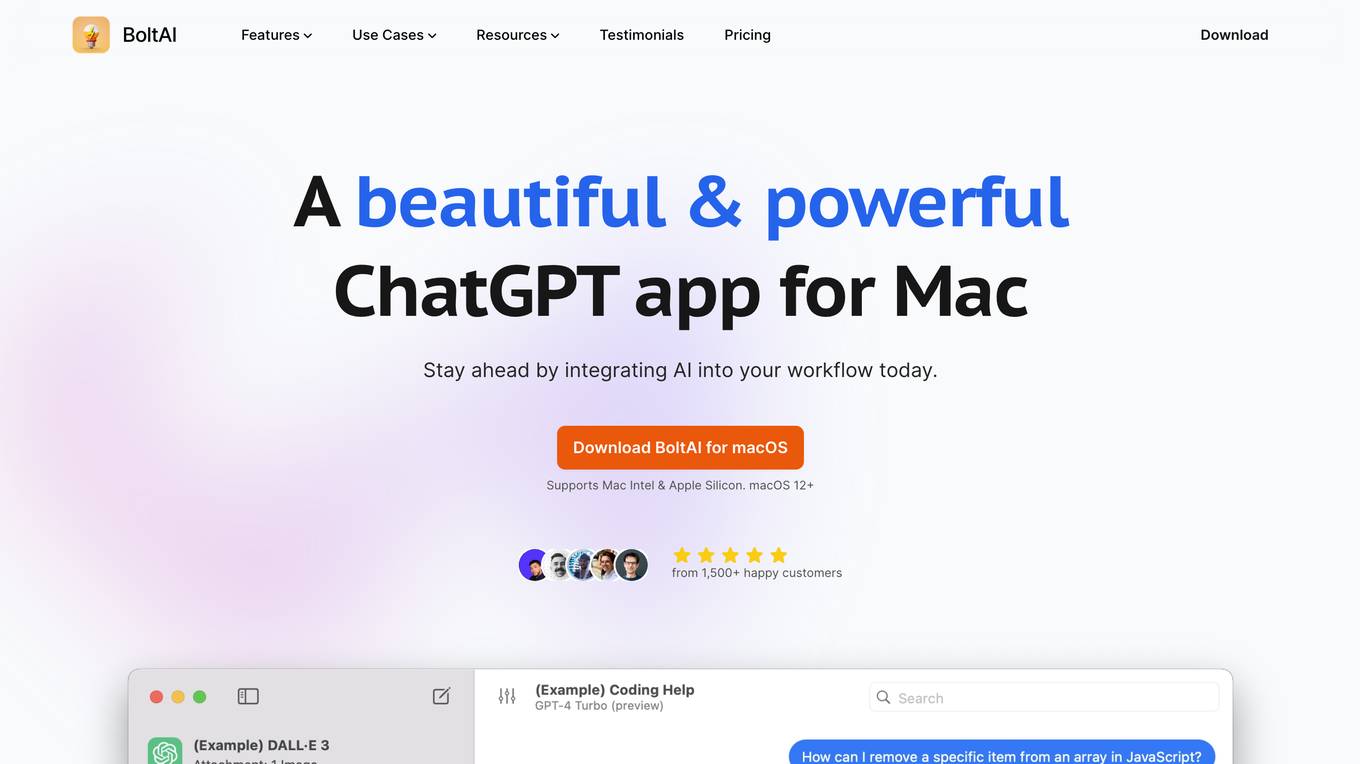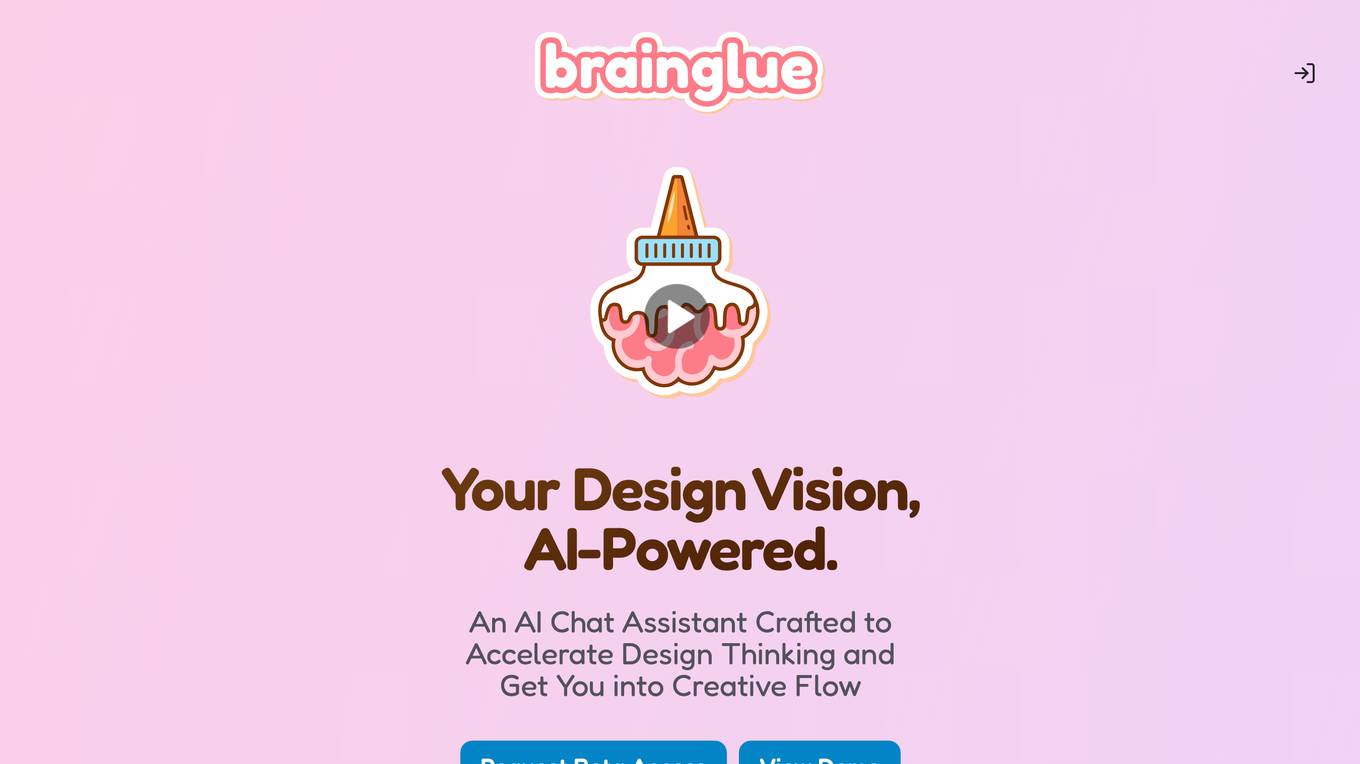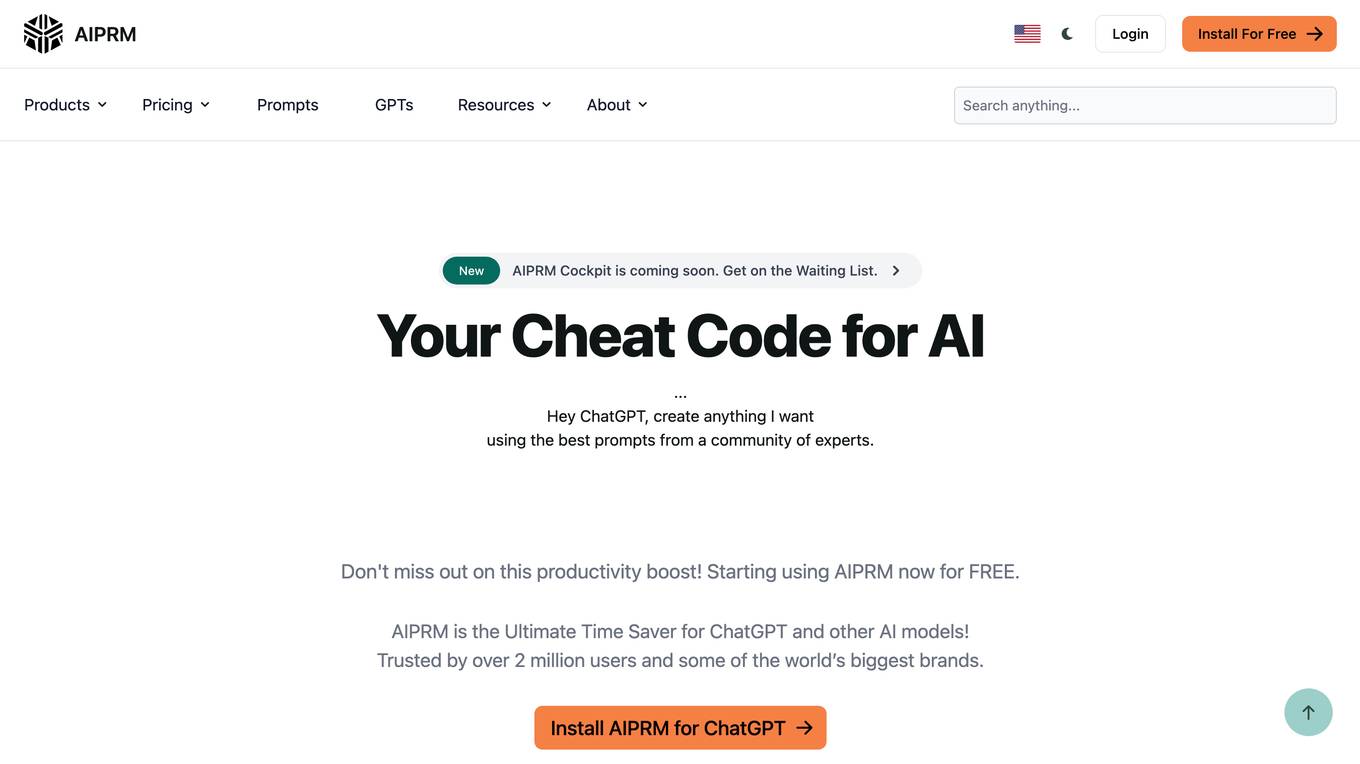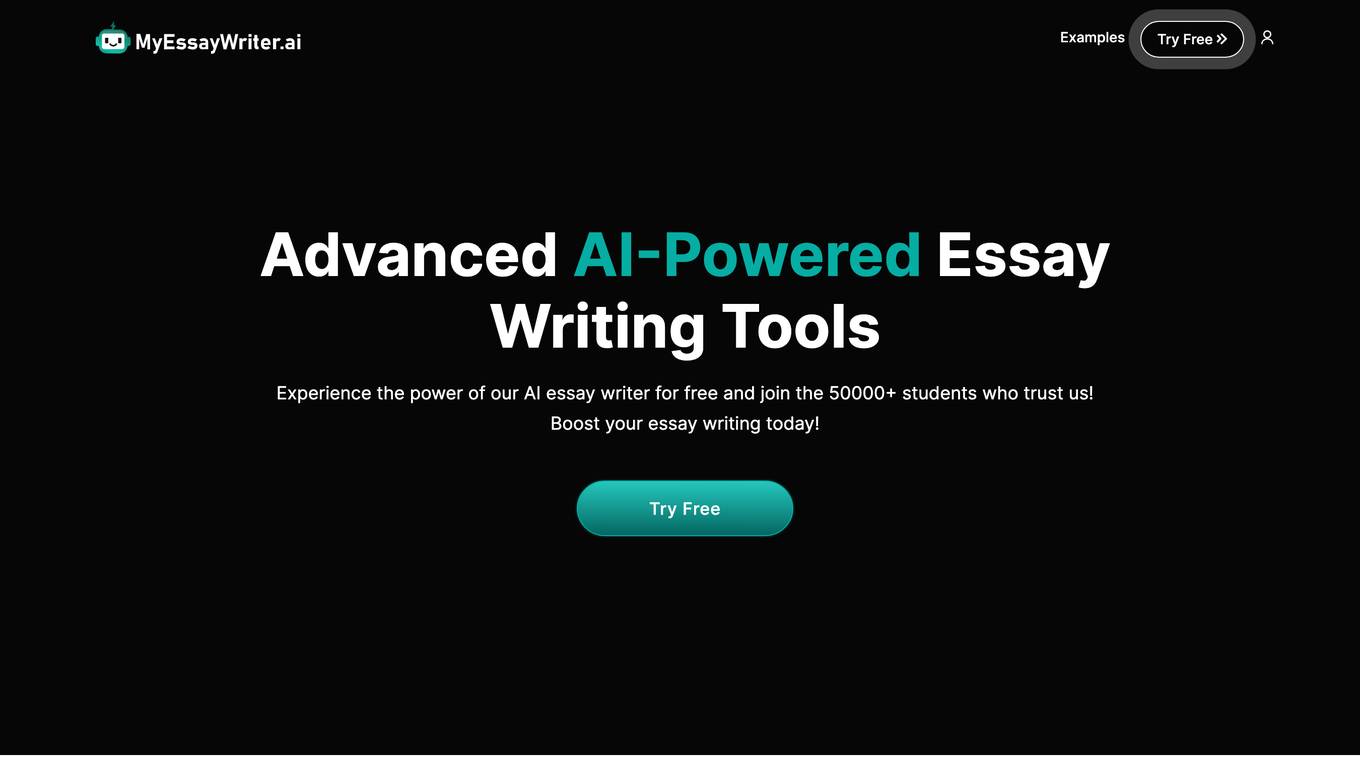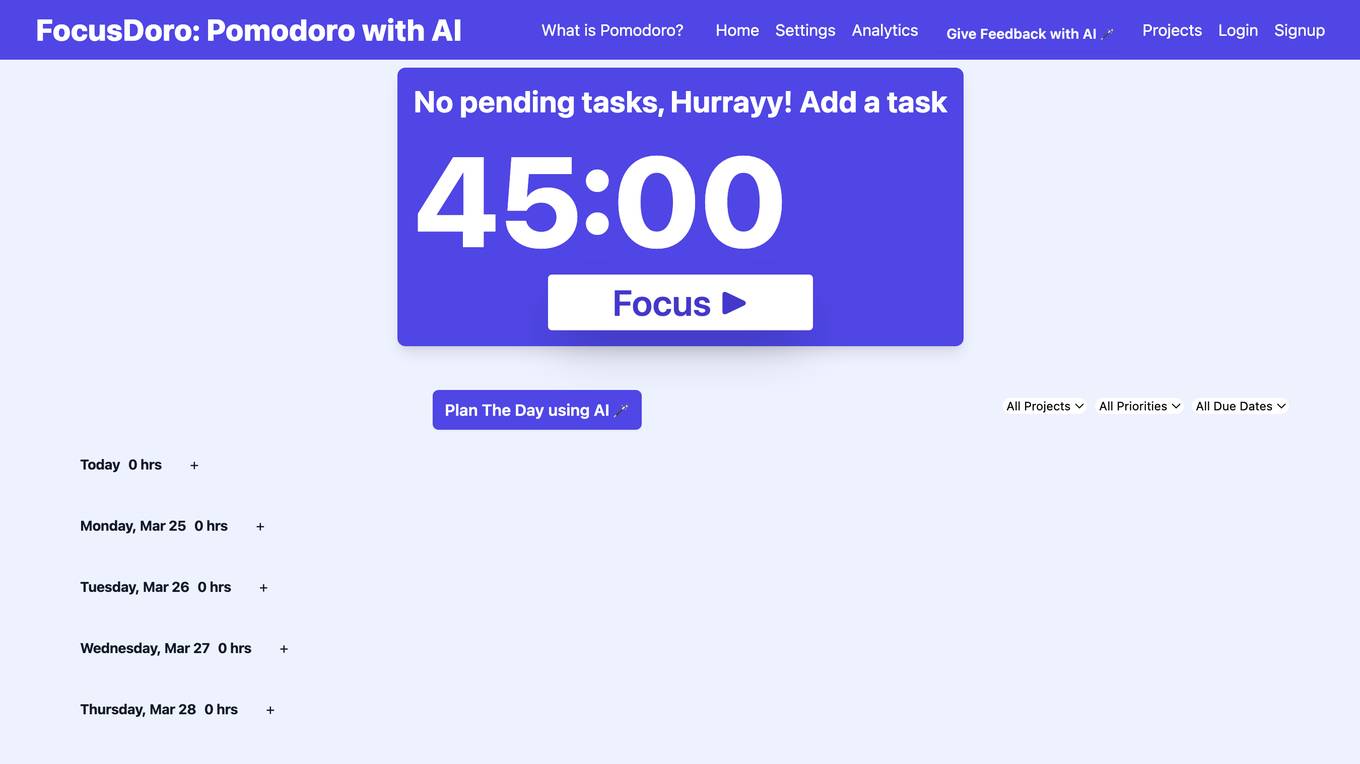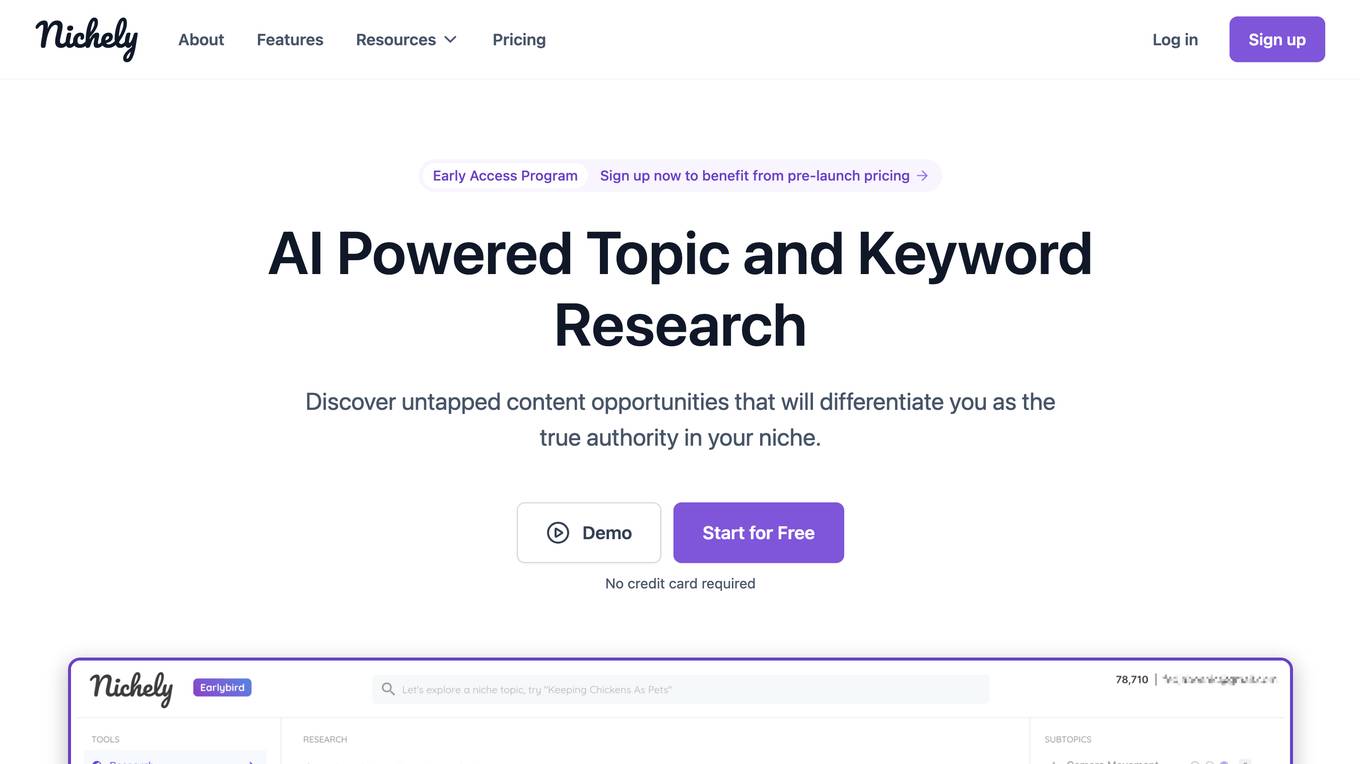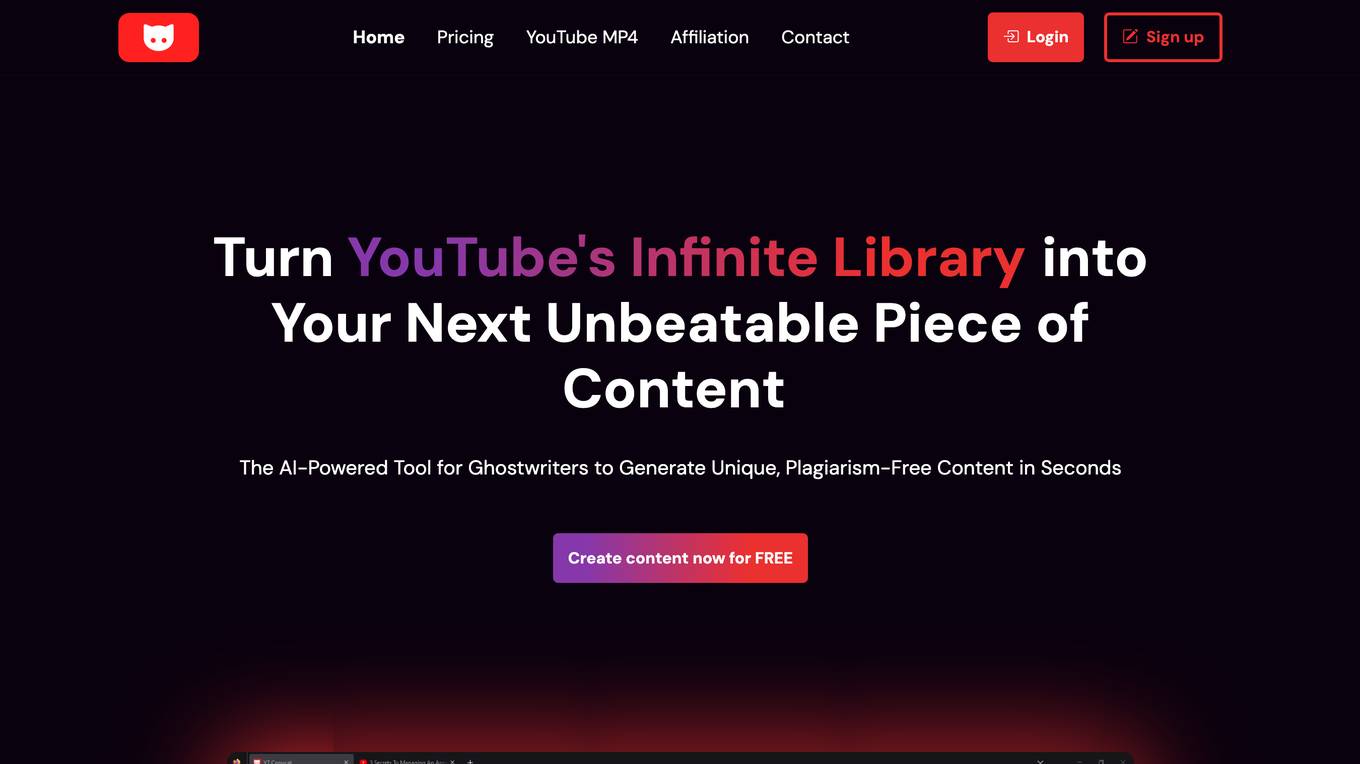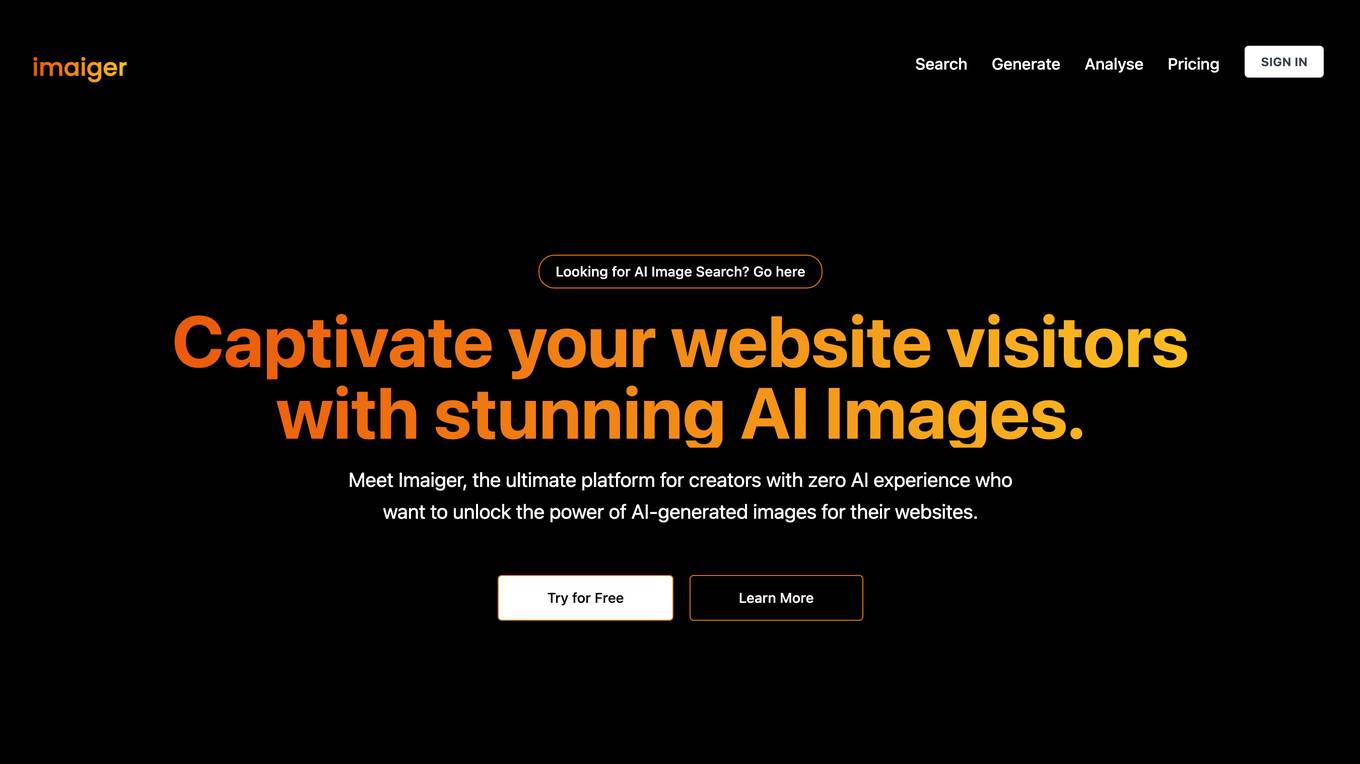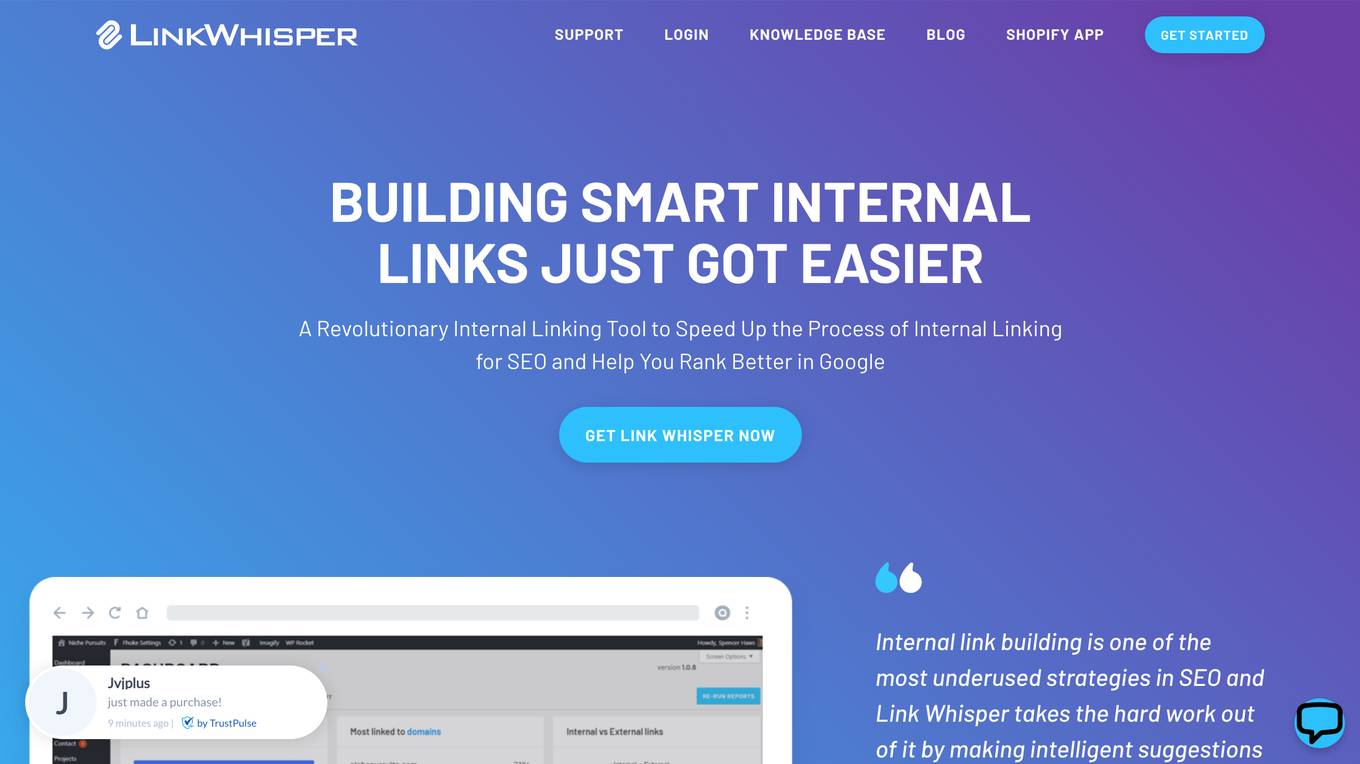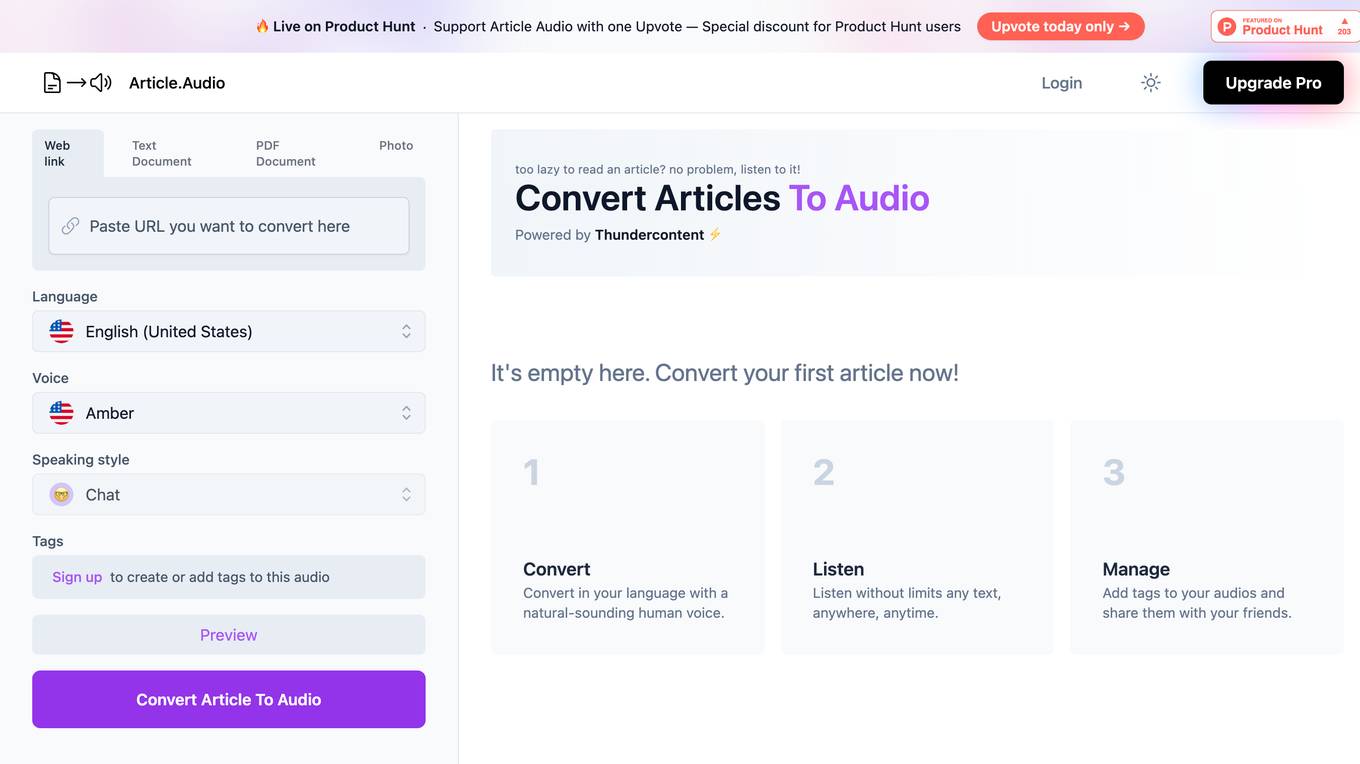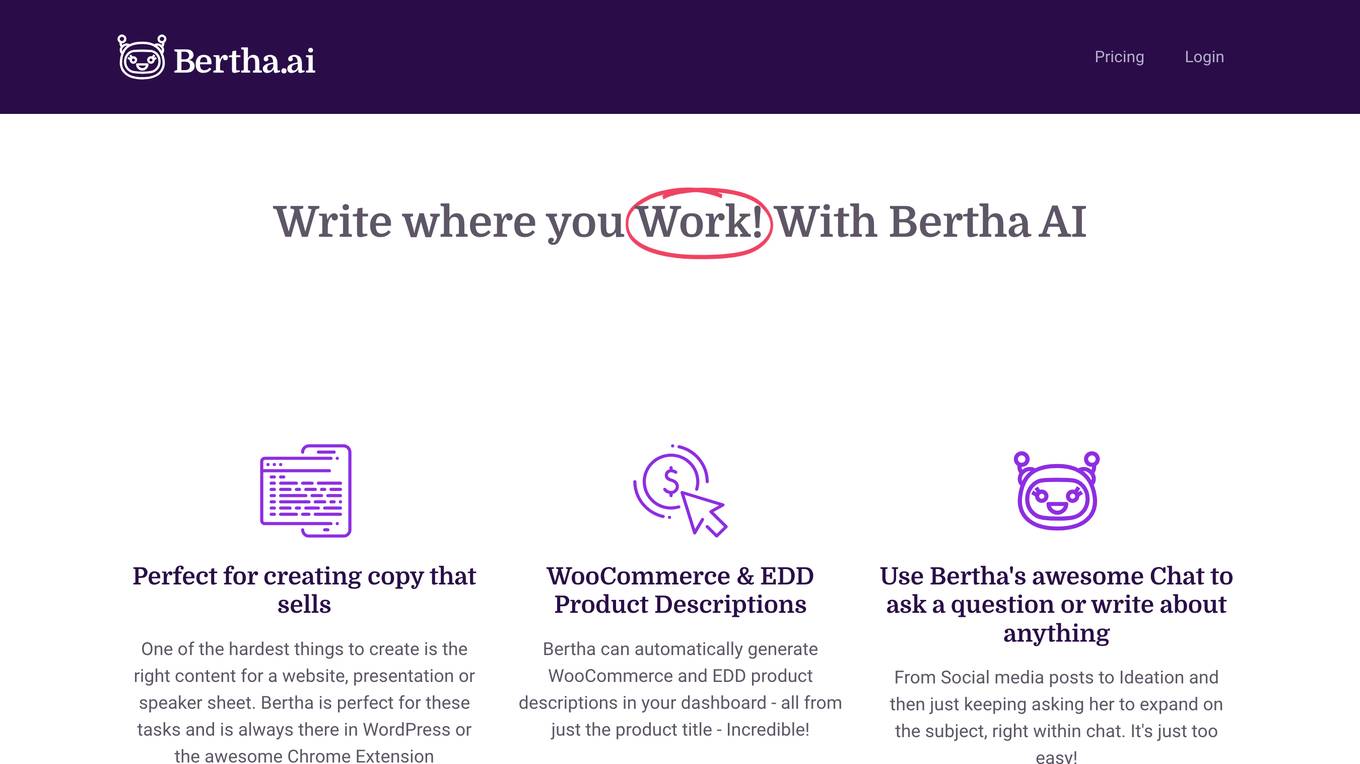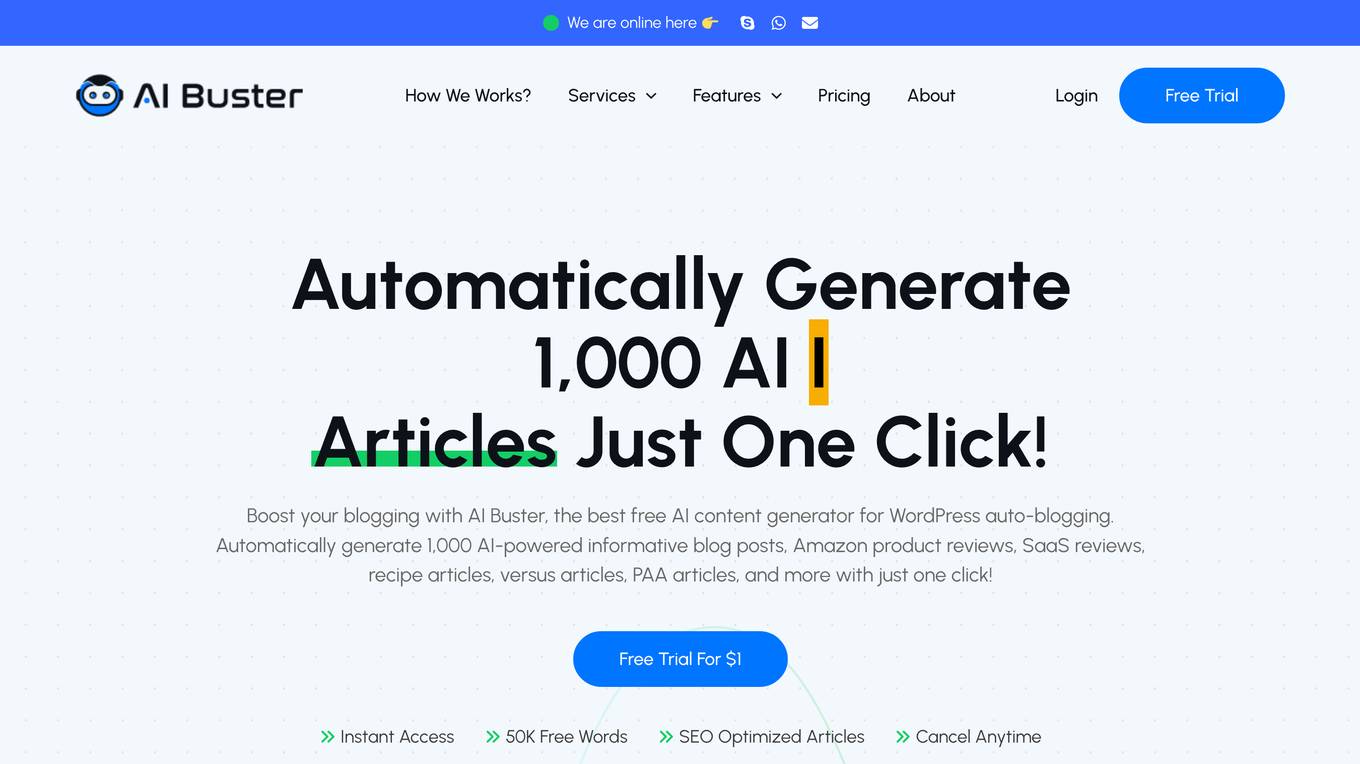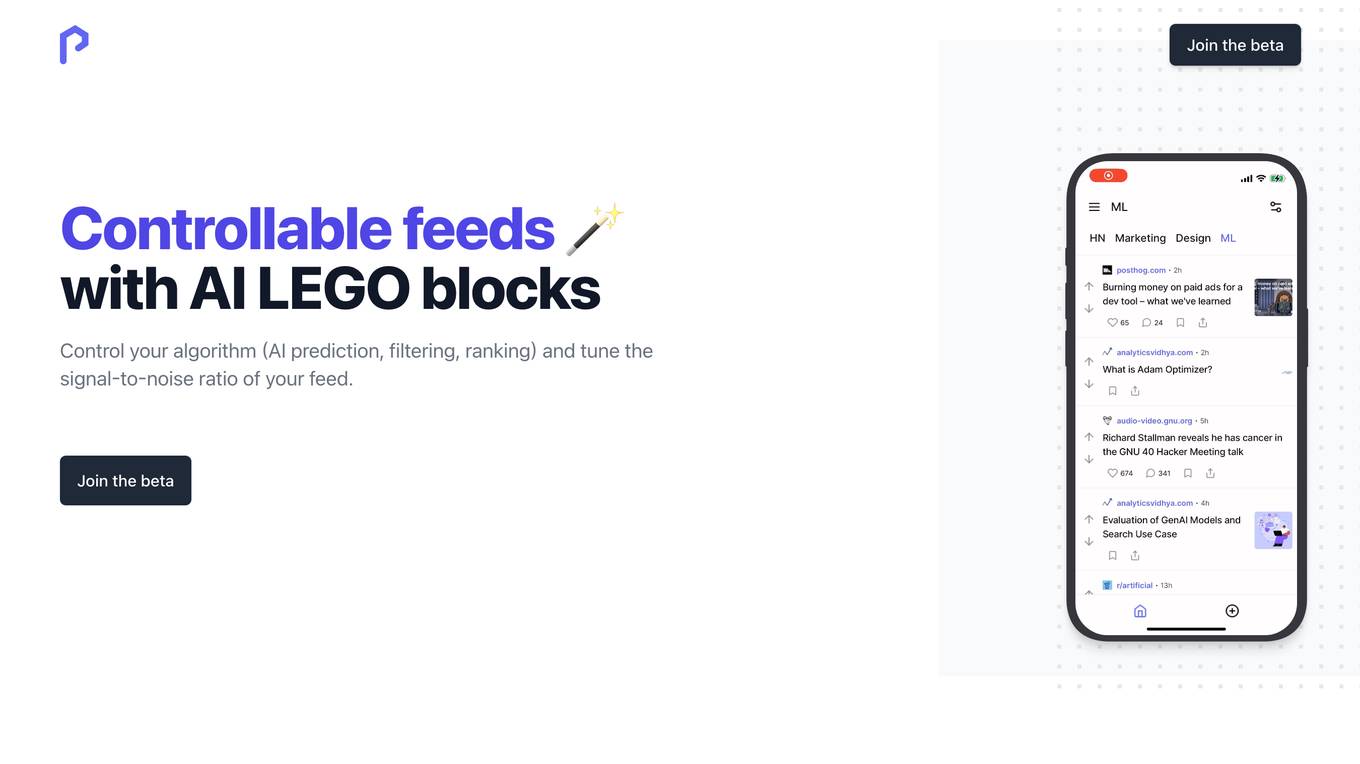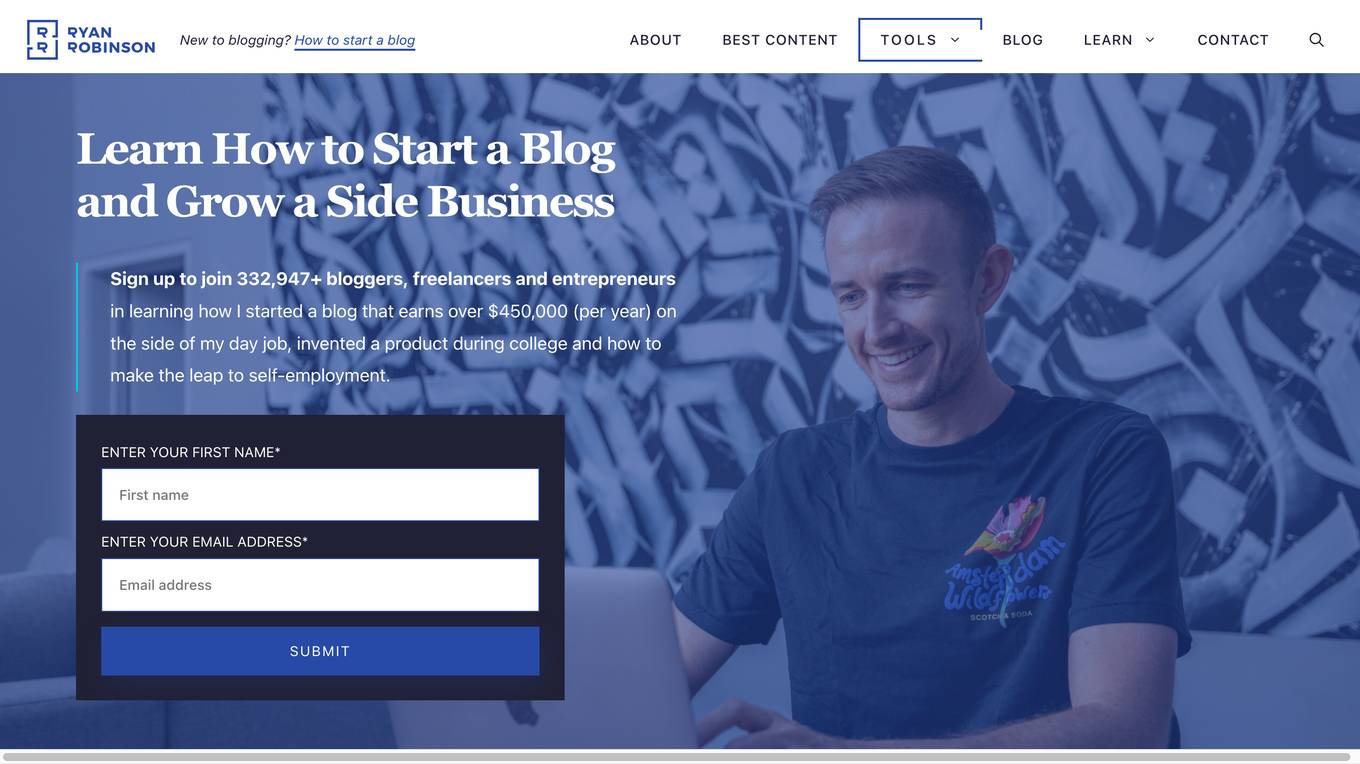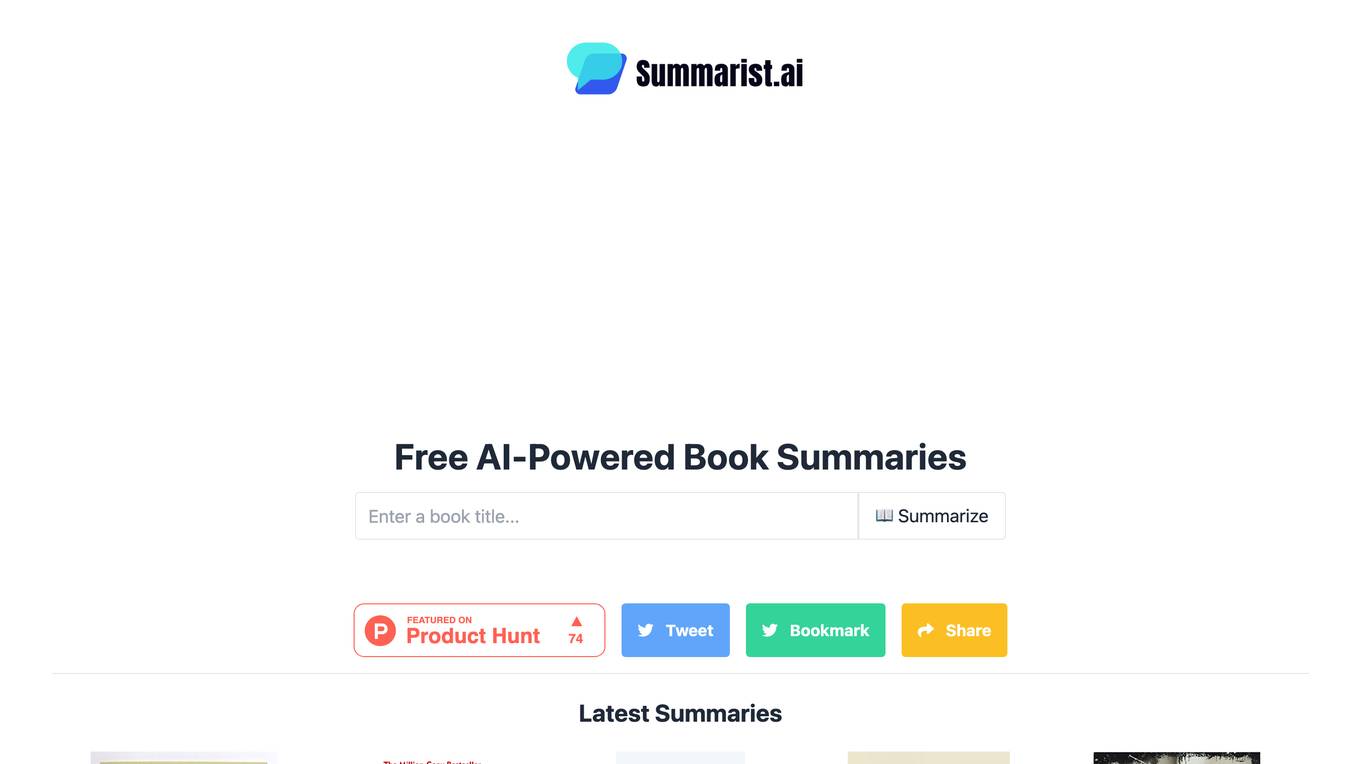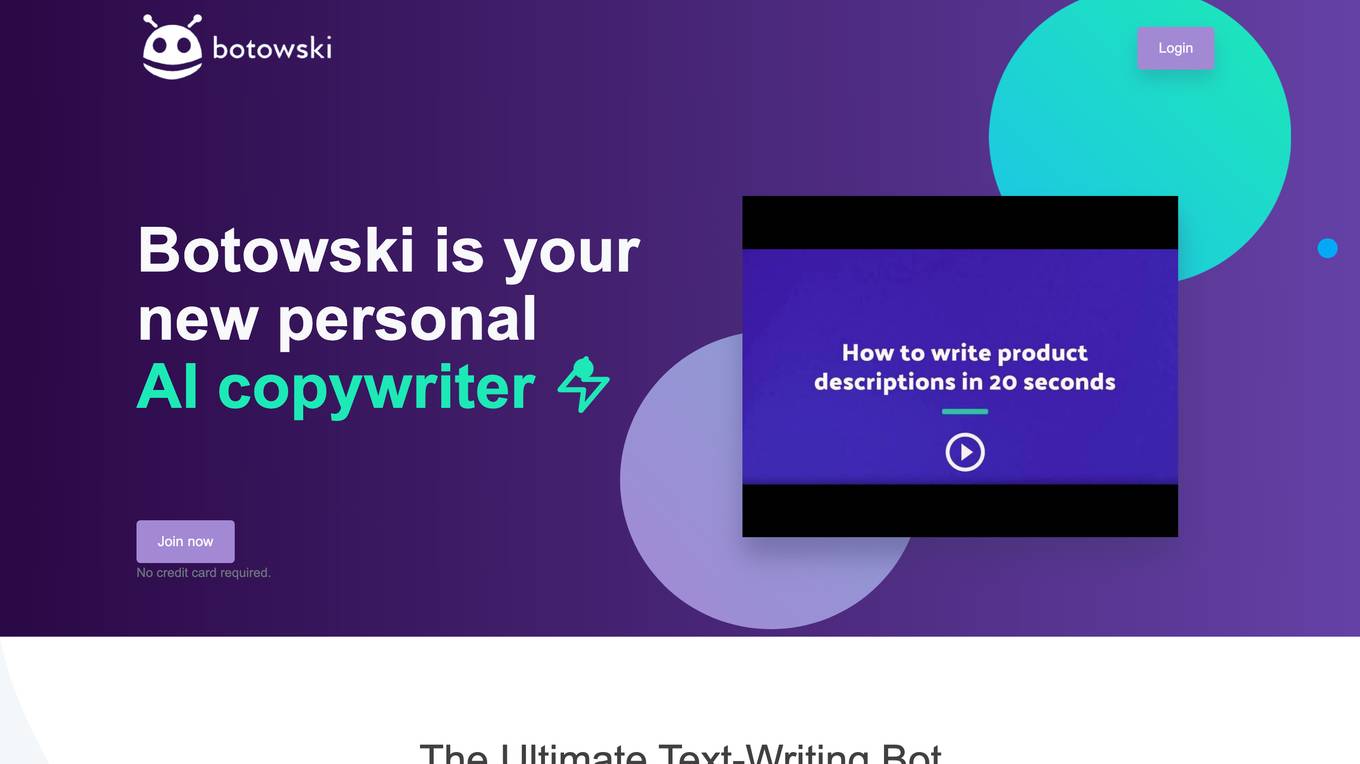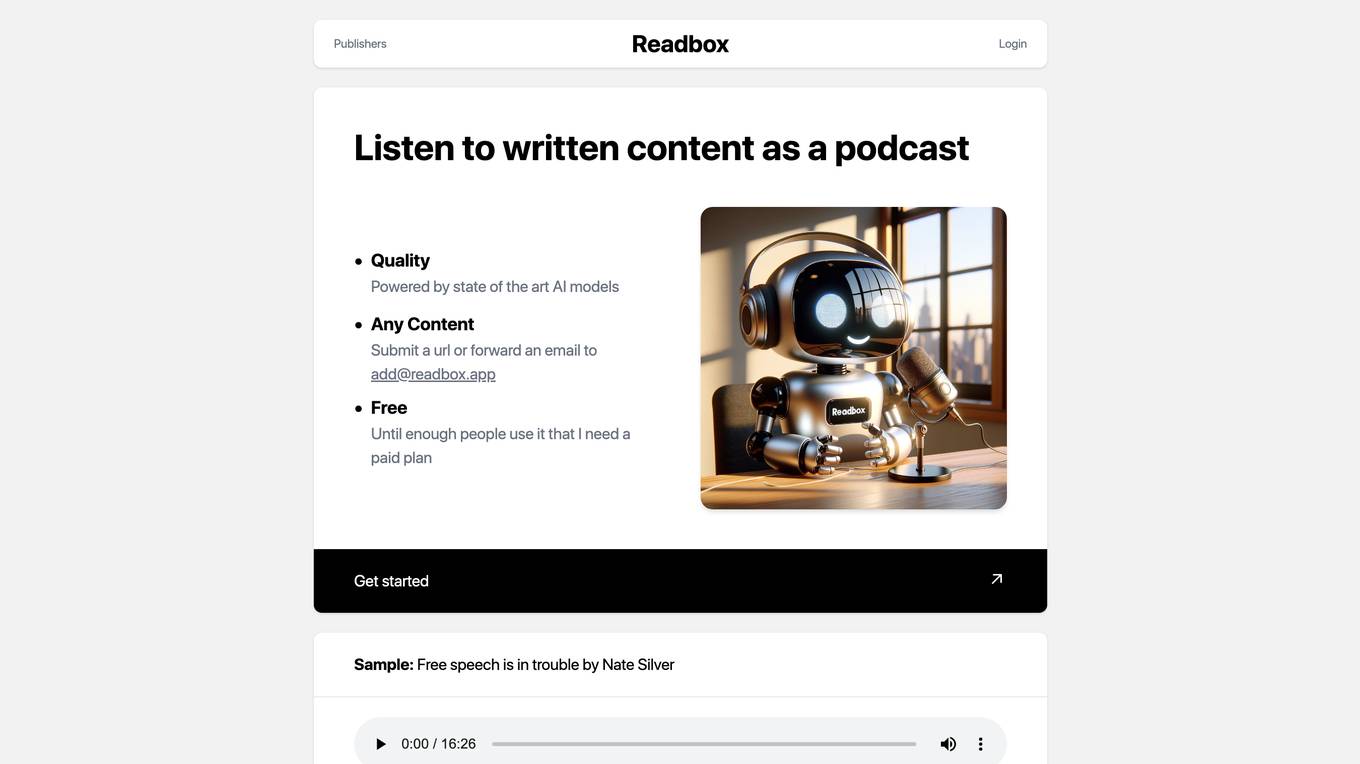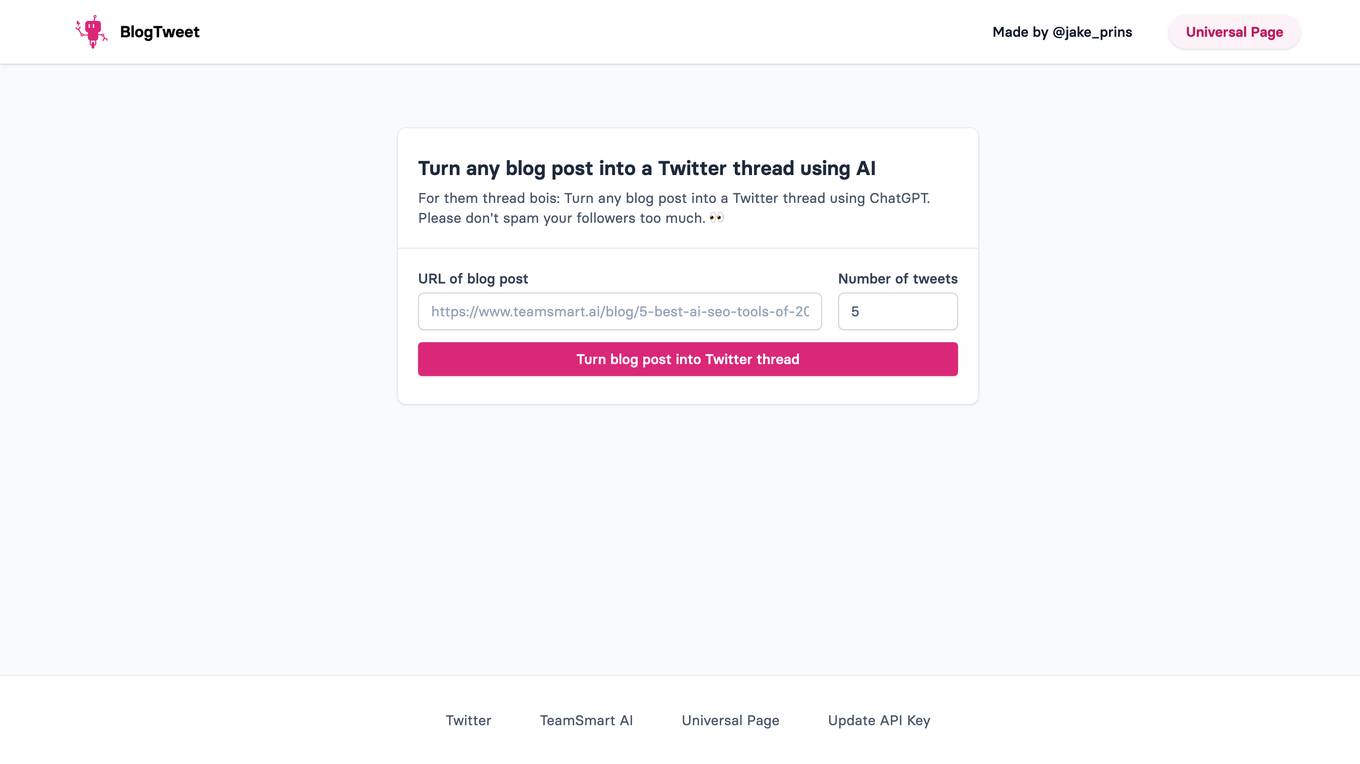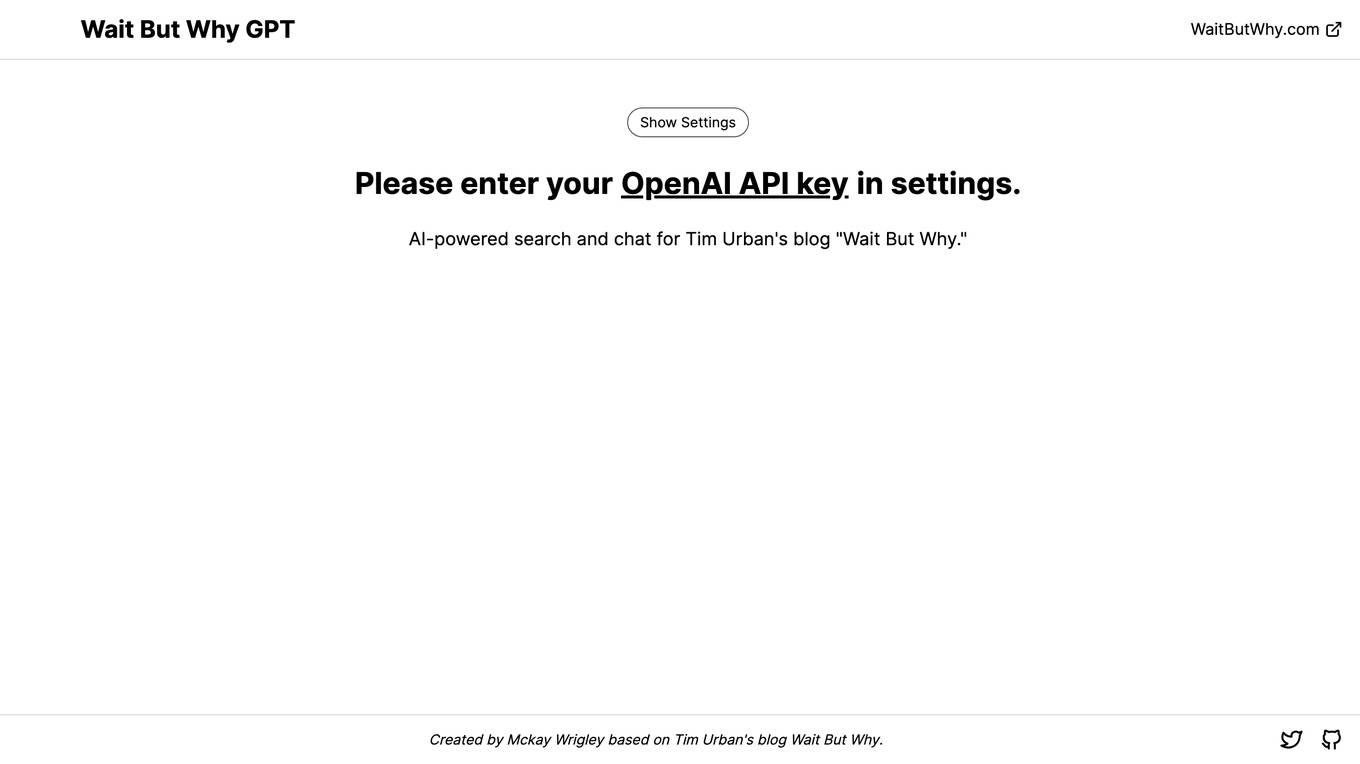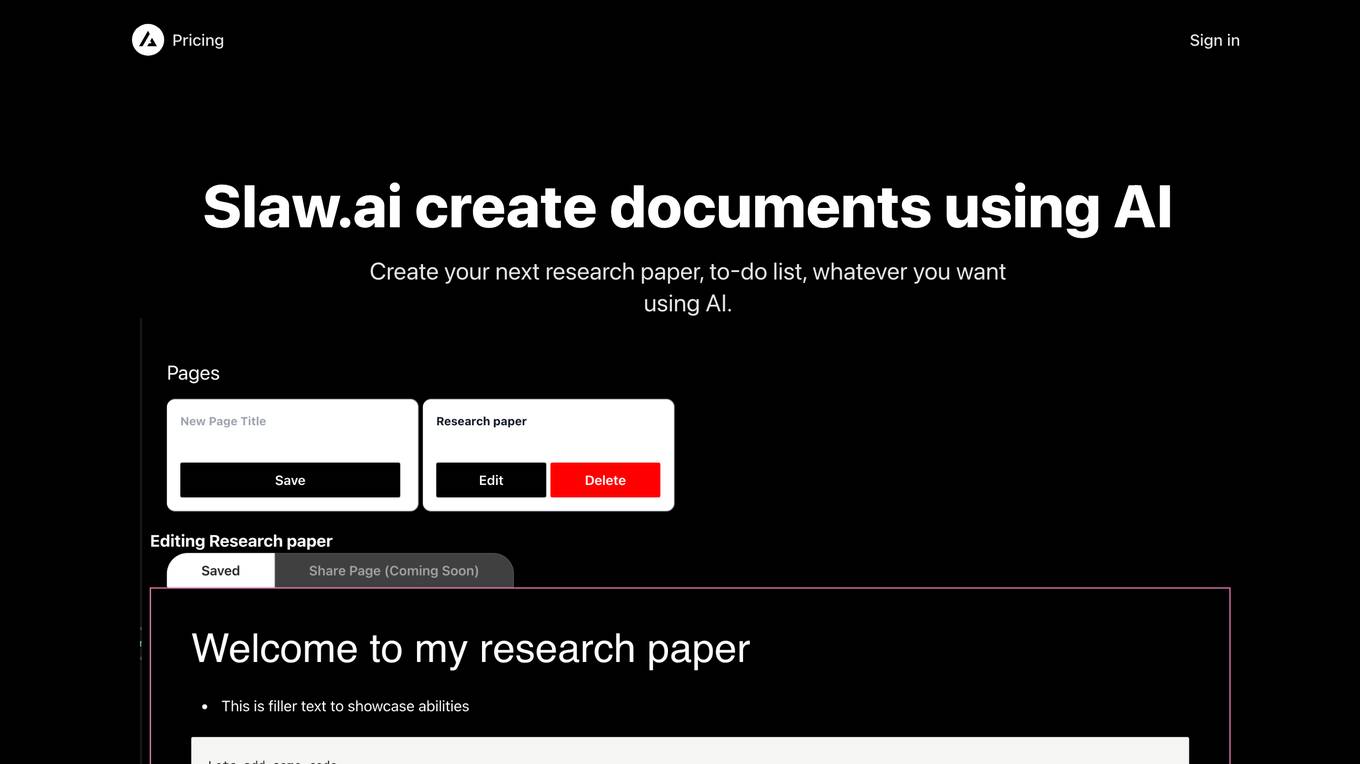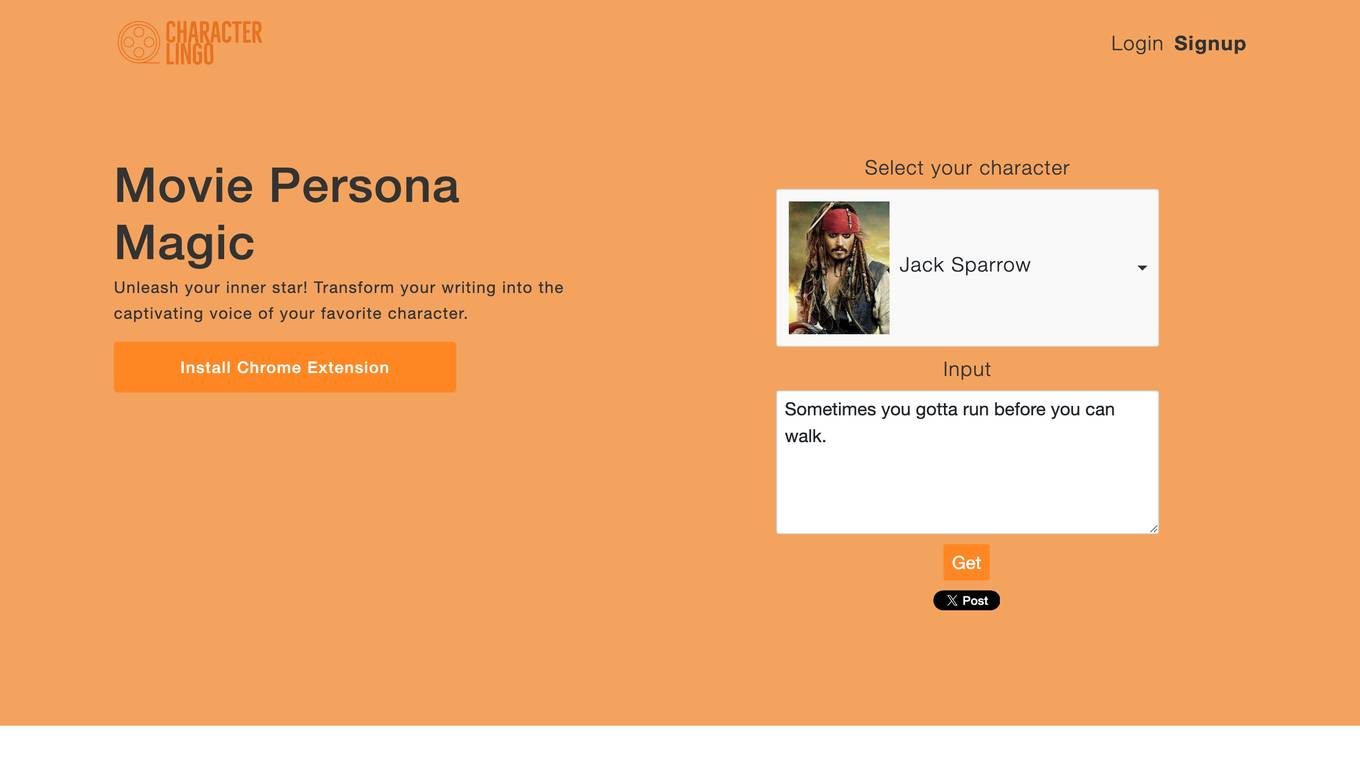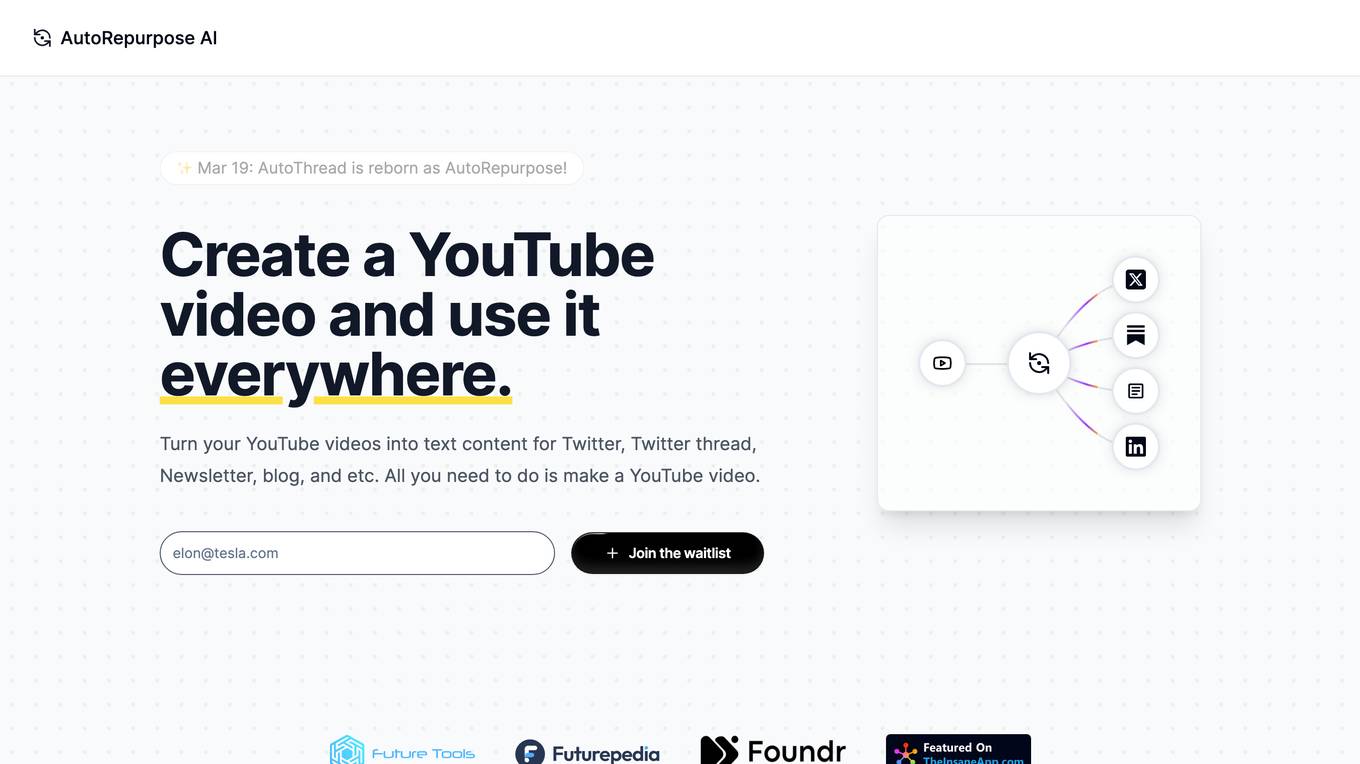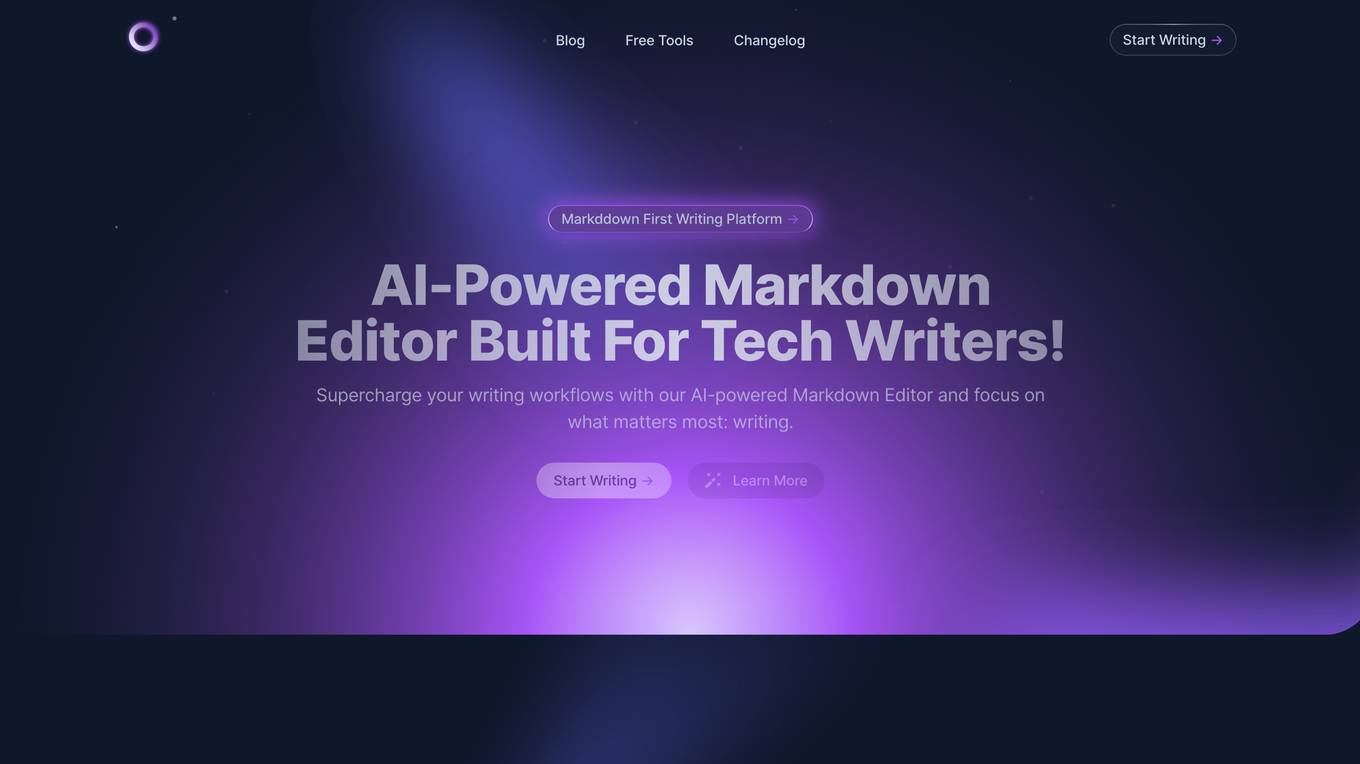PostGenius
Your post generator powered by chatGPT
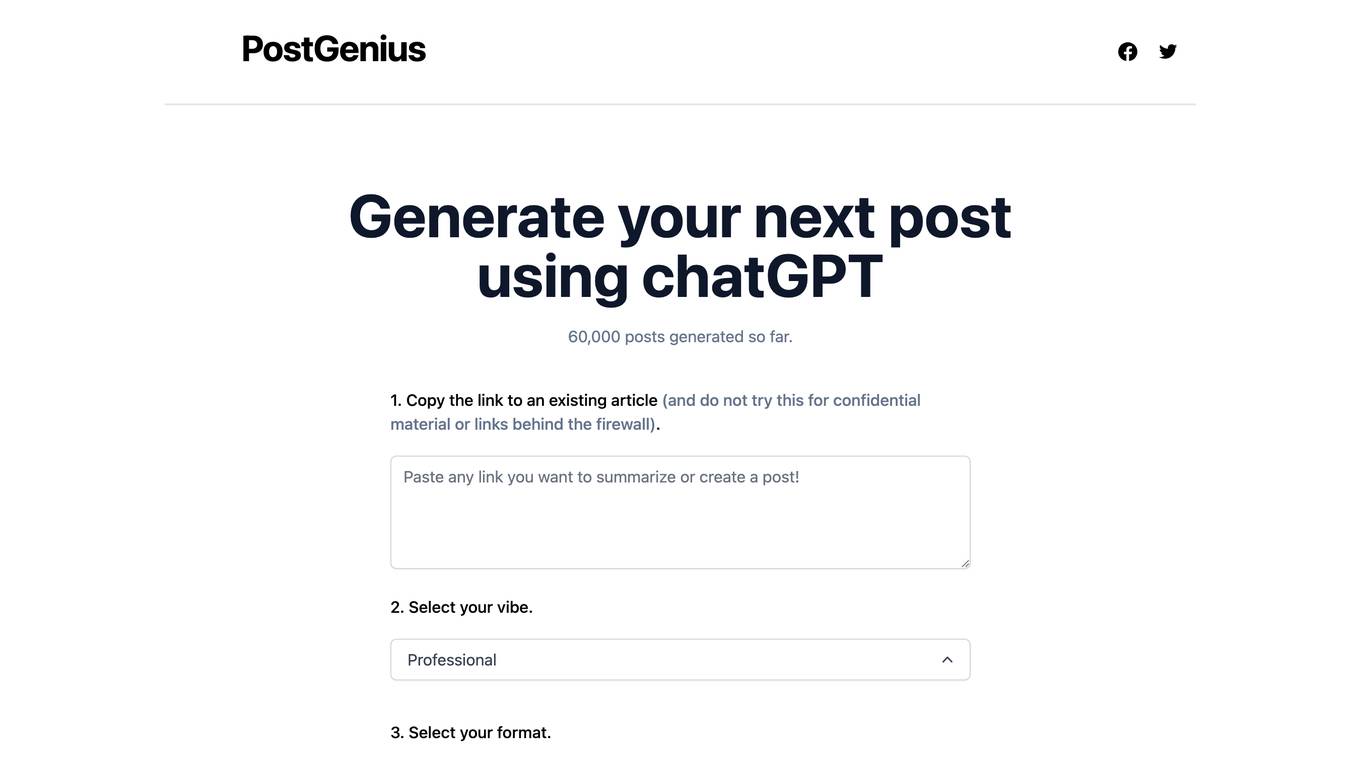
Description:
PostGenius is a post generator powered by ChatGPT. It helps users generate social media posts by providing a link to an existing article, selecting a vibe, format, and social media platform. PostGenius then generates a post that matches the style of the external site.
For Tasks:
For Jobs:
Features
- Generates social media posts from existing articles
- Allows users to select a vibe, format, and social media platform
- Matches the style of the external site
- Includes emojis and hashtags (optional)
- Powered by ChatGPT and Vercel Edge Functions
Advantages
- Saves time and effort in creating social media posts
- Helps users create high-quality posts that are engaging and informative
- Can be used to generate posts for multiple social media platforms
- Easy to use and requires no technical expertise
- Free to use
Disadvantages
- May not be suitable for all types of content
- Can sometimes generate posts that are too generic or repetitive
- Relies on the quality of the input article
Frequently Asked Questions
-
Q:How do I use PostGenius?
A:To use PostGenius, simply copy the link to an existing article, select your vibe, format, and social media platform, and click "Generate your post". -
Q:What is the difference between the different vibes?
A:The different vibes allow you to control the tone and style of your post. For example, the "Professional" vibe will generate a post that is more formal and business-like, while the "Fun" vibe will generate a post that is more lighthearted and engaging. -
Q:Can I use PostGenius to generate posts for multiple social media platforms?
A:Yes, PostGenius can be used to generate posts for multiple social media platforms, including LinkedIn, Twitter, Facebook, and Instagram.
Alternative AI tools for PostGenius
Similar sites

Geleza
Write 10x faster, engage your audience and never struggle with the blank page again.
For similar tasks
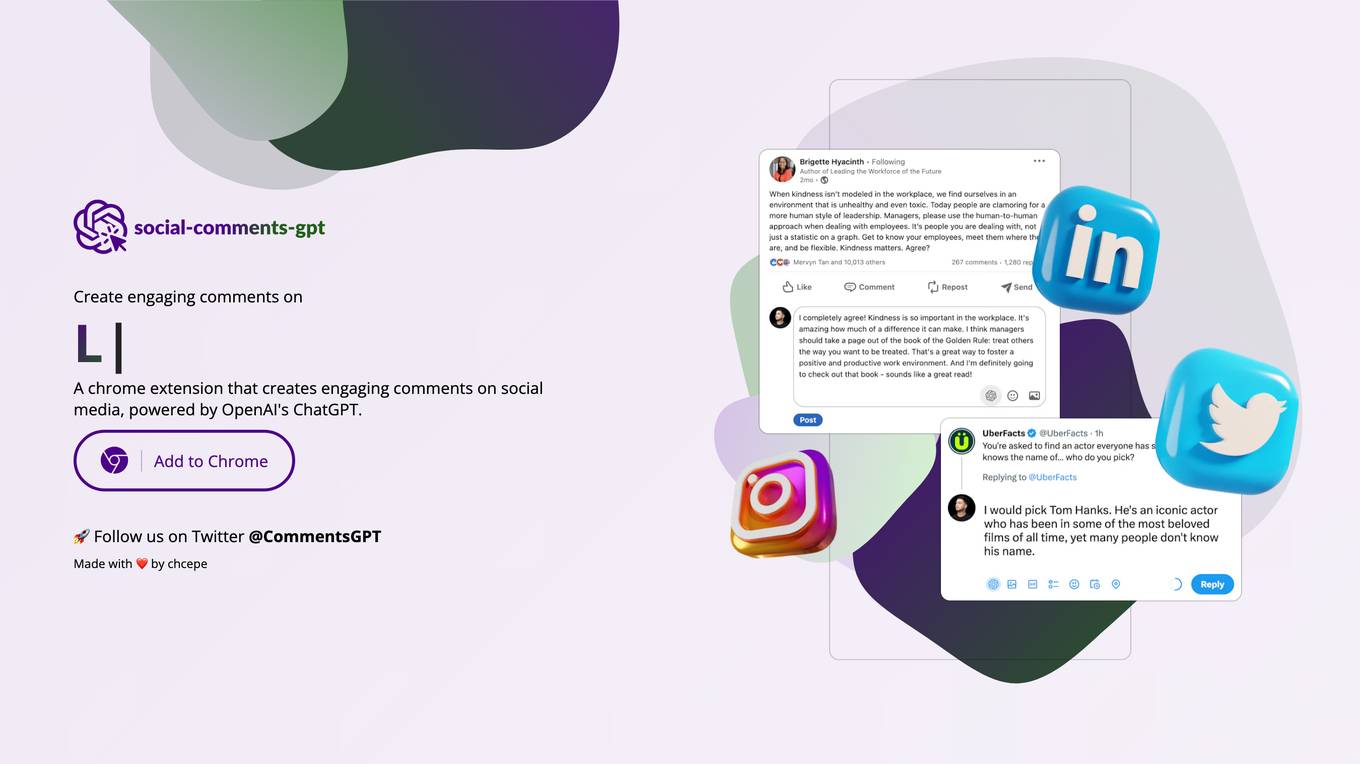
Social Comments GPT
Create engaging comments on social media, powered by OpenAI's ChatGPT.
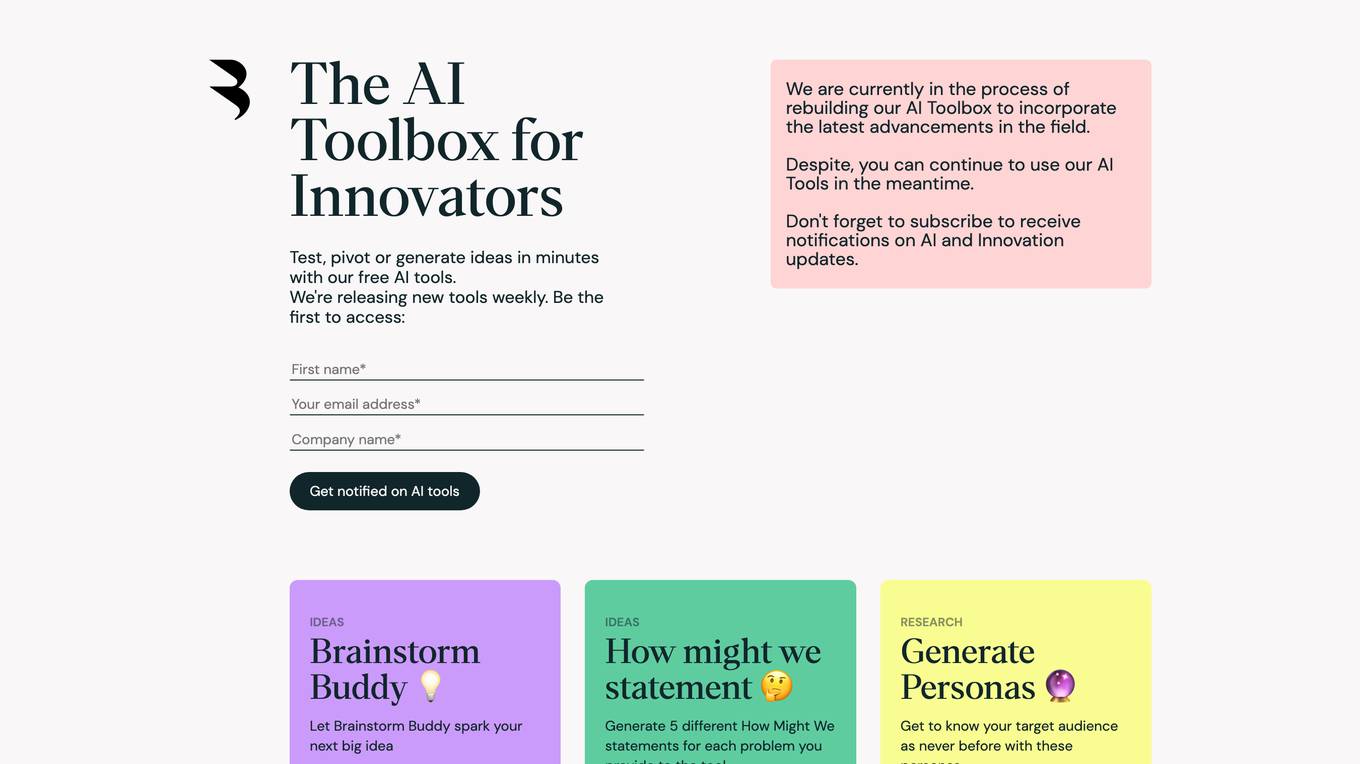
AI Toolbox for Innovators
Test, pivot or generate ideas in minutes with our free AI tools.
For similar jobs
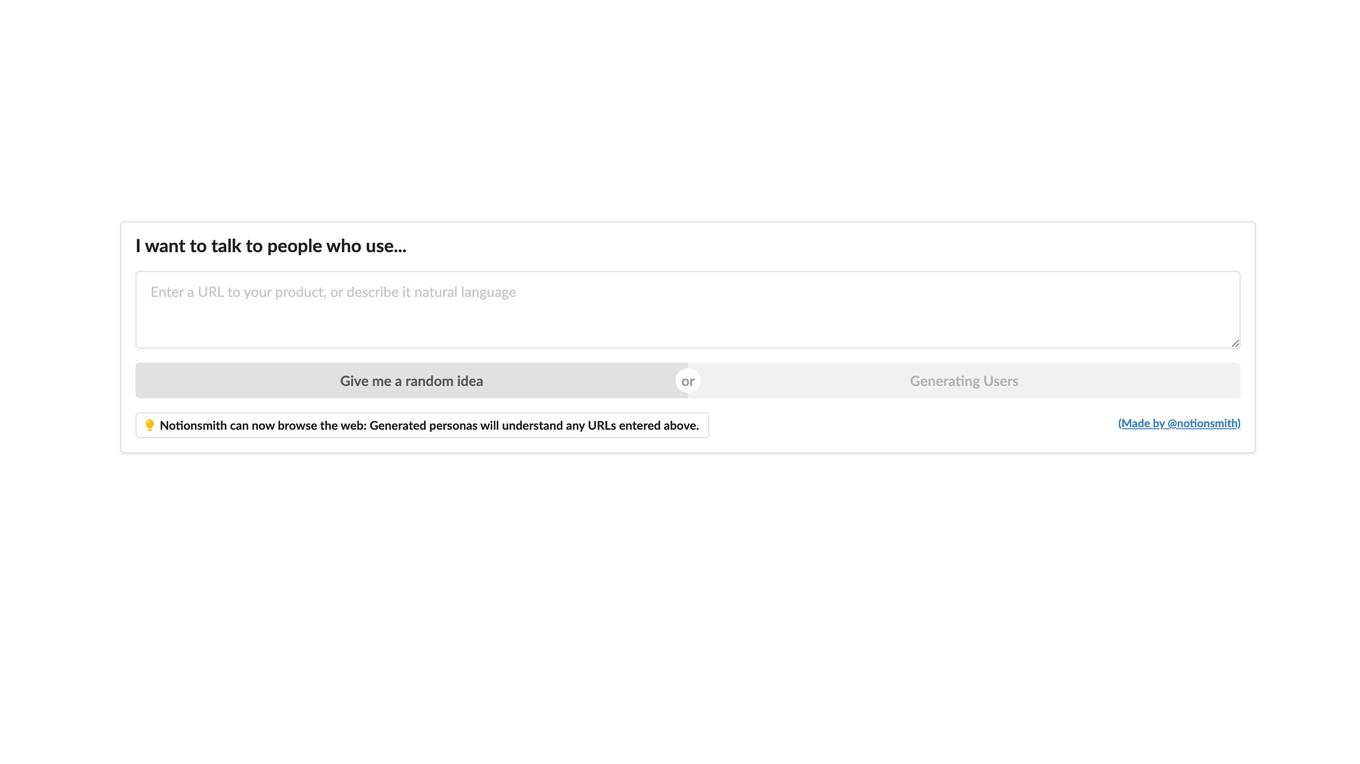
Notionsmith
Notionsmith: The AI-powered tool that helps you think, write, and browse better.
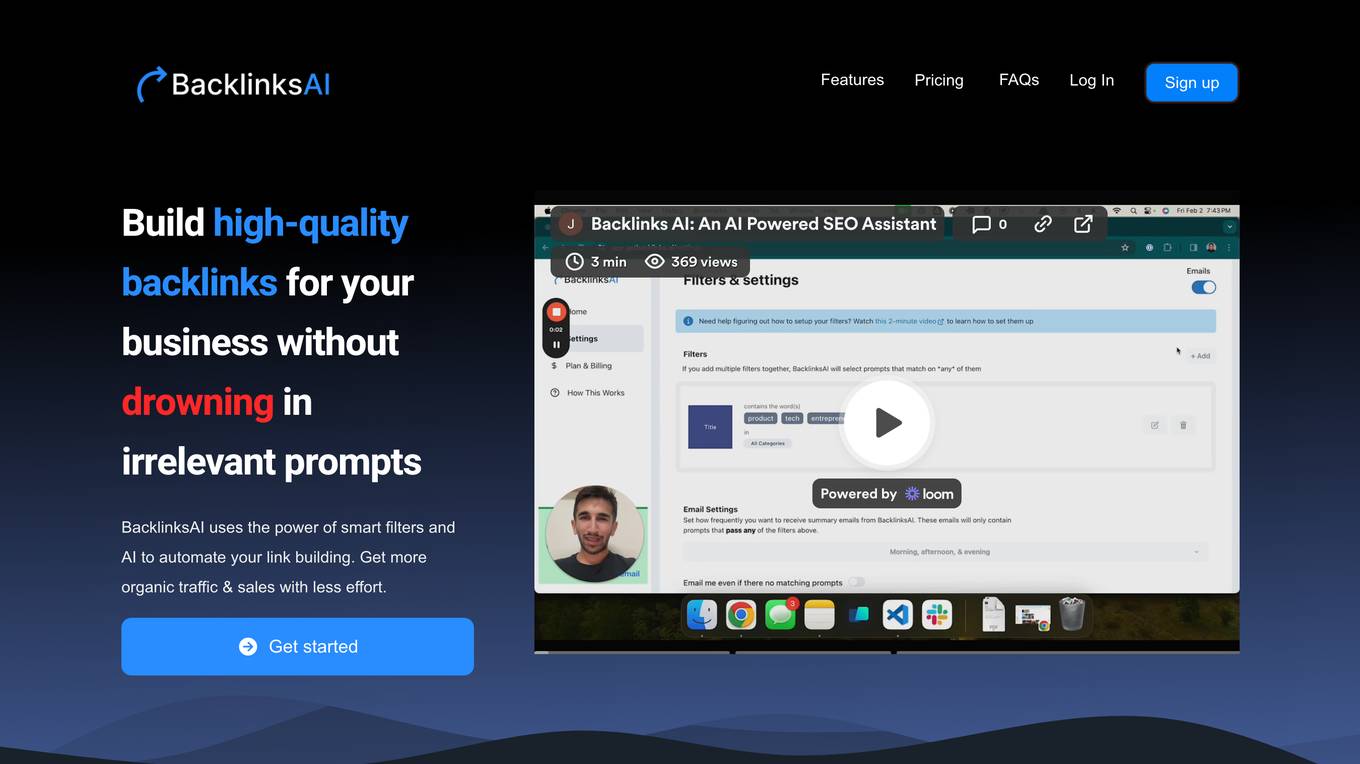
BacklinksAI
Build high-quality backlinks for your business without drowning in irrelevant prompts

Scene One
Write more stories with our intuitive writing app and spend less time learning complicated features.