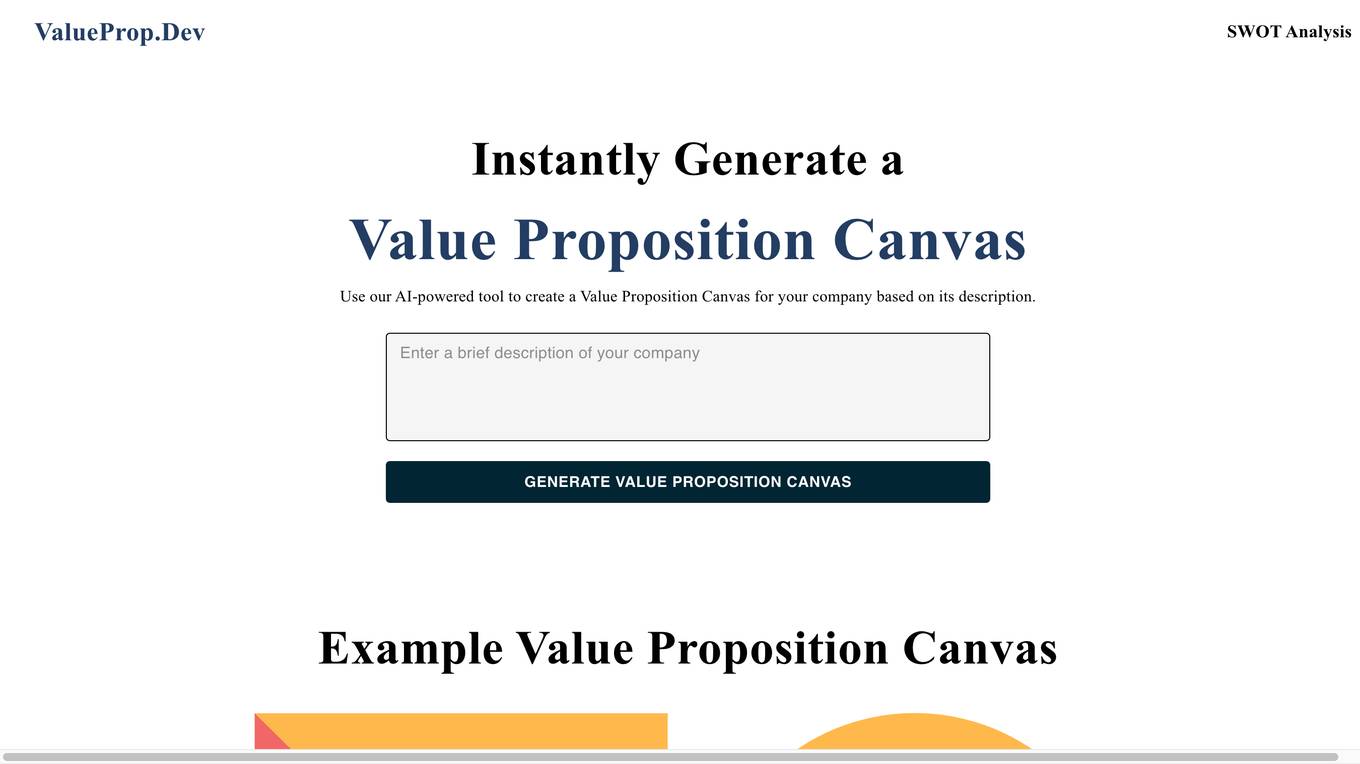Plus AI
Supercharge your slides with Plus AI
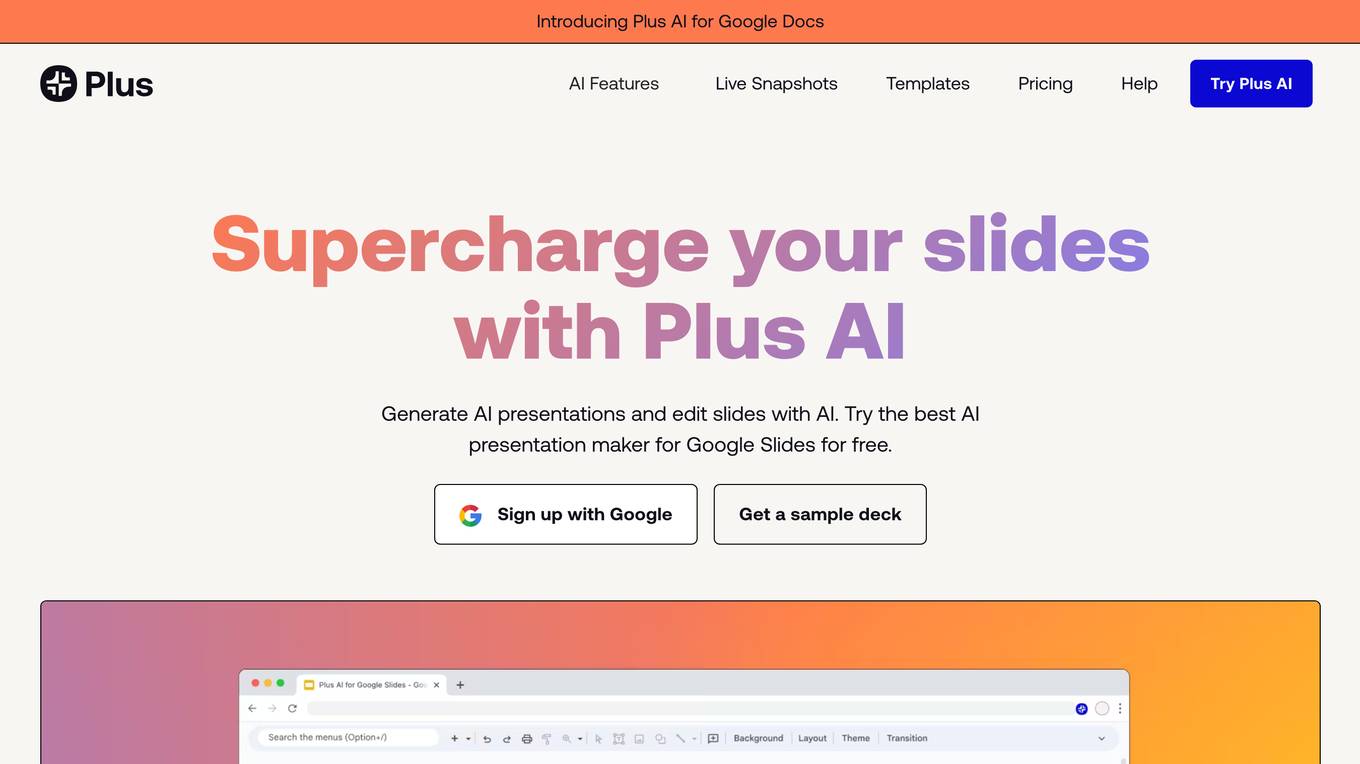
Description:
Plus AI is an AI-powered presentation maker that helps users create professional presentations in Google Slides. With Plus AI, users can generate presentations from text, insert specific slide types, remix existing slides into new formats, and rewrite slides to fine-tune their presentations. Plus AI also offers custom presentation themes, team collaboration features, and enterprise-grade security.
For Tasks:
For Jobs:
Features
- Convert text to slides
- AI in any language
- Professional slide layouts
- Transform your slides
- Design slides with AI
Advantages
- Save time by generating presentations from text
- Create presentations in any language
- Use professional slide layouts to improve the visual appeal of your presentations
- Transform your slides with AI to create unique and engaging presentations
- Design slides with AI to get help with layout, formatting, and content
Disadvantages
- May not be suitable for complex presentations
- Can be expensive for some users
- May not be compatible with all Google Slides features
Frequently Asked Questions
-
Q:How do I use the Plus AI presentation maker for Google Slides?
A:Install the Plus AI add-on and then open a Google Slides presentation. From there, click Extensions → Plus AI → New Presentation. -
Q:Is the Plus AI presentation software free?
A:You can try Plus for 7 days for free. After that, you can choose a paid plan that meets your needs. -
Q:Does Plus AI make presentations from text?
A:Yes, you can use Text-to-Presentation mode in Plus AI to create presentations from documents. All you have to do is copy and paste the text into the Text-to-Presentation option to convert blog posts, articles, and PDFs into presentations. -
Q:Can I use Plus AI to create one slide at a time?
A:Yes, Plus is an AI slide maker that can create individual slides or entire presentations. Click the "Insert" tab in Plus to create one slide at a time using a prompt or longer piece of text like a blog post or article. -
Q:Can I use Plus AI to format my existing slide decks?
A:Yes, you can use the "Remix" feature in Plus to reformat or convert existing slides into new formats and layouts using Plus AI.
Alternative AI tools for Plus AI
Similar sites
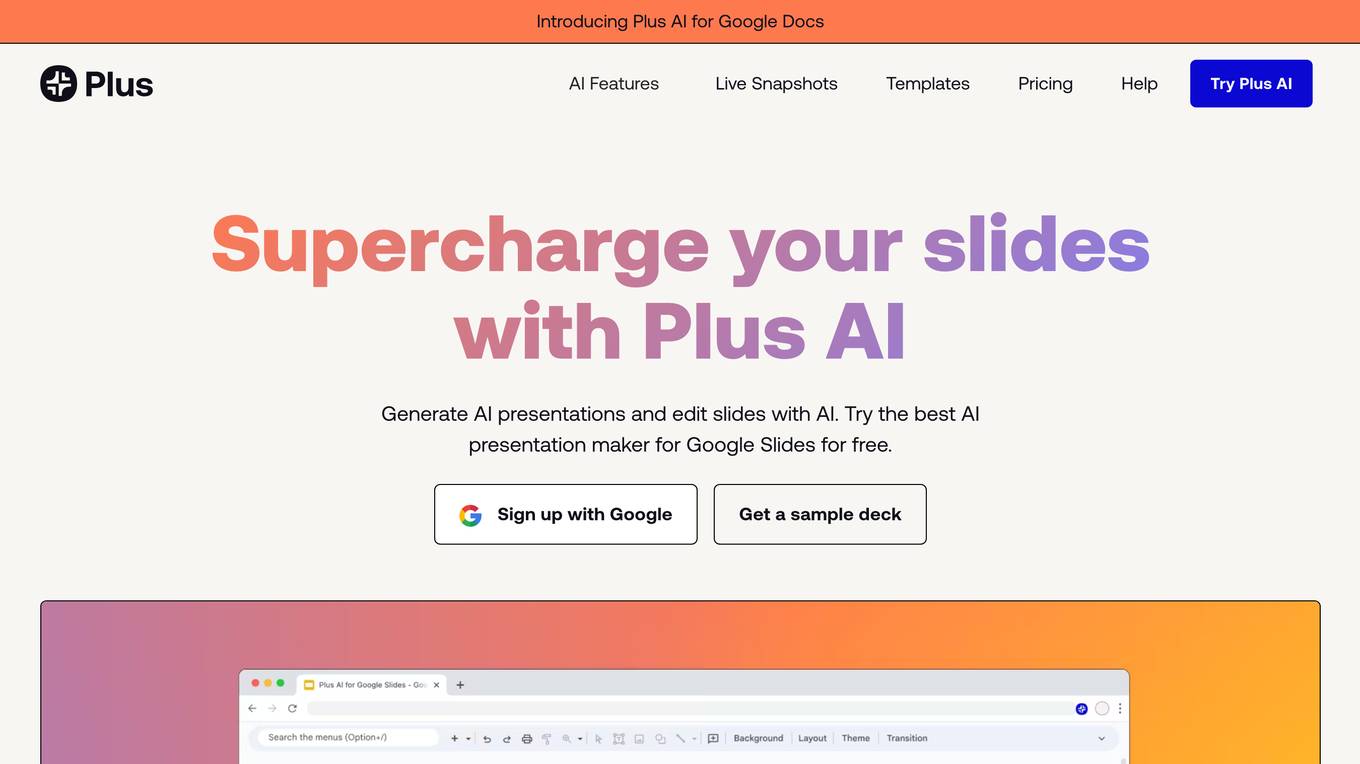
Plus AI
Supercharge your slides with Plus AI
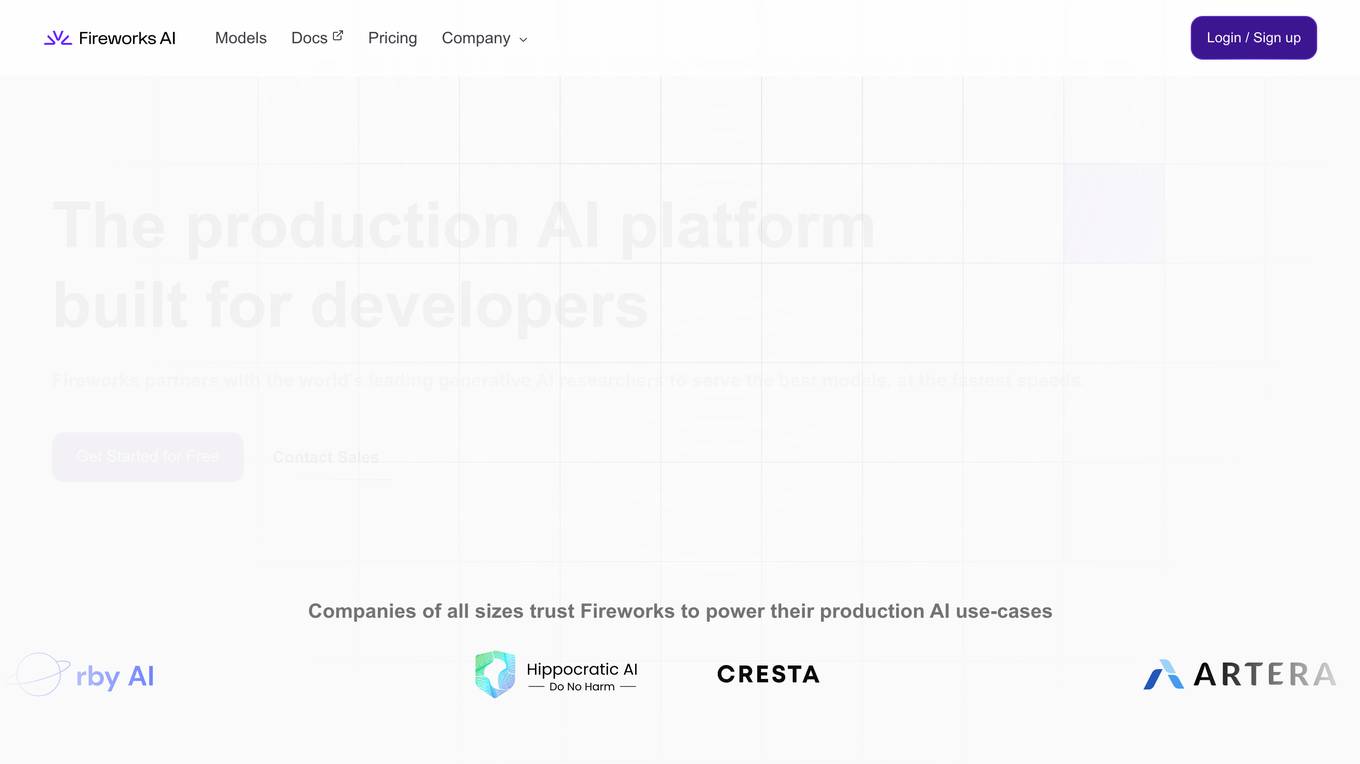
Fireworks
The production AI platform built for developers
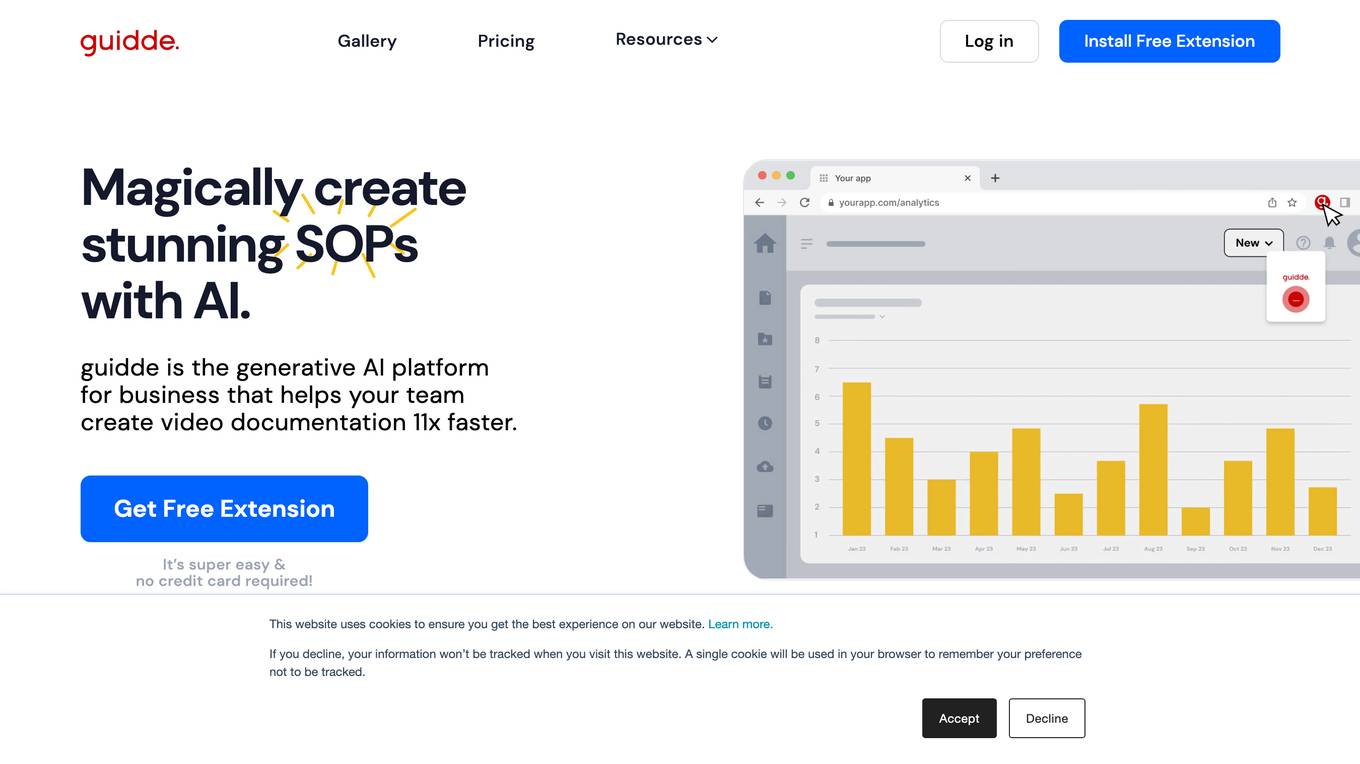
Guidde
Magically create stunning video documentation with AI
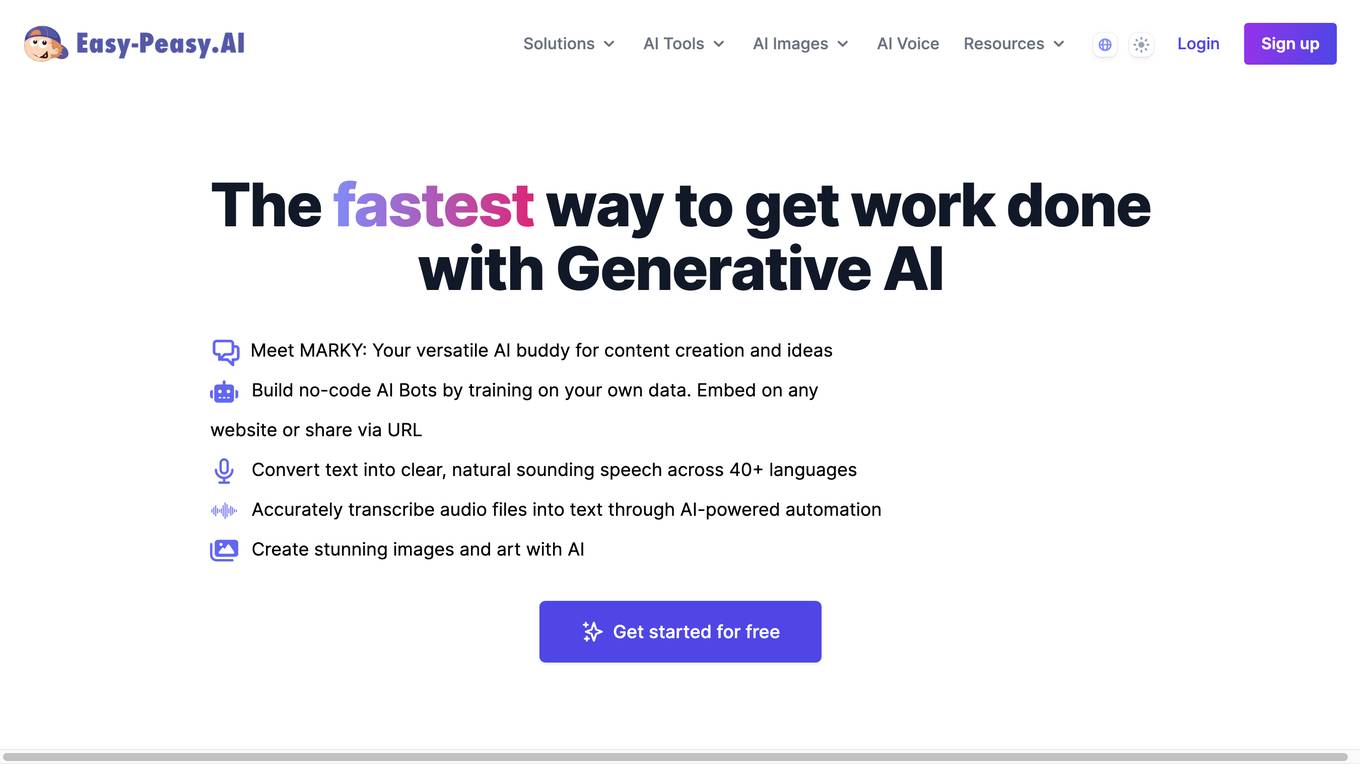
Easy-Peasy.AI
The fastest way to get work done with Generative AI
Clarity Write
Transform Content Creation with Our Open-Source SaaS Script
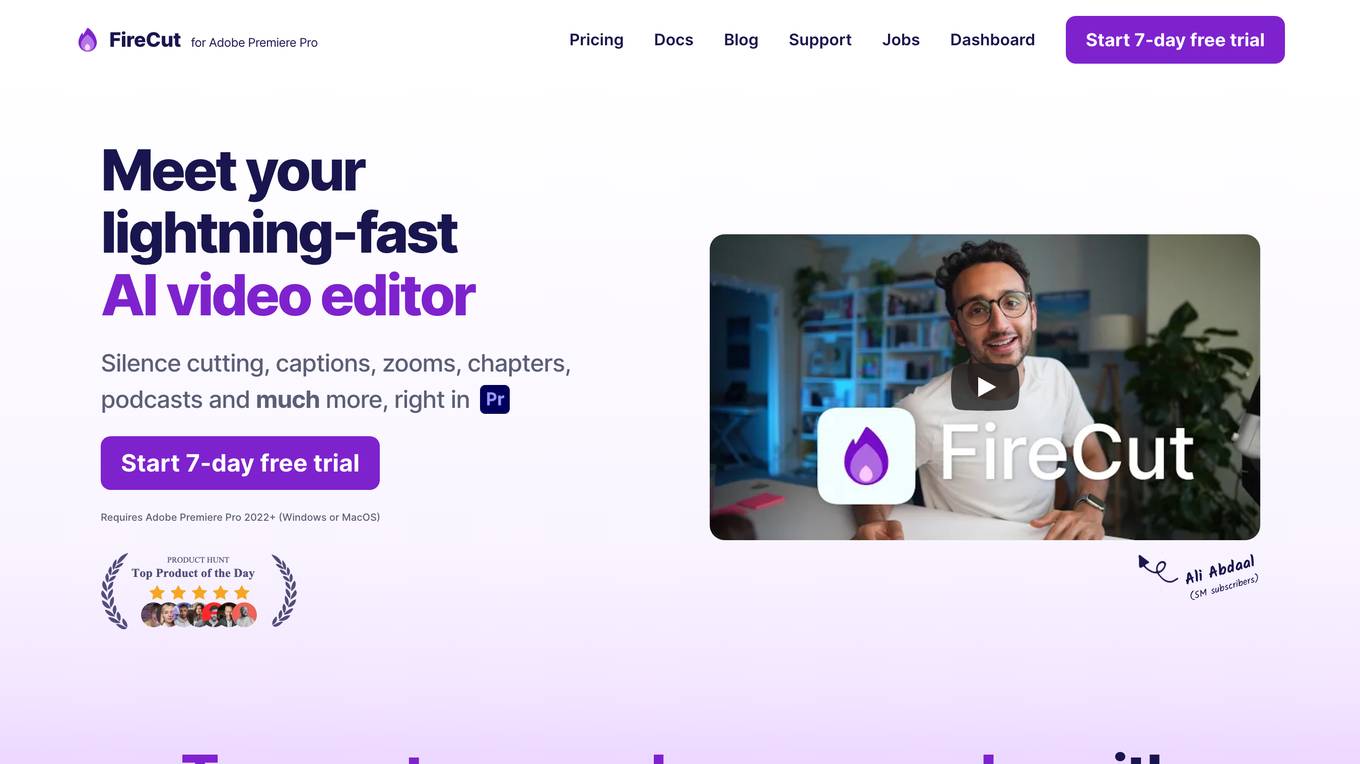
FireCut
Your Lightning-Fast AI Video Editor
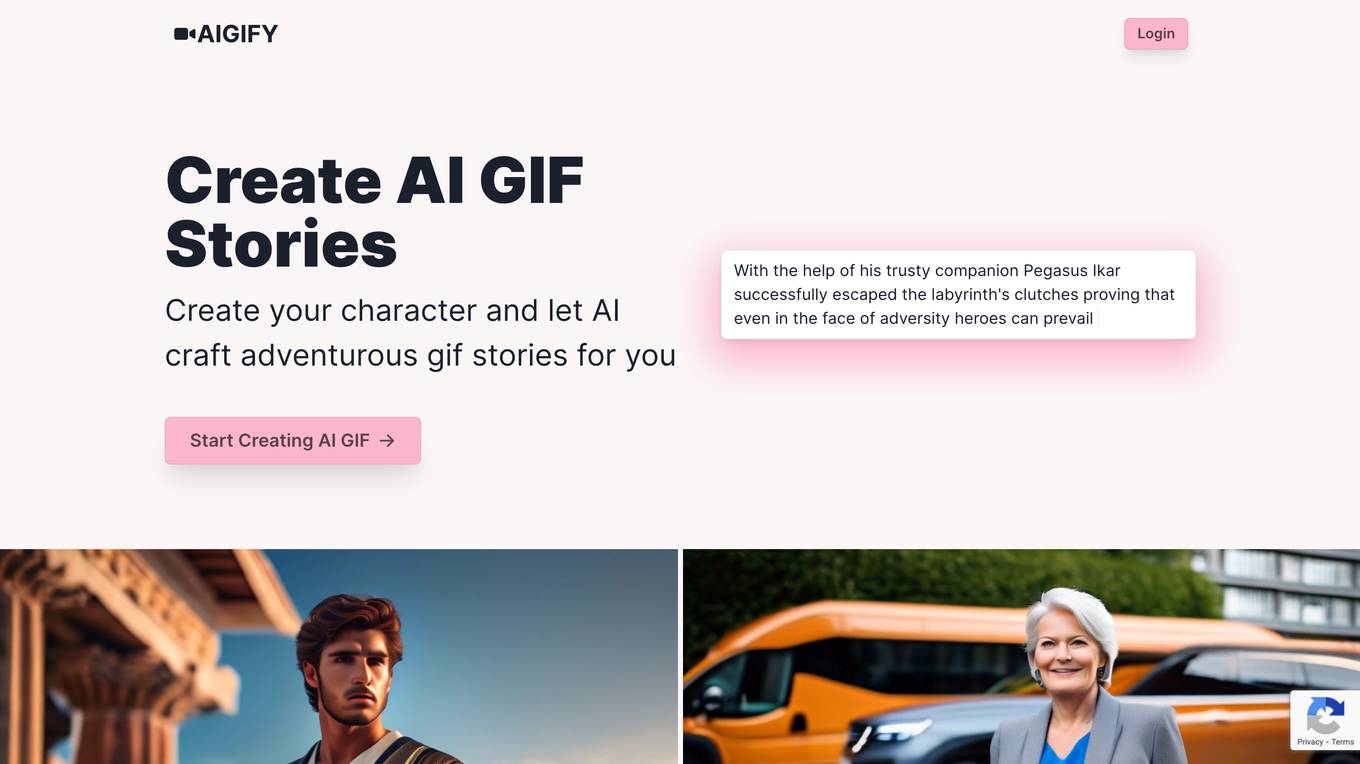
AIGIFY
Create AI GIFs and Videos with AIGIFY
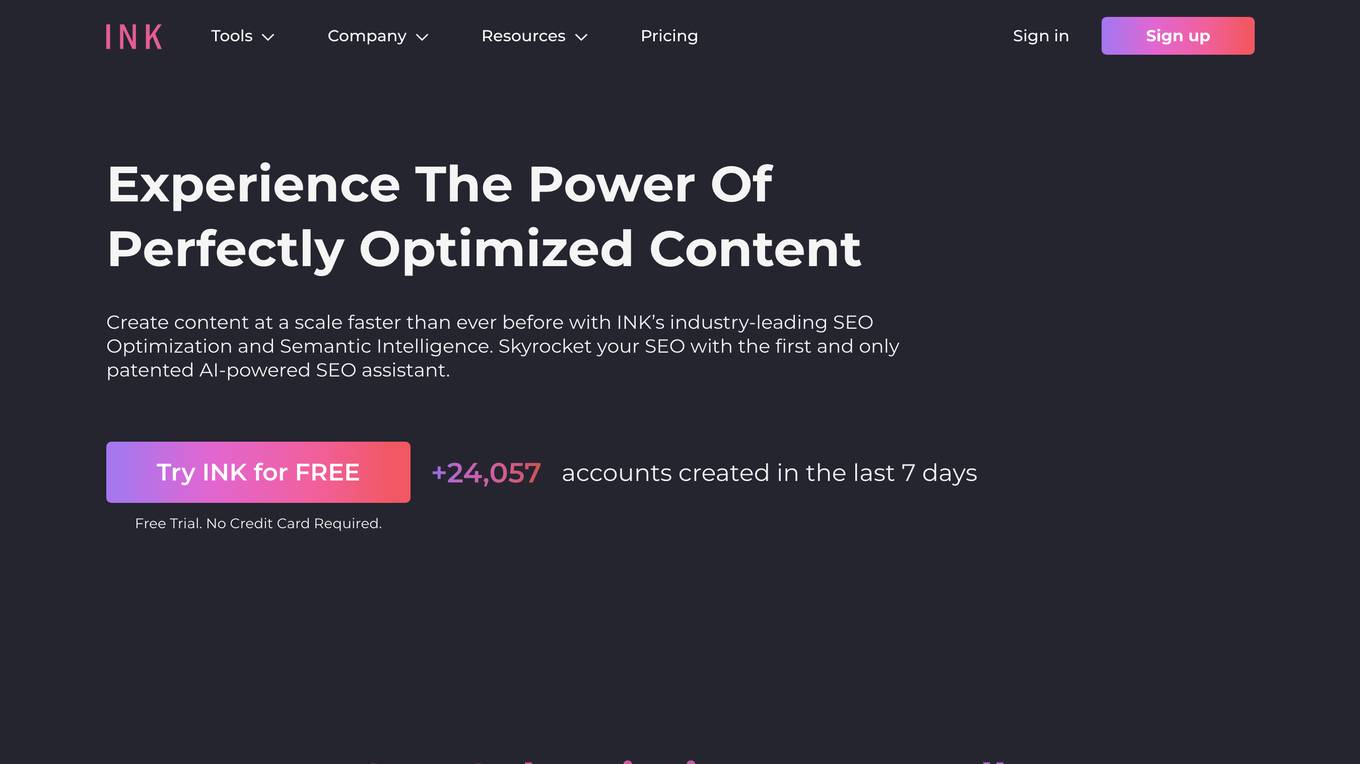
INK
The Only AI Content Marketing Suite You’ll Ever Need
For similar tasks
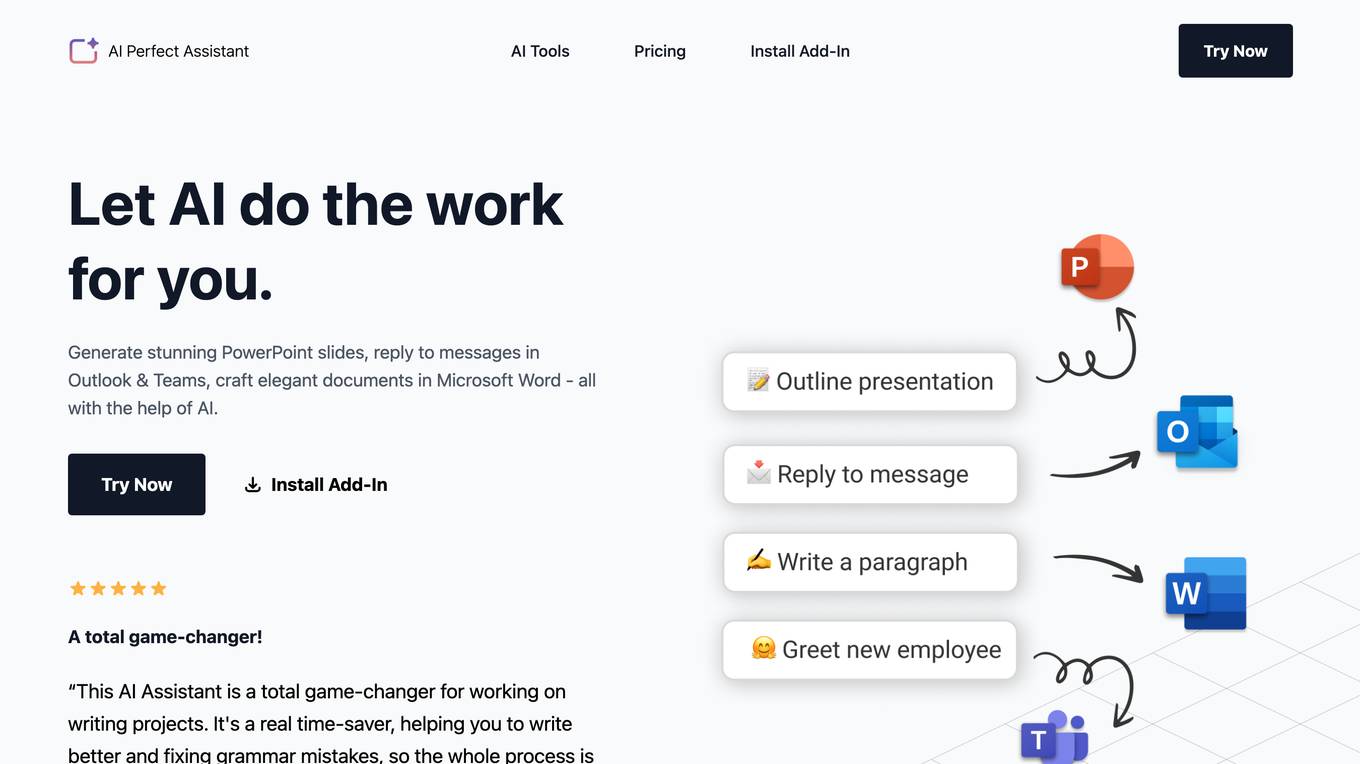
AI Perfect Assistant
Let AI do the work for you.
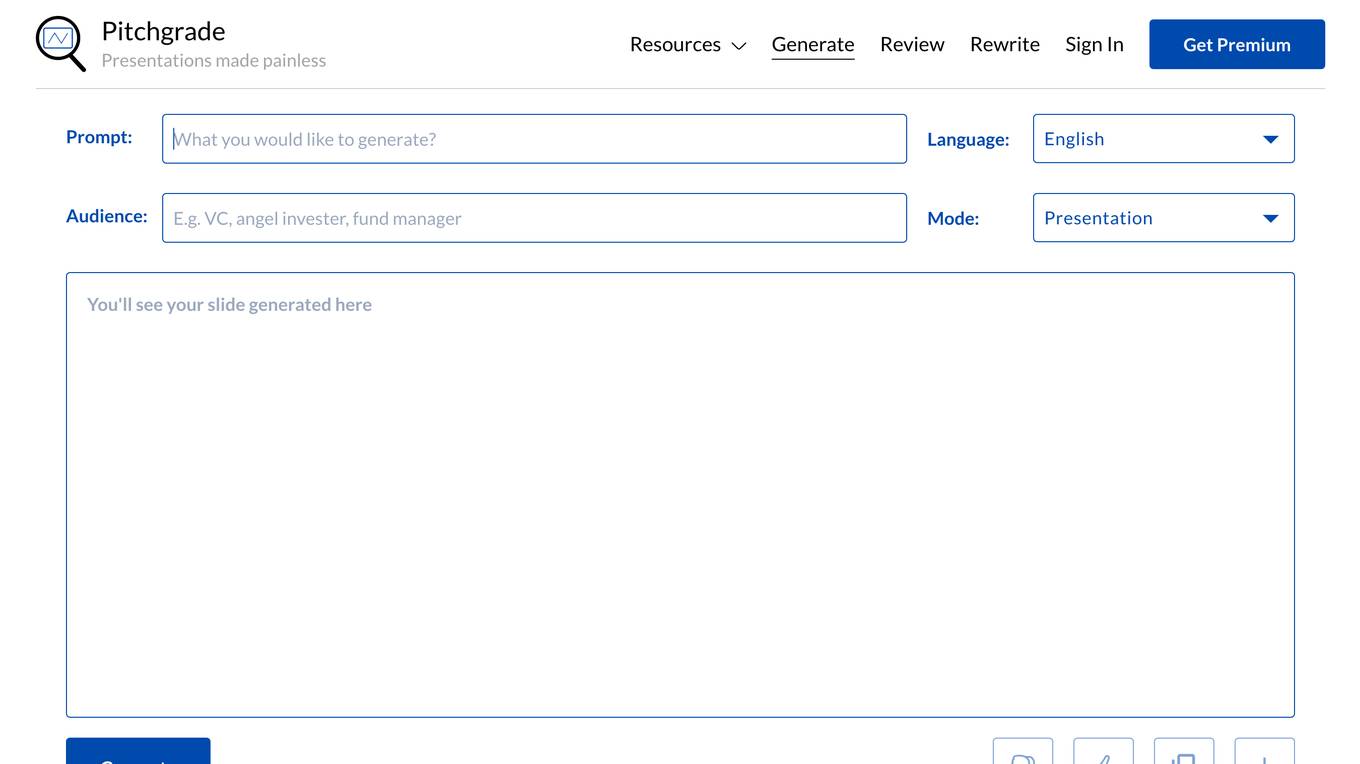
PitchGrade
Presentations Made Painless
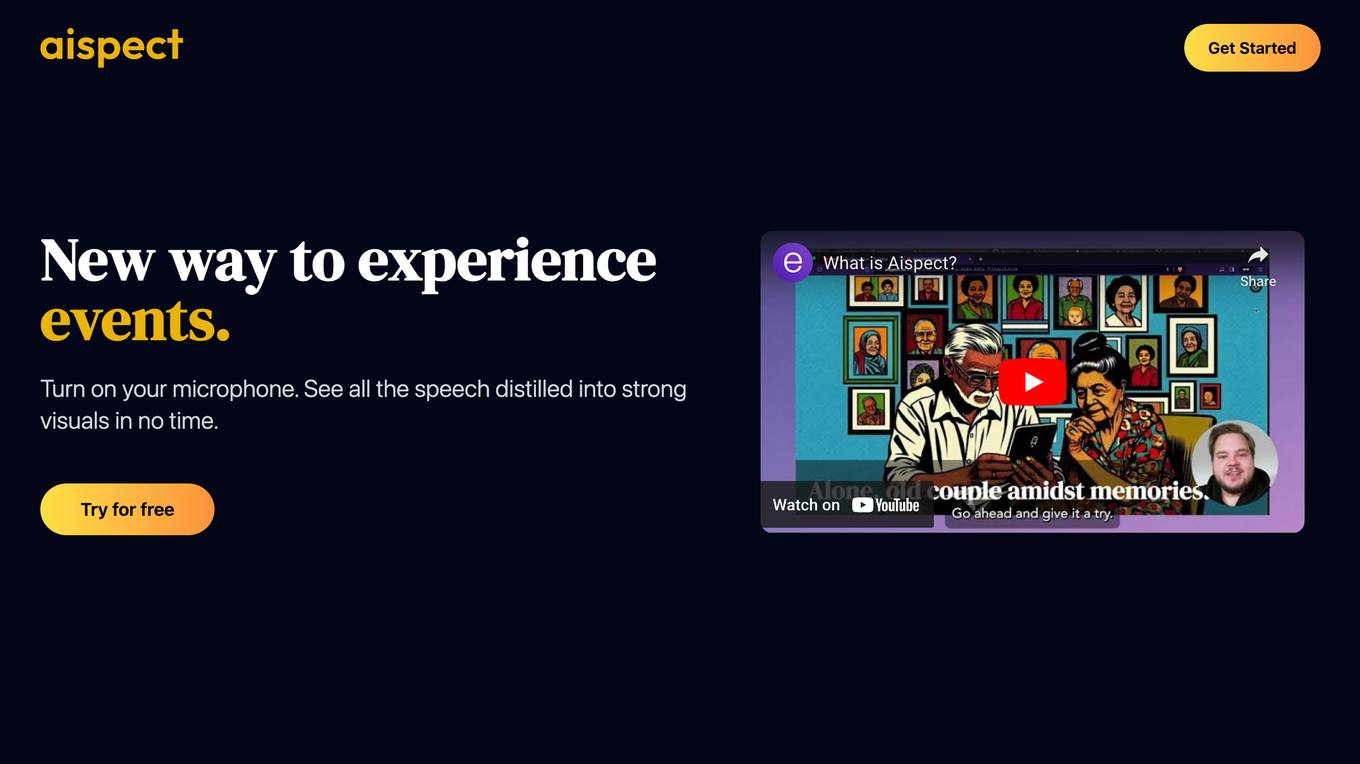
Aispect
New way to experience events
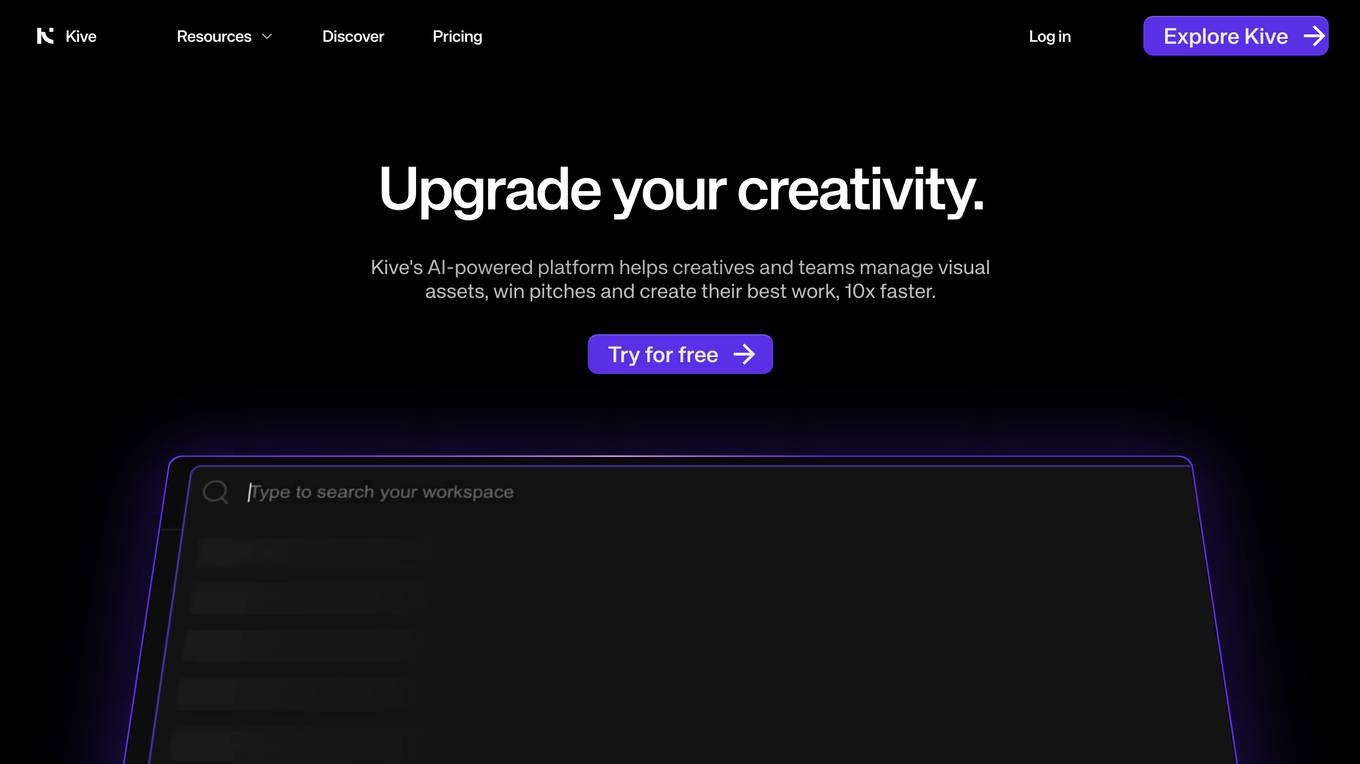
Kive
Shape visions with AI. Your craft, amplified.
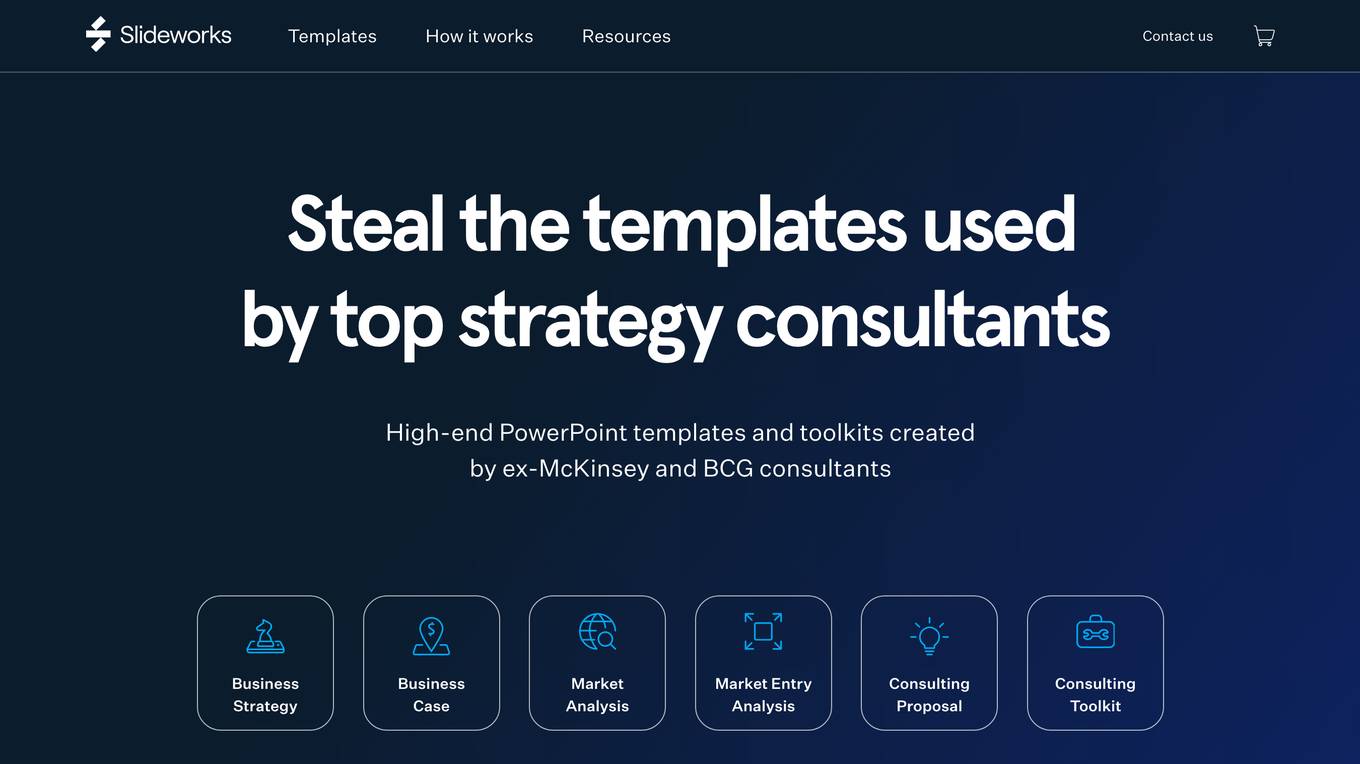
Slideworks
Steal the templates used by top strategy consultants
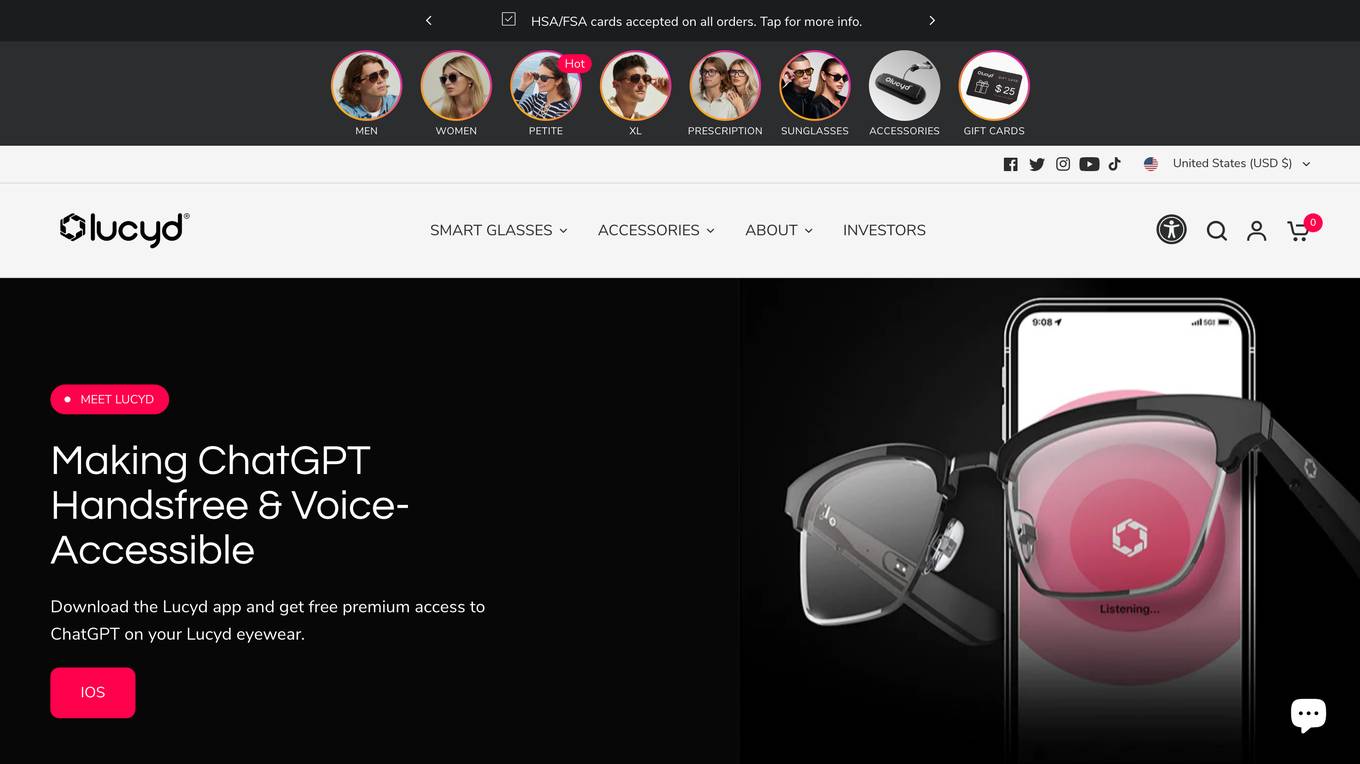
Lucyd App
None
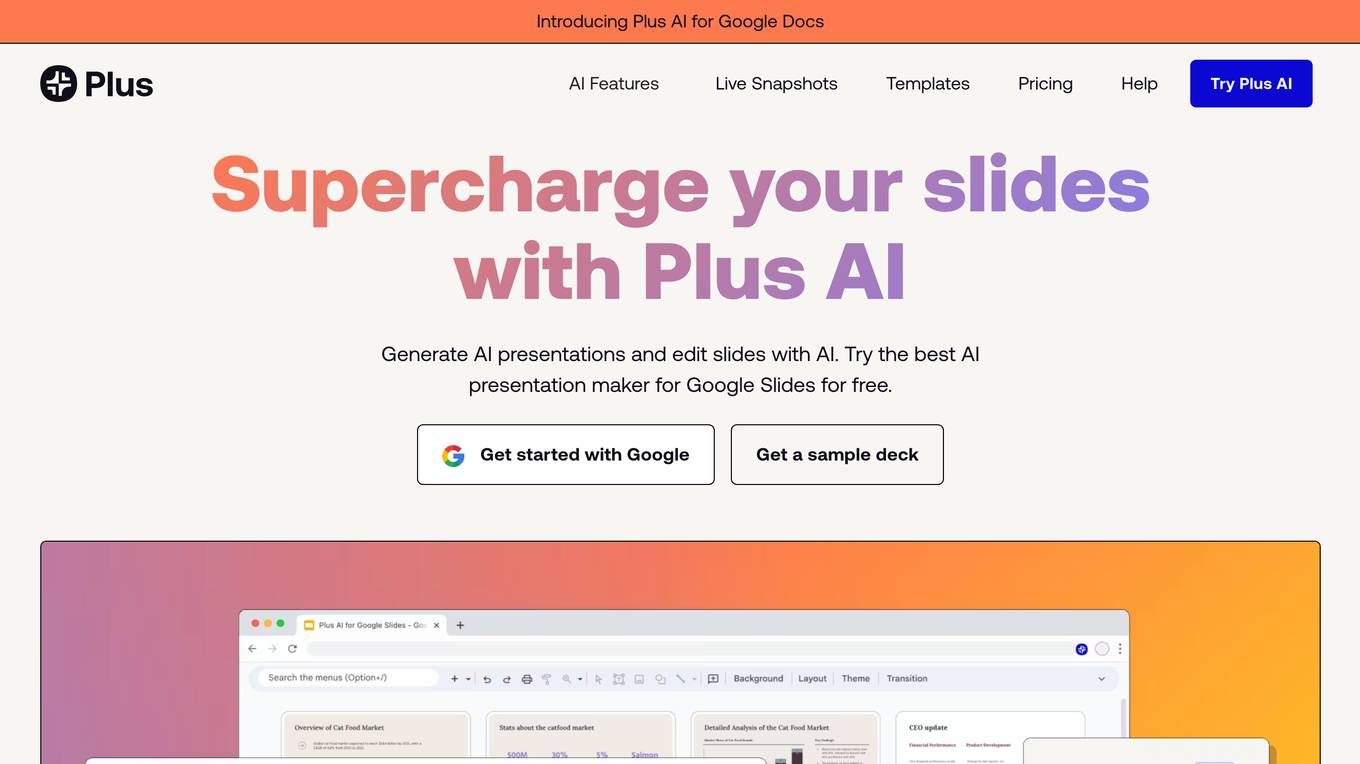
Plus AI
Supercharge your slides with Plus AI
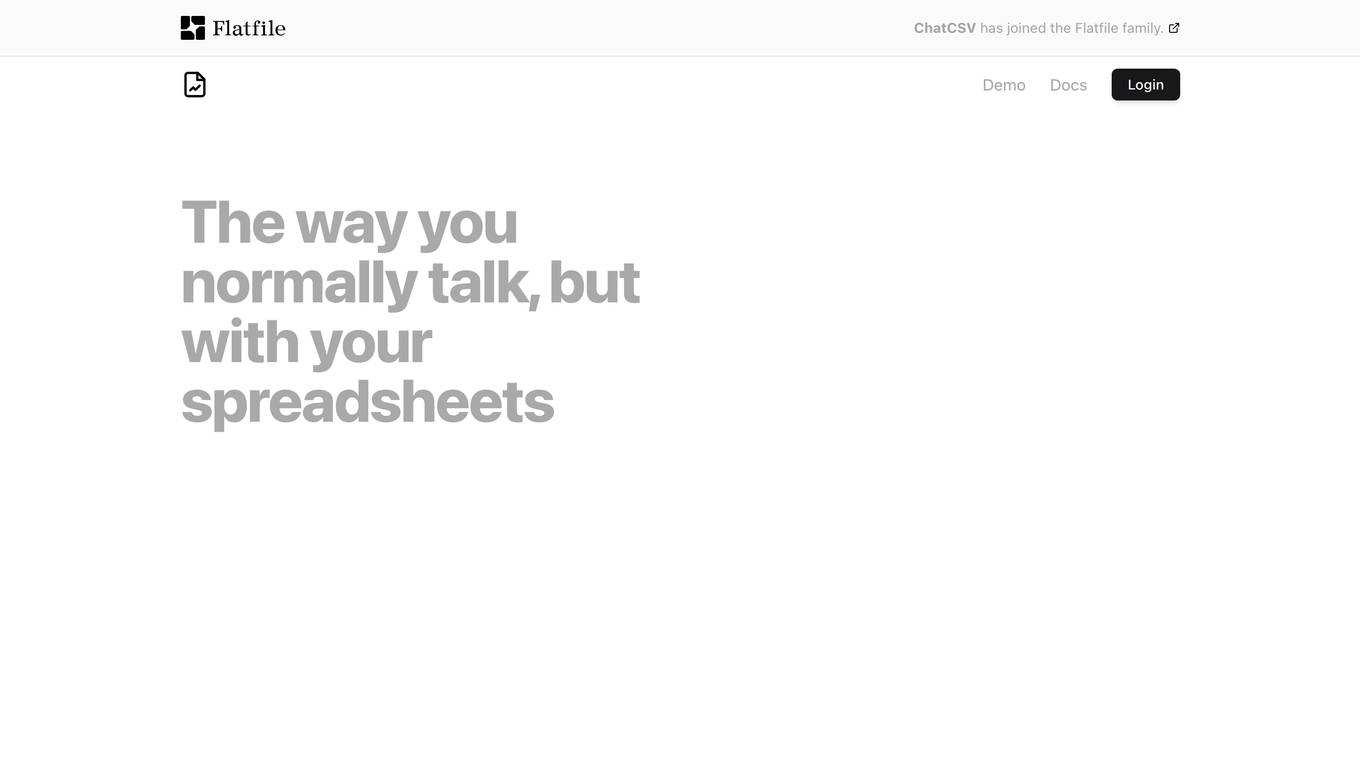
ChatCSV
The way you normally talk, but with your spreadsheets
For similar jobs

Rationale
The AI for better decision-making
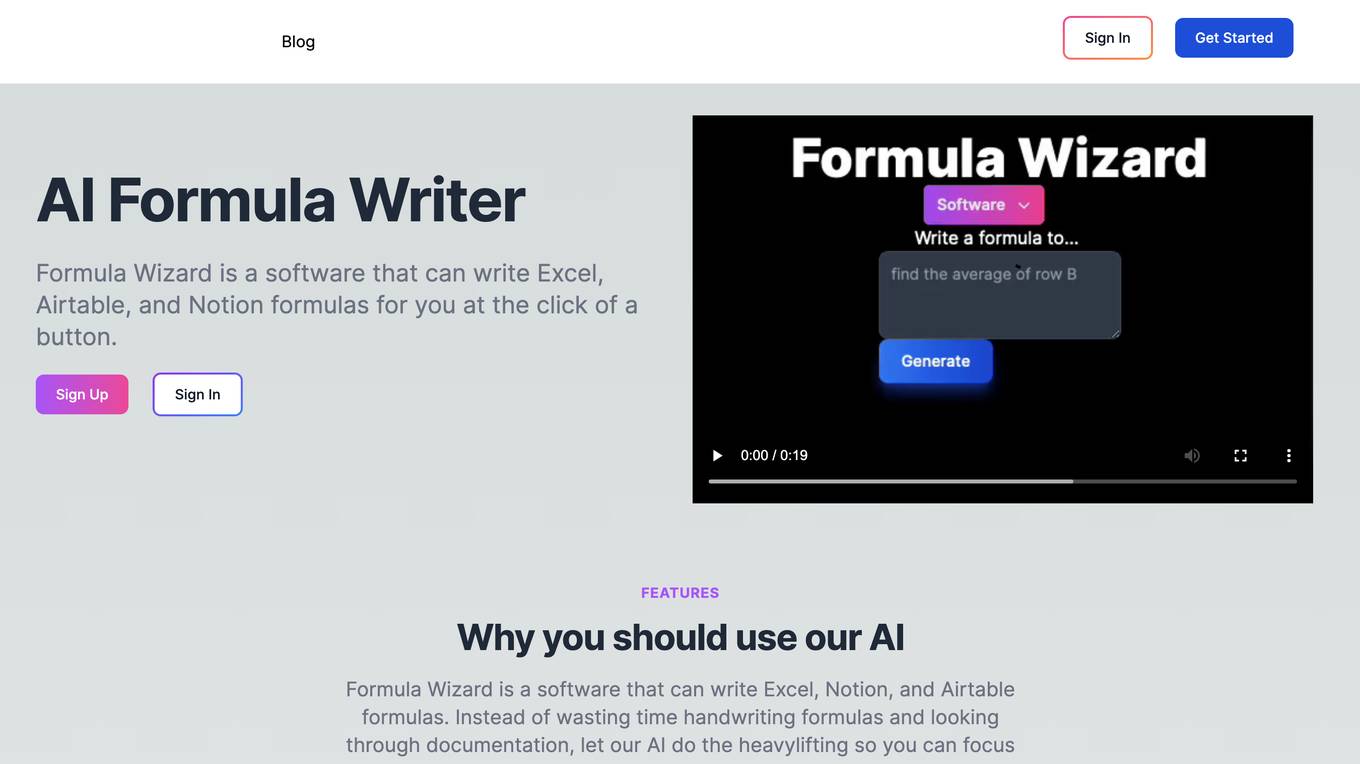
Formula Wizard
Save time and unlock insights in your data
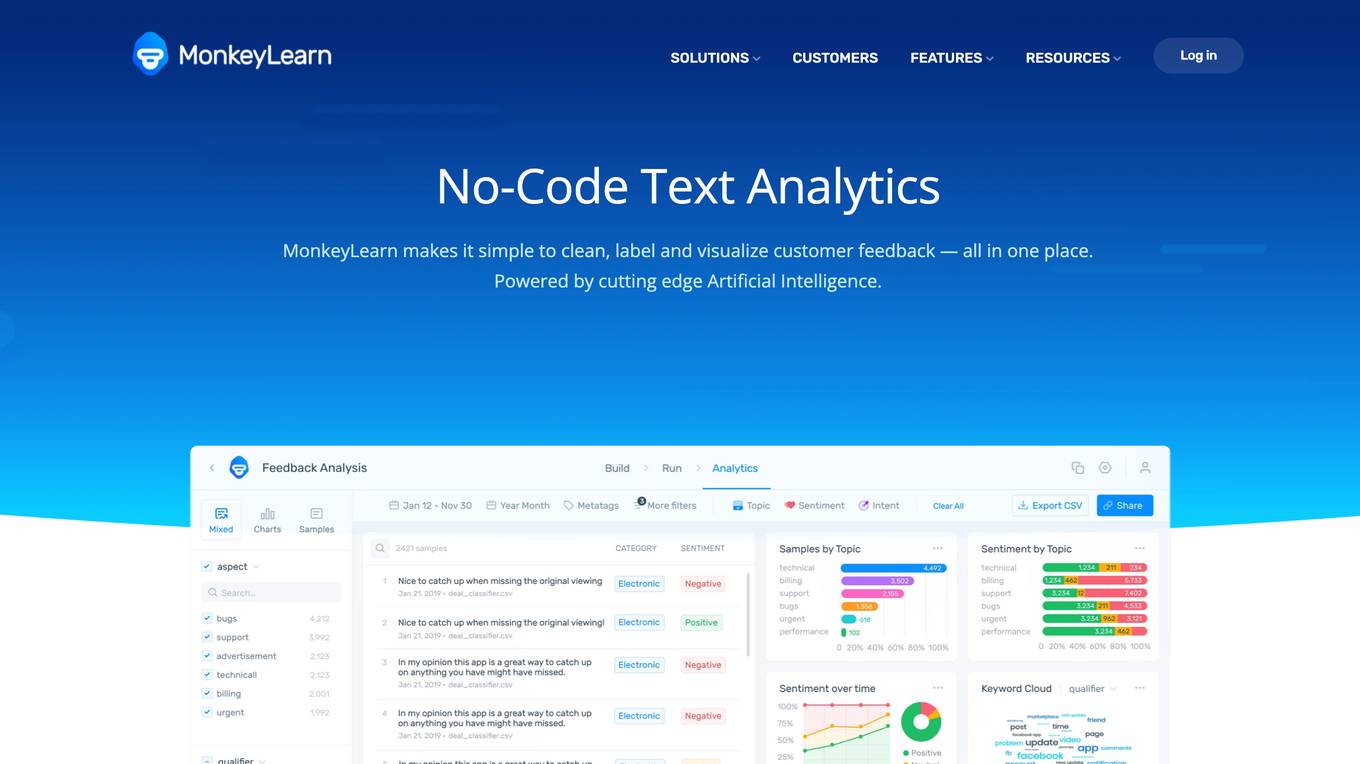
MonkeyLearn
No-Code Text Analytics
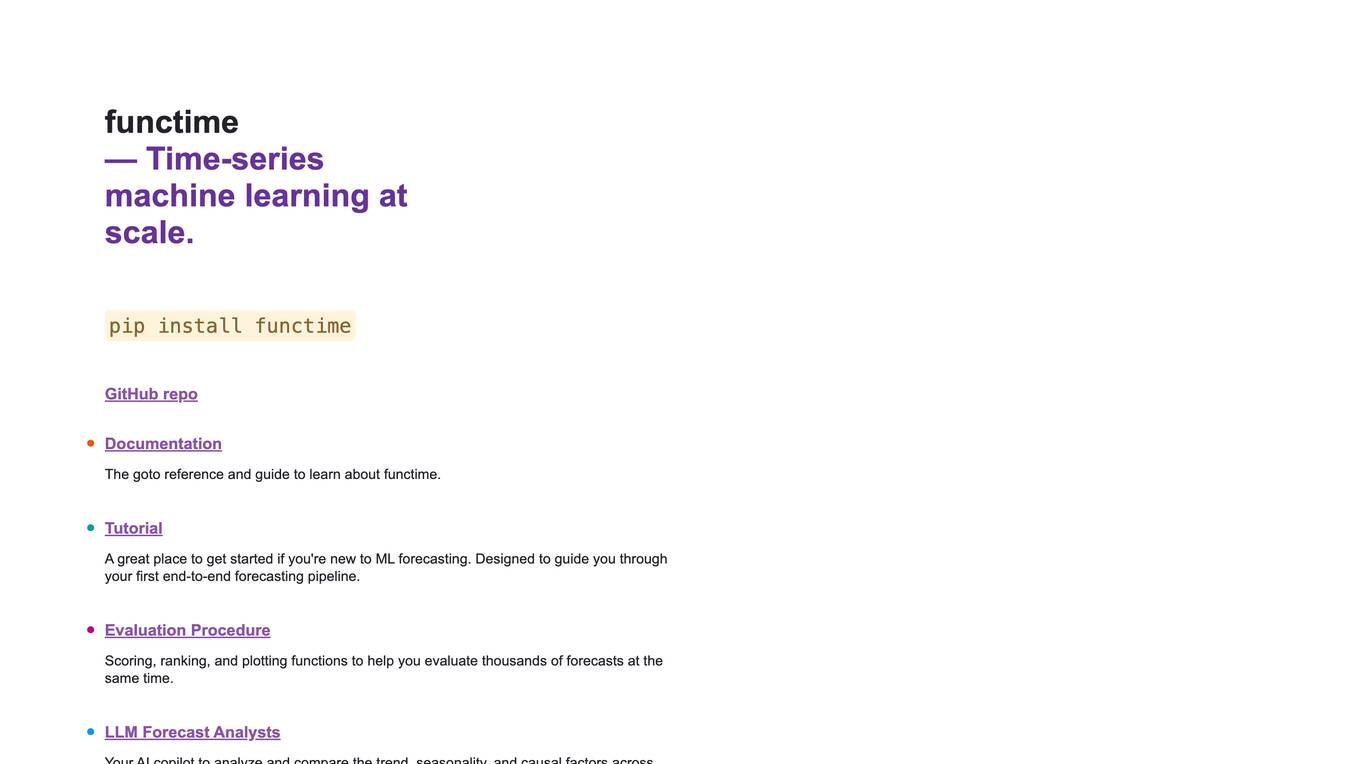
Functime
Time-series machine learning at scale
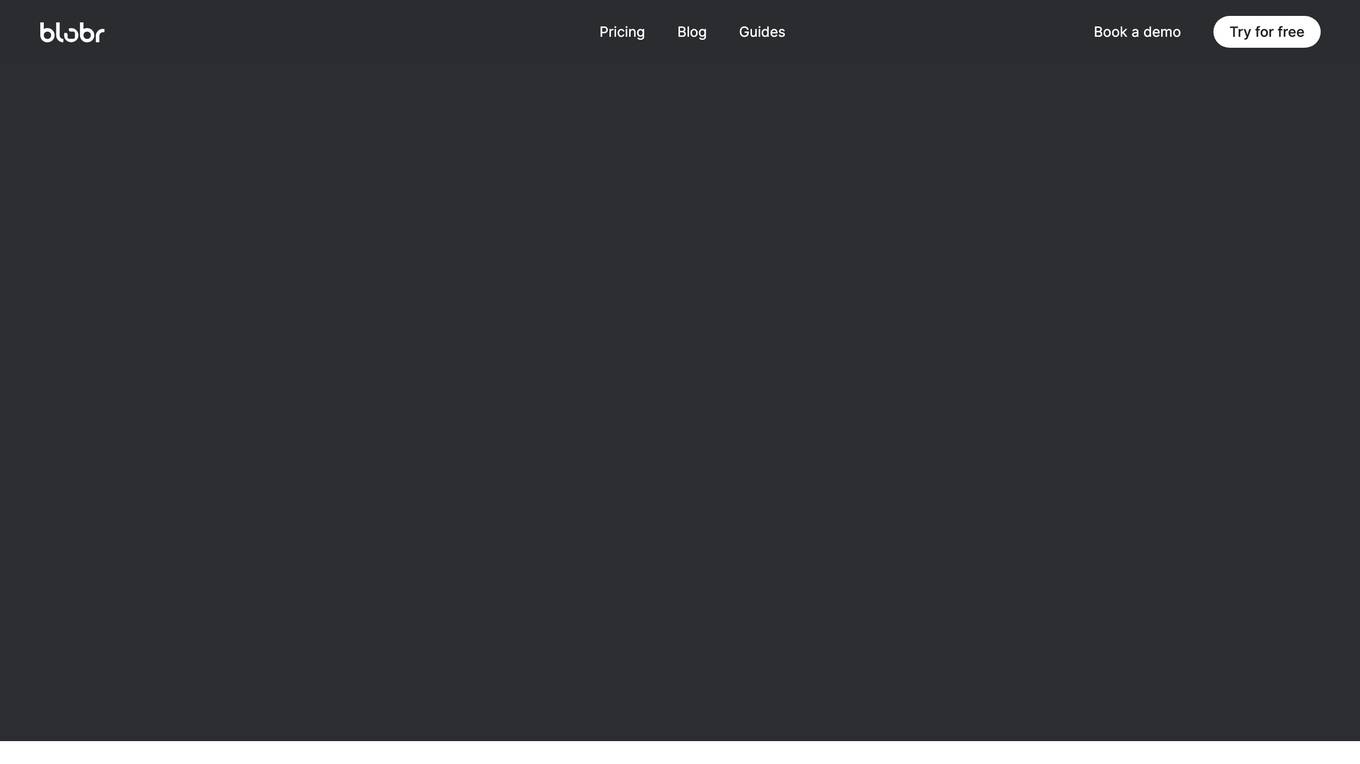
Blobr
The AI business assistant that helps you make the right decisions.
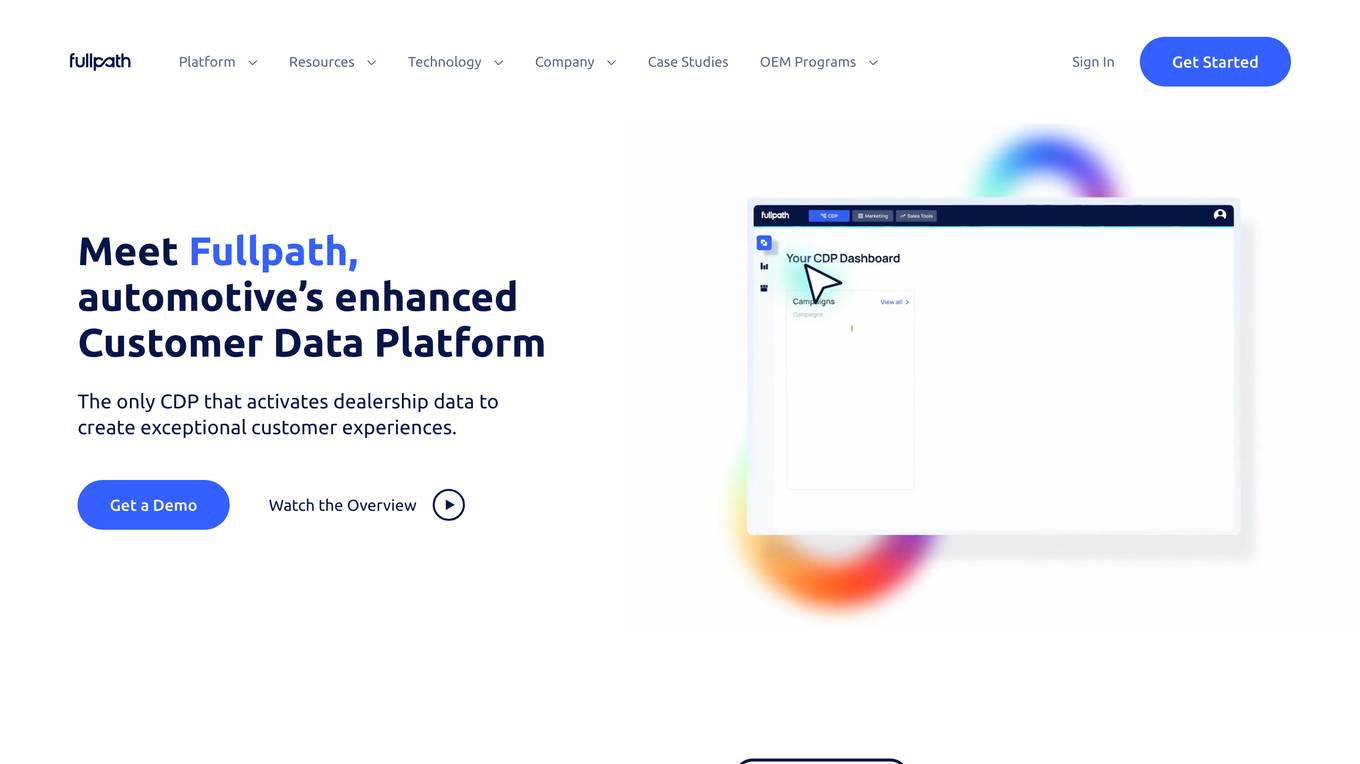
Fullpath
The AI-Powered Dealership Company
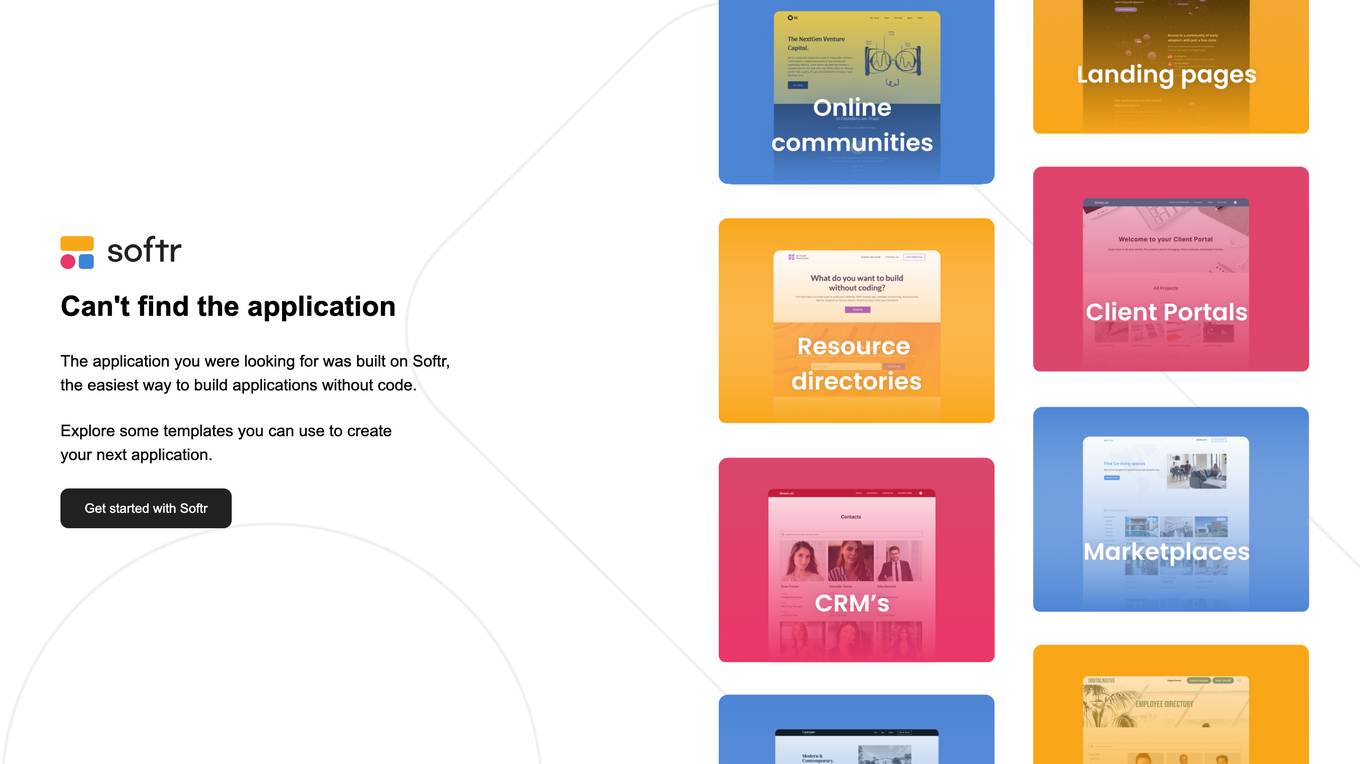
Softr
The easiest way to build applications without code.