PixelBin
Intelligently transform your media
Description:
PixelBin is a cloud-based digital asset management and image optimization platform that uses artificial intelligence (AI) to help businesses improve the quality and performance of their images. With PixelBin, businesses can upload, store, transform, optimize, and deliver images in real-time, all through a user-friendly interface. PixelBin's AI-powered features include automatic image optimization, background removal, image resizing, and watermarking. The platform also offers a variety of integrations with popular e-commerce platforms and content management systems.
For Tasks:
For Jobs:
Features
- Real-time image transformations
- Automatic image optimization
- Bulk image processing
- Image delivery across all devices
- Customizable workflows
- Centralized image repository
- Seamless tech stack integration
- AI-powered image transformations
- Smart automation
- On-the-fly transformations
- Global content delivery network
Advantages
- Improved Core Web Essentials
- Faster page loading times
- Improved SEO
- Reduced image file sizes
- Increased website engagement
- Enhanced user experience
- Simplified image management
- Increased productivity
- Cost savings
- Competitive advantage
Disadvantages
- Can be expensive for some businesses
- May require a learning curve for some users
- Not all features are available on all plans
Frequently Asked Questions
-
Q:What is PixelBin?
A:PixelBin is a cloud-based digital asset management and image optimization platform that uses artificial intelligence (AI) to help businesses improve the quality and performance of their images. -
Q:What are the benefits of using PixelBin?
A:PixelBin offers a number of benefits, including improved Core Web Essentials, faster page loading times, improved SEO, reduced image file sizes, increased website engagement, enhanced user experience, simplified image management, increased productivity, cost savings, and competitive advantage. -
Q:How much does PixelBin cost?
A:PixelBin offers a variety of pricing plans, starting at $9 per month. The cost of a plan will depend on the number of features and the amount of storage space required. -
Q:Is PixelBin easy to use?
A:Yes, PixelBin is designed to be easy to use, even for beginners. The platform offers a user-friendly interface and a variety of resources to help users get started. -
Q:What types of businesses can use PixelBin?
A:PixelBin is suitable for businesses of all sizes and industries. However, it is particularly beneficial for businesses that rely heavily on images, such as e-commerce businesses, marketing agencies, and design studios.
Alternative AI tools for PixelBin
Similar sites
PixelBin
Intelligently transform your media
PixelBin
Unleash the Full Potential of Your Digital Assets
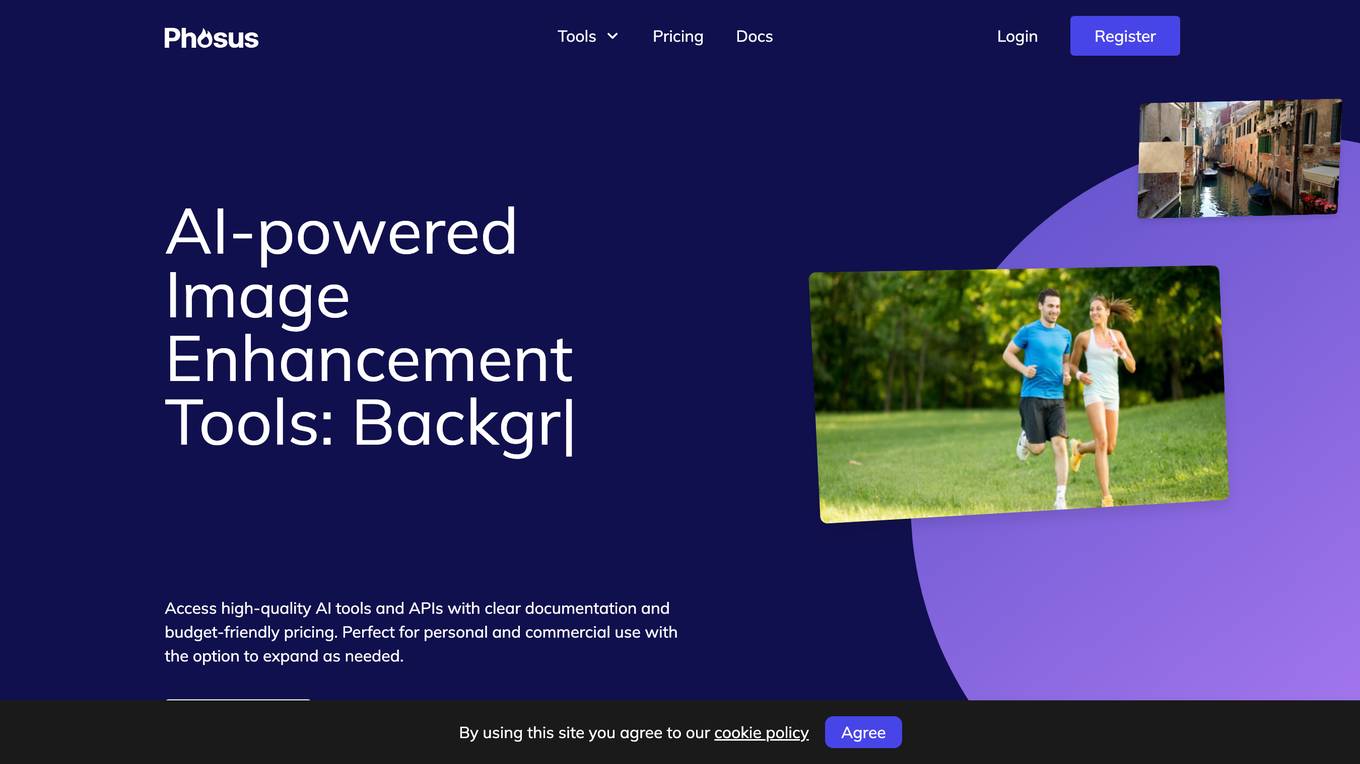
Phosus
Transform your ideas into reality with our AI-powered tools and solutions.
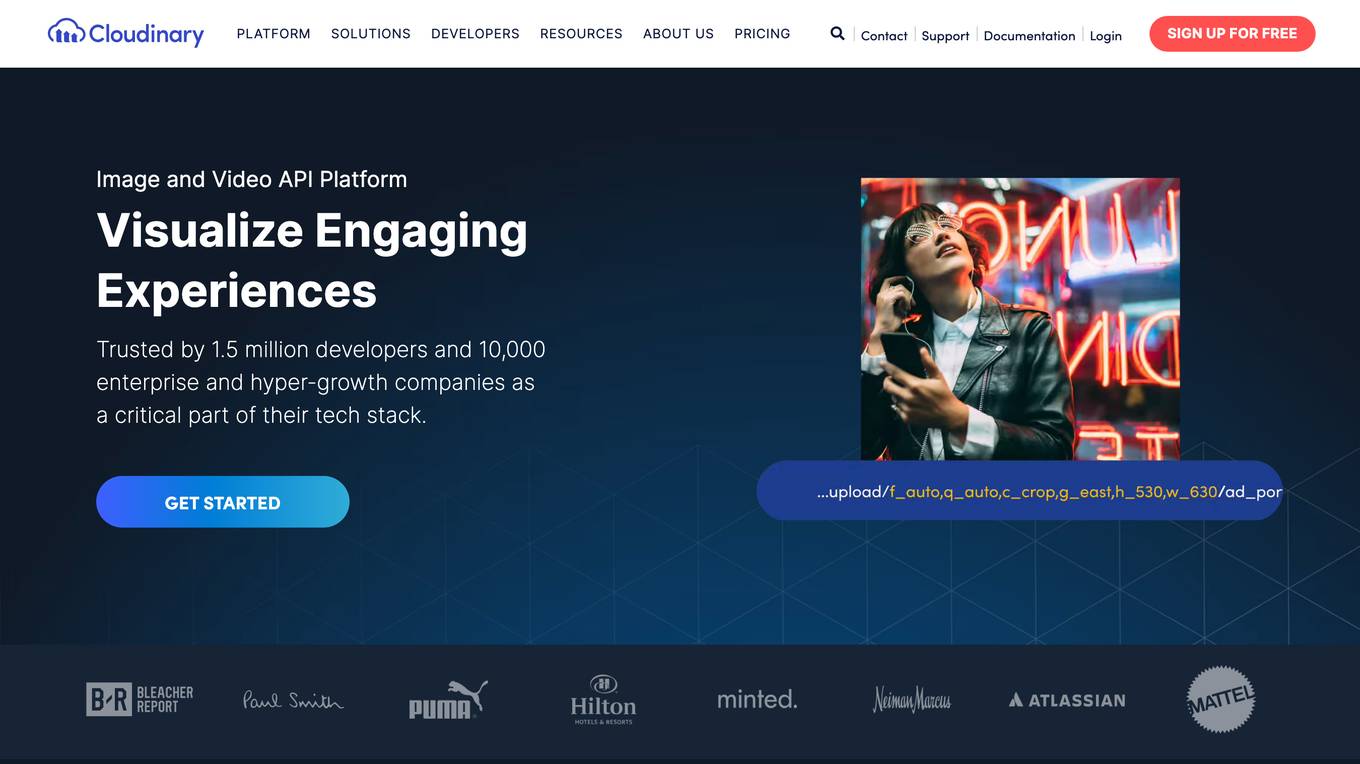
Cloudinary
Visualize Engaging Experiences
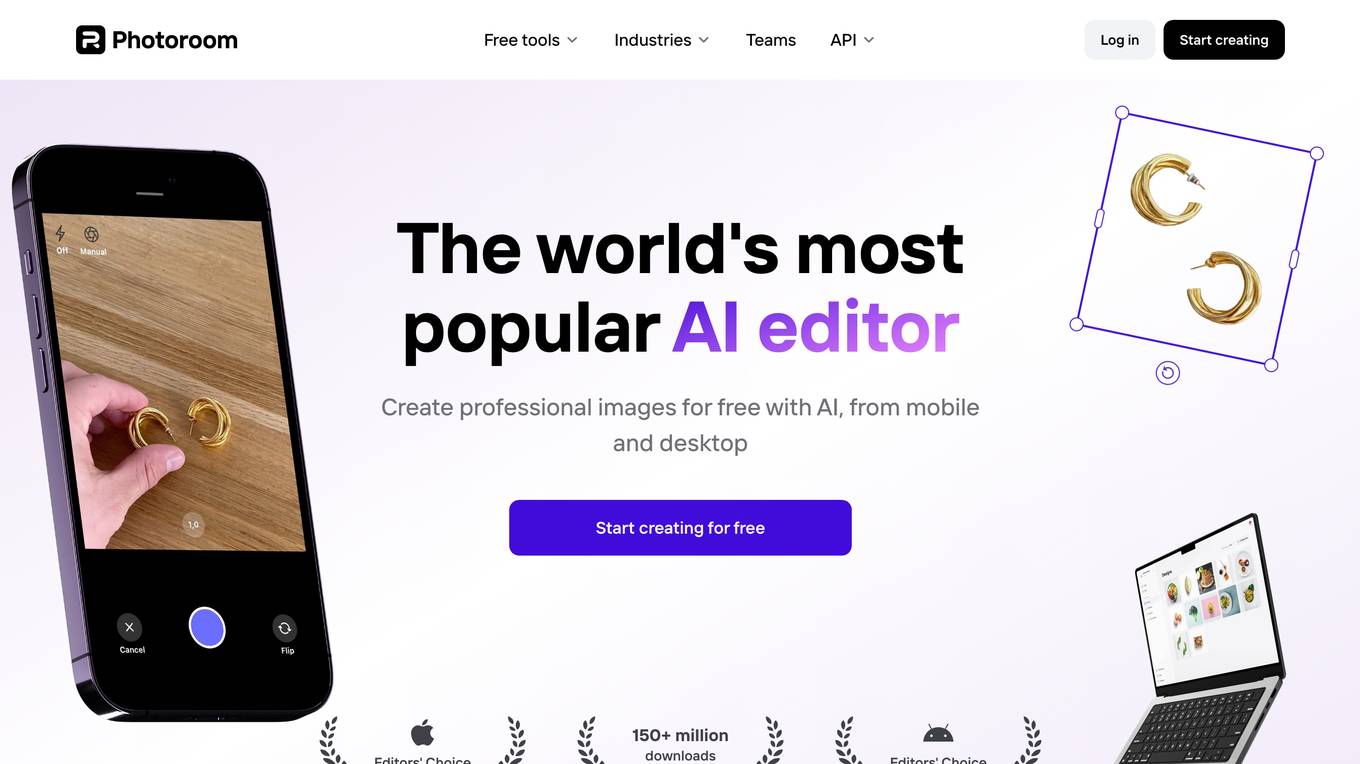
Photoroom
The world's most popular AI editor
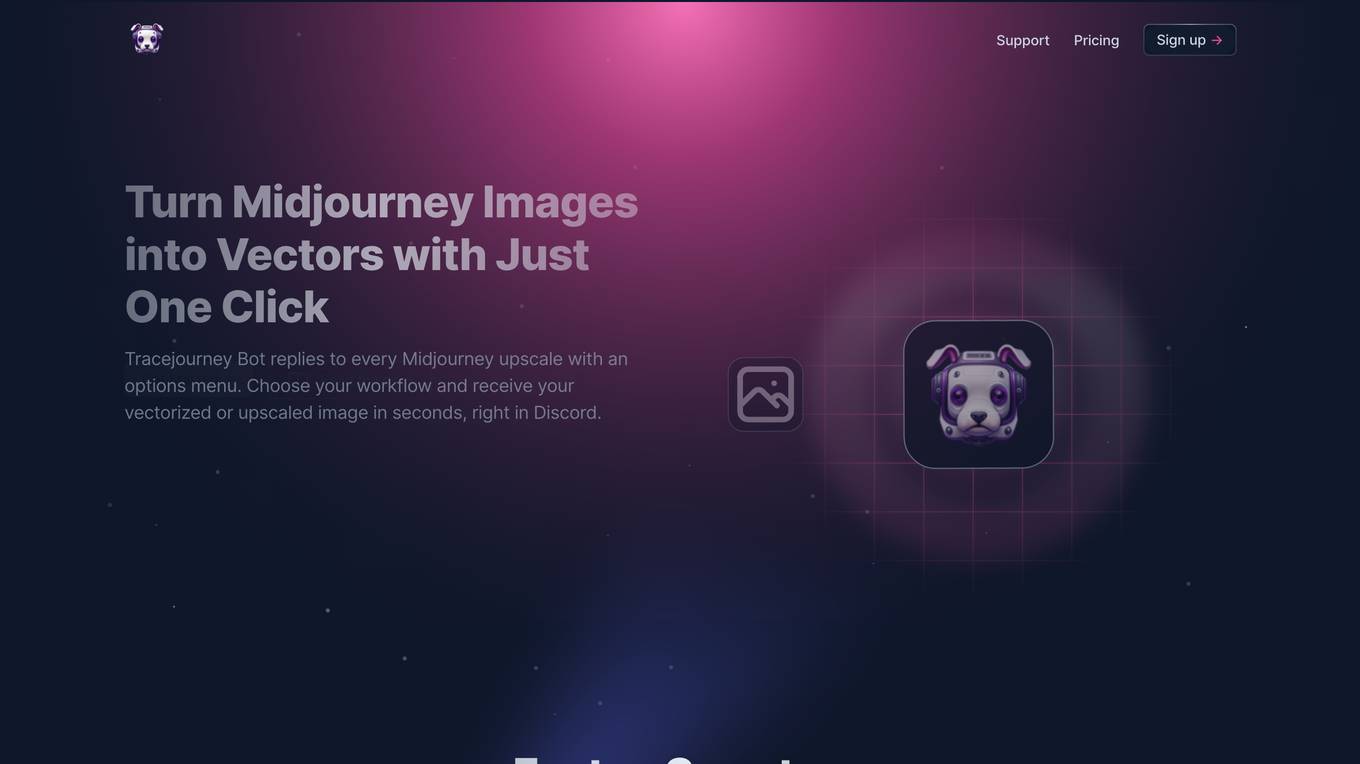
Tracejourney
Empowering creatives around the world
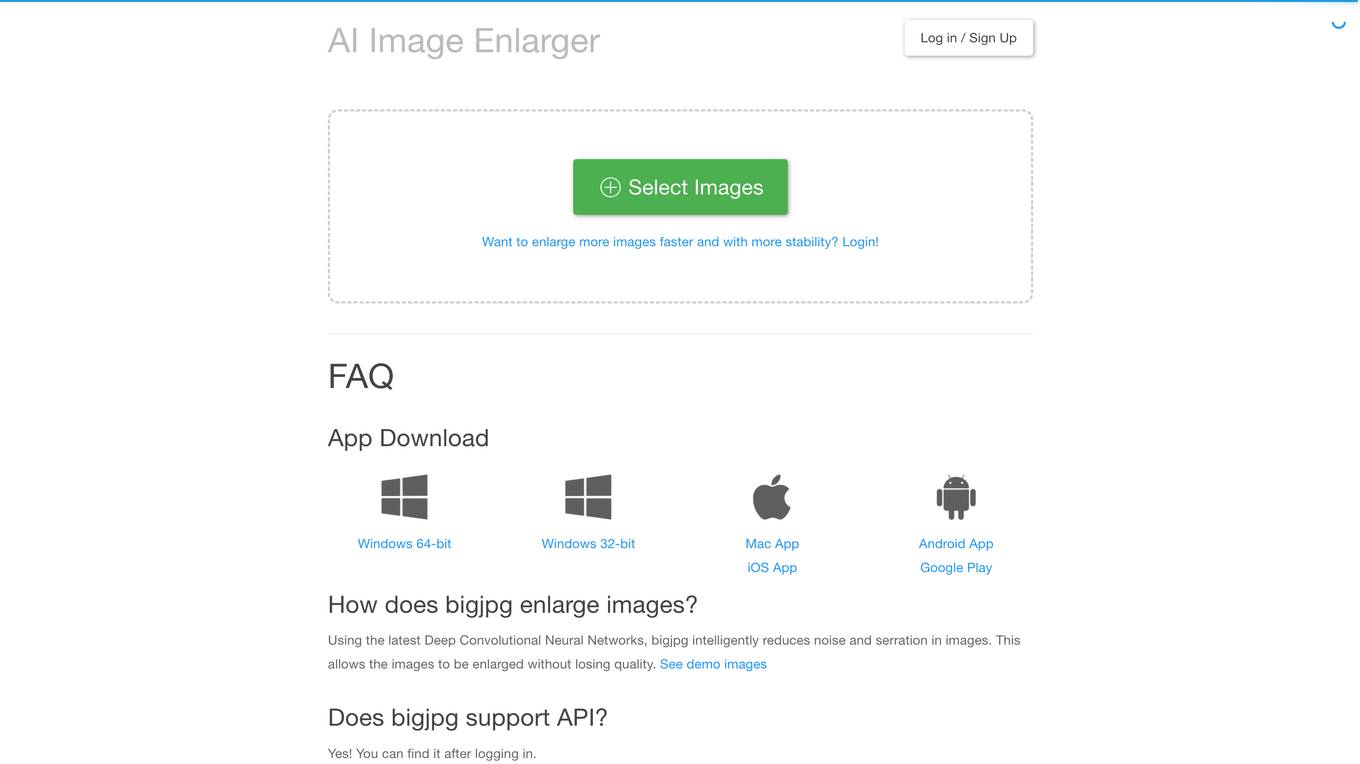
Bigjpg
AI Super-Resolution lossless image enlarging / upscaling tool
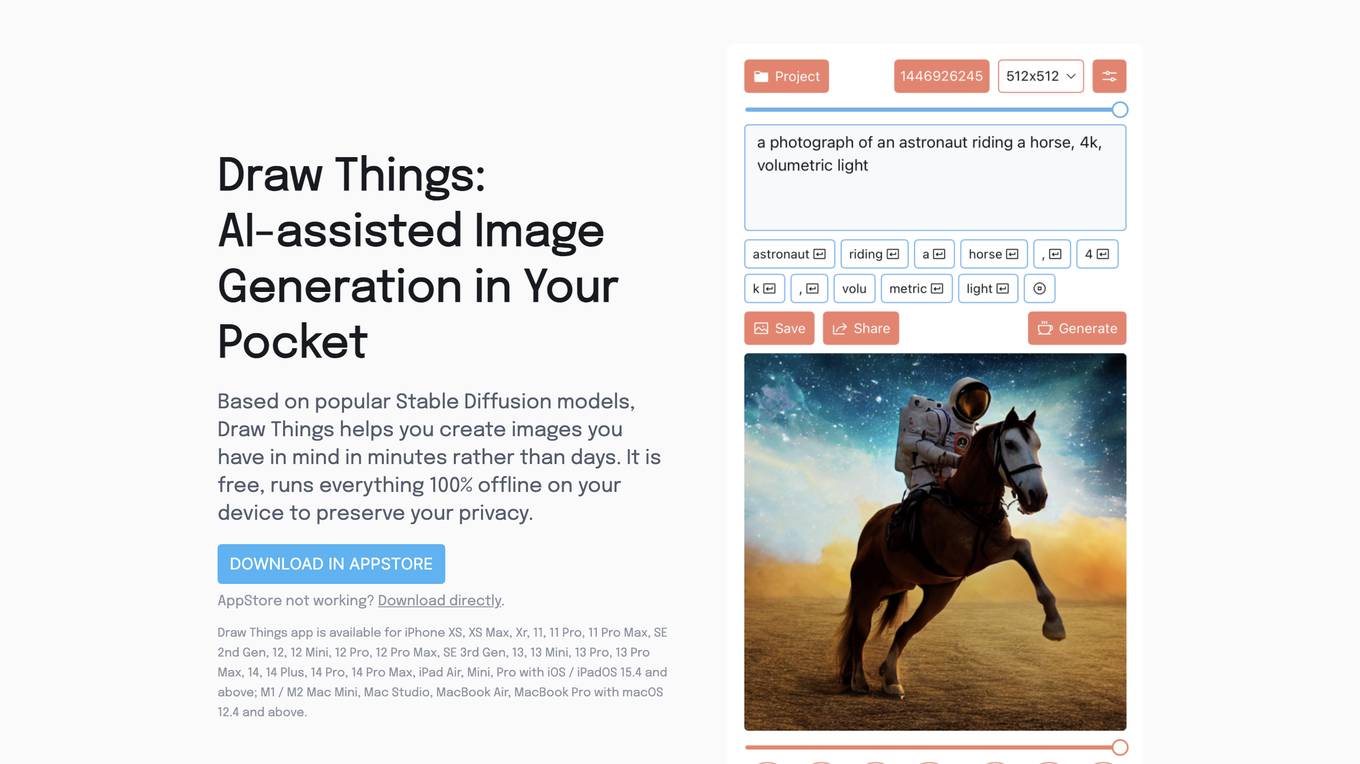
Draw Things
AI-assisted Image Generation in Your Pocket
For similar tasks
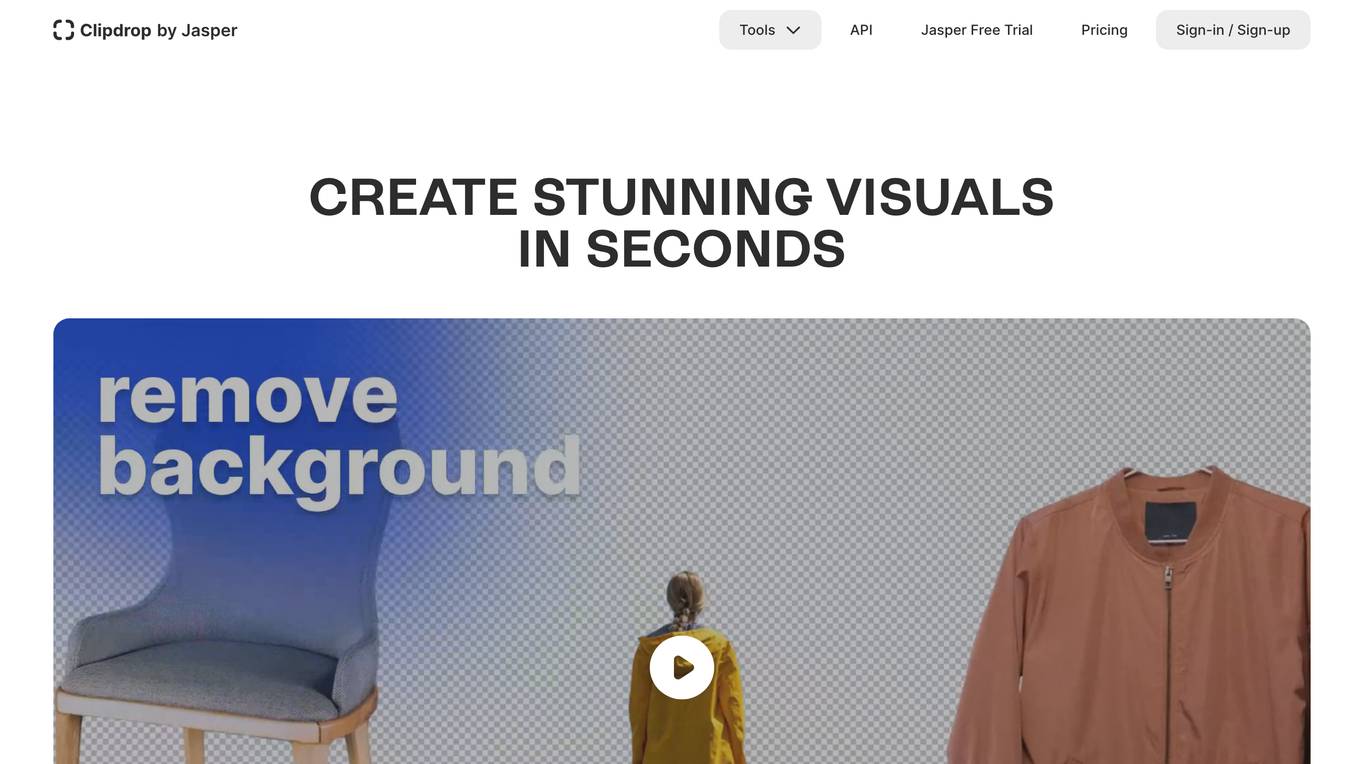
Clipdrop
Create stunning visuals in seconds with AI.
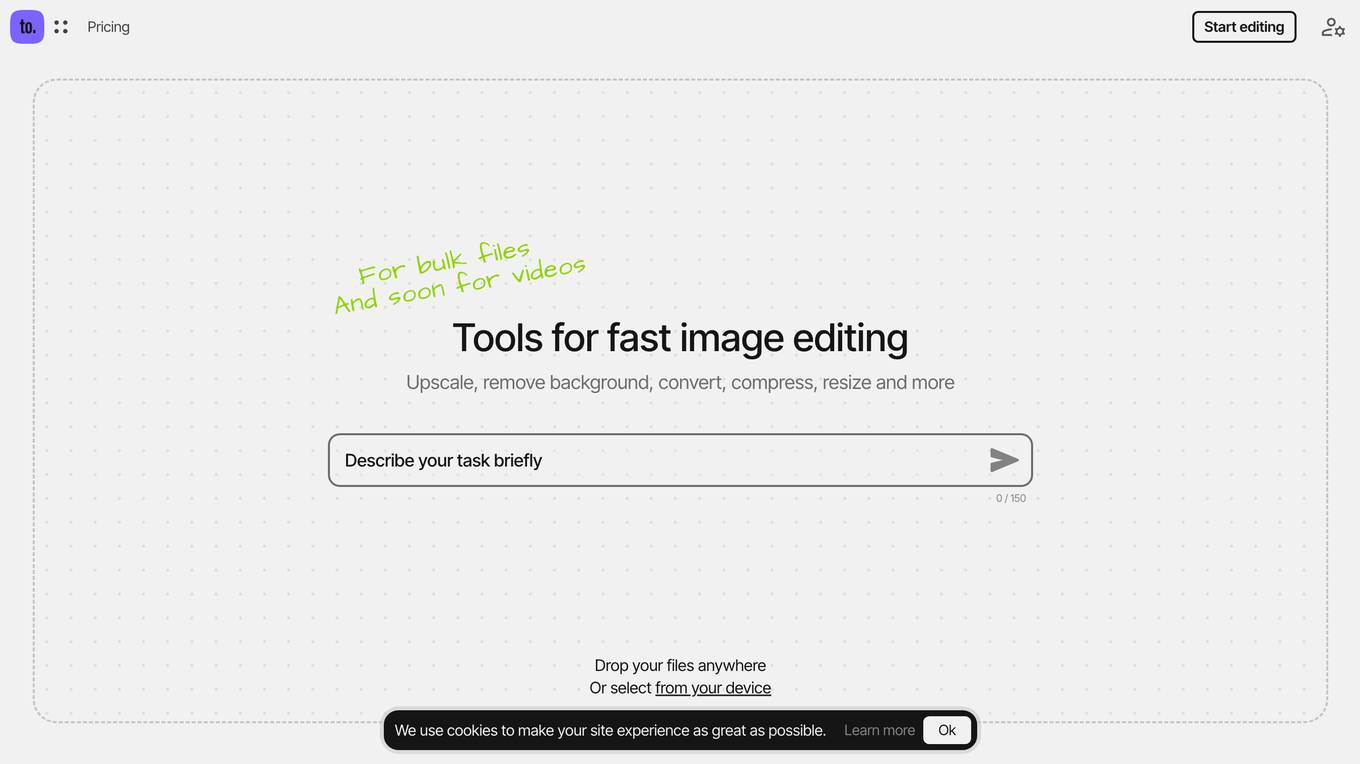
Ceacle
Tools for fast image editing
PixelBin
Intelligently transform your media
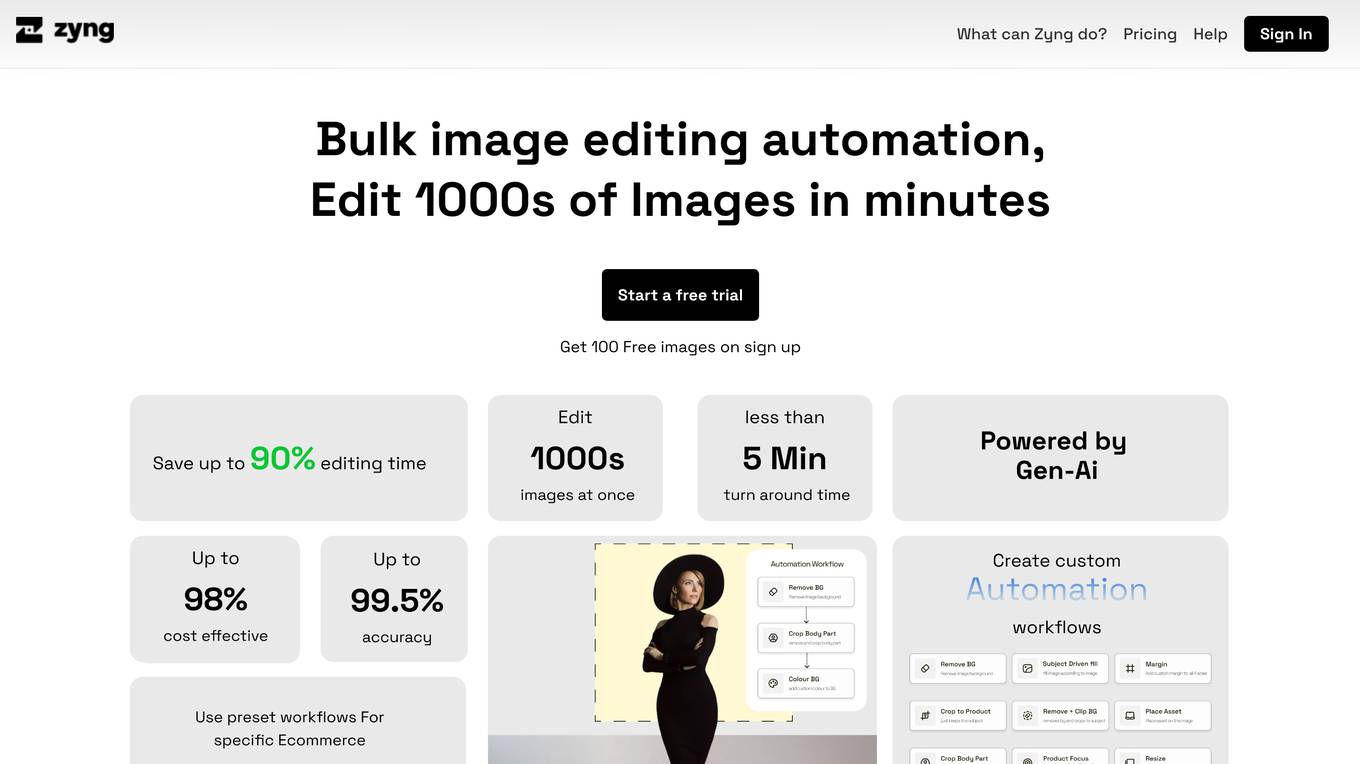
Zyng
Bulk image editing automation, Edit 1000s of Images in minutes
Pixelhunter
The AI-powered image resizer for social media
PixelBin
Unleash the Full Potential of Your Digital Assets
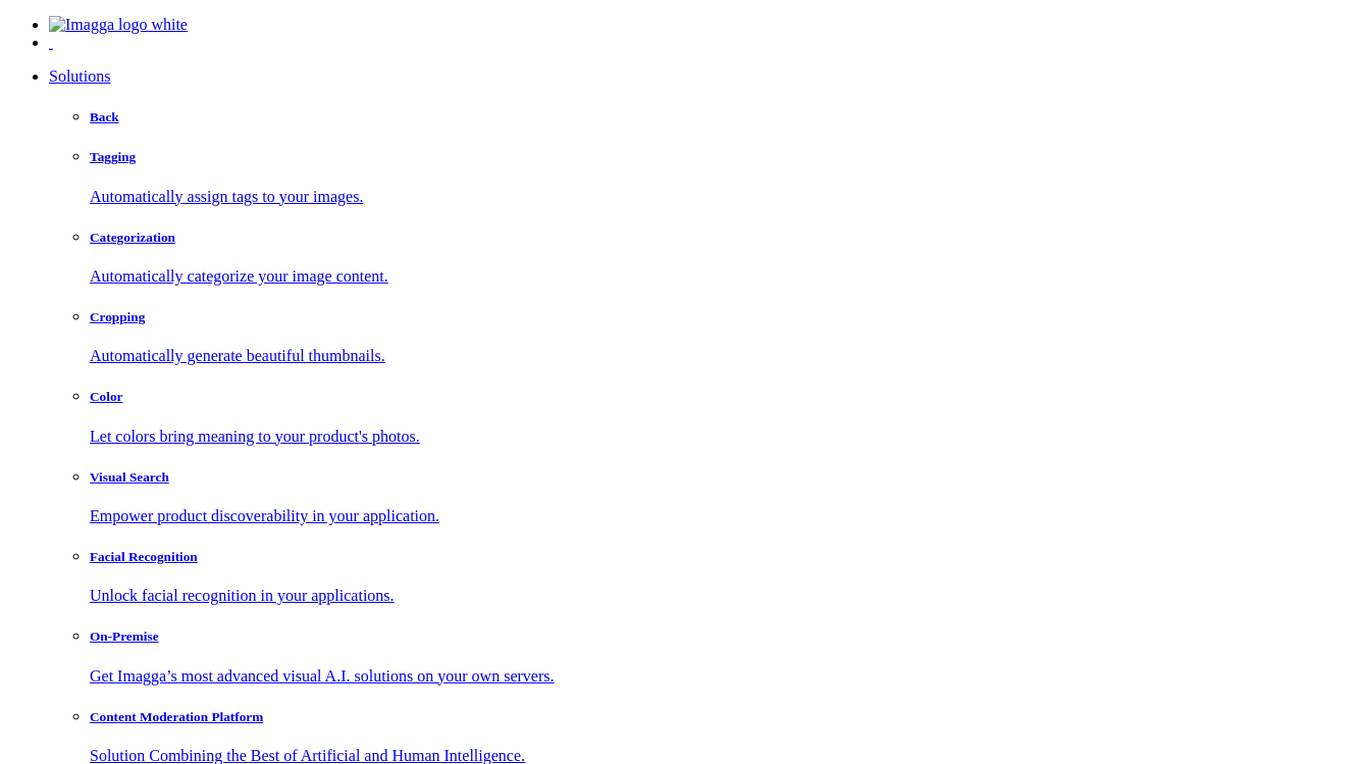
Imagga
Build the next generation of Image Recognition Applications with Imagga's API
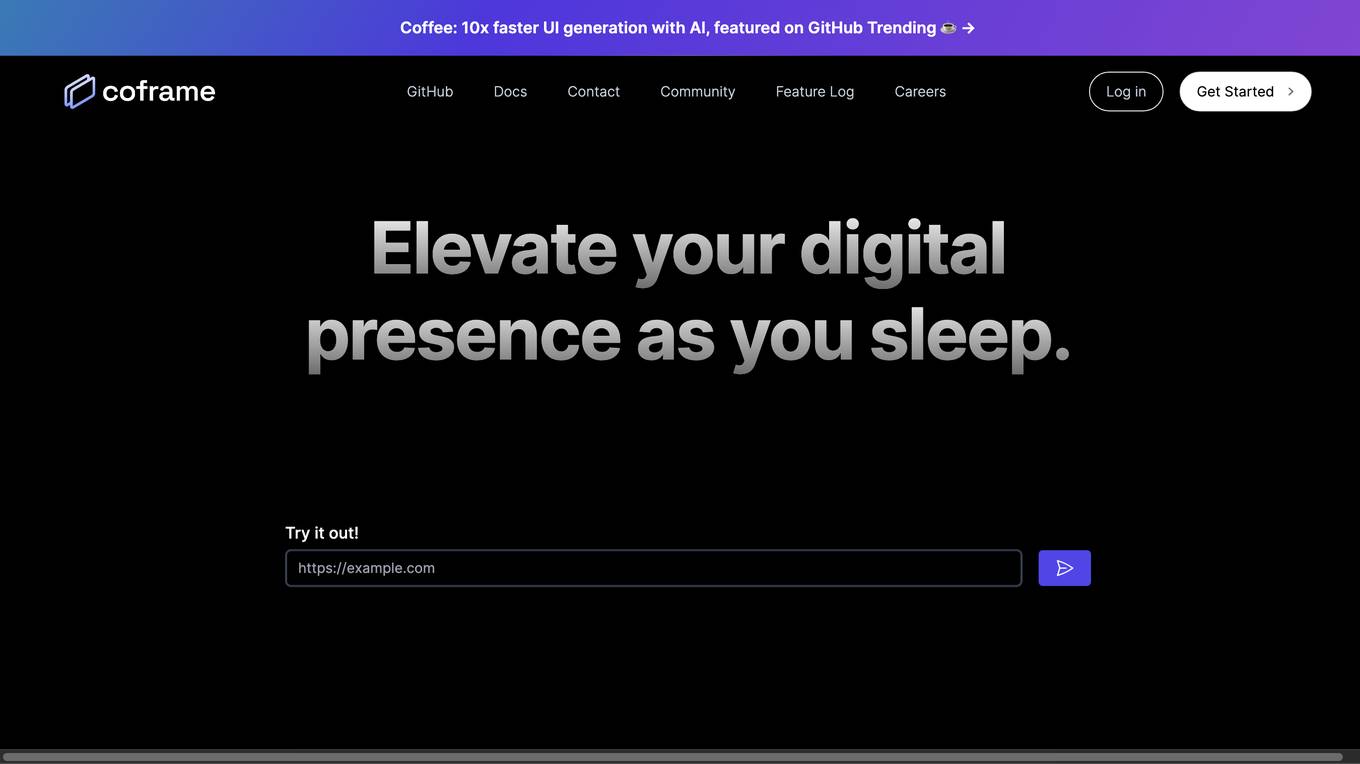
Coframe
Make UX Magic