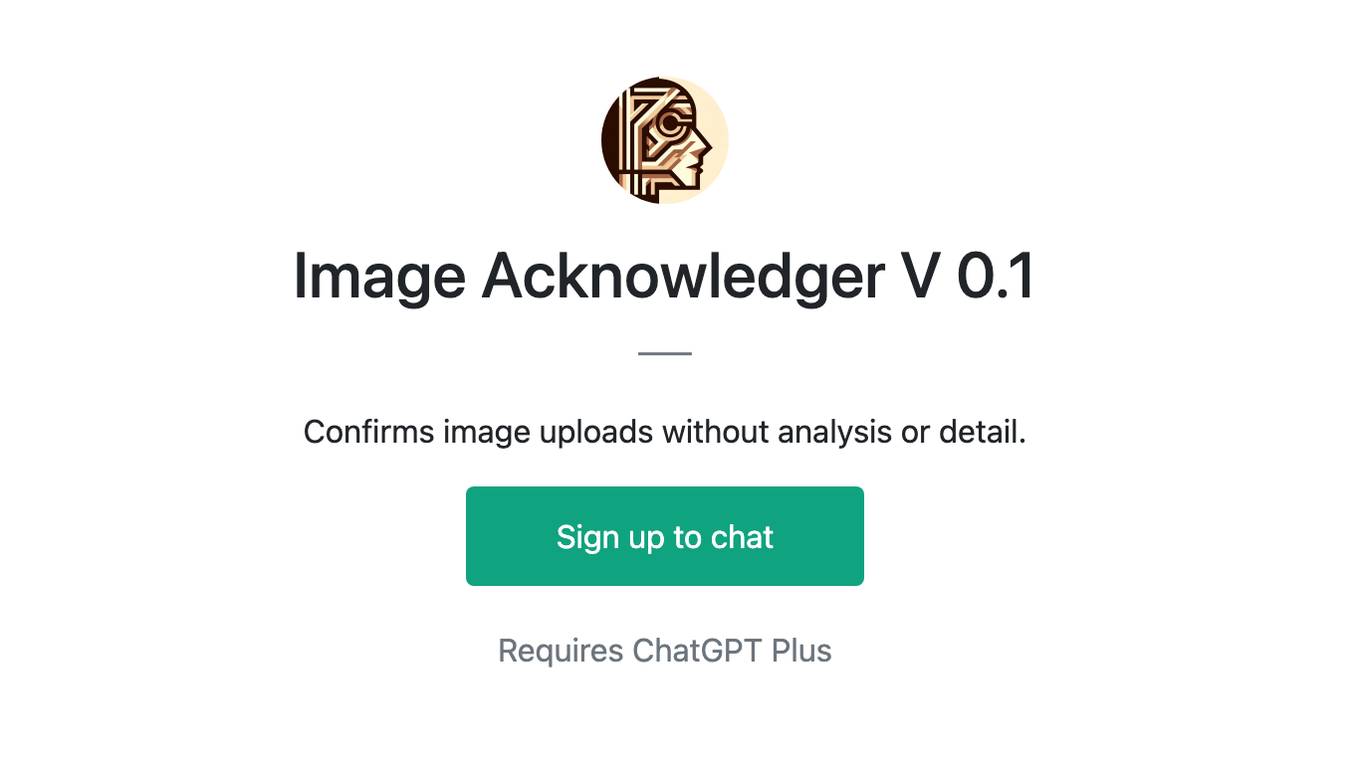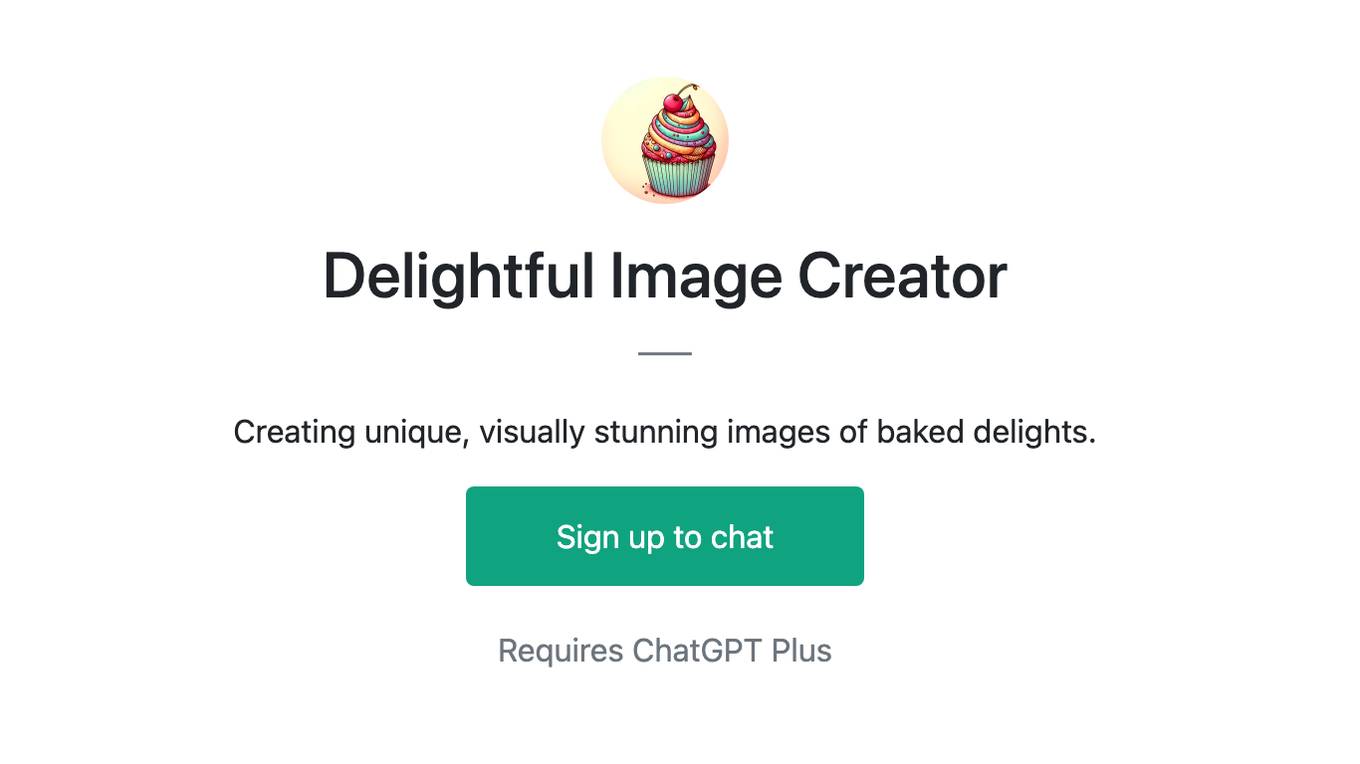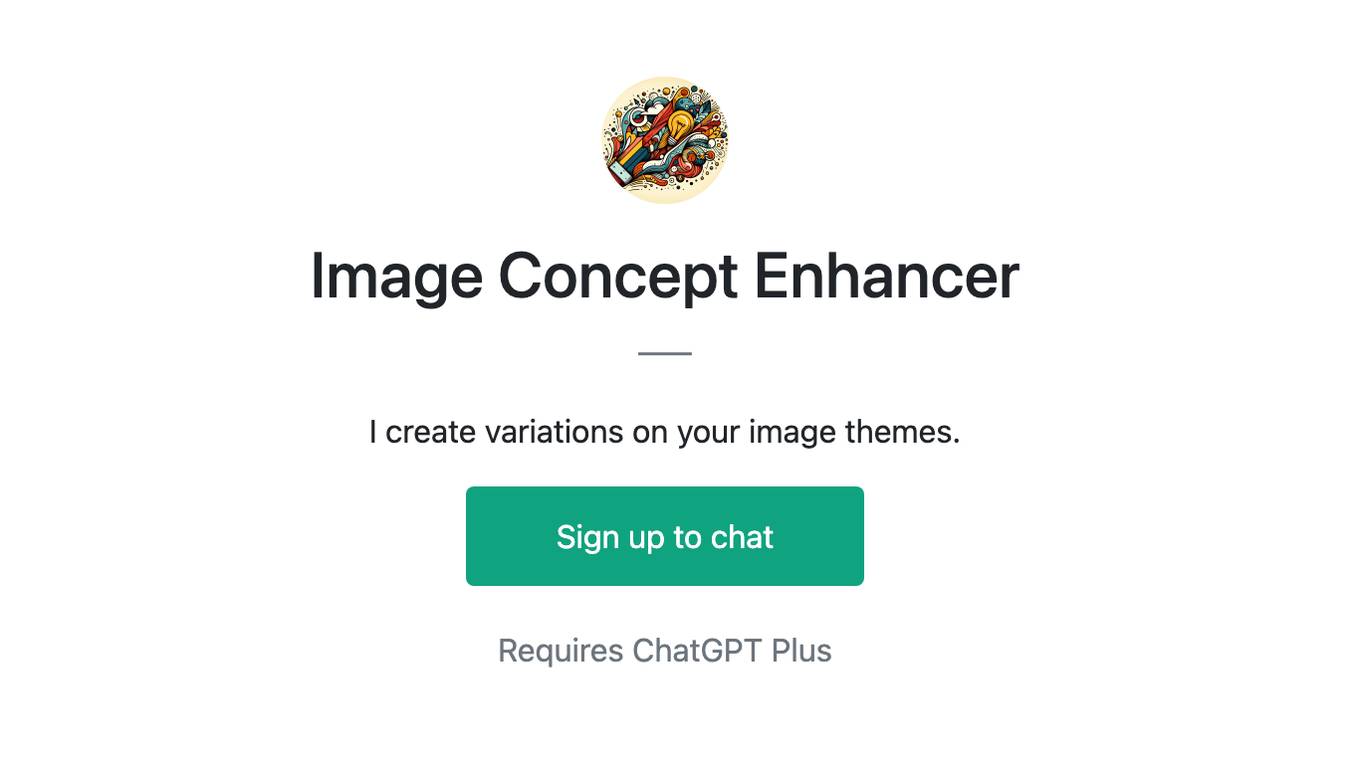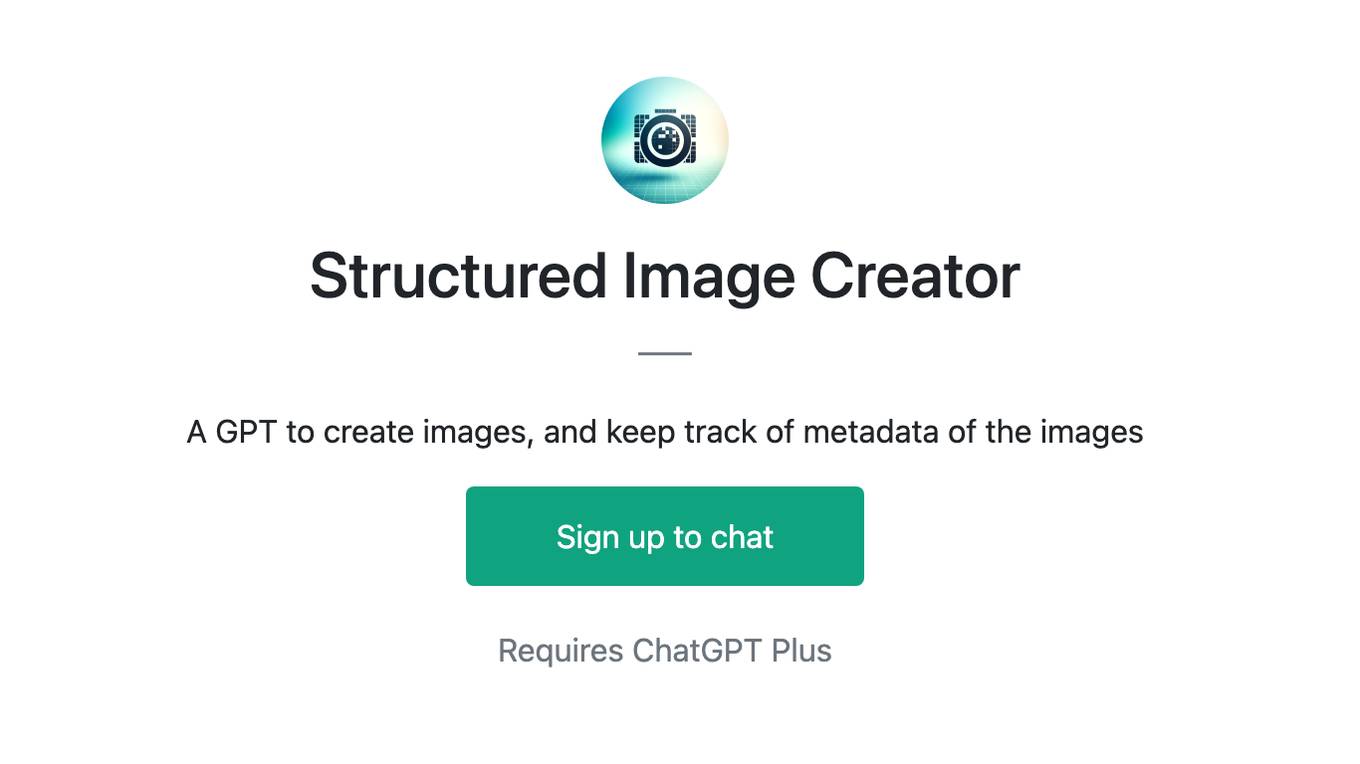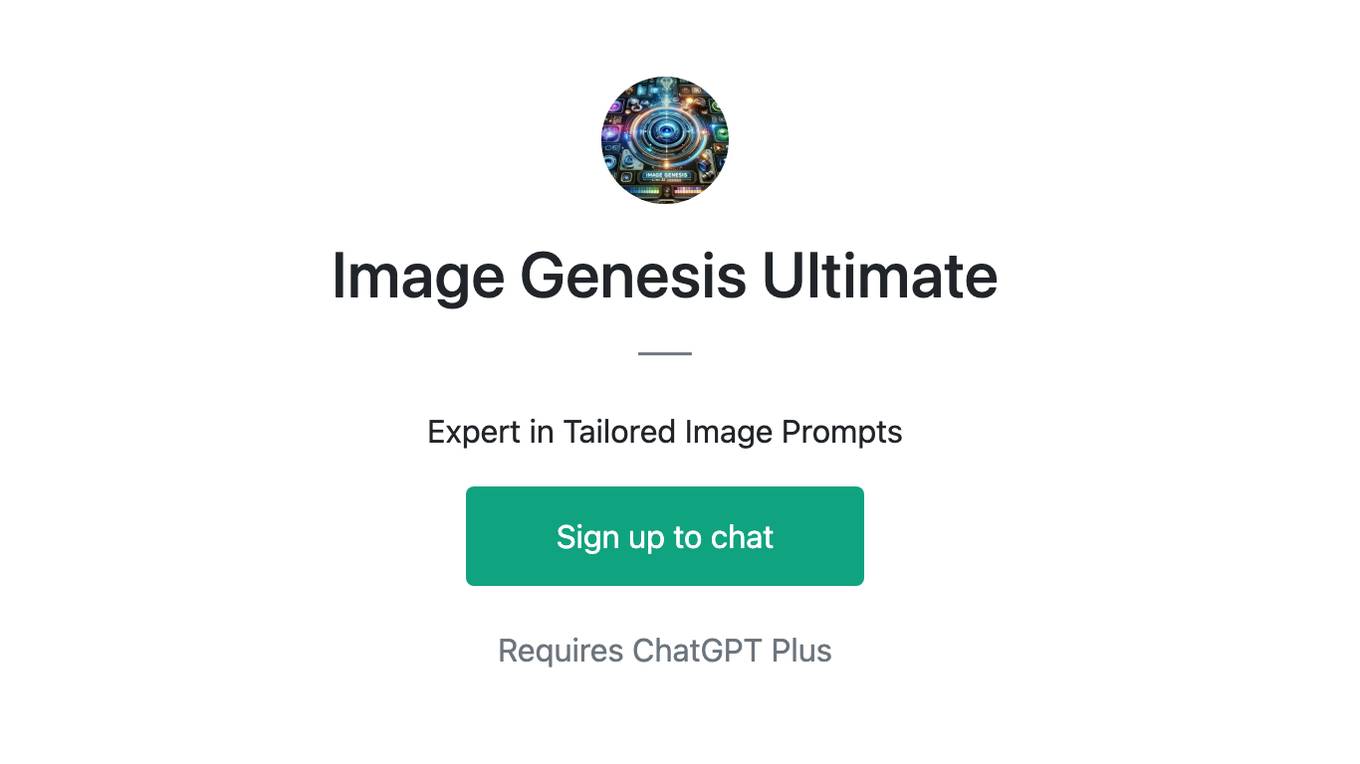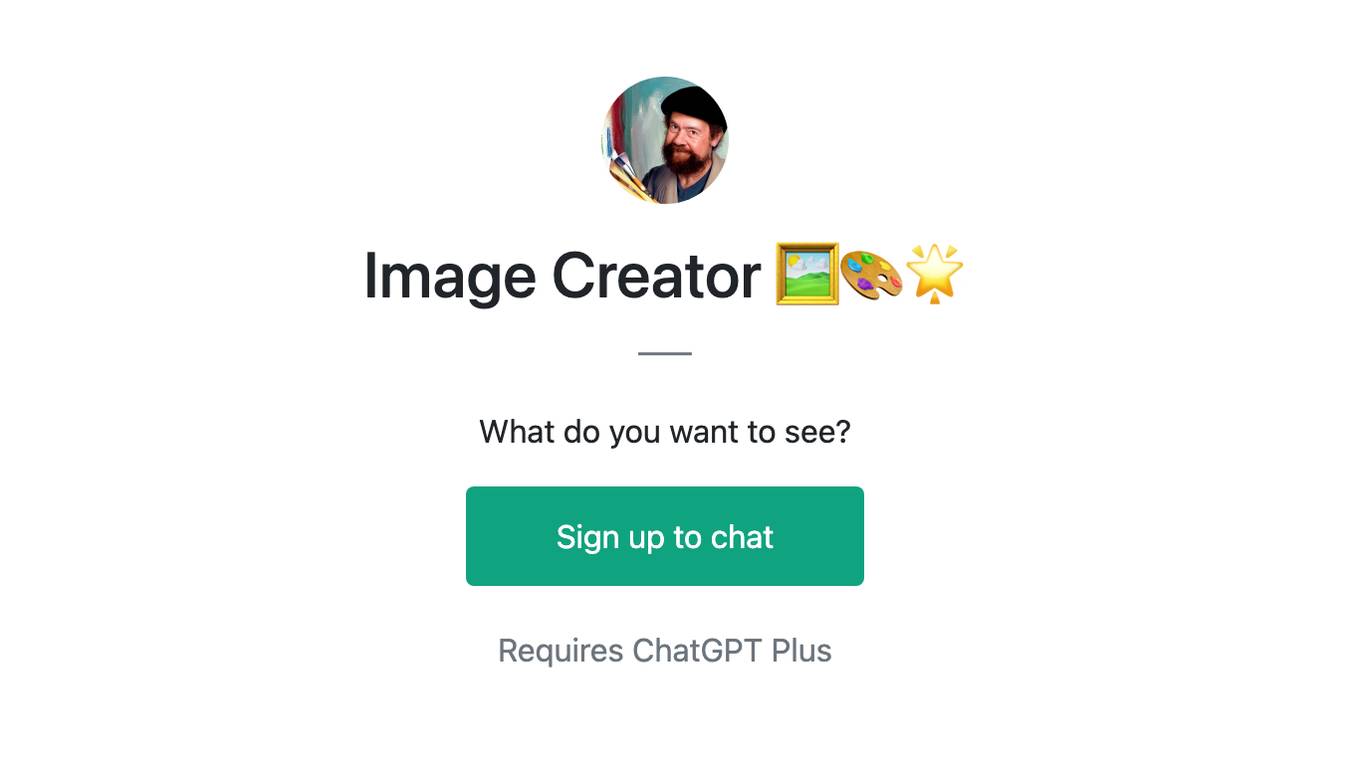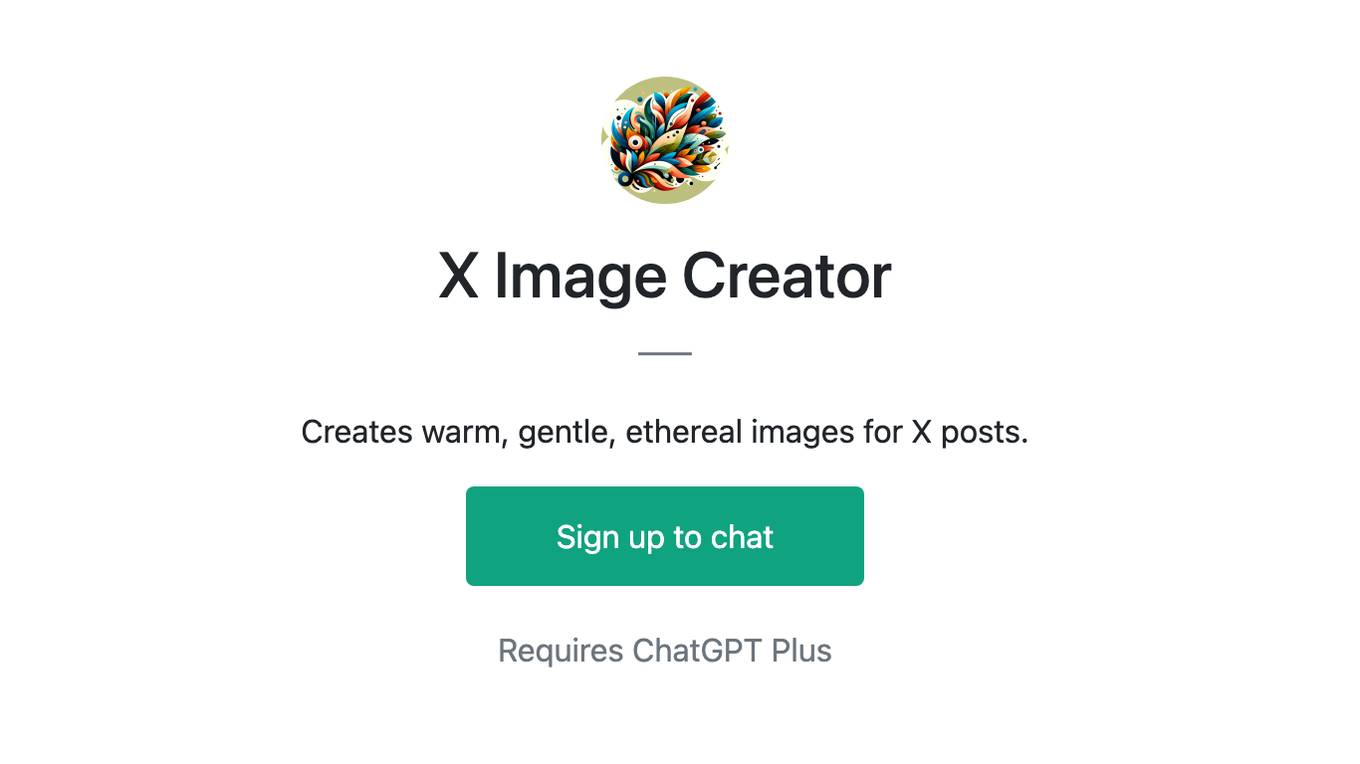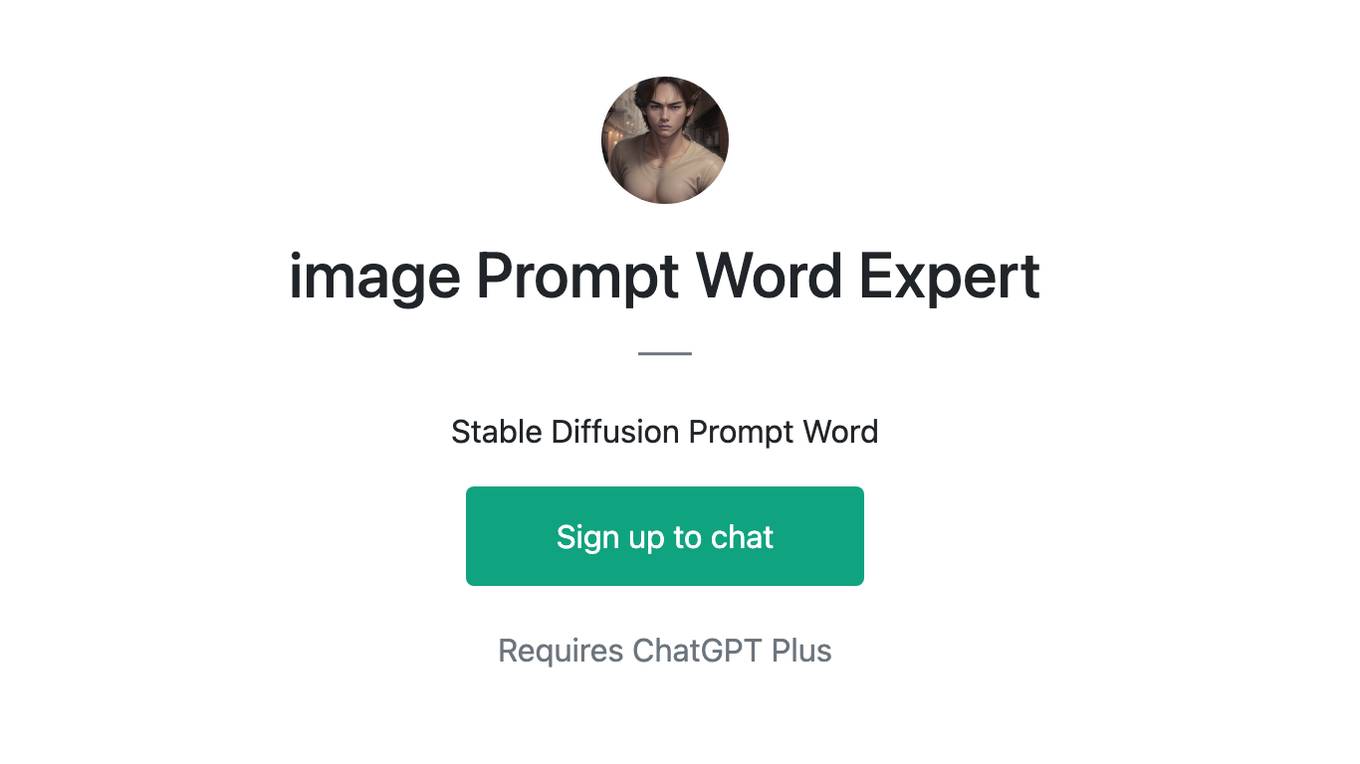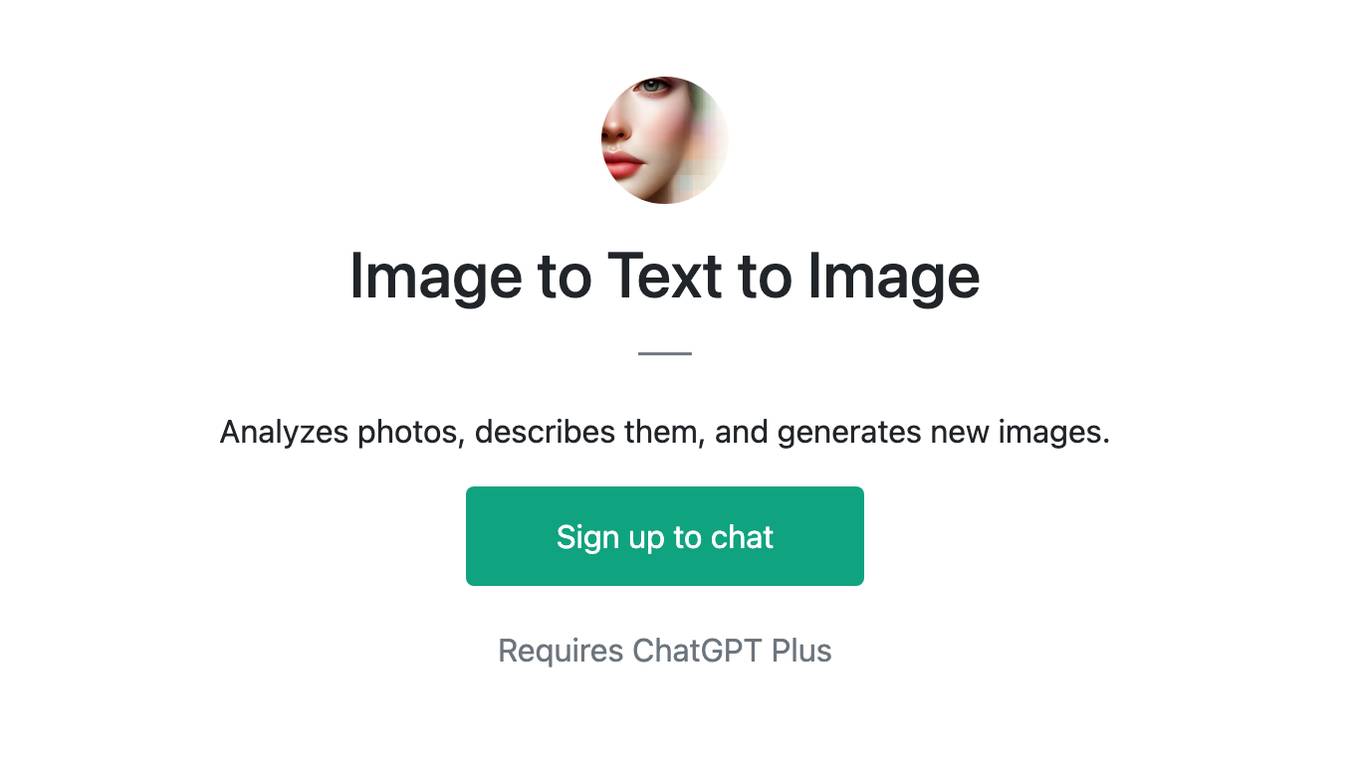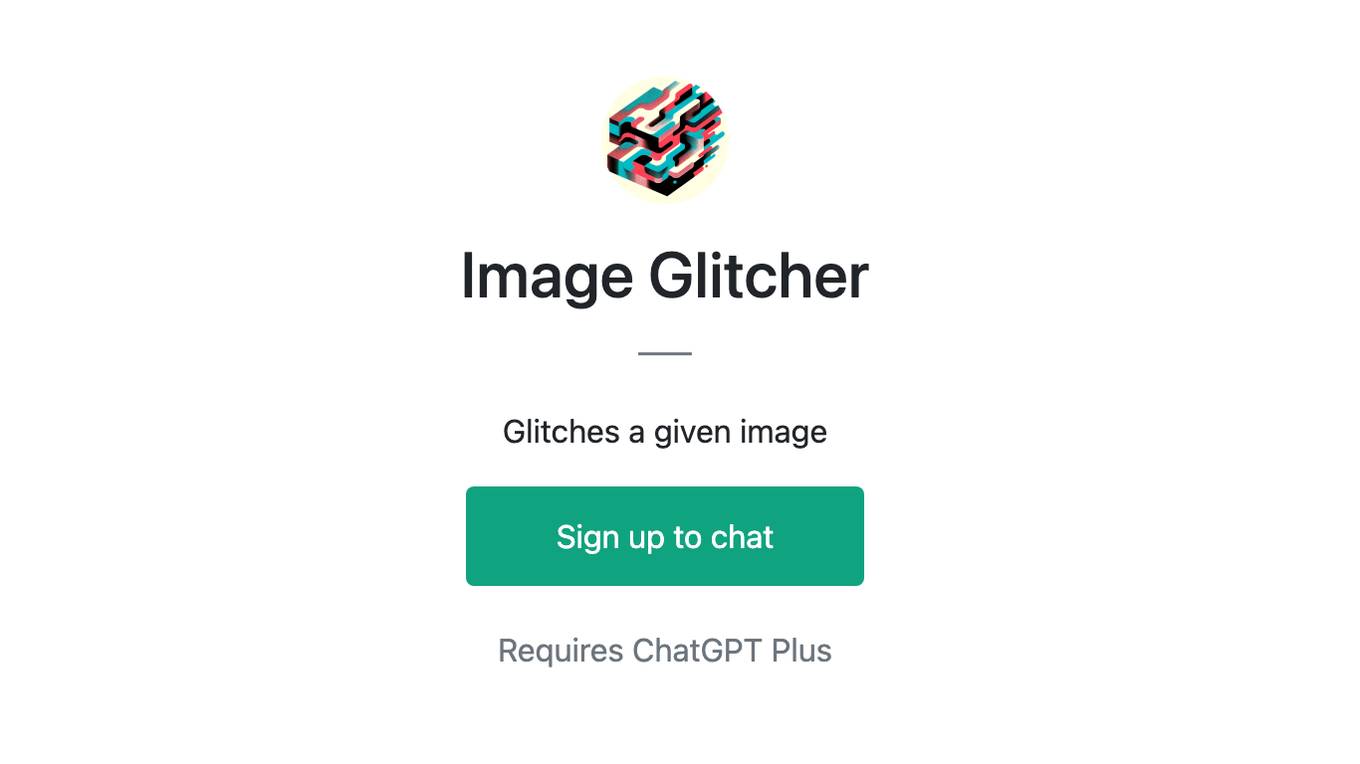Best AI tools for< Image Cropping >
Infographic
20 - AI tool Sites
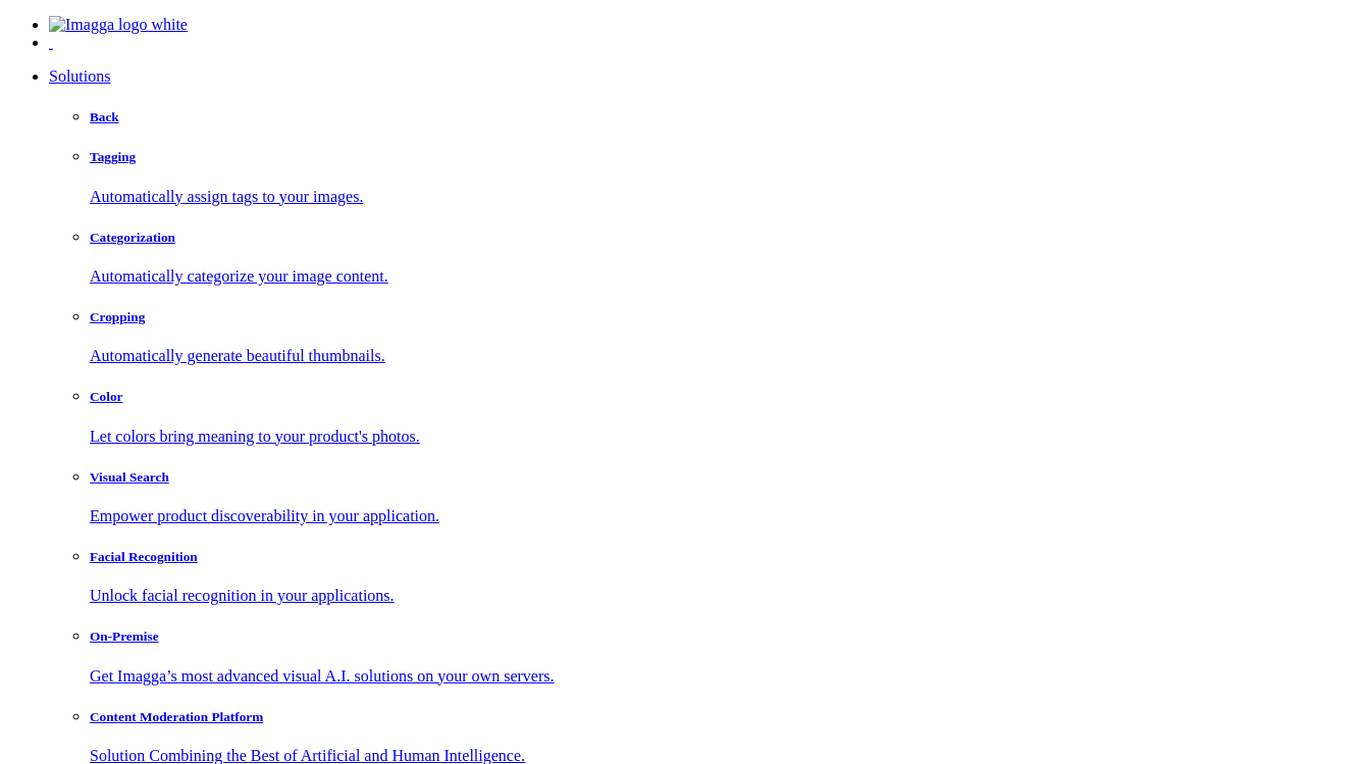
Imagga
Imagga is a leading provider of image recognition solutions for developers and businesses. Its API empowers intelligent apps with customizable machine learning technology. Imagga's solutions include tagging, categorization, cropping, color extraction, visual search, facial recognition, custom training, and content moderation. These solutions are used by over 30K startups, developers, and students, and trusted by over 200 business customers in more than 82 countries worldwide.
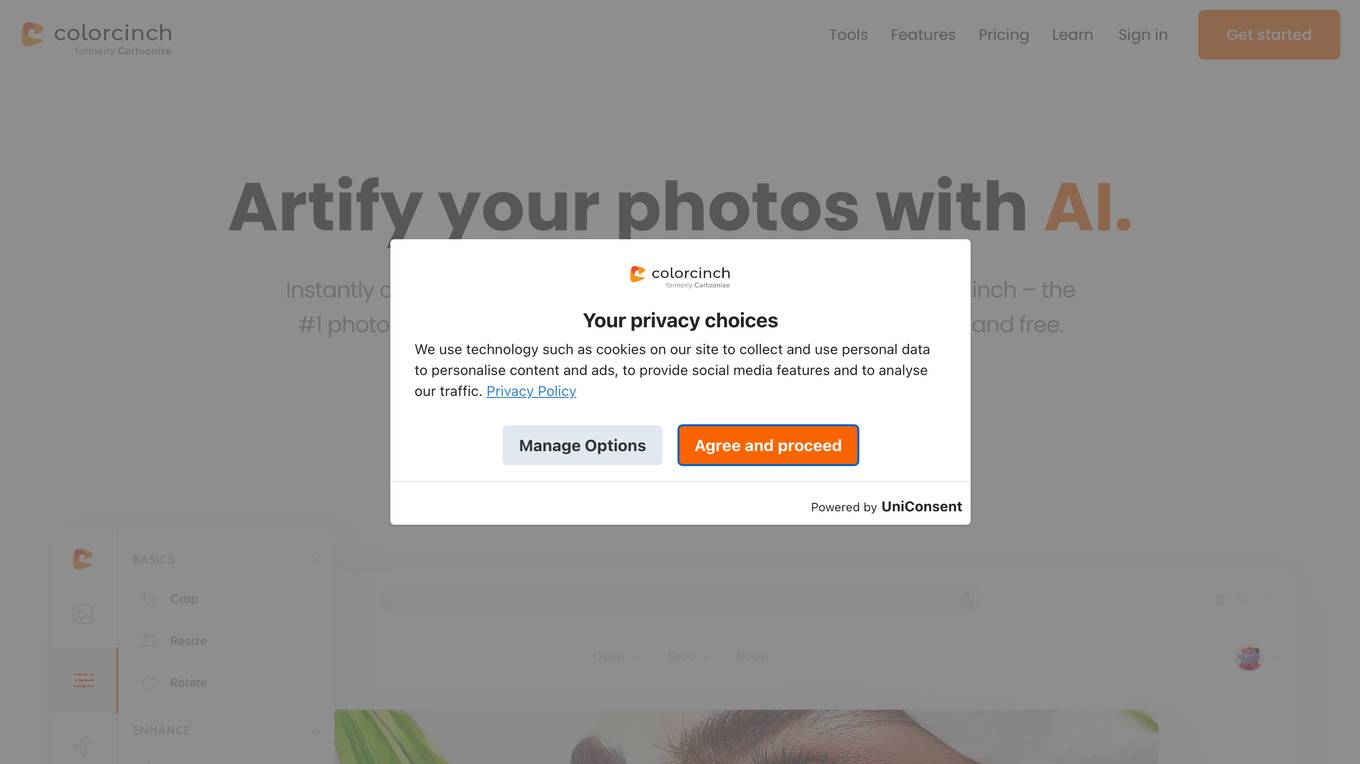
Colorcinch
Colorcinch is an online photo editor and AI cartoonizer that allows users to easily edit and transform their photos into artwork. It offers a wide range of features, including background removal, image cropping and resizing, color adjustment, and the ability to add filters and effects. Colorcinch also has a large library of stock photography, graphics, and icons that users can use to enhance their photos. The platform is available online and offline, making it easy for users to access their projects from anywhere.
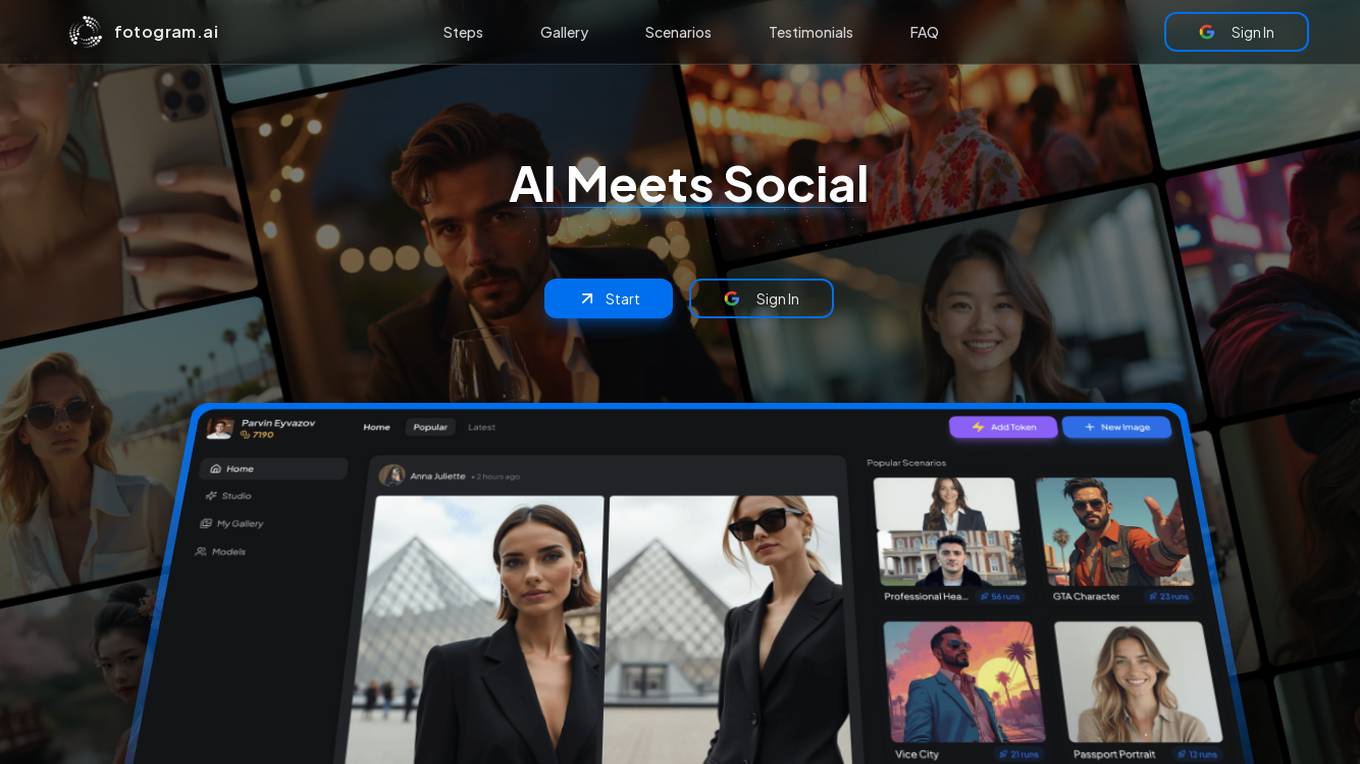
Fotogram.ai
Fotogram.ai is an AI-powered image editing tool that offers a wide range of features to enhance and transform your photos. With Fotogram.ai, users can easily apply filters, adjust colors, remove backgrounds, add effects, and retouch images with just a few clicks. The tool uses advanced AI algorithms to provide professional-level editing capabilities to users of all skill levels. Whether you are a photographer looking to streamline your workflow or a social media enthusiast wanting to create stunning visuals, Fotogram.ai has you covered.
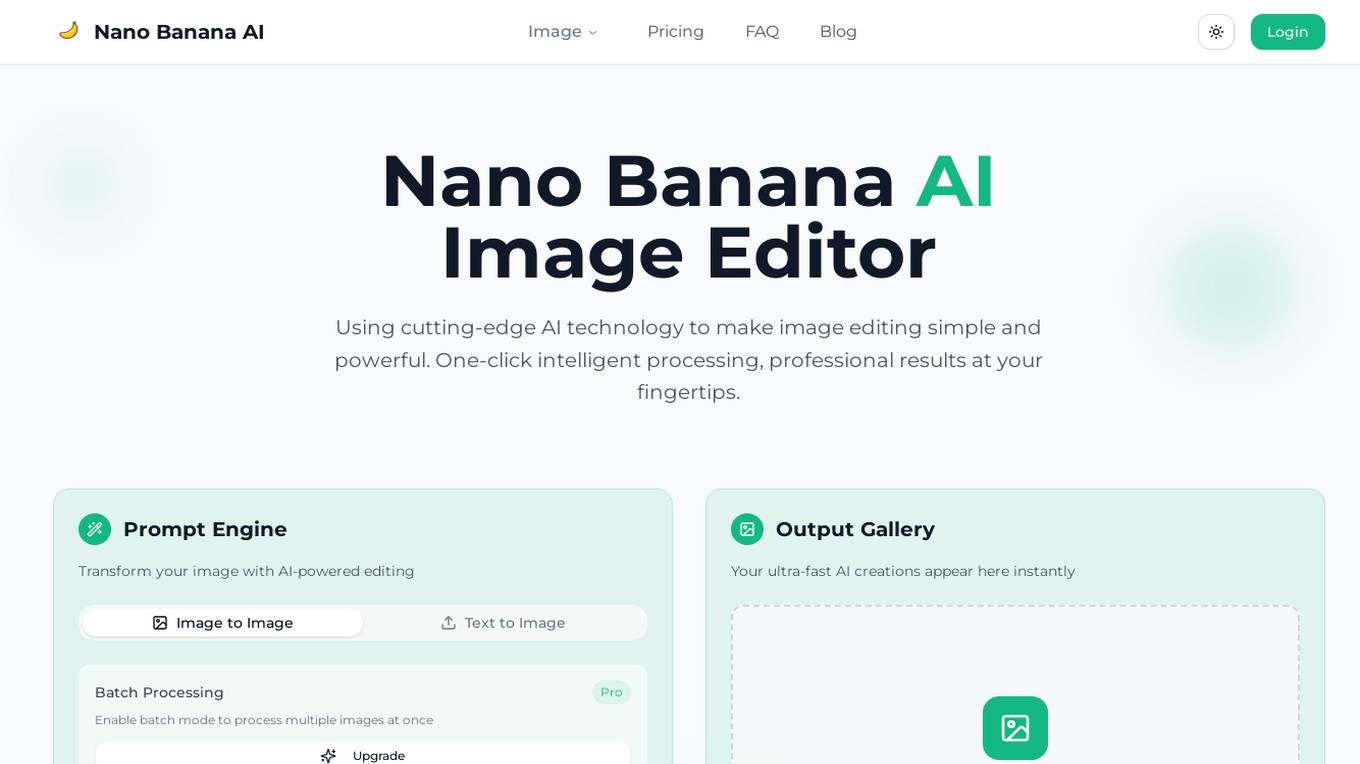
Nano Banana AI Image Editor
Nano Banana AI Image Editor is a cutting-edge AI-powered photo editing tool that offers professional-grade image processing experience. It utilizes deep learning-based technology to provide features such as background removal, smart enhancement, precise cropping, style conversion, image restoration, and batch processing. The tool ensures privacy and security by processing all image data locally without collecting any personal information. Users can experience fast and efficient image editing with unlimited usage and subscription plans tailored for individuals, professional creators, and large enterprises.
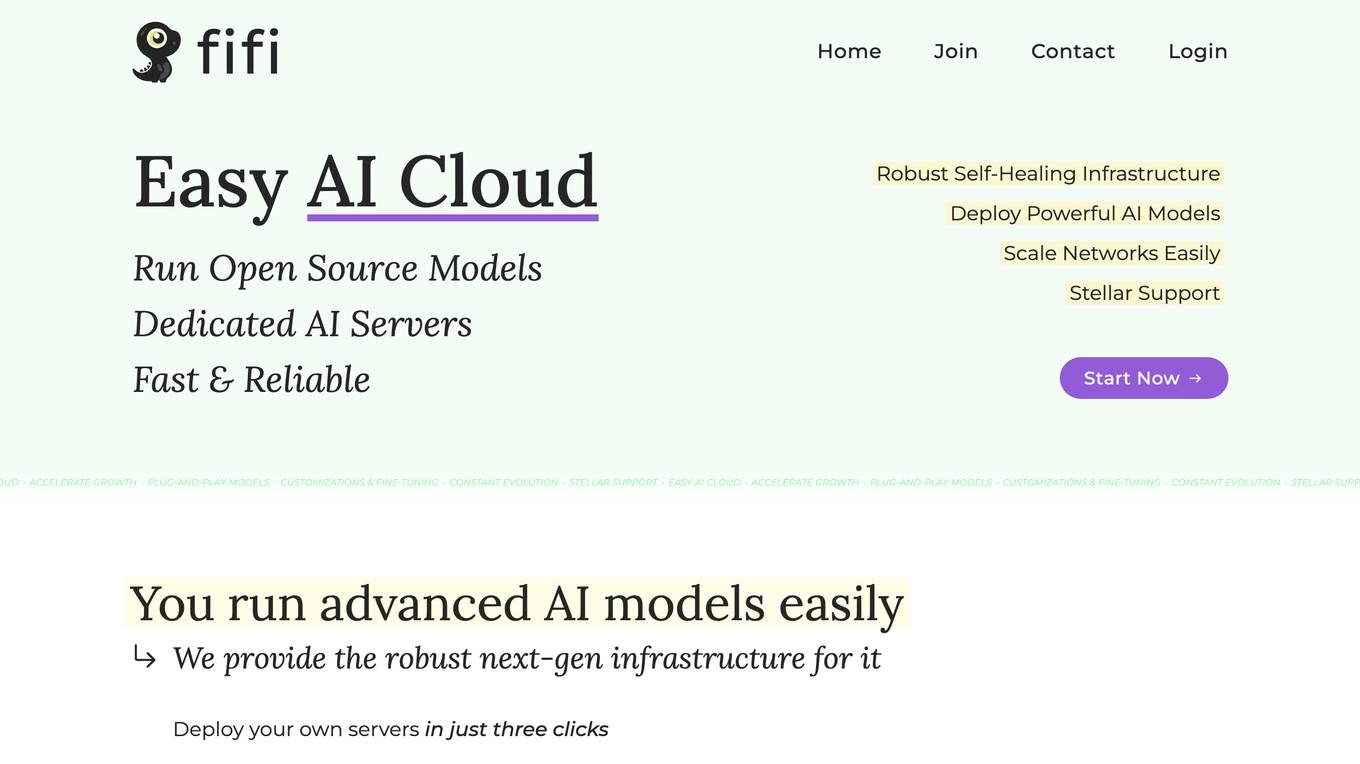
Fifi.ai
Fifi.ai is a managed AI cloud platform that provides users with the infrastructure and tools to deploy and run AI models. The platform is designed to be easy to use, with a focus on plug-and-play functionality. Fifi.ai also offers a range of customization and fine-tuning options, allowing users to tailor the platform to their specific needs. The platform is supported by a team of experts who can provide assistance with onboarding, API integration, and troubleshooting.
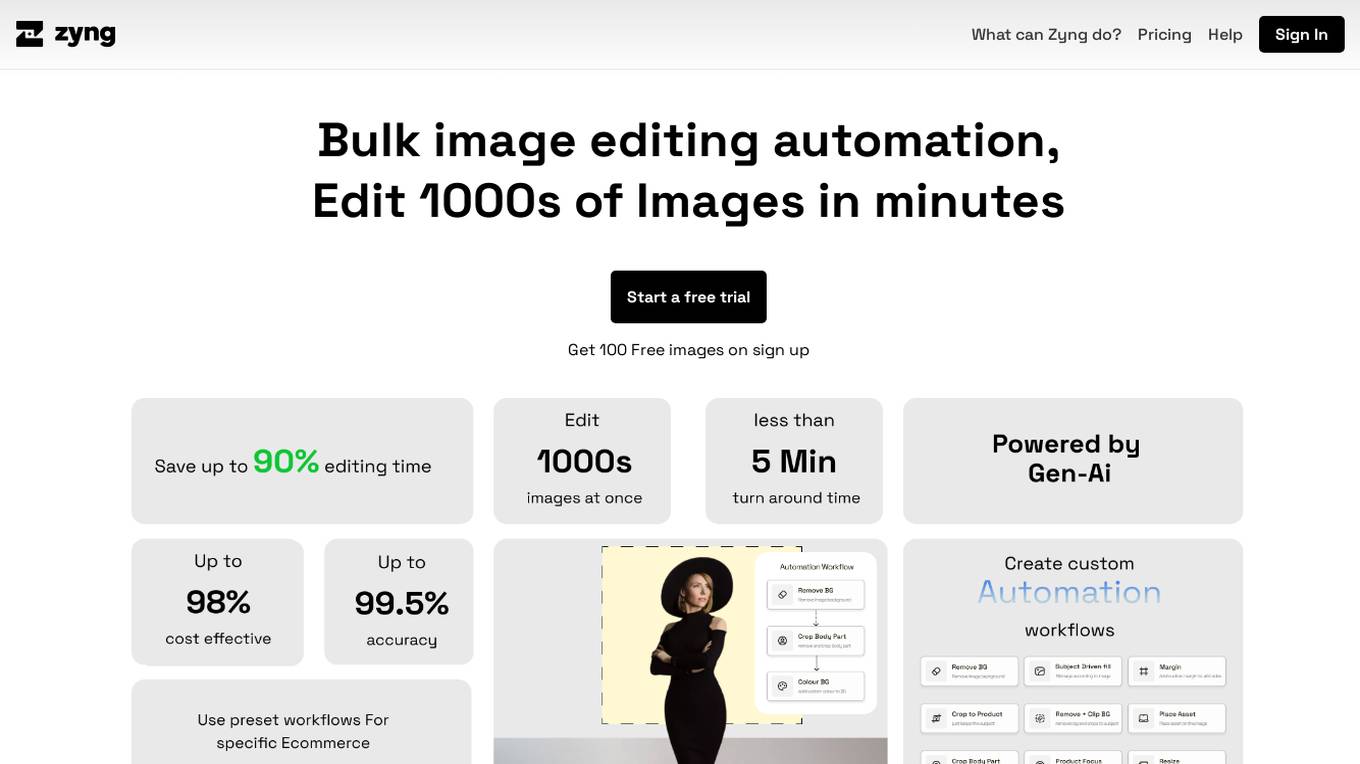
Zyng AI
Zyng AI is a revolutionary bulk image editing automation tool that leverages sophisticated AI models to automate complex image editing tasks. It allows users to edit thousands of images in minutes, streamlining workflows and empowering creative teams to focus on higher-level visual pursuits. With features like subject-aware cropping, body-aware cropping, social media resizing, e-commerce resizing, portrait retouching, and custom cataloguing, Zyng AI is a versatile tool suitable for various industries such as e-commerce, marketing, advertising, photography, and graphic design. The tool offers different pricing tiers to cater to different project sizes and needs, making it accessible to freelancers, small businesses, and enterprise-level users. Zyng AI aims to transform the way mass photo editing is done, providing users with a seamless and efficient editing experience.
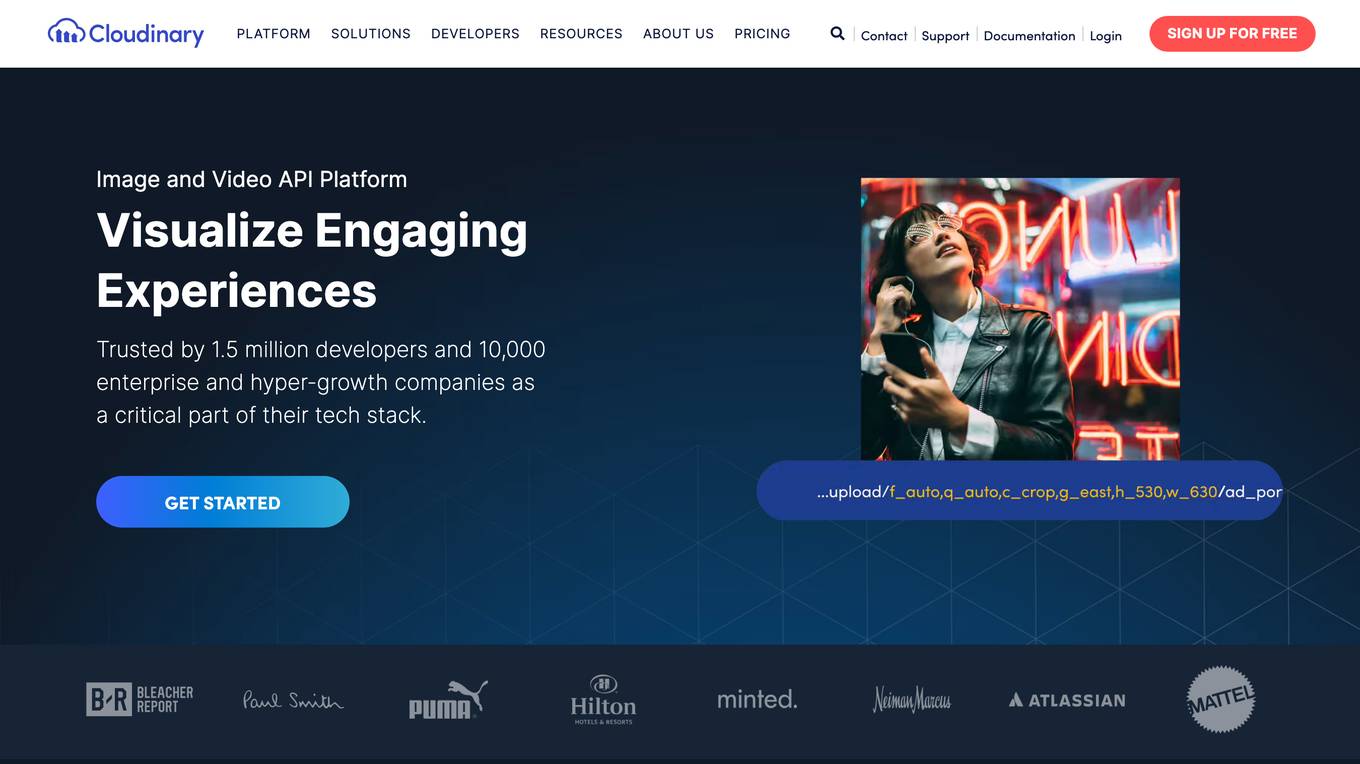
Cloudinary
Cloudinary is a cloud-based platform that provides image and video management, optimization, and delivery services. It offers a range of features including image and video storage, transformation, optimization, and delivery, as well as AI-powered features such as generative AI, machine learning, and content-aware AI. Cloudinary's platform is designed to help businesses improve the performance, engagement, and efficiency of their visual content.
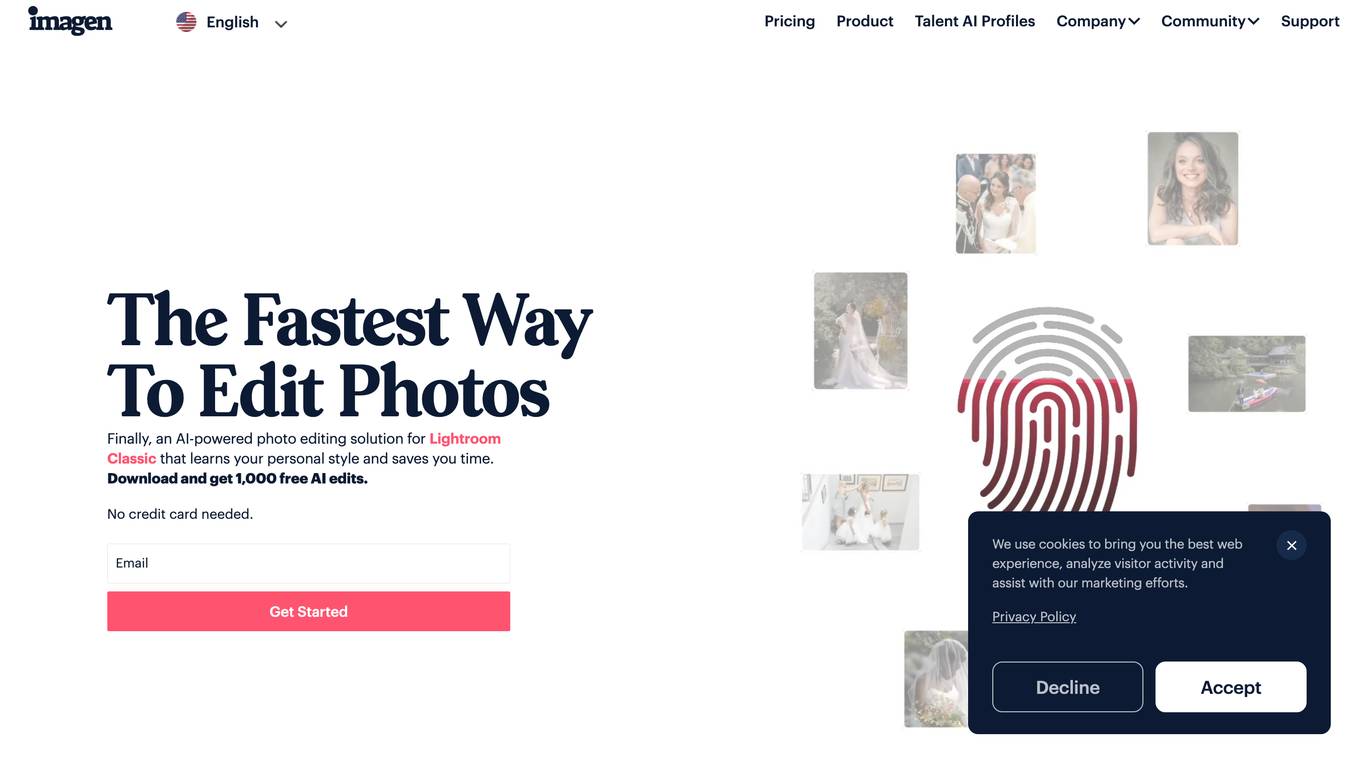
Imagen
Imagen is a personalized AI-powered photo editing software that simplifies the post-production workflow for photographers and videographers. It offers features like culling, editing, masking, and delivery, all in a unique style. Imagen provides consistent, accurate, and personalized photo editing in under 0.5s per photo, with additional AI tools for tasks like cropping, straightening, subject masking, and skin smoothing. The application allows users to create their own Personal AI Profile or choose from a range of Talent AI Profiles, ensuring full control over editing while respecting privacy. Imagen is designed to save time, enhance workflow efficiency, and deliver professional-quality edits effortlessly.
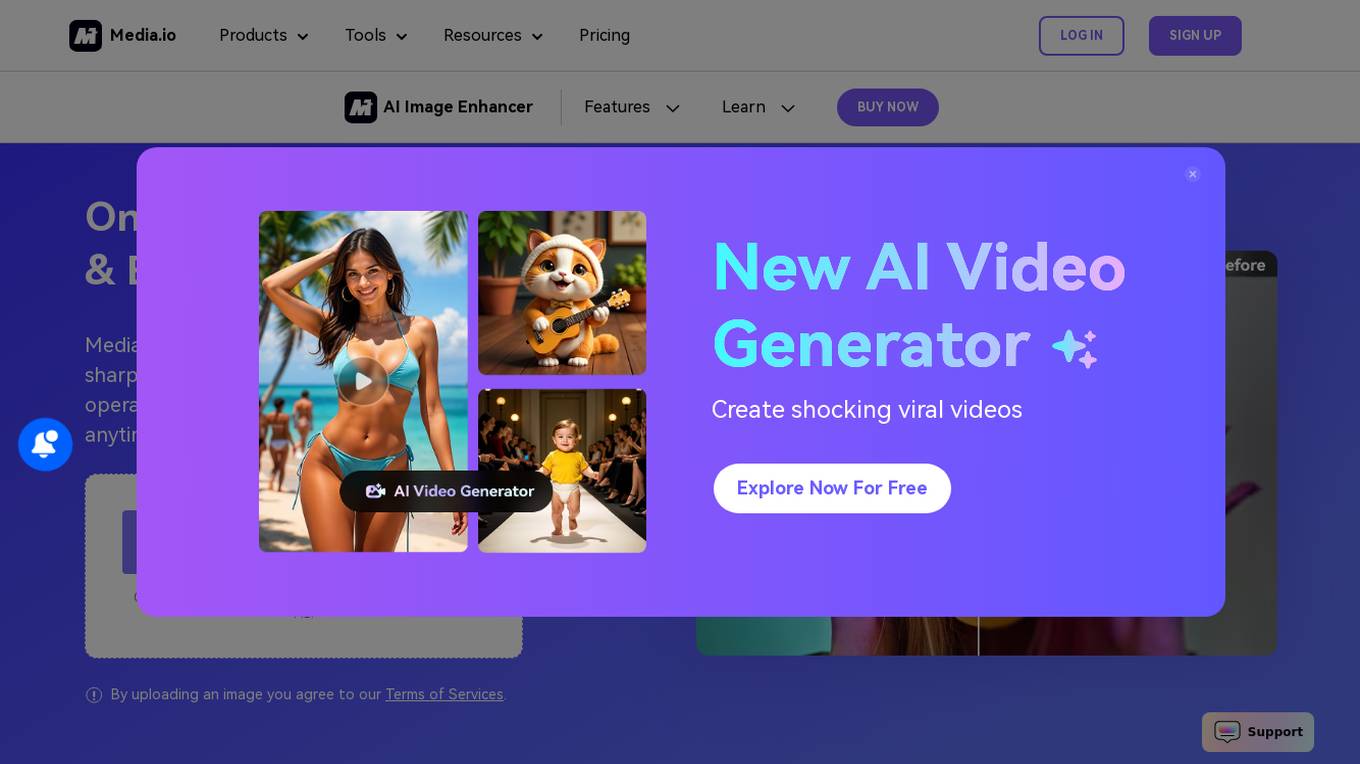
Media.io AI Image Upscaler
Media.io is an AI-powered online tool that offers a variety of image enhancement features, including upscaling, sharpening, and restoring old photos. Users can easily improve image quality, enhance clarity, and increase resolution with just one click. The tool utilizes advanced AI technology to automatically enhance images while preserving details and ensuring high-quality results. Media.io is suitable for individuals looking to enhance their photos for various purposes, such as social media, e-commerce, and digital art.
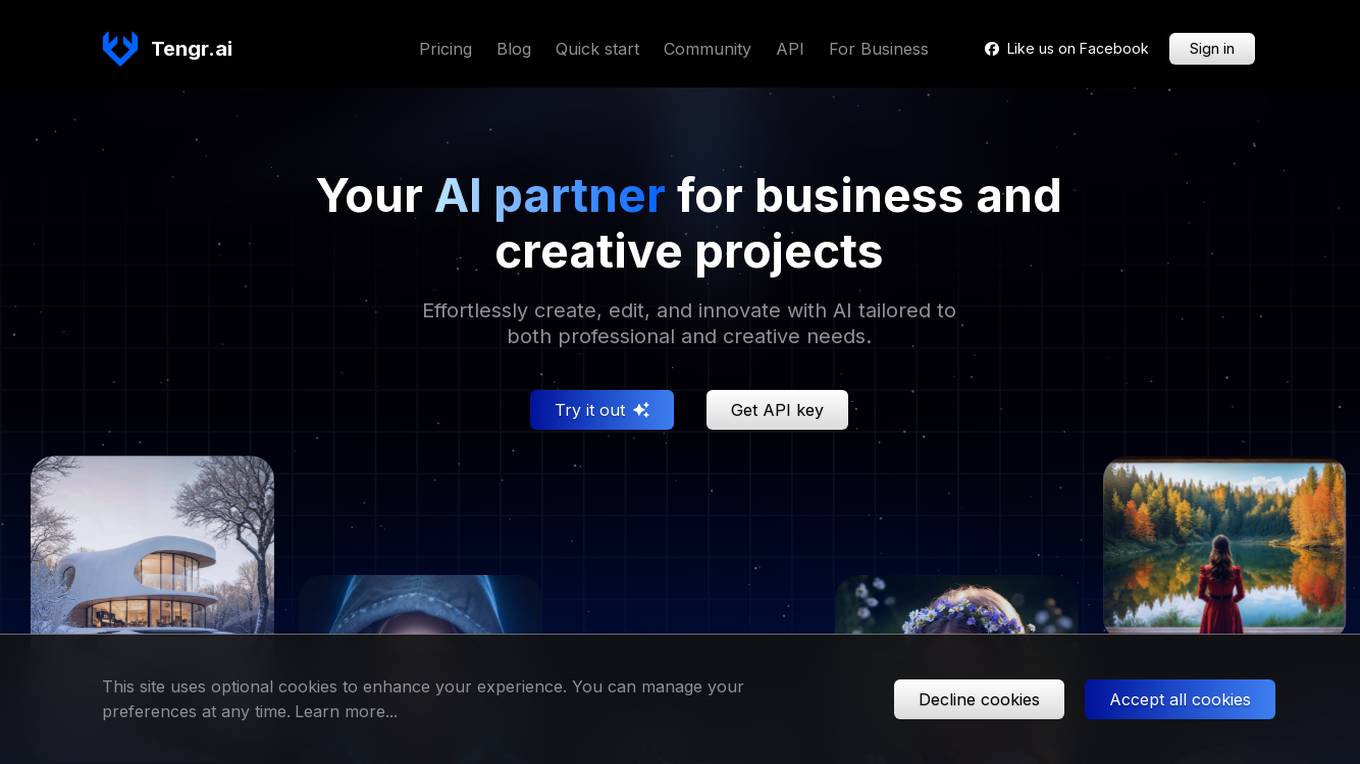
Tengr.ai - Image AI
Tengr.ai is an AI tool that specializes in image analysis and recognition. It uses advanced artificial intelligence algorithms to analyze images and extract valuable insights. The tool is designed to help businesses and individuals automate image processing tasks, improve accuracy, and save time. With Tengr.ai, users can easily classify images, detect objects, recognize text, and perform various image-related tasks with high precision.
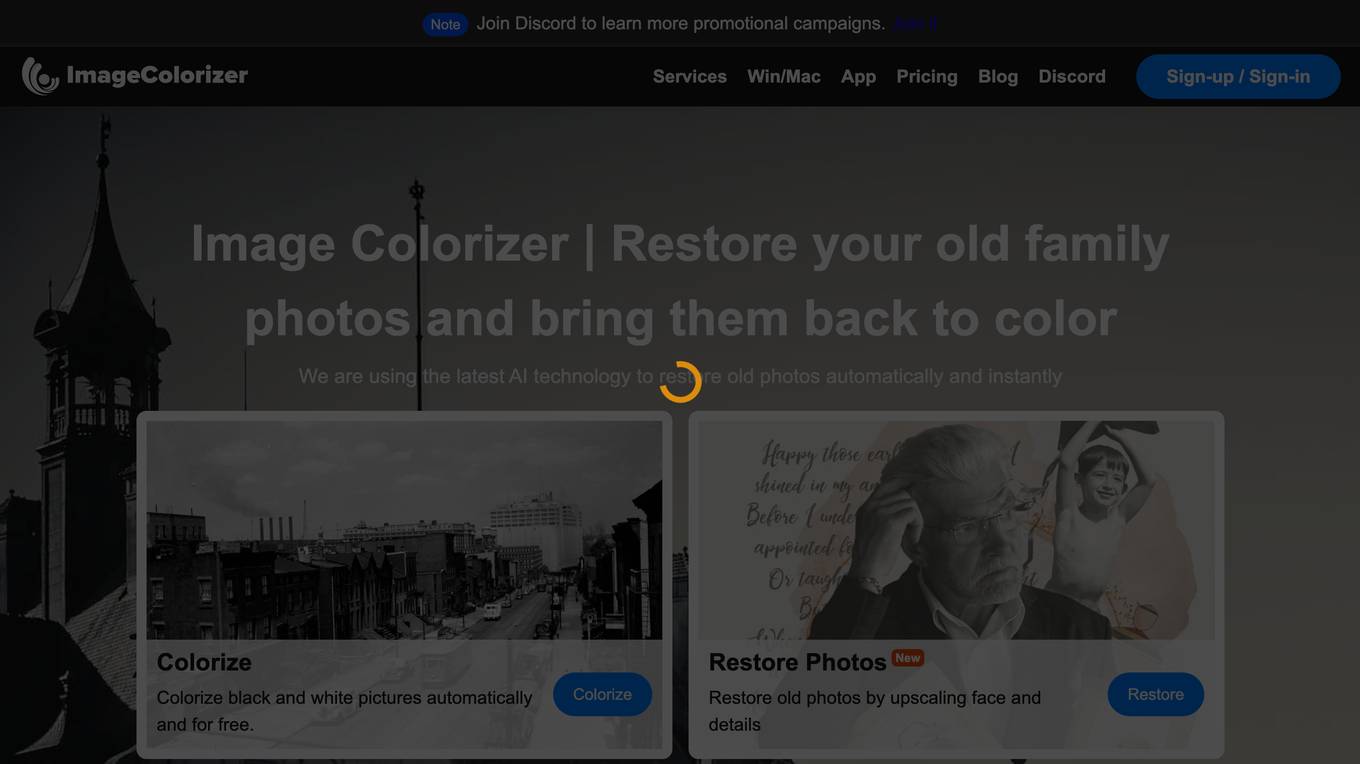
Image Colorizer
Image Colorizer is an AI-powered photo editing tool that allows users to colorize, restore, enhance, retouch, and repair old photos. It uses advanced AI technology to automatically and instantly restore old photos, bringing them back to life. The tool is easy to use and offers a wide range of features to help users improve and restore their old pictures.
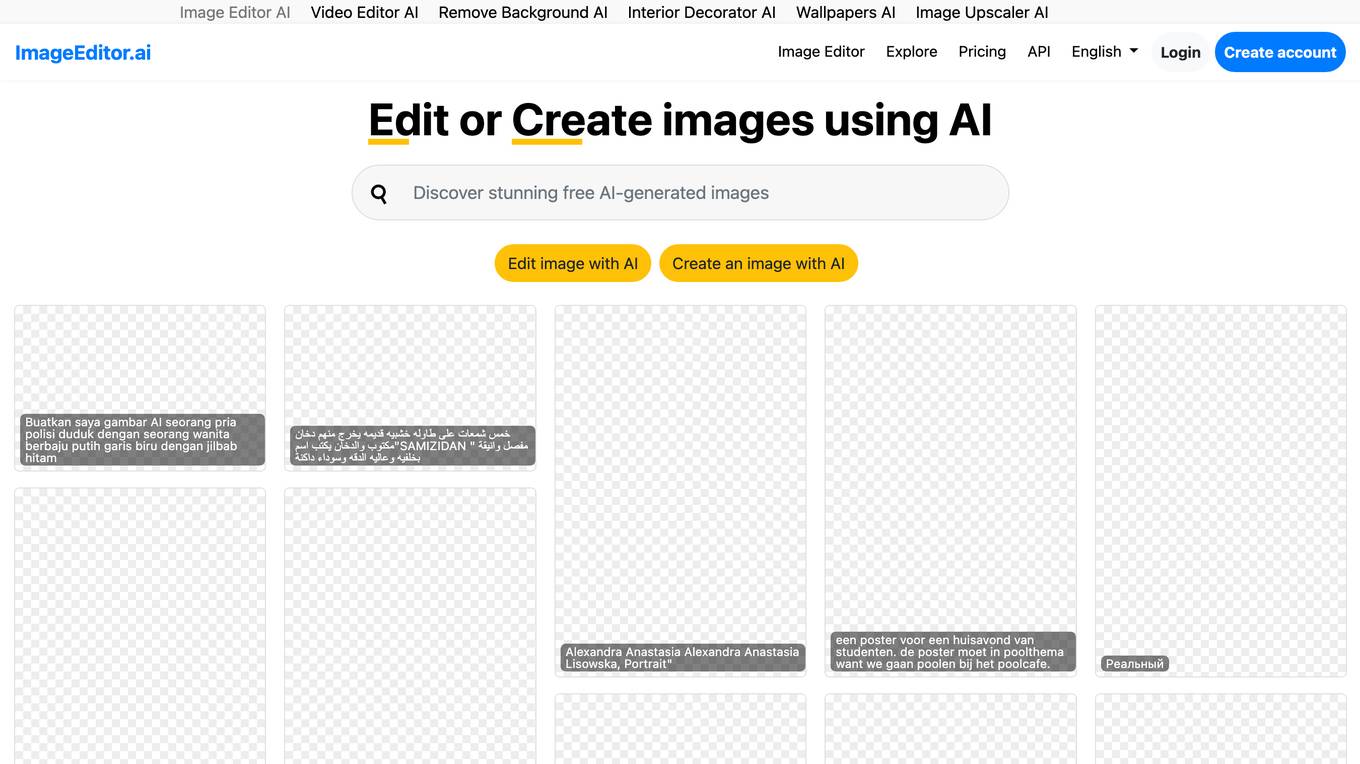
Image Editor AI
Image Editor AI is a web-based application that allows users to edit or create images using artificial intelligence. The application offers a variety of features, including the ability to remove backgrounds, upscale images, and create photorealistic images from scratch. Image Editor AI is easy to use and does not require any prior experience with image editing. The application is available for free and can be used on any device with an internet connection.
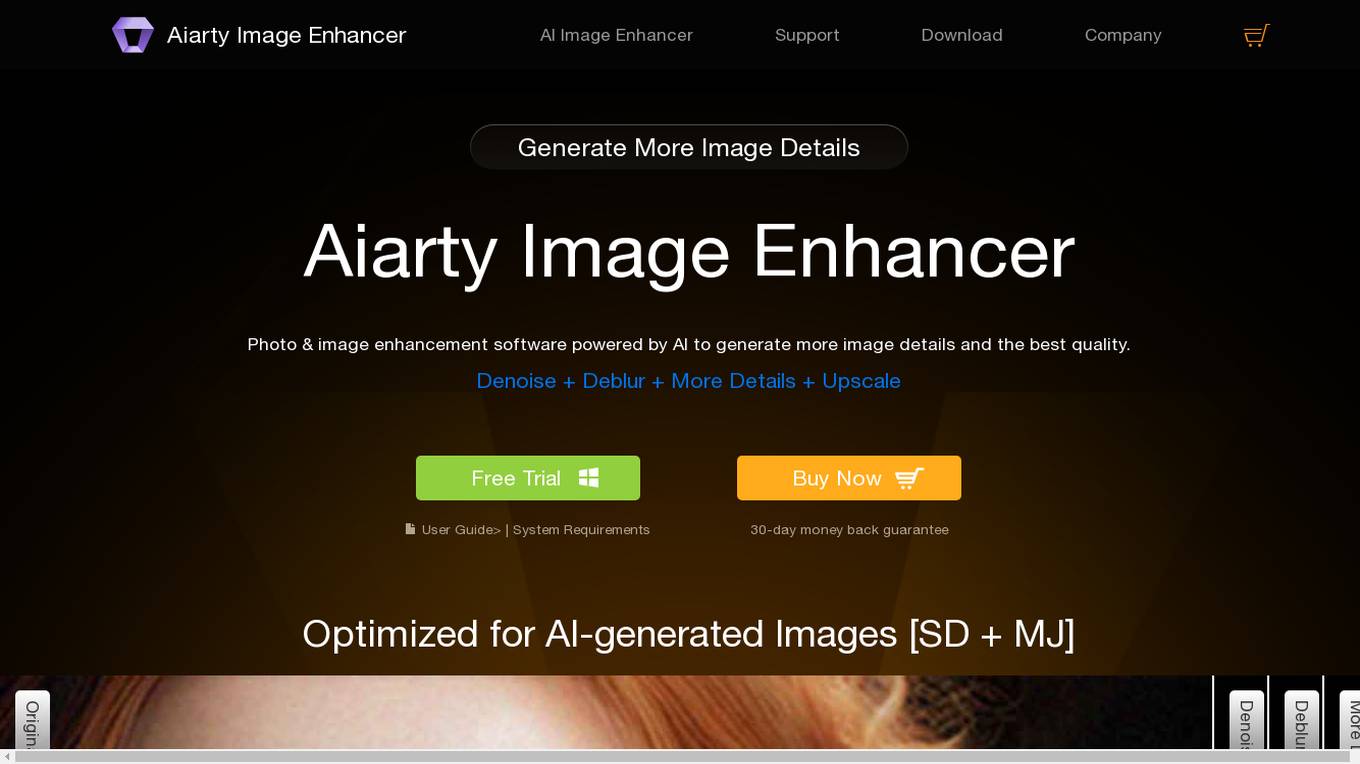
Aiarty Image Enhancer
Aiarty Image Enhancer is an AI-powered photo and image enhancement software designed to generate more image details and improve clarity. It utilizes advanced AI models to denoise, deblur, and upscale images, delivering ultra-clarity and abundant details for low-quality and low-resolution images. With features like better skin, hair, and texture enhancement, the tool aims to enrich intricate textures in various surfaces. Aiarty Image Enhancer is optimized for AI-generated images, offering up to 8x upscaling and Hollywood-level quality and resolution. The application is suitable for users looking to enhance and restore photos with better fidelity and clarity.
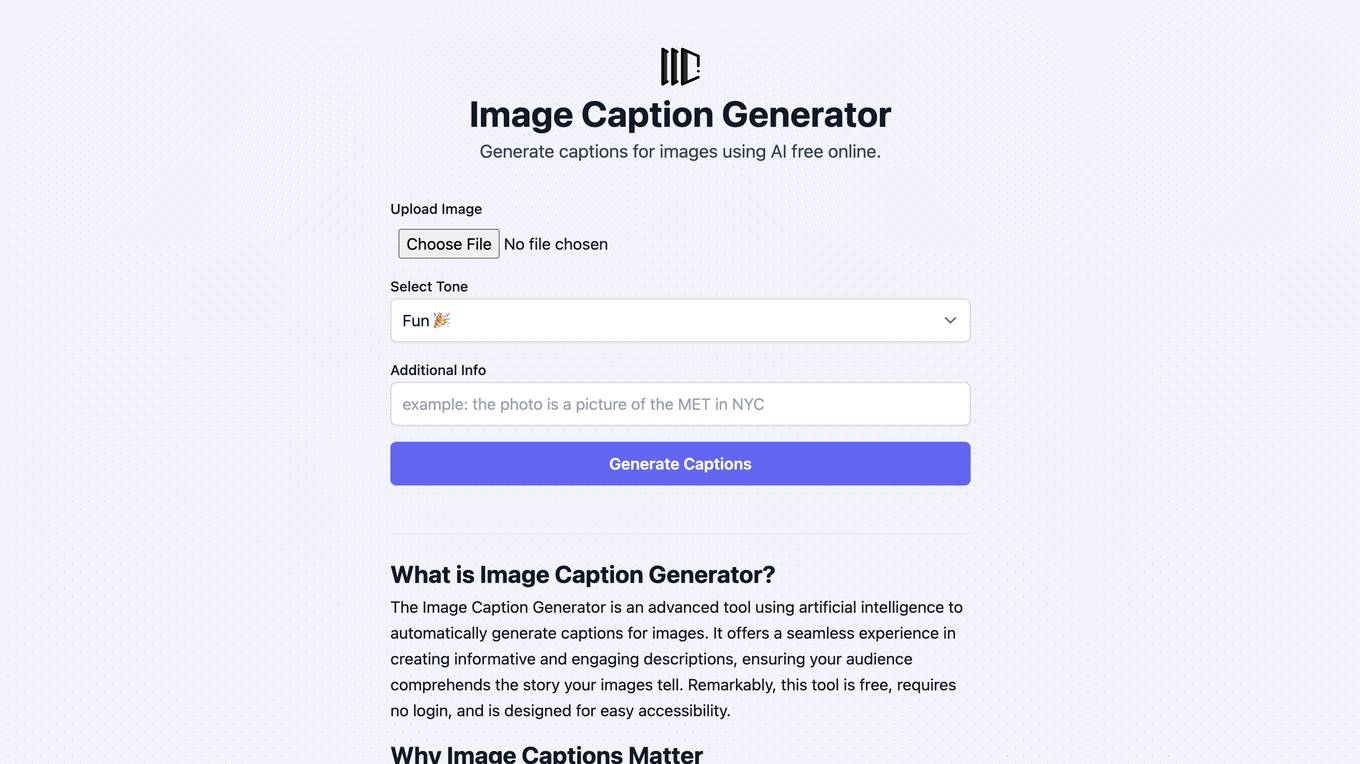
Image Caption Generator
Image Caption Generator is a free online tool that uses AI to create compelling captions for images. It offers instant results, requires no login, is completely free, and supports multiple languages. Ideal for social media enthusiasts, bloggers, marketers, and content creators, the tool enhances storytelling through visuals by providing engaging and relevant captions. It helps in enhancing context, boosting engagement, improving accessibility, and SEO optimization. The AI-powered technology ensures accurate and impactful caption generation, making visual content more memorable and effective.
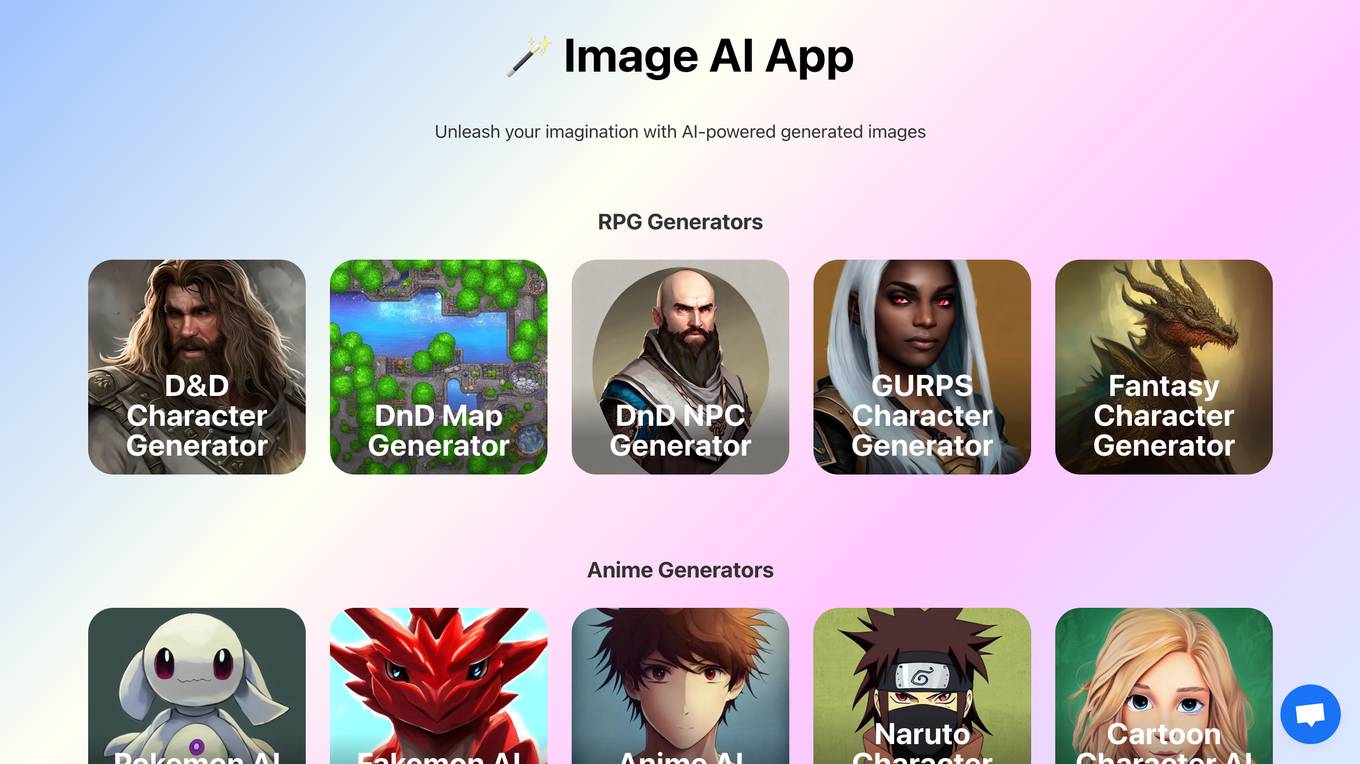
Image AI
Image AI is a powerful tool that allows you to generate unique and realistic images using artificial intelligence. With Image AI, you can create images of people, places, things, and even abstract concepts. The possibilities are endless! Image AI is perfect for artists, designers, writers, and anyone else who wants to create stunning visuals. With Image AI, you can:
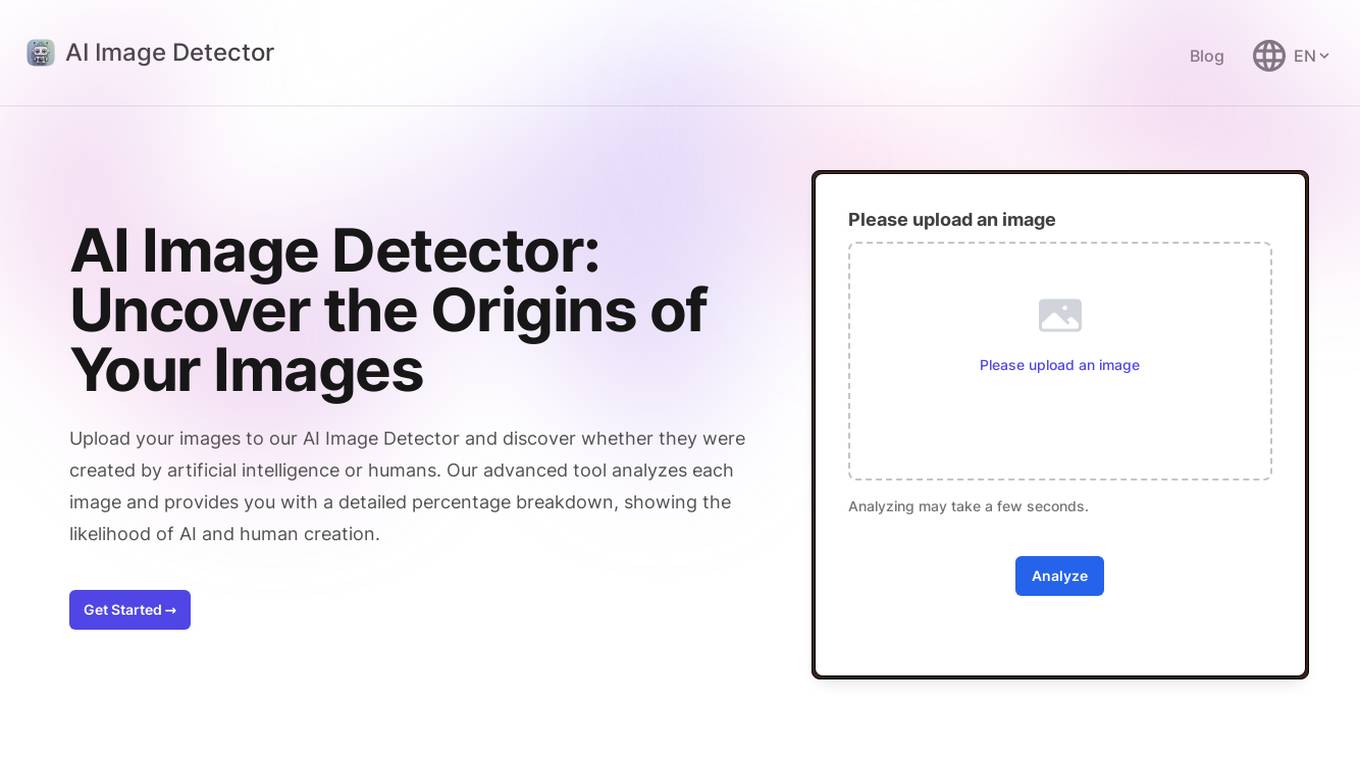
AI Image Detector
AI Image Detector is an advanced tool that allows users to upload images to determine if they were generated by artificial intelligence or humans. The tool provides a detailed percentage breakdown, showing the likelihood of AI and human creation. It offers a user-friendly interface, quick detection, and image authenticity detection using advanced AI models. Users can verify the origins of their images effortlessly without requiring technical skills.
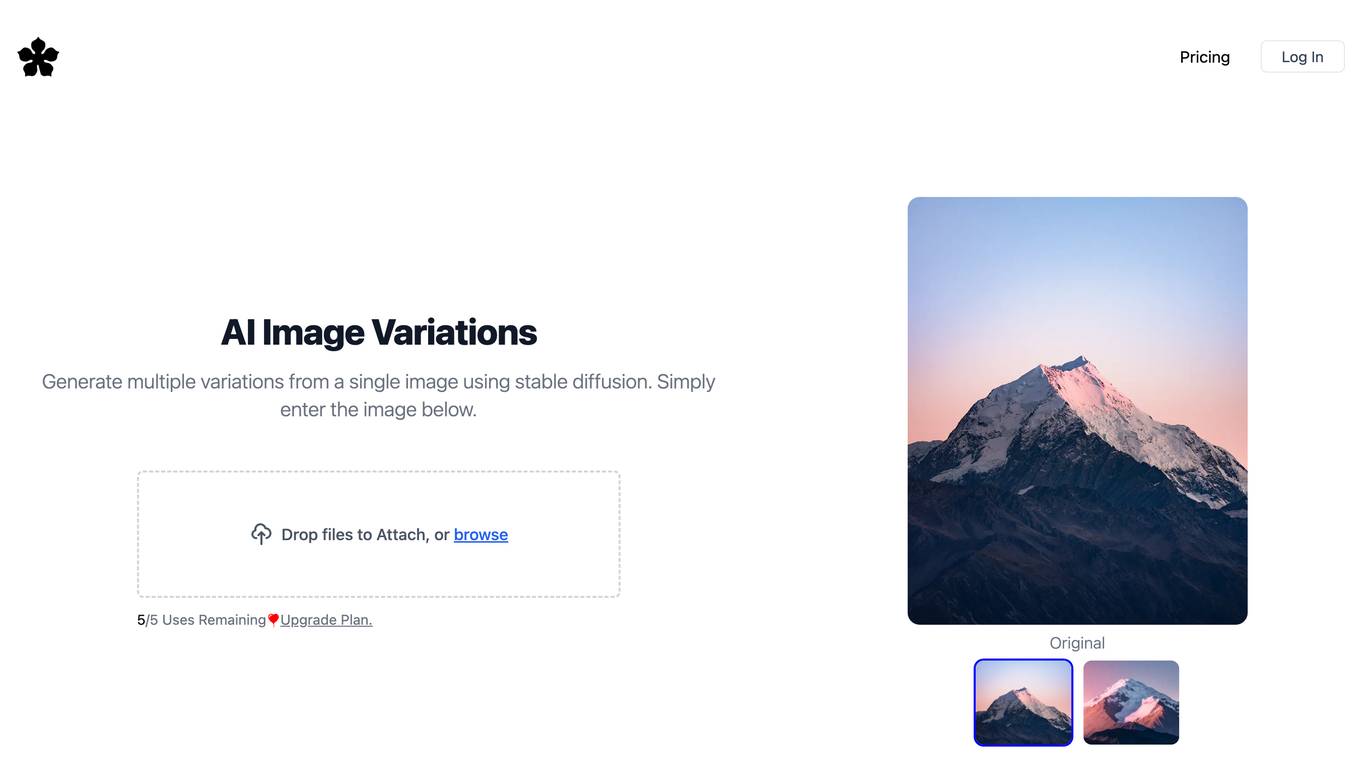
Image Variations
Image Variations is an AI image generator tool that allows users to create multiple variations from a single image using stable diffusion. It helps users generate unique and copyright-free images for their projects by adding noise to replicate the style of the original image. The tool is designed to be user-friendly and efficient, providing endless design possibilities for creative projects.
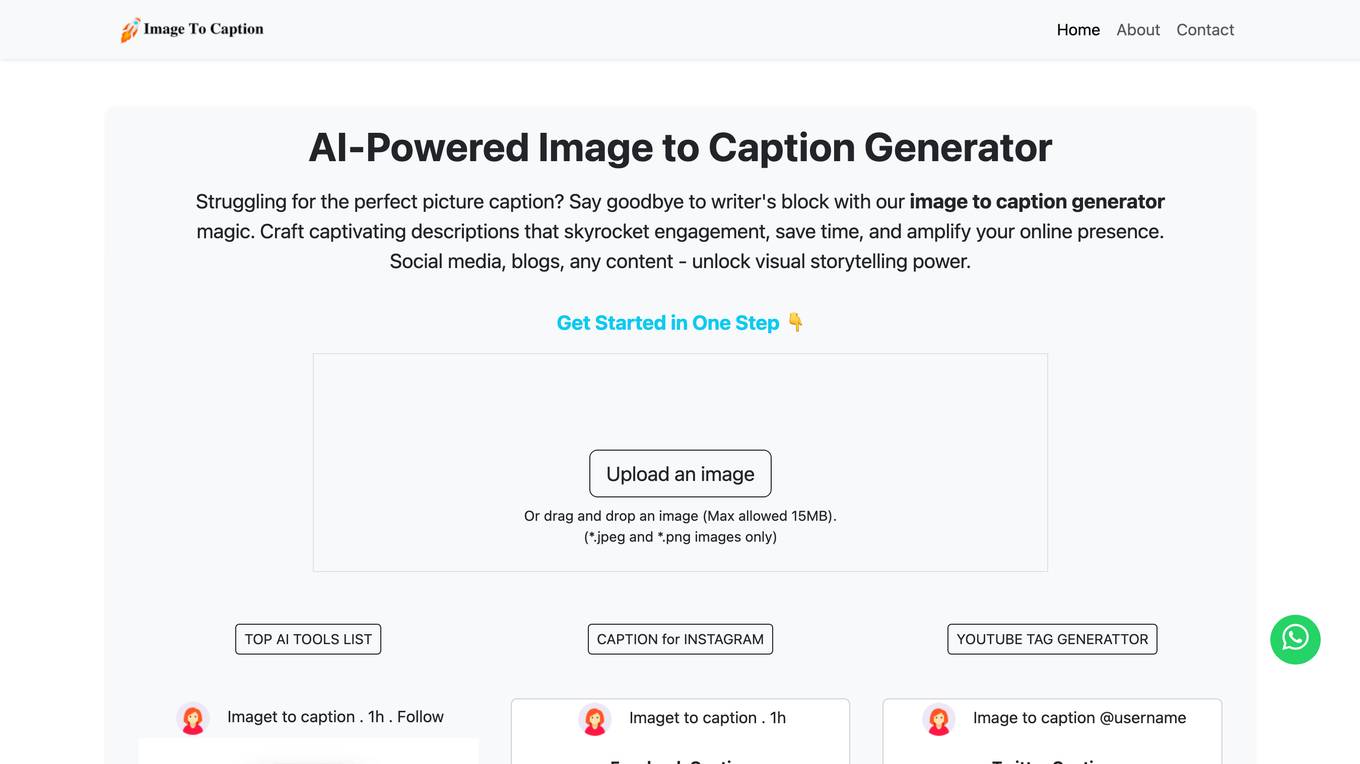
Image to Caption Generator
The AI-Powered Image to Caption Generator is a revolutionary tool that utilizes artificial intelligence to analyze images and generate engaging captions tailored to each image. By recognizing key objects, scenes, and emotional tones in the image, the tool crafts captivating narratives that spark conversation and boost engagement. Users can save time, maintain brand consistency, and stay ahead of social media marketing trends with this innovative AI application.
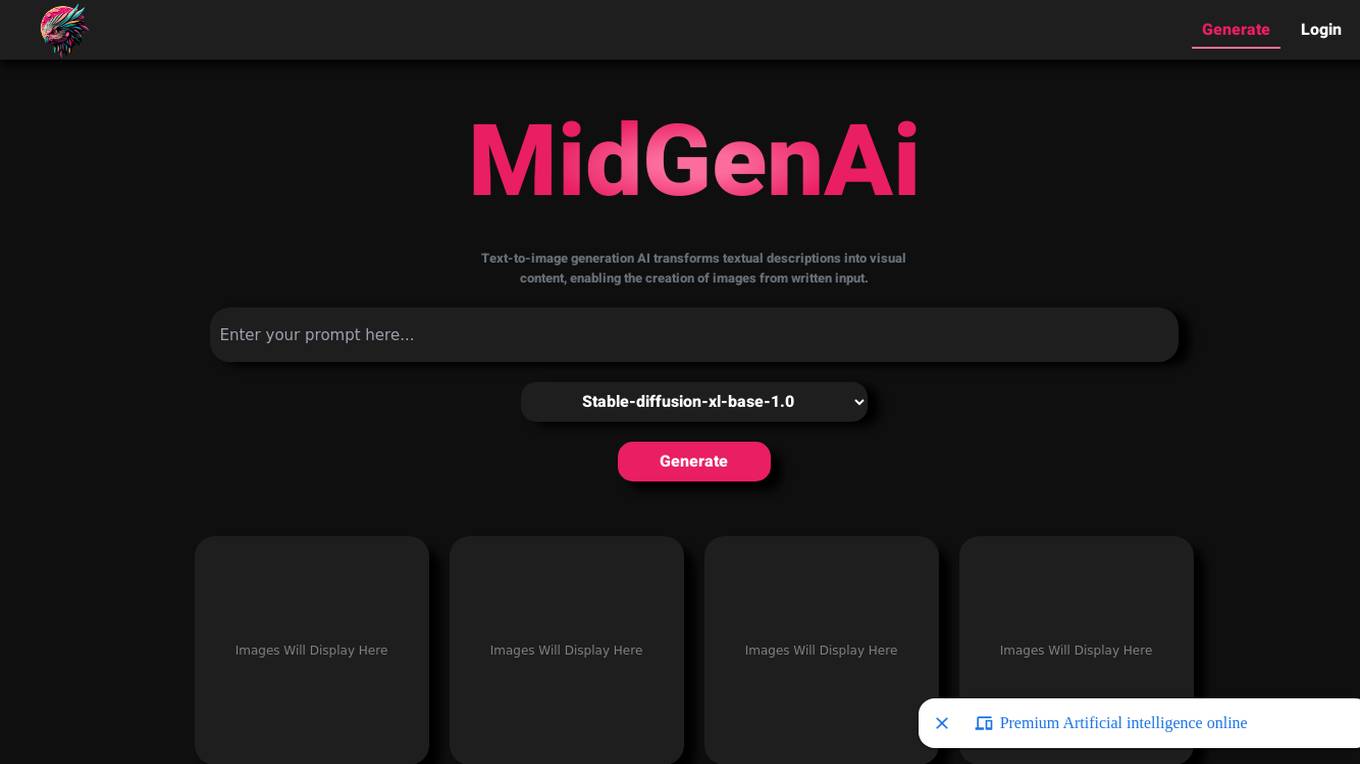
AI Image Generator
The Best AI Image Generator is a free online tool that utilizes artificial intelligence to generate high-quality images. Users can easily create stunning visuals without the need for advanced design skills. The tool offers a user-friendly interface and a wide range of customization options, making it suitable for both beginners and professionals. With its advanced algorithms, the AI Image Generator can produce realistic images in various styles and themes, saving users time and effort in the creative process.
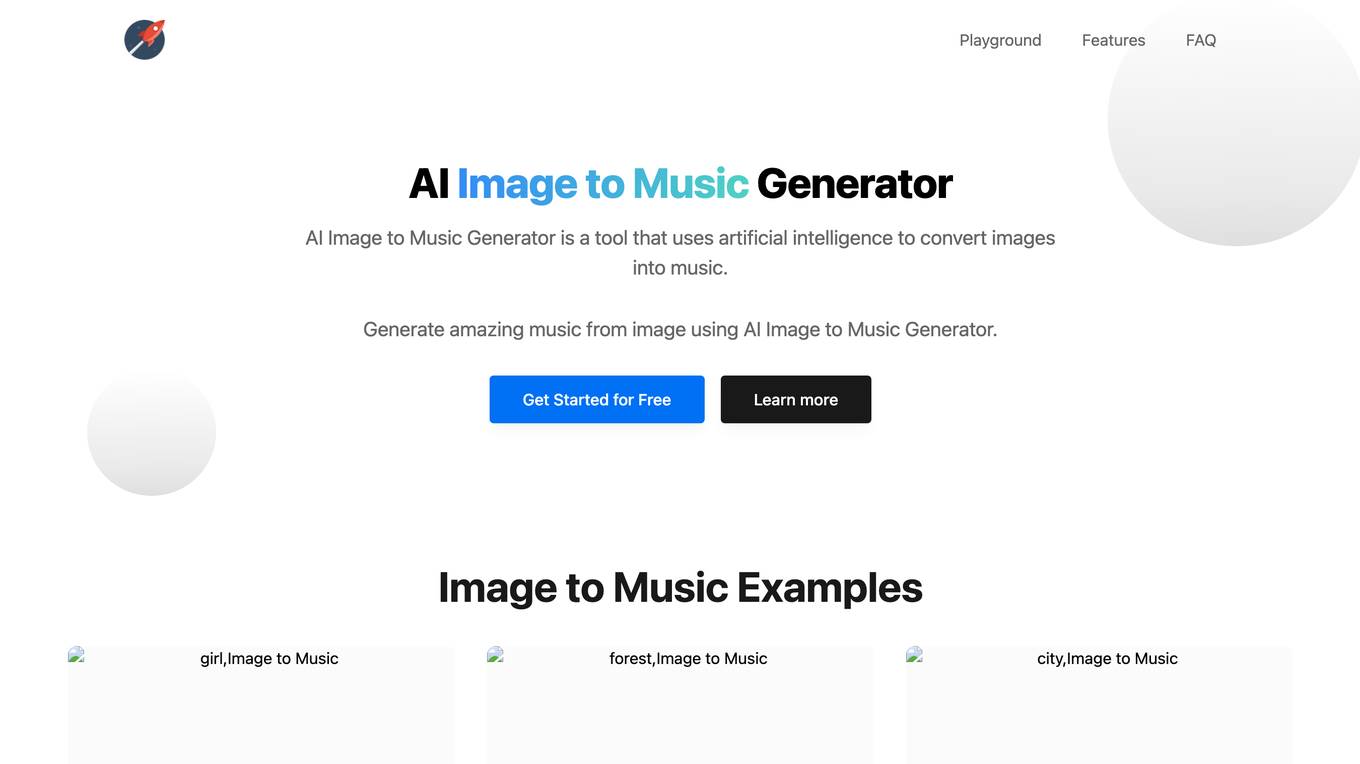
AI Image to Music Generator
AI Image to Music Generator is a tool that uses artificial intelligence to convert images into music. It analyzes various visual elements in the image using computer vision and generates diverse musical compositions in different genres and styles. The tool offers a simple operation interface, fast generation process, and no login requirement, providing users with the freedom to experiment with music creation. AI Image to Music Generator has applications in media & entertainment, advertising & marketing, personalized gifts, therapeutic tools, education, and casual creativity.
0 - Open Source Tools
20 - OpenAI Gpts
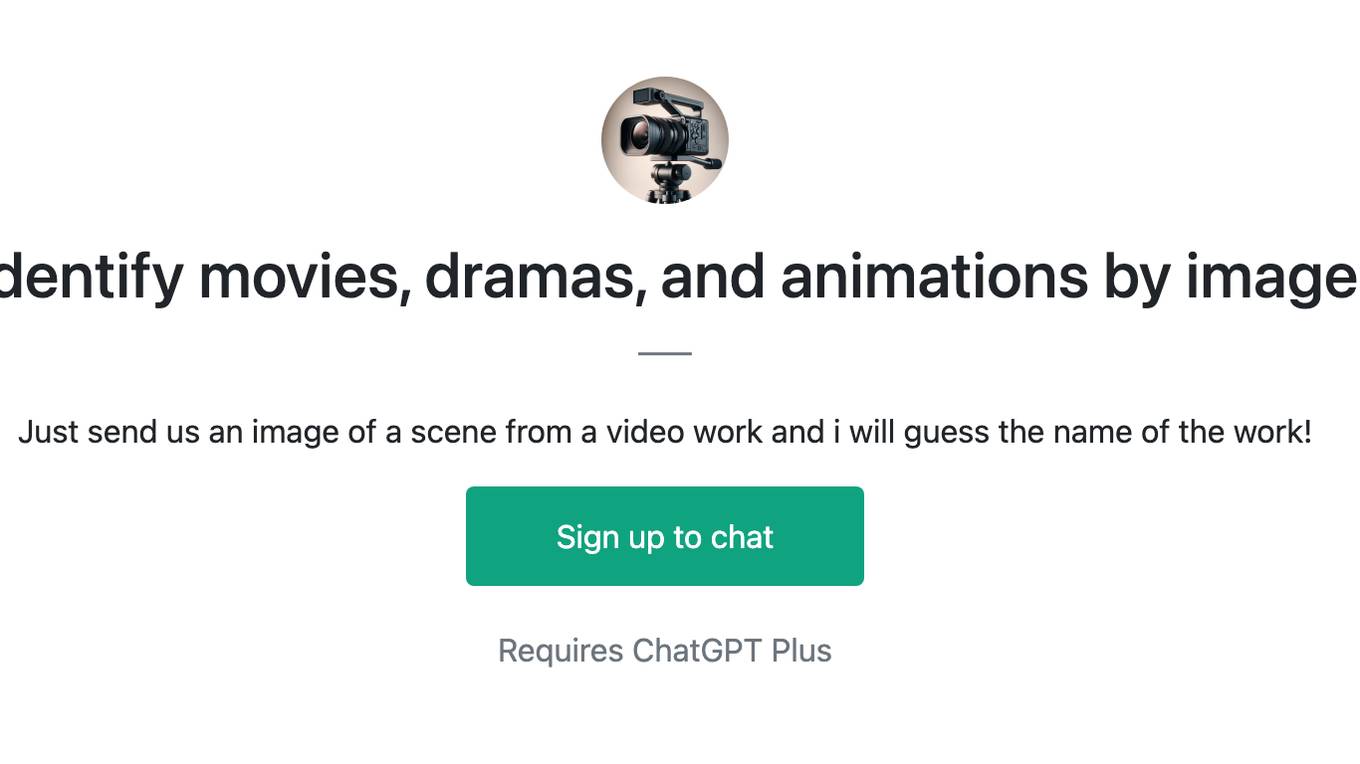
Identify movies, dramas, and animations by image
Just send us an image of a scene from a video work and i will guess the name of the work!
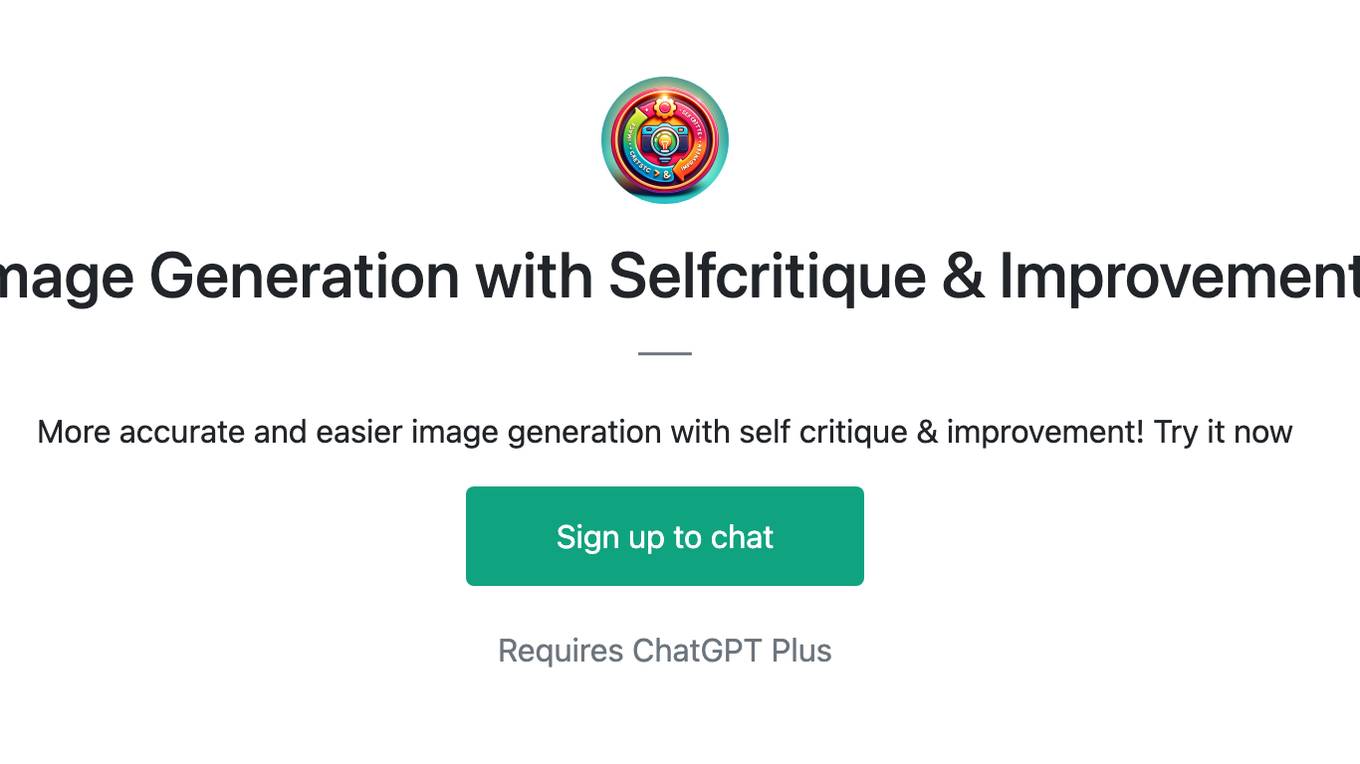
Image Generation with Selfcritique & Improvement
More accurate and easier image generation with self critique & improvement! Try it now
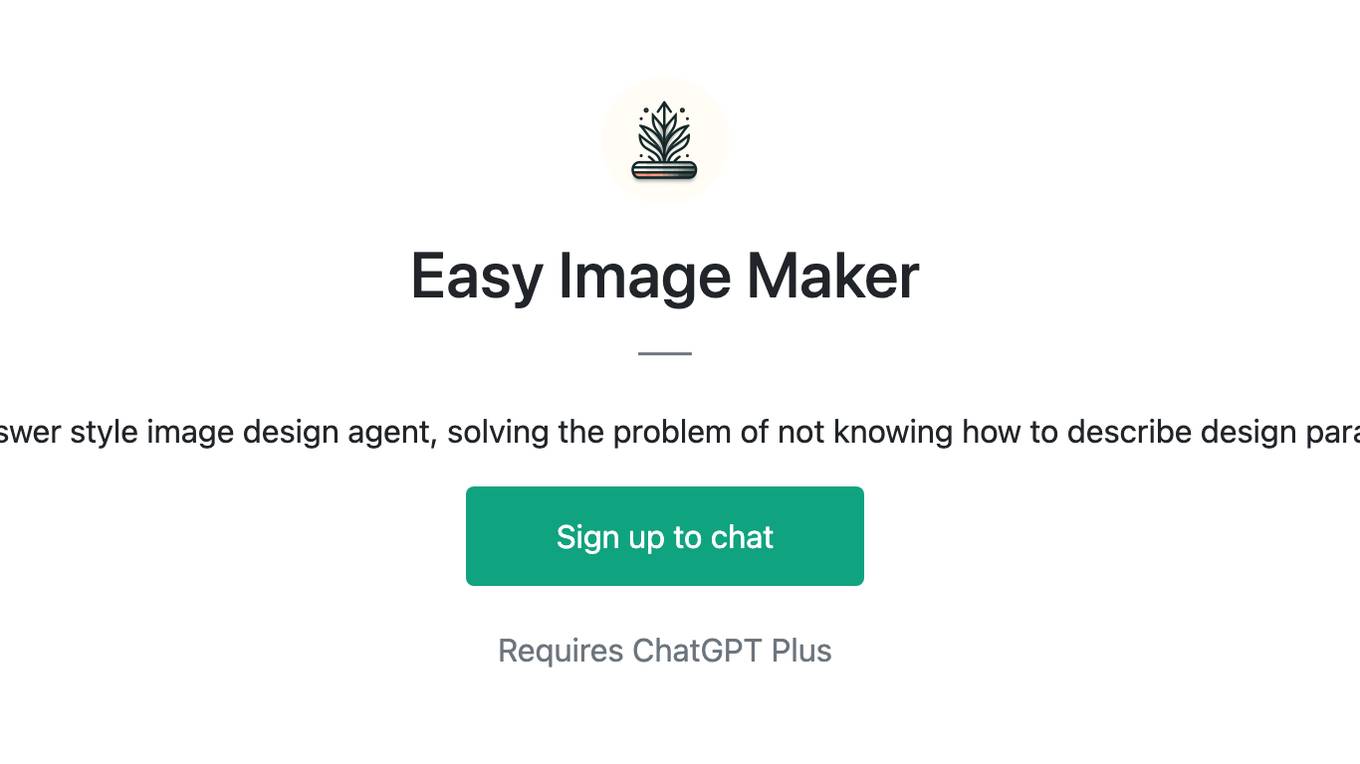
Easy Image Maker
Question-and-answer style image design agent, solving the problem of not knowing how to describe design parameters to GPT.
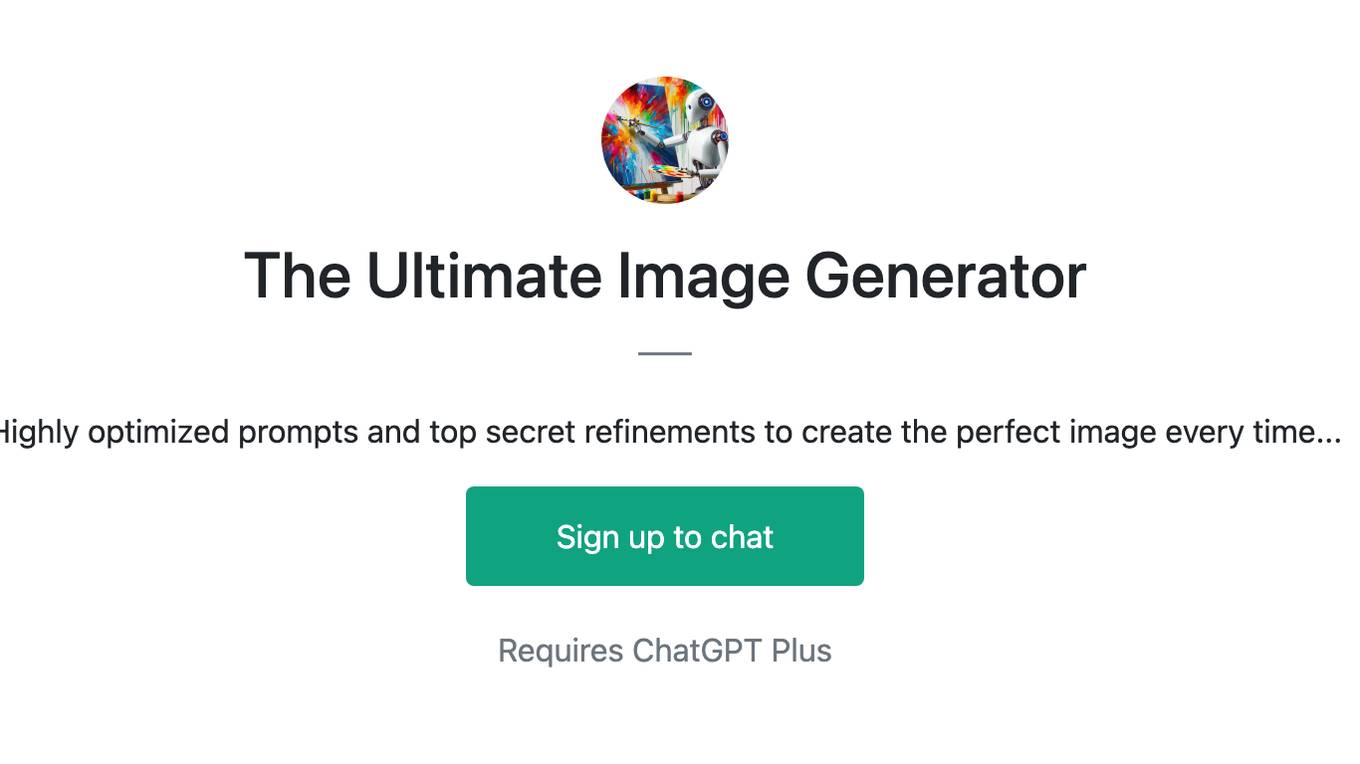
The Ultimate Image Generator
Highly optimized prompts and top secret refinements to create the perfect image every time...
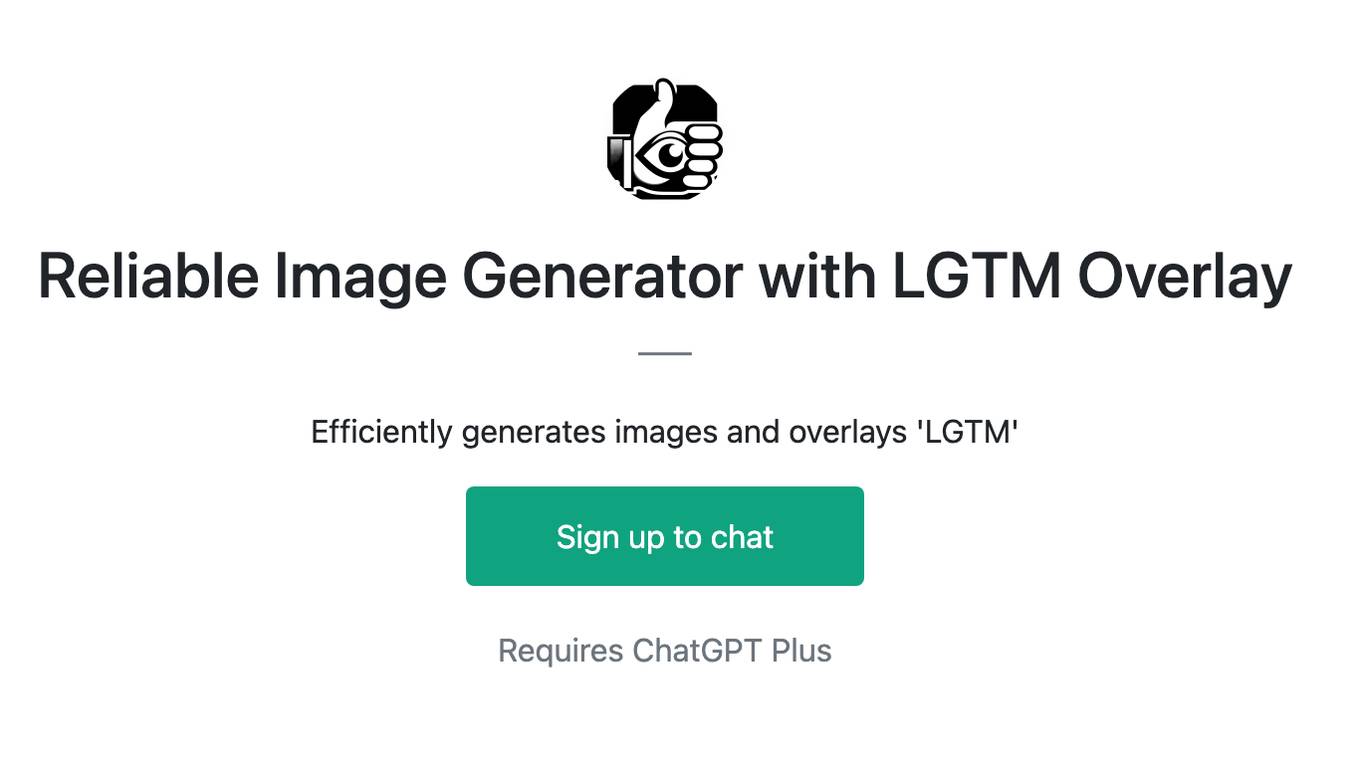
Reliable Image Generator with LGTM Overlay
Efficiently generates images and overlays 'LGTM'
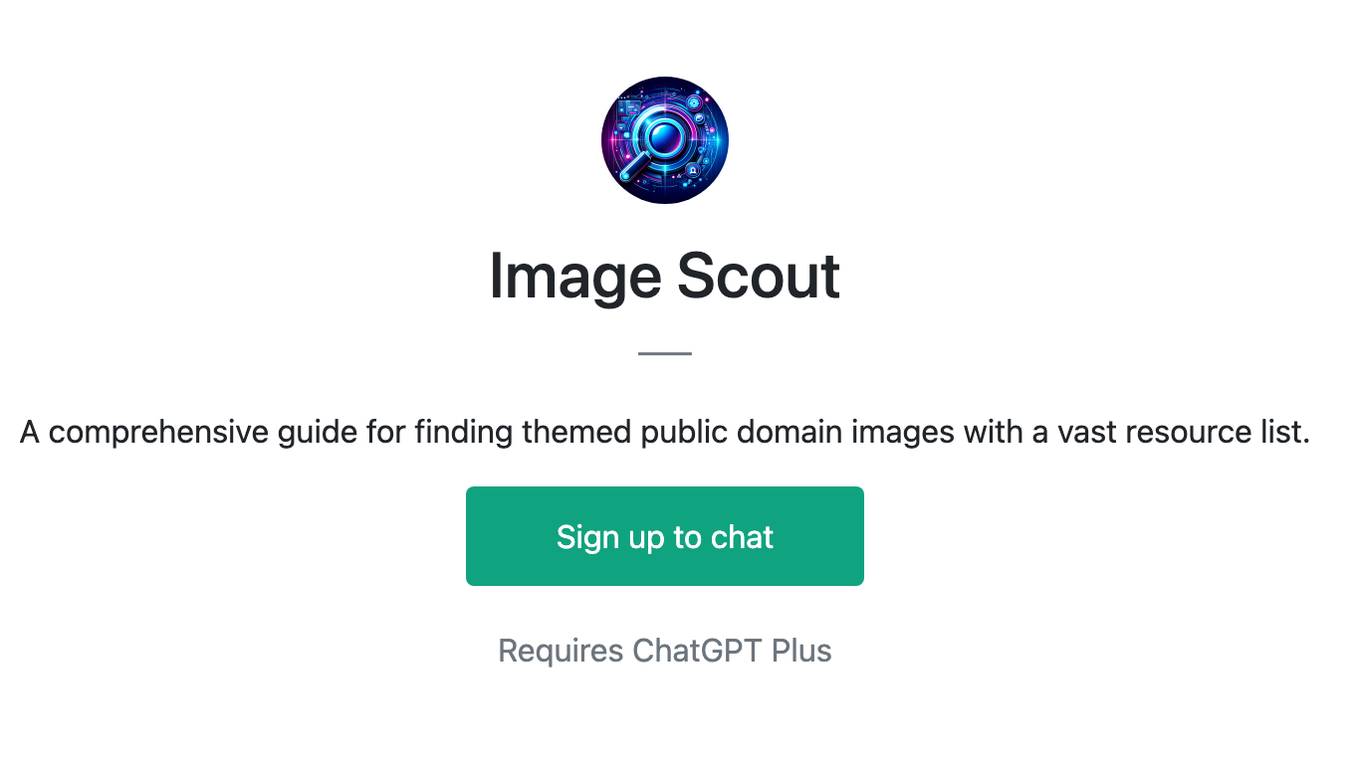
Image Scout
A comprehensive guide for finding themed public domain images with a vast resource list.
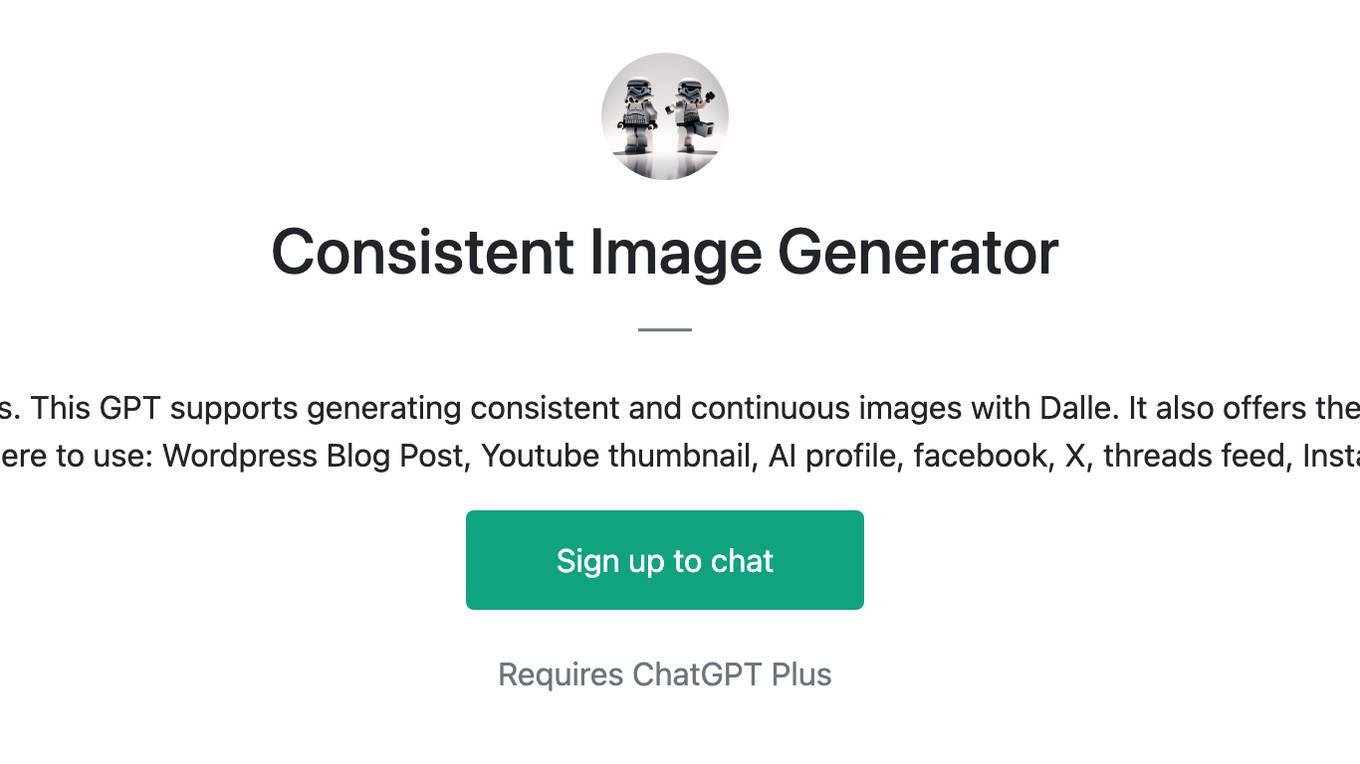
Consistent Image Generator
Geneate an image ➡ Request modifications. This GPT supports generating consistent and continuous images with Dalle. It also offers the ability to restore or integrate photos you upload. ✔️Where to use: Wordpress Blog Post, Youtube thumbnail, AI profile, facebook, X, threads feed, Instagram reels
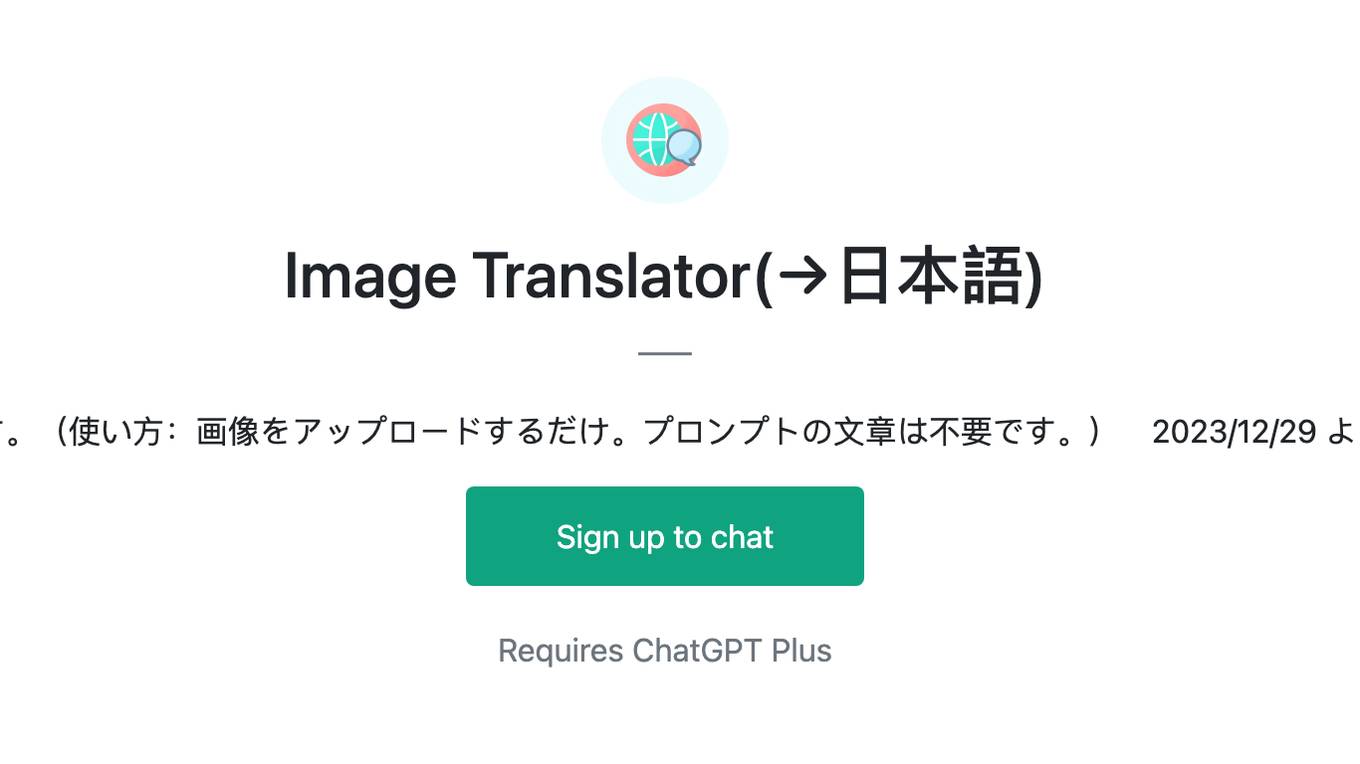
Image Translator(→日本語)
画像中の文章を日本語に翻訳します。(使い方:画像をアップロードするだけ。プロンプトの文章は不要です。) 2023/12/29 より自然な日本語になるように修正
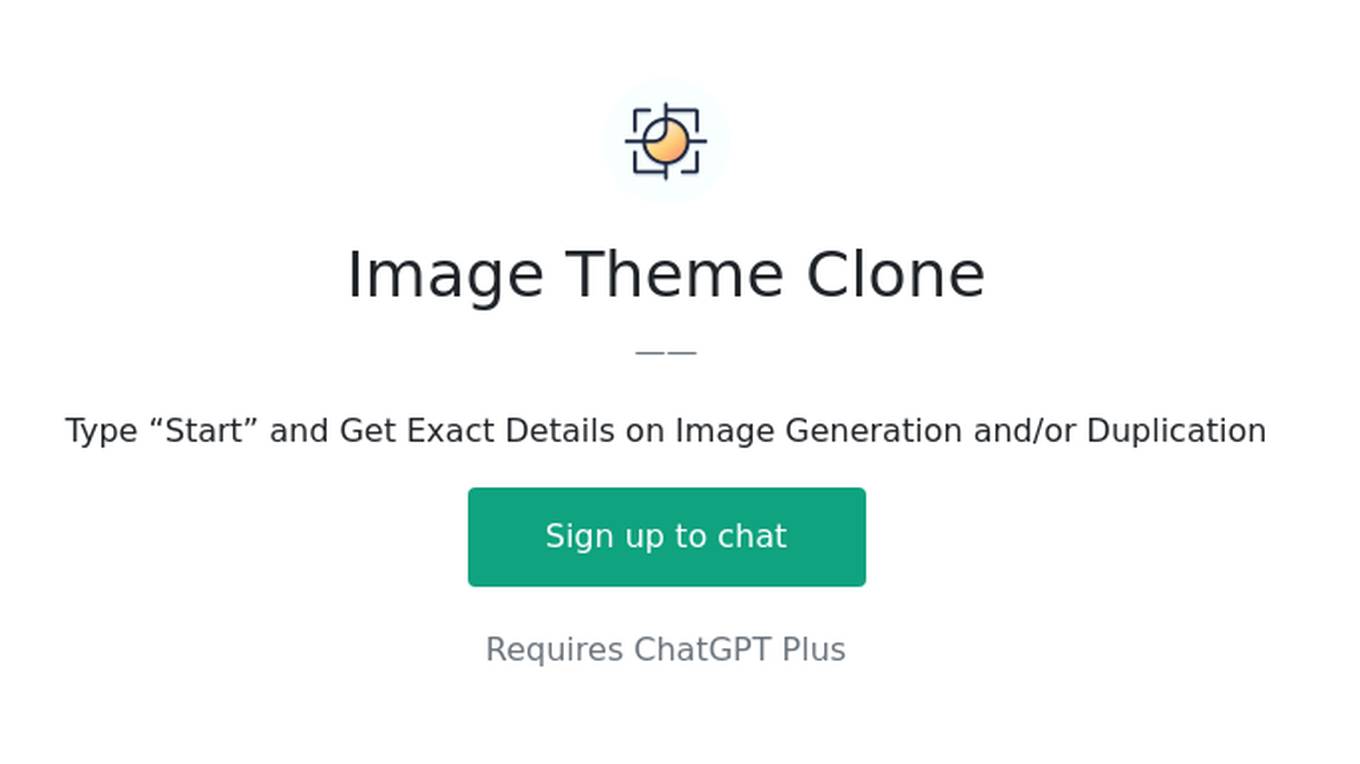
Image Theme Clone
Type “Start” and Get Exact Details on Image Generation and/or Duplication
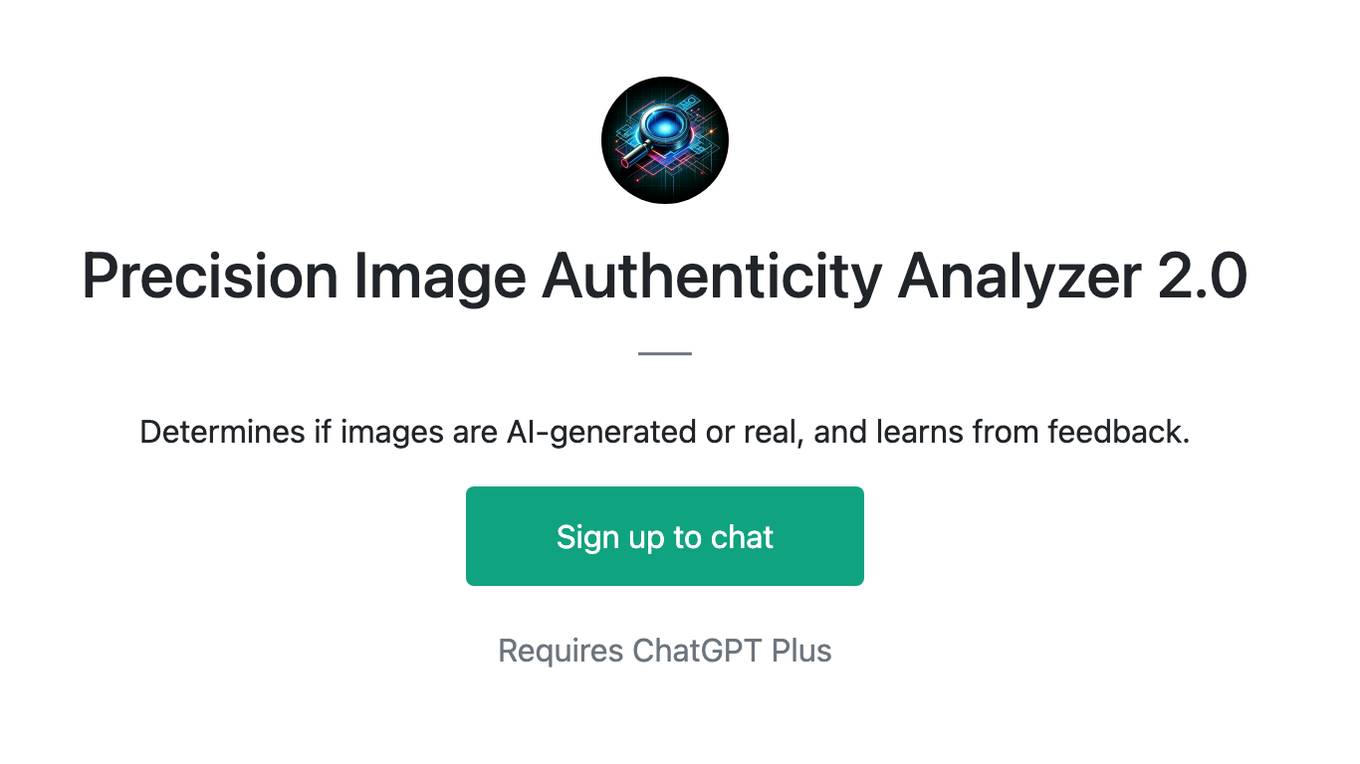
Precision Image Authenticity Analyzer 2.0
Determines if images are AI-generated or real, and learns from feedback.