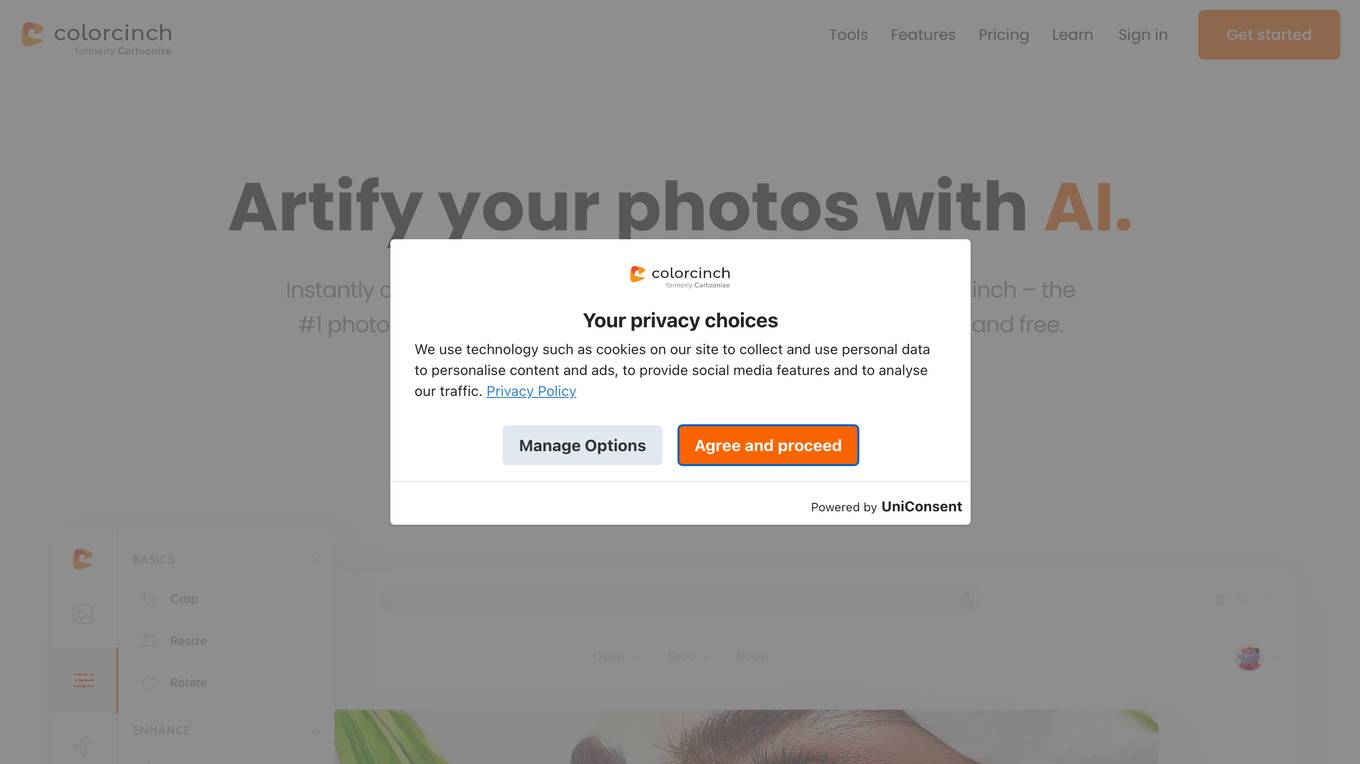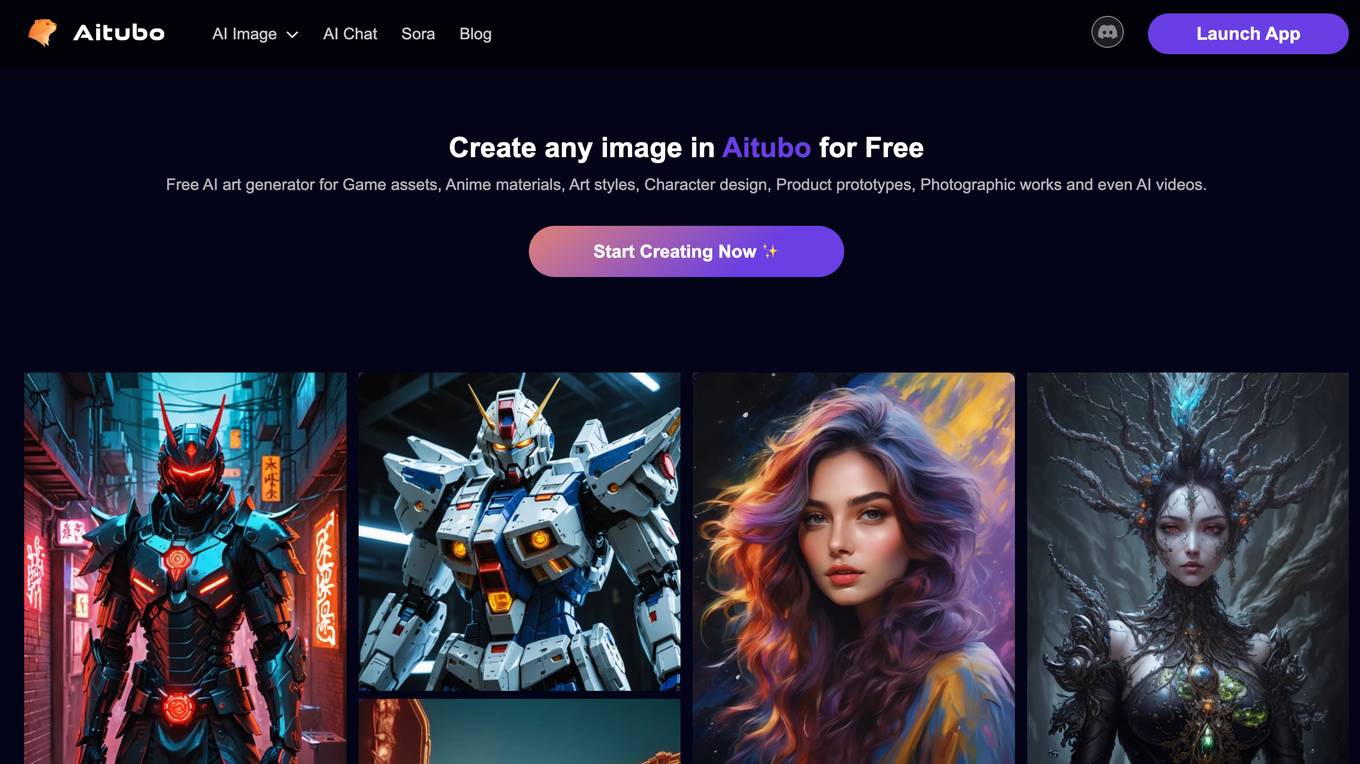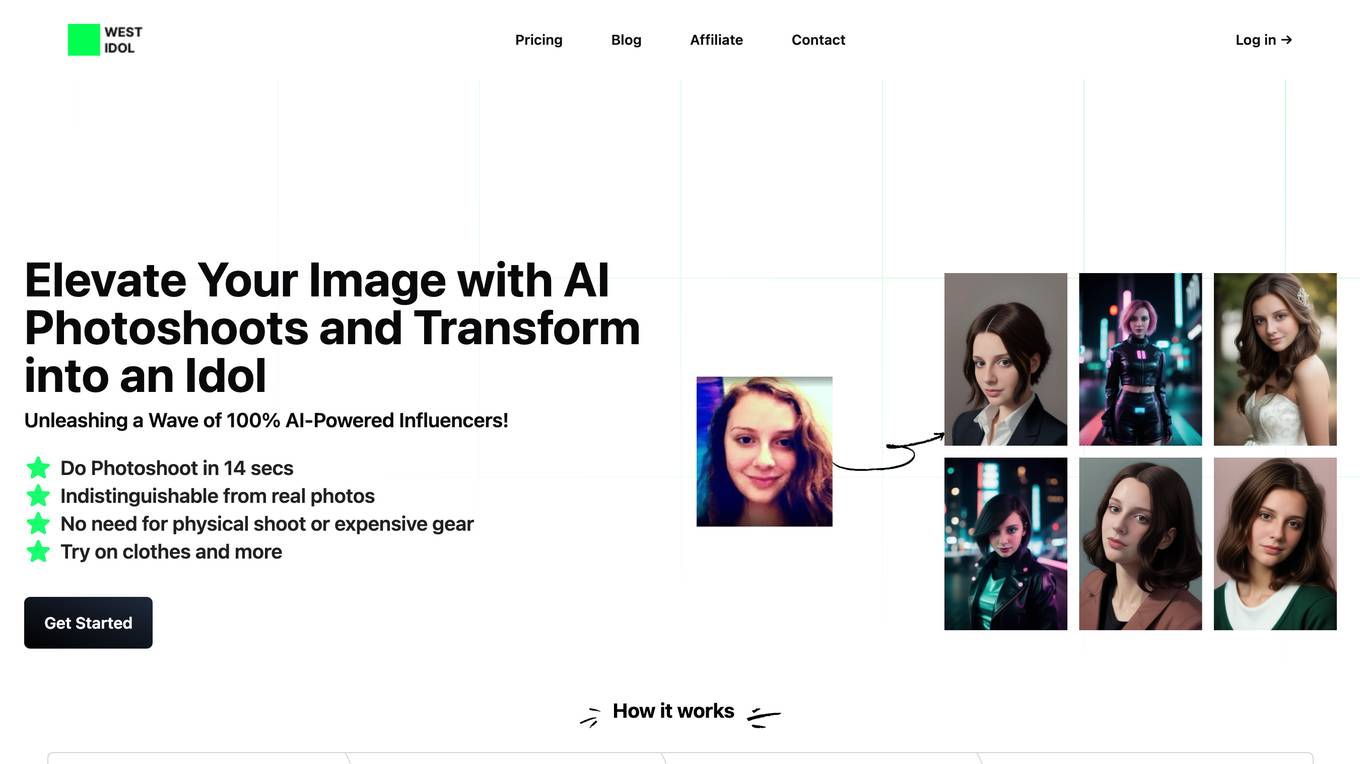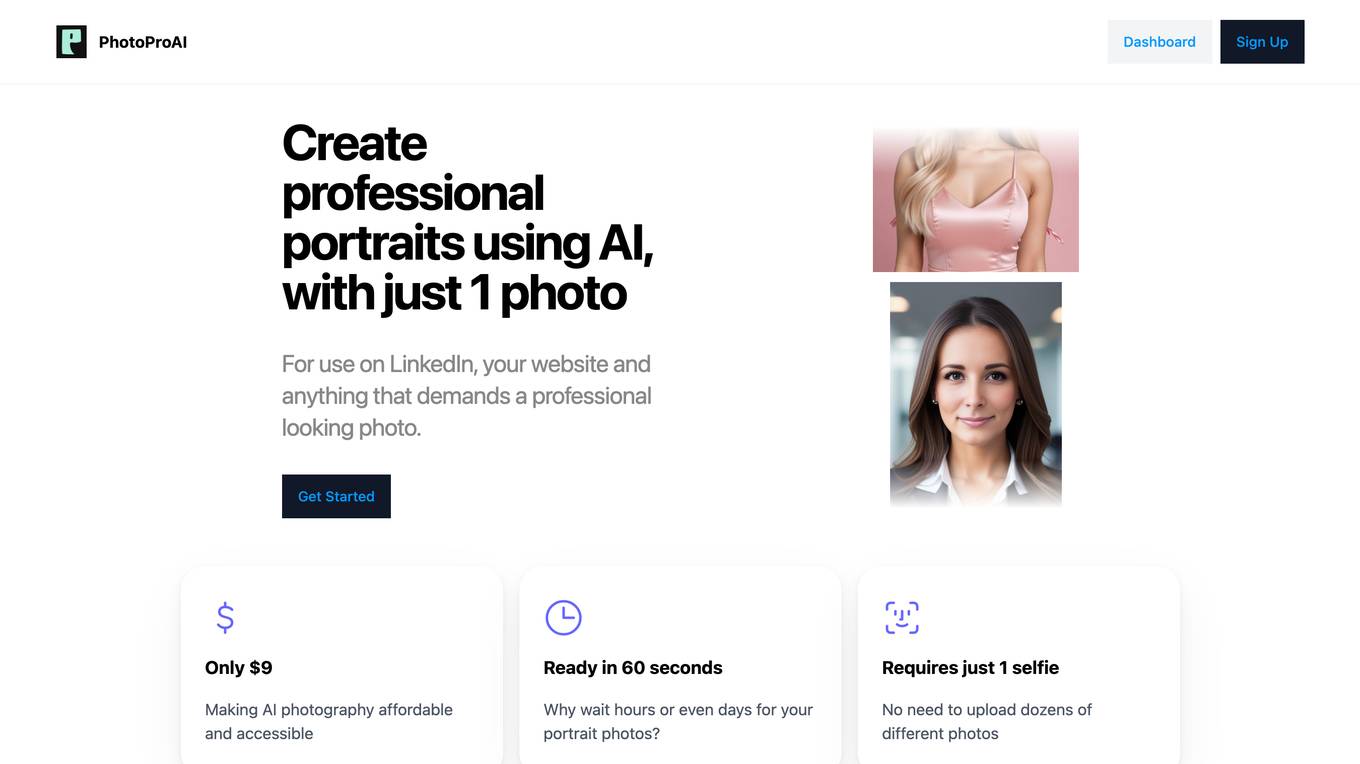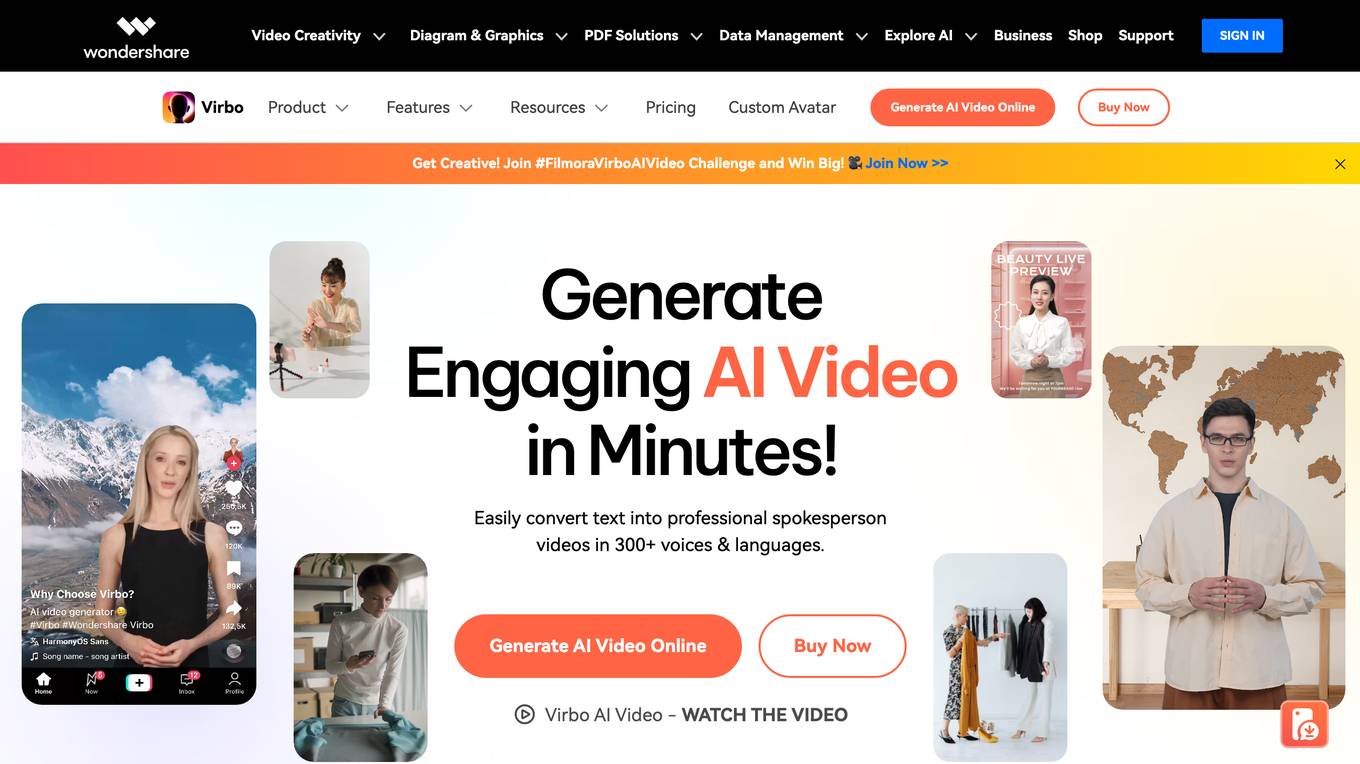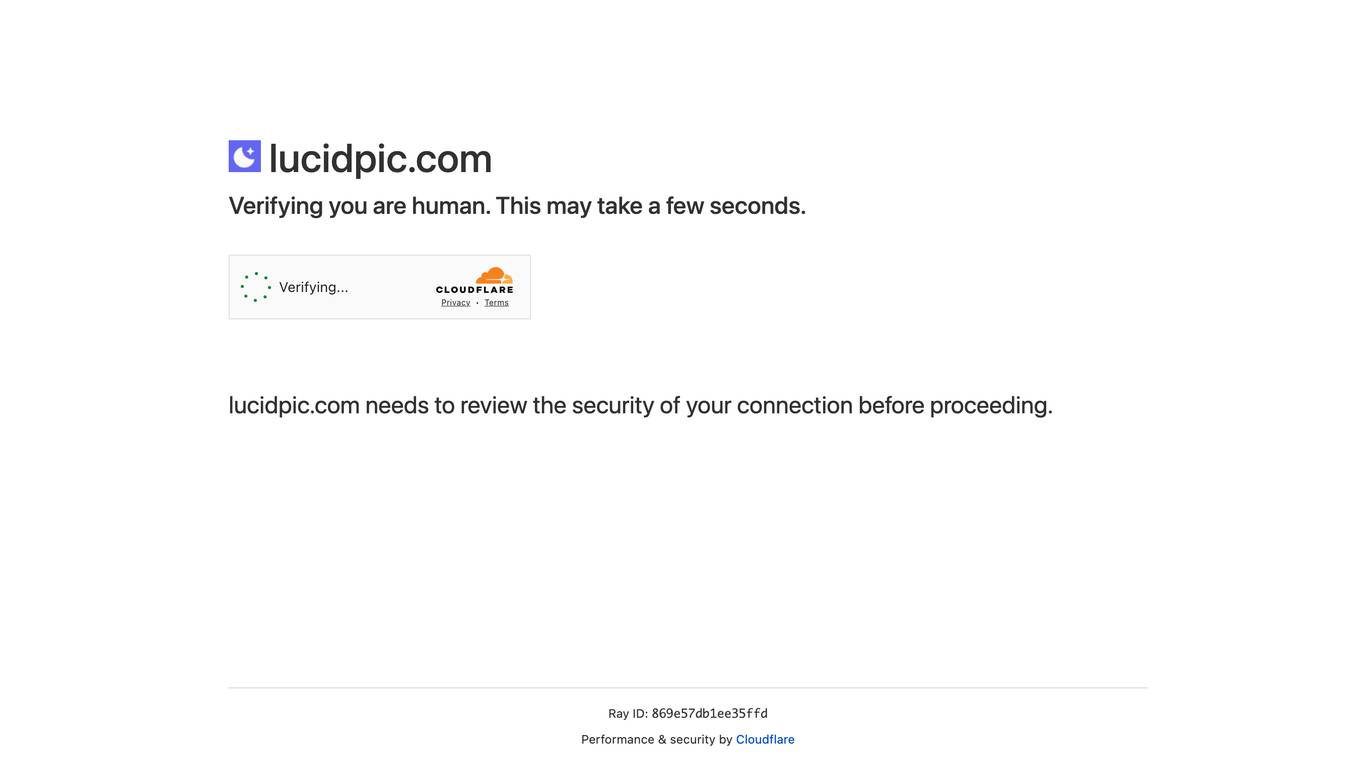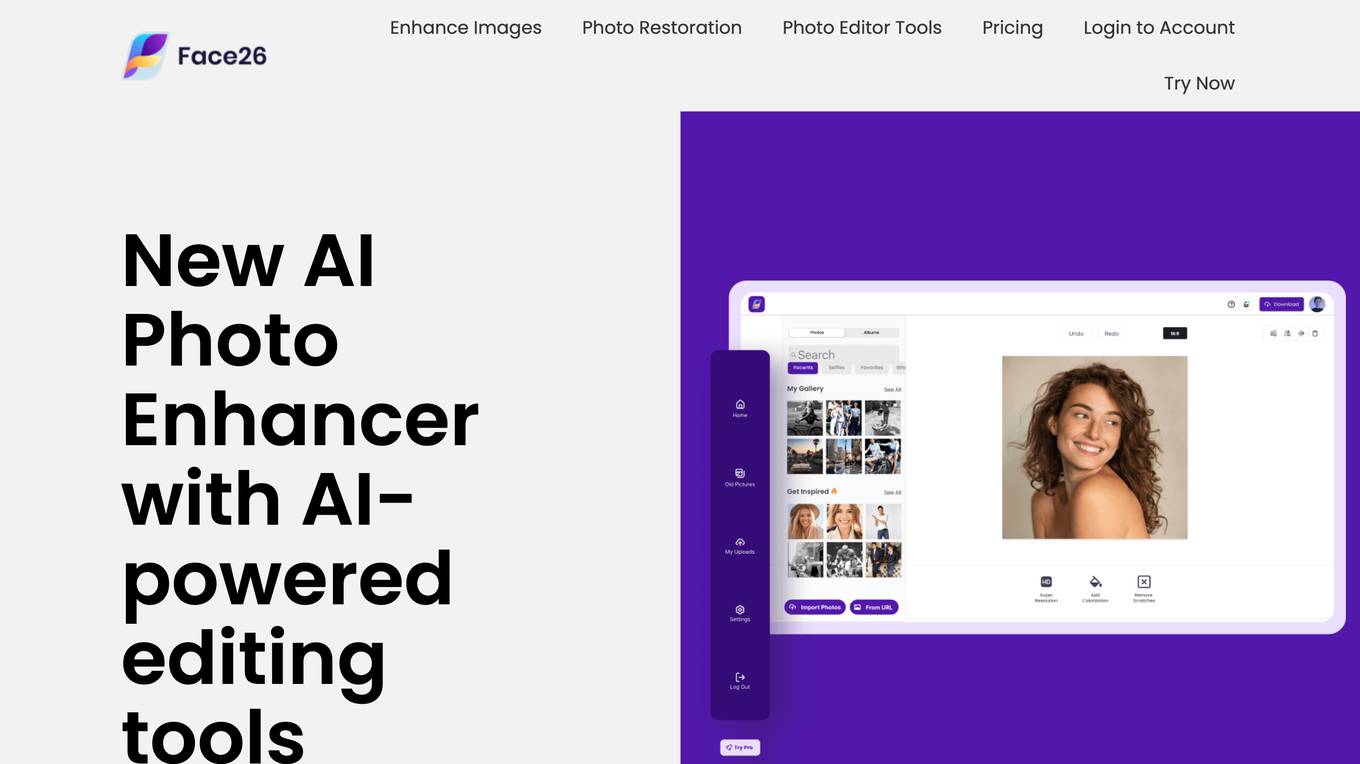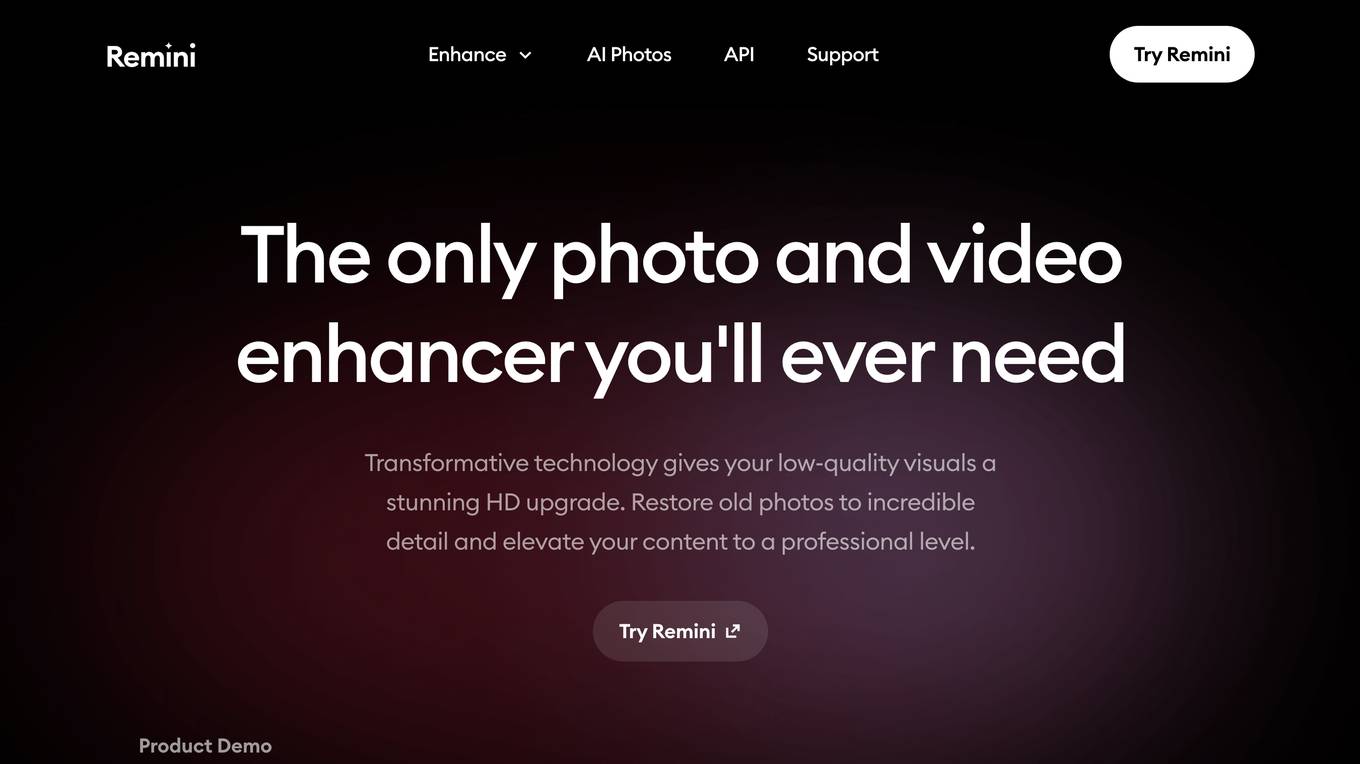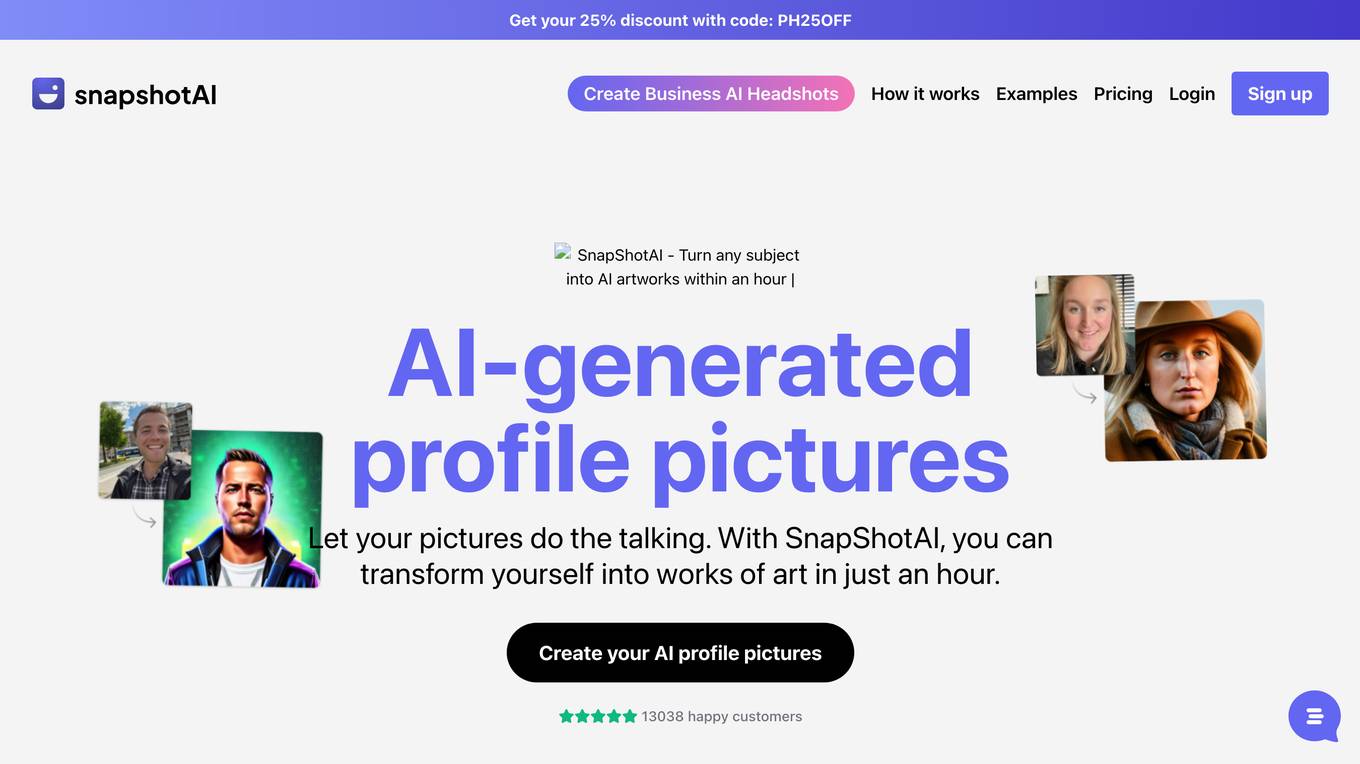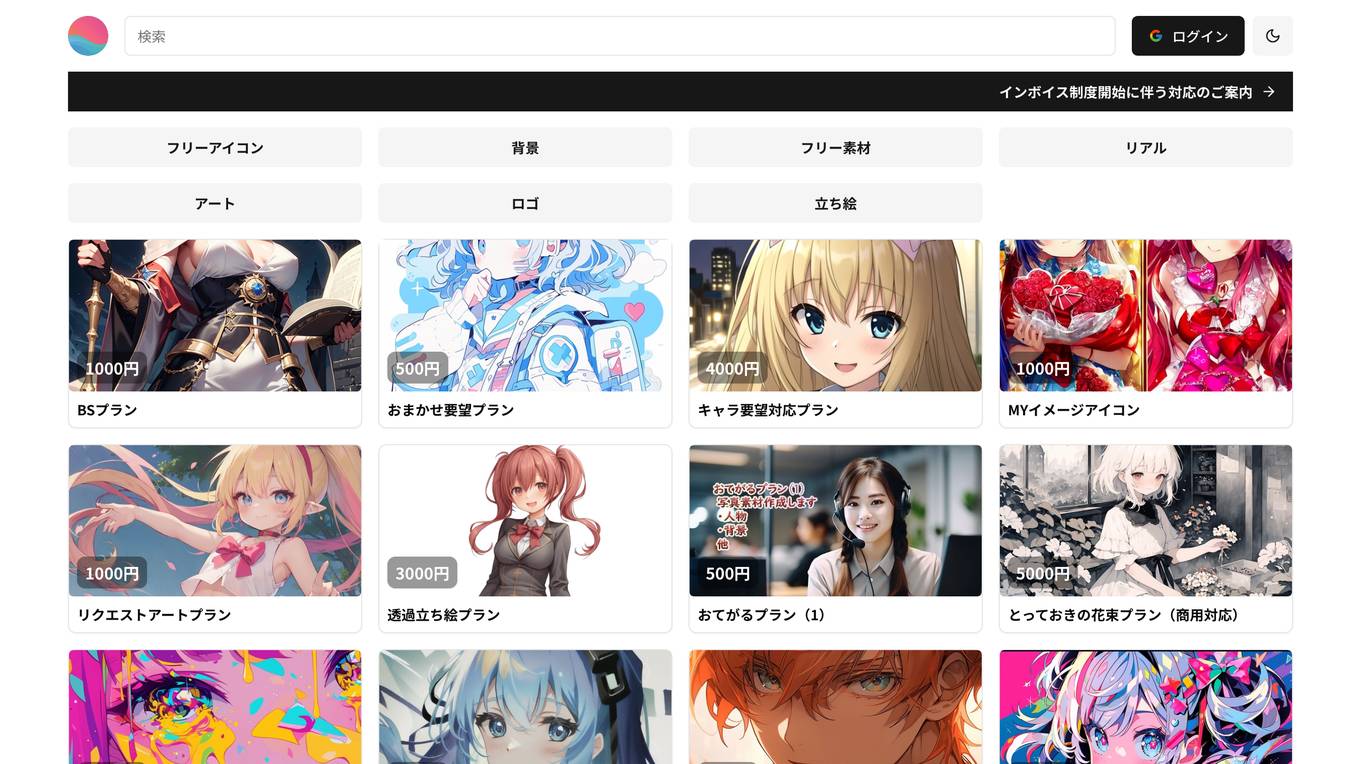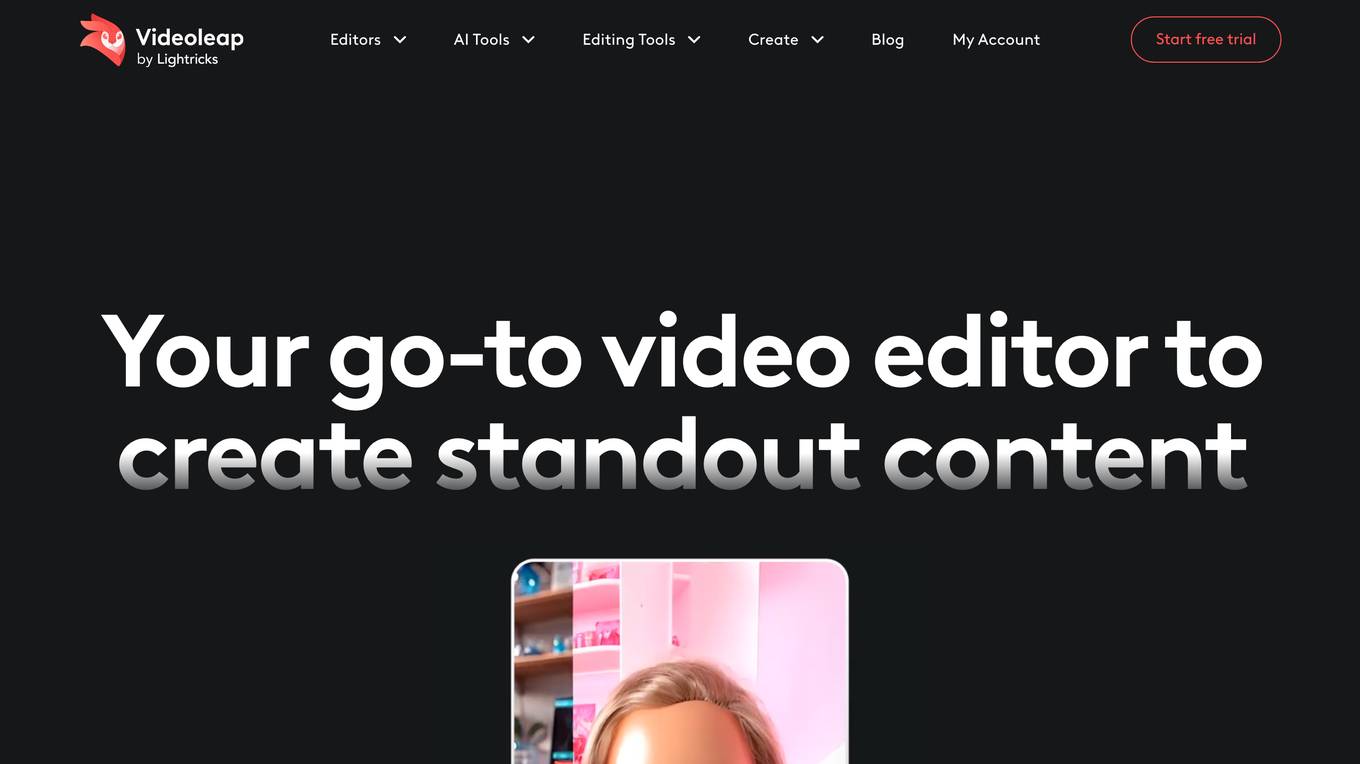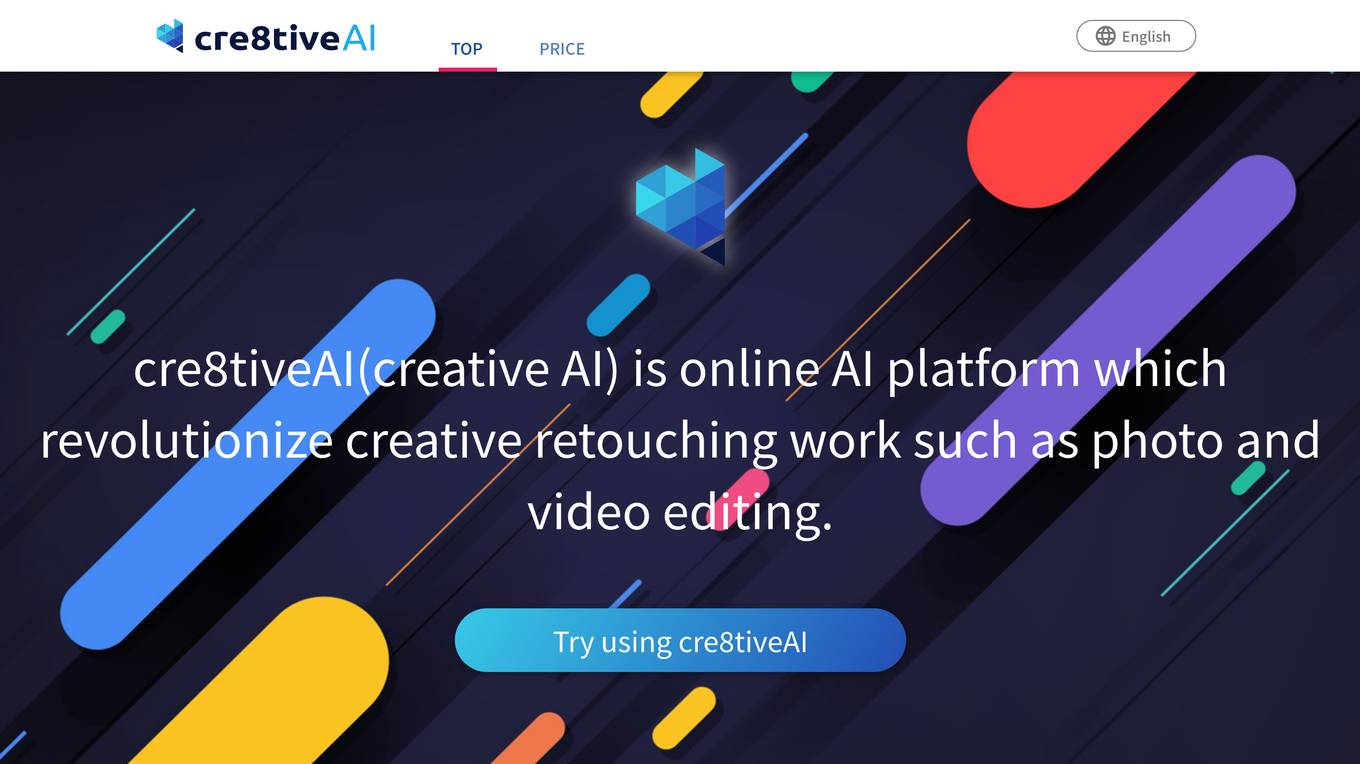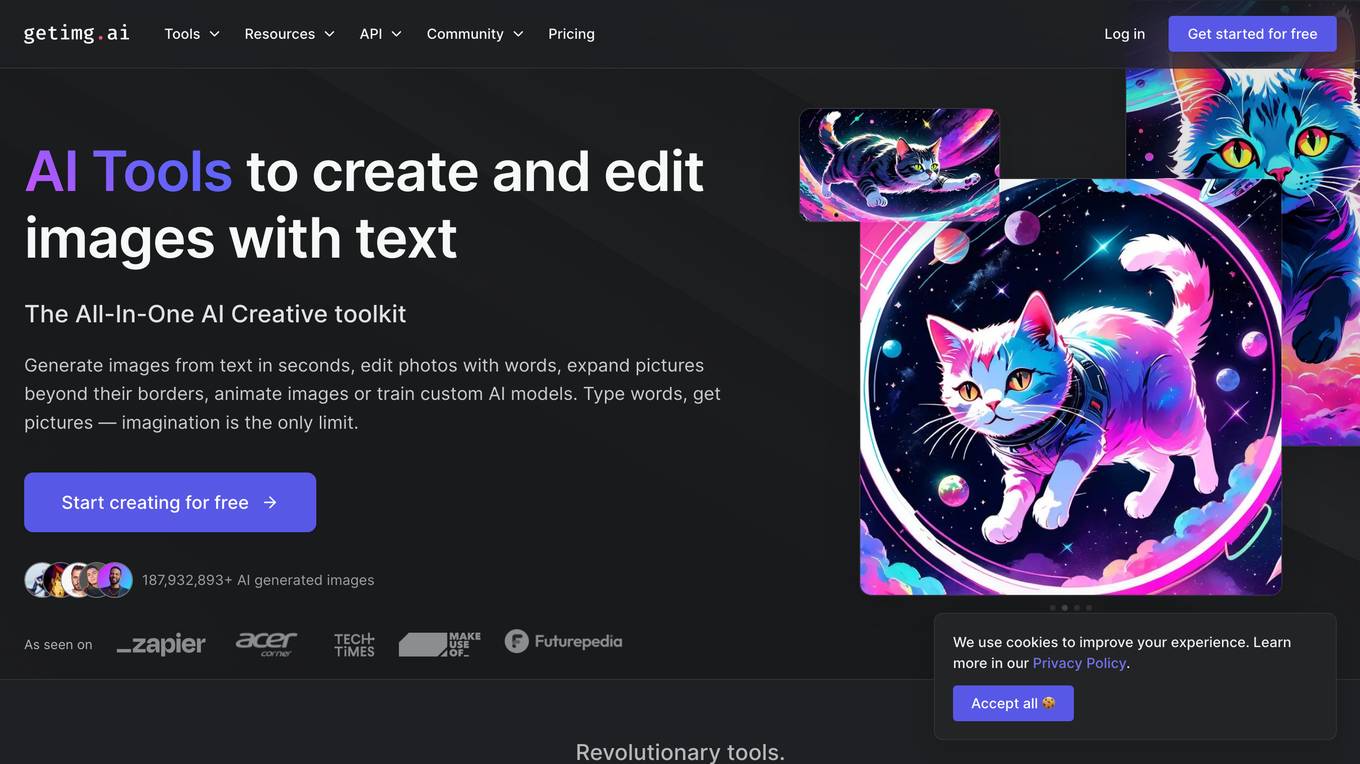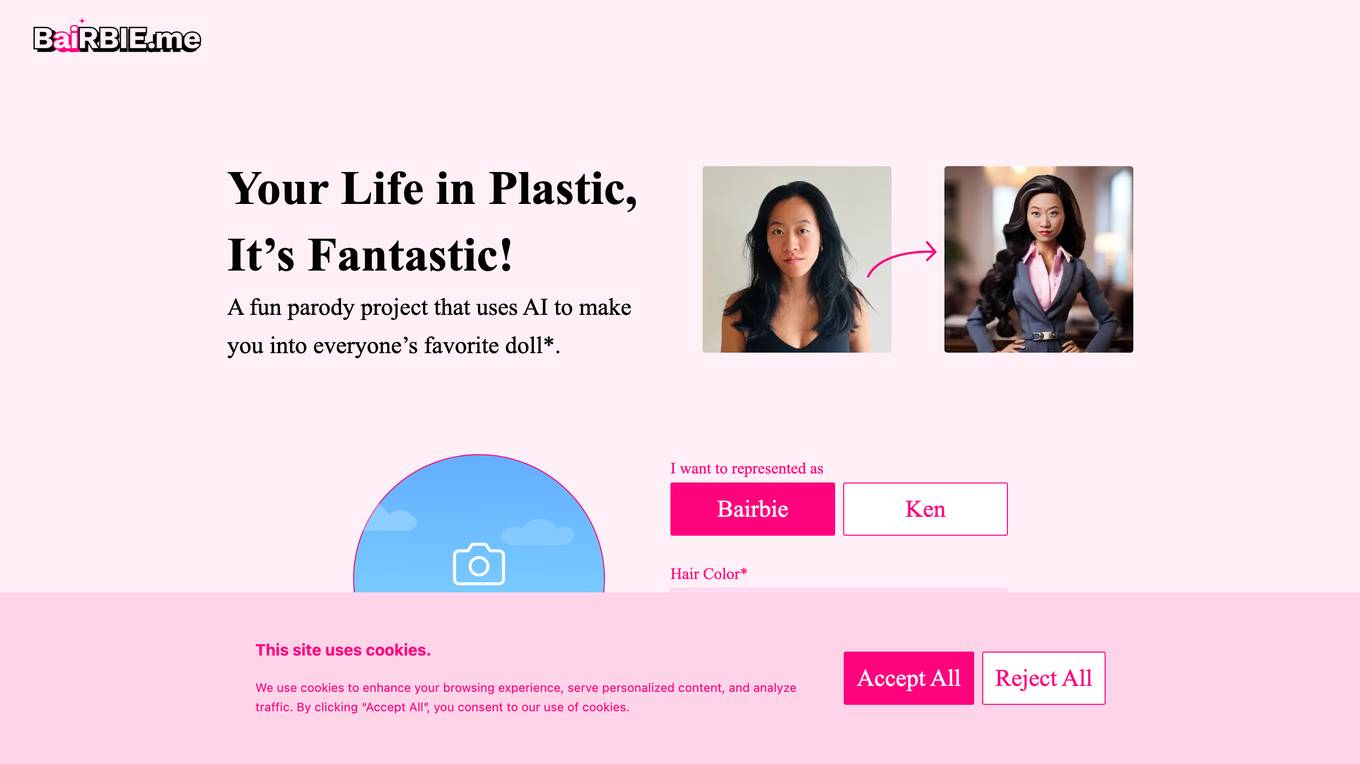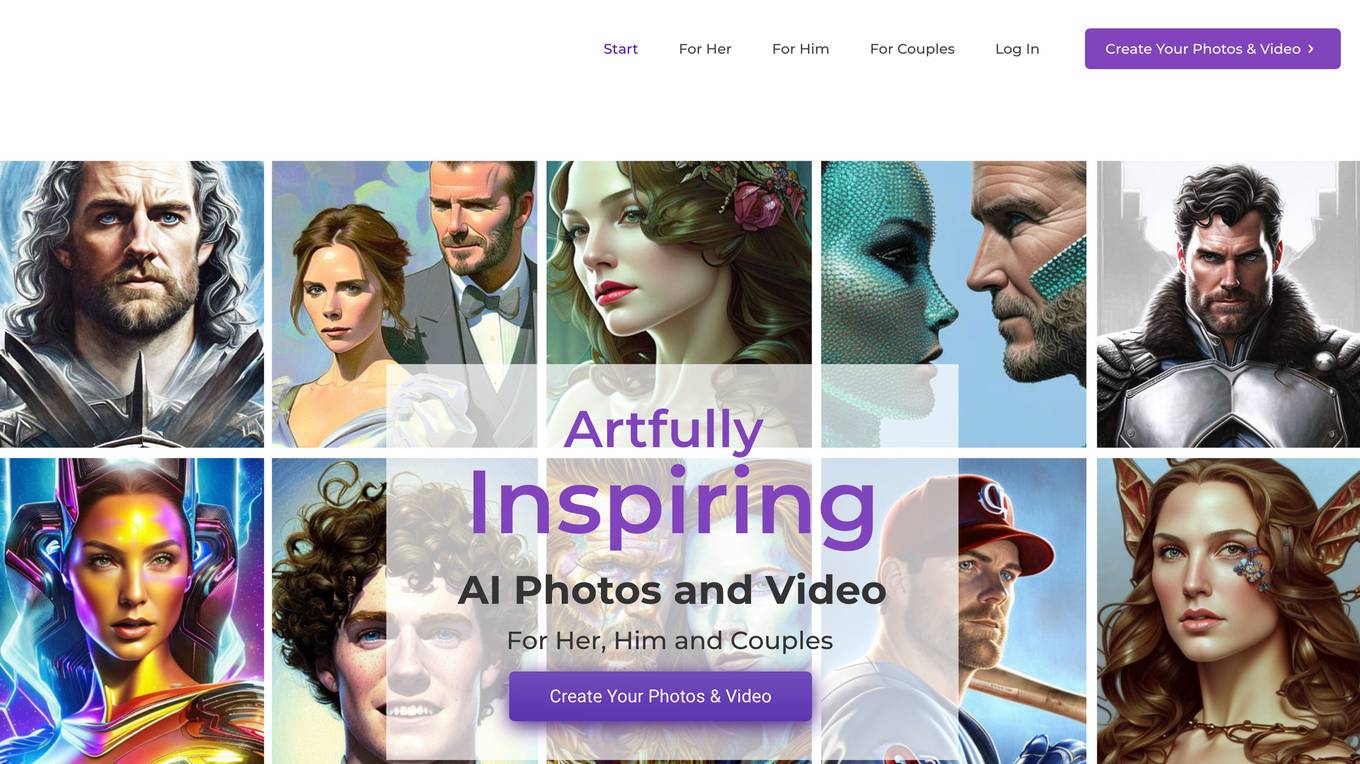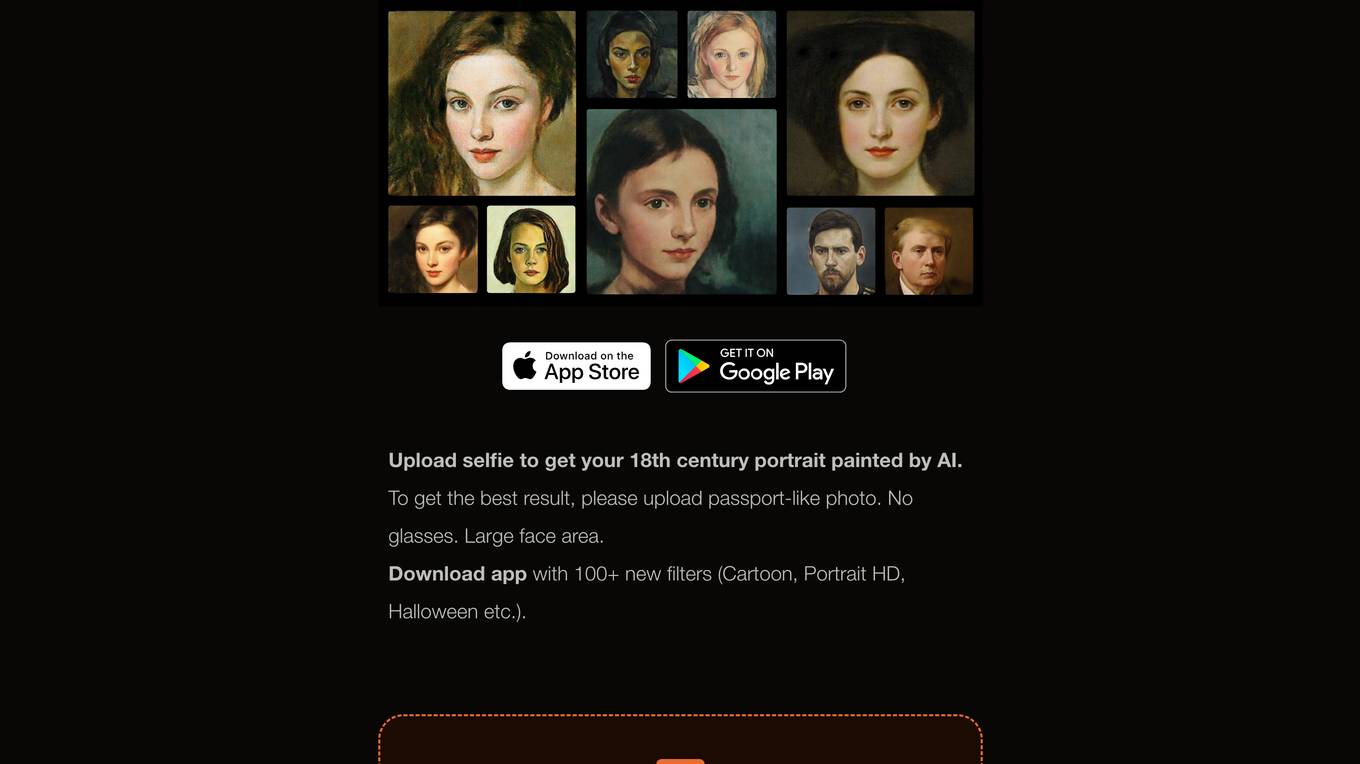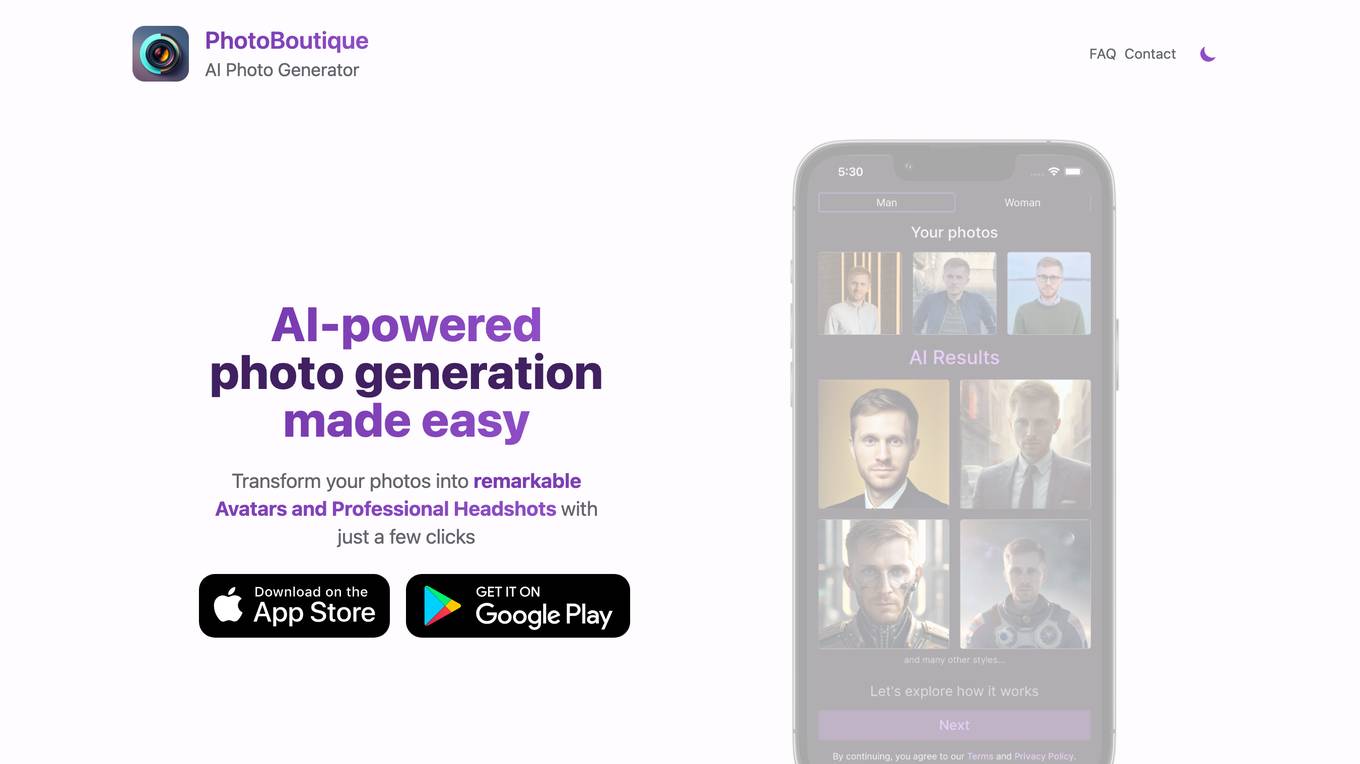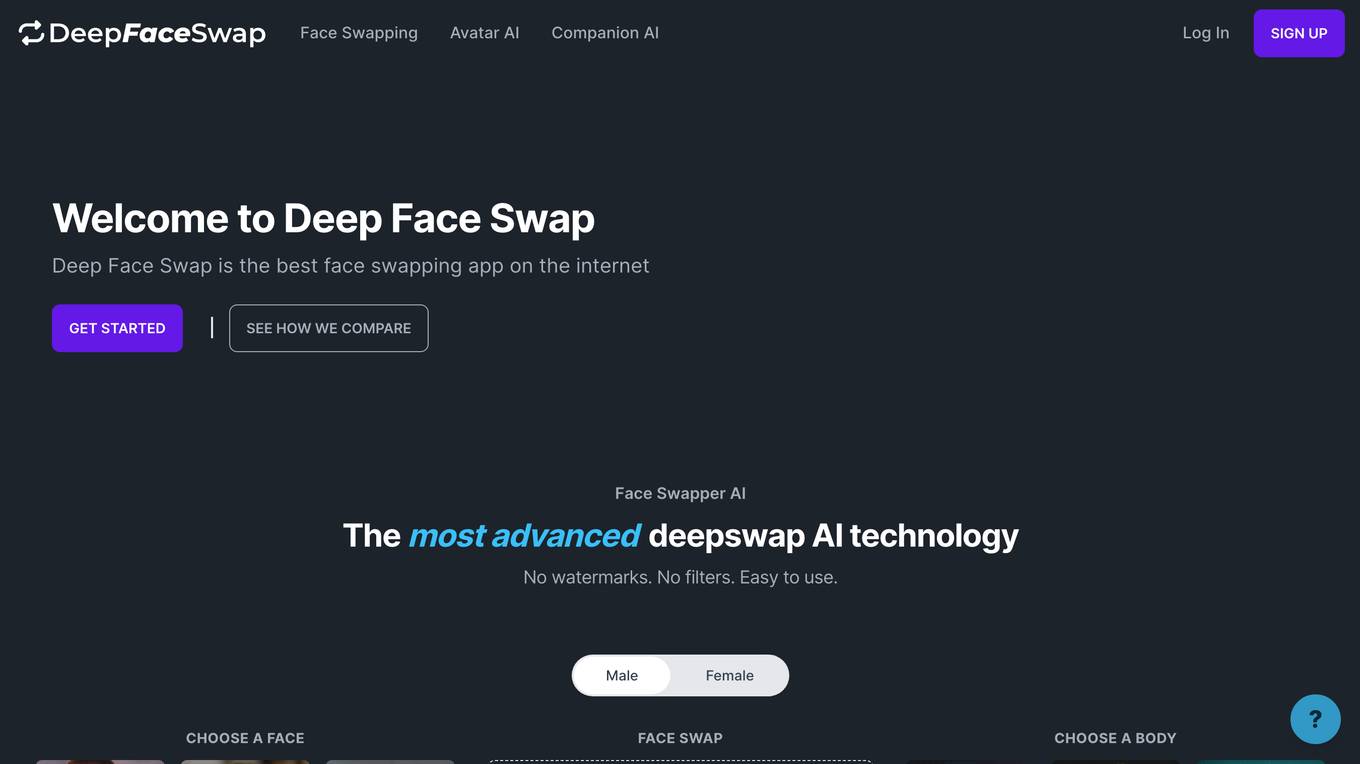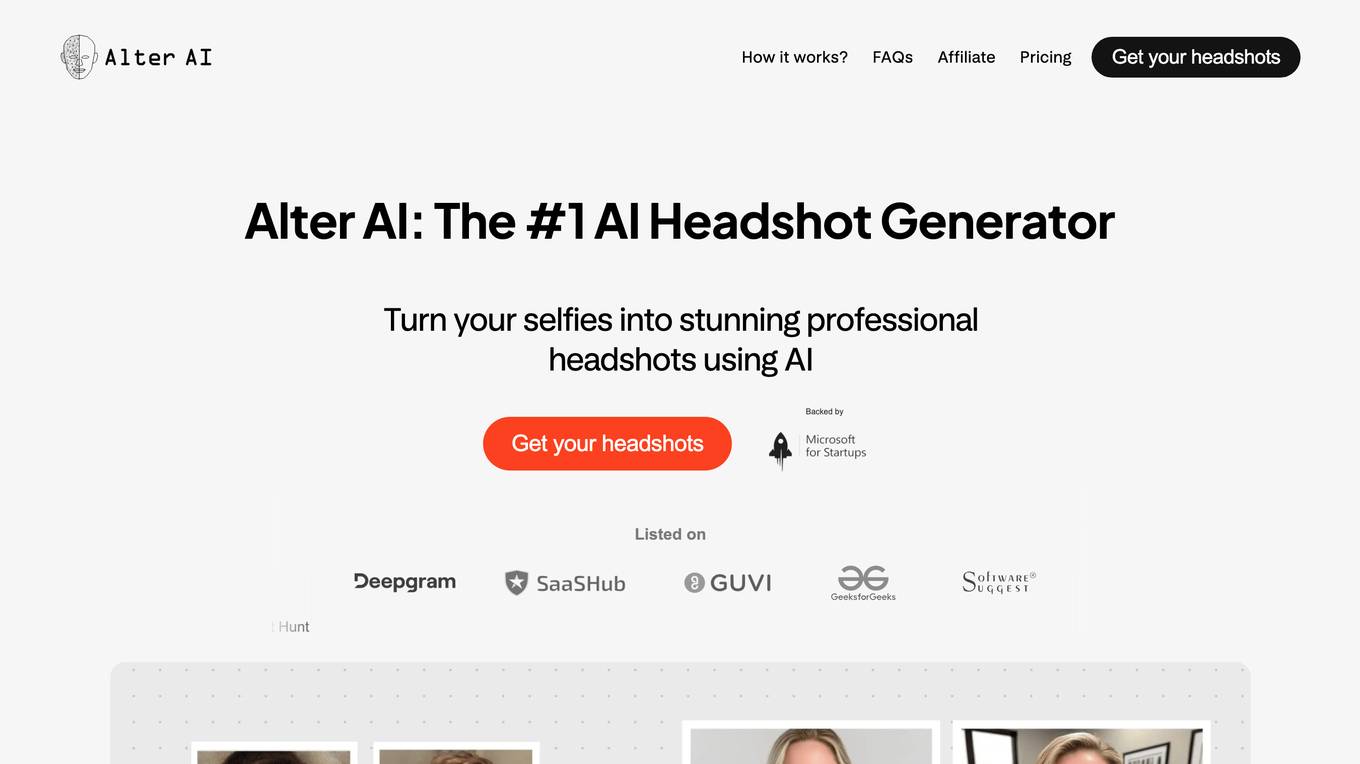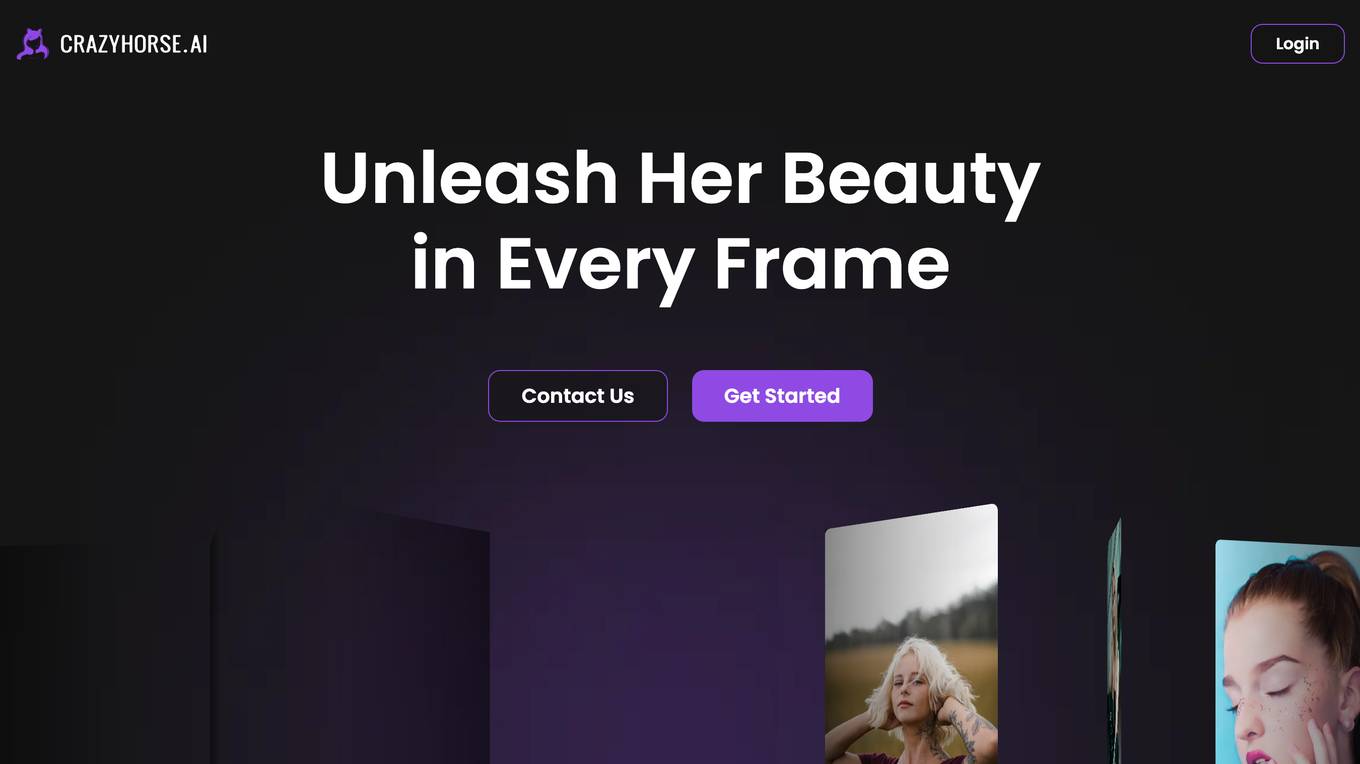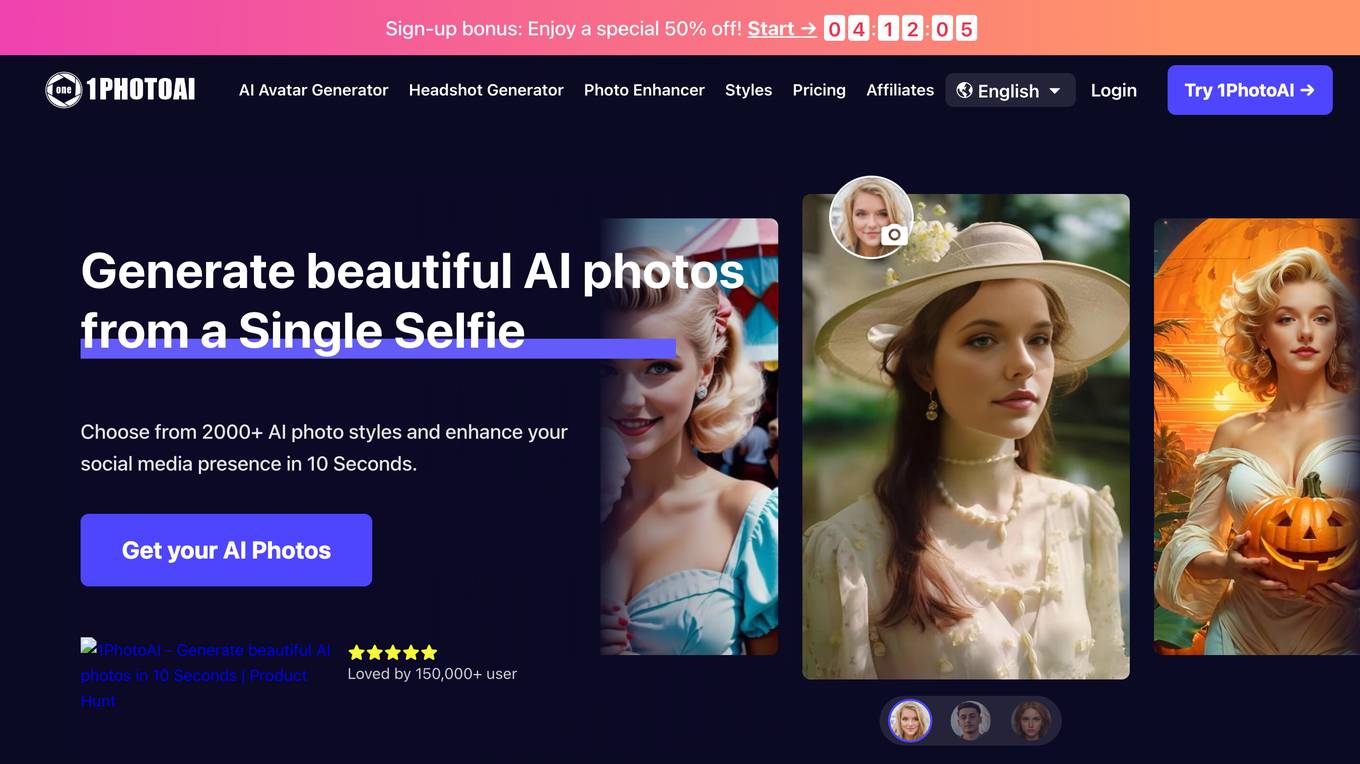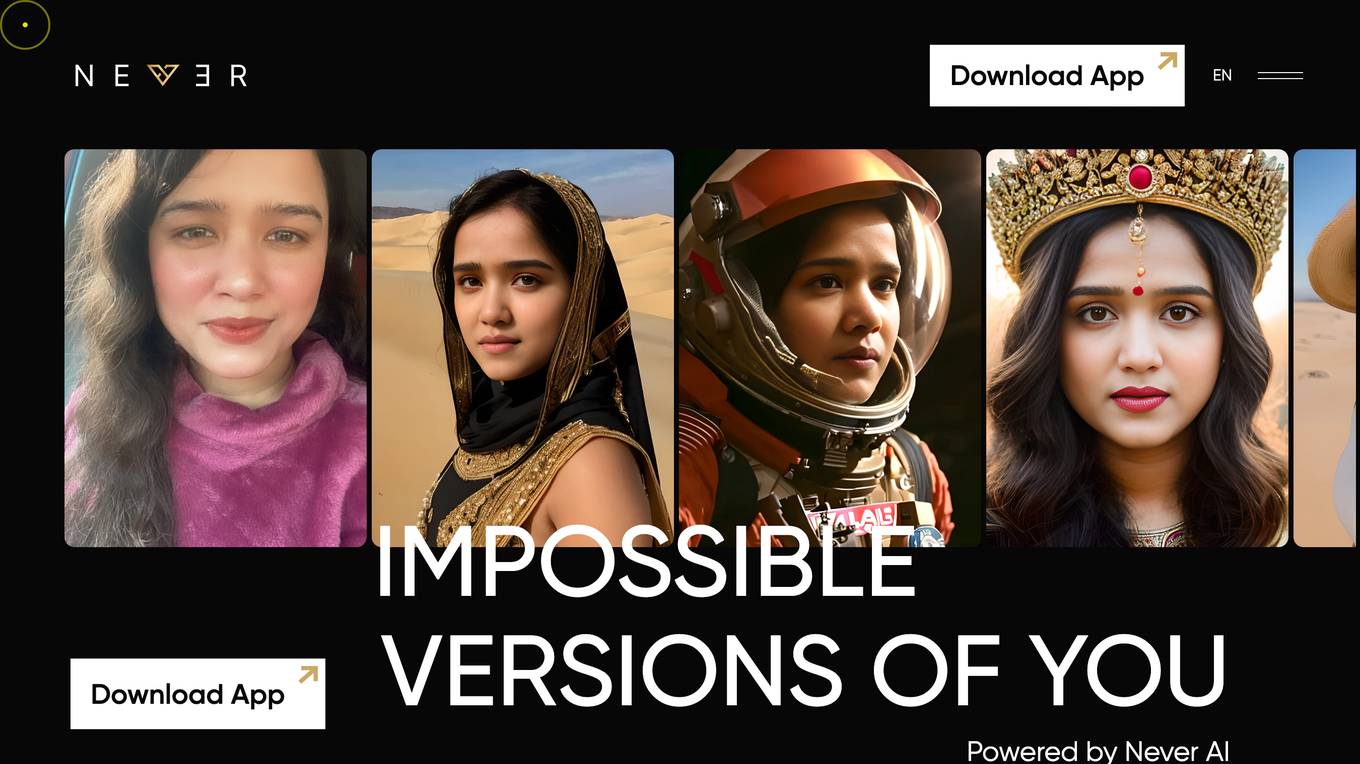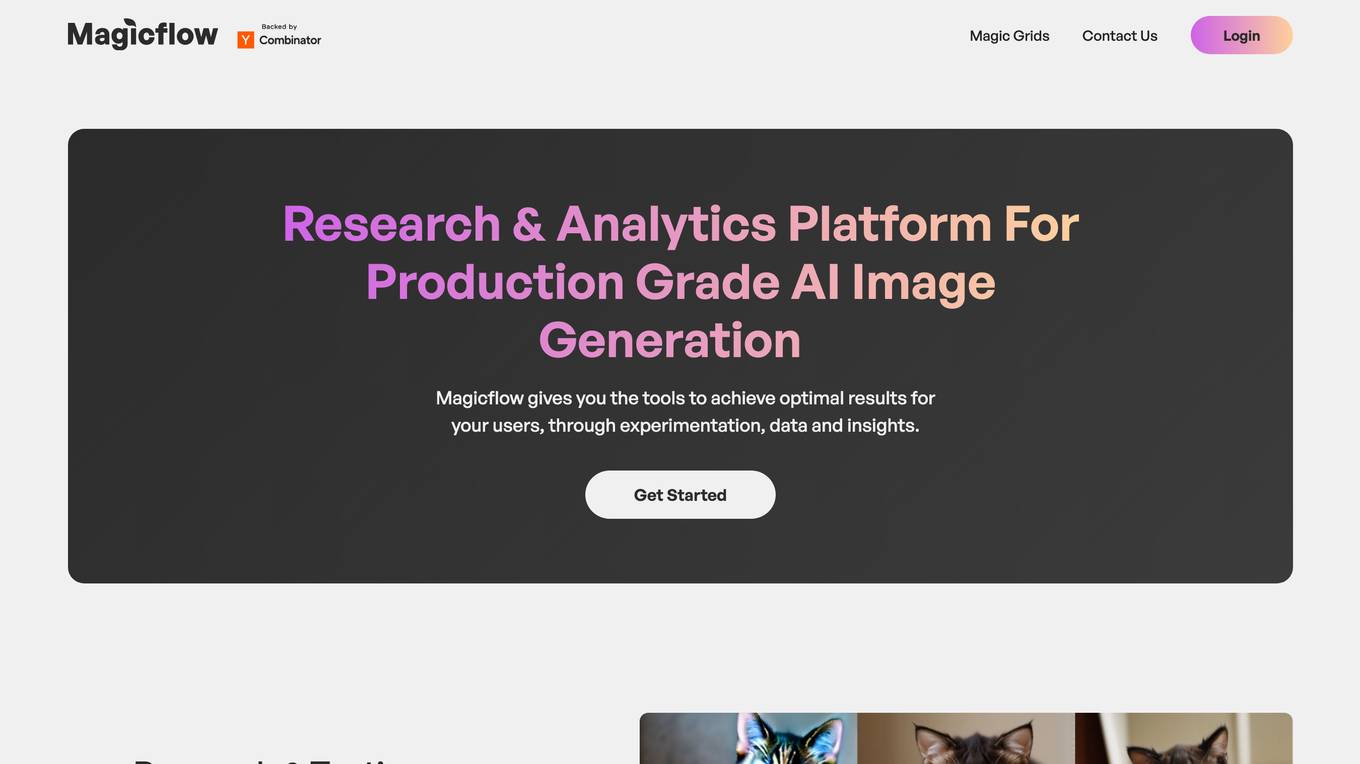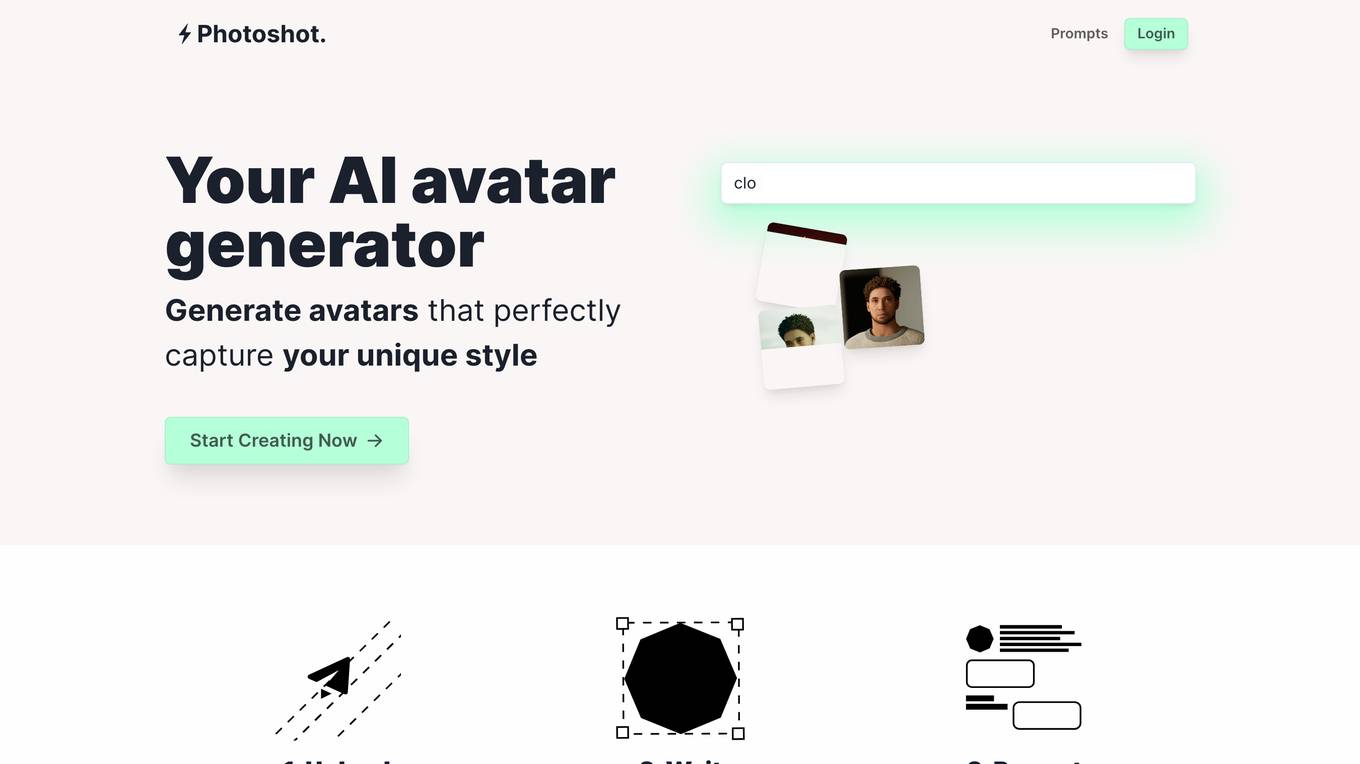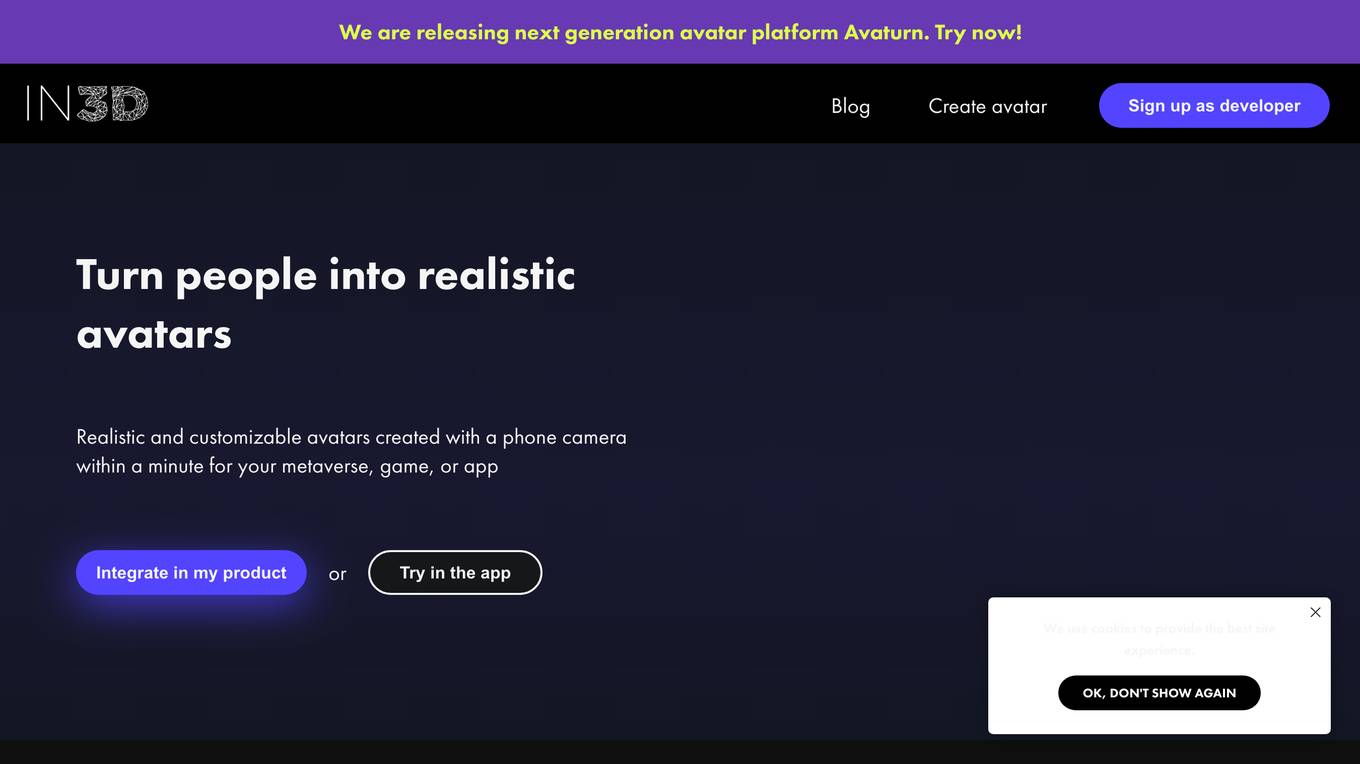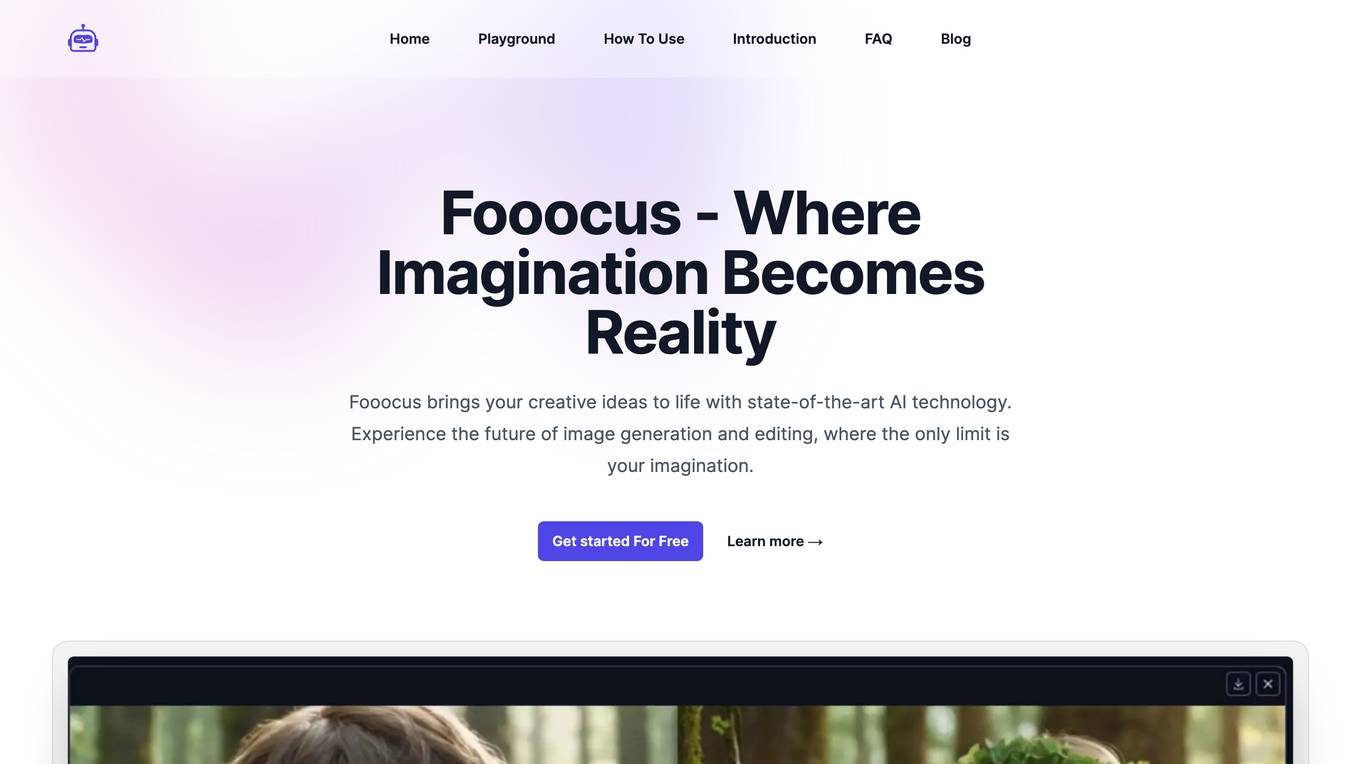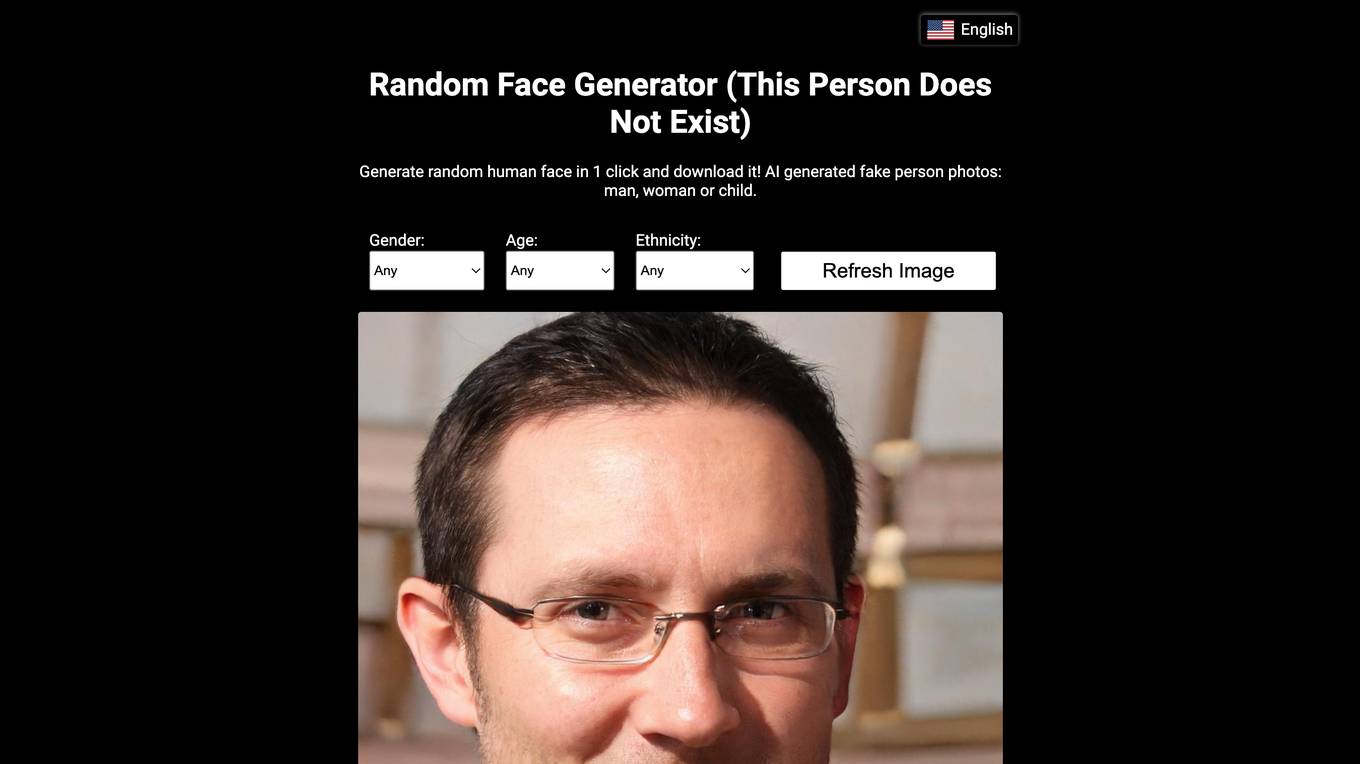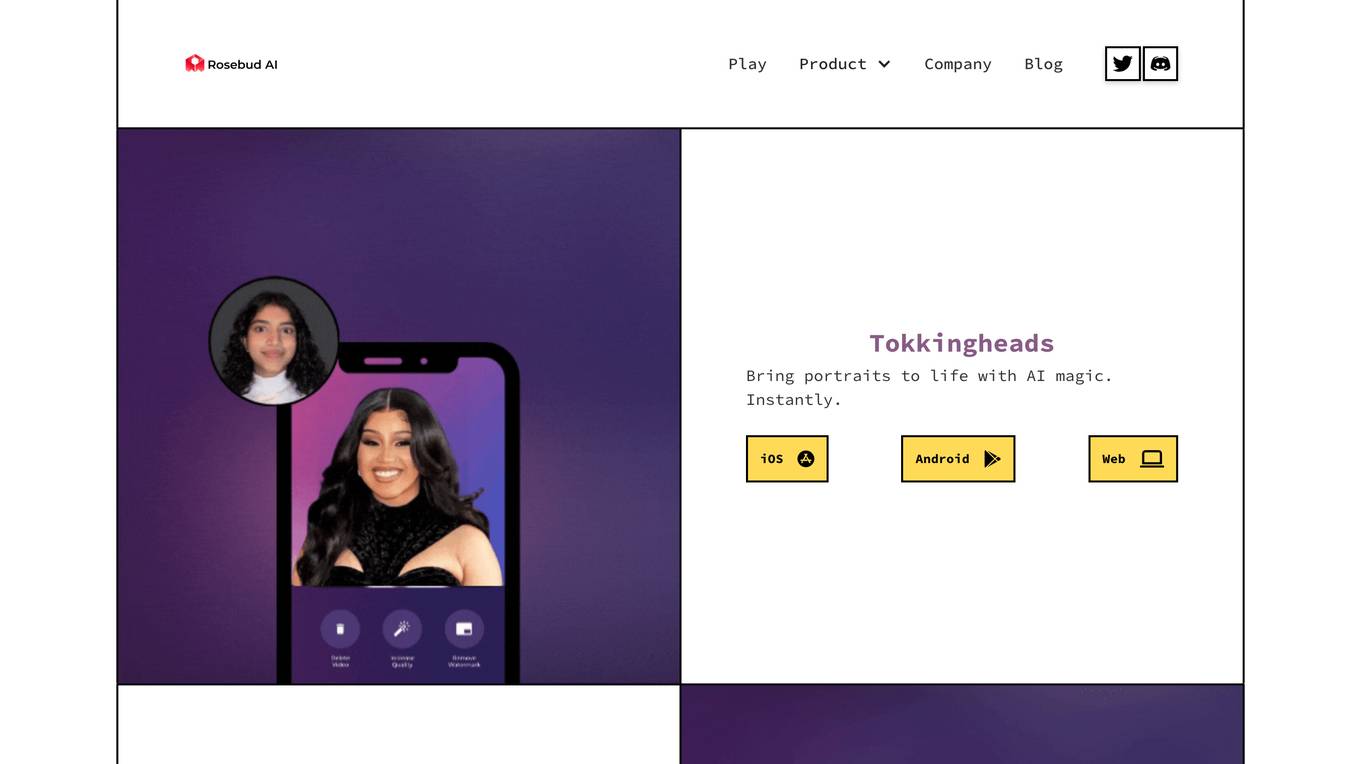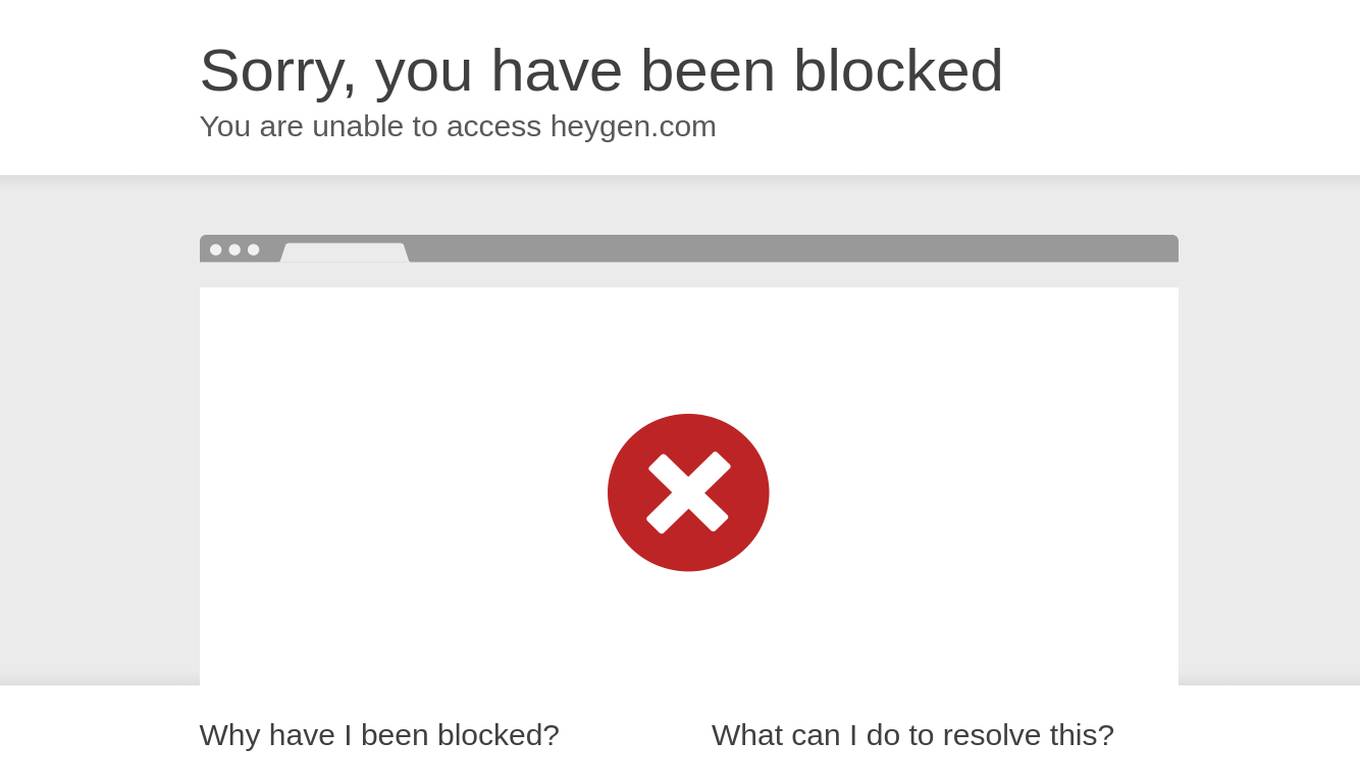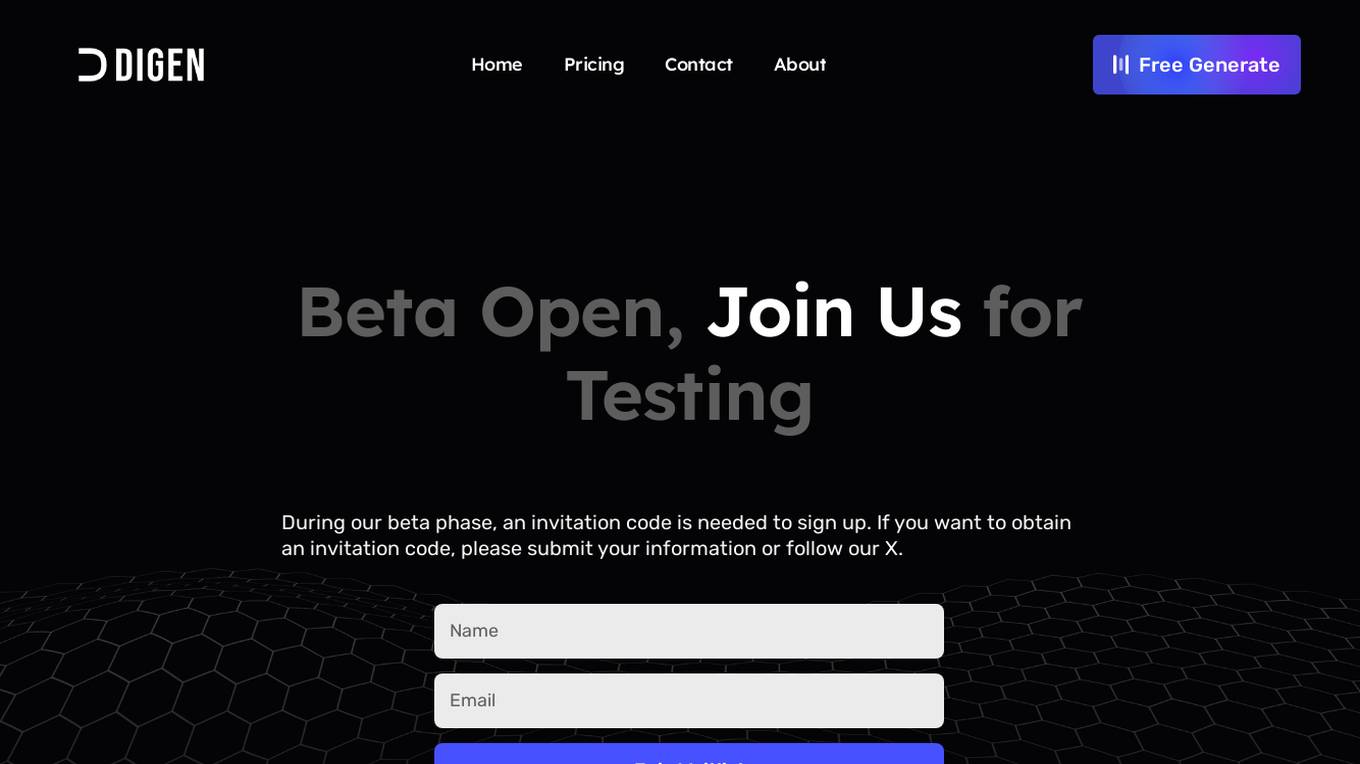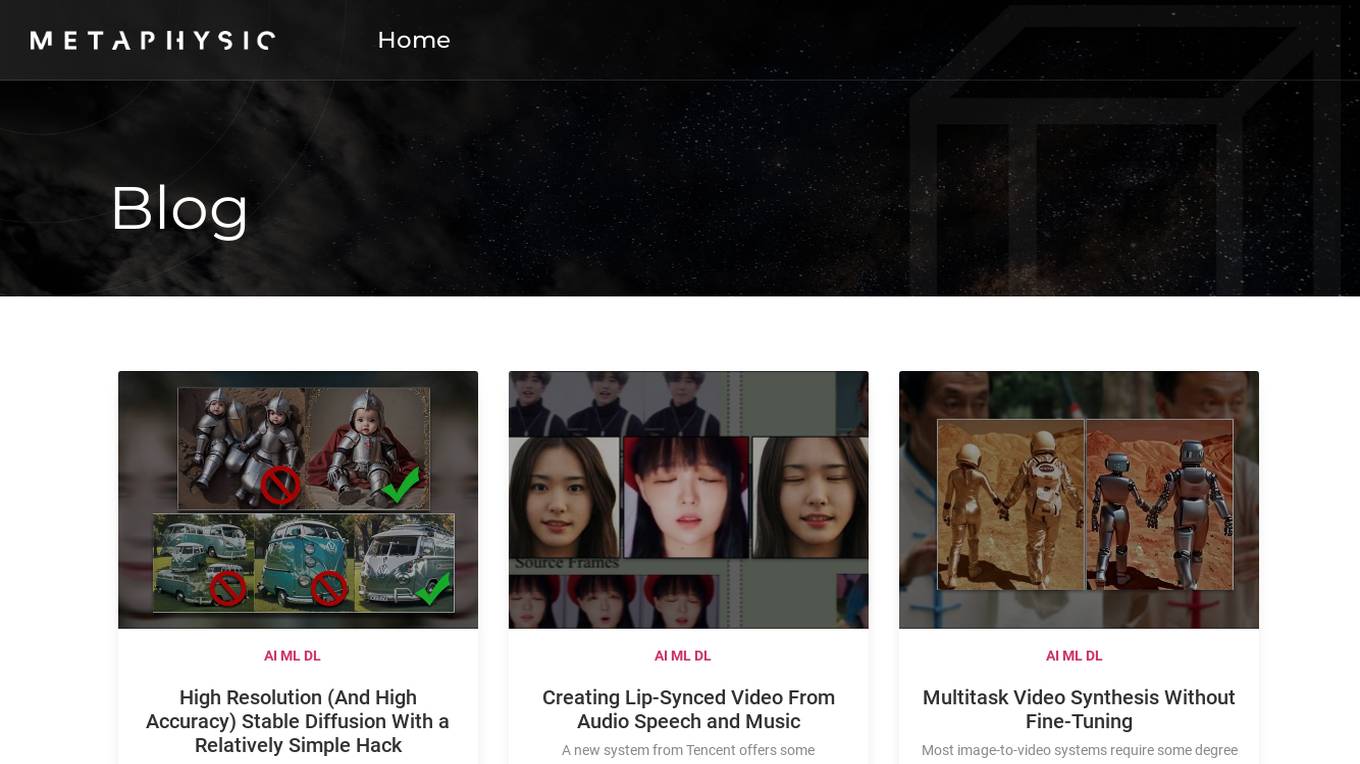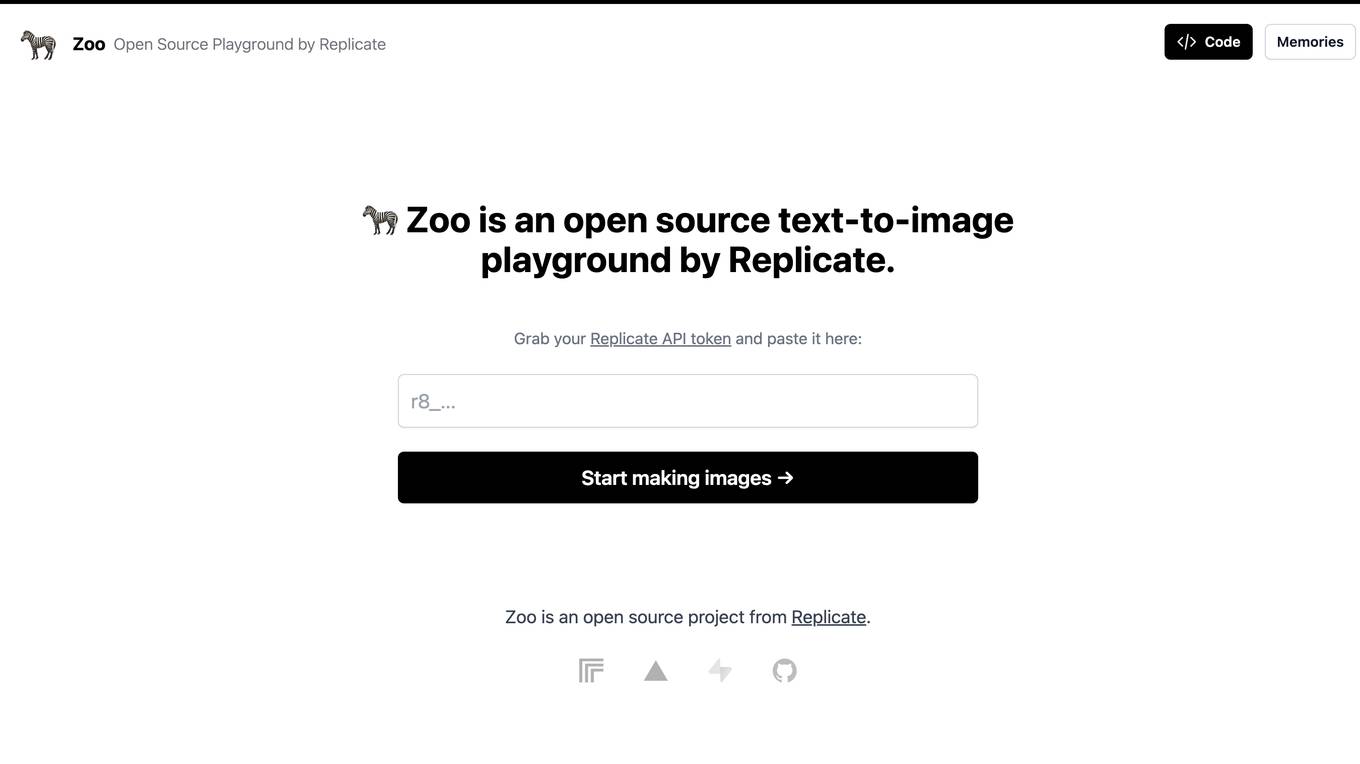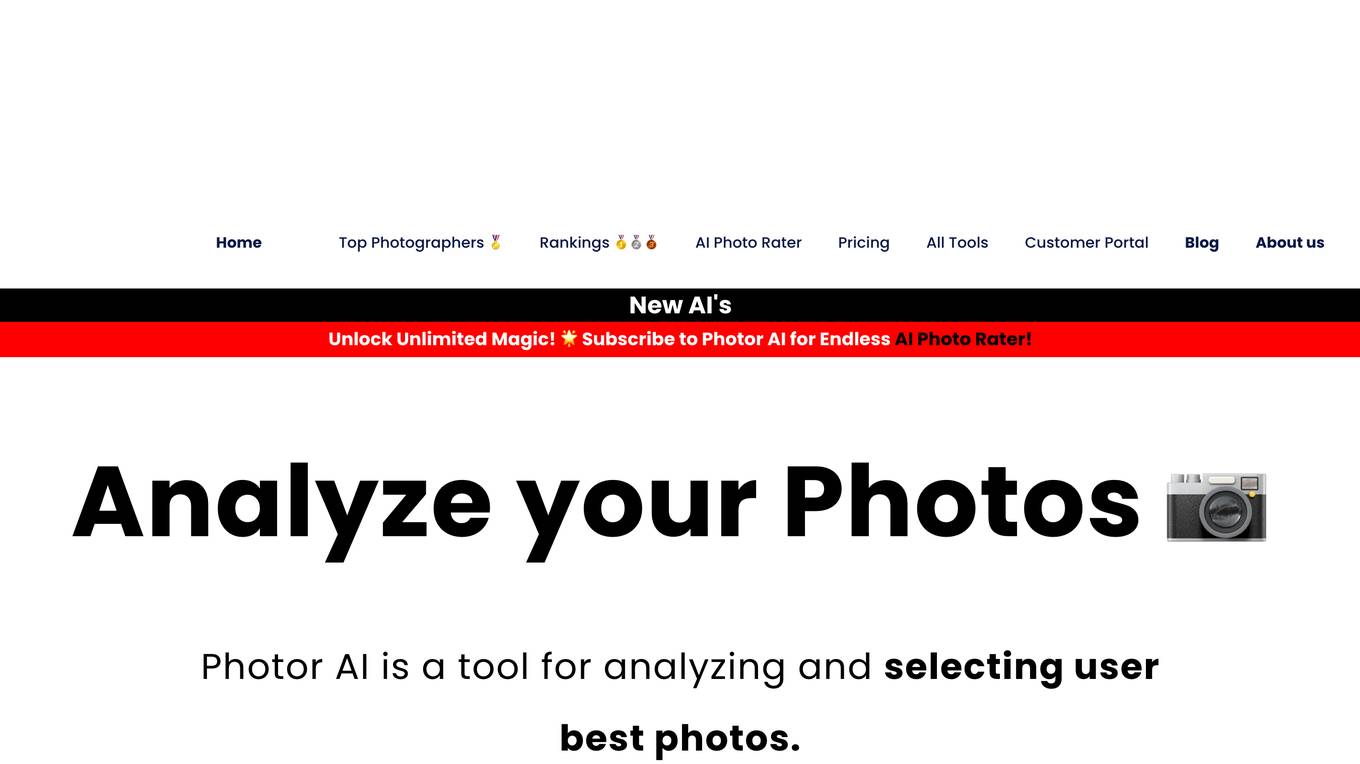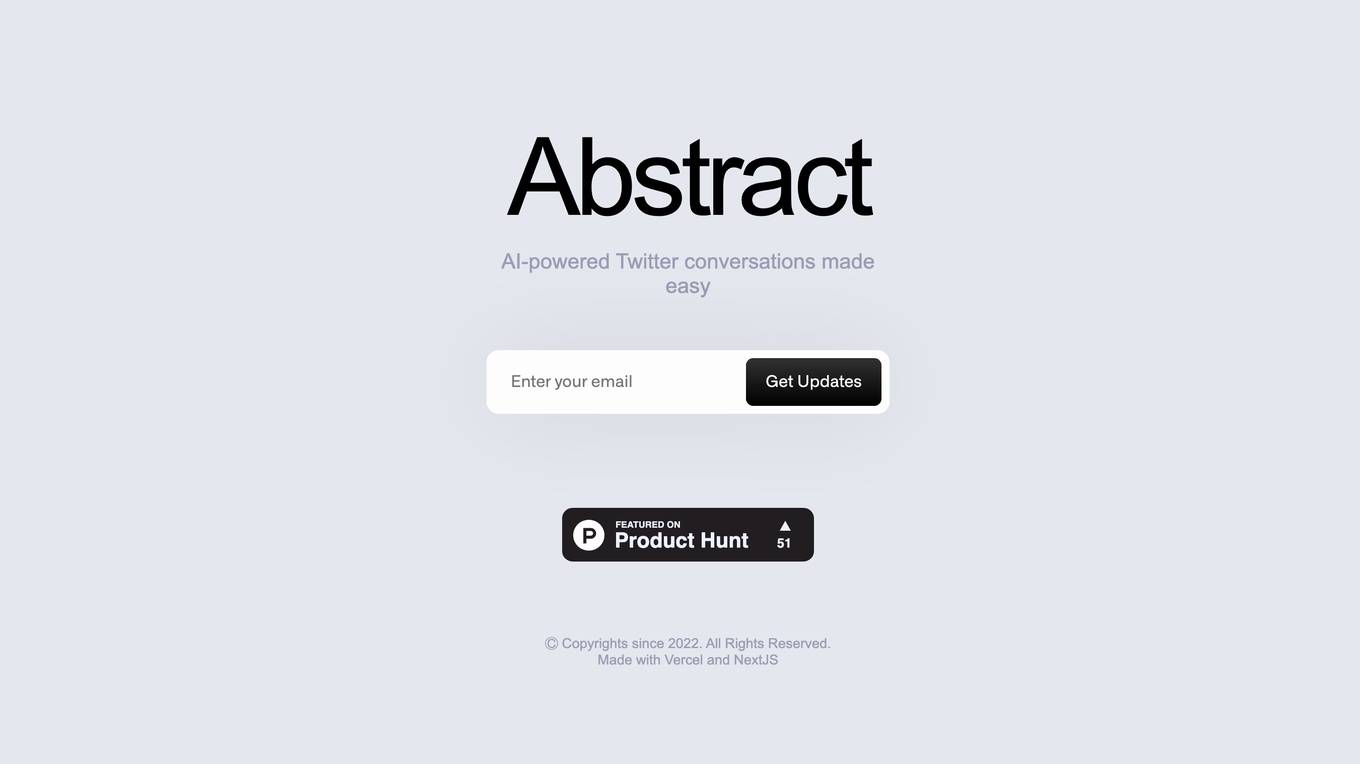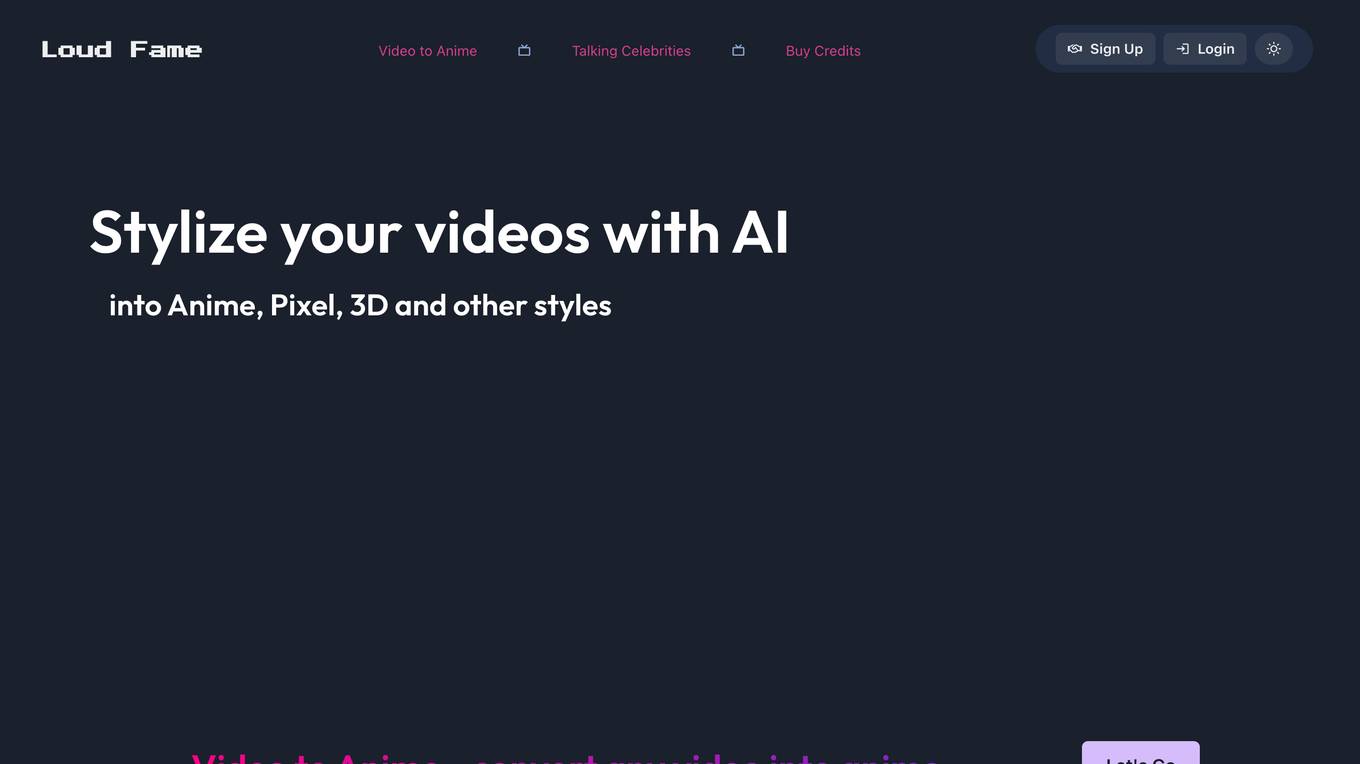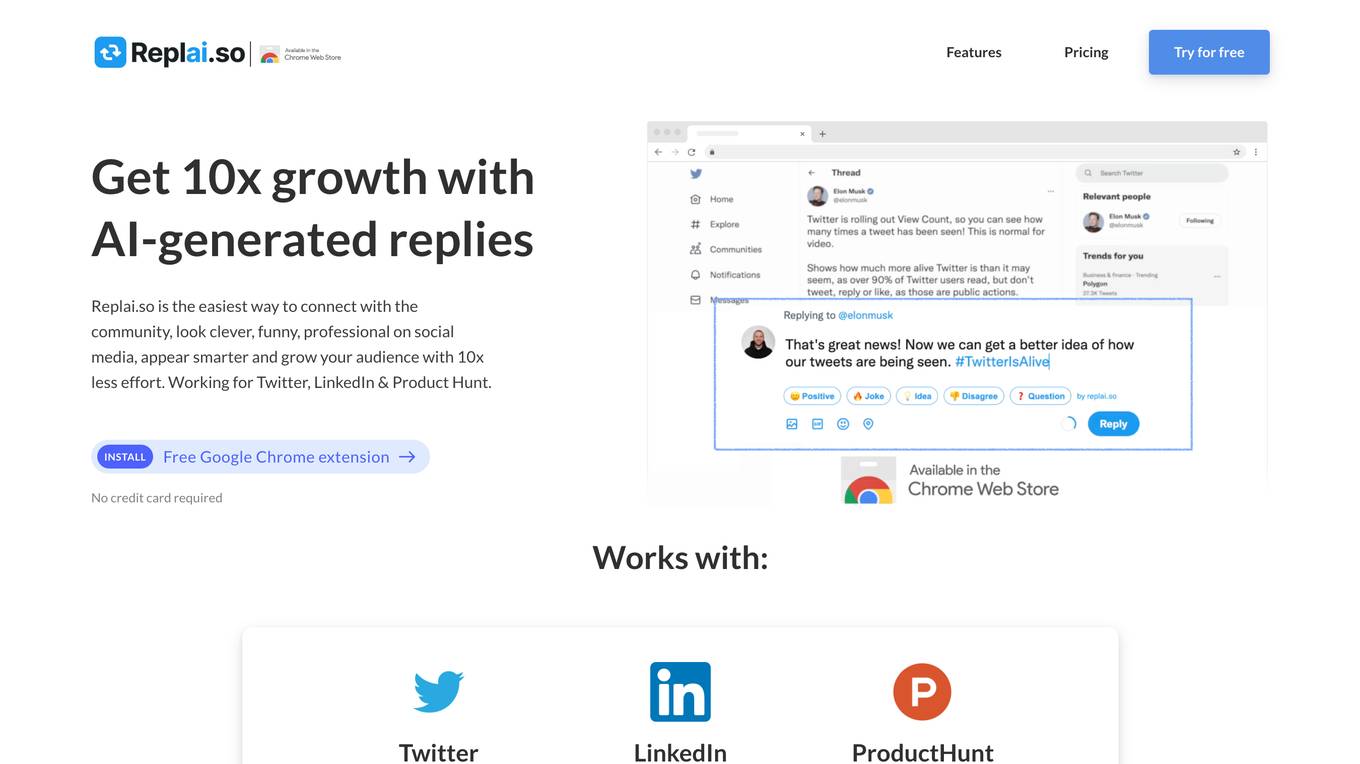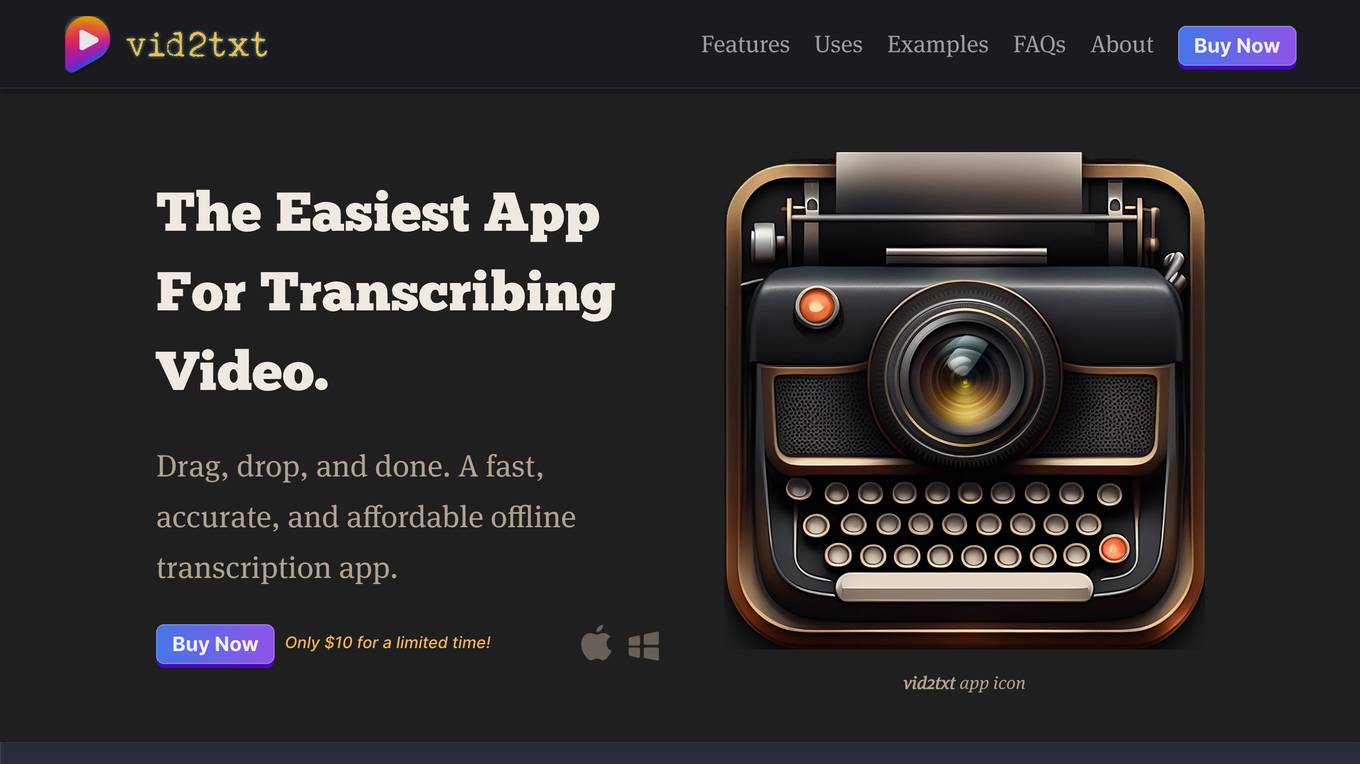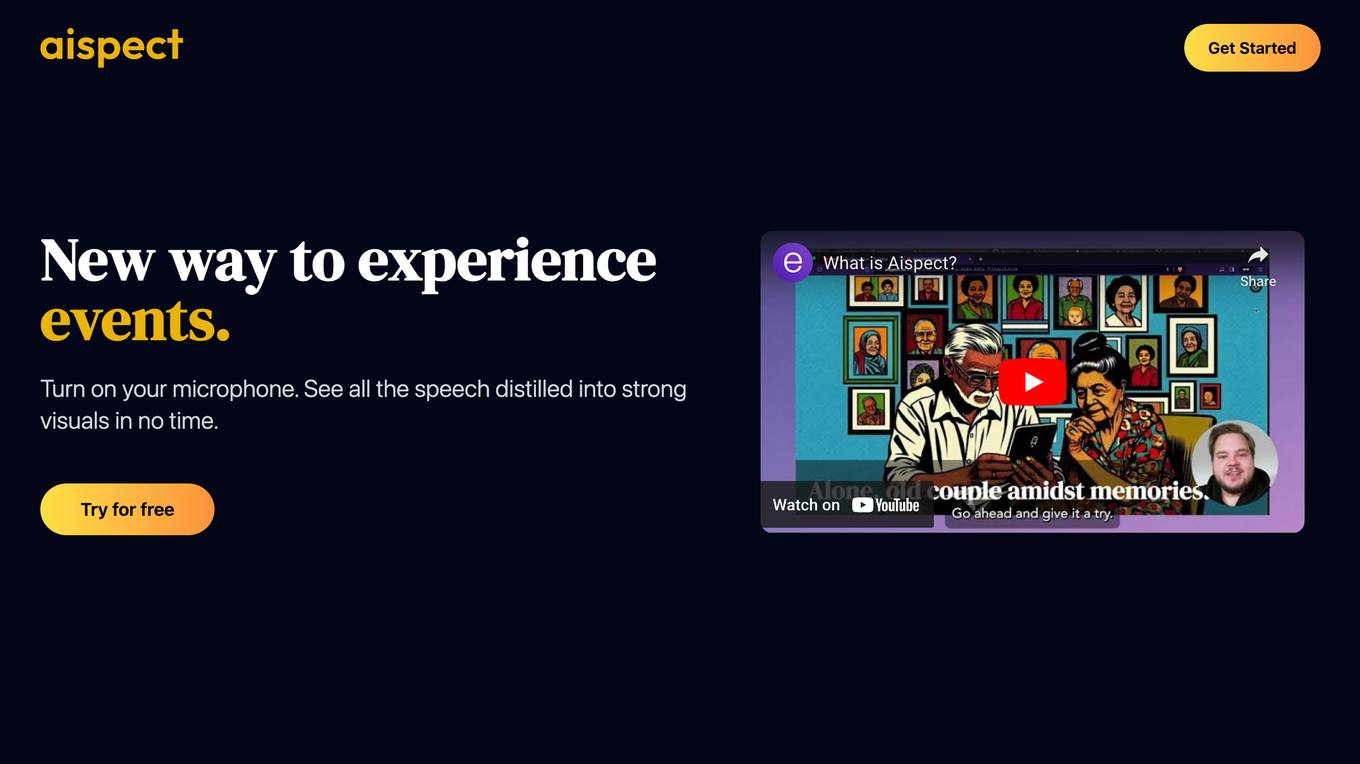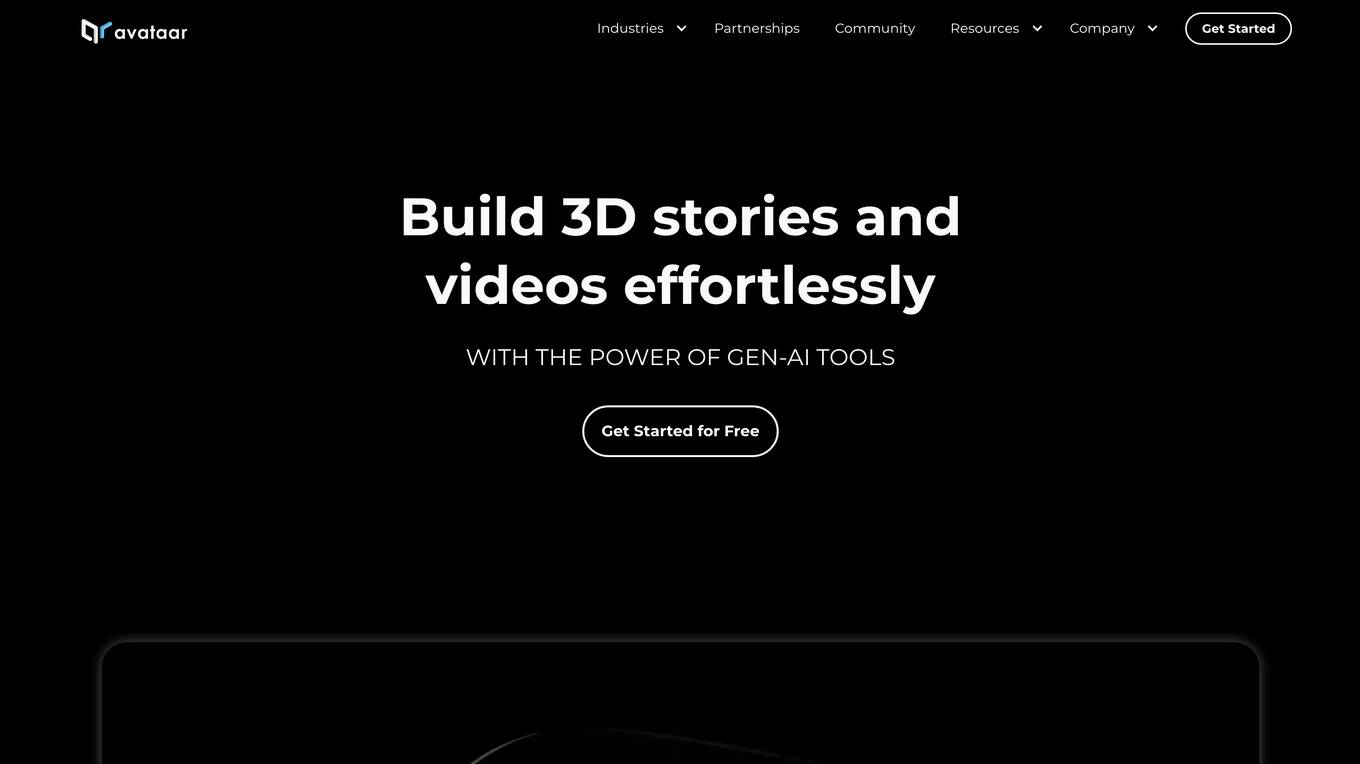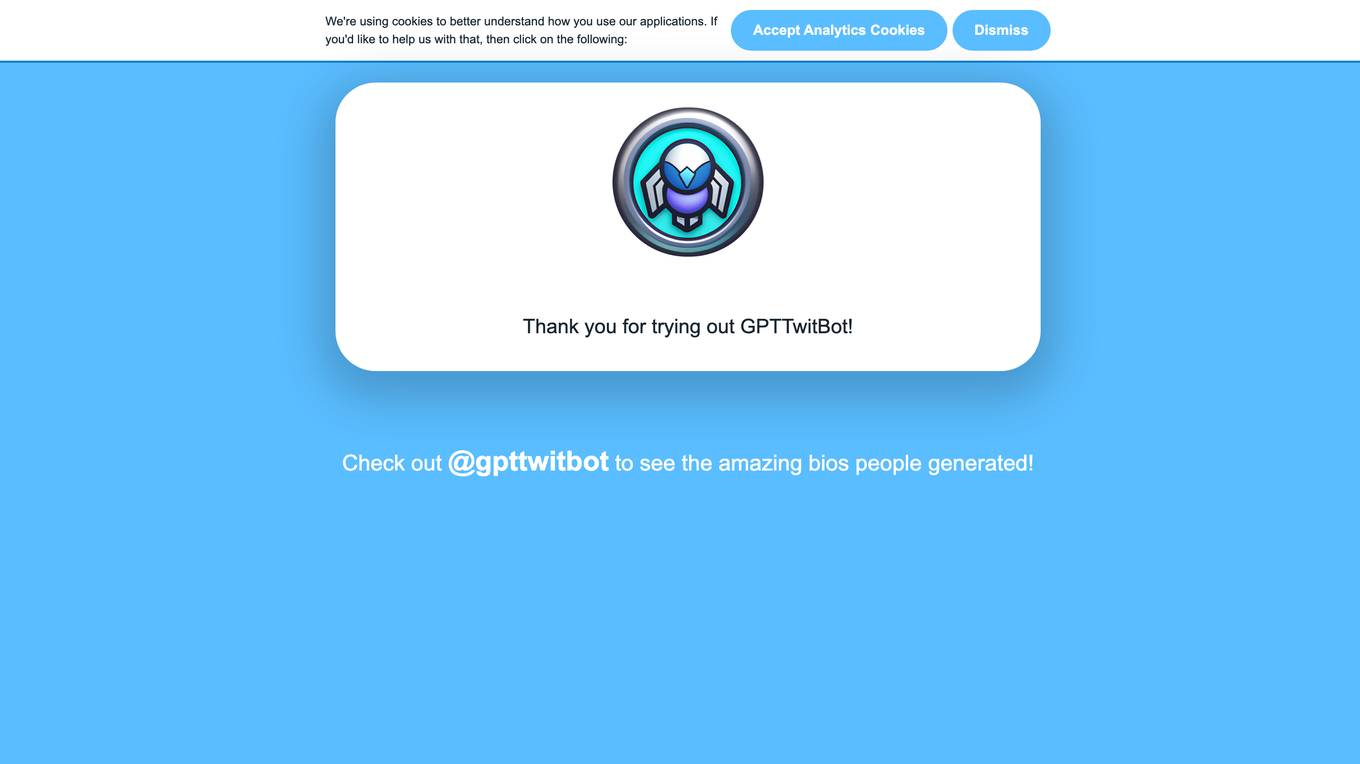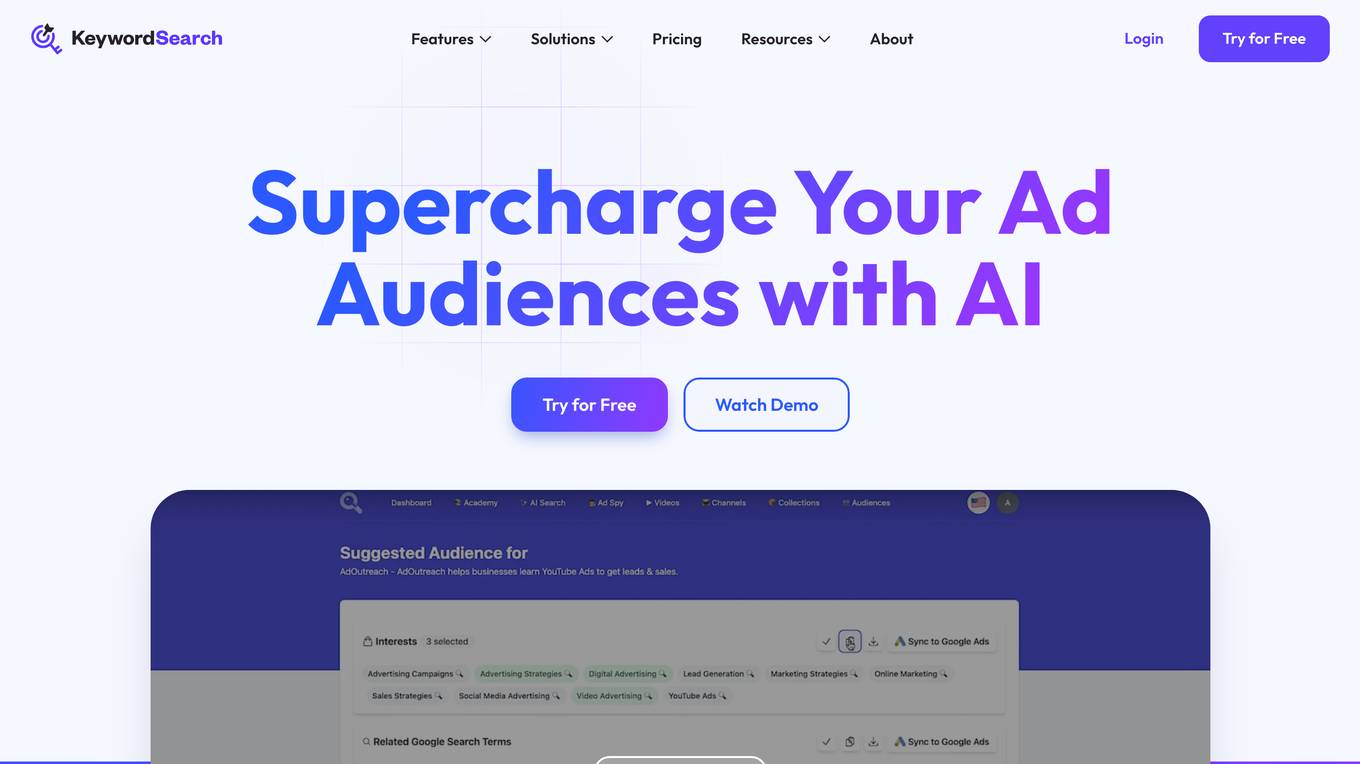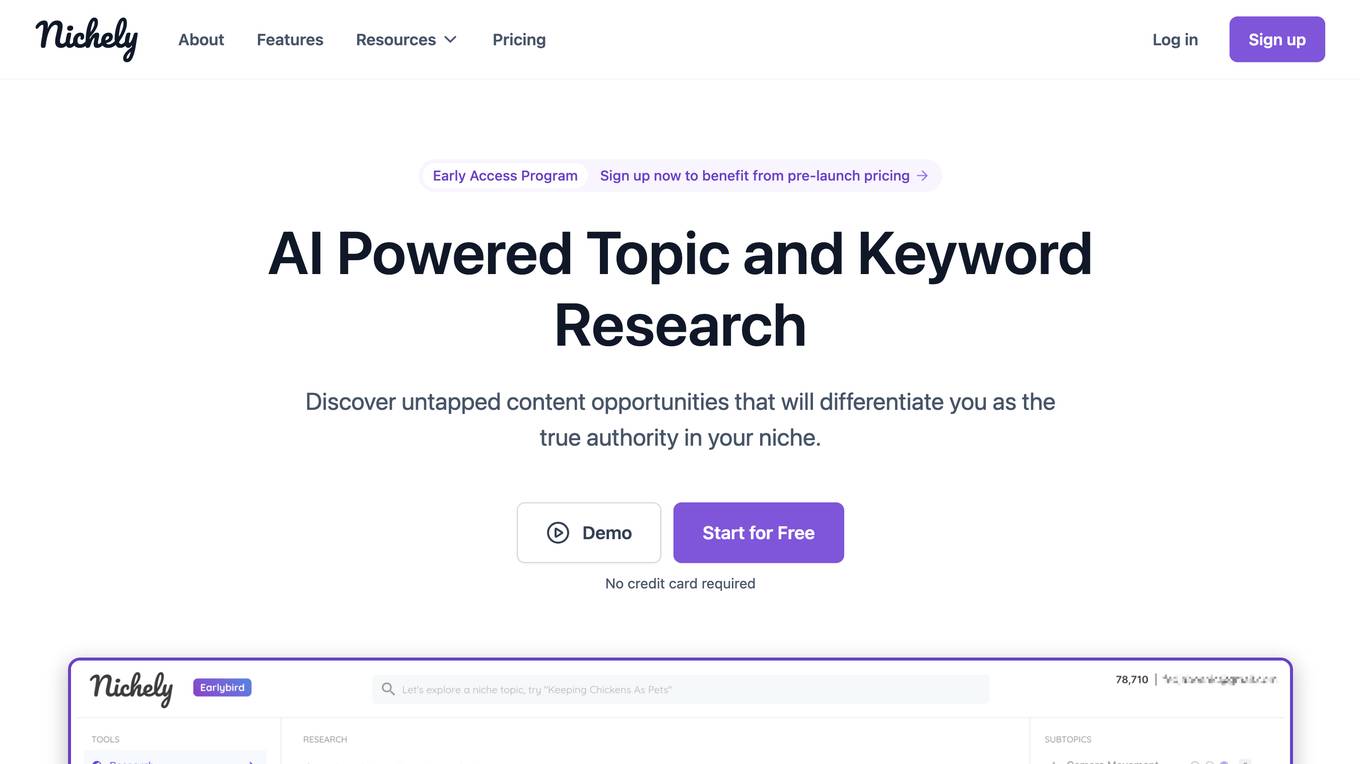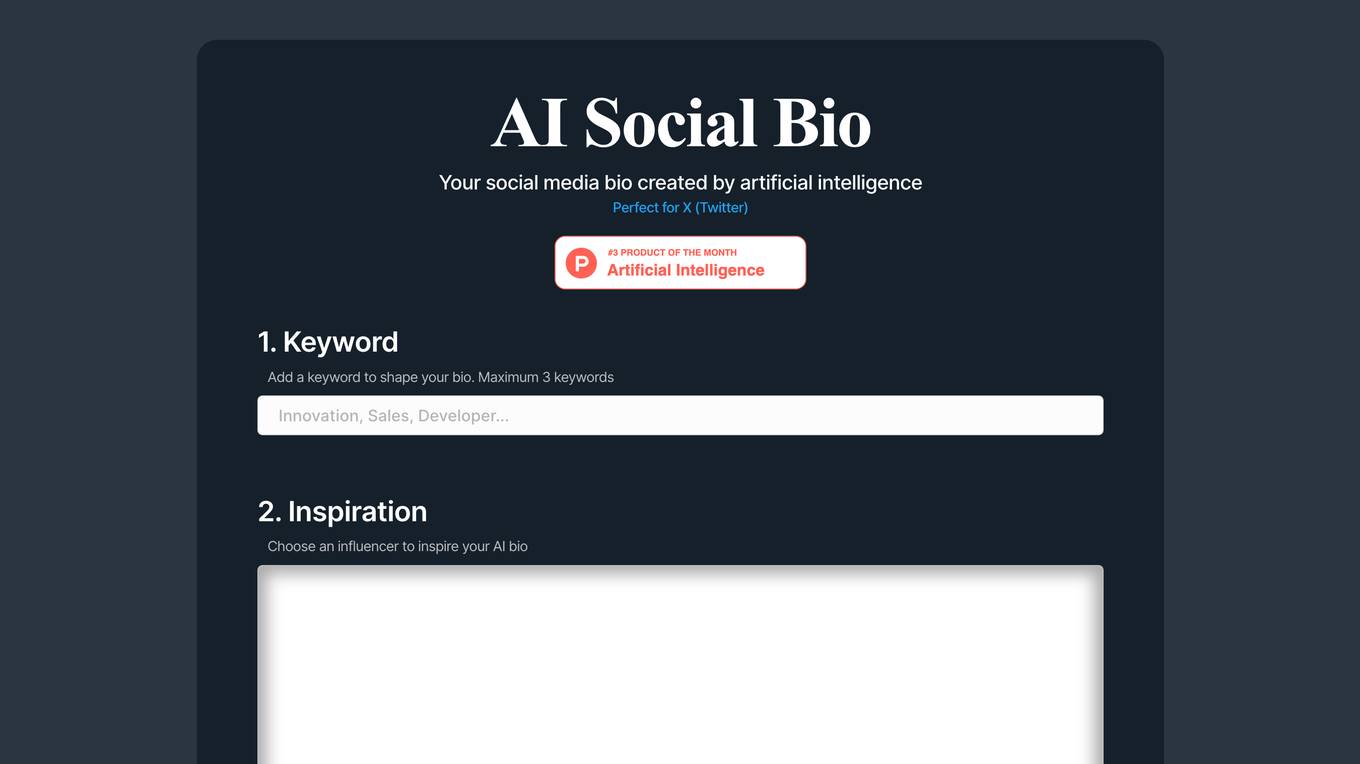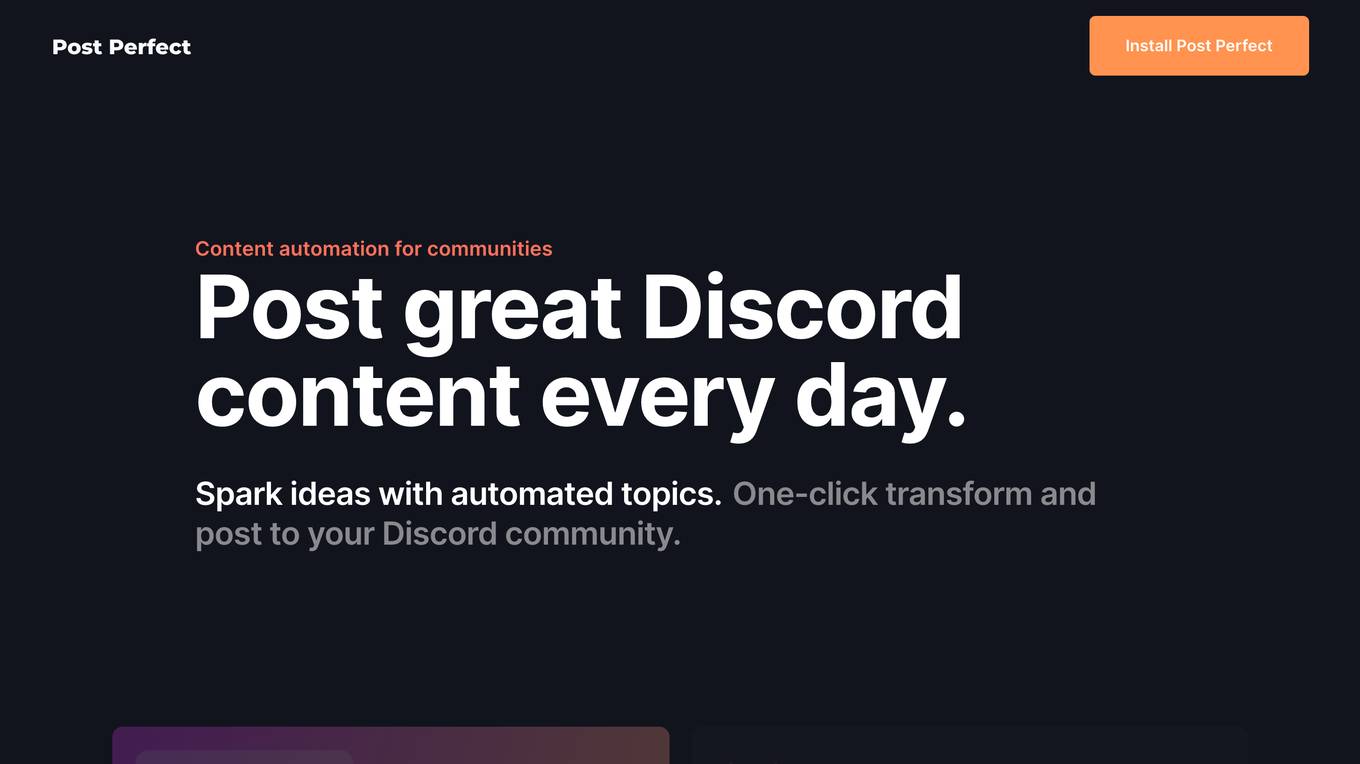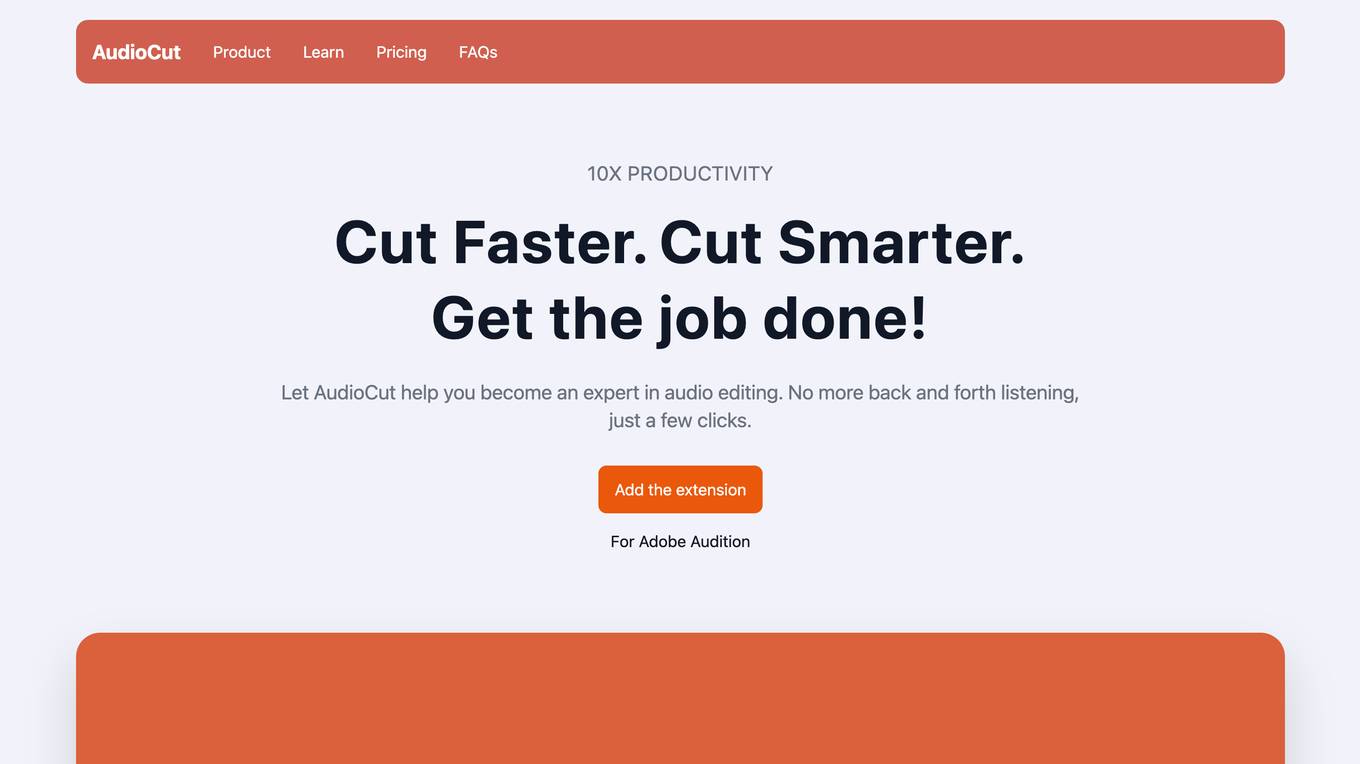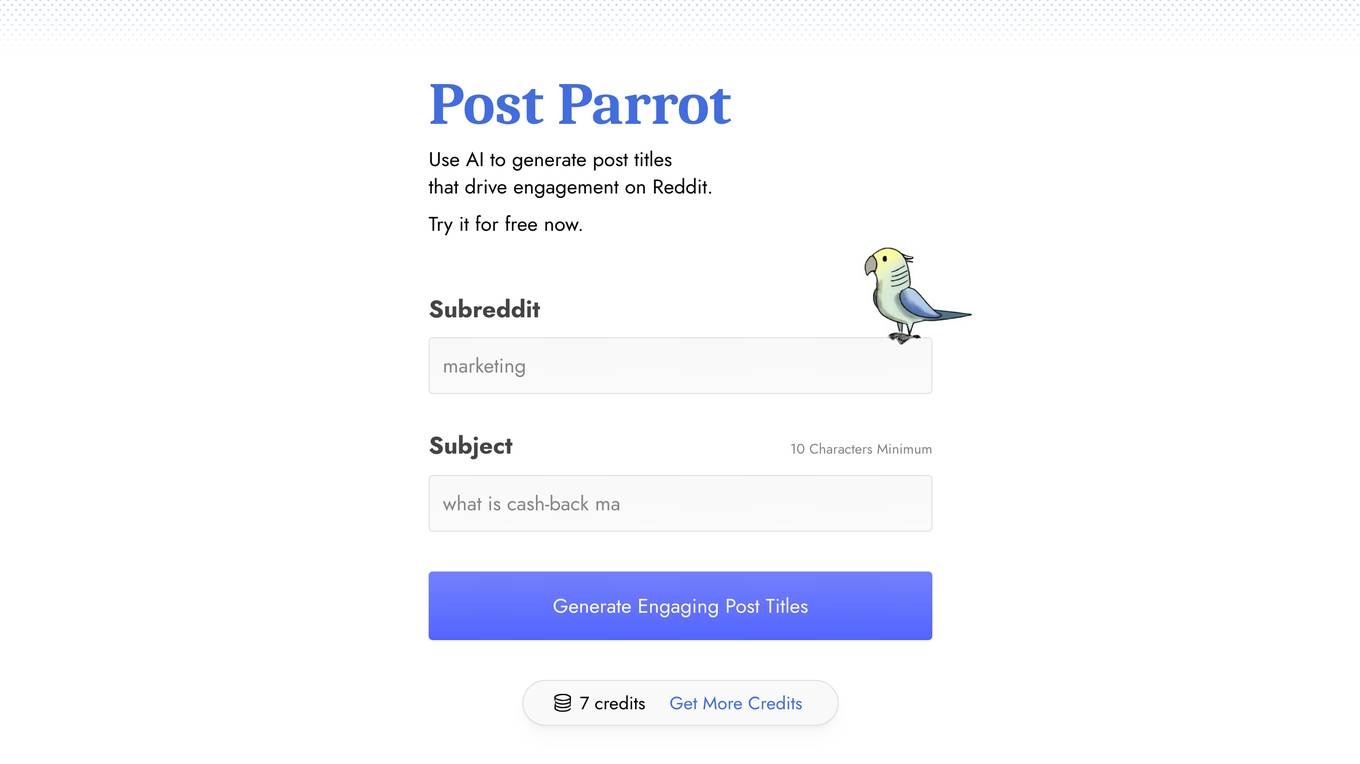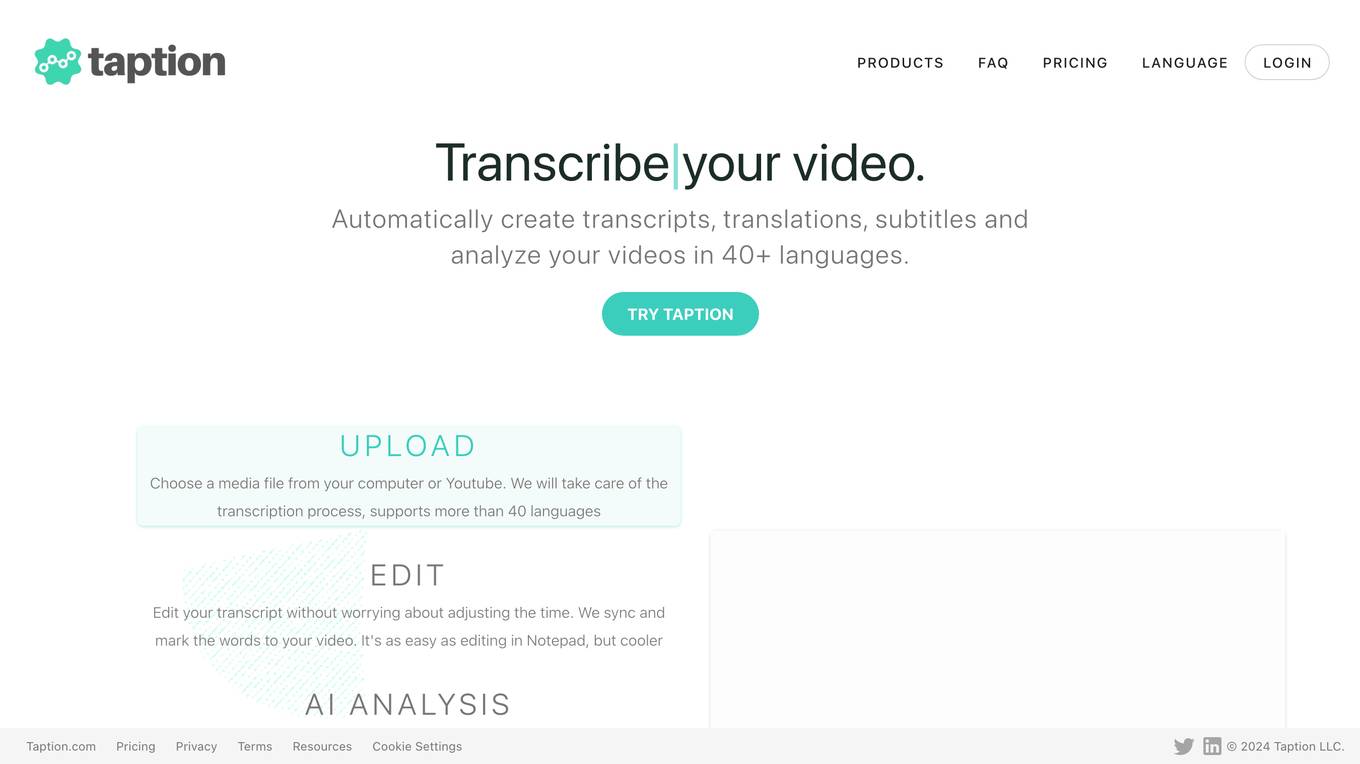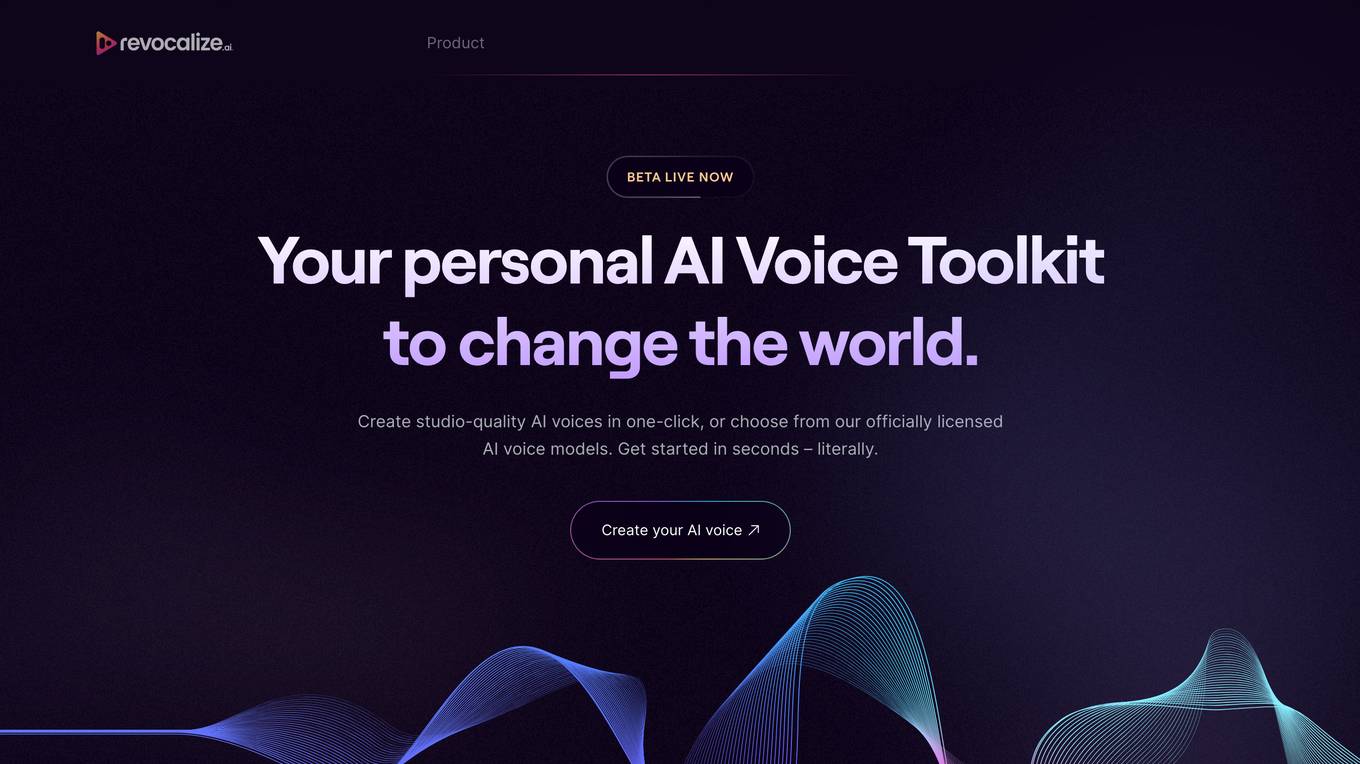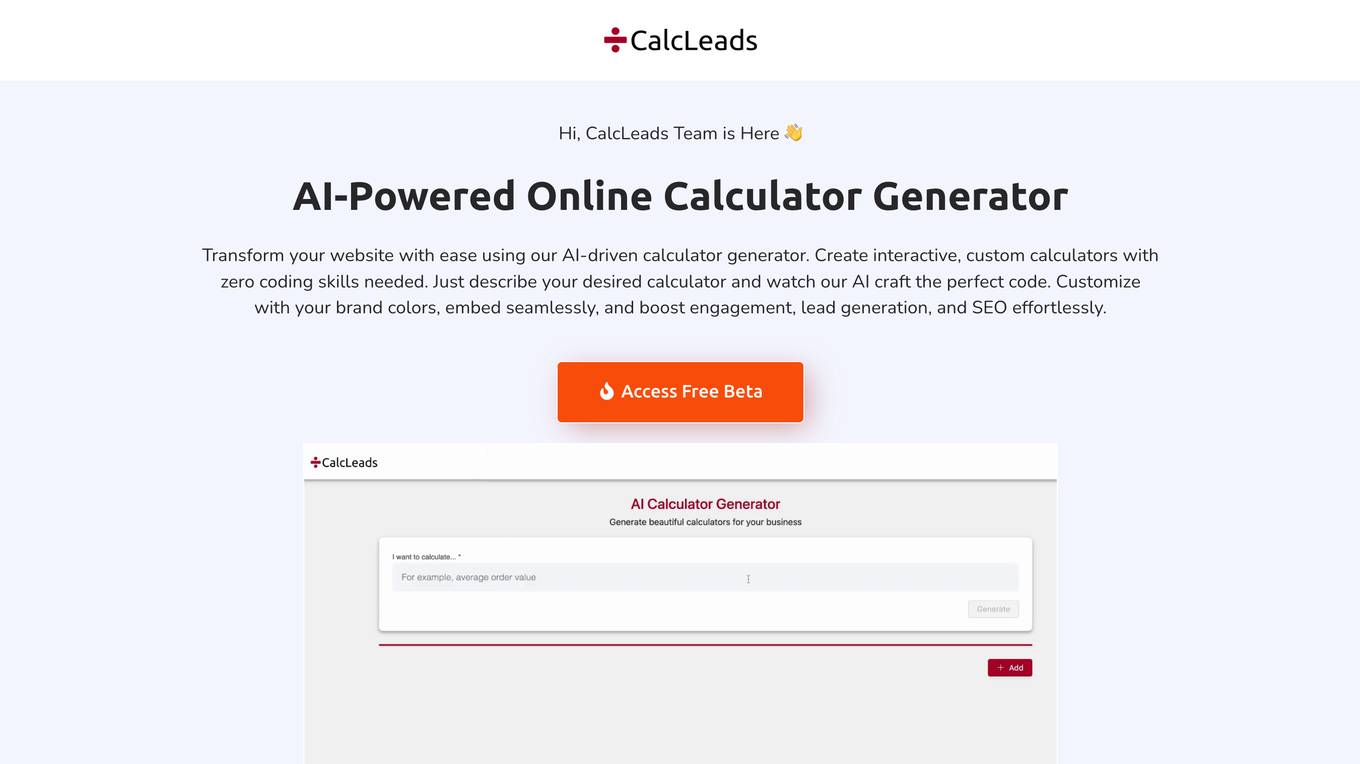Facetune
The ultimate editing tools for stunning content
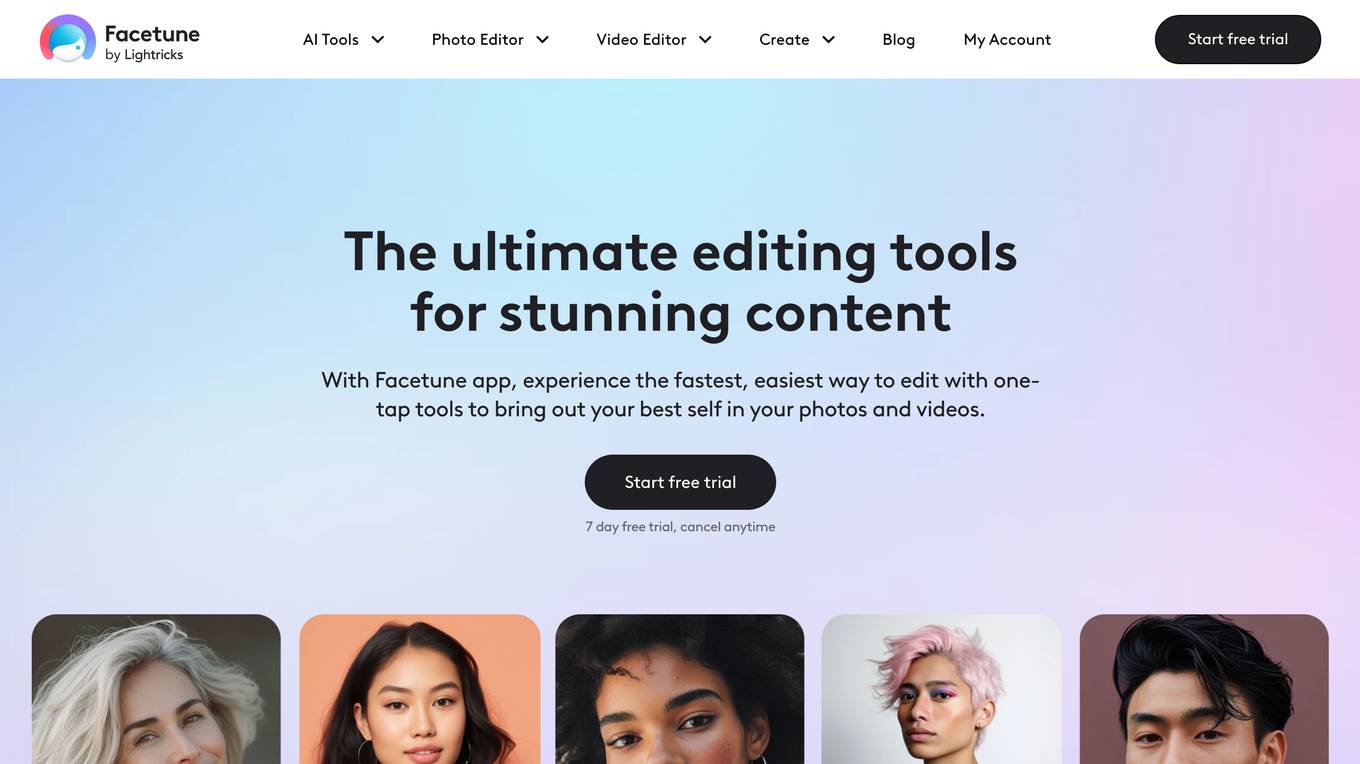
Description:
Facetune is a comprehensive photo and video editing application that provides users with a wide range of tools to enhance, reshape, and creatively transform their digital content. With its intuitive interface and powerful features, Facetune empowers users of all skill levels to bring out the best in their photos and videos, making it an ideal tool for influencers, creators, and anyone looking to elevate their social media presence or personal style.
For Tasks:
For Jobs:
Features
- AI-powered photo and video editing tools
- One-tap enhancements for quick touch-ups
- Advanced retouching capabilities for blemish removal, teeth whitening, and more
- AI-generated avatars and hairstyles for creative self-expression
- Object removal and background editing for seamless compositions
- Photo filters and effects to add style and atmosphere
- Image cropping and resizing for precise framing
- Makeup filters for virtual makeovers and beauty enhancements
- Blur tools for selective focus and background softening
- Image enhancement features for brightening, smoothing, and sharpening
Advantages
- Easy-to-use interface suitable for all skill levels
- Wide range of editing tools for comprehensive photo and video transformations
- AI-powered features for effortless enhancements and creative exploration
- Regular updates with new features and improvements
- Active community and support for inspiration and troubleshooting
- Free trial and flexible subscription options to suit different needs
Disadvantages
- Some advanced features are only available with a paid subscription
- Can be resource-intensive and may slow down older devices
- Watermark on edited content for non-VIP users
Frequently Asked Questions
-
Q:What is Facetune?
A:Facetune is a photo and video editing application that offers a wide range of tools for enhancing, reshaping, and creatively transforming digital content. -
Q:Is Facetune free?
A:Facetune offers a mix of free features and advanced tools available through a VIP subscription. A 7-day free trial is available for unlimited access to all features. -
Q:How do I use Facetune?
A:Download Facetune, select a photo or video, and use the intuitive editing tools to enhance, reshape, retouch, and apply creative effects. -
Q:Does Facetune leave a watermark?
A:Facetune offers watermark-free editing for VIP users. Consider upgrading to VIP for unlimited access to all features and watermark-free edits.
Alternative AI tools for Facetune
For similar tasks
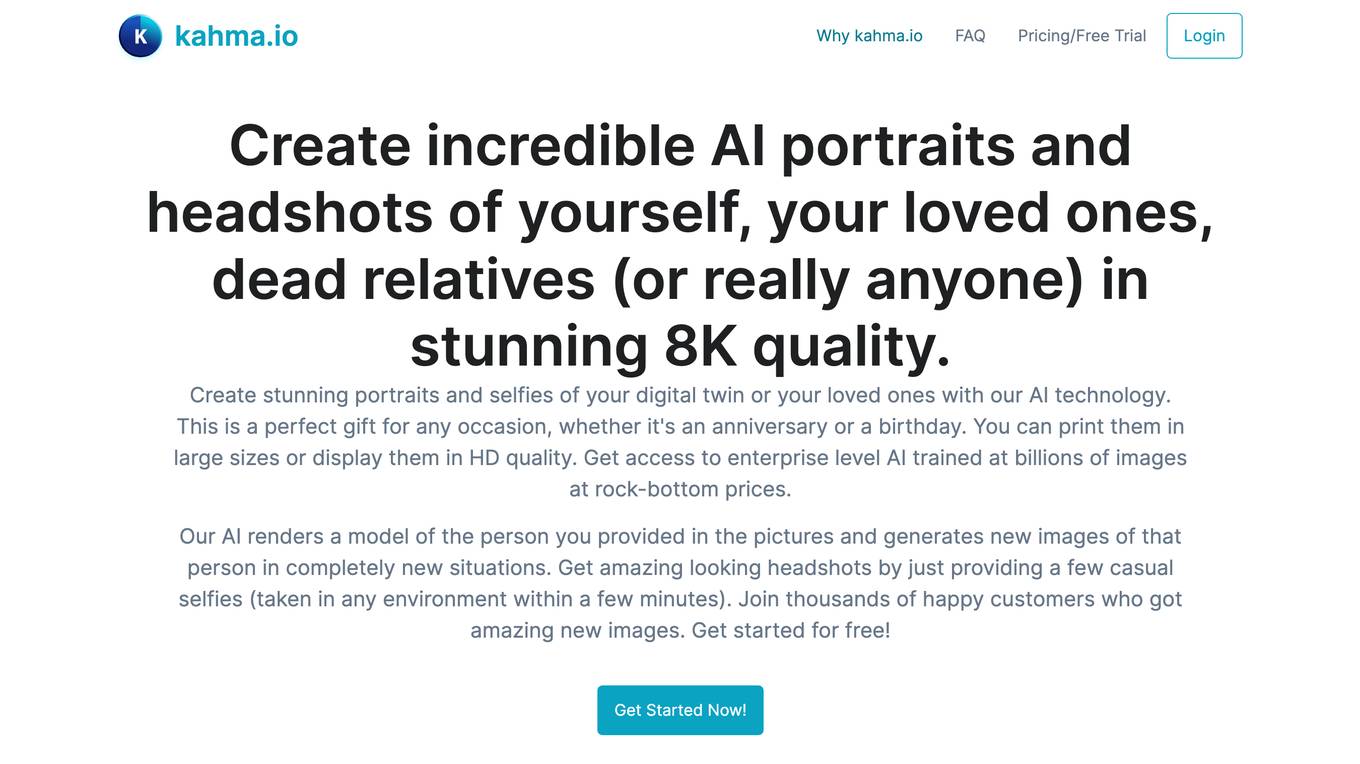
Kahma.io
Create incredible AI portraits and headshots of yourself, your loved ones, dead relatives (or really anyone) in stunning 8K quality.
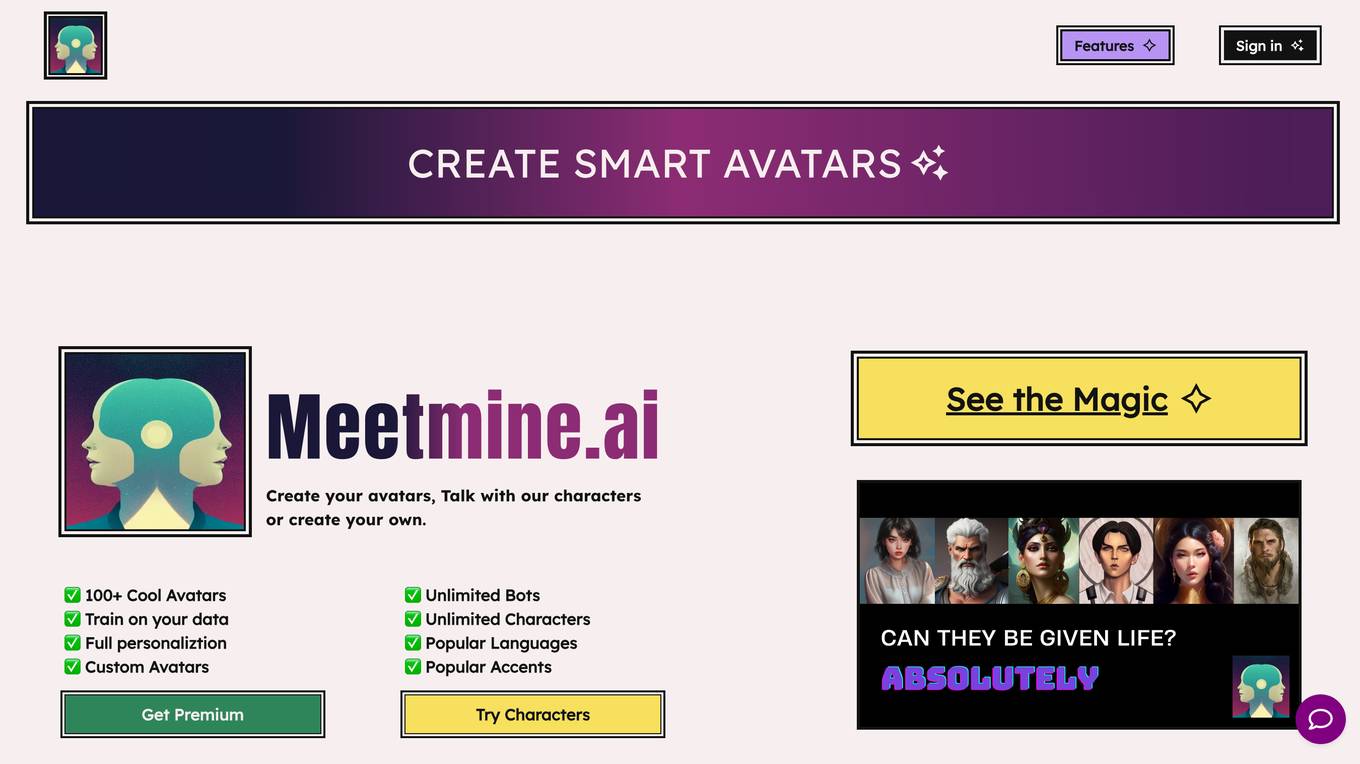
MeetMine AI
MeetMine AI: Talking Characters with facial expressions and feelings in multiple languages.
For similar jobs
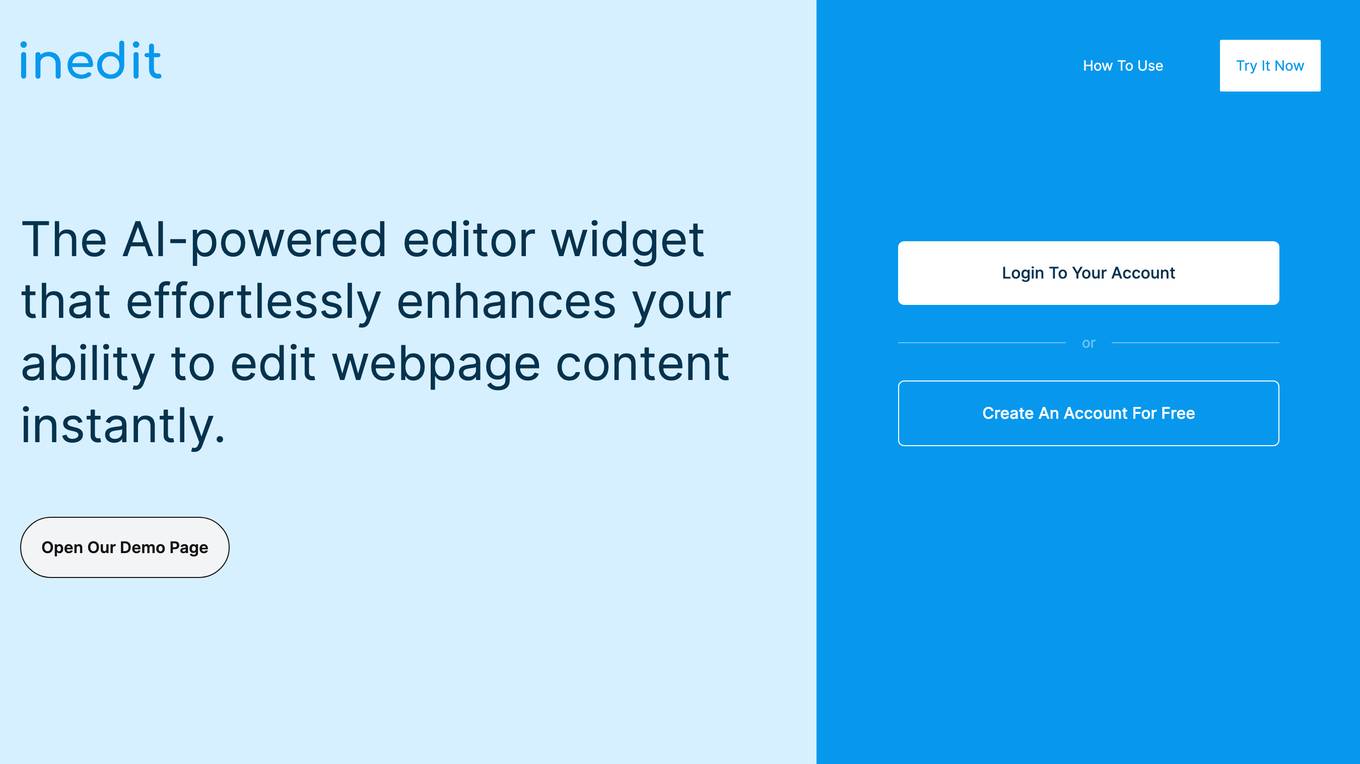
iNedIt
The AI-powered editor widget that effortlessly enhances your ability to edit webpage content instantly.
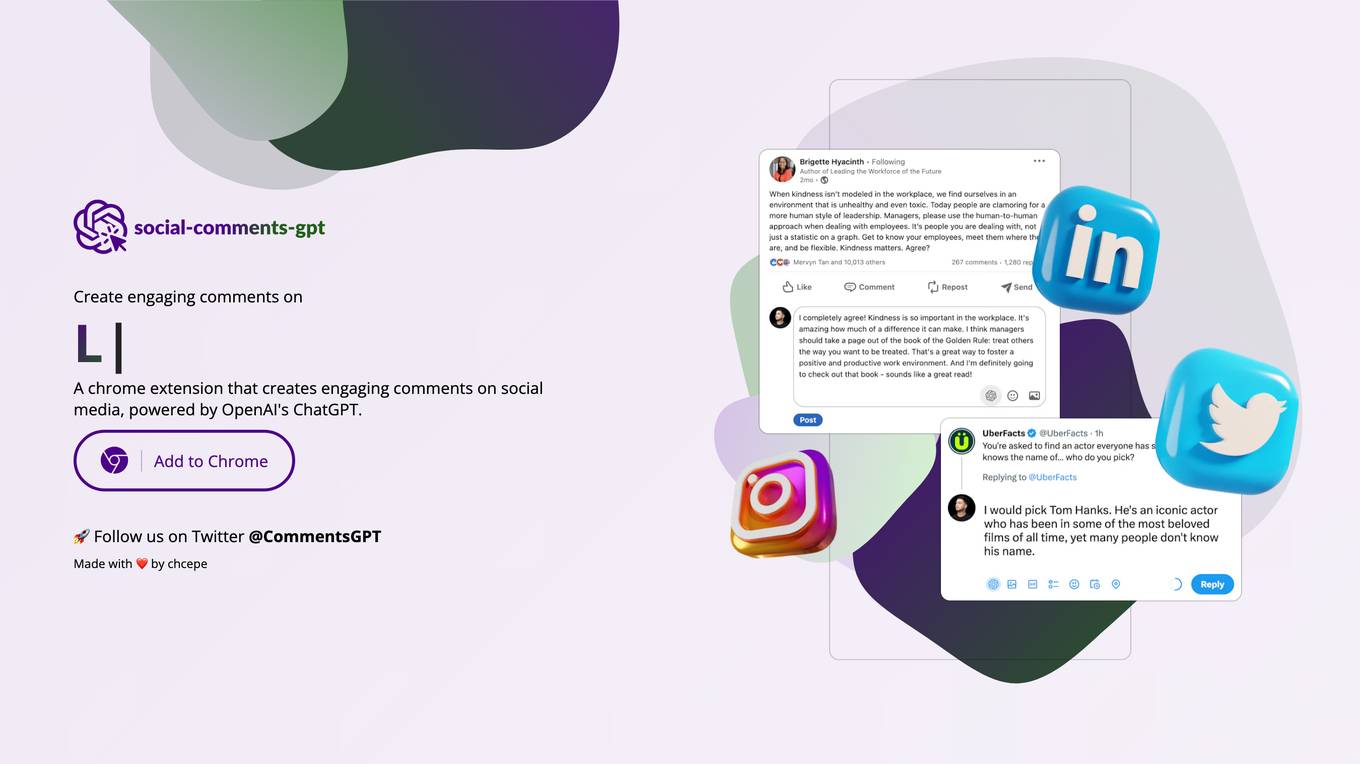
Social Comments GPT
Create engaging comments on social media, powered by OpenAI's ChatGPT.