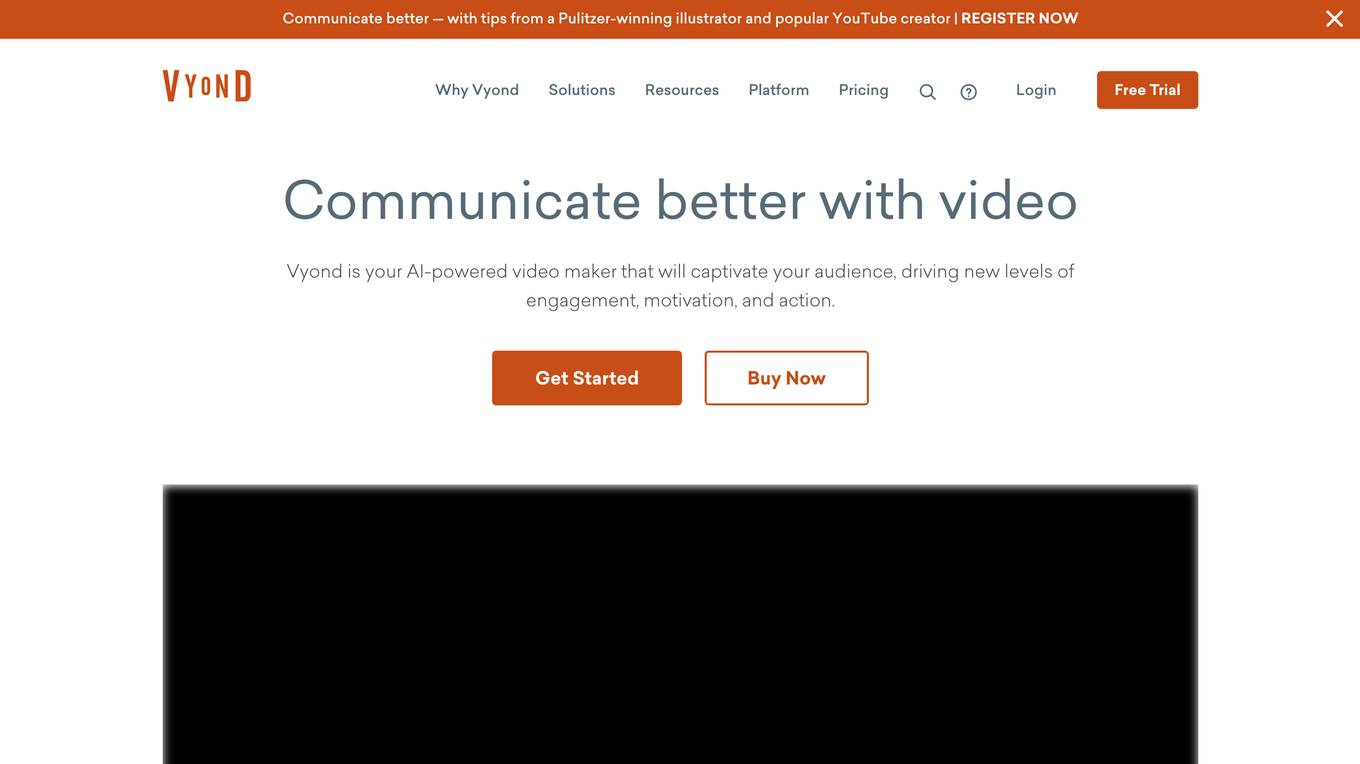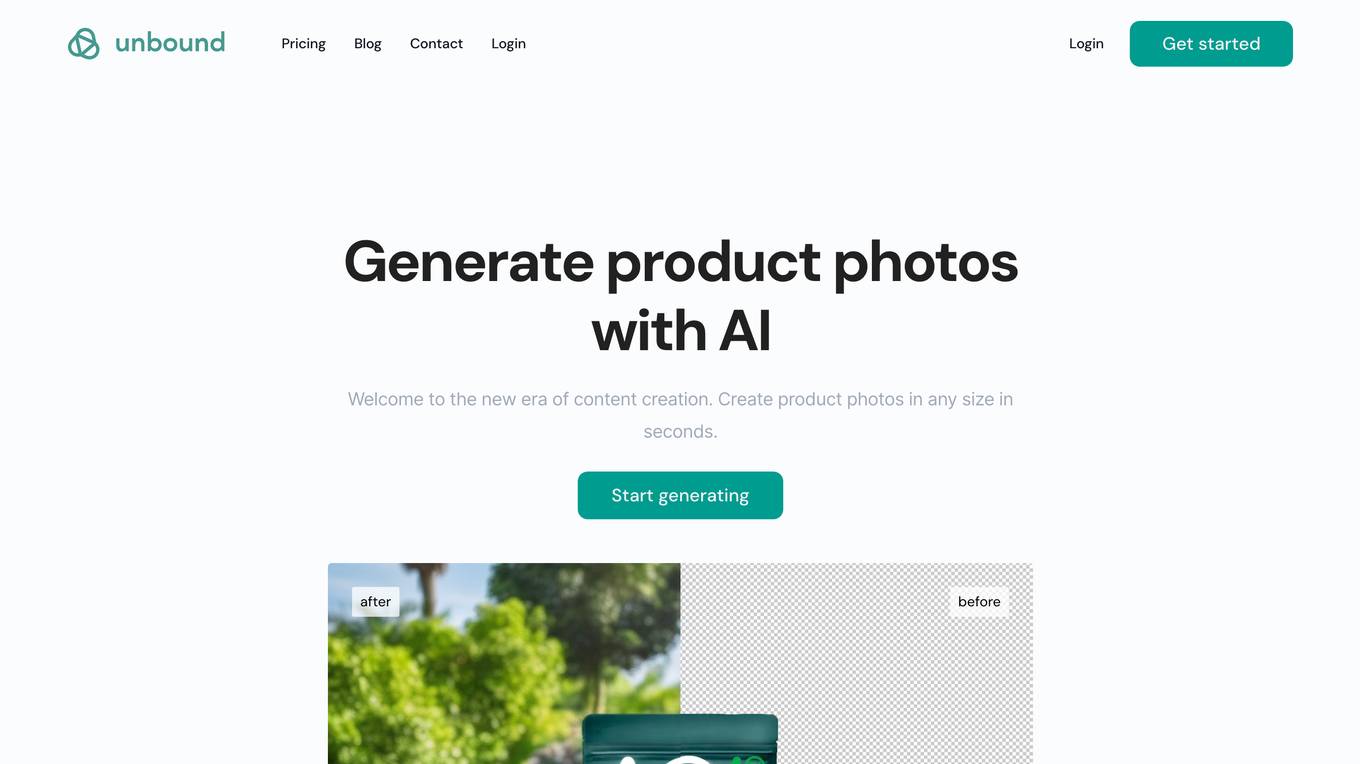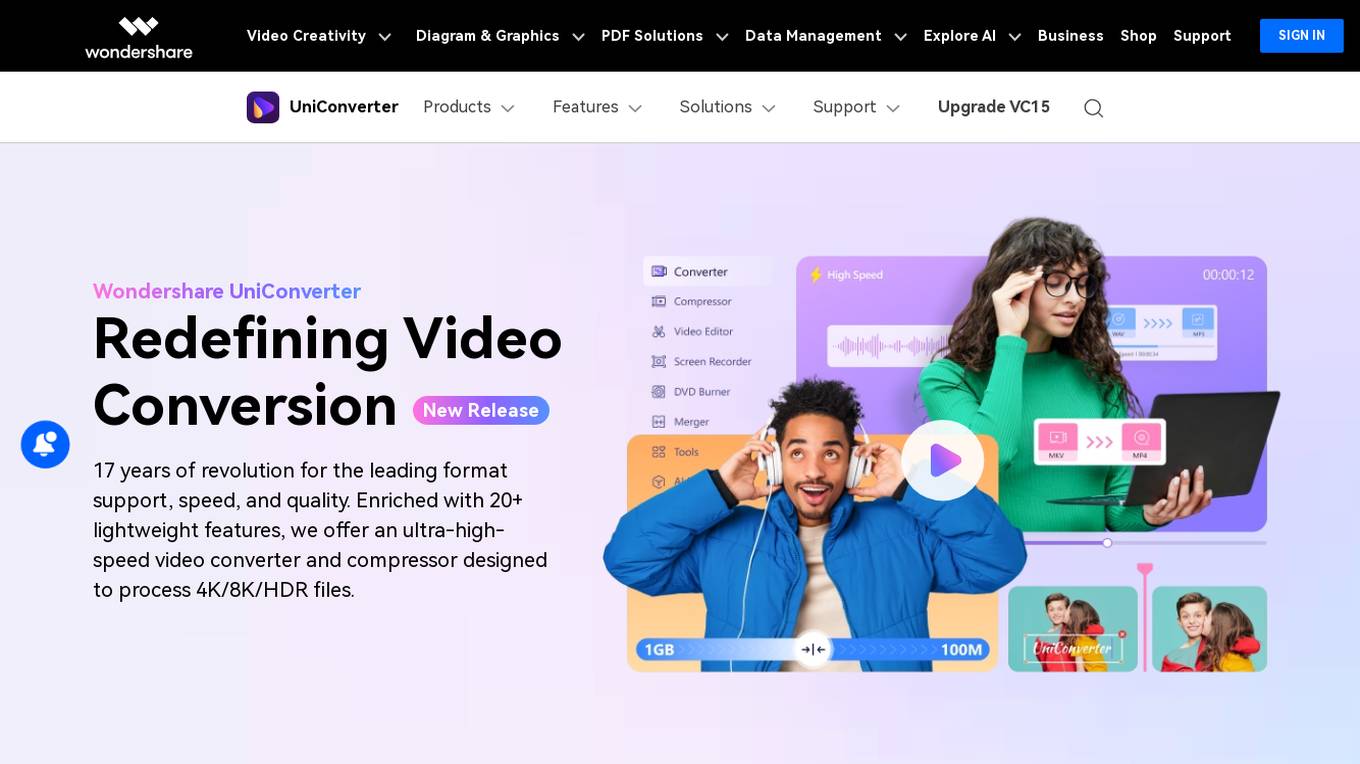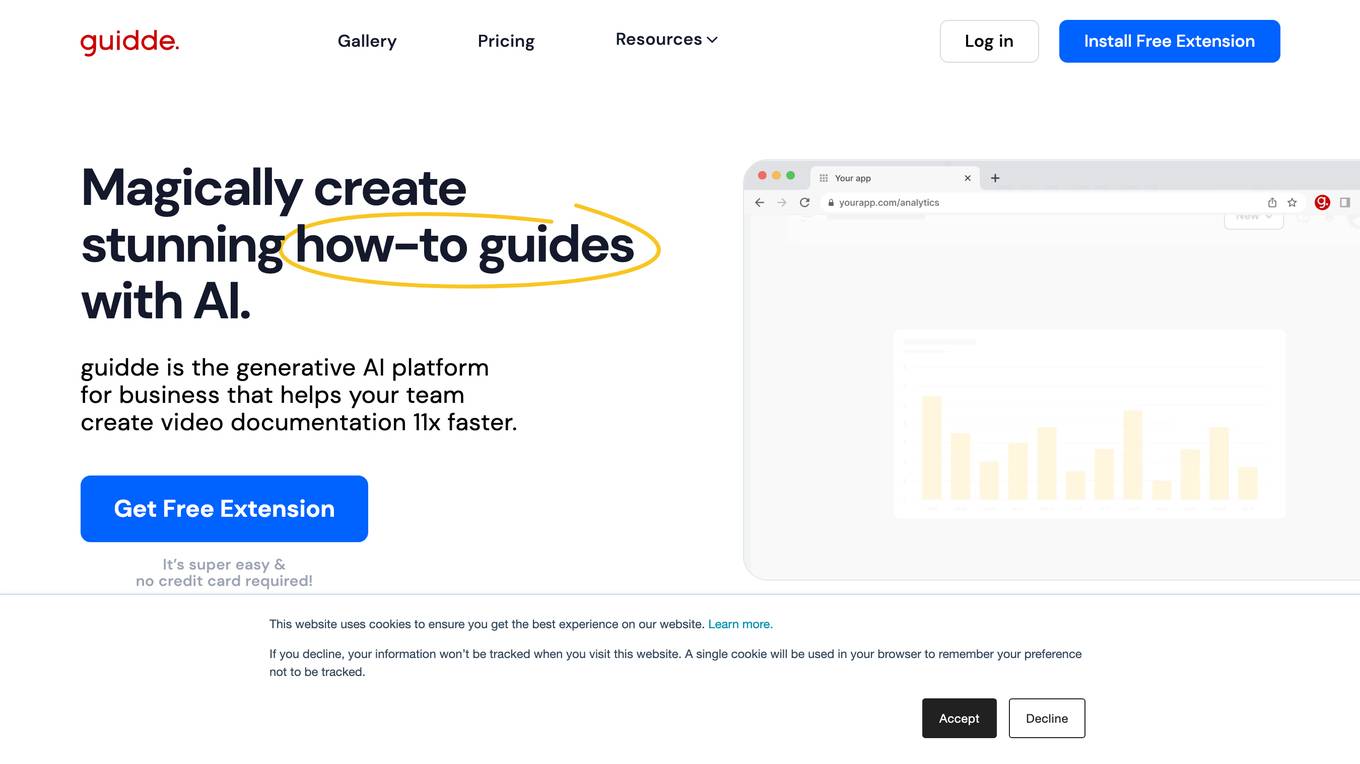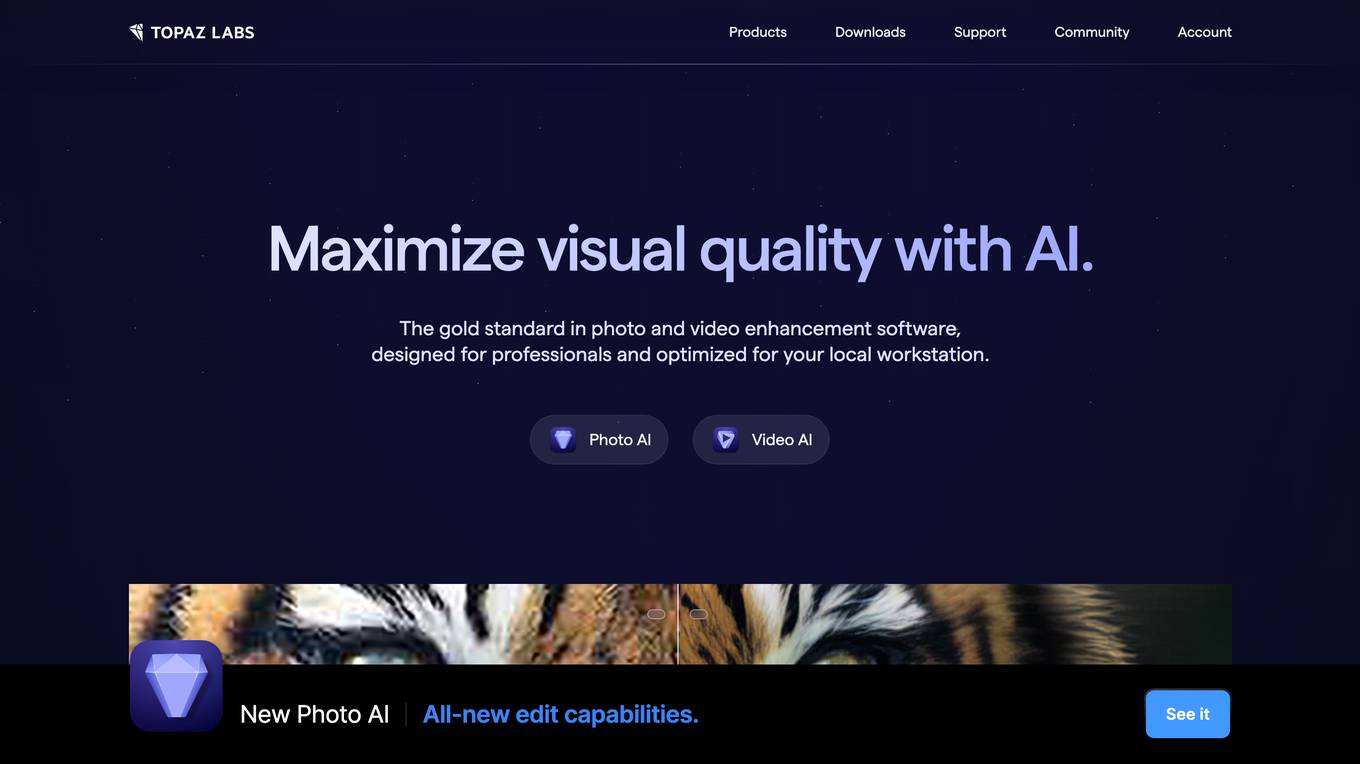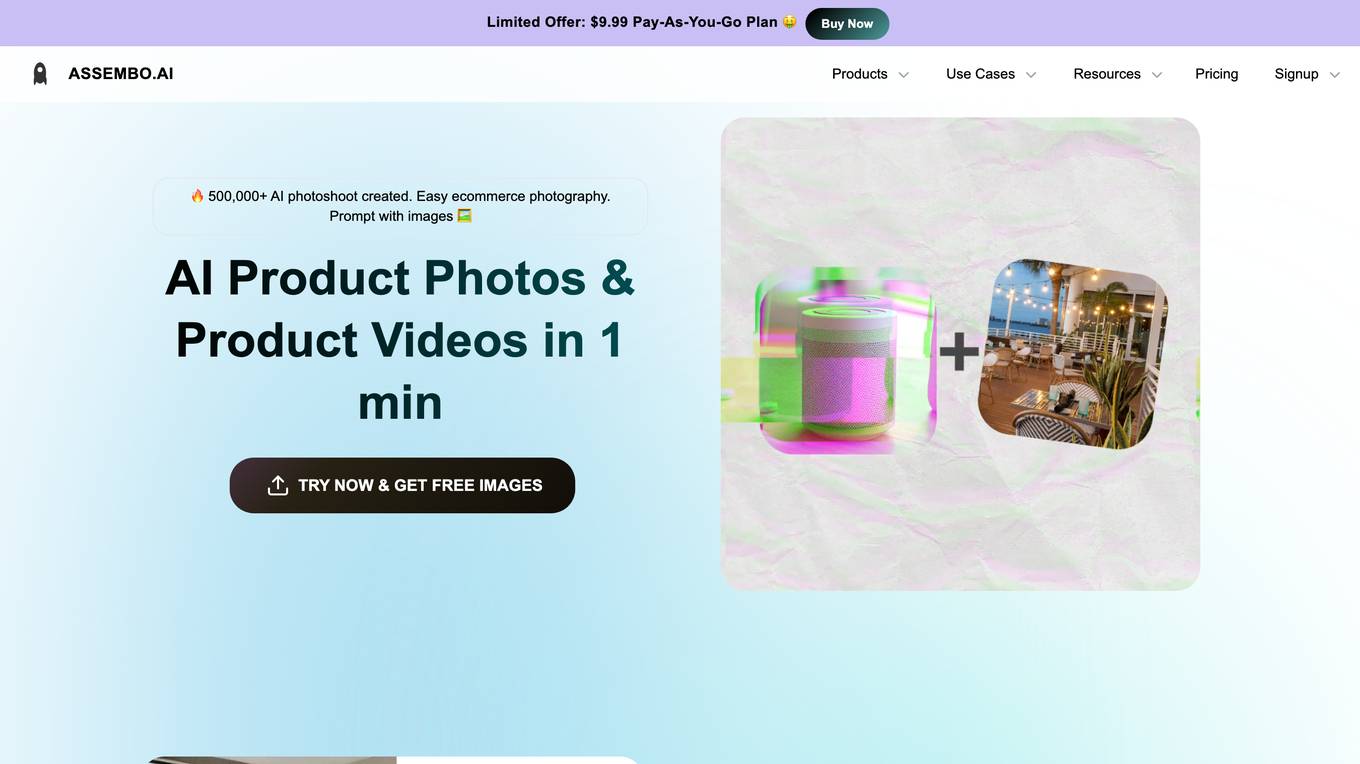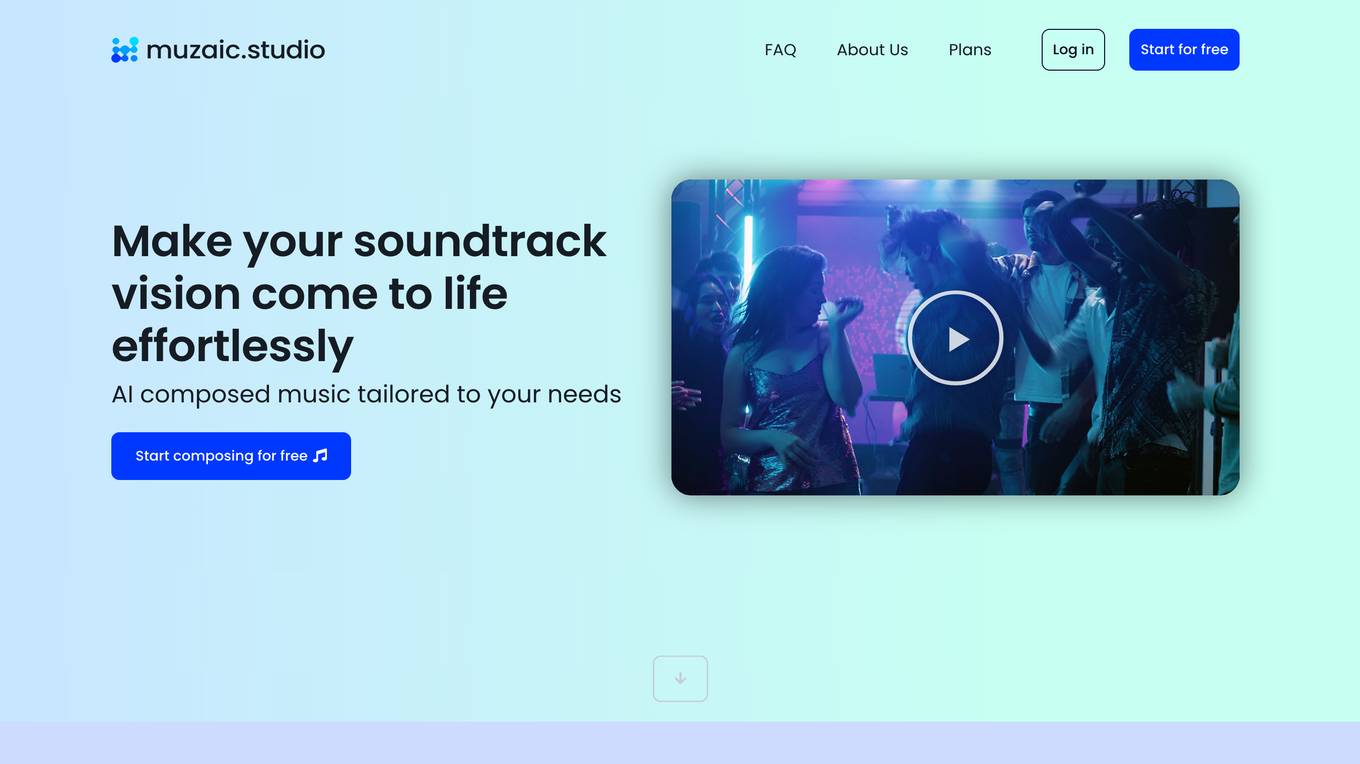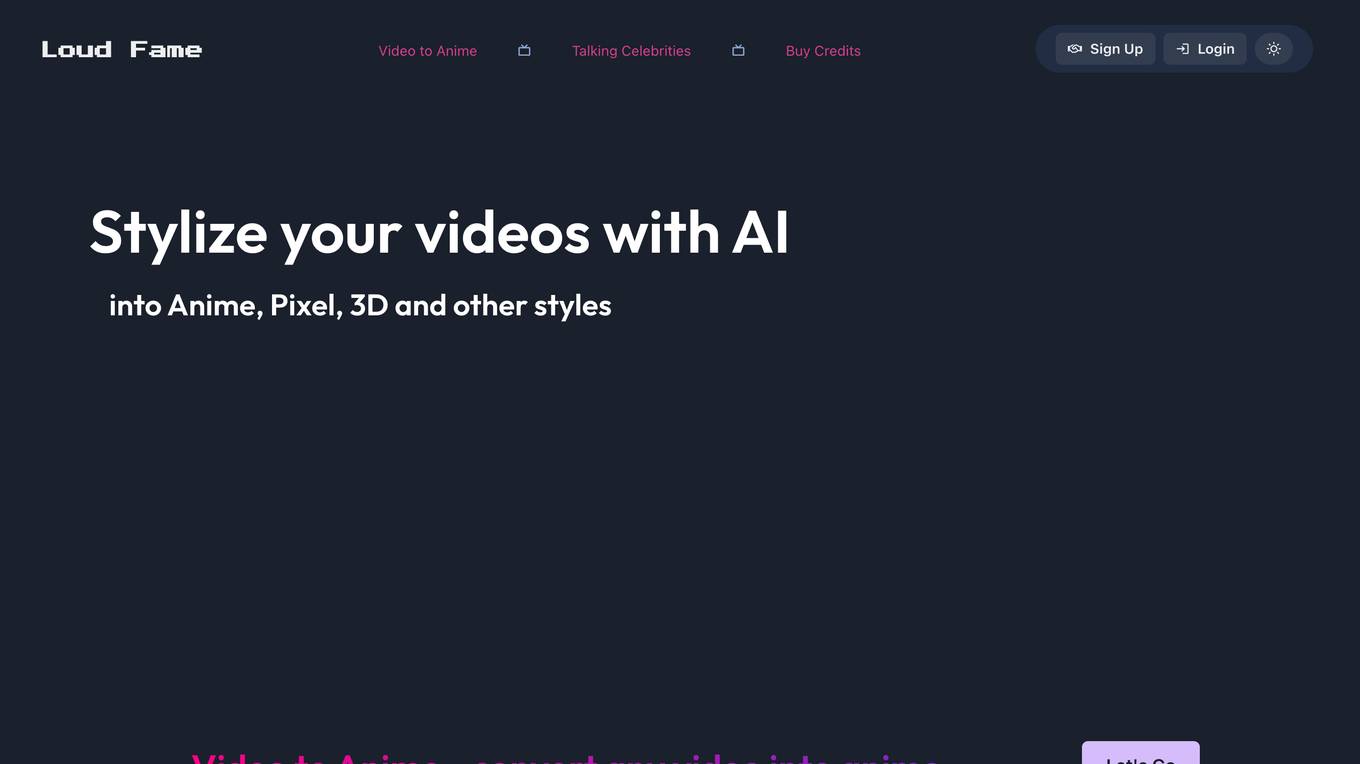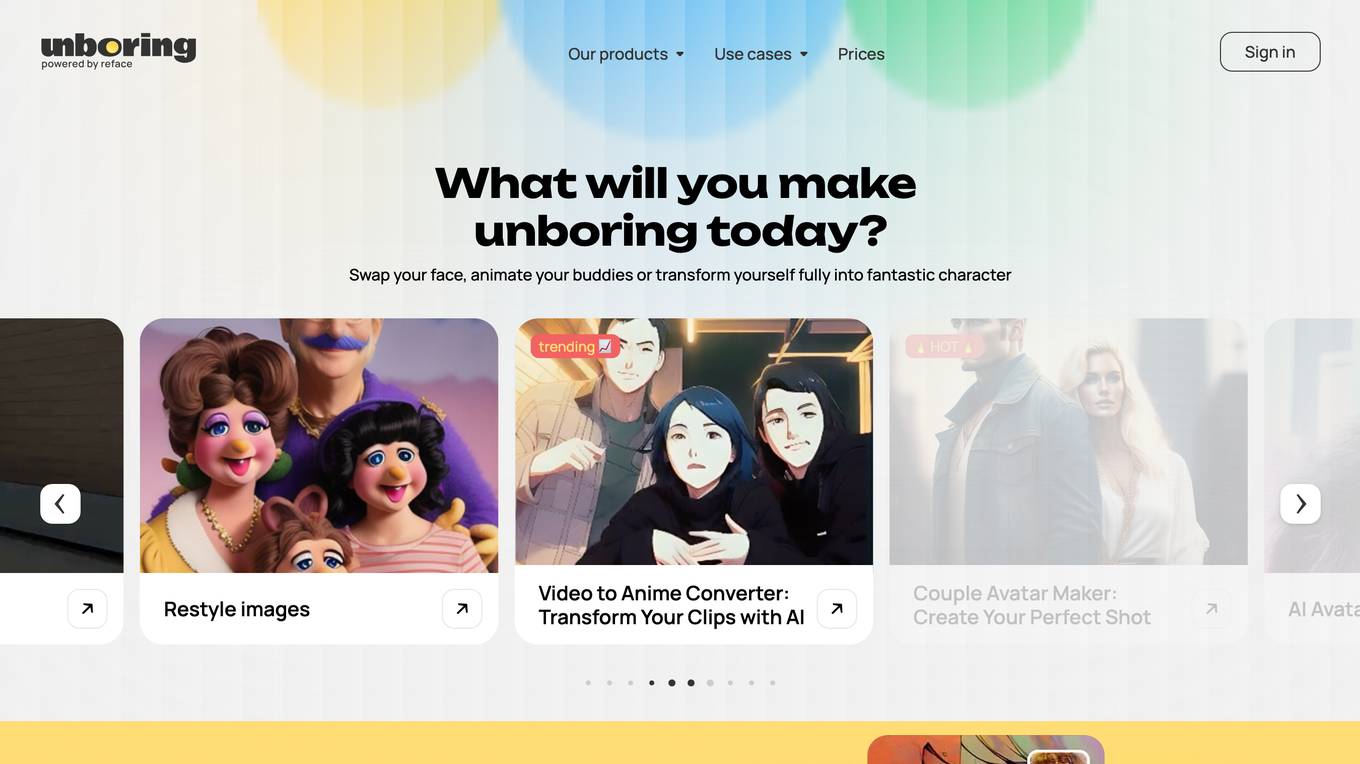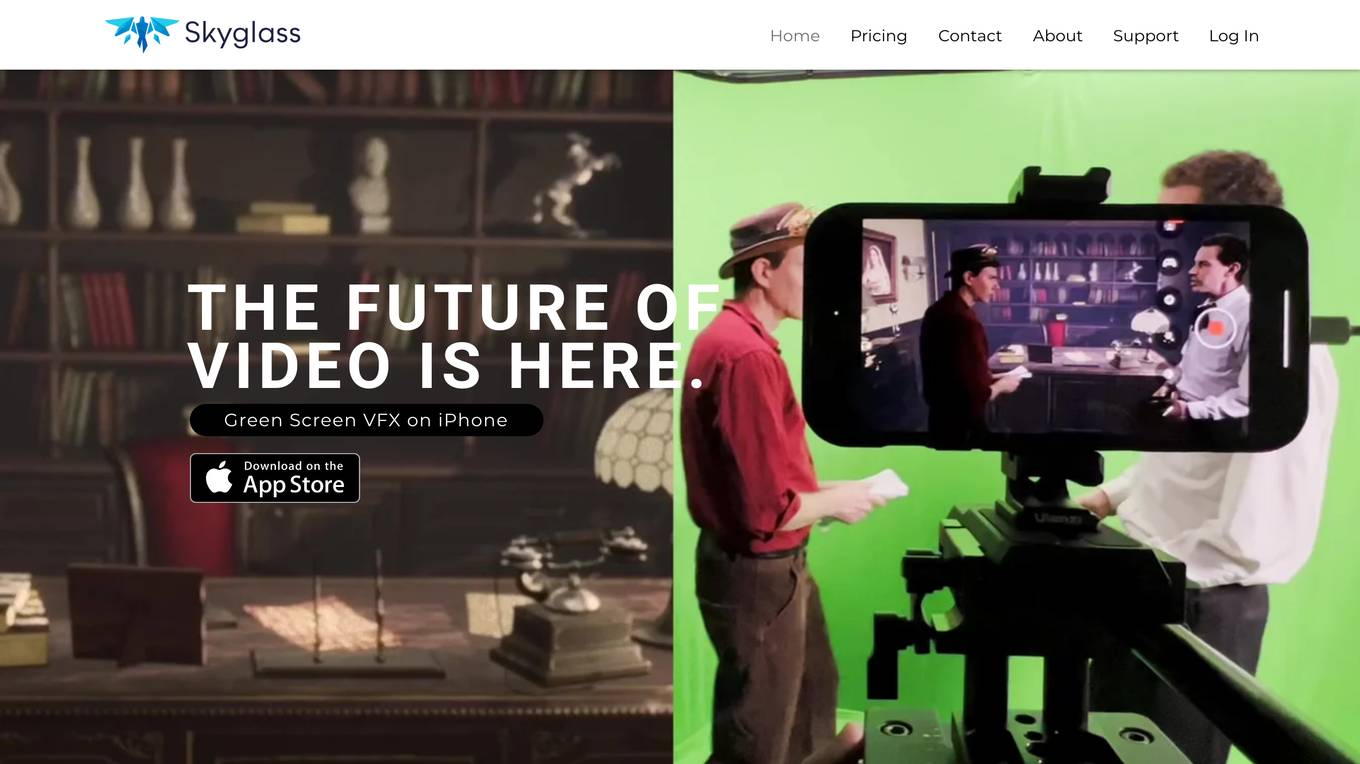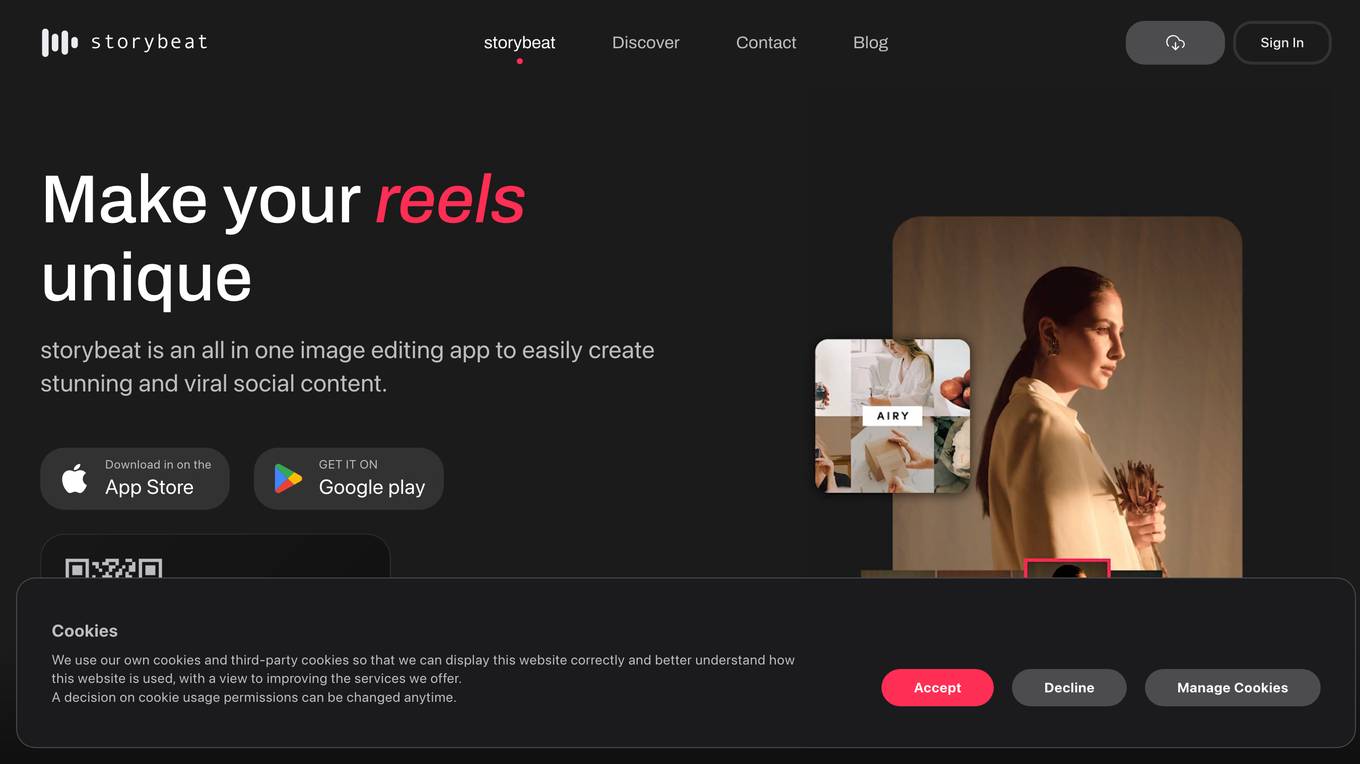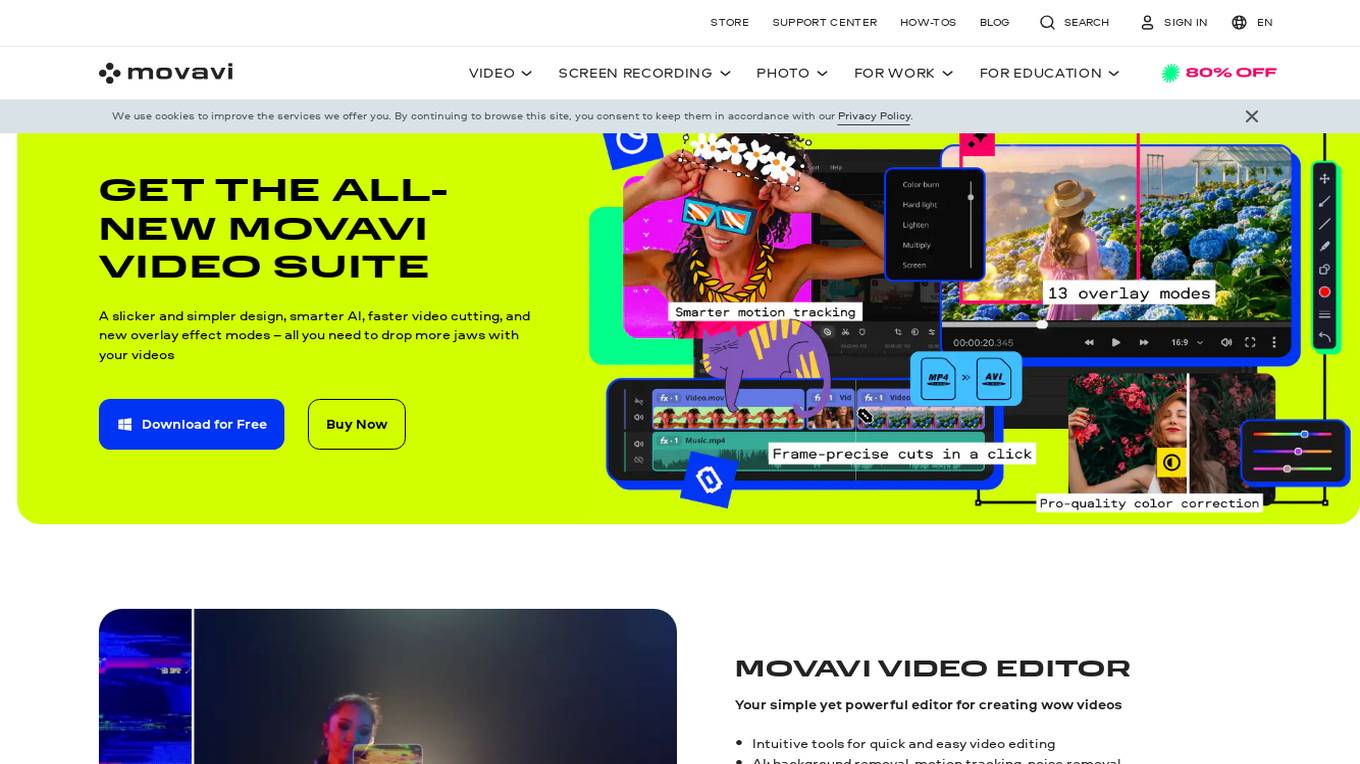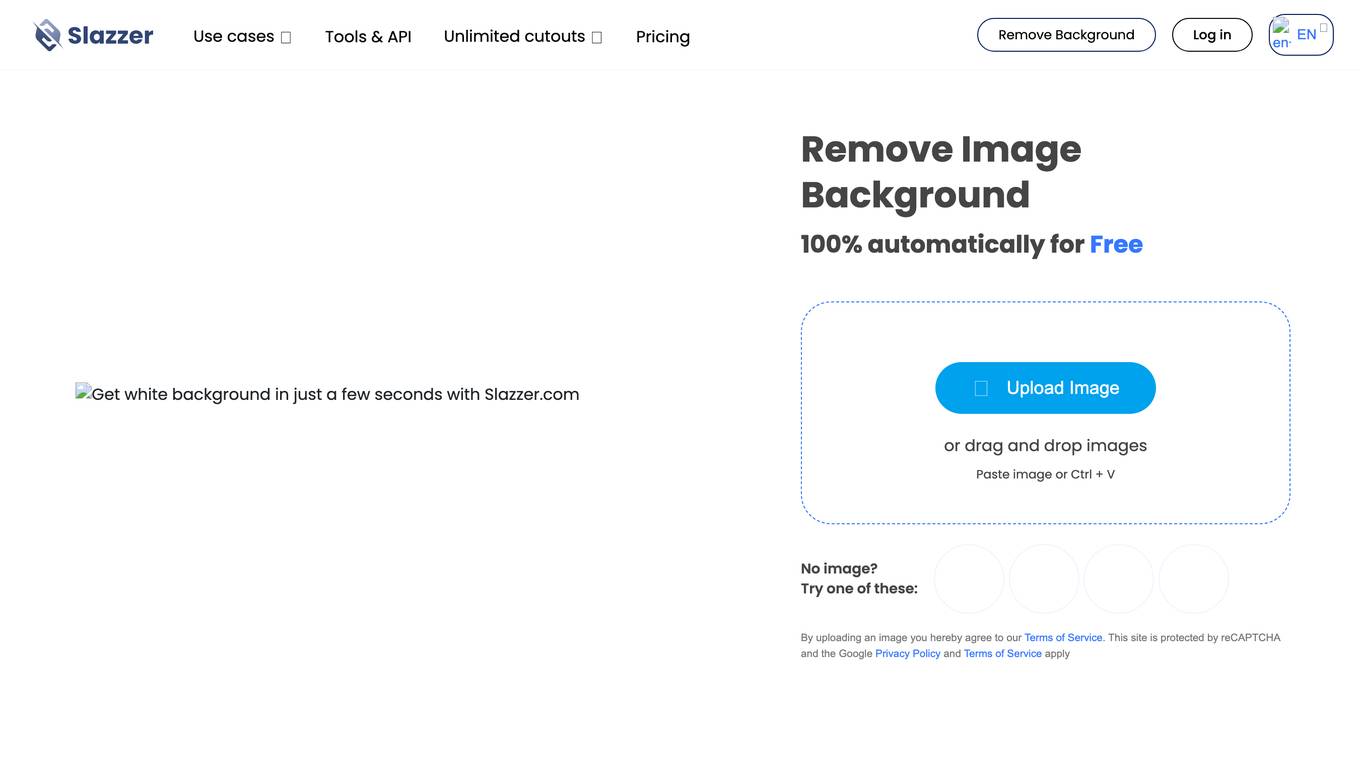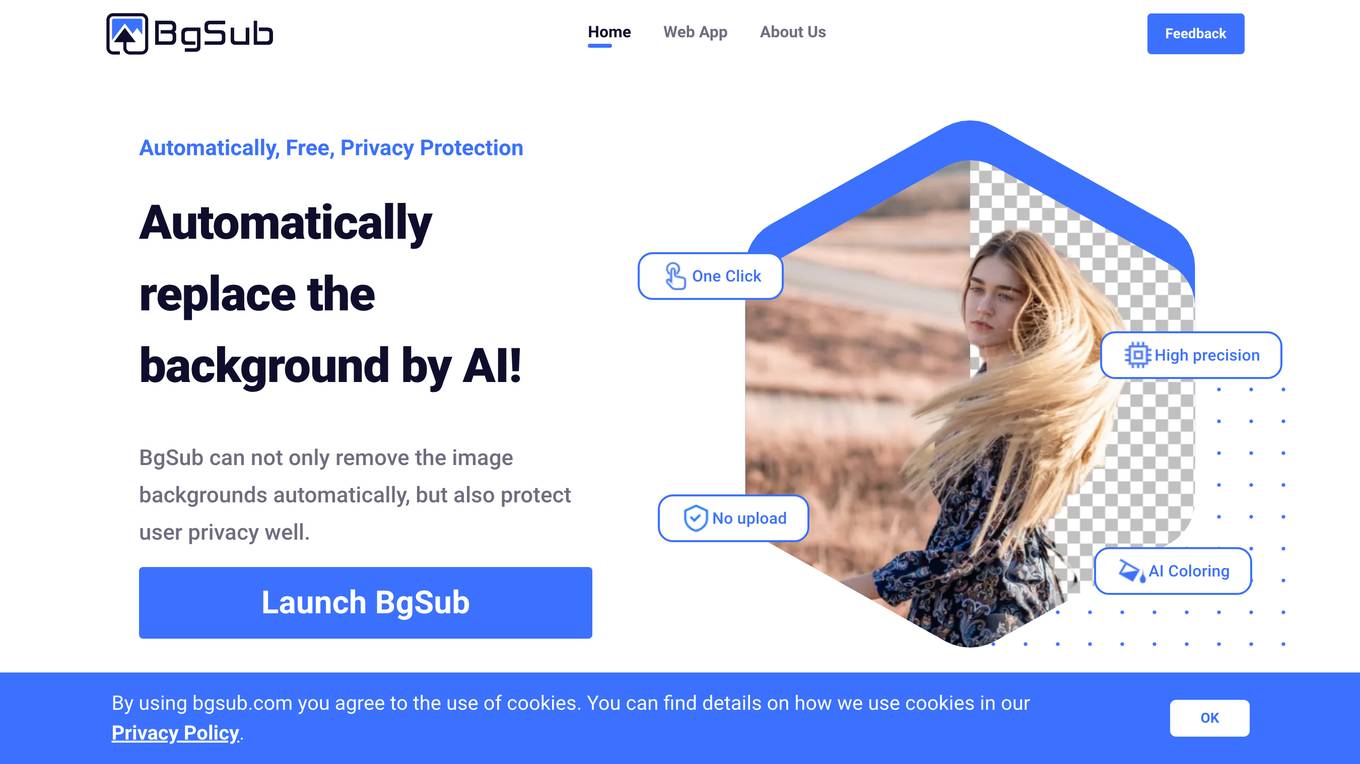Webcam Effects Chrome Plugin
Experience top-tier online video conversations for optimal engagement and clarity.
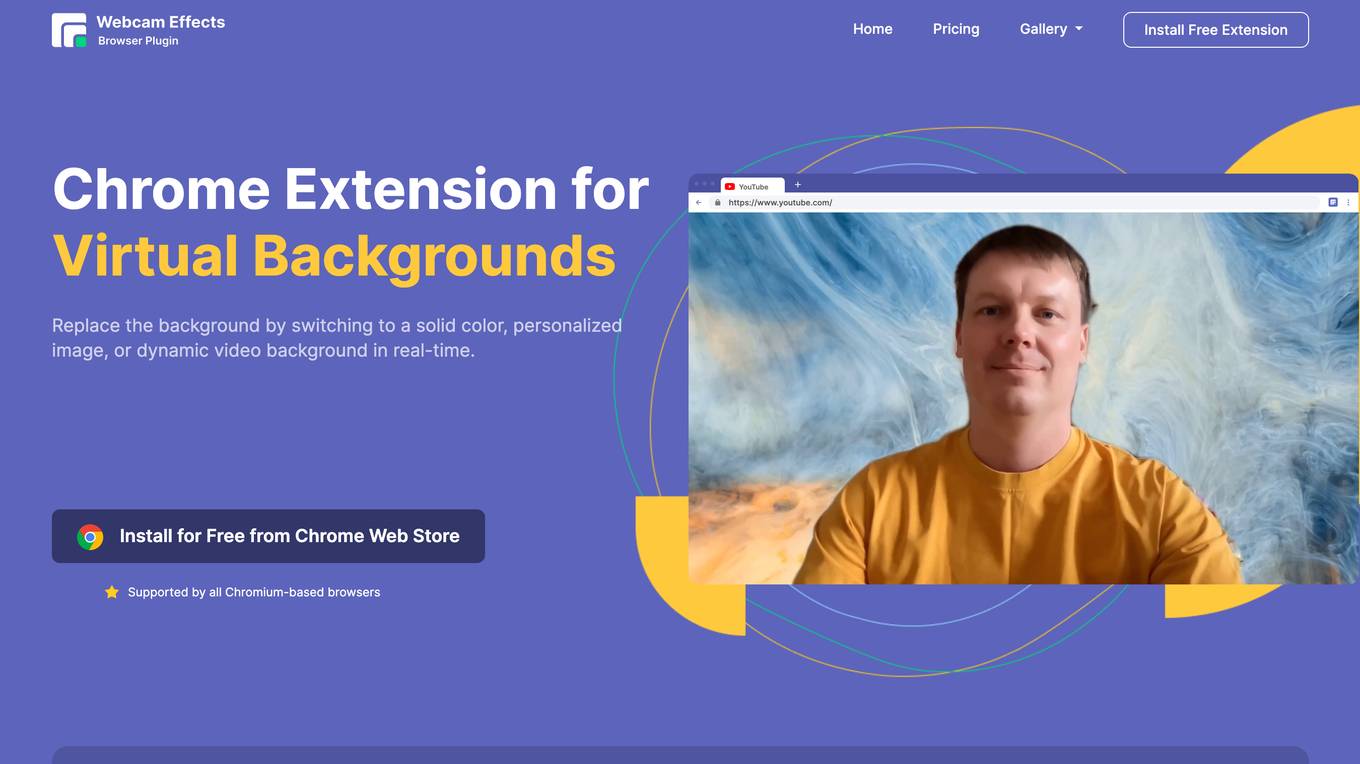
Description:
Webcam Effects Chrome Plugin is a powerful tool that allows users to replace, blur, or customize their webcam background in real-time. It offers a wide range of features, including:
- Customizable Backgrounds: Replace your webcam background with a solid color, personalized image, or dynamic video background.
- Layout Optimization: Optimize your video layout for presentations, ensuring effective content streaming and strategic face positioning.
- Background Blur: Automatically blur your webcam's background using advanced AI technology for enhanced video clarity.
- Smart Zoom: Enhance your video calls with real-time auto-framing, ensuring you're always in focus and delivering a professional virtual presence.
- Emoji and Giphy Integration: Boost engagement in your video calls by integrating real-time Emoji and Giphy features, elevating communication with fun and expressive visuals.
Webcam Effects Chrome Plugin is compatible with all Chromium-based browsers, including Google Chrome, Microsoft Edge, and Brave. It is also supported by popular video conferencing platforms such as Zoom, Google Meet, and Microsoft Teams.
With over 17,000 installs and 6,871 happy clients, Webcam Effects Chrome Plugin is a trusted and reliable solution for enhancing your online video conversations.
For Tasks:
For Jobs:
Features
- Customizable Backgrounds
- Layout Optimization
- Background Blur
- Smart Zoom
- Emoji and Giphy Integration
Advantages
- Privacy: Filters out anything like a messy room, inappropriate elements, or secret information from the background.
- Professionalism: Work from home, cafes, and public places and maintain a professional look during video calls.
- Attractiveness: Add the effect of skin smoothness, enable bright colors with perfect white balance, and great lighting.
- Fun: Add some fun in your video conversation with friends or colleges.
- Ease of Use: Quick and easy installation and configuration, completed in seconds.
Disadvantages
- May not be compatible with all video conferencing platforms.
- Some features may require a paid subscription.
- May impact the performance of your computer if you have a low-end system.
Frequently Asked Questions
-
Q:How do I install the Webcam Effects Chrome Plugin?
A:Visit the Chrome Web Store and click the "Add to Chrome" button. -
Q:How do I use the plugin to blur my background?
A:Once the plugin is installed, click the "Background Blur" button in the plugin toolbar and adjust the blur intensity slider. -
Q:Can I use the plugin to replace my background with a custom image?
A:Yes, you can click the "Virtual Background" button in the plugin toolbar and select an image from your computer. -
Q:Is the plugin compatible with my video conferencing platform?
A:The plugin is compatible with all Chromium-based browsers, including Google Chrome, Microsoft Edge, and Brave. It is also supported by popular video conferencing platforms such as Zoom, Google Meet, and Microsoft Teams. -
Q:How much does the plugin cost?
A:The plugin is free to download and use. However, some features may require a paid subscription.
Alternative AI tools for Webcam Effects Chrome Plugin
Similar sites
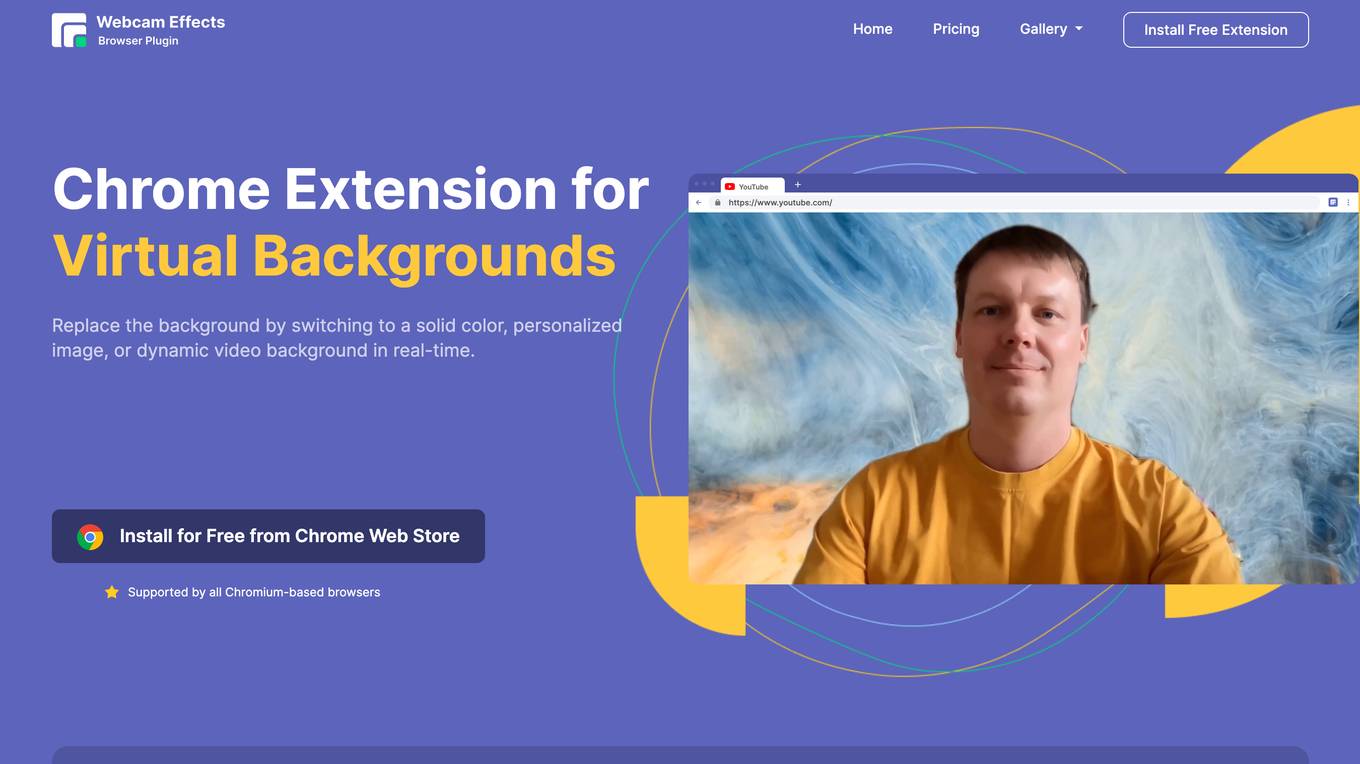
Webcam Effects Chrome Plugin
Experience top-tier online video conversations for optimal engagement and clarity.
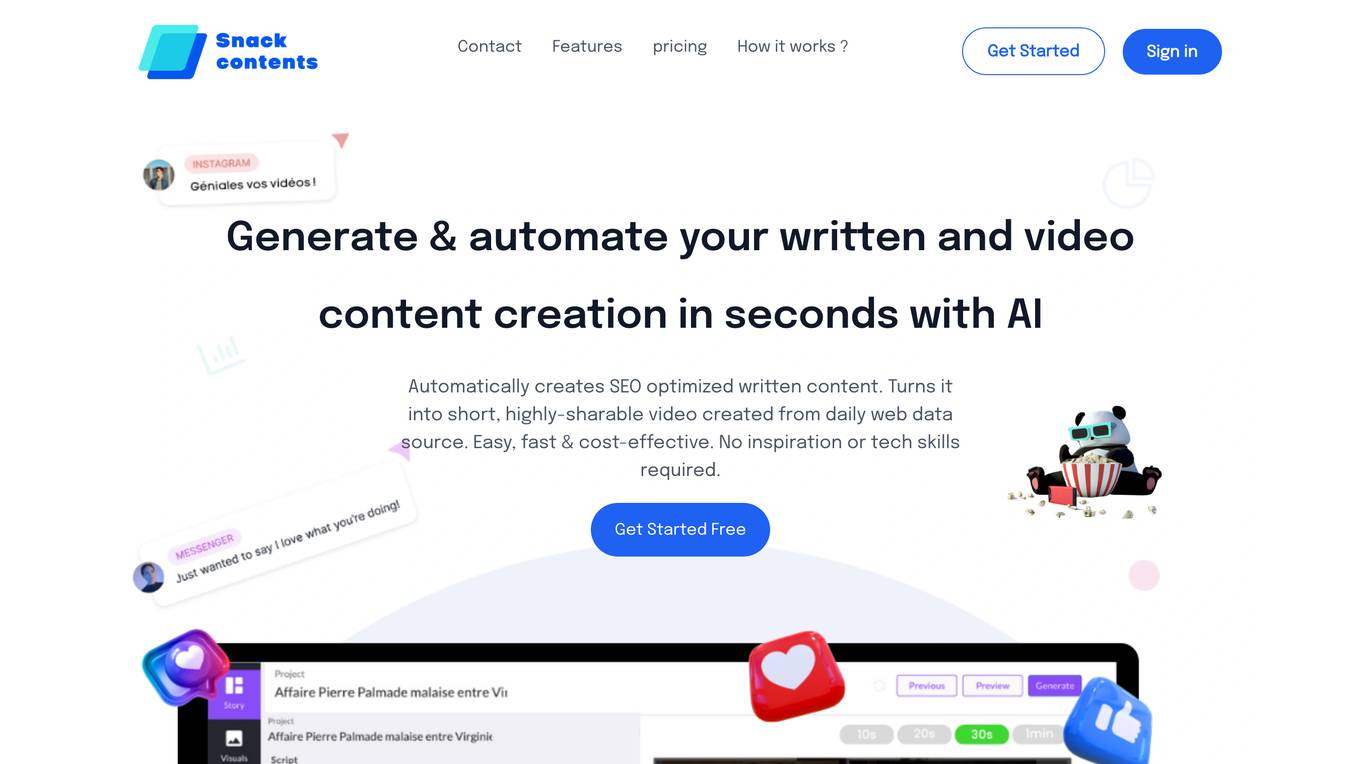
SnackContent
Generate & automate your written and video content creation in seconds with AI

BIGVU
Create professional-quality videos in minutes, without any prior experience or technical skills.
For similar tasks
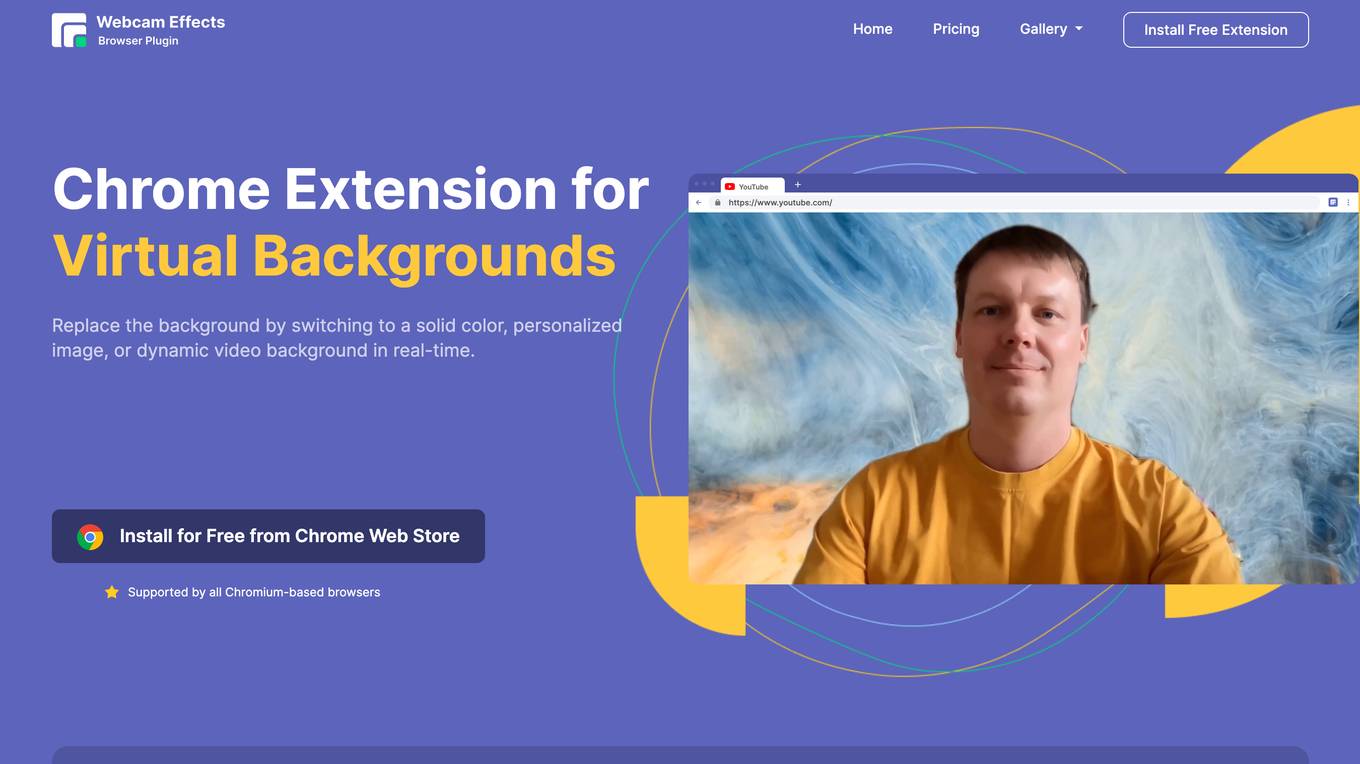
Webcam Effects Chrome Plugin
Experience top-tier online video conversations for optimal engagement and clarity.
For similar jobs
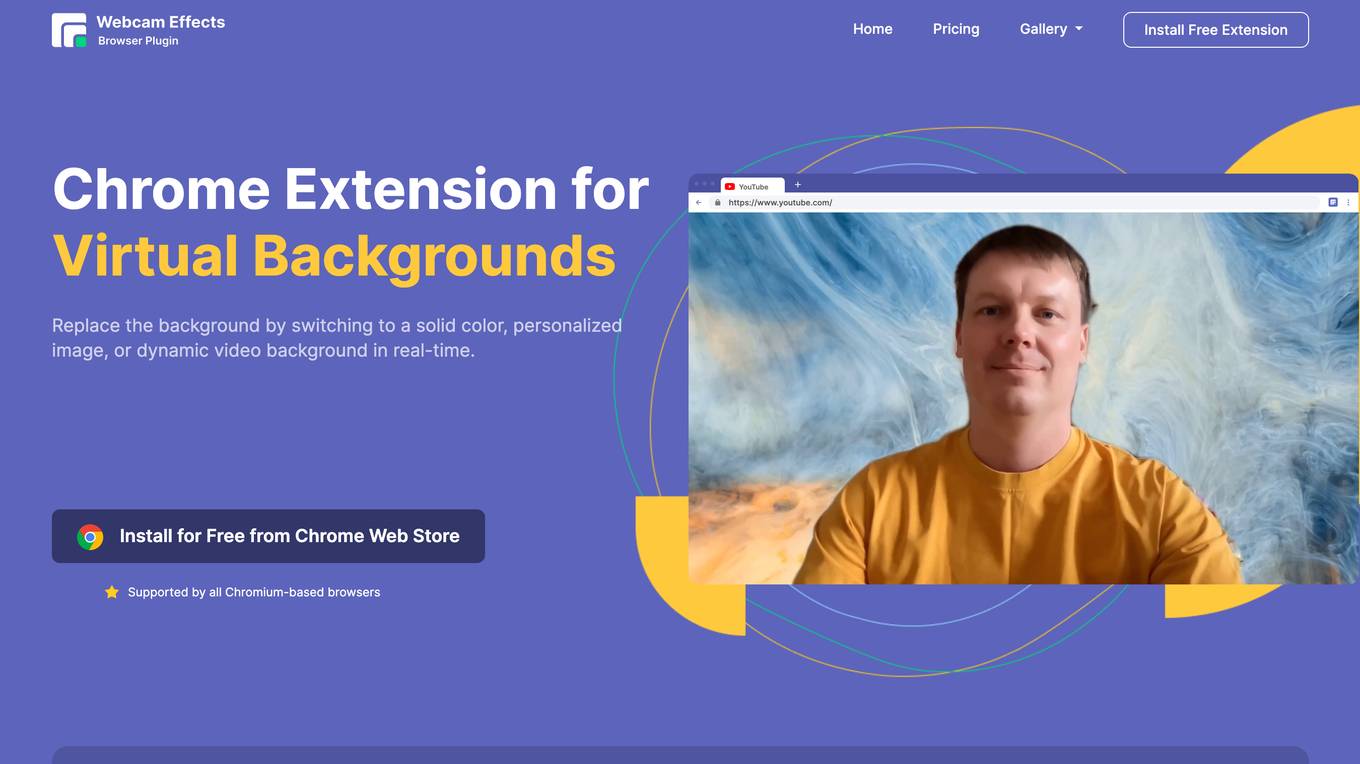
Webcam Effects Chrome Plugin
Experience top-tier online video conversations for optimal engagement and clarity.