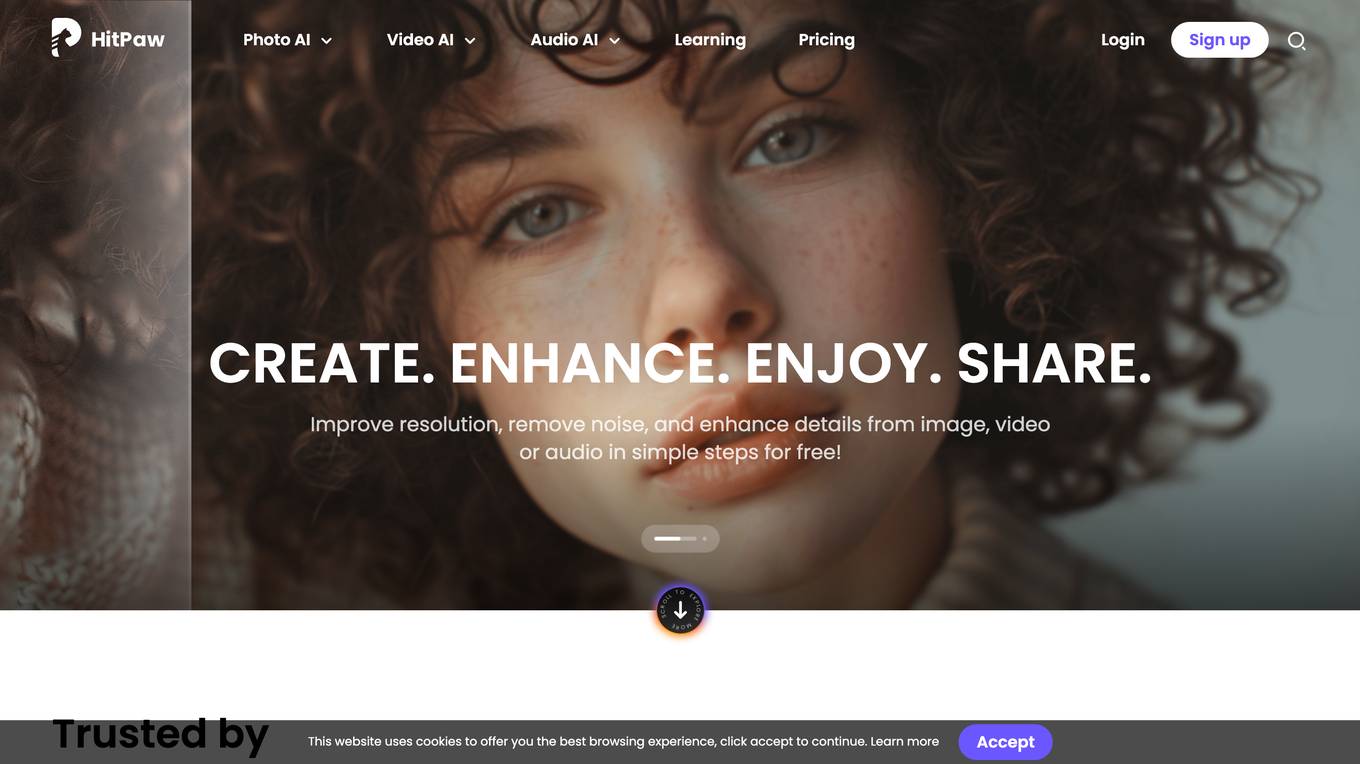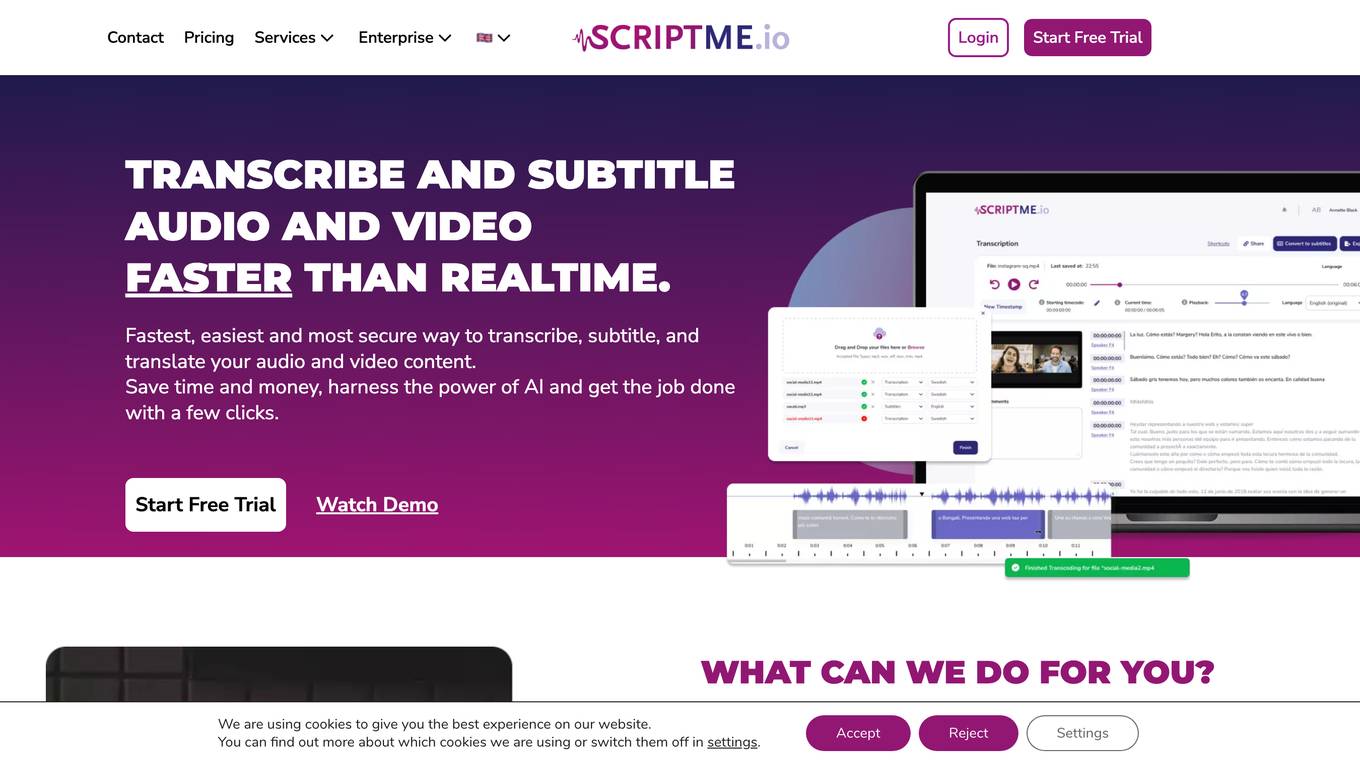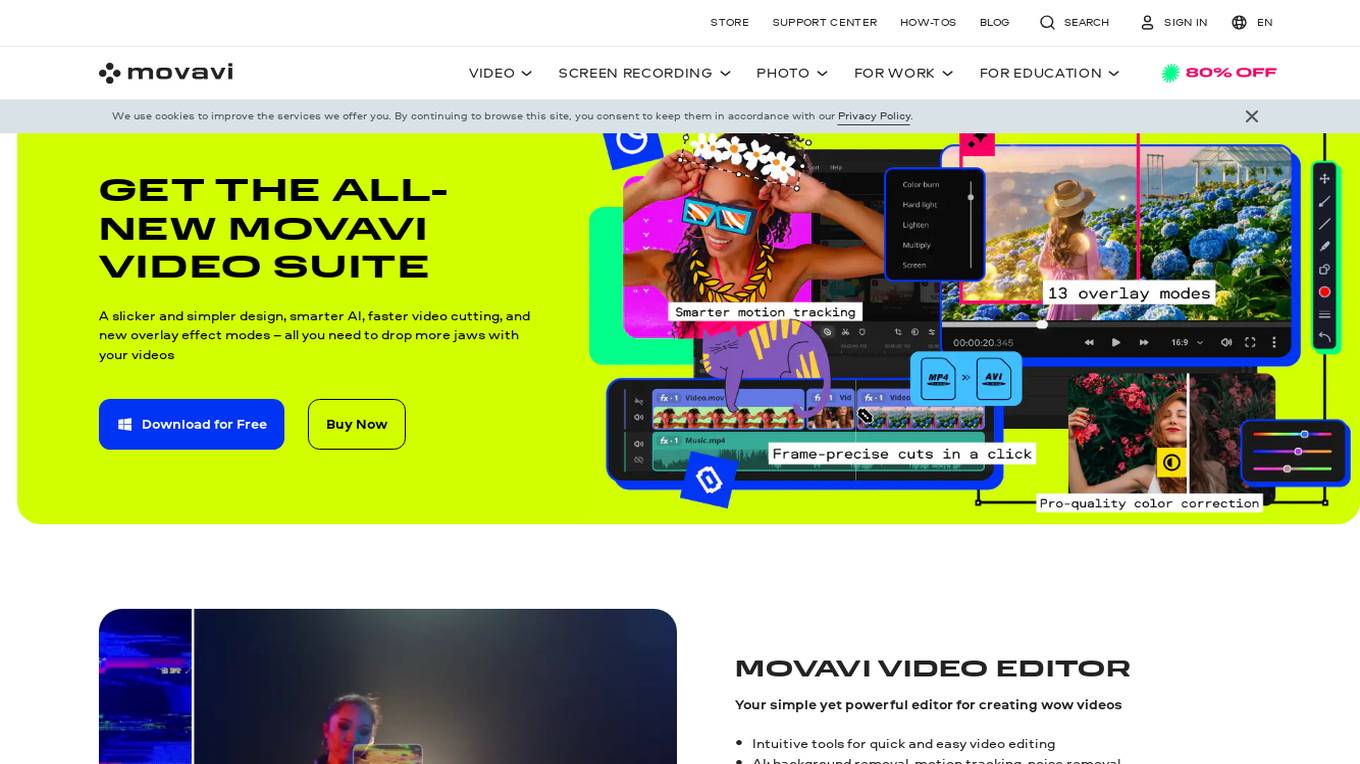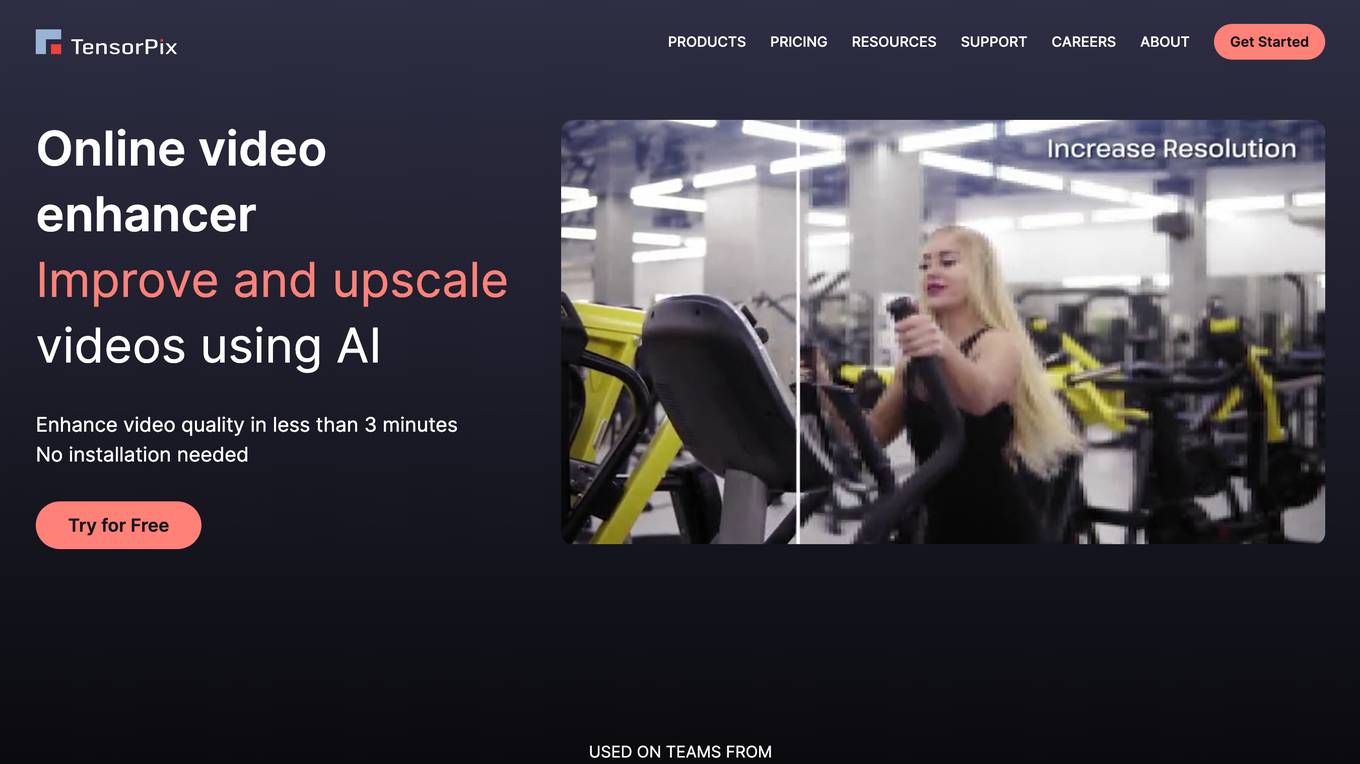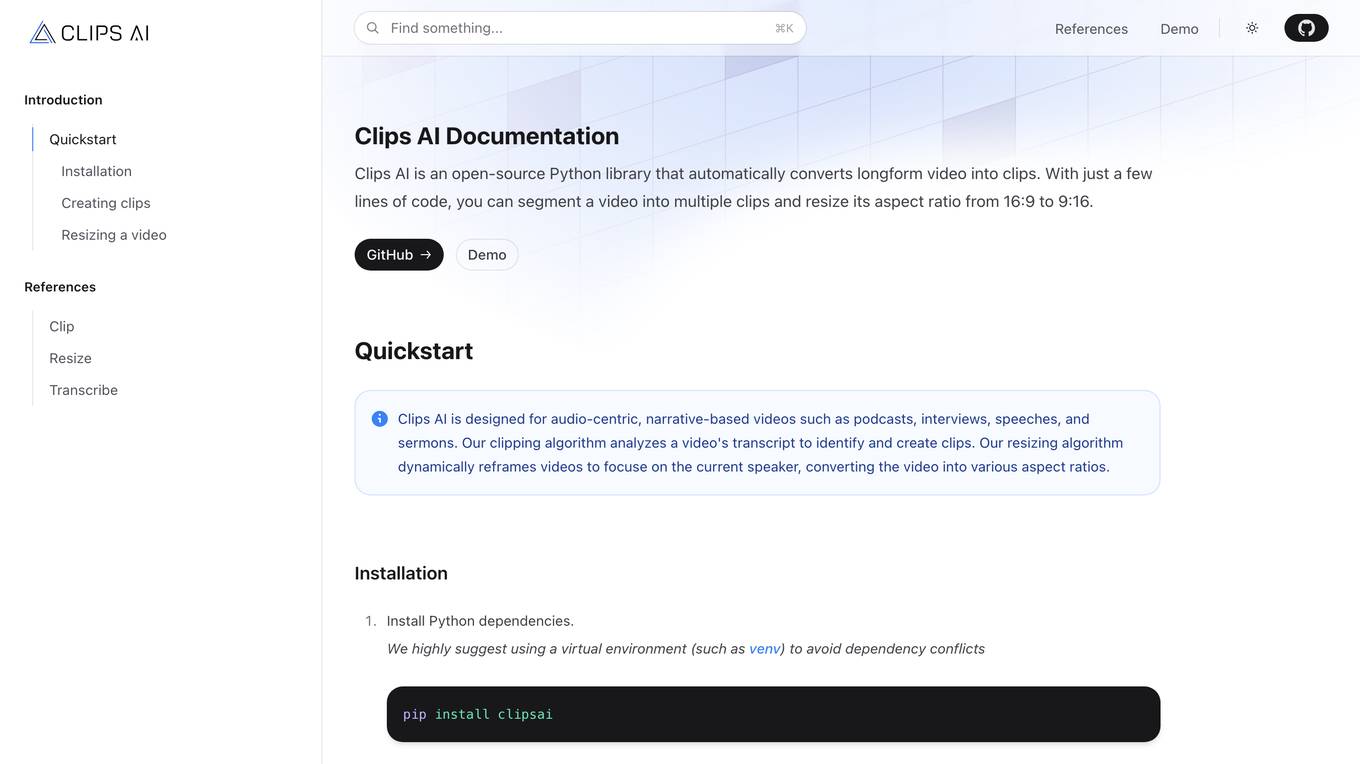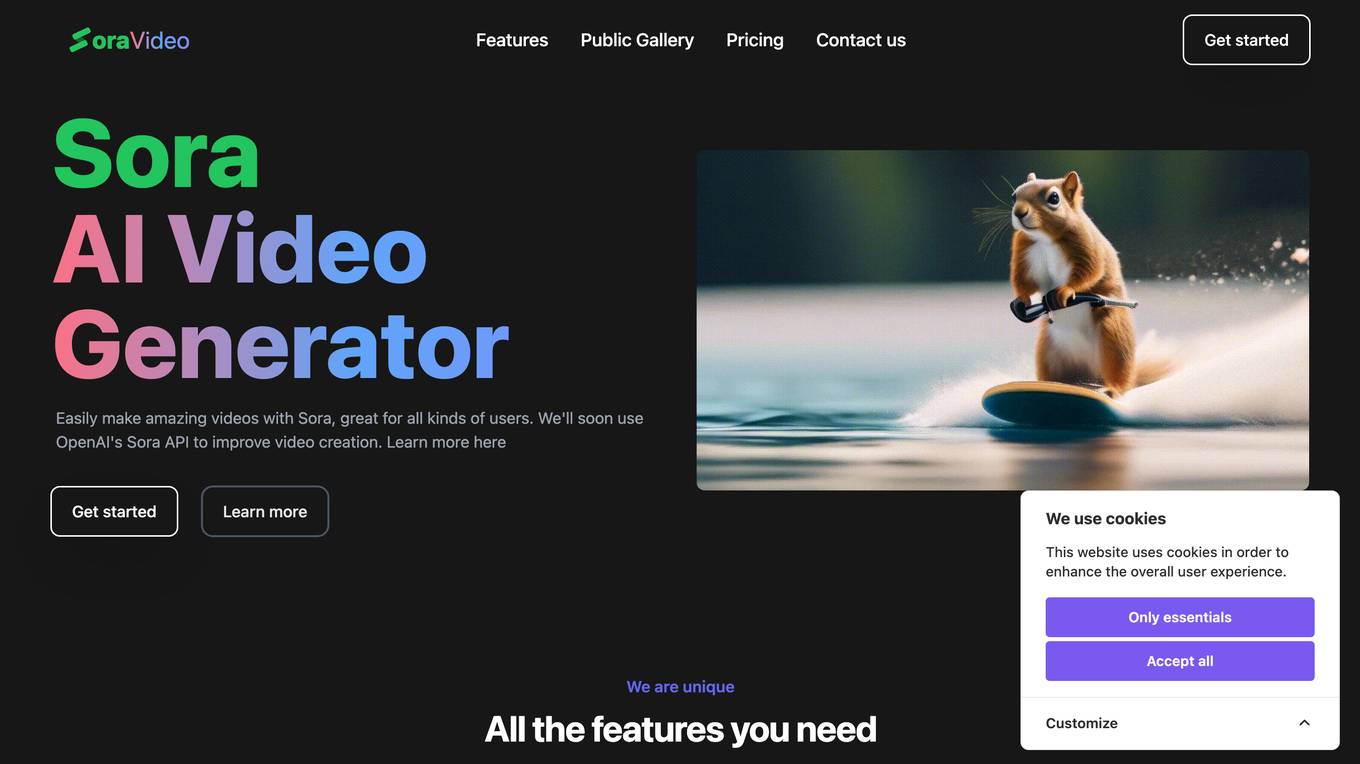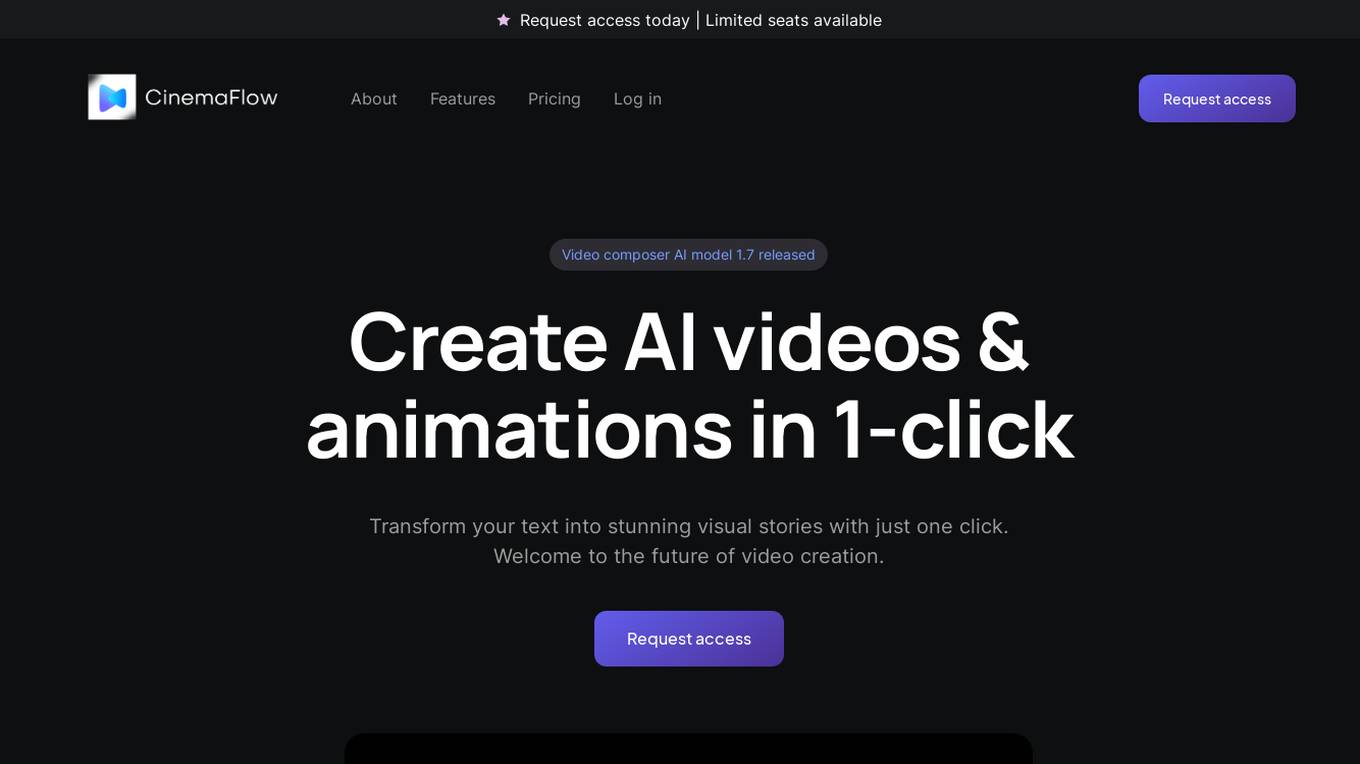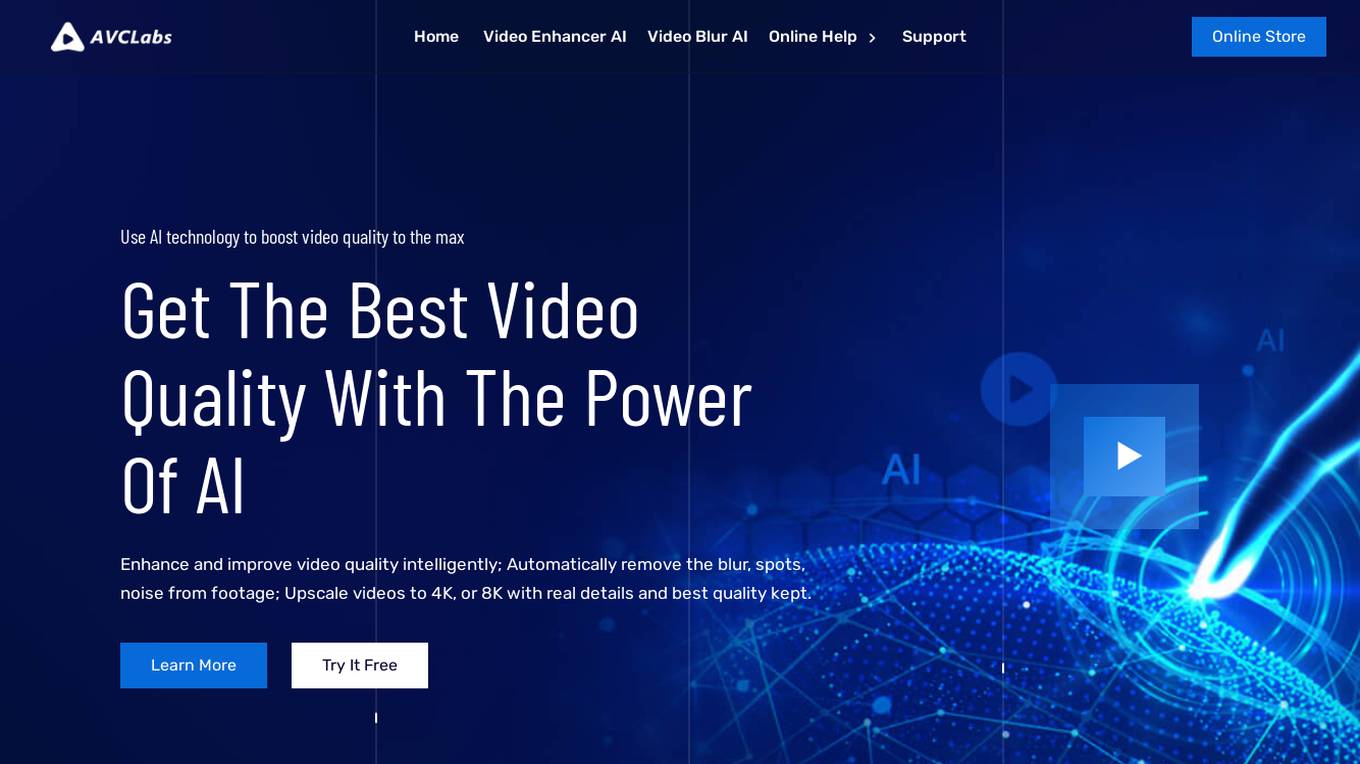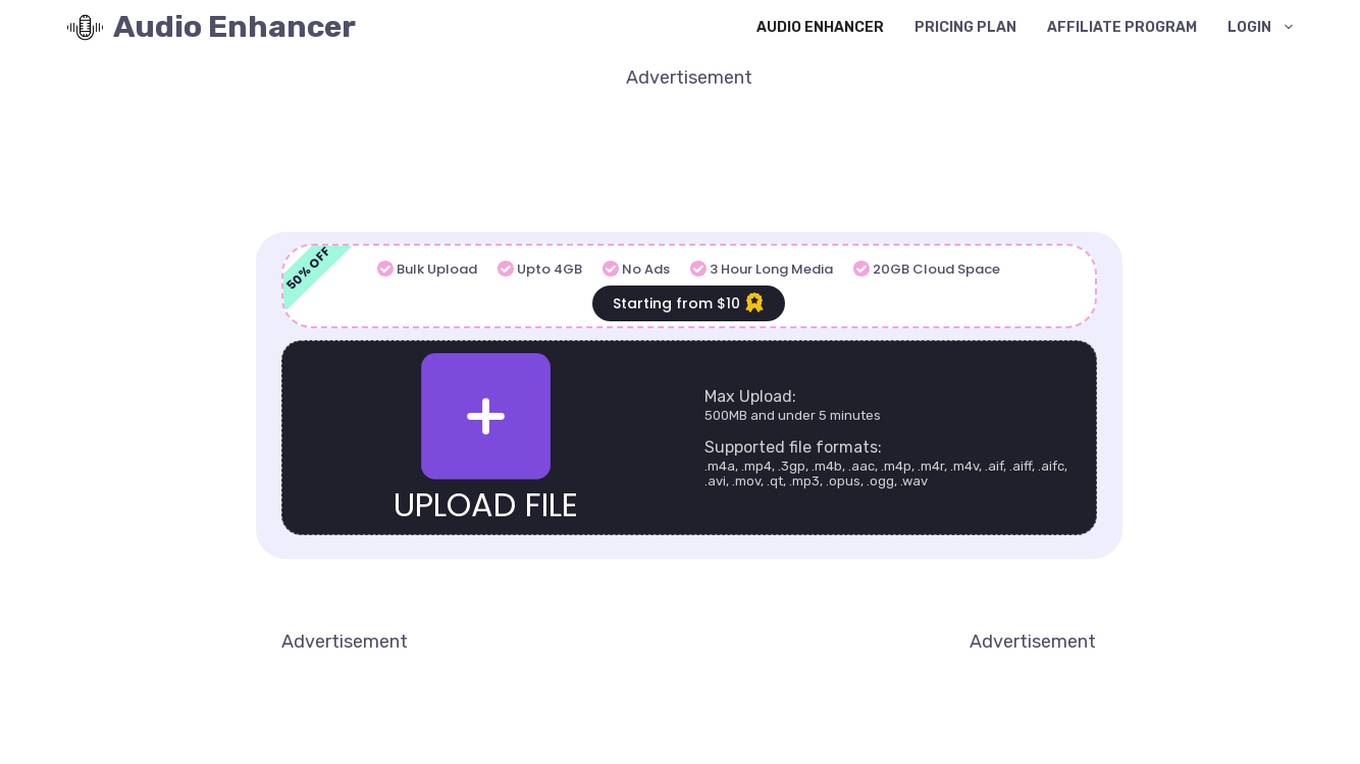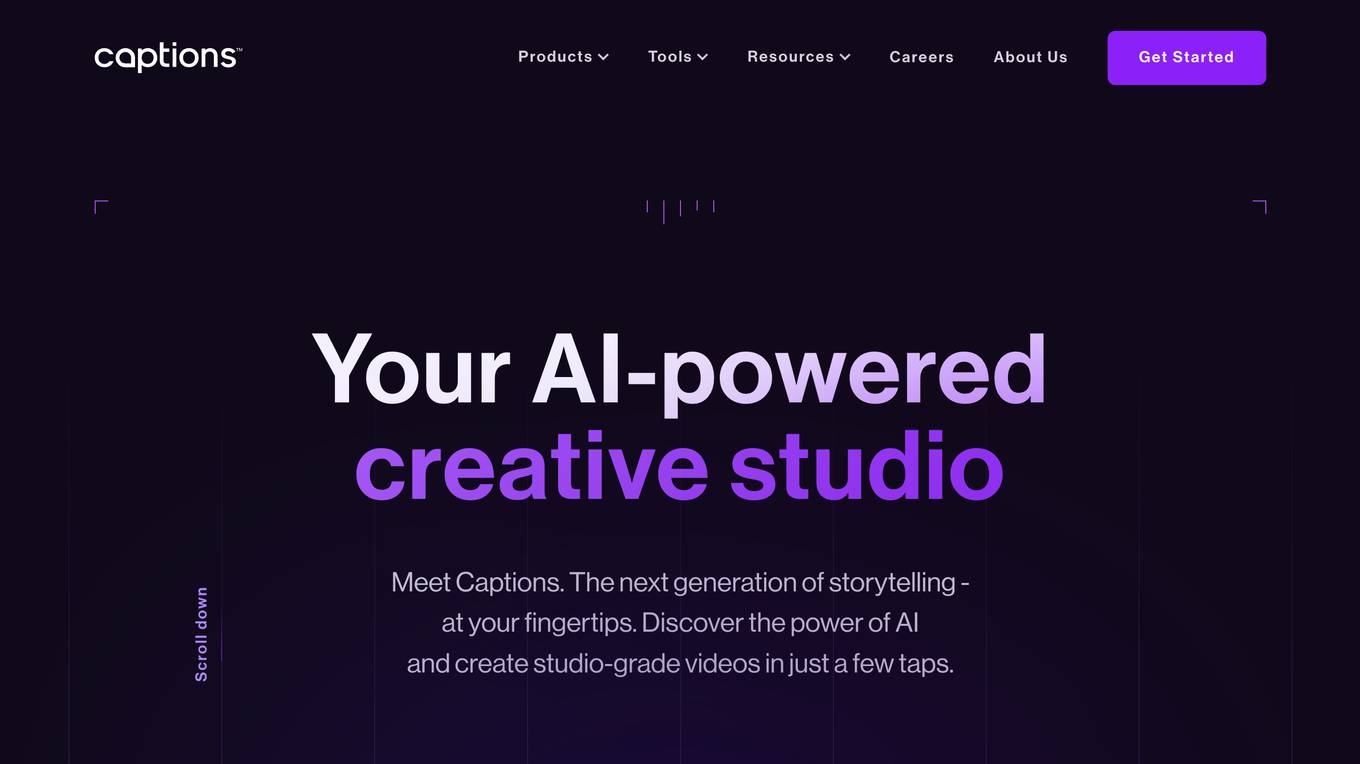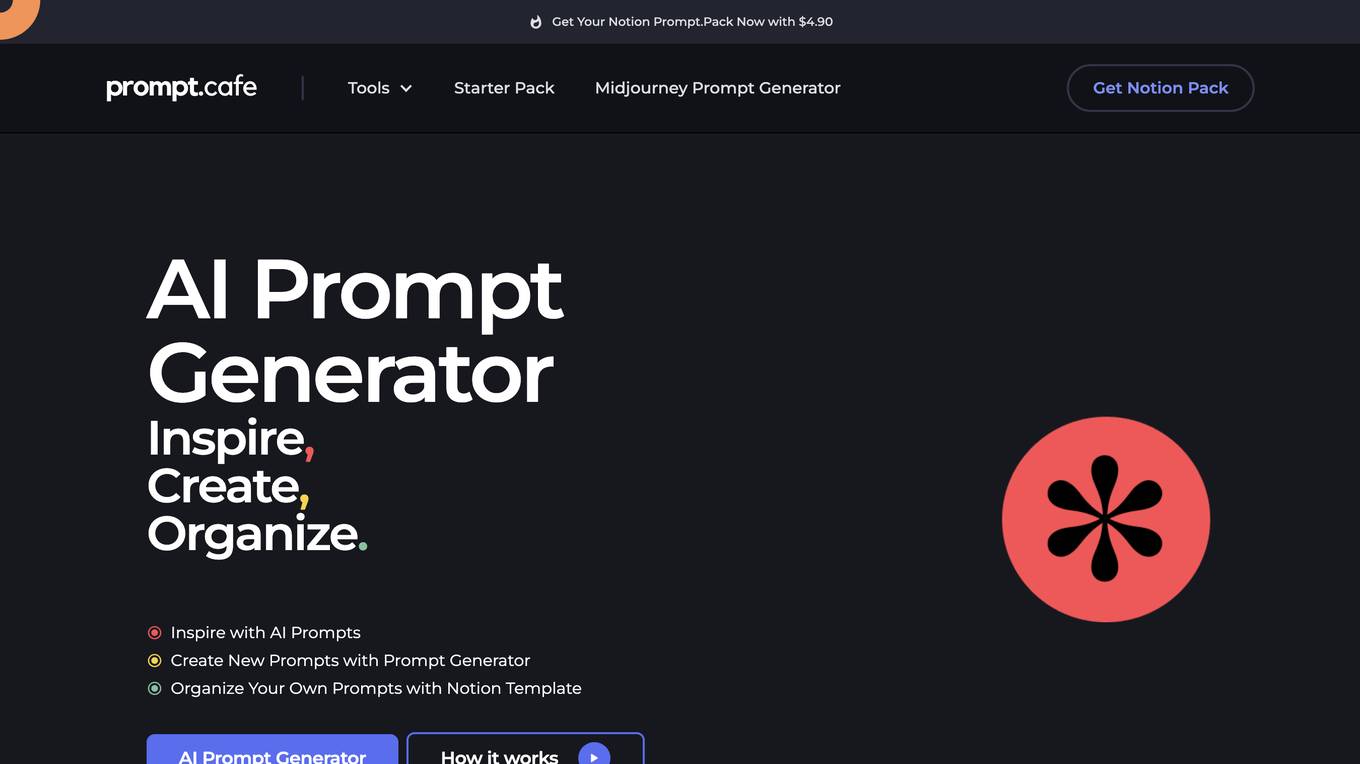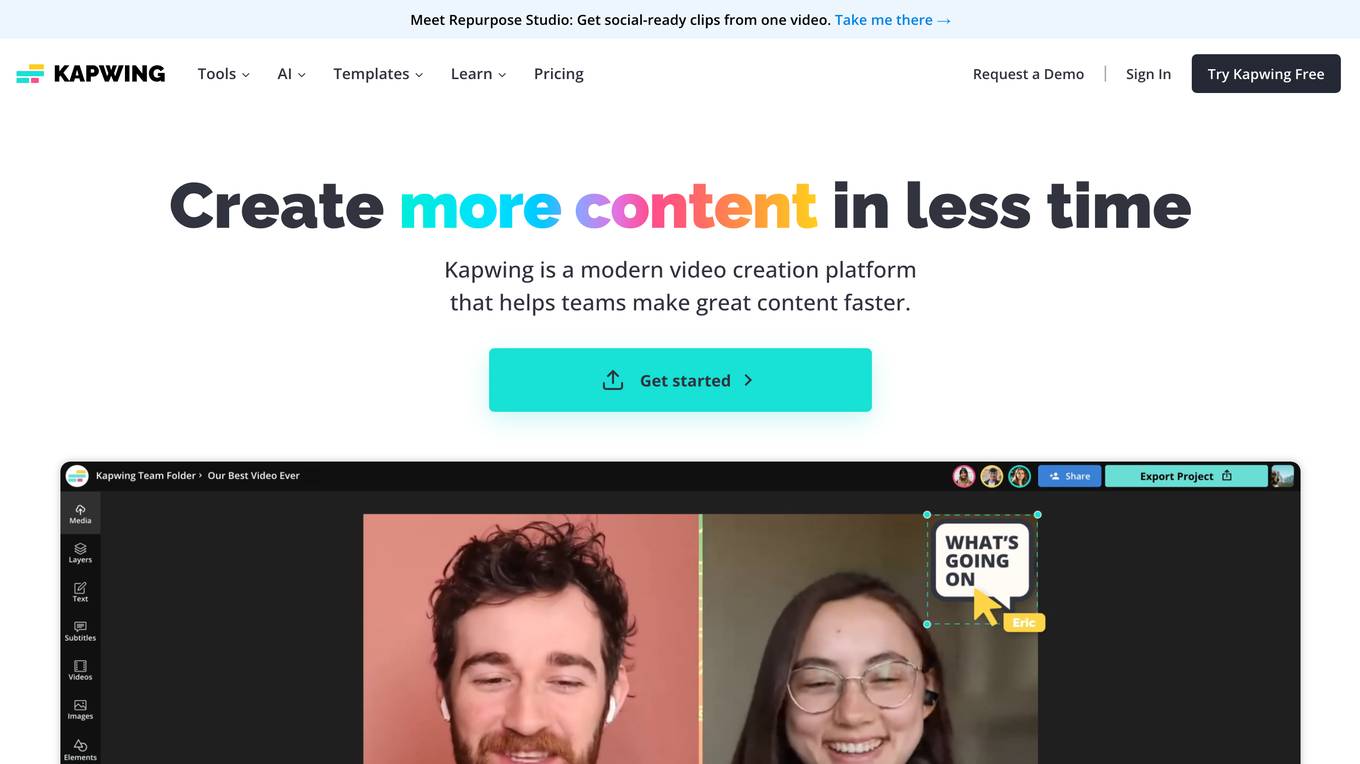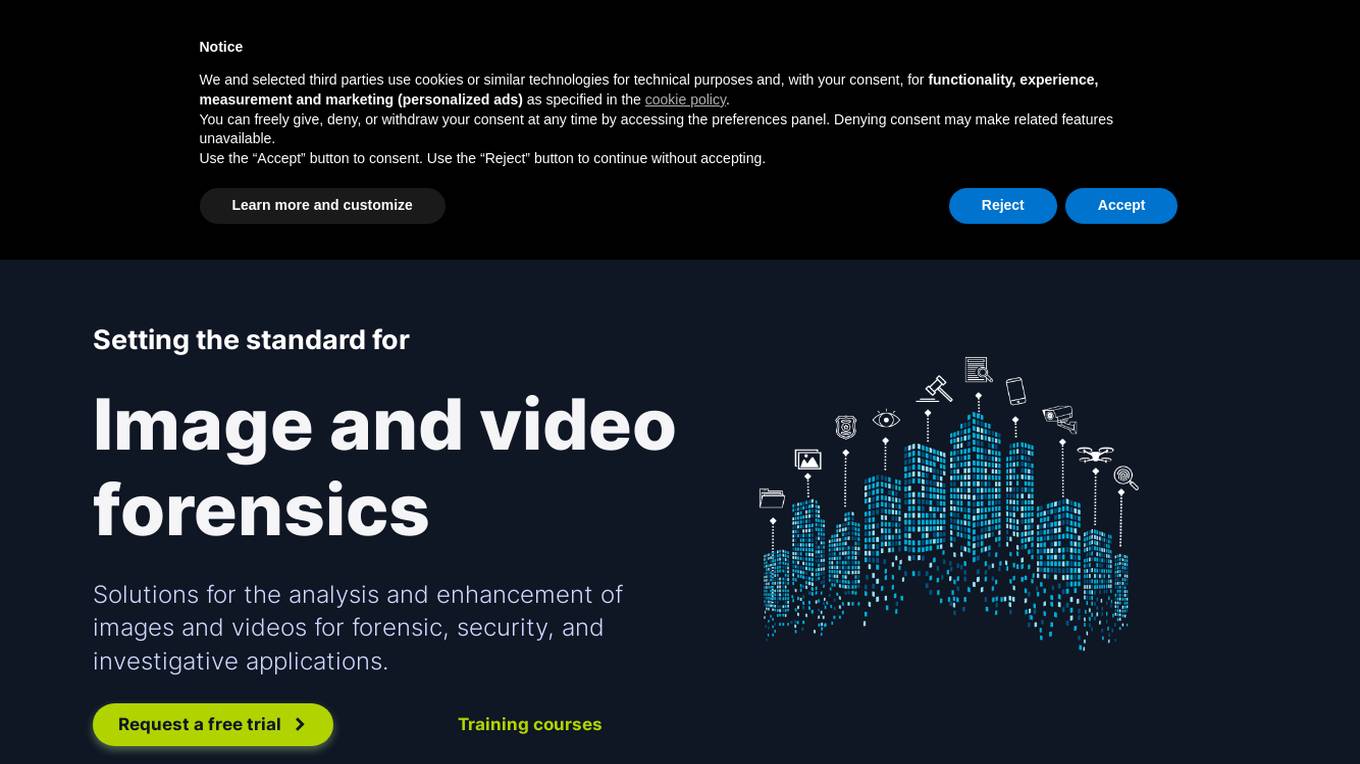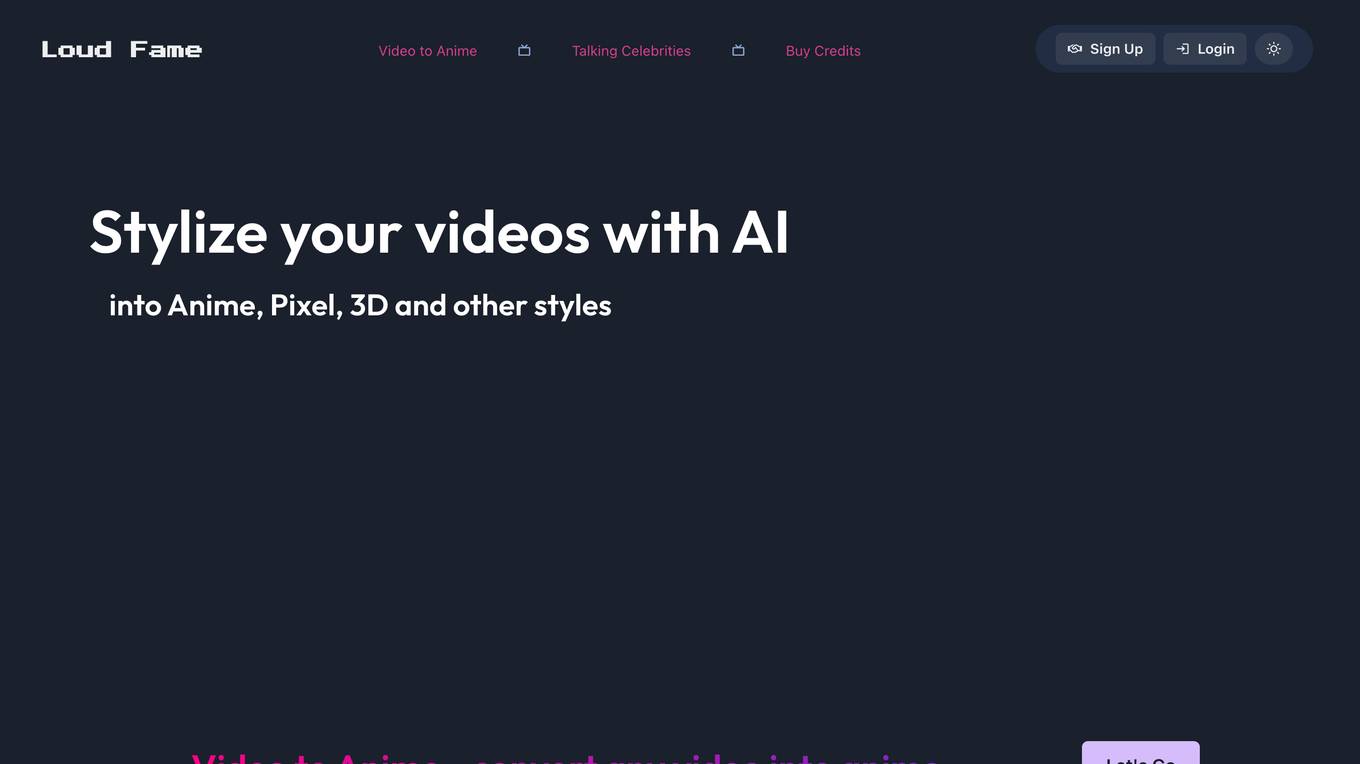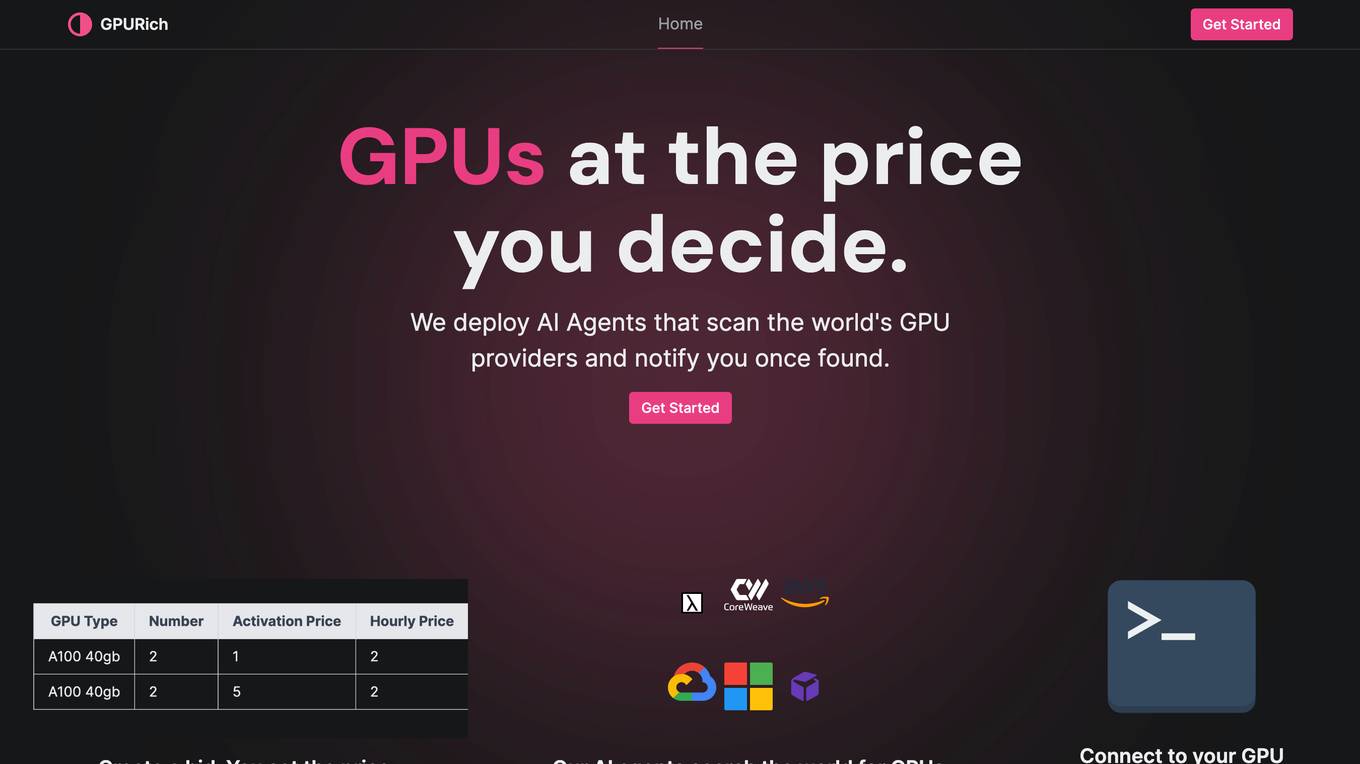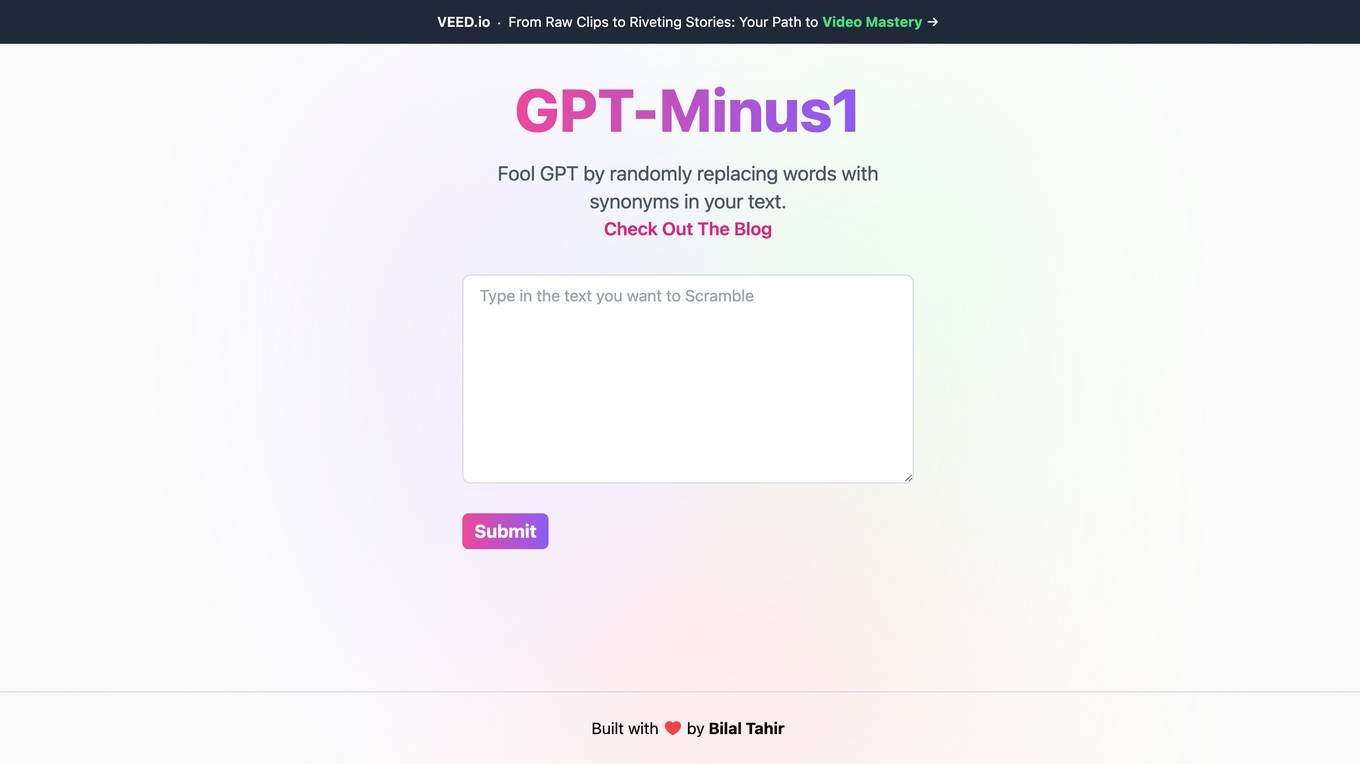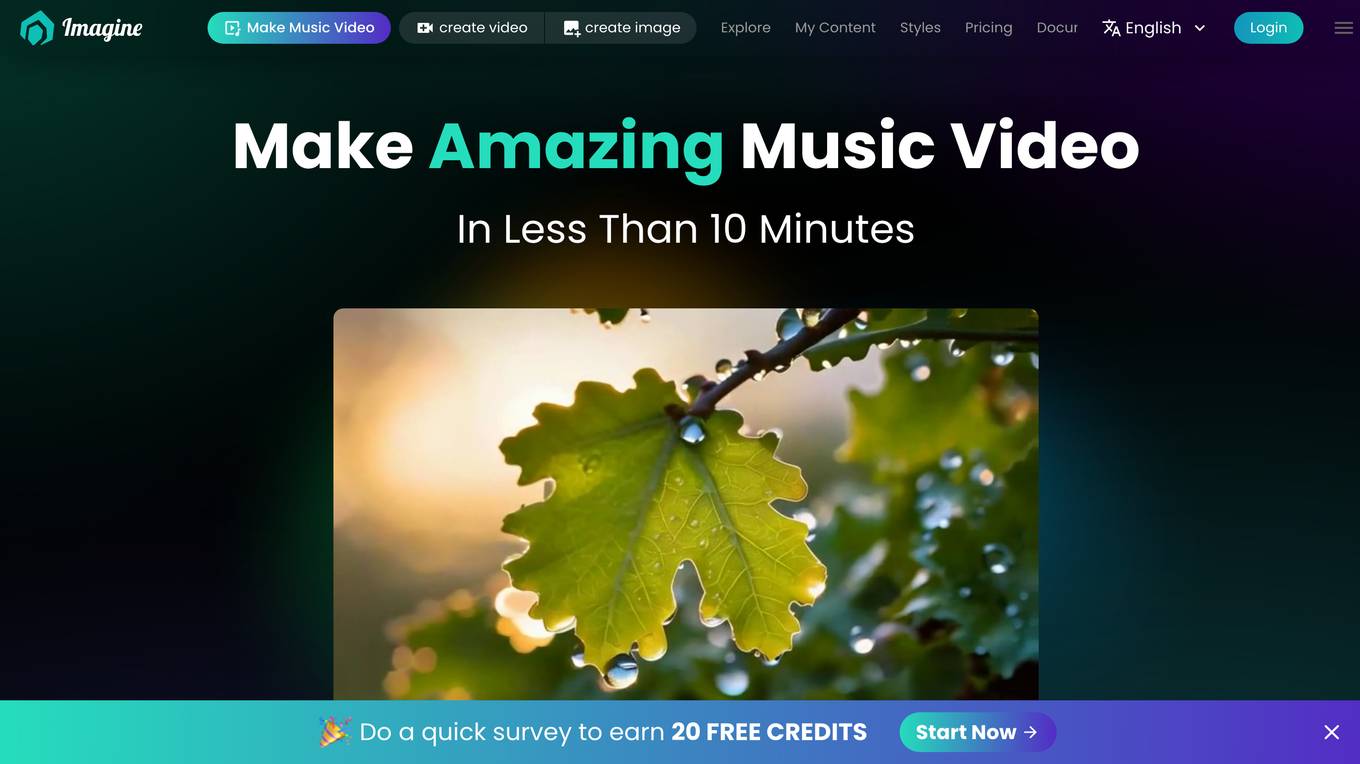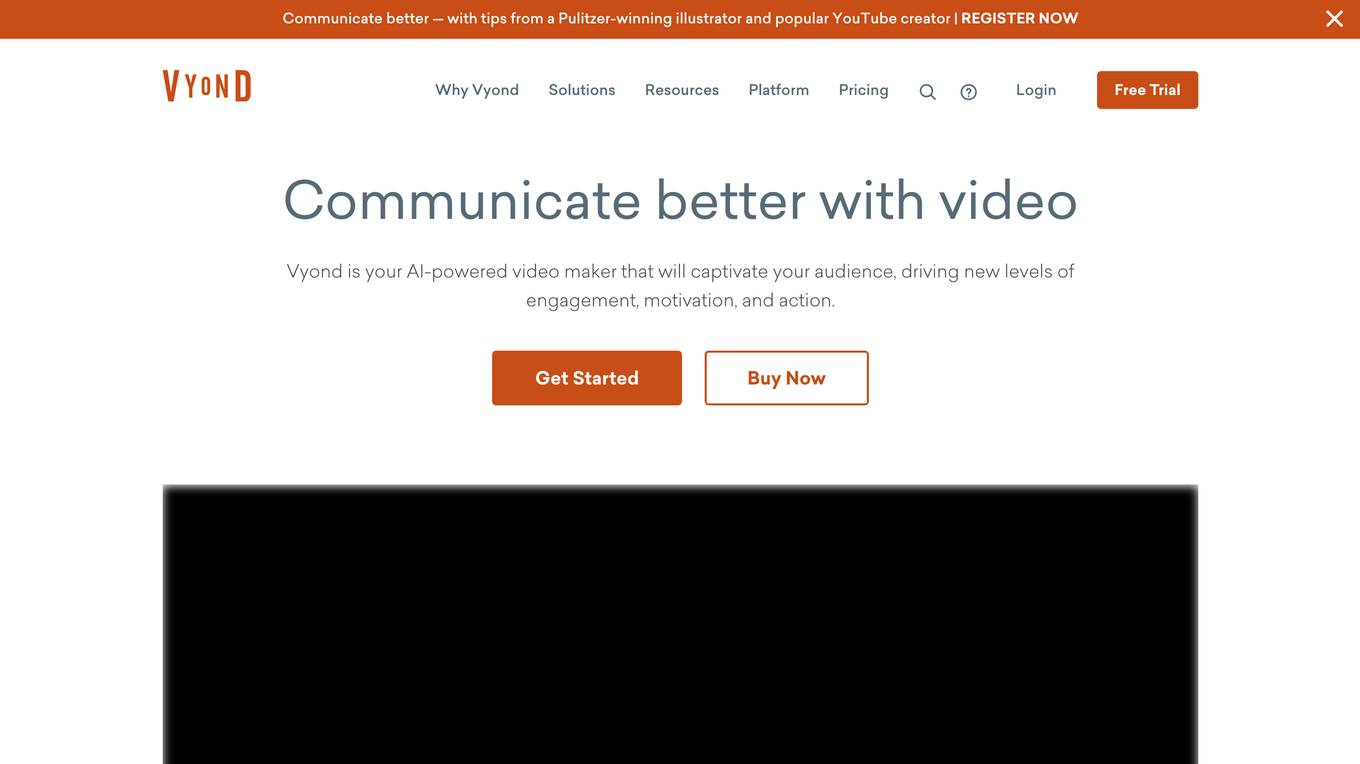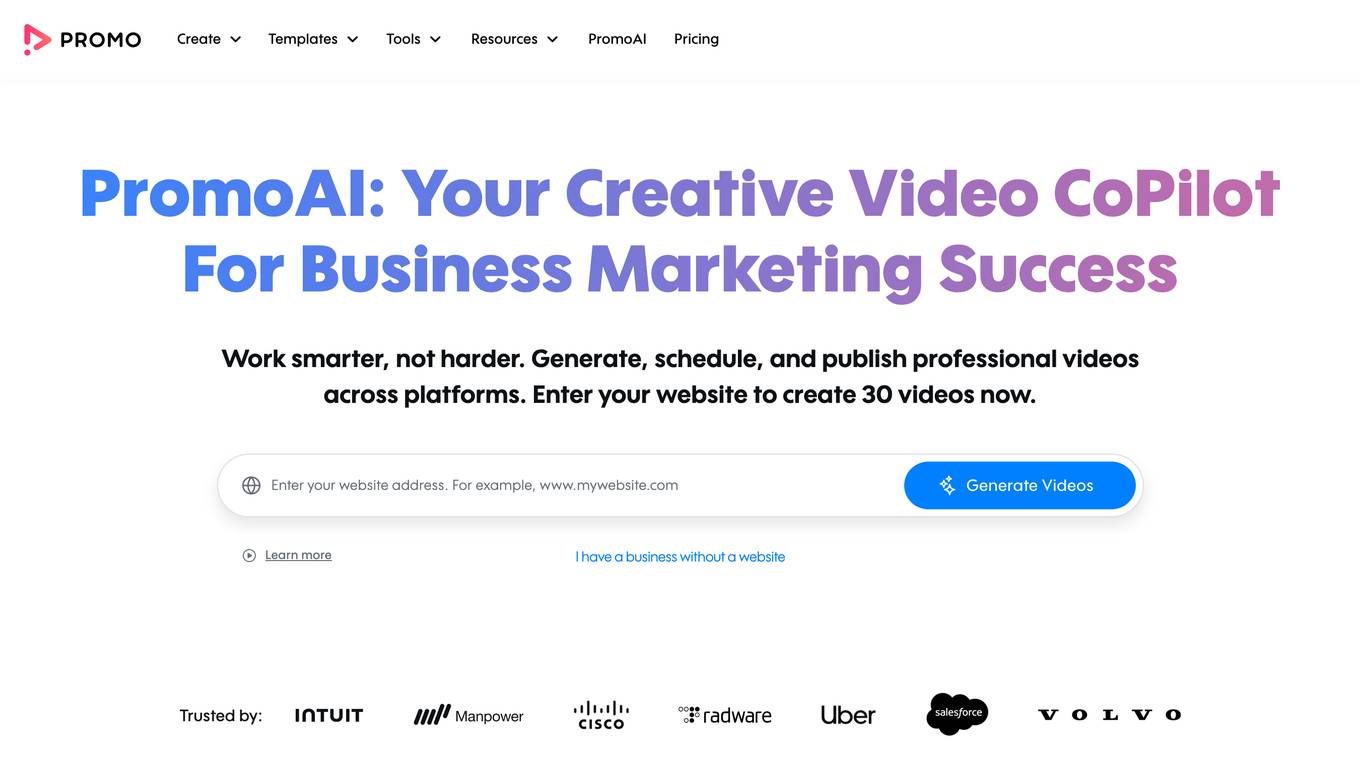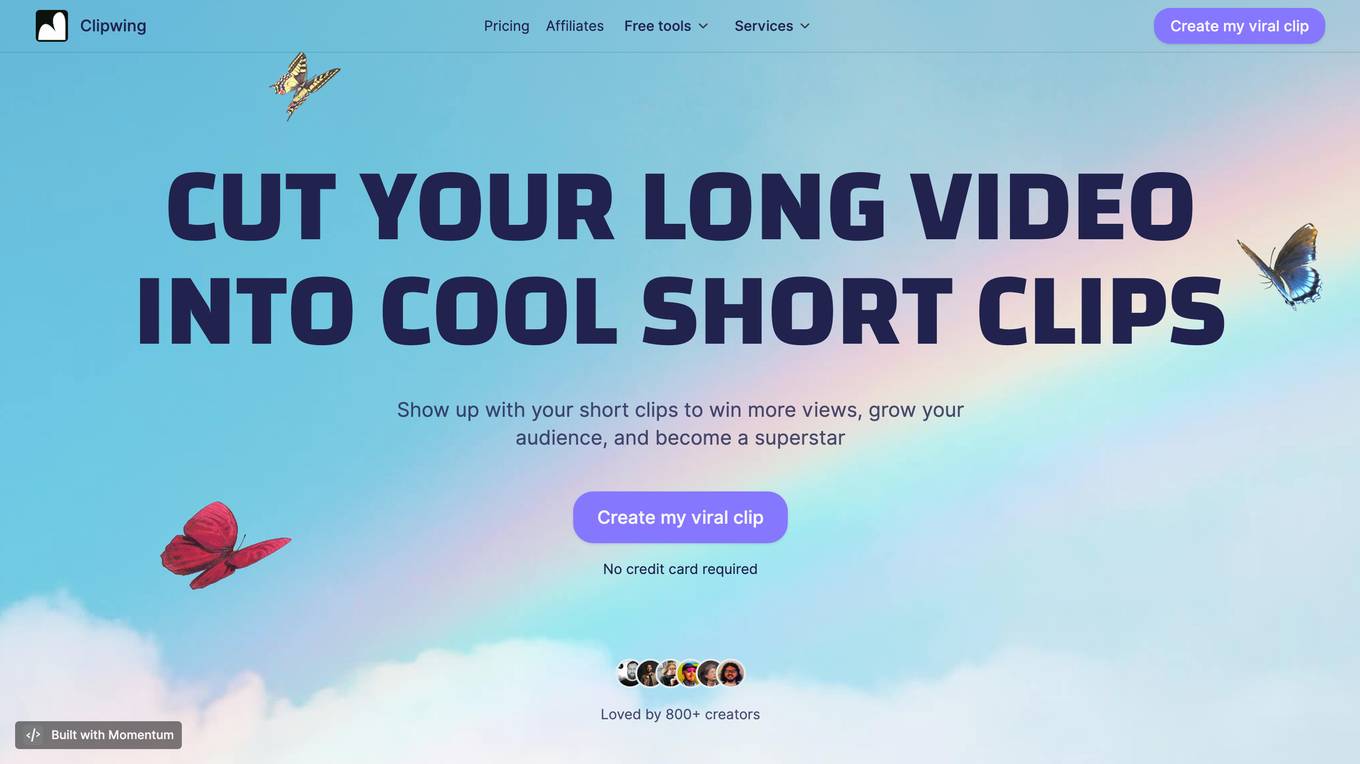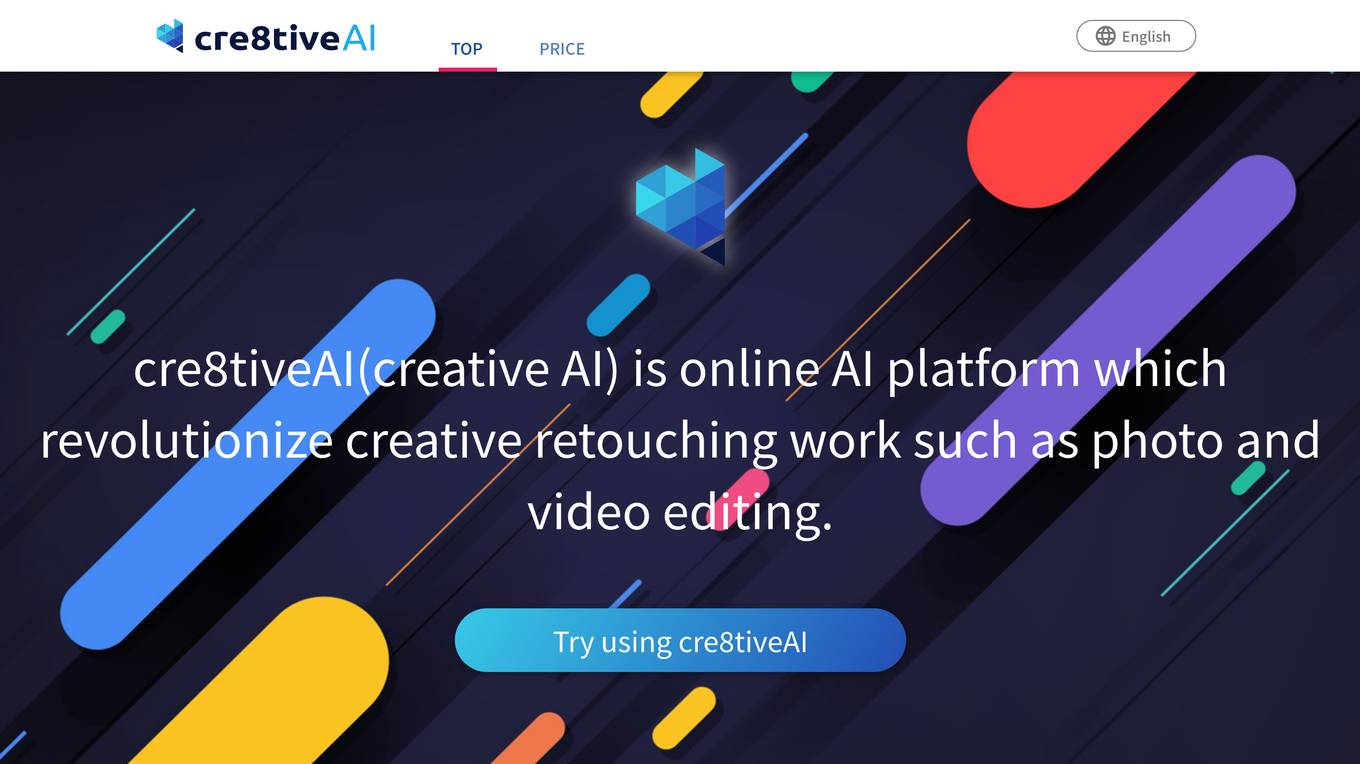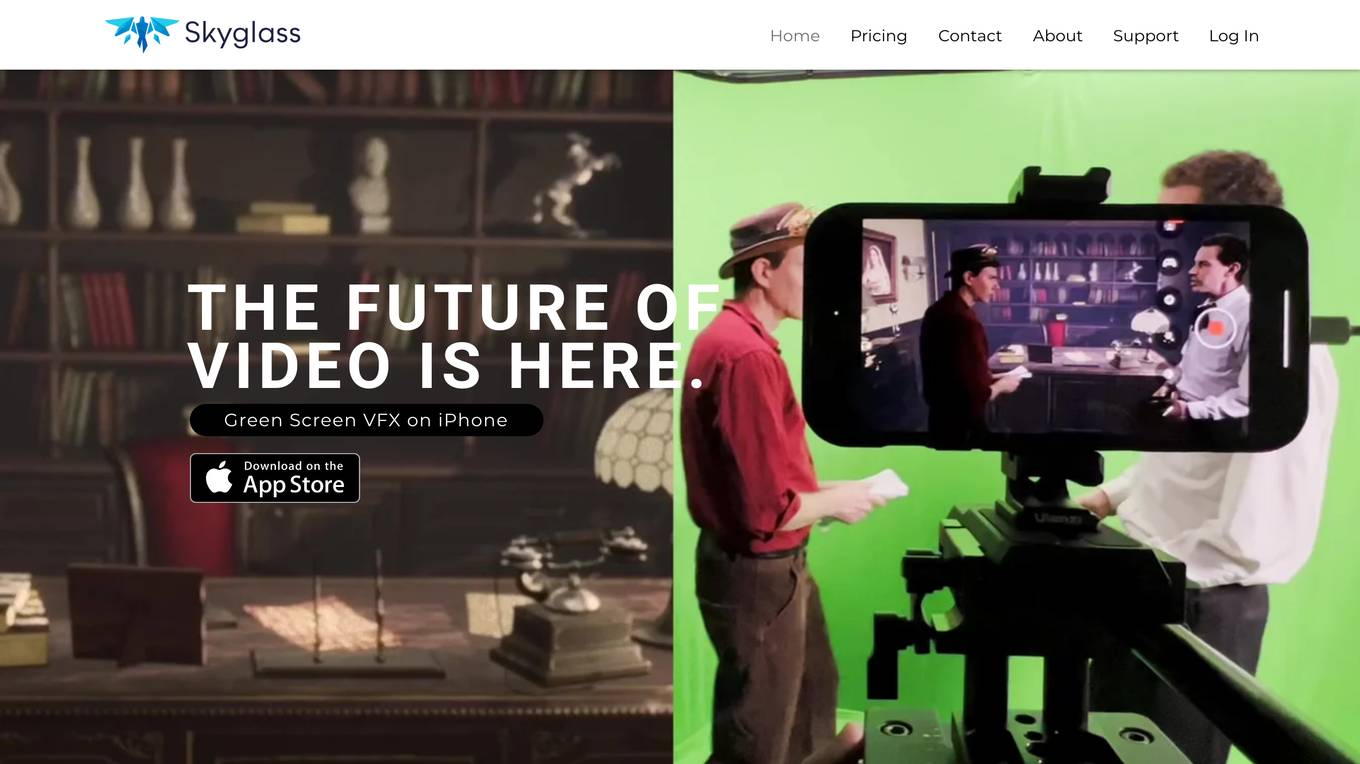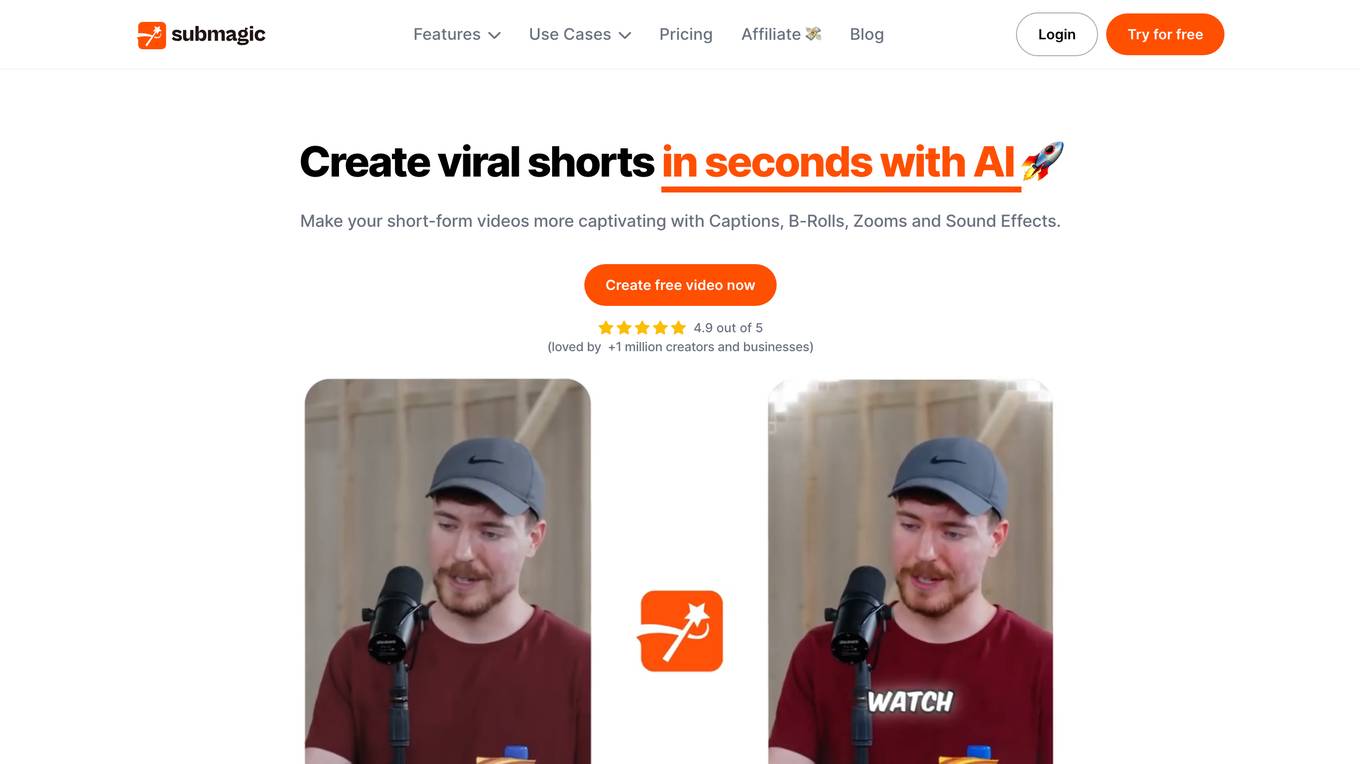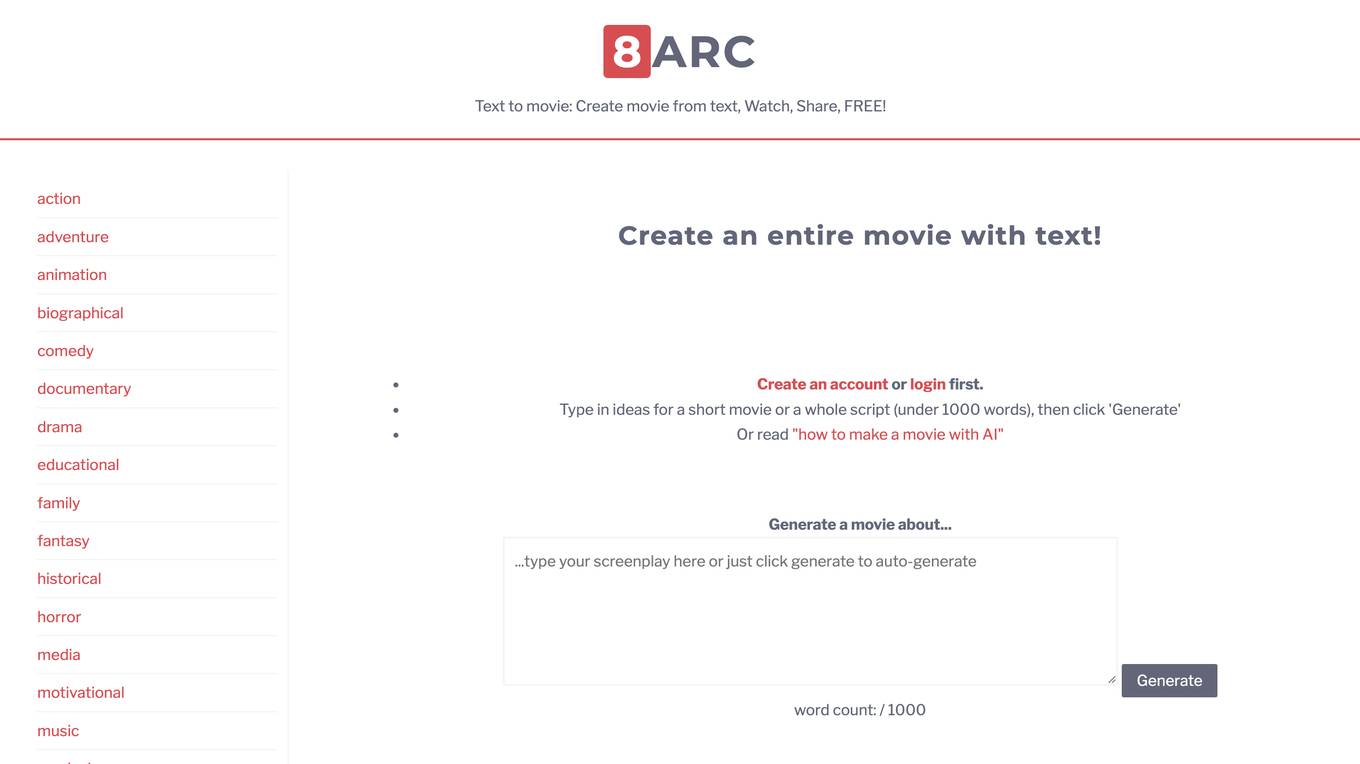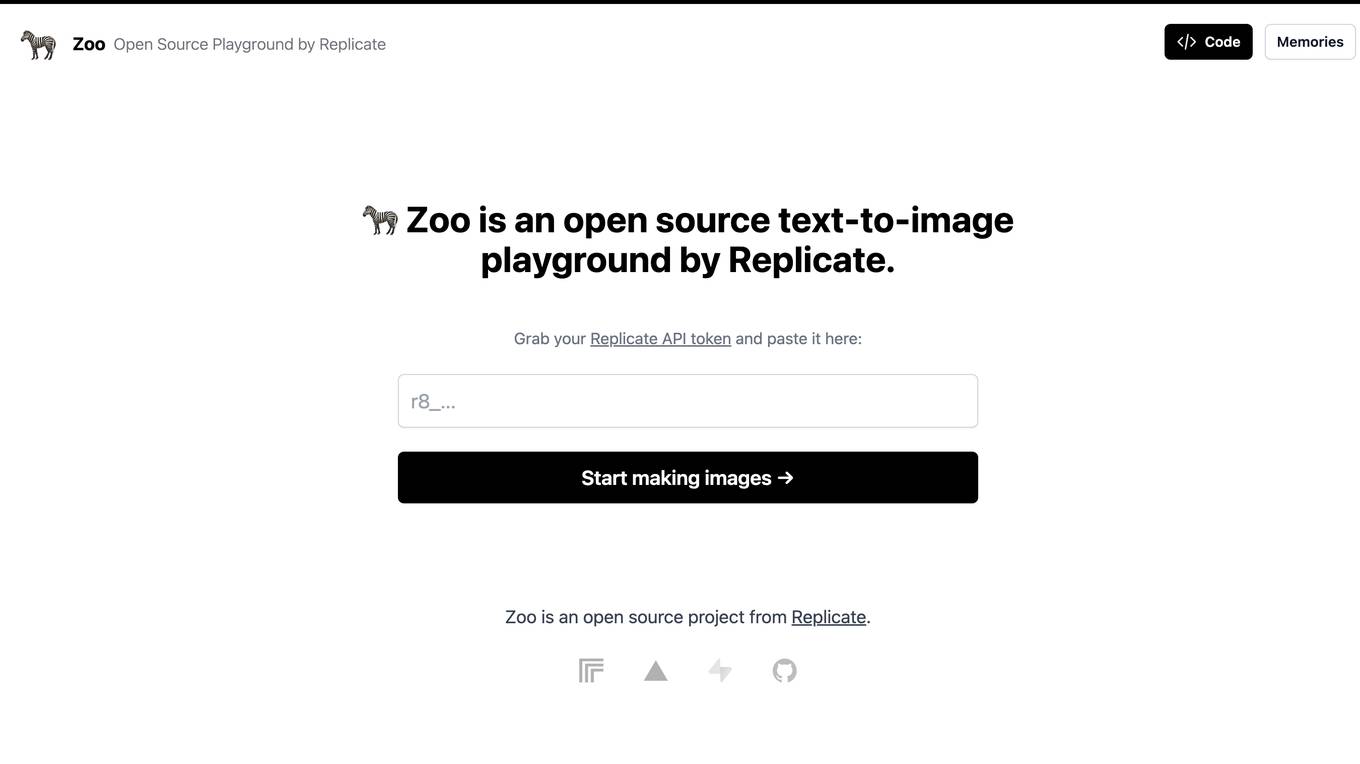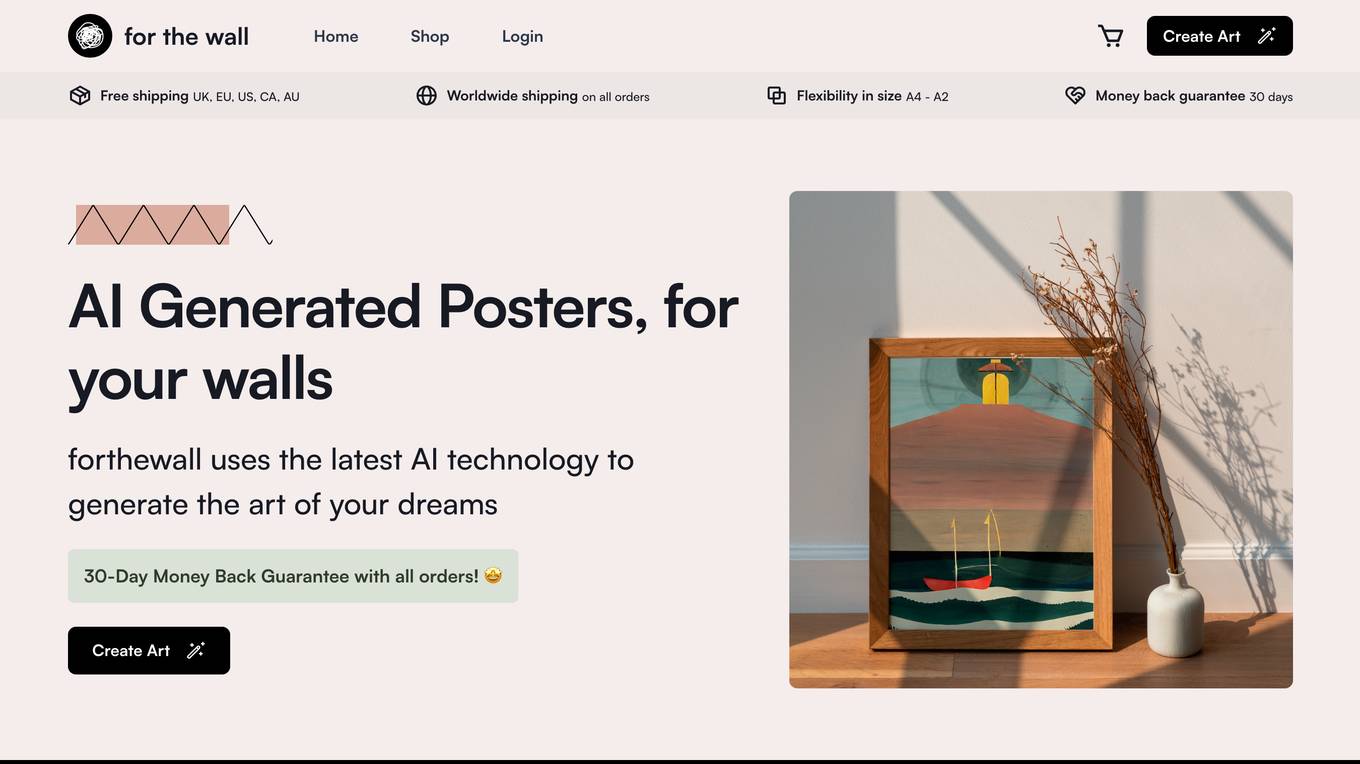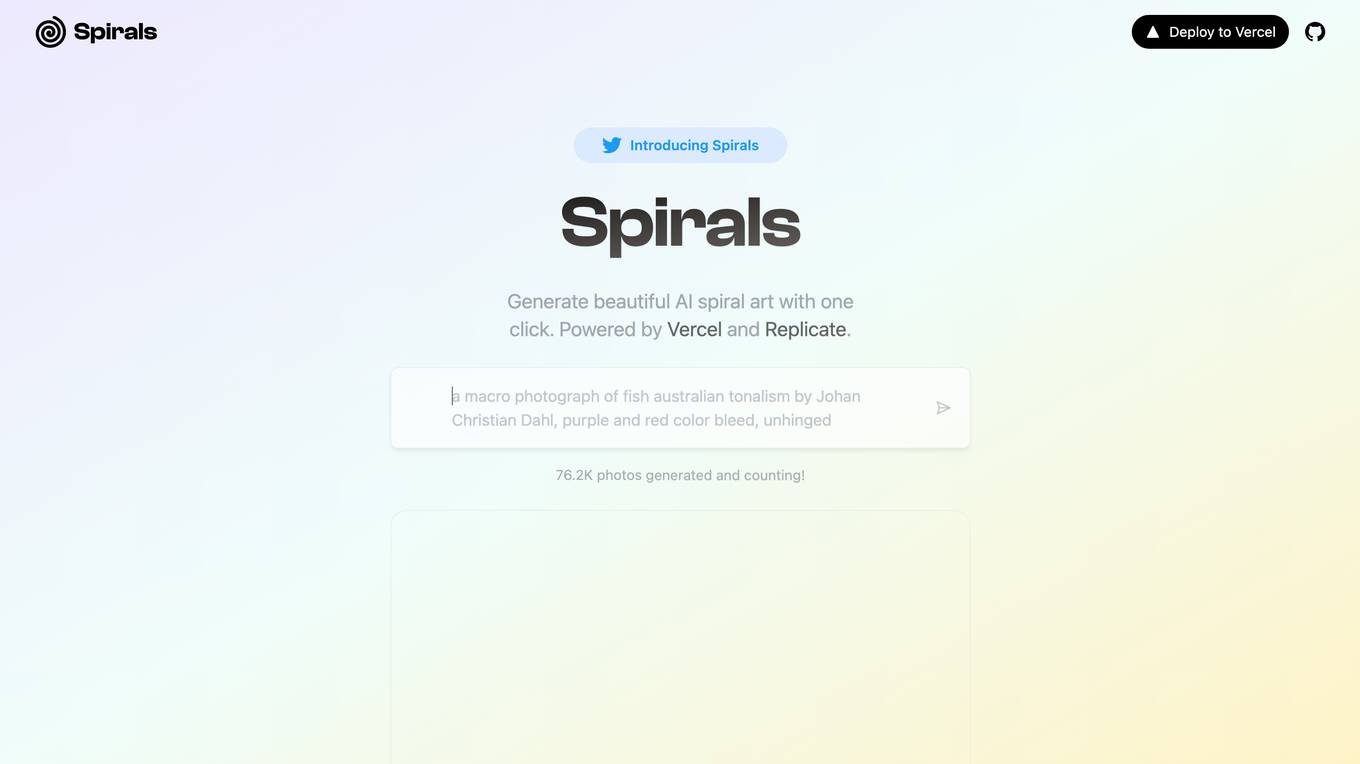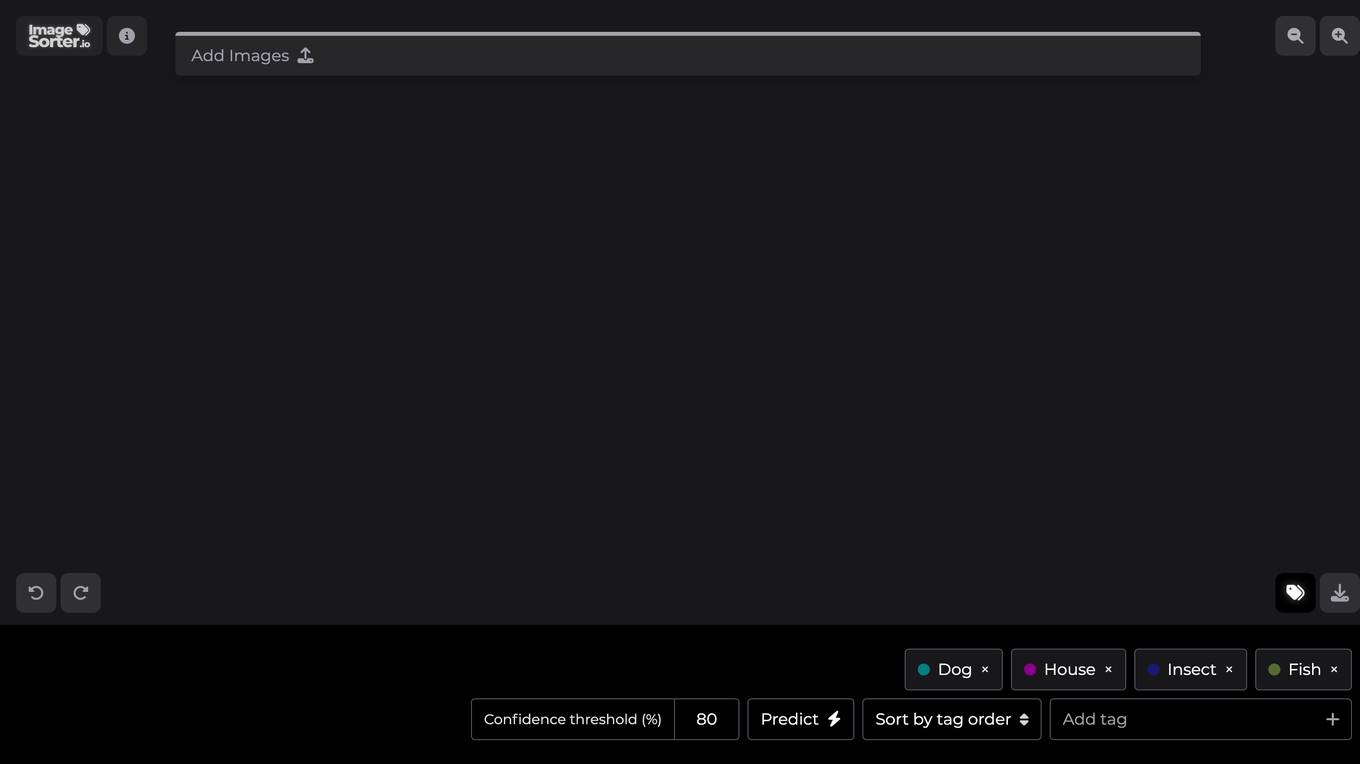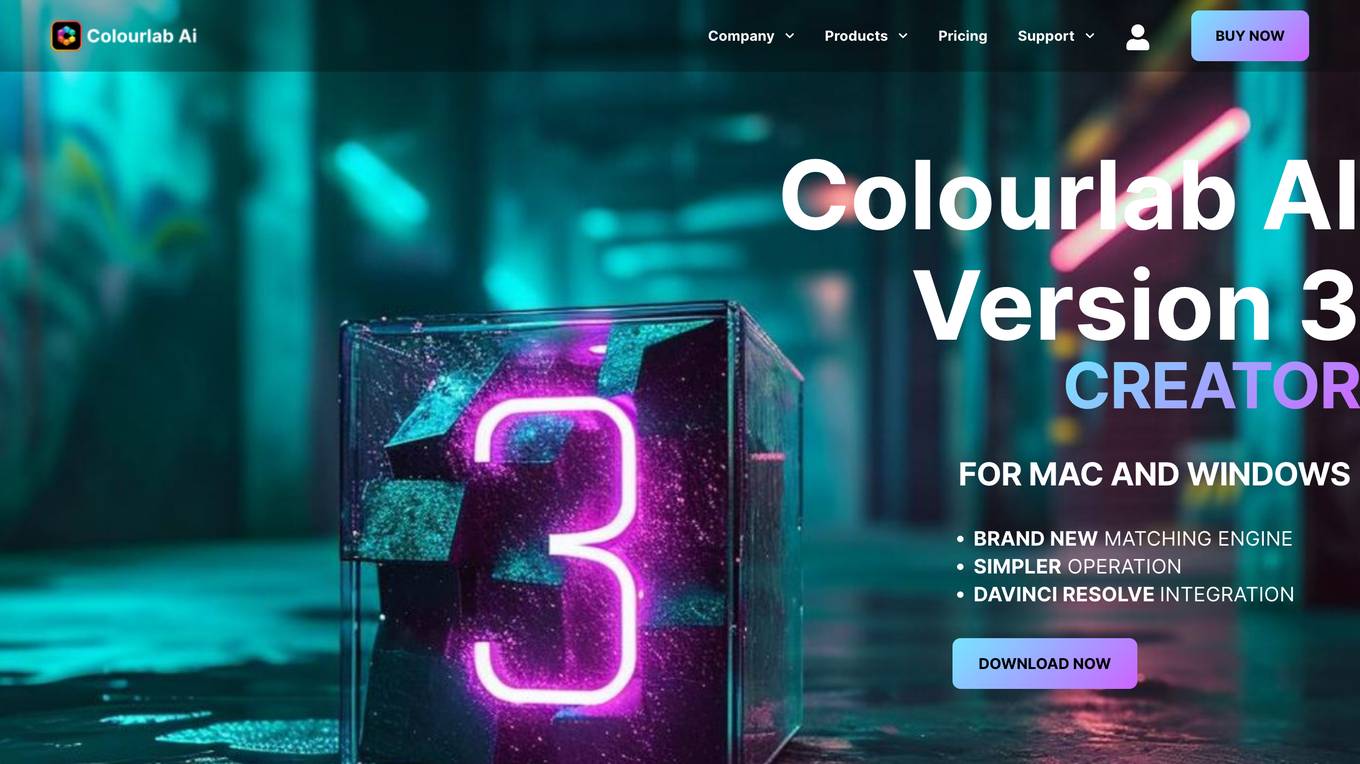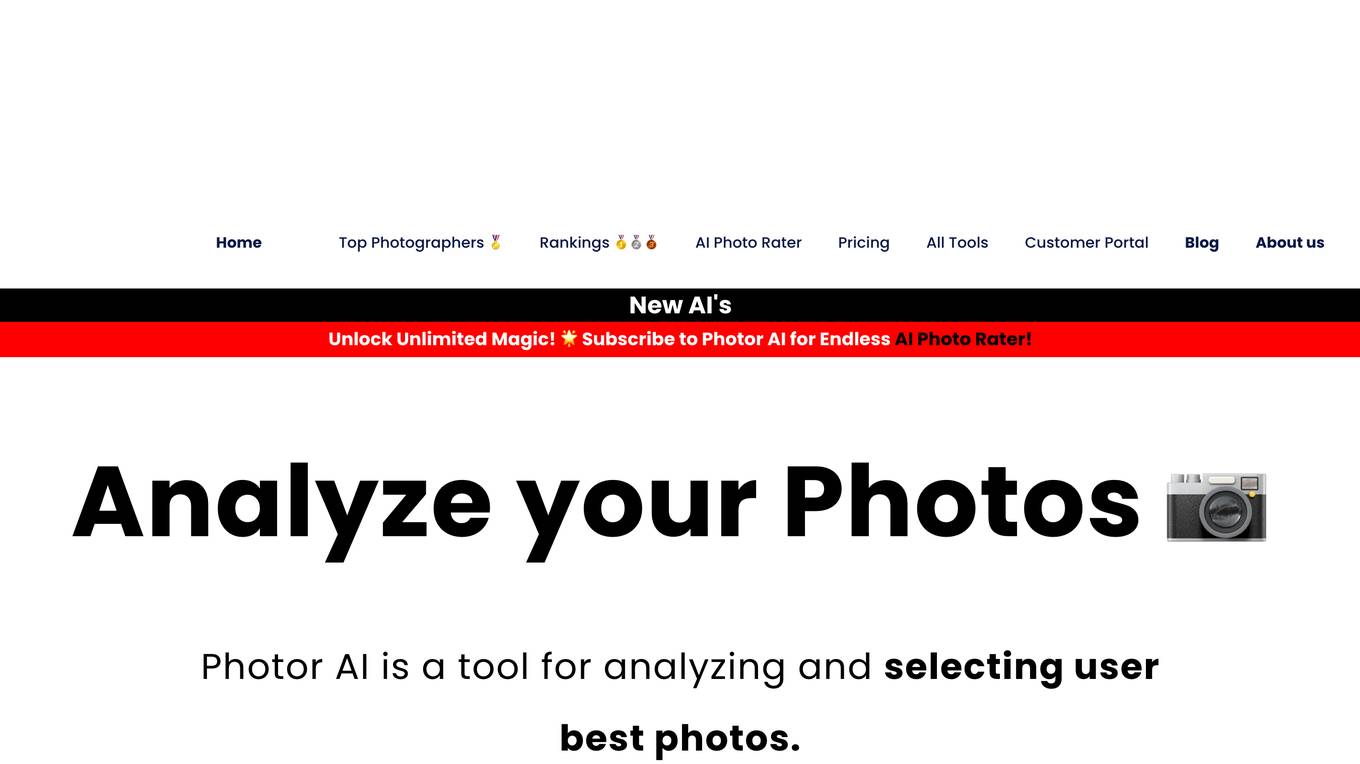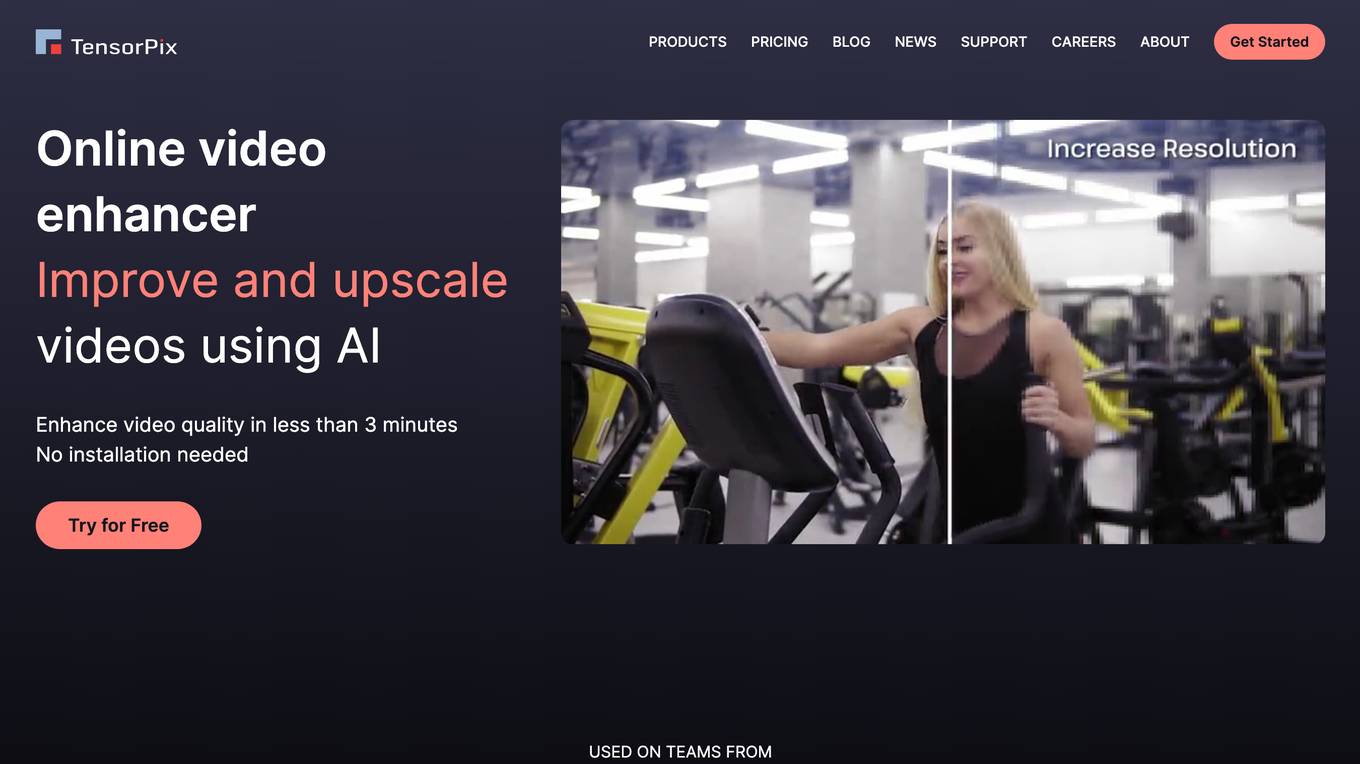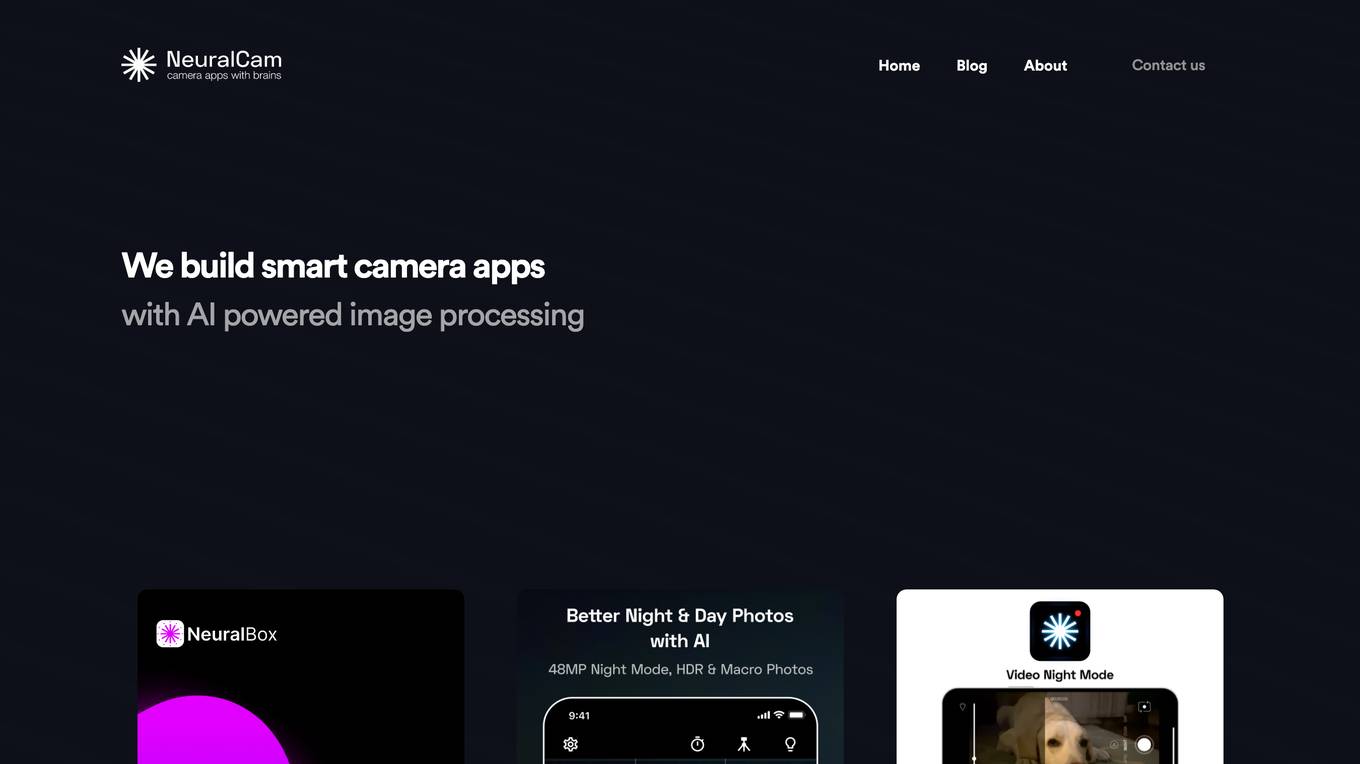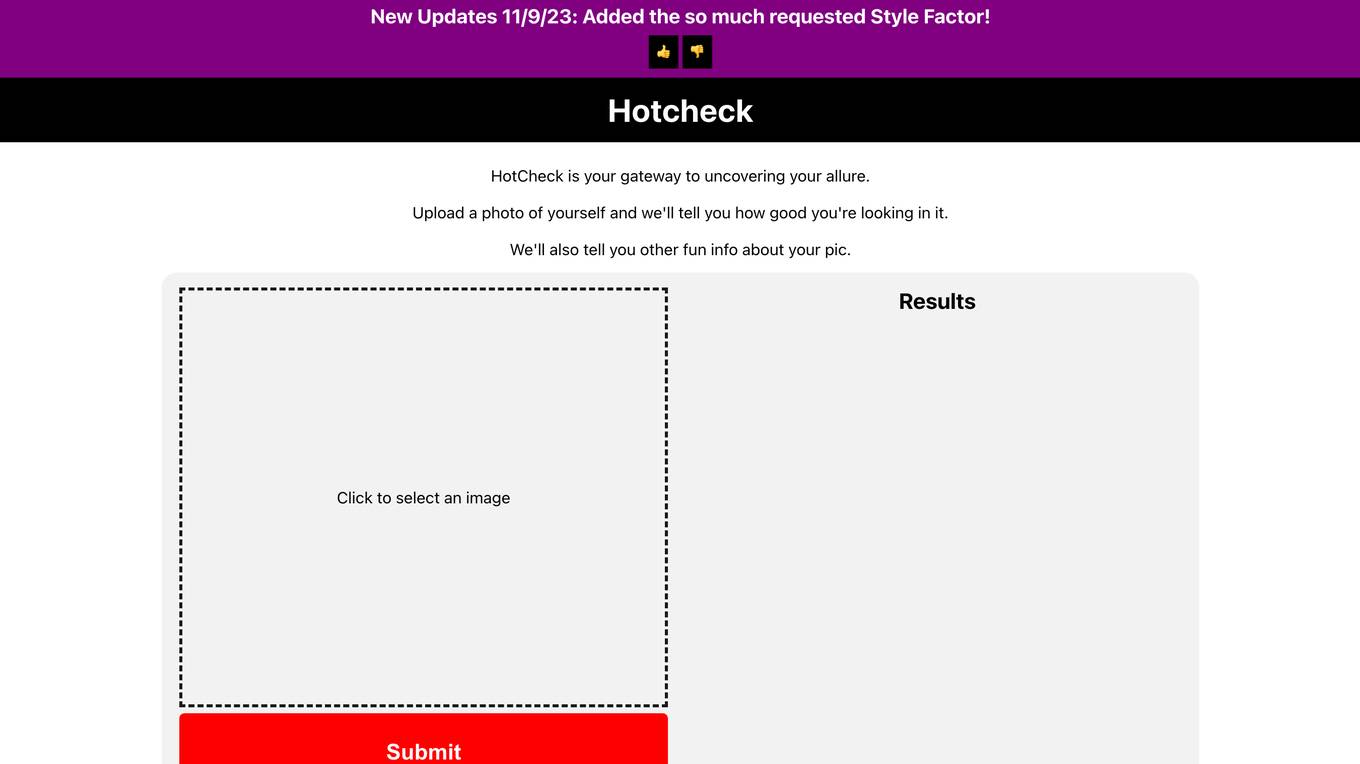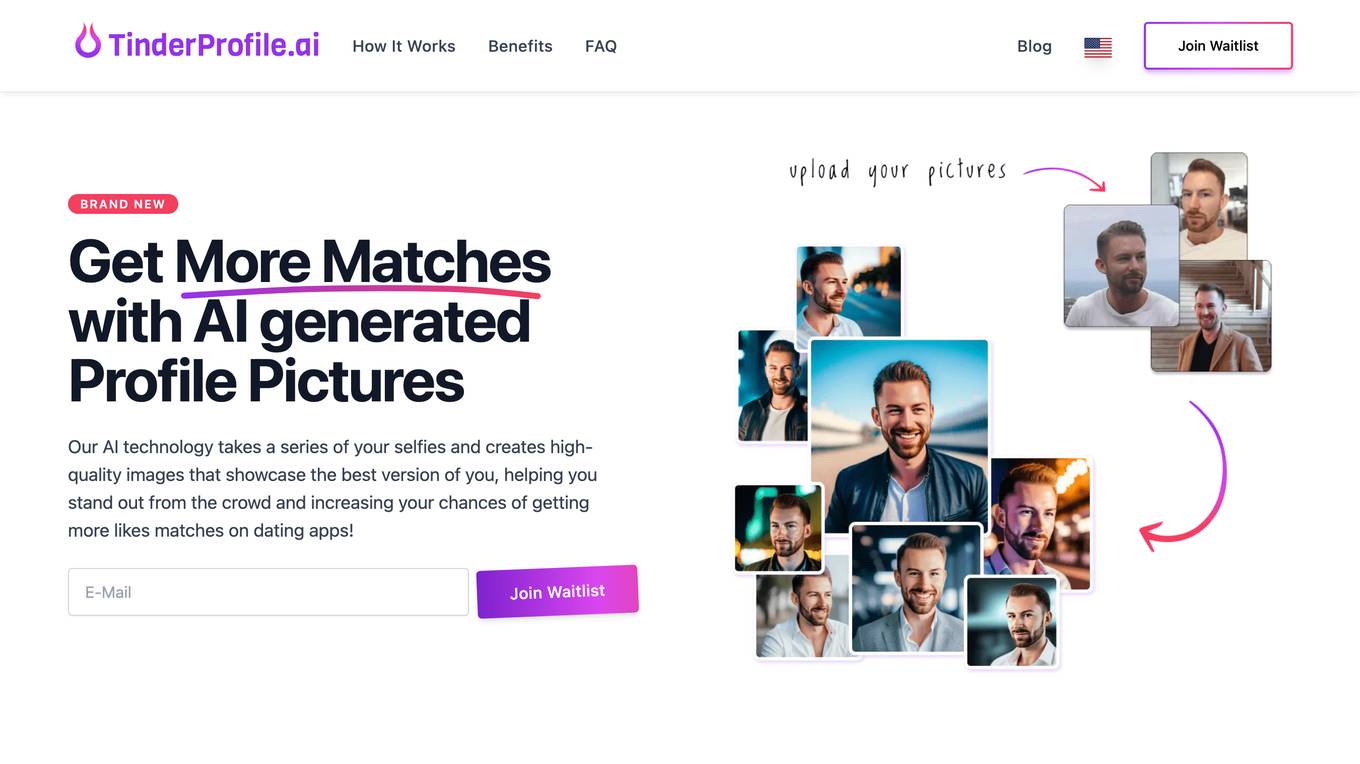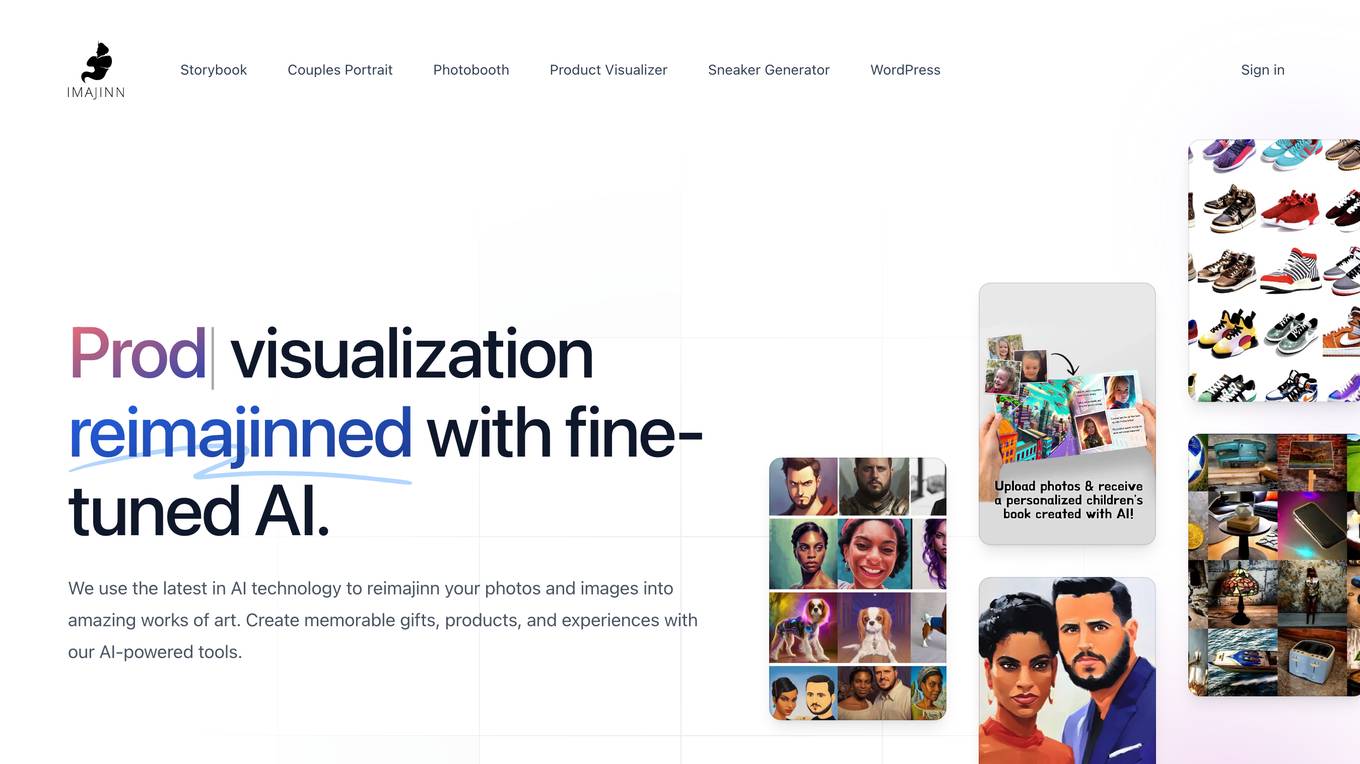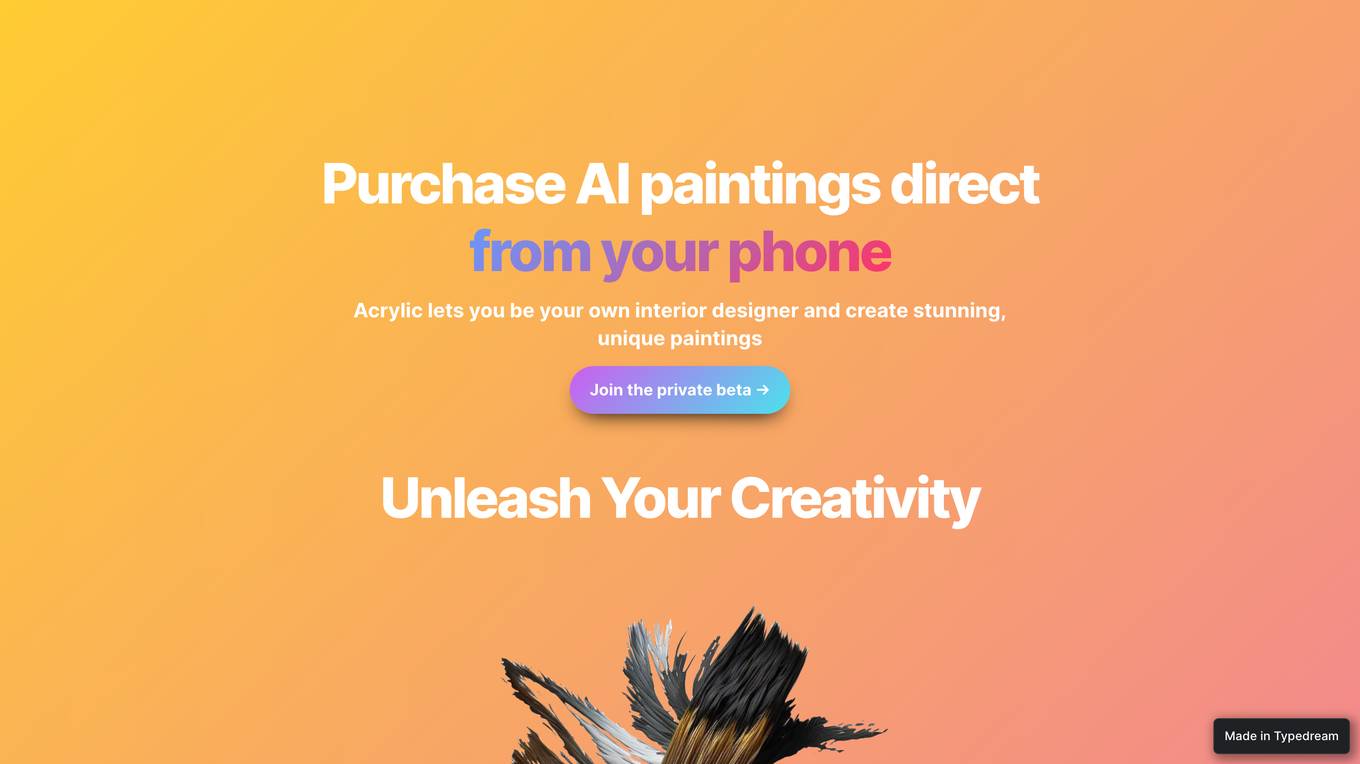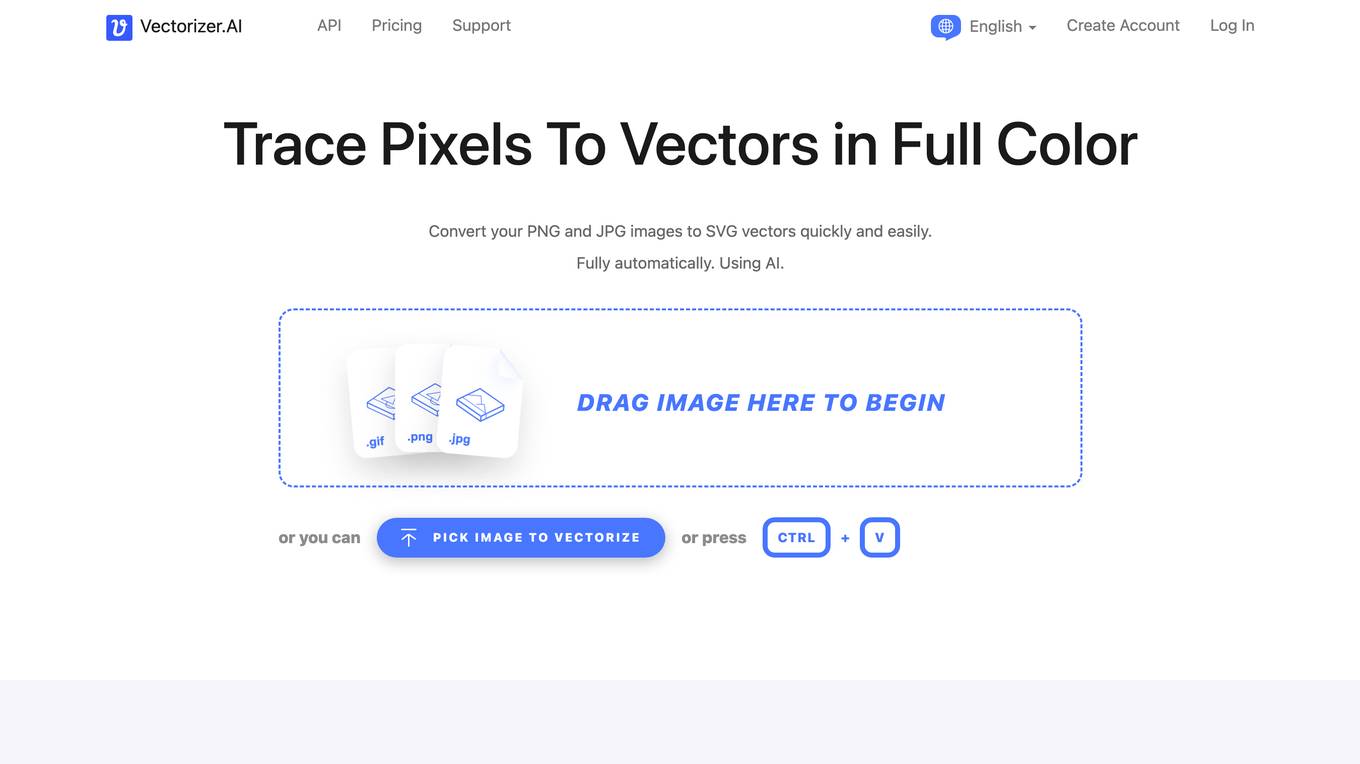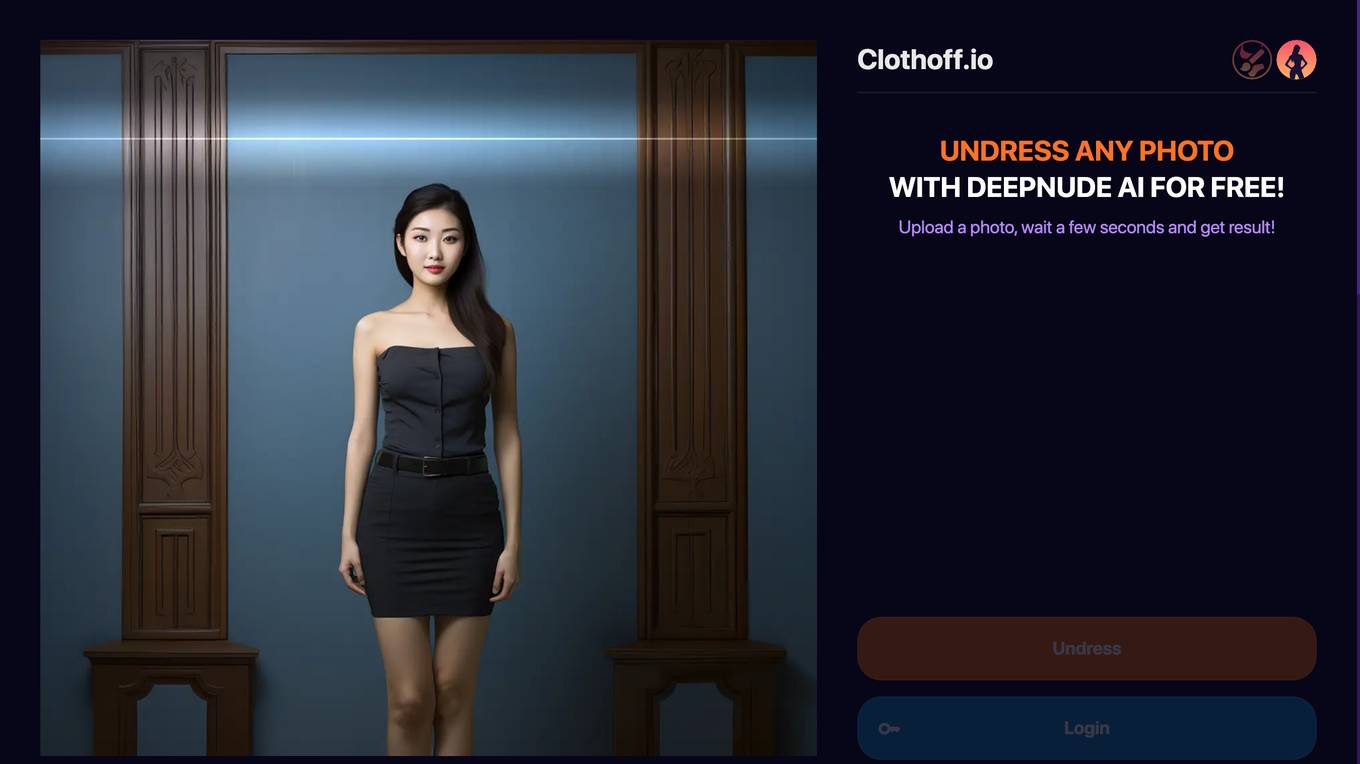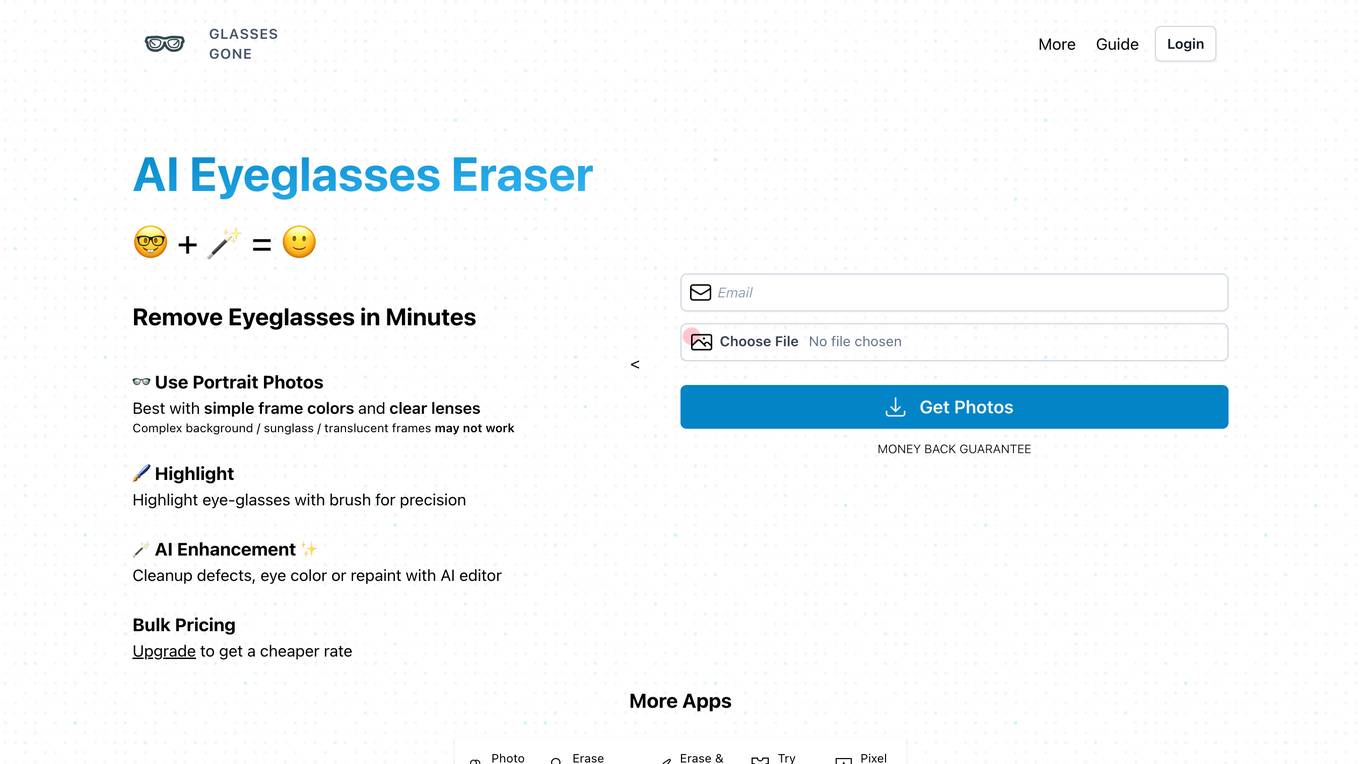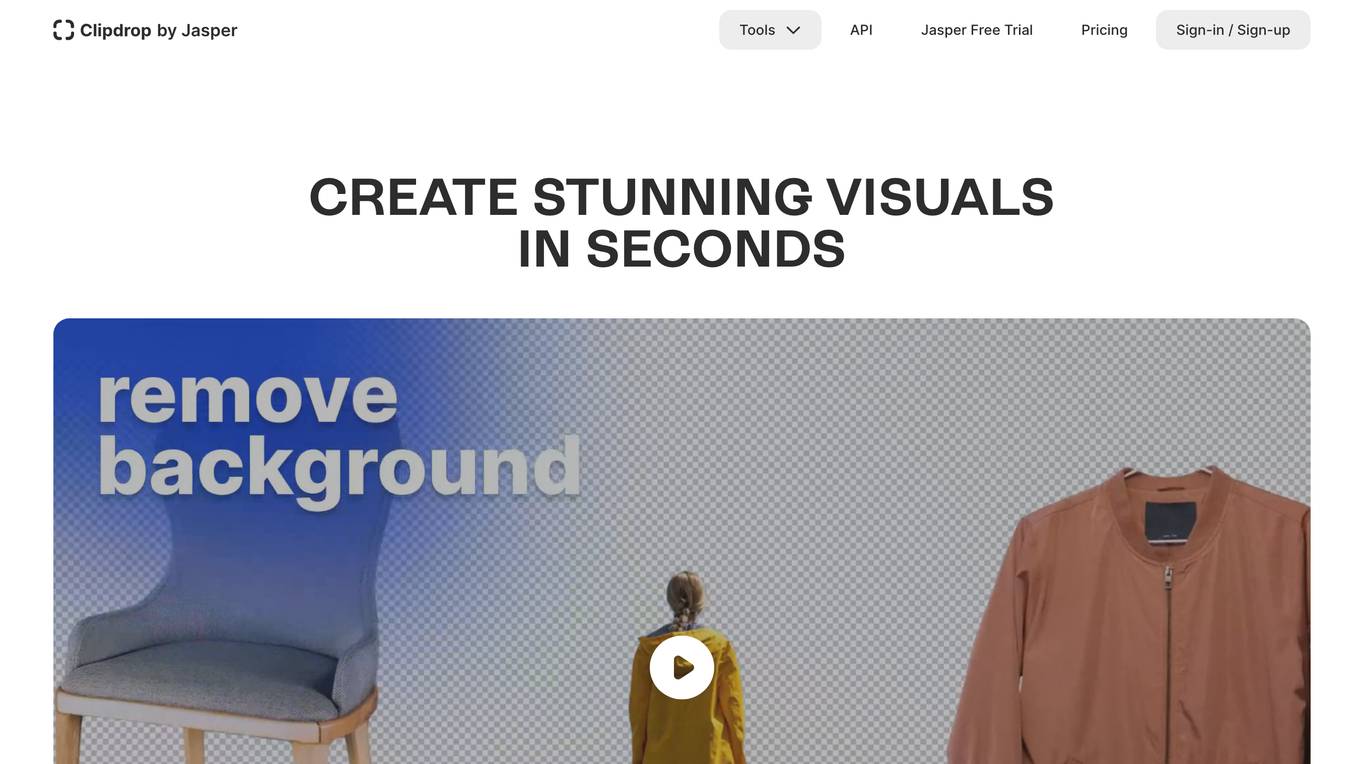Wondershare UniConverter
Redefining Video Conversion
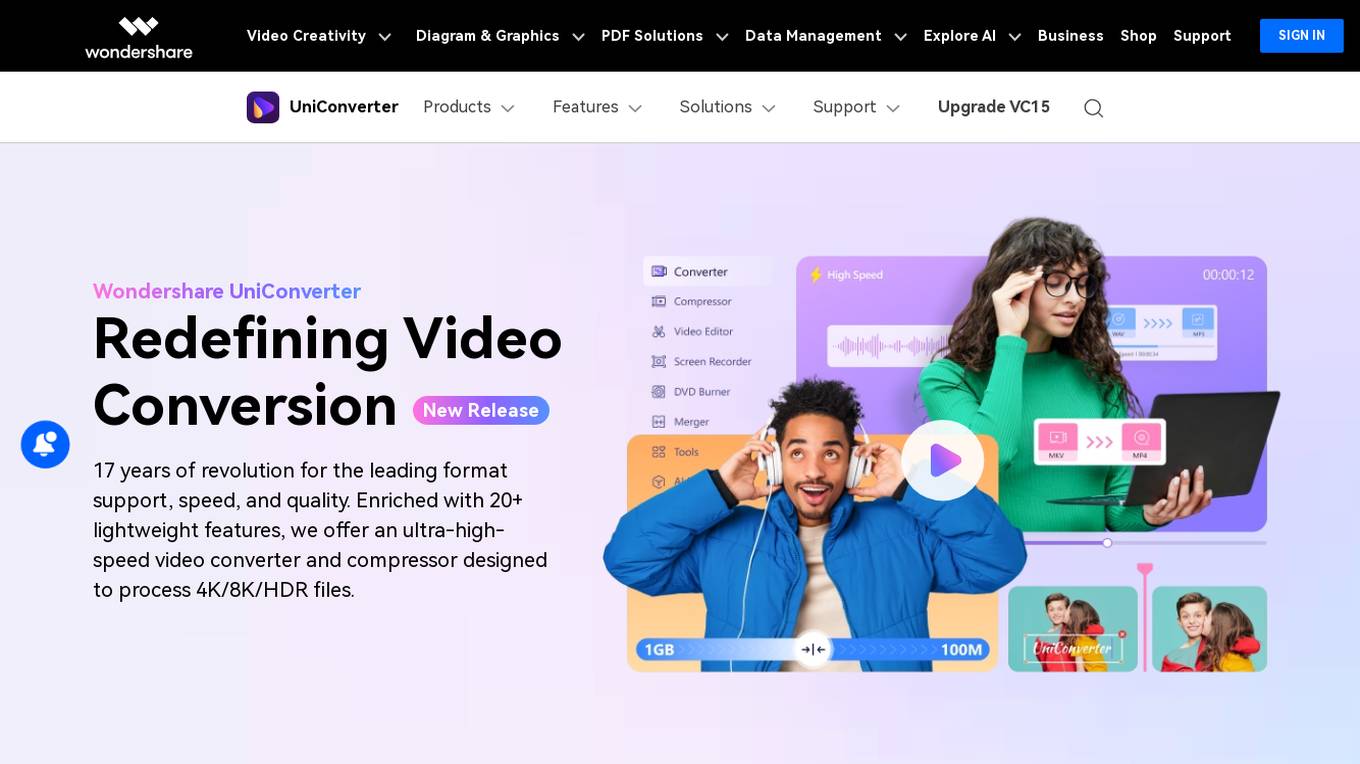
Description:
Wondershare UniConverter is a powerful and versatile video converter and compressor that supports over 1000 formats, including popular audio and video formats like MP4, MOV, MKV, WMV, MP3, and more. It also enables alpha channel video output in MP4 and WEBM formats. UniConverter is designed to process 4K/8K/HDR files with ease, and it offers a range of features to help you convert, compress, and edit your videos. These features include:
- High-speed conversion: UniConverter is the fastest video converter on the market, with conversion speeds of up to 130X. This is thanks to its GPU-accelerated conversion engine, which takes advantage of the latest hardware to deliver lightning-fast performance.
- Lossless HD processing: UniConverter preserves the quality of your videos during conversion, even when converting between different formats. This is thanks to its advanced video processing algorithms, which ensure that your videos look their best on any device.
- AI-powered enhancement: UniConverter uses AI to enhance your videos, making them look and sound their best. This includes features like AI noise reduction, AI image enhancement, and AI scene detection.
- Extensive formats support: UniConverter supports over 1000 audio and video formats, including MOV, AV1, MP4, etc., providing comprehensive coverage for all your file conversion needs.
For Tasks:
For Jobs:
Features
- Convert videos in over 1000 formats
- Compress audio and video files in high definition
- Edit videos with built-in video editing tools
- Record applications on Windows devices and perform cross-screen recording on Mac devices
- Burn DVDs with a vast collection of DVD templates
Advantages
- High-speed conversion
- Lossless HD processing
- AI-powered enhancement
- Extensive formats support
- Easy to use
Disadvantages
- Can be expensive
- Some features are only available in the paid version
- Can be slow to convert large files
Frequently Asked Questions
-
Q:How do I convert a video using UniConverter?
A:To convert a video using UniConverter, follow these steps: 1. Launch UniConverter and click on the "Converter" tab. 2. Click on the "Add Files" button and select the video you want to convert. 3. Select the output format you want to convert the video to. 4. Click on the "Convert" button to start the conversion process. -
Q:How do I compress a video using UniConverter?
A:To compress a video using UniConverter, follow these steps: 1. Launch UniConverter and click on the "Compressor" tab. 2. Click on the "Add Files" button and select the video you want to compress. 3. Select the output format you want to compress the video to. 4. Adjust the compression settings to your liking. 5. Click on the "Compress" button to start the compression process. -
Q:How do I edit a video using UniConverter?
A:To edit a video using UniConverter, follow these steps: 1. Launch UniConverter and click on the "Editor" tab. 2. Click on the "Add Files" button and select the video you want to edit. 3. Make your desired edits to the video. 4. Click on the "Export" button to save your changes.
Alternative AI tools for Wondershare UniConverter
Similar sites
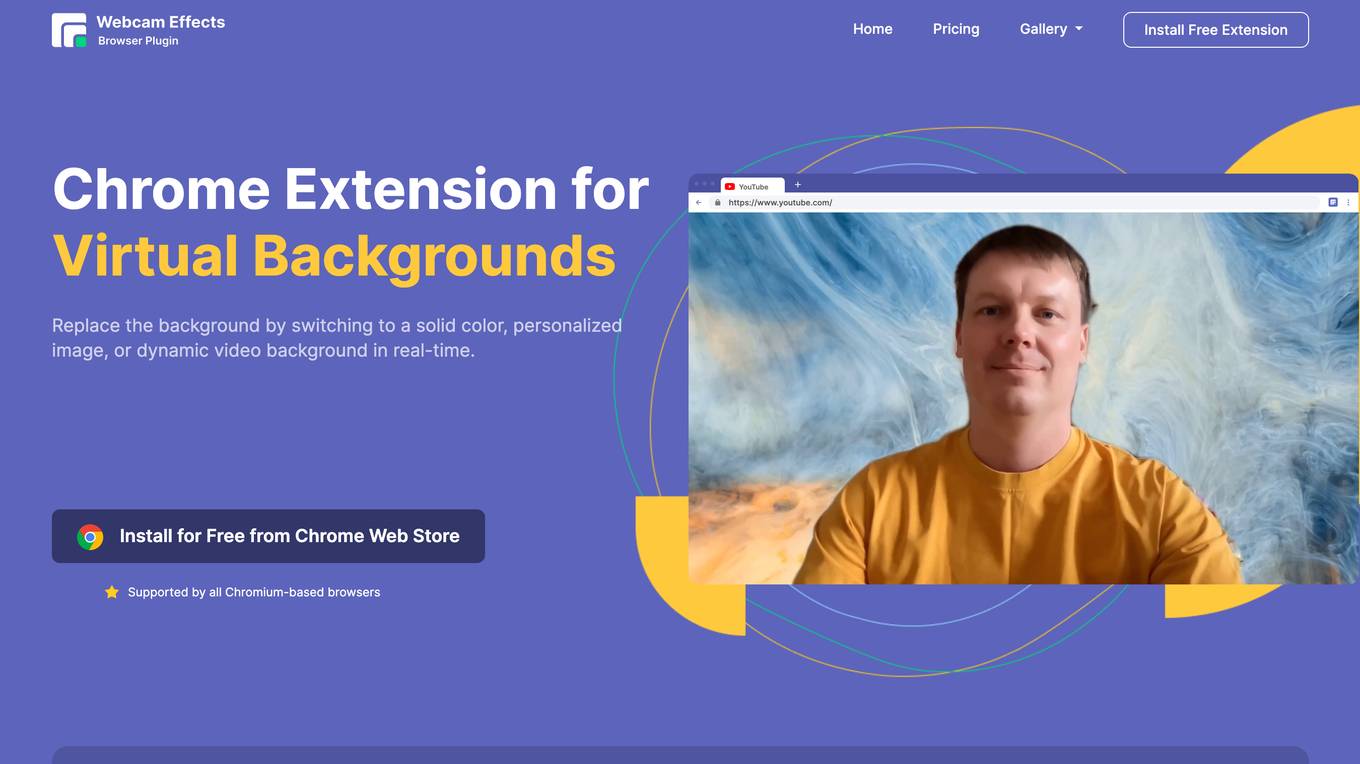
Webcam Effects Chrome Plugin
Experience top-tier online video conversations for optimal engagement and clarity.
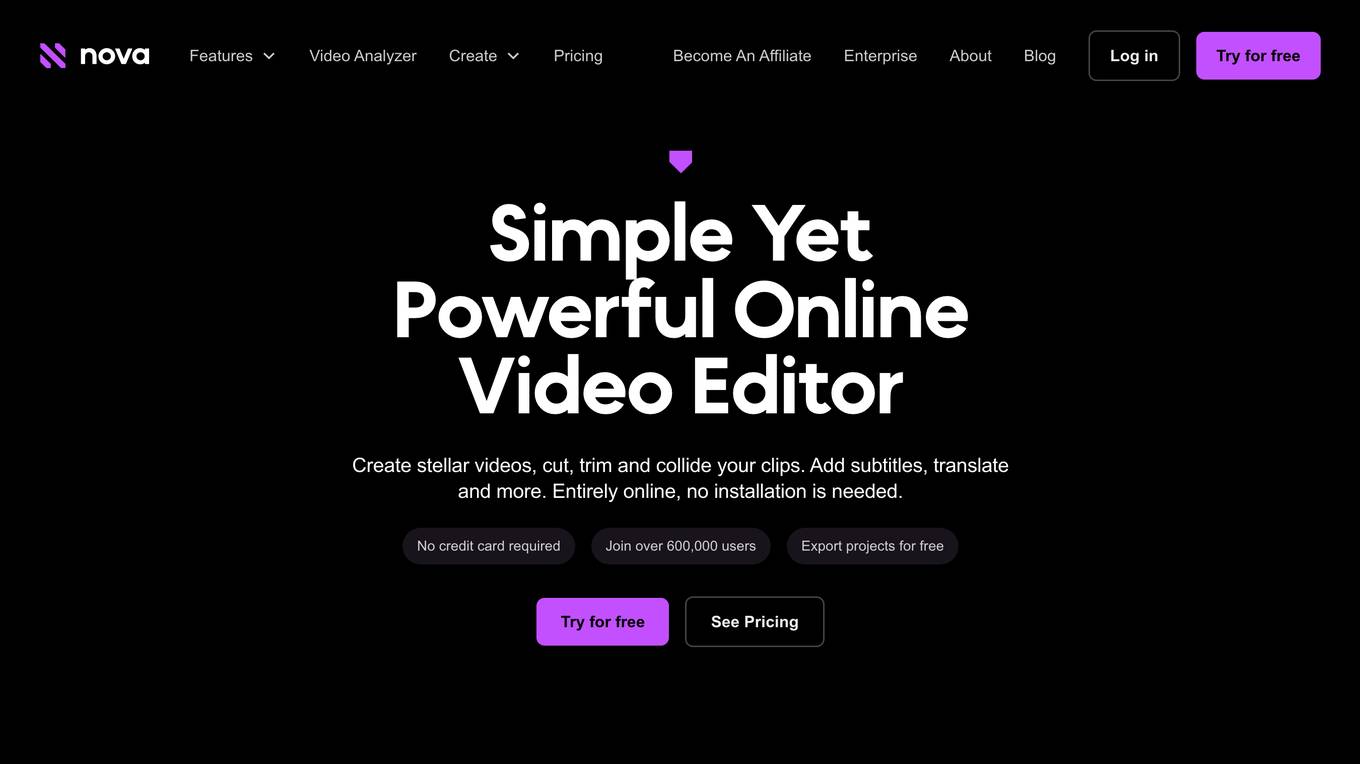
Nova AI
Create stellar videos, cut, trim and collide your clips. Add subtitles, translate and more. Entirely online, no installation is needed.
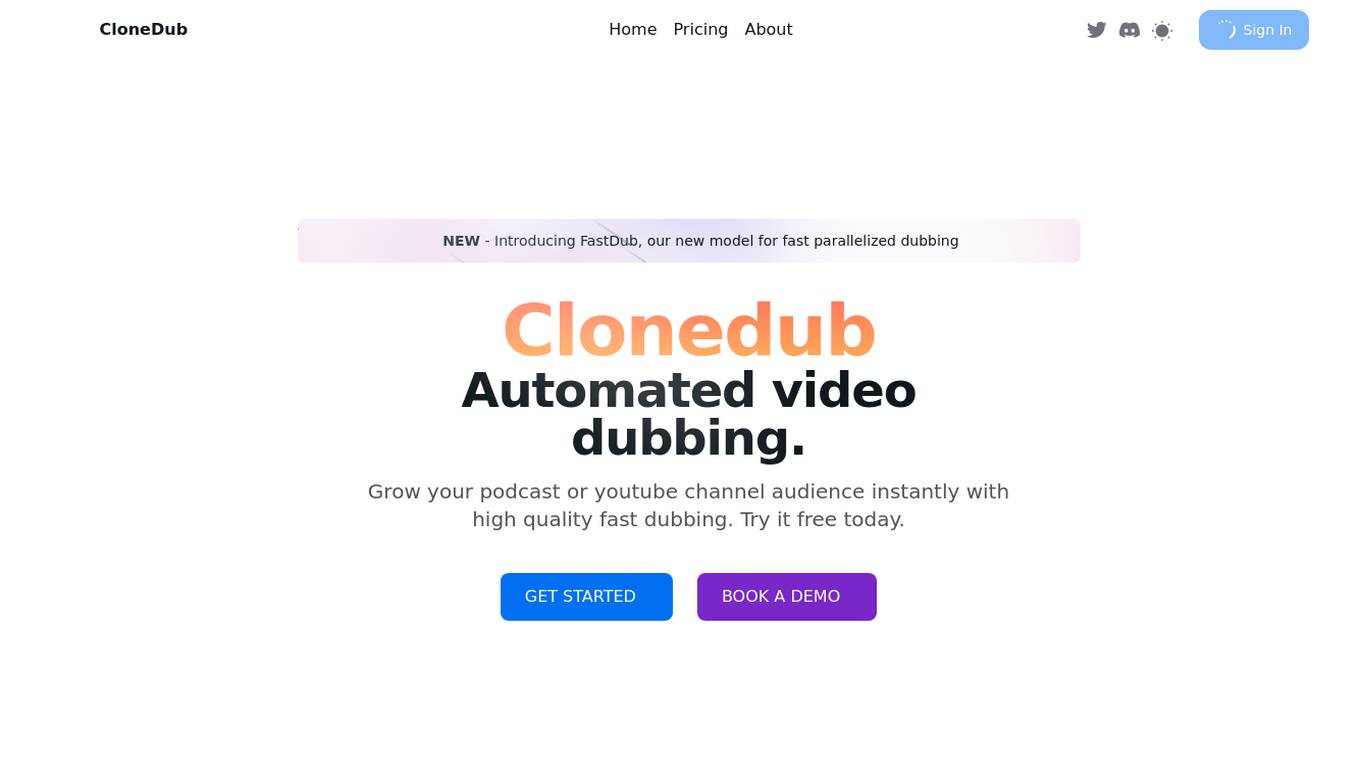
CloneDub
Automated video dubbing. Grow your podcast or youtube channel audience instantly with high quality fast dubbing.
For similar tasks
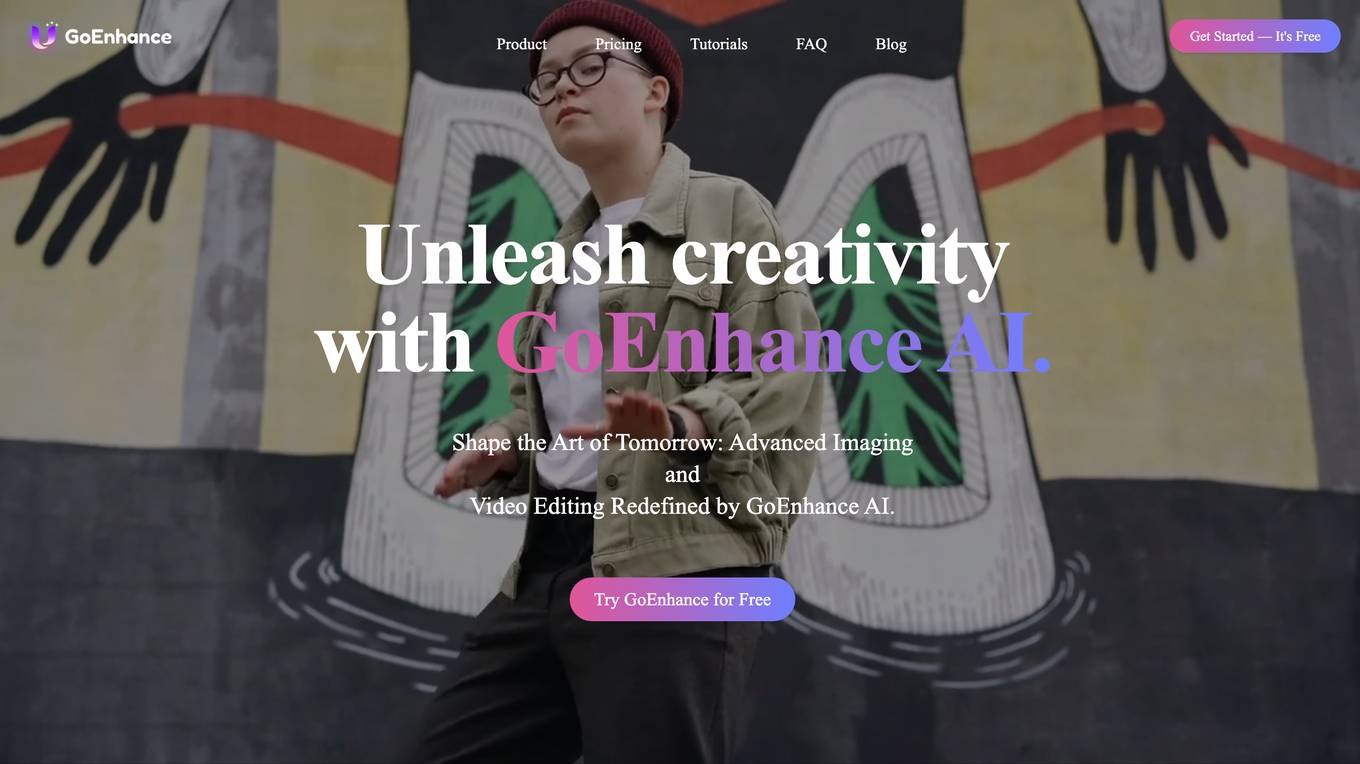
GoEnhance AI
Shape the Art of Tomorrow: Advanced Imaging and Video Editing Redefined by GoEnhance AI
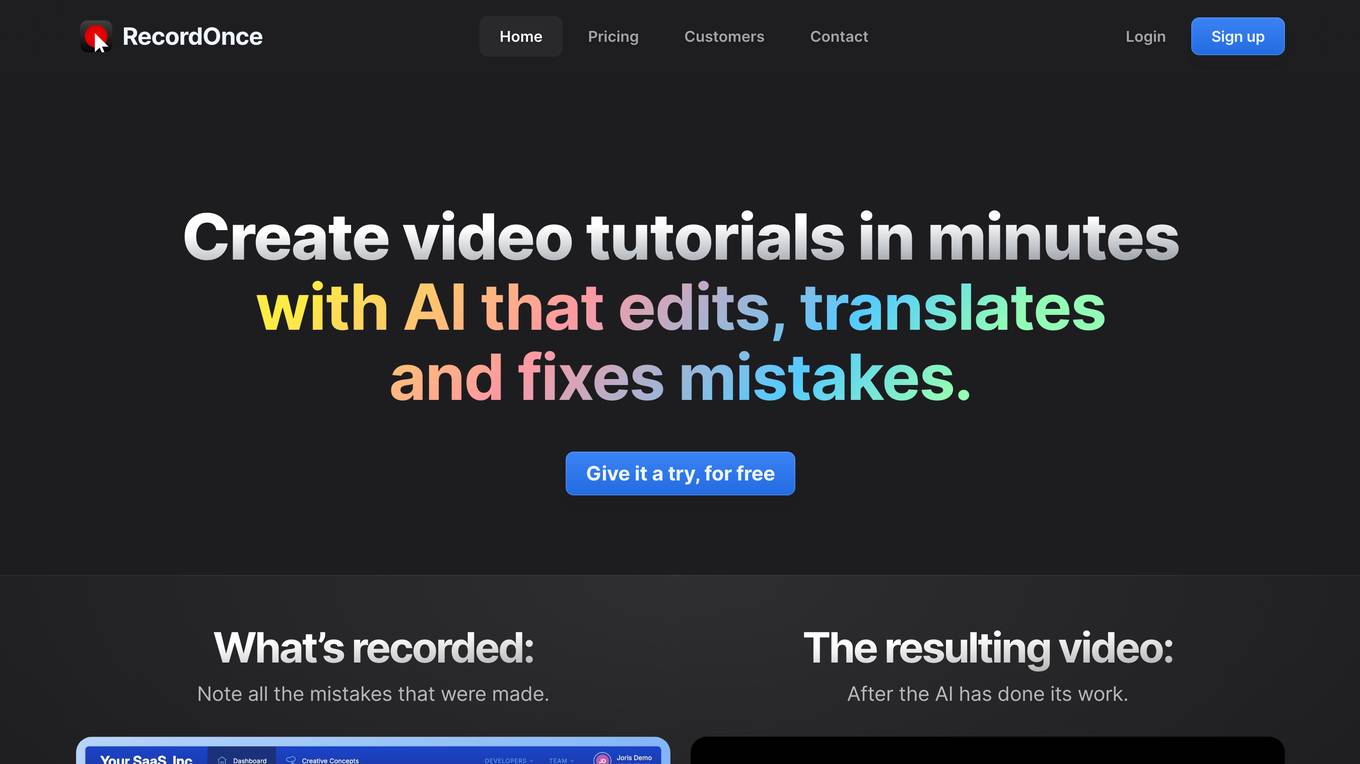
RecordOnce
Create video tutorials in minutes with AI that edits, translates and fixes mistakes.
For similar jobs
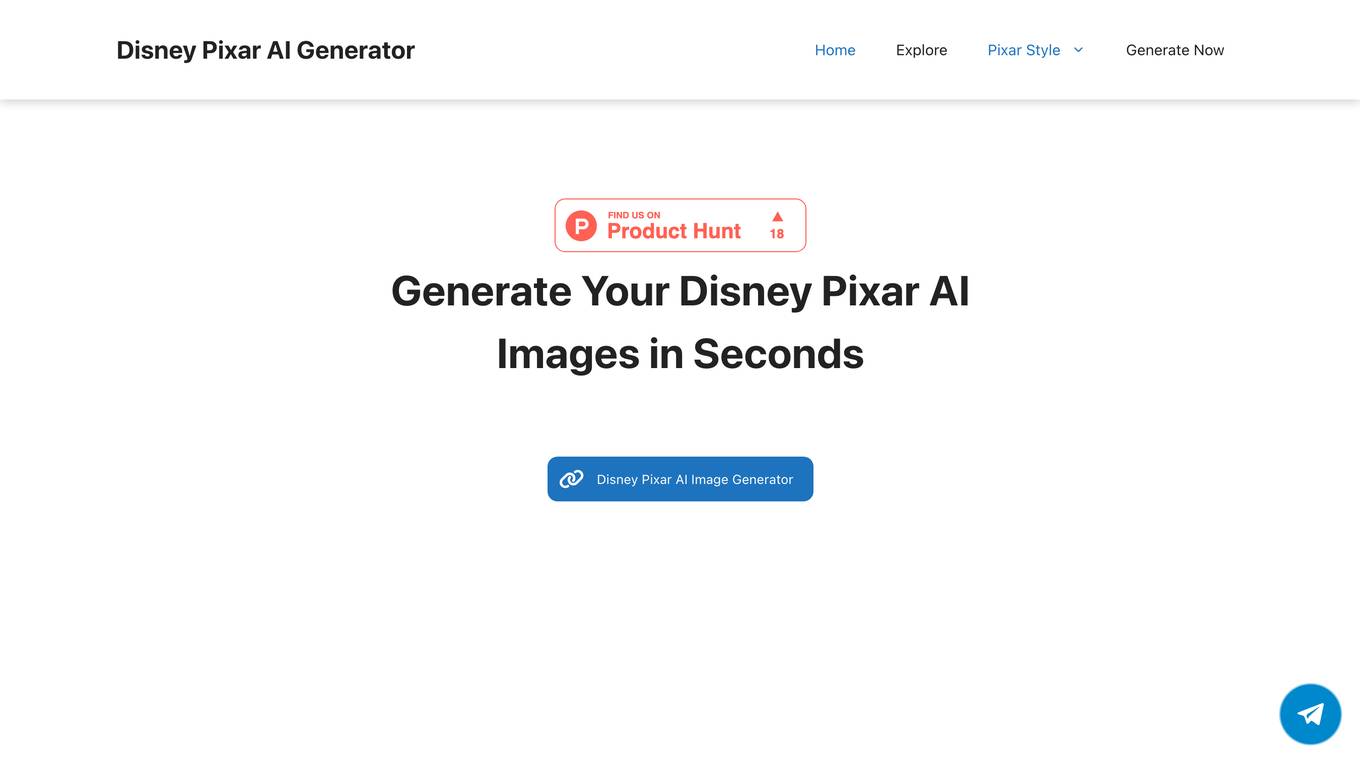
Disney Pixar AI Generator
Create magical scenes, adorable characters, and captivating movie posters effortlessly.
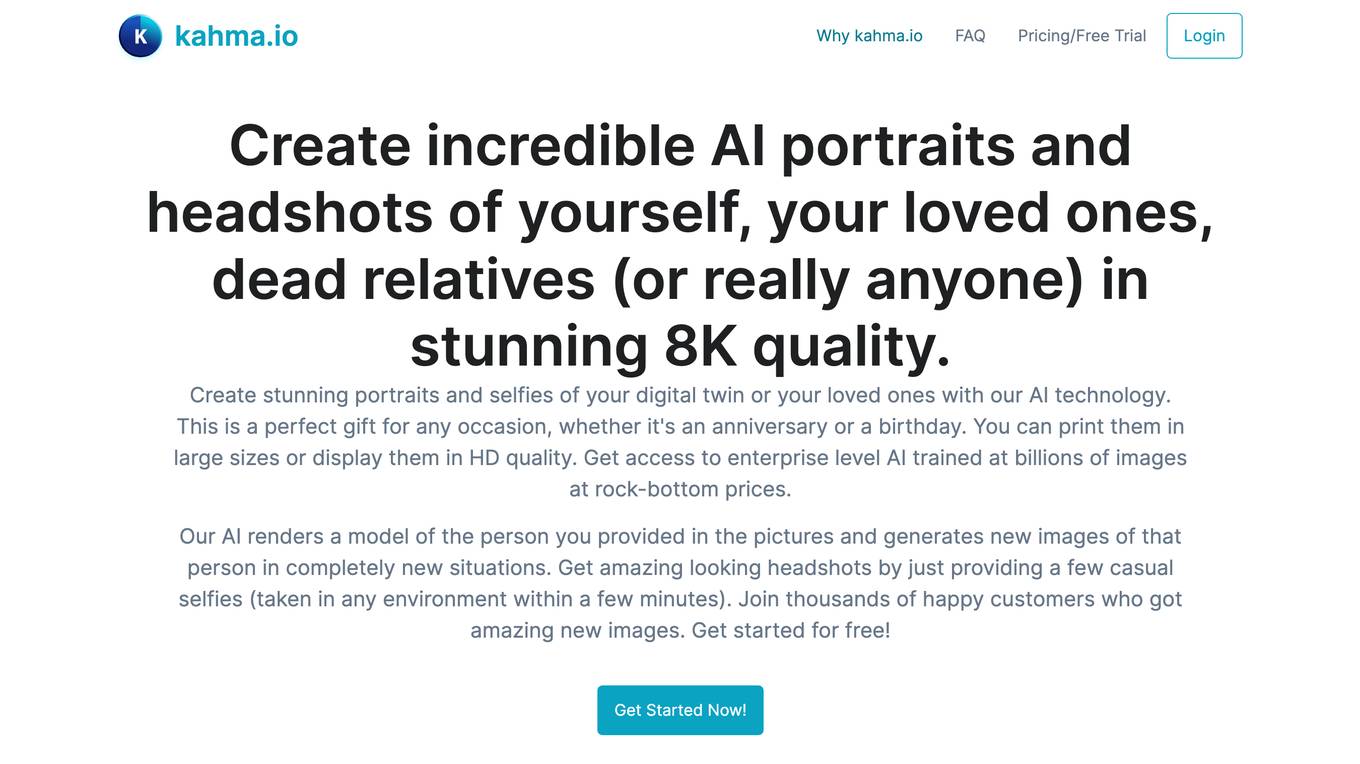
Kahma.io
Create incredible AI portraits and headshots of yourself, your loved ones, dead relatives (or really anyone) in stunning 8K quality.
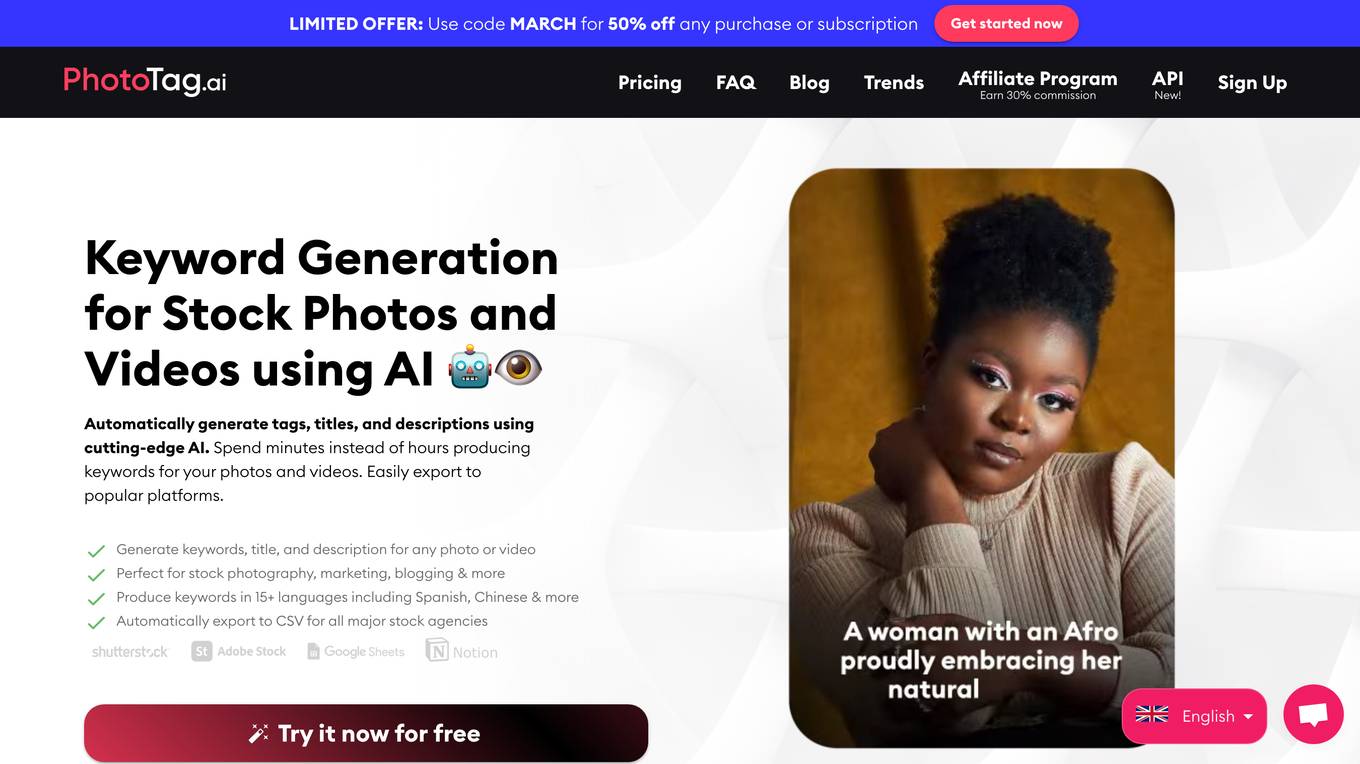
PhotoTag.ai
Accelerate Your Workflow with AI-Powered Keyword and Description Generation
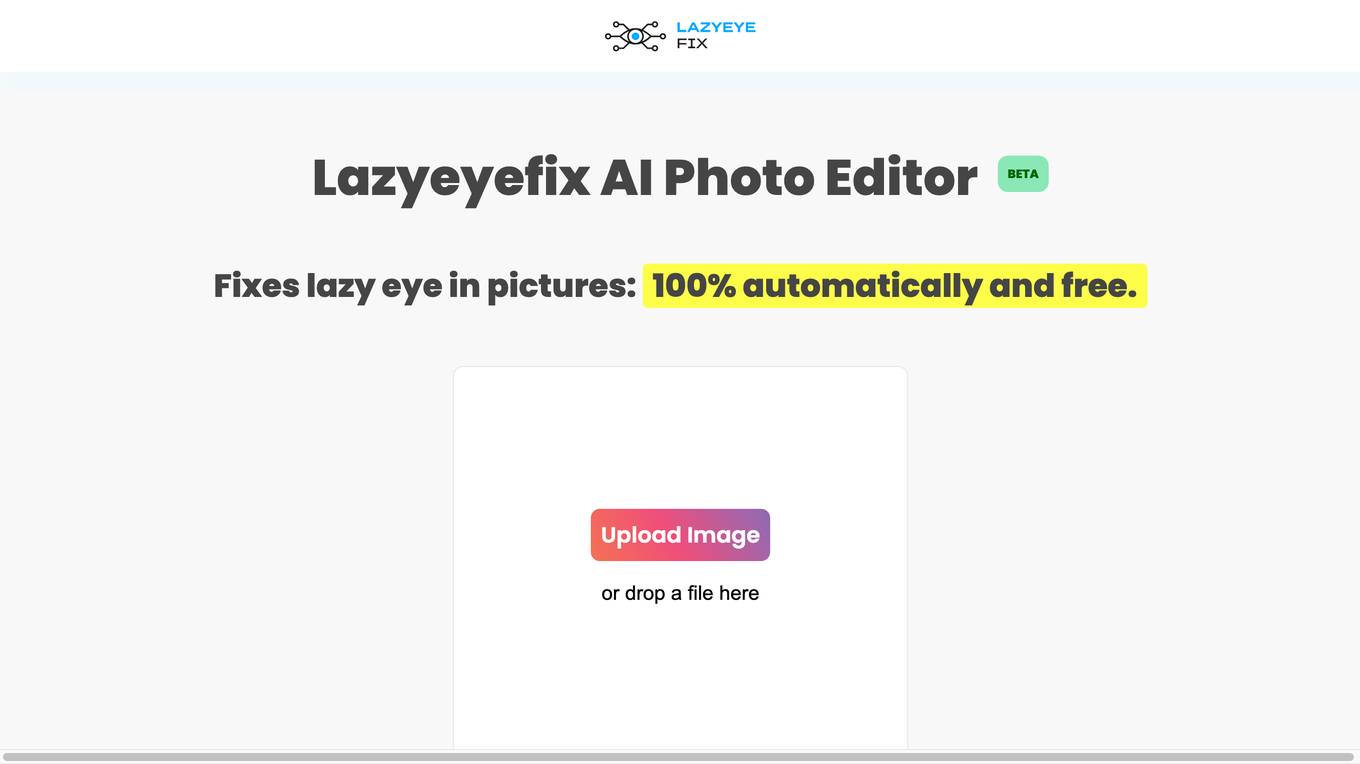
Lazyeyefix AI Photo Editor
Remove lazy eye from photos in seconds, 100% automatically and free.