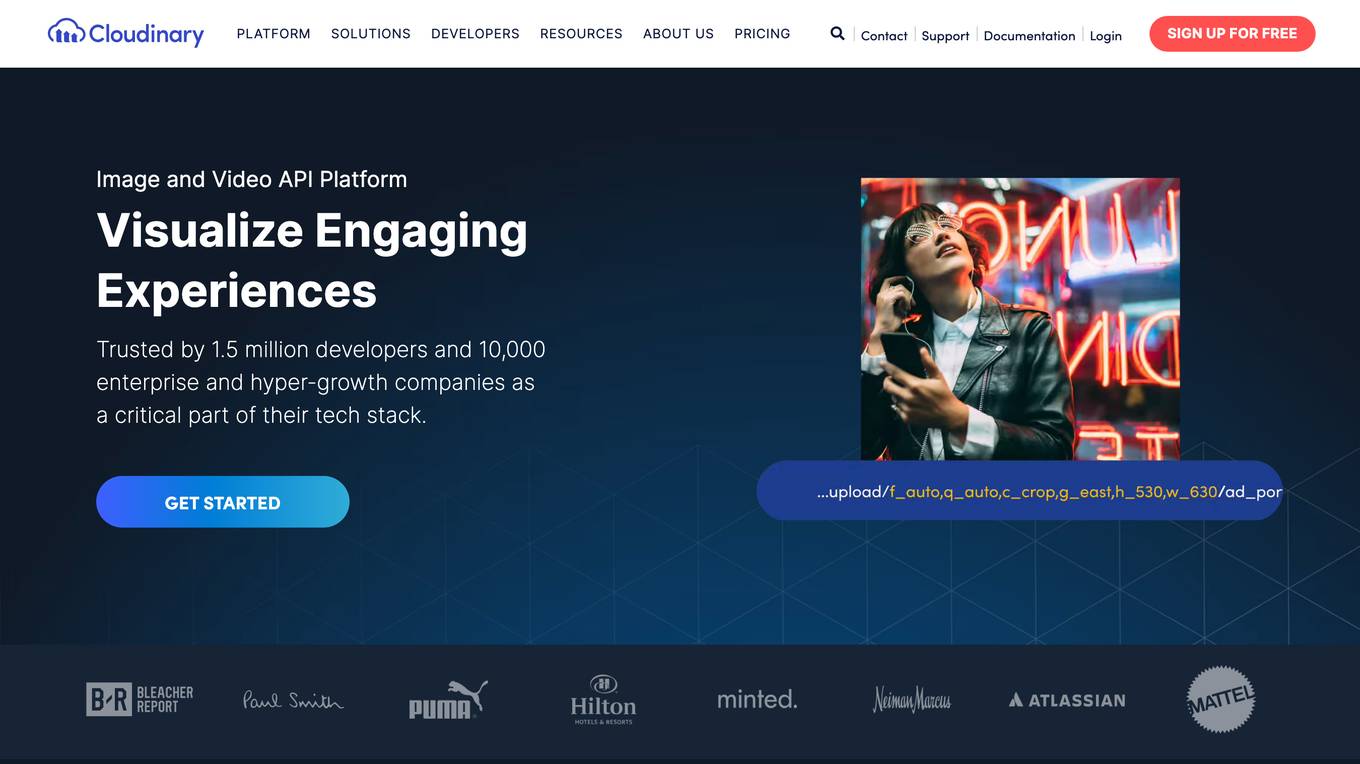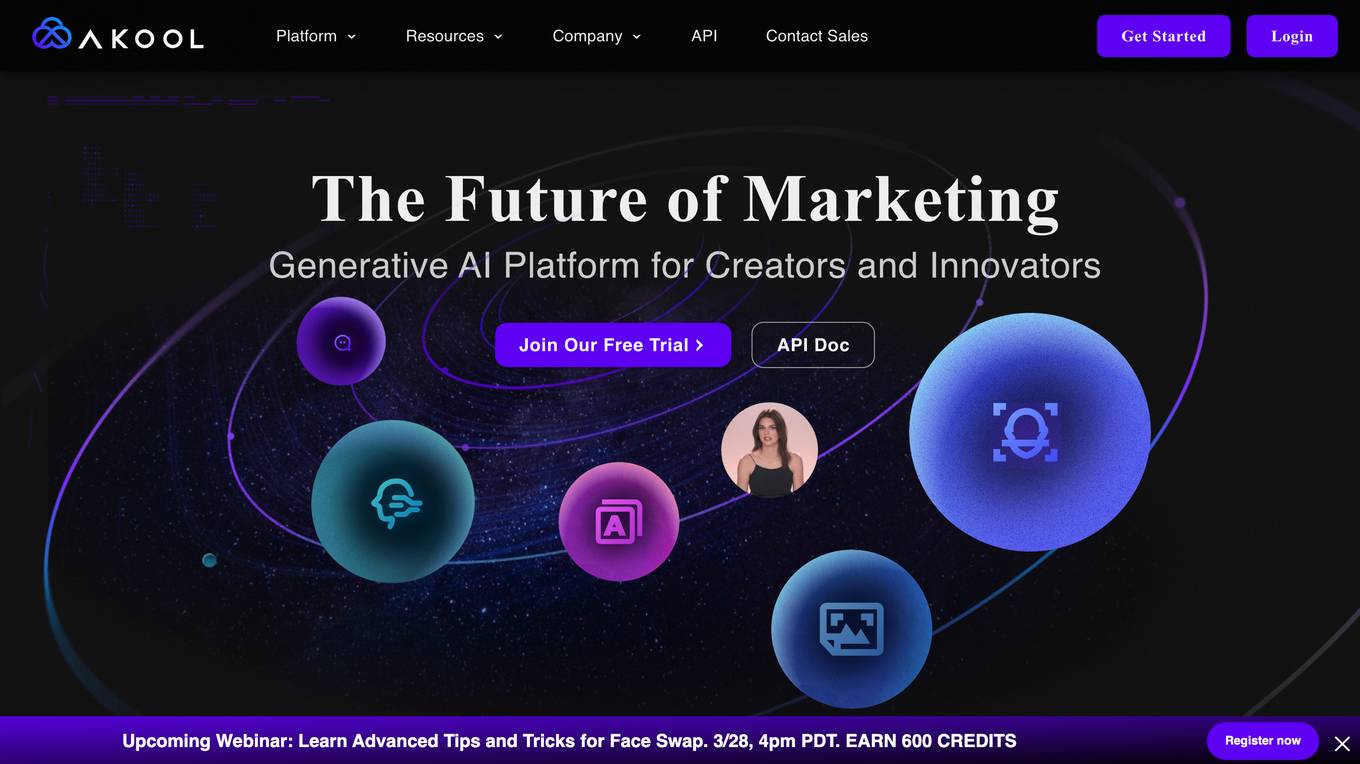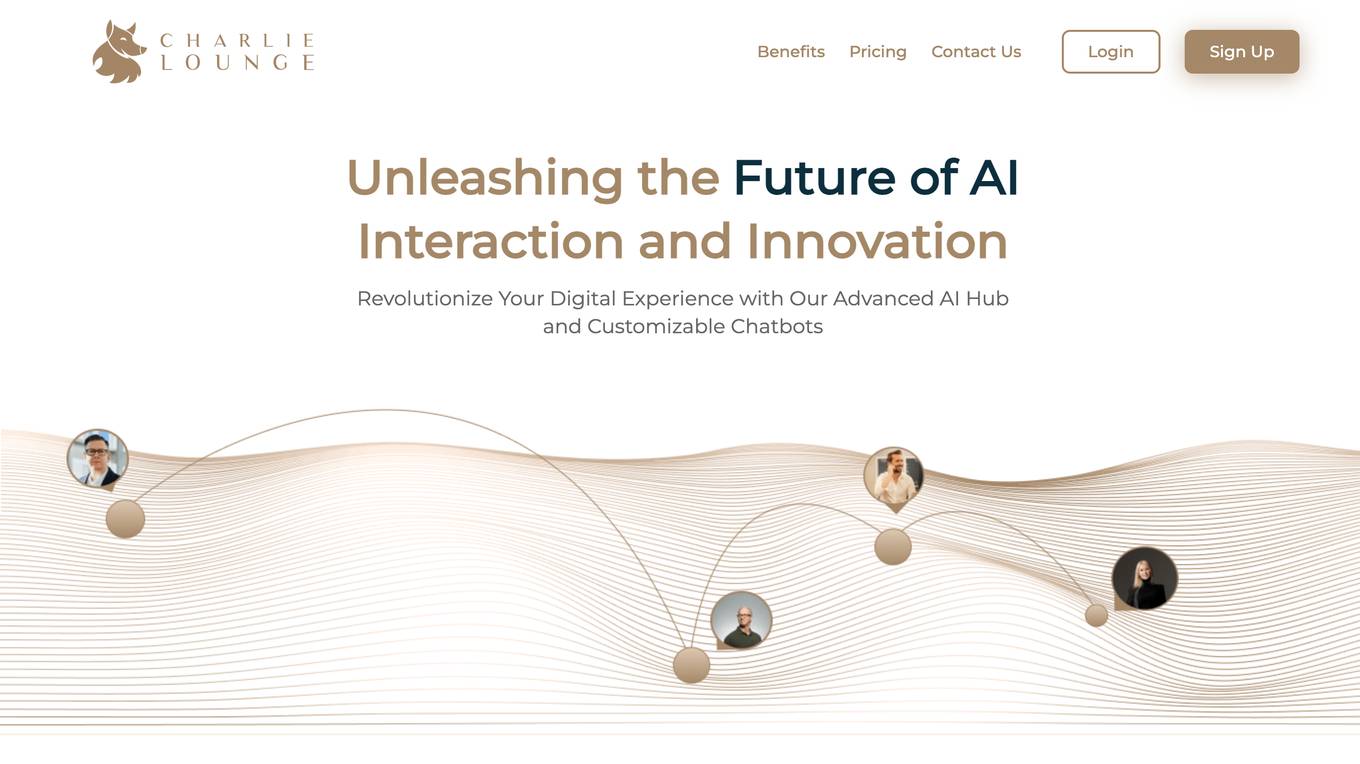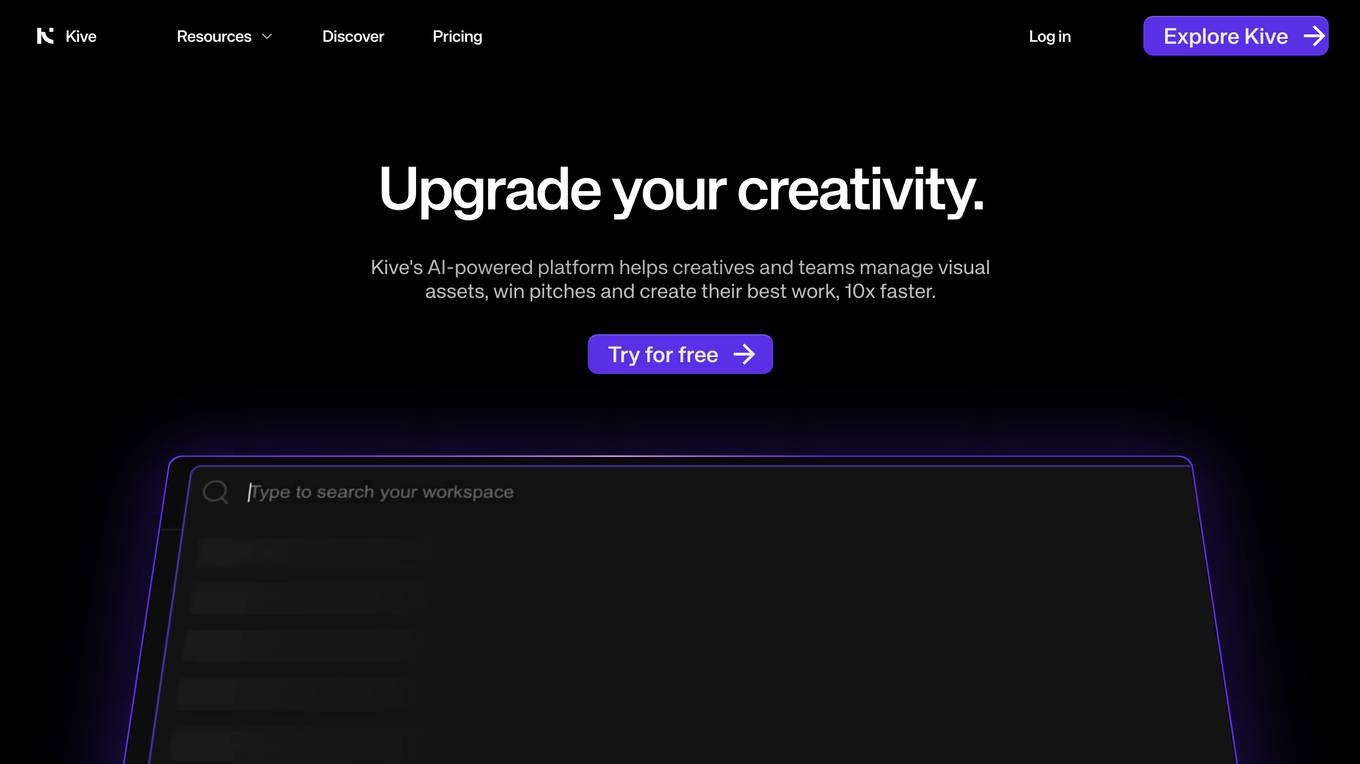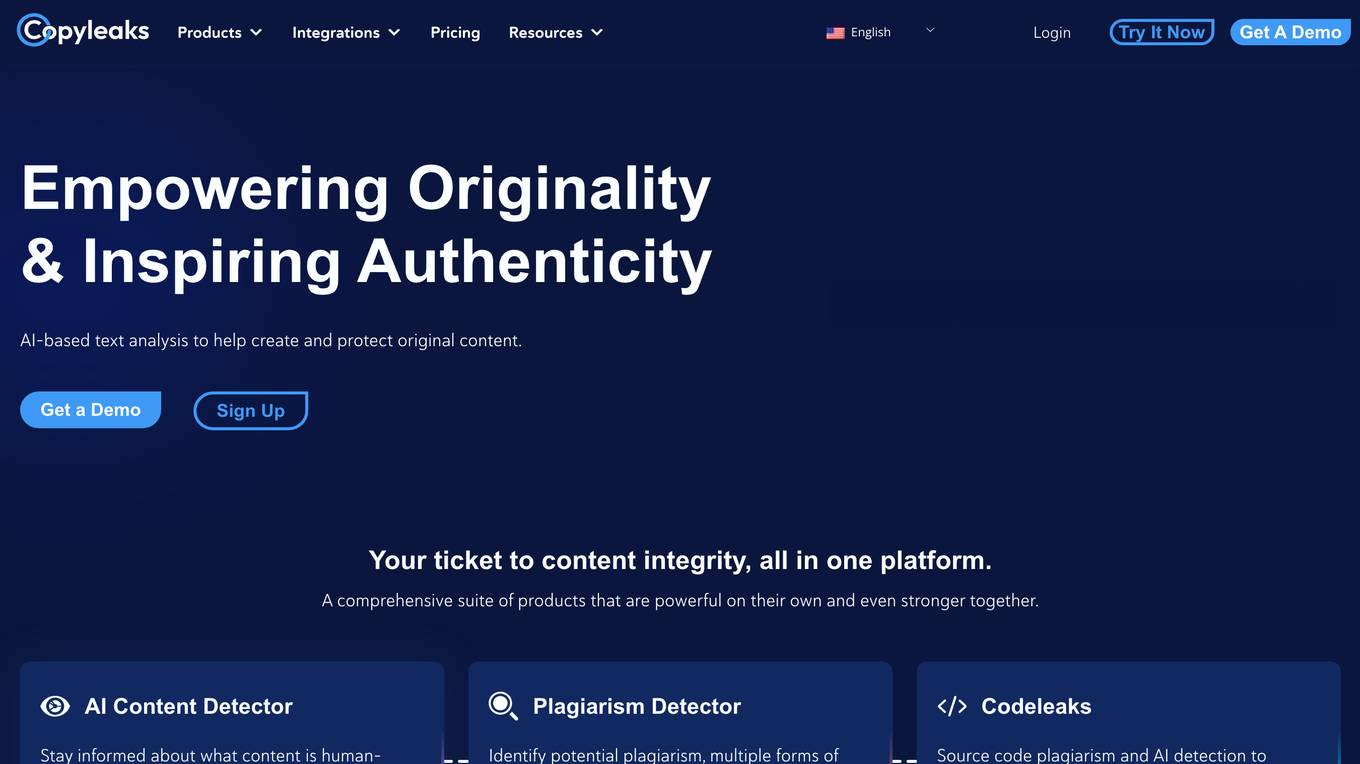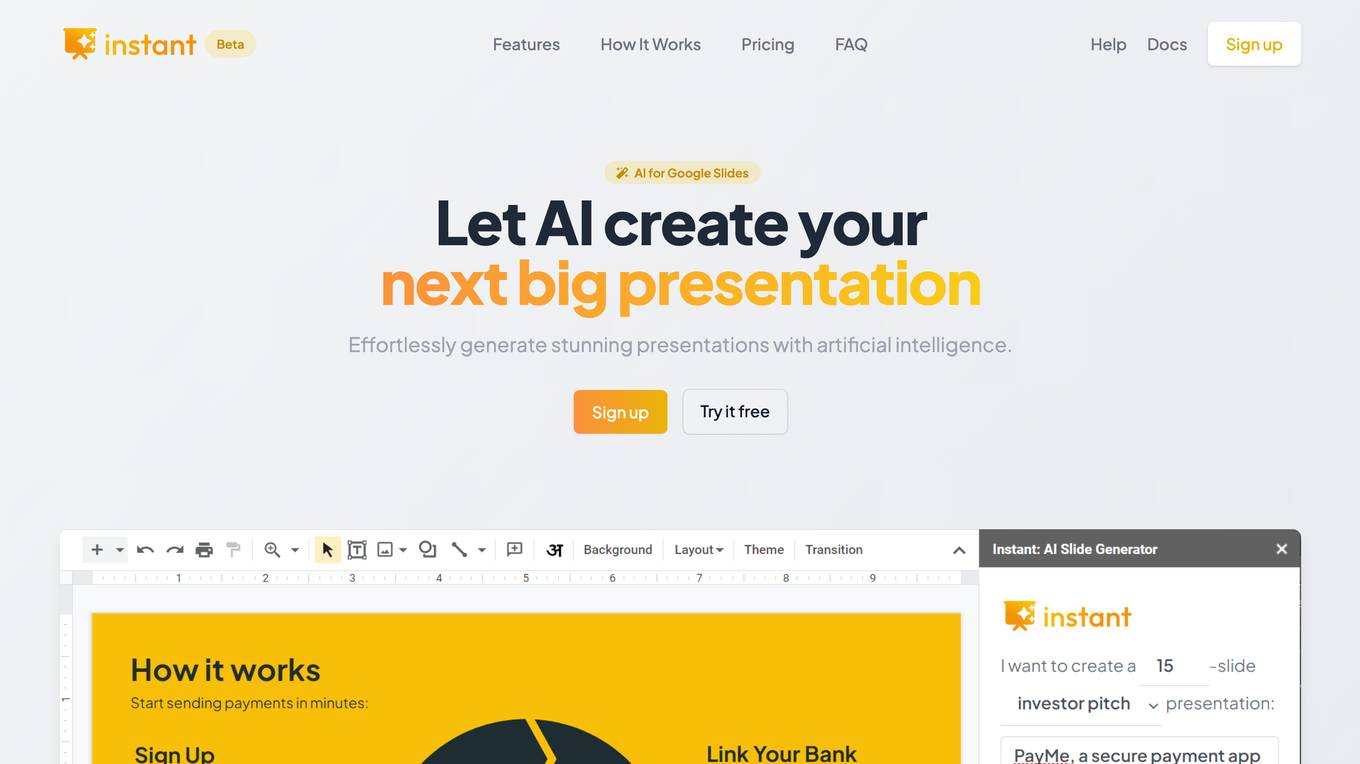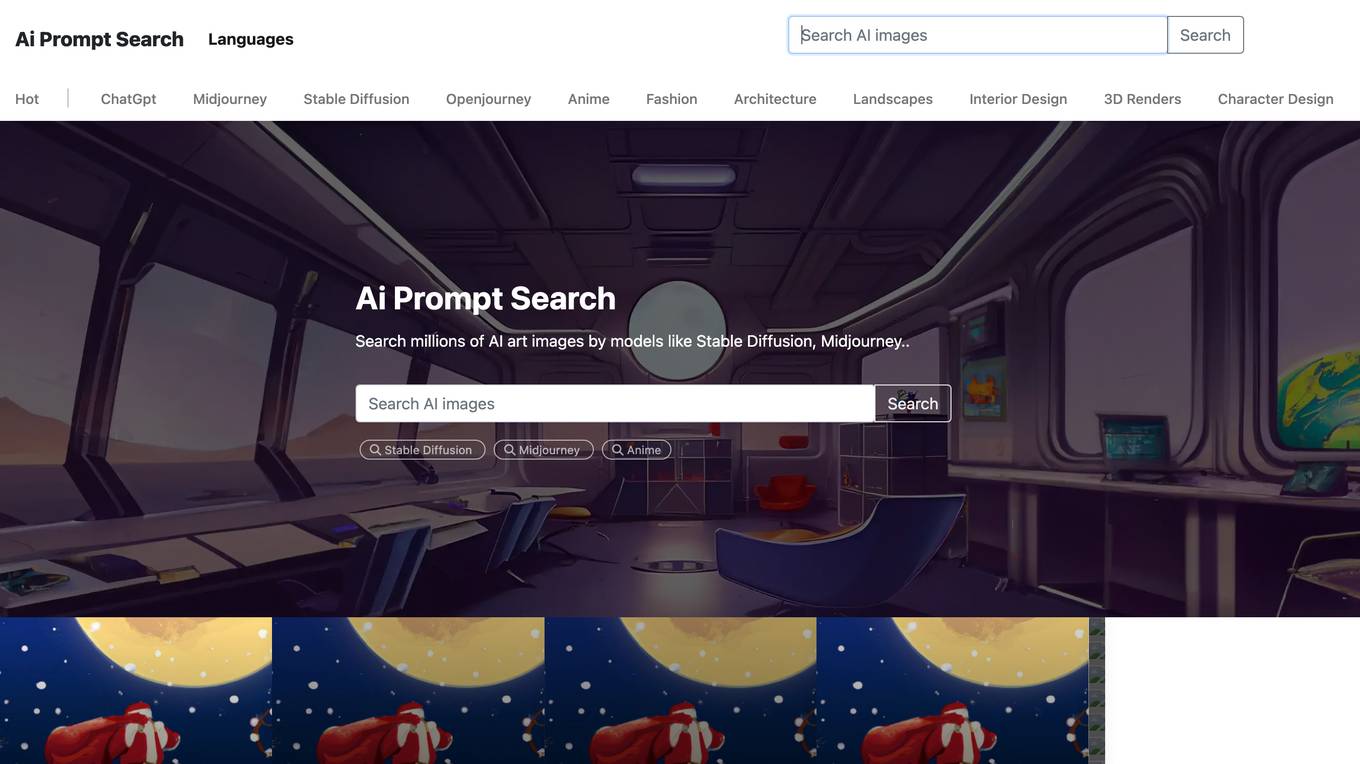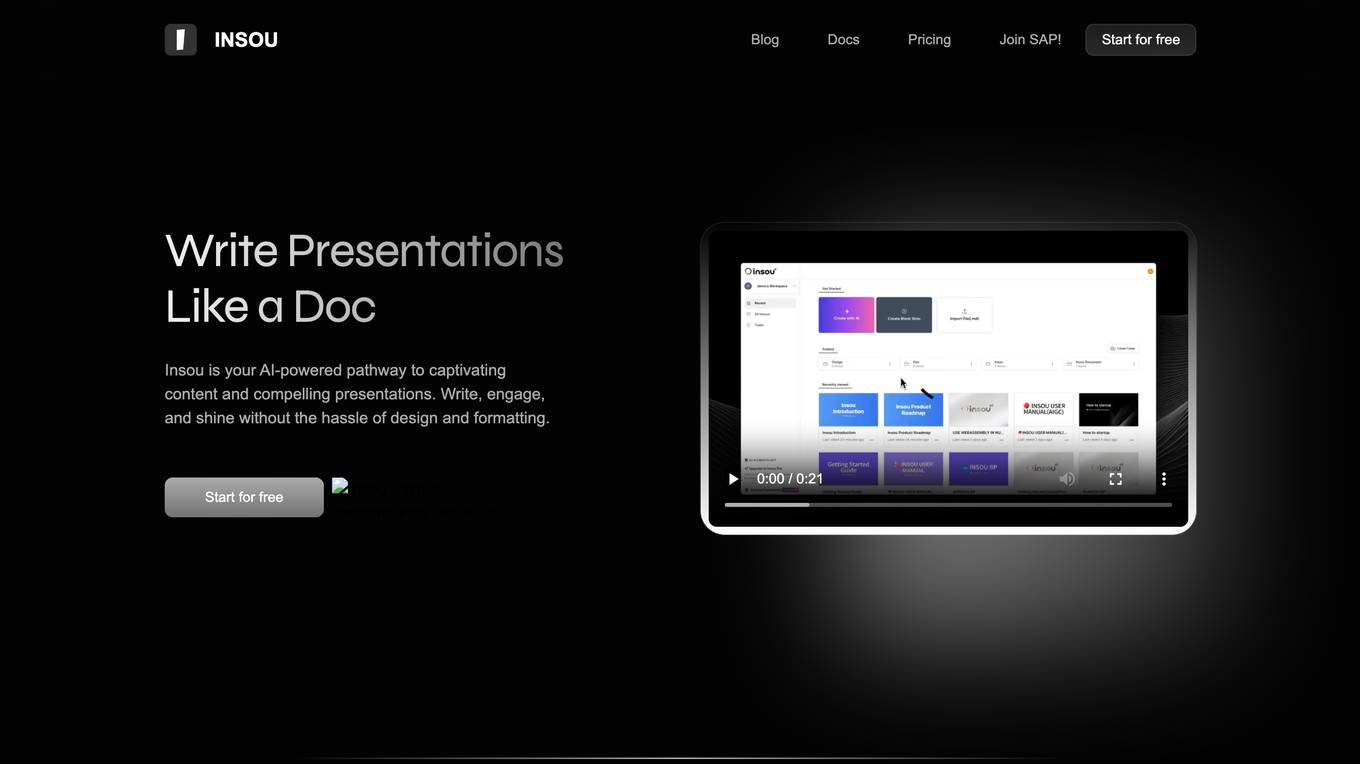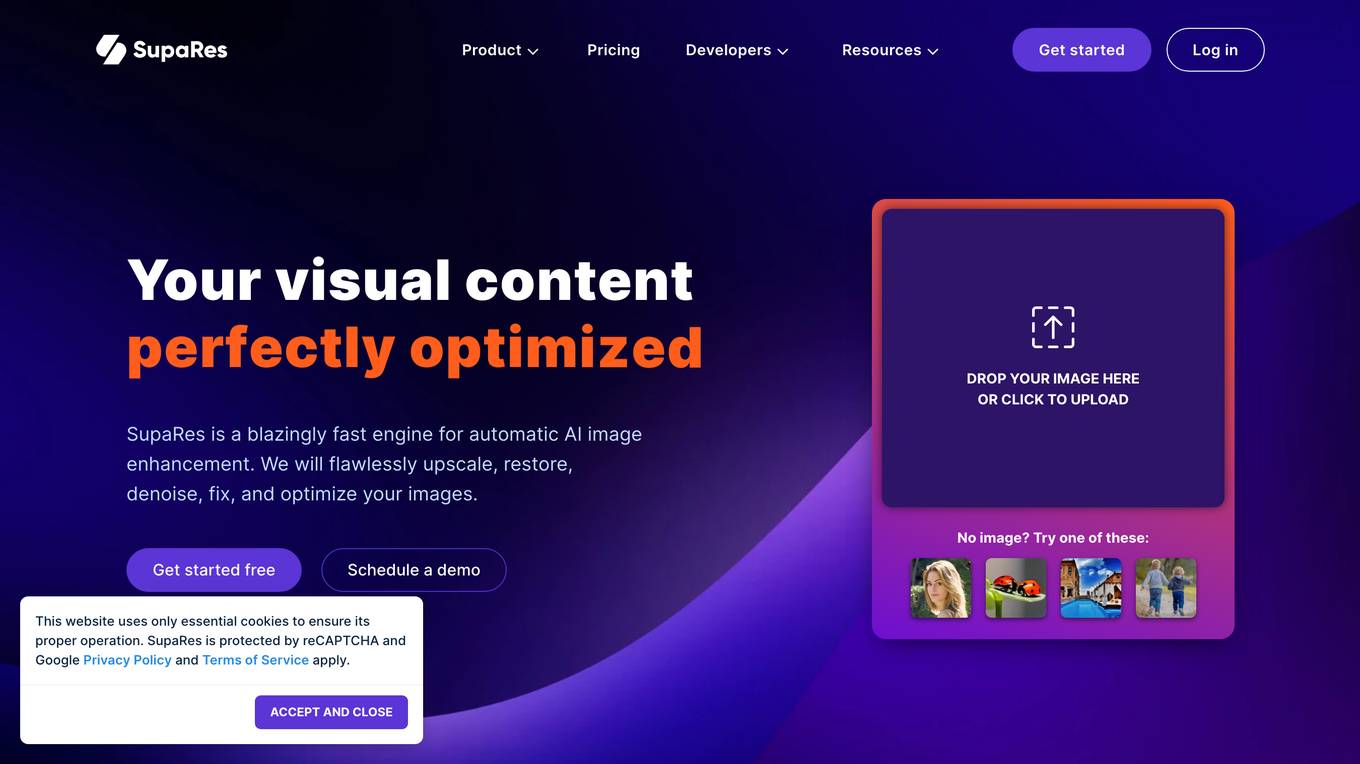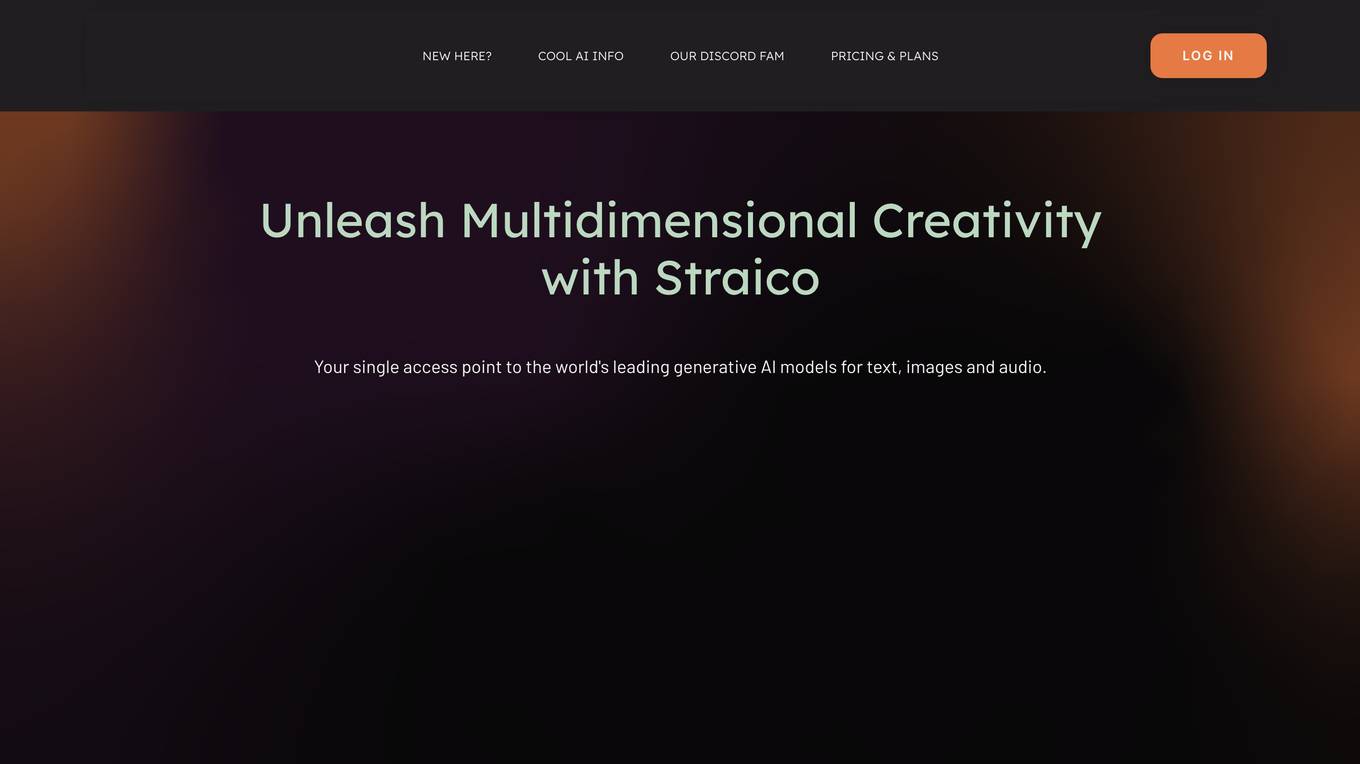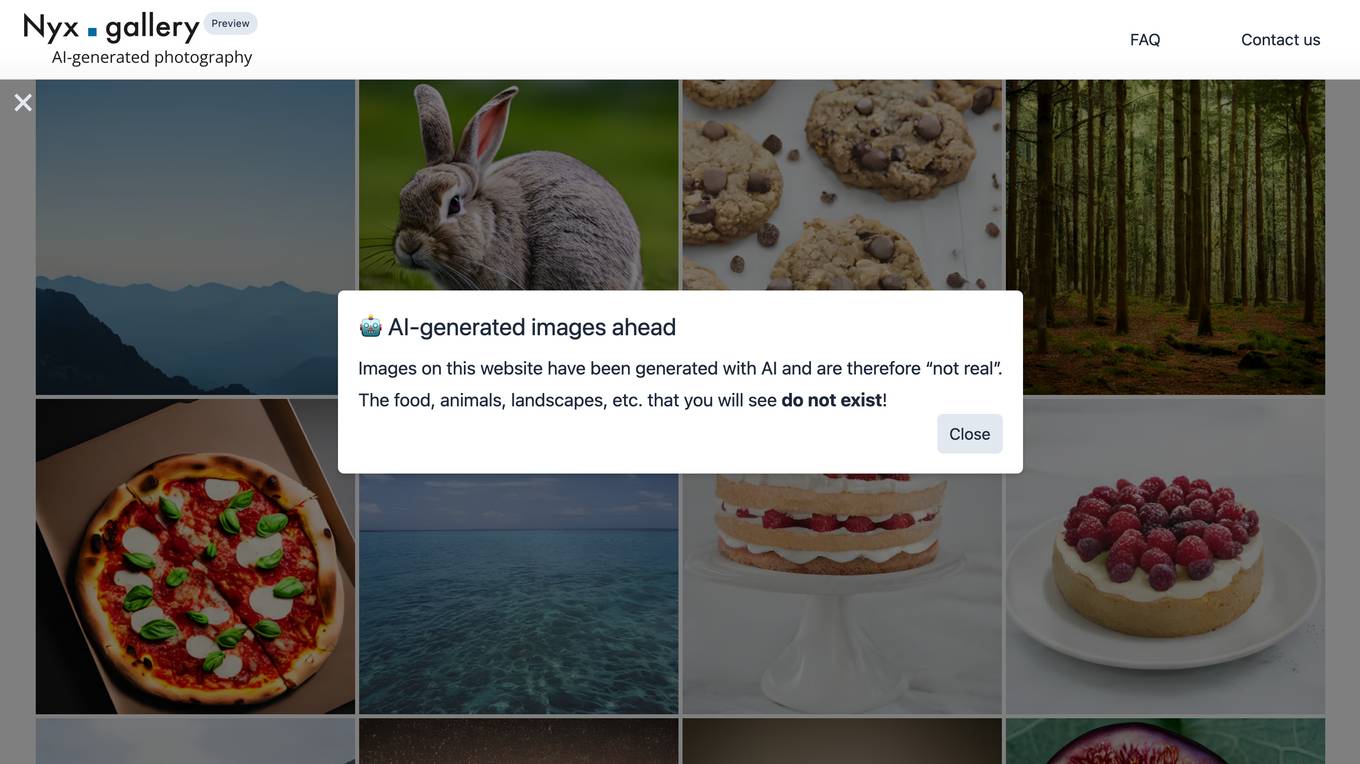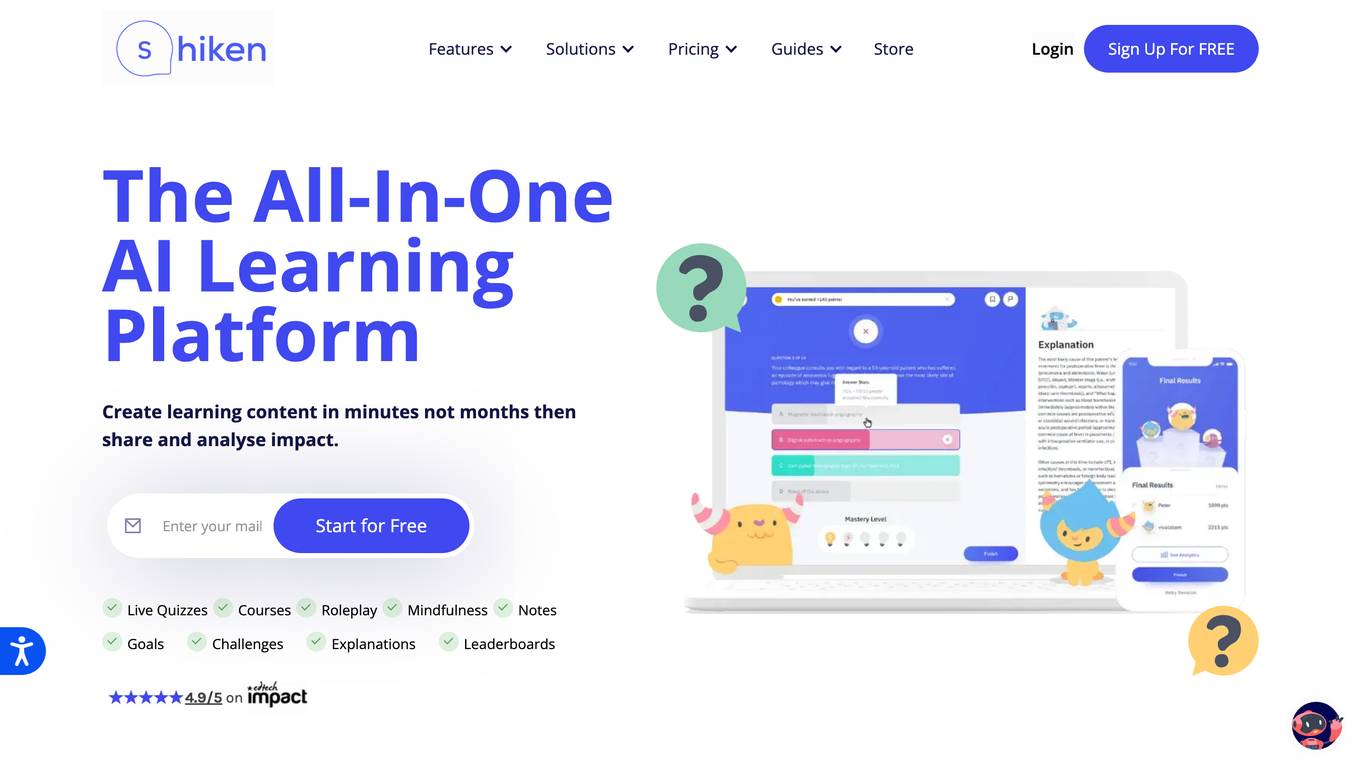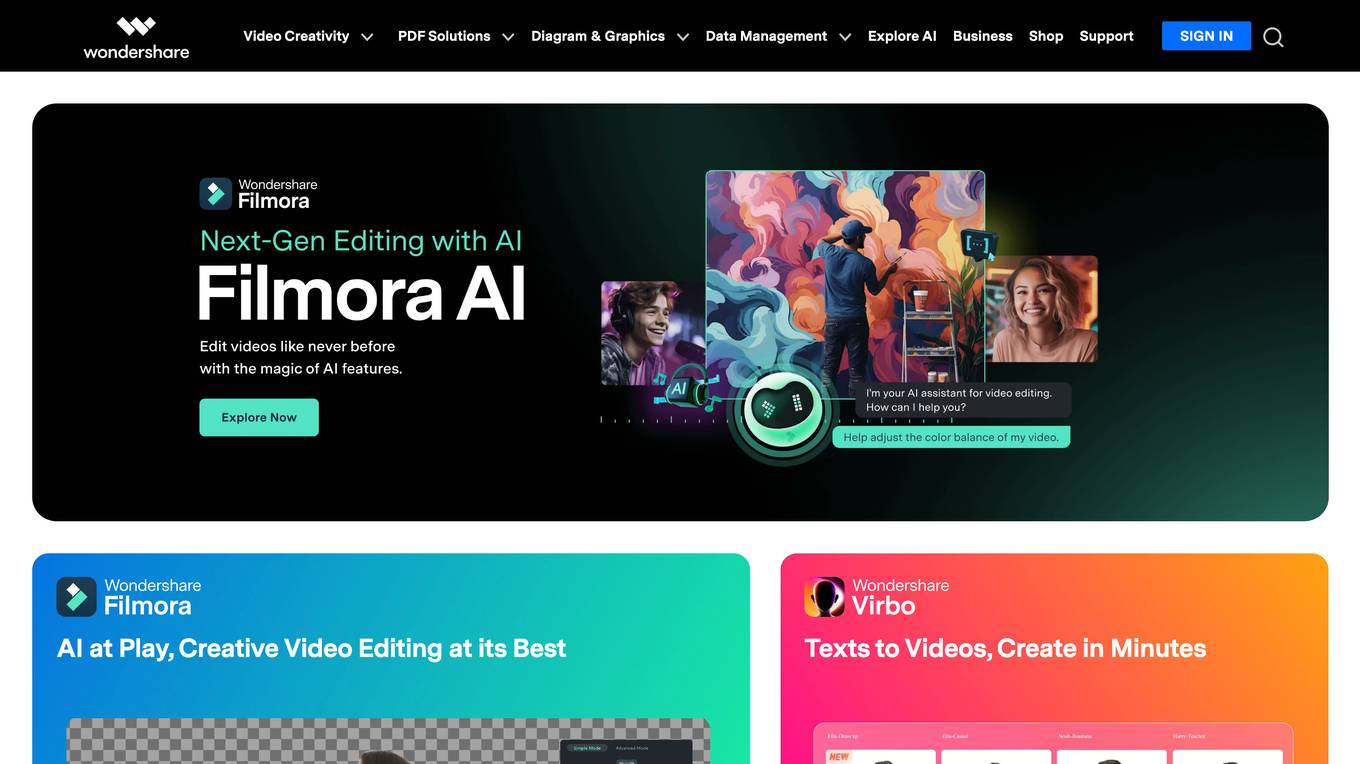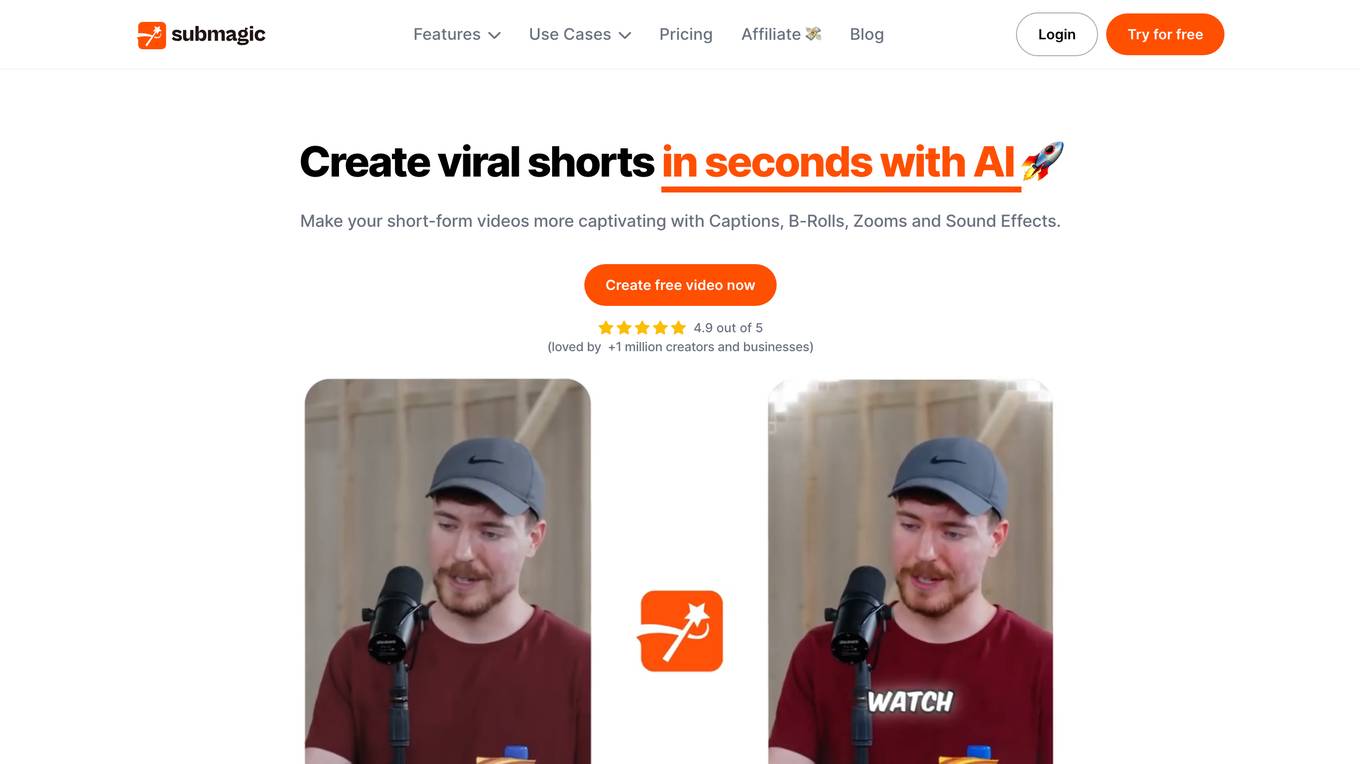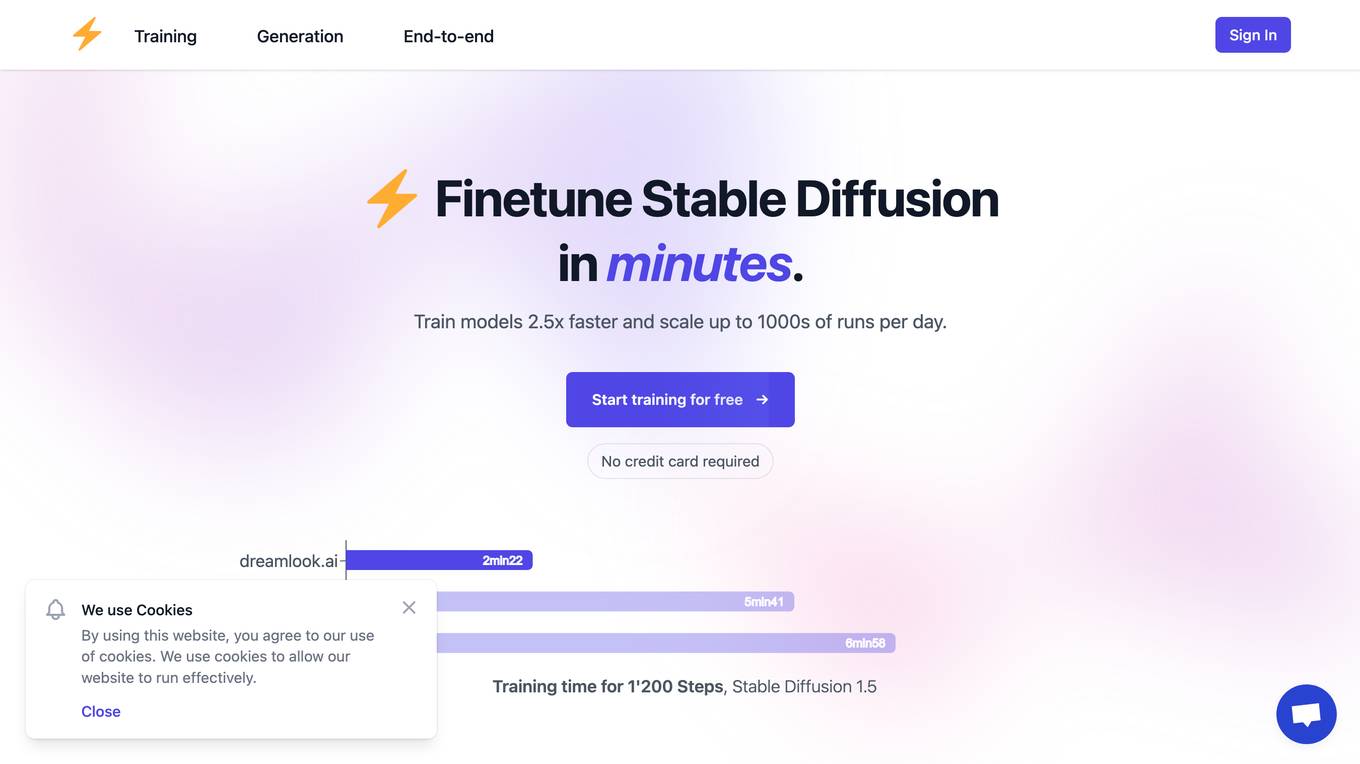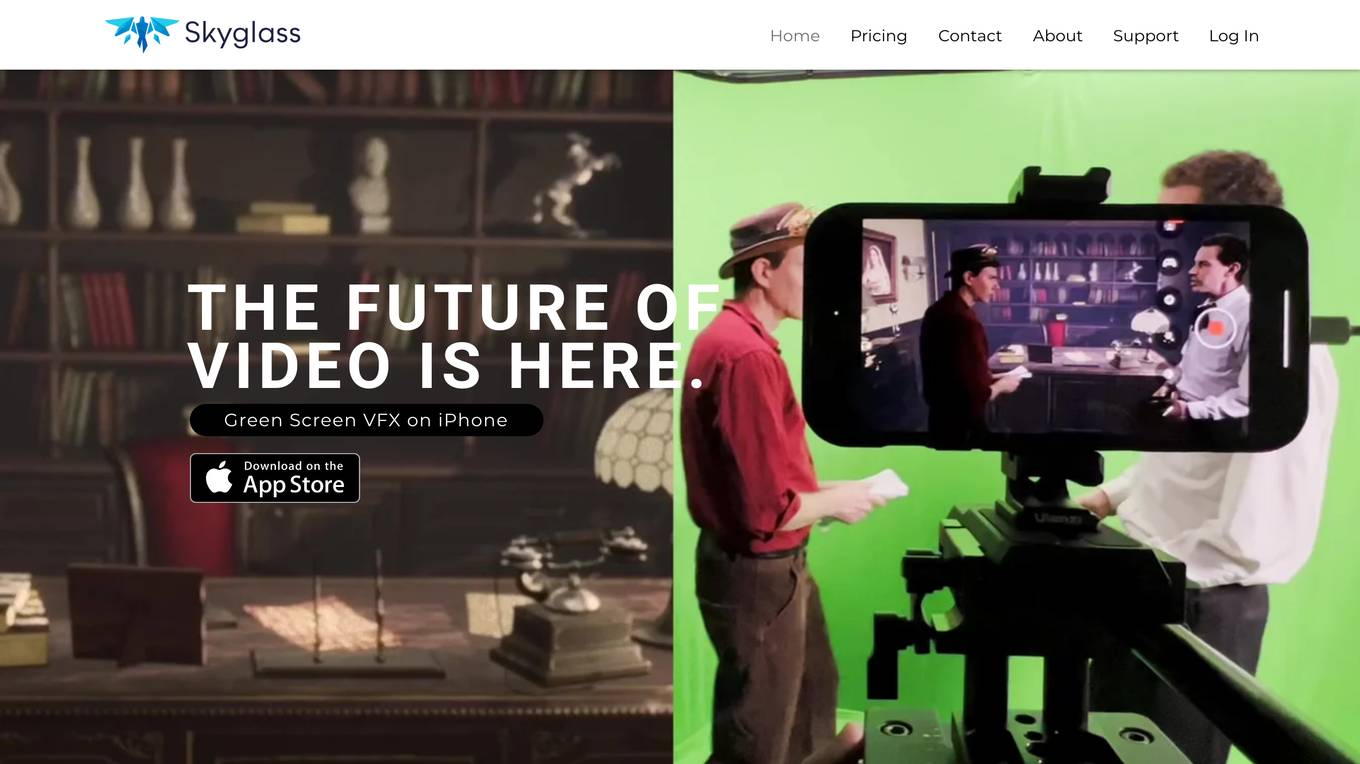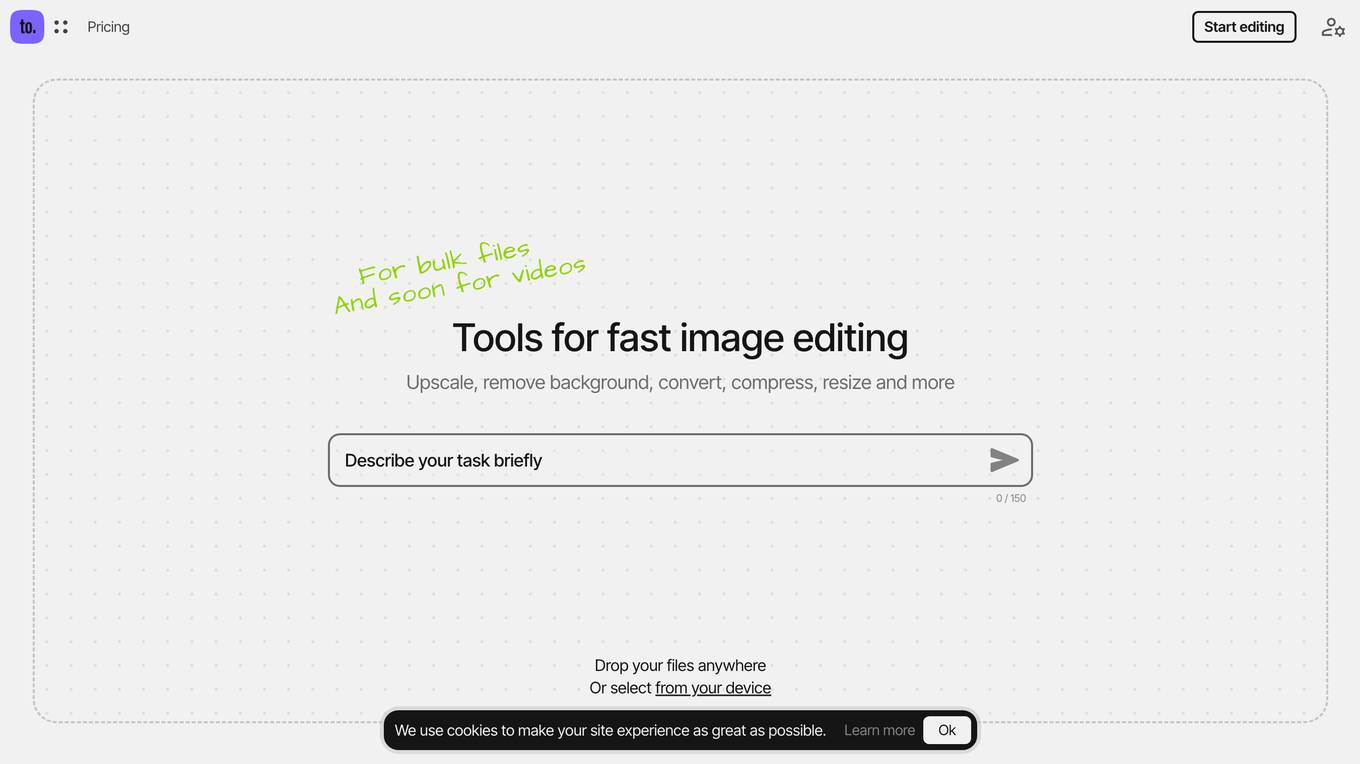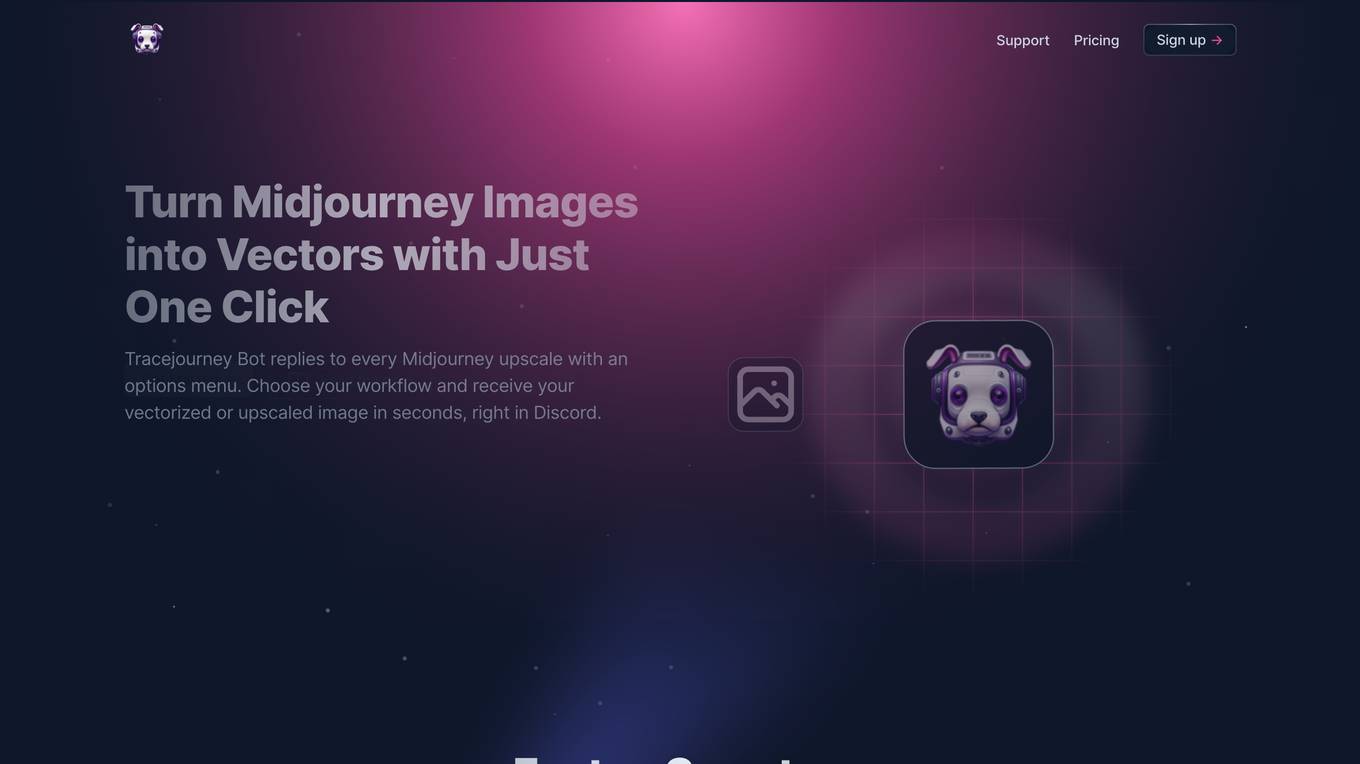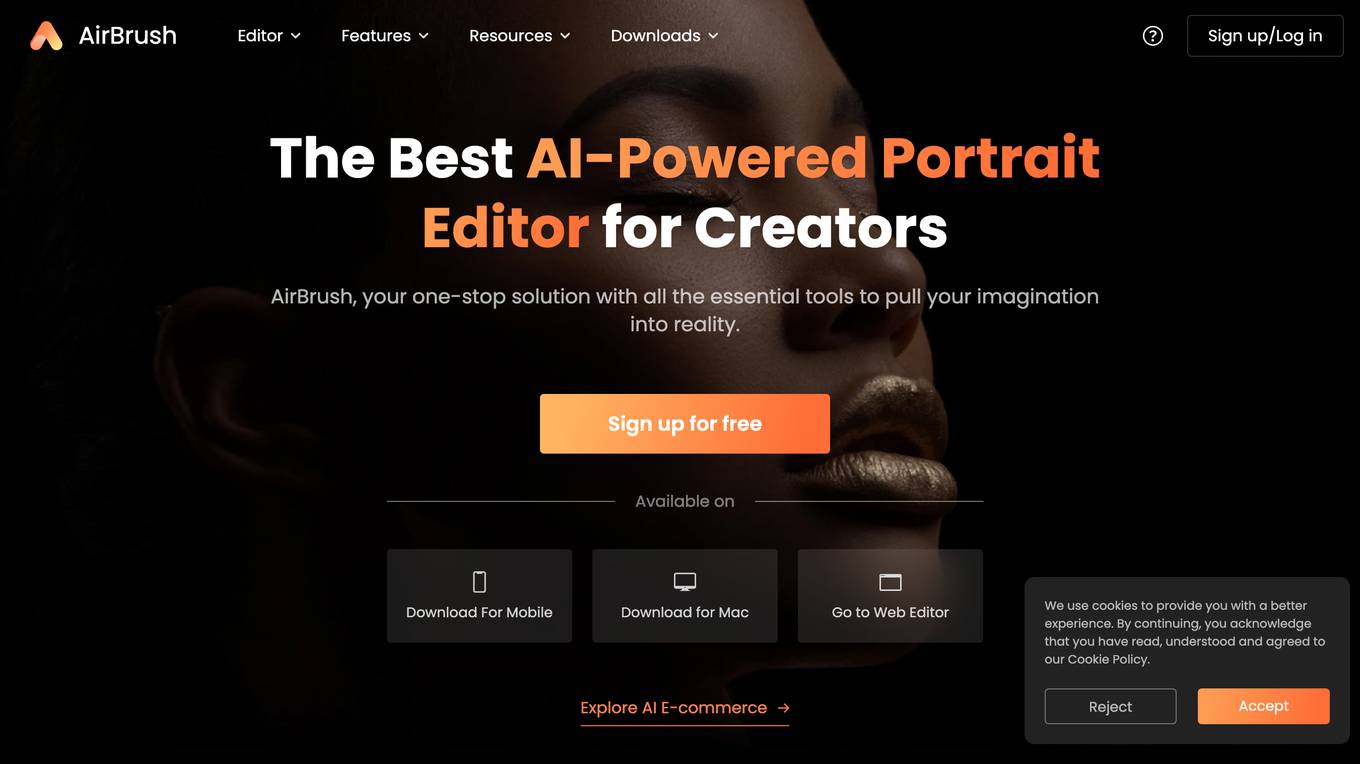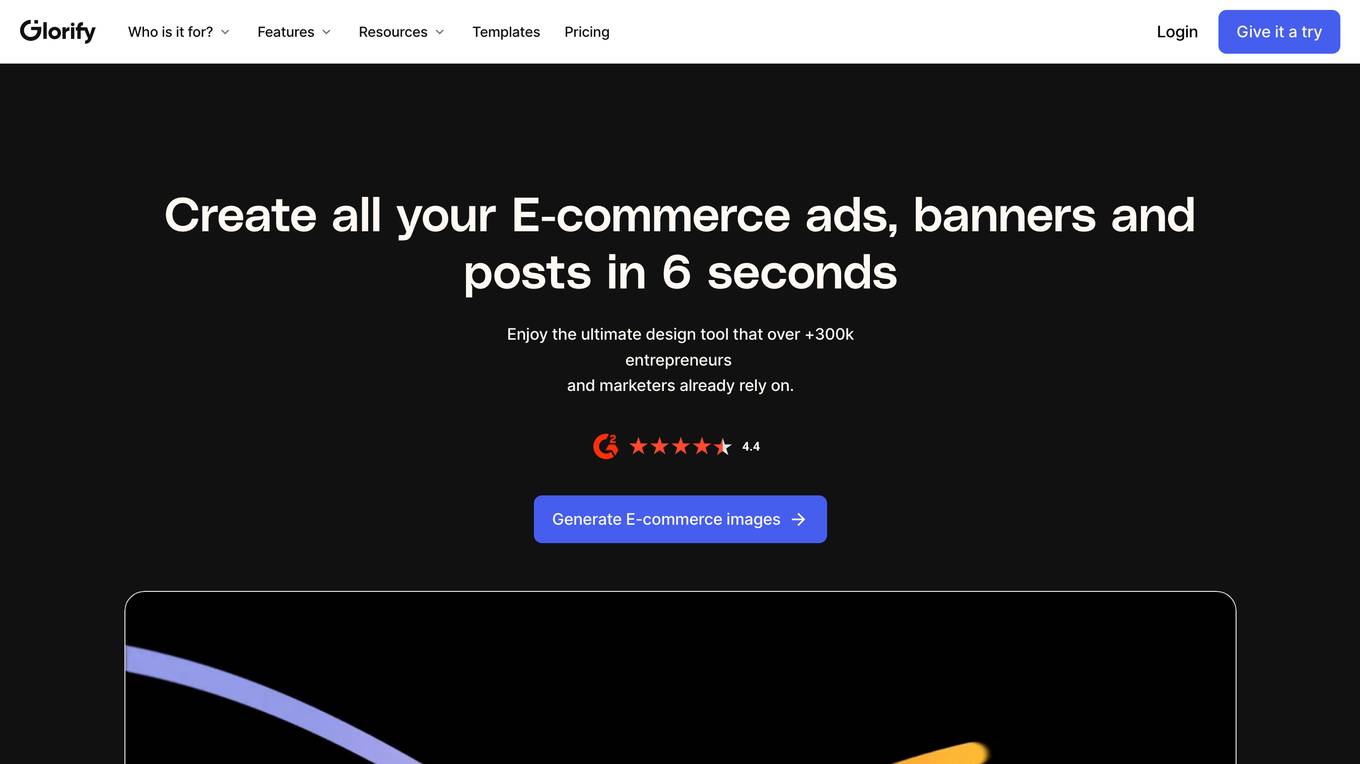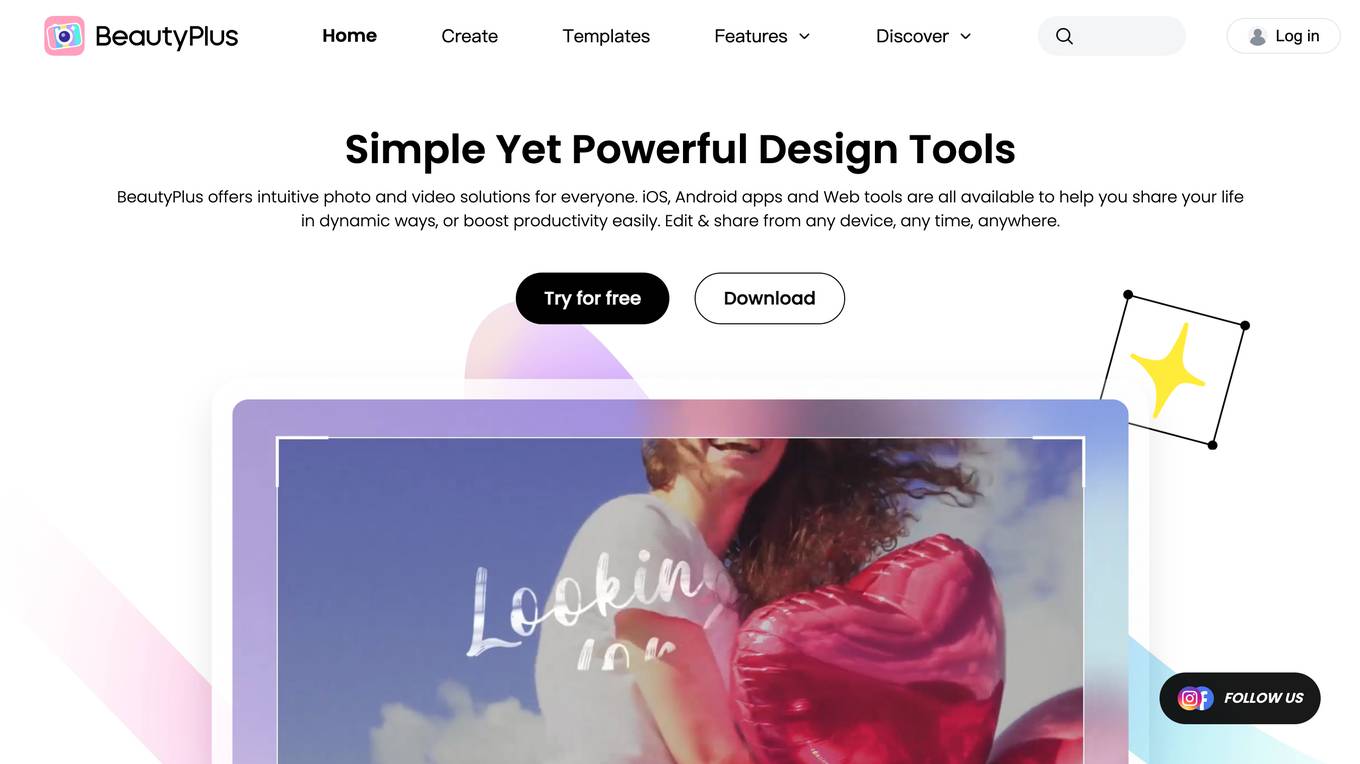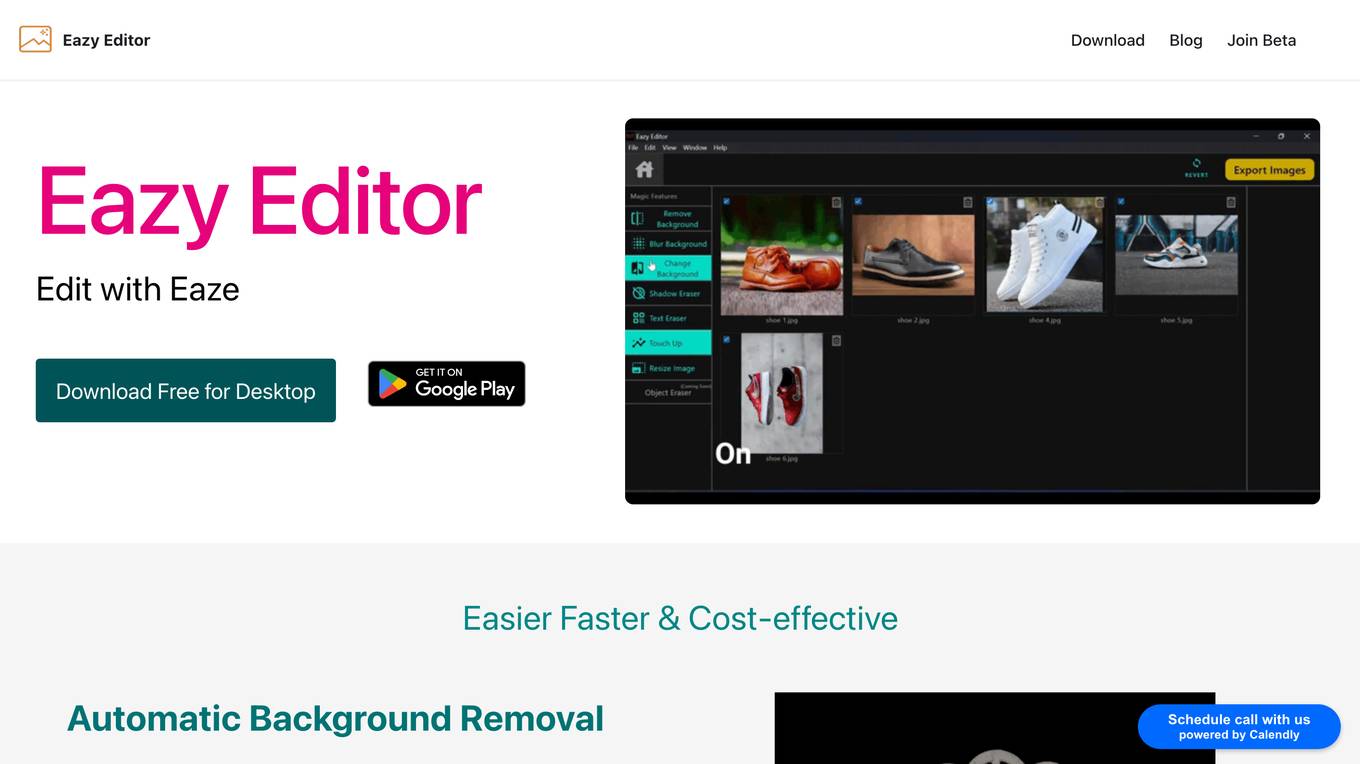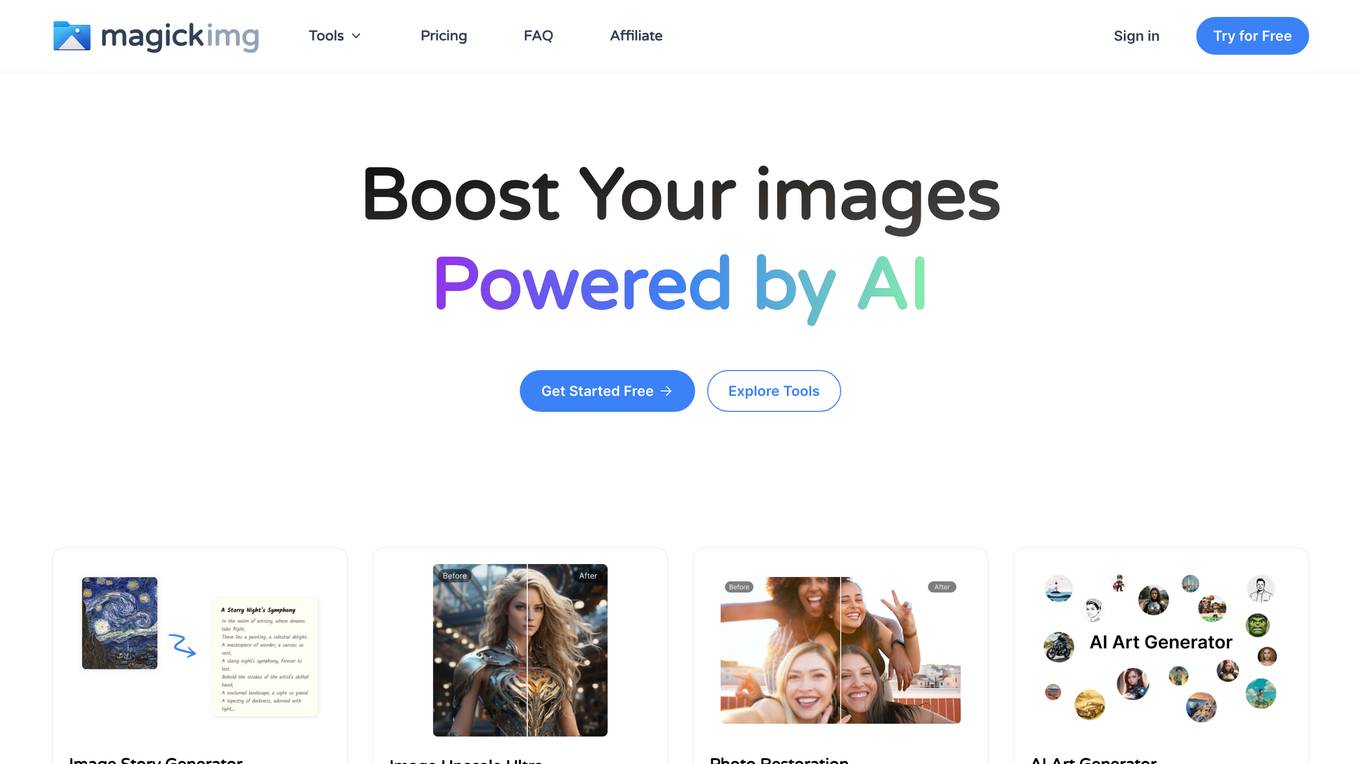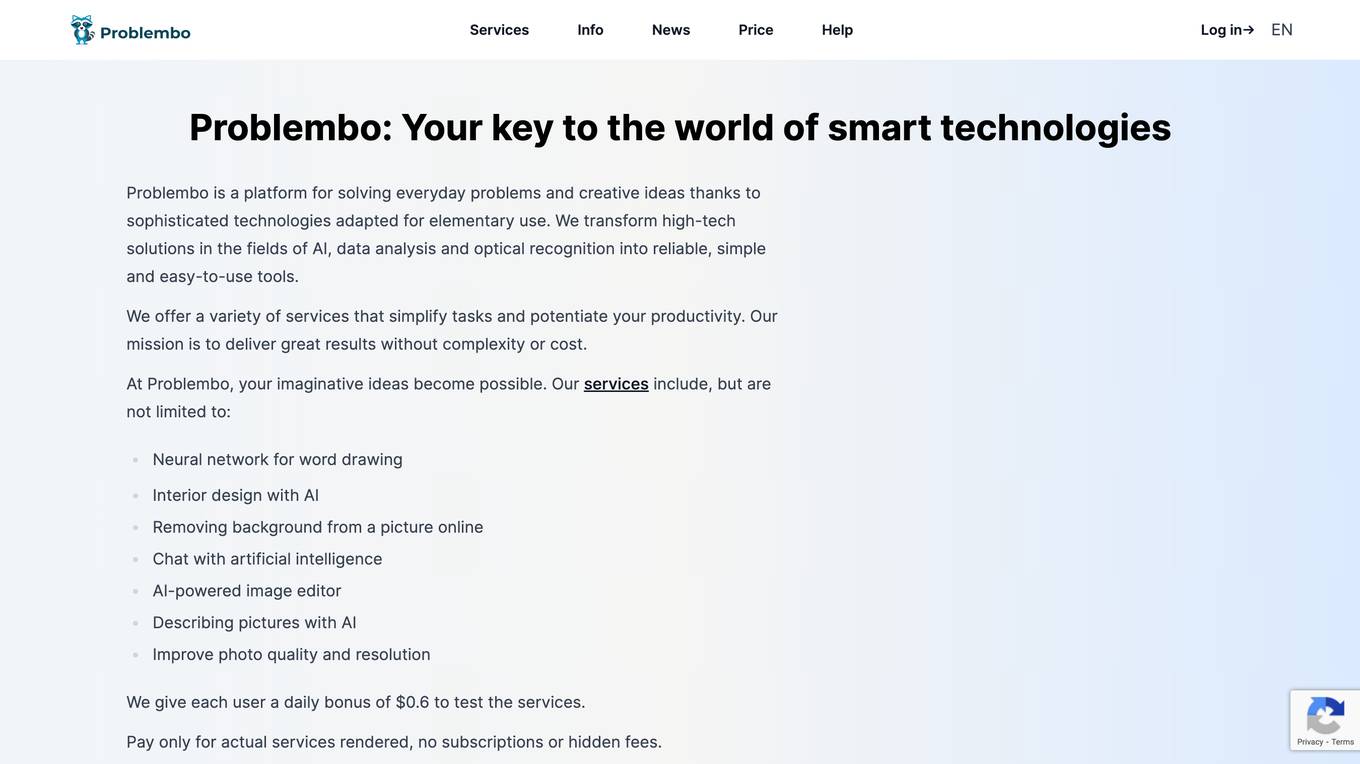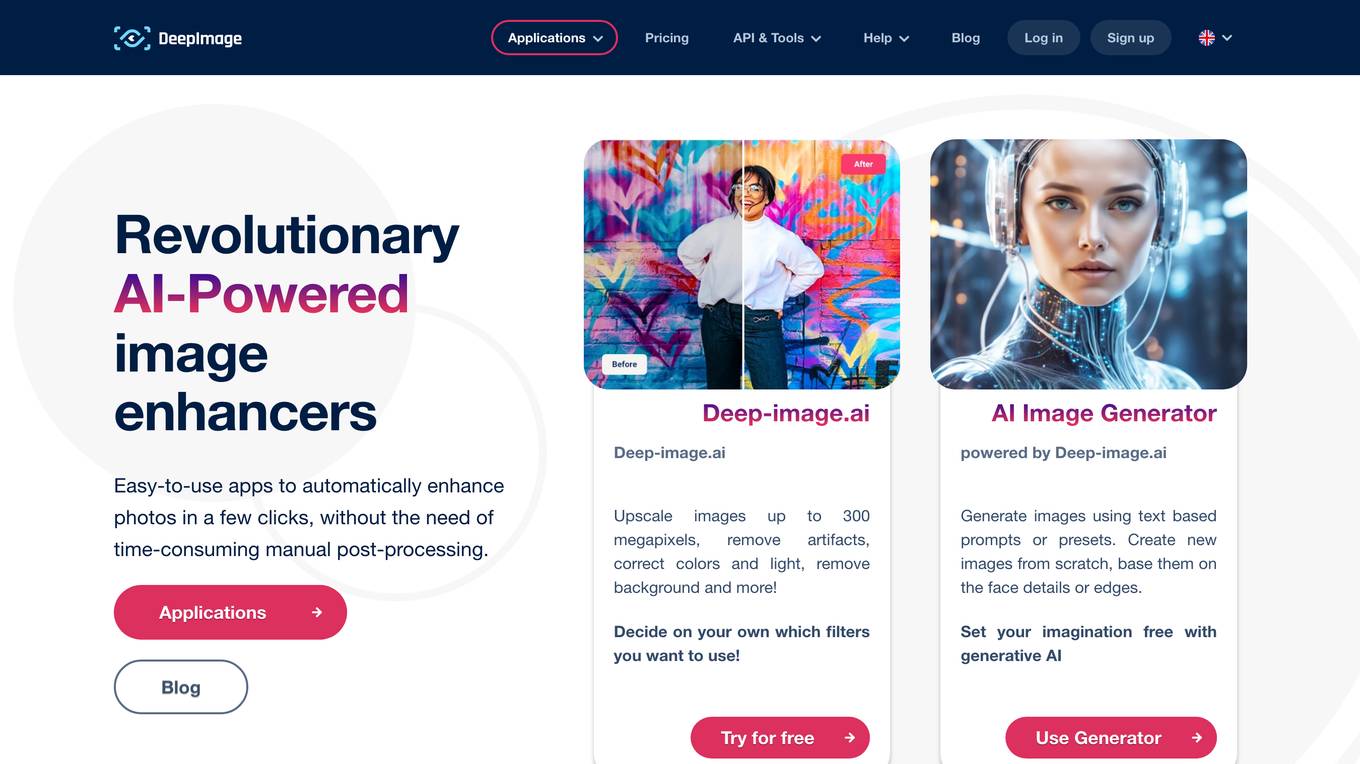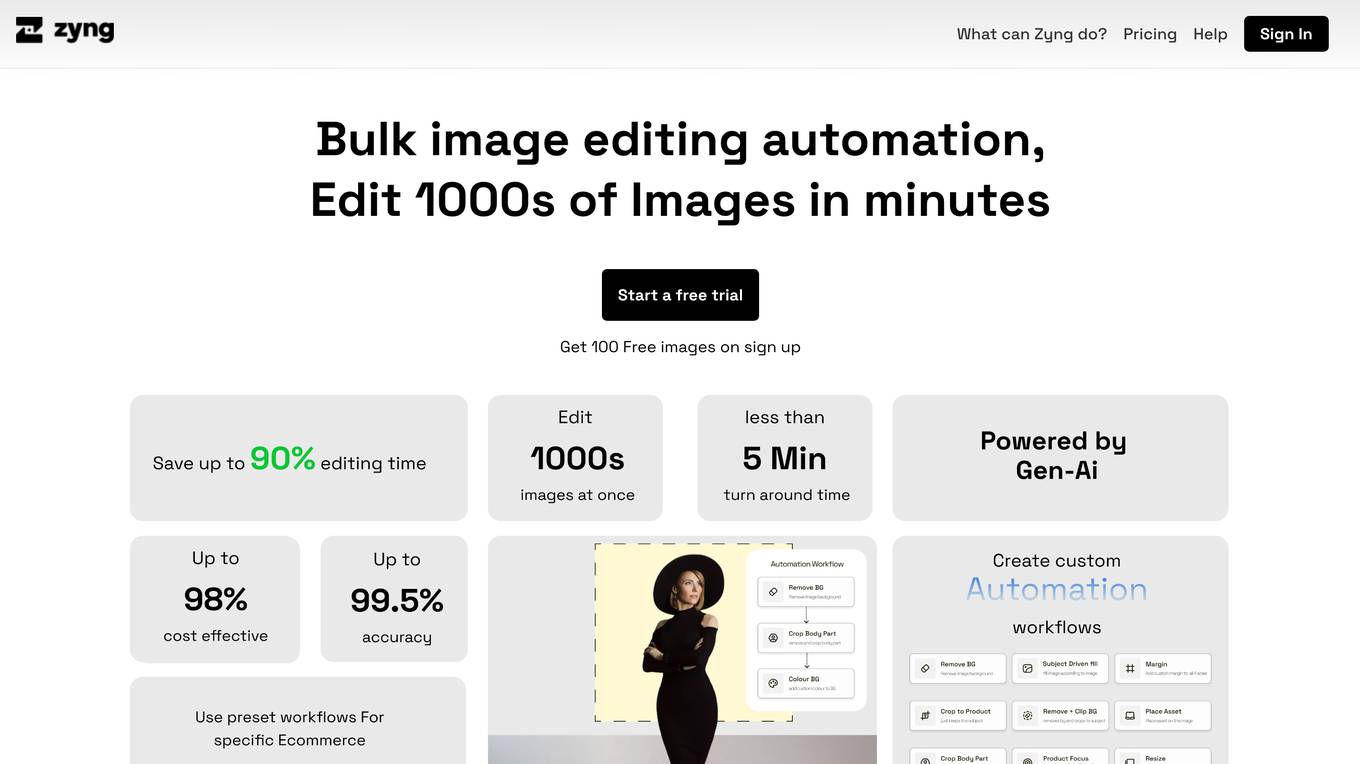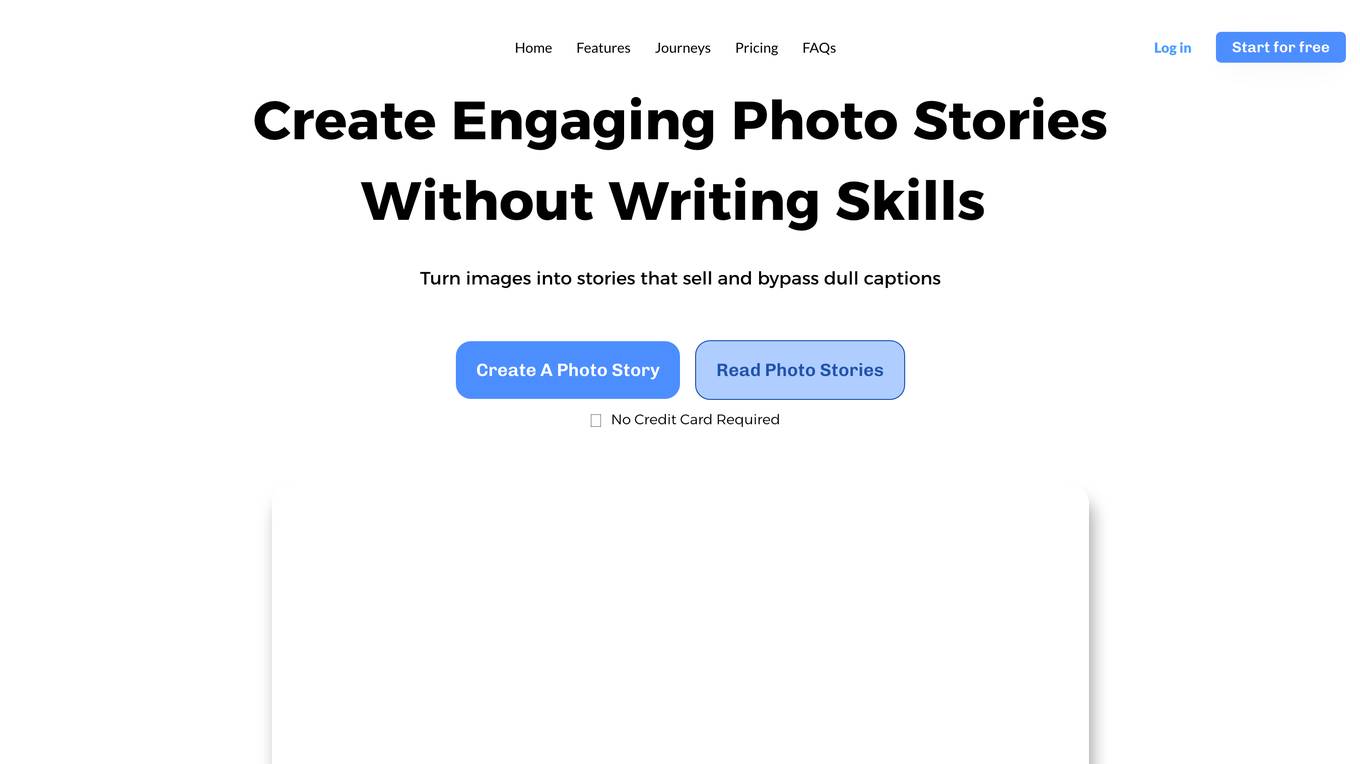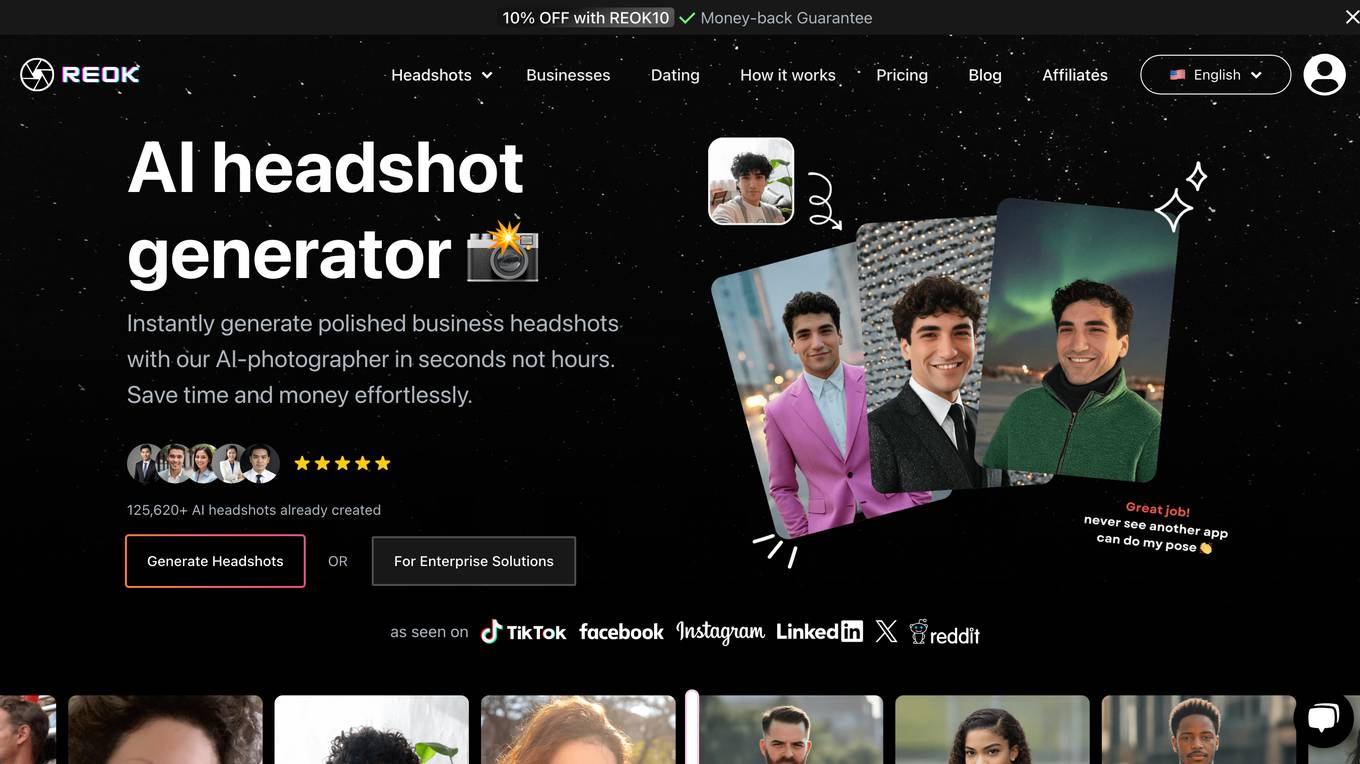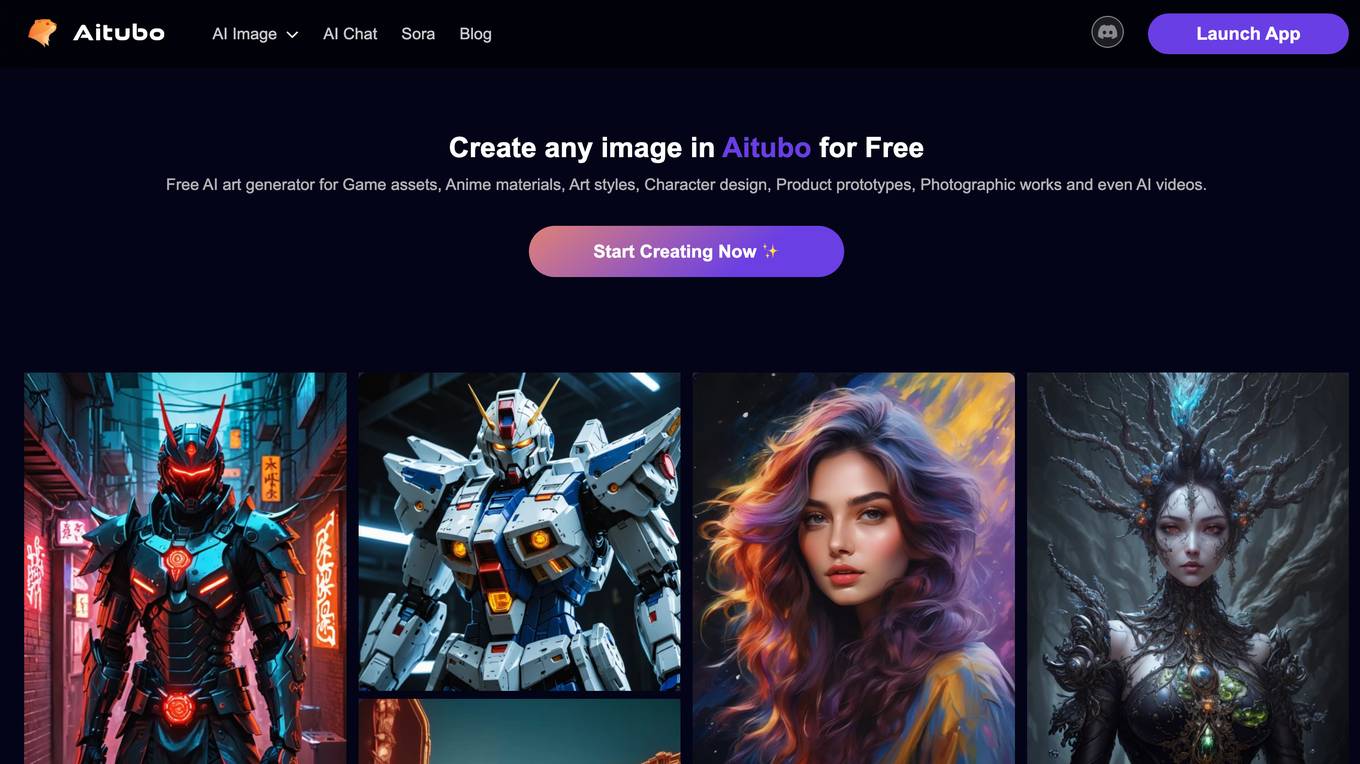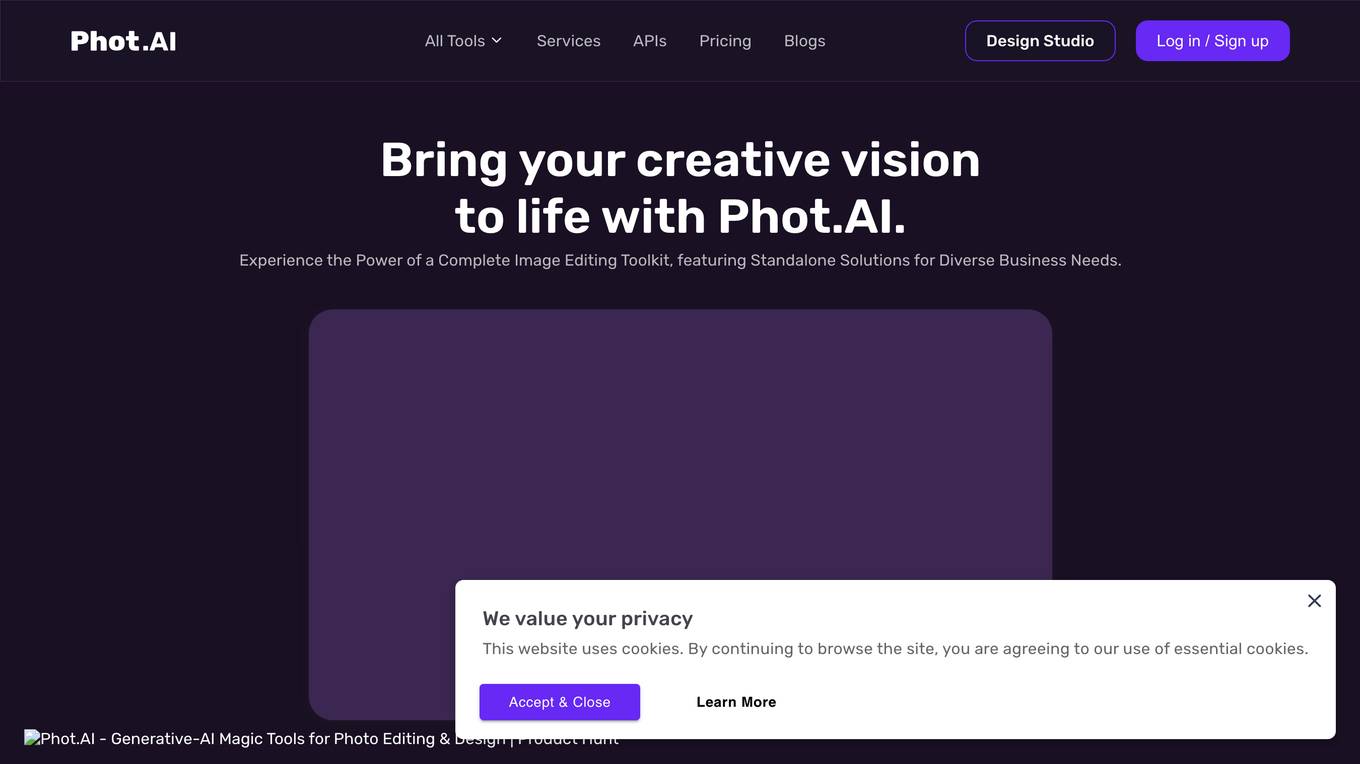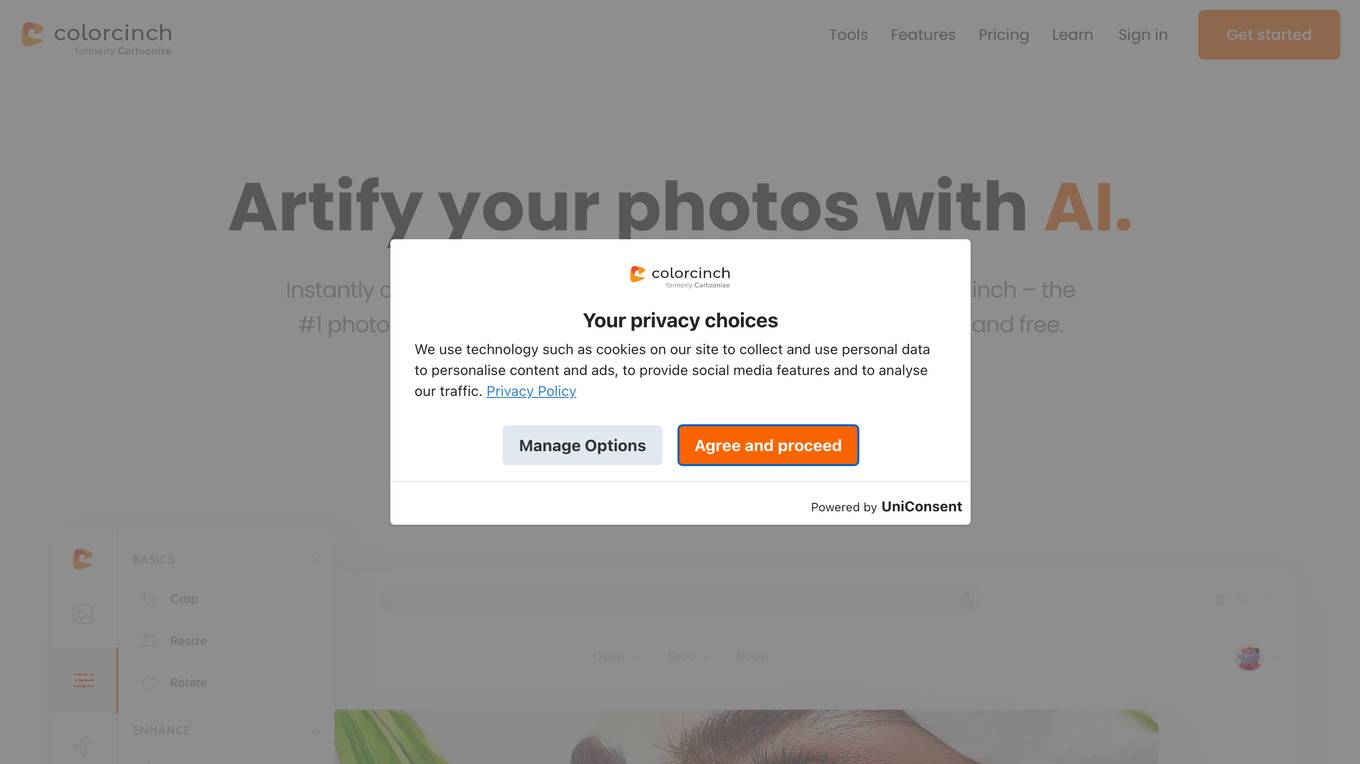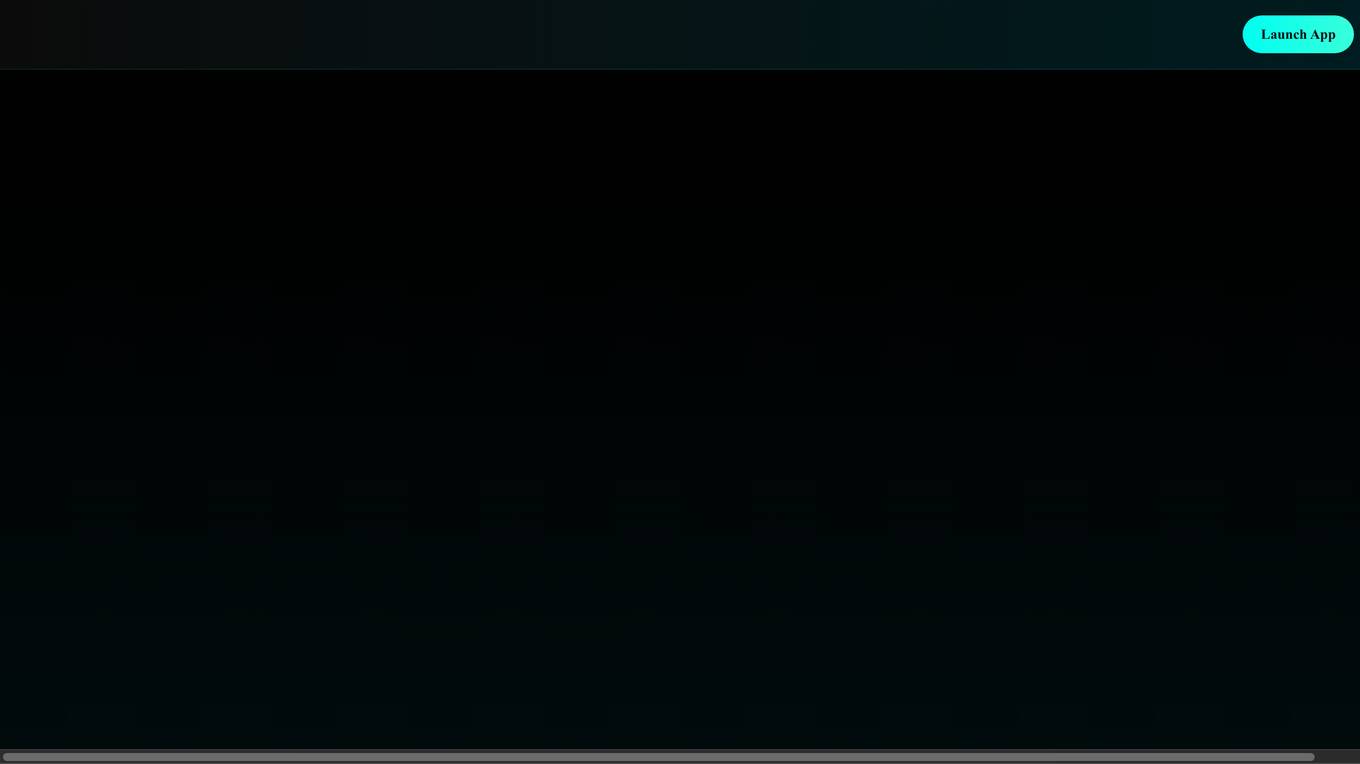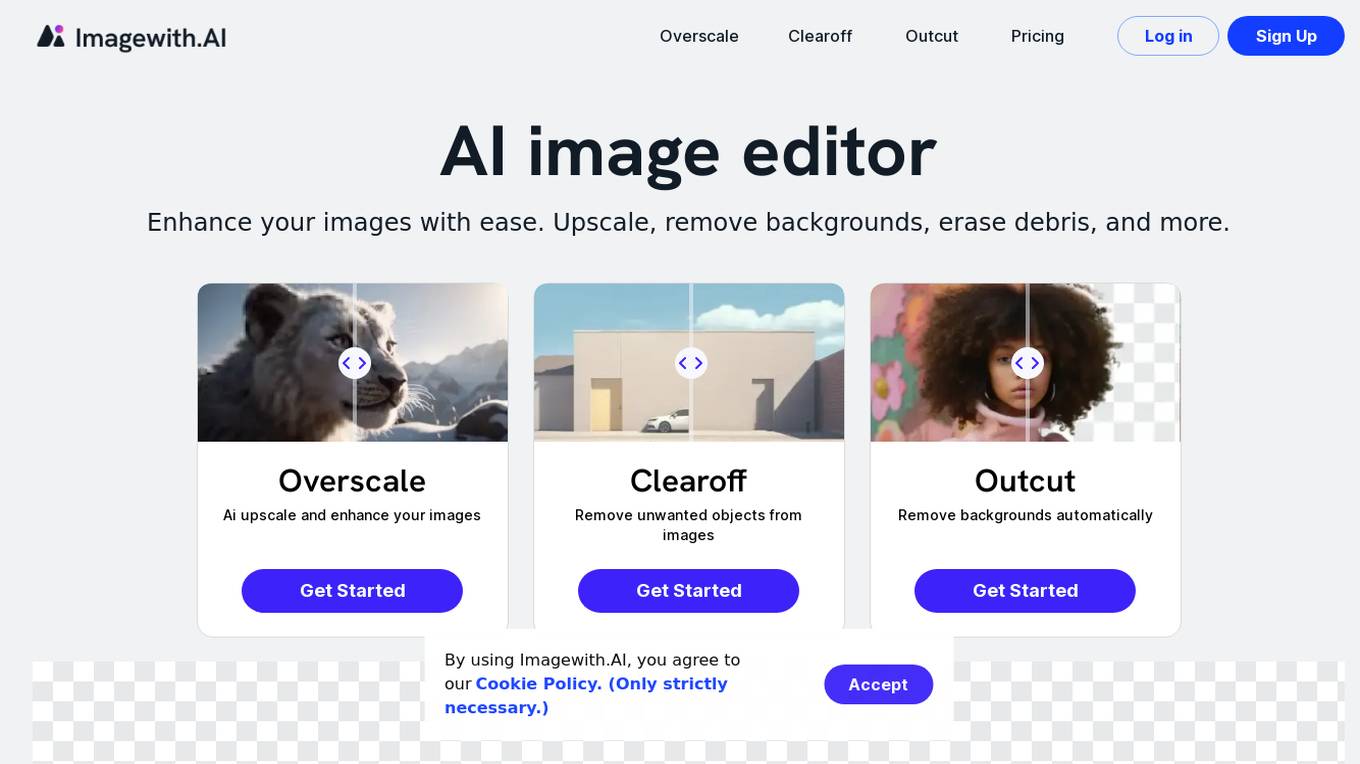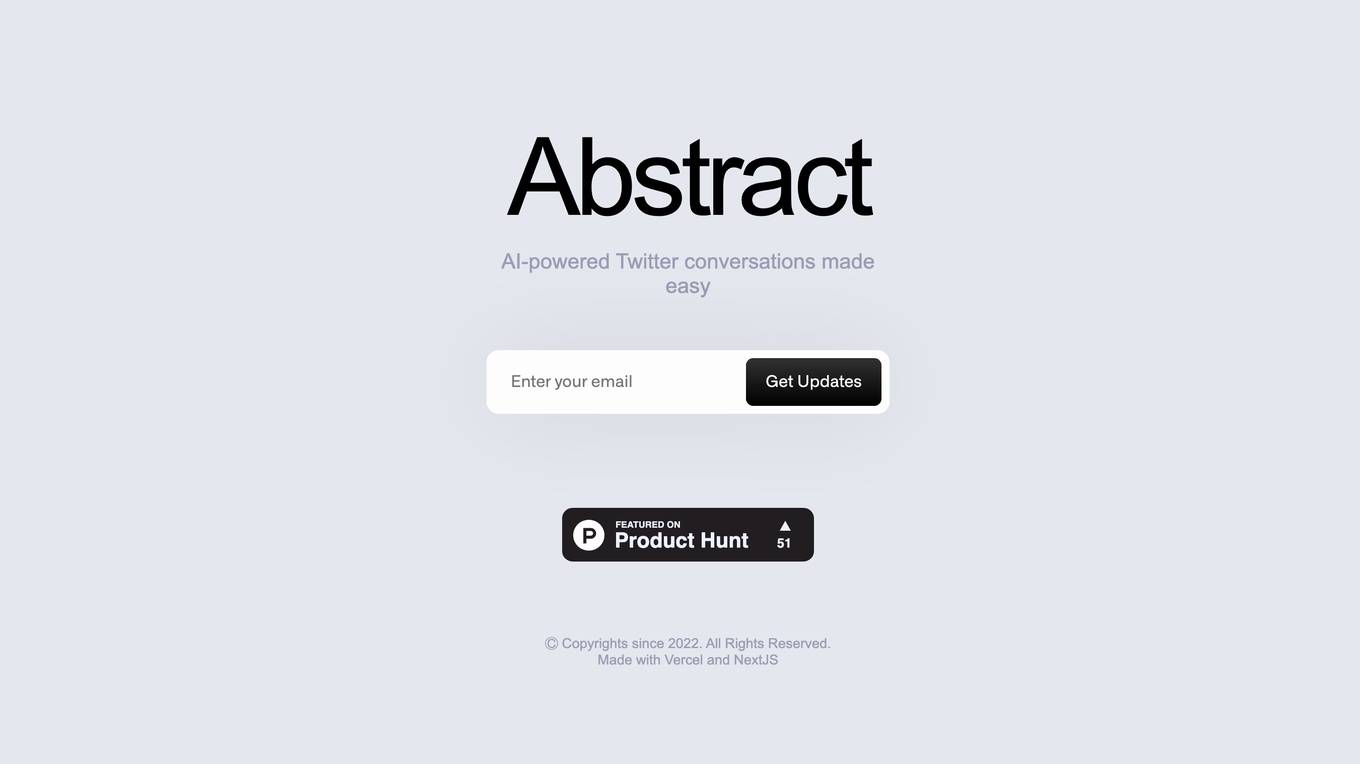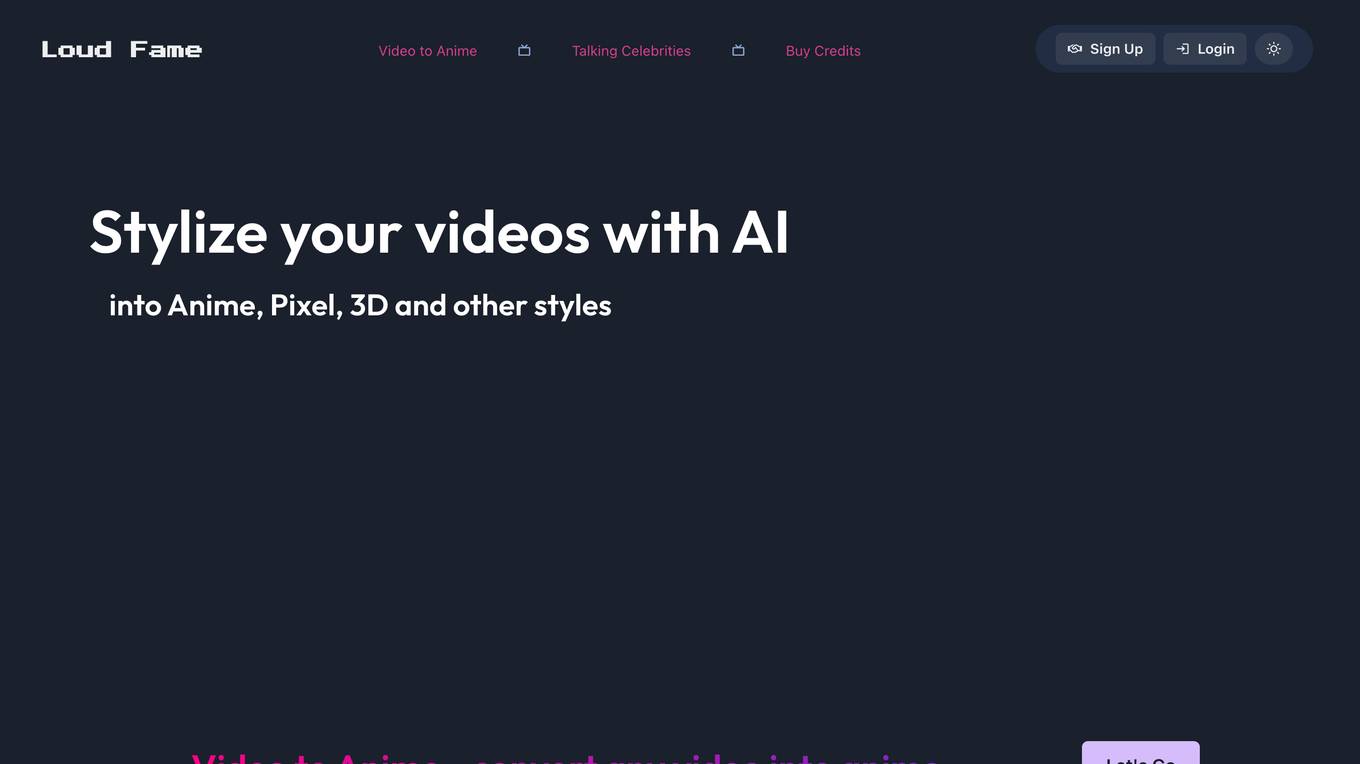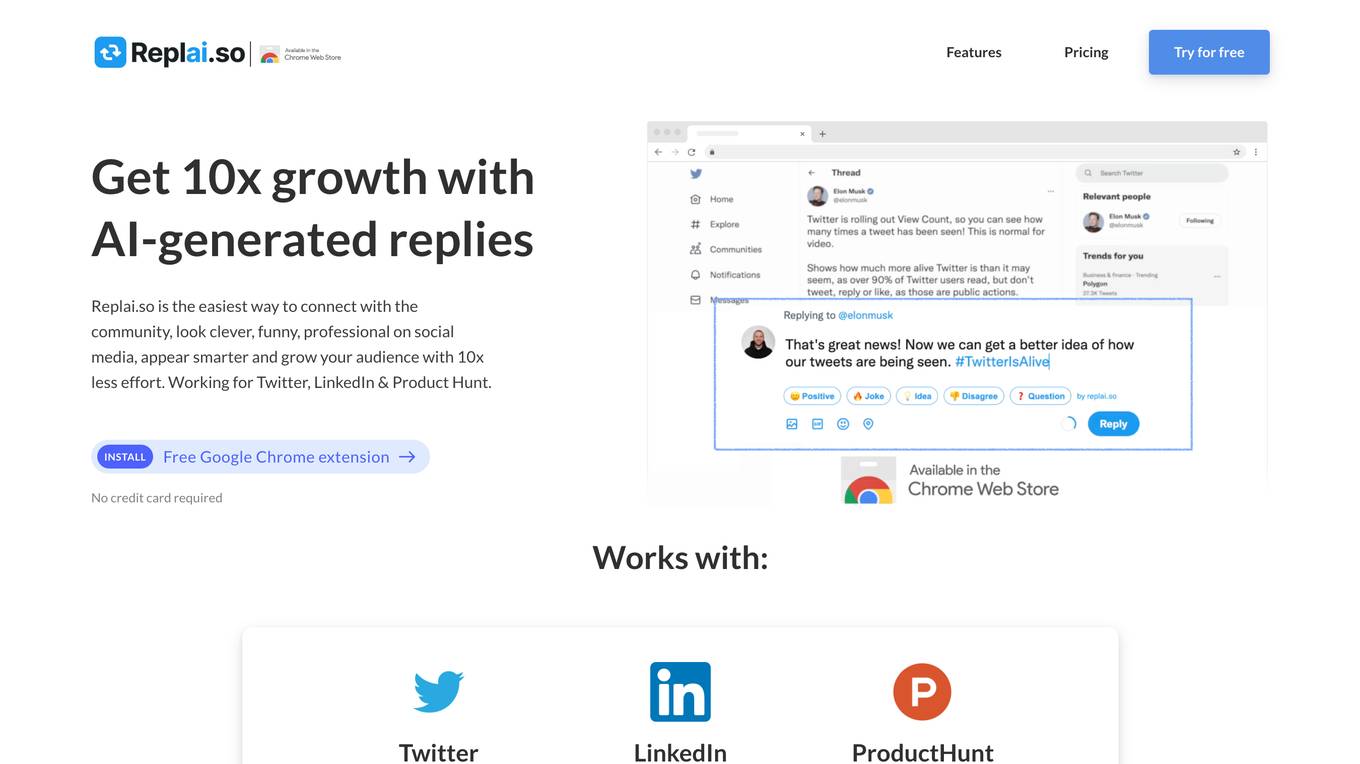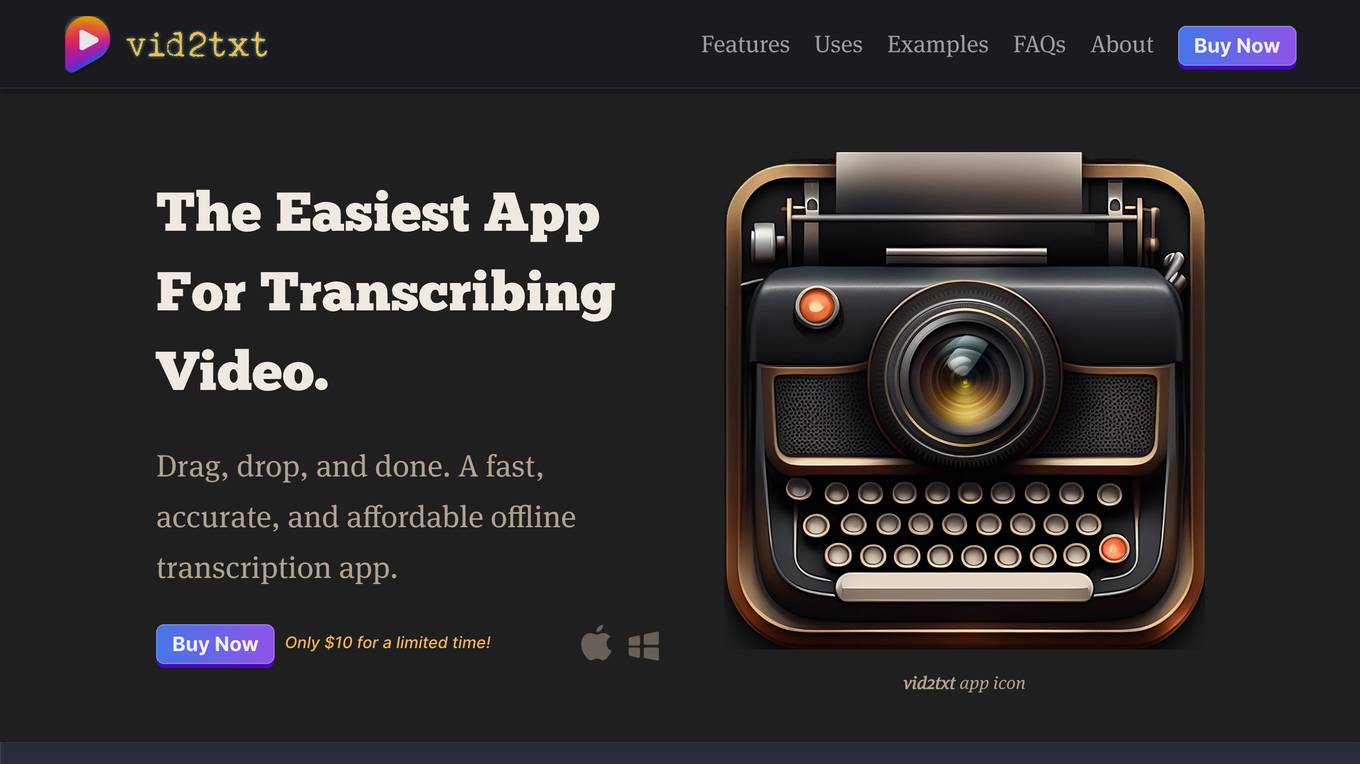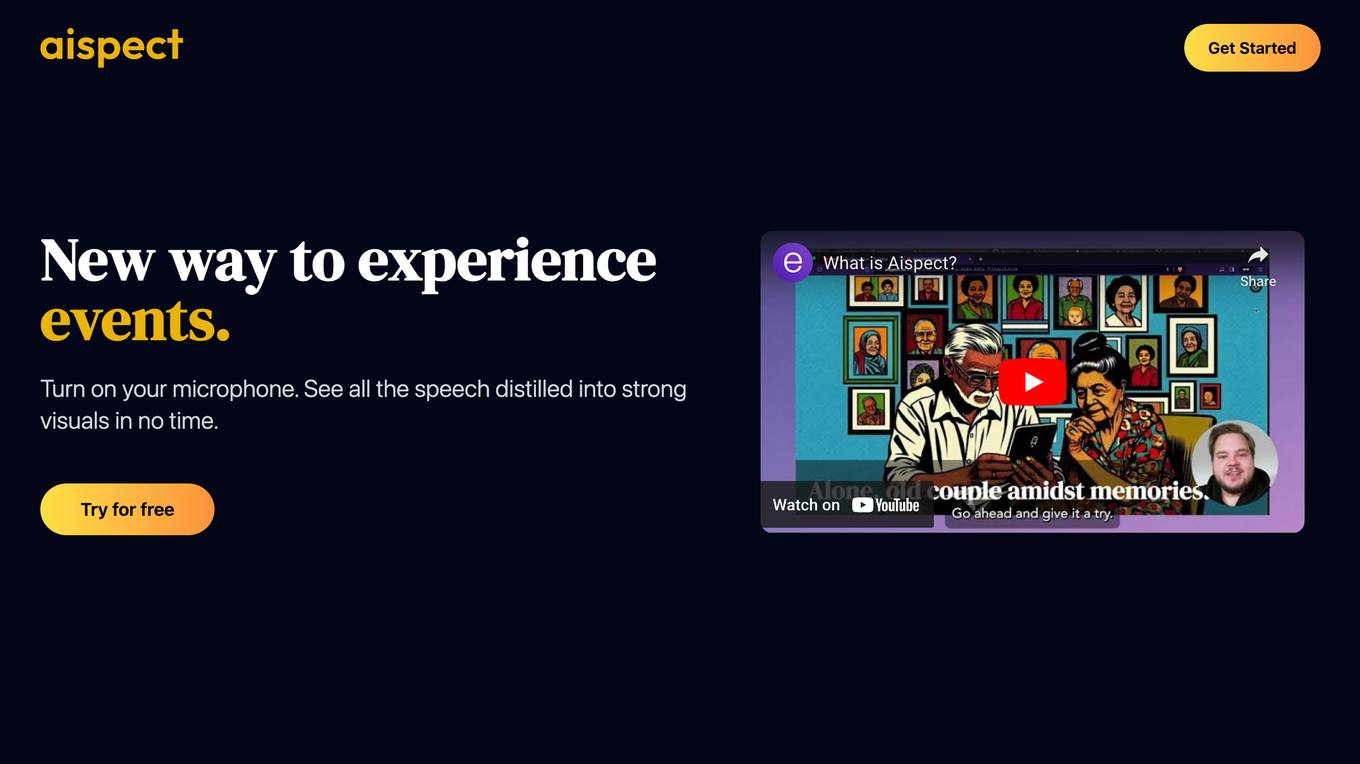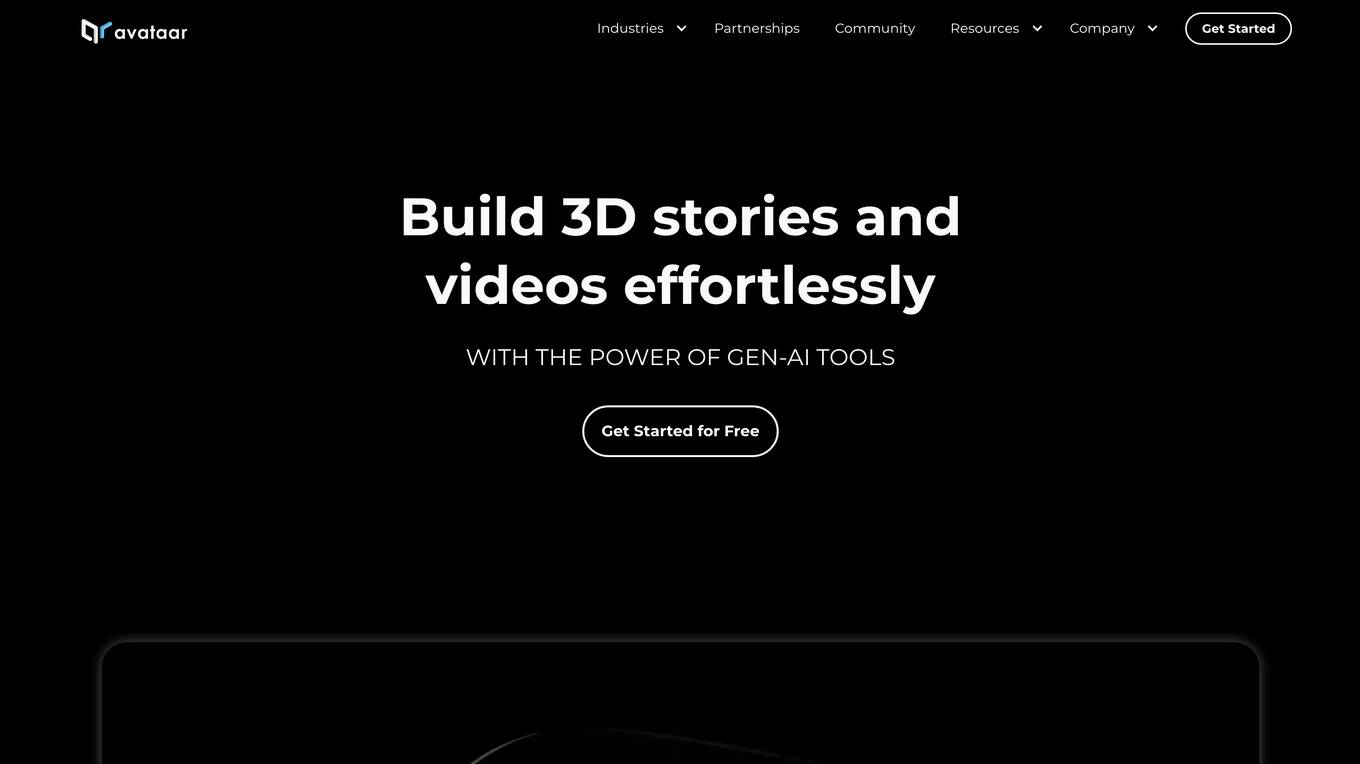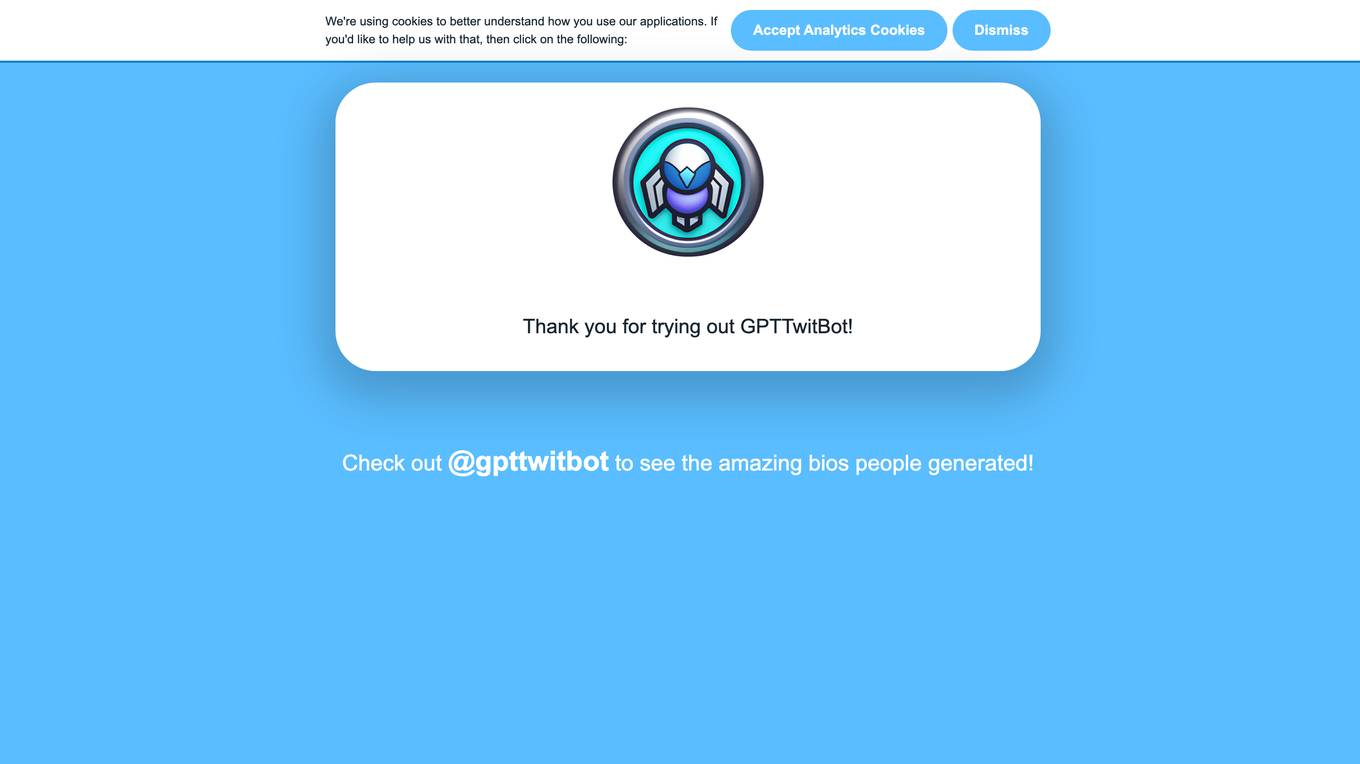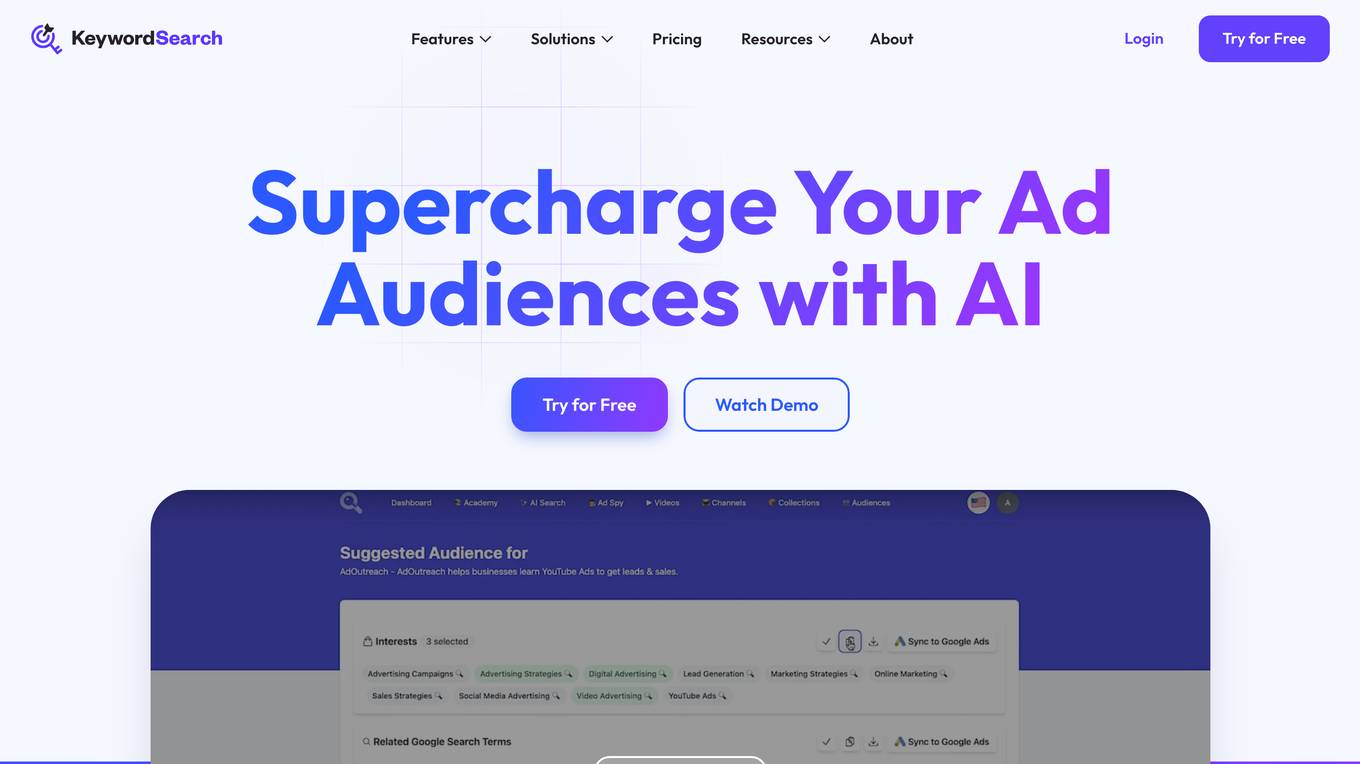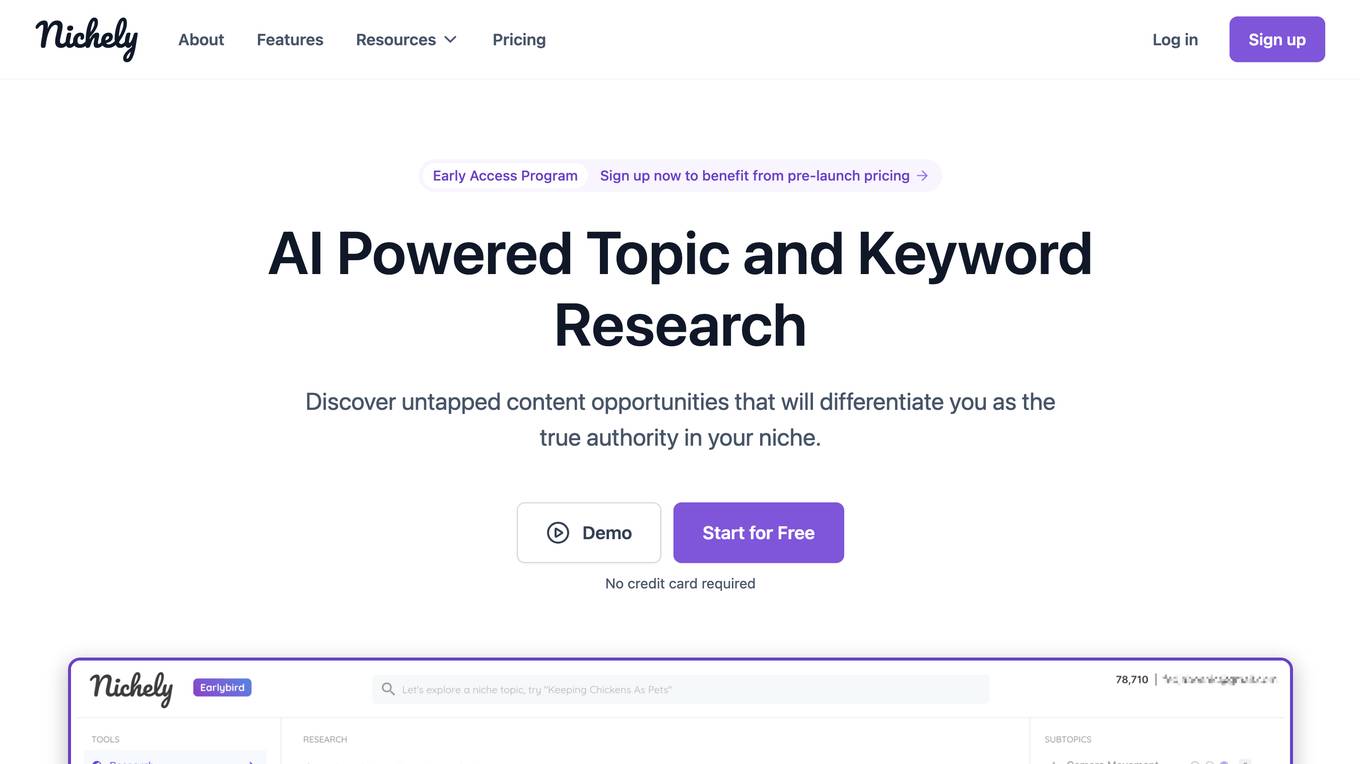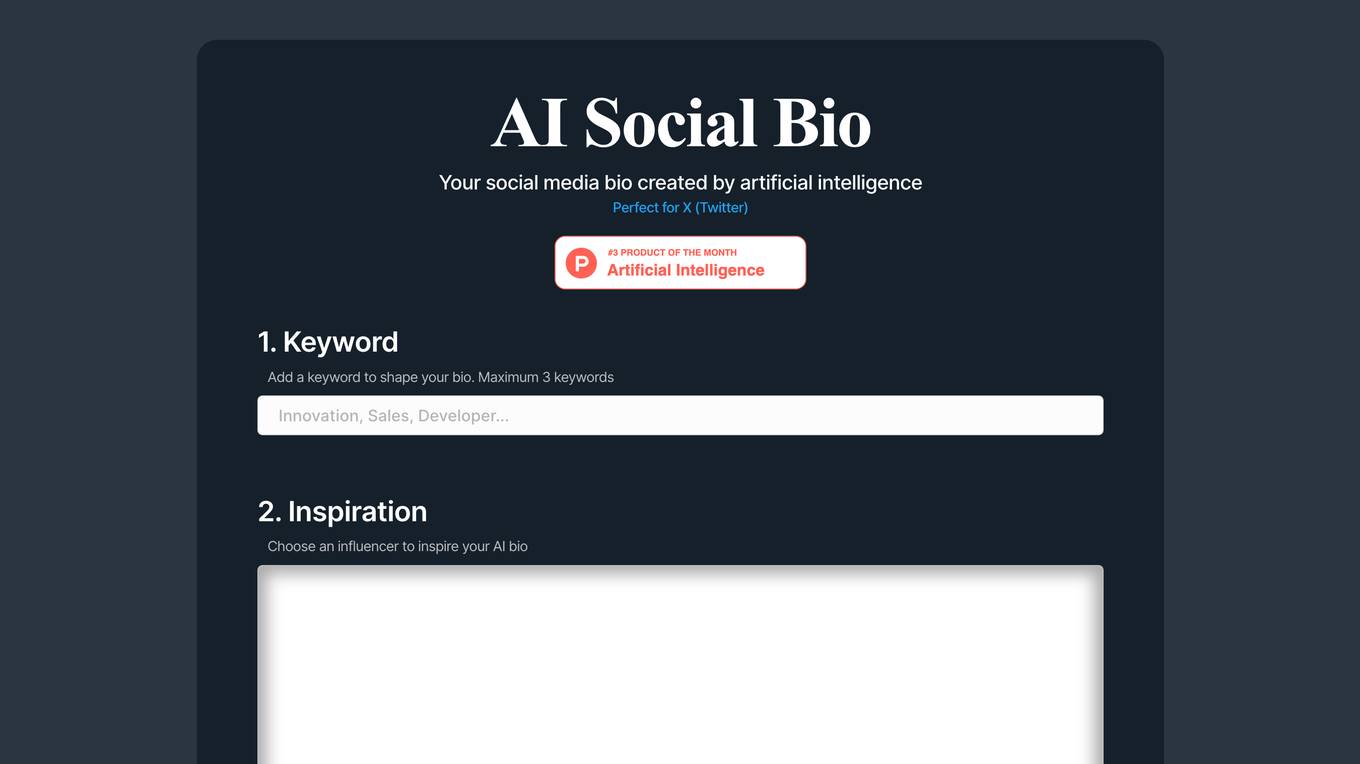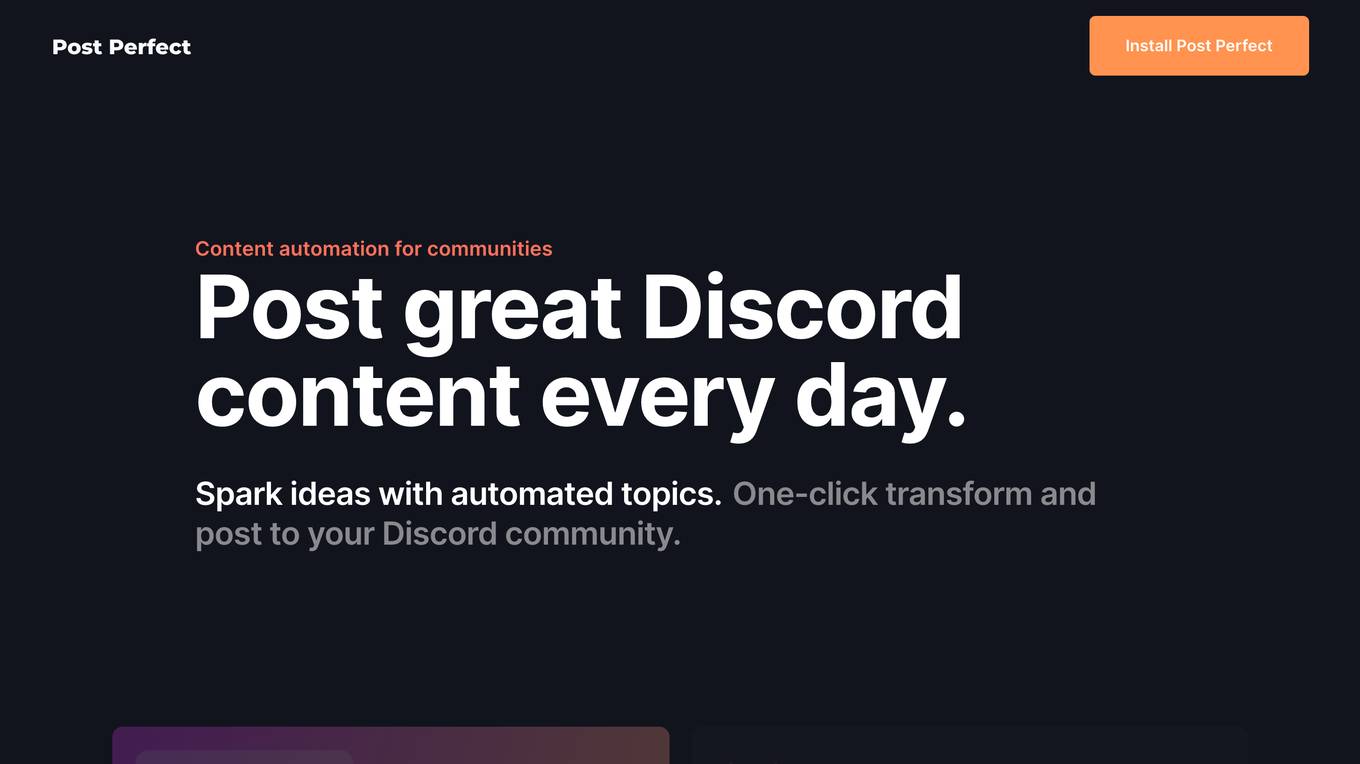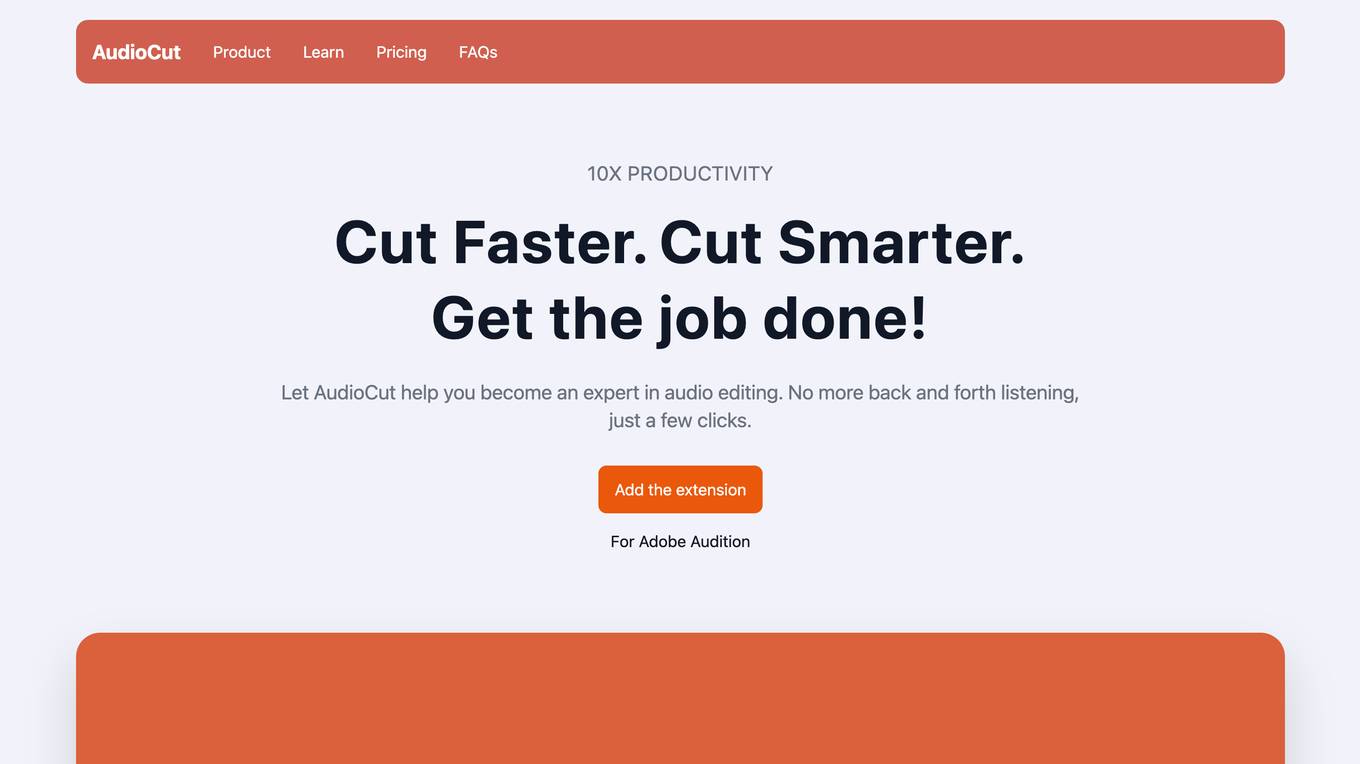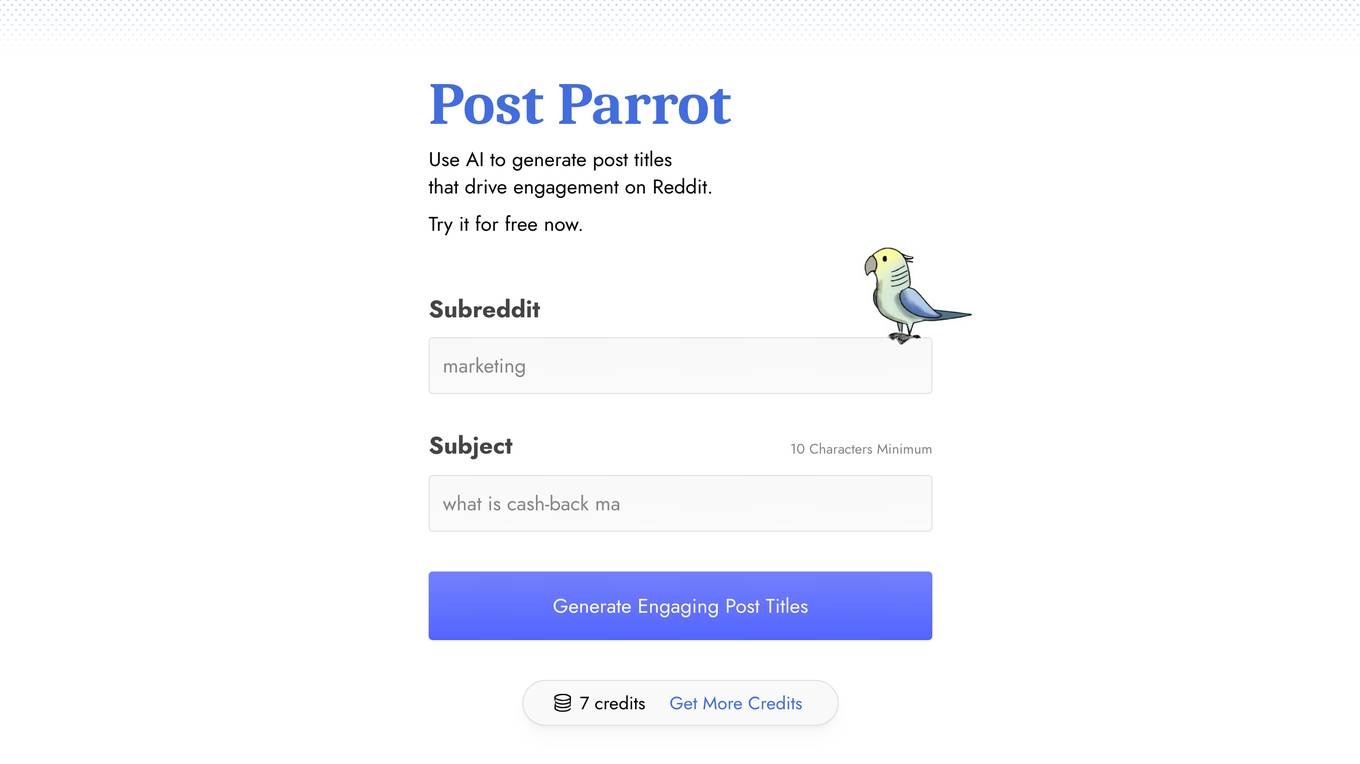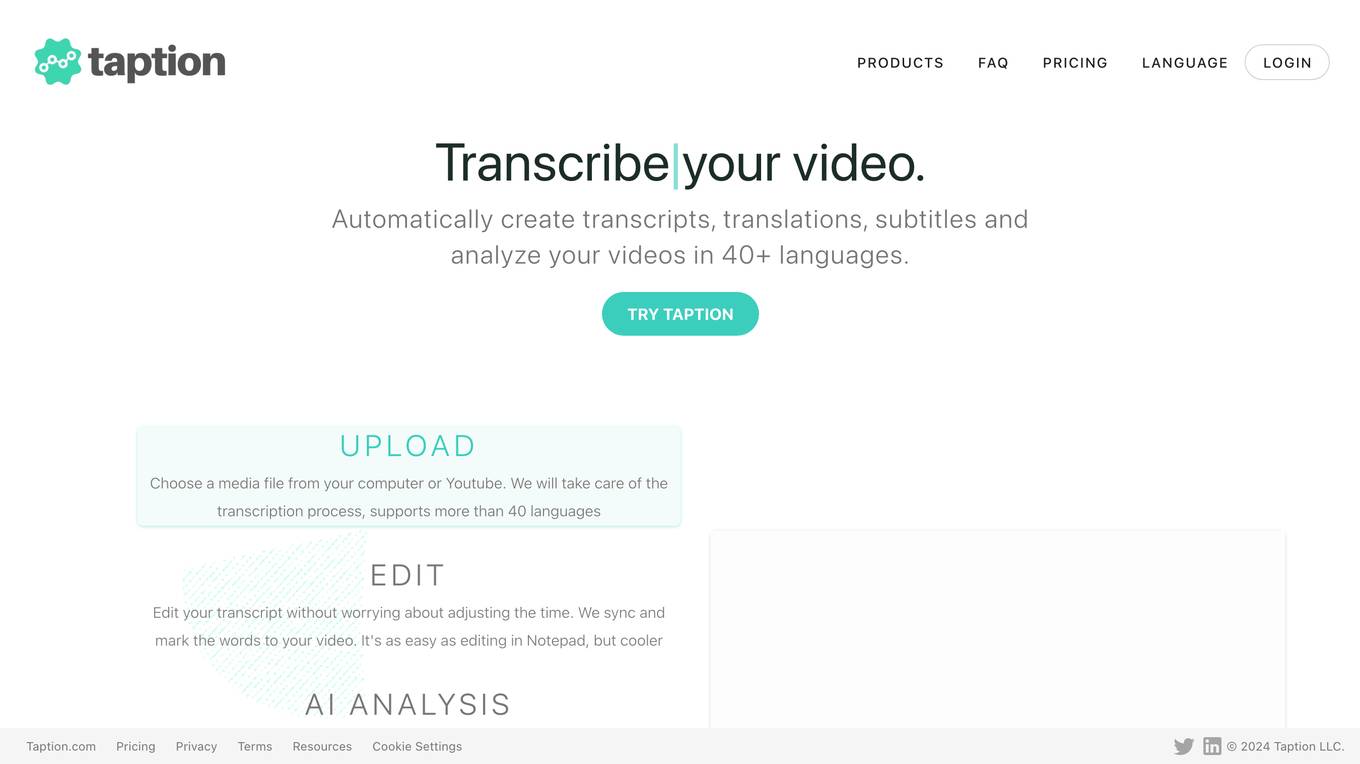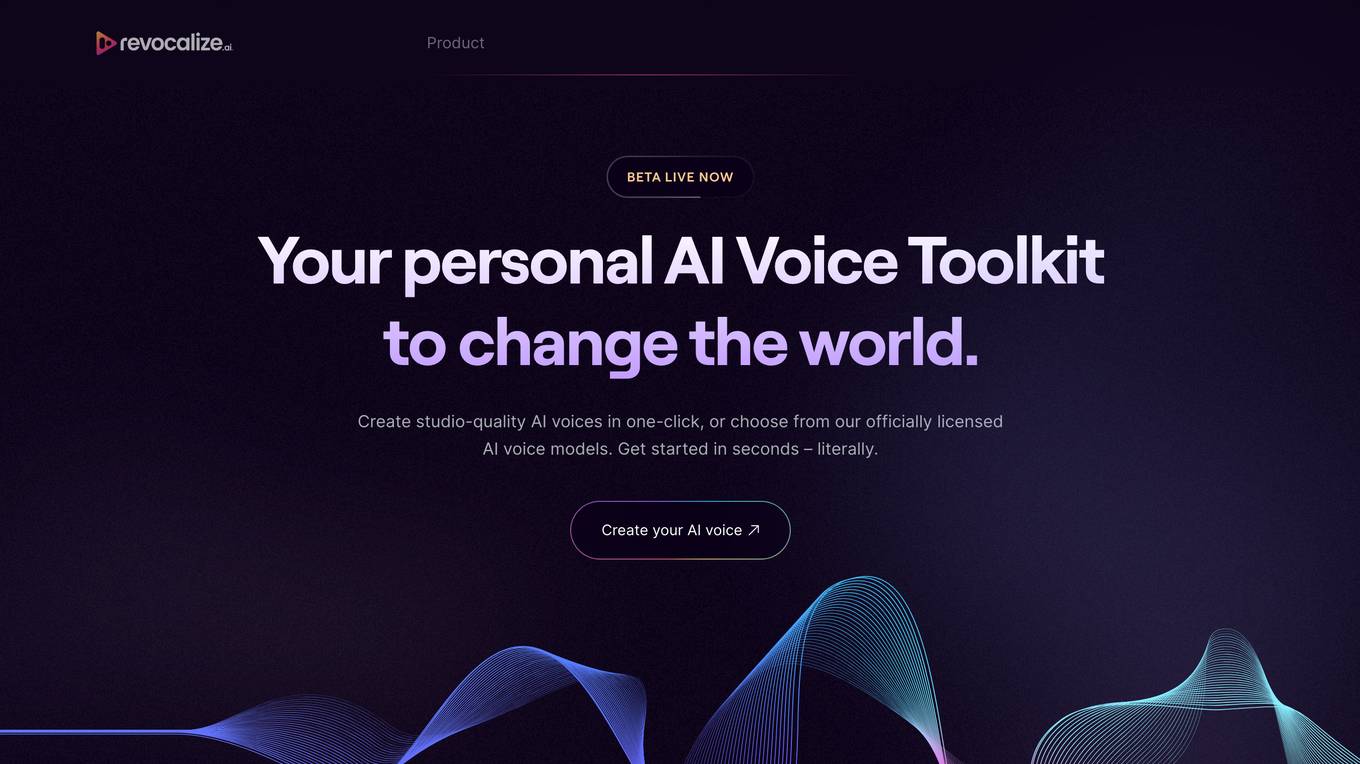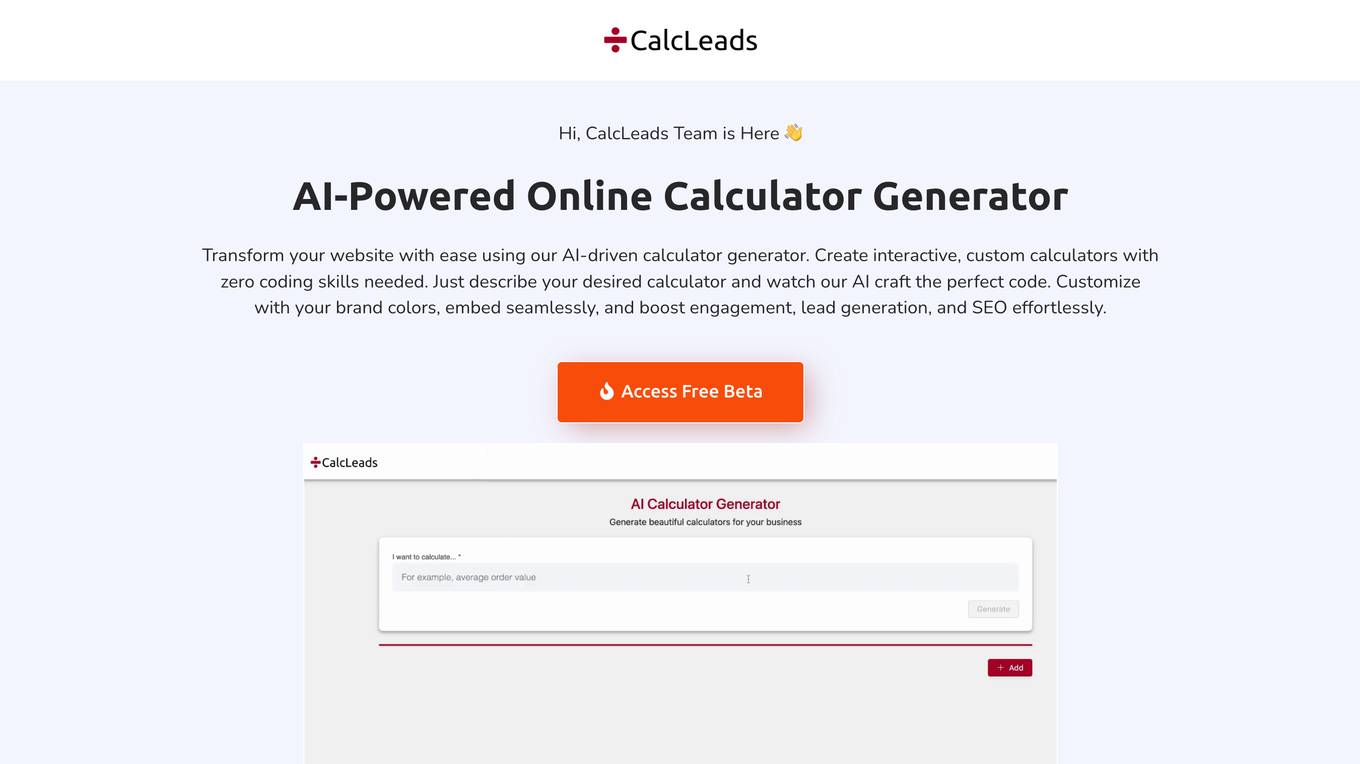VanceAI
Boost Productivity & Creativity with AI Photo Enhancement and Editing Tools
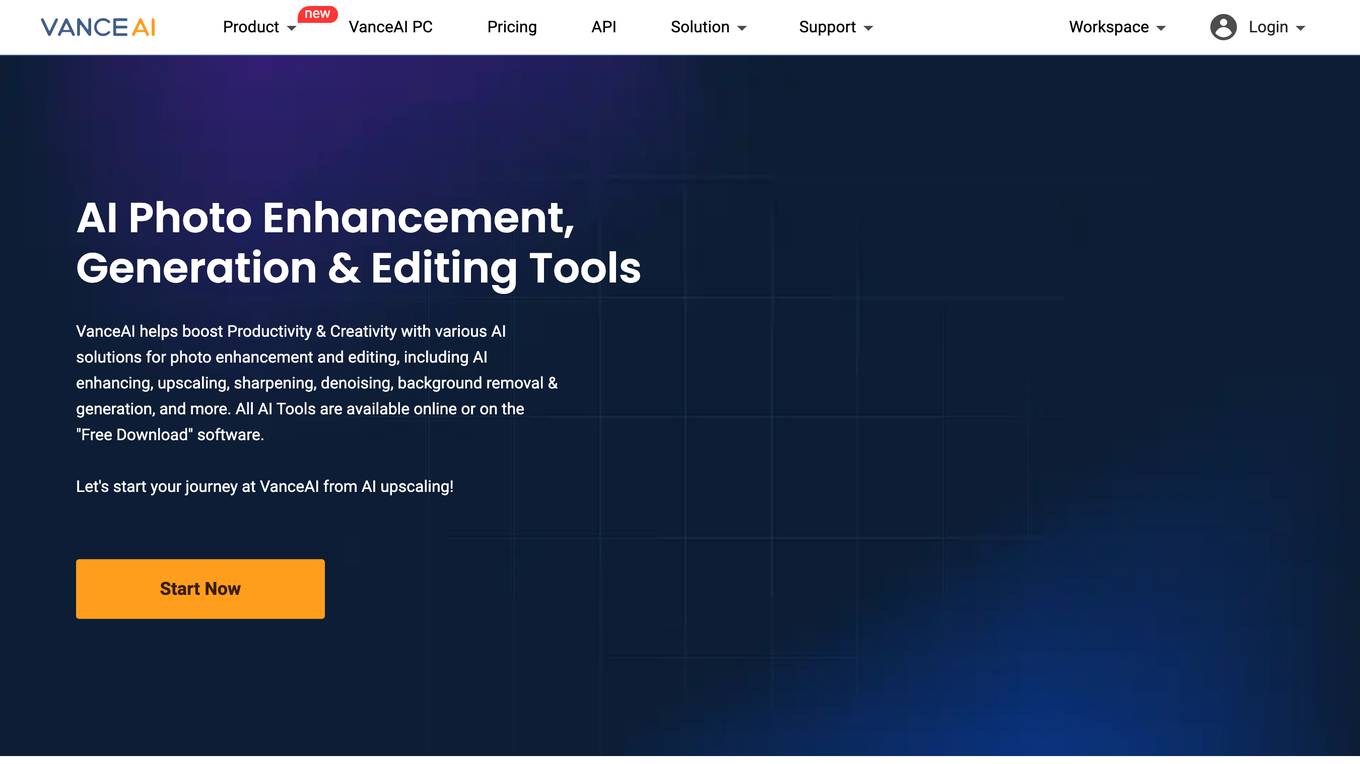
Description:
VanceAI is an online platform that provides various AI-powered tools for photo enhancement, generation, and editing. It offers a range of features such as AI upscaling, sharpening, denoising, background removal and generation, and more. VanceAI's tools are designed to help users improve the quality of their photos, enhance their creativity, and streamline their workflow. The platform is accessible online and through a downloadable software for Windows.
For Tasks:
For Jobs:
Features
- AI Image Upscaling: Instantly increase image size and resolution up to 8x with premium quality in seconds.
- AI Image Sharpener: Intellgiently sharpen blurry images and edges in one click to give clean, and crisp results.
- AI Image Denoiser: Smartly remove photo noise and grain with AI Denoise technology without any artifacts.
- AI Background Remover: Automatically cut out humans, or objects from backgrounds to get transparent PNG files.
- AI Photo Restorer: Effortlessly remove scratches from old or damaged photos and bring them back to life.
Advantages
- Enhances image quality and resolution for better printing and HD display.
- Repairs and adds colors to old damaged photos to relive memories.
- Simplifies workflow by using AI to batch remove and replace backgrounds smartly.
- Creates unique AI backgrounds for massive product images in a consistent brand tone.
- Generates diverse life-like AI models with multiple ages, genders, skin colors, and scenes.
Disadvantages
- Some features may require a paid subscription.
- May not be suitable for all types of images or editing needs.
- Can be computationally intensive, especially for large or complex images.
Frequently Asked Questions
-
Q:What is VanceAI?
A:VanceAI is an online platform that provides various AI-powered tools for photo enhancement, generation, and editing. -
Q:What are the benefits of using VanceAI?
A:VanceAI can help users improve the quality of their photos, enhance their creativity, and streamline their workflow. -
Q:Is VanceAI free to use?
A:VanceAI offers both free and paid plans. Some features may require a paid subscription. -
Q:What types of images can I edit with VanceAI?
A:VanceAI can be used to edit a wide range of images, including photos, product images, and even artwork. -
Q:How do I get started with VanceAI?
A:You can visit the VanceAI website or download the software for Windows to get started.
Alternative AI tools for VanceAI
Similar sites

Syllaby
Discover Trending Content and Seamlessly Create, Edit, Schedule and Track Videos with AI Magic
For similar tasks
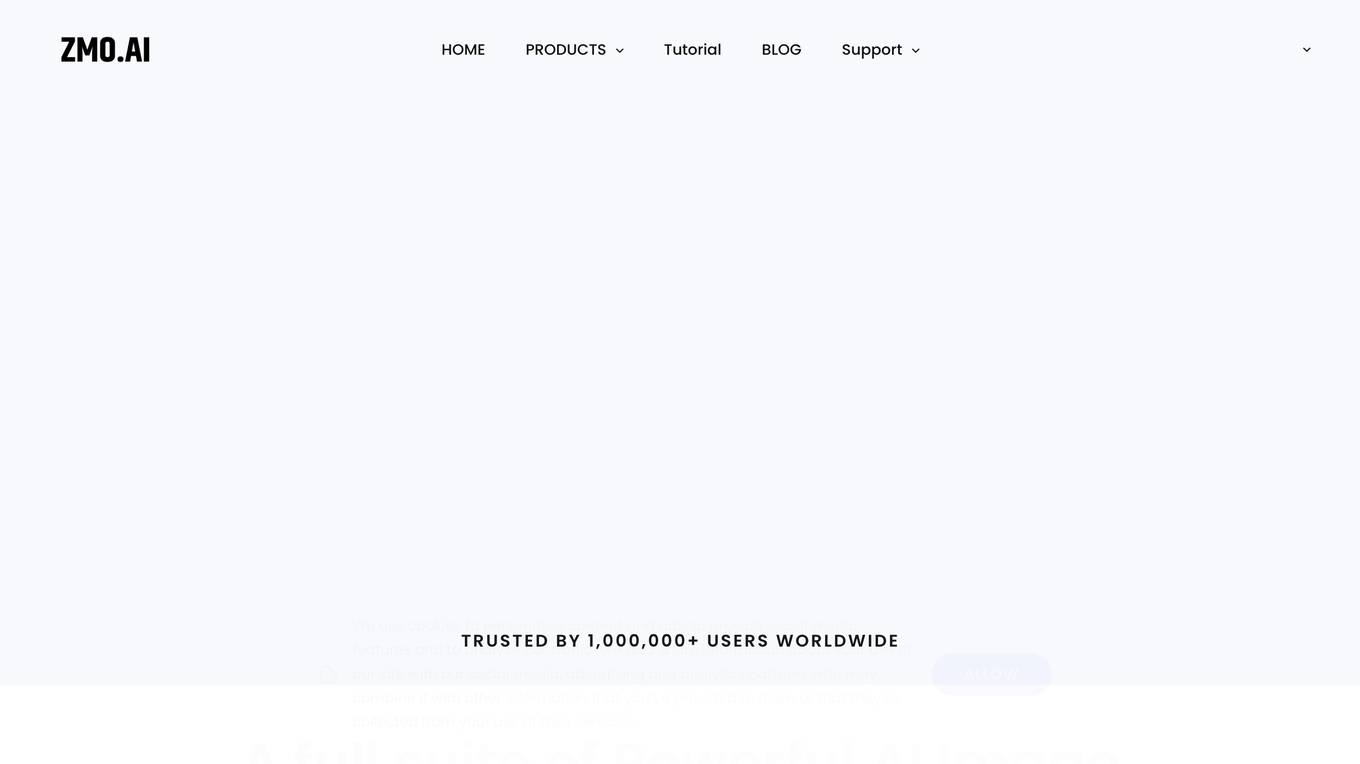
ZMO.AI – AI Image Generator
Generate Stunning AI Art, Image, Anime, Realistic Photos From Text or Image with a click of a button
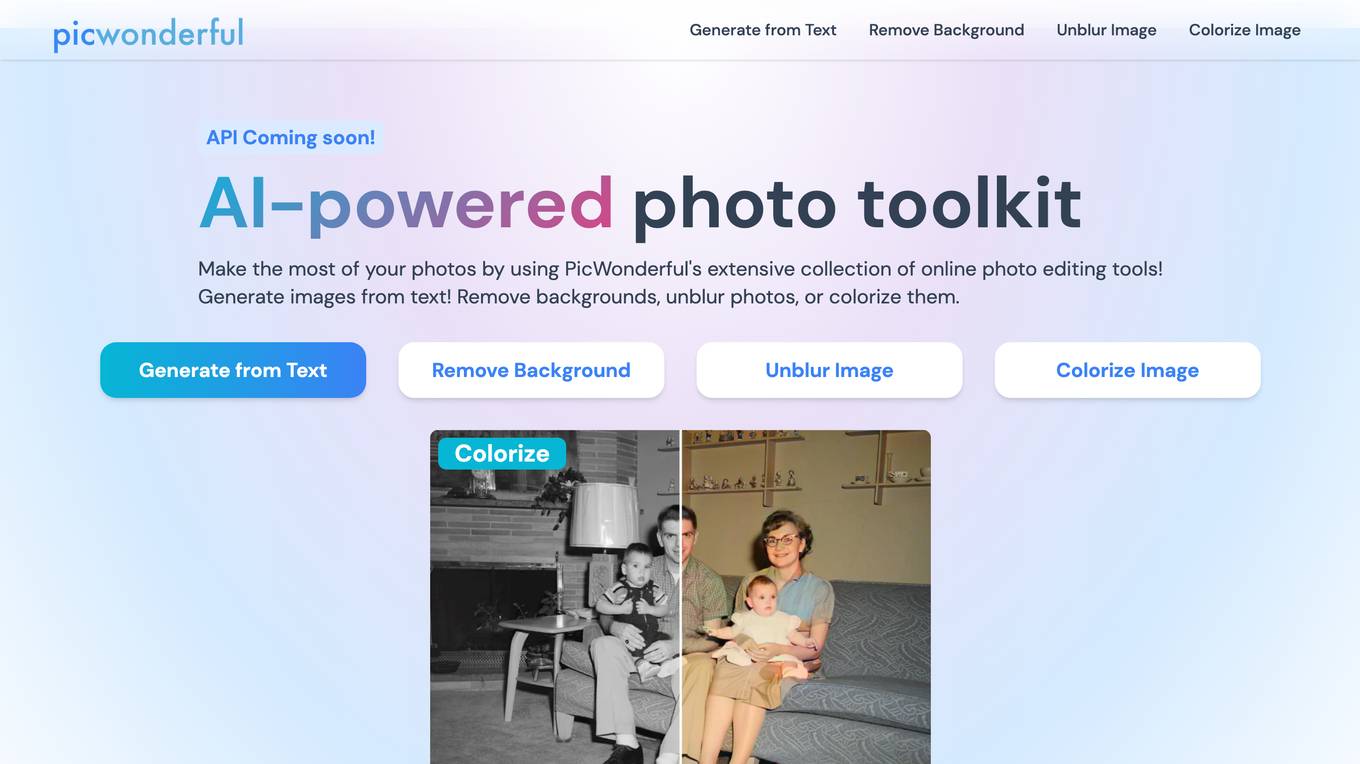
PicWonderful
Make the most of your photos with PicWonderful's extensive collection of online photo editing tools!
For similar jobs
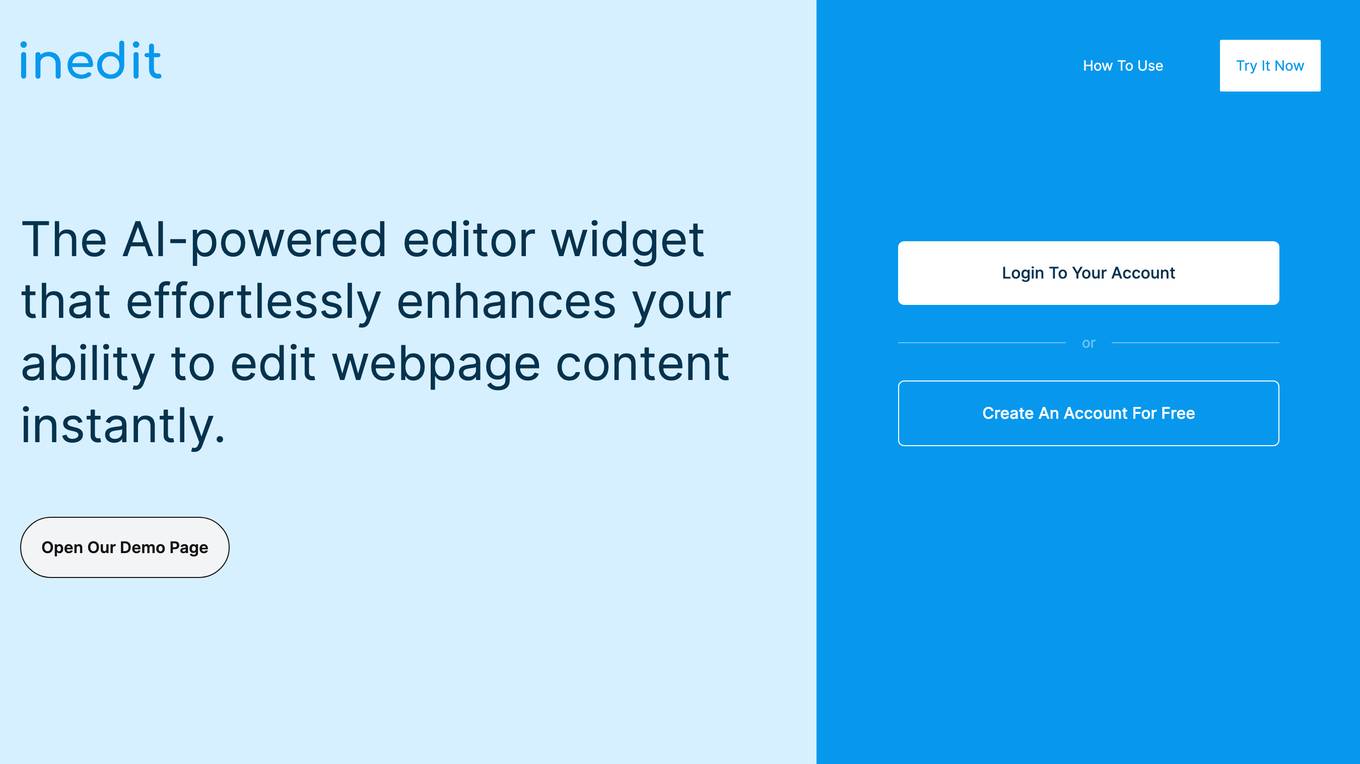
iNedIt
The AI-powered editor widget that effortlessly enhances your ability to edit webpage content instantly.
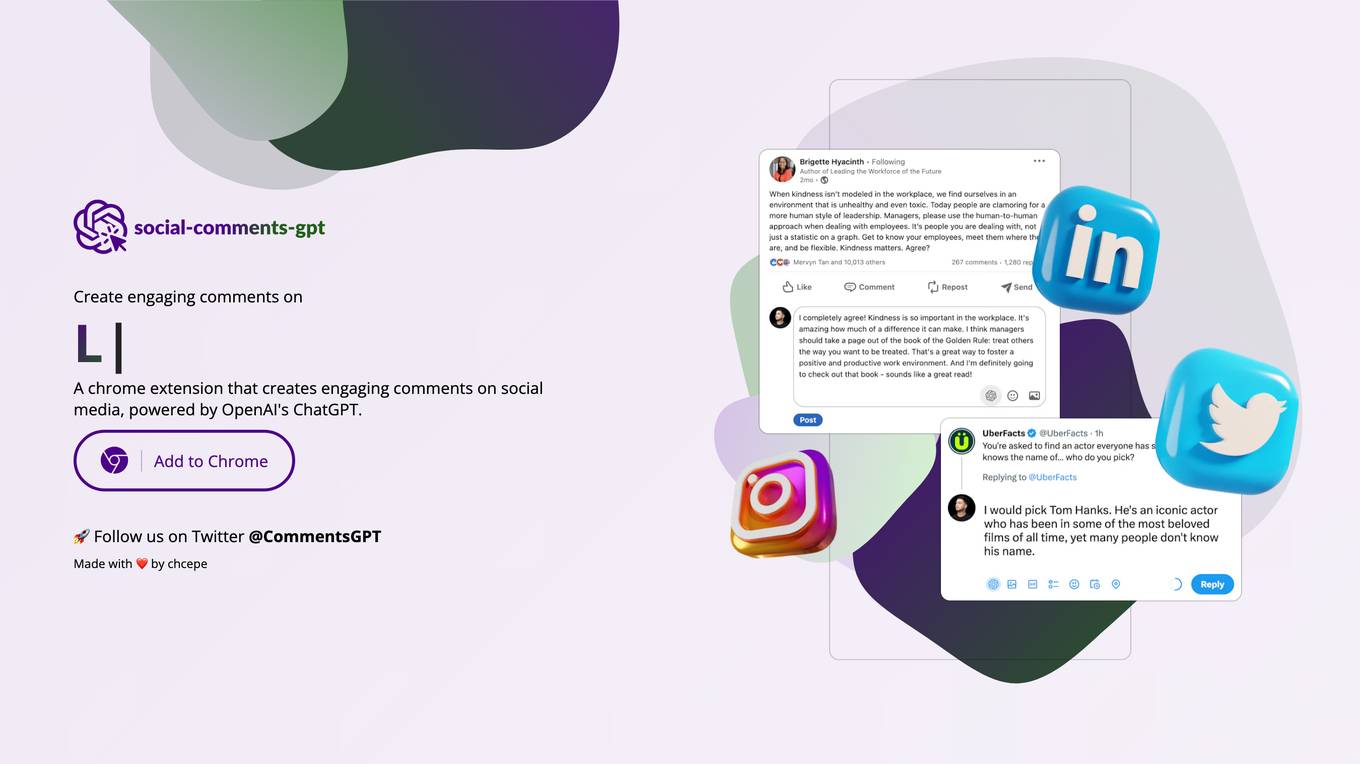
Social Comments GPT
Create engaging comments on social media, powered by OpenAI's ChatGPT.