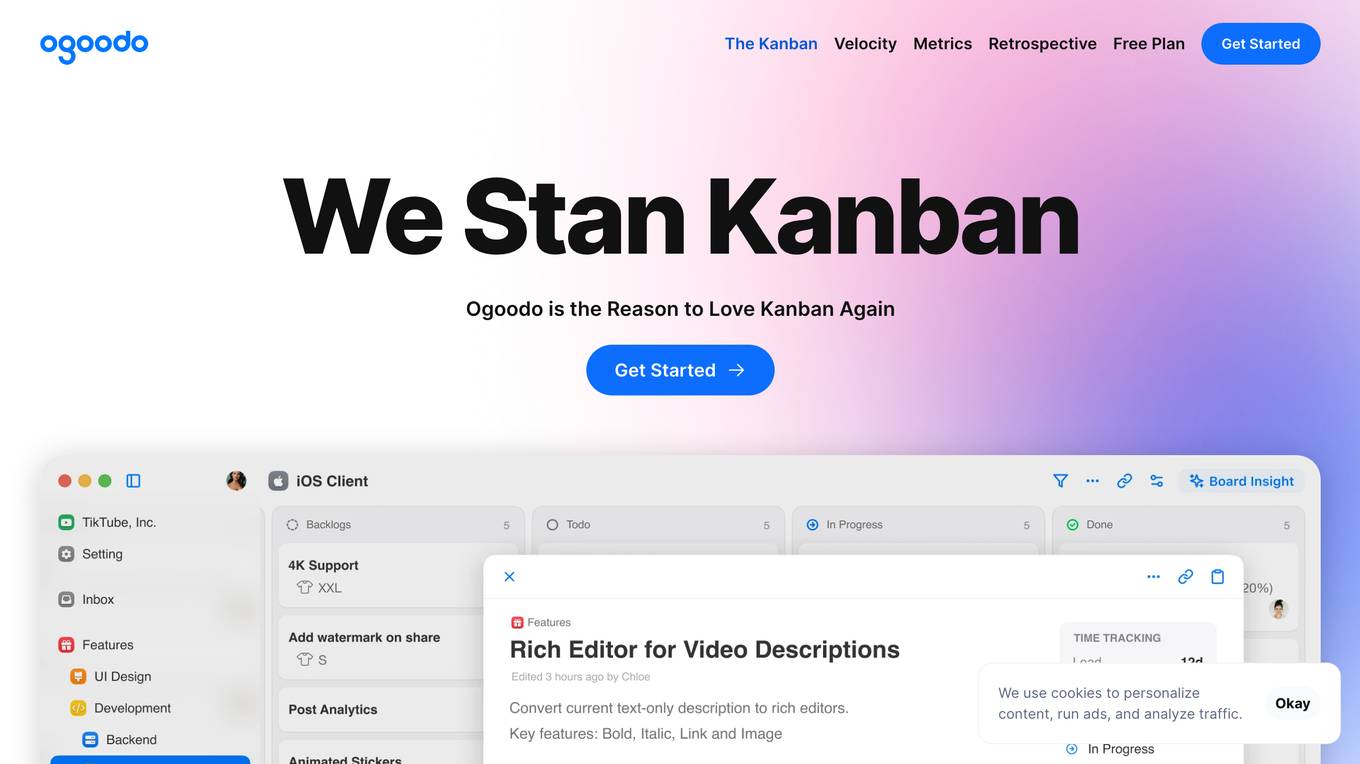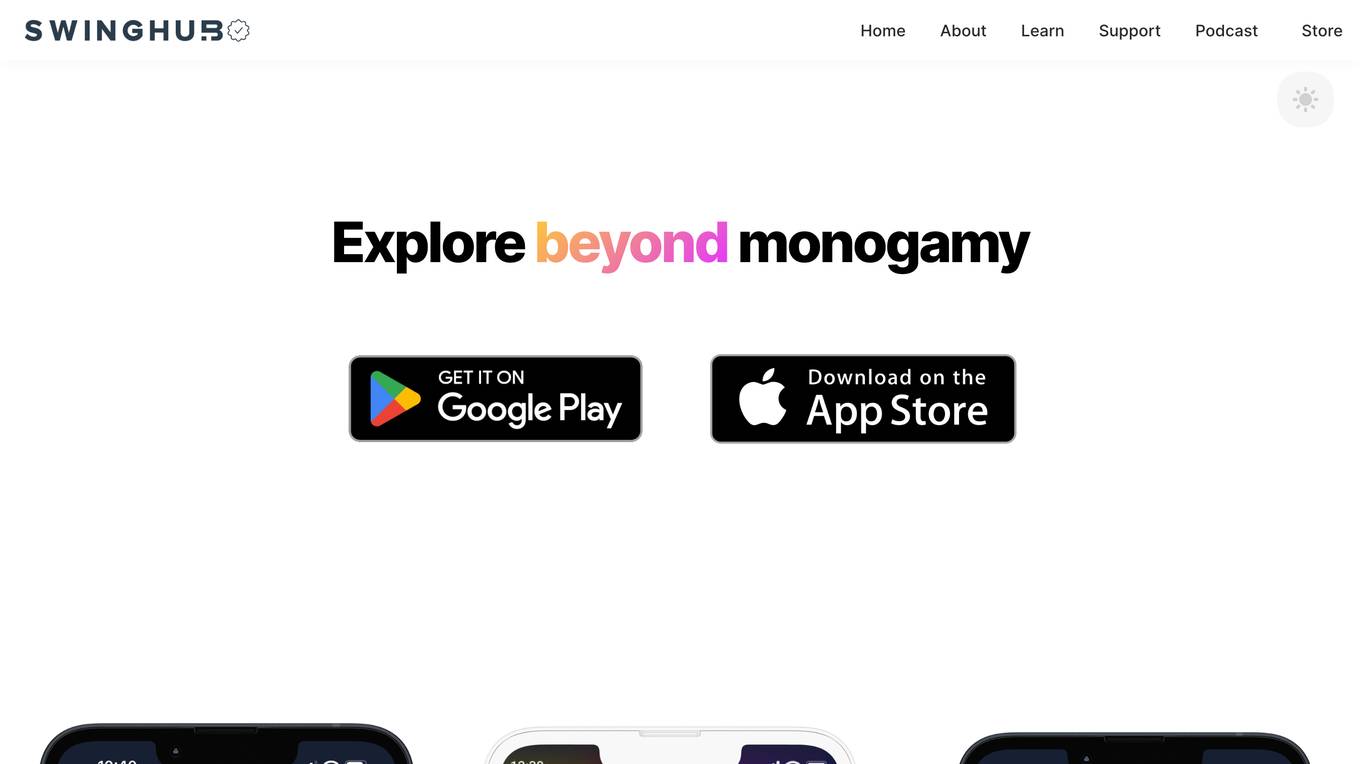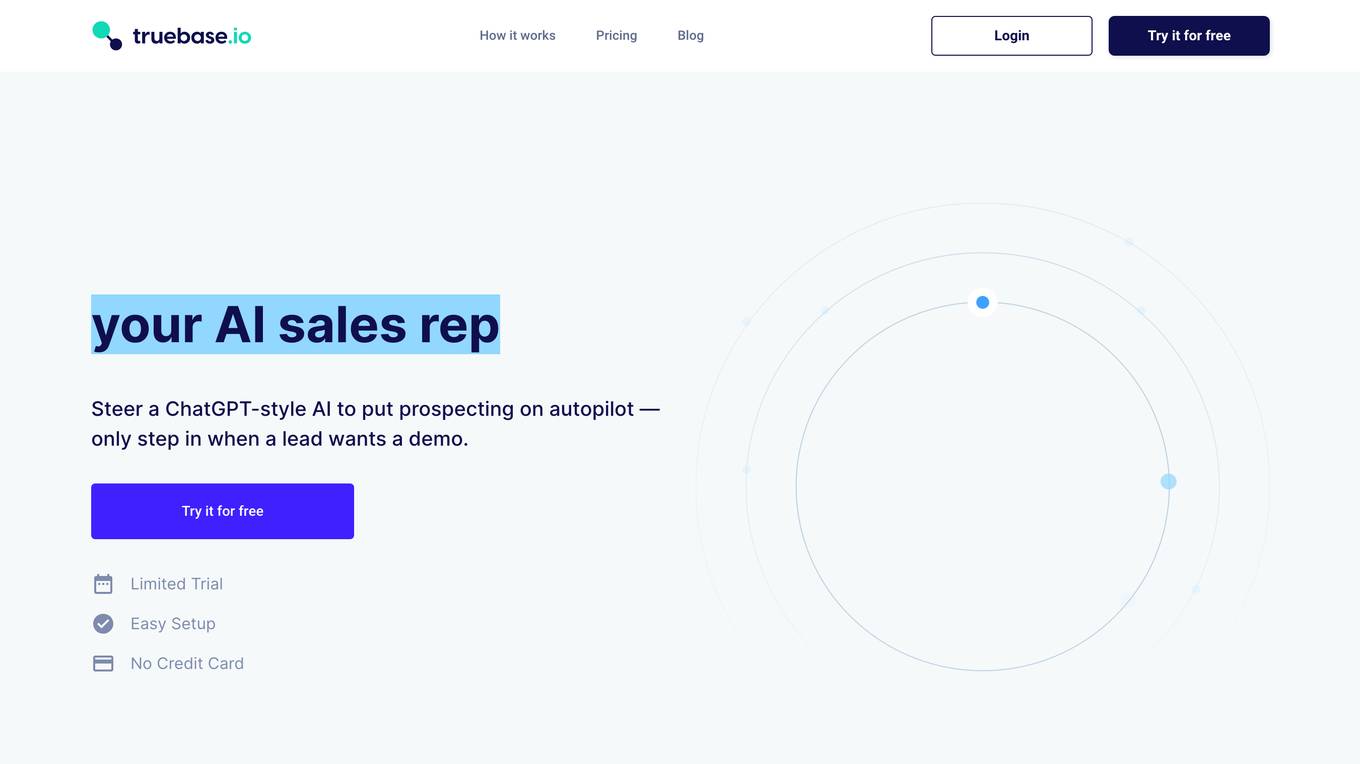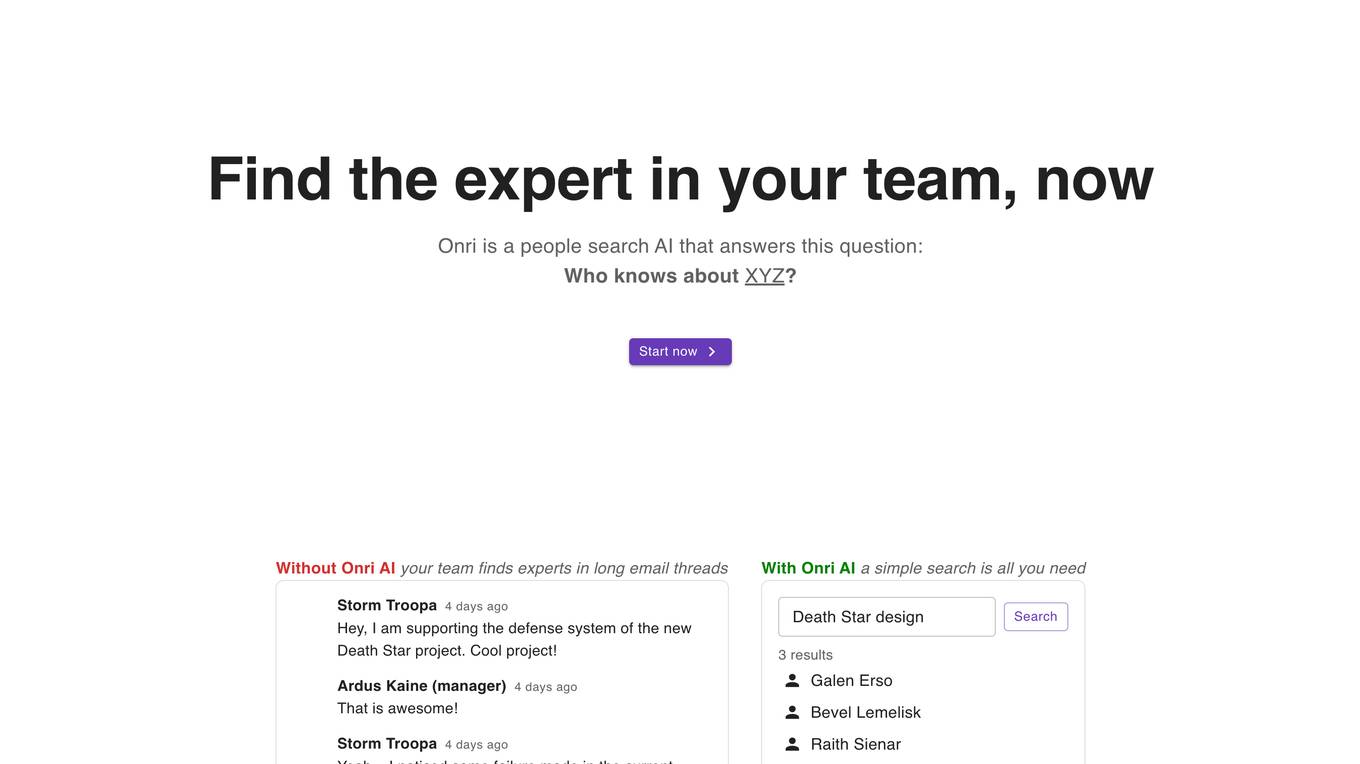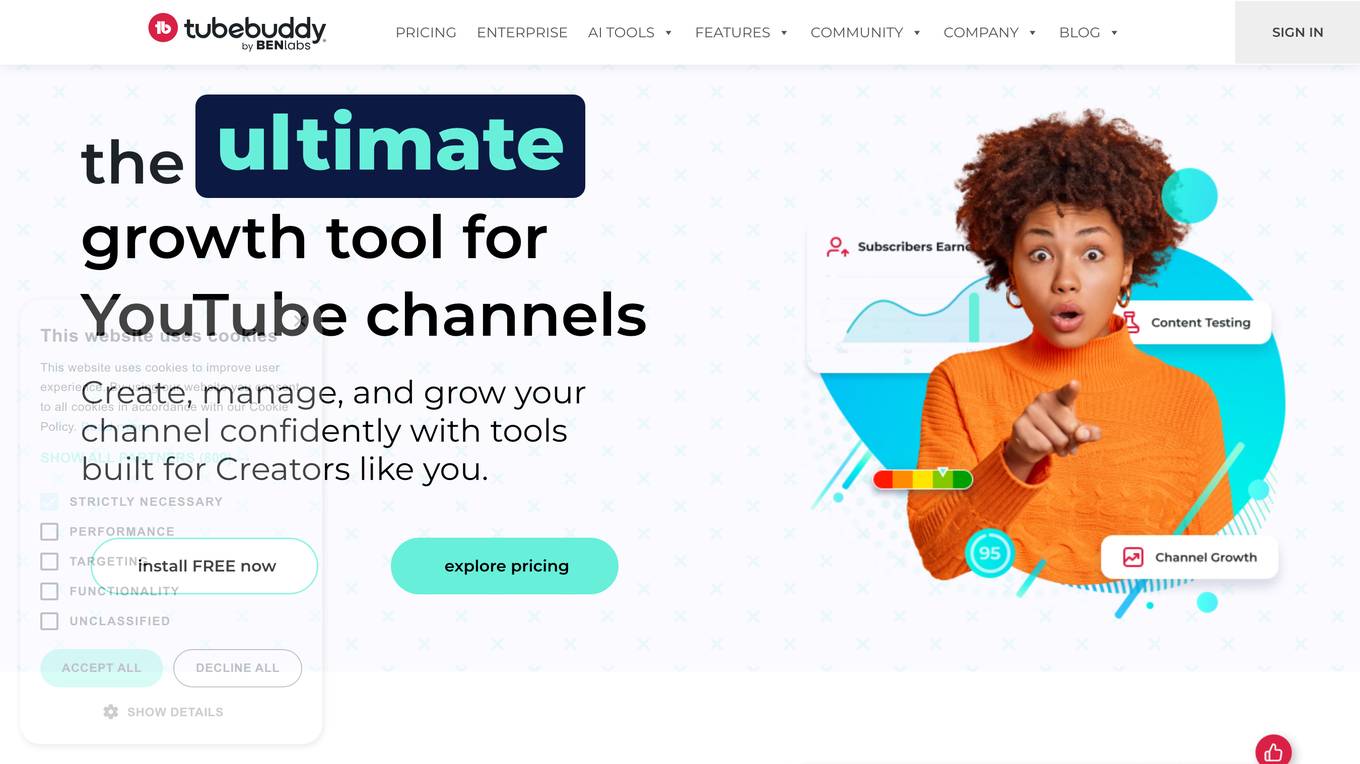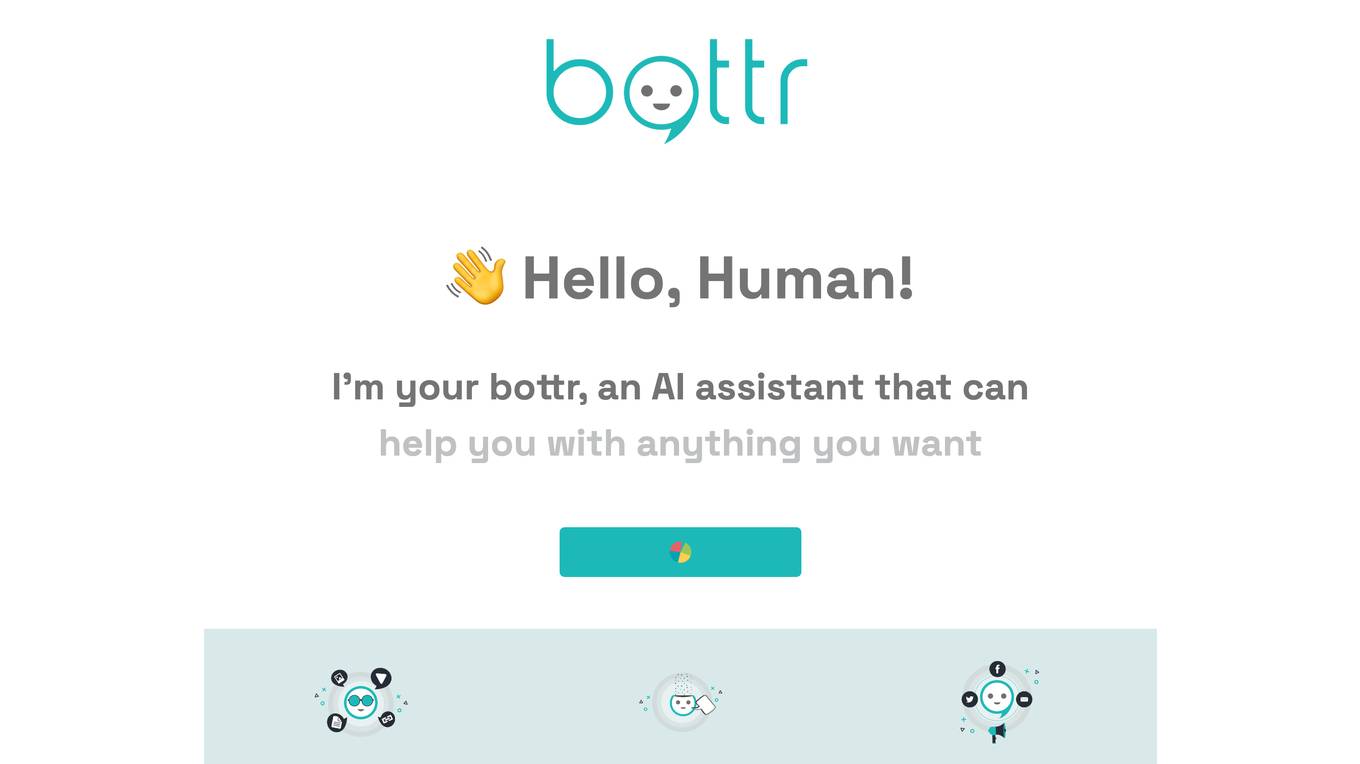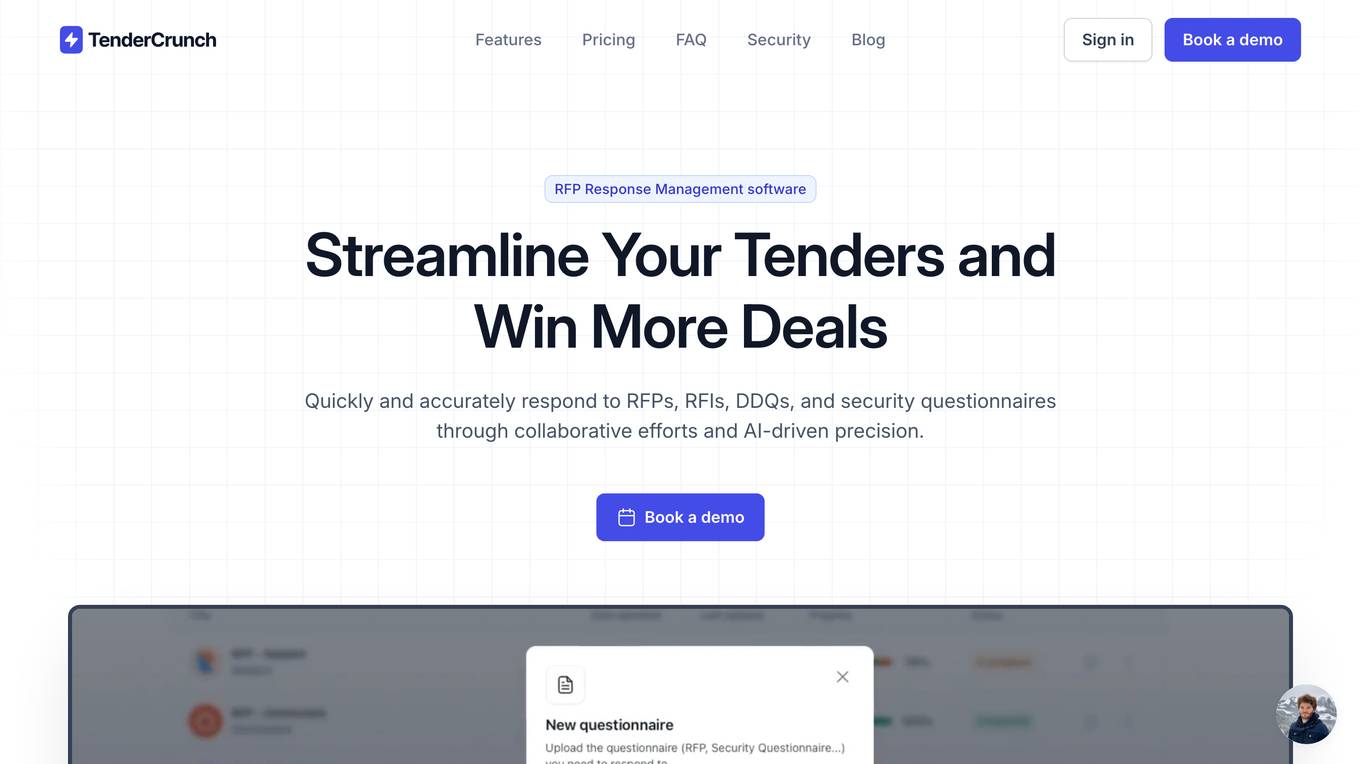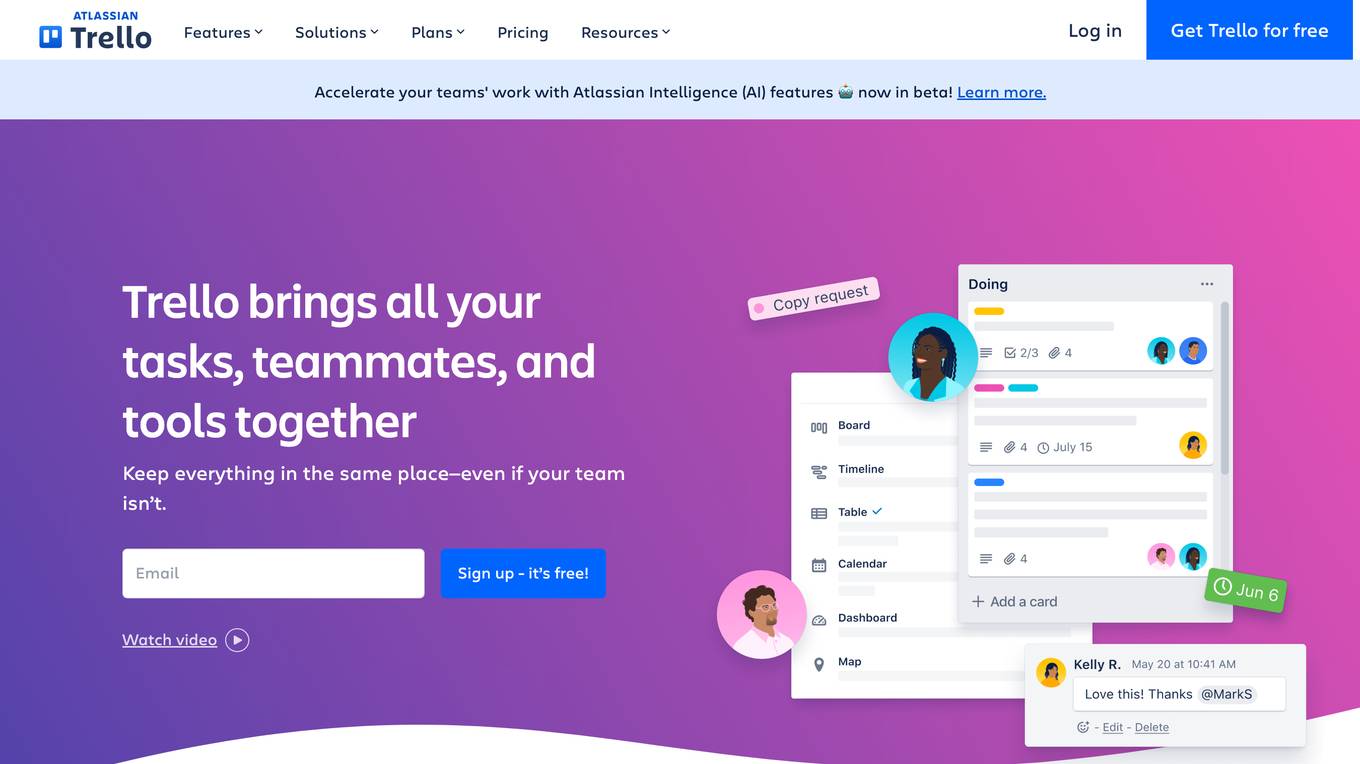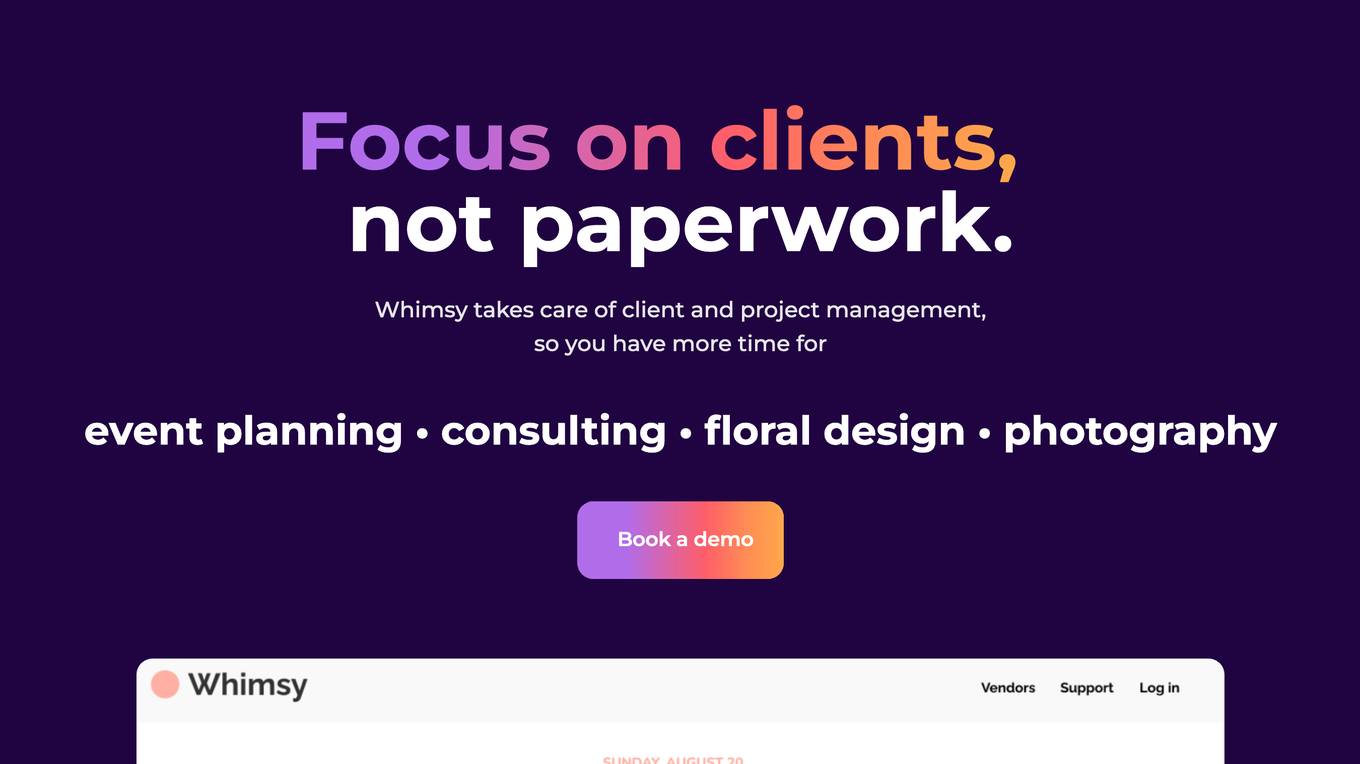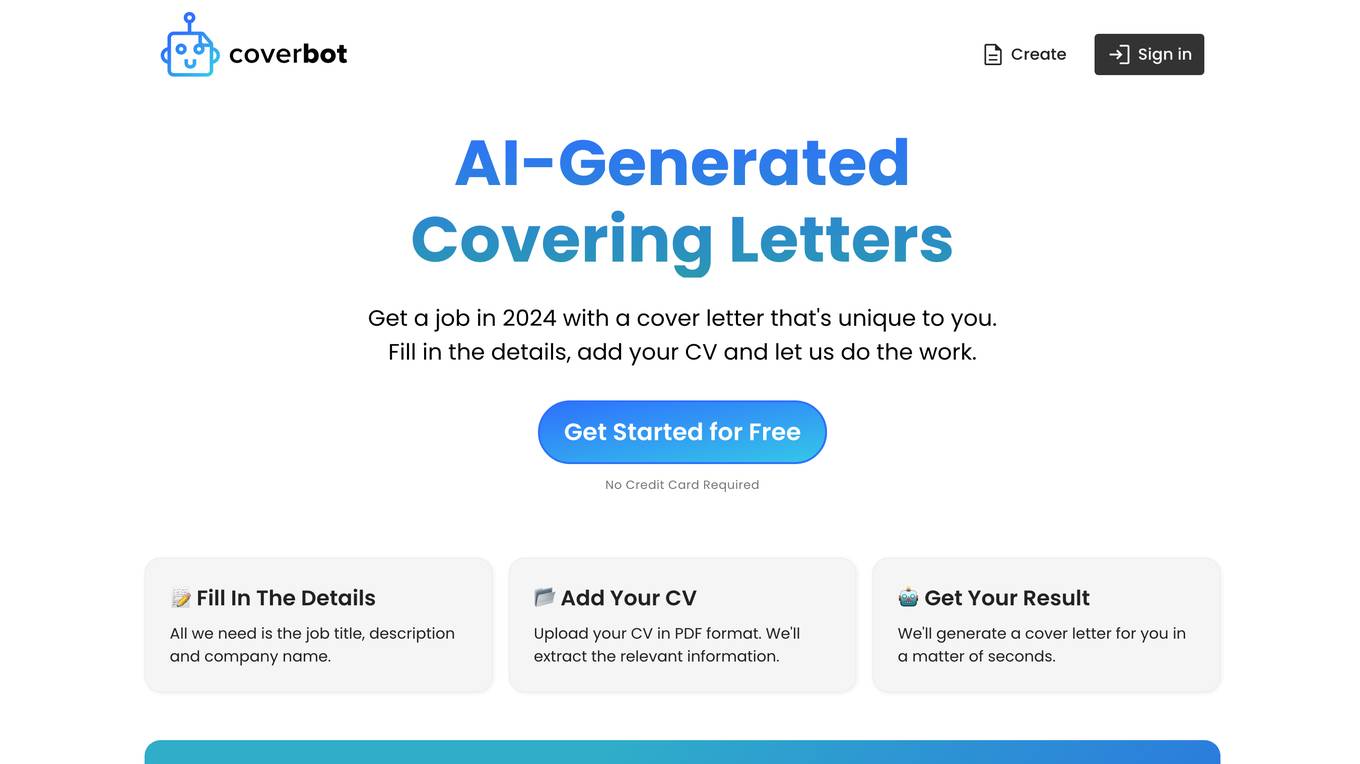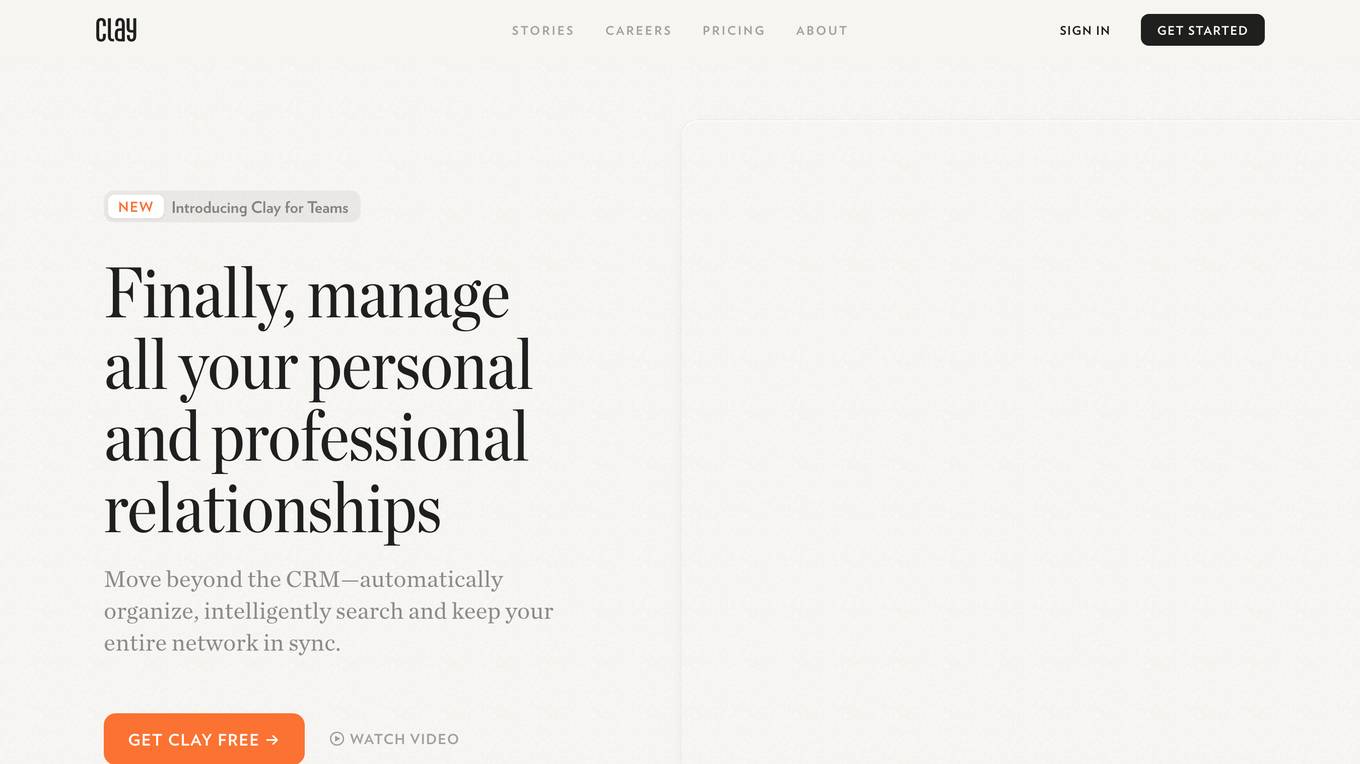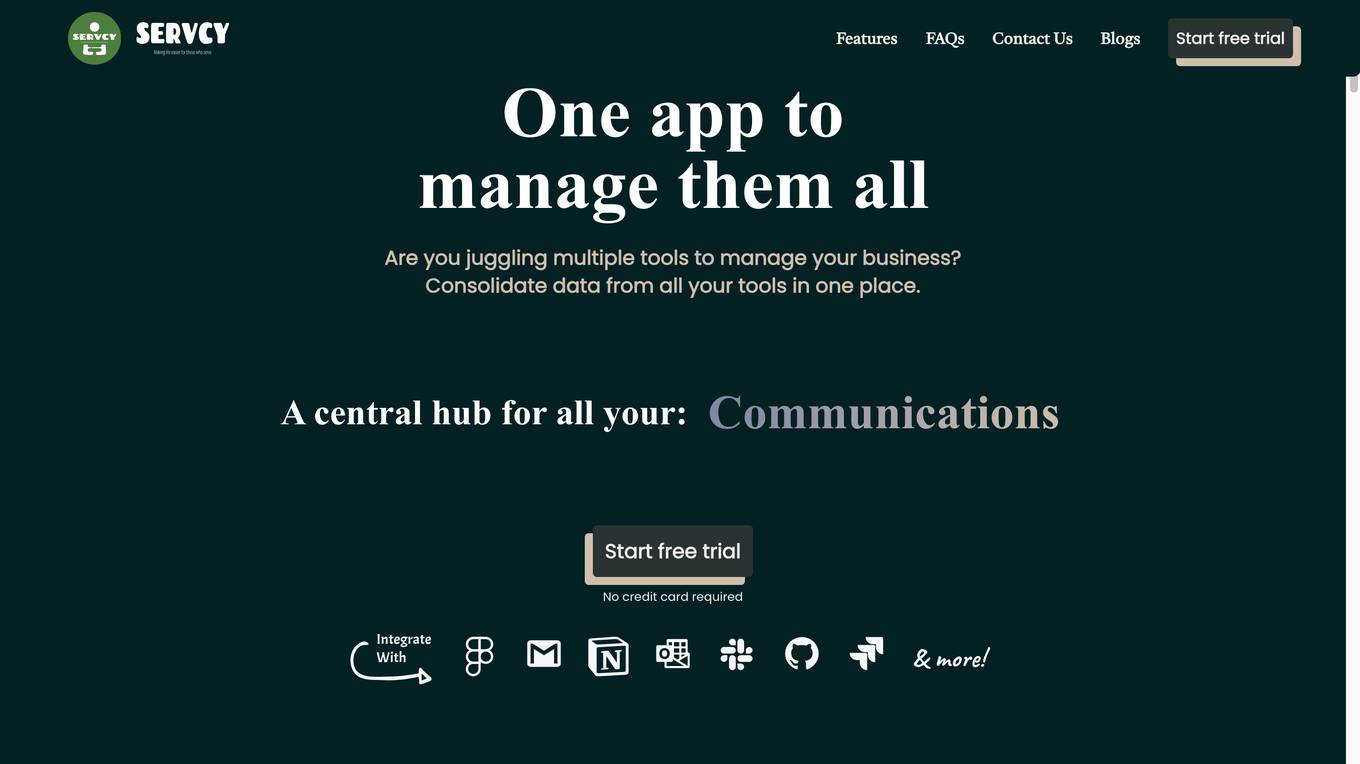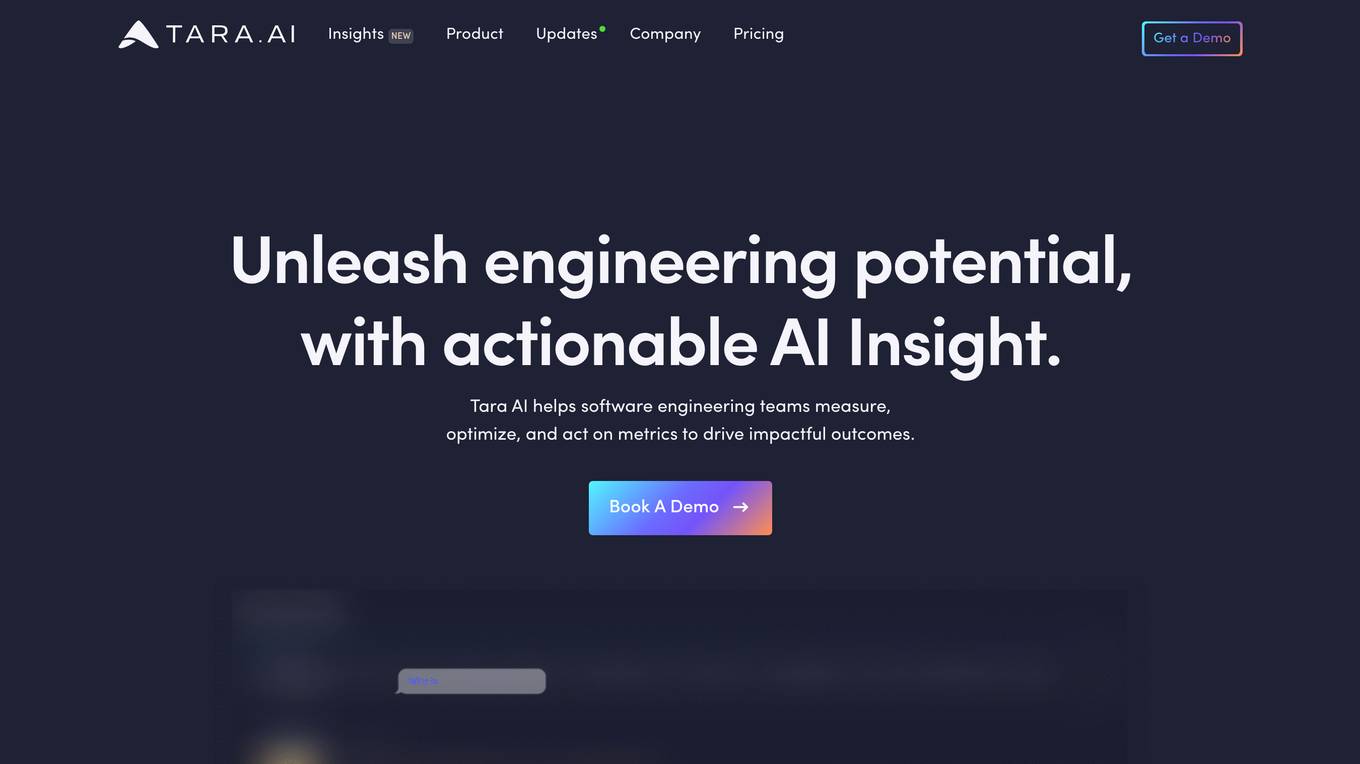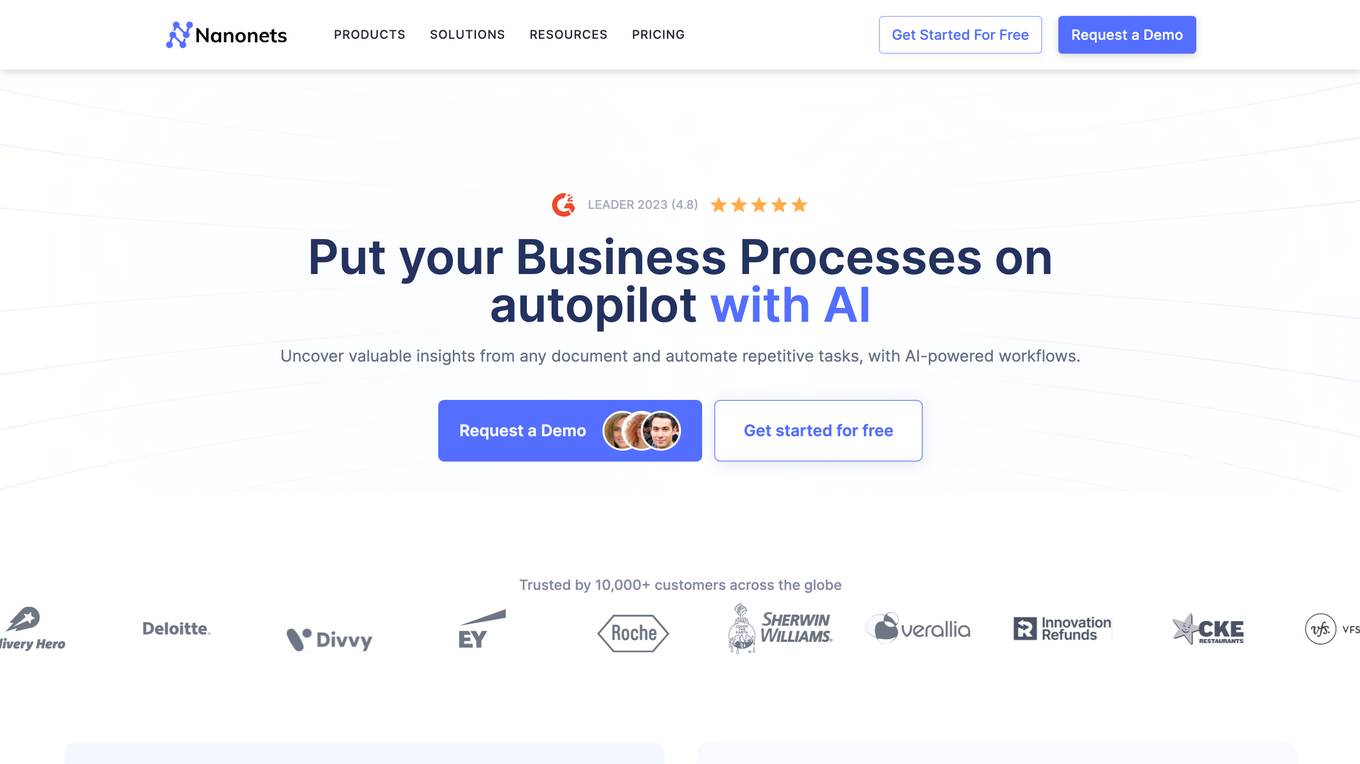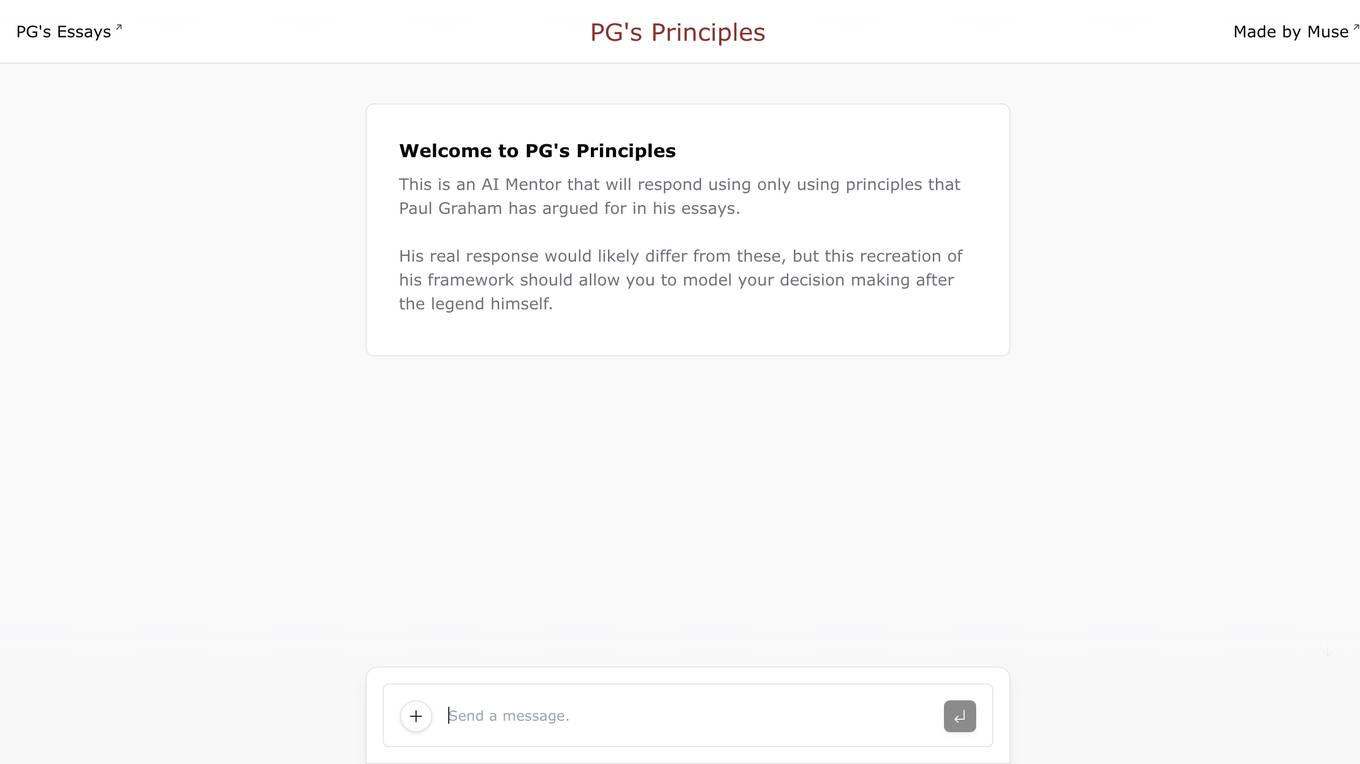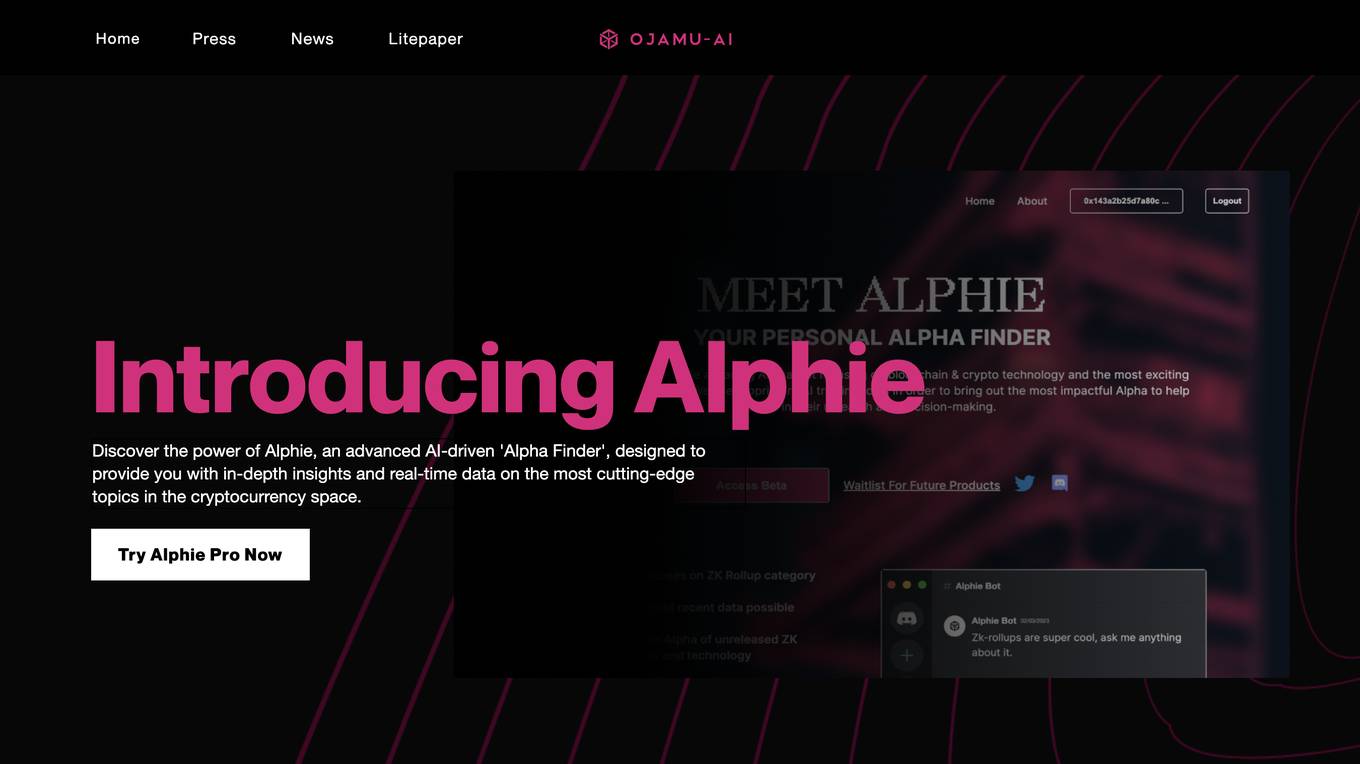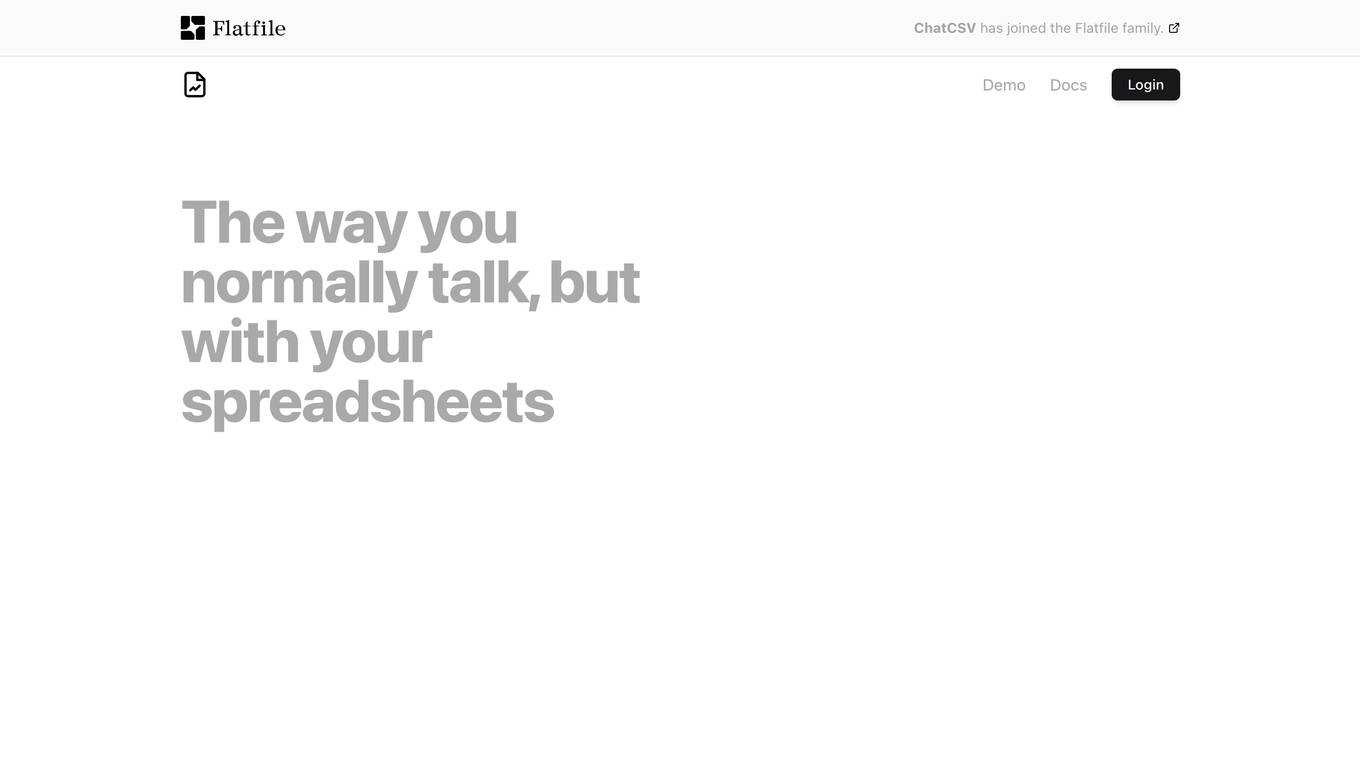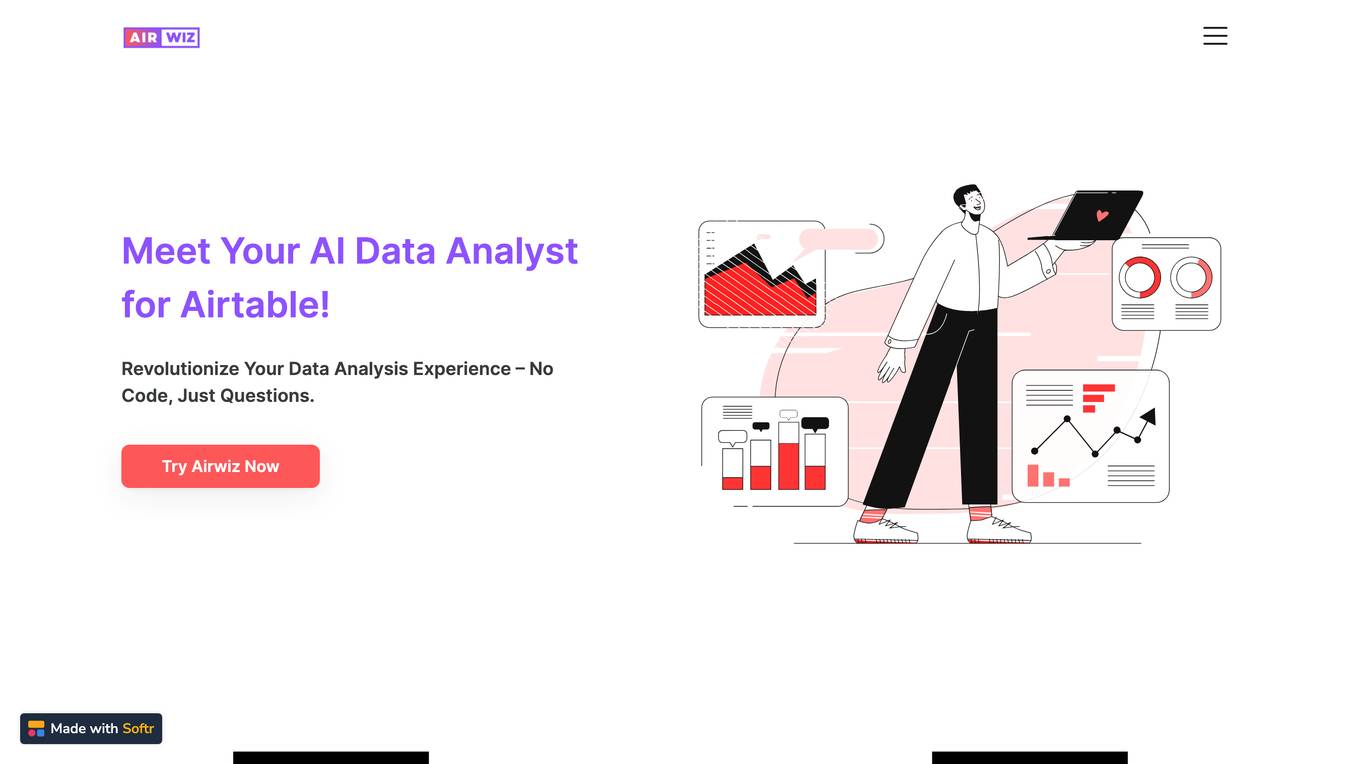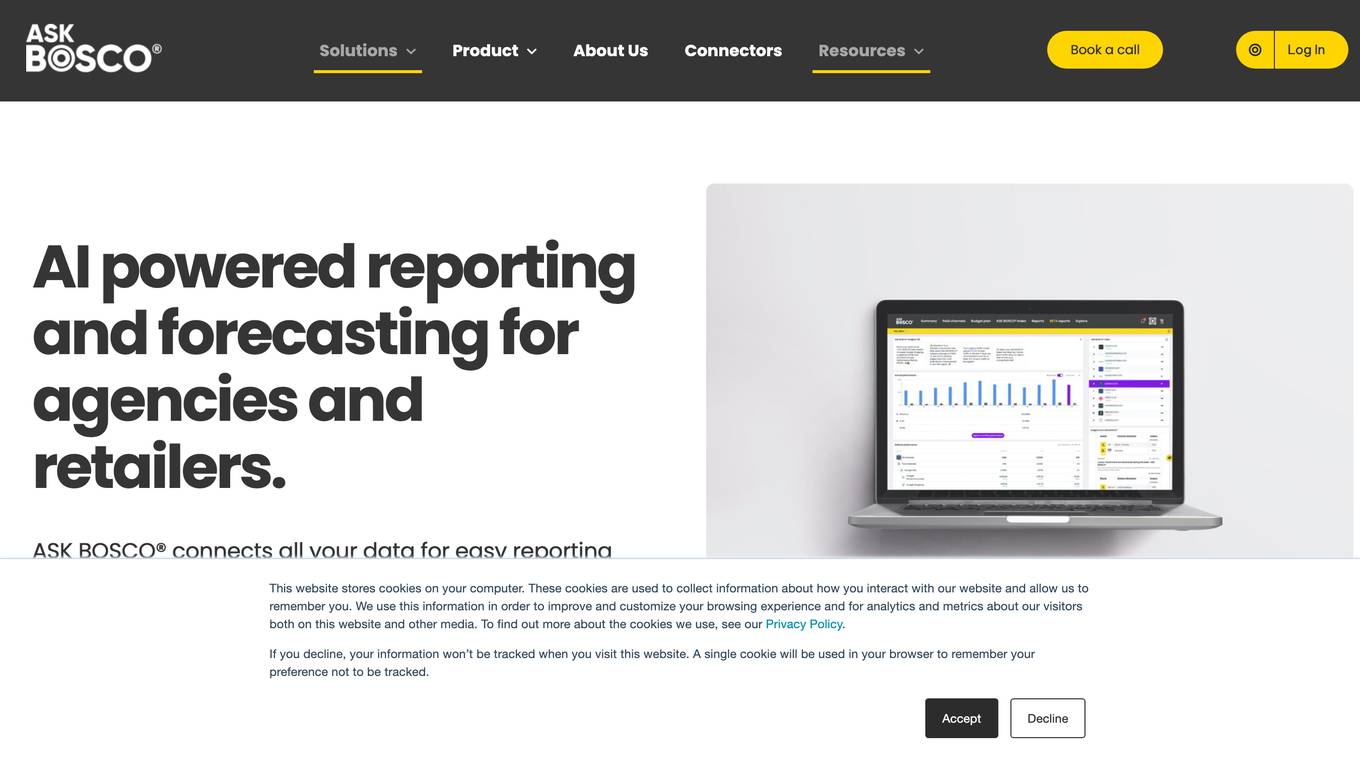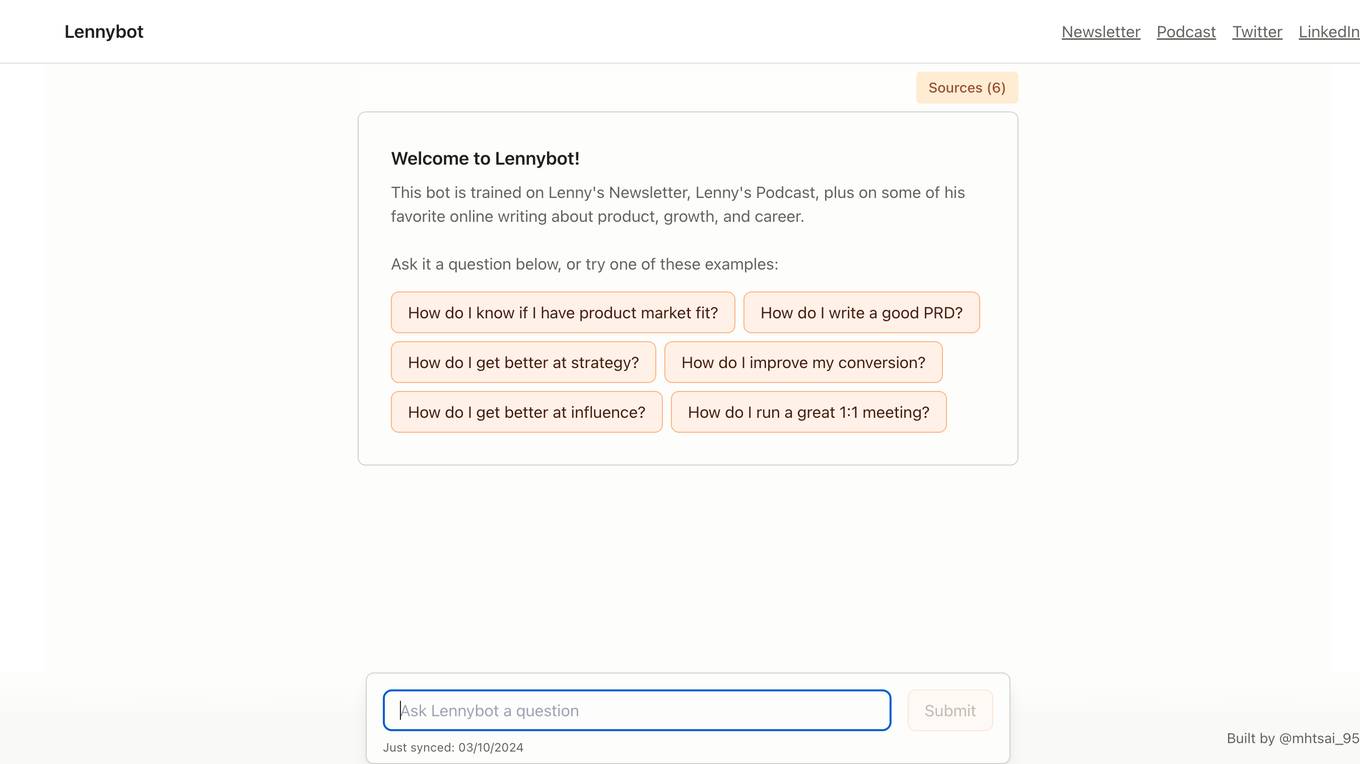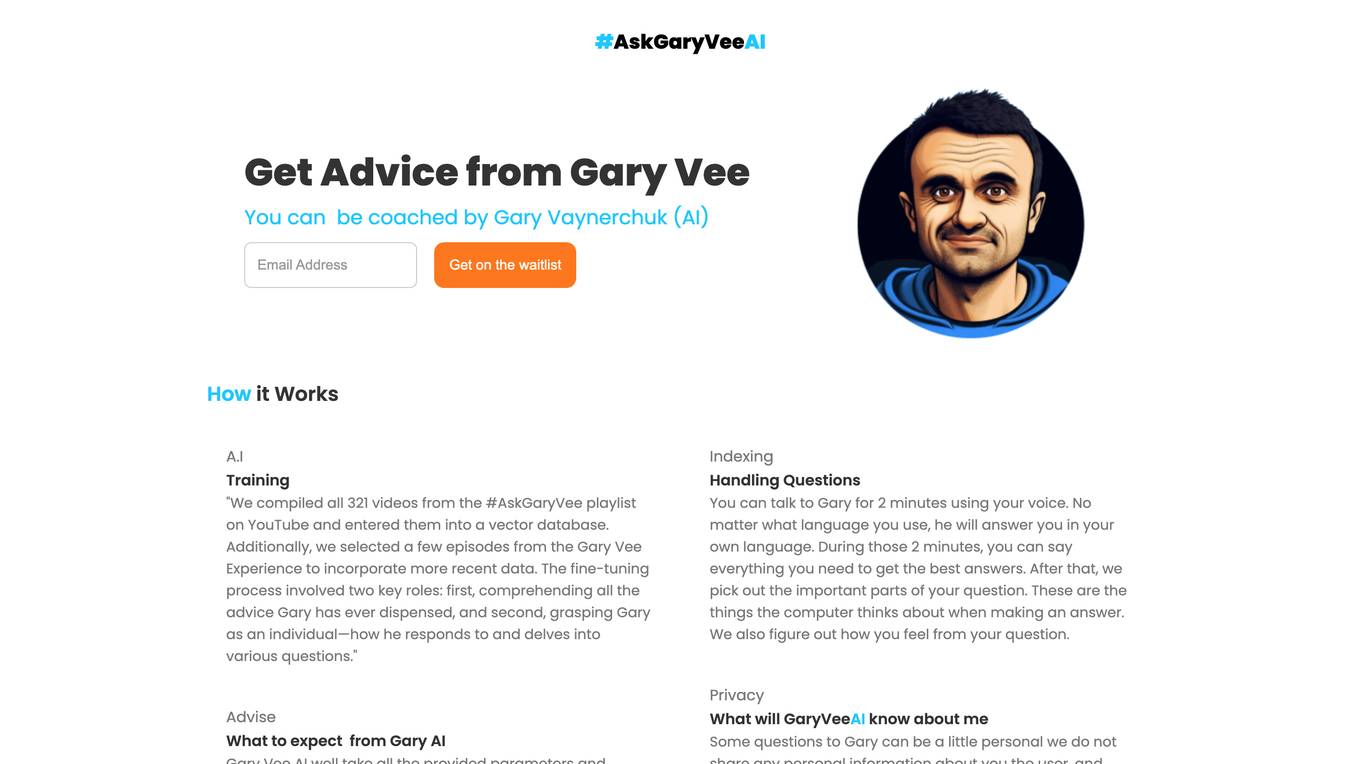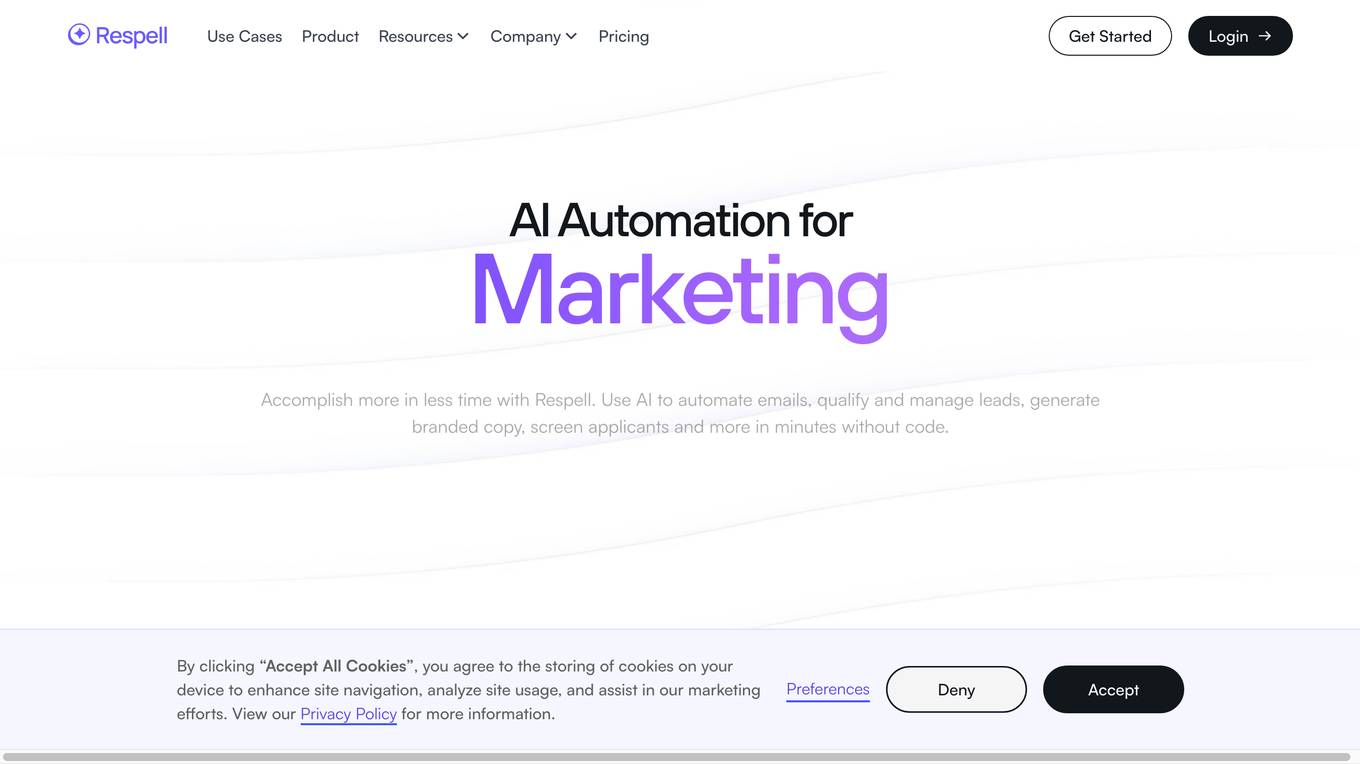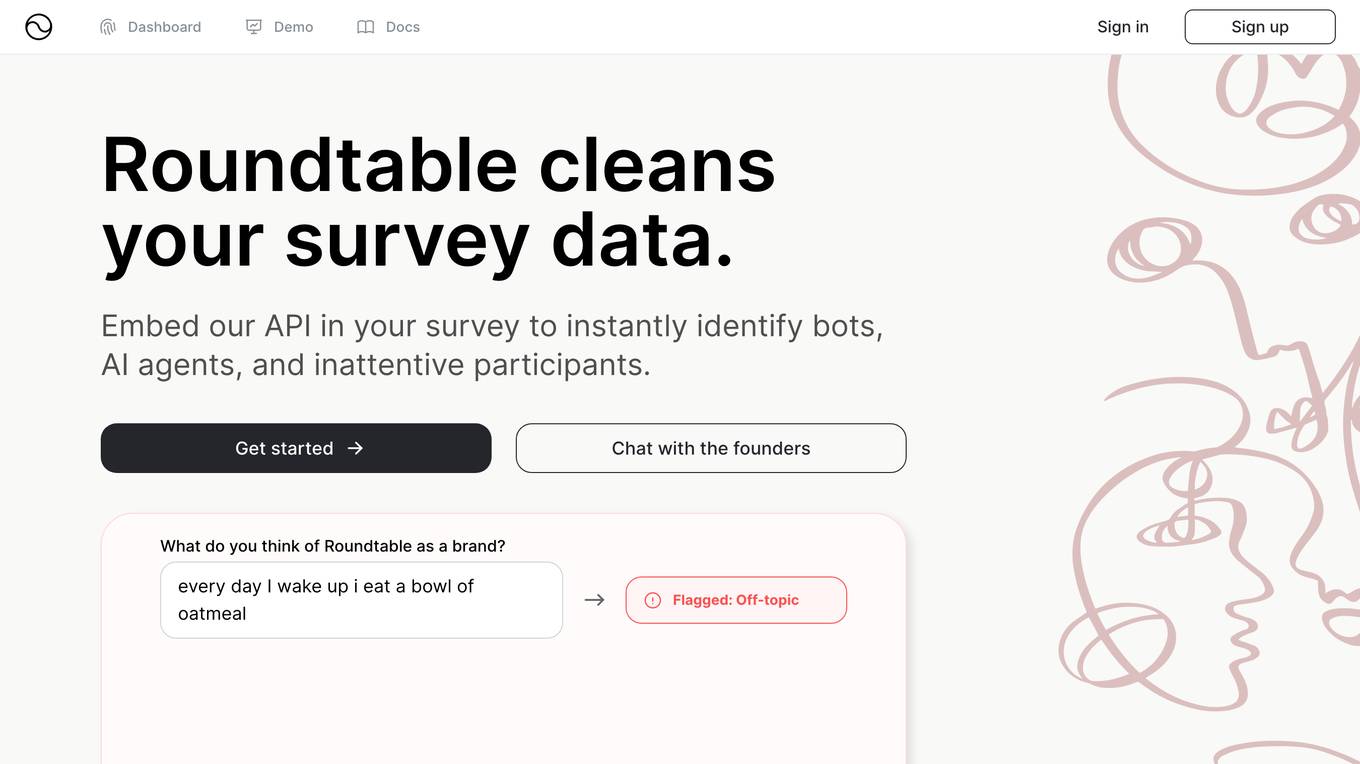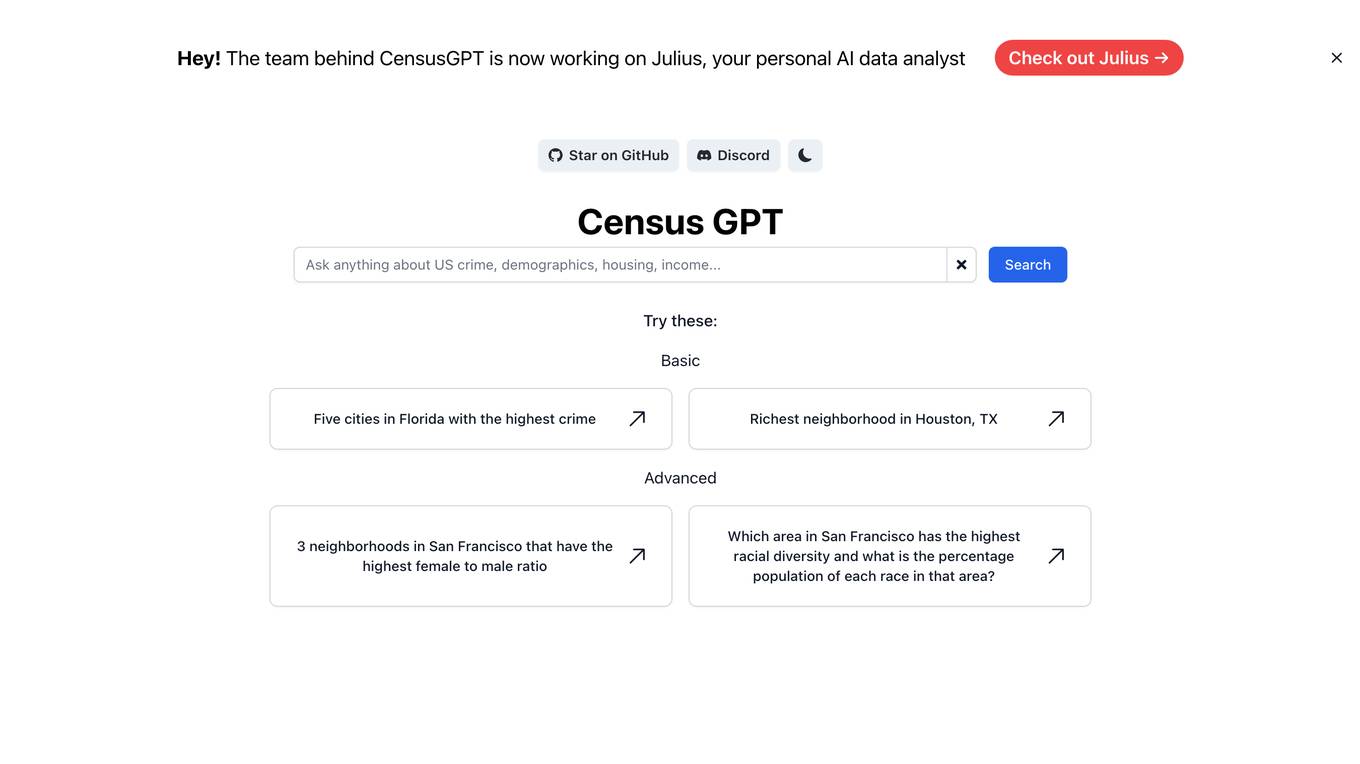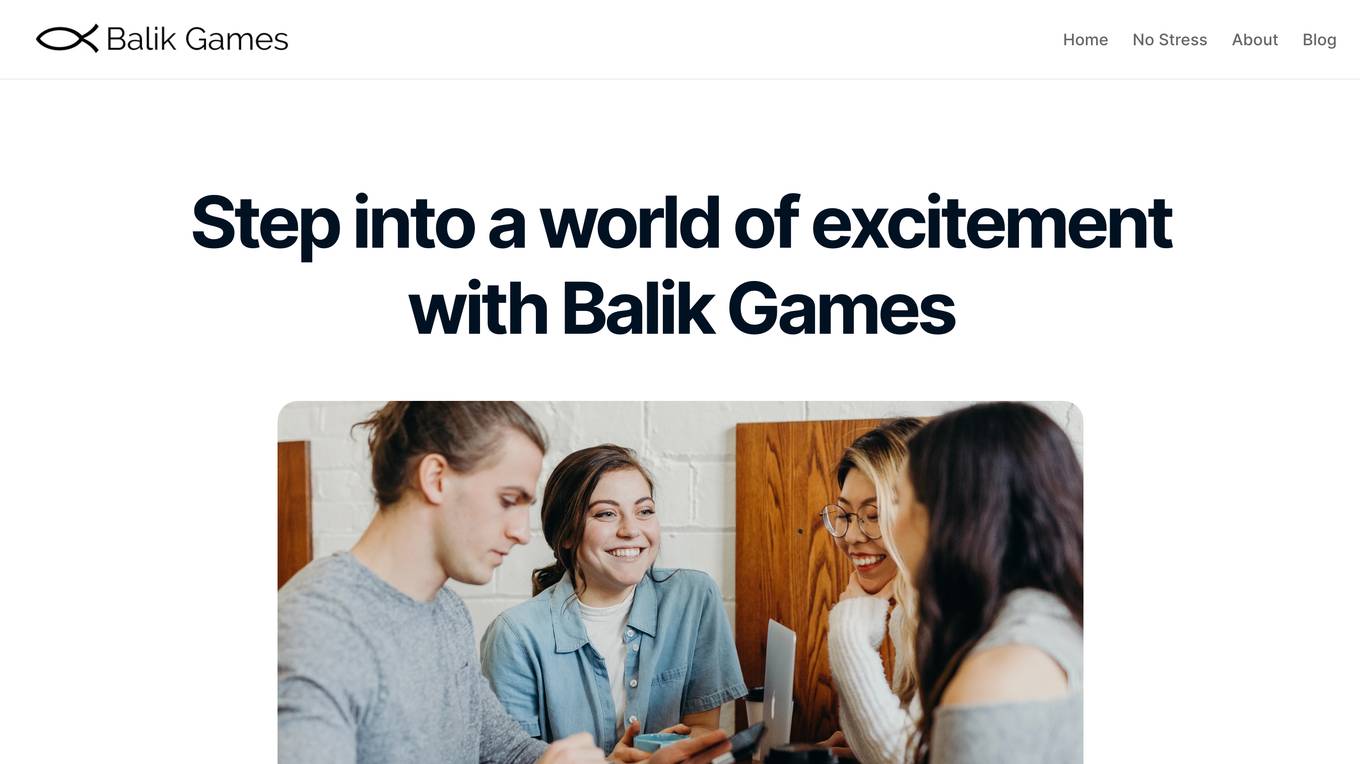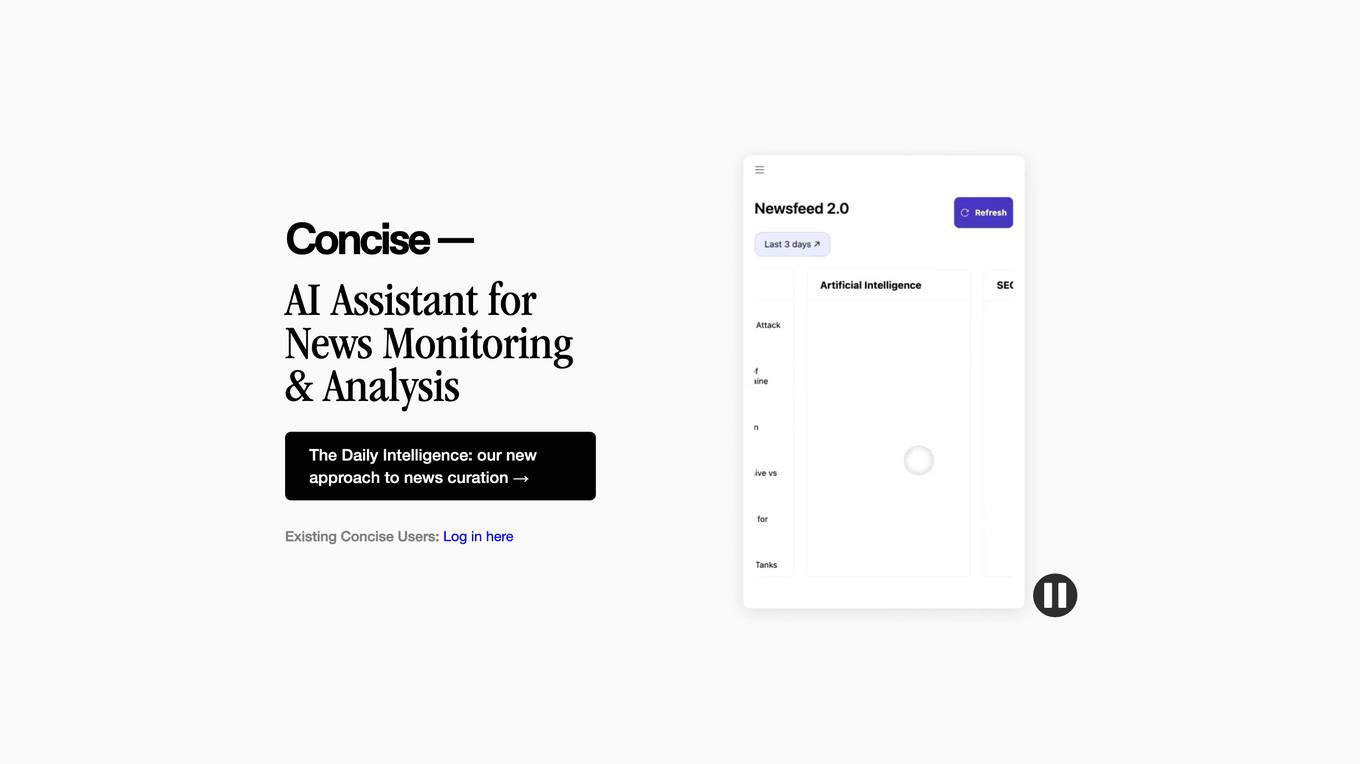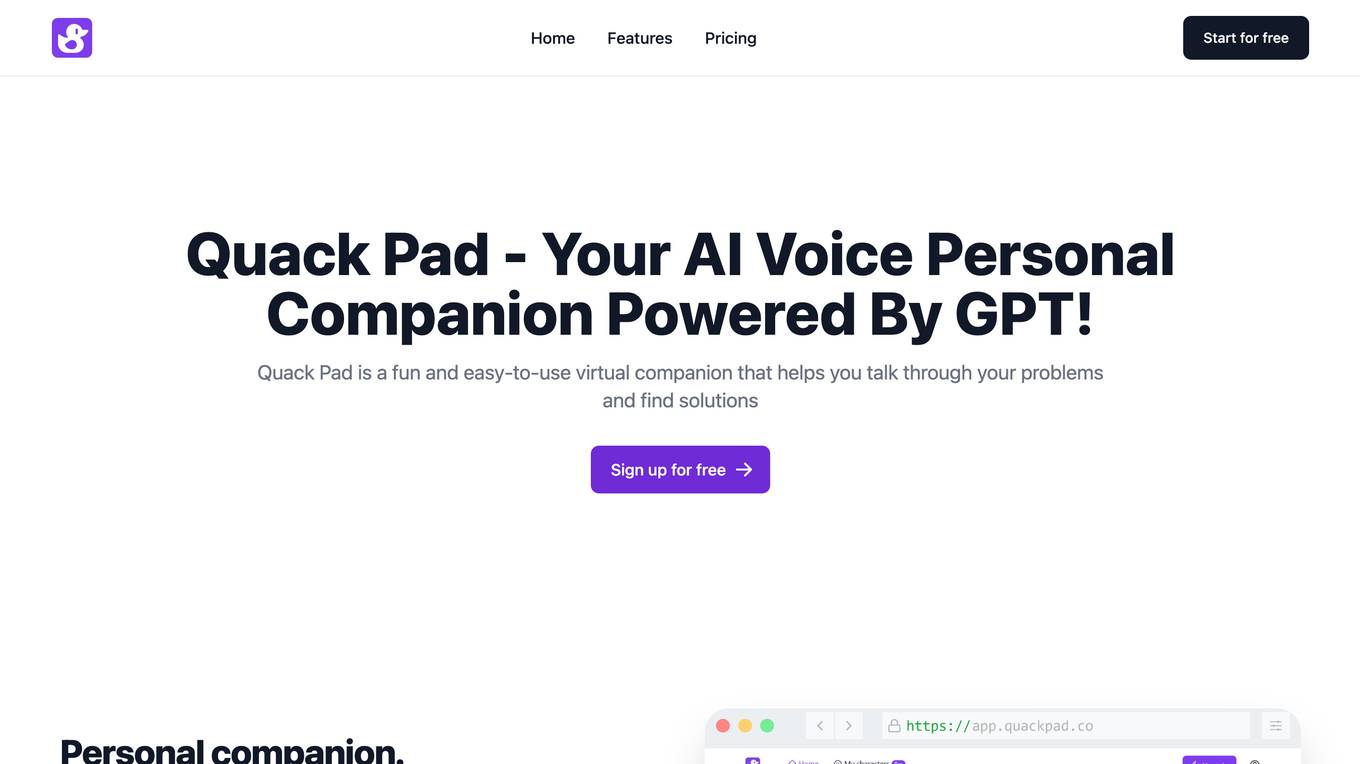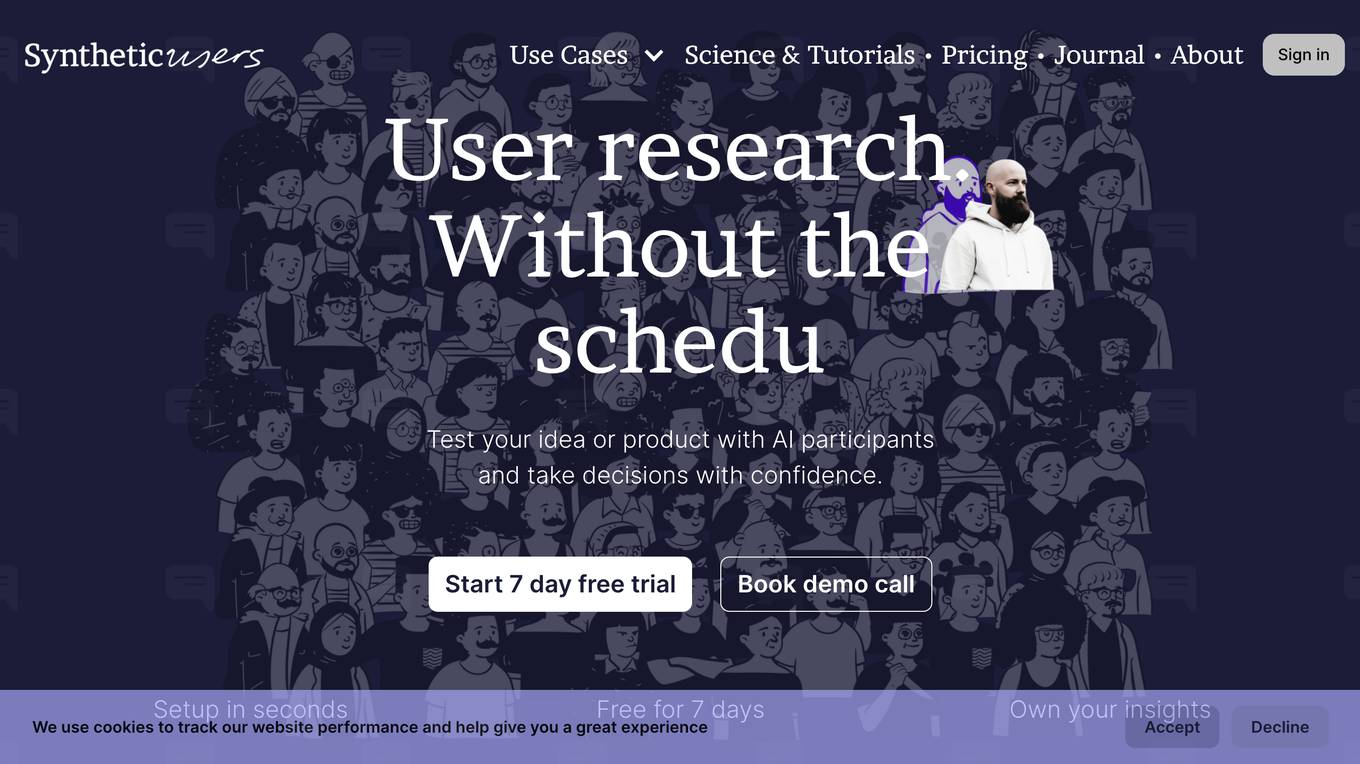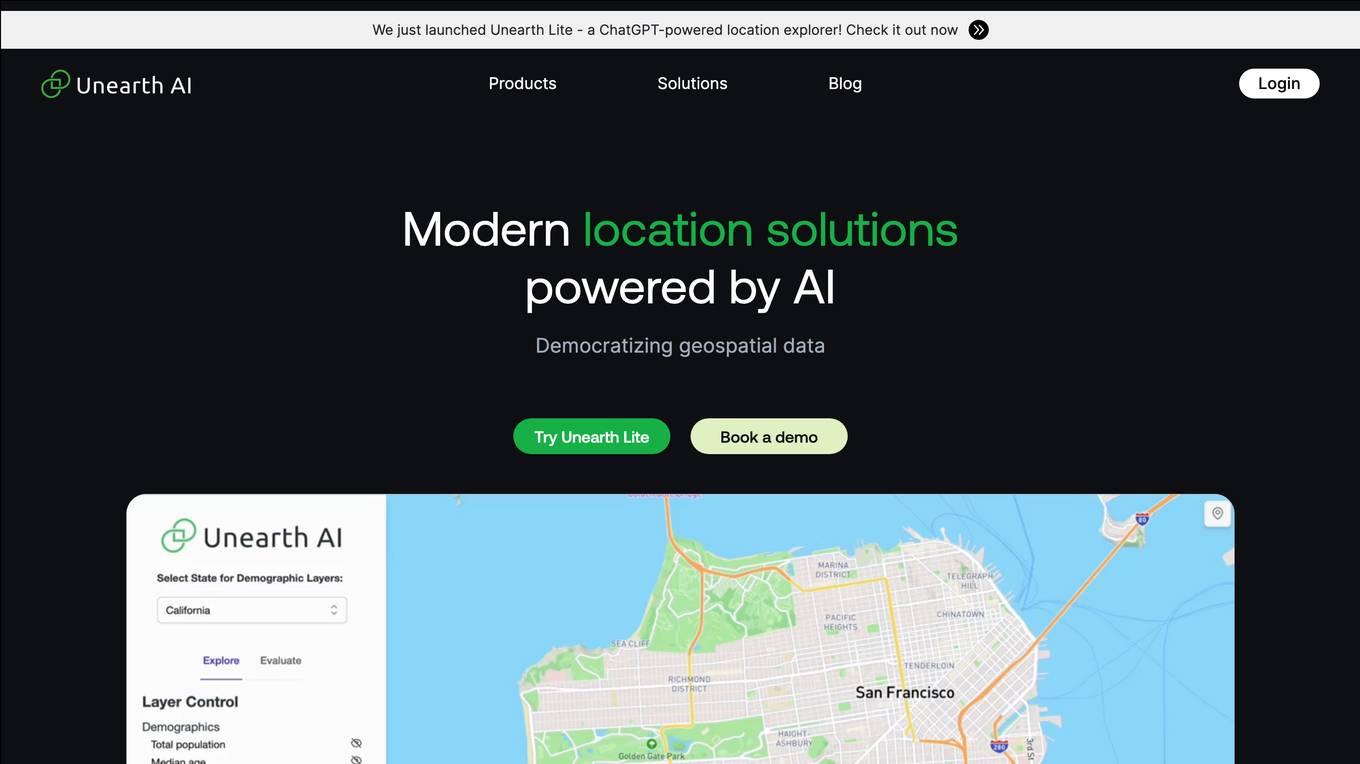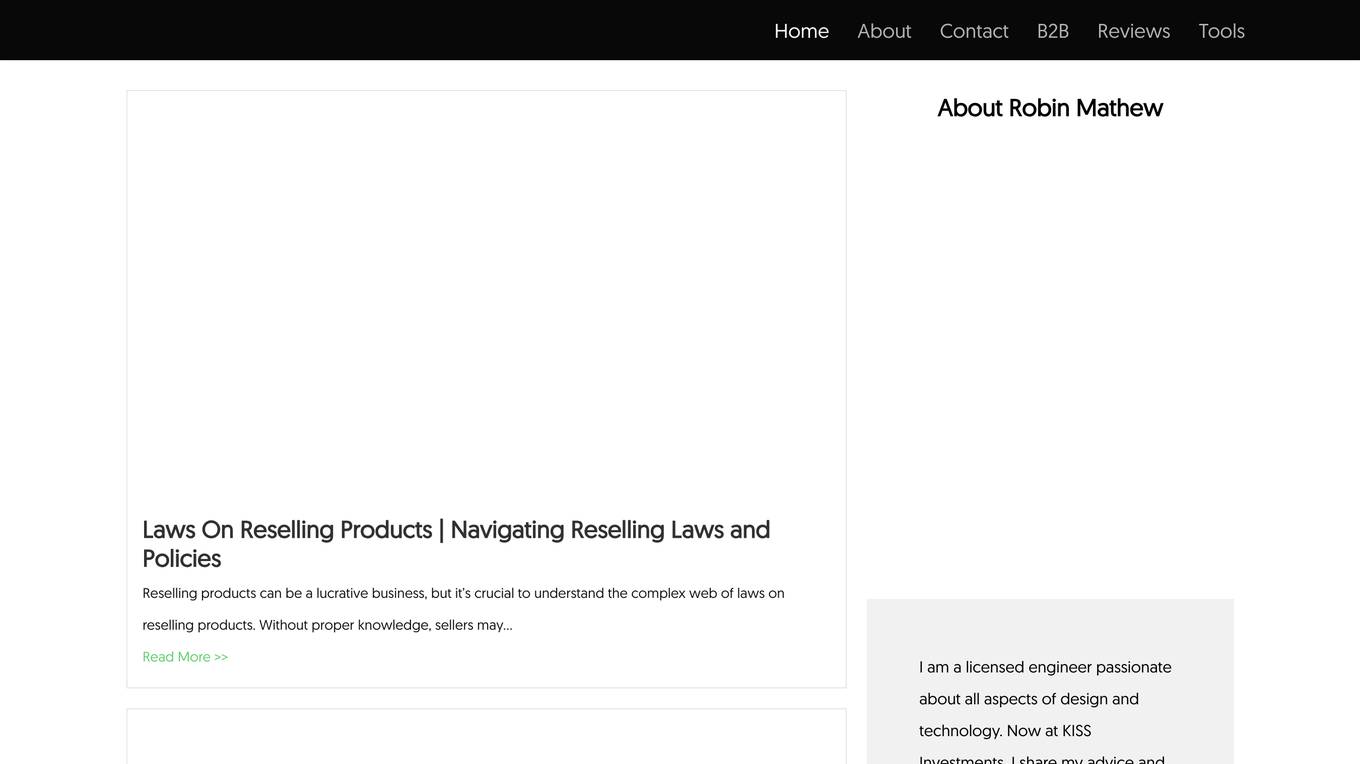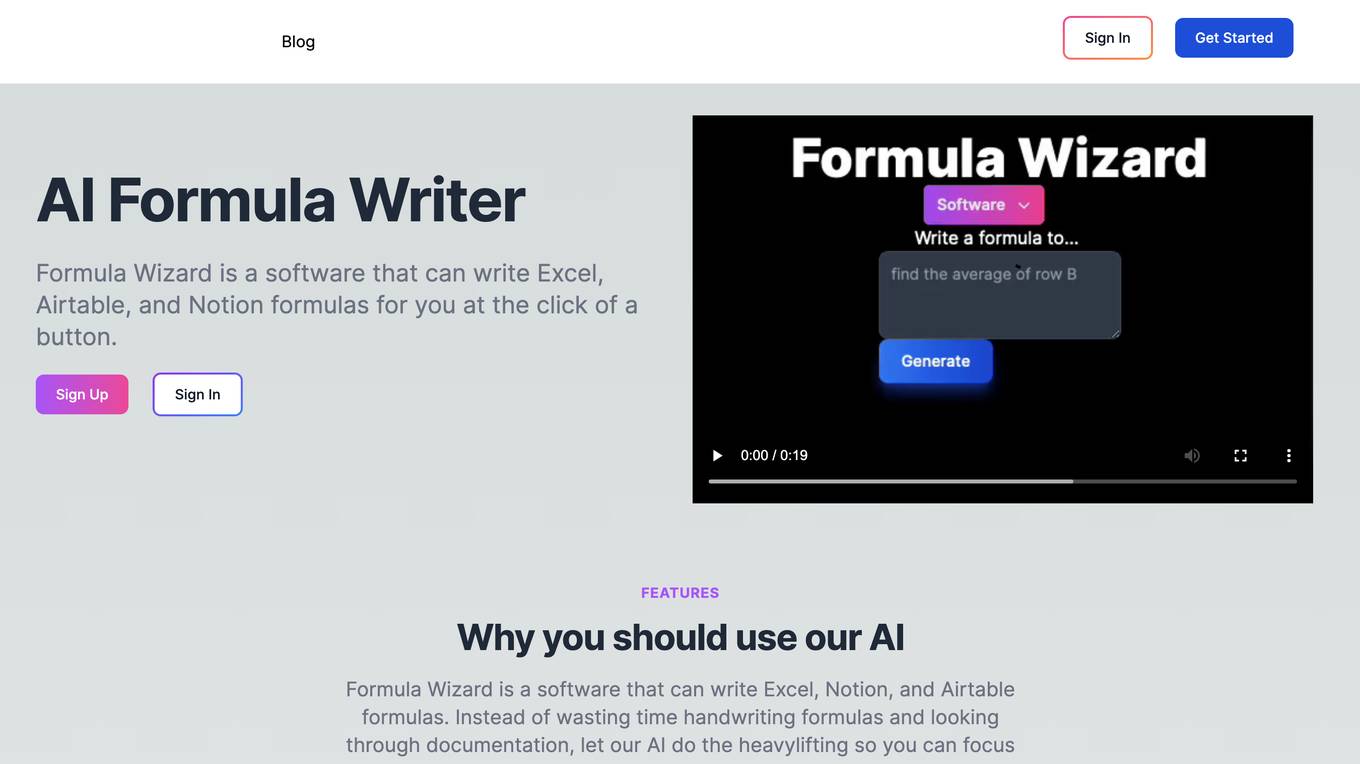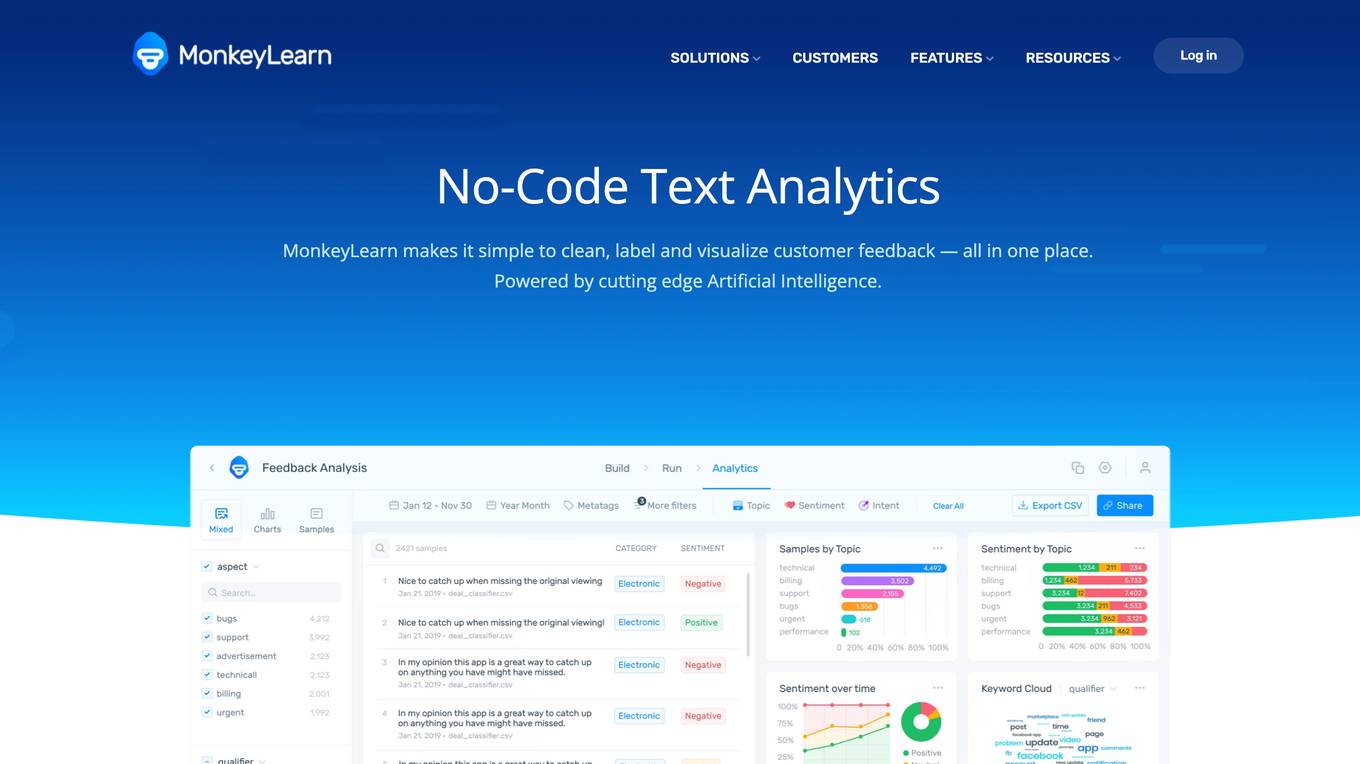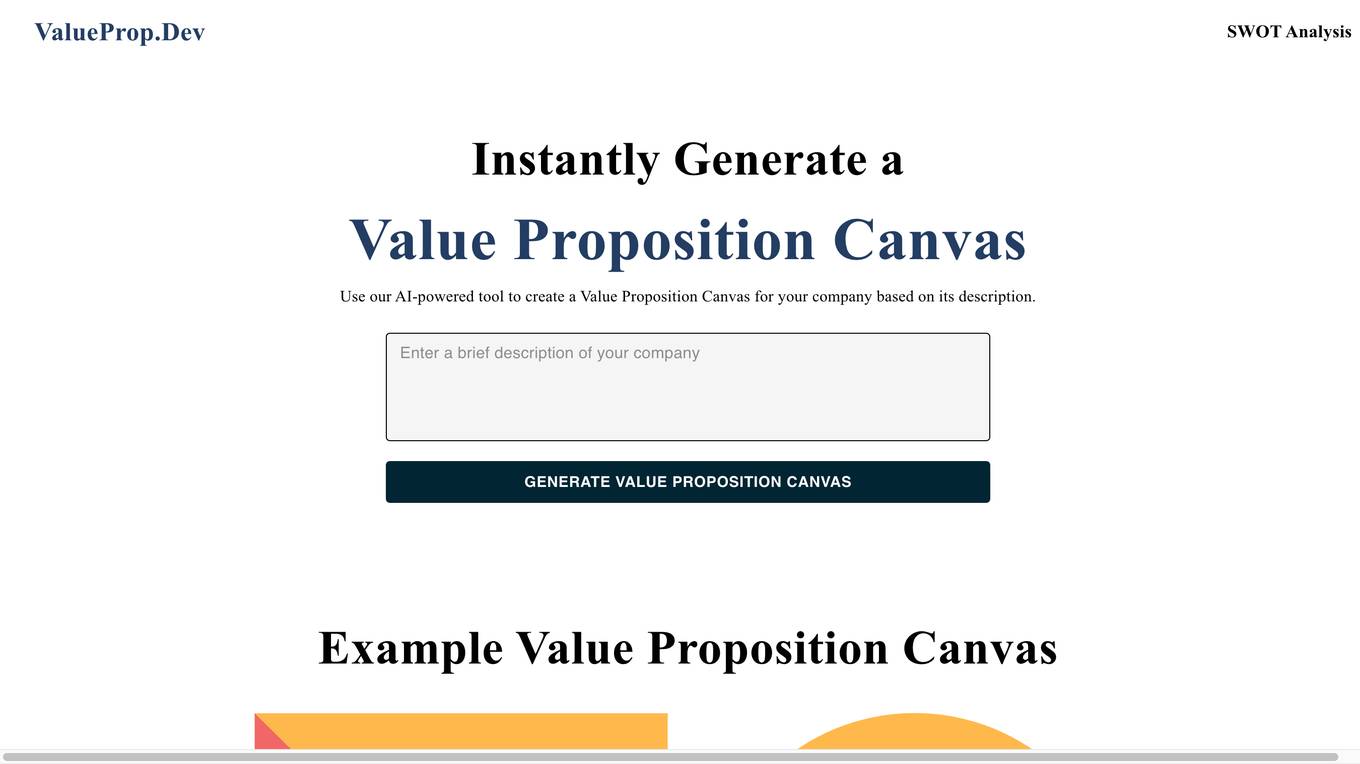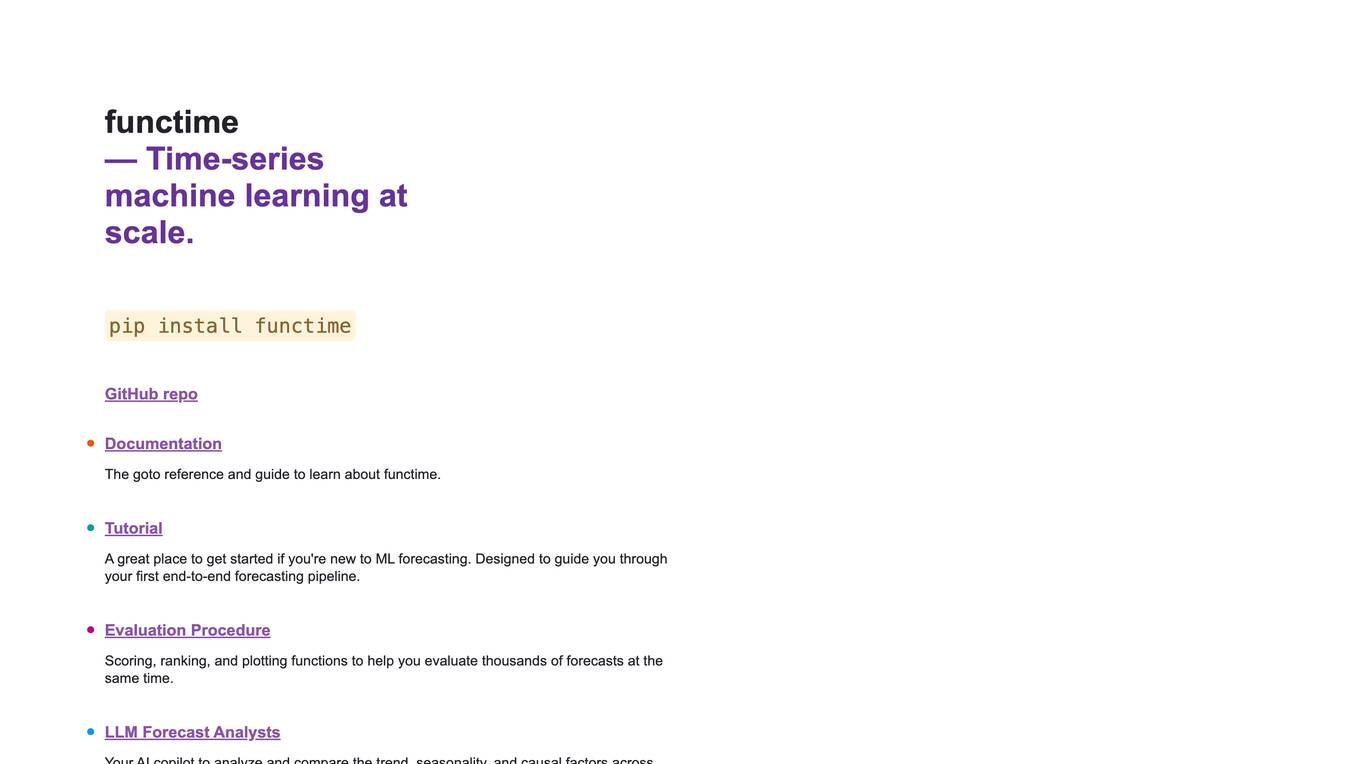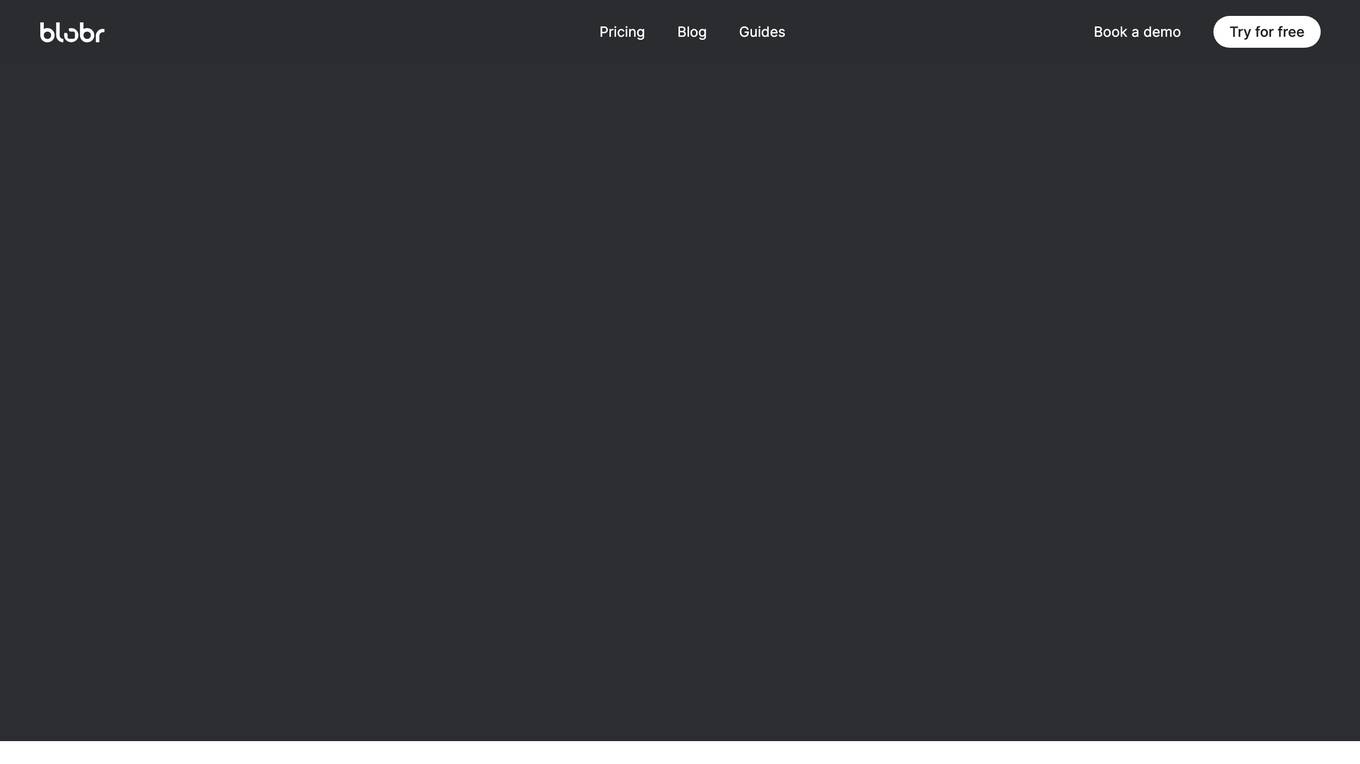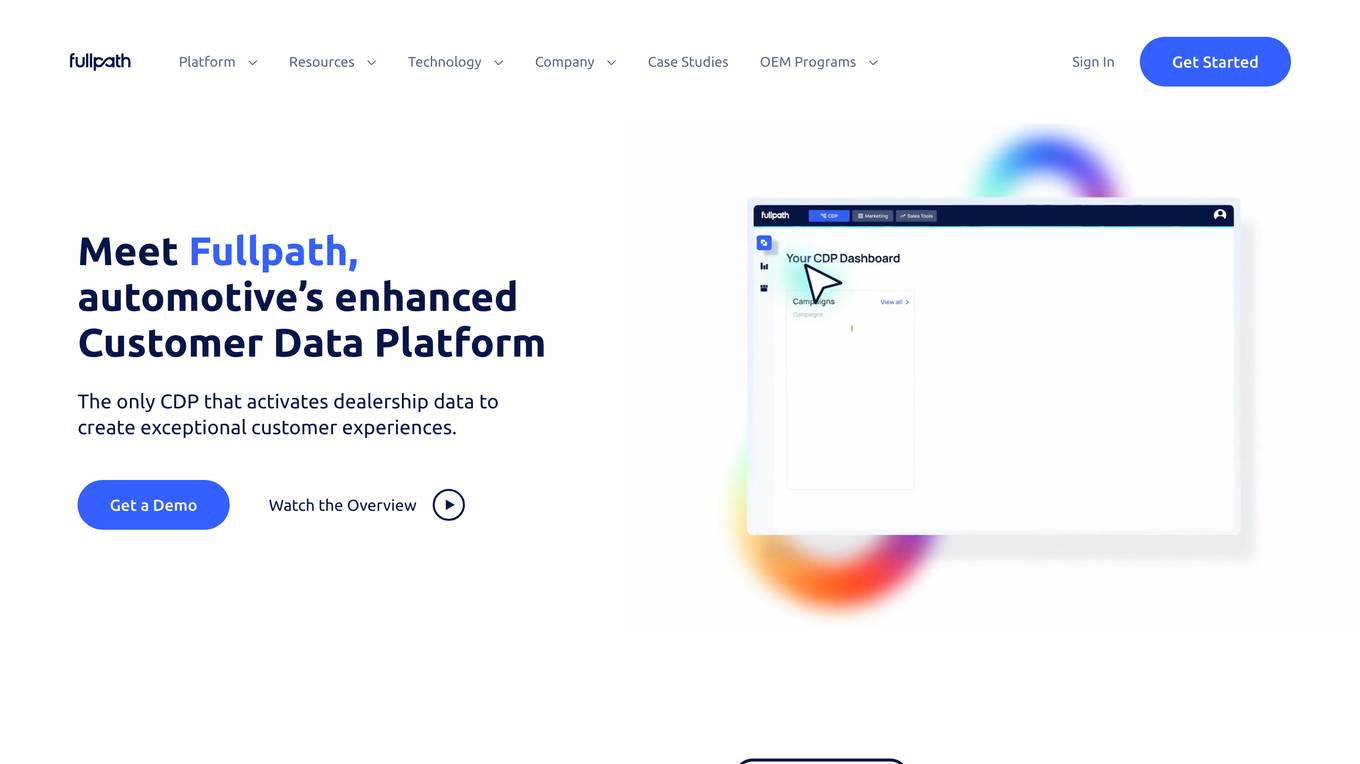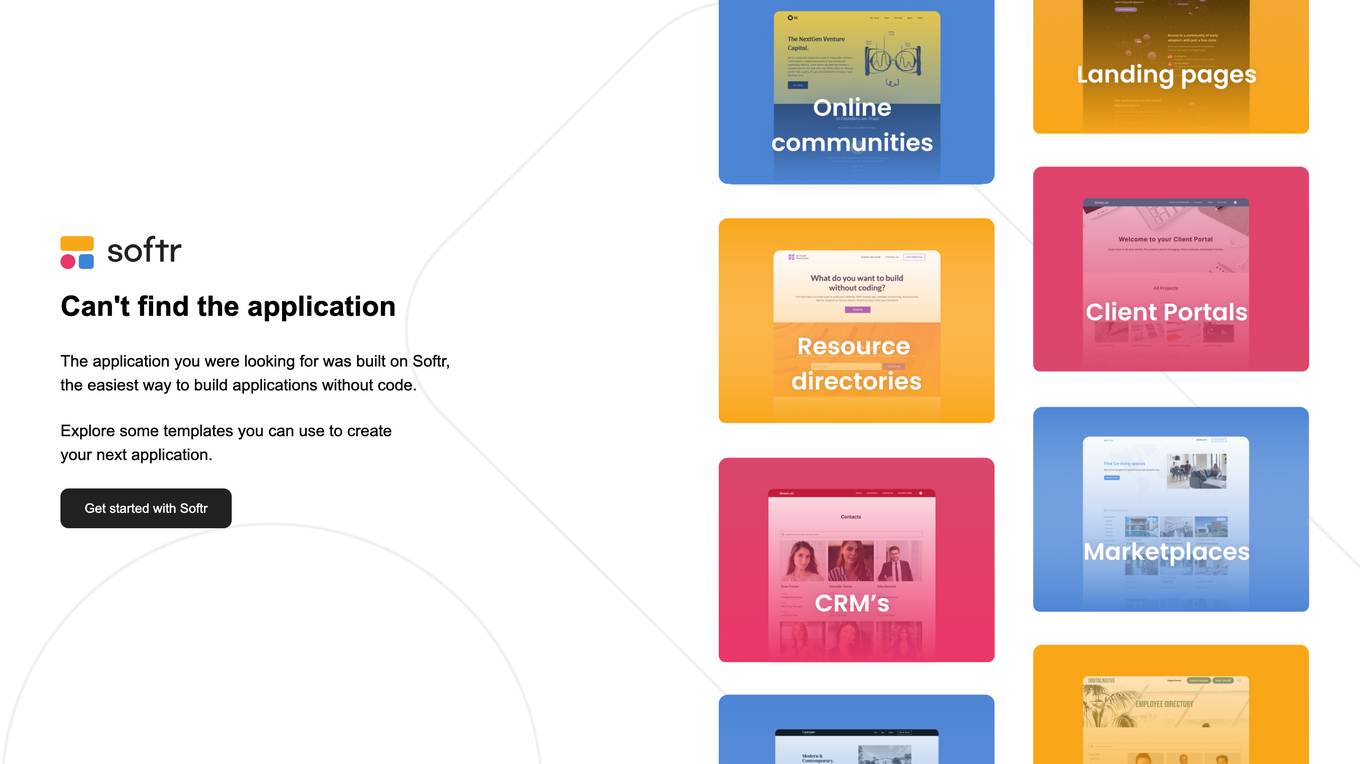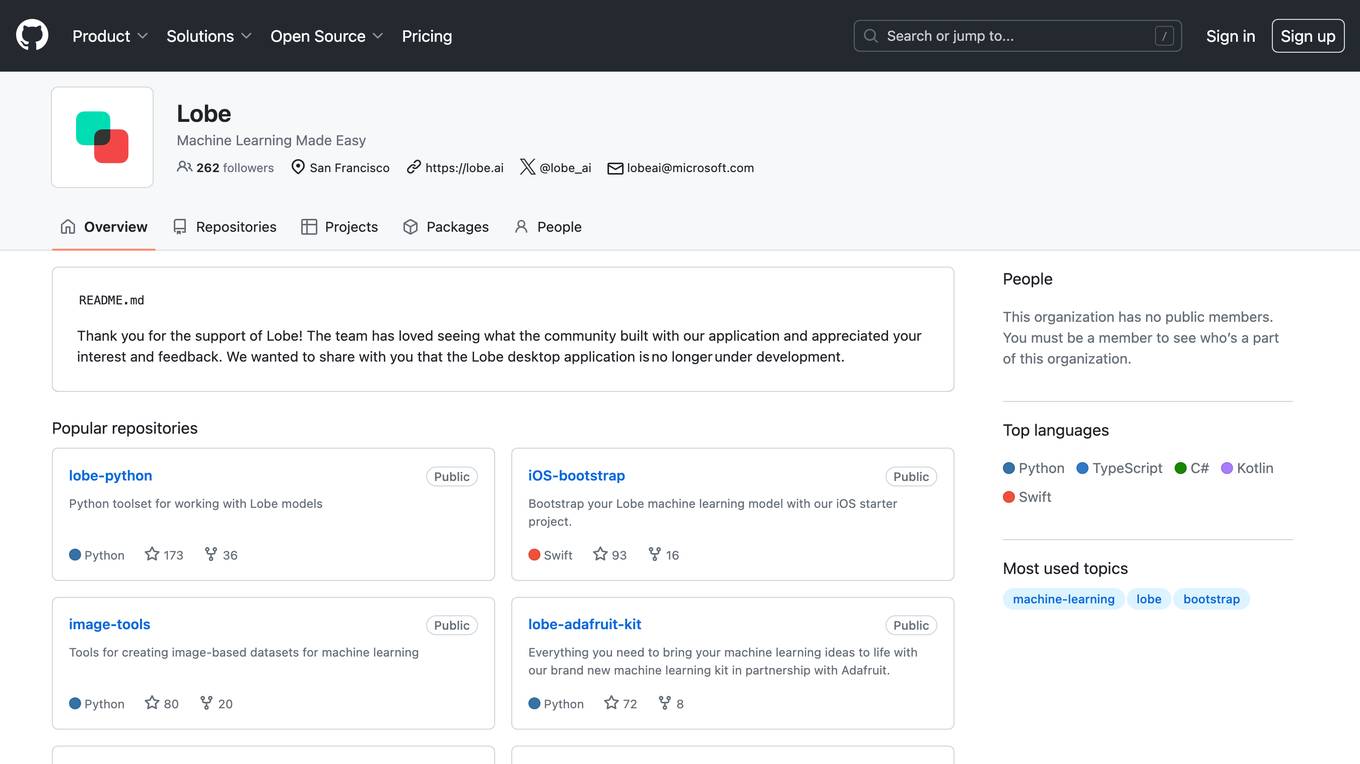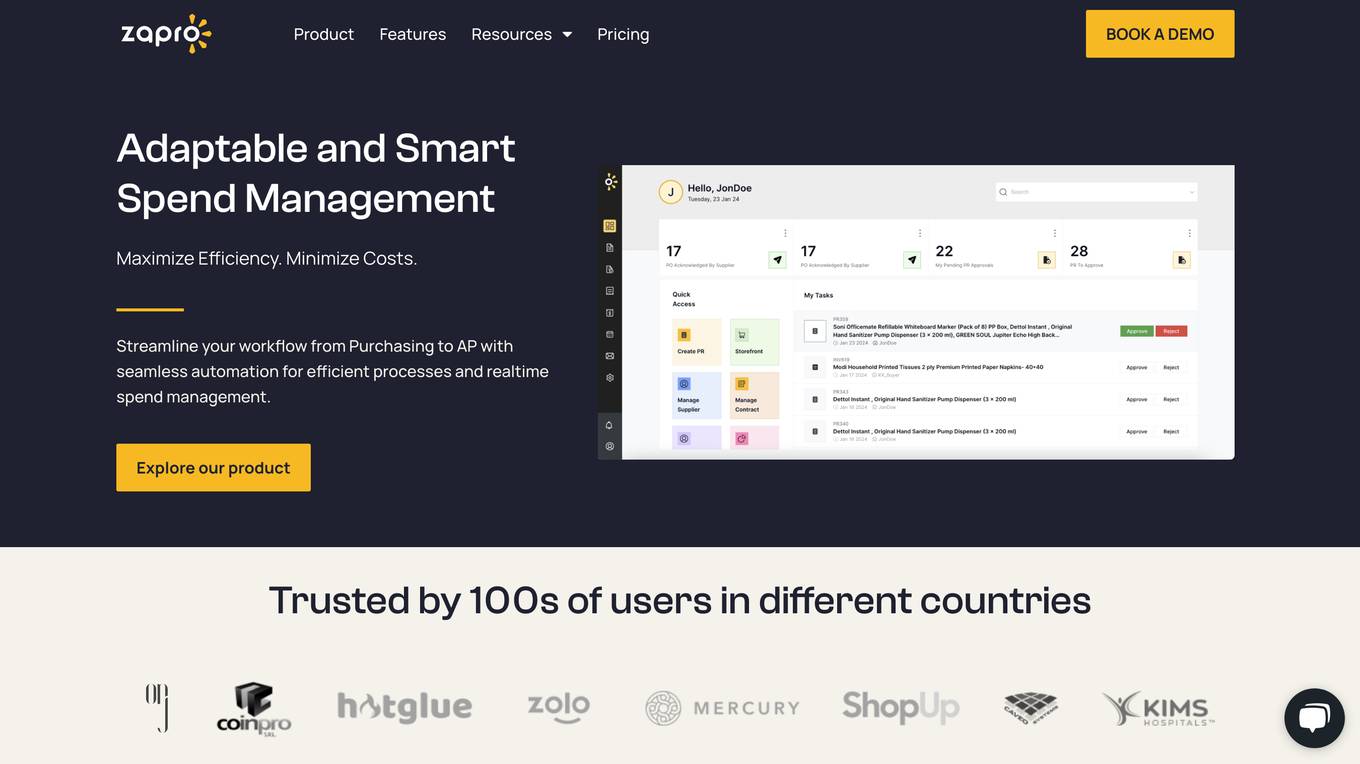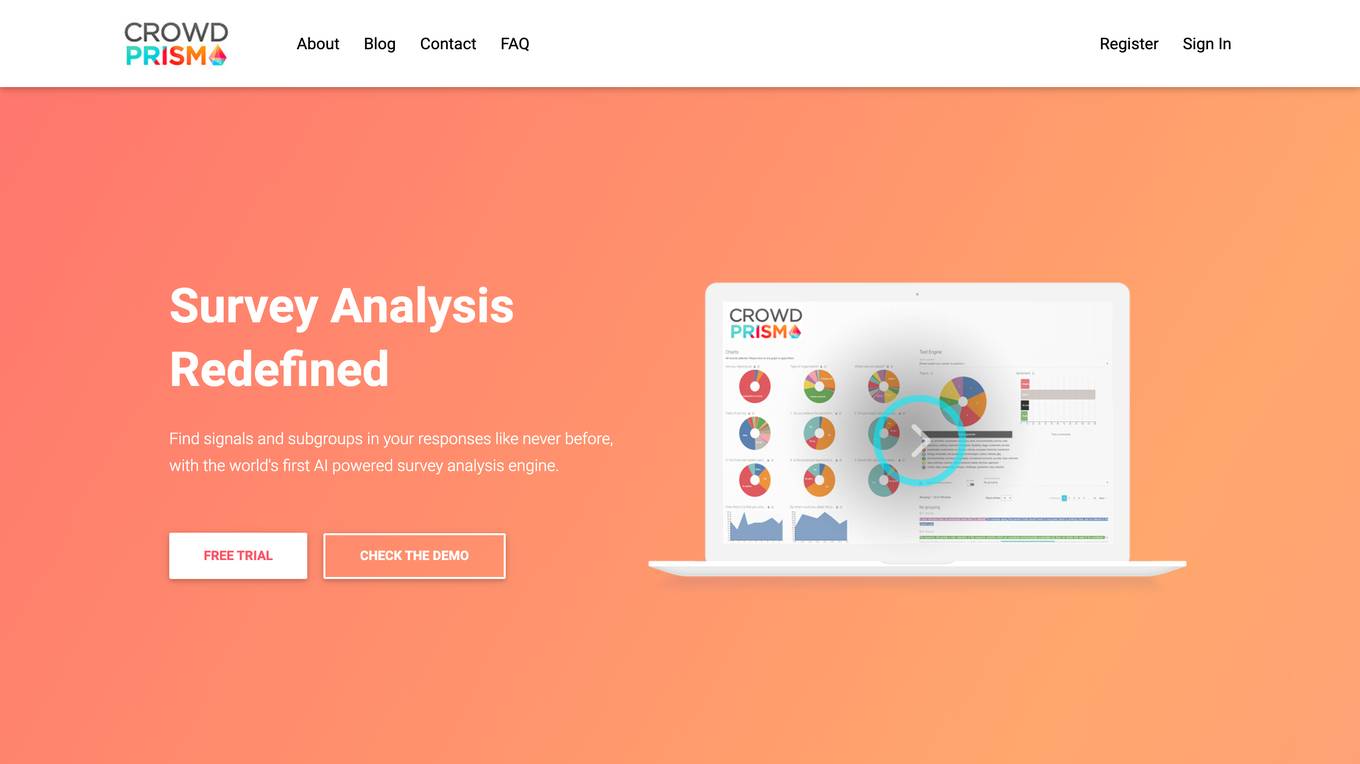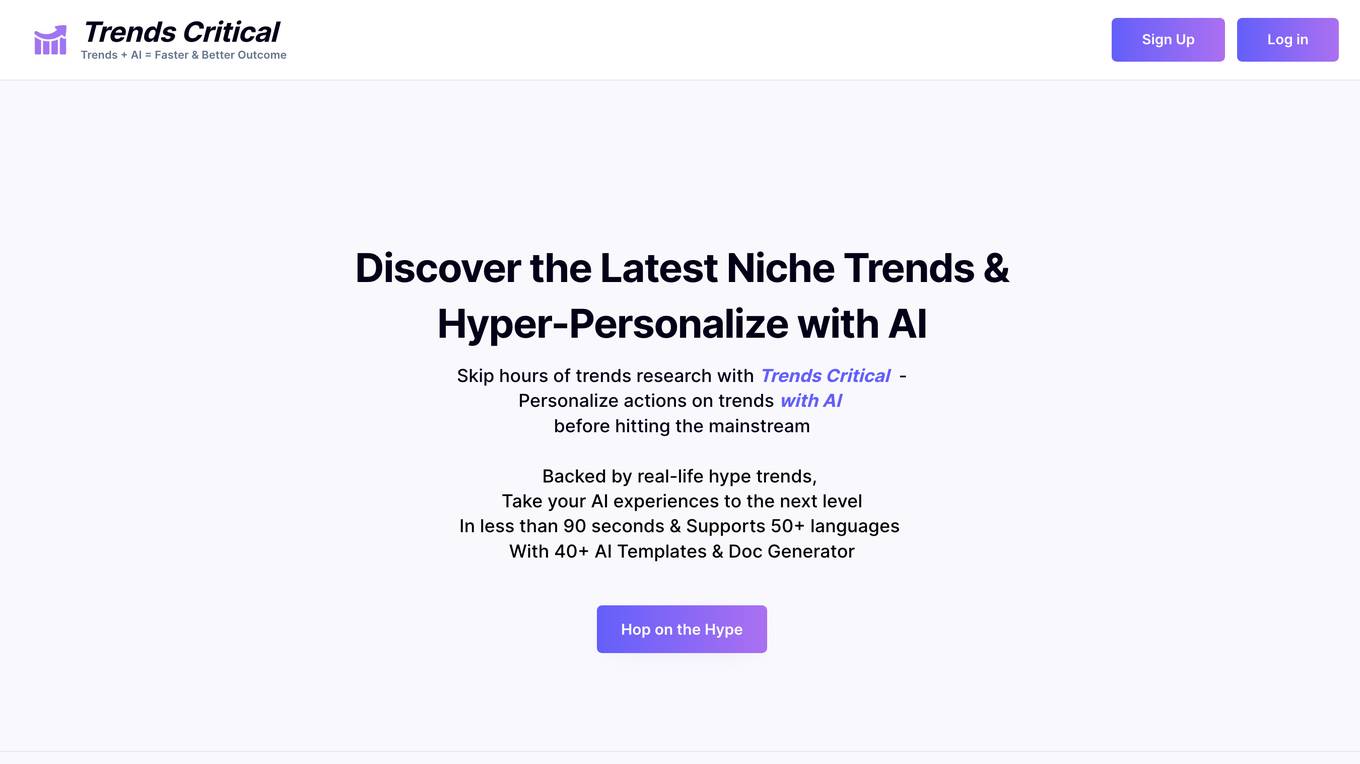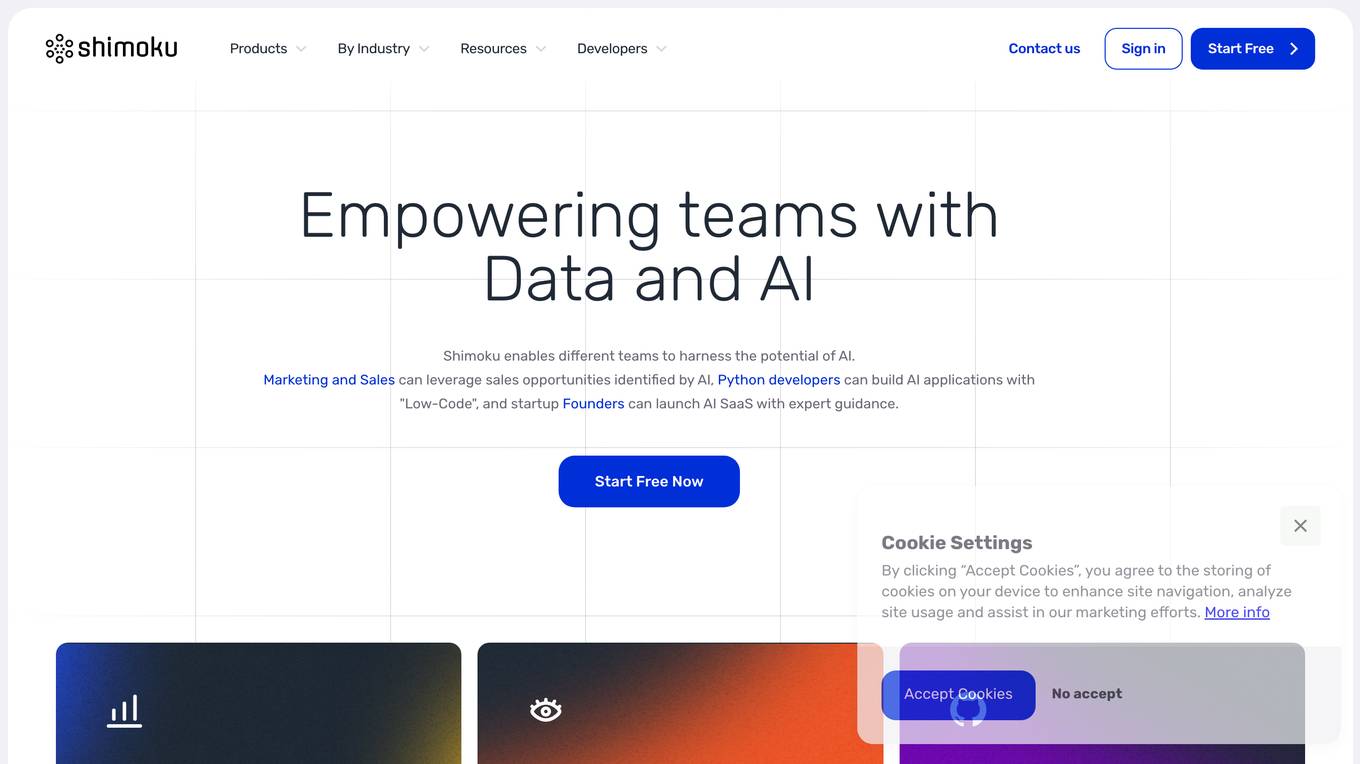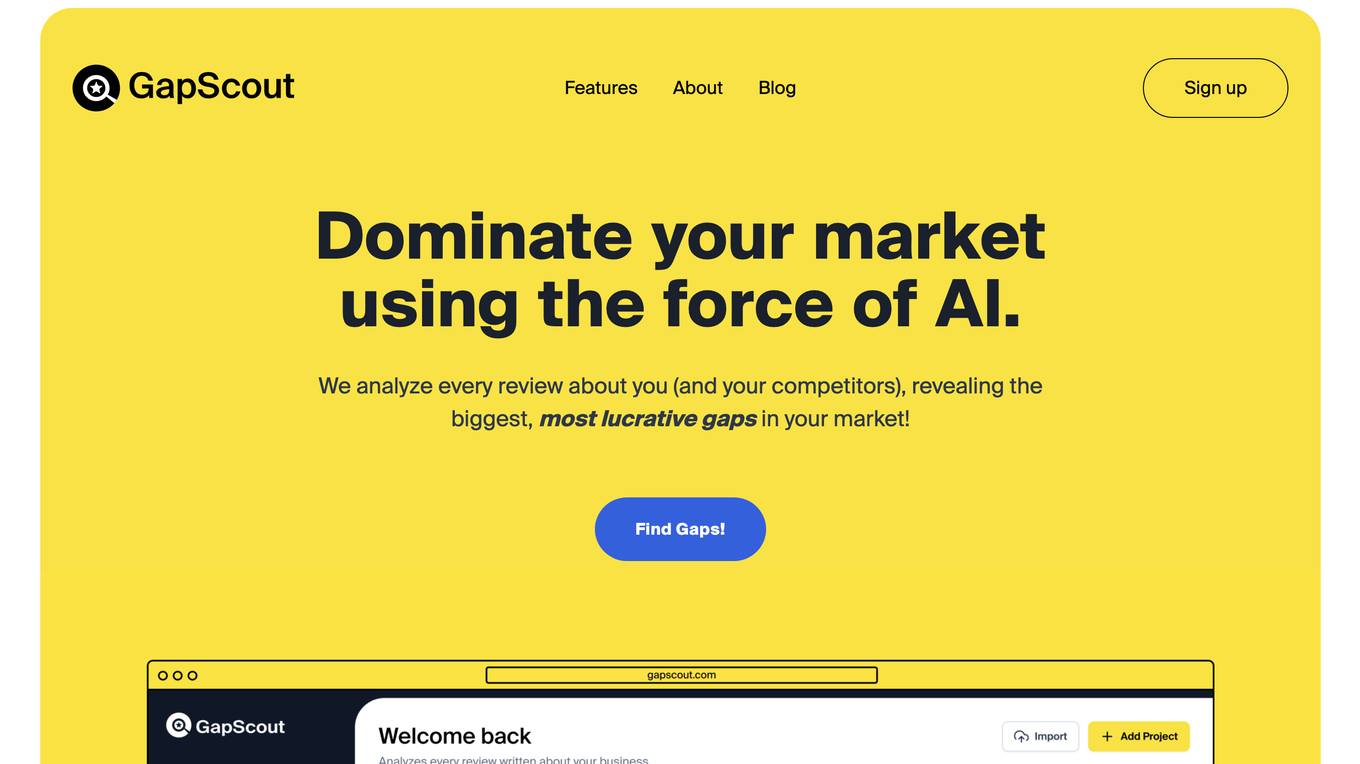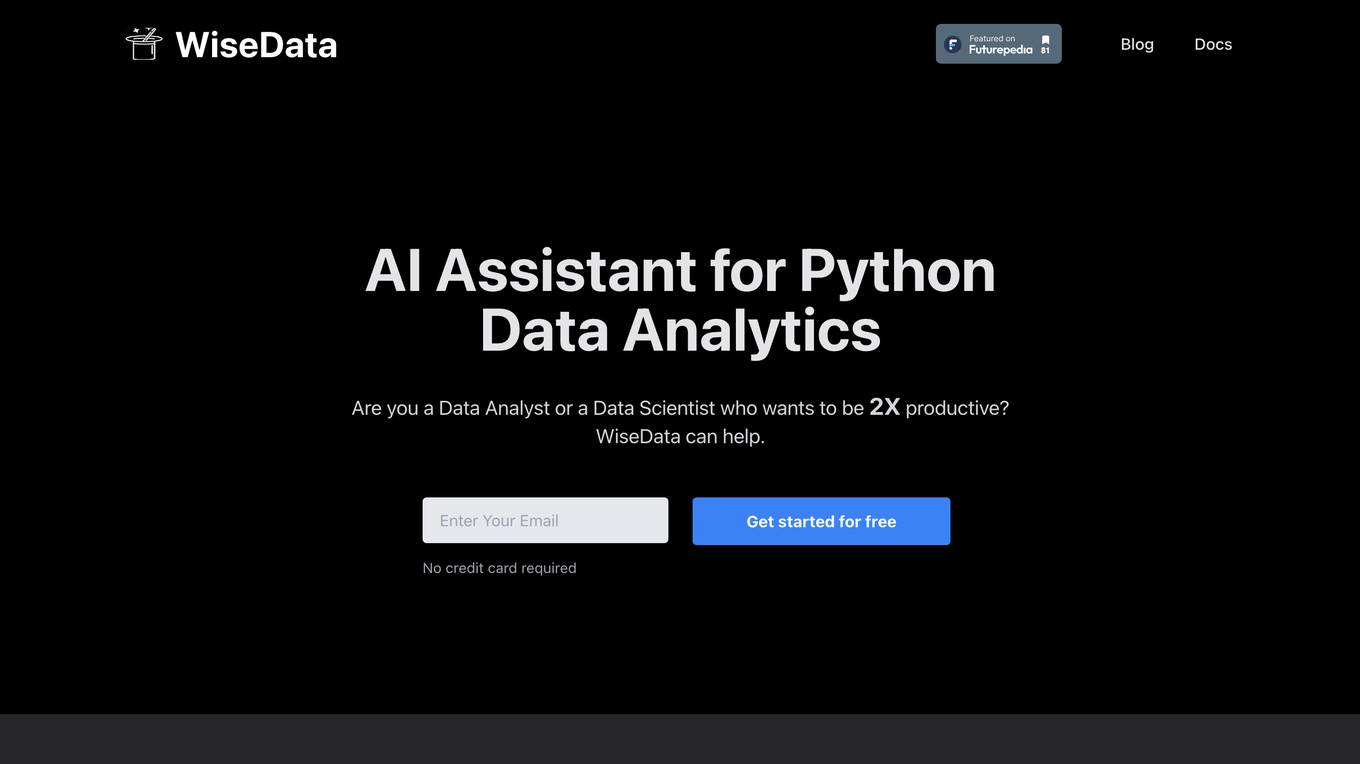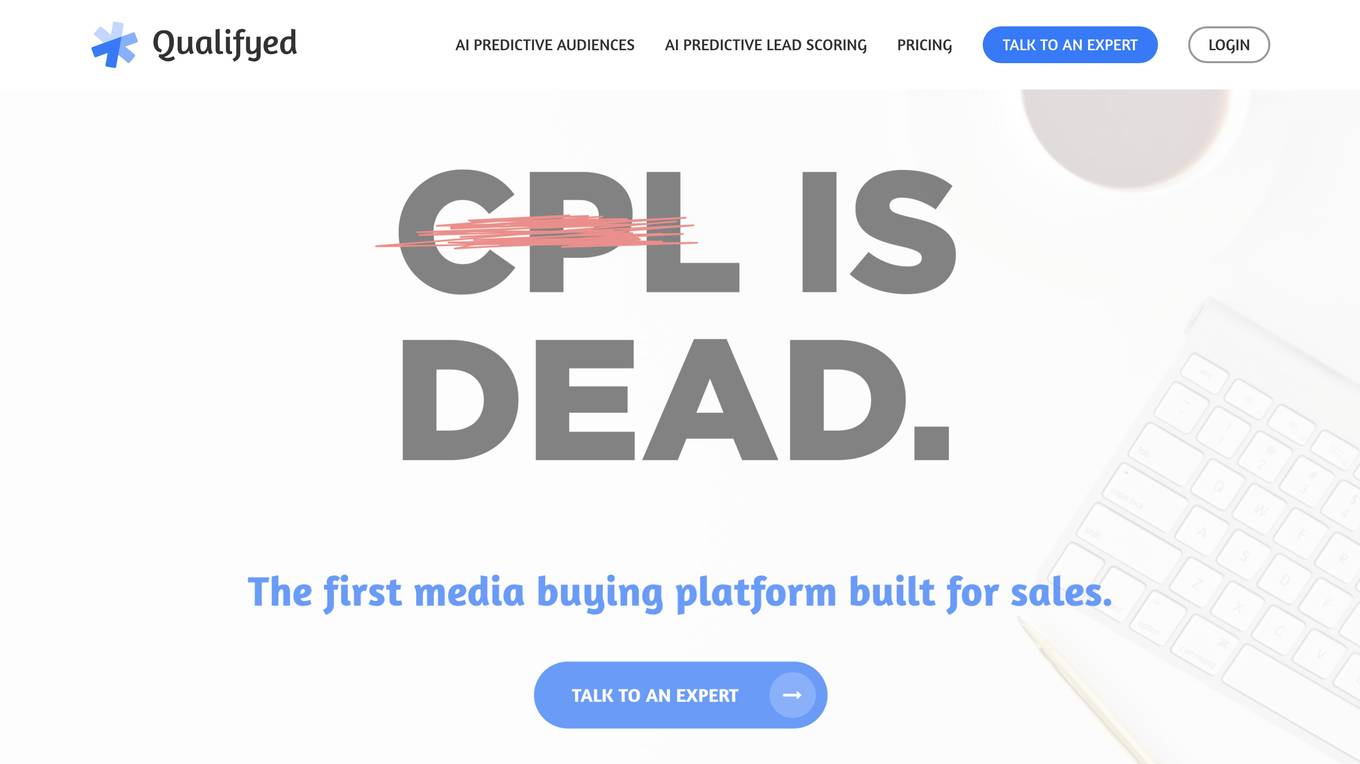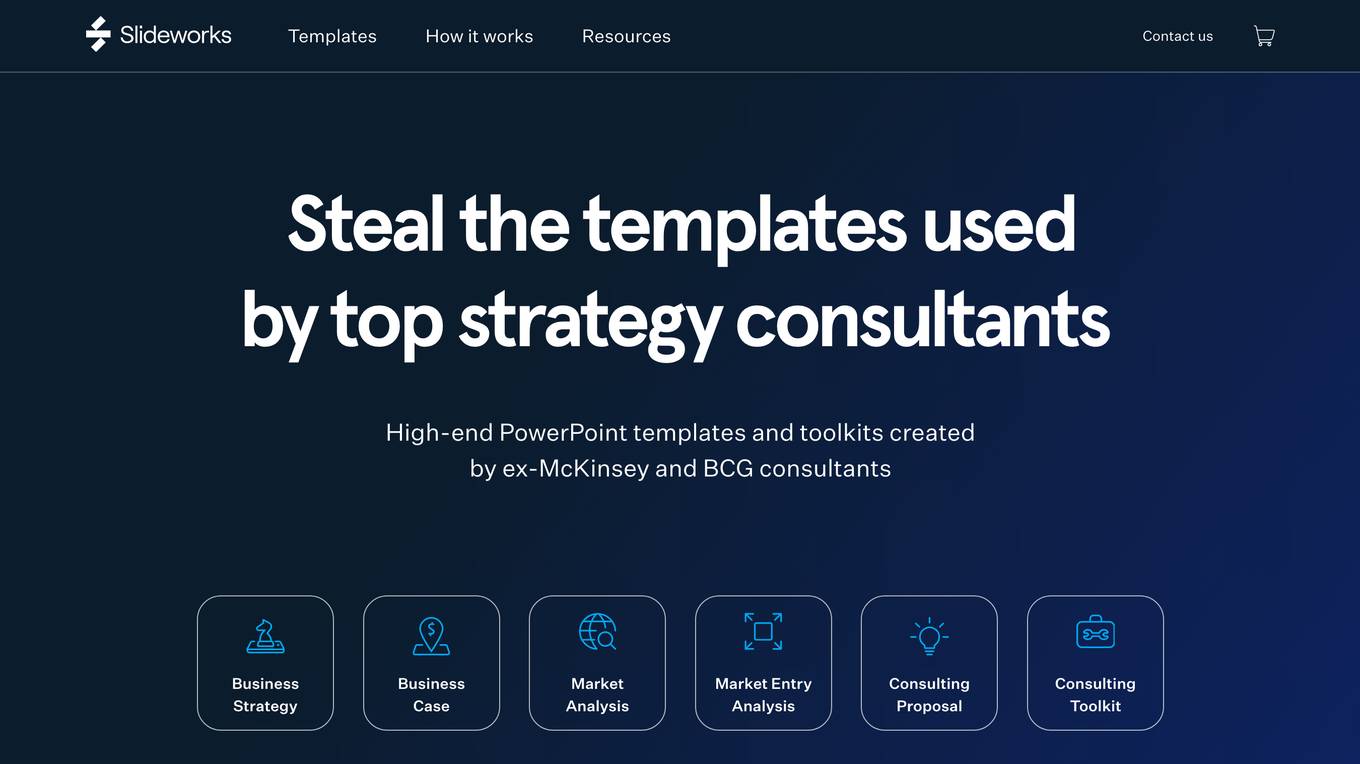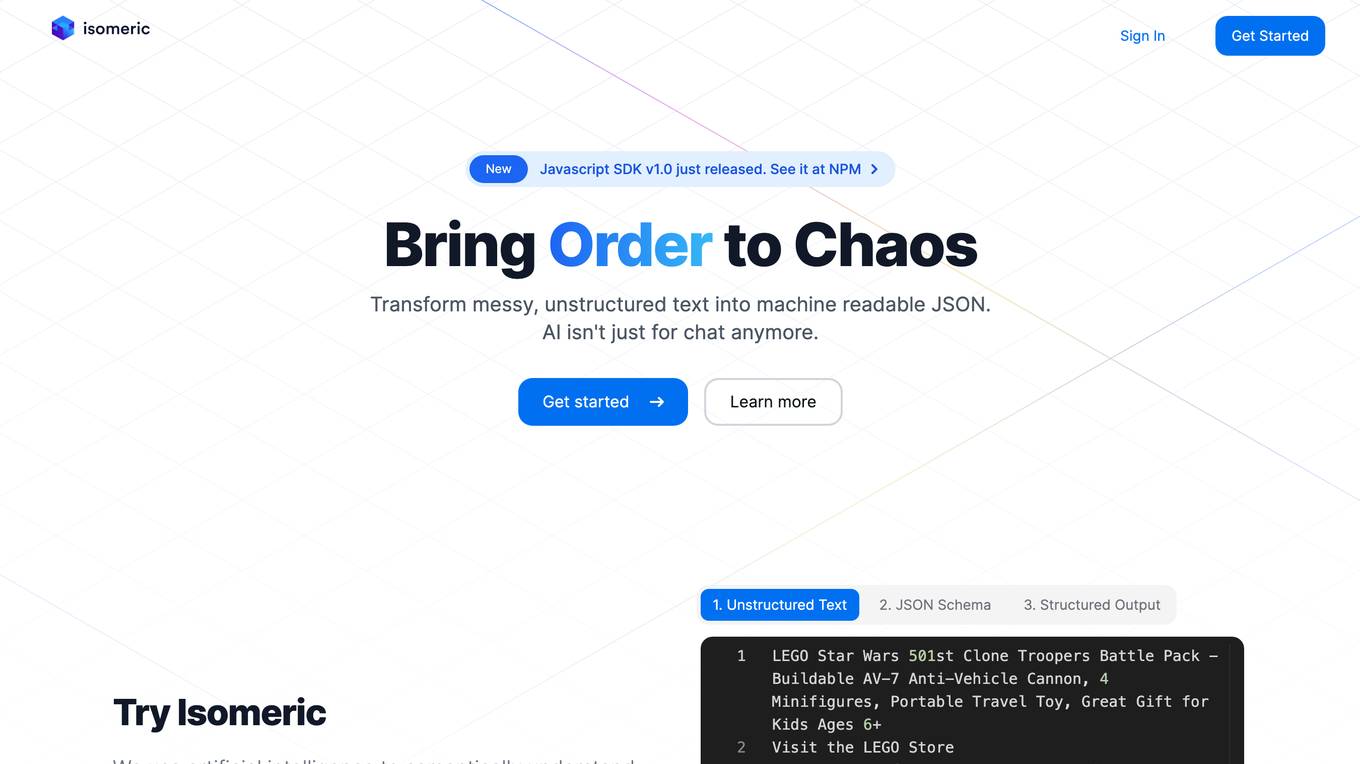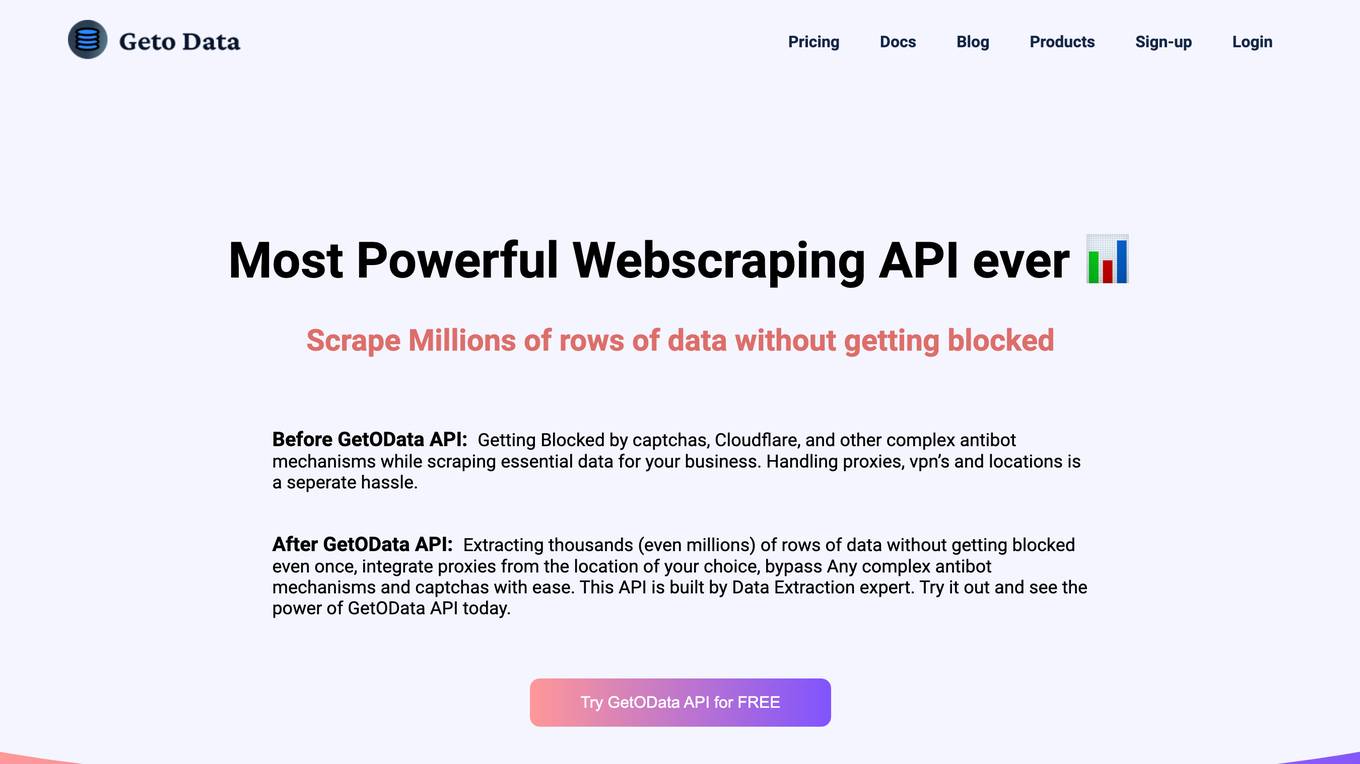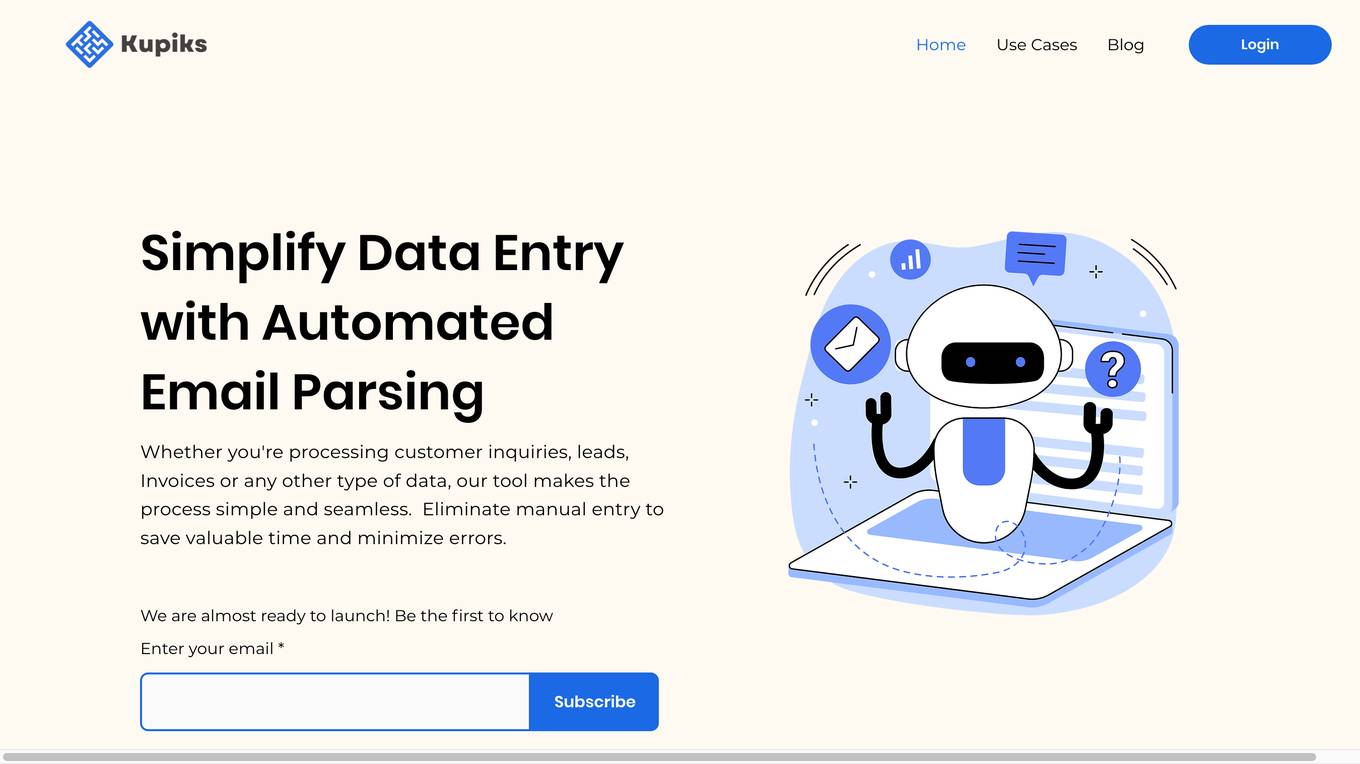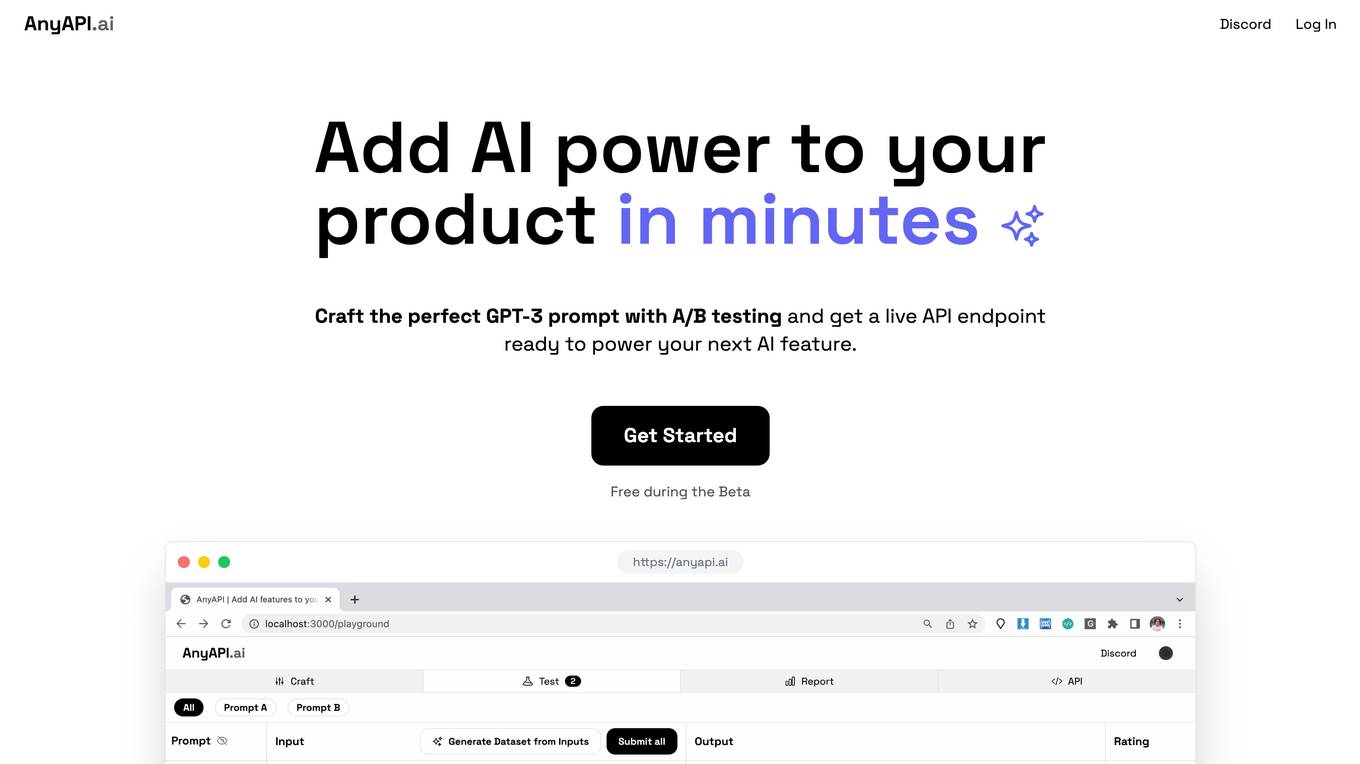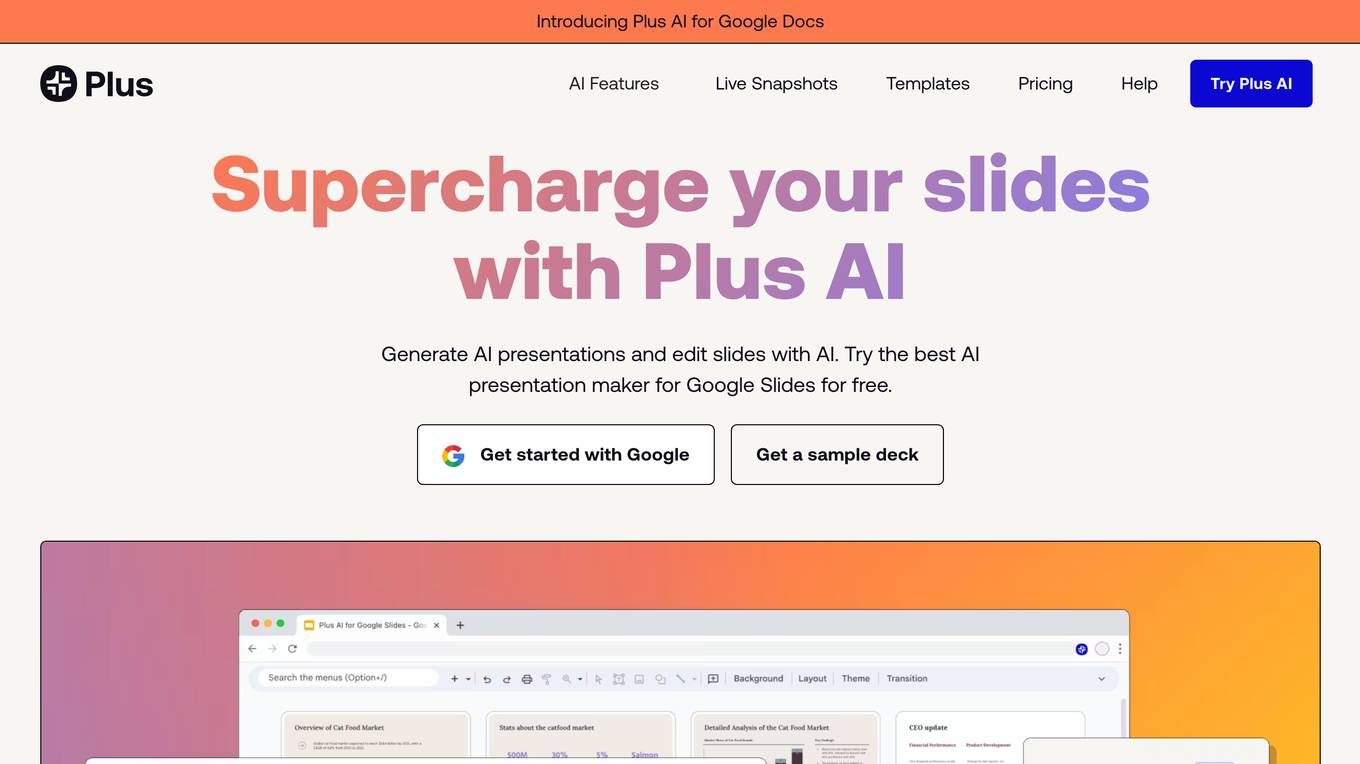Tom's Planner
Gantt charts made easy, quick and effortless
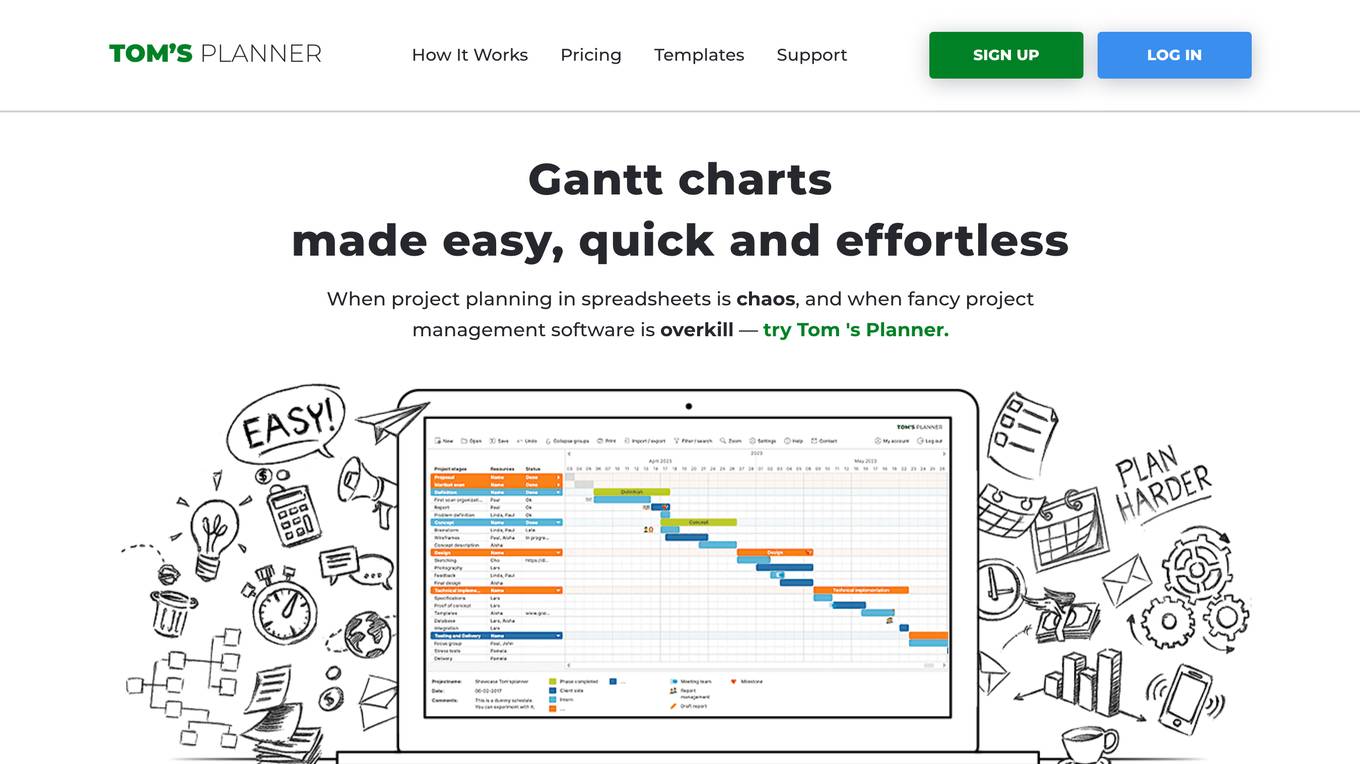
Description:
Tom's Planner is an online Gantt chart maker that helps users create and share professional Gantt charts in minutes. It is a web-based tool that is easy to use and requires no prior knowledge of Gantt charts. Tom's Planner is perfect for individuals and teams who need to plan and track projects of all sizes. With Tom's Planner, you can break the rules and plan your way, zoom in to see who's doing what and when, zoom out to see the overall picture you're missing, and drag 'n' drop to make changes on the fly.
For Tasks:
For Jobs:
Features
- Easy to use: Anyone who can use Excel can definitely use Tom's Planner.
- Collaborative: Share your Gantt charts with your team and clients to keep everyone on the same page.
- Flexible: Break the rules and plan your way. Tom's Planner is flexible enough to accommodate any project.
- Visual: See your project timeline in a clear and concise way. Tom's Planner's Gantt charts are easy to read and understand.
- Affordable: Tom's Planner is a cost-effective solution for project planning and tracking.
Advantages
- Save time: Tom's Planner can help you save time by automating the process of creating and updating Gantt charts.
- Improve communication: Share your Gantt charts with your team and clients to keep everyone on the same page.
- Increase productivity: Tom's Planner can help you increase productivity by helping you to identify and eliminate bottlenecks in your project.
- Reduce stress: Tom's Planner can help you reduce stress by giving you a clear and concise overview of your project.
- Make better decisions: Tom's Planner can help you make better decisions by providing you with data and insights into your project.
Disadvantages
- Limited features: Tom's Planner does not have all the features of some of the more expensive project management software.
- Can be slow: Tom's Planner can be slow to load and use, especially for large projects.
- Not as customizable: Tom's Planner is not as customizable as some of the other Gantt chart software.
Frequently Asked Questions
-
Q:How much does Tom's Planner cost?
A:Tom's Planner offers a free personal account, as well as professional and unlimited accounts starting at $39/month. -
Q:What is the difference between the personal, professional, and unlimited accounts?
A:The personal account is free and allows for one Gantt chart. The professional account costs $39/month and allows for multiple Gantt charts, printing, exporting, and sharing. The unlimited account costs $79/month and includes all the features of the professional account, plus unlimited Gantt charts. -
Q:How do I create a Gantt chart in Tom's Planner?
A:To create a Gantt chart in Tom's Planner, simply sign up for a free account and click on the "Create a Gantt chart" button. You can then enter the details of your project, such as the start date, duration, and tasks. Tom's Planner will automatically create a Gantt chart for you.
Alternative AI tools for Tom's Planner
Similar sites
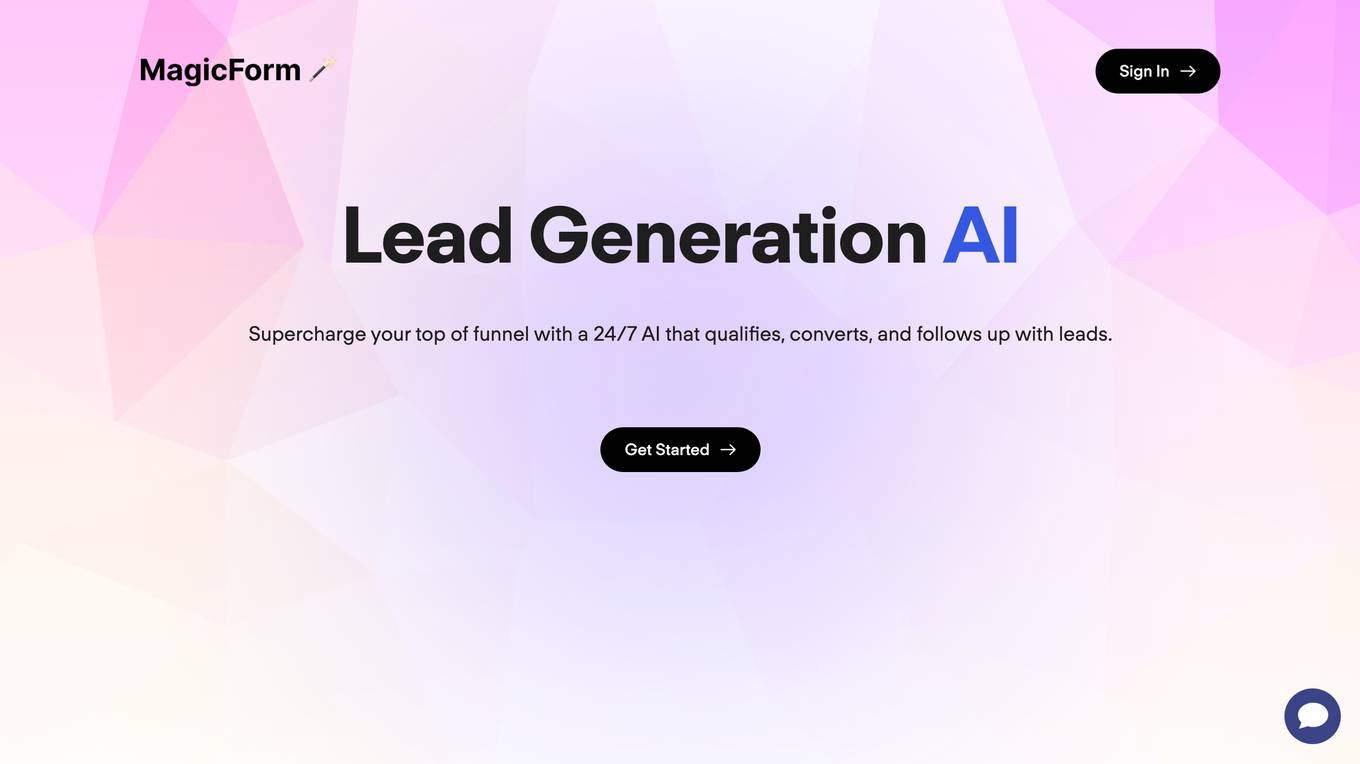
MagicForm
Supercharge your top of funnel with a 24/7 AI that qualifies, converts, and follows up with leads.
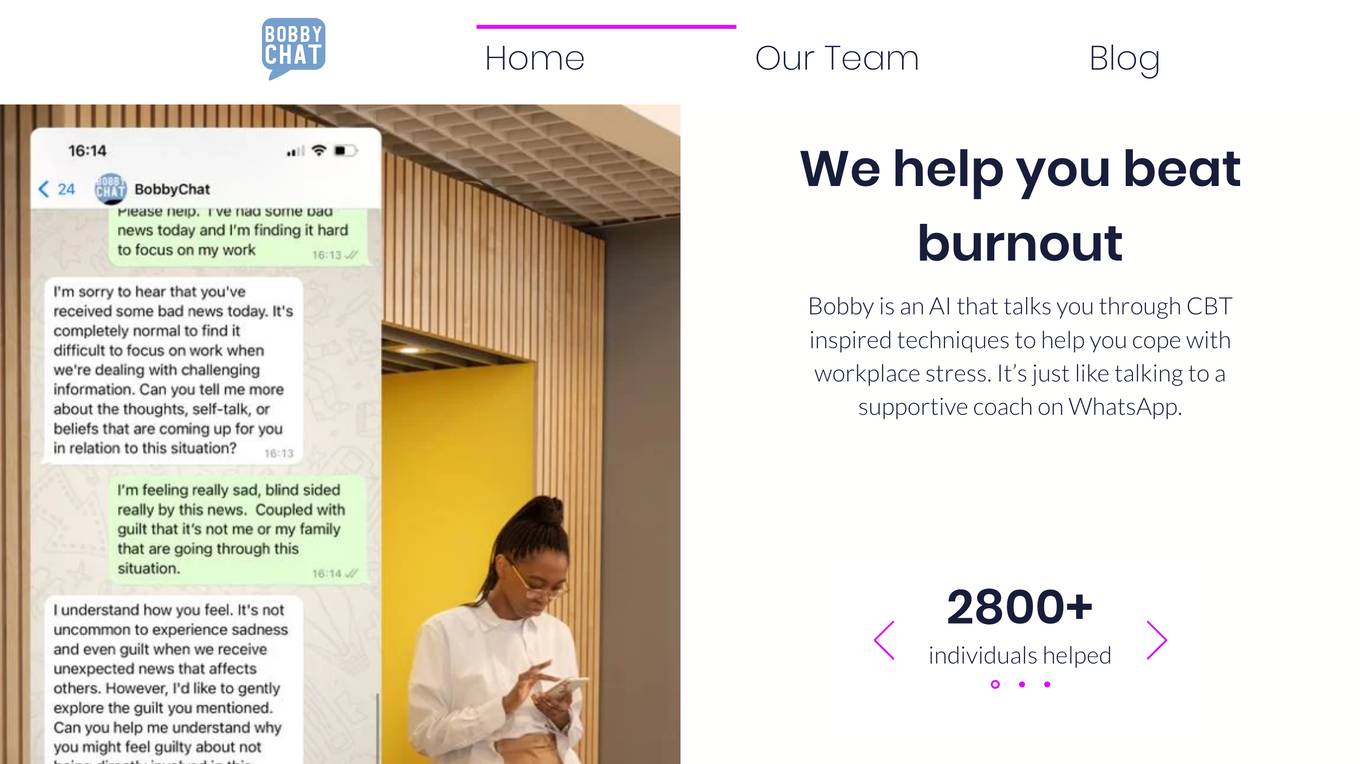
Bobby Chat
Elevate your professional journey with BobbyChat, the on-demand 24/7 wellness companion that empowers women in the workplace with the skills to make work life work for them.