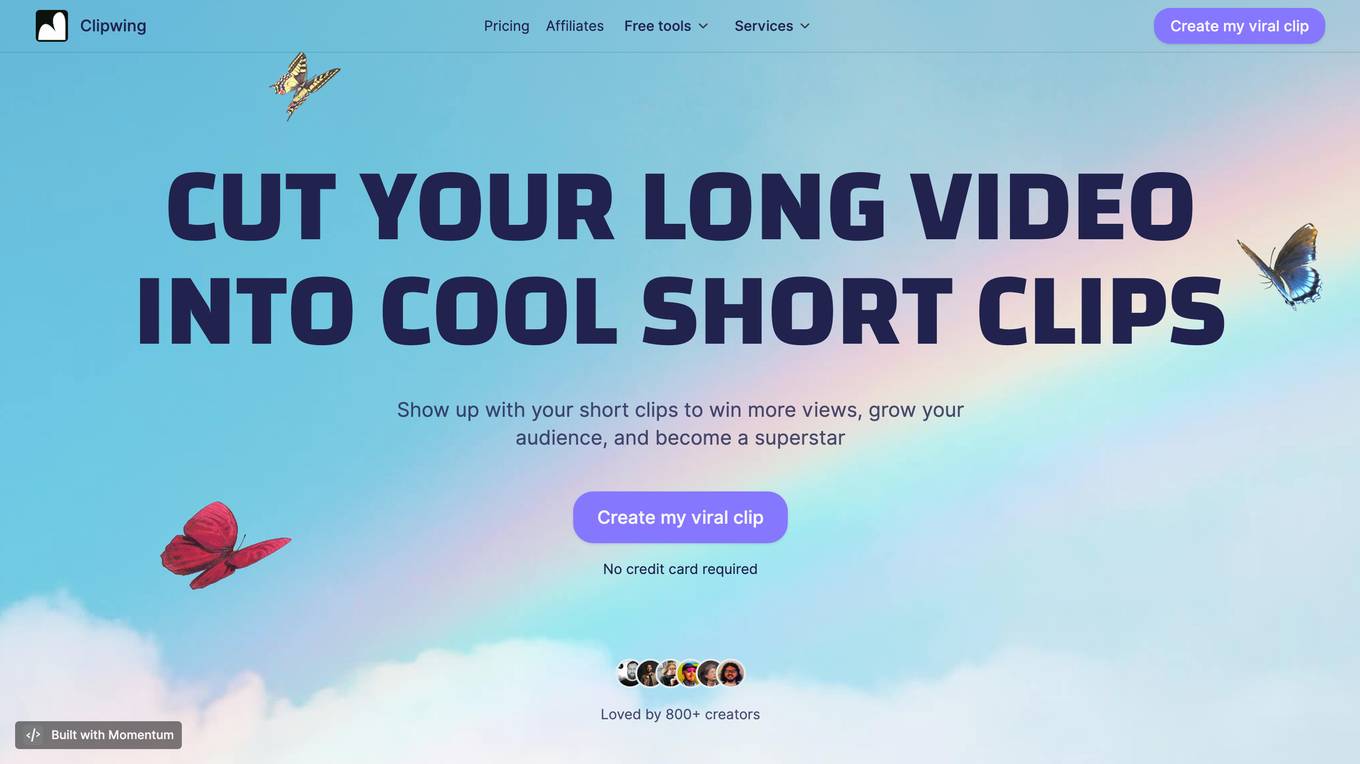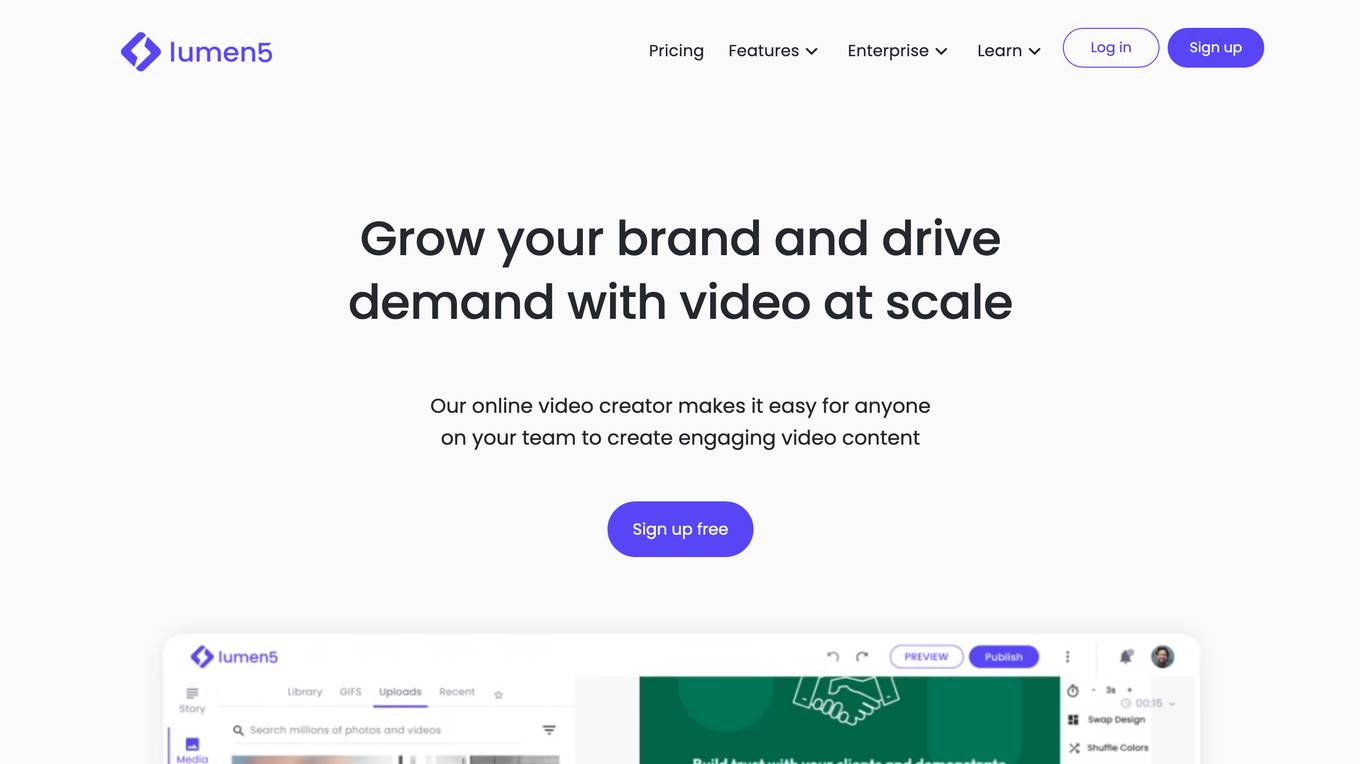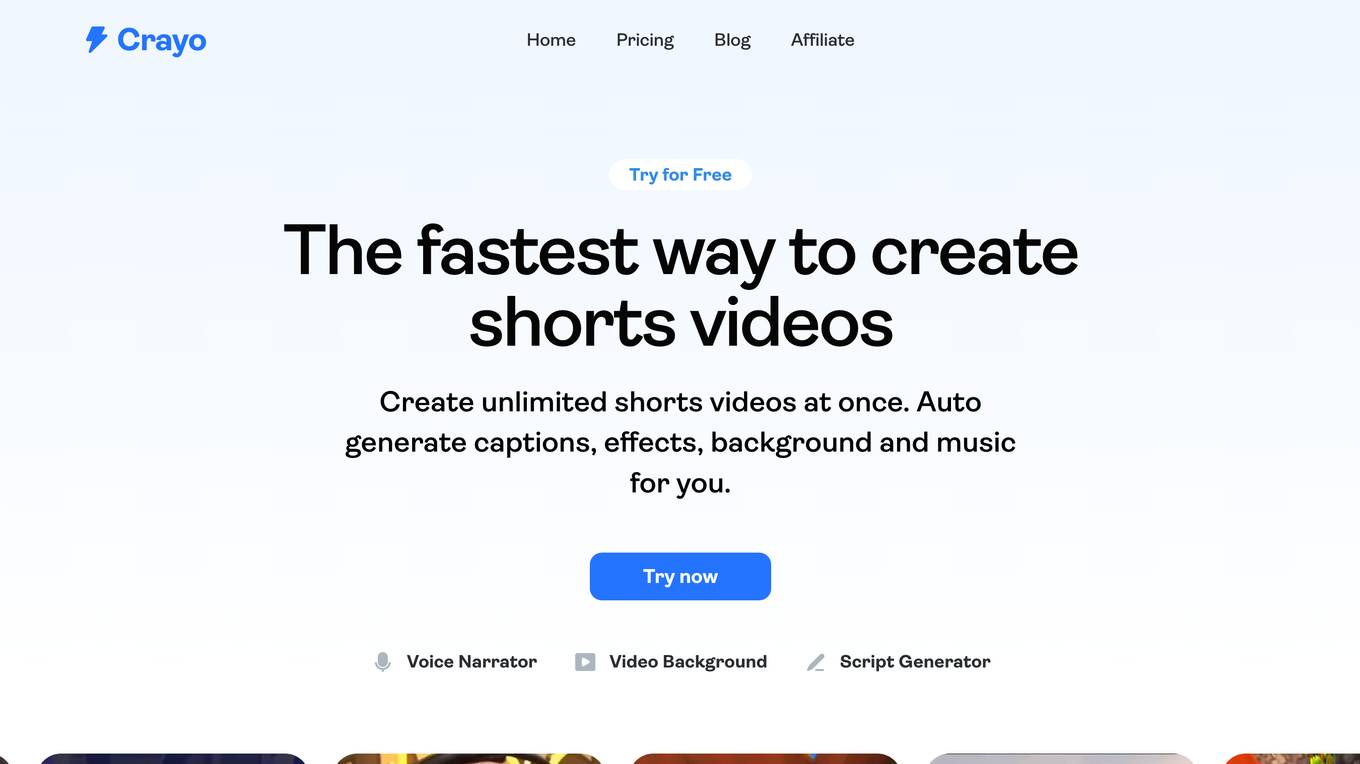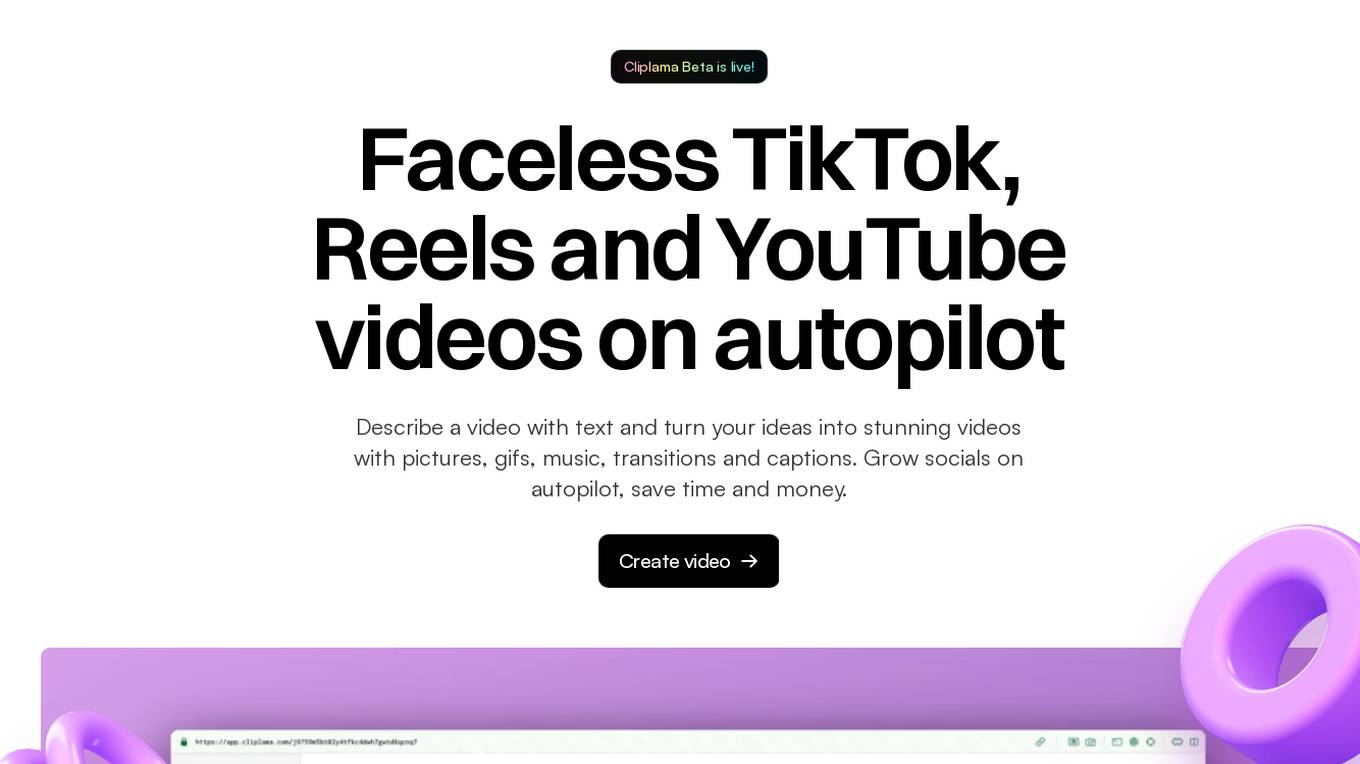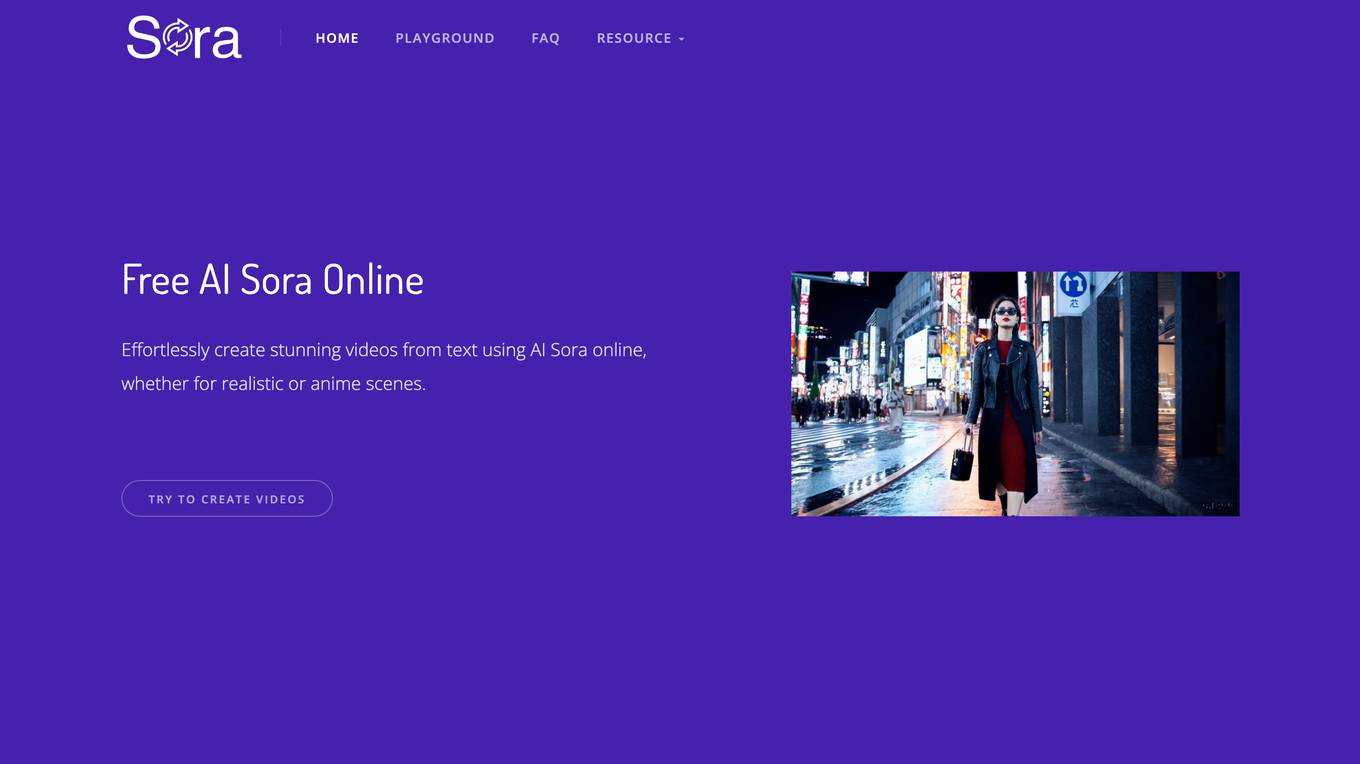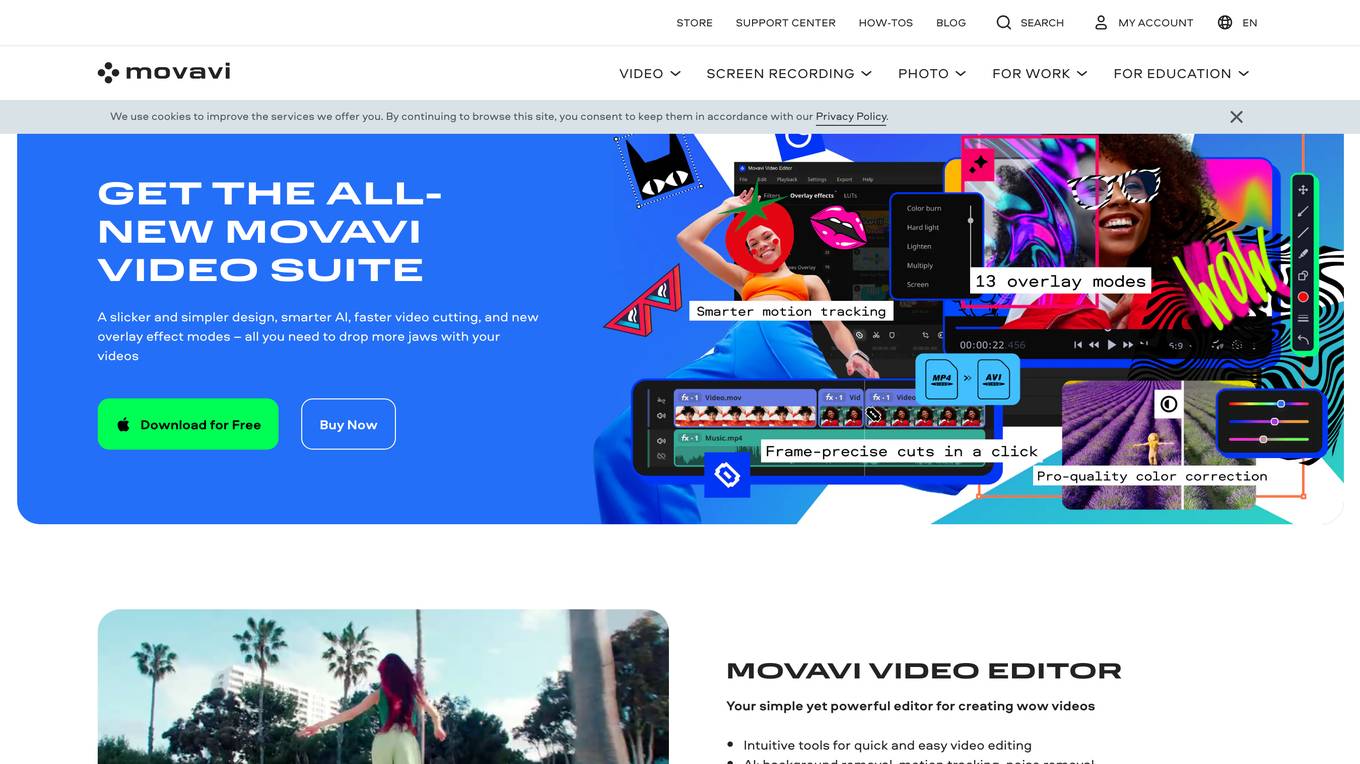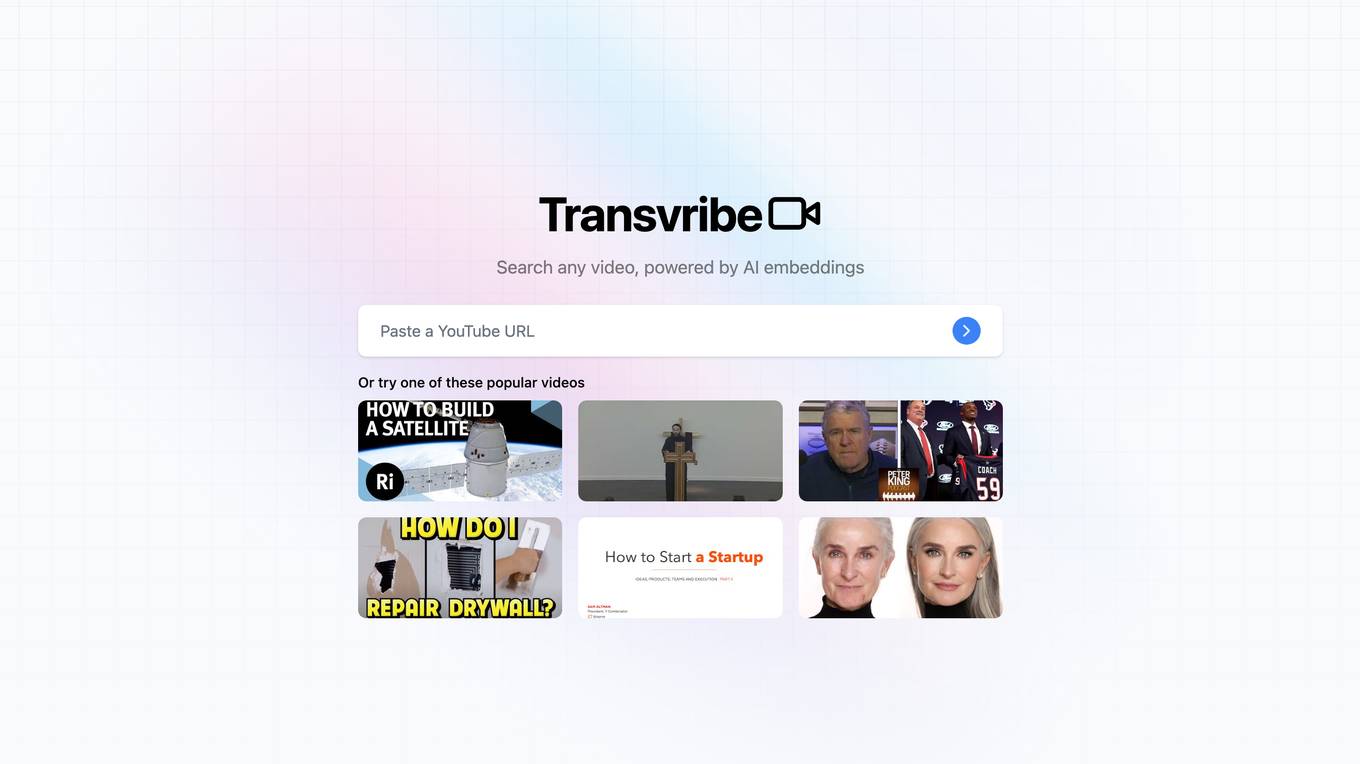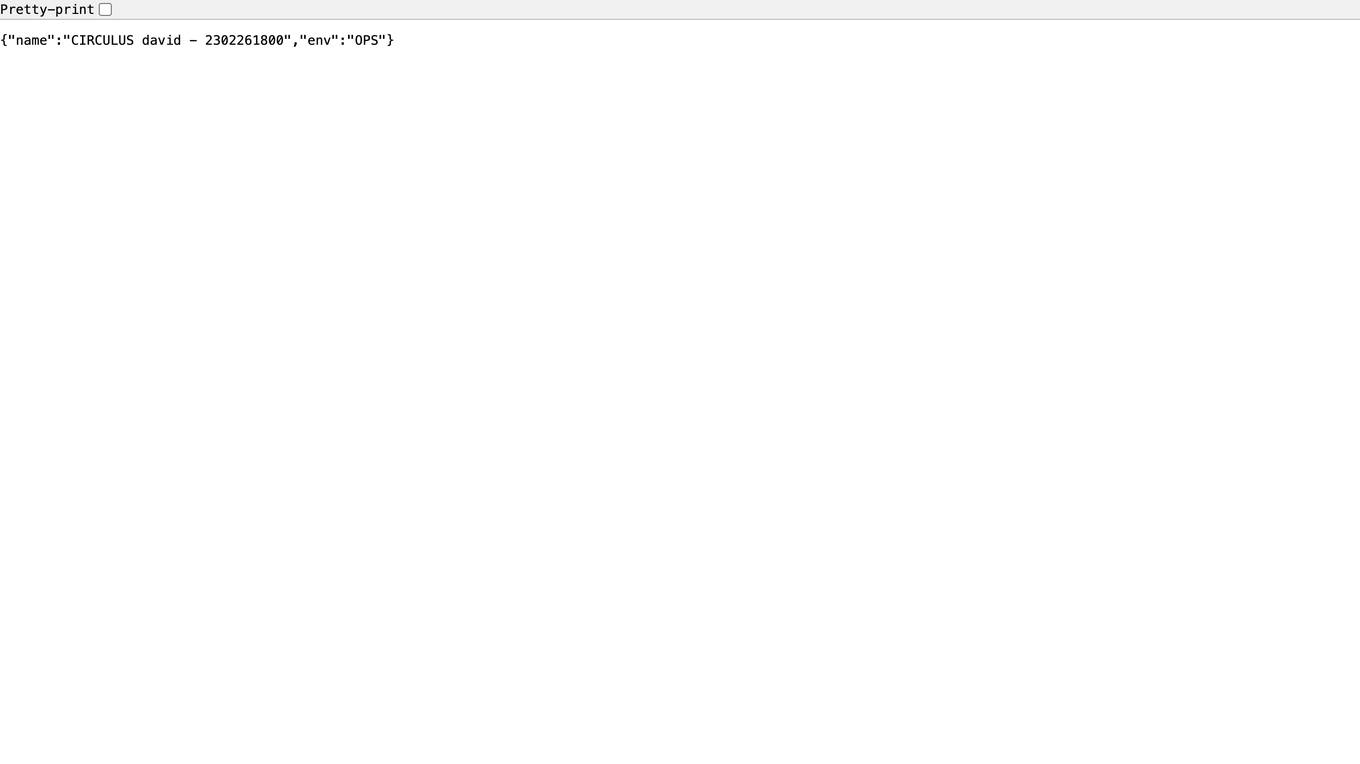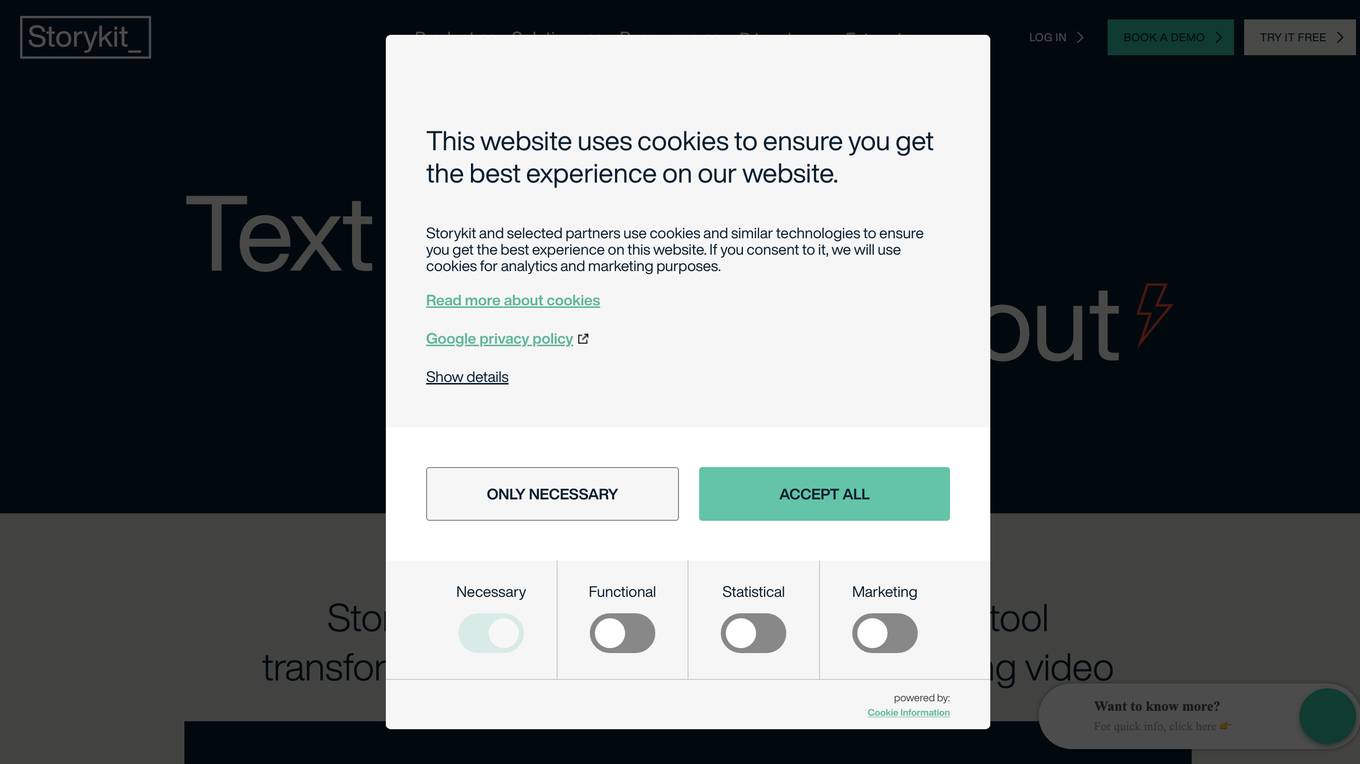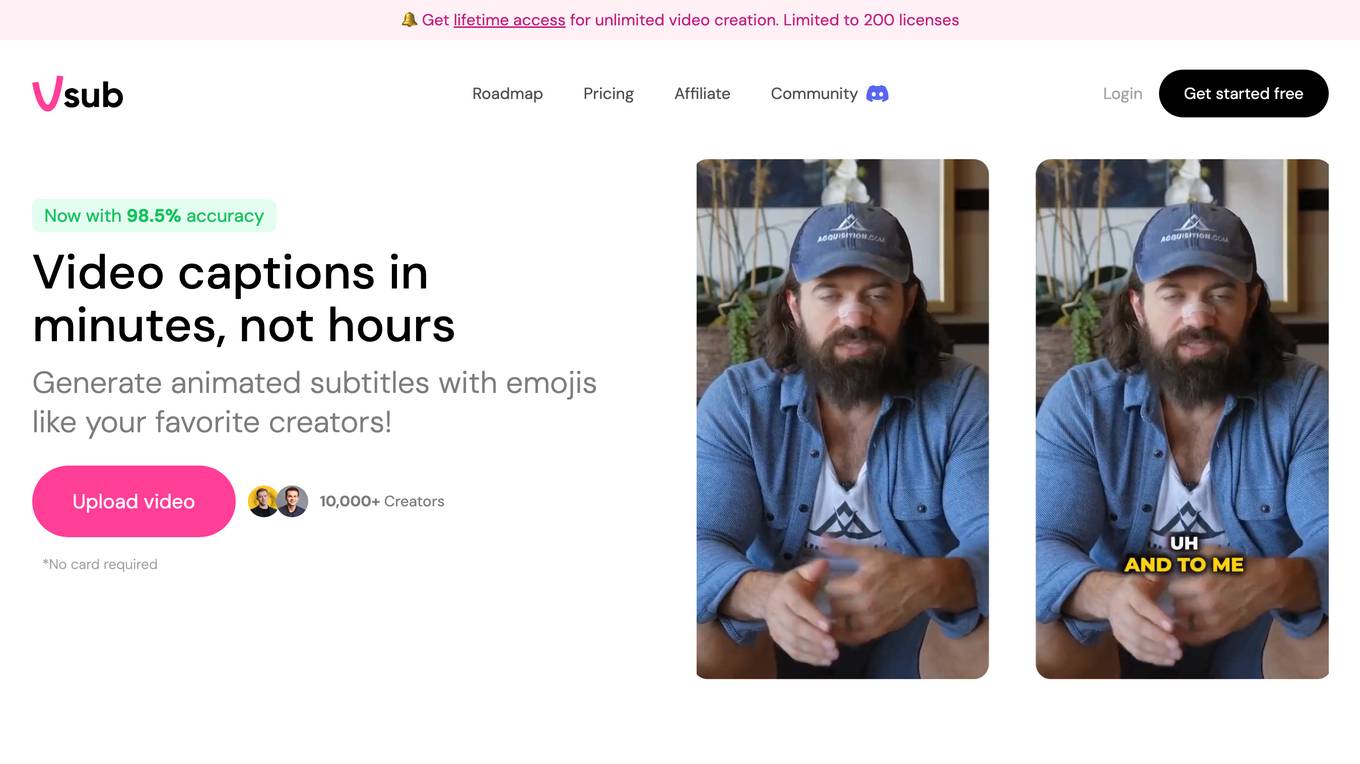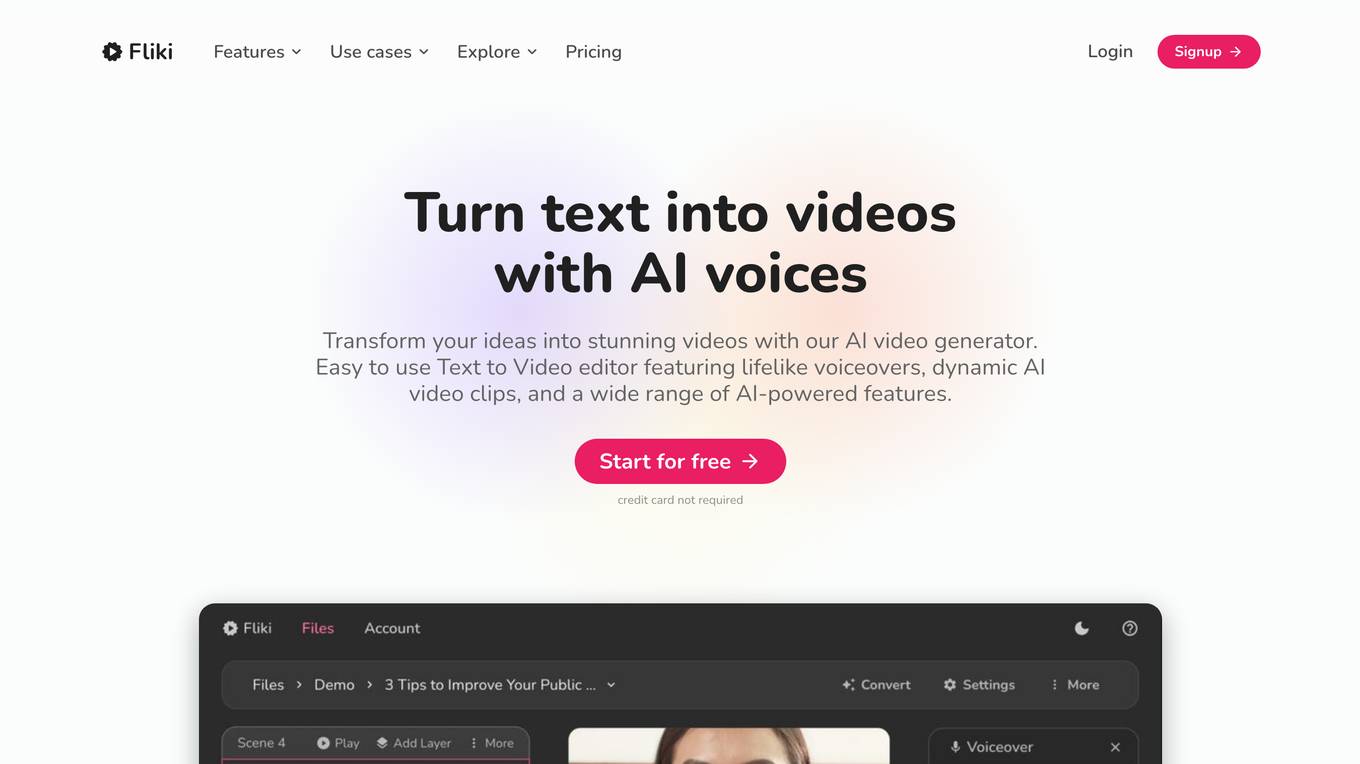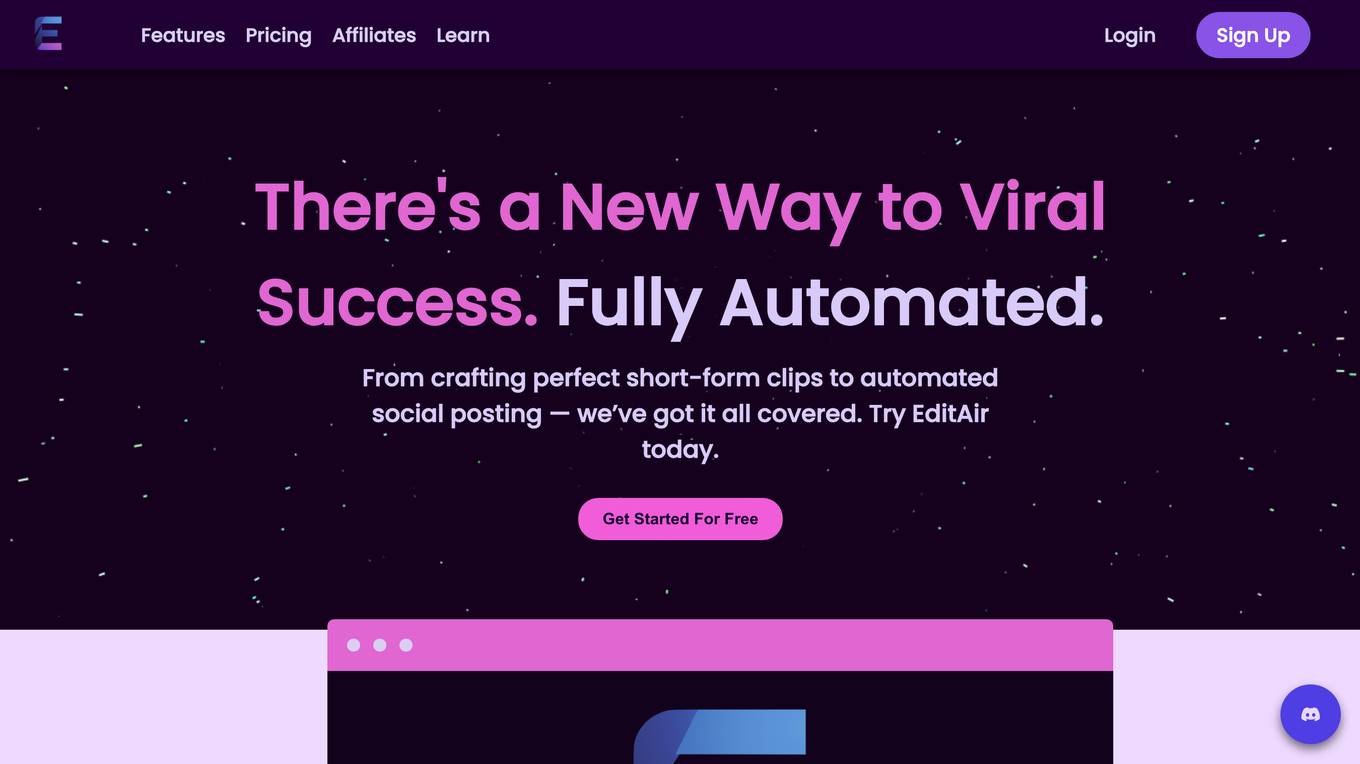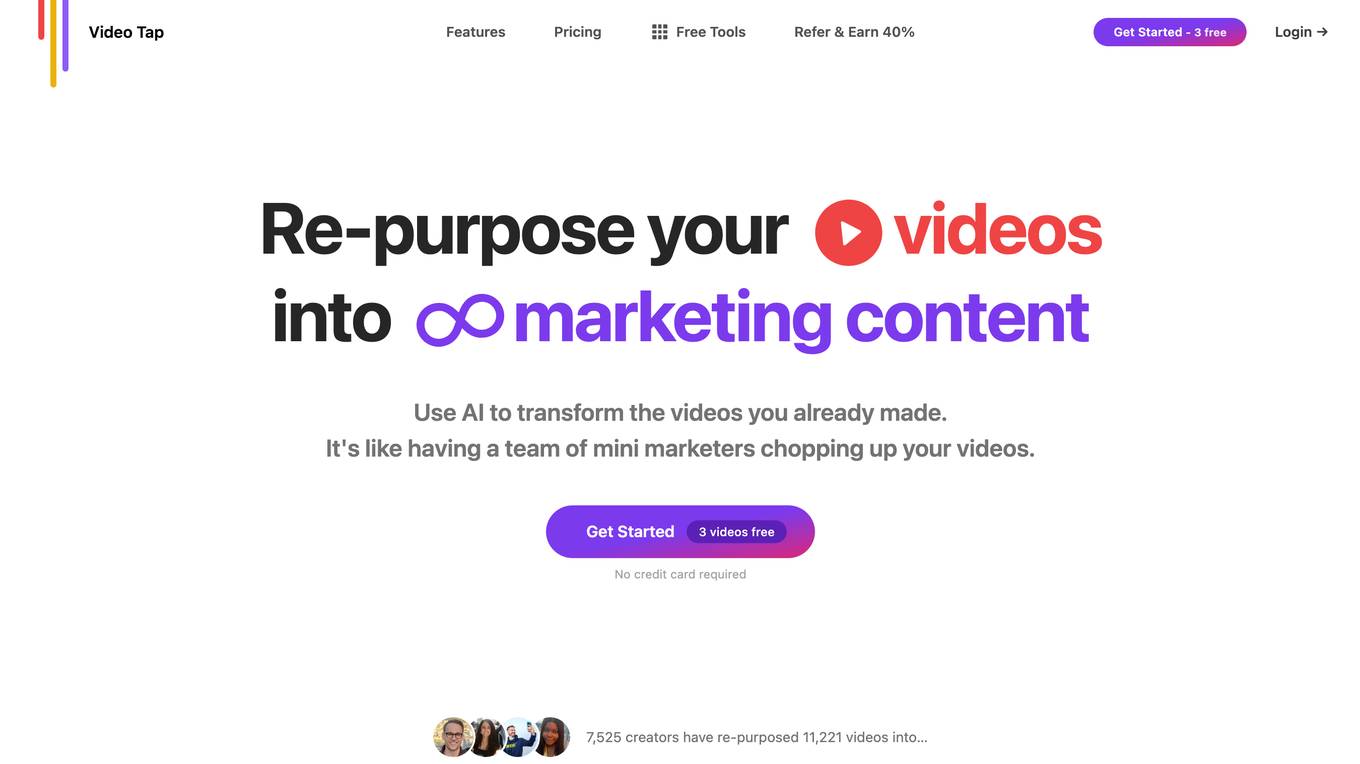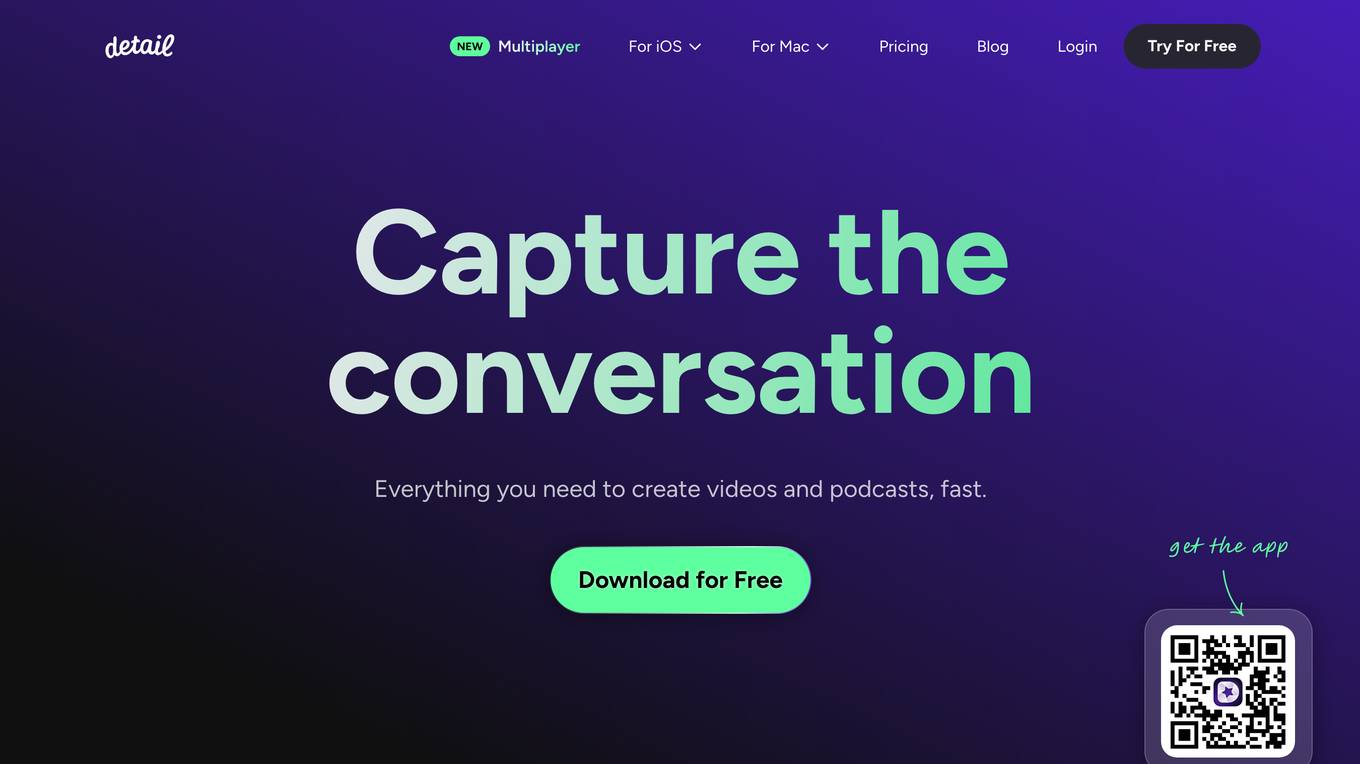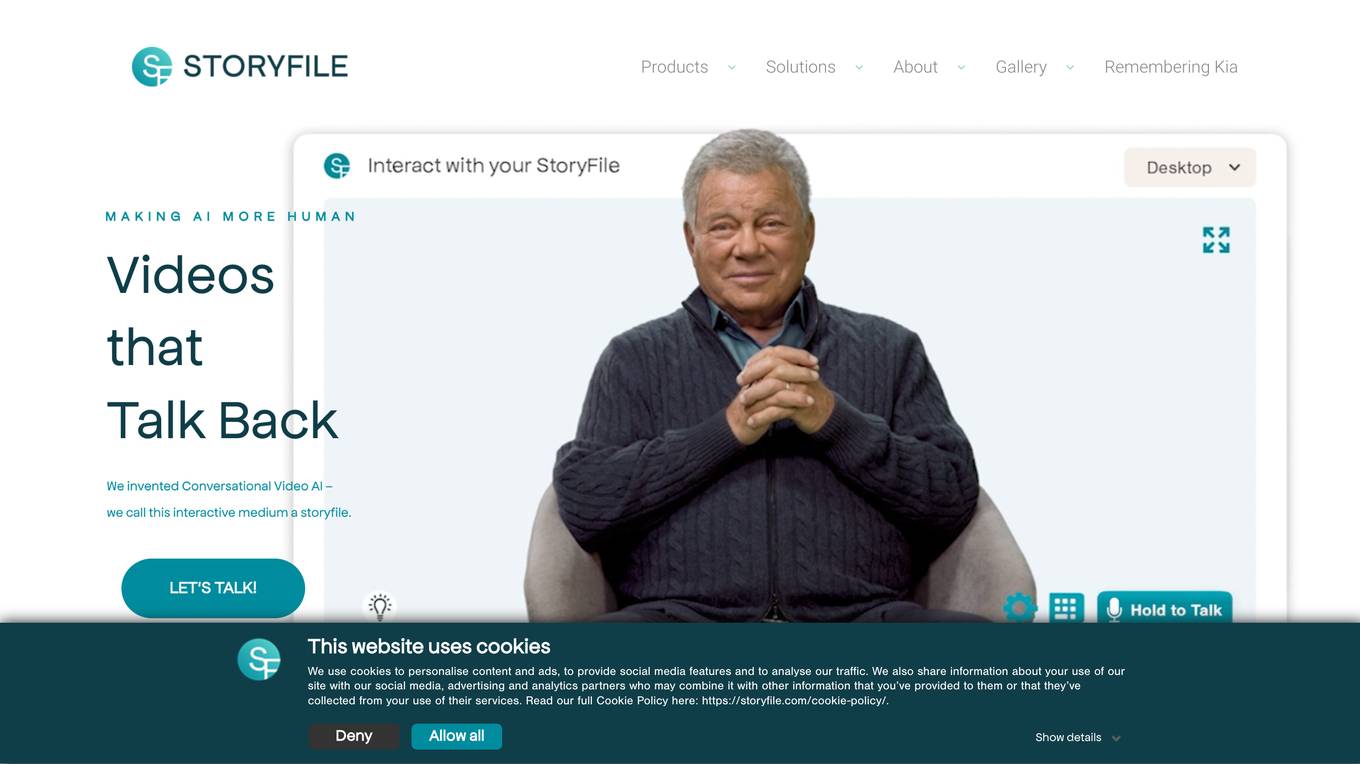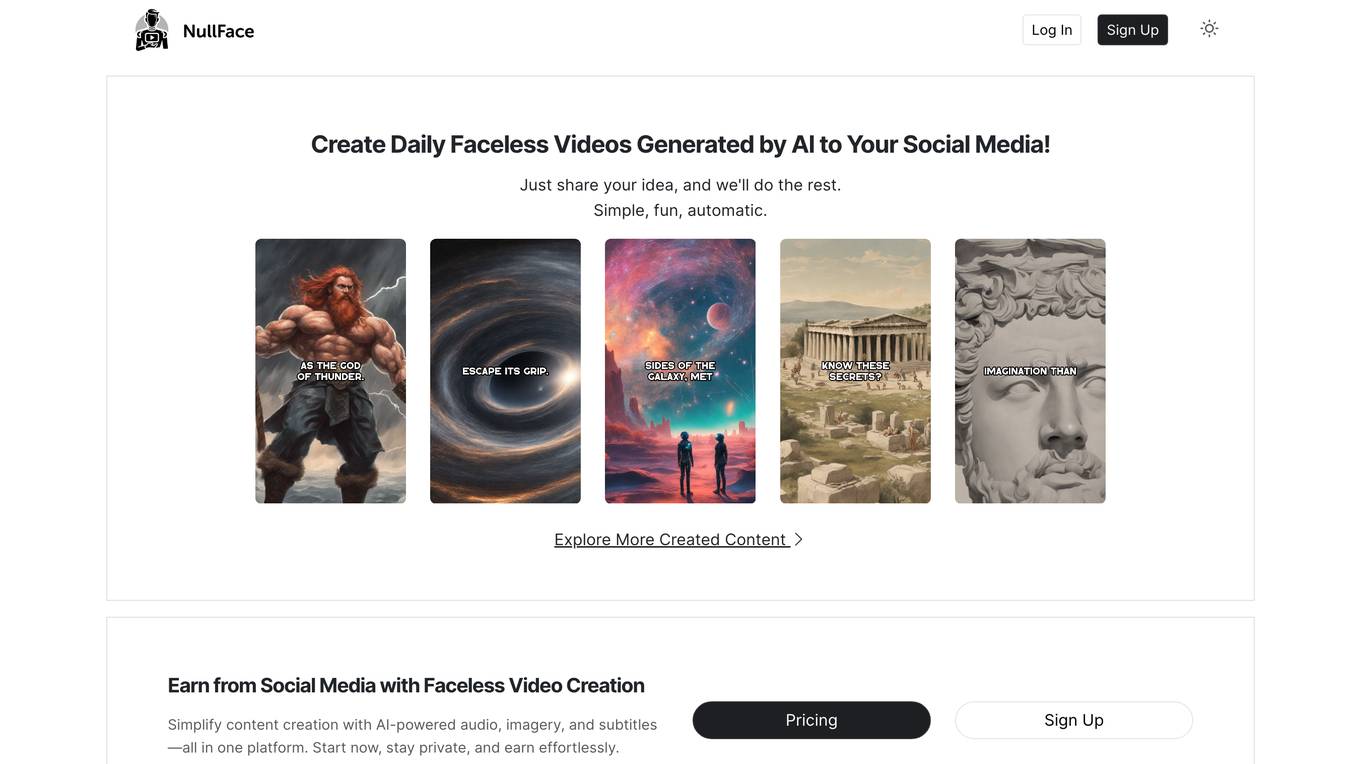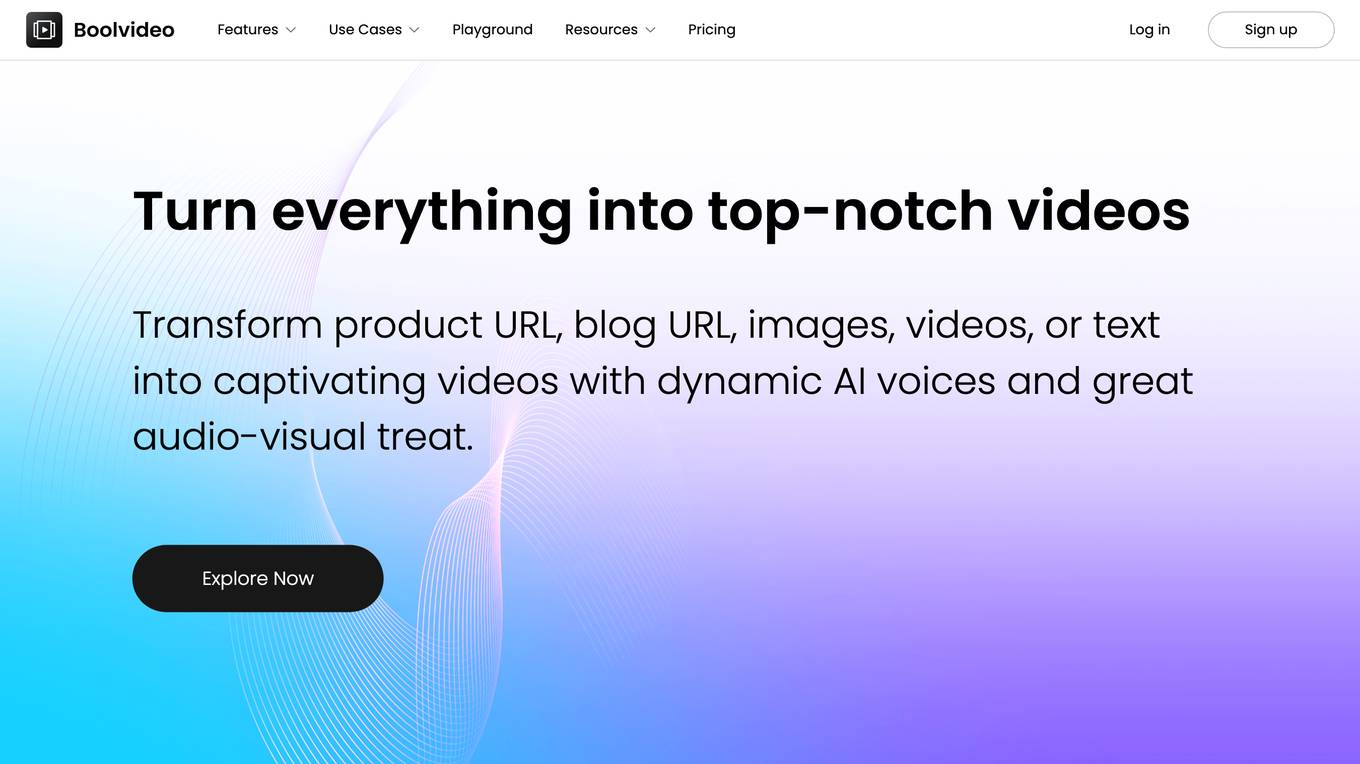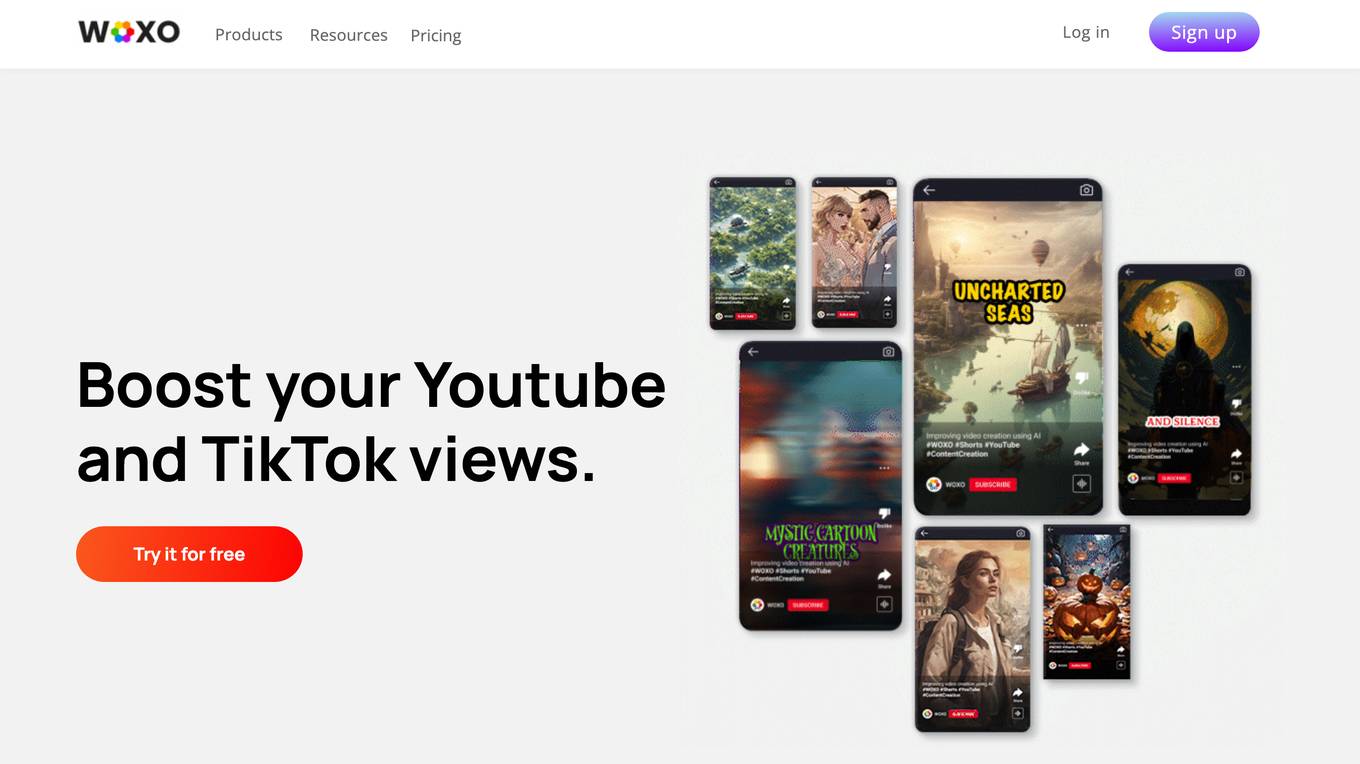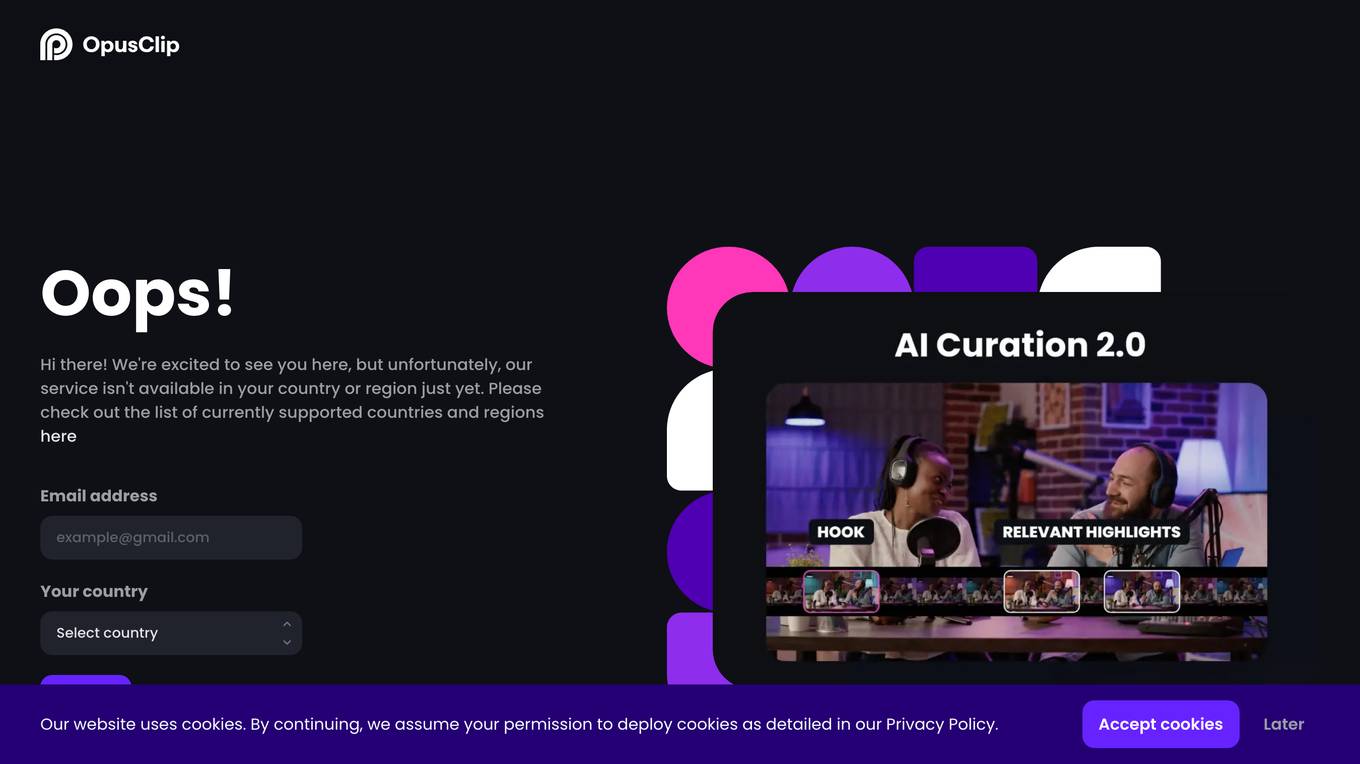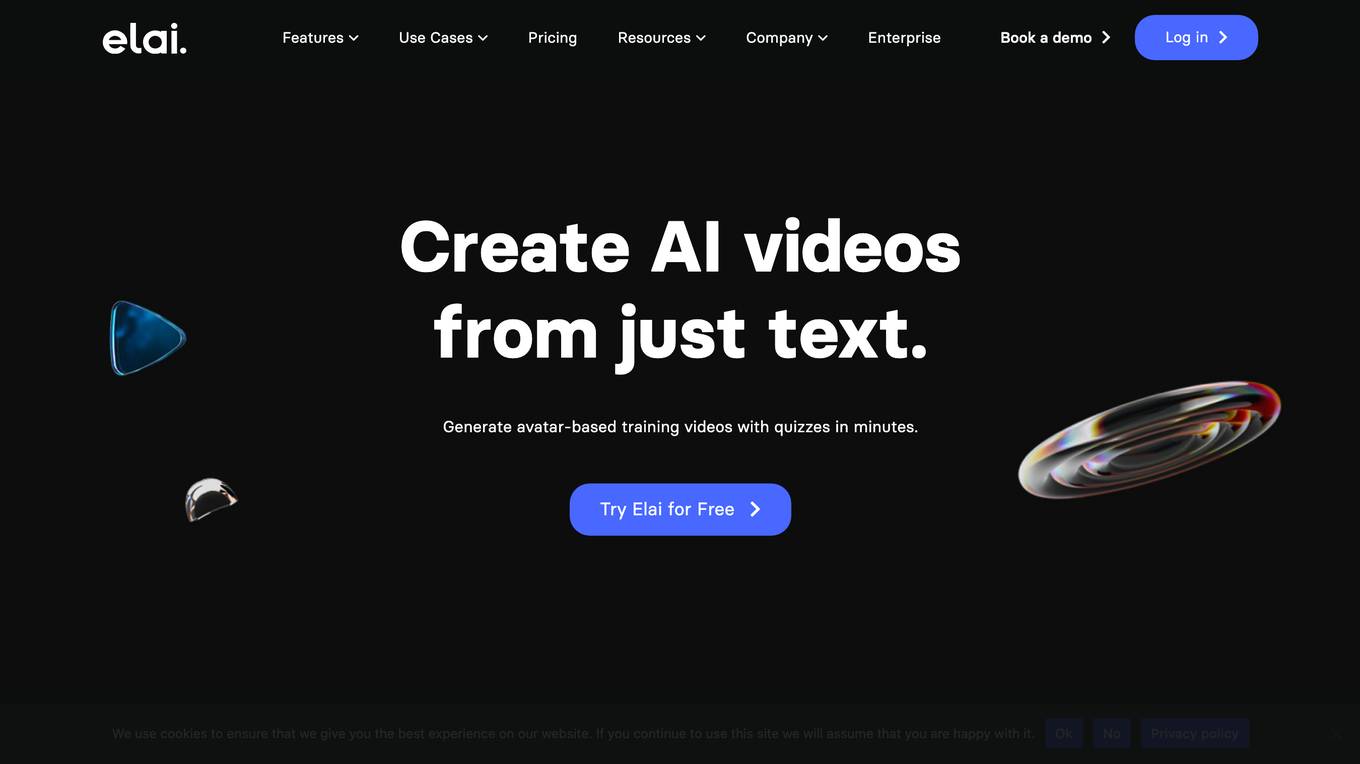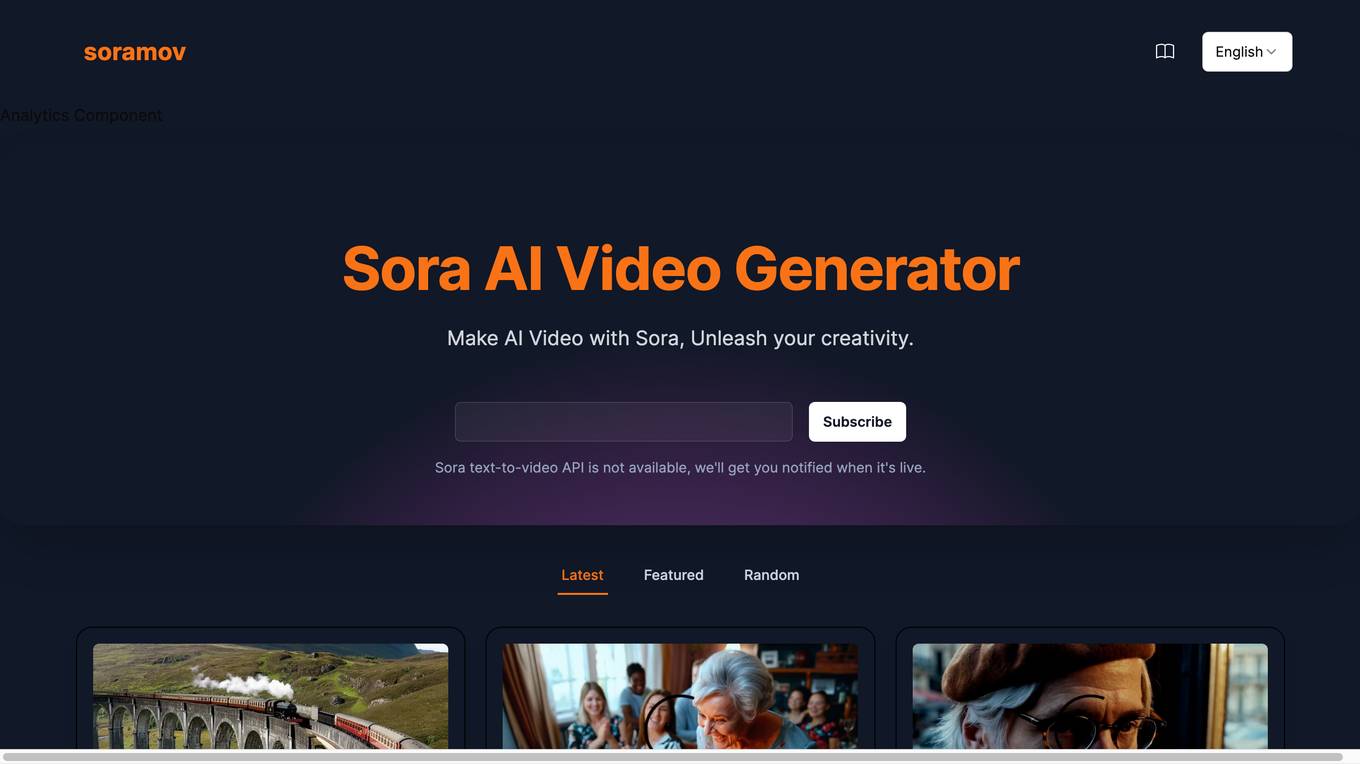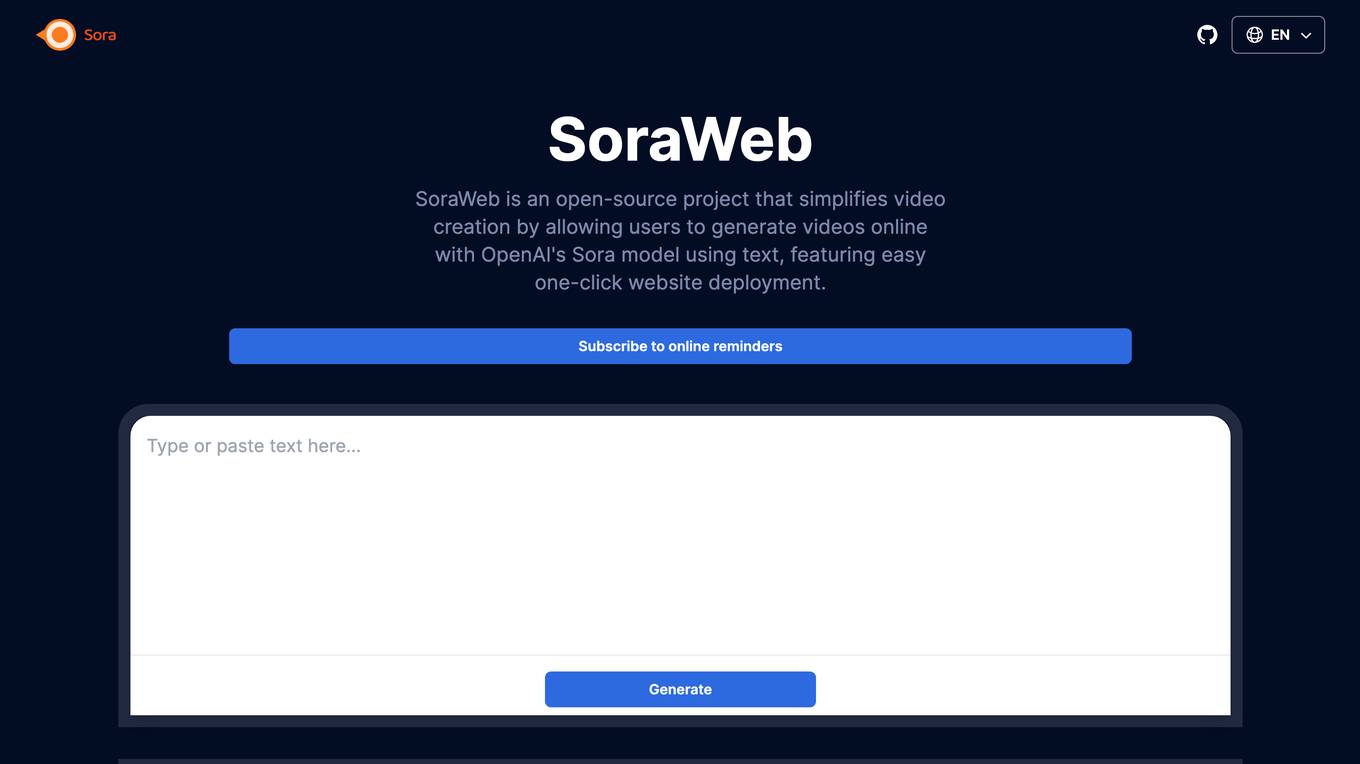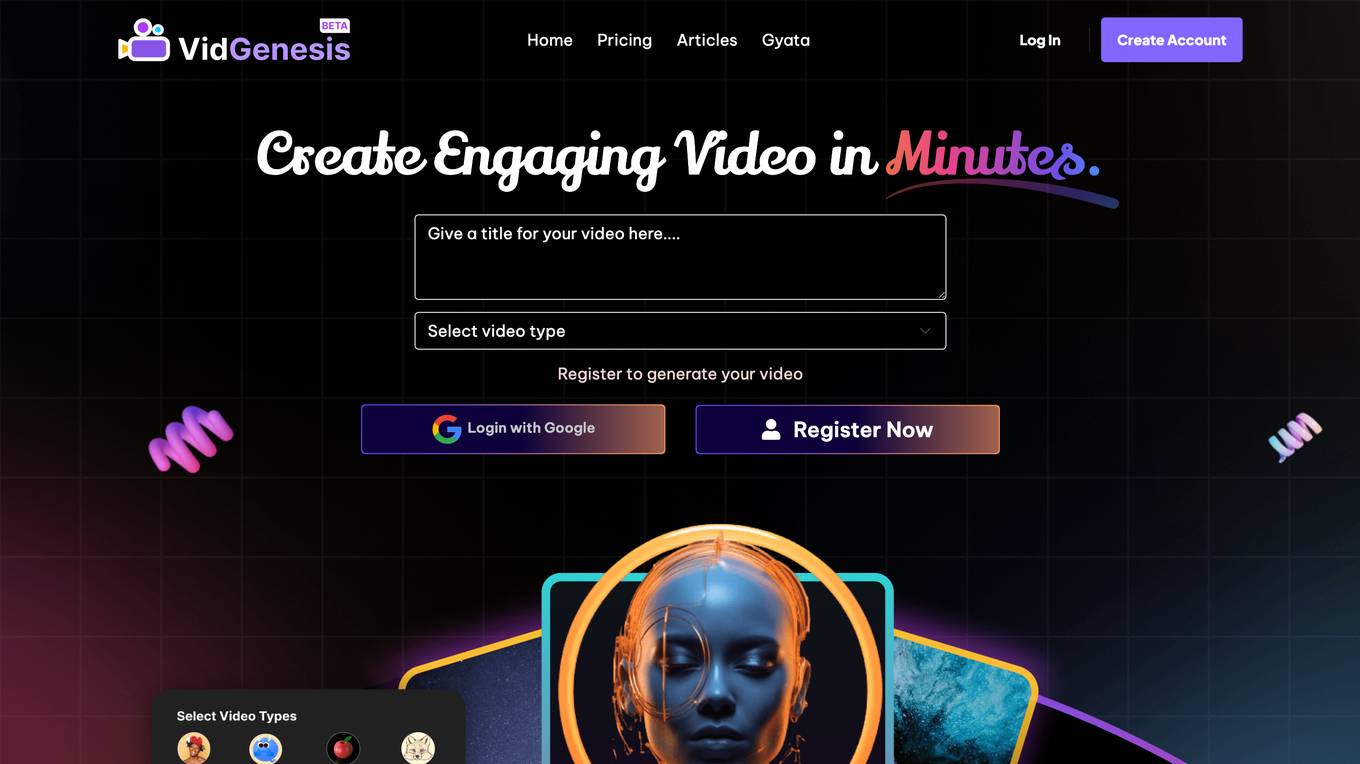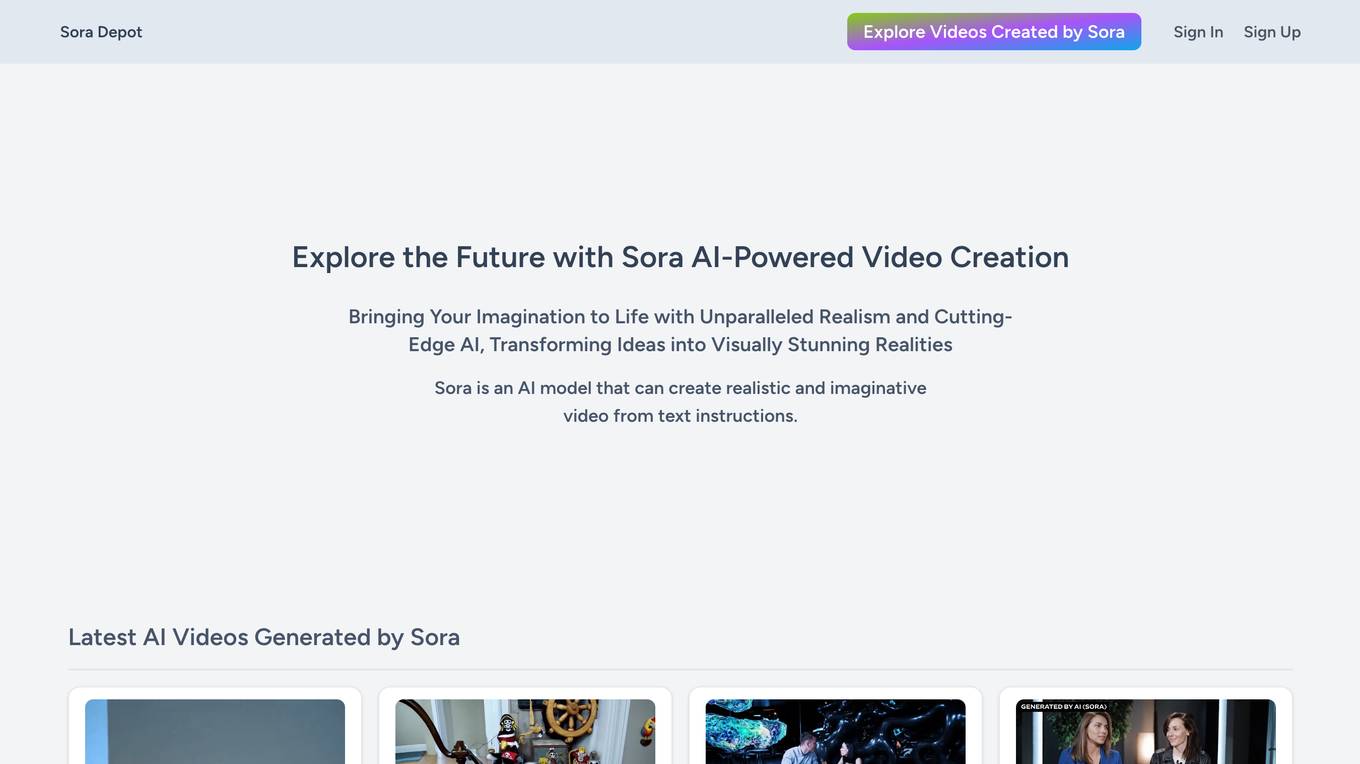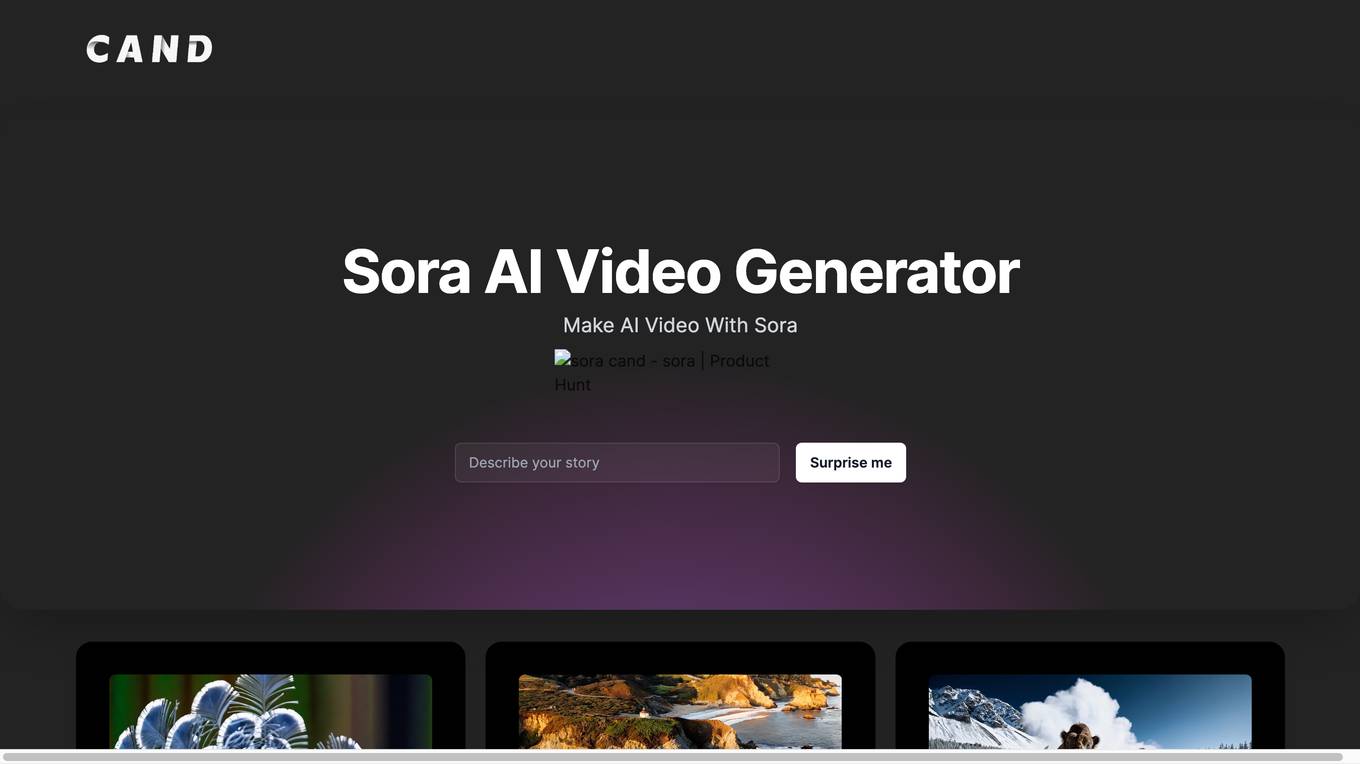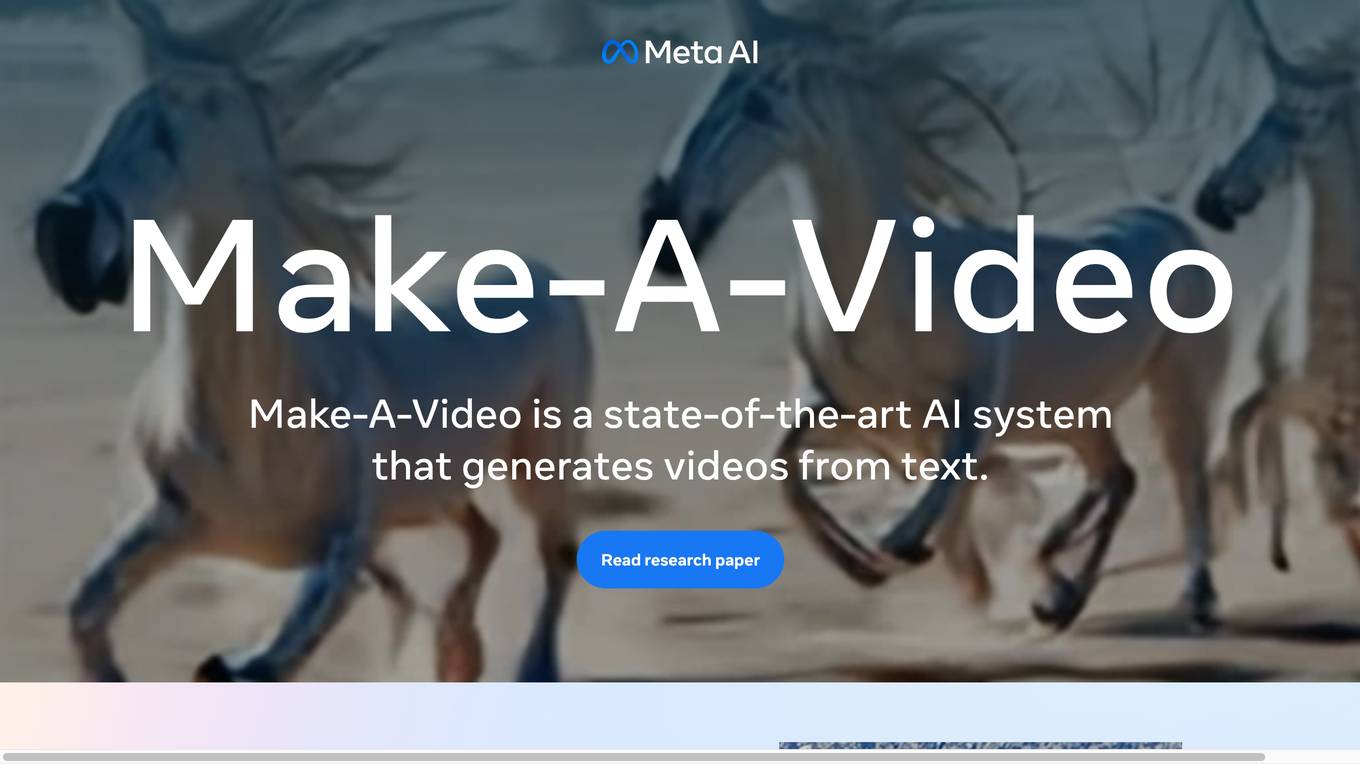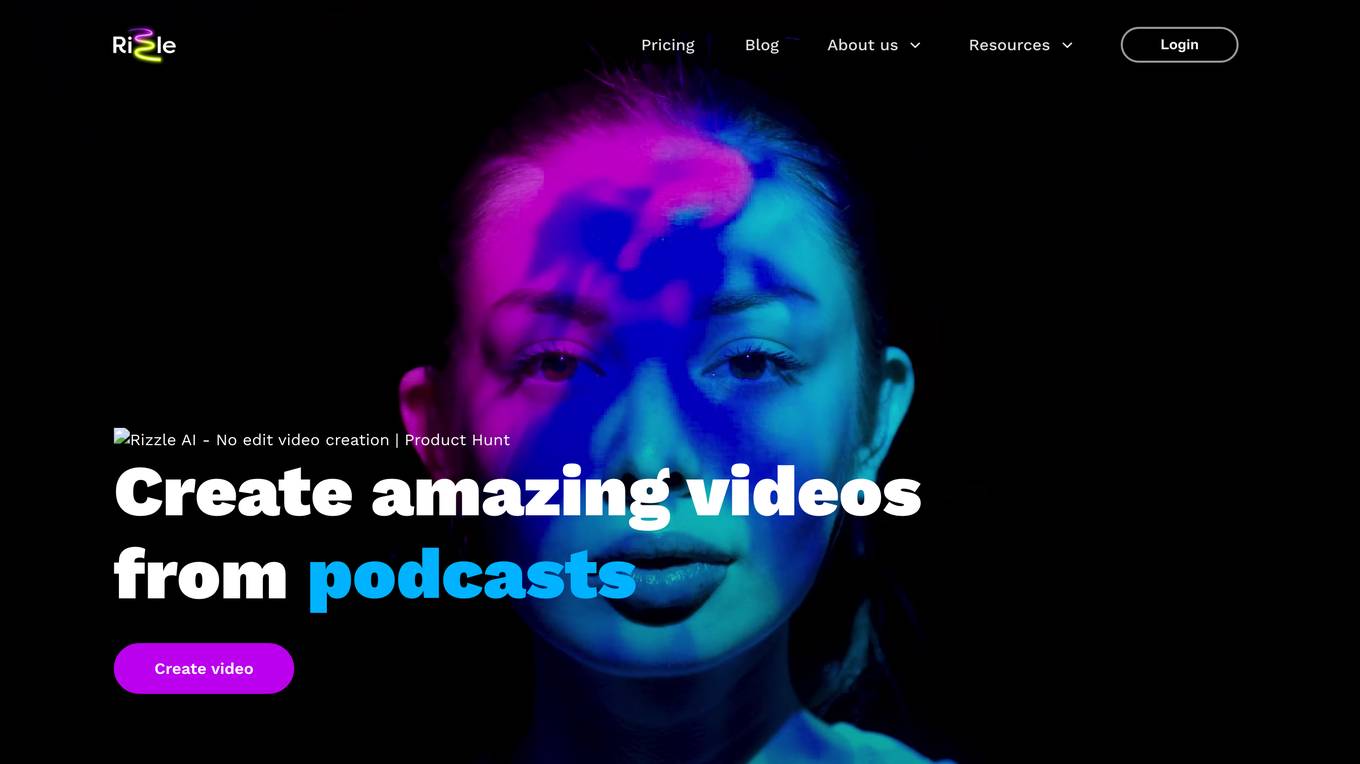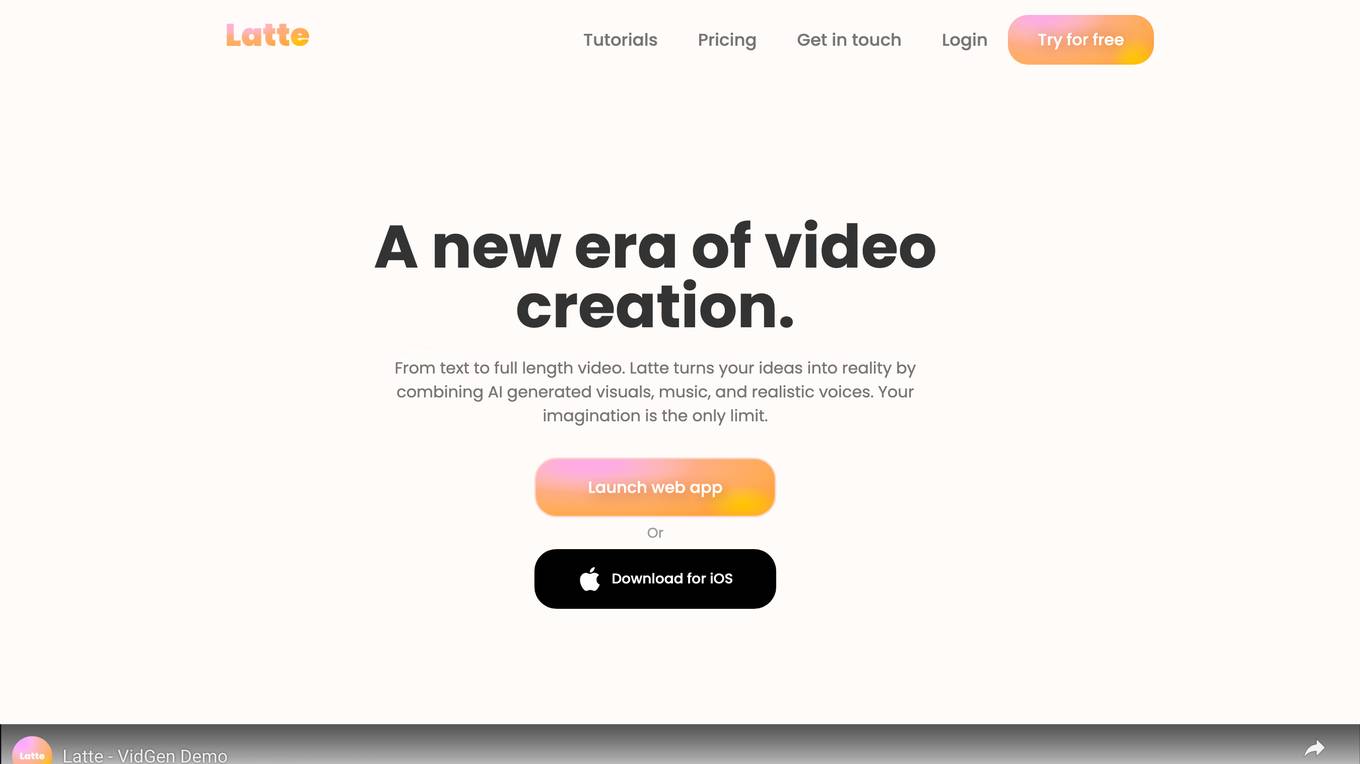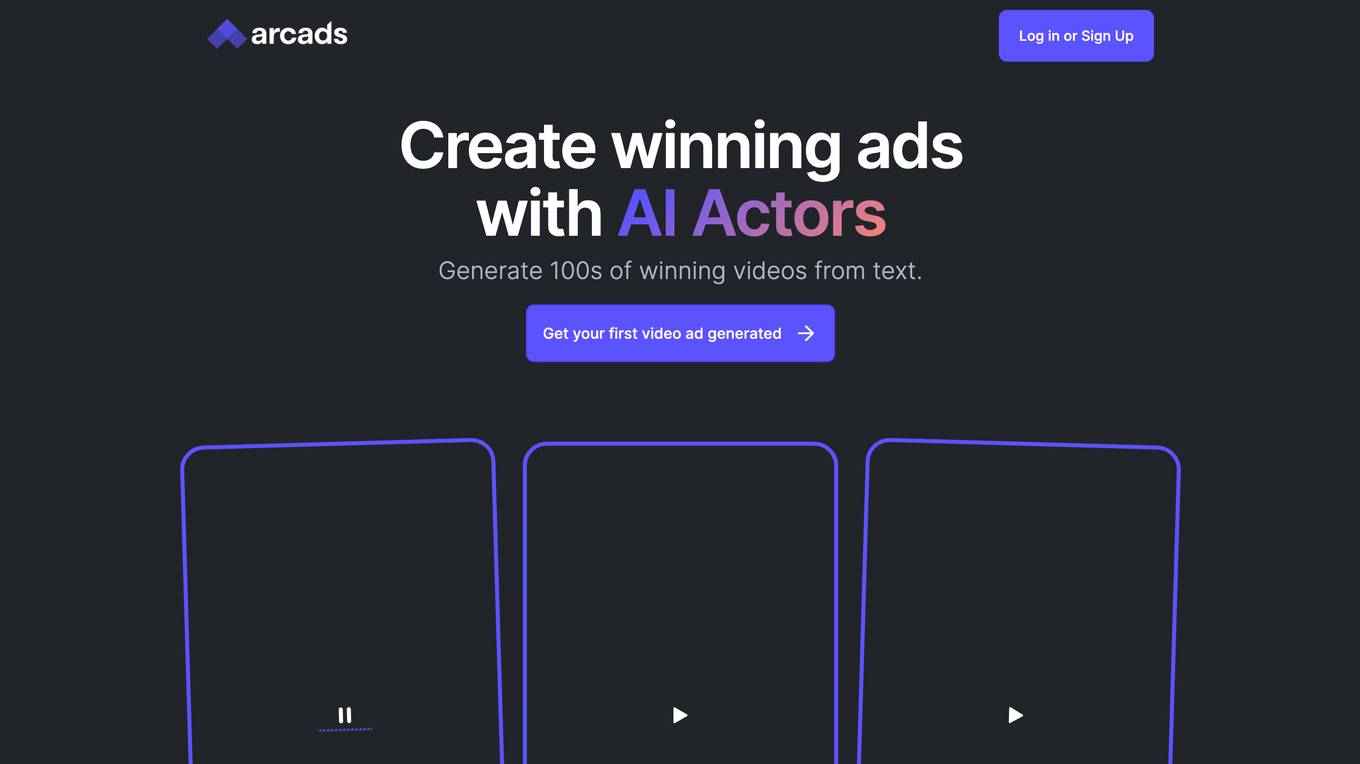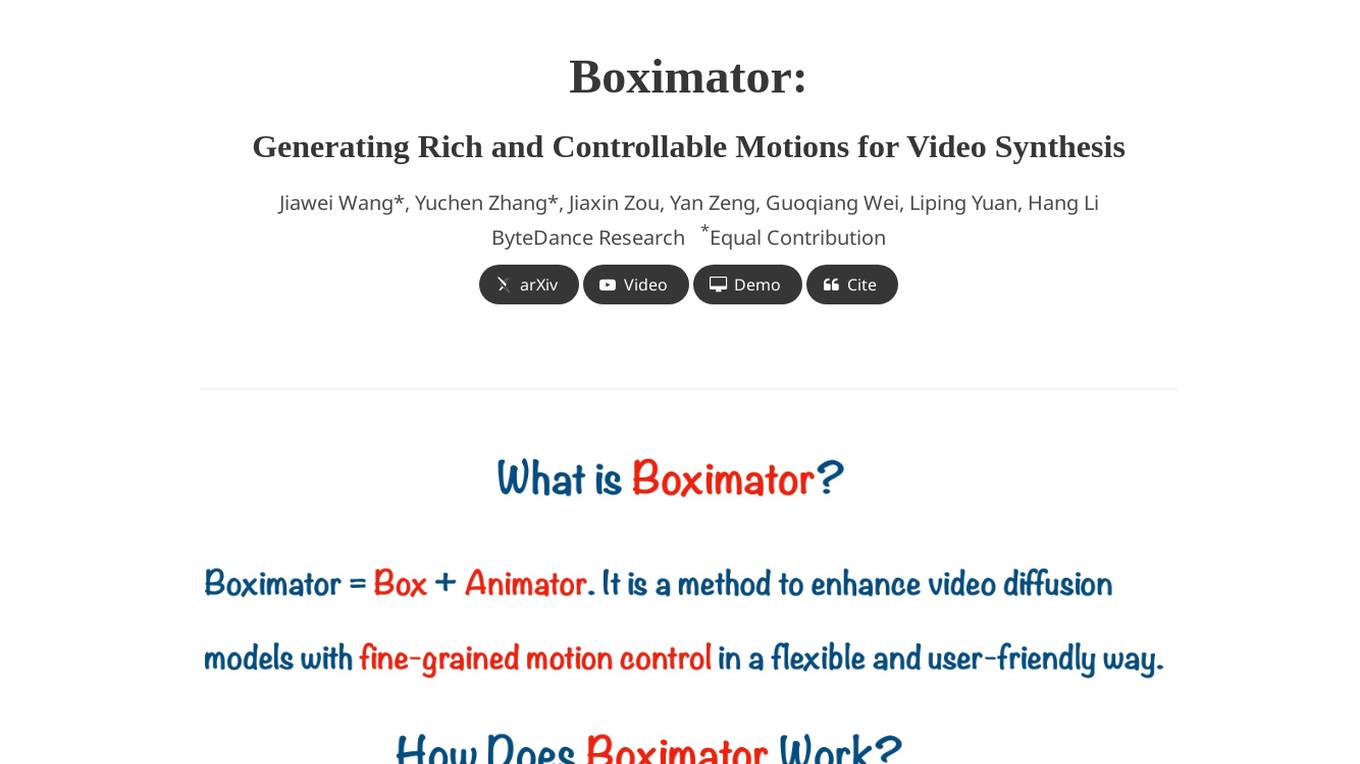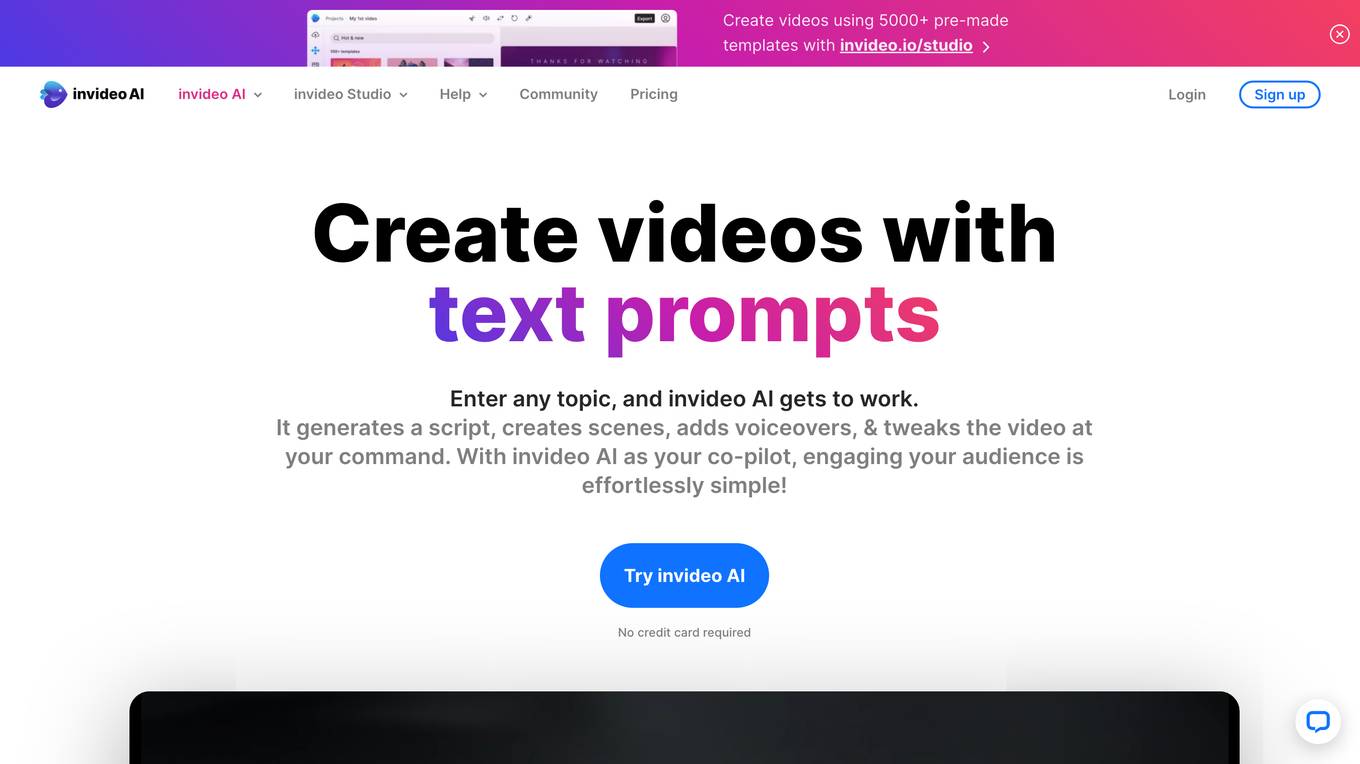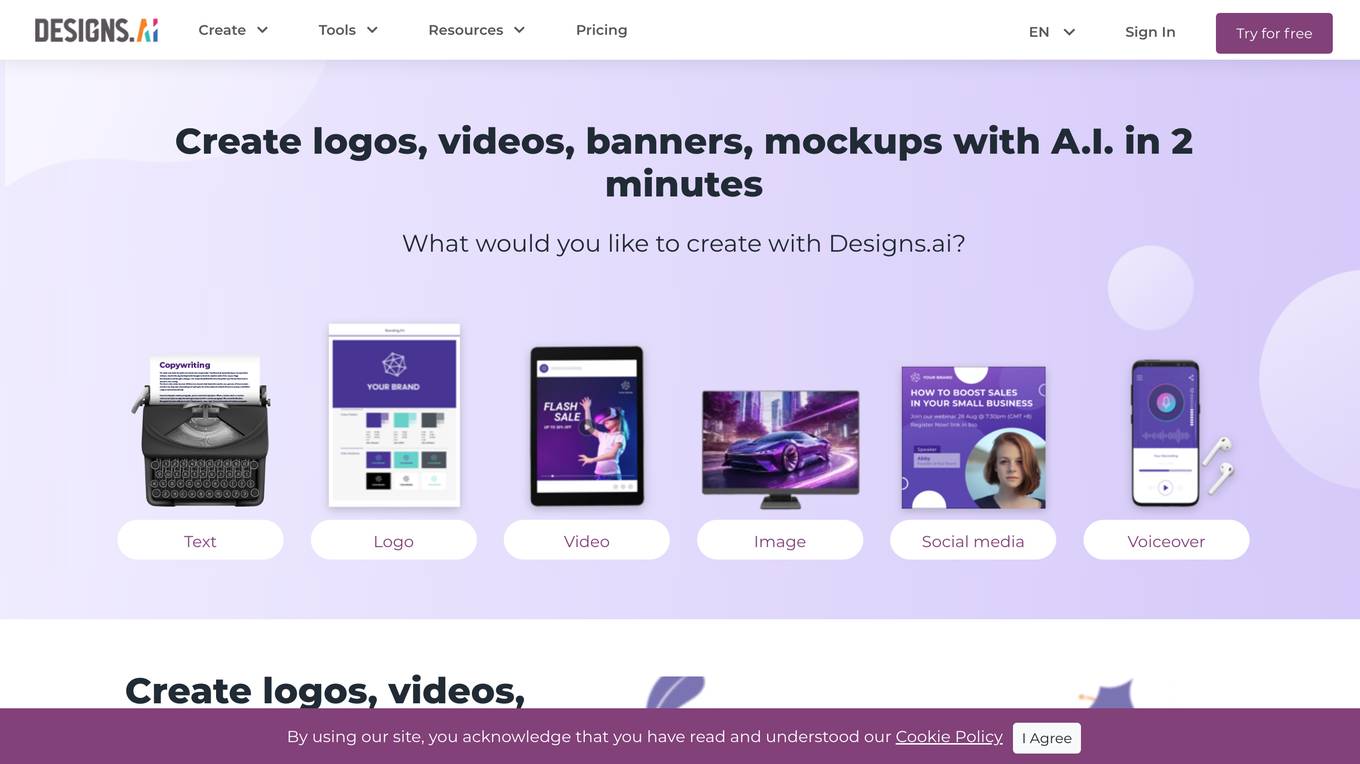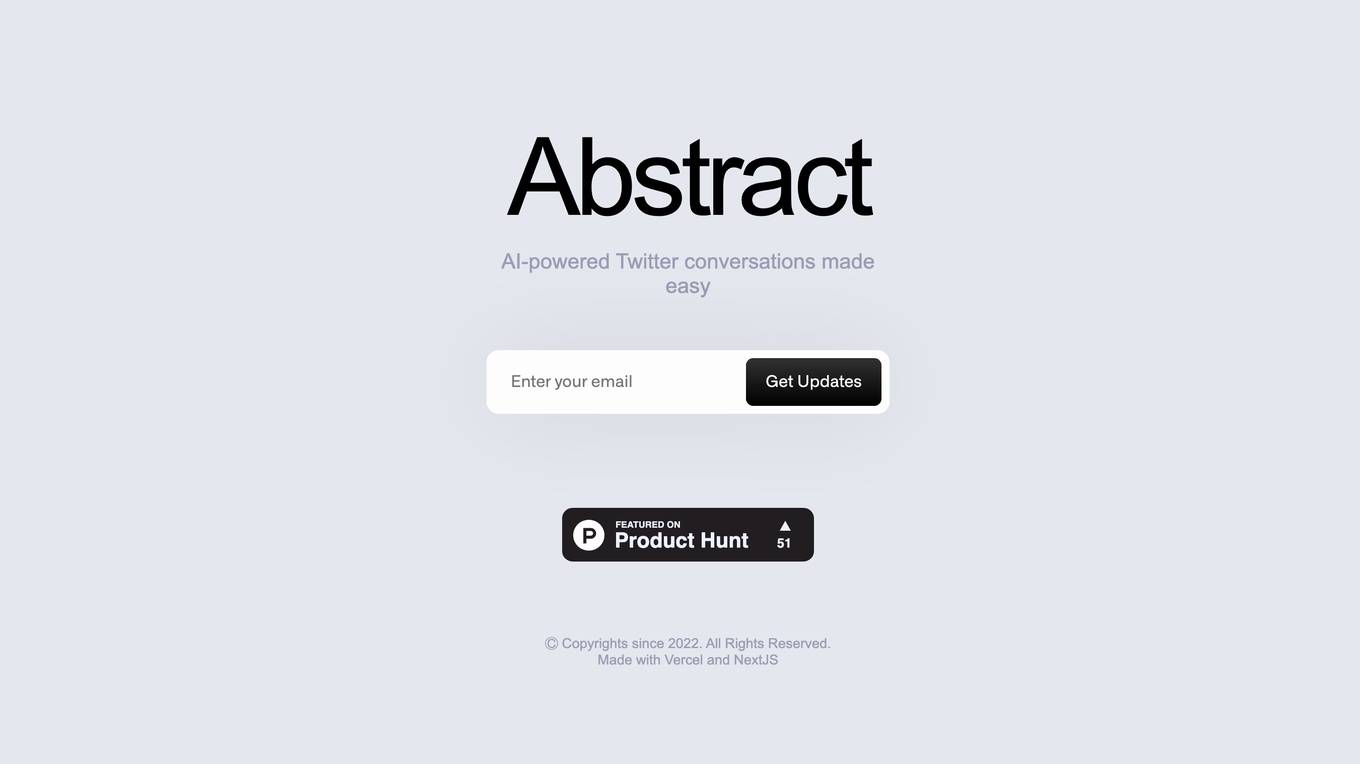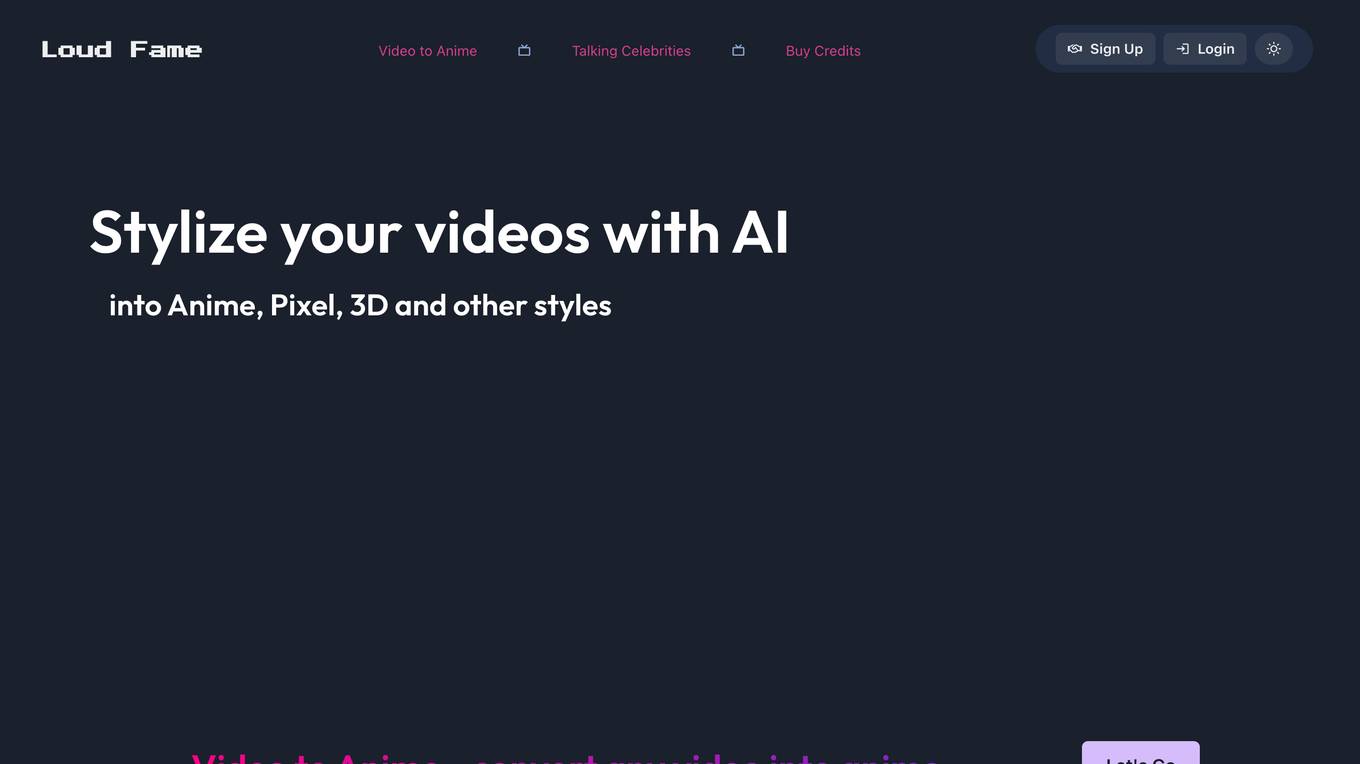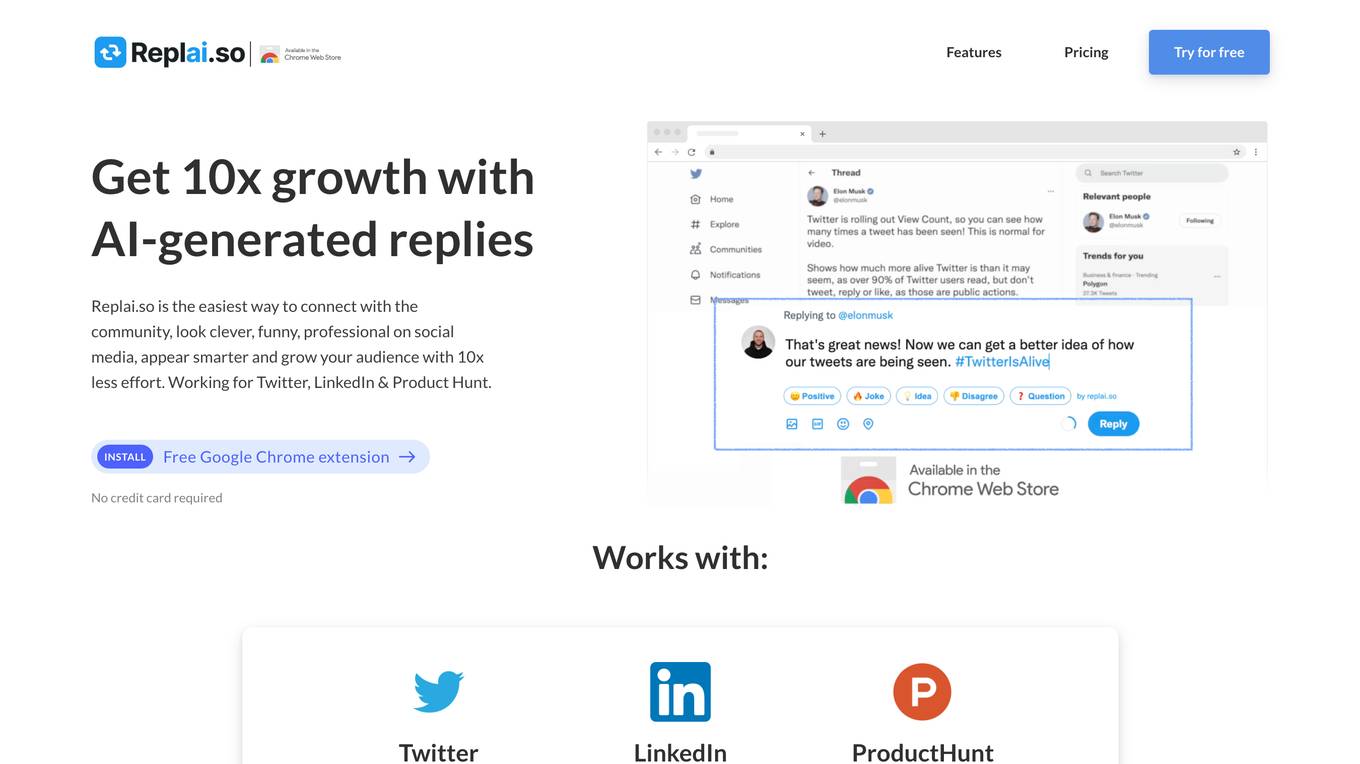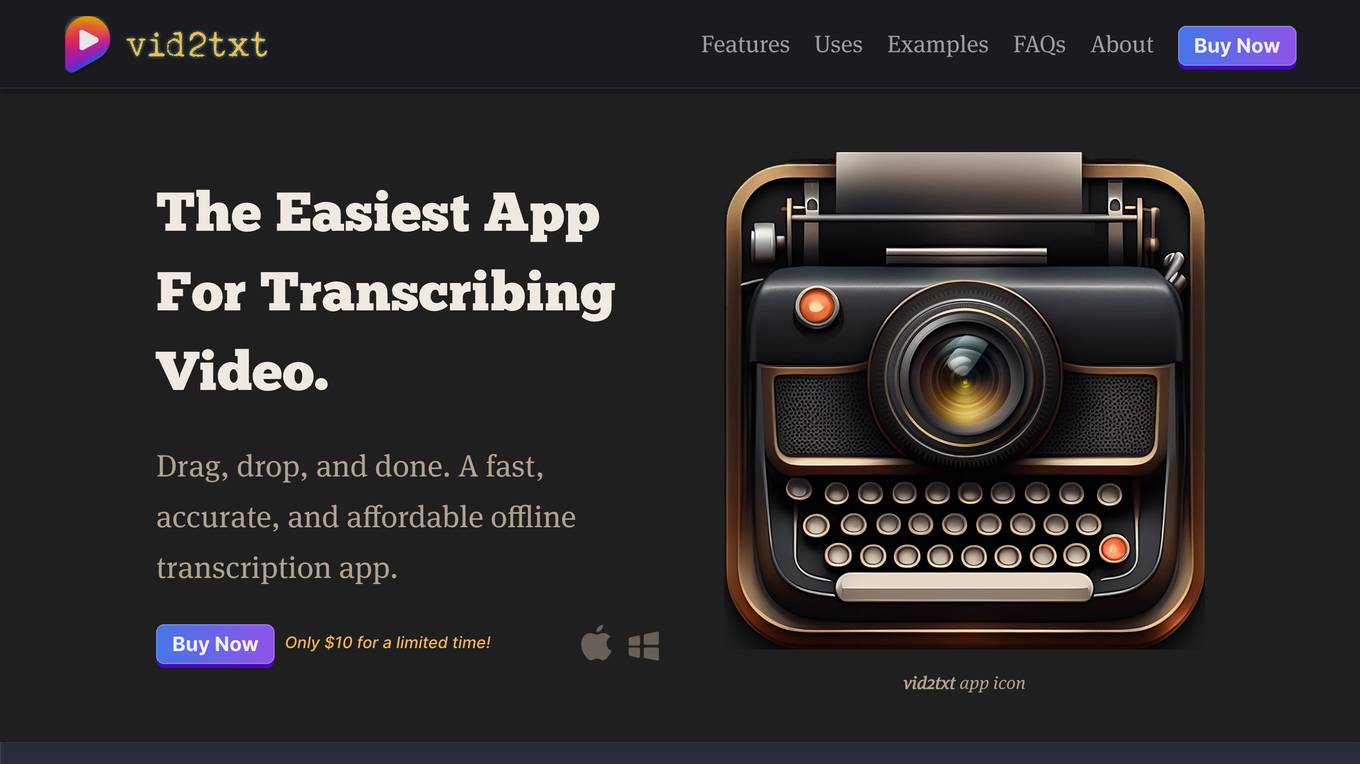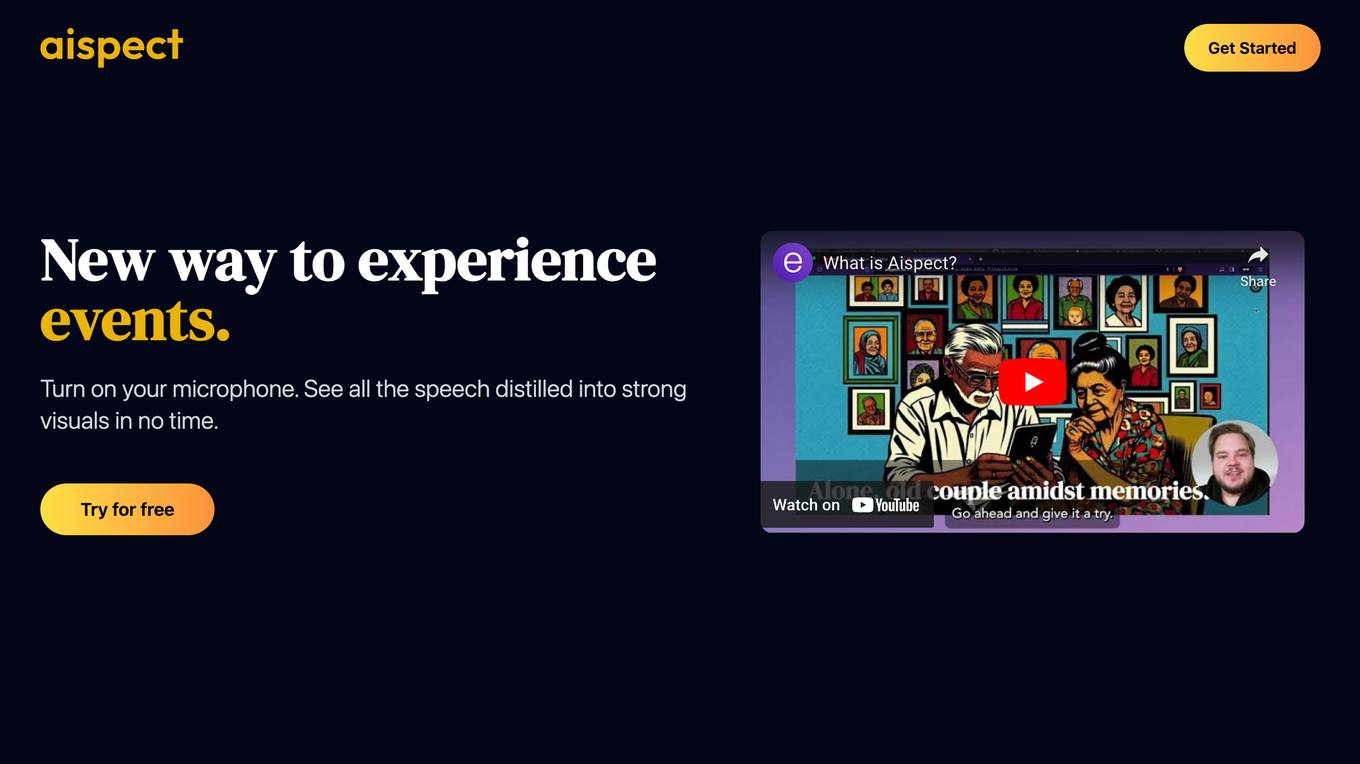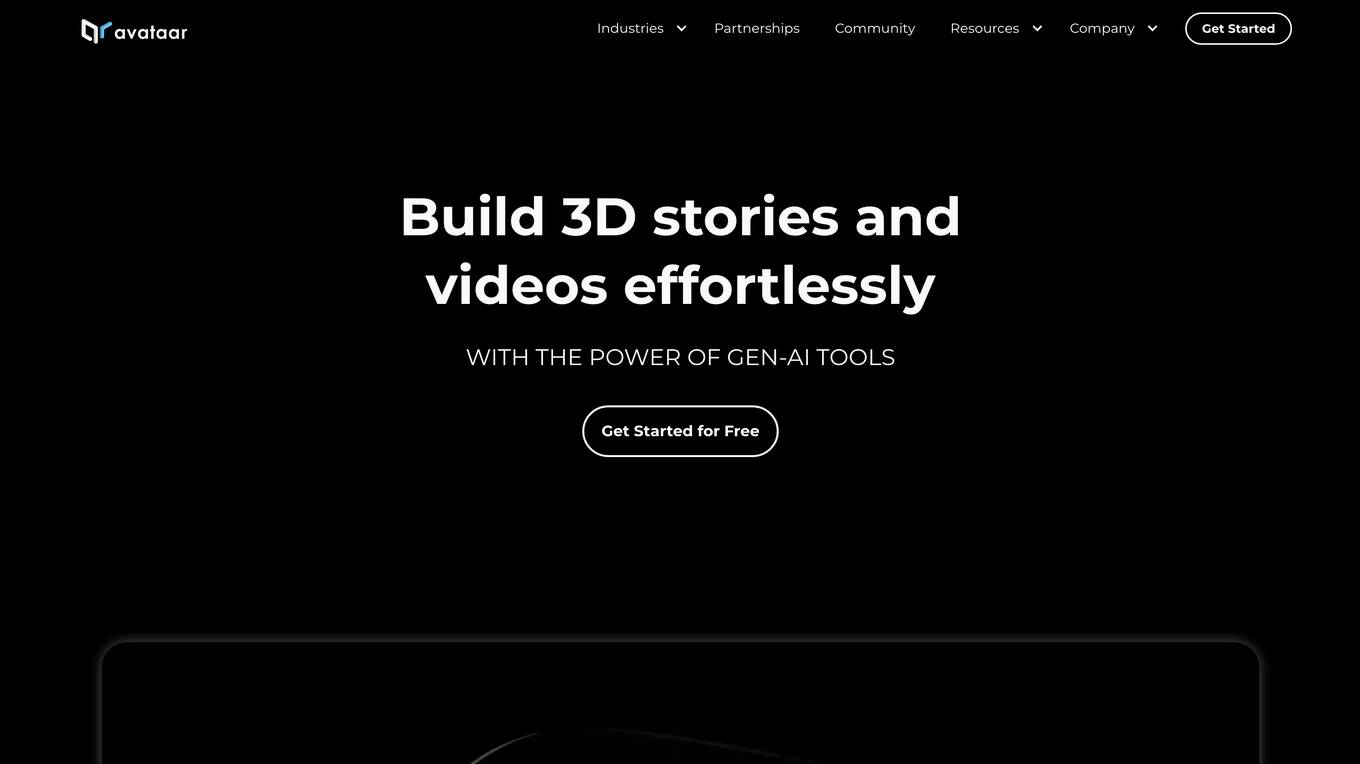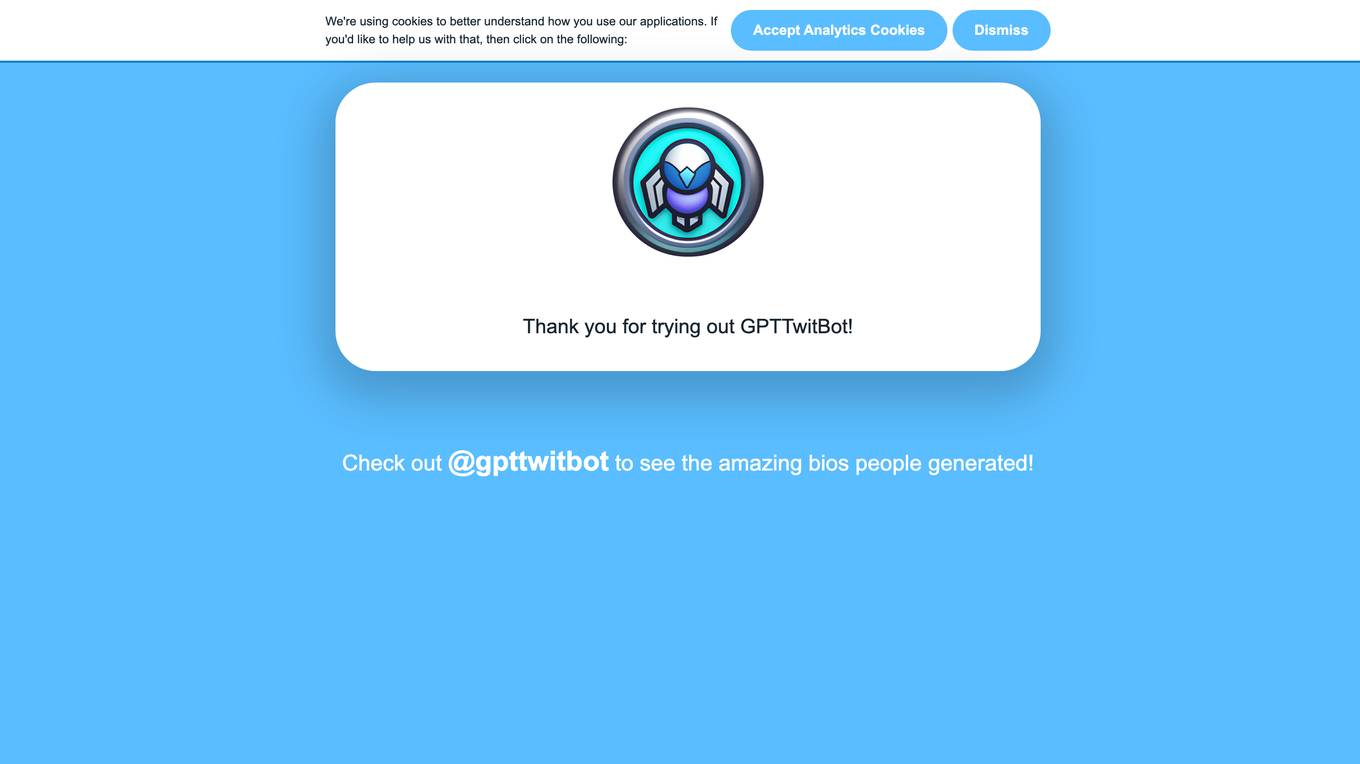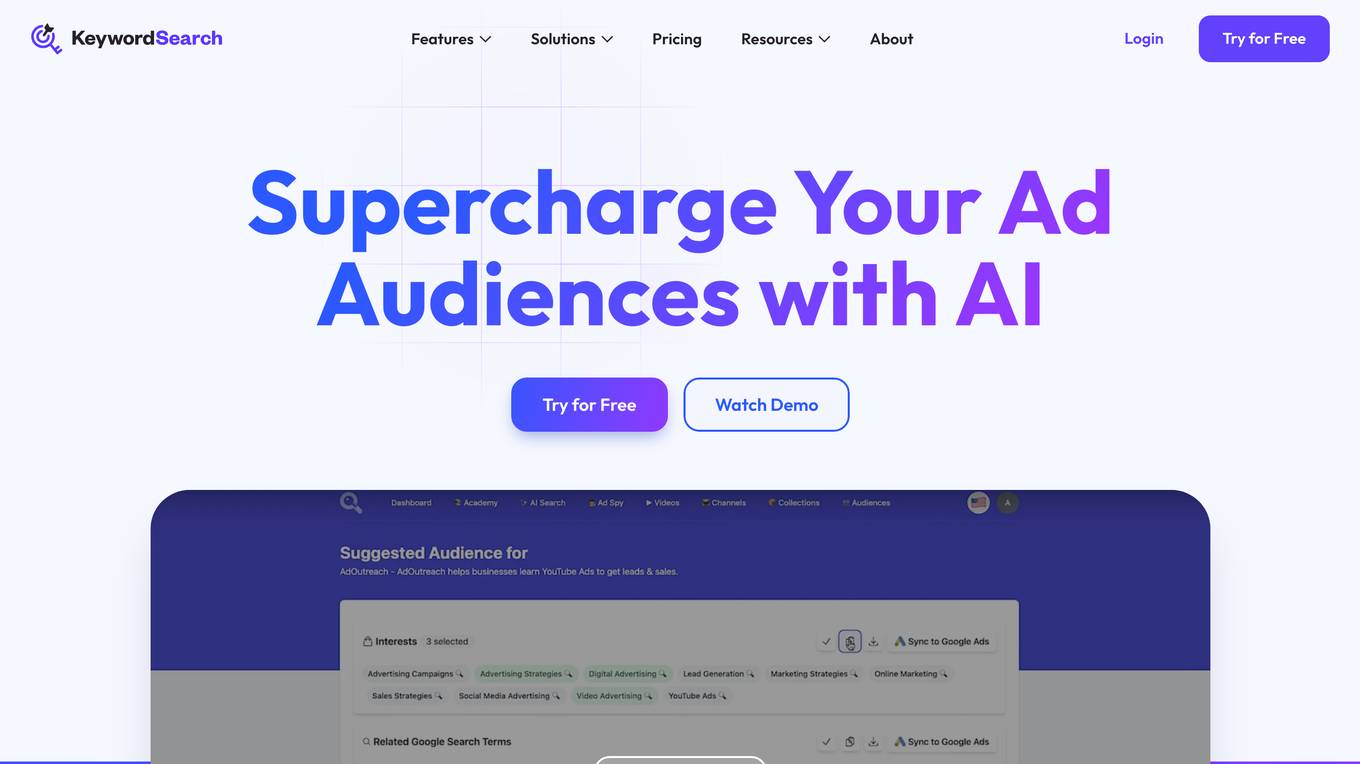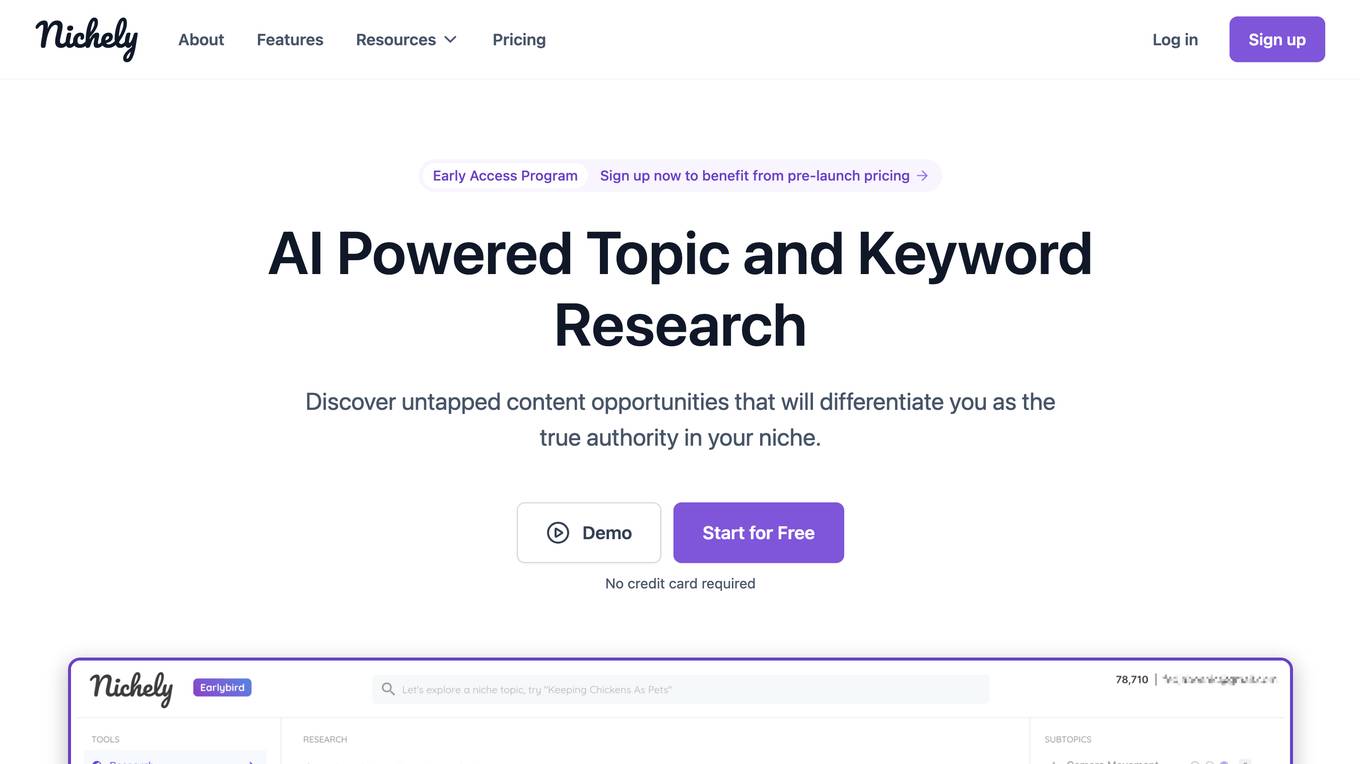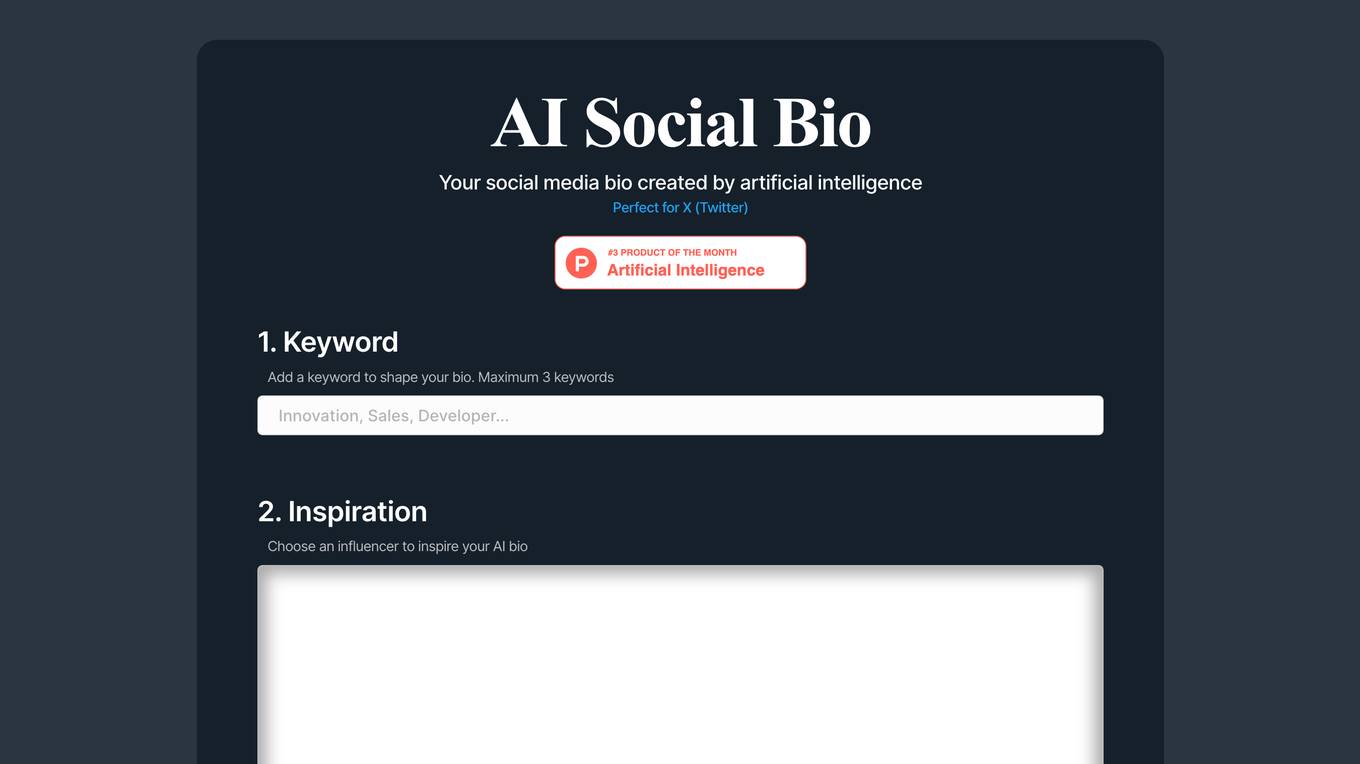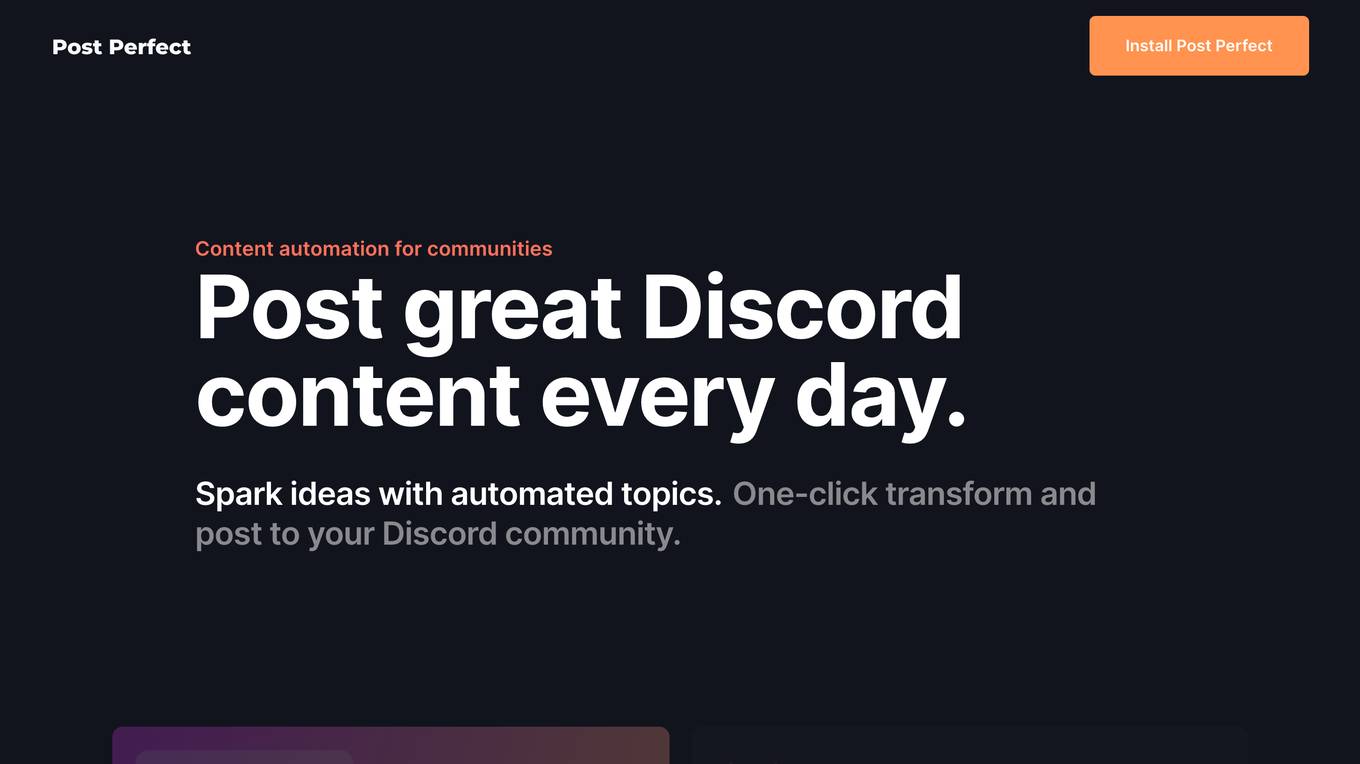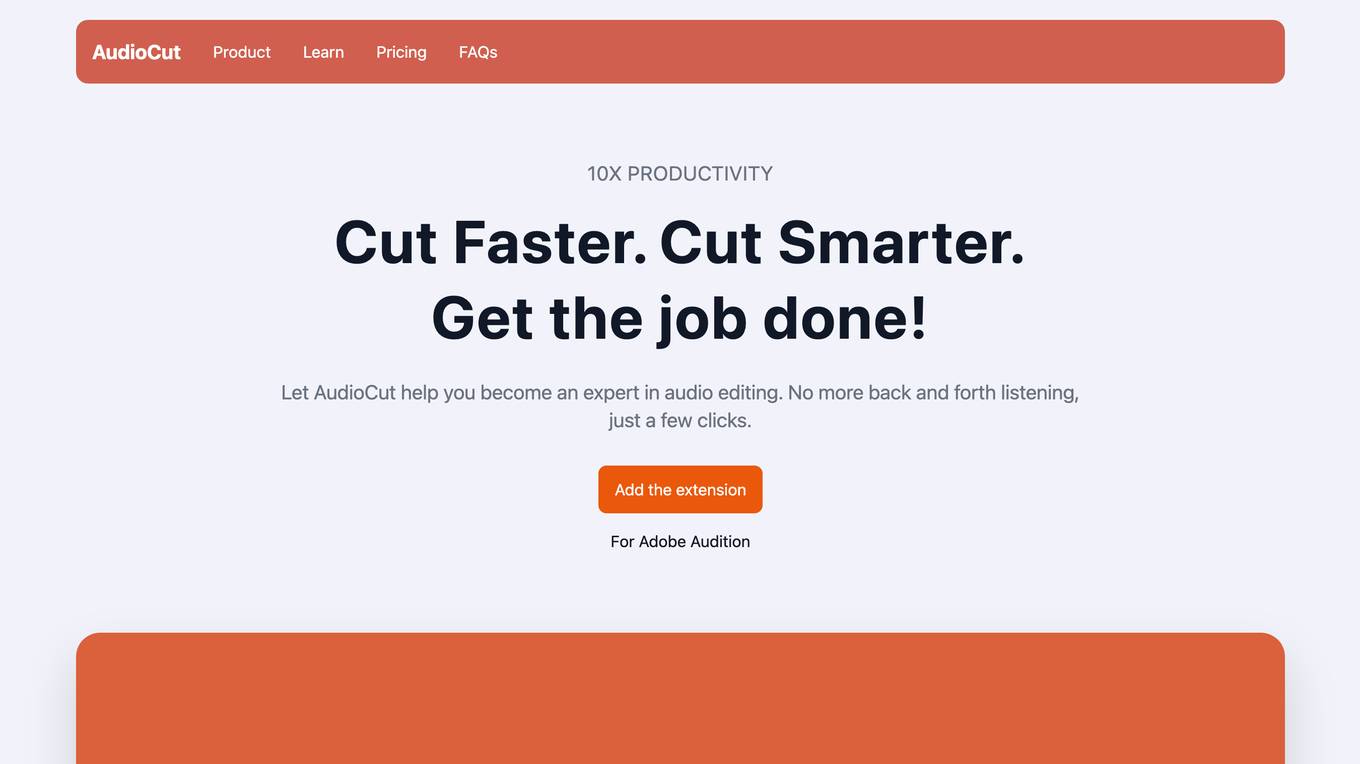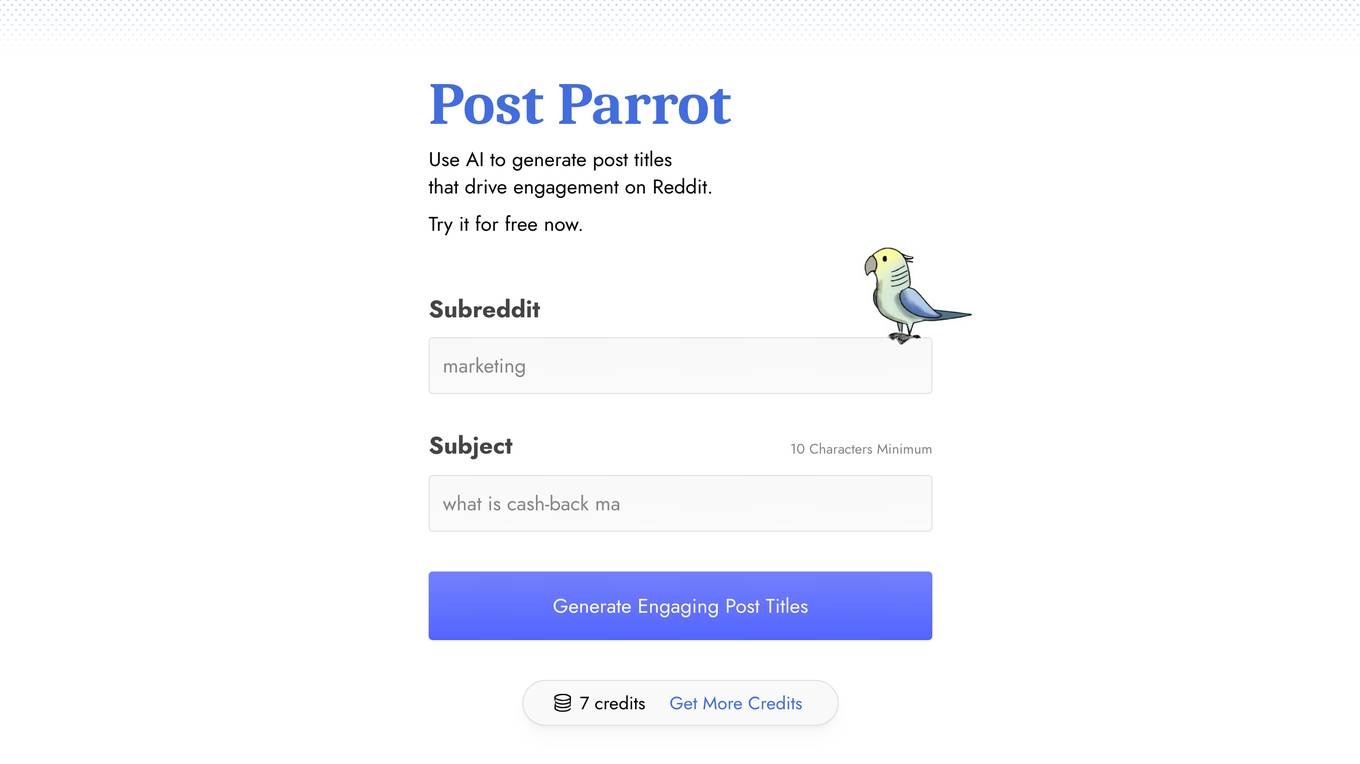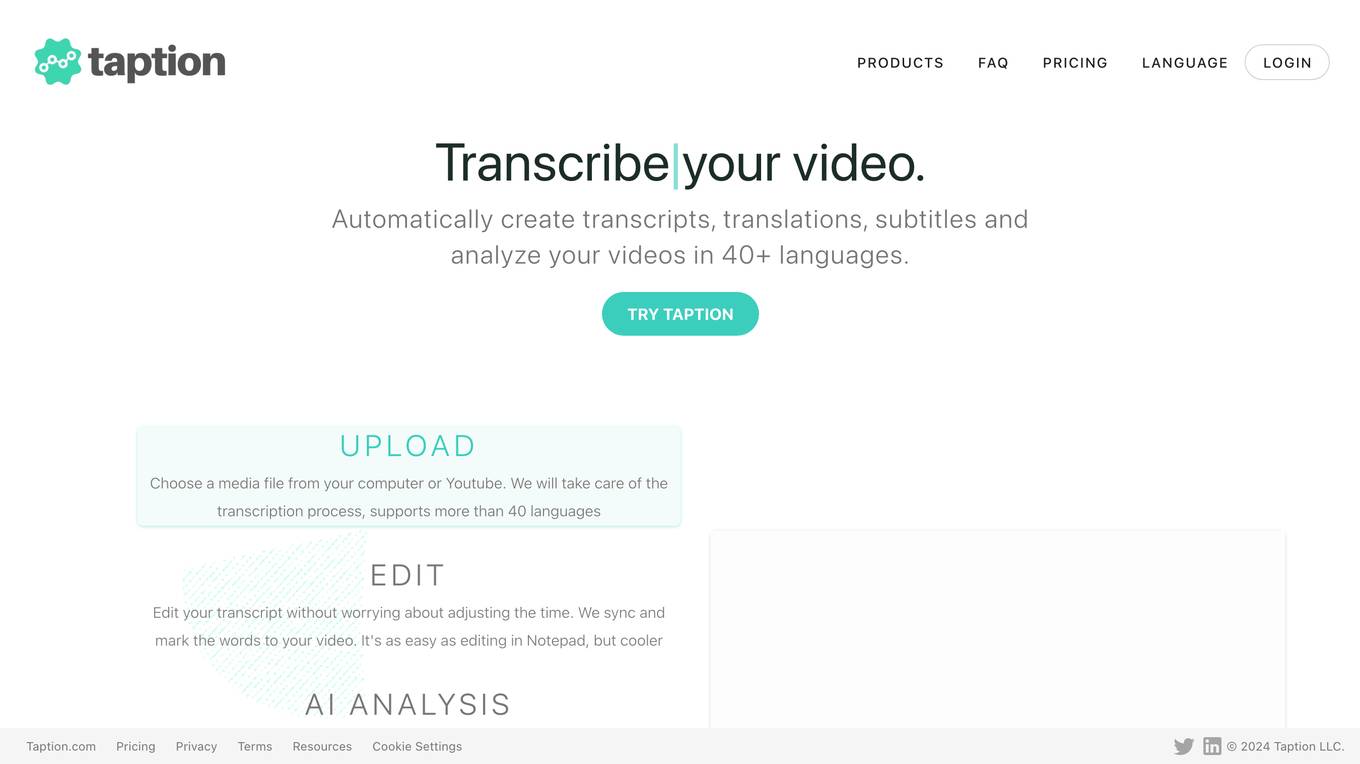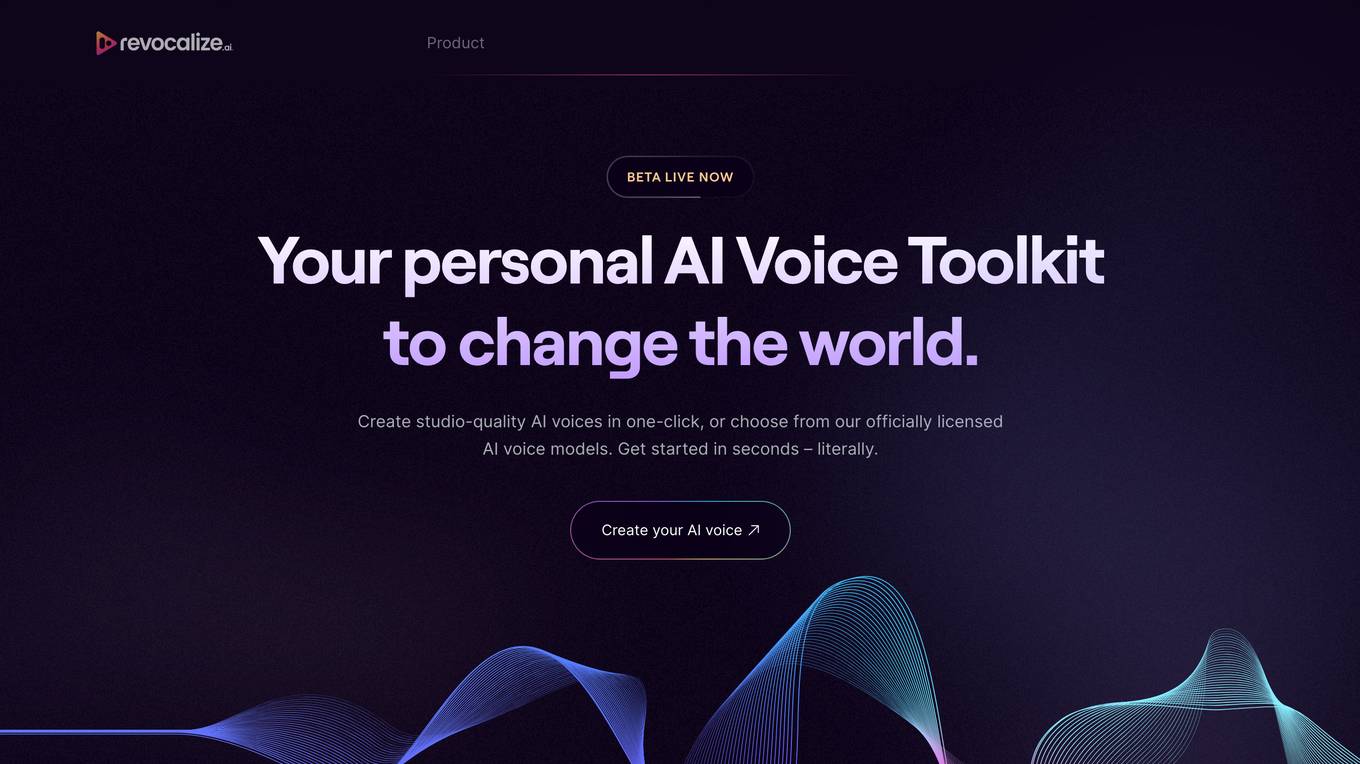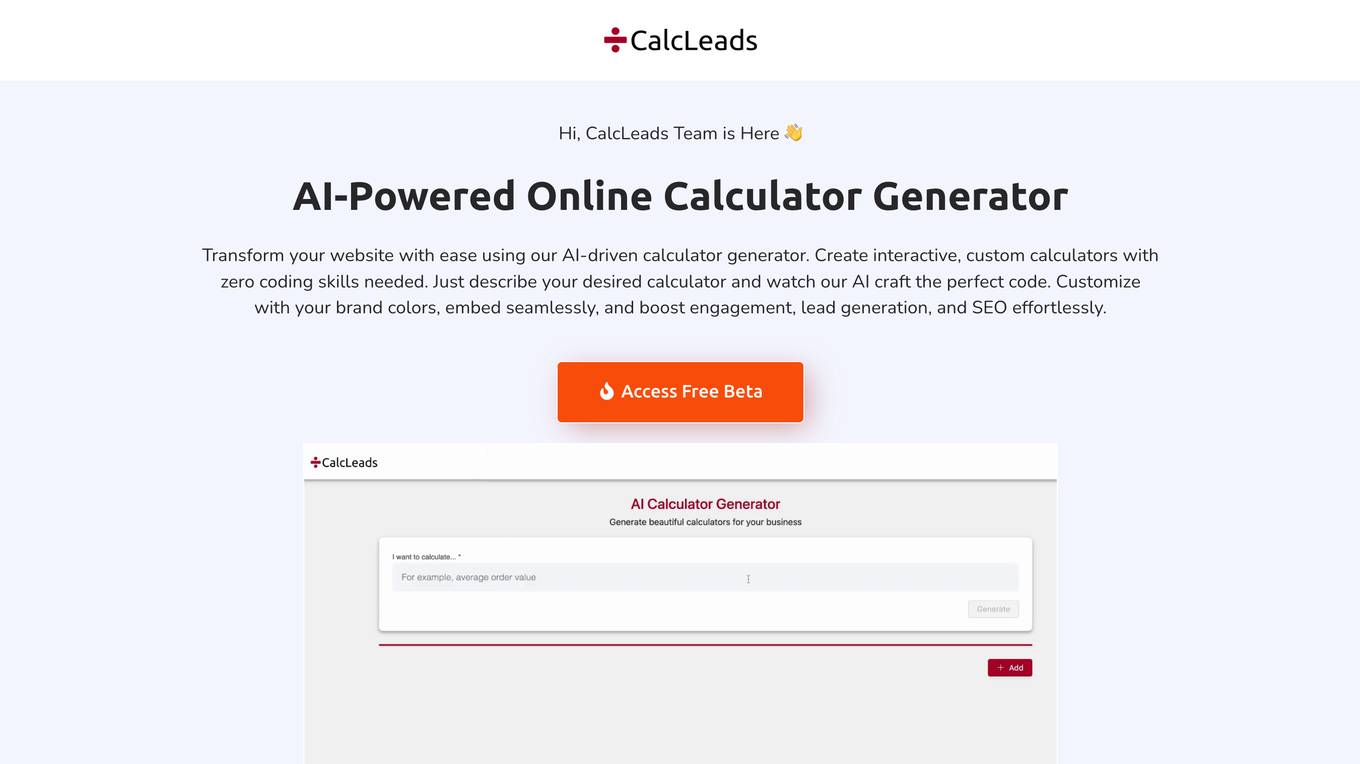TextToVideo
Create videos from text
Monthly visits:10604
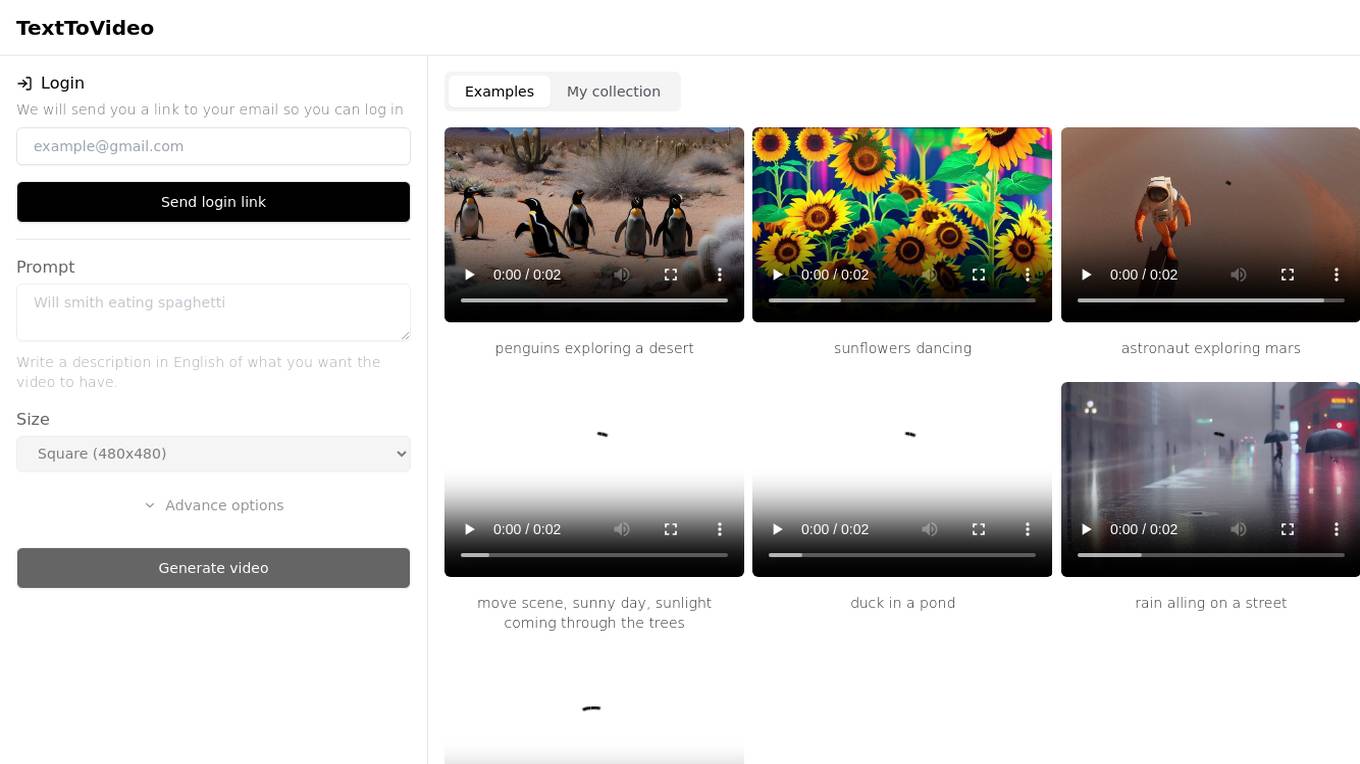
Description:
TextToVideo is an online tool that allows users to create videos from text prompts. Users can choose the size, temperature, and negative prompts for their videos. TextToVideo uses artificial intelligence to generate videos that are visually appealing and engaging.
For Tasks:
create videos for social media
make marketing videos
create educational videos
make training videos
generate video content
For Jobs:
Features
- Create videos from text prompts
- Choose the size, temperature, and negative prompts for your videos
- Generate videos that are visually appealing and engaging
- Use artificial intelligence to create unique and original videos
- Share your videos with others online
Advantages
- Easy to use
- No video editing skills required
- Create videos for any purpose
- Affordable
- Time-saving
Disadvantages
- Videos can be short
- Videos may not be suitable for all purposes
- Videos may not be of high quality
Frequently Asked Questions
-
Q:How do I use TextToVideo?
A:To use TextToVideo, simply enter a text prompt into the text box and click the "Generate" button. You can then choose the size, temperature, and negative prompts for your video. Once you are satisfied with your settings, click the "Create" button to generate your video. -
Q:What is the difference between the different sizes?
A:The different sizes refer to the aspect ratio of the video. Square videos are 480x480 pixels, portrait videos are 480x720 pixels, and landscape videos are 720x480 pixels. -
Q:What is temperature?
A:Temperature refers to the level of creativity that you want the AI to use when generating your video. A higher temperature will result in more diverse and creative results, while a lower temperature will result in more realistic and predictable results. -
Q:What are negative prompts?
A:Negative prompts are words or phrases that you can use to tell the AI what you don't want in your video. For example, you could use the negative prompt "low quality" to prevent the AI from generating a video that is of poor quality. -
Q:How can I share my videos?
A:Once you have generated a video, you can share it with others by clicking the "Share" button. You can then copy the link to your video and share it with others via email, social media, or other platforms.
Alternative AI tools for TextToVideo
For similar tasks
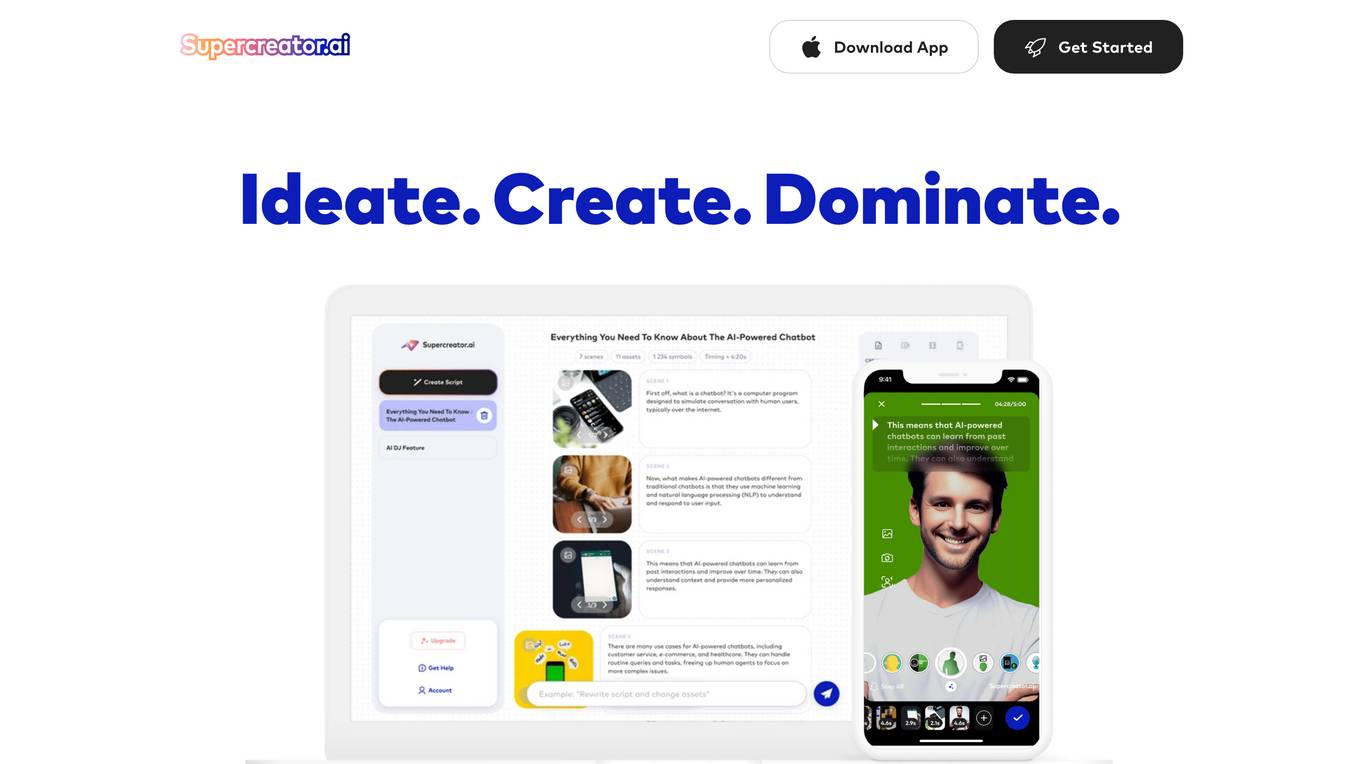
Supercreator
The fastest way to create short form videos for your brand, business, or yourself
site
: 36.1k
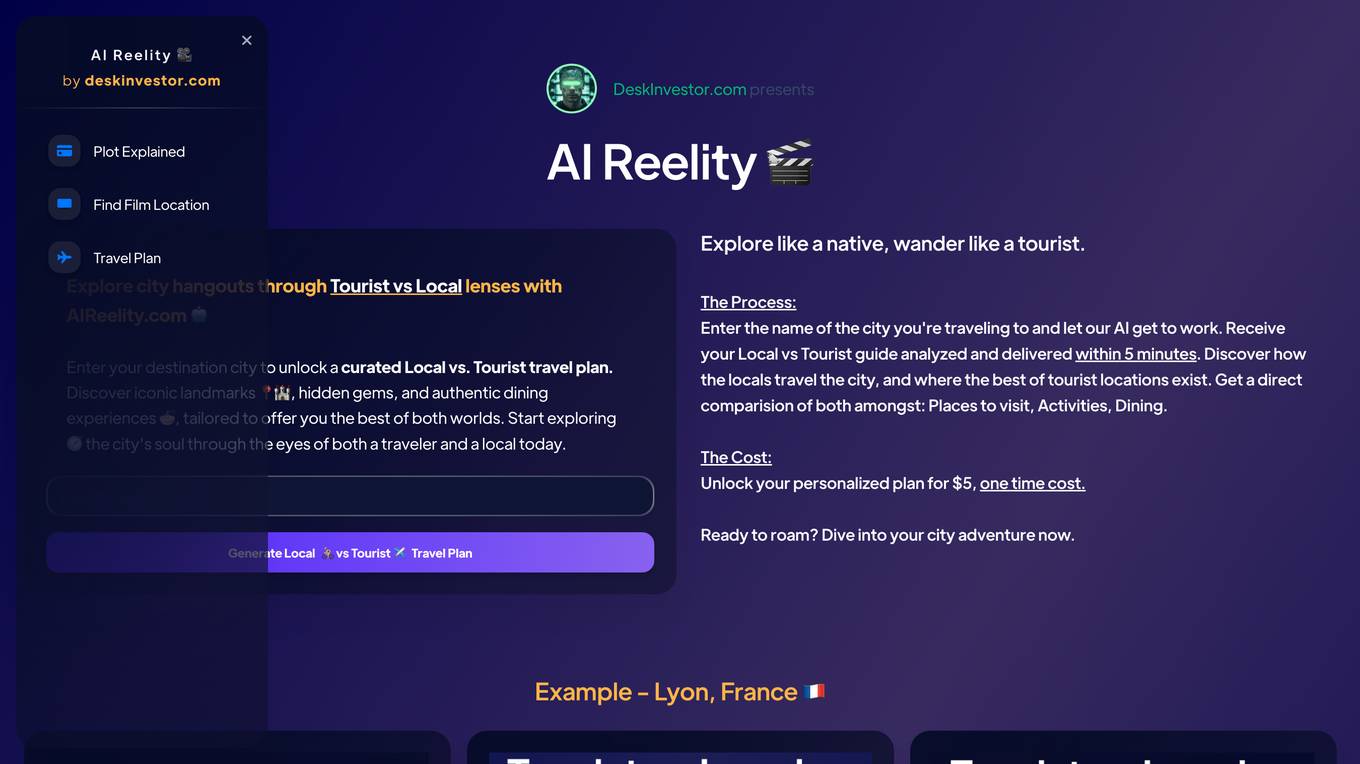
AIreelity
Create professional-quality videos in minutes, without any video editing experience.
site
: 4.6k
For similar jobs
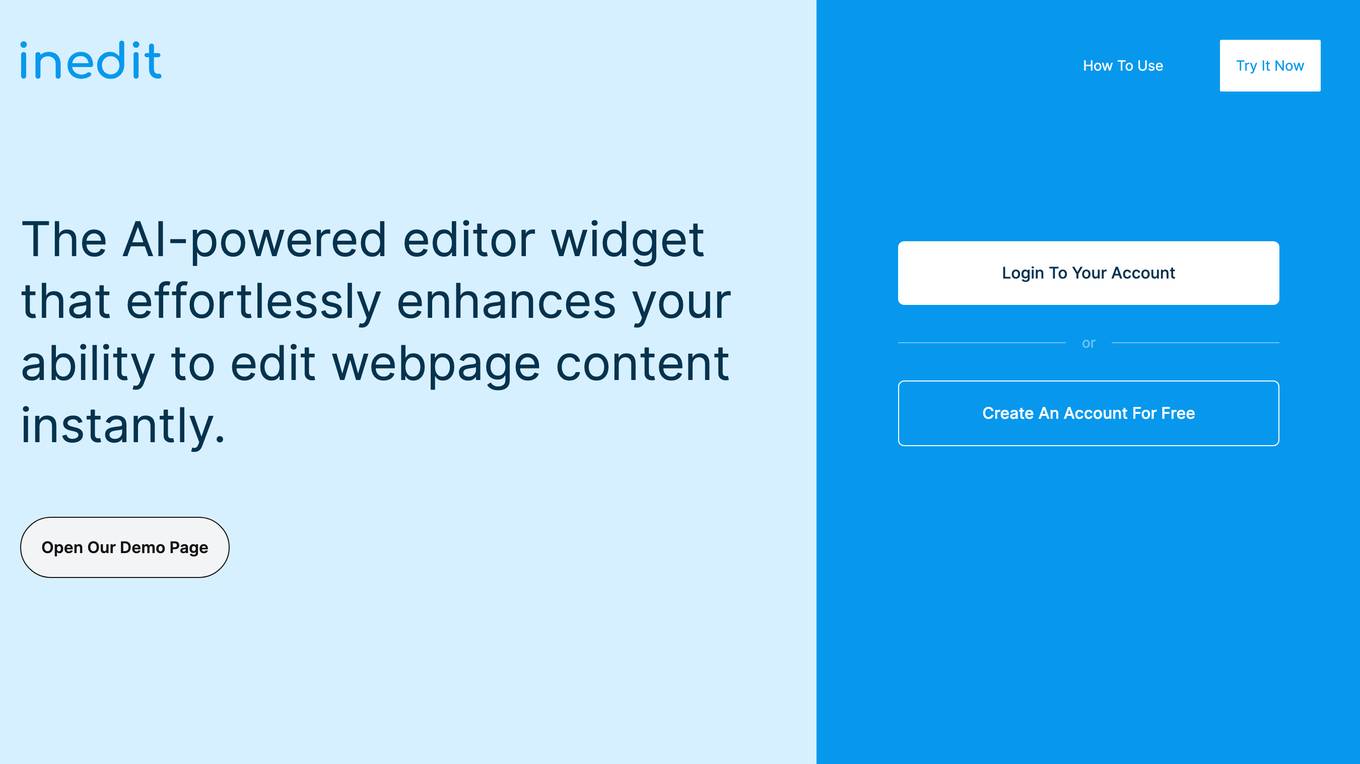
iNedIt
The AI-powered editor widget that effortlessly enhances your ability to edit webpage content instantly.
site
: 0
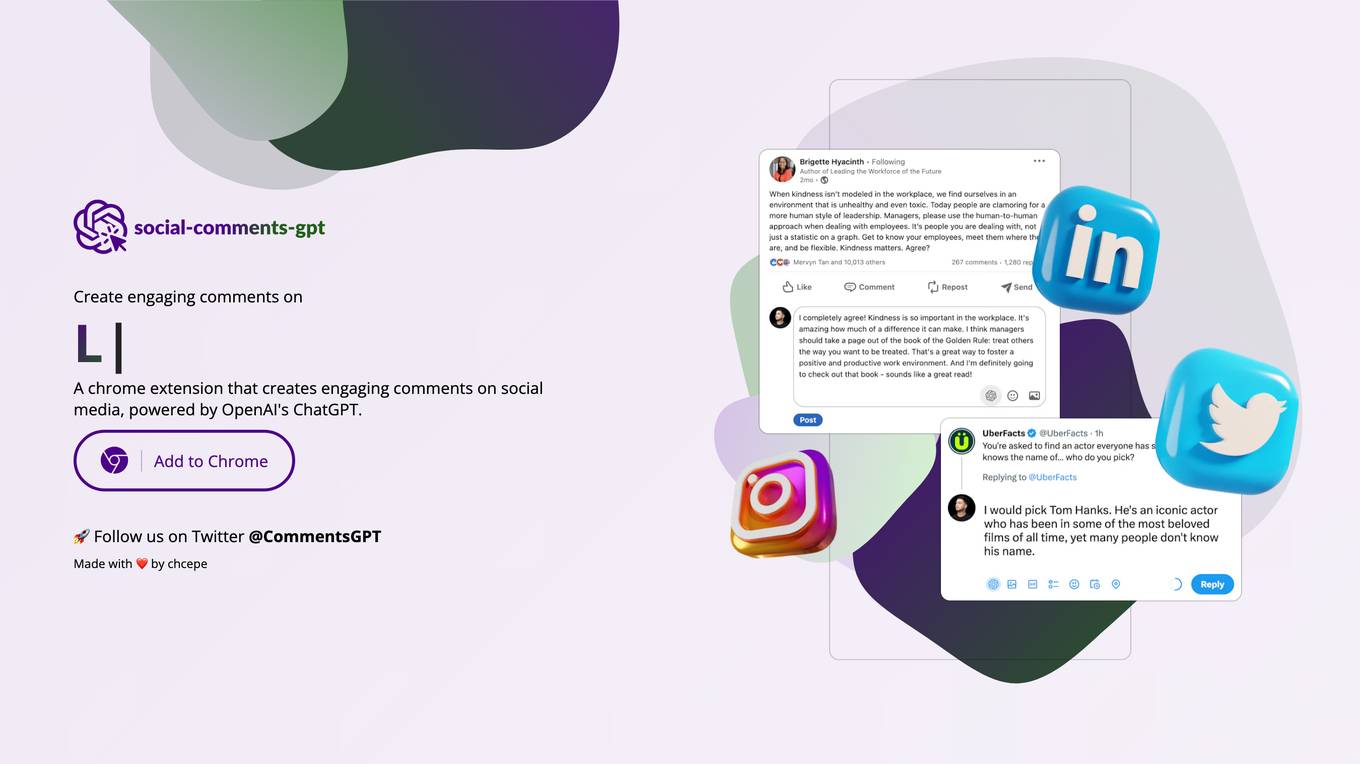
Social Comments GPT
Create engaging comments on social media, powered by OpenAI's ChatGPT.
site
: 4.4k