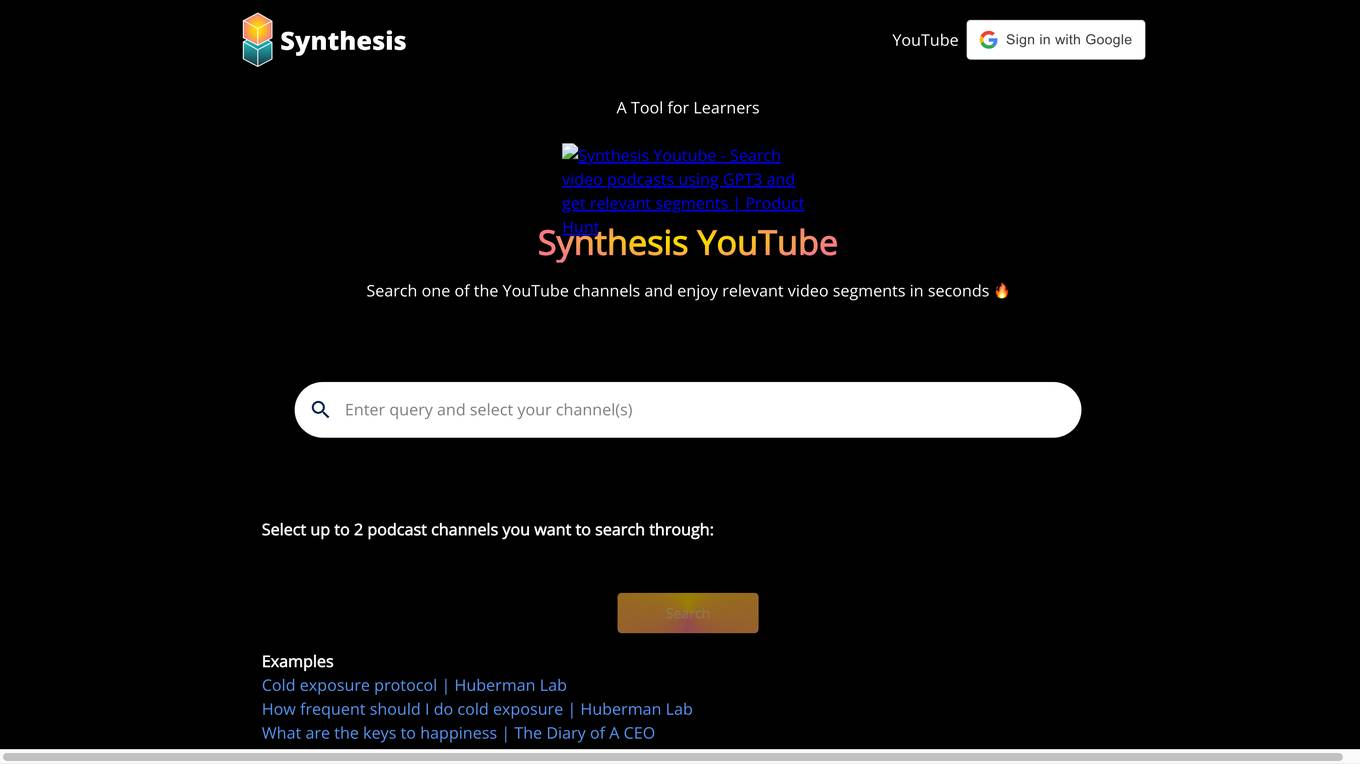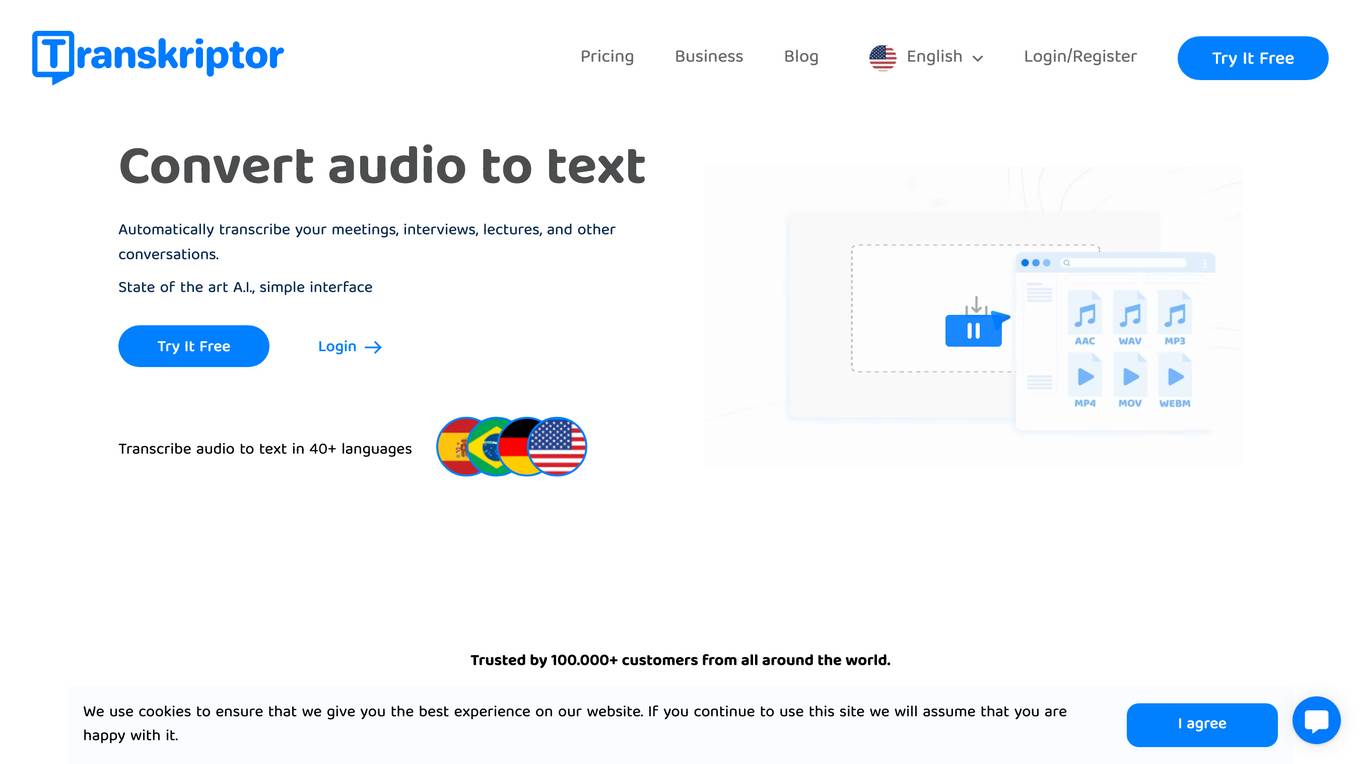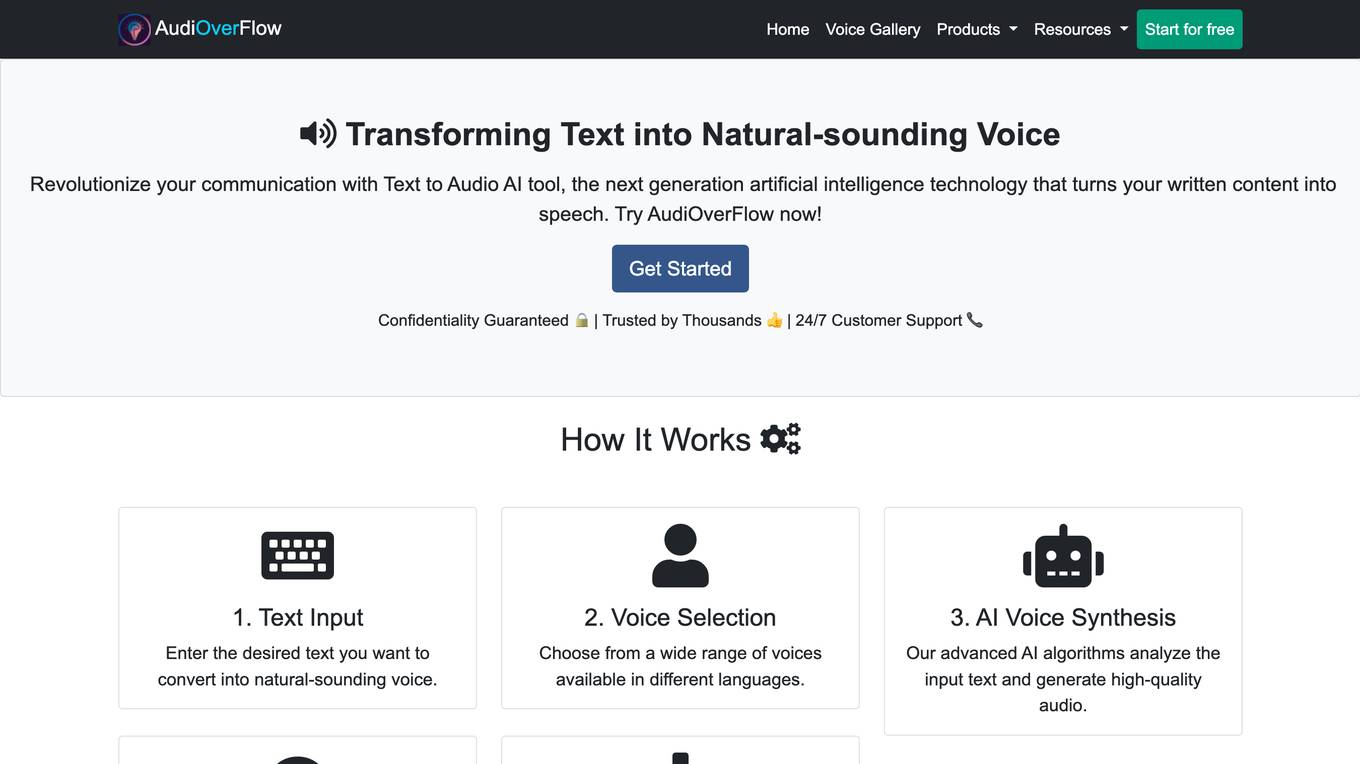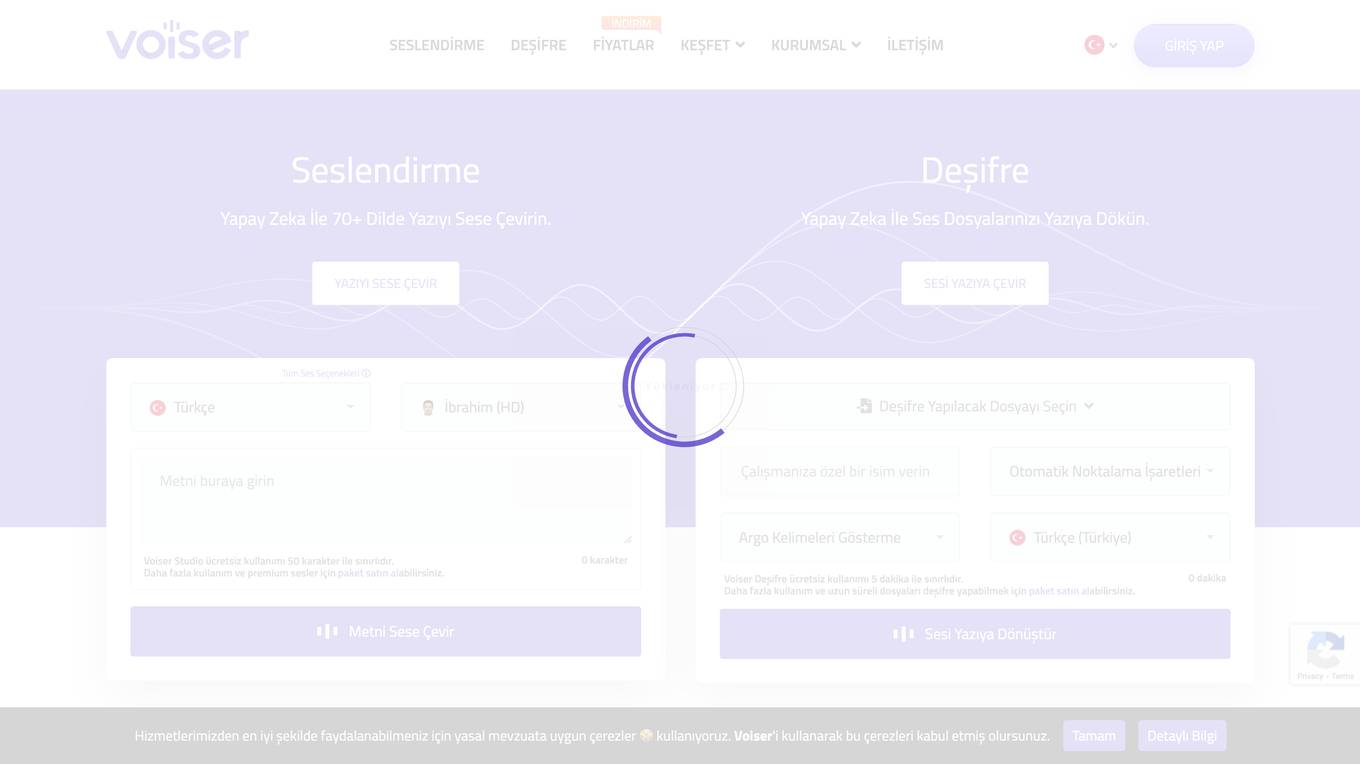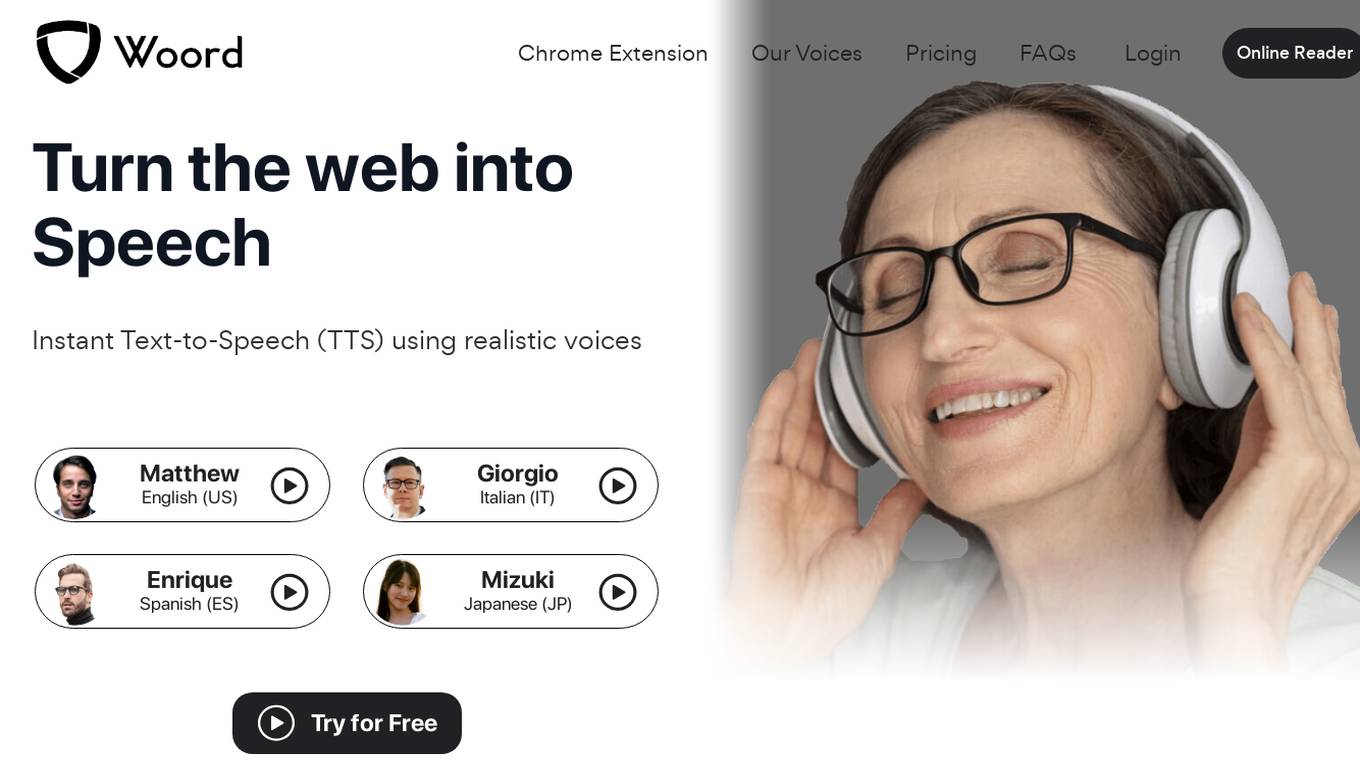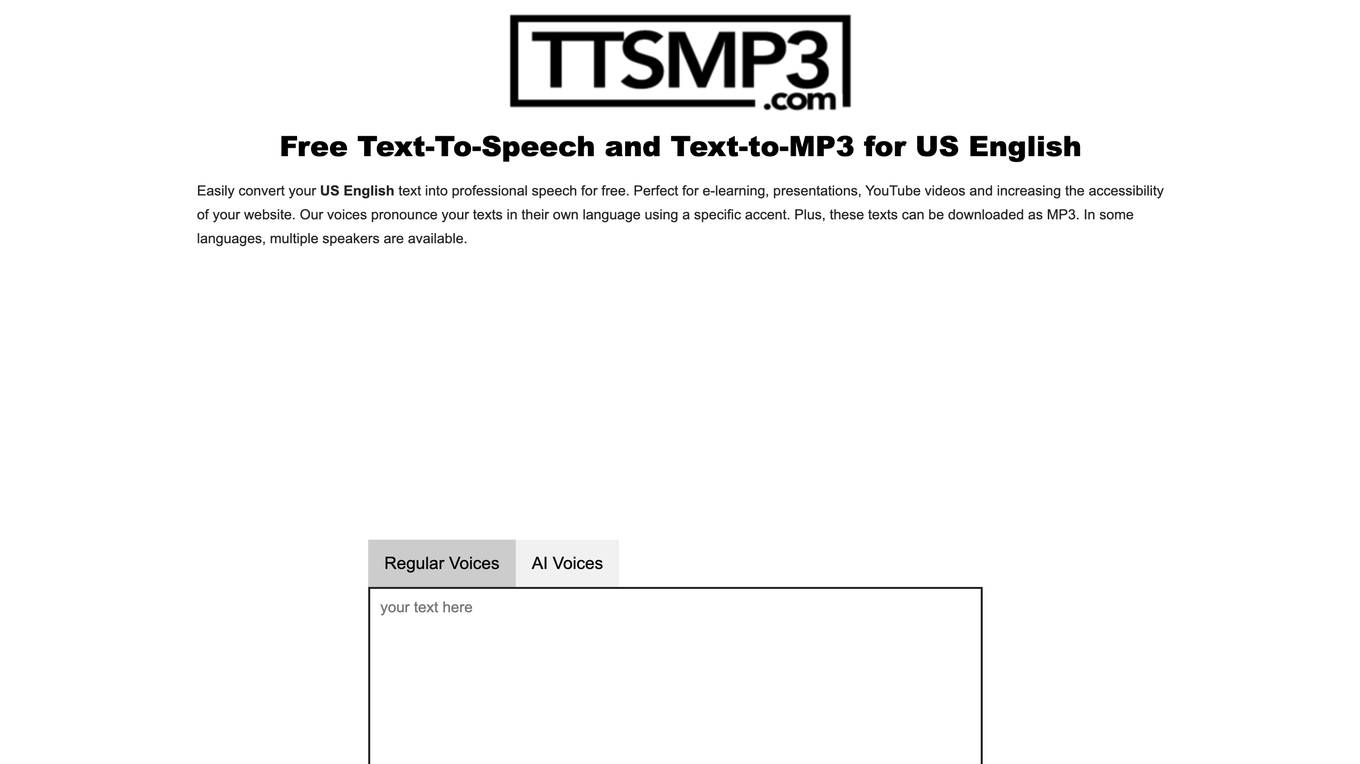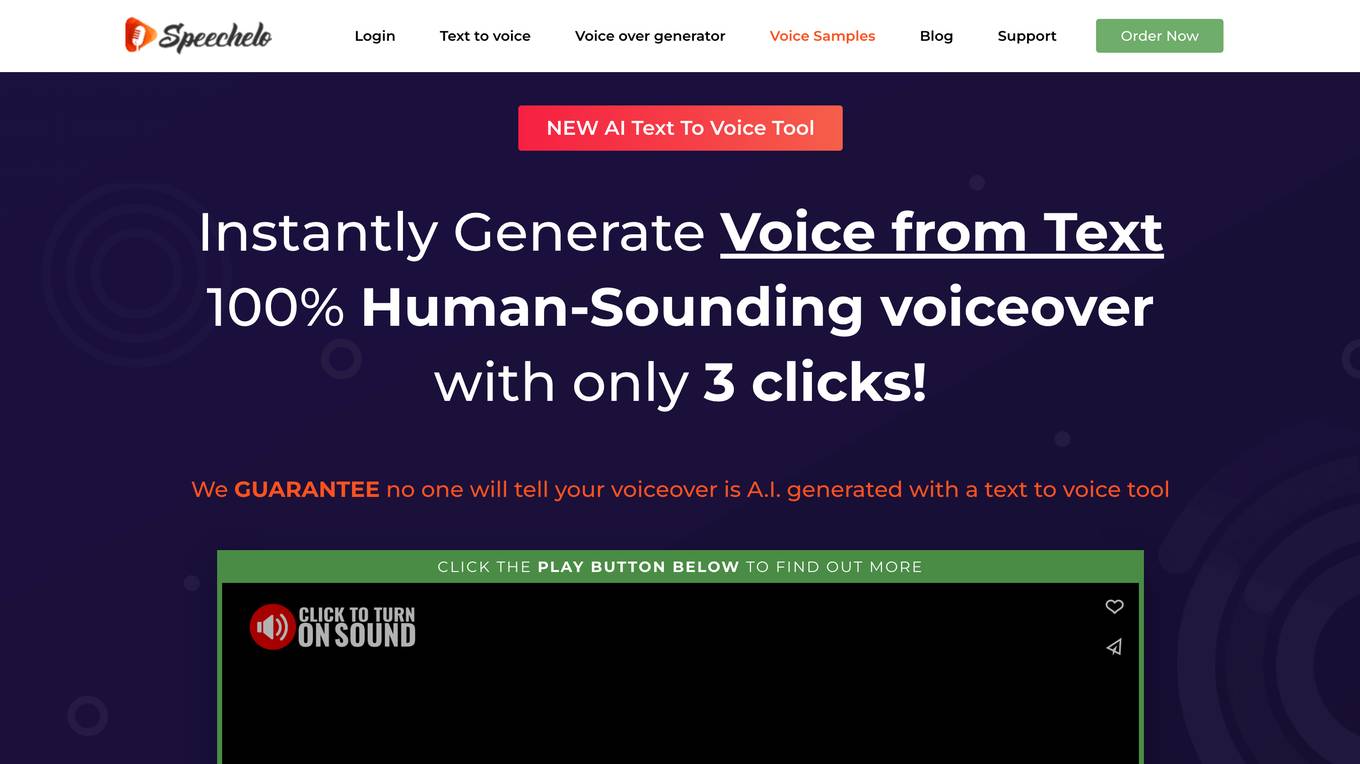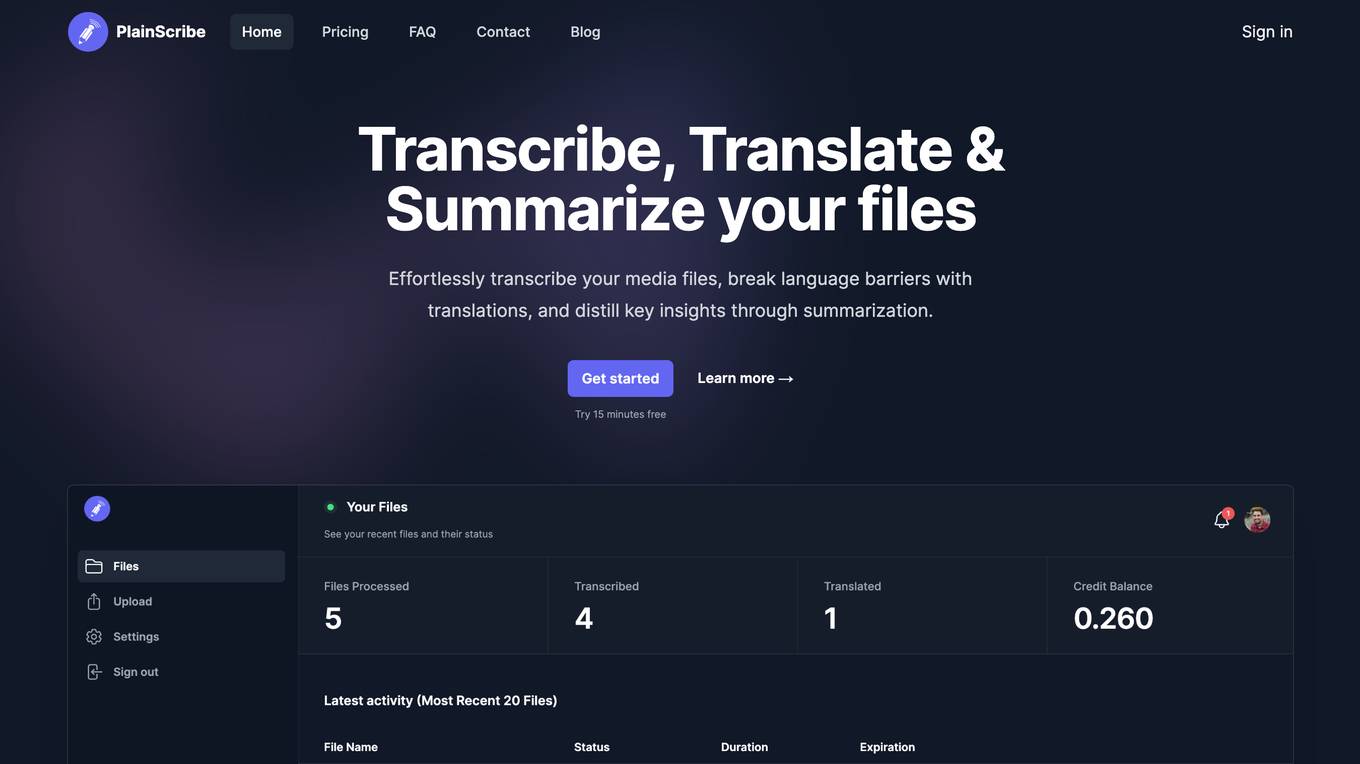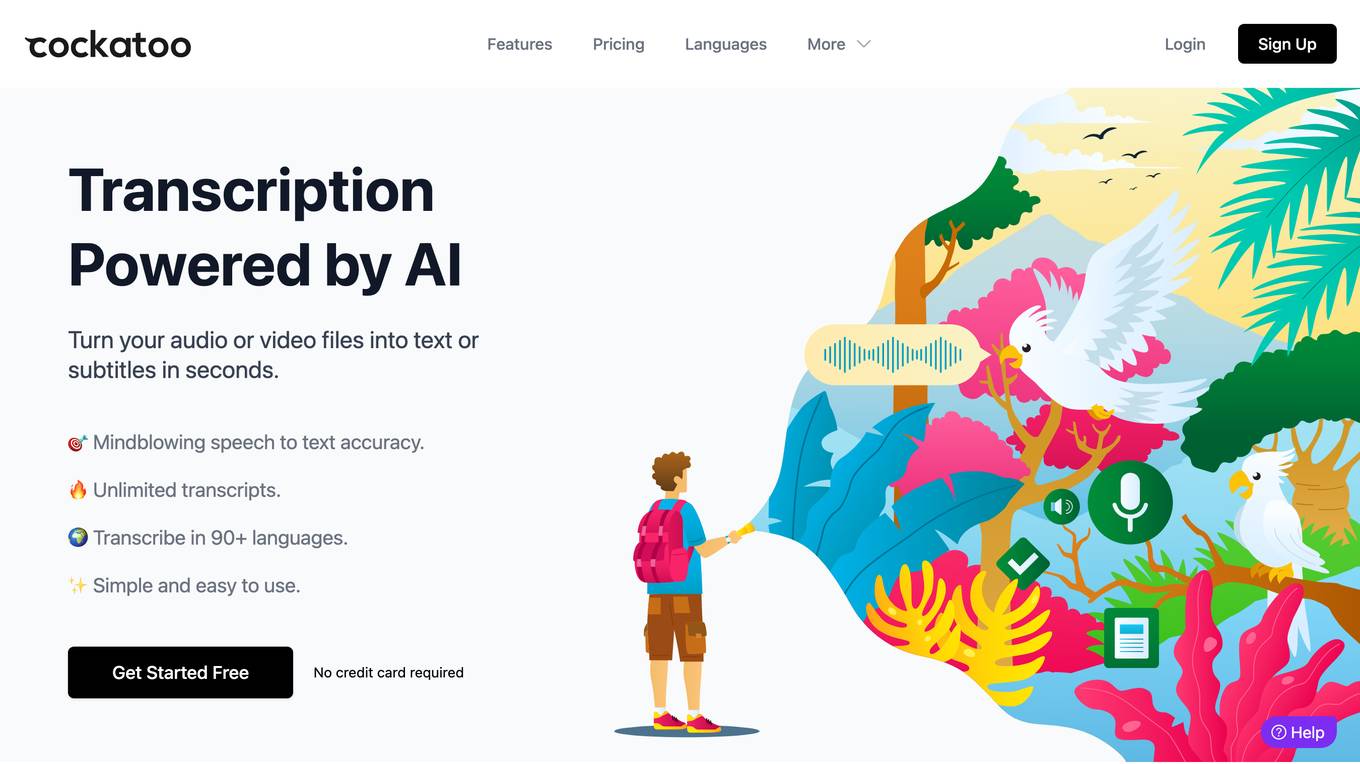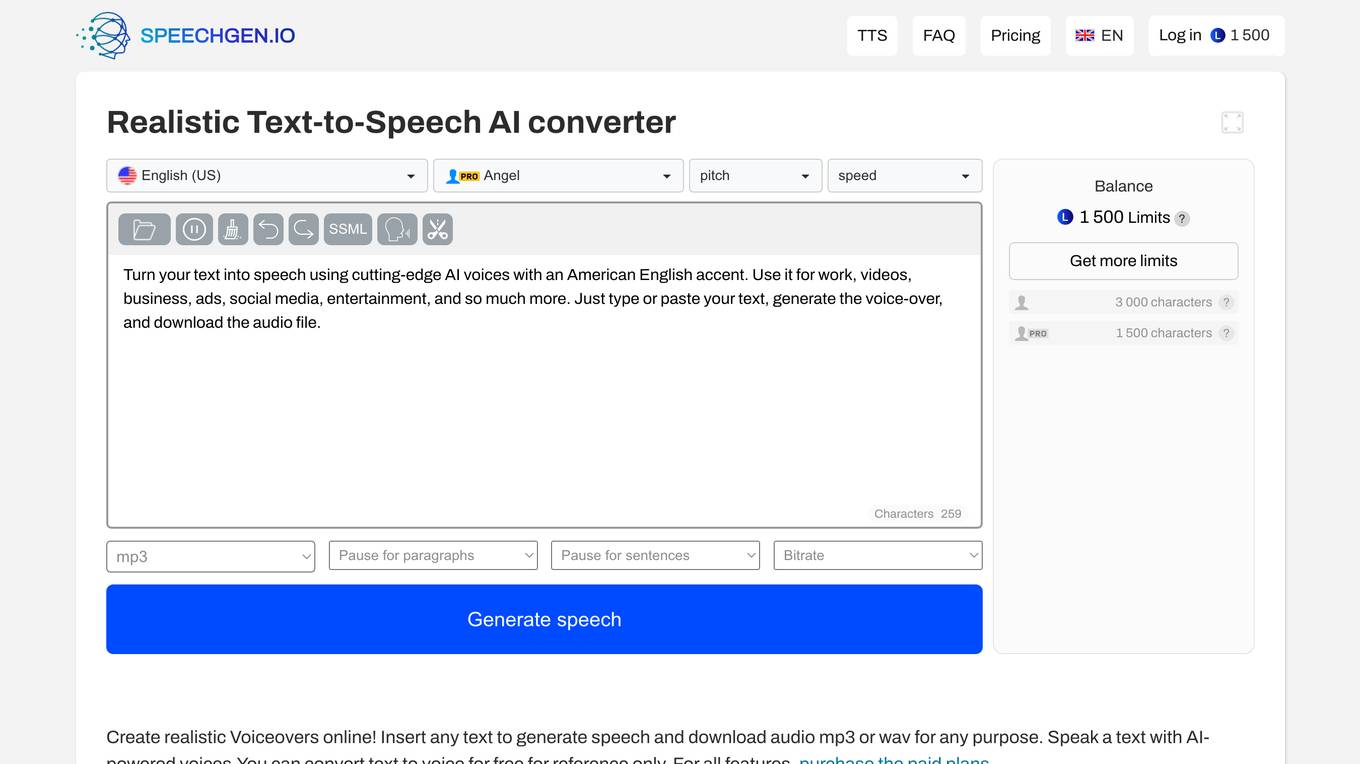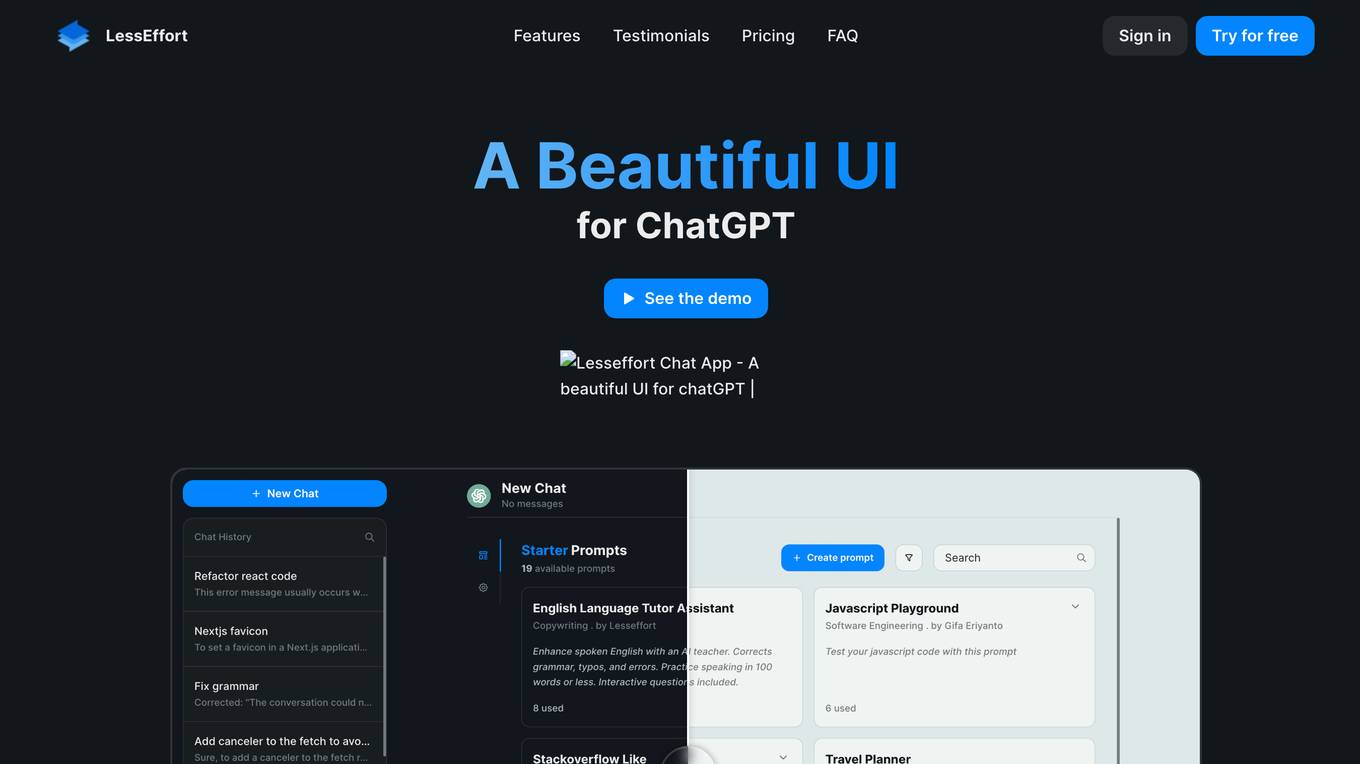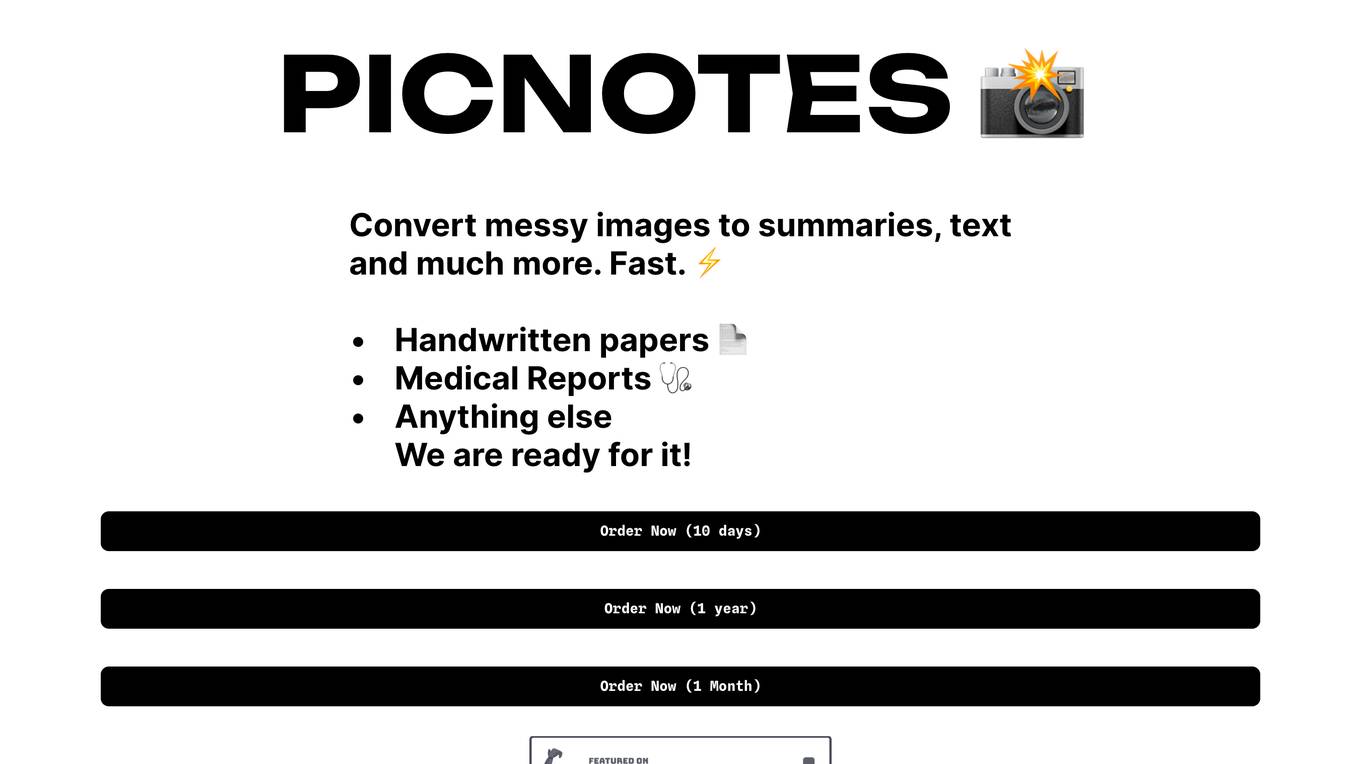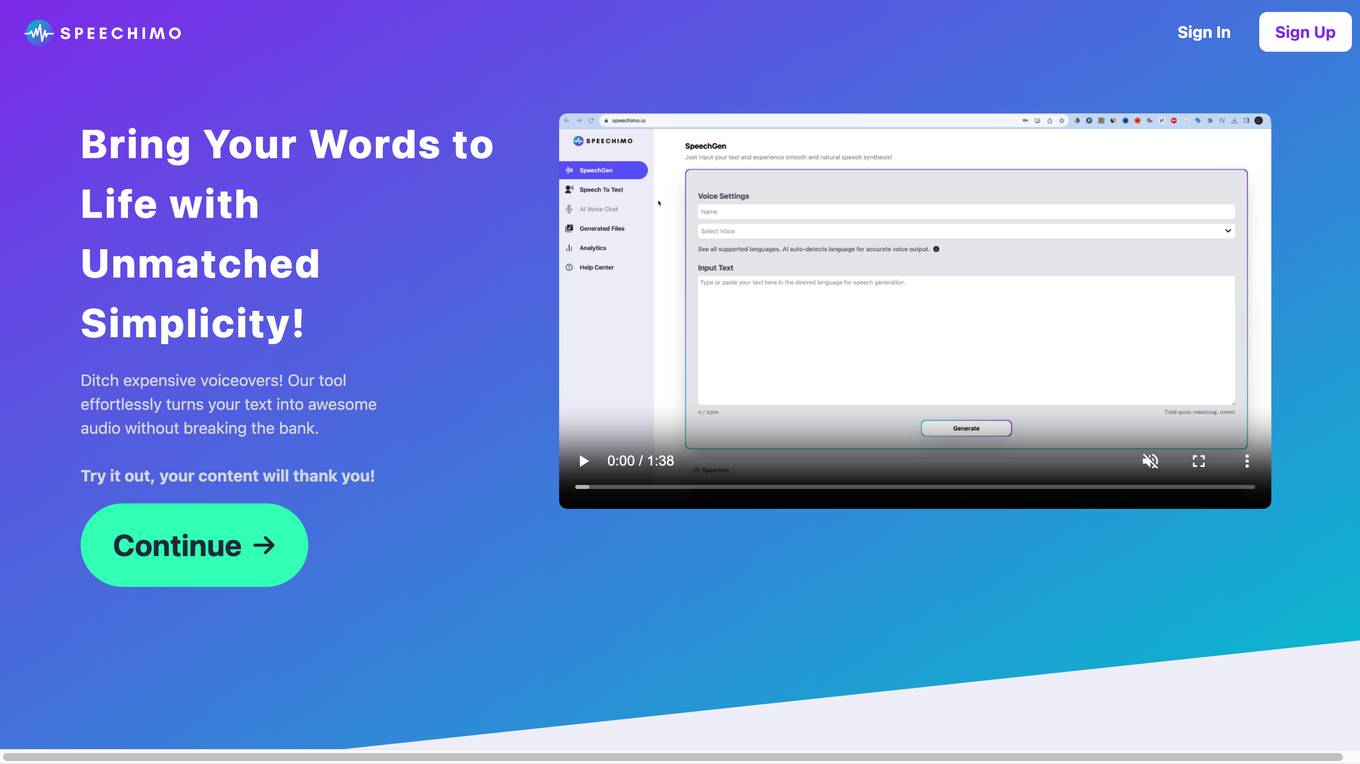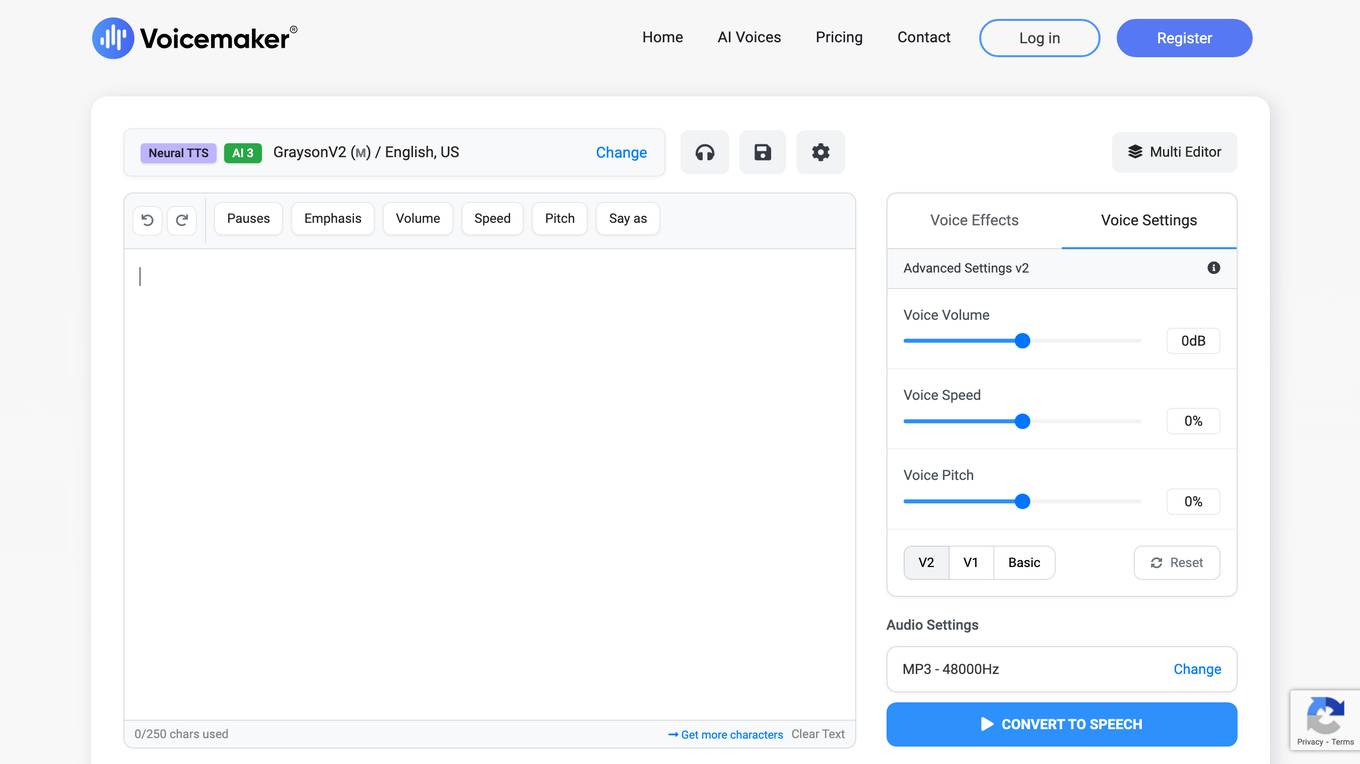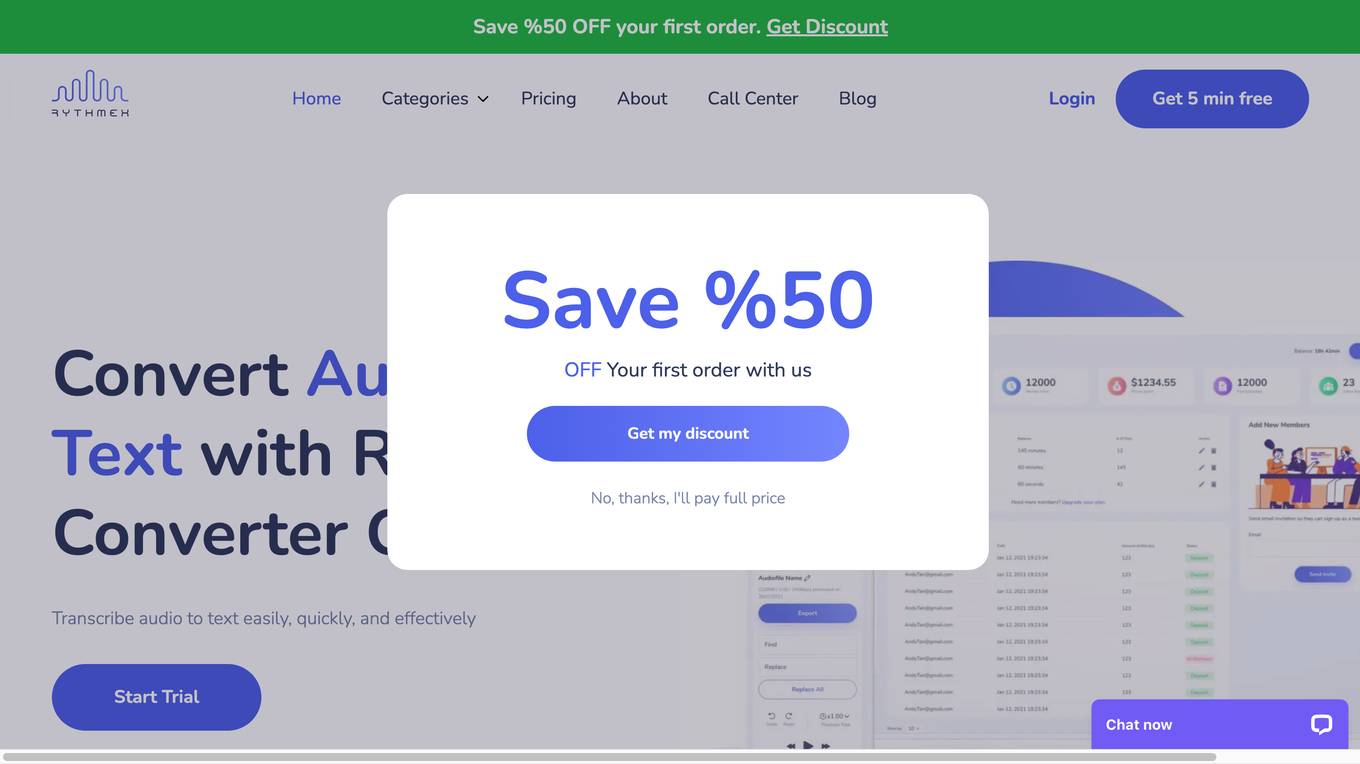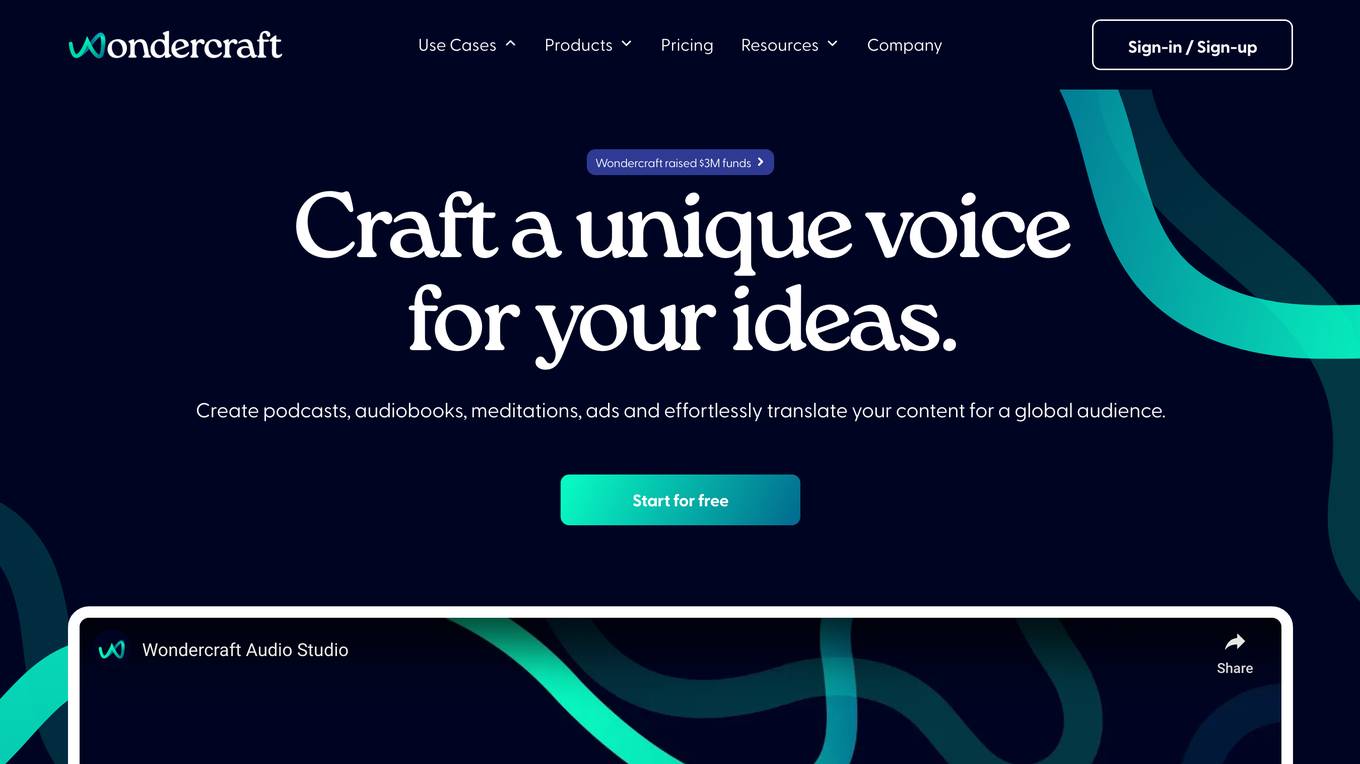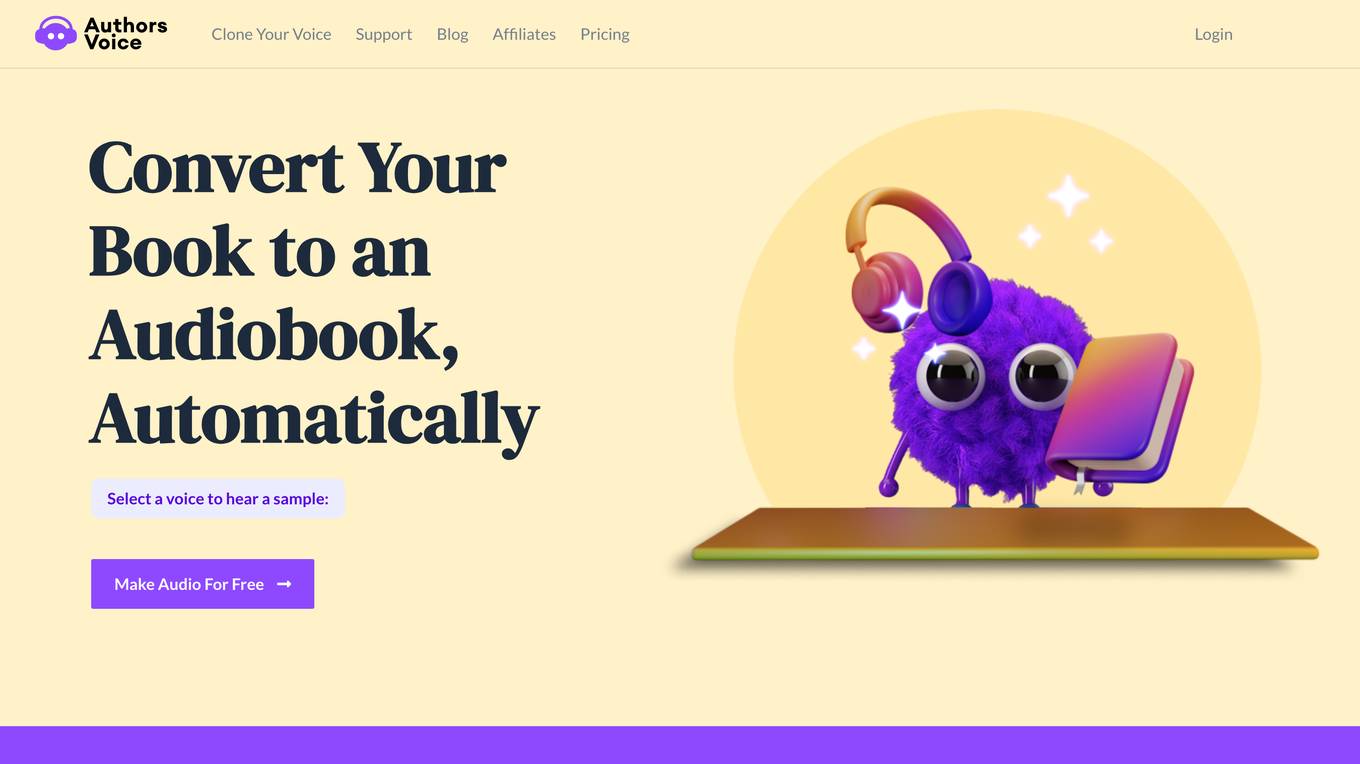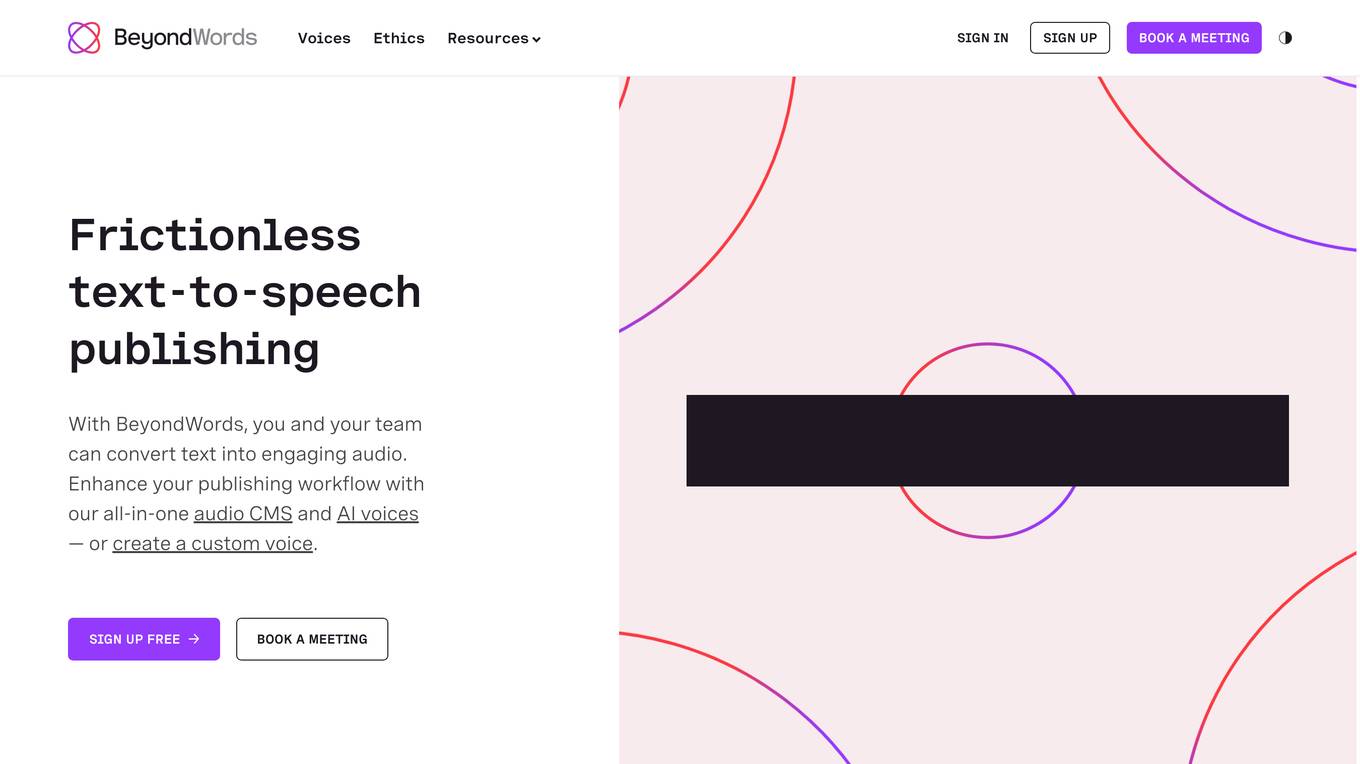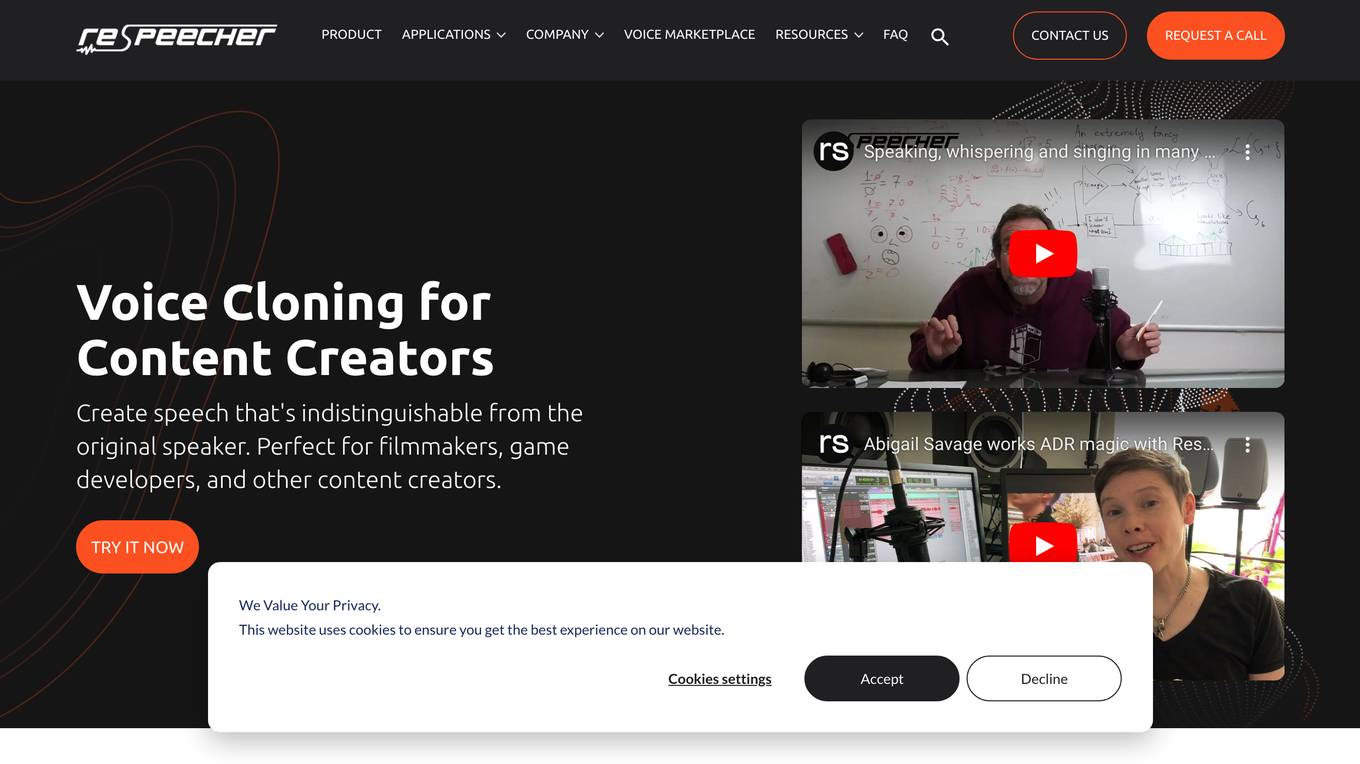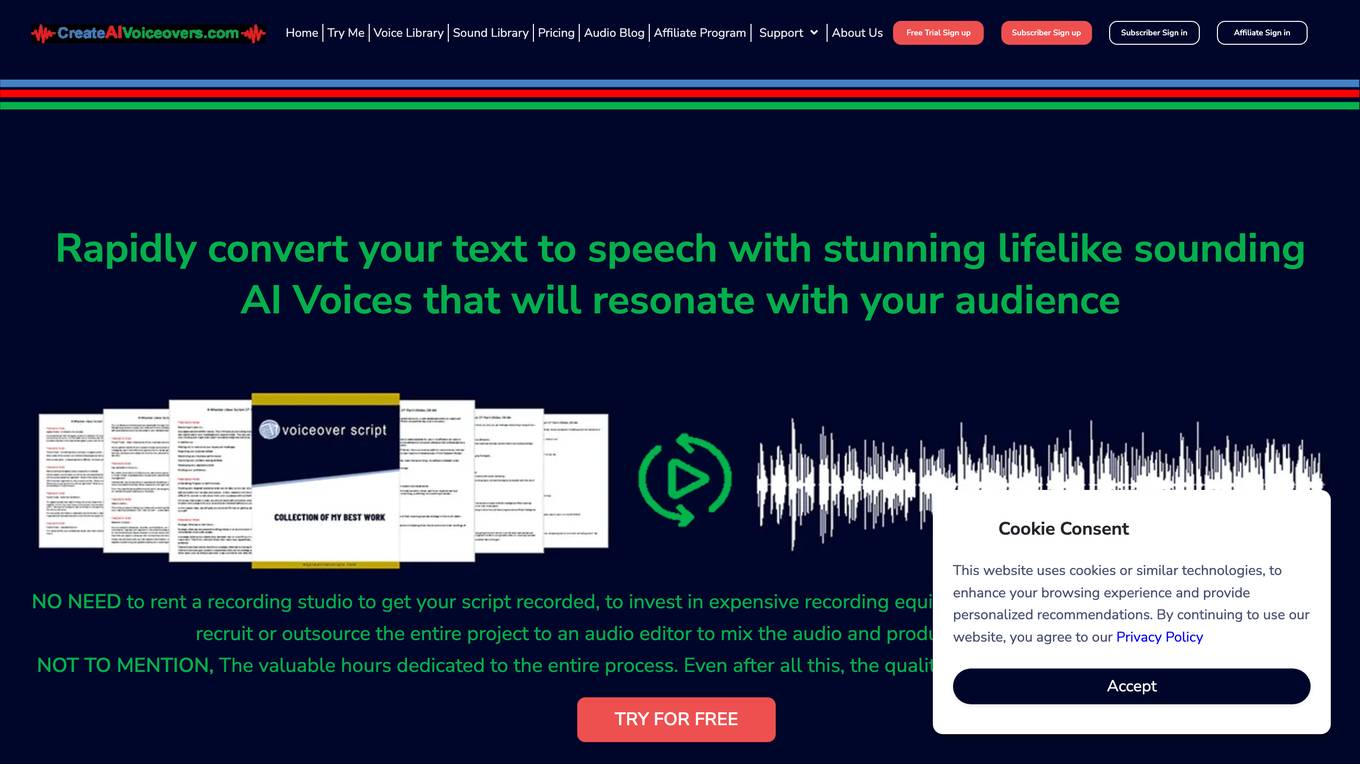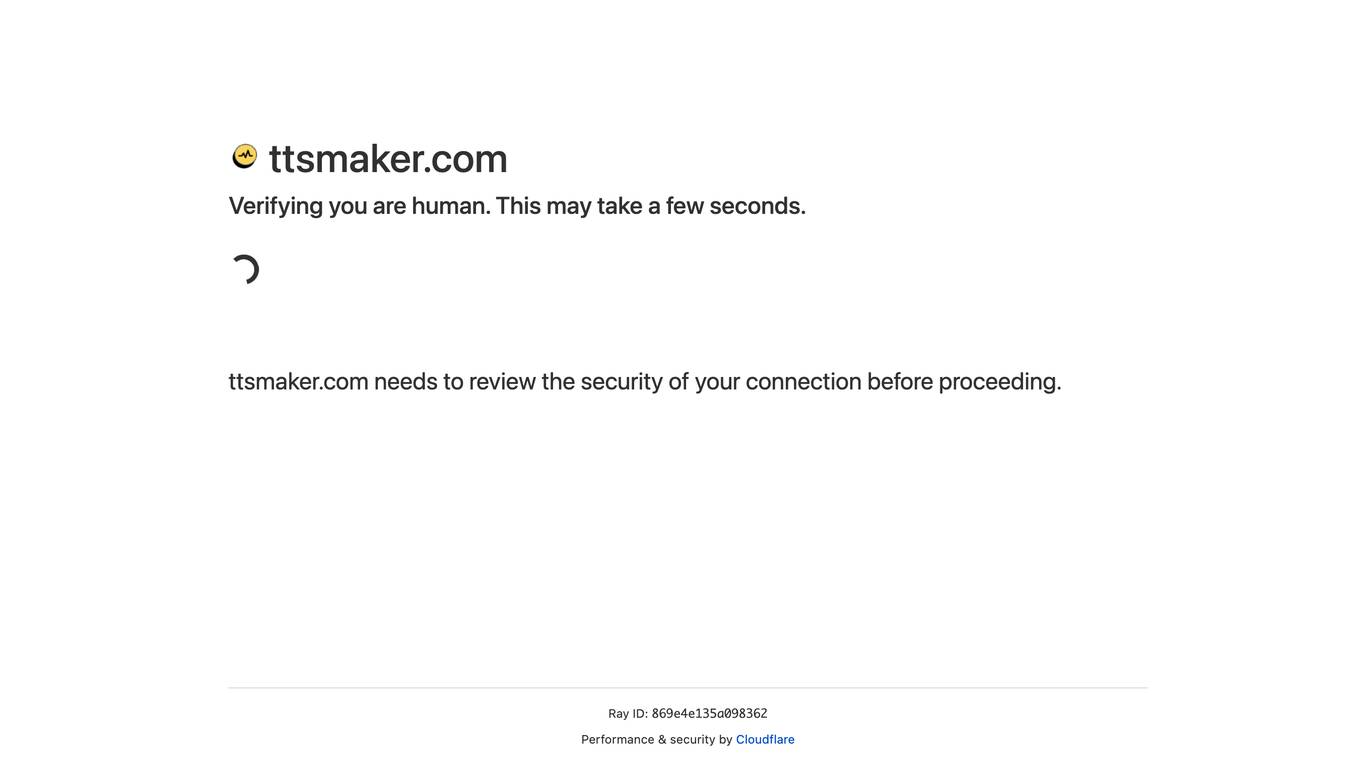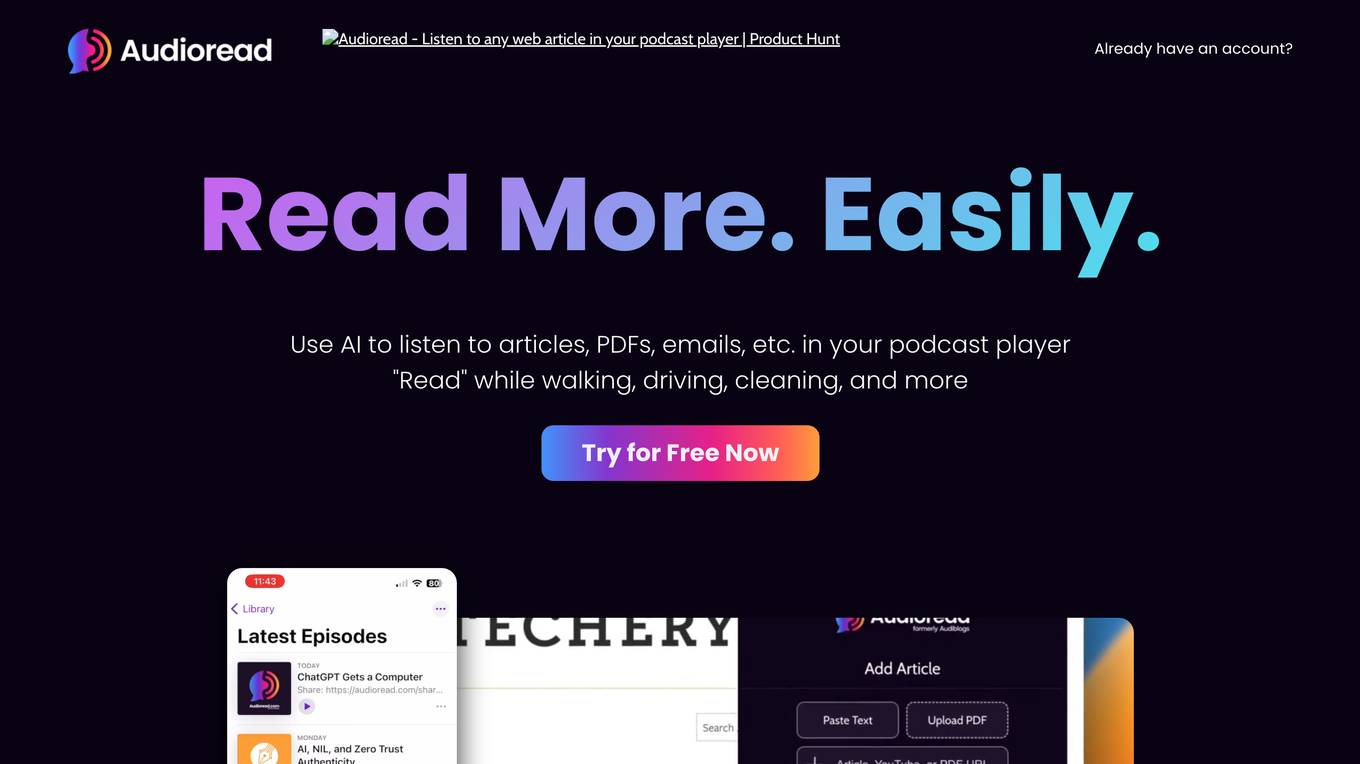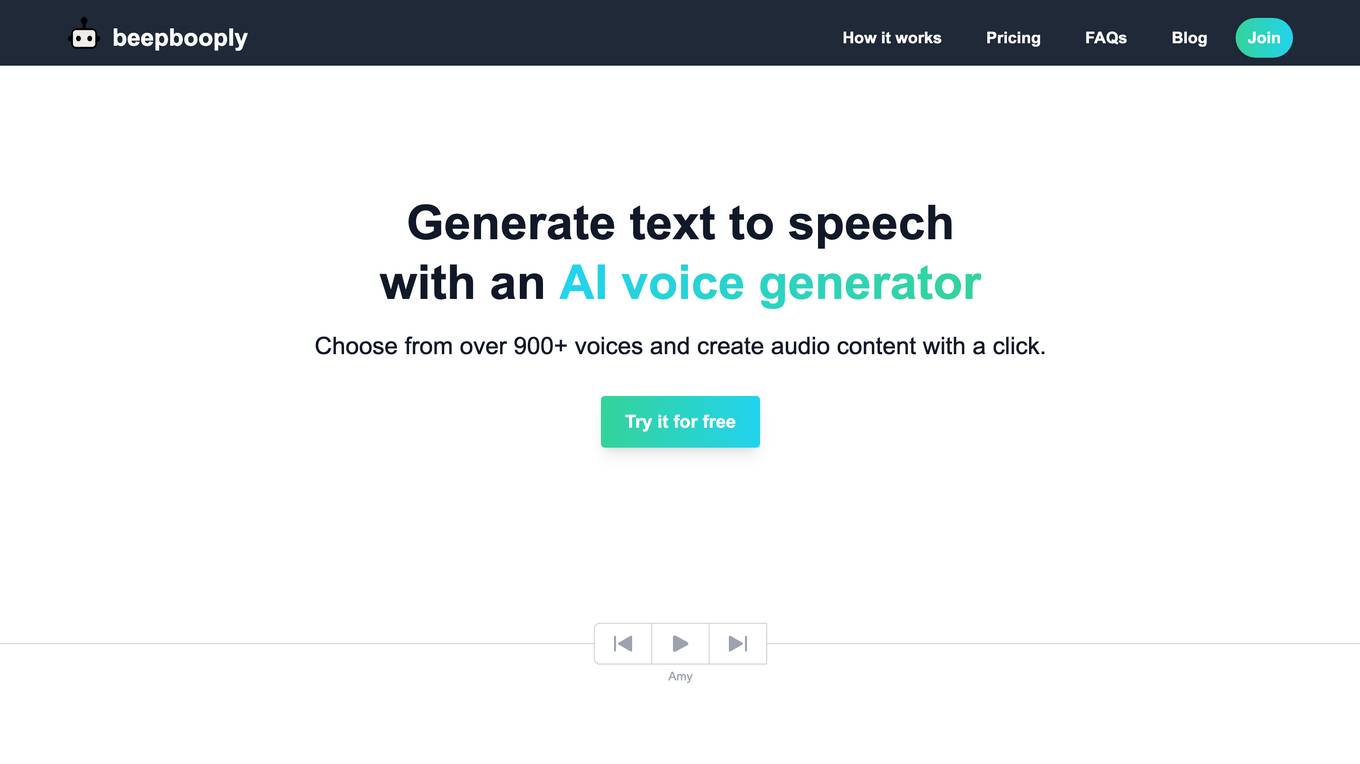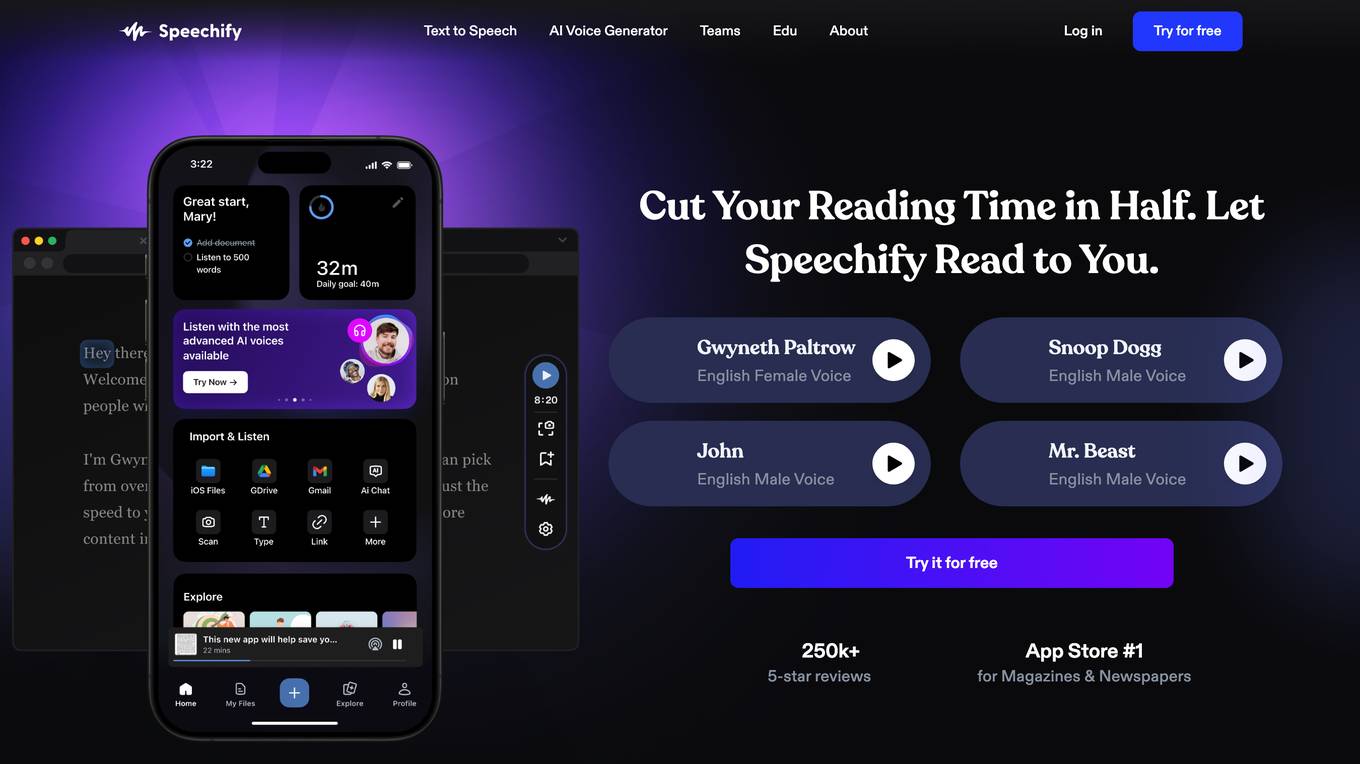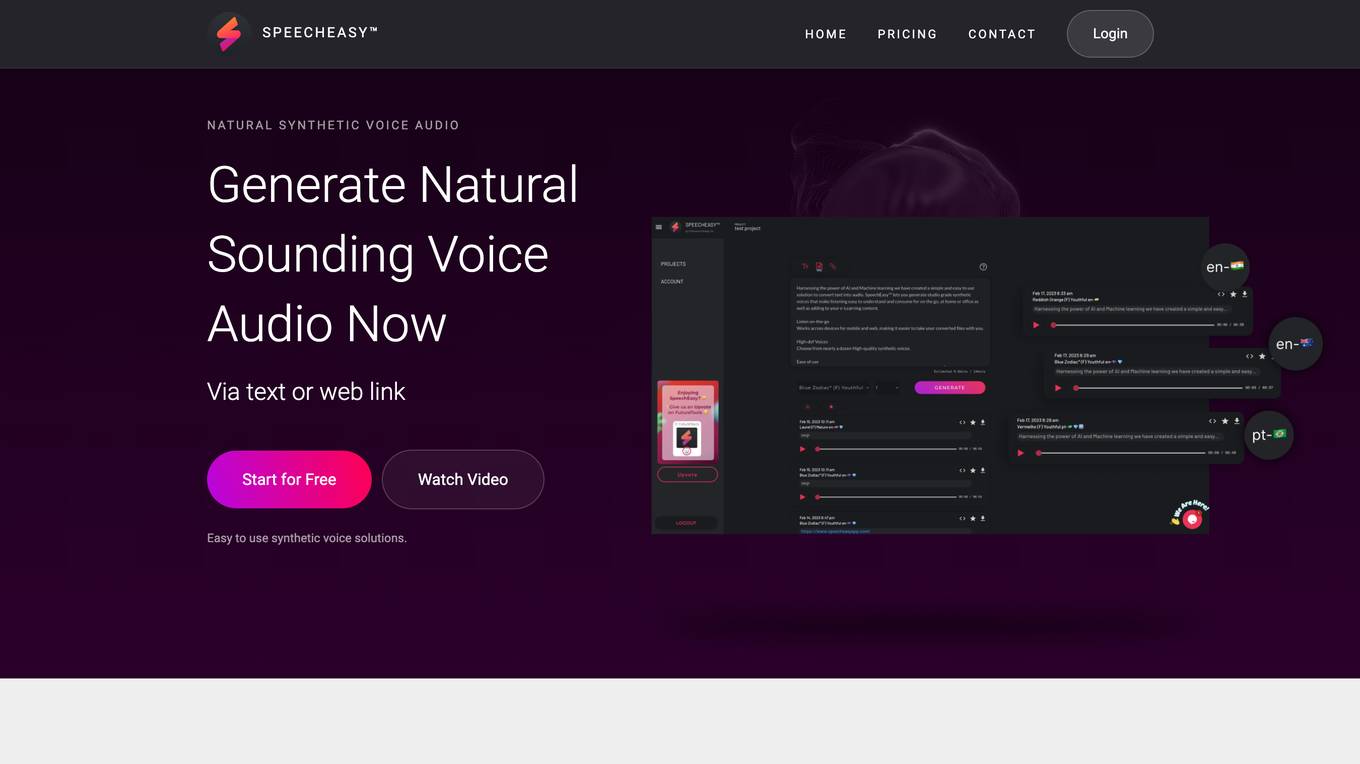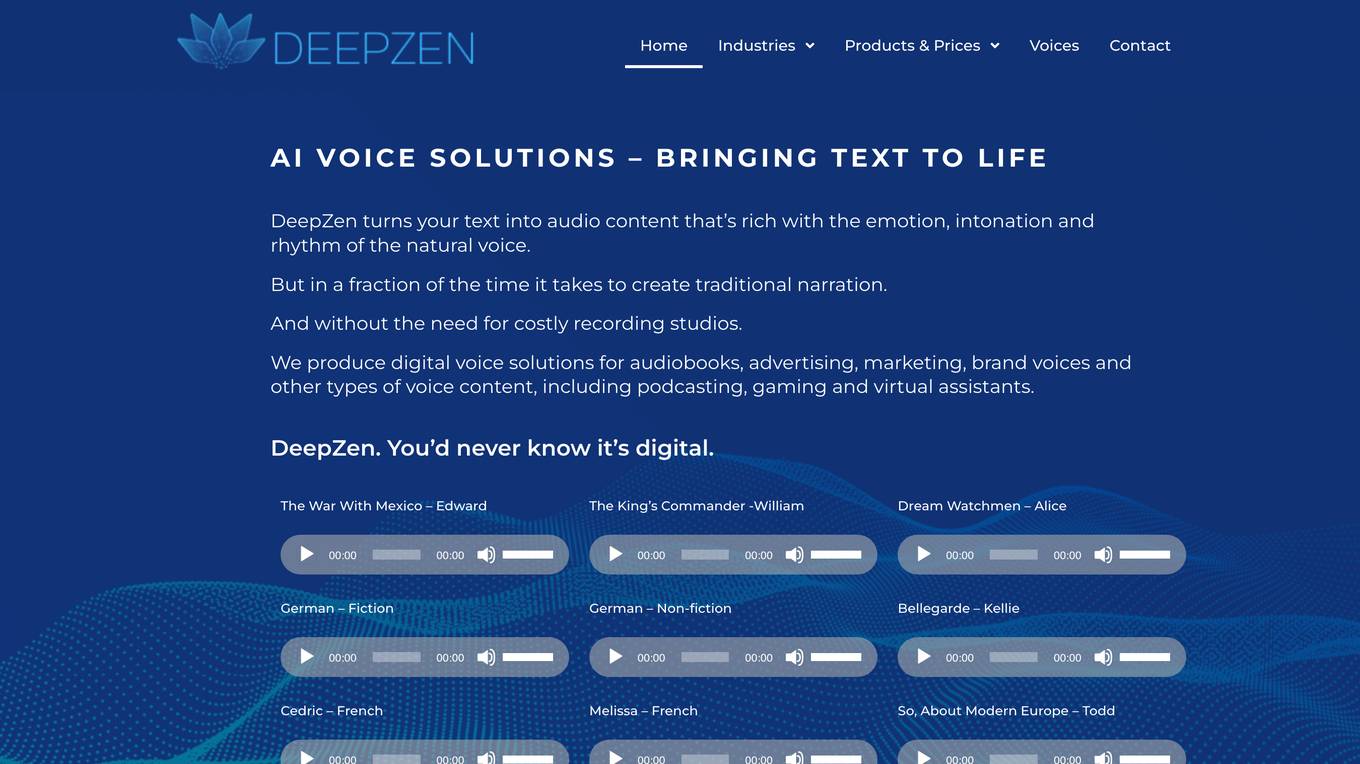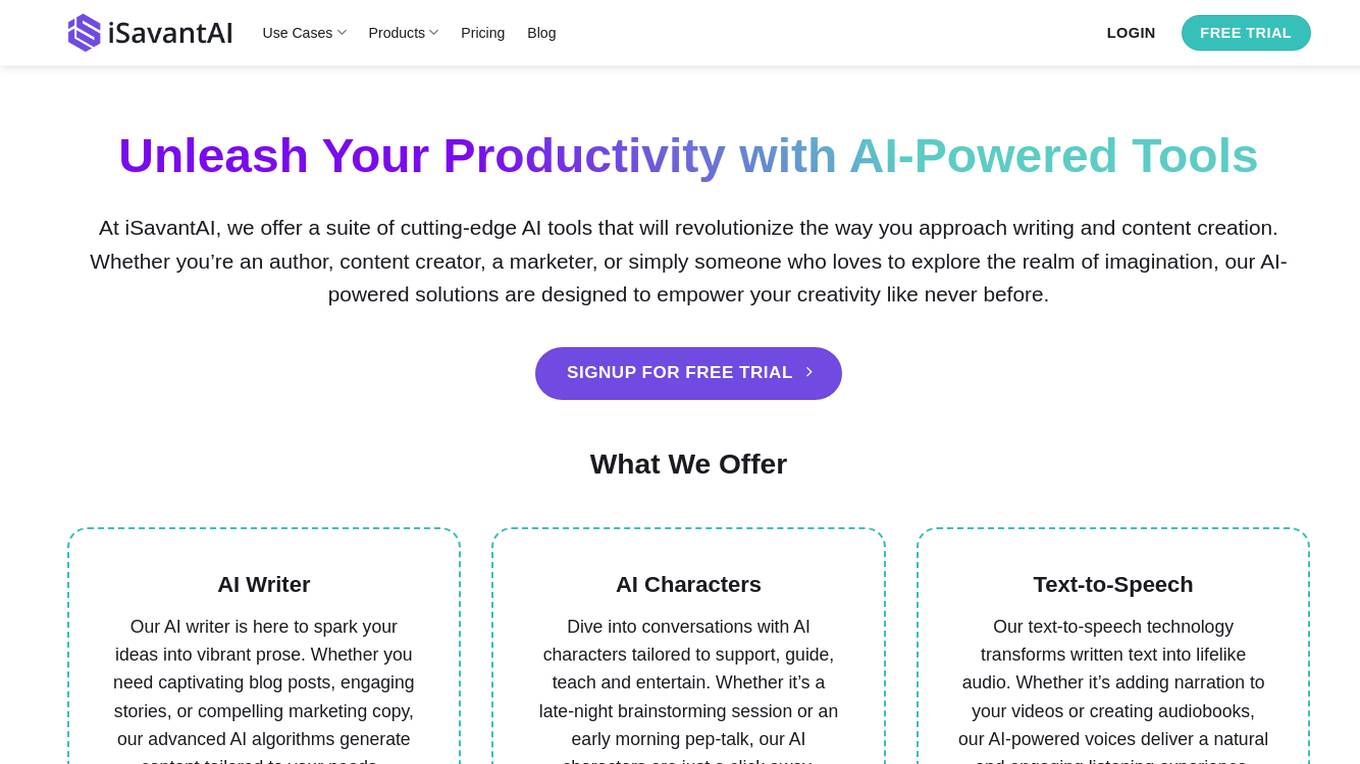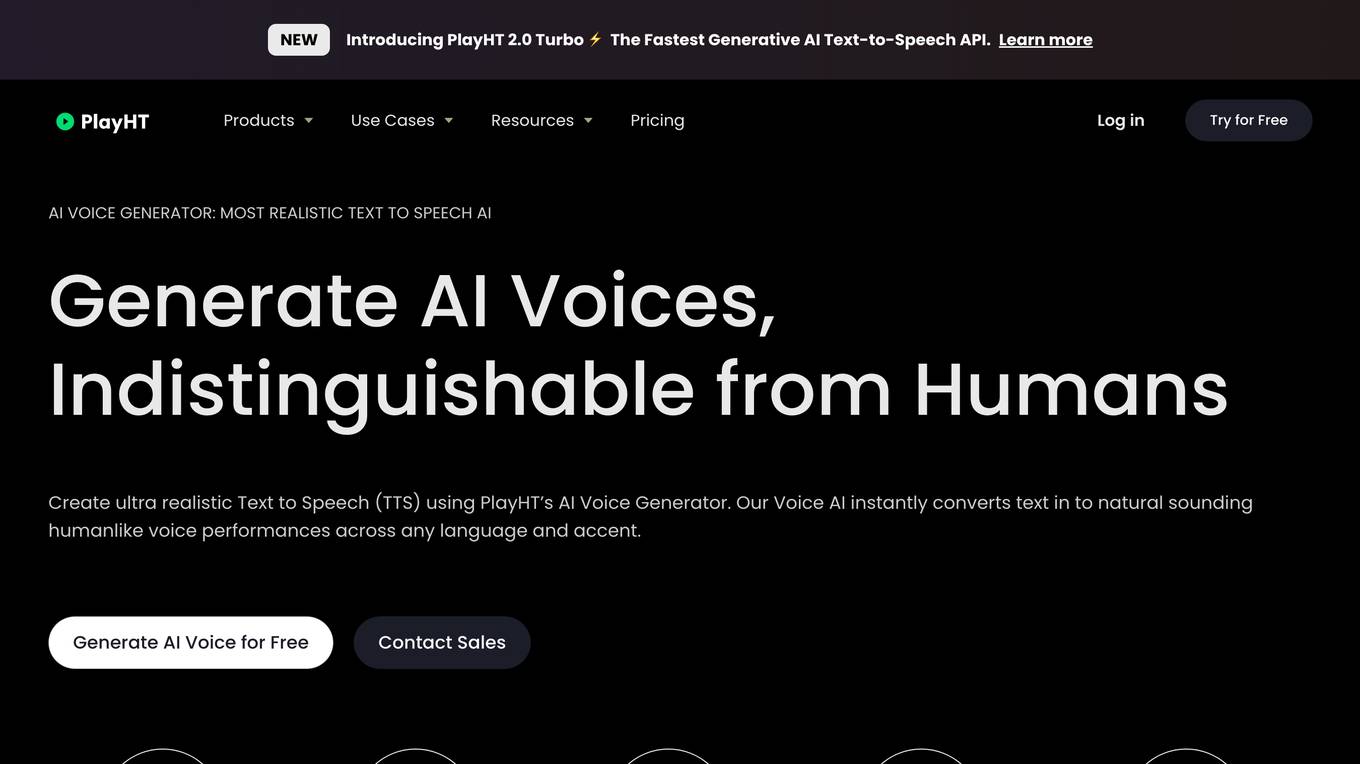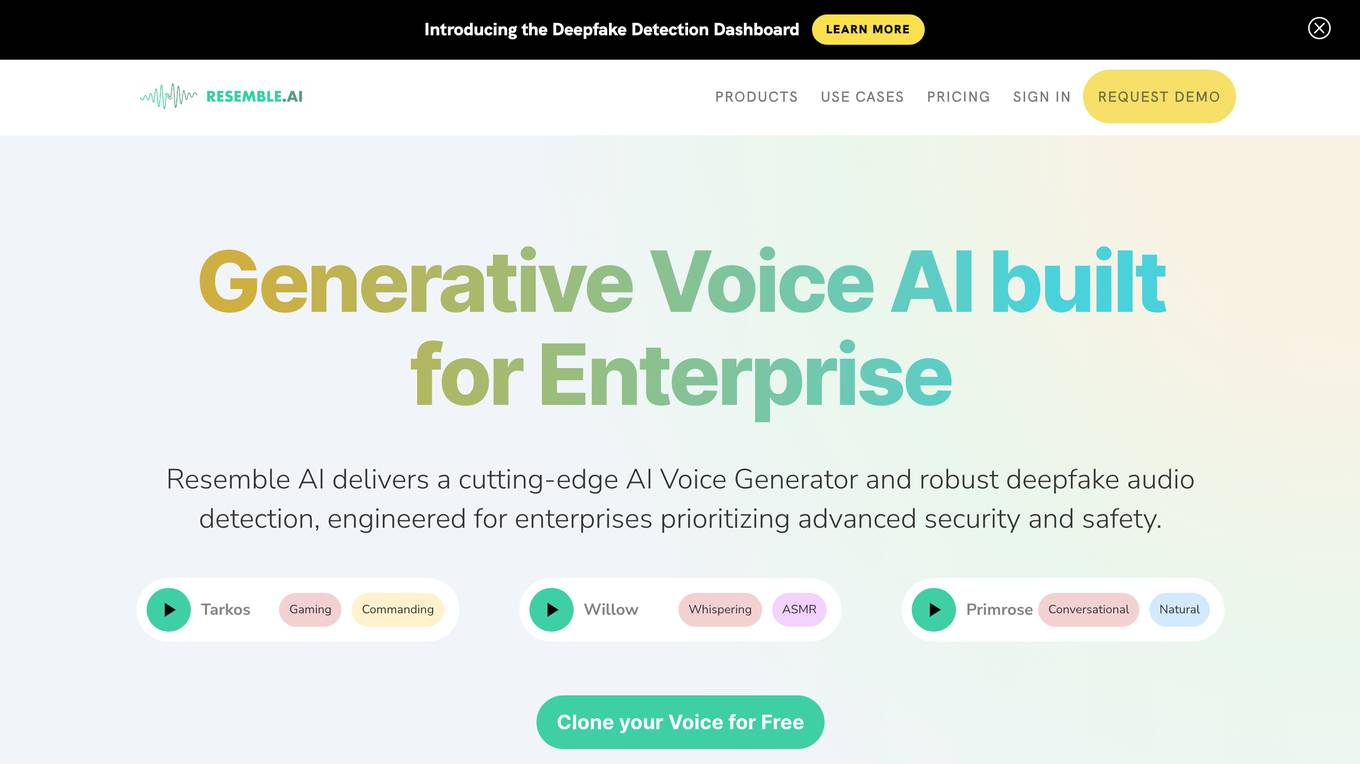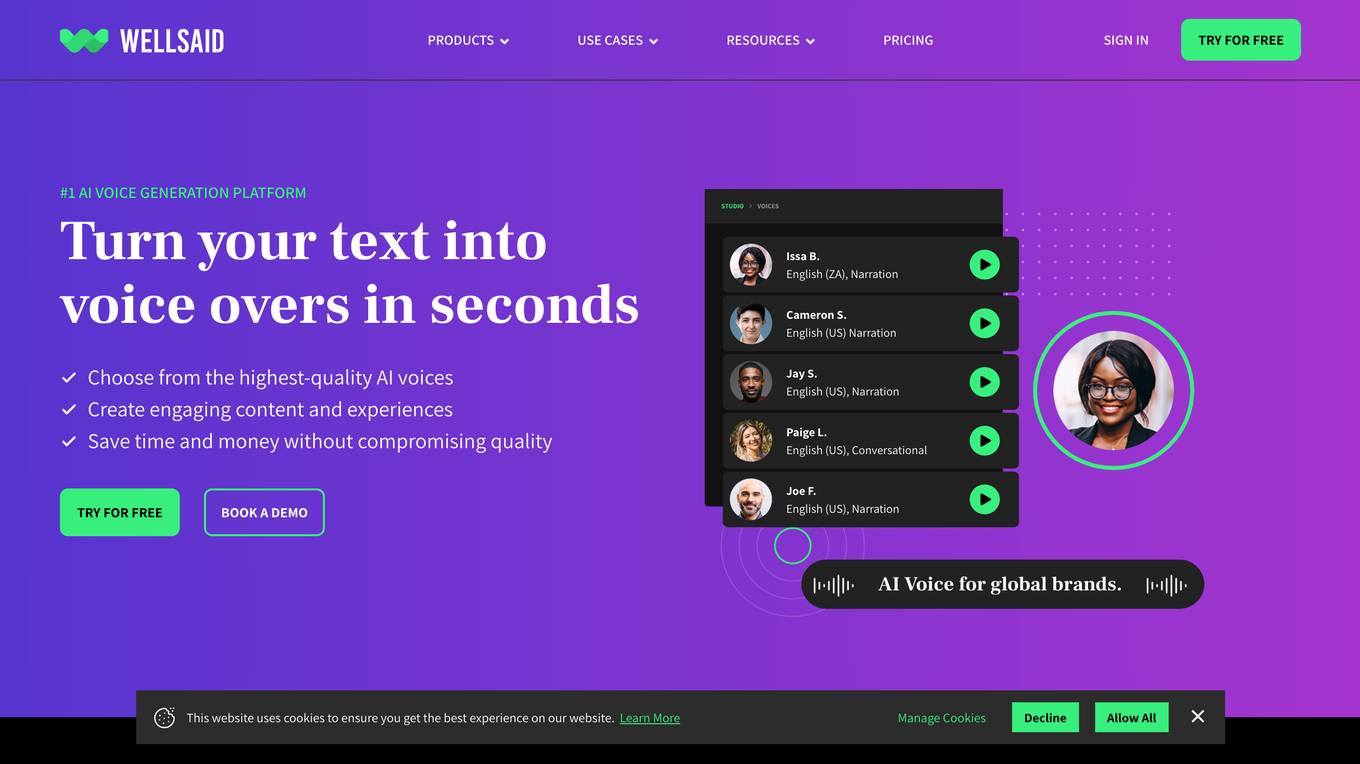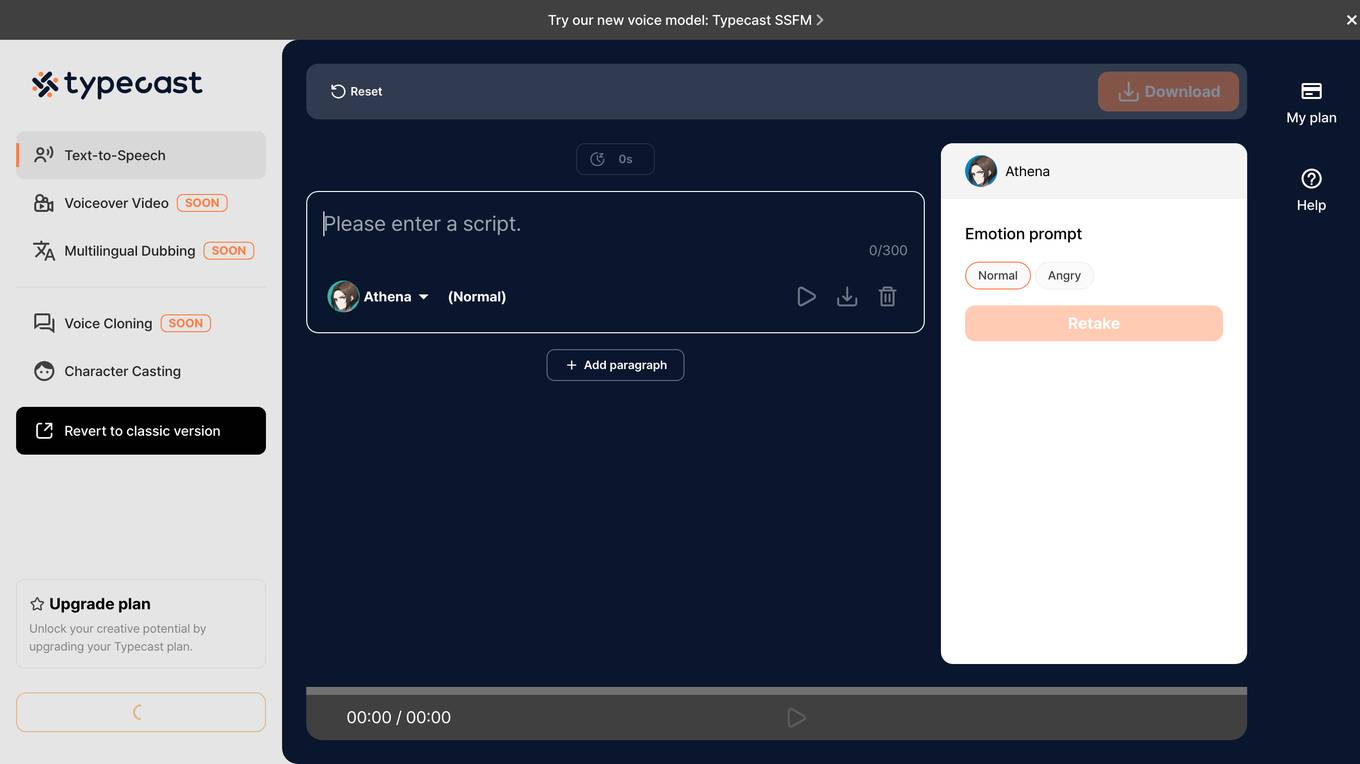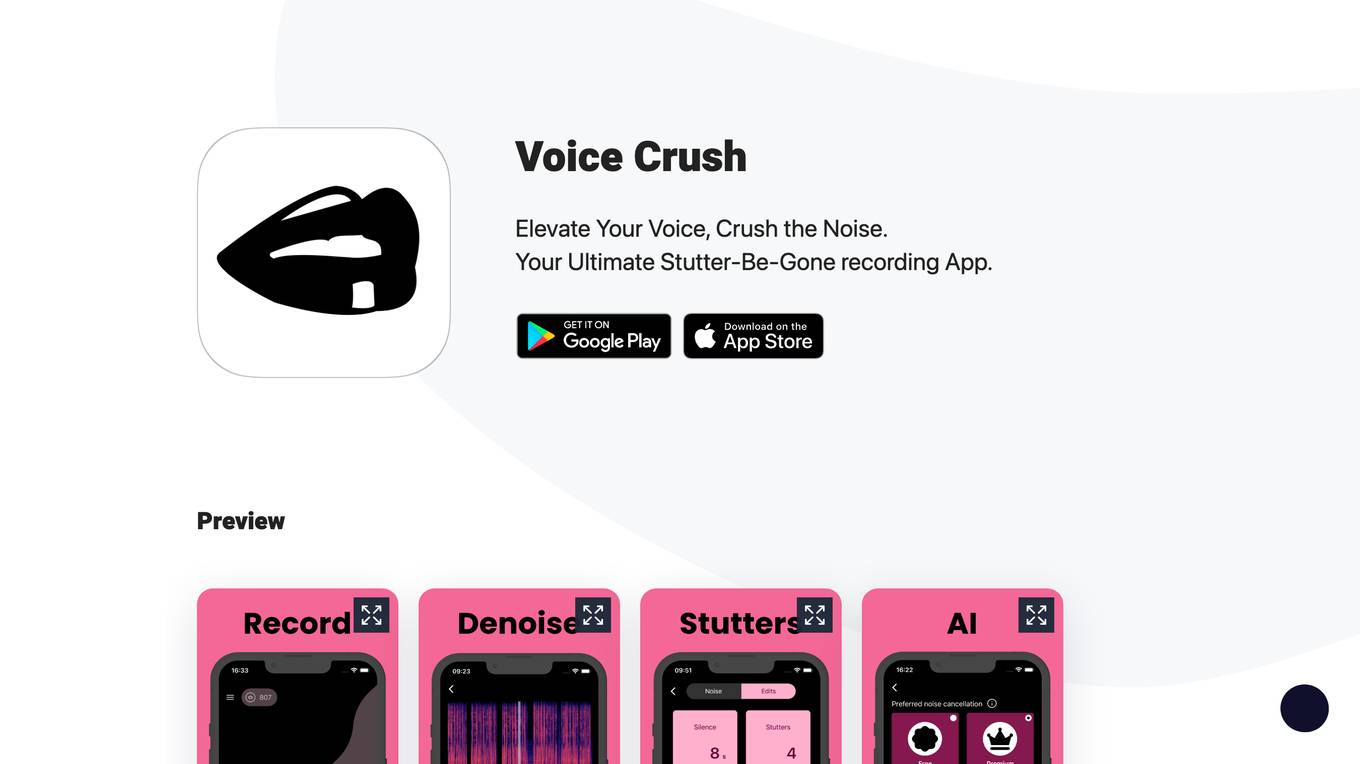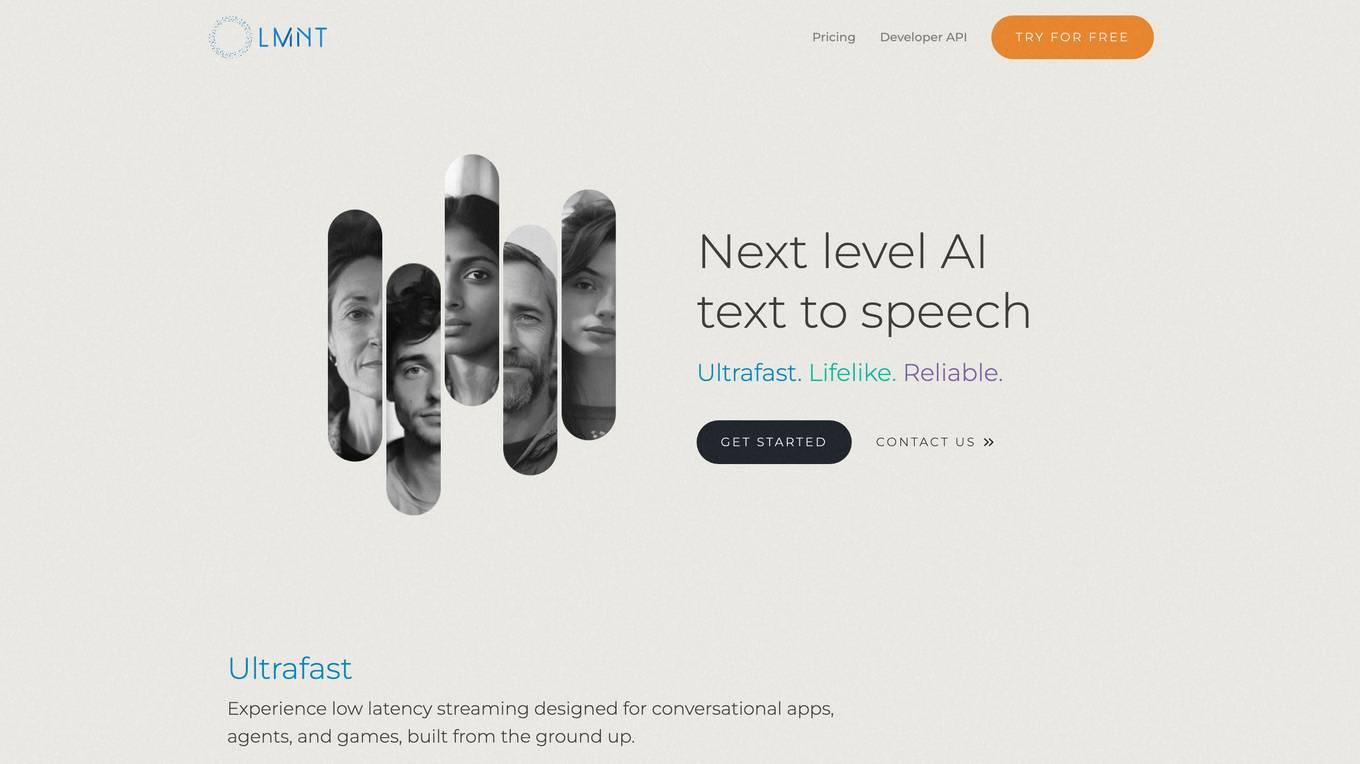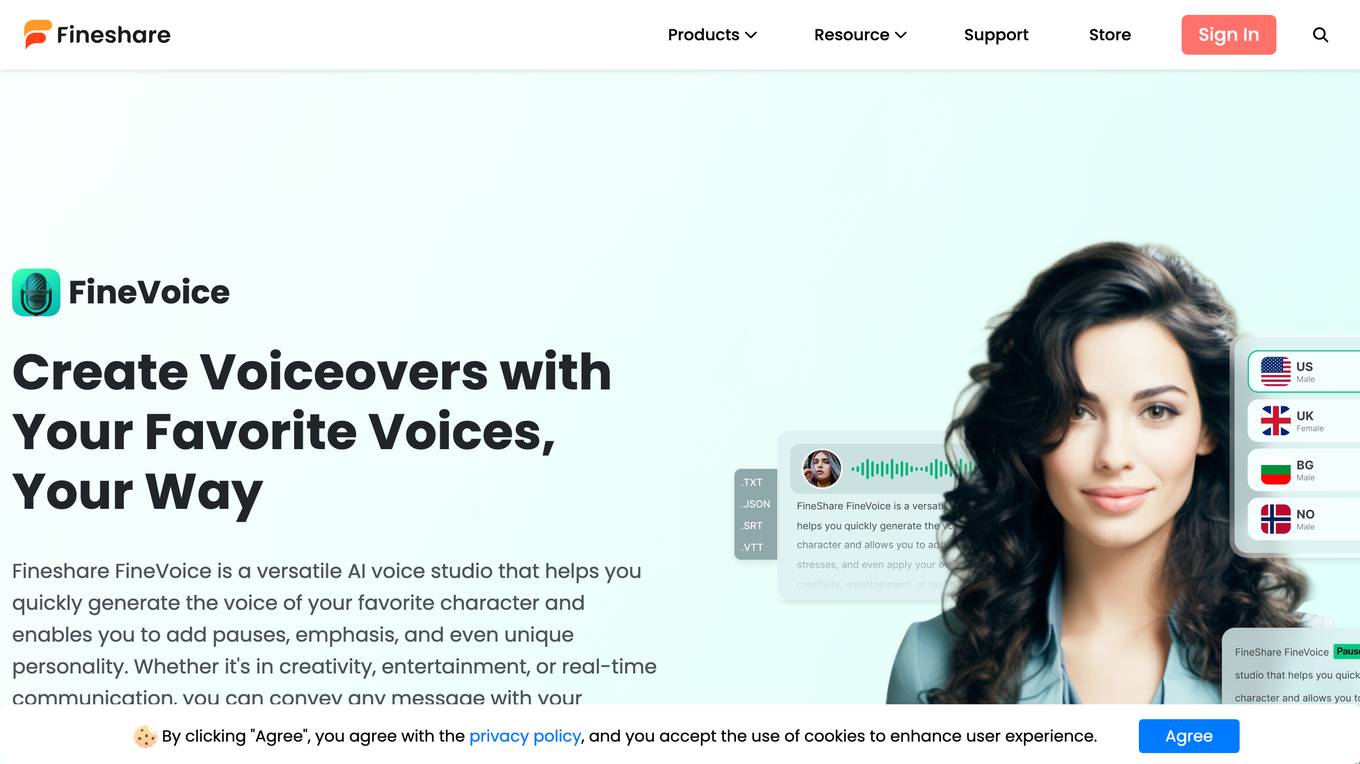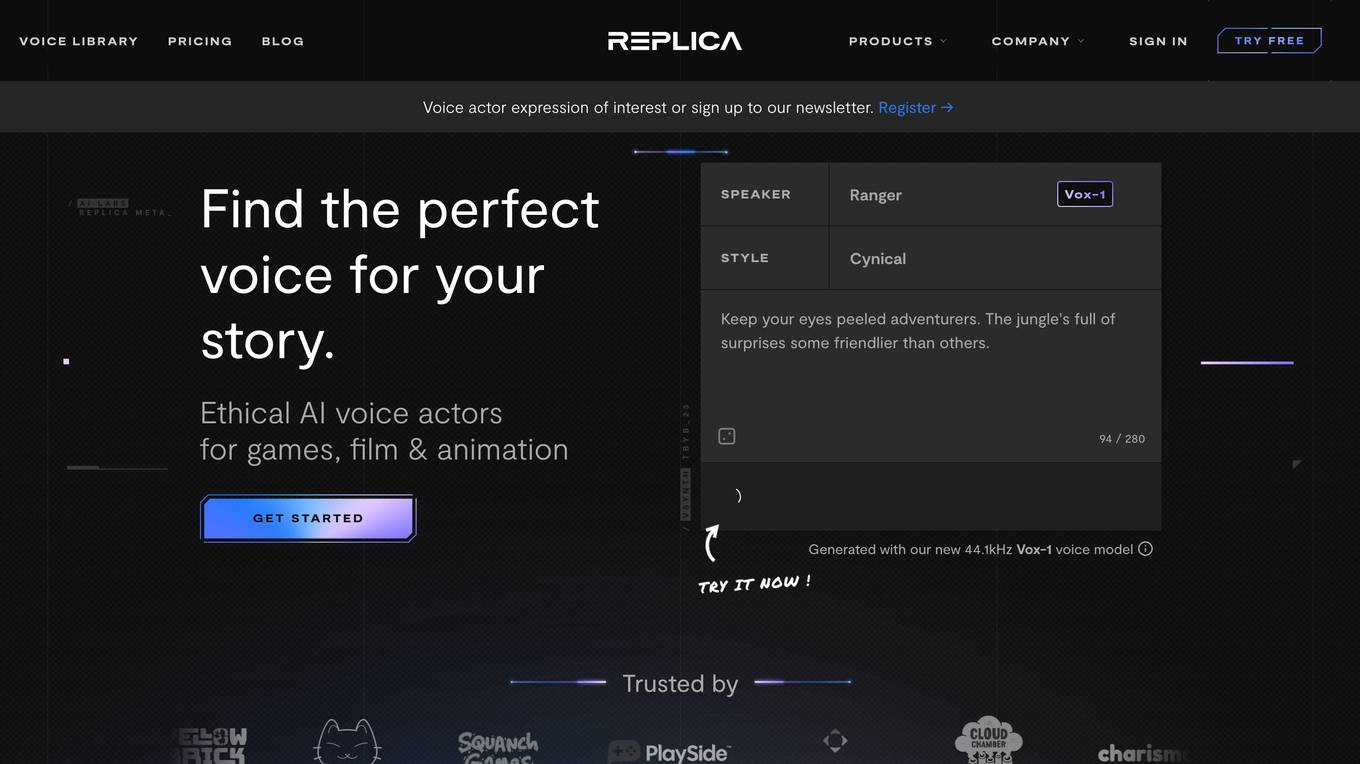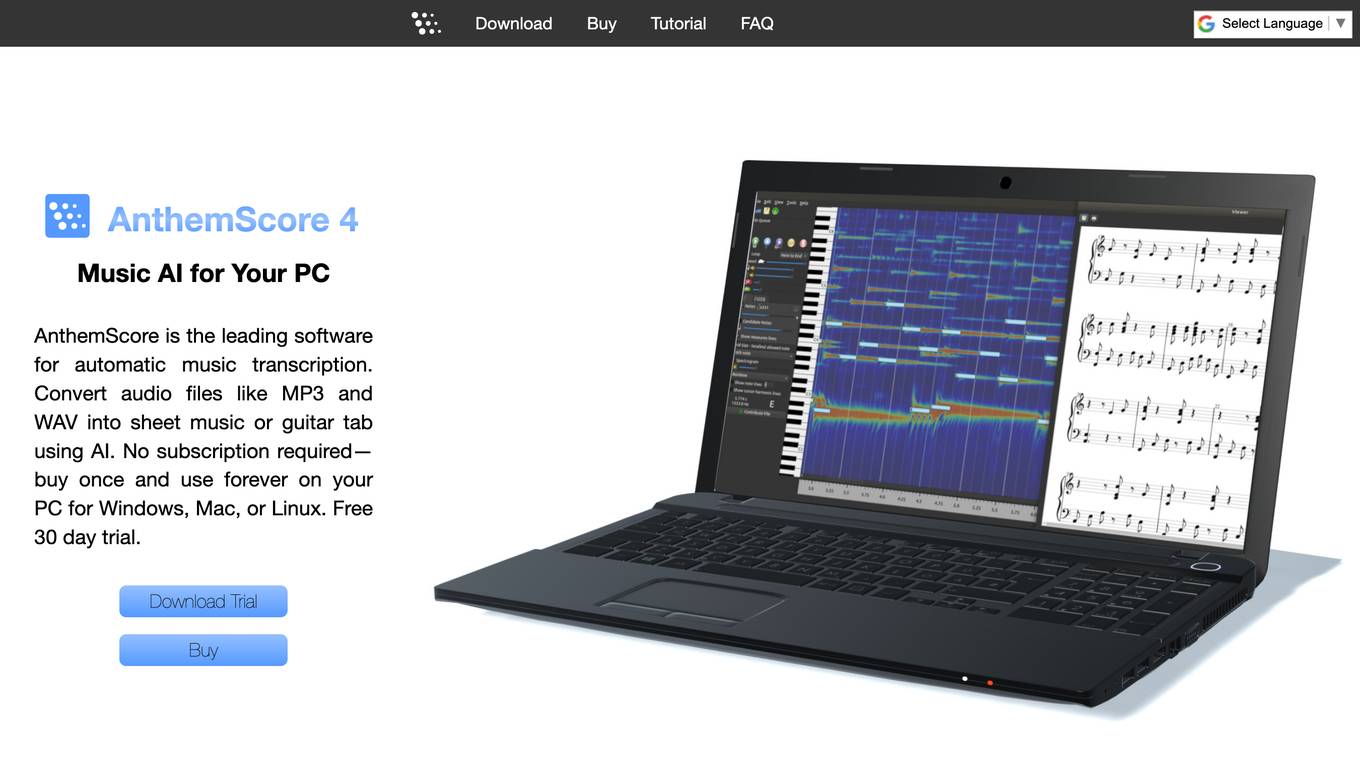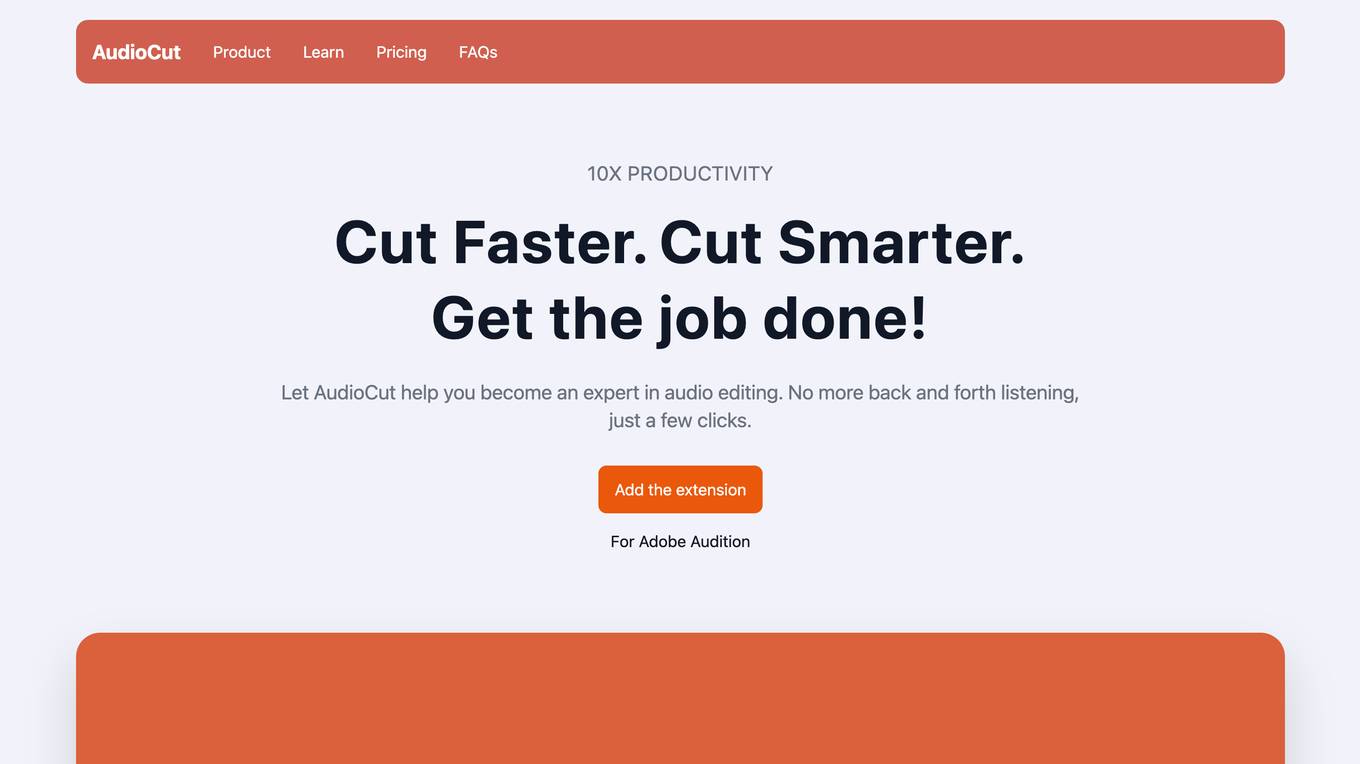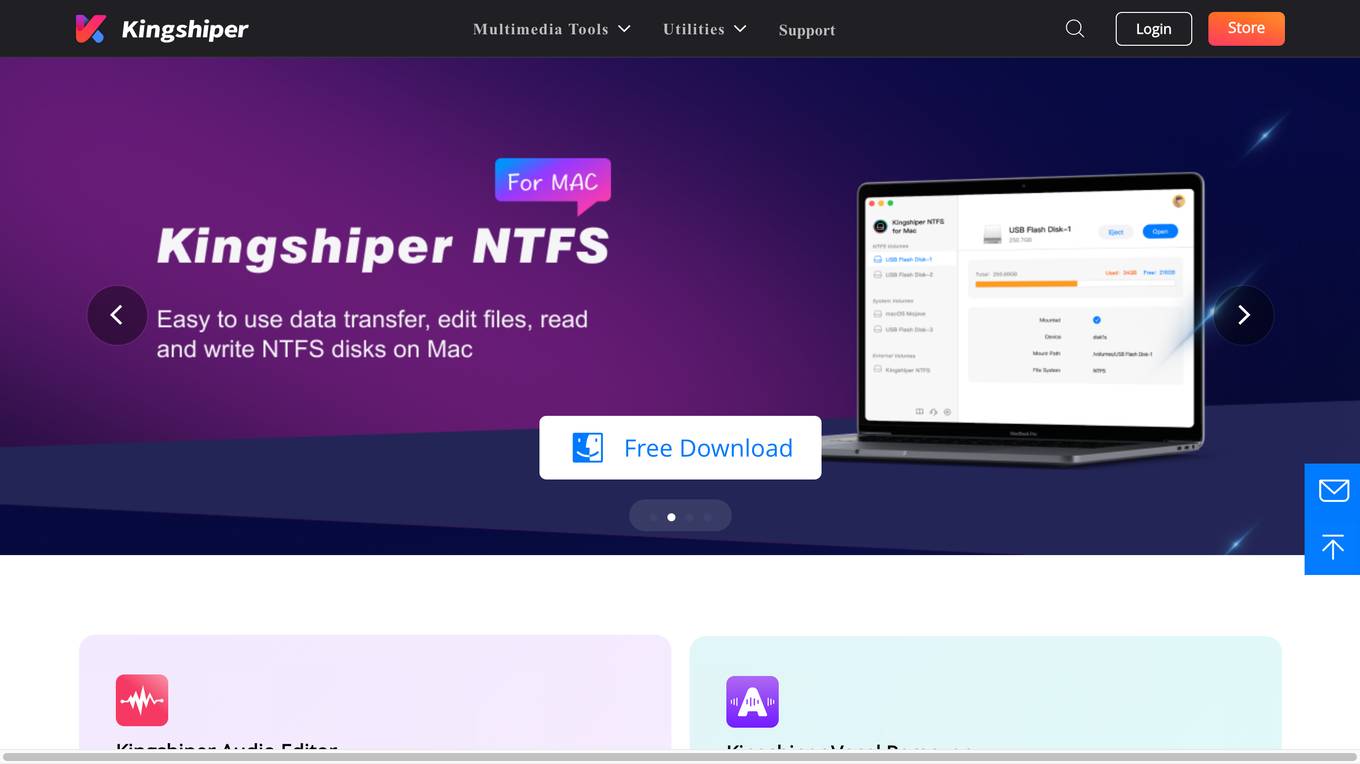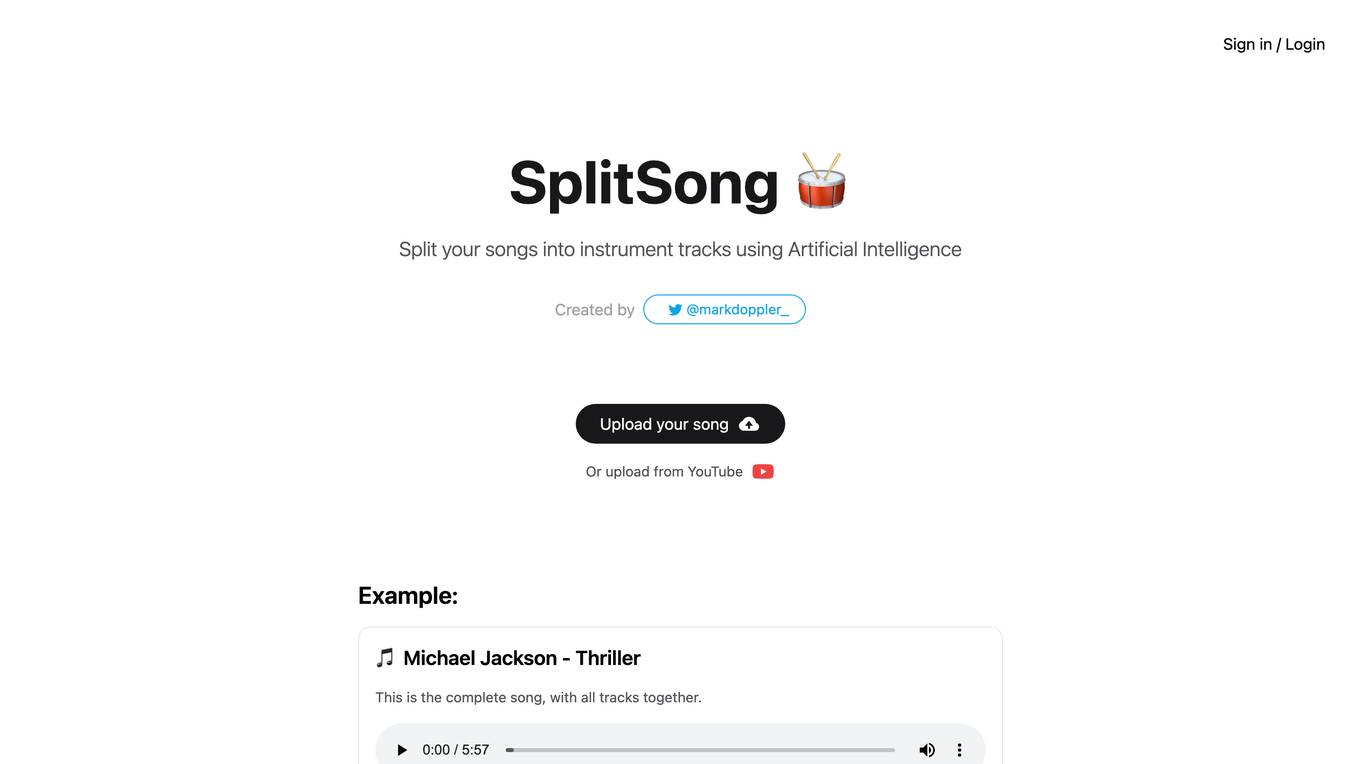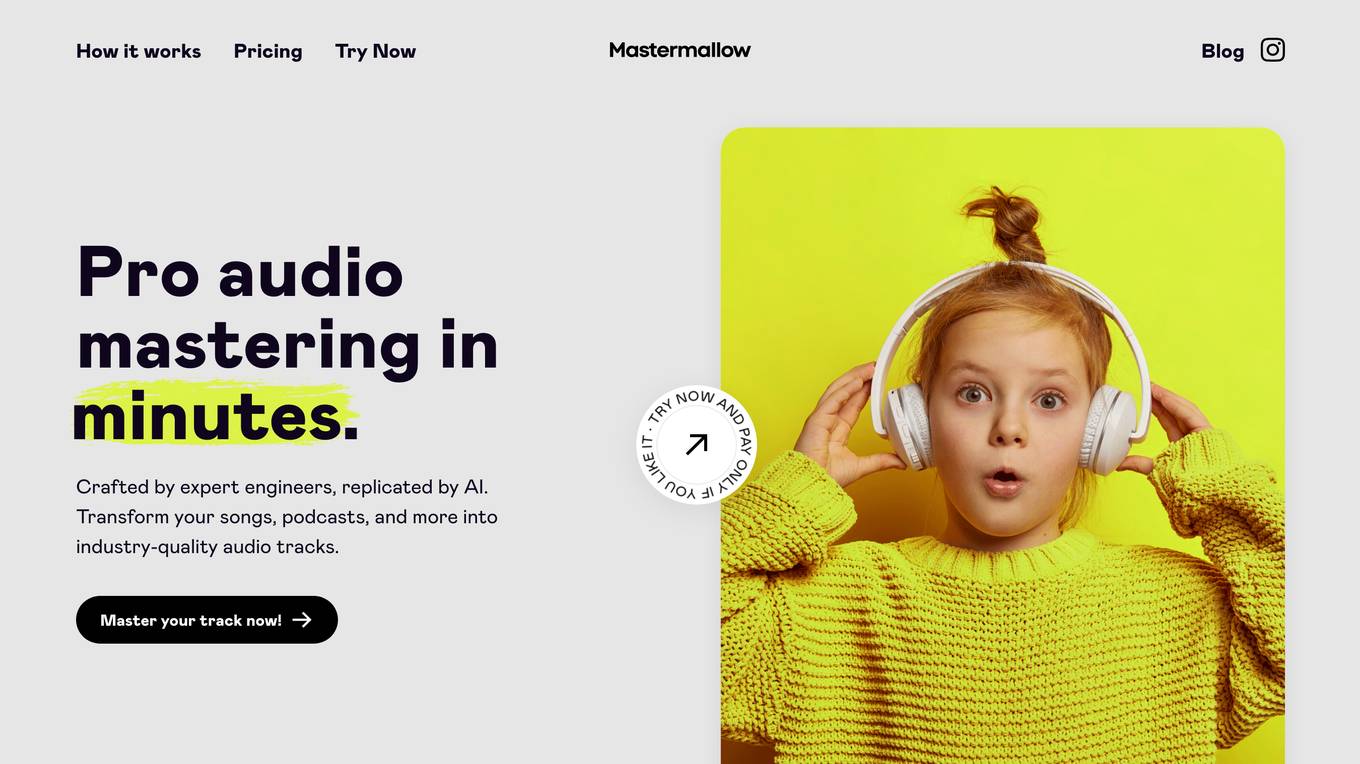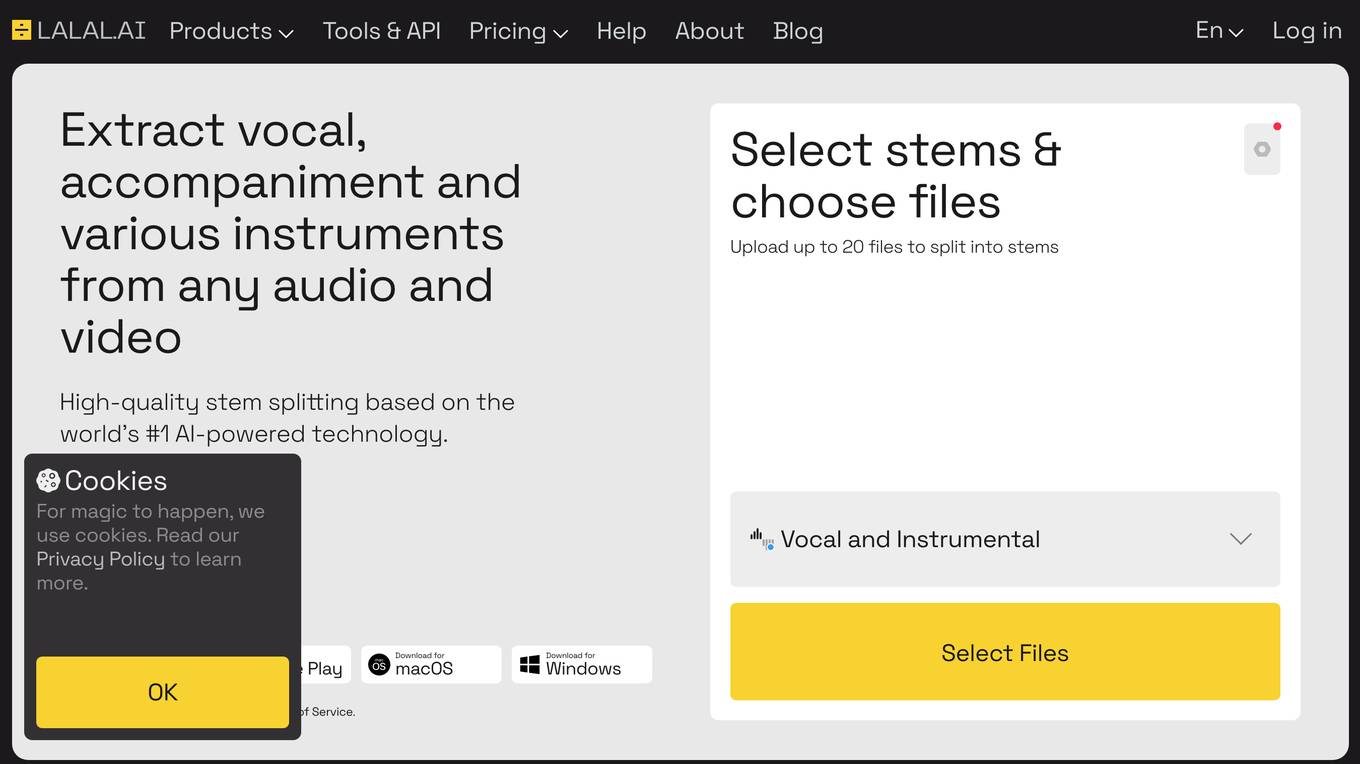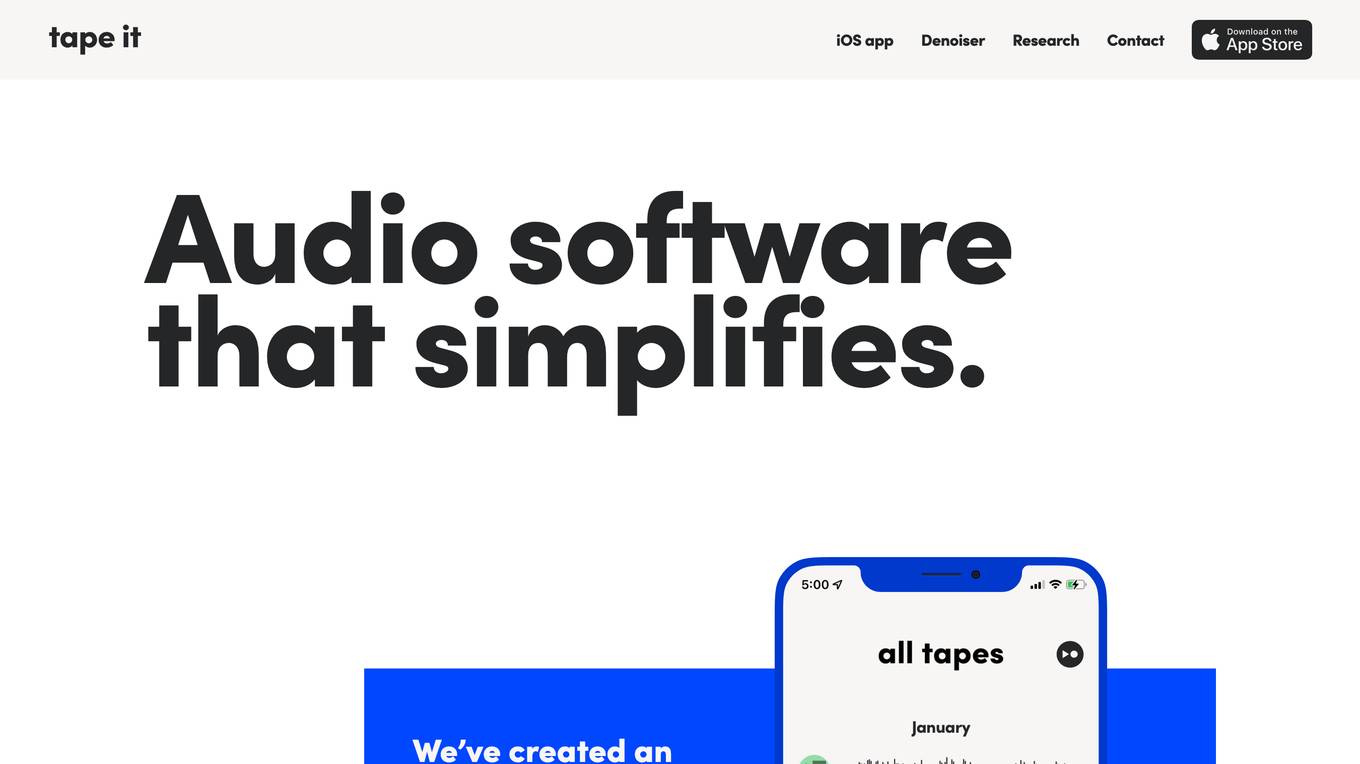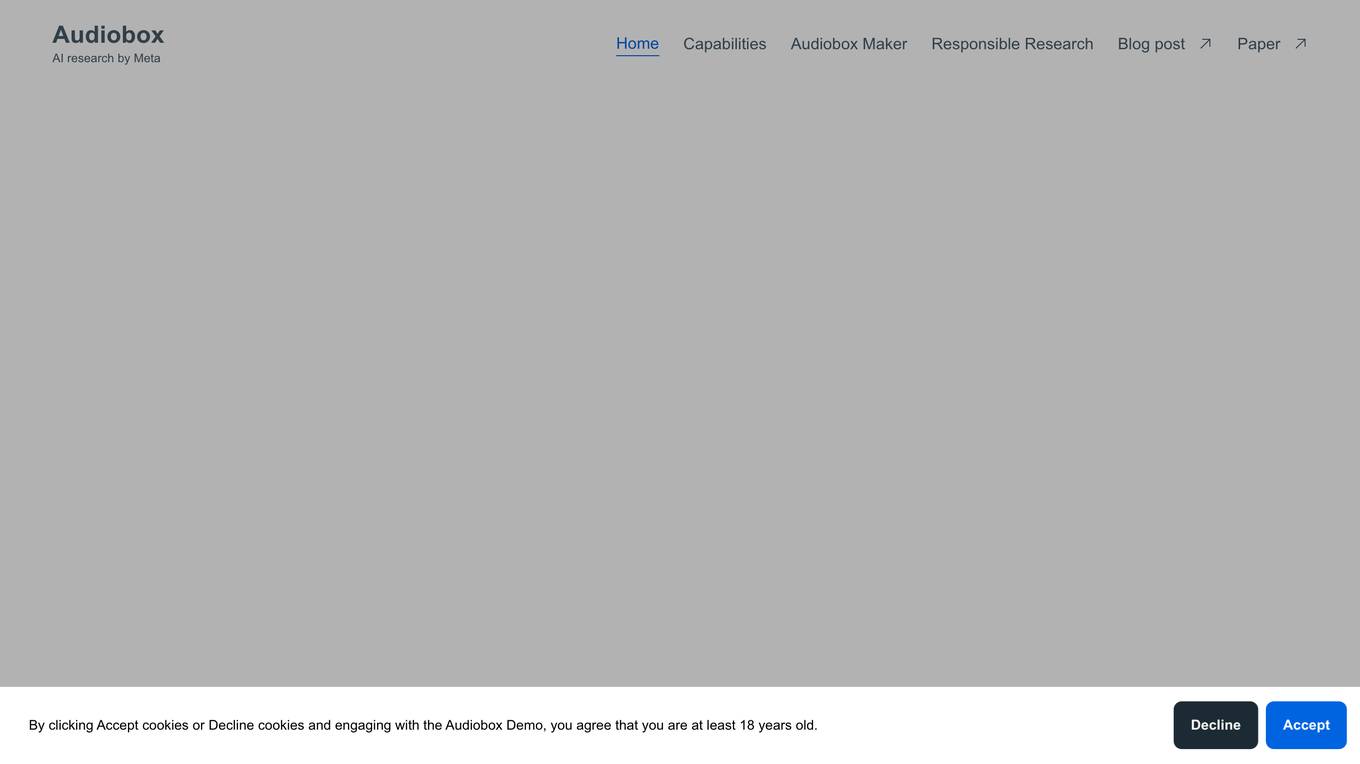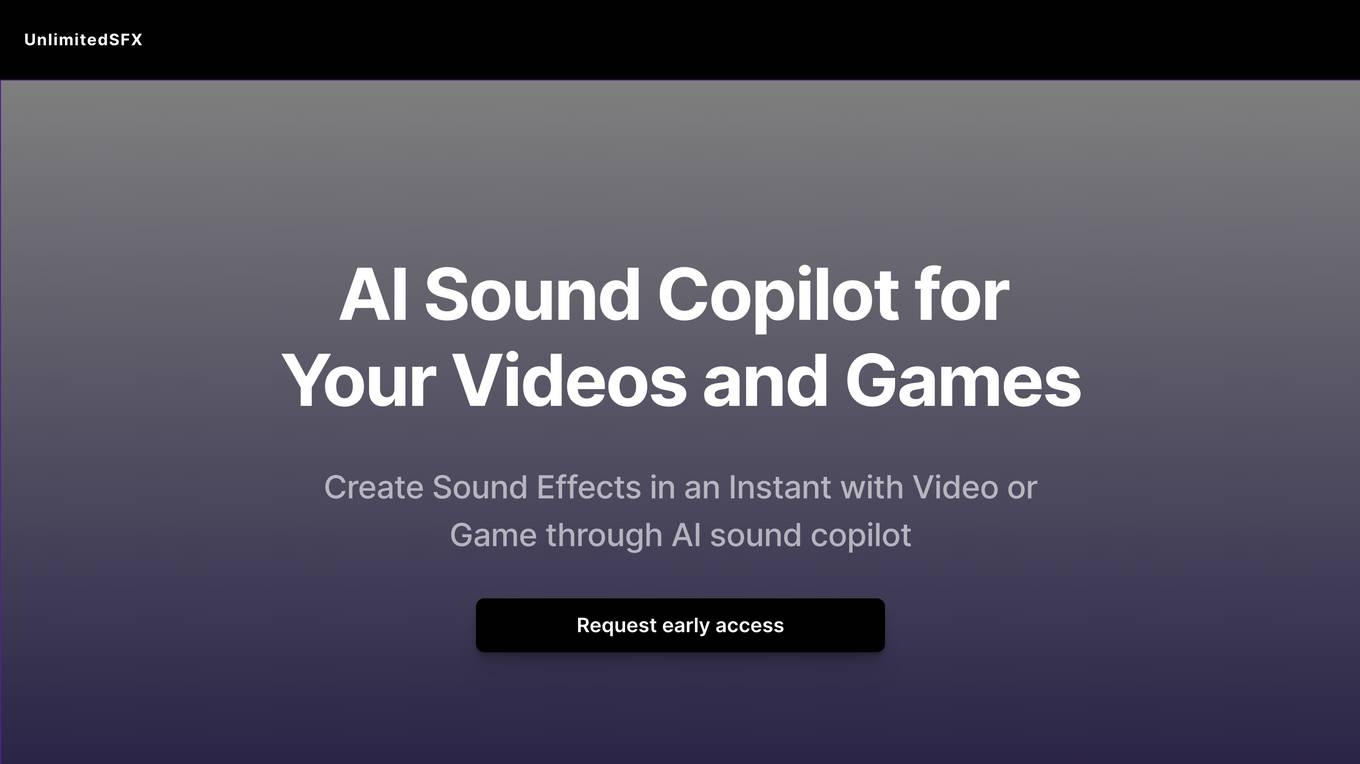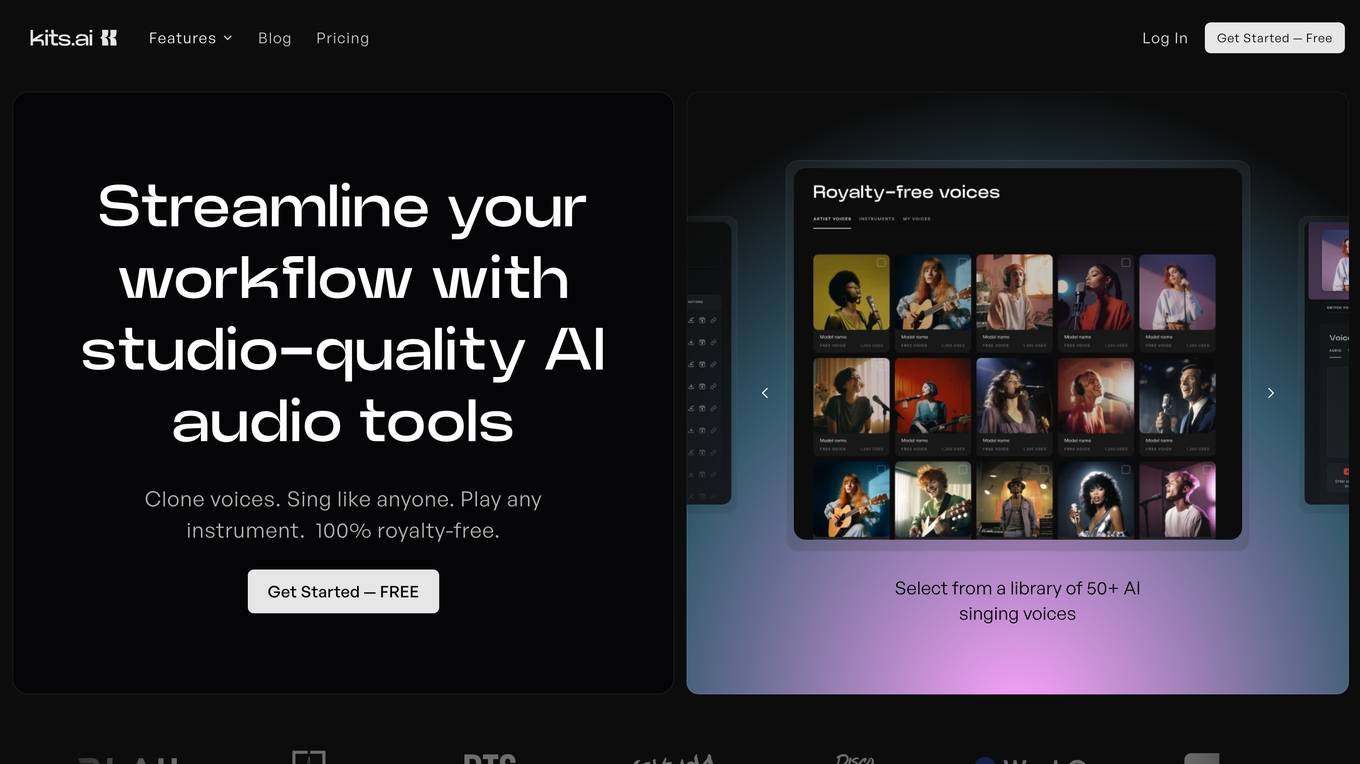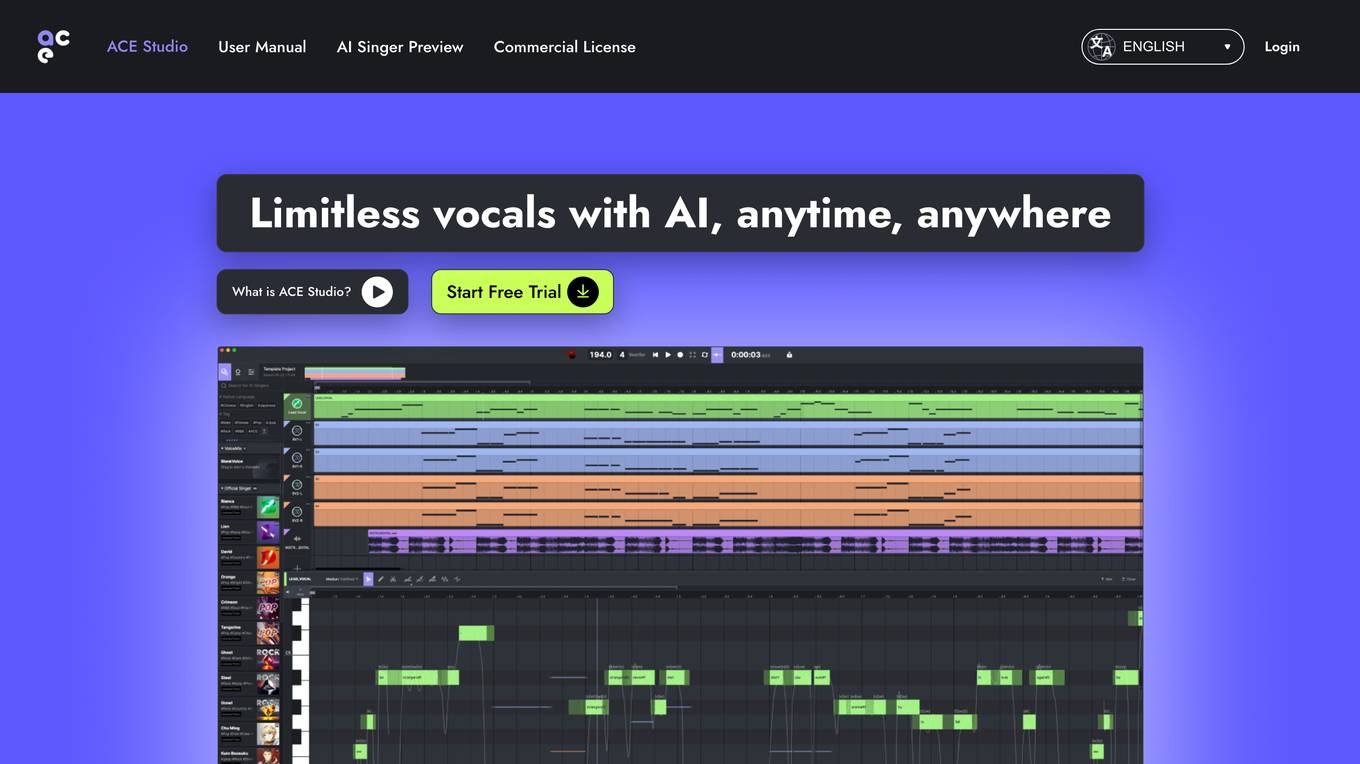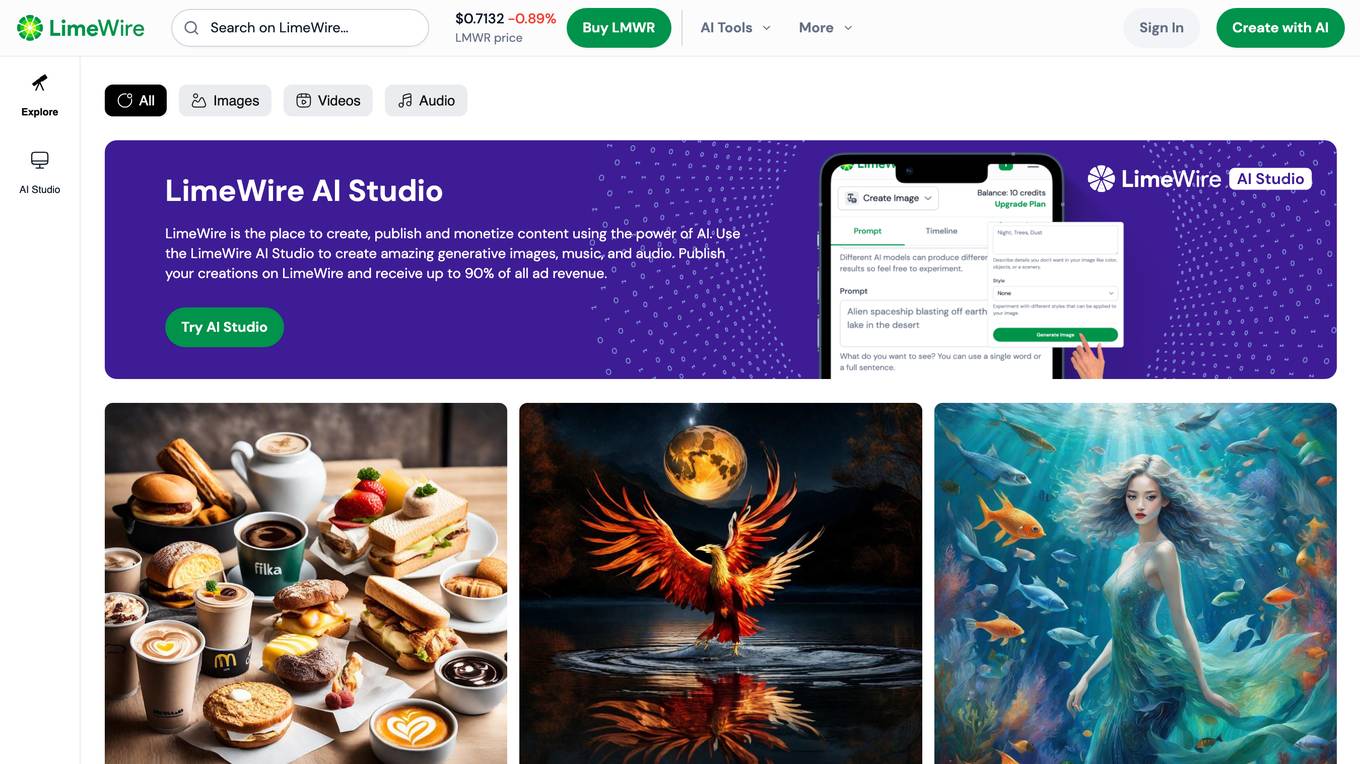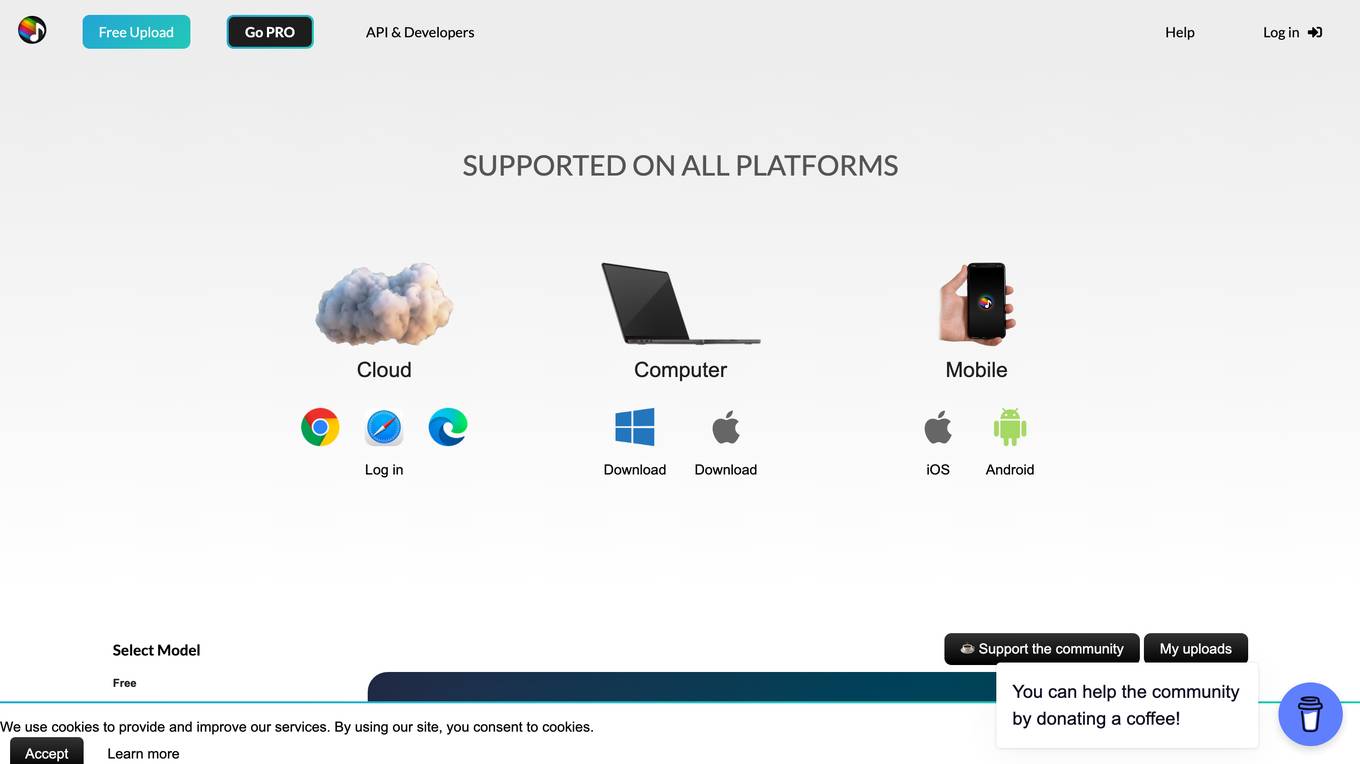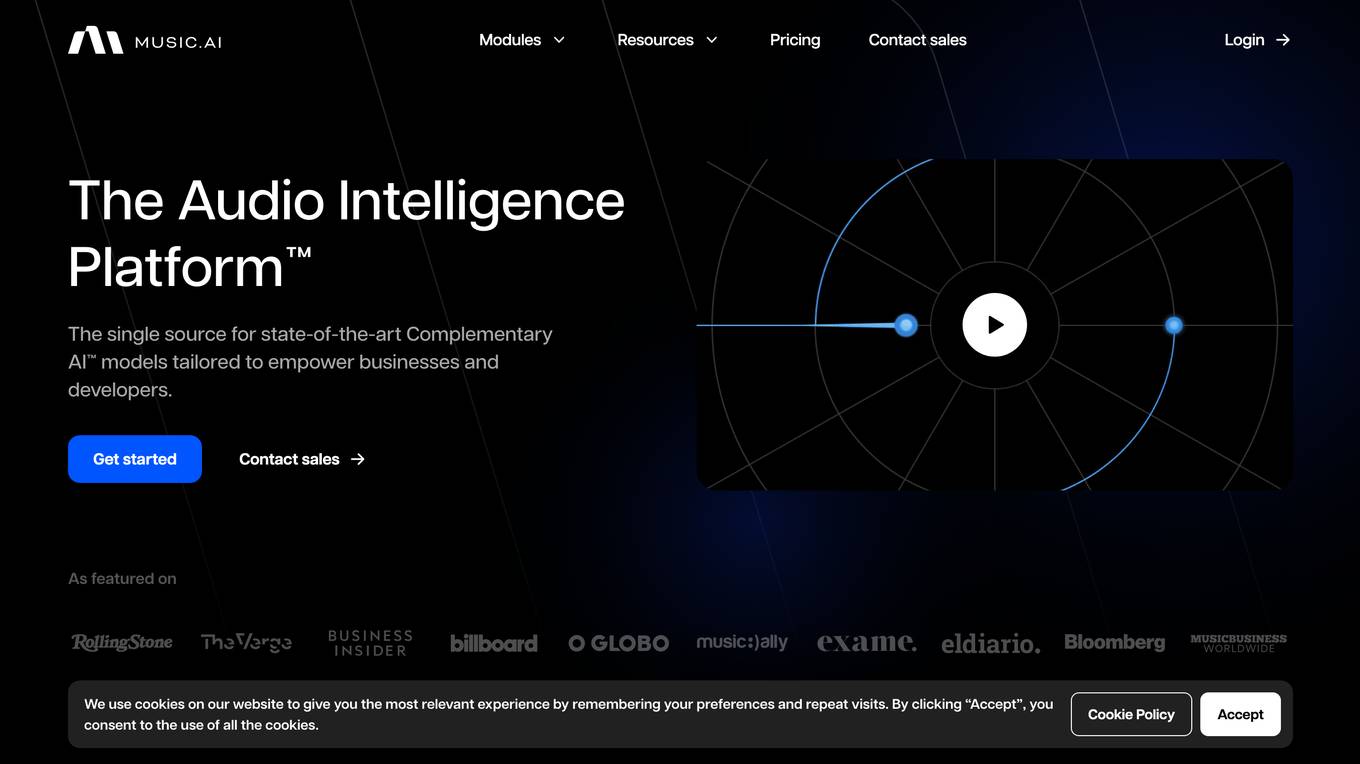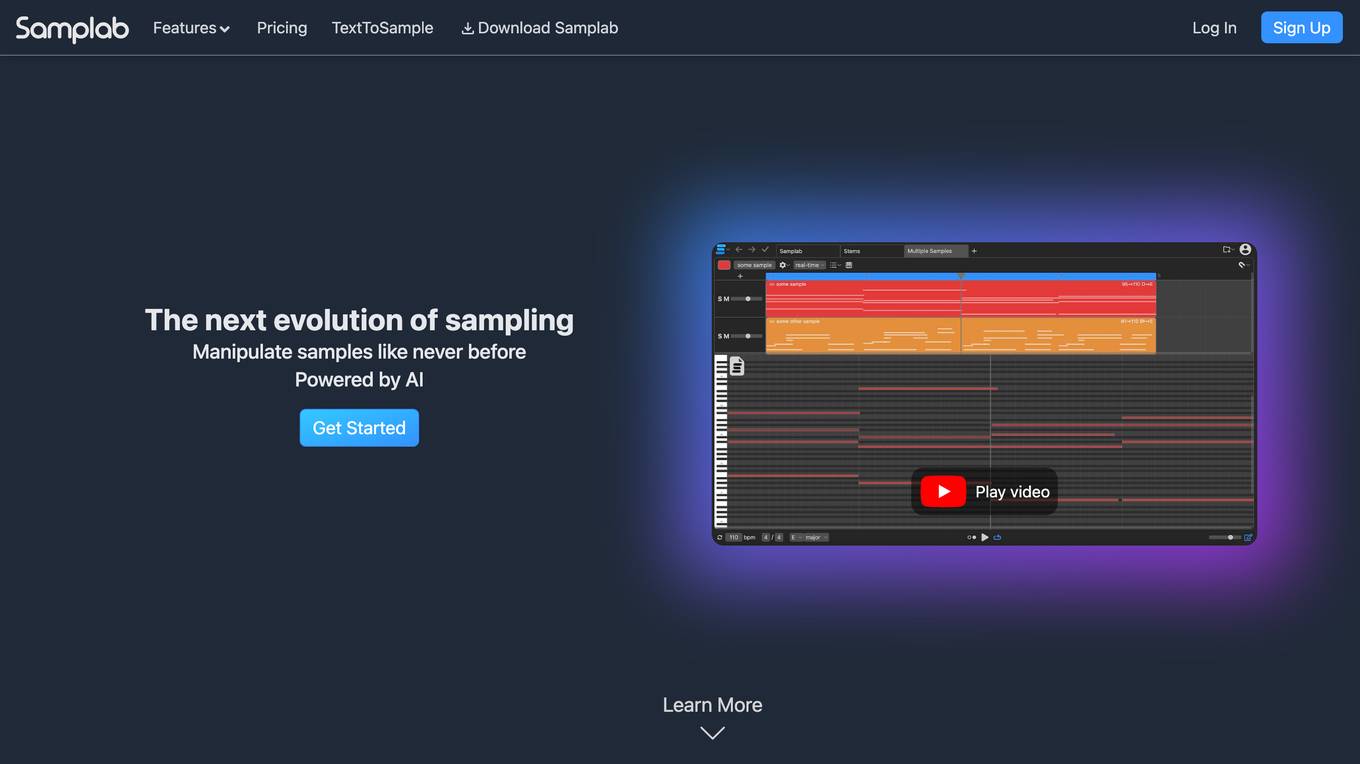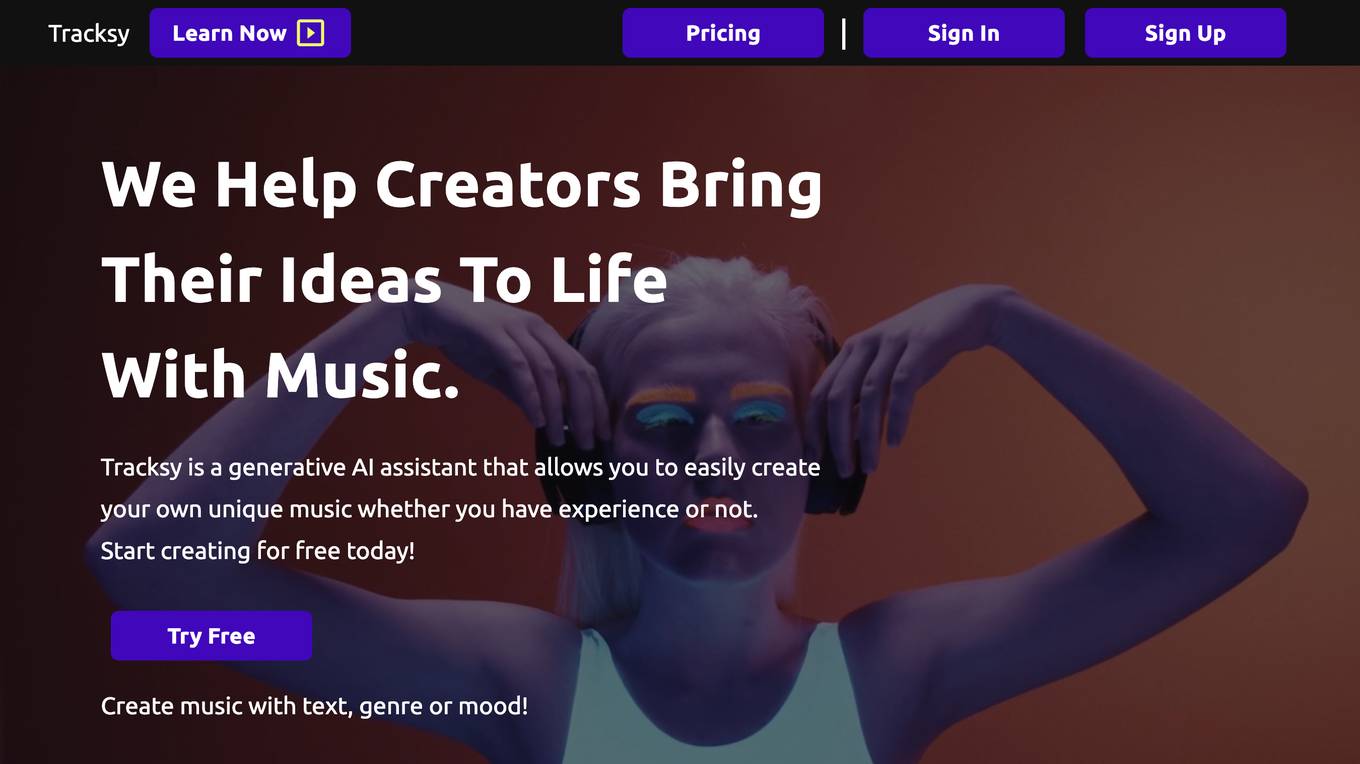Sound of Text
Create realistic voices for any text in seconds
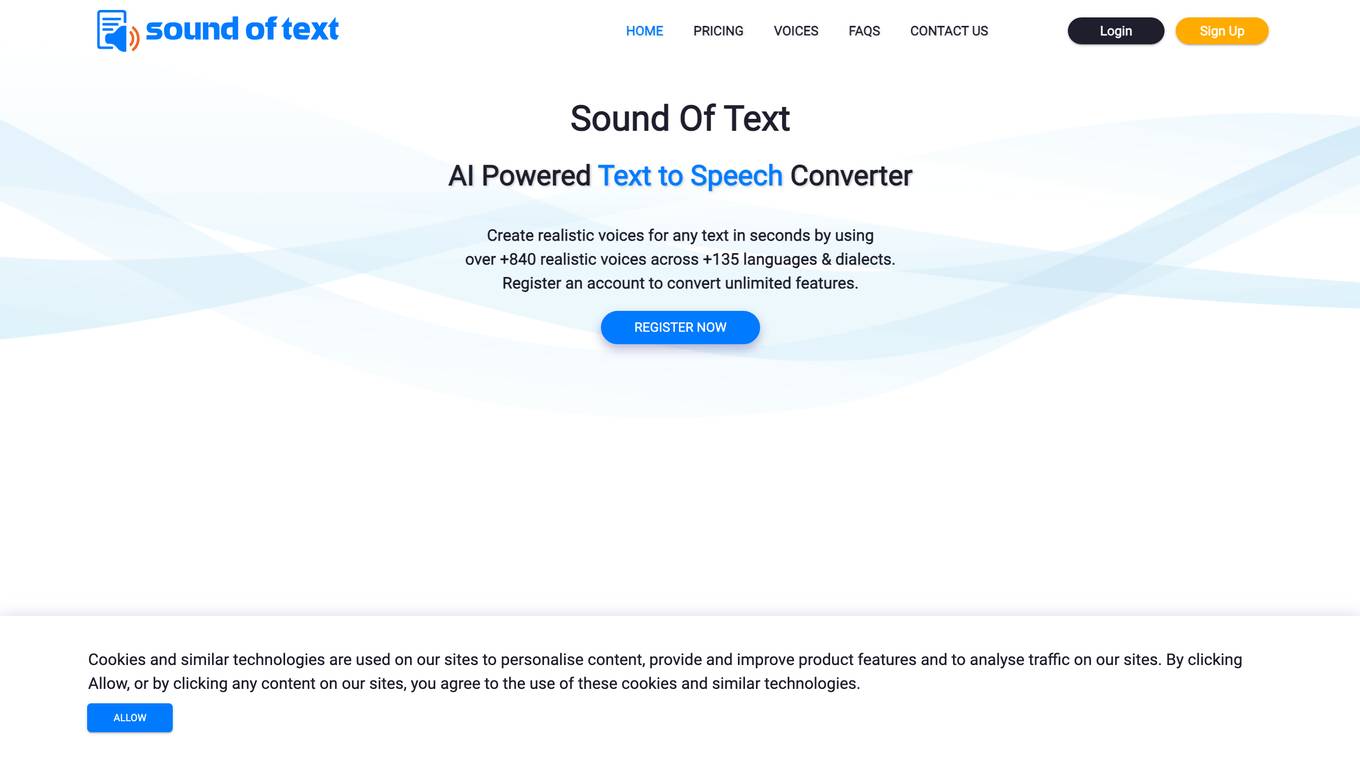
Description:
Sound of Text is a free online text-to-speech converter that uses AI technology to convert written text into spoken words. It supports over 840 different voices in more than 135 languages, and allows users to download the resulting audio files in a variety of formats. Sound of Text is easy to use and can be used for a variety of purposes, such as creating audiobooks, podcasts, and presentations.
For Tasks:
For Jobs:
Features
- Supports over 840 different voices
- Supports over 135 languages
- Allows users to download the resulting audio files in a variety of formats
- Easy to use
- Can be used for a variety of purposes
Advantages
- Can save time and effort
- Can increase accessibility for the hearing impaired
- Can meet the needs of application developers
- Is convenient and versatile
- Is free to use
Disadvantages
- May have limitations on the number of conversions or features available in the free version
- May not be able to accurately capture the intonation and emphasis of human speech
- May require an internet connection to use
Frequently Asked Questions
-
Q:How does Sound Of Text work?
A:Sound Of Text uses text-to-speech (TTS) technology to convert written text into spoken words. You simply enter the text you want to convert, choose the language and voice, and then the website generates an audio file that you can listen to or download. -
Q:What languages are supported by Sound Of Text?
A:Sound Of Text supports a wide range of languages, including English, Spanish, French, German, Chinese, Japanese, and many more. You can check the website to see the full list of supported languages. -
Q:Is Sound Of Text free to use?
A:Yes, Sound Of Text offers a free service that allows you to convert text to speech in various languages. However, there may be limitations on the number of conversions or features available in the free version. There could also be a premium or paid version with additional benefits. -
Q:Can I customize the voice and accent when using Sound Of Text?
A:Yes, Sound Of Text typically allows you to choose from a variety of voices and accents for supported languages. You can select the voice that best suits your preferences or the context of your text. -
Q:How can I save the audio generated by Sound Of Text?
A:You can save the audio generated by Sound Of Text by clicking on the provided download link or button. The website usually offers an option to download the audio file in a commonly used format, such as MP3 or WAV, depending on your preference.
Alternative AI tools for Sound of Text
For similar tasks
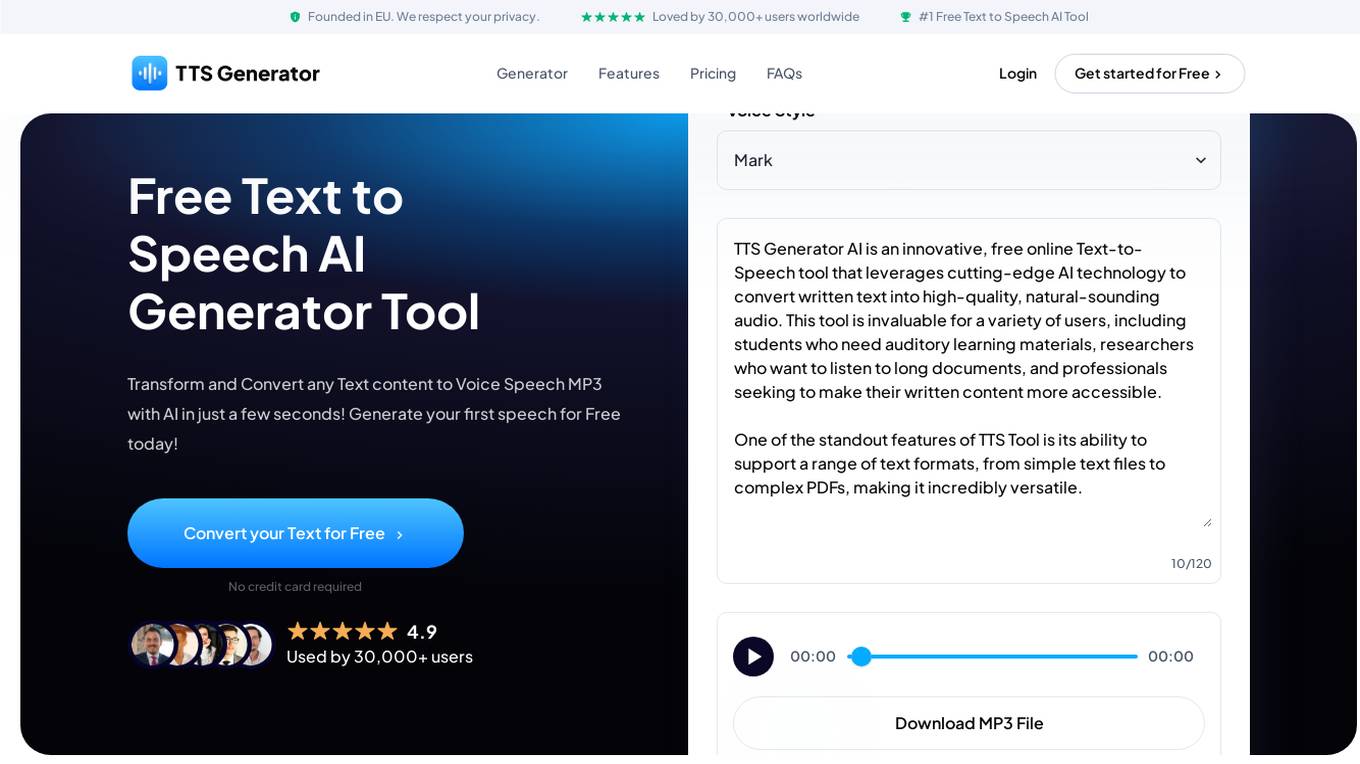
TTS Generator AI
Transform and Convert any Text content to Voice Speech MP3 with AI in just a few seconds!
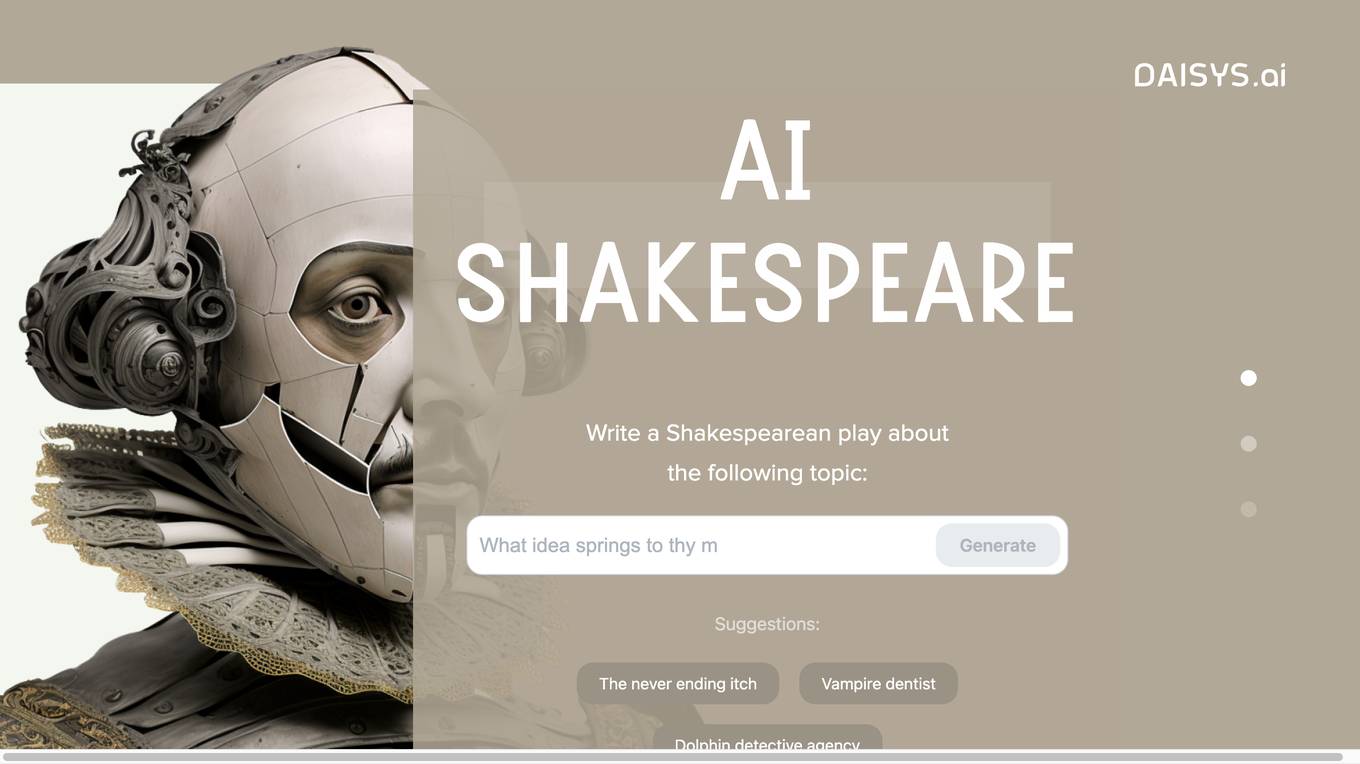
DAISYS.ai
We are DAISYS. At DAISYS, we're passionate about revolutionizing speech technology through AI.
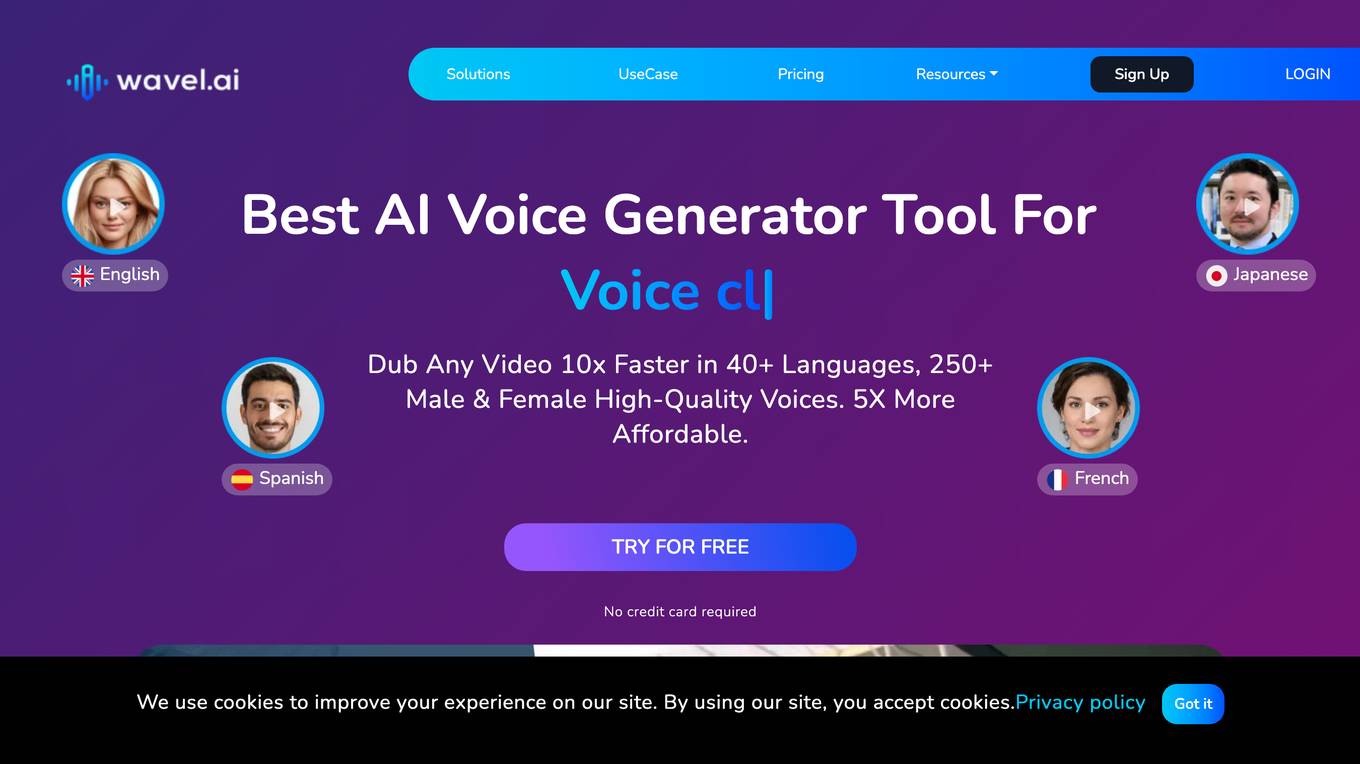
Wavel AI
Dub Any Video 10x Faster in 40+ Languages, 250+ Male & Female High-Quality Voices. 5X More Affordable.
For similar jobs
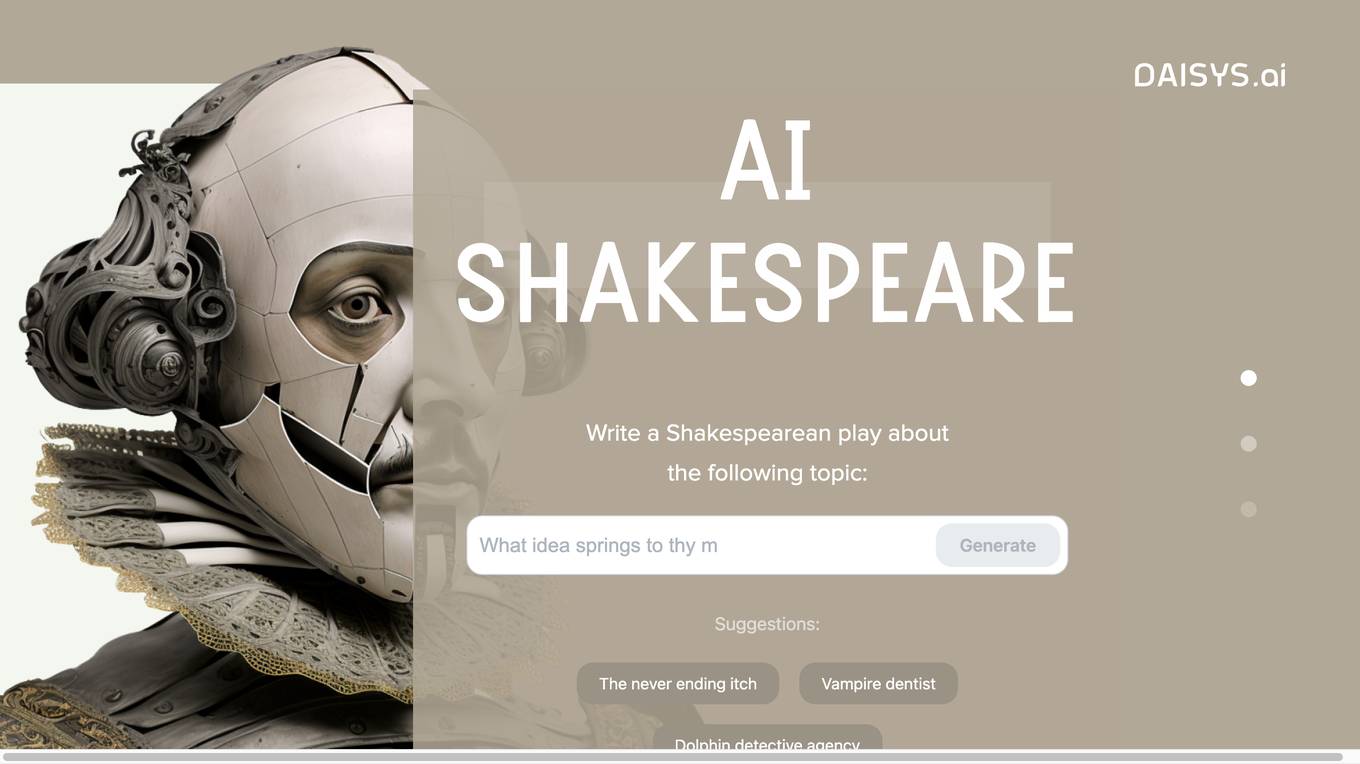
DAISYS.ai
We are DAISYS. At DAISYS, we're passionate about revolutionizing speech technology through AI.
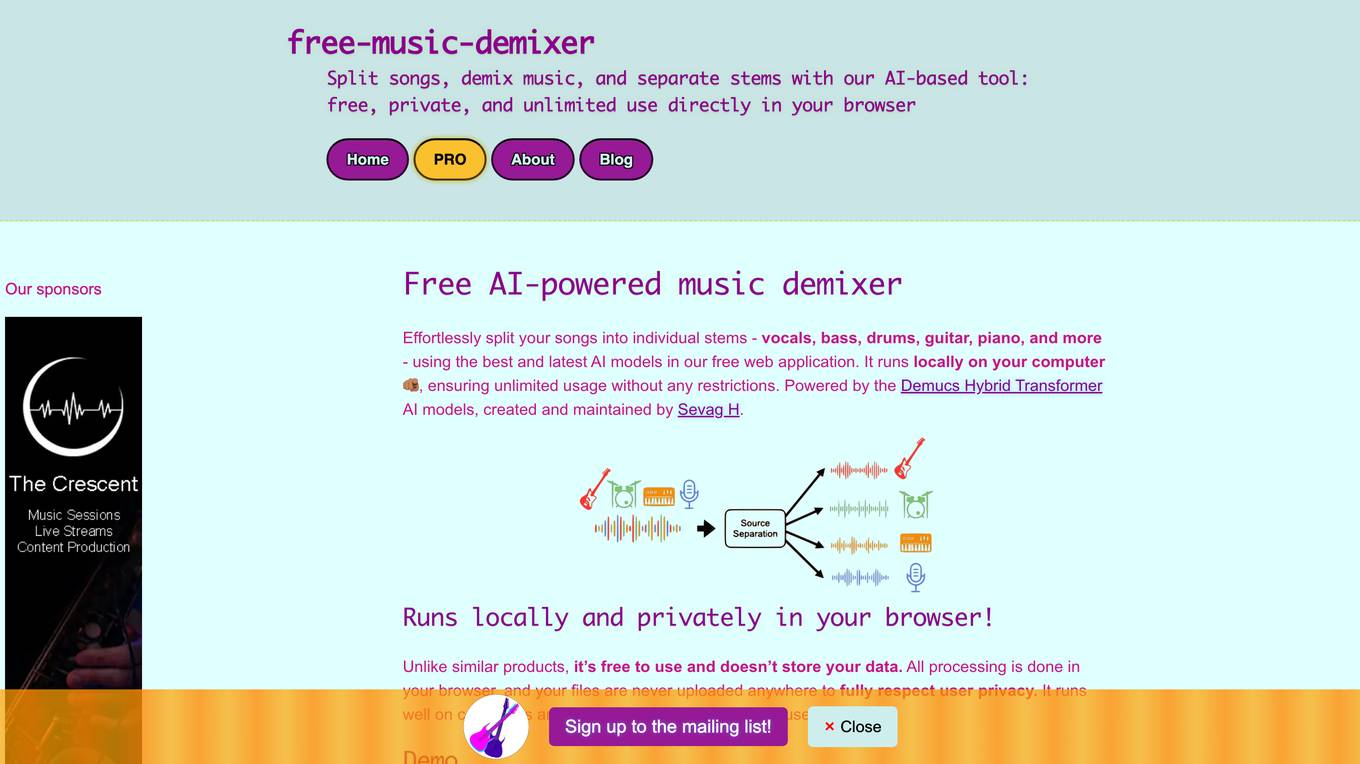
Free Music Demixer
Effortlessly split your songs into individual stems using the best and latest AI models in our free web application.
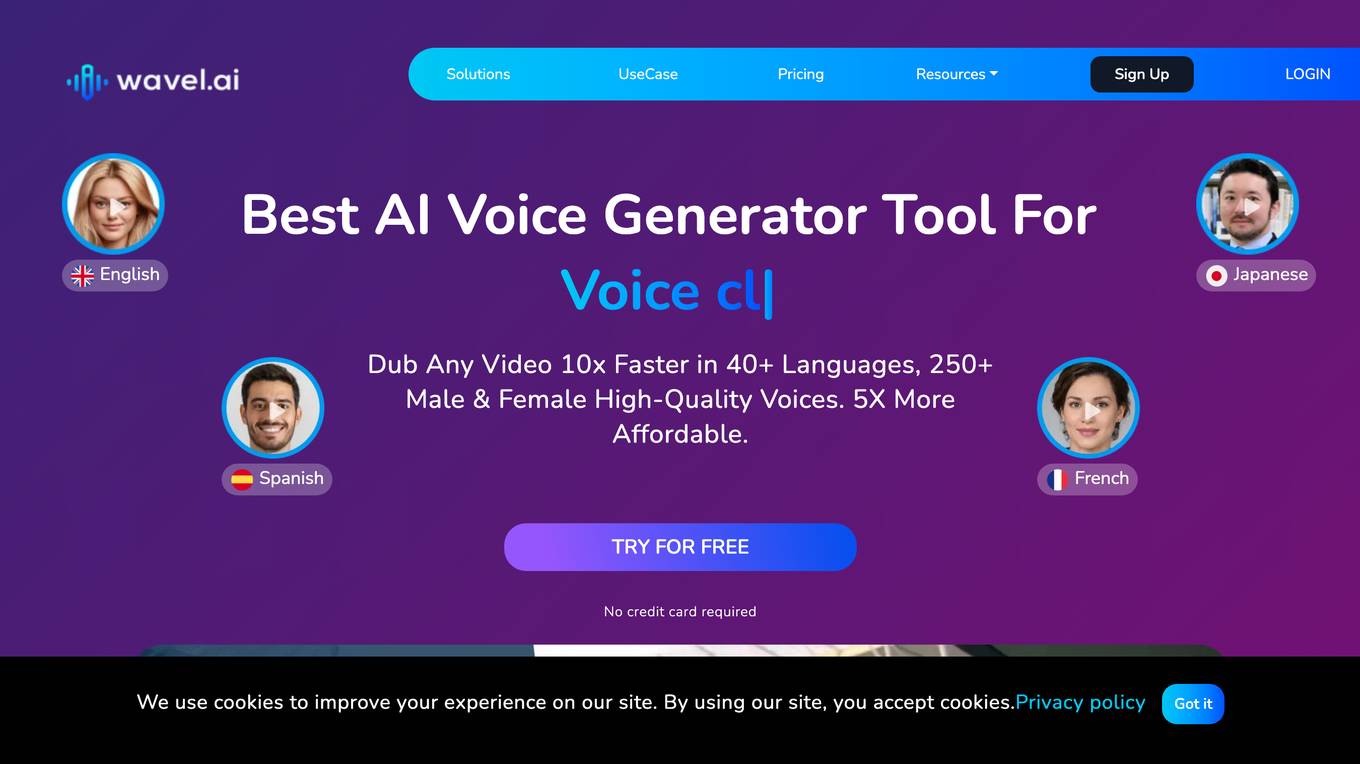
Wavel AI
Dub Any Video 10x Faster in 40+ Languages, 250+ Male & Female High-Quality Voices. 5X More Affordable.
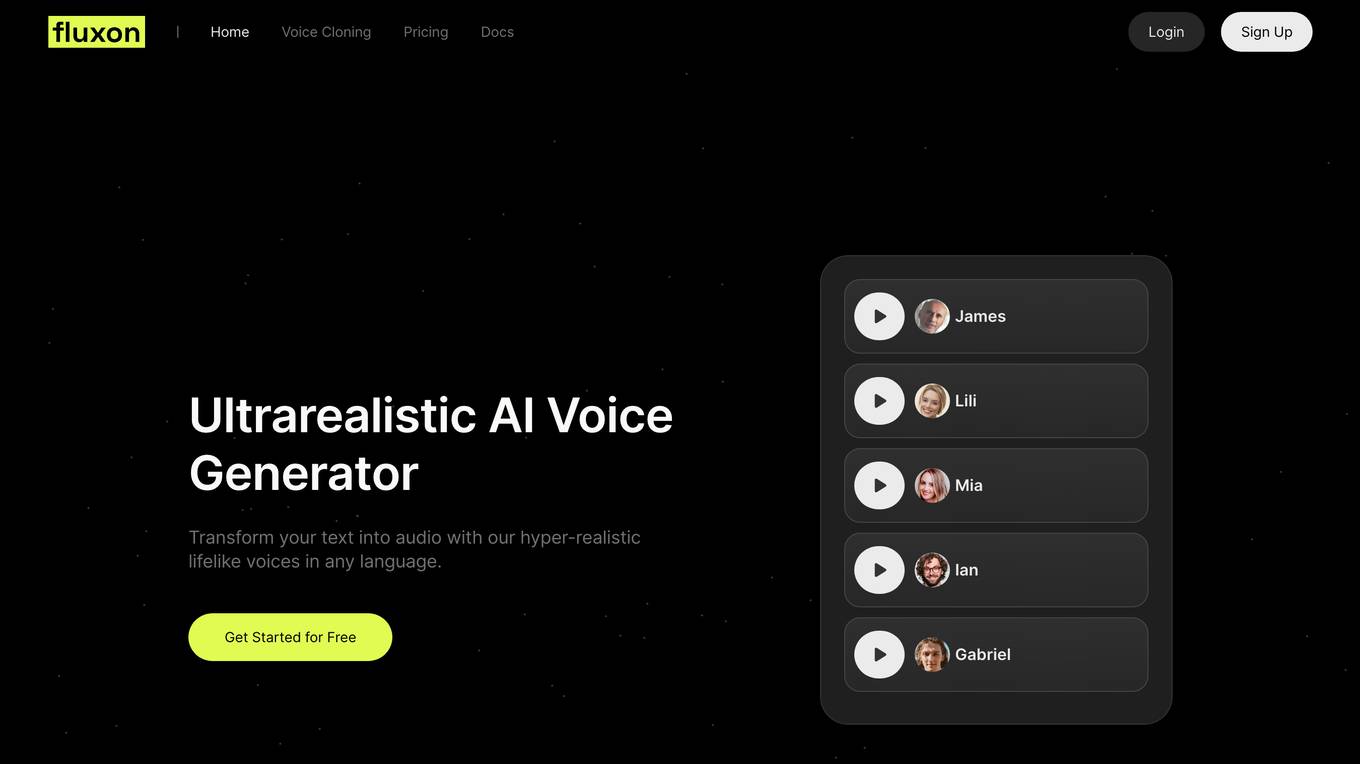
Fluxon
Transform your text into audio with our hyper-realistic lifelike voices in any language.