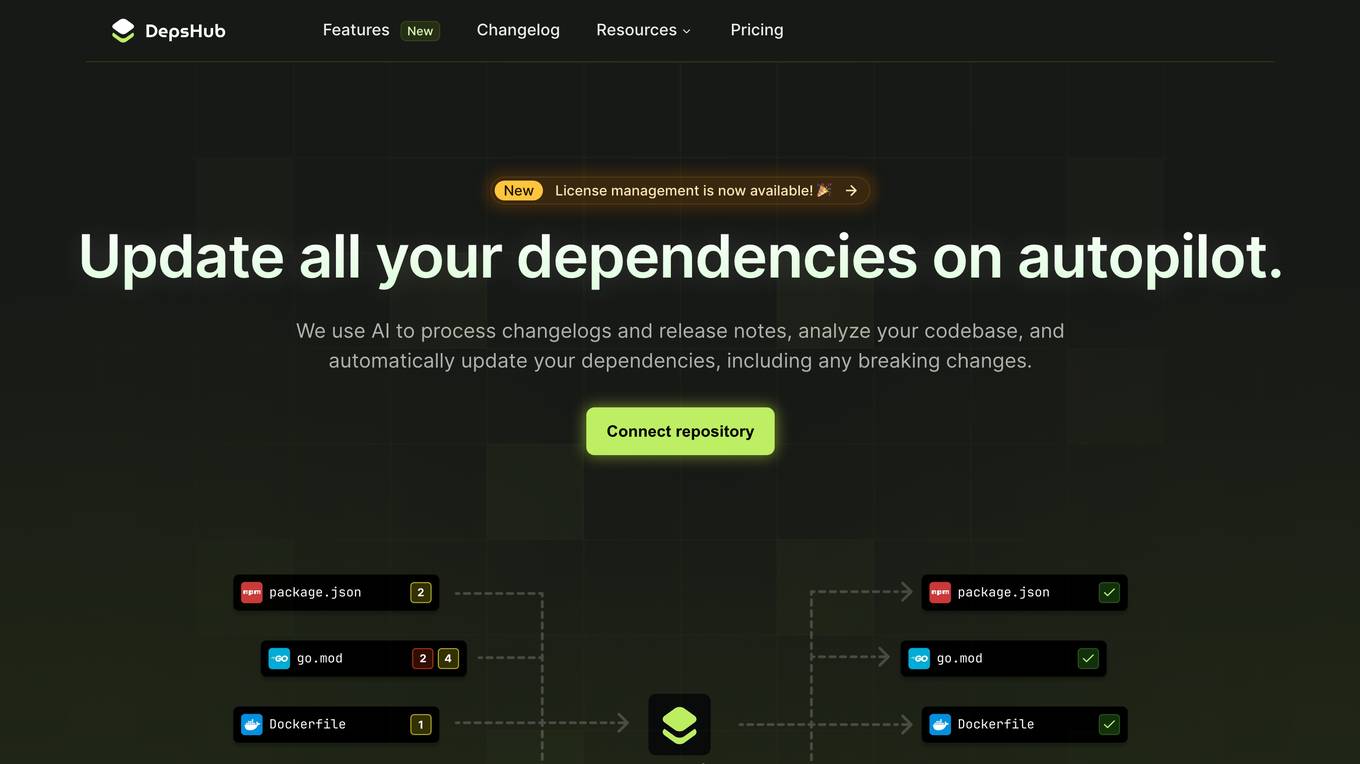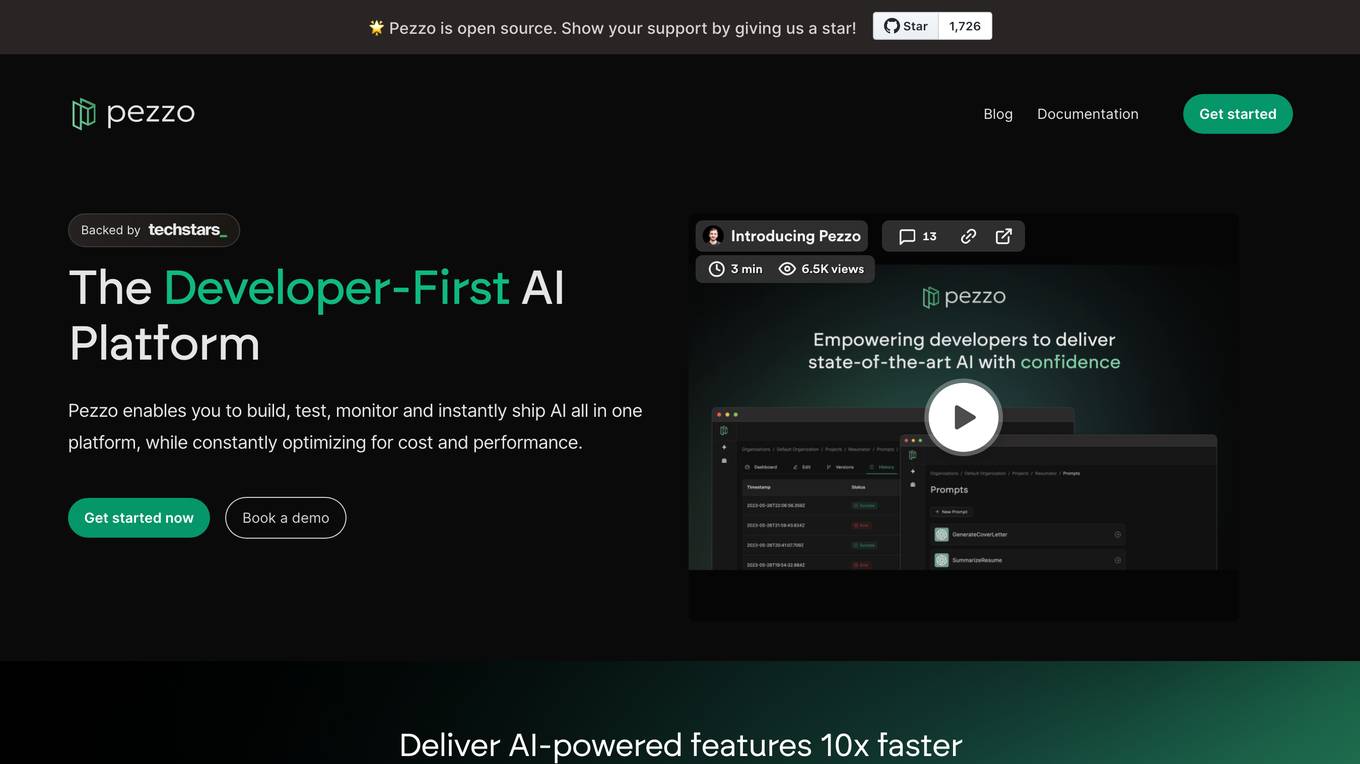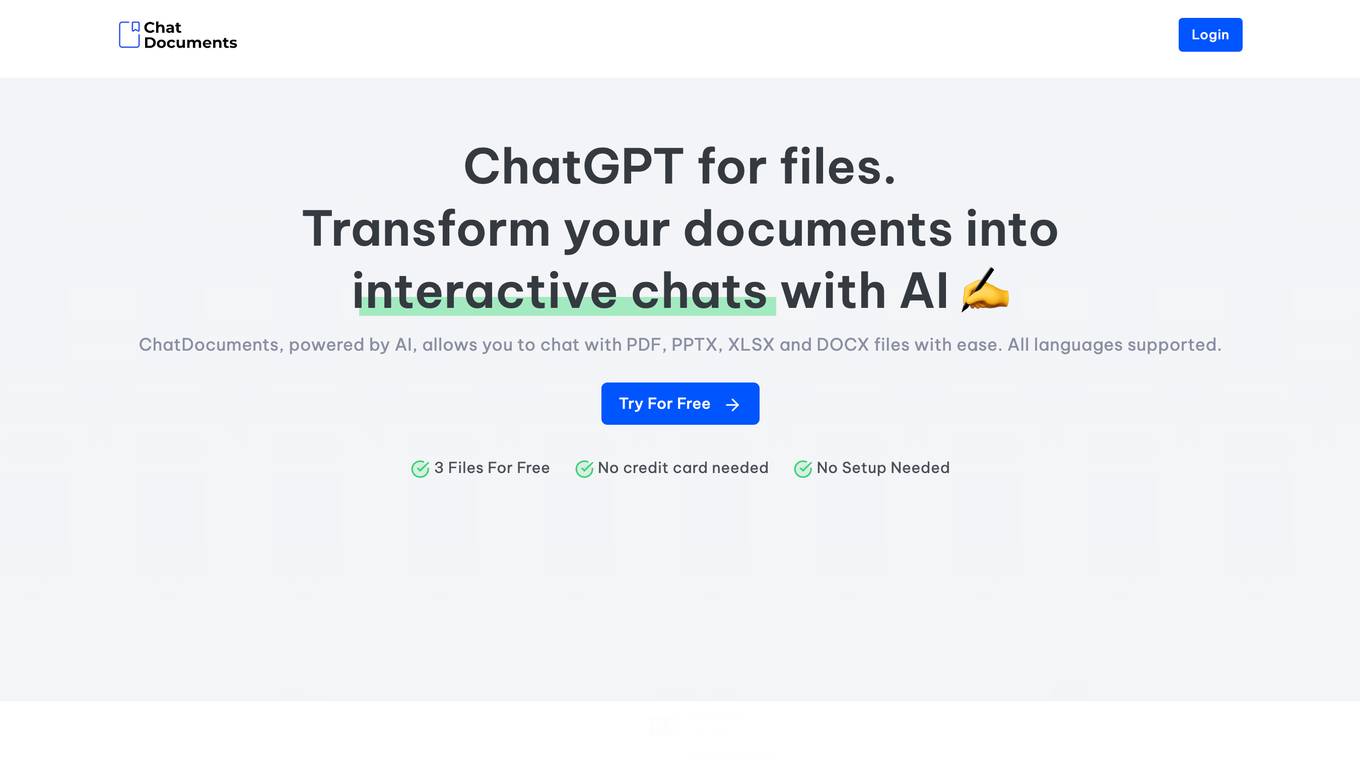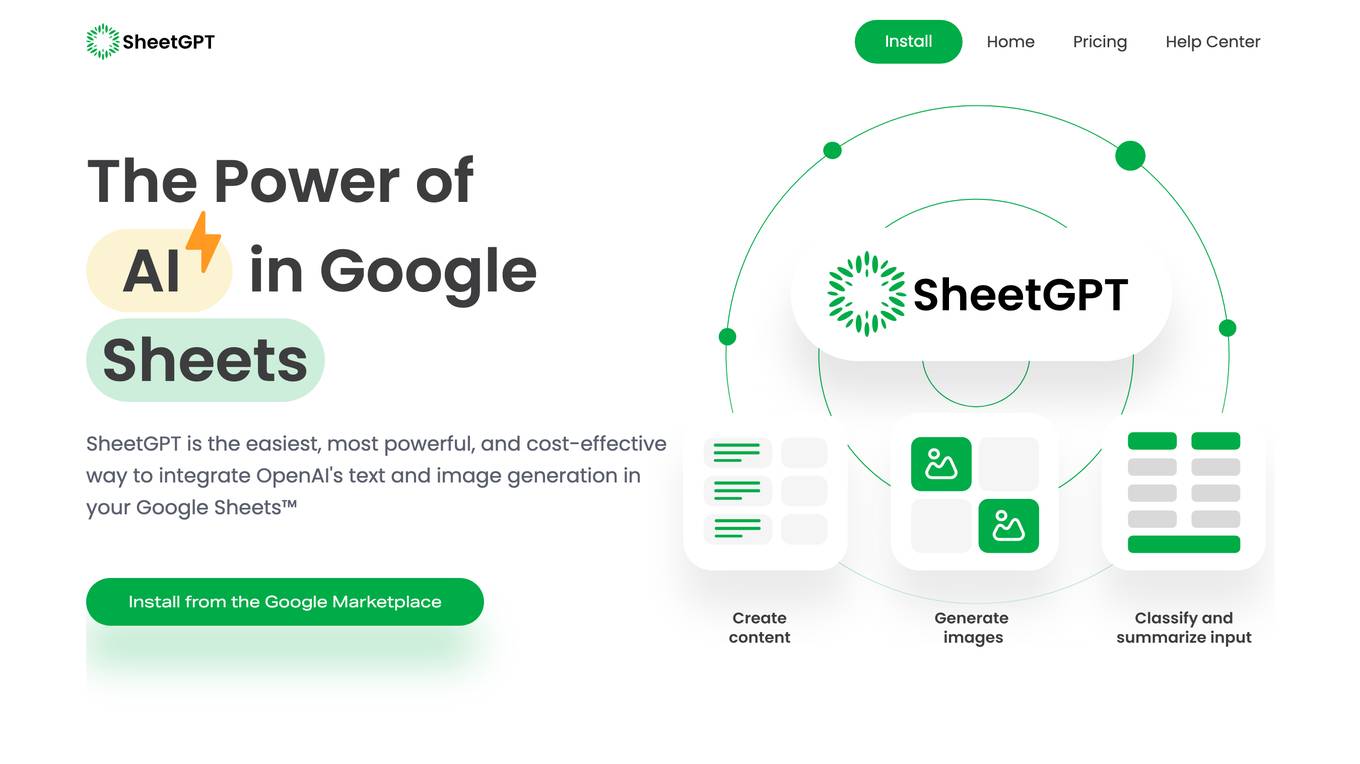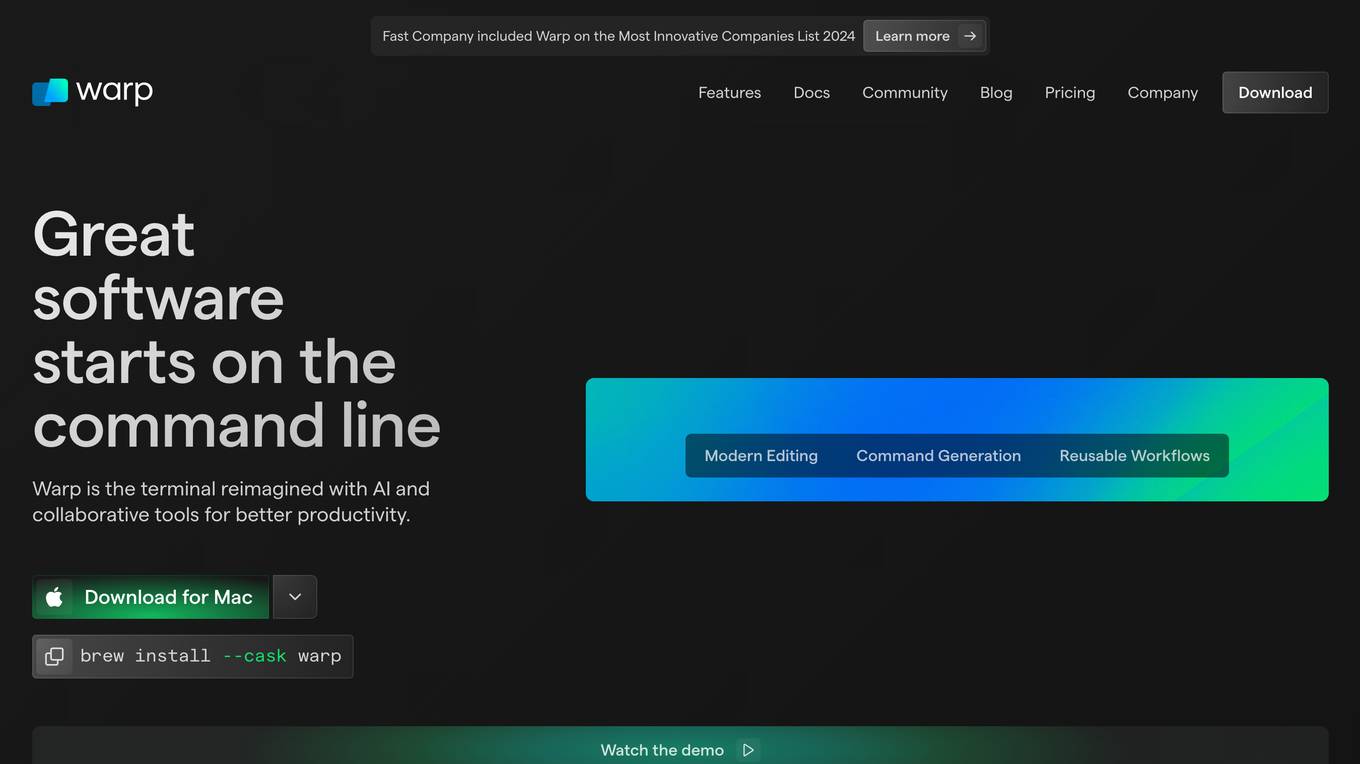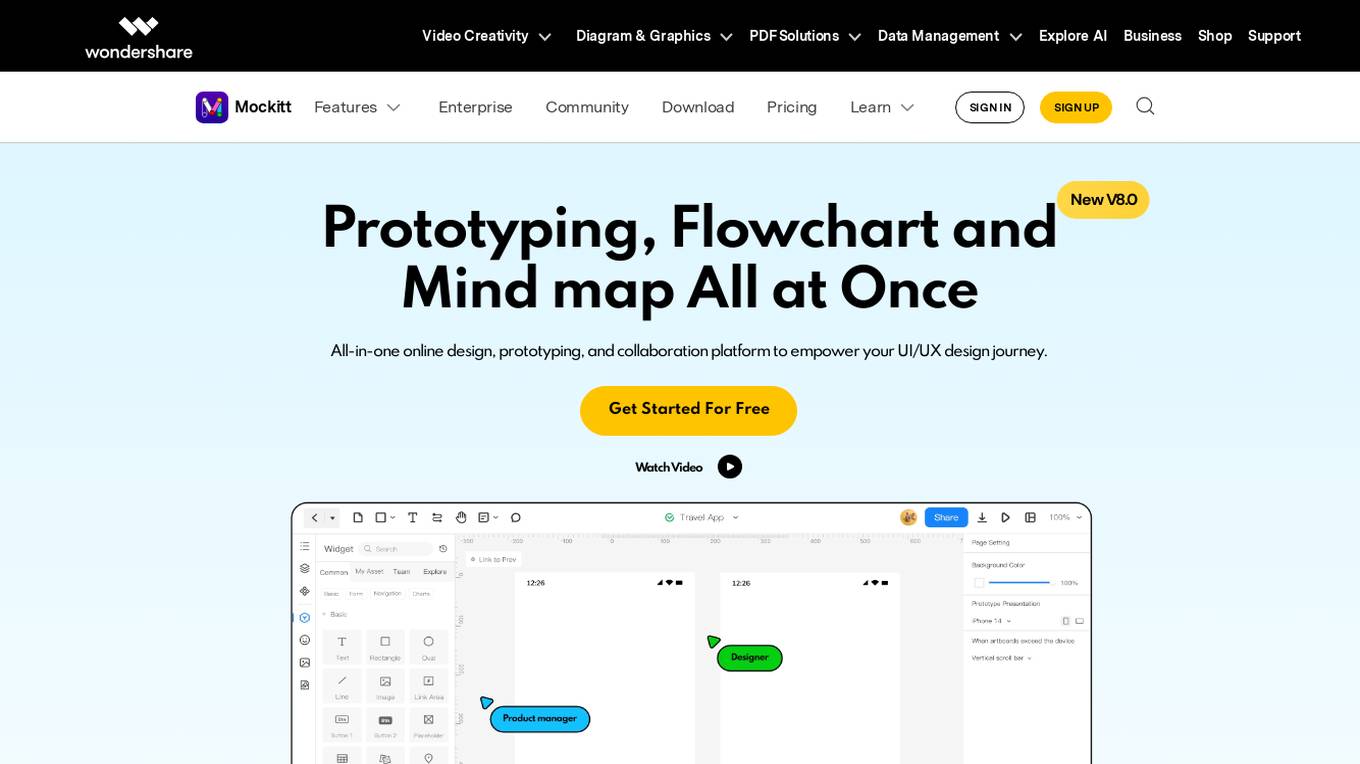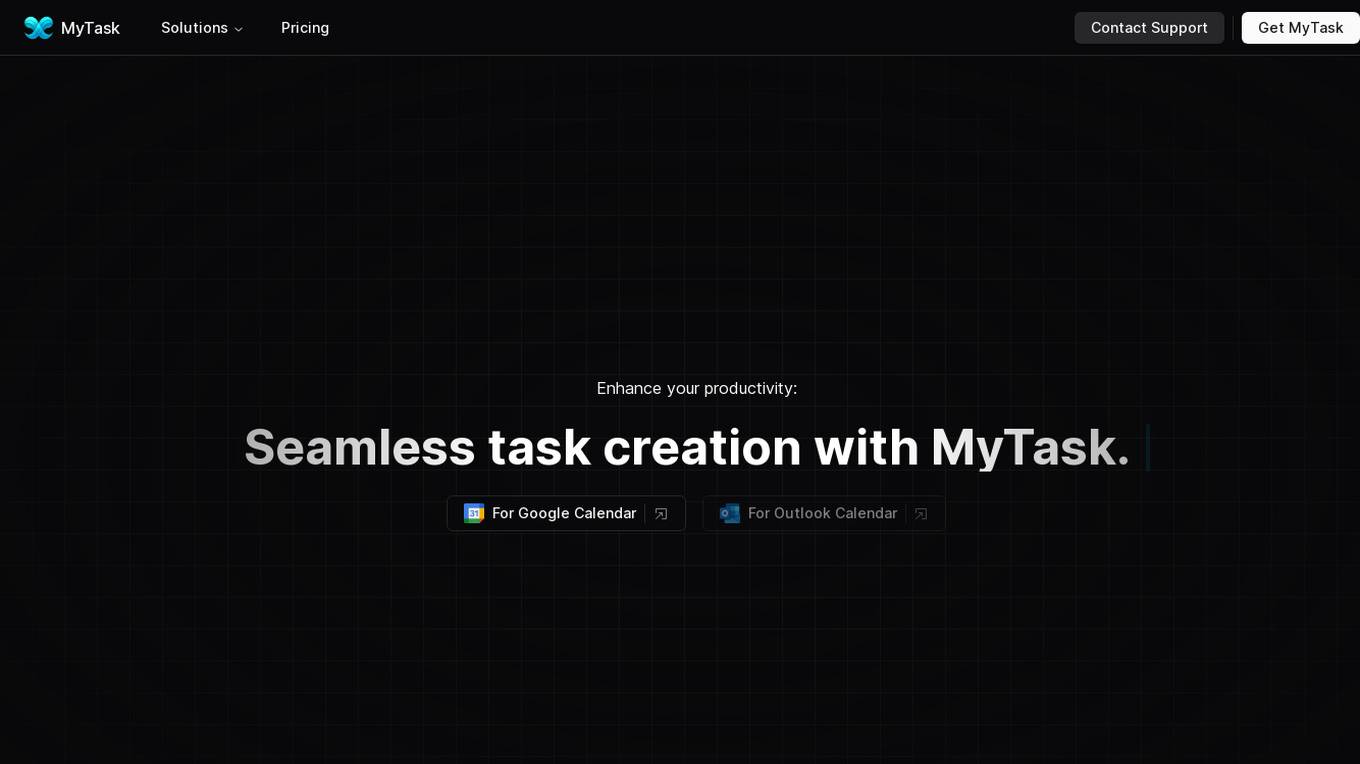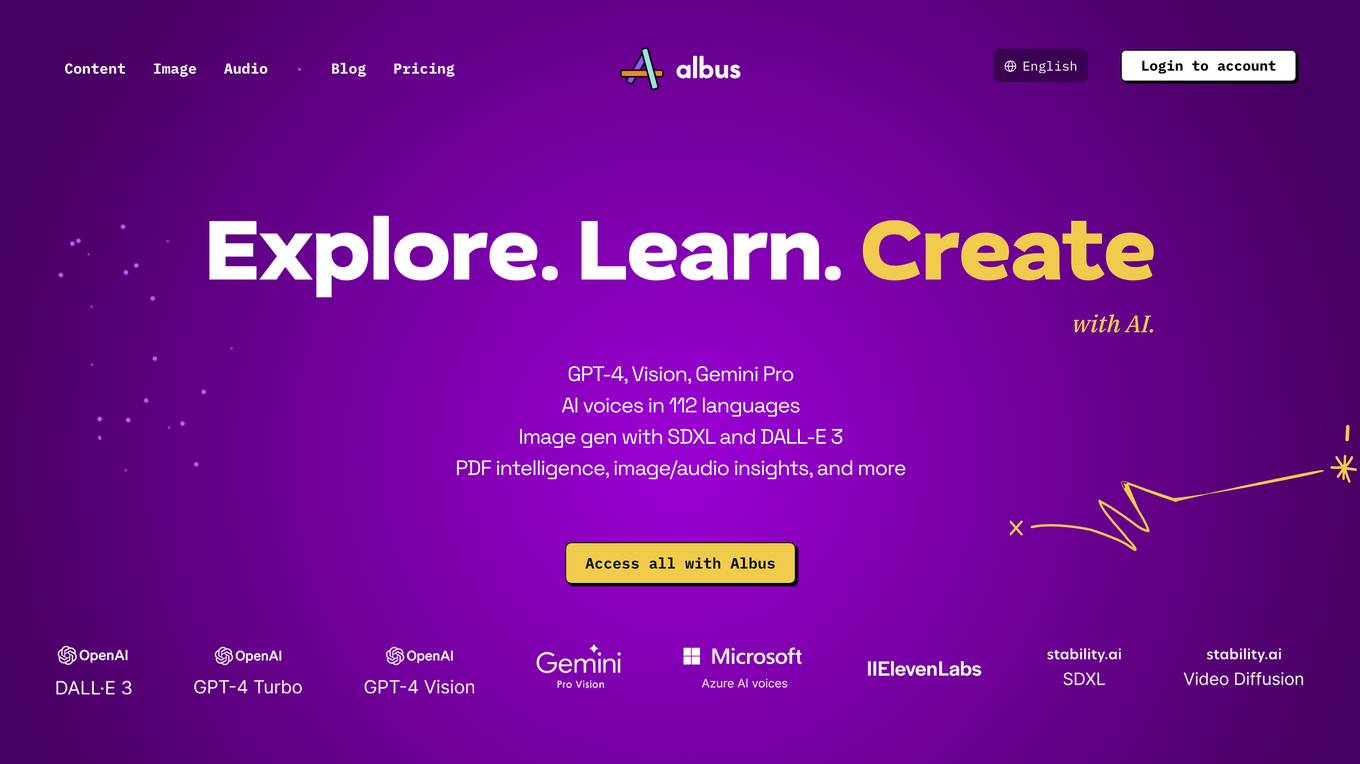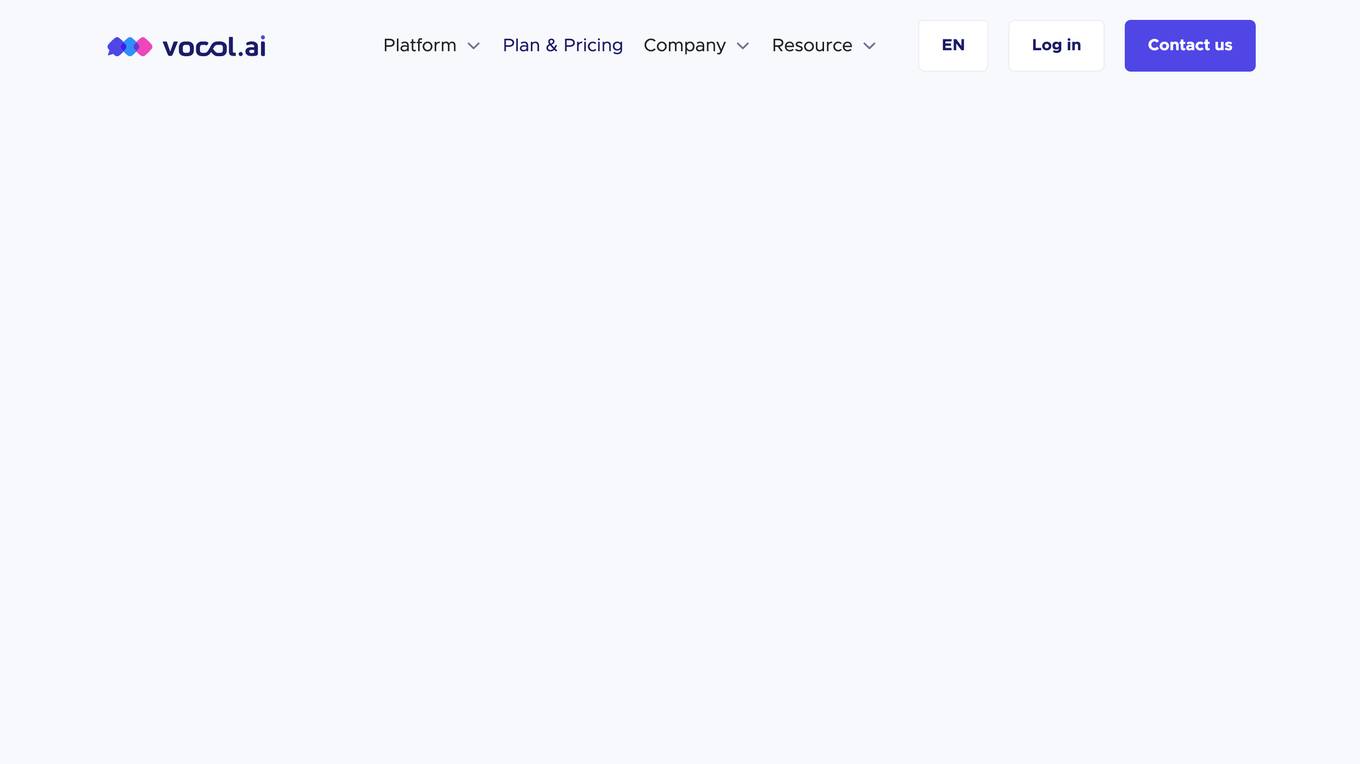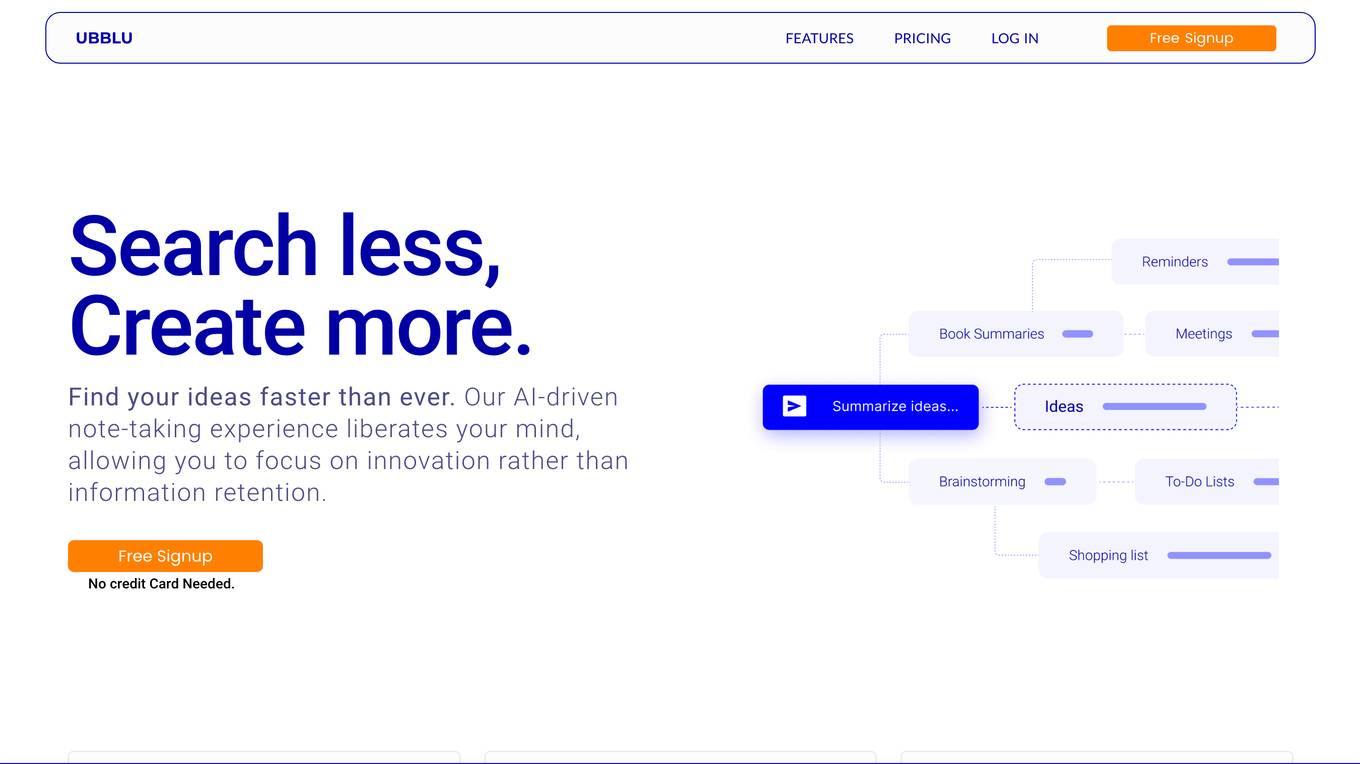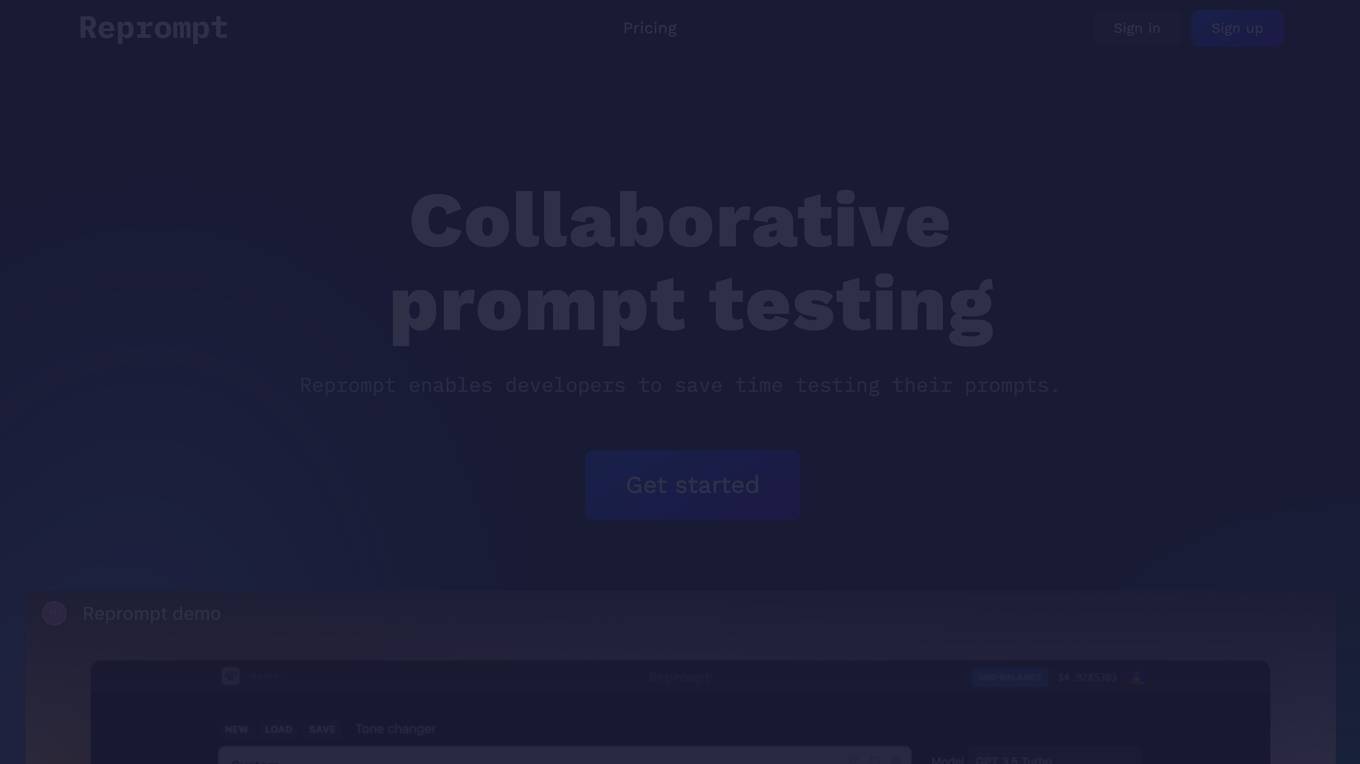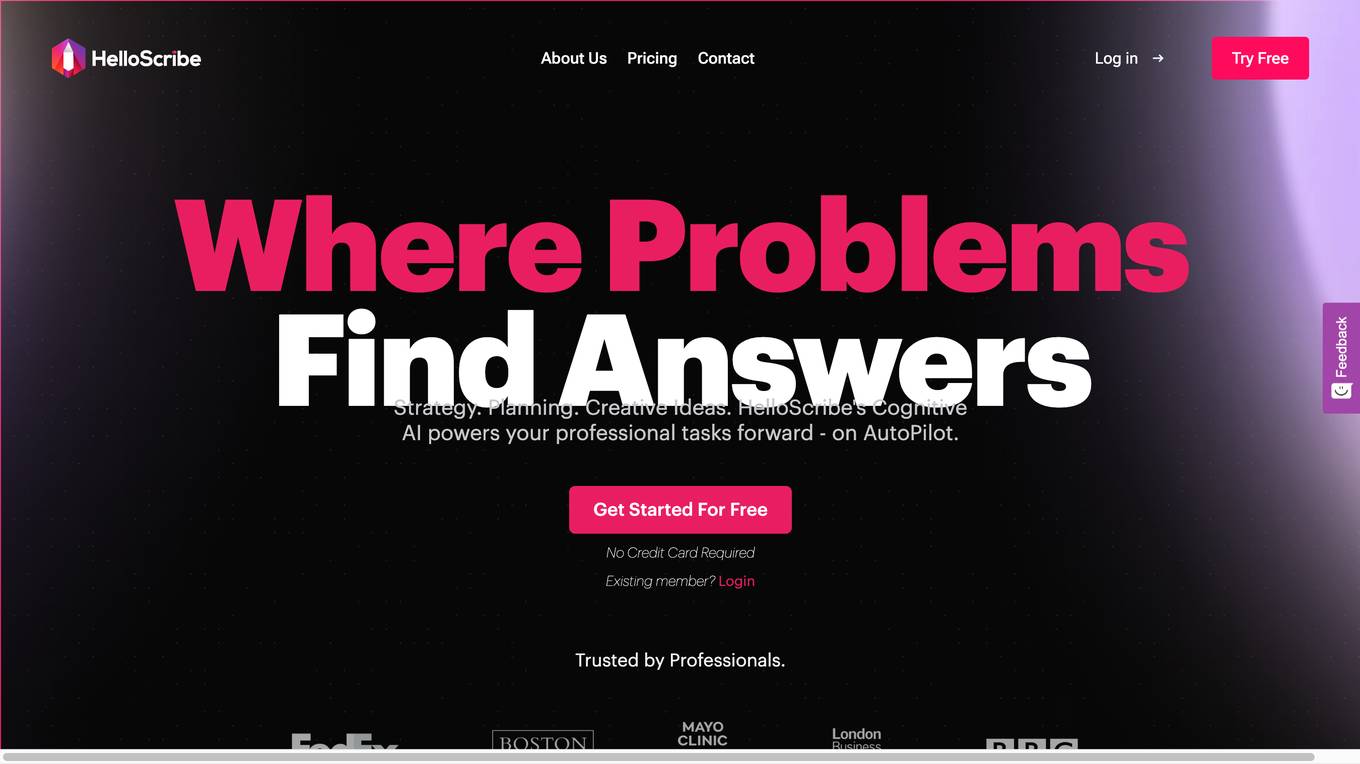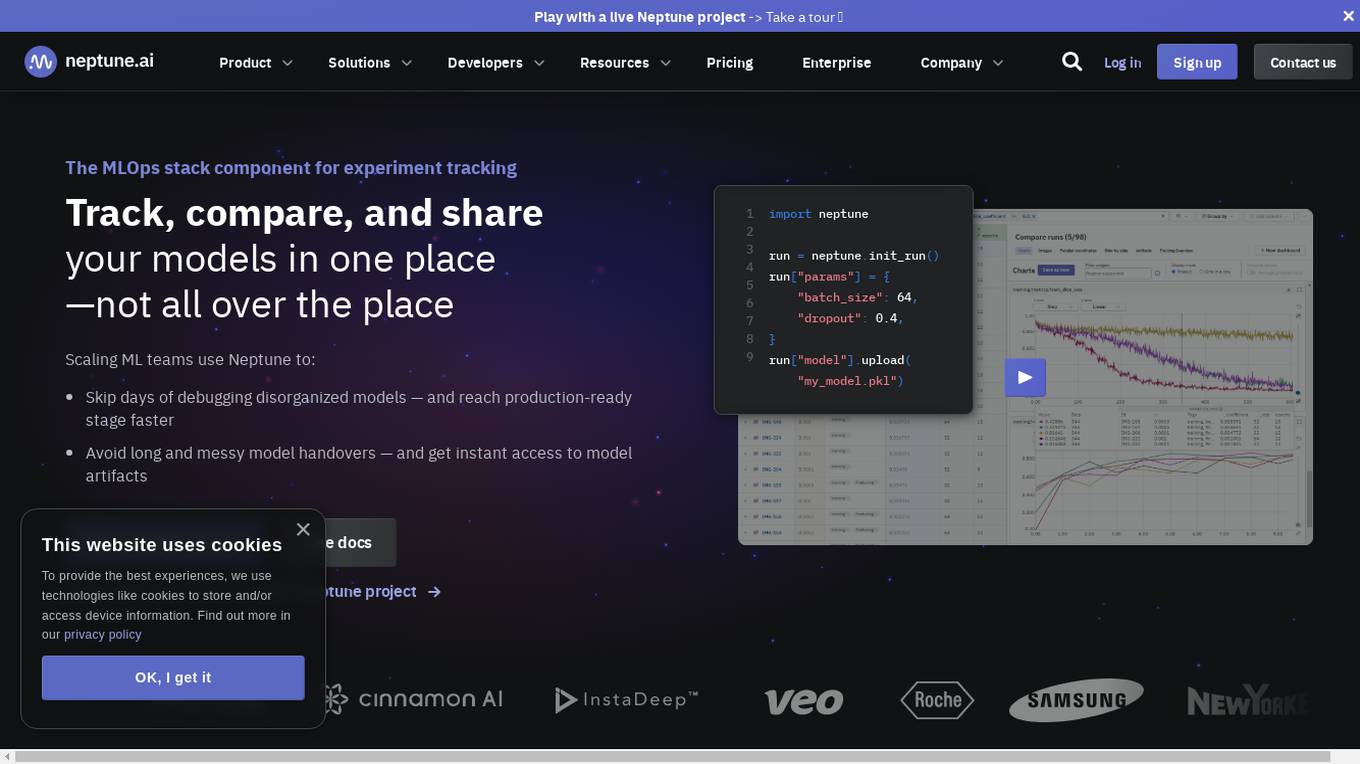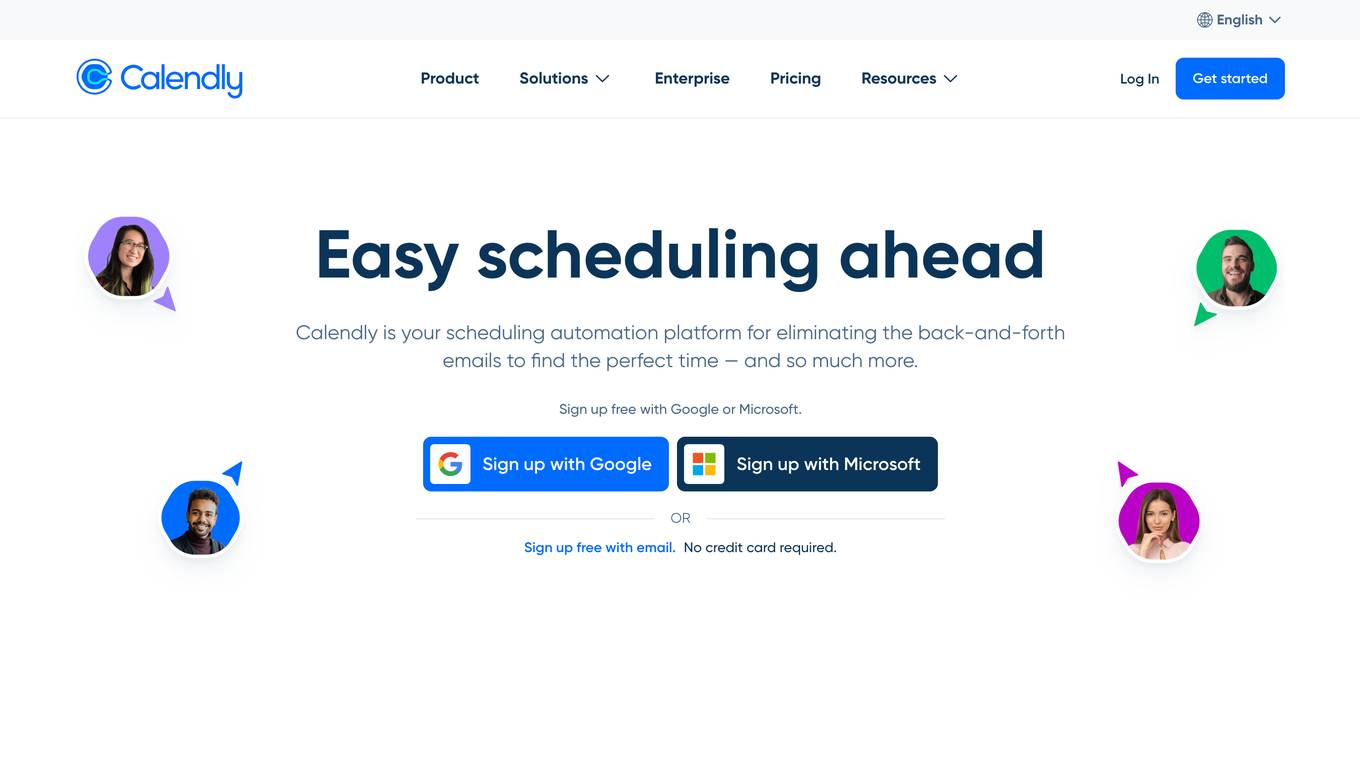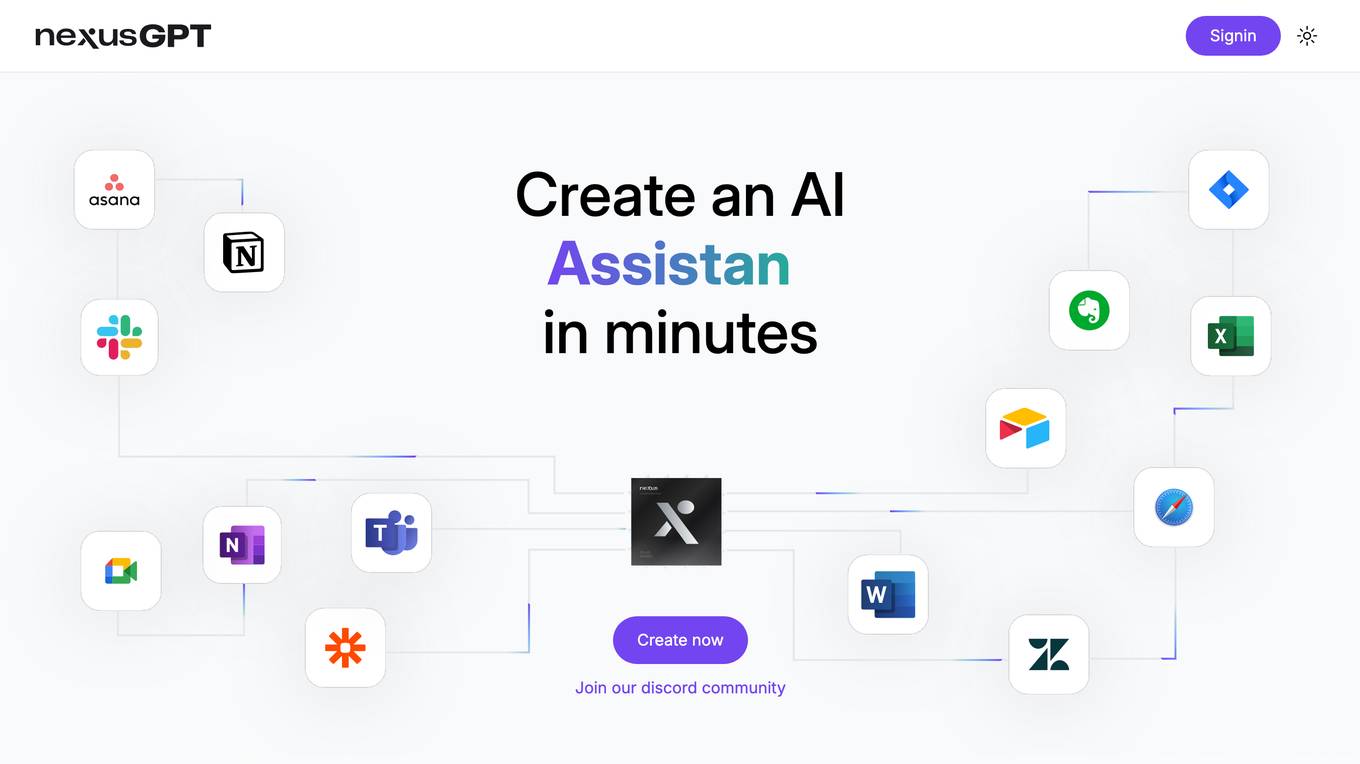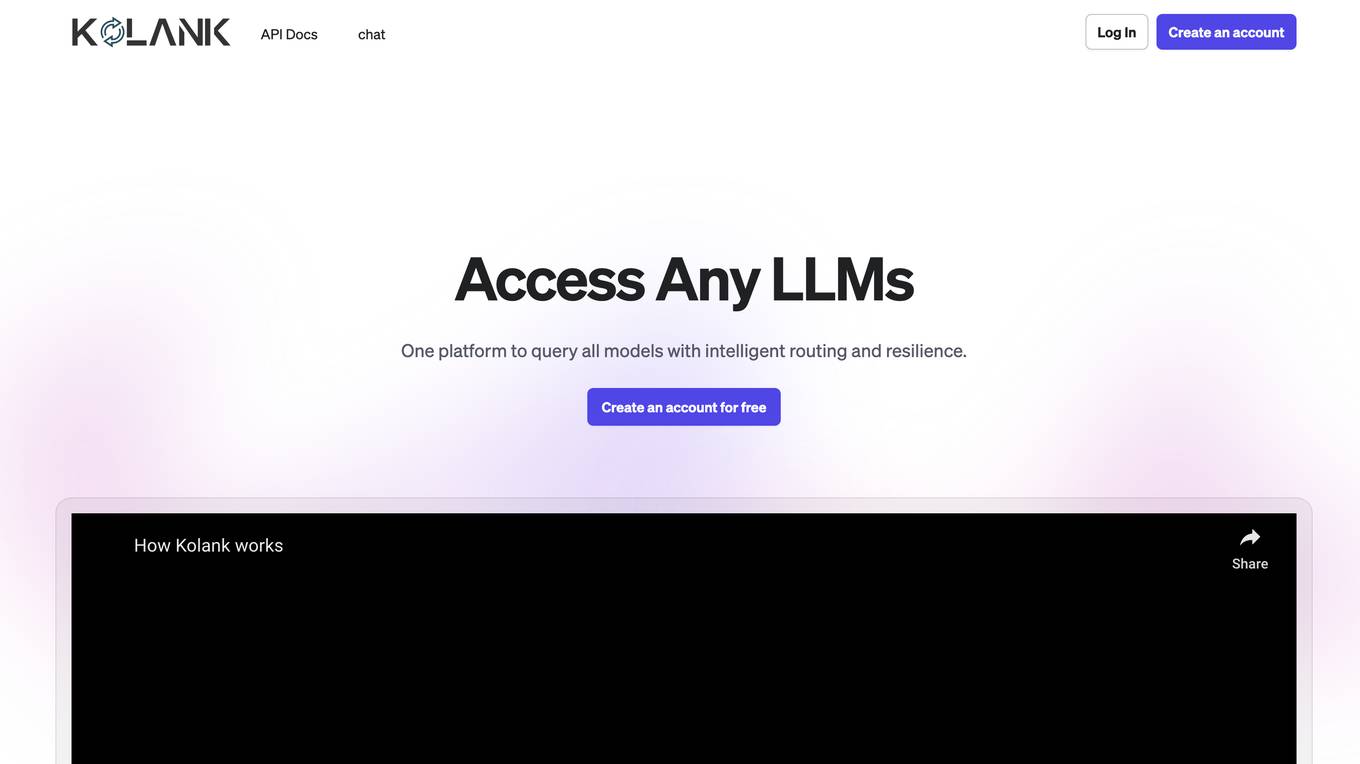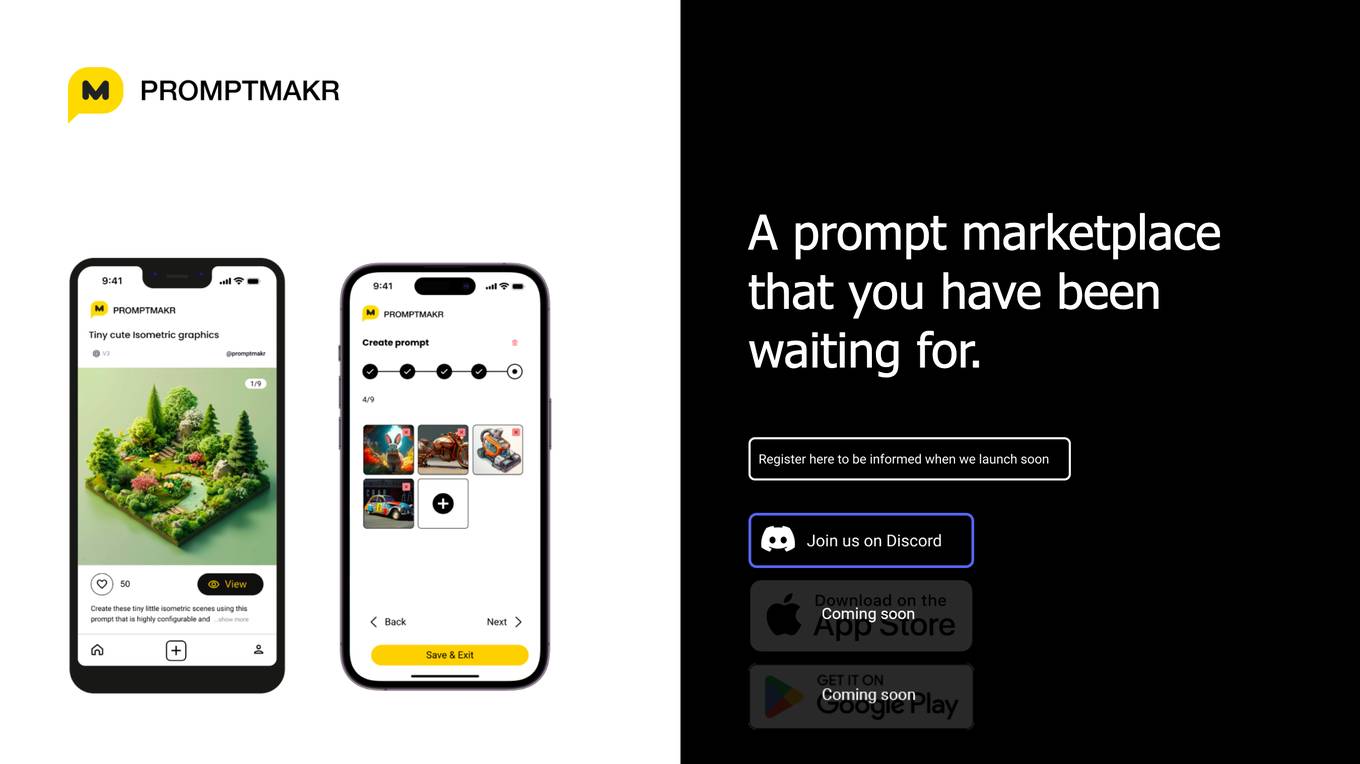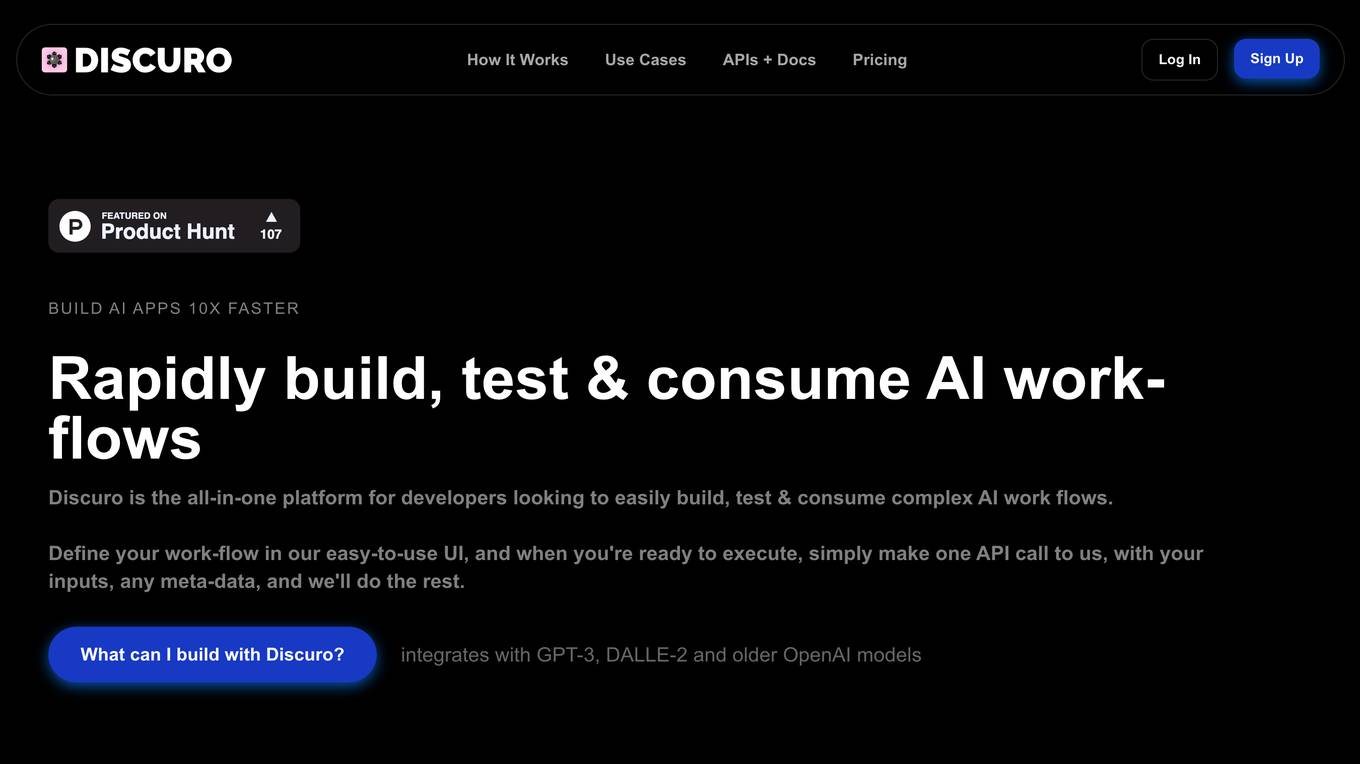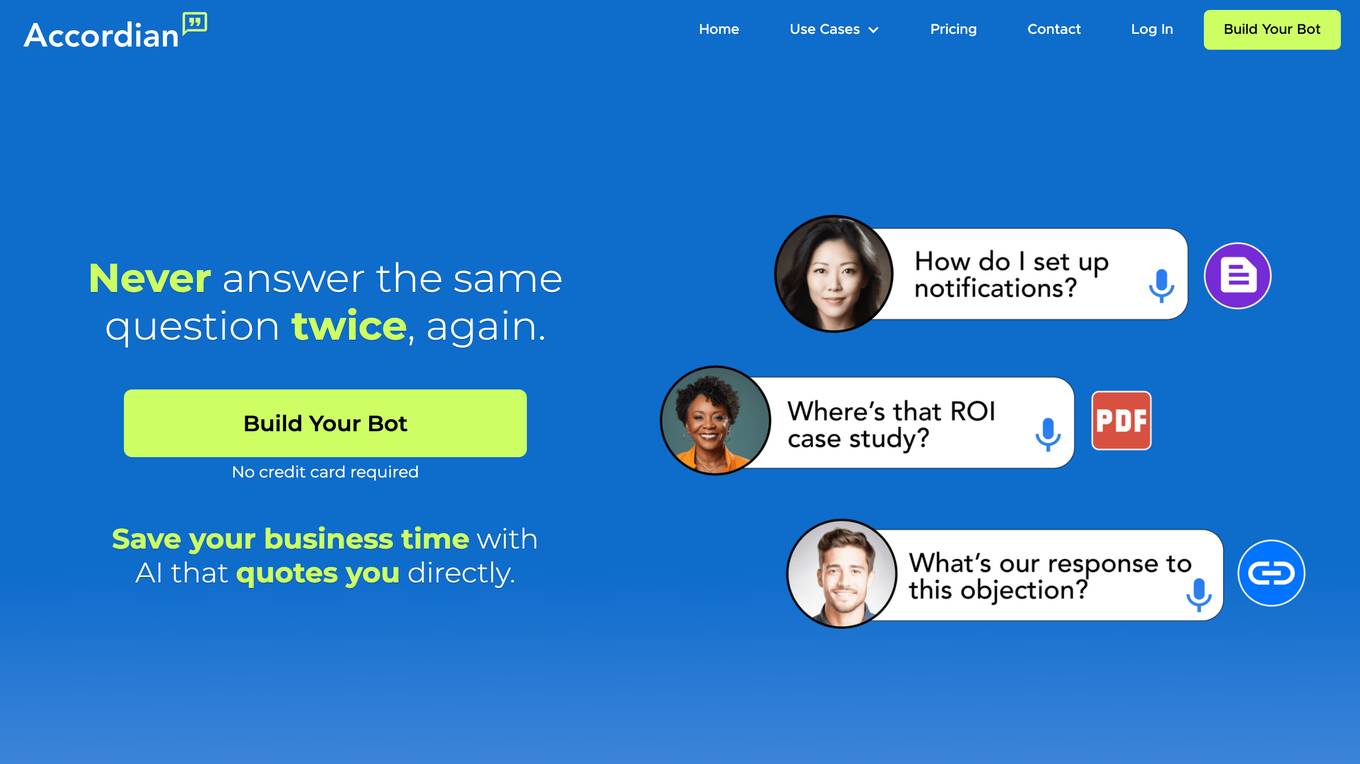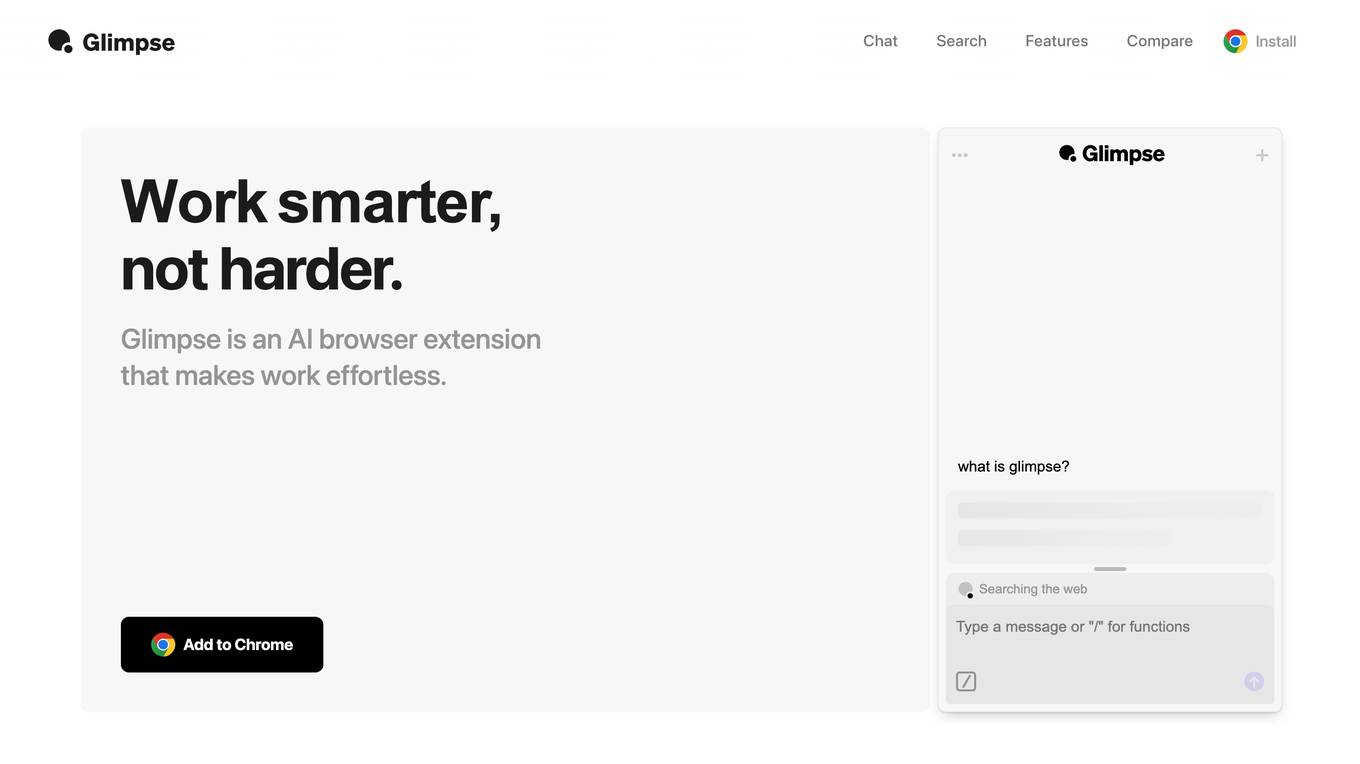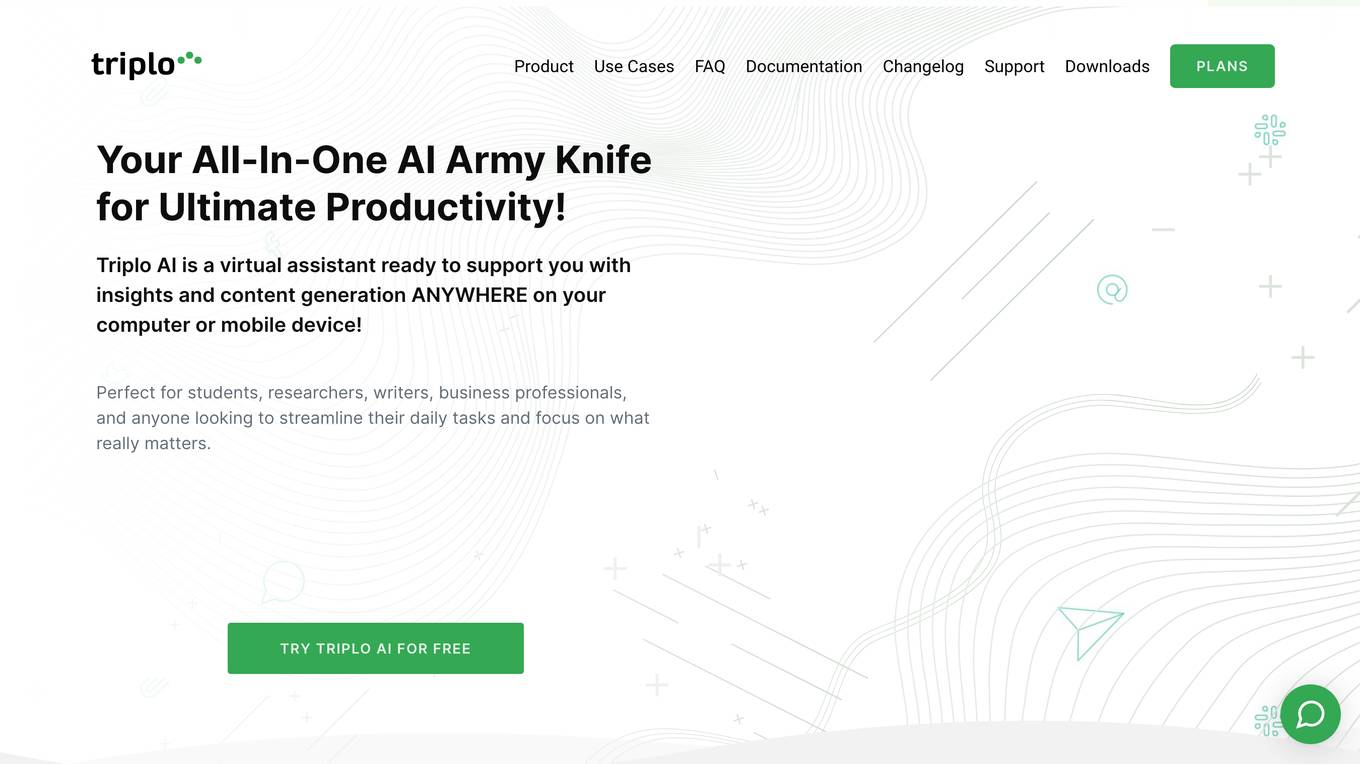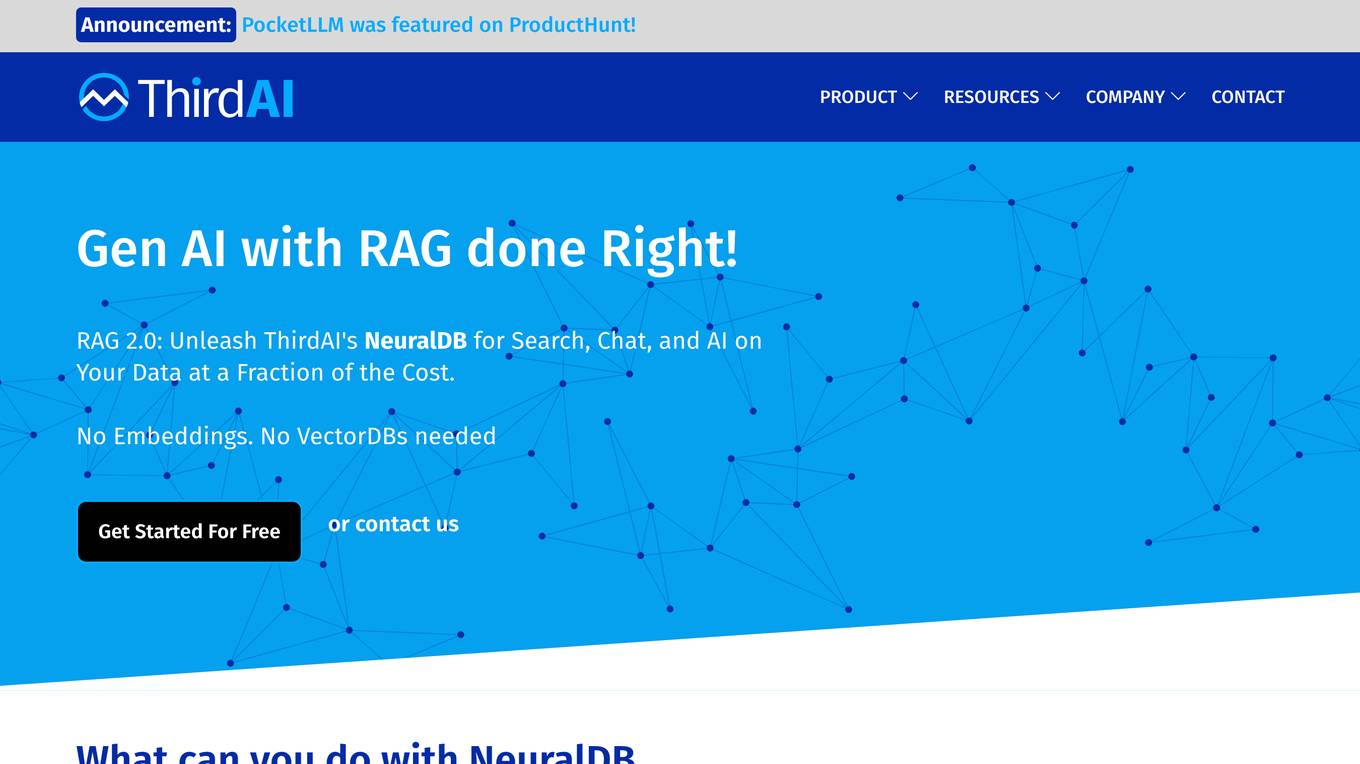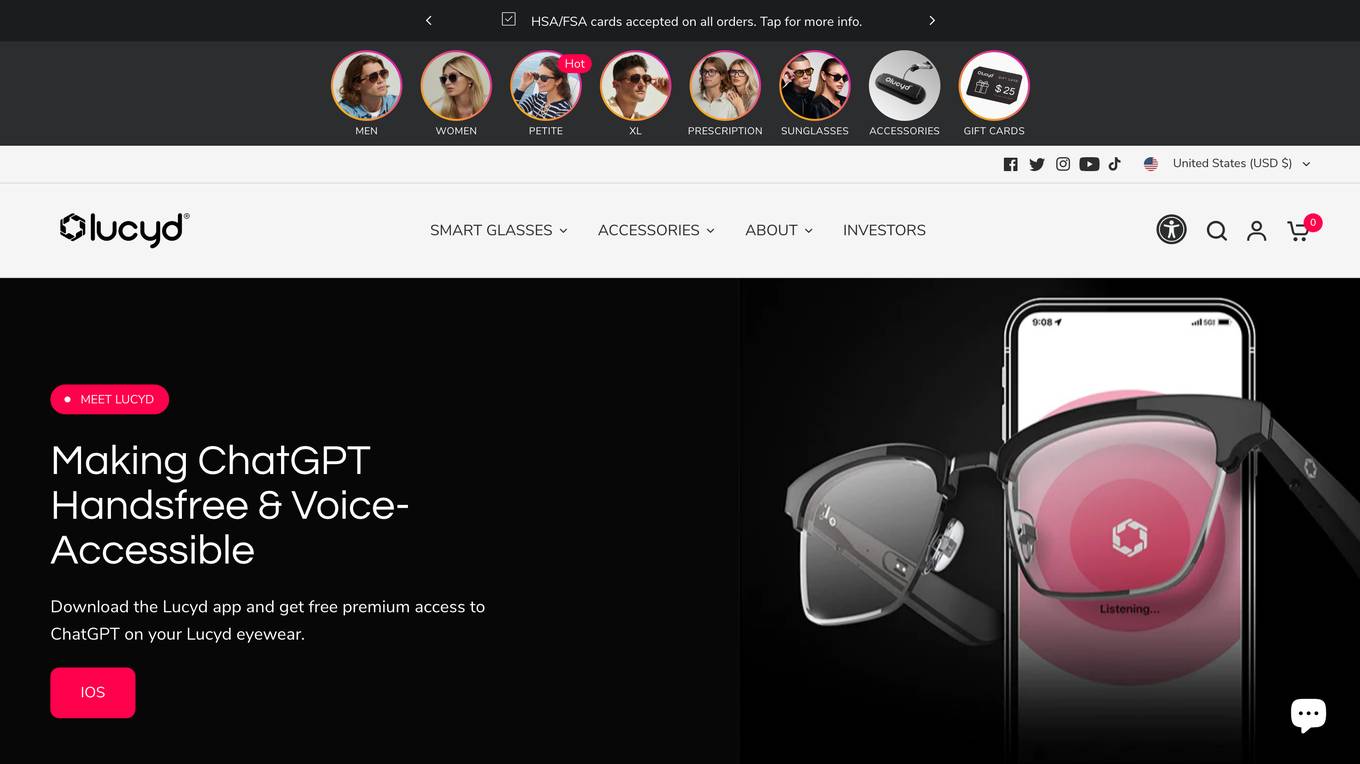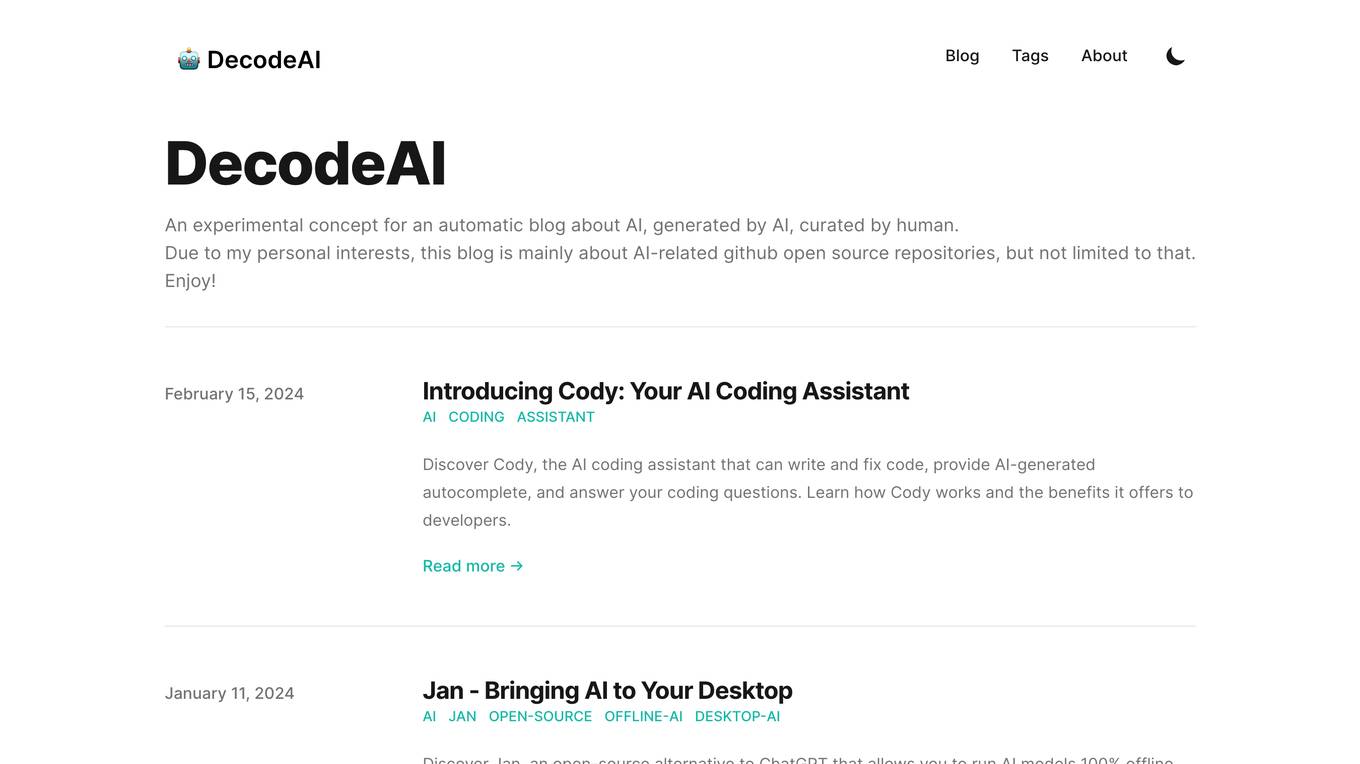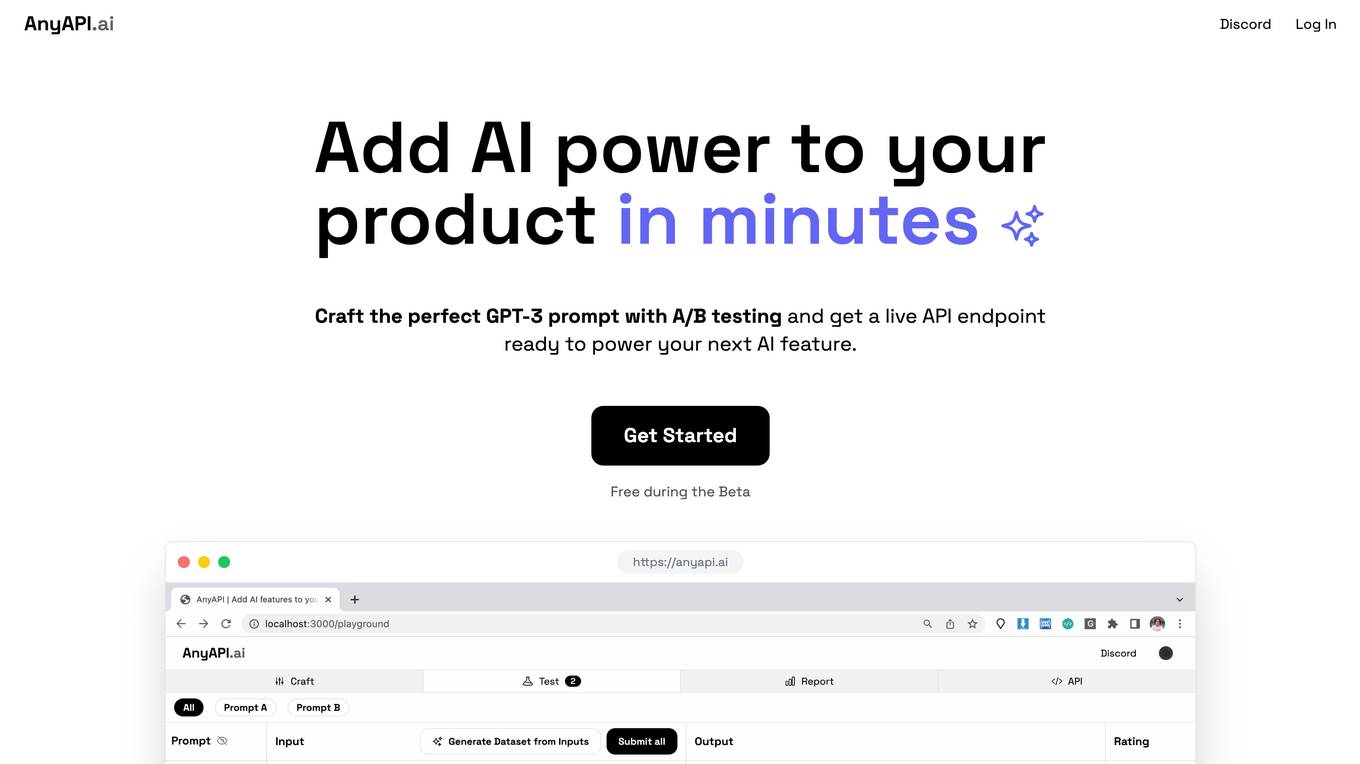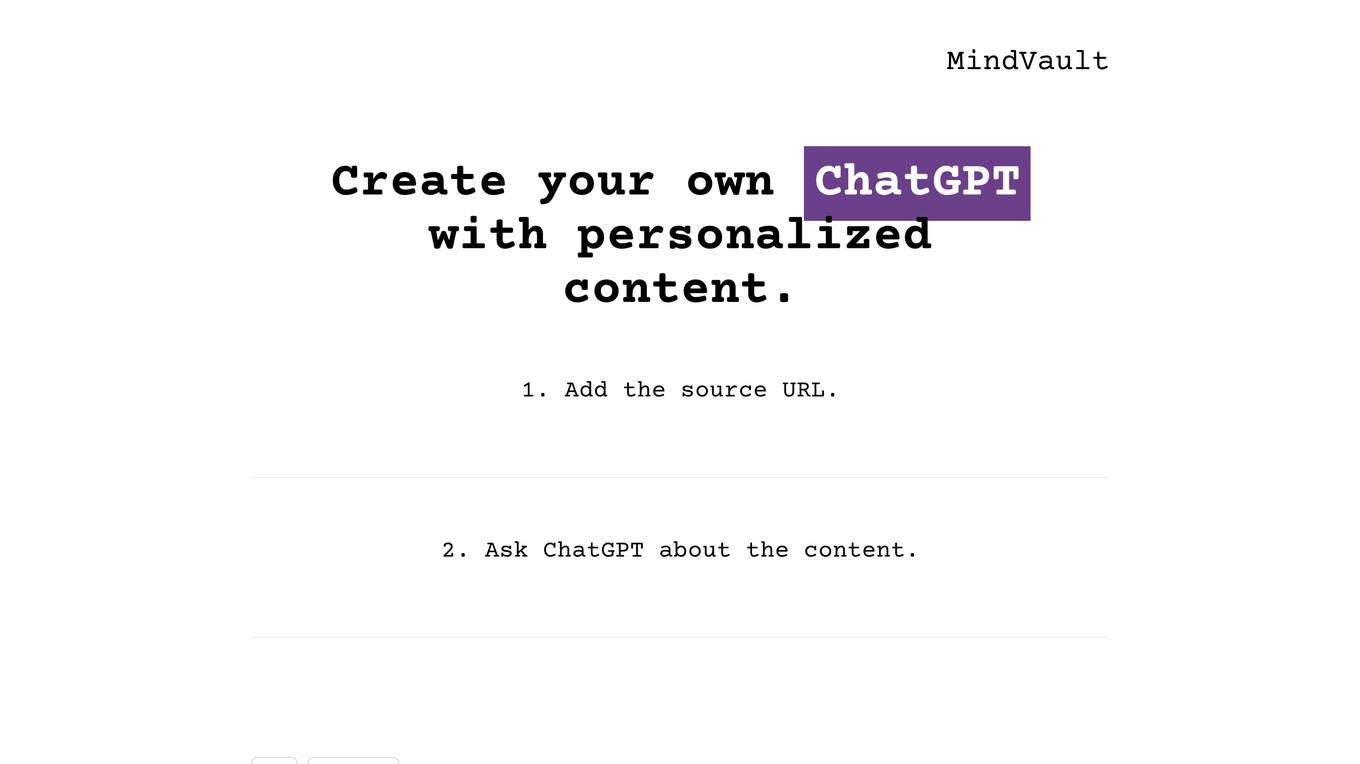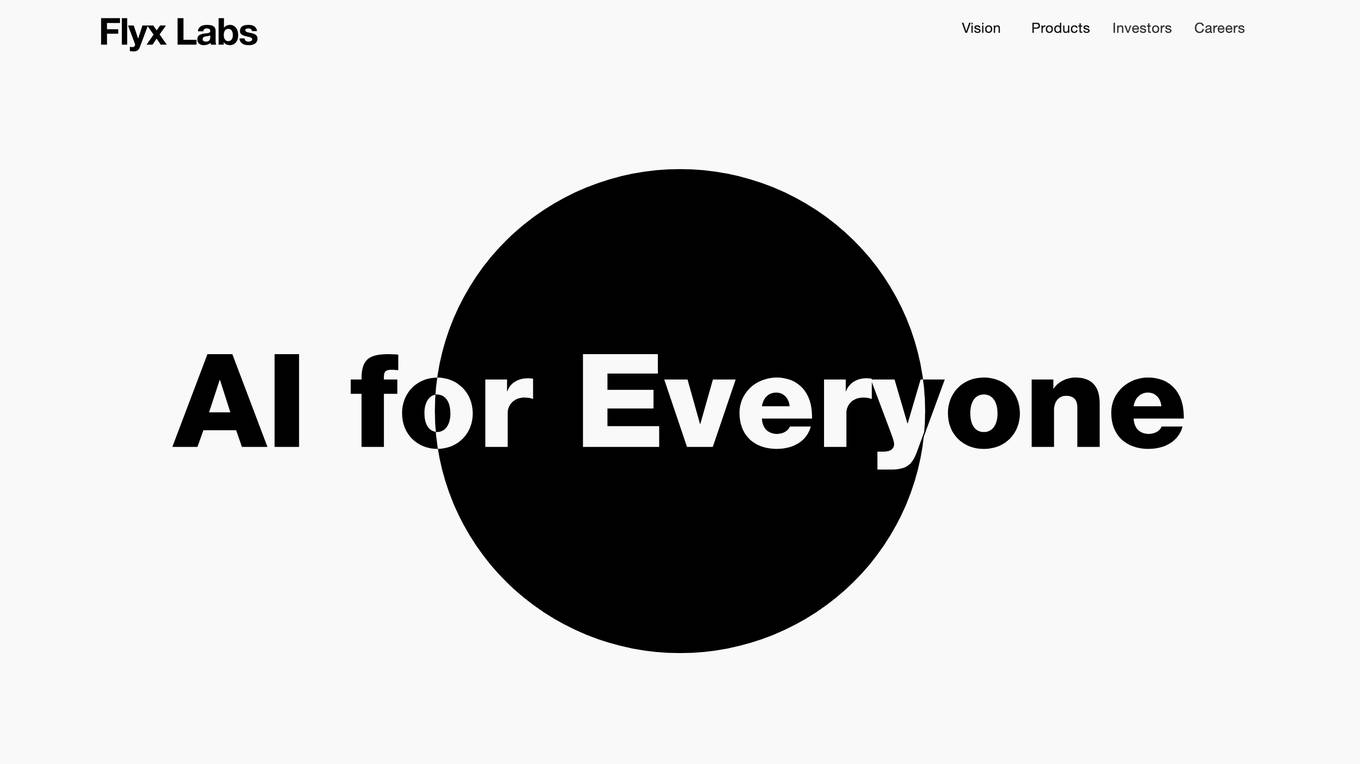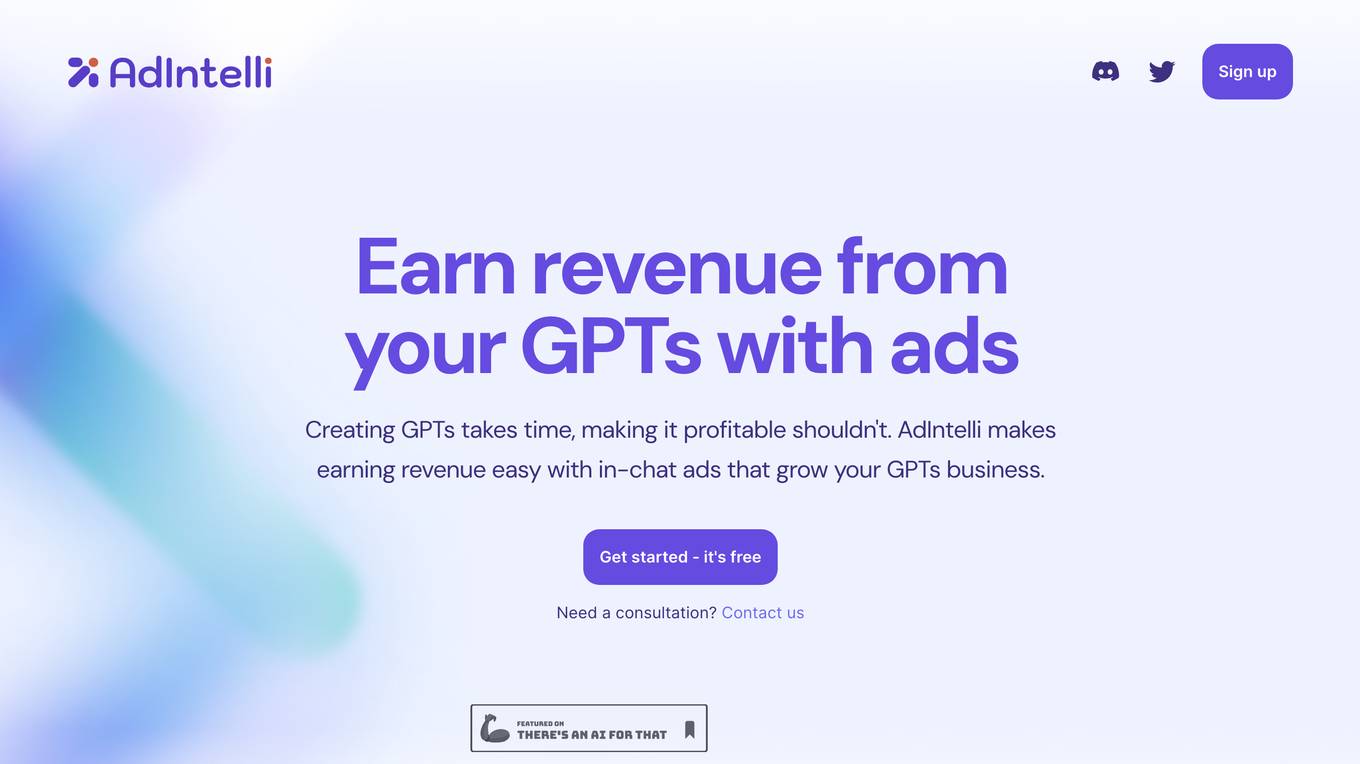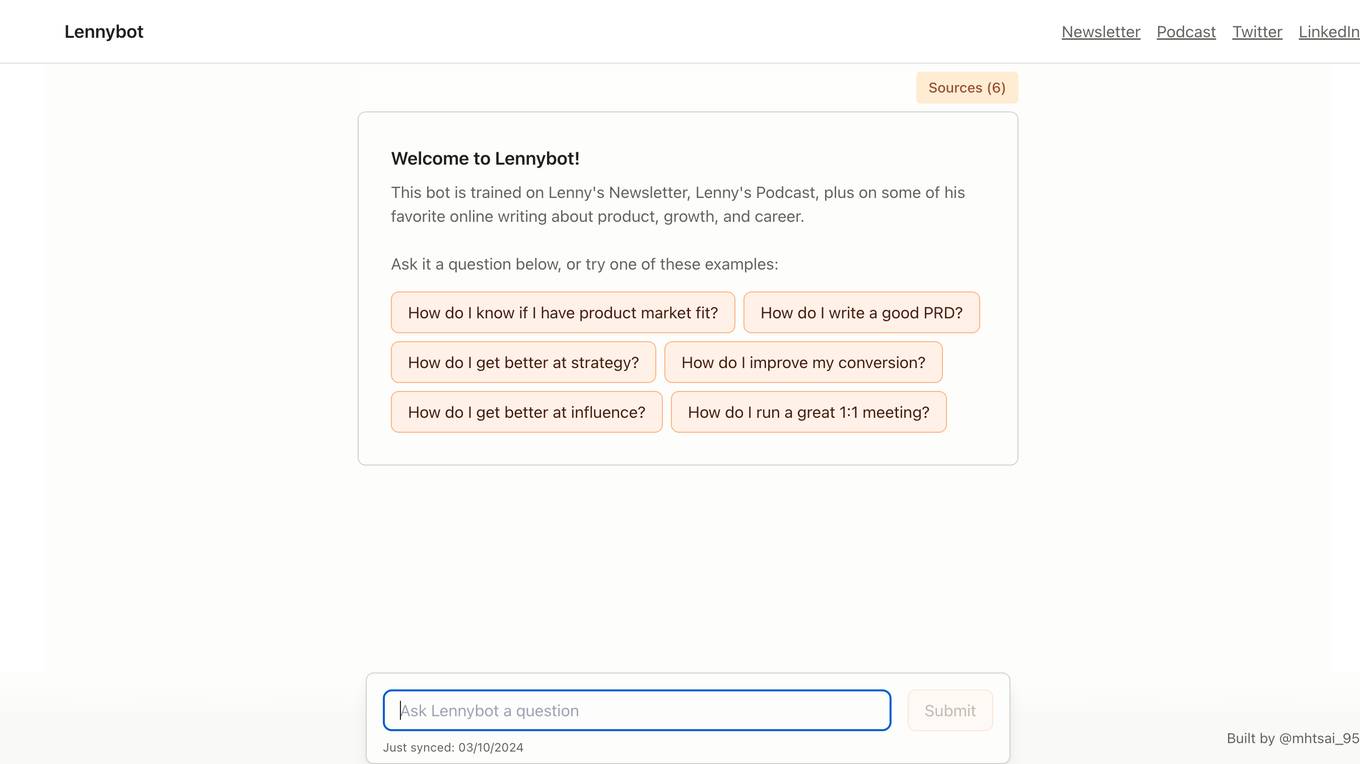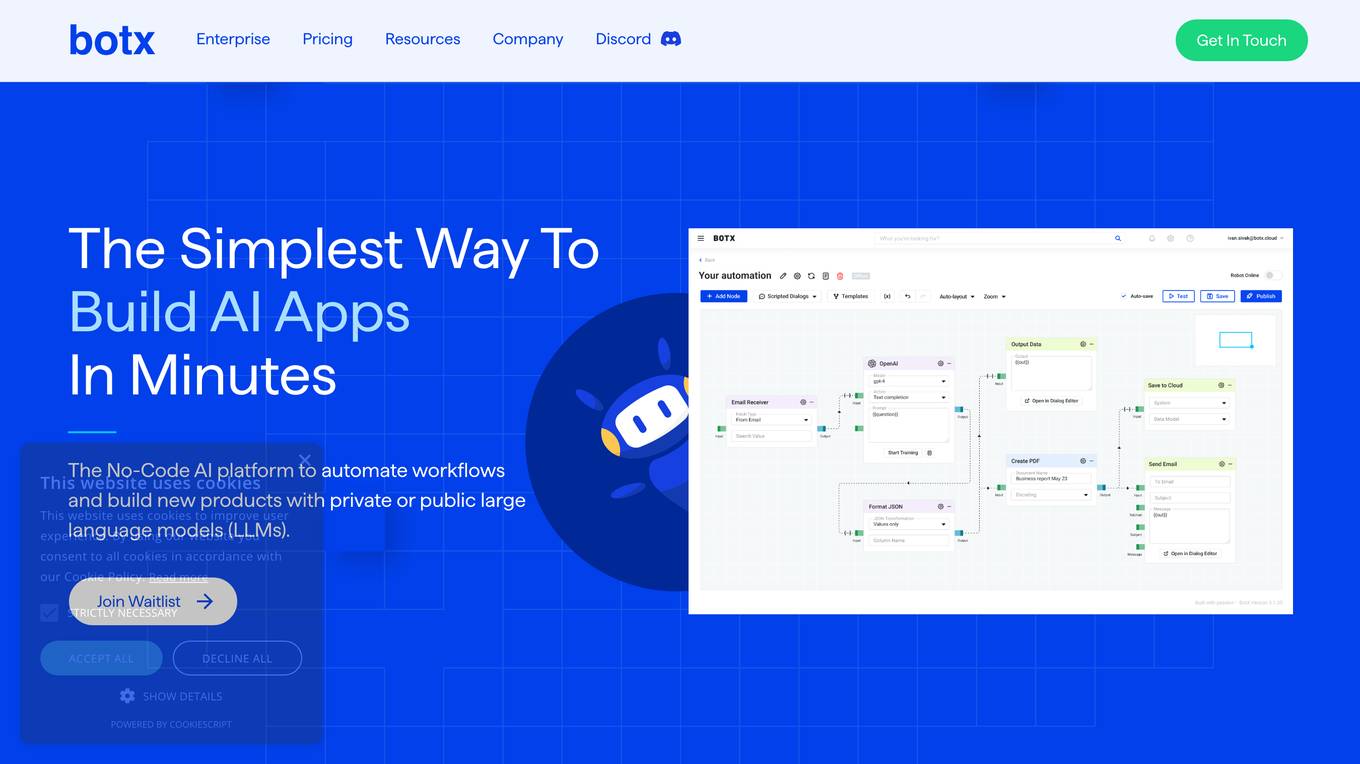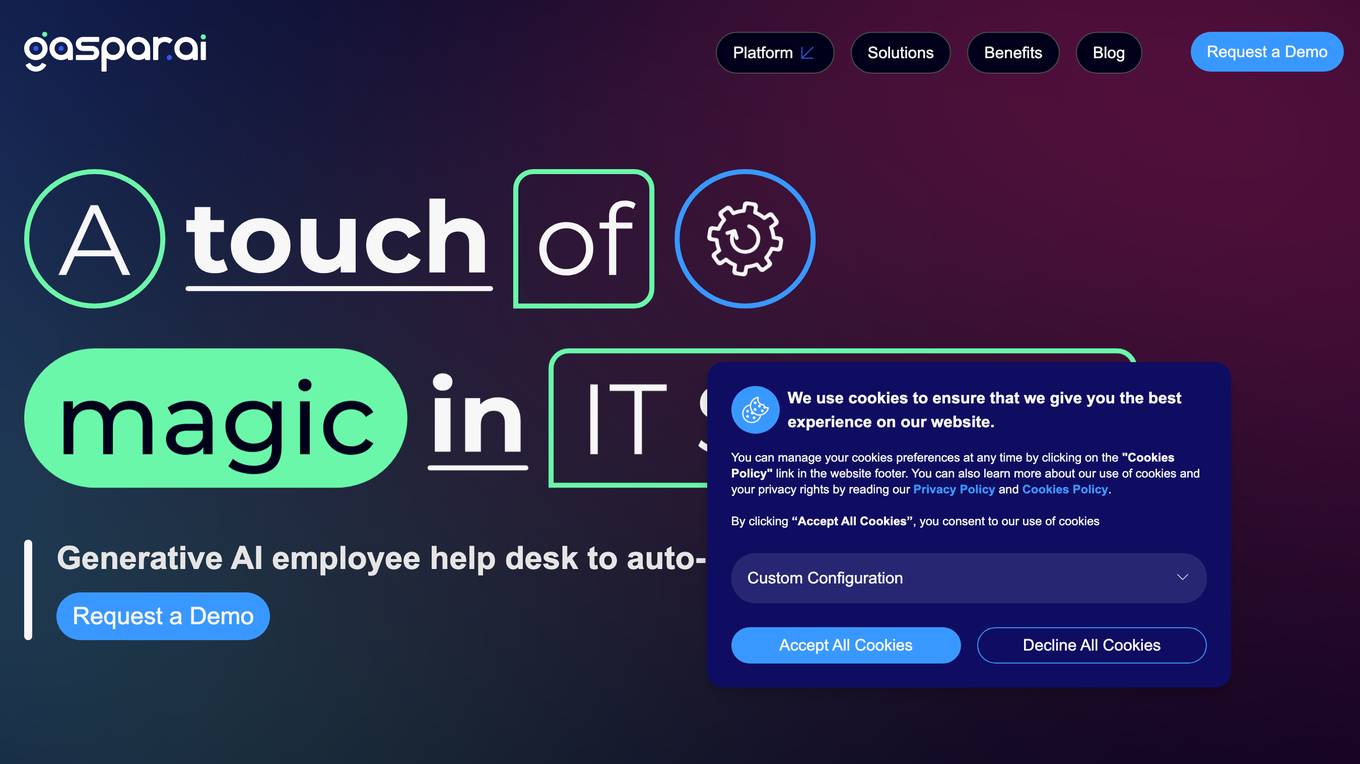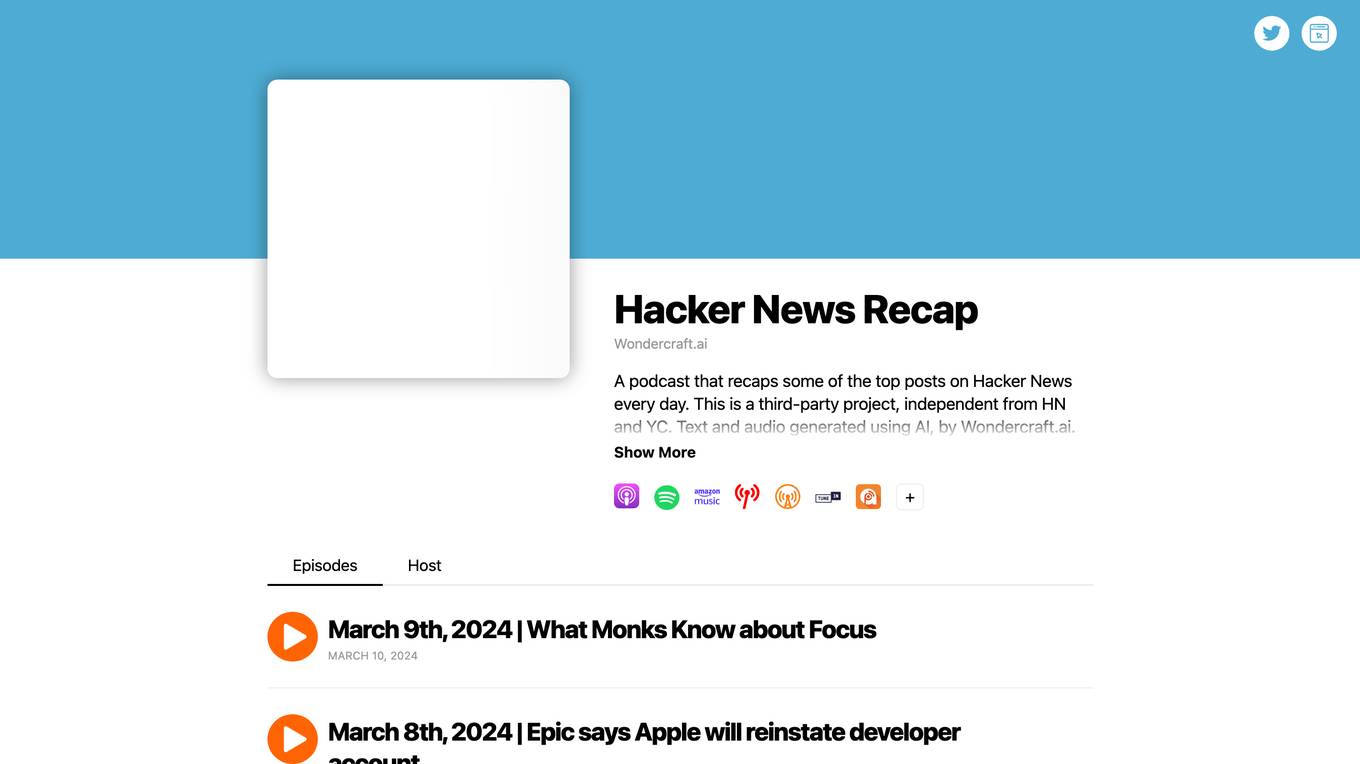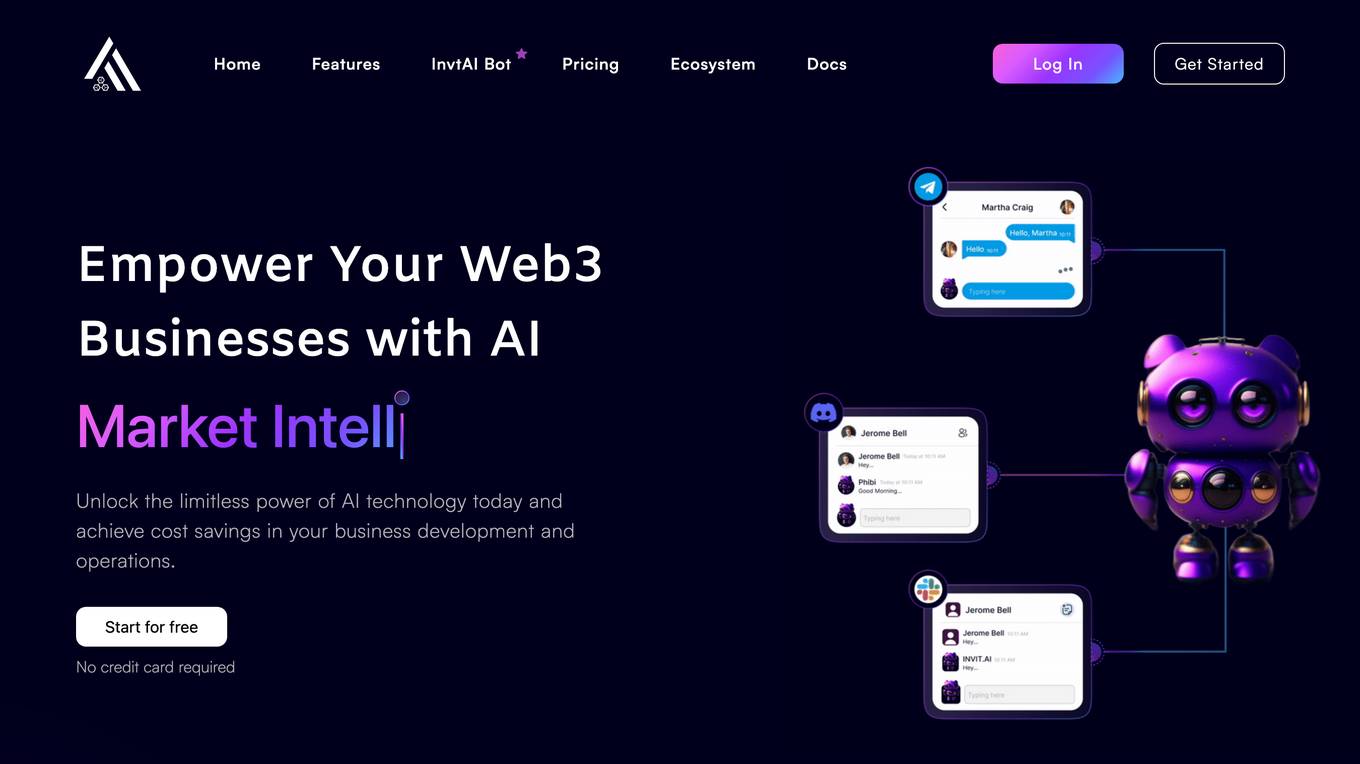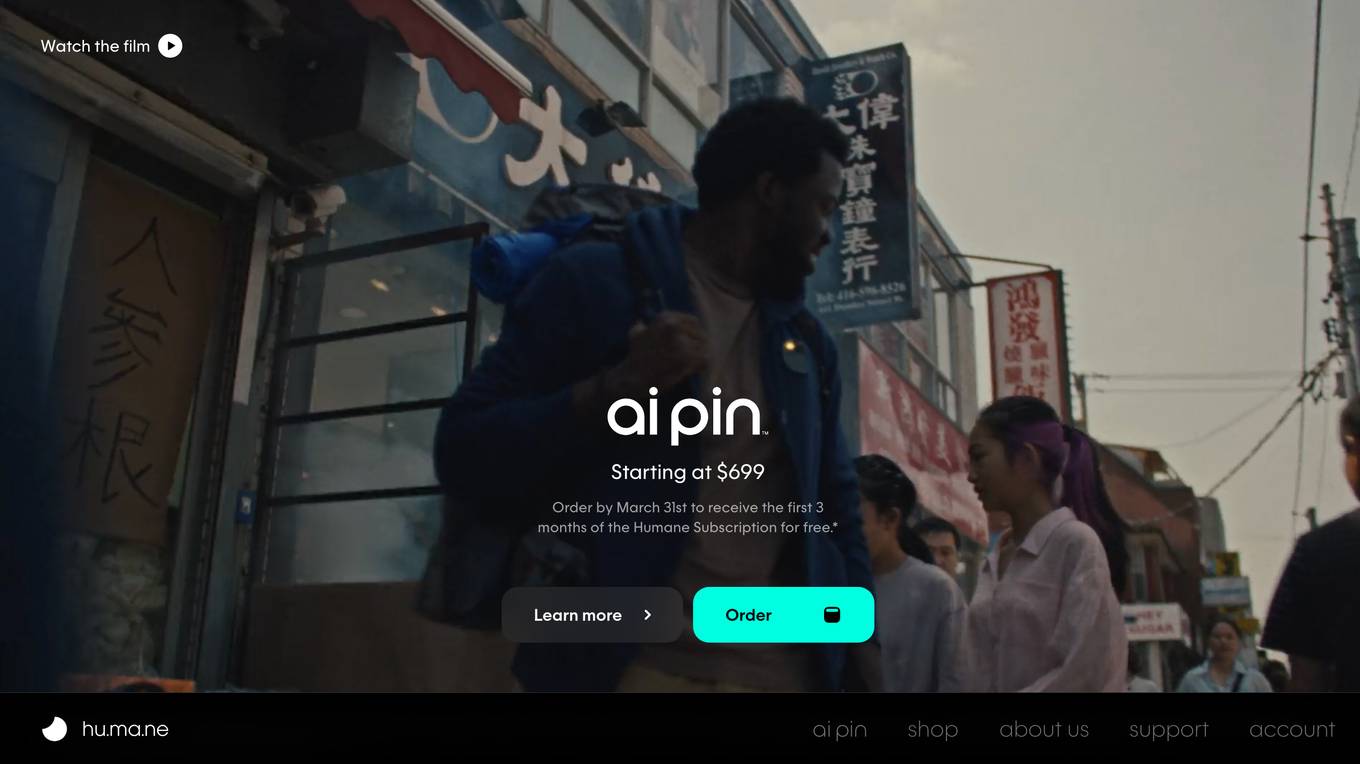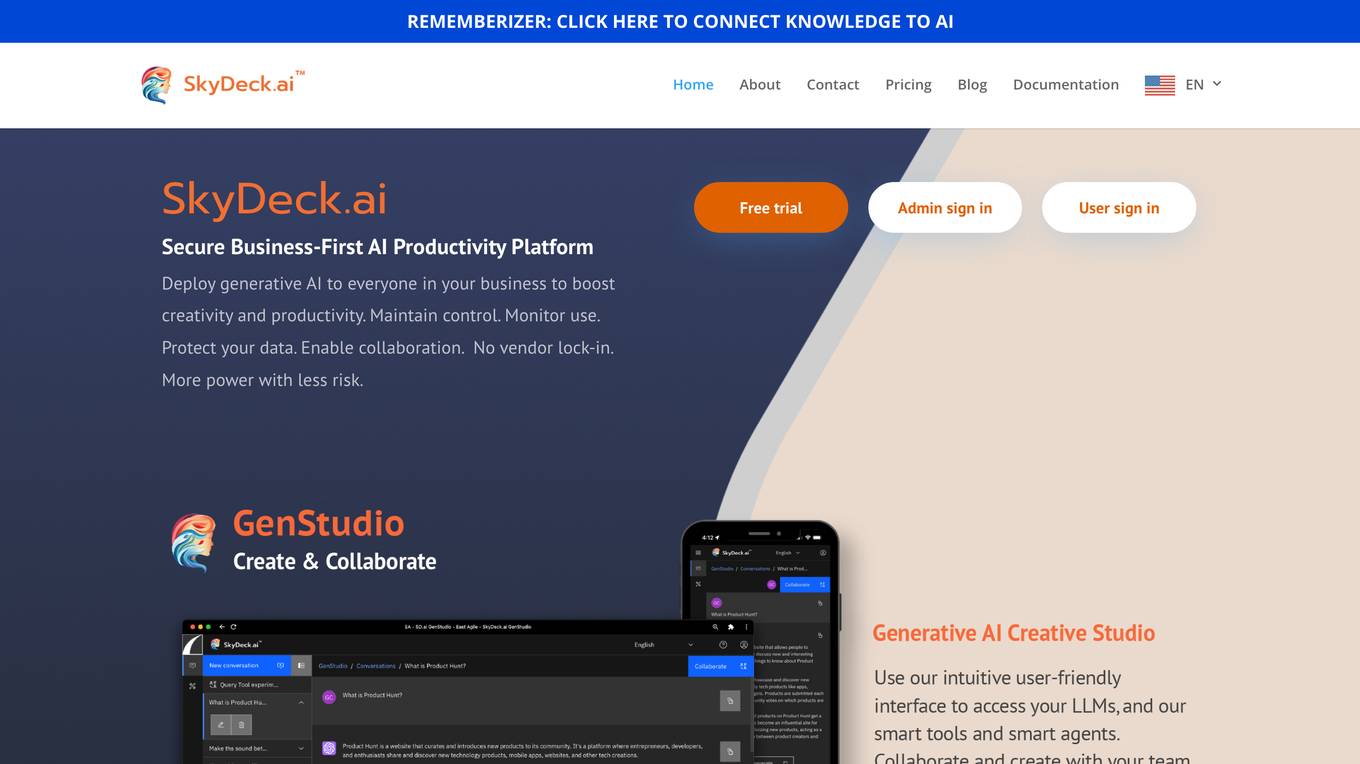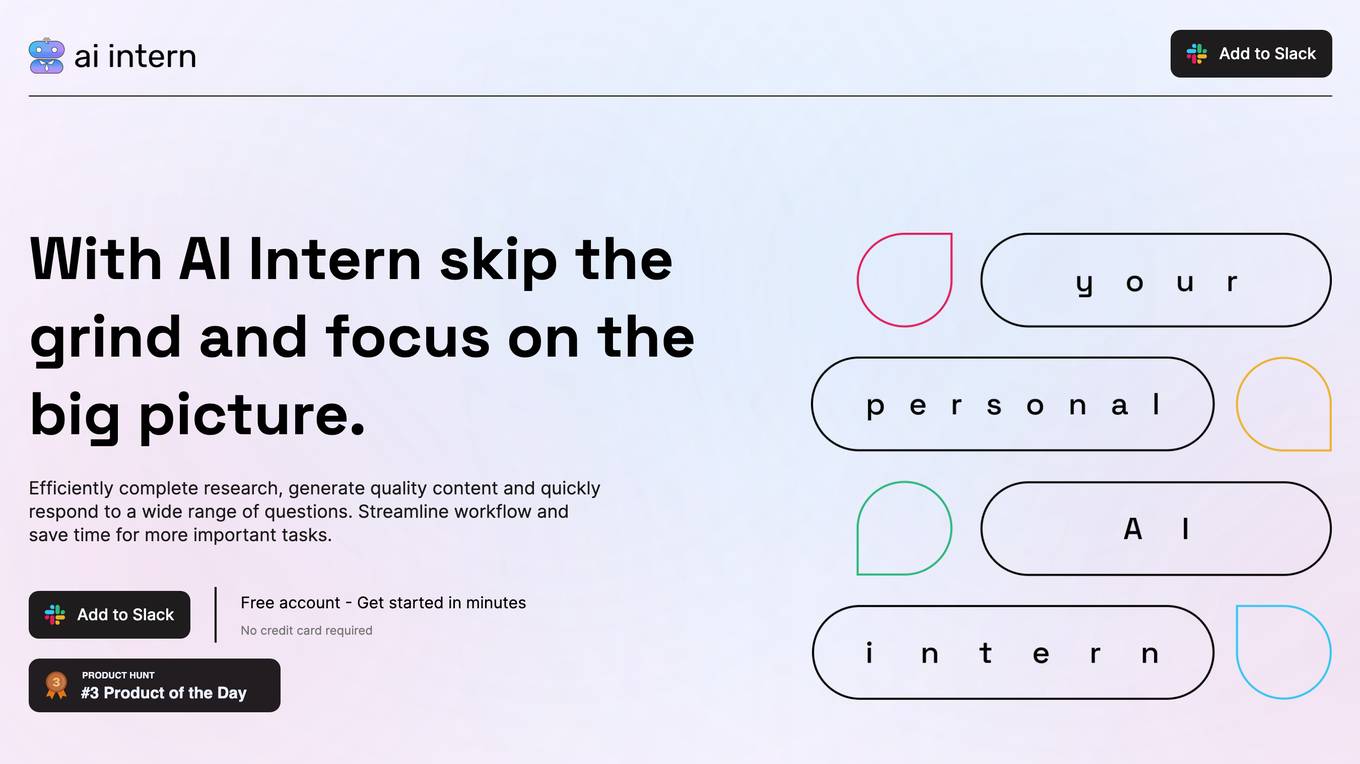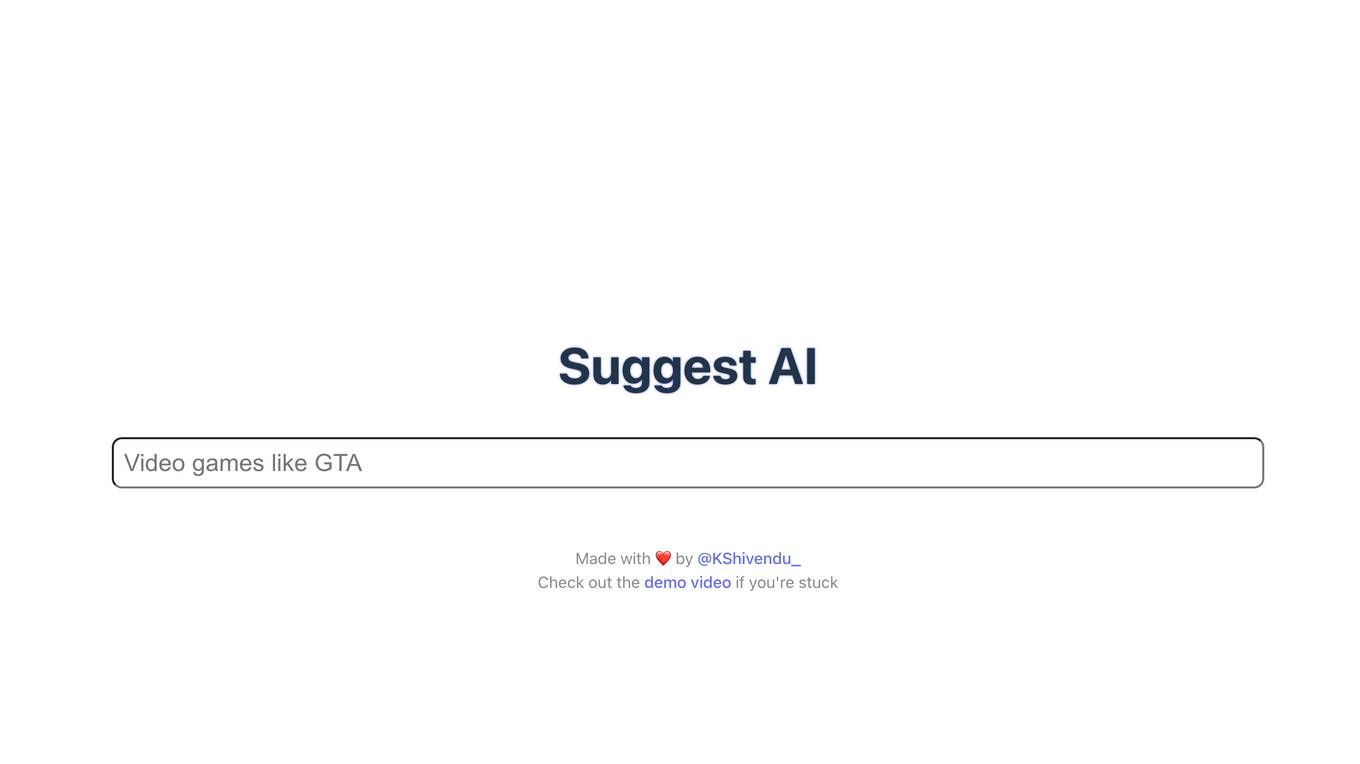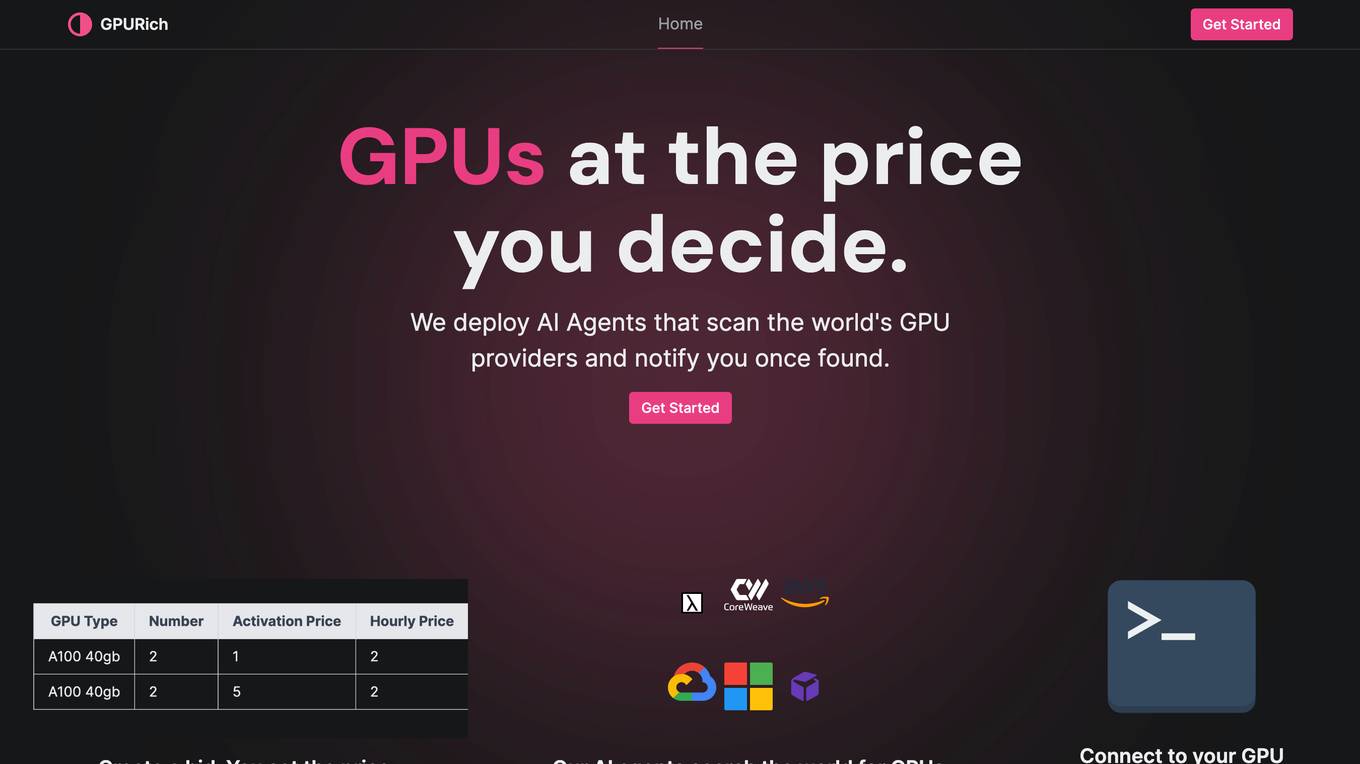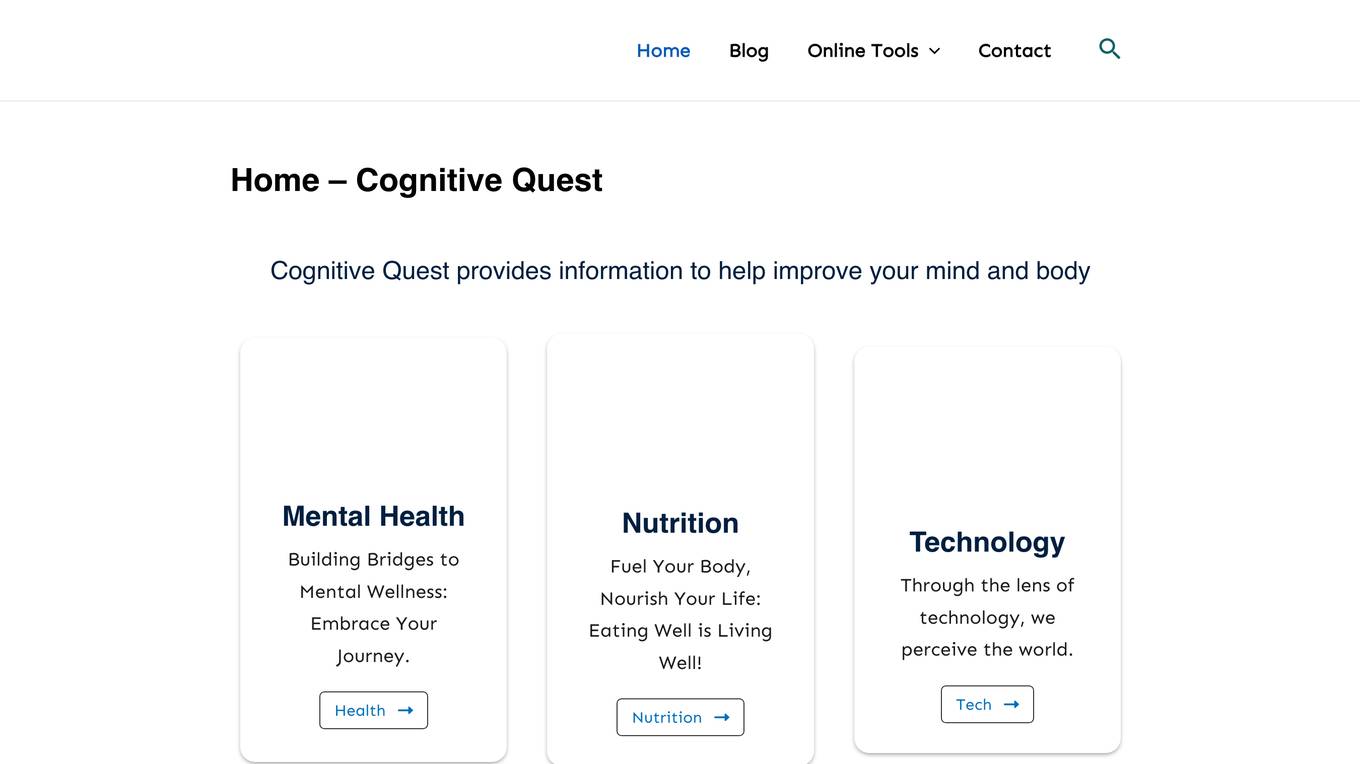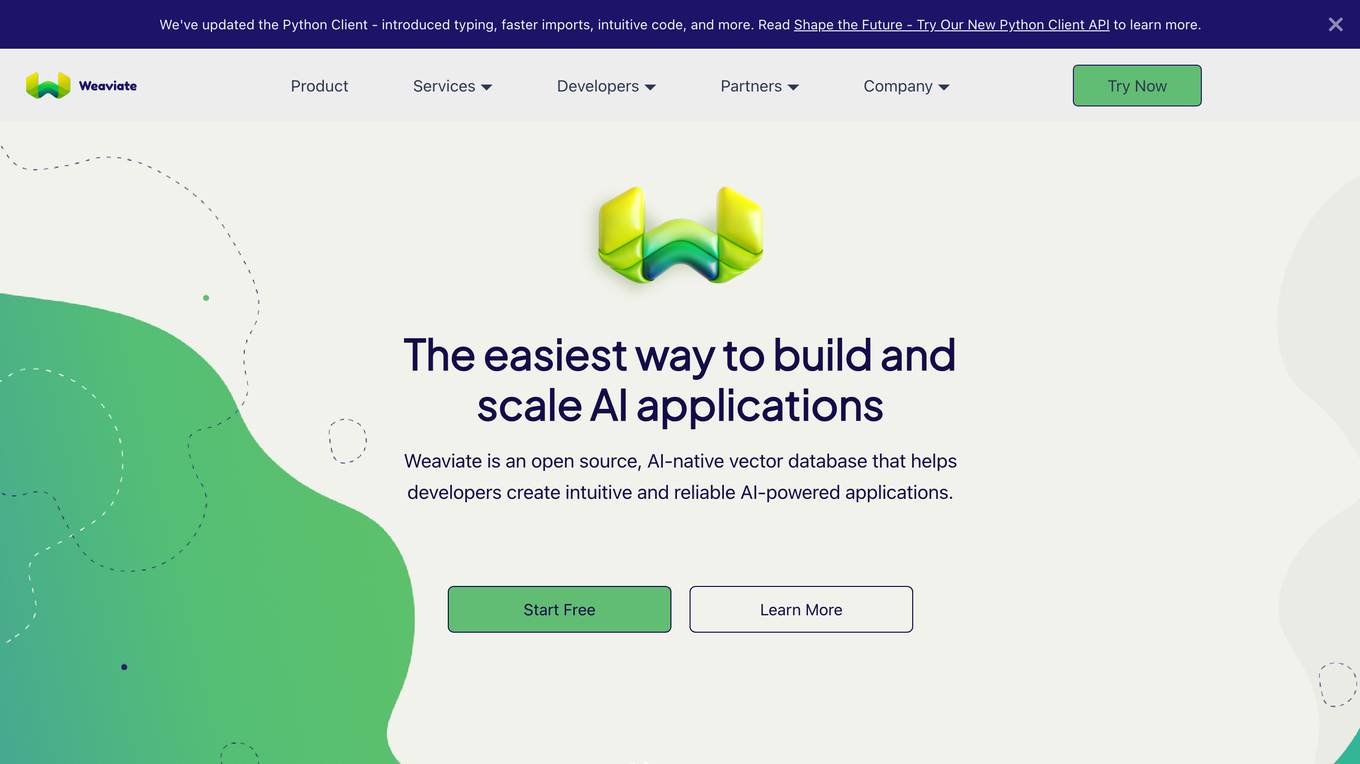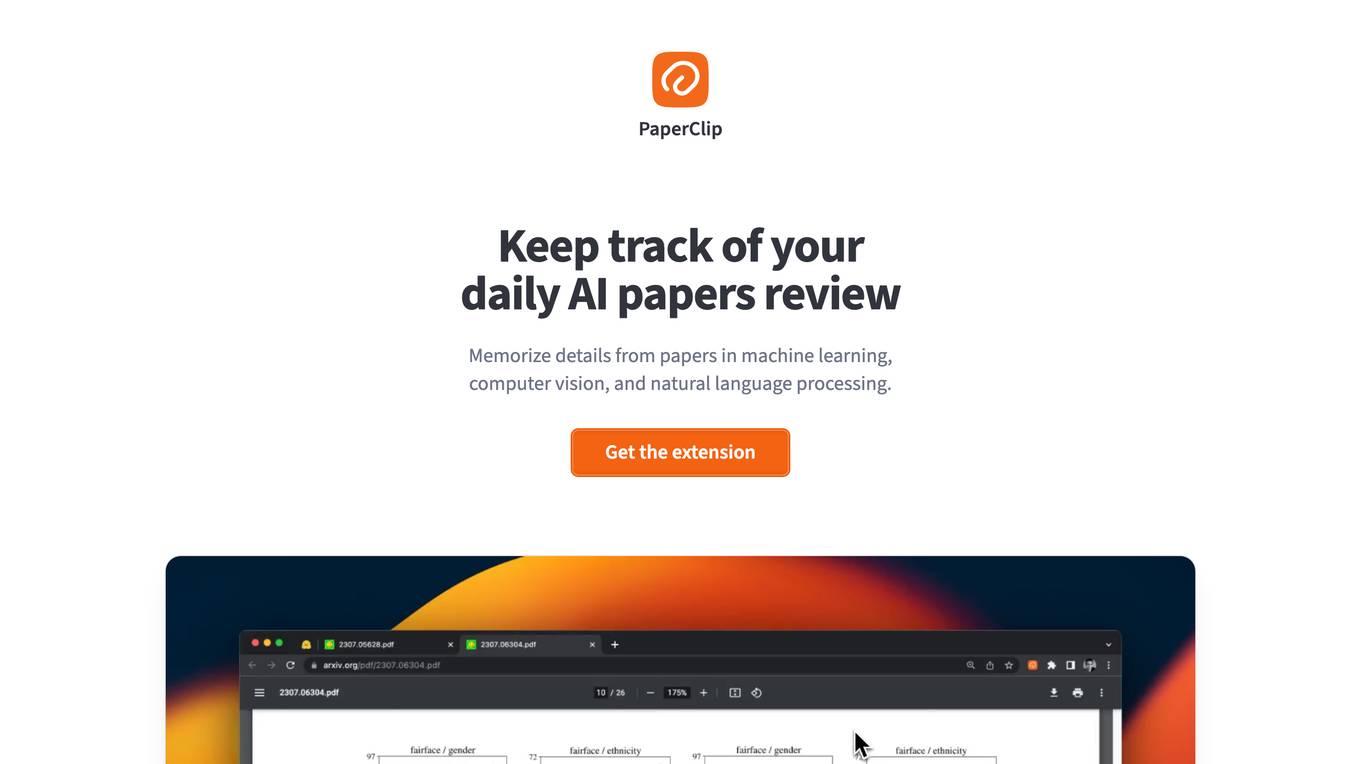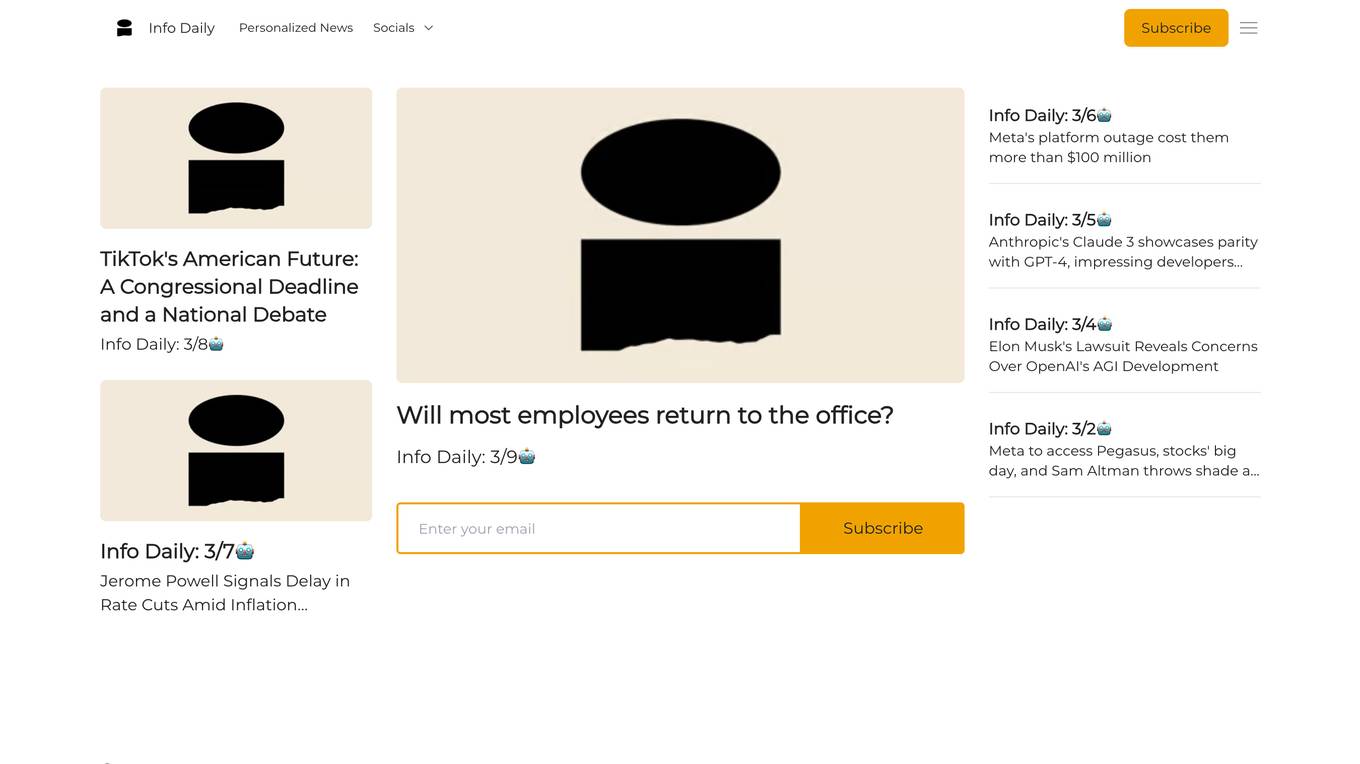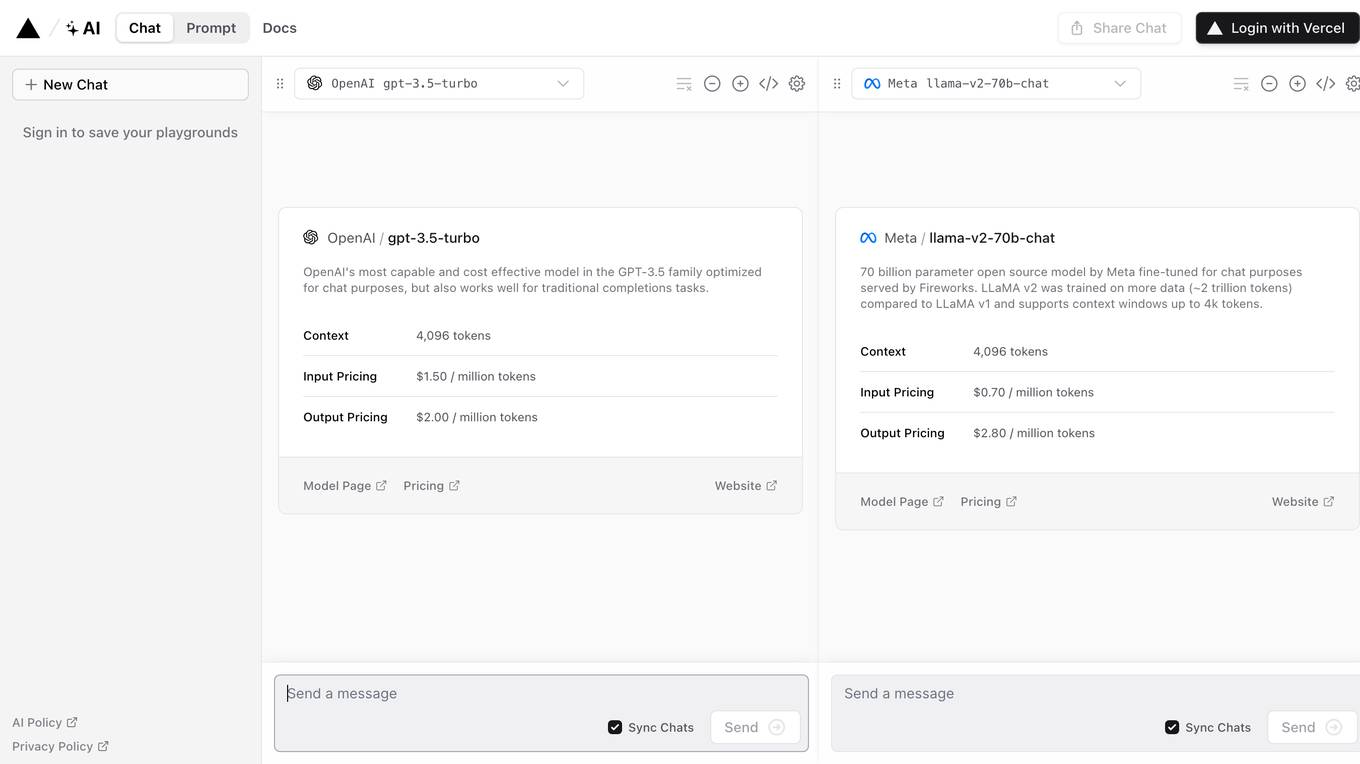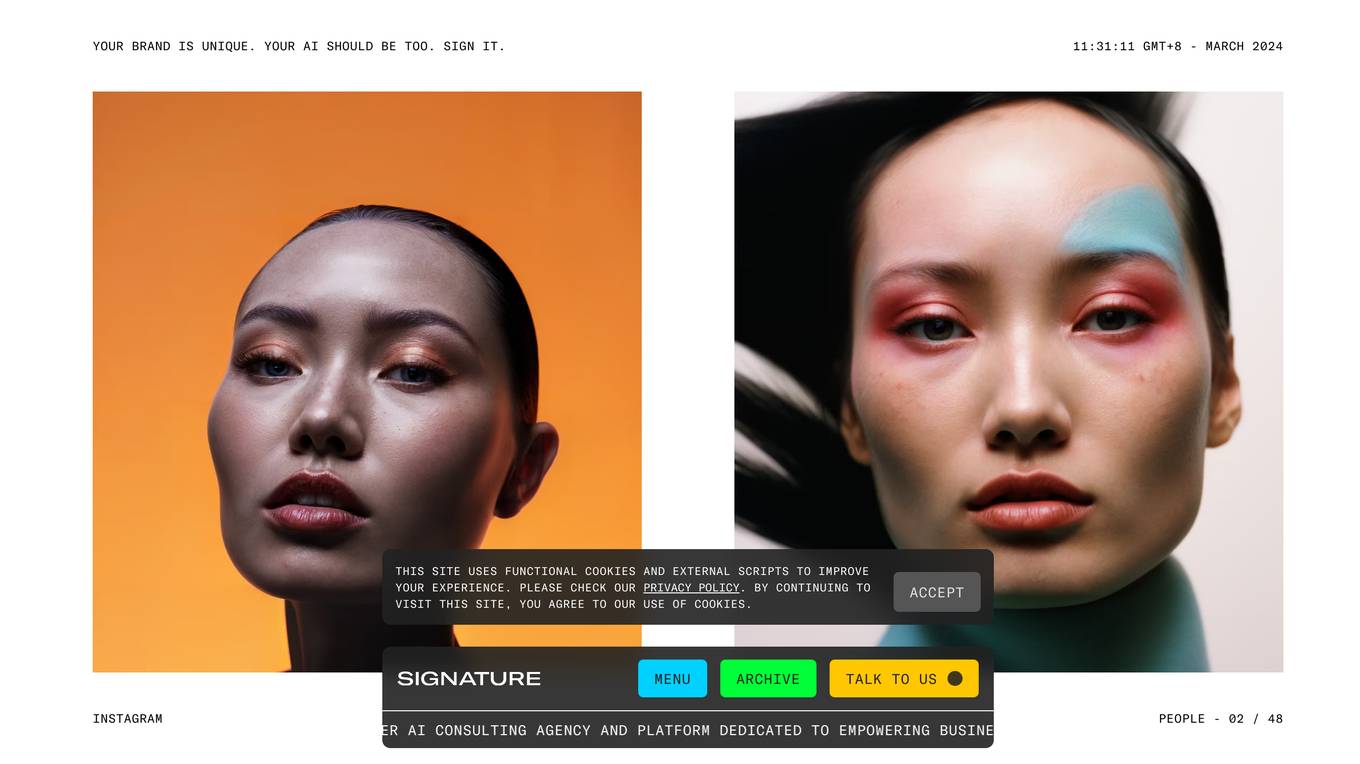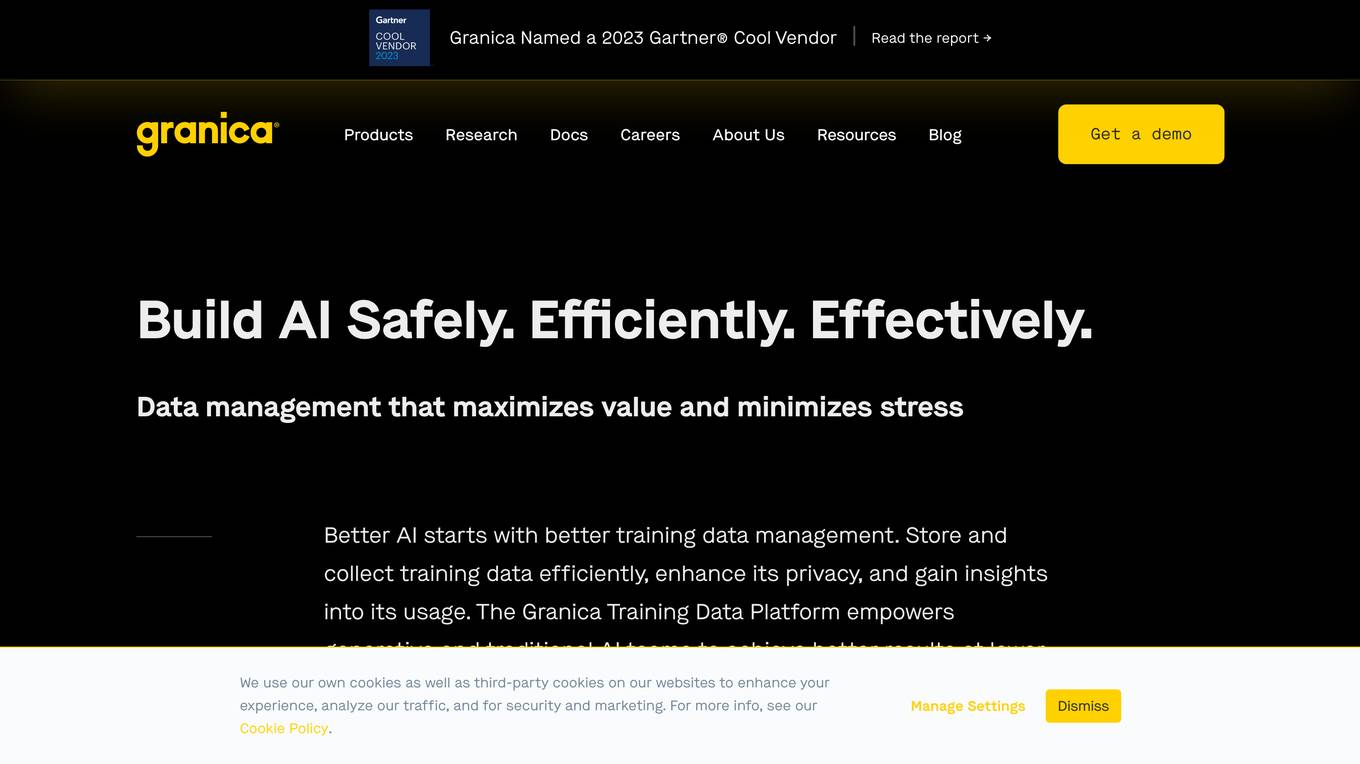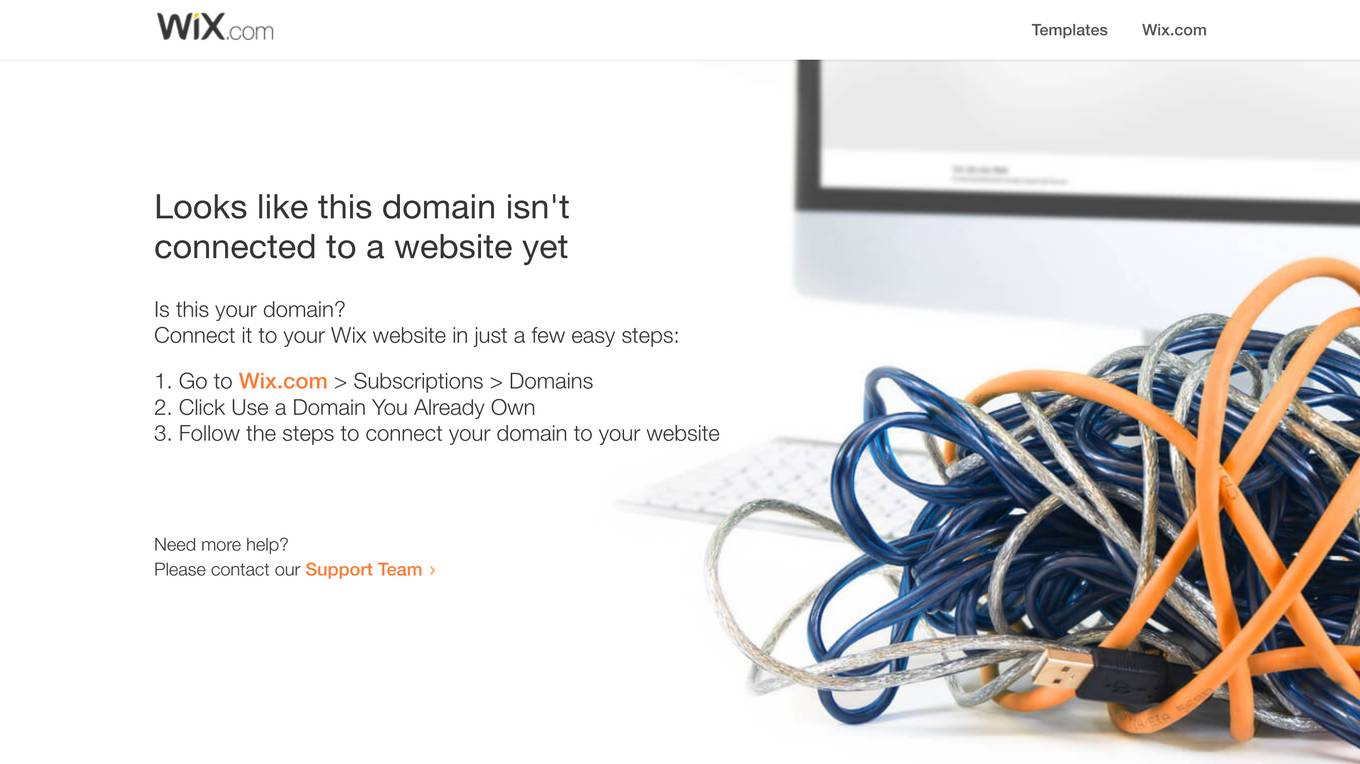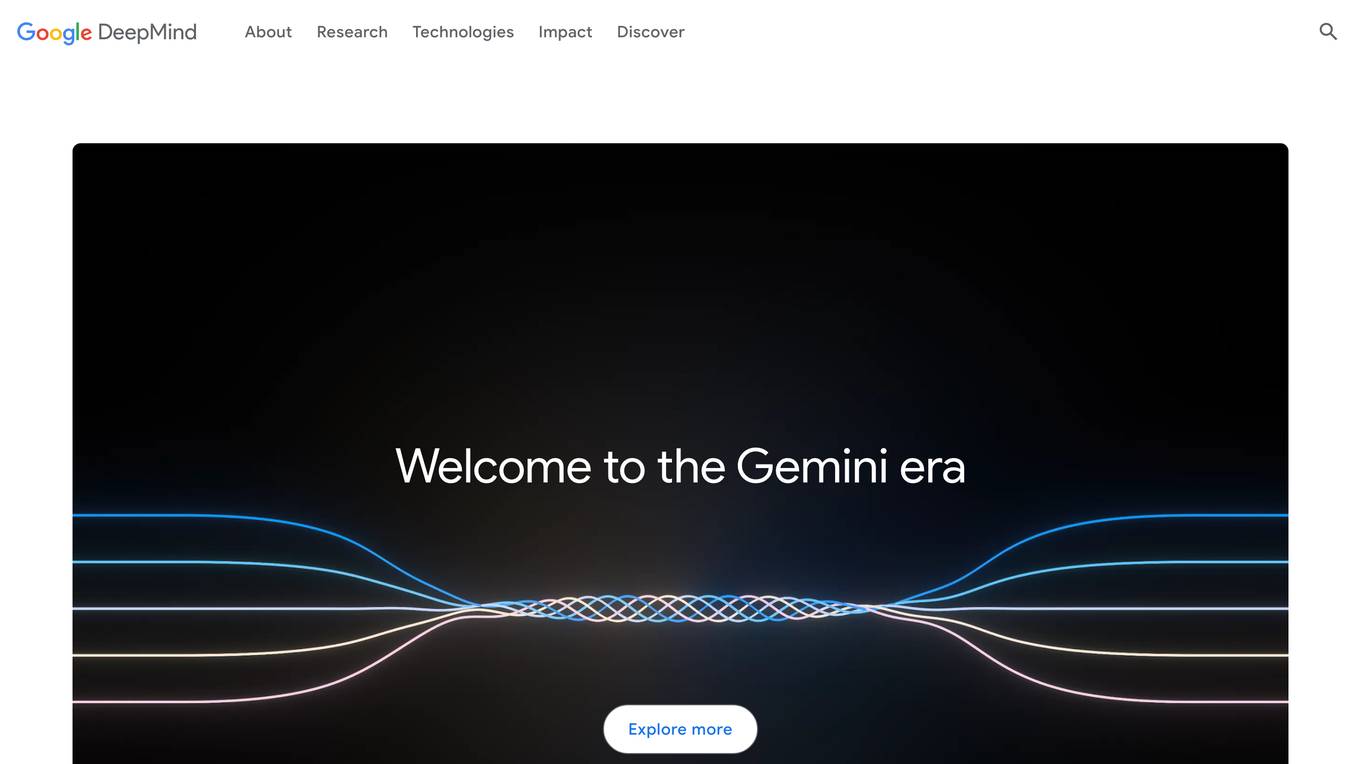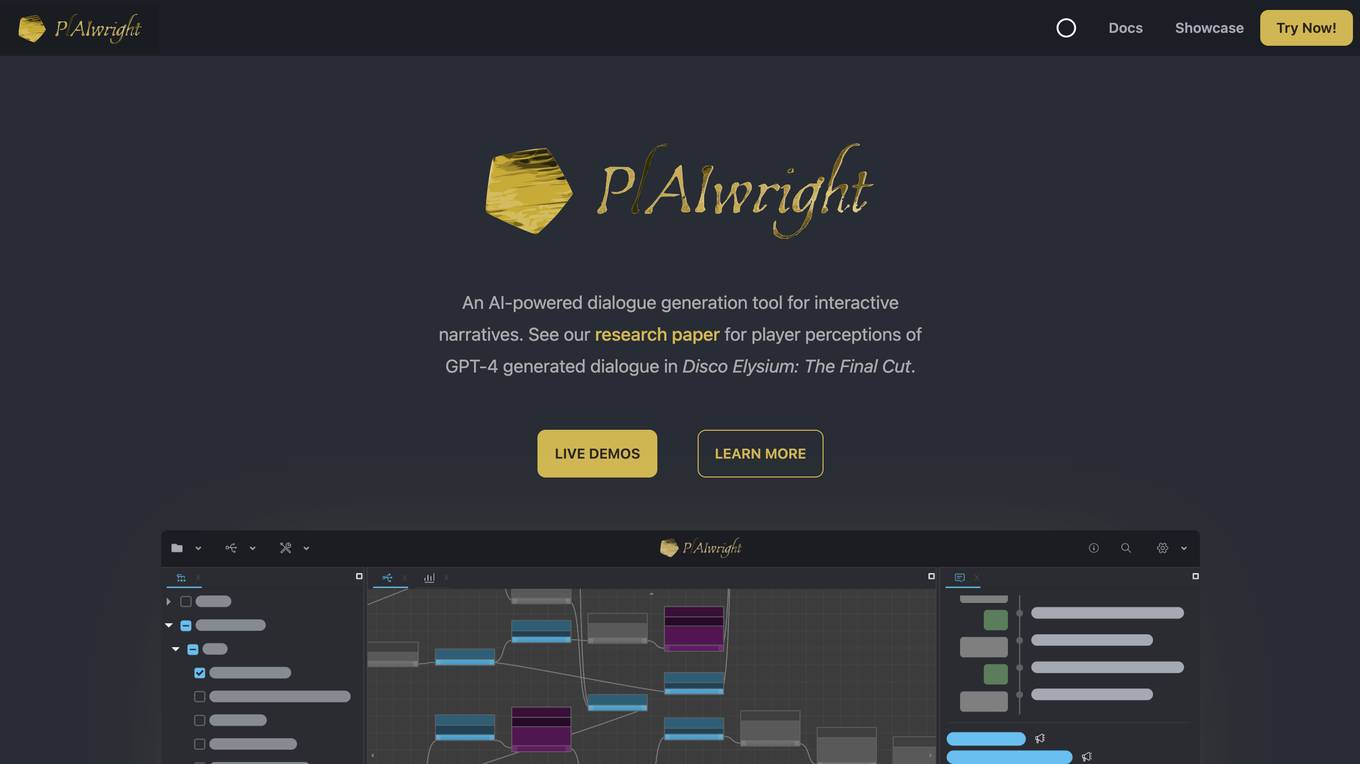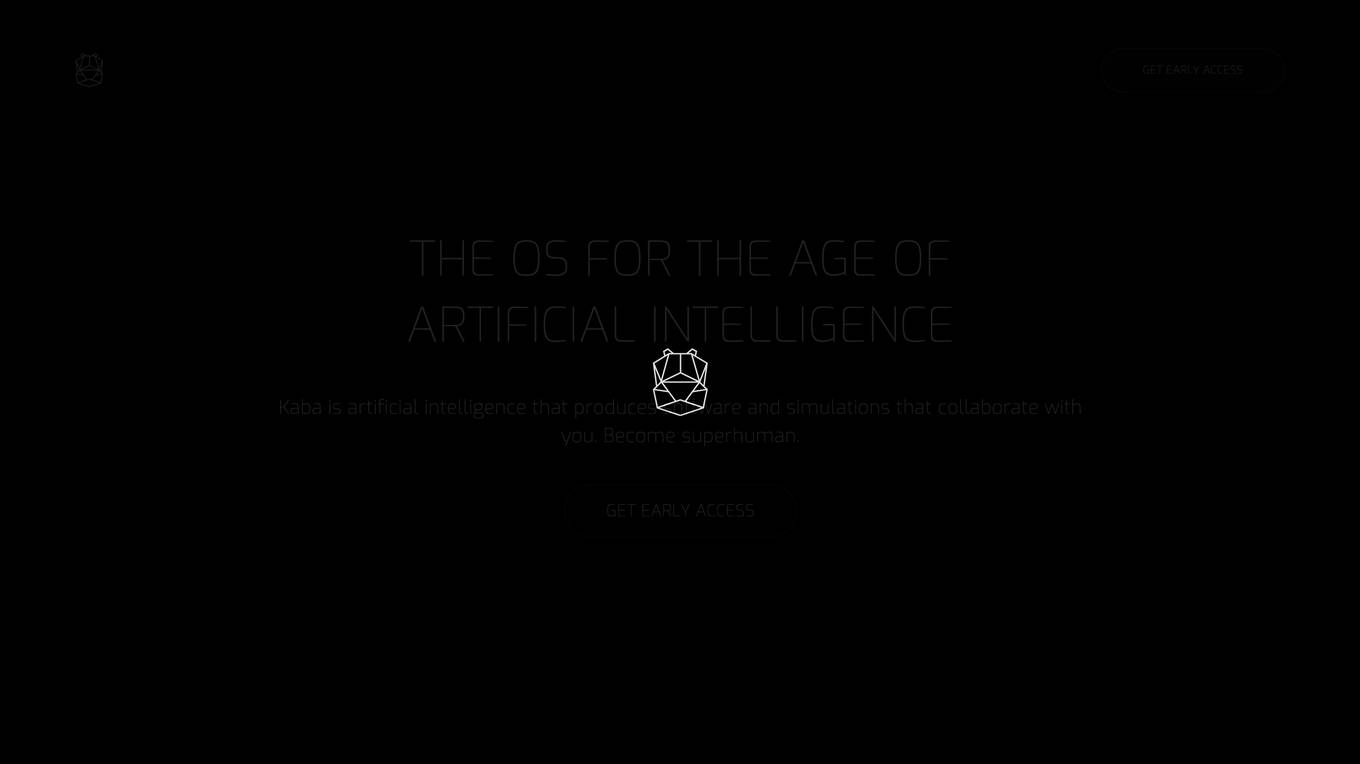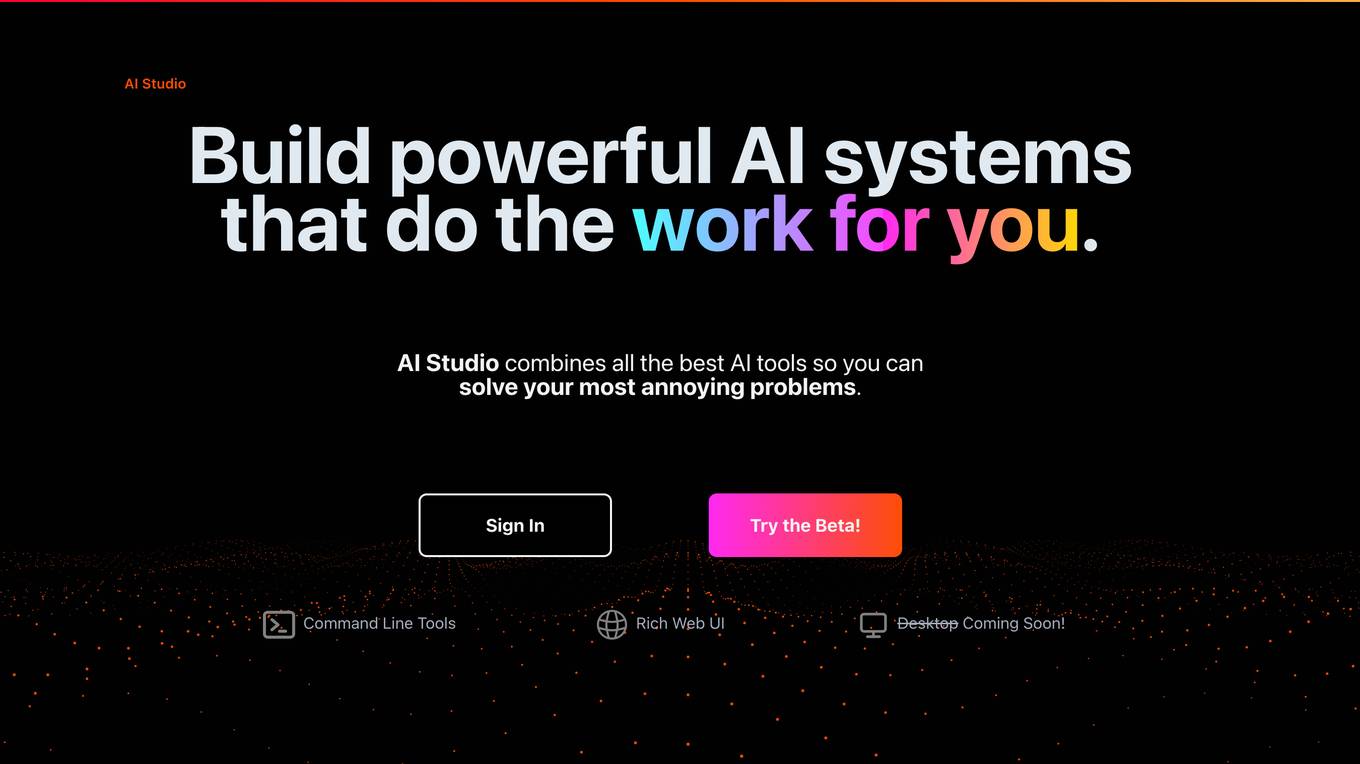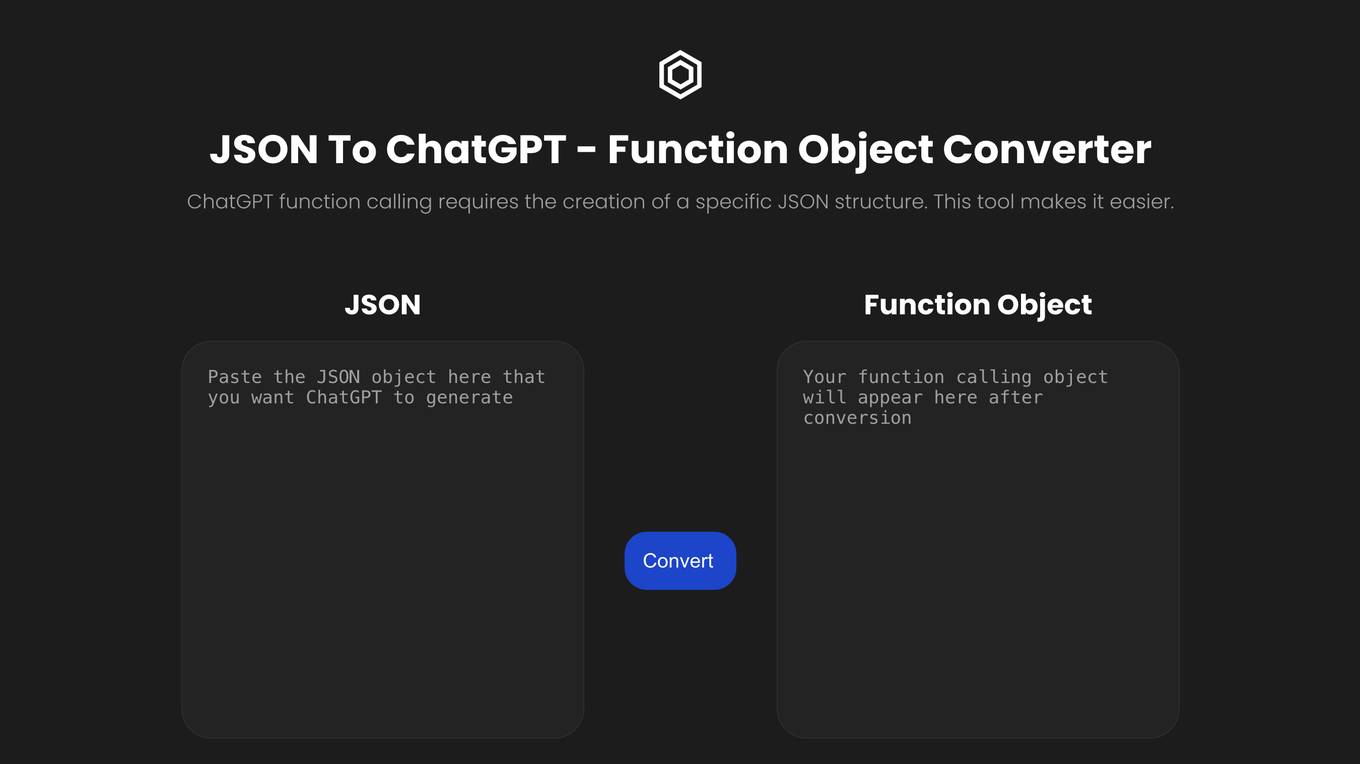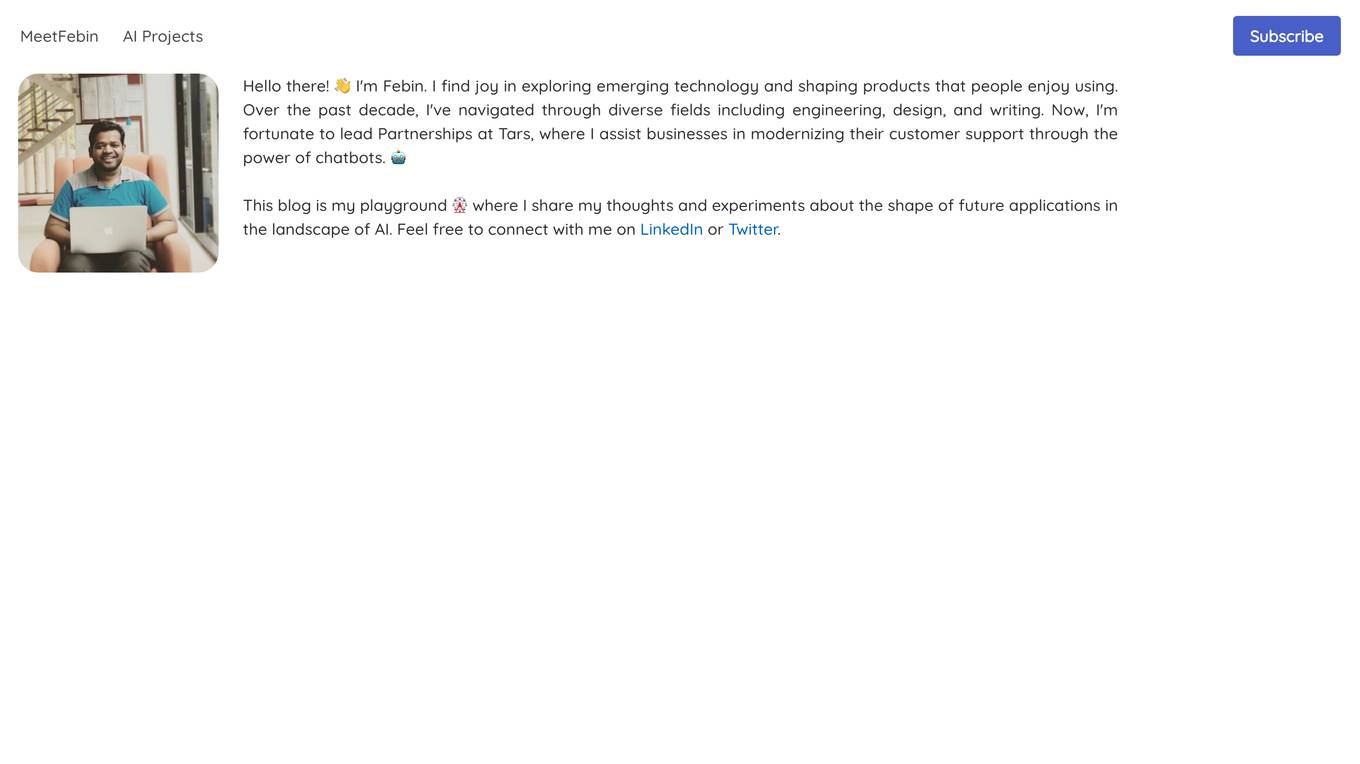Knit
The best AI playground for prompt designers
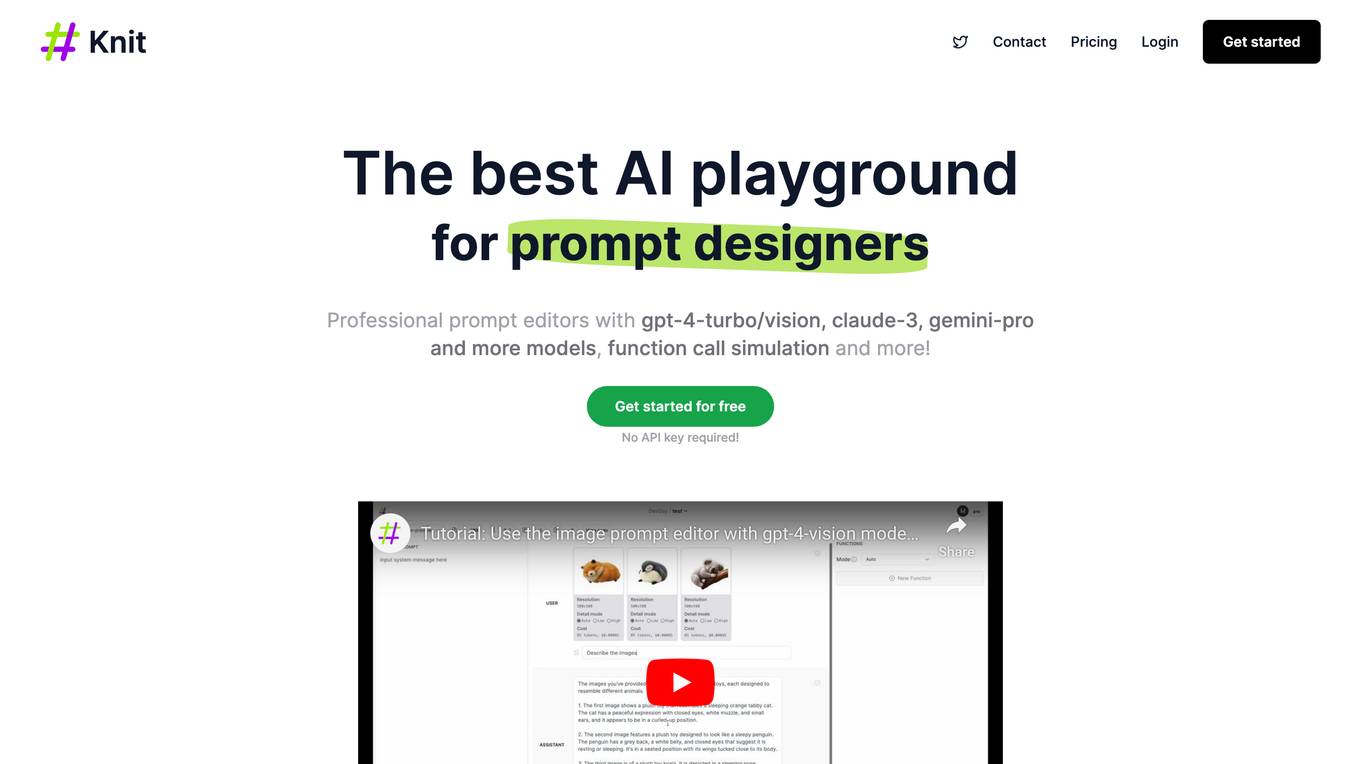
Description:
Knit is an AI playground for prompt designers. It provides professional prompt editors with various models, including GPT-4-turbo/vision, Claude-3, Gemini-pro, and more. Users can store, edit, and run their prompts in Knit. It also offers project management features, allowing users to organize prompts with projects, set up projects for different use cases, and collaborate with team members. Knit supports different kinds of models, including OpenAI, Claude, Azure OpenAI, and plans to support more in the future. It allows users to control API parameters, export code instantly, and provides security features such as encryption and version control.
For Tasks:
For Jobs:
Features
- Professional prompt editors with various models
- Project management features for organizing and collaborating on prompts
- Support for different kinds of models, including OpenAI, Claude, Azure OpenAI
- Control API parameters to find the best parameters for prompts
- Export code instantly to integrate prompts into applications
Advantages
- Easy to use and powerful prompt editors
- All-in-one AI prompt management
- Security features such as encryption and version control
- Free projects available to all users
- Prioritizes features based on community feedback
Disadvantages
- Still in early beta
- May require some technical knowledge to use effectively
- Limited support for certain models or tasks
Frequently Asked Questions
-
Q:What is Knit?
A:Knit is an AI playground for prompt designers that provides professional prompt editors, project management features, and support for different kinds of models. -
Q:What are the benefits of using Knit?
A:Knit offers easy-to-use and powerful prompt editors, all-in-one AI prompt management, security features, free projects, and prioritizes features based on community feedback. -
Q:Is Knit secure?
A:Yes, Knit uses encryption and version control to ensure the security of sensitive data. -
Q:Is Knit free to use?
A:Yes, free projects are available to all users. -
Q:How can I give feedback on Knit?
A:You can give feedback on Knit here: https://github.com/knit-ai/knit/discussions
Alternative AI tools for Knit
Similar sites
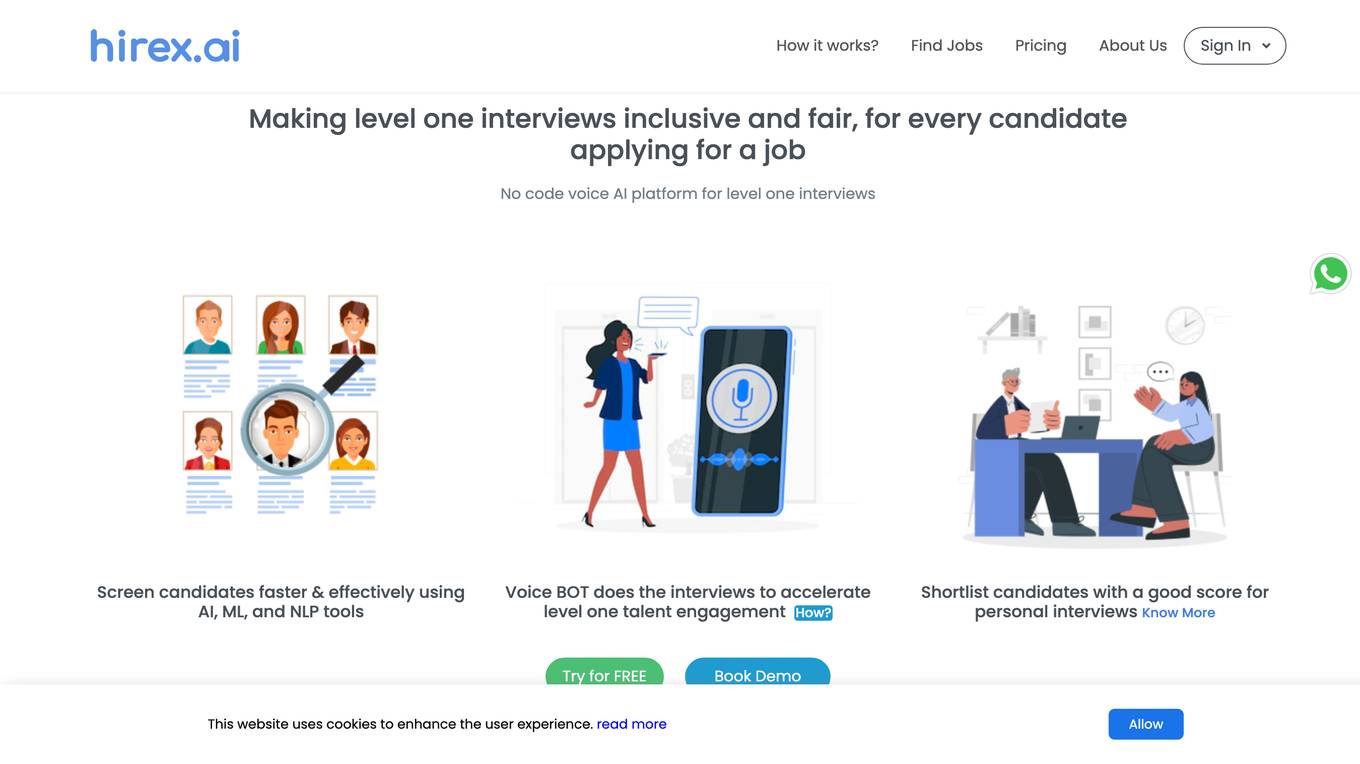
Hirex.ai
Making level one interviews inclusive and fair, for every candidate applying for a job
For similar tasks
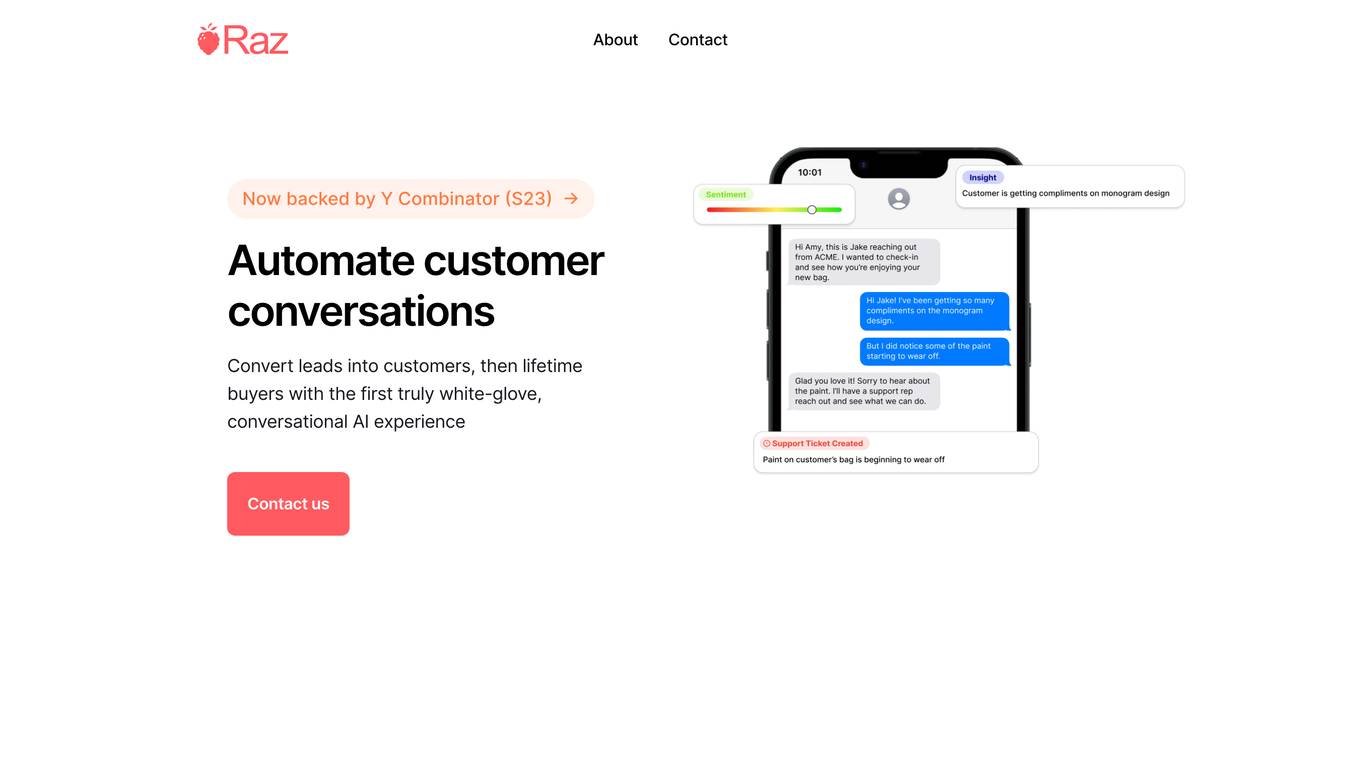
Raz
Automate customer conversations. Convert leads into customers, then lifetime buyers with the first truly white-glove, conversational AI experience.