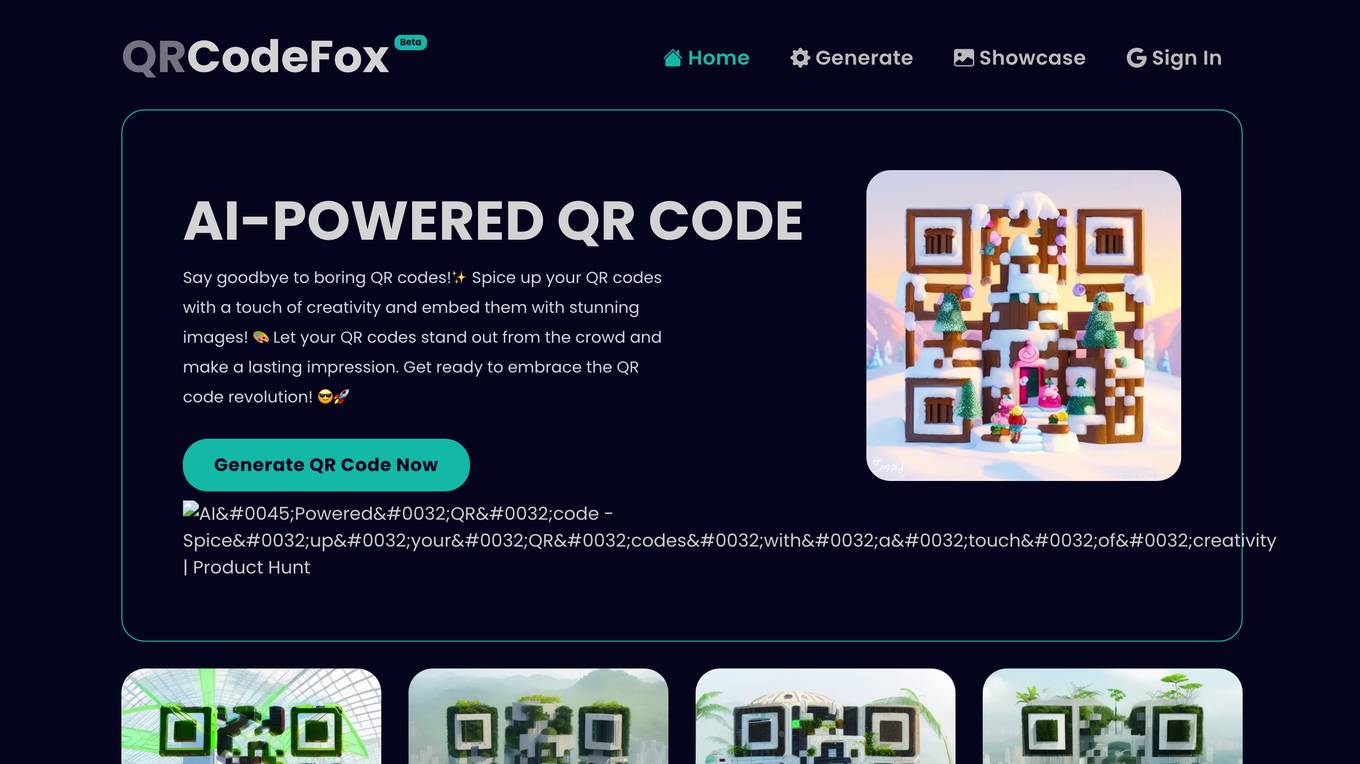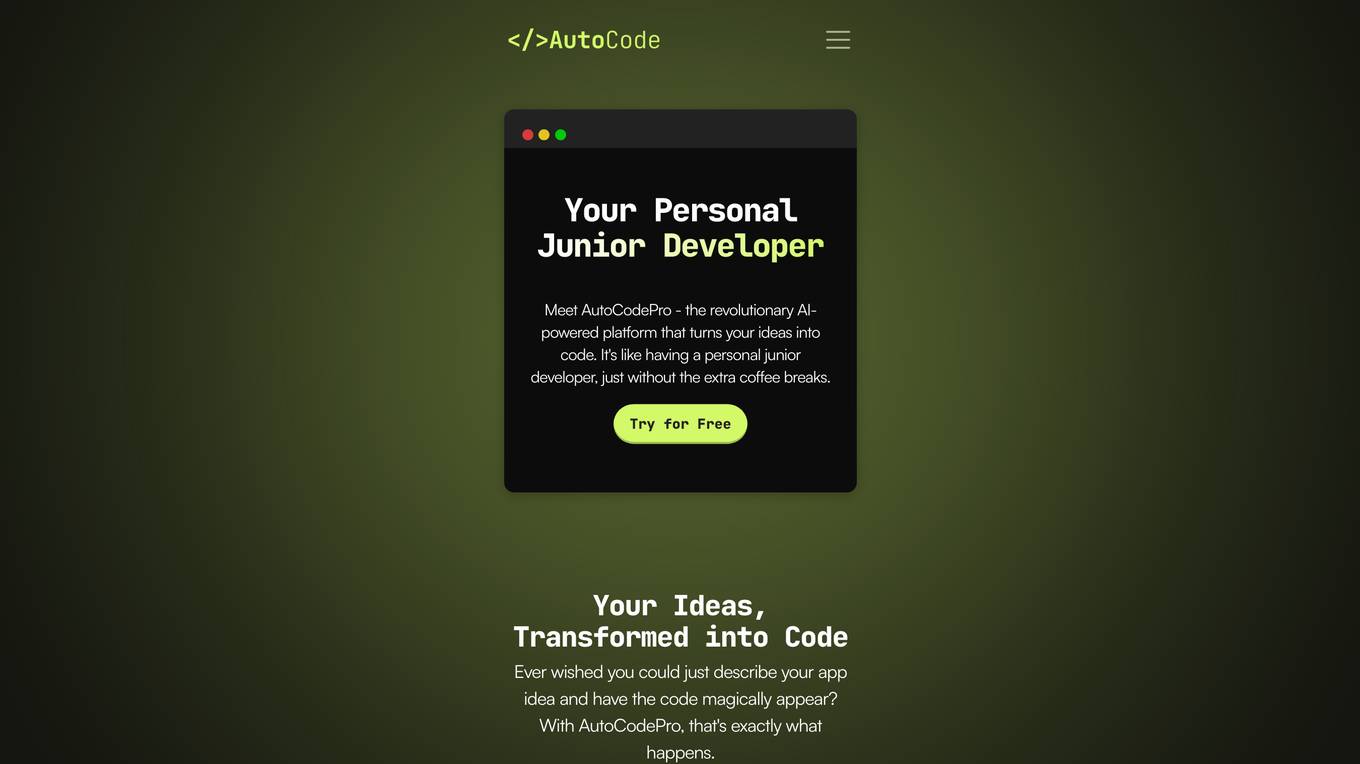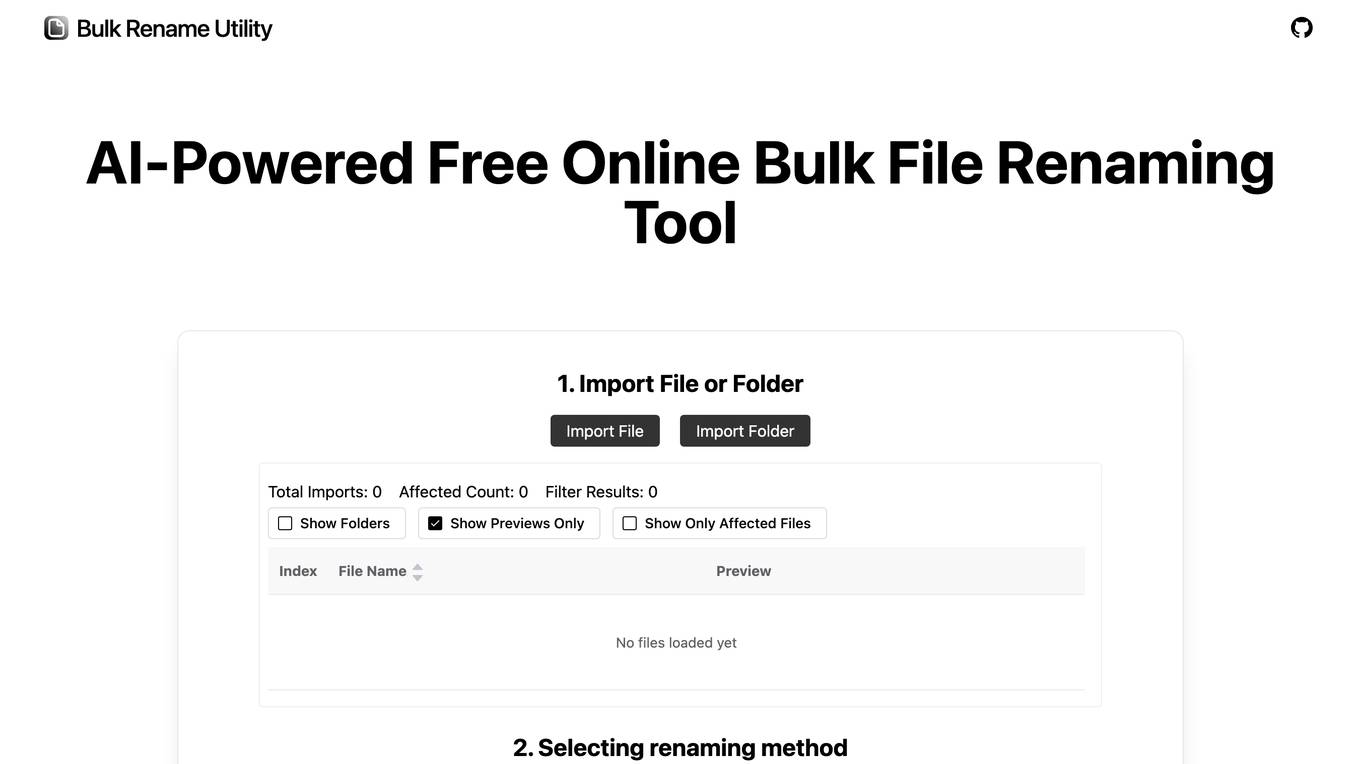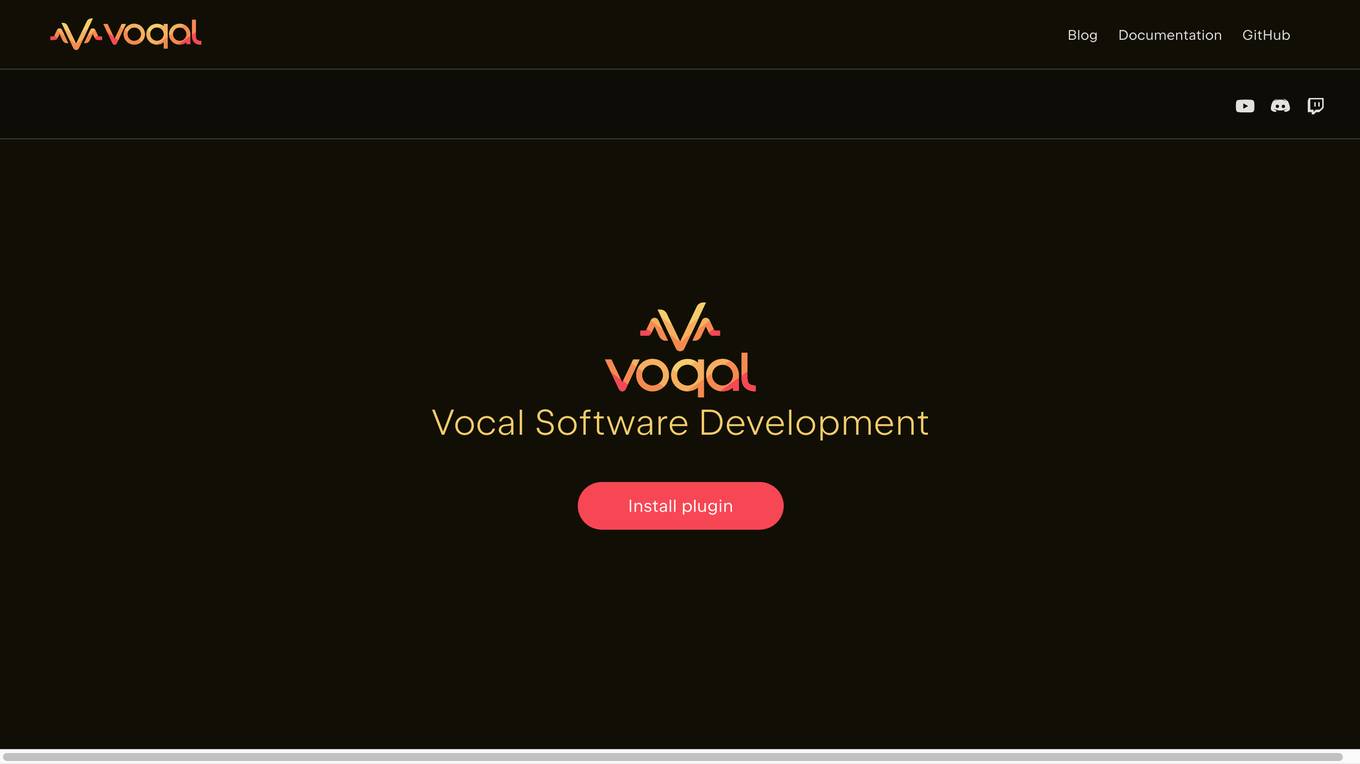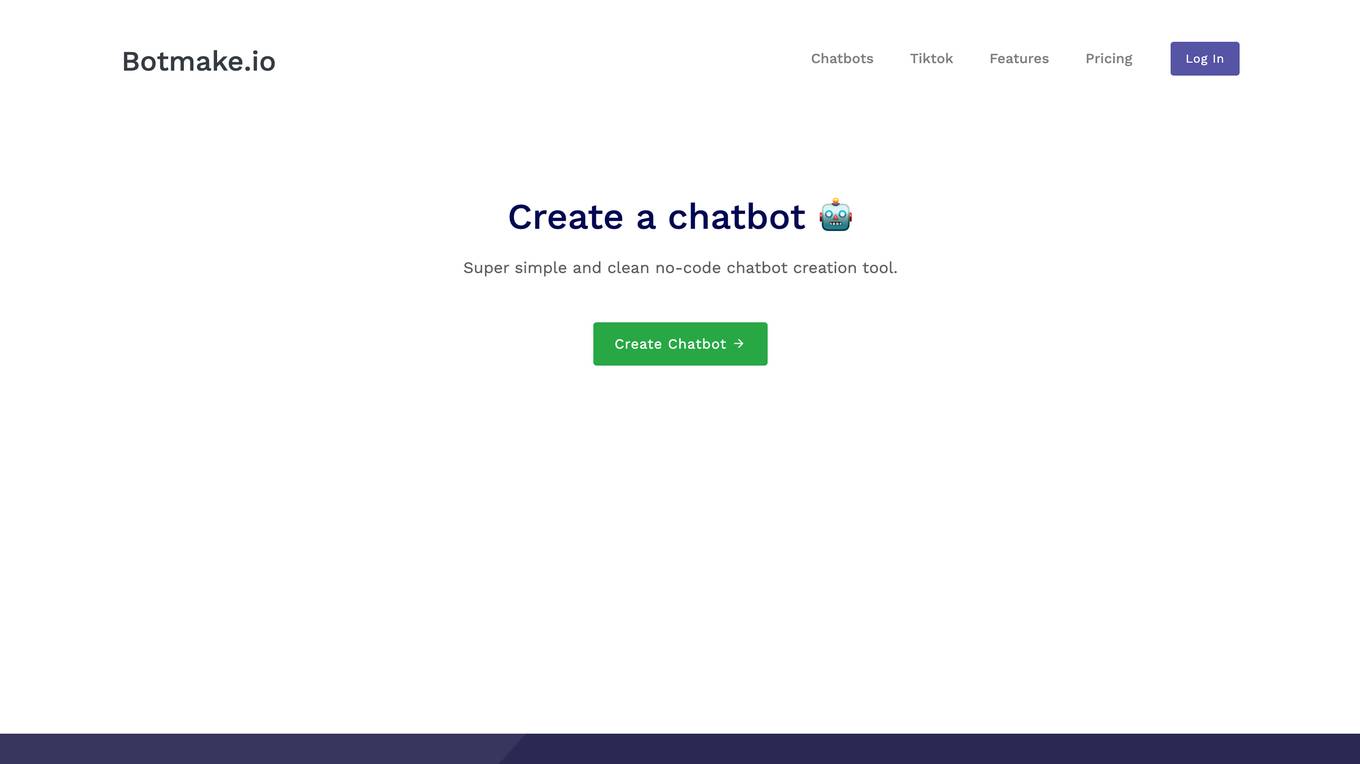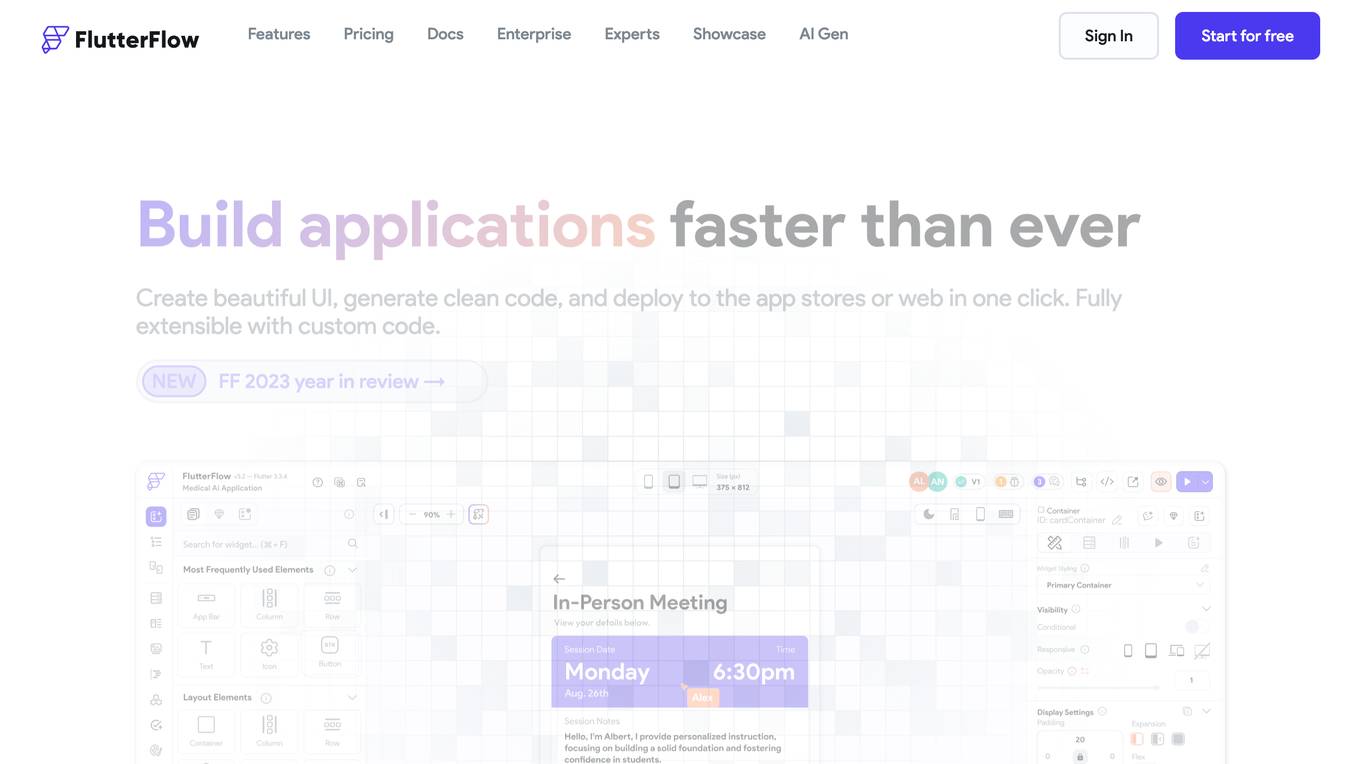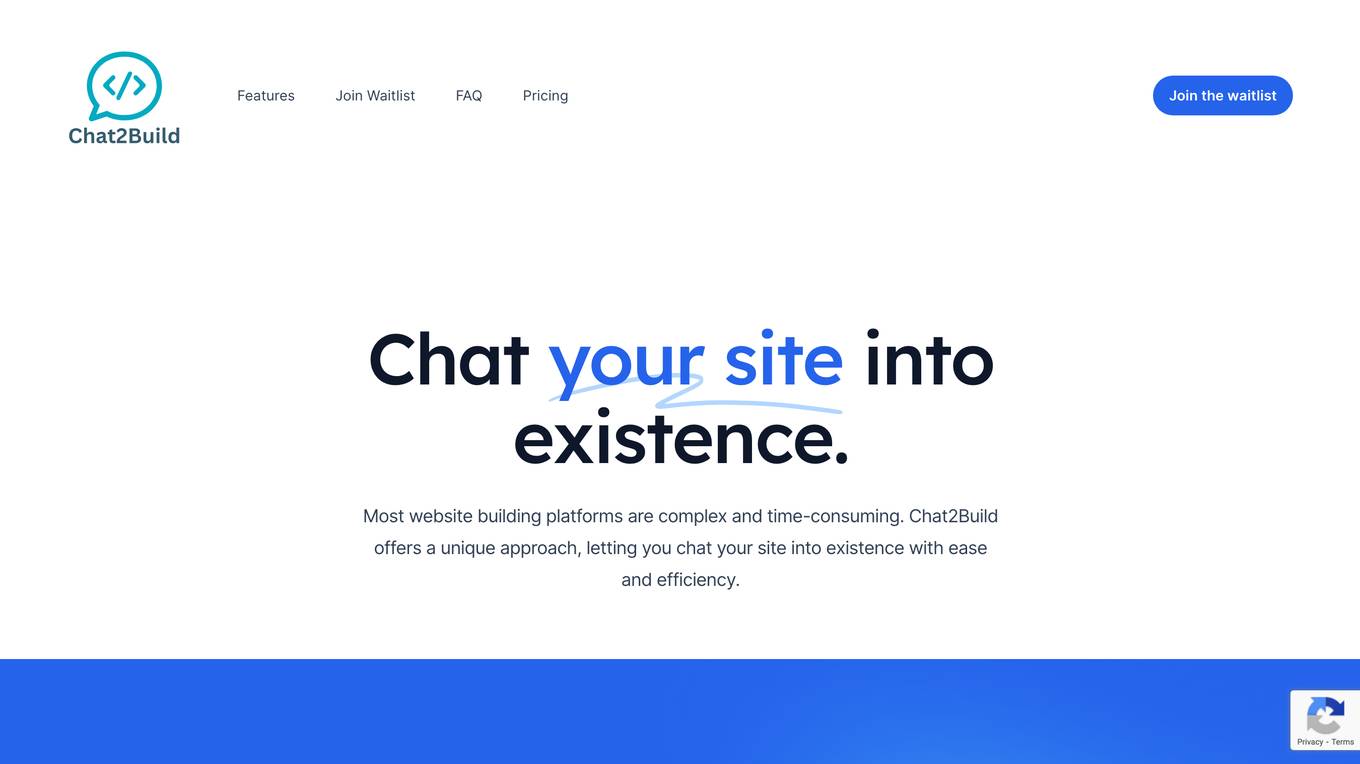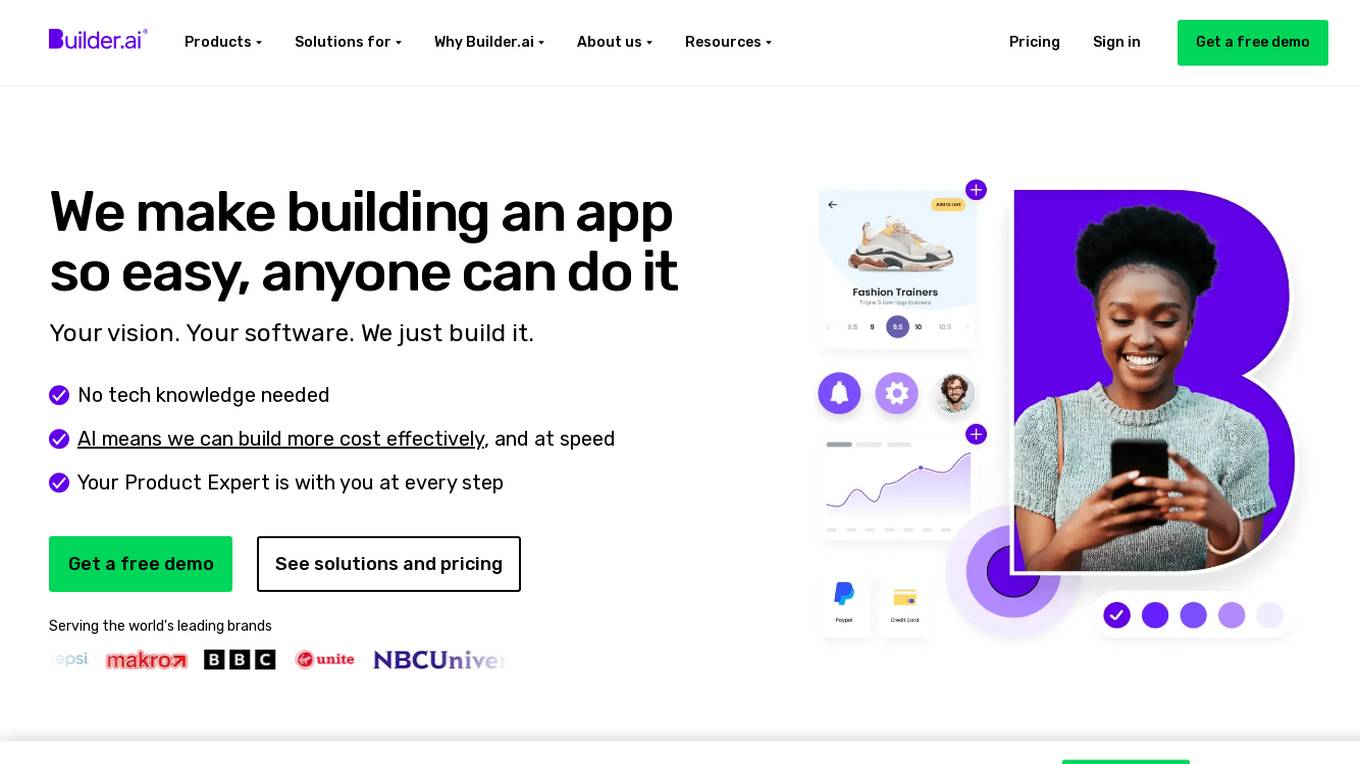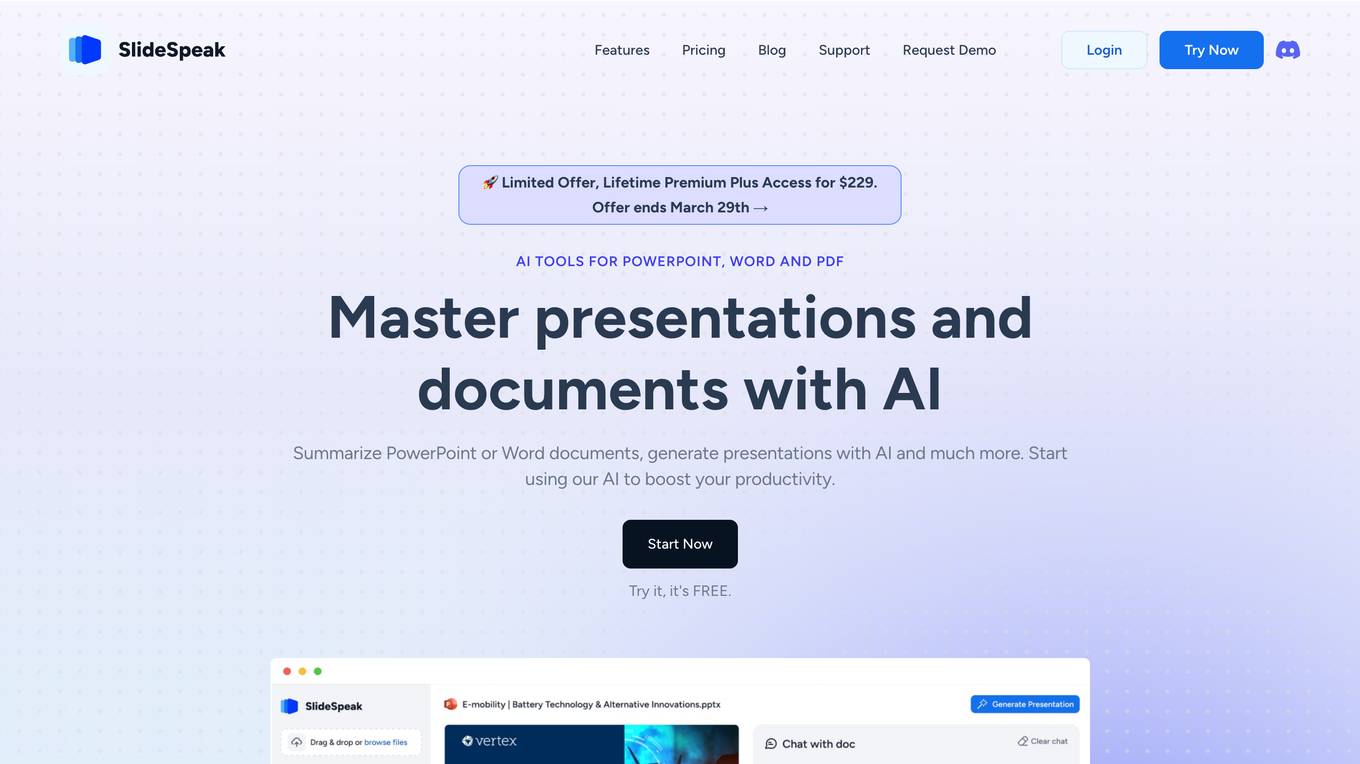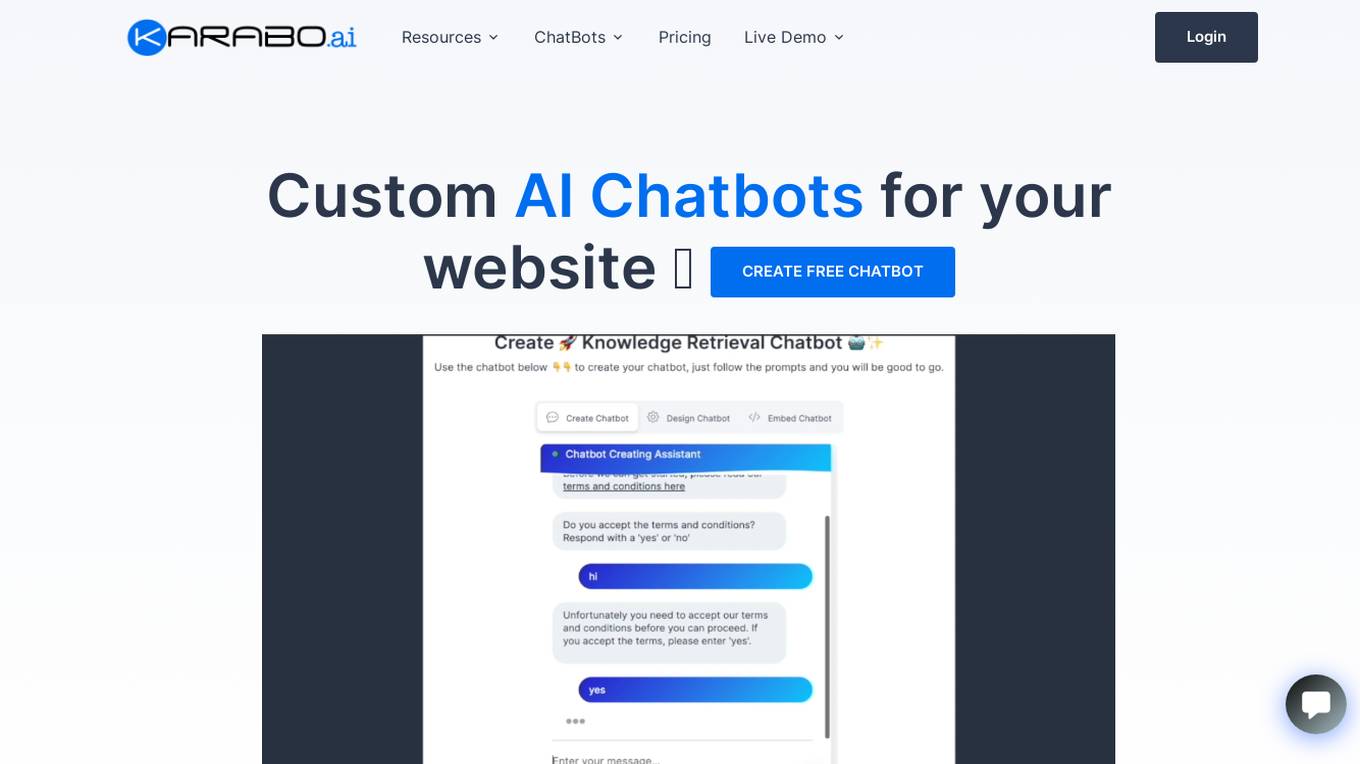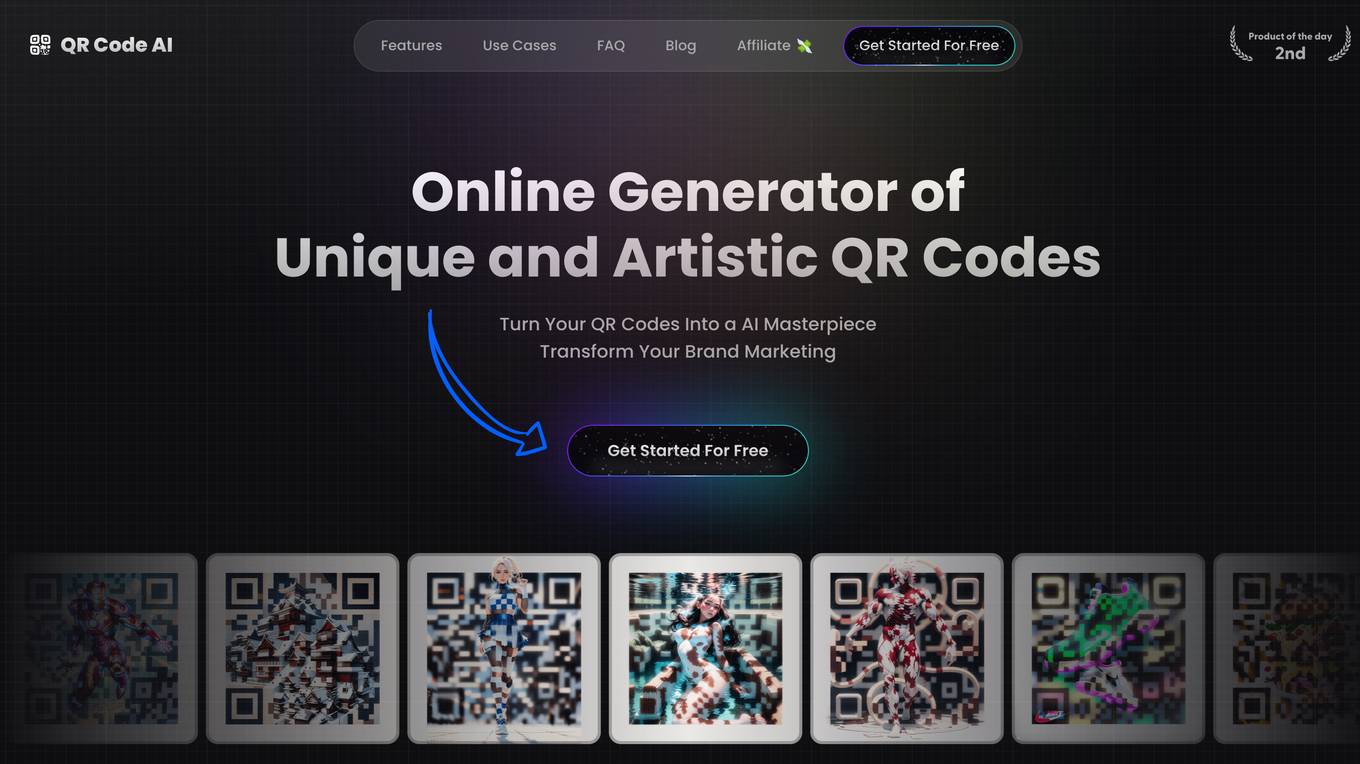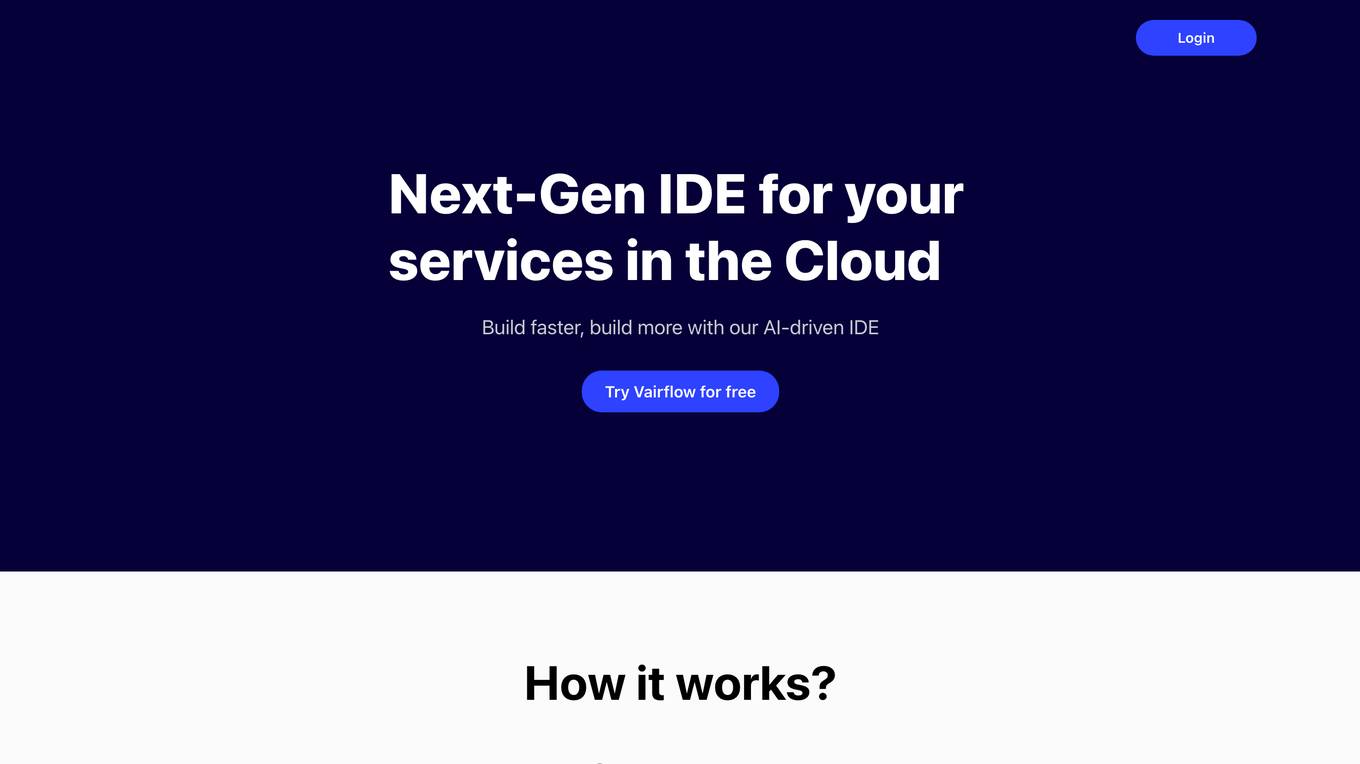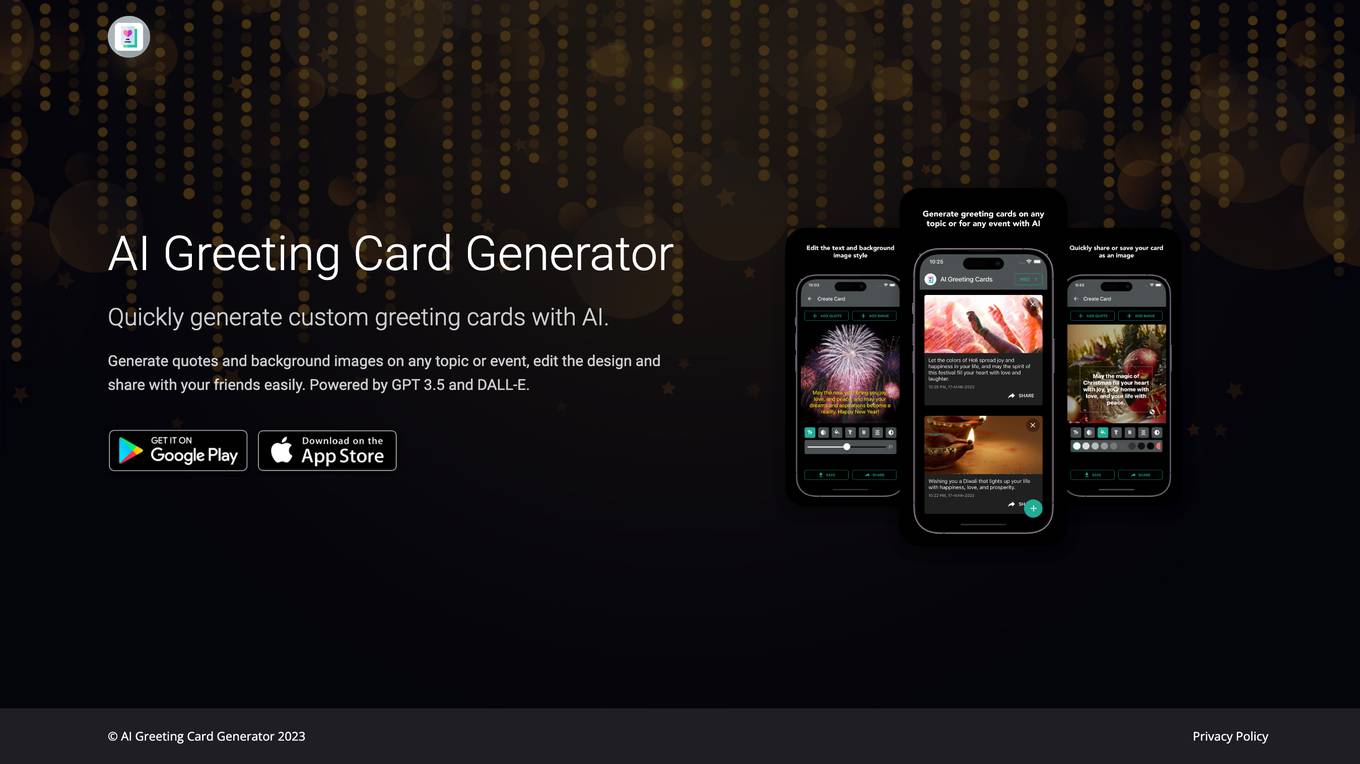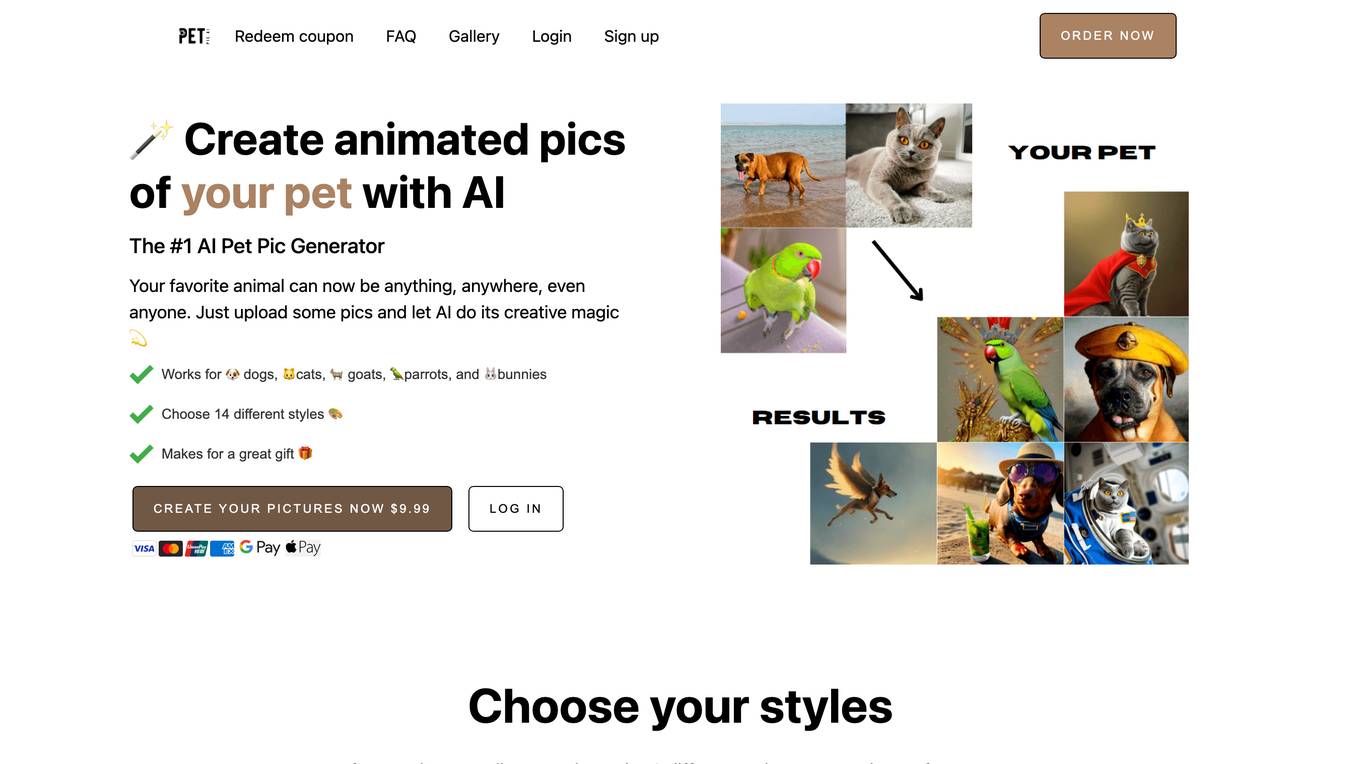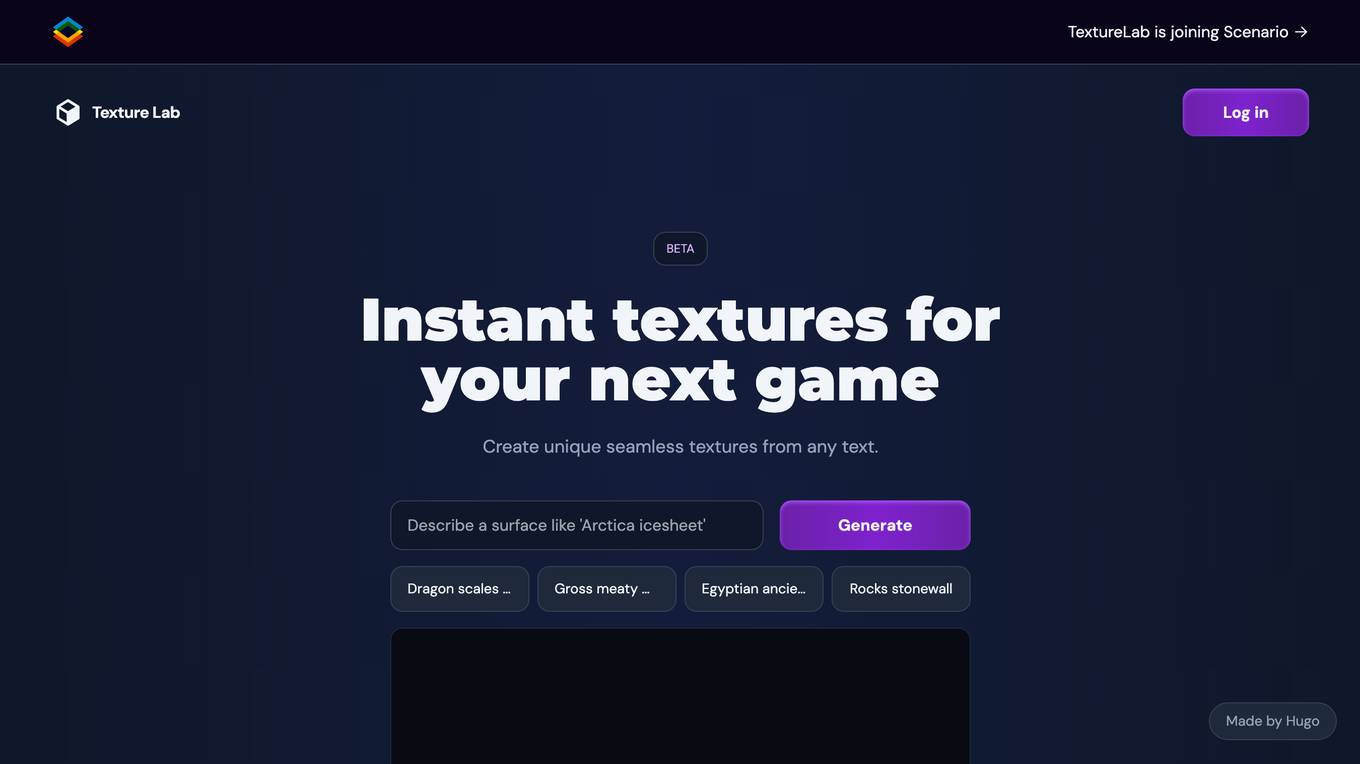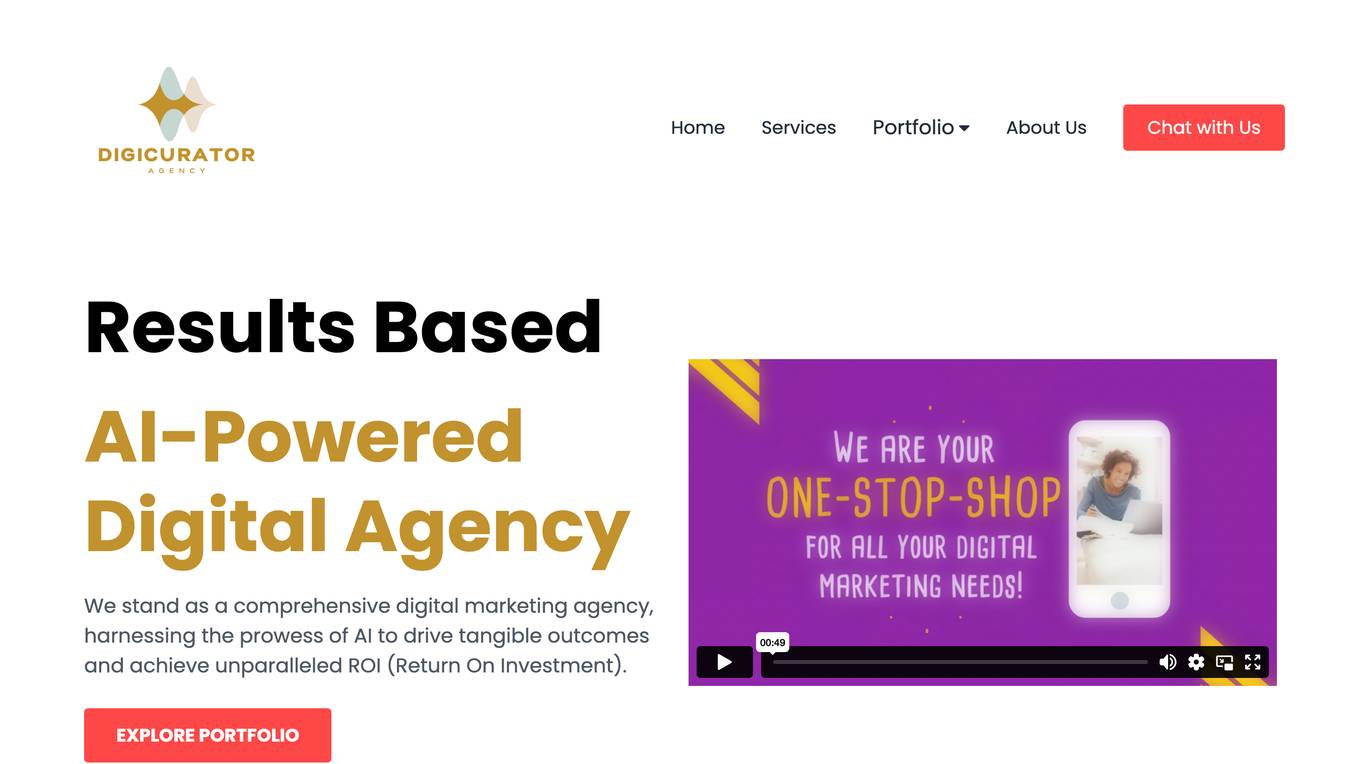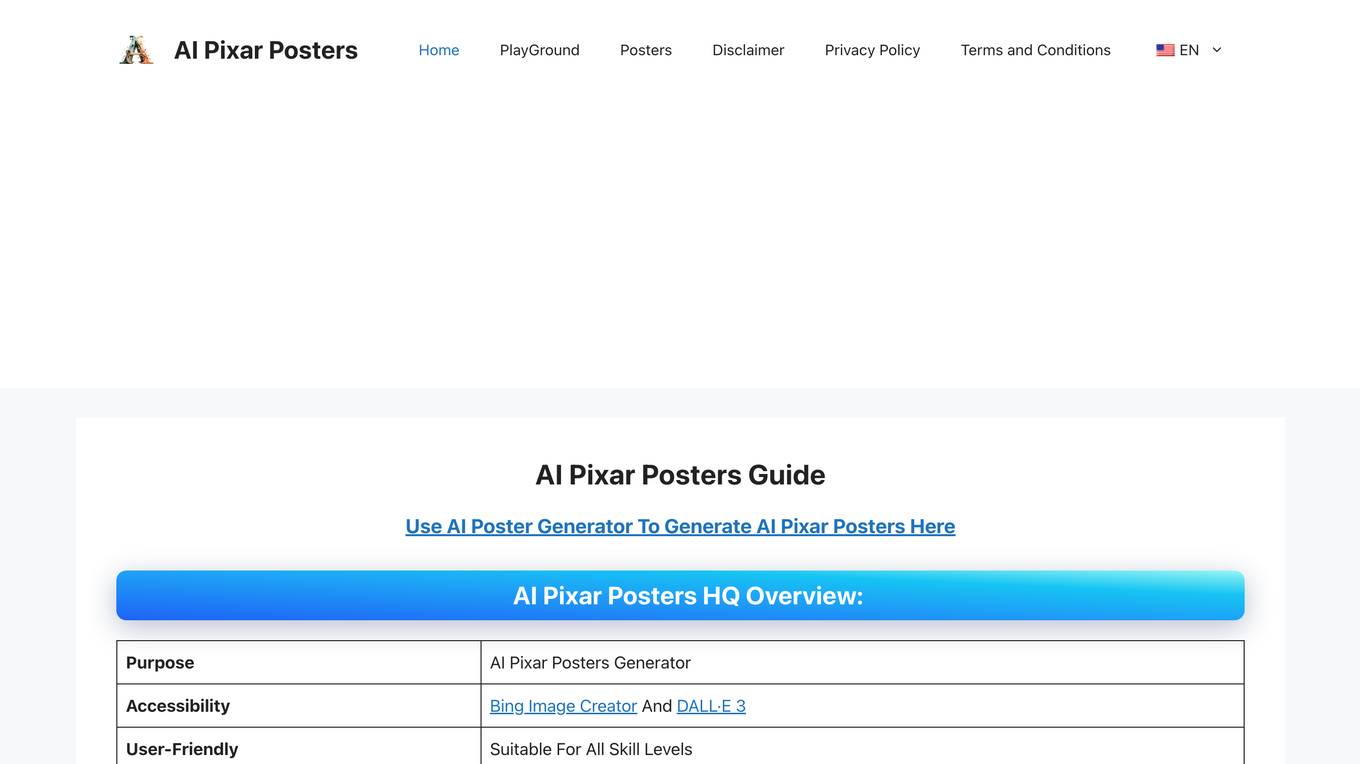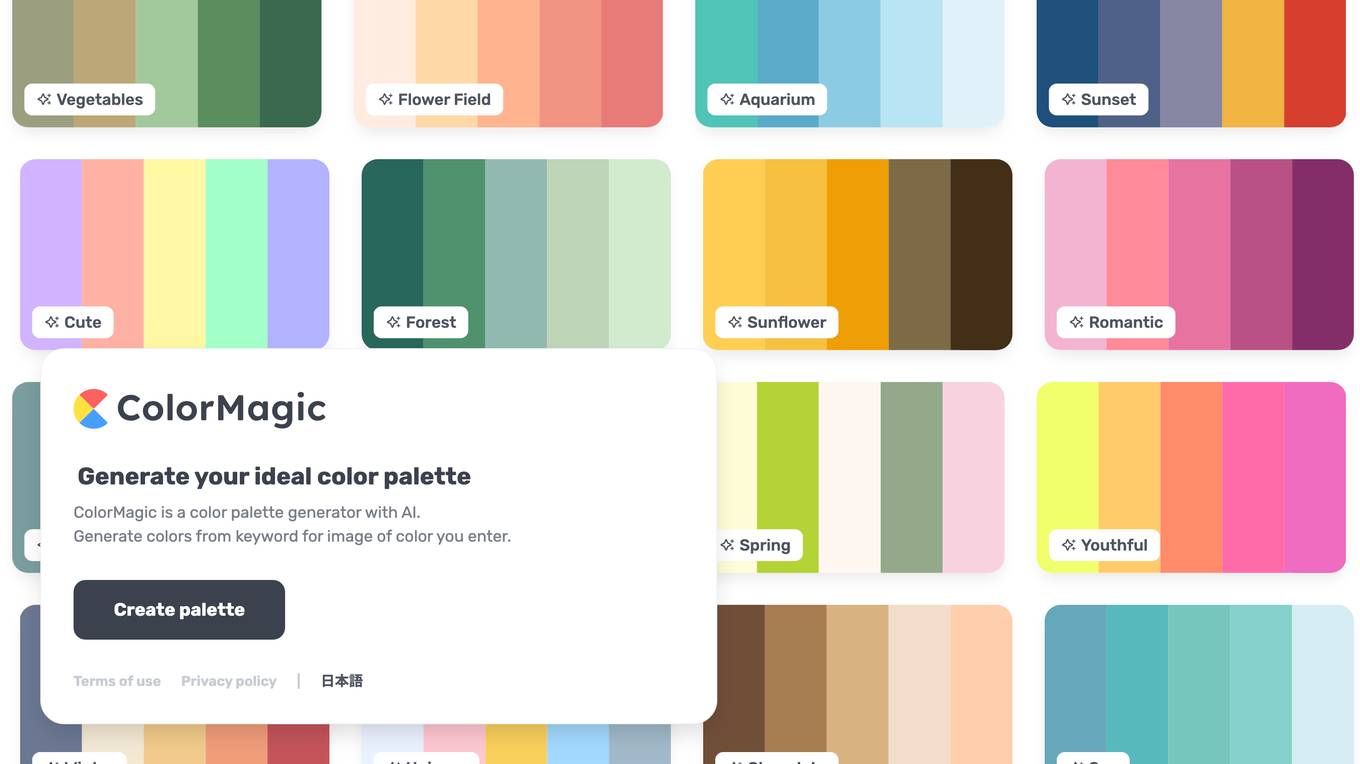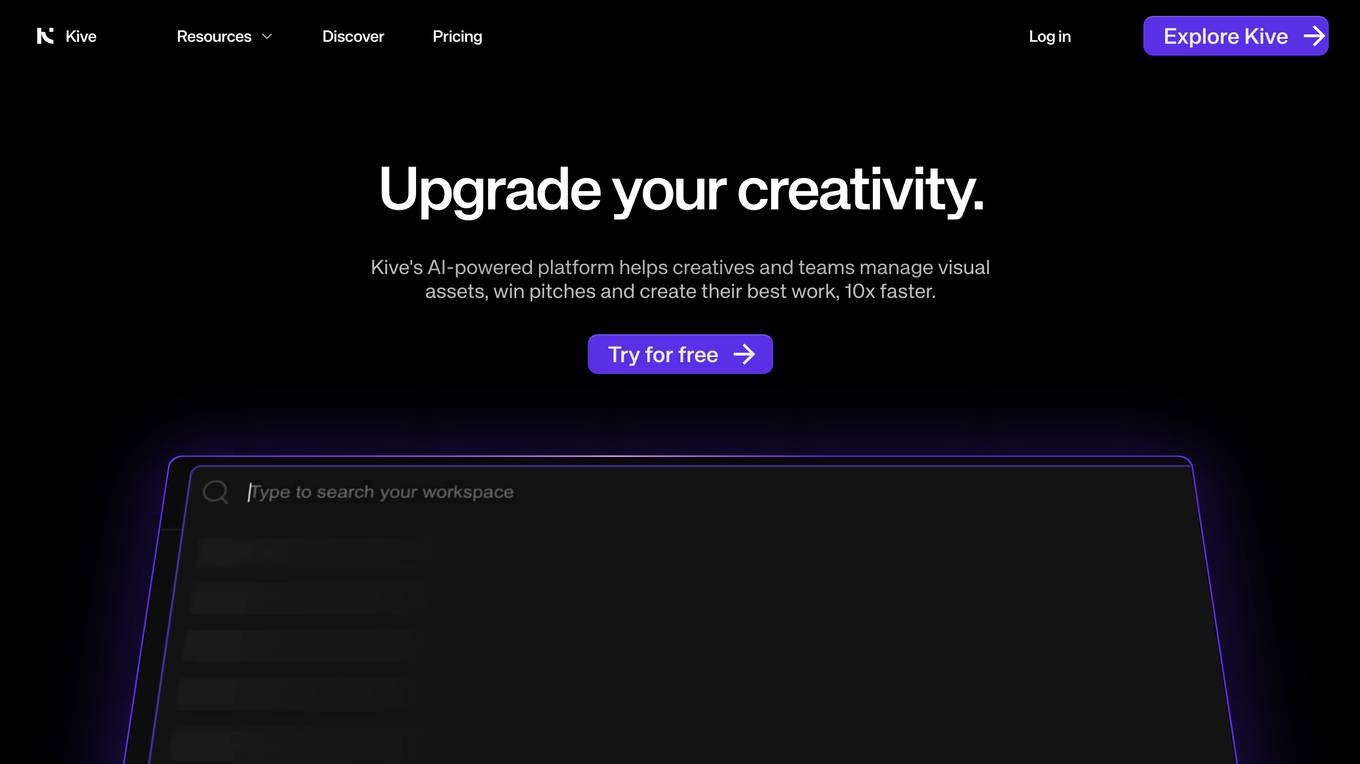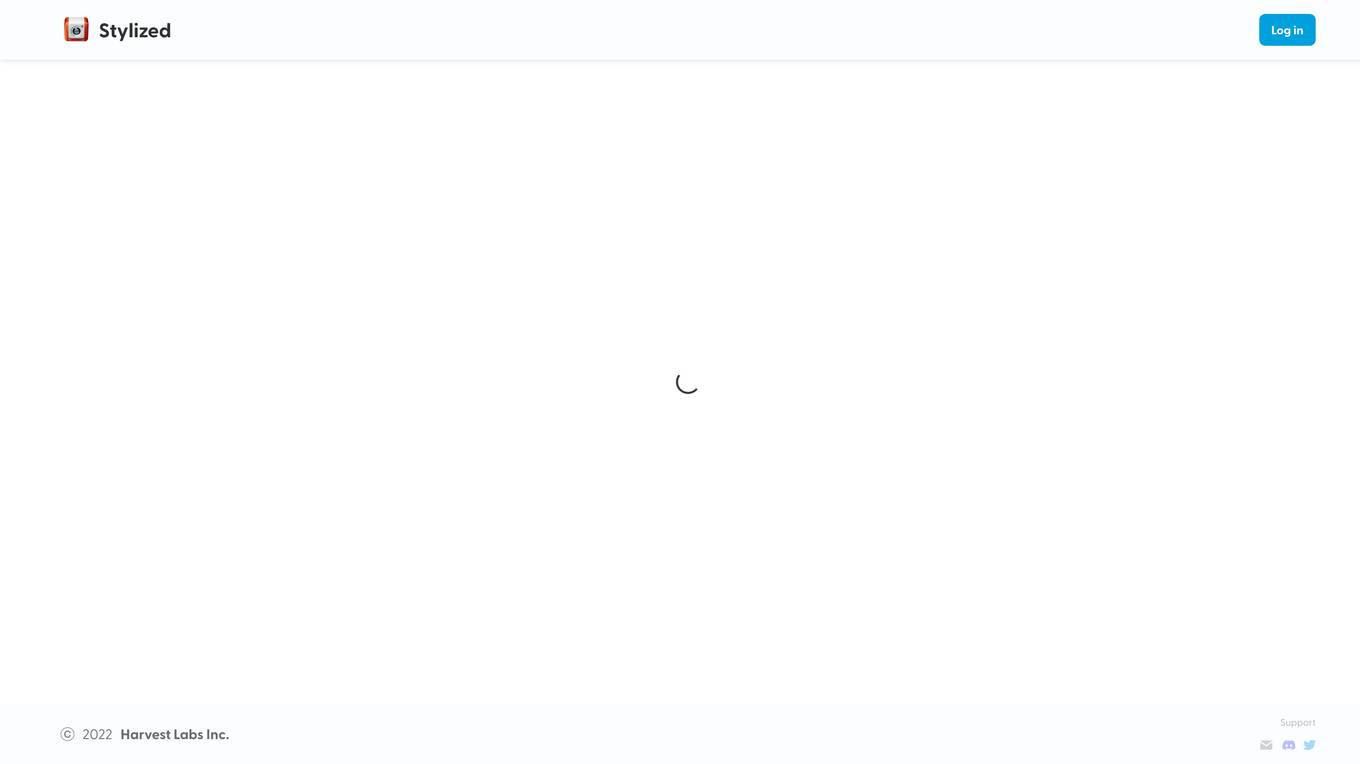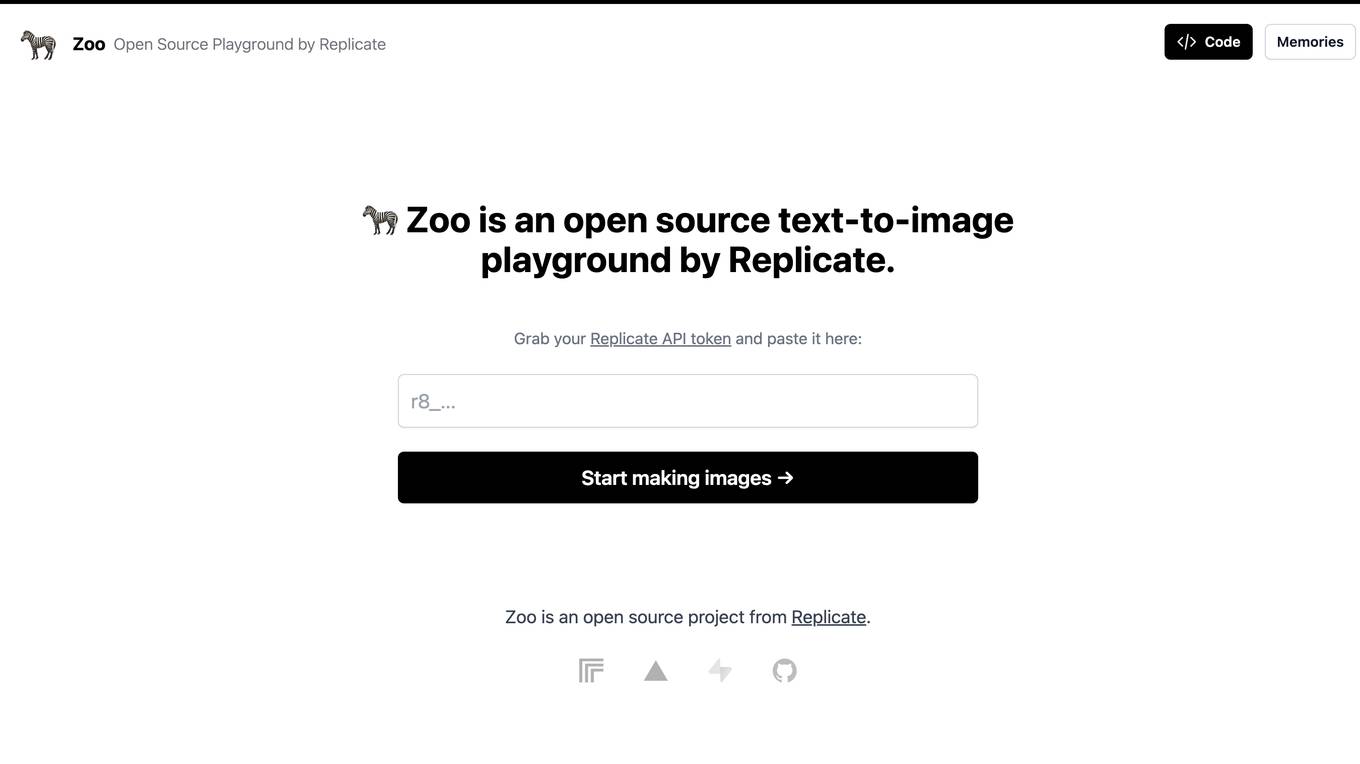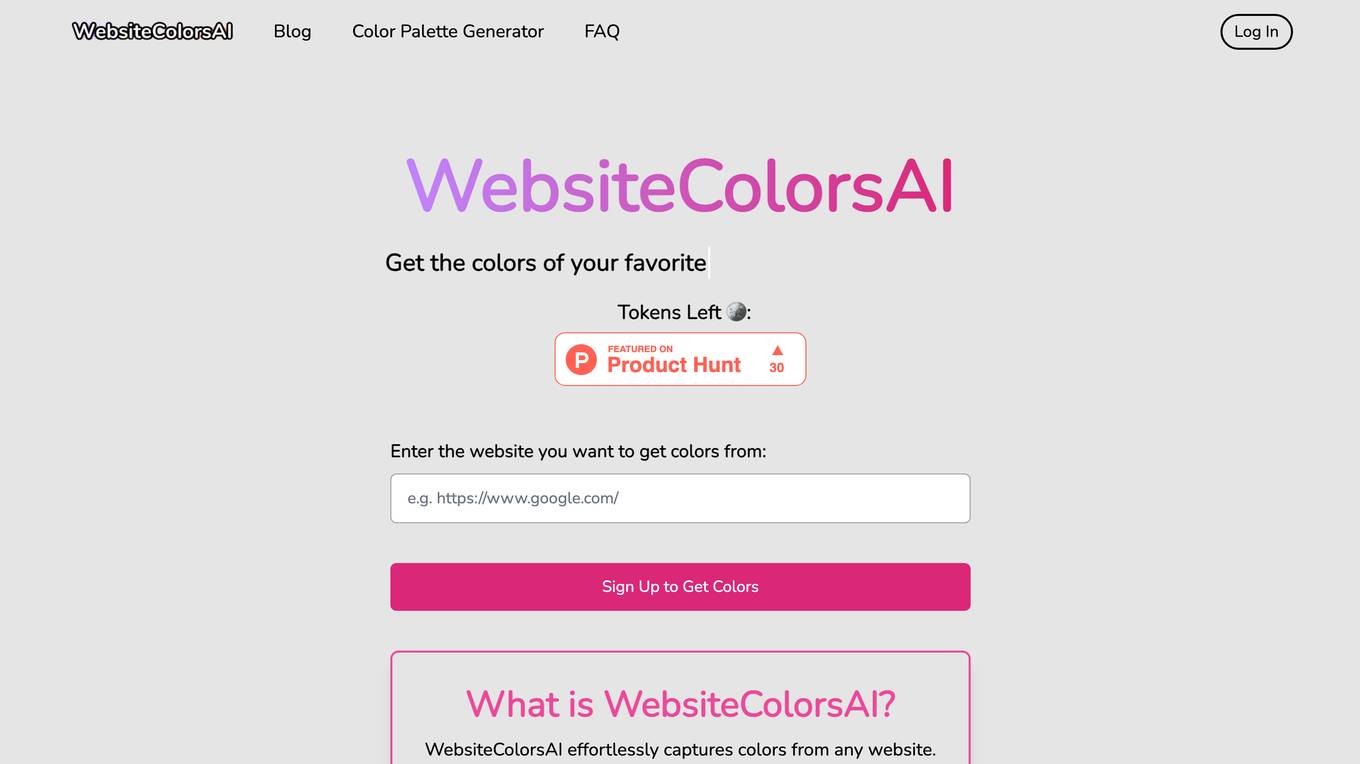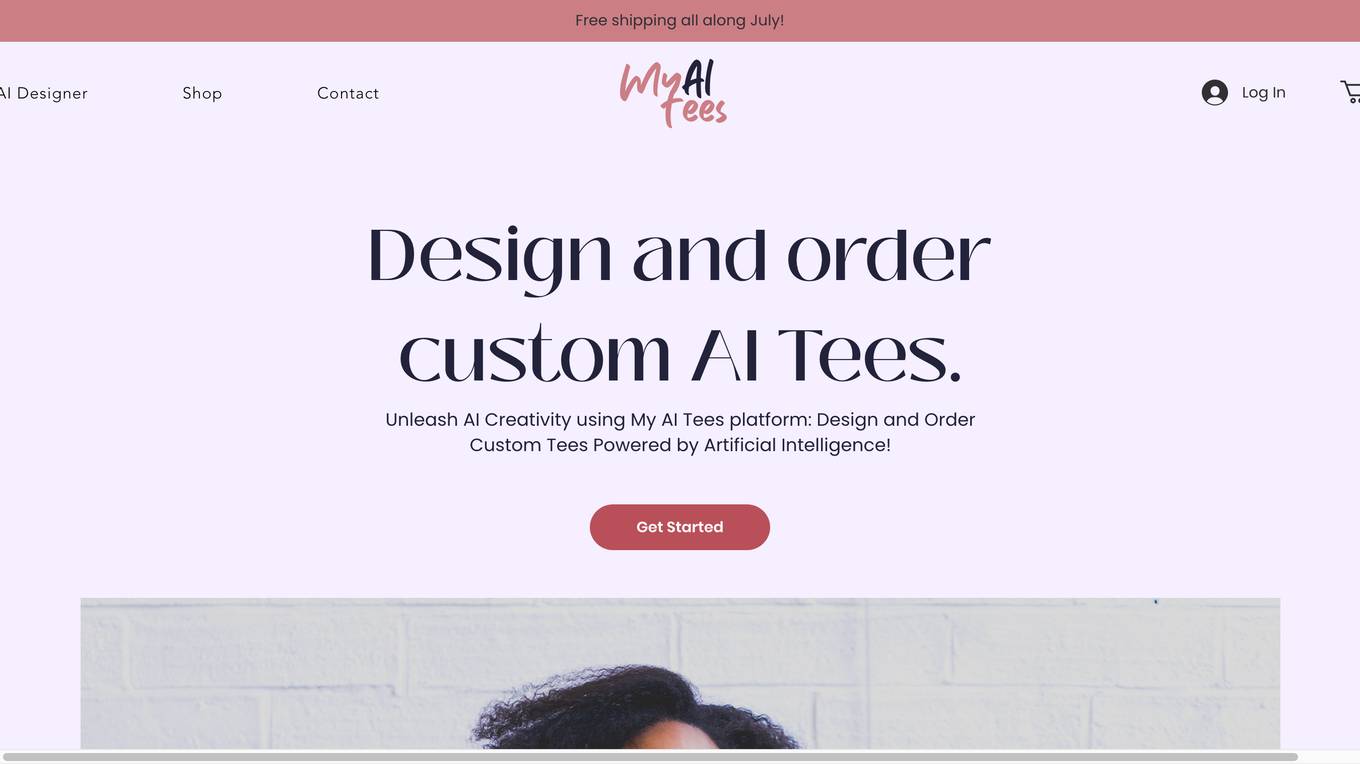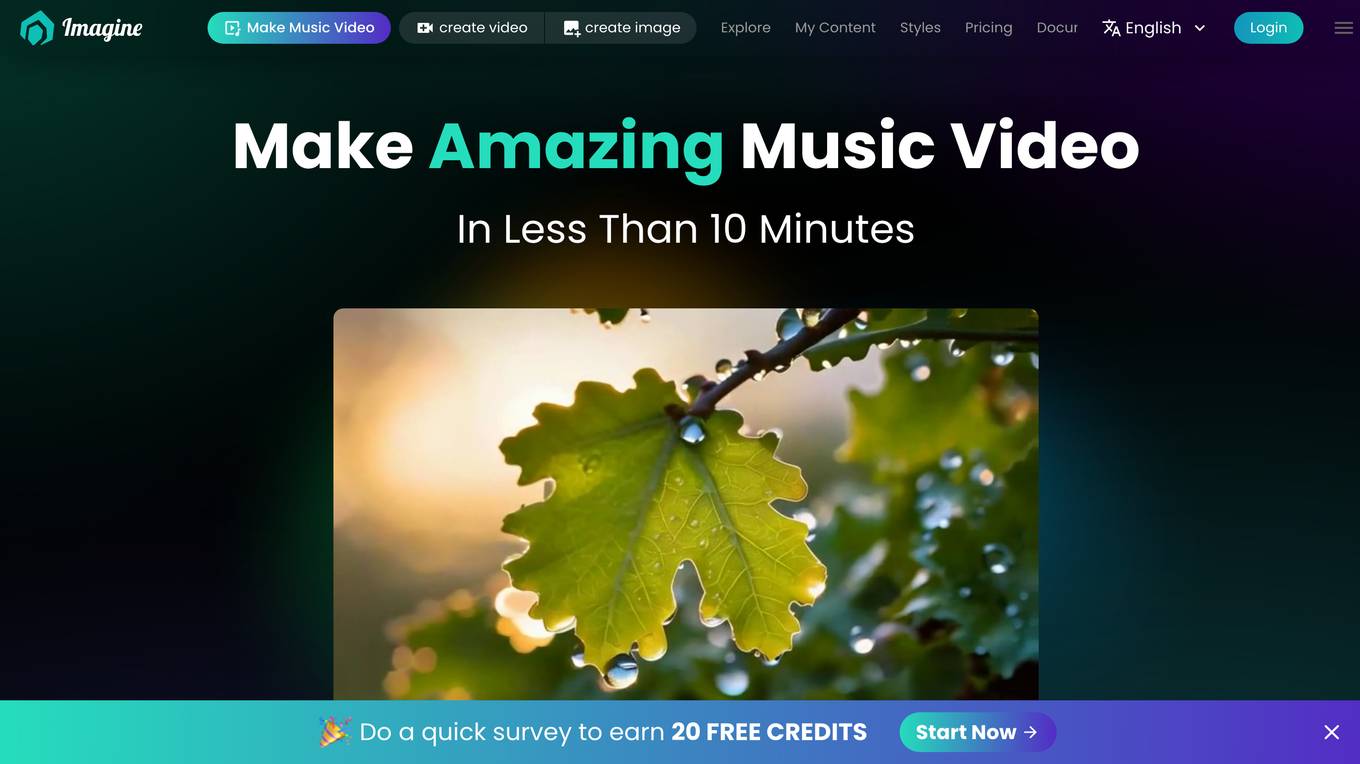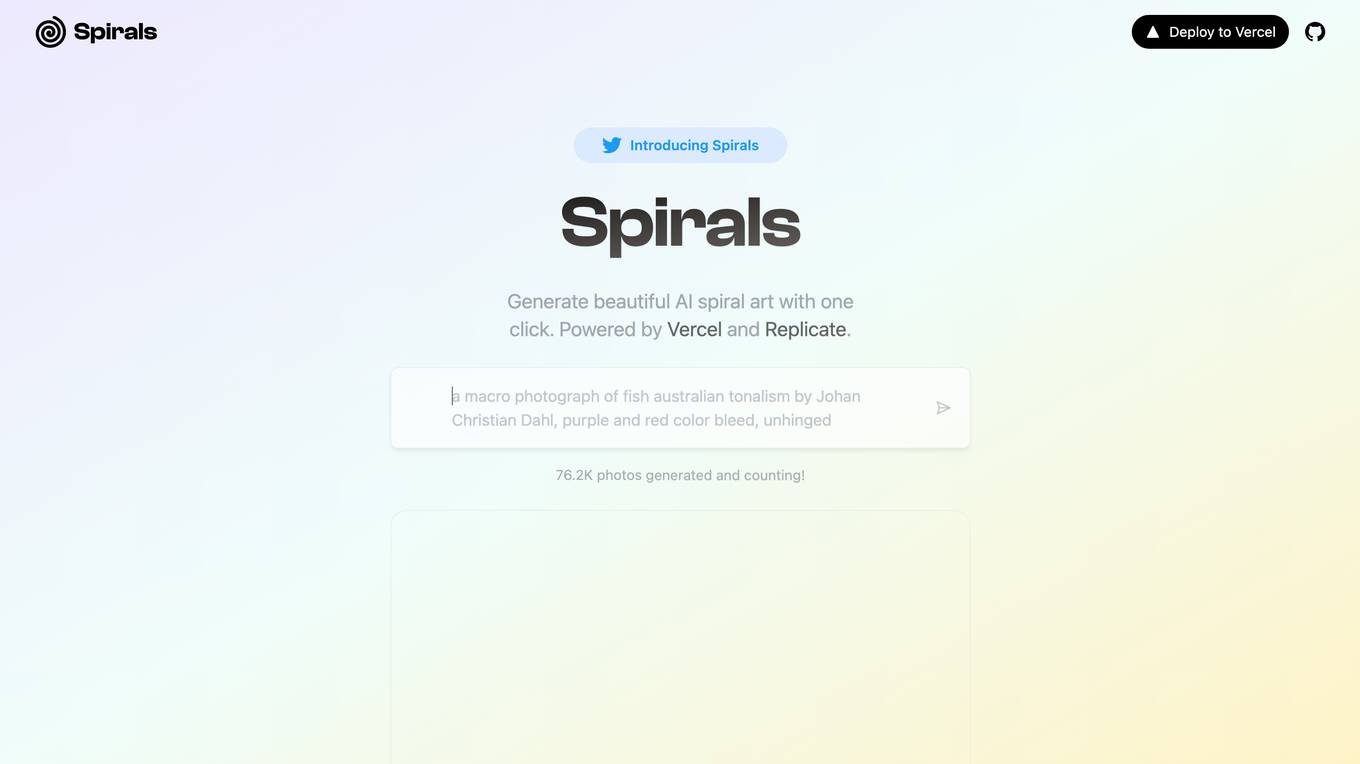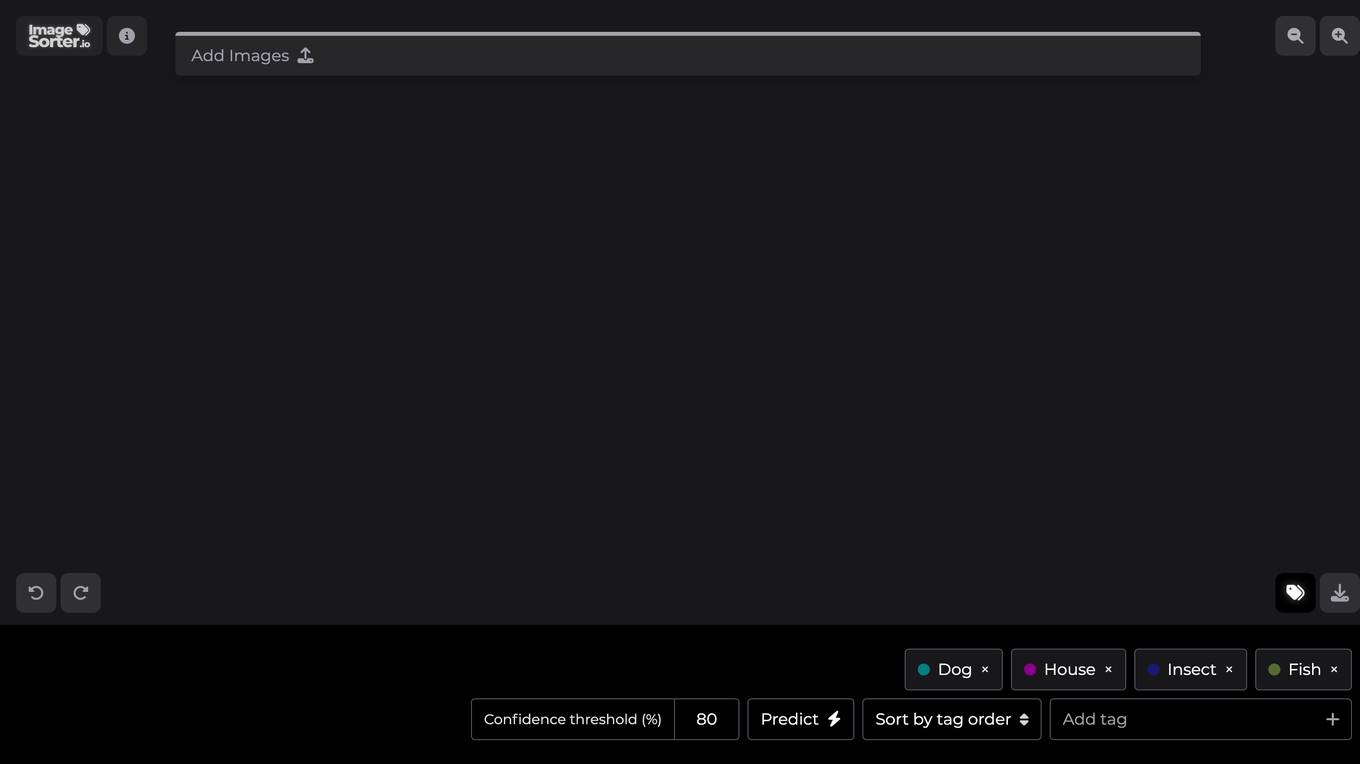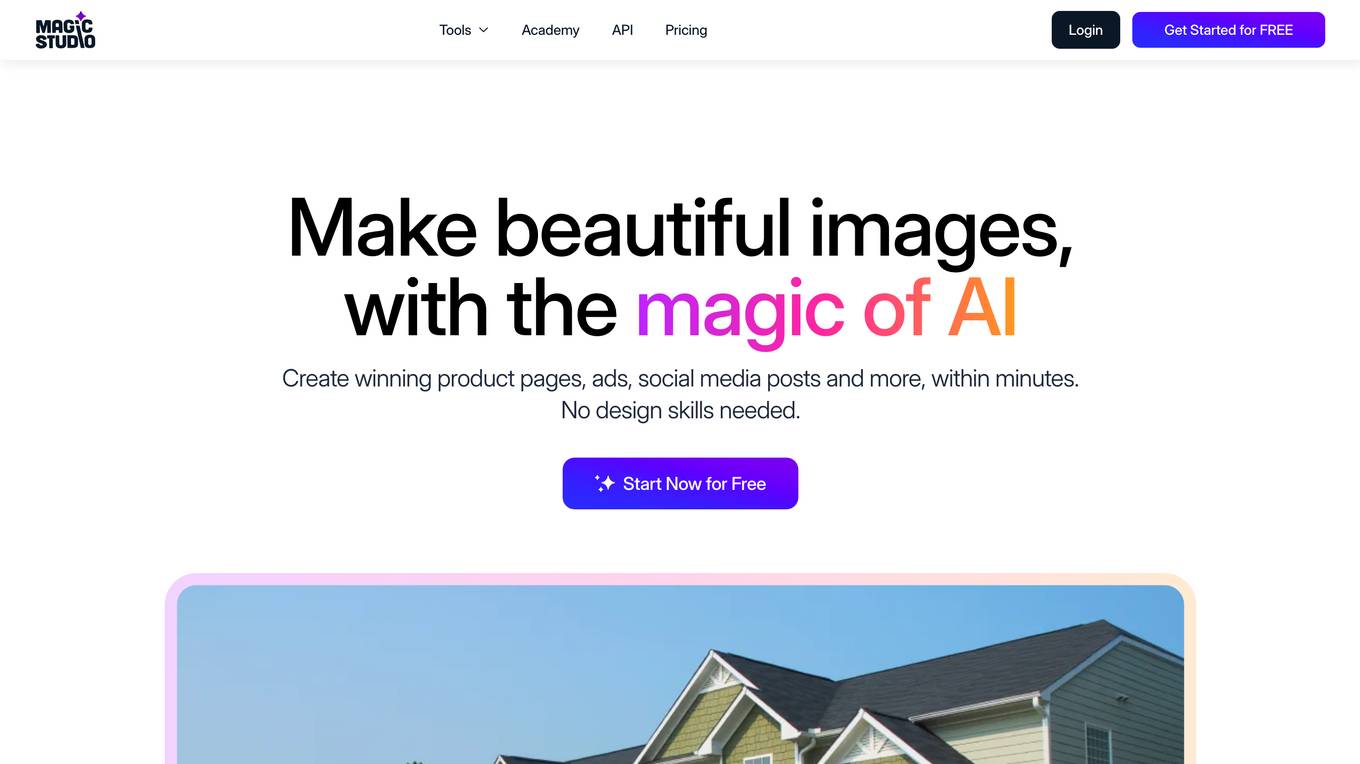MyQRCode.com™
Smart QR codes, made simple
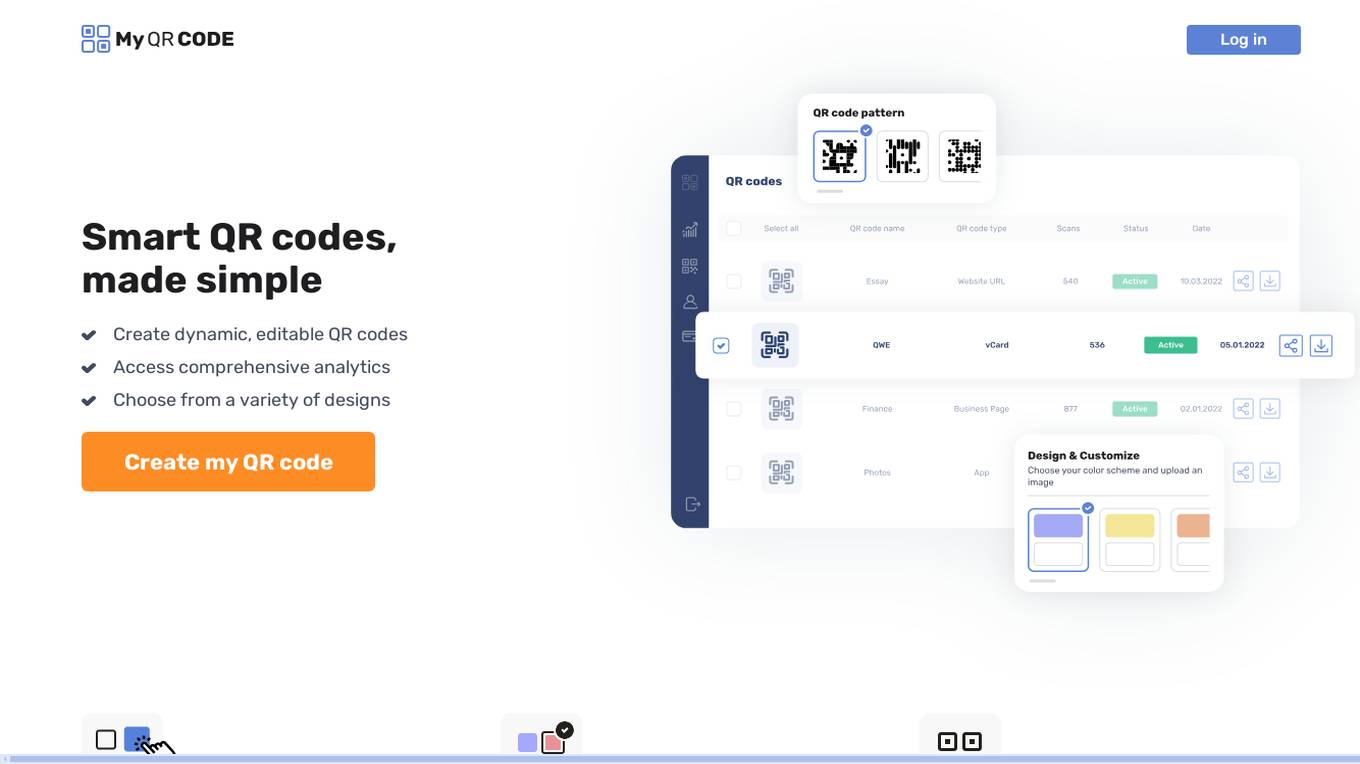
Description:
MyQRCode.com™ is an advanced QR code generator that empowers businesses and individuals to create, customize, and track QR codes for various purposes. With its user-friendly interface and powerful features, MyQRCode.com™ simplifies the process of generating QR codes, making it accessible to anyone. The platform offers a wide range of QR code types, including website URLs, vCards, PDFs, images, social media profiles, videos, simple text, business pages, Facebook pages, Wi-Fi networks, and app downloads. MyQRCode.com™ also provides advanced customization options, allowing users to add their company logos, change colors, and select from a variety of designs to create visually appealing QR codes that align with their brand identity. Additionally, the platform offers comprehensive analytics, enabling users to track the performance of their QR codes, including the number of scans, scan locations, and the devices used to scan the codes. This data provides valuable insights into the effectiveness of QR code campaigns and helps businesses optimize their marketing strategies.
For Tasks:
For Jobs:
Features
- Create dynamic, editable QR codes
- Access comprehensive analytics
- Choose from a variety of designs
- Customize the design with logos, colors, frames, patterns, and styles
- Download, print, and share QR codes in PNG, SVG, or JPG format
Advantages
- Easily share links, vCards, files, and more
- Enhance the value of electronic business cards
- Provide easy access to PDF files
- Showcase real estate, consumer goods, food, and furniture
- Simplify access to social media channels
Disadvantages
- May require a paid subscription for advanced features
- Customization options may be limited compared to professional design software
- QR codes can be difficult to scan if they are too small or poorly printed
Frequently Asked Questions
-
Q:What is a QR code?
A:A QR code is a scannable two-dimensional optic image that can store data such as website URLs, contact information, or product details. -
Q:How do I generate a QR code?
A:You can generate a QR code using an online QR code generator like MyQRCode.com™. Simply enter the data you want to encode and choose the desired design and customization options. -
Q:Can I edit a QR code after it has been generated?
A:Yes, if you use a dynamic QR code generator like MyQRCode.com™, you can edit the content and destination of your QR code even after it has been generated. -
Q:How do I scan a QR code?
A:Most smartphones have built-in QR code scanners. Simply open the camera app and point it at the QR code to scan it. -
Q:What are the benefits of using QR codes?
A:QR codes offer several benefits, including easy access to information, enhanced customer engagement, and improved marketing effectiveness.
Alternative AI tools for MyQRCode.com™
Similar sites
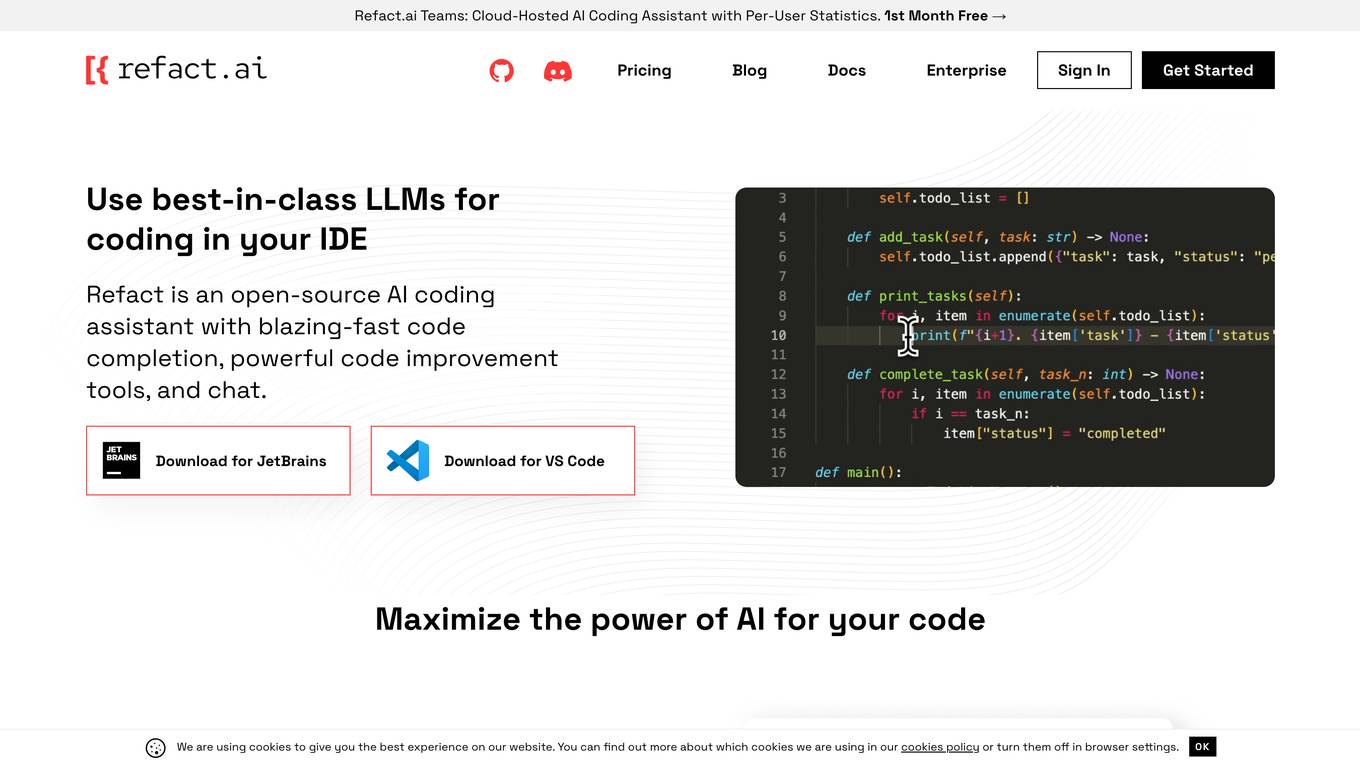
Refact.ai
Powerful AI coding assistant that combines completion, refactoring, chat, and more
For similar jobs
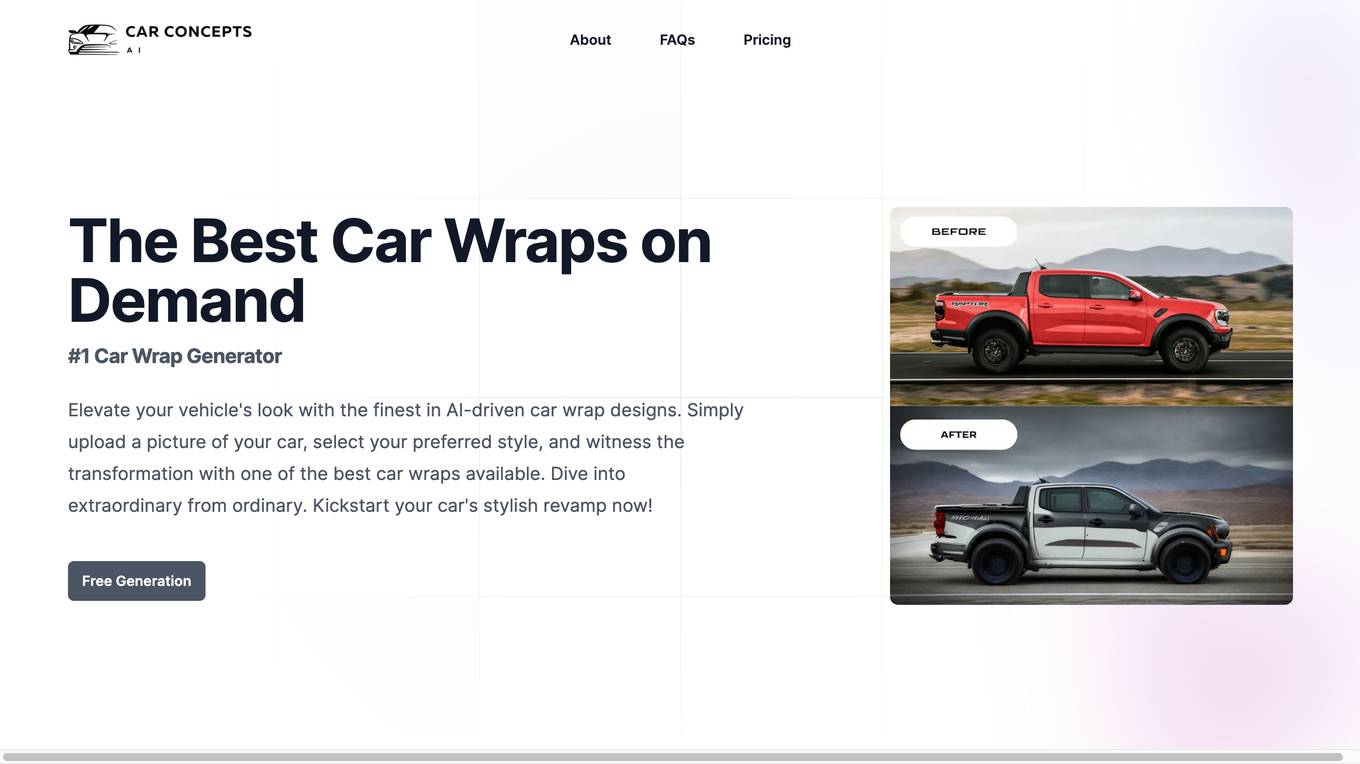
Car Concepts AI
Elevate your vehicle's look with the finest in AI-driven car wrap designs.
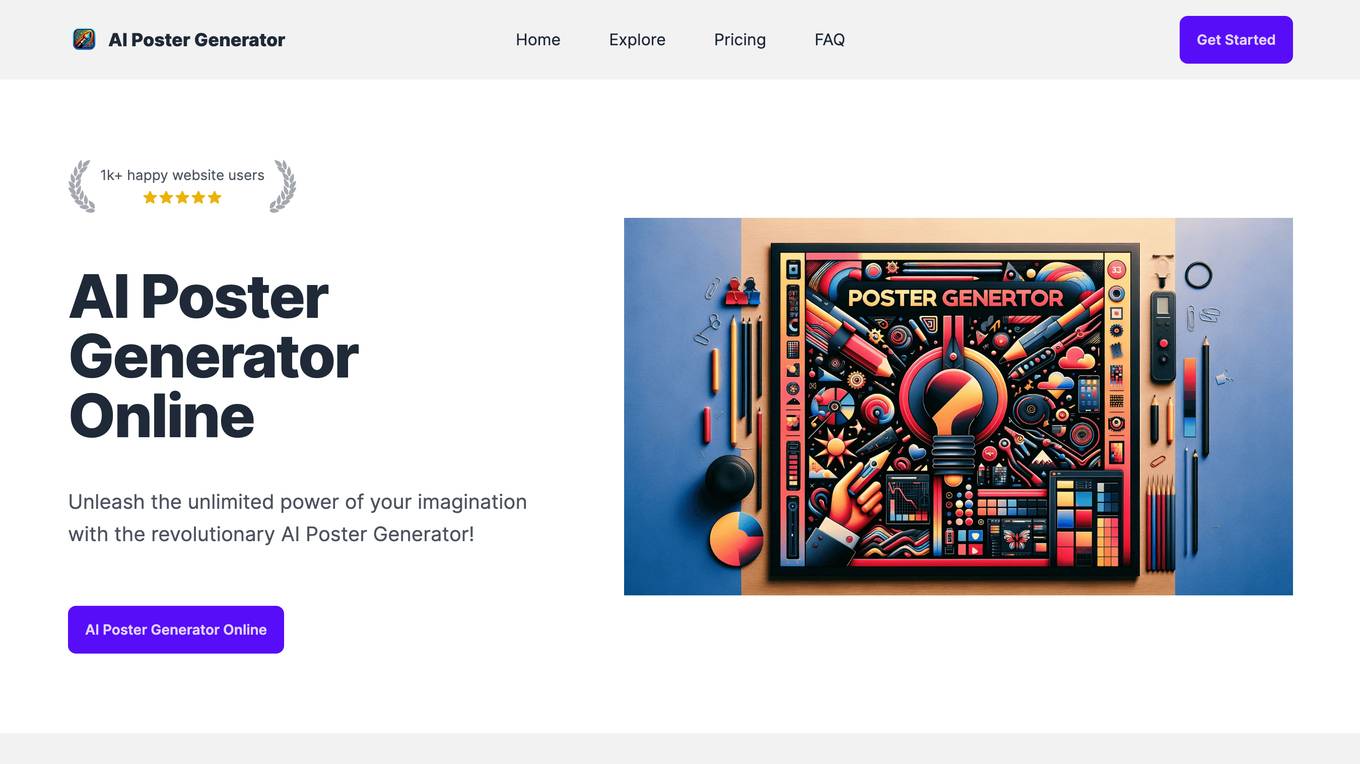
AI Poster Generator
Unleash the unlimited power of your imagination with the revolutionary AI Poster Generator!