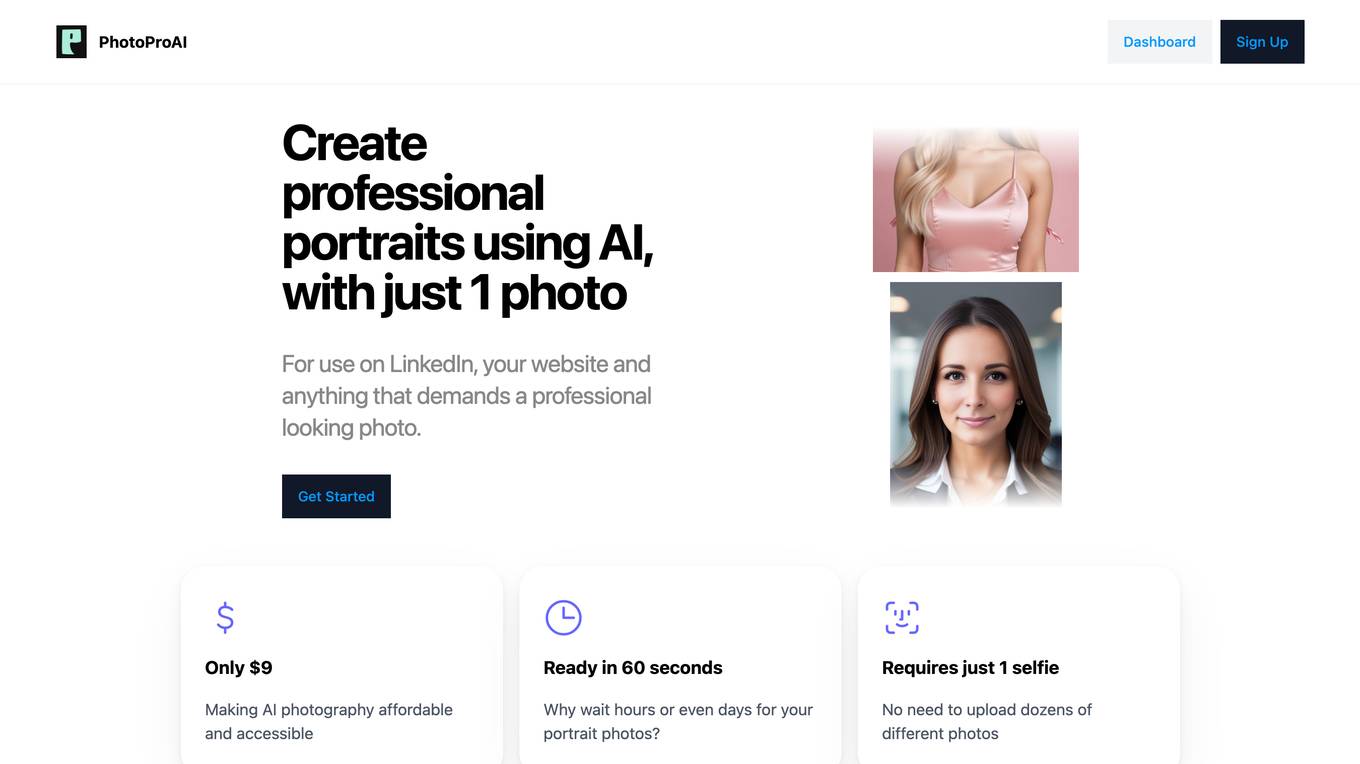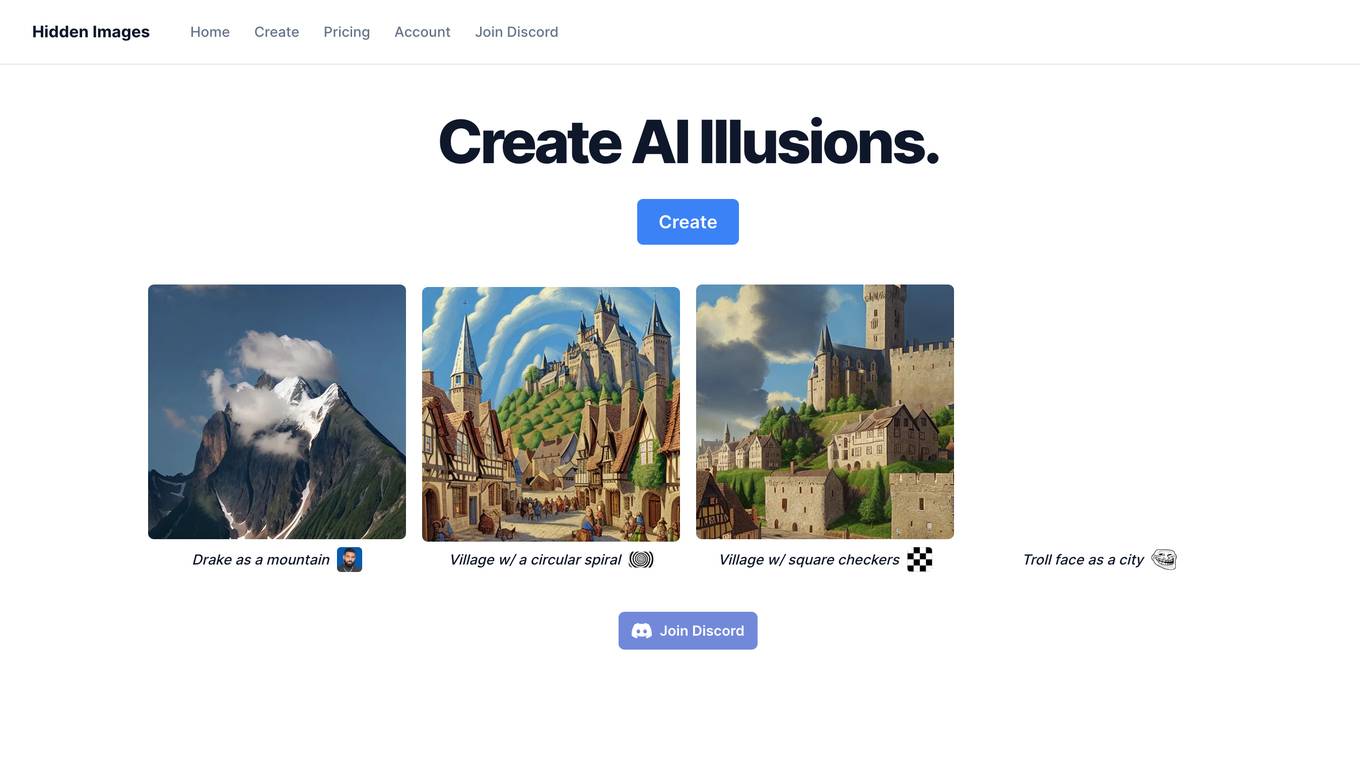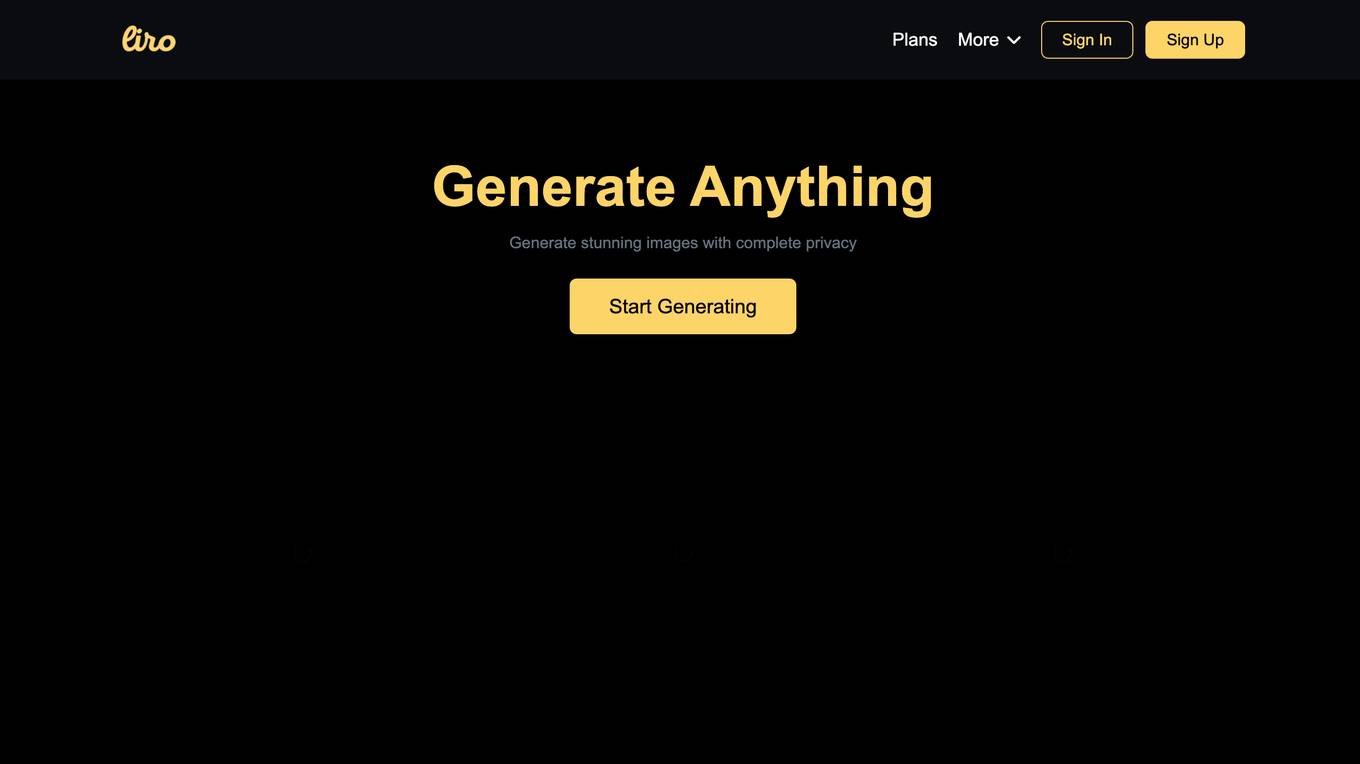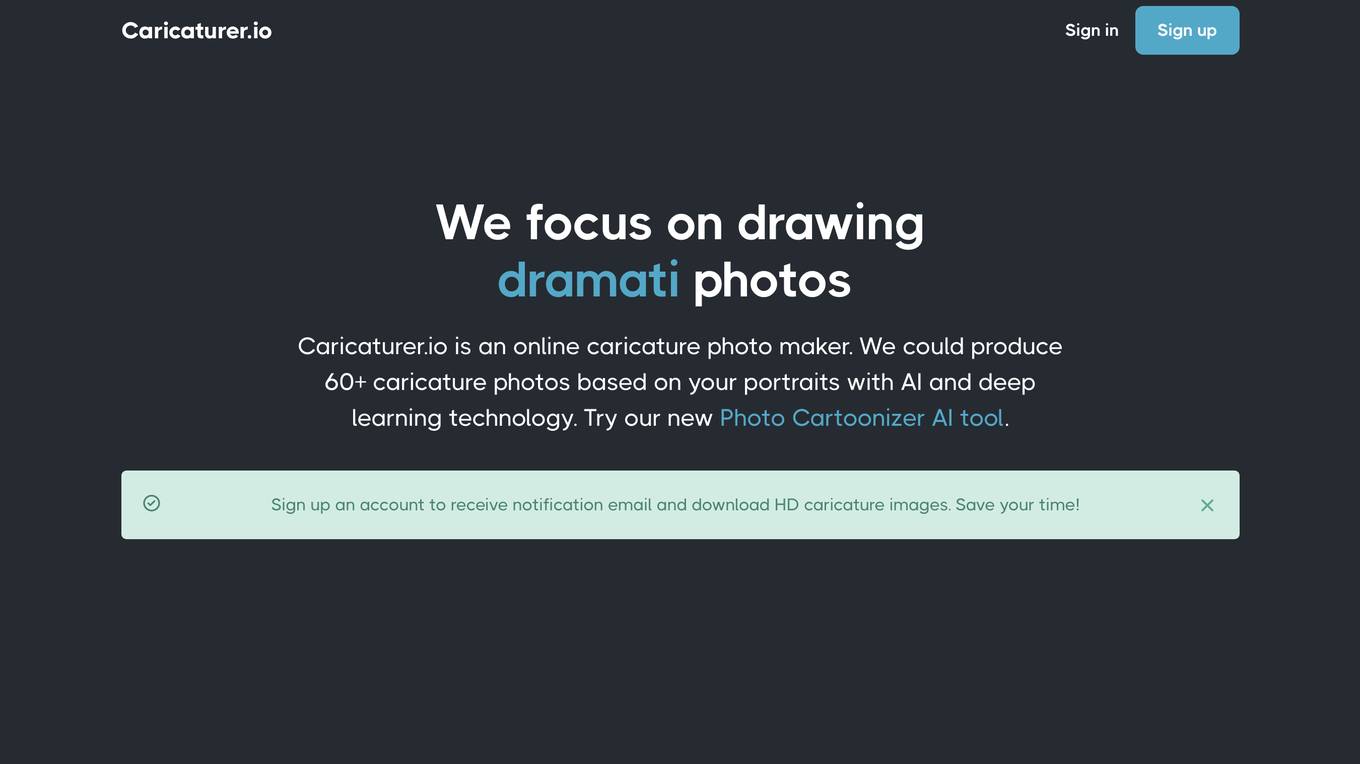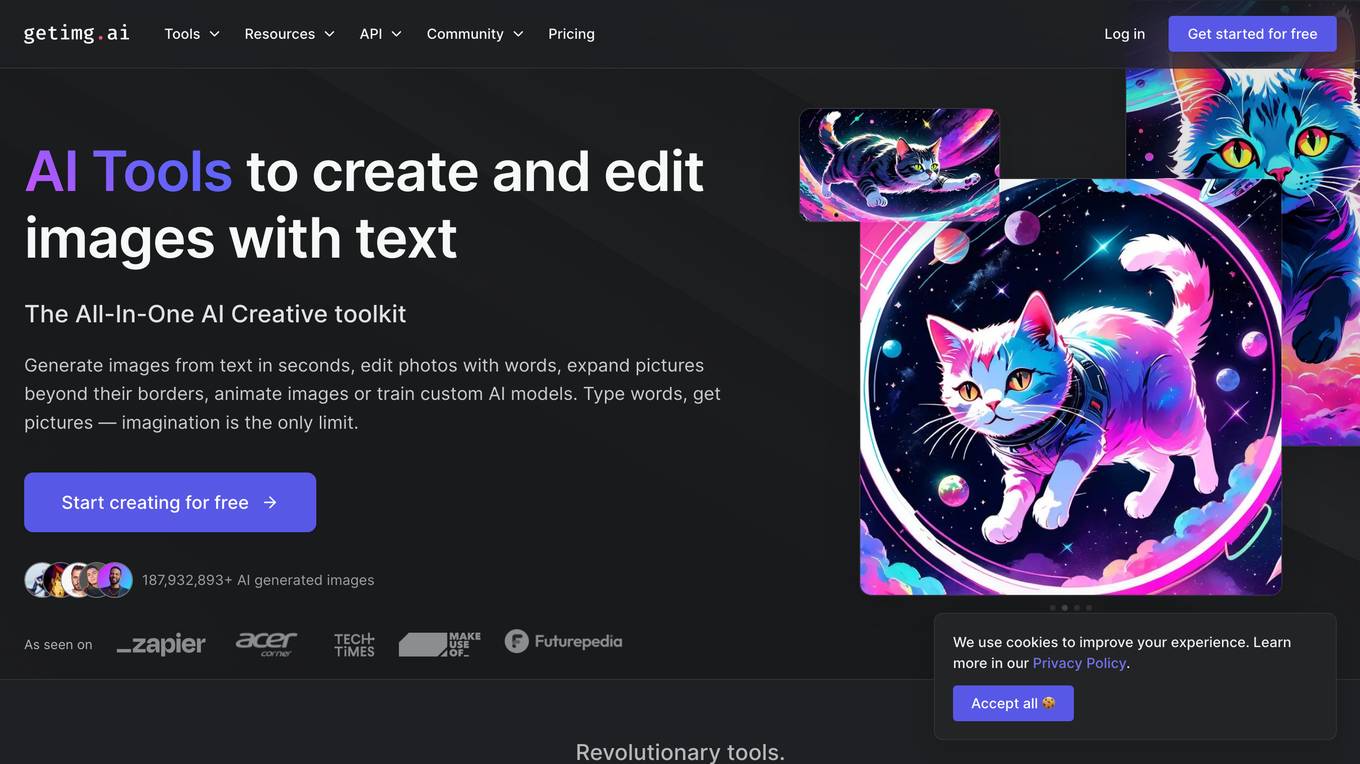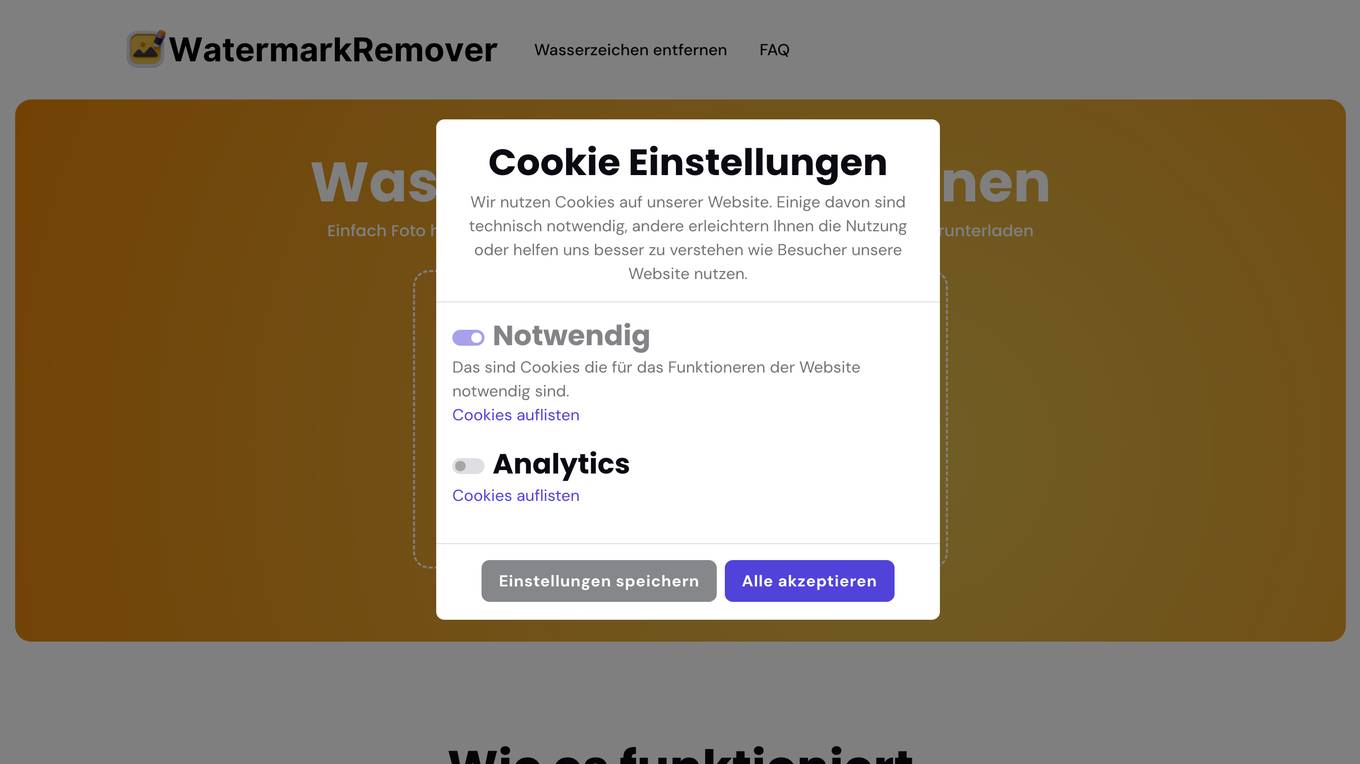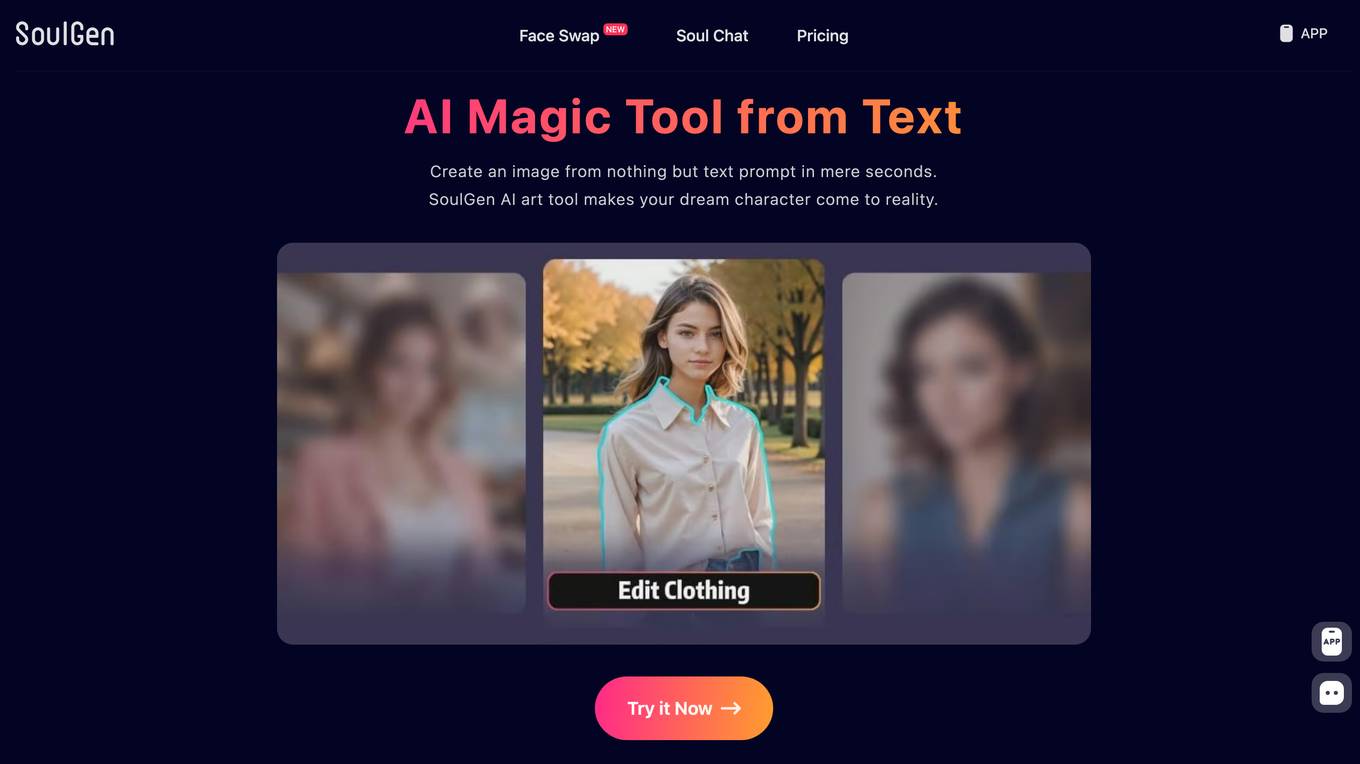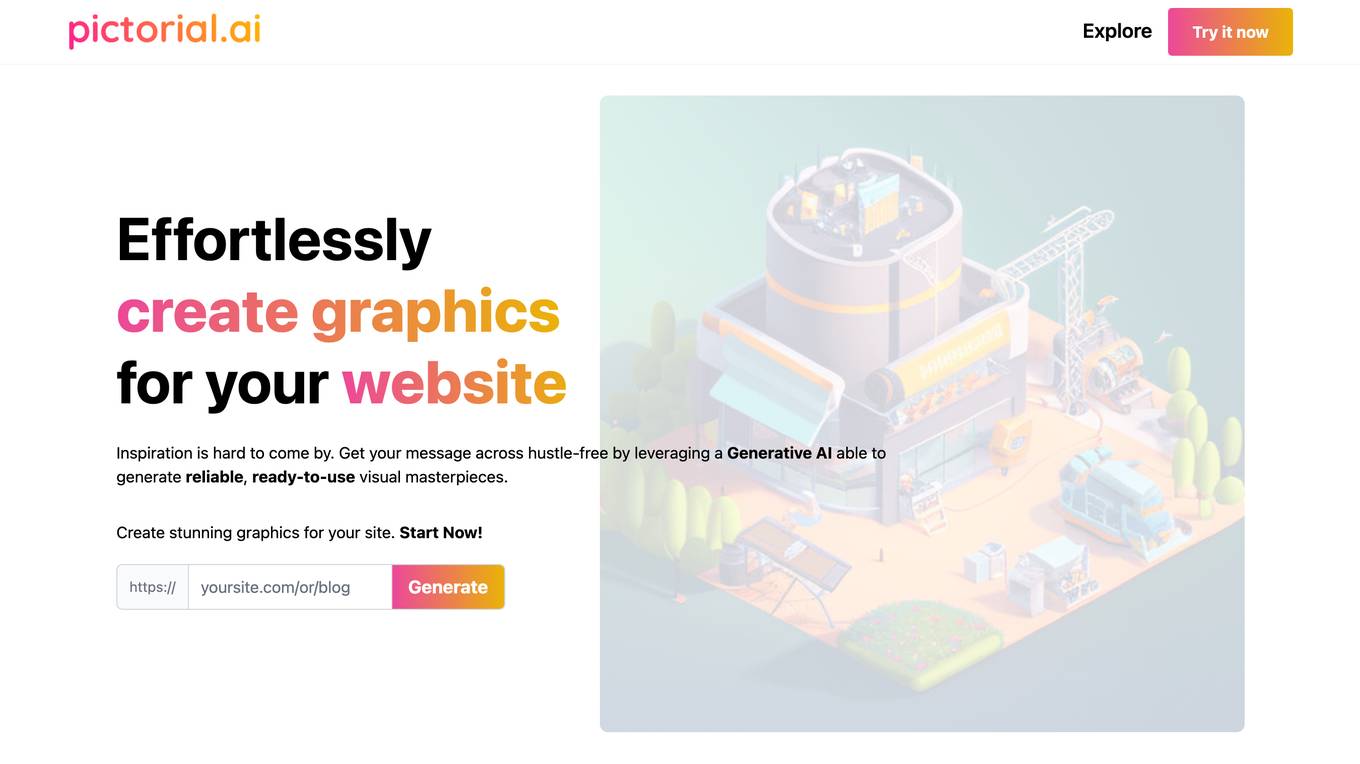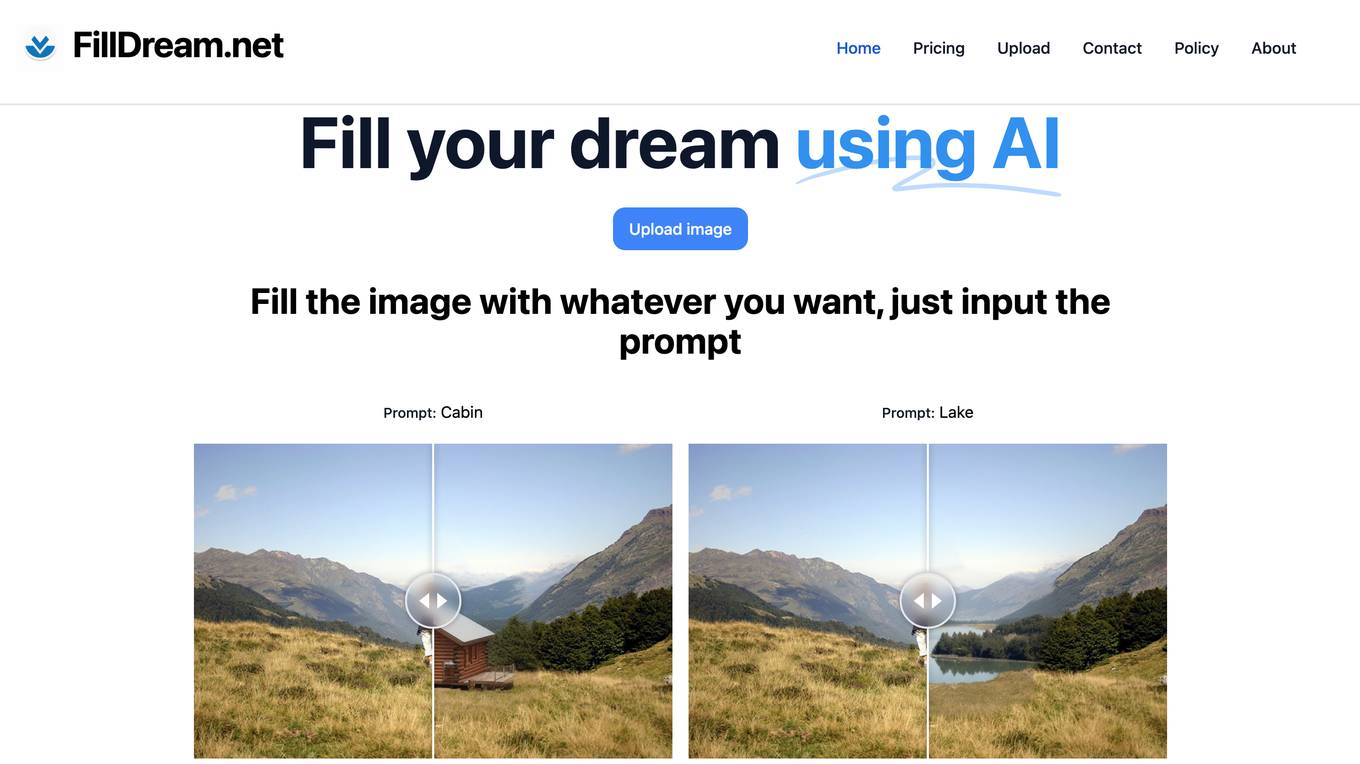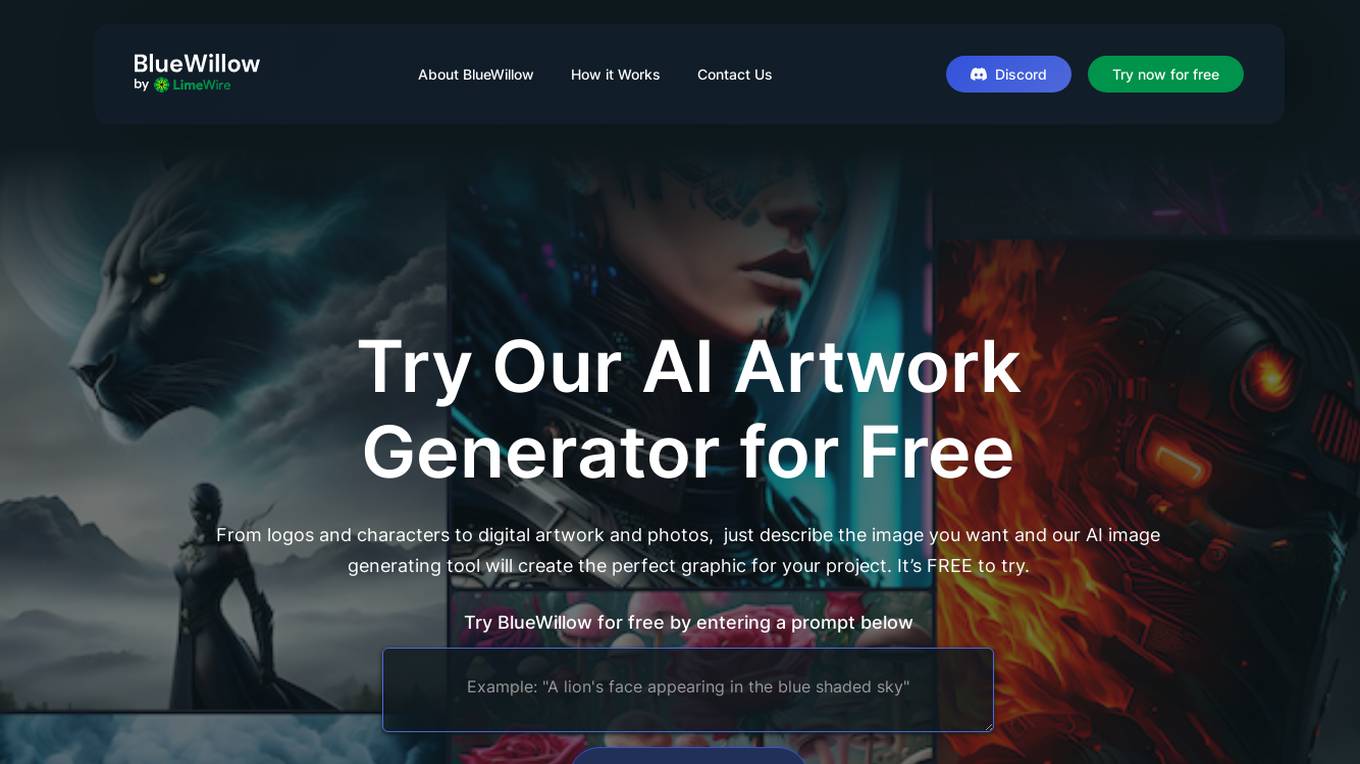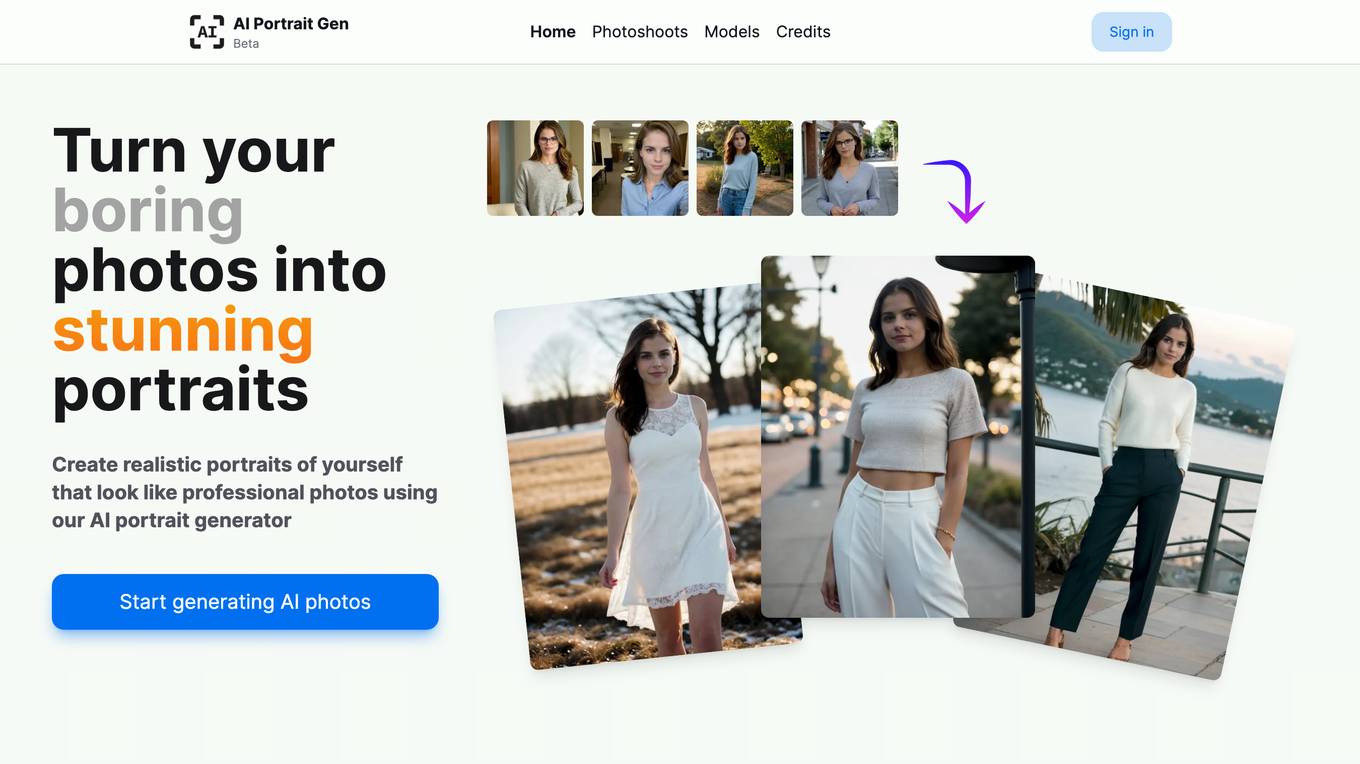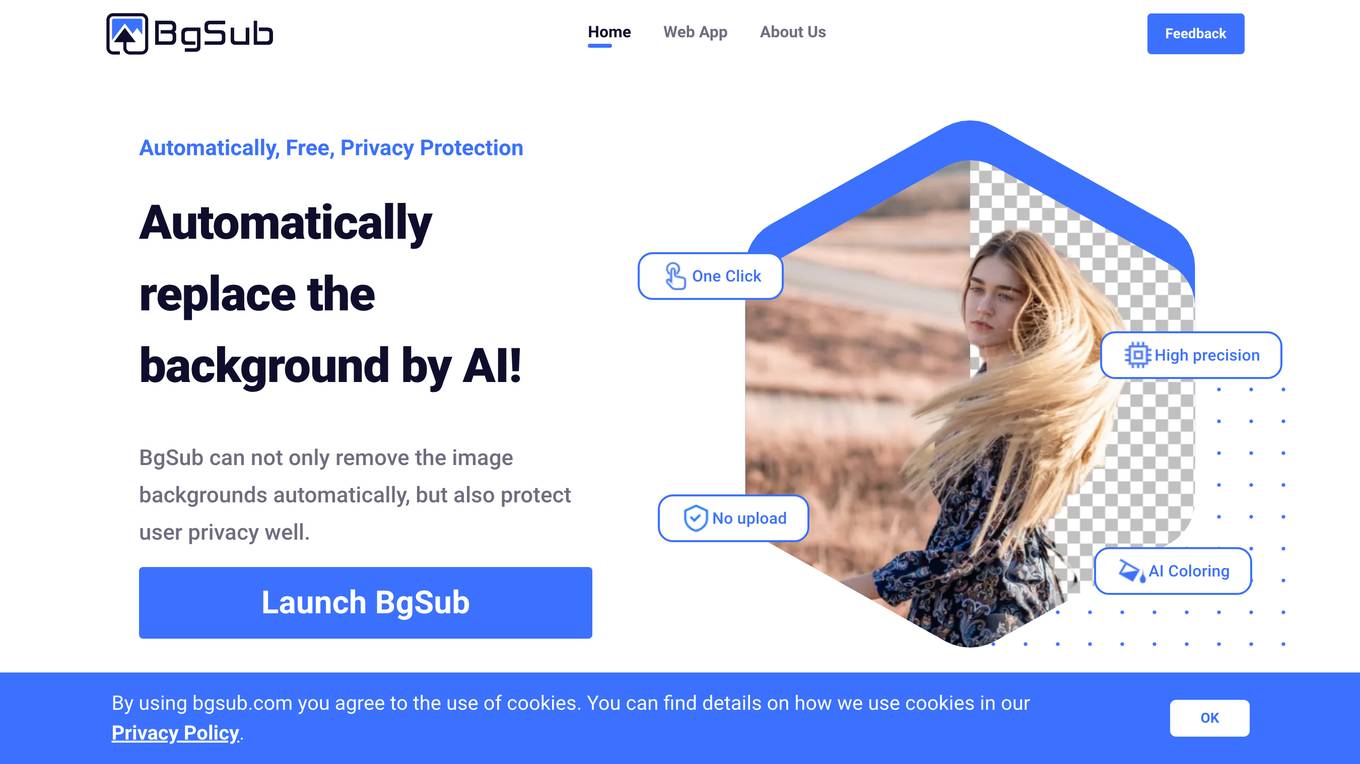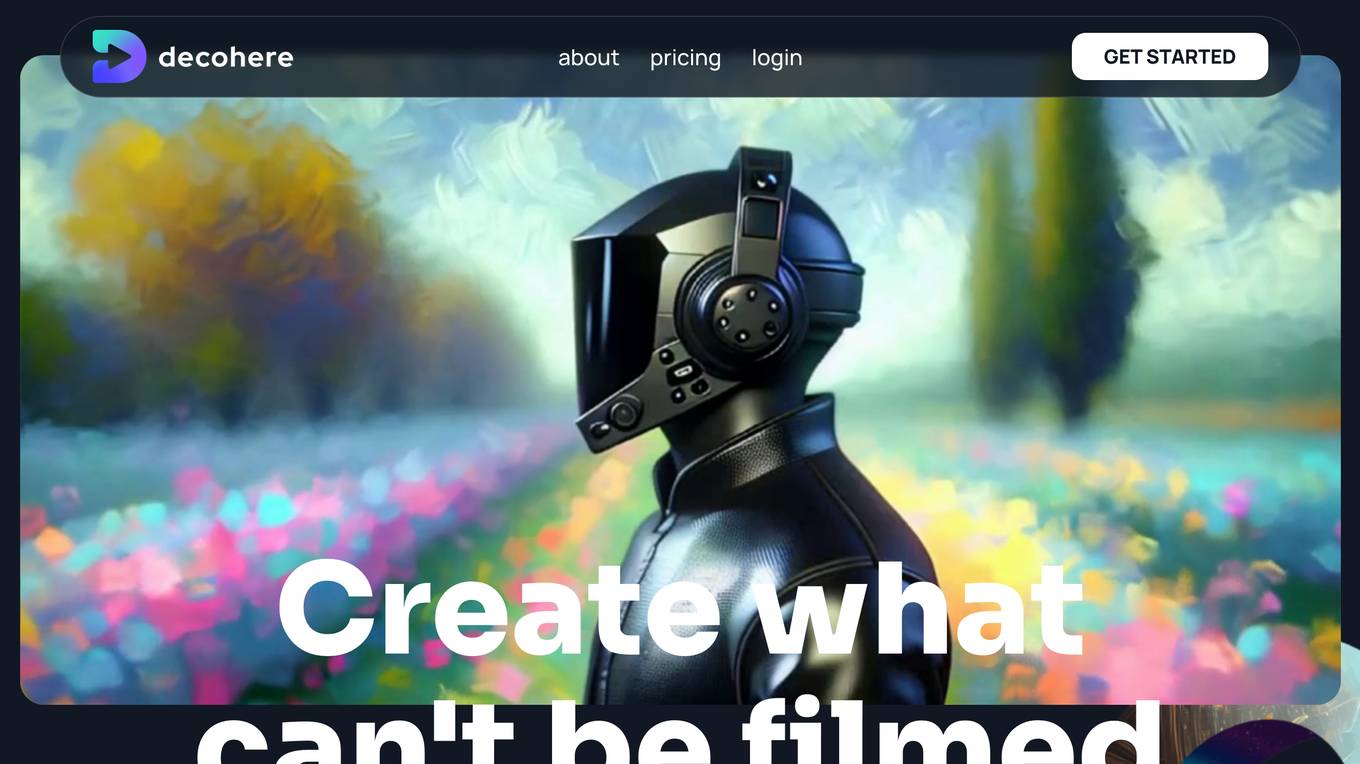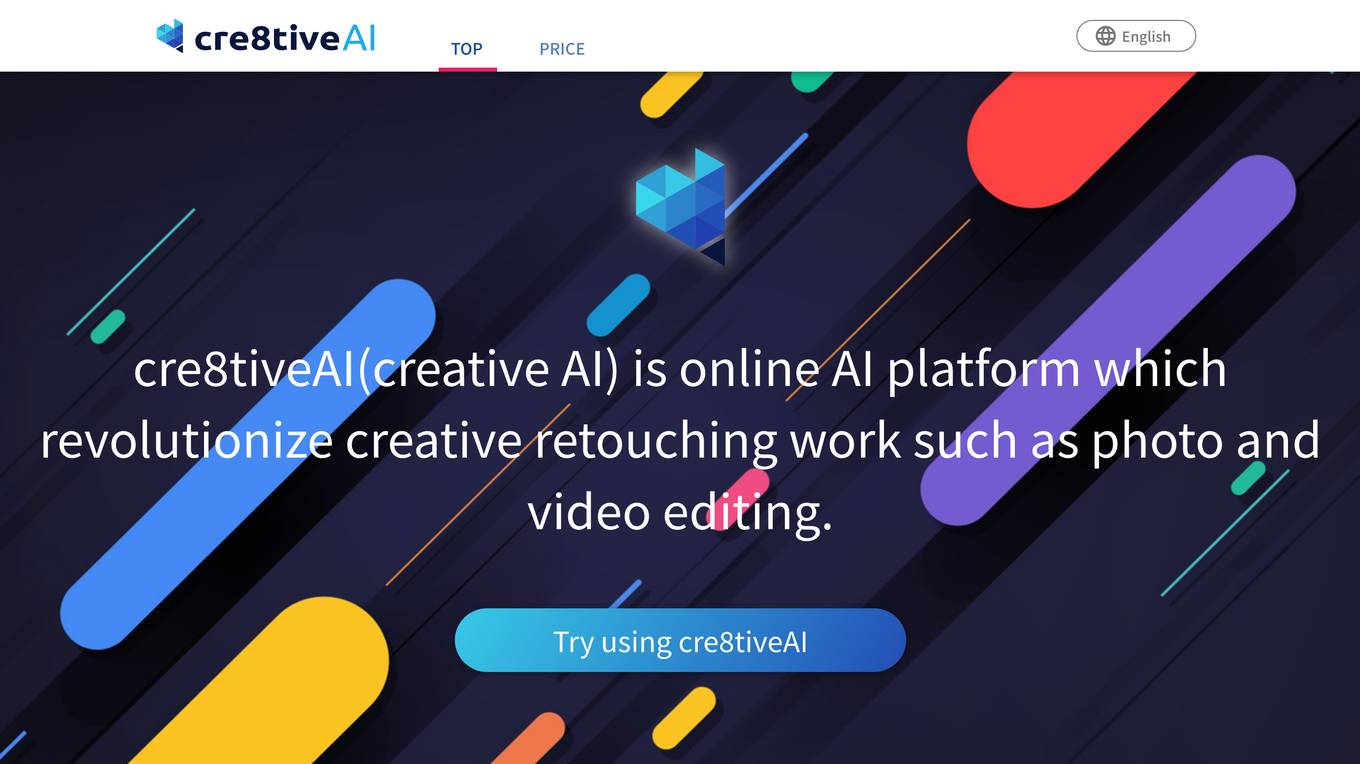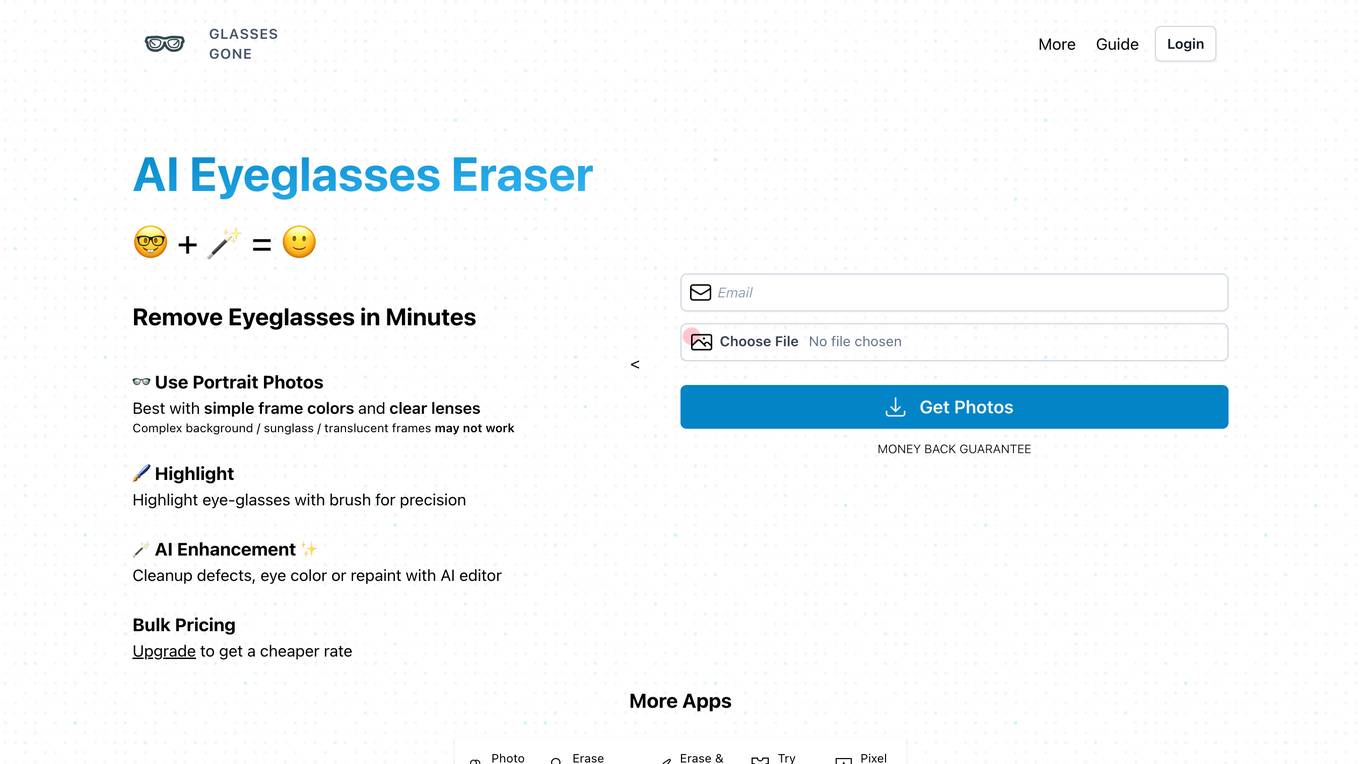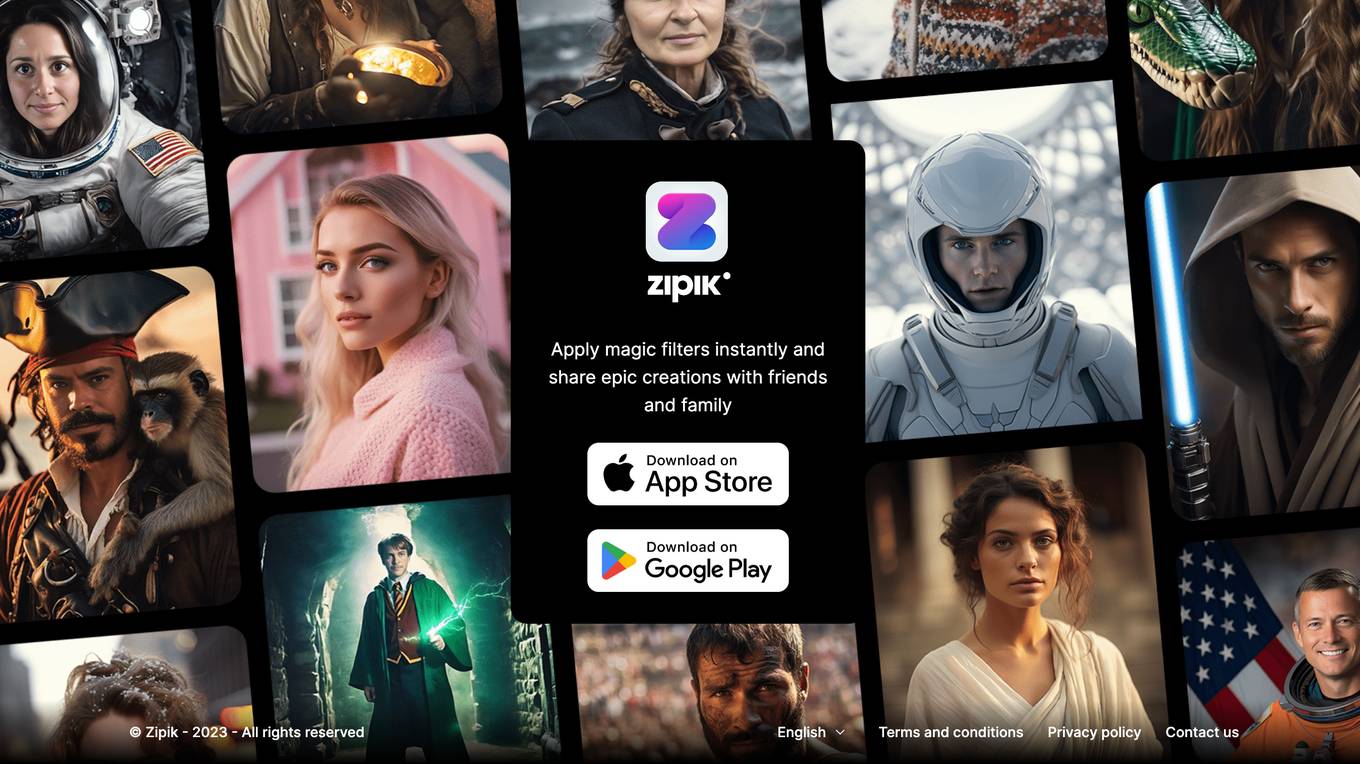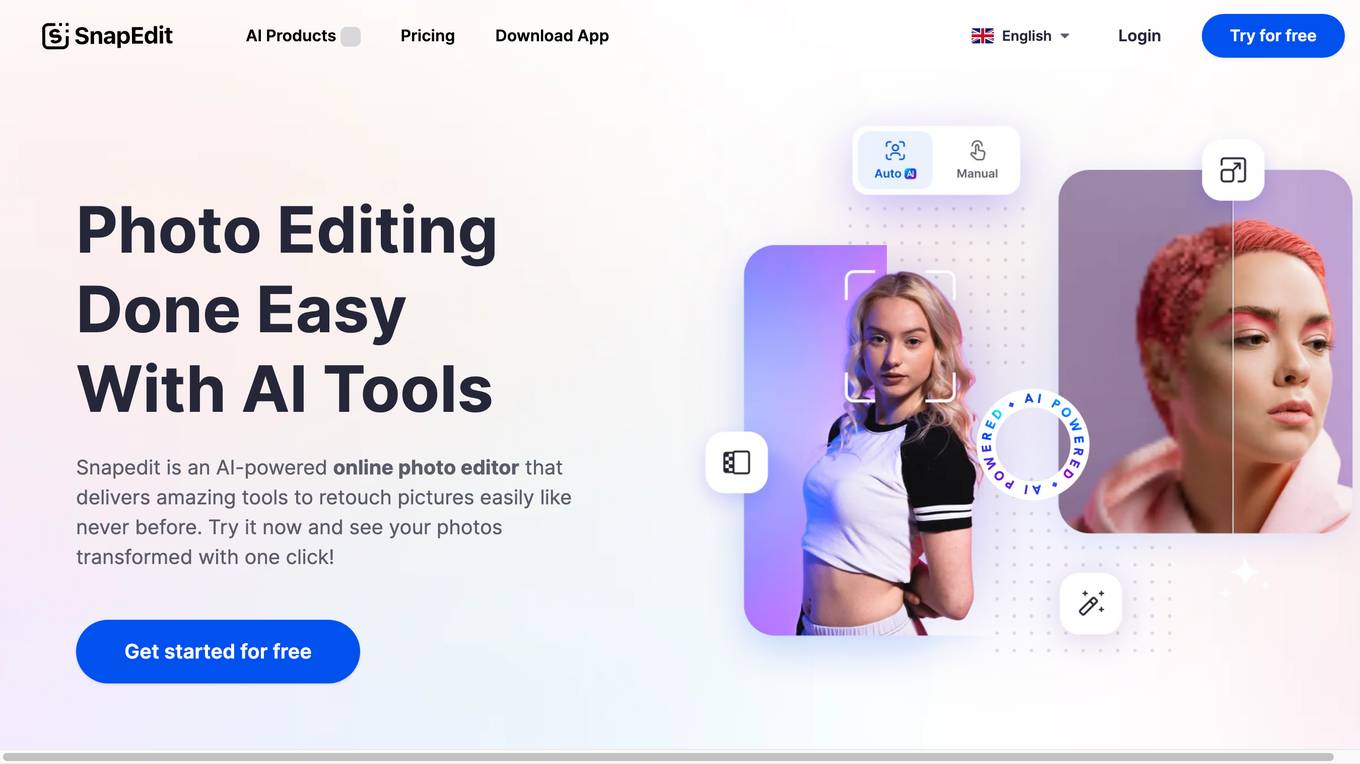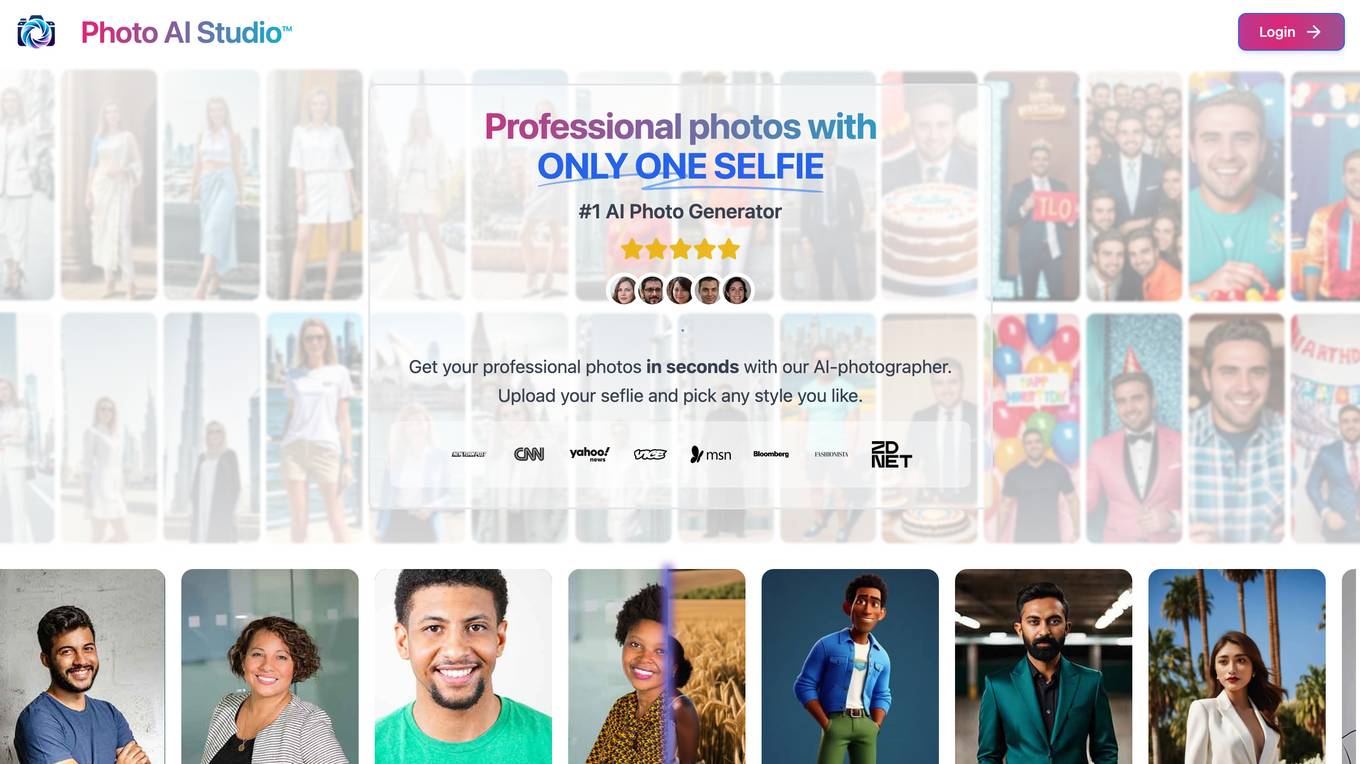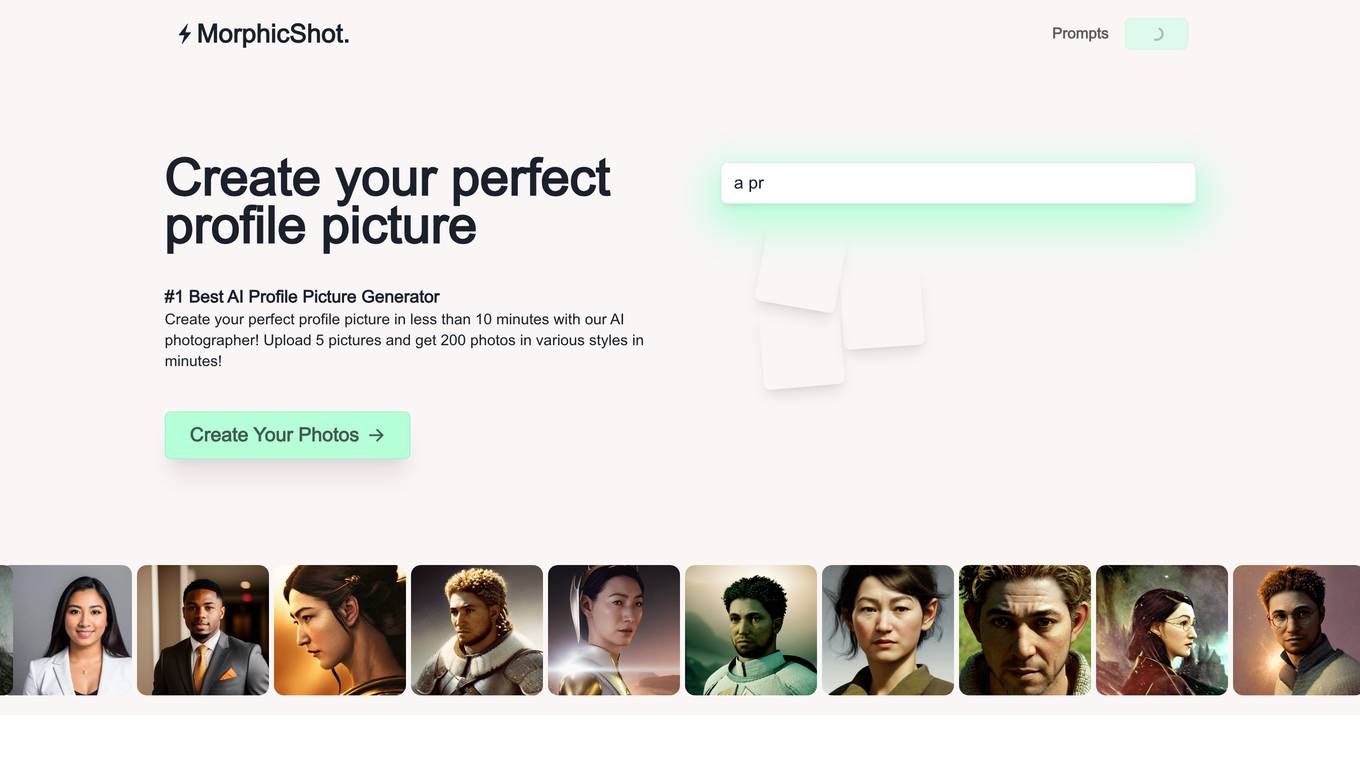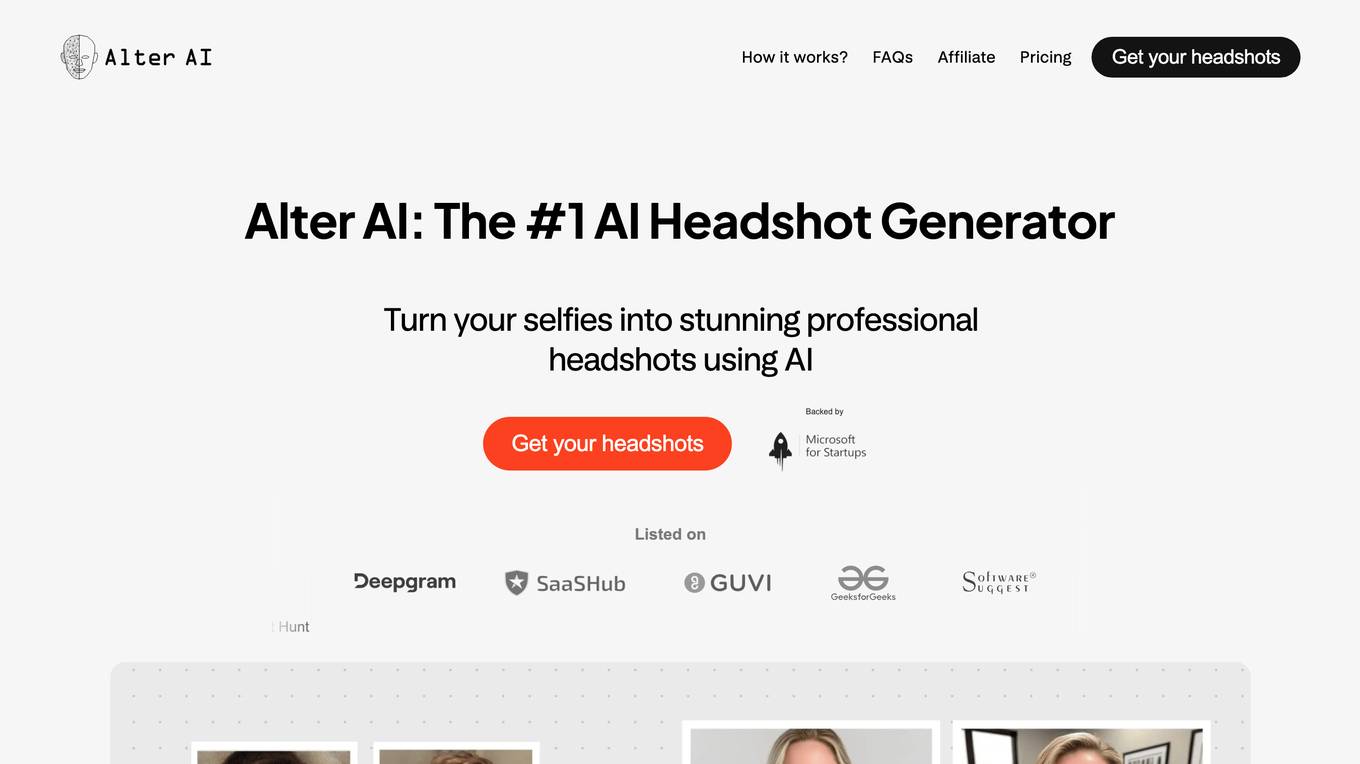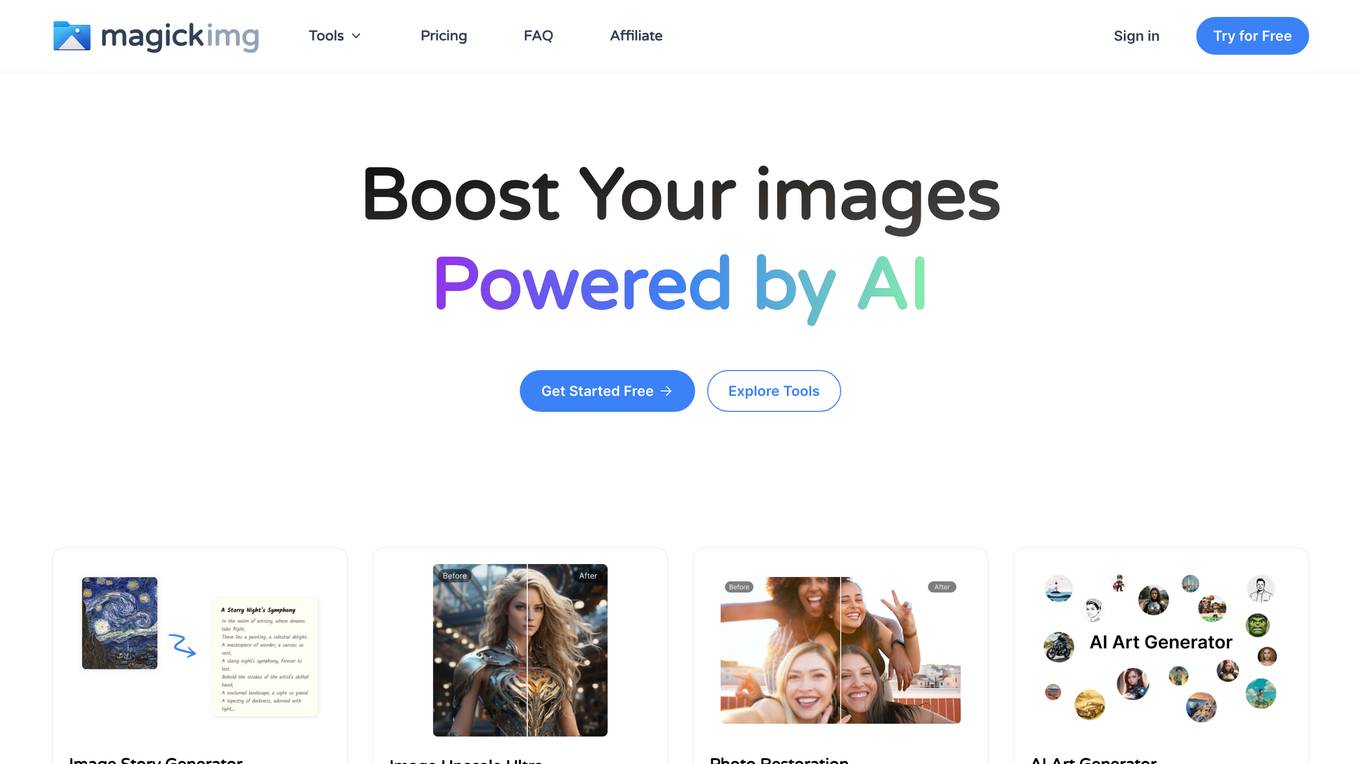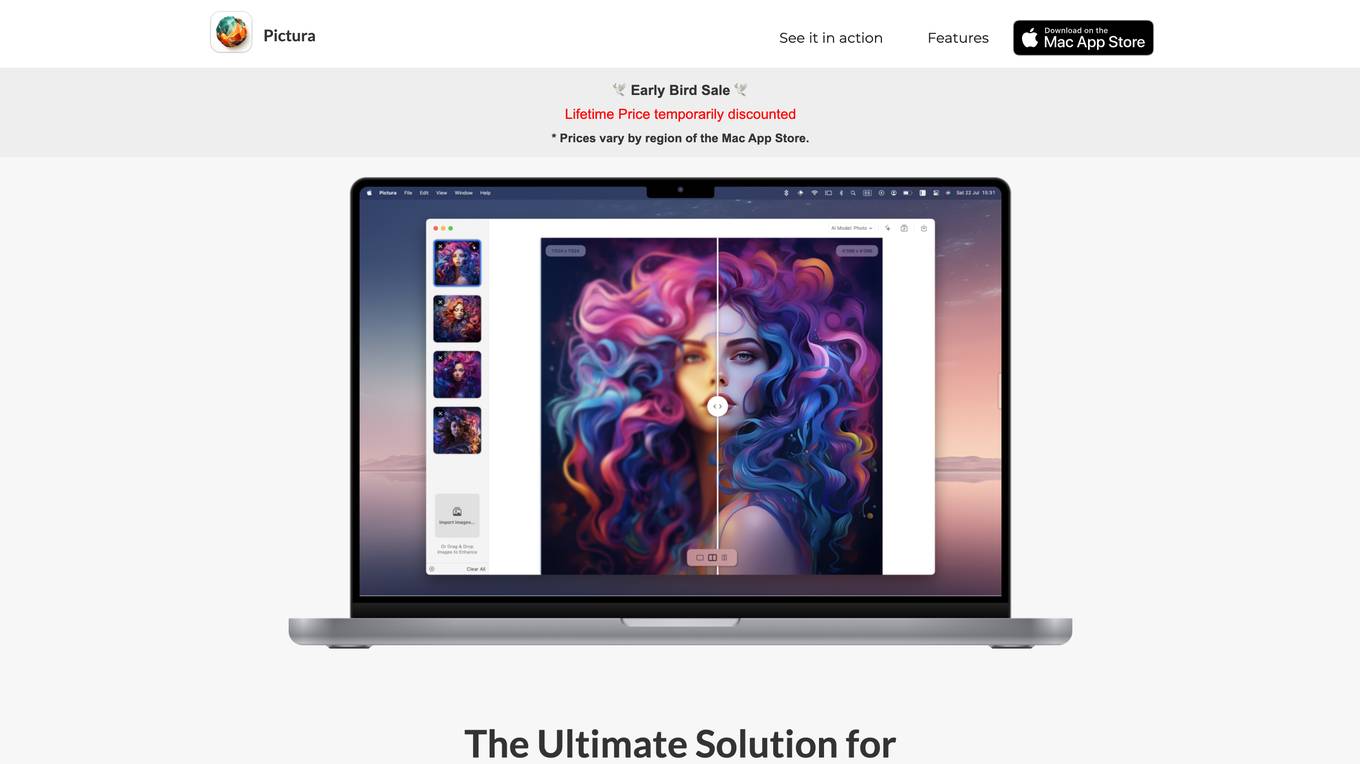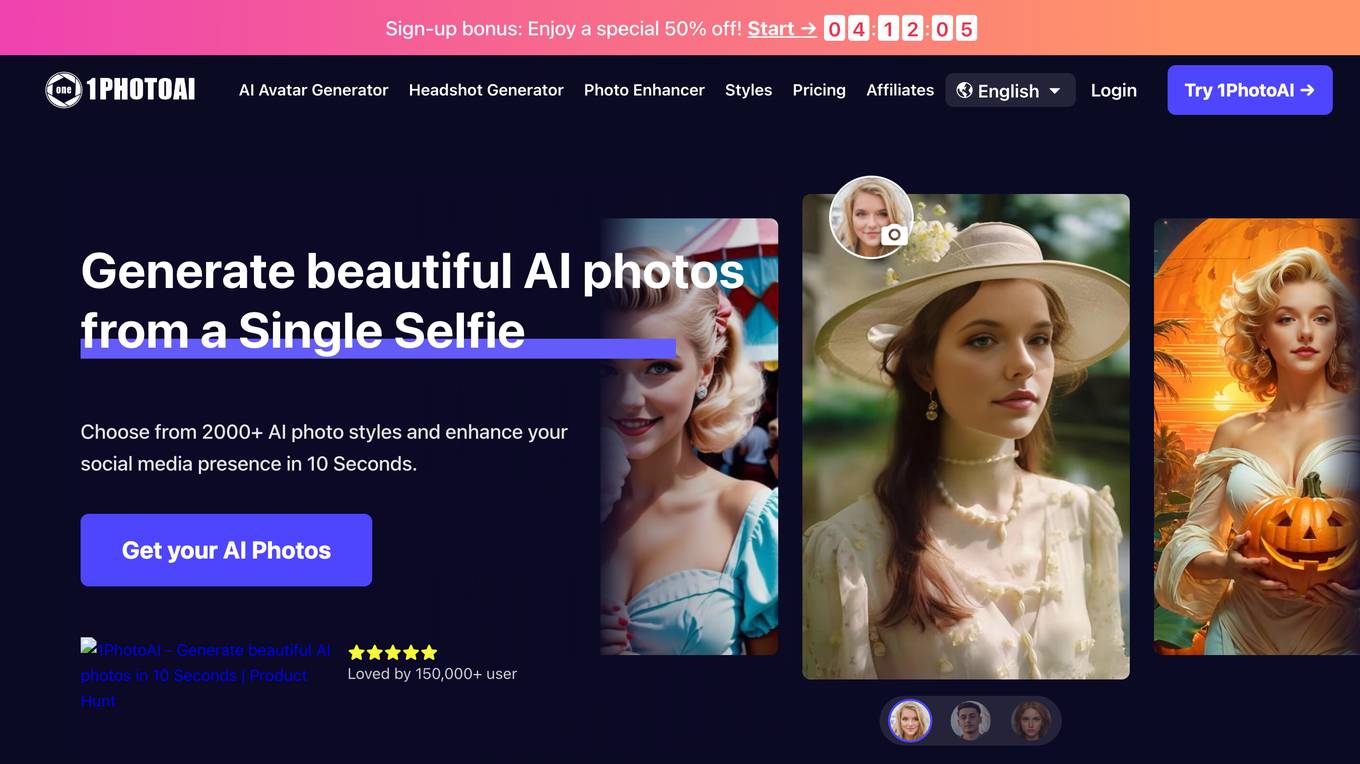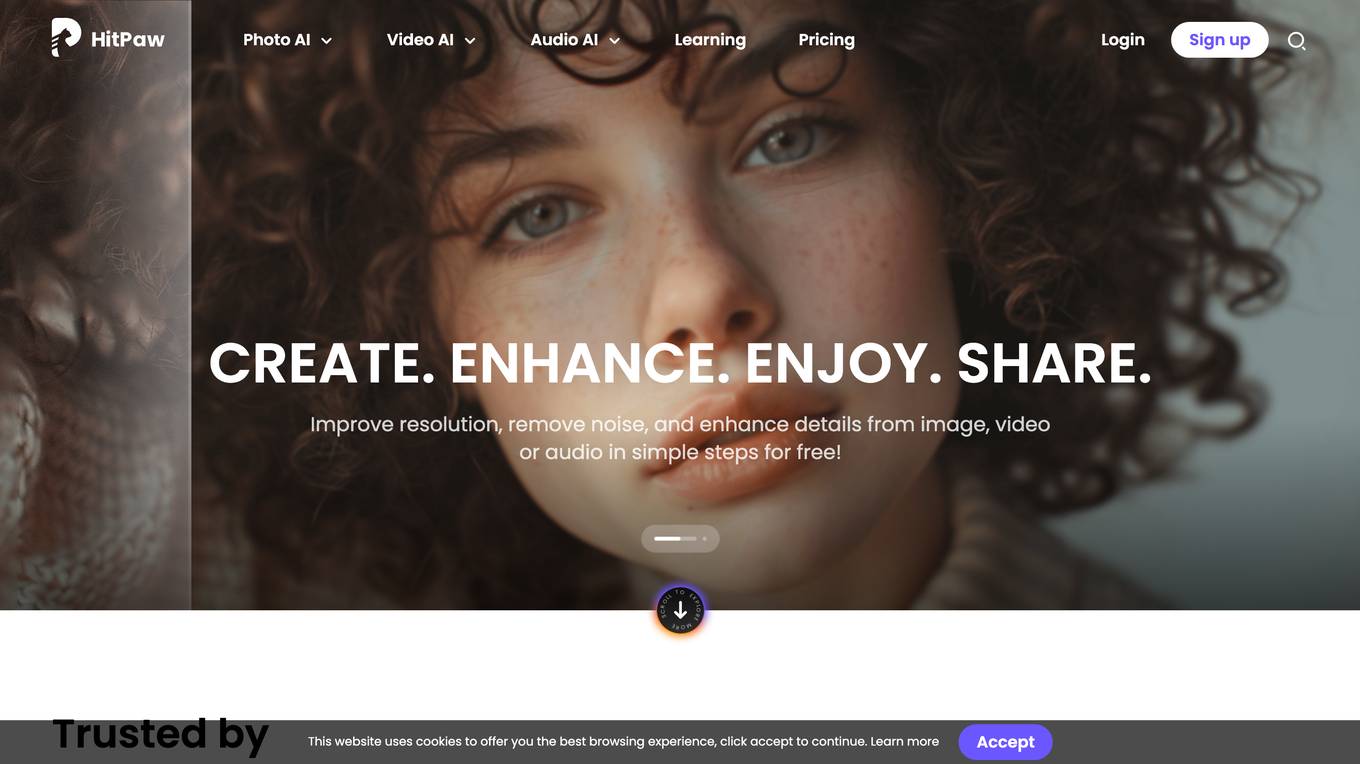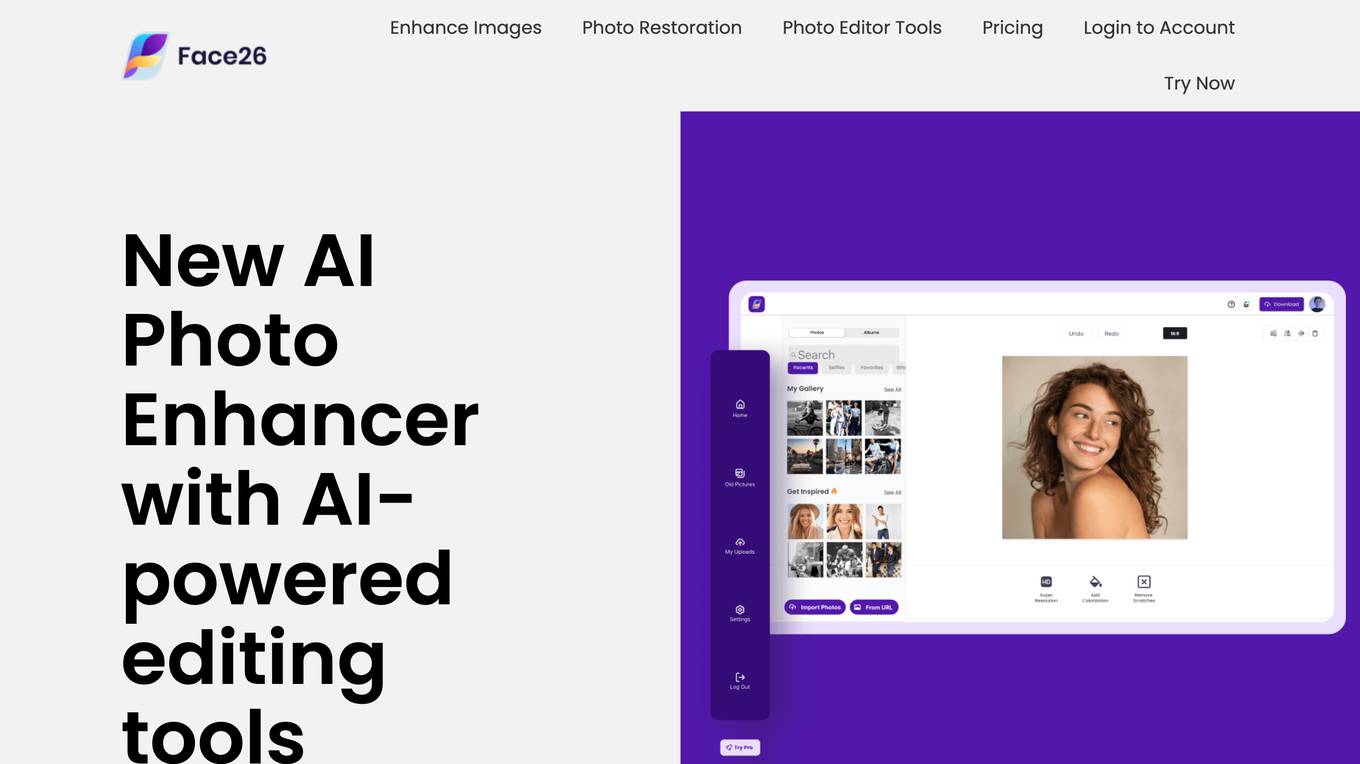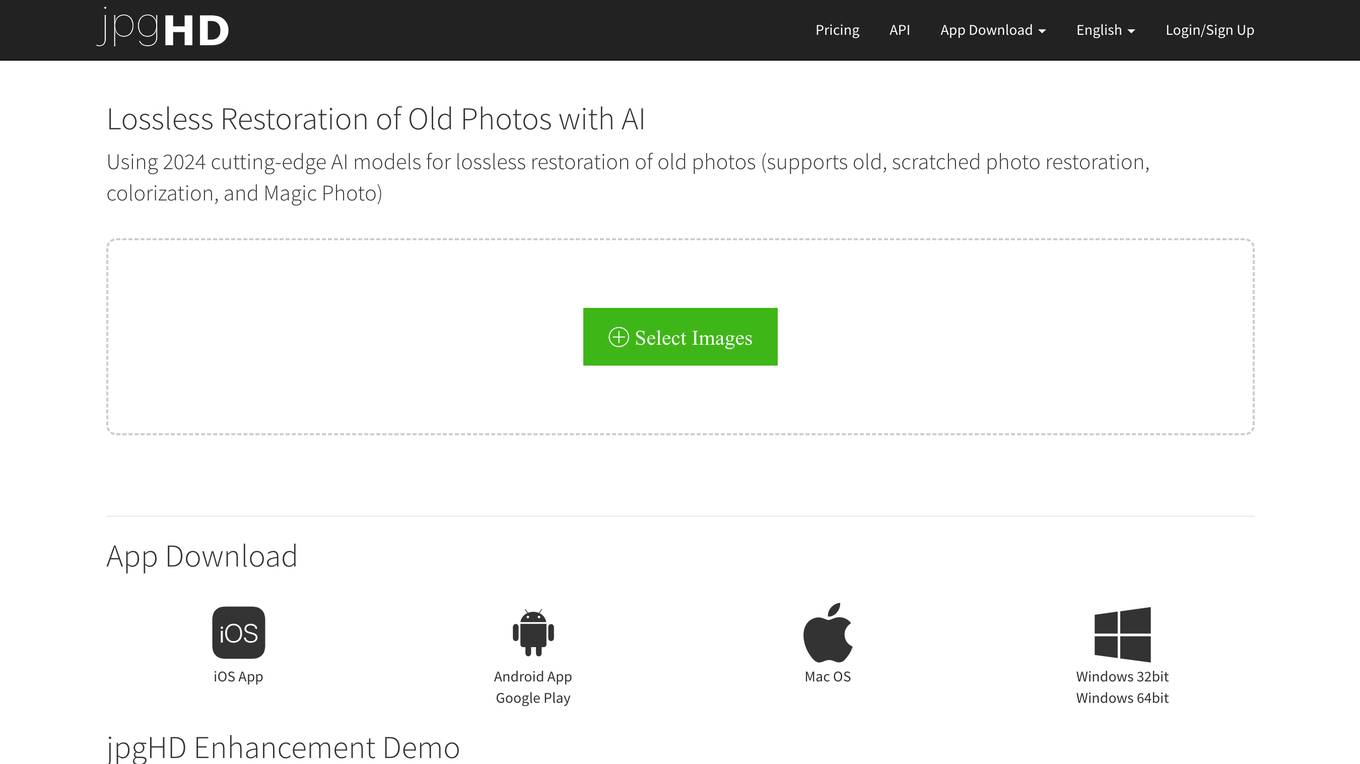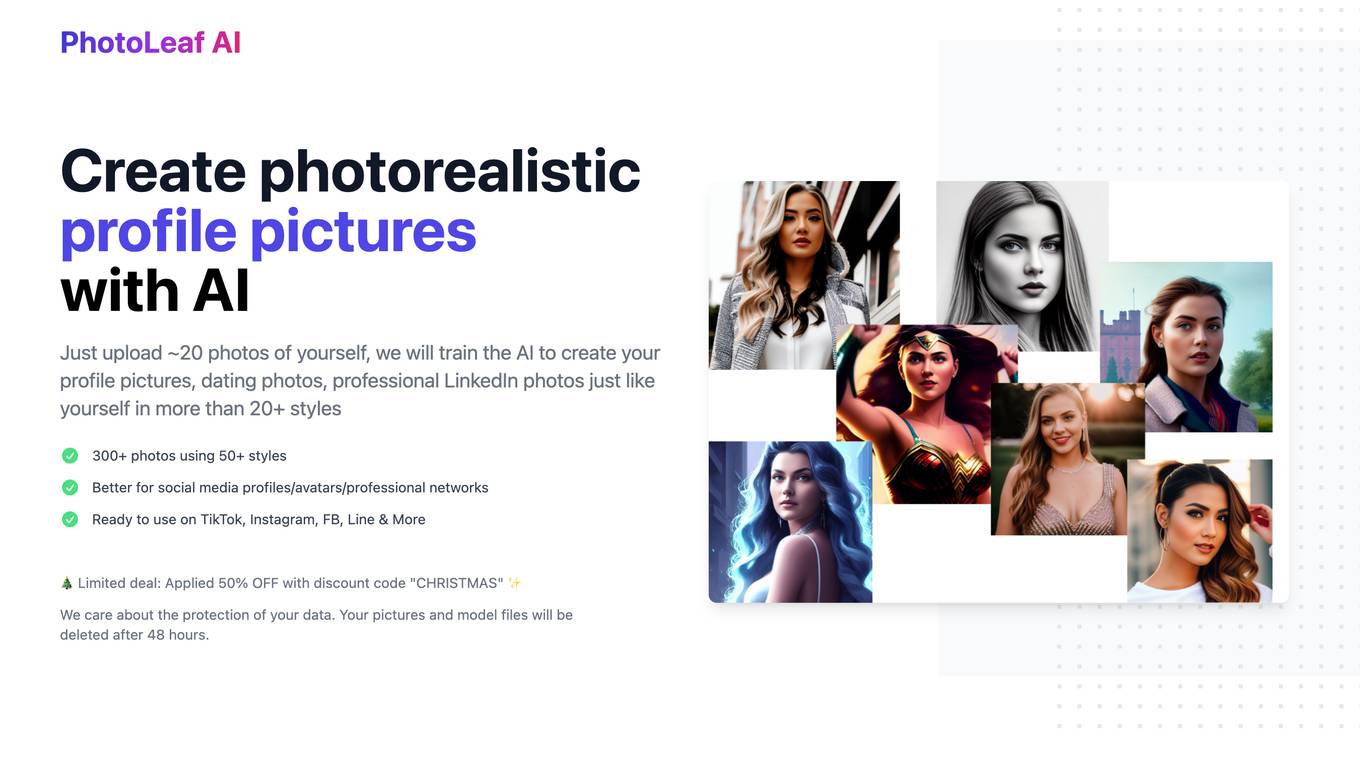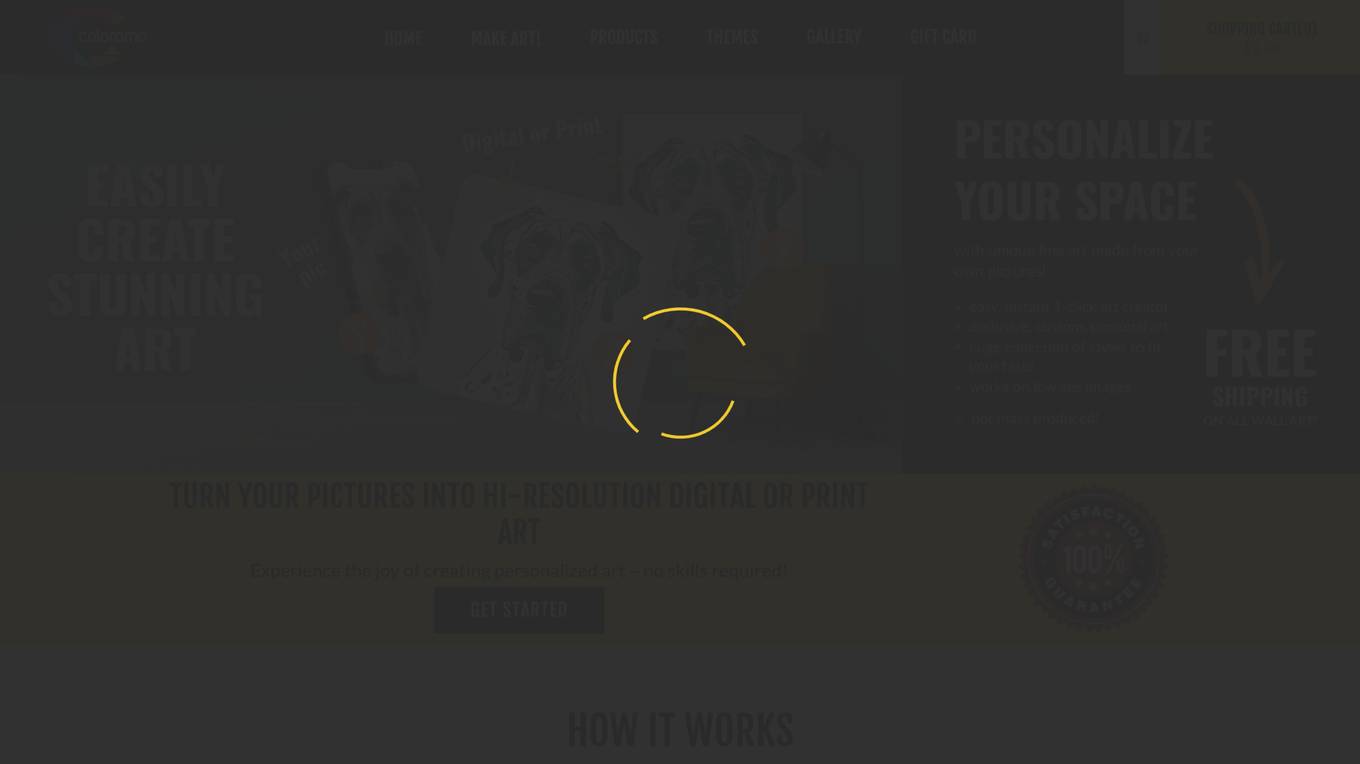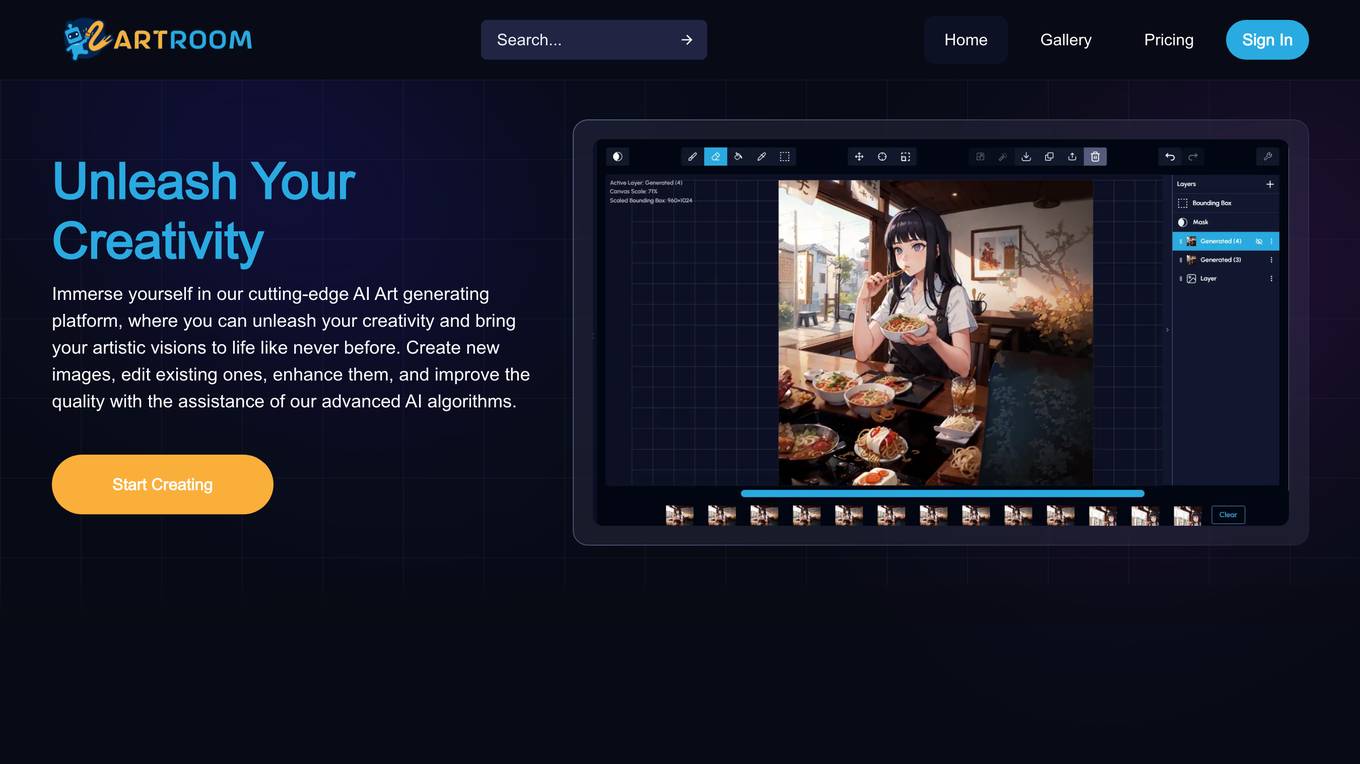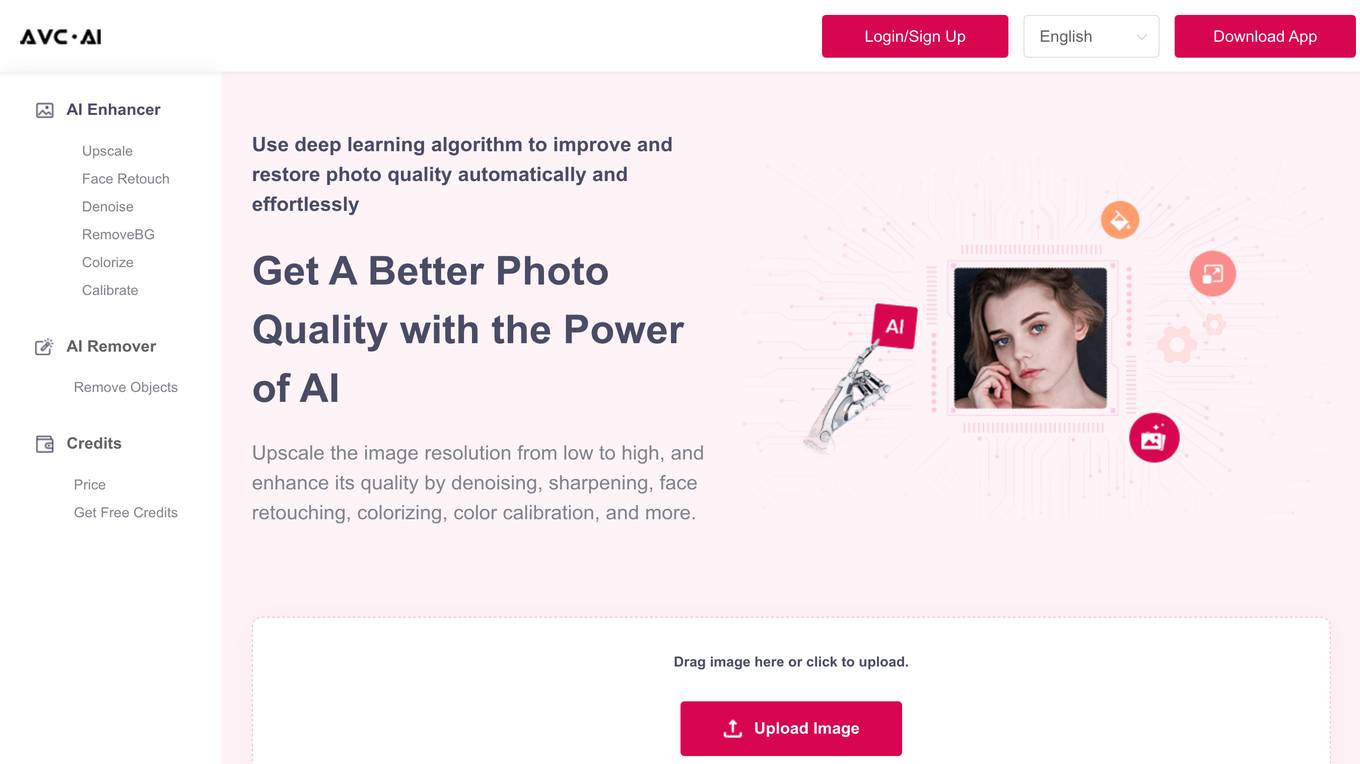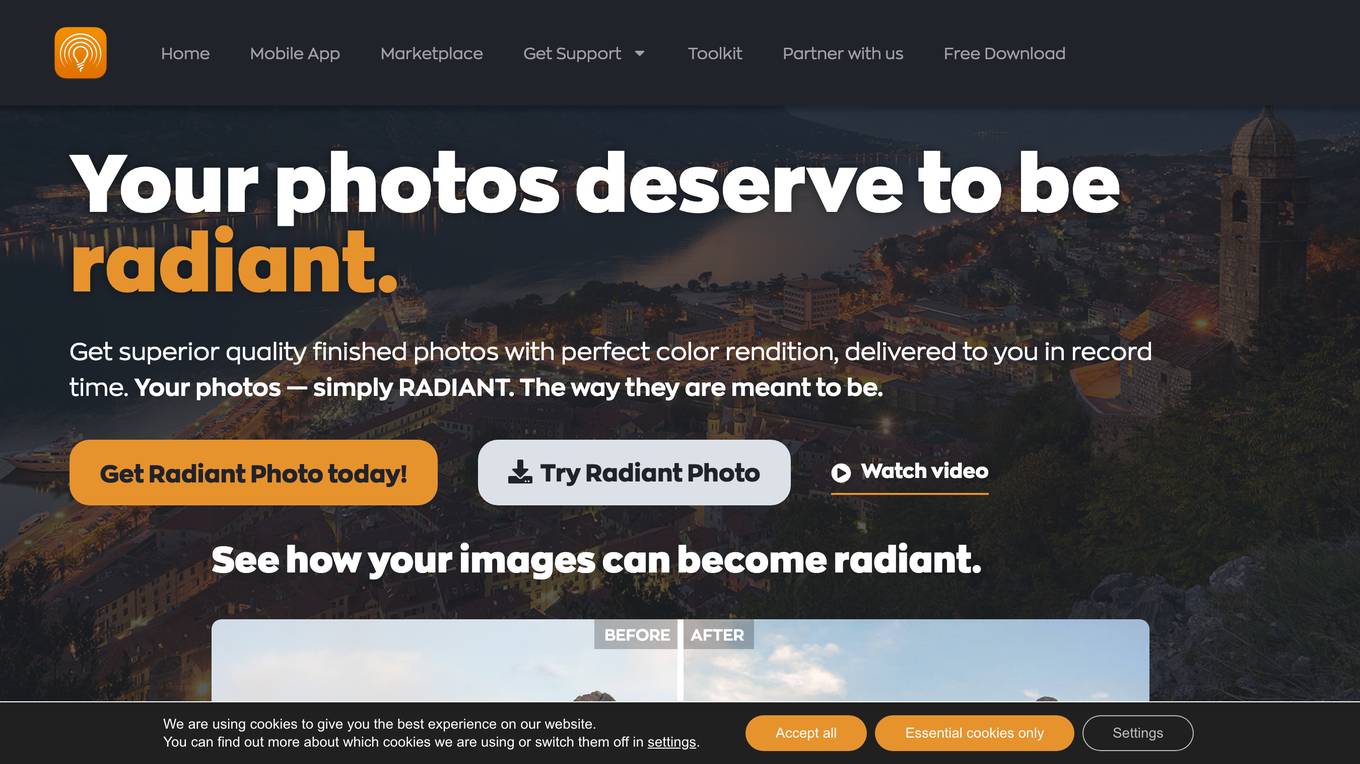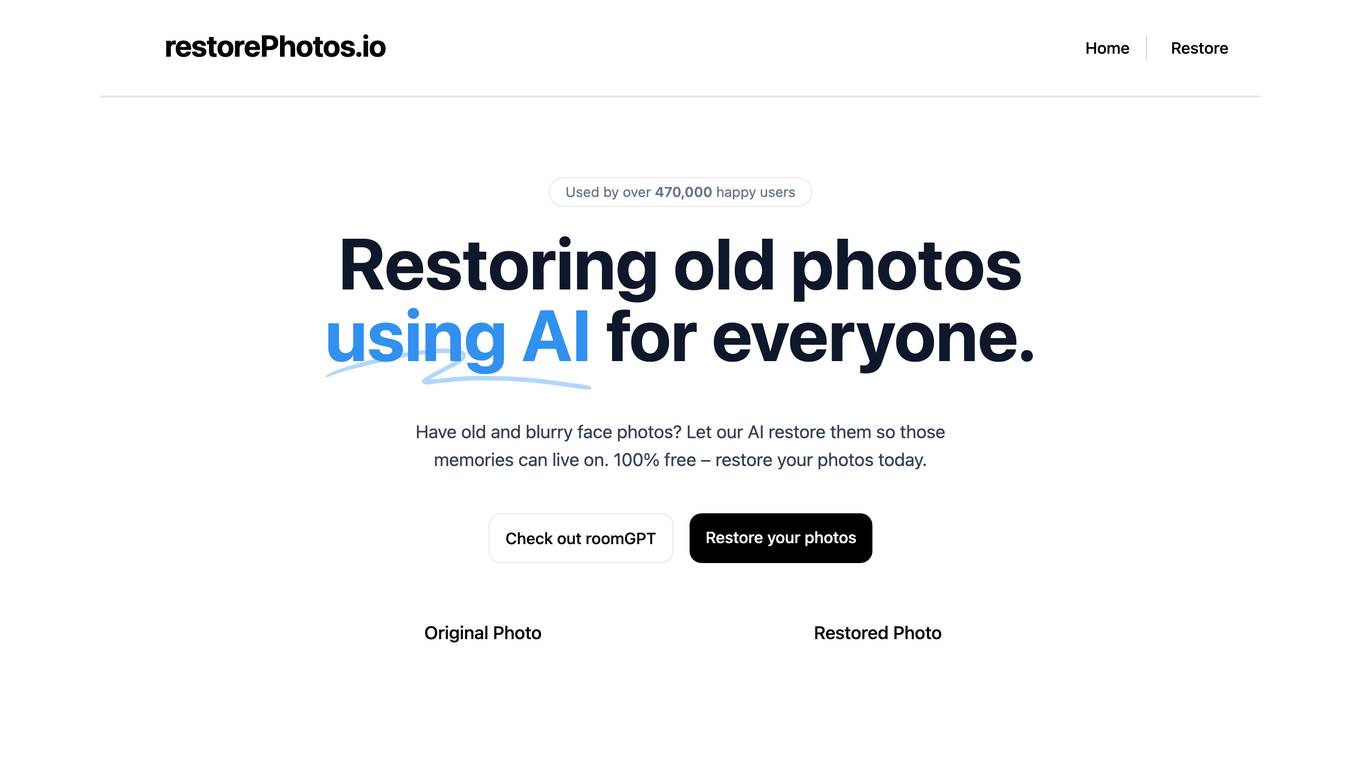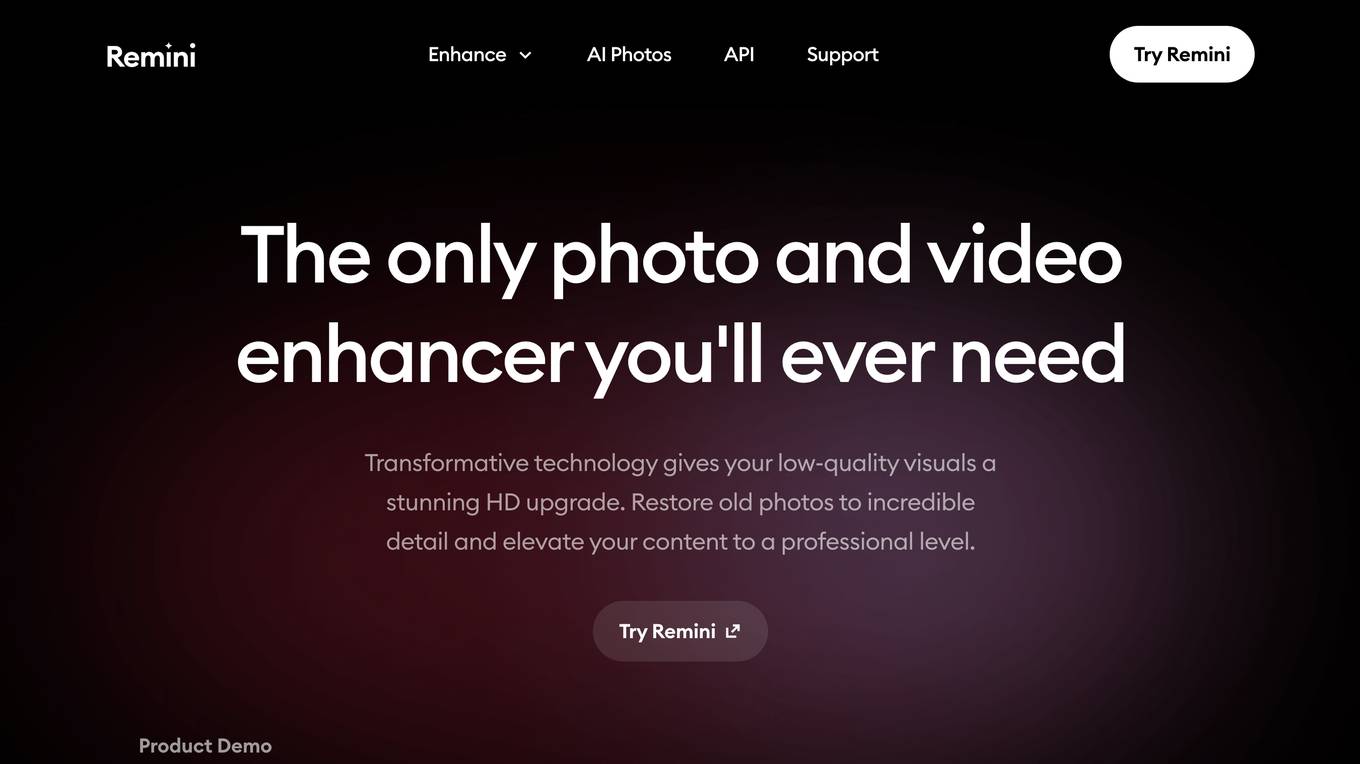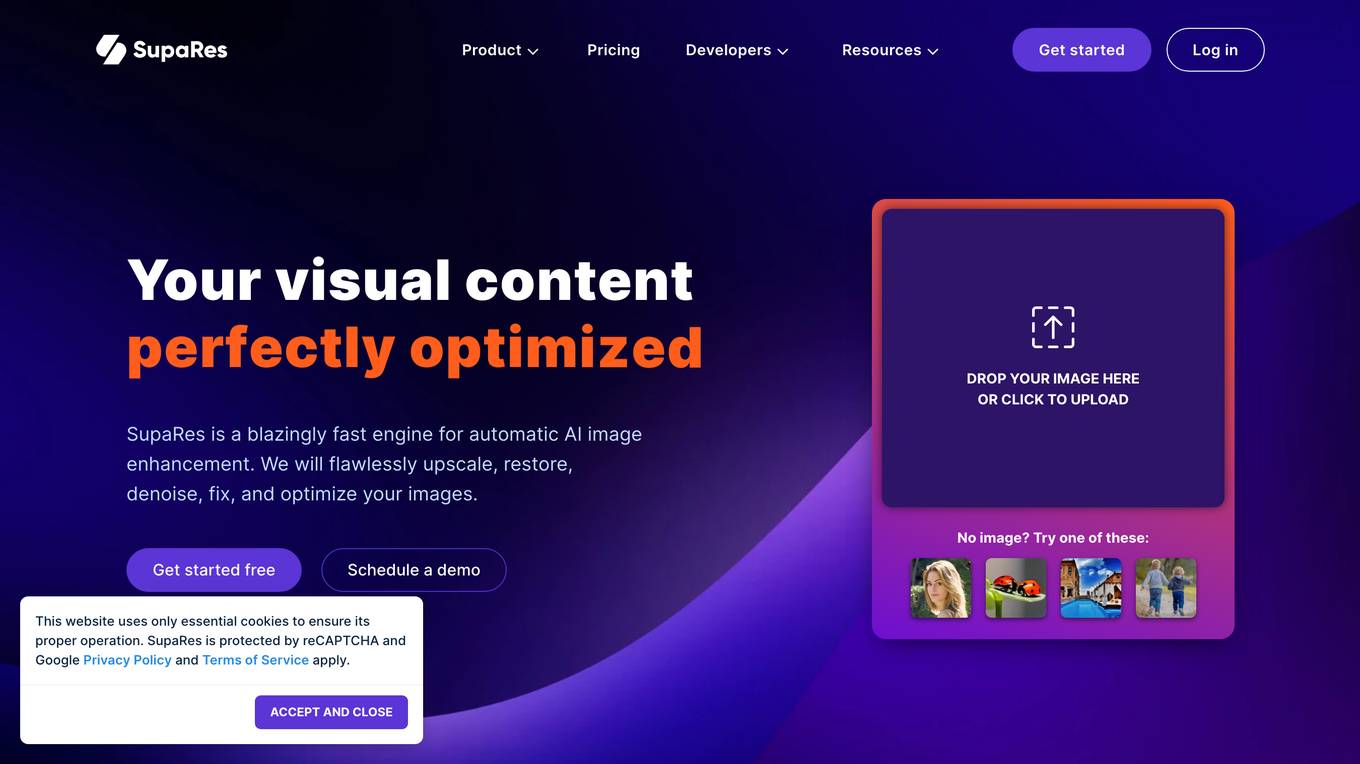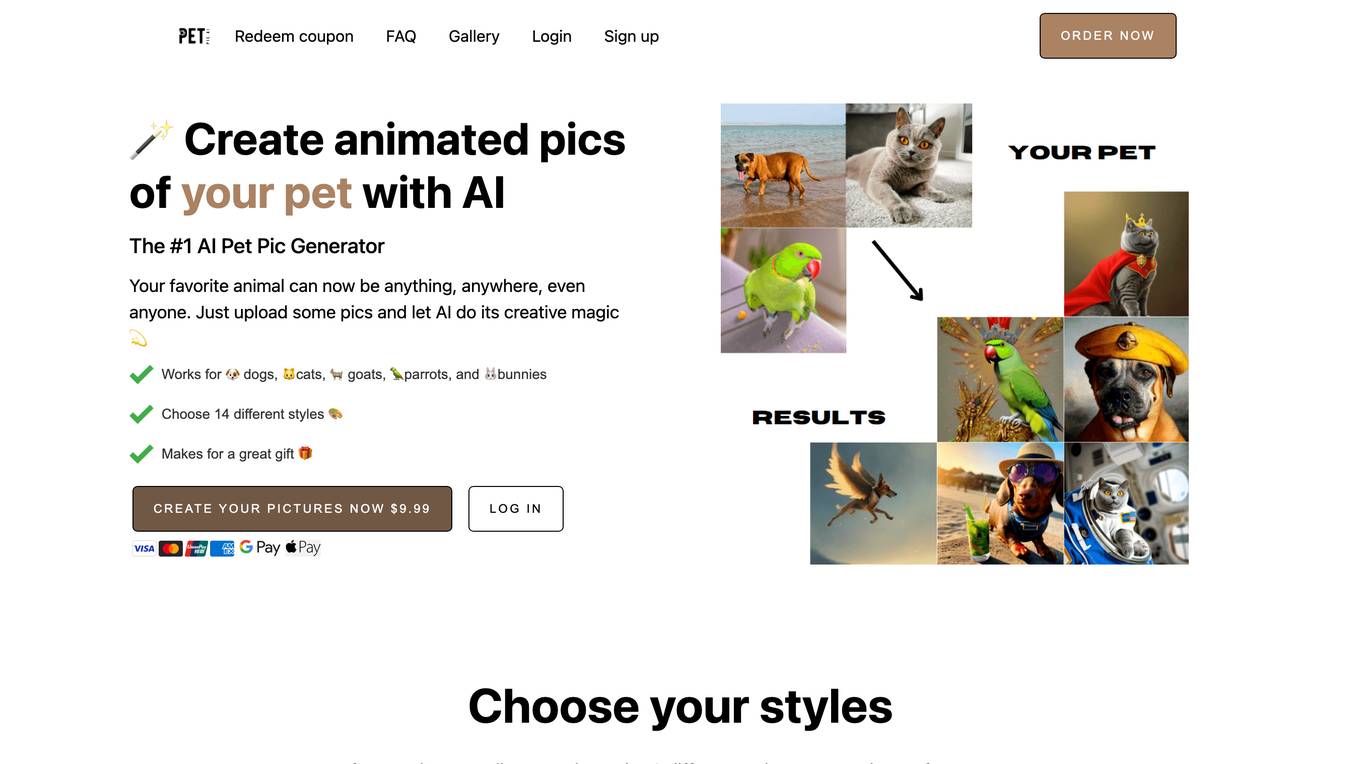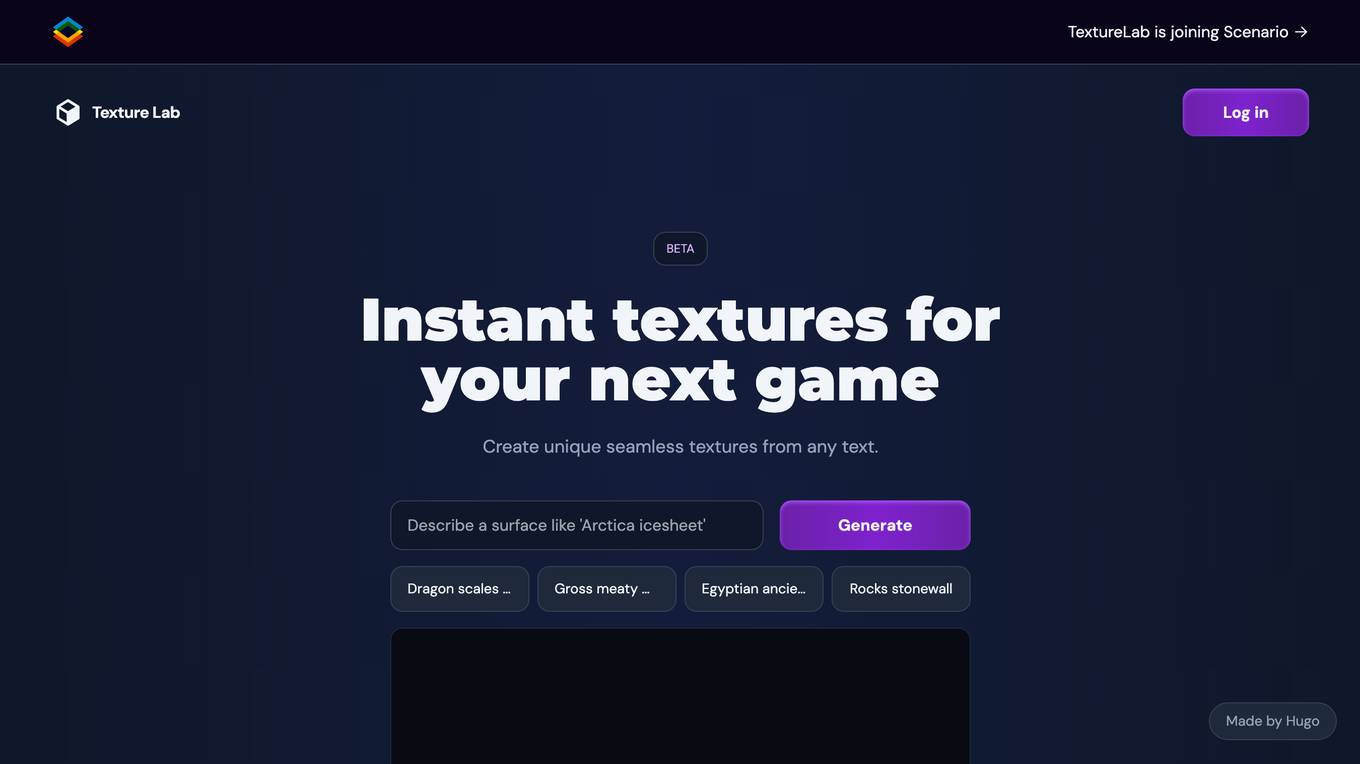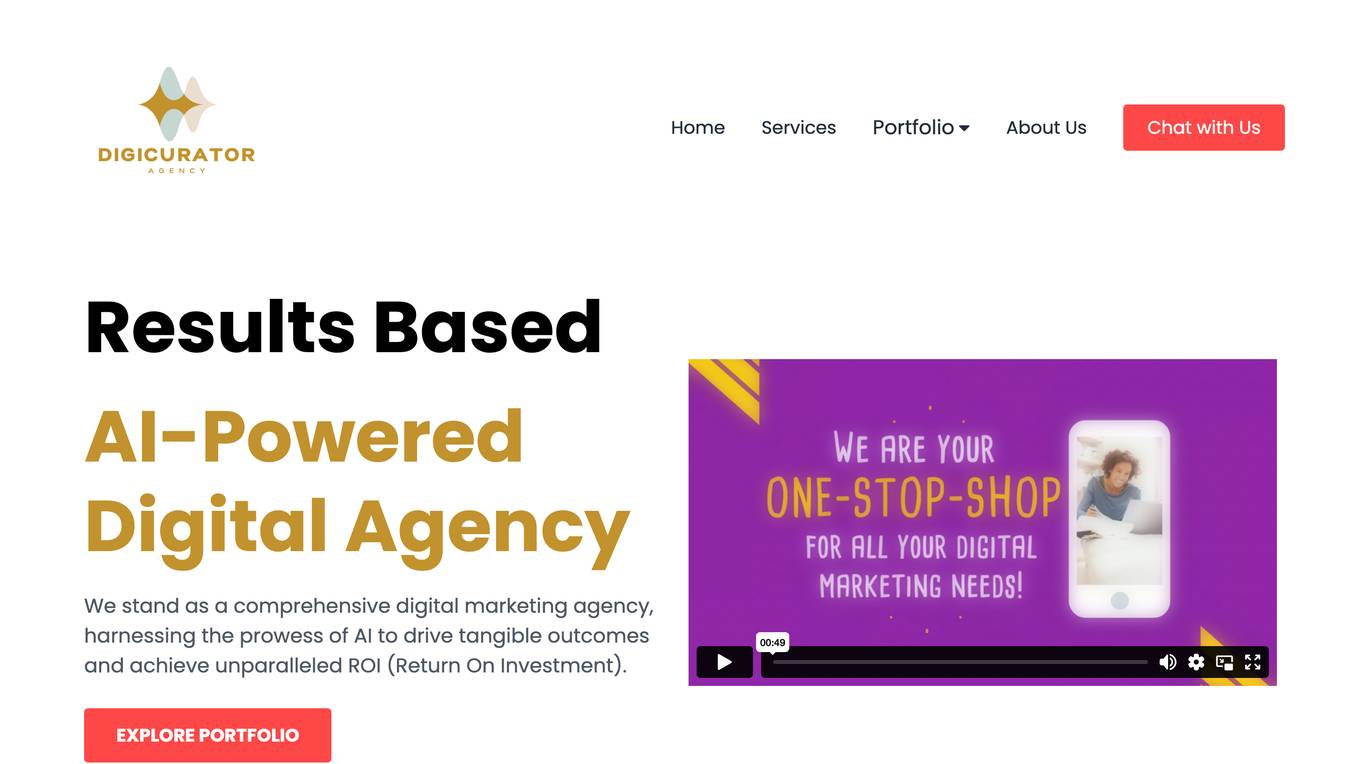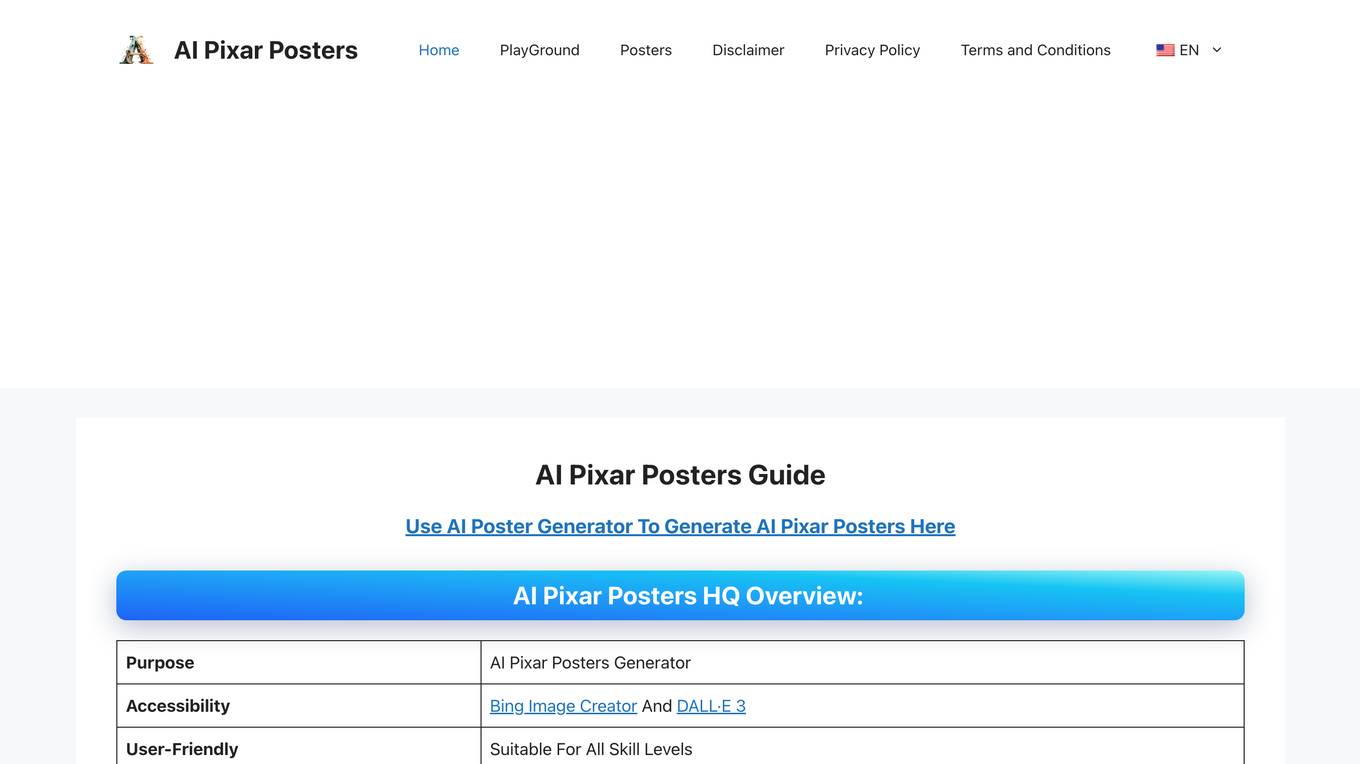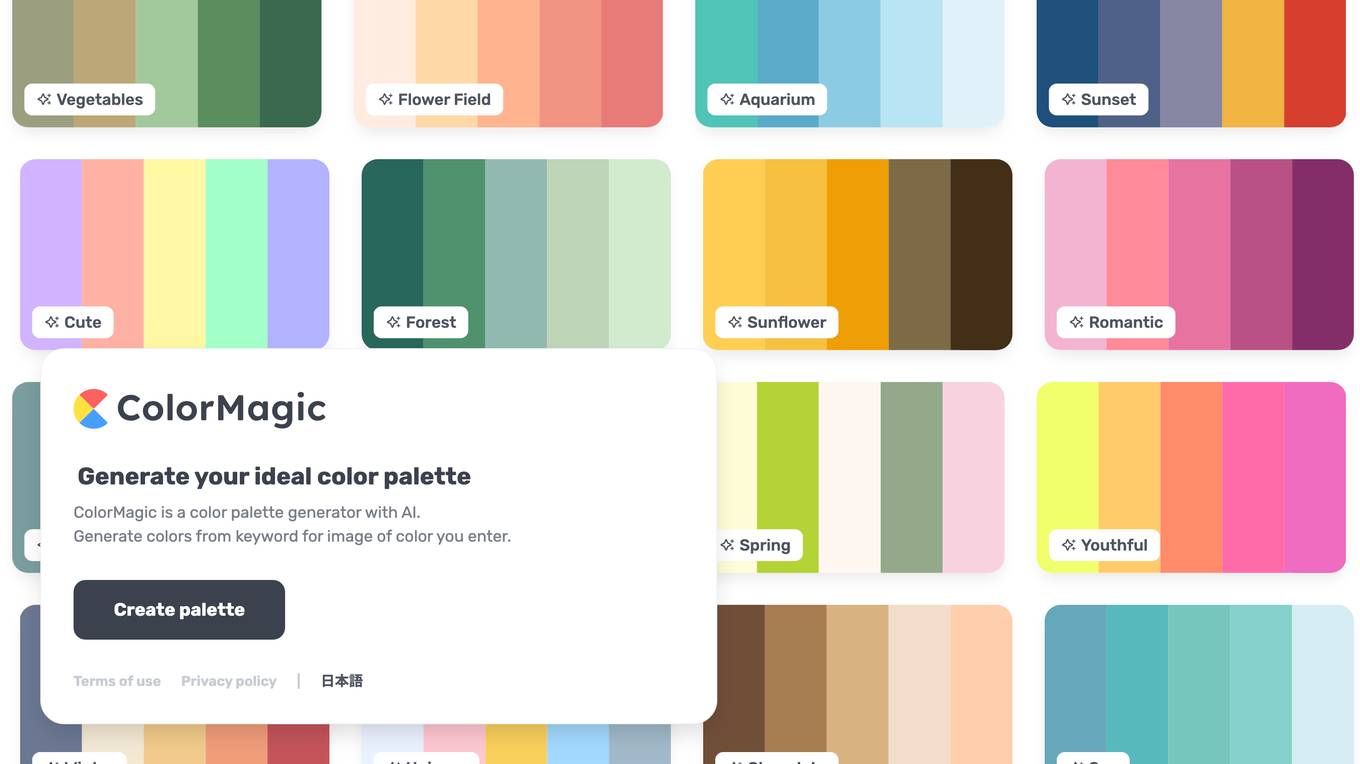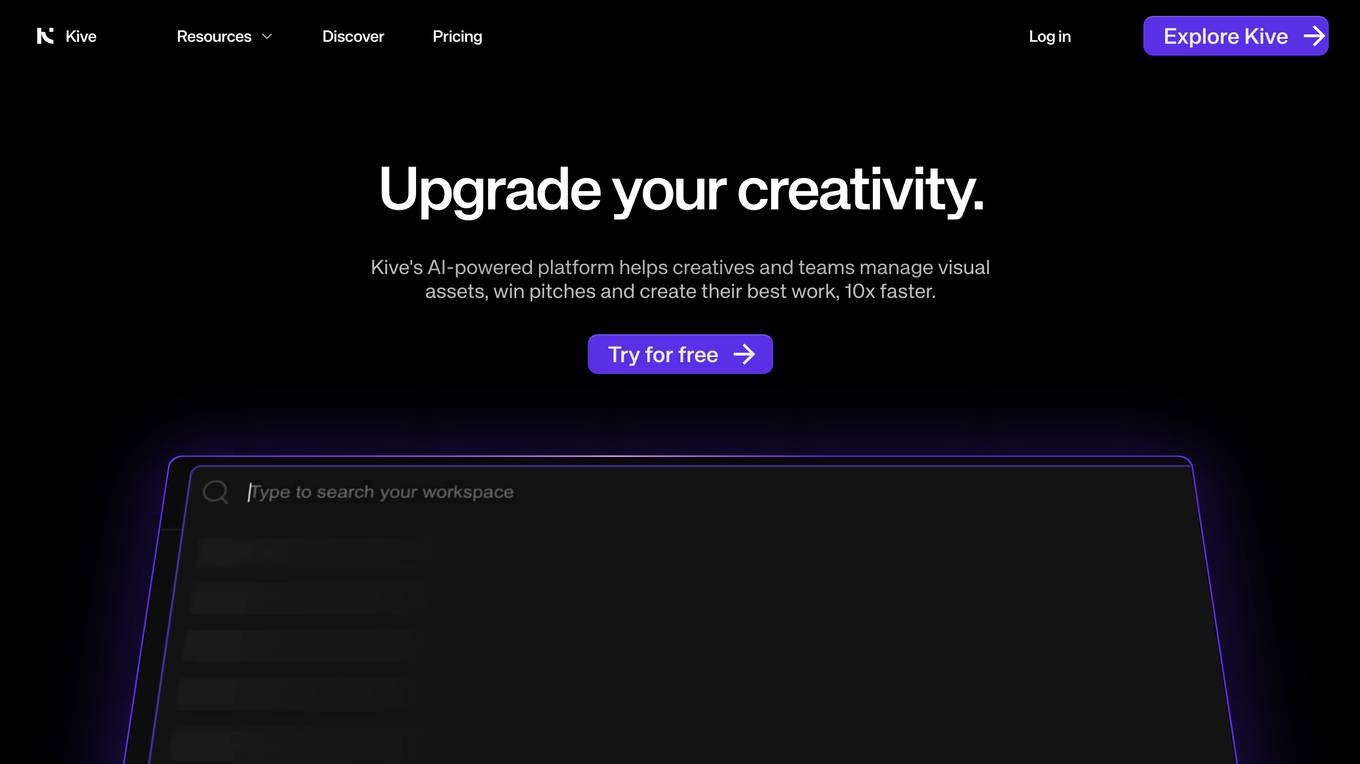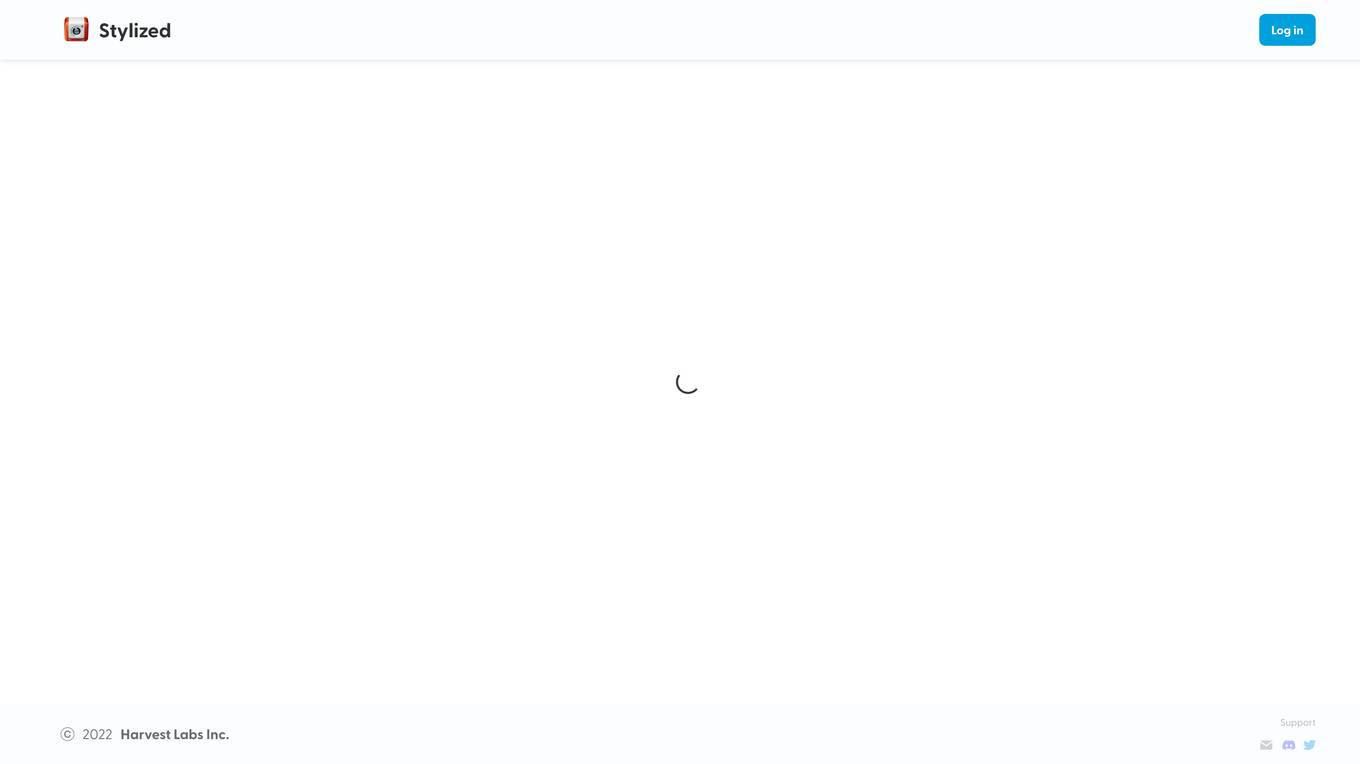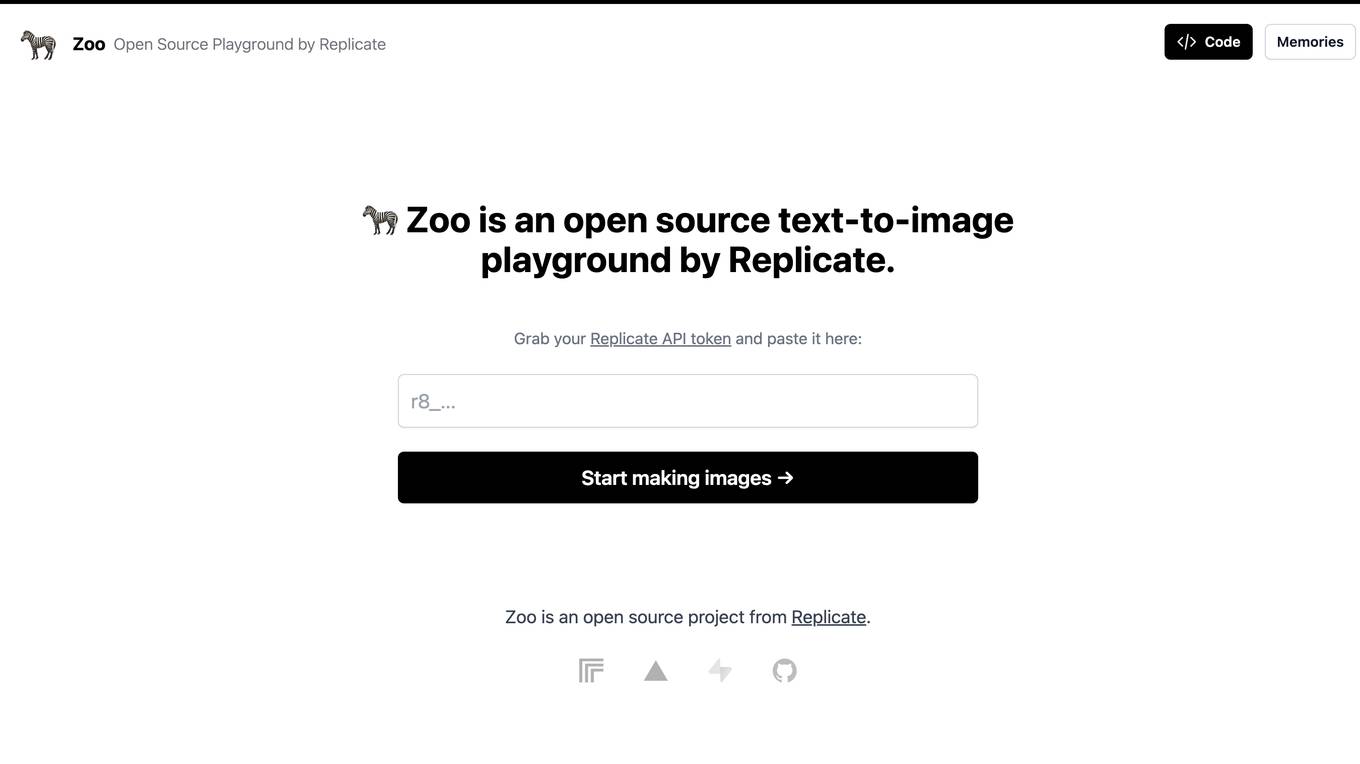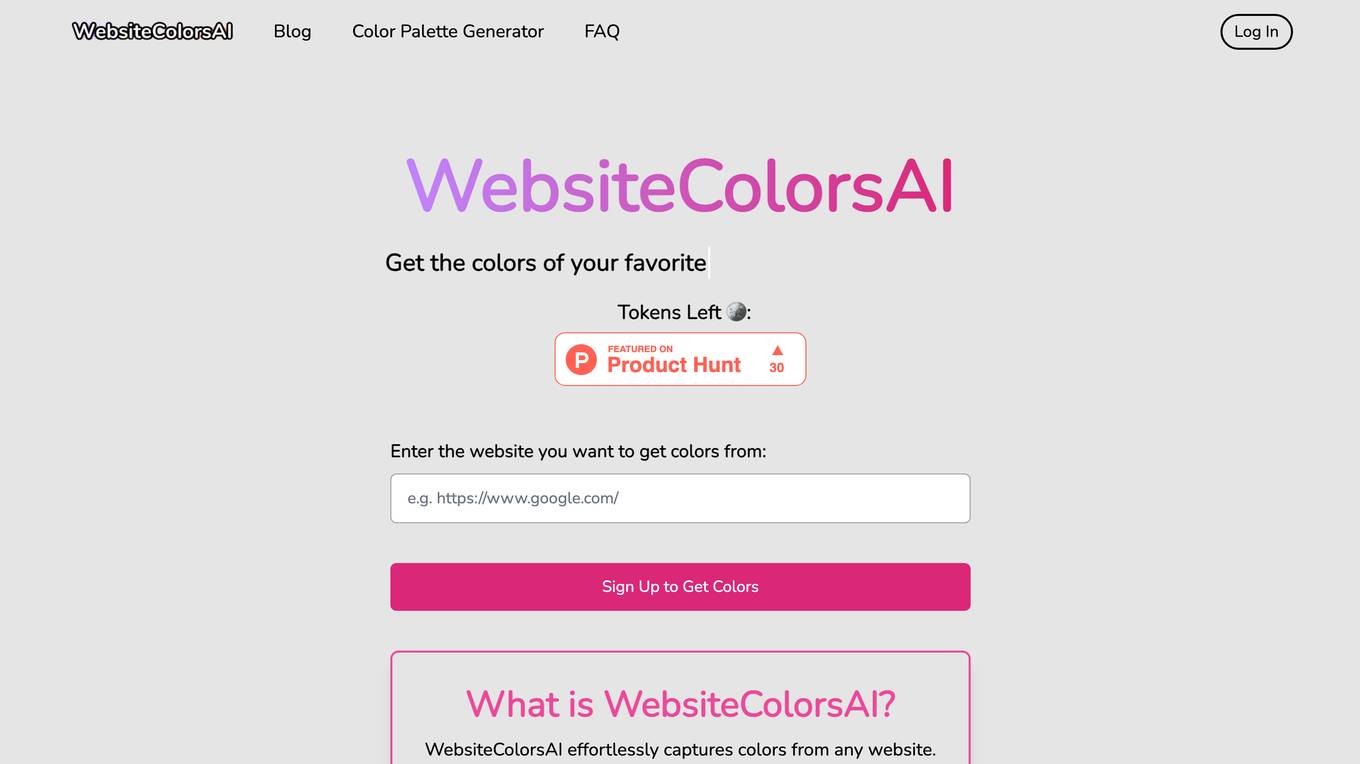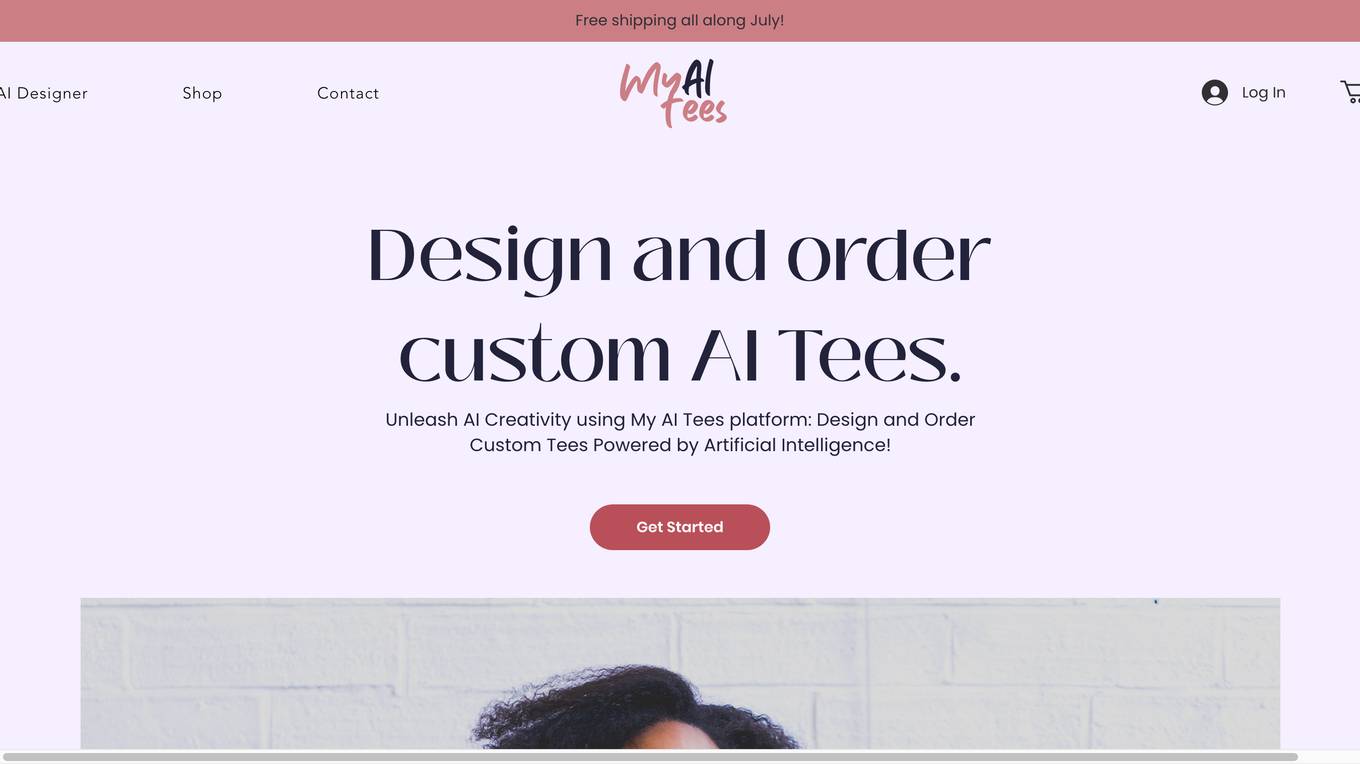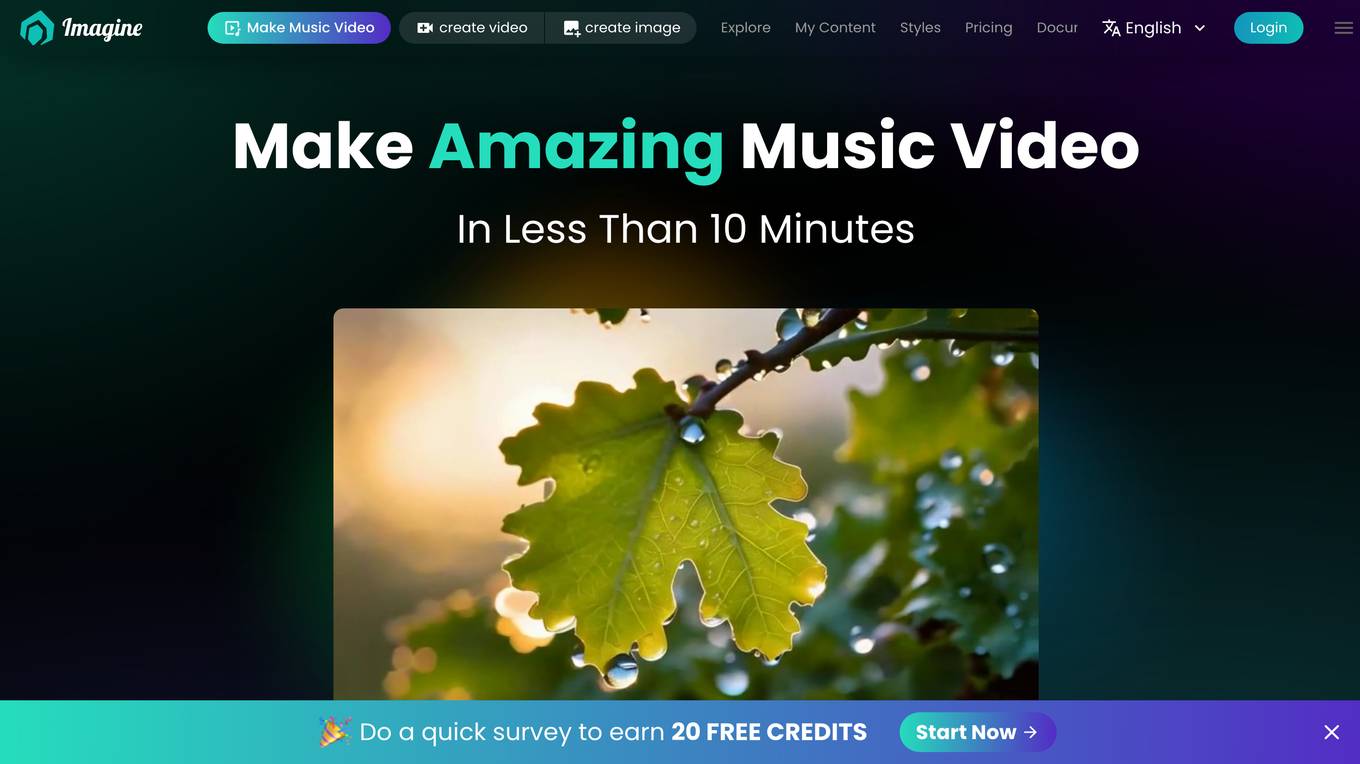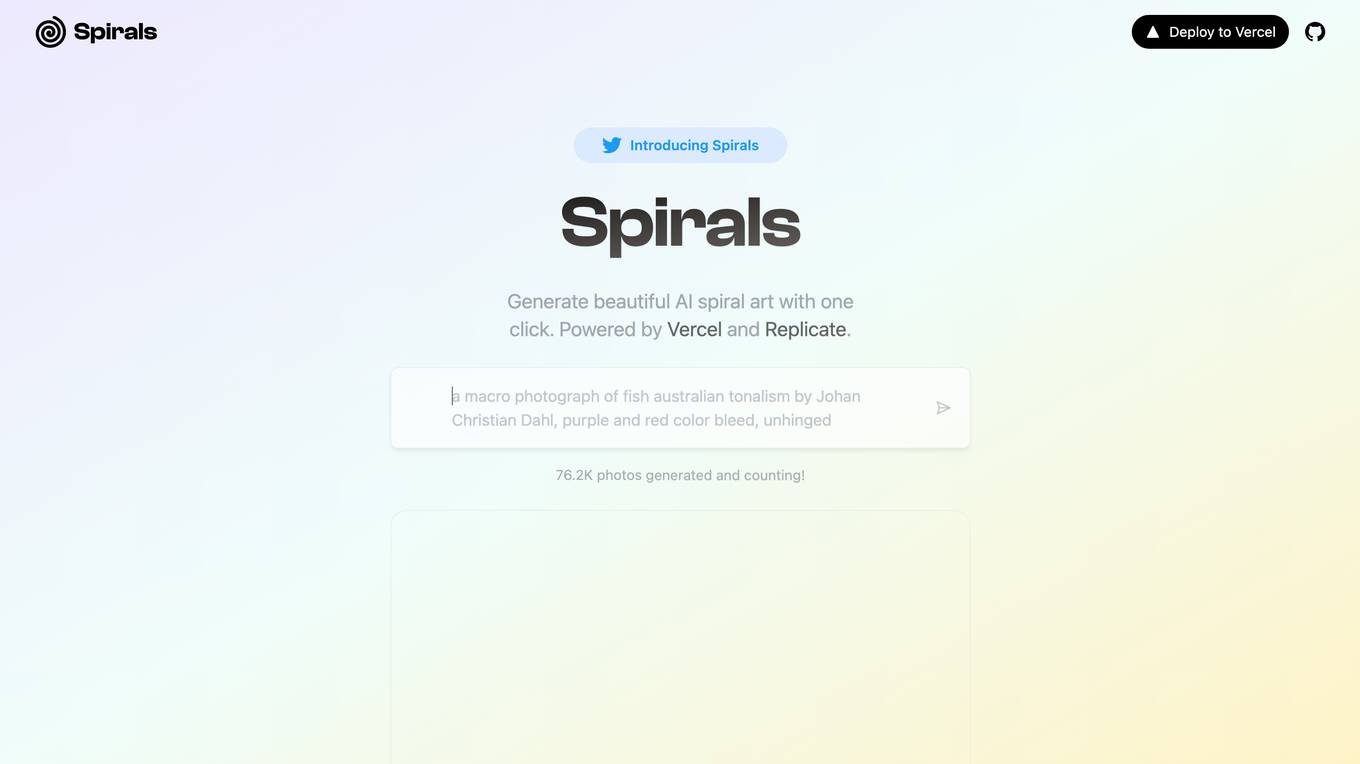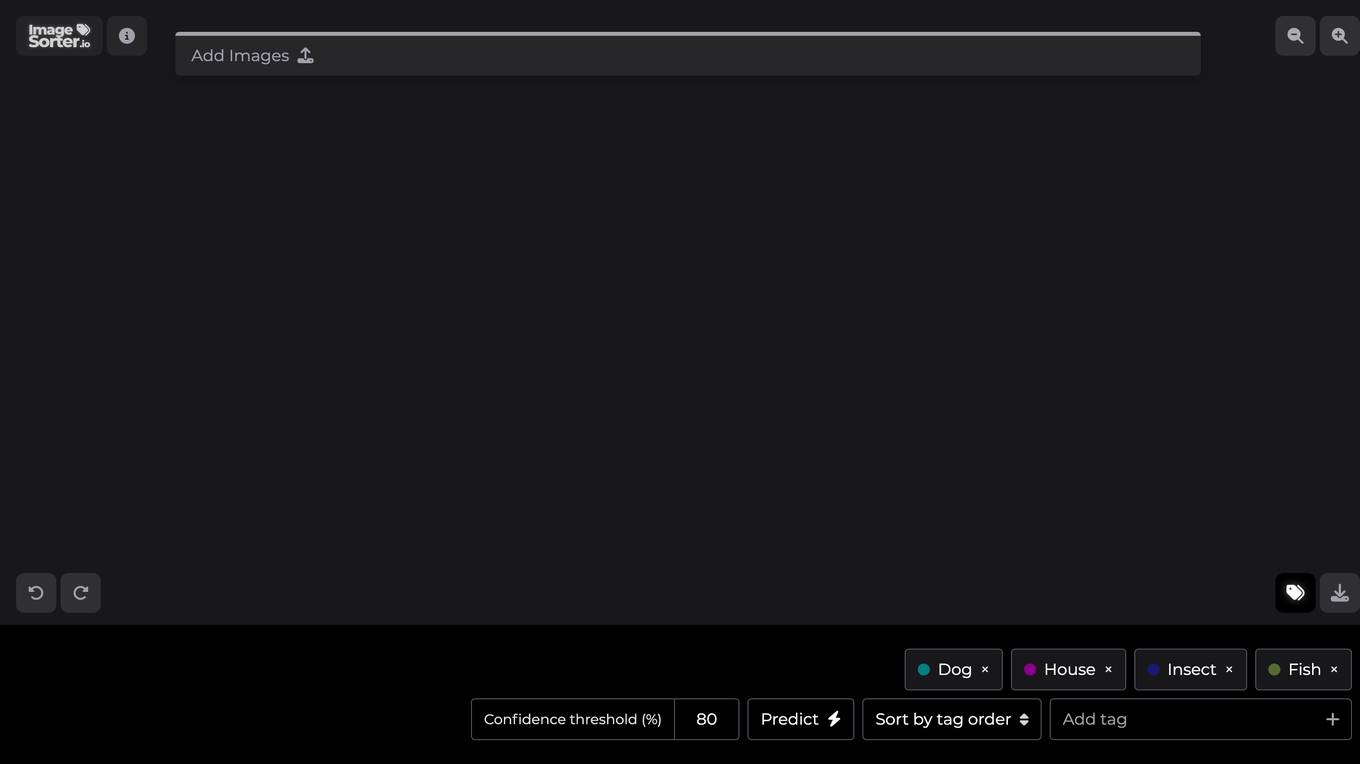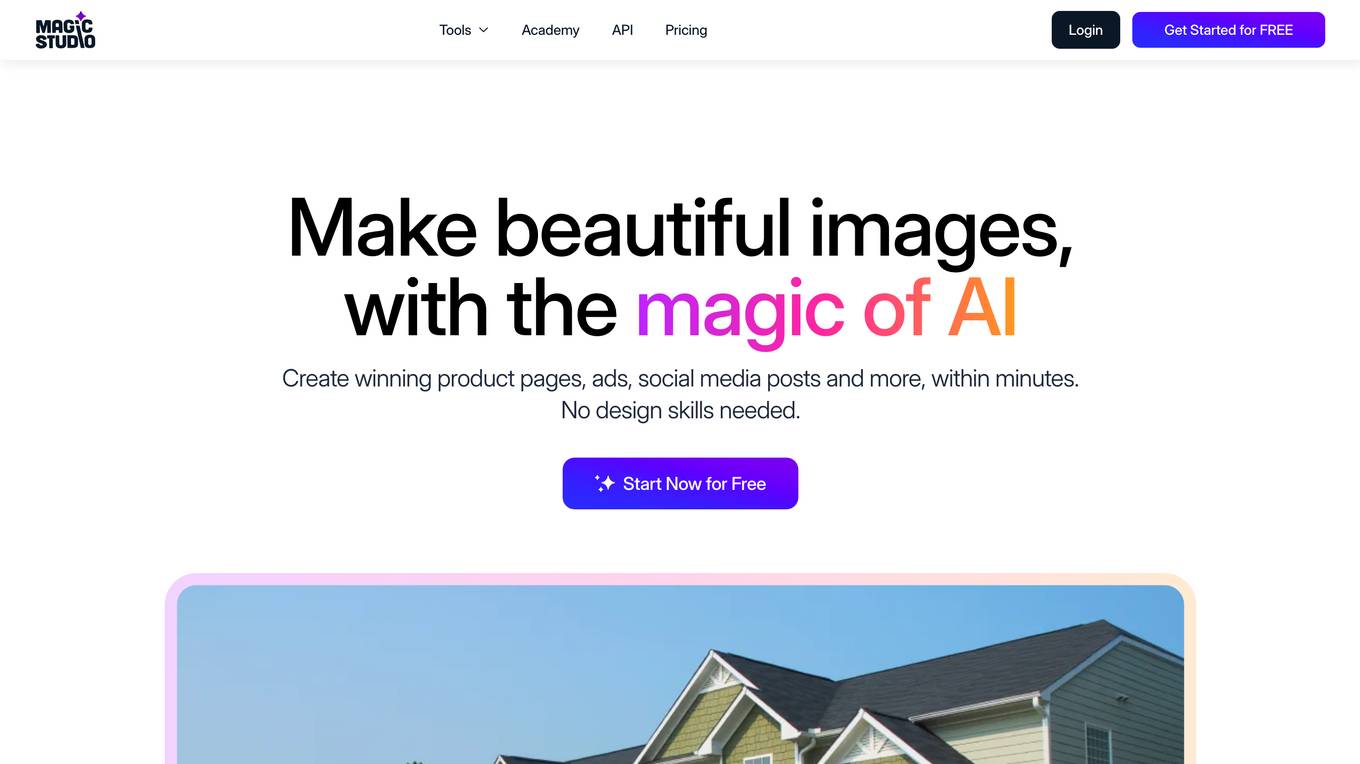Media.io Img Sharpener
Sharpen Your Images with AI
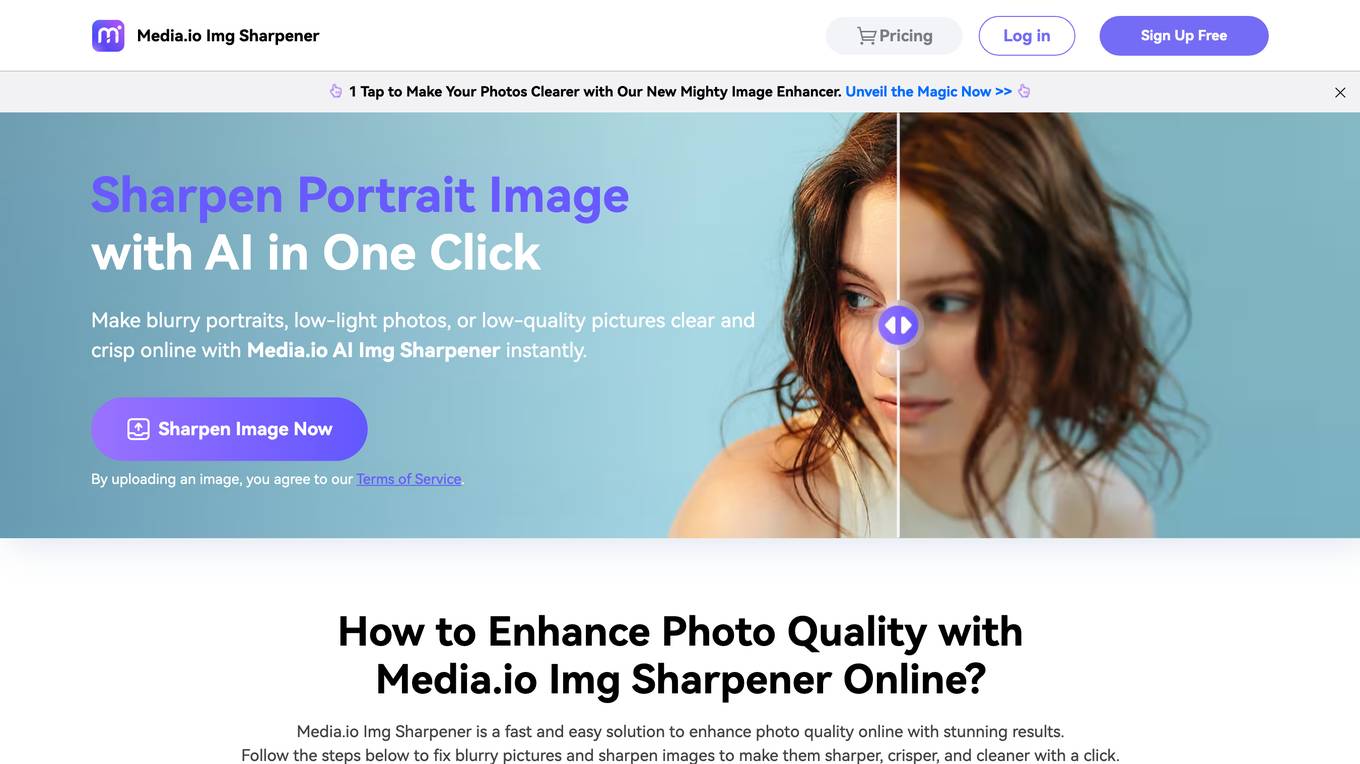
Description:
Media.io Img Sharpener is an online tool that uses artificial intelligence to sharpen and enhance images. It can be used to improve the quality of blurry, low-light, or low-quality photos. The tool is easy to use and requires no special skills or photo editing experience. Simply upload an image and the tool will automatically sharpen it. Media.io Img Sharpener is a great tool for photographers, graphic designers, and anyone who wants to improve the quality of their images.
For Tasks:
For Jobs:
Features
- Sharpens blurry images
- Enhances low-light photos
- Improves the quality of low-quality photos
- Easy to use
- No special skills or photo editing experience required
Advantages
- Improves the quality of blurry, low-light, or low-quality photos
- Easy to use
- No special skills or photo editing experience required
- Can be used to sharpen images for printing, social media, marketing campaigns, presentations, and more
- Helps photographers, graphic designers, and anyone who wants to improve the quality of their images
Disadvantages
- May not be able to fully restore a blurry image to its original quality
- Does not support batch processing
- May increase the file size of the sharpened image
Frequently Asked Questions
-
Q:What is image sharpness?
A:Image sharpness refers to the clarity and detail of an image. It measures how well-defined the edges and fine details are in an image. -
Q:How to make a blurry picture clear online?
A:To make a blurry image clear, you can use some image sharpeners. Media.io Img Sharpener is recommended here as it can instantly unblur images online with the latest artificial intelligence. -
Q:How to make pixelated images clearer?
A:Media.io Img Sharpener is a perfect tool to fix pixelated portrait images. To depixelate an image, follow the steps below: -
Q:What image formats are supported?
A:You can upload JPG, PNG, BMP, WebP, and JPEG formats within 50MB under 6000*6000 pixels. The format of the exported image will be the same as the original file. -
Q:Does the Media.io Img Sharpener support batch processing?
A:Not yet. Media.io Img Sharpener can sharpen one image at a time at the time of writing. If you’re looking for more features, you can tell us here . -
Q:Will the file size change after sharpening in Media.io?
A:It depends. Media.io Img Sharpener may add more pixels and information to the original photos for better clarity. This means the resulting photo may get bigger in size in some circumstances. But the image dimension will remain the same. -
Q:Is Media.io Img Sharpener free to use?
A:Using the product is free, which means uploading, sharpening blurry images, and previewing files are completely free. However, downloading processed files requires credits, and each download consumes one credit. All users can get 1 free point after registration.
Alternative AI tools for Media.io Img Sharpener
Similar sites
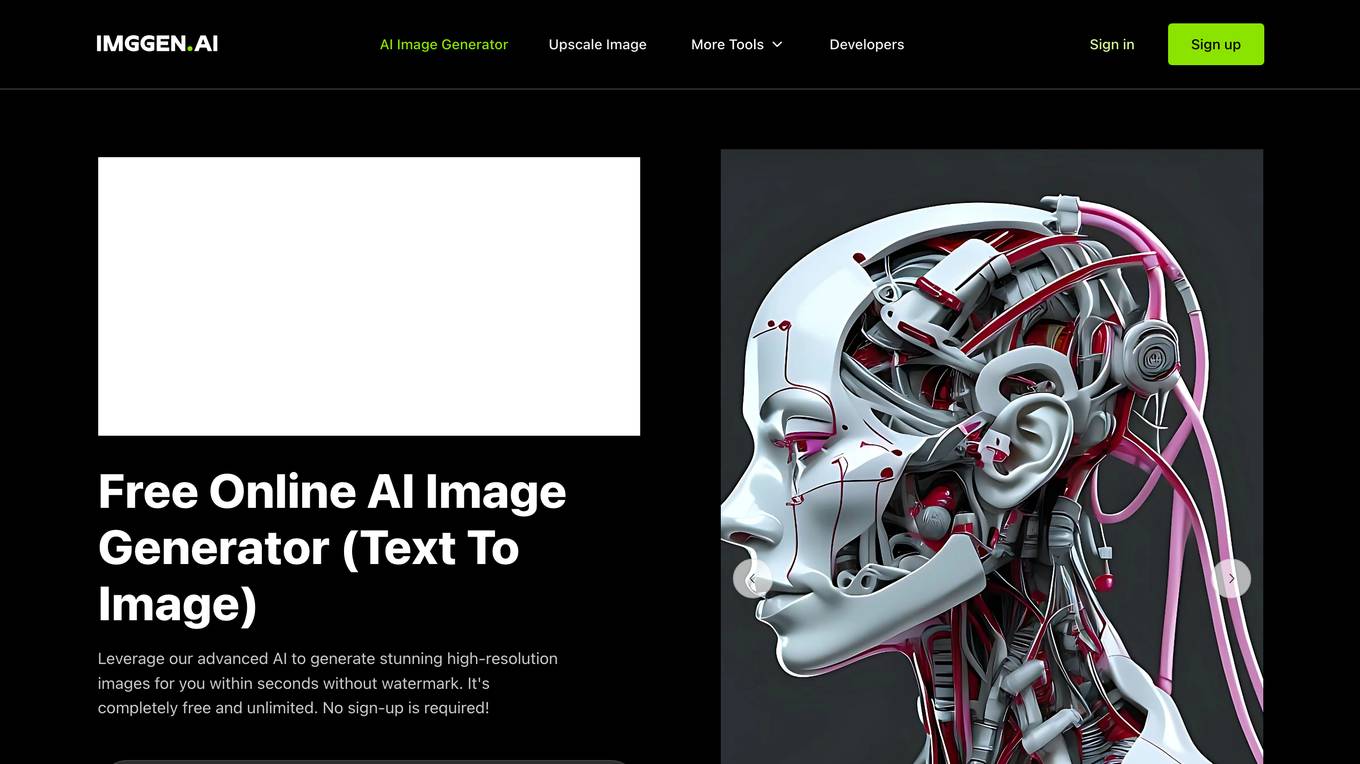
ImgGen AI
Your simple solution for generating high resolution images for you within seconds with AI.
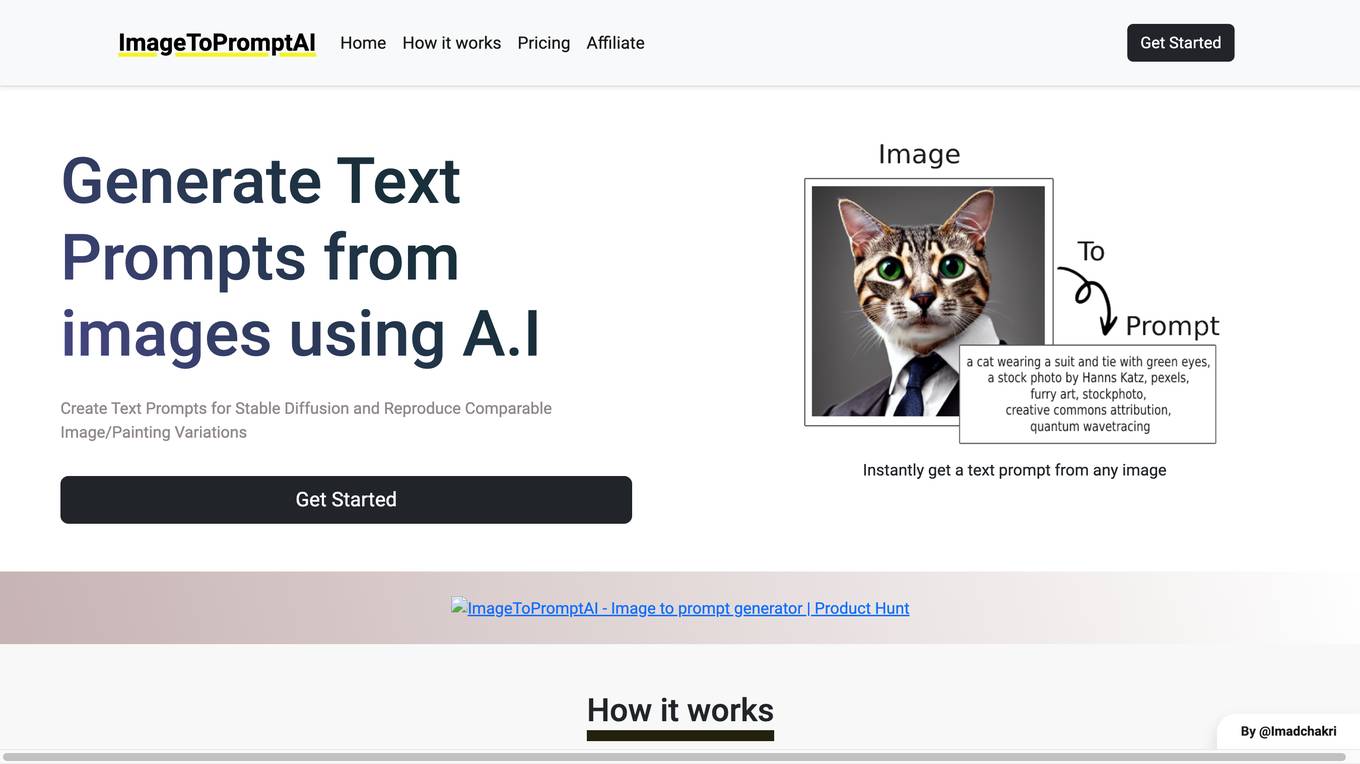
ImageToPromptAI
Create Text Prompts for Stable Diffusion and Reproduce Comparable Image/Painting Variations
For similar tasks
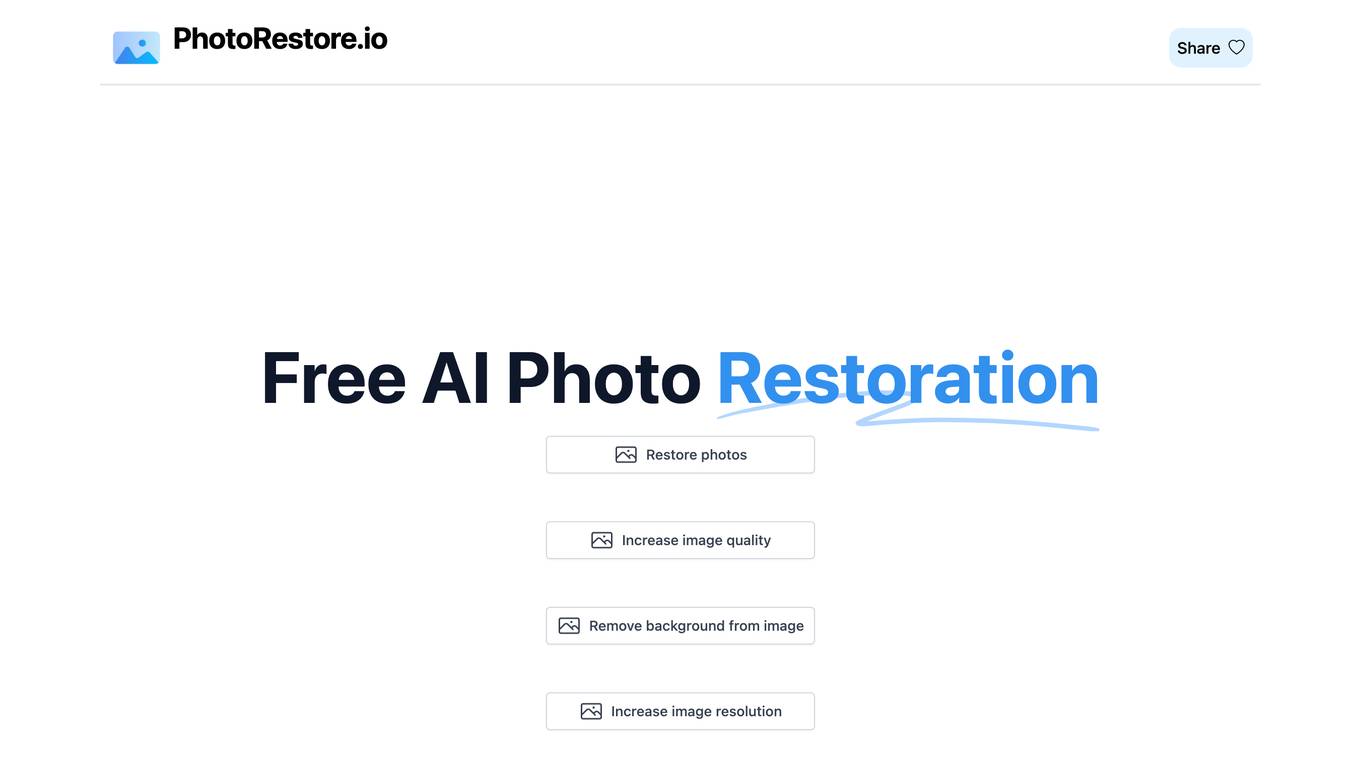
PhotoRestore.io
Restore old photos and bring your memories back to life with PhotoRestore.io
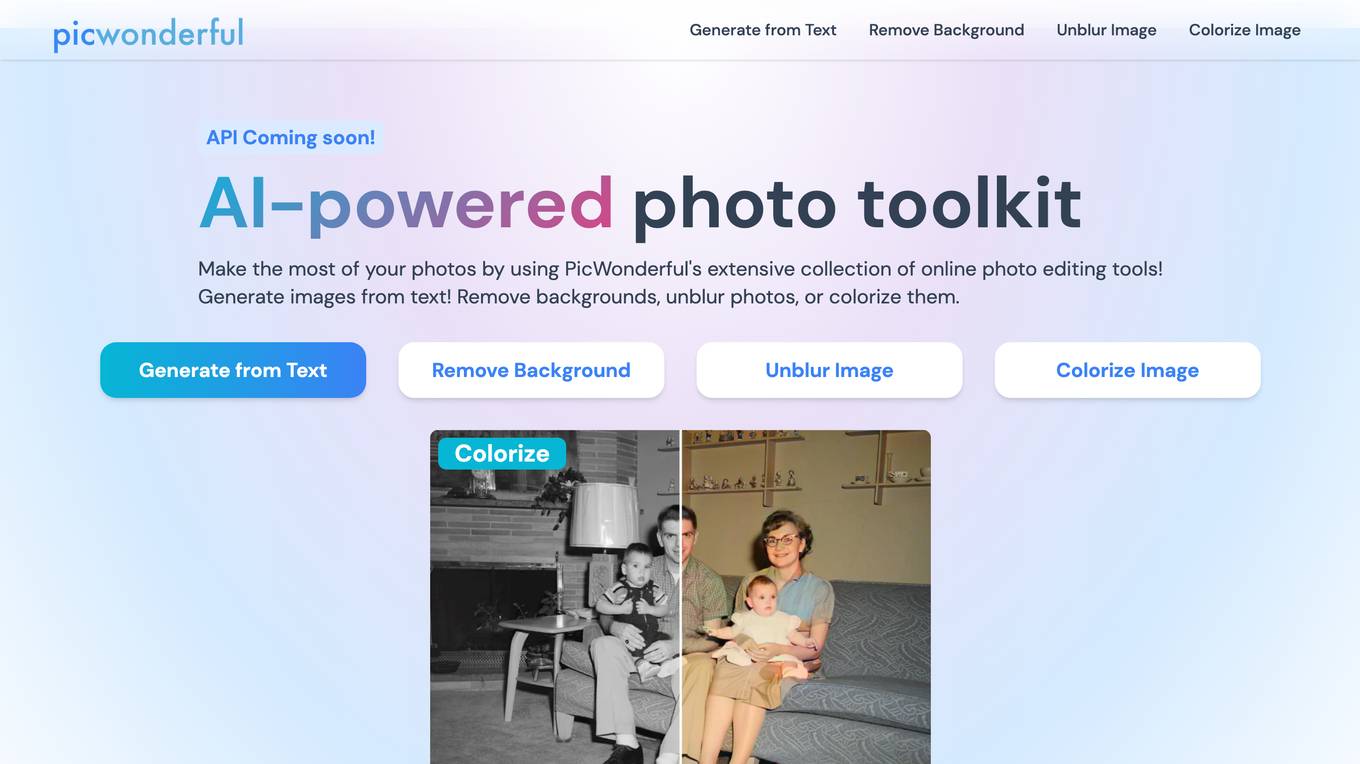
PicWonderful
Make the most of your photos with PicWonderful's extensive collection of online photo editing tools!
For similar jobs
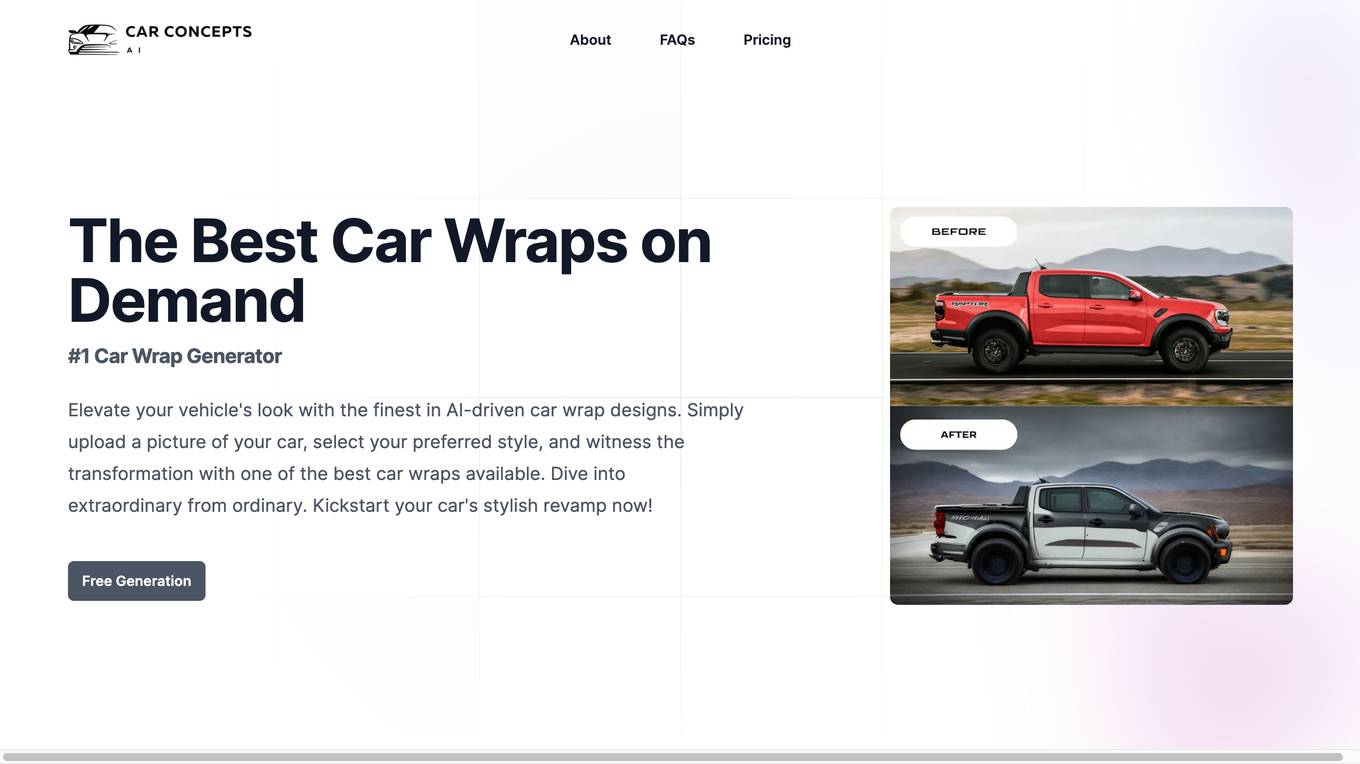
Car Concepts AI
Elevate your vehicle's look with the finest in AI-driven car wrap designs.
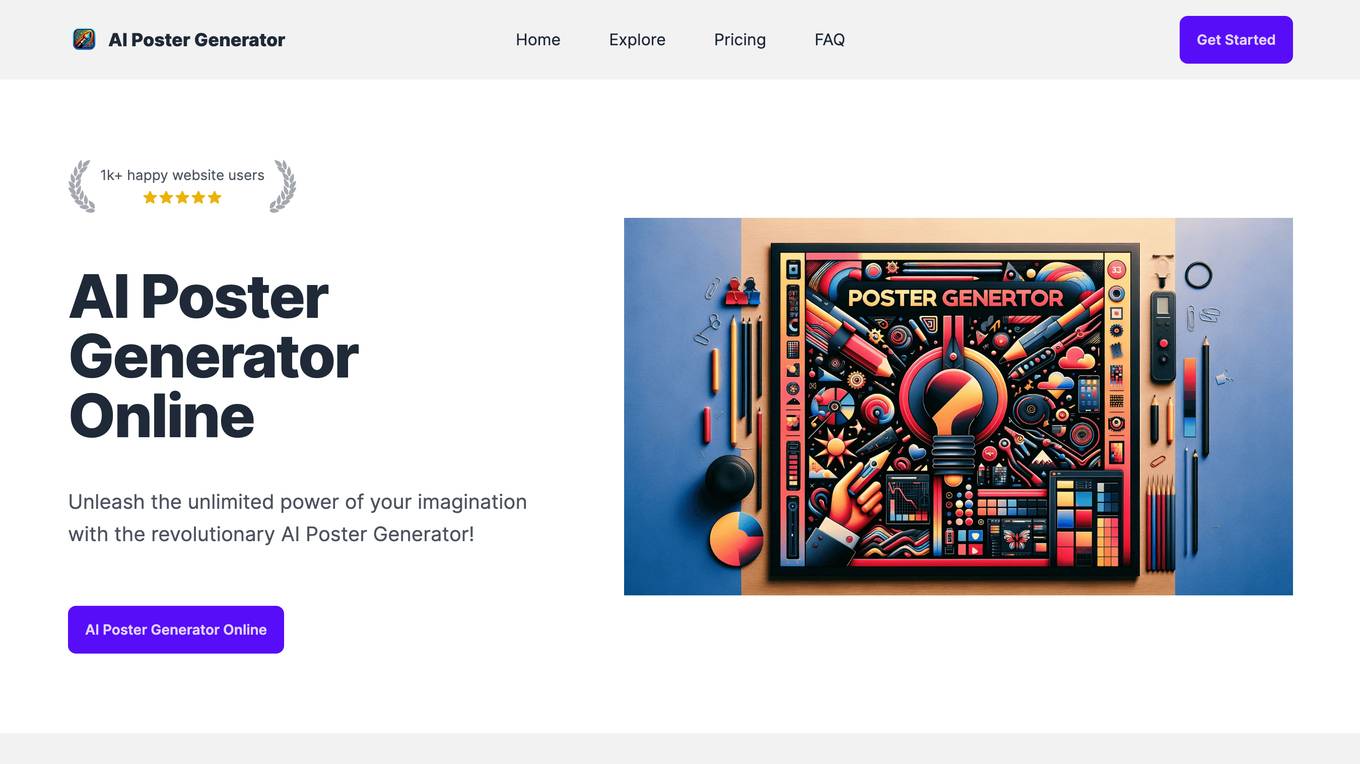
AI Poster Generator
Unleash the unlimited power of your imagination with the revolutionary AI Poster Generator!