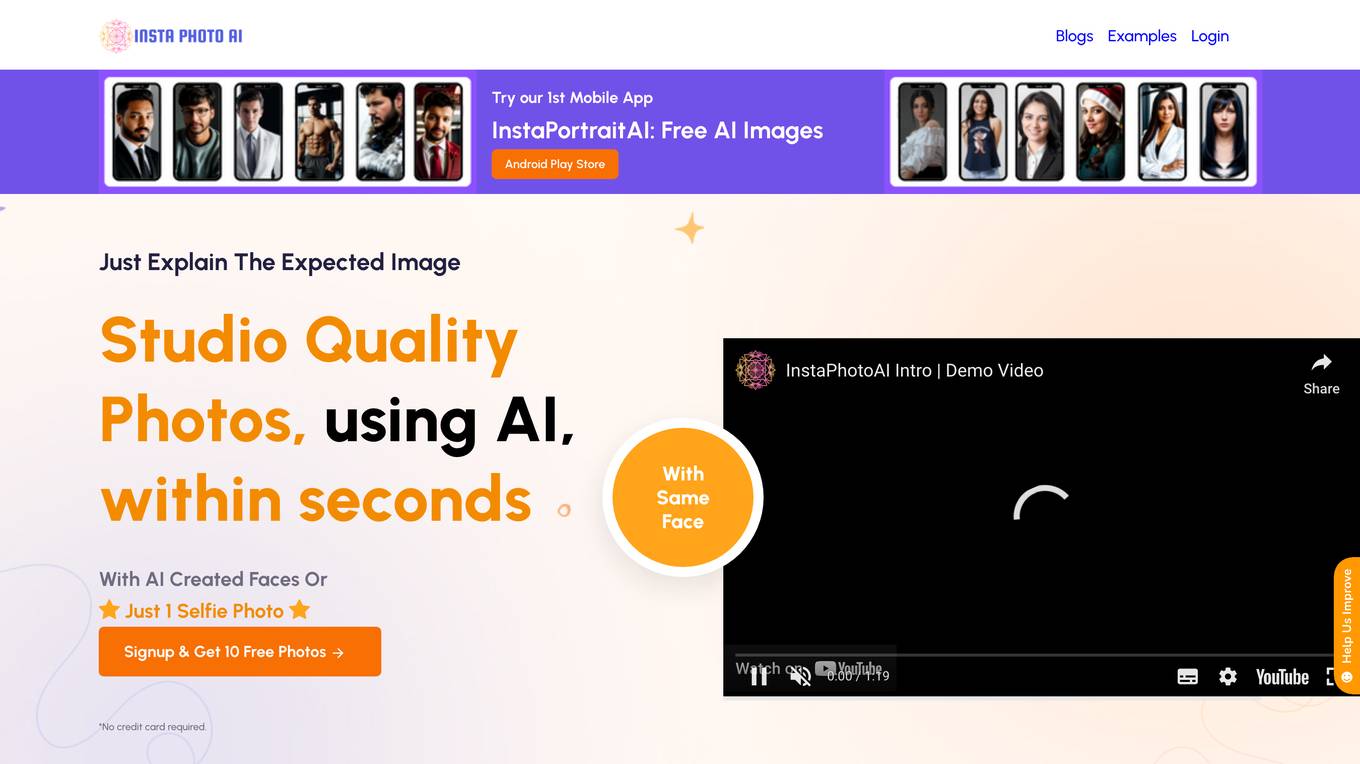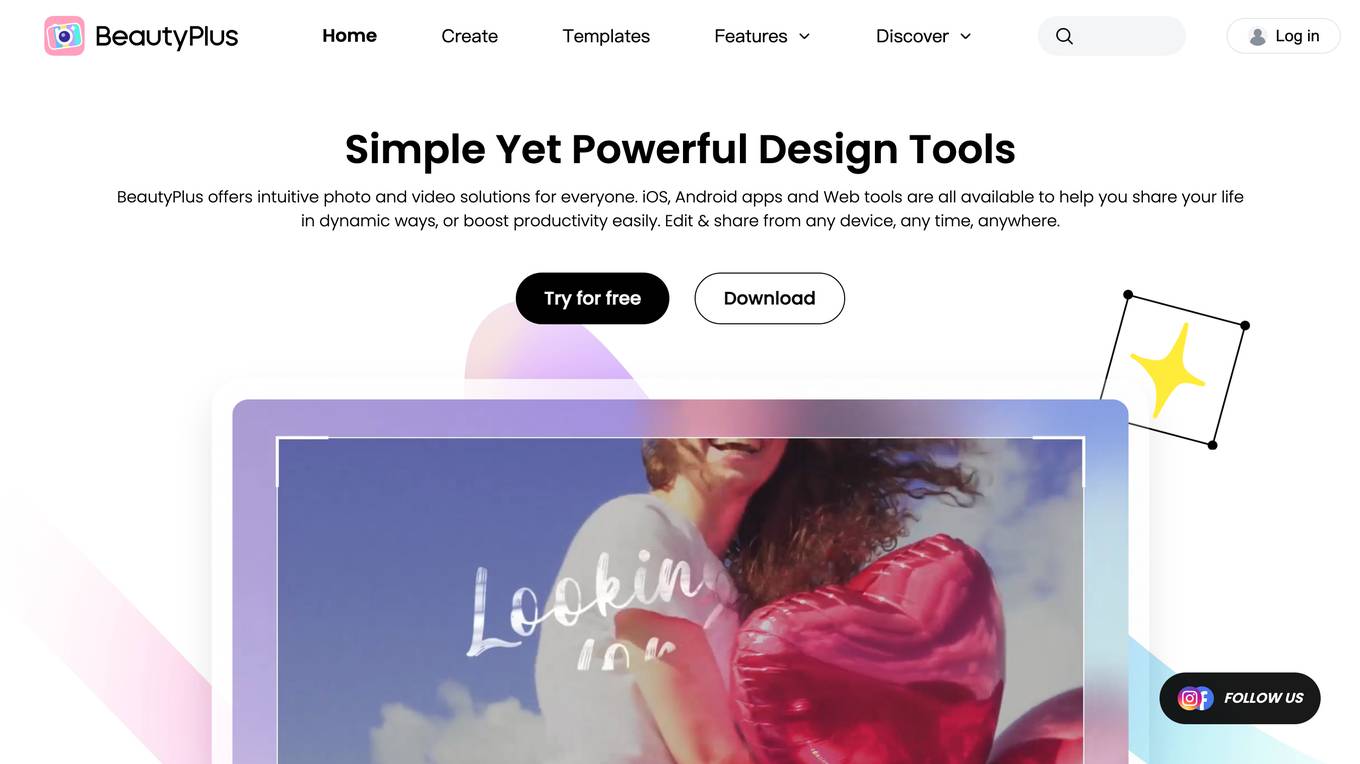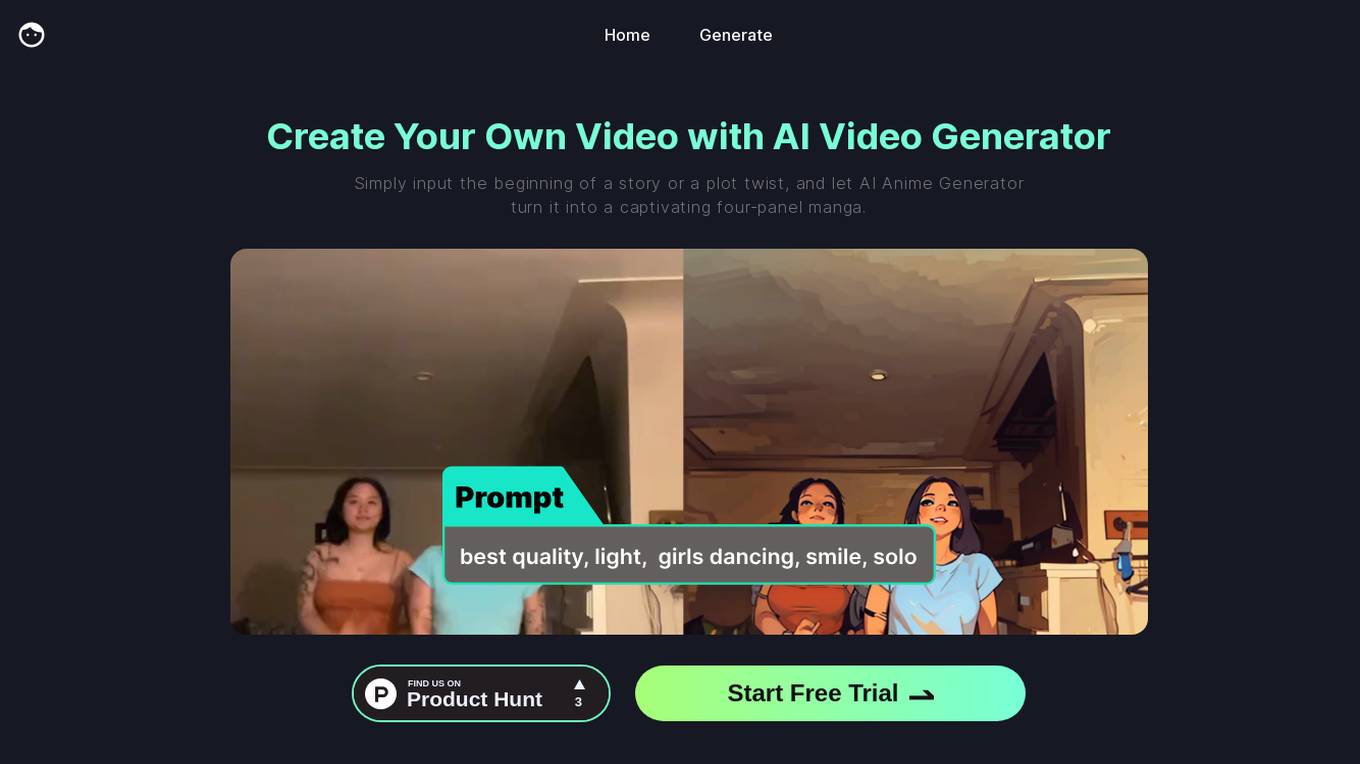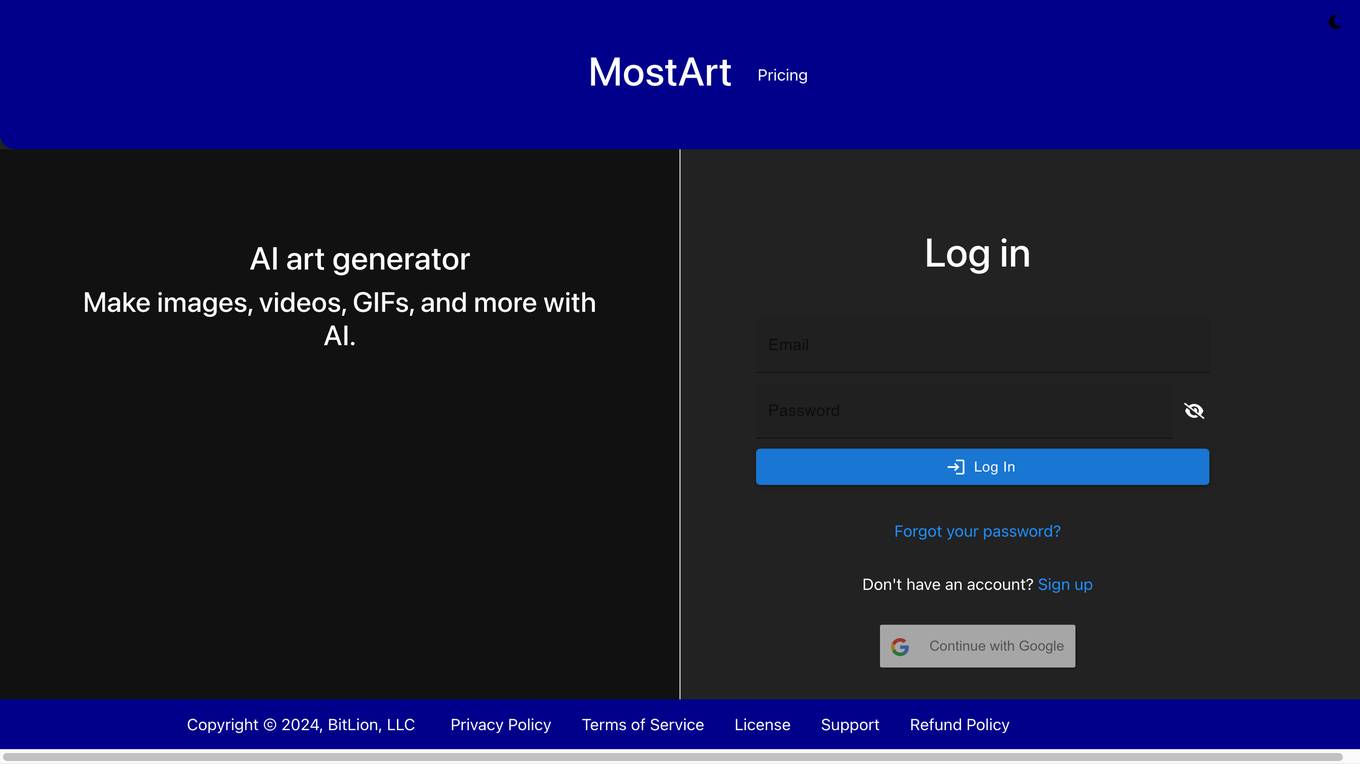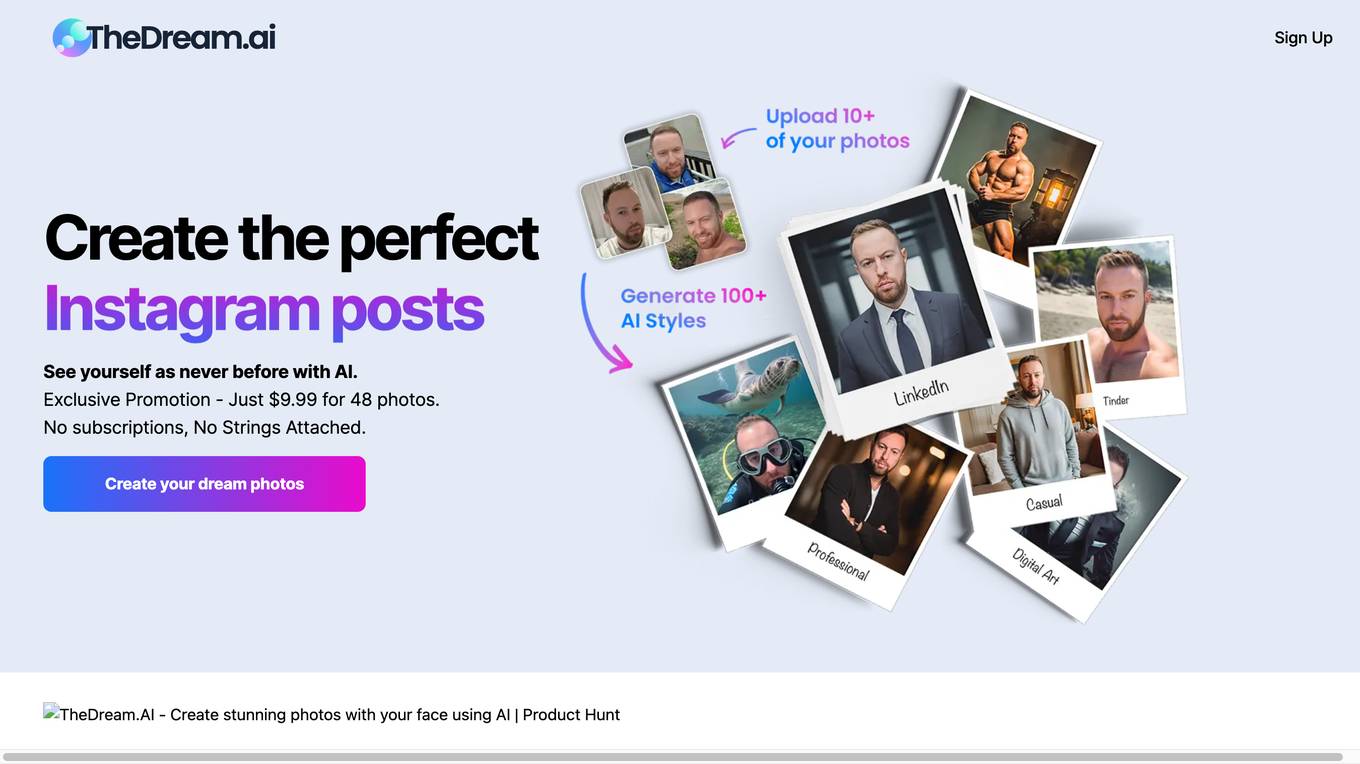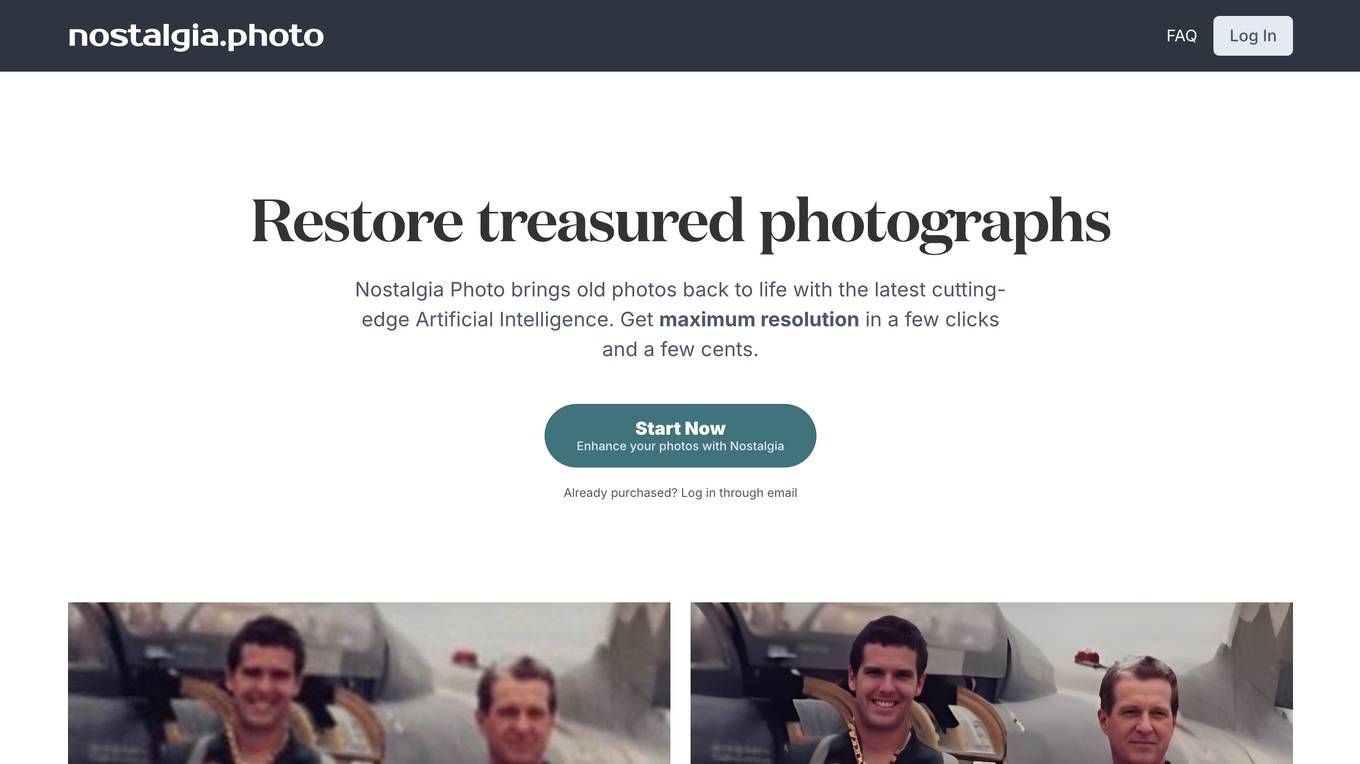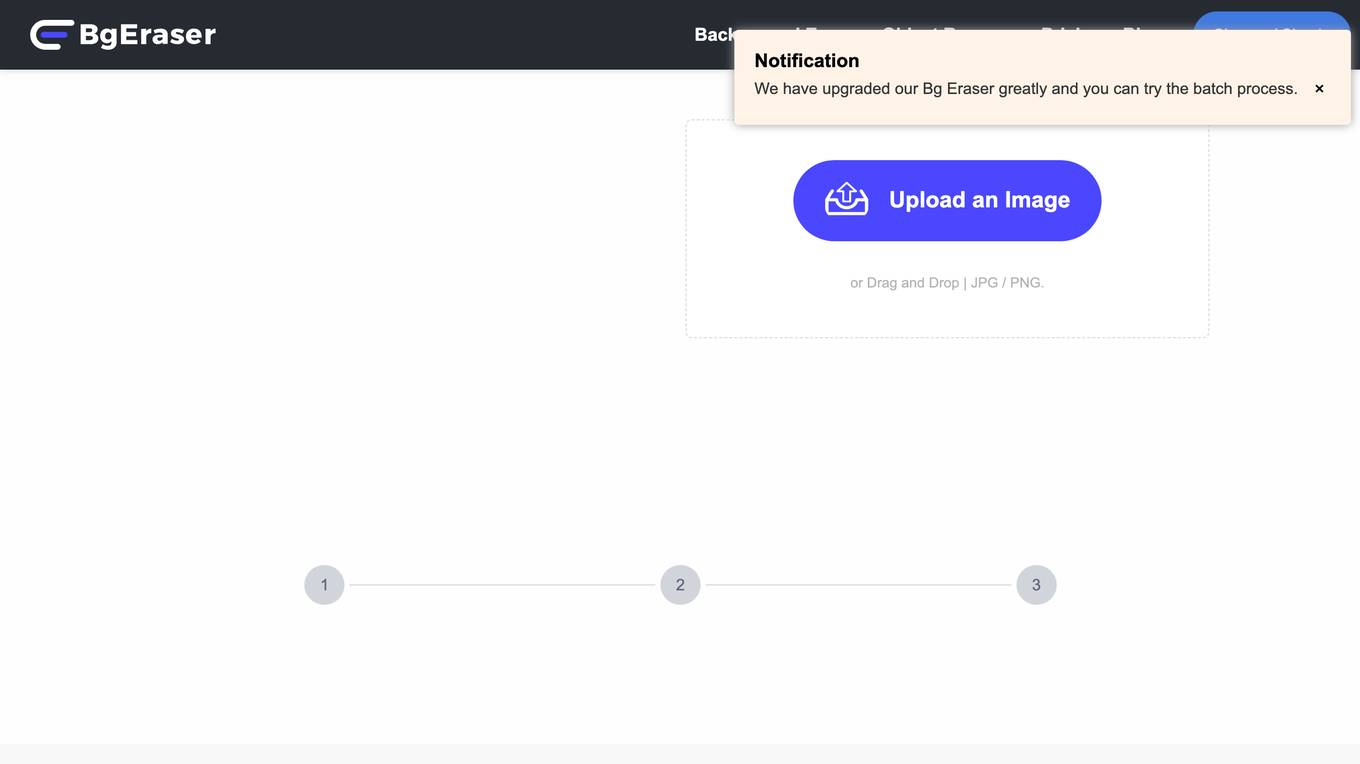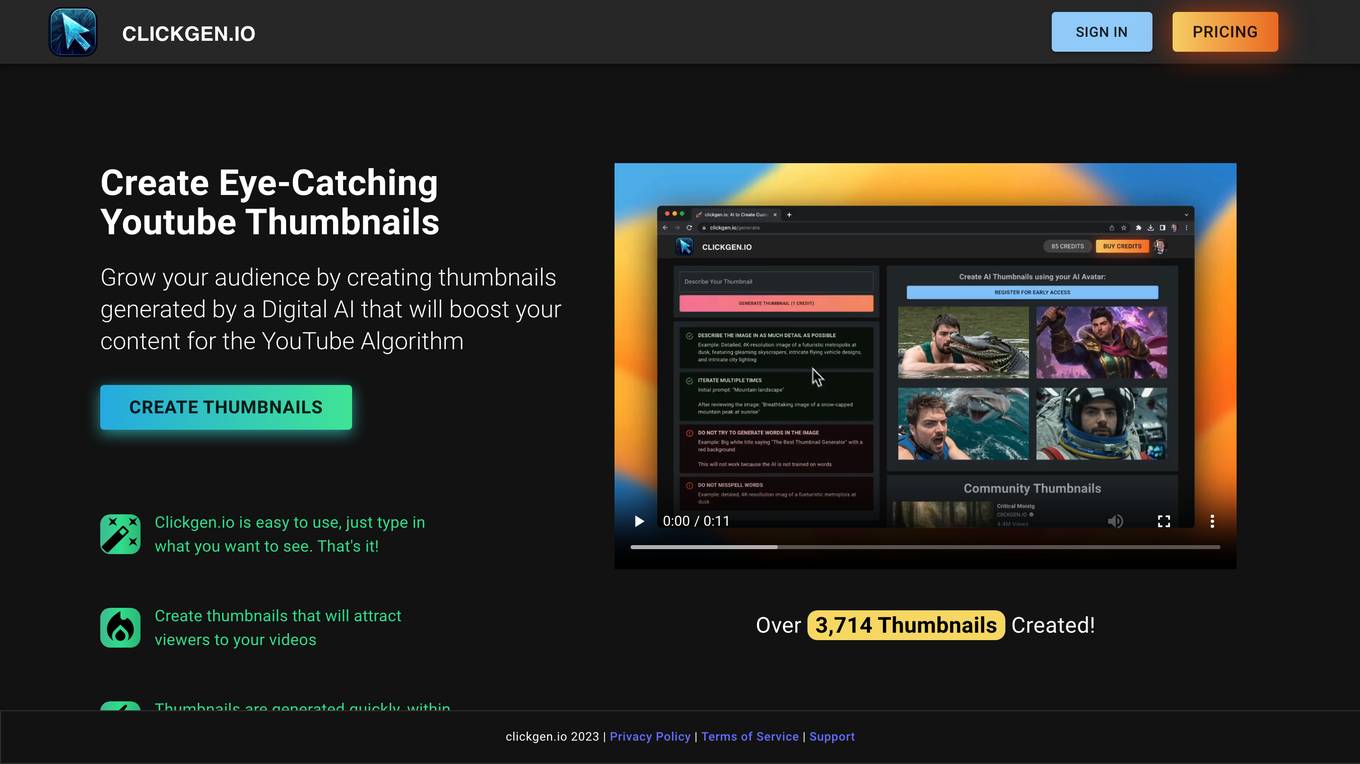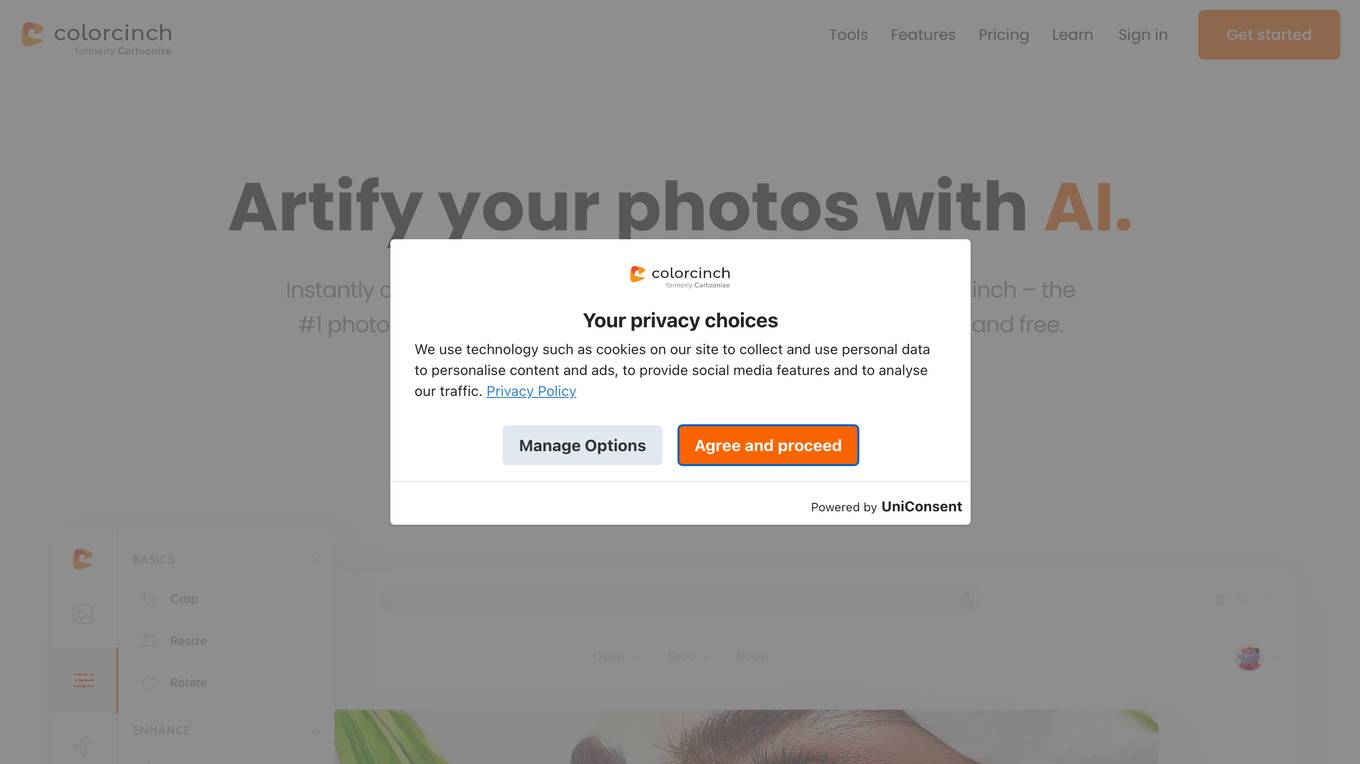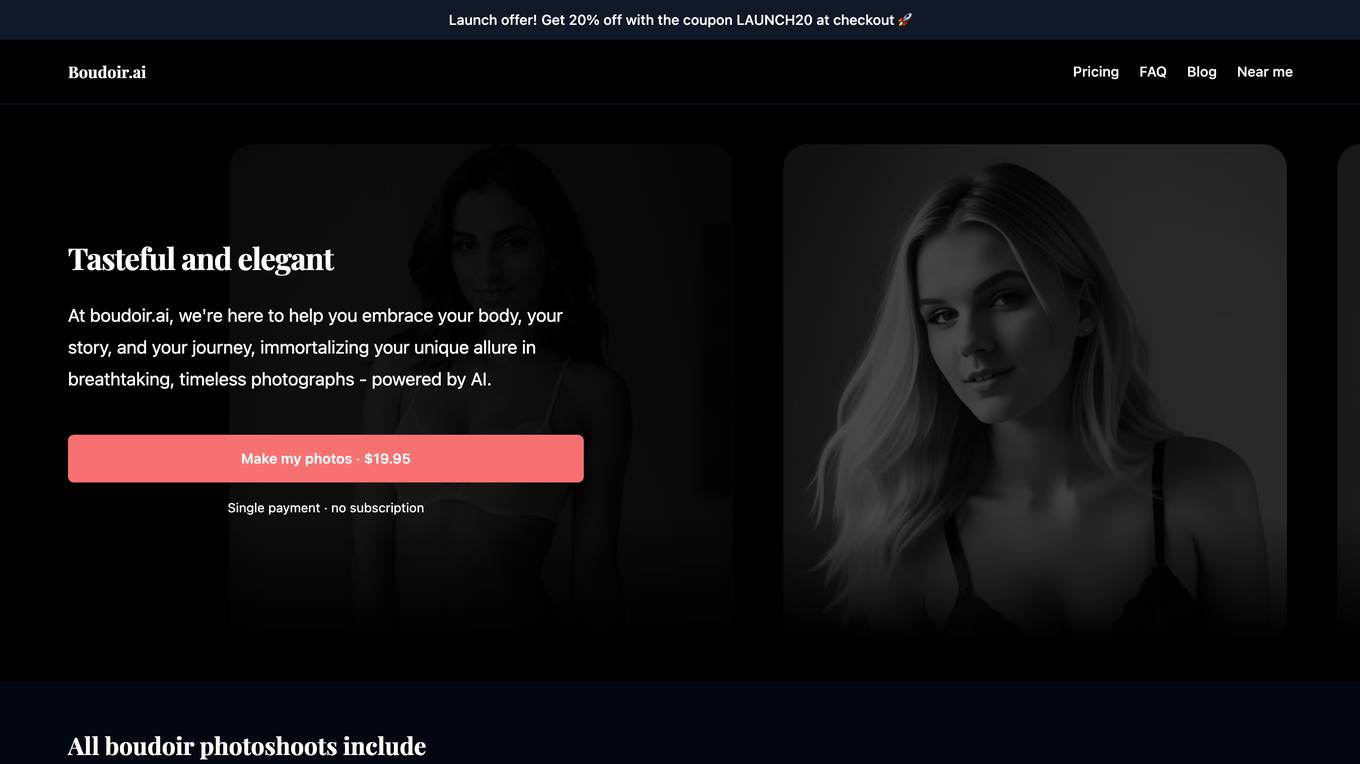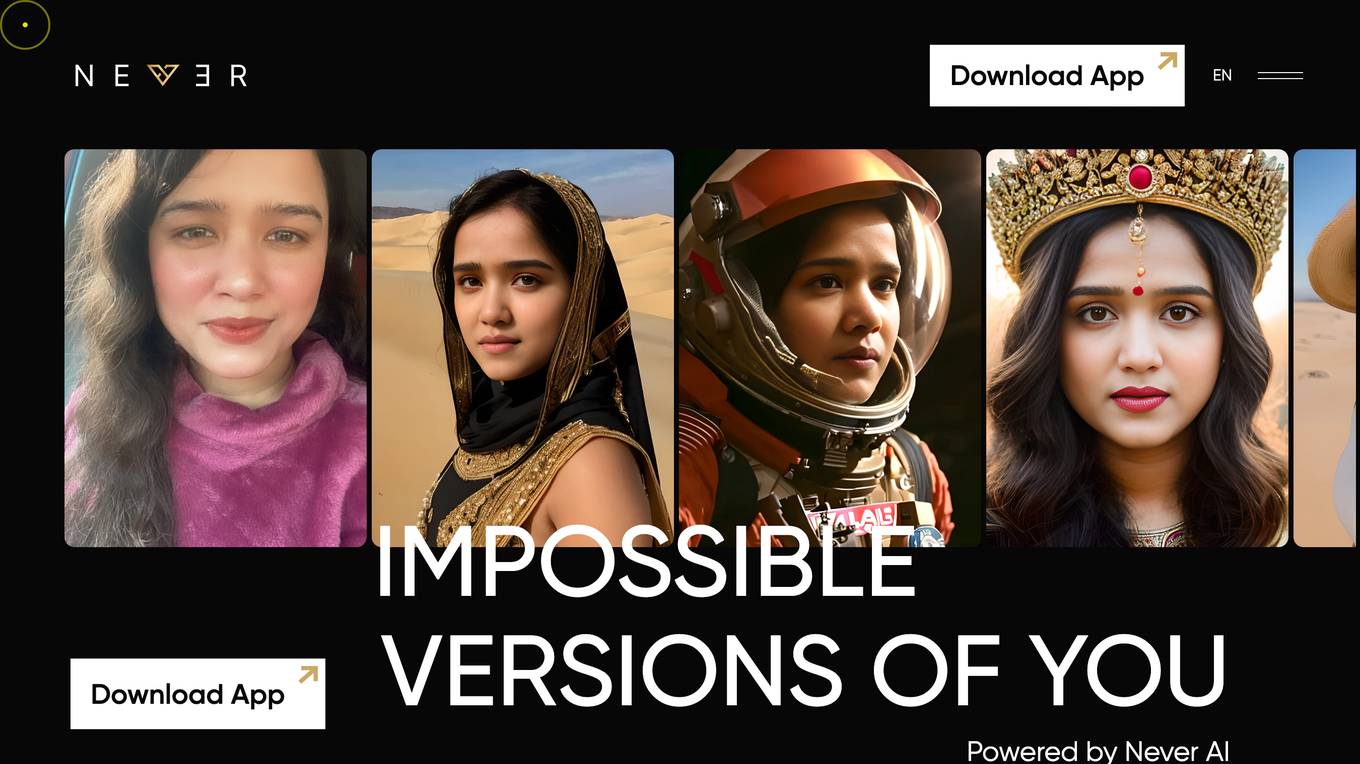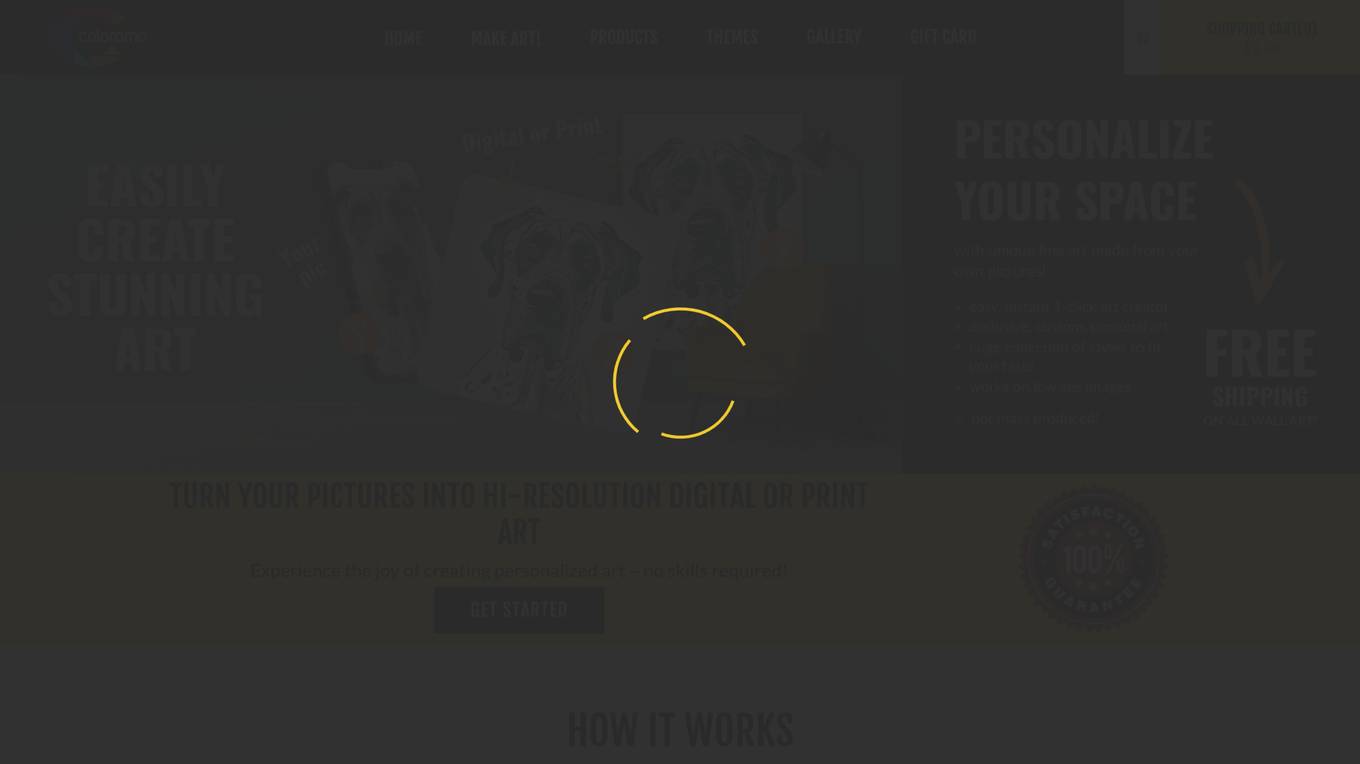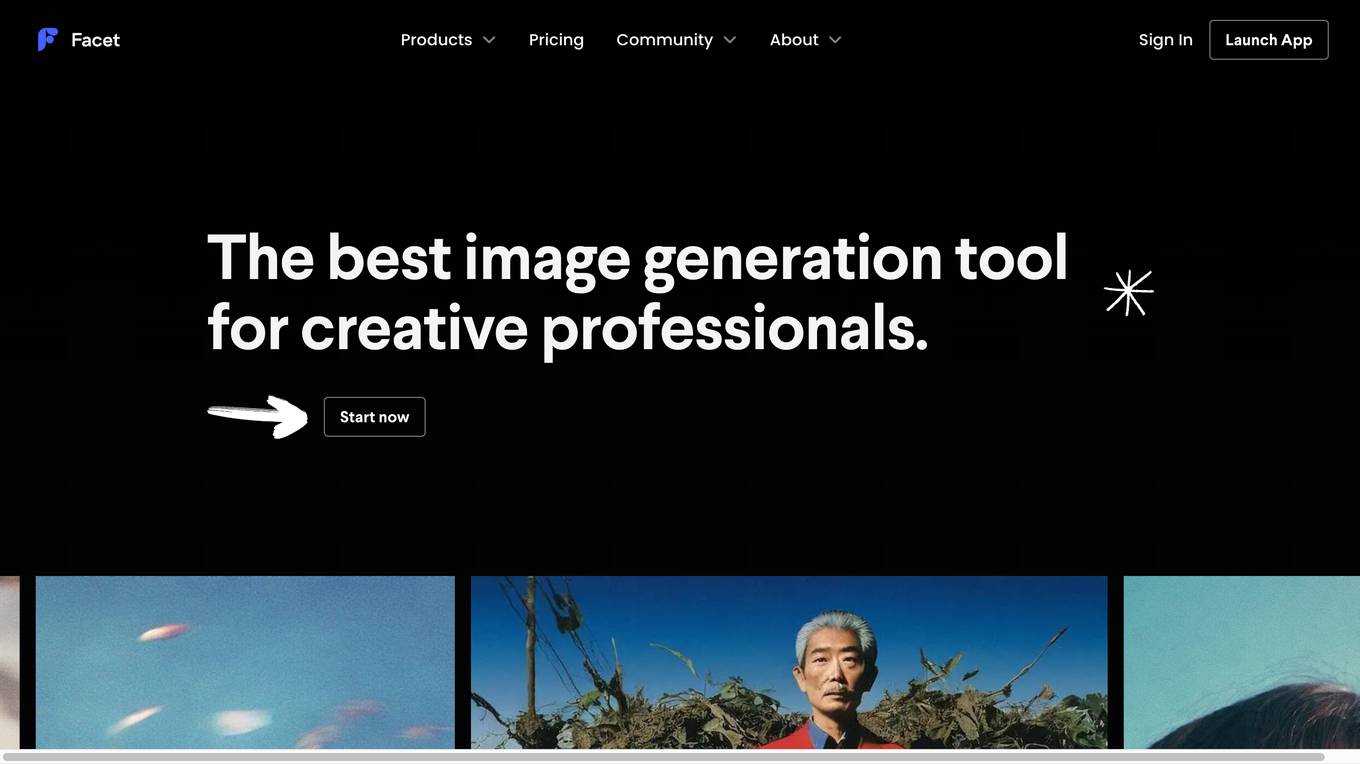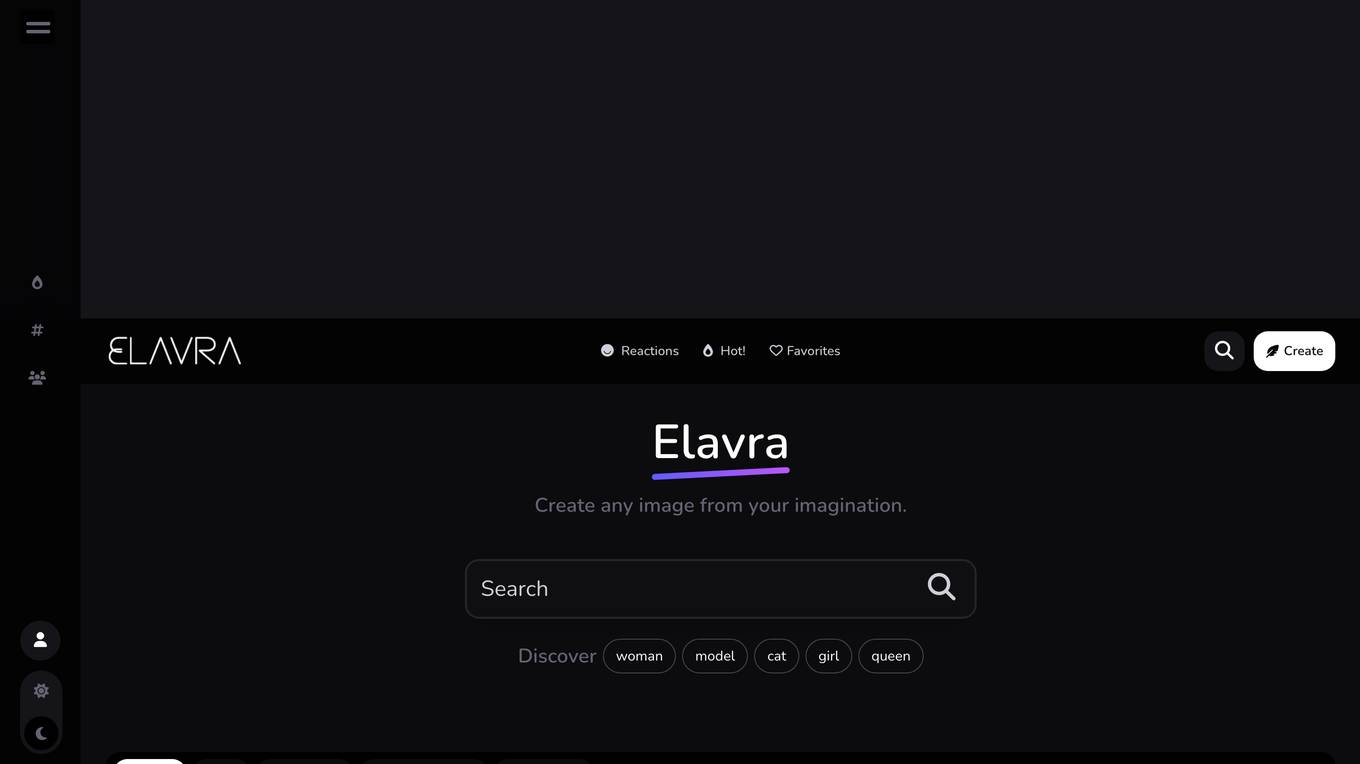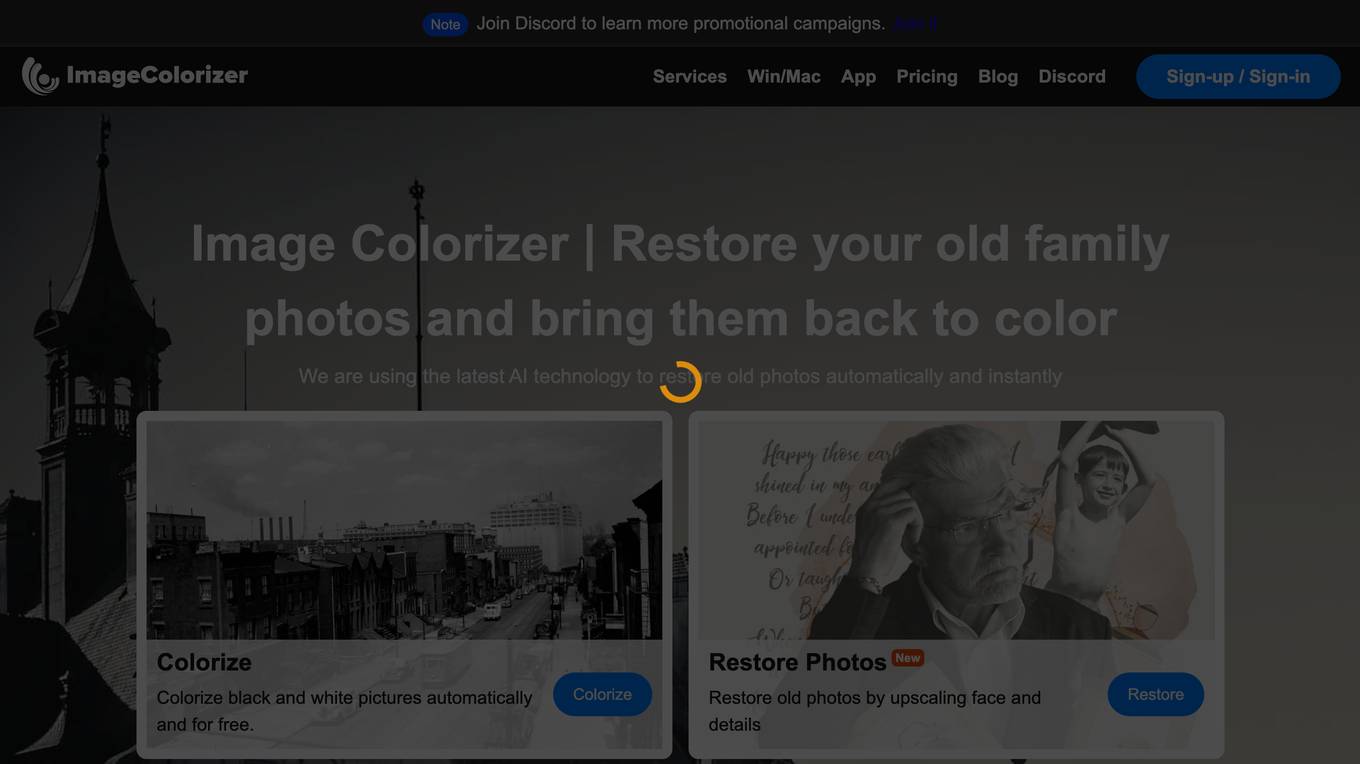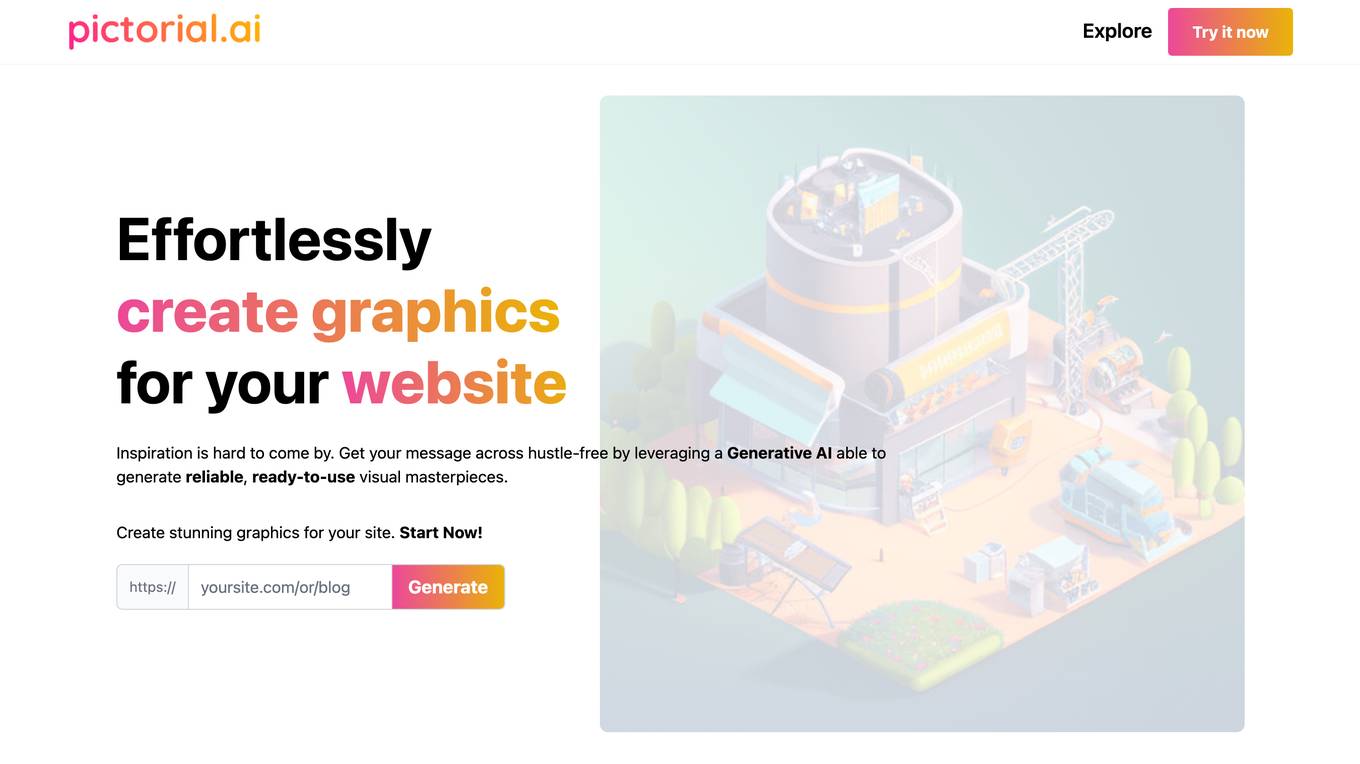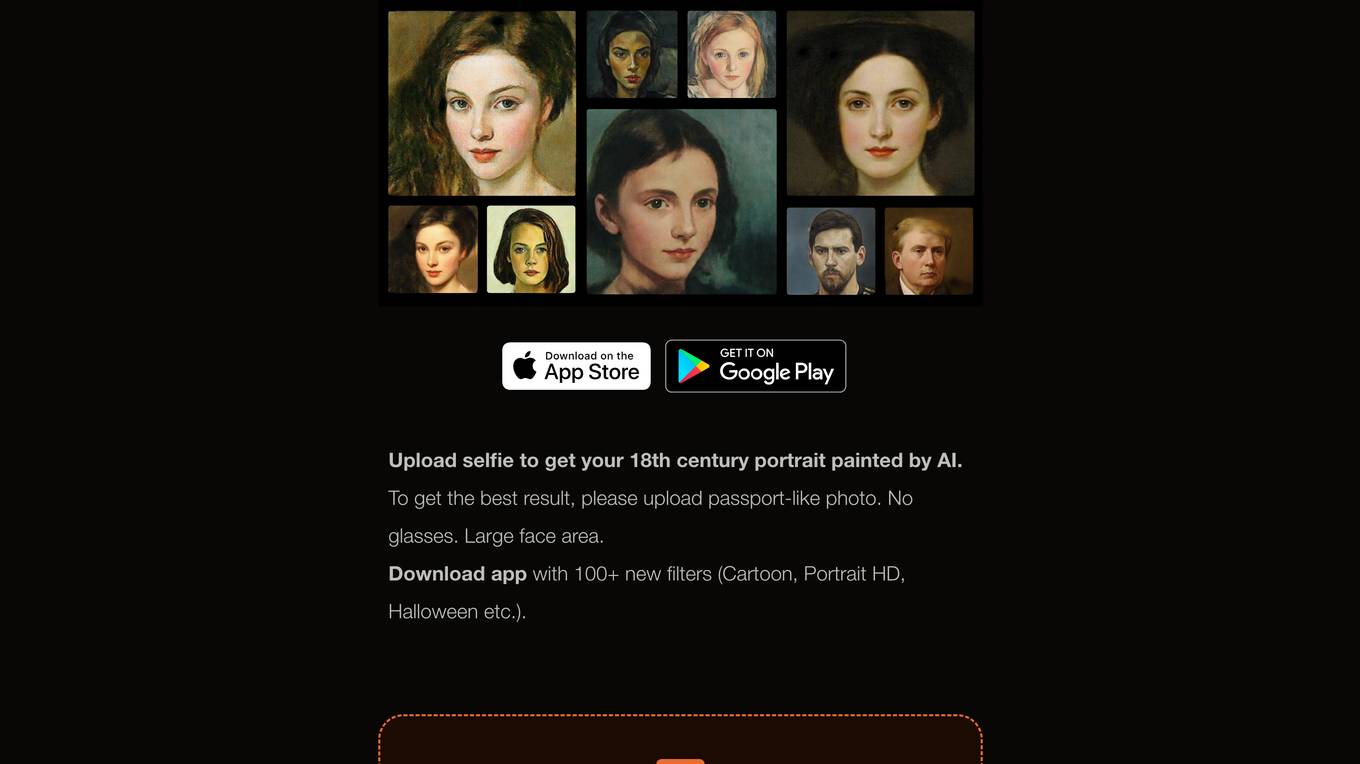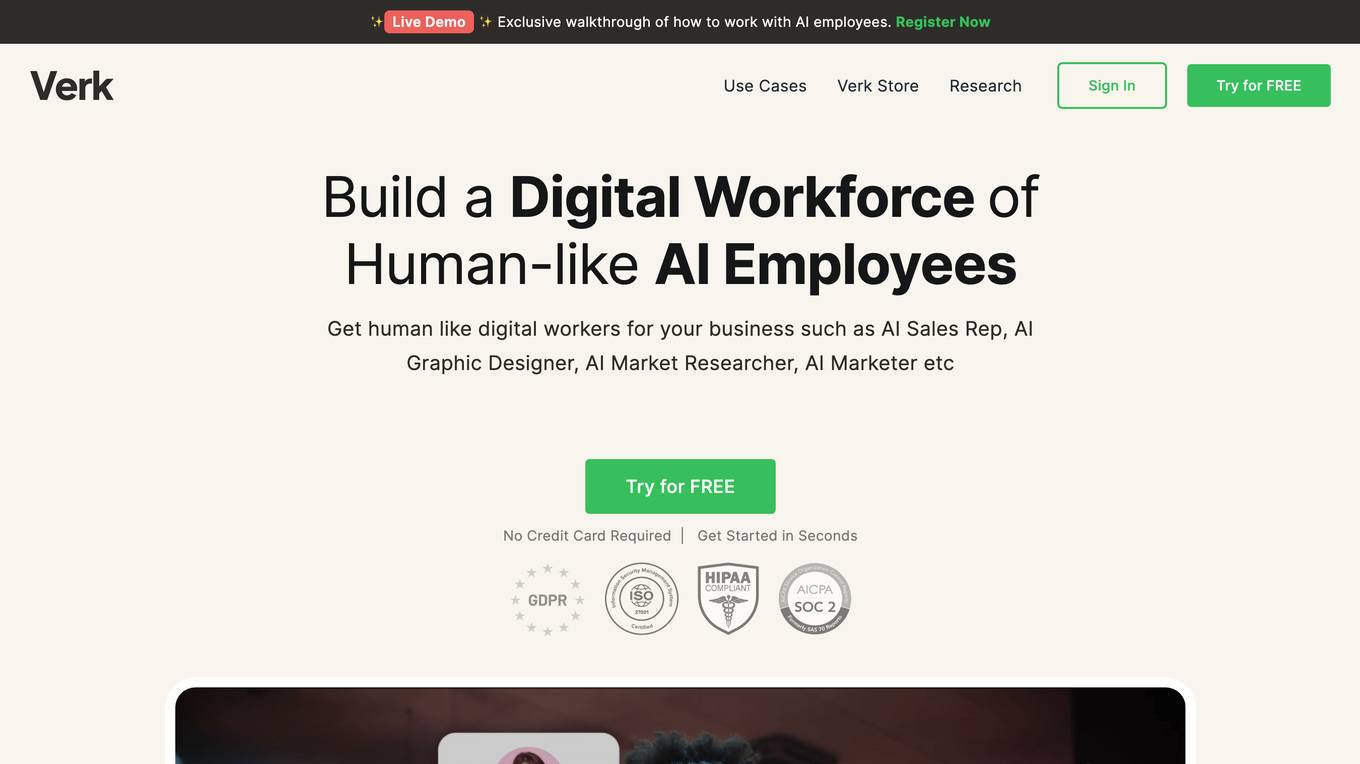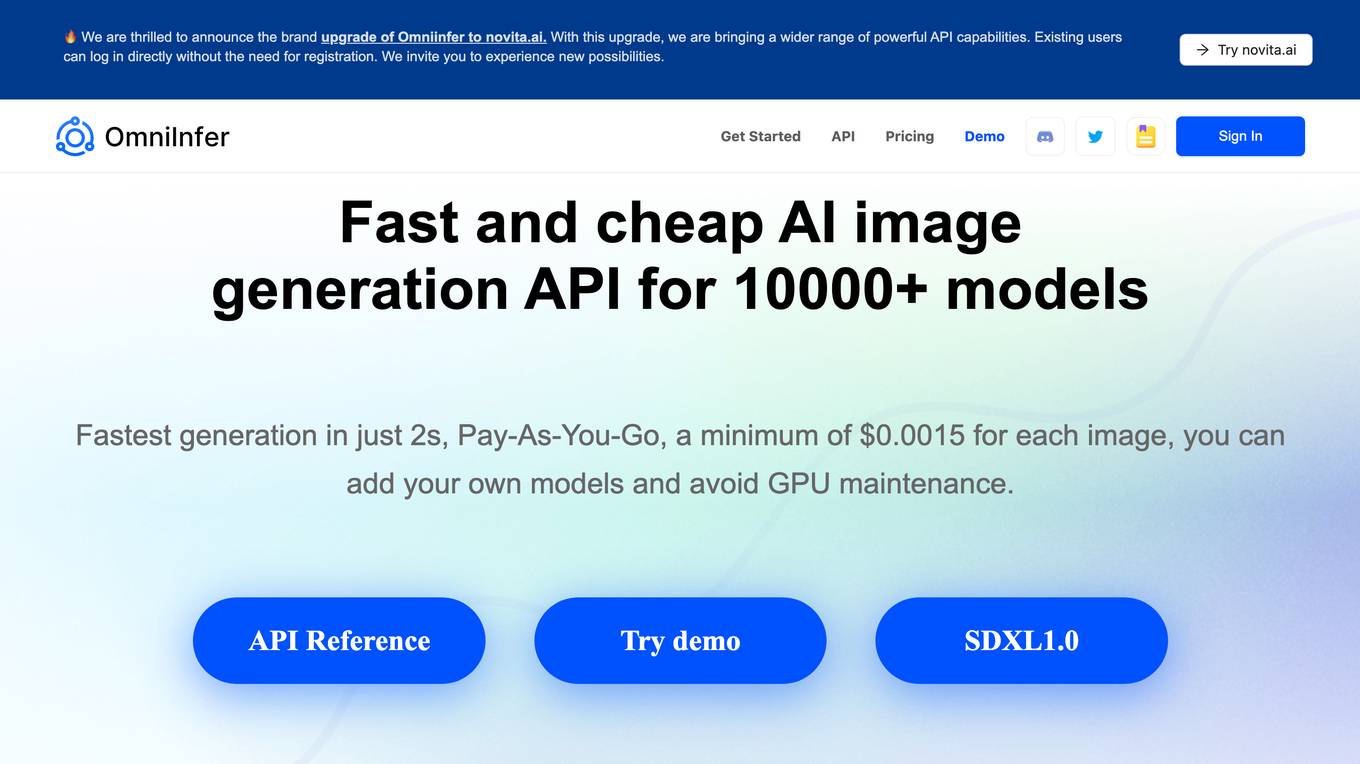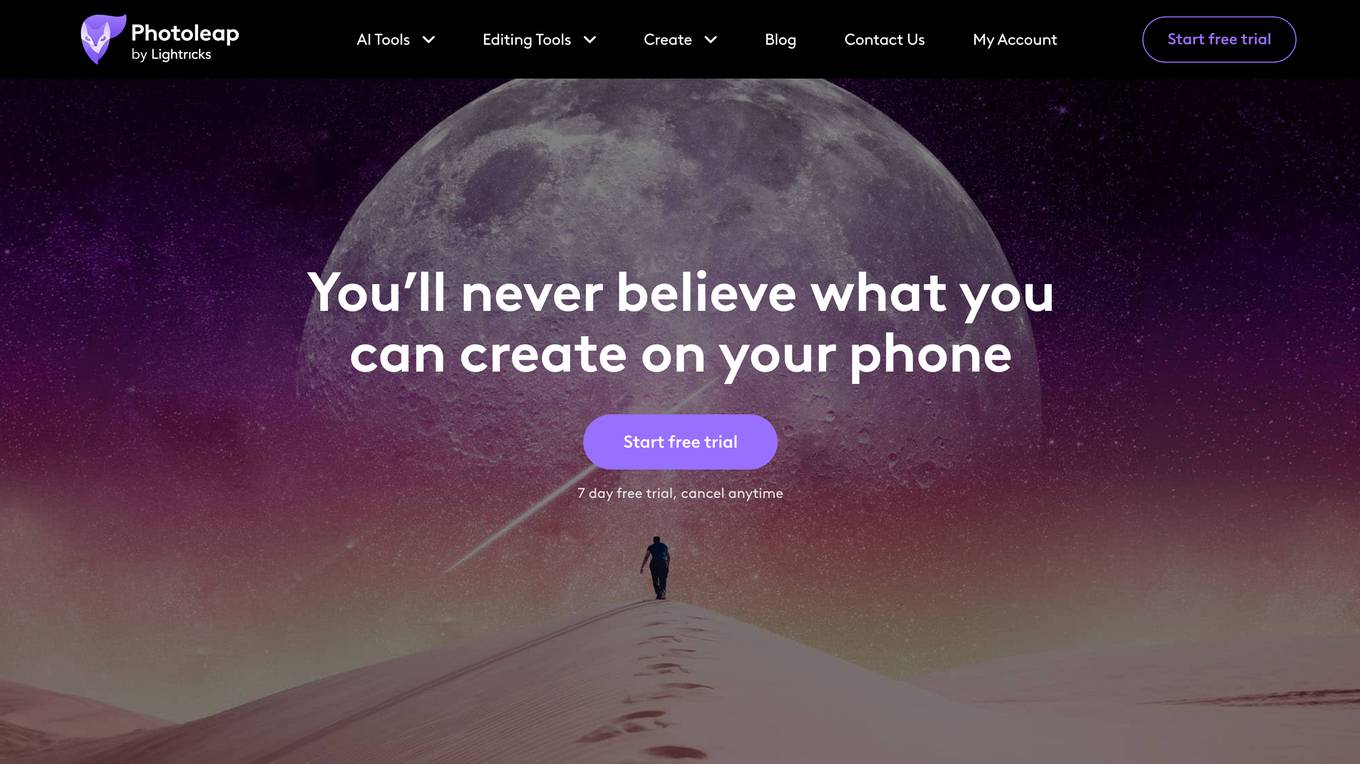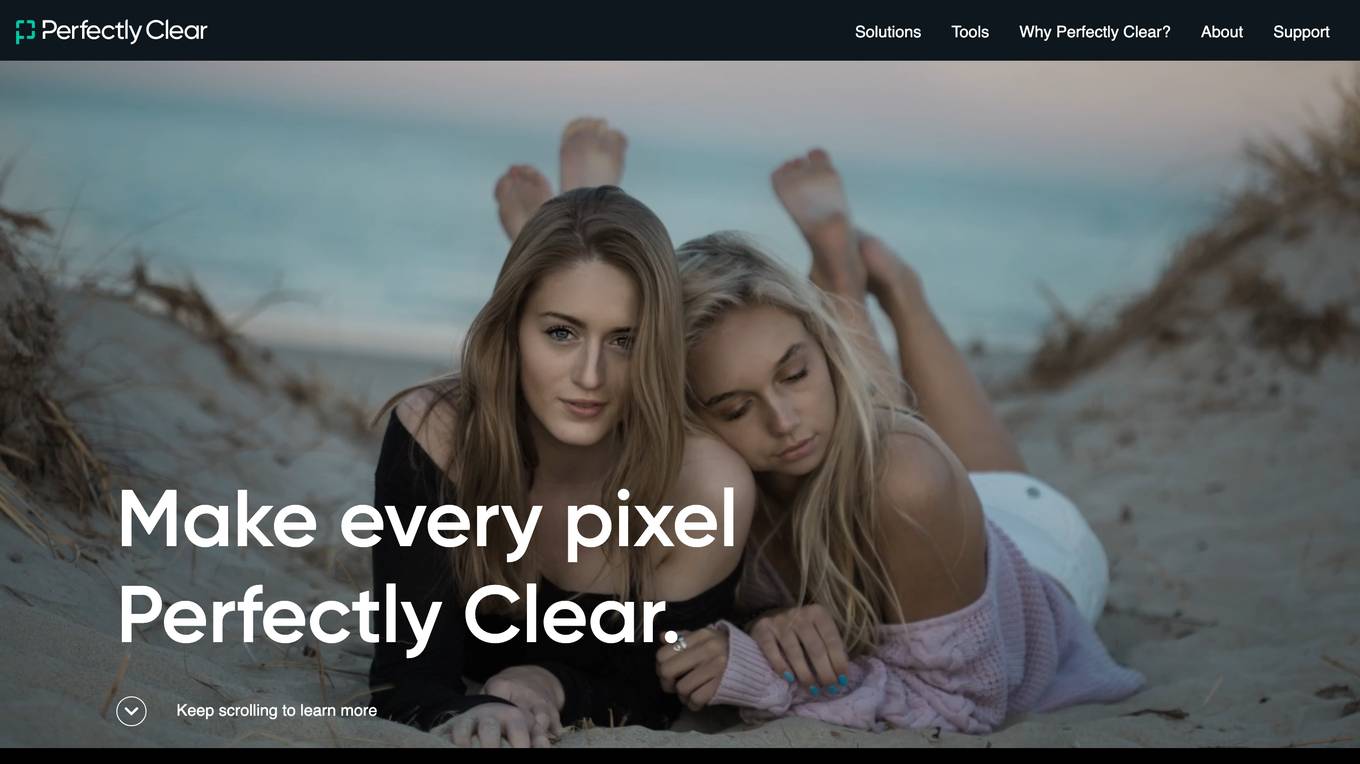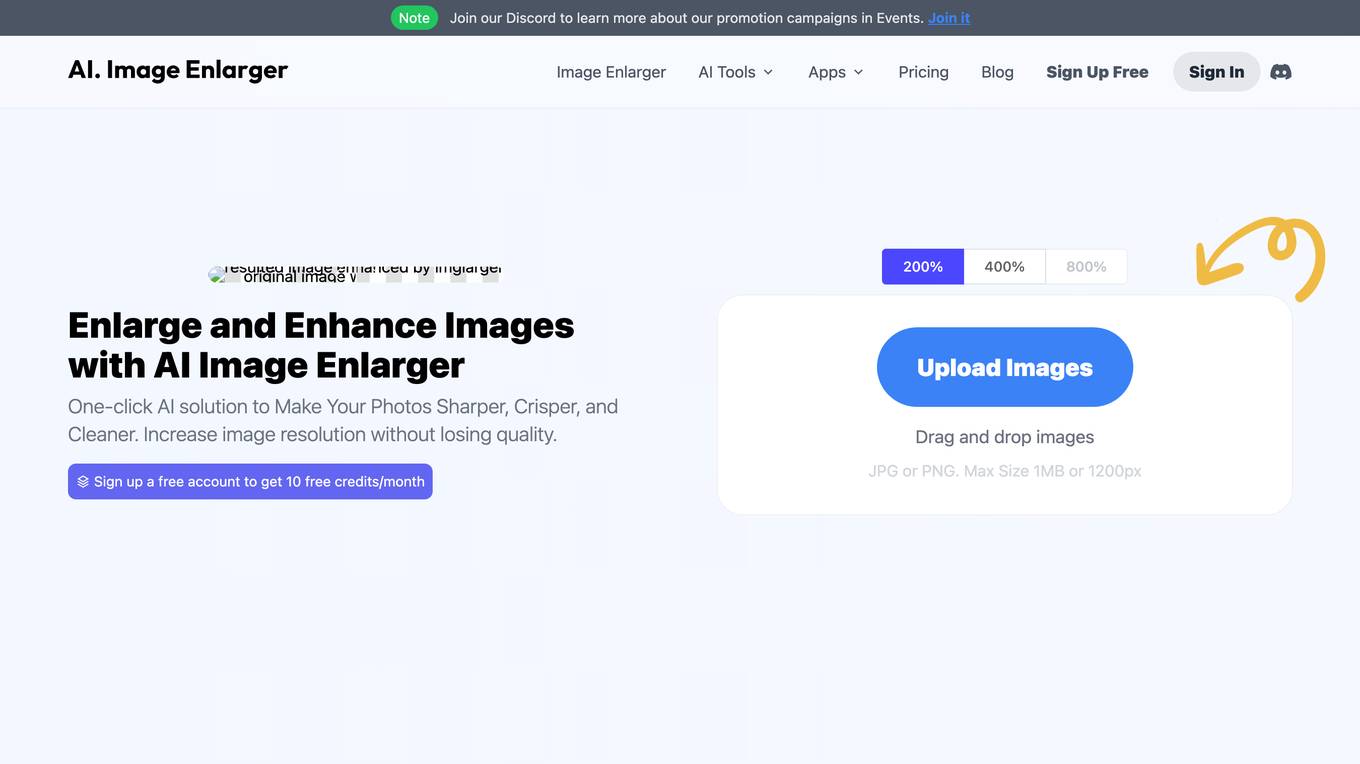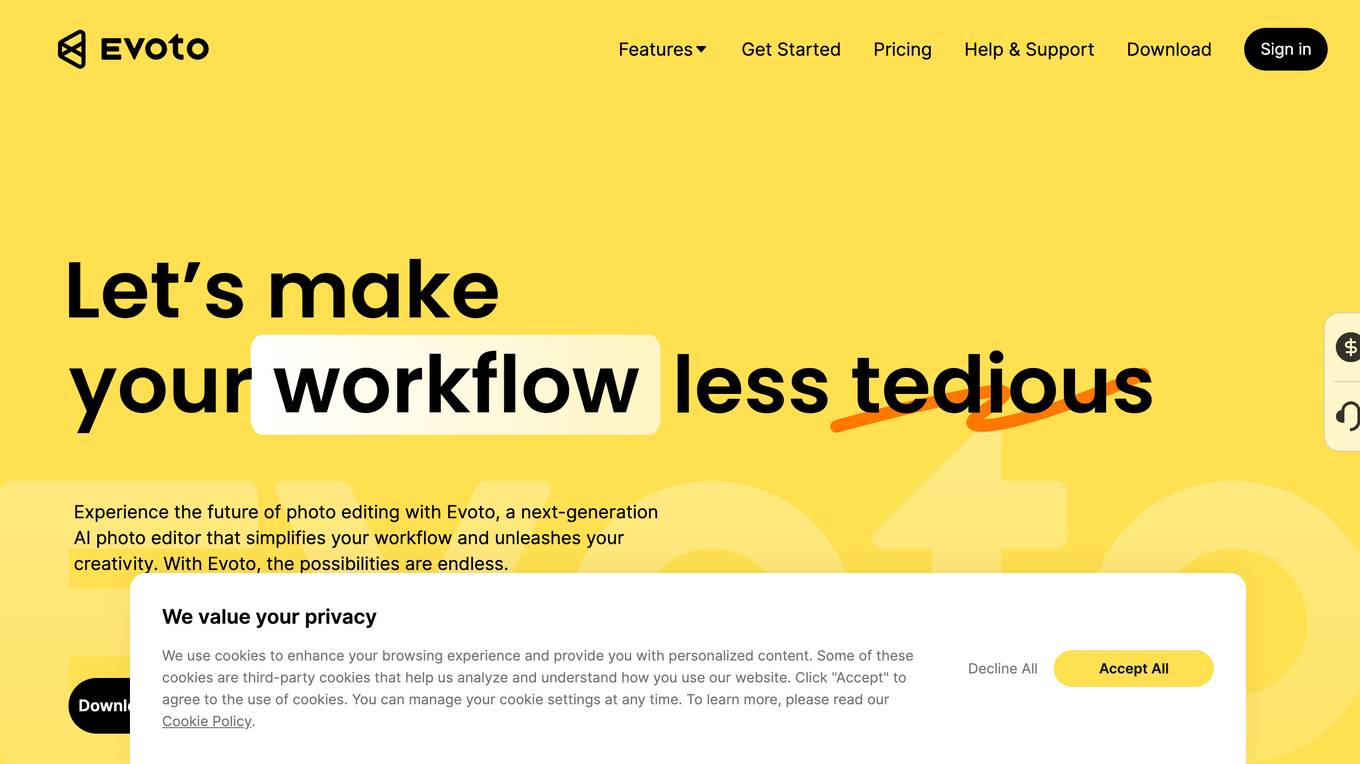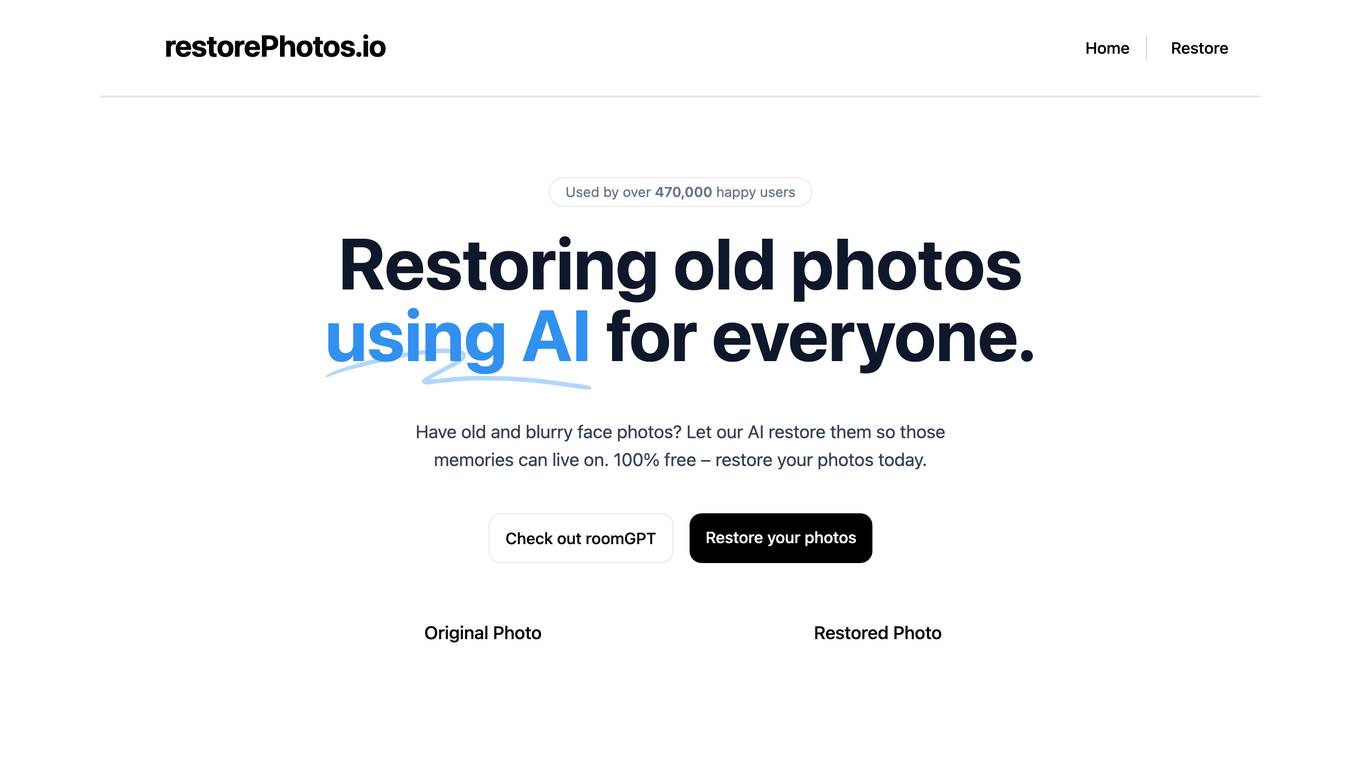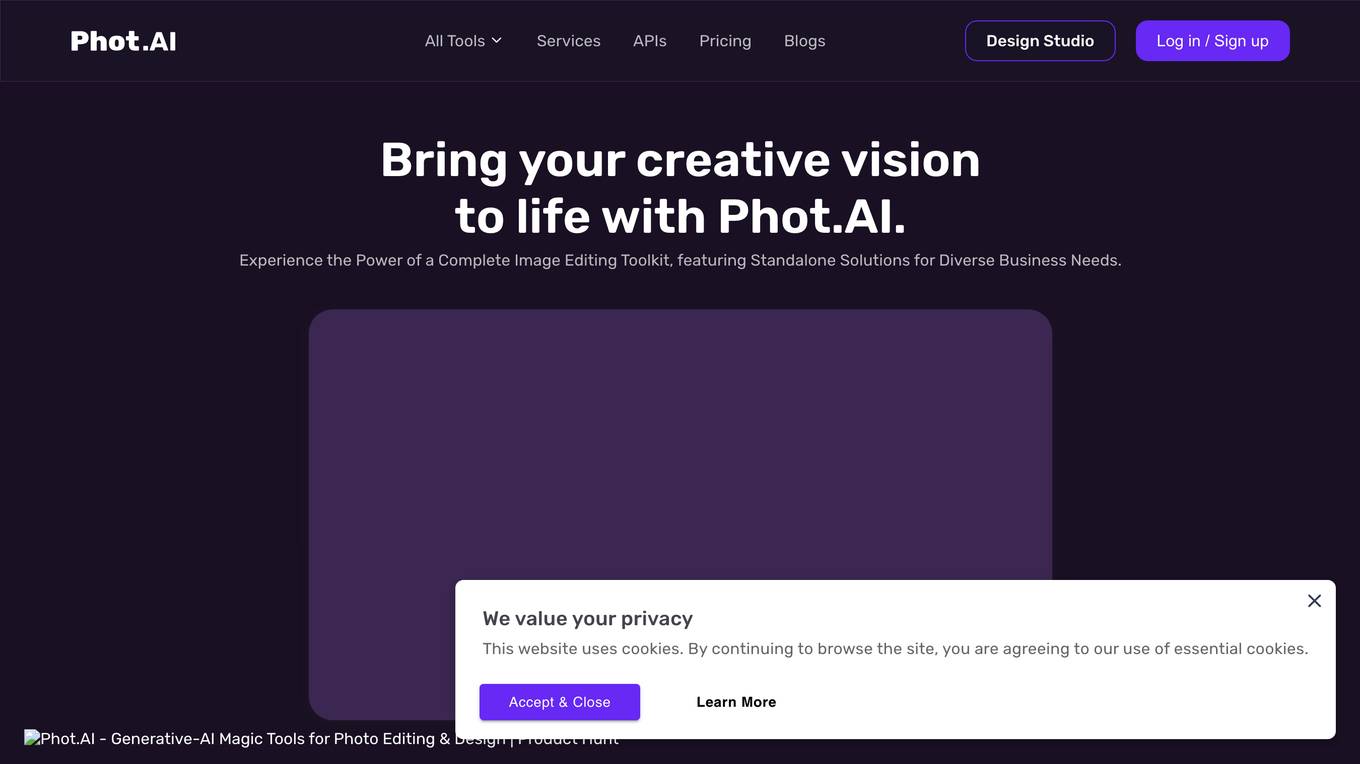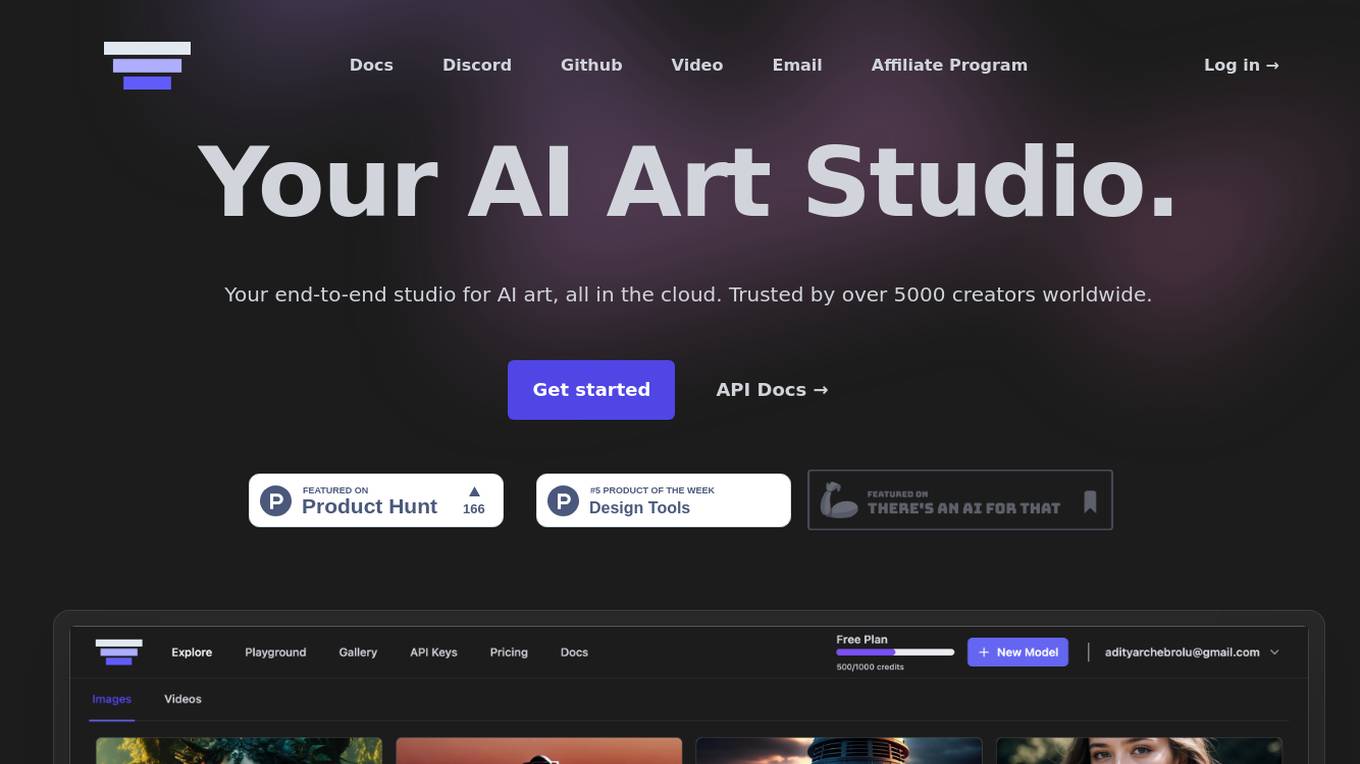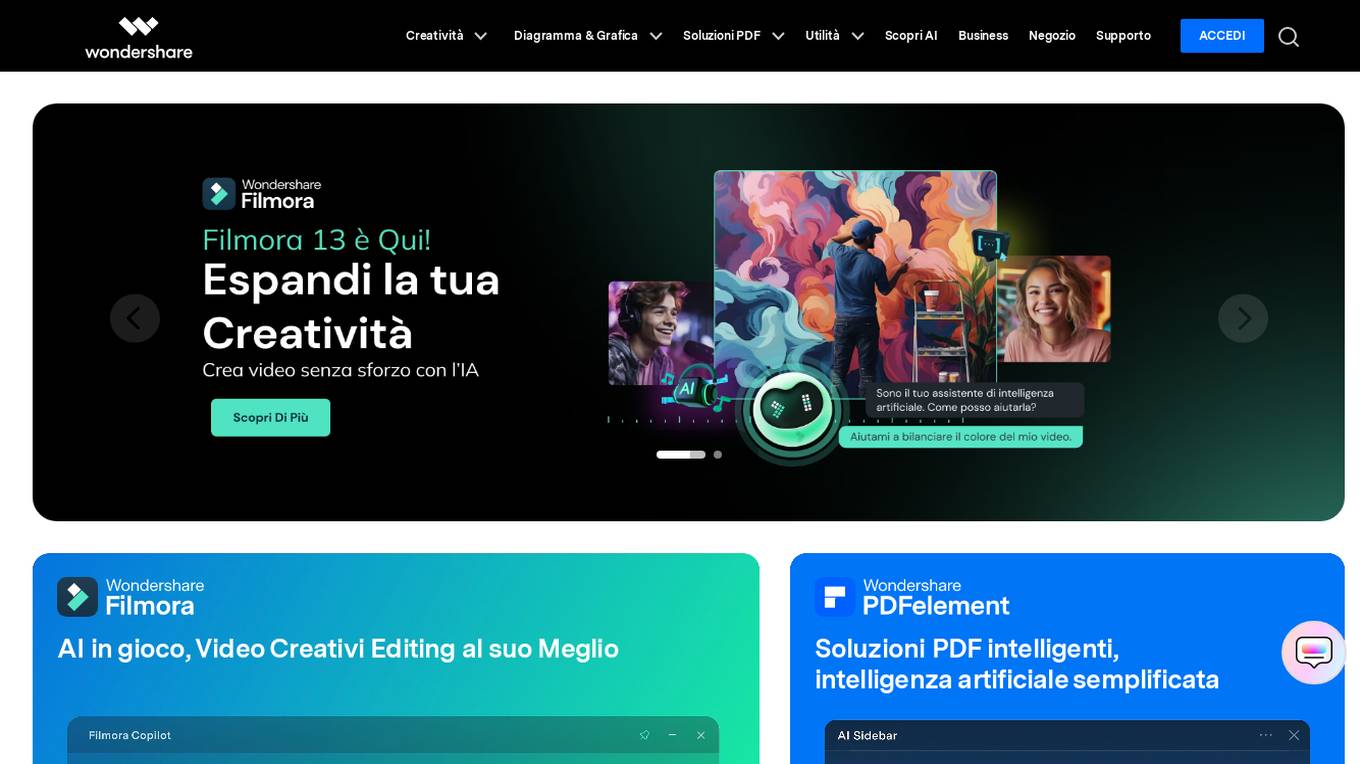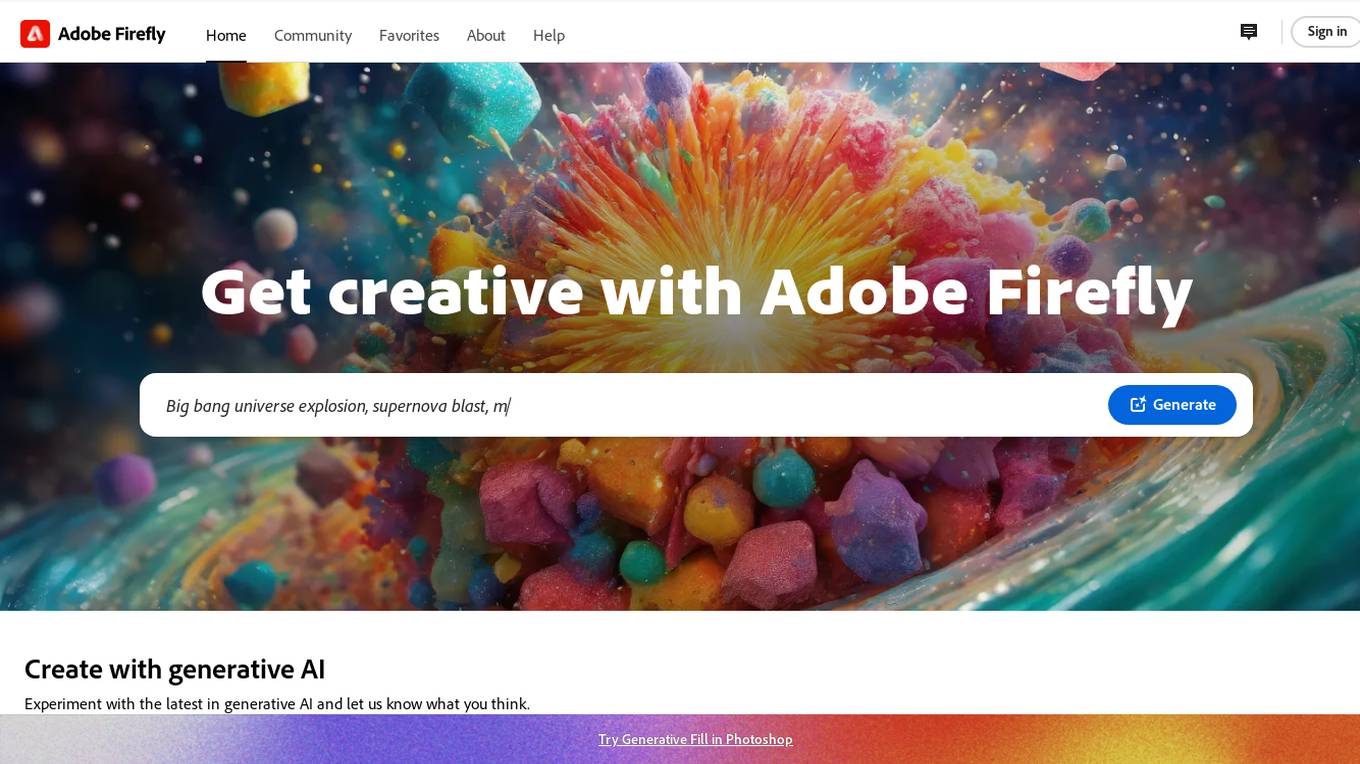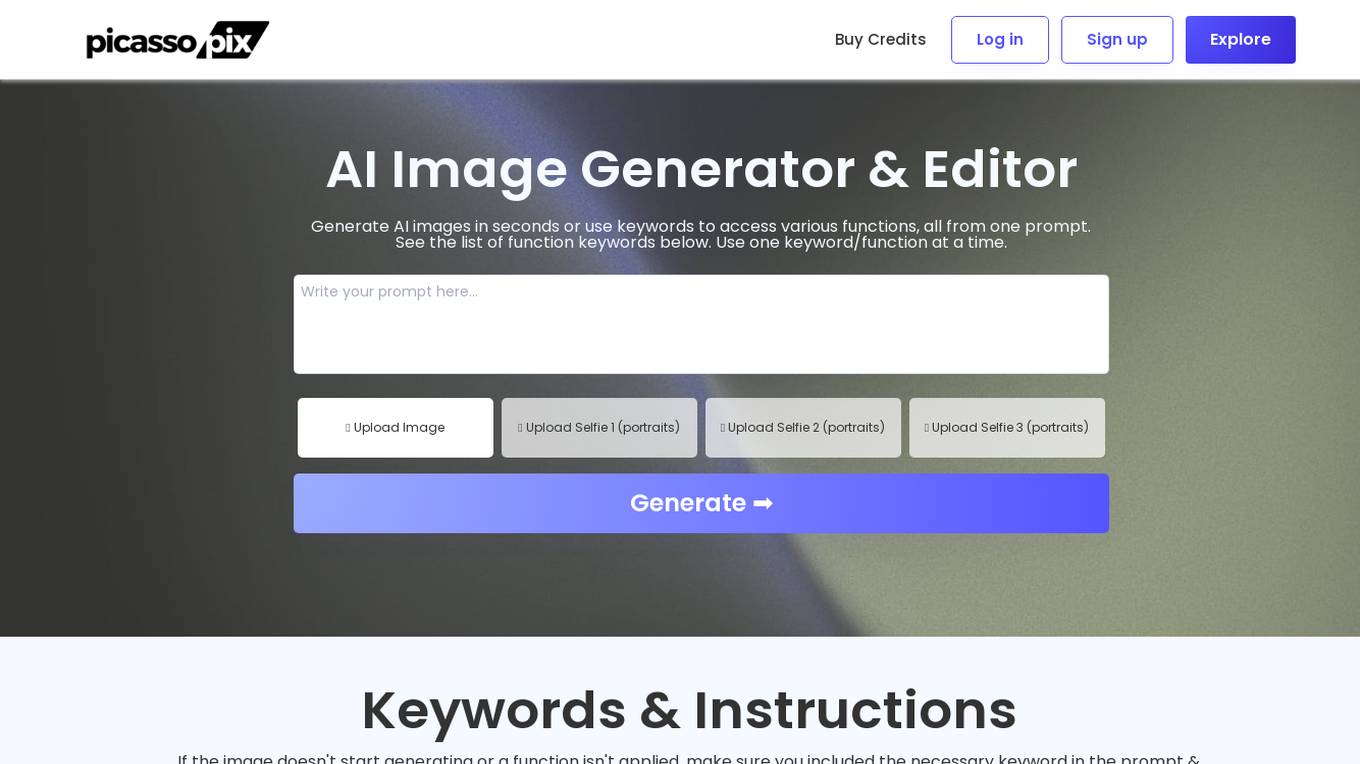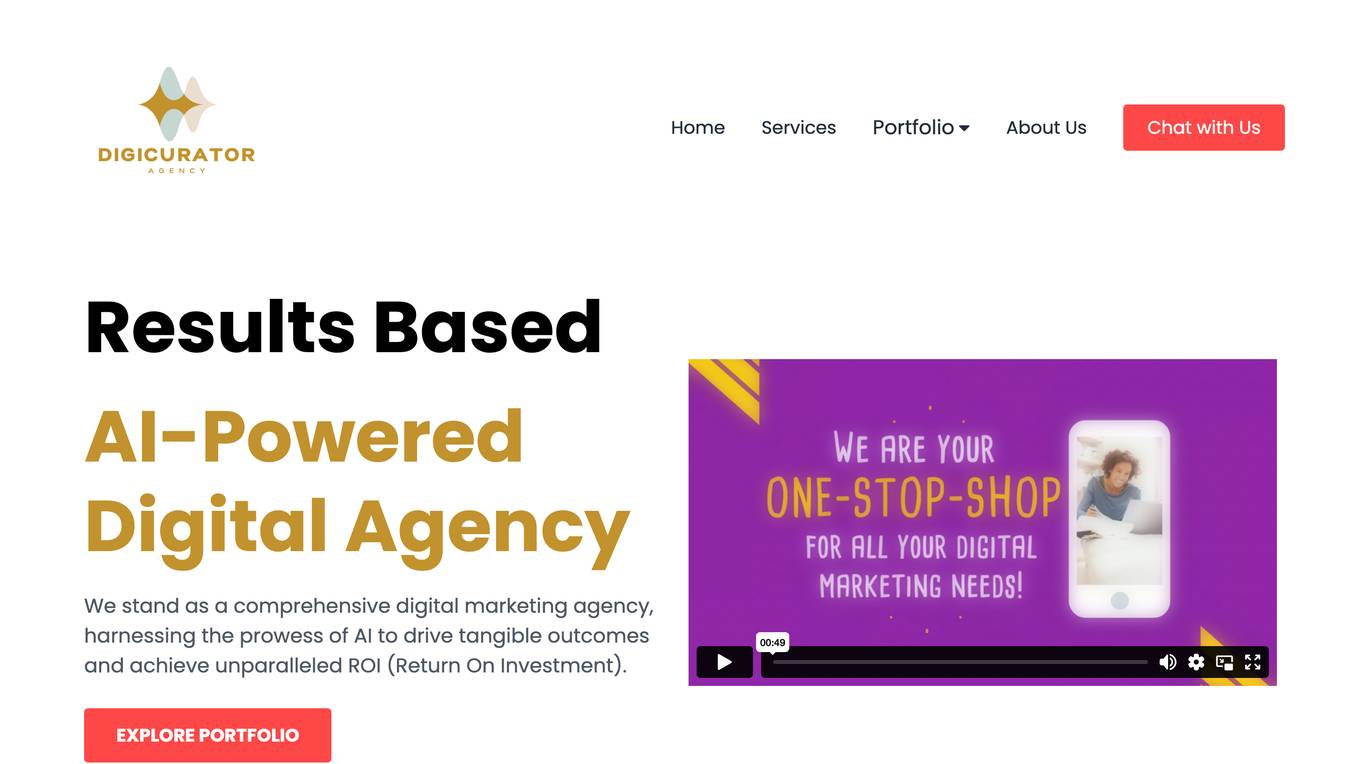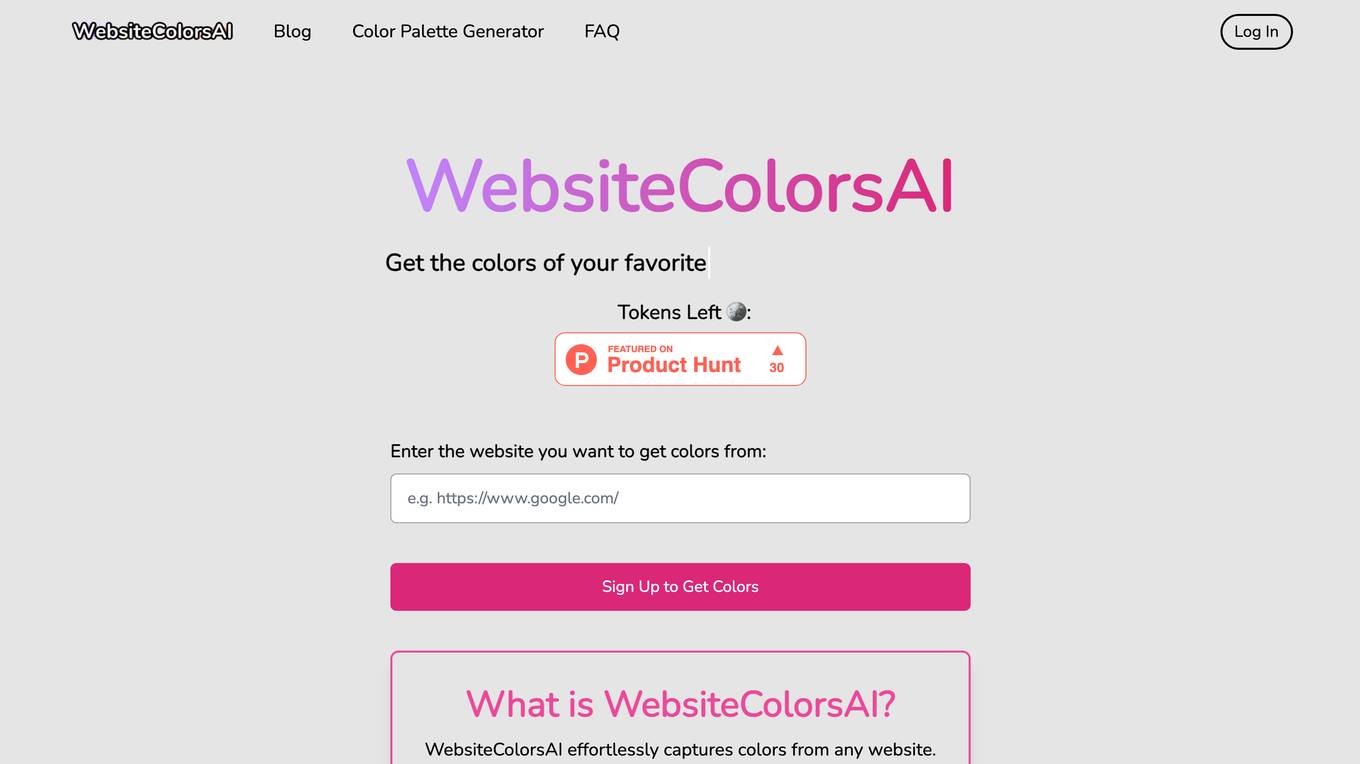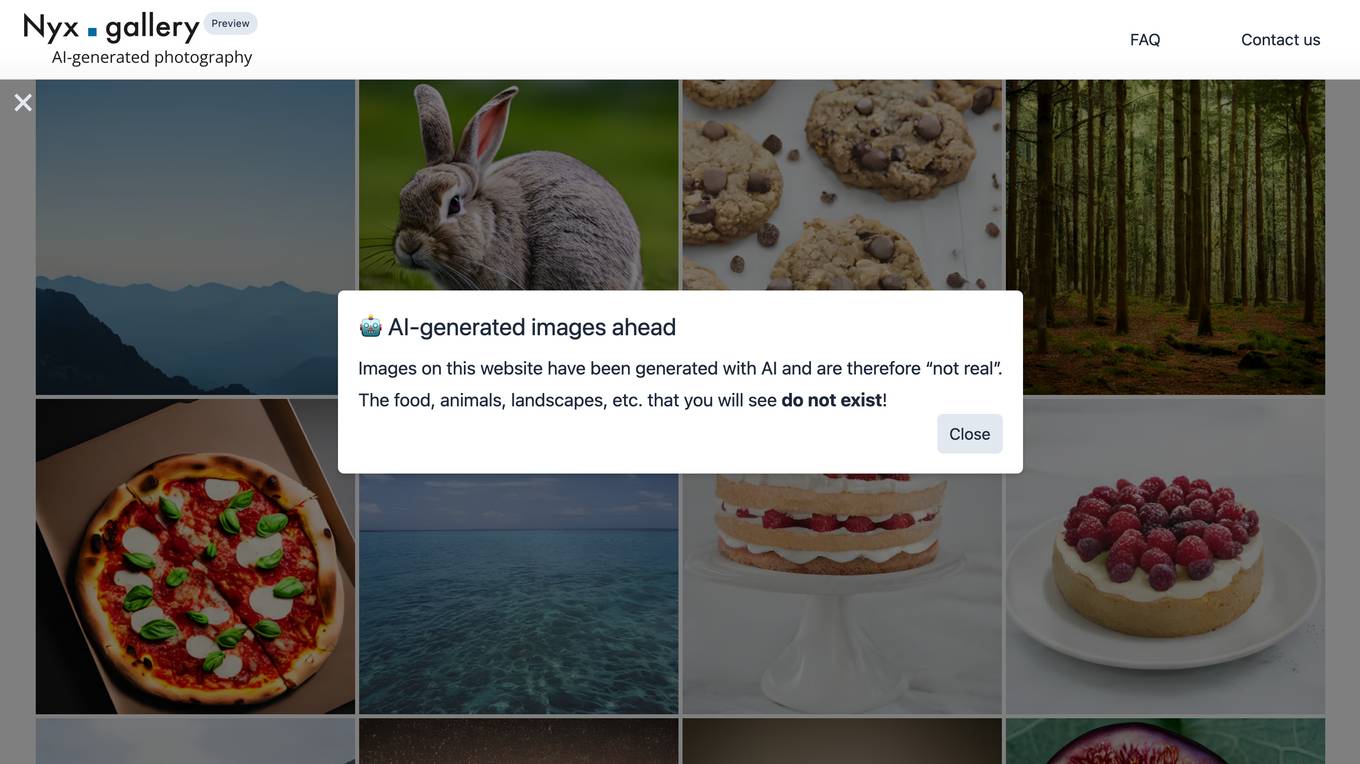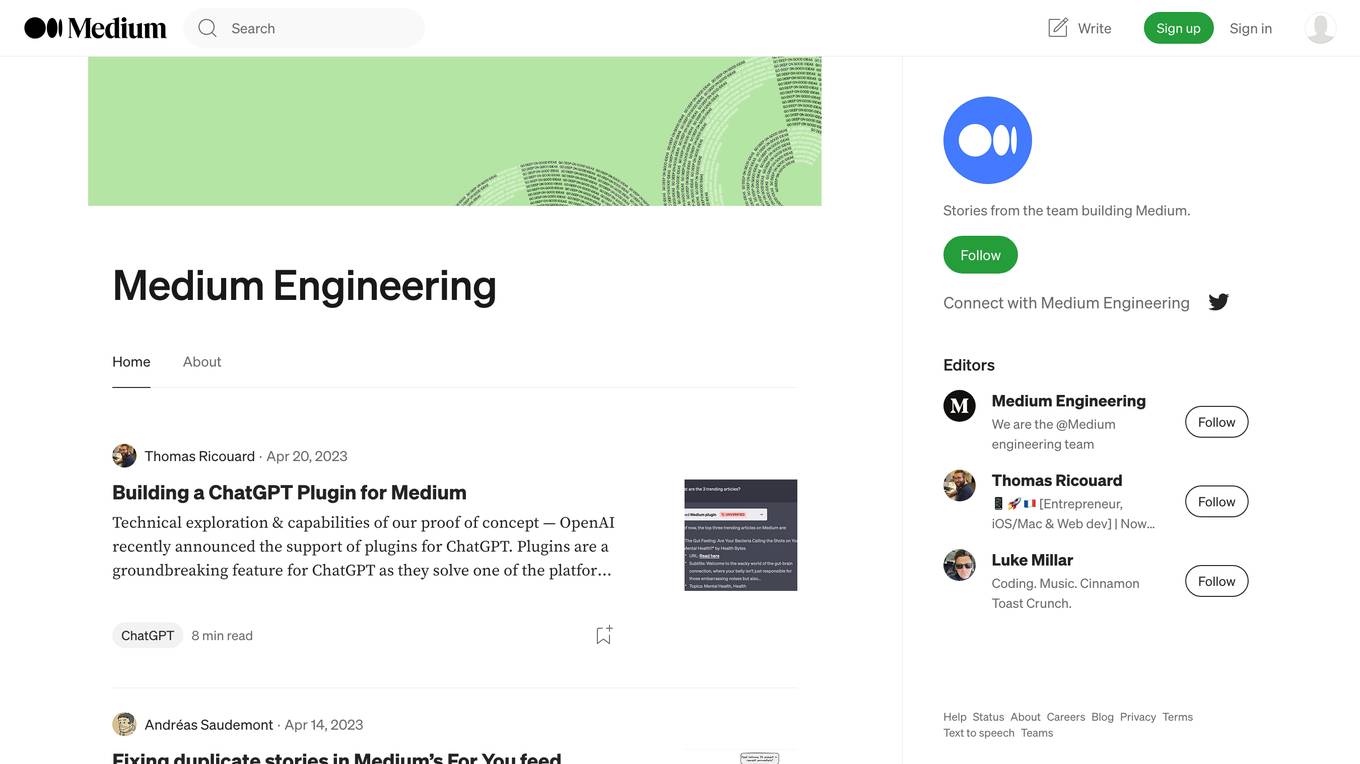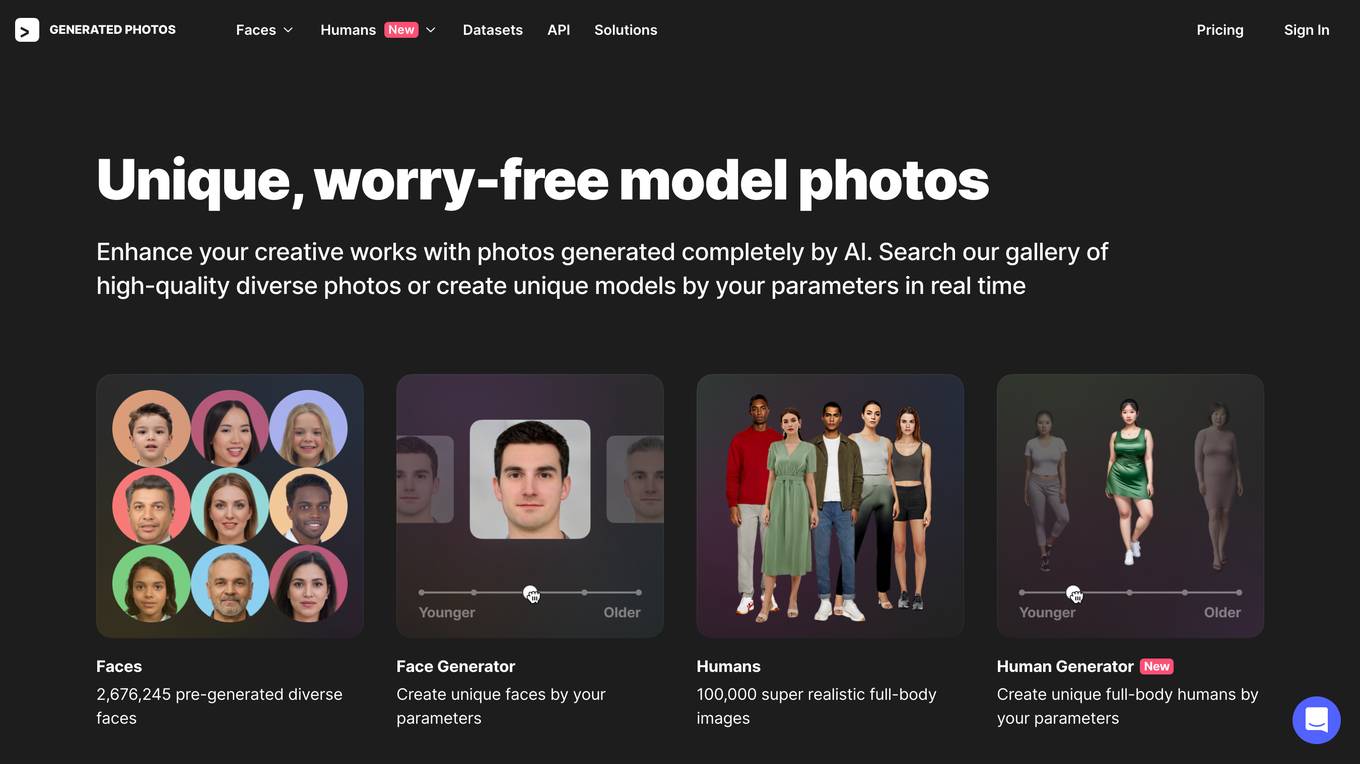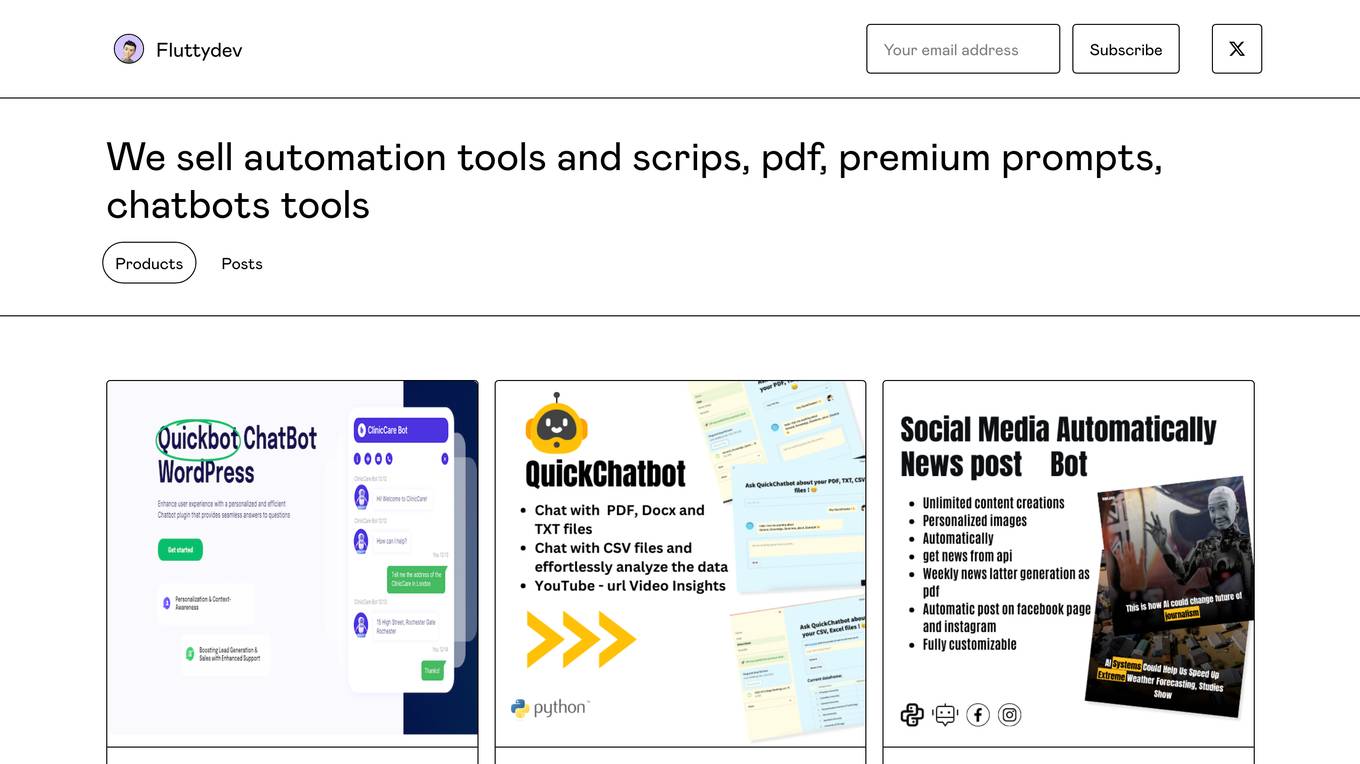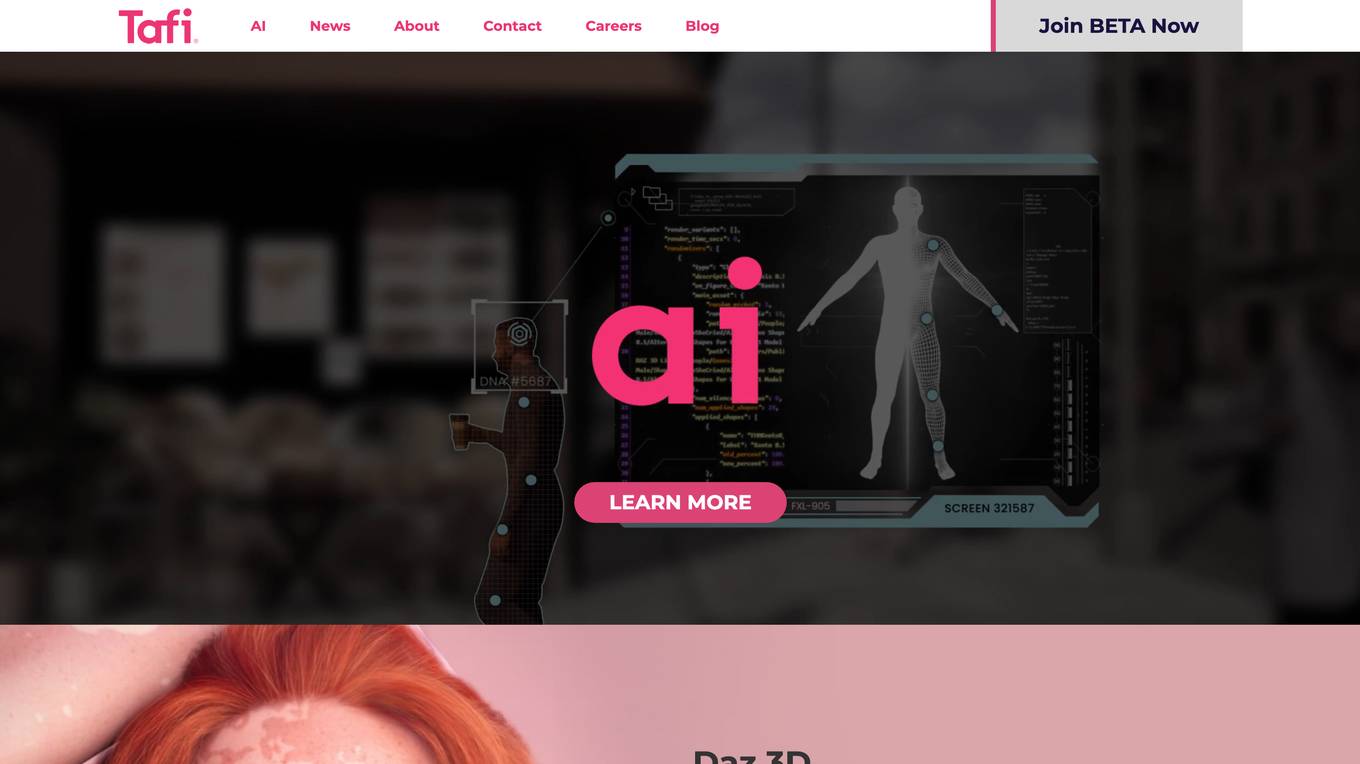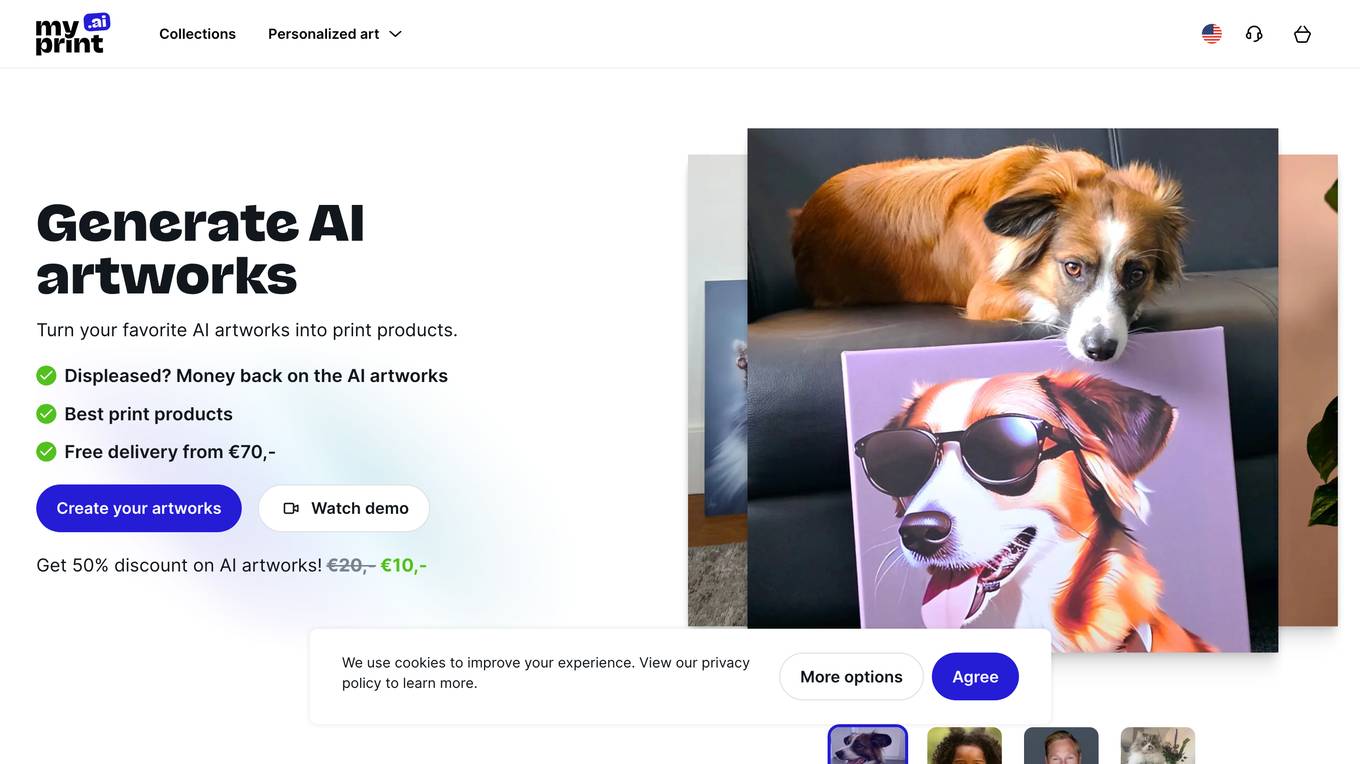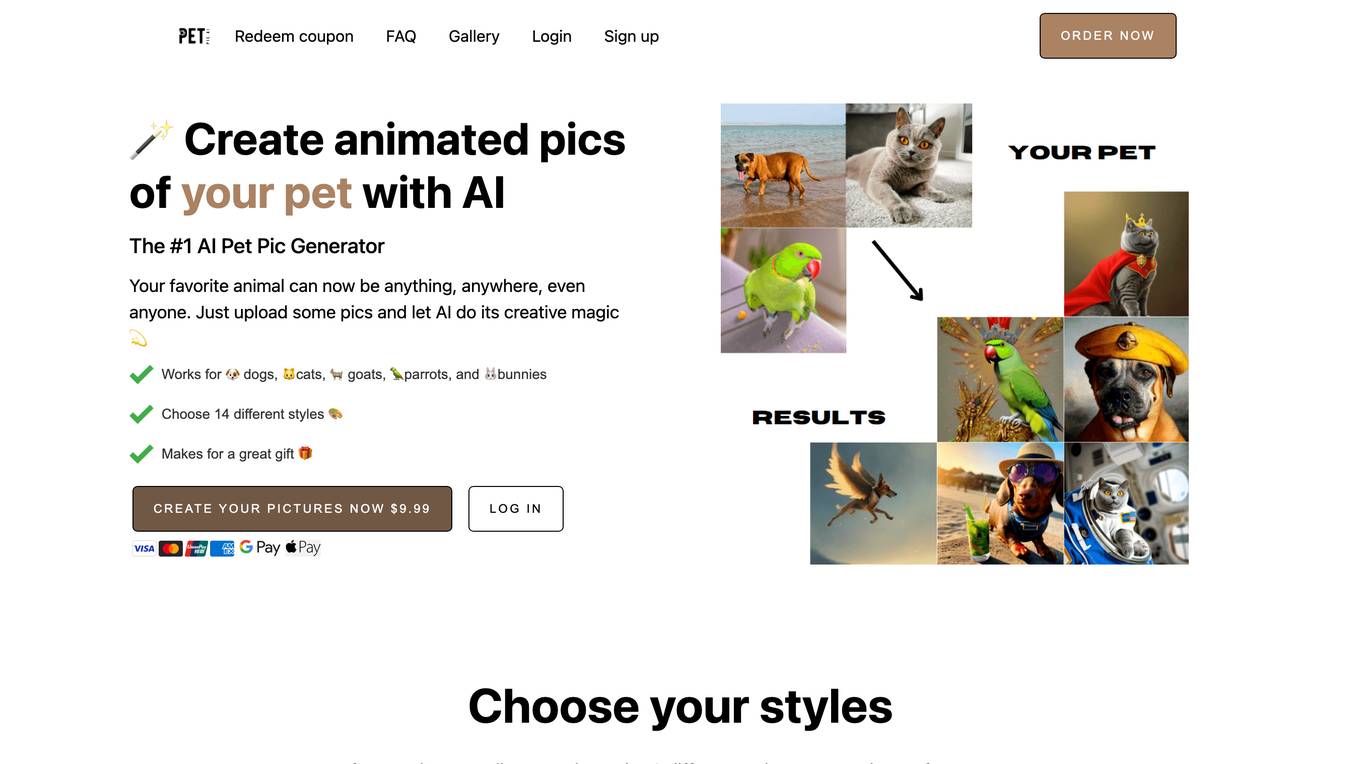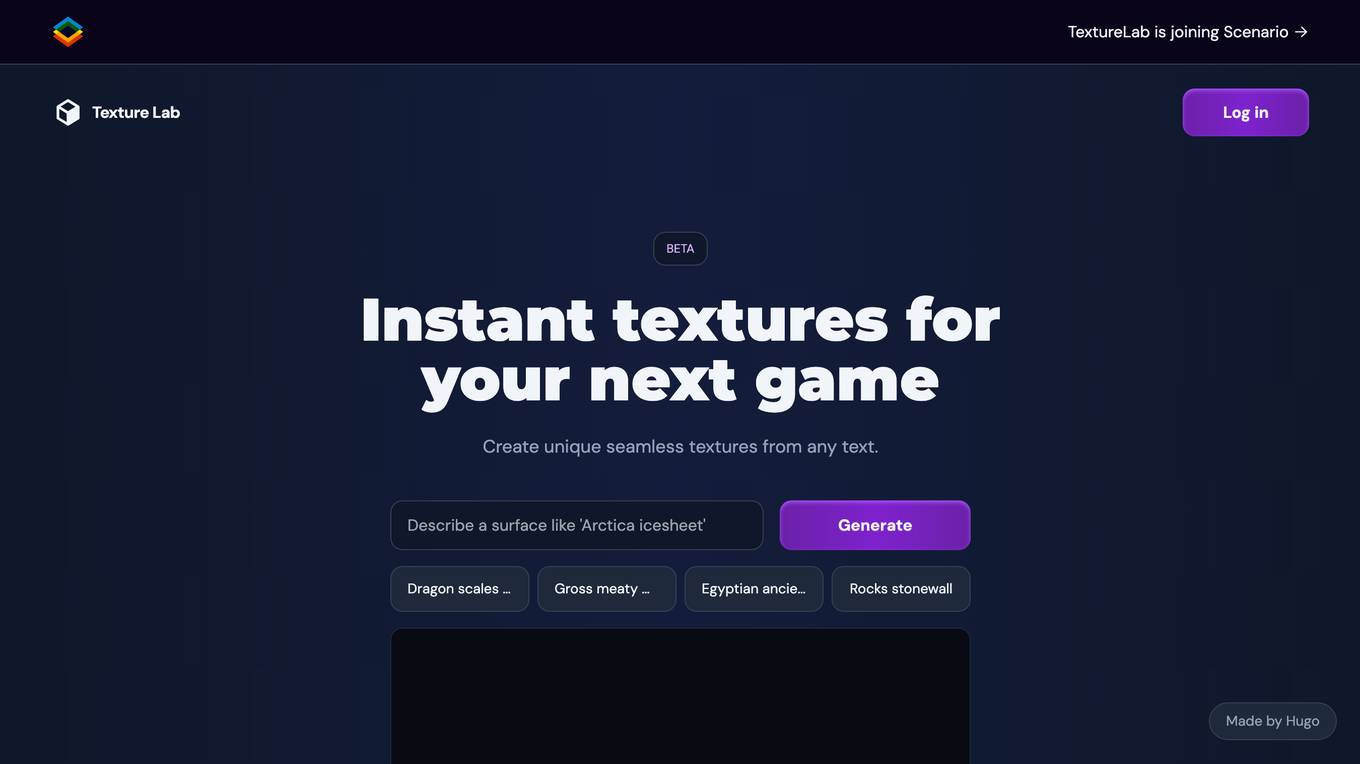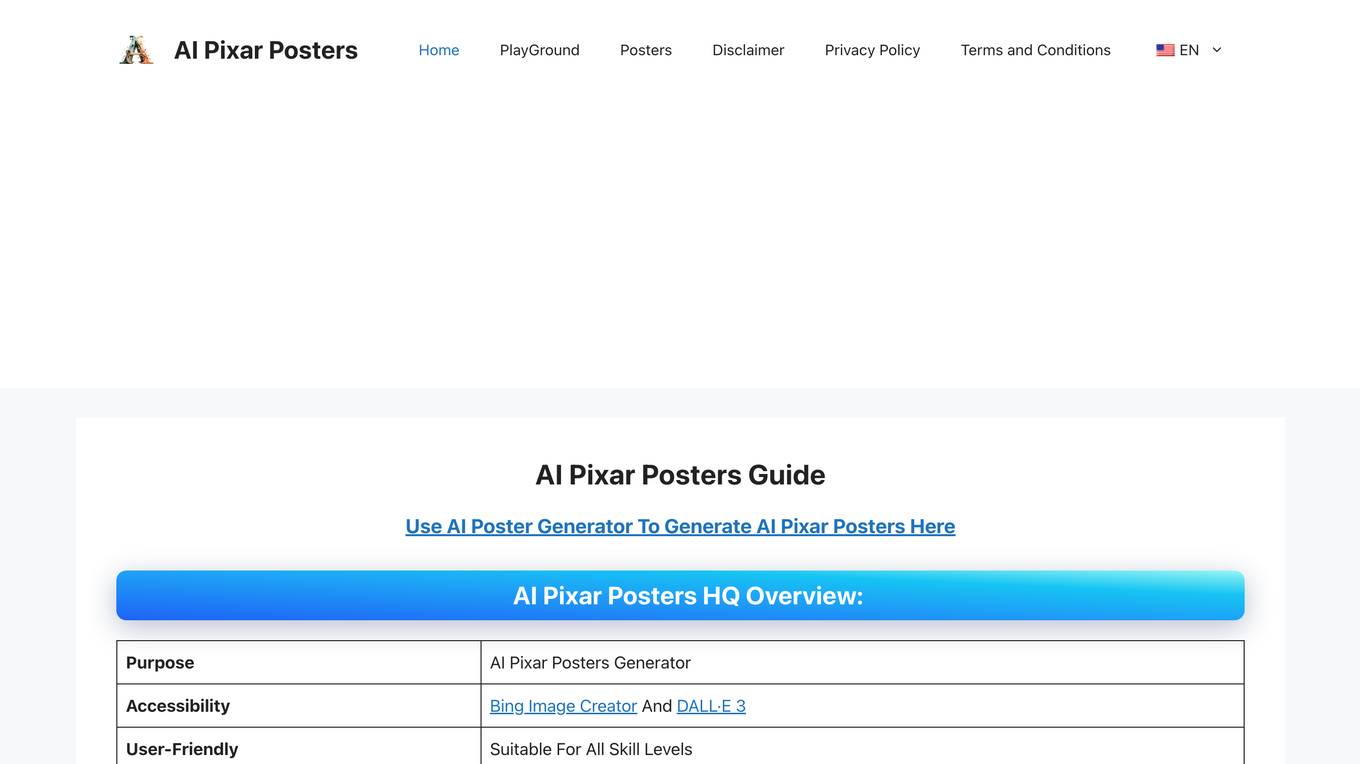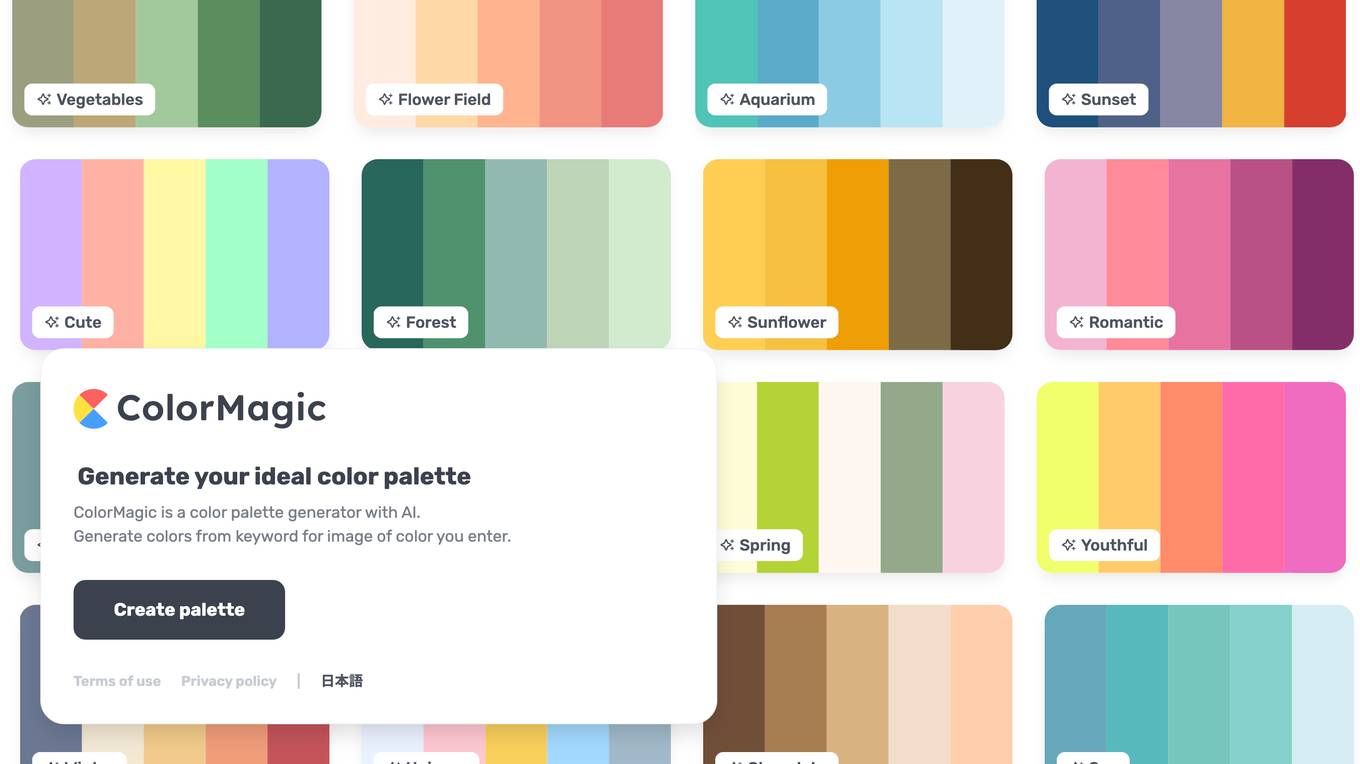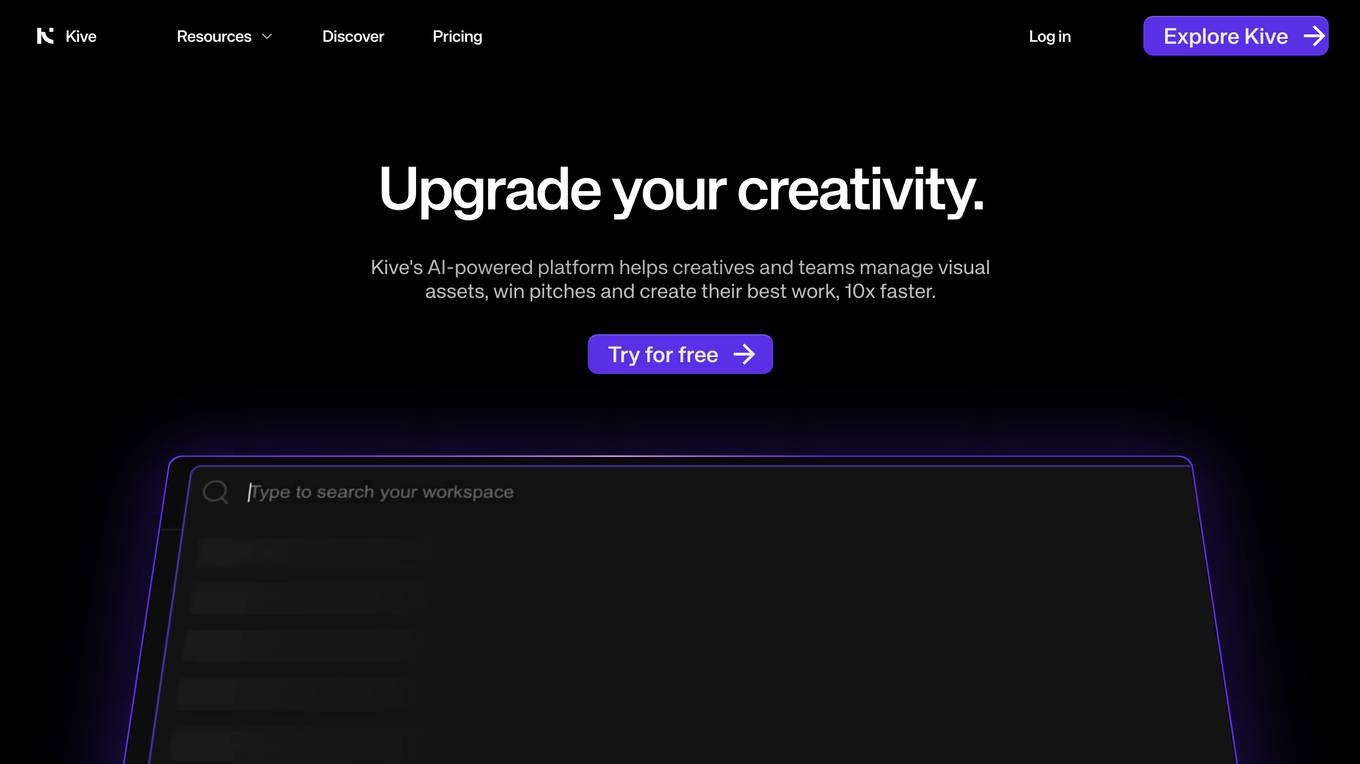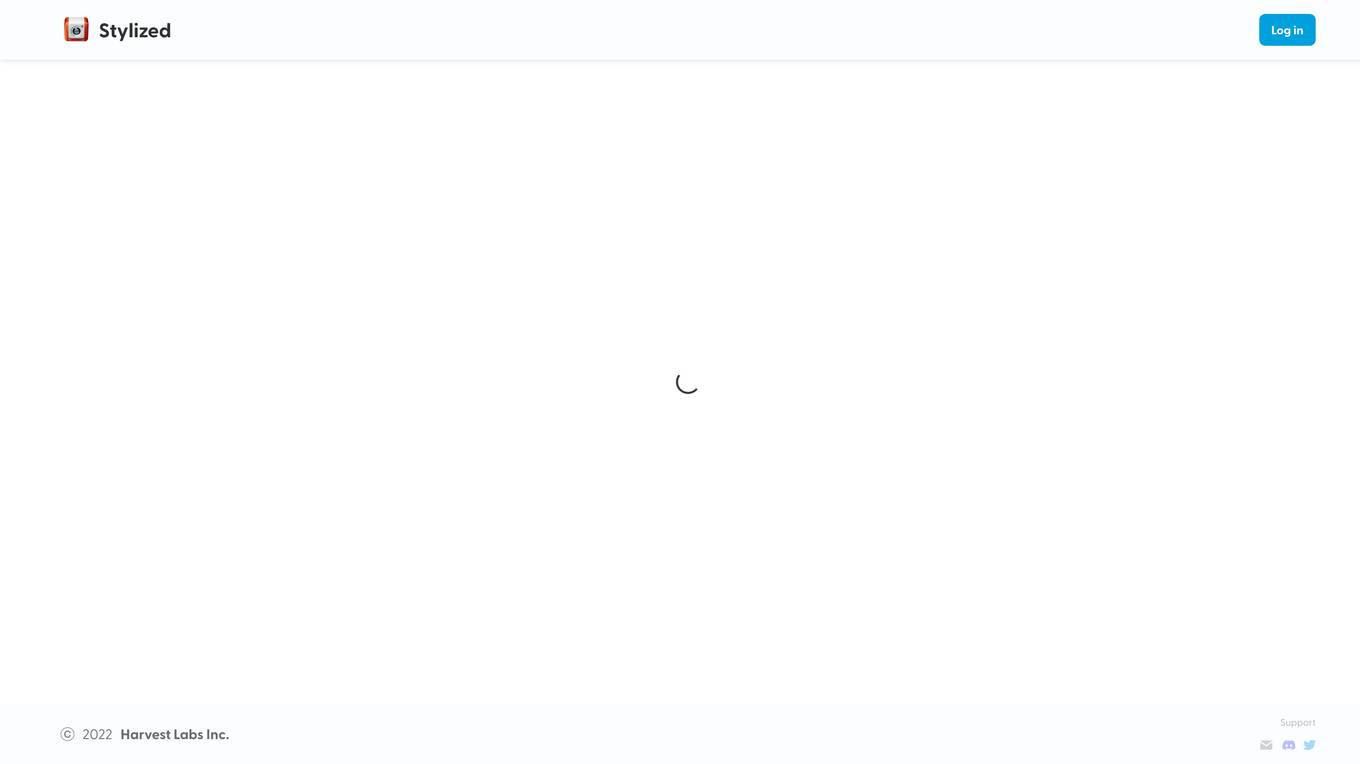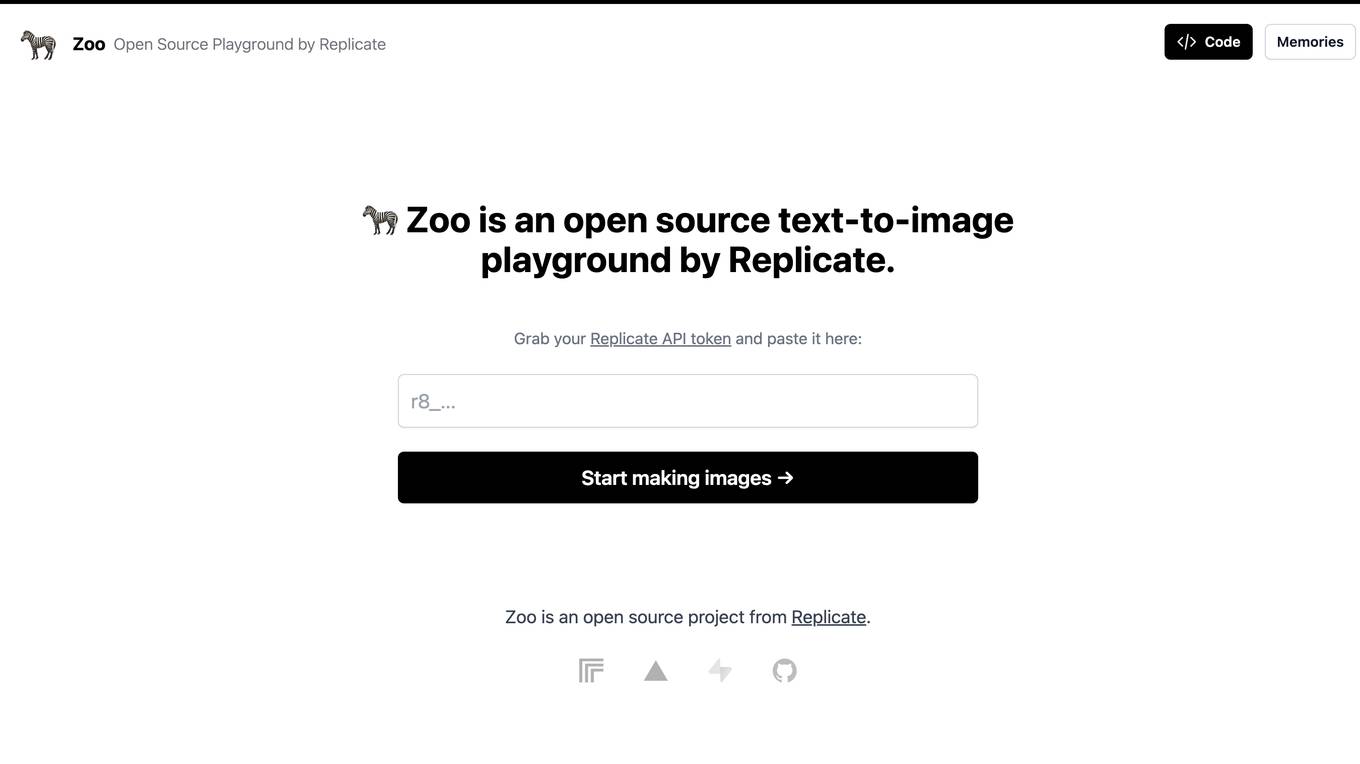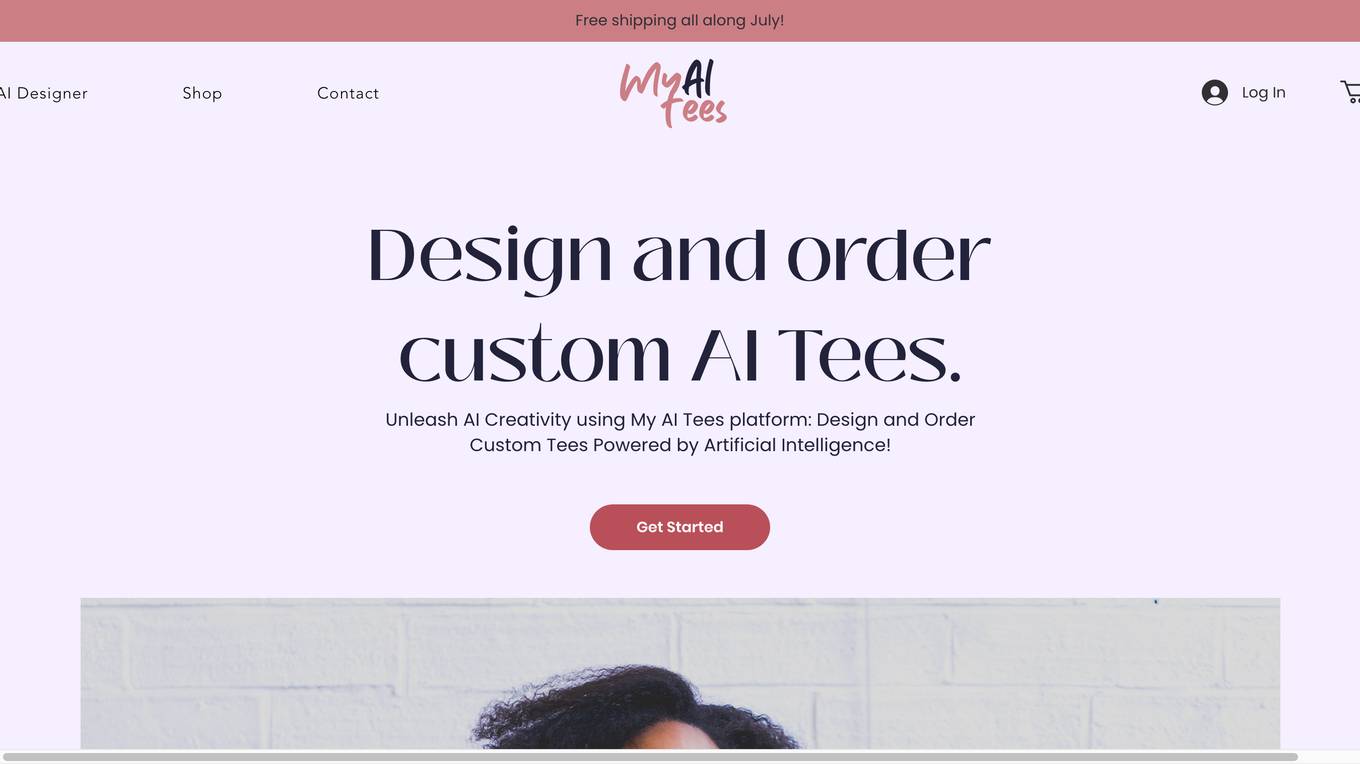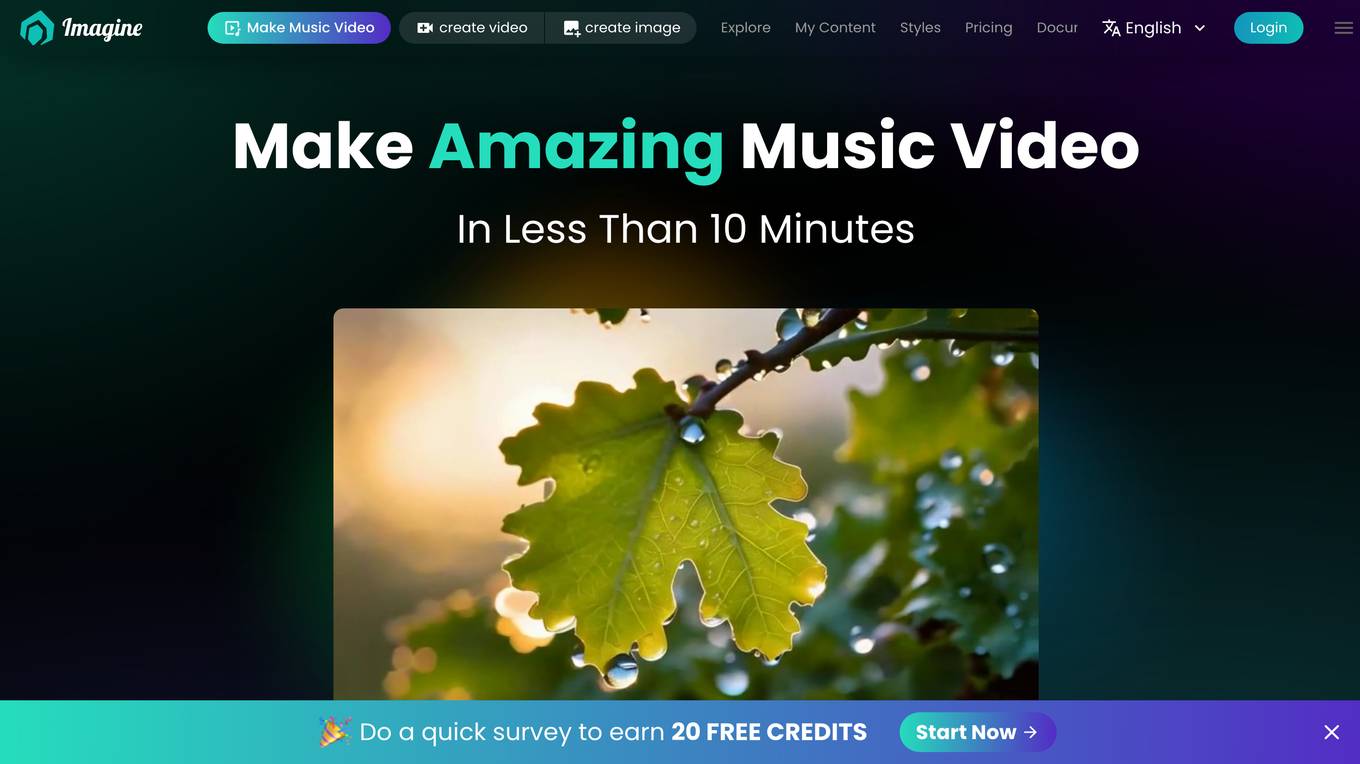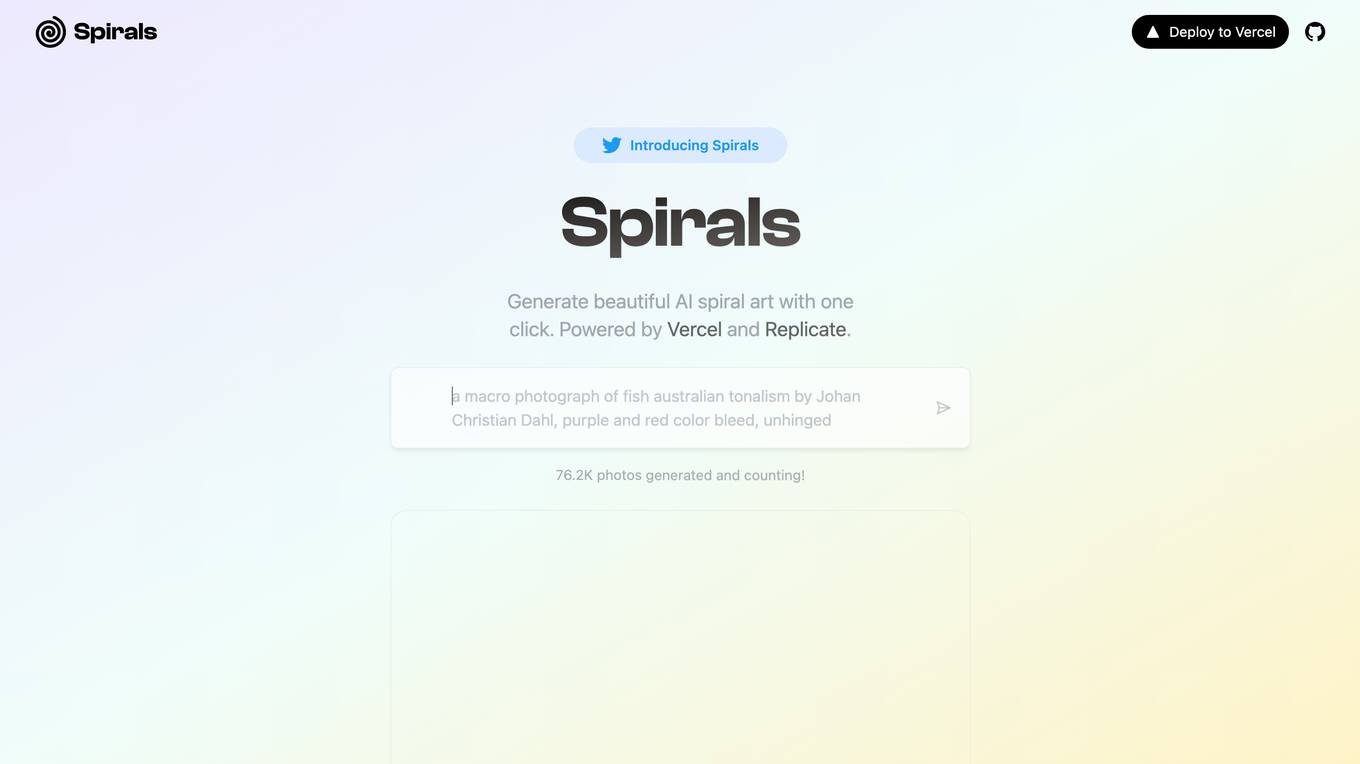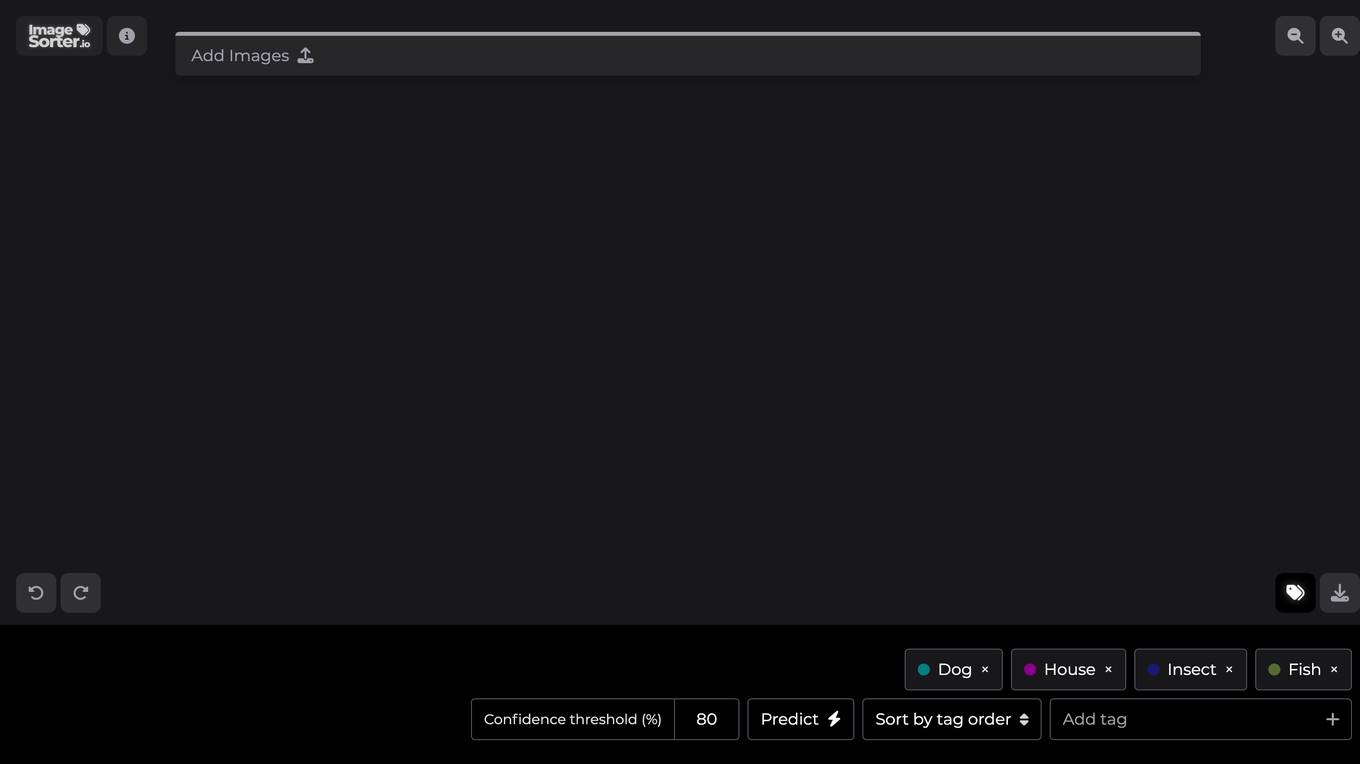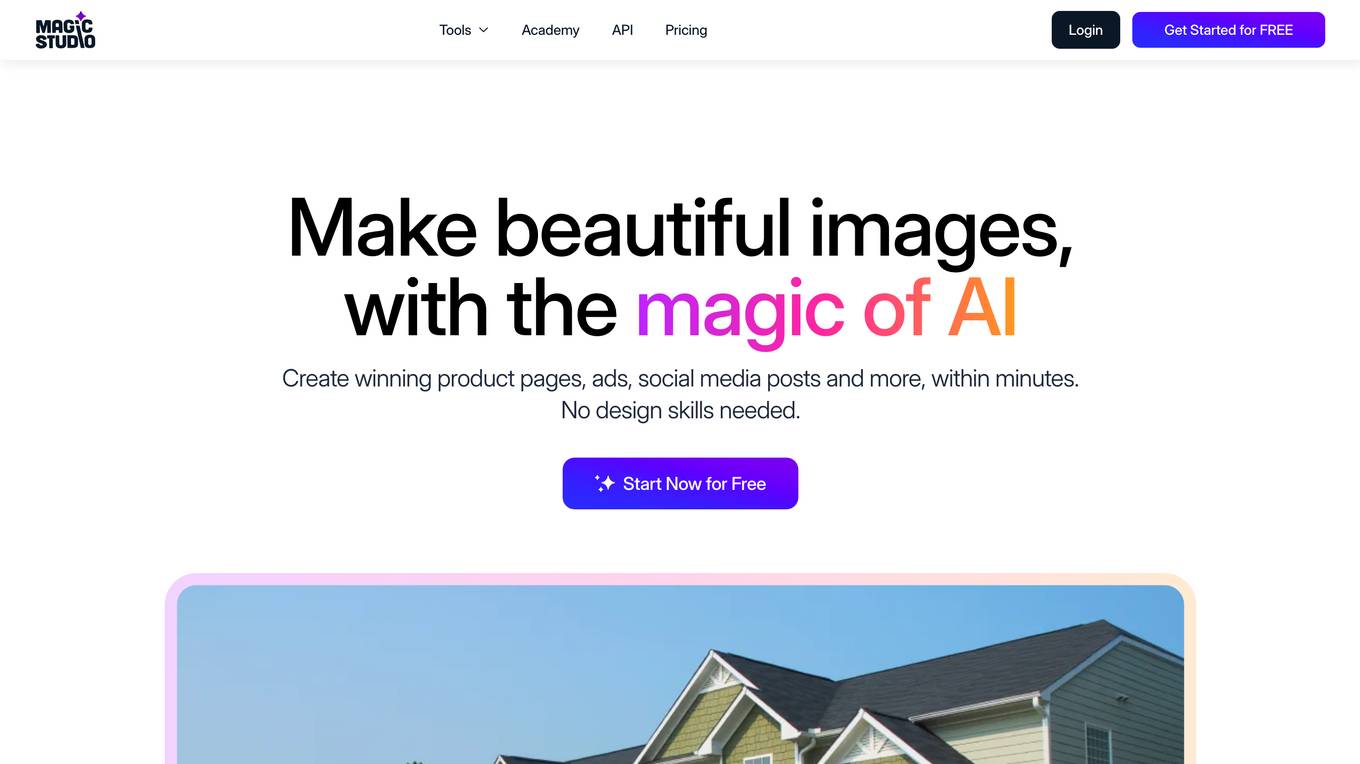Radiant Photo
Your photos — simply RADIANT.
Monthly visits:42179
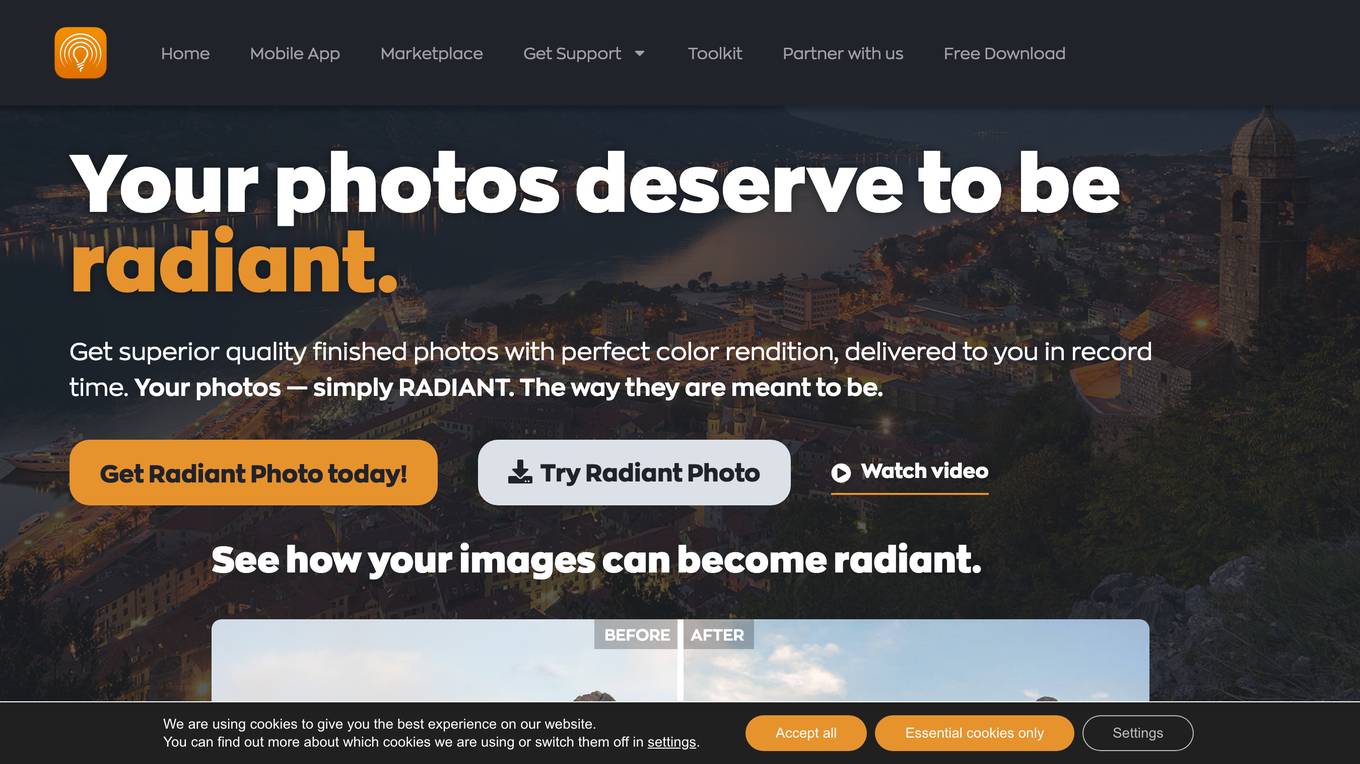
Description:
Radiant Photo is a photo editing software and plugins that can unlock the color and detail in your images. As soon as you open an image, Radiant Photo goes to work. It analyzes each image and suggests intelligent edits to make each photo look its best. You’ll get superior quality finished photos with life-like color, realistic detail, and natural light delivered to you in record time. Radiant Photo achieves results in seconds and works with both digital images and scanned photos.
For Tasks:
For Jobs:
Features
- Personalized AI
- Photography. No B.S.
- Available as an application or native plugin
- Experience the radiance in your photos.
- Powered by a proven imaging engine
Advantages
- Get superior quality finished photos with perfect color rendition, delivered to you in record time.
- The Radiant Photo image pipeline — Quick Edit
- The Radiant Photo image pipeline — Detailed Edit
- The Radiant Photo image pipeline — Enhancement Tools
- More human. Completely personal.
Disadvantages
- It doesn't have a cartoon filter.
- It doesn't replace skies.
- It doesn't merge panoramic photos.
Frequently Asked Questions
-
Q:What is Radiant Photo?
A:Radiant Photo is editing software and plugins that can unlock the color and detail in your images. As soon as you open an image, Radiant Photo goes to work. It analyzes each image and suggests intelligent edits to make each photo look its best. You’ll get superior quality finished photos with life-like color, realistic detail, and natural light delivered to you in record time. Radiant Photo achieves results in seconds and works with both digital images and scanned photos. -
Q:How easy is it to use Radiant Photo?
A:If you can open a picture on your computer, you can make it look better. We’re being serious. Radiant Photo analyzes each pixel and gives you a perfectly exposed and color-balanced picture as your starting point. You can then keep going with a complete collection of great tools and presets. Or just click the Save button – and it can be our little secret. -
Q:How can I add Radiant Photo to my existing workflow?
A:If we’ve learned one thing by talking to our photographer friends – is that everyone has a STRONG opinion about their editing workflow. With Radiant Photo, it’s simple. Add, don’t change. Like to try new applications? Ours might be the fastest editor you’ve tried. Our plugin is the best version for you if you use Lightroom Classic or prefer to edit with Photoshop. So you can use the power of Radiant Photo inside your workflow. Other photo apps can use it as an external editor, and all the results are saved as new files next to your originals. It works as a batch processing tool to develop an entire memory card. Also, we recommend running your editing image once again through Radiant when you think you are done editing. You will be amazed how it gives a picture that finishing touch. -
Q:What makes an image genuinely Radiant?
A:Radiant Photo is based on science — our core team has more than 267 years of combined experience in the imaging industry. Unfortunately, we didn’t make that number up… a few of our guys are a little old and like to wear photo vests (we’ll save that story for later). Our team loves to spend their time behind the lens capturing photos. They also write software, teach photography, and have been known to spend too much time with their pictures, zoomed to 800%. -
Q:Is Radiant Photo both a standalone application and plugin?
A:Yes, of course. (Did you seriously miss that above?) I am told this question gets asked 1–5 times per hour so let’s be definitive. The answer is BOTH. -
Q:Do you offer a guarantee?
A:We guarantee your pictures will look better with Radiant Photo. Do you need more? OK, If you order Radiant Photo, you’ll have 30 days to try out the software. If for some reason, you change your mind, you can send it back and get a full refund. -
Q:Does Radiant Photo do the following?
A:Merge panoramic photos — No Merge HDR images — No Offer layers — No Replace skies — No Have a cartoon filter — No Make you more popular at parties — Probably (just show them your photos) -
Q:Will there be free updates?
A:We offer a premium product priced fairly. Most users buy our perpetual license. That’s a fancy way of saying you own a copy of truly useful software as long as you keep it installed on a working computer that meets the System Requirements. No, it doesn’t work on Commodore 64. I checked. Let’s break that down more. You buy it … it’s yours. We have a bunch of cool features that we’re working on that wil be included as free updates. We have free add-ons (and some amazing paid ones too). In the future, we’ll release a paid upgrade. It’s optional. We’ll let you try it for free. Buy it if you like it. Simple. -
Q:Does your software have a subscription?
A:You don’t need a subscription for Radiant Photo. We don’t like being forced into subscriptions either. Our perpetual license that we sell, is very simple: When you buy it, it’s yours. It is our standard offer and always will be. And we won’t ever price it ridiculously high just to be able to say that you don’t have to subscribe. That’s other software companies, not us. We believe in fair pricing. -
Q:Where can I download Radiant Photo?
A:The best way to get Radiant Photo is to just order it. Remember it includes a 30-day money-back guarantee, allowing you to evaluate Radiant Photo on your computer. If you don’t like the software, we will refund your money, no questions asked. Okay, maybe we ask some questions to understand how we can do better. But no matter what, you will get your money back if you change your mind within 30 days. -
Q:Is there a trial version?
A:Yes, there’s a trial version. Just go here. -
Q:How many computers can Radiant Photo be active on?
A:Radiant Photo can be activated on 2 computers. -
Q:Does Radiant Photo support the latest Apple processors?
A:Yes. Many in our team work on those machines as well! So Radiant Photo is performance optimized for ARM processors, which are used in Apple’s M1 and M2 computers. -
Q:What languages does Radiant Photo support?
A:Radiant Photo supports the following languages: English, Spanish, German, French, Chinese, Korean, Japanese, and Portuguese. -
Q:When will you run your next promotion?
A:All those annoying emails and social media ads. Buy in the next 10 minutes, and we’ll add some random, worthless preset pack. UGH … Seriously, we hate those misleading — perpetually 50% off sales. We believe in great software at a fair price. While we sometimes bundle Radiant Photo with additional content, we won’t reduce the price. Everybody loves a great deal, but don’t you just hate it when you see a better deal just a few days after you bought something? That’s what we thought and decided not to undercut our own prices as some other companies do.
Alternative AI tools for Radiant Photo
For similar jobs
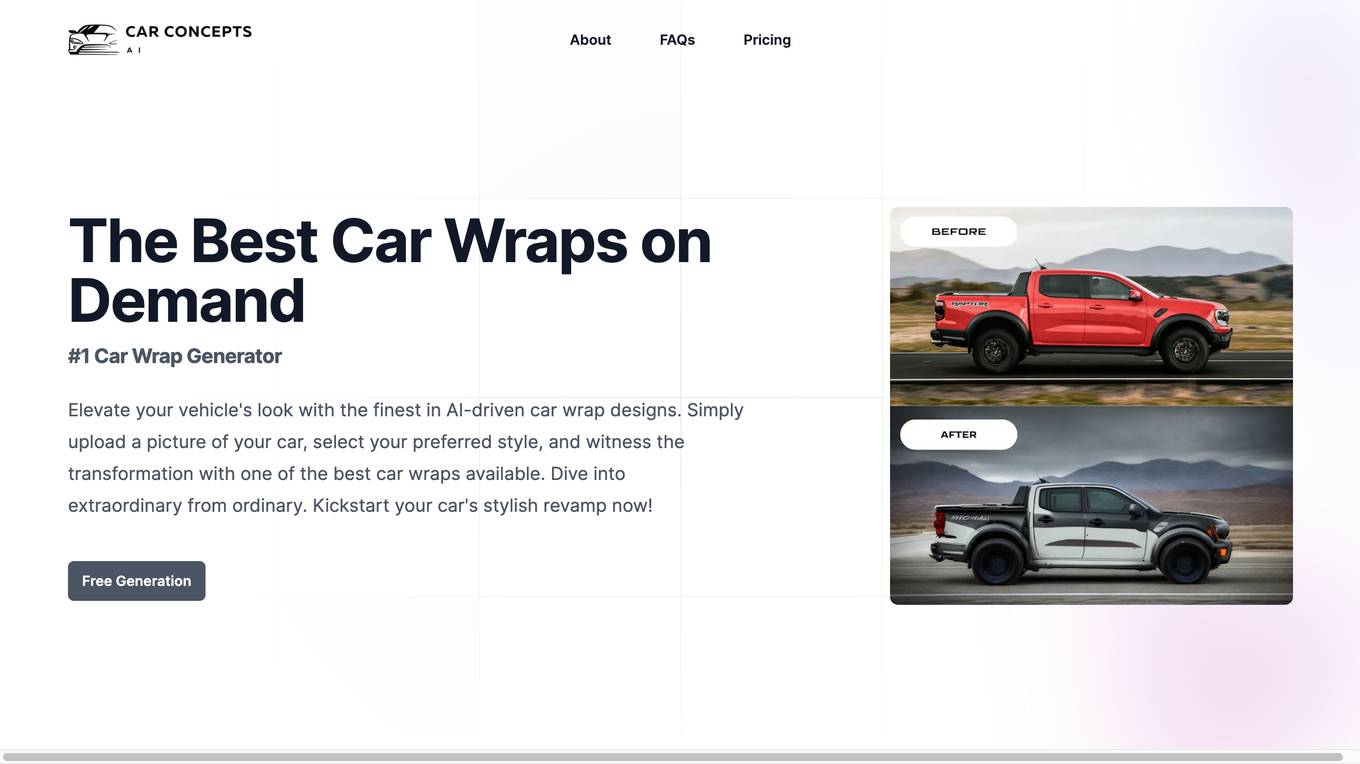
Car Concepts AI
Elevate your vehicle's look with the finest in AI-driven car wrap designs.
site
: 3.9k
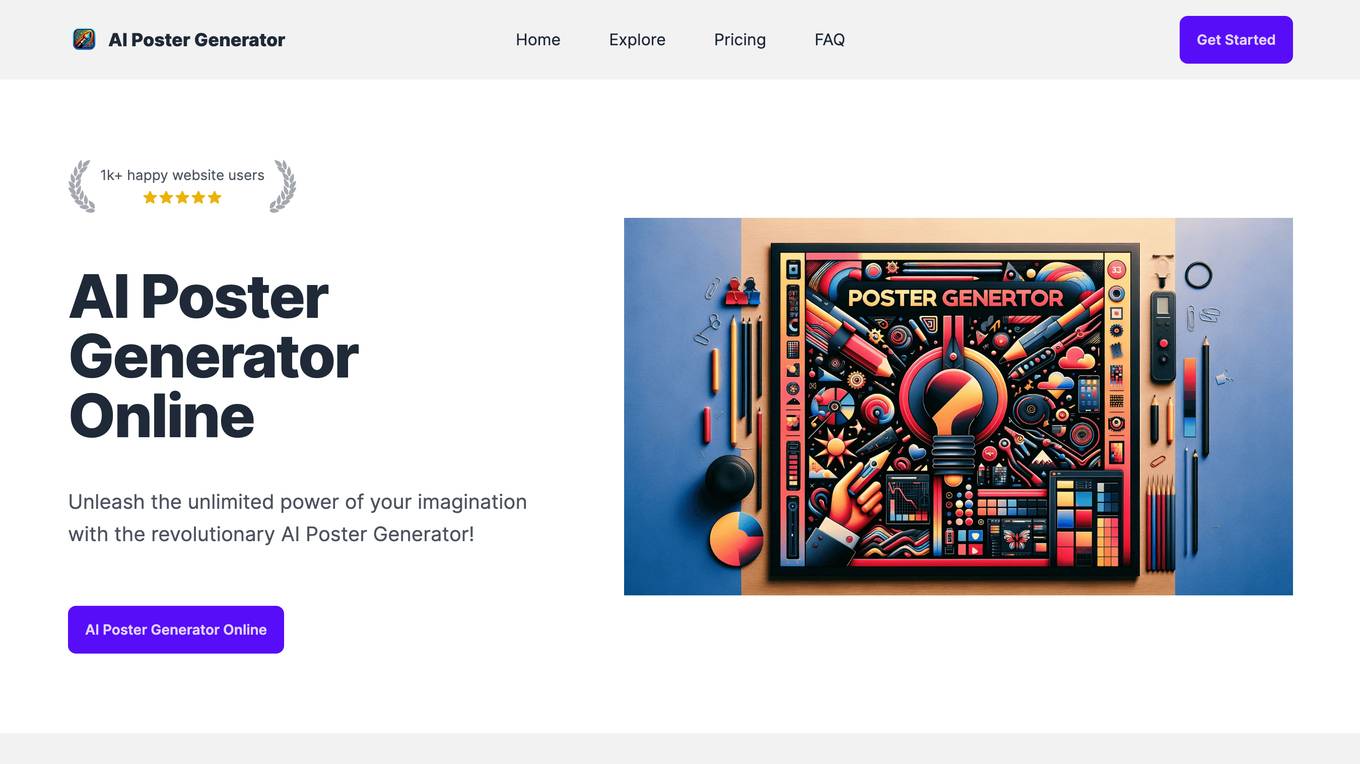
AI Poster Generator
Unleash the unlimited power of your imagination with the revolutionary AI Poster Generator!
site
: 8.0k