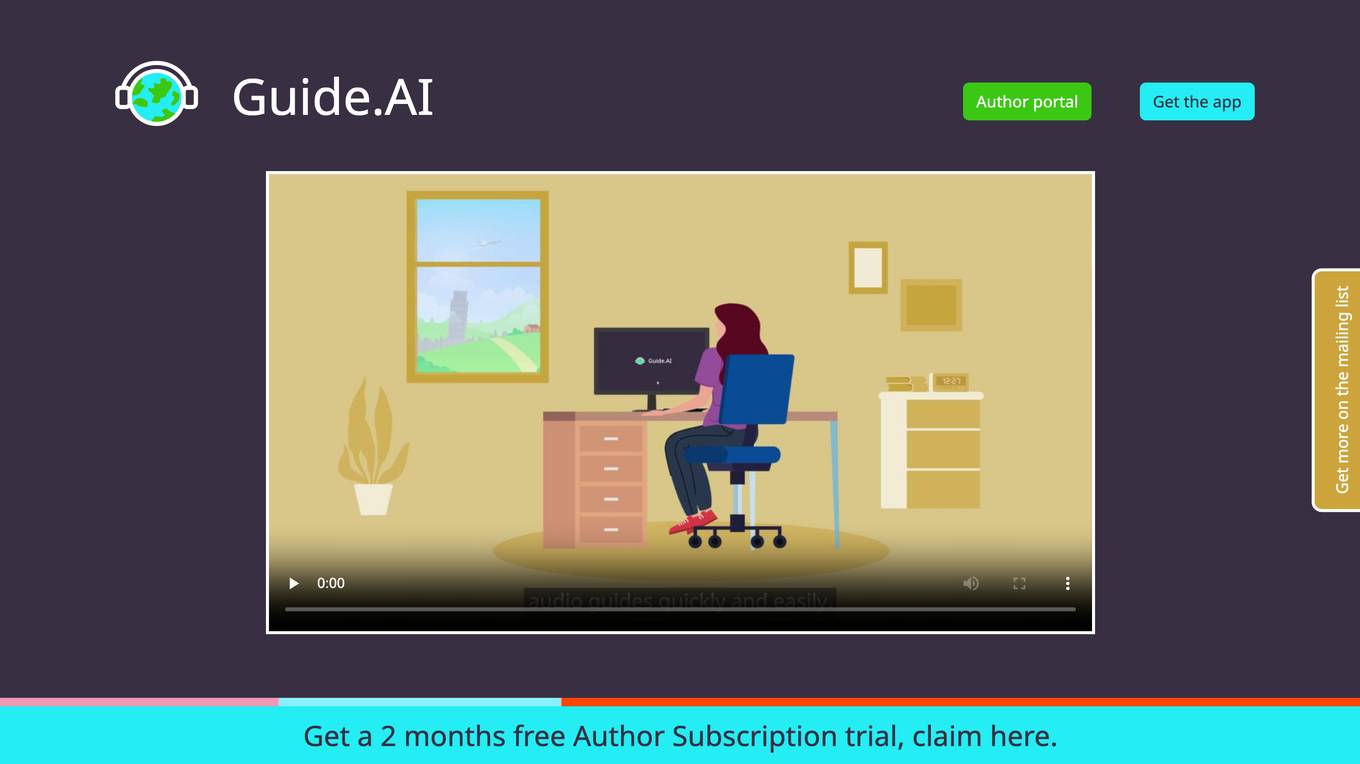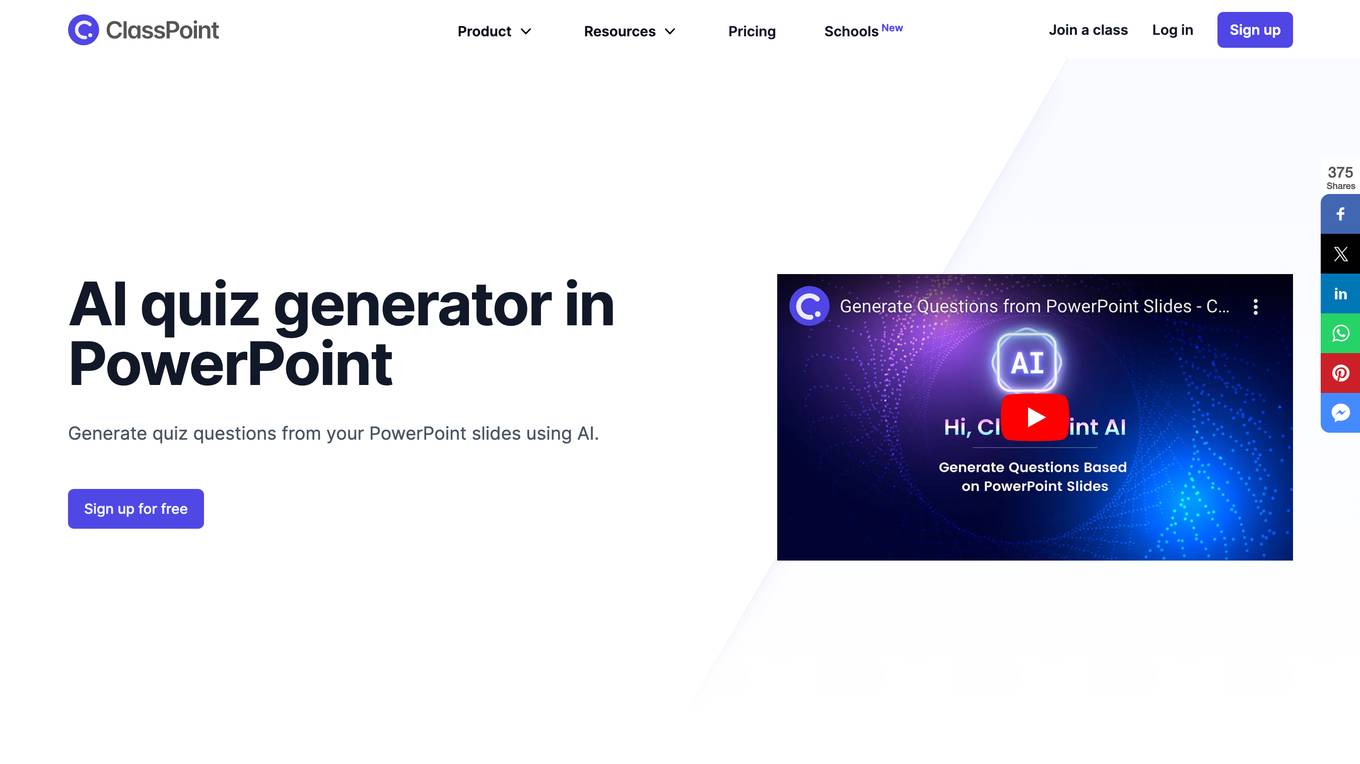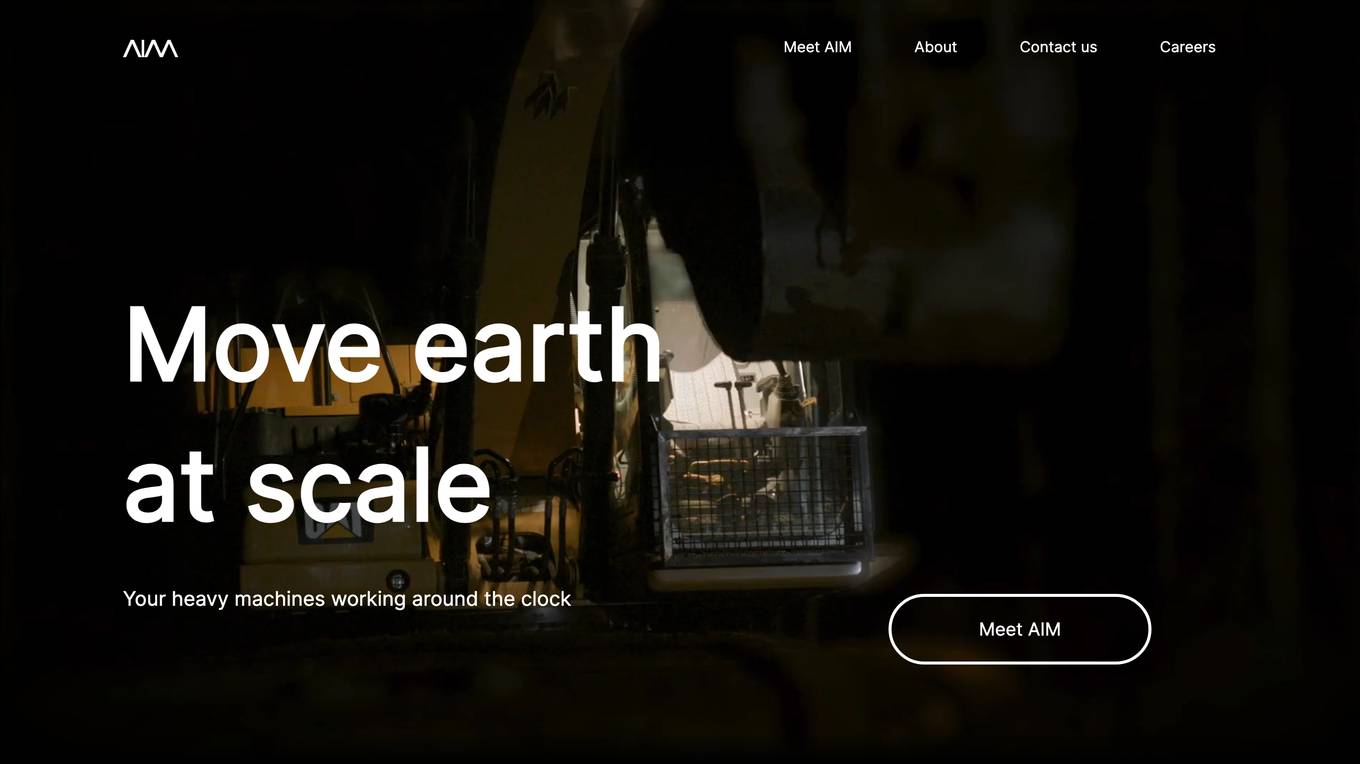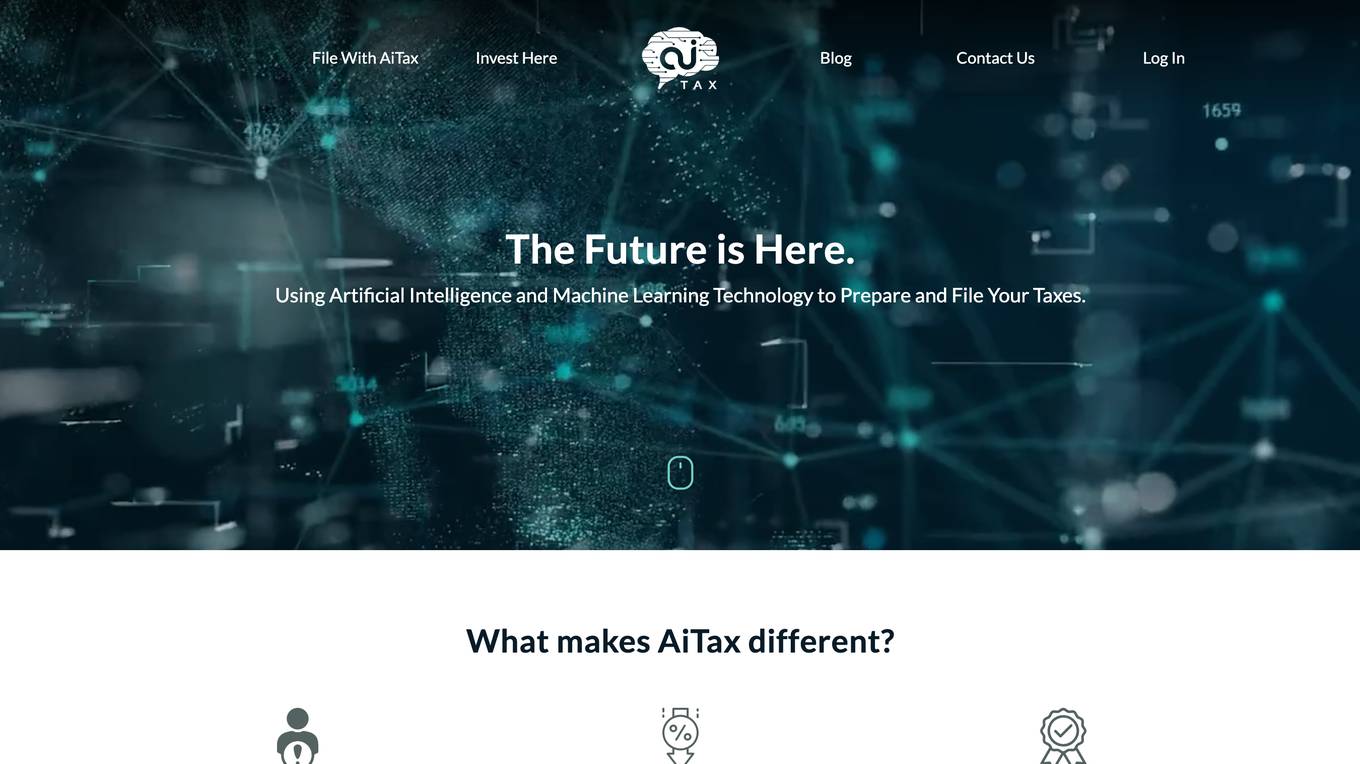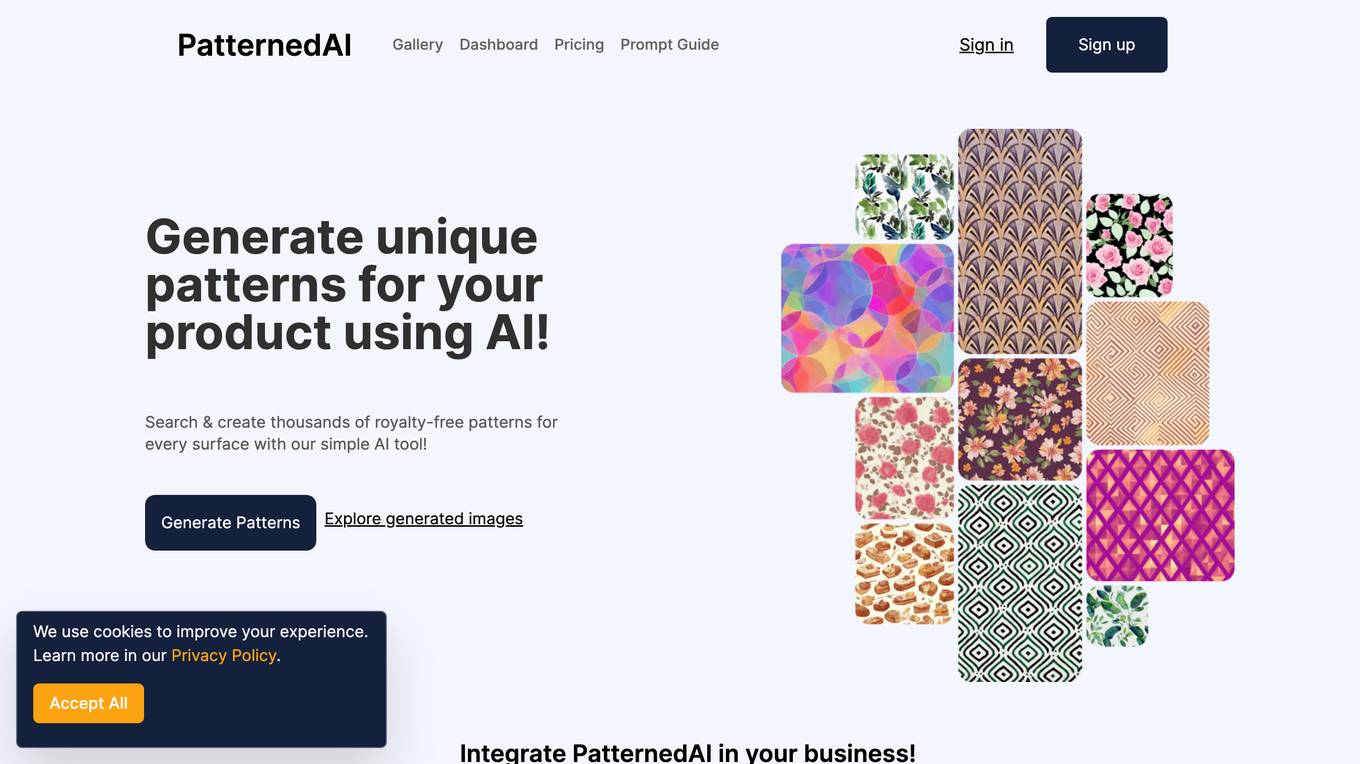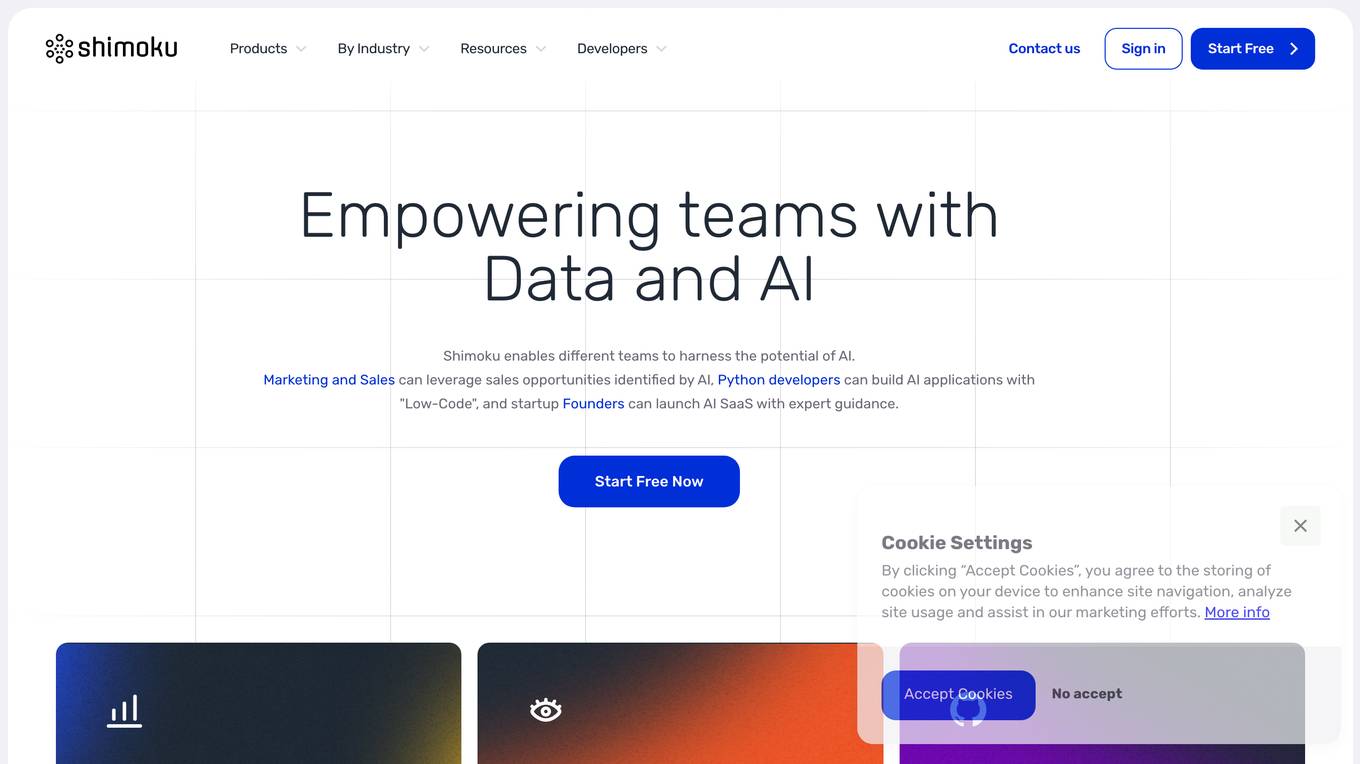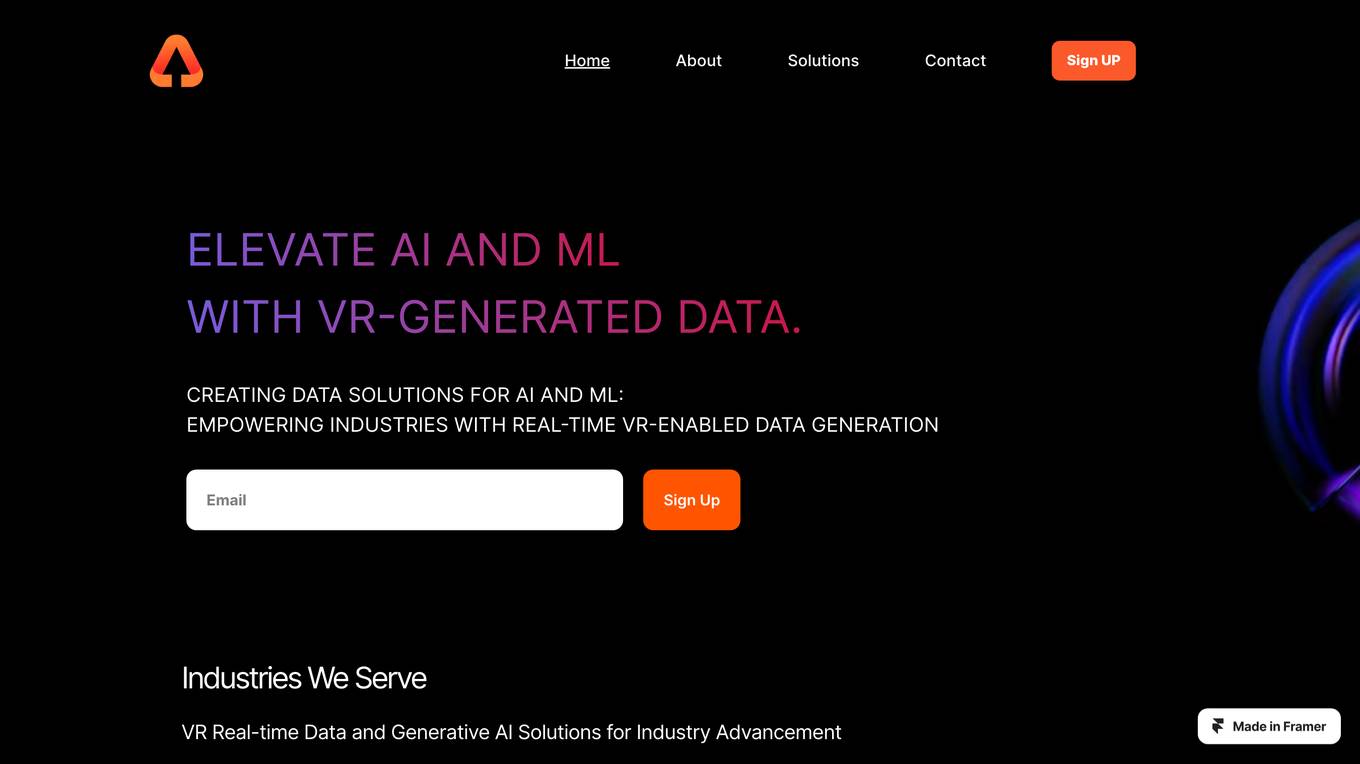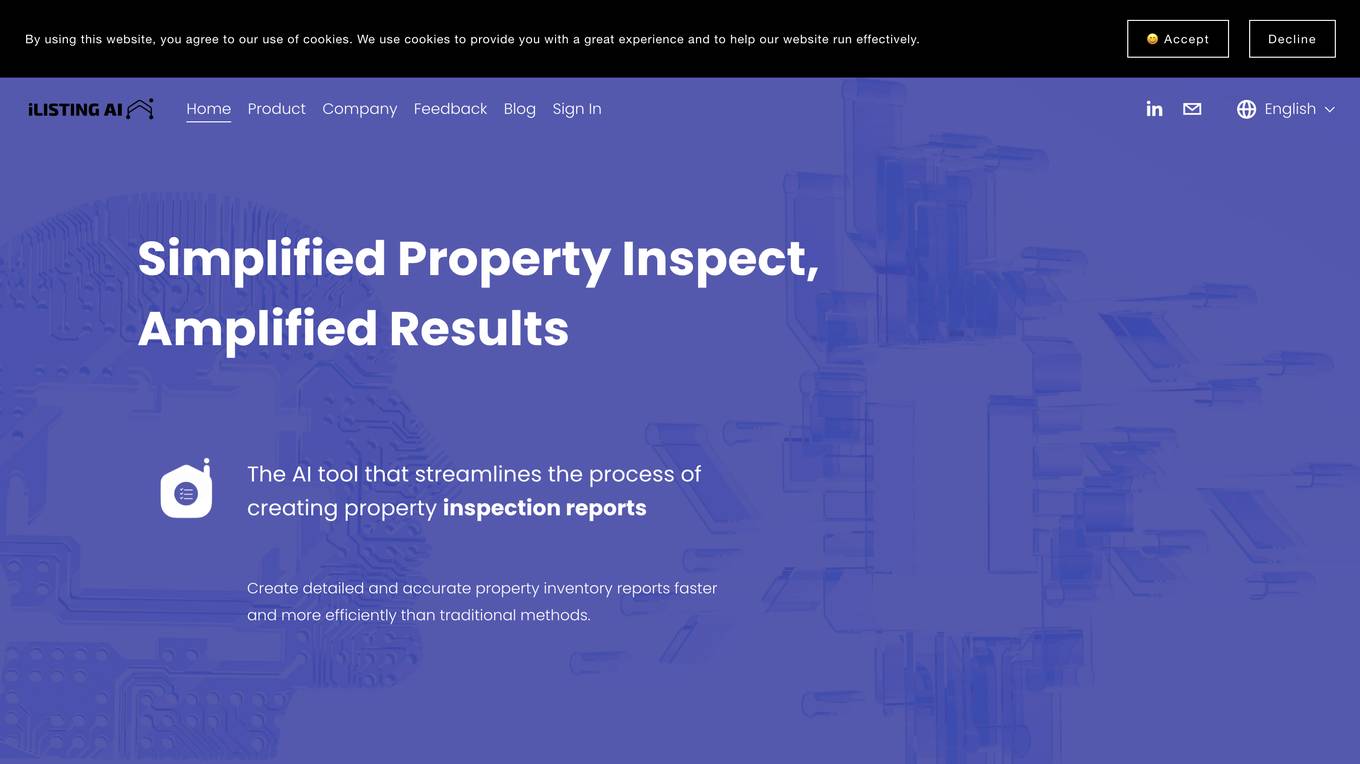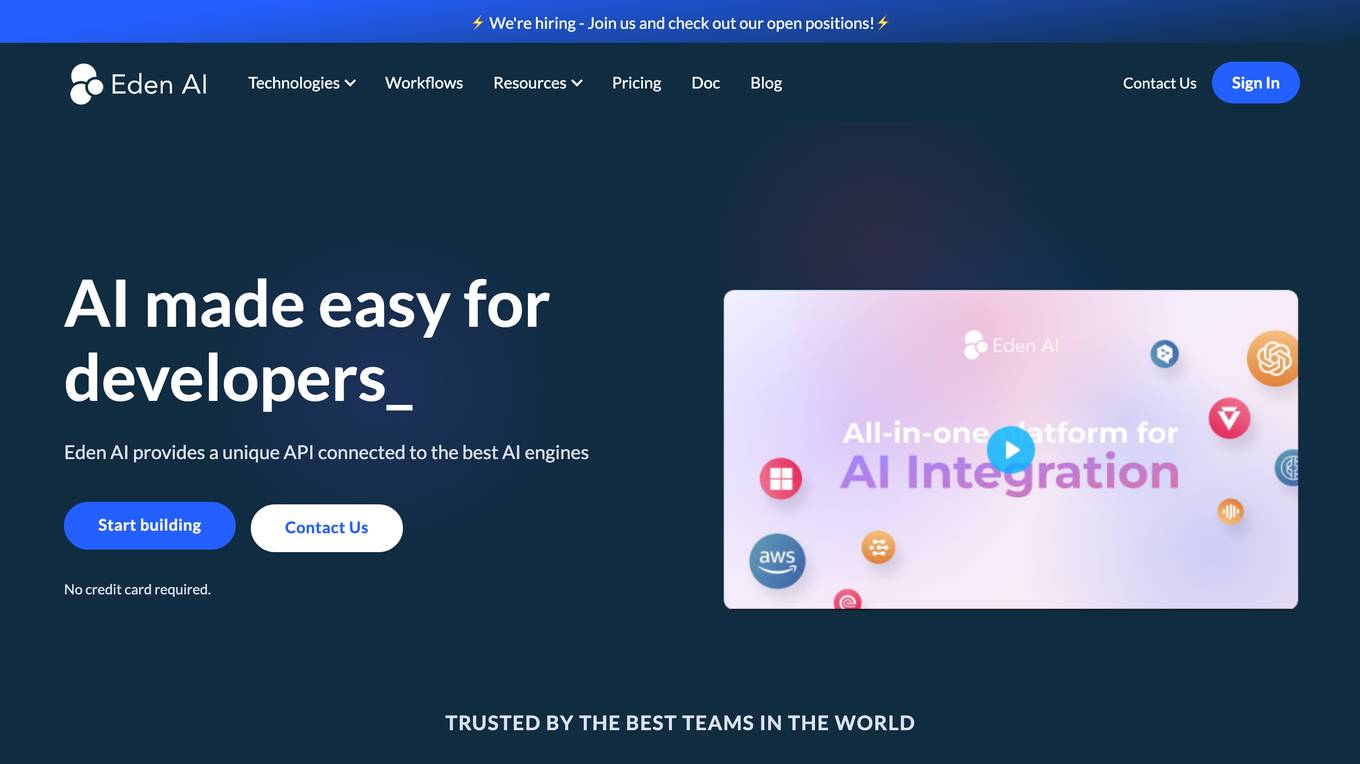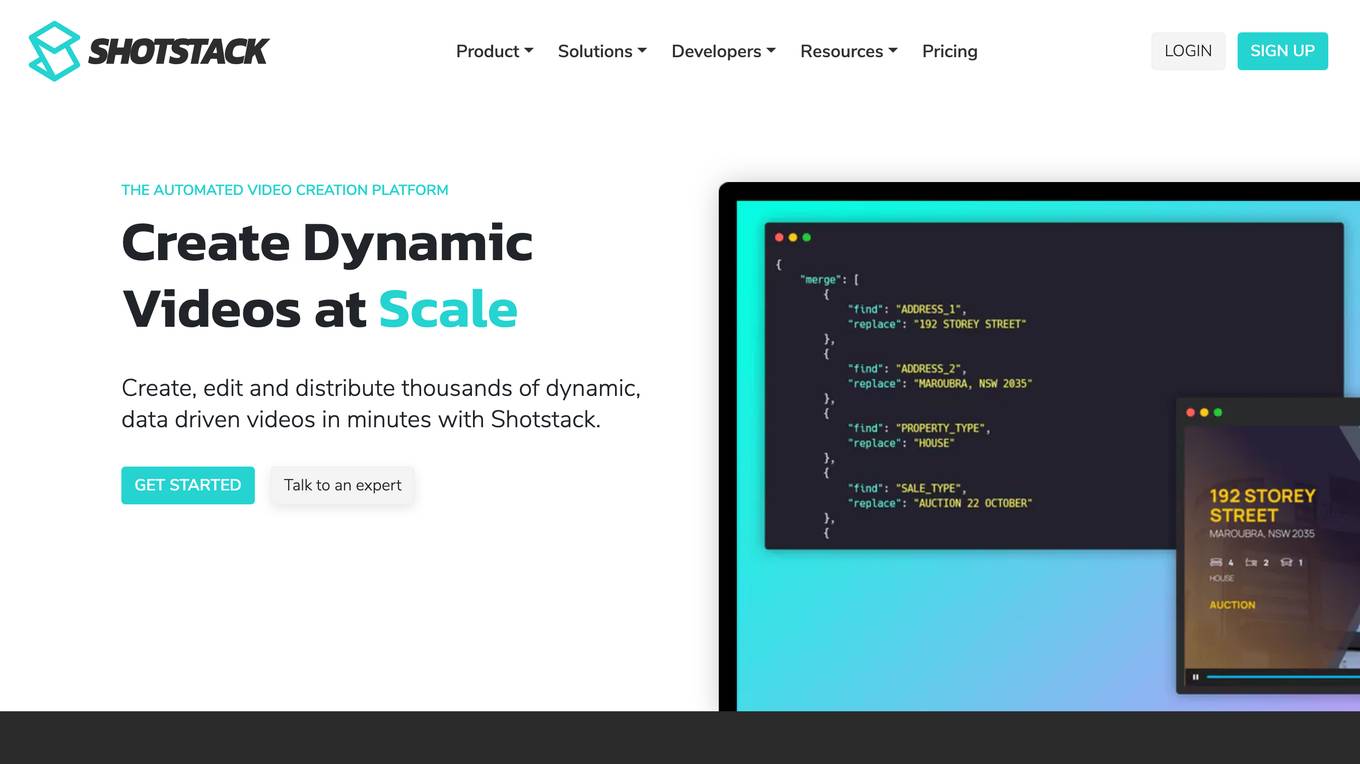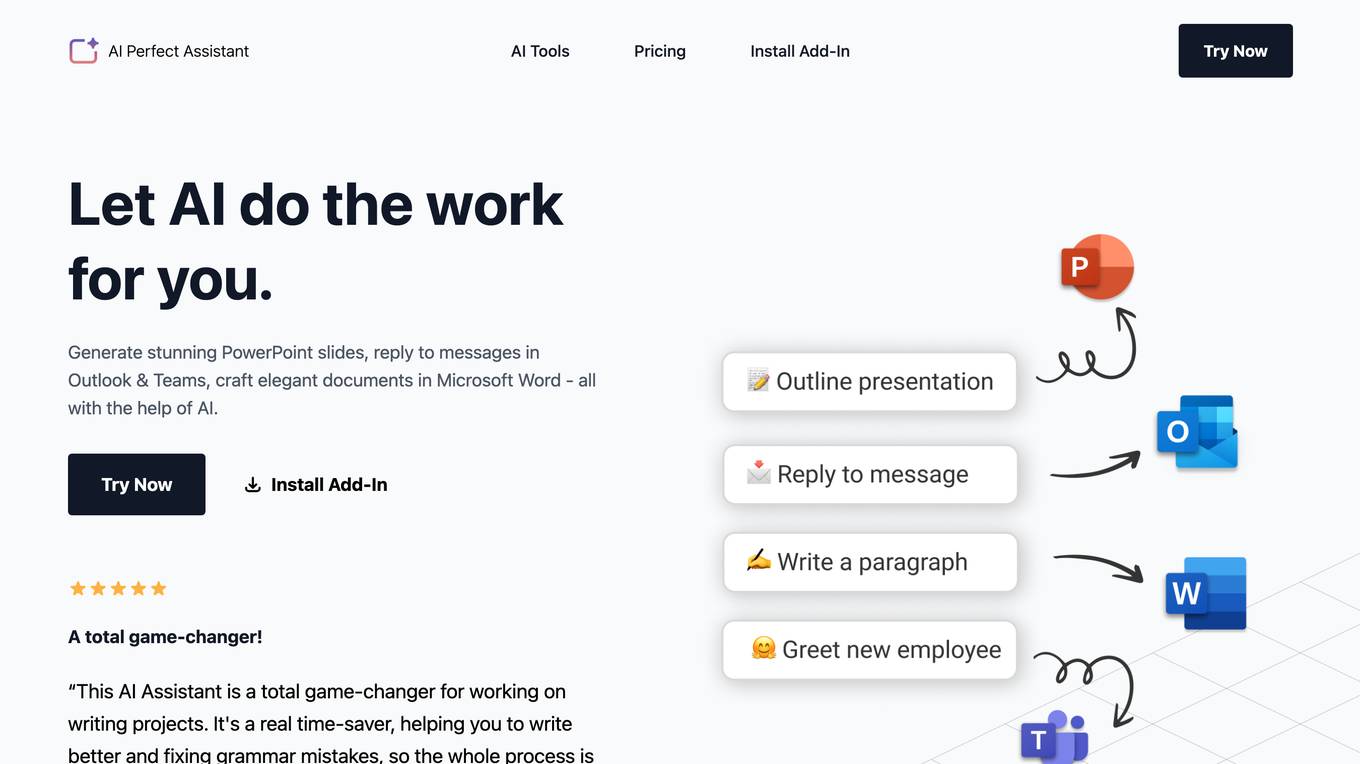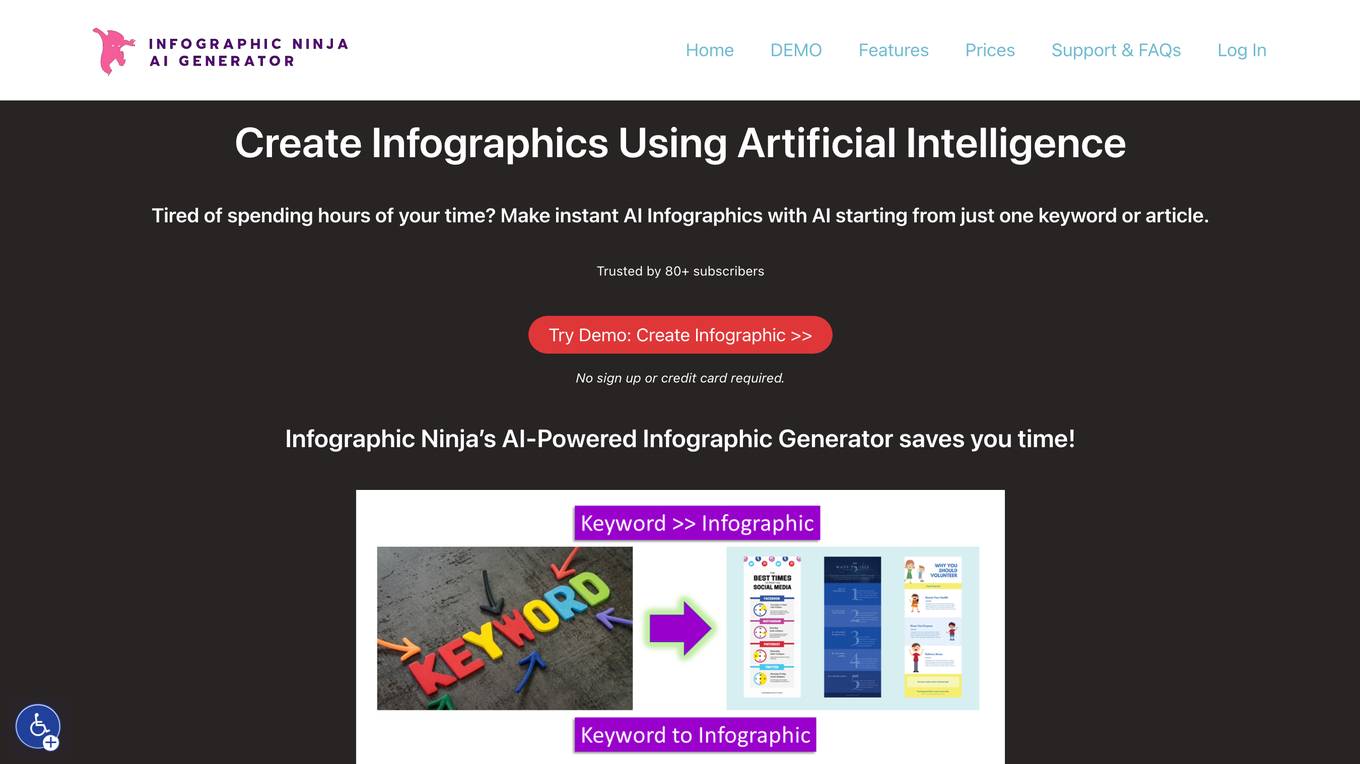Monthly visits:0
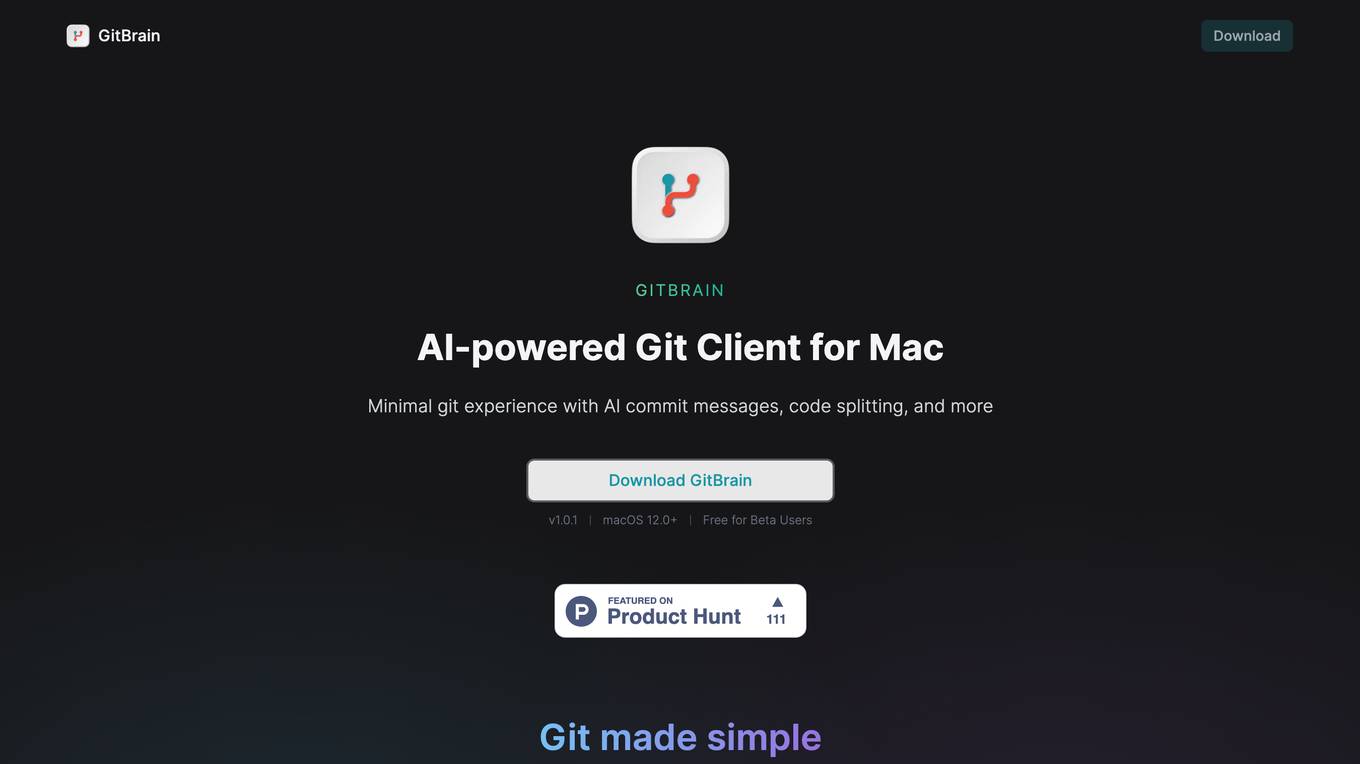
Description:
GitBrain is an AI-powered Git client for Mac that helps developers be more productive.
Features:
- Split code changes into multiple AI-generated commits - customizable & editable
- Self code review Summary for your code changes
- Auto-detect your project from your favorite IDEs
- Keyboard-friendly design Keyboard shortcuts for everything
- Made for Mac Optimized performance & native UI
Advantages:
- Helps developers be more productive
- Makes Git easier to use
- Provides AI-powered features to help with code review and management
- Is a native Mac app that is lightweight, fast, and provides a beautiful UI
- Is free for Beta Users
Disadvantages:
- Is currently only available for Mac
- May not be suitable for all developers
- May require some time to learn how to use effectively
FAQ:
- Q: What is GitBrain? A: GitBrain is an AI-powered Git client for Mac that helps developers be more productive.
- Q: What are the benefits of using GitBrain? A: GitBrain can help developers be more productive by making Git easier to use, providing AI-powered features to help with code review and management, and providing a beautiful and easy-to-use interface.
- Q: How much does GitBrain cost? A: GitBrain is free for Beta Users.
- Q: Is GitBrain available for Windows? A: No, GitBrain is currently only available for Mac.
Name: GitBrain
For Jobs:
- Software Engineer
- Web Developer
- Data Scientist
- DevOps Engineer
- IT Manager
AI Keywords:
- AI-powered
- Git
- Code review
- Code management
- Mac
For Tasks:
- Commit code changes
- Review code changes
- Manage Git repositories
- Collaborate with other developers
- Learn Git
For Tasks:
For Jobs:
Features
Advantages
Disadvantages
Frequently Asked Questions
Alternative AI tools for
Similar sites
For similar tasks
No tools available
For similar jobs
No tools available