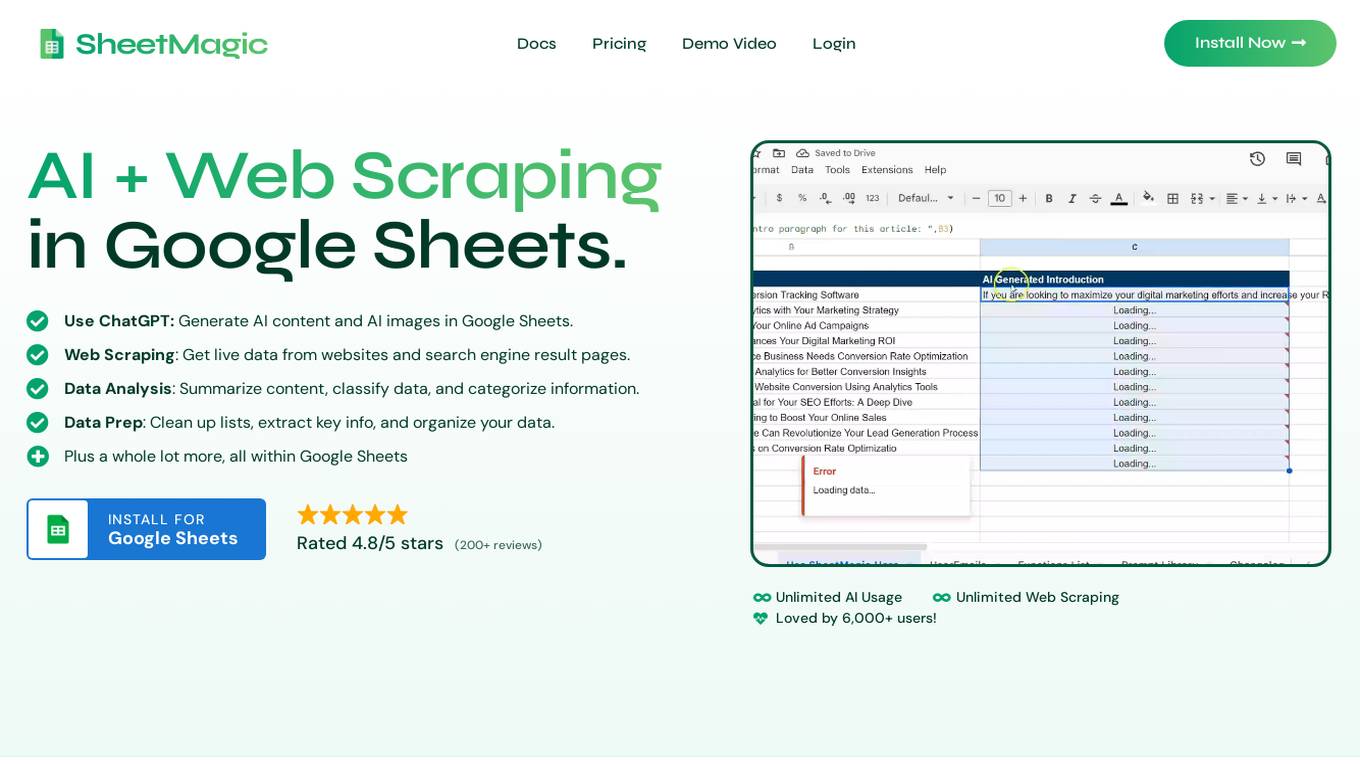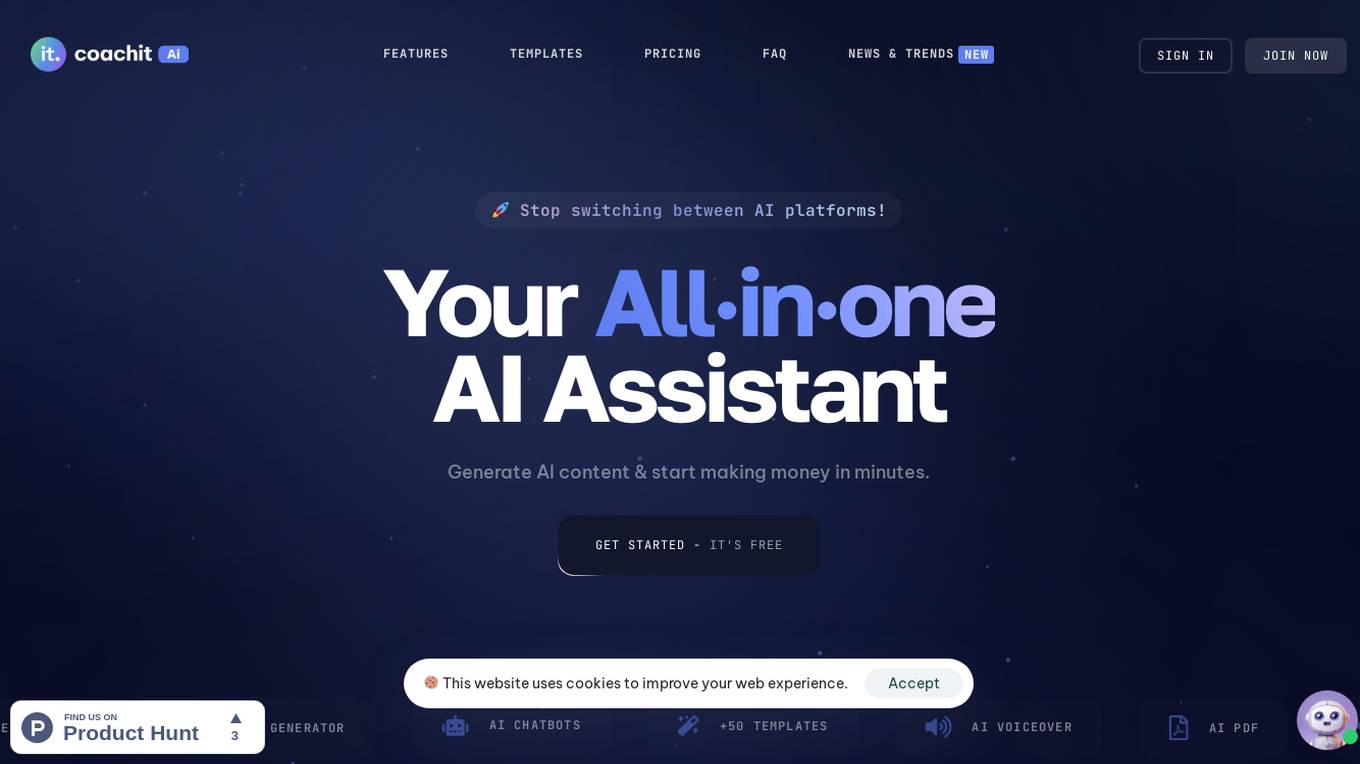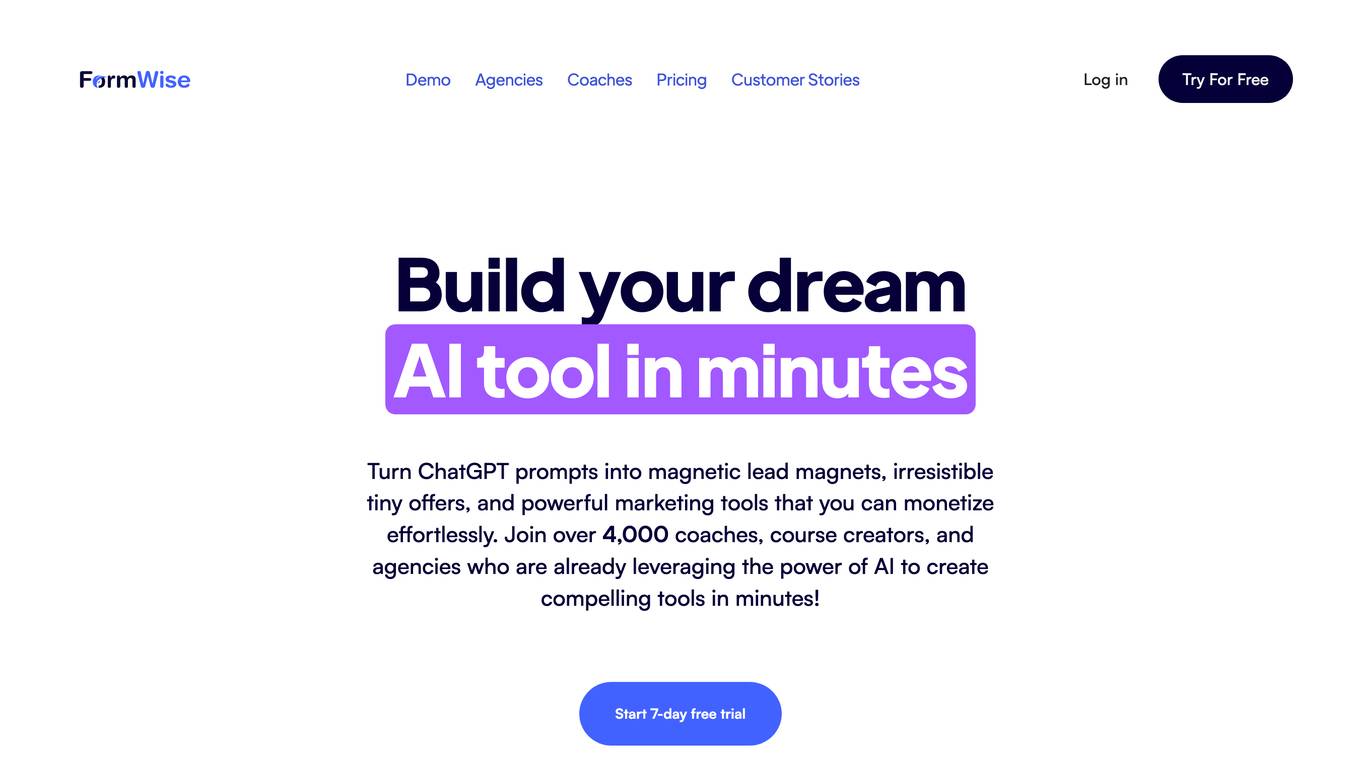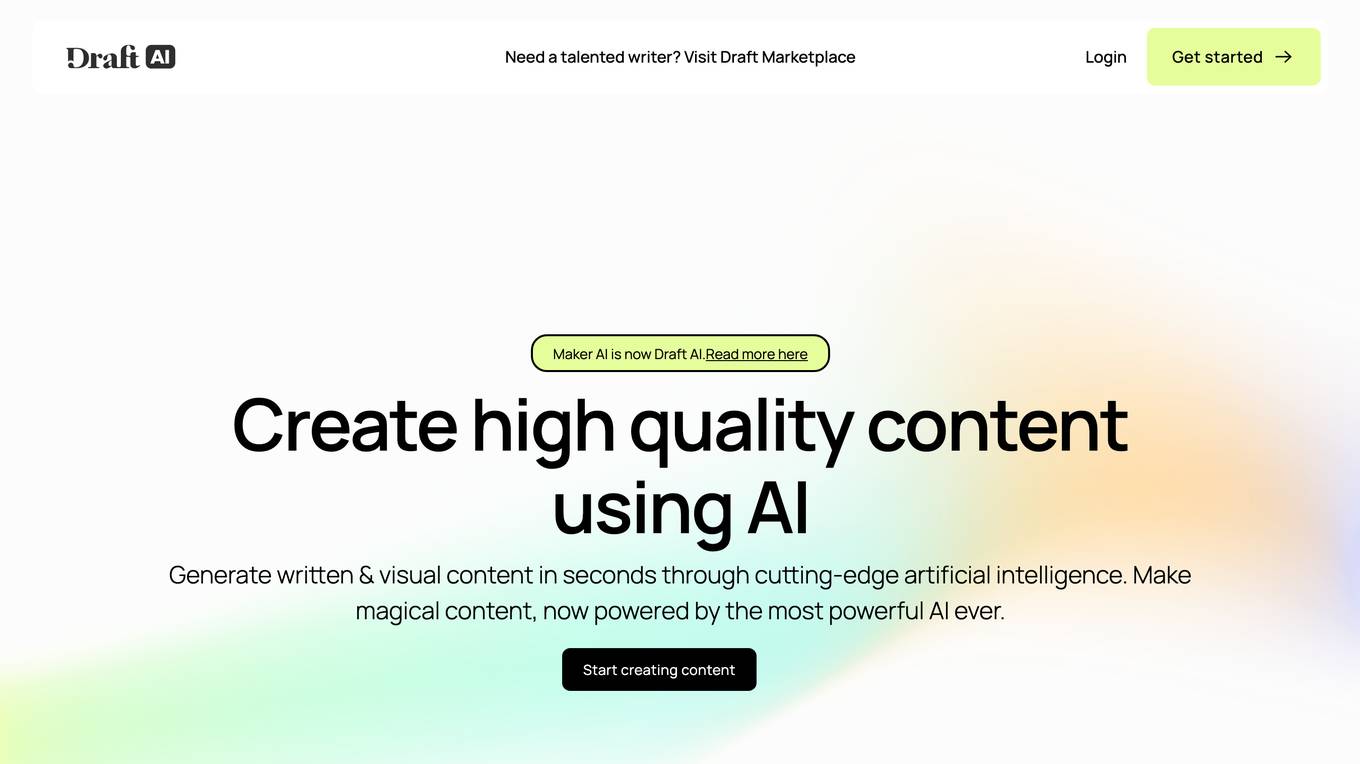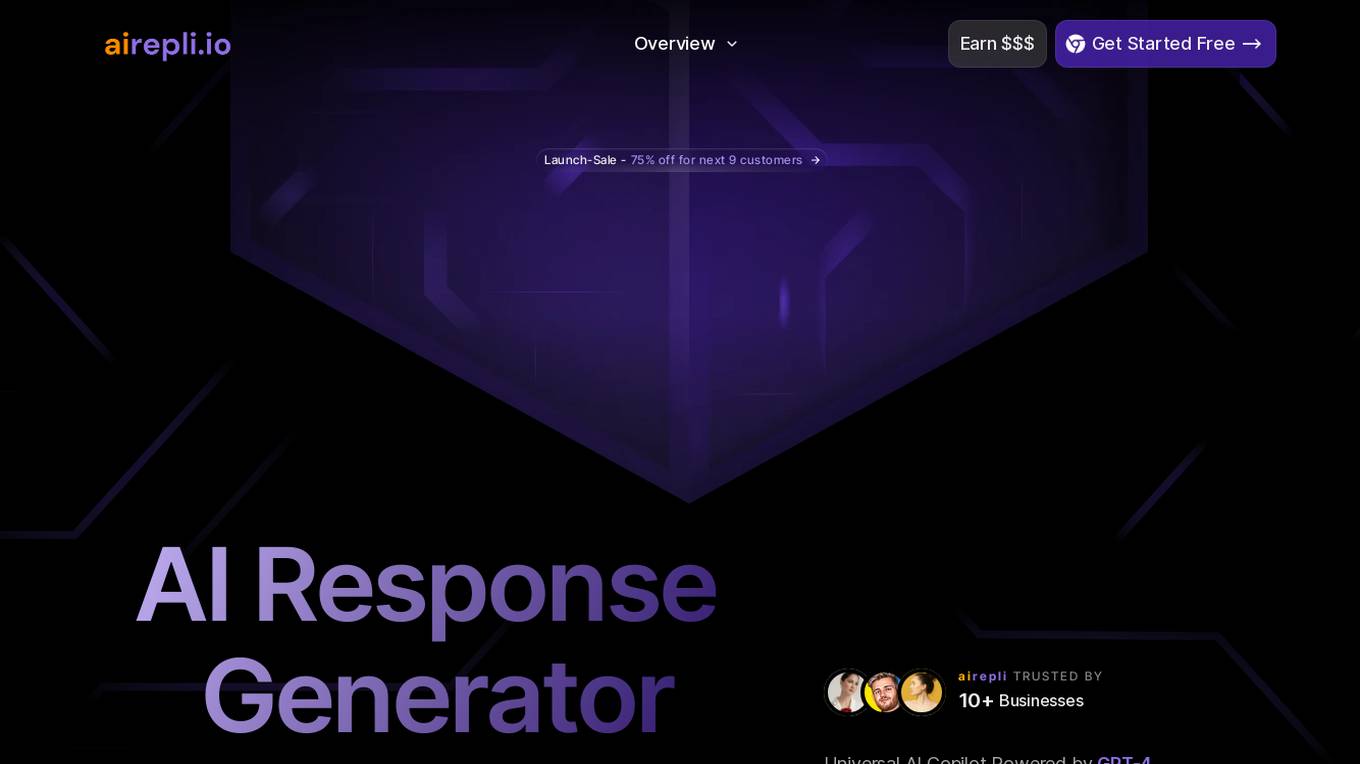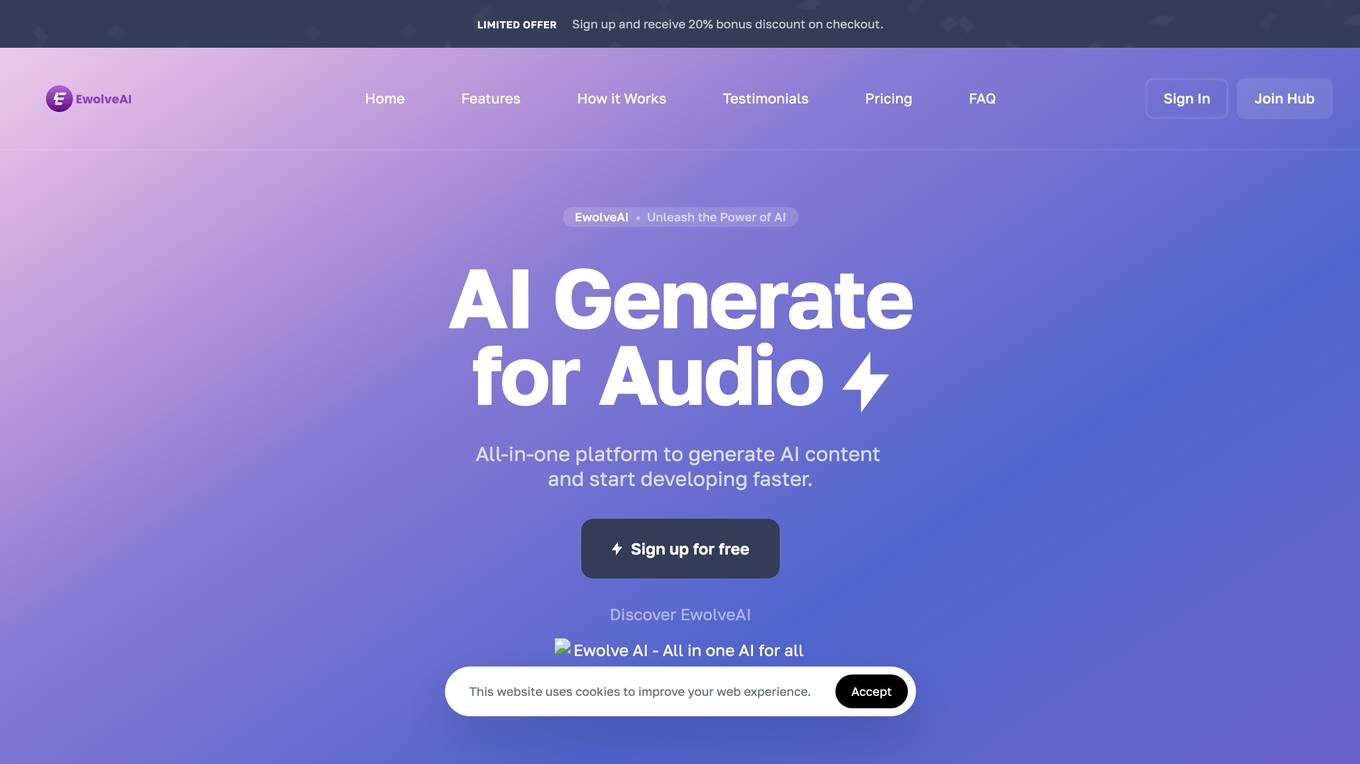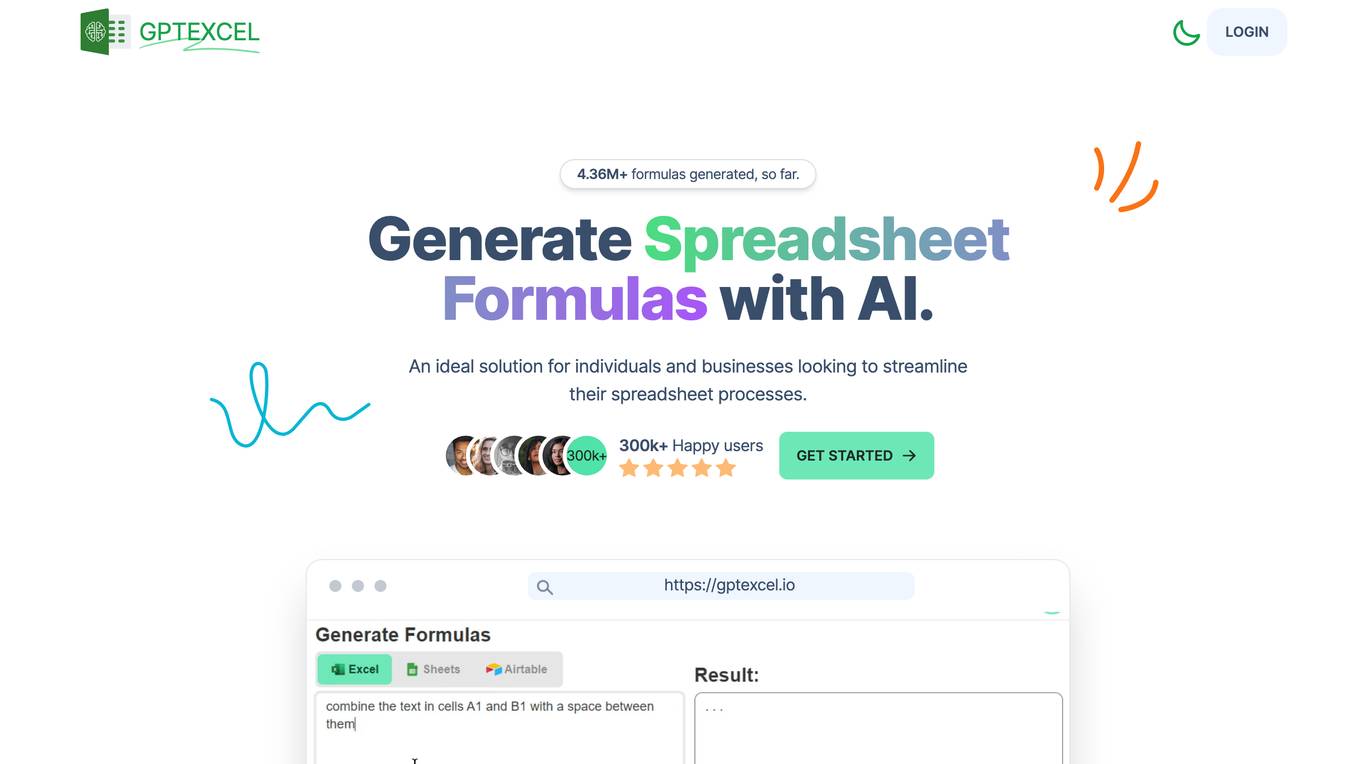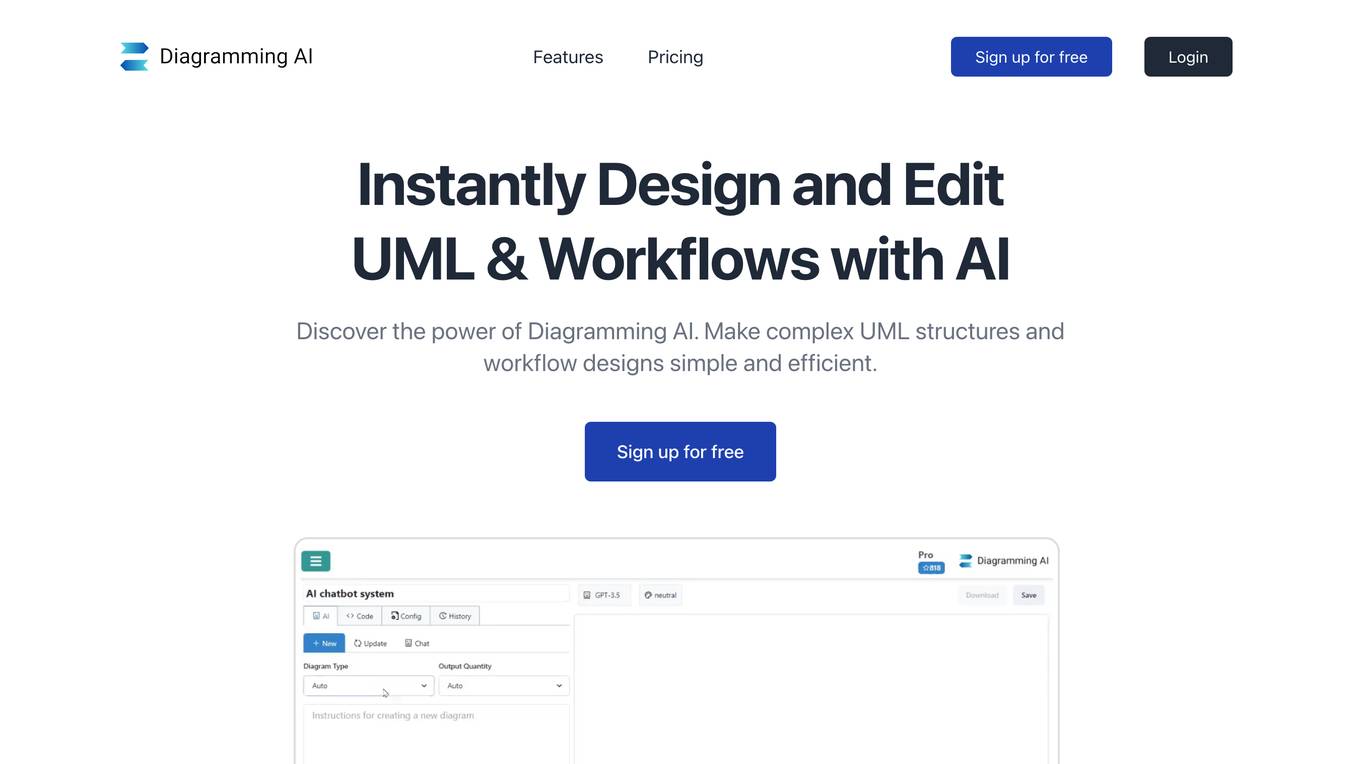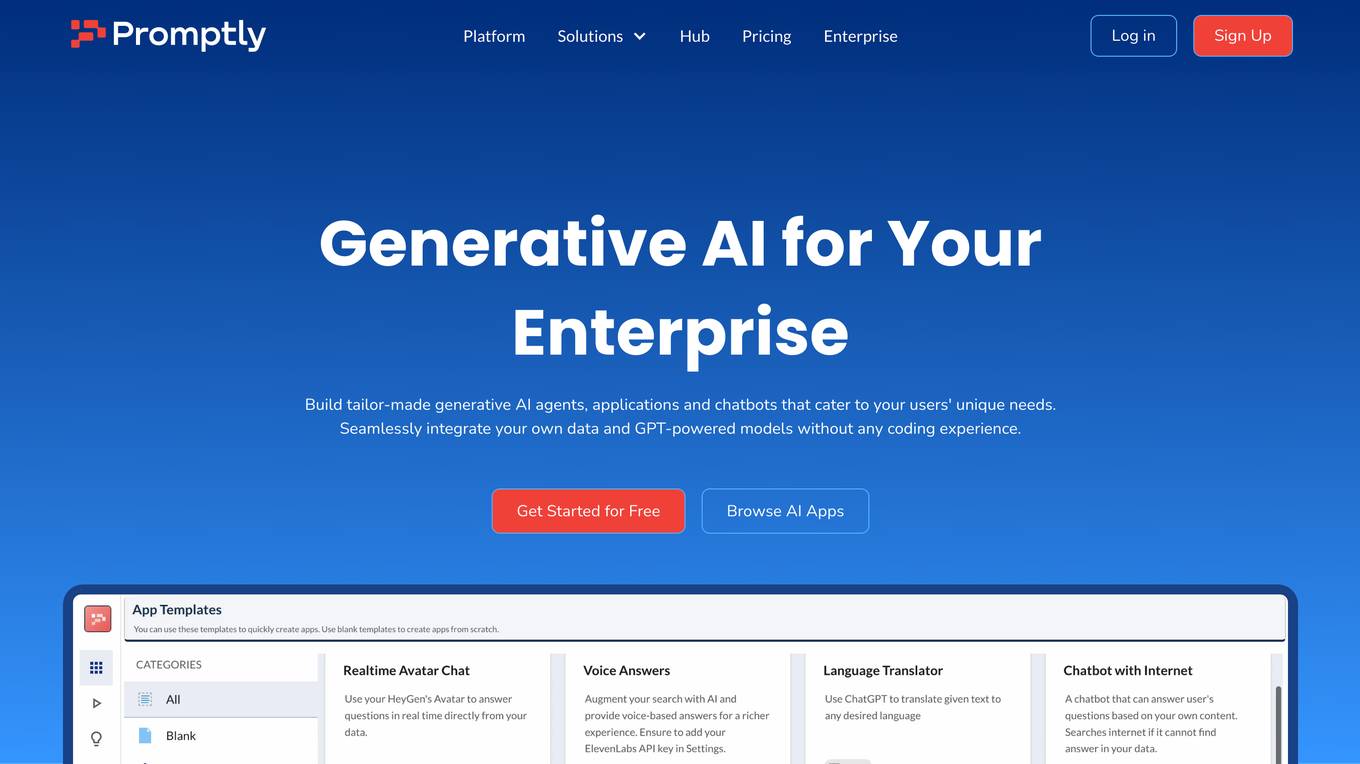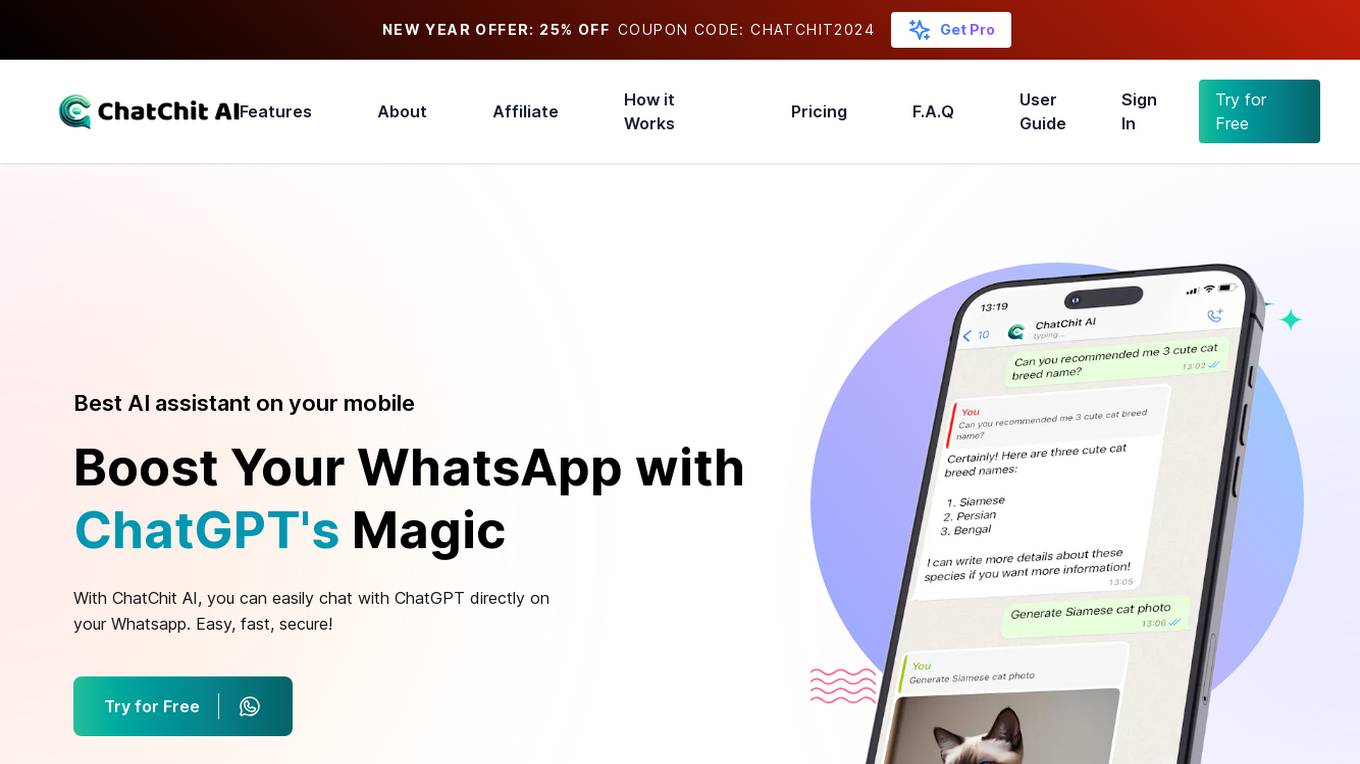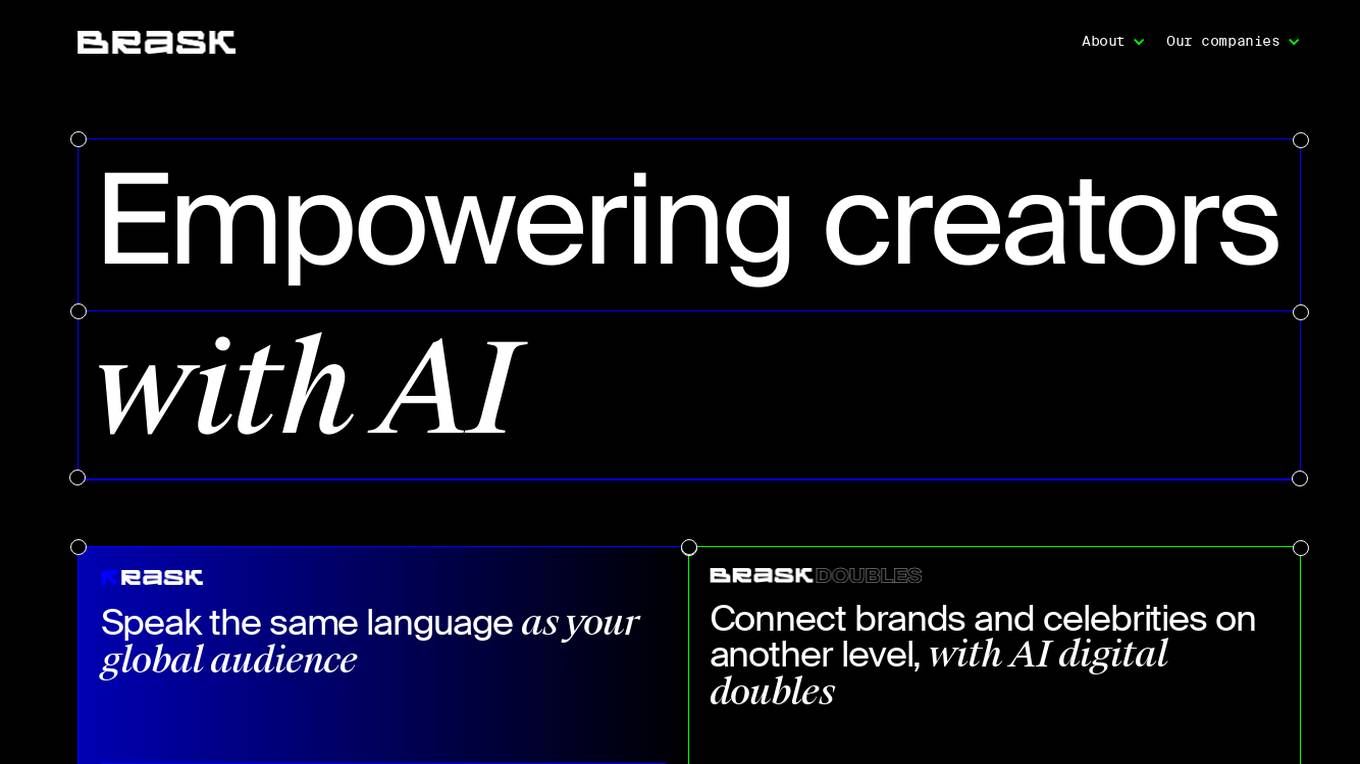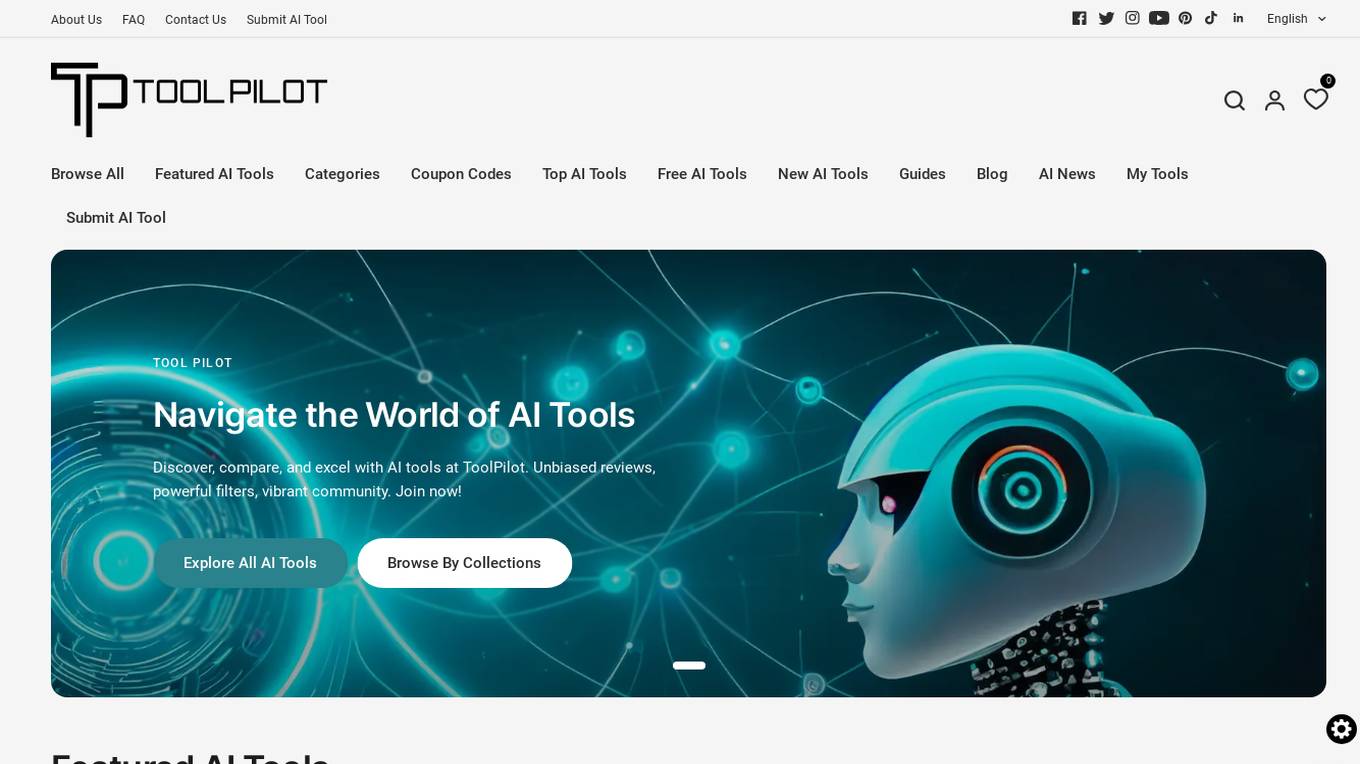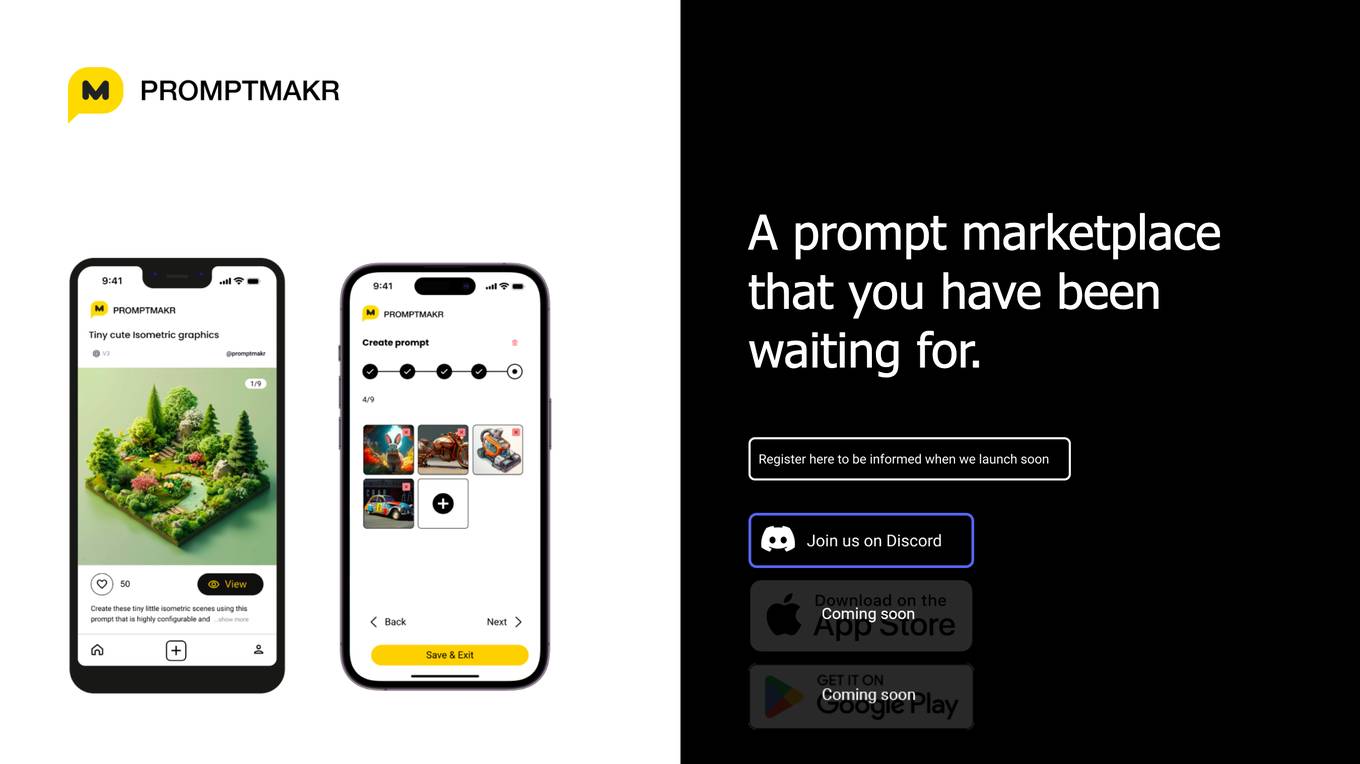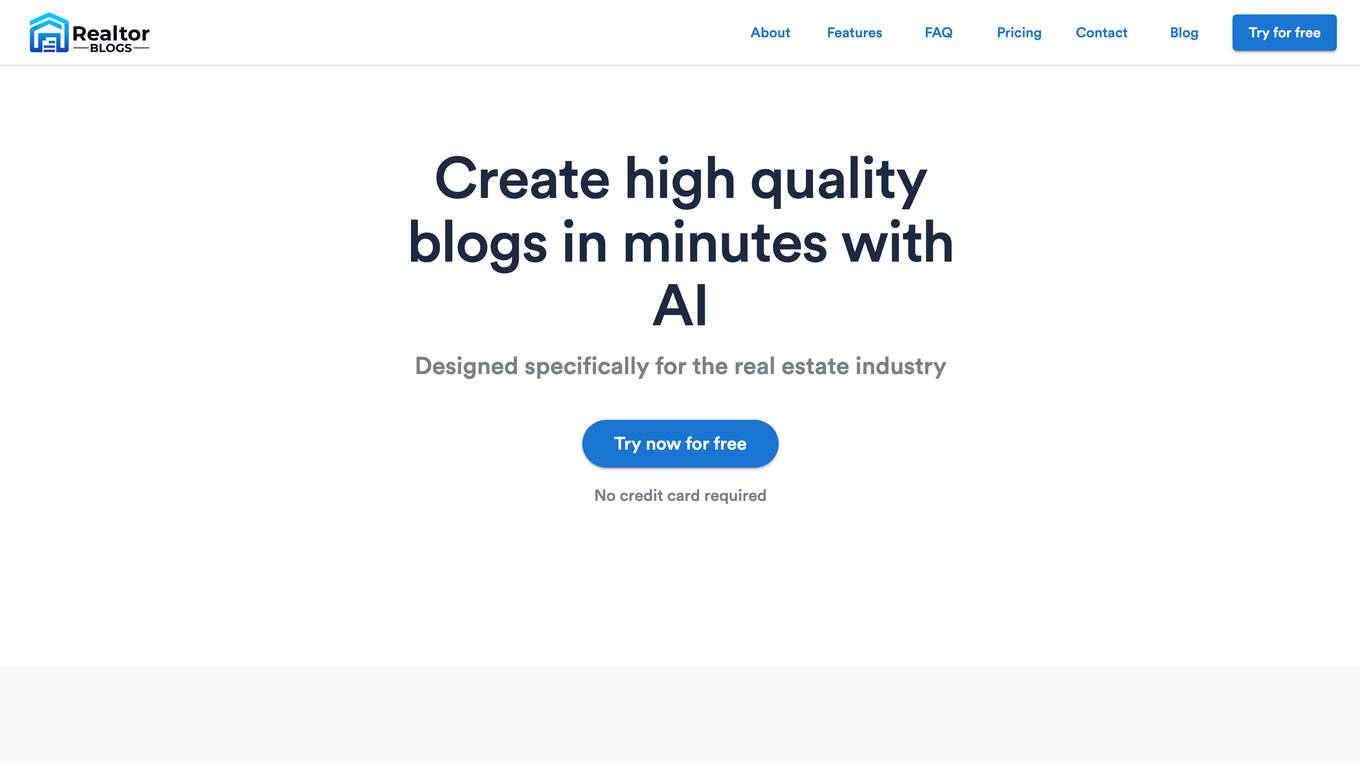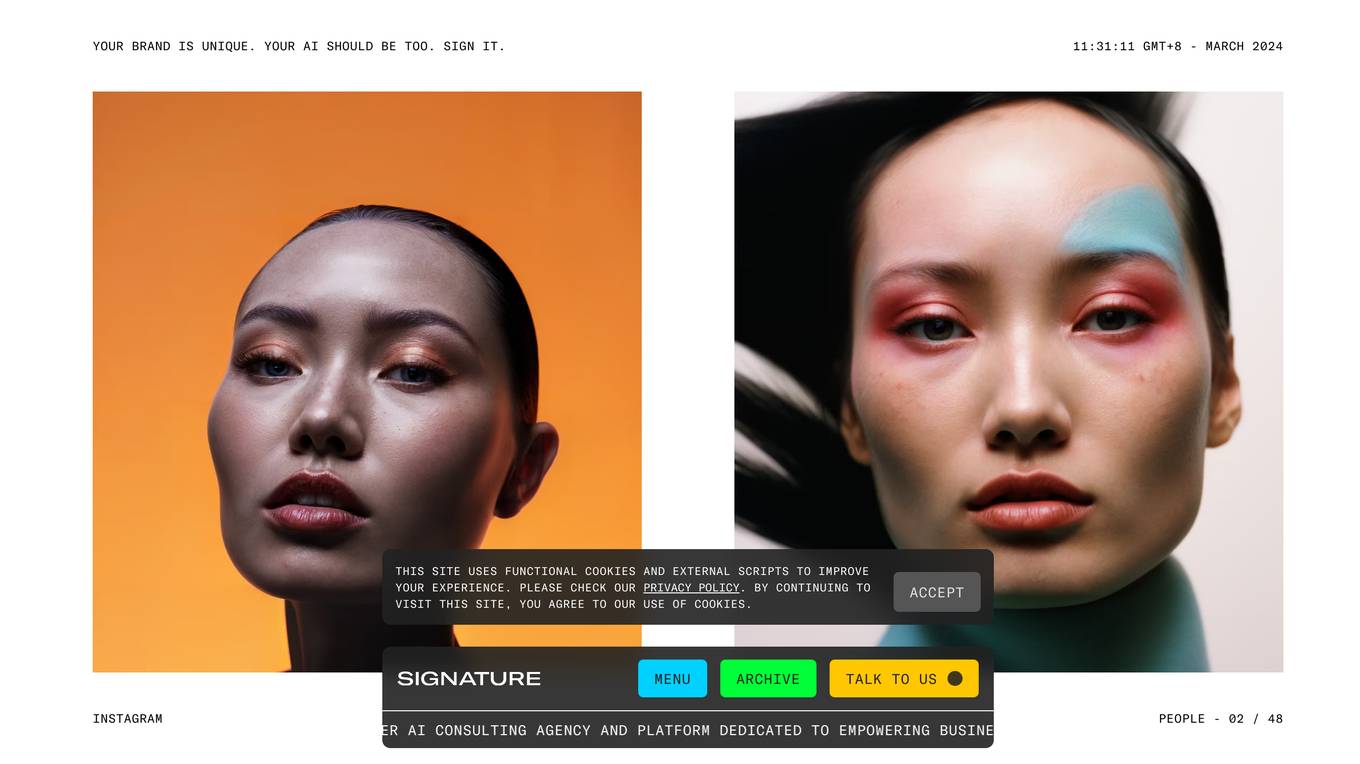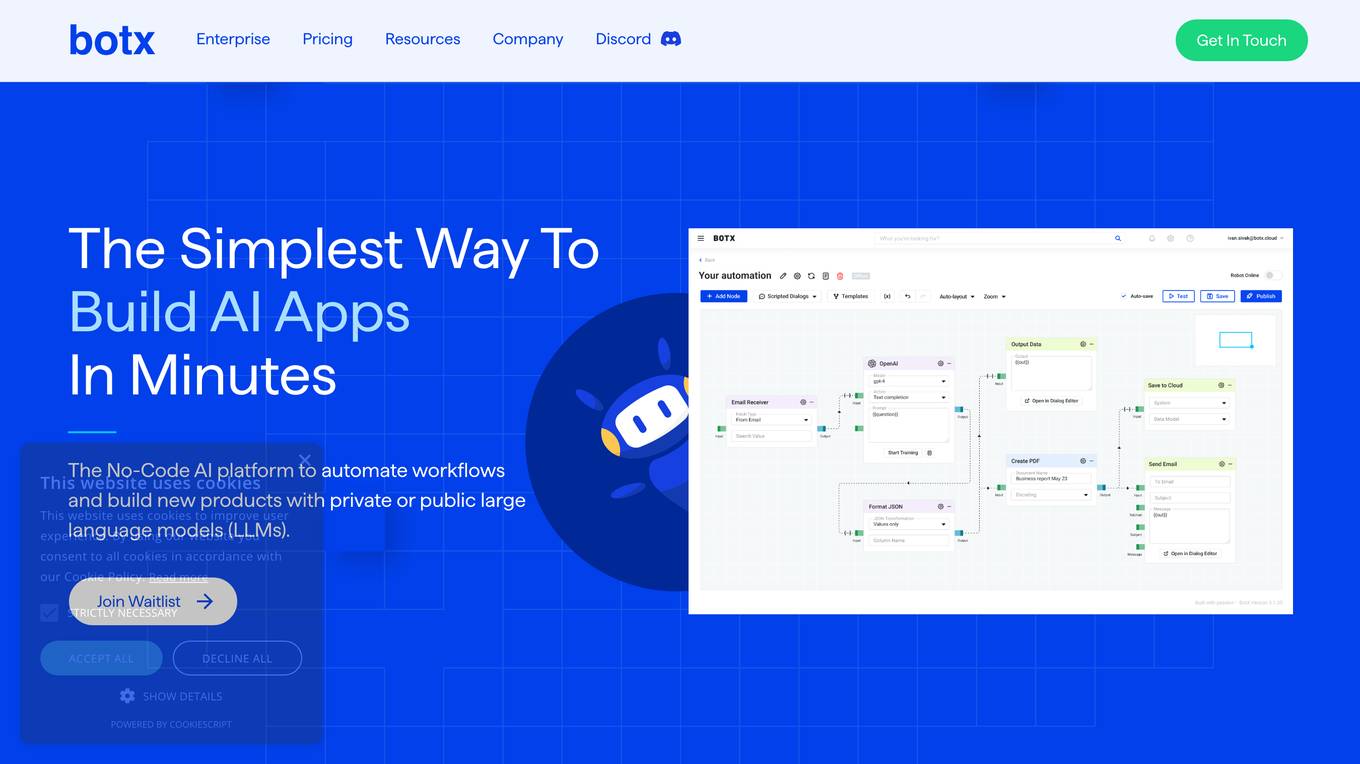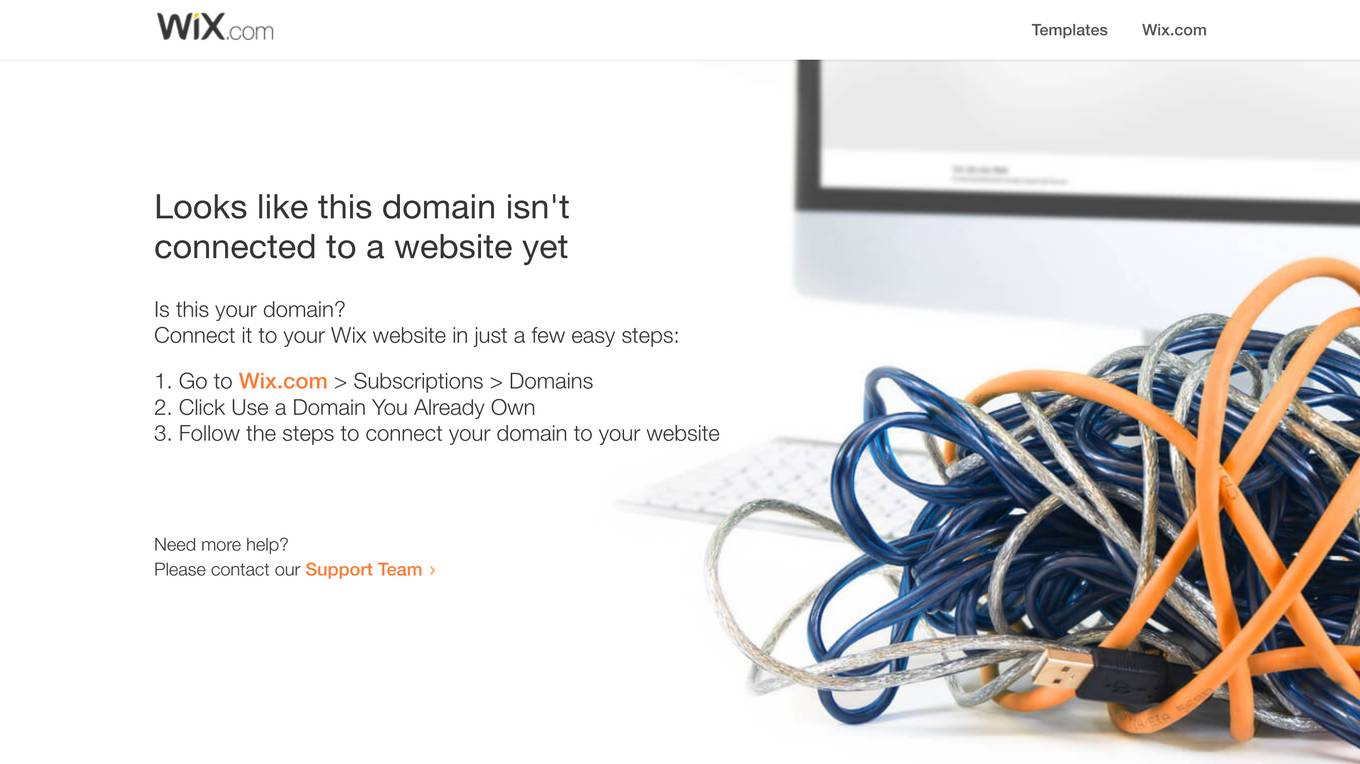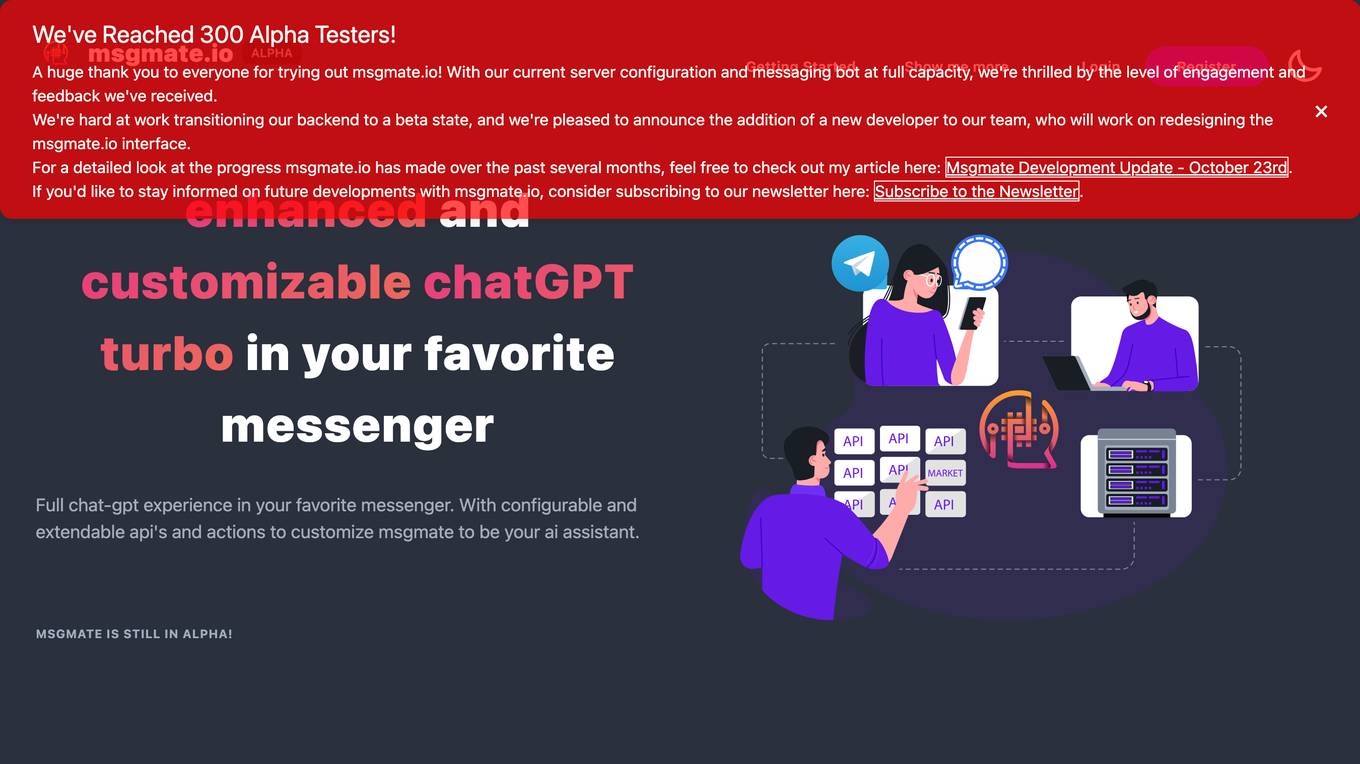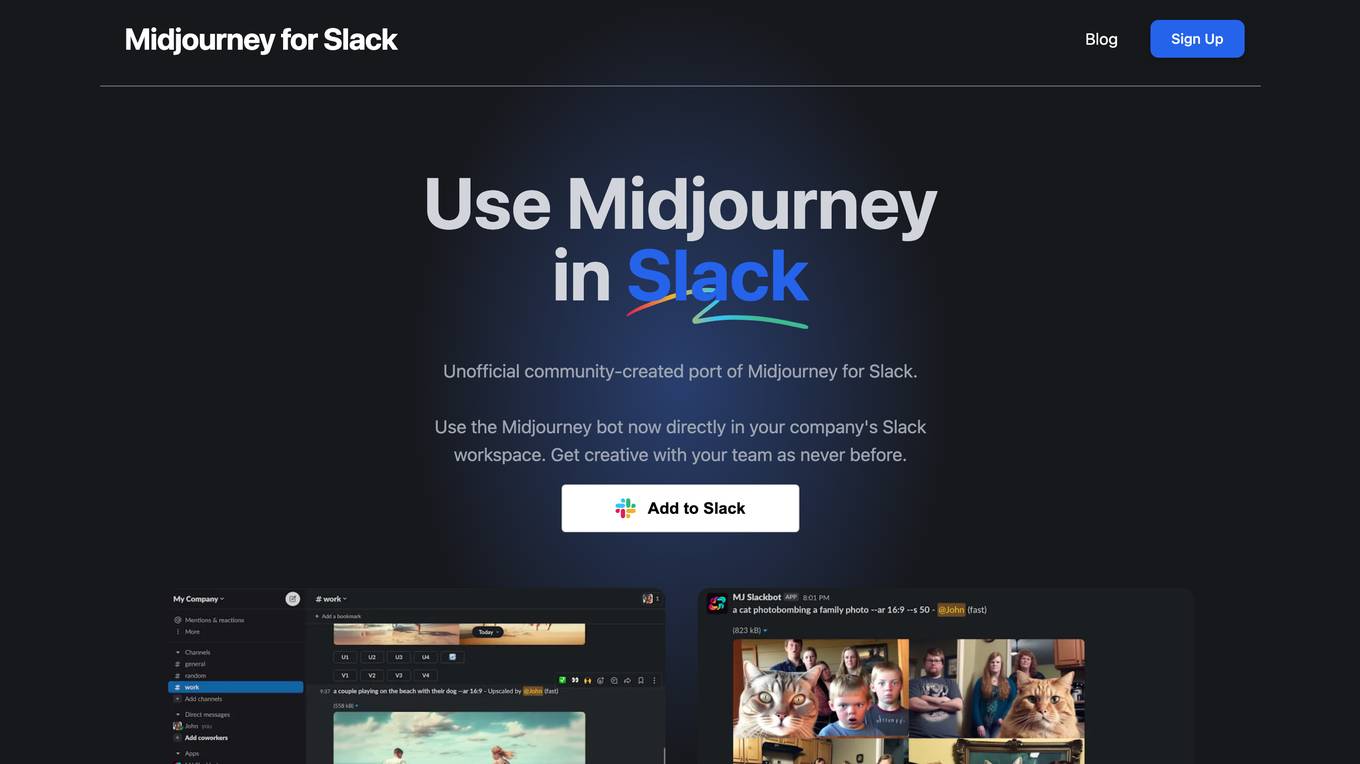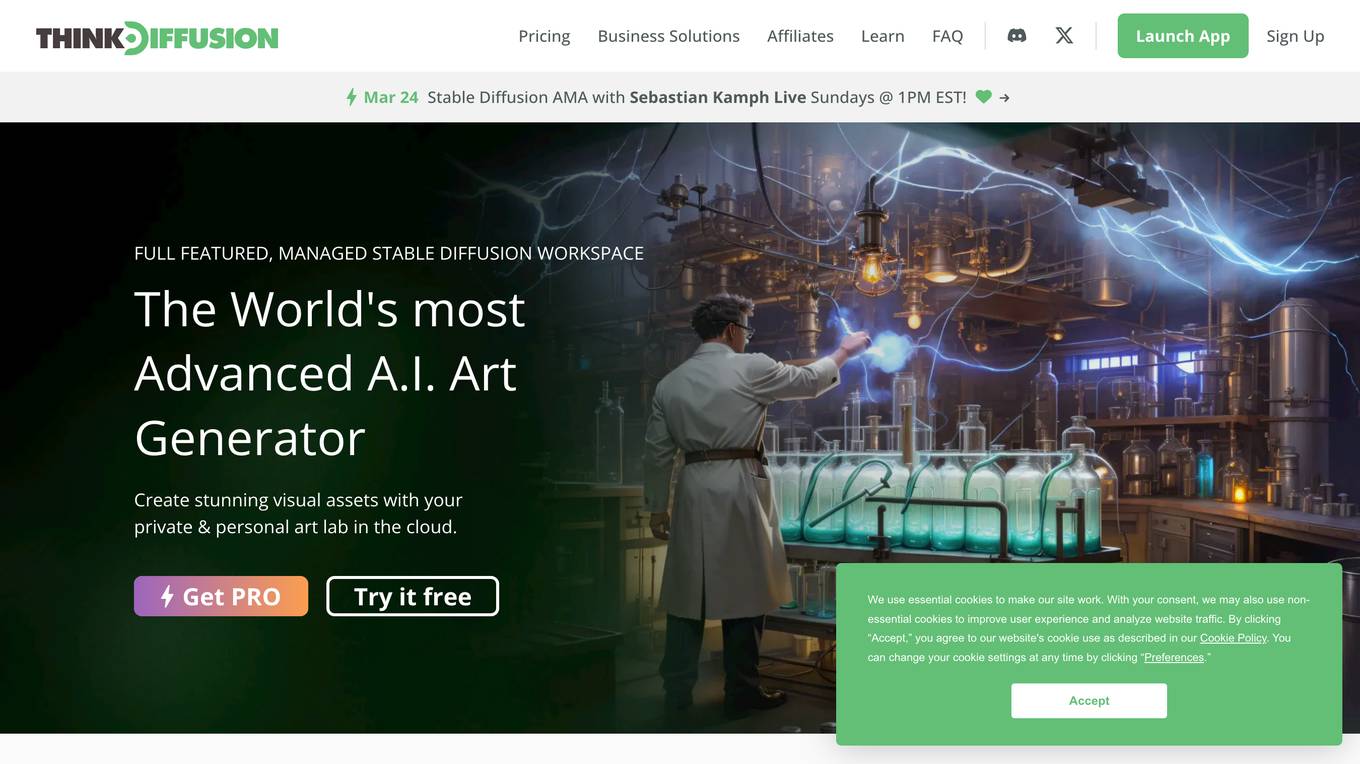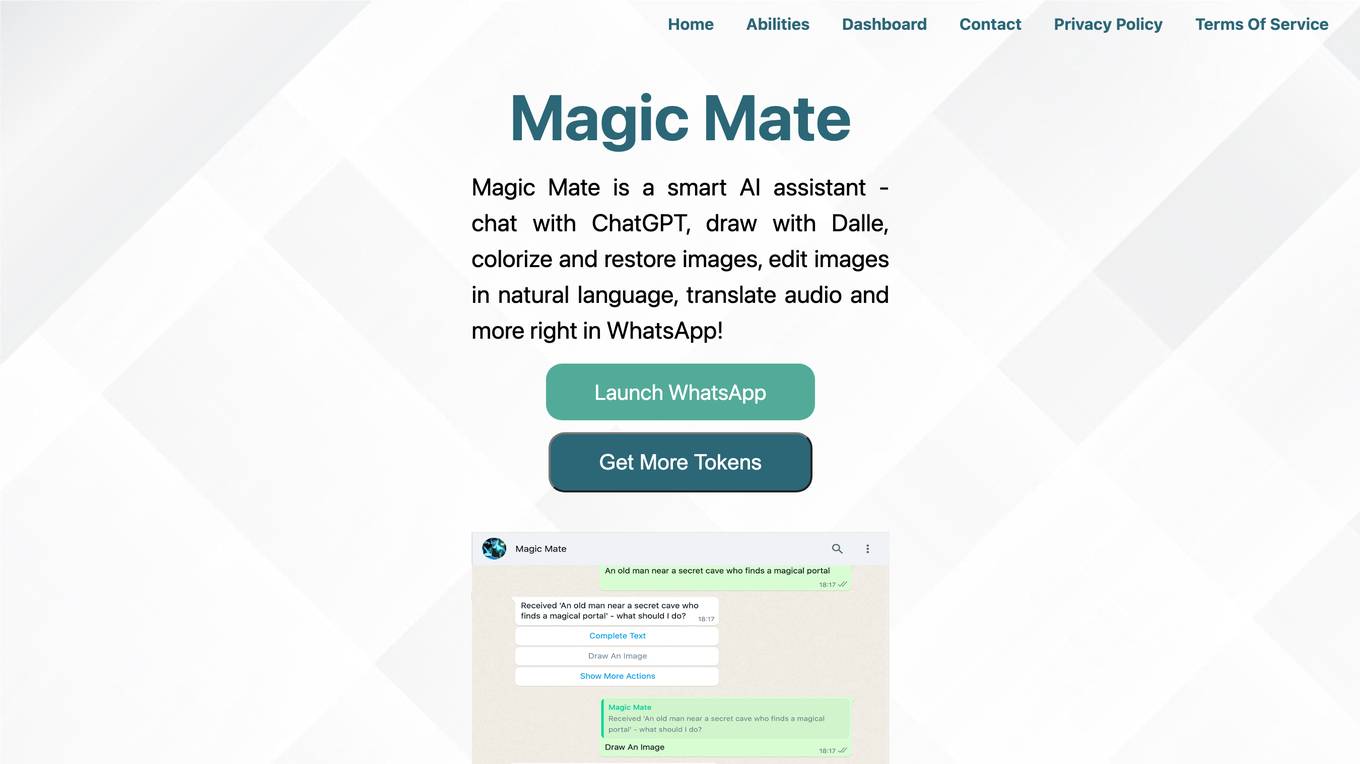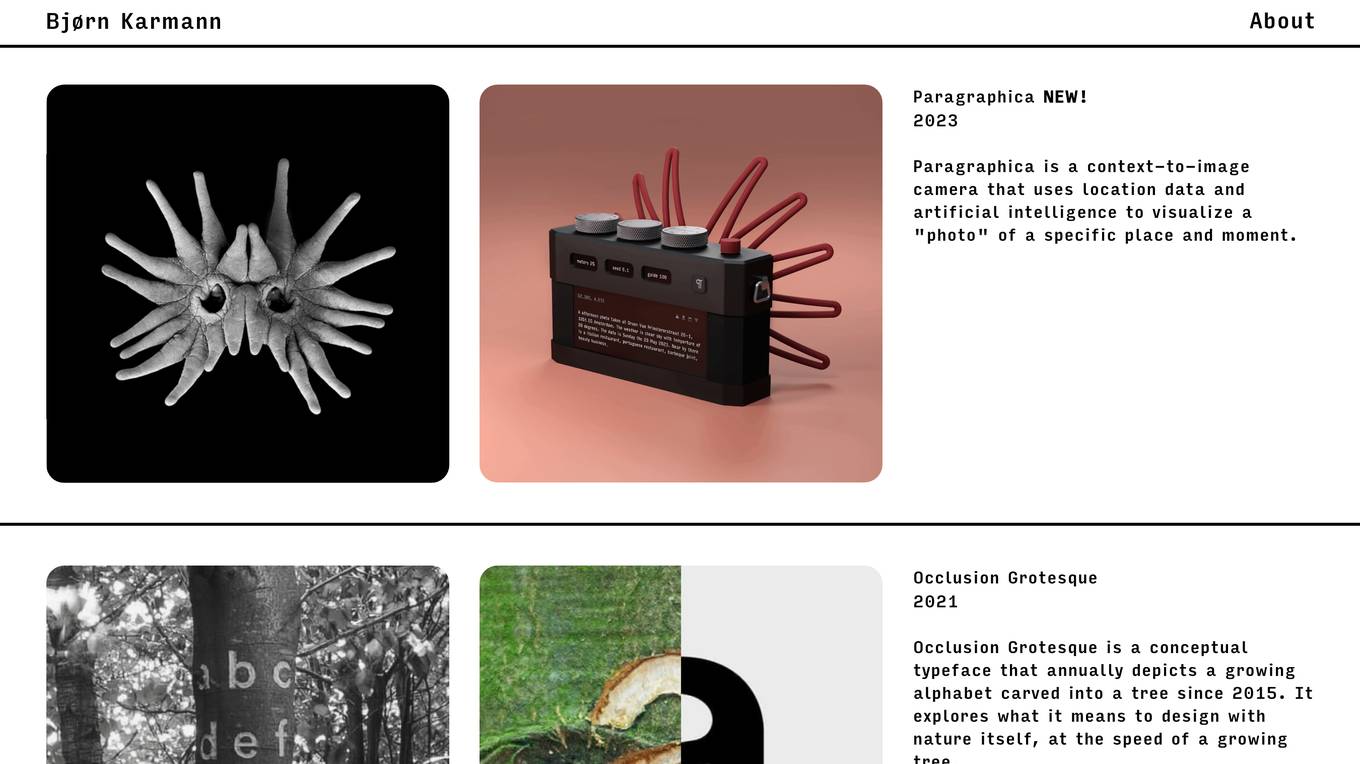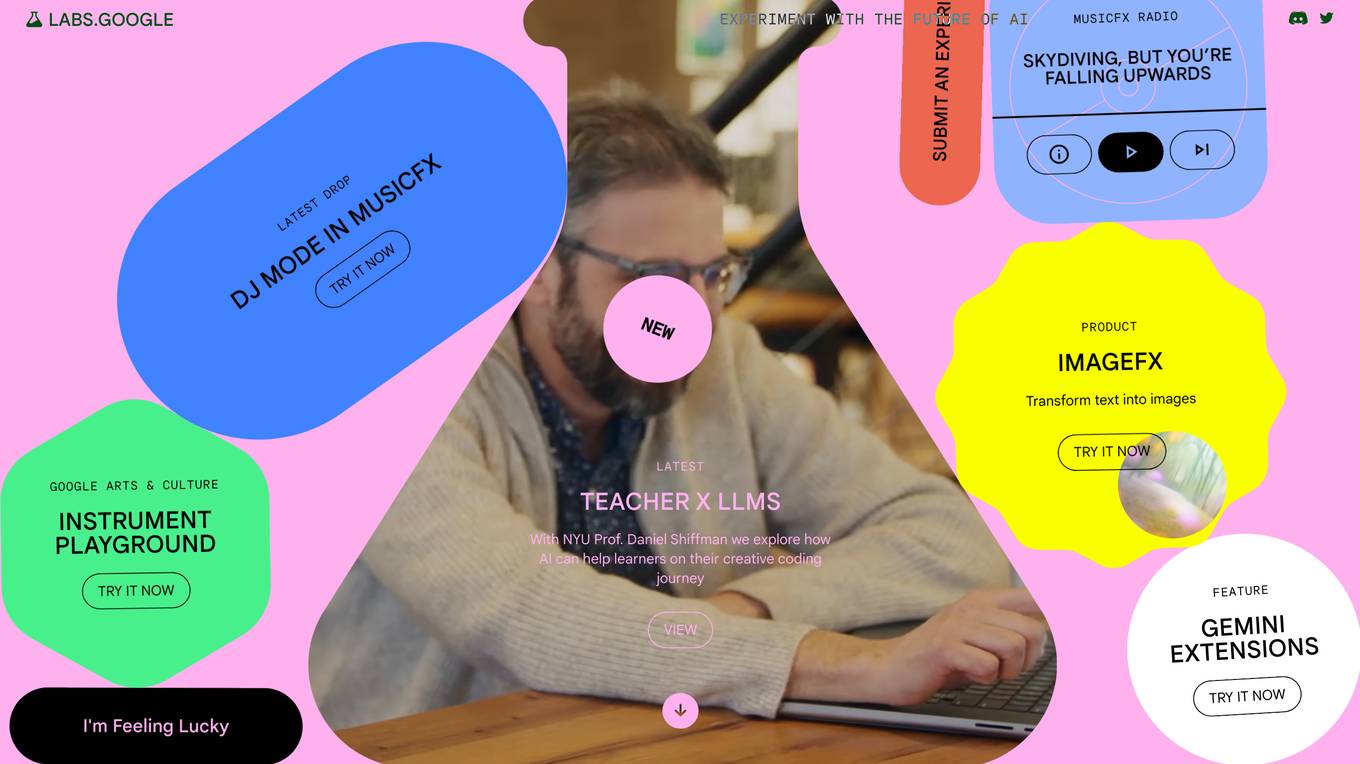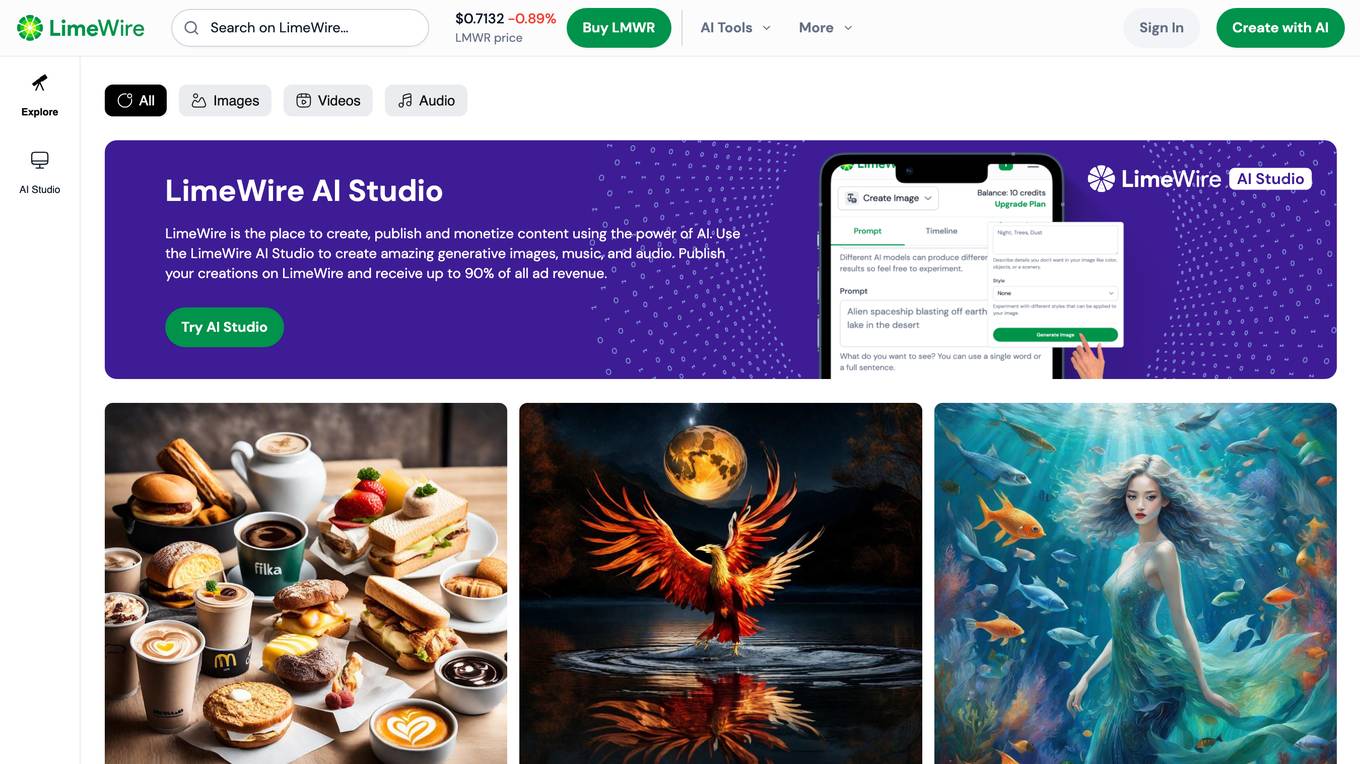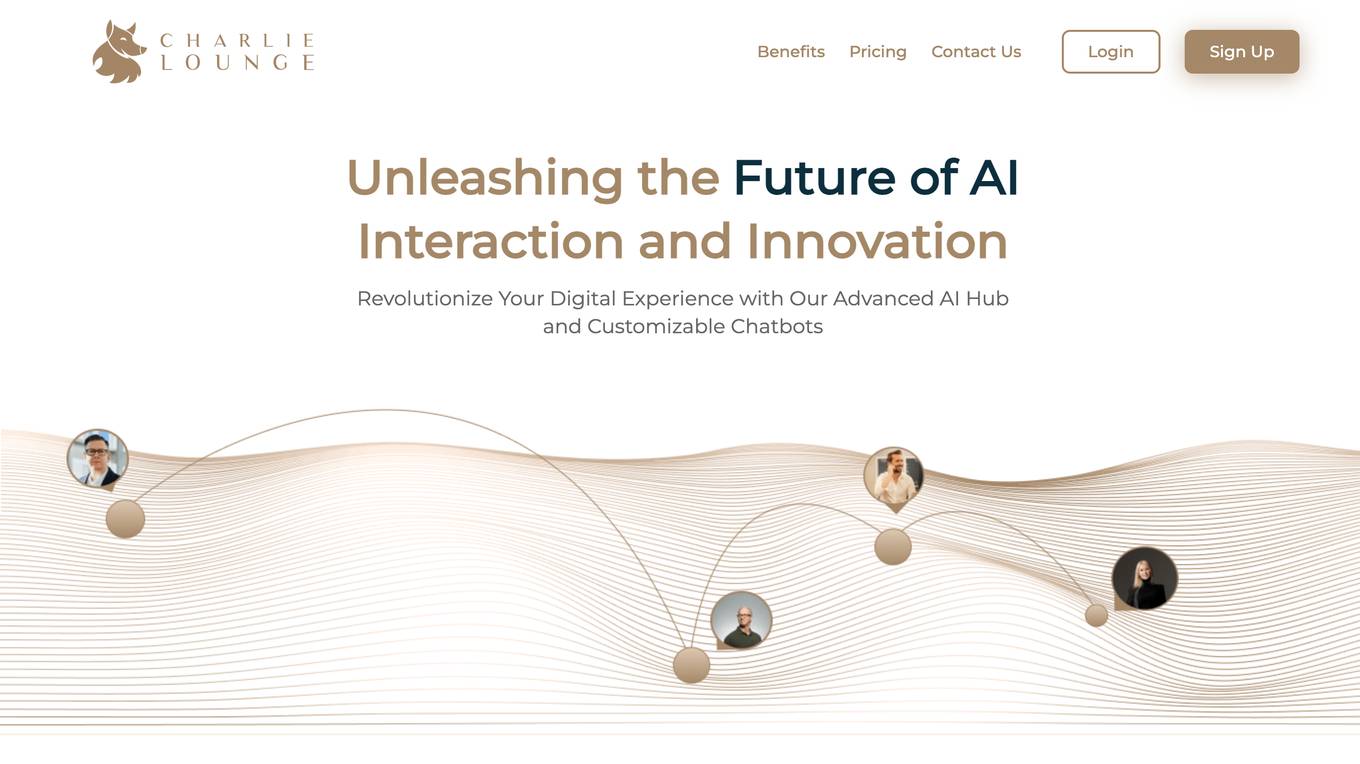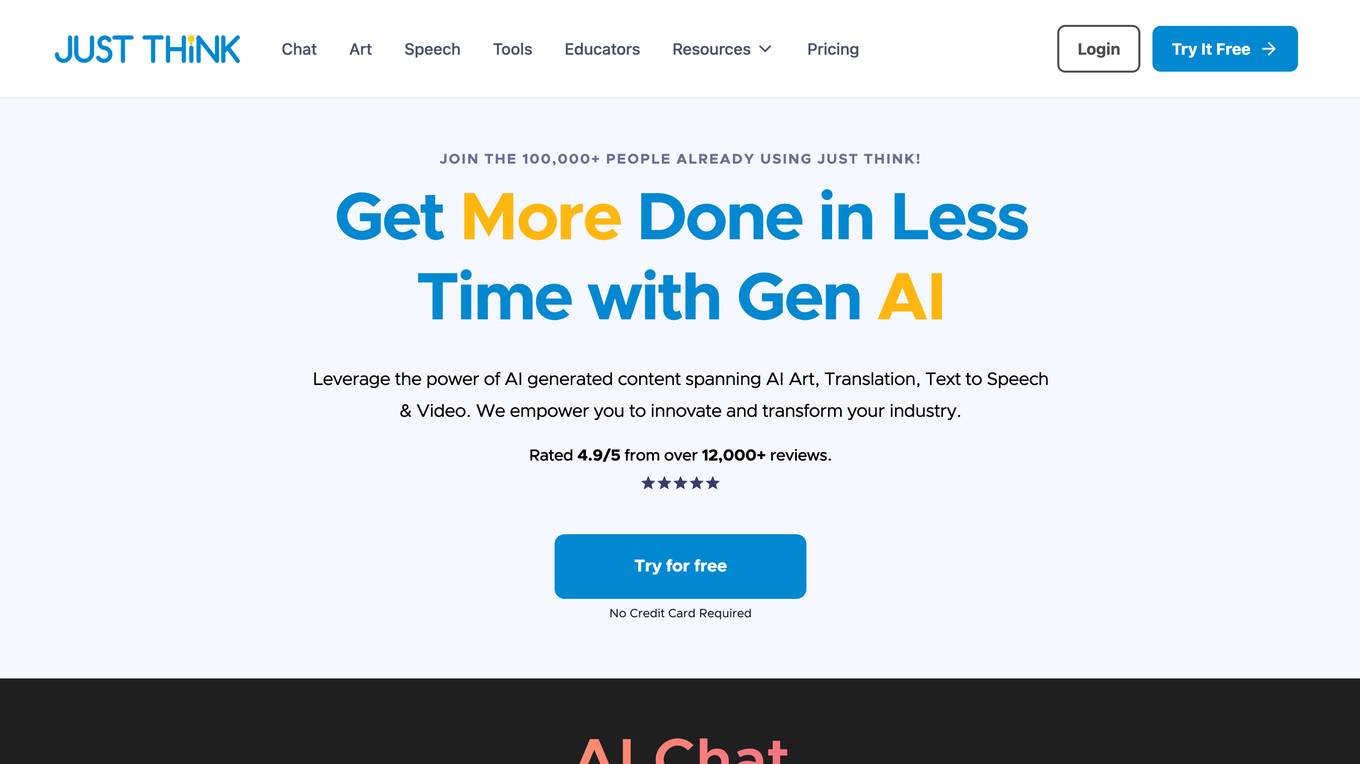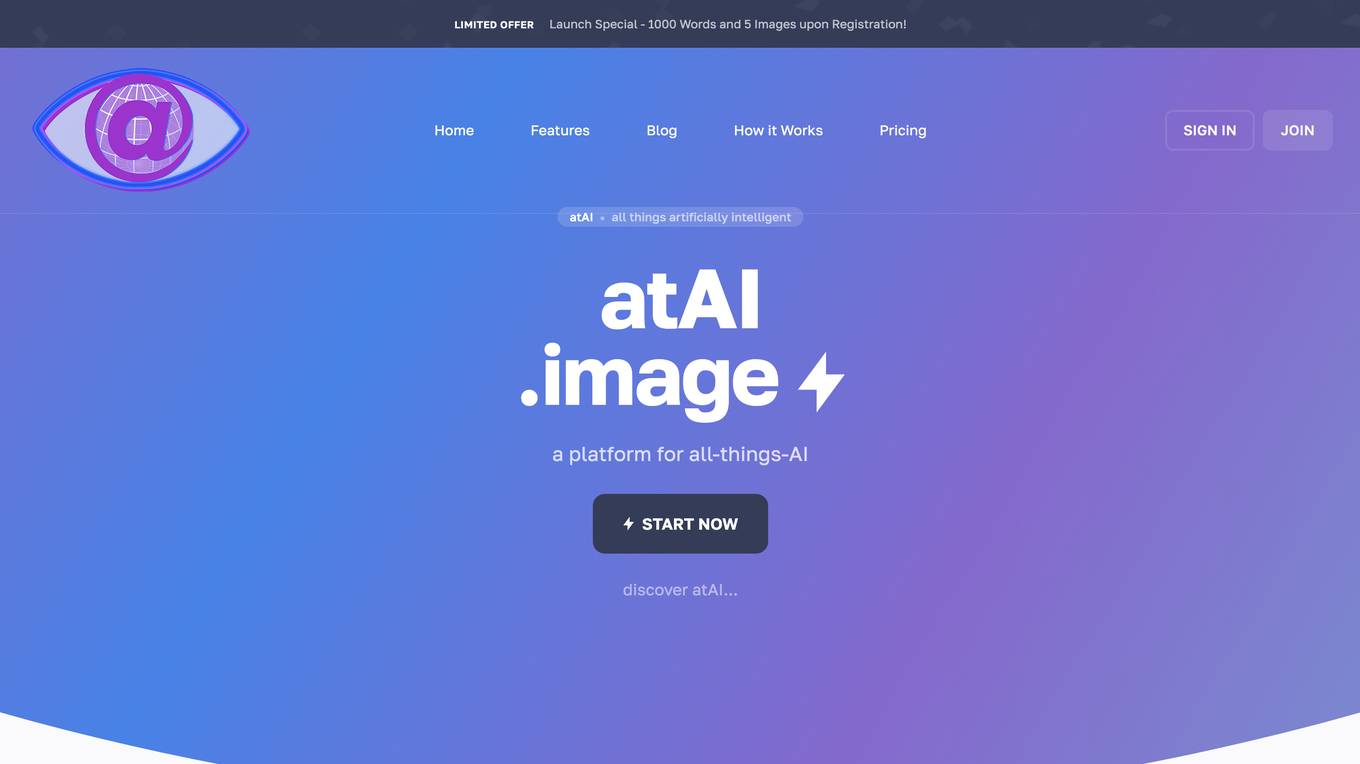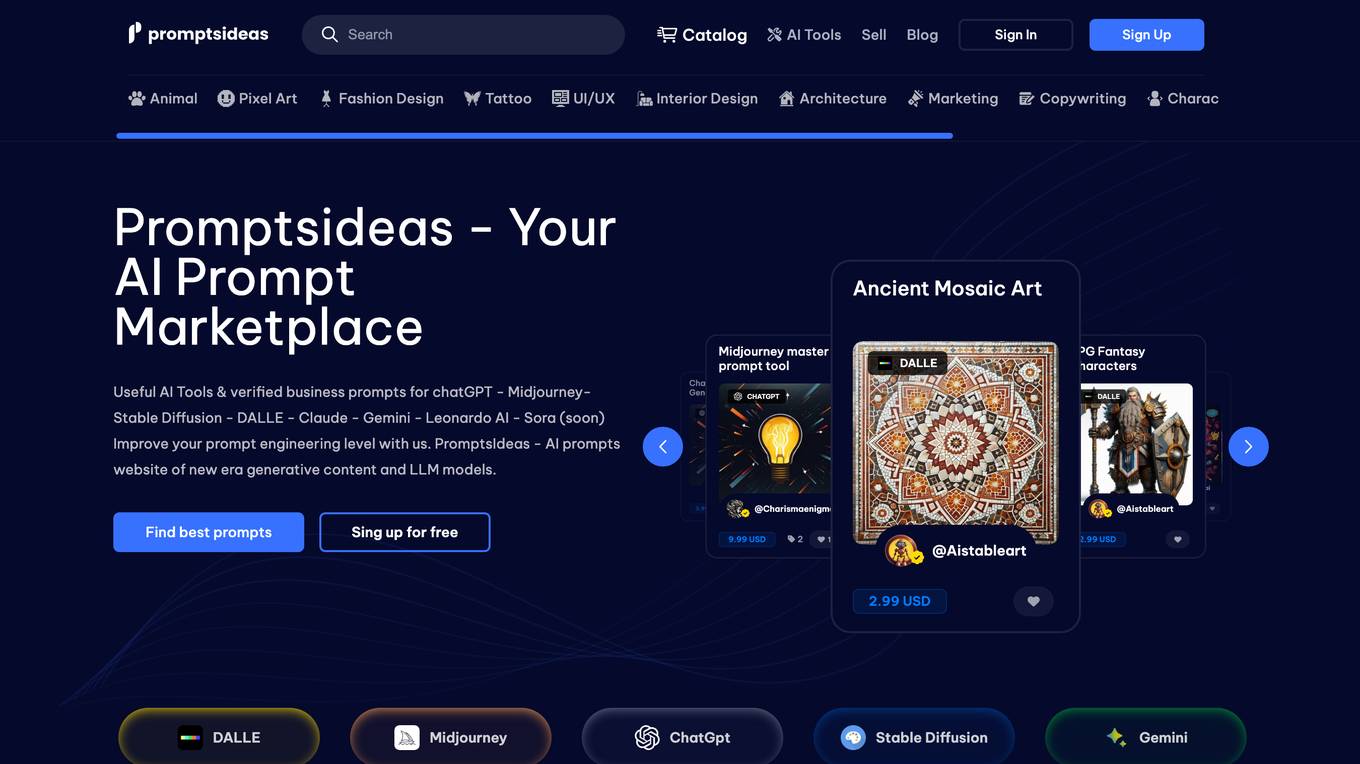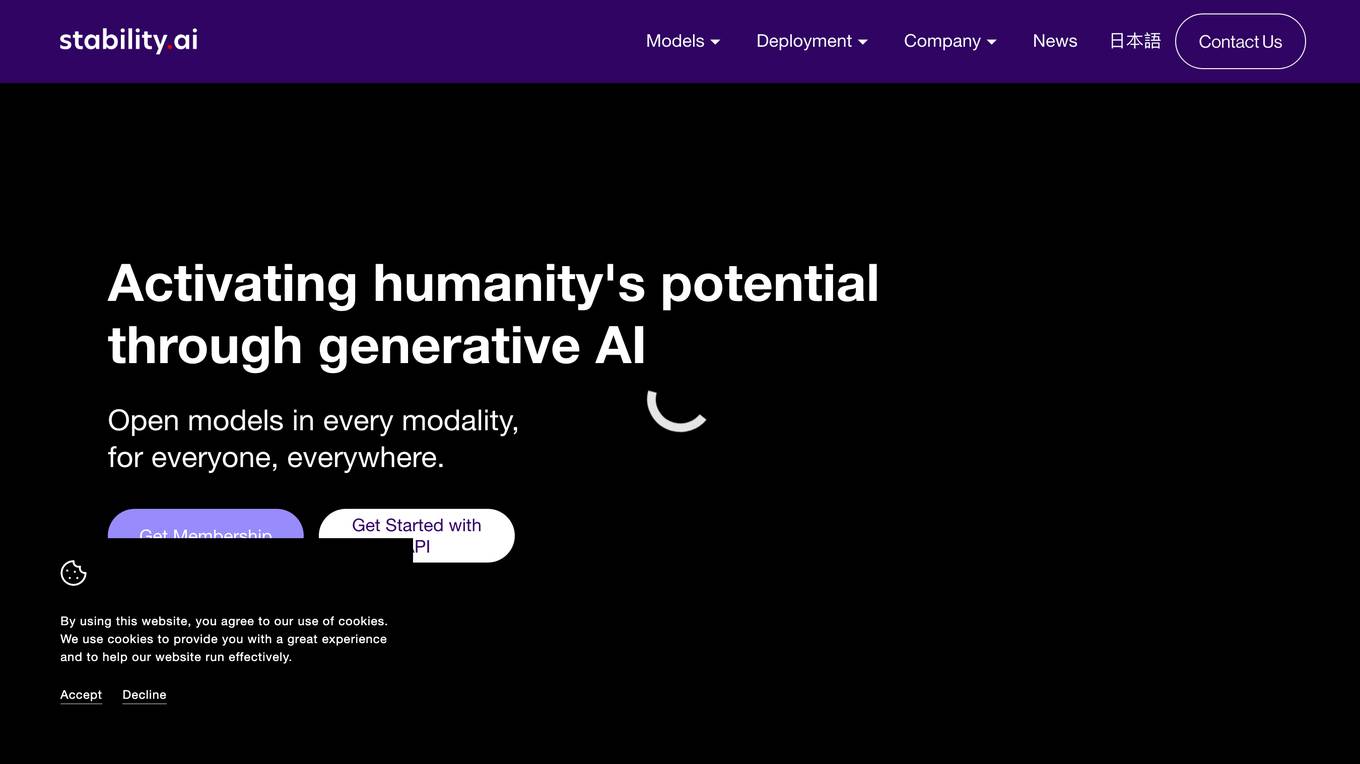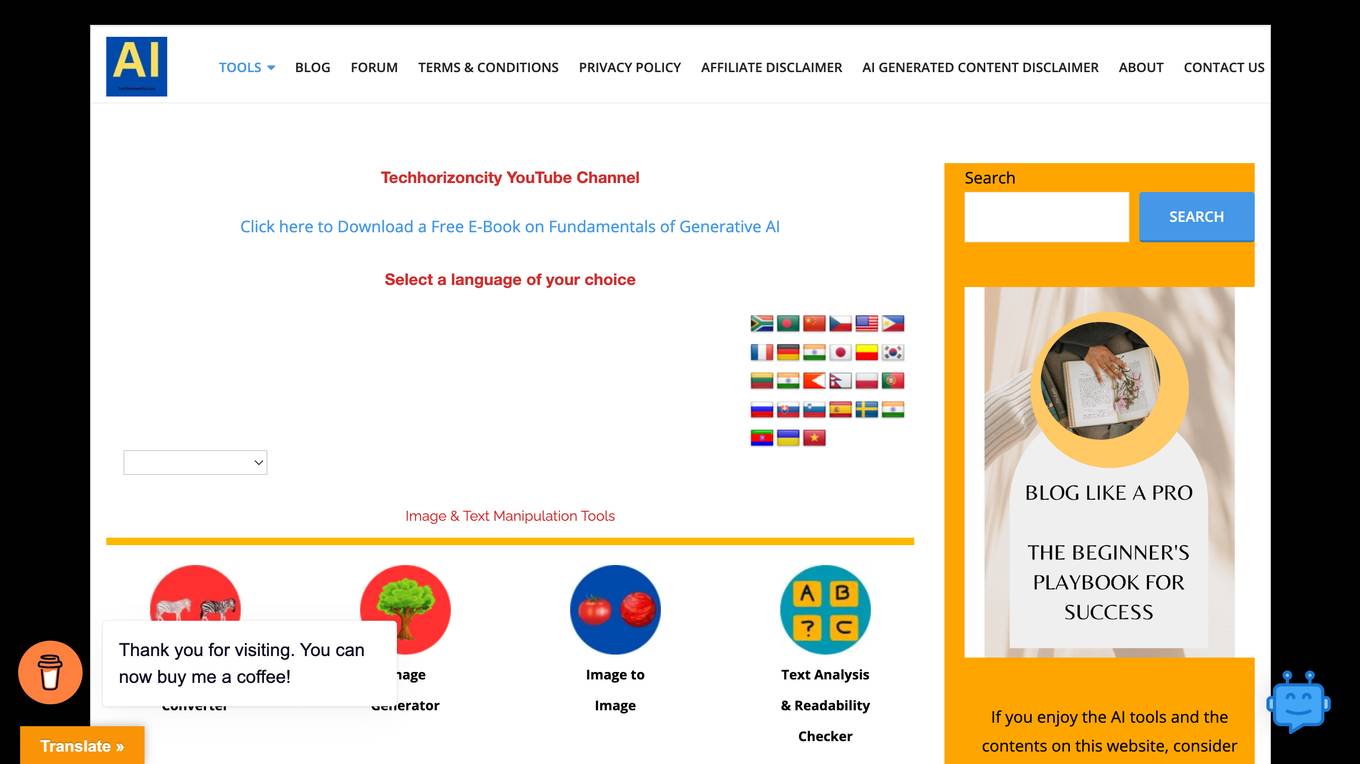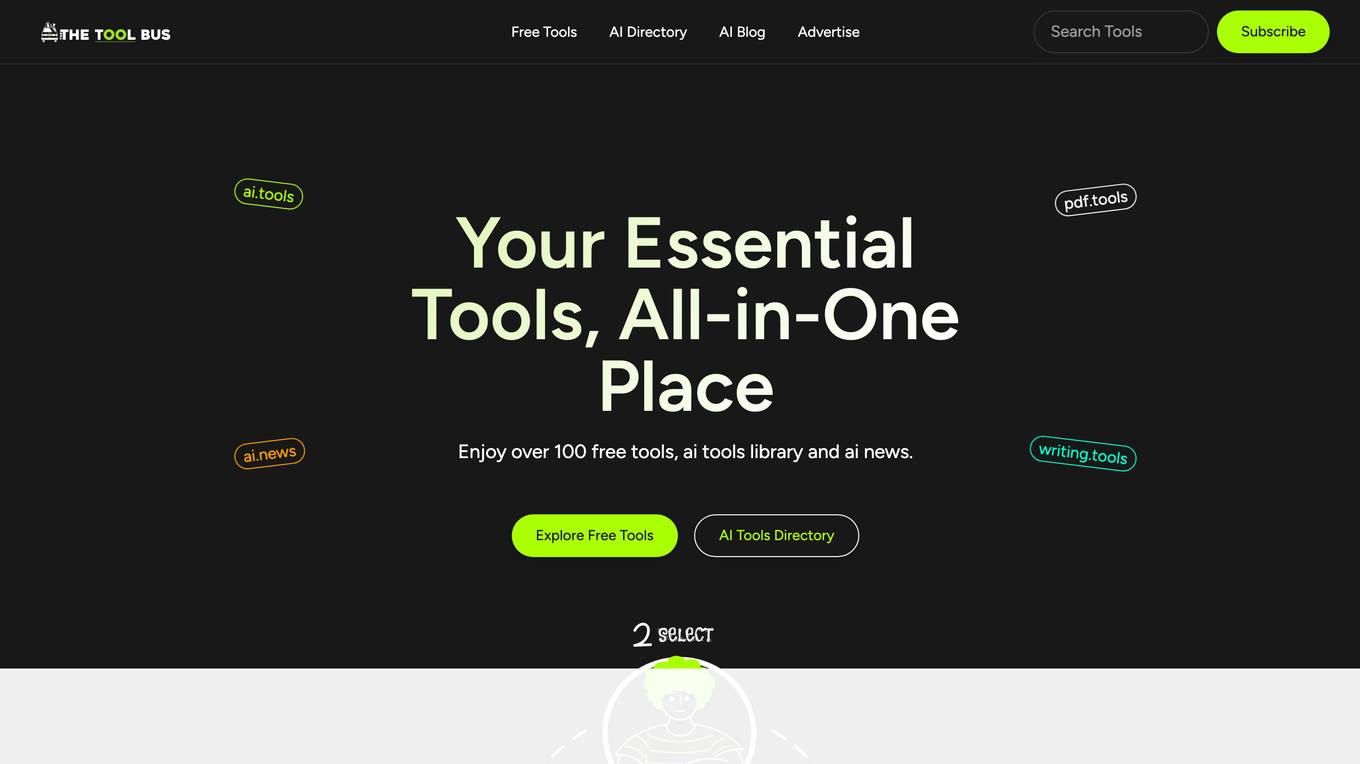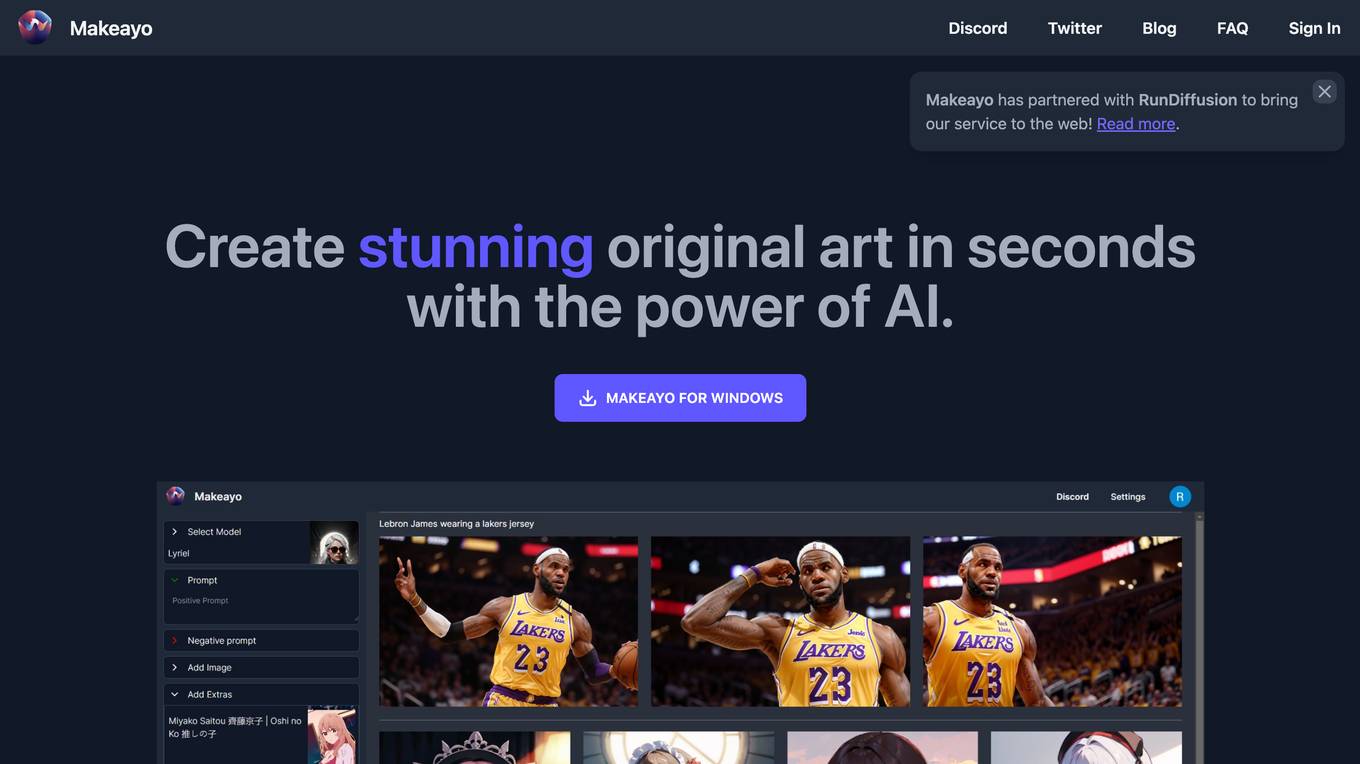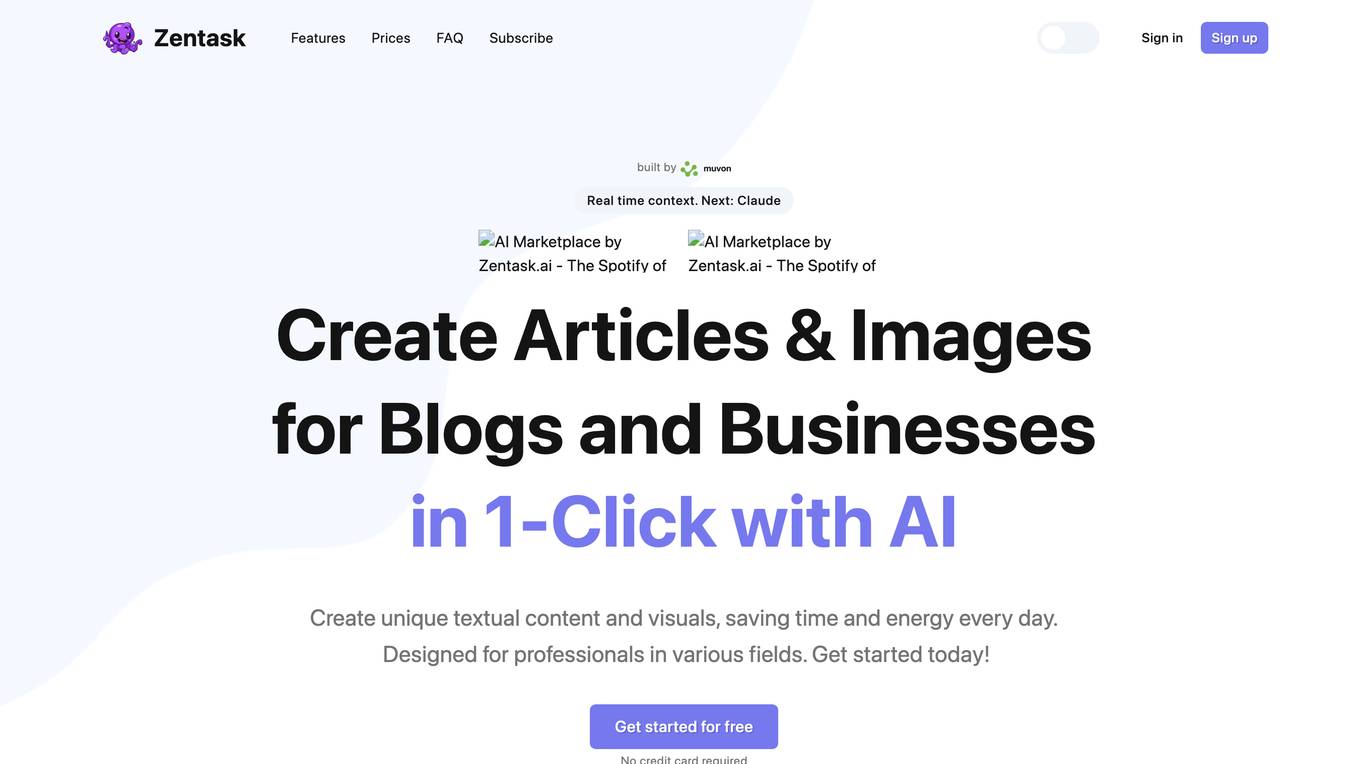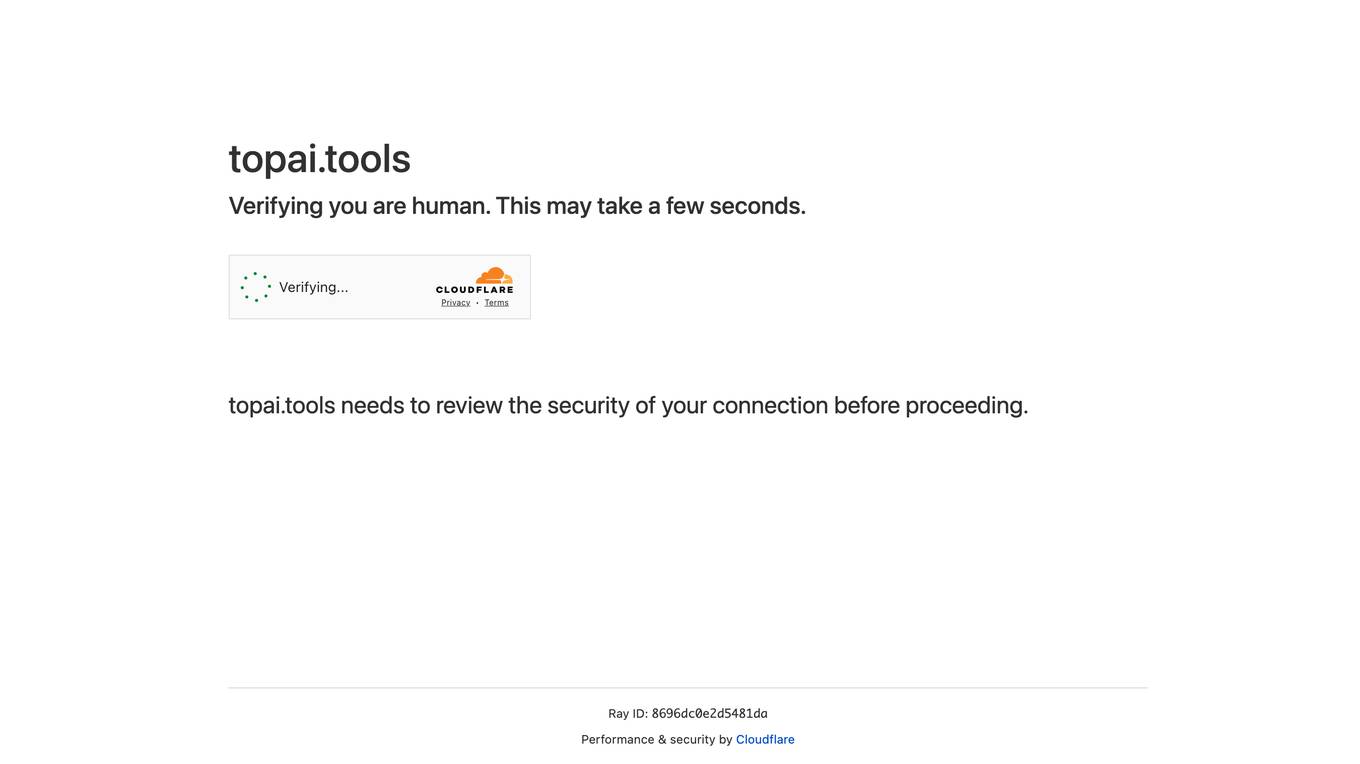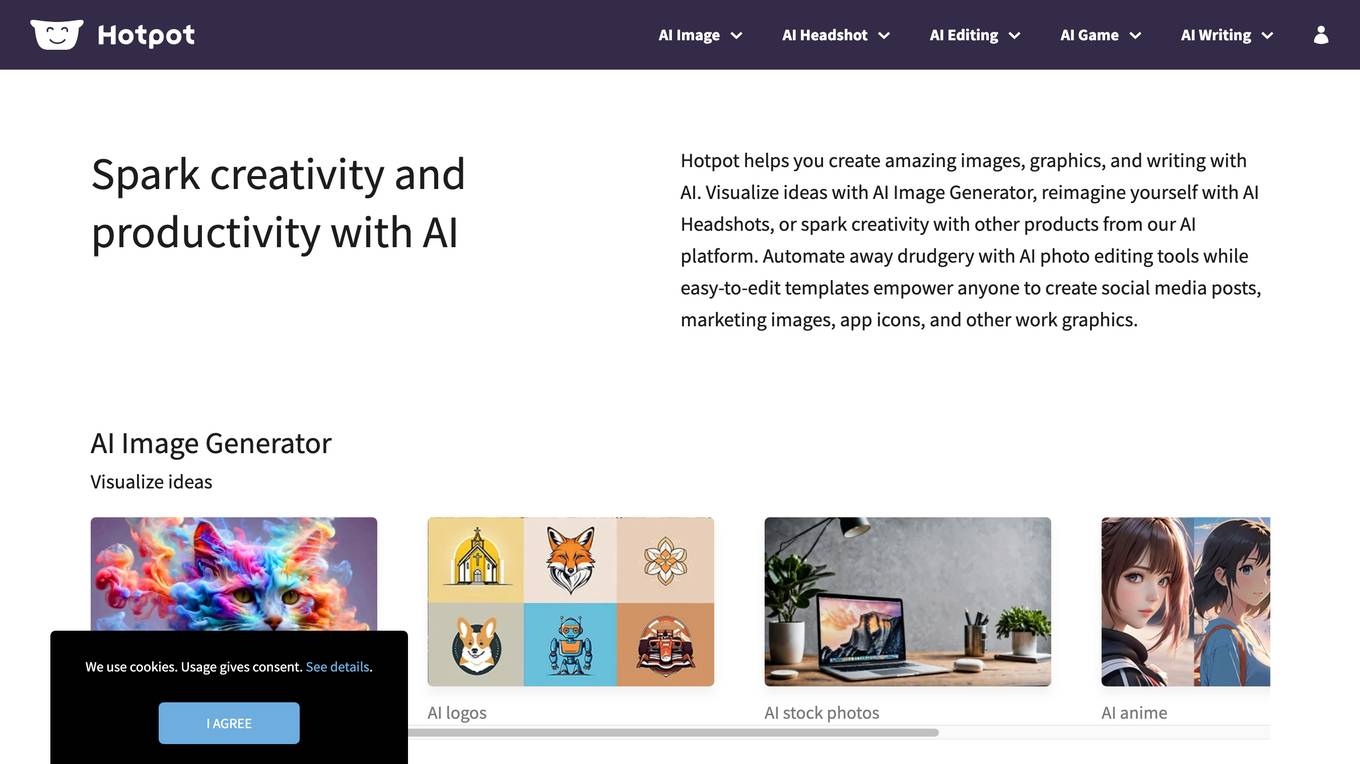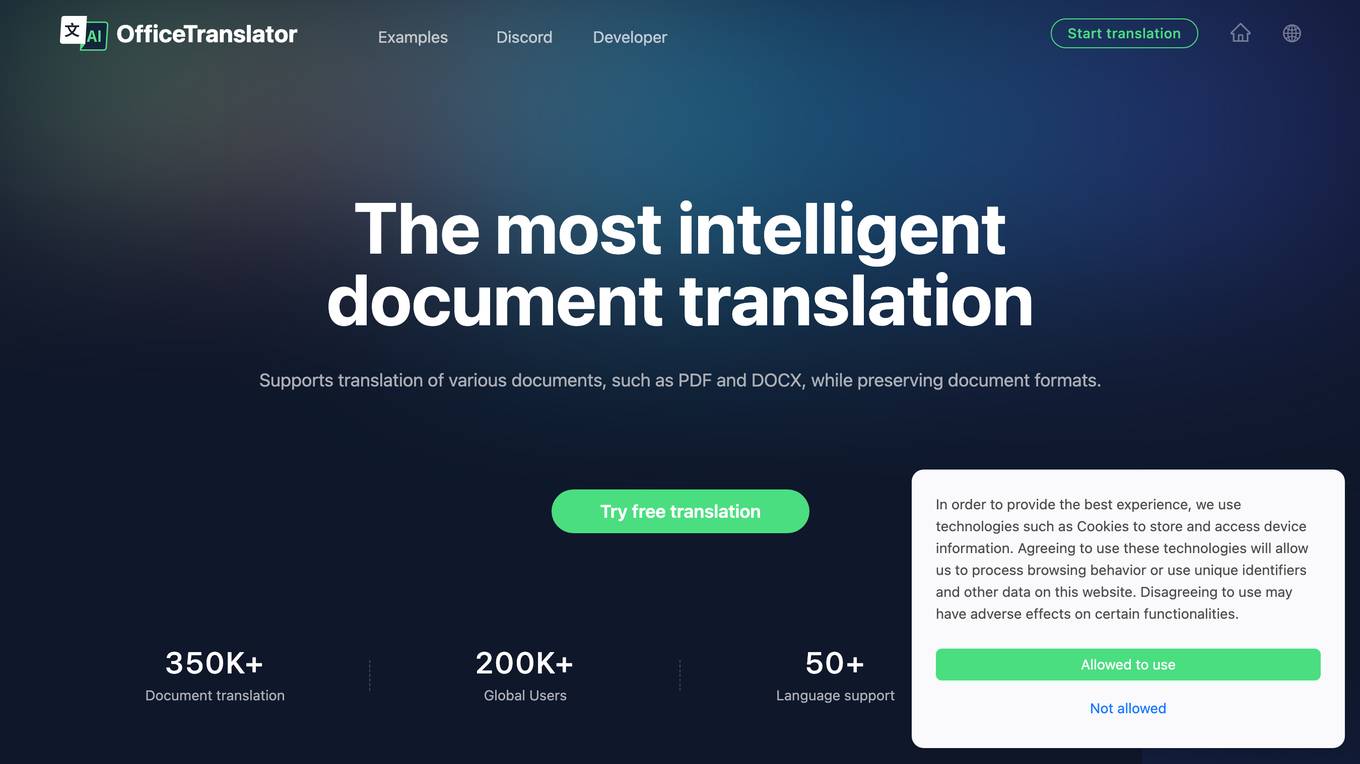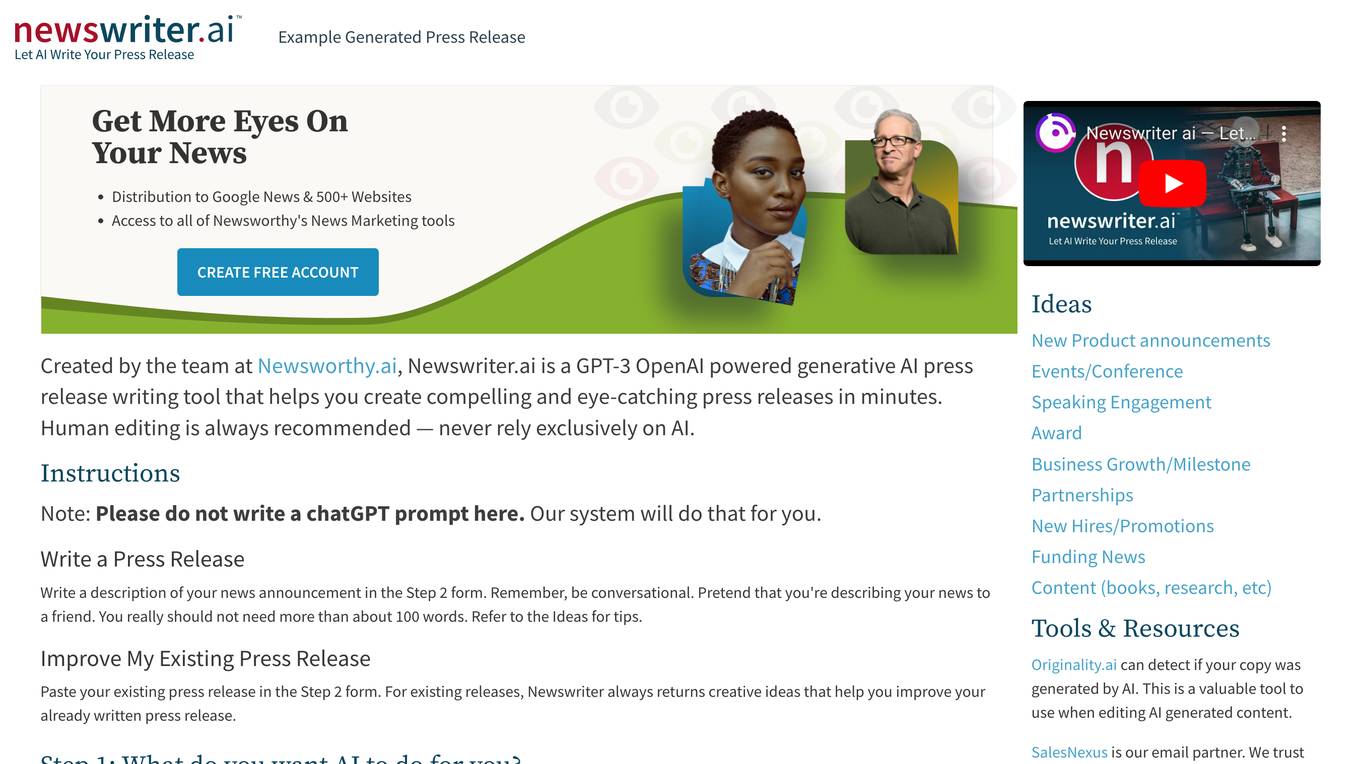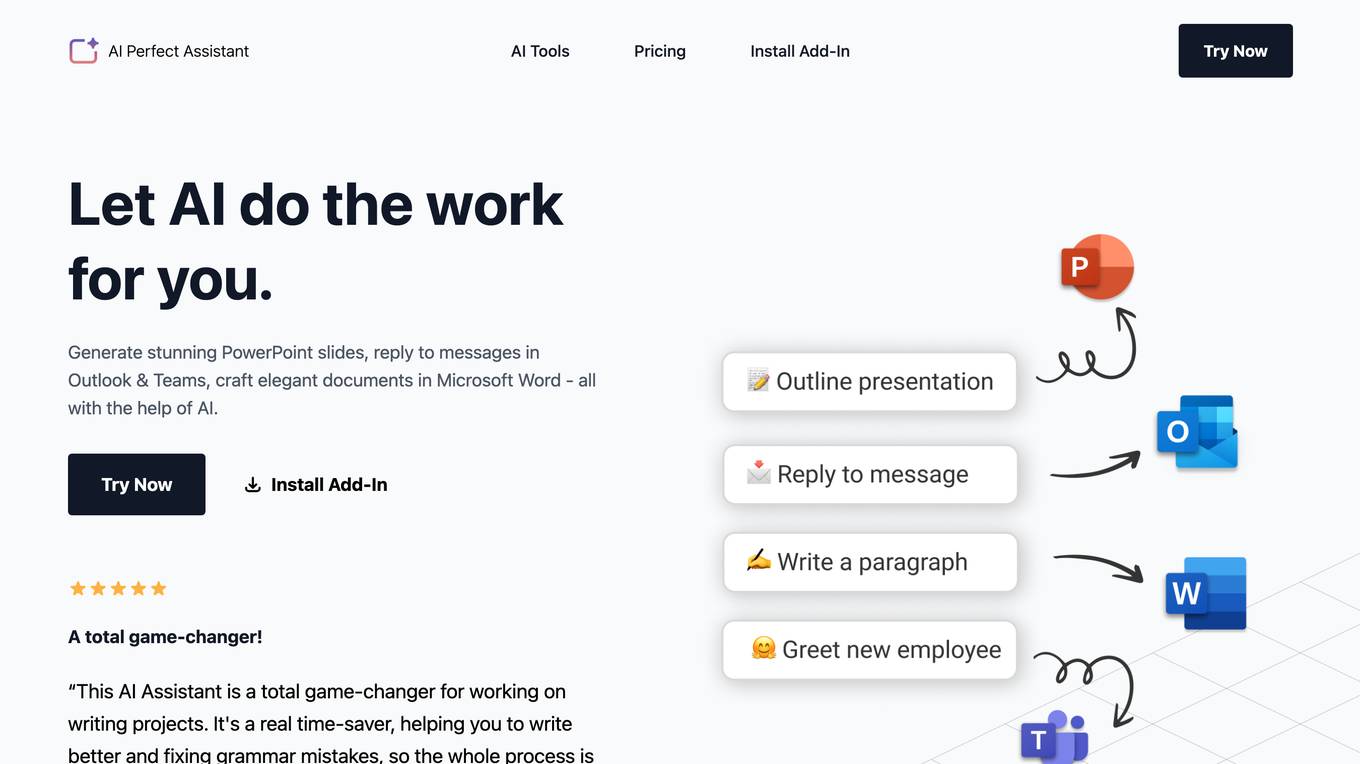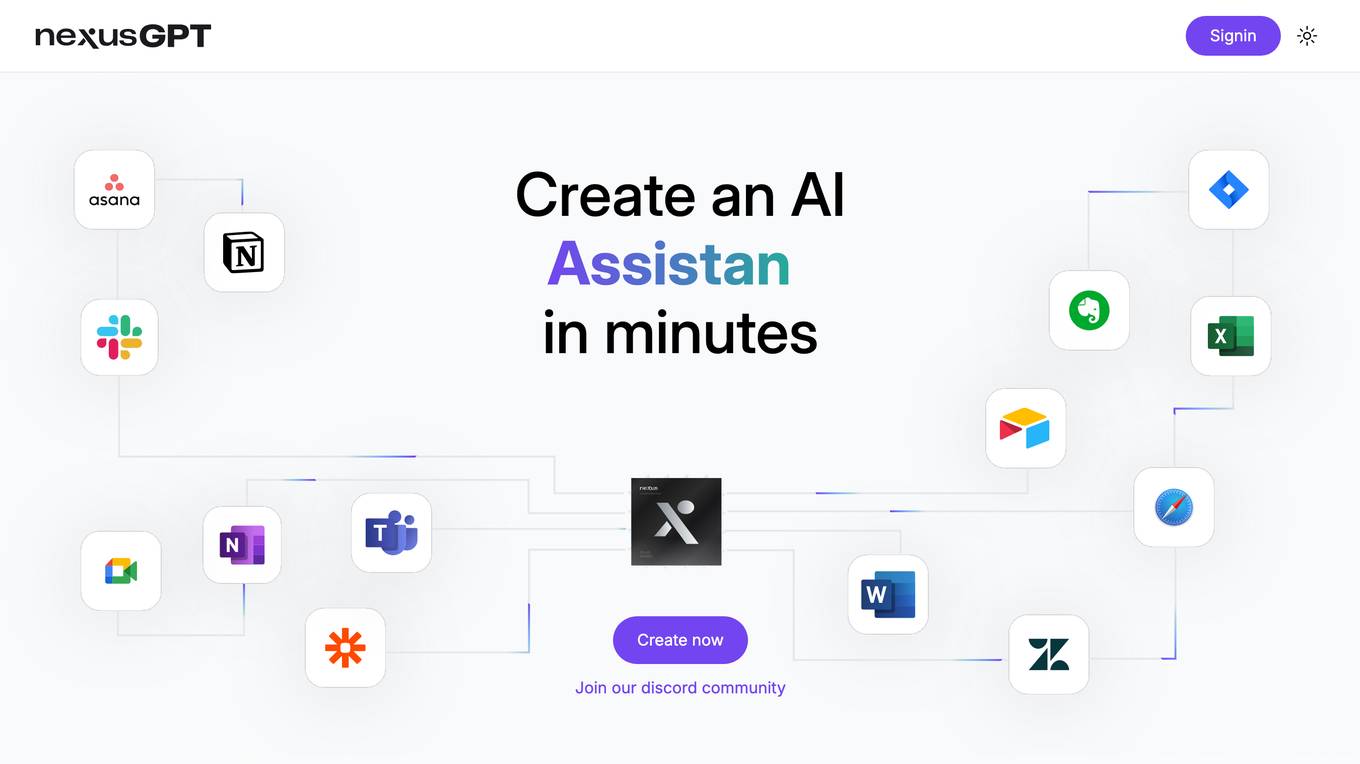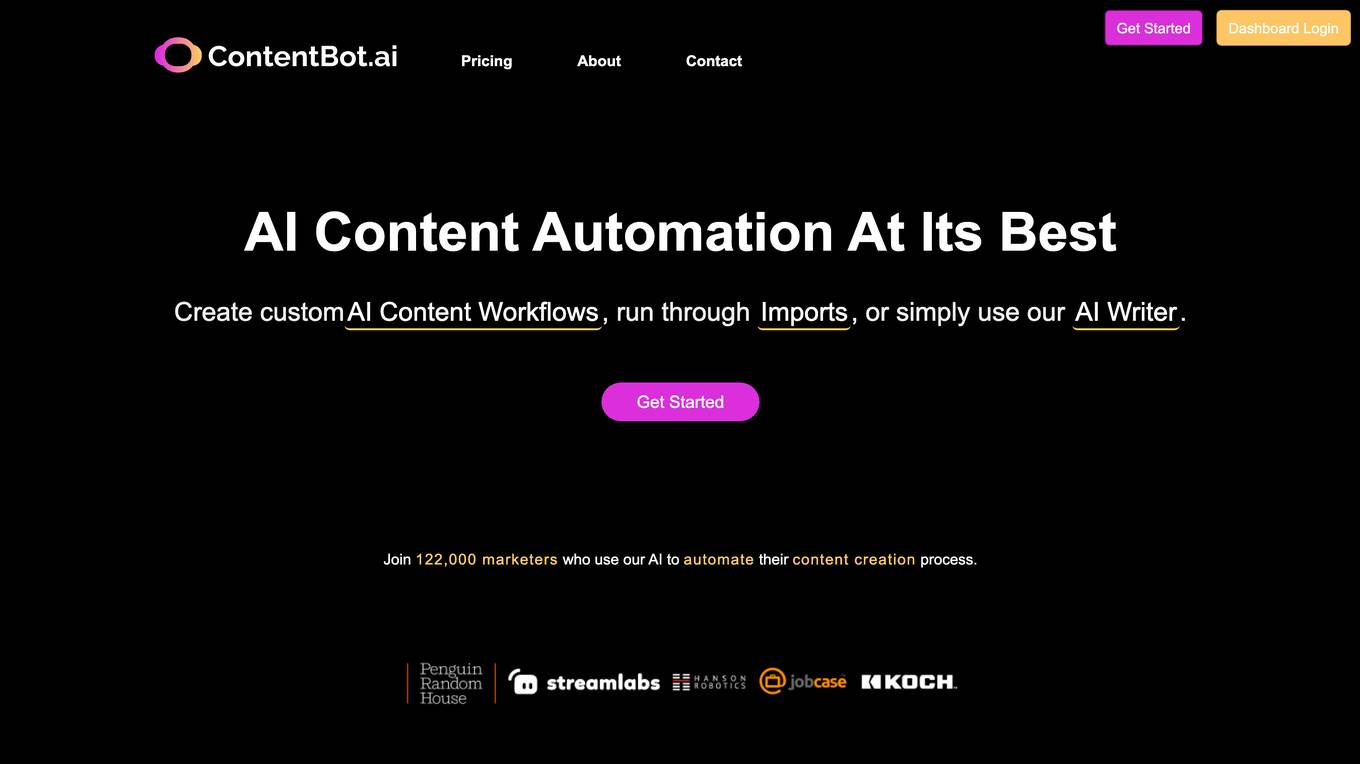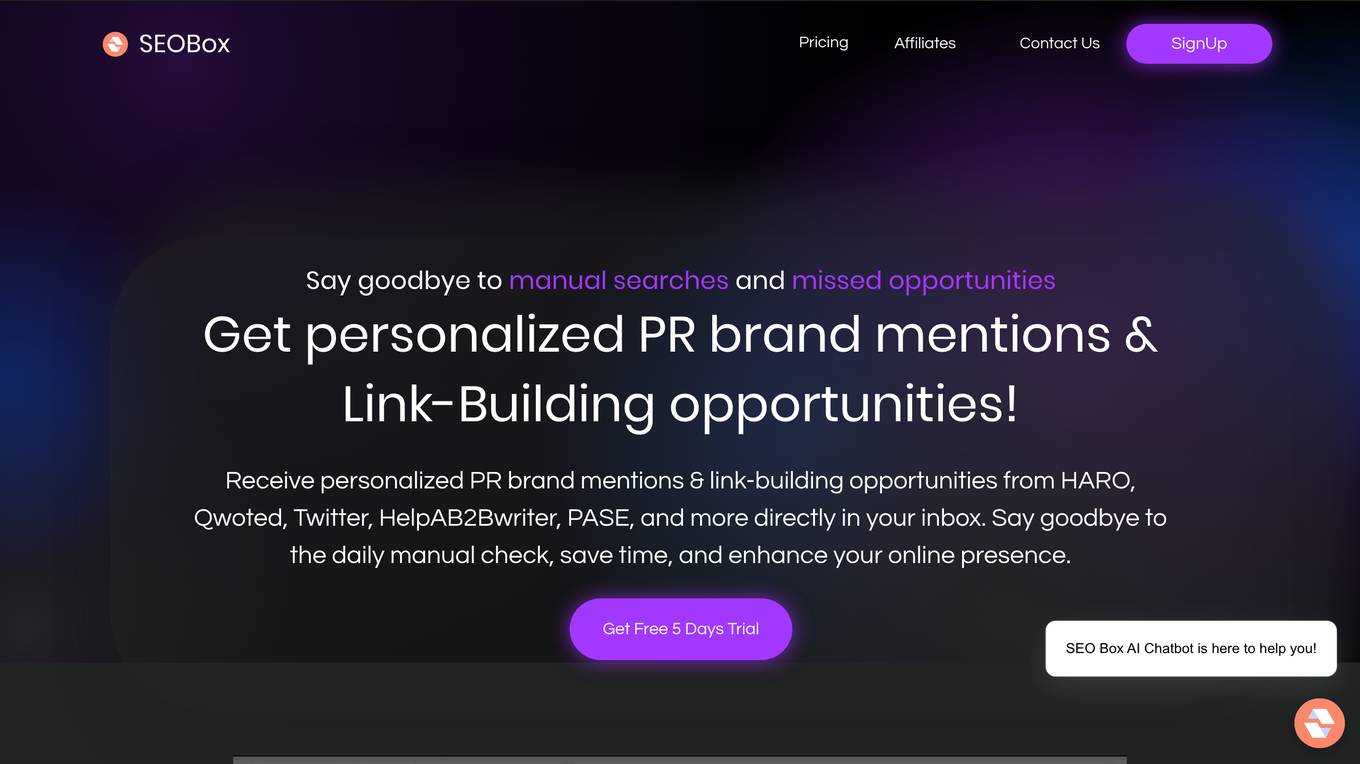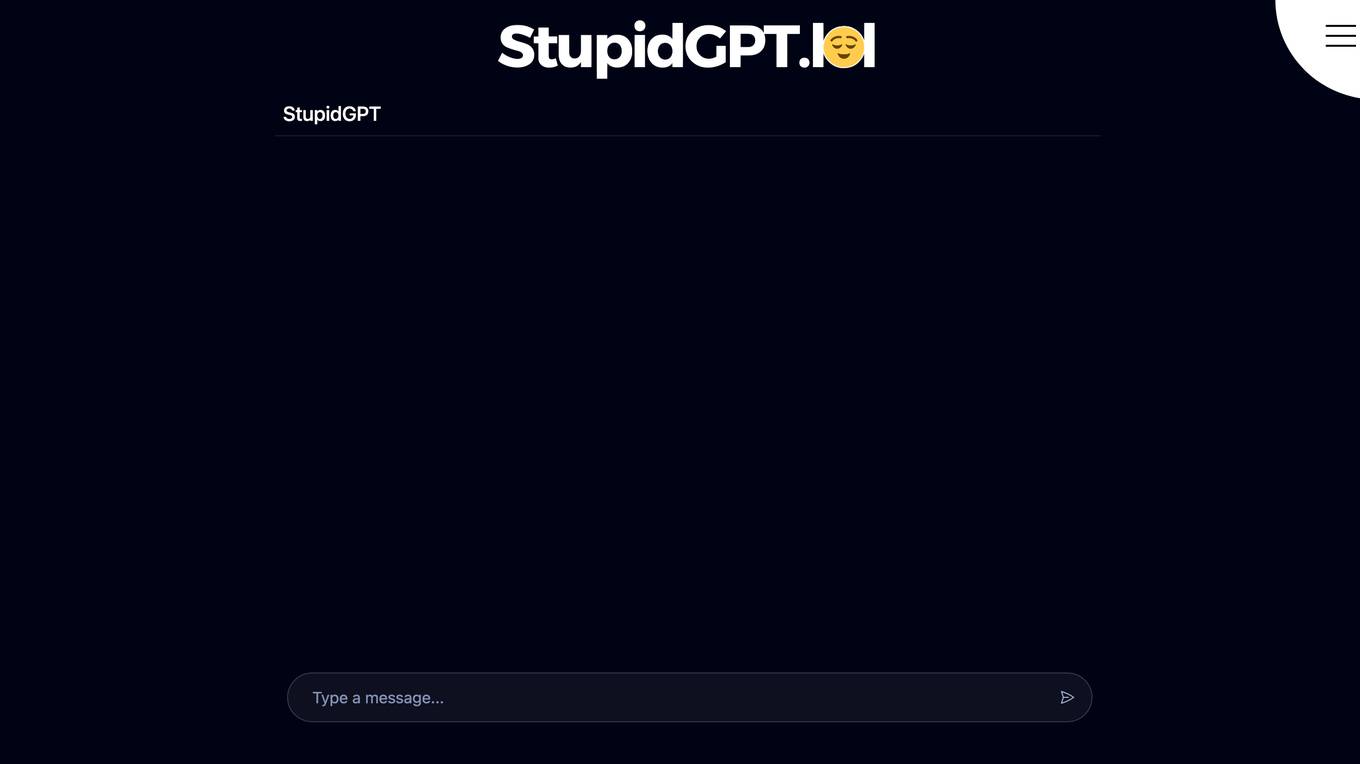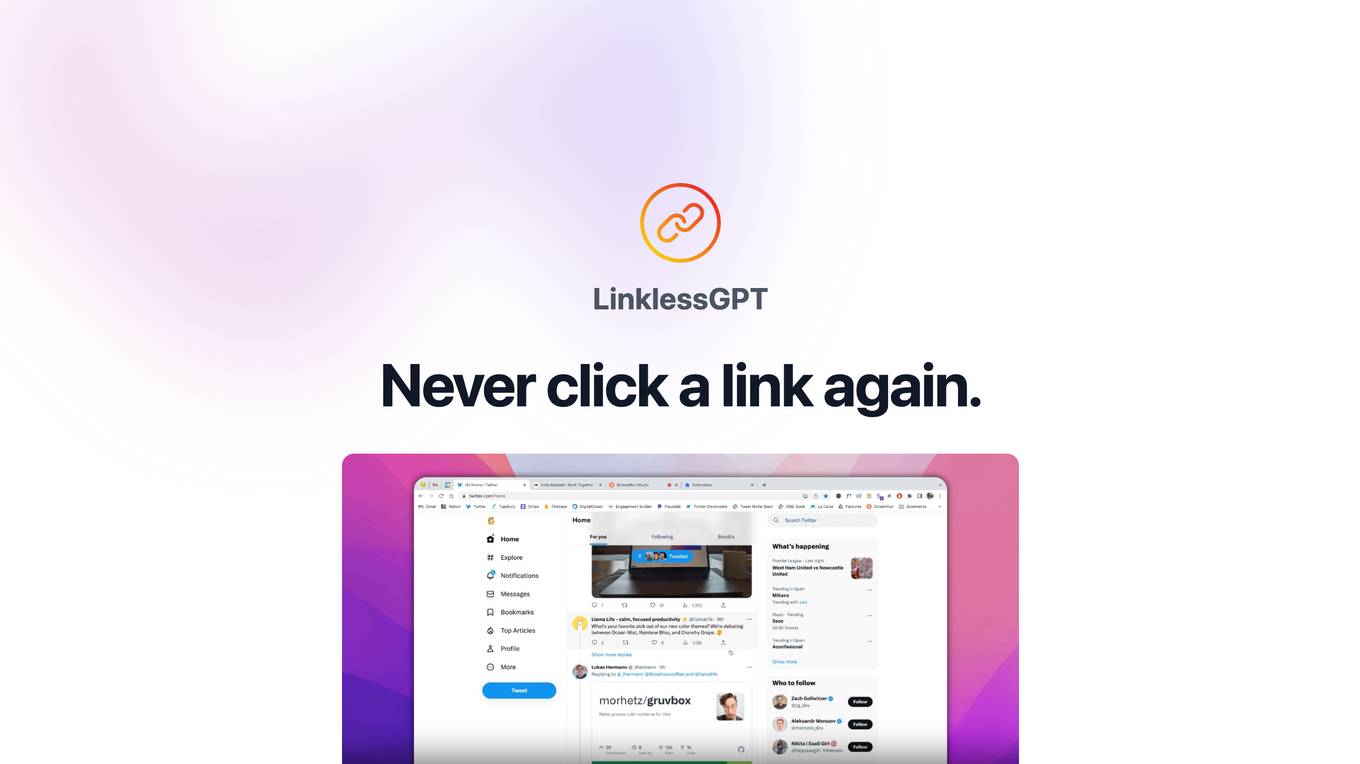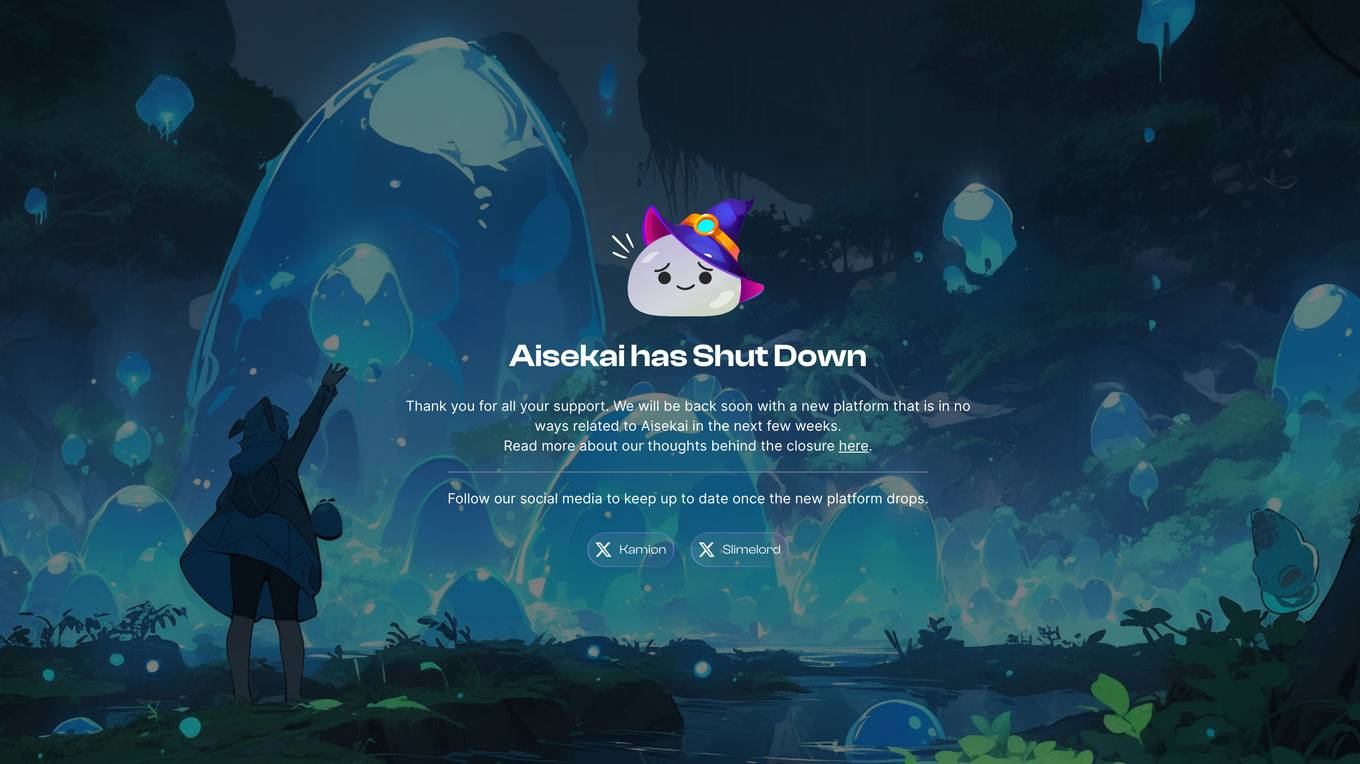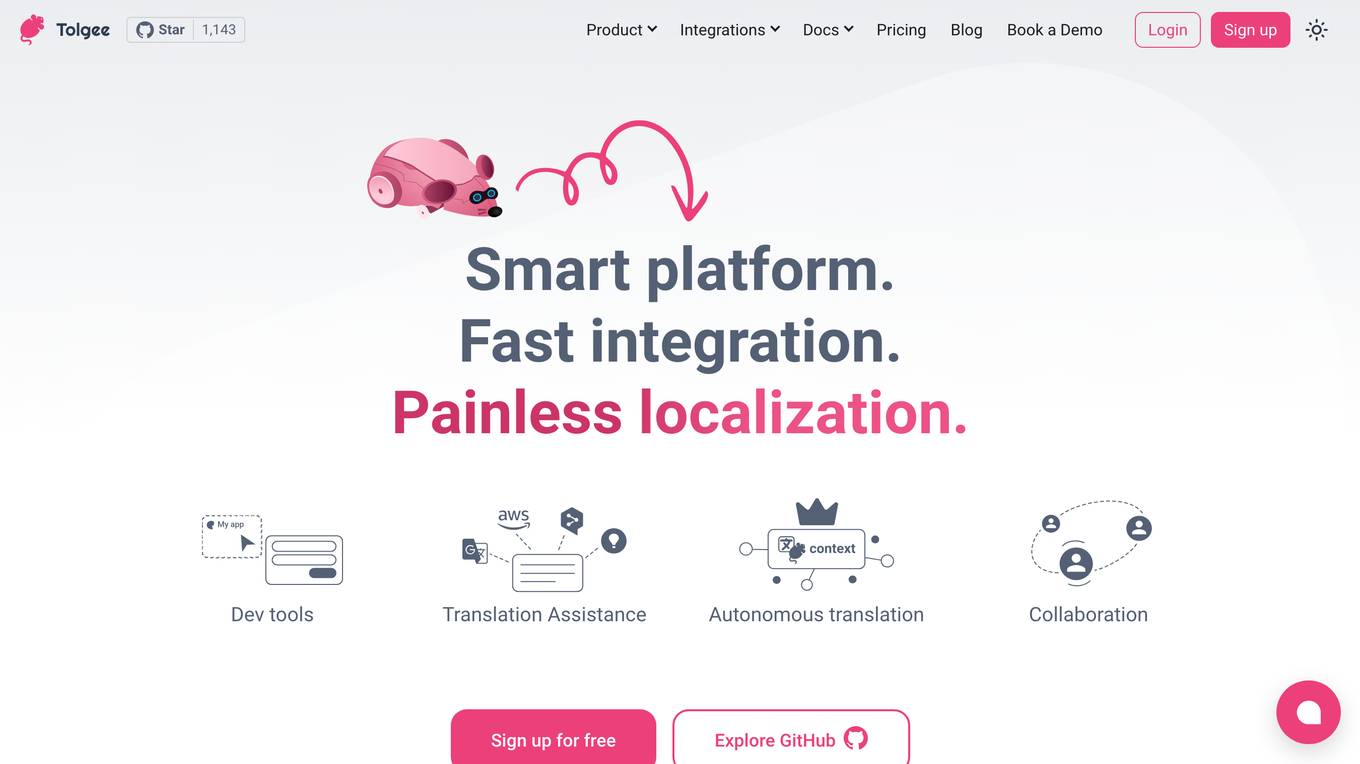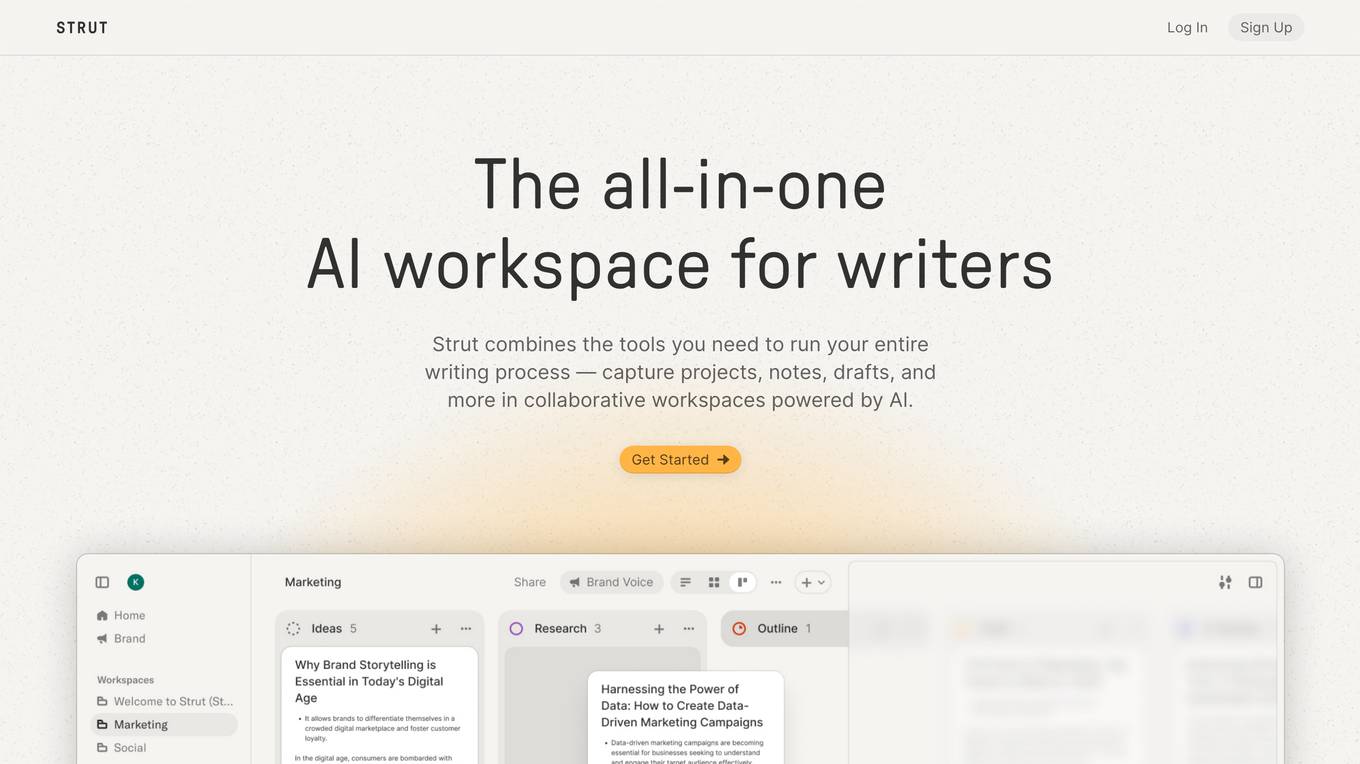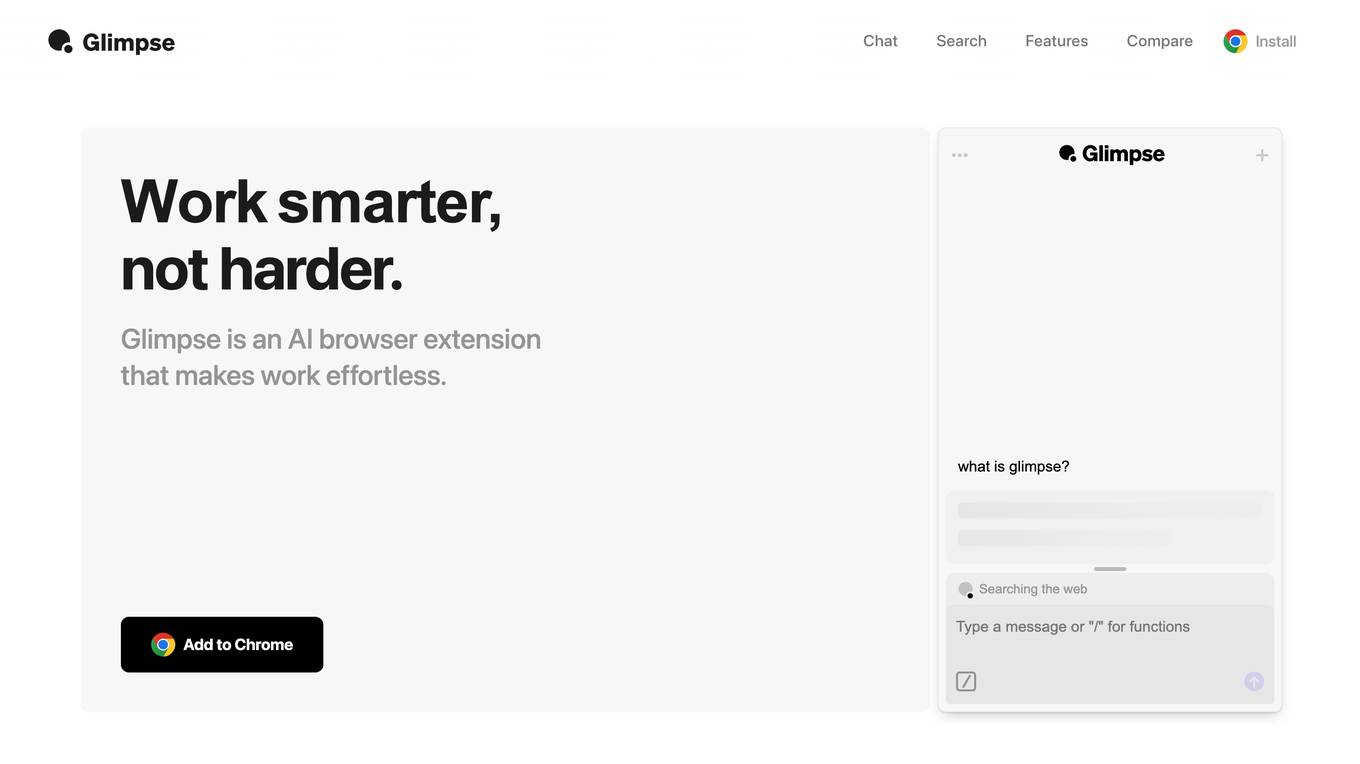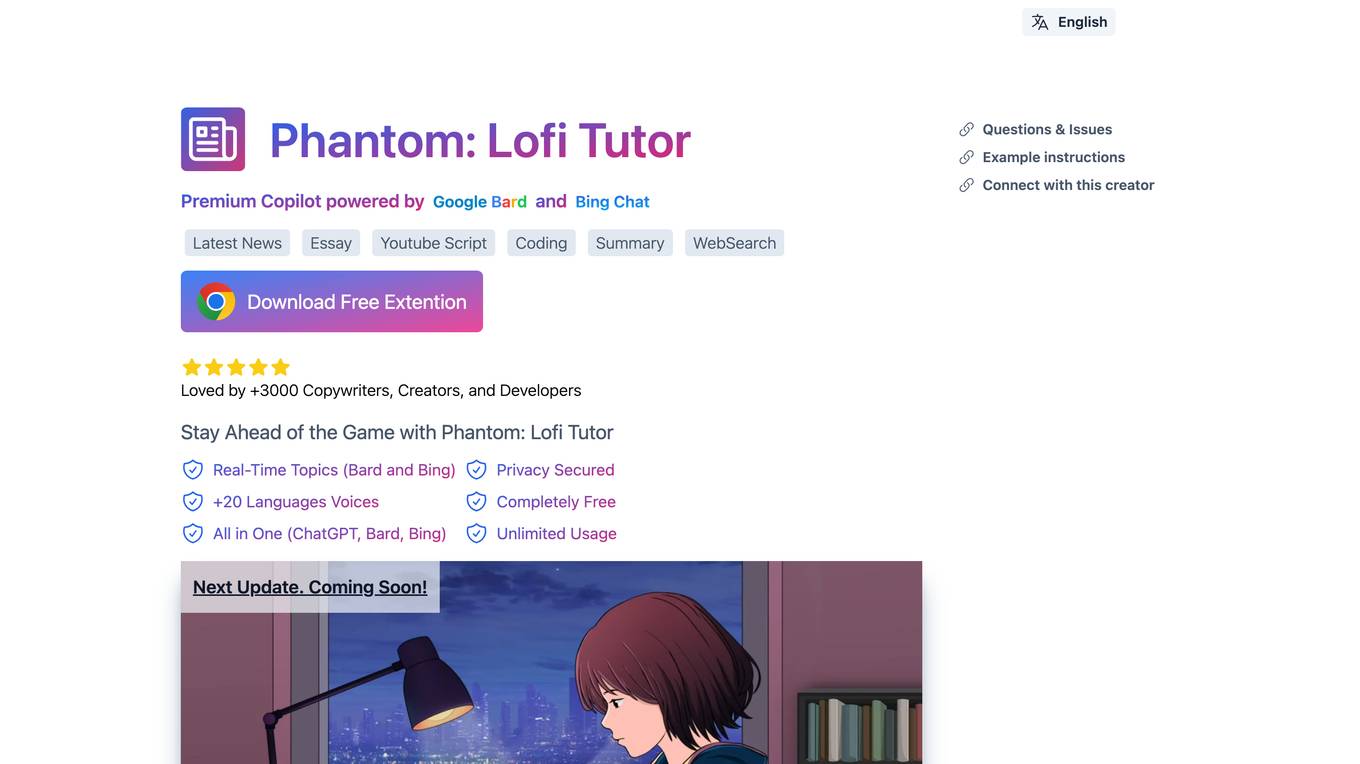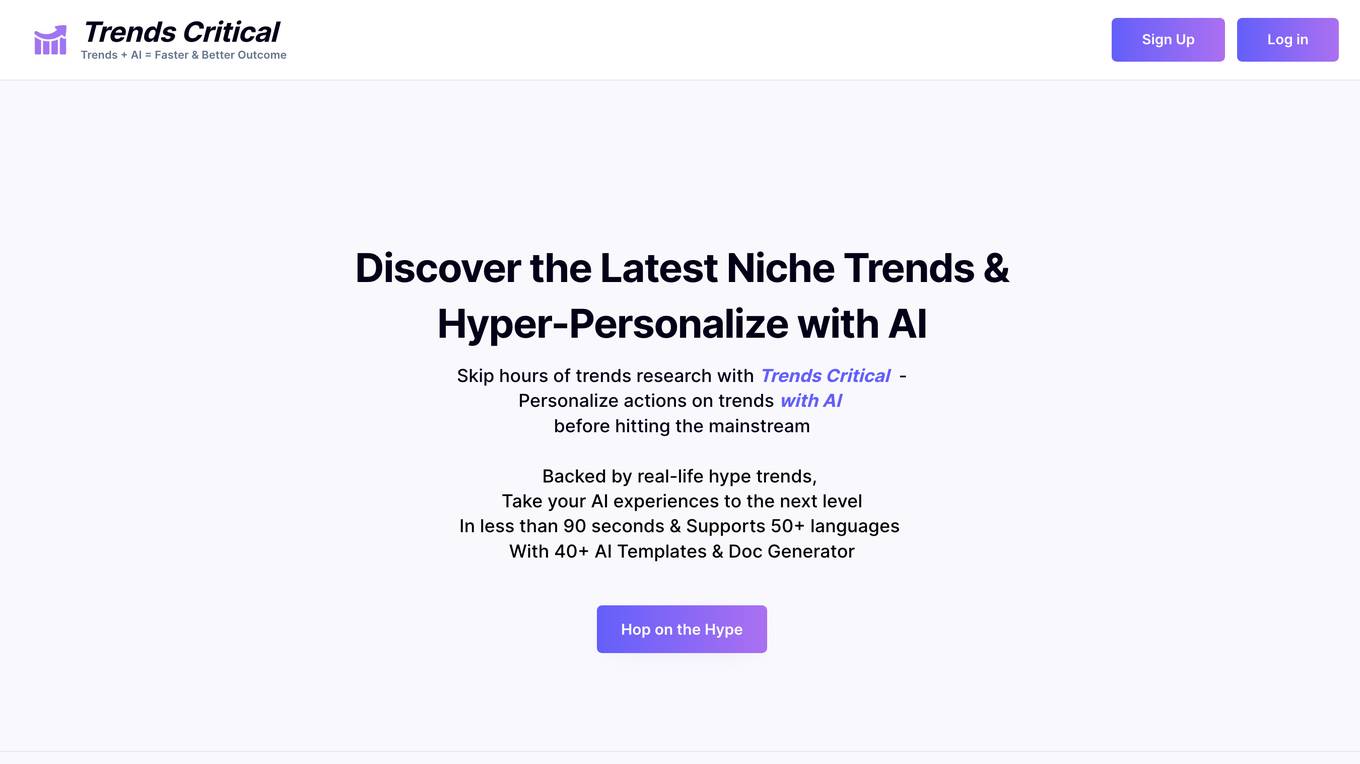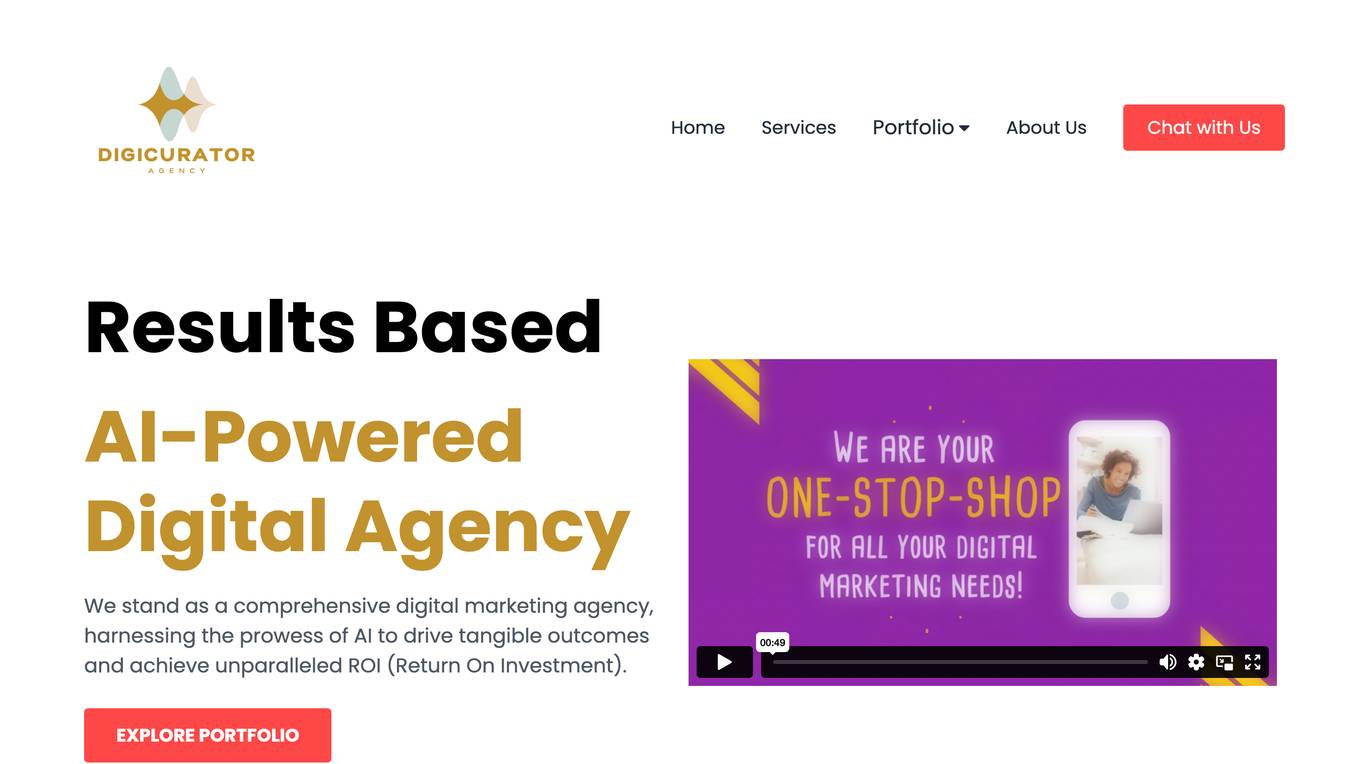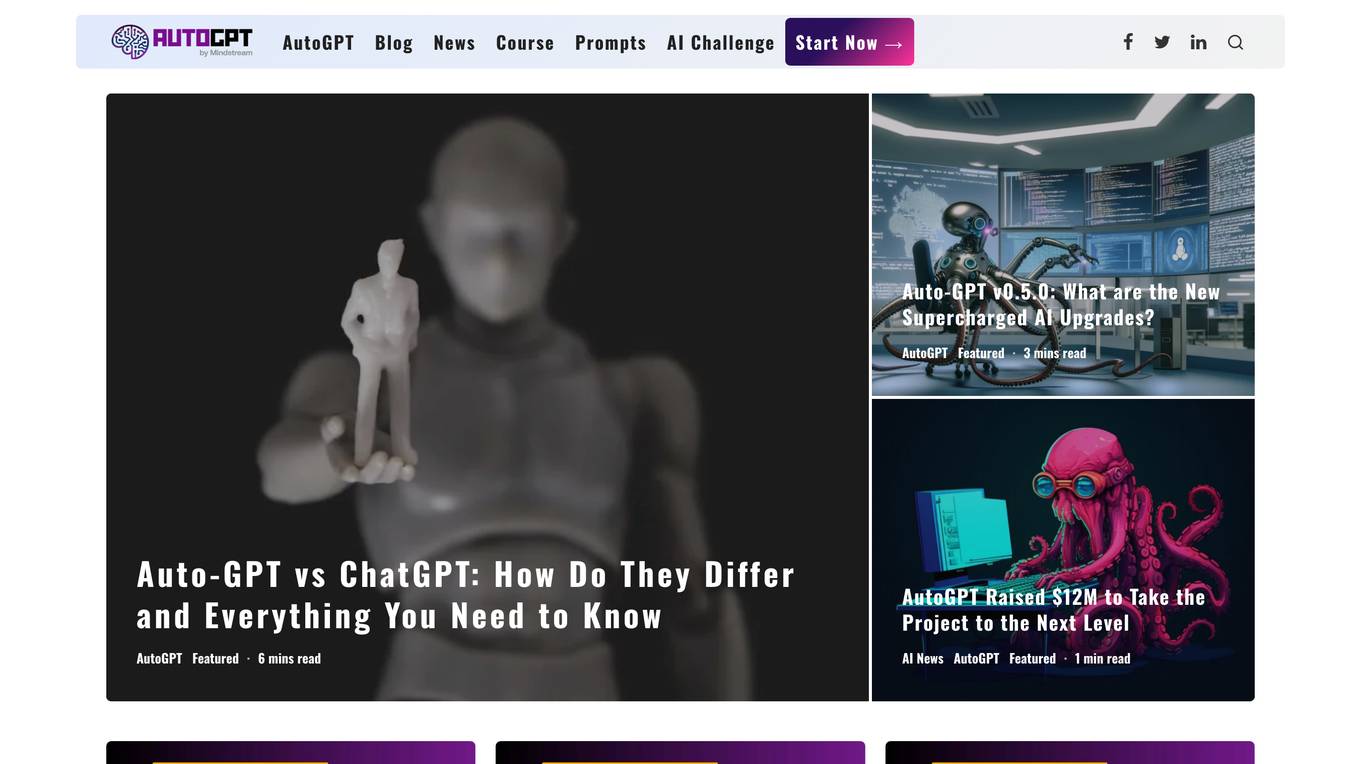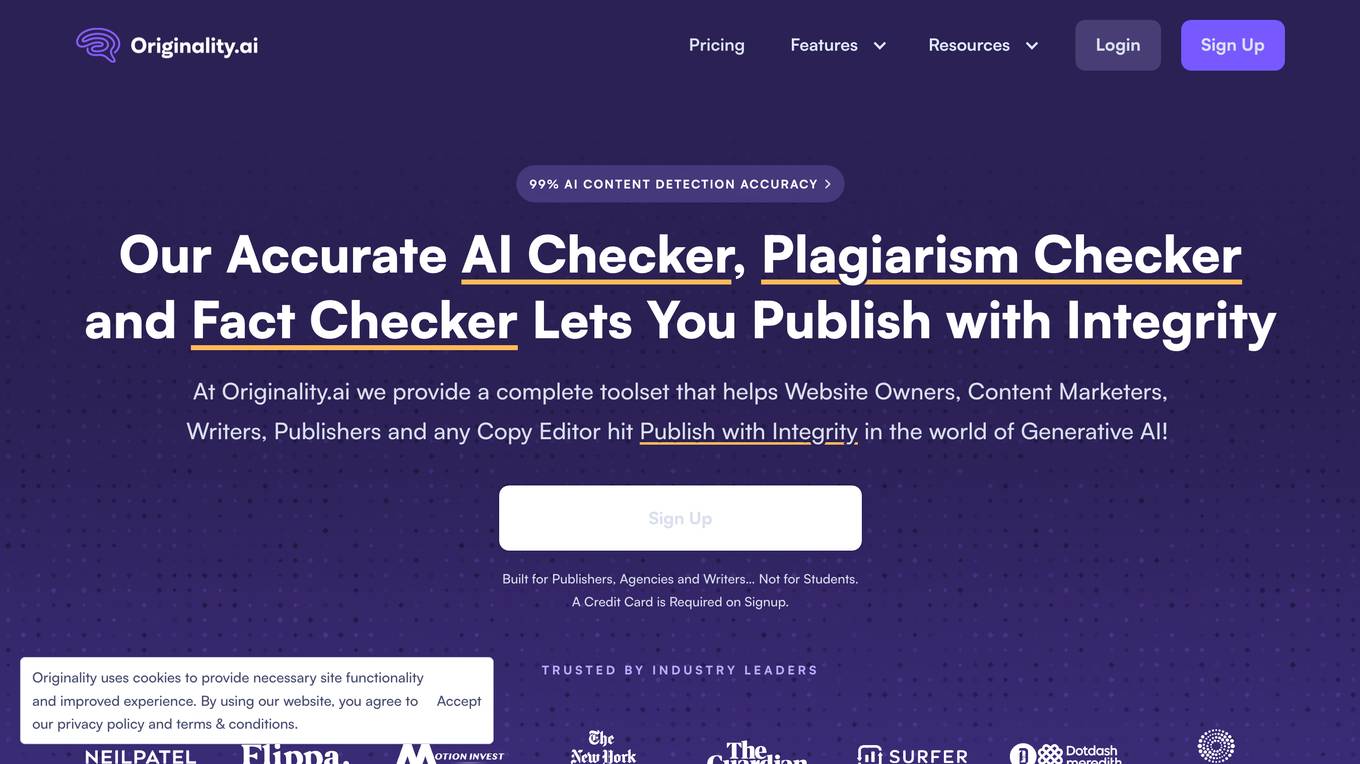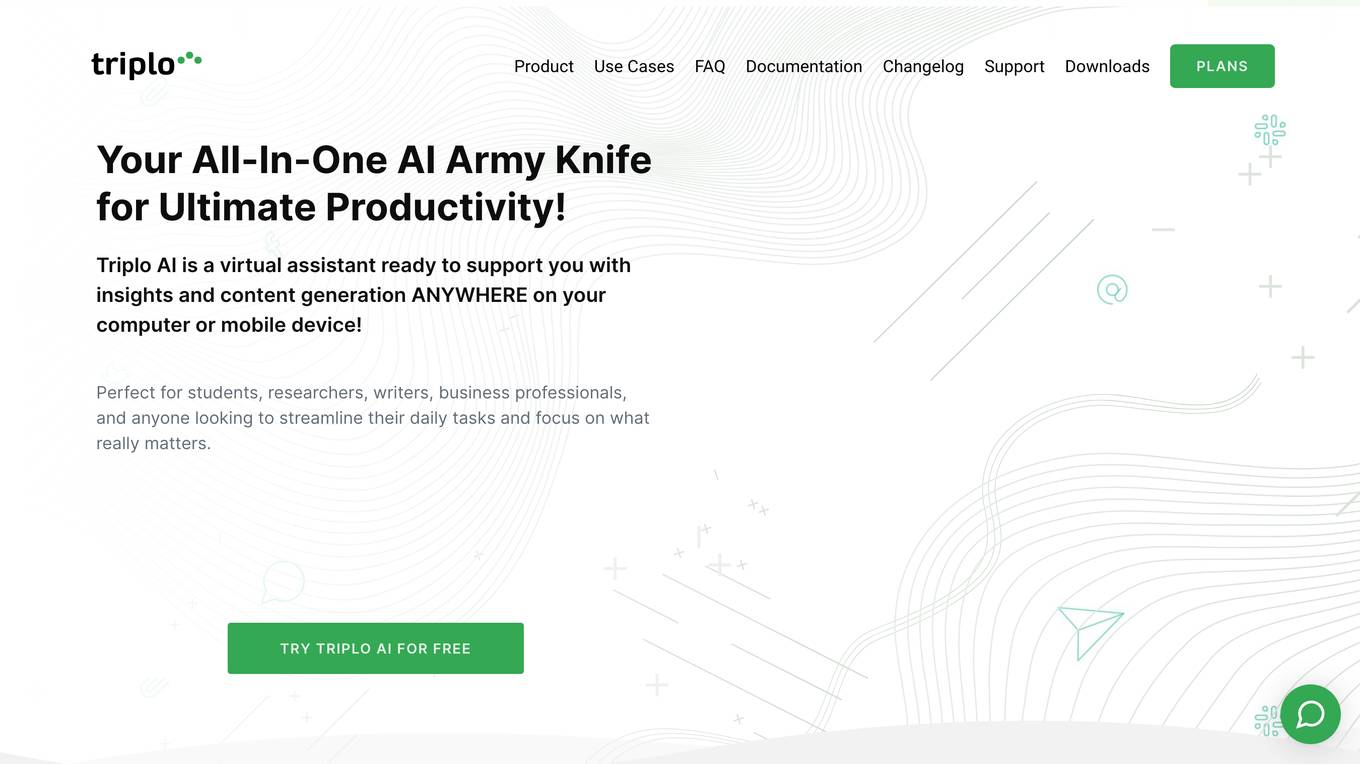Flowshot
Supercharge Google Sheets with AI
Monthly visits:13807
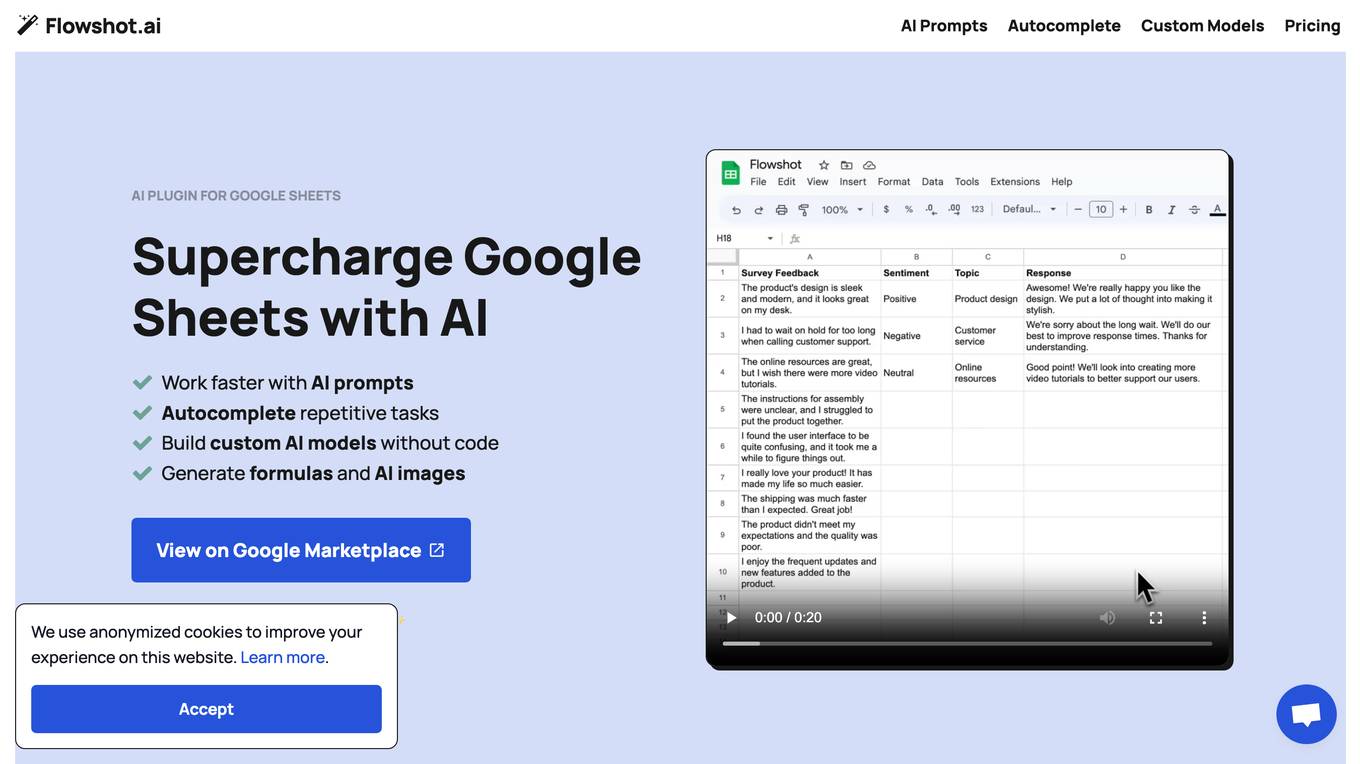
Description:
Flowshot is an AI plugin for Google Sheets that allows users to supercharge their spreadsheets with AI. With Flowshot, users can work faster with AI prompts, autocomplete repetitive tasks, build custom AI models without code, and generate formulas and AI images. Flowshot is used by organizations of all shapes and sizes and has been rated 5 stars by its customers.
For Tasks:
For Jobs:
Features
- Use AI prompts within Google Sheets
- Autocomplete repetitive tasks
- Build custom AI models without code
- Generate formulas and AI images
- Connect with other apps
Advantages
- Makes it easy to use AI to automate repetitive text-based work
- Can be used to extract data, translate text, and rewrite ad copy
- Custom models can be trained on specific tasks for improved accuracy
- No fixed commitments - train as many different models as you want, as often as you want
- Connect with other apps using Zapier or API integrations
Disadvantages
- Can be expensive for high-volume usage
- Custom models require training data, which can be time-consuming to gather
- May not be suitable for all types of tasks
Frequently Asked Questions
-
Q:How do I install Flowshot?
A:Install Flowshot with these instructions. Once you've started, be sure to save your formulas periodically to conserve your characters. -
Q:I'm having trouble using Flowshot
A:If you're seeing frequent #ERROR! message or can't open the sidebar, it's most likely because you're using multiple Google accounts. If you're still having issues, send us a message through the live chat. -
Q:How are monthly characters counted?
A:Characters are counted as the inputs and outputs that are processed by Flowshot. Inputs include any prompts or examples sent to the AI, while outputs are any of the generated results. You can track your monthly character count from the Flowshot sidebar. -
Q:What tasks can I use Flowshot for?
A:Flowshot makes it really easy to use AI to automate repetitive text-based work, such as: Extracting sales prospect emails from messy data Bulk-translating text from one language to another Rewriting ad copy into multiple variations -
Q:Which Flowshot tool is right for my use case?
A:Choosing between AI prompts, Autocomplete and custom models depends on your use case. AI prompts are the easiest to use but have the least context, exclusively relying on your prompt to understand the task at hand. Autocomplete relies on examples, rather than prompts. Think of it as showing someone 5-10 examples of task and asking for more. Custom models are similar to Autocomplete, only trained on hundreds or even thousands of examples around a specific task. Custom models can be used with Autocomplete, as well as via API and Zapier integrations.
Alternative AI tools for Flowshot
Similar sites
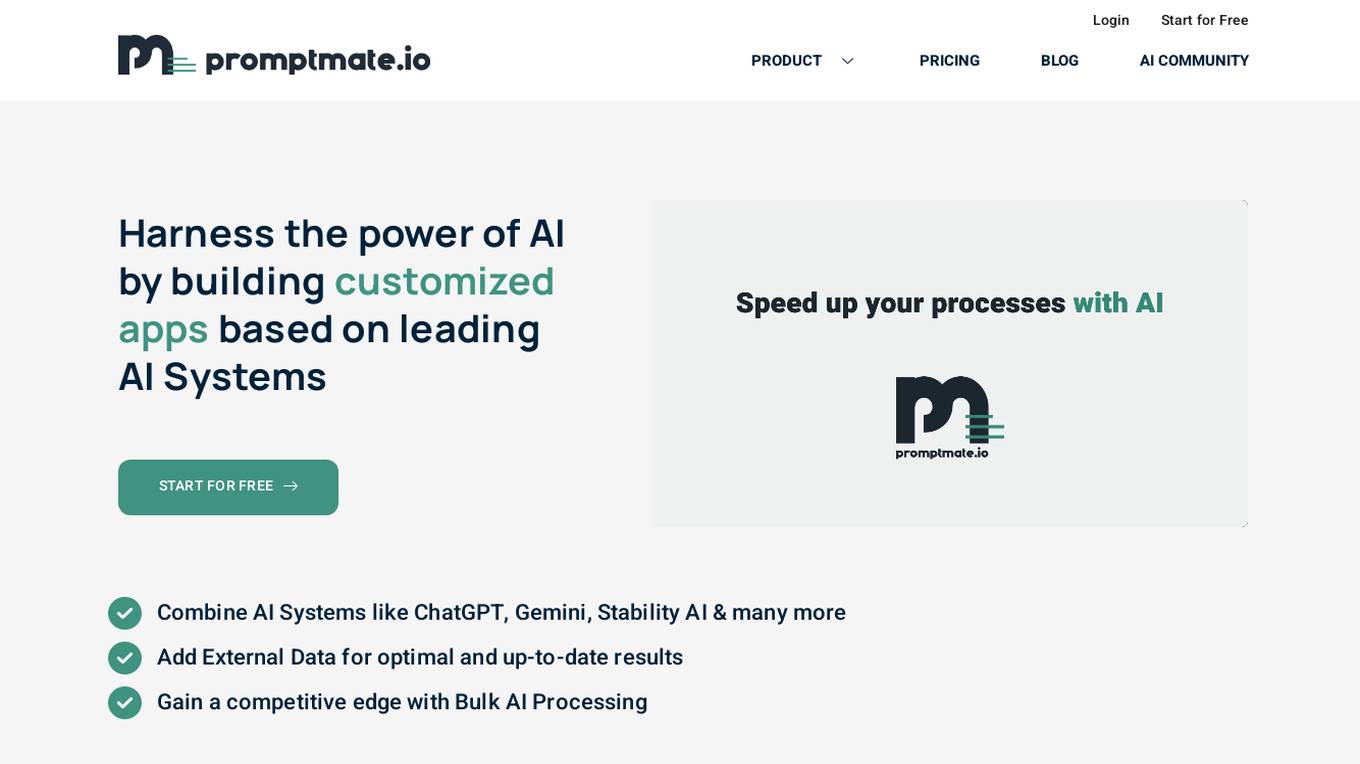
Promptmate
Harness the power of AI by building customized apps based on leading AI Systems
site
: 18.1k
For similar tasks

Geleza
Write 10x faster, engage your audience and never struggle with the blank page again.
site
: 1.1k
For similar jobs
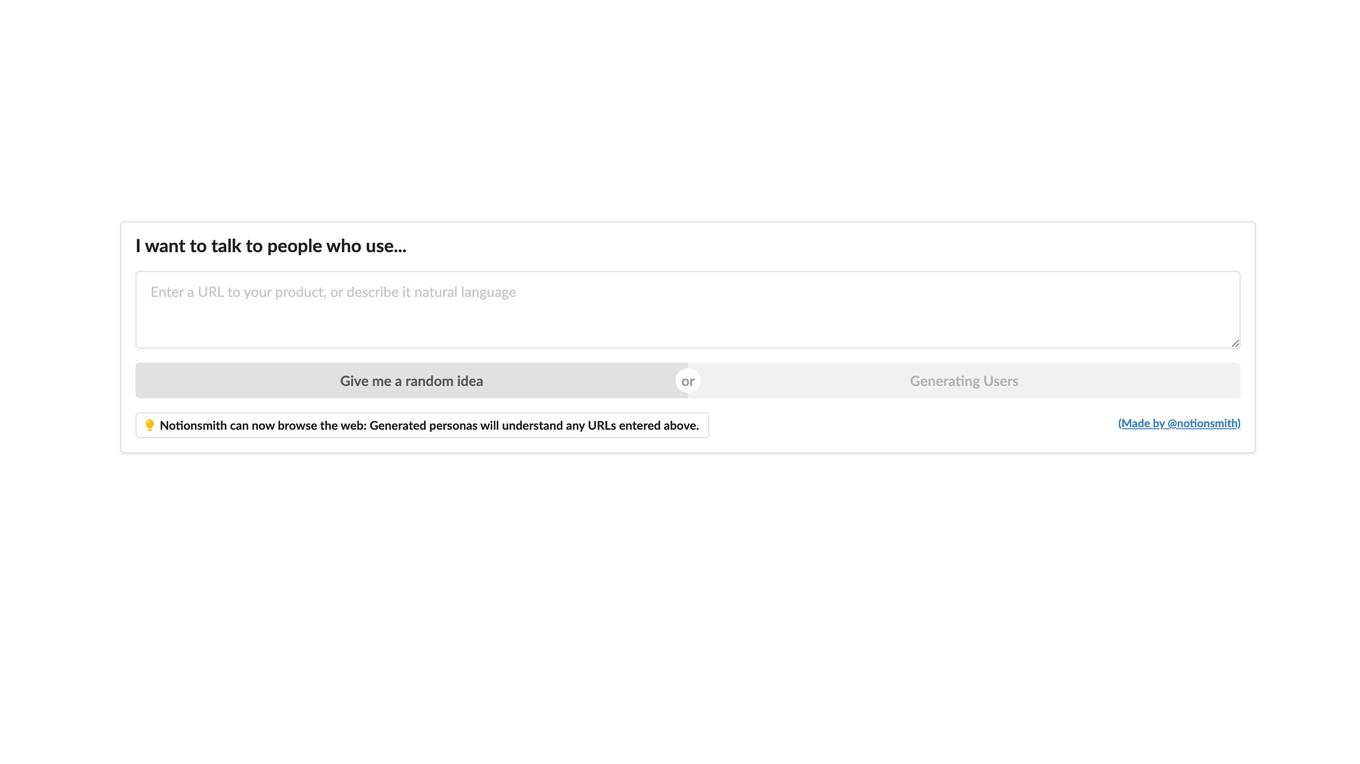
Notionsmith
Notionsmith: The AI-powered tool that helps you think, write, and browse better.
site
: 615