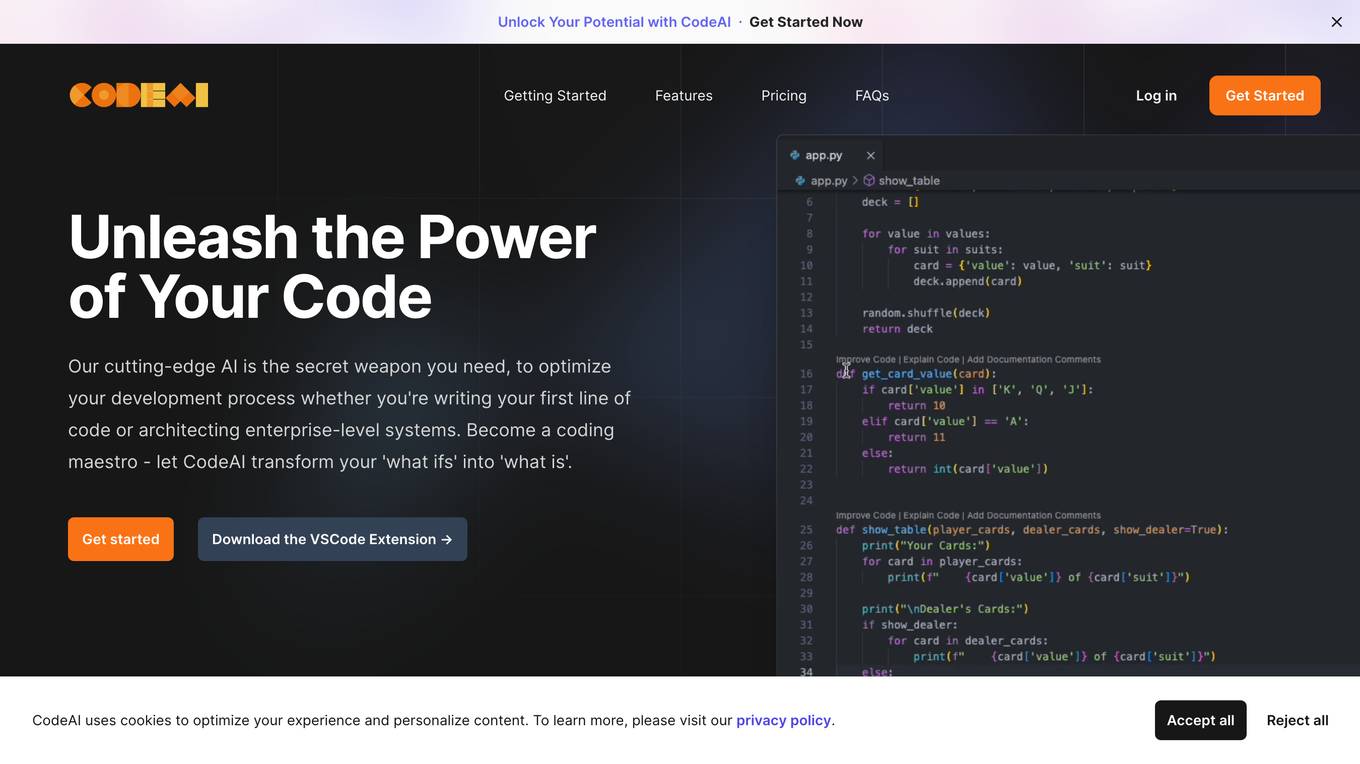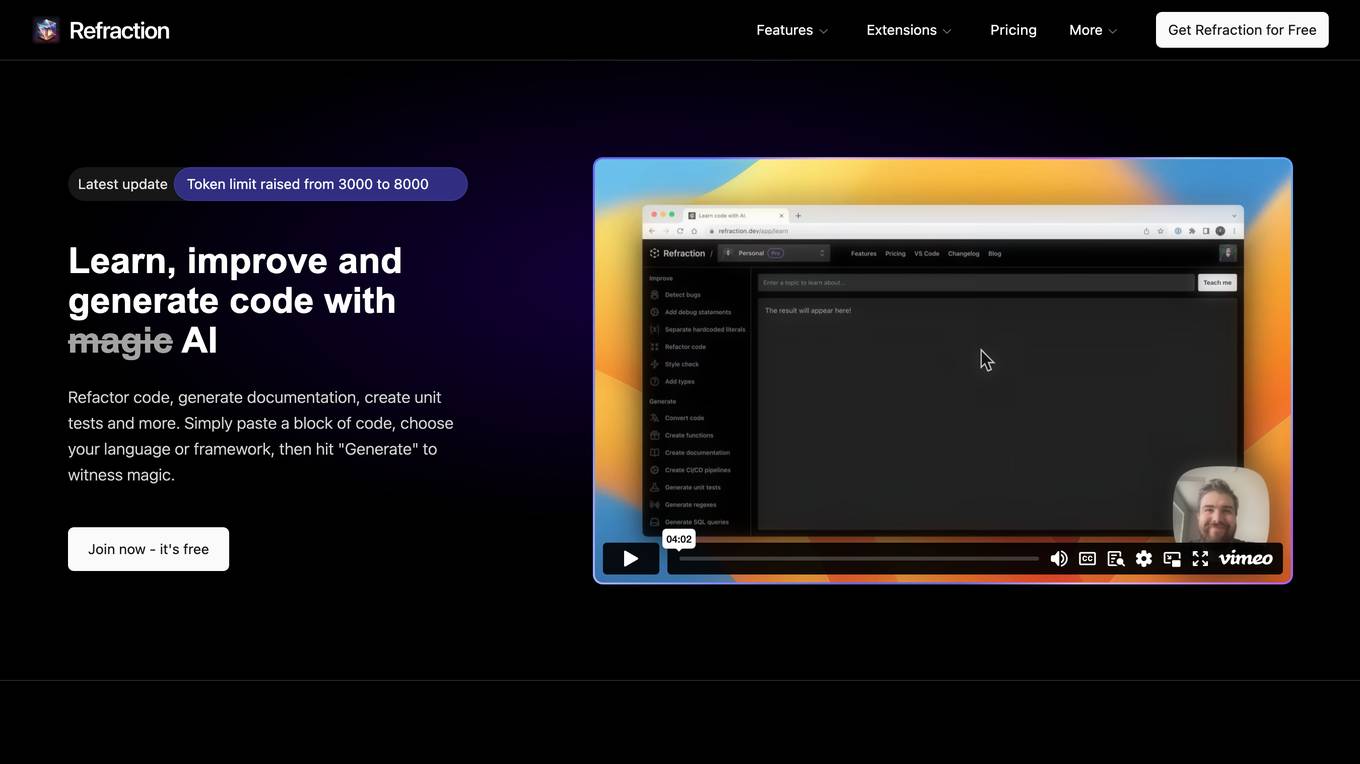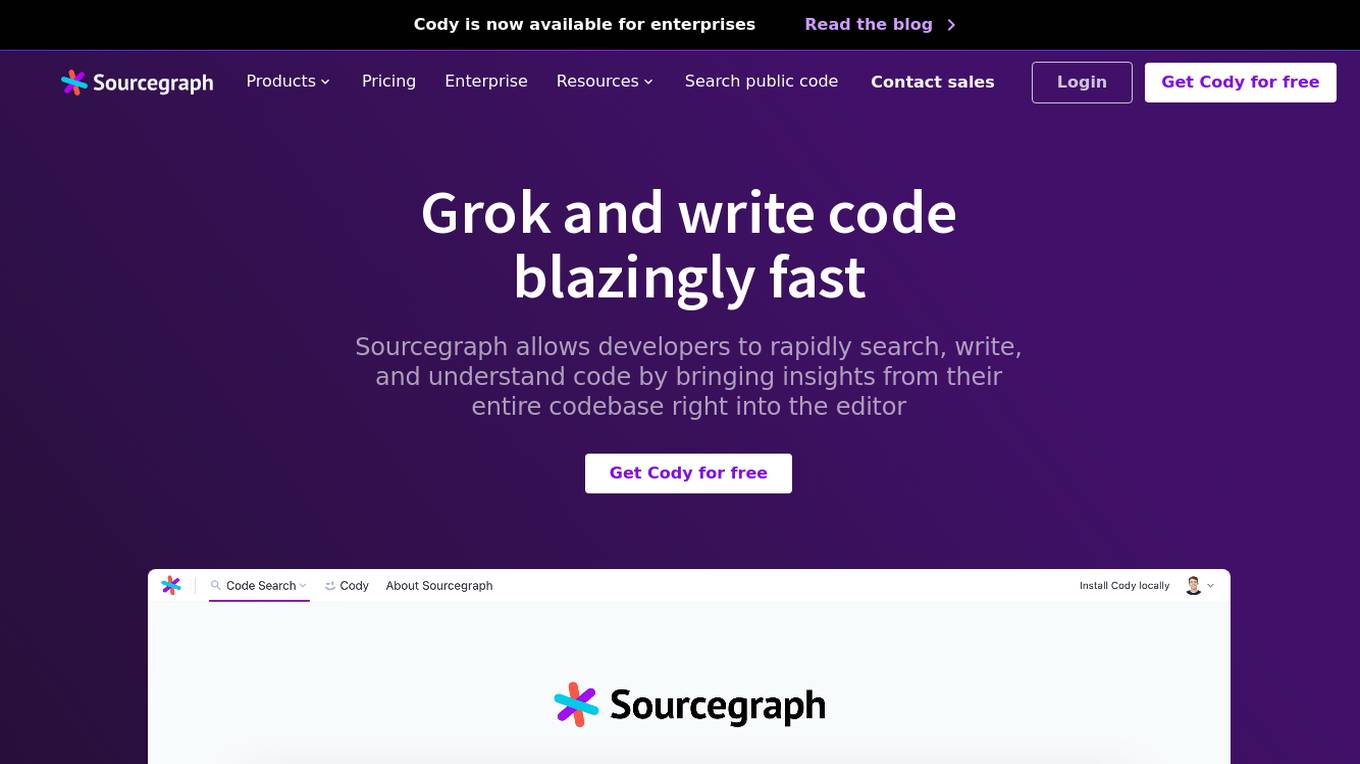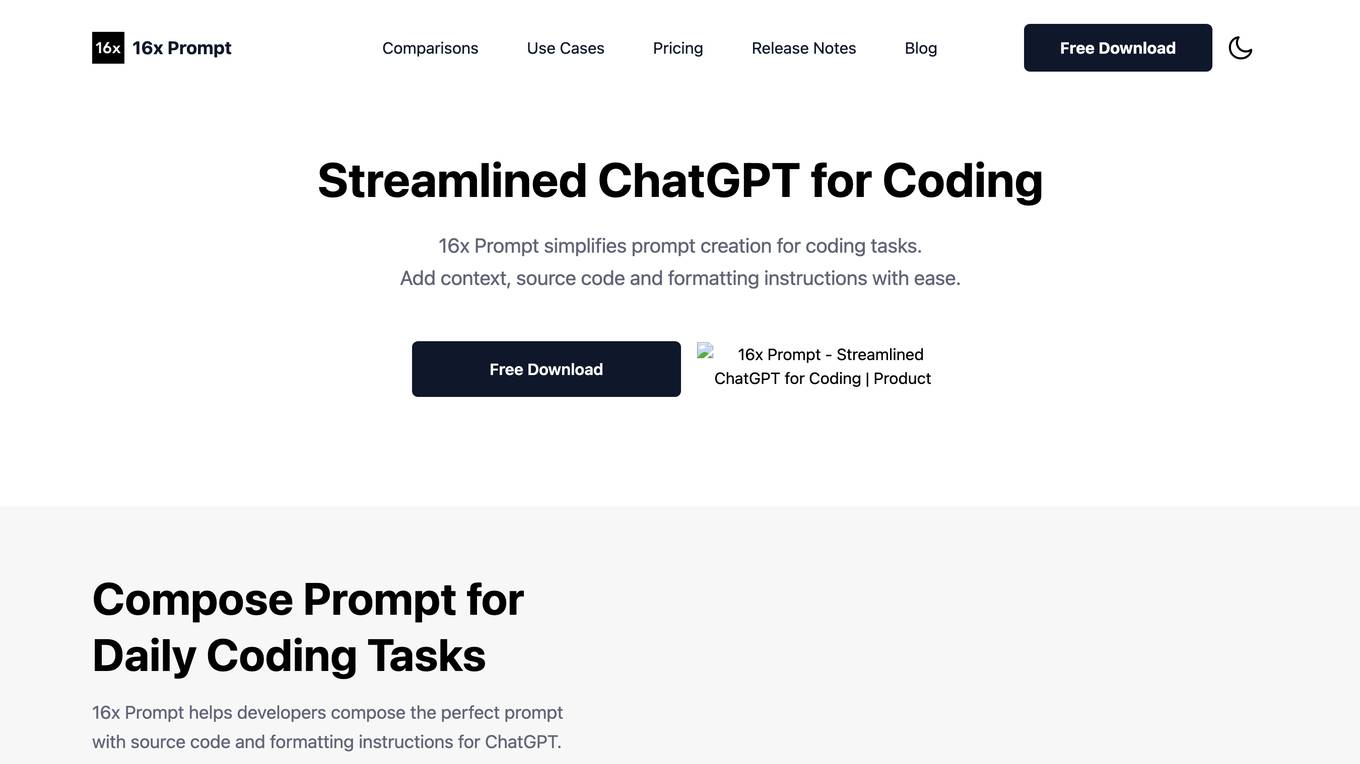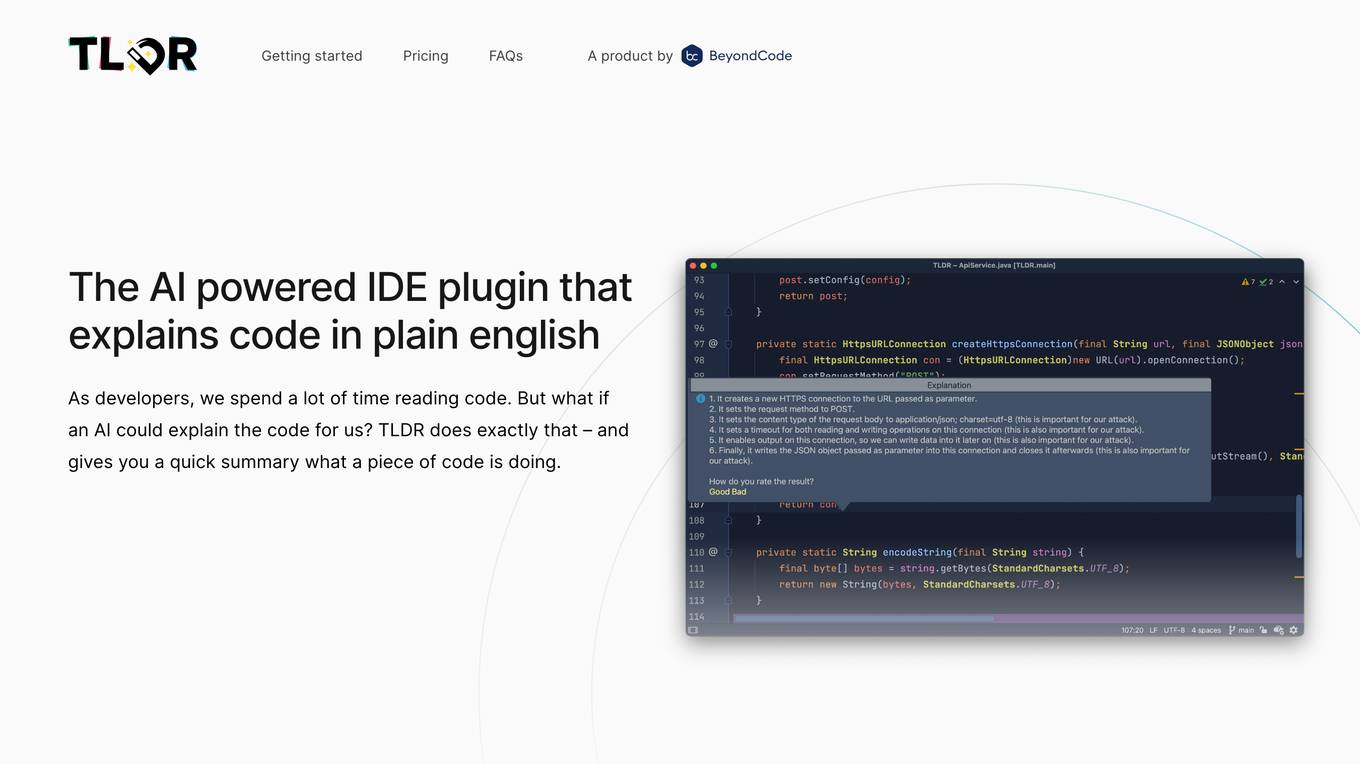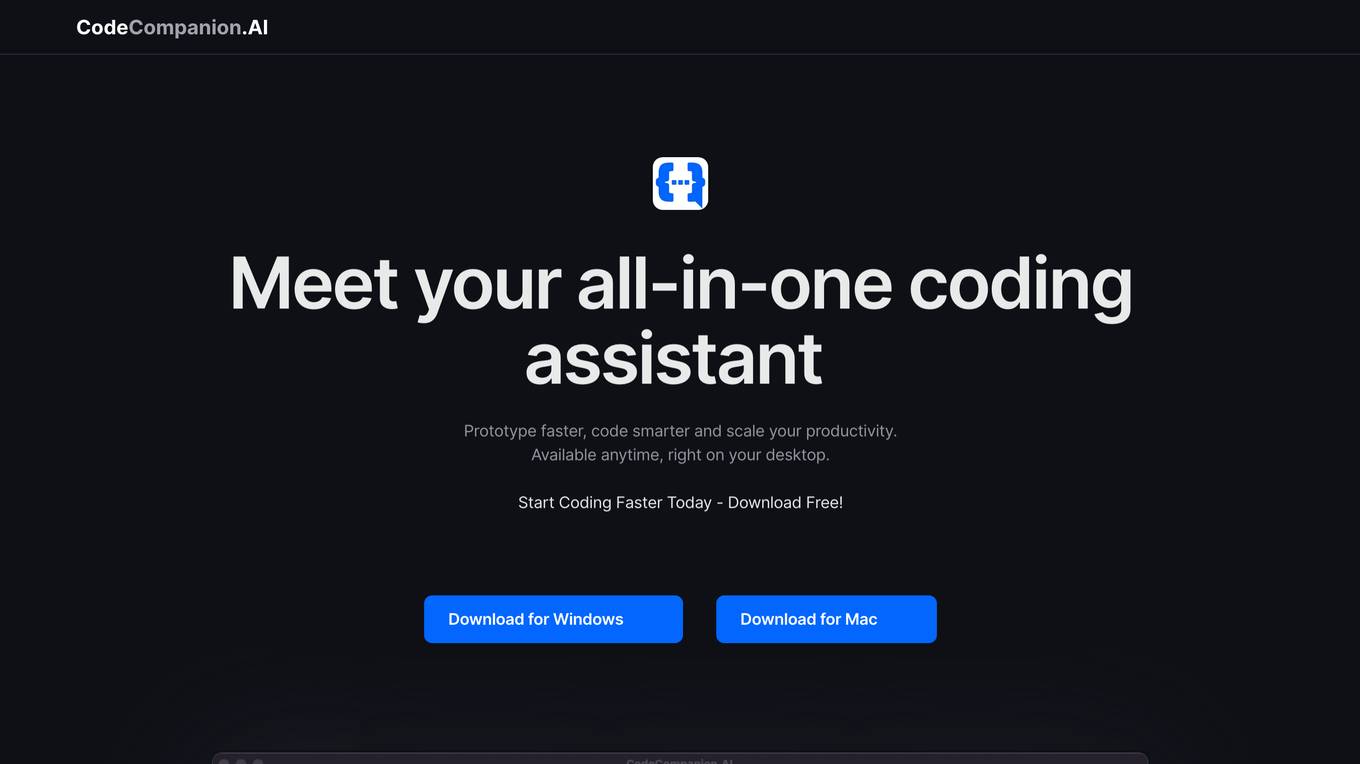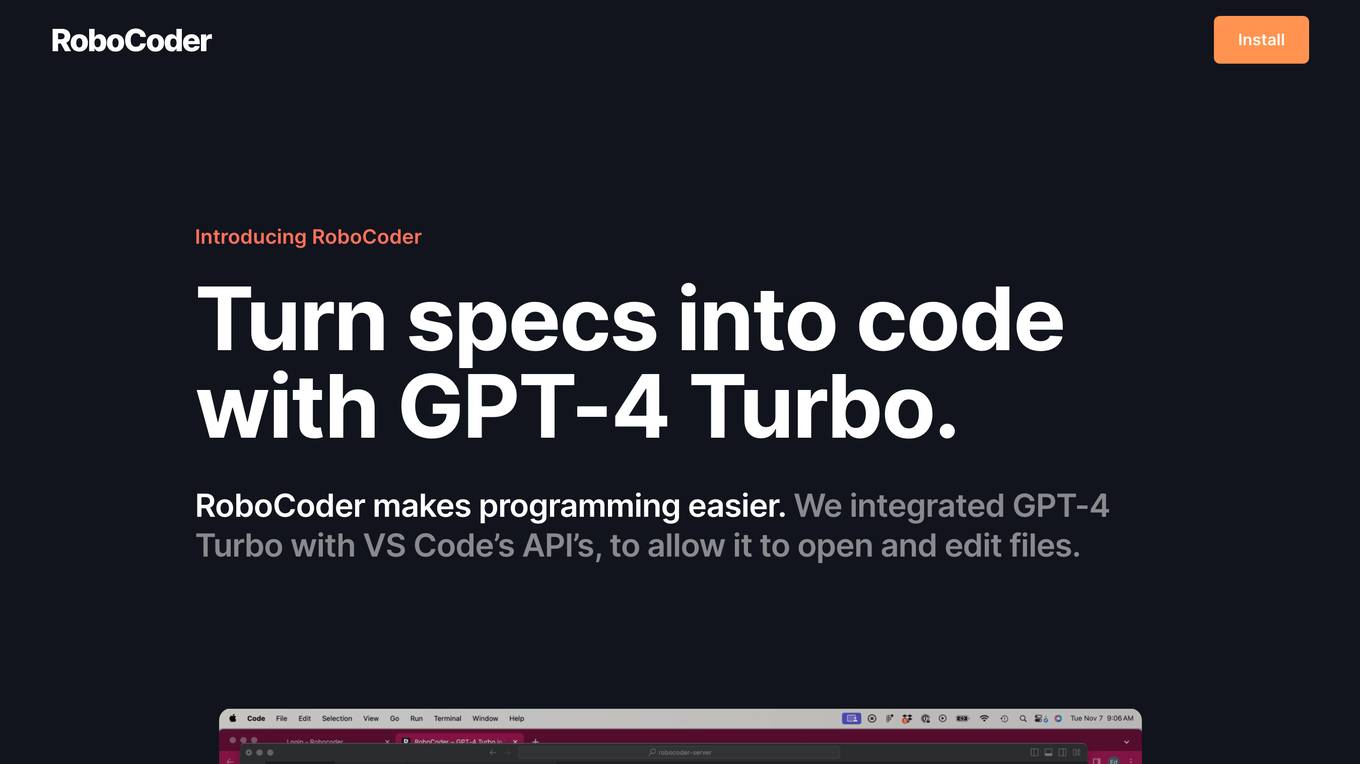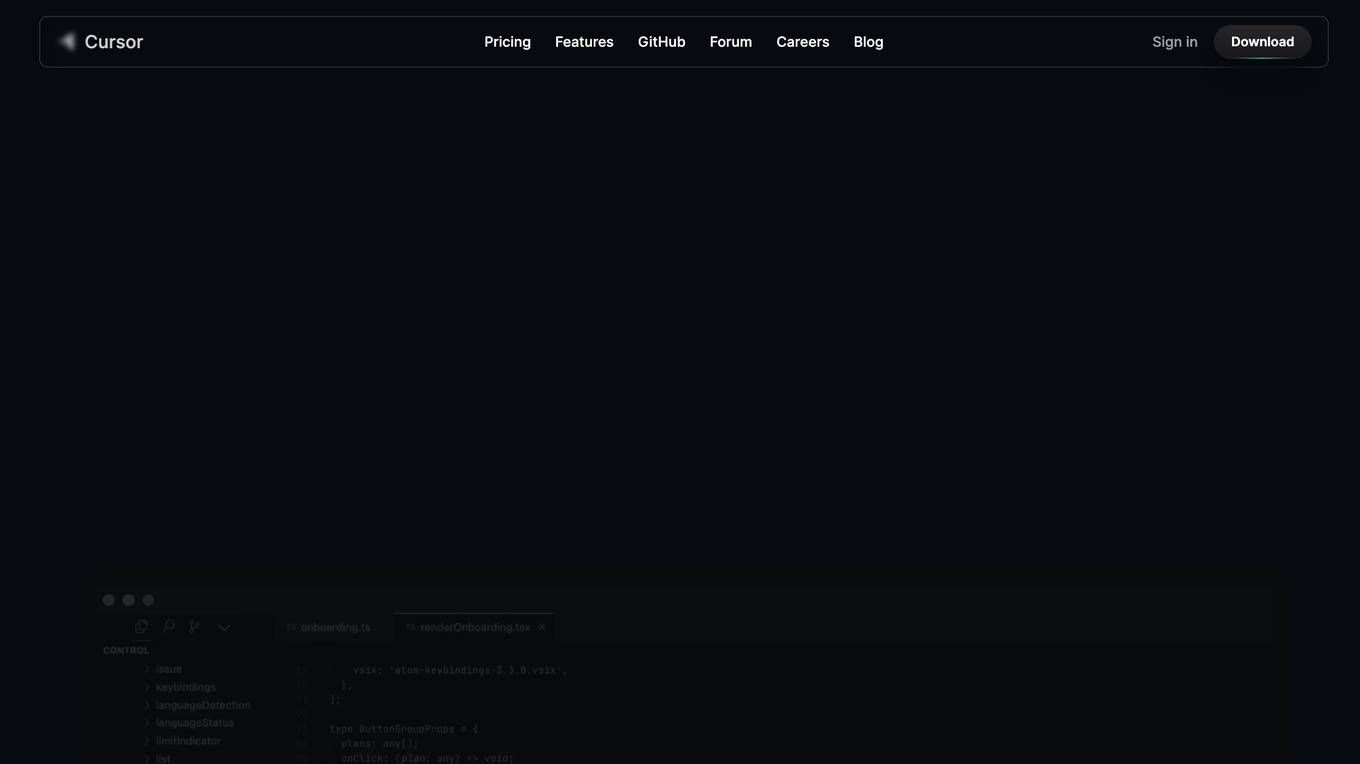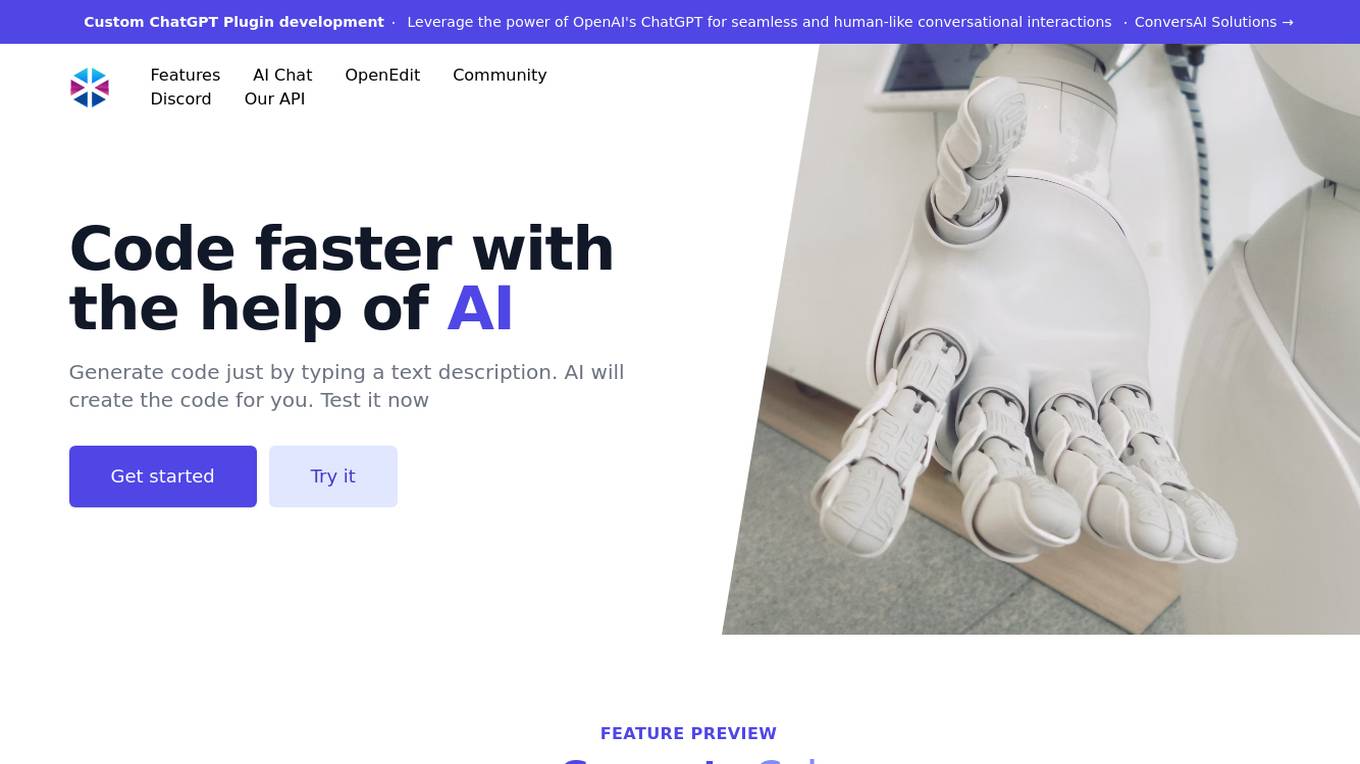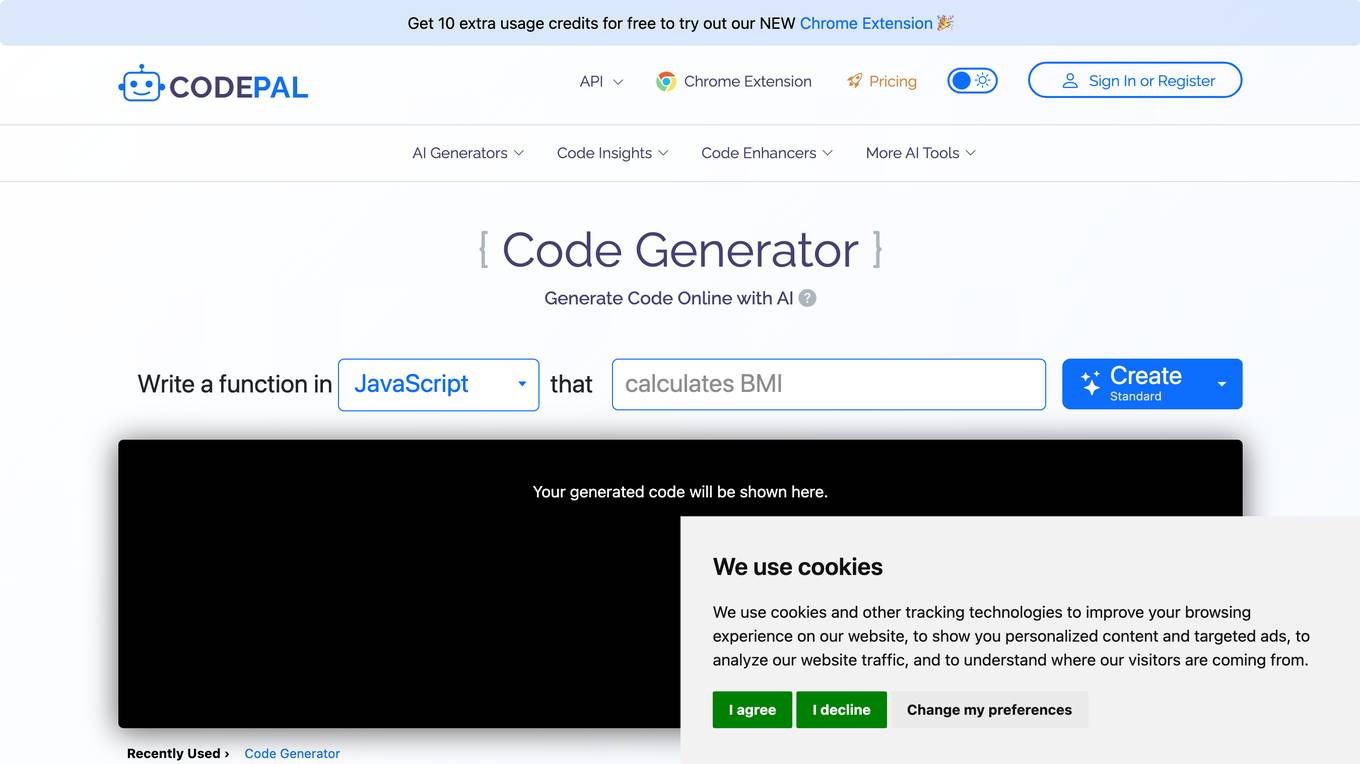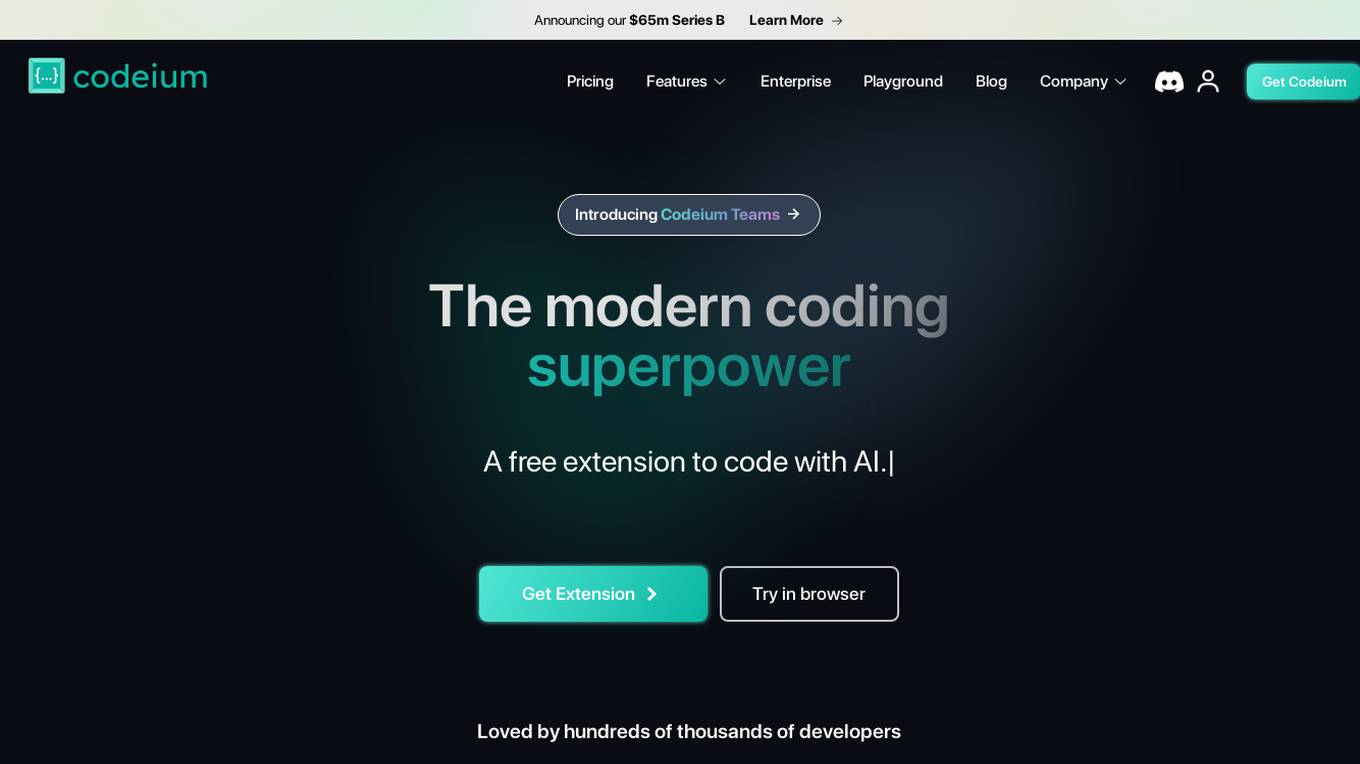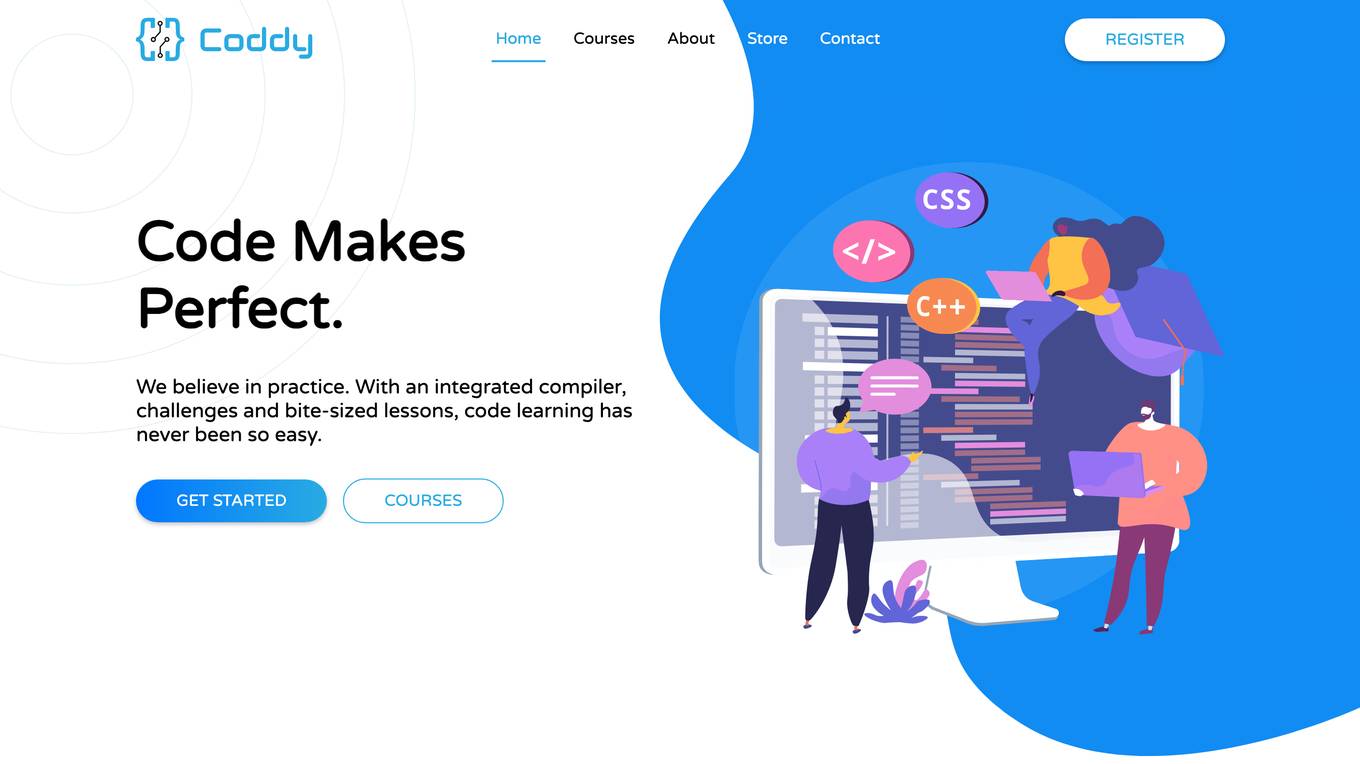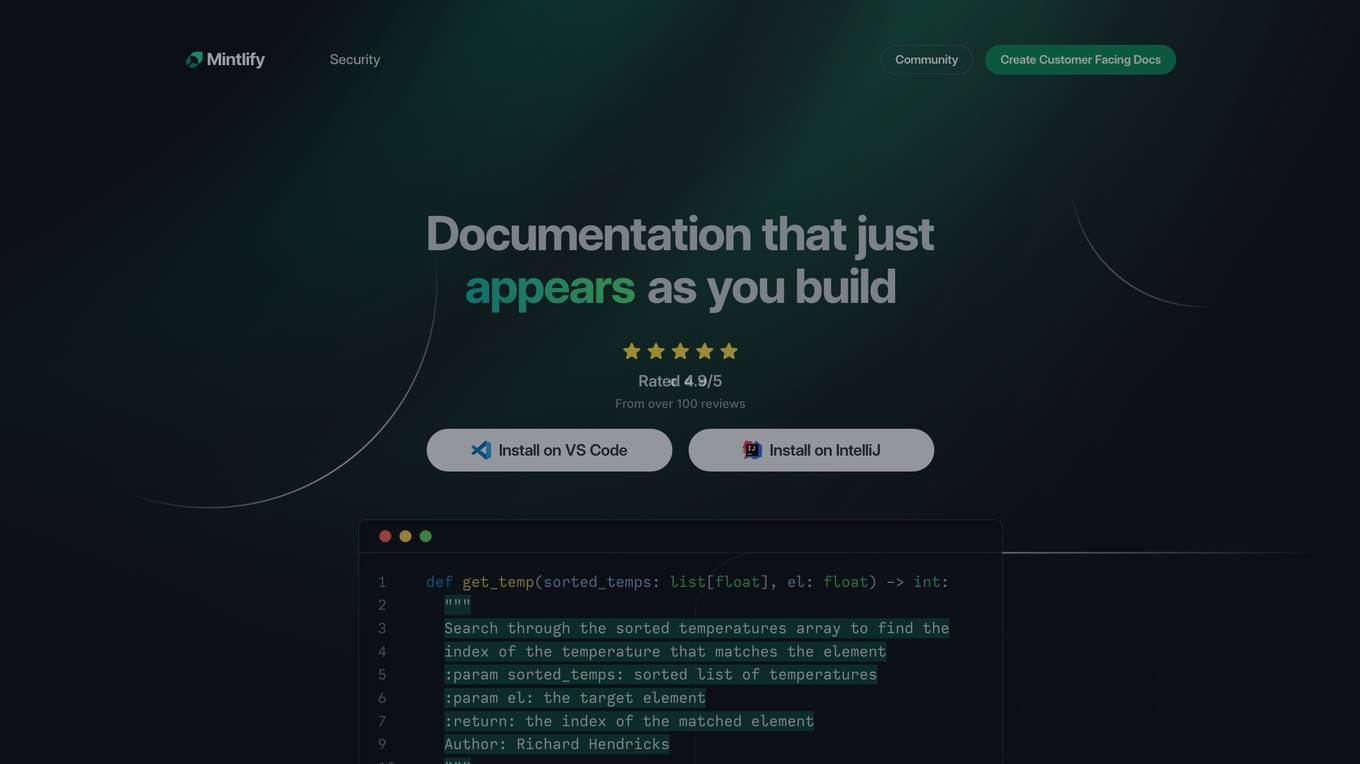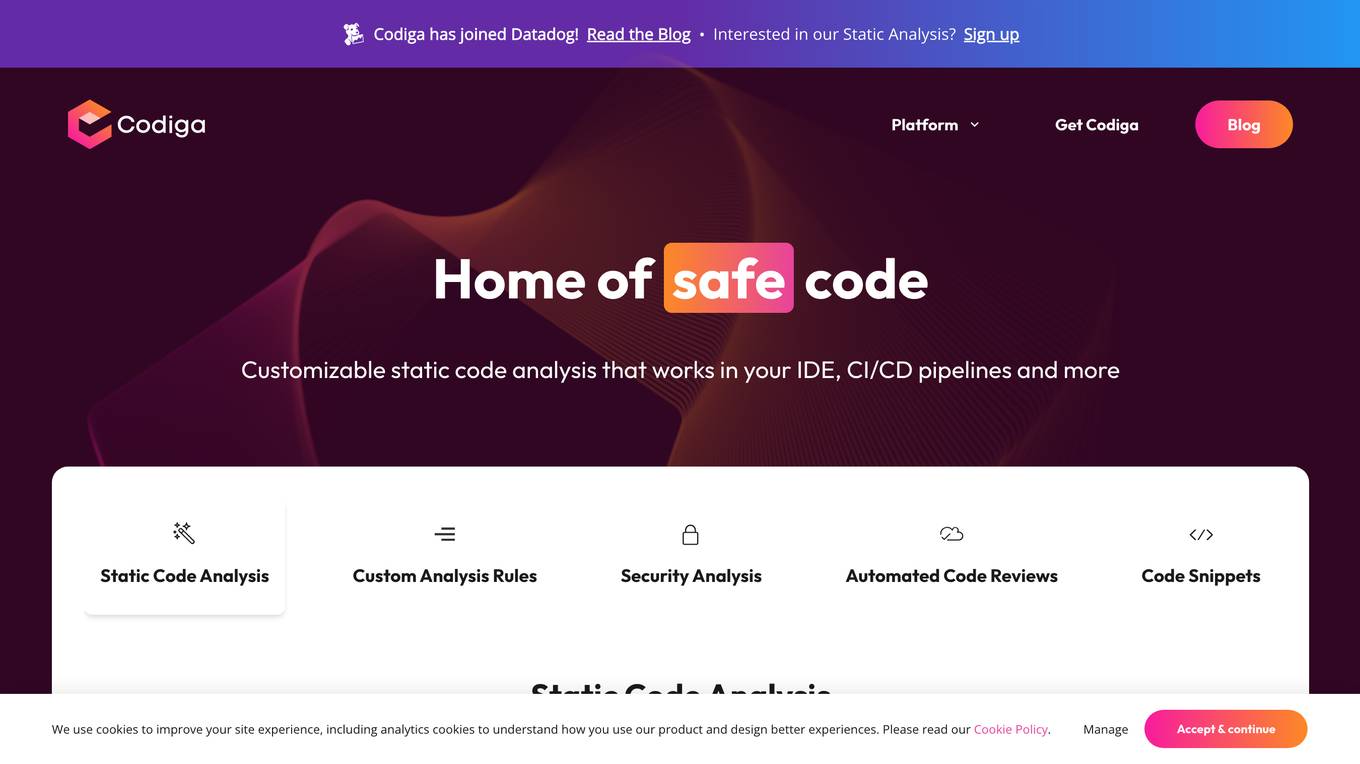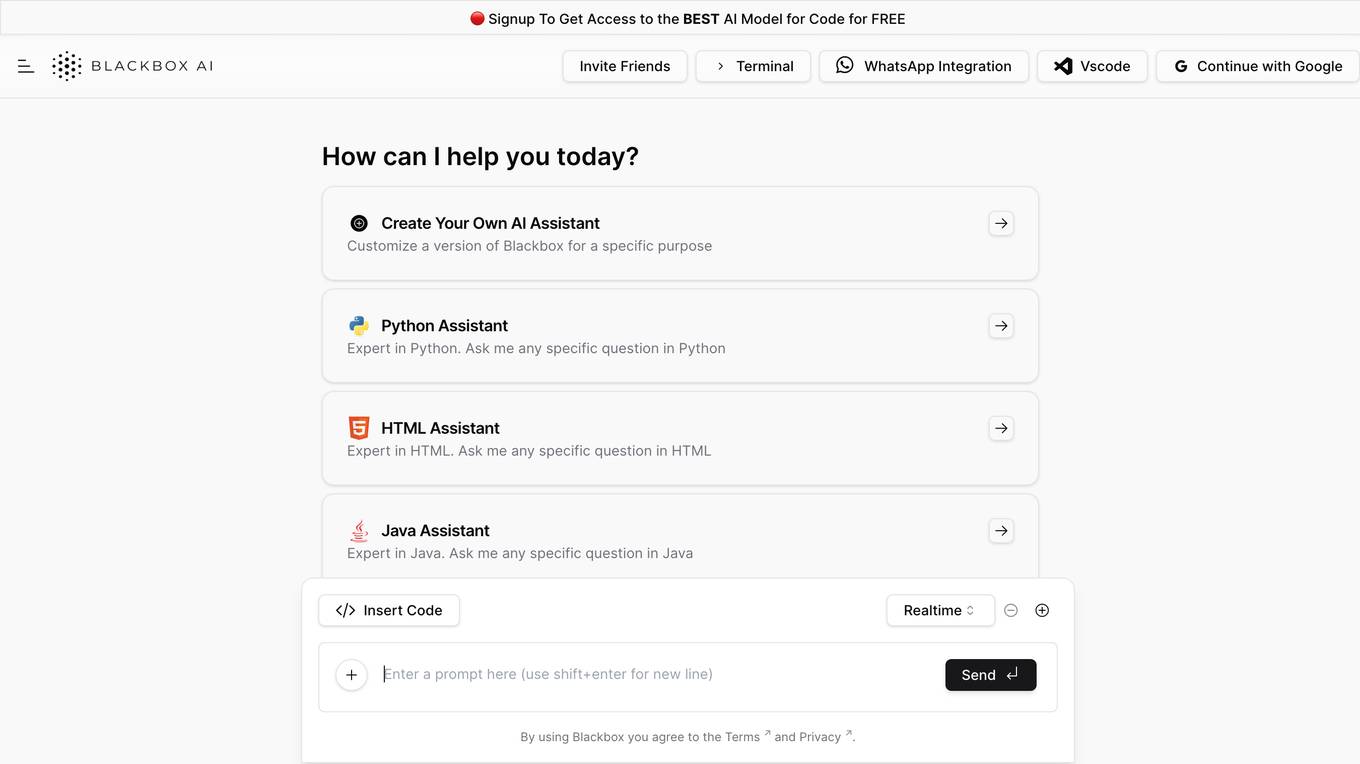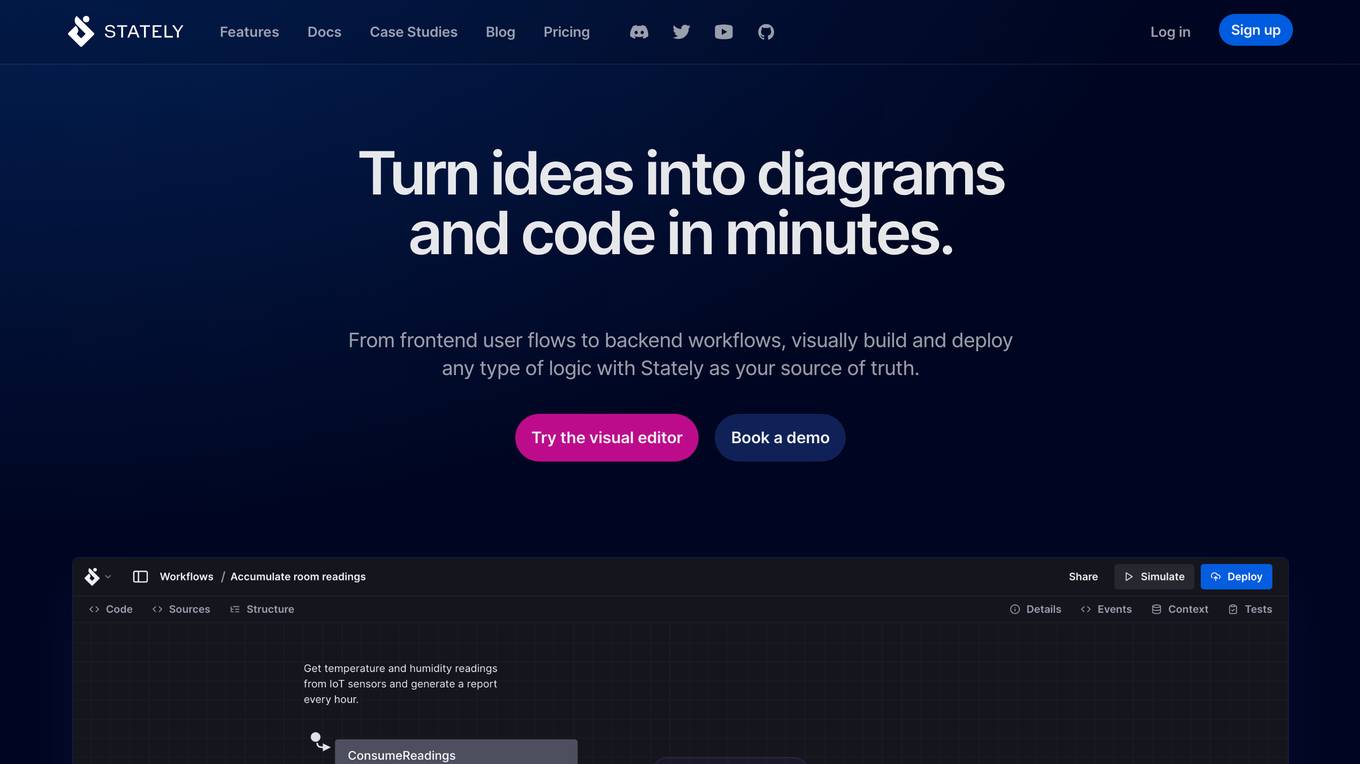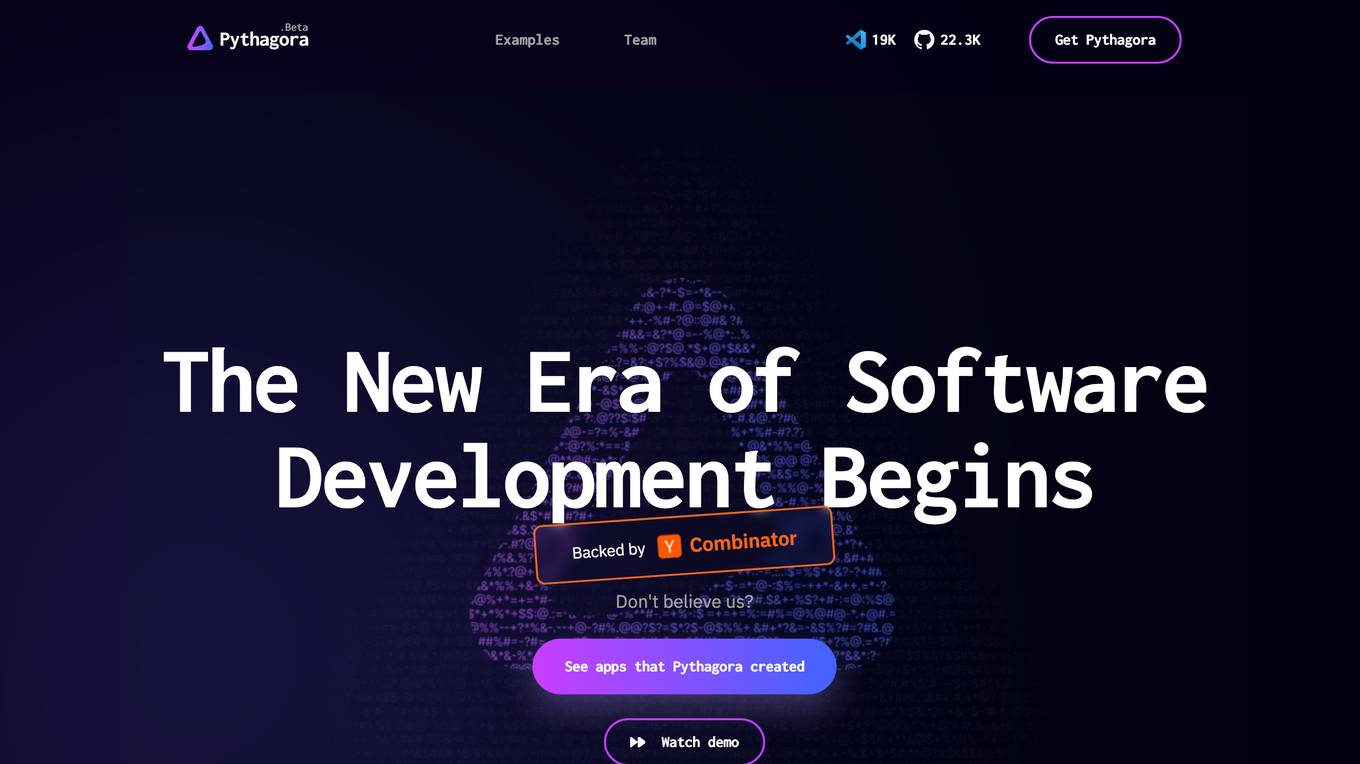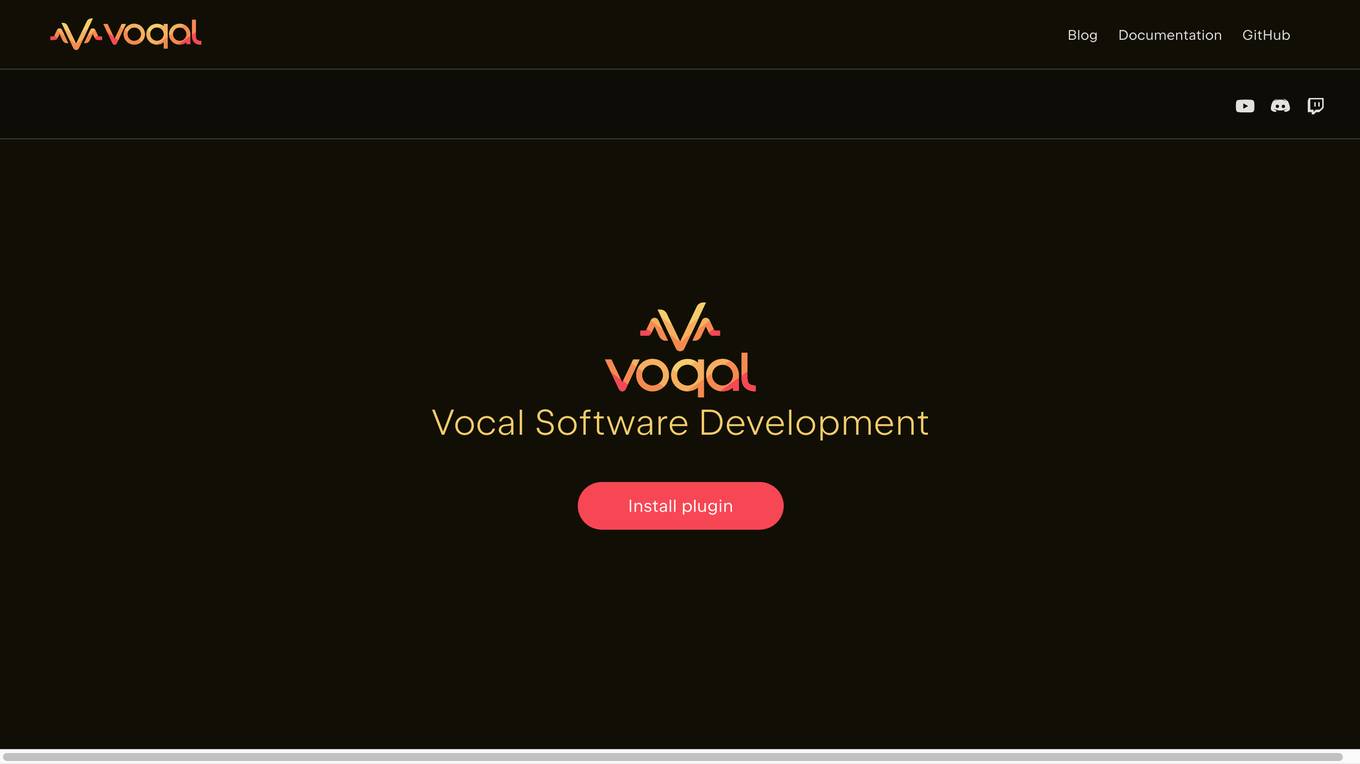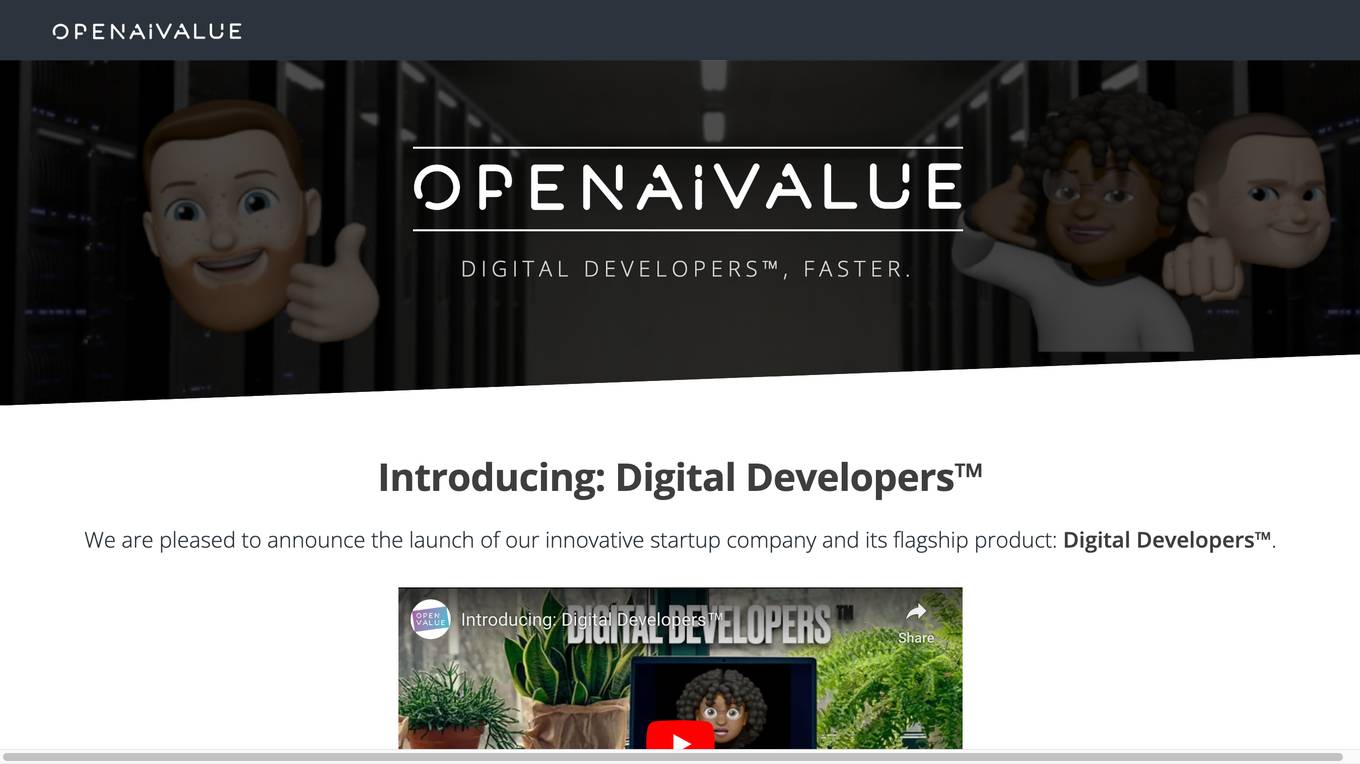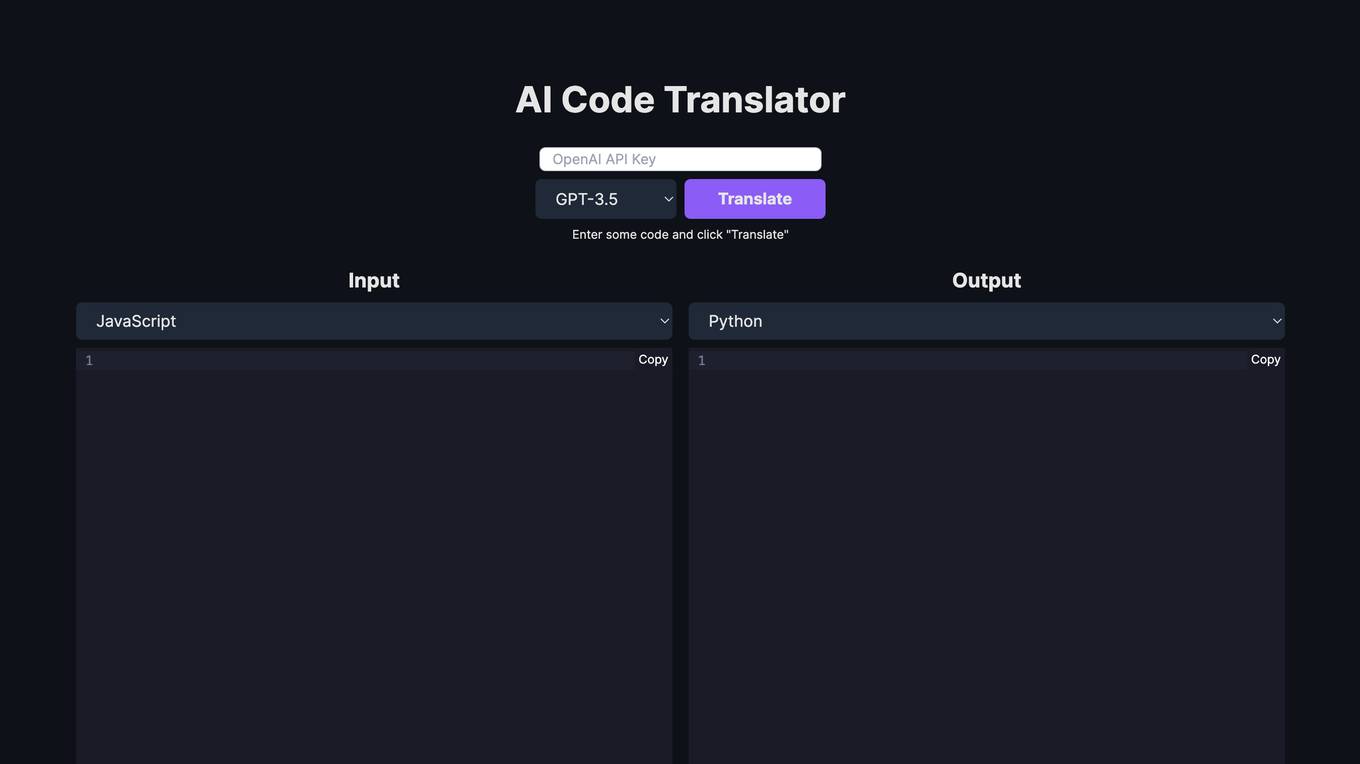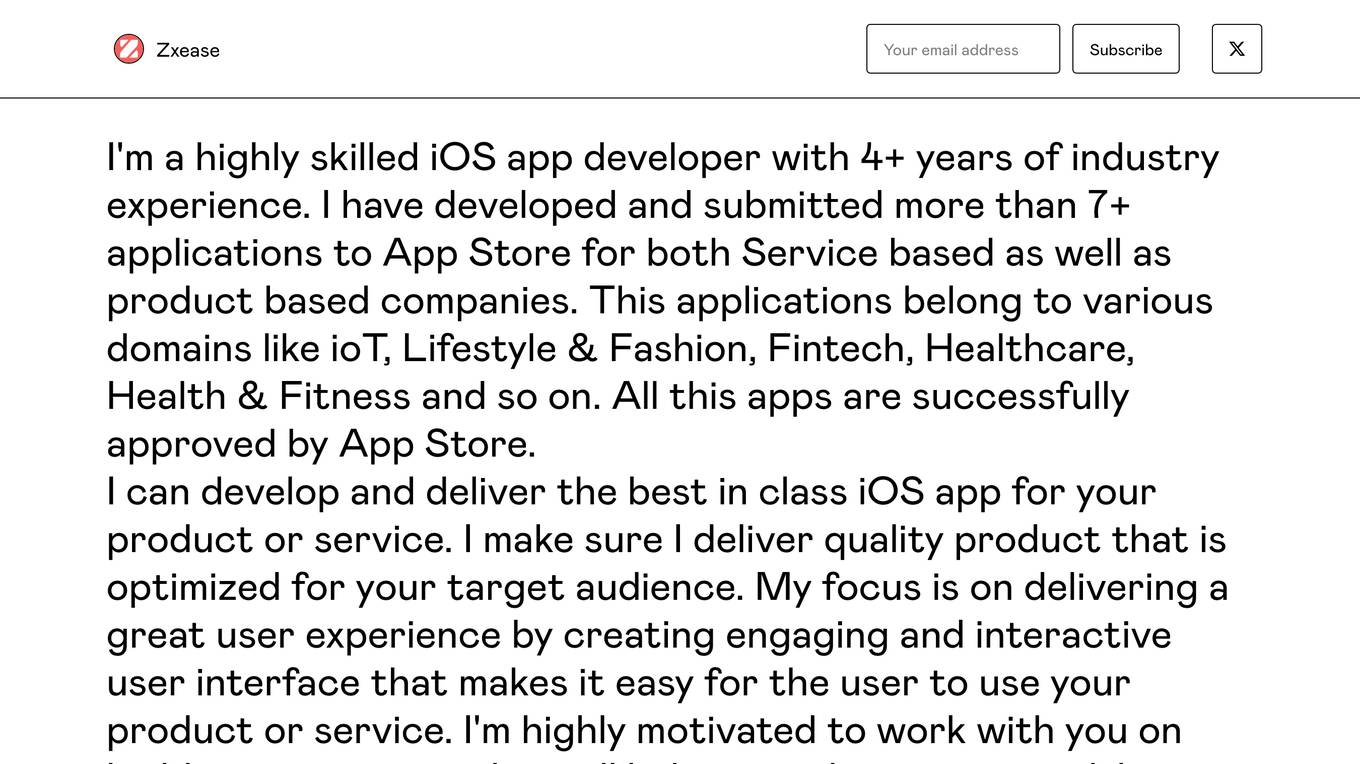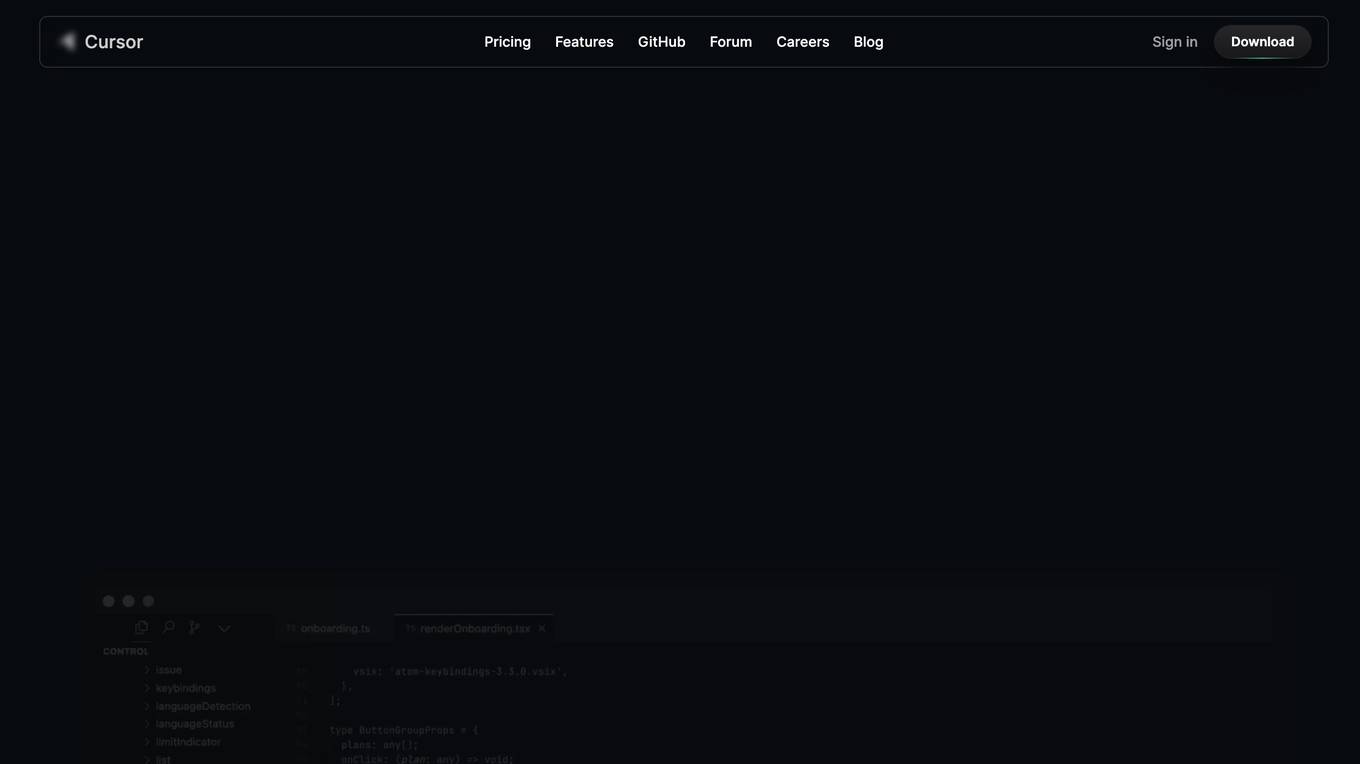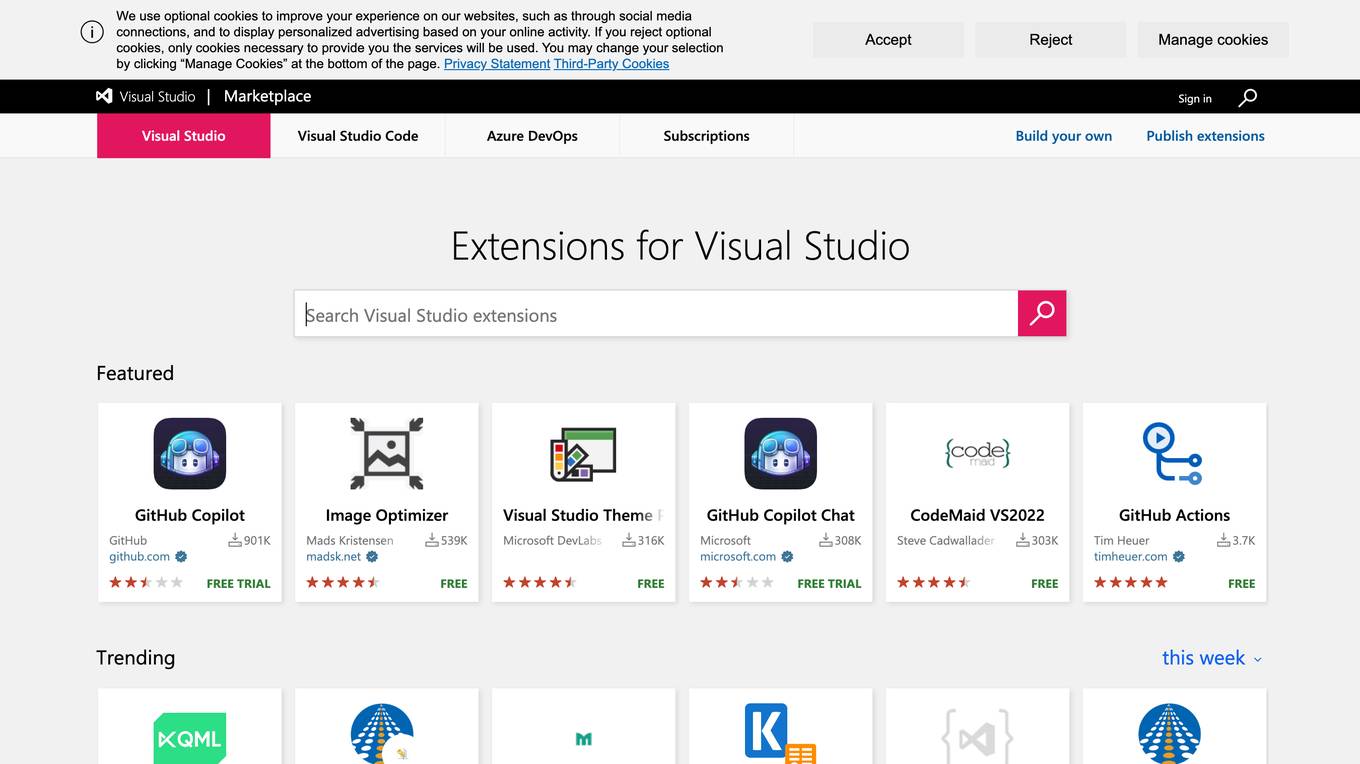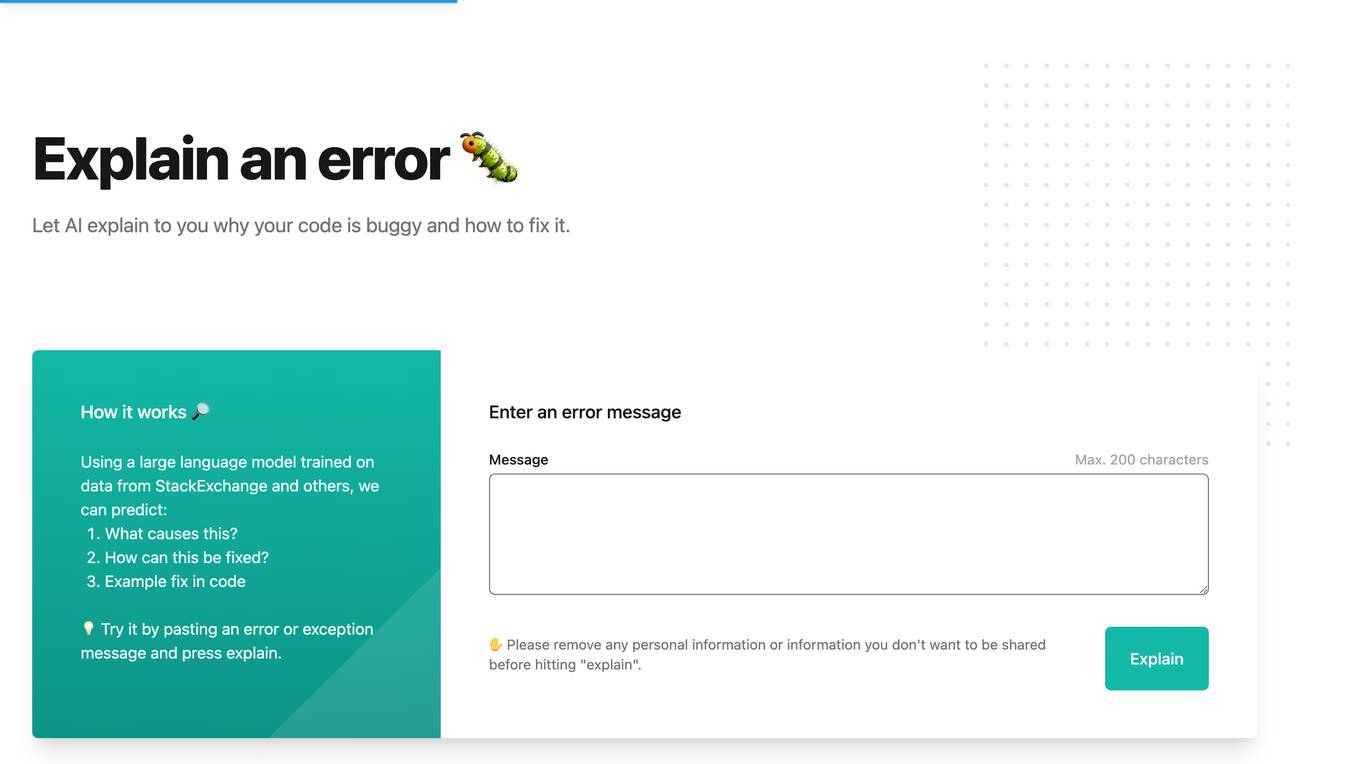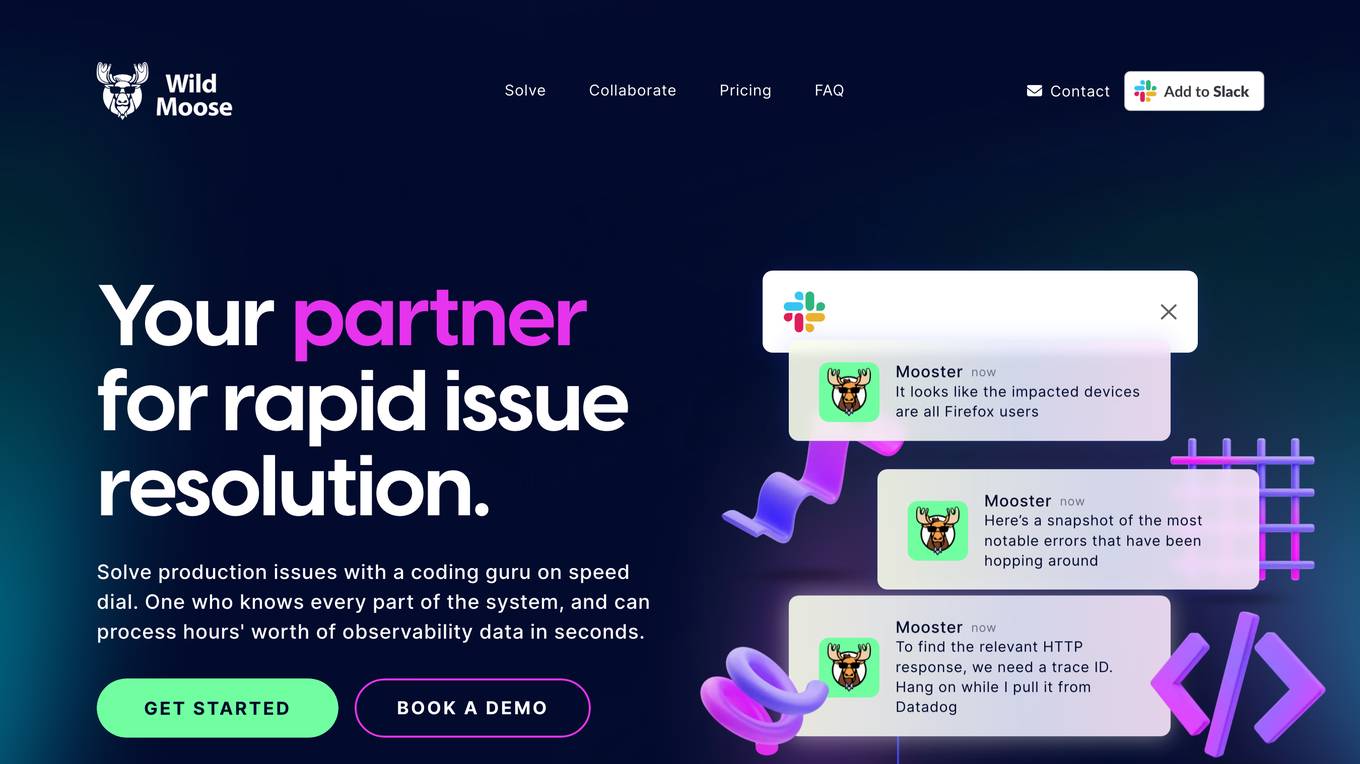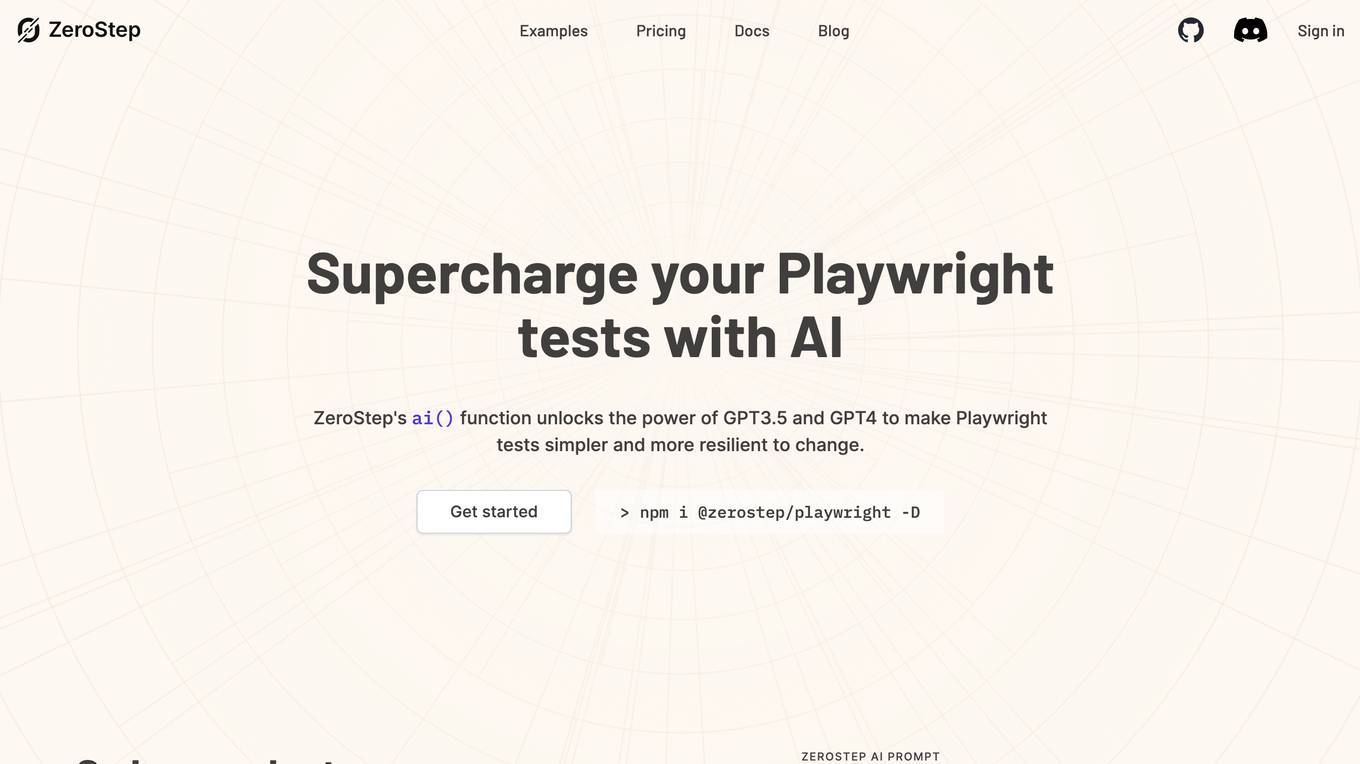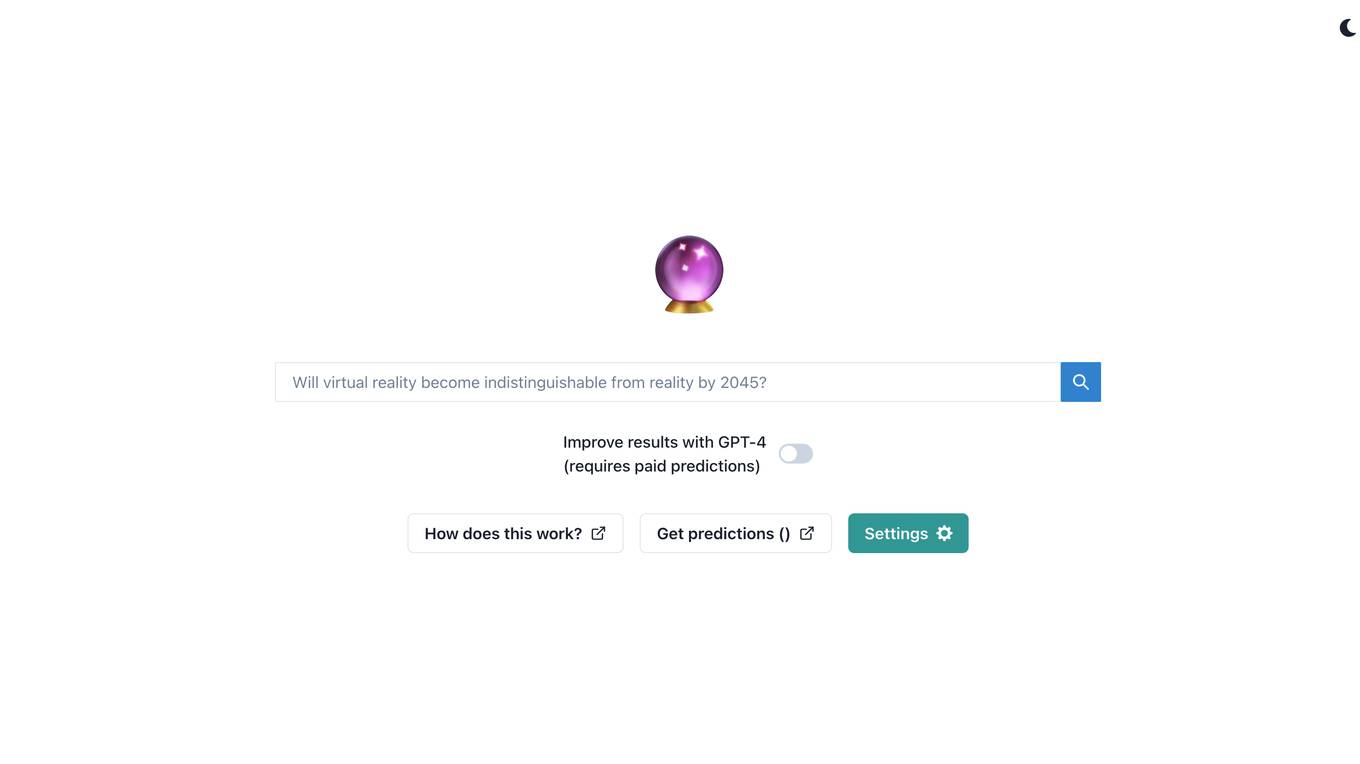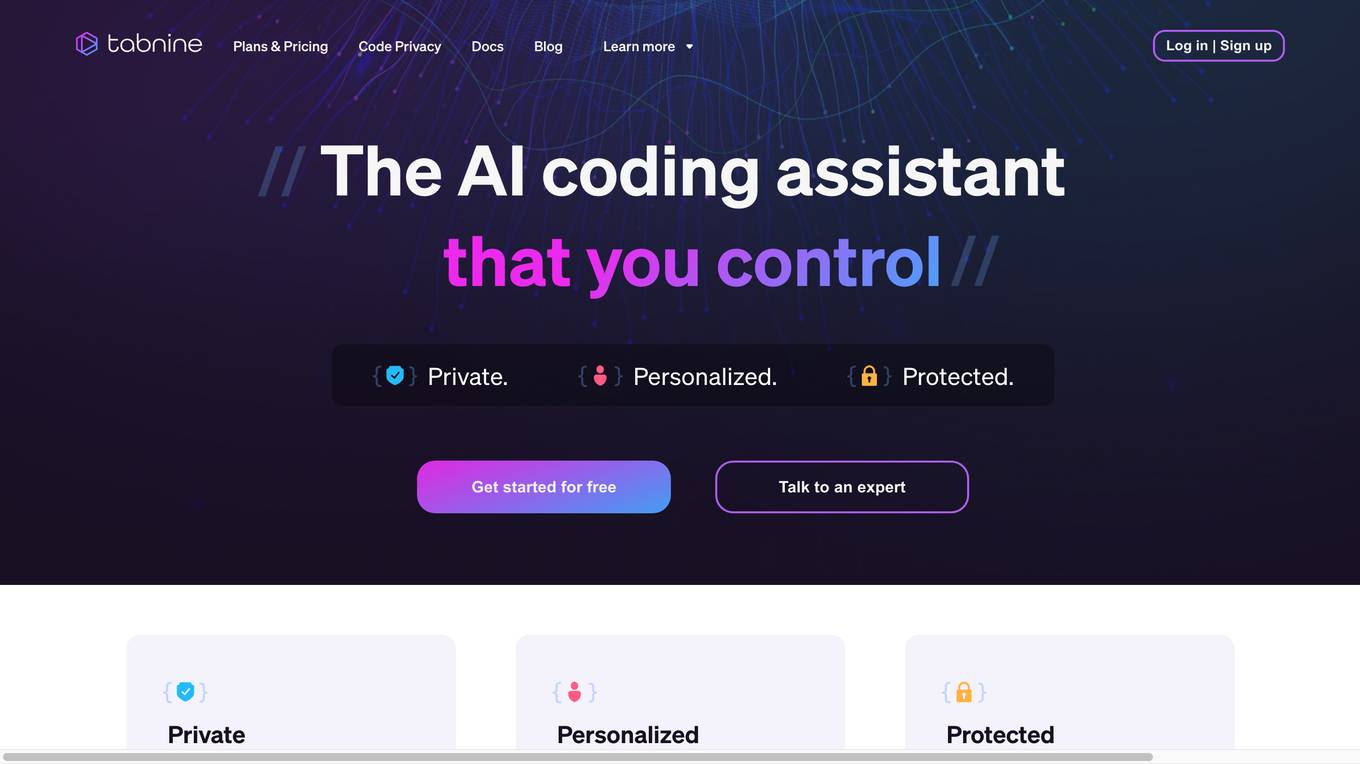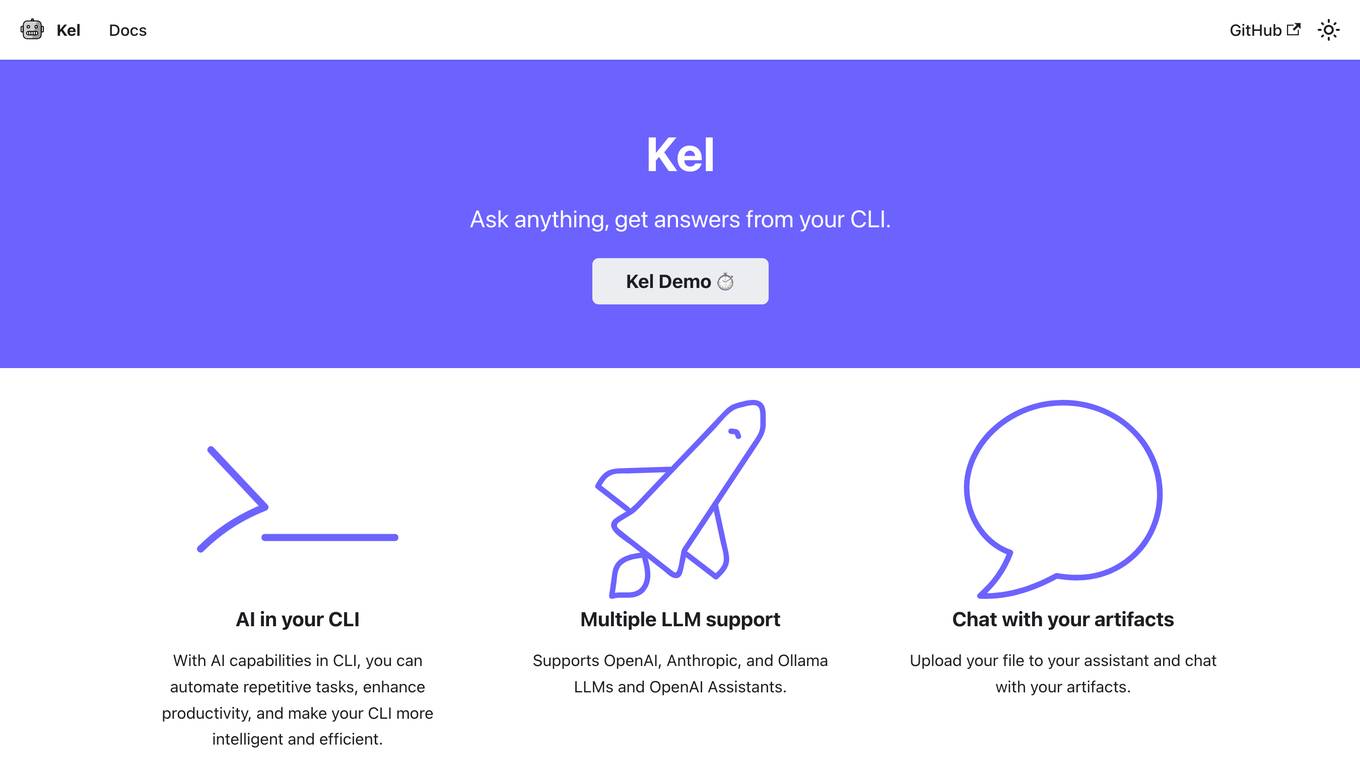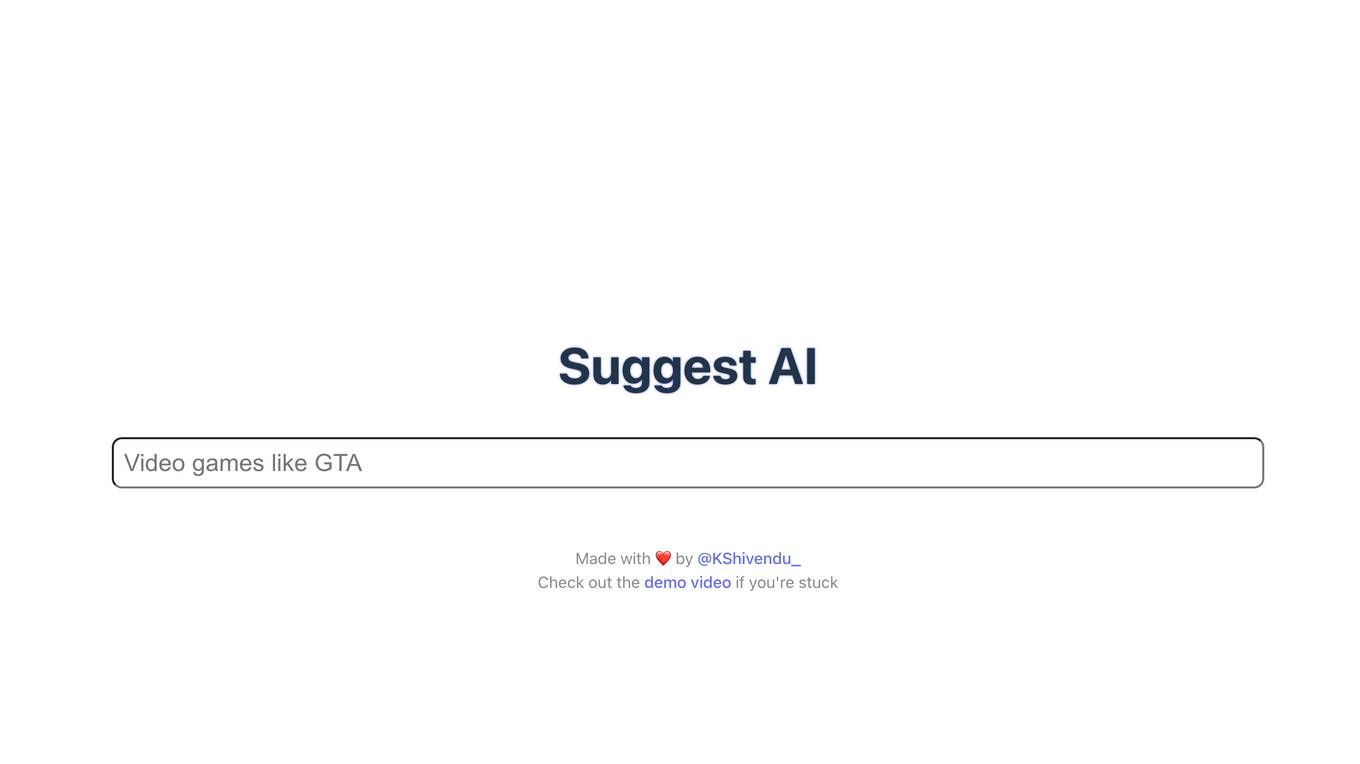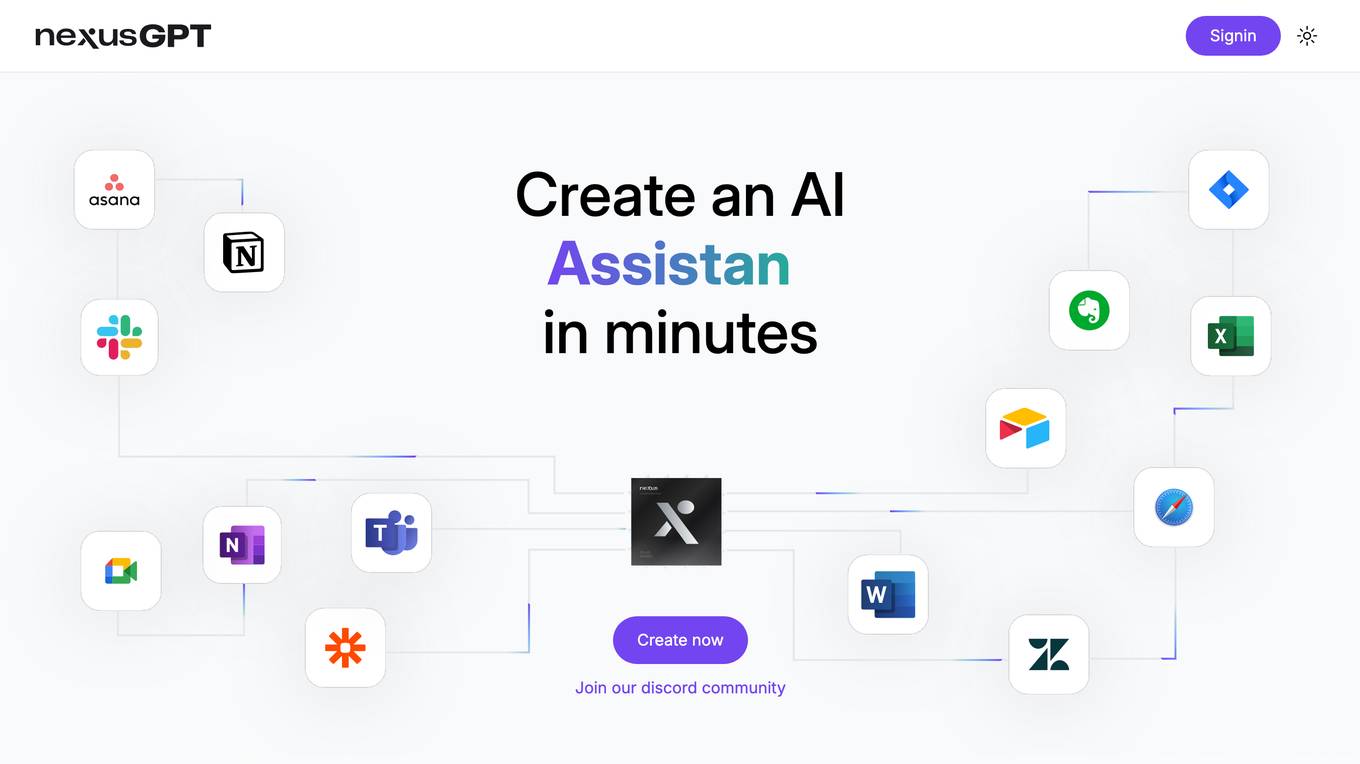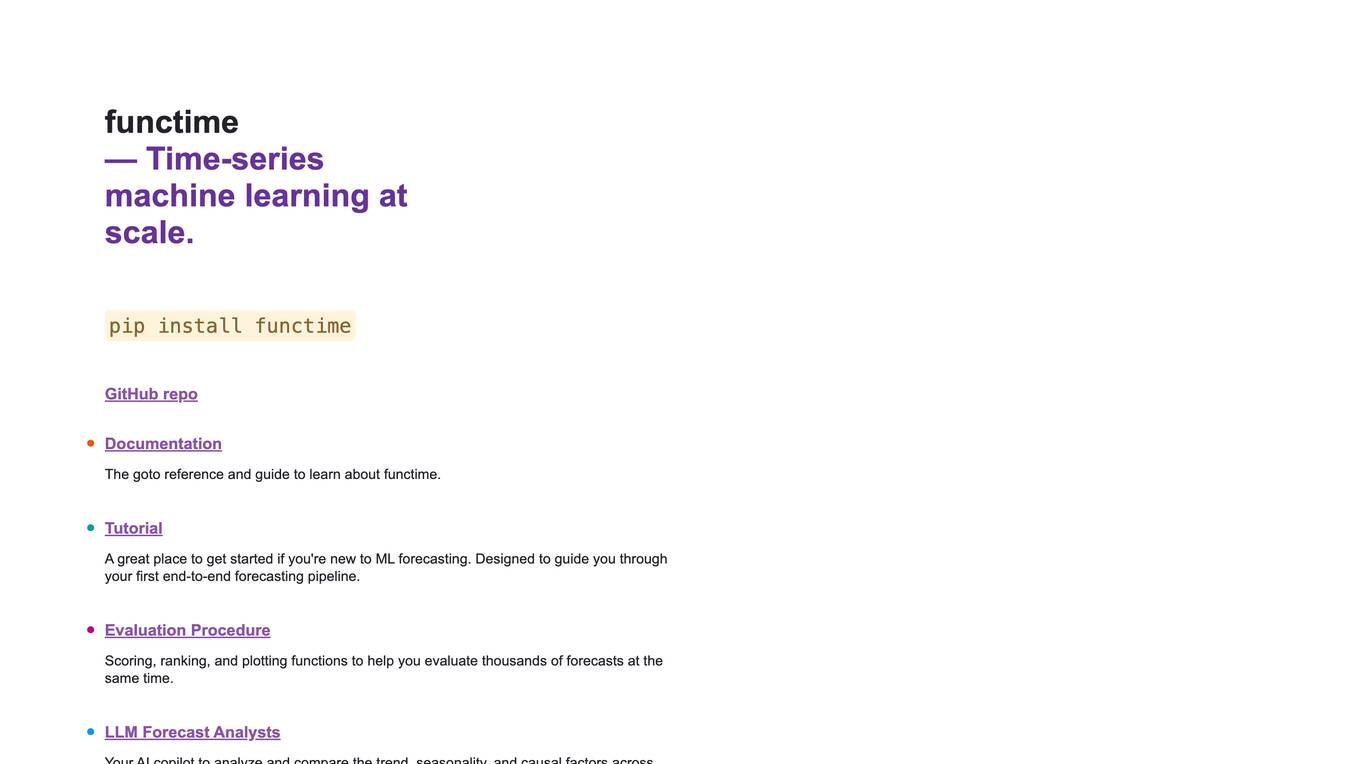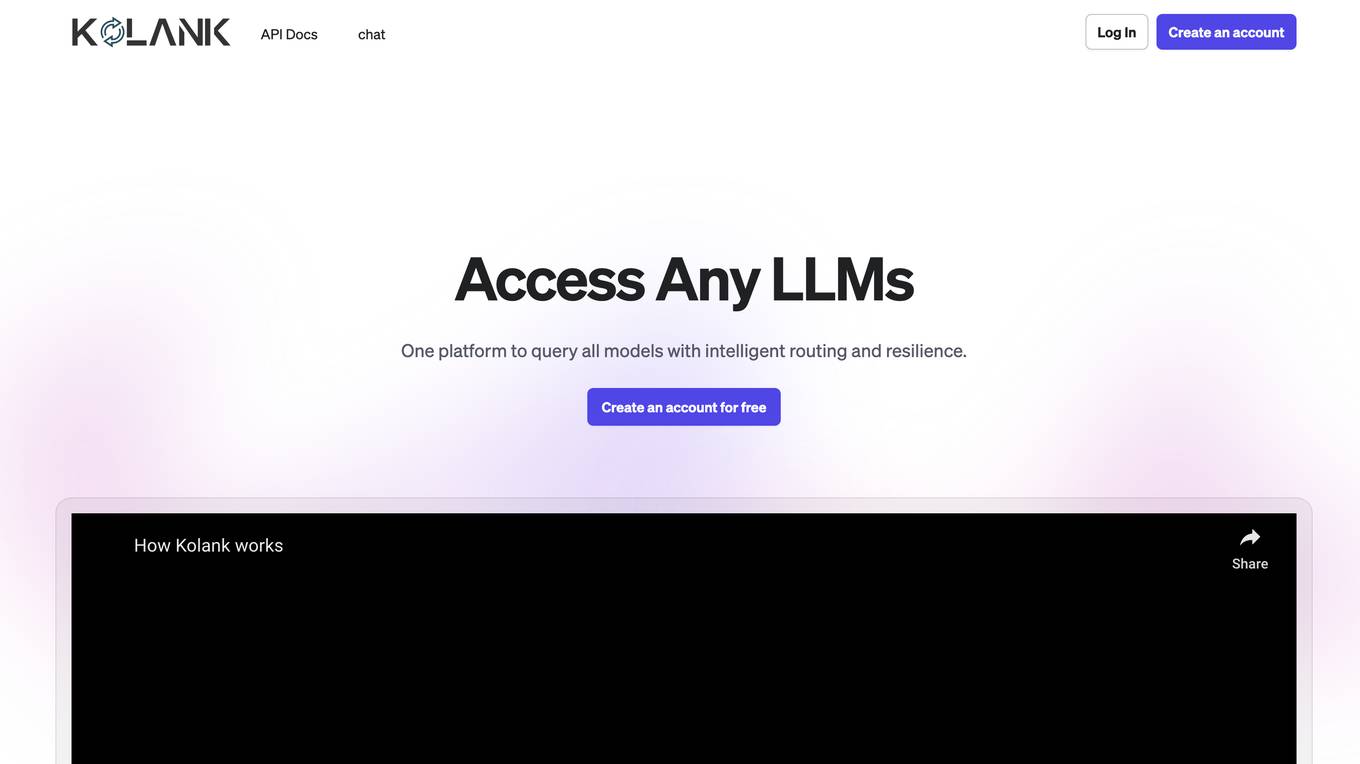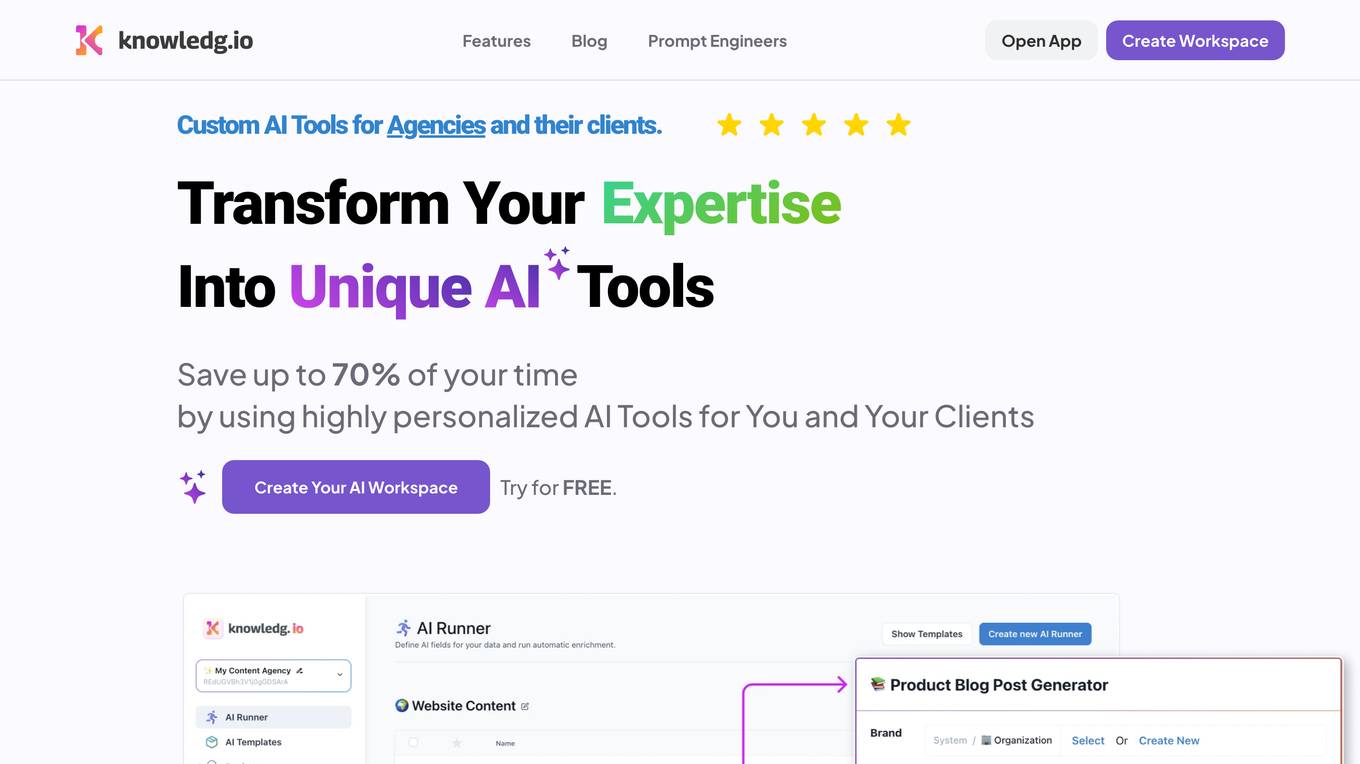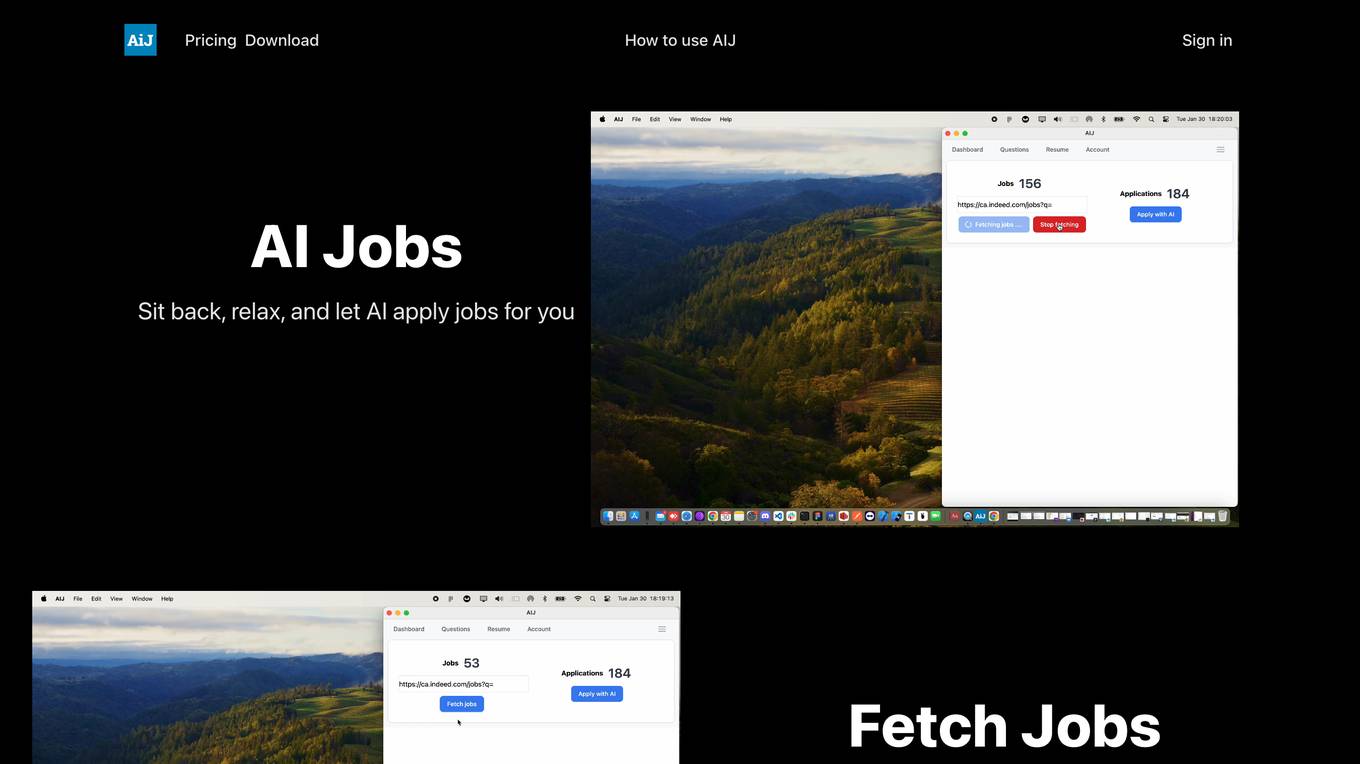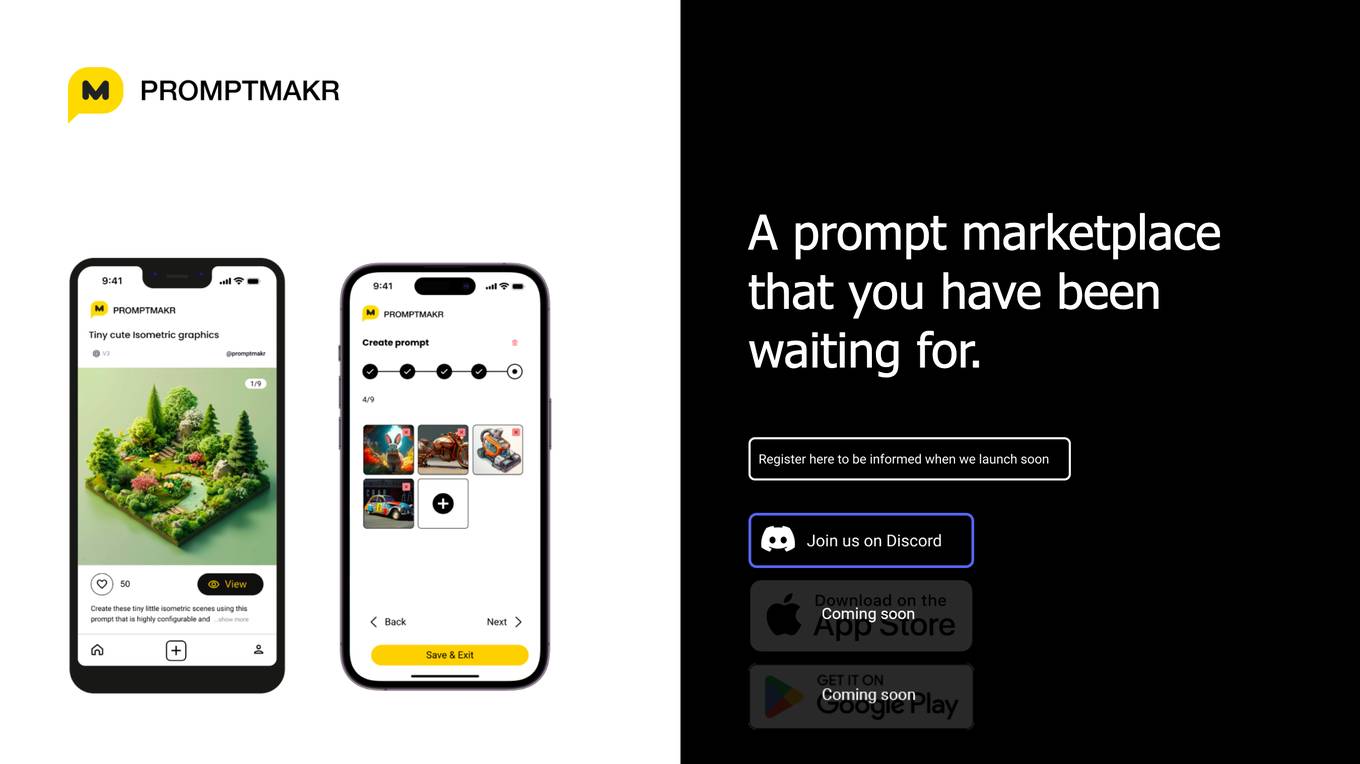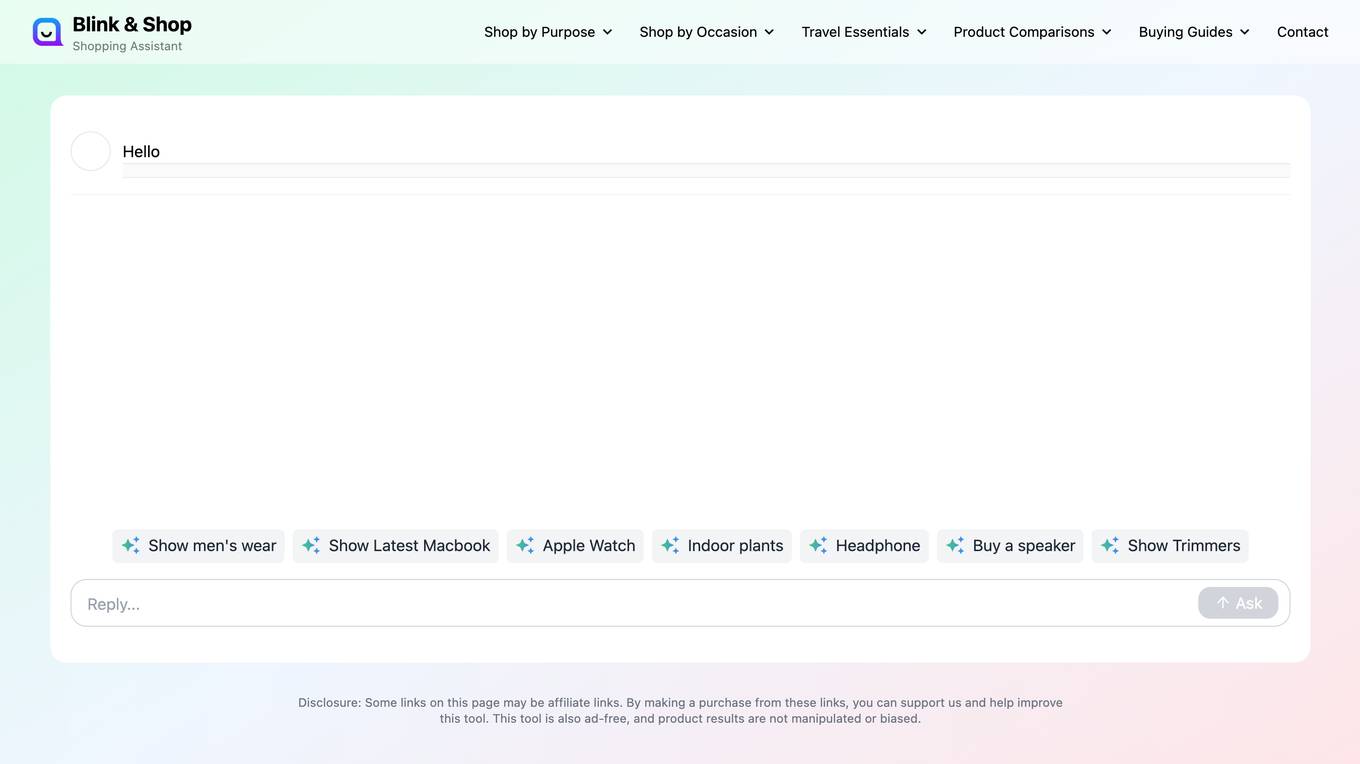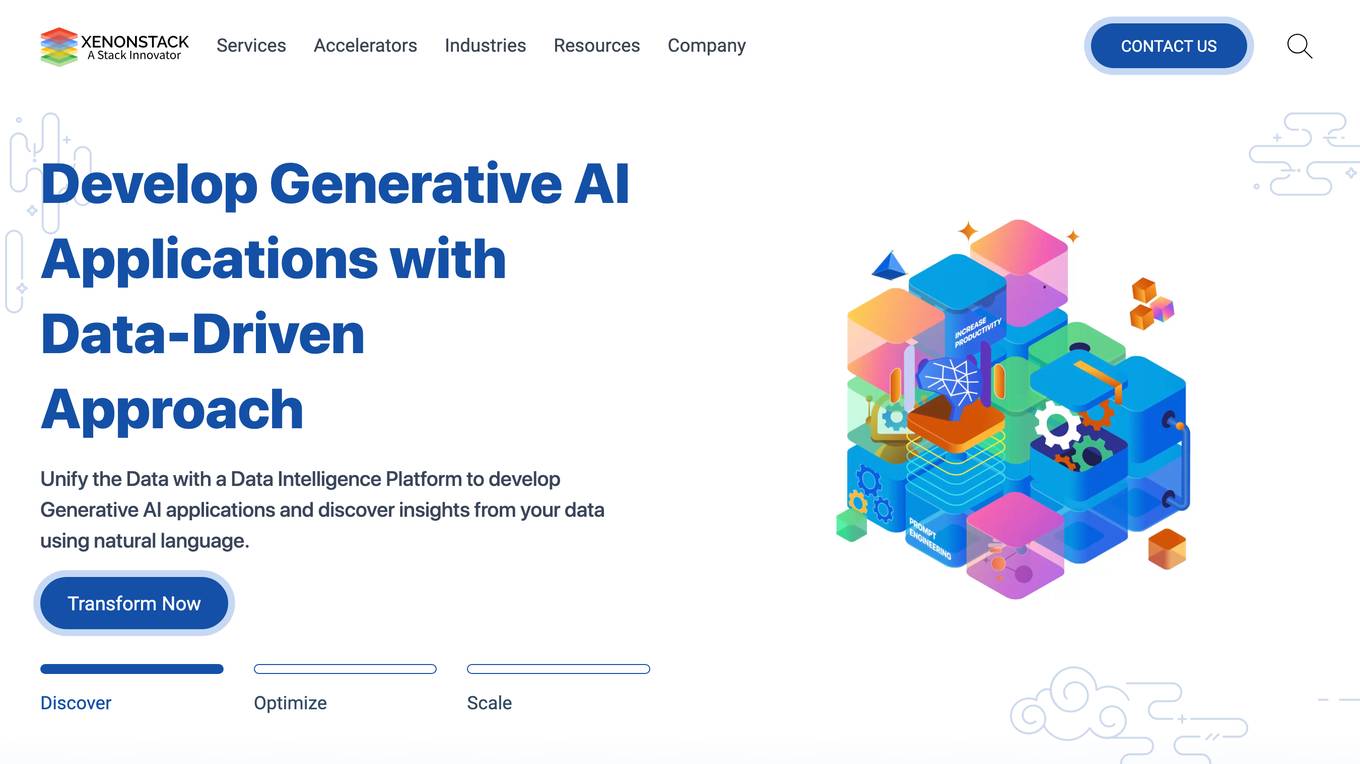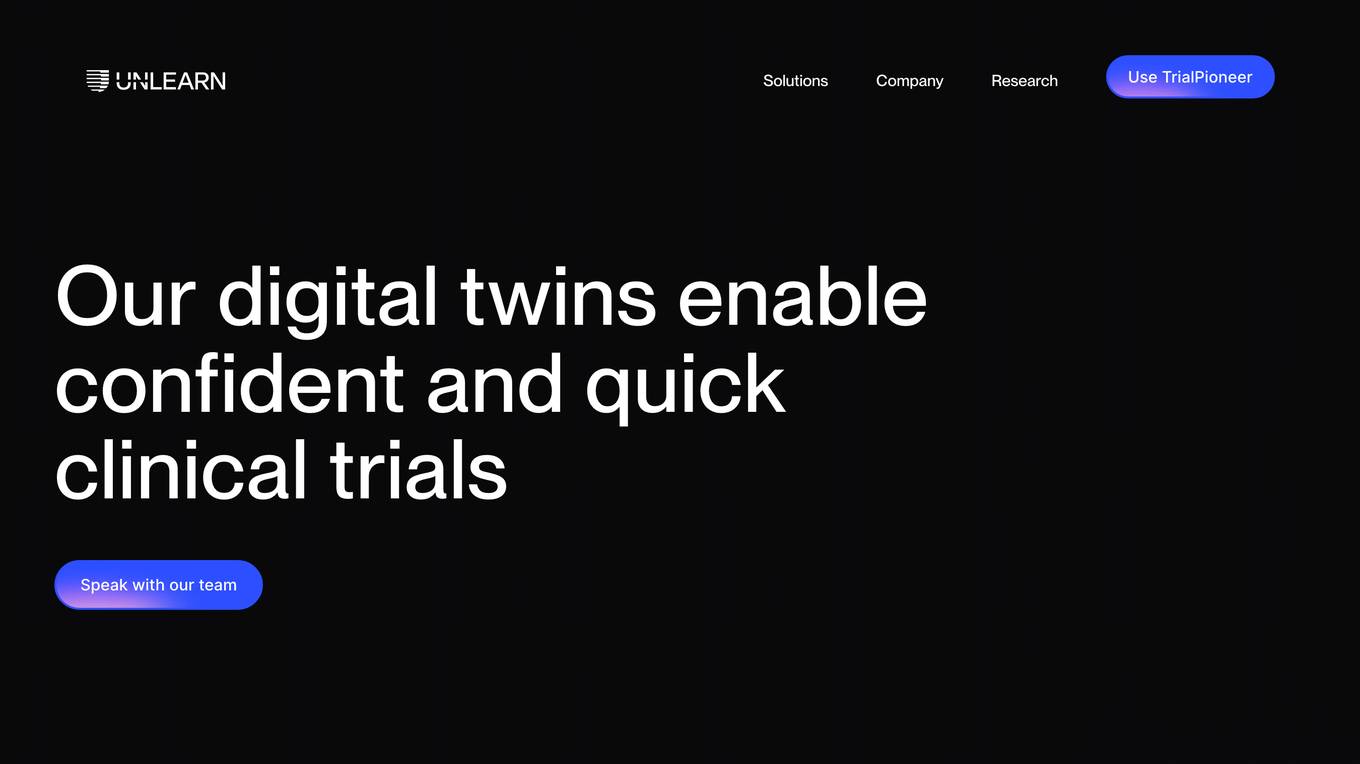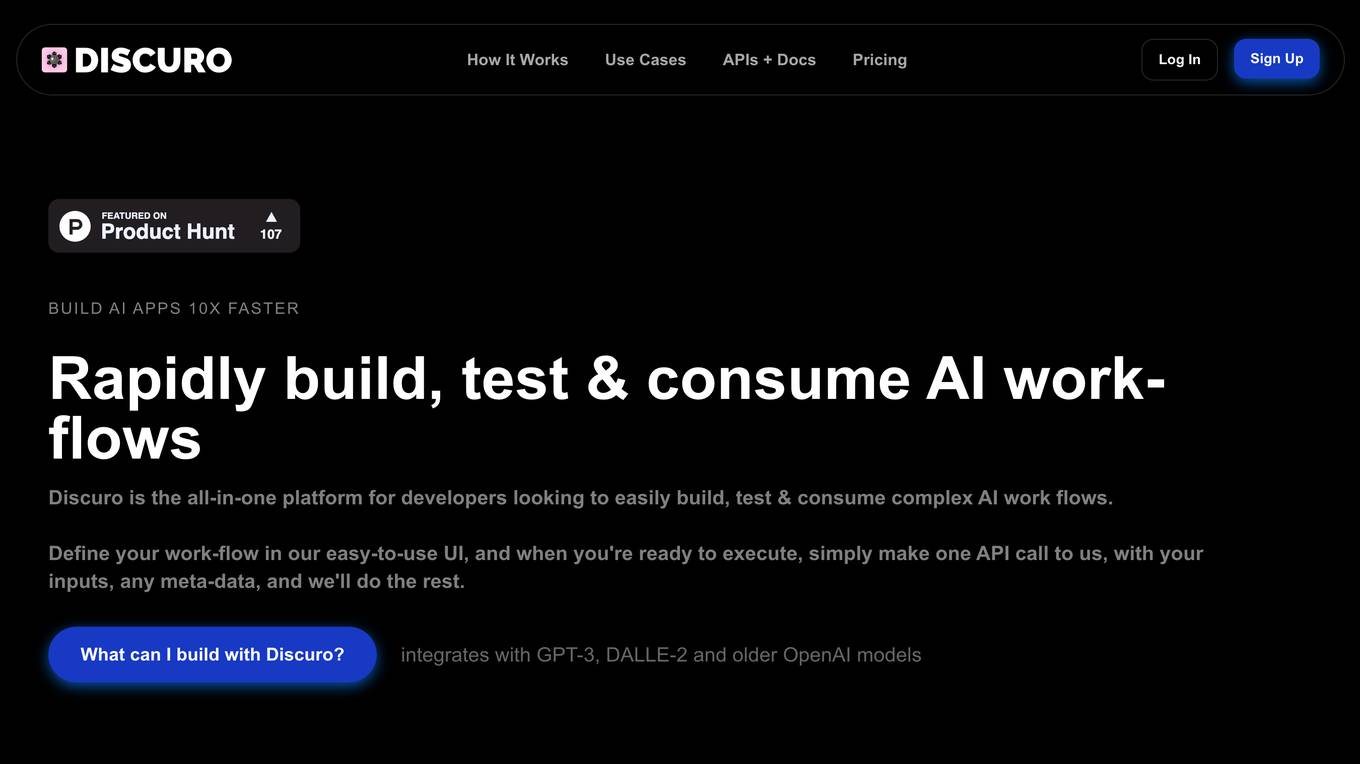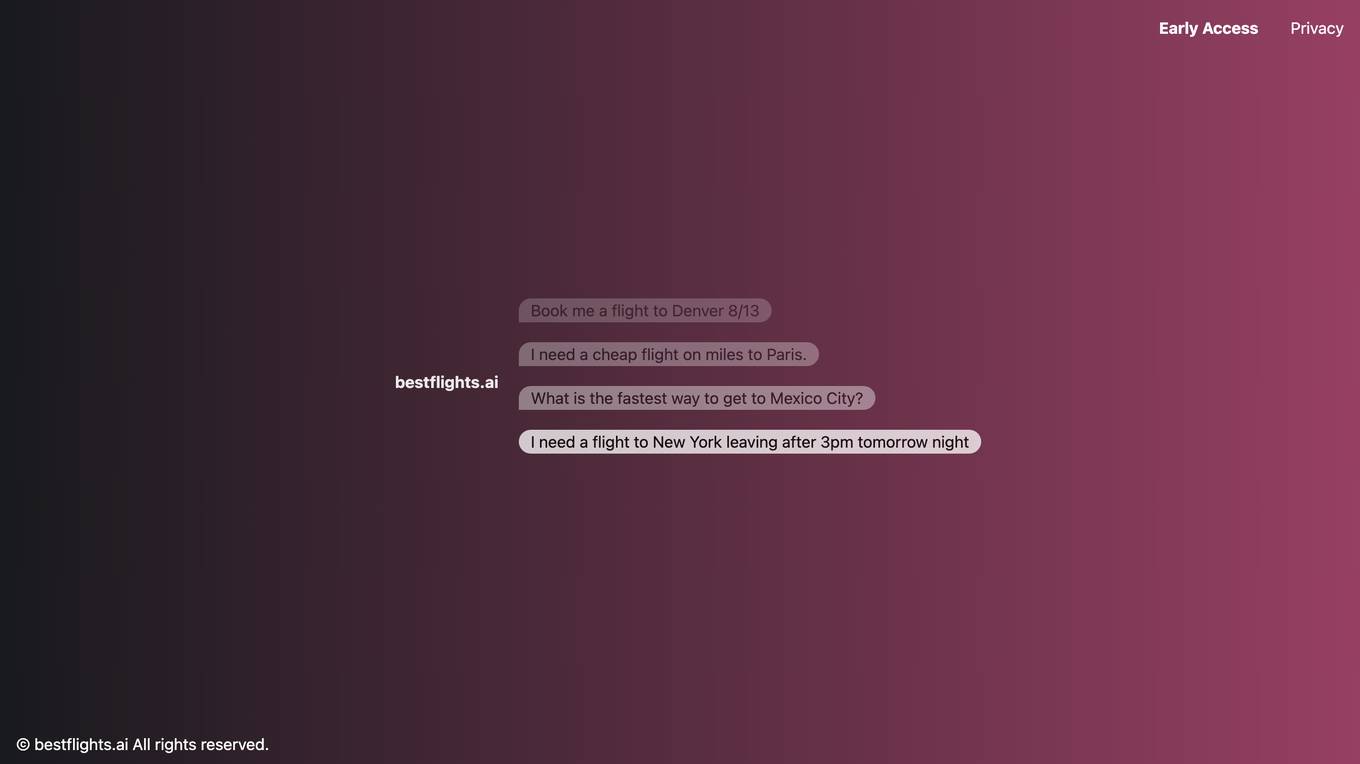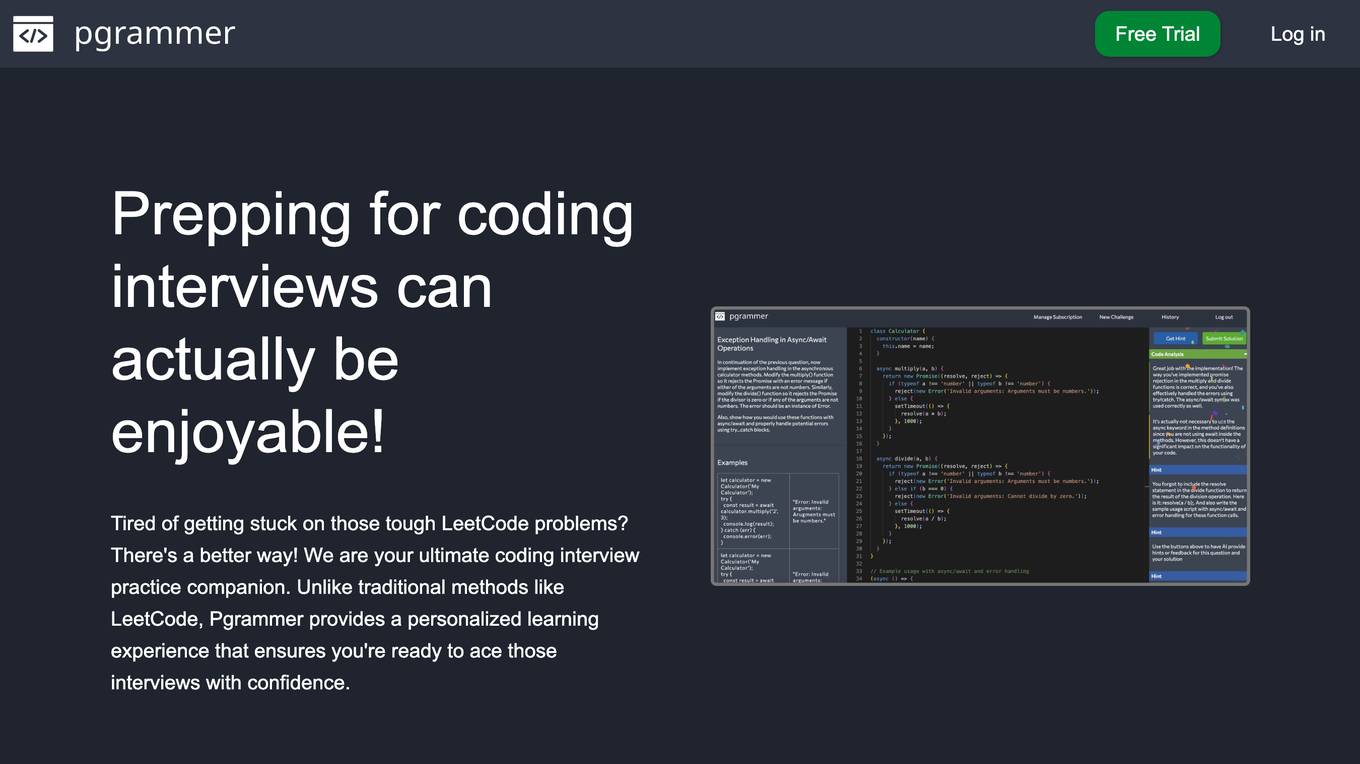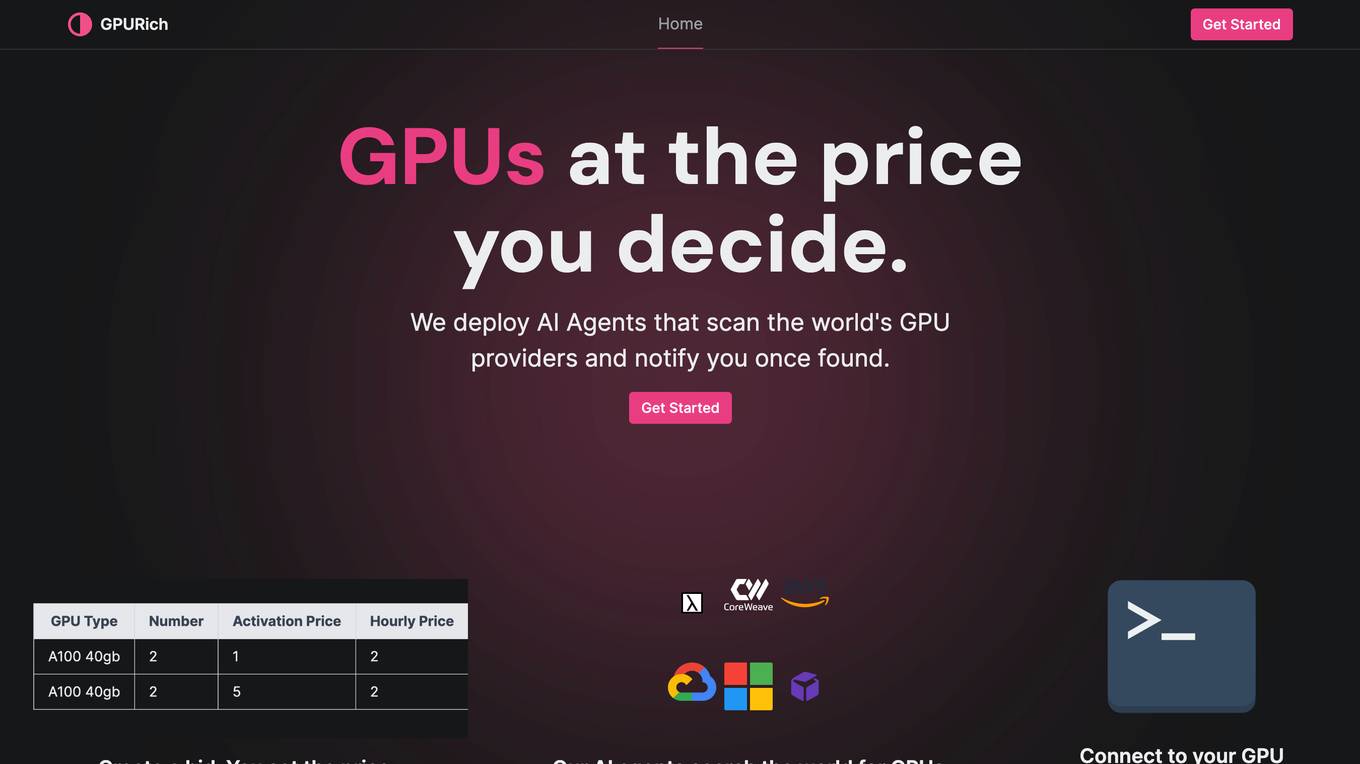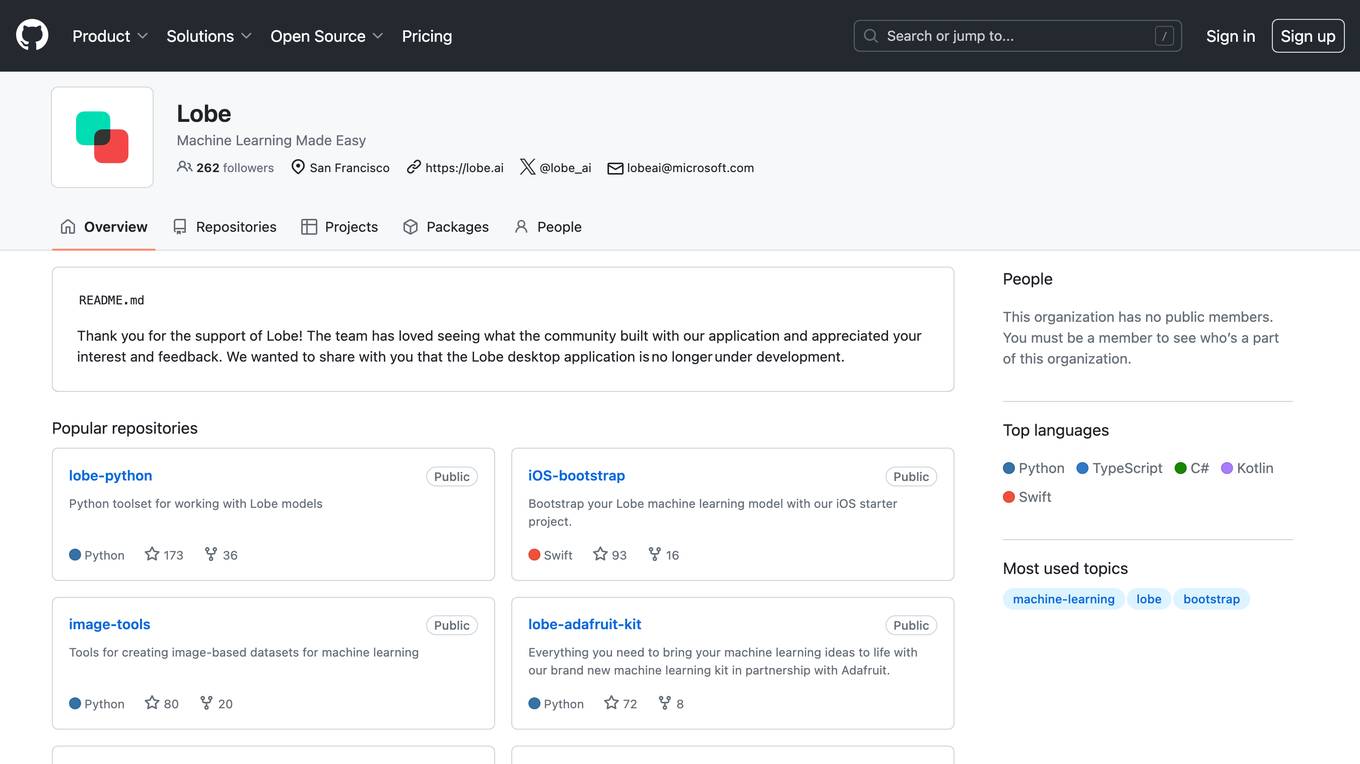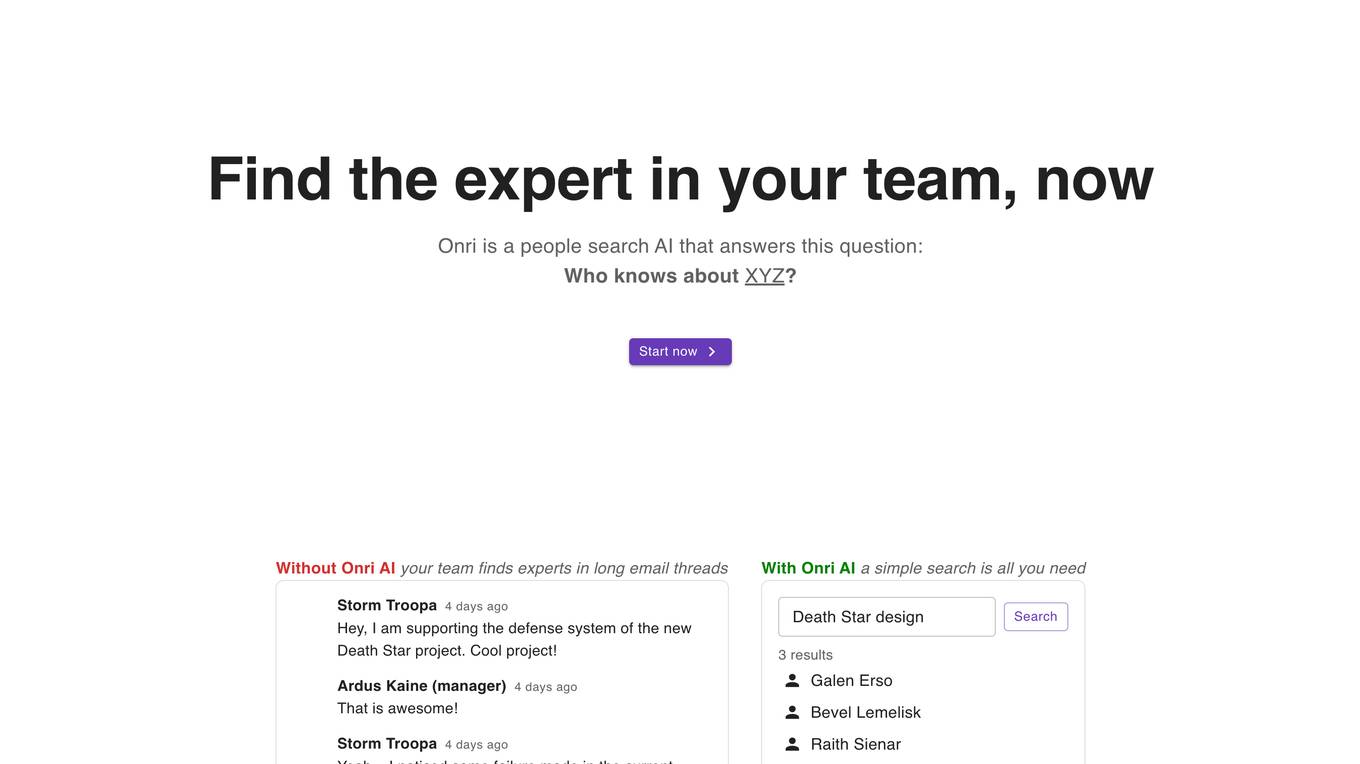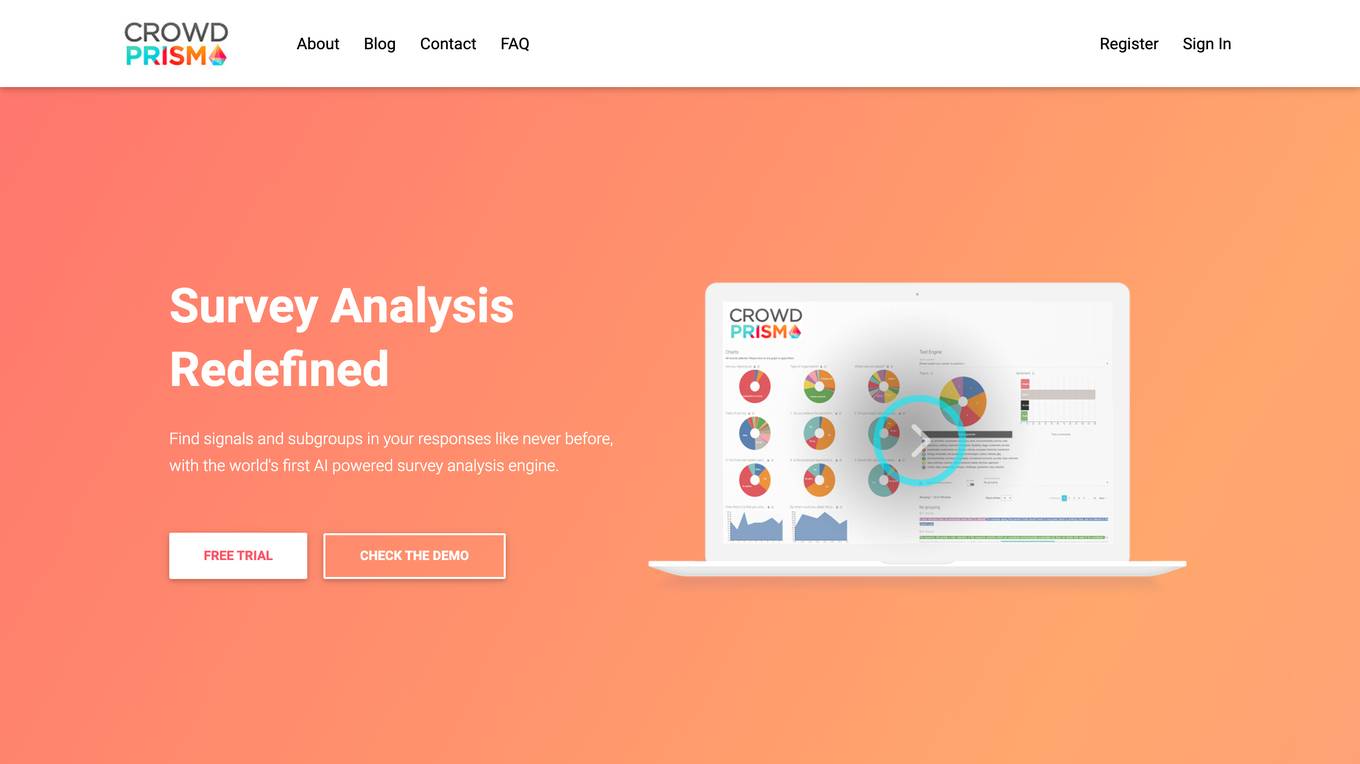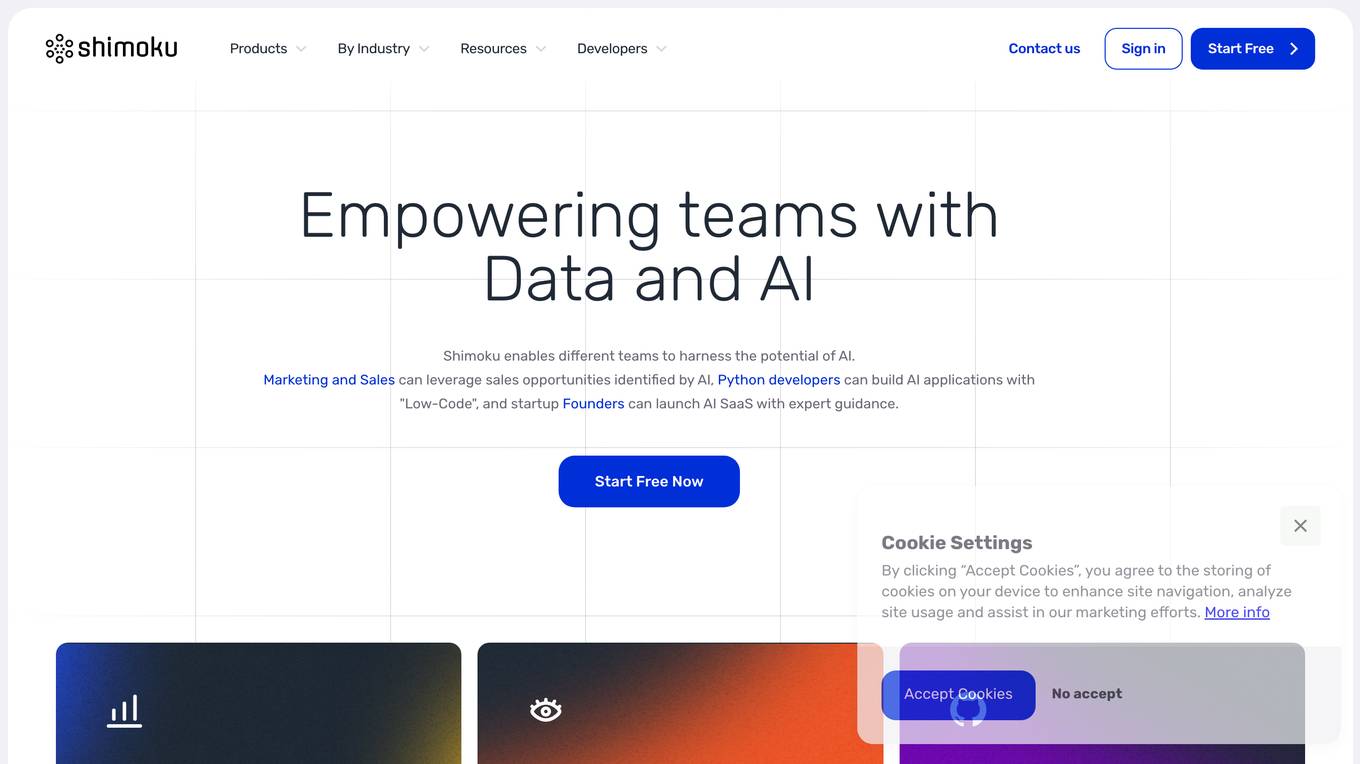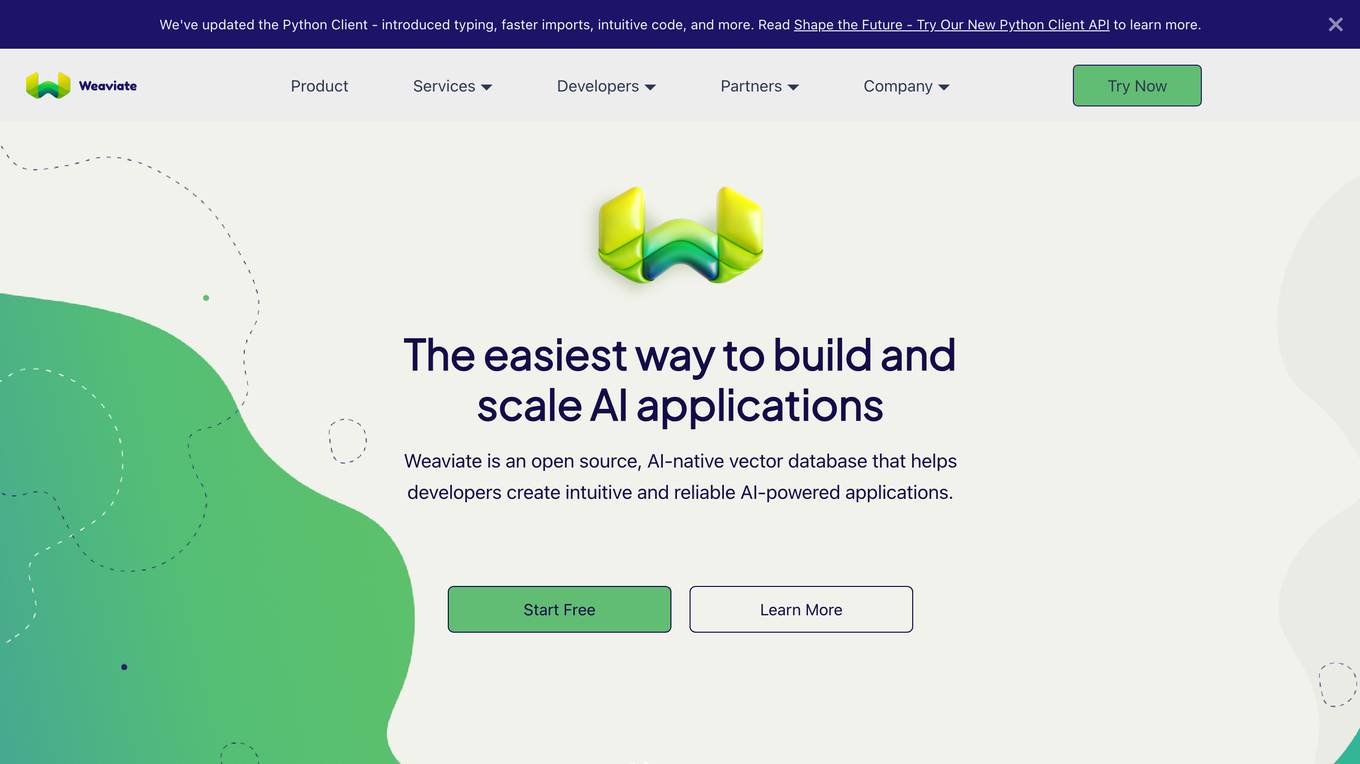Fig
Write better code, faster.
Monthly visits:251752
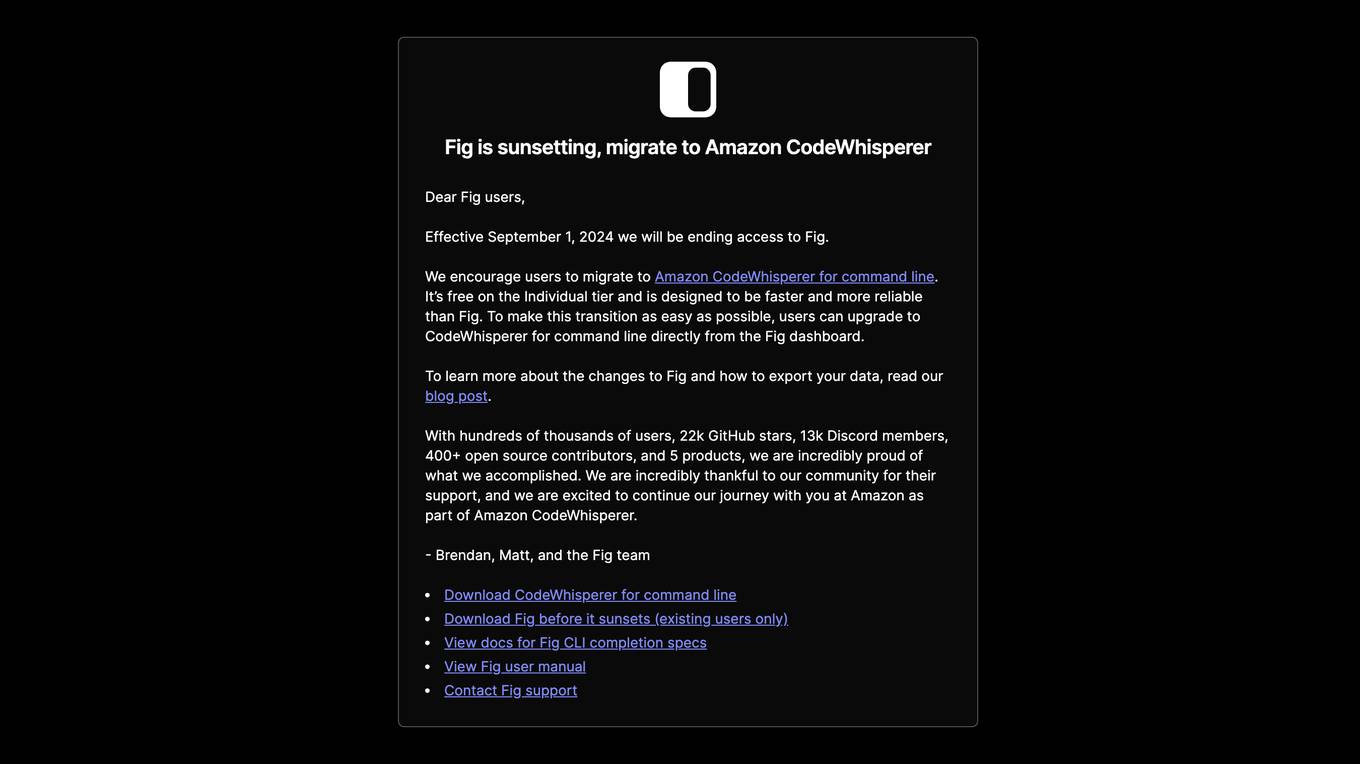
Description:
Fig is a command-line tool that helps developers write better code by providing them with real-time suggestions and completions. It is powered by artificial intelligence and machine learning, and it can be used to write code in a variety of programming languages. Fig is free to use and open source, and it is available for download on the Fig website.
For Tasks:
For Jobs:
Features
- Real-time suggestions and completions
- Code generation
- Error detection and correction
- Code refactoring
- Support for multiple programming languages
Advantages
- Improved code quality
- Increased developer productivity
- Reduced development time
- Simplified code maintenance
- Enhanced code collaboration
Disadvantages
- Can be slow at times
- May not always provide the best suggestions
- Can be difficult to use for complex code
Frequently Asked Questions
-
Q:What is Fig?
A:Fig is a command-line tool that helps developers write better code by providing them with real-time suggestions and completions. -
Q:Is Fig free to use?
A:Yes, Fig is free to use and open source. -
Q:What programming languages does Fig support?
A:Fig supports a variety of programming languages, including Python, JavaScript, Java, C++, and Go. -
Q:How do I use Fig?
A:Fig can be used by installing it on your computer and then running it from the command line. -
Q:Where can I learn more about Fig?
A:You can learn more about Fig by visiting the Fig website or by reading the Fig documentation.
Alternative AI tools for Fig
For similar tasks
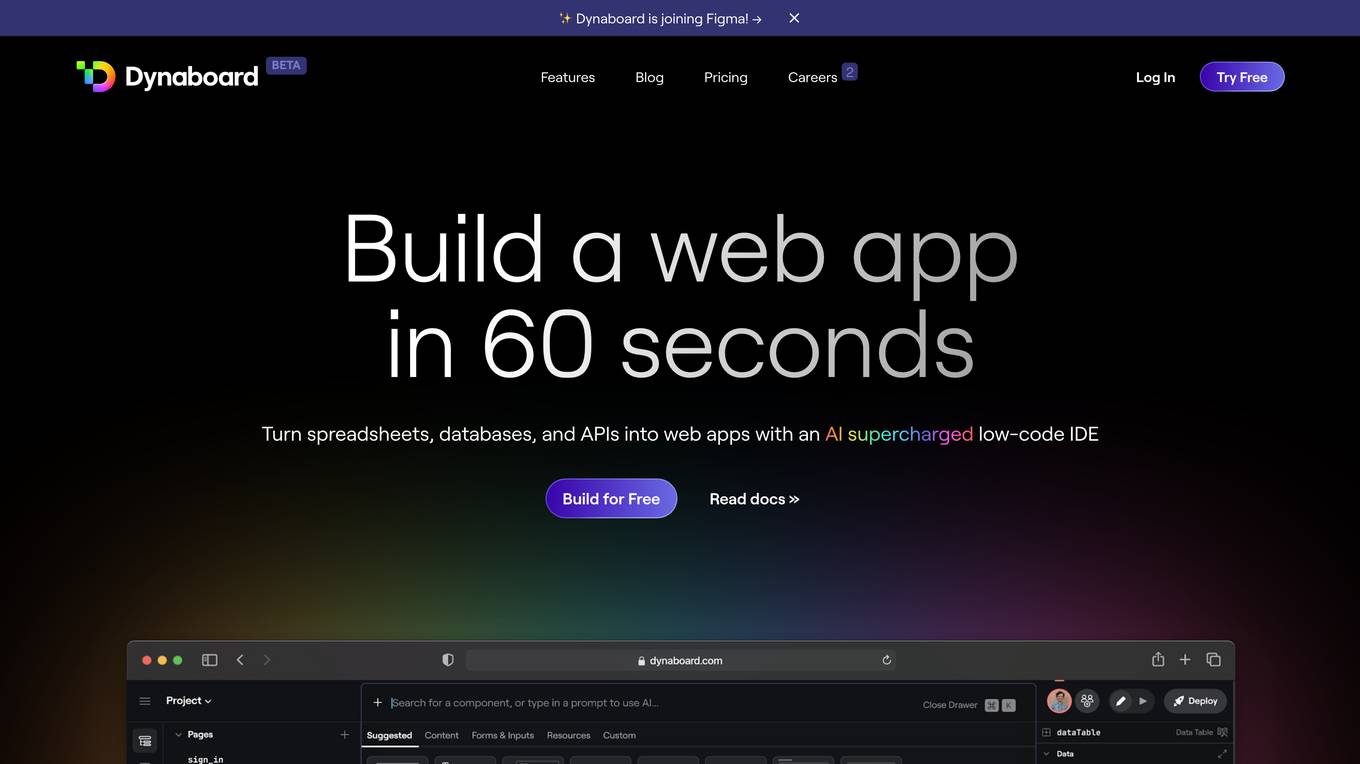
Dynaboard
Build web apps fast with Dynaboard — the low-code web app builder made for developers.
site
: 52.7k
For similar jobs
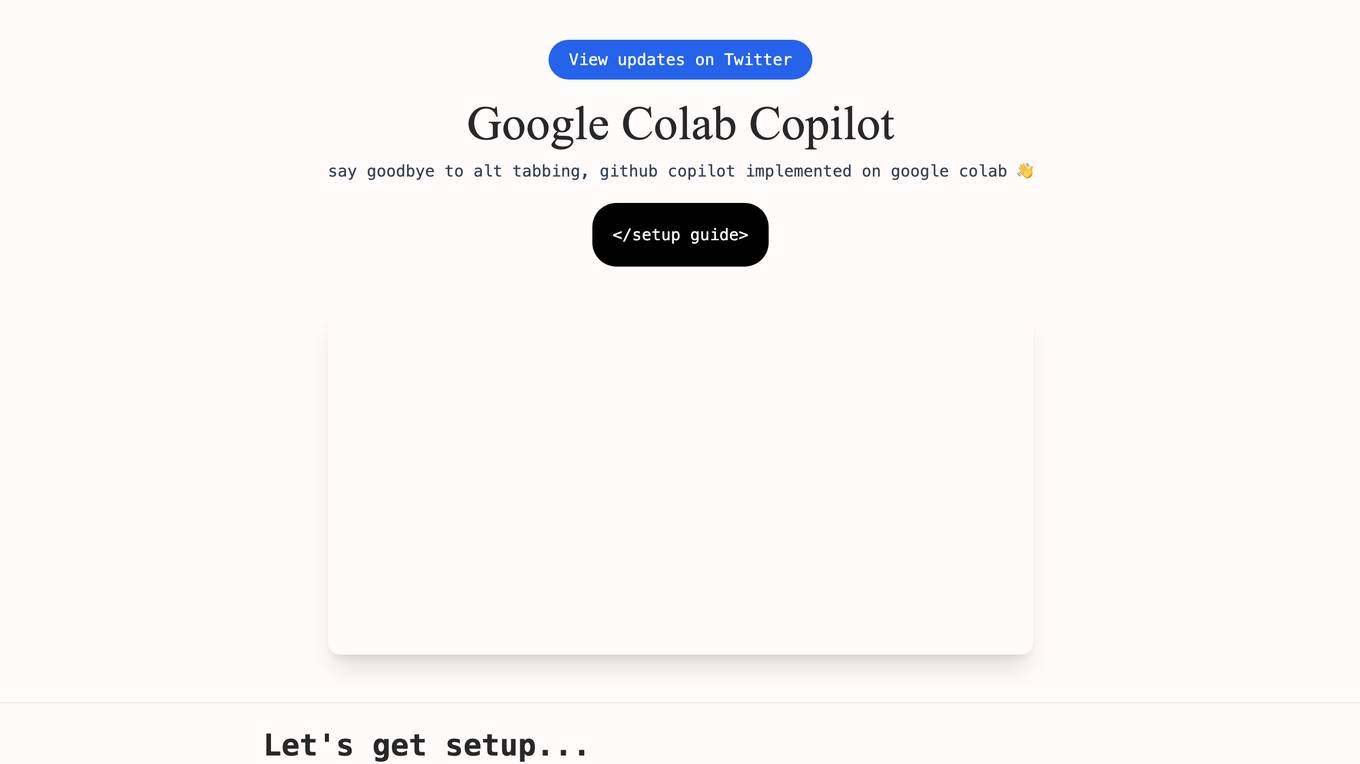
Google Colab Copilot
Say goodbye to alt-tabbing, GitHub Copilot implemented on Google Colab
site
: 2.4k
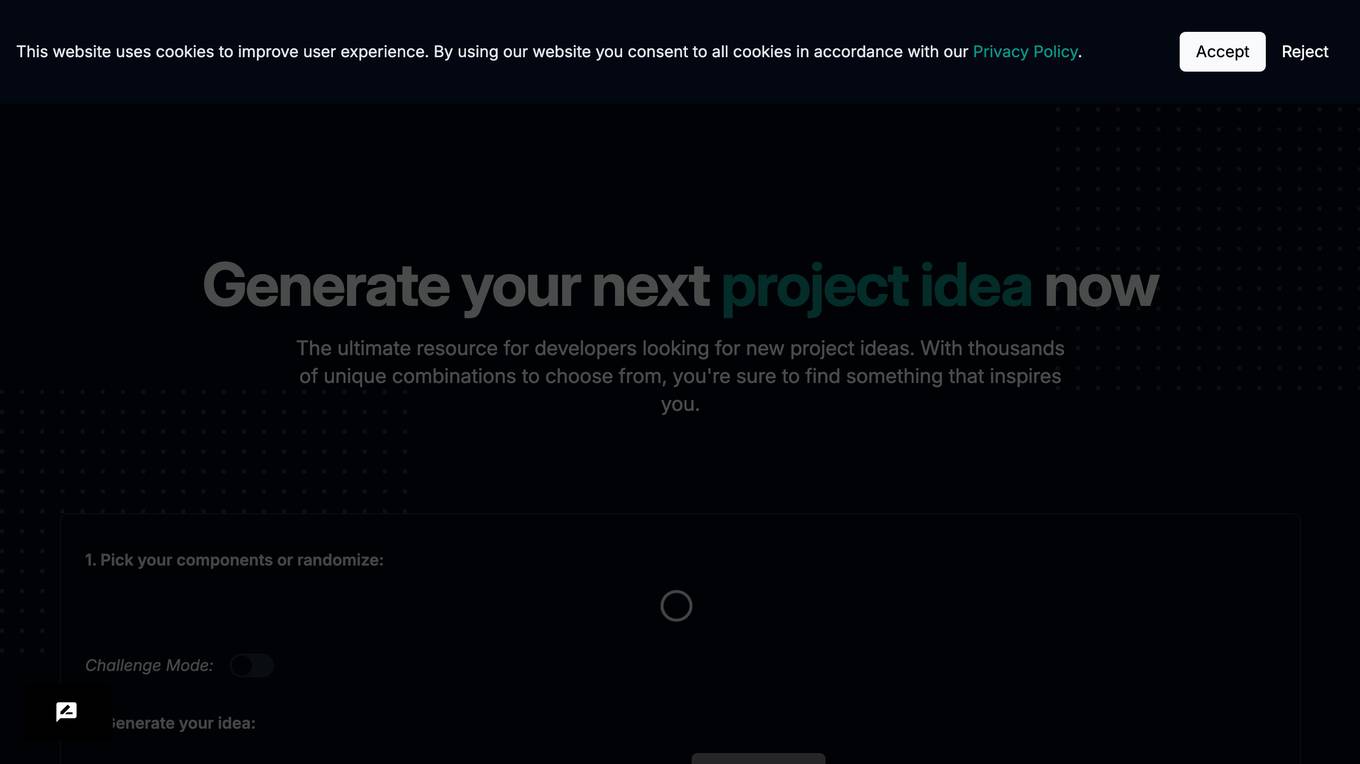
What should I build next?
The ultimate resource for developers looking for new project ideas.
site
: 0