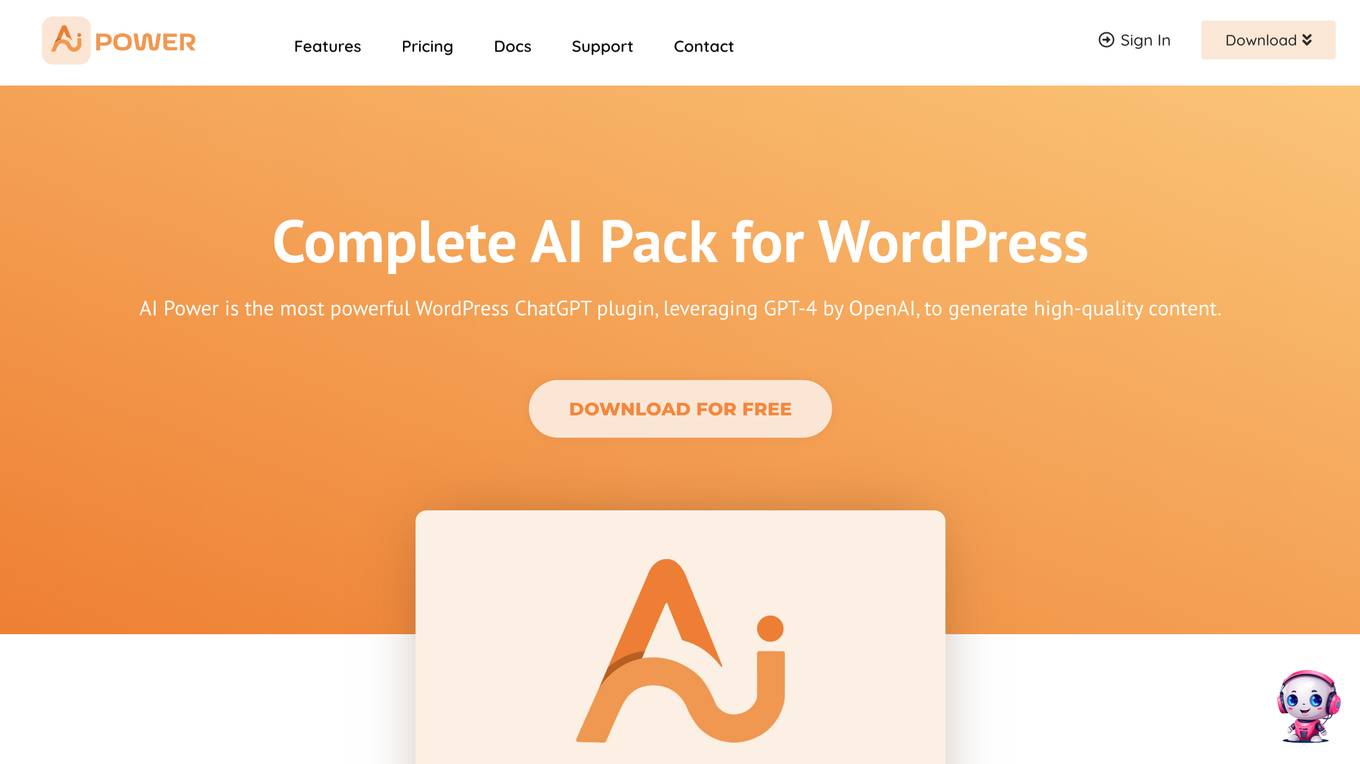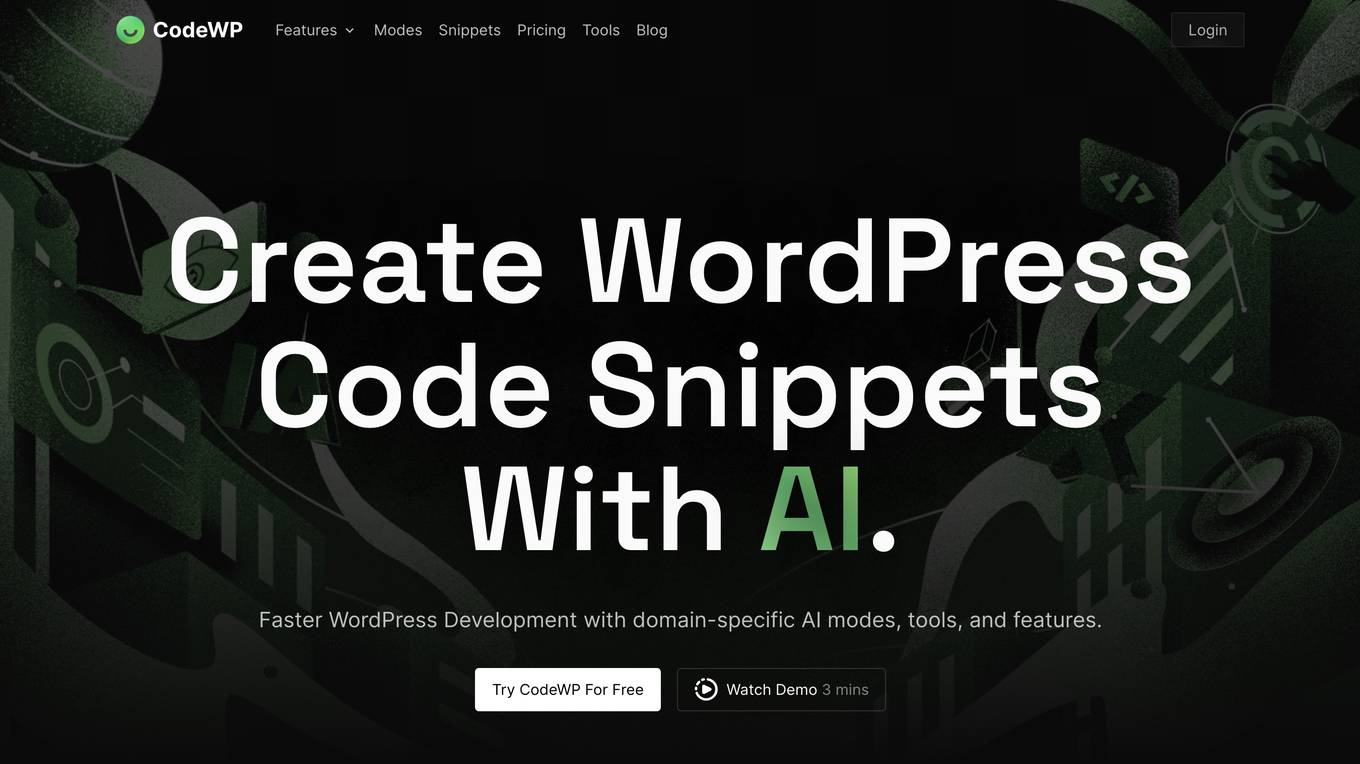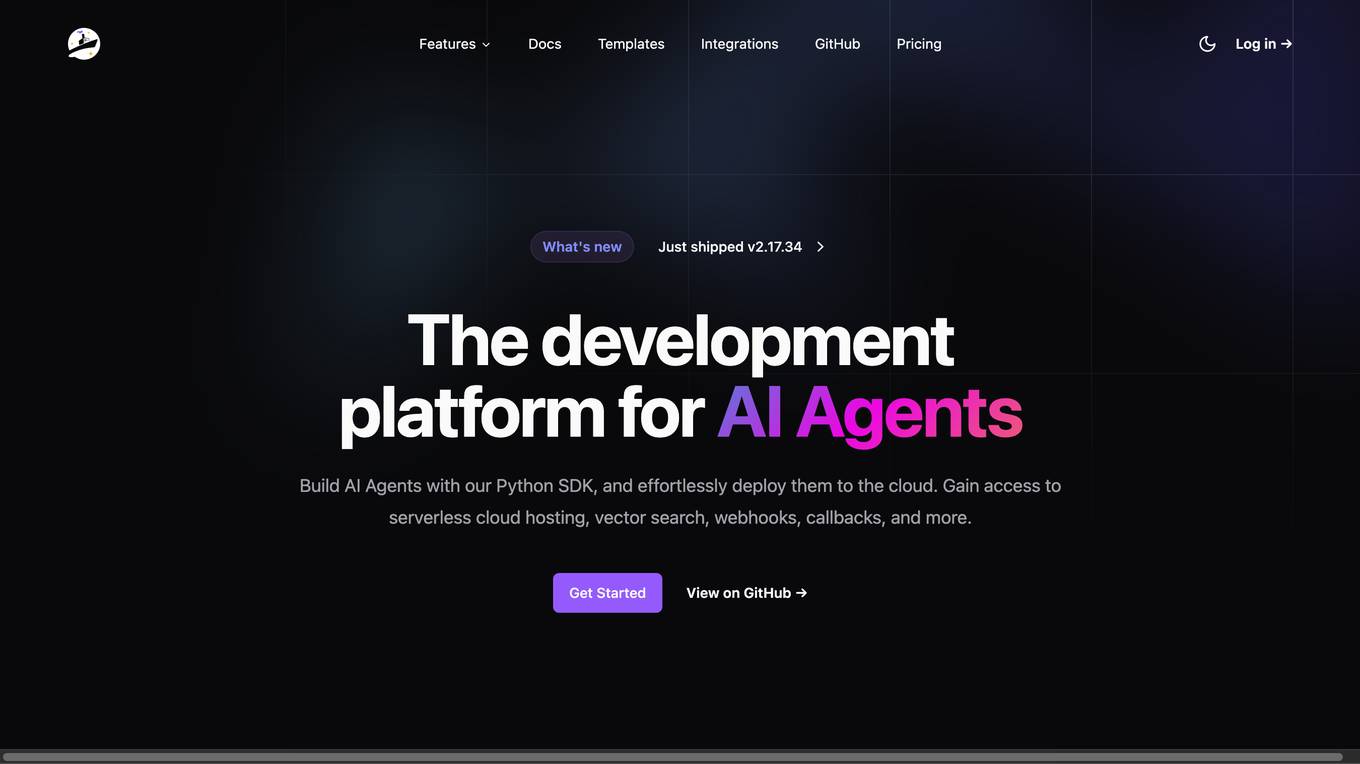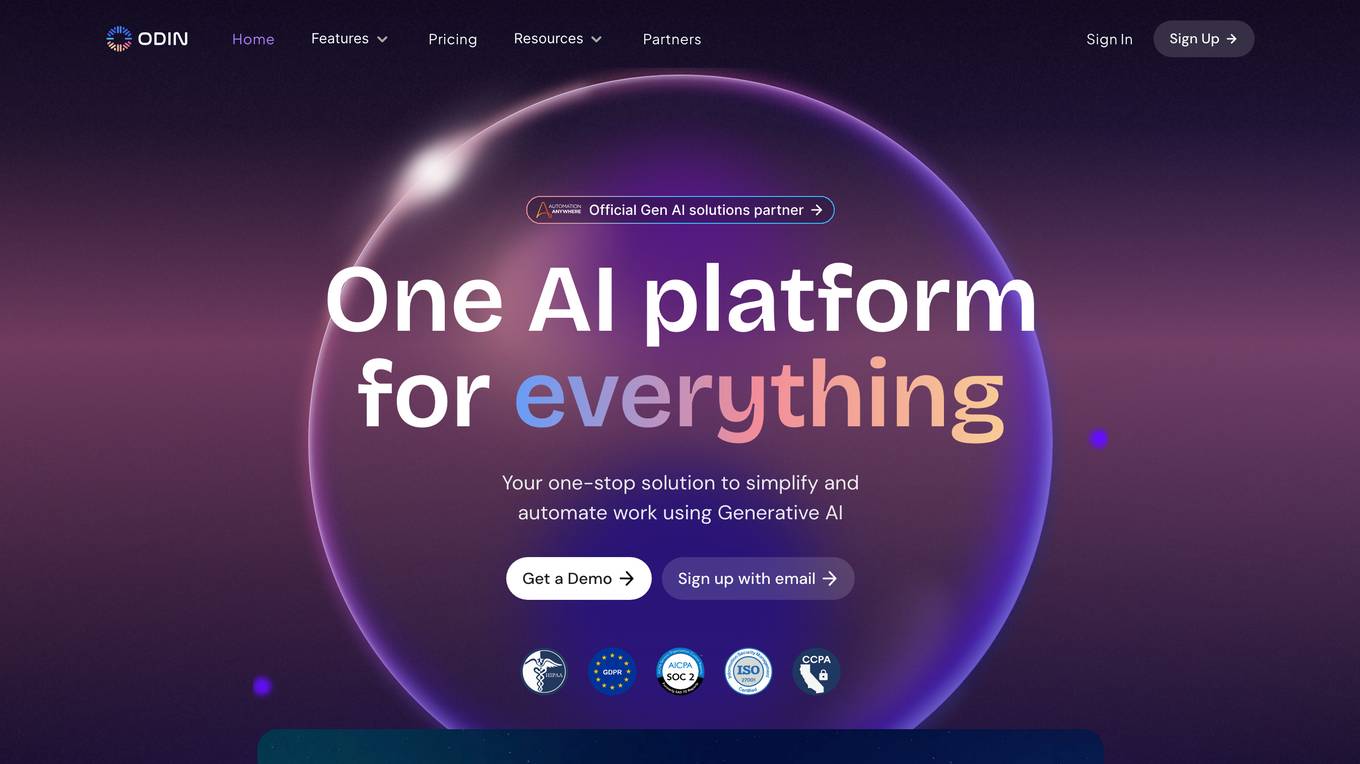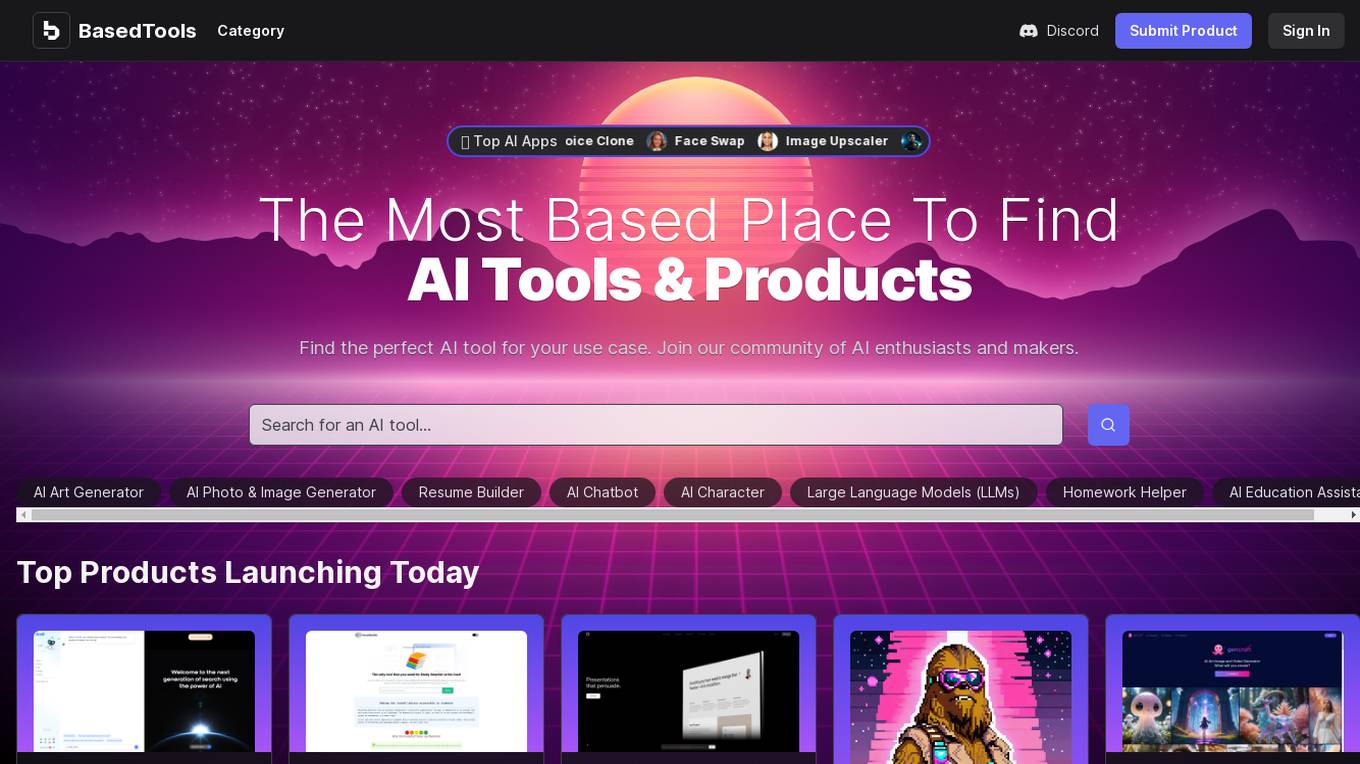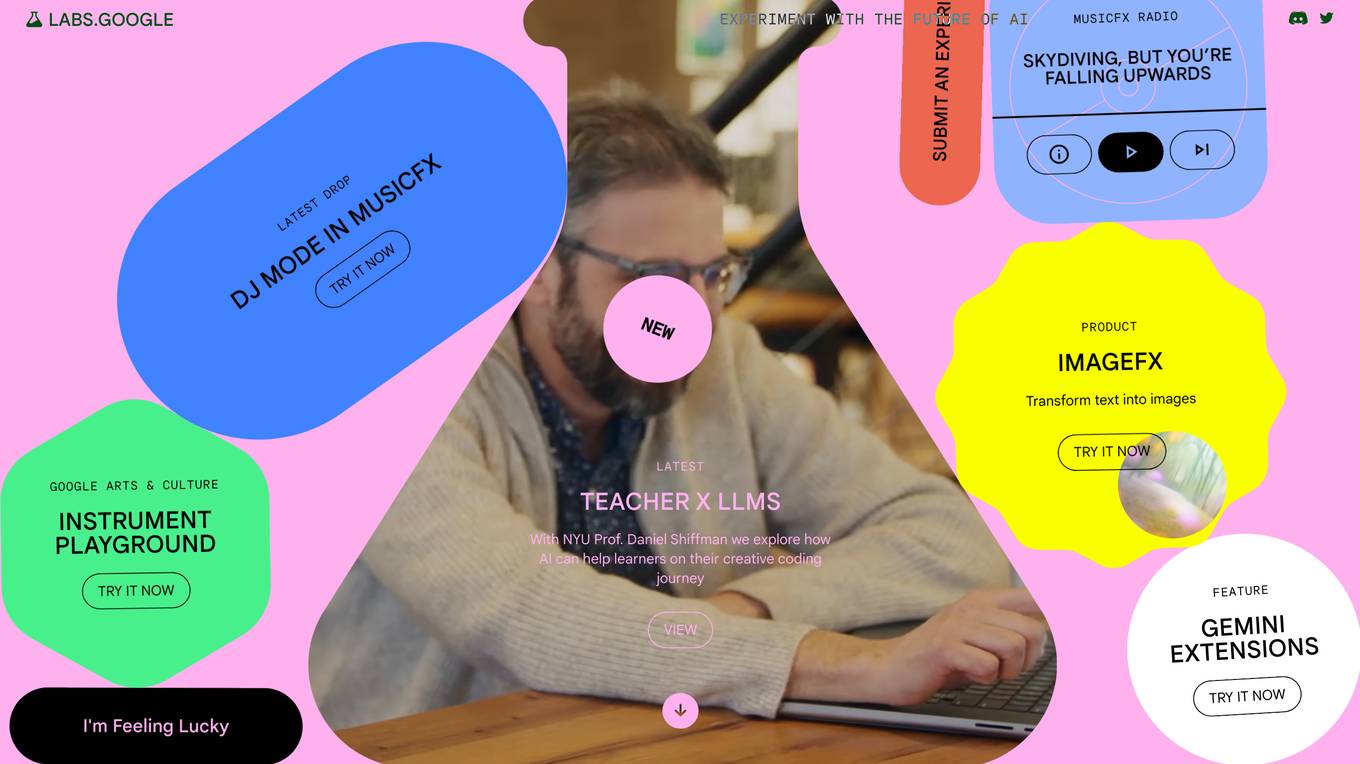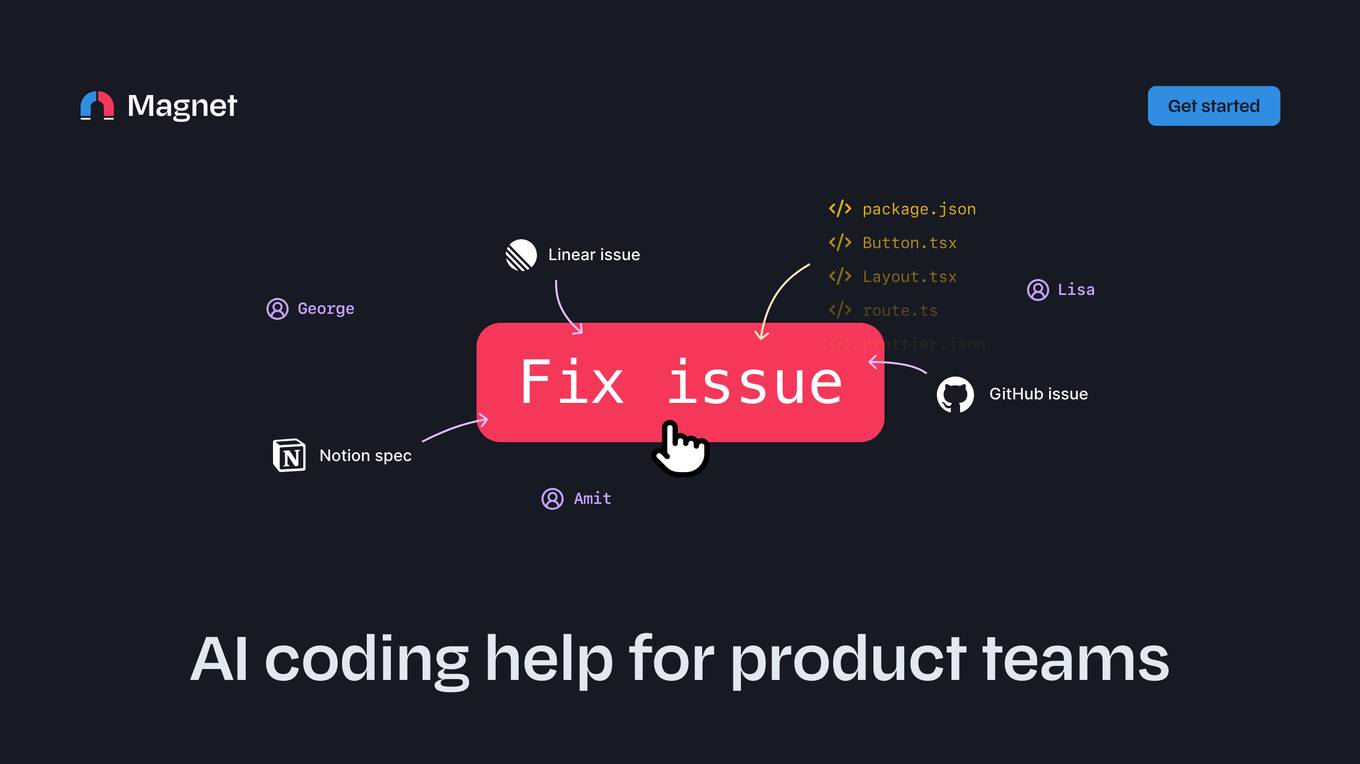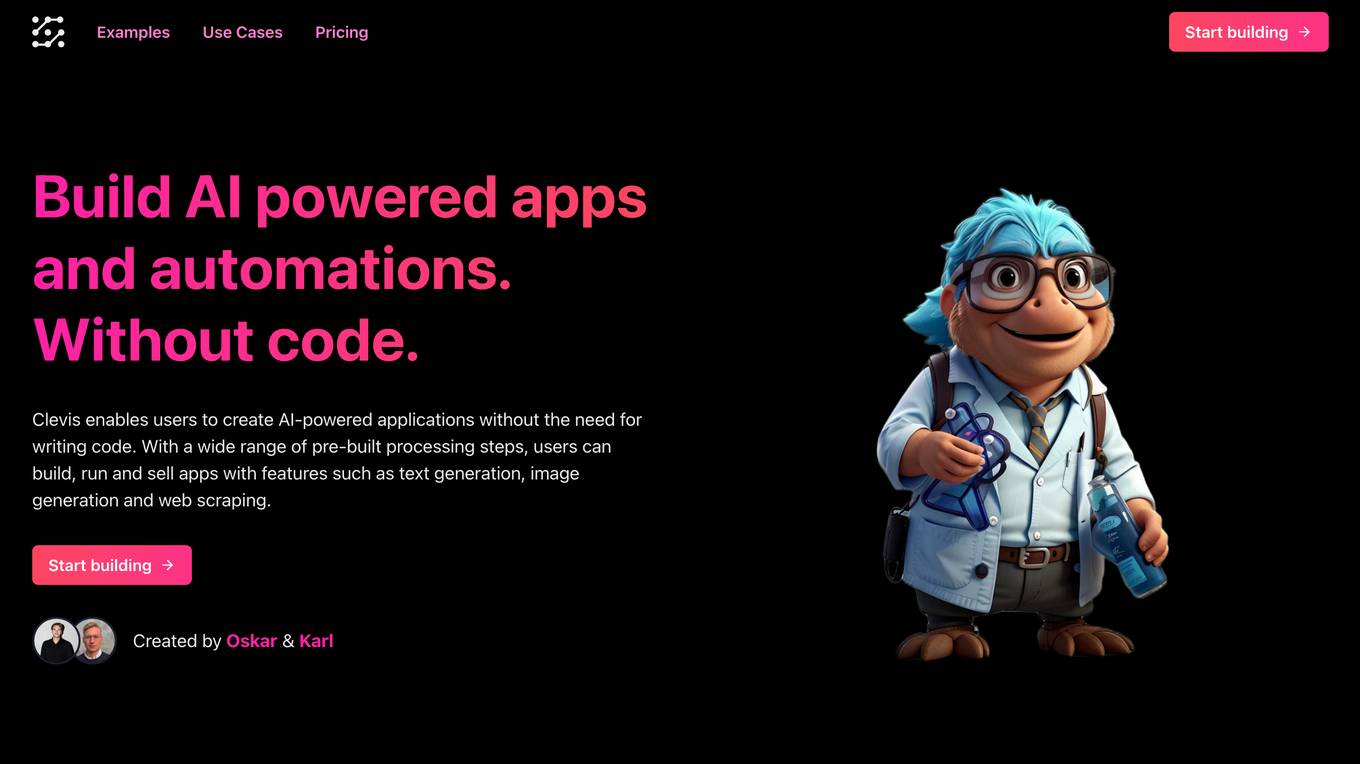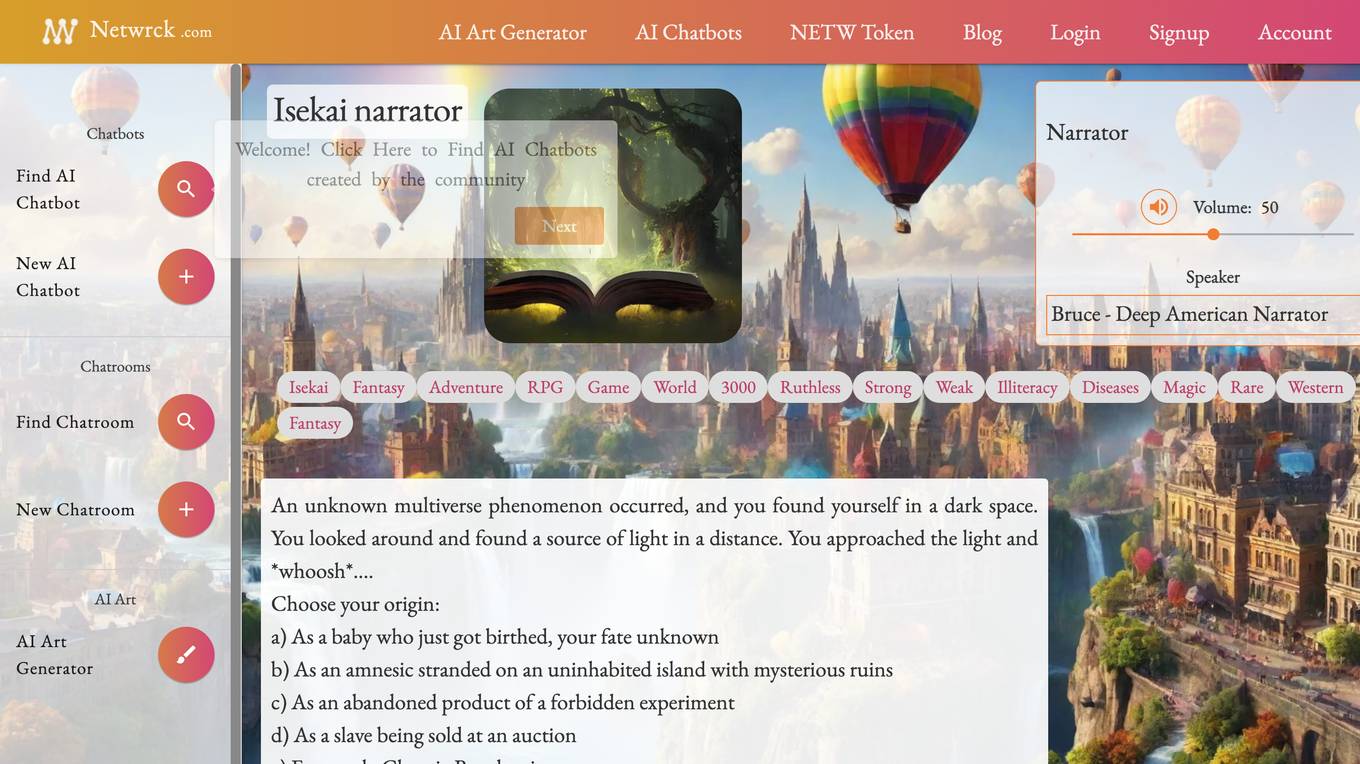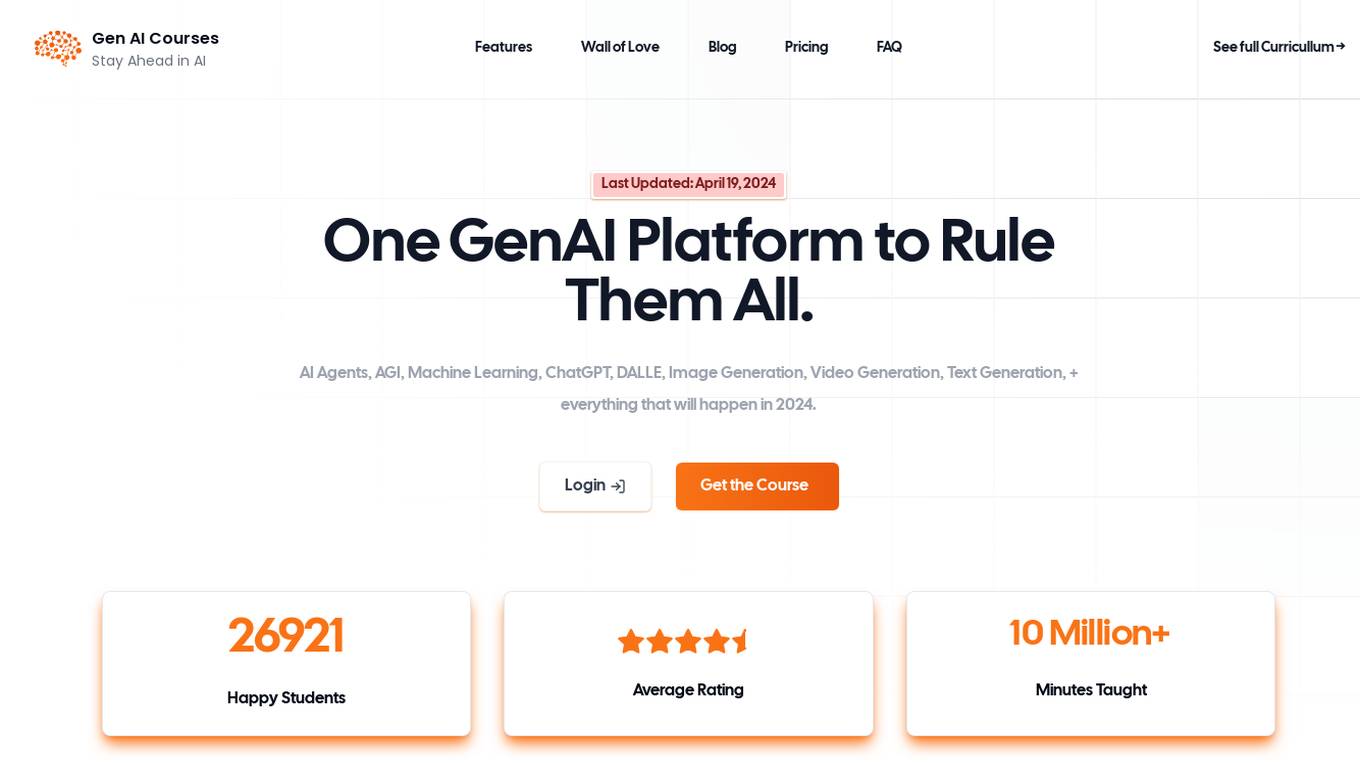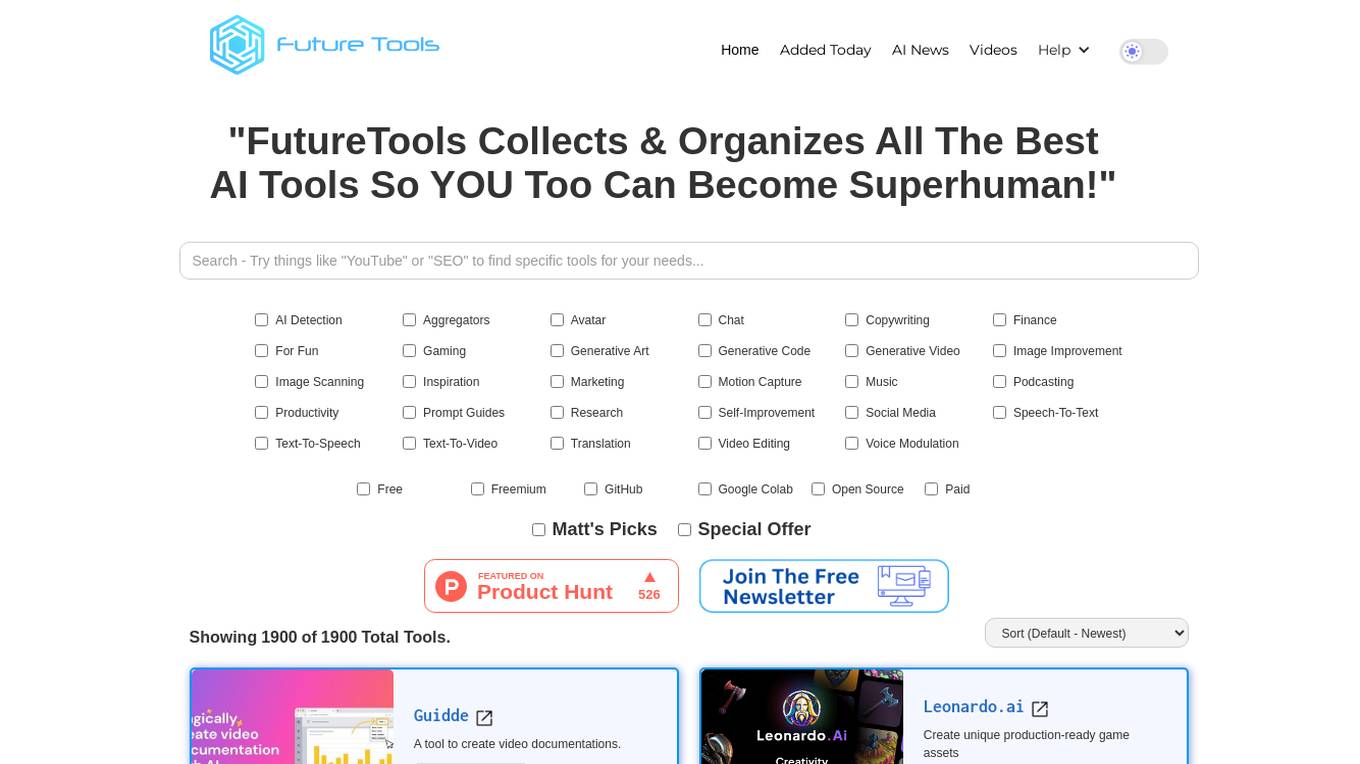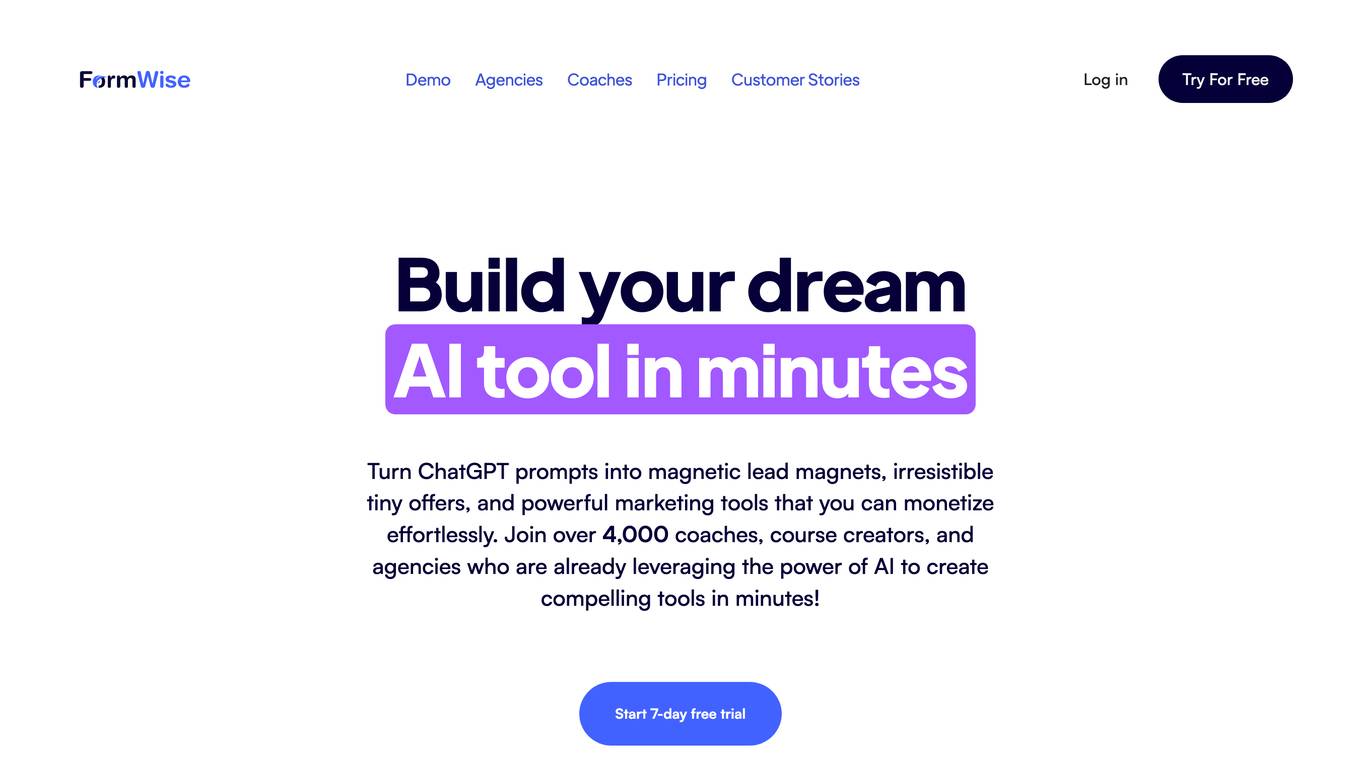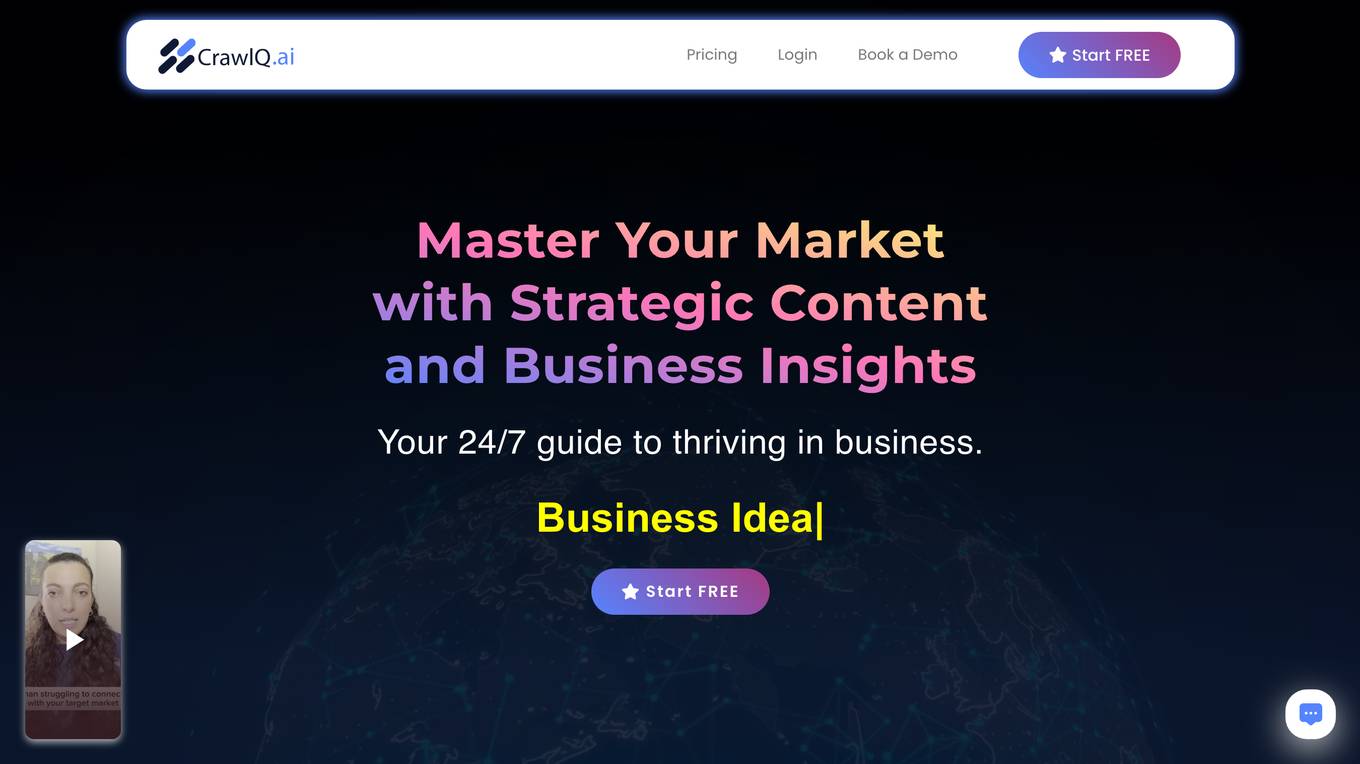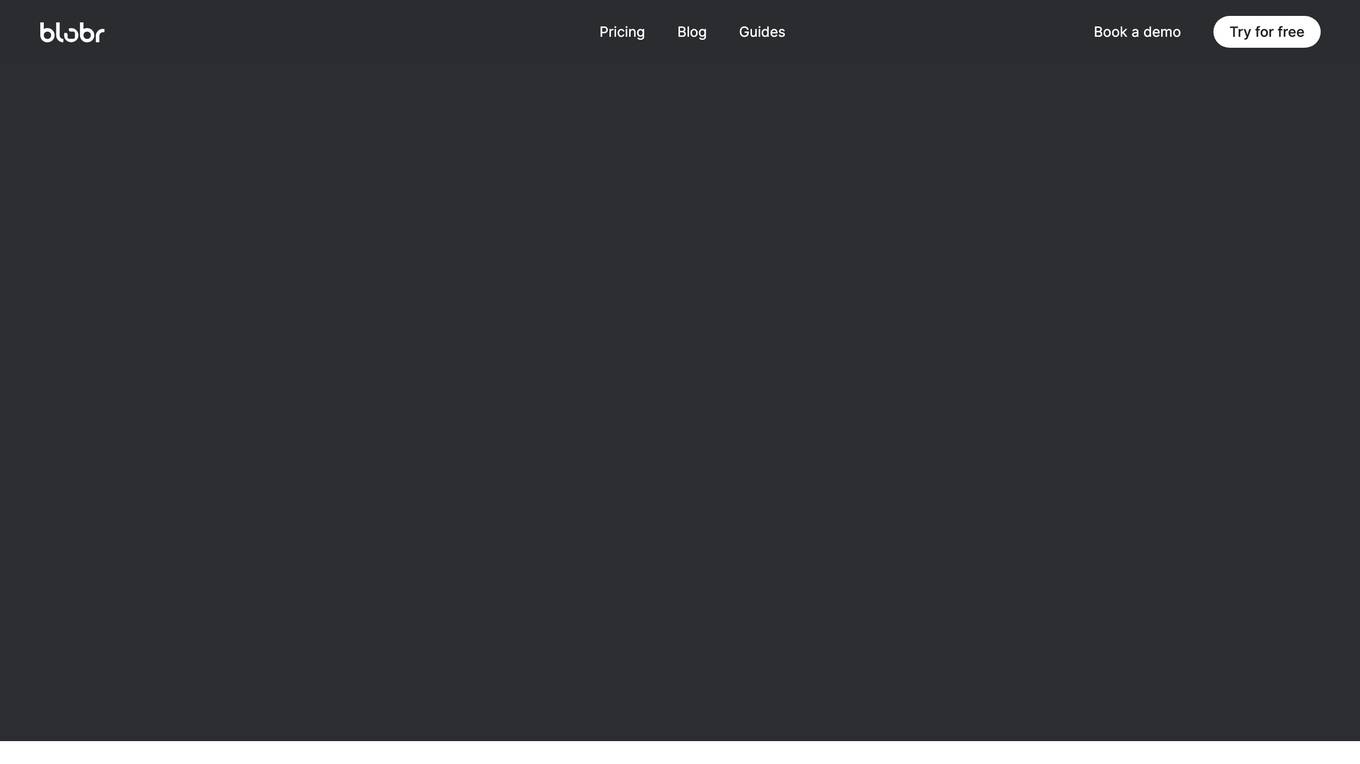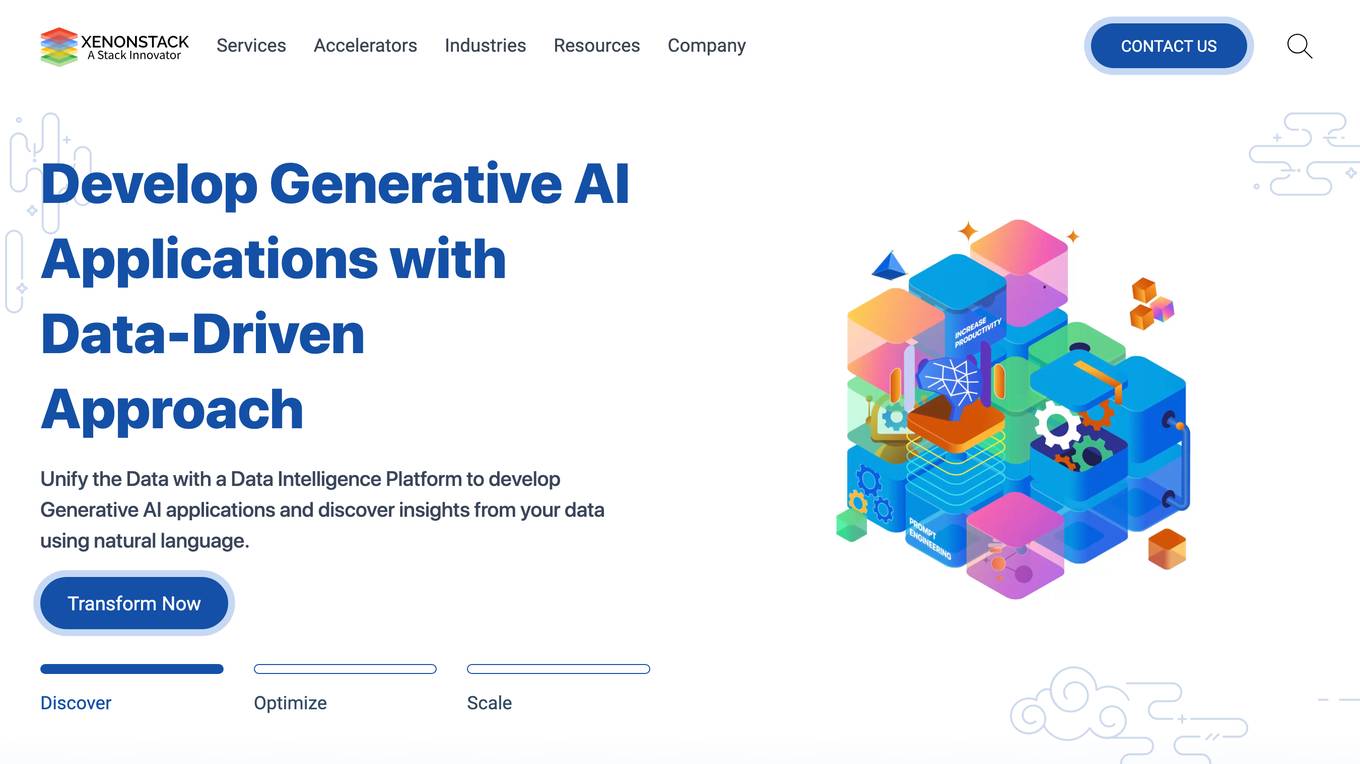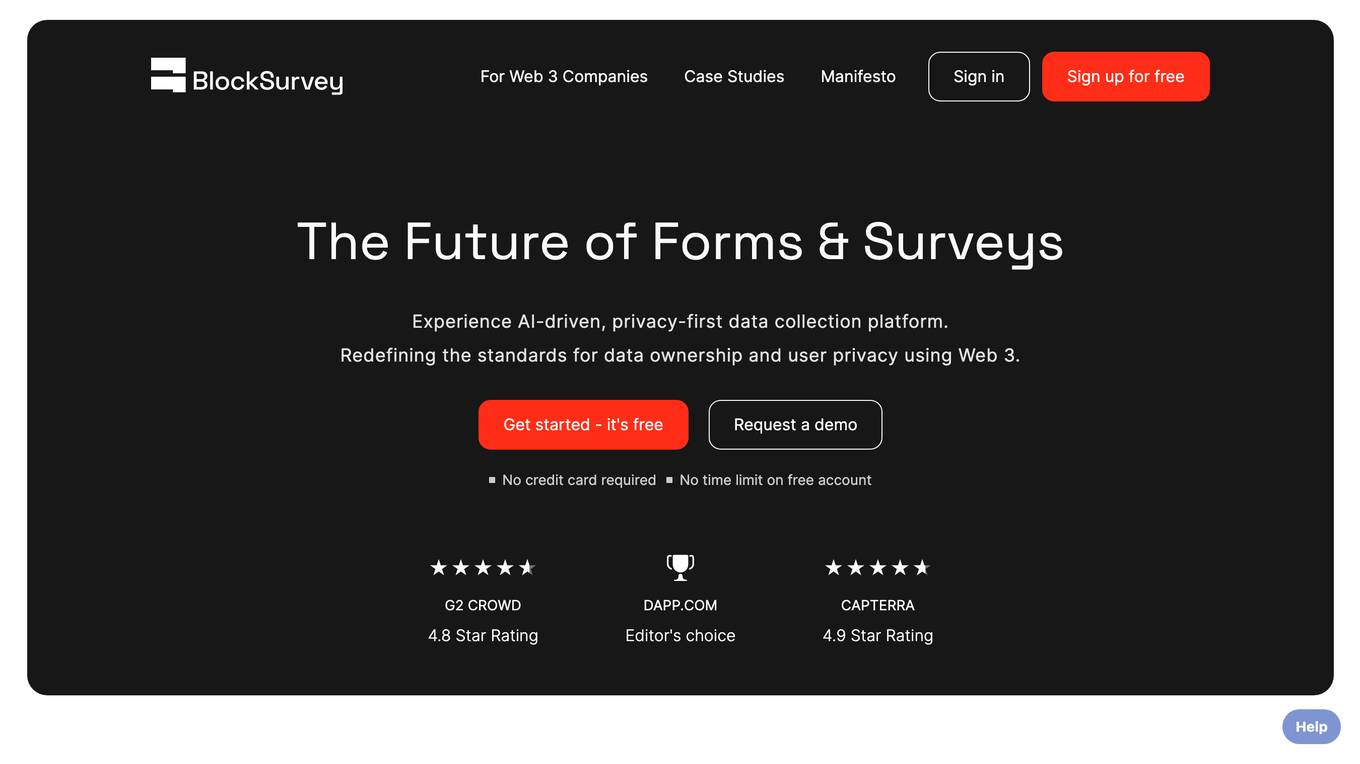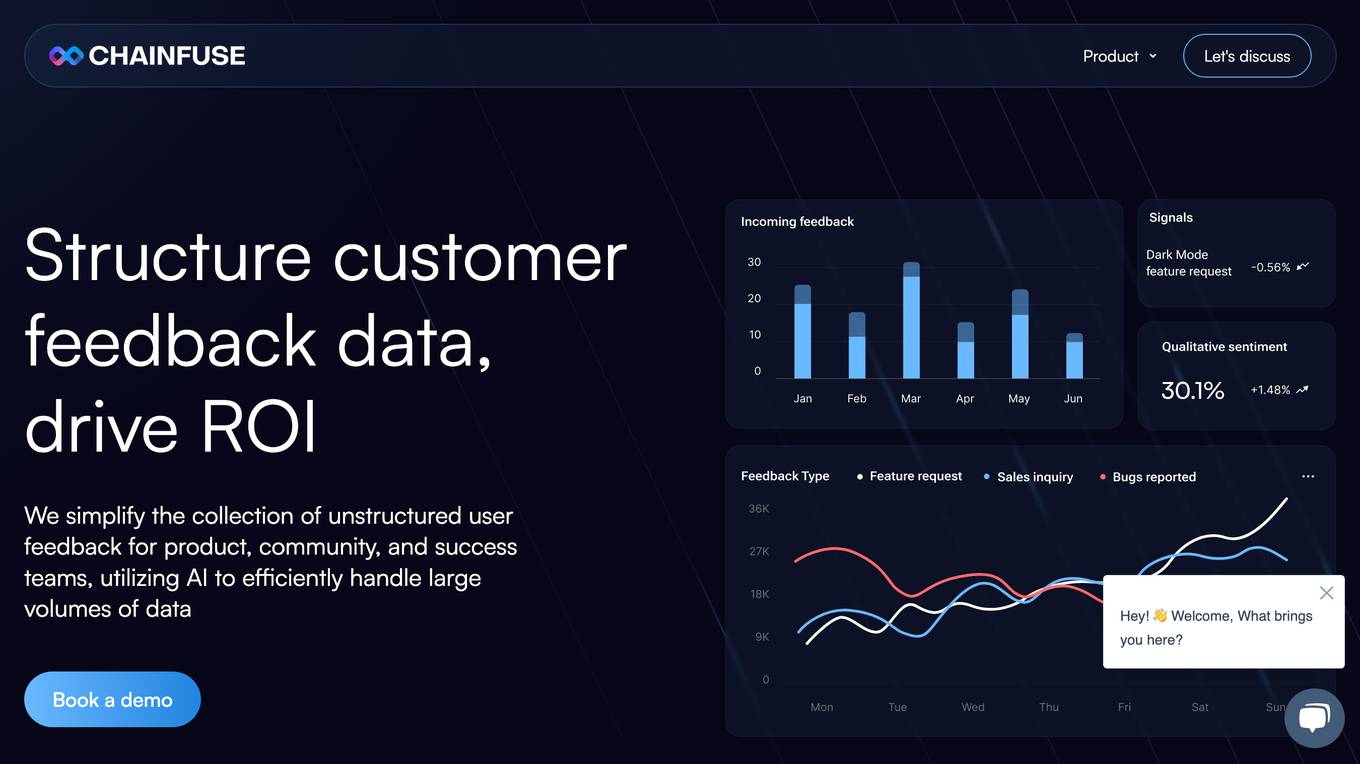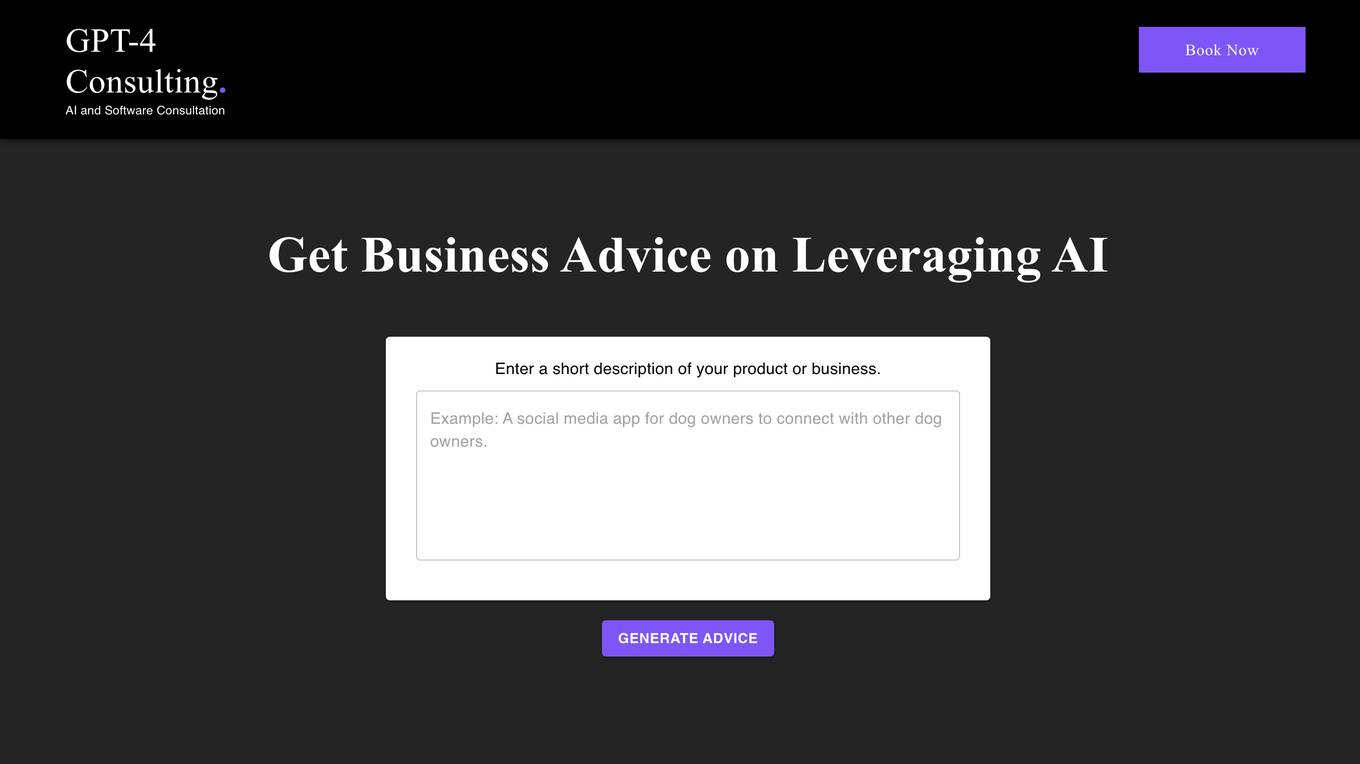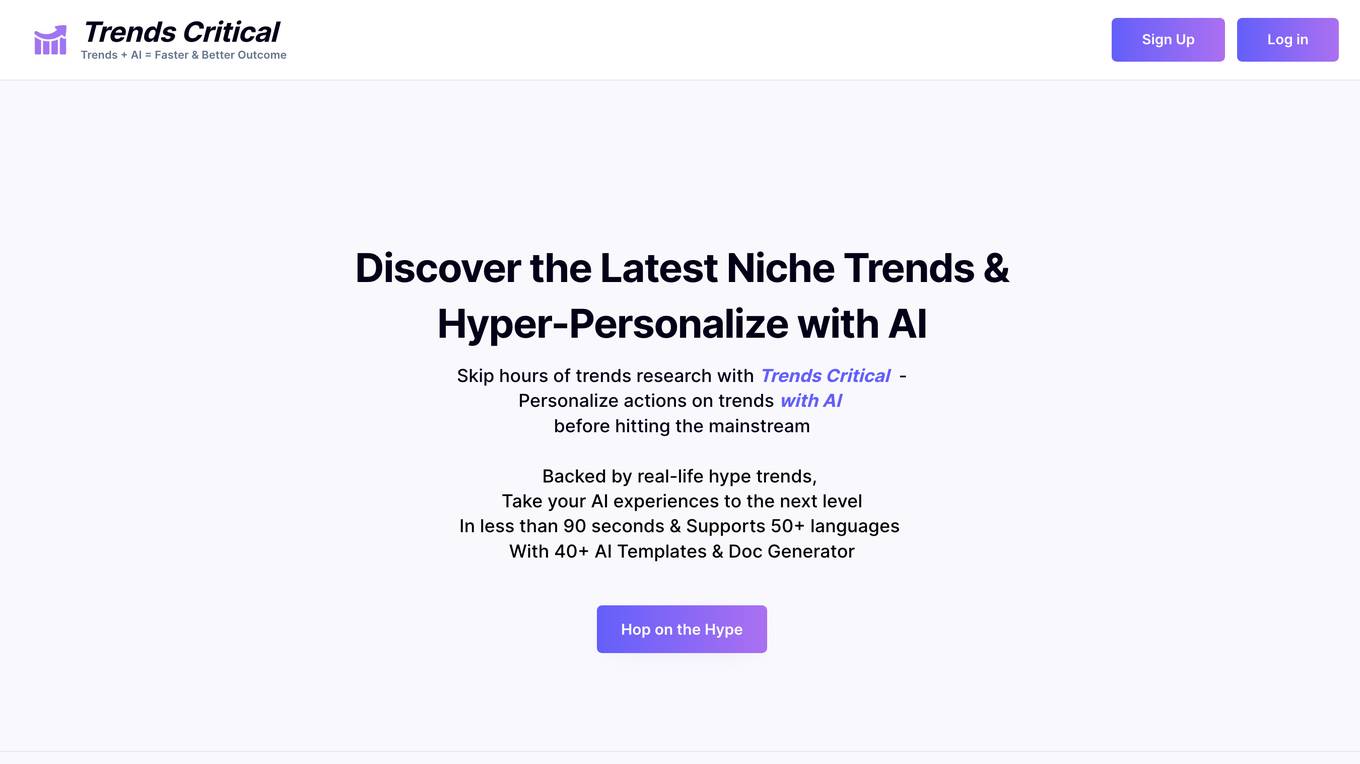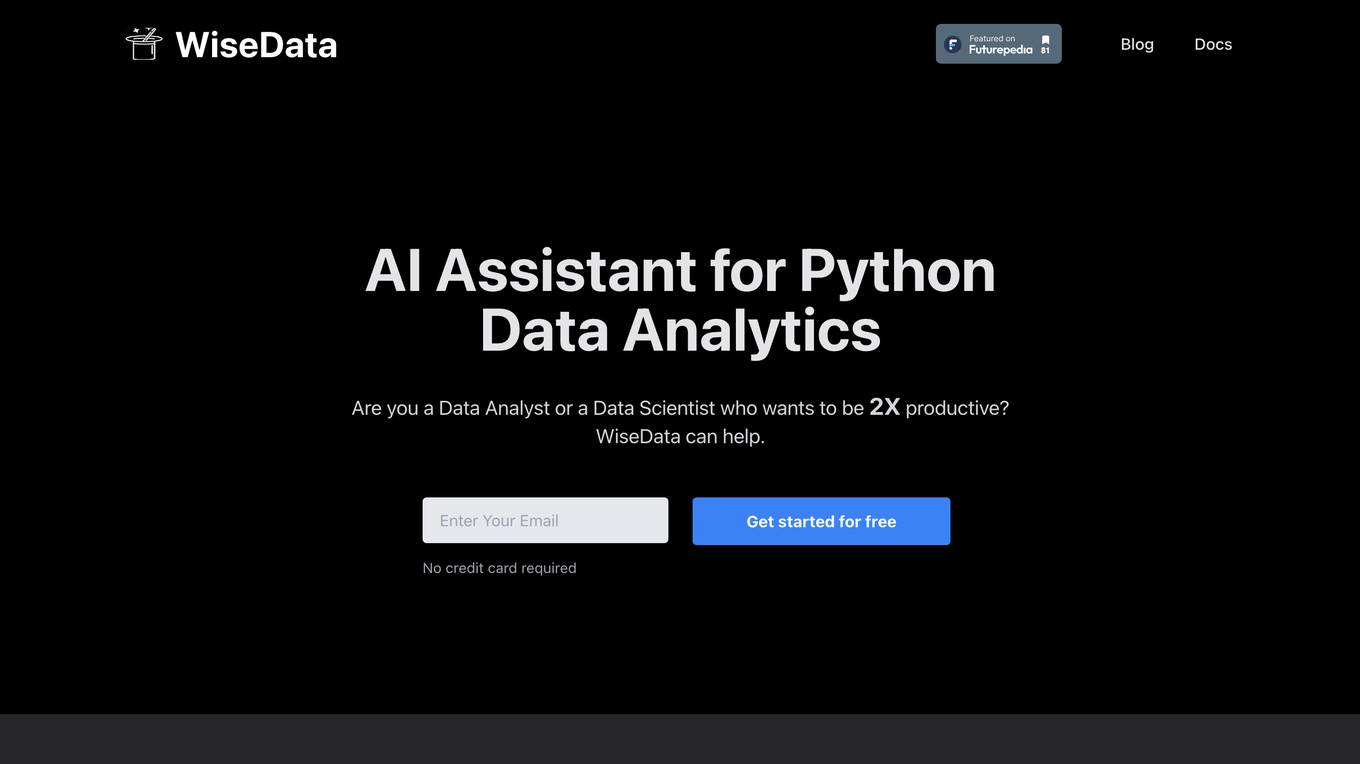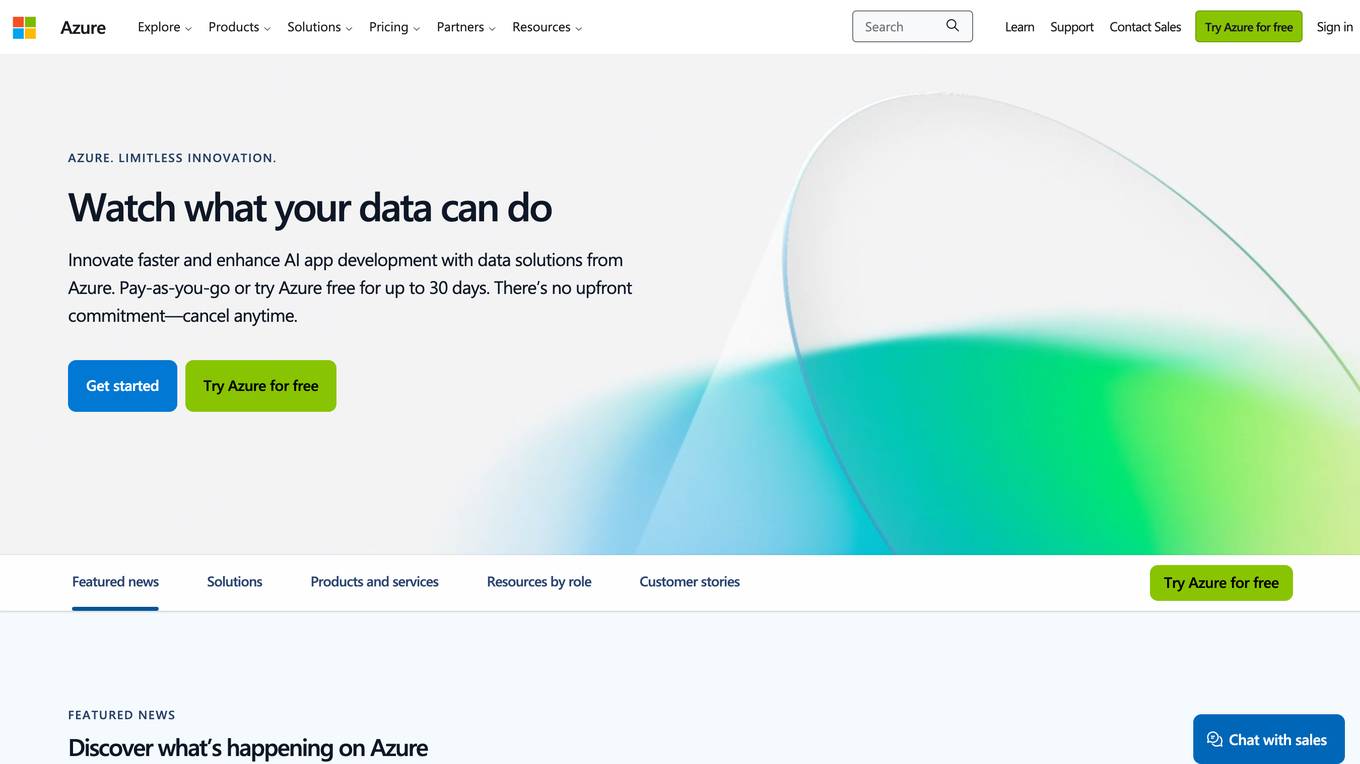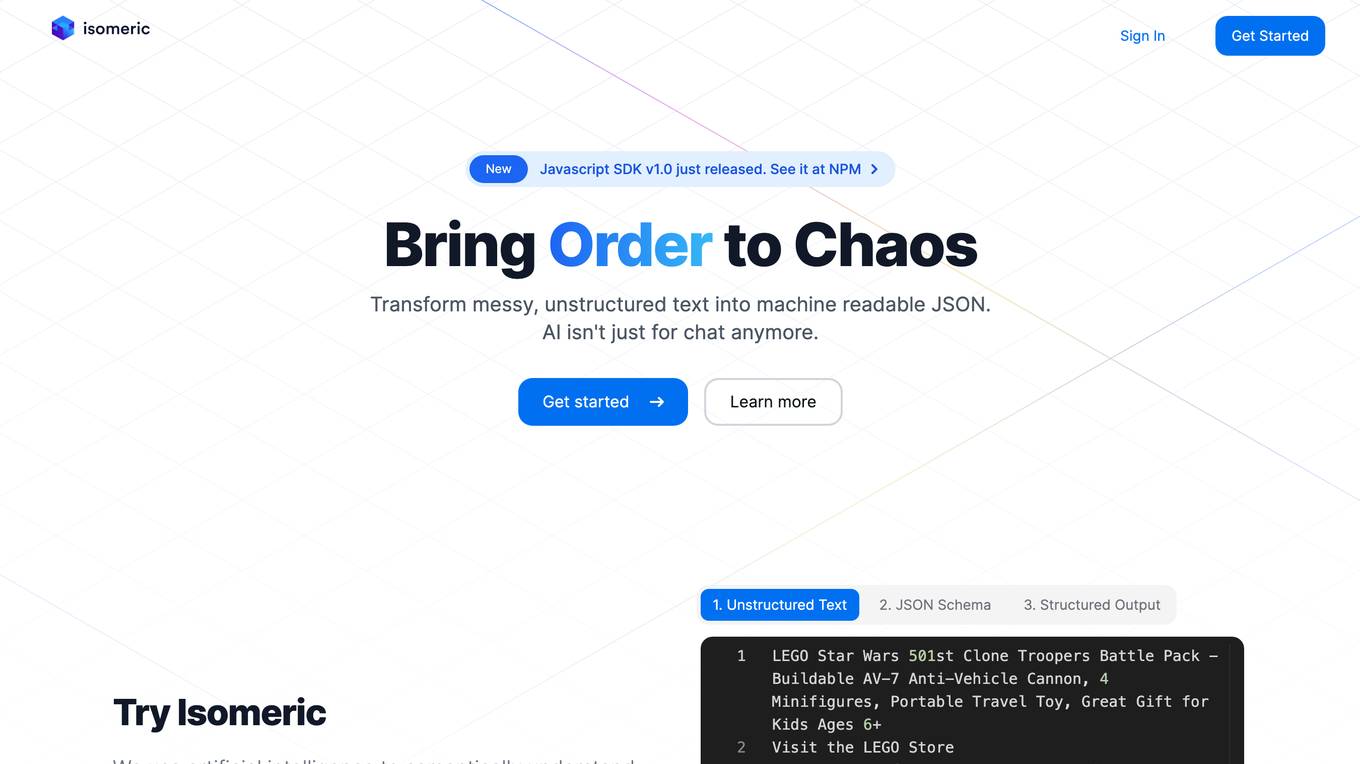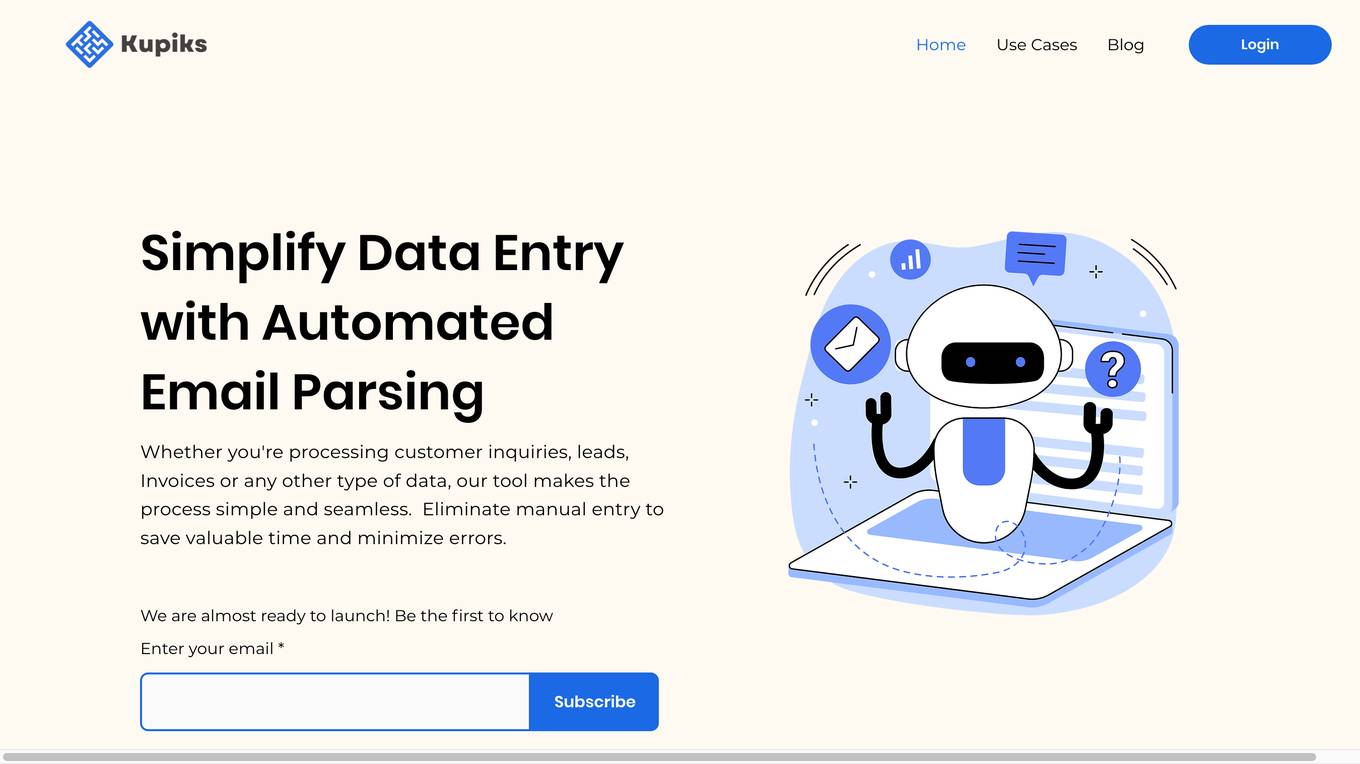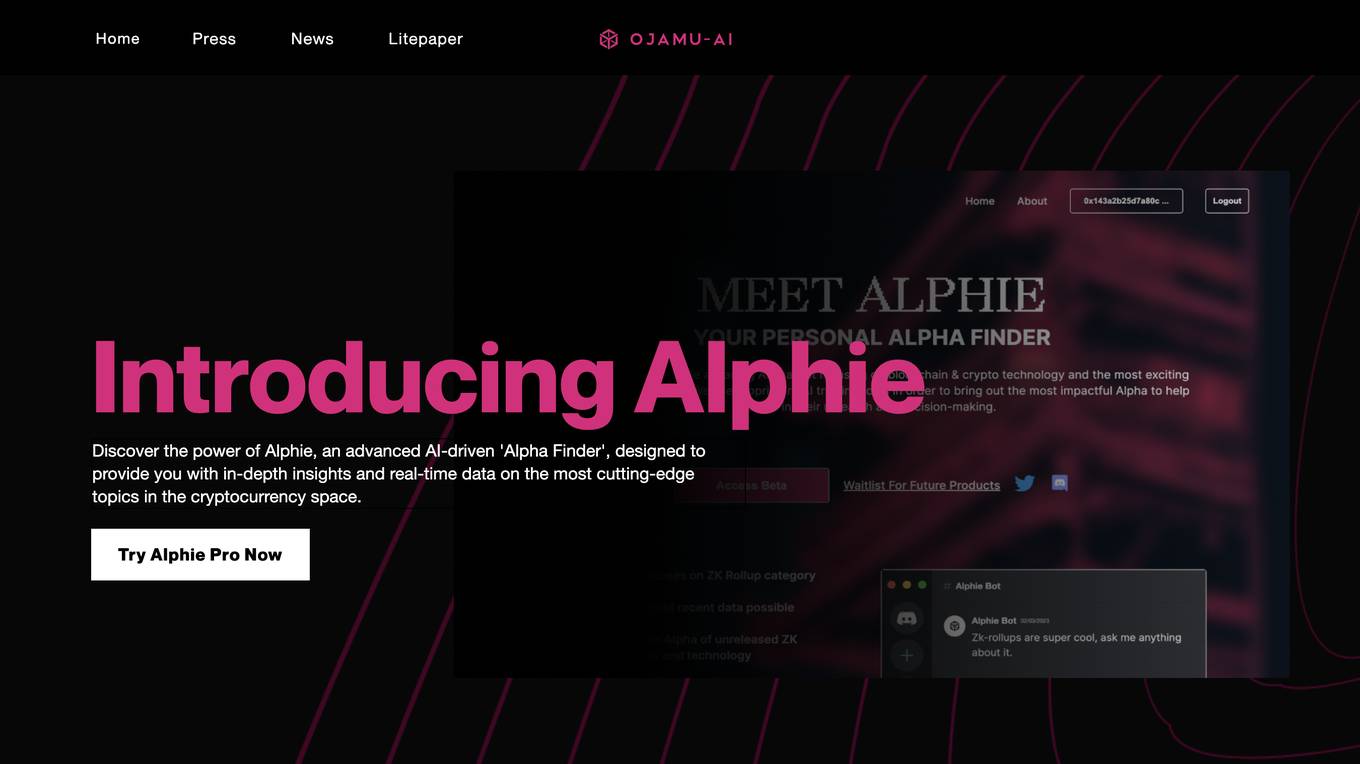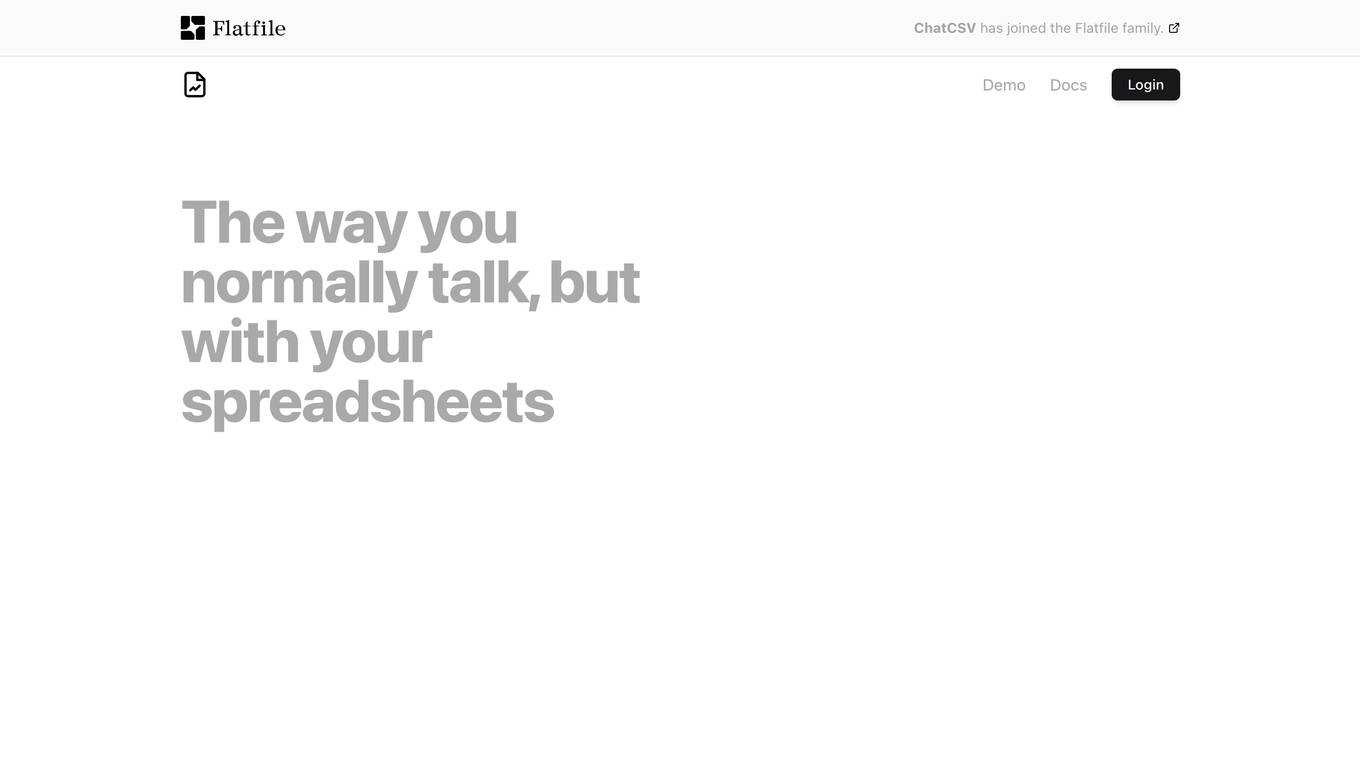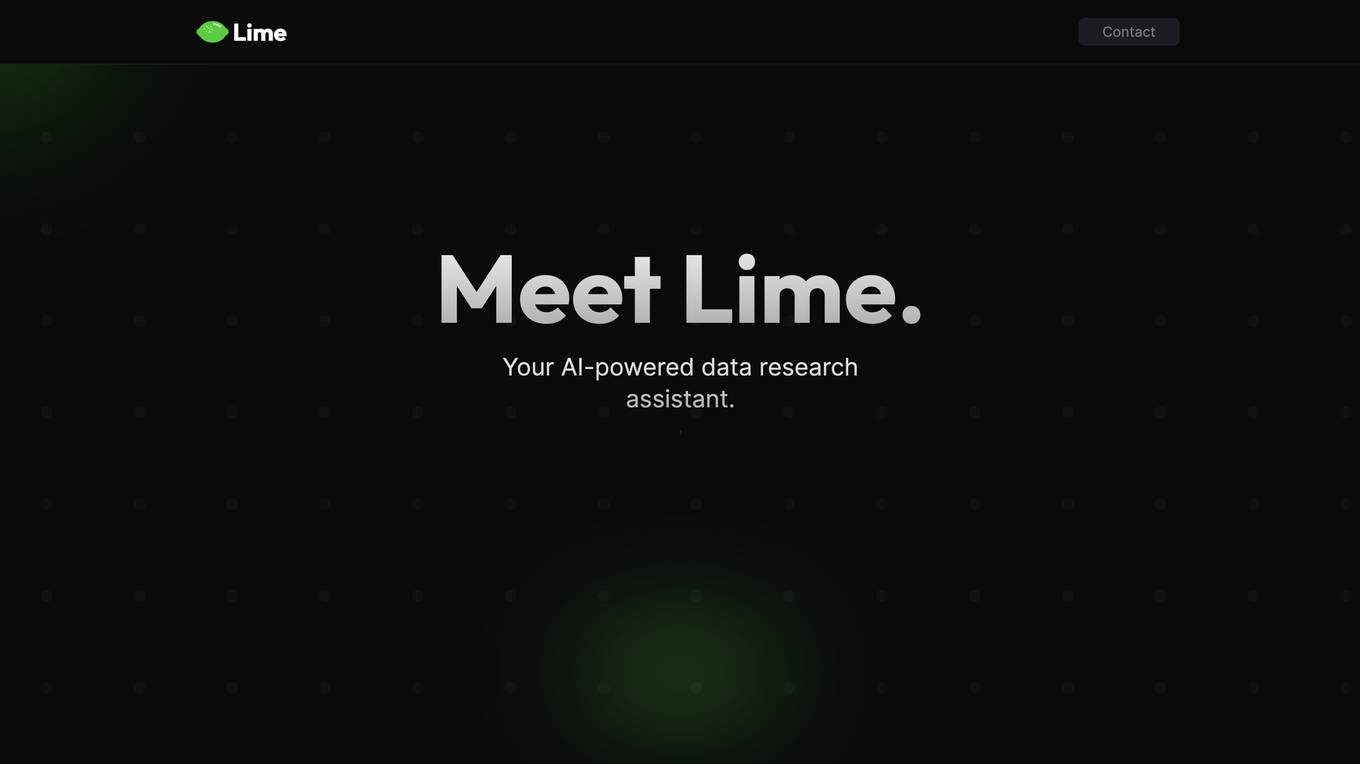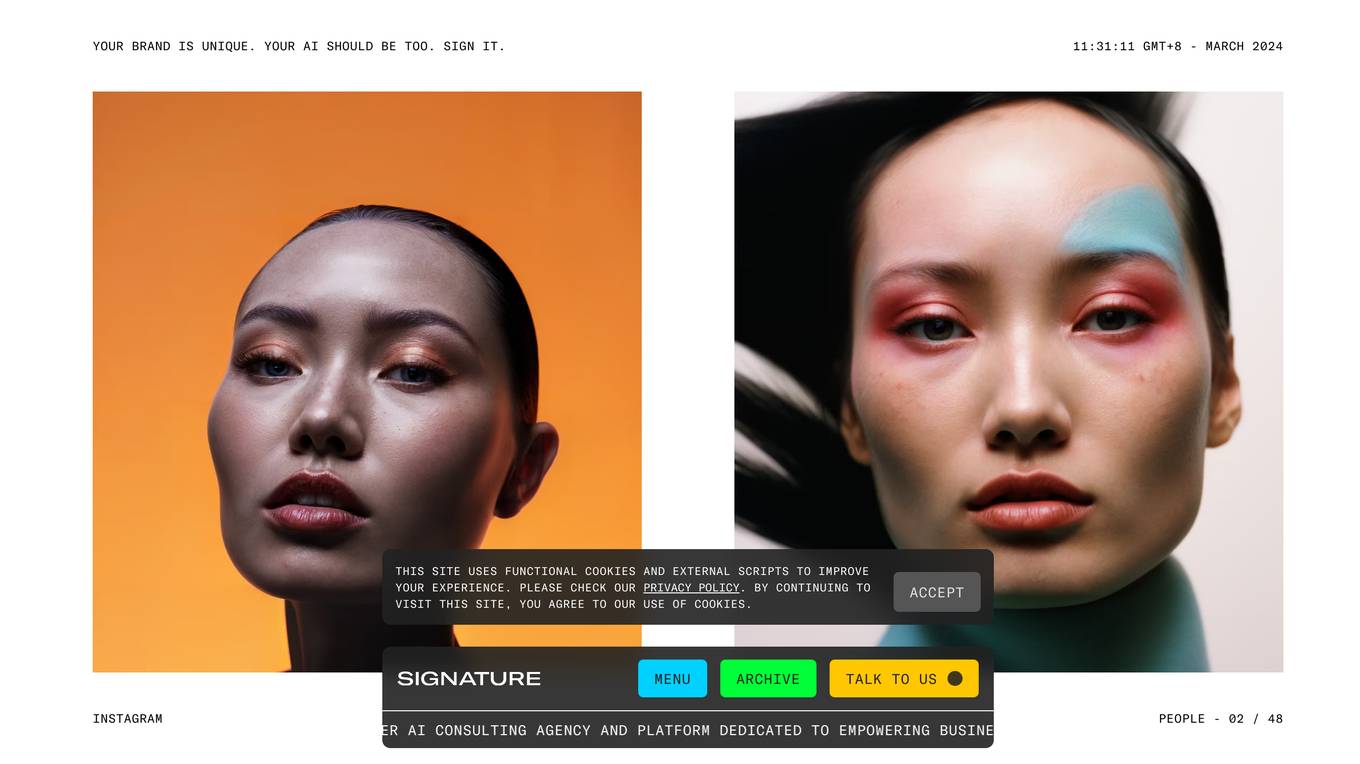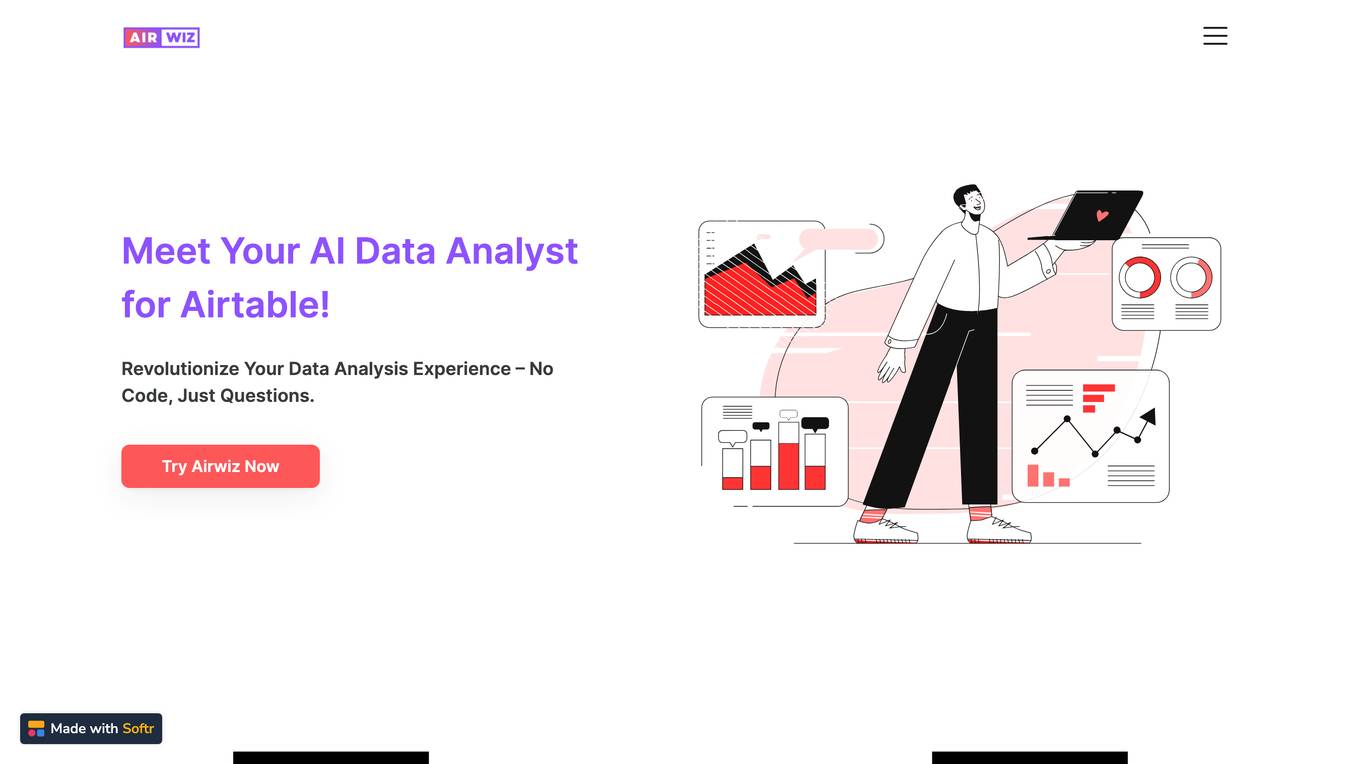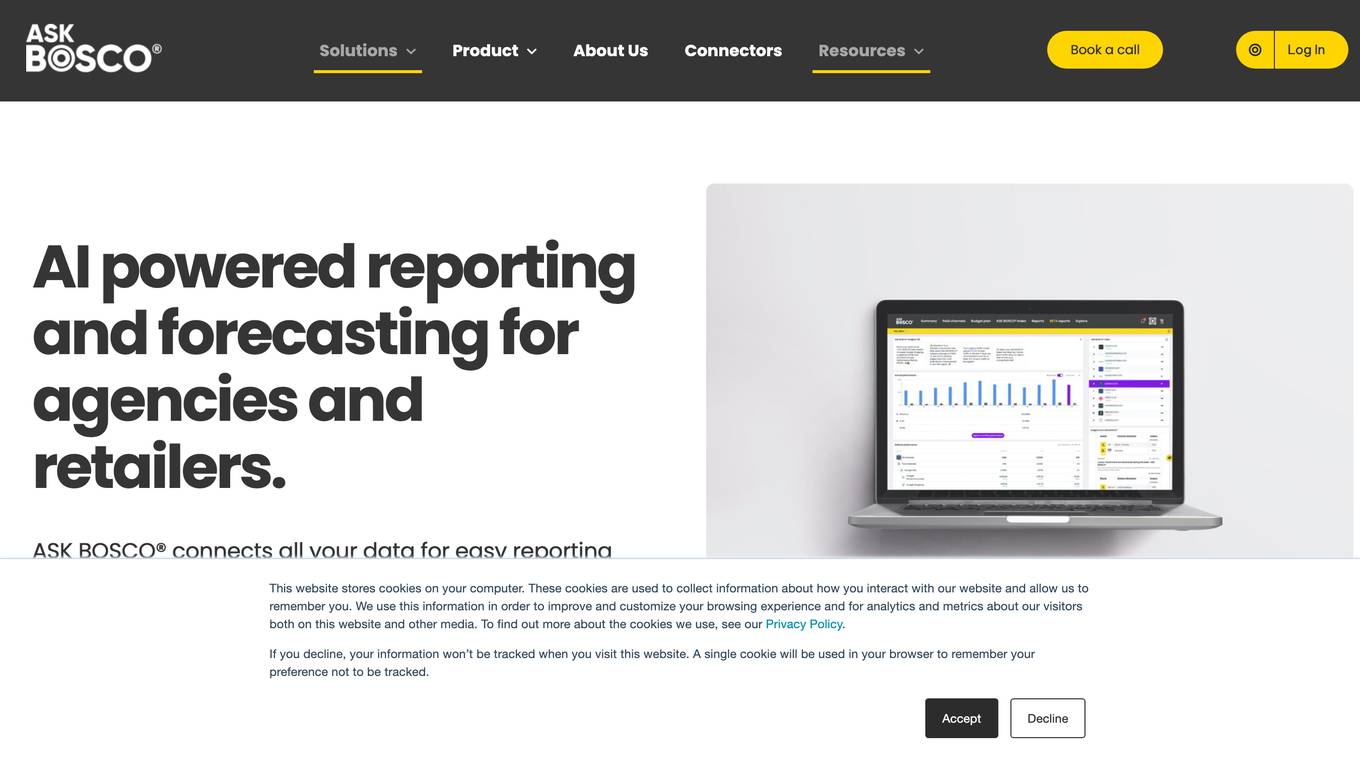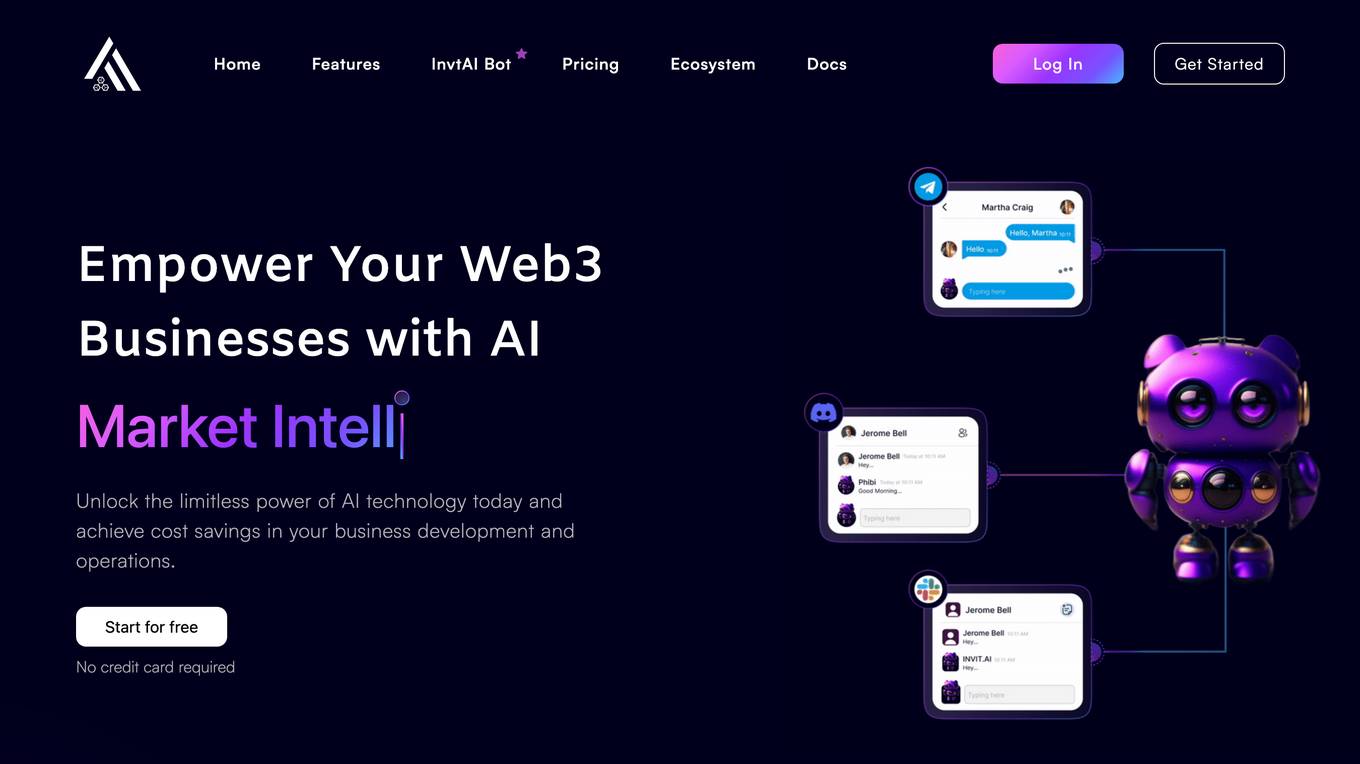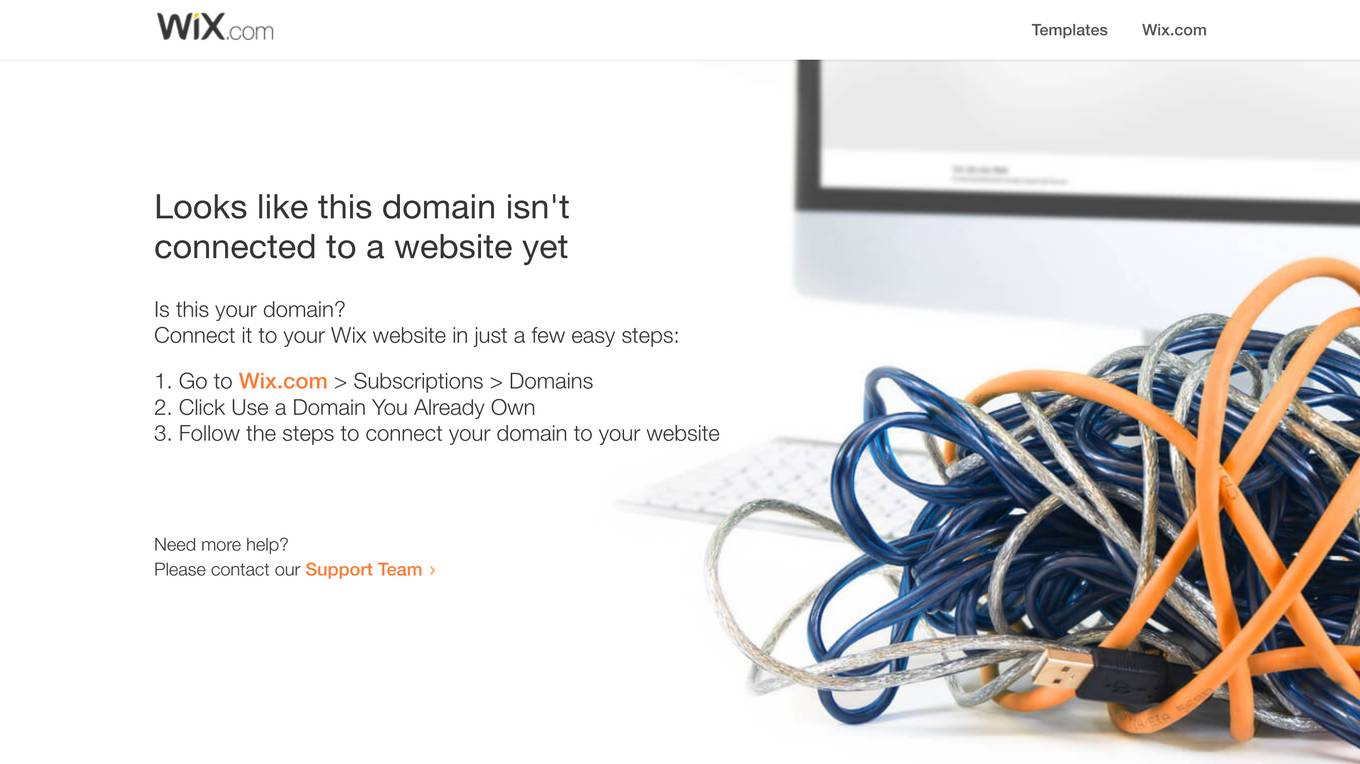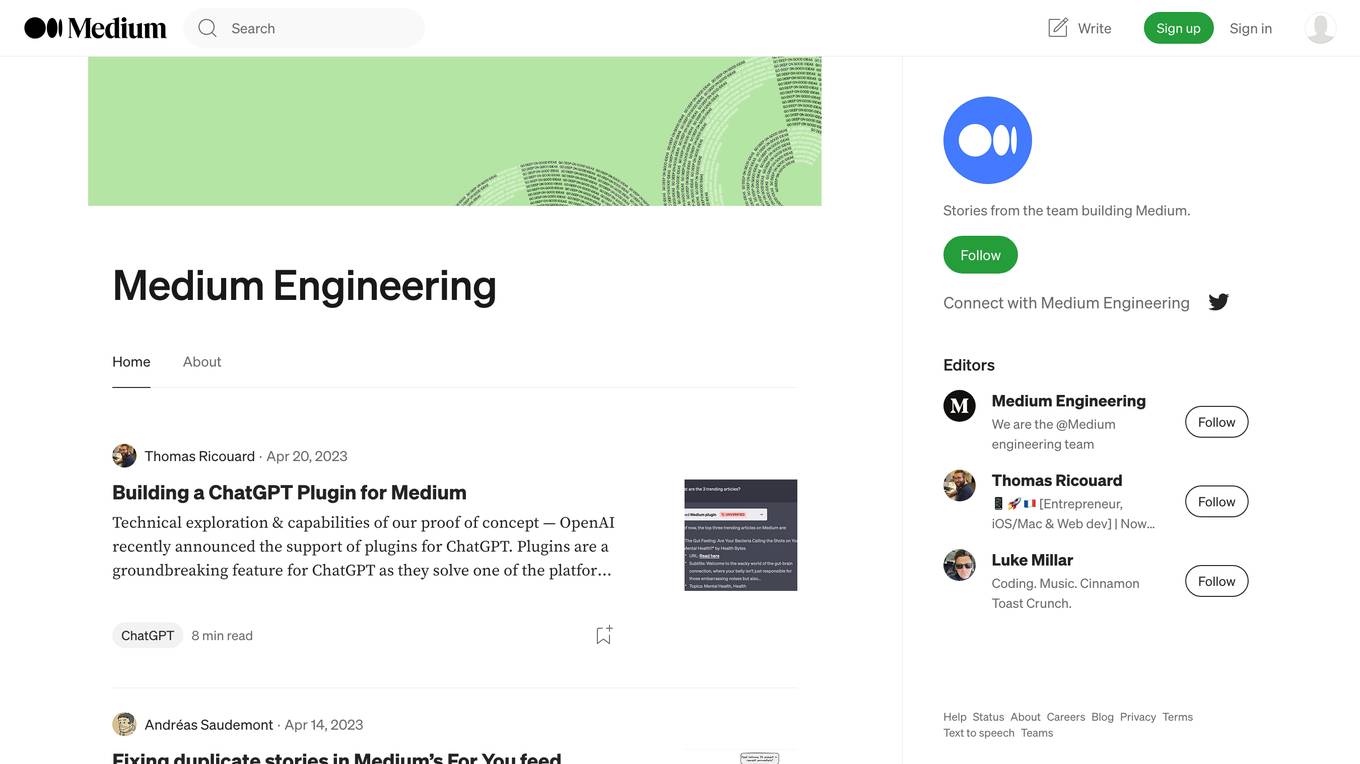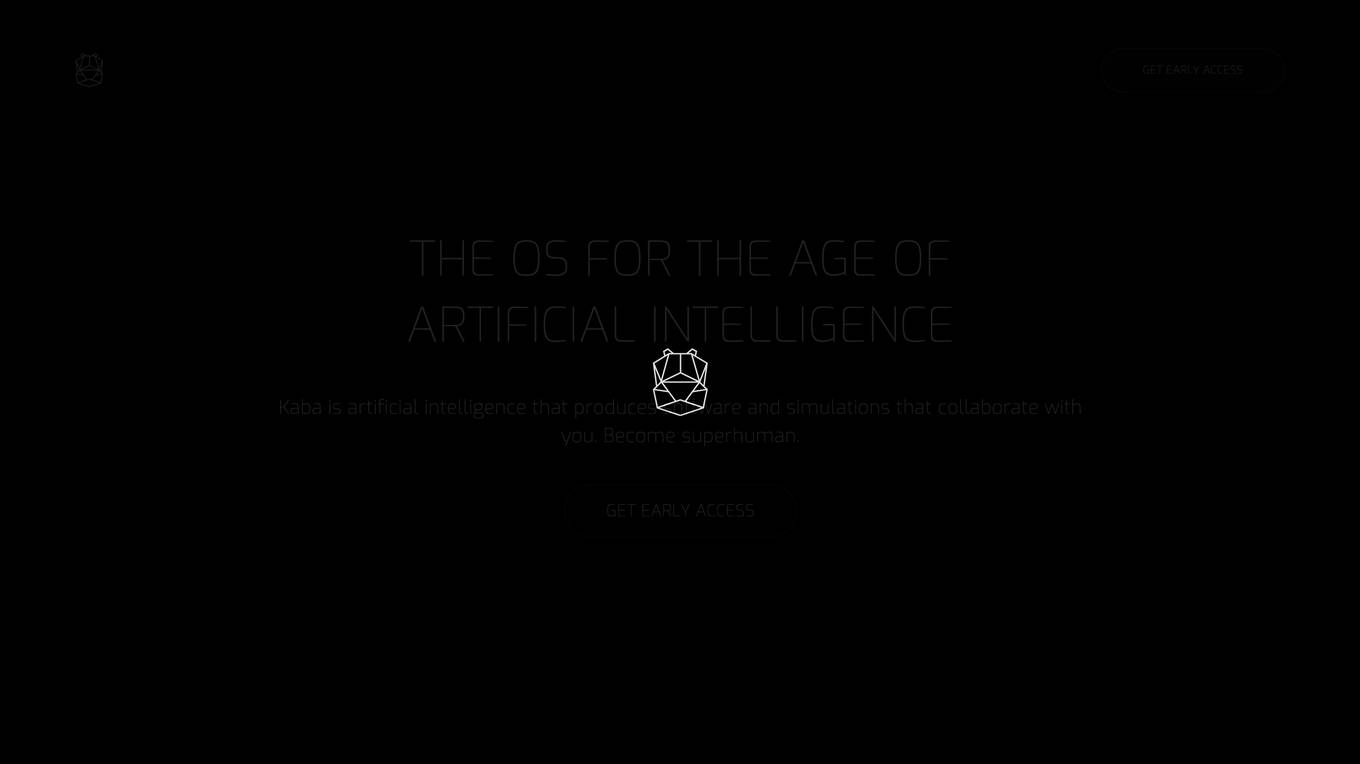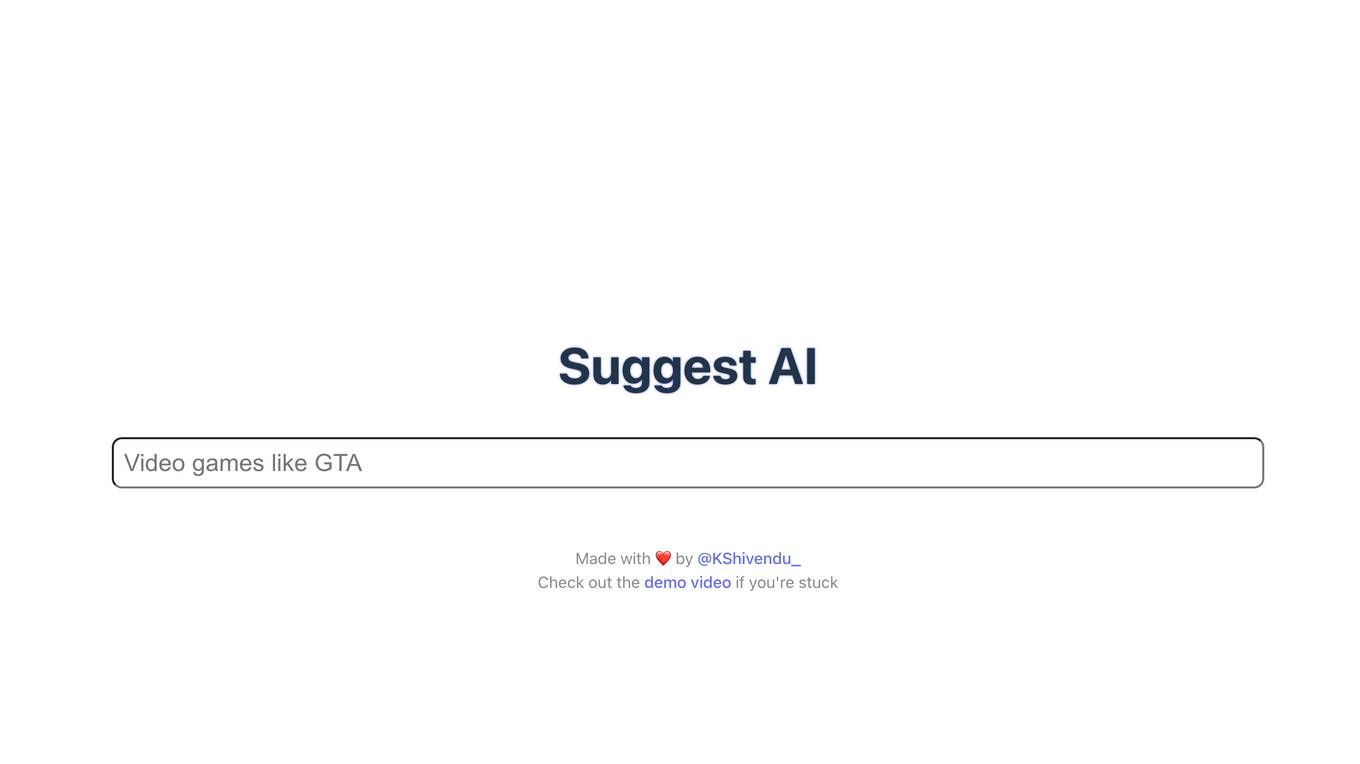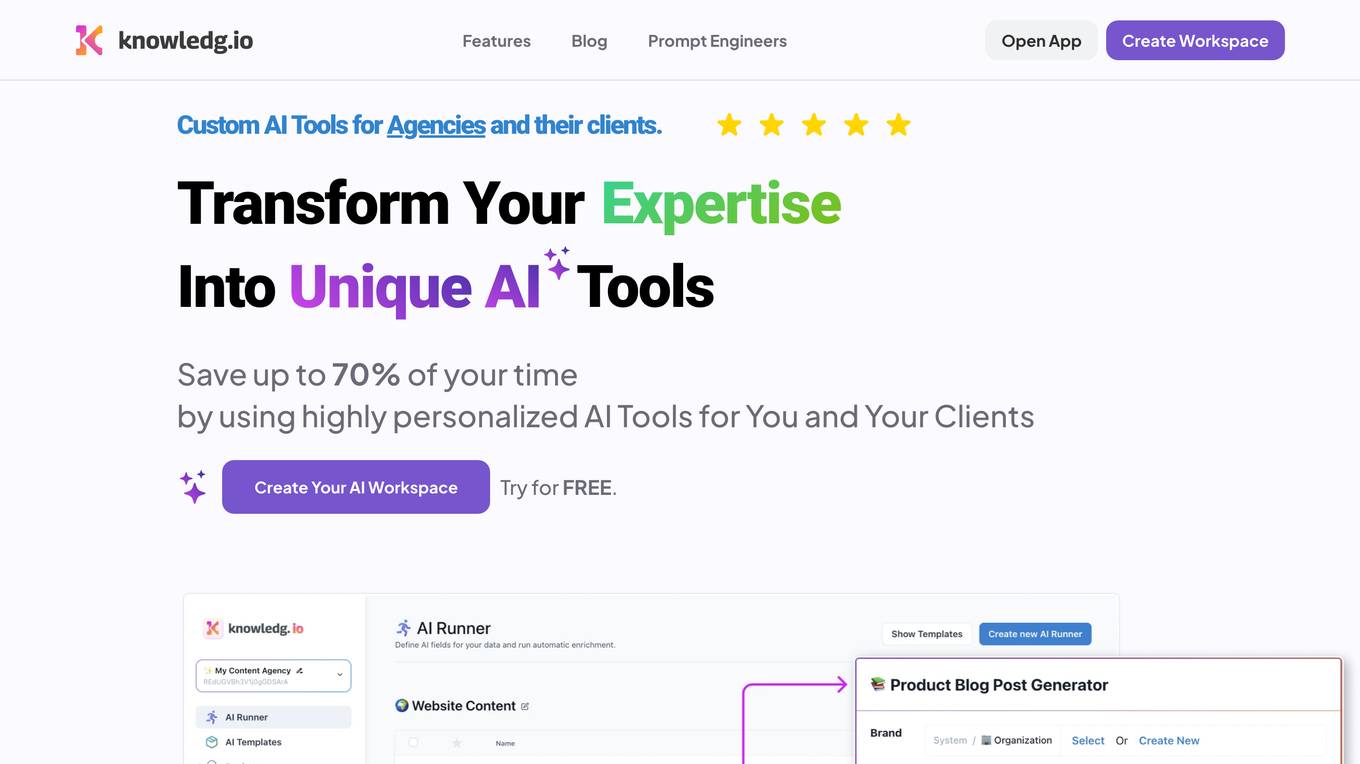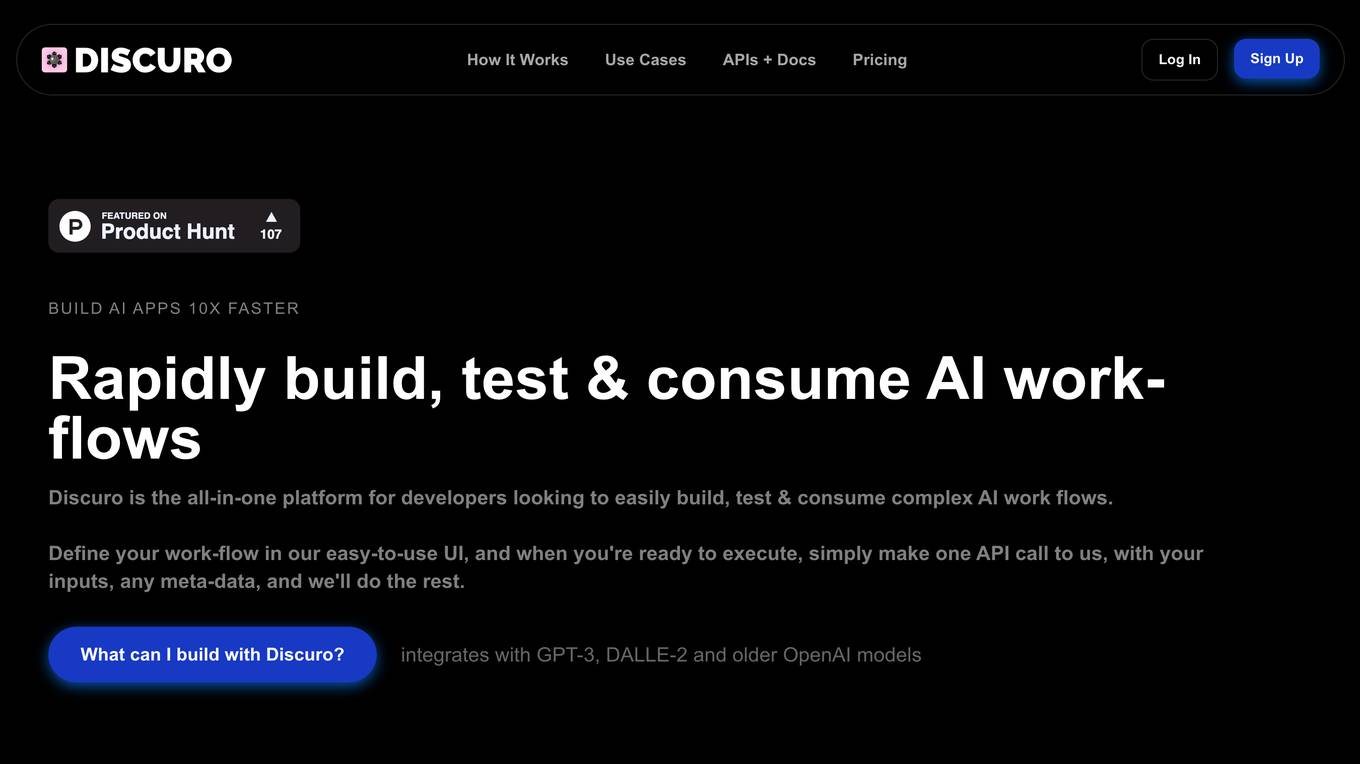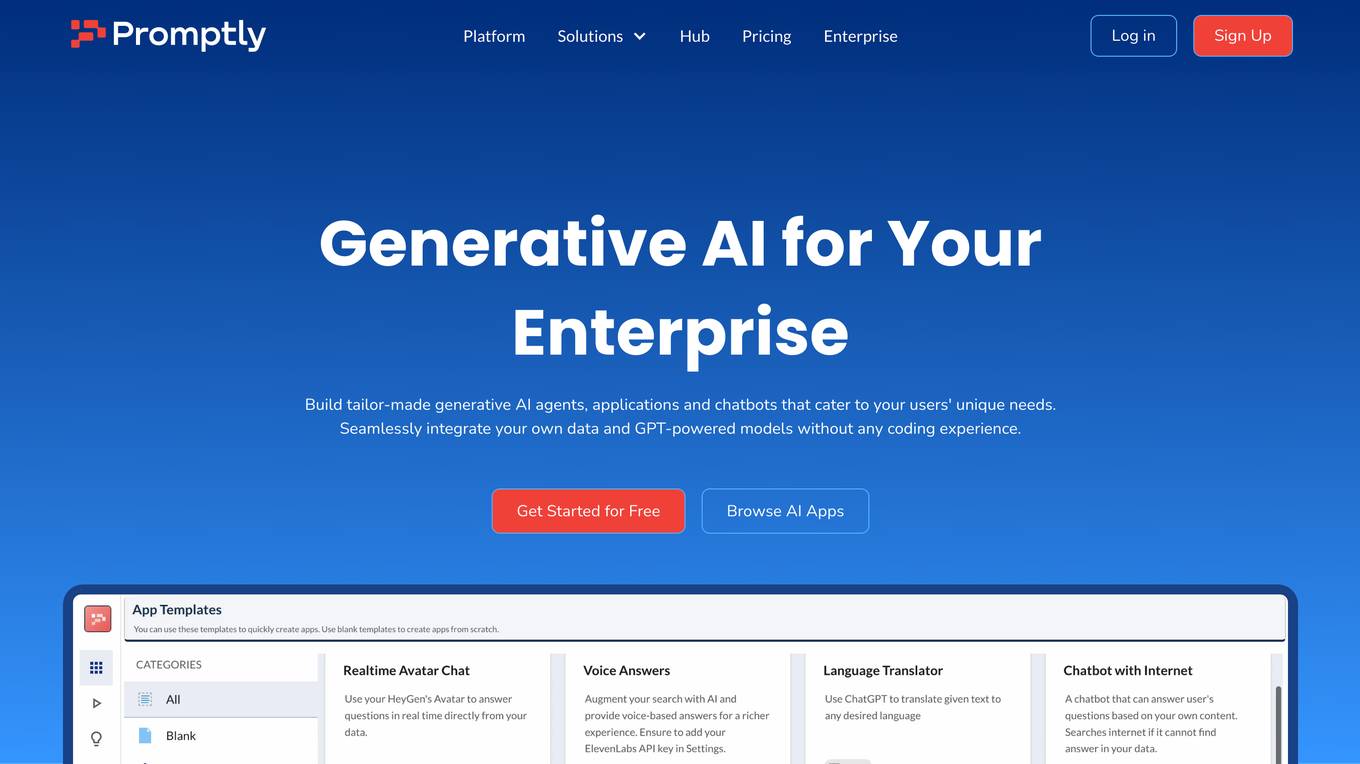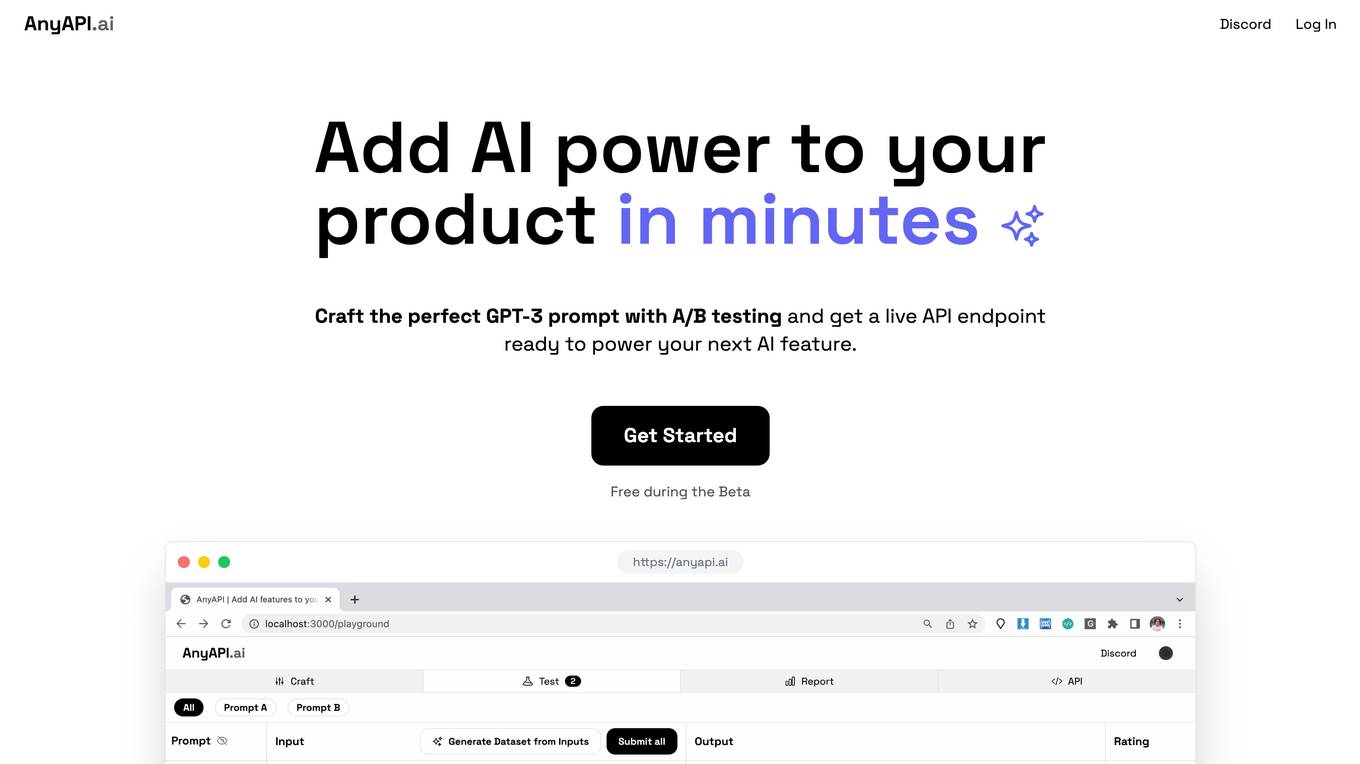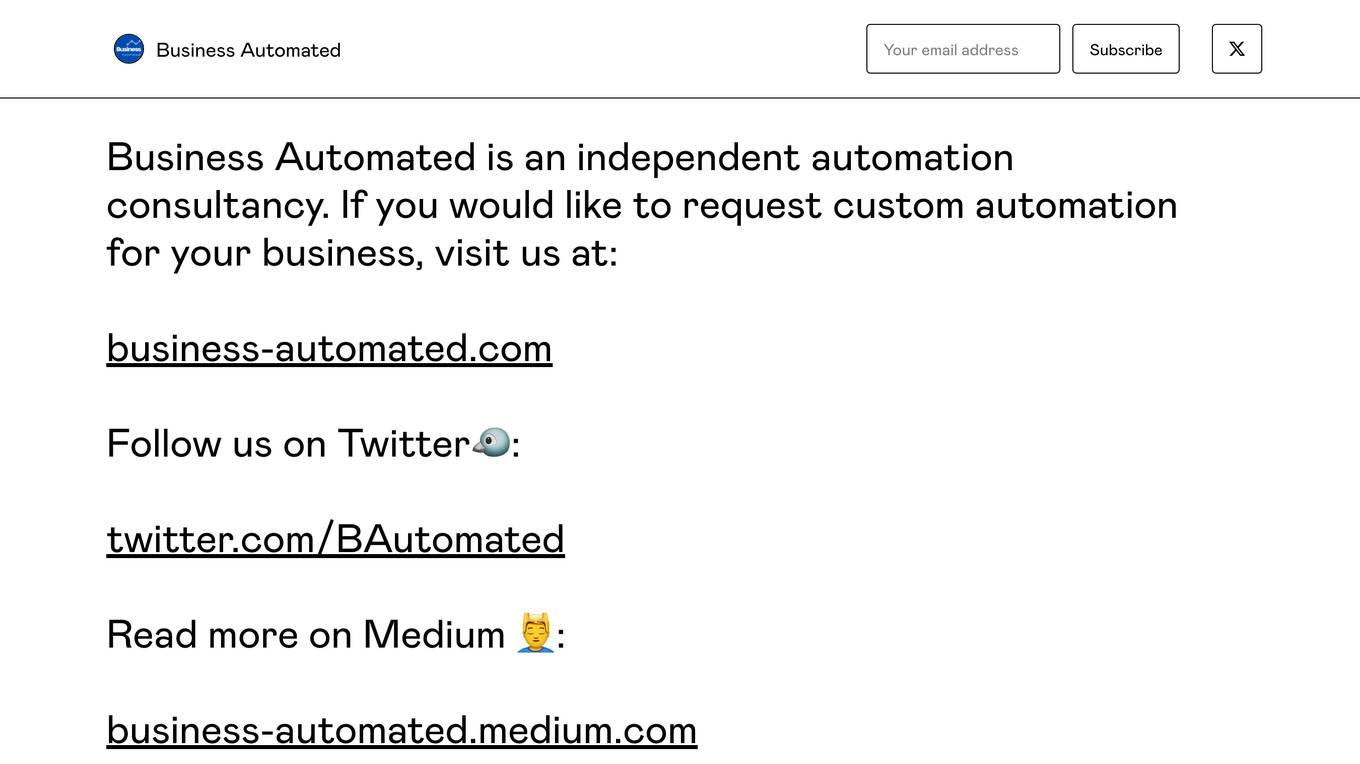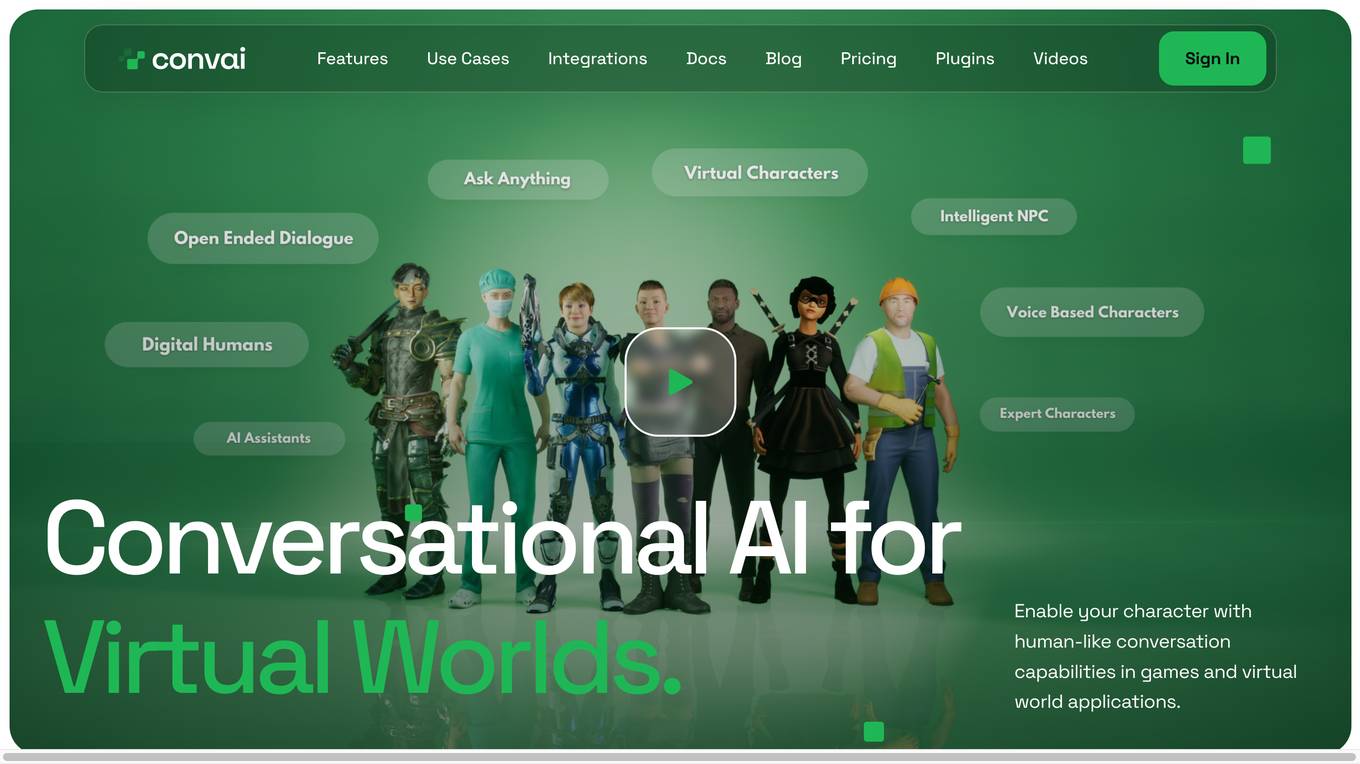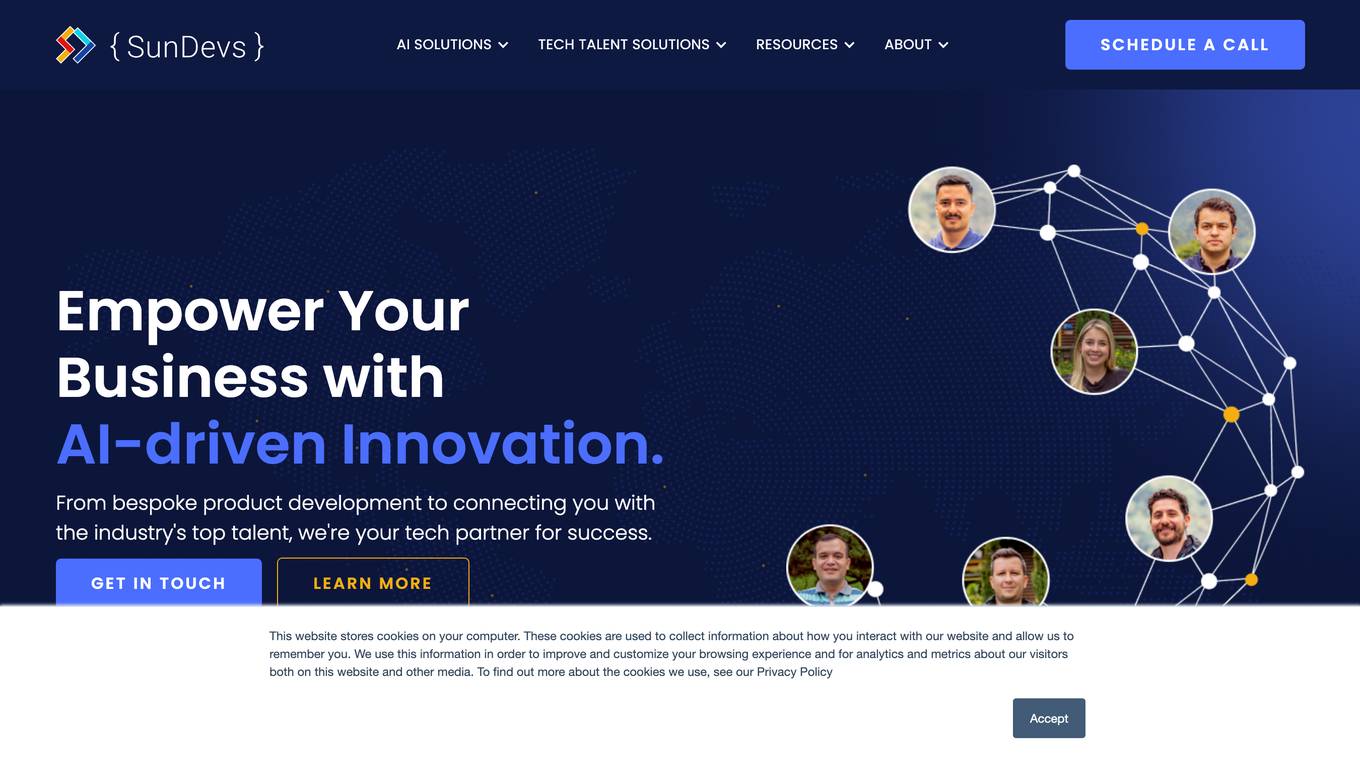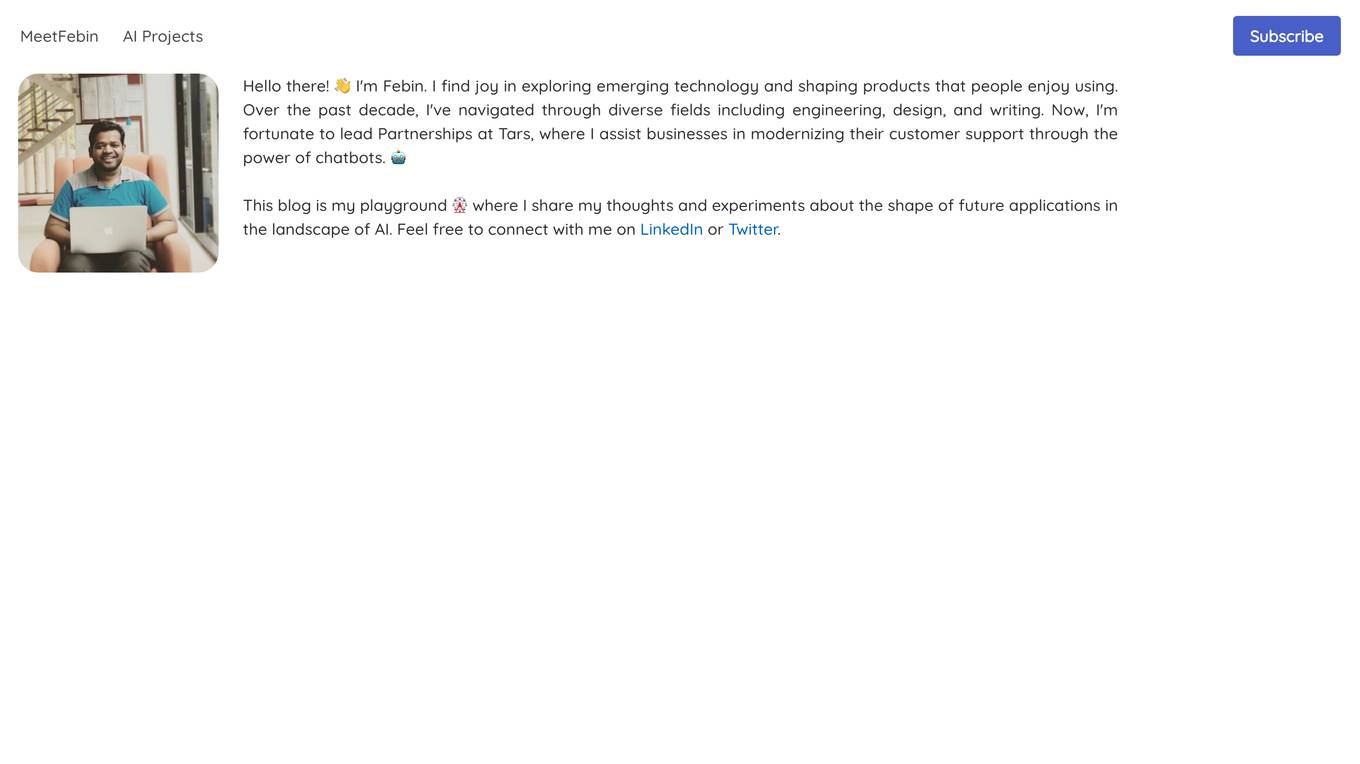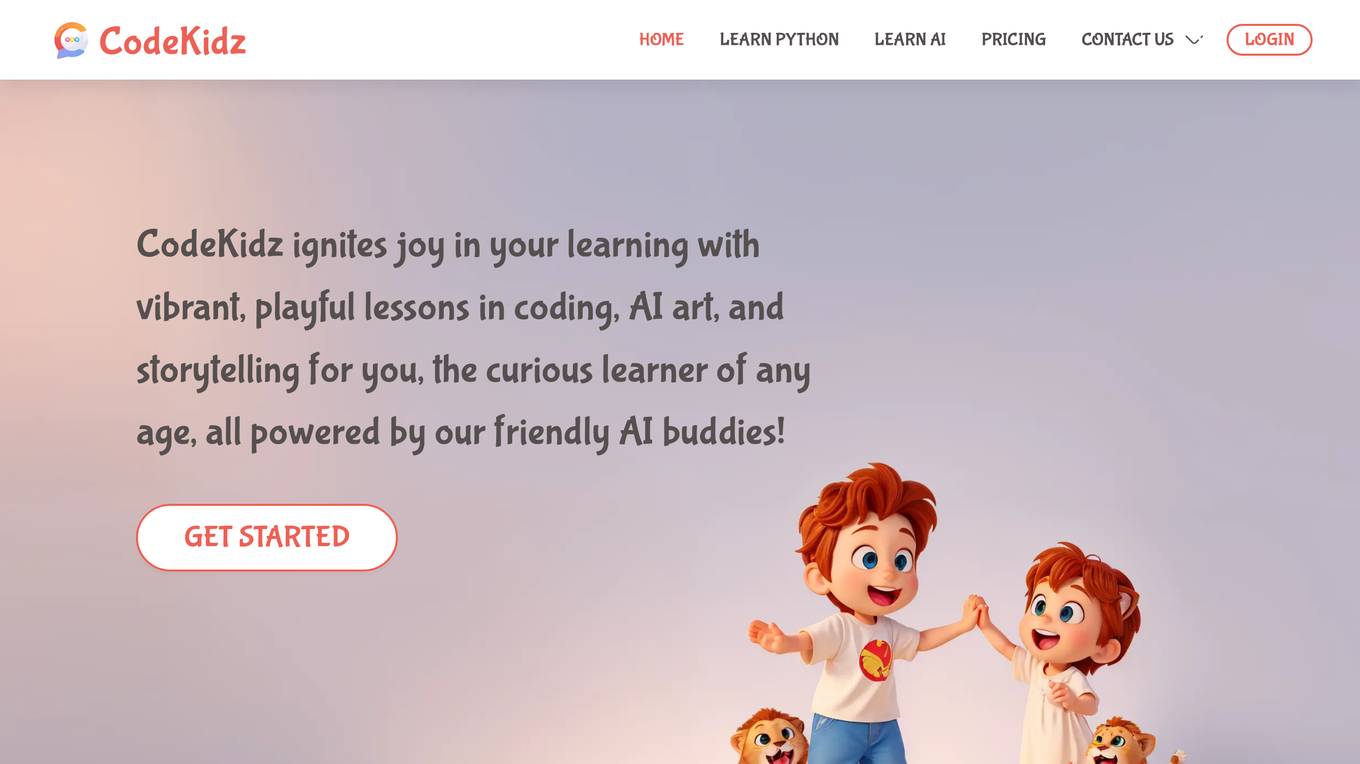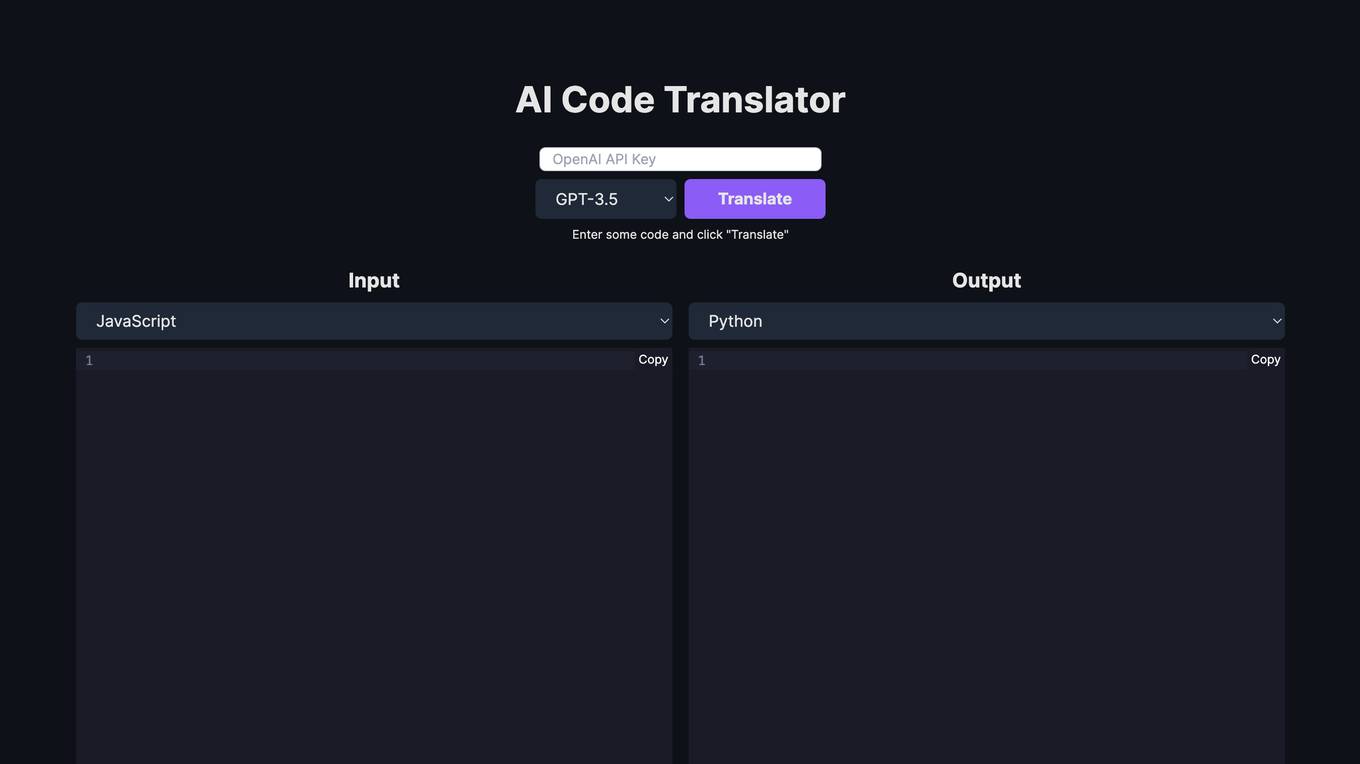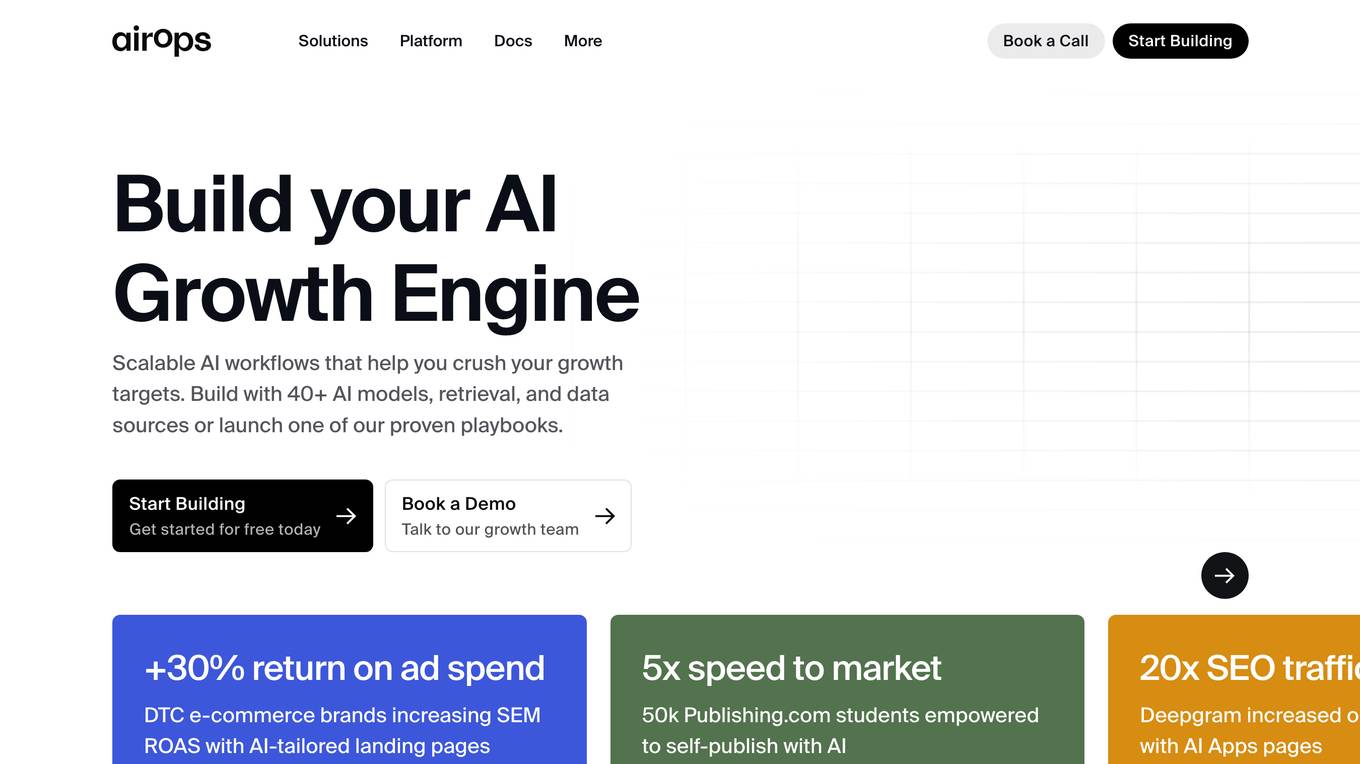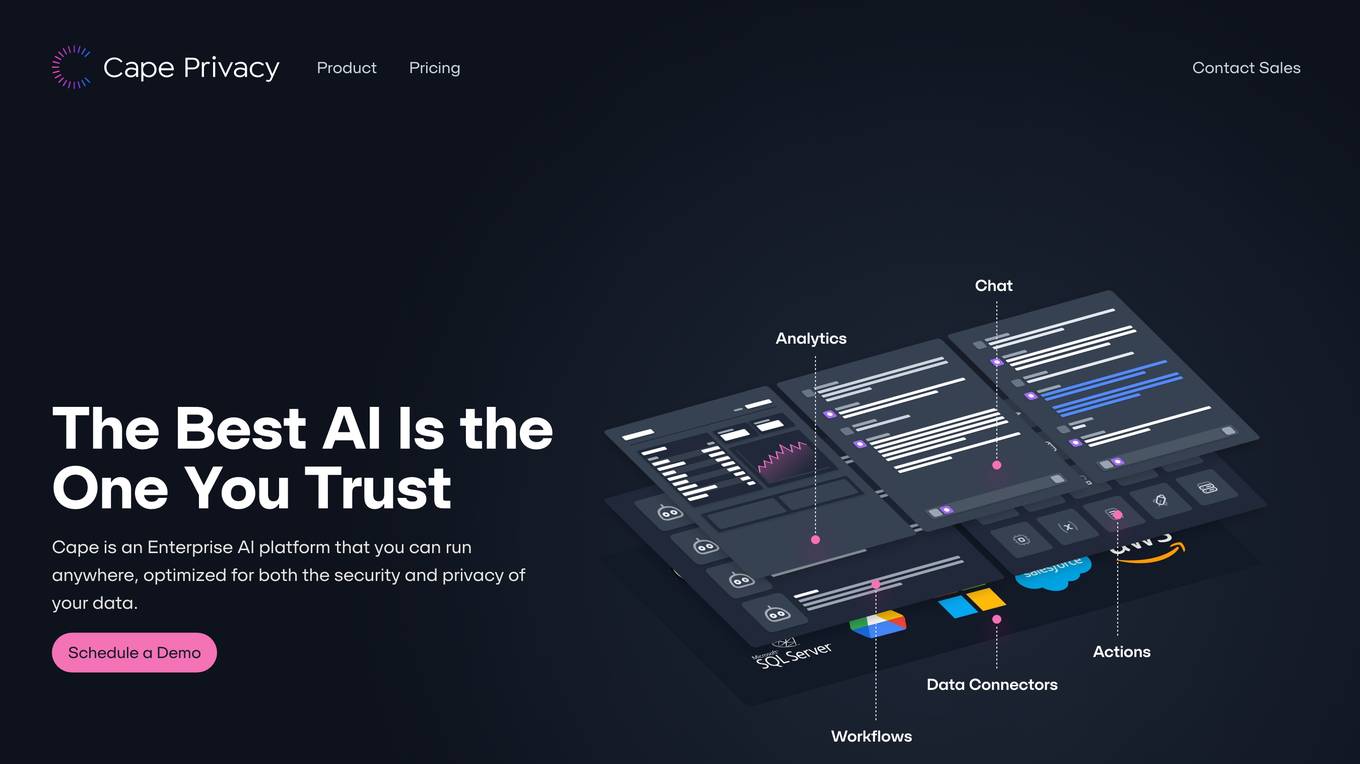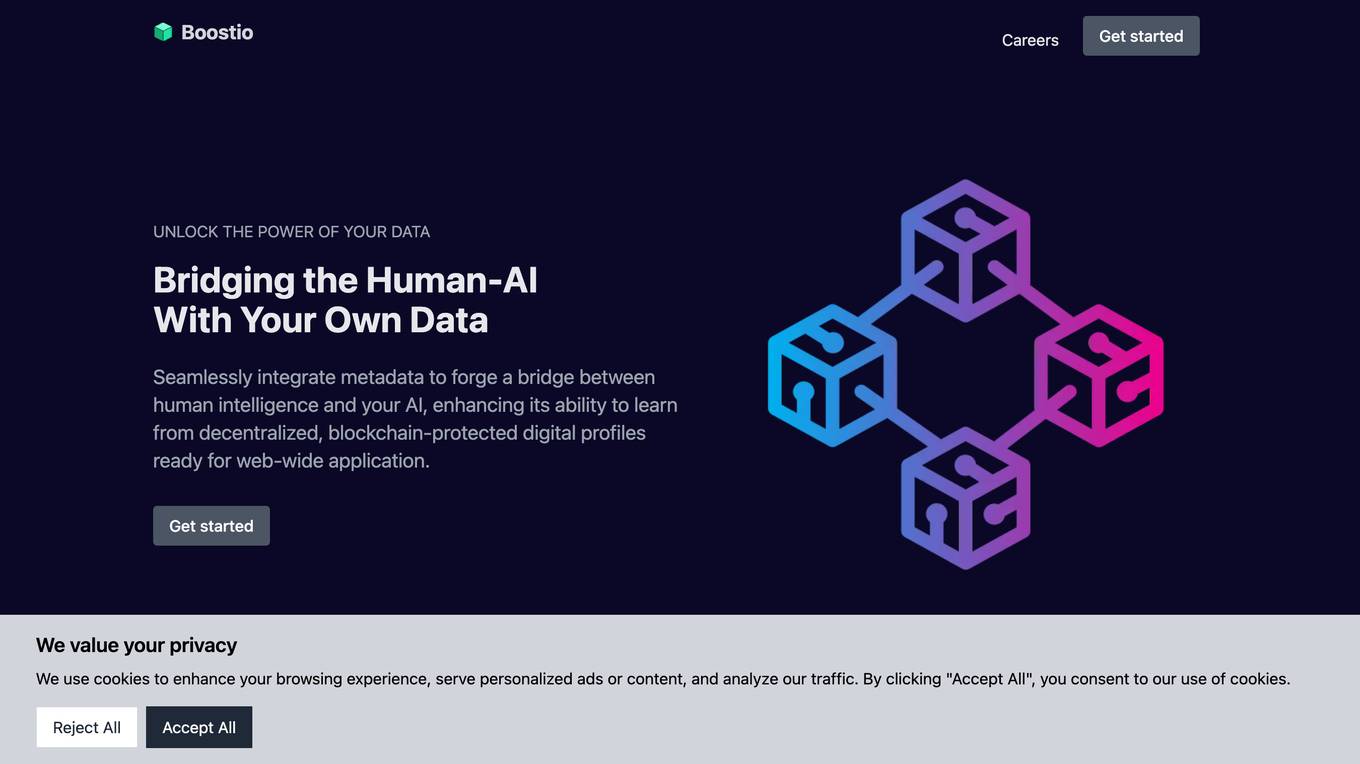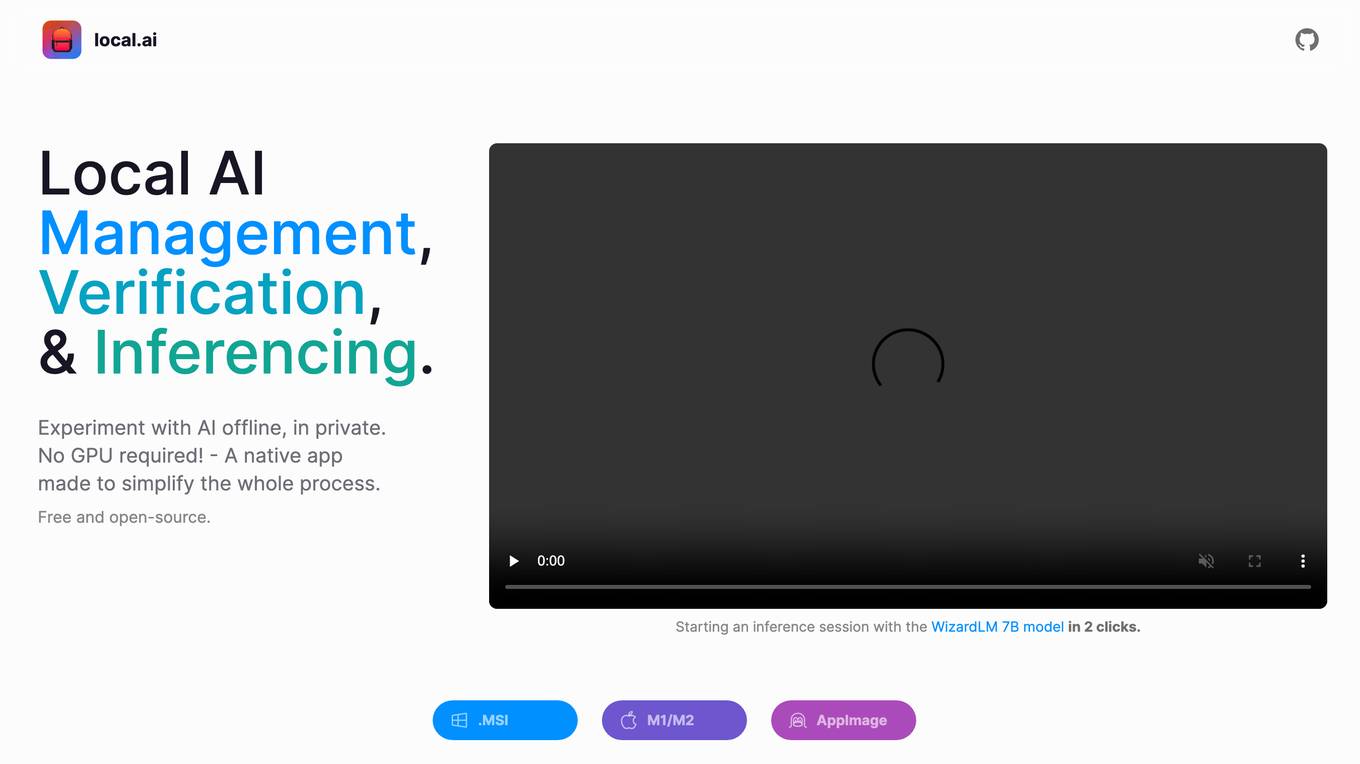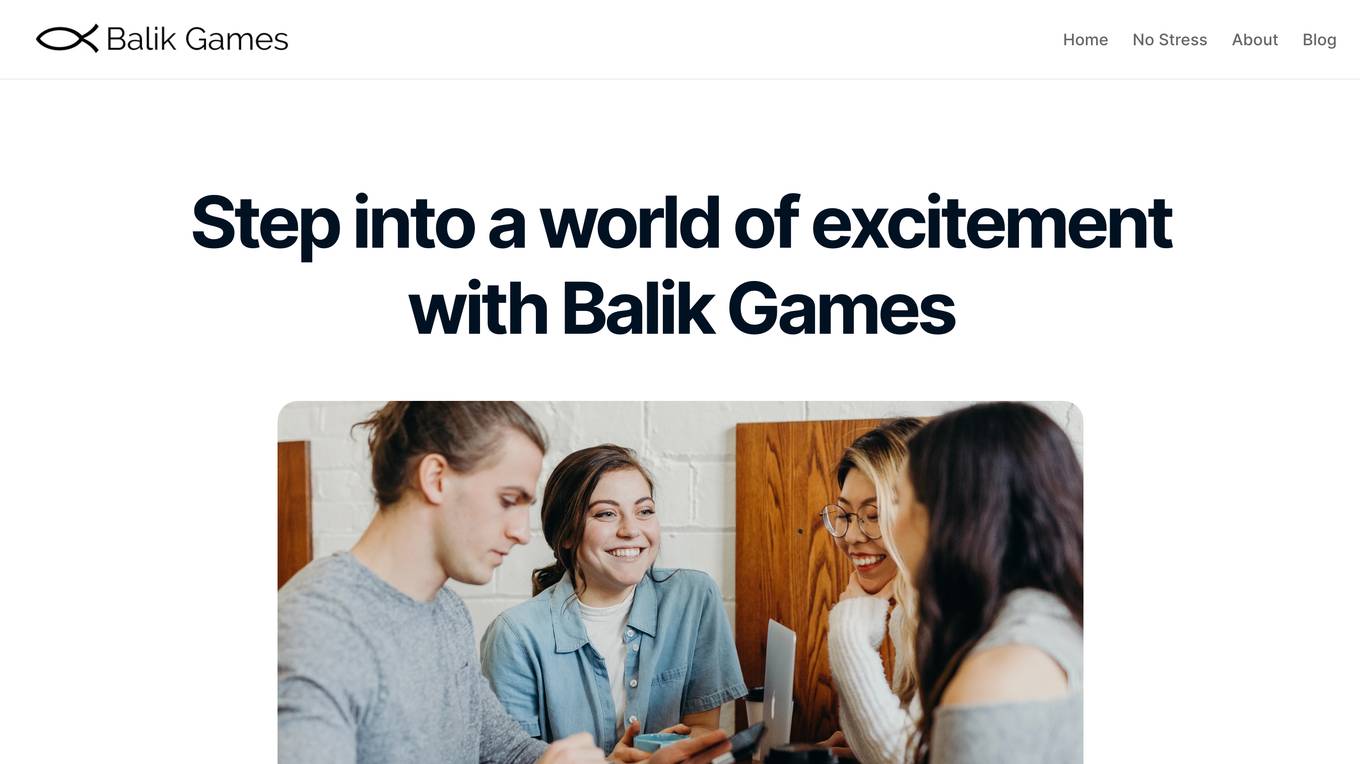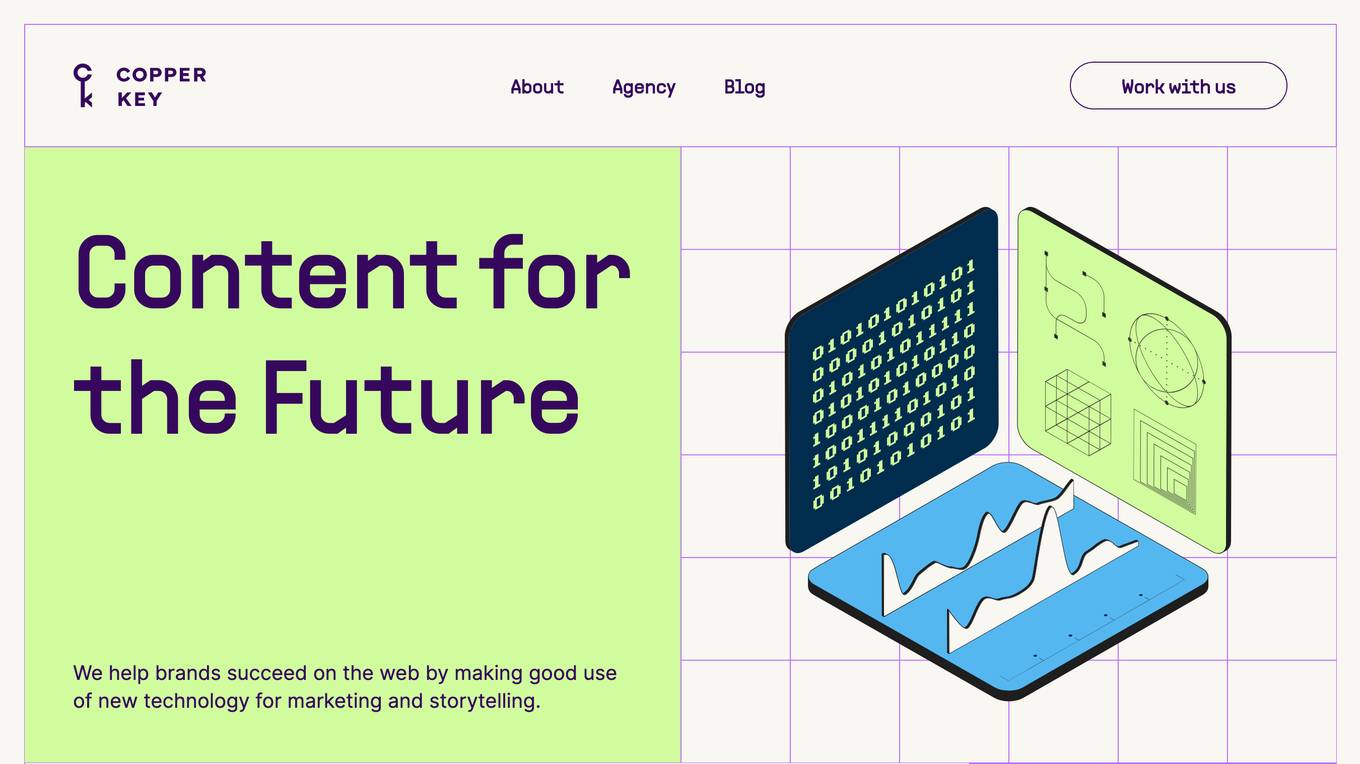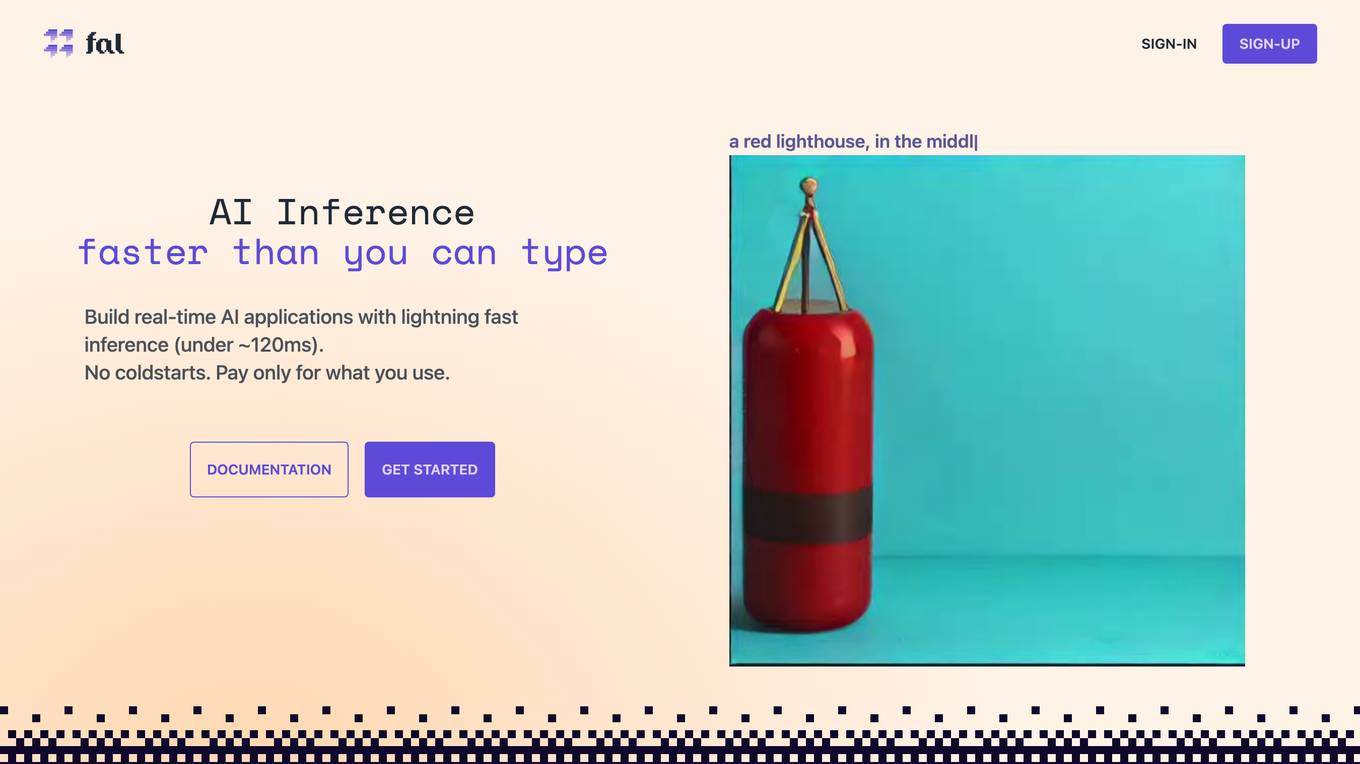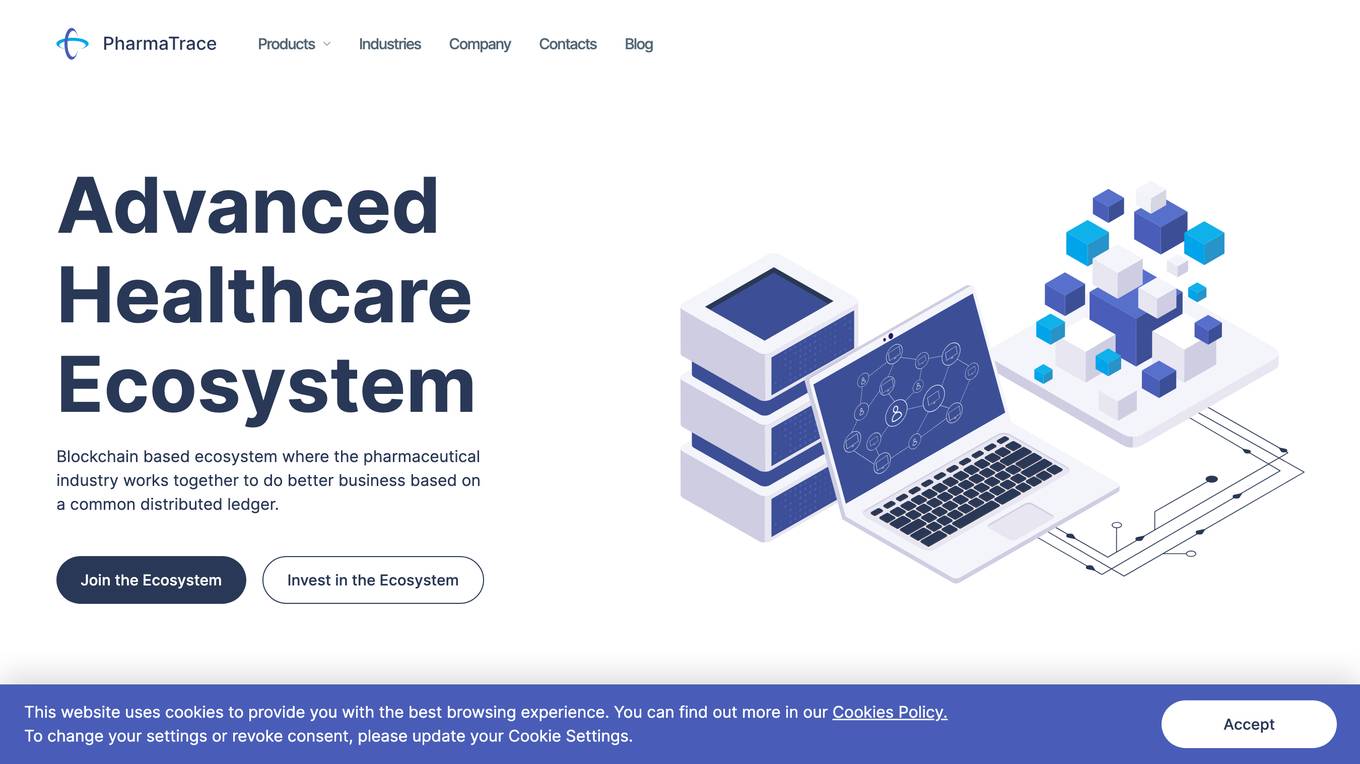Google for Developers
None
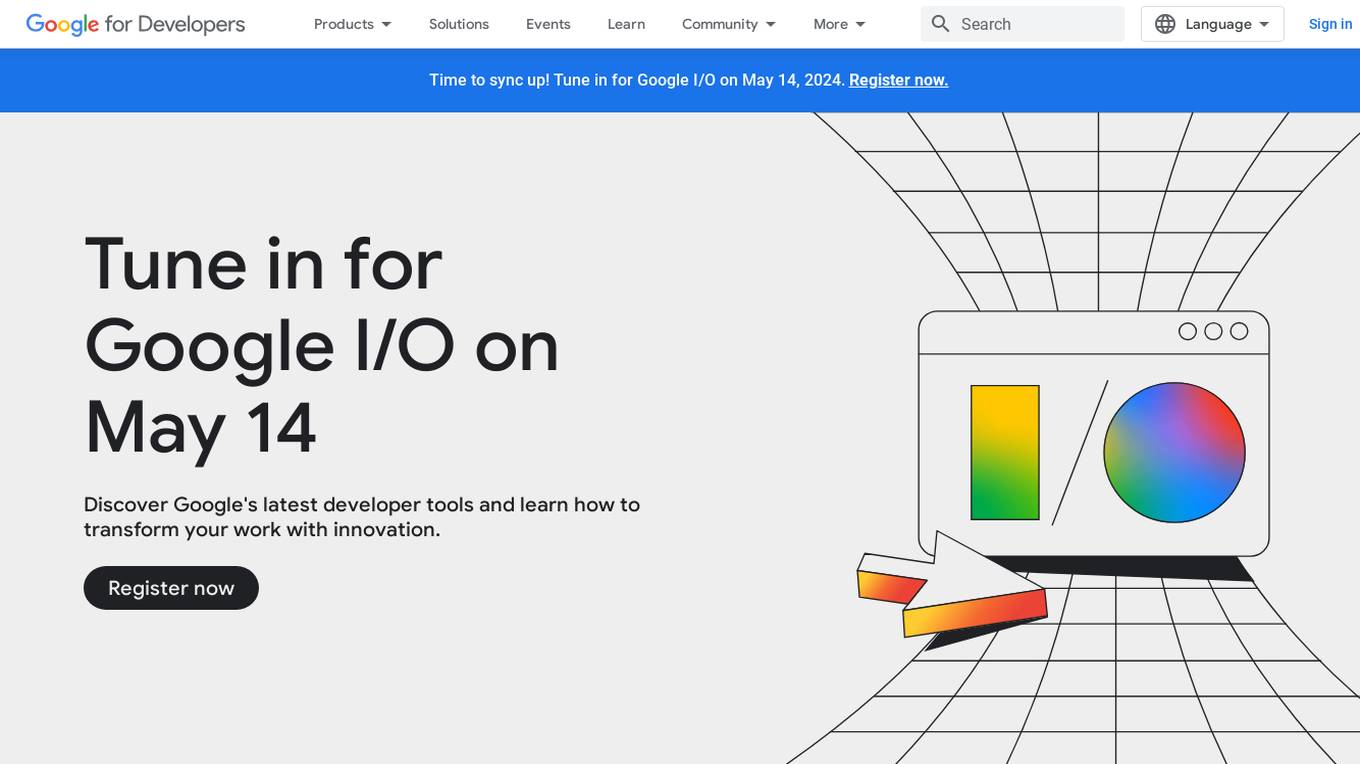
Description:
Google for Developers provides developers with tools, resources, and documentation to build apps for Android, Chrome, ChromeOS, Cloud, Firebase, Flutter, Google AI Studio, Google Maps Platform, Google Workspace, TensorFlow, and YouTube. It also offers programs and events for developers to learn and connect with each other.
For Tasks:
For Jobs:
Features
- Tools for building apps for Android, Chrome, ChromeOS, Cloud, Firebase, Flutter, Google AI Studio, Google Maps Platform, Google Workspace, TensorFlow, and YouTube
- Resources and documentation for developers
- Programs and events for developers to learn and connect with each other
- Access to cutting-edge AI models and open source tools for machine learning
- Simplified and scalable end-to-end development
Advantages
- Provides developers with everything they need to build apps for a variety of platforms
- Offers resources and documentation to help developers learn and grow
- Provides opportunities for developers to connect with each other and learn from each other
- Gives developers access to cutting-edge AI models and open source tools for machine learning
- Simplifies and scales end-to-end development
Disadvantages
- Can be overwhelming for new developers
- Some of the tools and resources are only available to paid subscribers
- The documentation can be difficult to understand at times
Frequently Asked Questions
-
Q:What is Google for Developers?
A:Google for Developers provides developers with tools, resources, and documentation to build apps for Android, Chrome, ChromeOS, Cloud, Firebase, Flutter, Google AI Studio, Google Maps Platform, Google Workspace, TensorFlow, and YouTube. -
Q:What are the benefits of using Google for Developers?
A:Google for Developers provides developers with a variety of benefits, including access to cutting-edge AI models and open source tools for machine learning, simplified and scalable end-to-end development, and opportunities to connect with other developers and learn from each other. -
Q:How do I get started with Google for Developers?
A:You can get started with Google for Developers by visiting the website and creating an account. Once you have an account, you can access all of the tools and resources that Google for Developers has to offer.
Alternative AI tools for Google for Developers
Similar sites
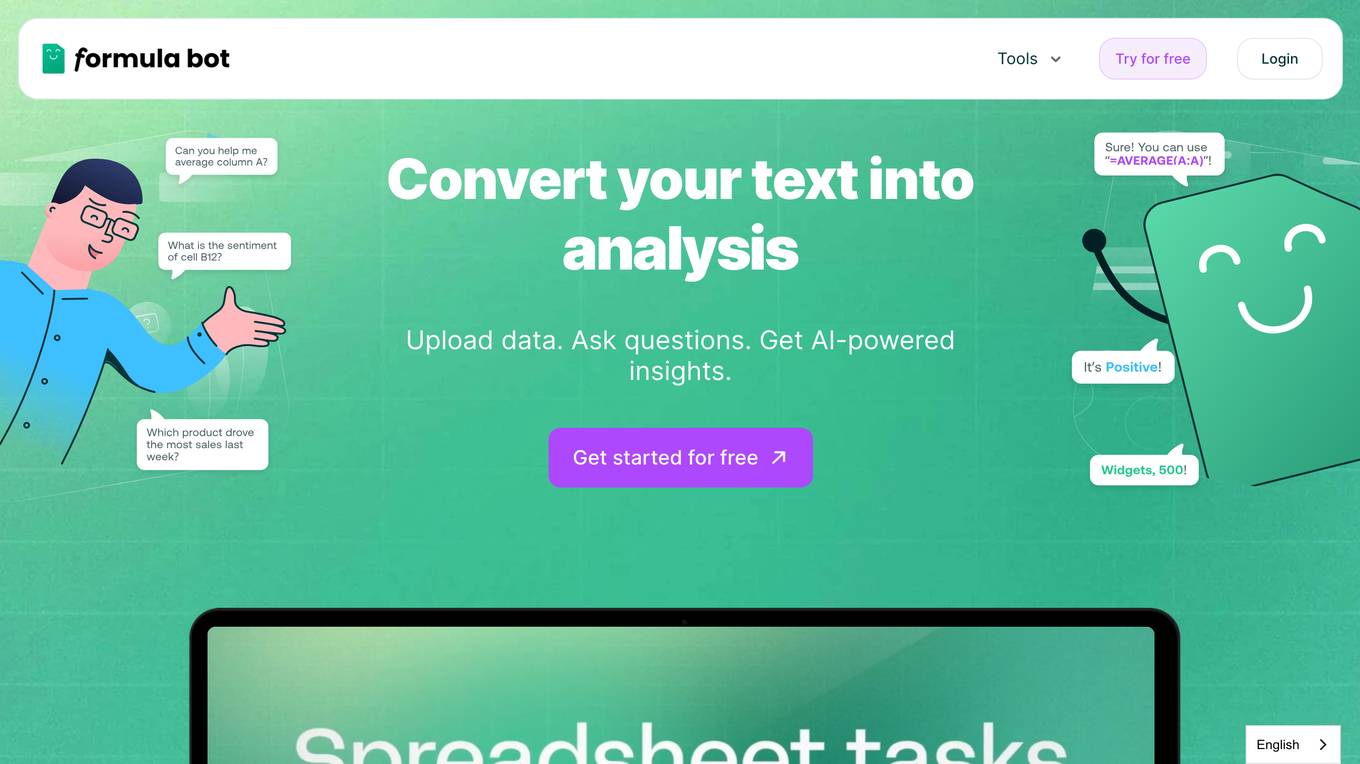
Formula Bot
Convert your text into Excel formulas, SQL queries, VBA, Google Apps Scripts, regex and more
For similar tasks
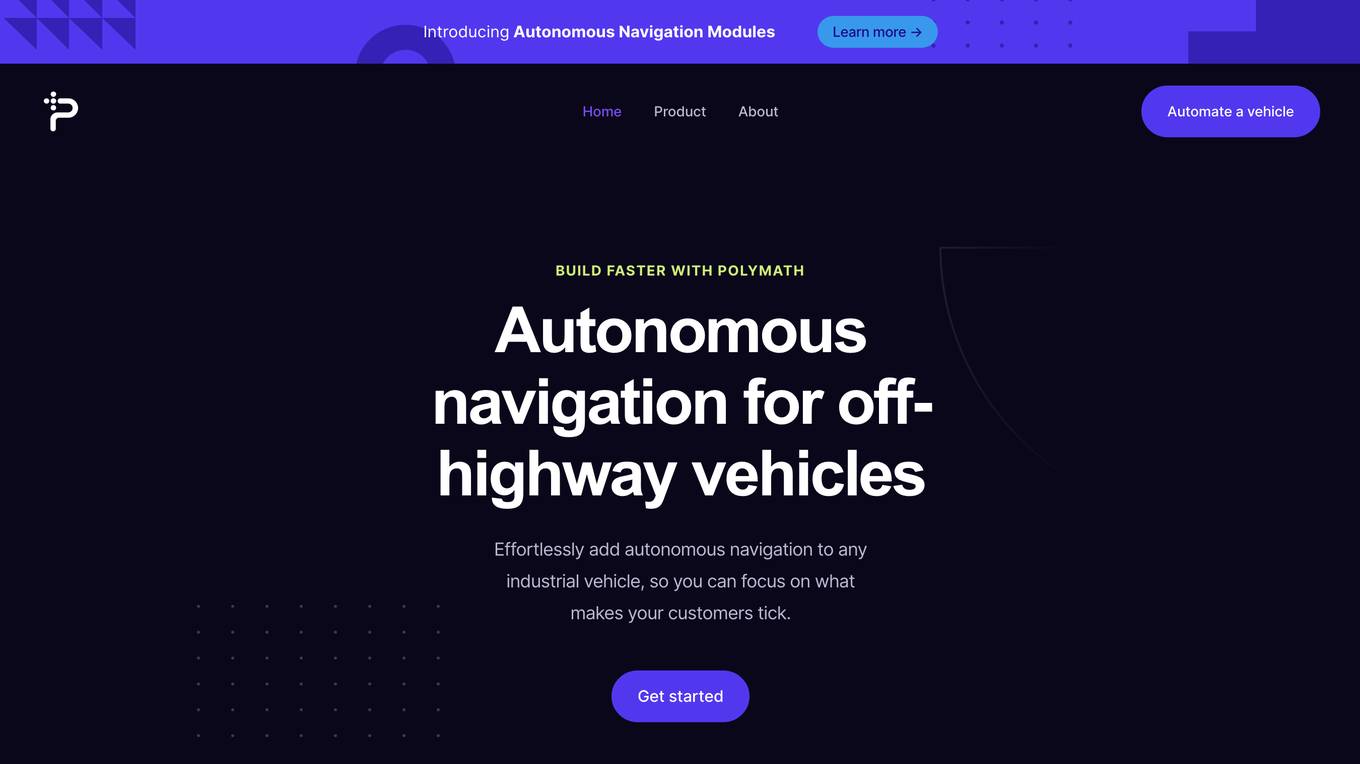
Polymath Robotics
Effortlessly add autonomous navigation to any industrial vehicle, so you can focus on what makes your customers tick.
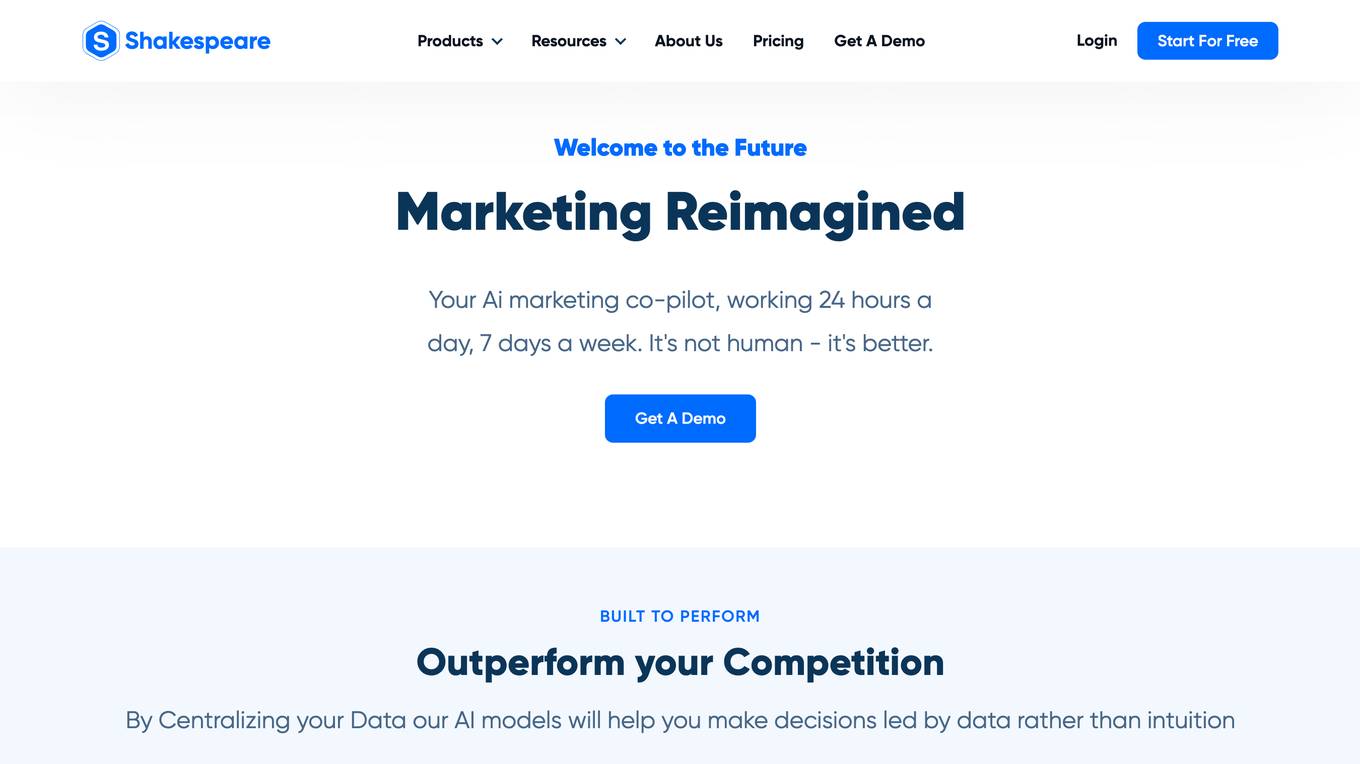
Shakespeare
Your Ai marketing co-pilot, working 24 hours a day, 7 days a week. It's not human - it's better.
For similar jobs
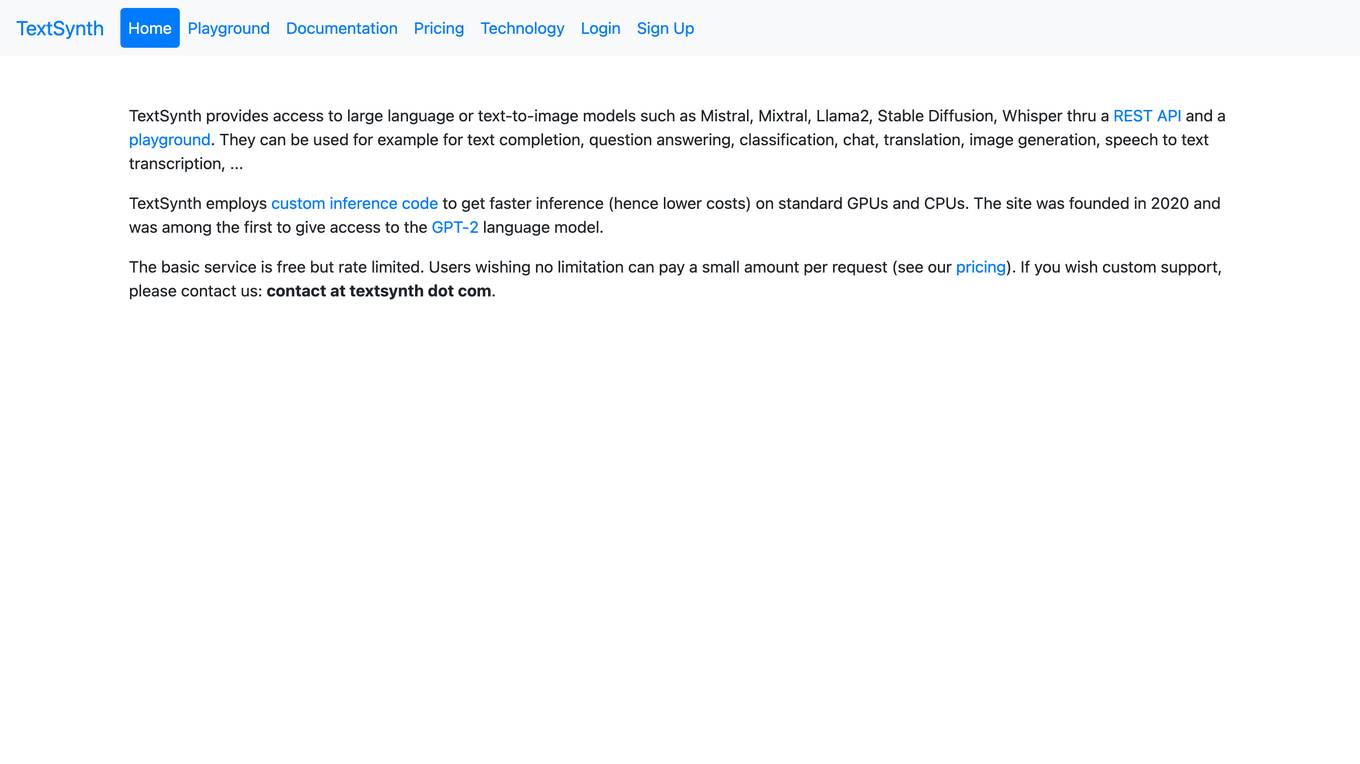
TextSynth
TextSynth: Access to large language and text-to-image models through a REST API and a playground.
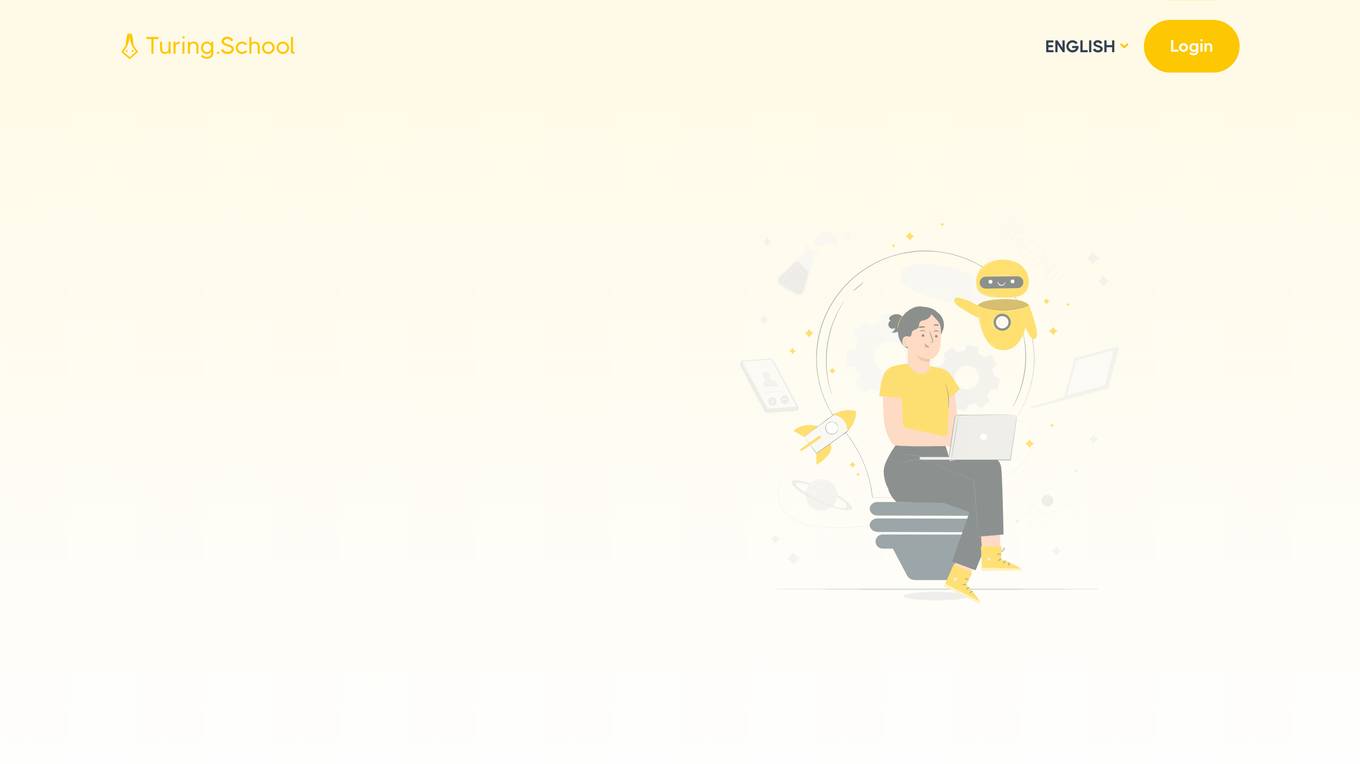
Turing.School
Learn to code by solving real-world problems using AI-generated exercises.