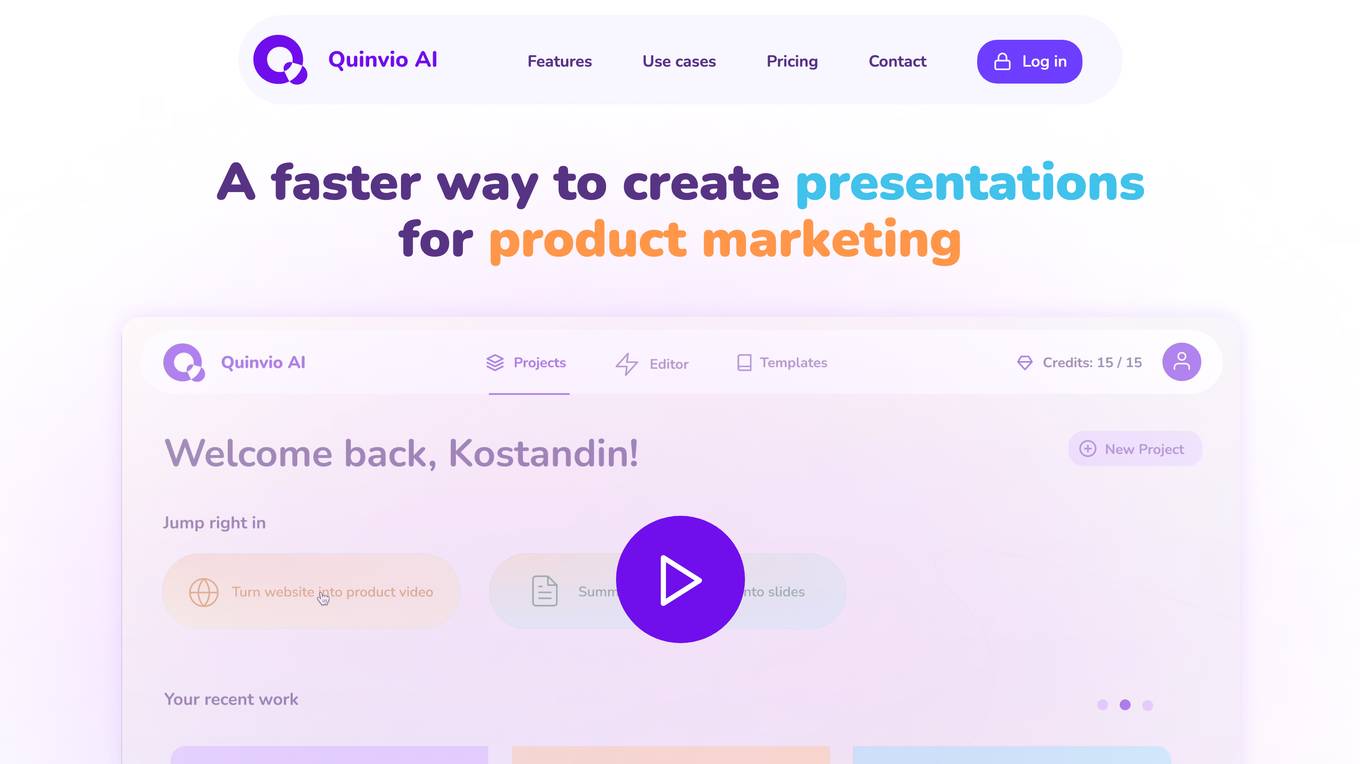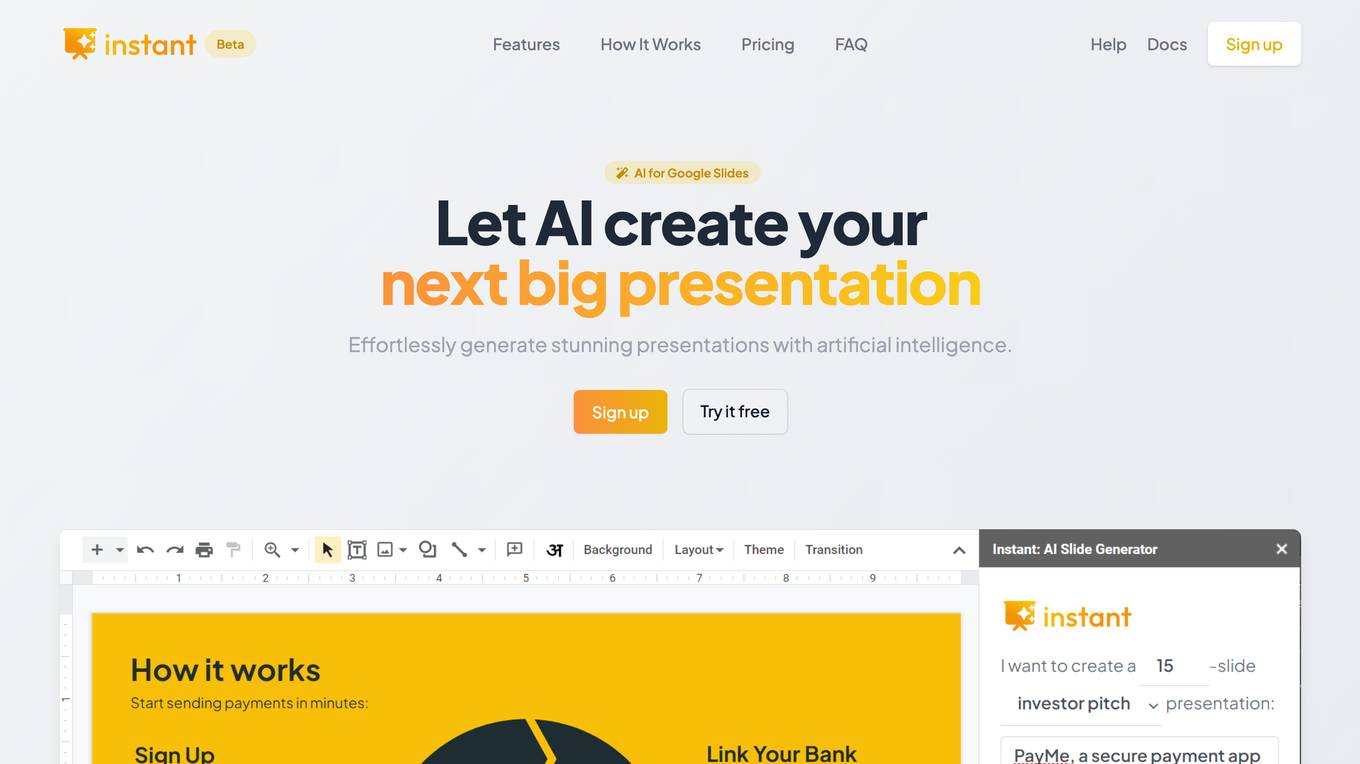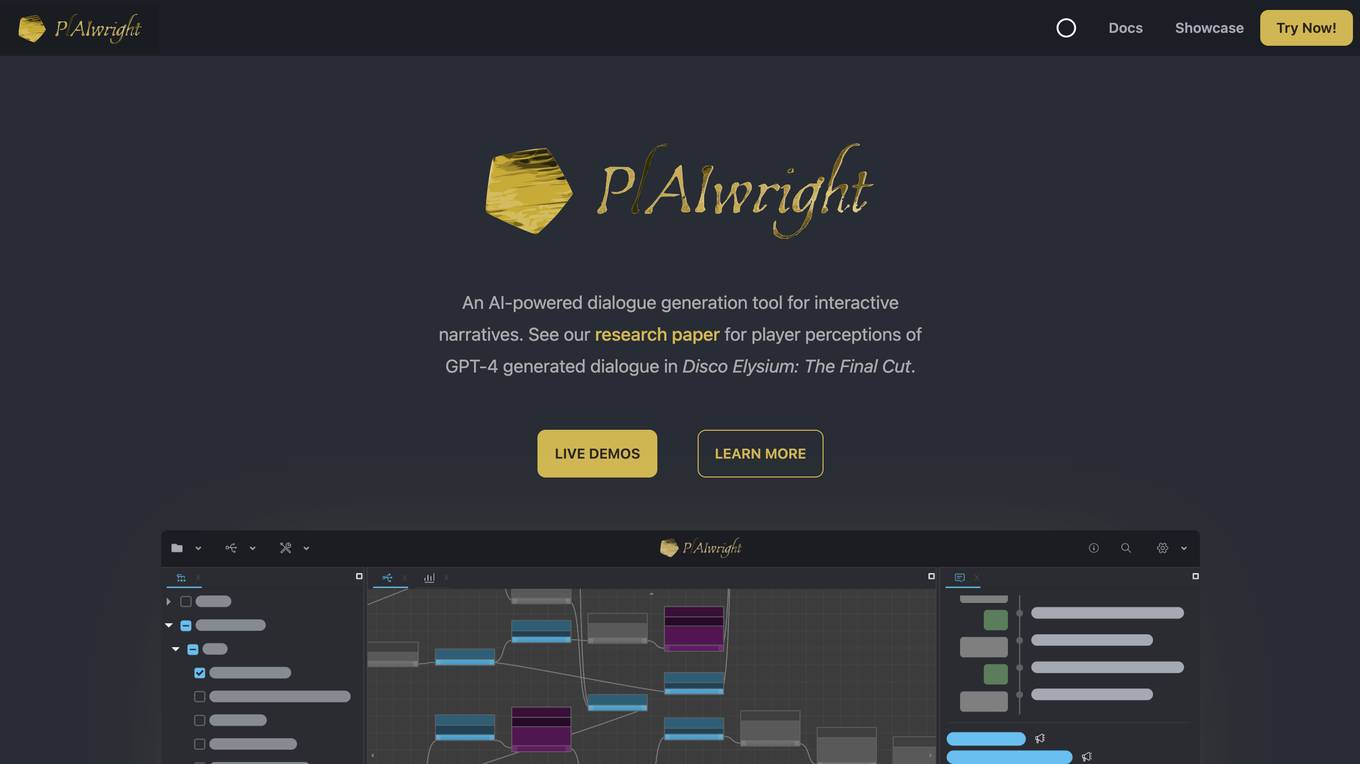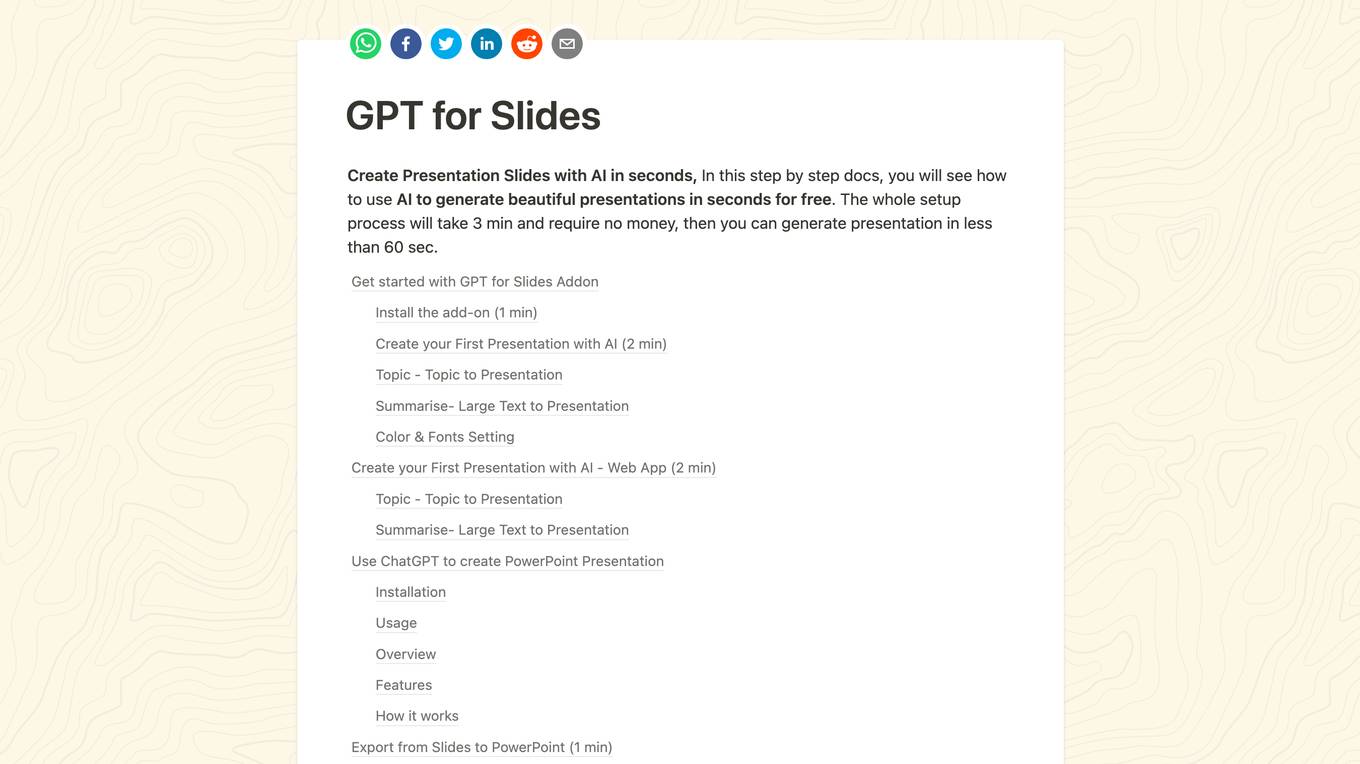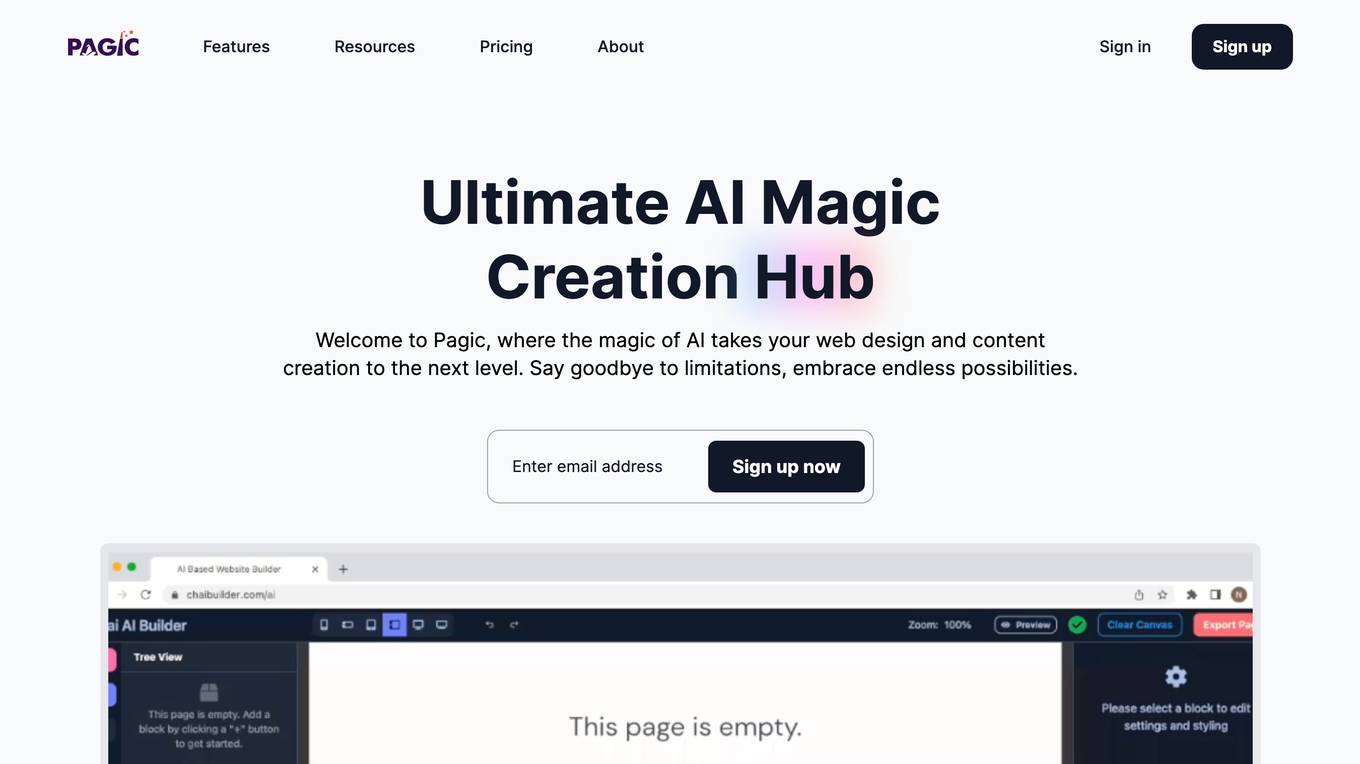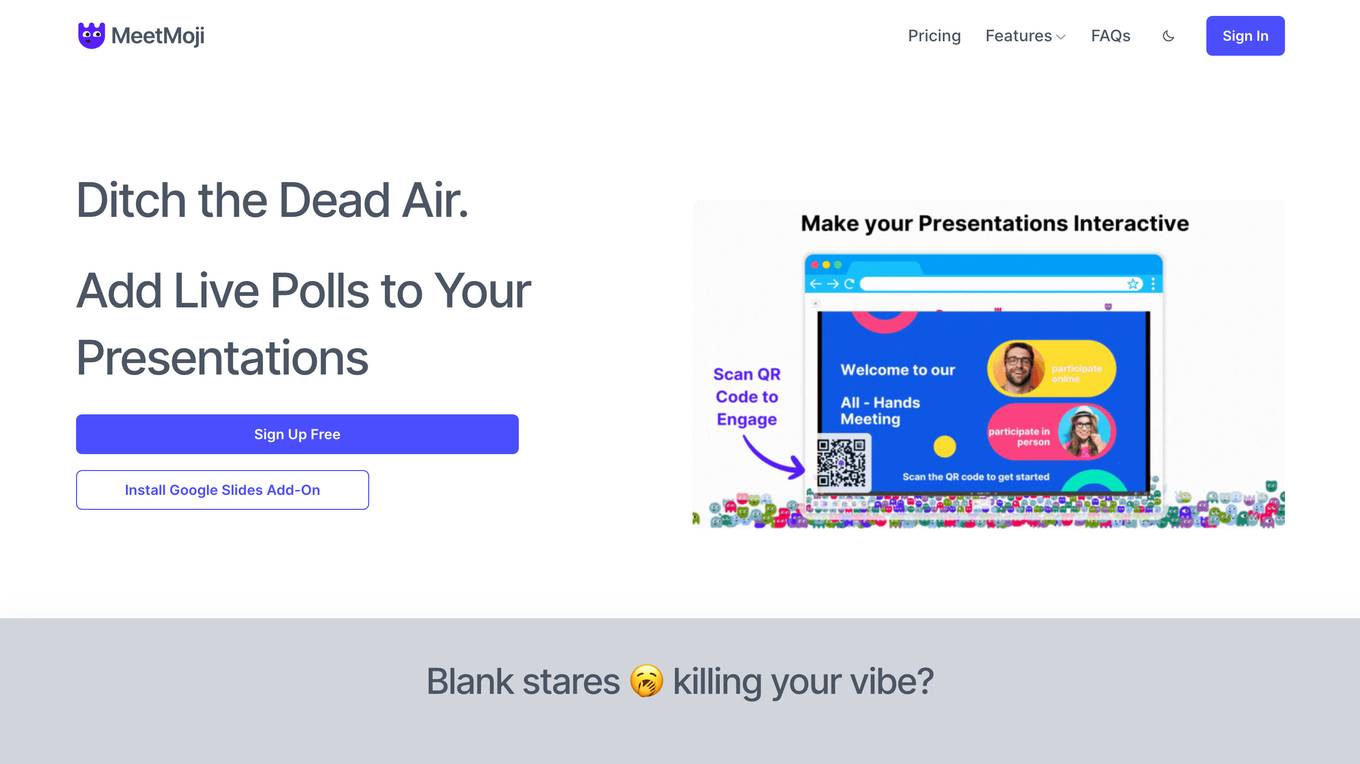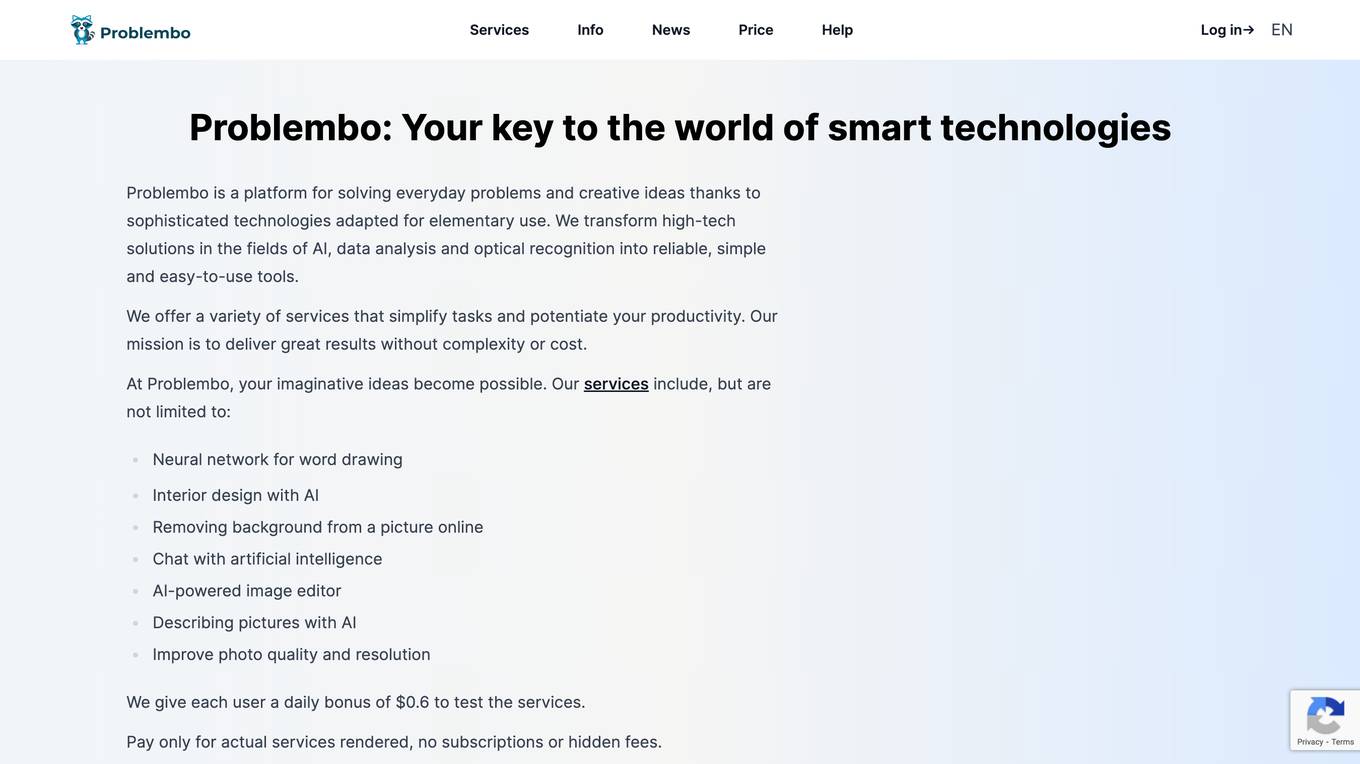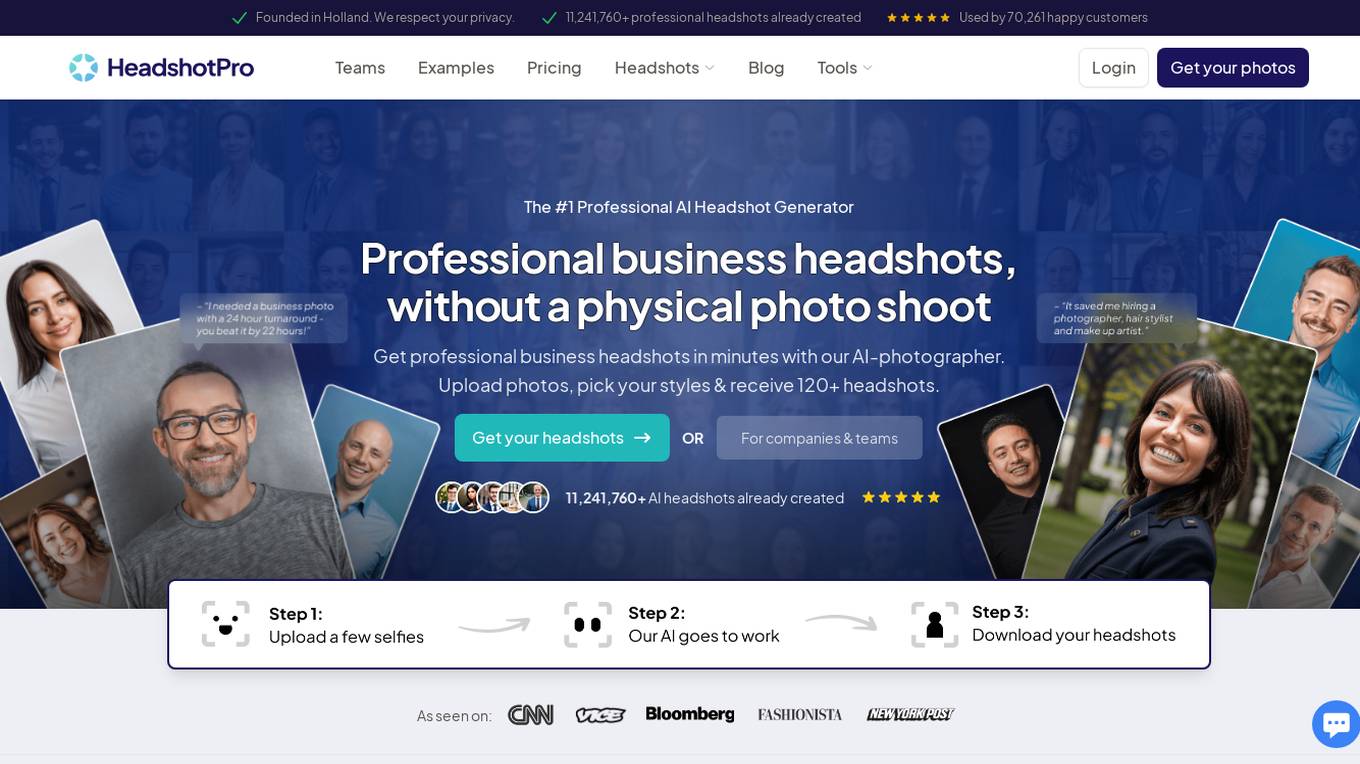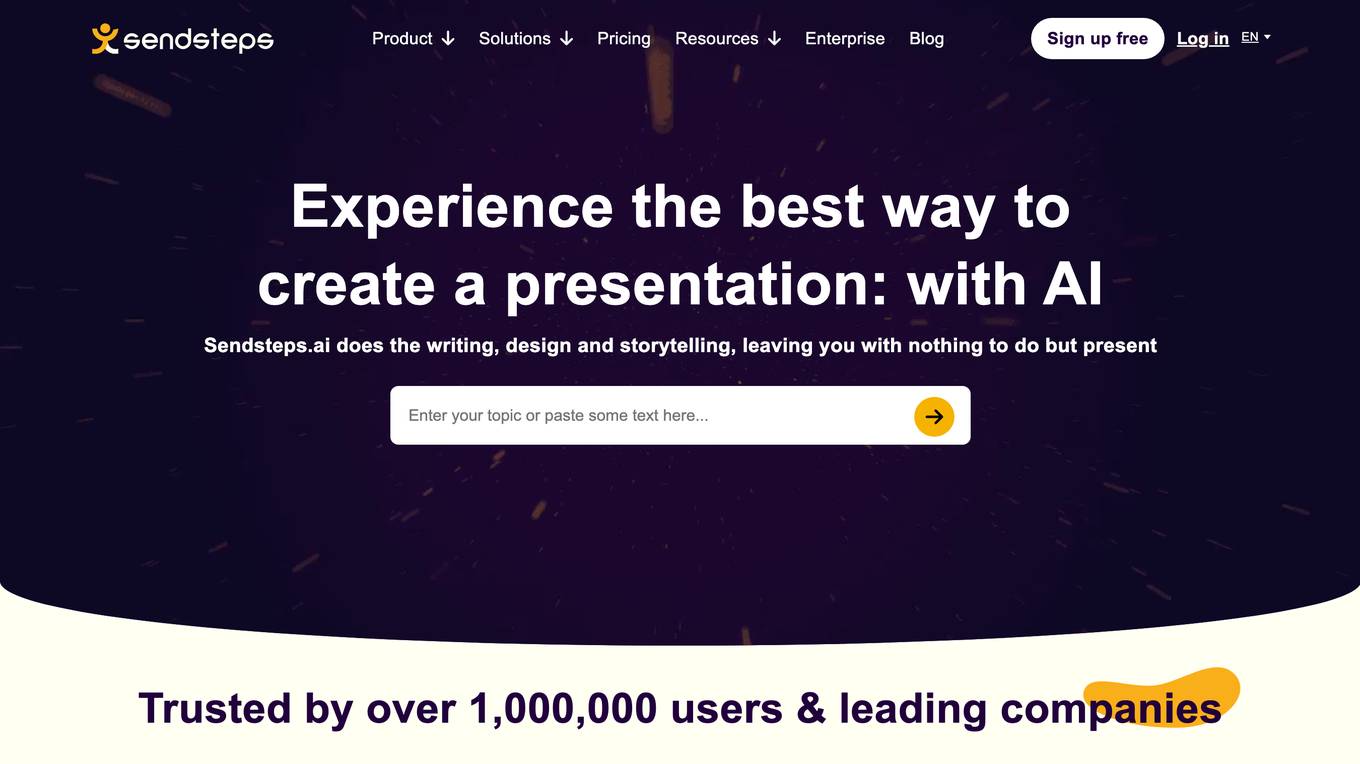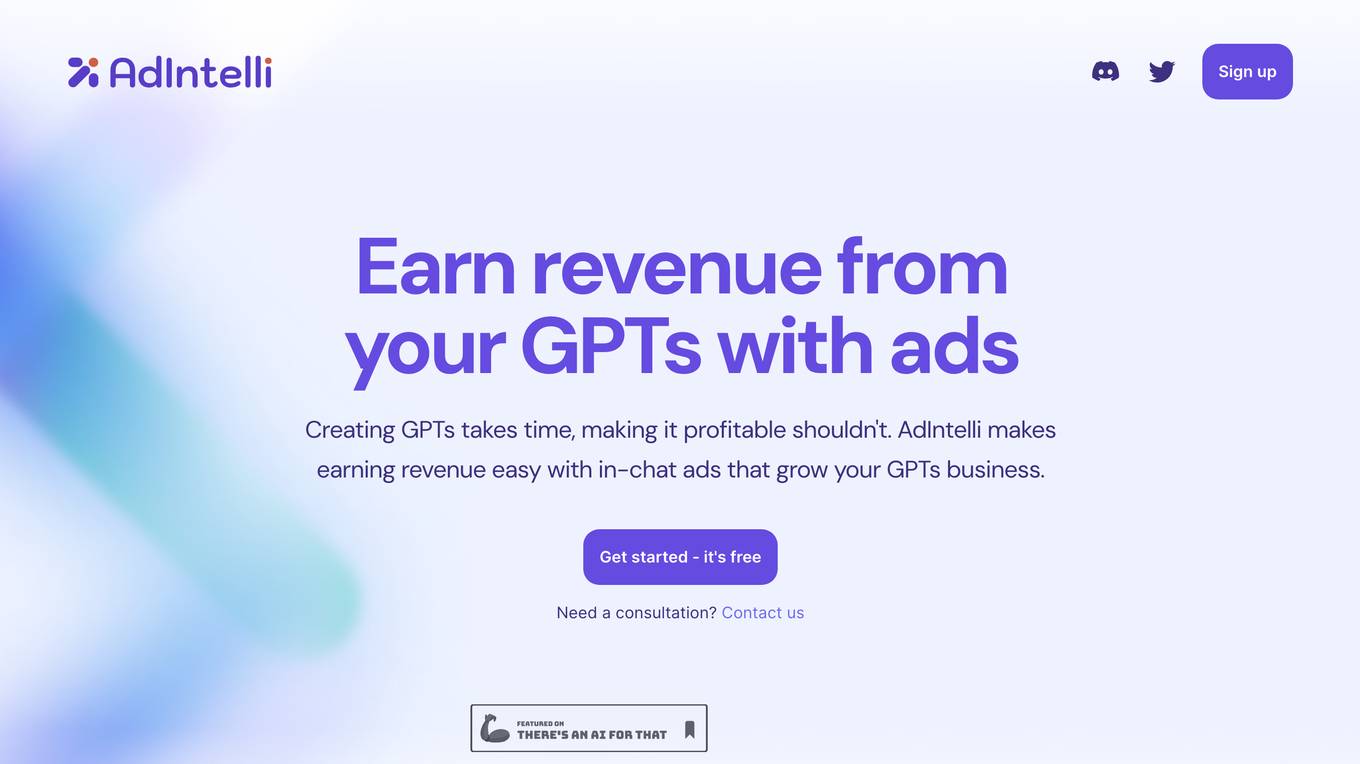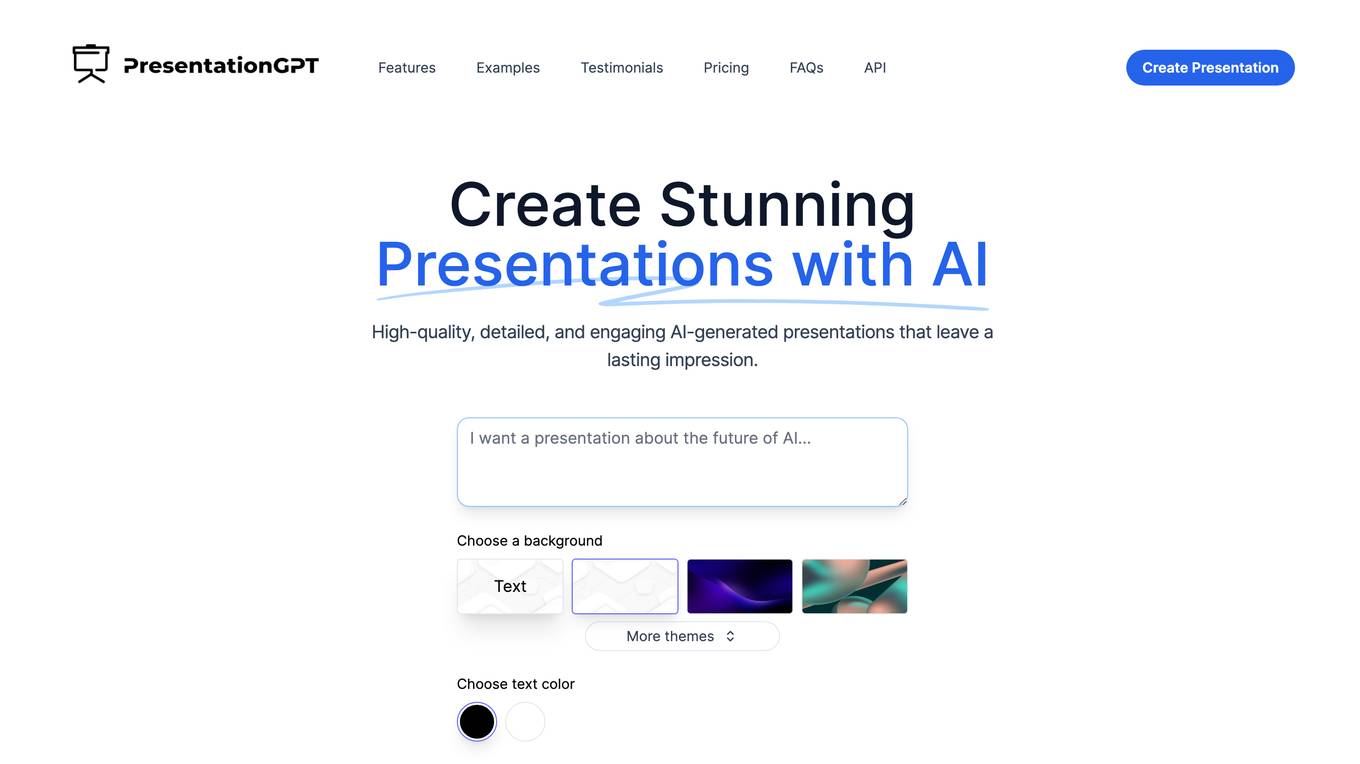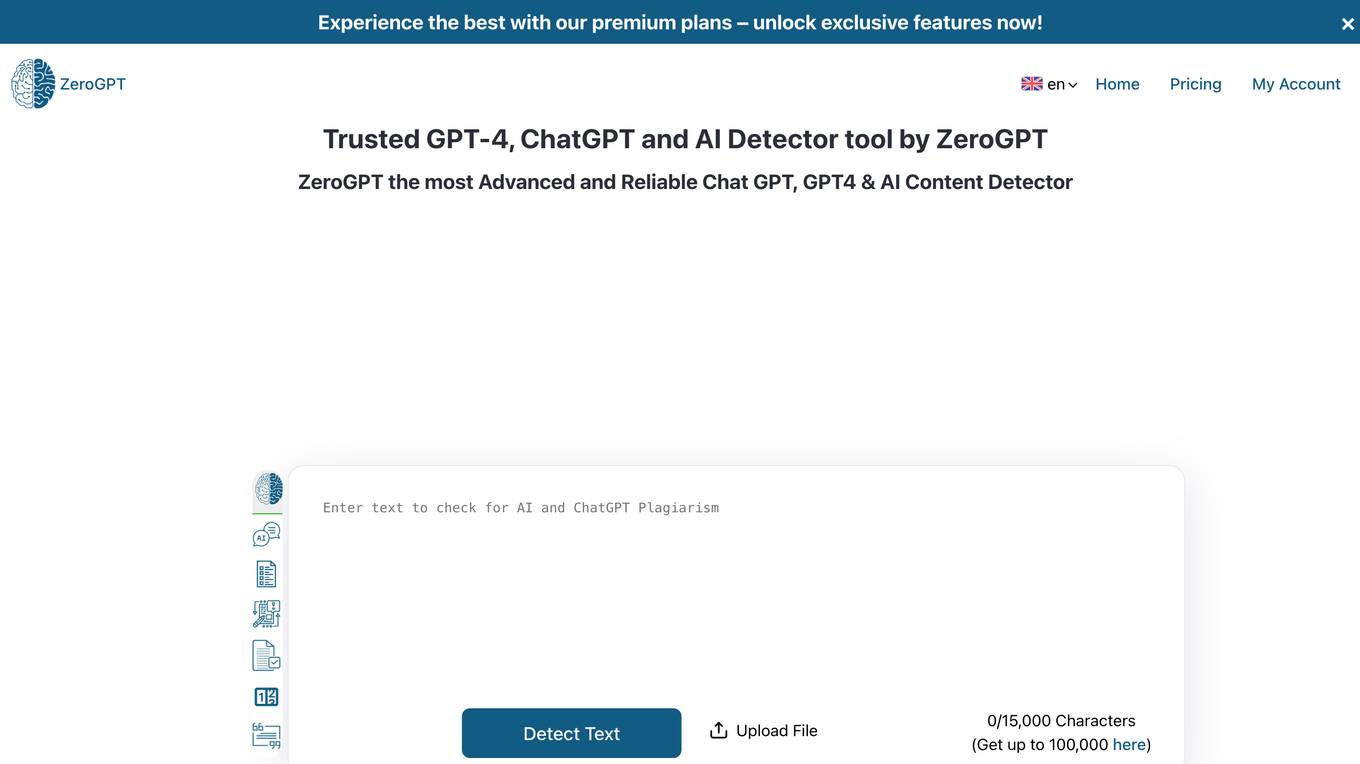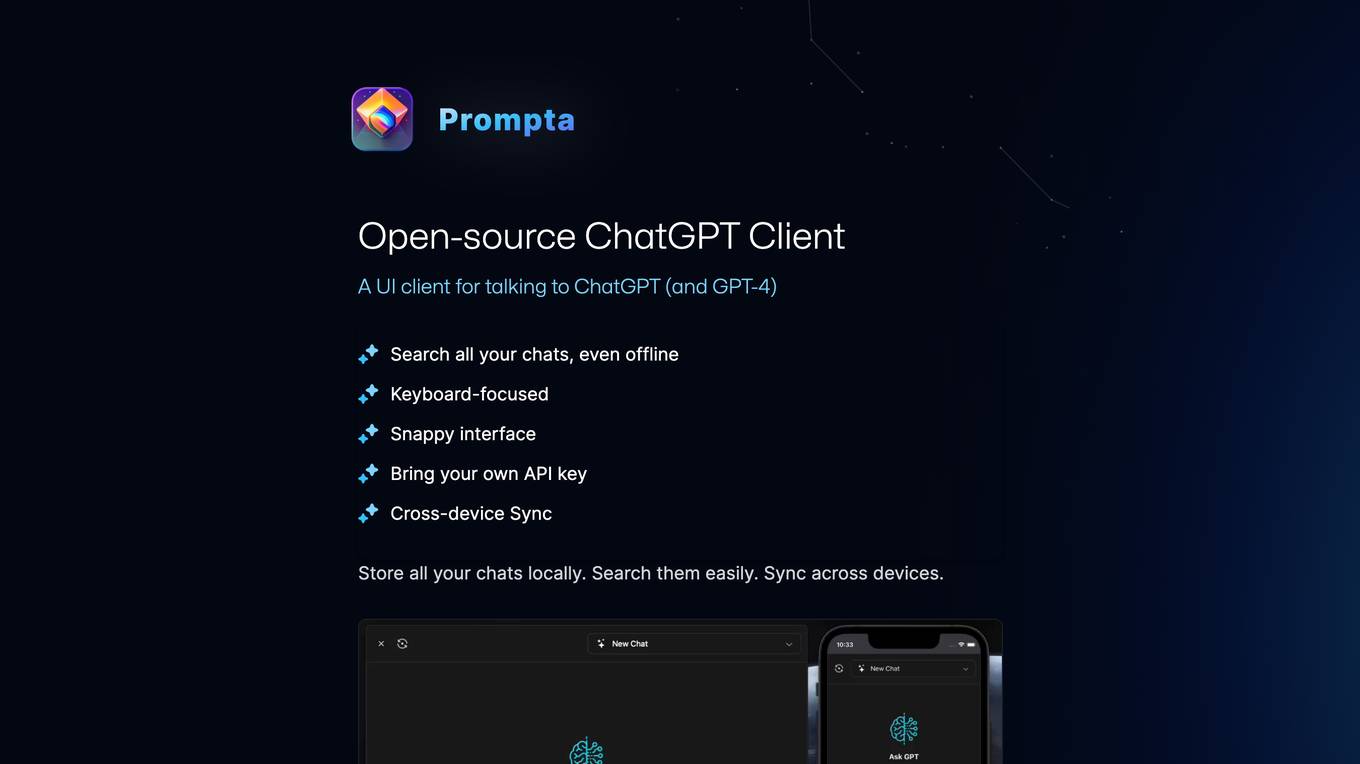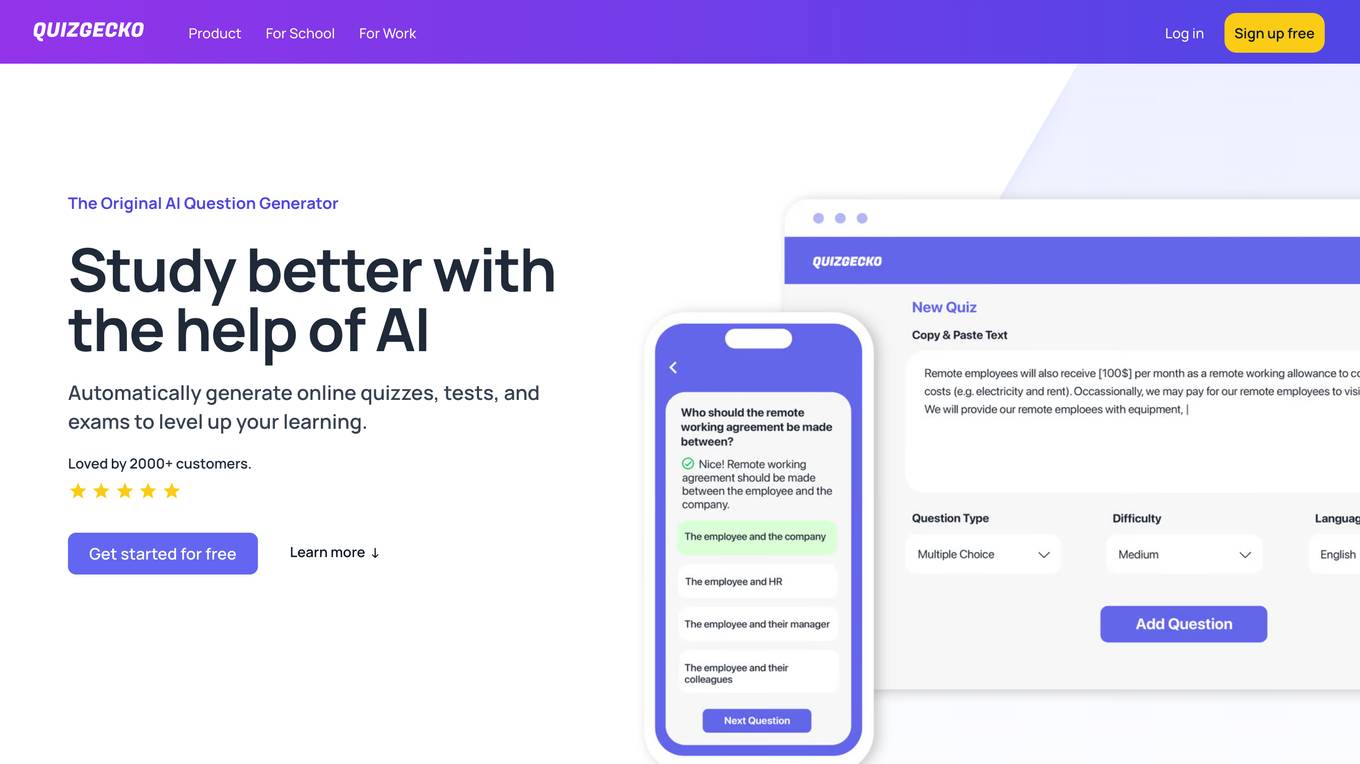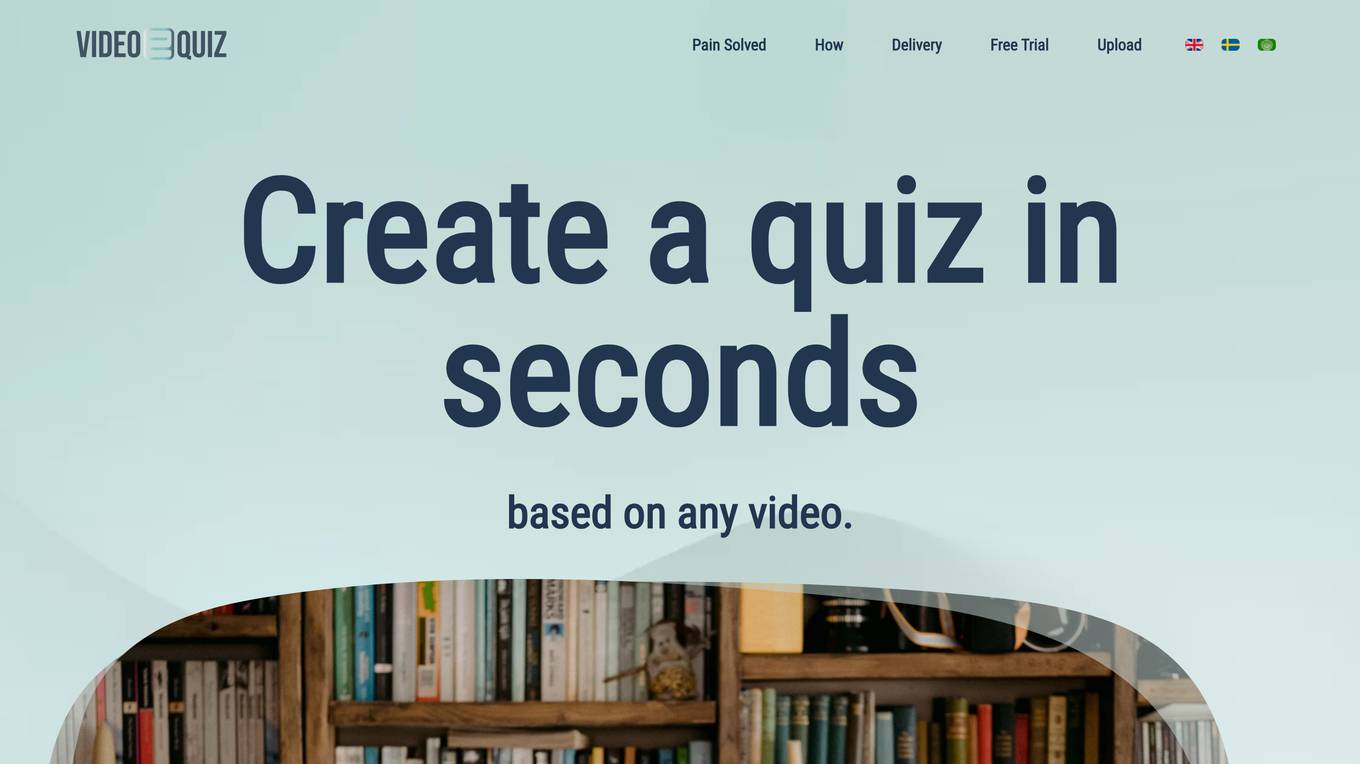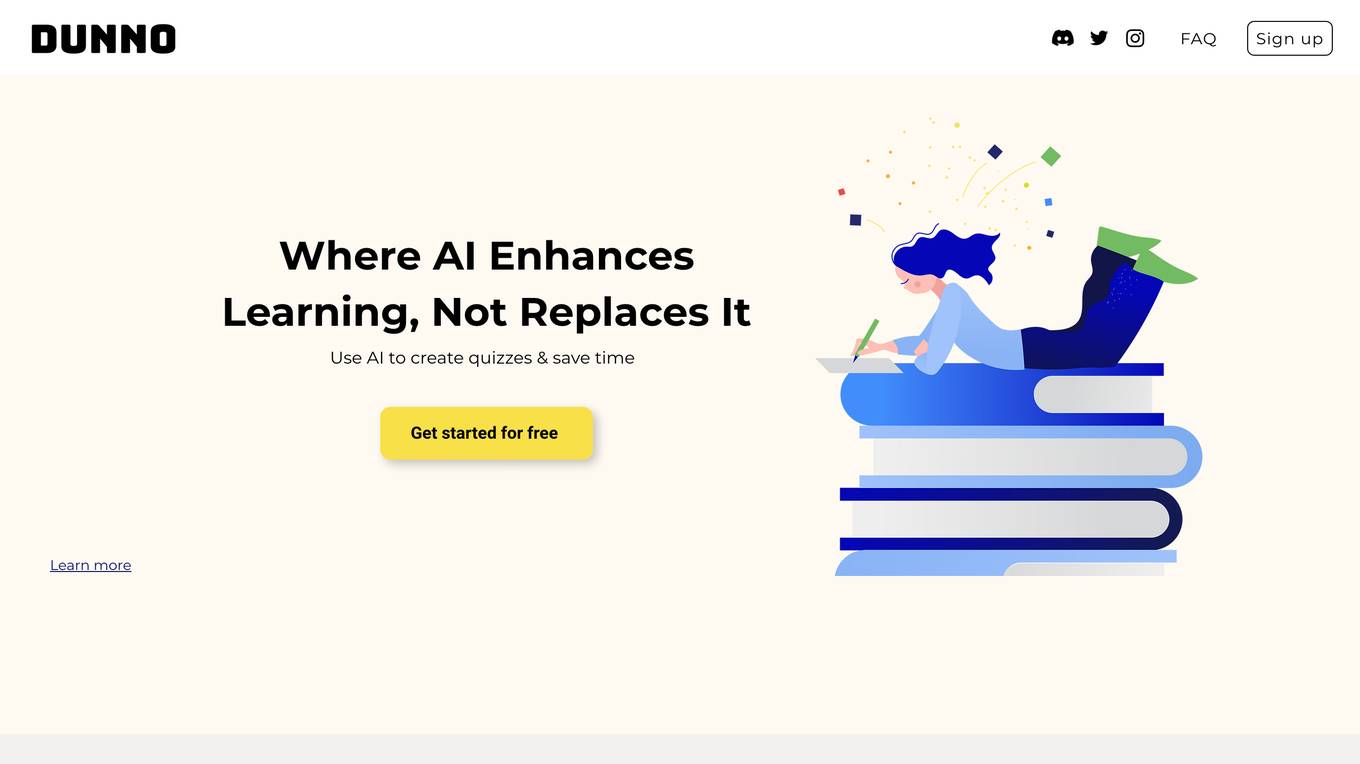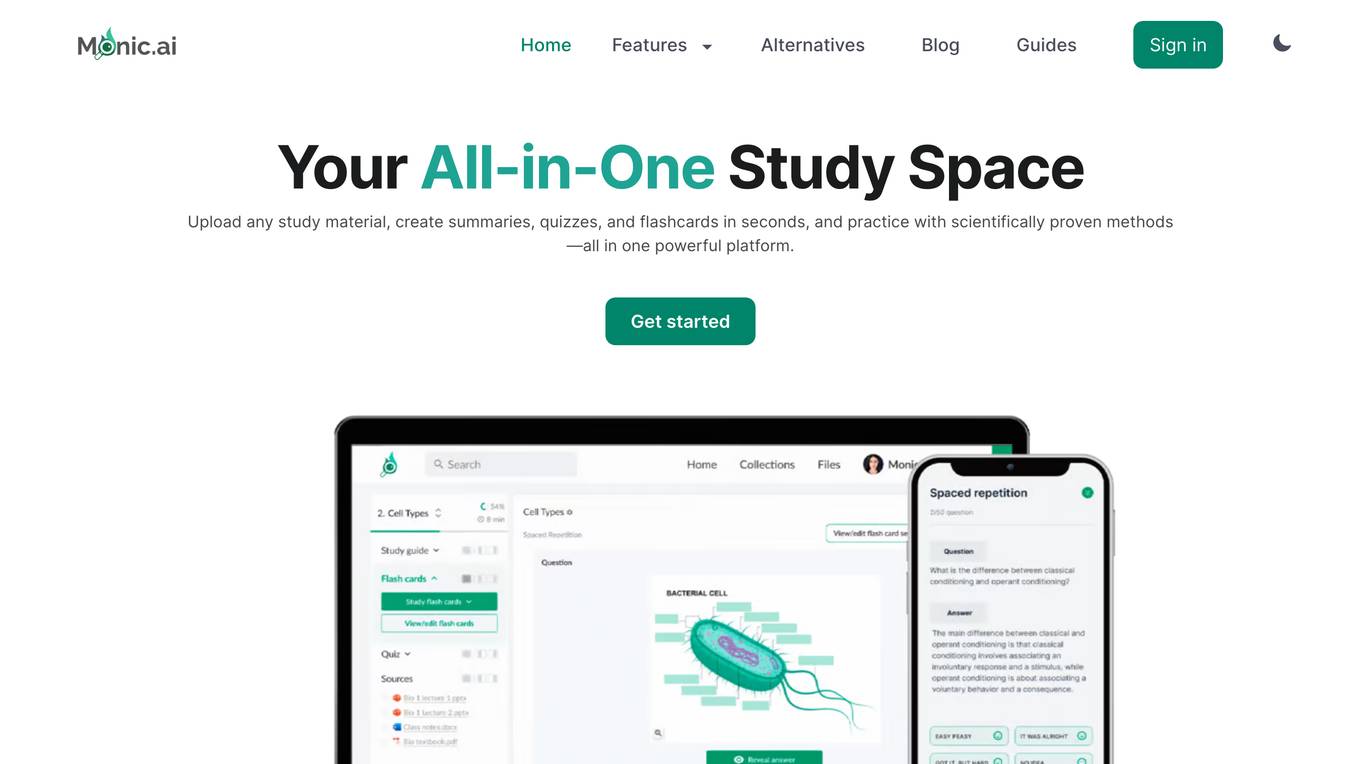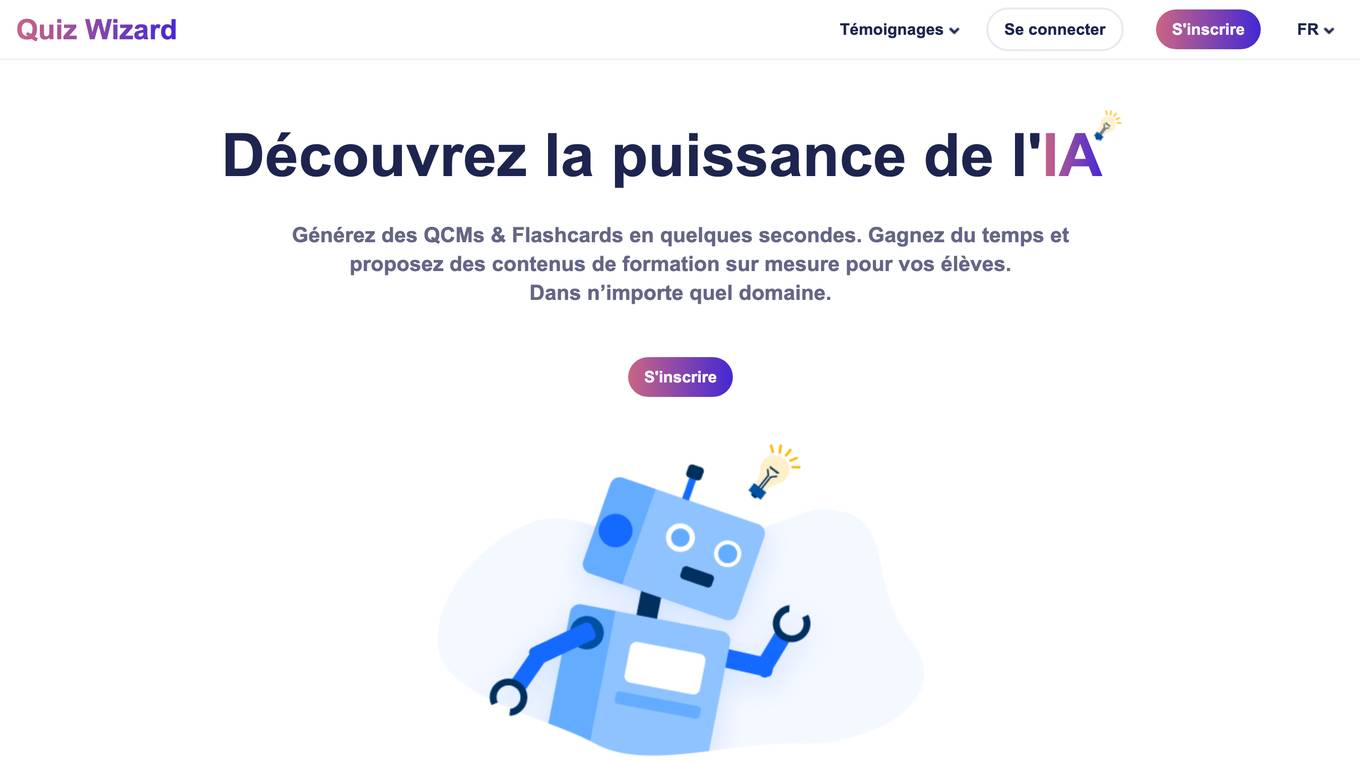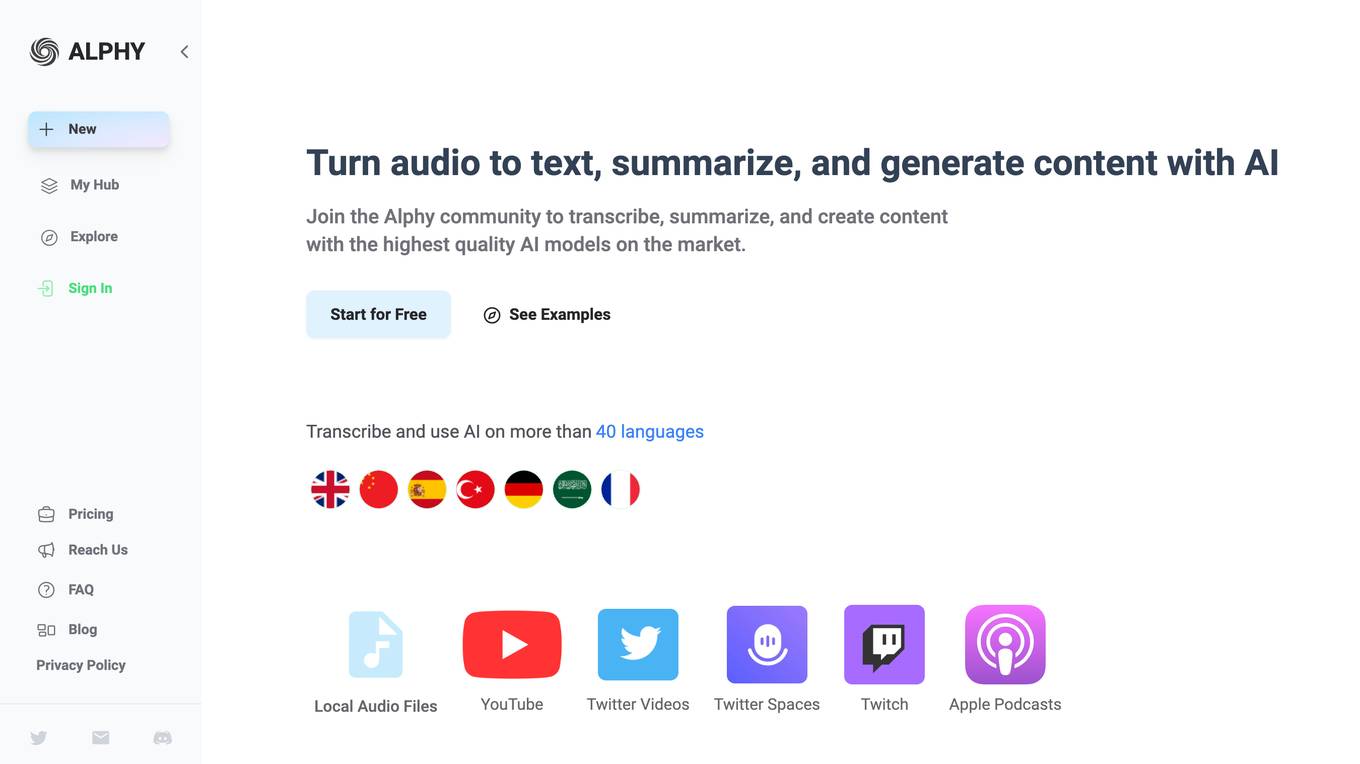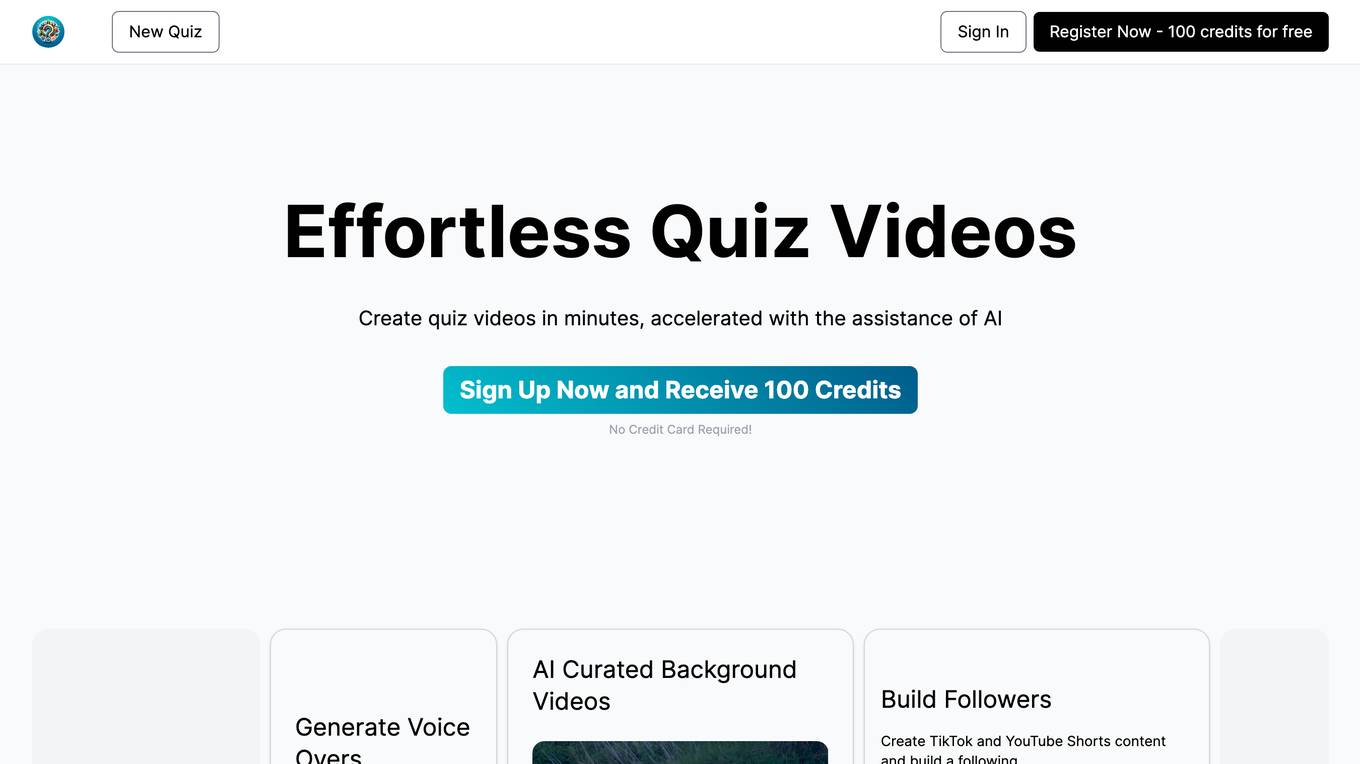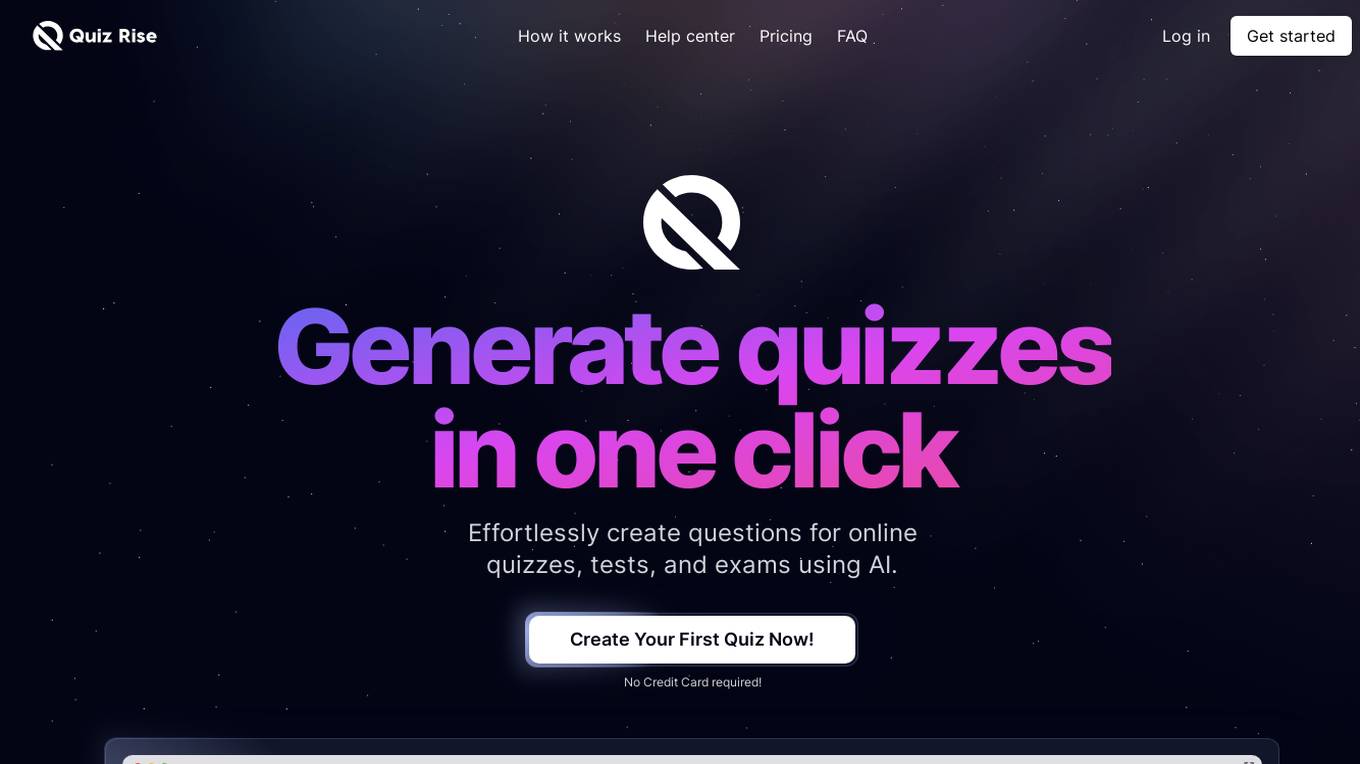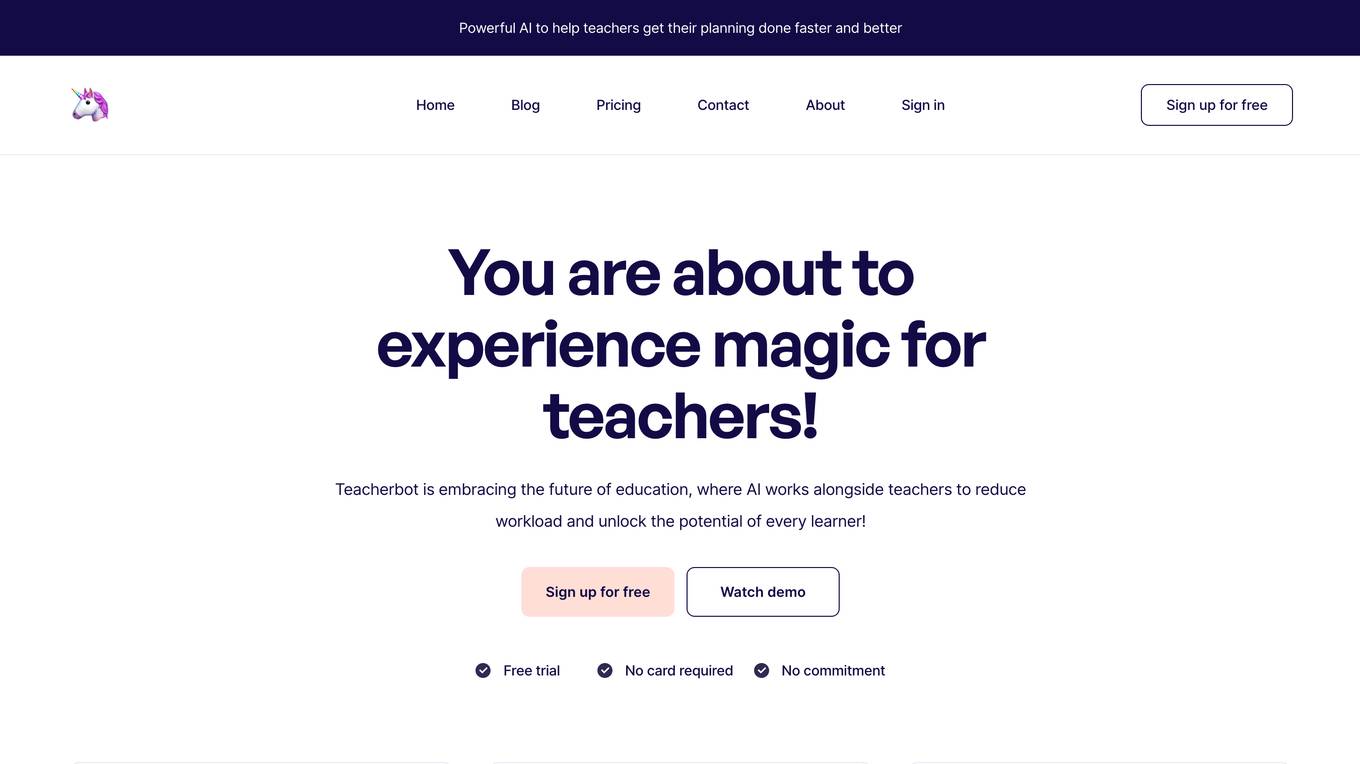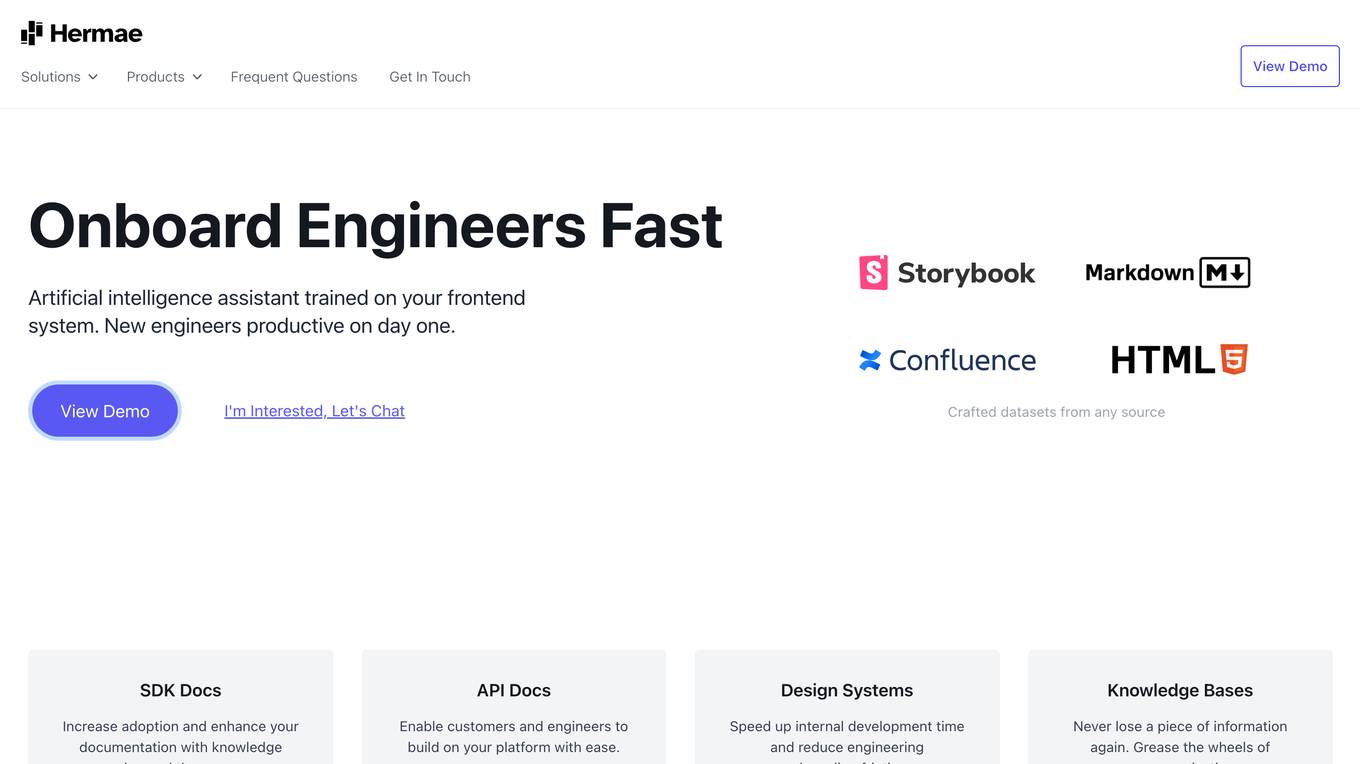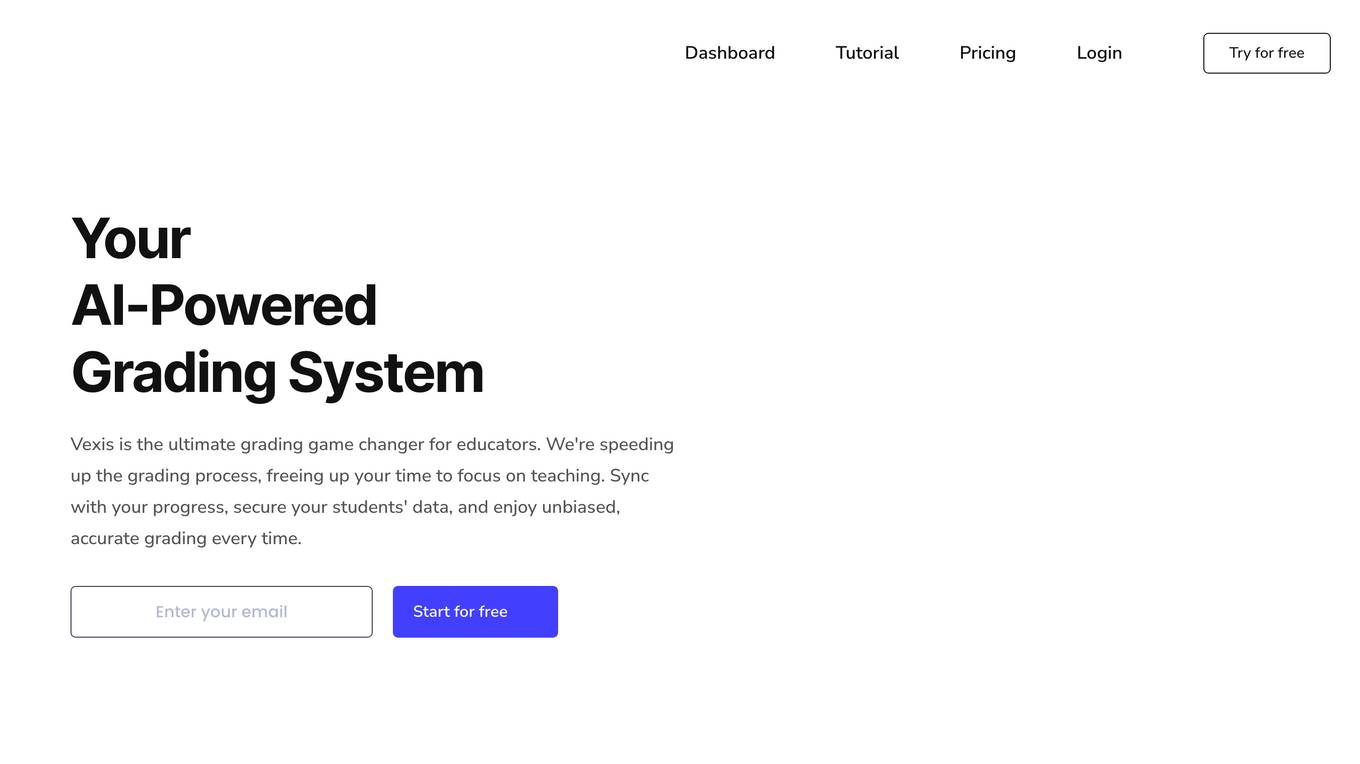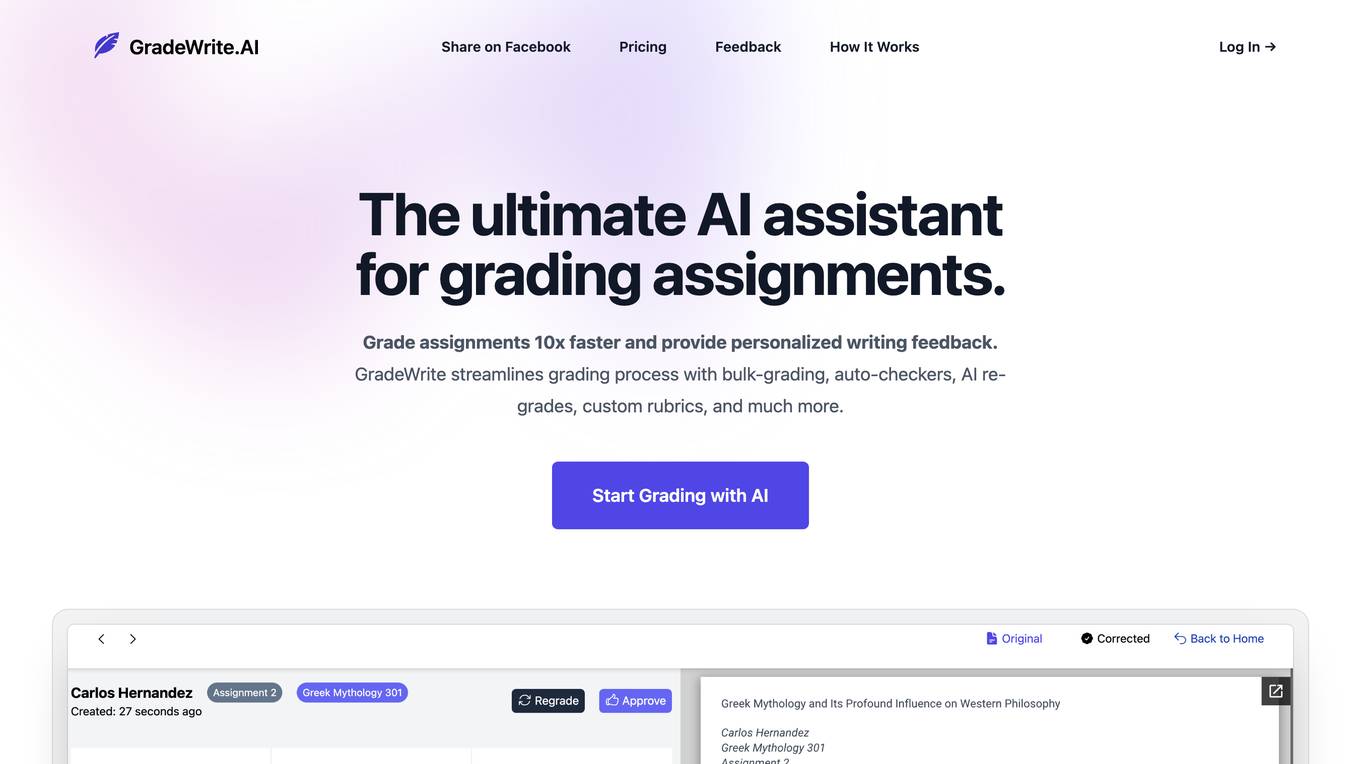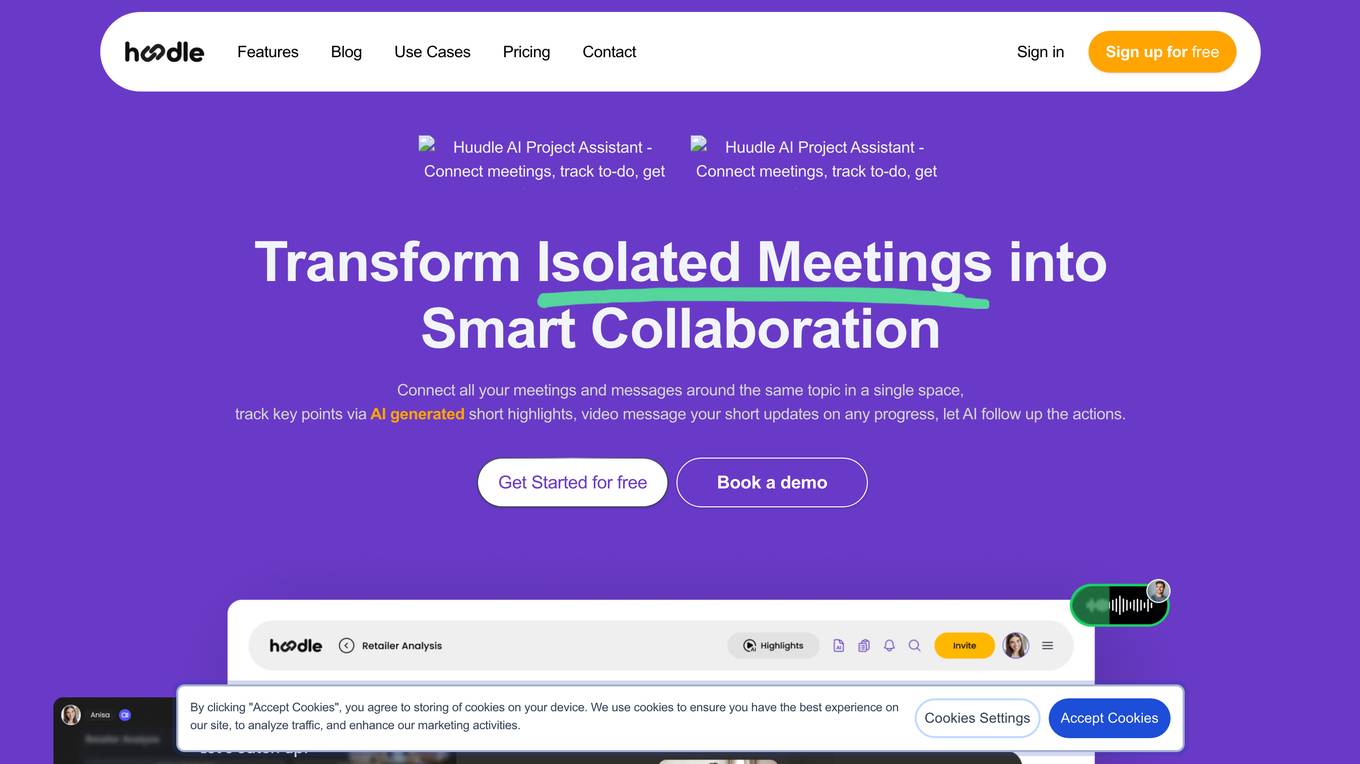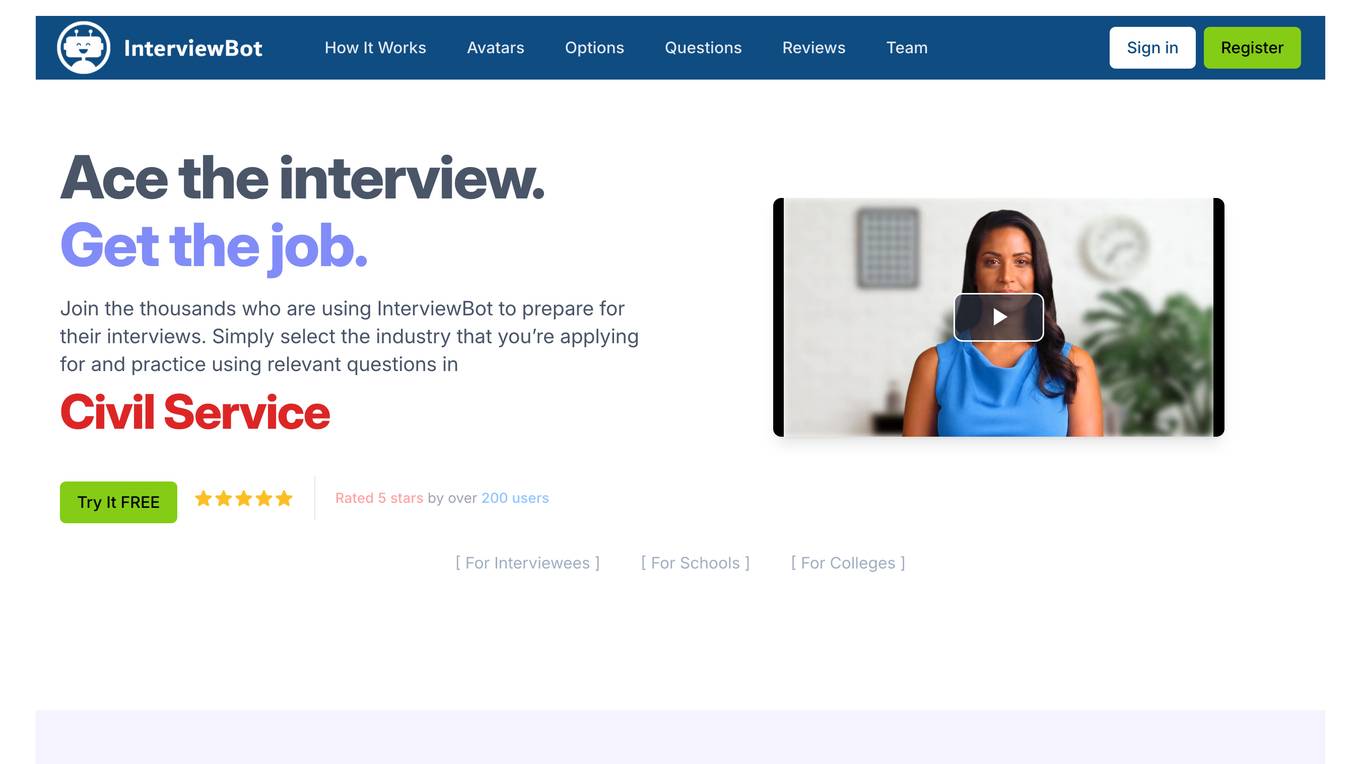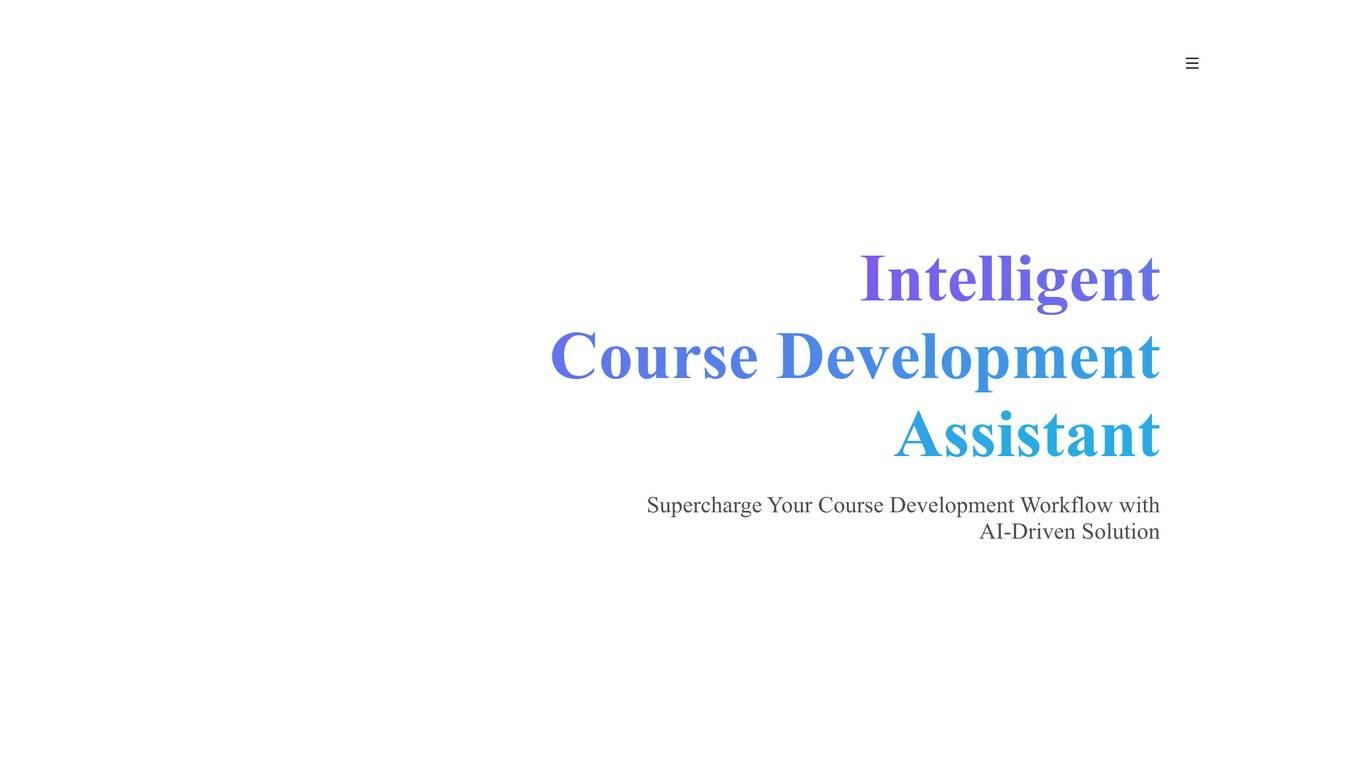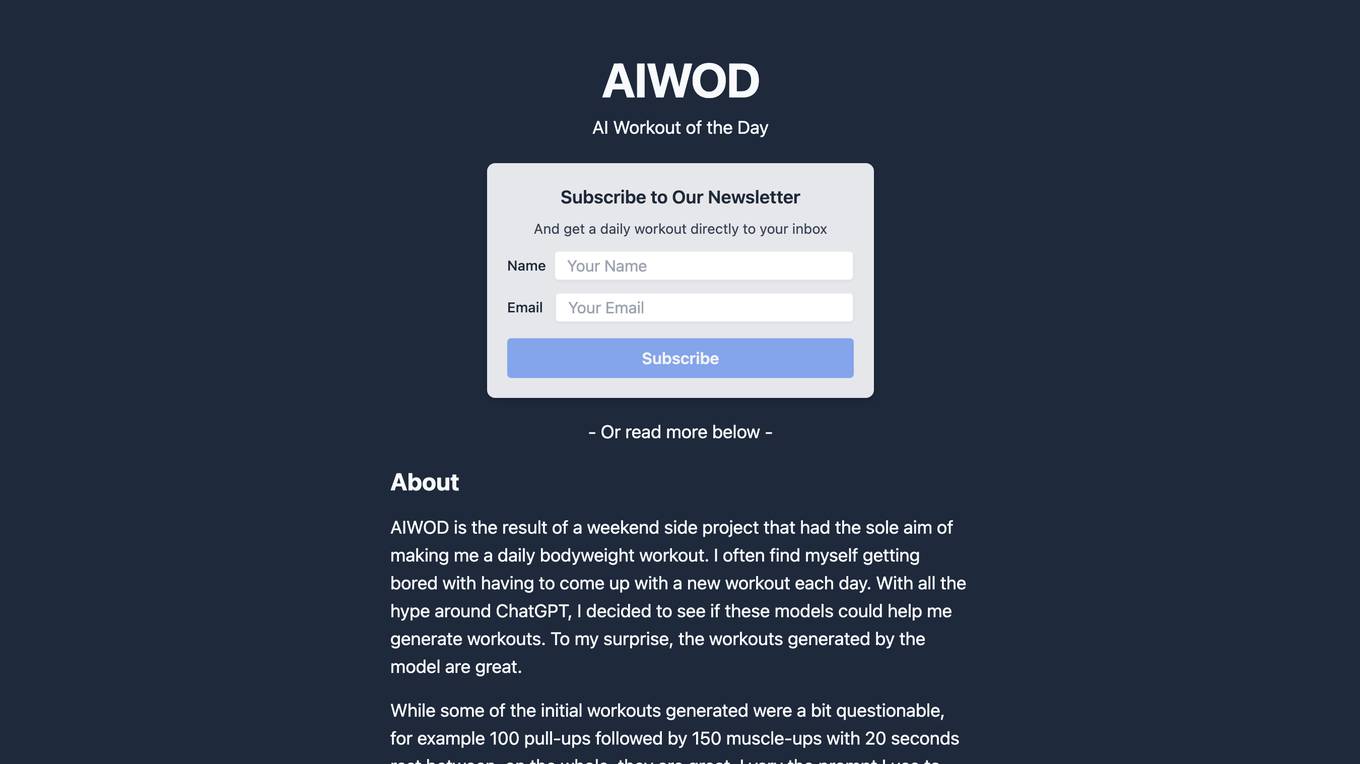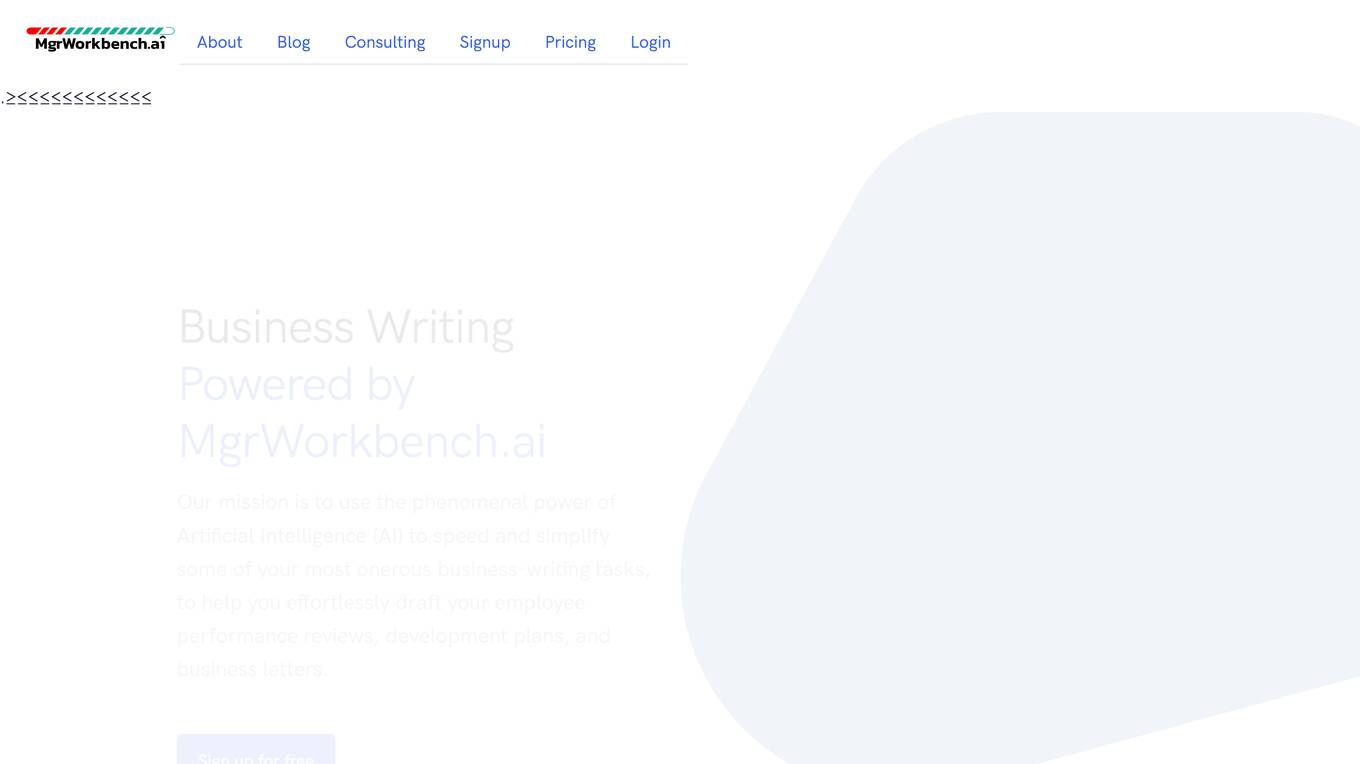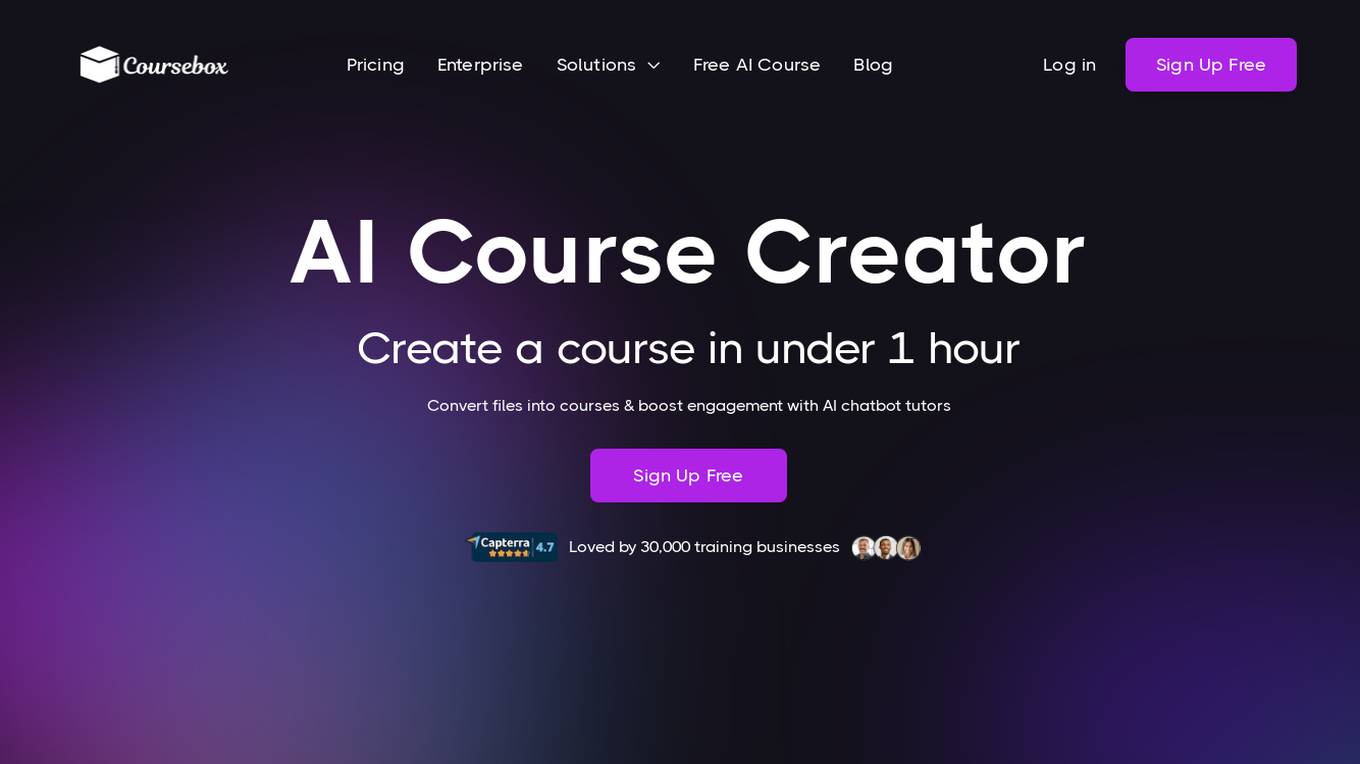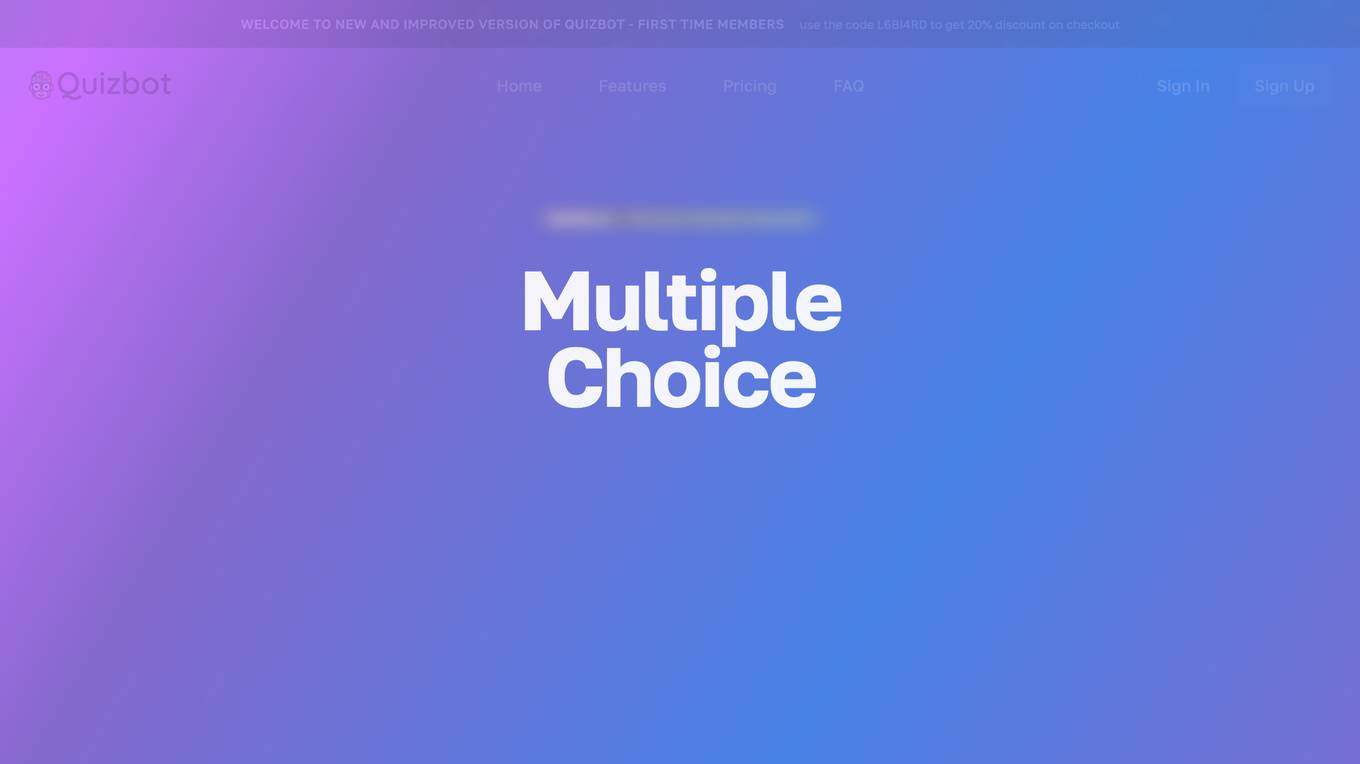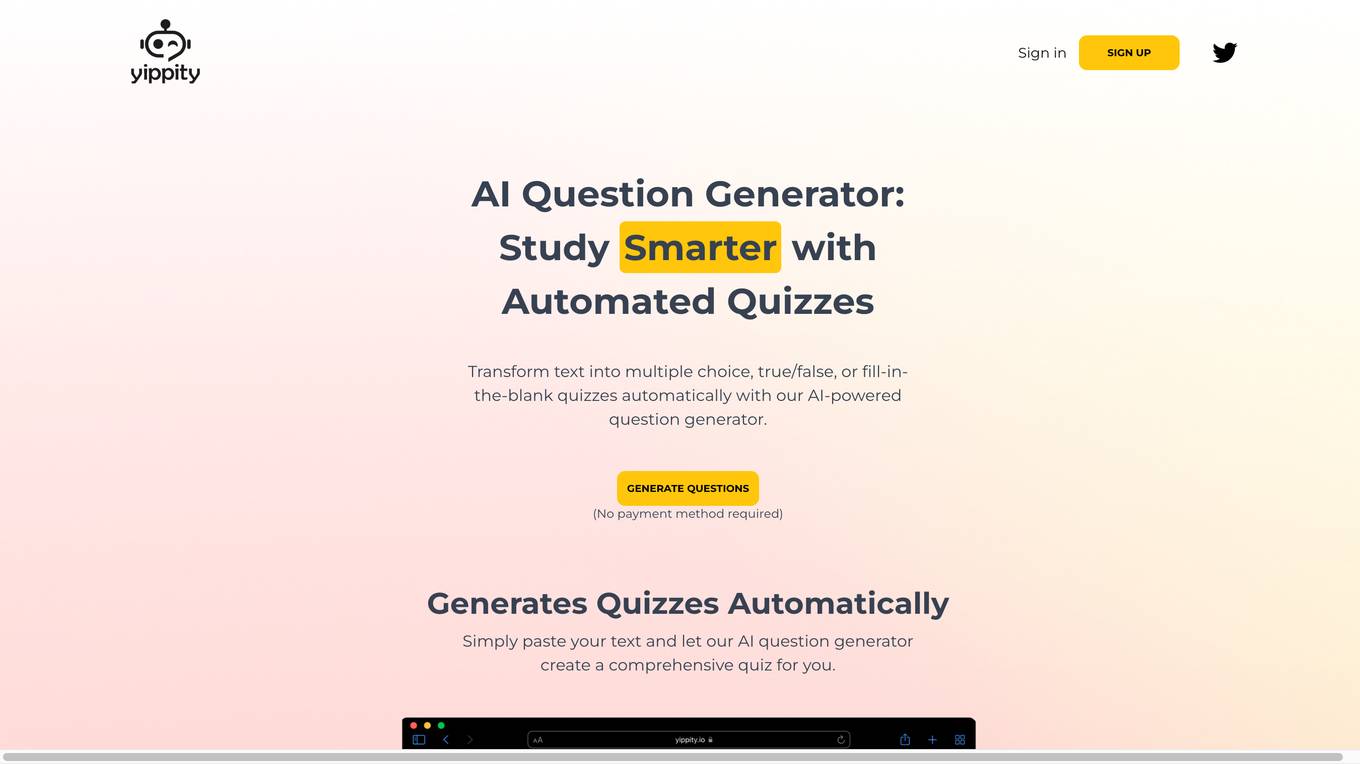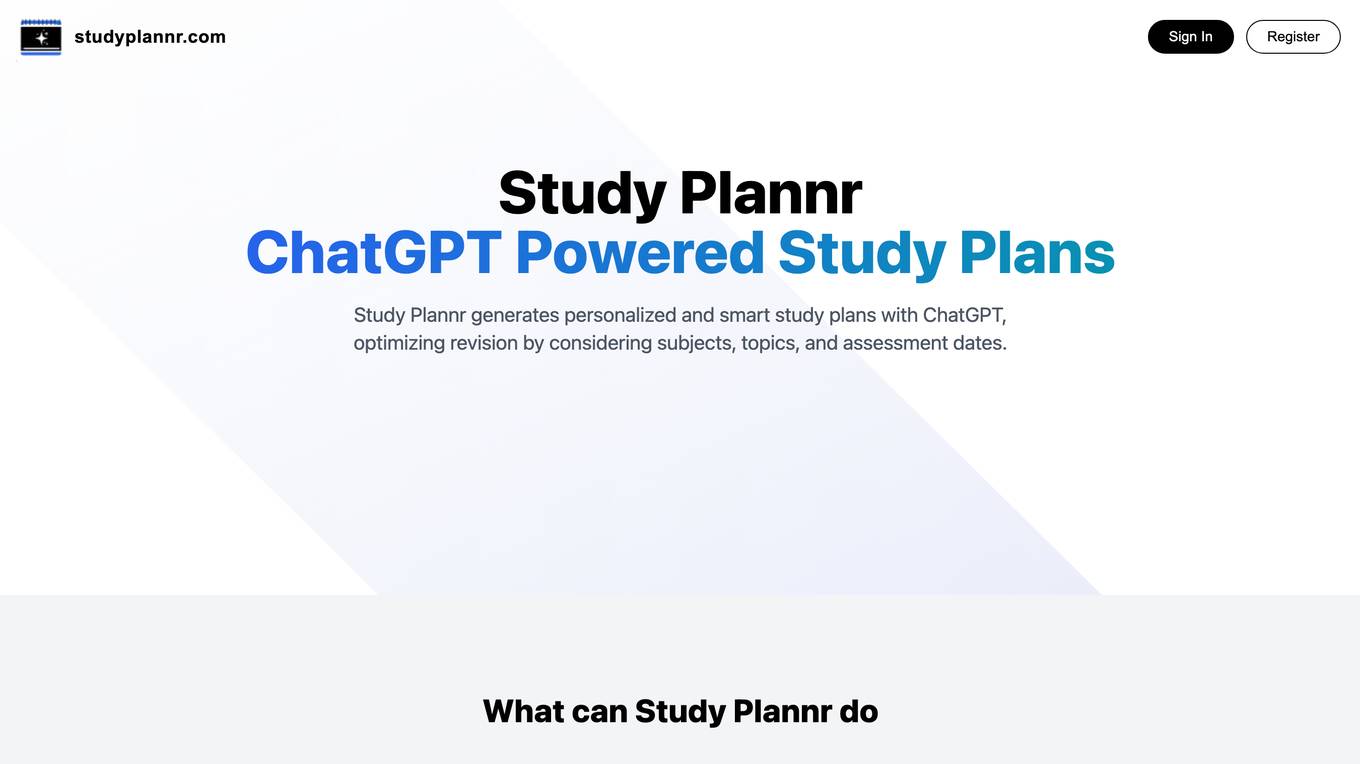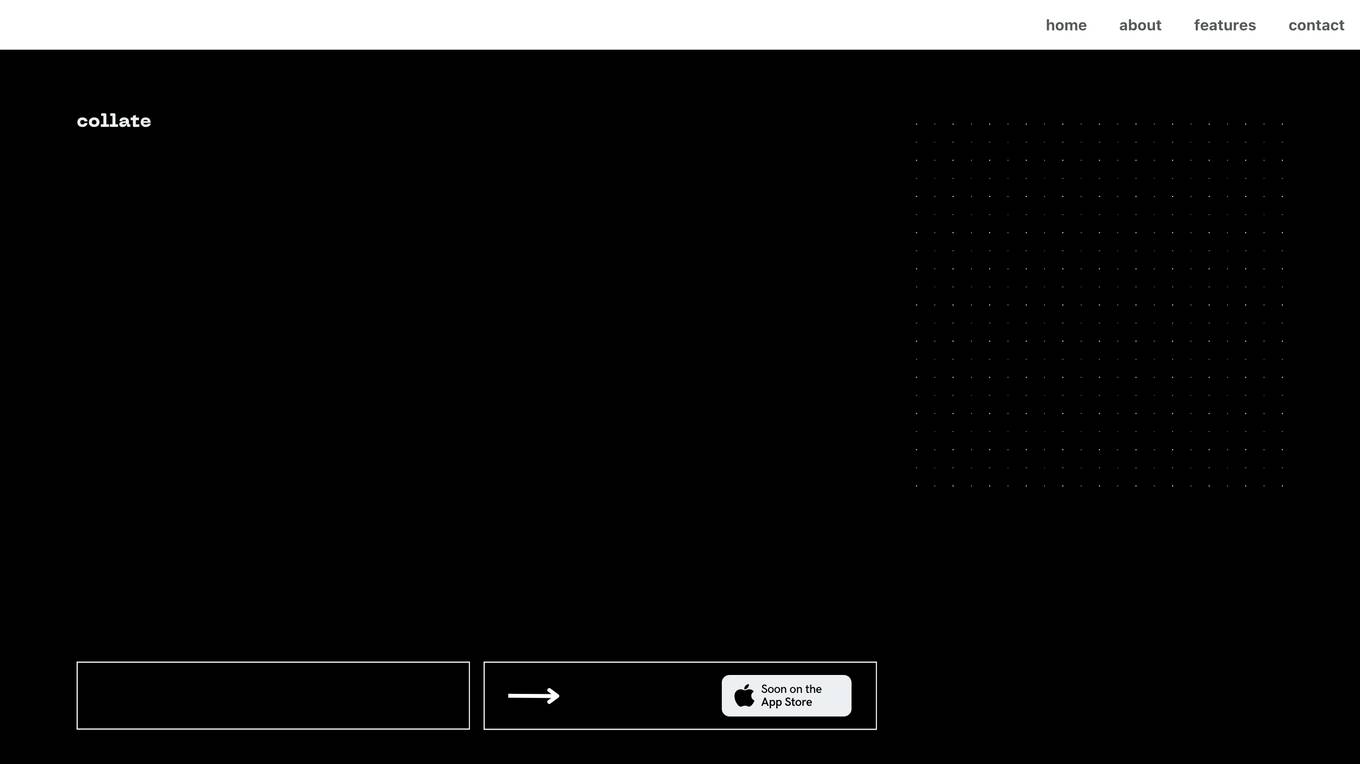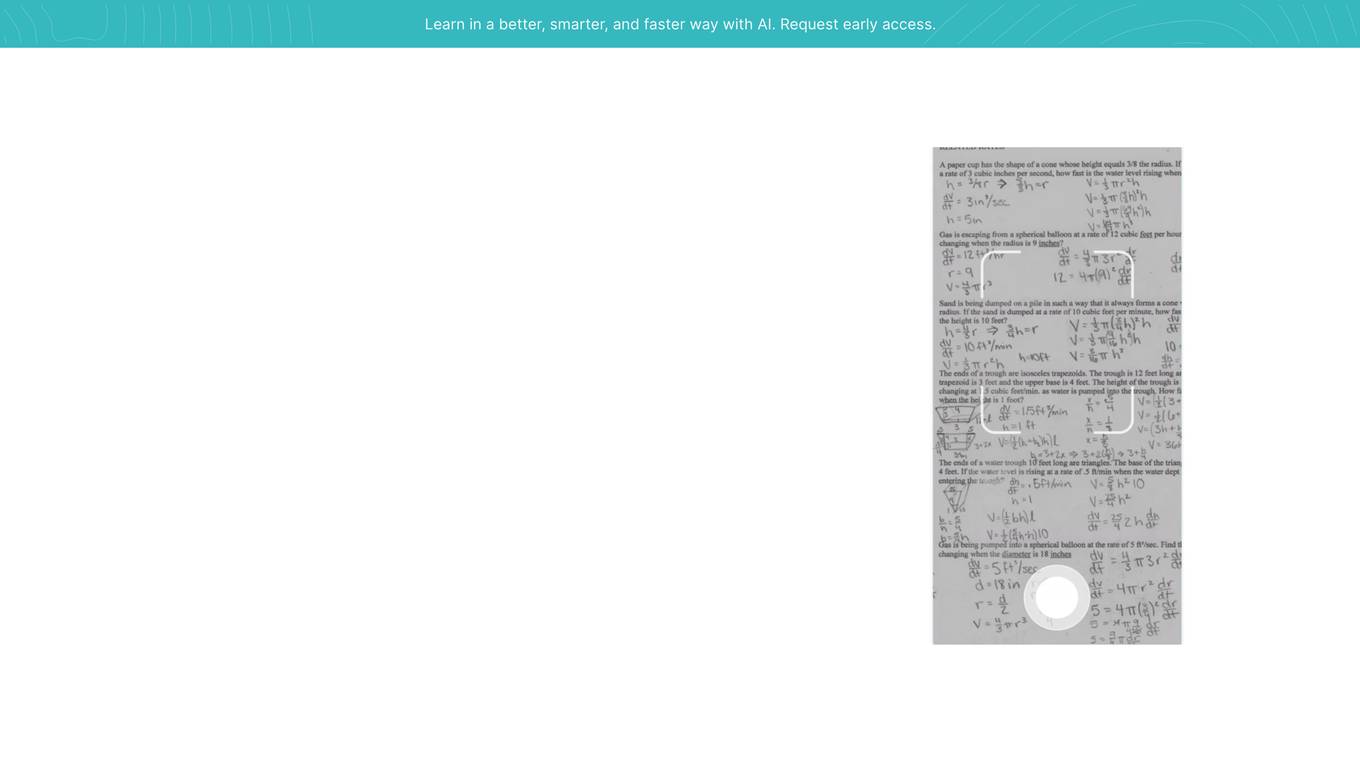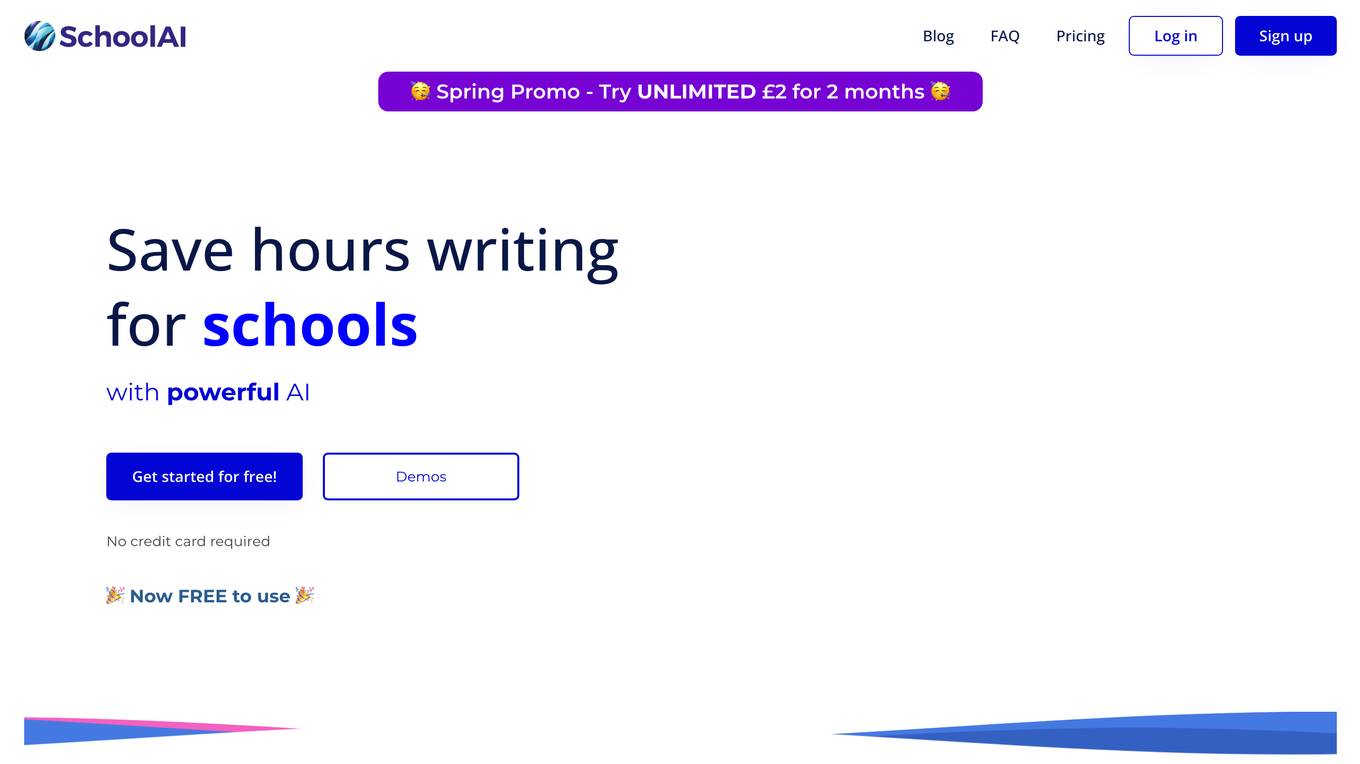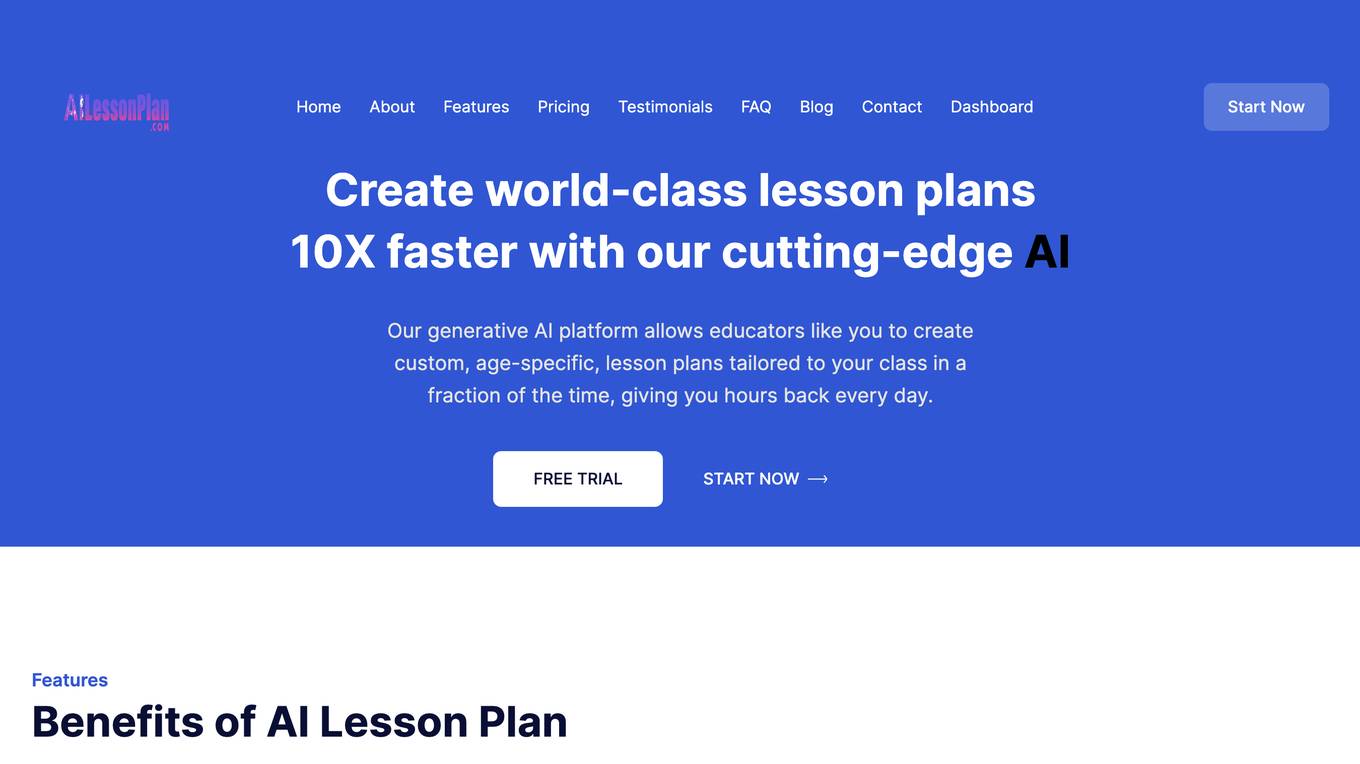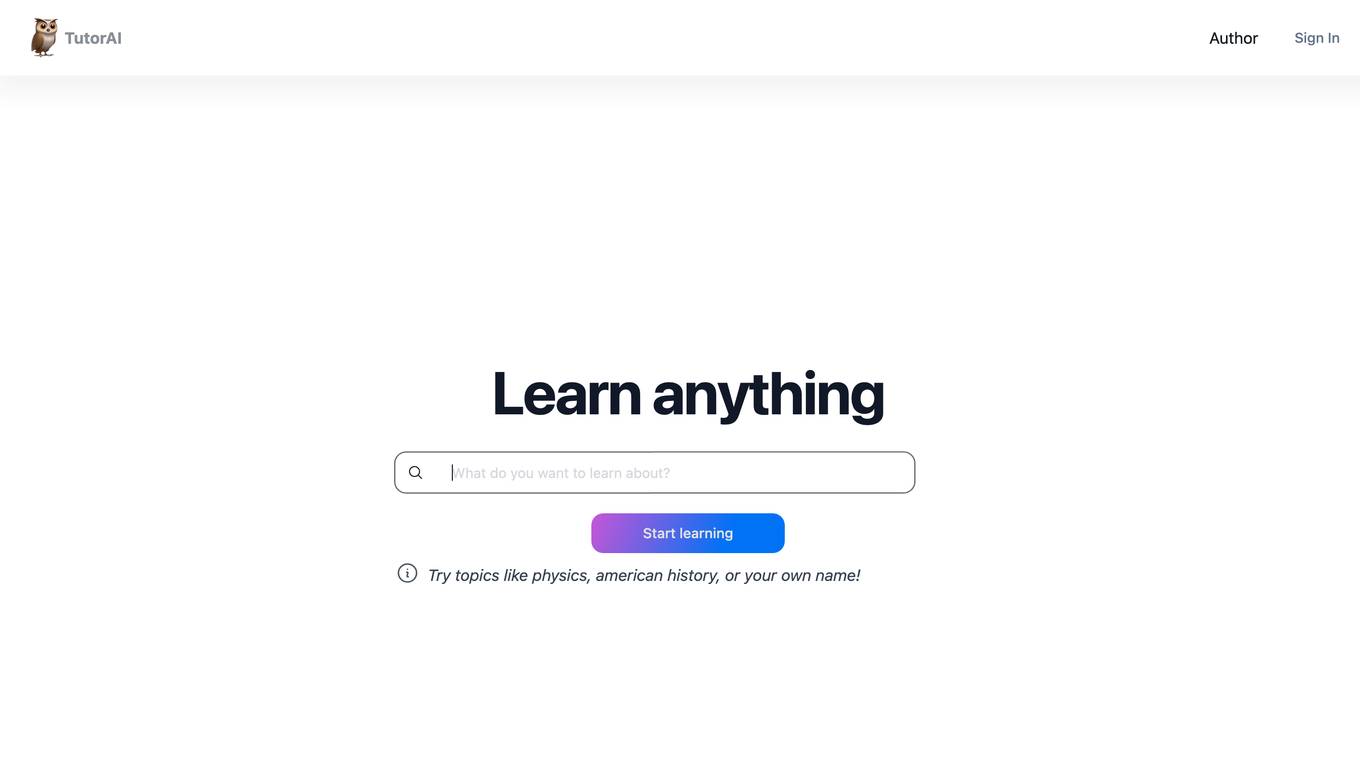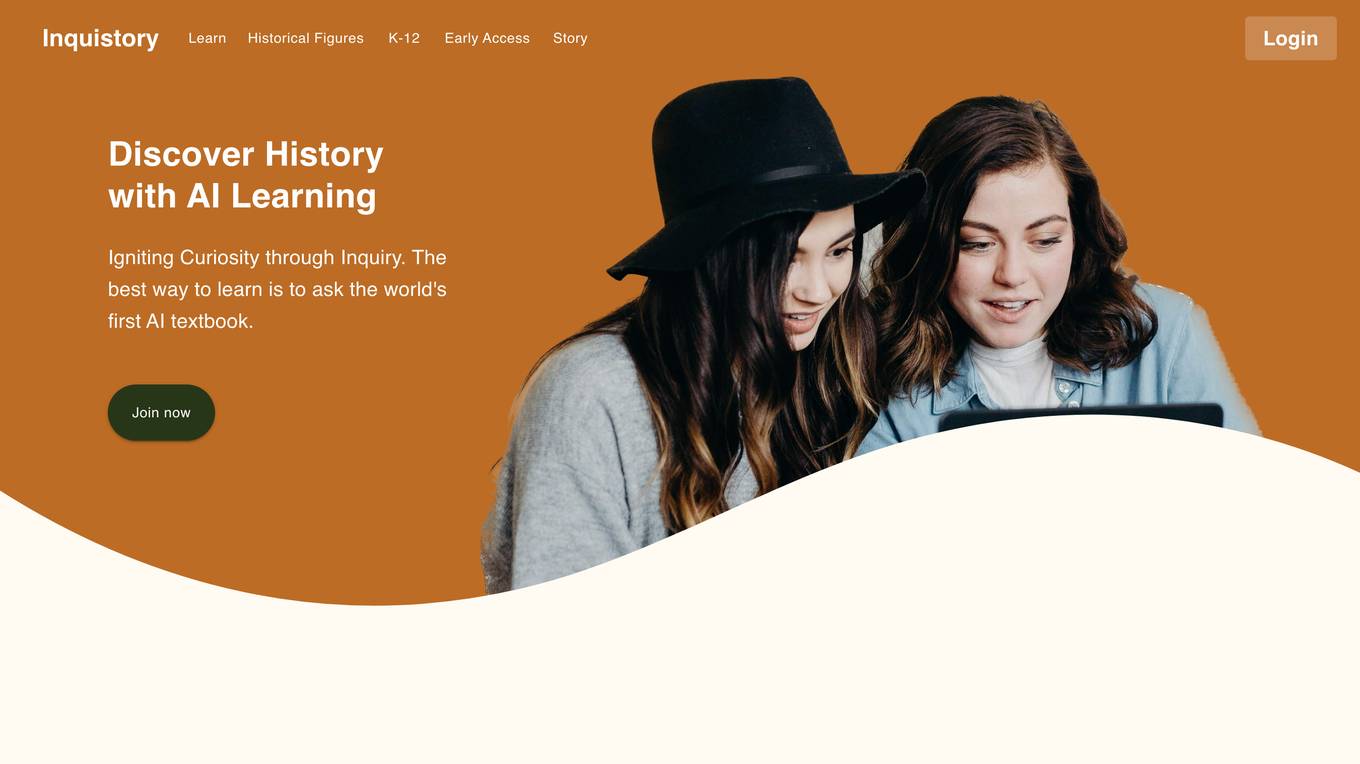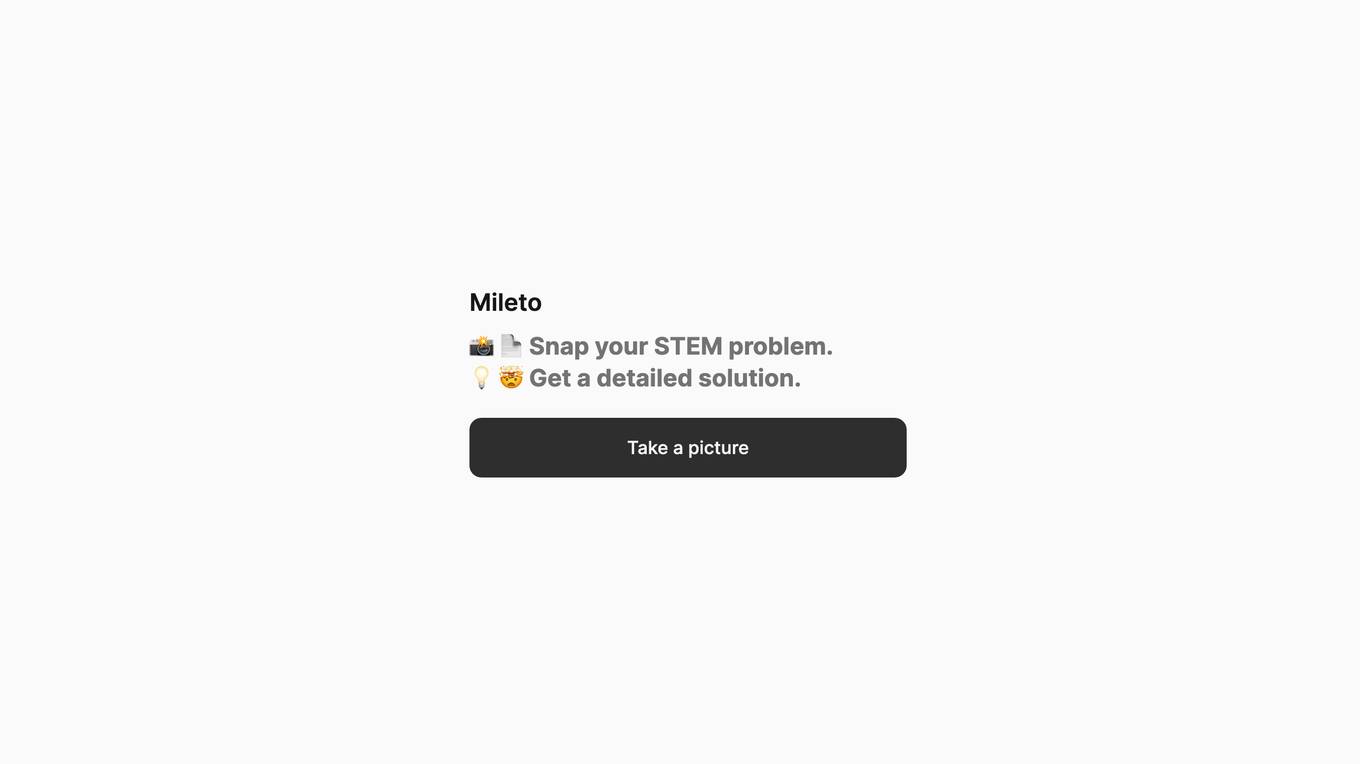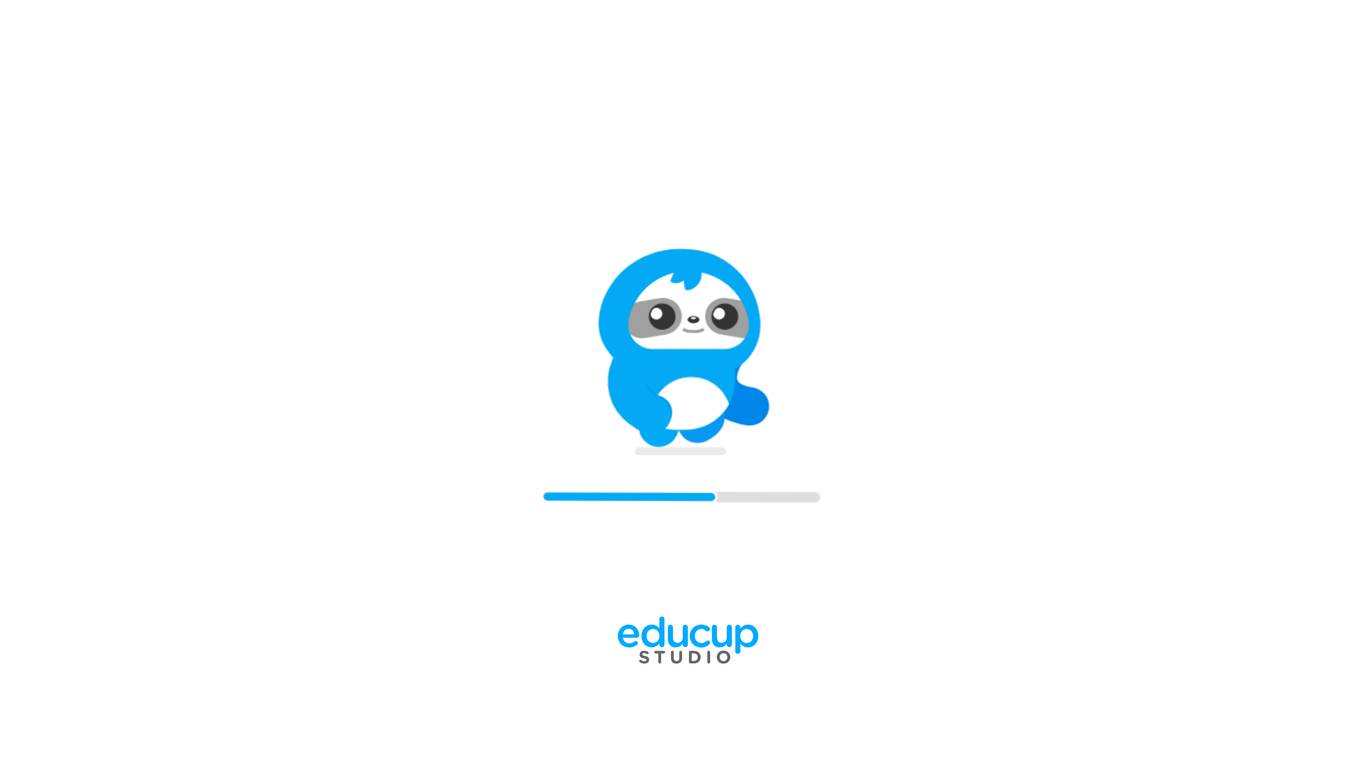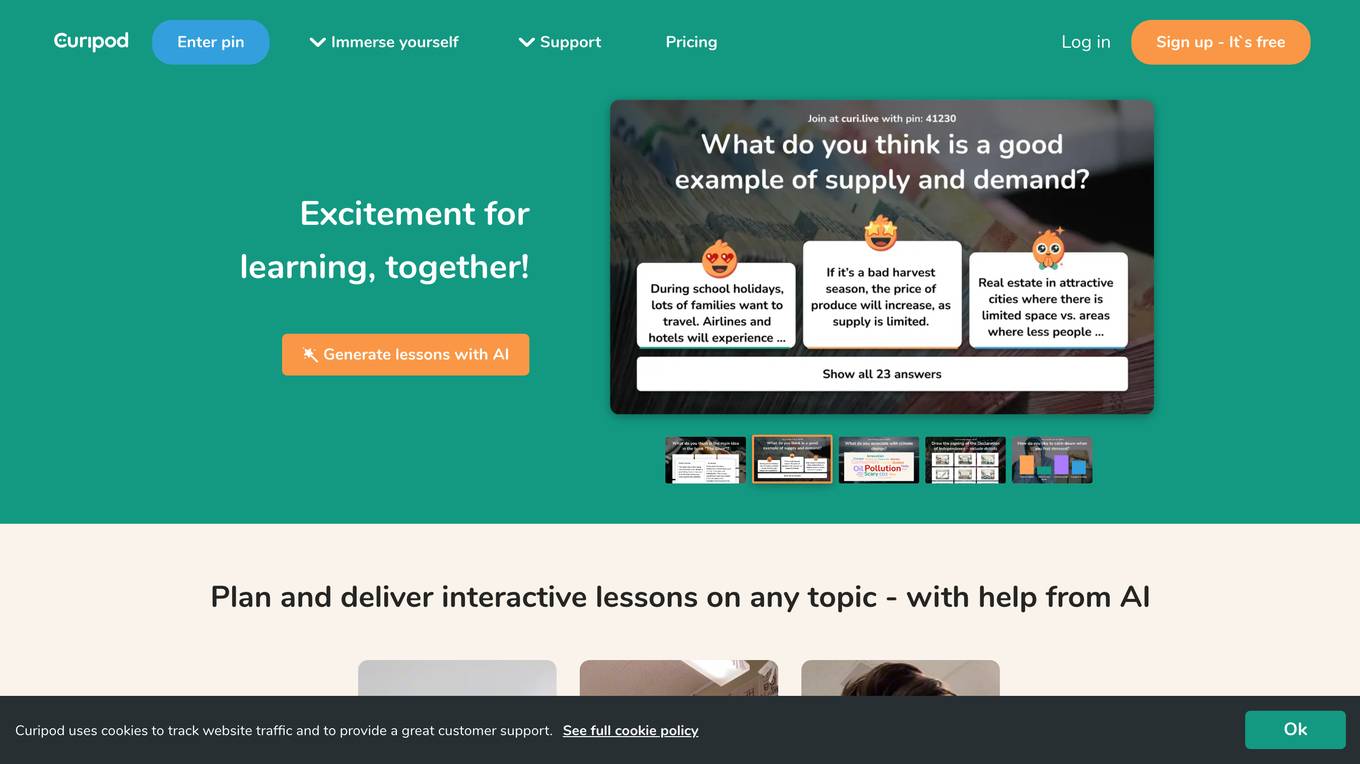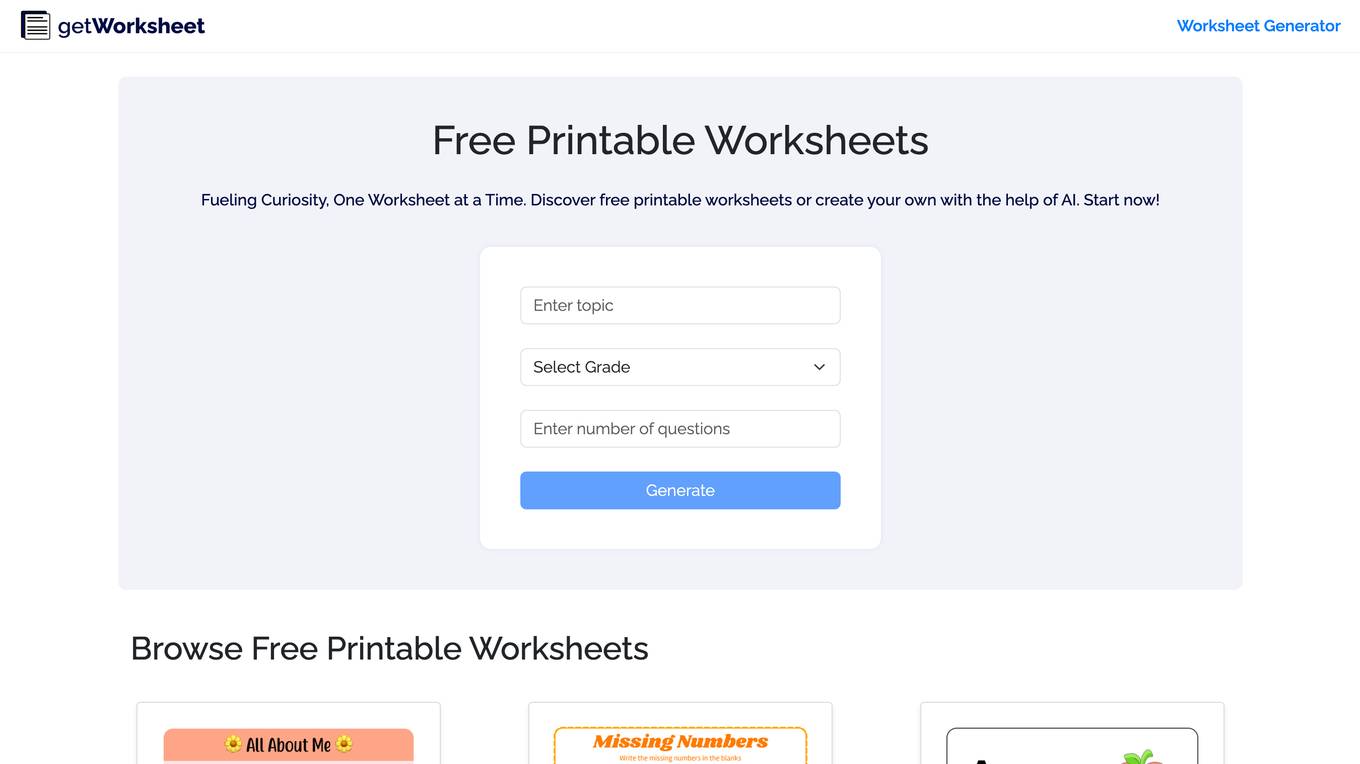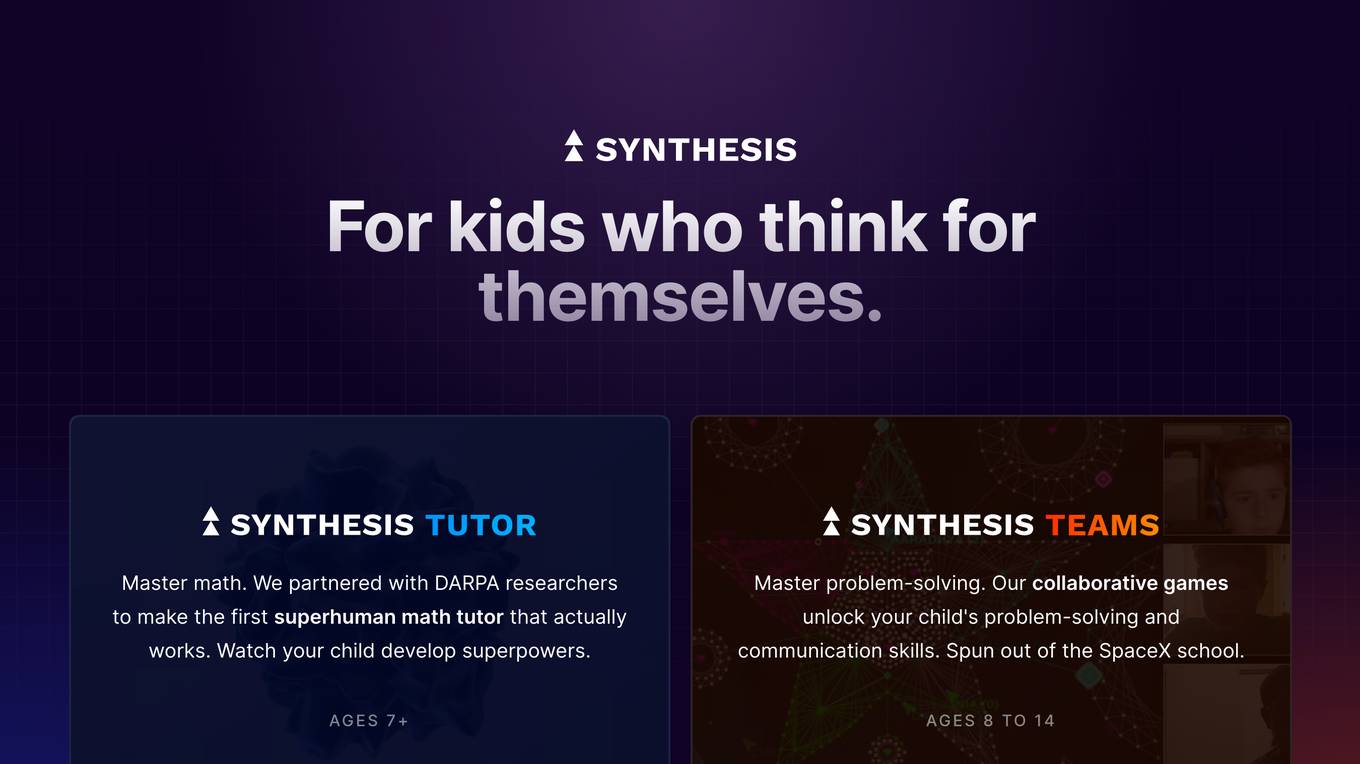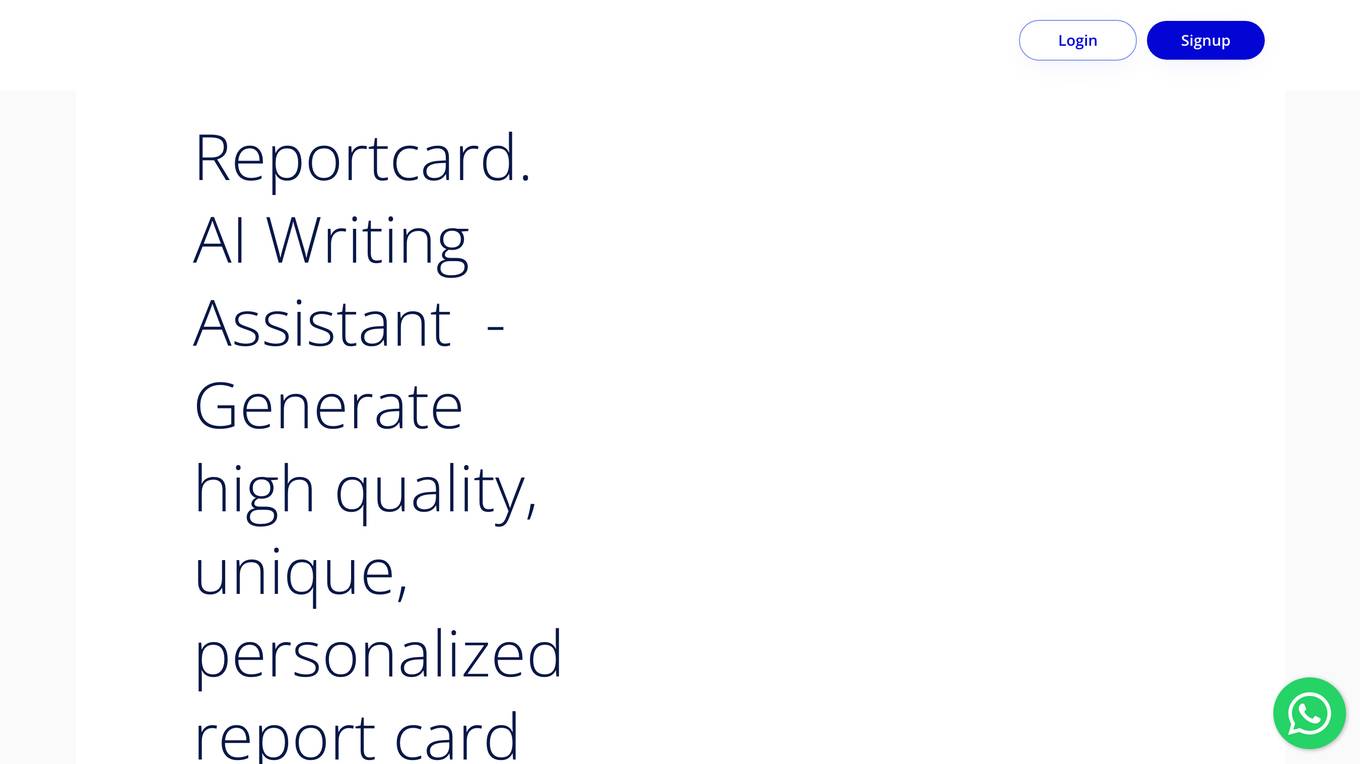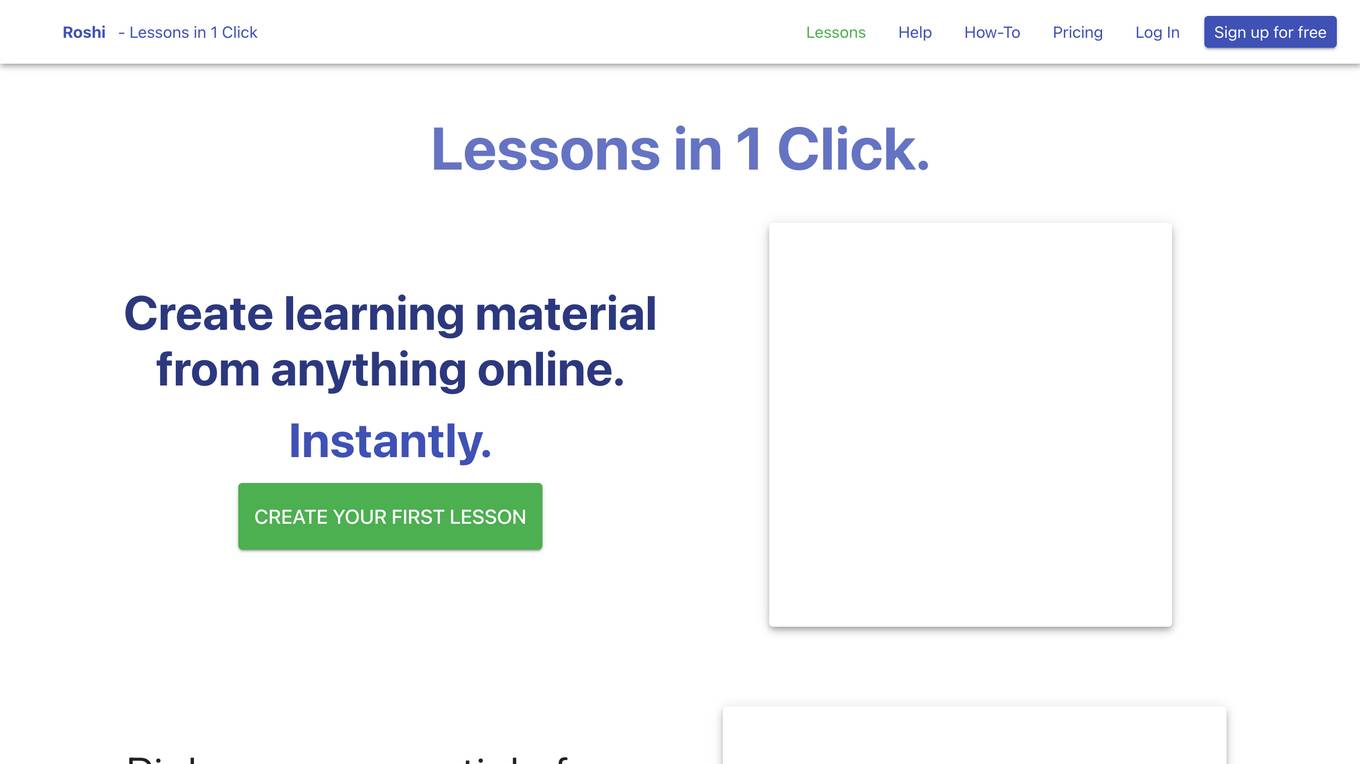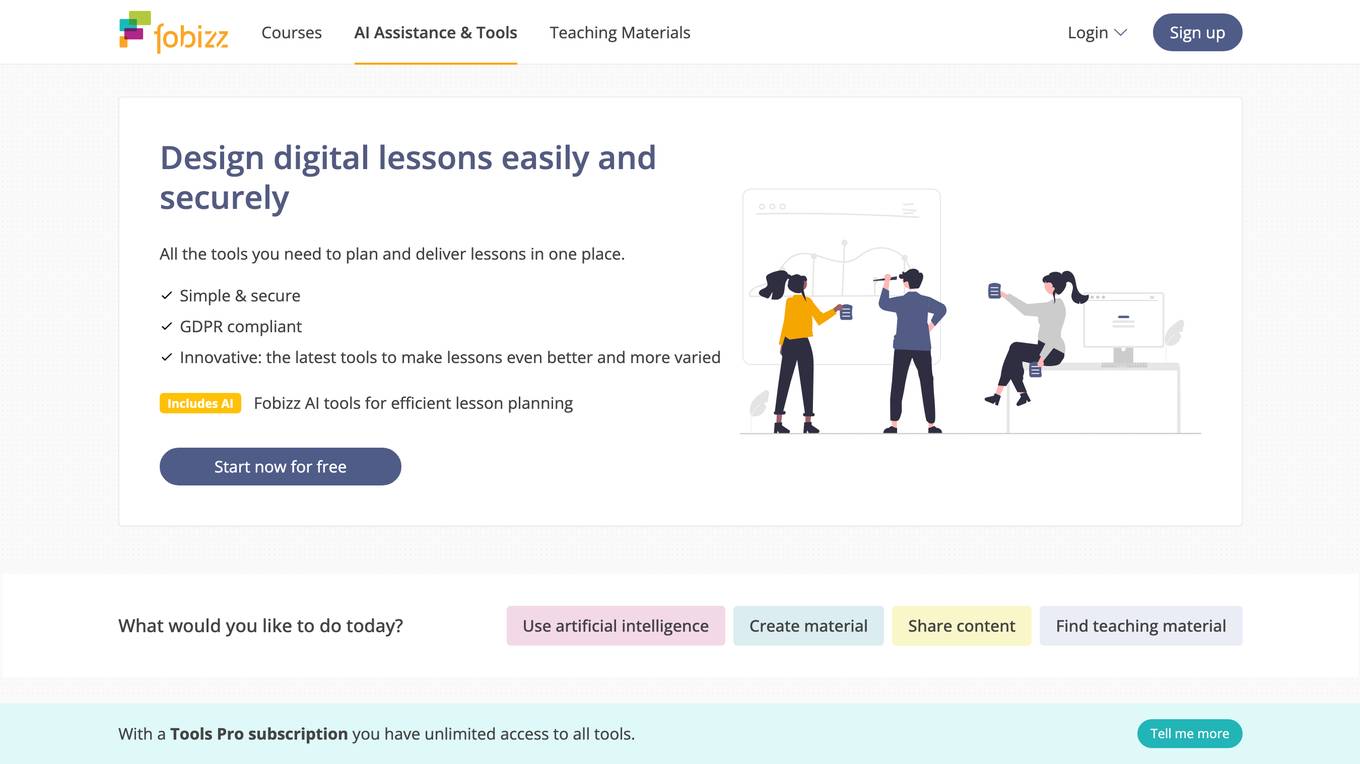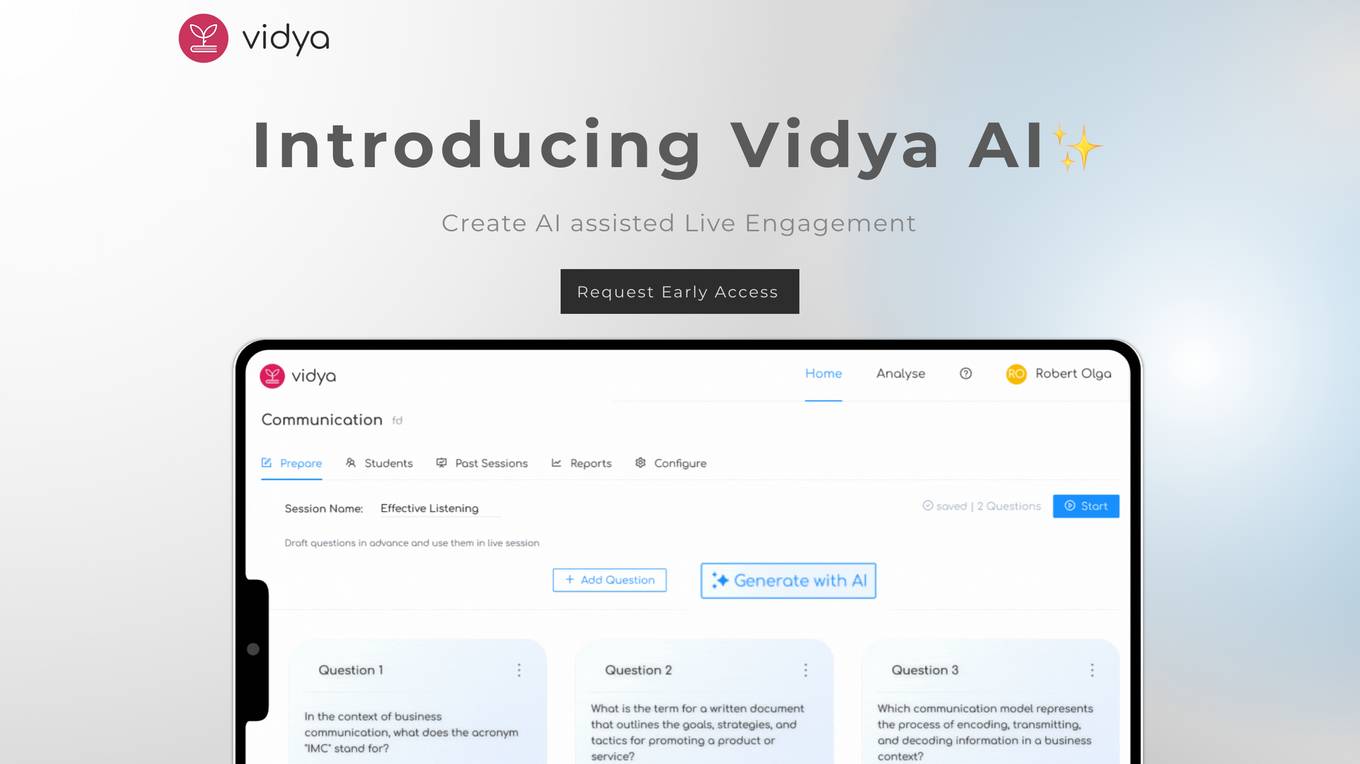Conker
Effortless standards-aligned quizzes in a flash
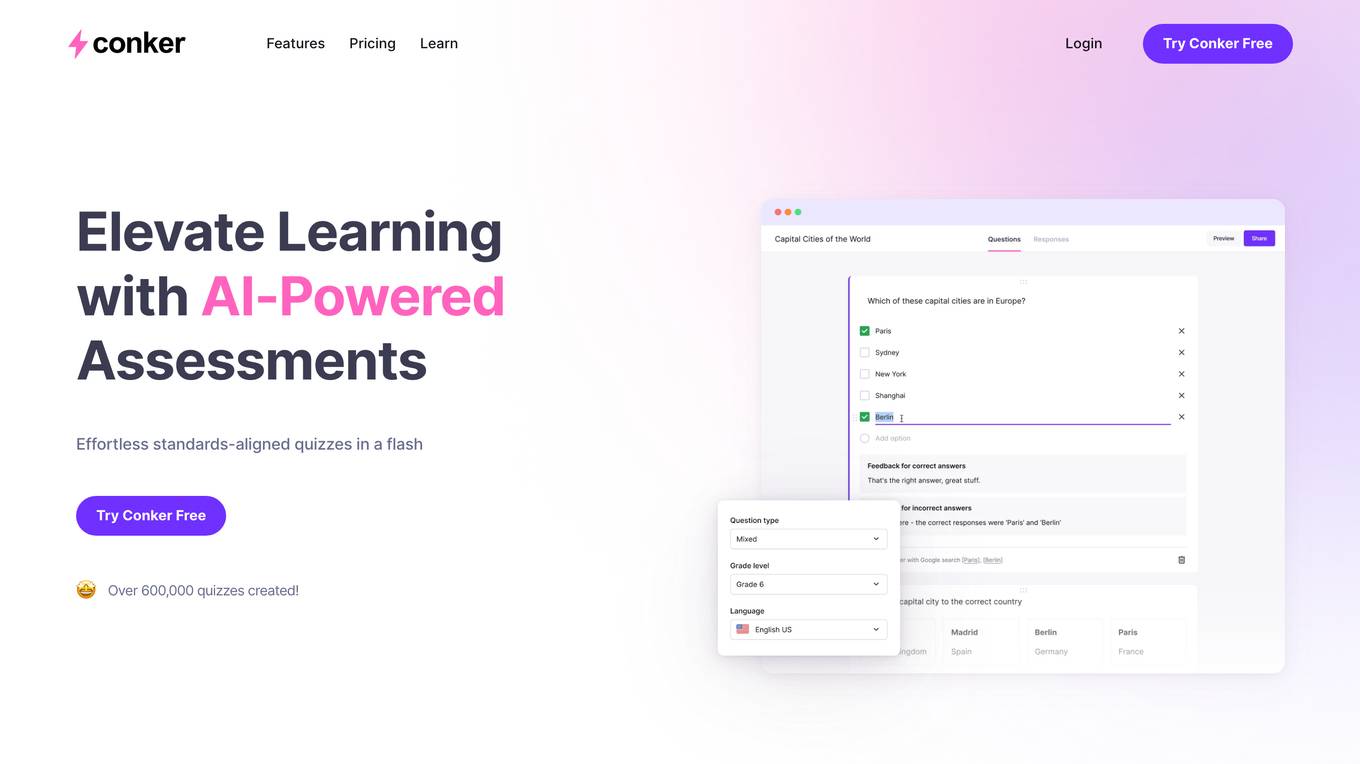
Description:
Conker is an AI-powered quizzing platform that helps teachers create and deliver engaging, standards-aligned quizzes in a flash. With over 600,000 quizzes created, Conker offers a wide range of features to make quizzing effortless and effective. Teachers can choose from a variety of question types, customize existing quizzes, and even export quizzes to Google Forms or share them directly from the Canvas LMS. Conker also offers integrated read-aloud for students who need accessibility support. Whether you're looking for a multiple choice test maker or other formats, Conker has you covered.
For Tasks:
For Jobs:
Features
- AI-Powered Quiz Creation
- Customizable Quizzes
- Standards-Aligned Assessments
- Accommodations for Accessibility
- Varied Question Types
- Google Forms and Canvas LMS Integration
Advantages
- Saves teachers time by automating quiz creation
- Helps teachers focus on teaching rather than quiz mechanics
- Ensures that quizzes are aligned with curriculum standards
- Makes it easy to create quizzes that are accessible to all students
- Keeps students engaged with diverse and interactive quizzes
Disadvantages
- May not be suitable for all types of assessments
- Can be time-consuming to create high-quality quizzes
- May require a learning curve for some teachers
Frequently Asked Questions
-
Q:How do I create a quiz with Conker?
A:To create a quiz with Conker, simply click on the "Create Quiz" button on the homepage. You can then choose from a variety of question types and customize your quiz to meet your needs. -
Q:Can I share my quizzes with other teachers?
A:Yes, you can share your quizzes with other teachers by clicking on the "Share" button on the quiz page. -
Q:How do I use Conker with Google Forms?
A:To use Conker with Google Forms, simply click on the "Export to Google Forms" button on the quiz page.
Alternative AI tools for Conker
Similar sites
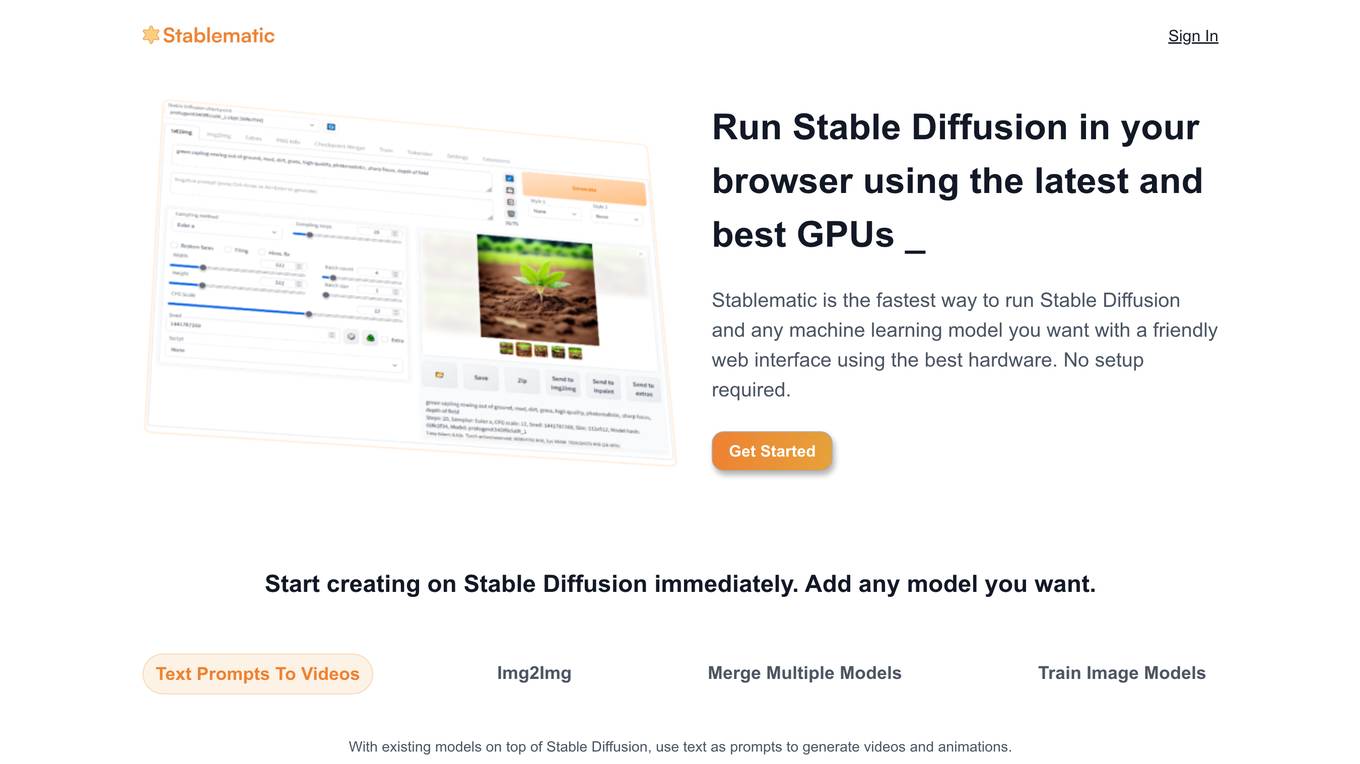
Stablematic
The fastest way to run Stable Diffusion and any machine learning model you want with a friendly web interface using the best hardware.
For similar tasks
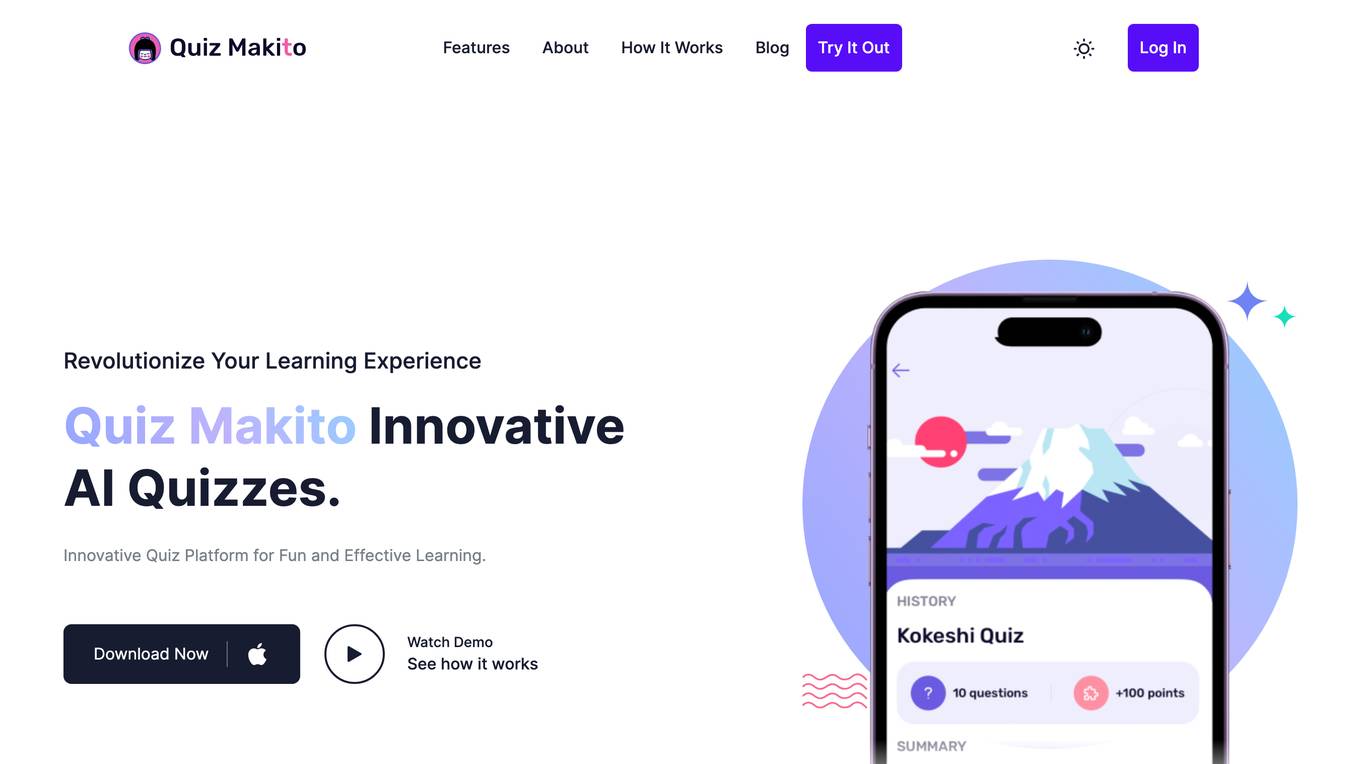
Quiz Makito
Innovative AI Quizzes. Innovative Quiz Platform for Fun and Effective Learning.

Panda Video
The best tool for digital producers who want to sell more with VSLs and have more security in hosting courses.
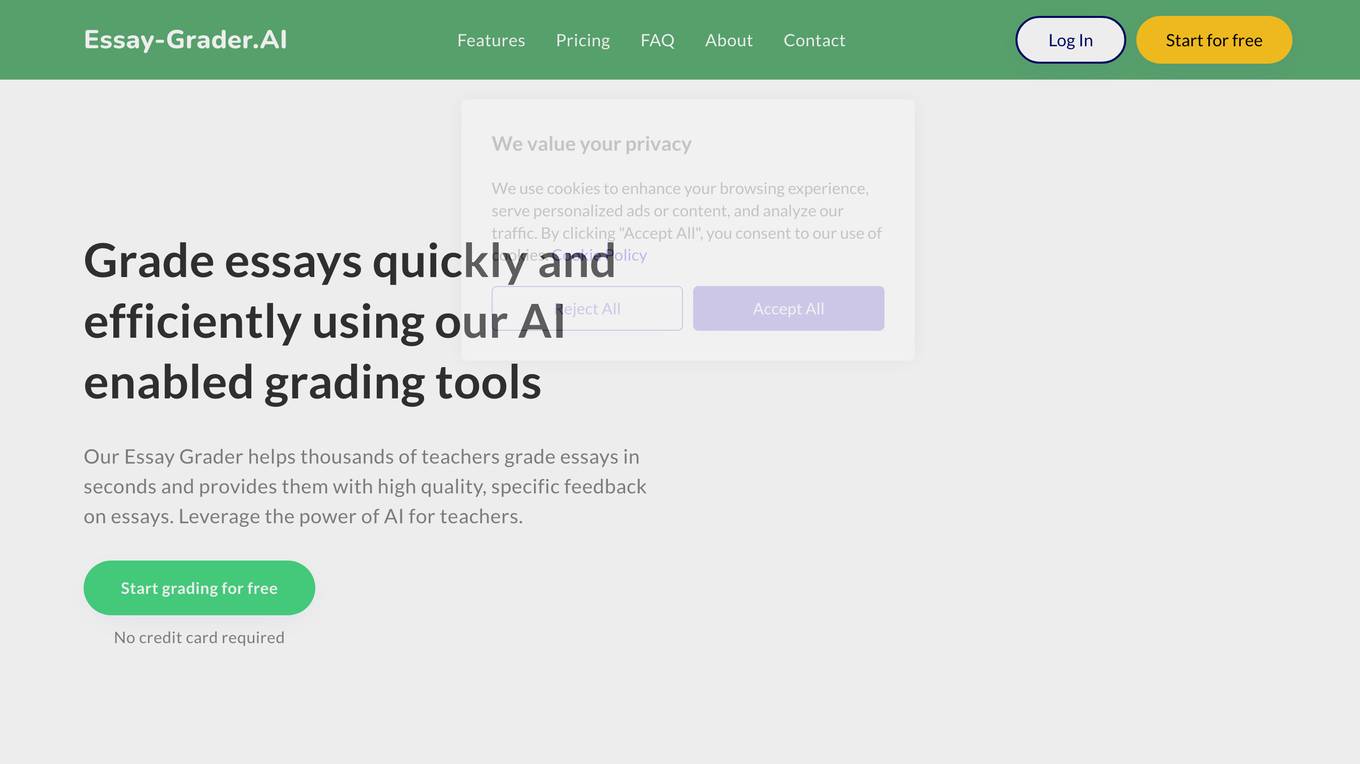
Essay Grader AI
Grade essays quickly and efficiently using our AI enabled grading tools