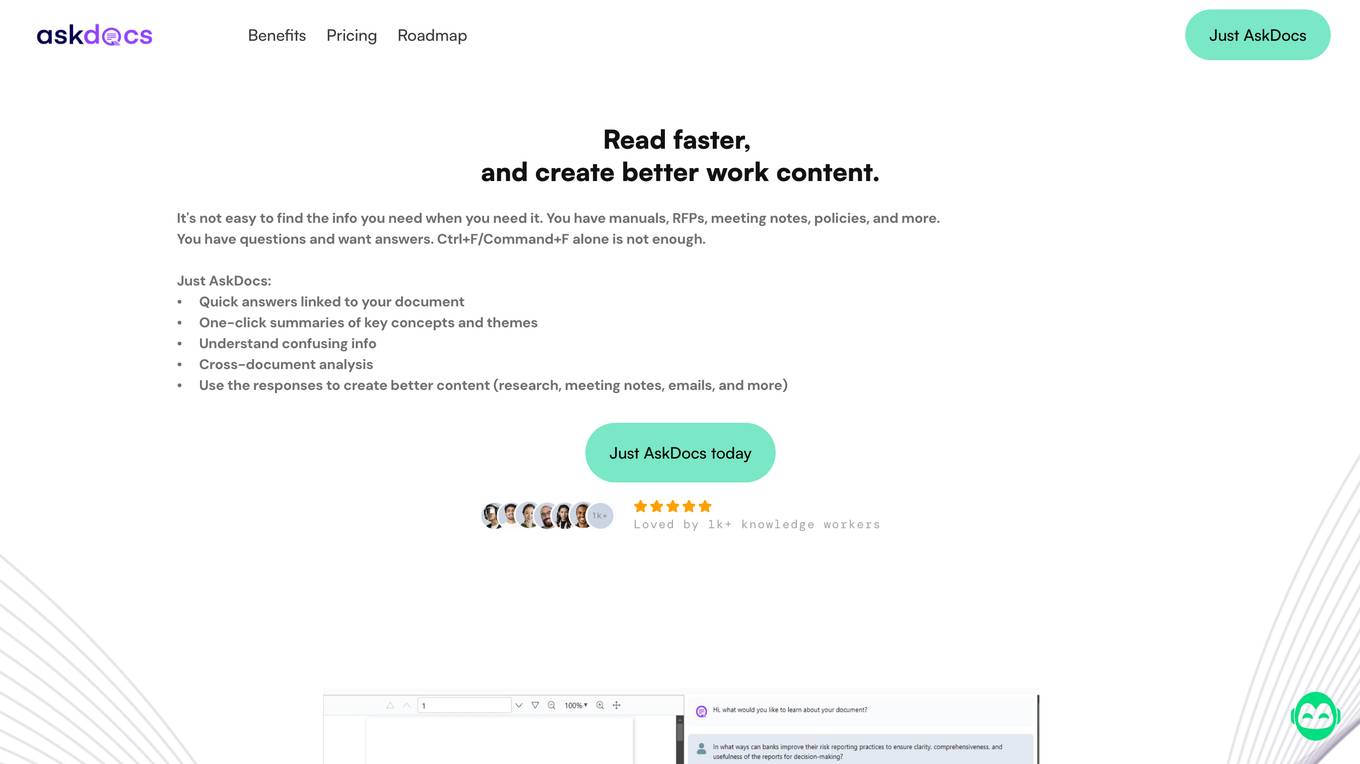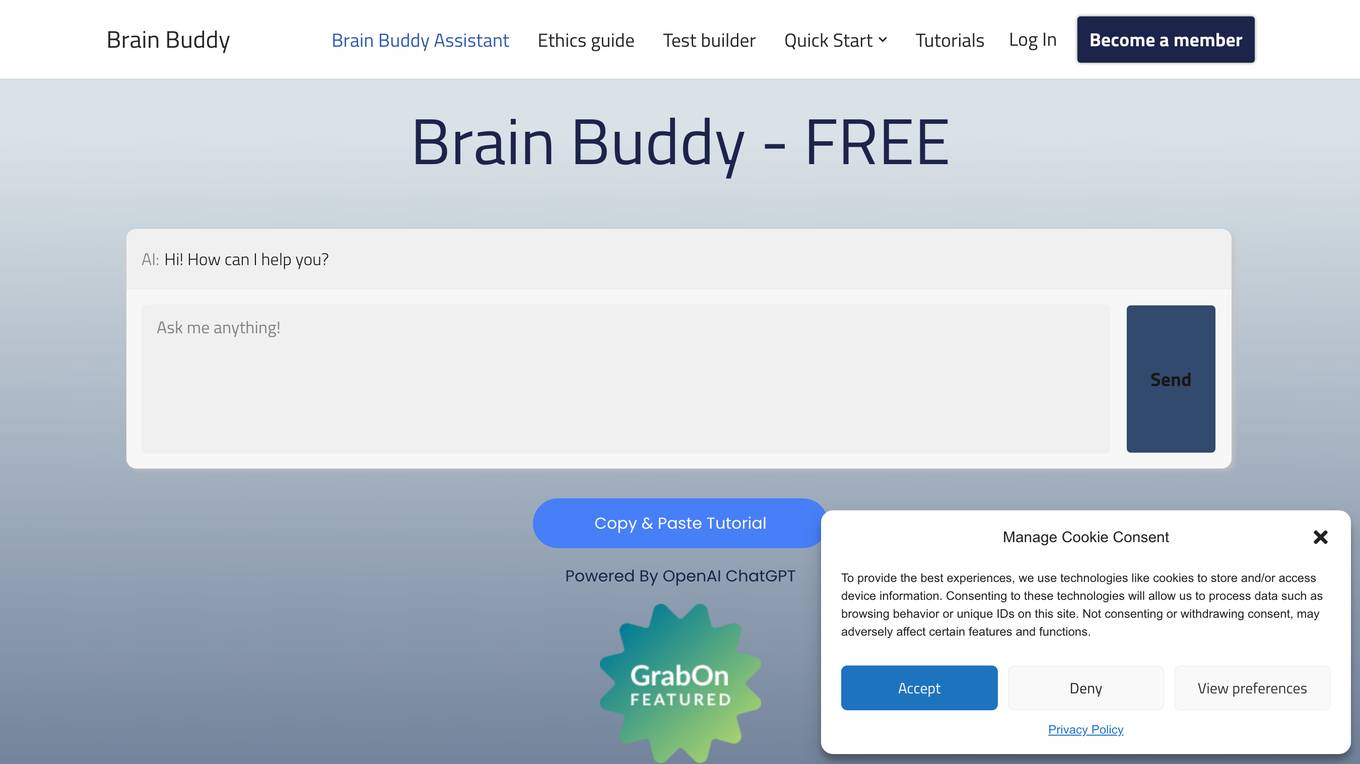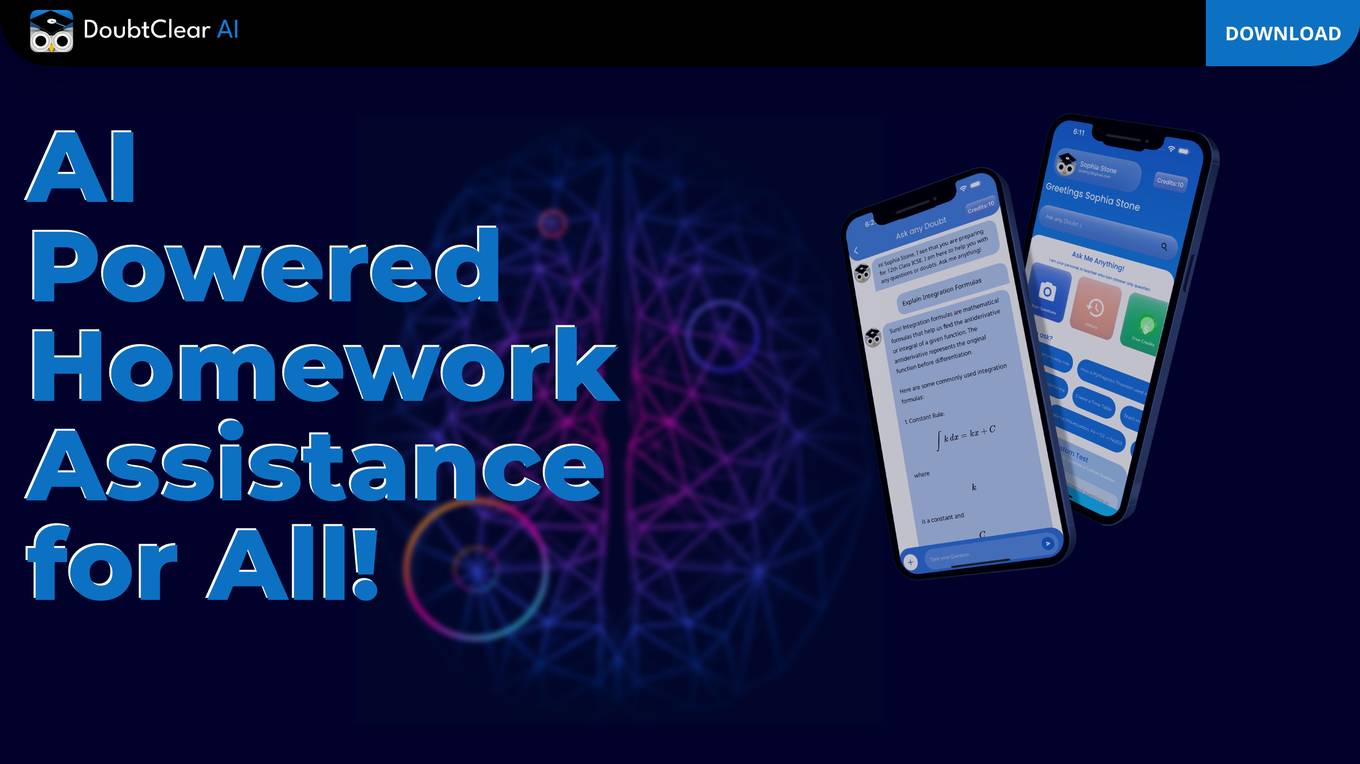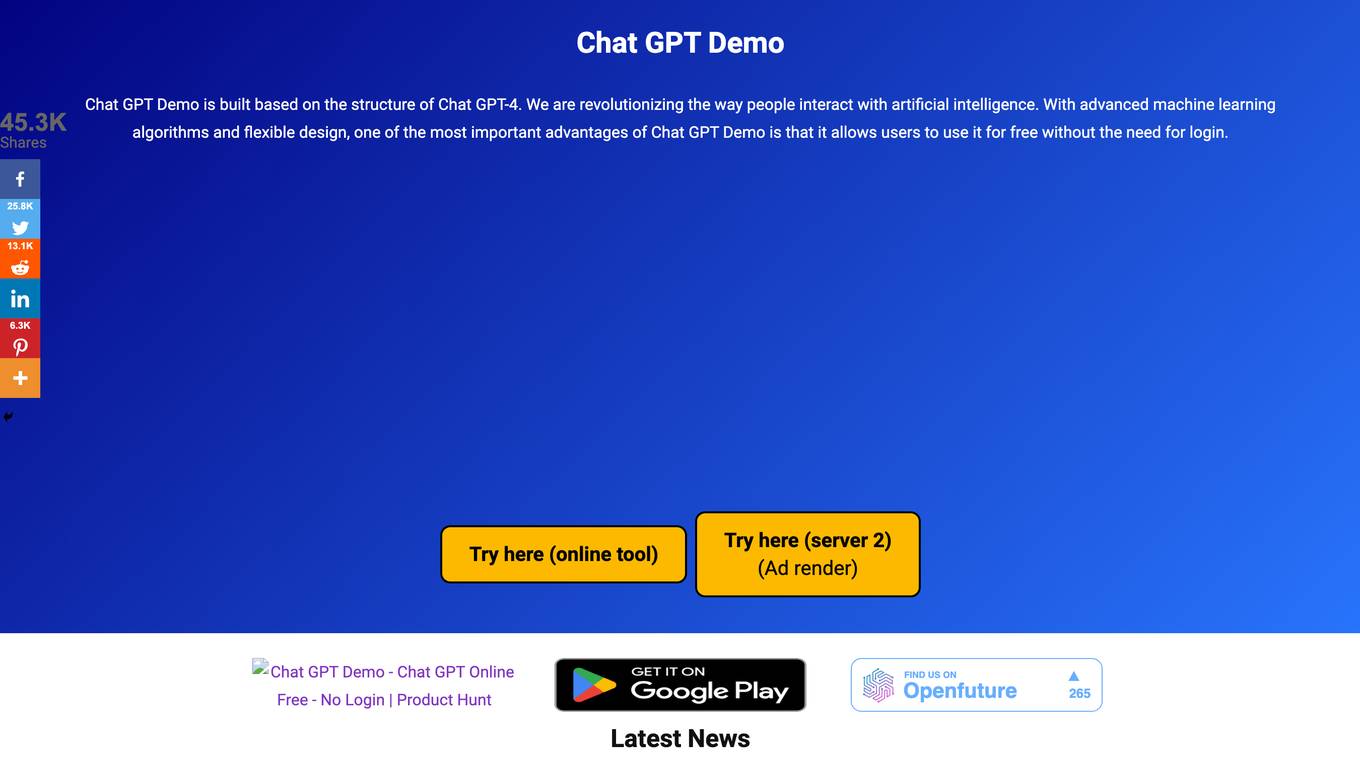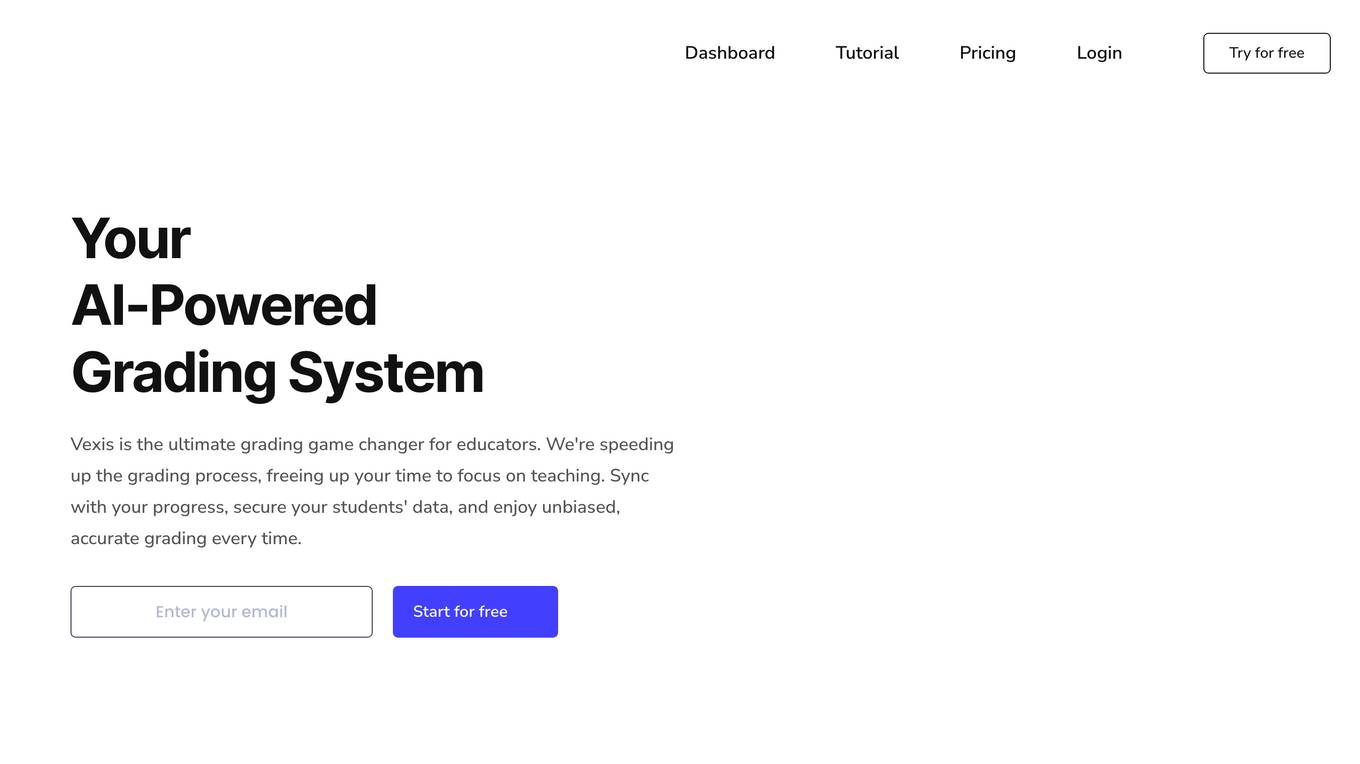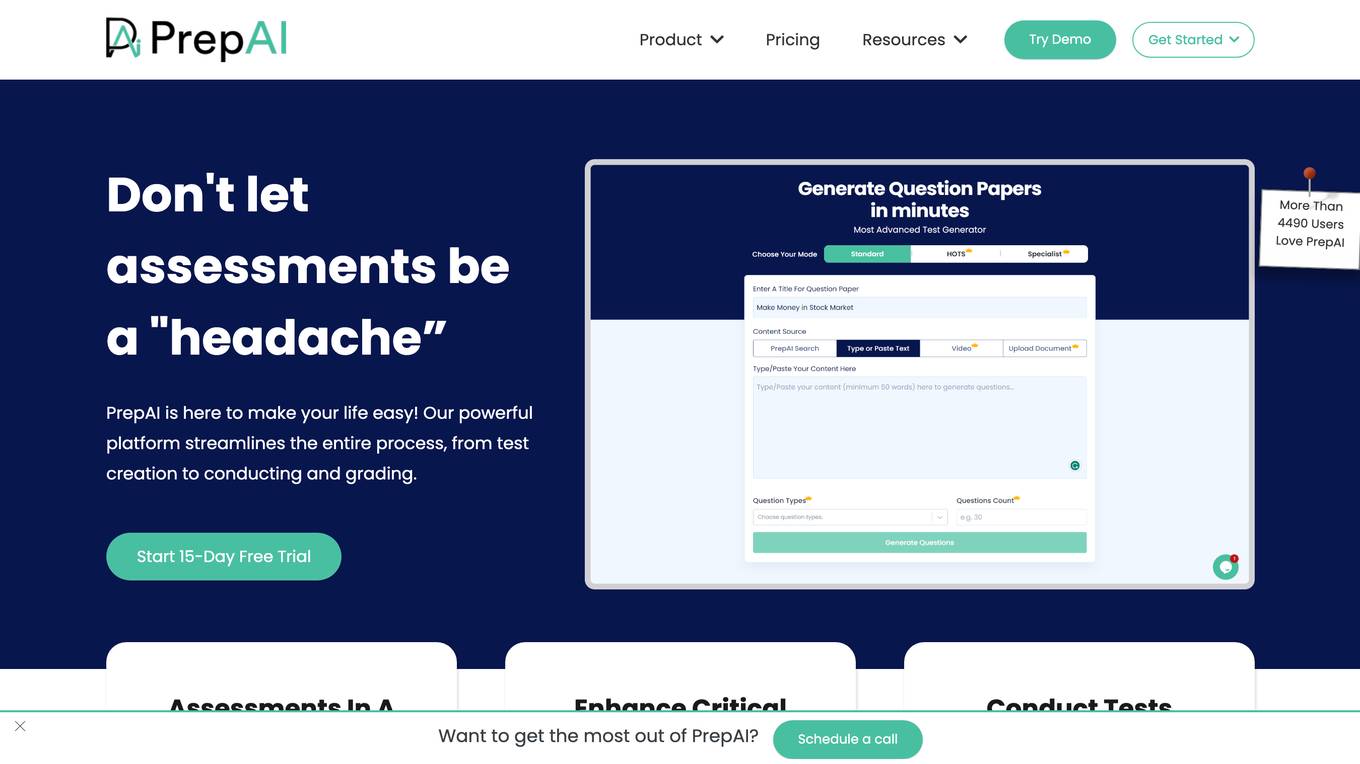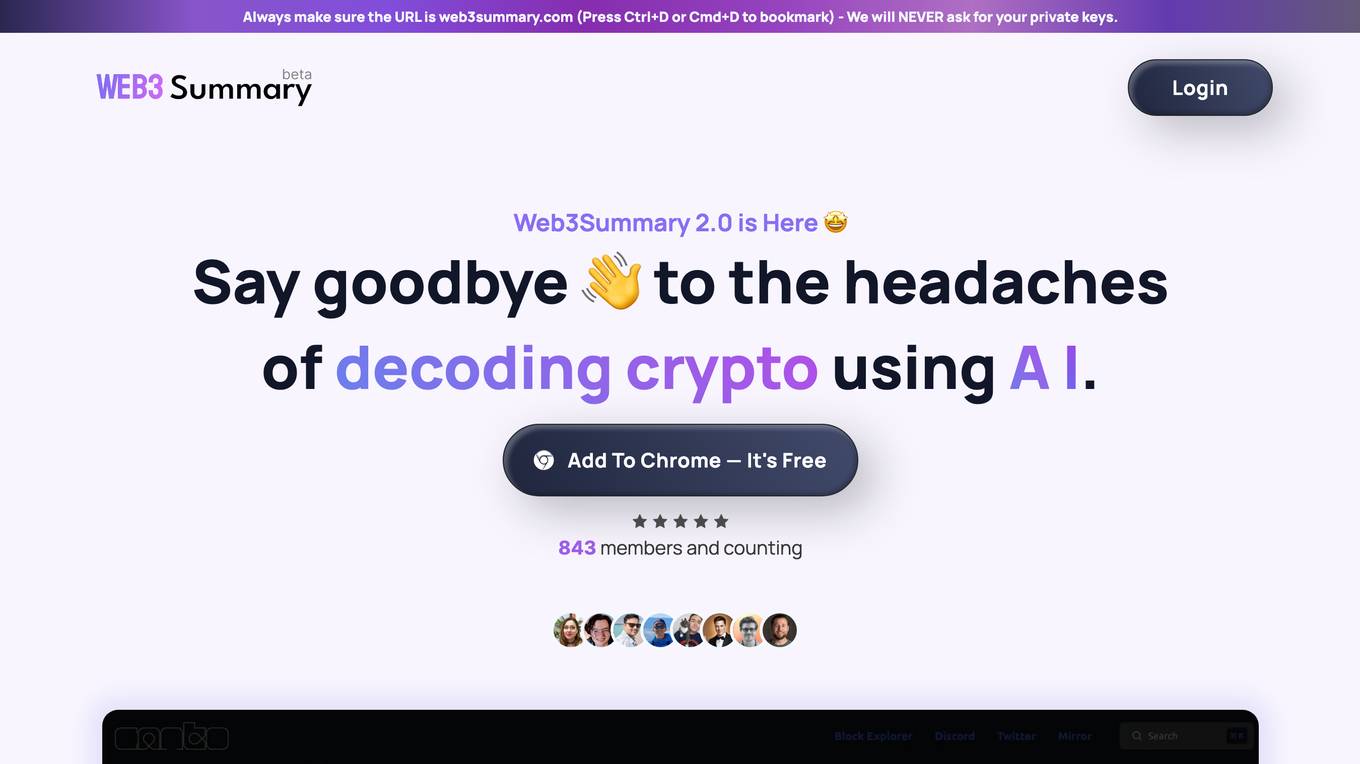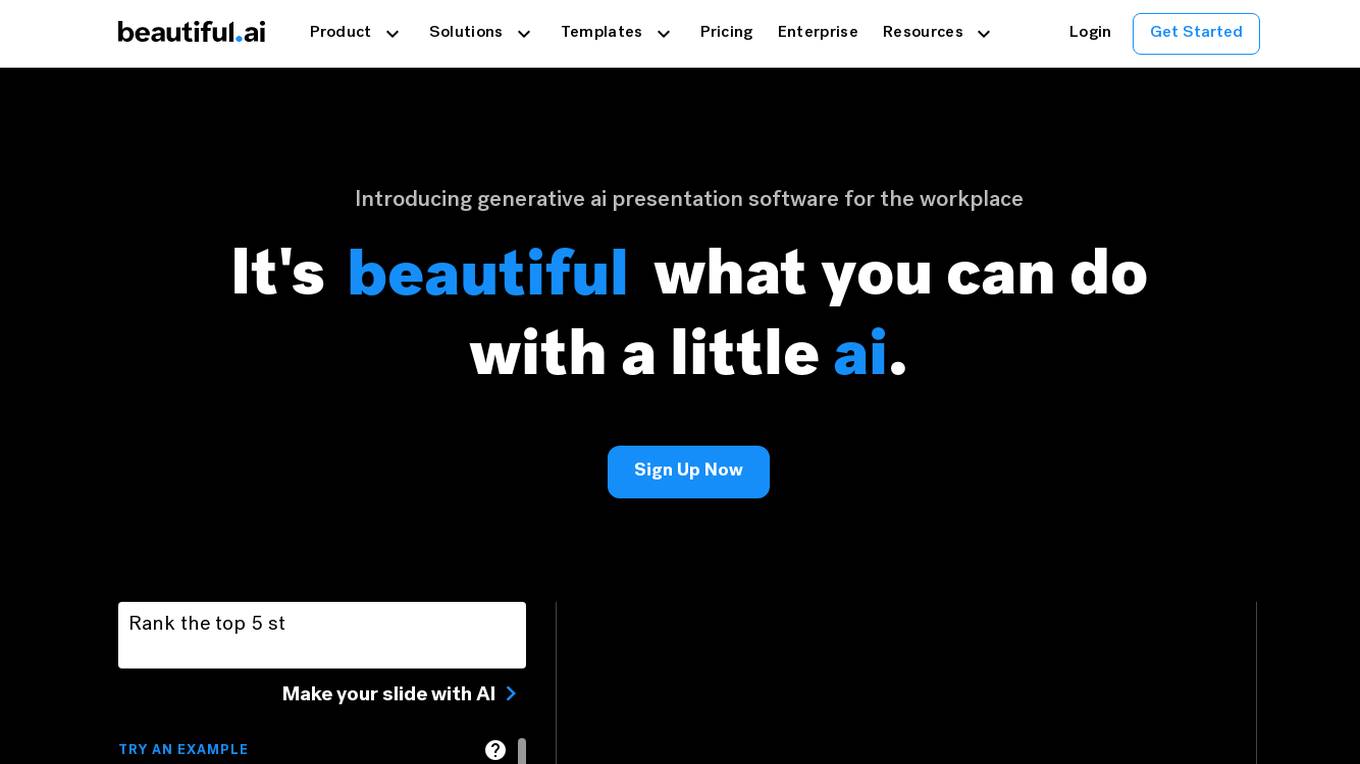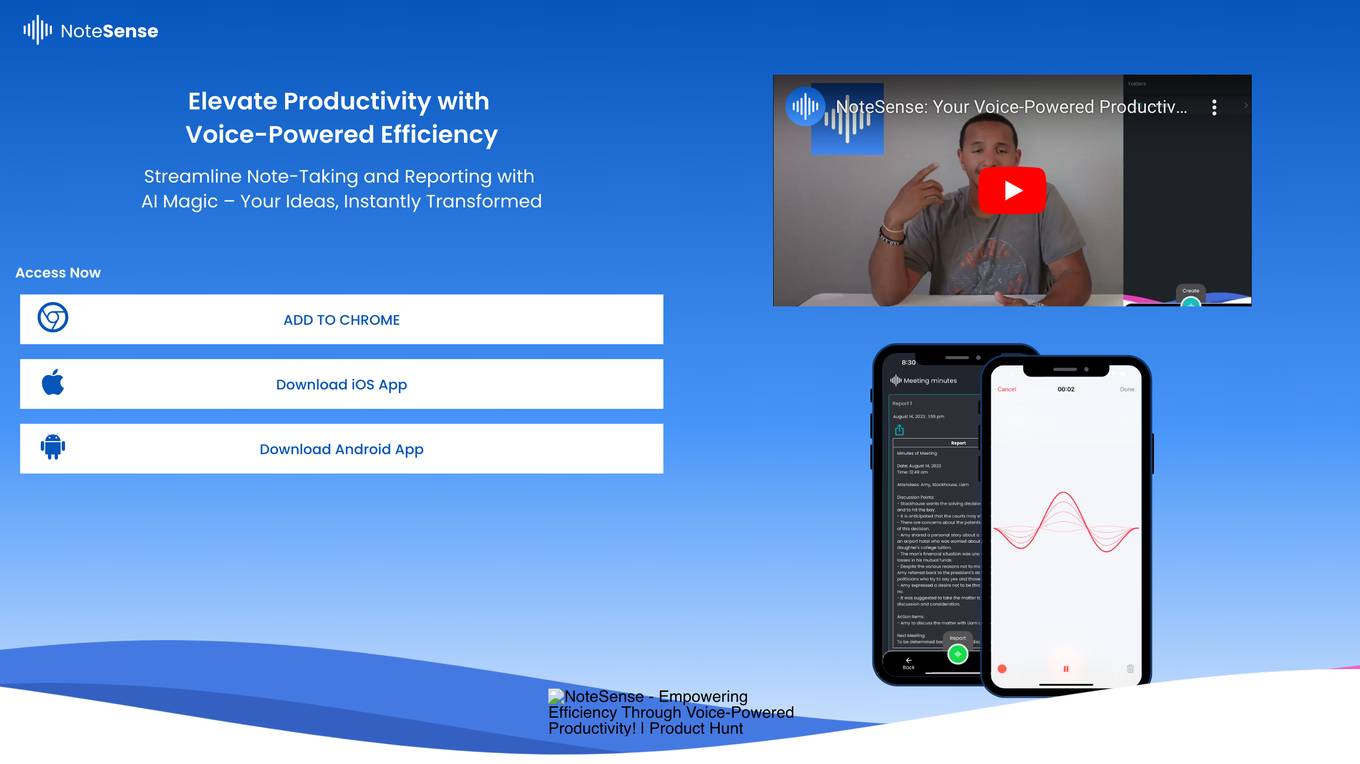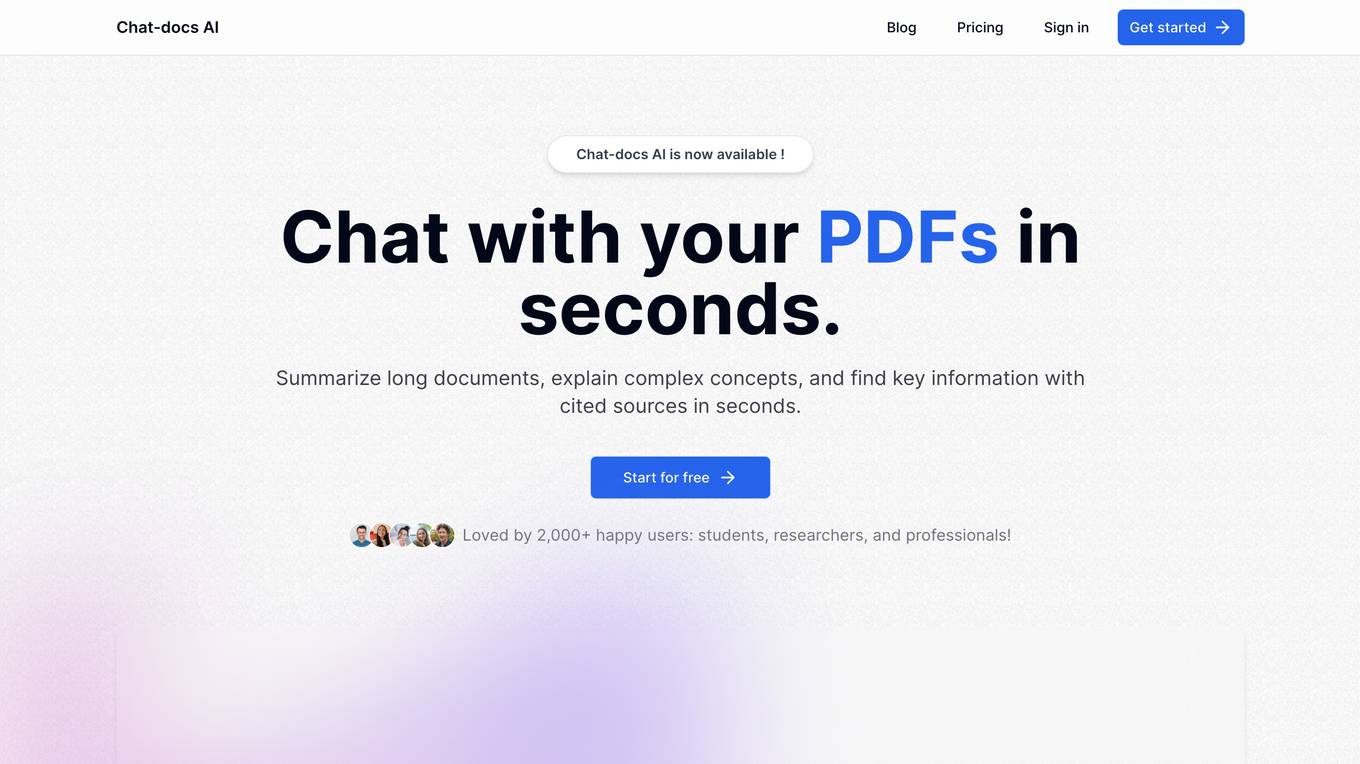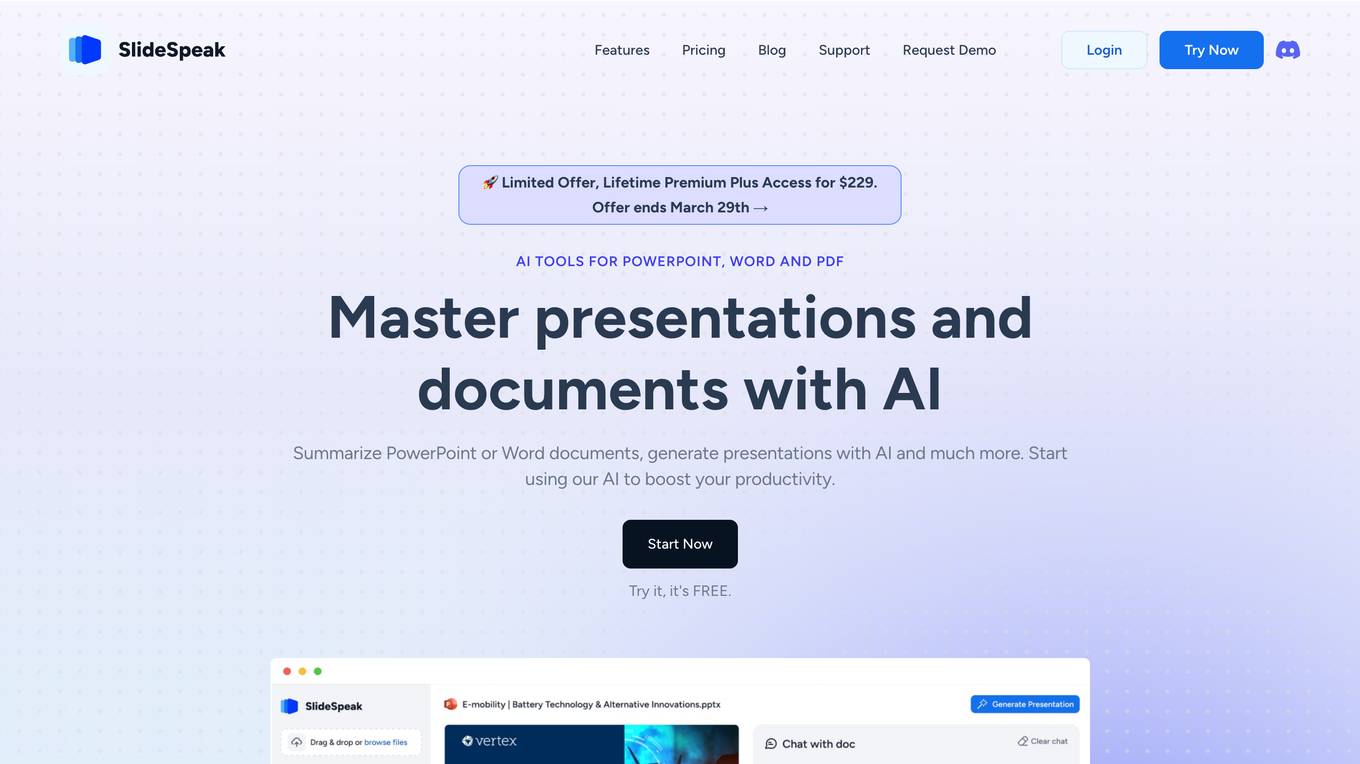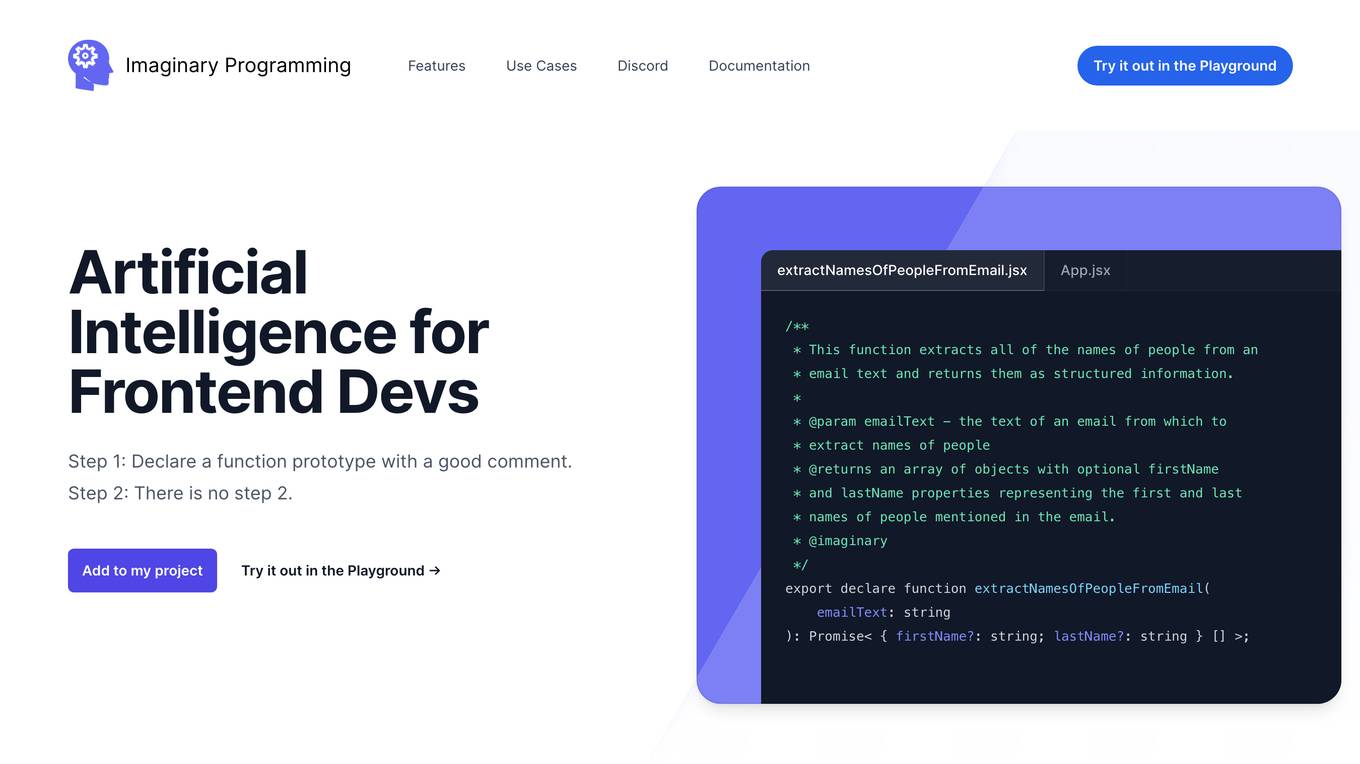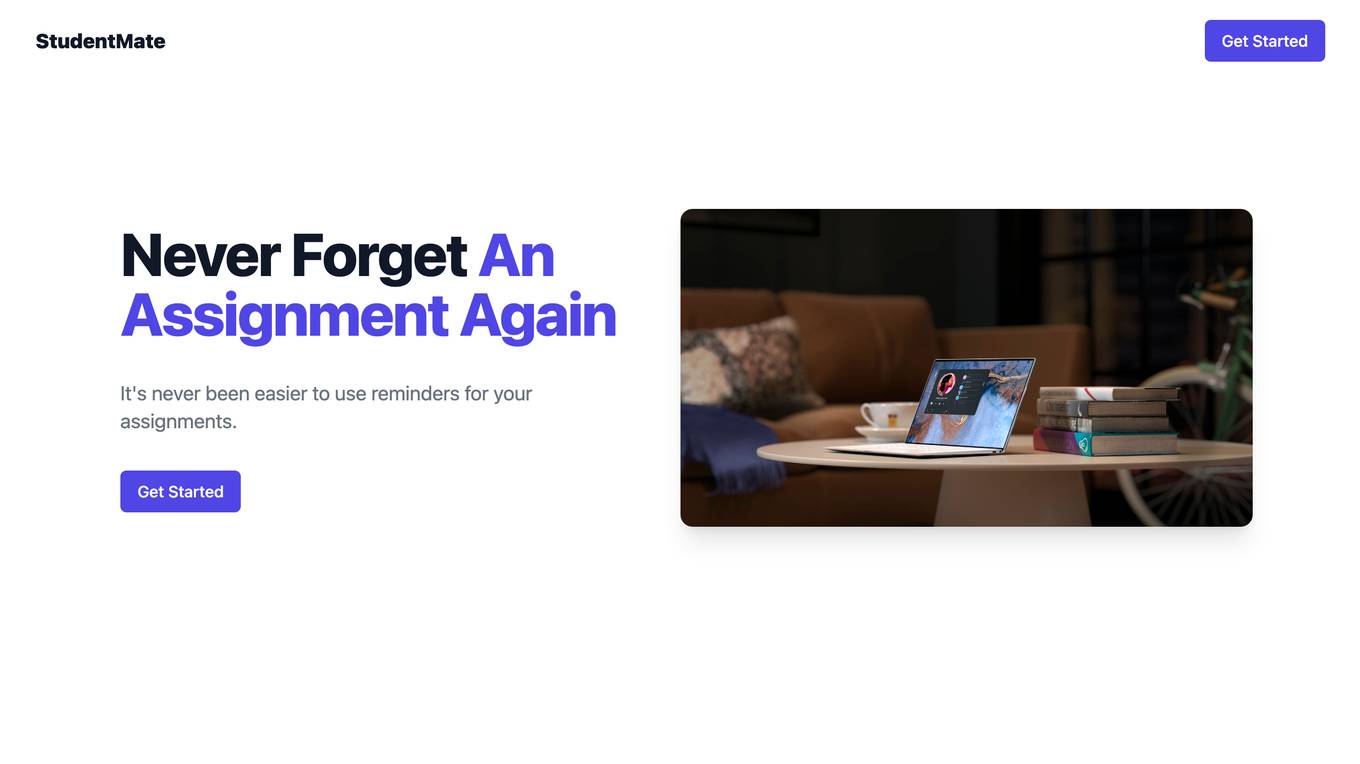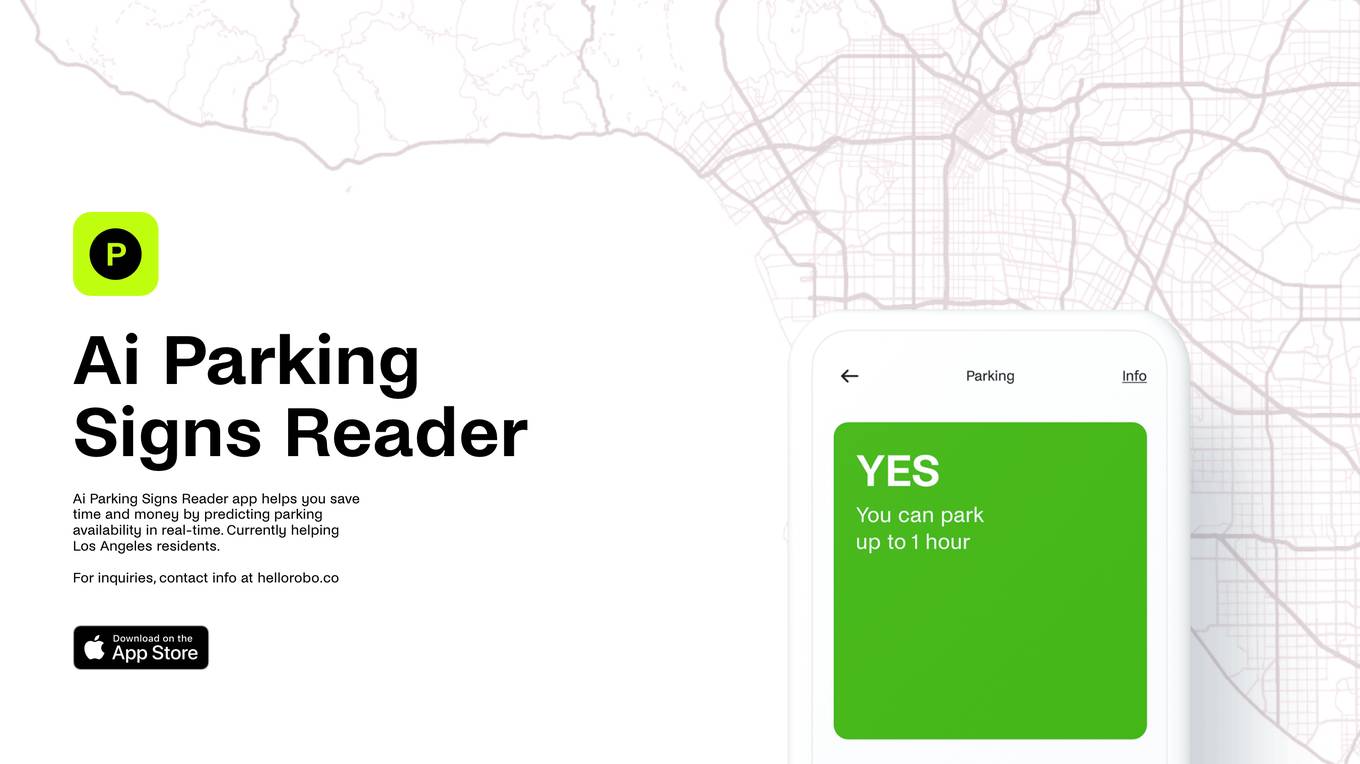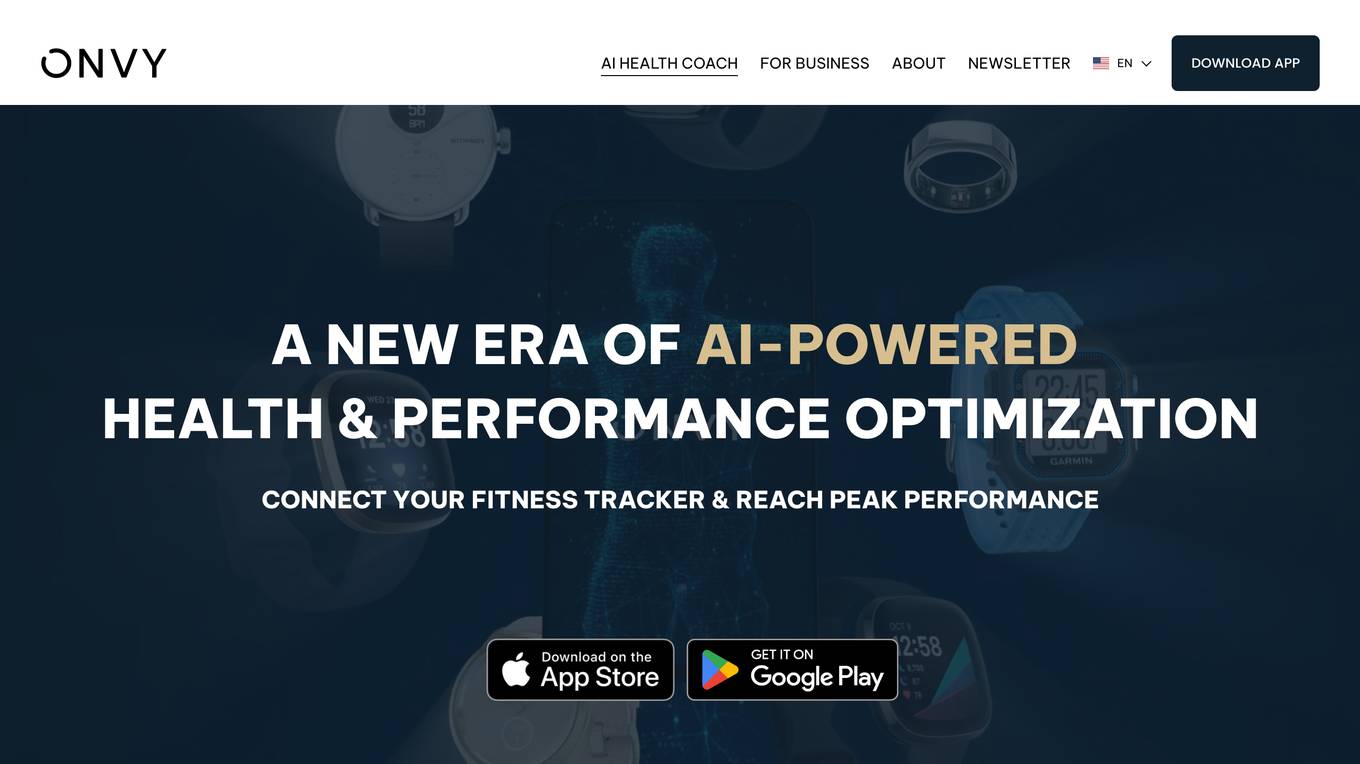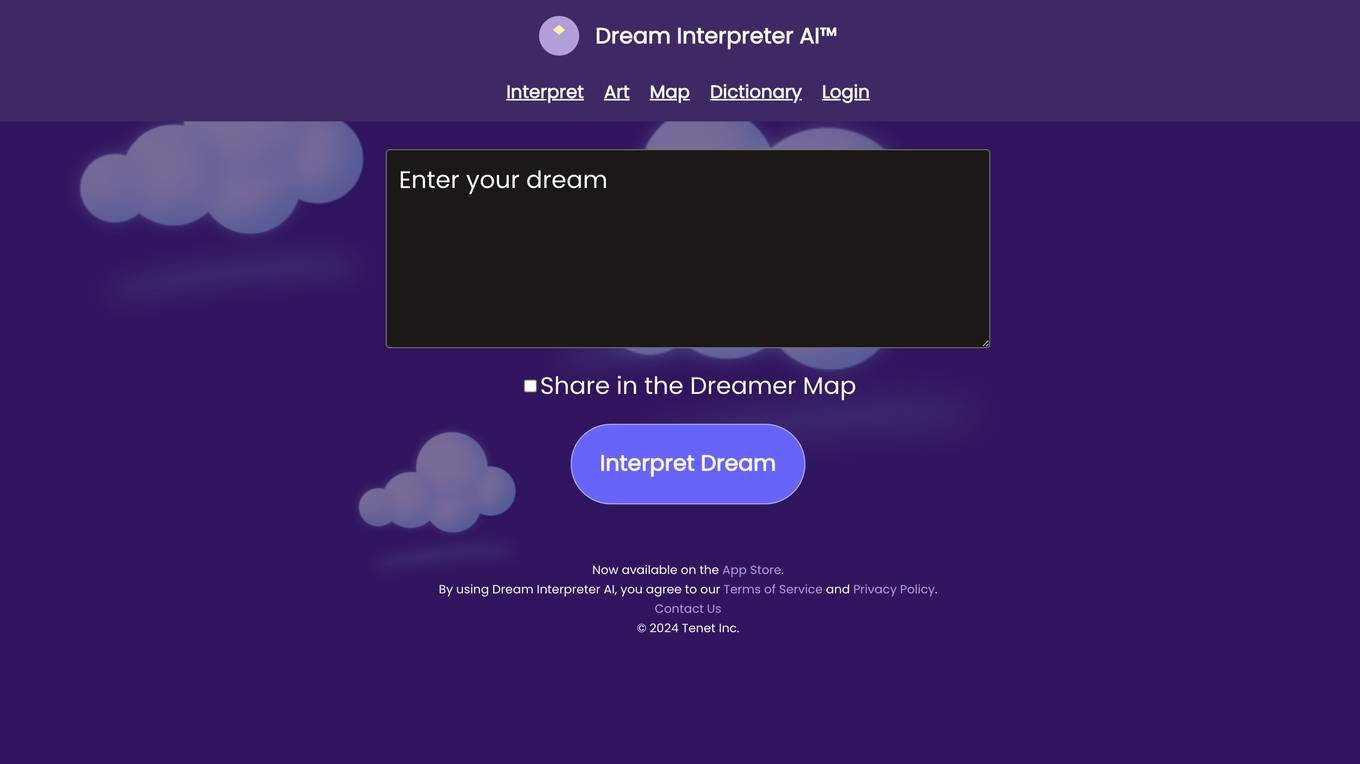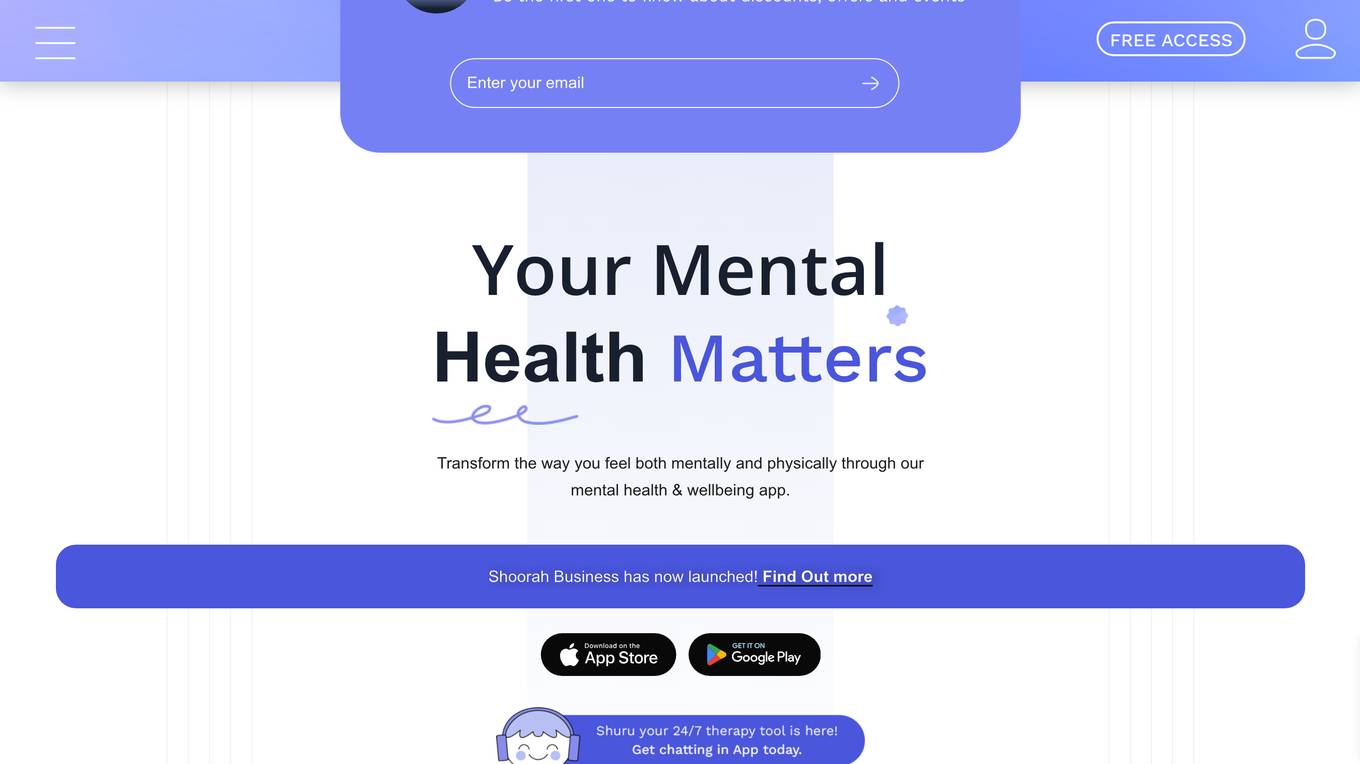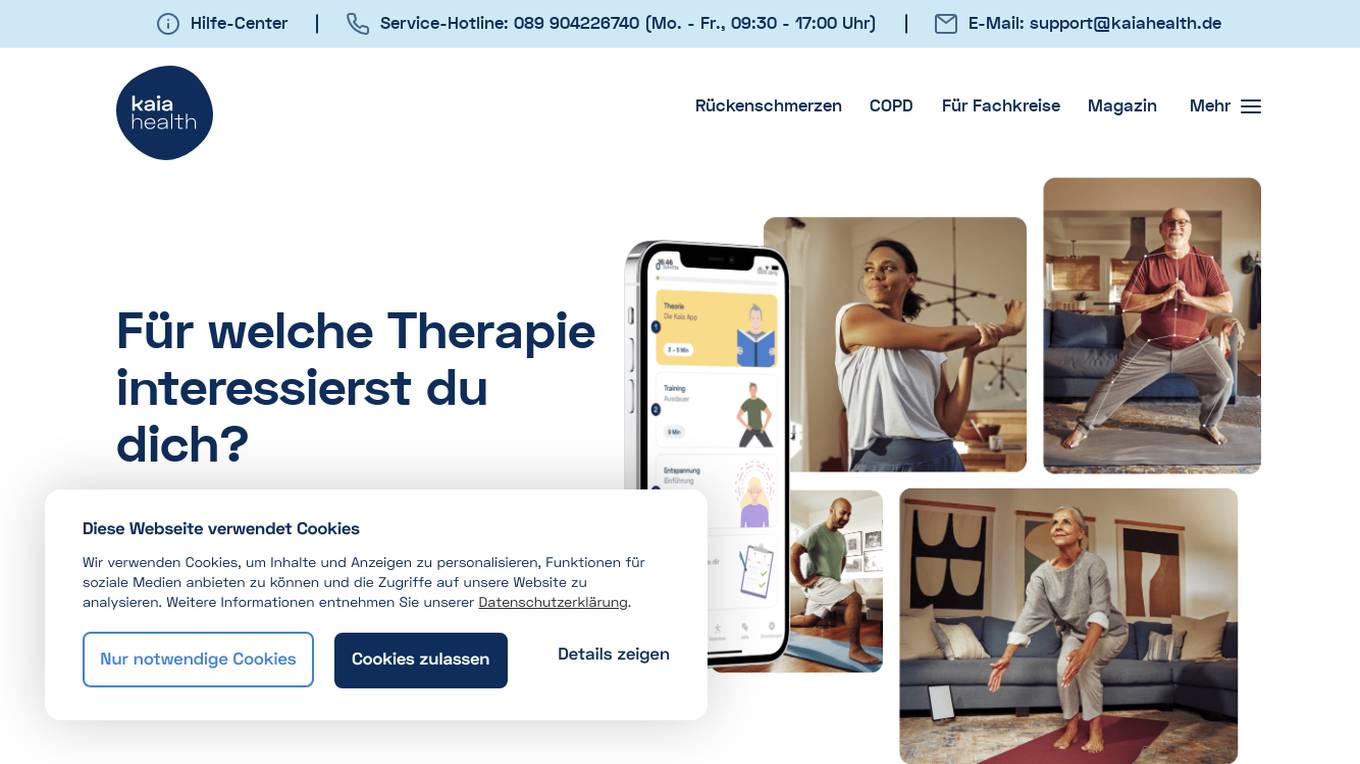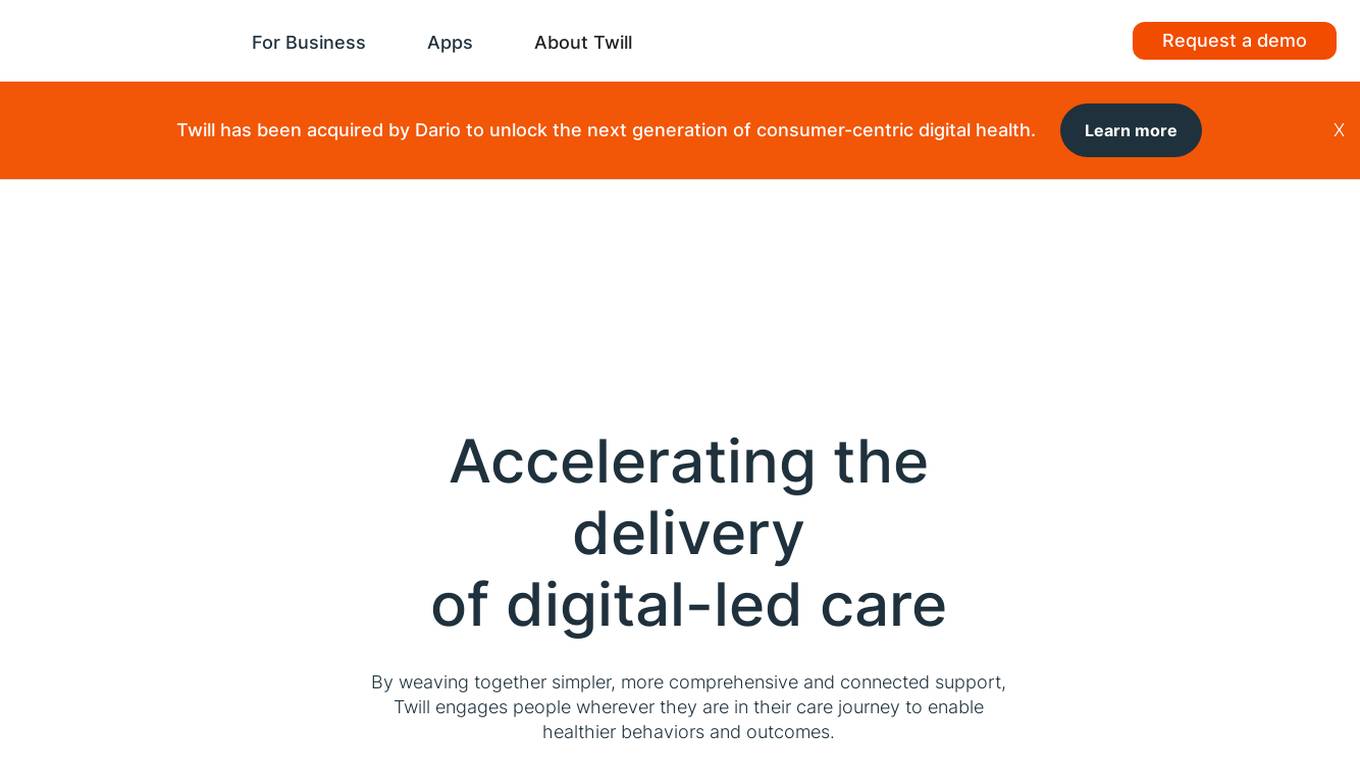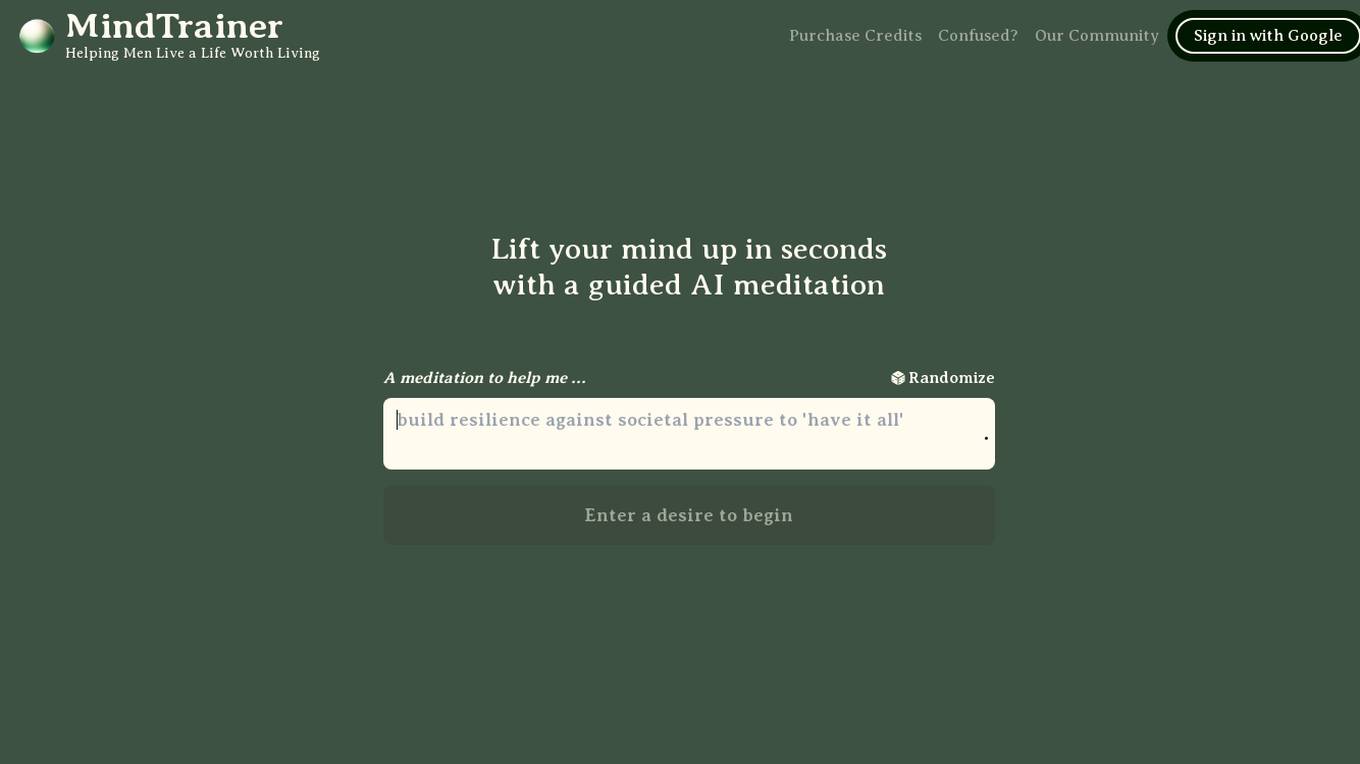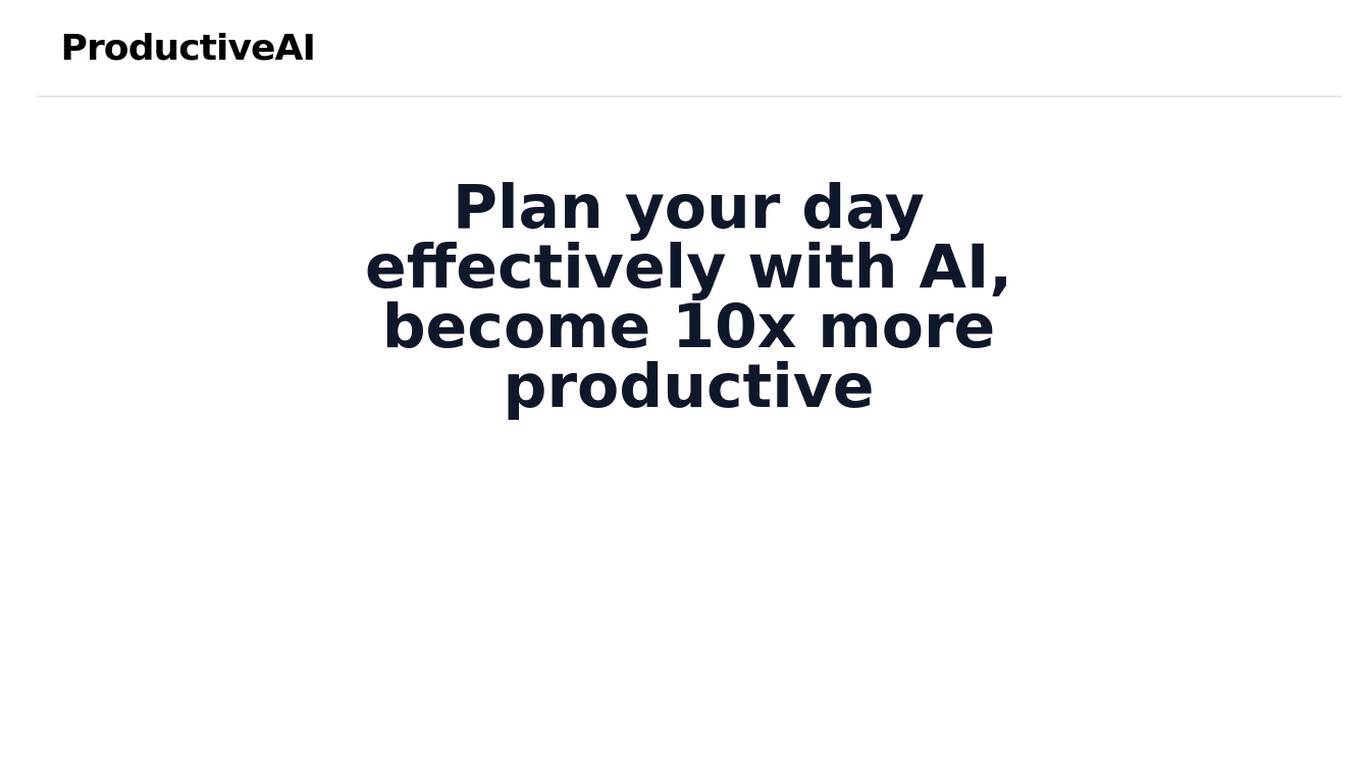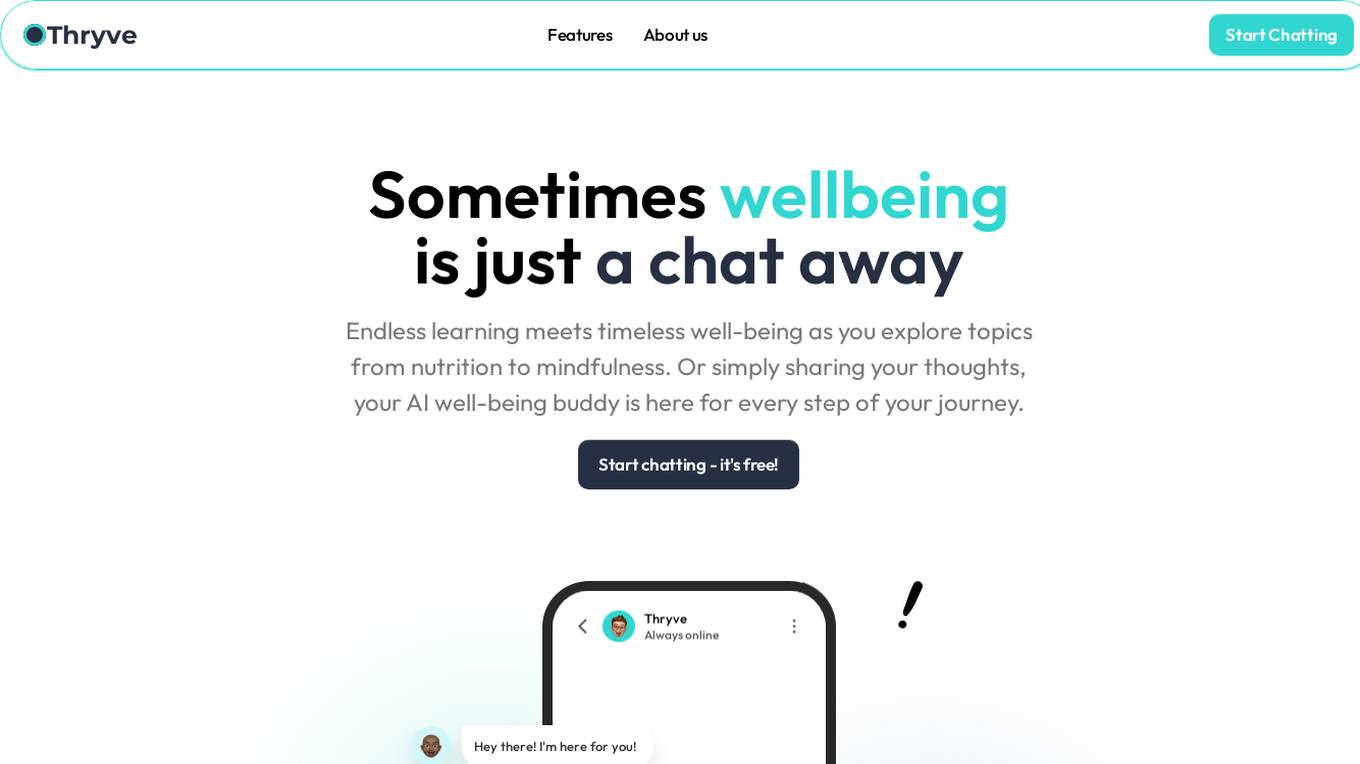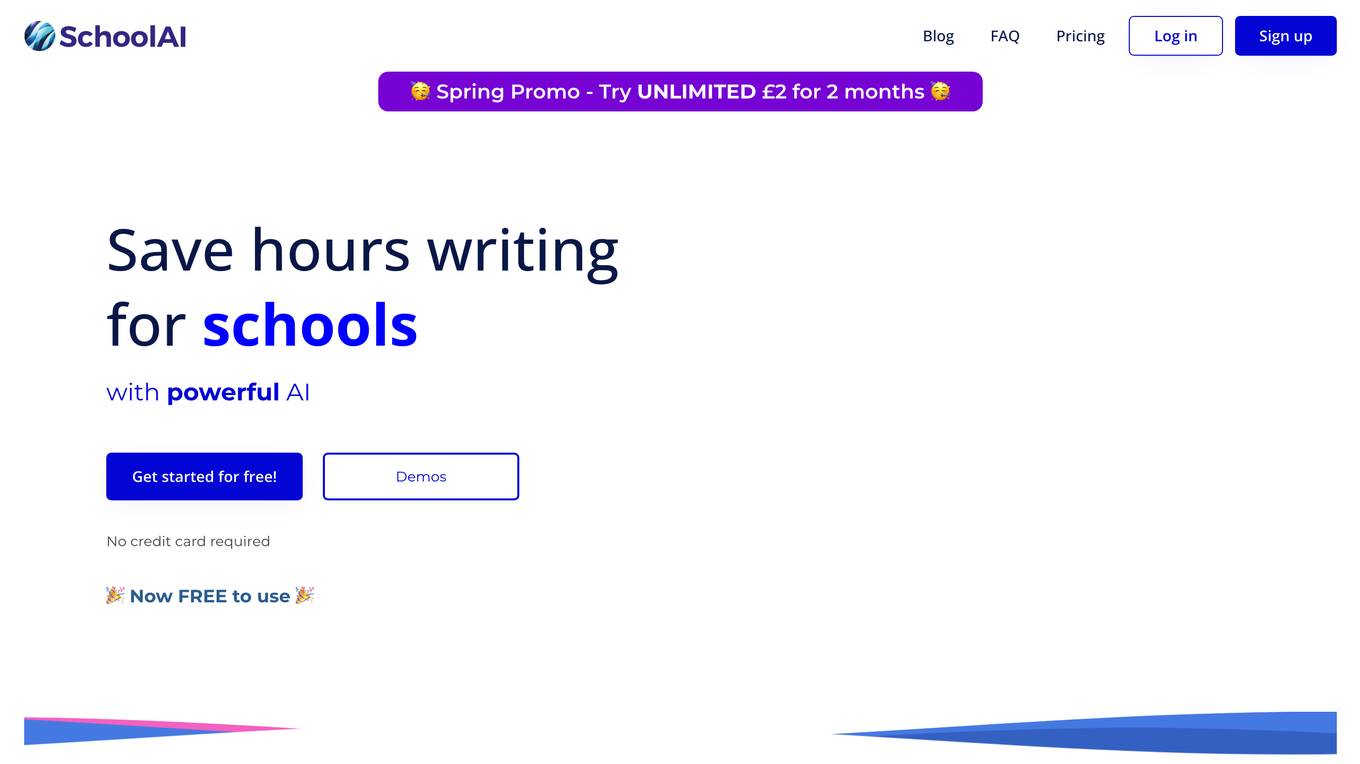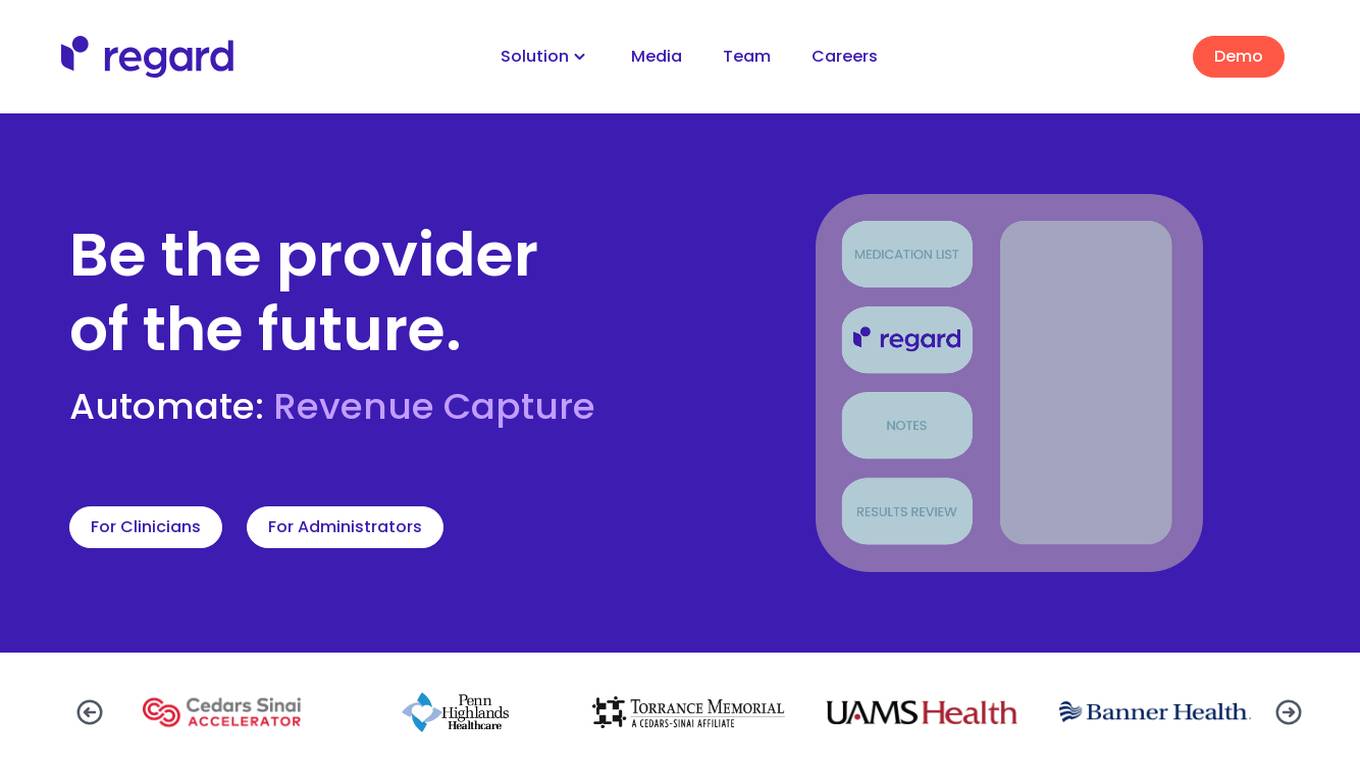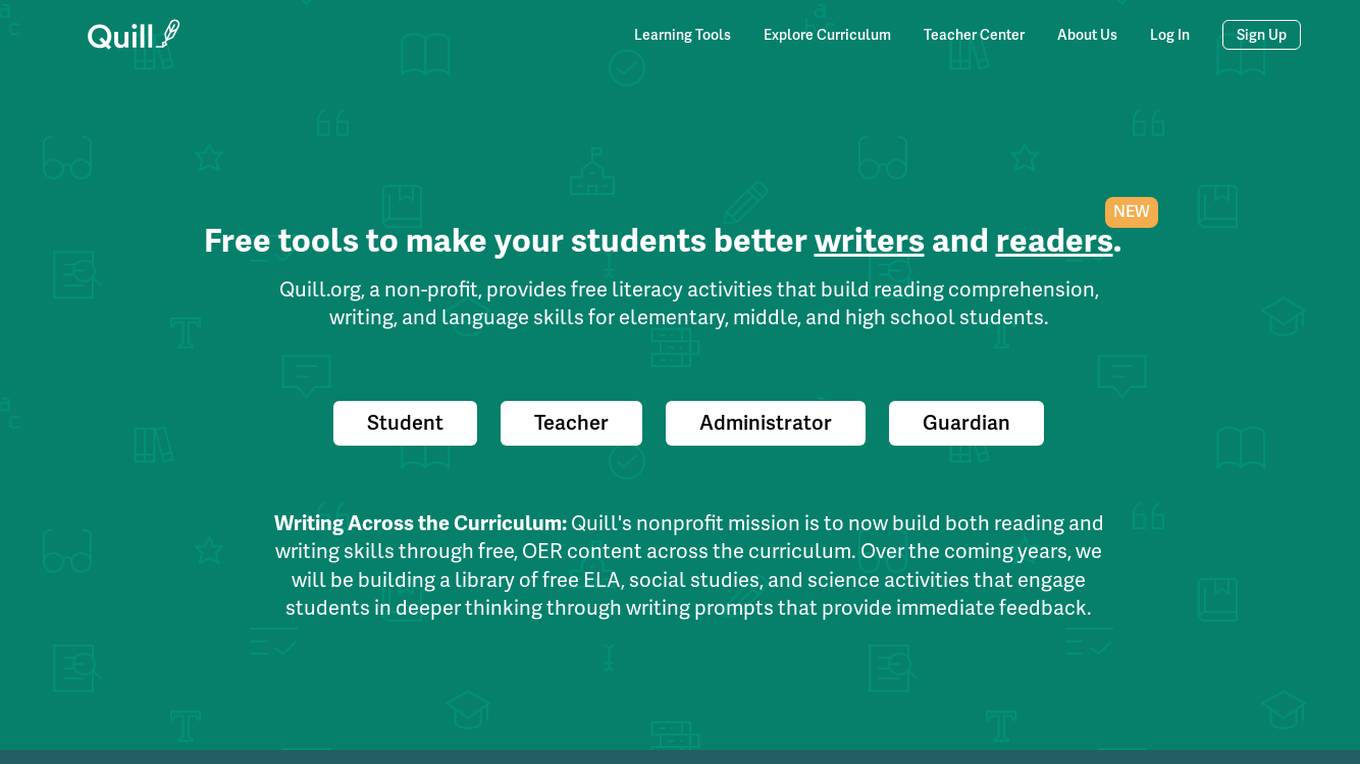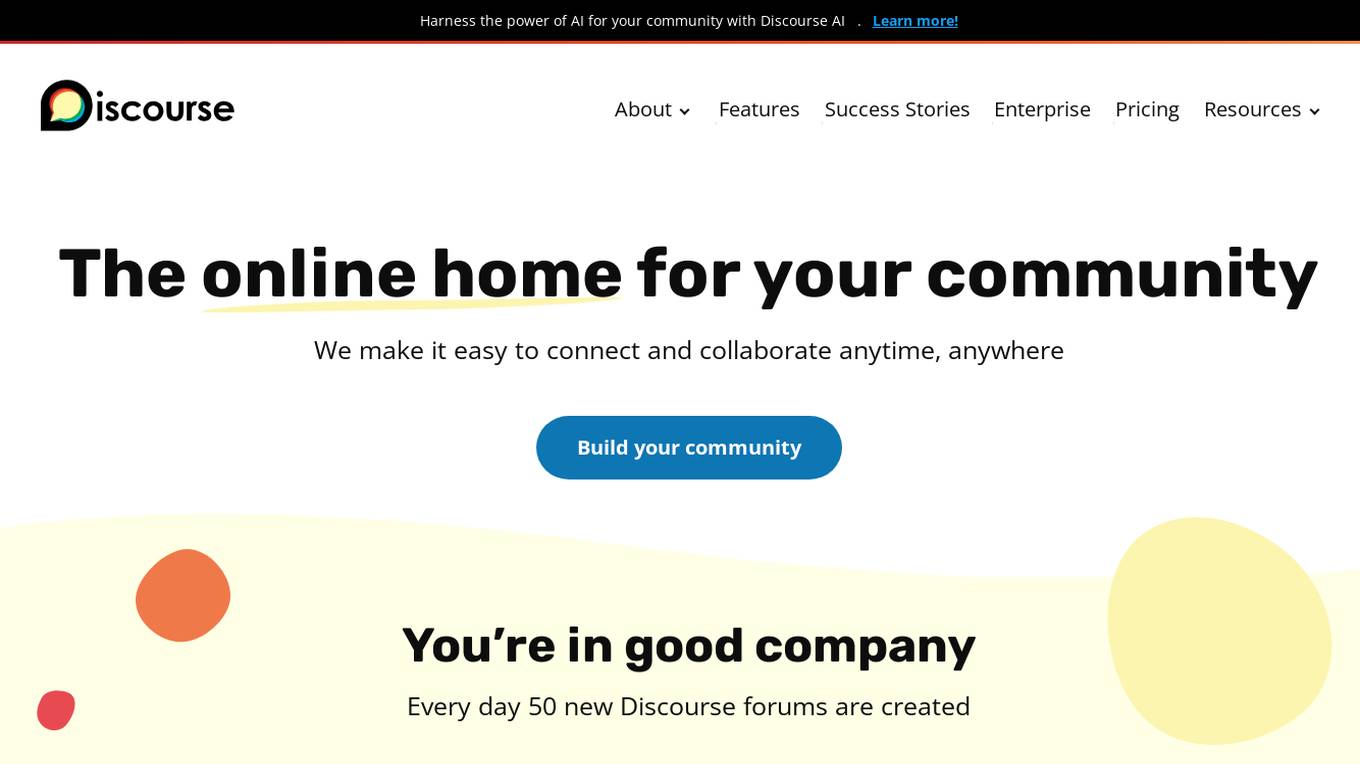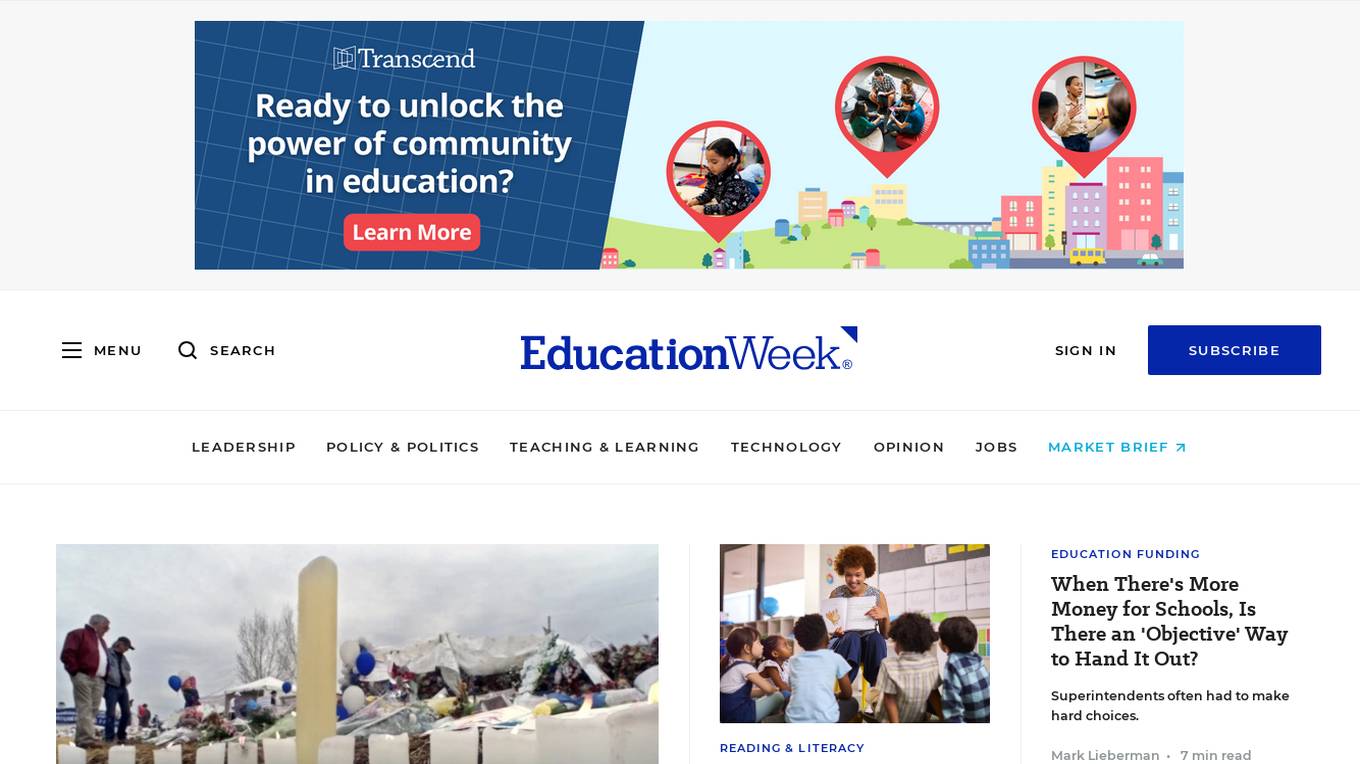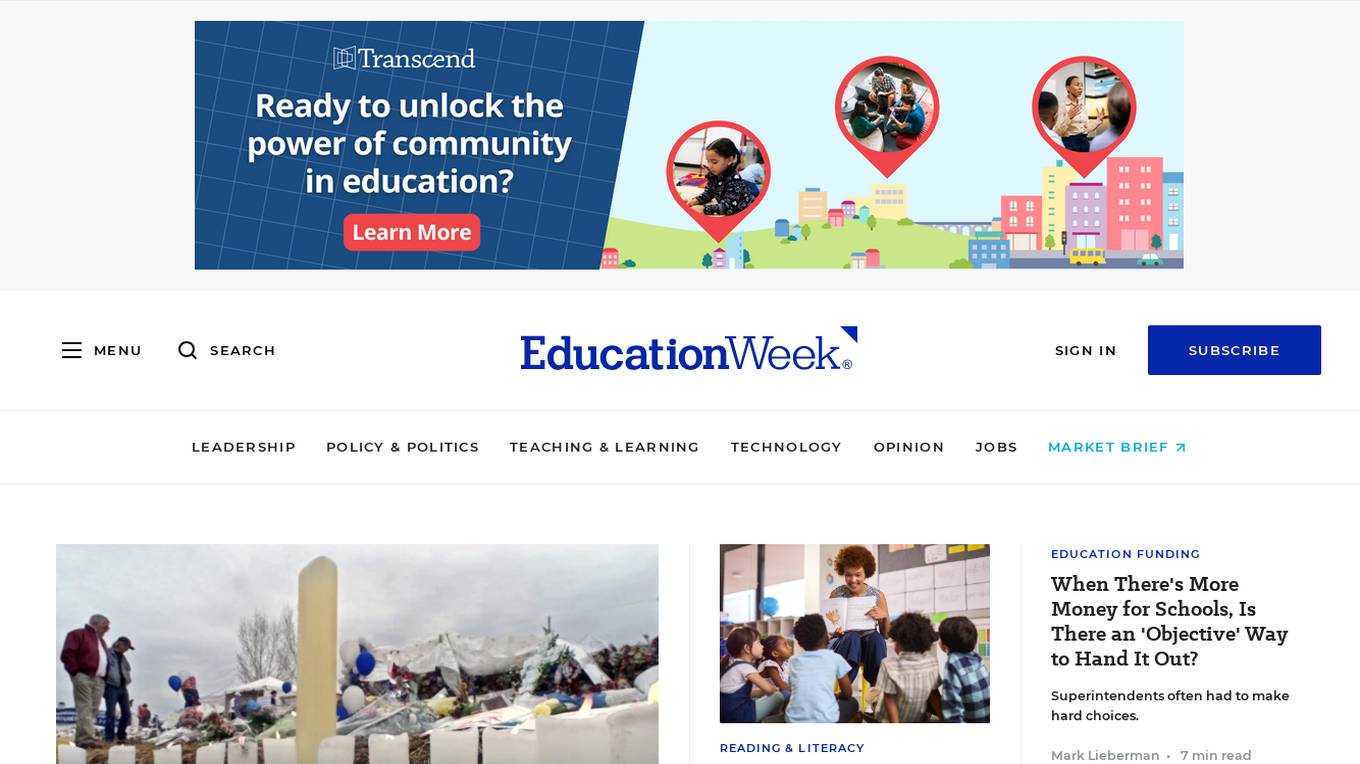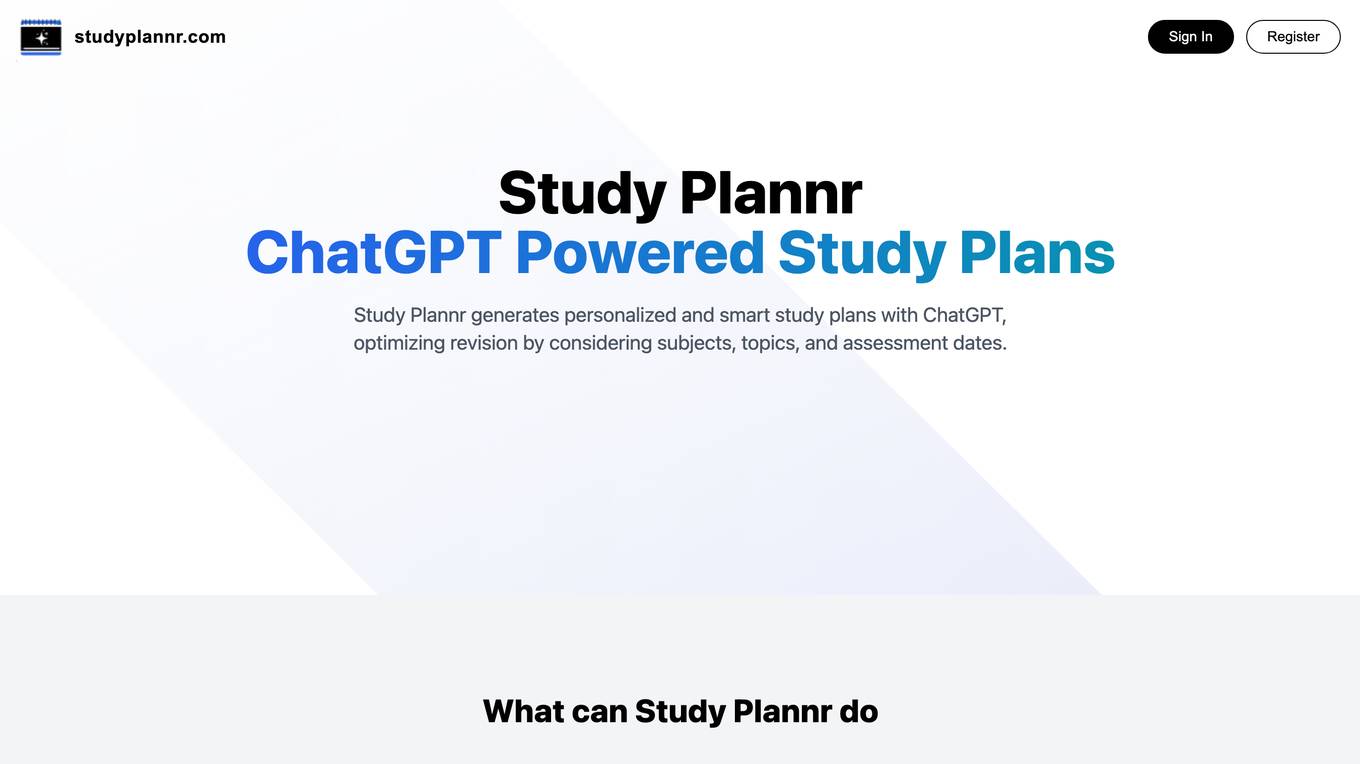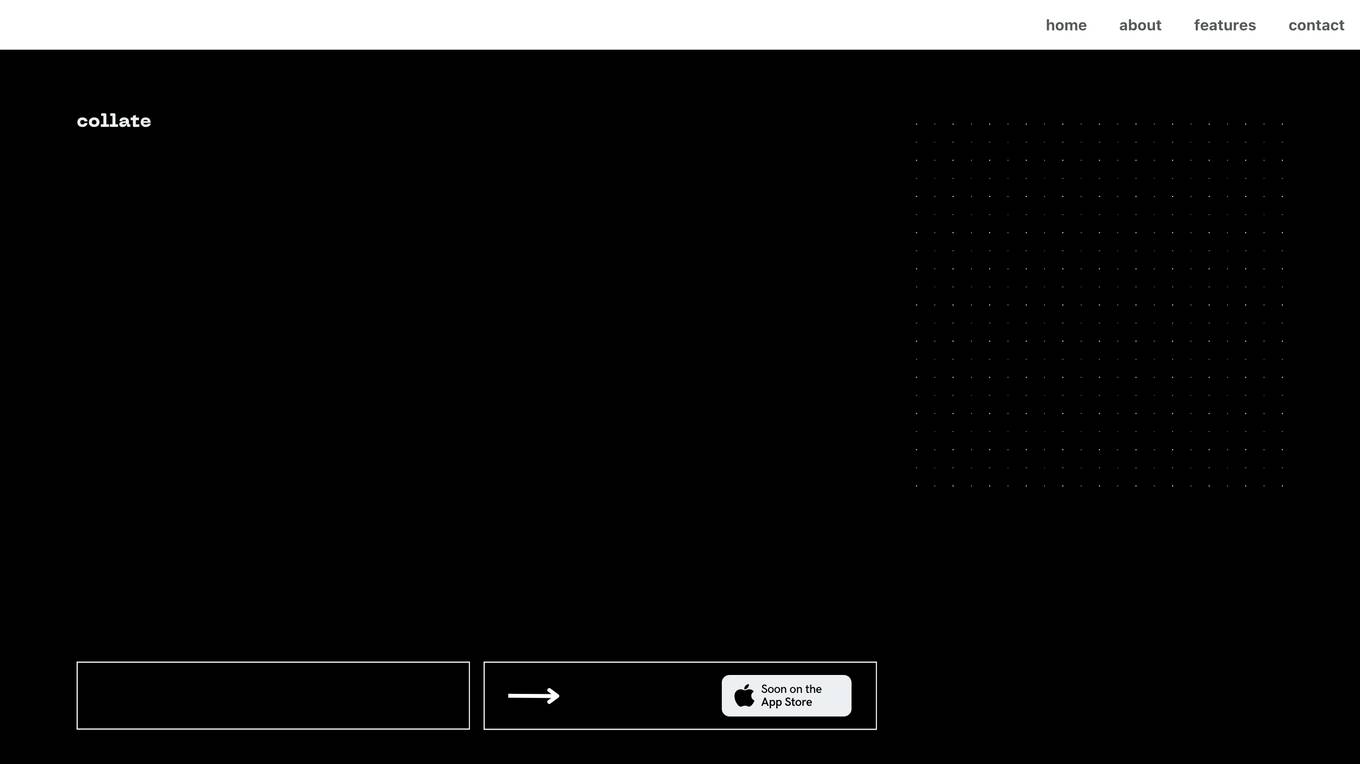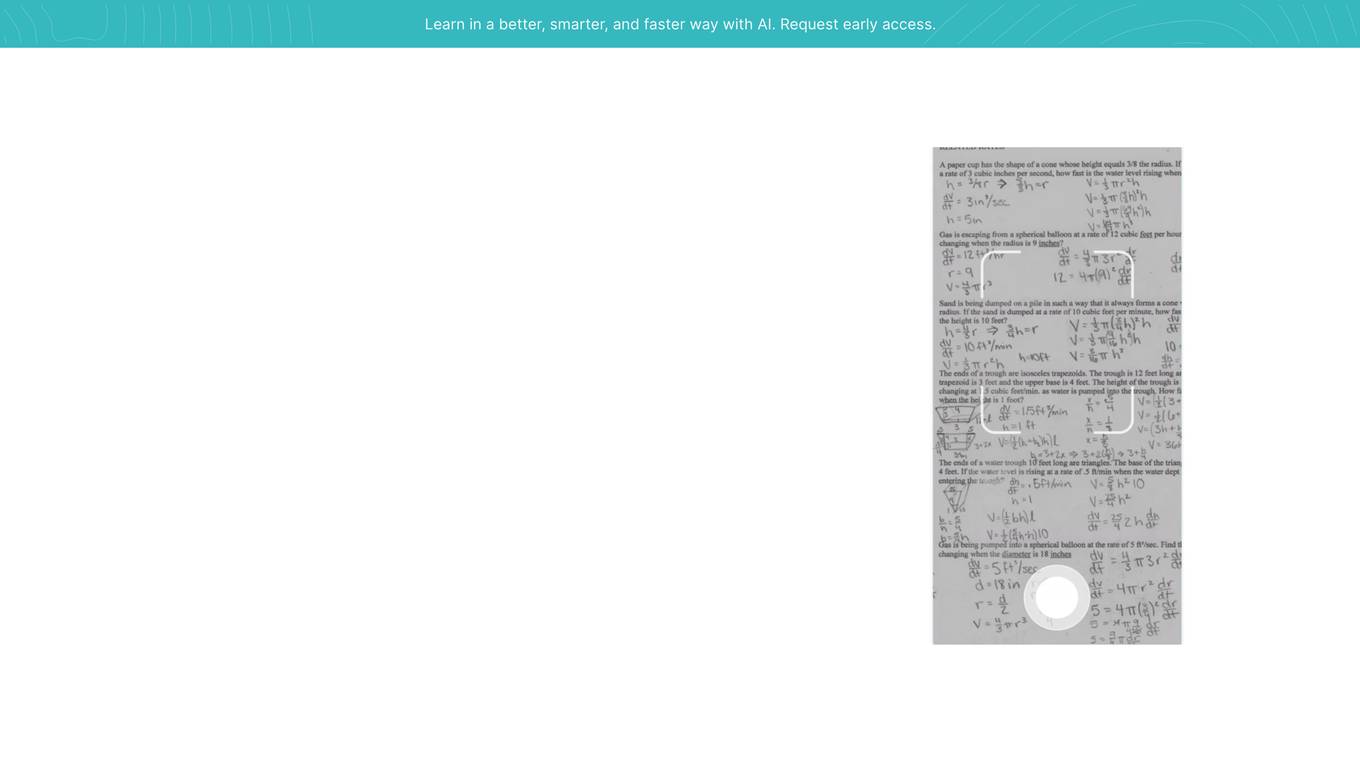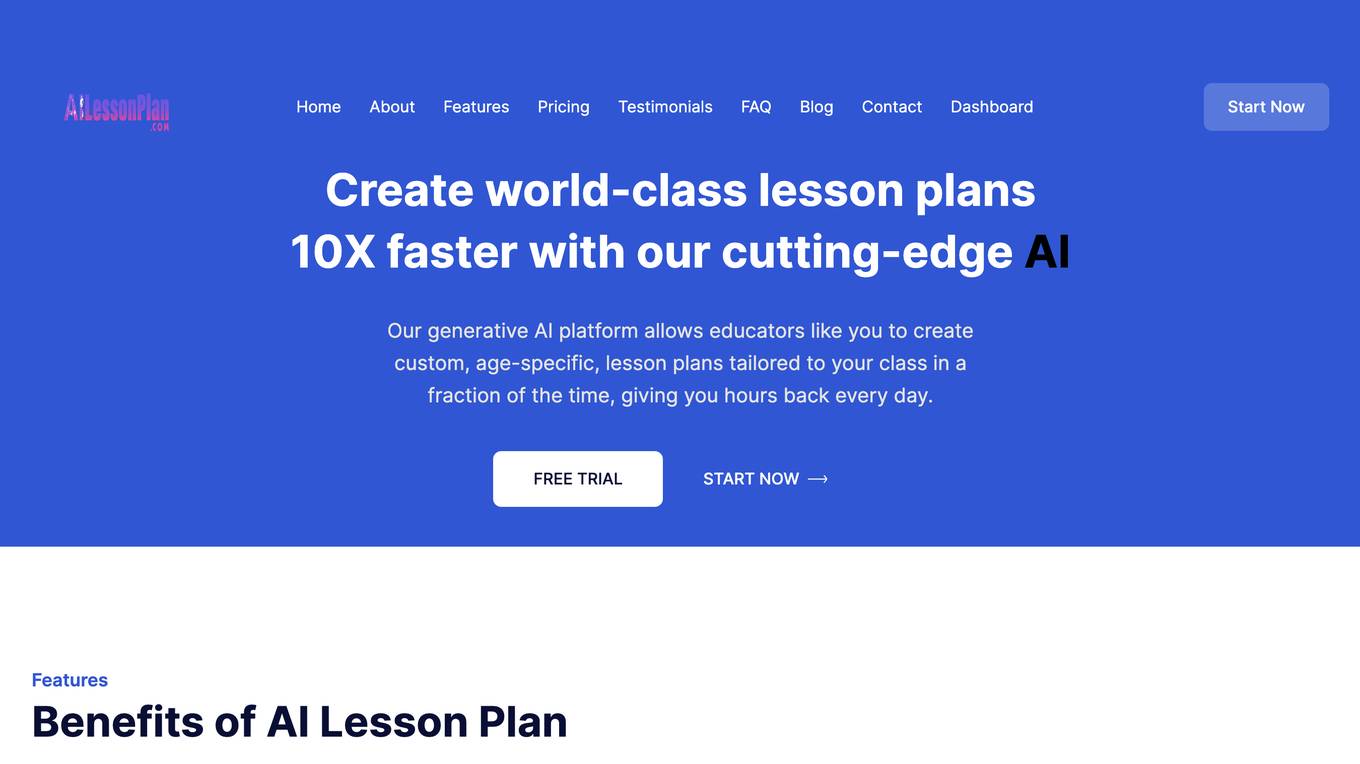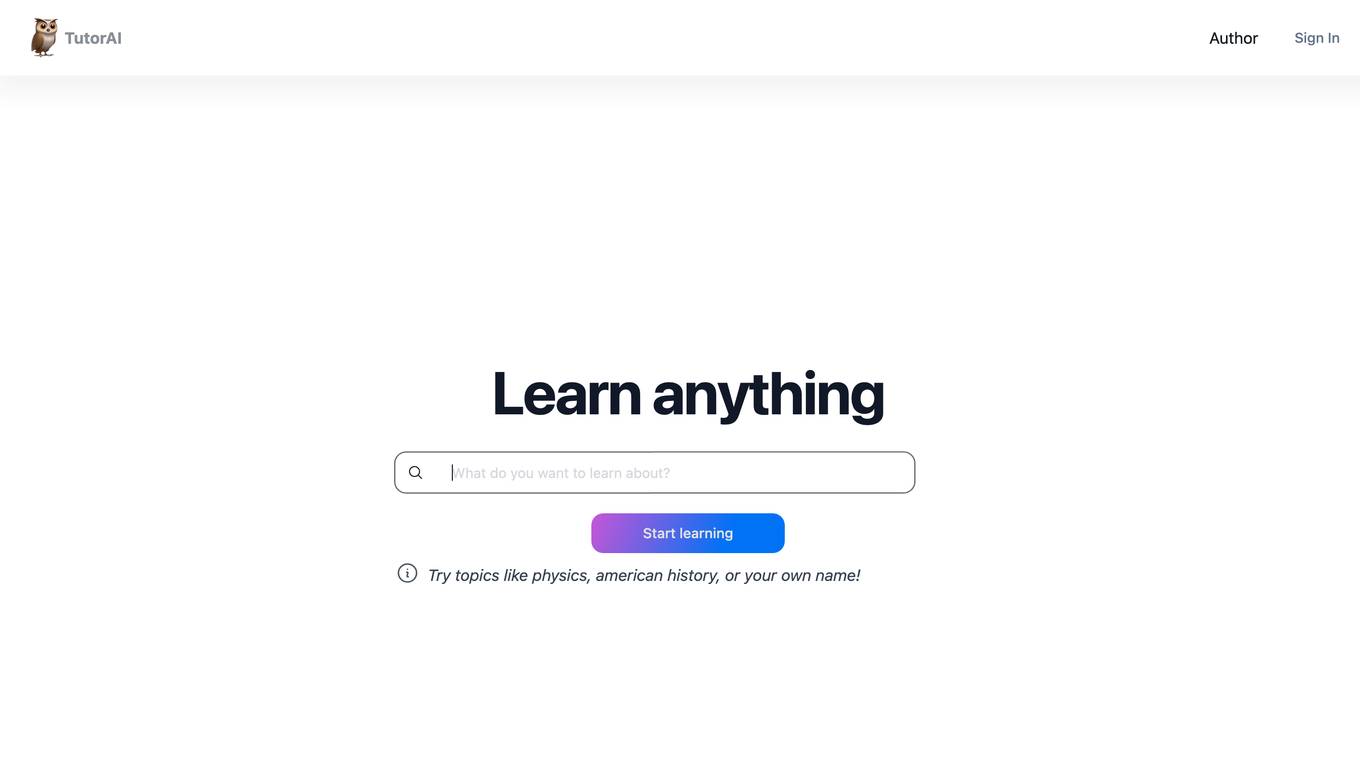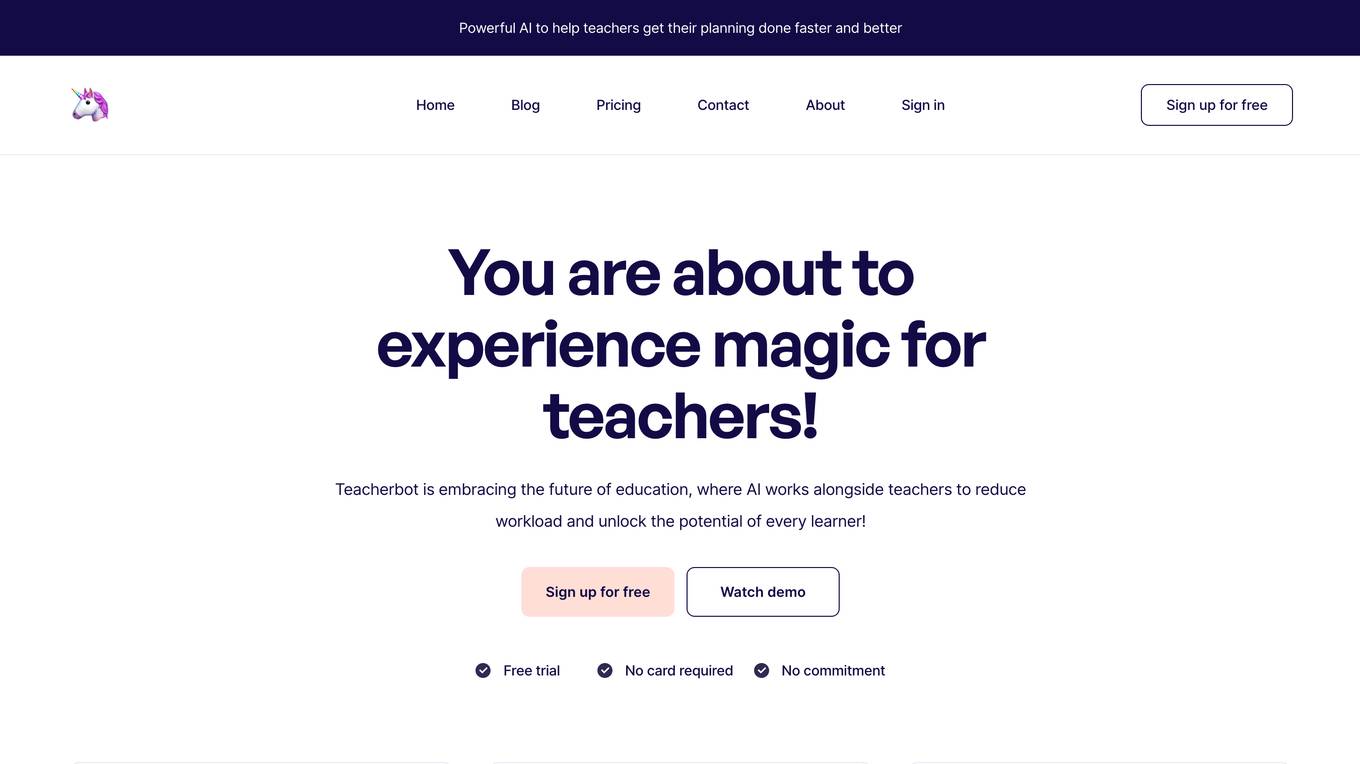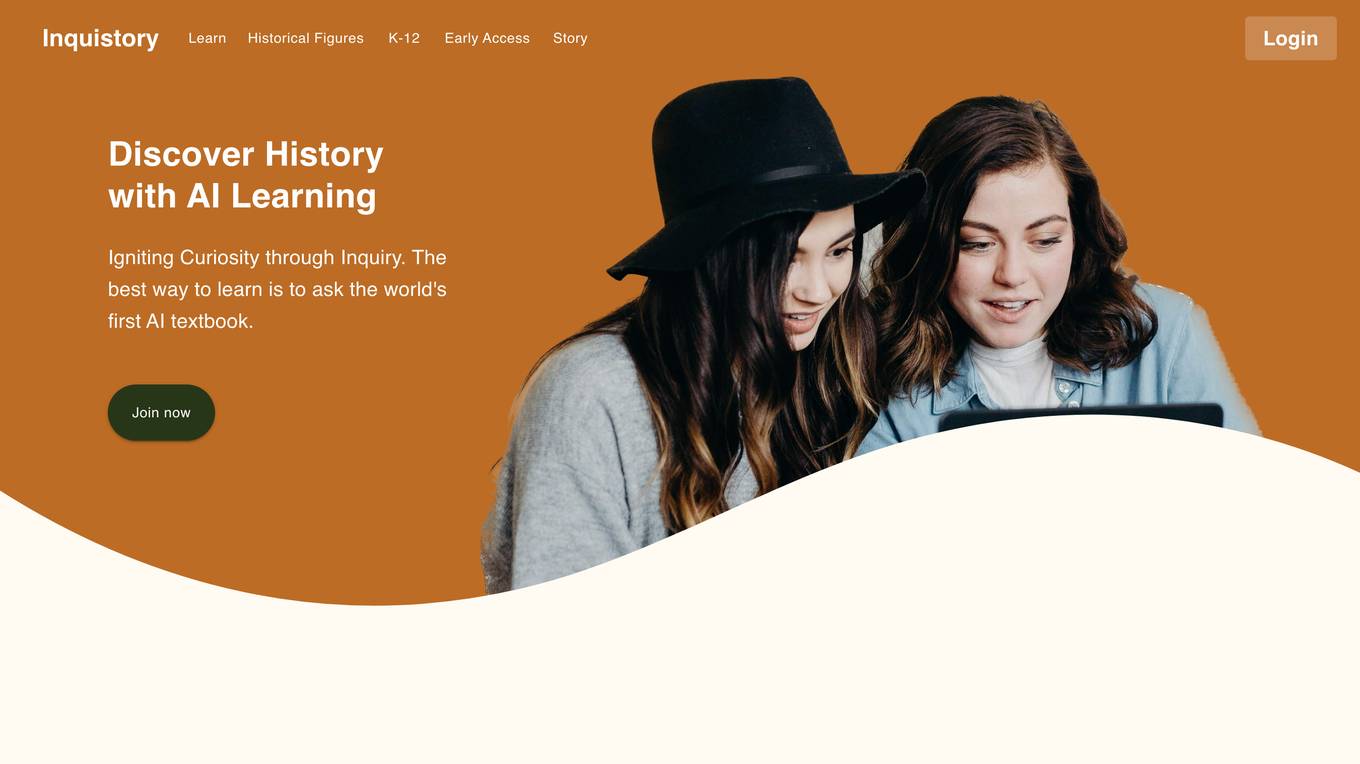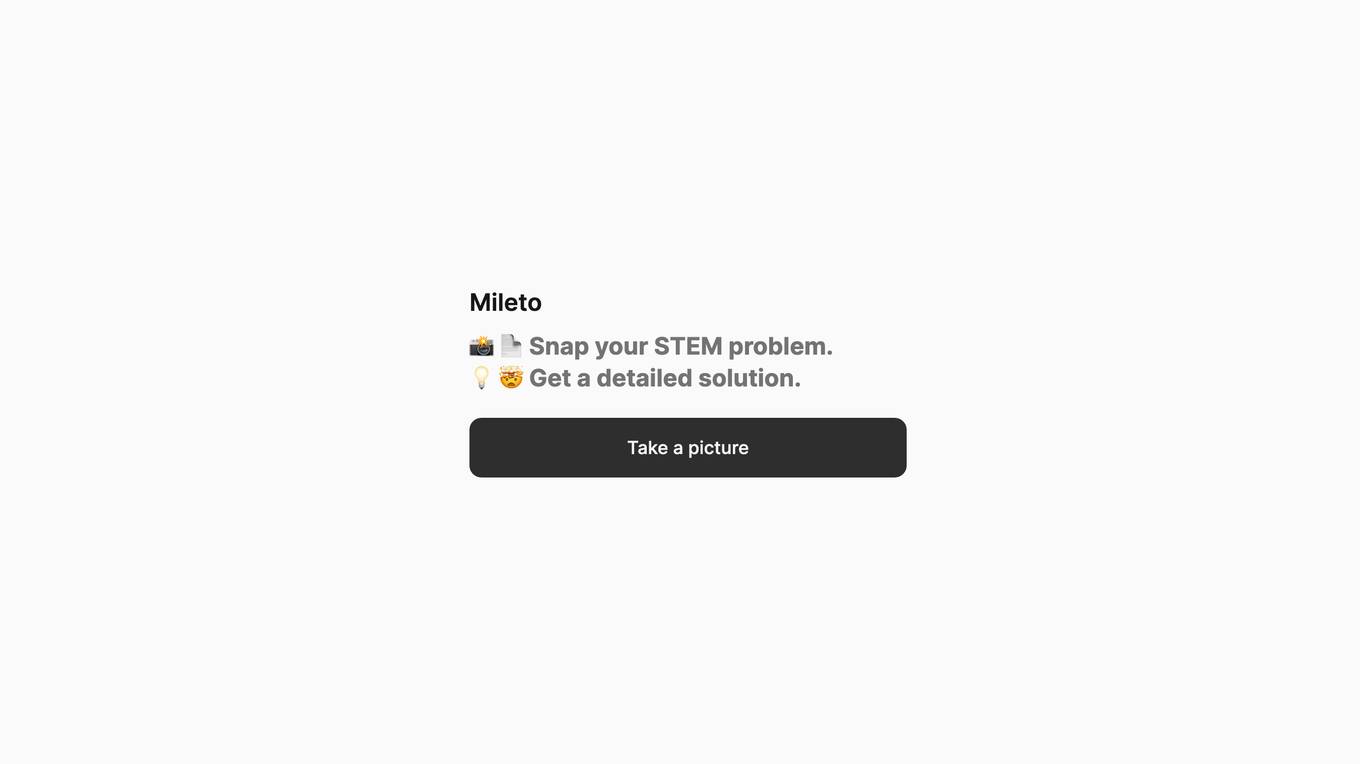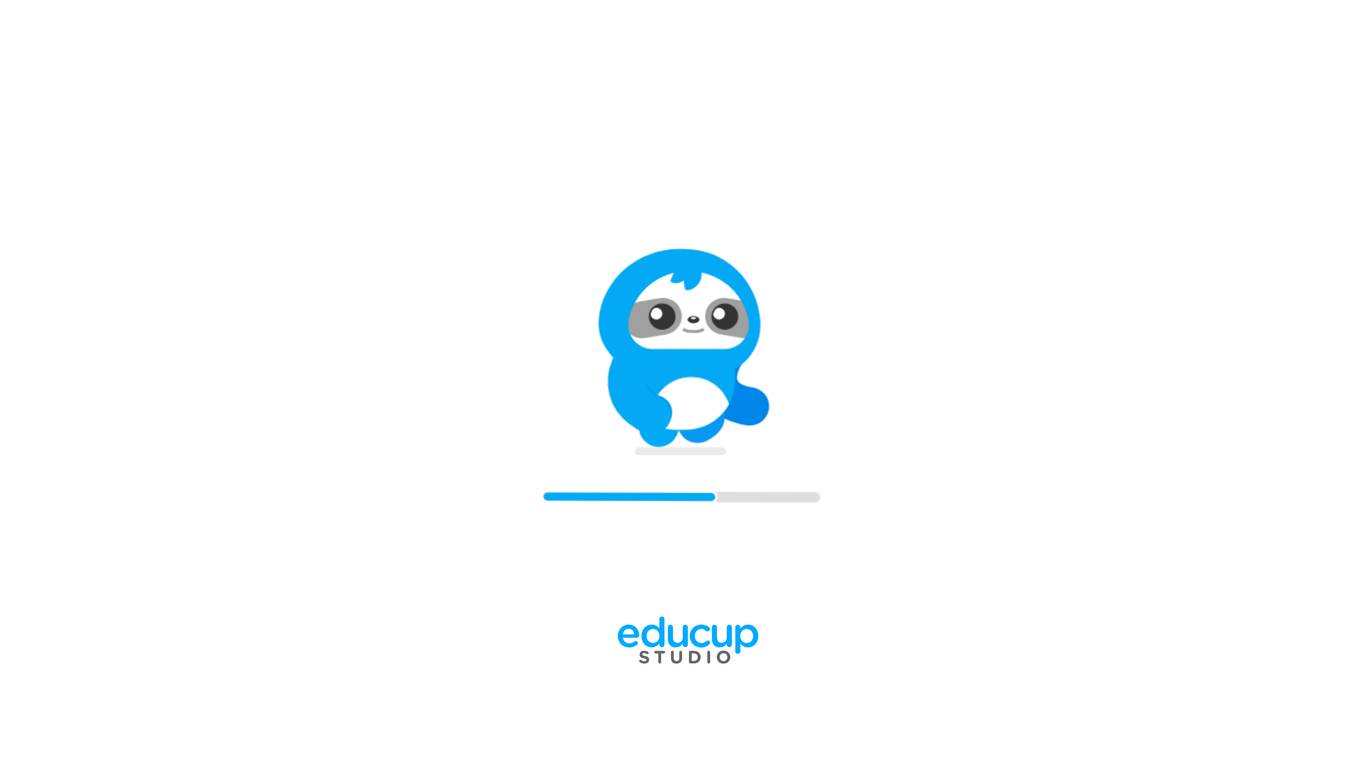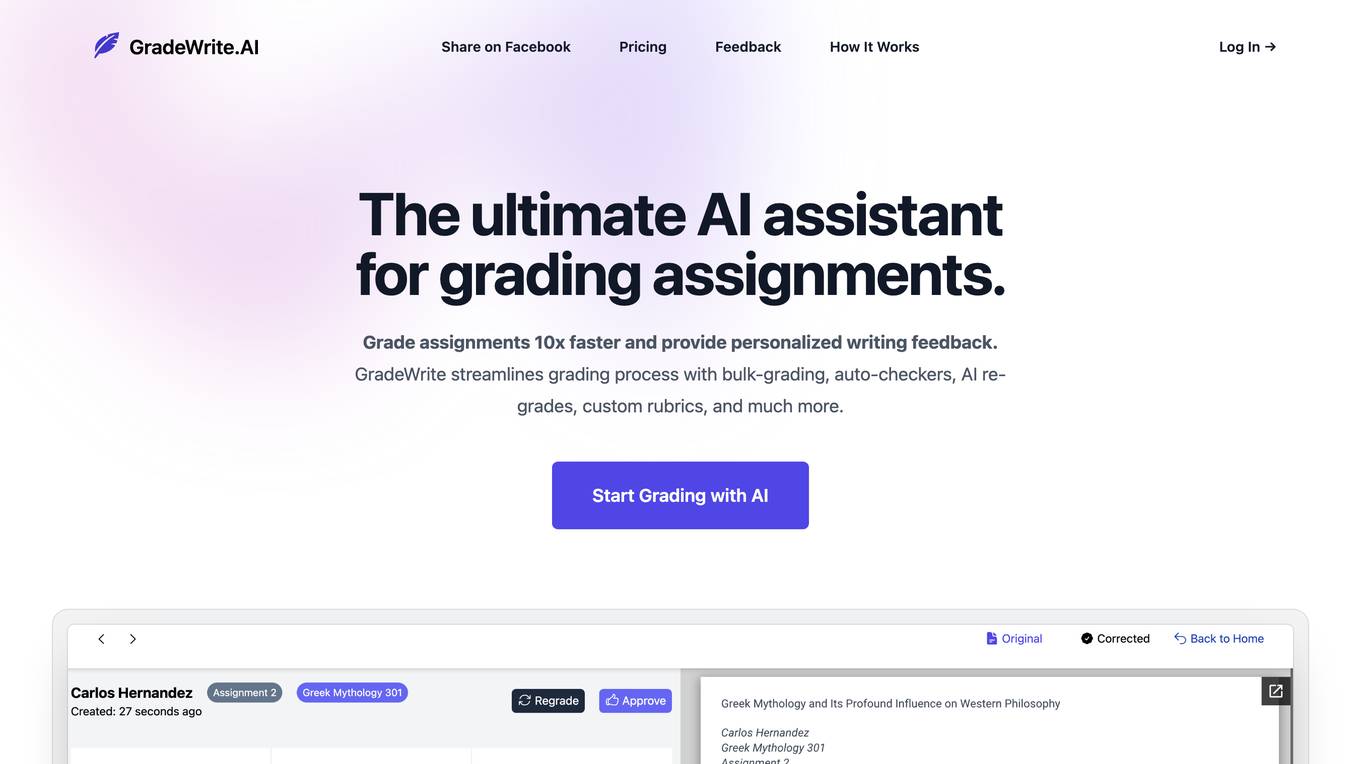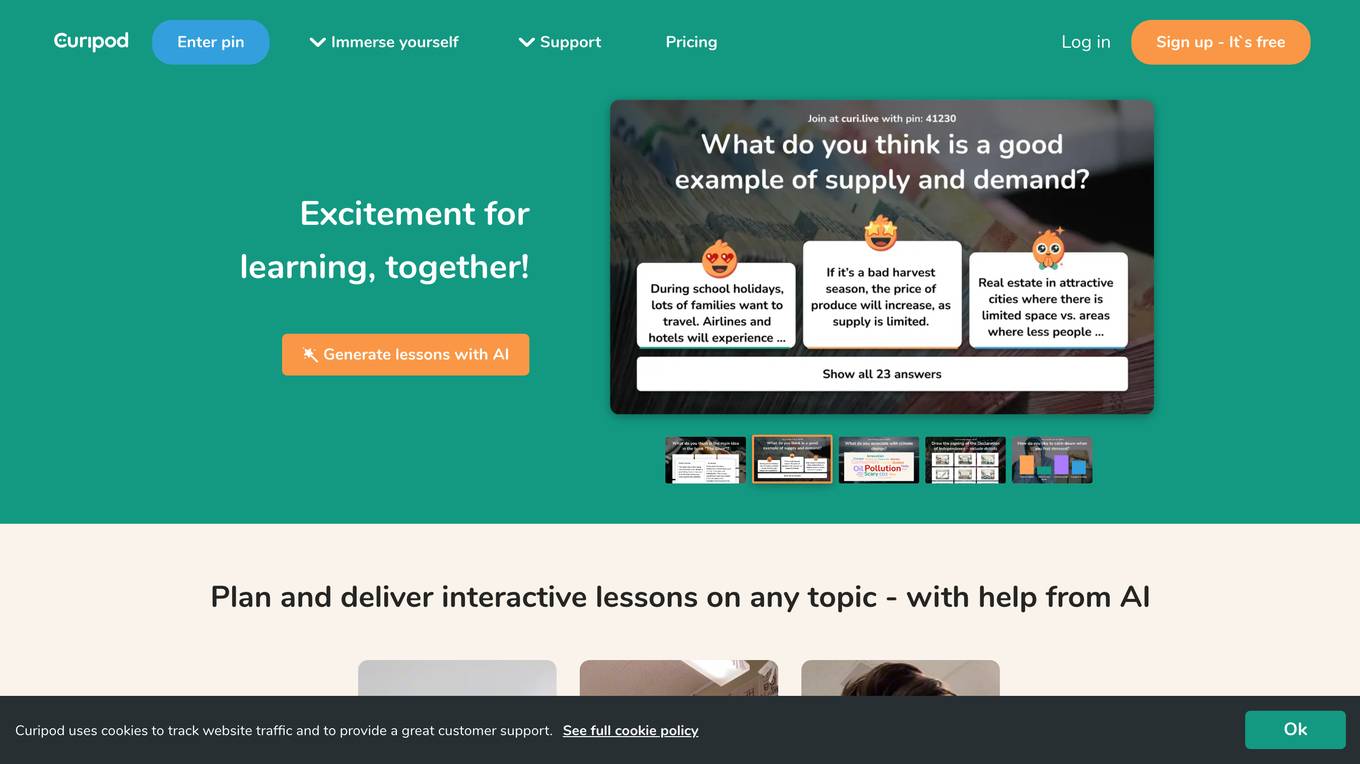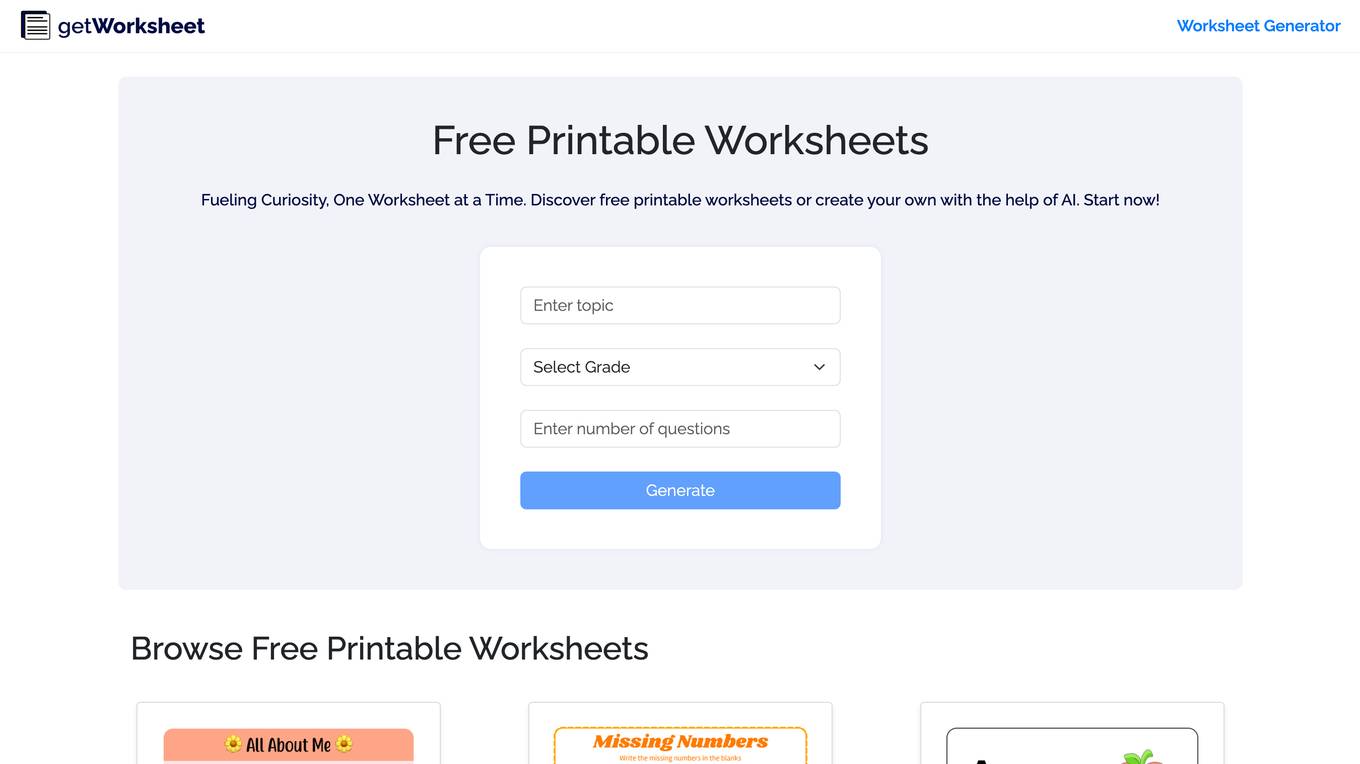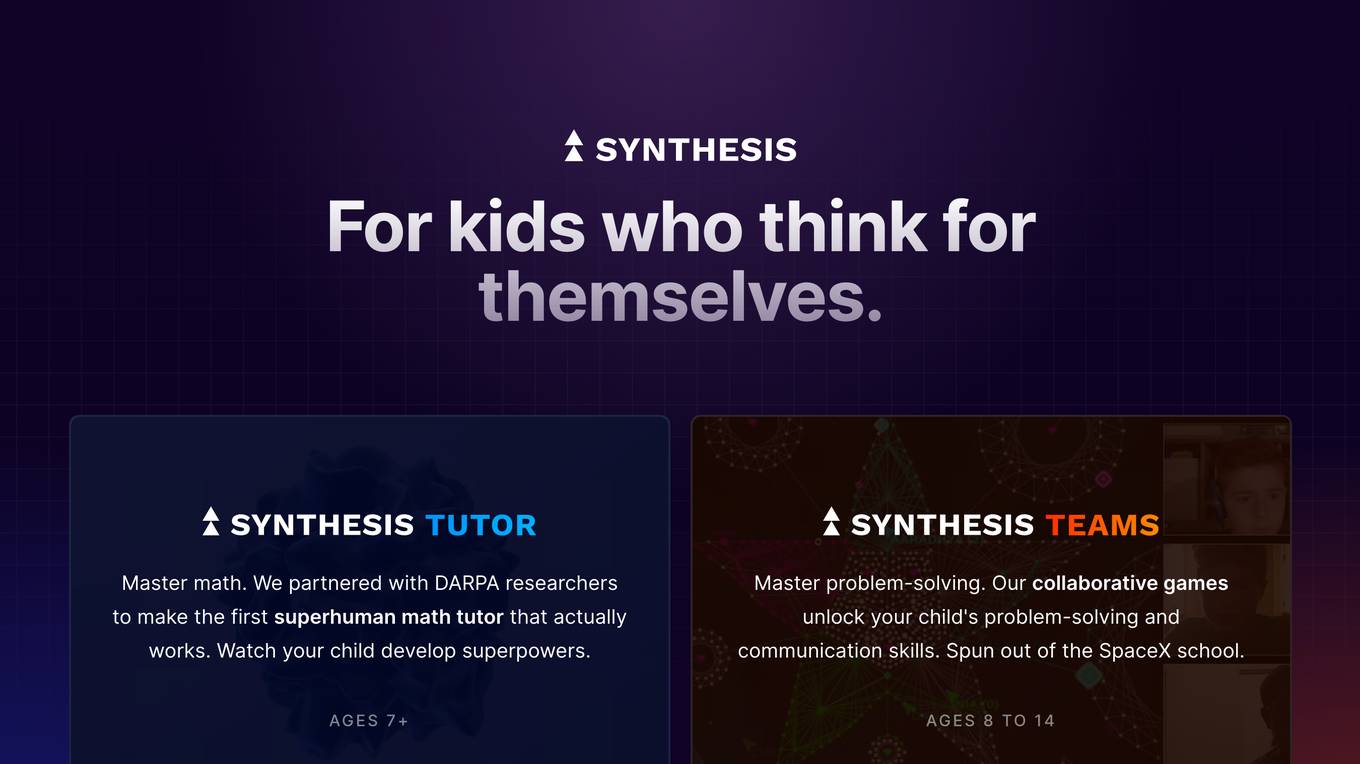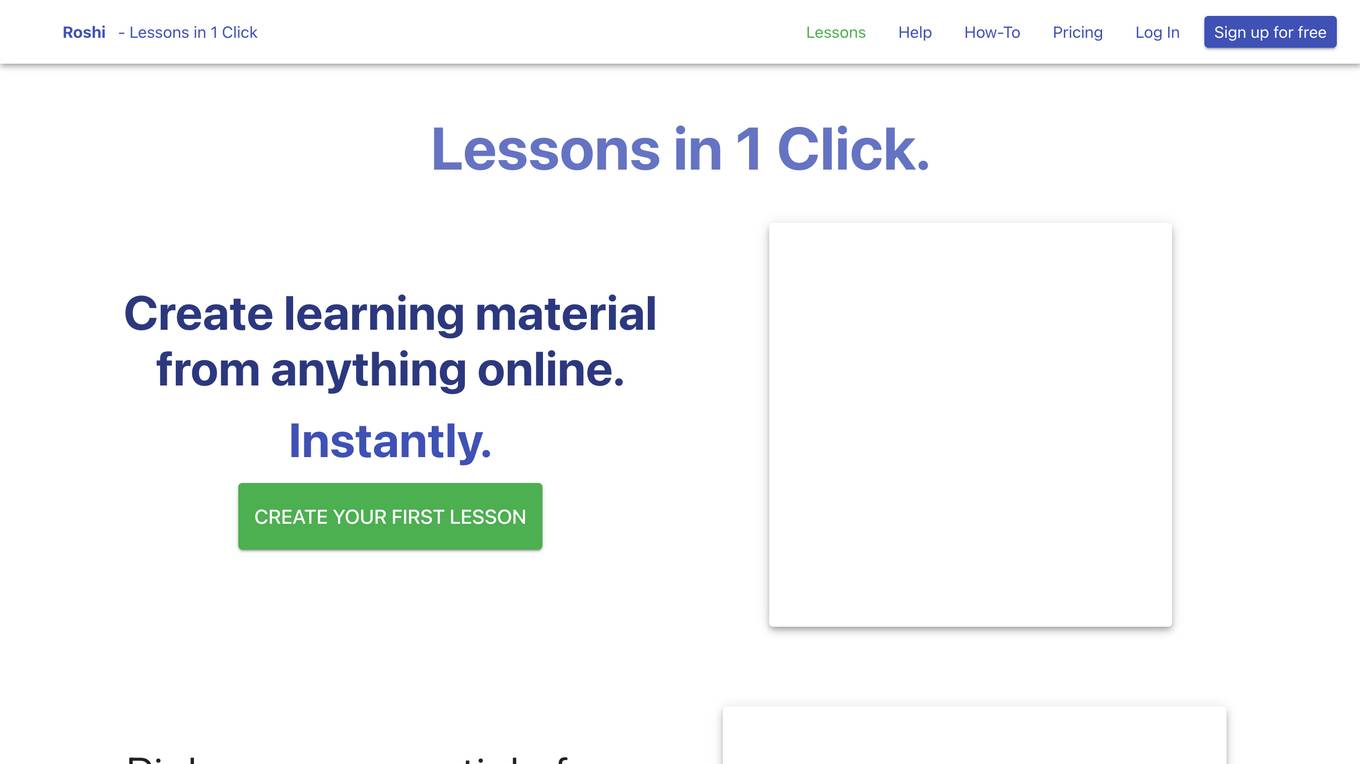Report Card Comments
Create high quality grammar free first drafts
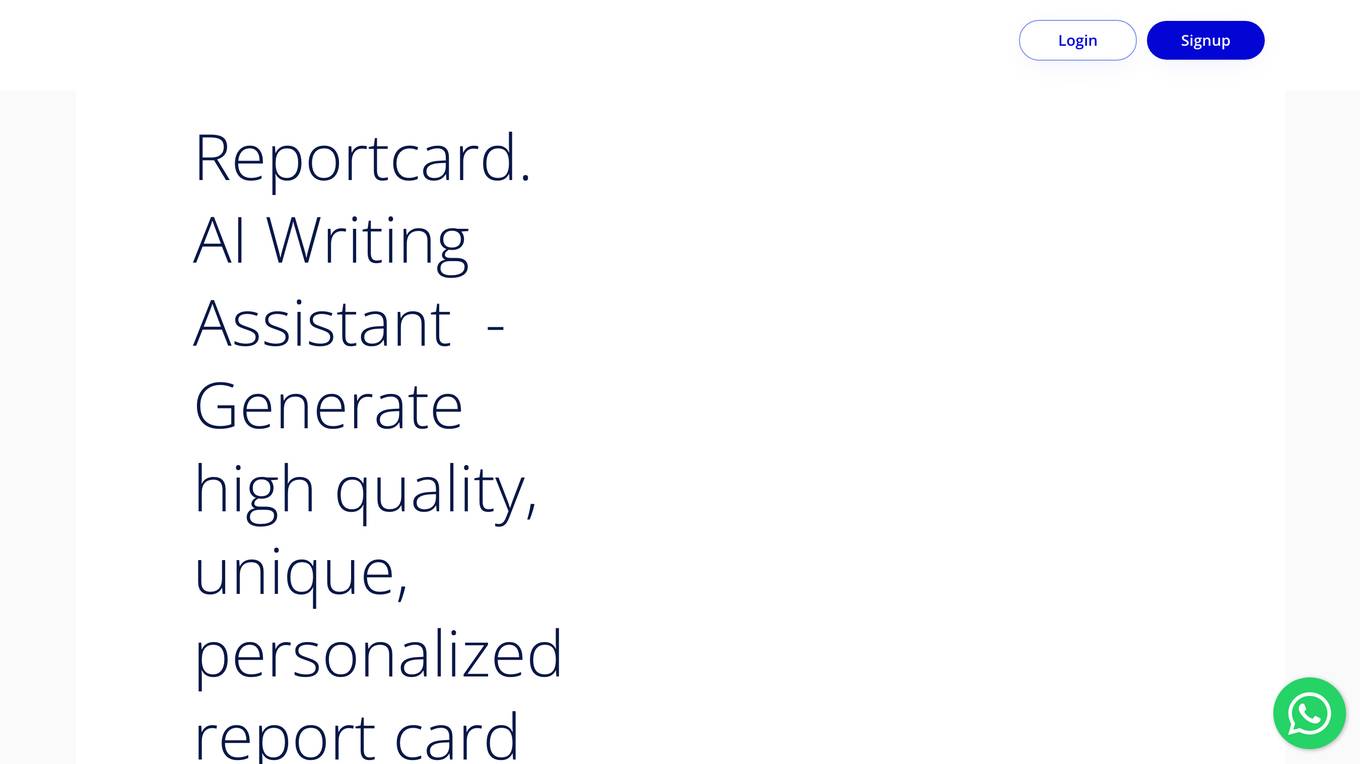
Description:
Report Card Comments is an AI-powered writing assistant that helps teachers generate high-quality, personalized report card comments. With its large language models, Report Card Comments can produce comments that are grammatically correct, free of spelling errors, and tailored to each student's individual needs. The software is easy to use, with a user-friendly interface and helpful features like 'rephrase', 'Max Character Count', and the ability to export comments into a file. Report Card Comments is designed to save teachers time and reduce stress, allowing them to focus on the important parts of the comment.
For Tasks:
For Jobs:
Features
- Generates high-quality, unique, personalized report card comments
- Uses large language models to write comments at or near the exact character count required
- Pre-loaded with the K12 Ontario curriculum
- Easy-to-use interface with helpful features like 'rephrase', 'Max Character Count', and exporting
- No more typos, grammar fixes, pronoun changes, or gender fixes
Advantages
- Saves teachers time and reduces stress
- Creates a high-quality benchmark for the first draft of comments
- Allows teachers to focus on the important parts of the comment
- Produces comments that are grammatically correct, free of spelling errors, and tailored to each student's individual needs
- Easy to use, with a user-friendly interface and helpful features
Disadvantages
- May not be suitable for all teachers or teaching styles
- May not be able to capture the full nuance and individuality of a teacher's own writing
- May require some training or onboarding to use effectively
Frequently Asked Questions
-
Q:How much does Report Card Comments cost?
A:Report Card Comments offers a free trial. Pricing information is not available on the website. -
Q:What is the accuracy of Report Card Comments?
A:Report Card Comments uses large language models to generate comments, which are designed to be grammatically correct and free of spelling errors. However, the accuracy of the comments will depend on the quality of the input data. -
Q:Can I use Report Card Comments to generate comments for all of my students?
A:Yes, Report Card Comments can be used to generate comments for all of your students. Simply upload a spreadsheet with the students' names and grades, and the system will generate personalized comments for each student.
Alternative AI tools for Report Card Comments
For similar tasks
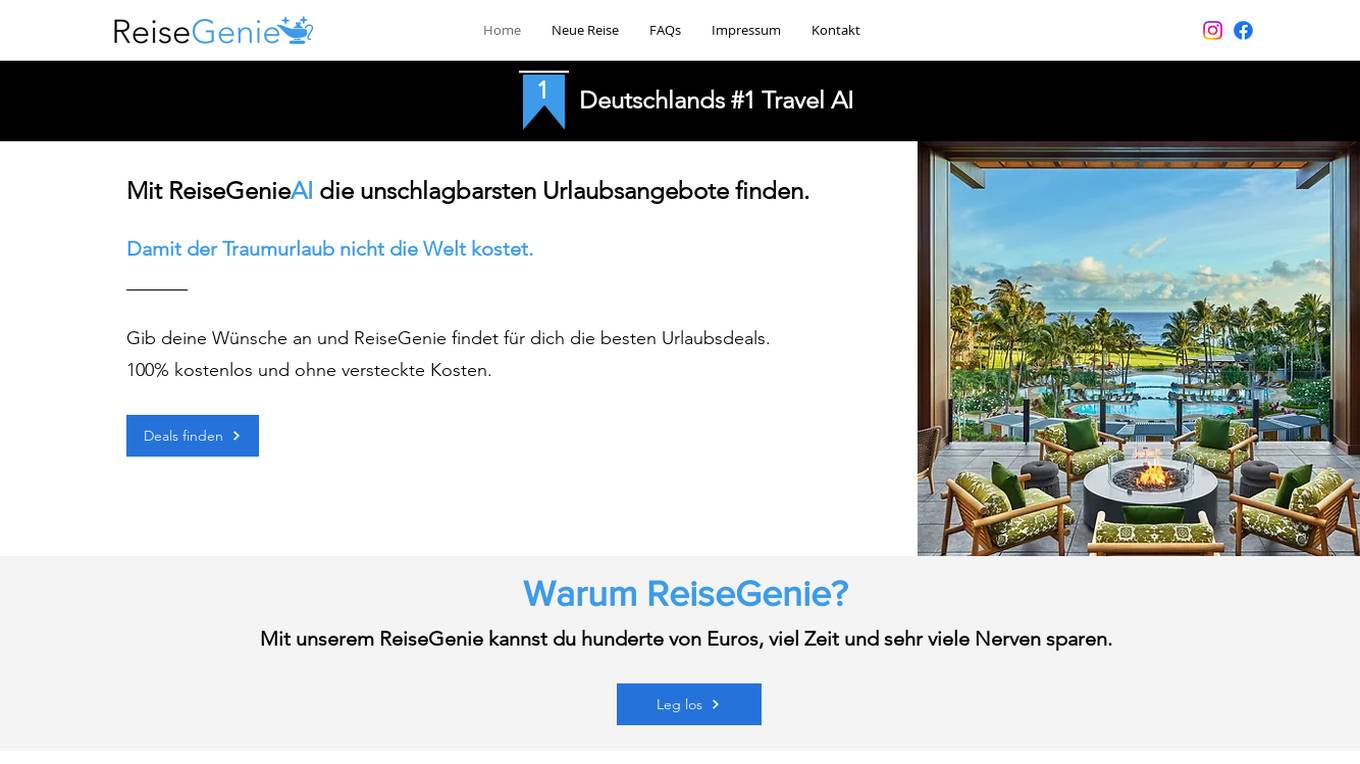
ReiseGenie AI
Find the best vacation deals with ReiseGenie AI. So that your dream vacation doesn't cost the world.
For similar jobs

Educator Lab
The ultimate SaaS tool for generating compliant lesson plans, worksheets and activities with AI.