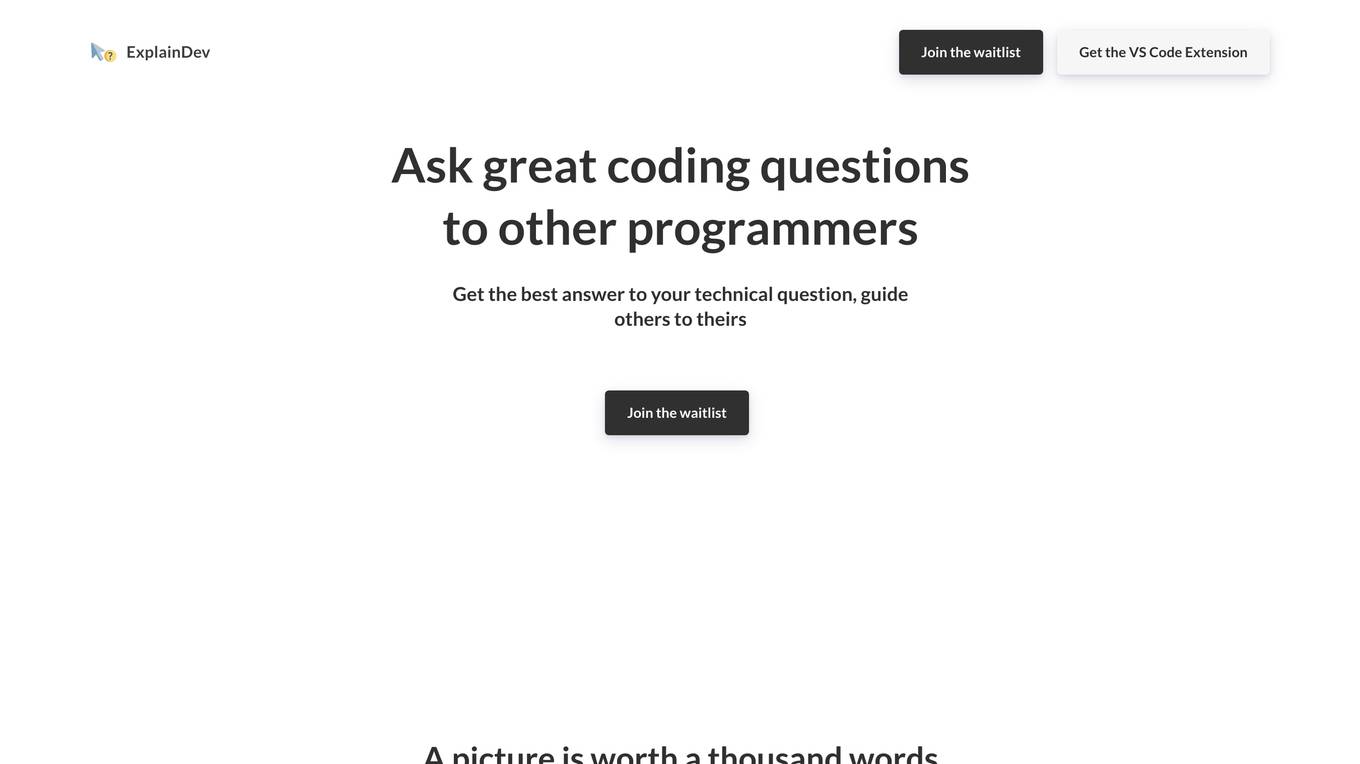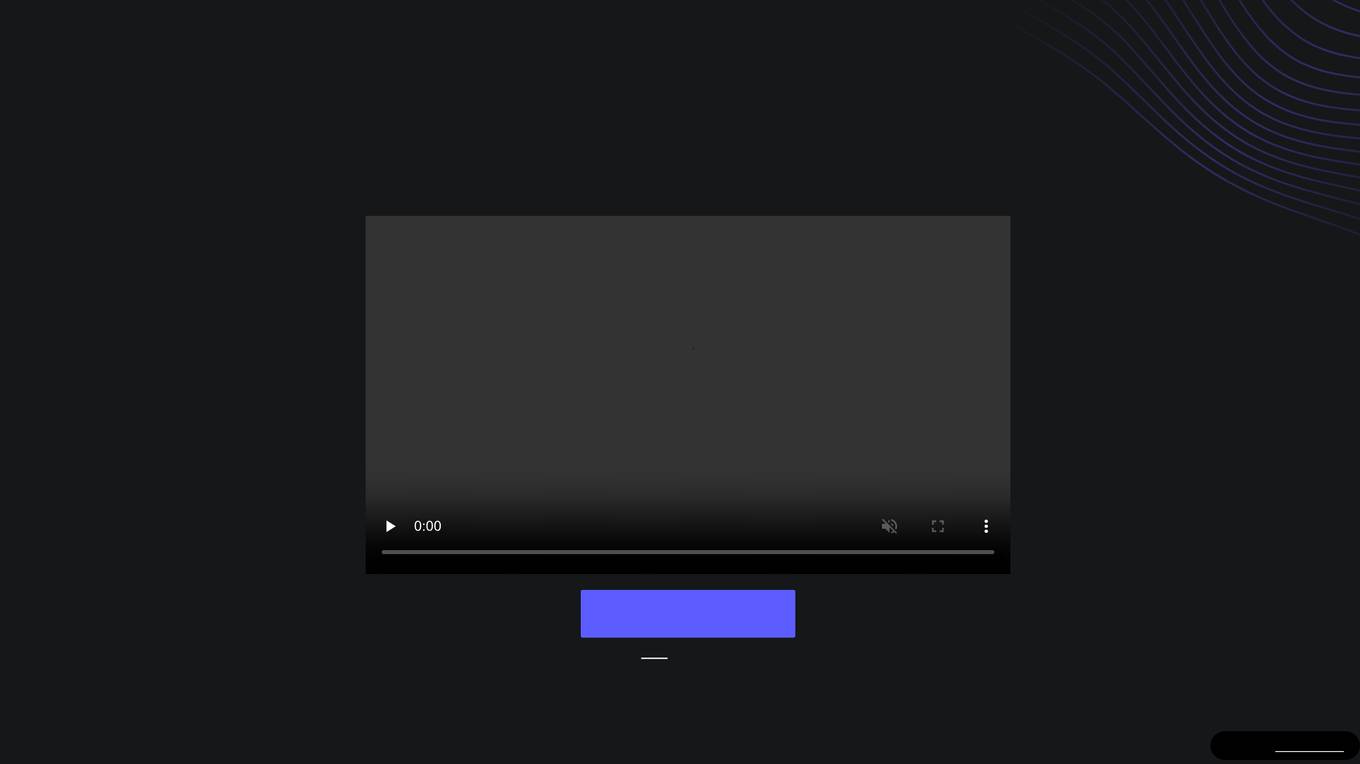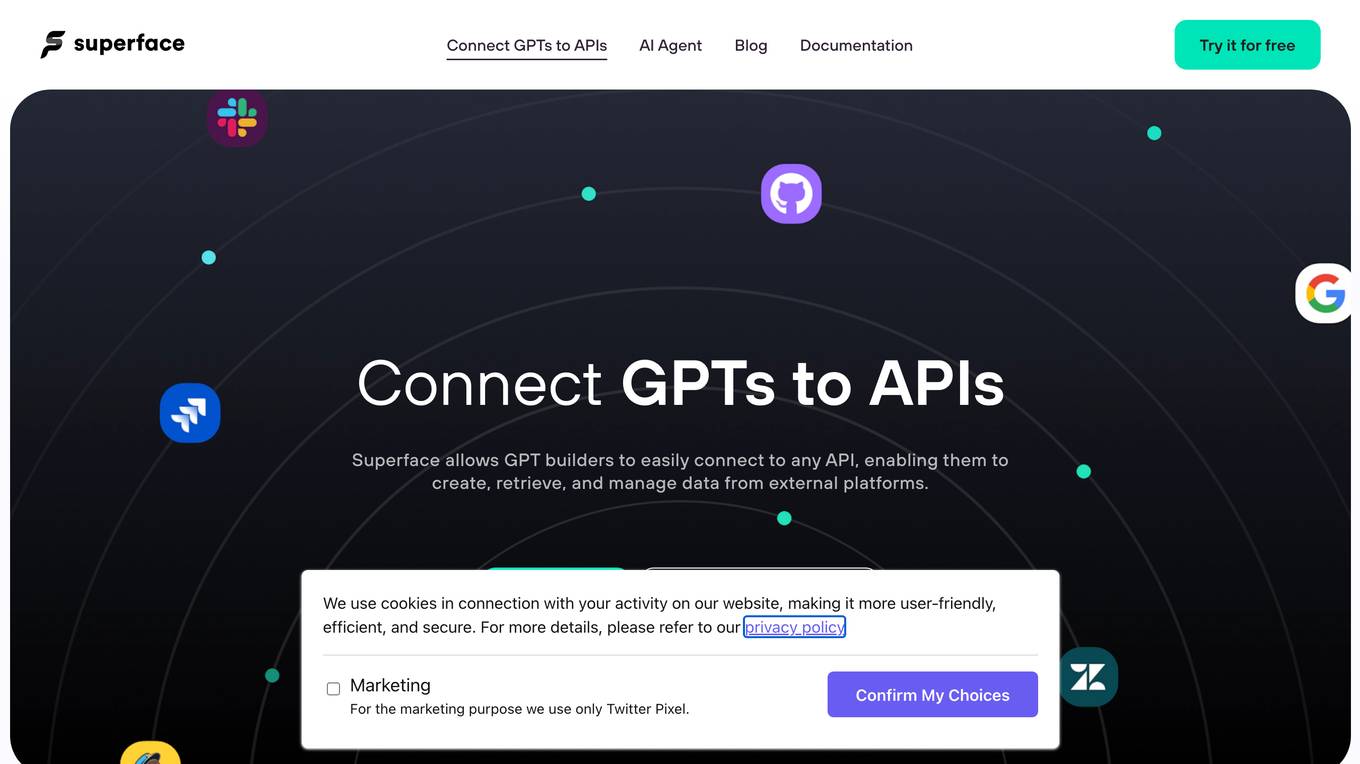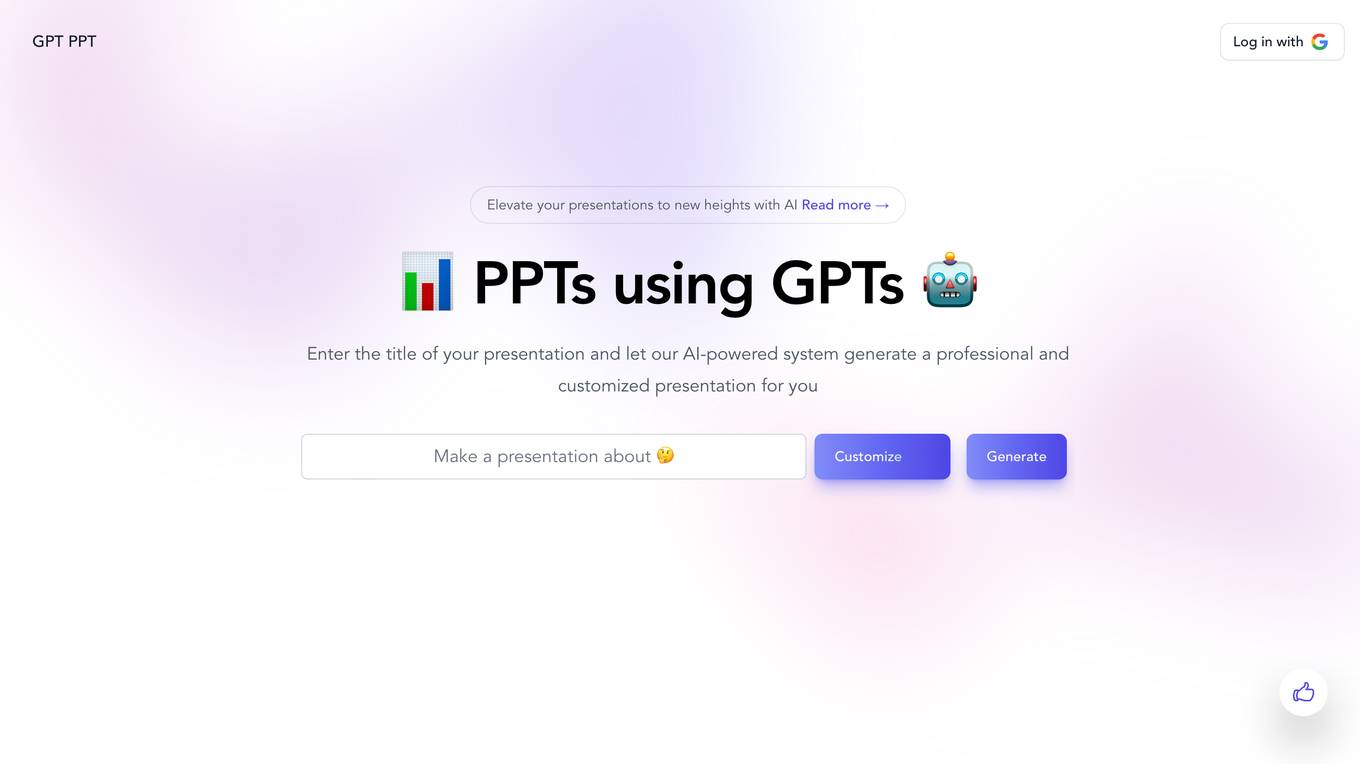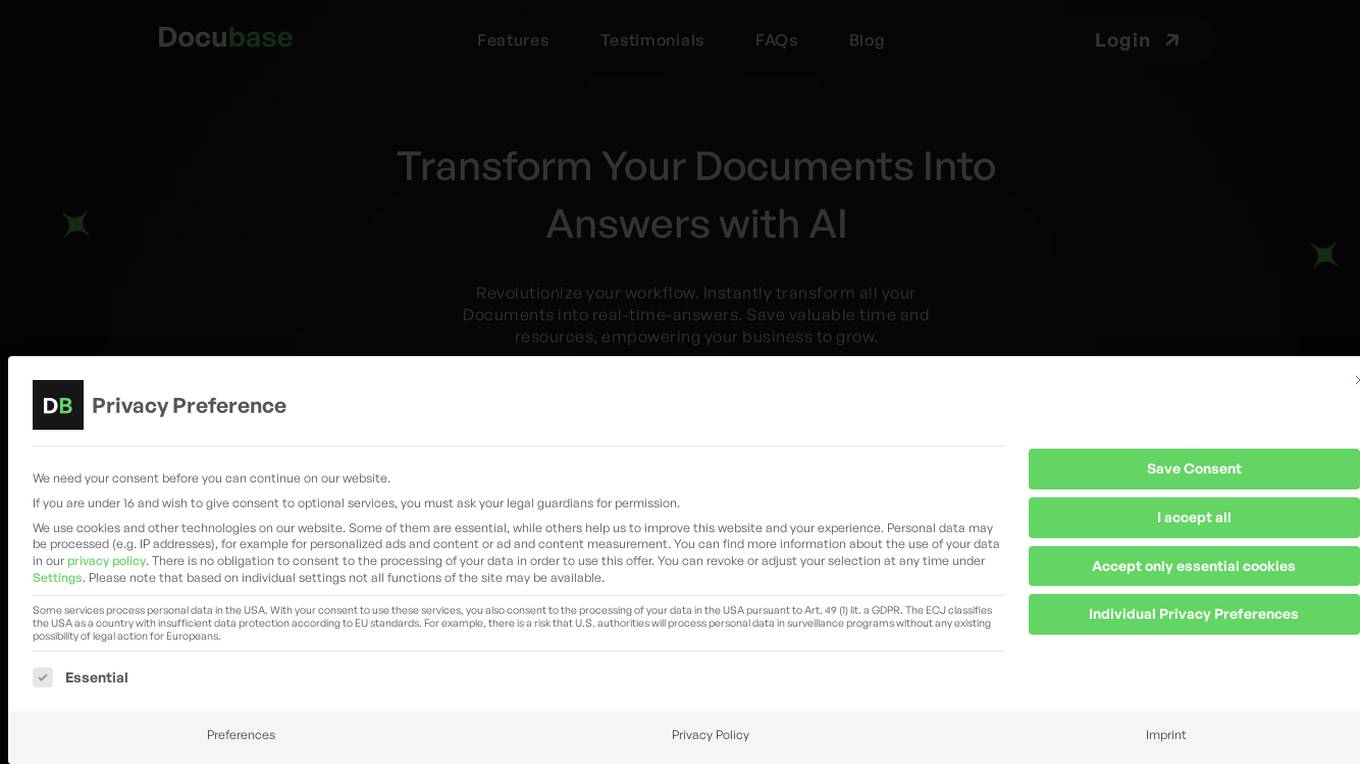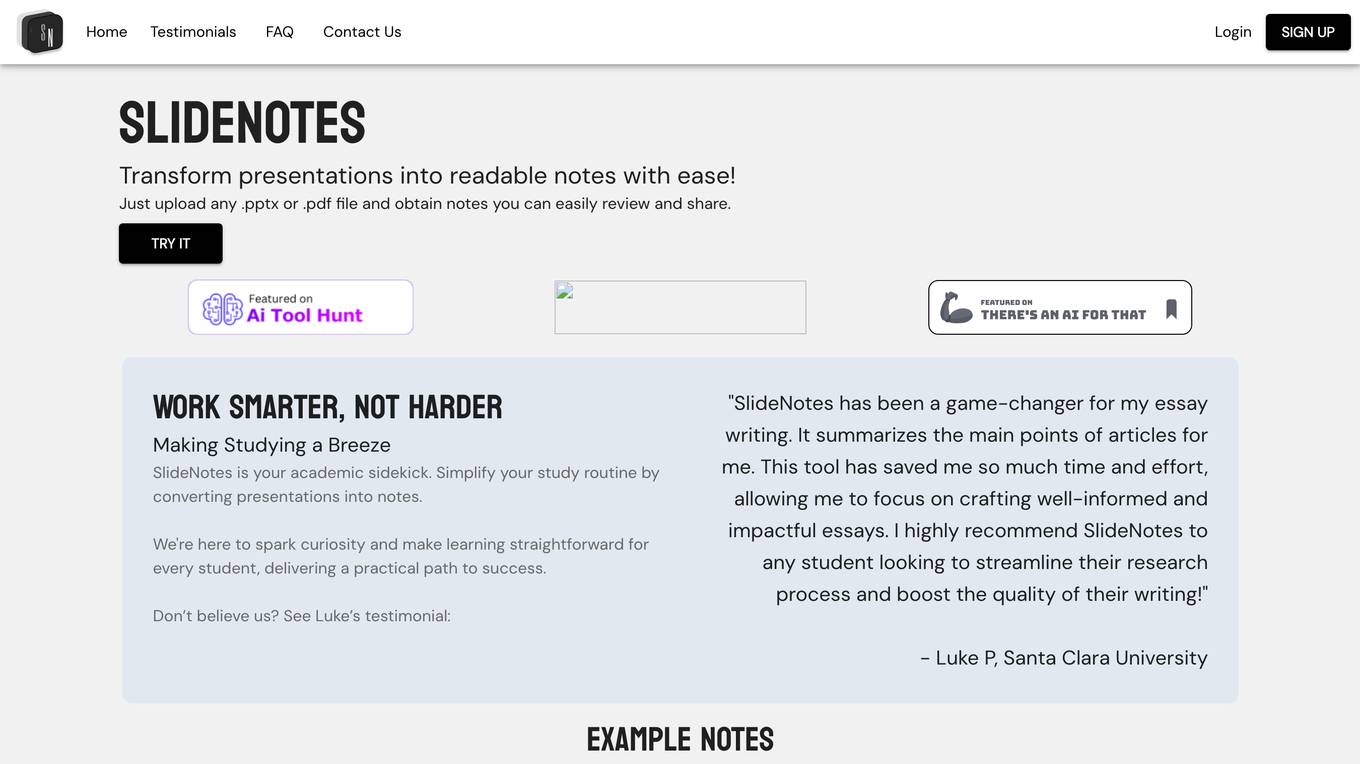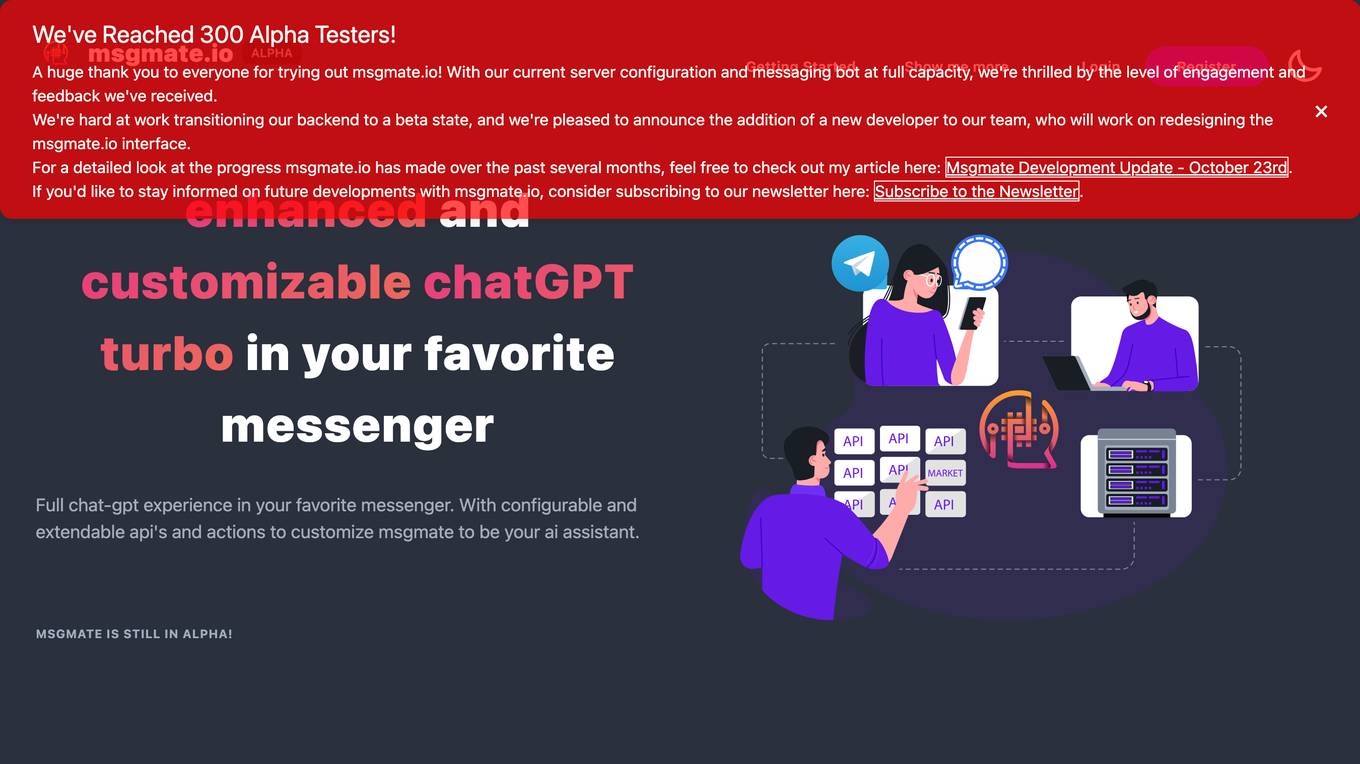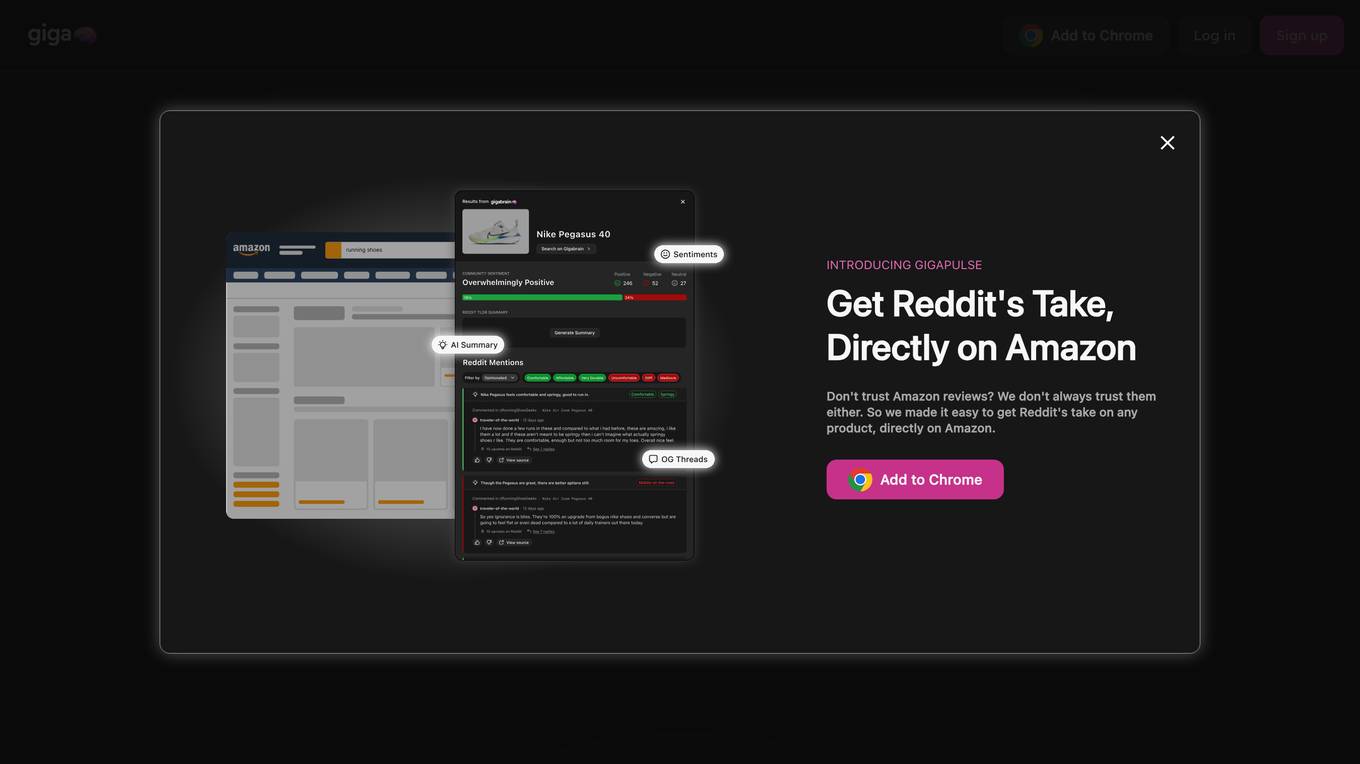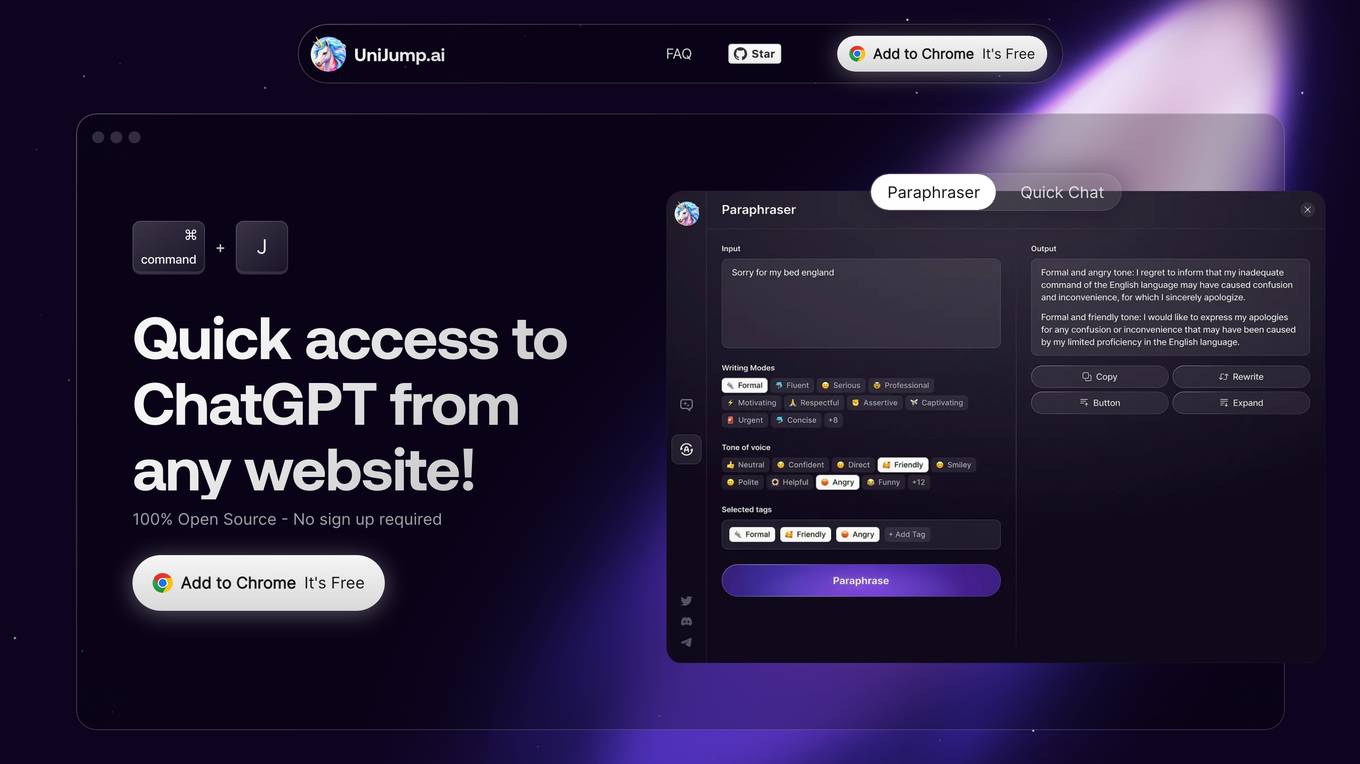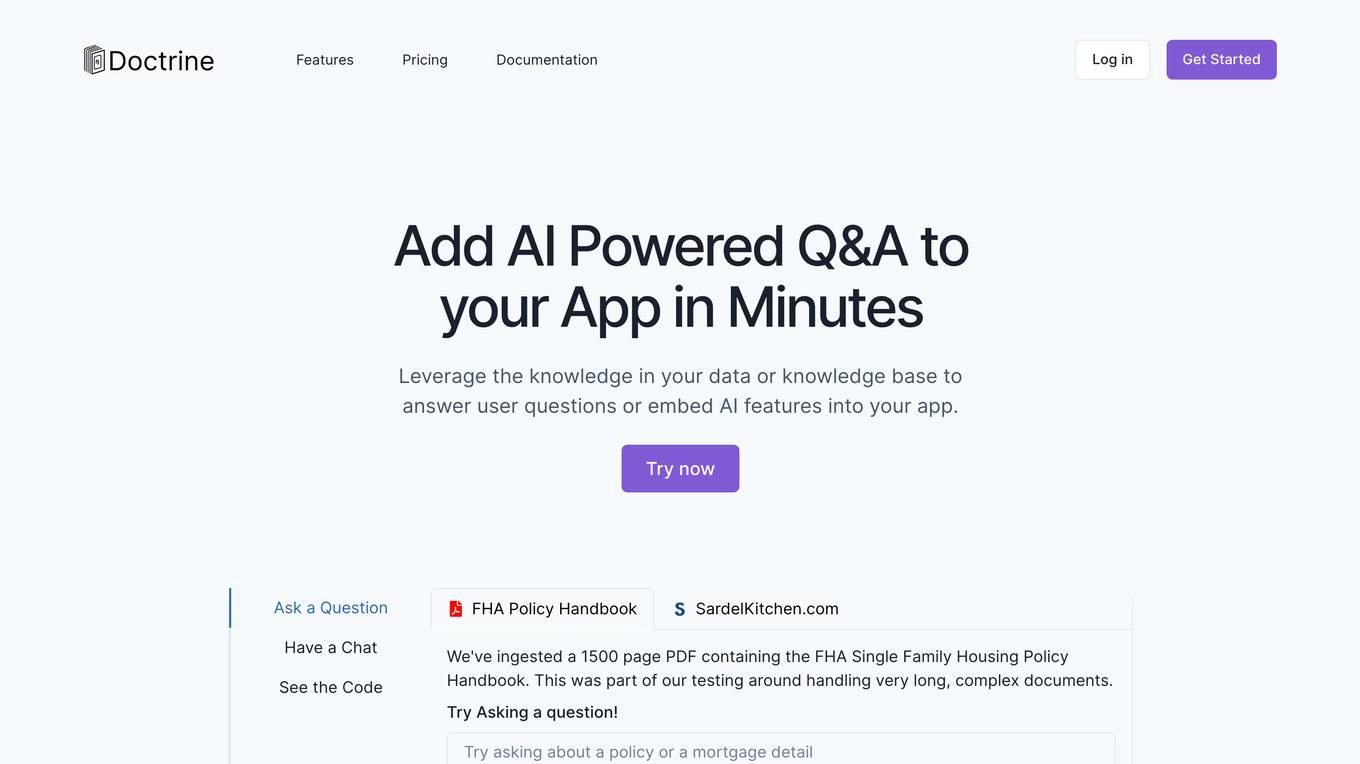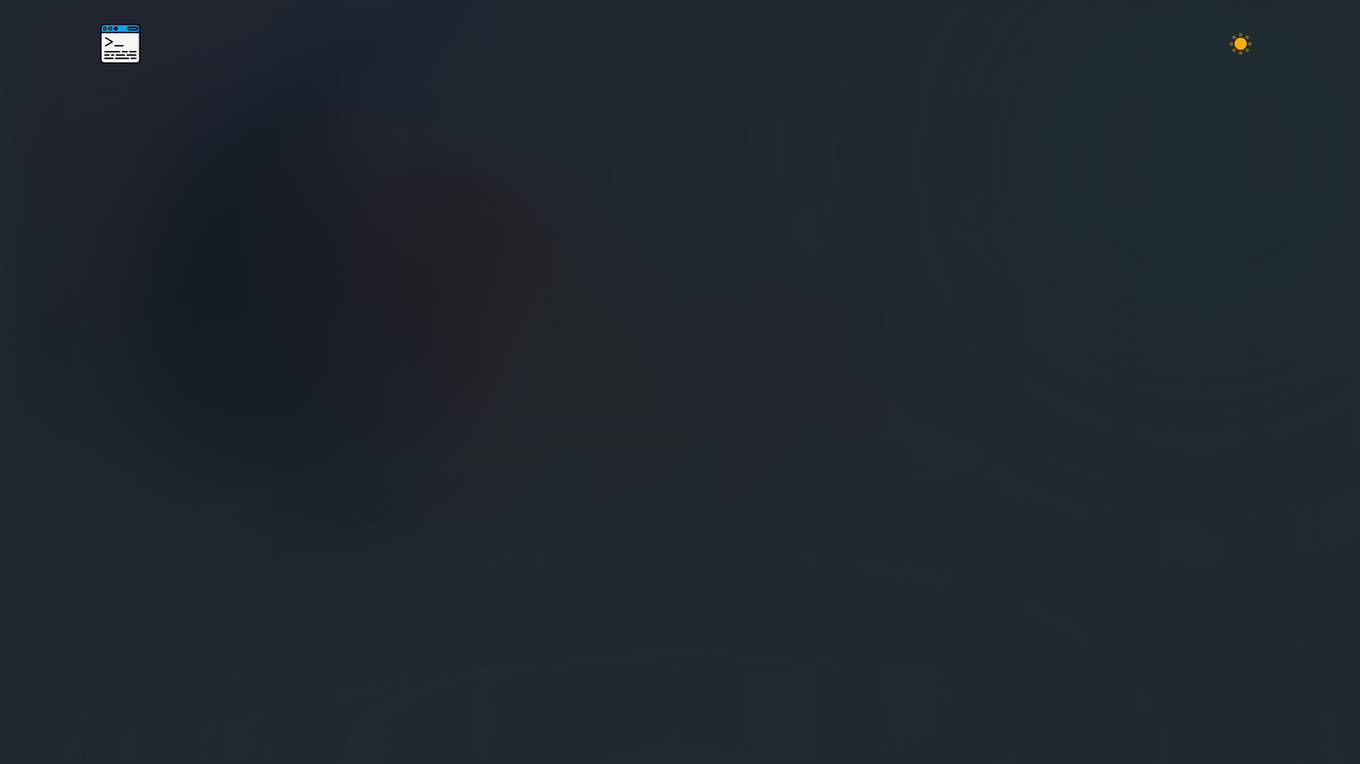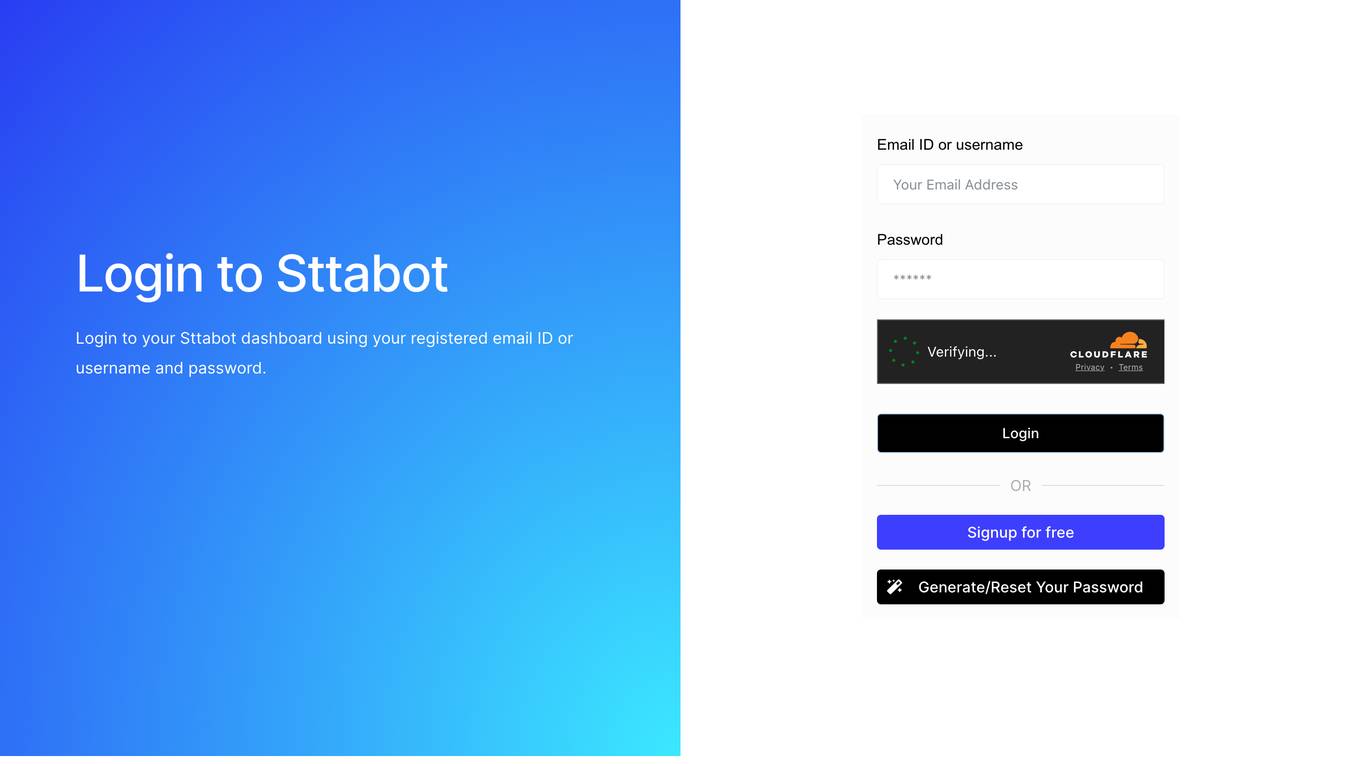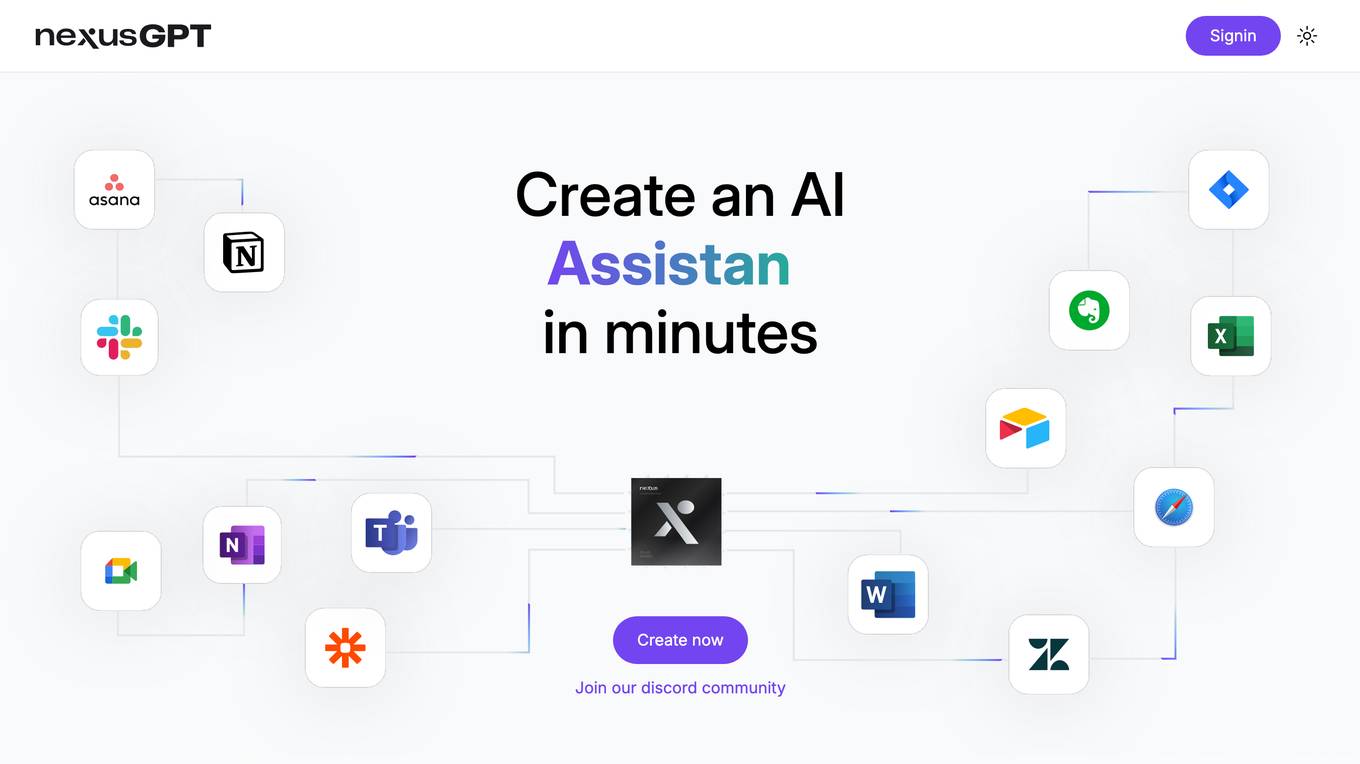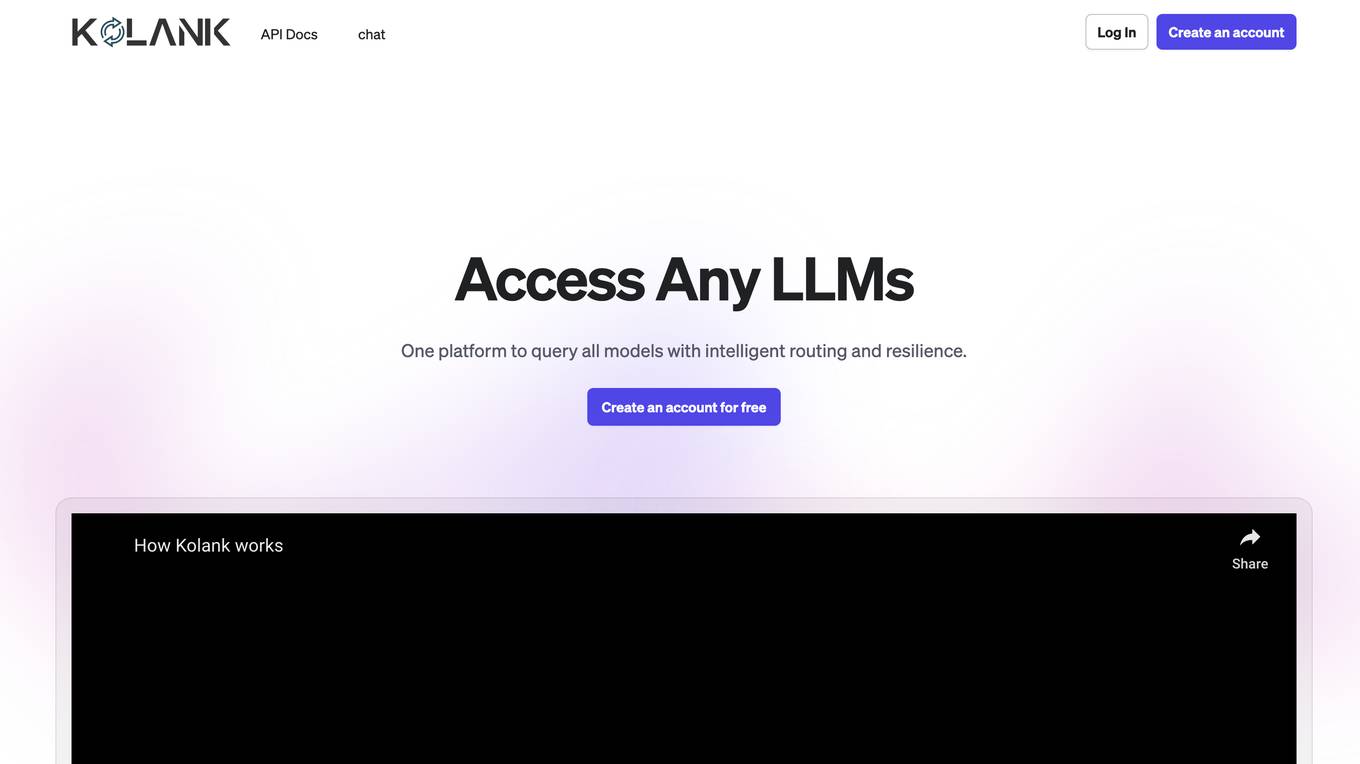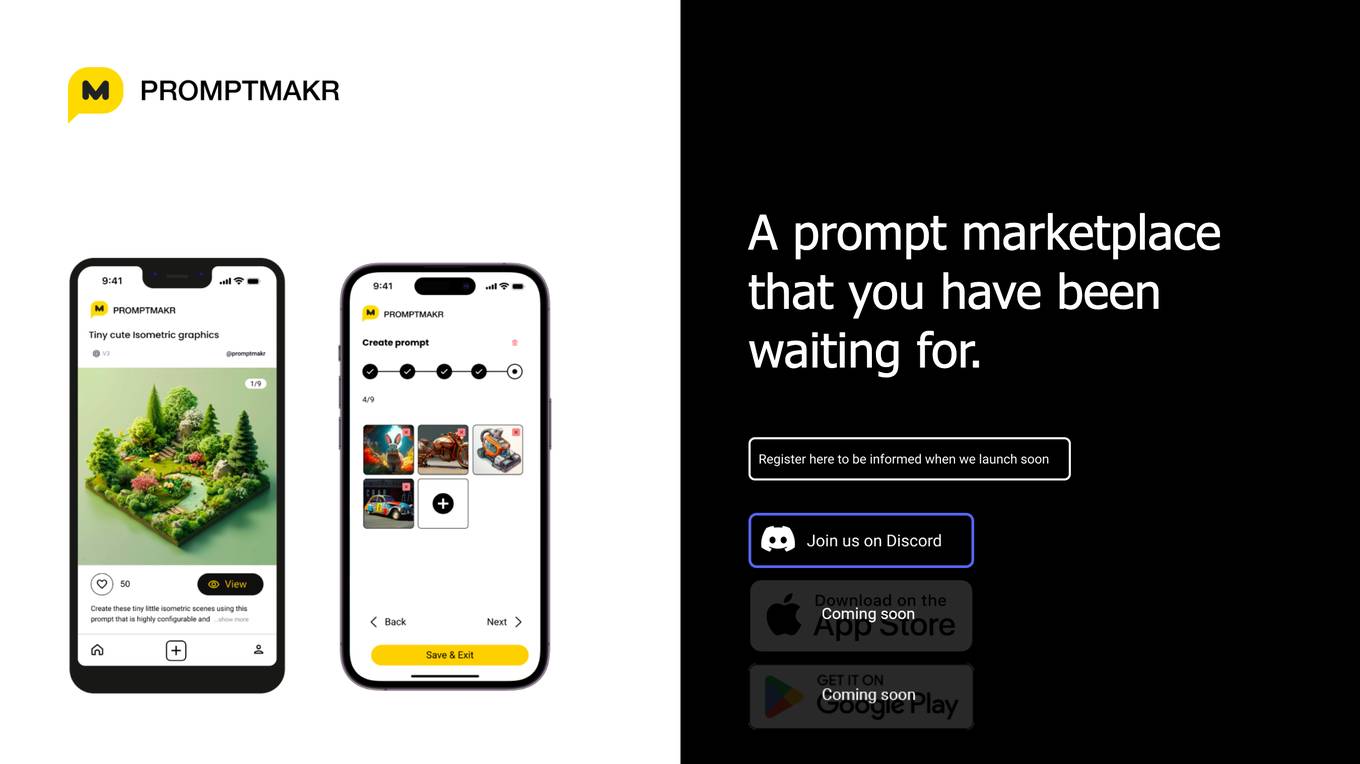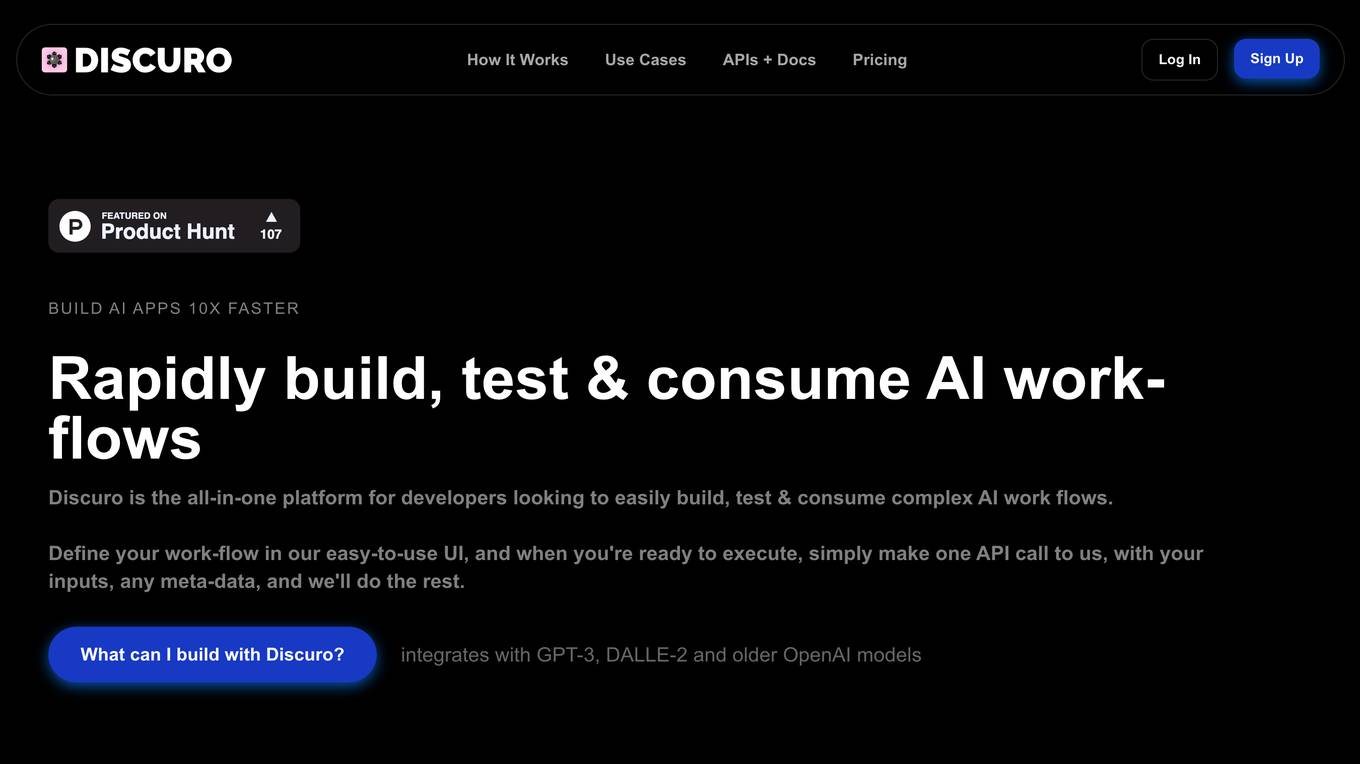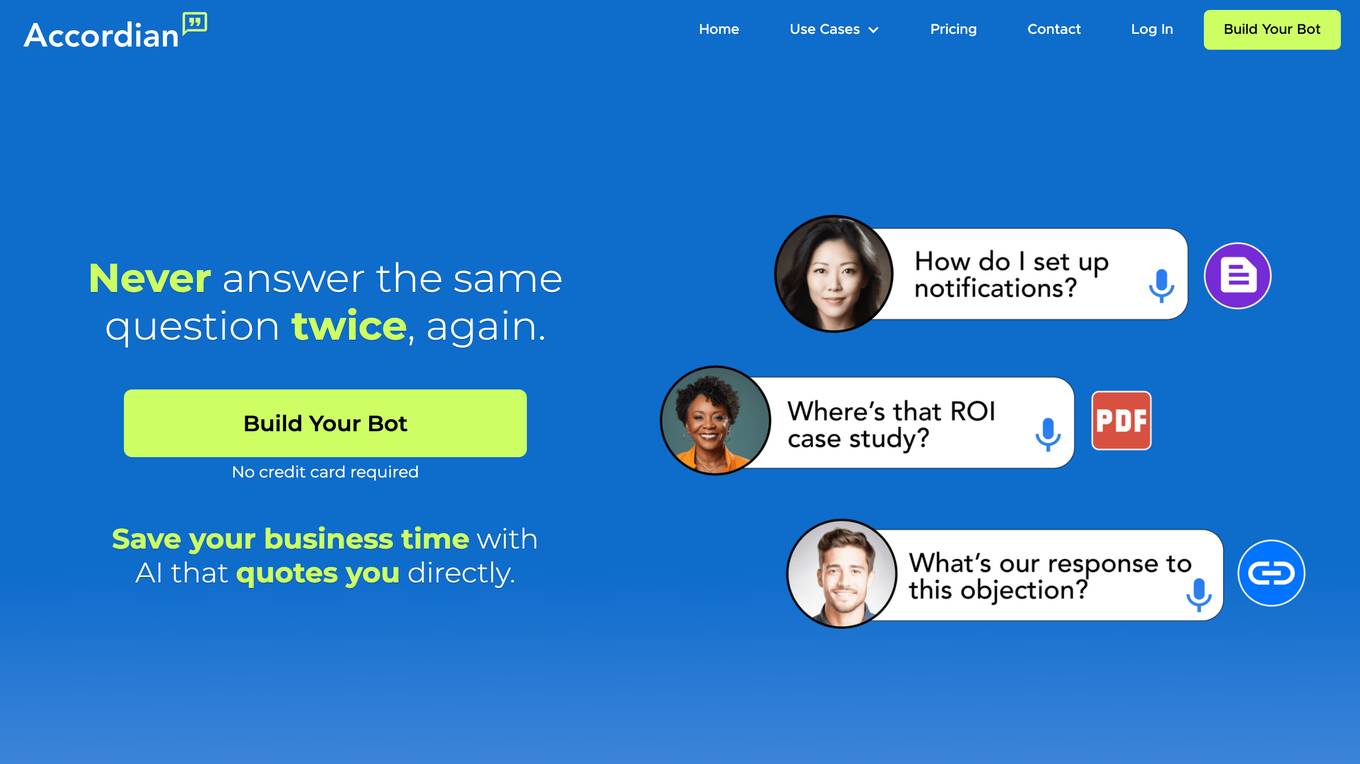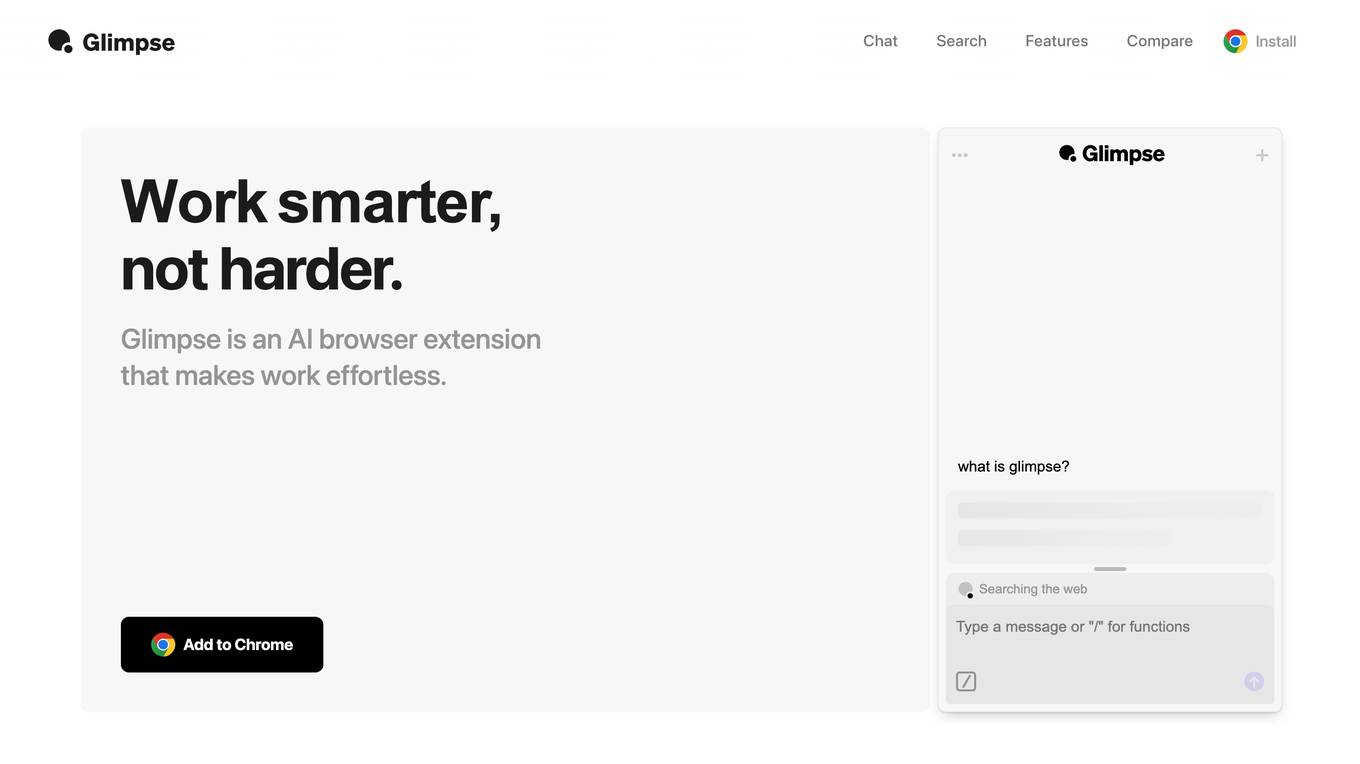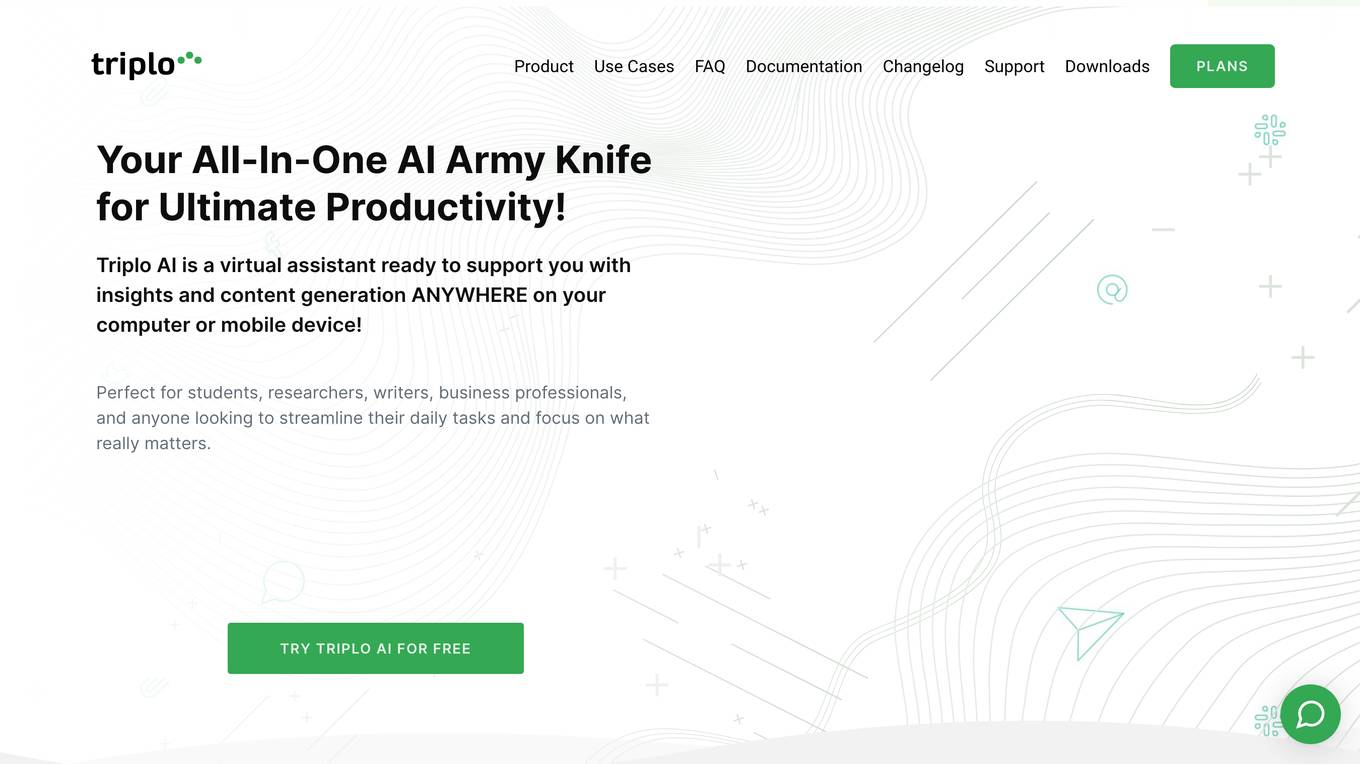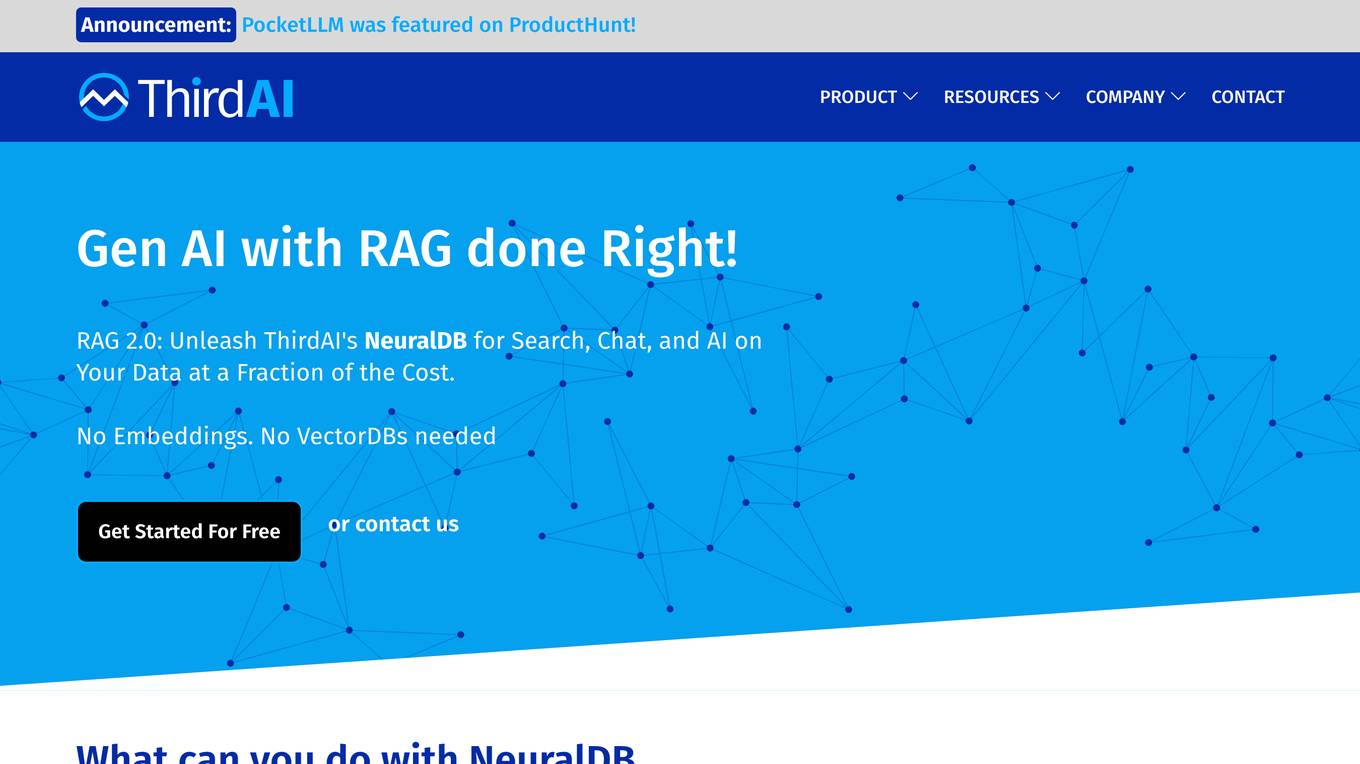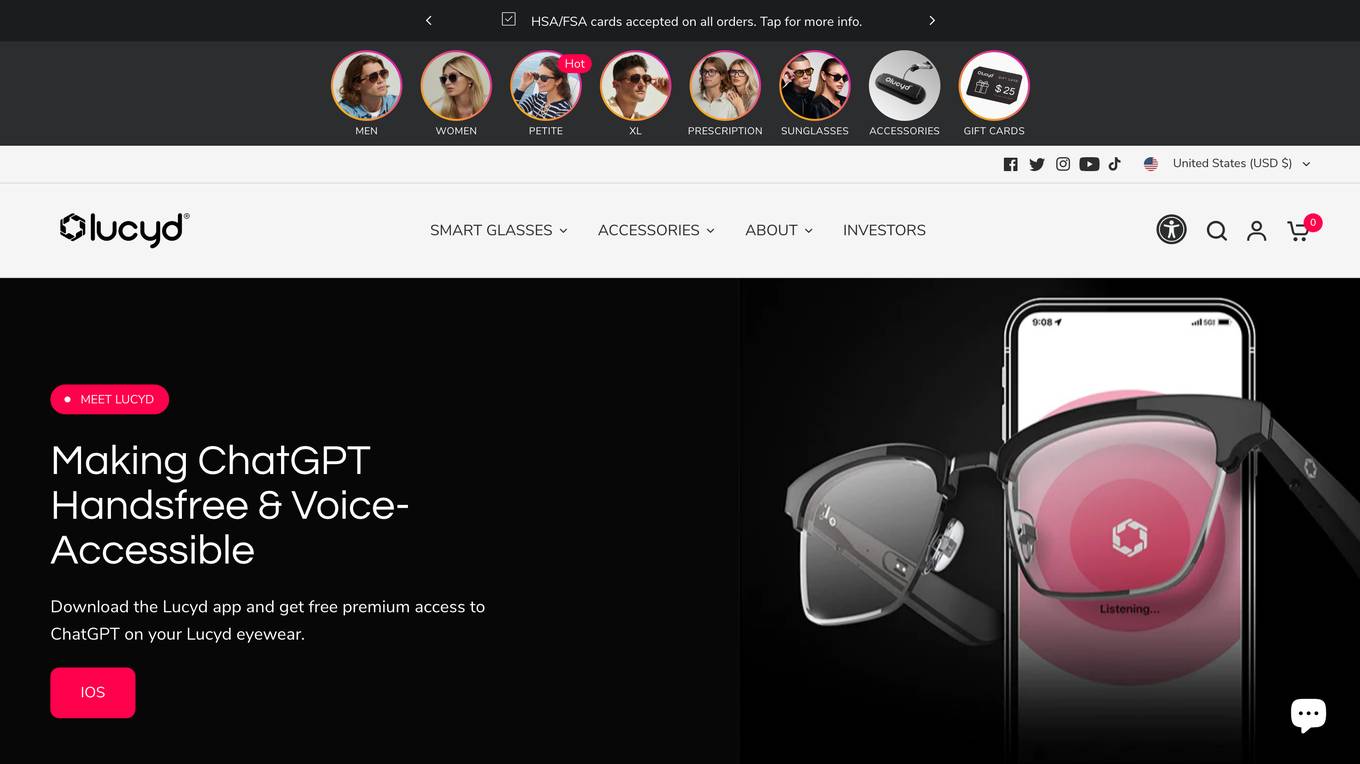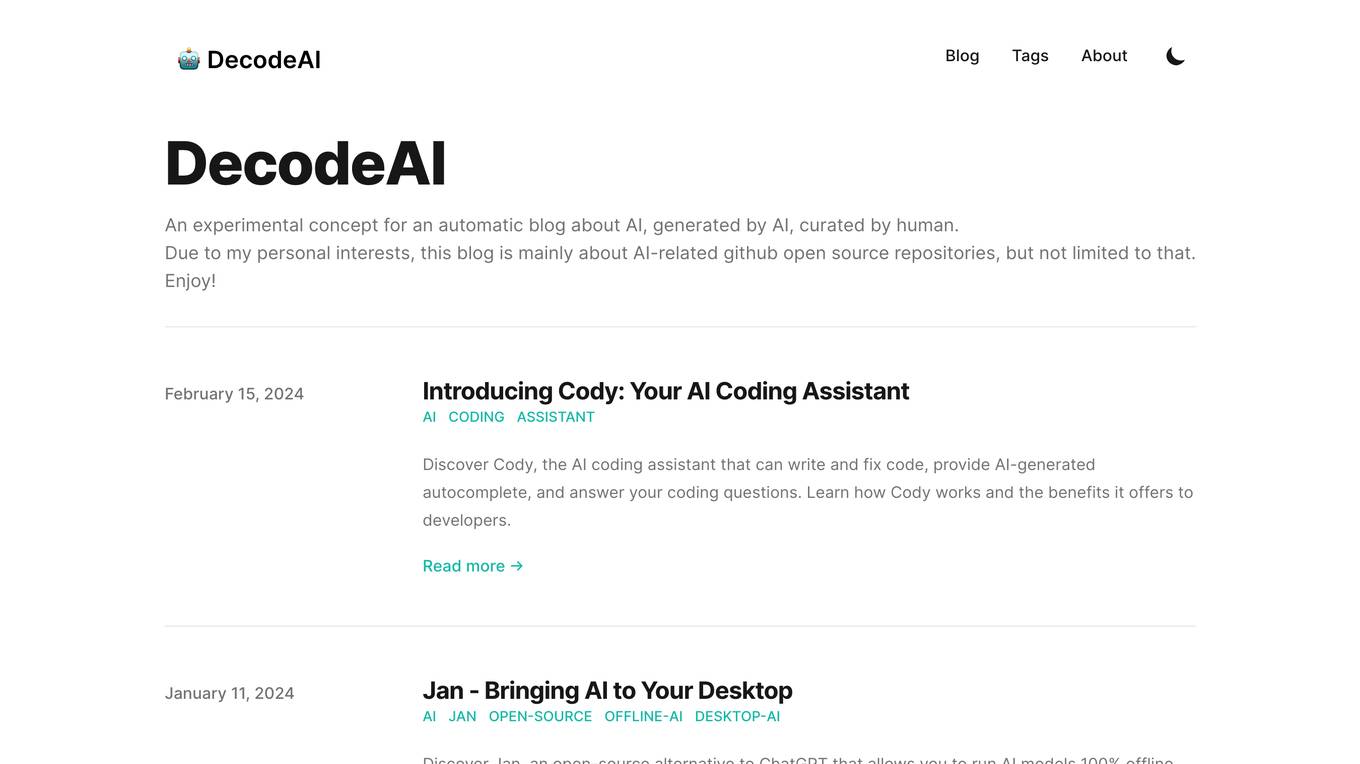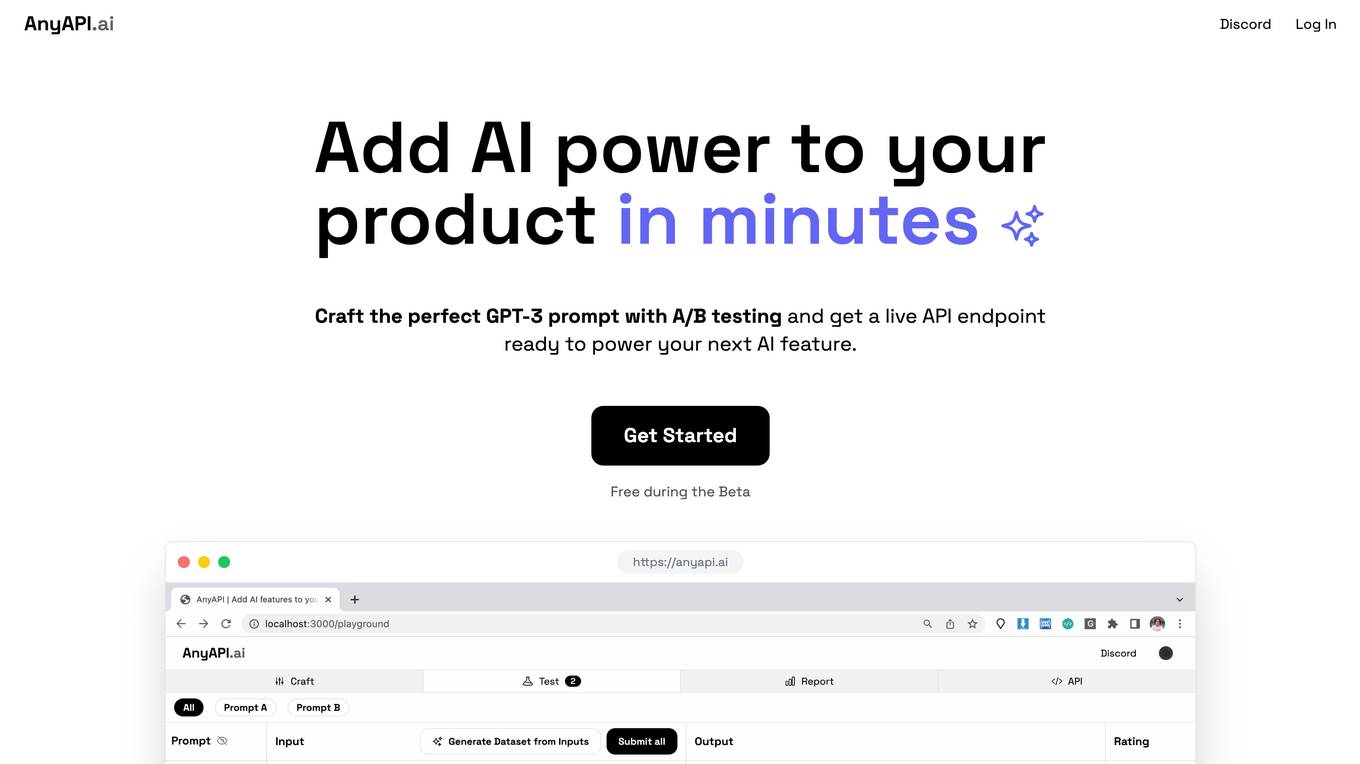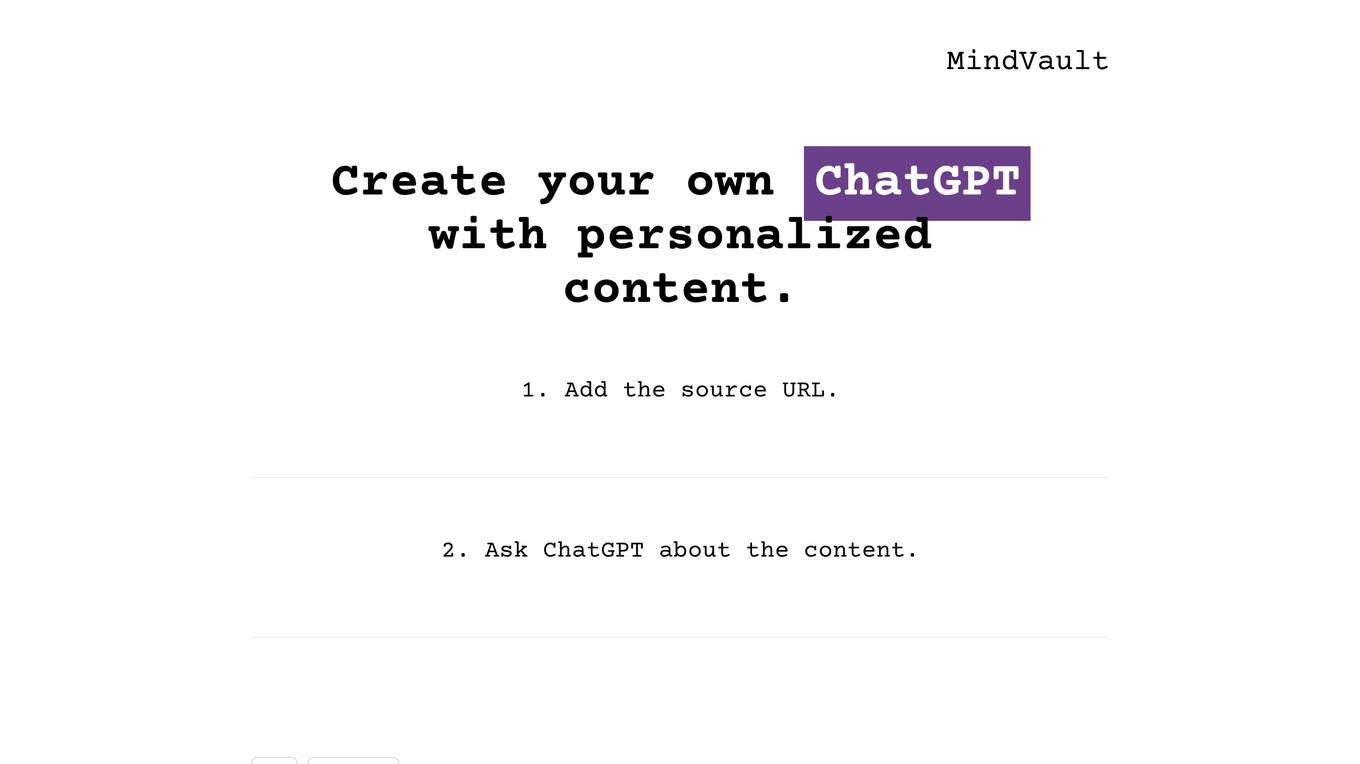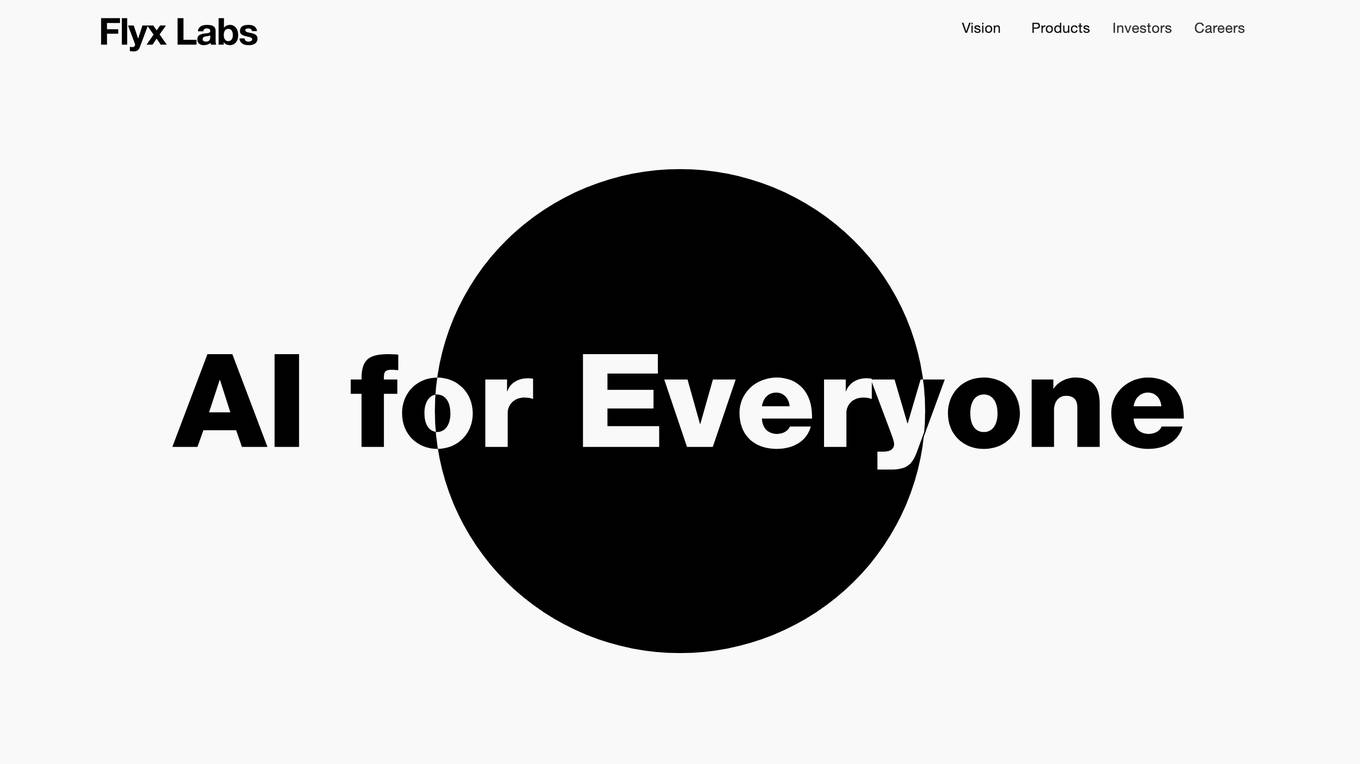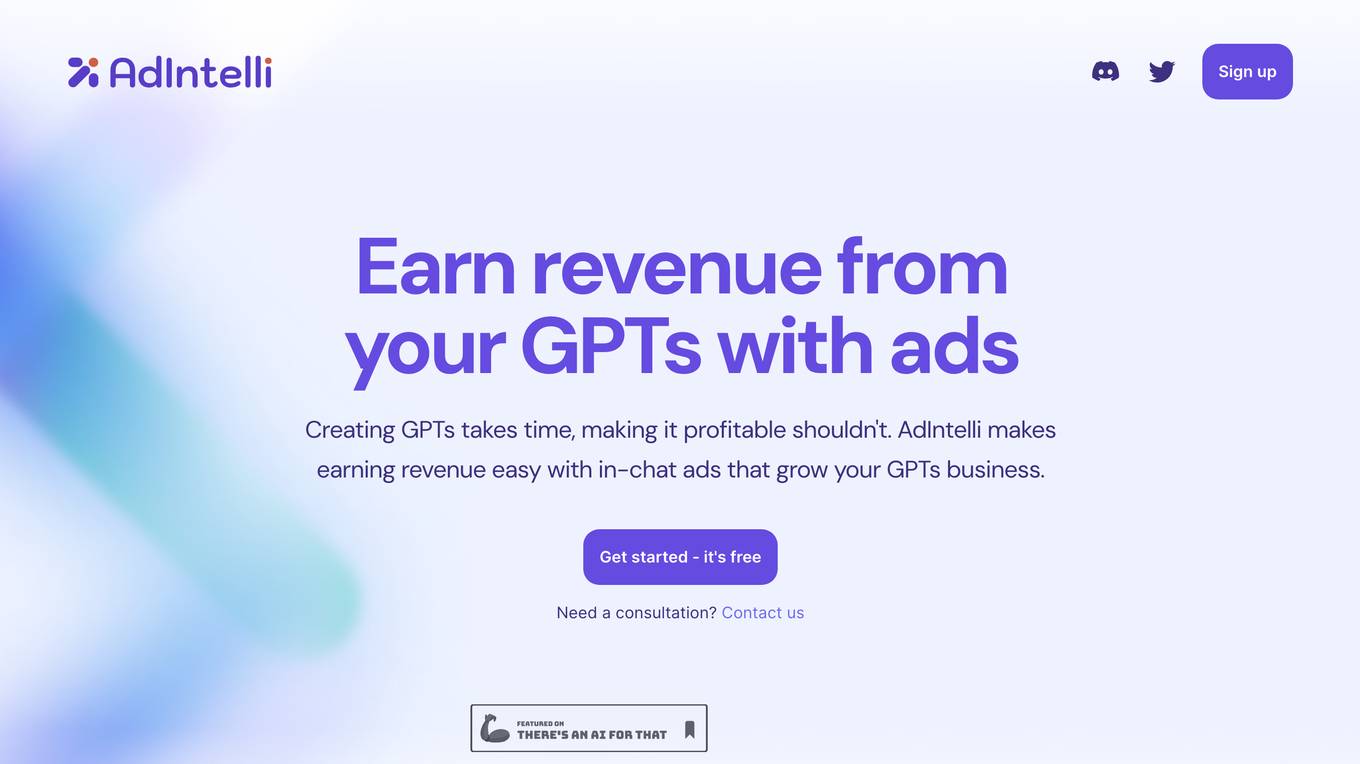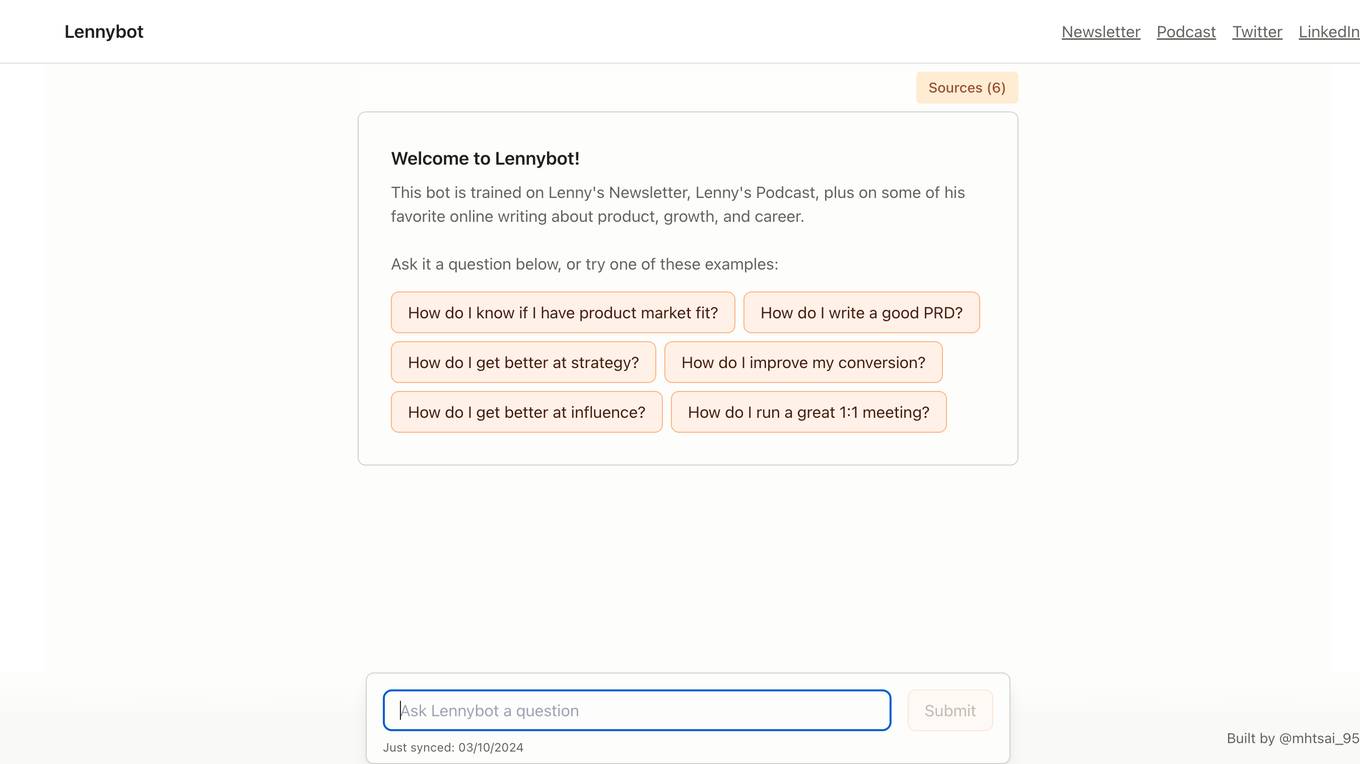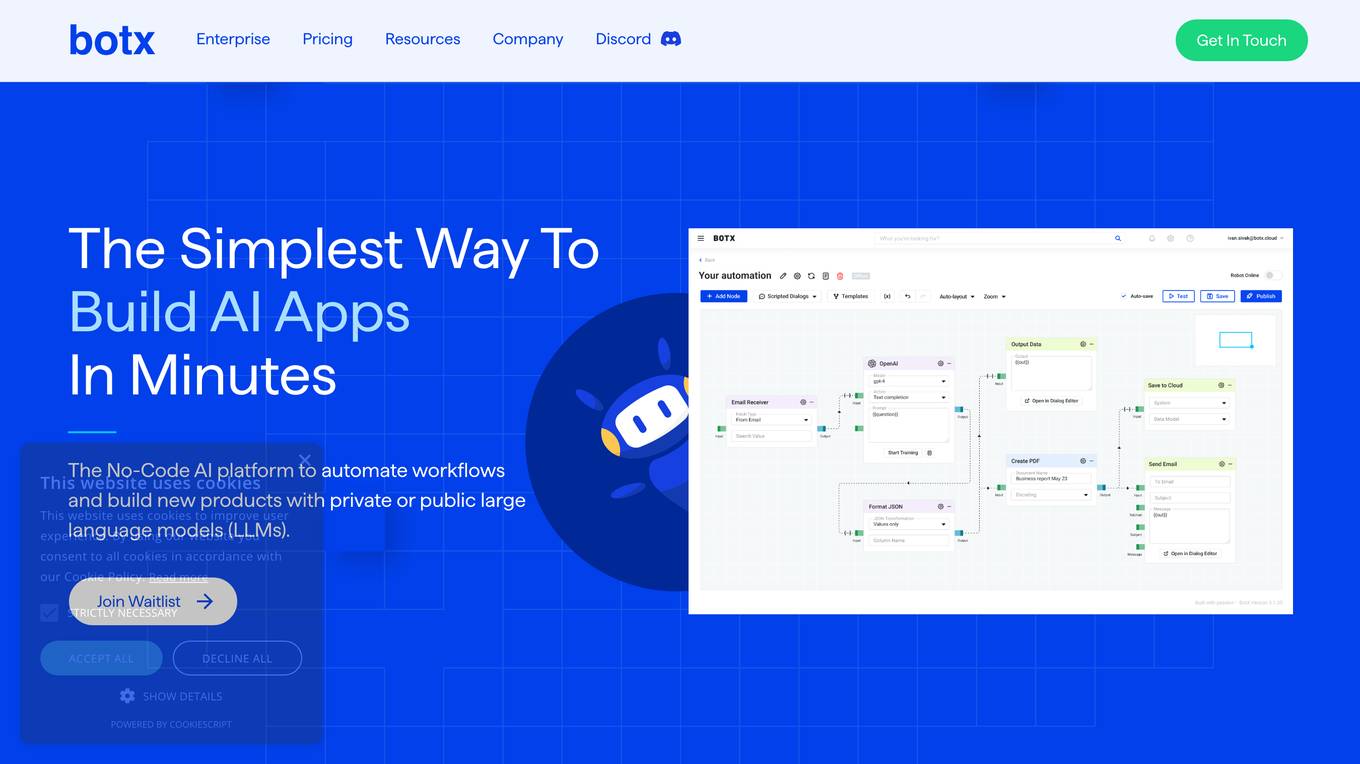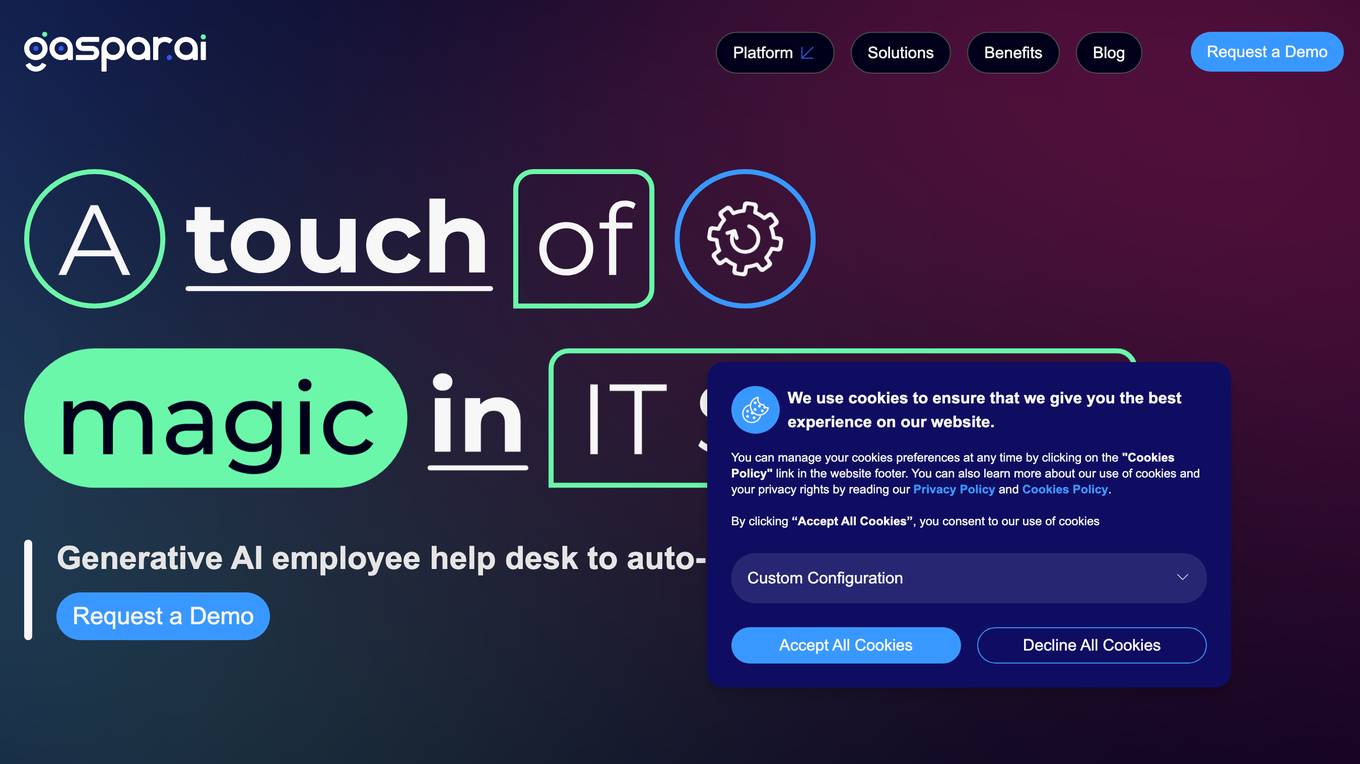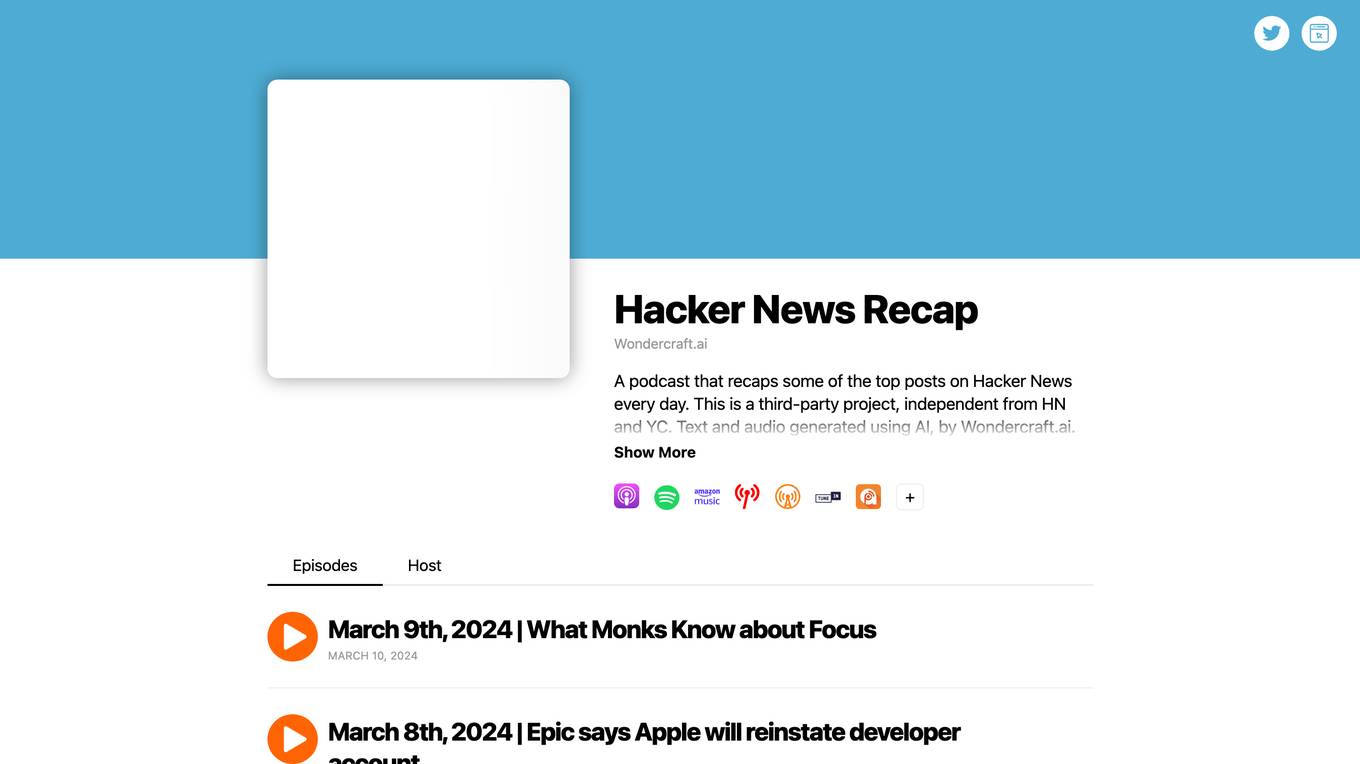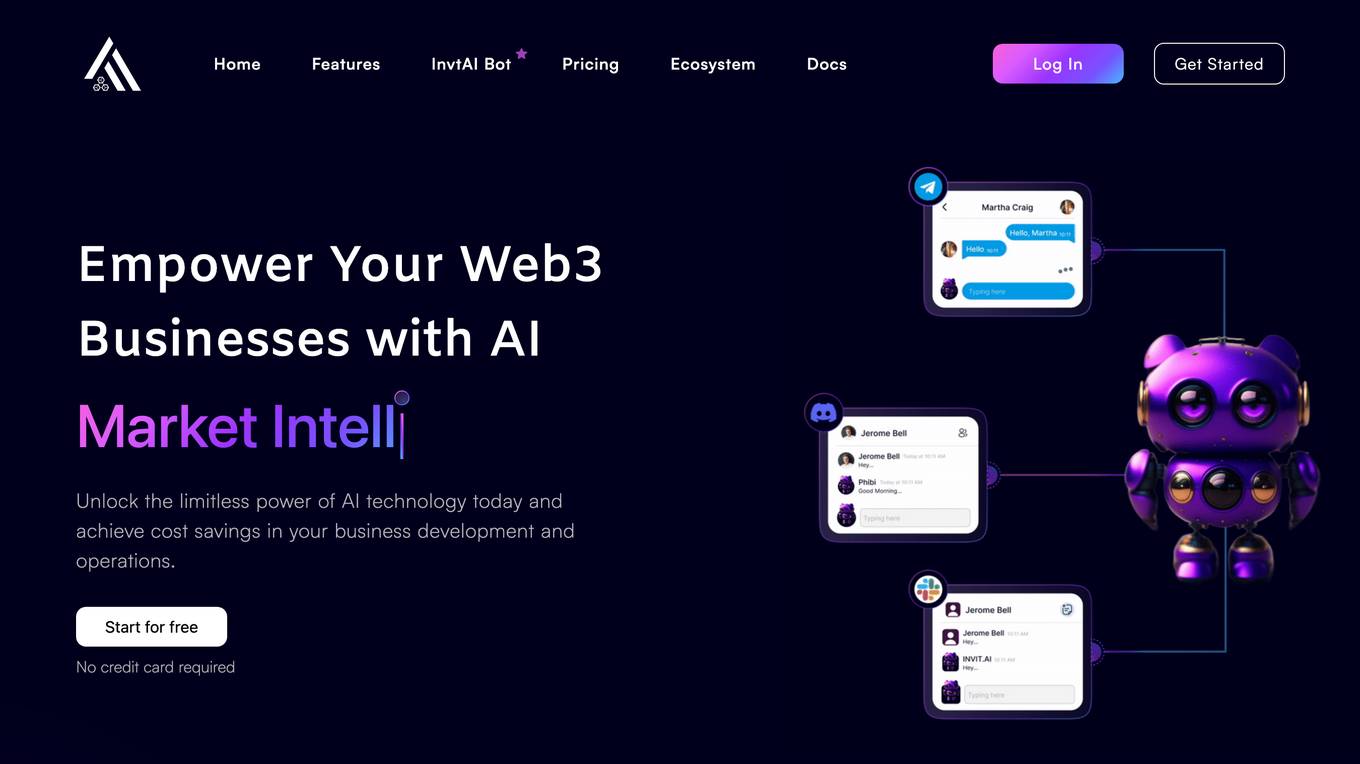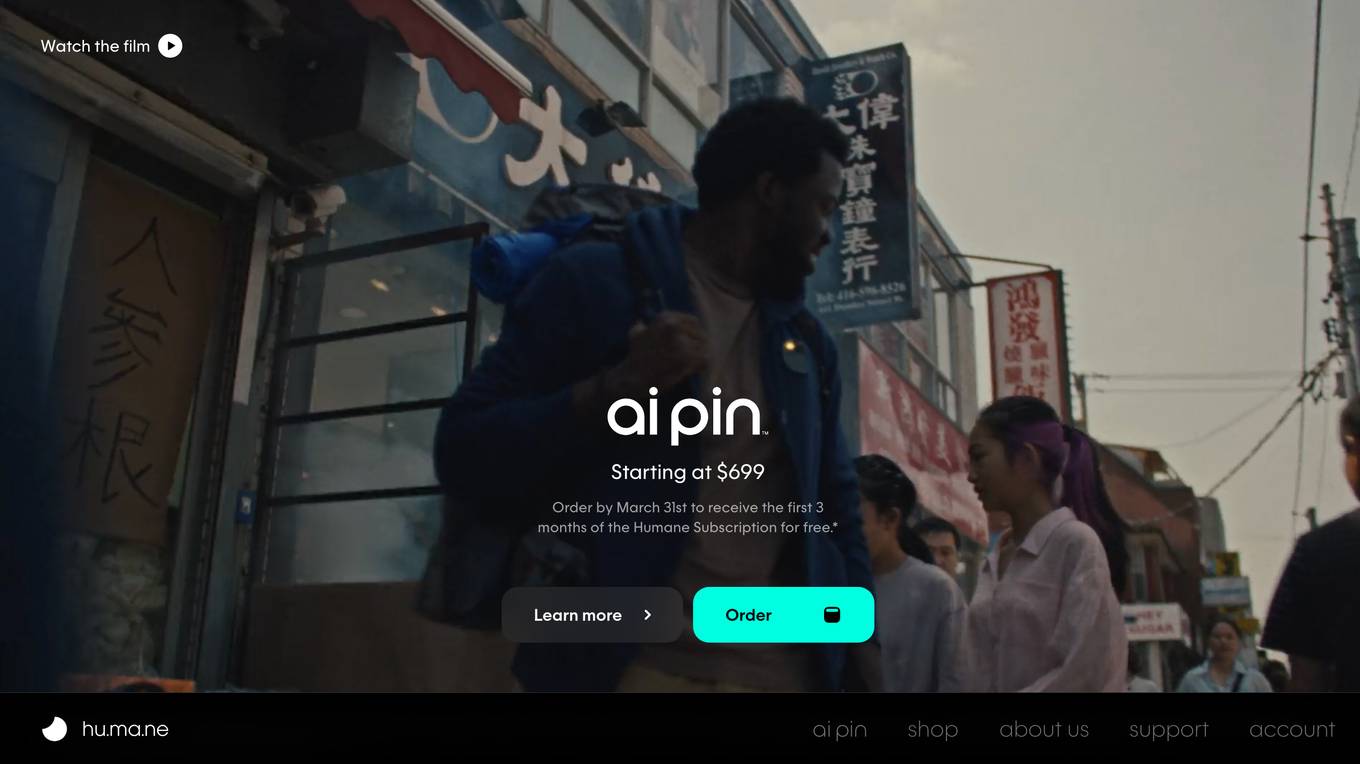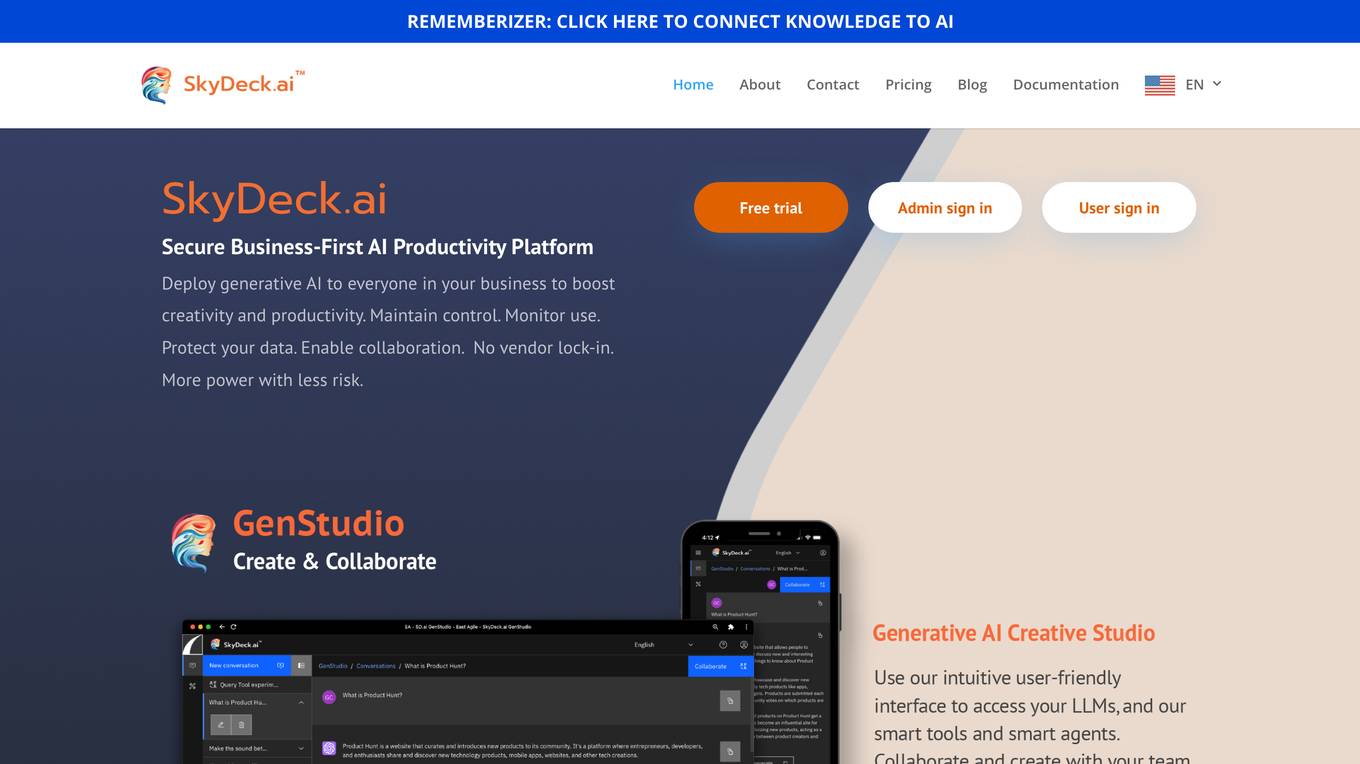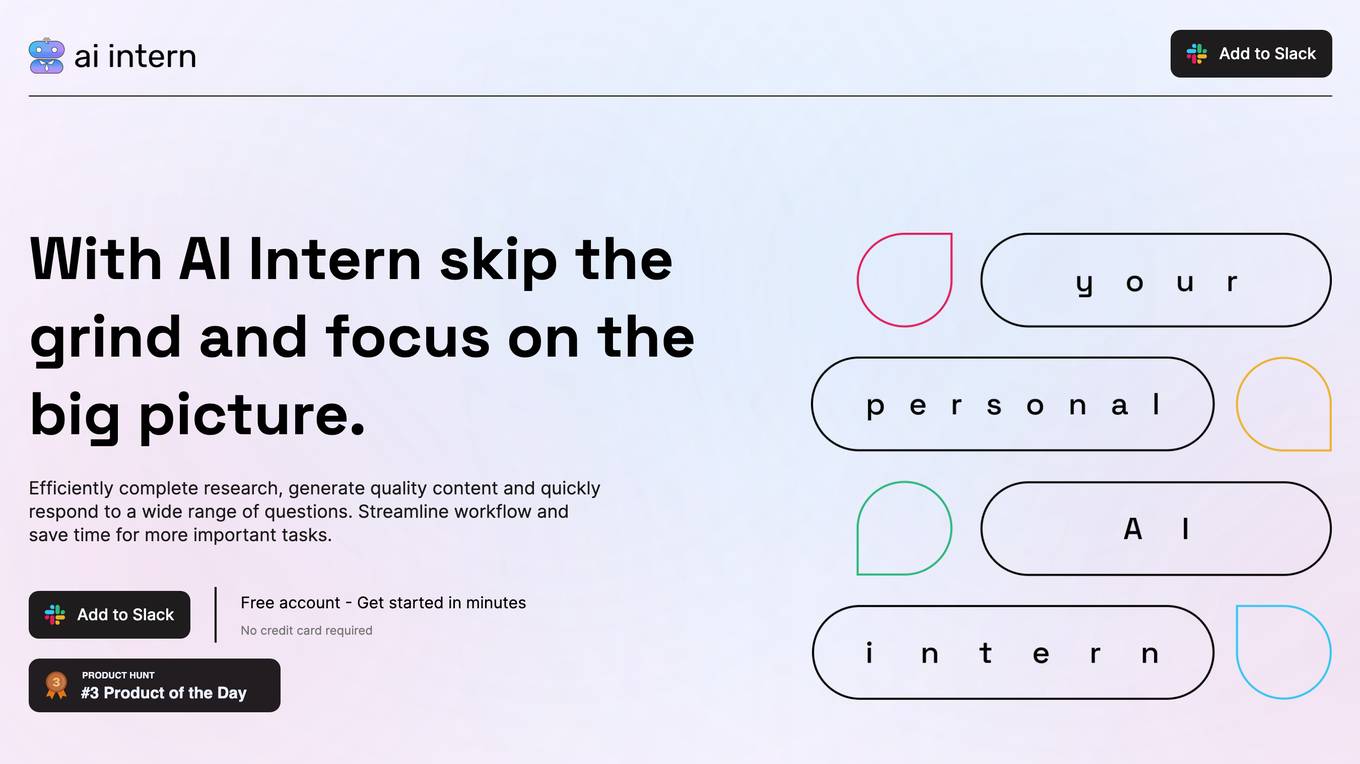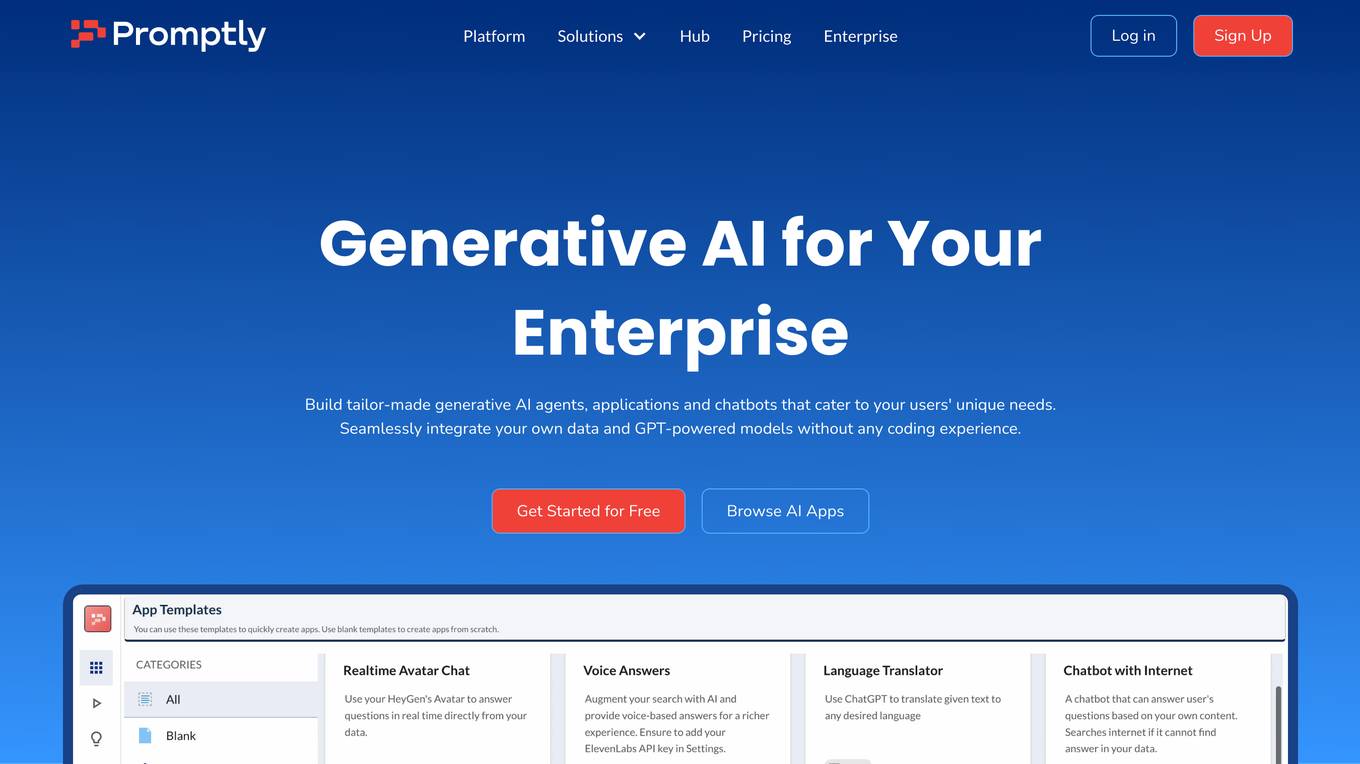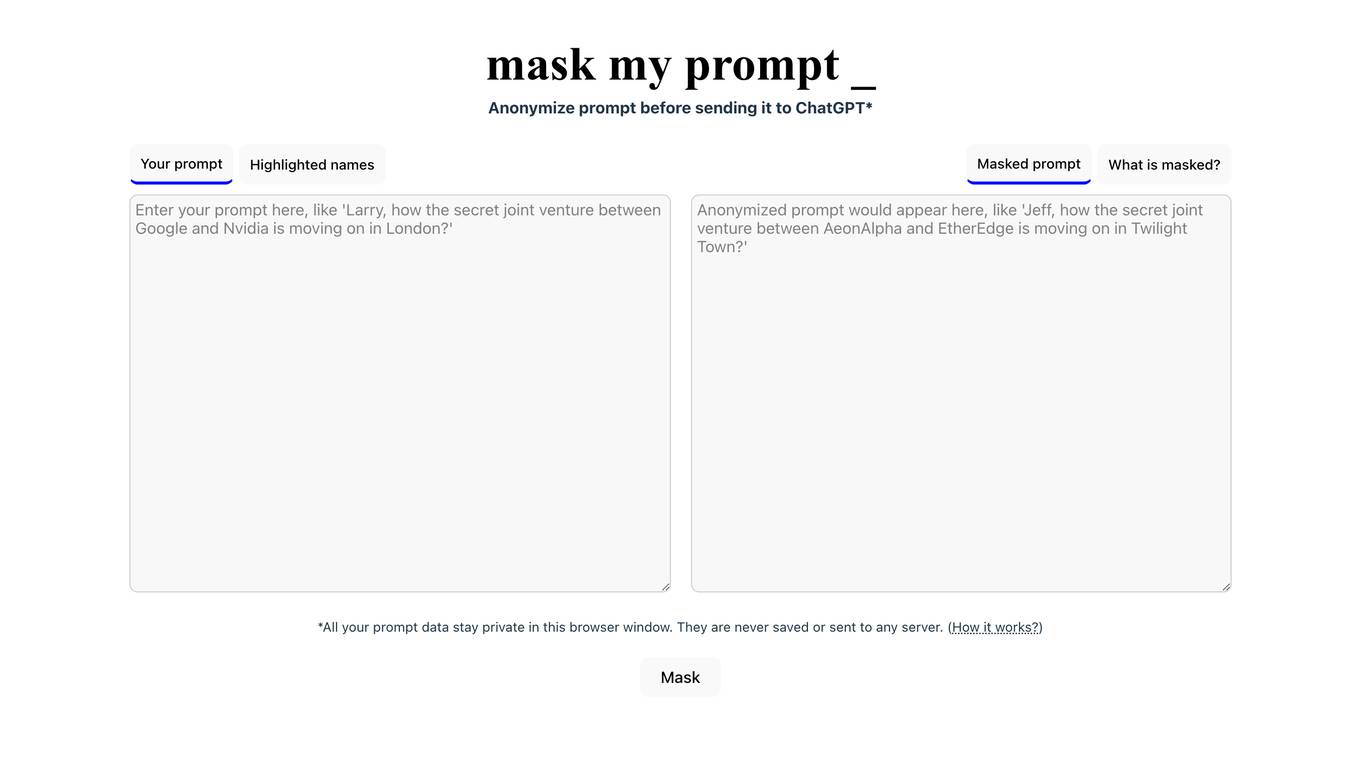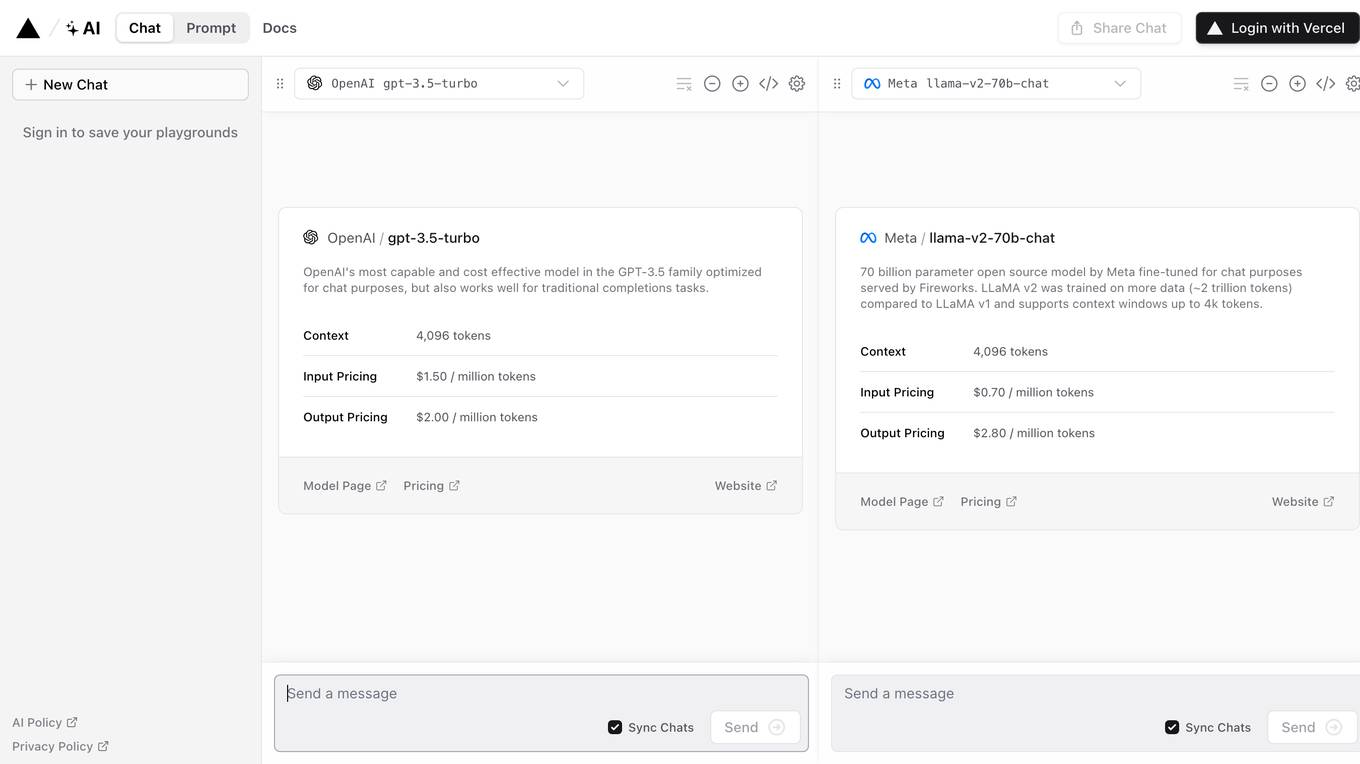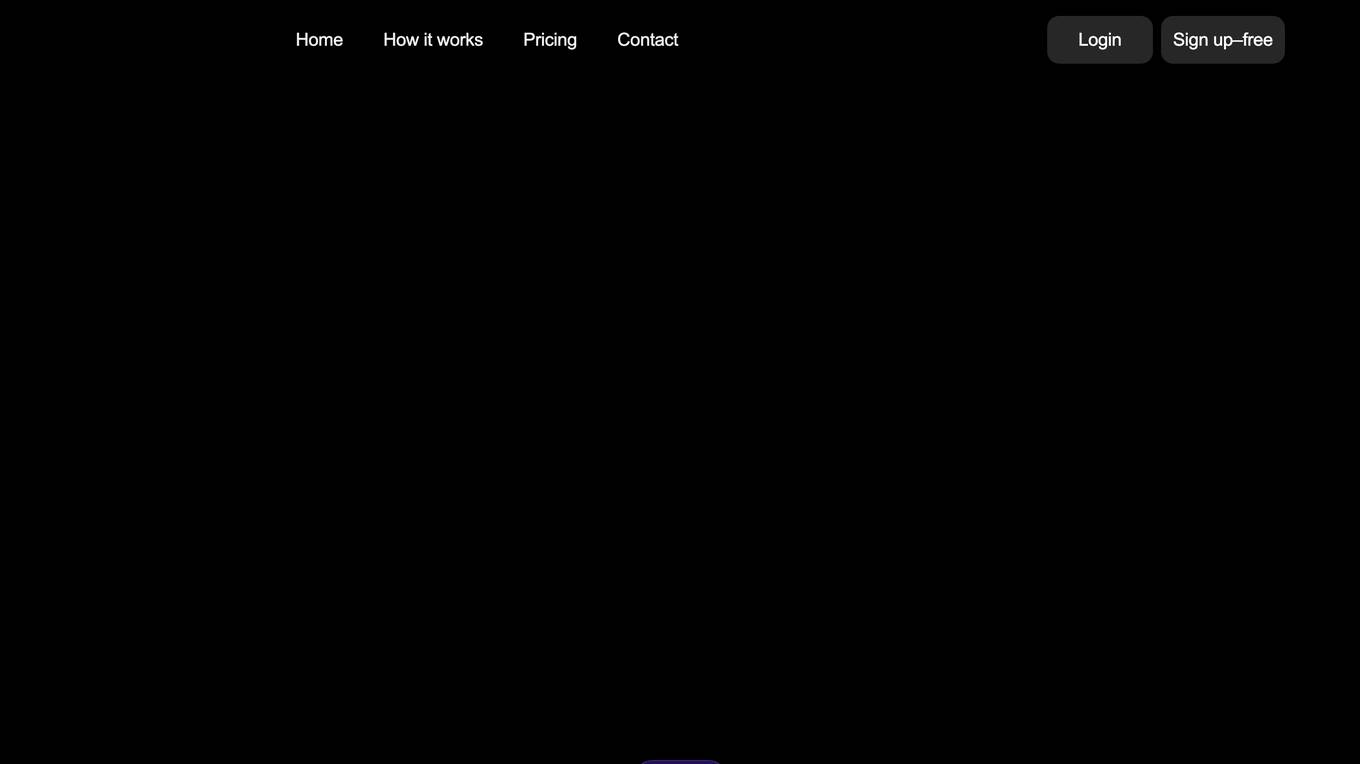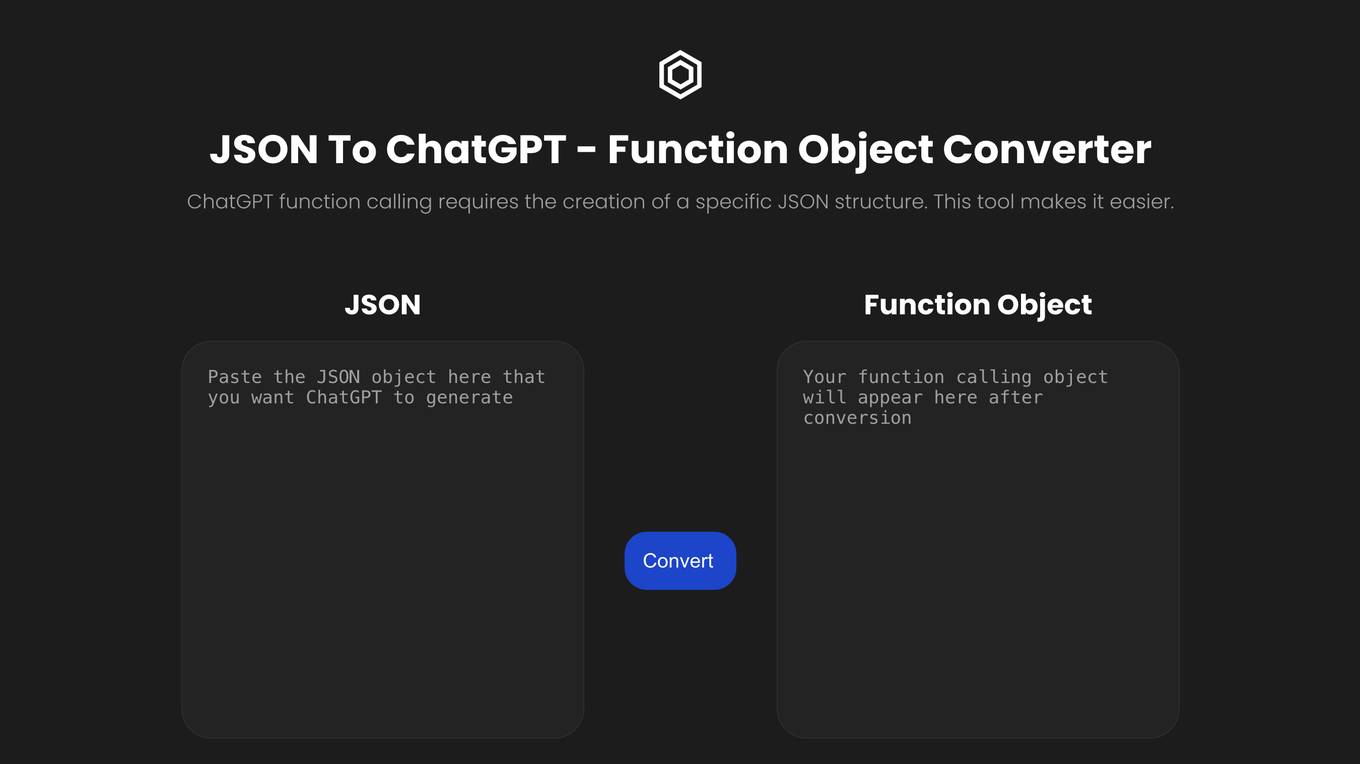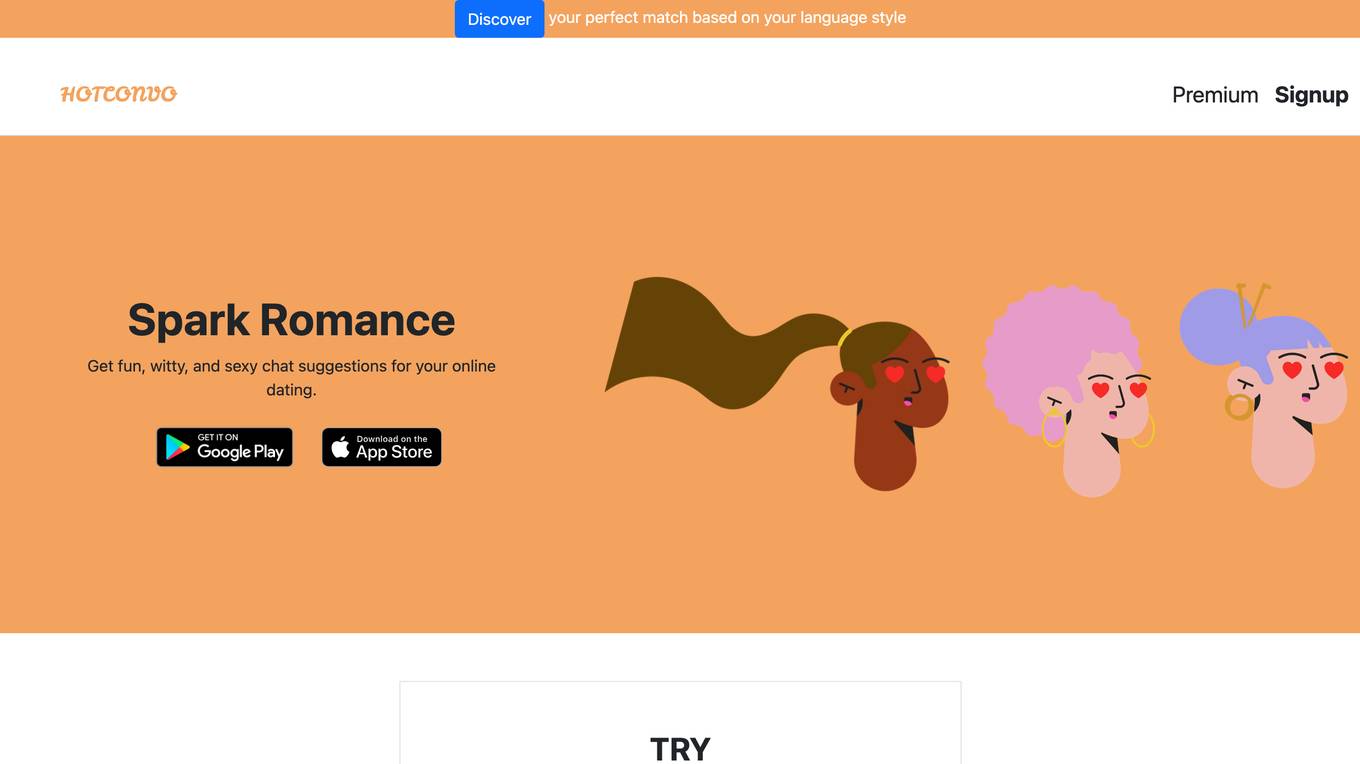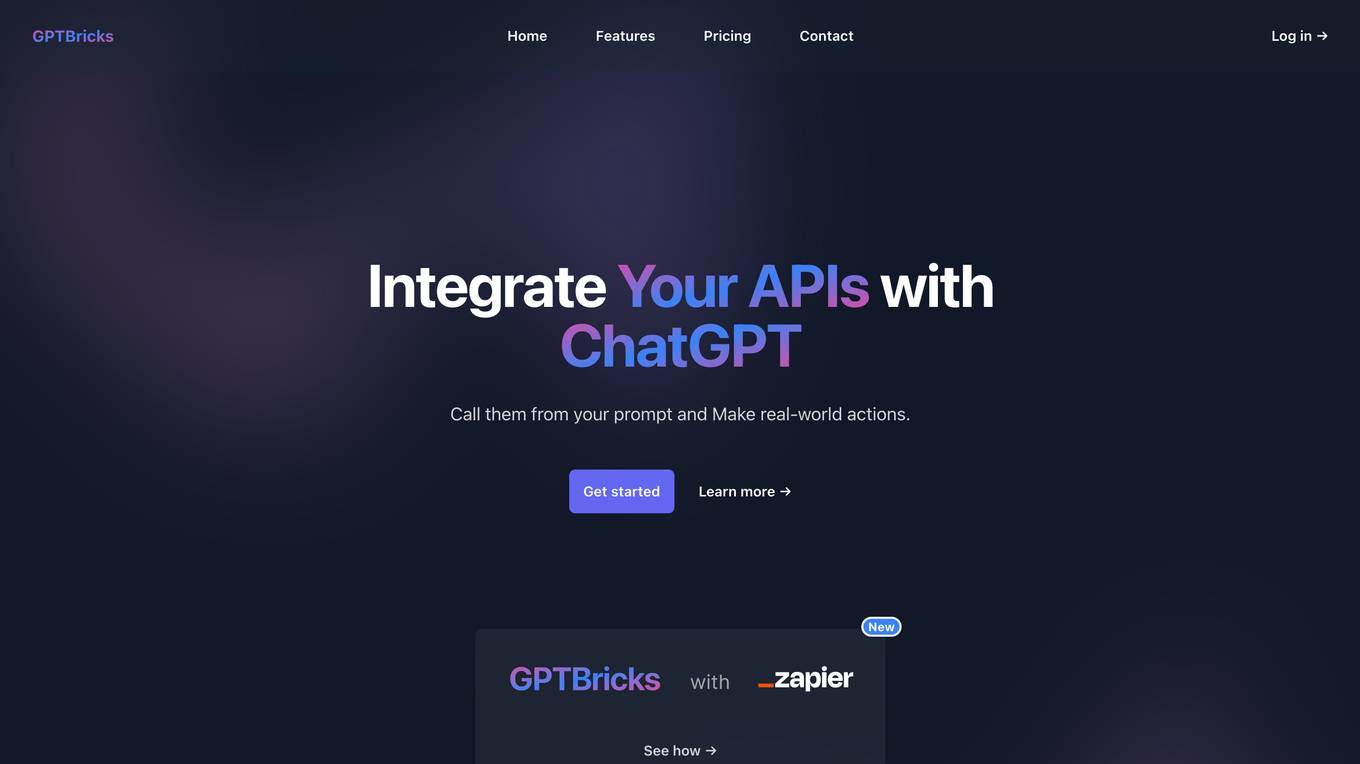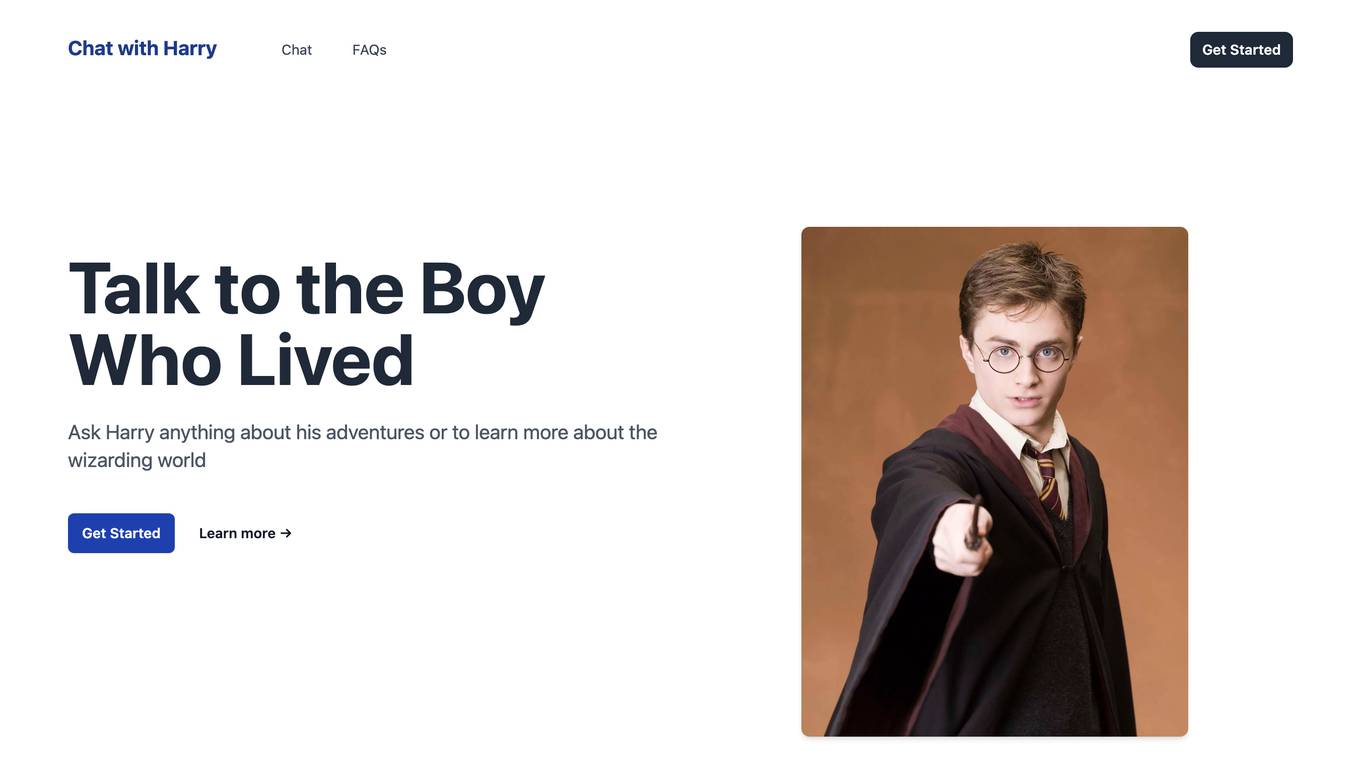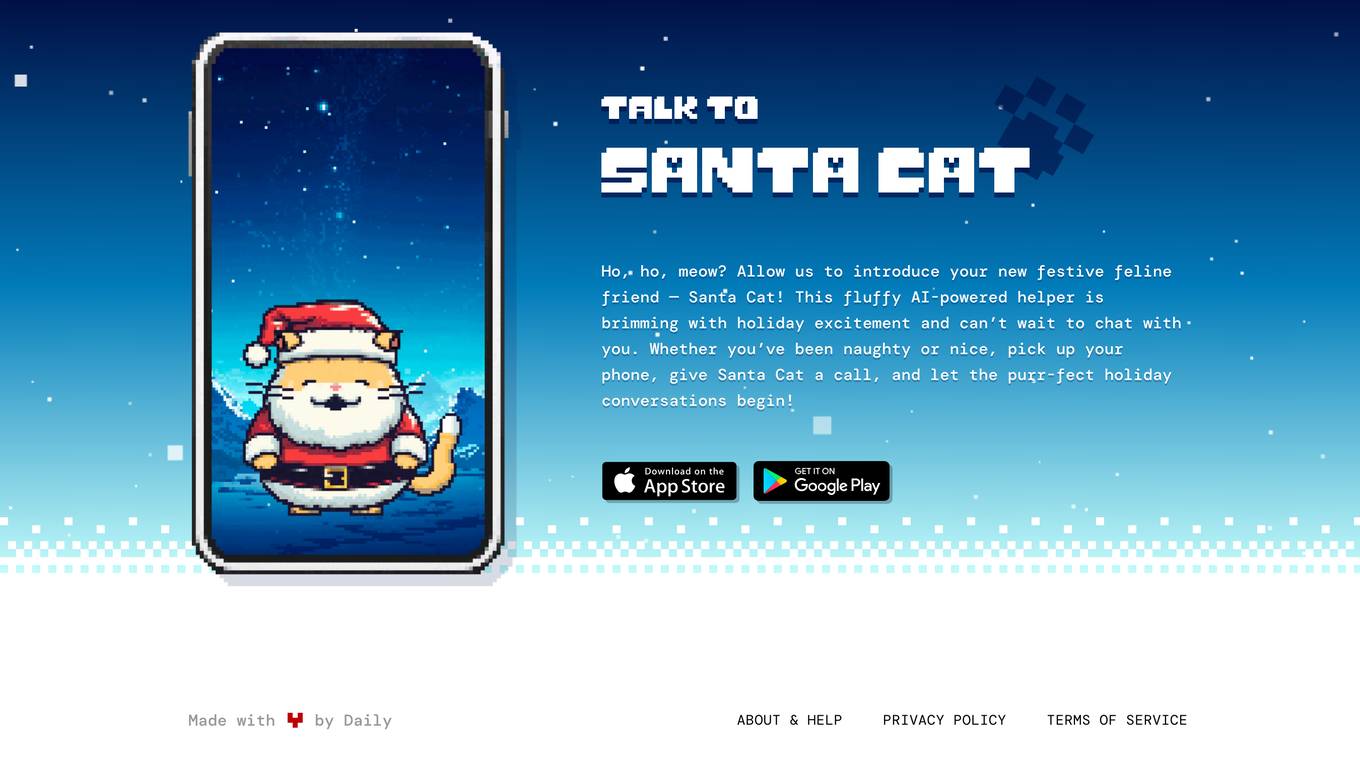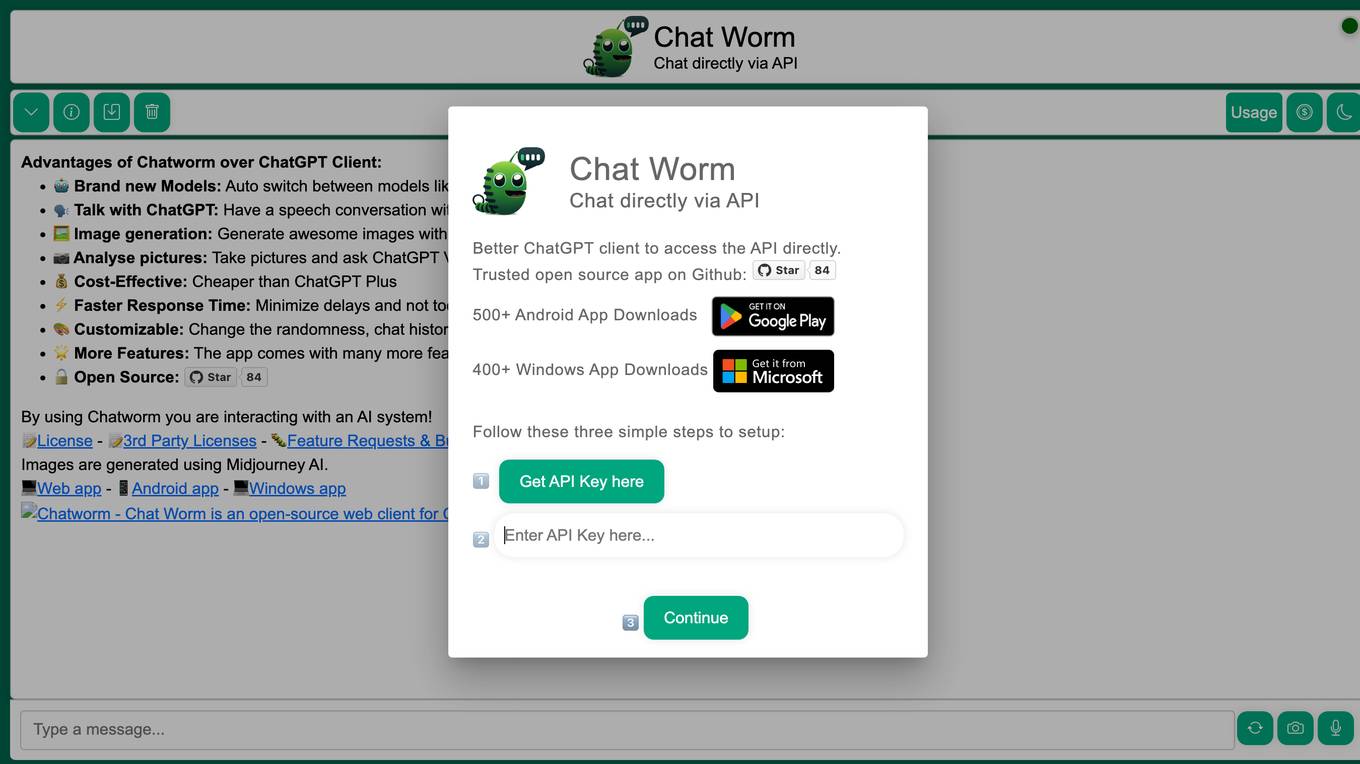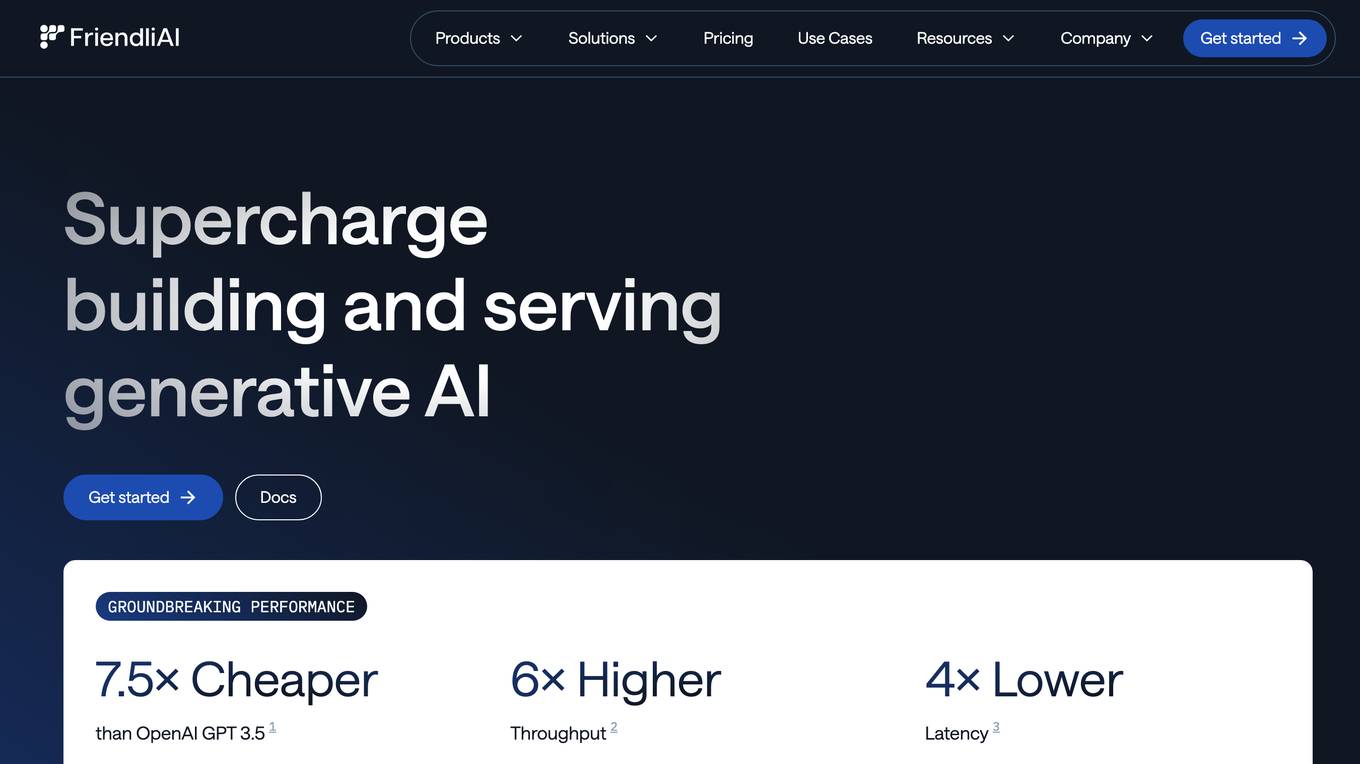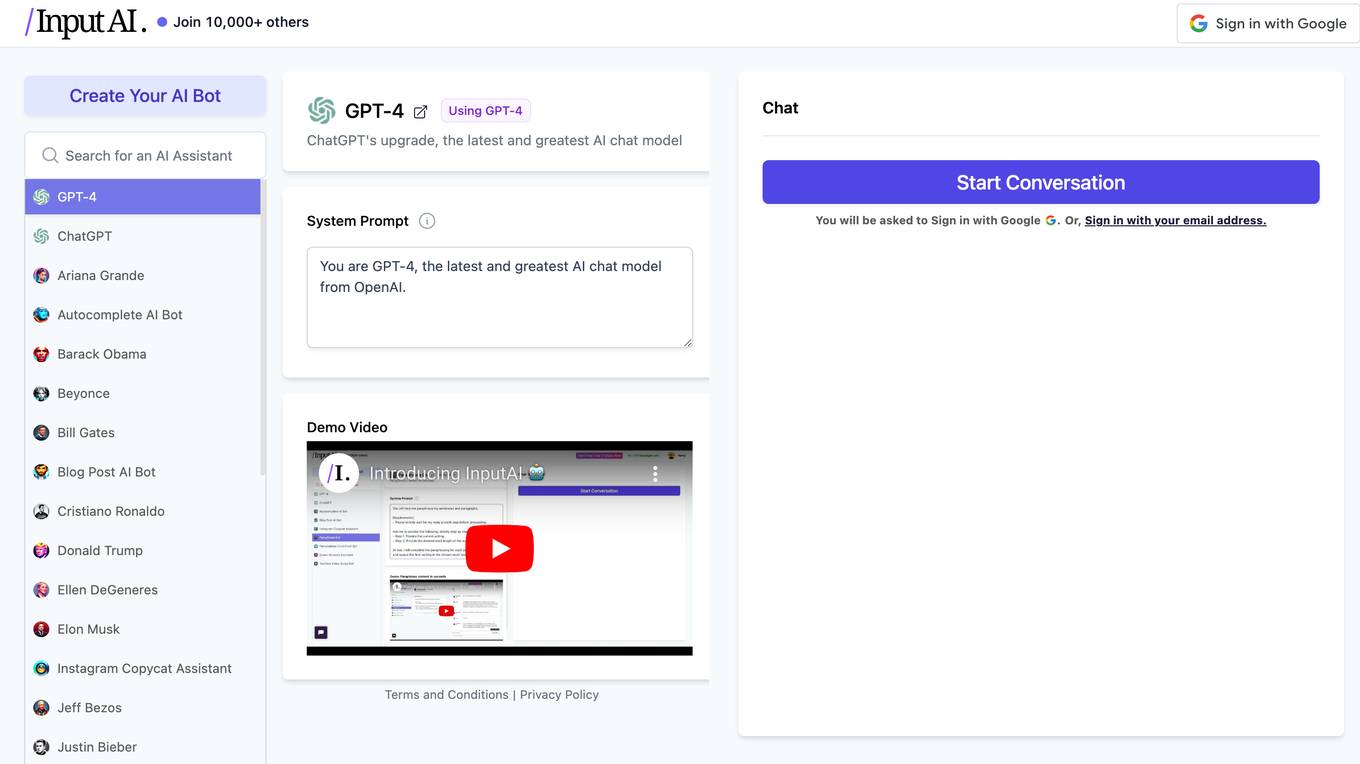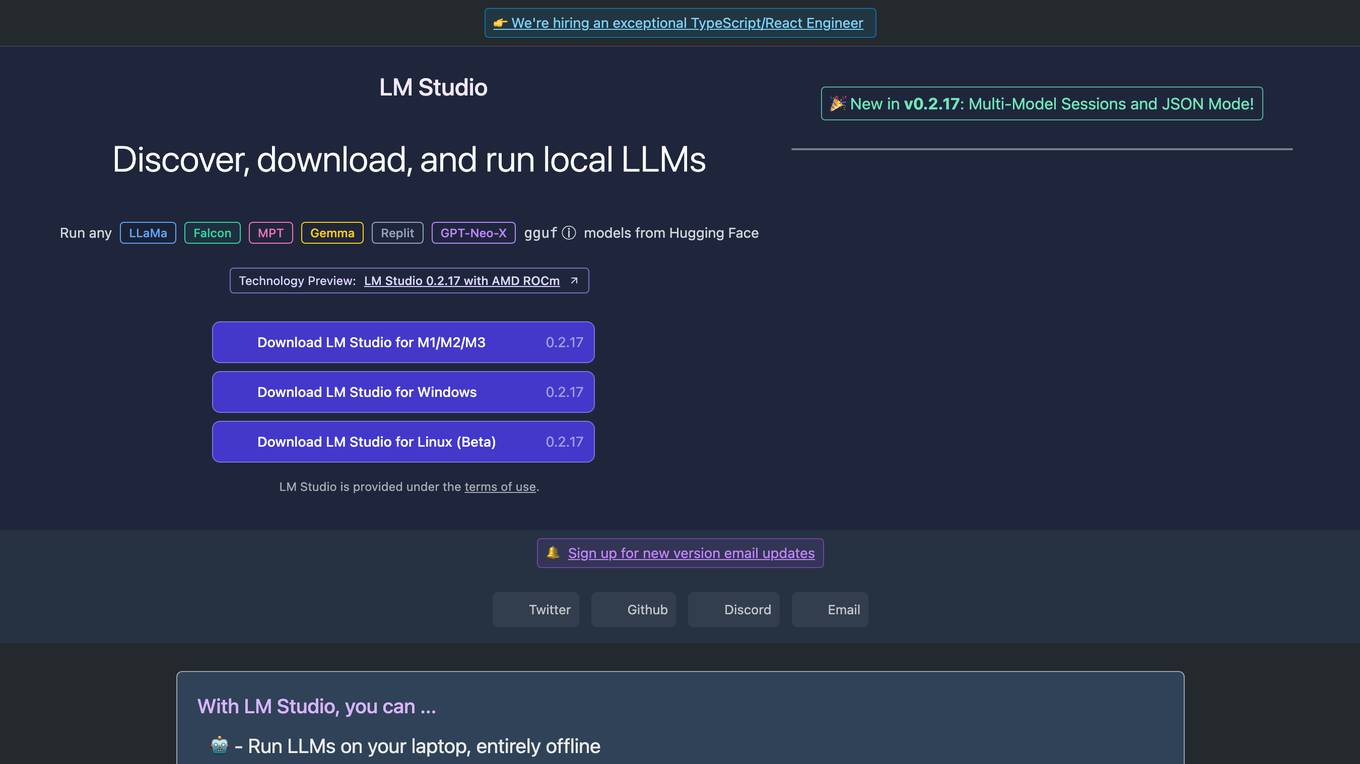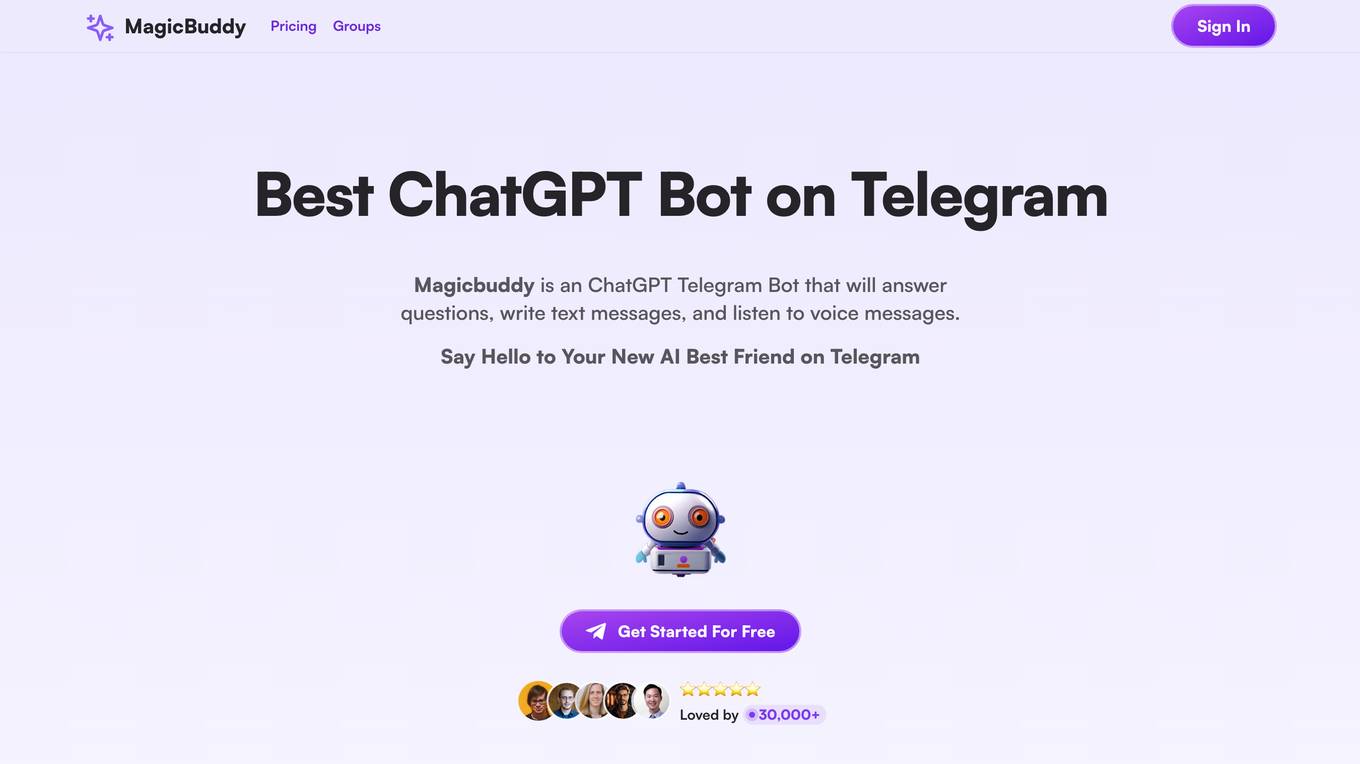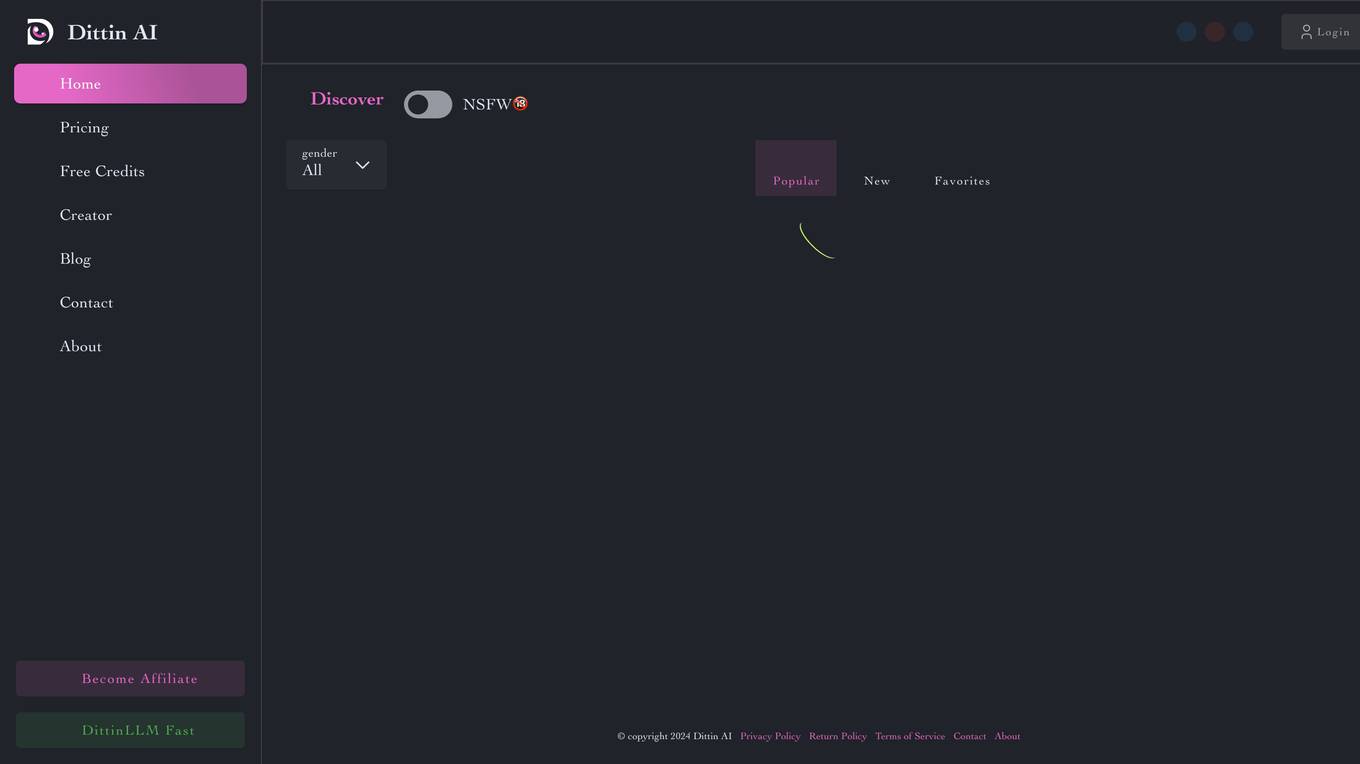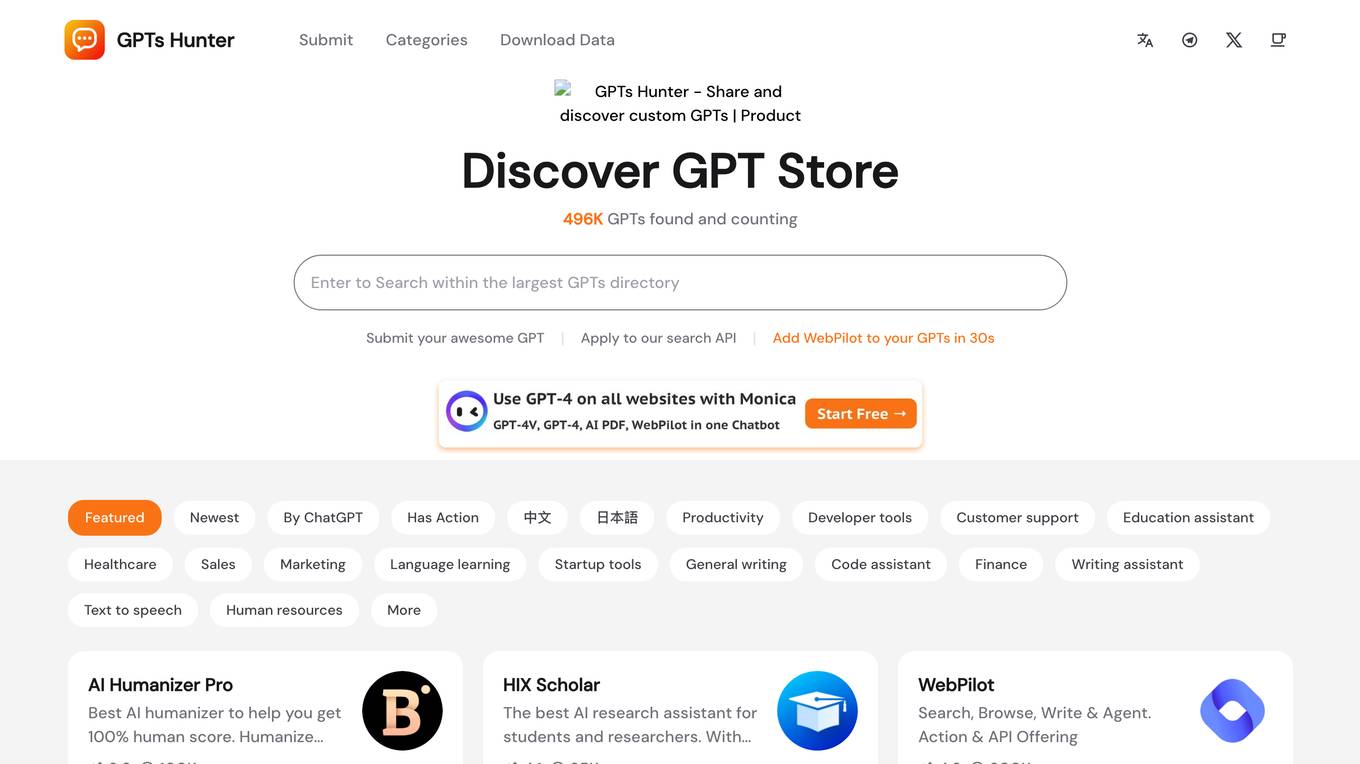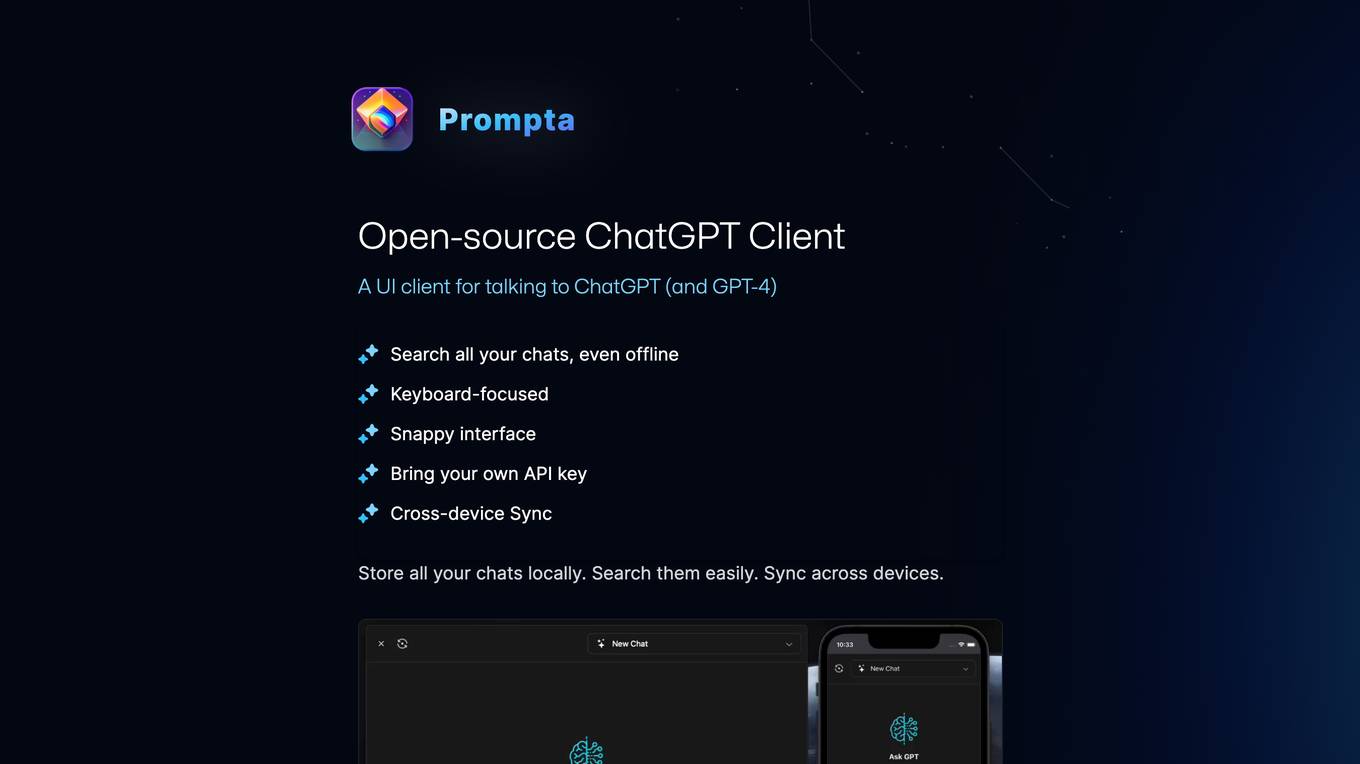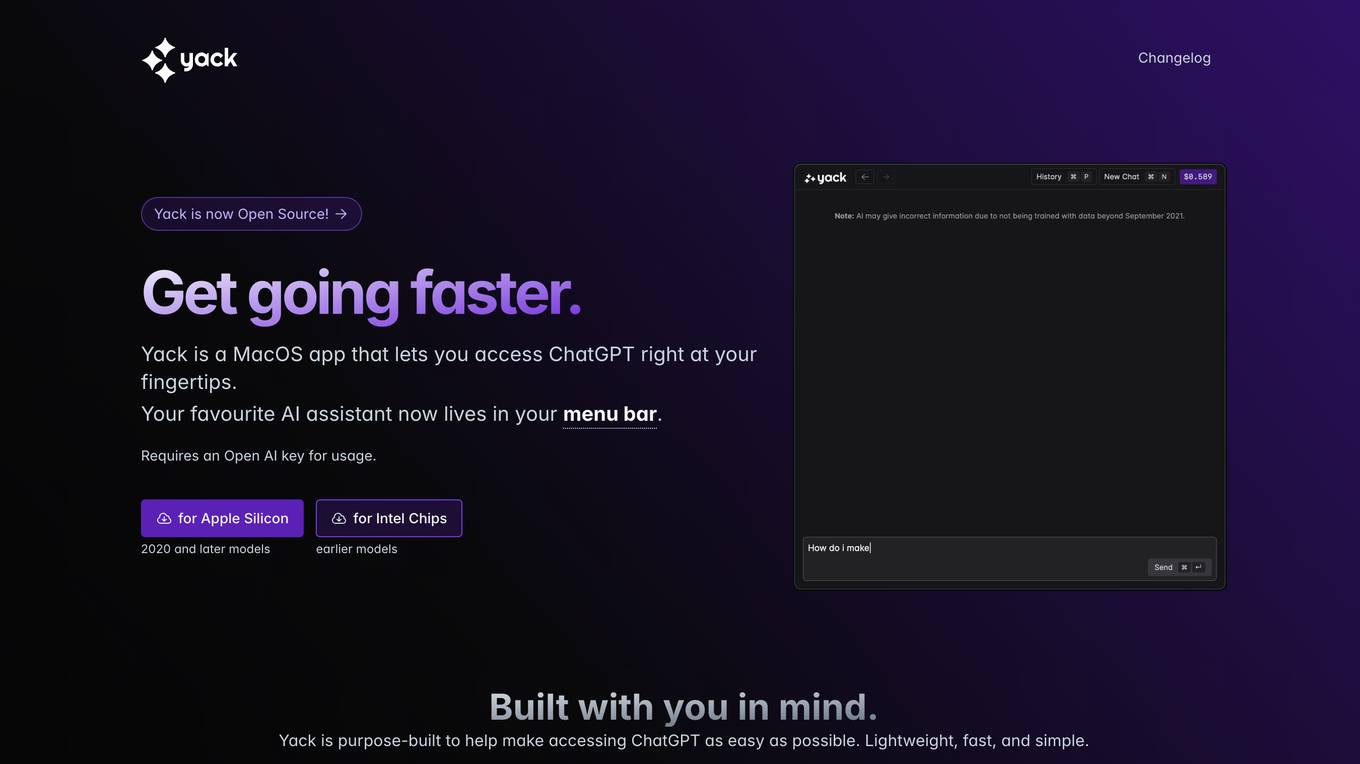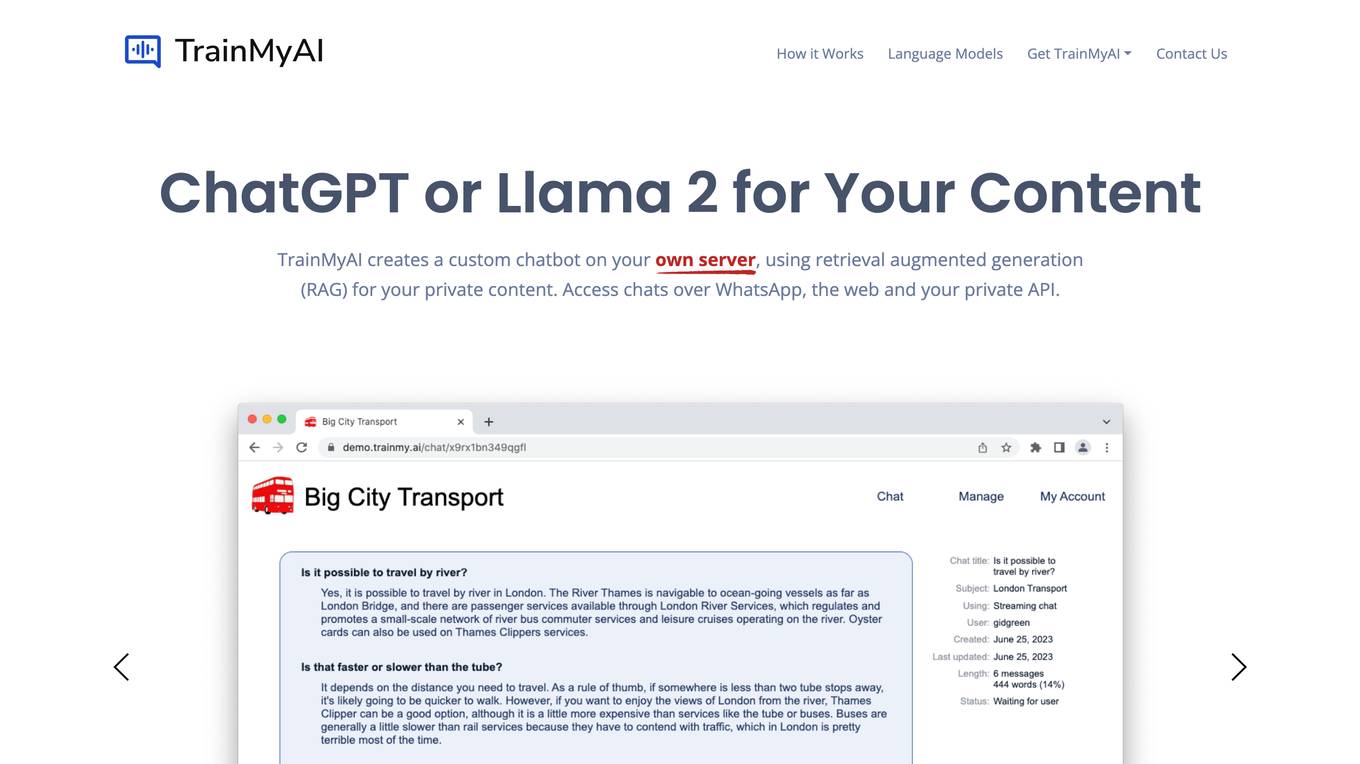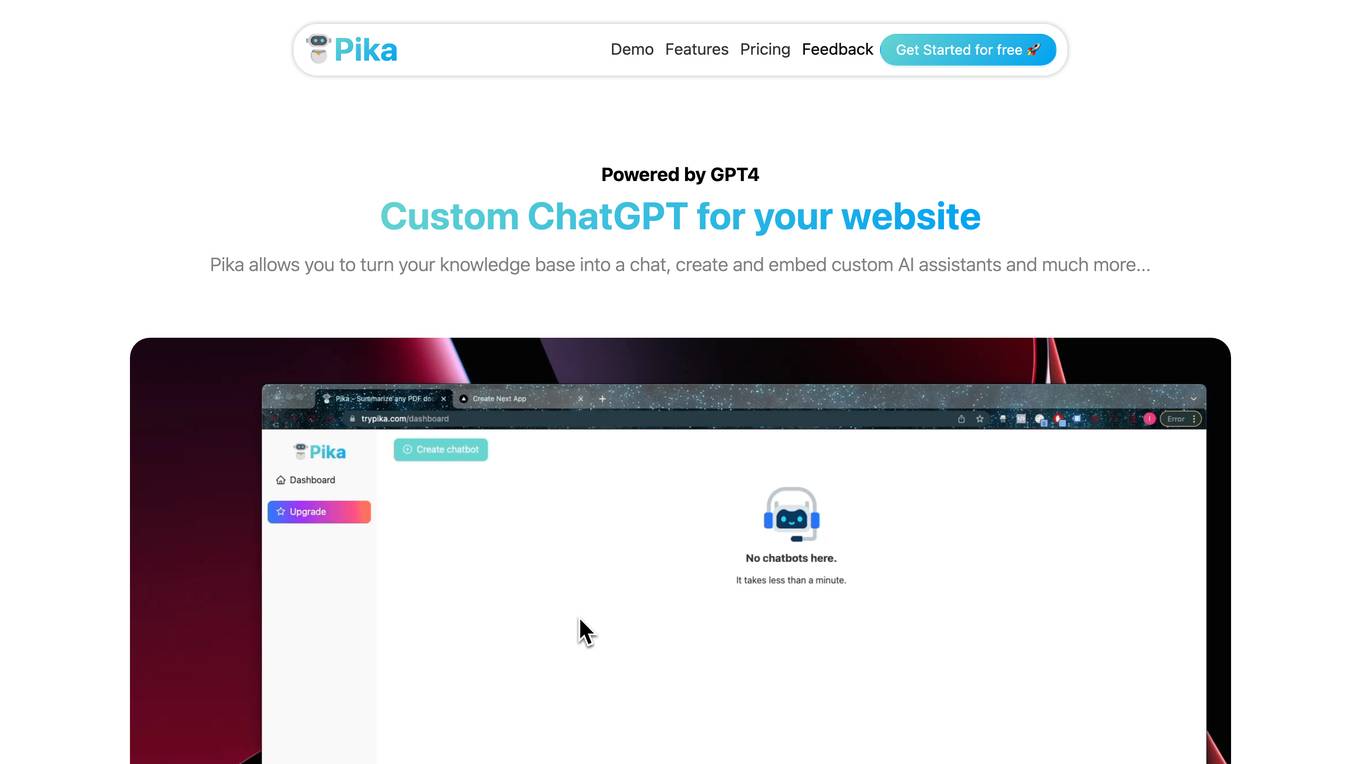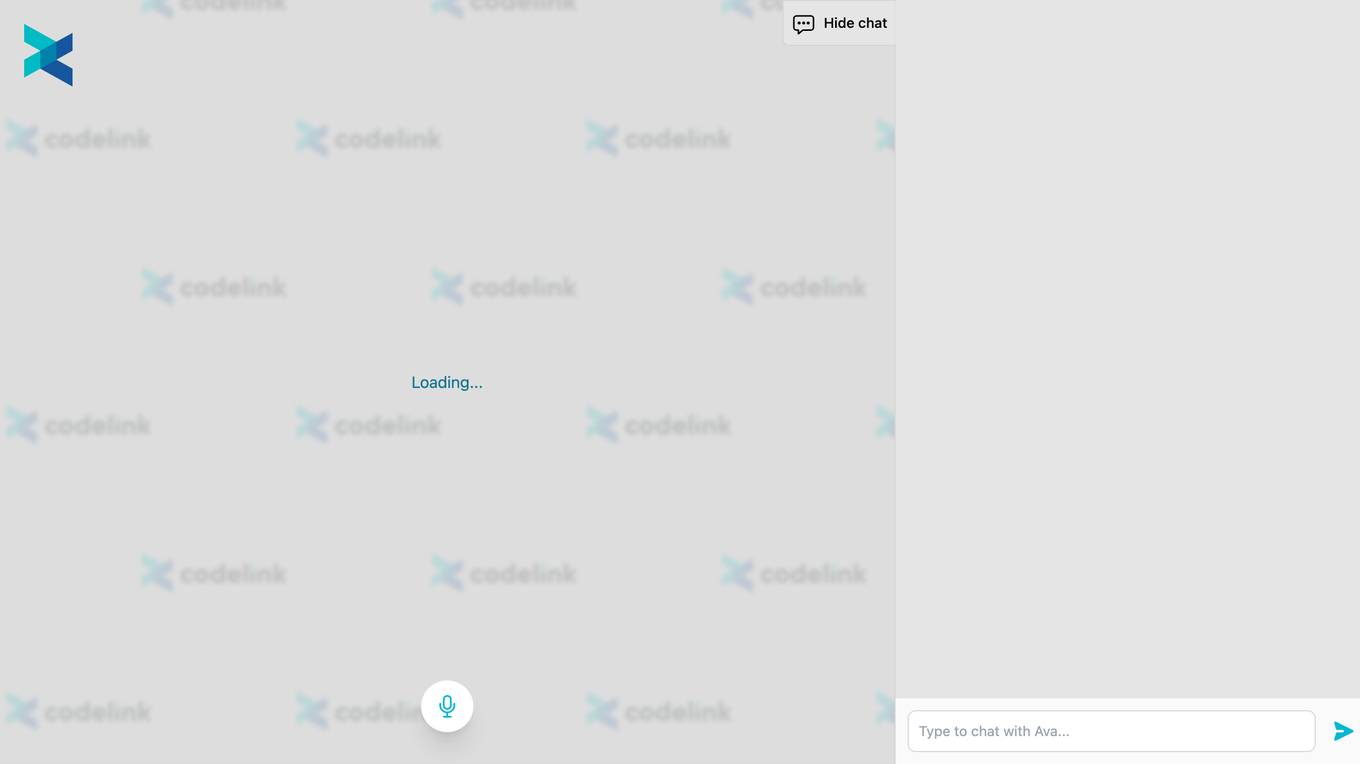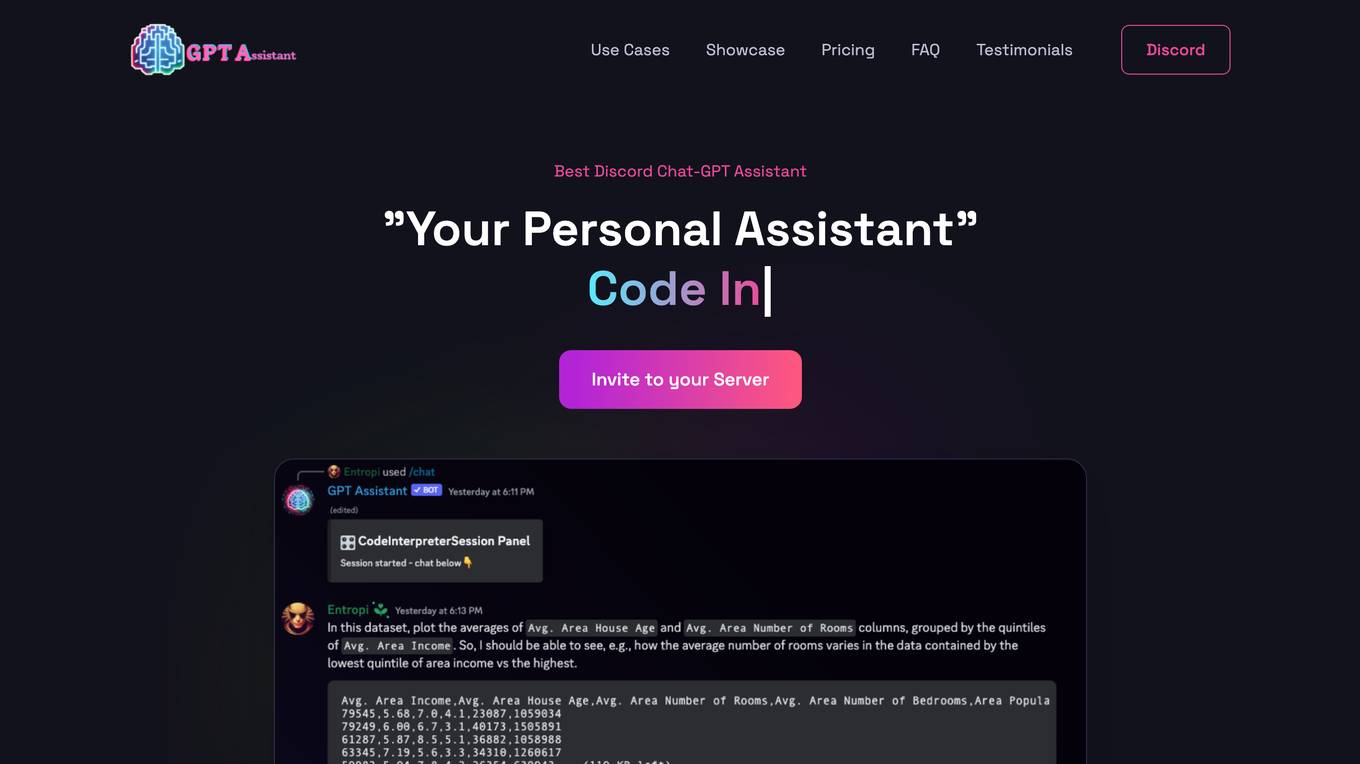AutoQuery GPT
Easy and Efficient Way to Ask Questions to ChatGPT
Monthly visits:0
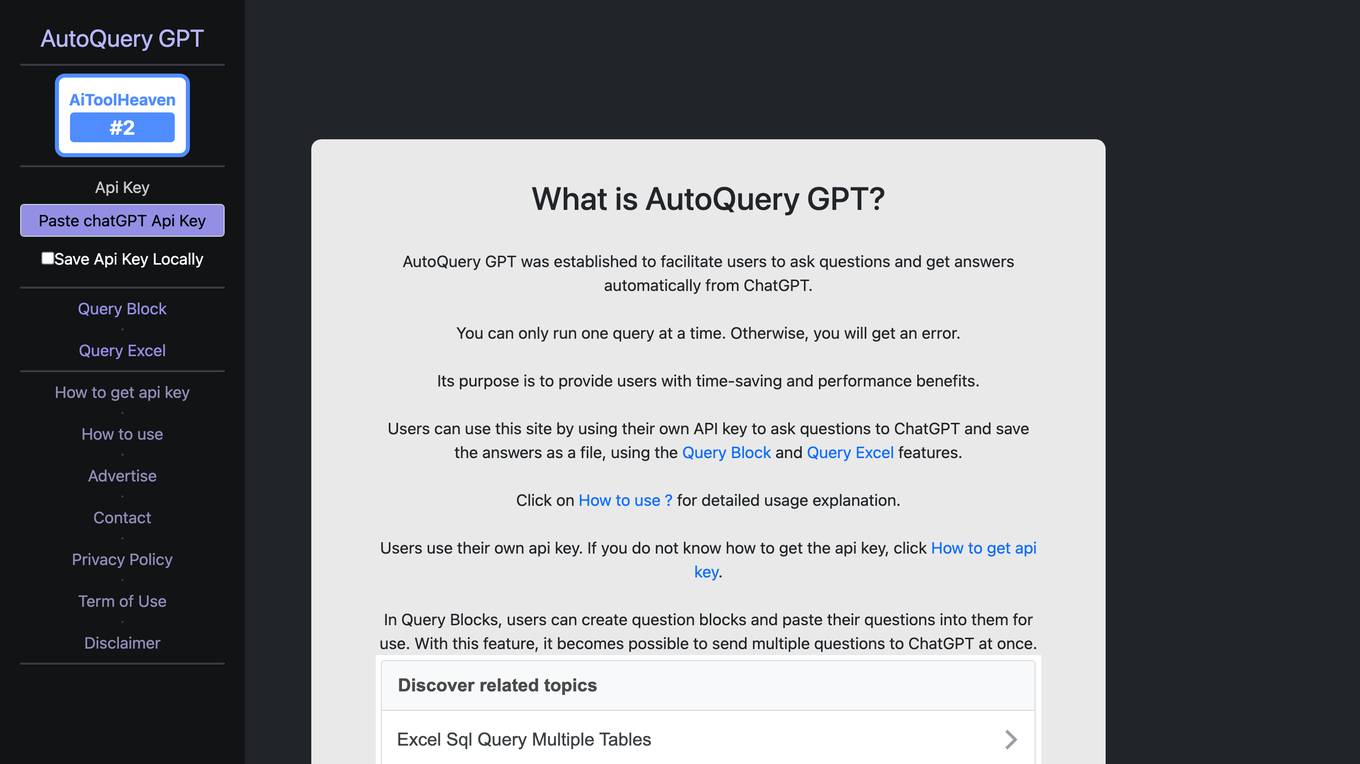
Description:
AutoQuery GPT is a tool that allows users to ask questions to ChatGPT and get answers automatically. It provides users with time-saving and performance benefits. Users can use this site by using their own API key to ask questions to ChatGPT and save the answers as a file, using the Query Block and Query Excel features.
For Tasks:
For Jobs:
Features
- Ask questions to ChatGPT and get answers automatically
- Save answers as a file (Excel, Word, Txt, Json)
- Create question blocks and paste questions into them for use
- Upload Excel files or copy and paste the Excel table to ask questions to ChatGPT
- Save API key locally
Advantages
- Saves time
- Improves performance
- Allows users to ask multiple questions at once
- Makes it easy to manage large amounts of data
- Provides a convenient way to save and access answers
Disadvantages
- Can only run one query at a time
- Requires an API key to use
- May not be suitable for all types of questions
Frequently Asked Questions
-
Q:How do I use AutoQuery GPT?
A:You can use AutoQuery GPT by following these steps: 1. Get an API key from ChatGPT. 2. Go to the AutoQuery GPT website. 3. Enter your API key. 4. Type your question into the query box. 5. Click the "Submit" button. 6. ChatGPT will generate an answer to your question. -
Q:What are the benefits of using AutoQuery GPT?
A:AutoQuery GPT offers several benefits, including: 1. Saves time: AutoQuery GPT can save you time by automatically generating answers to your questions. 2. Improves performance: AutoQuery GPT can help you improve your performance by providing you with quick and accurate answers to your questions. 3. Allows users to ask multiple questions at once: AutoQuery GPT allows you to ask multiple questions at once, which can save you time and effort. 4. Makes it easy to manage large amounts of data: AutoQuery GPT makes it easy to manage large amounts of data by allowing you to upload Excel files or copy and paste the Excel table to ask questions to ChatGPT. 5. Provides a convenient way to save and access answers: AutoQuery GPT provides a convenient way to save and access answers by allowing you to save the answers as a file (Excel, Word, Txt, Json). -
Q:What are the limitations of AutoQuery GPT?
A:AutoQuery GPT has some limitations, including: 1. Can only run one query at a time: AutoQuery GPT can only run one query at a time, which can be a limitation if you need to ask multiple questions quickly. 2. Requires an API key to use: AutoQuery GPT requires an API key to use, which can be a barrier to entry for some users. 3. May not be suitable for all types of questions: AutoQuery GPT may not be suitable for all types of questions, such as questions that require complex reasoning or subjective judgment.
Alternative AI tools for AutoQuery GPT
Similar sites
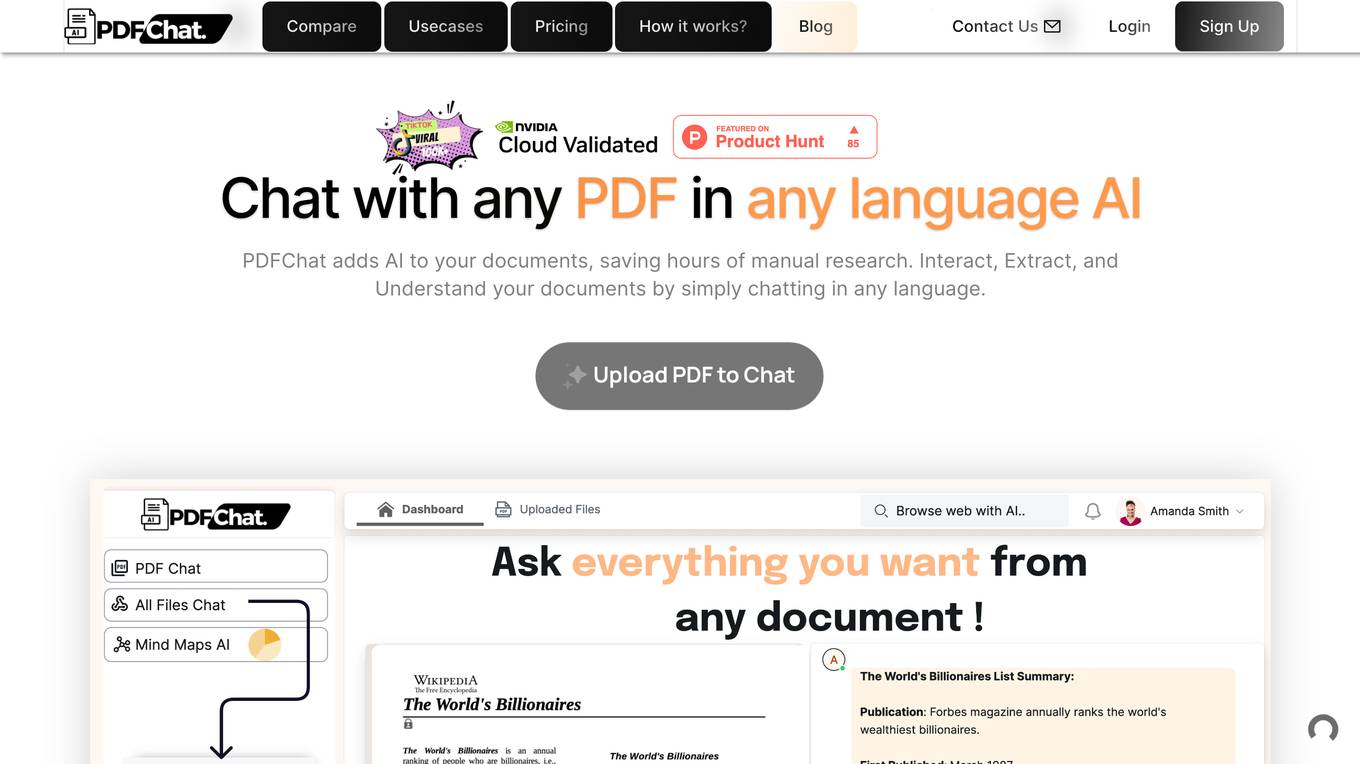
PDFChat
Interact, Extract, and Understand your documents by simply chatting in any language.
site
: 42.3k
For similar tasks
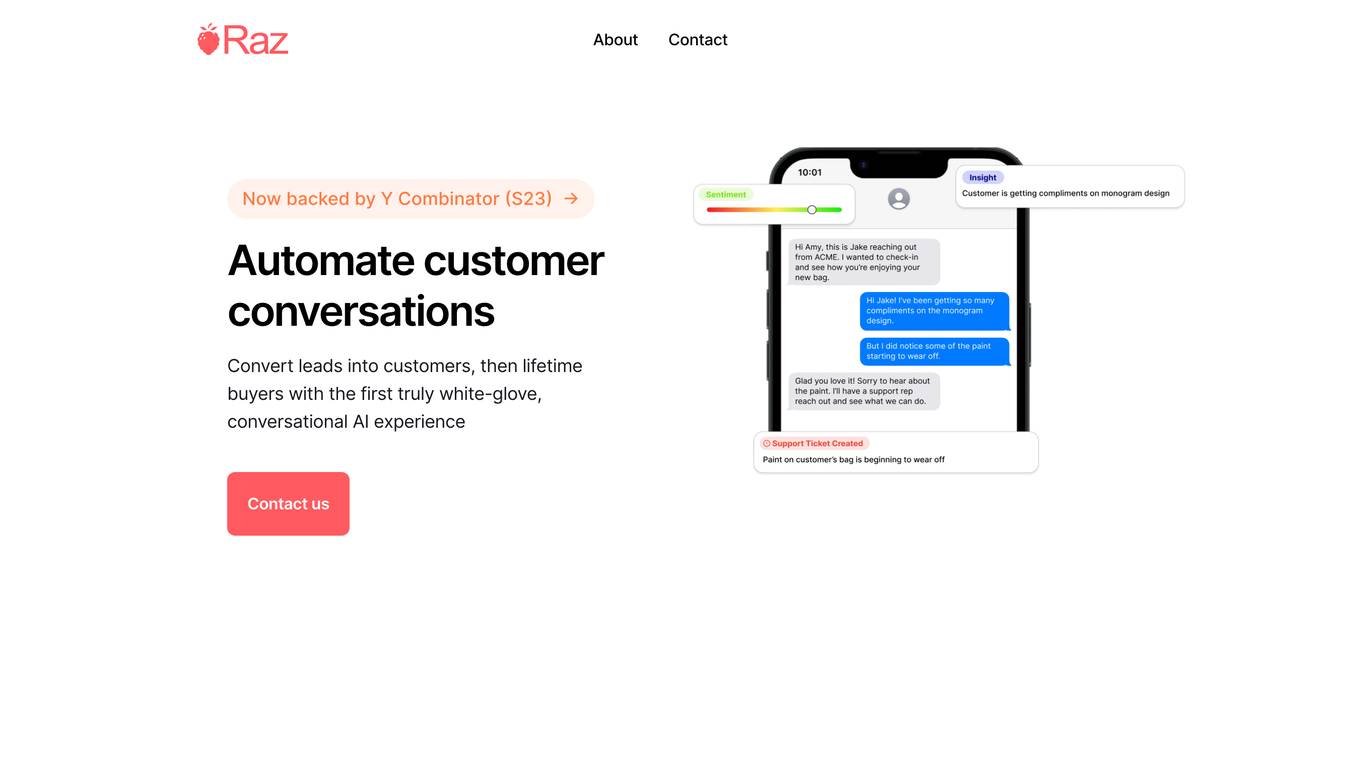
Raz
Automate customer conversations. Convert leads into customers, then lifetime buyers with the first truly white-glove, conversational AI experience.
site
: 1.5k