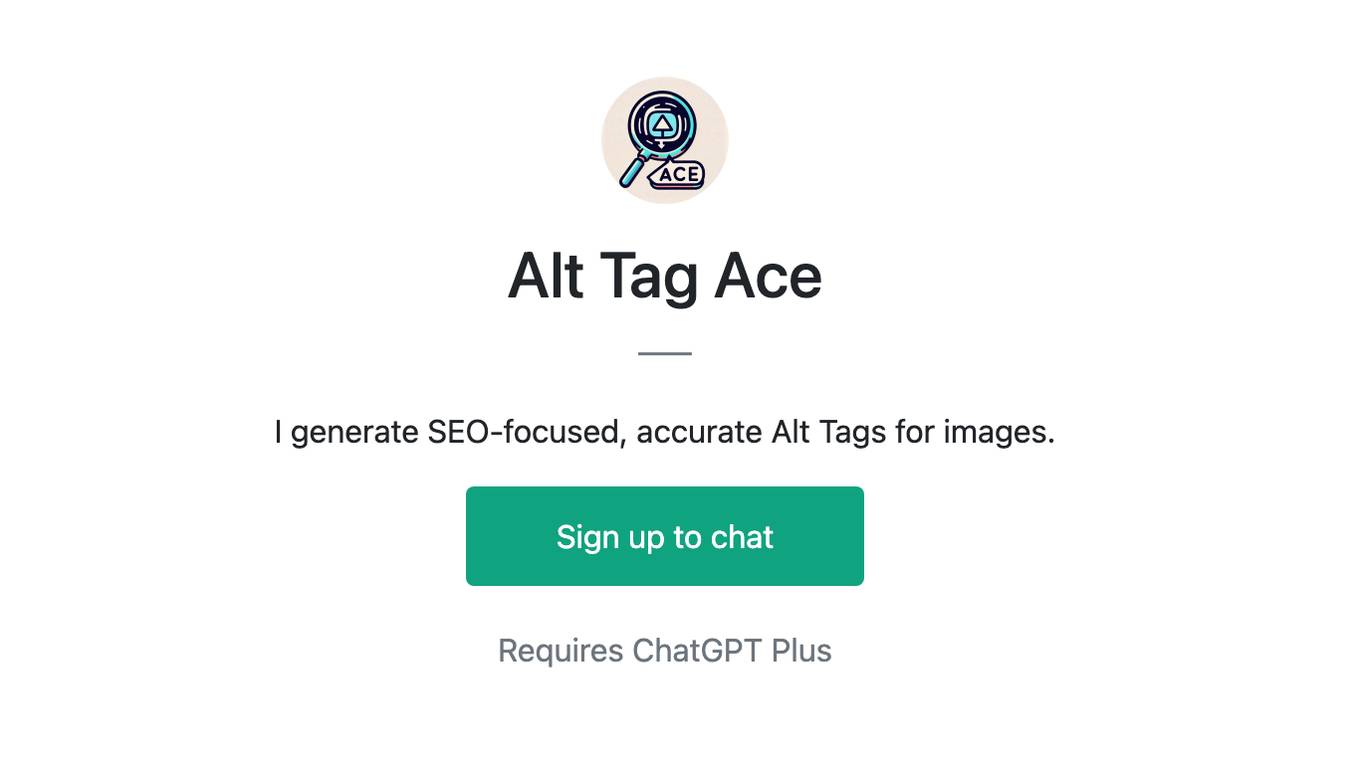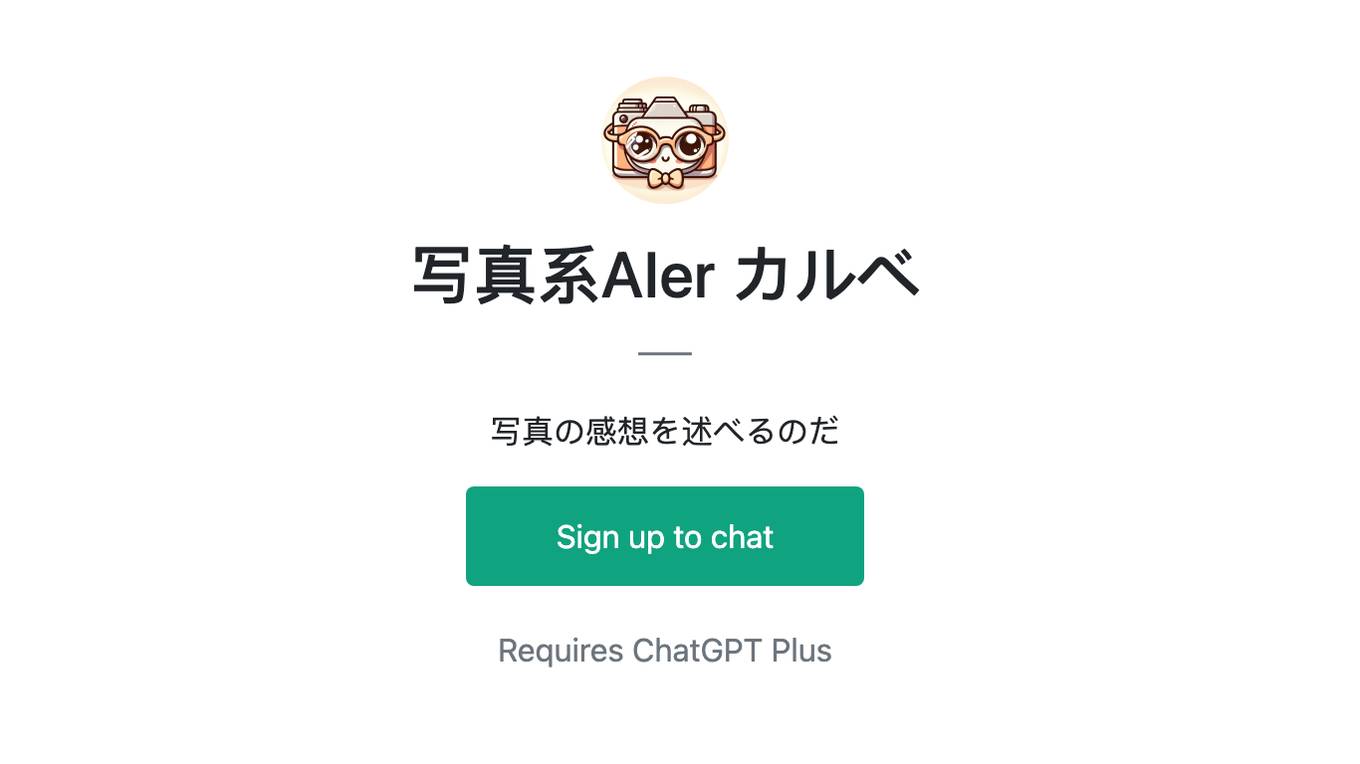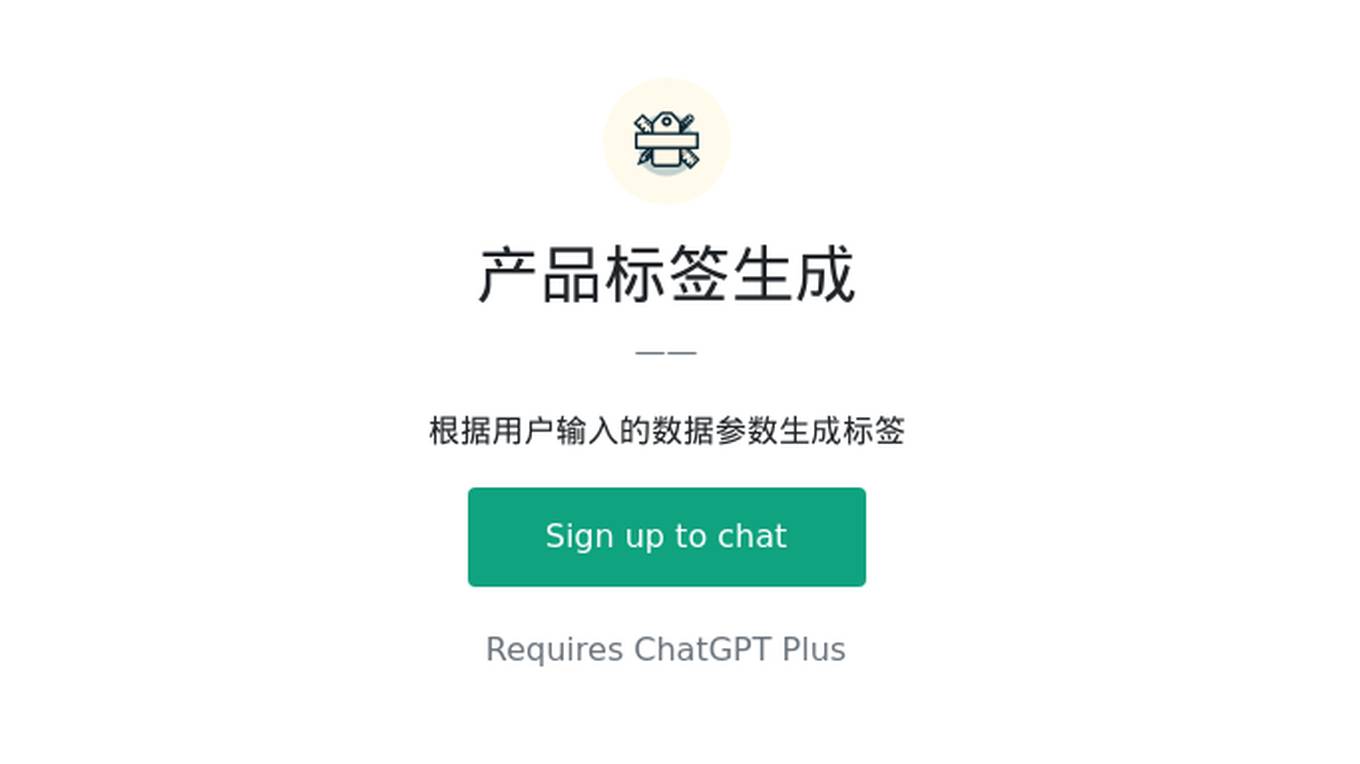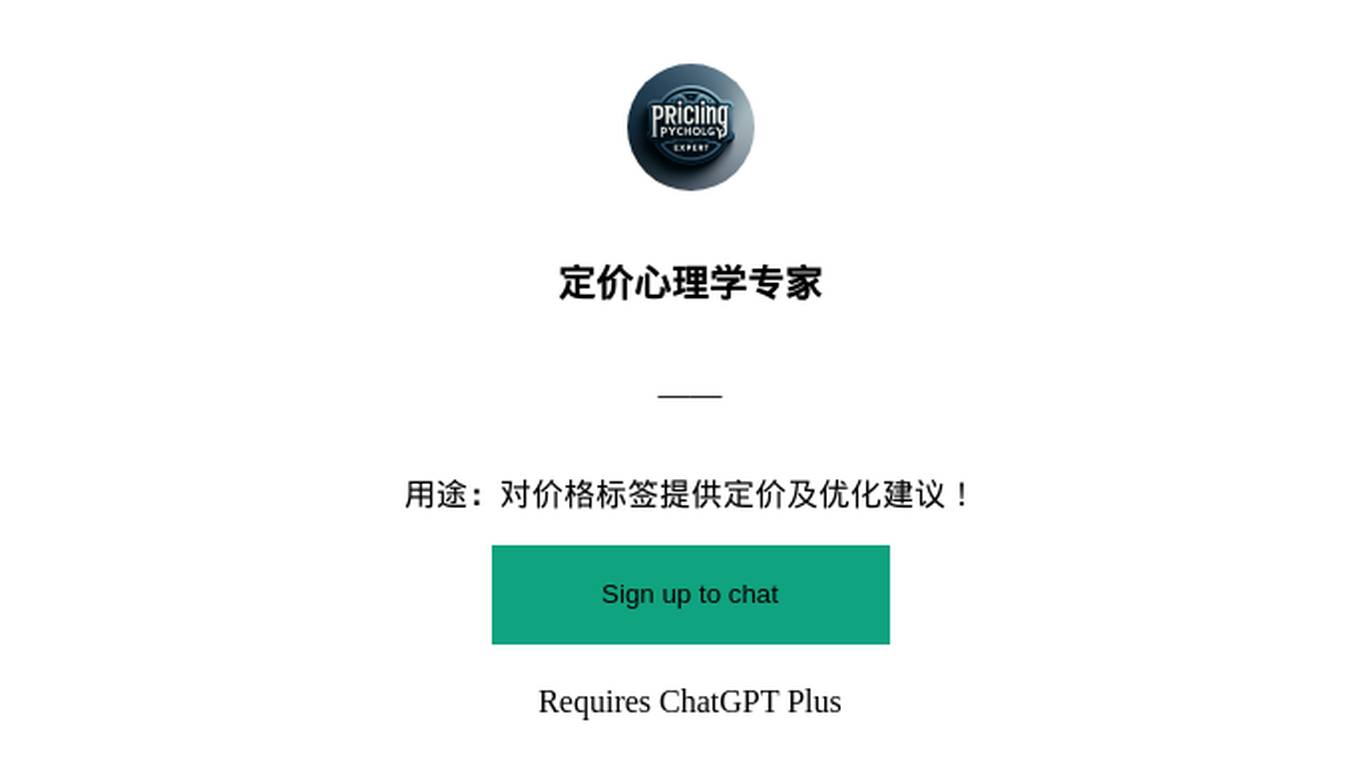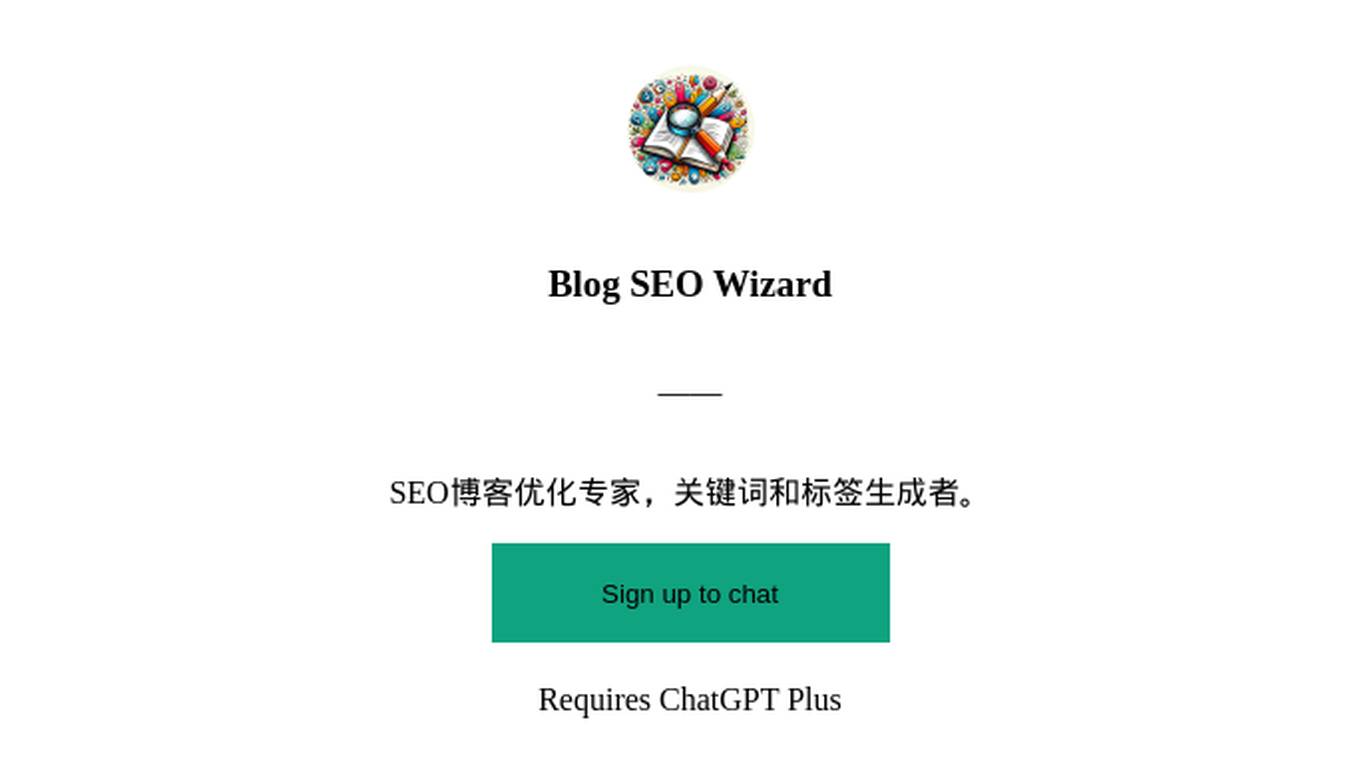Best AI tools for< Tag Images >
20 - AI tool Sites
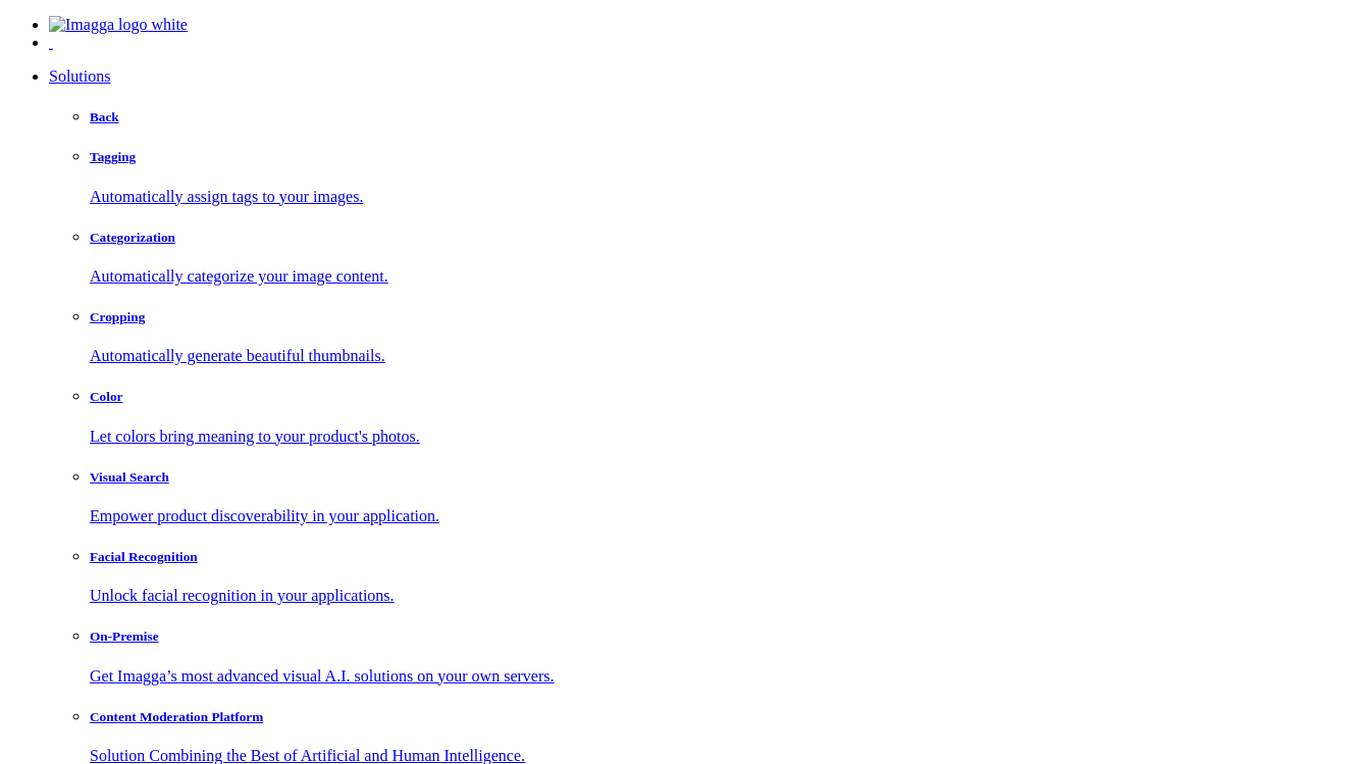
Imagga
Imagga is a leading provider of image recognition solutions for developers and businesses. Its API empowers intelligent apps with customizable machine learning technology. Imagga's solutions include tagging, categorization, cropping, color extraction, visual search, facial recognition, custom training, and content moderation. These solutions are used by over 30K startups, developers, and students, and trusted by over 200 business customers in more than 82 countries worldwide.
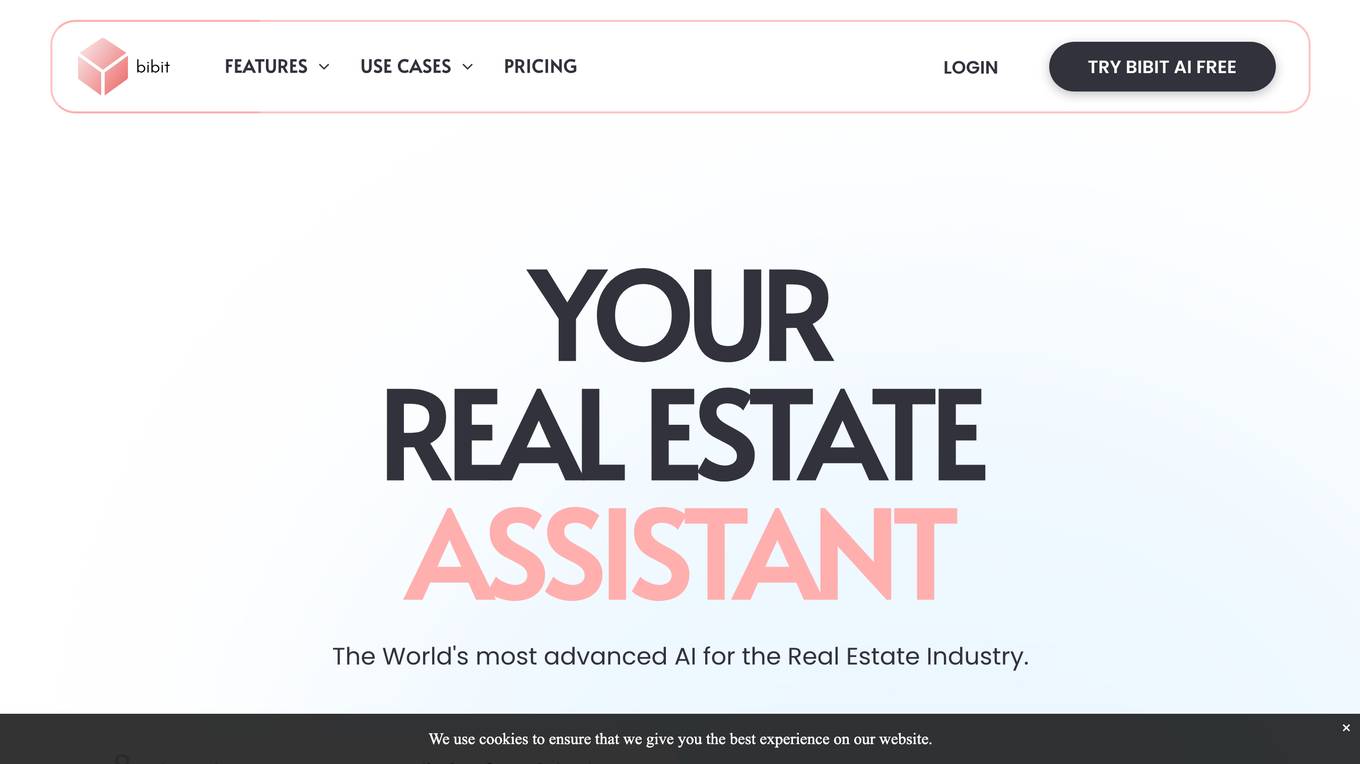
Bibit AI
Bibit AI is a real estate marketing AI designed to enhance the efficiency and effectiveness of real estate marketing and sales. It can help create listings, descriptions, and property content, and offers a host of other features. Bibit AI is the world's first AI for Real Estate. We are transforming the real estate industry by boosting efficiency and simplifying tasks like listing creation and content generation.
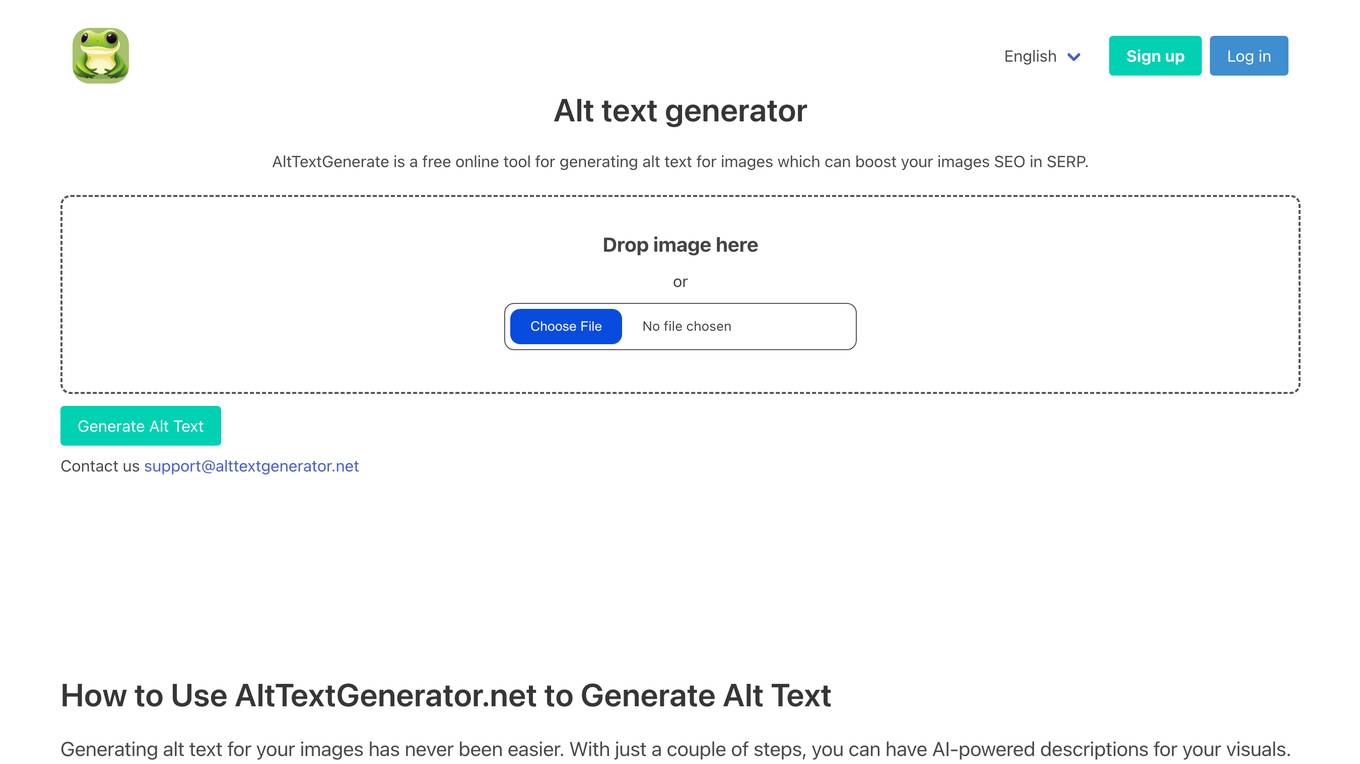
AltTextGenerate
AltTextGenerate is a free online tool for generating alt text for images, enhancing SEO and accessibility. It uses AI-powered descriptions to provide suitable alt text for visuals. The tool leverages Convolutional Neural Networks (CNNs) and Recurrent Neural Networks (RNNs) to understand image content and generate descriptive text. AltTextGenerate offers a comprehensive solution for generating alt text across various platforms, including WordPress, Shopify, and CMSs. Users can benefit from SEO advantages, improved website ranking, and enhanced user experience through descriptive alt text.
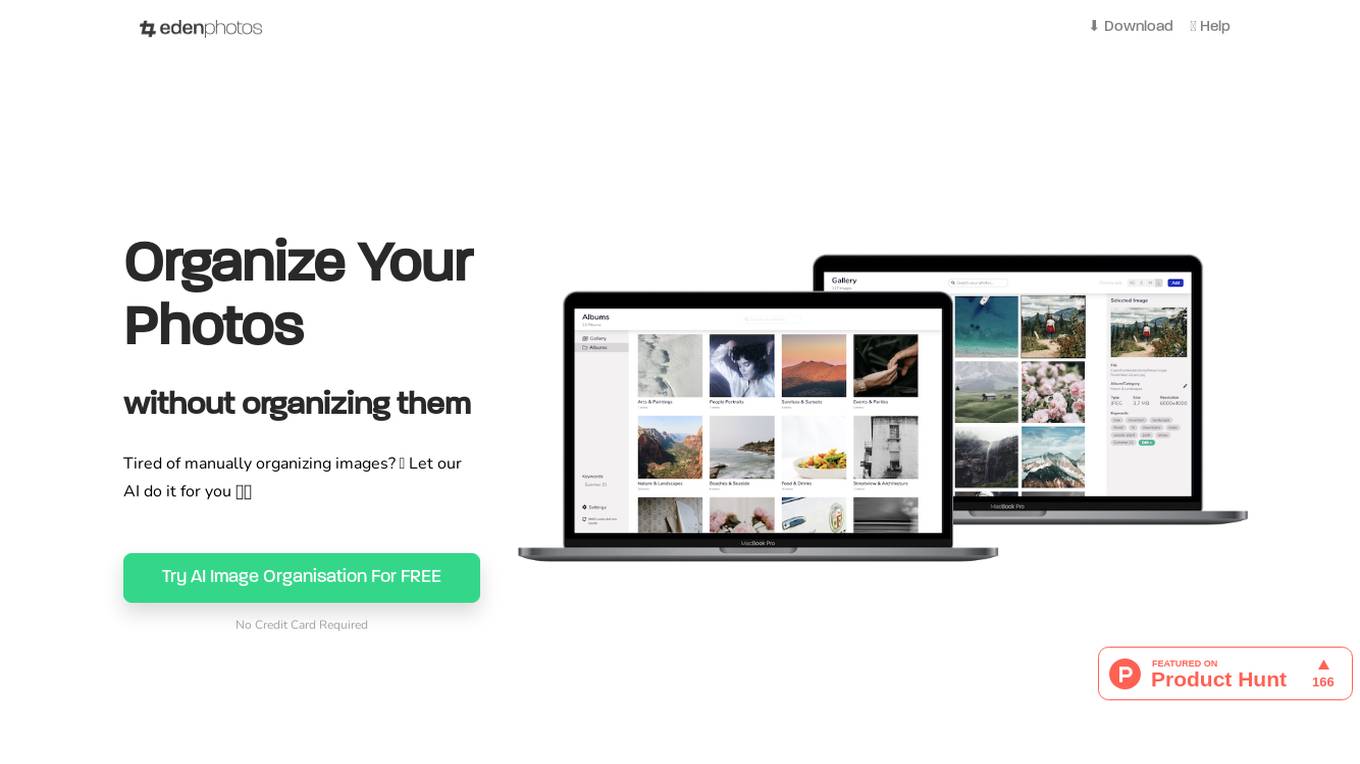
Eden Photos
Eden Photos is an AI-powered image organization tool that helps users effortlessly manage and categorize their images. By leveraging state-of-the-art image recognition AI, the tool automatically adds tags to images, arranges them into meaningful categories, and makes them easily searchable. Users can enjoy the convenience of having tags added to image metadata, import images once, and make changes to folders that are automatically reflected. The tool supports various image formats and offers both manual and AI-driven organization options. With flexible pricing plans and a user-centric approach, Eden Photos aims to simplify image organization for all users.
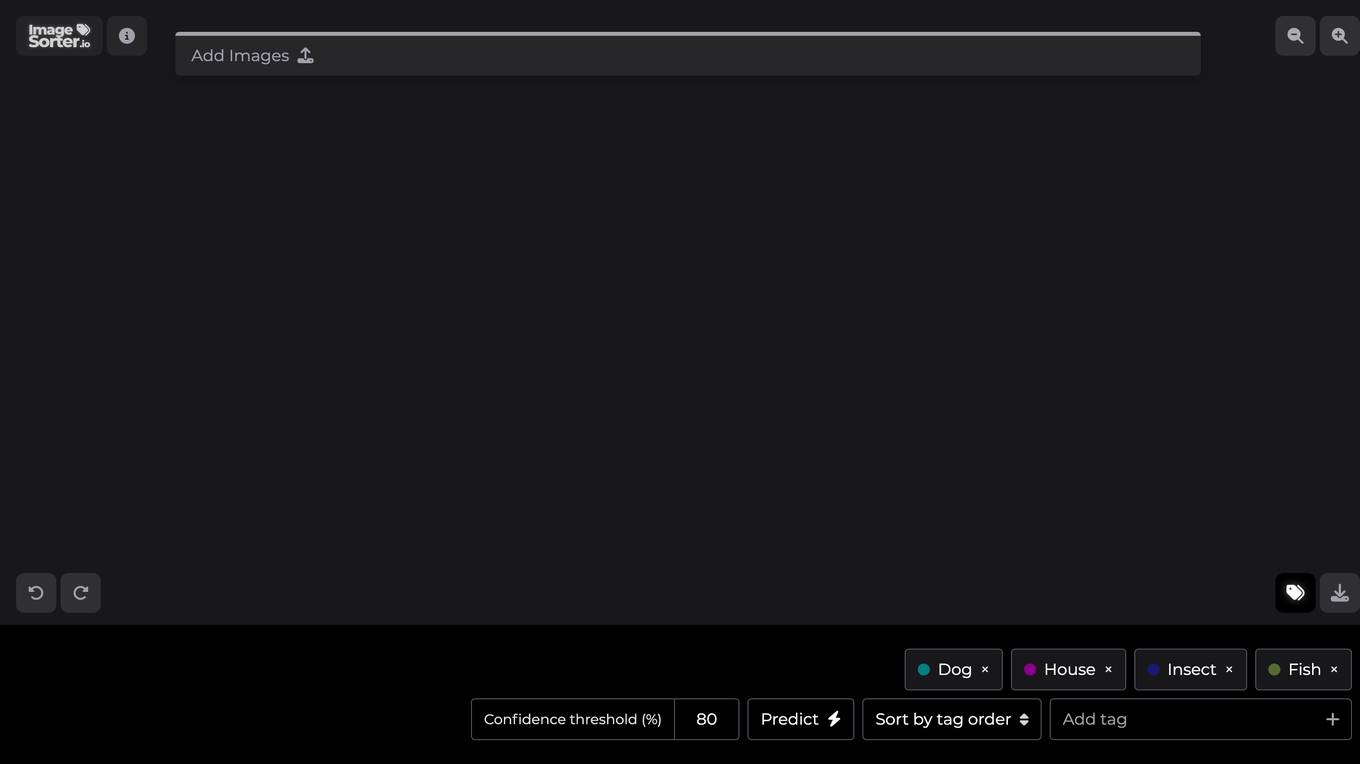
ImageSorter.io
ImageSorter.io is a free online tool designed to help users sort and organize their images efficiently. Users can easily add images and use drag-and-drop functionality to rearrange them. The tool also offers a Pro version with additional features such as setting confidence thresholds and predicting image sorting based on tags. ImageSorter.io simplifies the image organization process and provides a user-friendly interface for managing image collections.
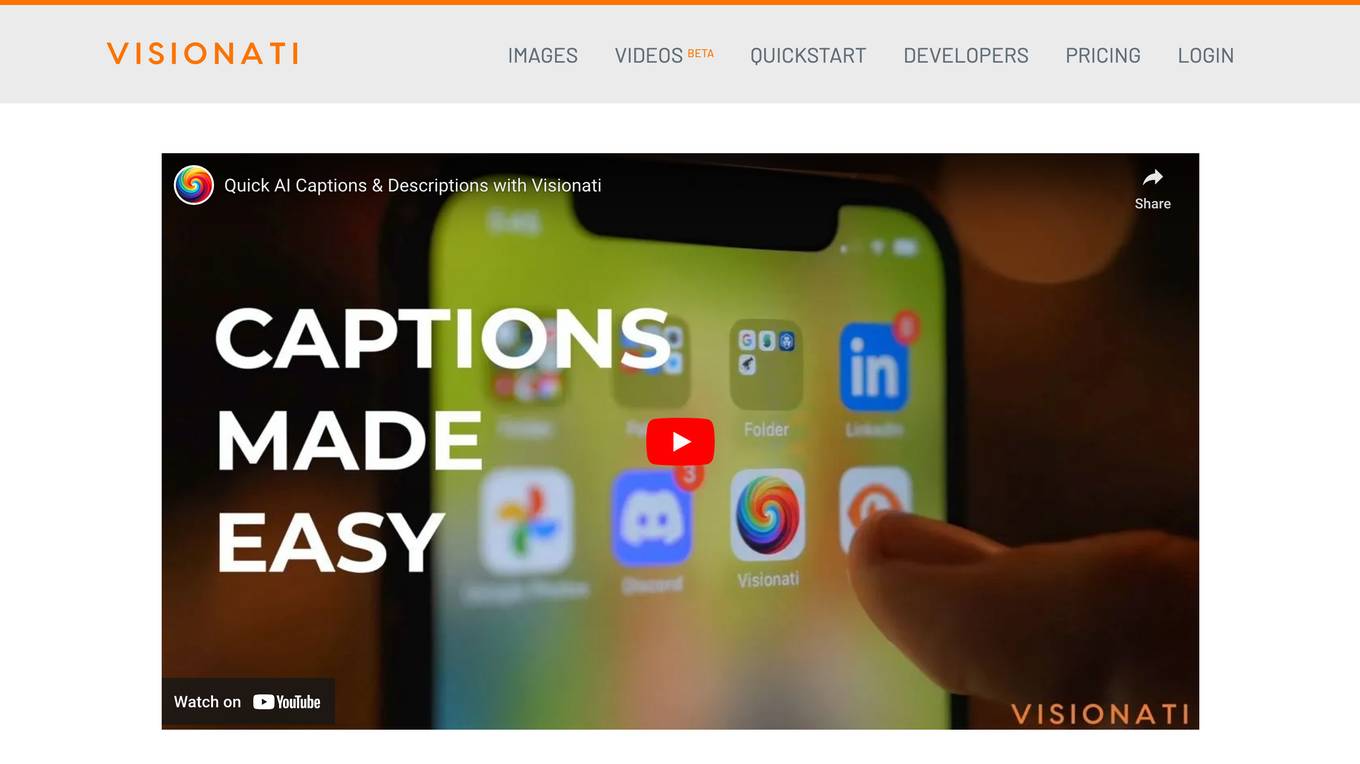
Visionati
Visionati is an AI-powered platform that provides image captioning, descriptions, and analysis for everyone. It offers a comprehensive toolkit for visual analysis, including intelligent tagging, content filtering, and integration with various AI technologies. Visionati helps transform complex visuals into clear, actionable insights for digital marketing, storytelling, and data analysis. Users can easily create an account, access seamless integration, and leverage advanced analysis capabilities through the Visionati API.
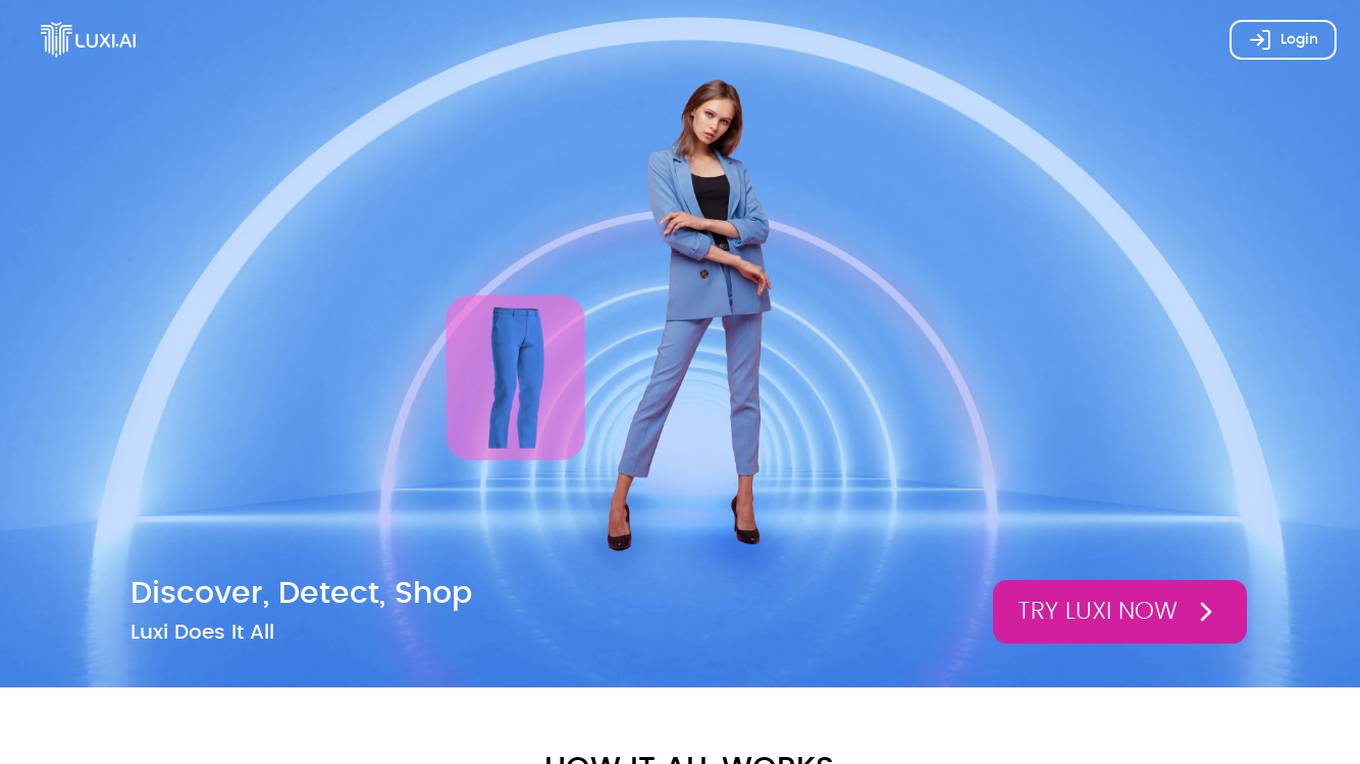
Luxi
Luxi is an AI-powered tool that enables users to automatically discover items in images. By leveraging advanced image recognition technology, Luxi can accurately identify objects within images, making it easier for users to search, categorize, and analyze visual content. With Luxi, users can streamline their image processing workflows, saving time and effort in identifying and tagging objects within large image datasets.
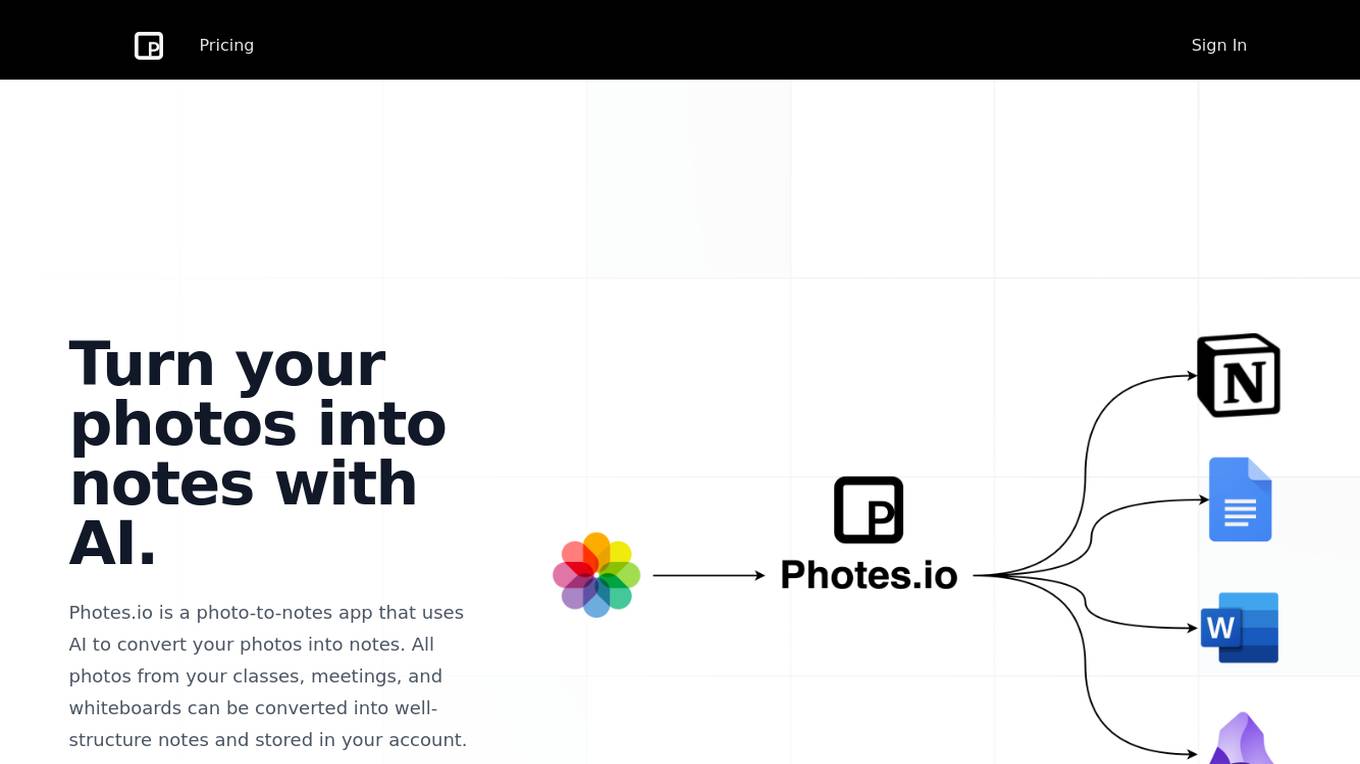
Photes.io
Photes.io is a photo-to-notes application that utilizes AI technology to convert your photos into organized notes. It allows you to capture, convert, and store notes from various sources such as slides, meetups, classes, and whiteboards. The app offers features like easy integration with popular apps, tagging and categorizing notes for better organization, real-time sync across devices, secure and private data storage, and customizable templates for formatting notes.
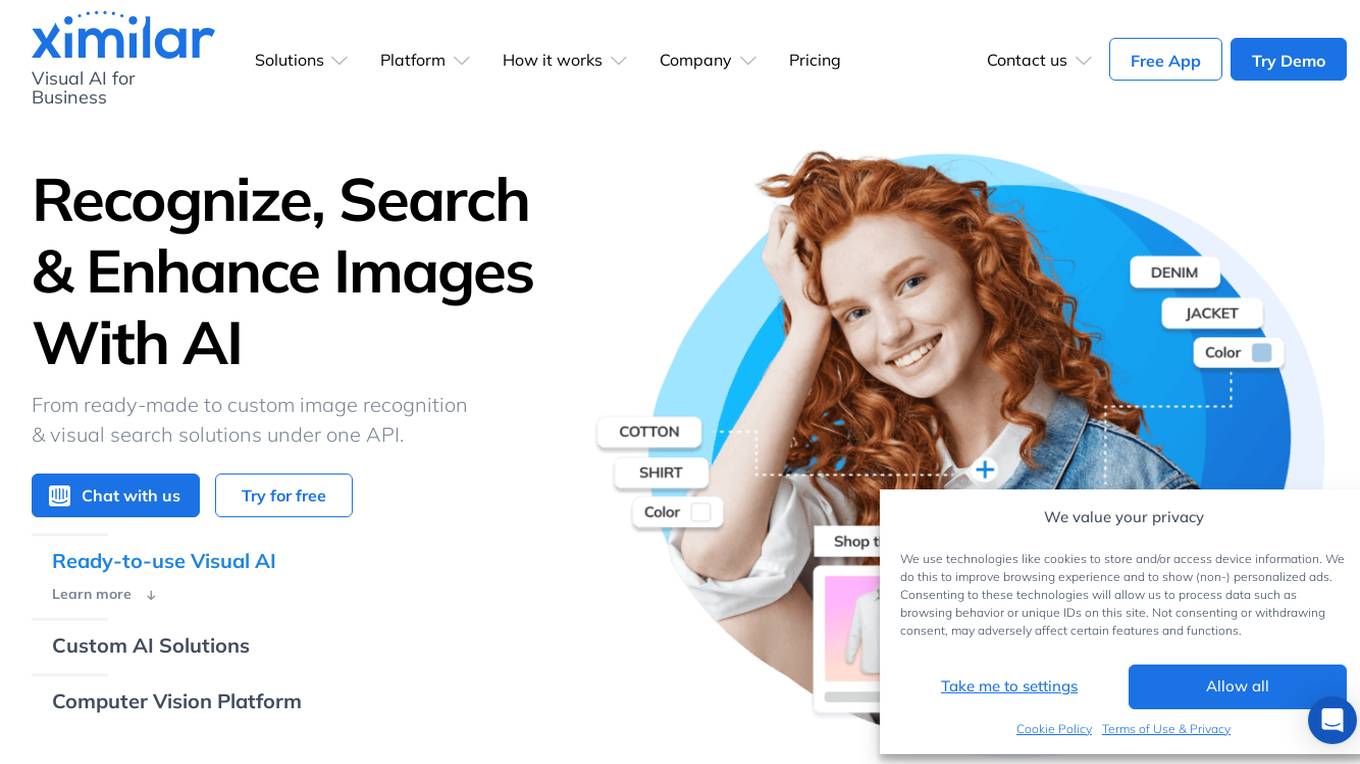
Ximilar Visual AI for Business
Ximilar Visual AI for Business is an AI tool that offers a comprehensive platform for image recognition and visual search solutions. It provides features such as image classification, regression, object detection, AI model combination, image annotation, and more. Users can easily build custom machine learning models without coding, access ready-to-use visual AI demos, and benefit from features like image upscaling, background removal, and color extraction. The platform caters to various industries including fashion, home decor, stock photos, collectibles, med & biotech, manufacturing, and real estate.
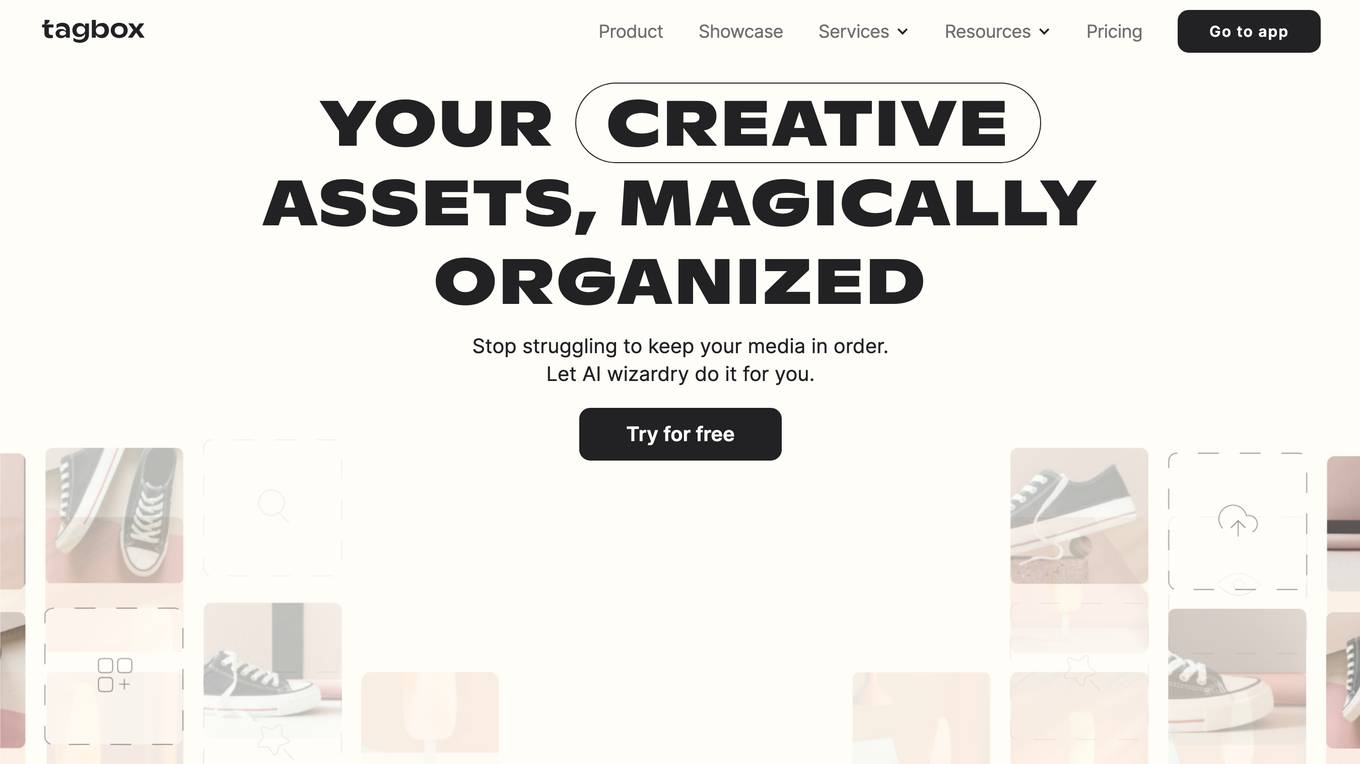
Tagbox
Tagbox is a creative asset management tool that uses AI to organize and manage media files. It helps teams to easily find and access the assets they need, saving them time and hassle. Tagbox is used by a variety of businesses, including retailers, agencies, and event planners.
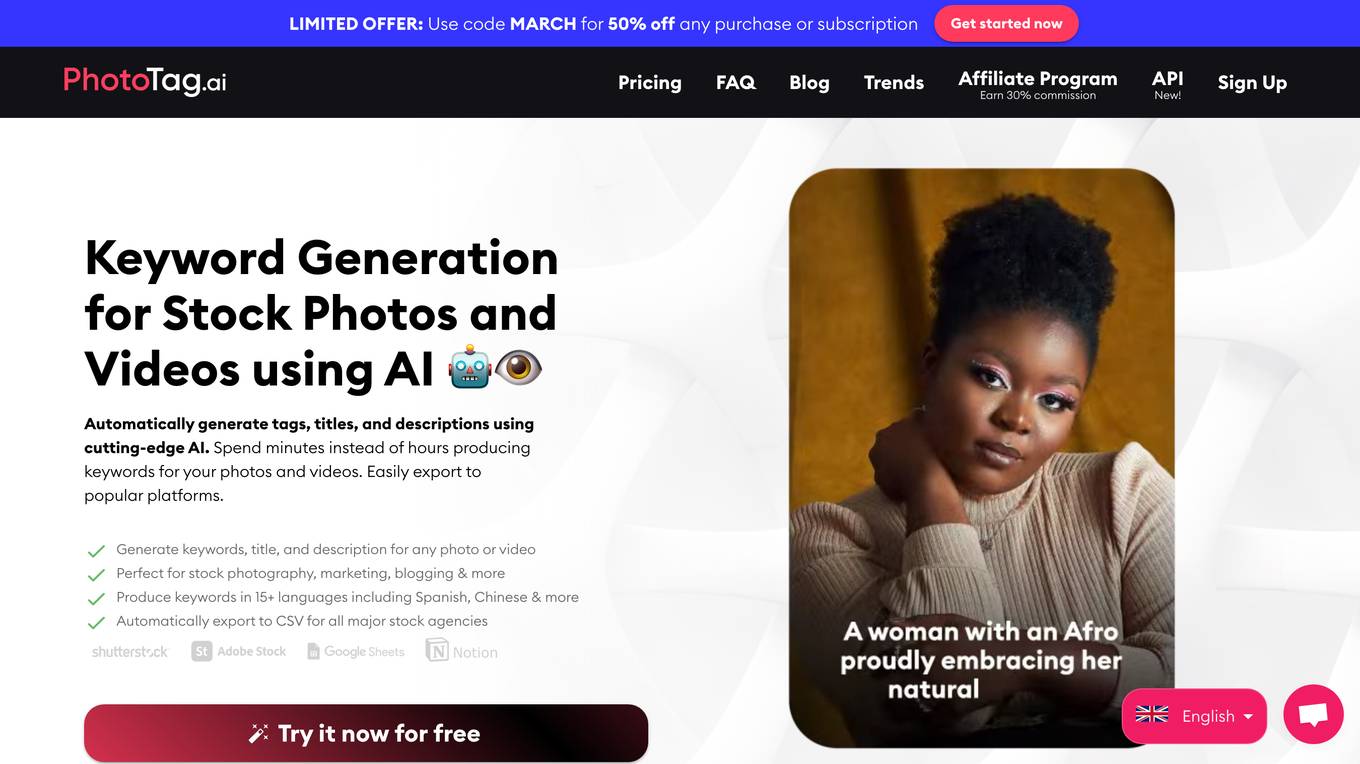
PhotoTag.ai
PhotoTag.ai is an AI-powered platform that helps users generate keywords, titles, and descriptions for photos and videos, saving time and enhancing productivity. With features like automatic tagging, Lightroom Classic plug-in, and API access, users can streamline their workflow and optimize their content for stock platforms and marketing. The platform offers affordable pricing options with pay-as-you-go models, making it ideal for stock photography, e-commerce, and marketing purposes. PhotoTag.ai supports various file formats for both images and videos, allowing users to upload and process multiple files simultaneously. The platform also provides customization options for users to fine-tune their results and export files with added metadata.
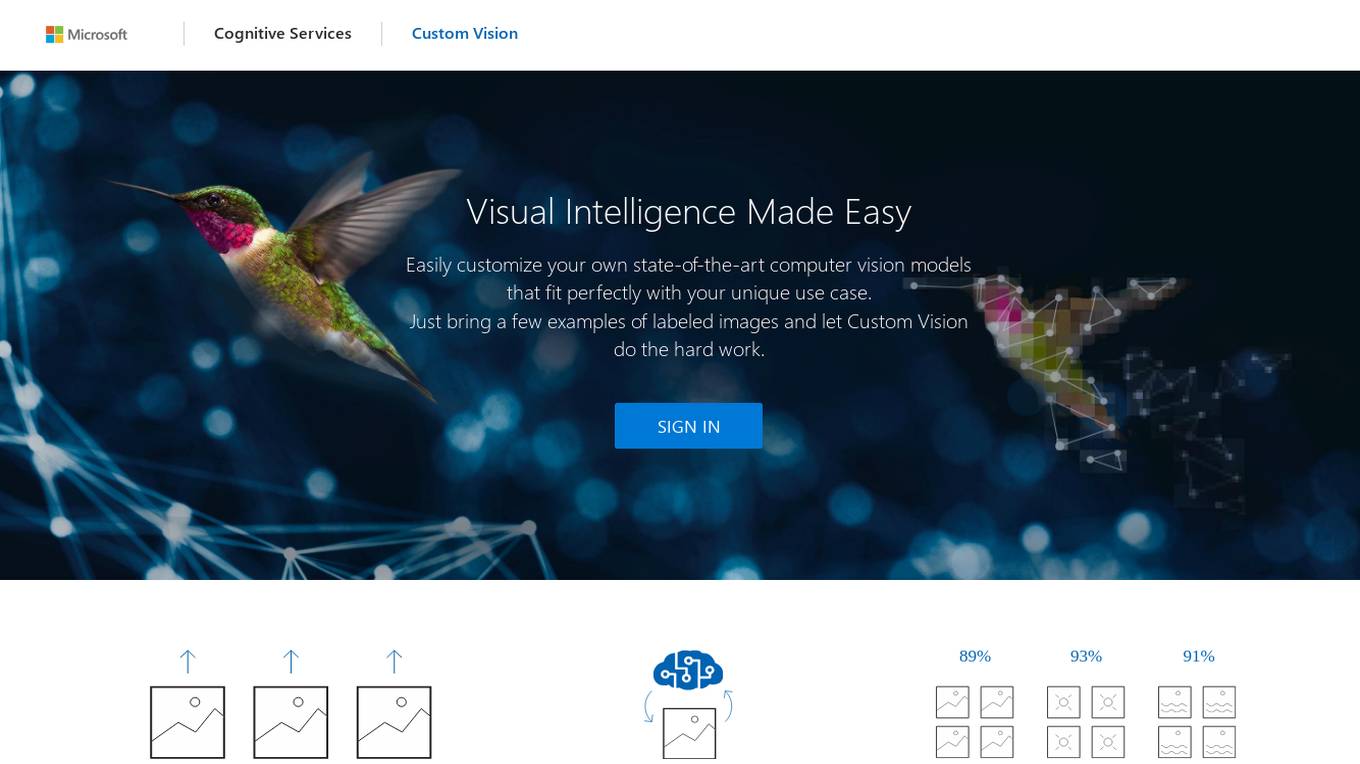
Custom Vision
Custom Vision is a cognitive service provided by Microsoft that offers a user-friendly platform for creating custom computer vision models. Users can easily train the models by providing labeled images, allowing them to tailor the models to their specific needs. The service simplifies the process of implementing visual intelligence into applications, making it accessible even to those without extensive machine learning expertise.
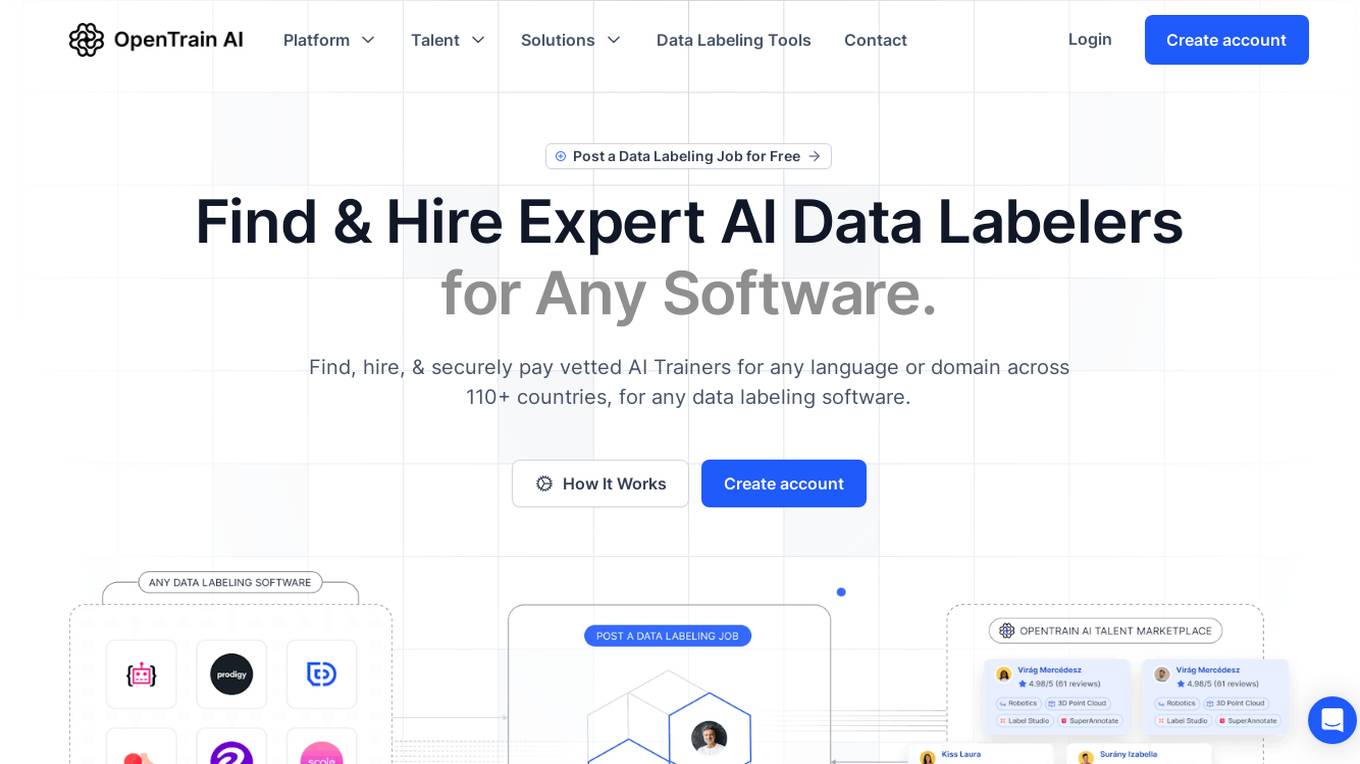
OpenTrain AI
OpenTrain AI is a data labeling marketplace that leverages artificial intelligence to streamline the process of labeling data for machine learning models. It provides a platform where users can crowdsource data labeling tasks to a global community of annotators, ensuring high-quality labeled datasets for training AI algorithms. With advanced AI algorithms and human-in-the-loop validation, OpenTrain AI offers efficient and accurate data labeling services for various industries such as autonomous vehicles, healthcare, and natural language processing.
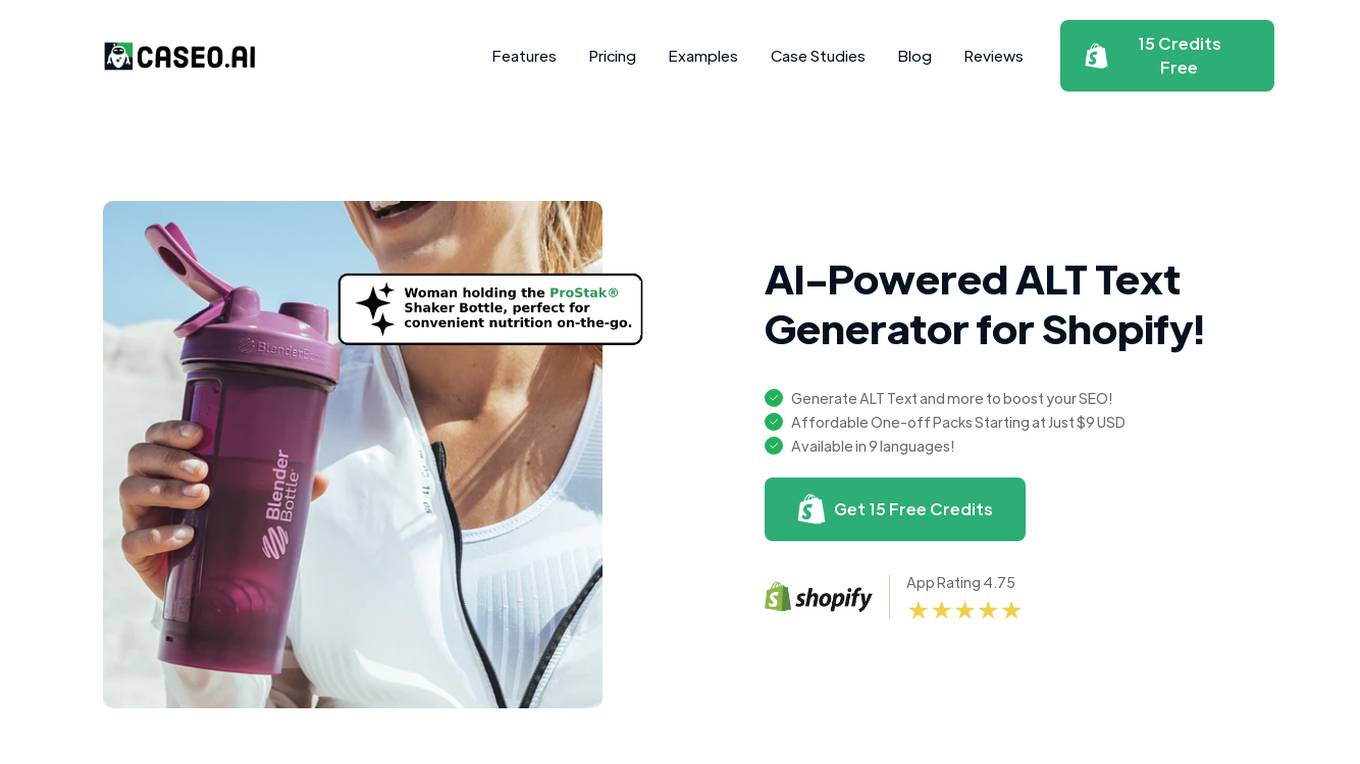
Caseo.ai
Caseo.ai is an AI-powered tool designed to assist Shopify users in generating accurate ALT text for images, optimizing meta tags, creating product descriptions, crafting ad content, and generating email copy. The tool leverages AI technology to enhance accessibility, boost SEO rankings, and drive higher click-through rates. With features like AI-powered ALT text generation, meta tag optimization, product description writing, ad content generation, and email copy generation, Caseo.ai aims to revolutionize content creation and improve overall SEO performance for Shopify brands.
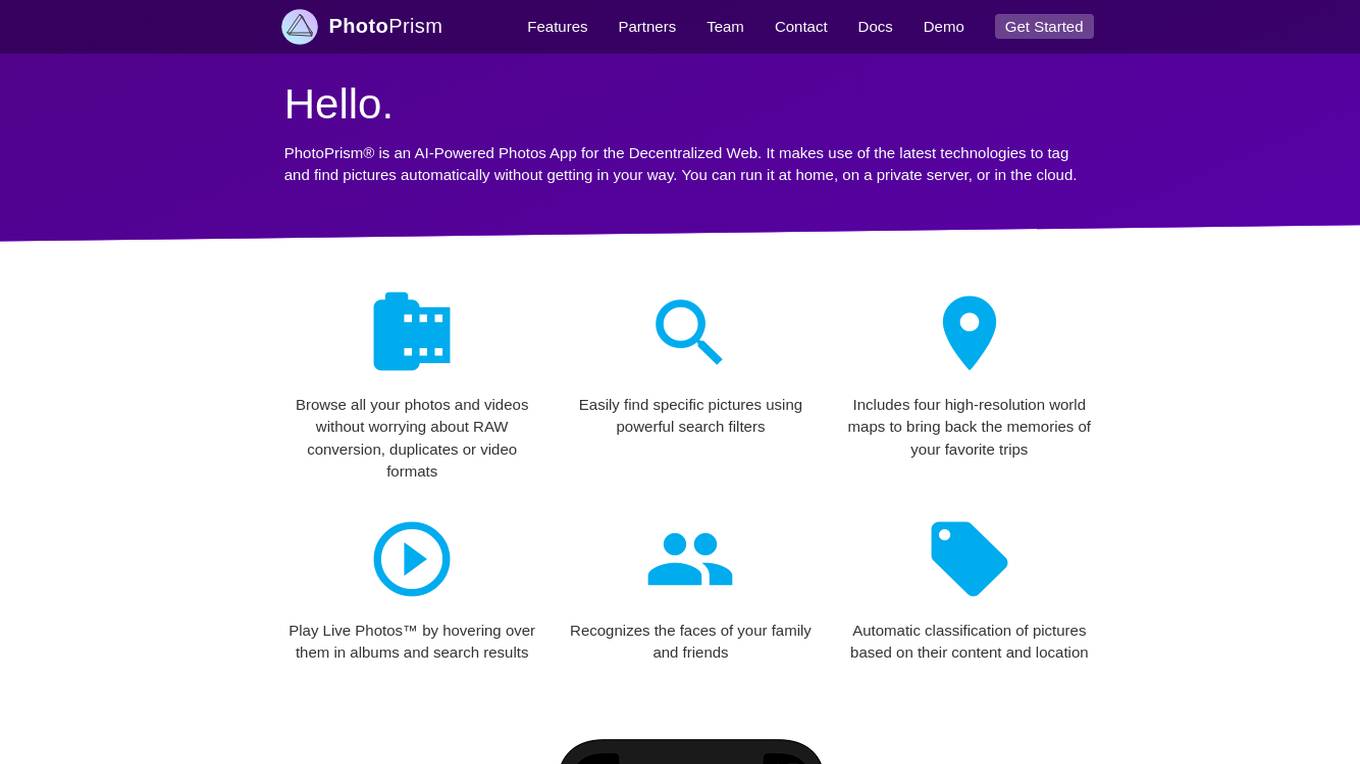
PhotoPrism
PhotoPrism is an AI-Powered Photos App for the Decentralized Web that utilizes cutting-edge technologies to automatically tag and find pictures. It allows users to organize and access their photos effortlessly, without compromising privacy. The application offers features like browsing all photos and videos, powerful search filters, world maps for trip memories, live photo playback, facial recognition, and automatic picture classification based on content and location. PhotoPrism is self-funded and independent, ensuring data privacy and transparency. Users can run the app on a private server, in the cloud, or at home.
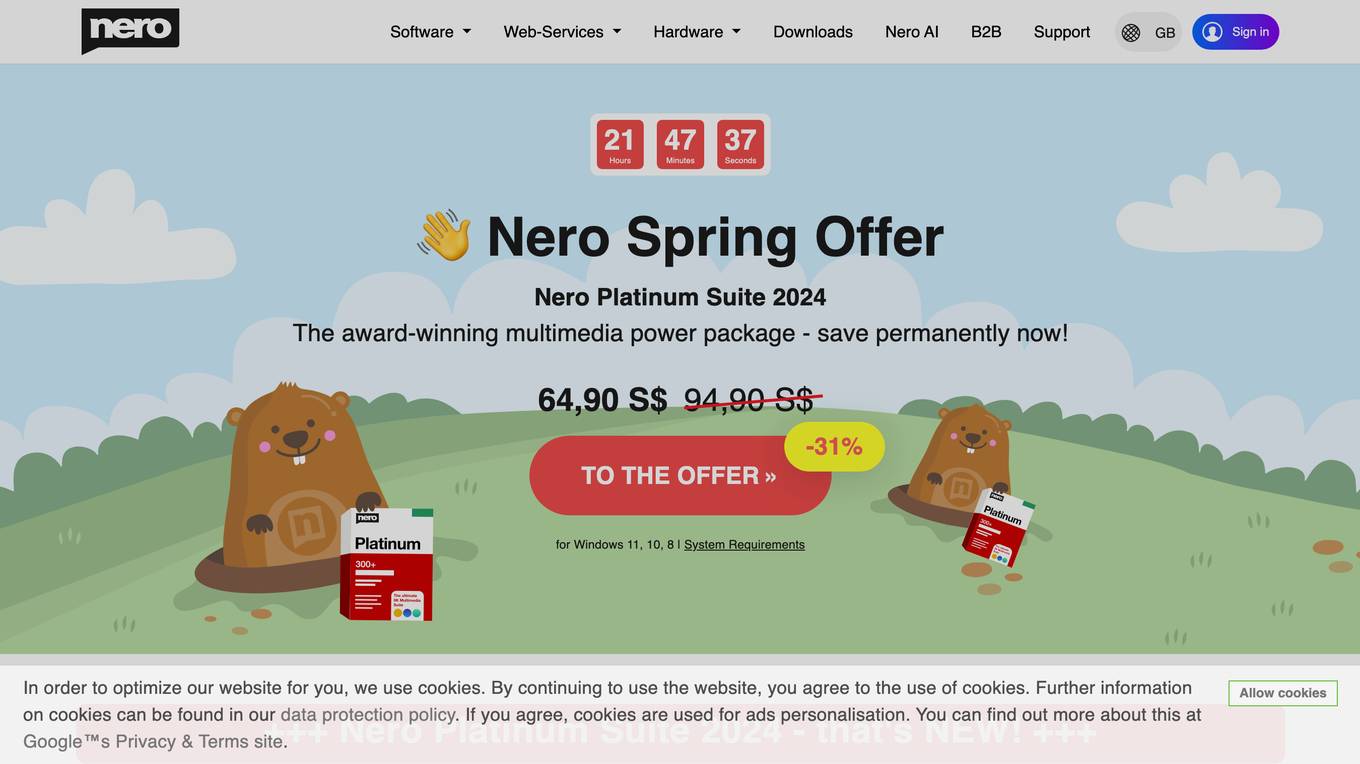
Nero Platinum Suite
Nero Platinum Suite is a comprehensive software collection for Windows PCs that provides a wide range of multimedia capabilities, including burning, managing, optimizing, and editing photos, videos, and music files. It includes various AI-powered features such as the Nero AI Image Upscaler, Nero AI Video Upscaler, and Nero AI Photo Tagger, which enhance and simplify multimedia tasks.
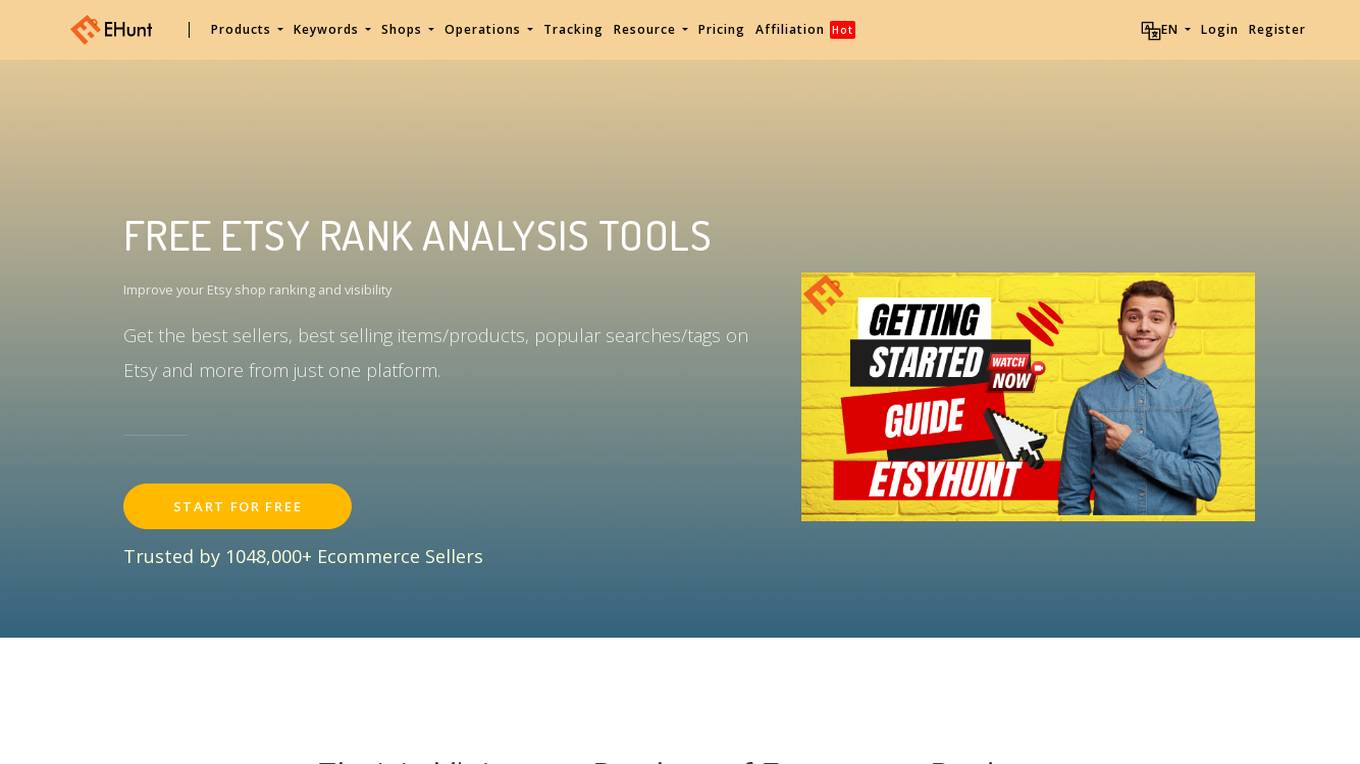
EtsyHunt
EtsyHunt is an AI-powered platform designed to assist Etsy sellers in improving their shop ranking and visibility. With a comprehensive set of tools for product research, keyword analysis, shop optimization, and competitor tracking, EtsyHunt offers valuable insights and solutions to enhance the efficiency of Etsy operations. The platform boasts the world's largest database of ecommerce products, including millions of Etsy products, tags, and shops. By leveraging AI technology, EtsyHunt empowers sellers to make data-driven decisions and stay ahead in the competitive Etsy marketplace.
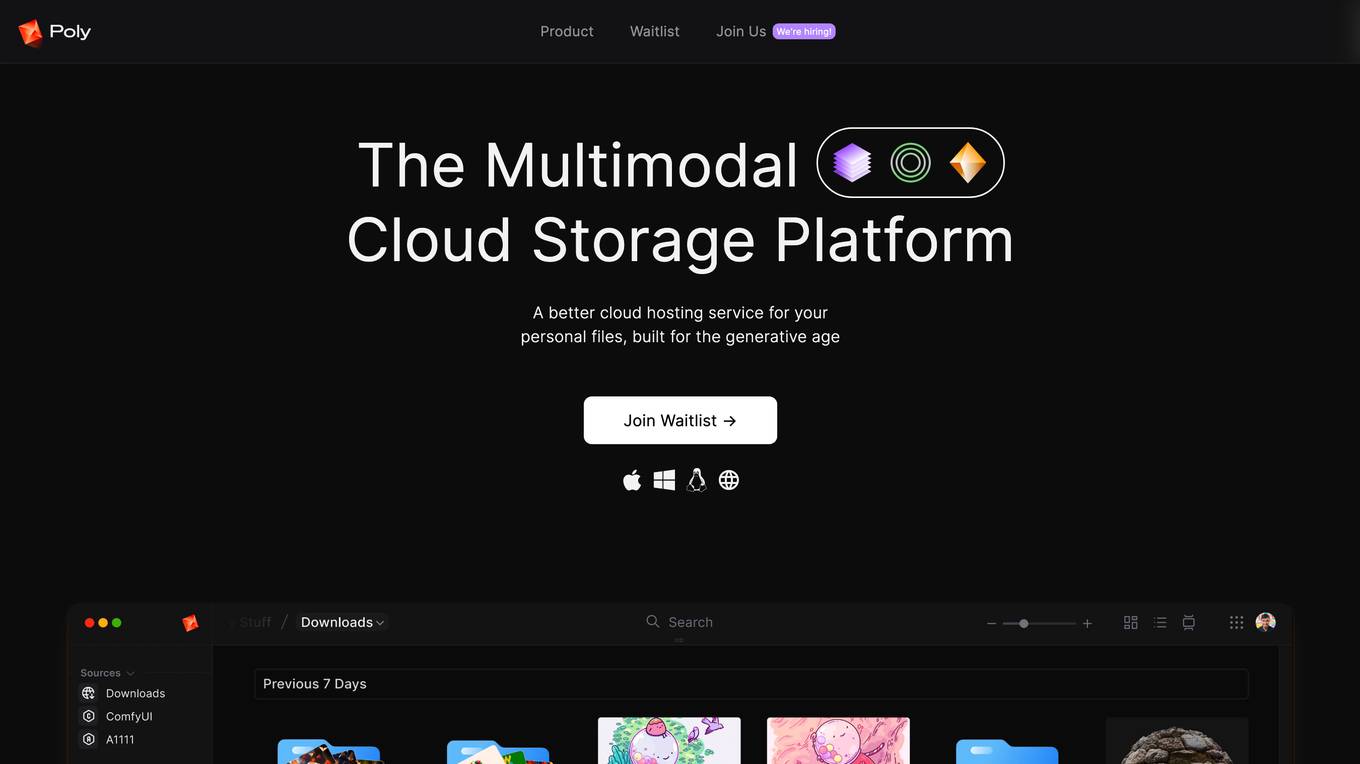
Poly
Poly is a next-generation intelligent cloud storage platform that is built for the generative age. It offers a better cloud hosting service for your personal files, with features such as AI-enabled multimodal search, customizable layouts, dynamic collections, and one-click asset conversion. Poly is also designed to support outputs from your preferred generative AI models, including Automatic1111, ComfyUI, DALL-E, and Midjourney. With Poly, you can browse, manage, and navigate all your media generated by AI, and seamlessly connect and auto-import your files from your favorite apps.
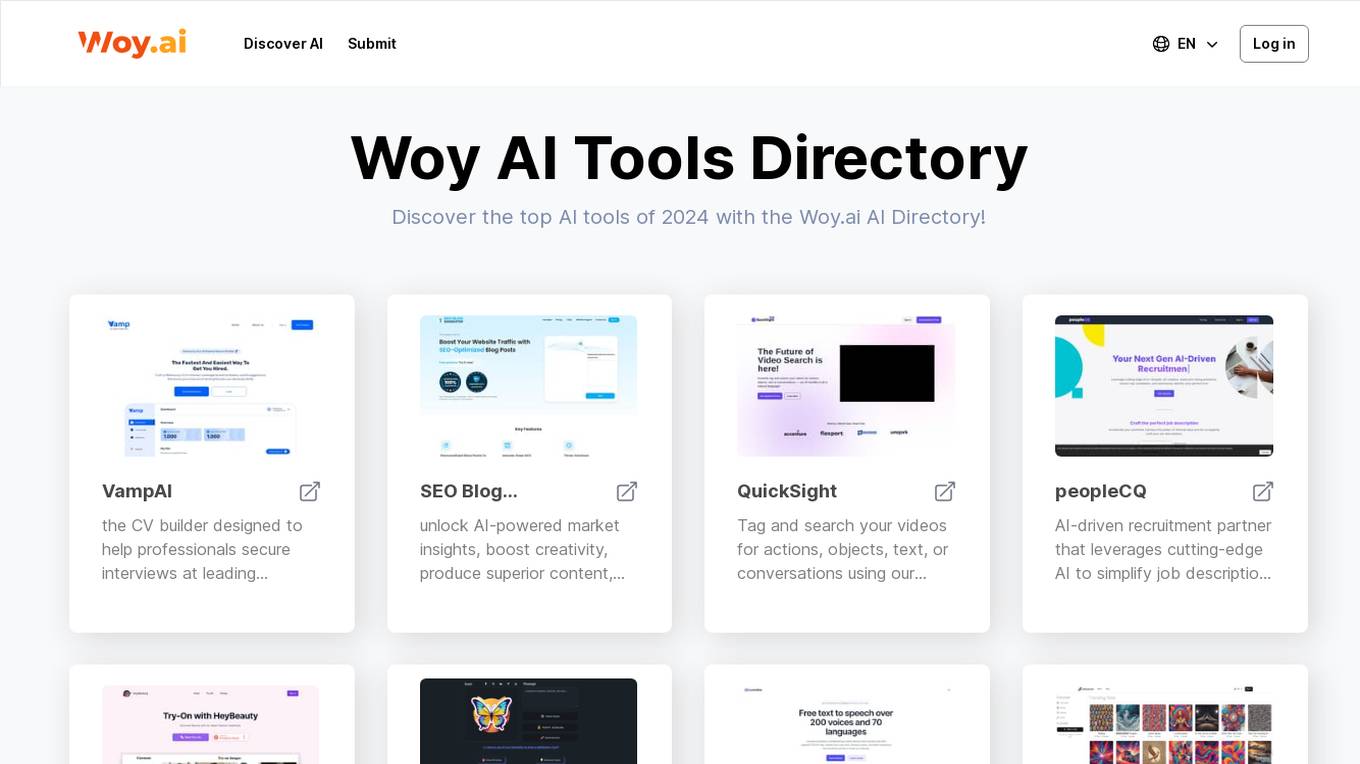
Woy AI Tools Directory
Woy AI Tools Directory is a comprehensive platform showcasing the best and latest AI tools in 2024. It features a wide range of AI applications designed to enhance various aspects of daily life, from CV building and content generation to image enhancement and video creation. Users can explore cutting-edge AI technologies across different domains, such as recruitment, fashion, text-to-speech, translation, and more. The platform aims to simplify complex tasks, boost productivity, and personalize user experiences through innovative AI solutions.

LISUTO AI
LISUTO AI is a data enhancement and e-commerce optimization platform that helps businesses improve their online presence and increase sales. The platform uses artificial intelligence (AI) to automatically tag and categorize product data, which makes it easier for customers to find the products they're looking for. LISUTO AI also provides insights into customer behavior, which can help businesses improve their marketing and sales strategies.
4 - Open Source AI Tools
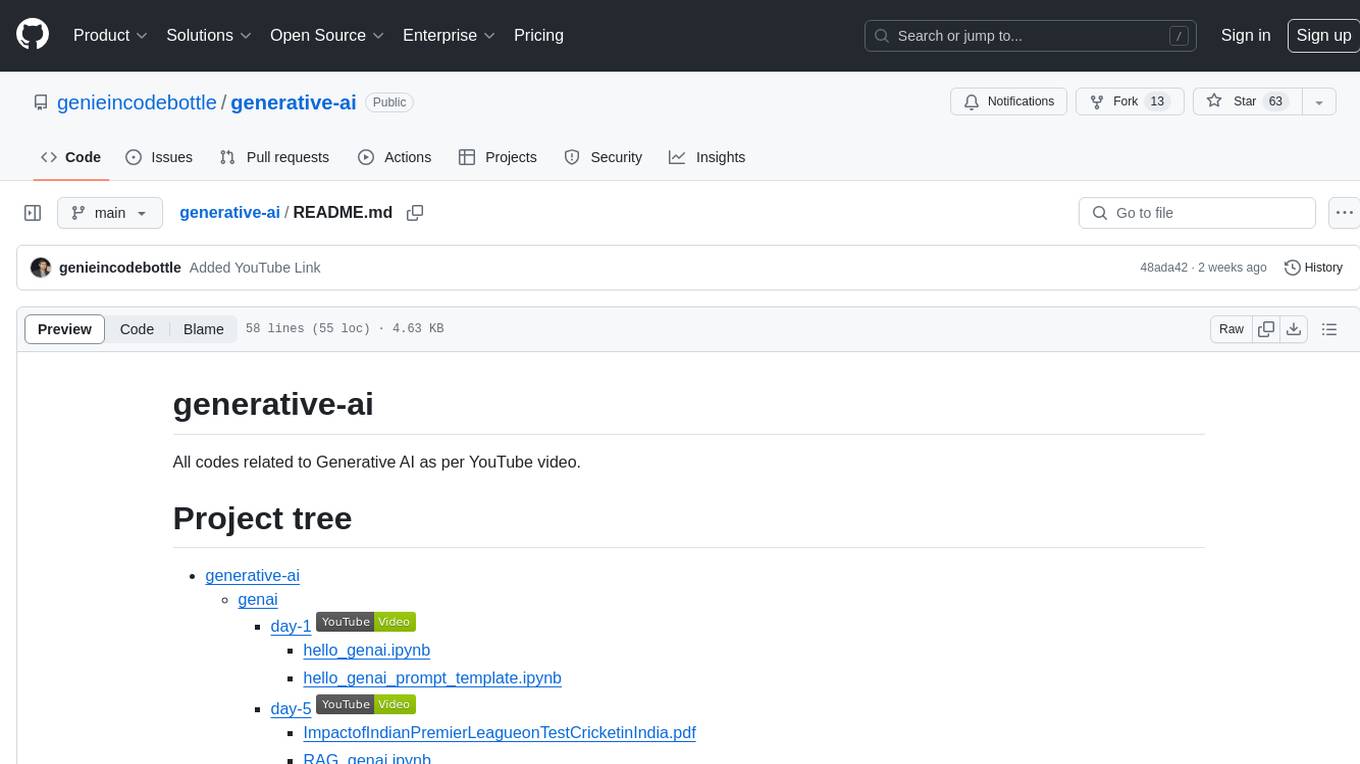
generative-ai
This repository contains codes related to Generative AI as per YouTube video. It includes various notebooks and files for different days covering topics like map reduce, text to SQL, LLM parameters, tagging, and Kaggle competition. The repository also includes resources like PDF files and databases for different projects related to Generative AI.
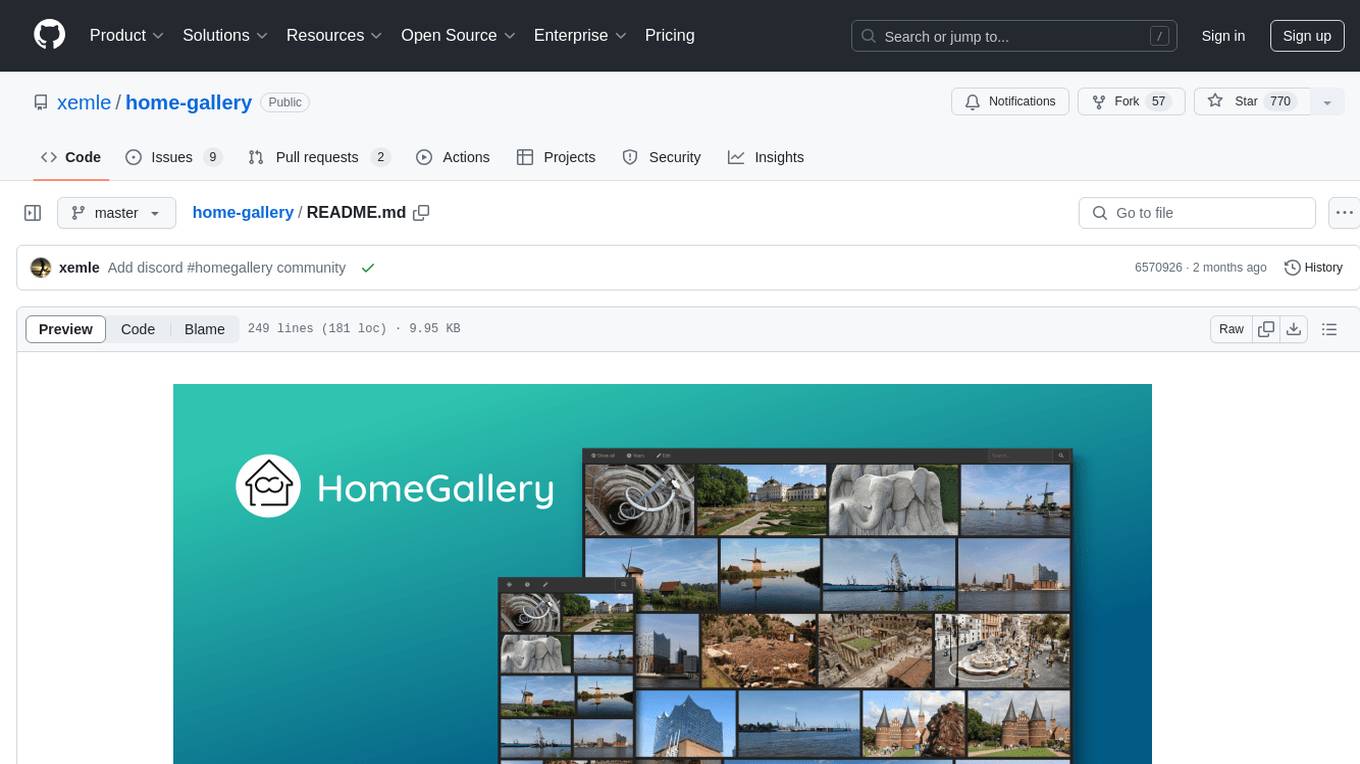
home-gallery
Home-Gallery.org is a self-hosted open-source web gallery for browsing personal photos and videos with tagging, mobile-friendly interface, and AI-powered image and face discovery. It aims to provide a fast user experience on mobile phones and help users browse and rediscover memories from their media archive. The tool allows users to serve their local data without relying on cloud services, view photos and videos from mobile phones, and manage images from multiple media source directories. Features include endless photo stream, video transcoding, reverse image lookup, face detection, GEO location reverse lookups, tagging, and more. The tool runs on NodeJS and supports various platforms like Linux, Mac, and Windows.
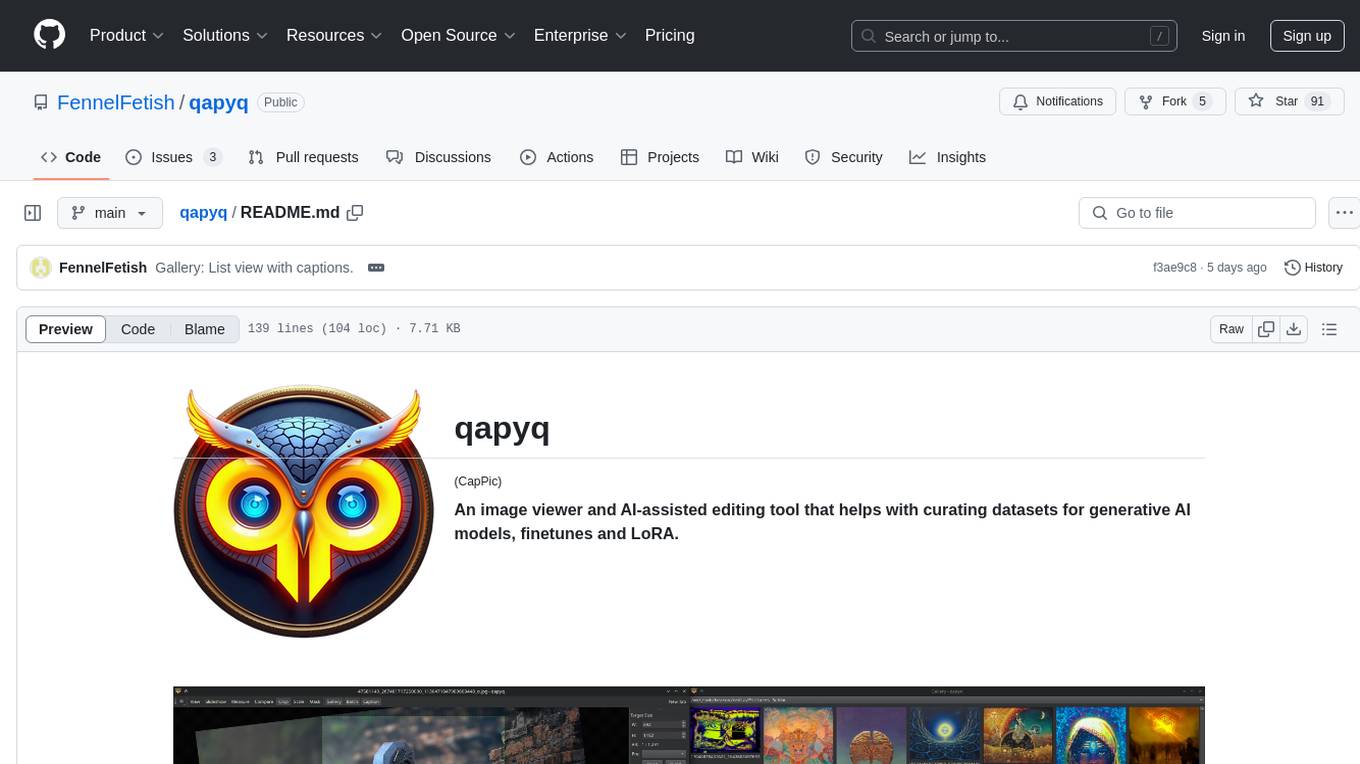
qapyq
qapyq is an image viewer and AI-assisted editing tool designed to help curate datasets for generative AI models. It offers features such as image viewing, editing, captioning, batch processing, and AI assistance. Users can perform tasks like cropping, scaling, editing masks, tagging, and applying sorting and filtering rules. The tool supports state-of-the-art captioning and masking models, with options for model settings, GPU acceleration, and quantization. qapyq aims to streamline the process of preparing images for training AI models by providing a user-friendly interface and advanced functionalities.
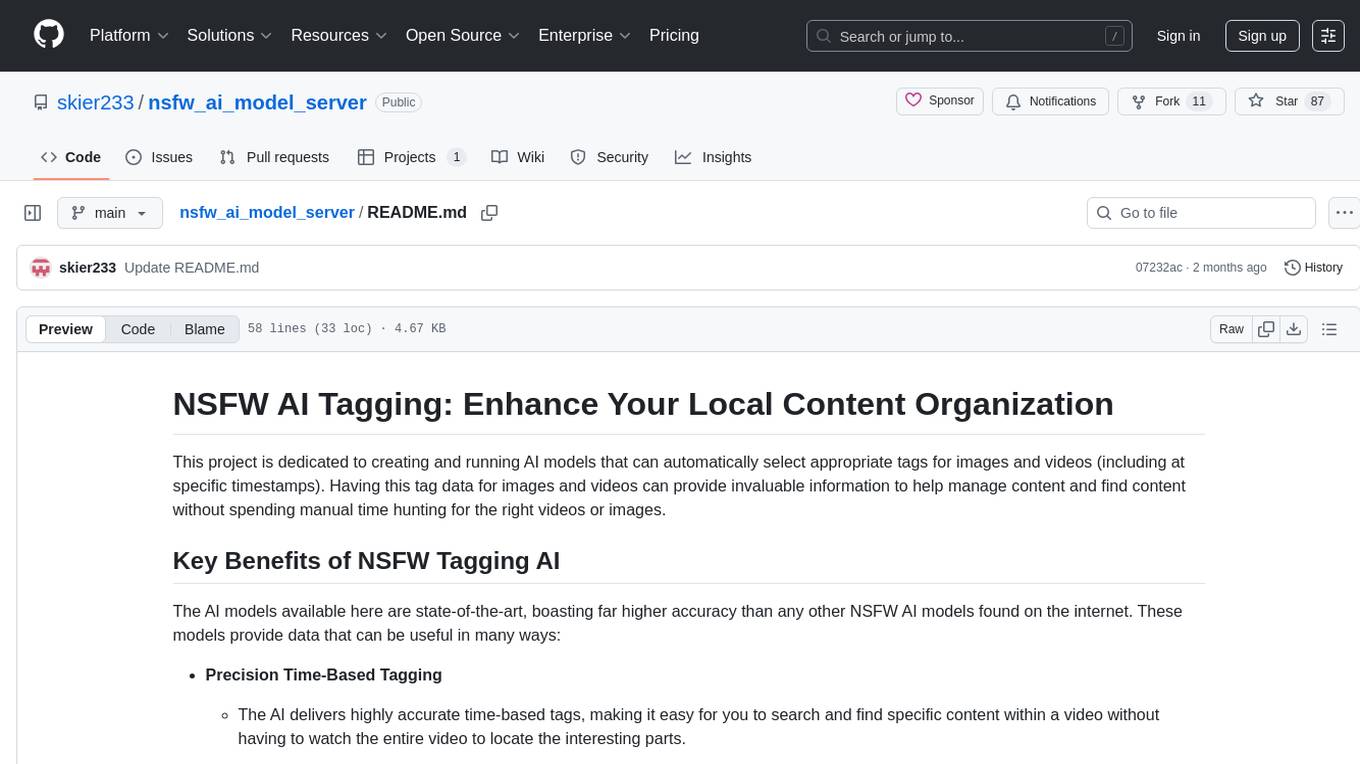
nsfw_ai_model_server
This project is dedicated to creating and running AI models that can automatically select appropriate tags for images and videos, providing invaluable information to help manage content and find content without manual effort. The AI models deliver highly accurate time-based tags, enhance searchability, improve content management, and offer future content recommendations. The project offers a free open source AI model supporting 10 tags and several paid Patreon models with 151 tags and additional variations for different tradeoffs between accuracy and speed. The project has limitations related to usage restrictions, hardware requirements, performance on CPU, complexity, and model access.
12 - OpenAI Gpts
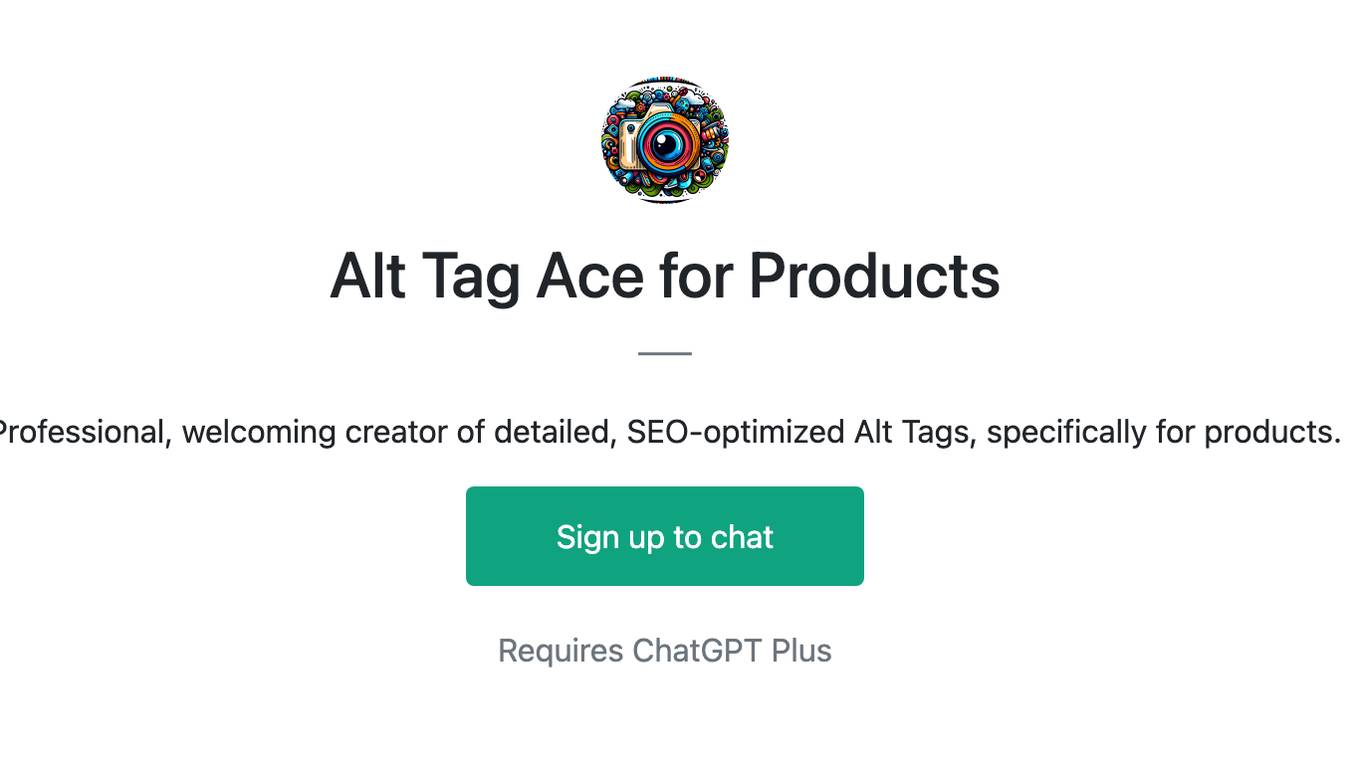
Alt Tag Ace for Products
Professional, welcoming creator of detailed, SEO-optimized Alt Tags, specifically for products.
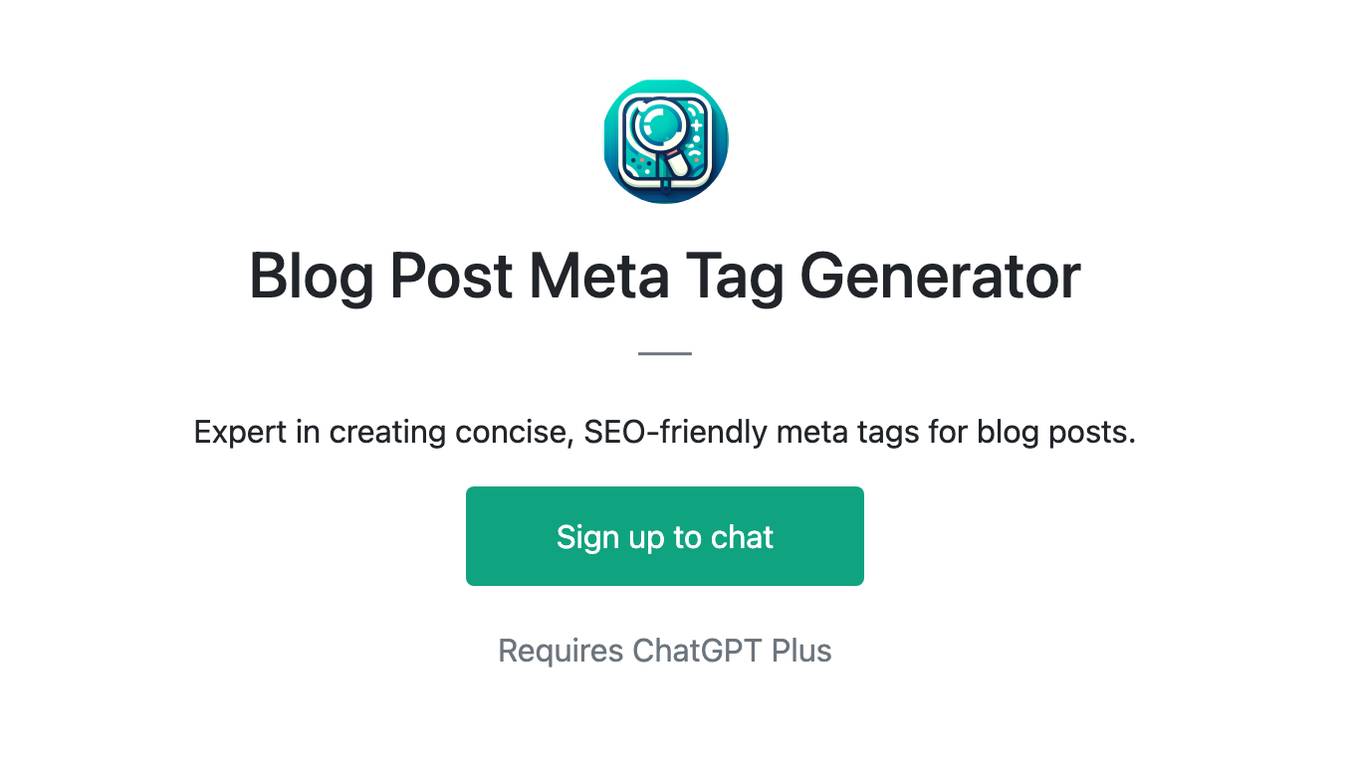
Blog Post Meta Tag Generator
Expert in creating concise, SEO-friendly meta tags for blog posts.
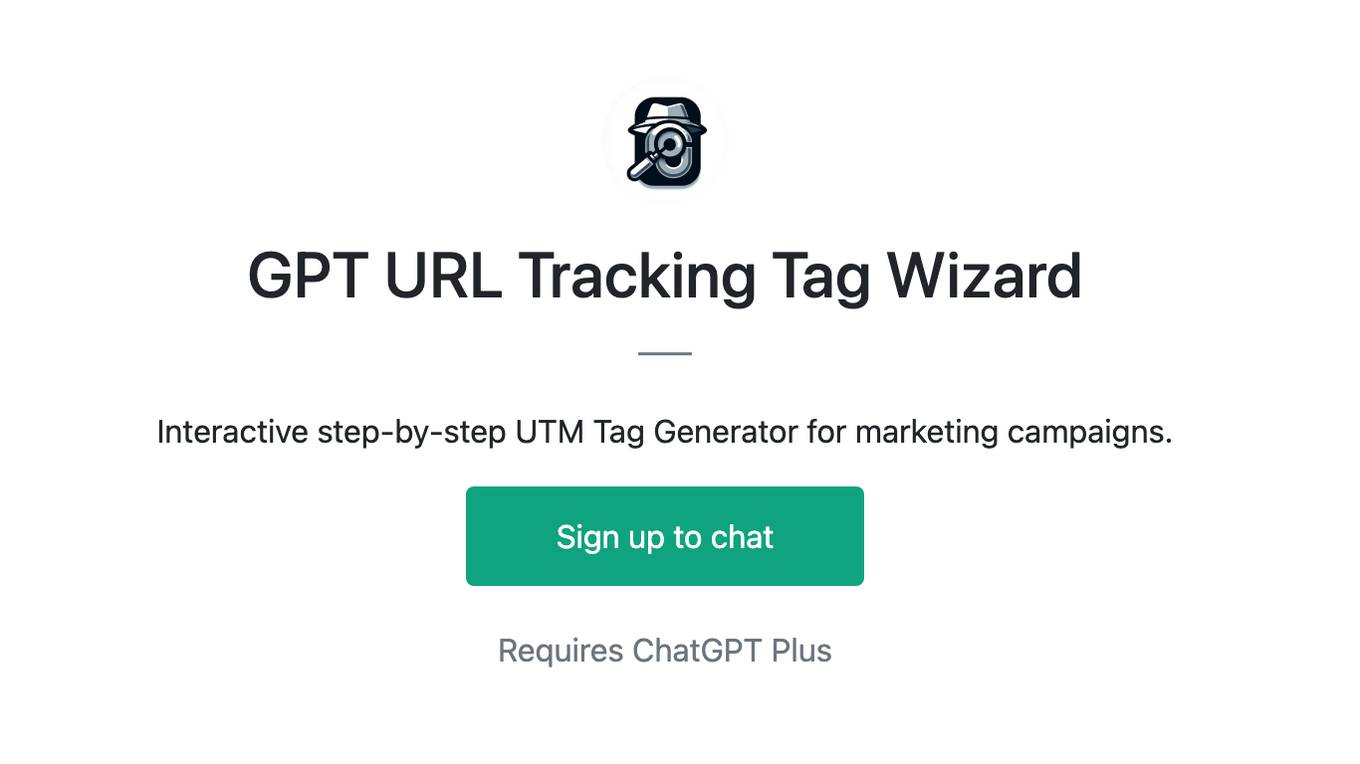
GPT URL Tracking Tag Wizard
Interactive step-by-step UTM Tag Generator for marketing campaigns.
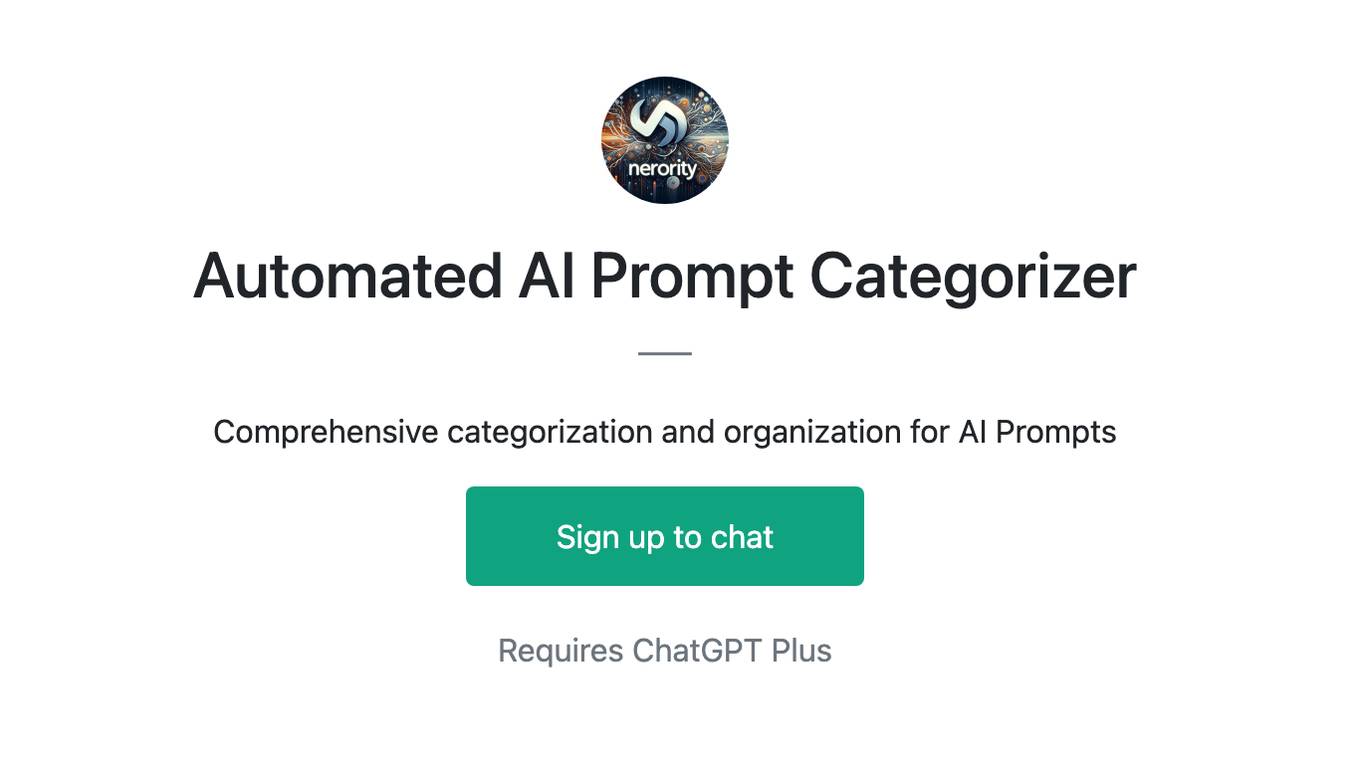
Automated AI Prompt Categorizer
Comprehensive categorization and organization for AI Prompts
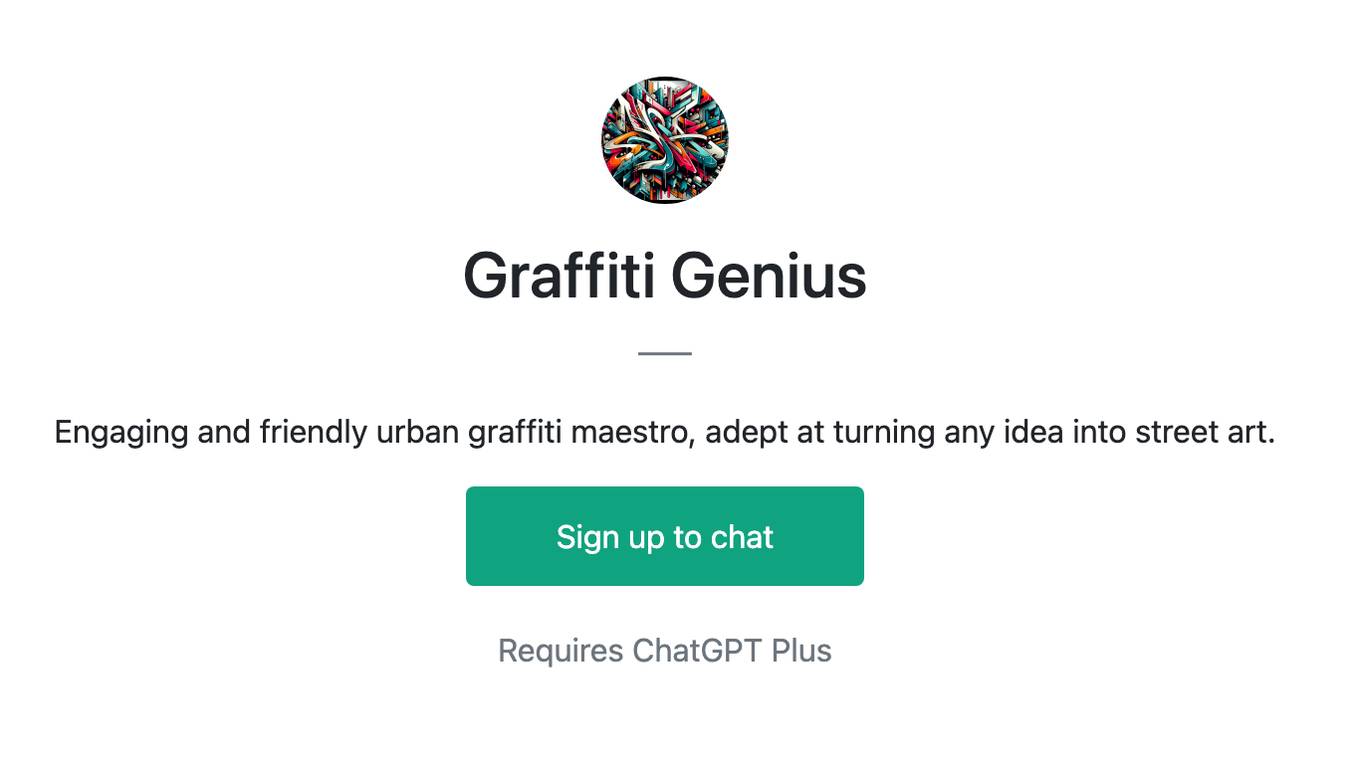
Graffiti Genius
Engaging and friendly urban graffiti maestro, adept at turning any idea into street art.
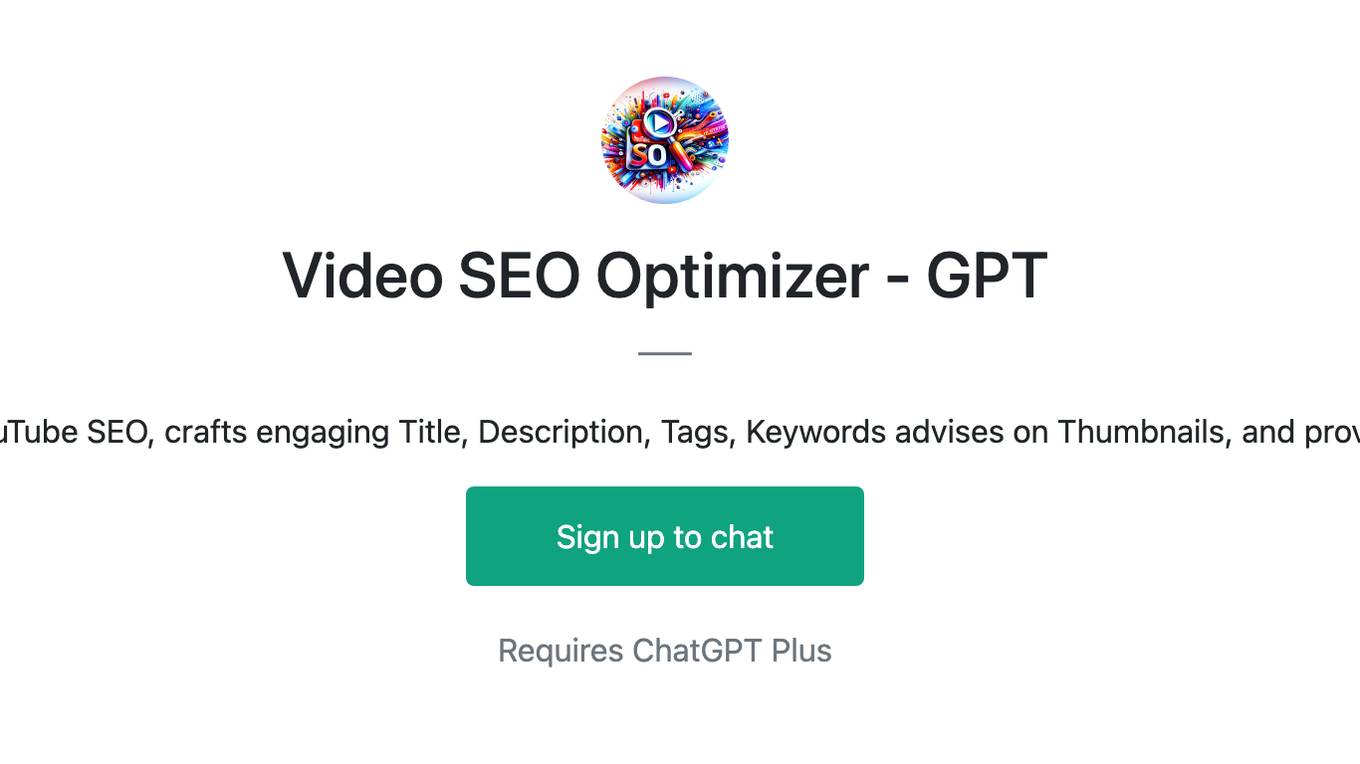
Video SEO Optimizer - GPT
Optimizes YouTube SEO, crafts engaging Title, Description, Tags, Keywords advises on Thumbnails, and provides JSON.