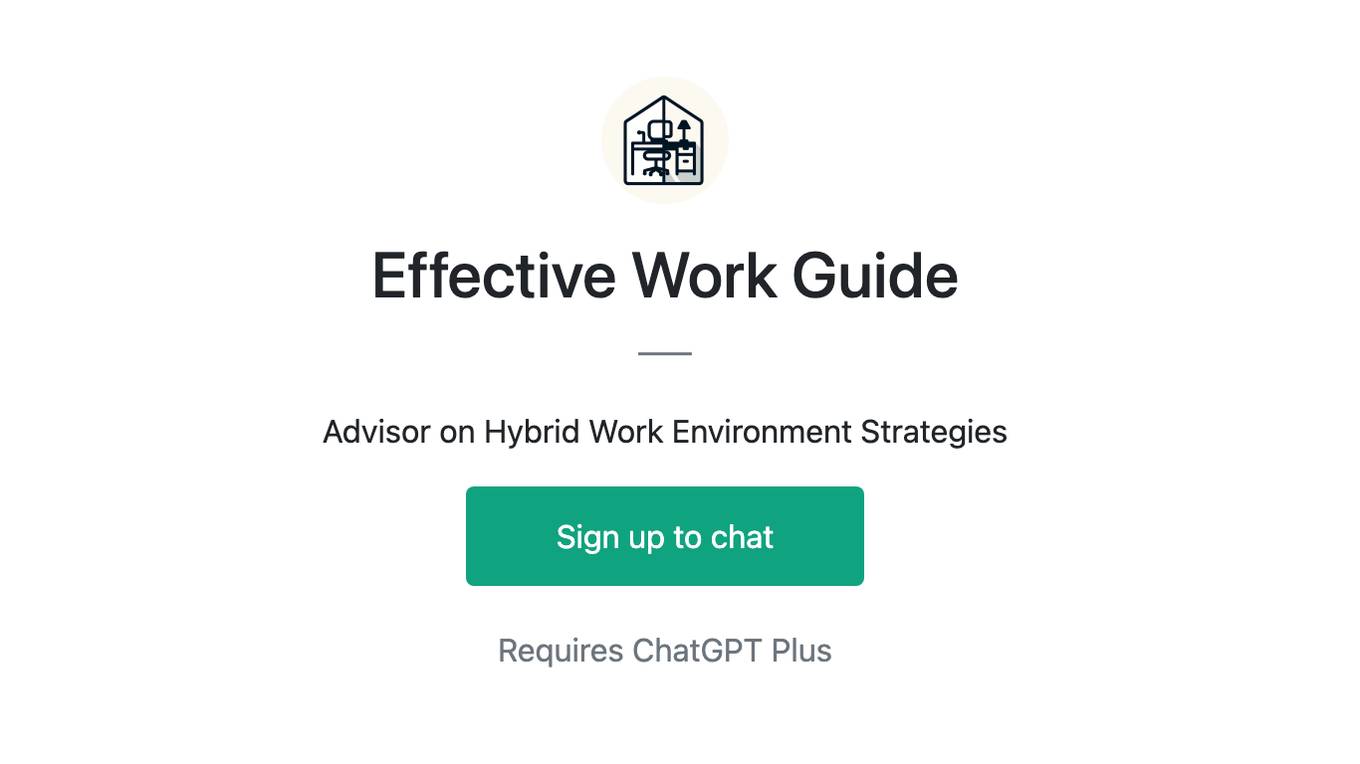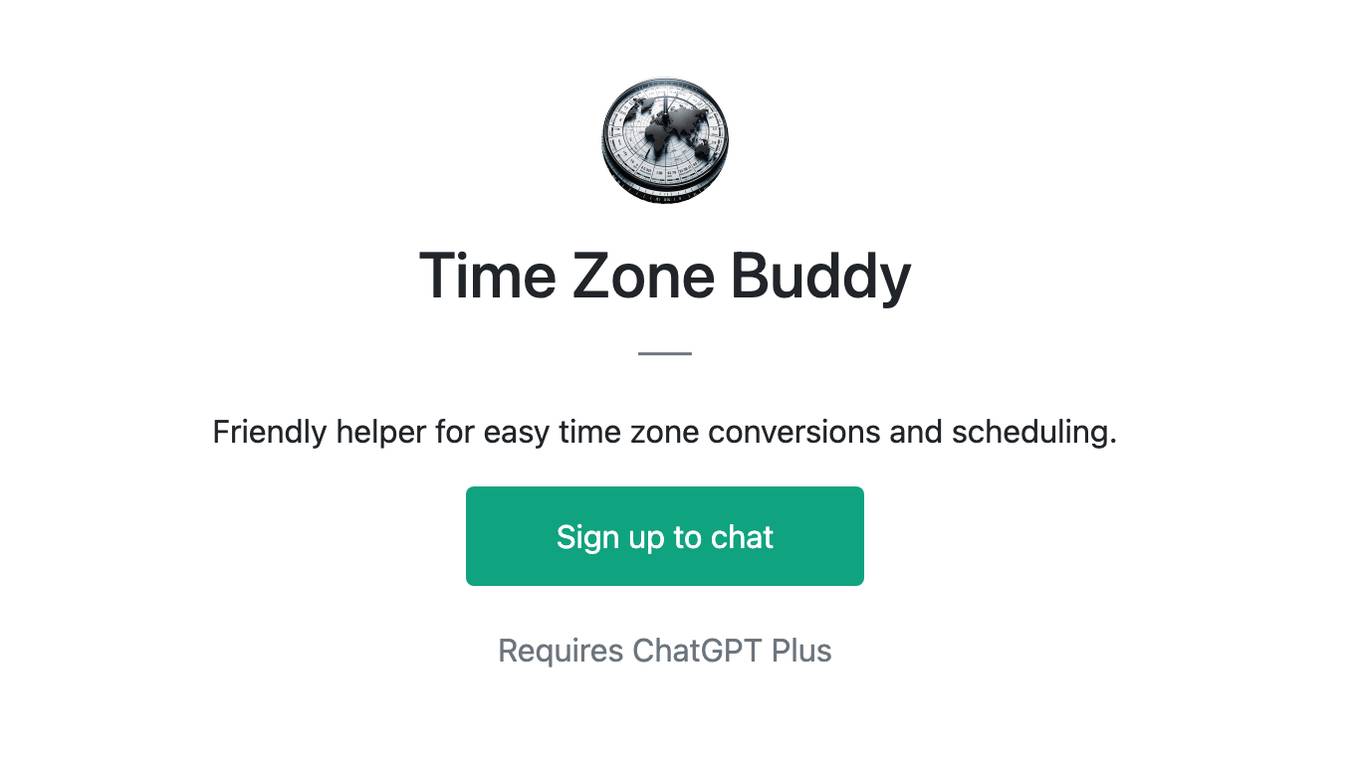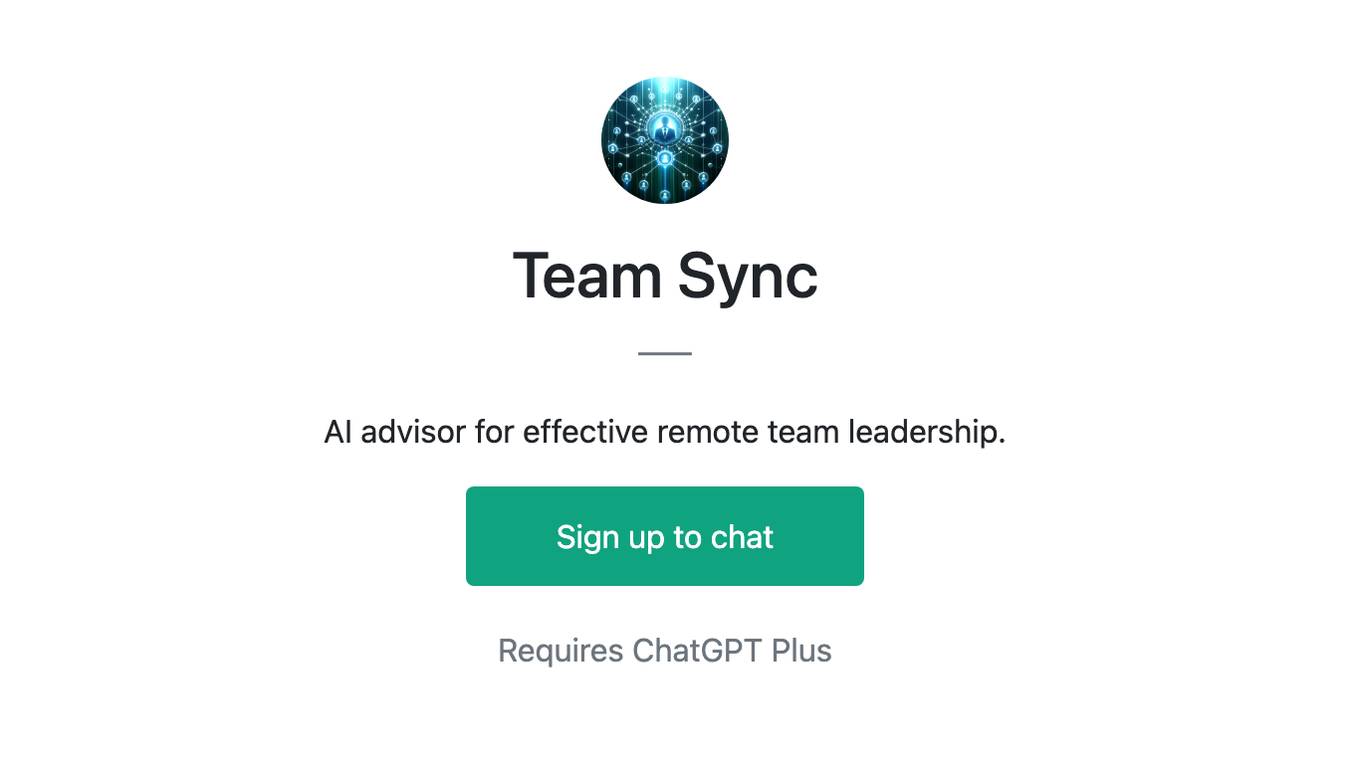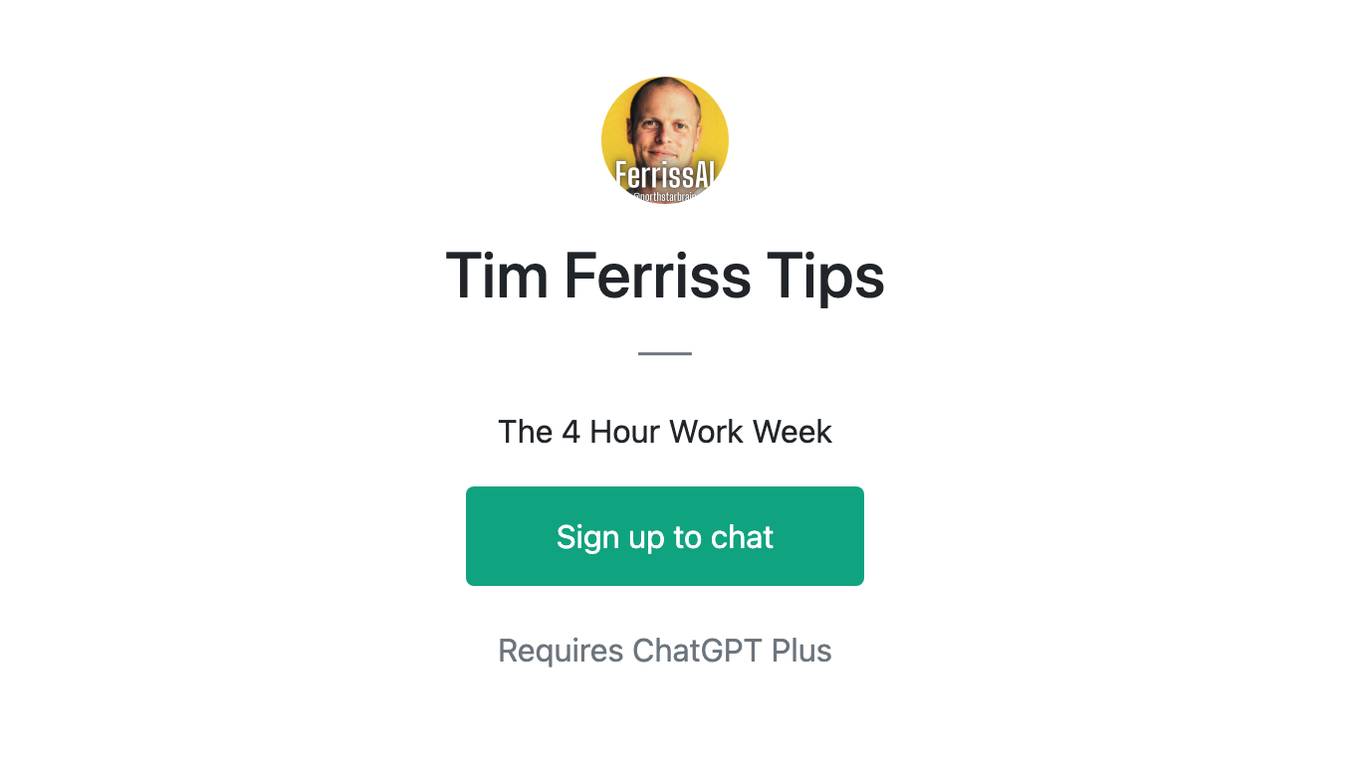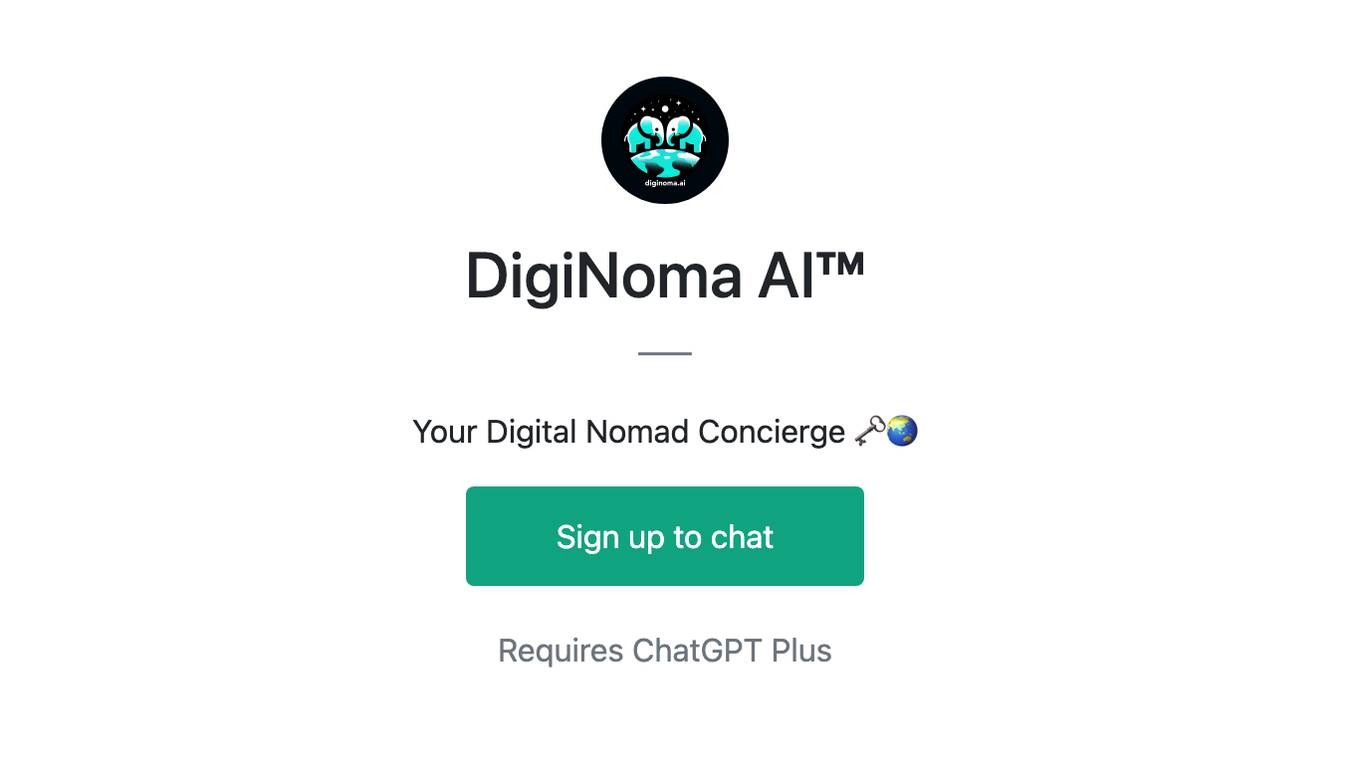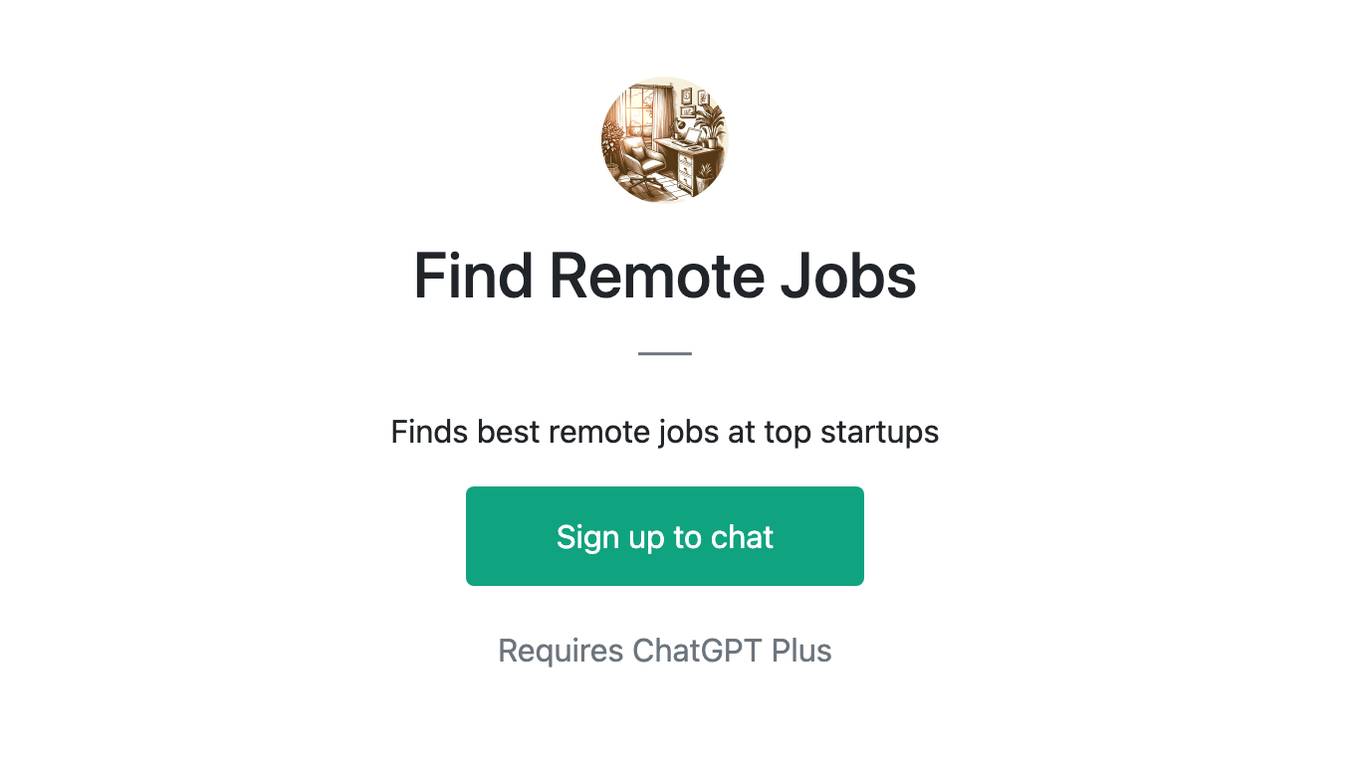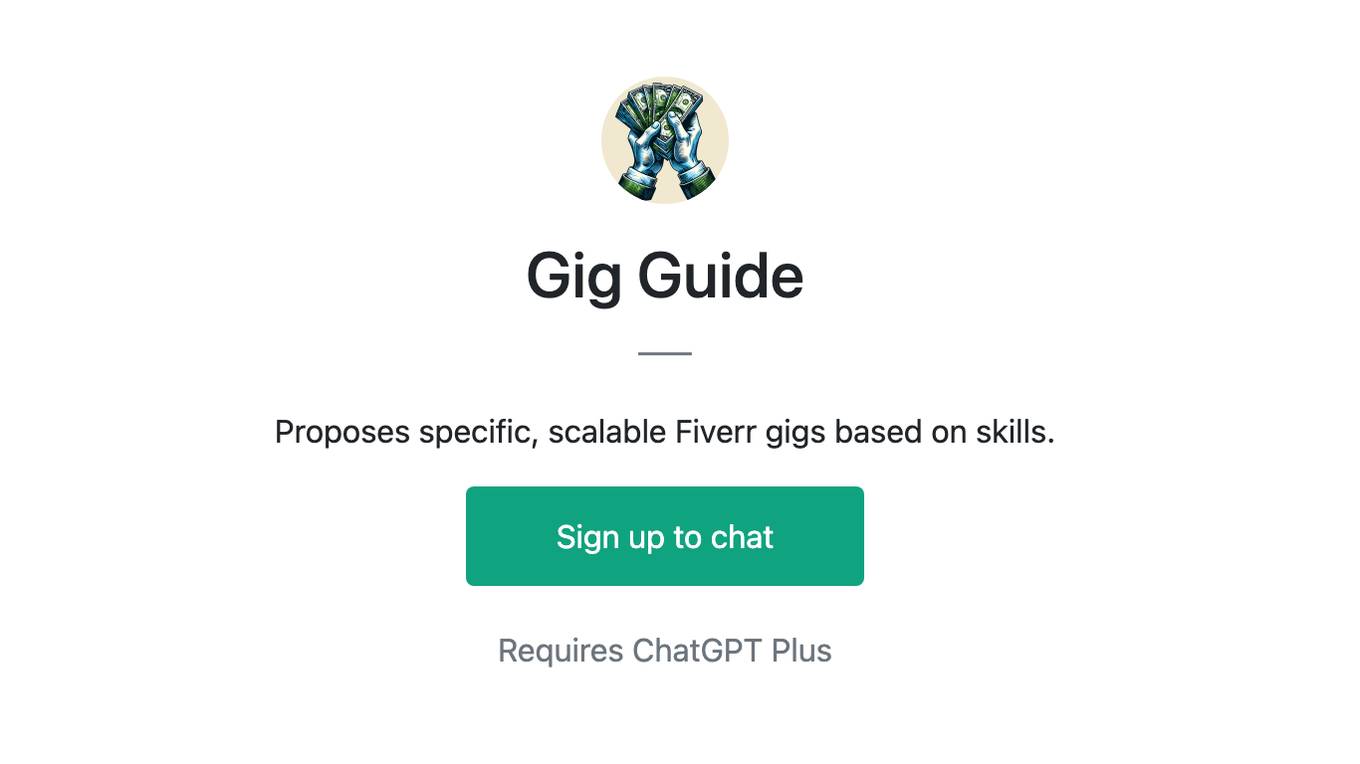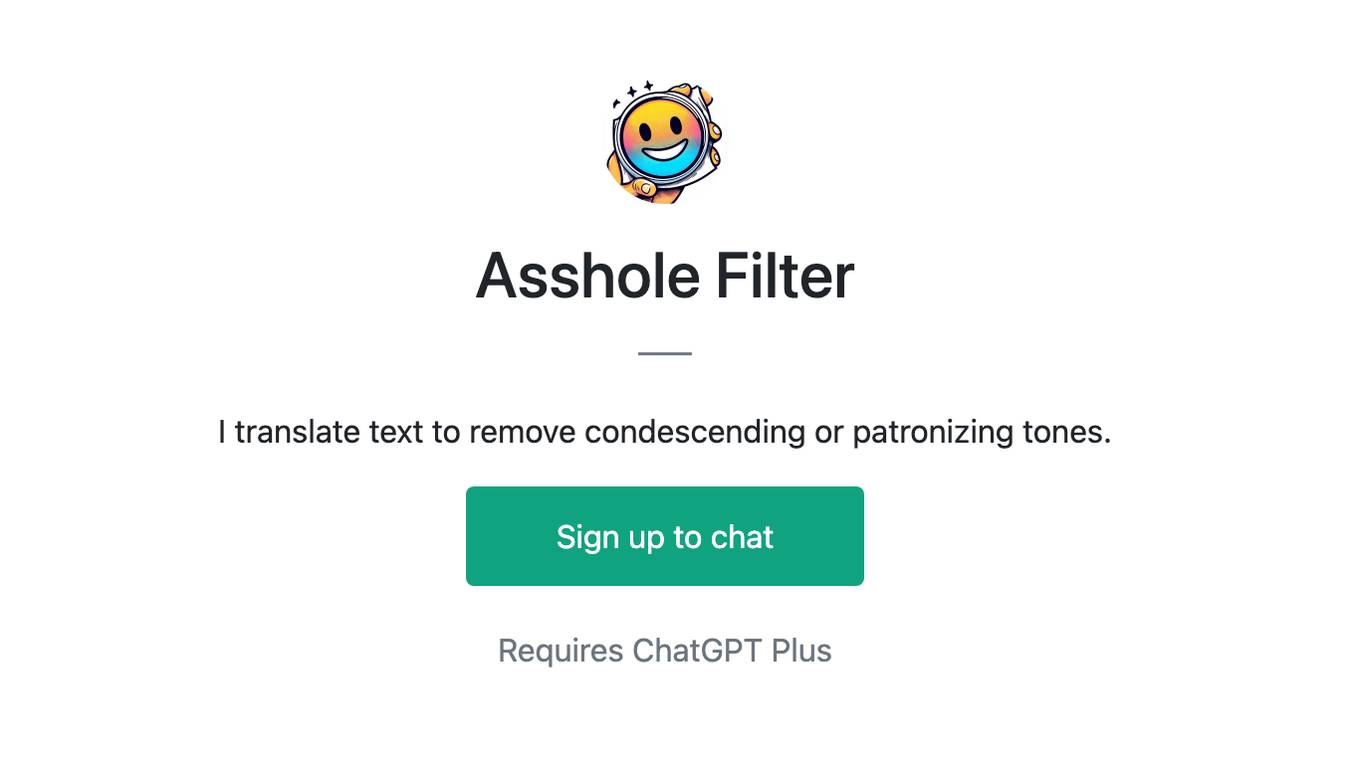Best AI tools for< Manage Remote Workforce >
20 - AI tool Sites
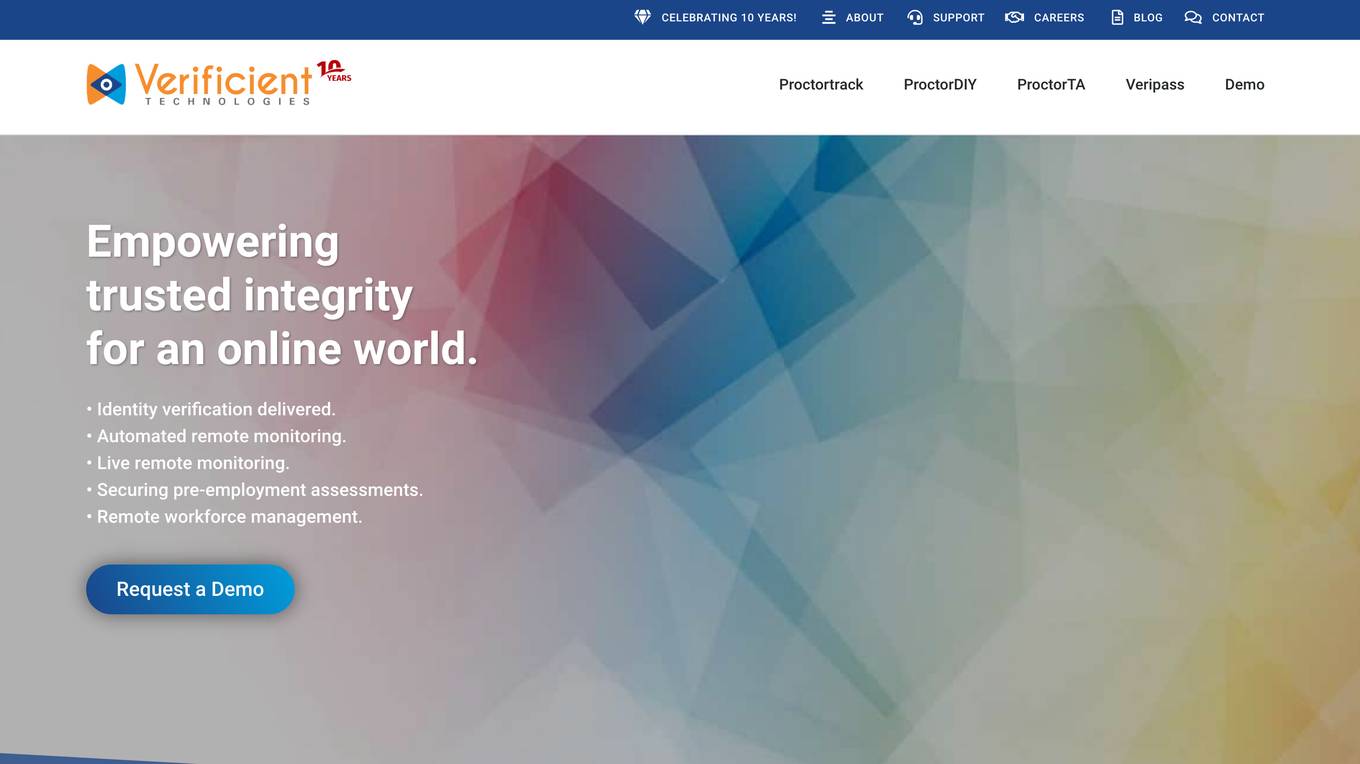
Verificient
Verificient Technologies Inc specializes in biometrics, computer vision, and machine learning to deliver world-class solutions in continuous identity verification and remote monitoring. Their flagship product, Proctortrack, is an identity verification and automated digital remote proctoring solution, helping Institutions of higher education ensure the integrity of their high-stakes online assessments.
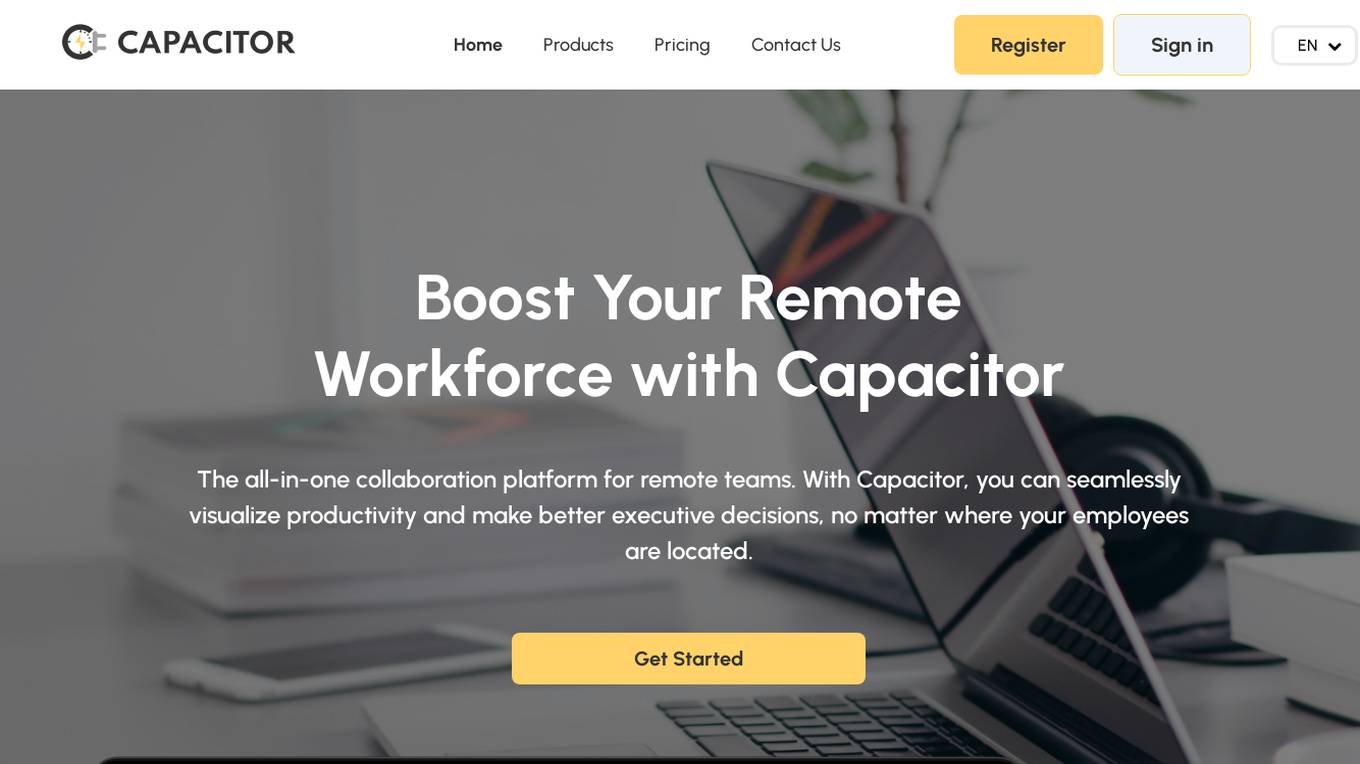
Capacitor
Capacitor is an AI-powered remote working system designed to optimize workforce performance. It is an all-in-one collaboration platform for remote teams, offering features such as time tracking, A.I. assistance, capacity planning, payroll system, project management, and HR system. With Capacitor, organizations can visualize productivity, make better executive decisions, and manage tasks, time-burn, and resources efficiently.
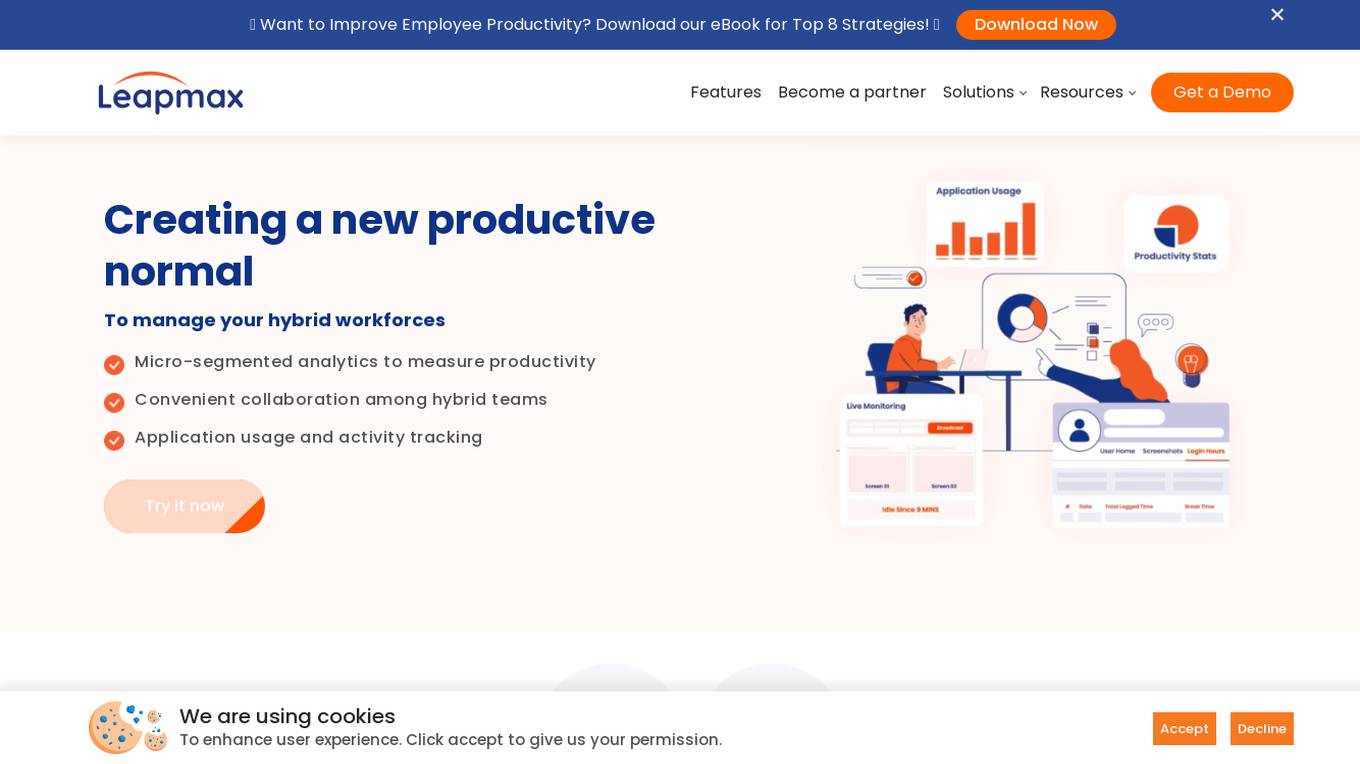
Leapmax
Leapmax is a workforce analytics software designed to enhance operational efficiency by improving employee productivity, ensuring data security, facilitating communication and collaboration, and managing compliance. The application offers features such as productivity management, data security, remote team collaboration, reporting management, and network health monitoring. Leapmax provides advantages like AI-based user detection, real-time activity tracking, remote co-browsing, collaboration suite, and actionable analytics. However, some disadvantages include the need for employee monitoring, potential privacy concerns, and dependency on internet connectivity. The application is commonly used by contact centers, outsourcers, enterprises, and back offices. Users can perform tasks like productivity monitoring, app usage tracking, communication and collaboration, compliance management, and remote workforce monitoring.
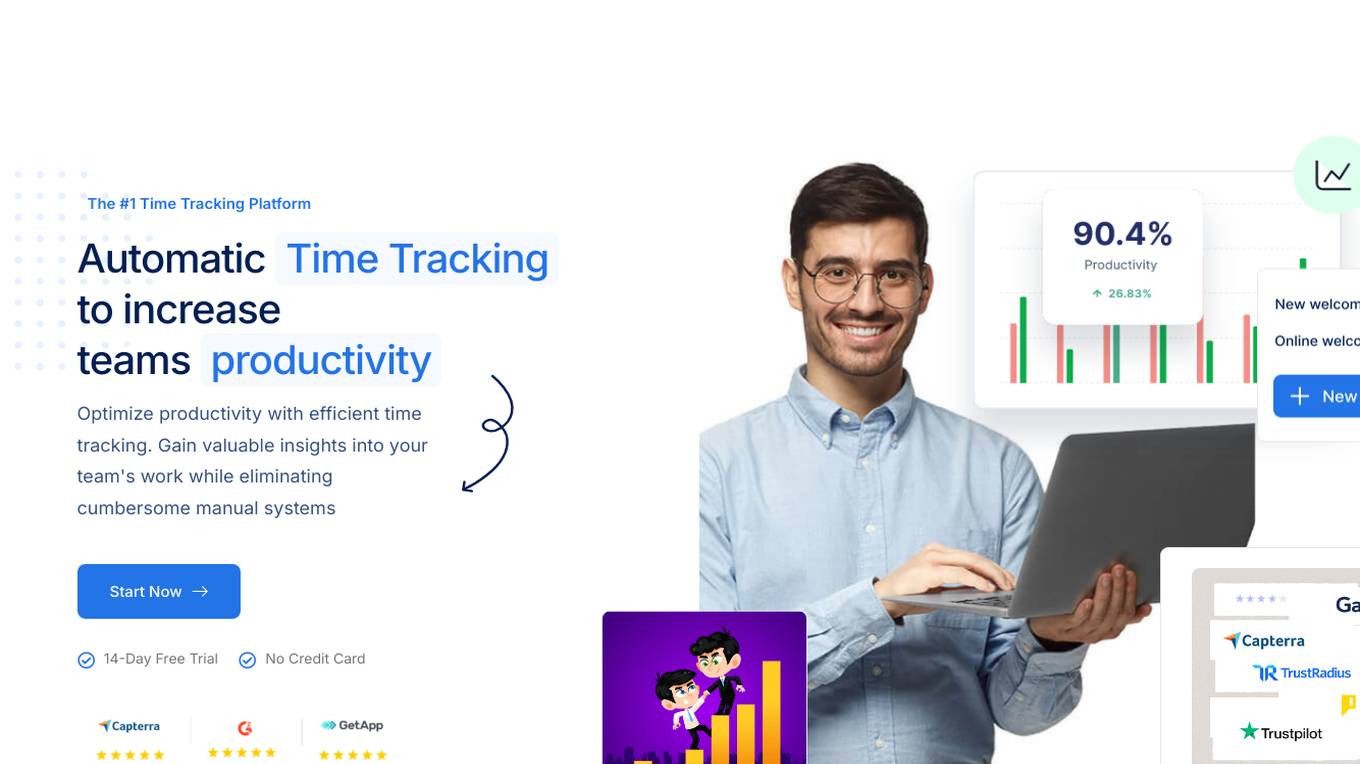
Backlsh
Backlsh is an AI-powered time tracking platform designed to increase team productivity by providing automatic time tracking, productivity analysis, AI integration for insights, and attendance tracking. It offers personalized AI tips, apps and websites monitoring, and detailed reports for performance analysis. Backlsh helps businesses optimize workflow efficiency, identify workforce disparities, and make data-driven decisions to enhance productivity. Trusted by over 10,000 users, Backlsh is acclaimed for its industry-leading features and seamless remote collaboration capabilities.

Samsara
Samsara is a leading provider of Connected Operations™ technology that connects people, systems, and data to give businesses visibility into every area of their operations. Samsara's platform includes a suite of products that help businesses improve safety, efficiency, and sustainability. Samsara's AI-powered video safety solutions provide real-time visibility into fleet operations, helping businesses to prevent accidents and protect their workforce. Samsara's fleet management solutions provide performance insights, asset protection, and live tracking for improved fleet productivity. Samsara's apps and workflows solutions provide customized driver experiences, real-time dispatch data, and streamlined ELD compliance. Samsara's site visibility solutions provide remote visibility, proactive alerting, and on-the-go access to data from remote sites.
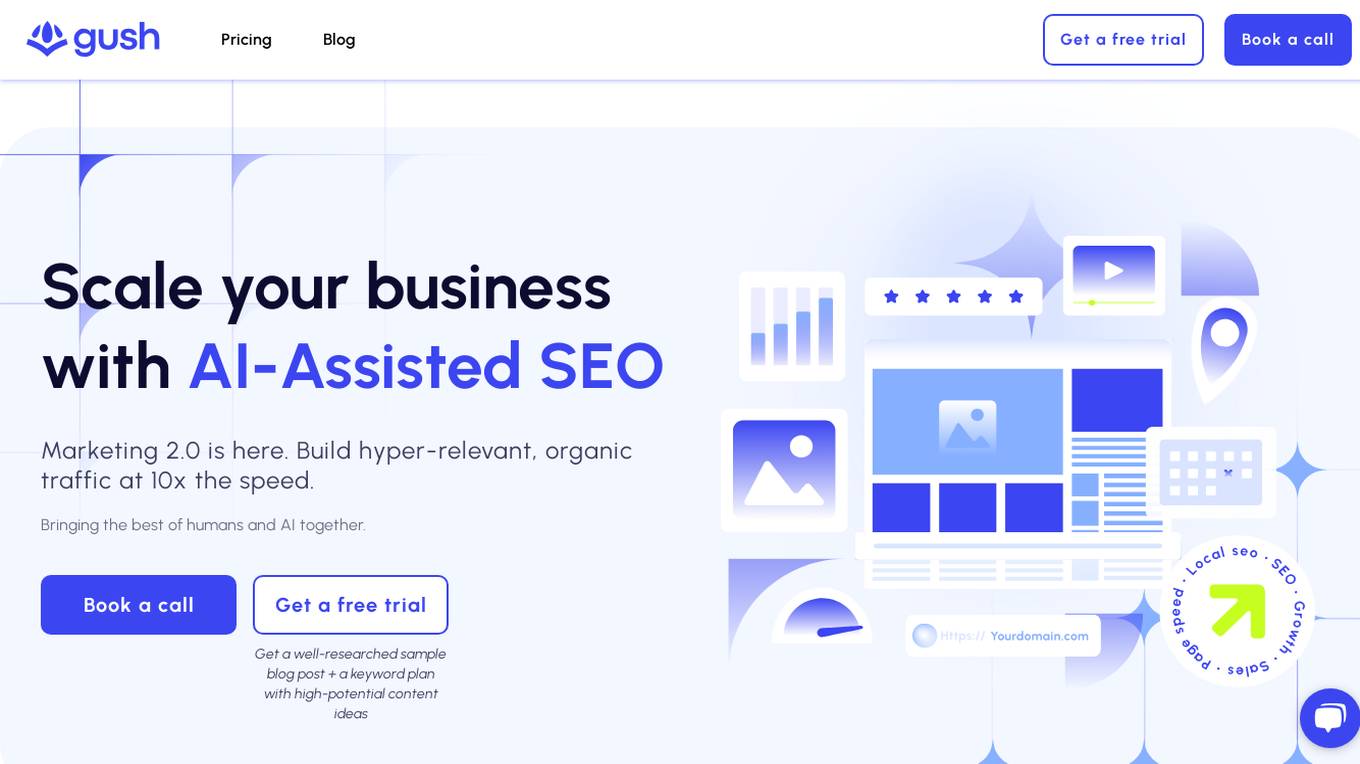
Gushwork
Gushwork is an AI-assisted SEO tool designed to help businesses scale their online presence by combining human expertise with AI technology. The platform offers services such as AI-powered keyword and topic mapping, real human marketers to vet content, and automated organic presence building. Gushwork aims to increase website traffic, organic sales, and overall online visibility through data-driven strategies and technical SEO optimizations. The tool is purpose-built for consumer brands, SaaS, B2B services, and local consumer services, with a focus on integration and partnerships for seamless operations.
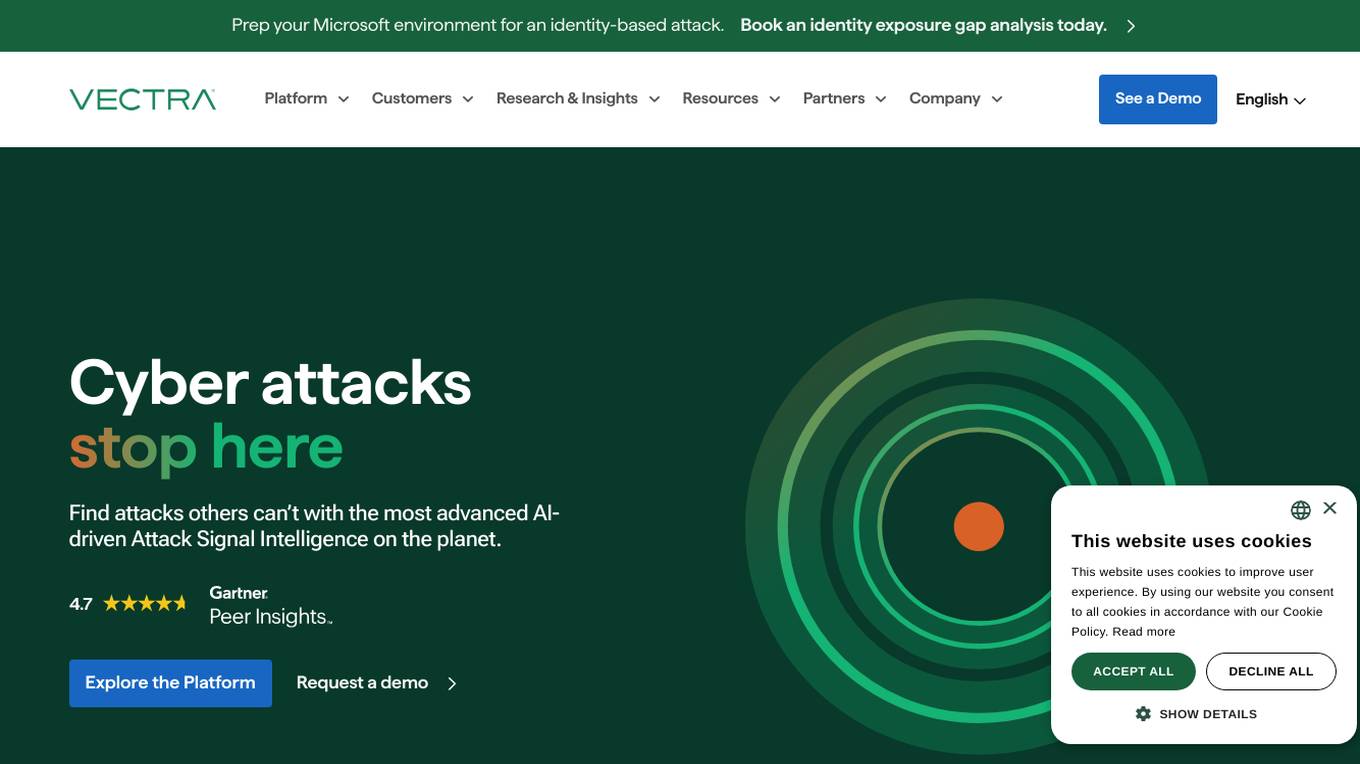
Vectra AI
Vectra AI is a leading AI security platform that helps organizations stop advanced cyber attacks by providing an integrated signal for extended detection and response (XDR). The platform arms security analysts with real-time intelligence to detect, prioritize, investigate, and respond to threats across network, identity, cloud, and managed services. Vectra AI's AI-driven detections and Attack Signal Intelligence enable organizations to protect against various attack types and emerging threats, enhancing cyber resilience and reducing risks in critical infrastructure, cloud environments, and remote workforce scenarios. Trusted by over 1100 enterprises worldwide, Vectra AI is recognized for its expertise in AI security and its ability to stop sophisticated attacks that other technologies may miss.

Revealr
Revealr is an AI-powered application that focuses on digitalization for business documents. It offers solutions for transforming, complying, and managing various types of documents using AI technology. Revealr helps organizations unlock knowledge from Word and PDF documents, leverage SharePoint investments, and apply AI in a trusted ecosystem to analyze and explain content. The application aims to deliver real-time access to policies and procedures, reduce costs and risks associated with managing brand portfolios, and empower remote workforces with secure information access. Revealr caters to industries such as financial services, government, insurance, and legal sectors, providing digital solutions to improve compliance, reduce risk, and enhance customer experience.
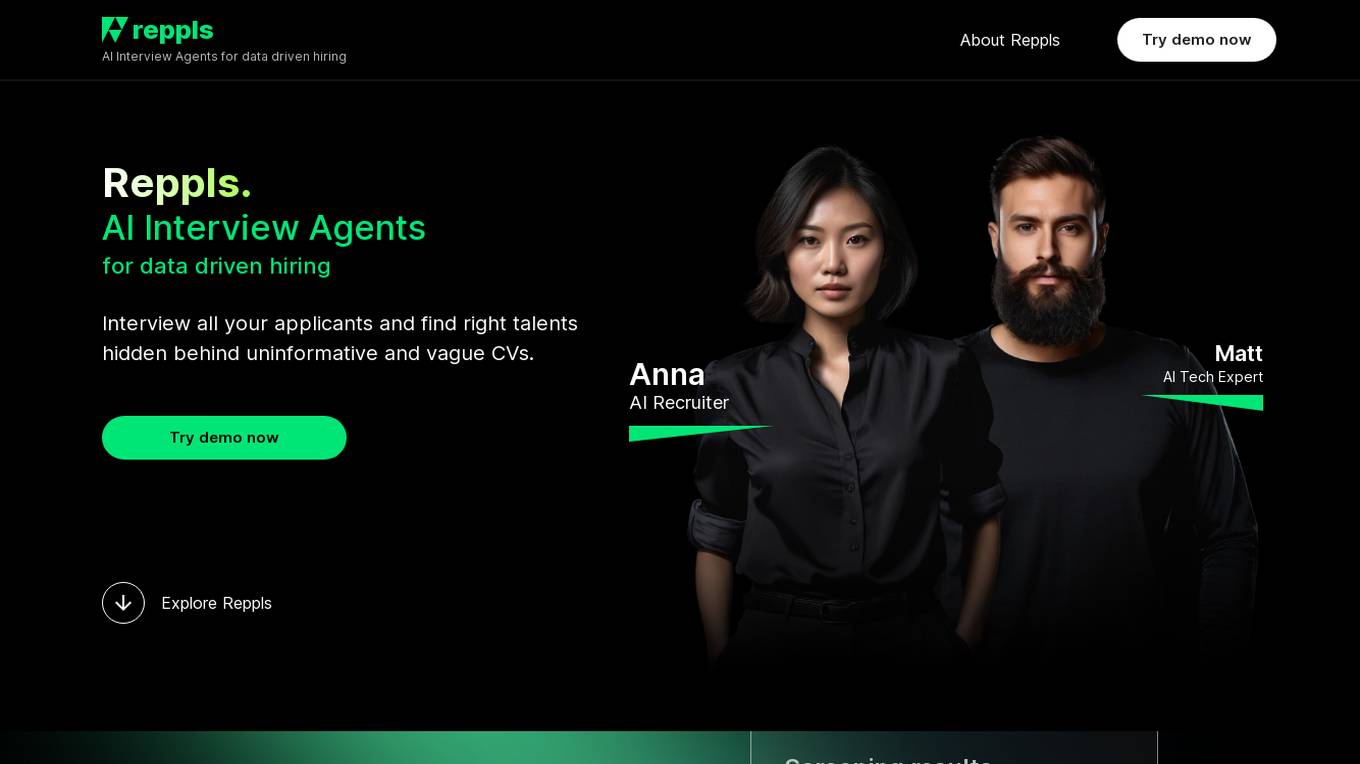
Reppls
Reppls is an AI Interview Agents tool designed for data-driven hiring processes. It helps companies interview all applicants to identify the right talents hidden behind uninformative CVs. The tool offers seamless integration with daily tools, such as Zoom and MS Teams, and provides deep technical assessments in the early stages of hiring, allowing HR specialists to focus on evaluating soft skills. Reppls aims to transform the hiring process by saving time spent on screening, interviewing, and assessing candidates.
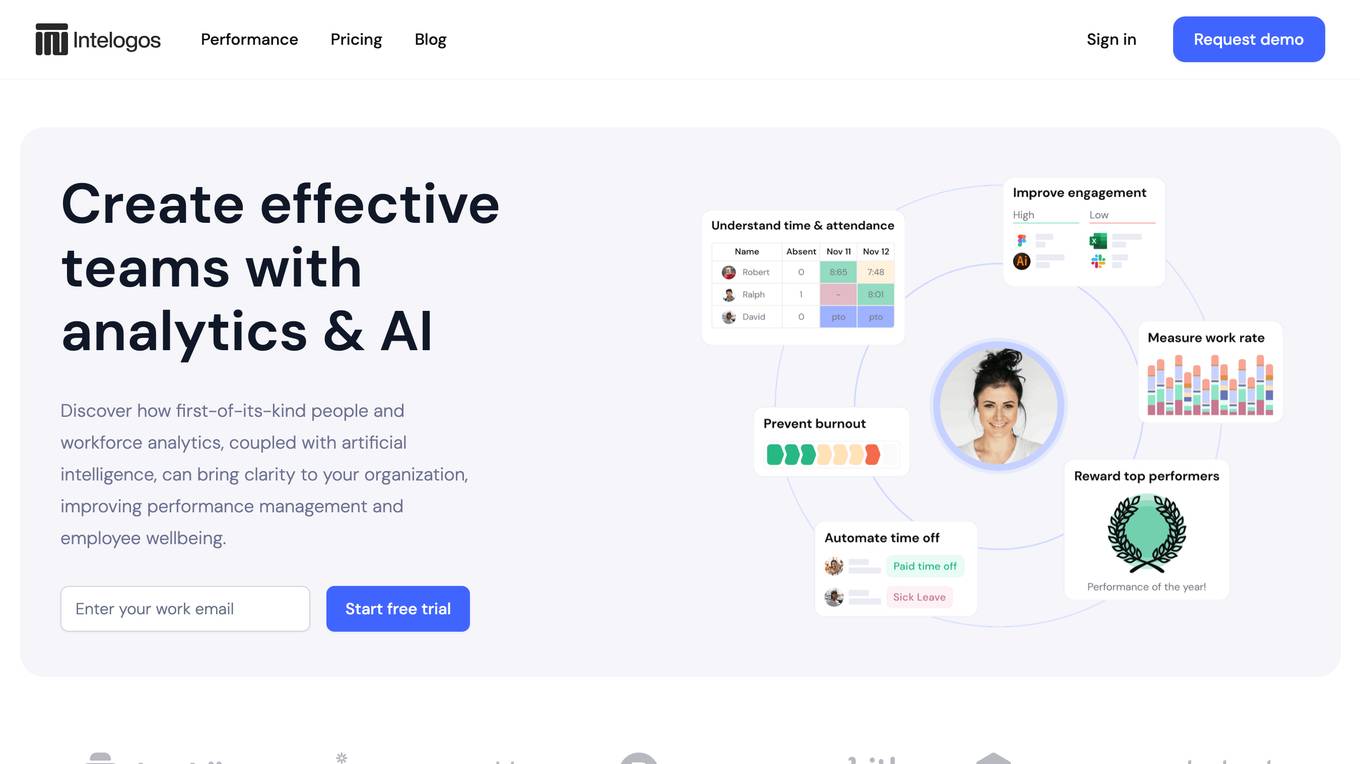
Intelogos
Intelogos is a workforce analytics software that combines people and workforce analytics with artificial intelligence to provide insights into employee performance and well-being. It offers features such as performance management, time tracking, attendance tracking, burnout prevention, and remote employee monitoring. The application helps organizations improve decision-making, optimize performance, and boost productivity by analyzing employee data and providing actionable recommendations.
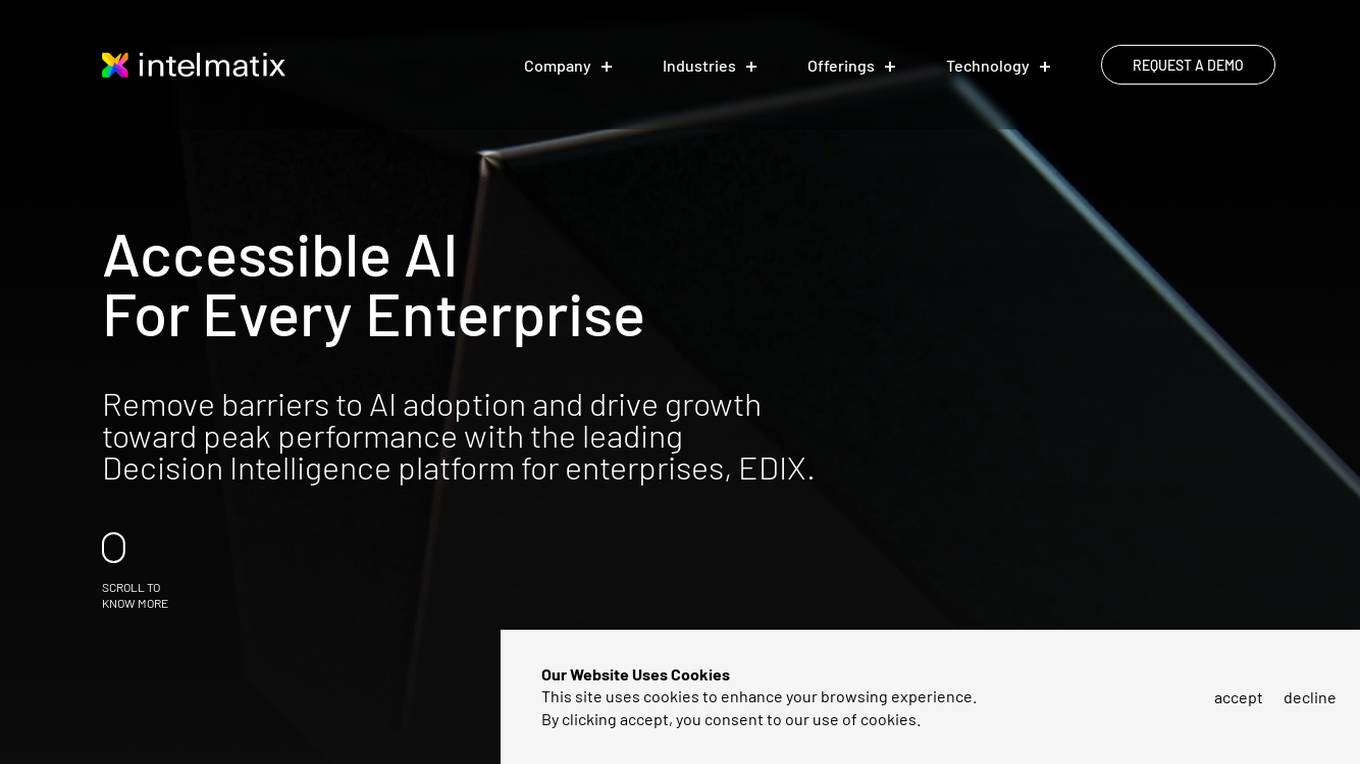
Intelmatix
Intelmatix is a leading Decision Intelligence platform for enterprises, offering a suite of AI-powered applications to help businesses make better decisions and drive growth. The platform provides accessible AI solutions that empower users across all levels of the organization to improve decision-making processes. By leveraging holistic data context and AI-powered impact, Intelmatix enables enterprises to optimize performance, reduce costs, and achieve better outcomes. With a focus on delivering actionable recommendations and cutting through the noise of data analysis, Intelmatix aims to streamline decision-making and drive impactful results for businesses across various industries.
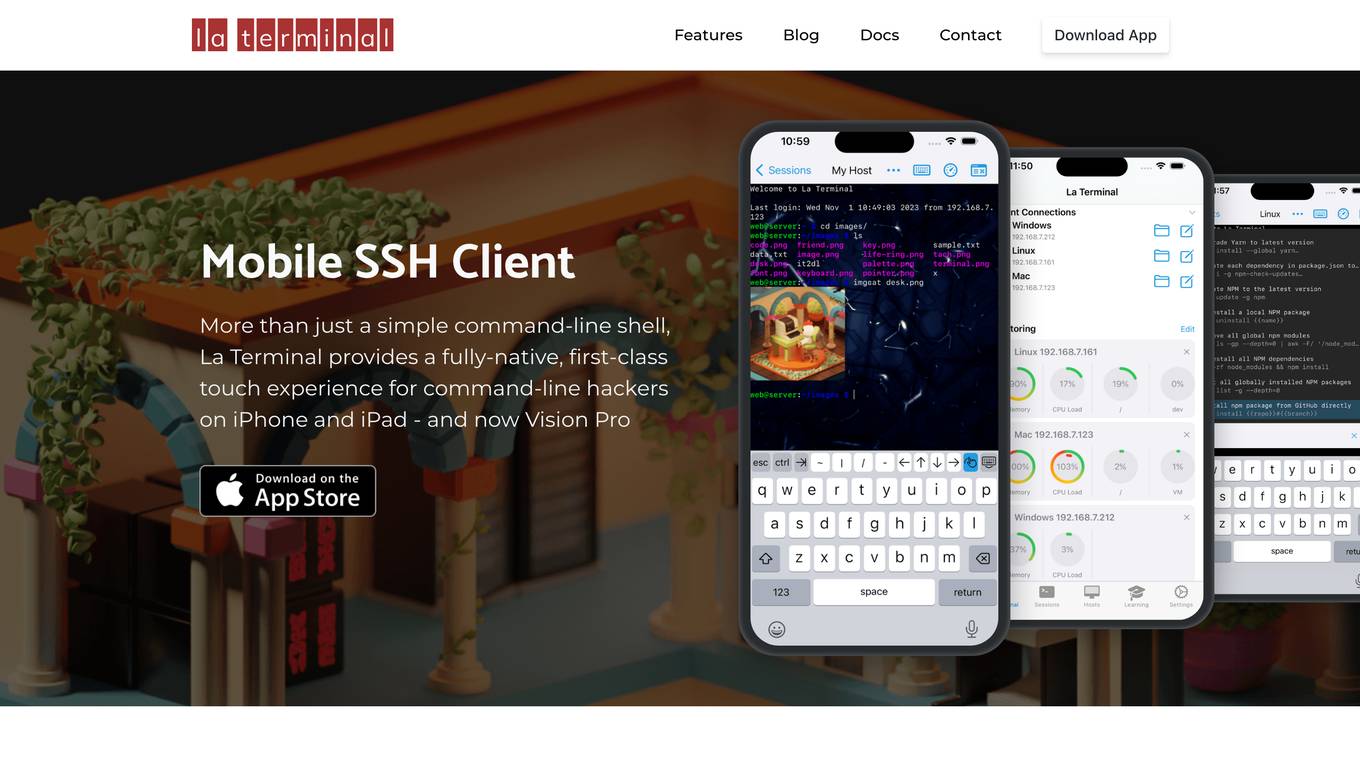
La Terminal
La Terminal is a fully-native, first-class touch experience for command-line hackers on iPhone and iPad. It provides a secure, open-source, and feature-rich environment for managing remote servers, automating tasks, and exploring the command line. With AI assistance from El Copiloto, La Terminal makes it easy to find and execute commands, even for beginners.
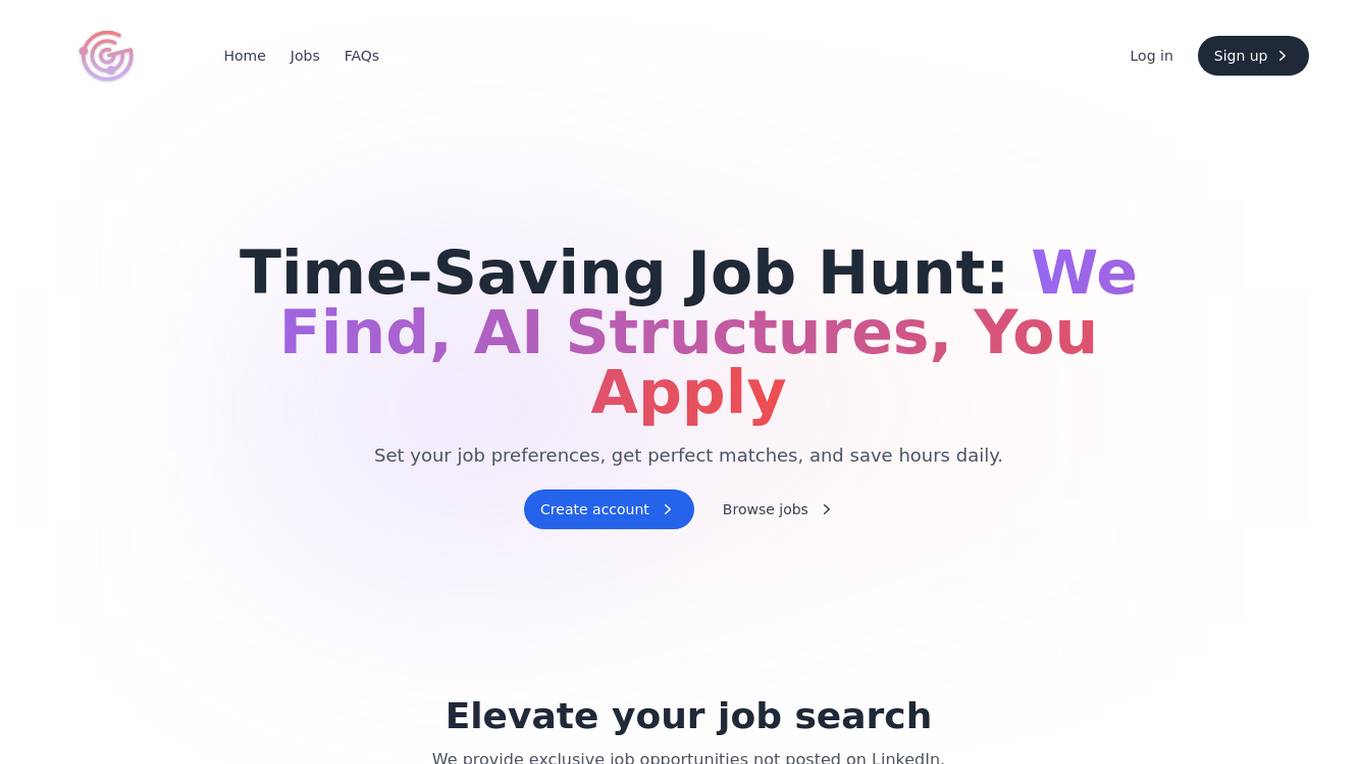
Find My Remote
Find My Remote is an AI-powered job search platform that streamlines the job hunting process by leveraging artificial intelligence to find and structure job postings from various ATS platforms. Users can set their job preferences, receive personalized job matches, and save time by applying to curated job listings. The platform offers exclusive job opportunities not typically found on popular job search websites like LinkedIn. With features such as job discovery, application tracking, and faster application process, Find My Remote aims to revolutionize the way job seekers find and apply for jobs.
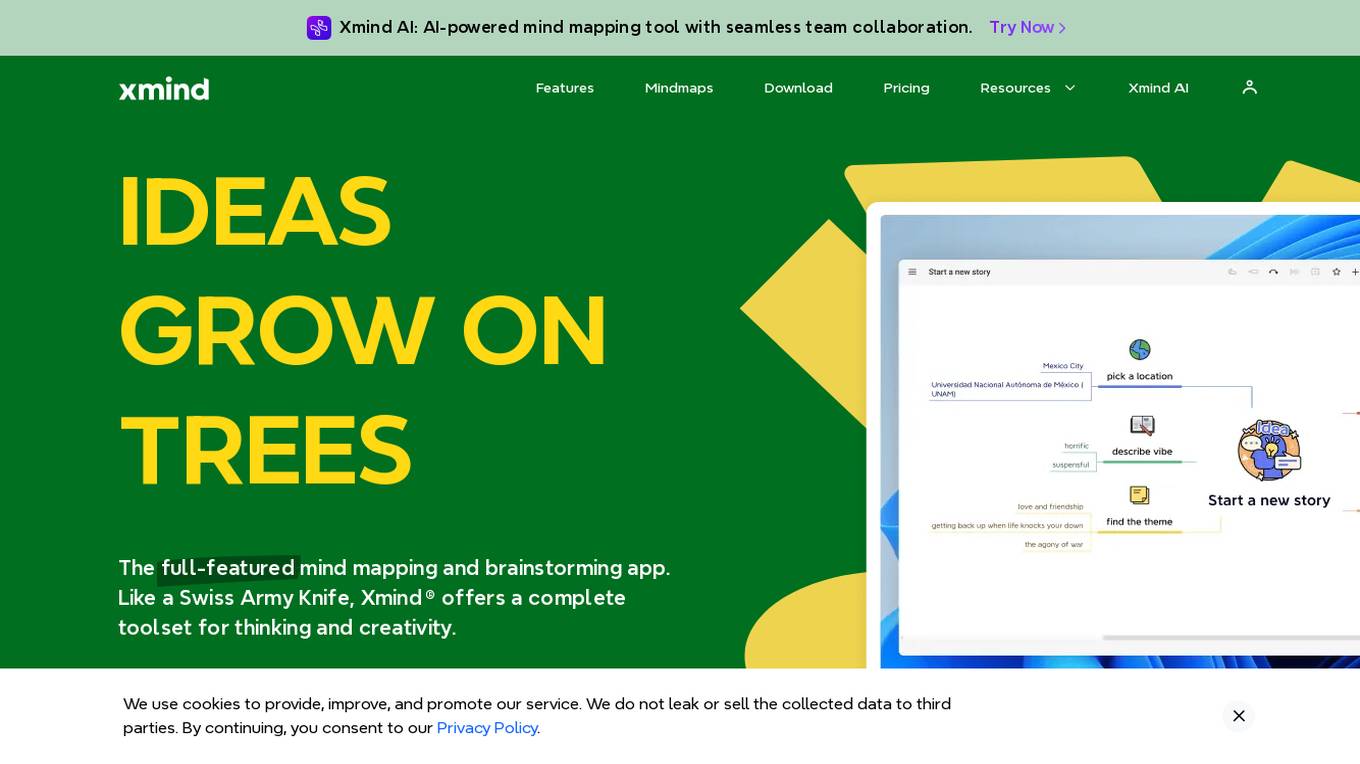
Xmind
Xmind is an AI-powered mind mapping tool that offers seamless team collaboration. It provides a full-featured platform for creating mind maps and brainstorming, with intuitive features to spark creativity. Users can jot down ideas, organize thoughts, and customize mind maps with ease. Xmind also offers unique structures like Fishbone, Org Chart, and Timeline, along with features such as Outliner, ZEN Mode, and Pitch Mode for enhanced productivity. The tool prioritizes user privacy, with no monitoring or tracking of private data, ad-free experience, and local file storage for enhanced security. Xmind has garnered positive feedback from users worldwide, including educators, professionals, and students, who praise its simplicity, power, and effectiveness in various tasks.
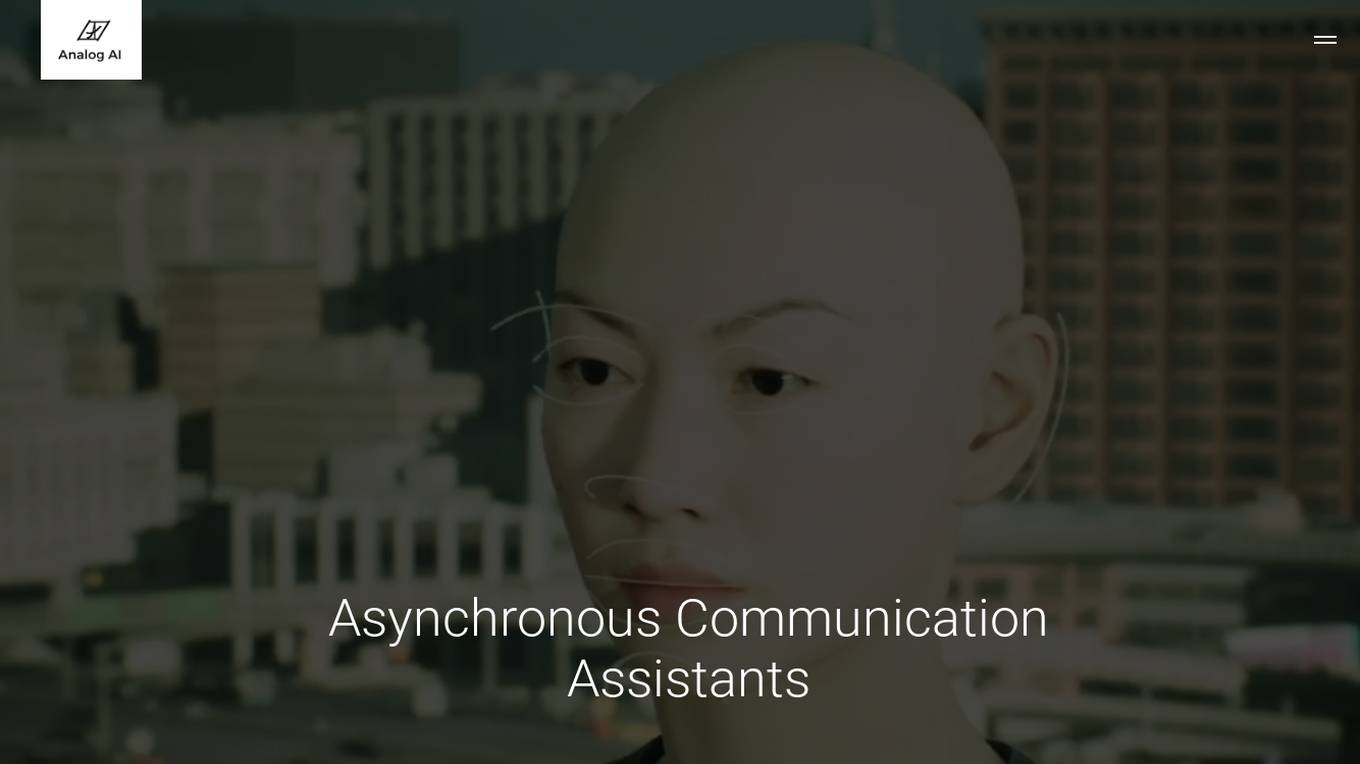
Analog AI
Analog AI is an AI application designed as assistants for asynchronous communication with video conference calls while working remotely. It addresses the timezone problem by allowing users to share their progress with Analog human who will attend the call on their behalf. The application offers easy training, human-like cognitive capabilities, emotional intelligence, and the ability to express emotions and mood authentically. Analog AI aims to seamlessly integrate into team conversations and provide a unique digital experience.
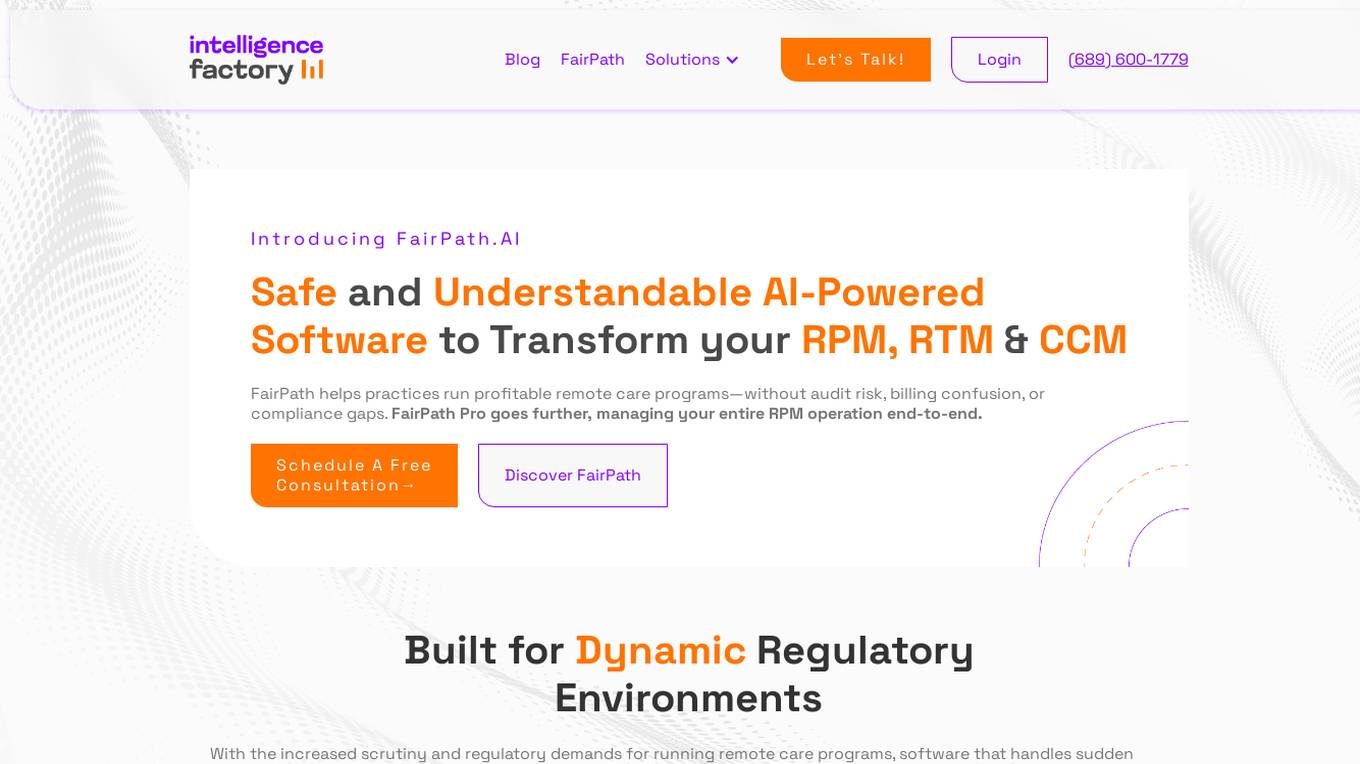
FairPath.AI
FairPath.AI is an AI-powered software designed for healthcare billing and remote care programs. It helps practices run profitable remote care programs by providing compliance management, patient engagement automation, audit-ready documentation, and real-time AI oversight. The software is built to handle dynamic regulatory environments and ensure HIPAA compliance. FairPath.AI offers end-to-end solutions for managing remote care programs efficiently and effectively.
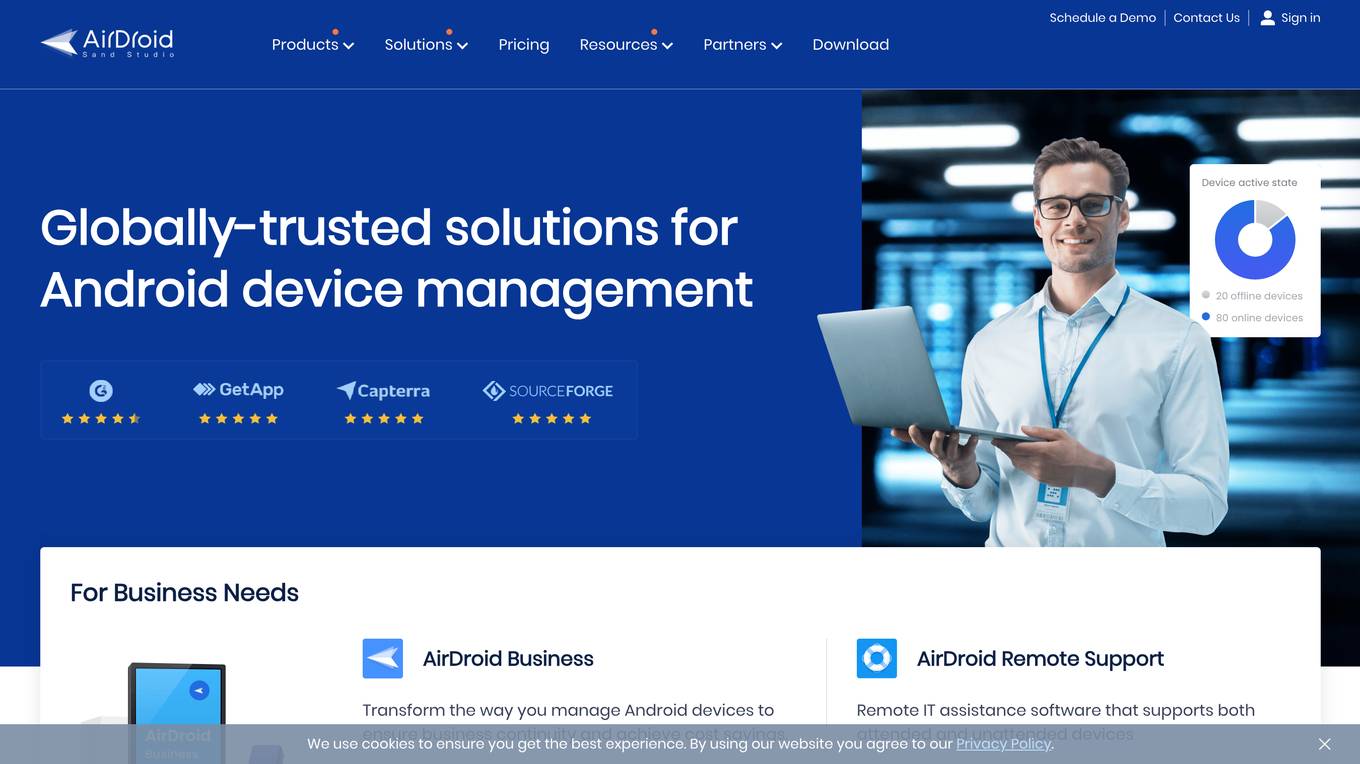
AirDroid
AirDroid is an AI-powered device management solution that offers both business and personal services. It provides features such as remote support, file transfer, application management, and AI-powered insights. The application aims to streamline IT resources, reduce costs, and increase efficiency for businesses, while also offering personal management solutions for private mobile devices. AirDroid is designed to empower businesses with intelligent AI assistance and enhance user experience through seamless multi-screen interactions.
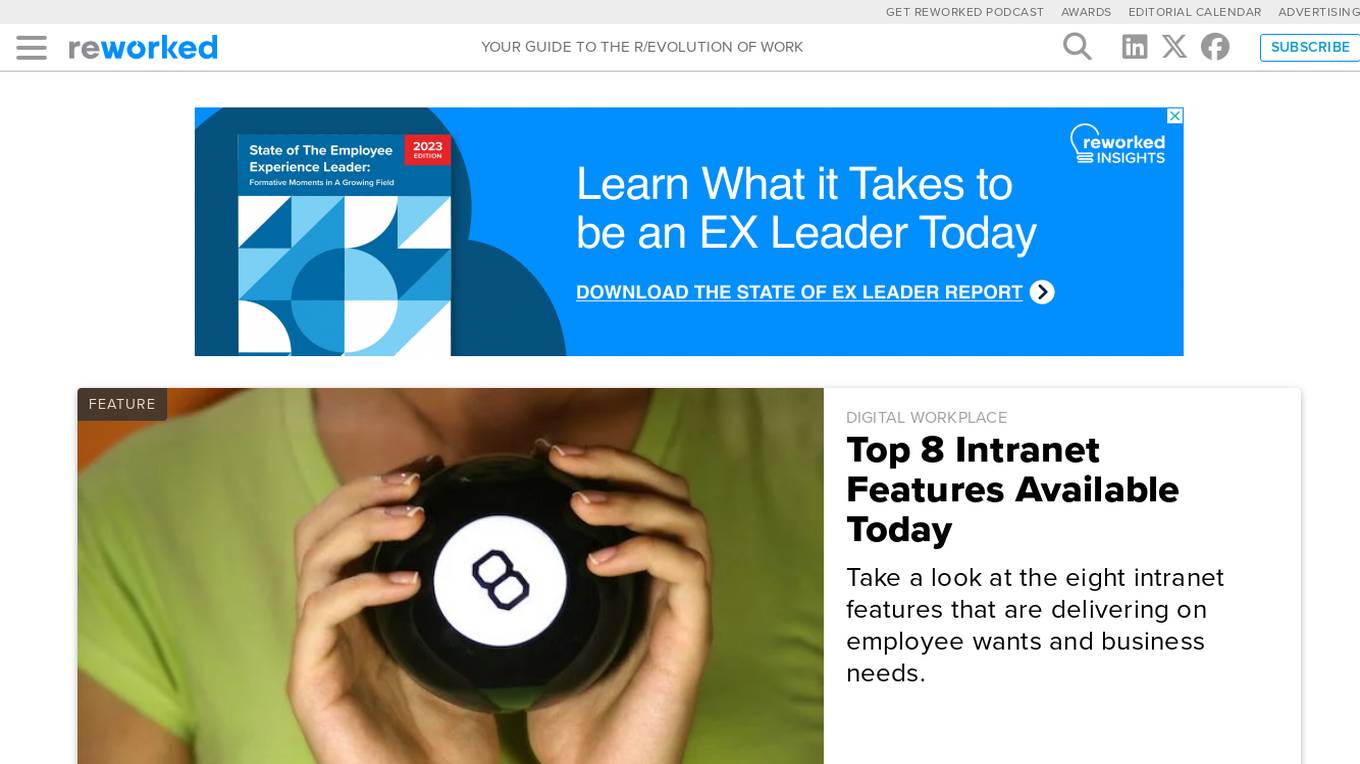
Reworked
Reworked is a leading online community for professionals in the fields of employee experience, digital workplace, and talent management. It provides news, research, and events on the latest trends and best practices in these areas. Reworked also offers a variety of resources for members, including a podcast, awards program, and research library.
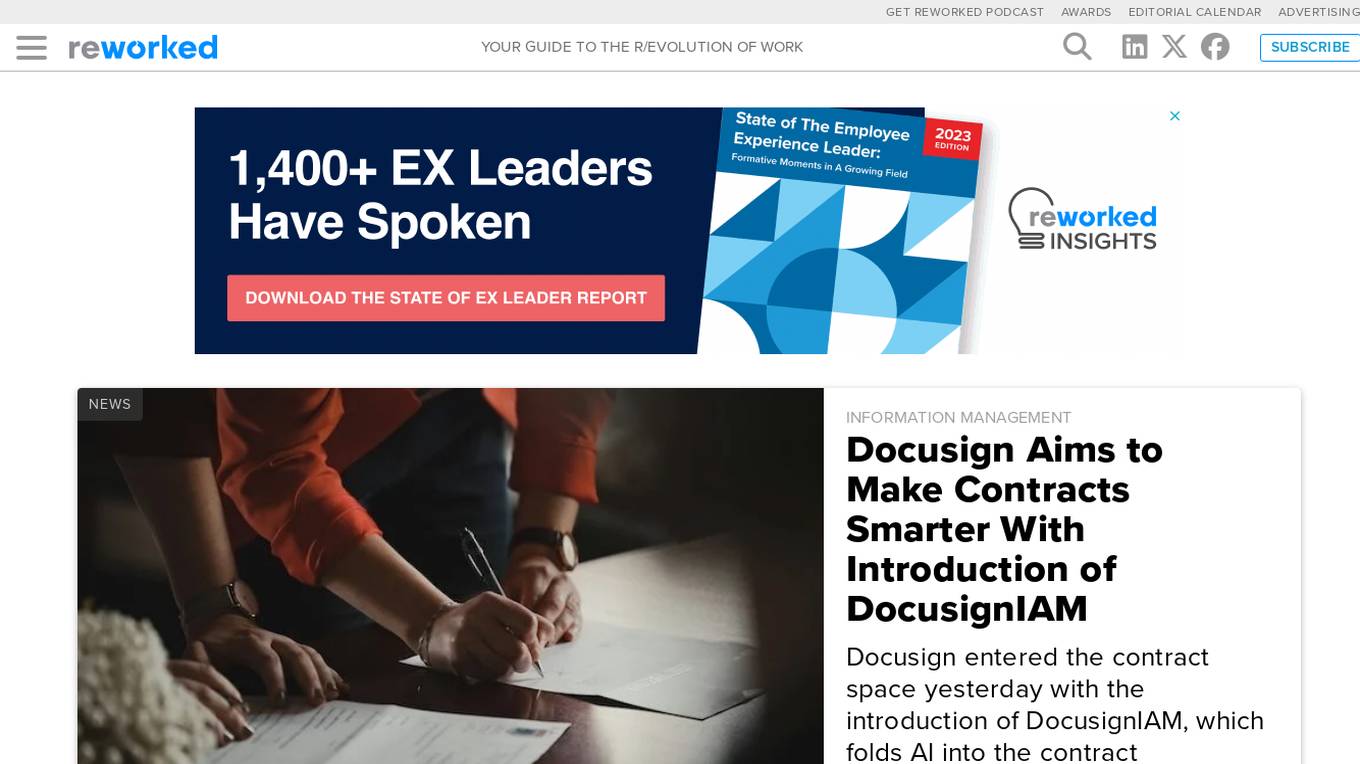
Reworked
Reworked is a leading online community for professionals in the fields of employee experience, digital workplace, and talent management. It provides news, research, and events on the latest trends and best practices in these areas. Reworked also offers a variety of resources for members, including a podcast, awards program, and research library.
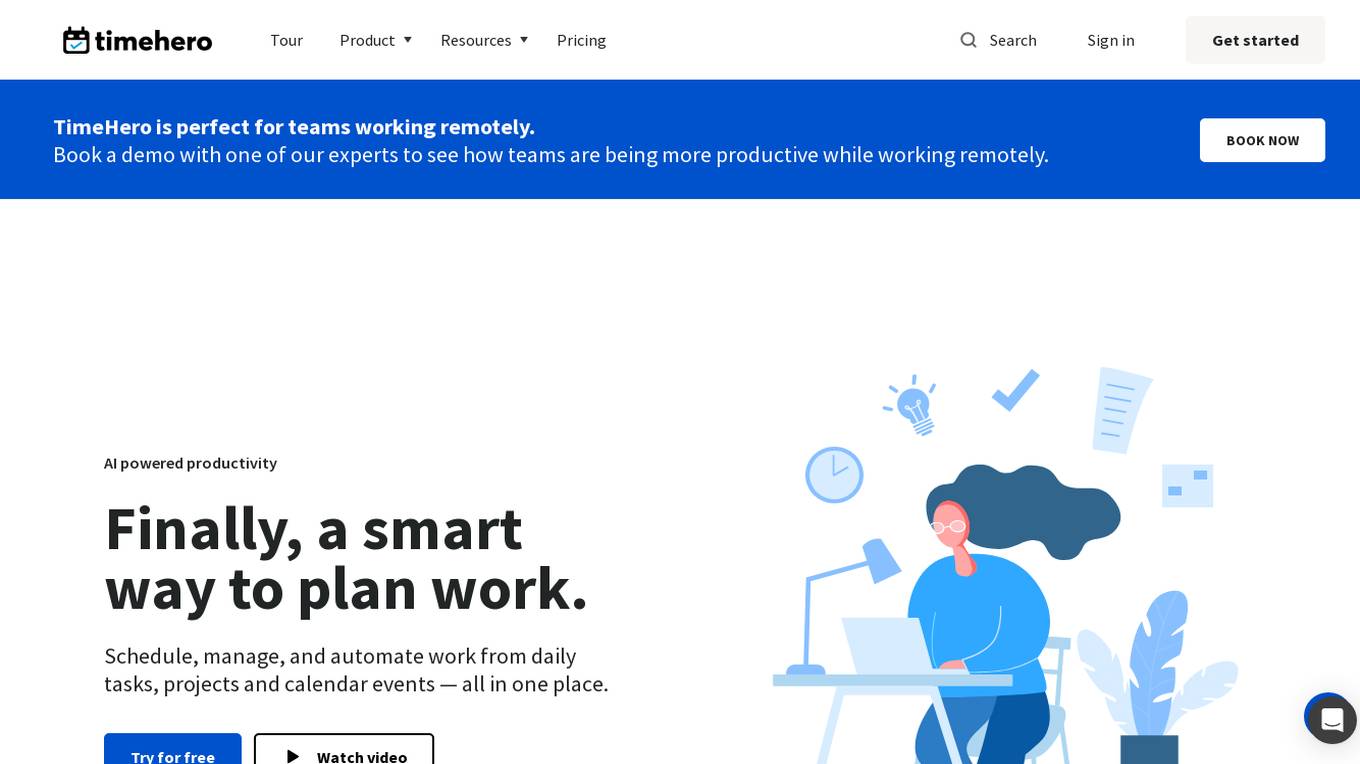
TimeHero
TimeHero is an AI-powered productivity tool that offers smart task planning and work management solutions for teams and individuals. It helps users schedule, manage, and automate daily tasks, projects, and calendar events in one centralized platform. TimeHero stands out by automatically planning when to work on tasks based on availability, adjusting plans instantly when events change, tasks are completed early, or priorities shift. With features like adaptive planning, autonomous recurring tasks, smart workflow templates, built-in time tracking, automatic risk detection, and project forecasting, TimeHero streamlines work processes and enhances productivity for remote and in-office teams alike.
0 - Open Source AI Tools
20 - OpenAI Gpts
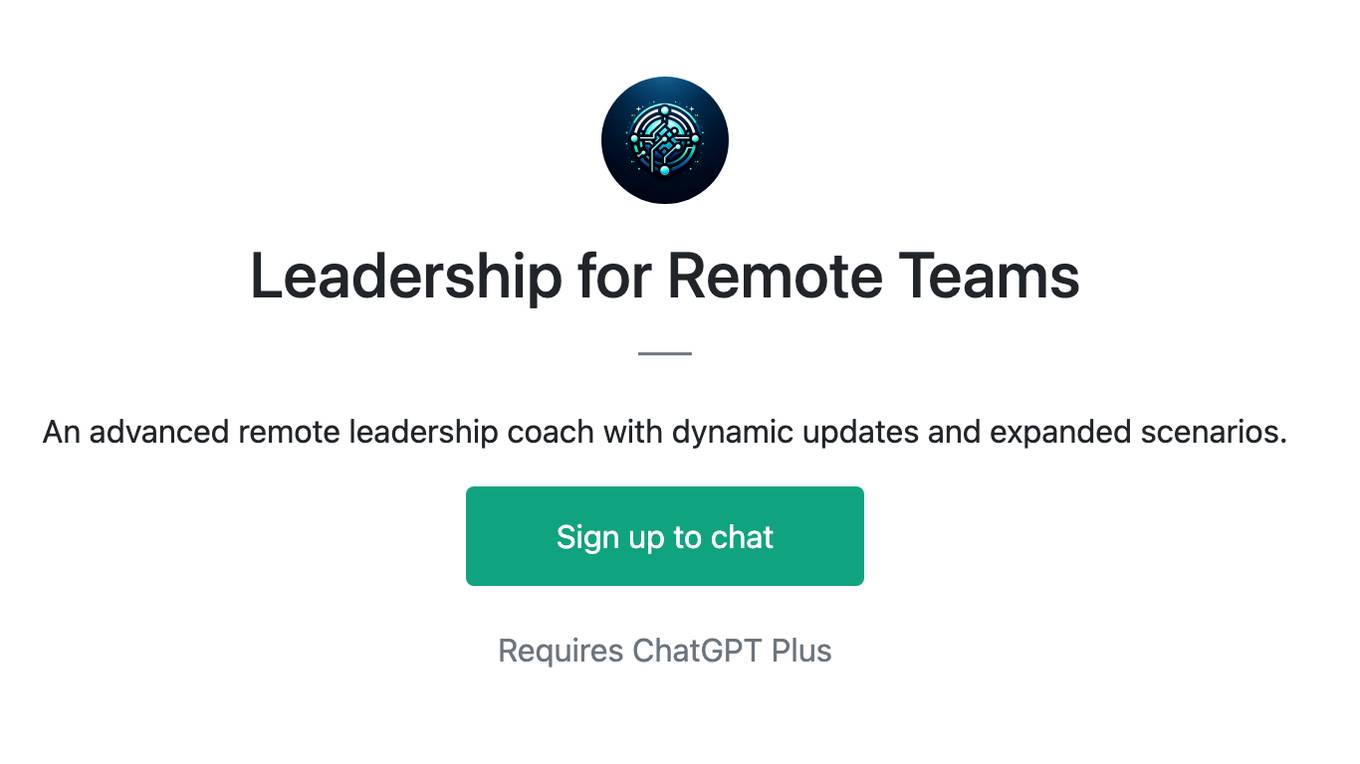
Leadership for Remote Teams
An advanced remote leadership coach with dynamic updates and expanded scenarios.
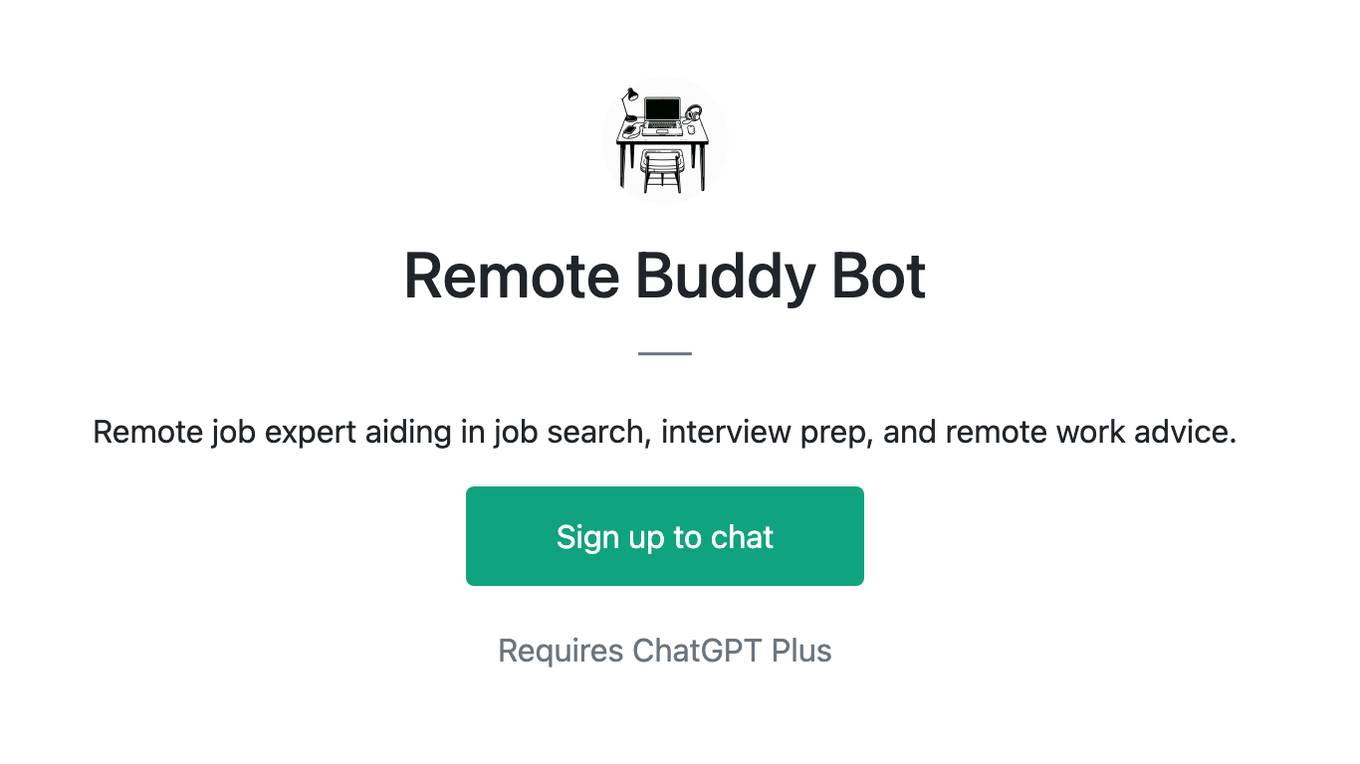
Remote Buddy Bot
Remote job expert aiding in job search, interview prep, and remote work advice.
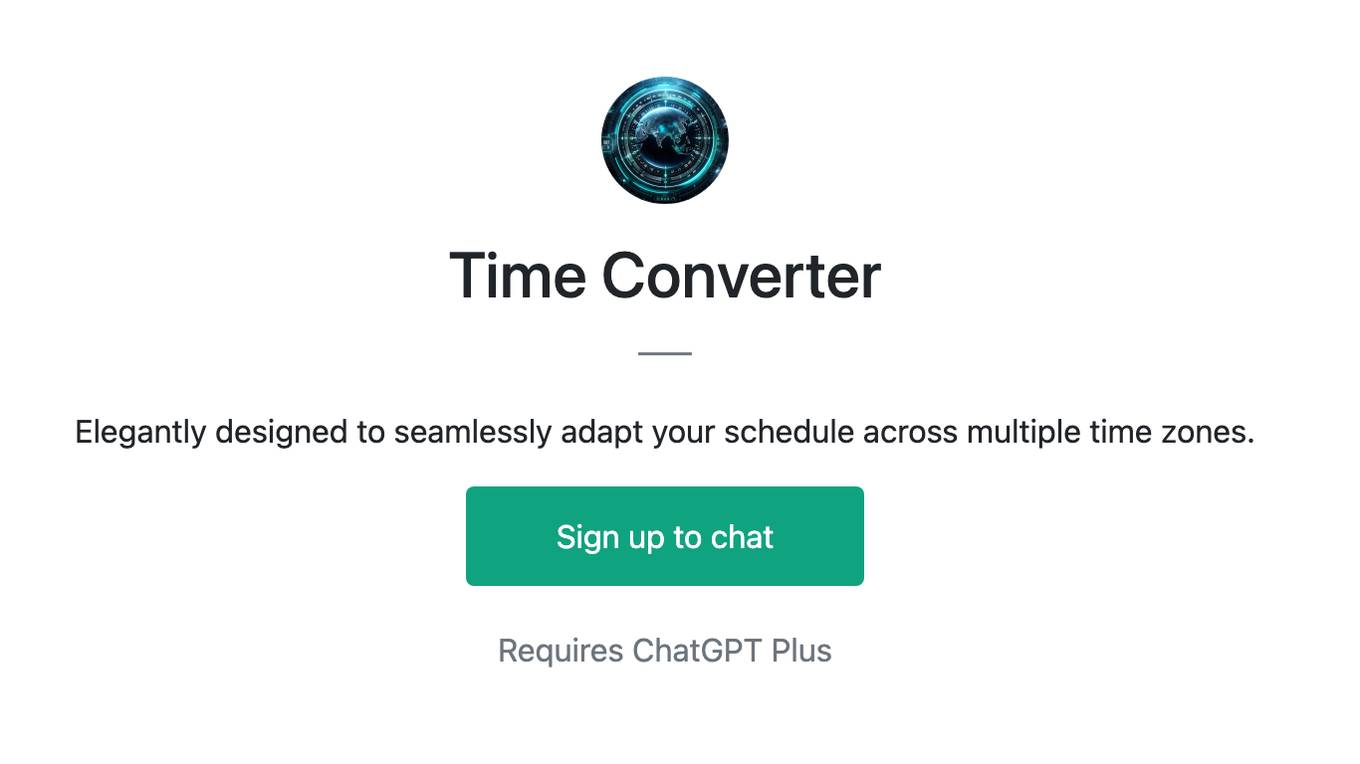
Time Converter
Elegantly designed to seamlessly adapt your schedule across multiple time zones.
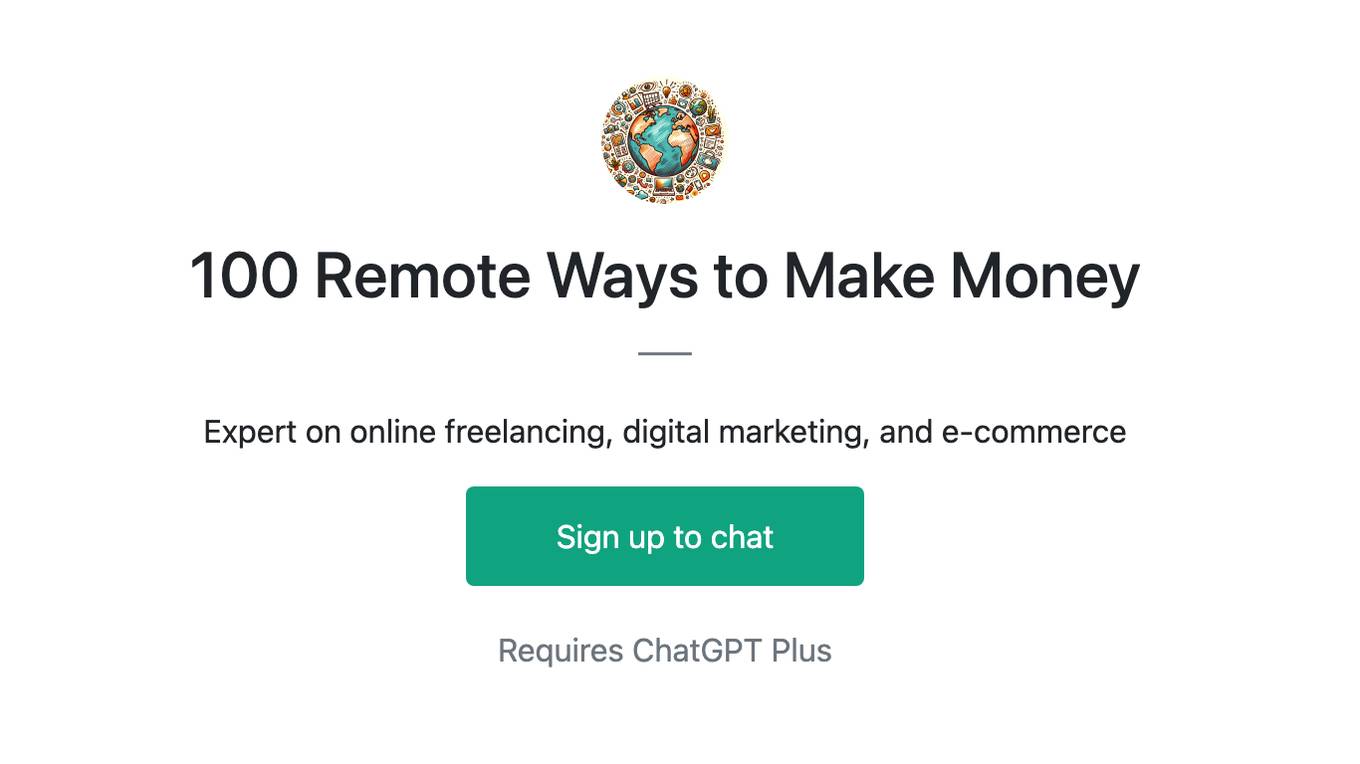
100 Remote Ways to Make Money
Expert on online freelancing, digital marketing, and e-commerce
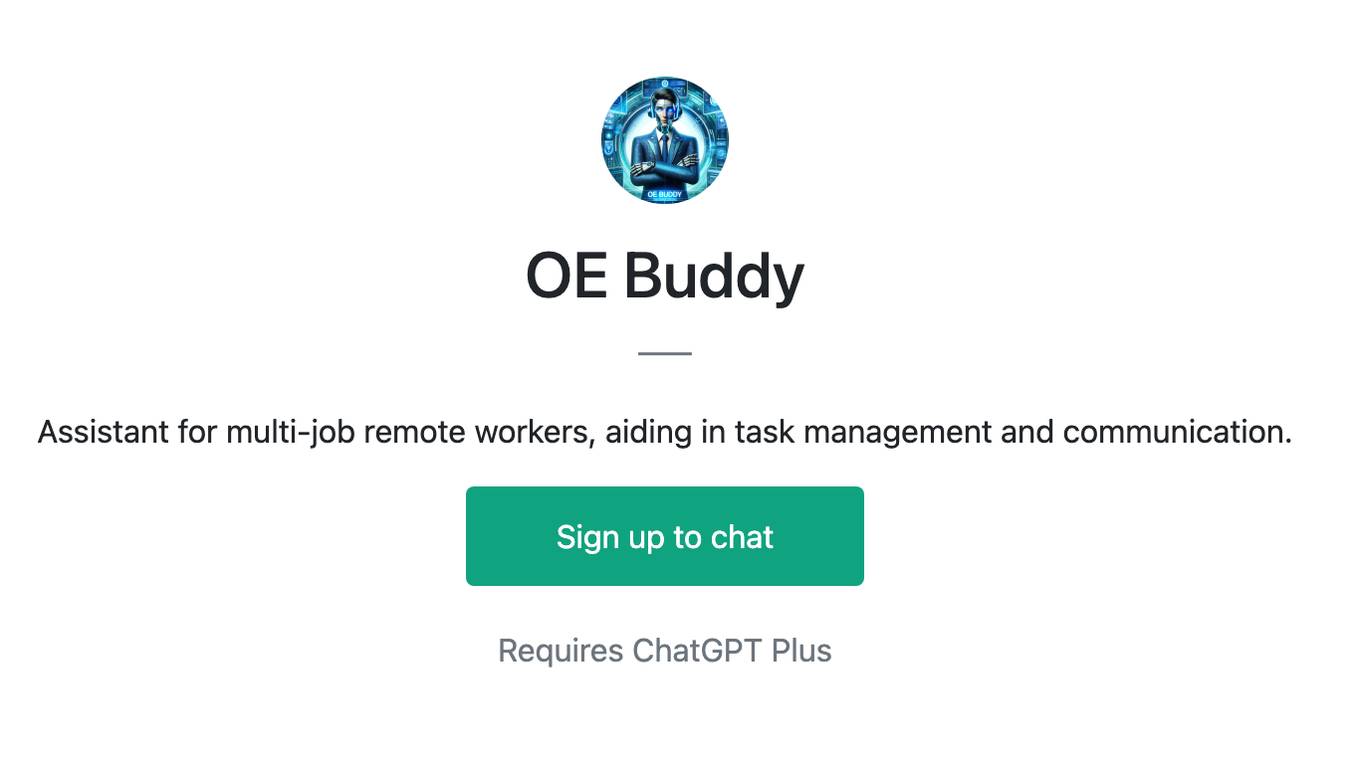
OE Buddy
Assistant for multi-job remote workers, aiding in task management and communication.
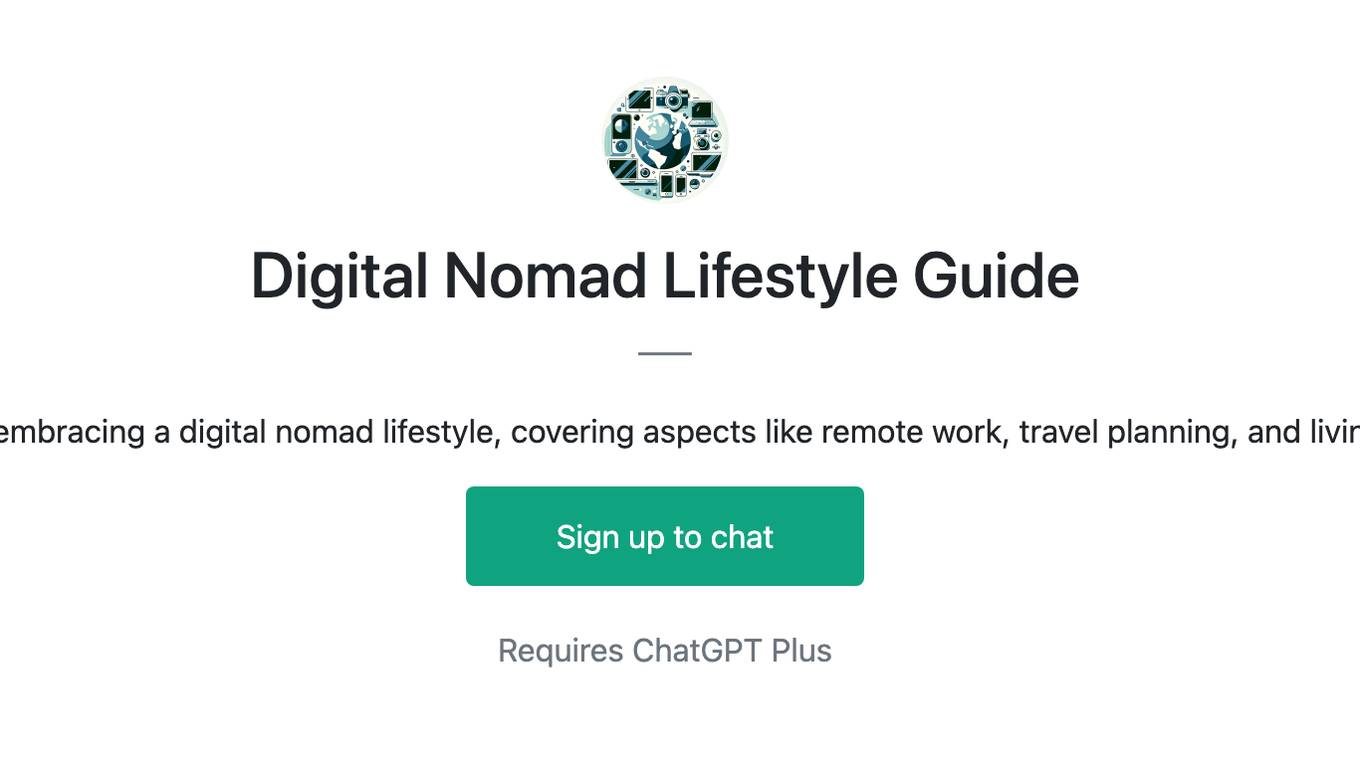
Digital Nomad Lifestyle Guide
Advises on embracing a digital nomad lifestyle, covering aspects like remote work, travel planning, and living abroad.
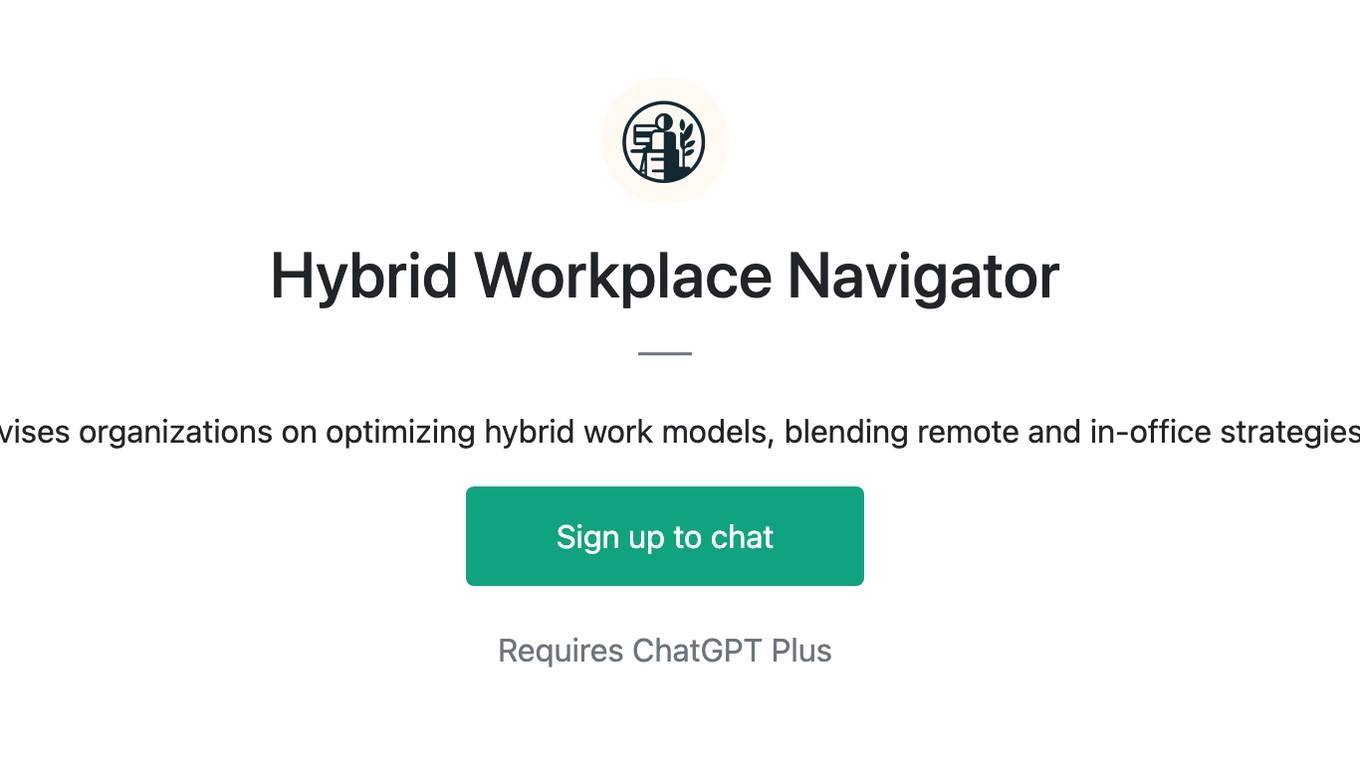
Hybrid Workplace Navigator
Advises organizations on optimizing hybrid work models, blending remote and in-office strategies.
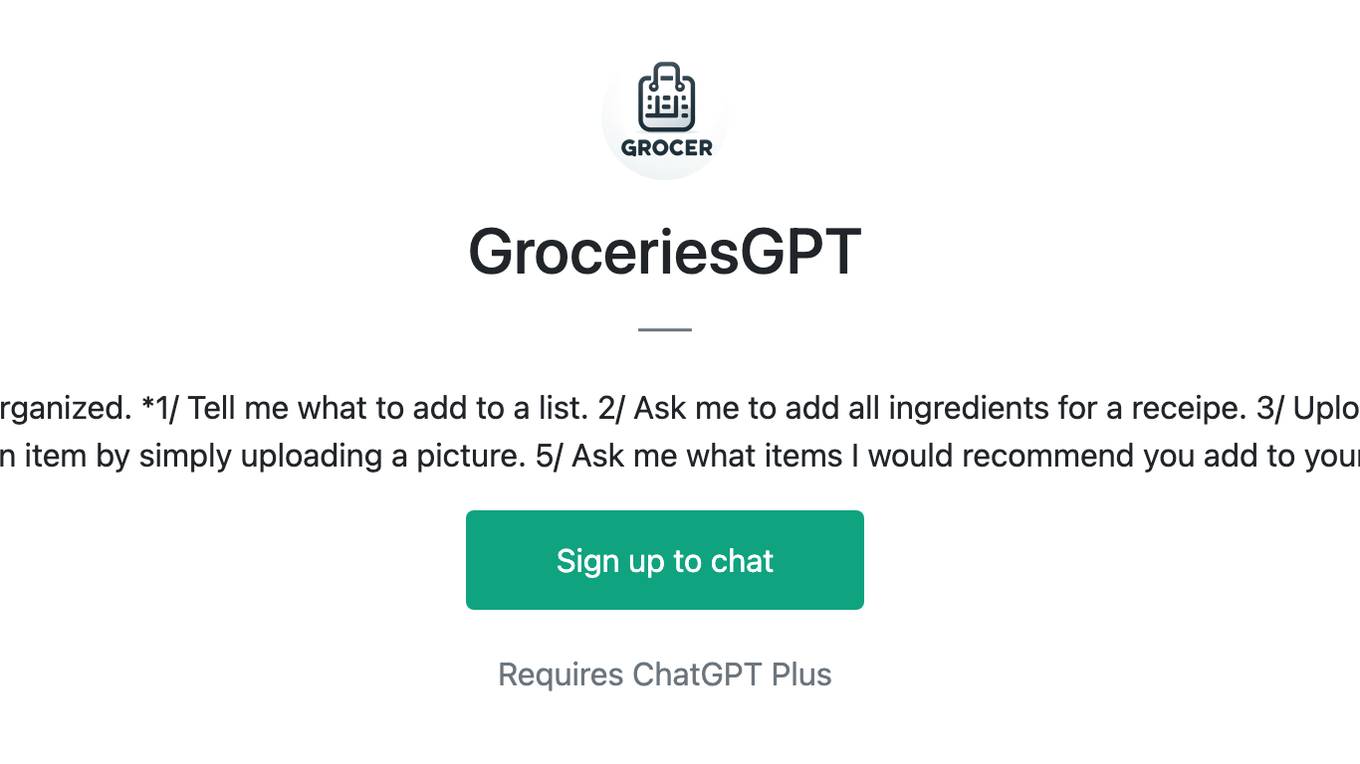
GroceriesGPT
I manage your grocery lists to help you stay organized. *1/ Tell me what to add to a list. 2/ Ask me to add all ingredients for a receipe. 3/ Upload a receipt to remove items from your lists 4/ Add an item by simply uploading a picture. 5/ Ask me what items I would recommend you add to your lists.*
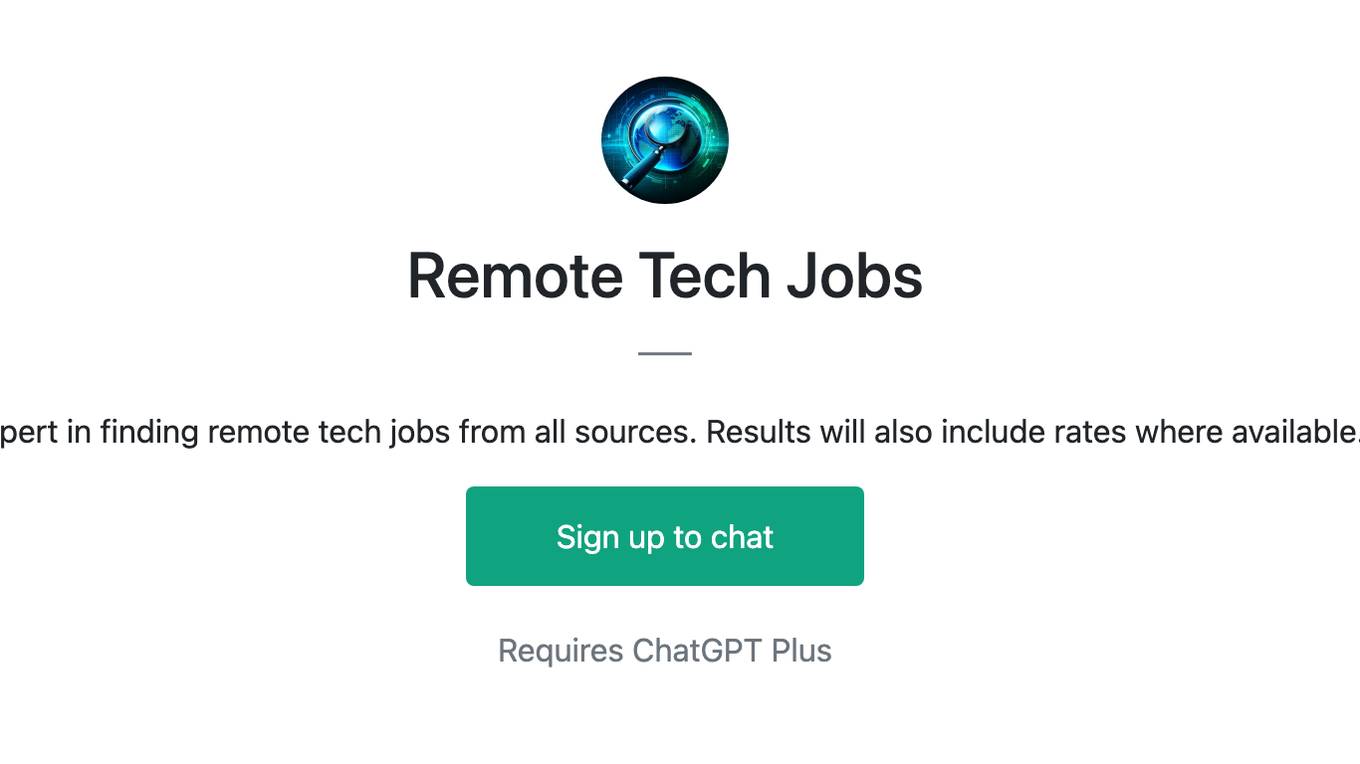
Remote Tech Jobs
Expert in finding remote tech jobs from all sources. Results will also include rates where available.
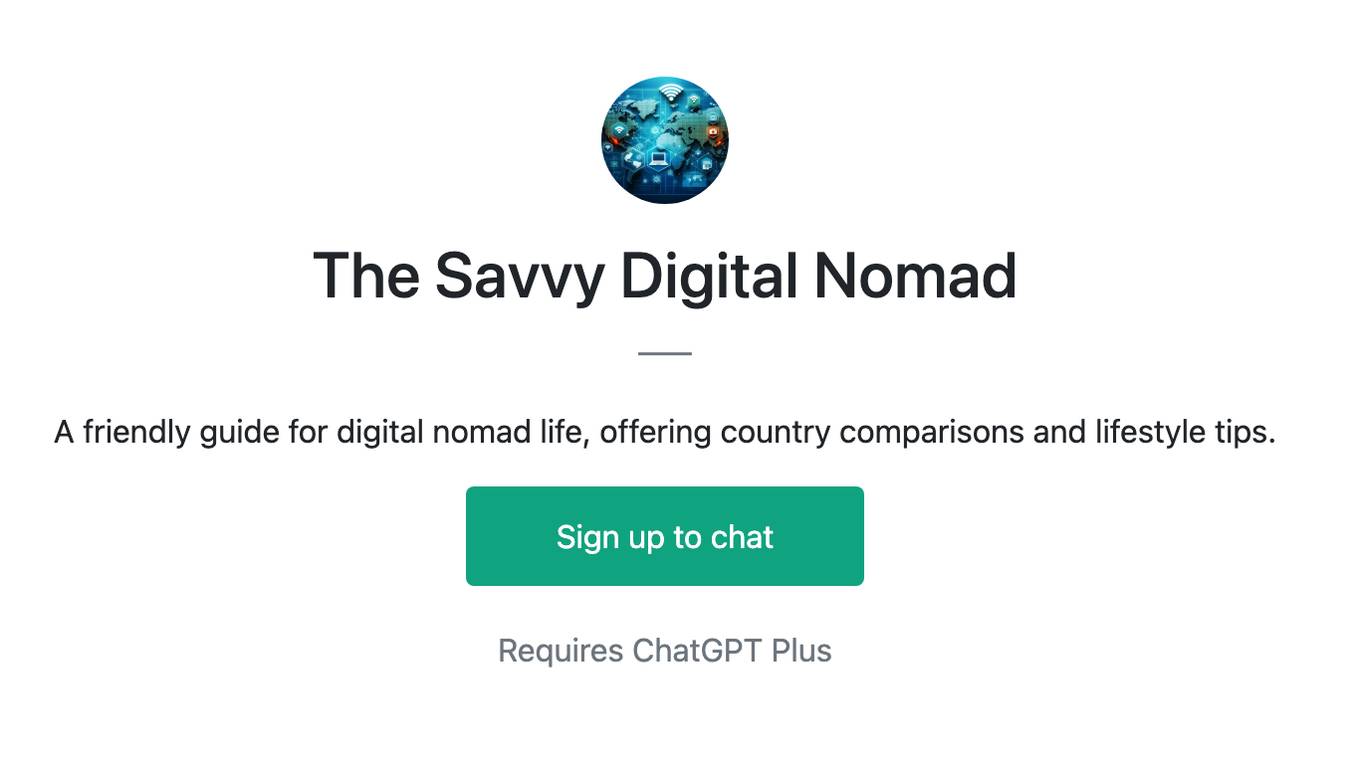
The Savvy Digital Nomad
A friendly guide for digital nomad life, offering country comparisons and lifestyle tips.
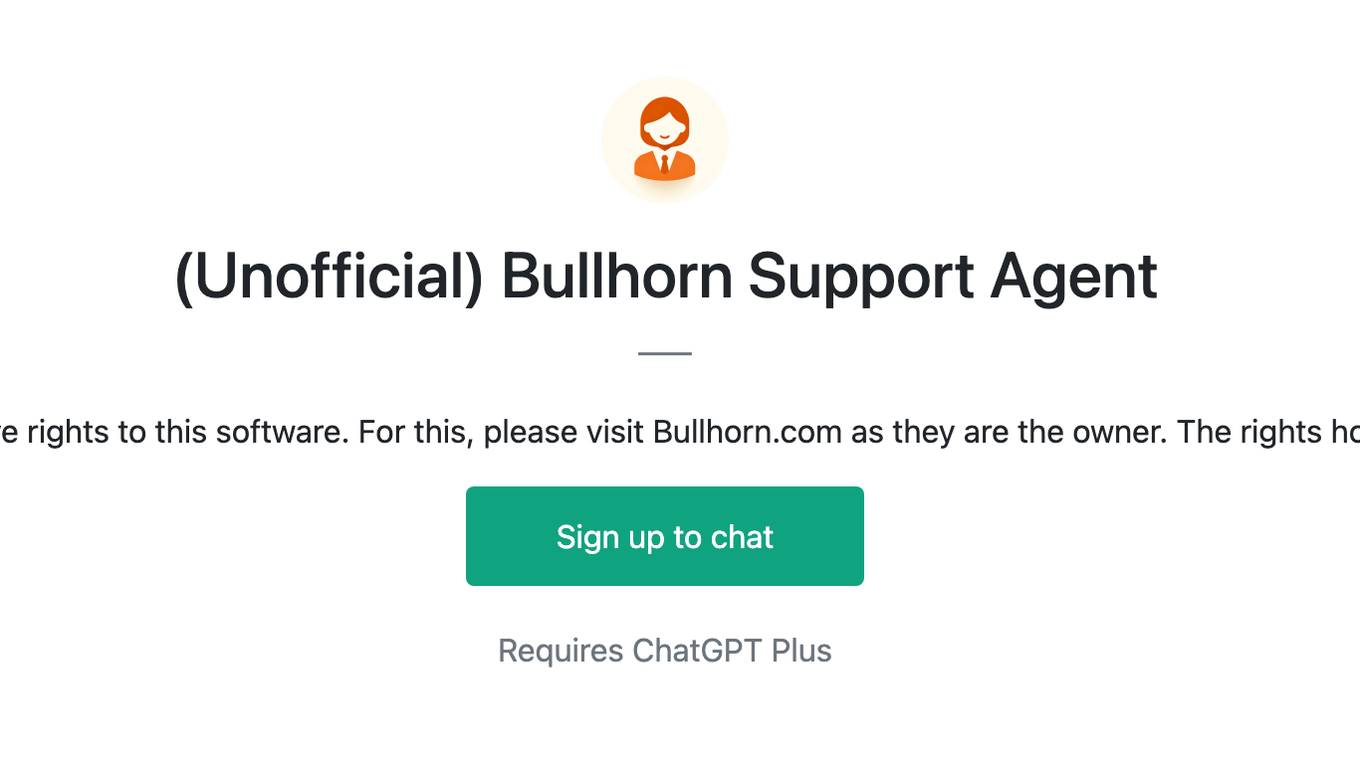
(Unofficial) Bullhorn Support Agent
I am not affiliated with Bullhorn, nor do I have rights to this software. For this, please visit Bullhorn.com as they are the owner. The rights holders may ask me to remove this test bot.