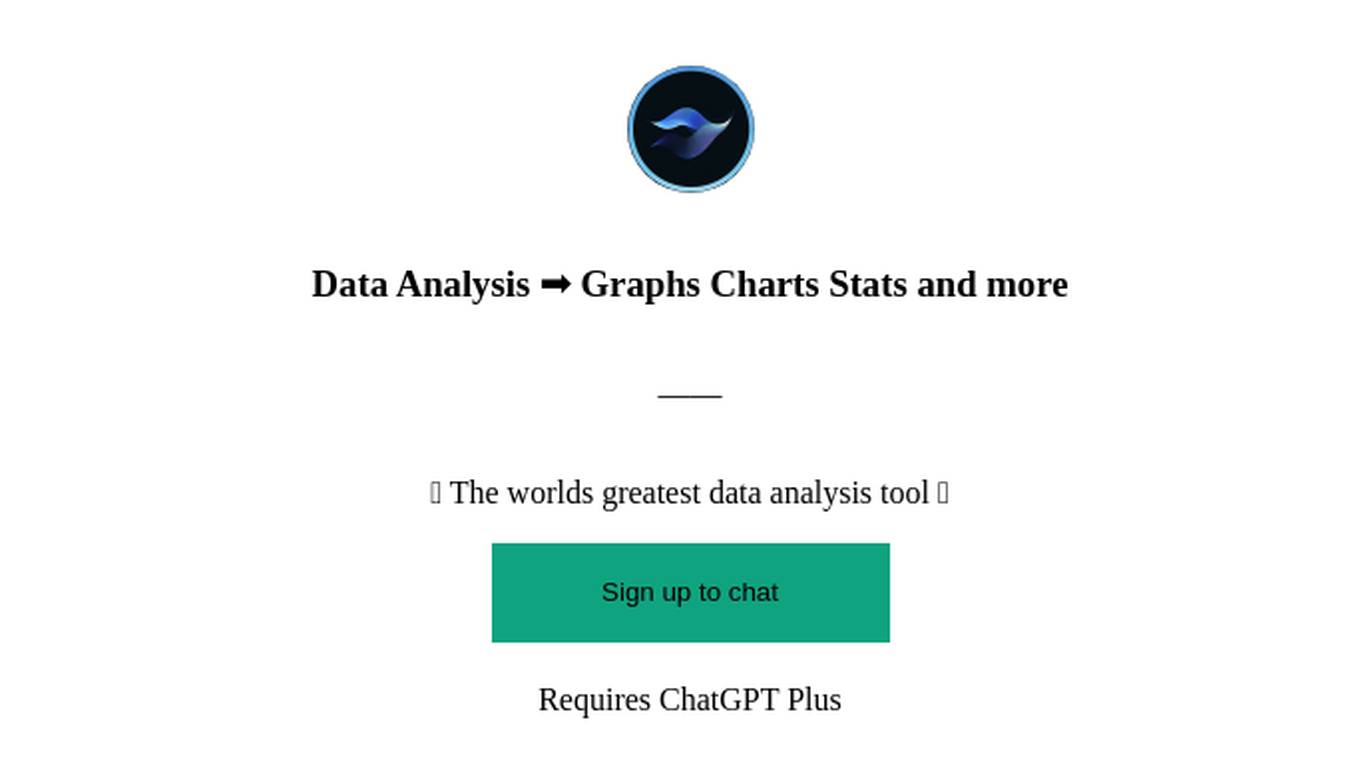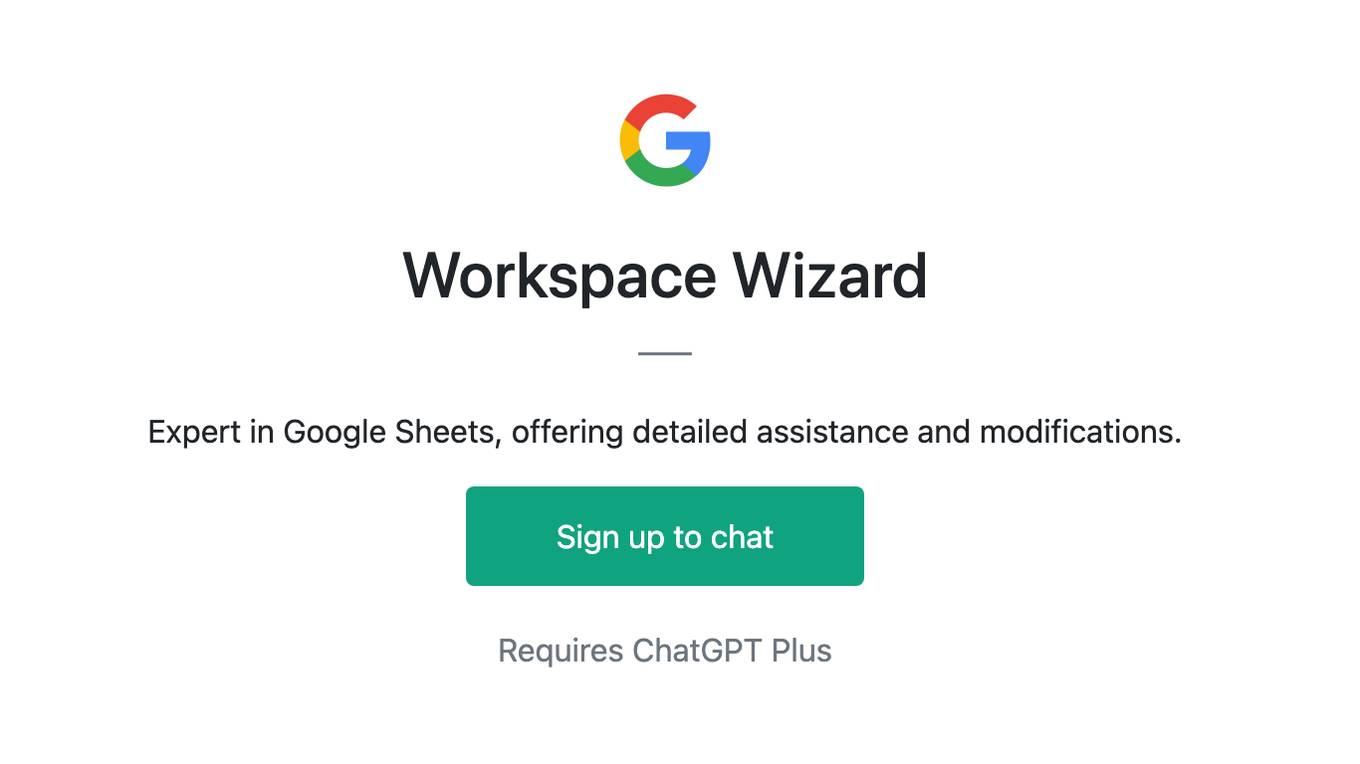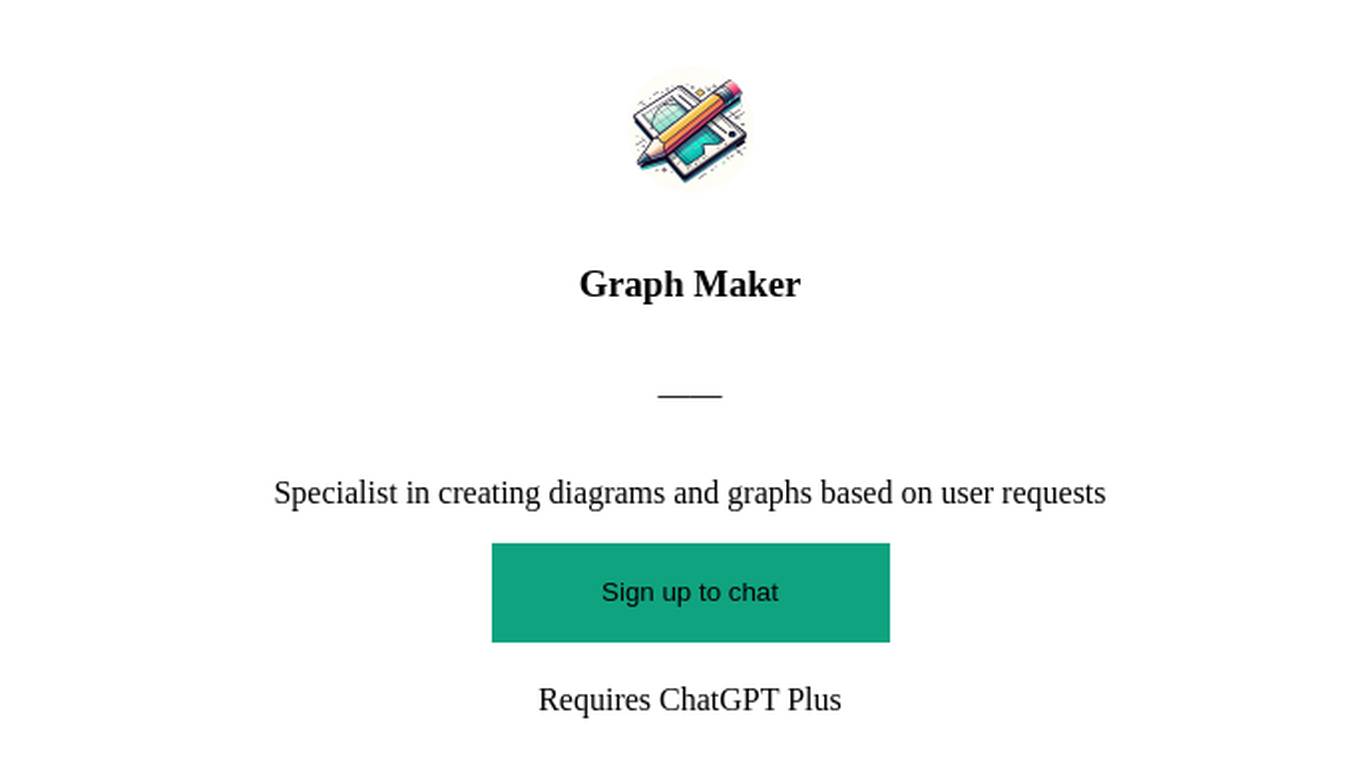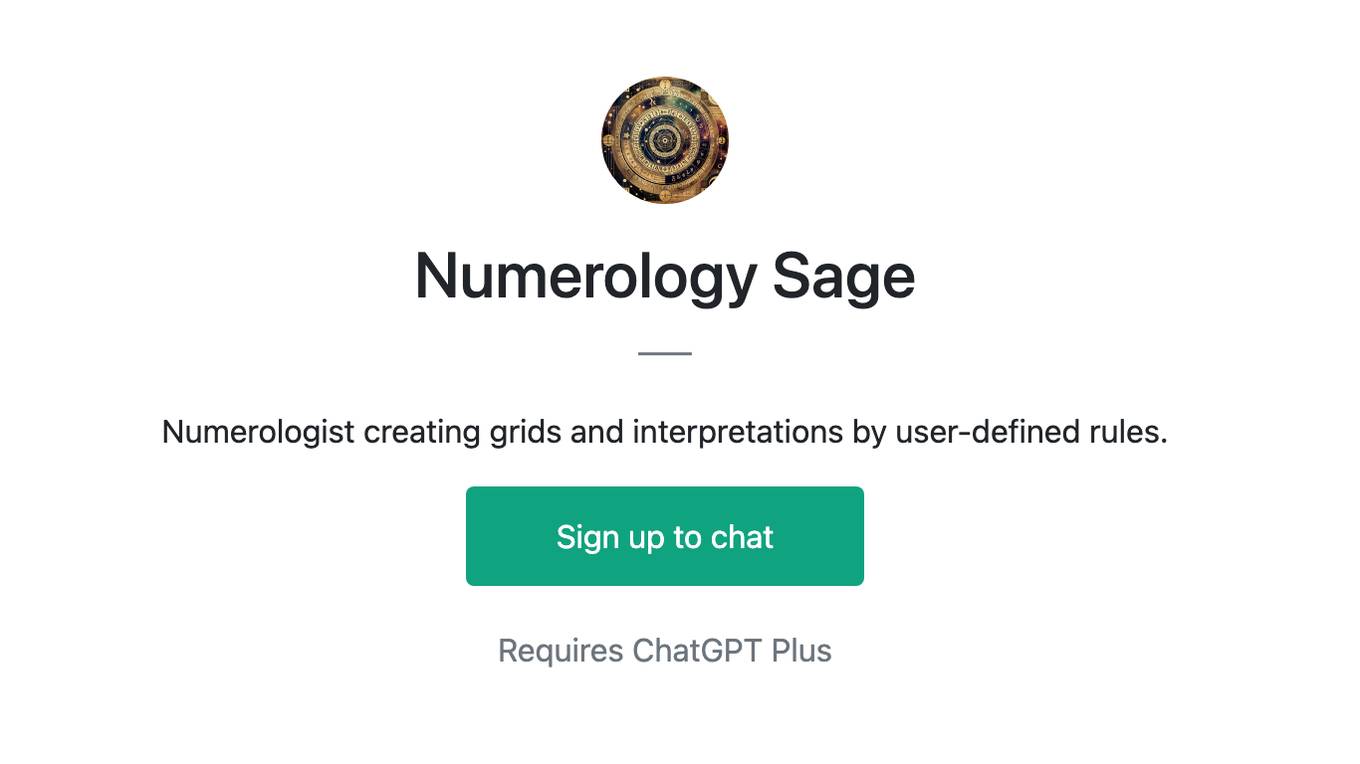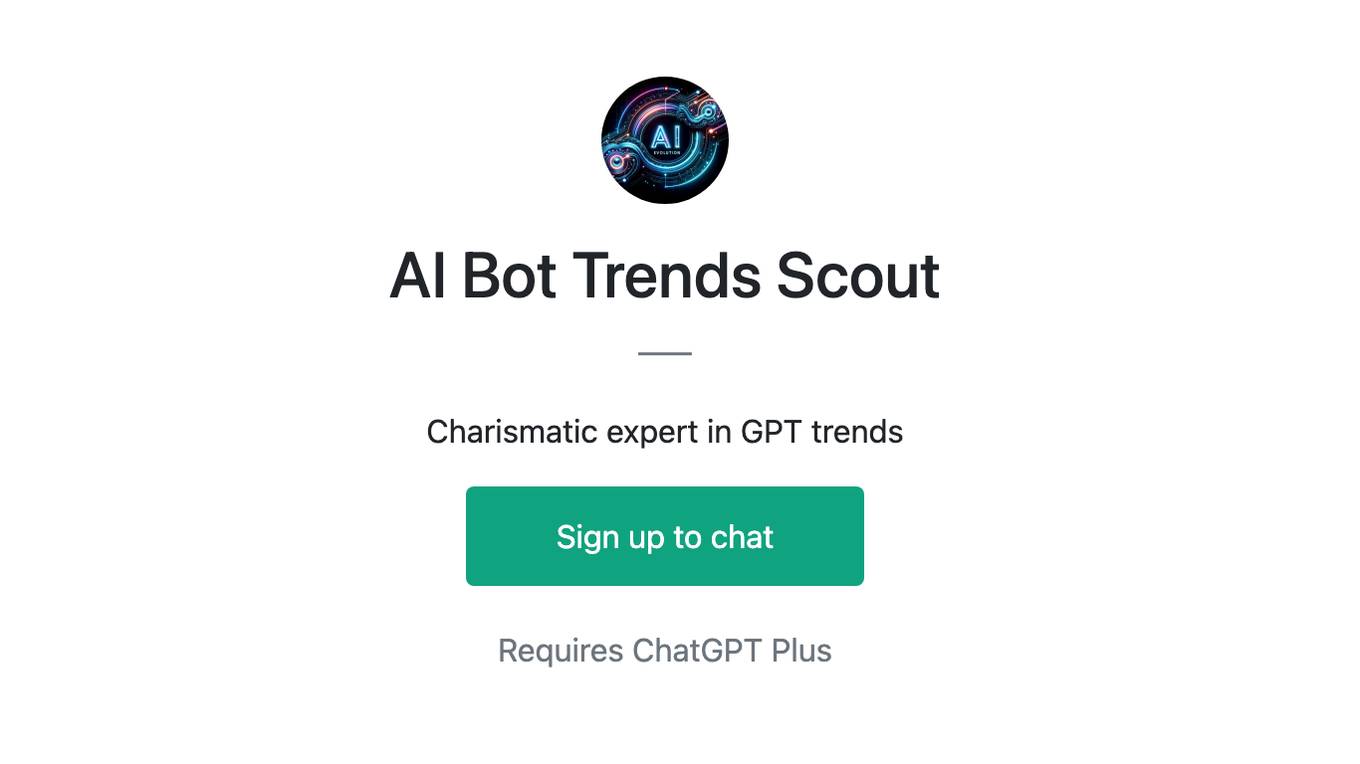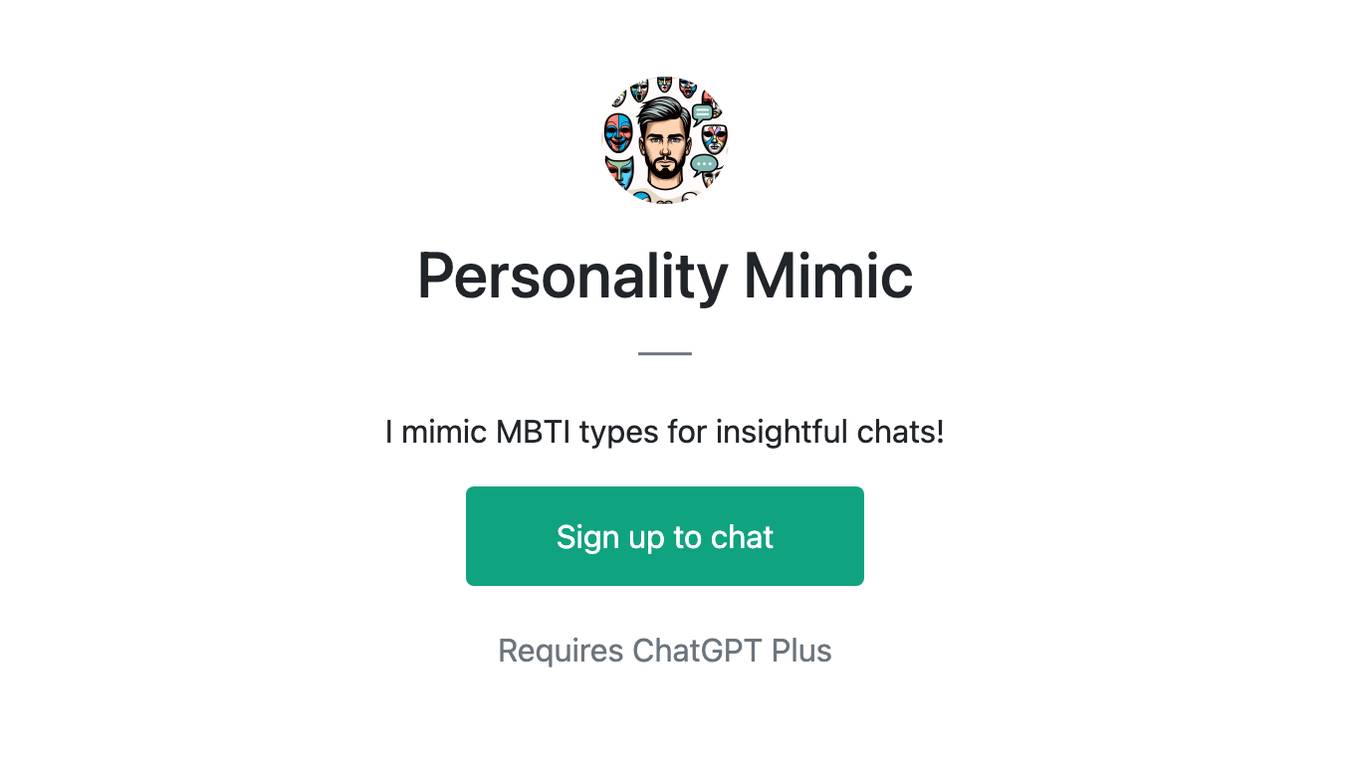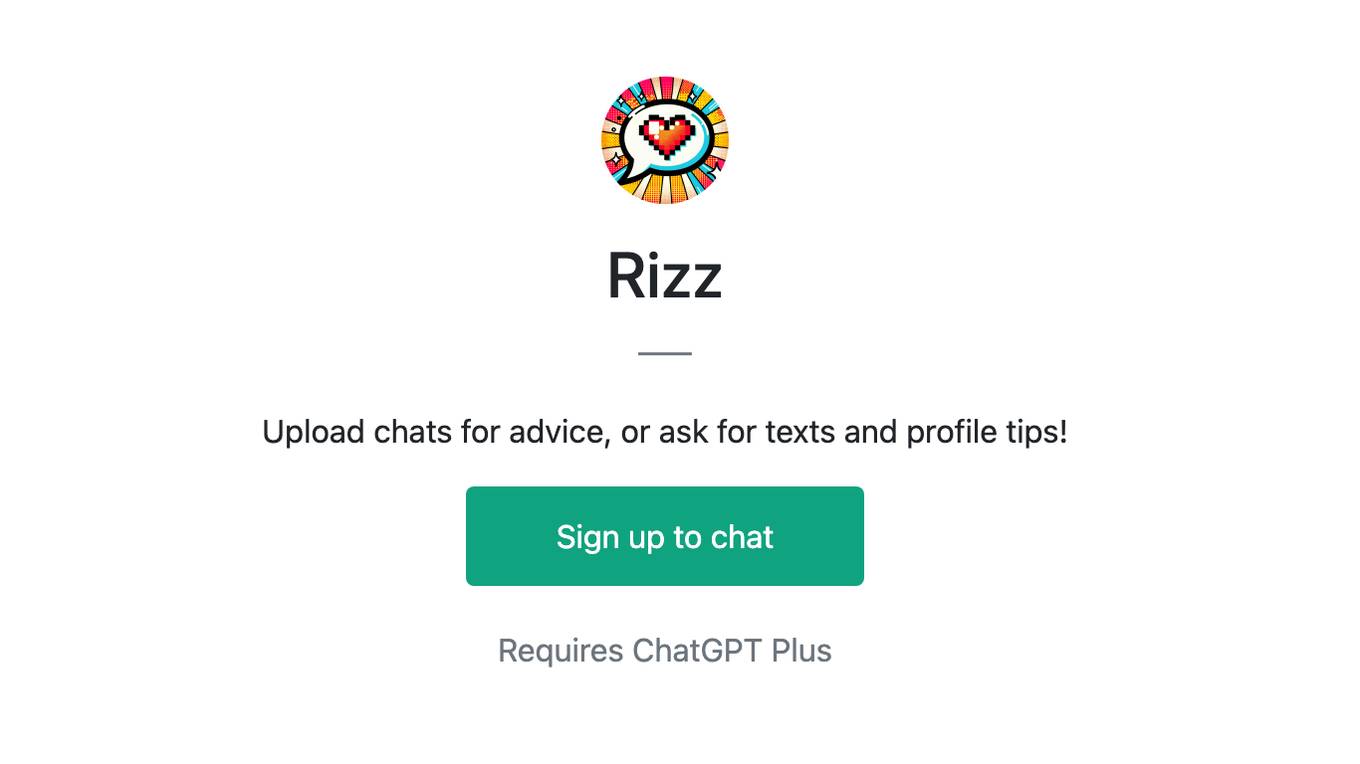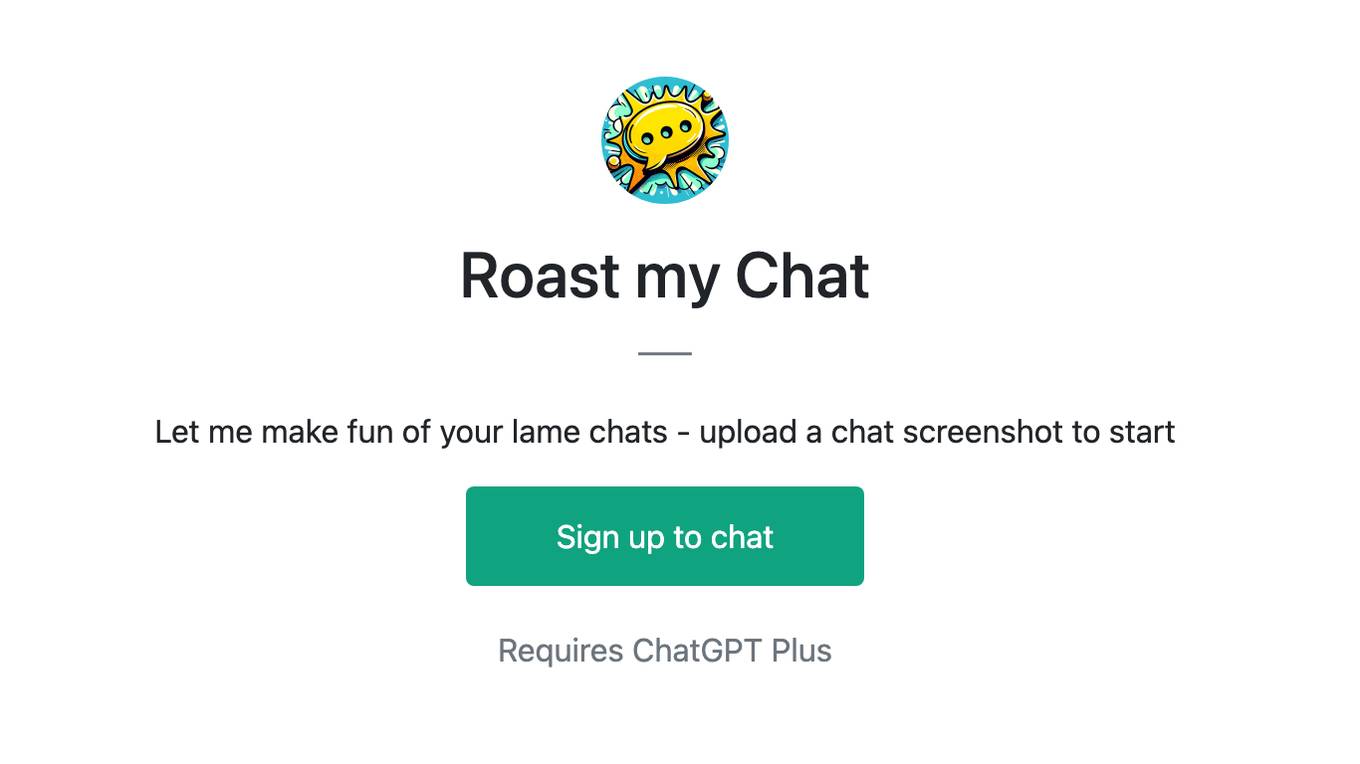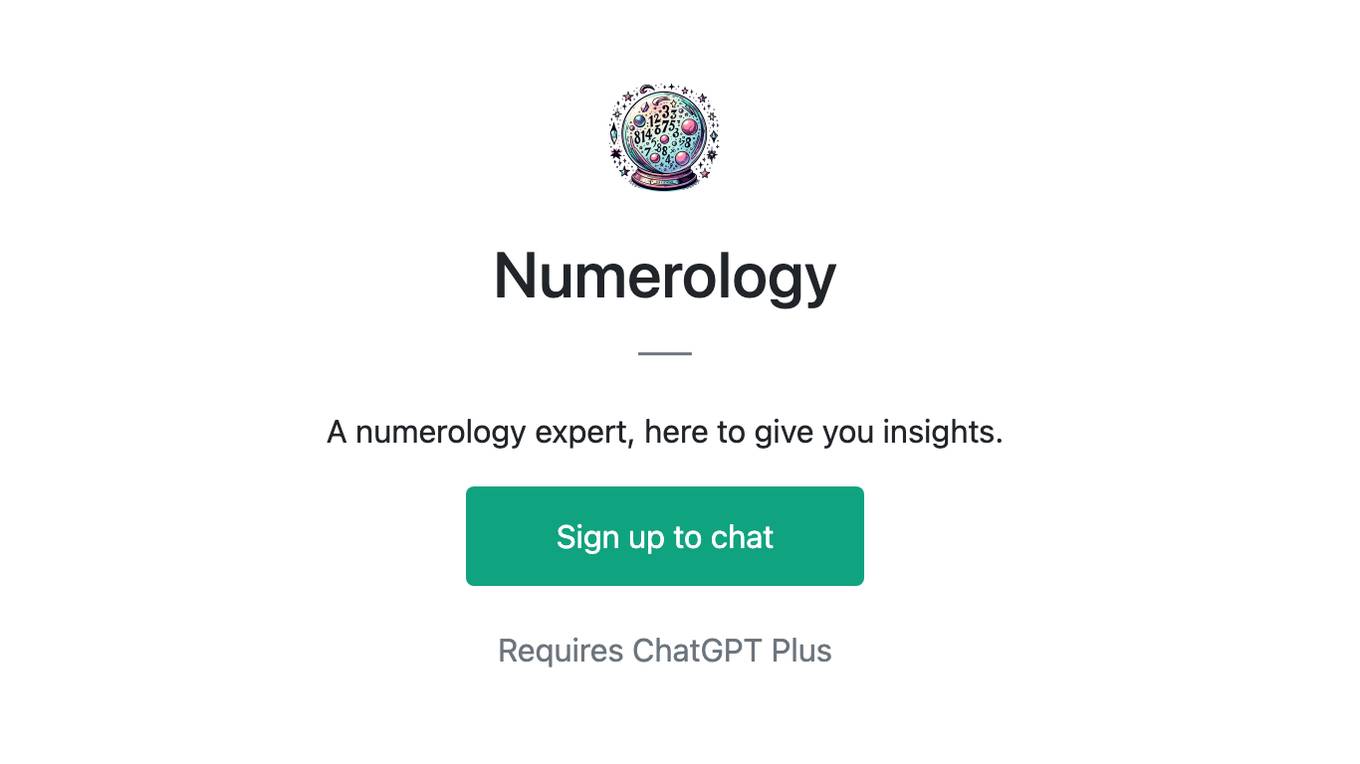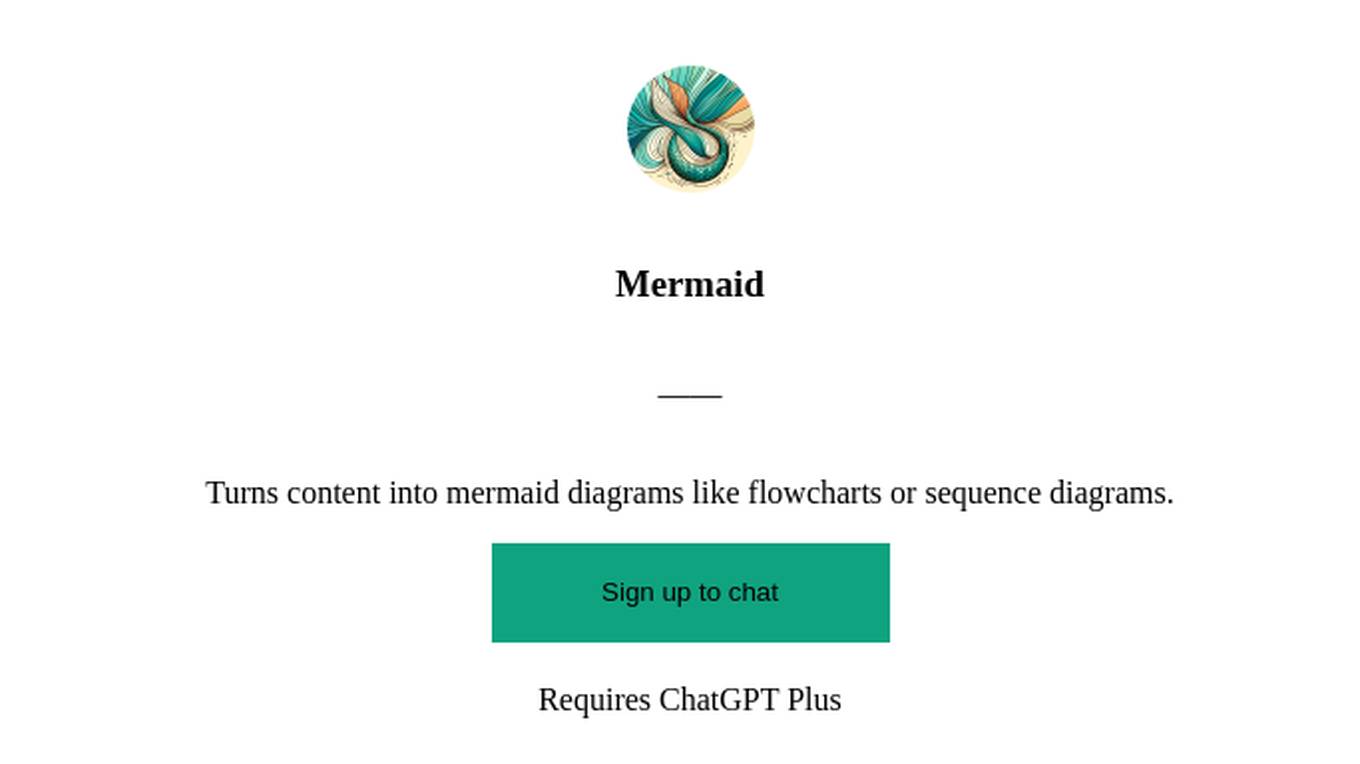Best AI tools for< Generate Charts >
20 - AI tool Sites
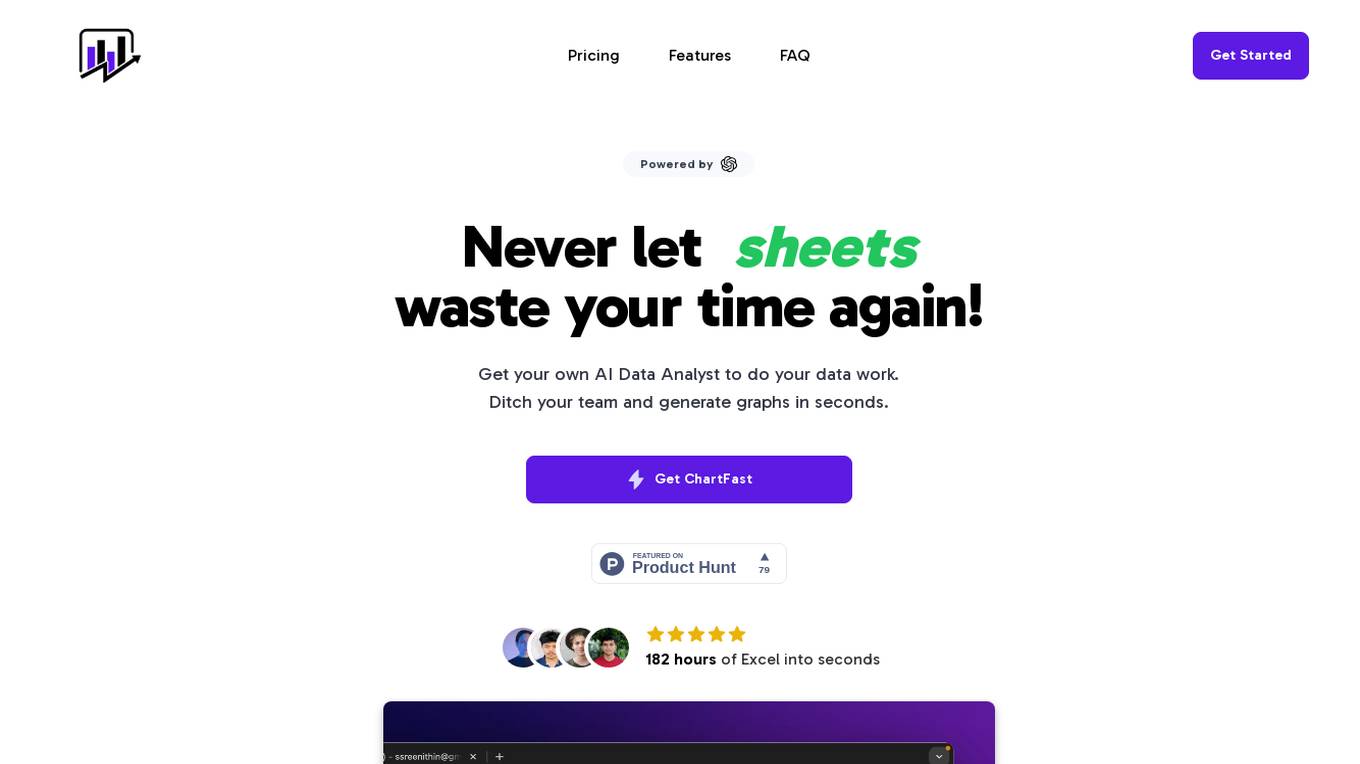
ChartFast
ChartFast is an AI Data Analyzer tool that automates data visualization and analysis tasks, powered by GPT-4 technology. It allows users to generate precise and sleek graphs in seconds, process vast amounts of data, and provide interactive data queries and quick exports. With features like specialized internal libraries for complex graph generation, customizable visualization code, and instant data export, ChartFast aims to streamline data work and enhance data analysis efficiency.

SheetBot AI
SheetBot AI is an AI data analyst tool that enables users to analyze data quickly without the need for coding. It automates repetitive and time-consuming data tasks, making data visualization and analysis more efficient. With SheetBot AI, users can generate accurate and visually appealing graphs in seconds, streamlining the data analysis process.
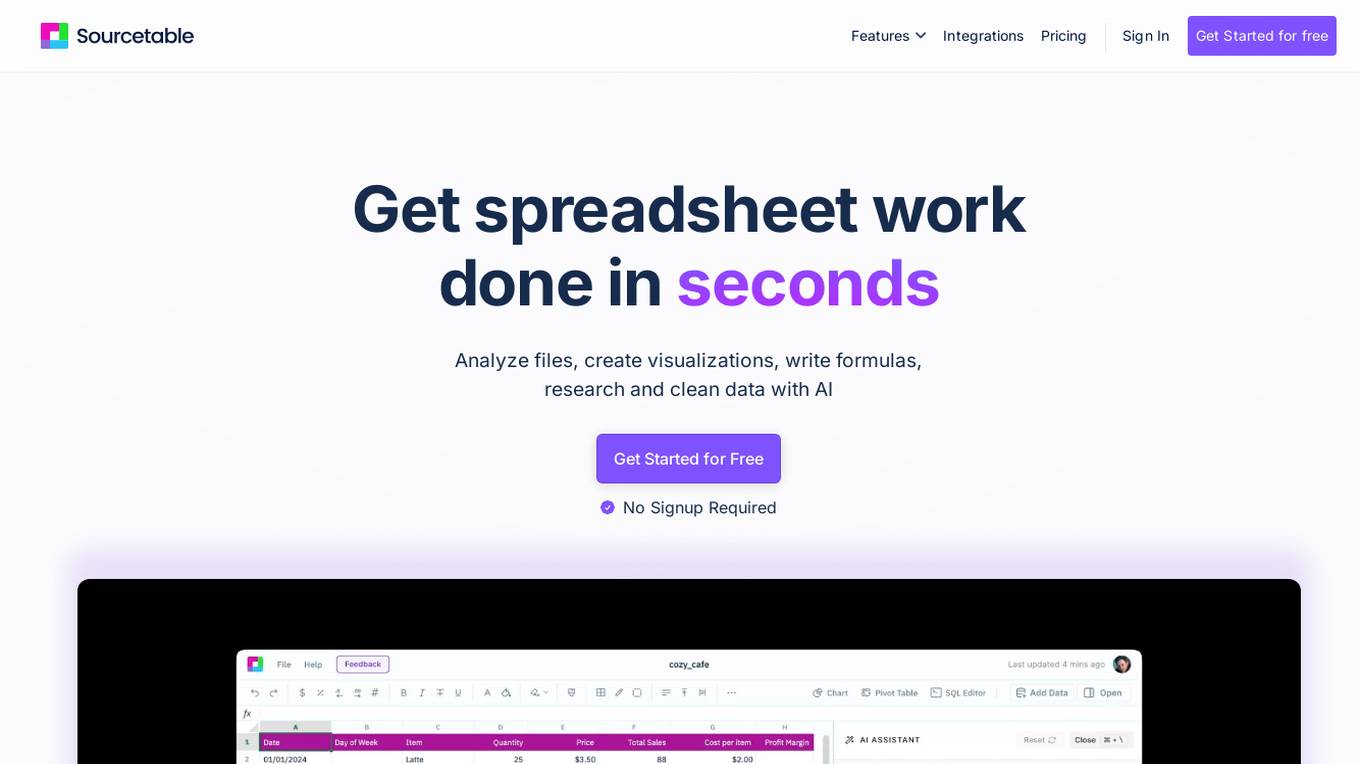
Sourcetable
Sourcetable is an AI-powered spreadsheet and data analysis tool that enables users to perform various tasks such as analyzing files, creating visualizations, writing formulas, researching, and cleaning data with the help of artificial intelligence. It offers features like AI Spreadsheet Assistant, AI Formula Generator, AI Chart Generator, AI Data Analysis, SQL Generator, and more to streamline data-related tasks efficiently.
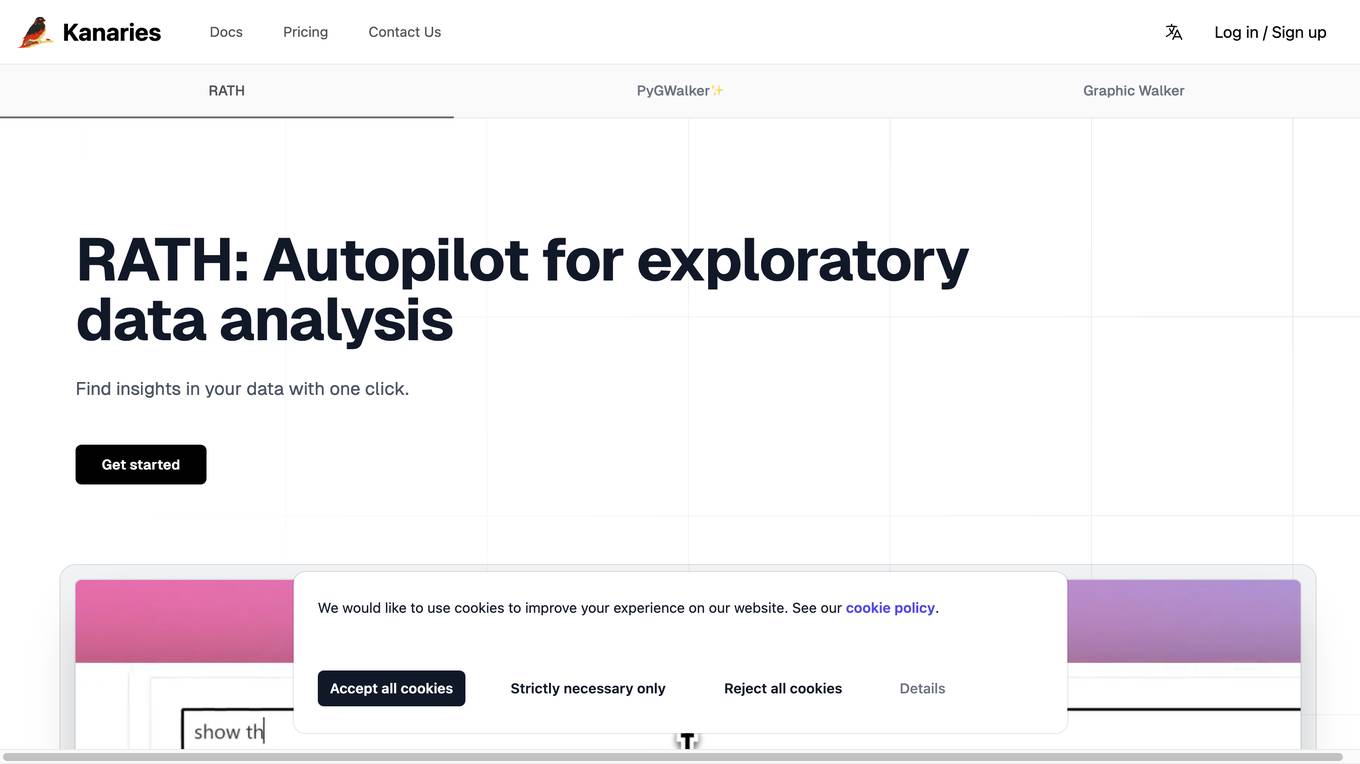
Kanaries
Kanaries is an augmented analytics platform that uses AI to automate the process of data exploration and visualization. It offers a variety of features to help users quickly and easily find insights in their data, including: * **RATH:** An AI-powered engine that can automatically generate insights and recommendations based on your data. * **Graphic Walker:** A visual analytics tool that allows you to explore your data in a variety of ways, including charts, graphs, and maps. * **Data Painter:** A data cleaning and transformation tool that makes it easy to prepare your data for analysis. * **Causal Analysis:** A tool that helps you identify and understand the causal relationships between variables in your data. Kanaries is designed to be easy to use, even for users with no prior experience with data analysis. It is also highly scalable, so it can be used to analyze large datasets. Kanaries is a valuable tool for anyone who wants to quickly and easily find insights in their data. It can be used by businesses of all sizes, and it is particularly well-suited for organizations that are looking to improve their data-driven decision-making.
ChartPixel
ChartPixel is an AI-assisted data analysis platform that empowers users to effortlessly generate charts, insights, and actionable statistics in just 30 seconds. The platform is designed to demystify data and analysis, making it accessible to users of all skill levels. ChartPixel combines the power of AI with domain expertise to provide secure and reliable output, ensuring trustworthy results without compromising data privacy. With user-friendly features and educational tools, ChartPixel helps users clean, wrangle, visualize, and present data with ease, catering to both beginners and professionals.
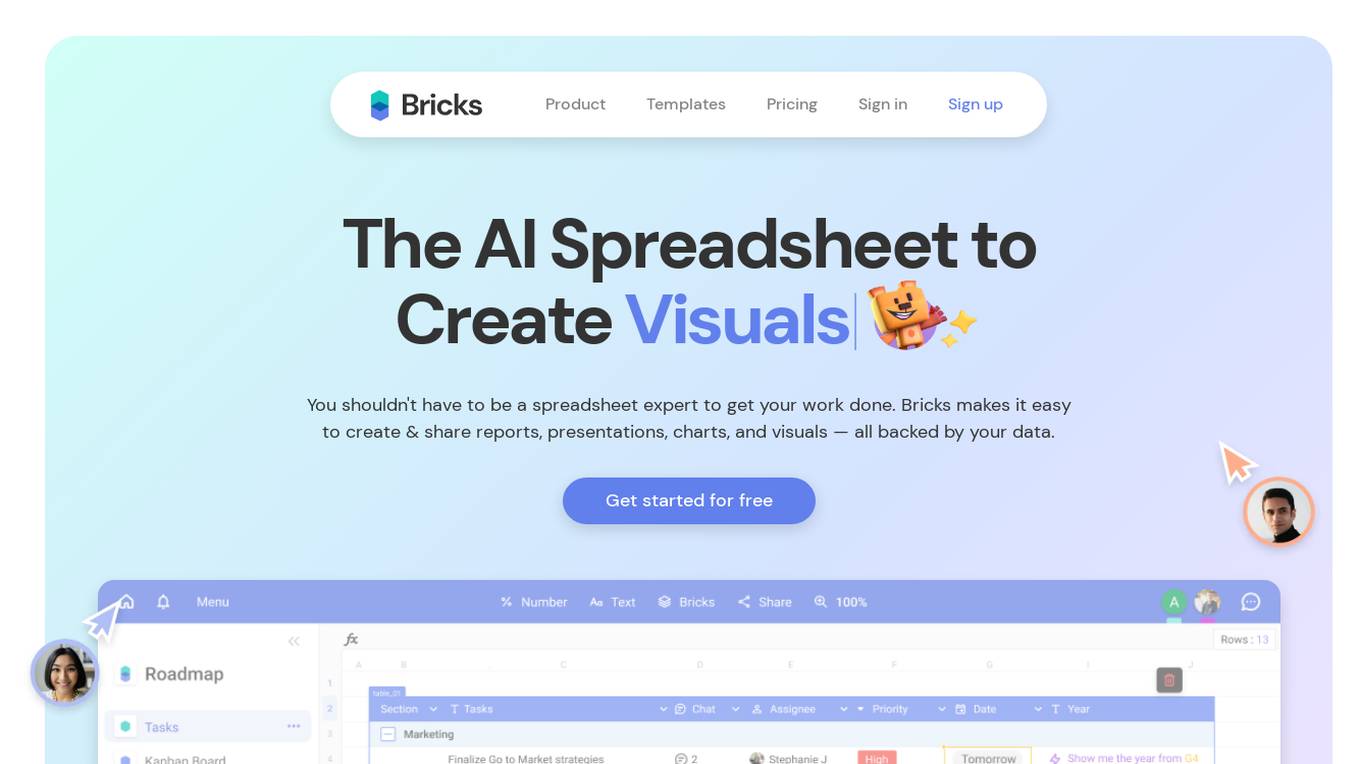
Bricks
Bricks is an AI-first spreadsheet application that simplifies the process of creating and sharing reports, presentations, charts, and visuals using your data. It eliminates the need for advanced spreadsheet expertise, allowing users to effortlessly generate various types of content. Bricks offers a wide range of pre-built templates and tools to enhance productivity and creativity in data analysis and visualization.
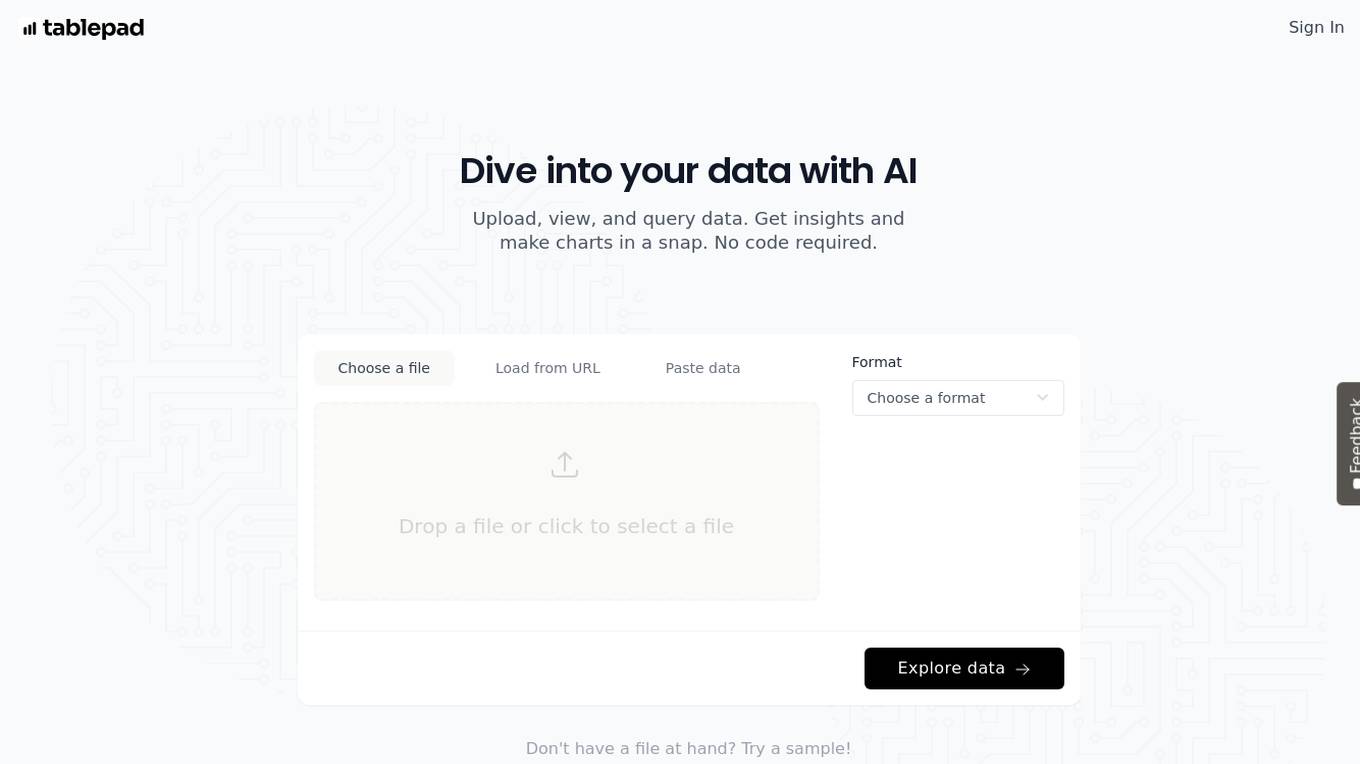
Tablepad
Tablepad is an AI-powered data analytics tool that allows users to upload, view, and query data effortlessly. With Tablepad, users can generate insights and create charts without the need for coding skills. The tool supports various file formats and offers automated visual insights by generating graphs and charts based on plain English questions. Tablepad simplifies data exploration and visualization, making it easy for users to uncover valuable insights from their data.
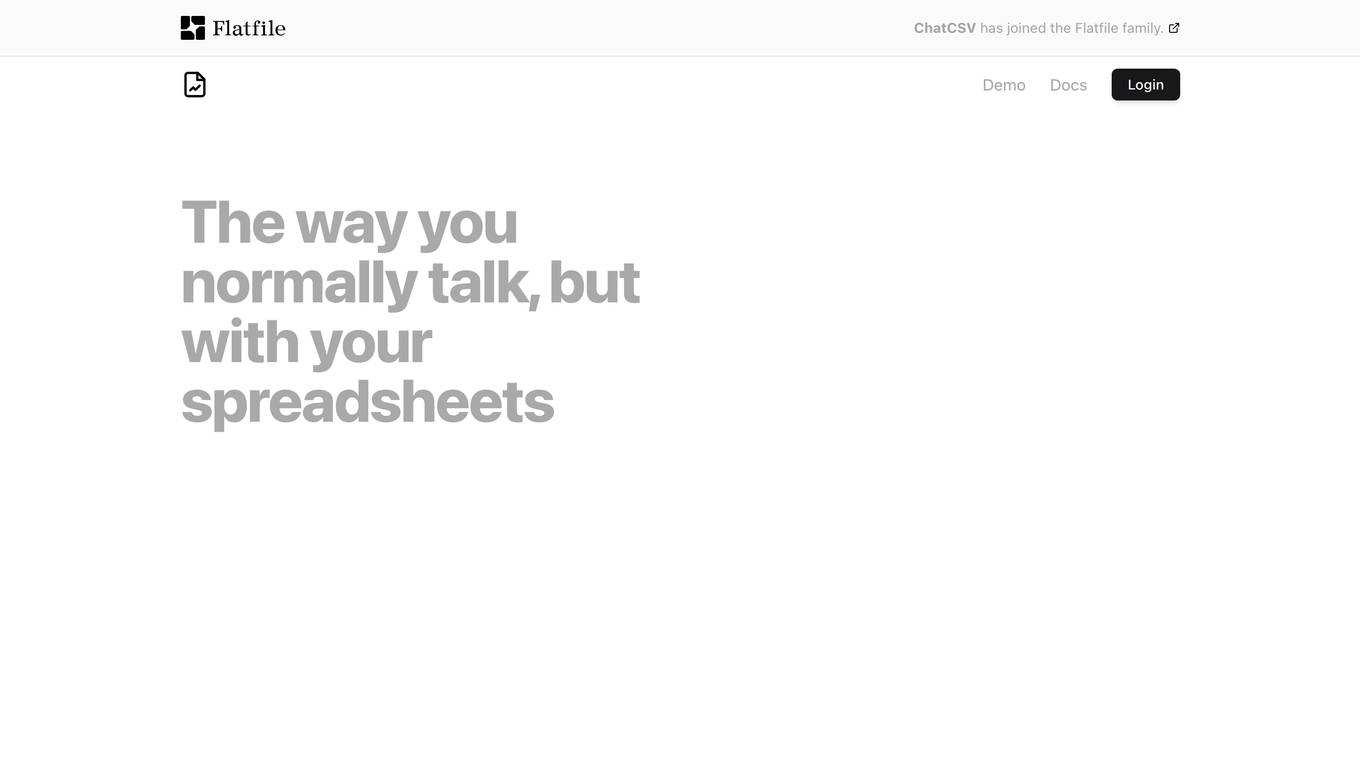
ChatCSV
ChatCSV is your personal data analyst that allows you to interact with your spreadsheets in a conversational manner. Simply upload a CSV file and start asking questions to get insights through visualizations. It is designed to assist users across various industries such as retail, finance, banking, marketing, and more, making data analysis more accessible and intuitive.
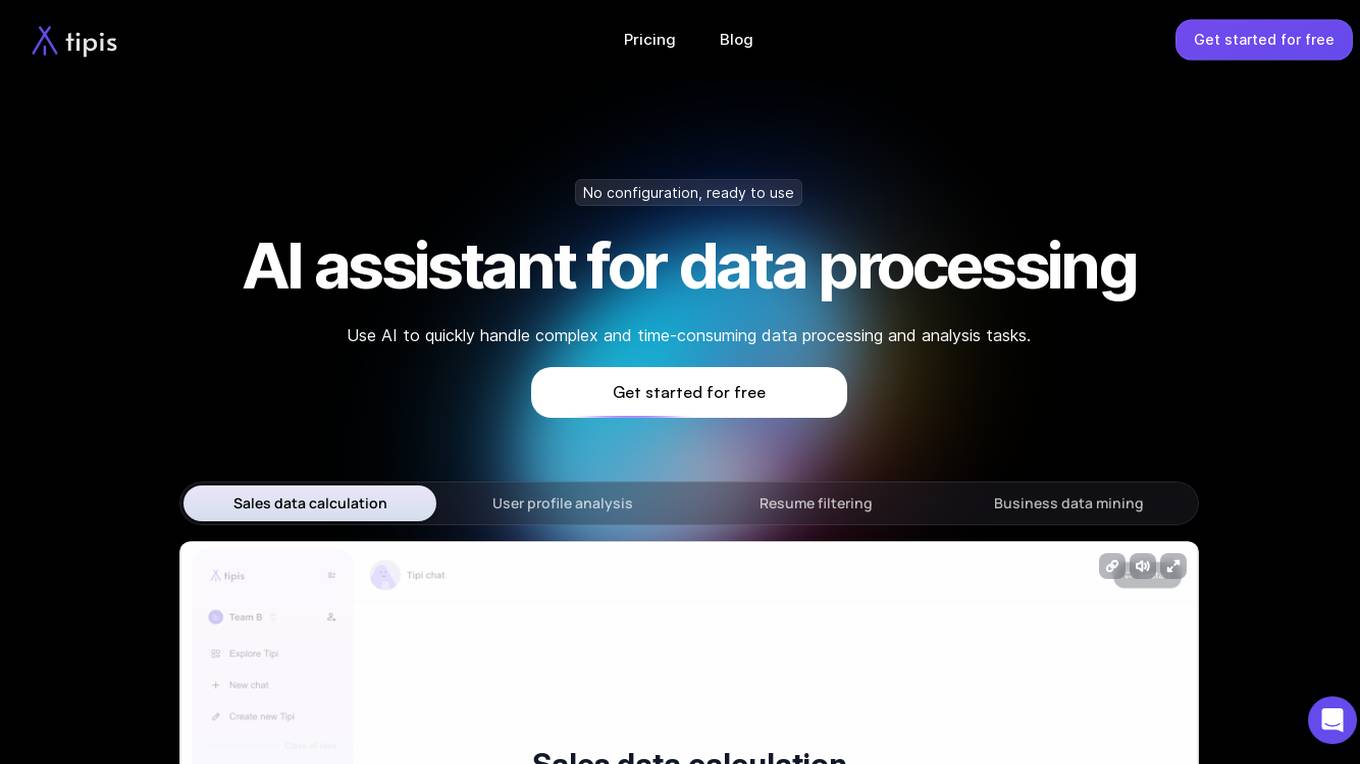
Tipis AI
Tipis AI is an AI assistant for data processing that uses Large Language Models (LLMs) to quickly read and analyze mainstream documents with enhanced precision. It can also generate charts, integrate with a wide range of mainstream databases and data sources, and facilitate seamless collaboration with other team members. Tipis AI is easy to use and requires no configuration.
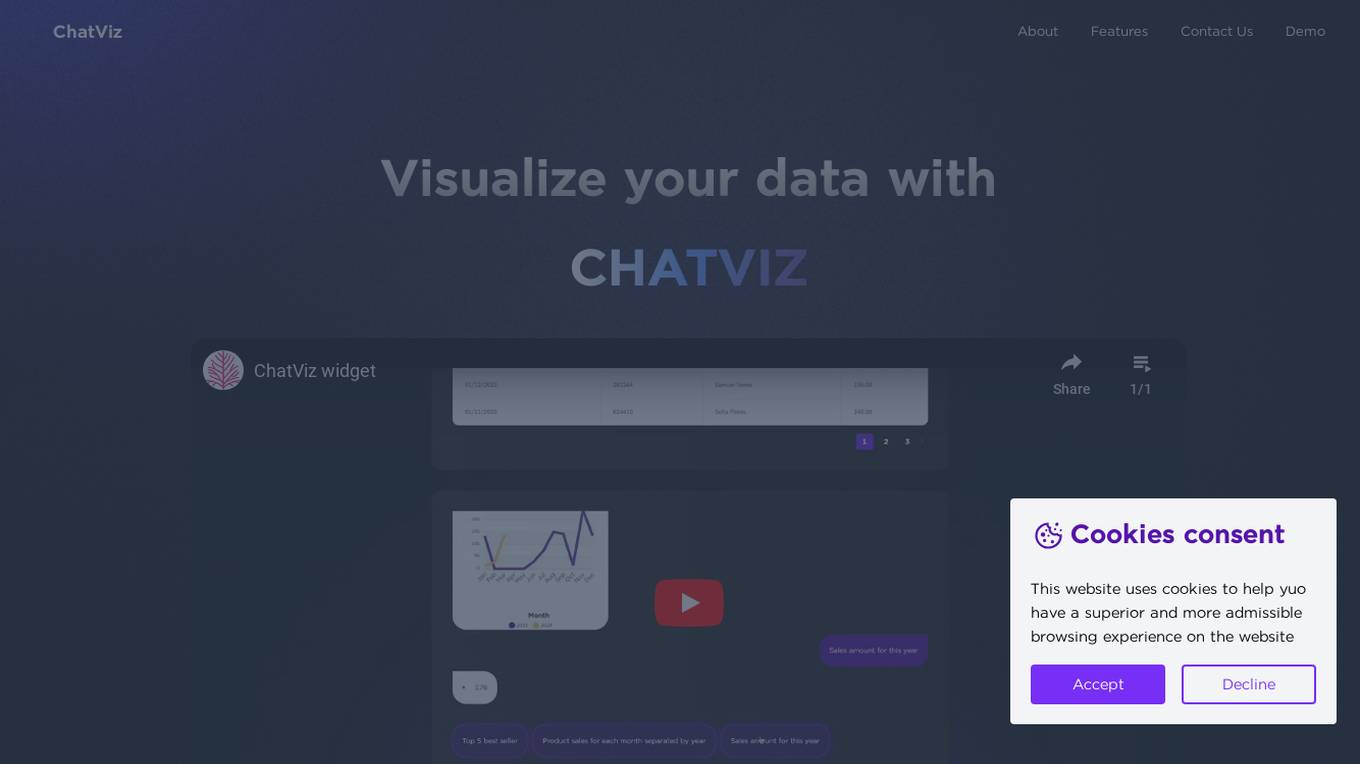
ChatViz
ChatViz is an AI-powered data visualization tool that leverages ChatGPT to enhance data visualization capabilities. It offers features such as SQL translator and chart suggestion to streamline the visualization process. By utilizing ChatViz, users can optimize development time, simplify data visualization, and say goodbye to dashboard complexity. The tool provides a new way to visualize data, reducing development time and improving user experience.
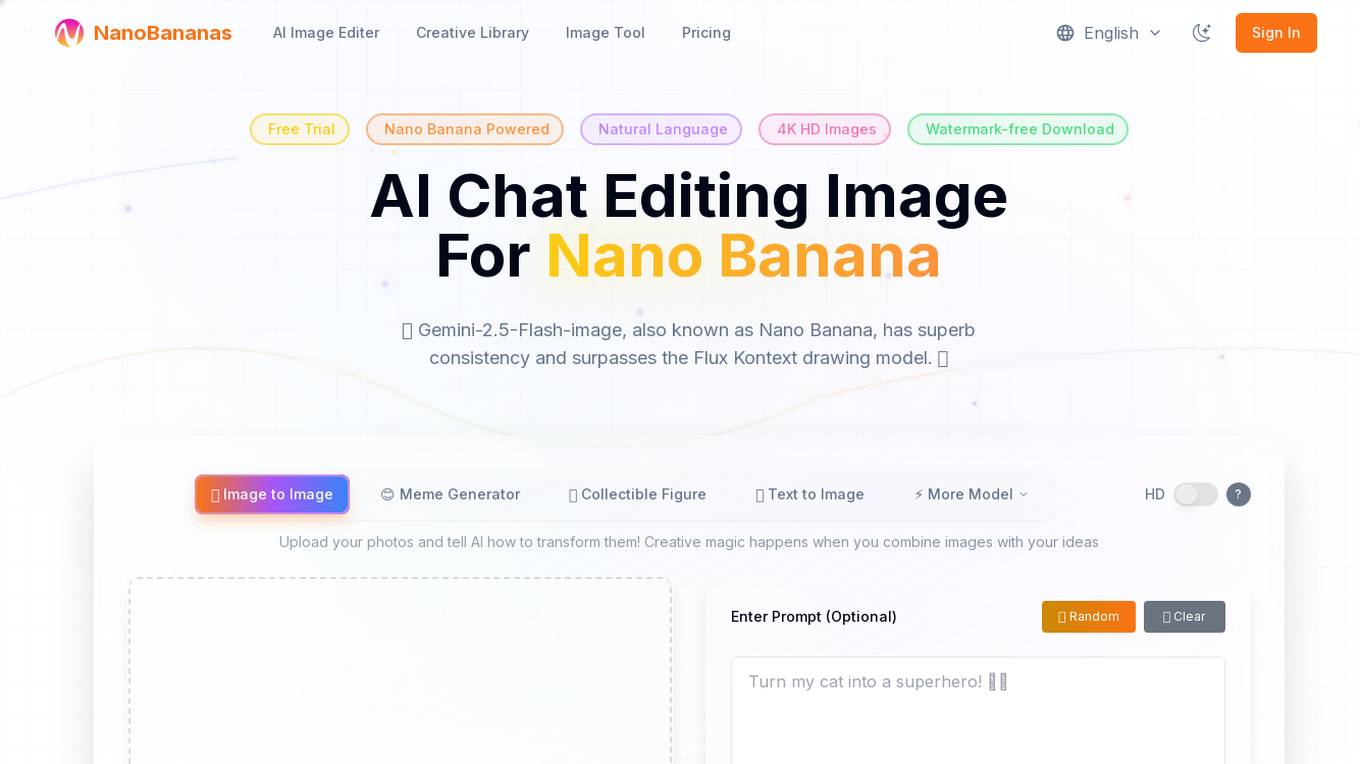
NanoBananas
NanoBananas is a smart AI photo editing tool that offers fast and precise image editing capabilities. It leverages Google's text-to-image model for instant generation, consistent characters, and seamless storytelling. With features like multi-tab translation, TikTok video downloader, commodities chart market analysis, and smart investment tools, NanoBananas is a comprehensive creative library for image generation and editing. The platform is designed to revolutionize the future of creation by providing innovative solutions for visual content creation.
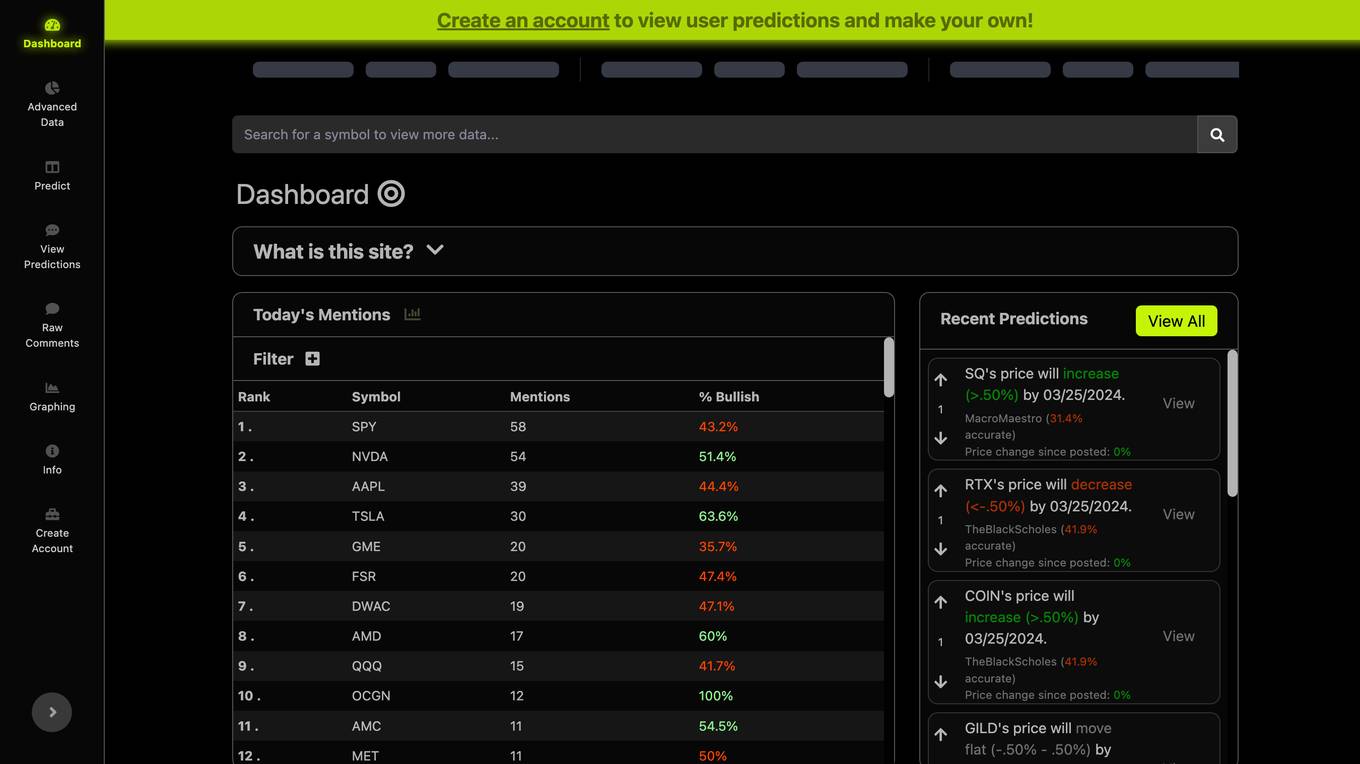
MonkeeMath
MonkeeMath is an AI tool designed to scrape comments from Reddit and Stocktwits containing stock tickers. It utilizes ChatGPT to analyze the sentiment of these comments, determining whether they are bullish or bearish on the outlook of the ticker. The data collected is then used to generate charts and tables displayed on the website, providing insights into the sentiment surrounding various stocks.
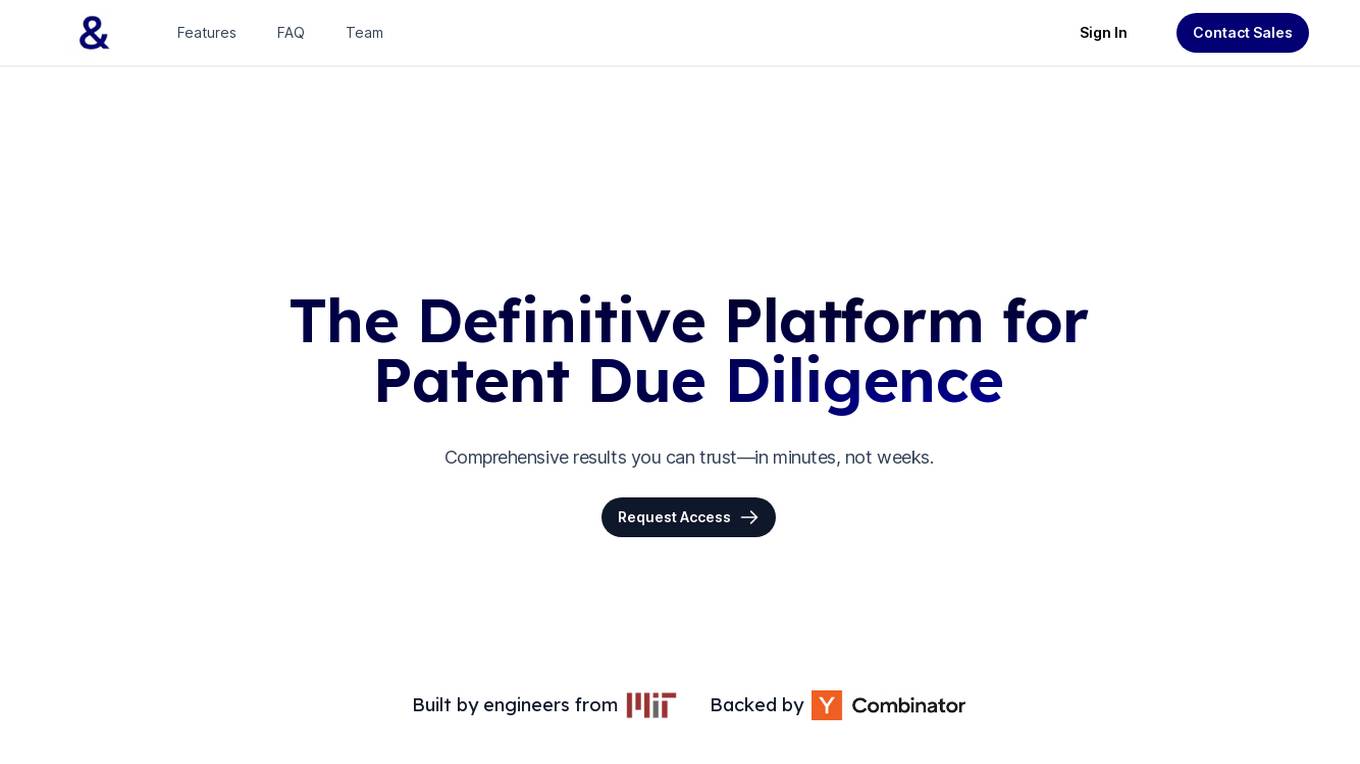
Search&AI
Search&AI is a comprehensive platform designed for patent due diligence, offering efficient and accurate results in minutes. It provides services such as prior art search, claim chart generation, novelty diligence analysis, portfolio analysis, document search, and AI-powered chatbot assistance. The platform is built by a team of experienced engineers and is tailored to streamline the patent discovery and analysis process, saving time and money compared to traditional outsourced search firms.
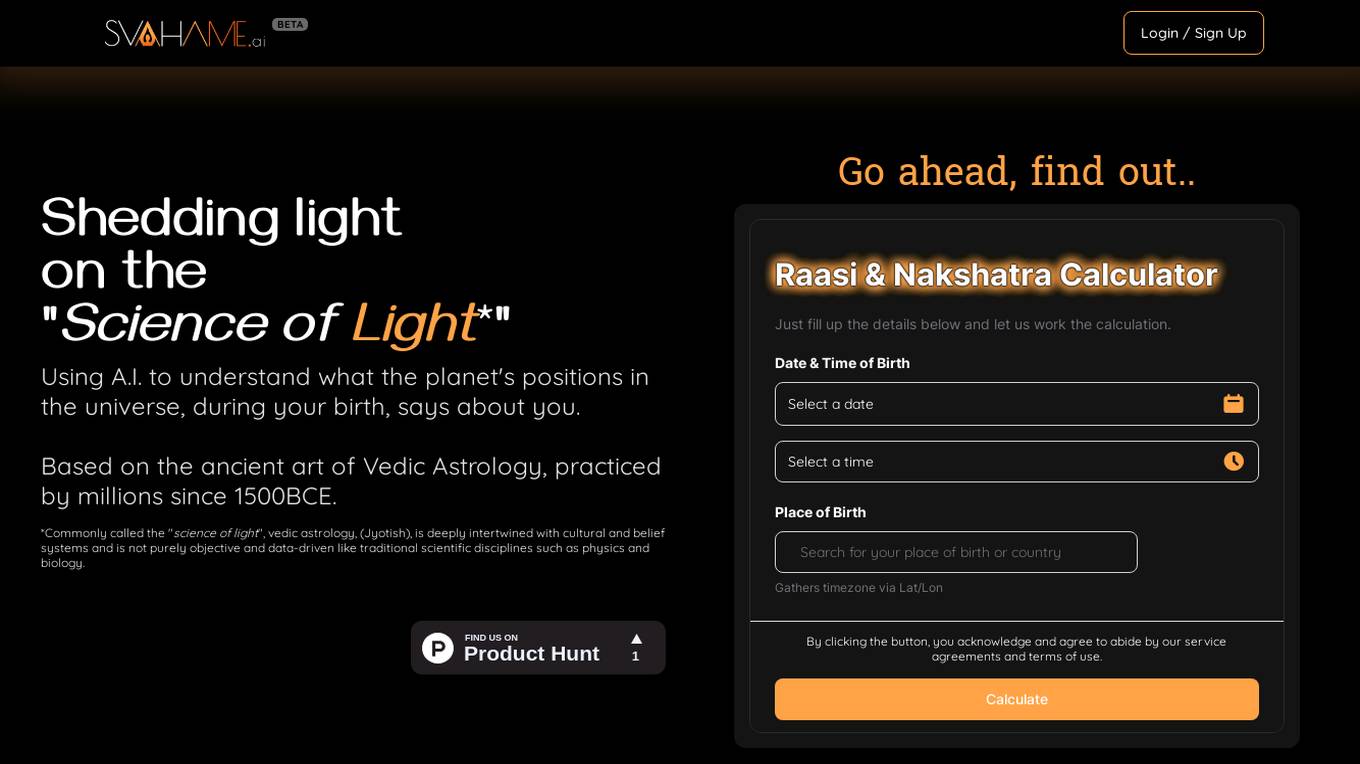
SvahaMe.ai
SvahaMe.ai is an AI-powered platform that offers Vedic Astrology services, providing interpretations based on the positions of planets during one's birth. It aims to make Vedic Astrology easily understandable and accessible, utilizing artificial intelligence to analyze over 20 Vedic charts for a comprehensive astrological profile. The platform also features an auspicious name generator and tools to explore celestial energies and cosmic identities. SvahaMe.ai emphasizes privacy and ethical standards, ensuring user data confidentiality.
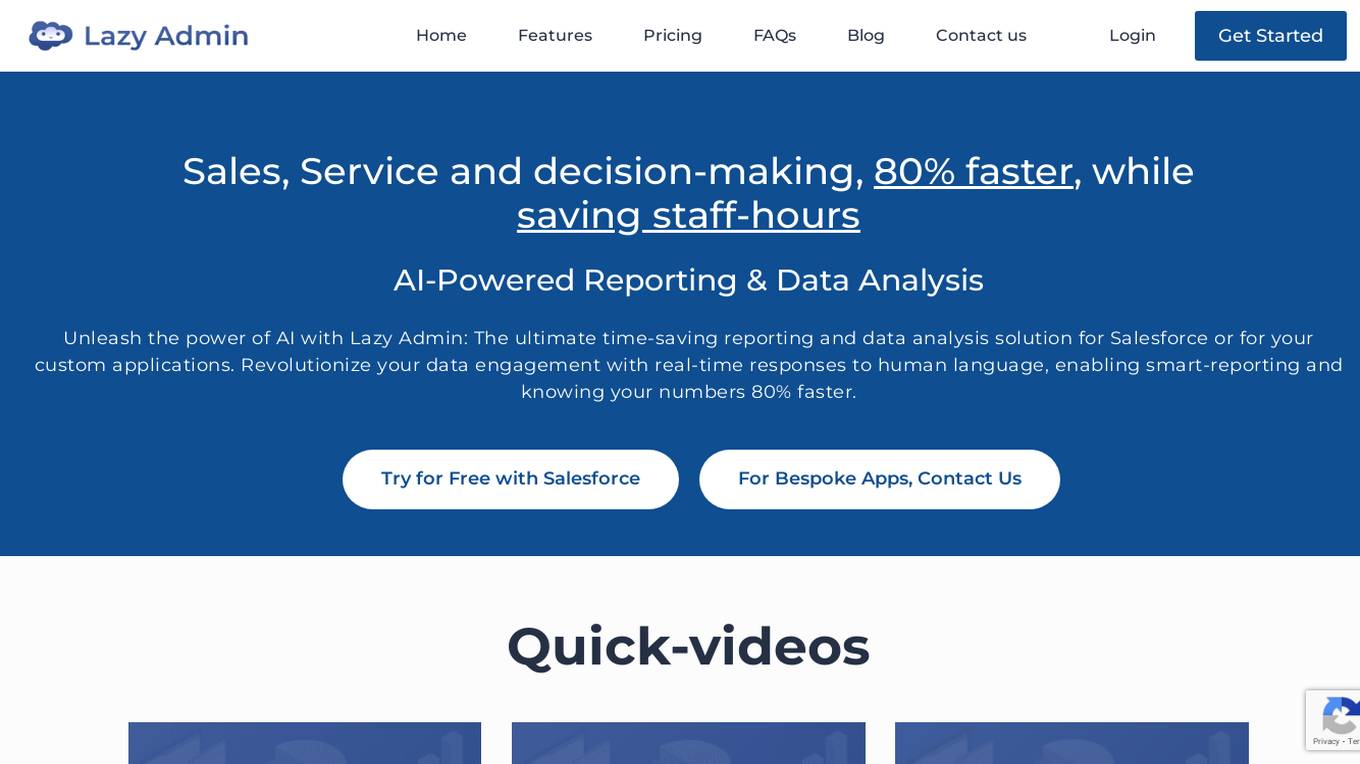
Lazy Admin
Lazy Admin is an AI-powered quick reporting and data analysis tool designed to revolutionize data engagement by providing real-time responses to human language queries. It enables smart reporting and faster decision-making by leveraging the power of AI. With features like data protection, AI-powered data analysis, export and share capabilities, and customizable options, Lazy Admin aims to streamline productivity and enhance data insights for businesses. The tool ensures data privacy and security while offering efficient search management and visualization of data through charts. Lazy Admin is suitable for Salesforce users and custom applications, offering a range of pricing plans to cater to different business needs.
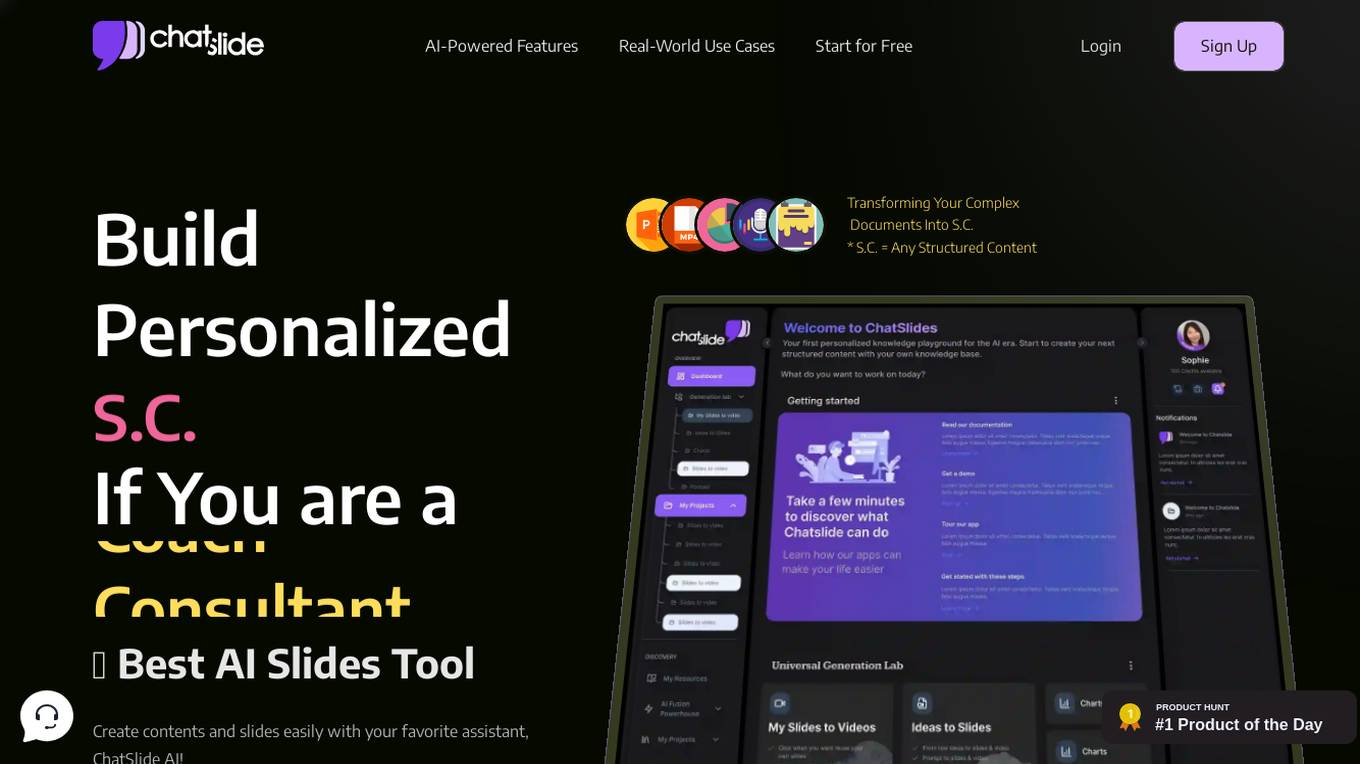
ChatSlide
ChatSlide is an AI workspace for knowledge sharing that offers AI-powered features to create personalized slides, videos, charts, posters, and podcasts. It allows users to easily generate content and slides with the help of ChatSlide AI, supporting multimodal documents. Trusted by users in 170 countries and 29 languages, ChatSlide transforms complex documents into structured content, offering real-world use cases for industries like healthcare. With flexible pricing plans, ChatSlide aims to revolutionize content creation by leveraging AI technology.
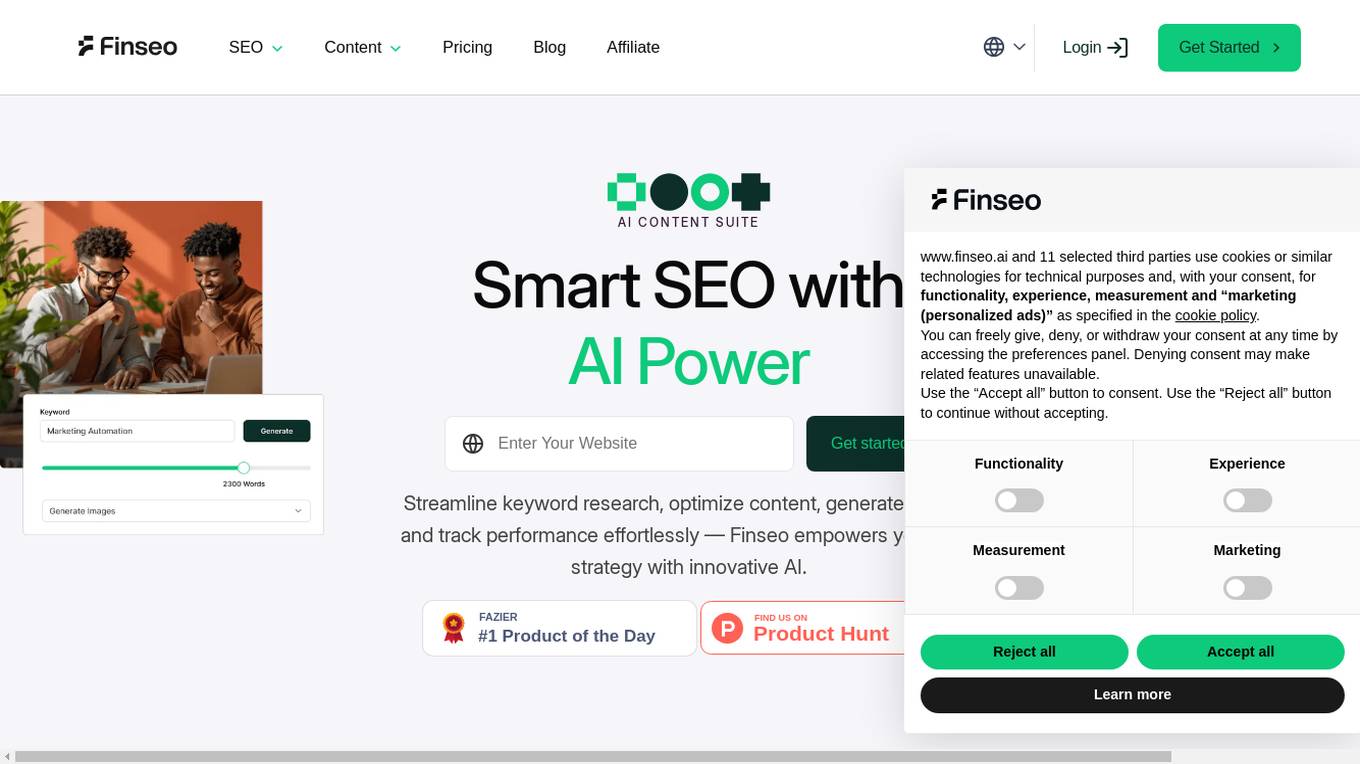
Finseo.ai
Finseo.ai is an AI-powered platform that offers comprehensive SEO optimization tools, content creation assistance, and analytics features. It streamlines keyword research, content optimization, visual generation, and performance tracking to enhance SEO strategies. With innovative AI technology, Finseo empowers users to unlock insights, boost relevance, and drive success through historical data analysis, keyword clustering, and content automation. The platform combines AI and automation to redefine possibilities in content creation, SEO, and internal linking, enabling users to achieve more with less effort.
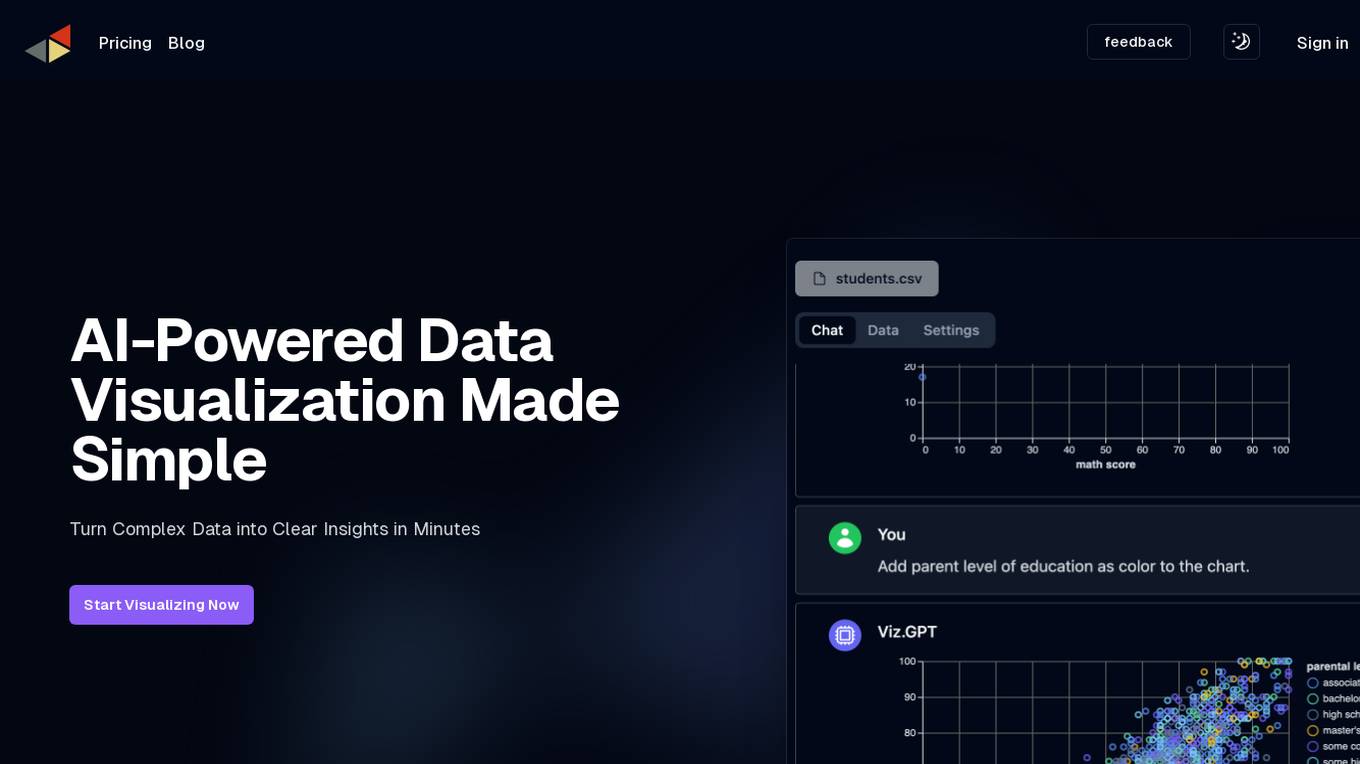
vizGPT
vizGPT is an AI-powered data visualization tool that simplifies the process of turning complex data into clear insights. The software offers contextual understanding, intelligent conversation, and natural language processing capabilities to help users quickly generate and understand complex visualizations. With real-time responses and contextual memory features, vizGPT provides a seamless data storytelling experience. Users can create visualizations using a no-code GUI with drag-and-drop functionality and leverage powerful data transformation and profiling tools. vizGPT aims to revolutionize data visualization by offering an intuitive and efficient solution for data analysis.
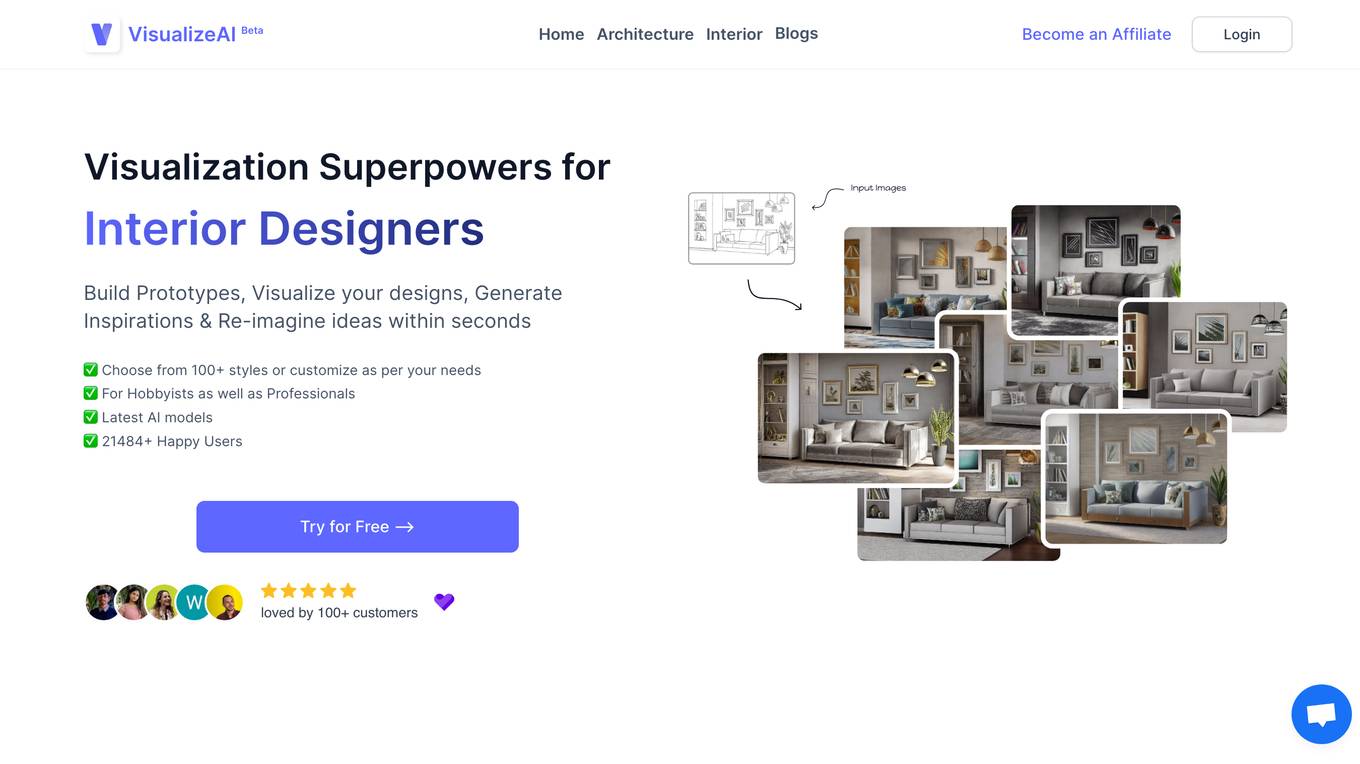
VisualizeAI
VisualizeAI is a powerful AI-powered platform that helps businesses visualize and analyze their data. With VisualizeAI, you can easily create stunning data visualizations, dashboards, and reports that will help you make better decisions. VisualizeAI is perfect for businesses of all sizes, from startups to large enterprises. It is easy to use and affordable, and it can help you save time and money while improving your decision-making.
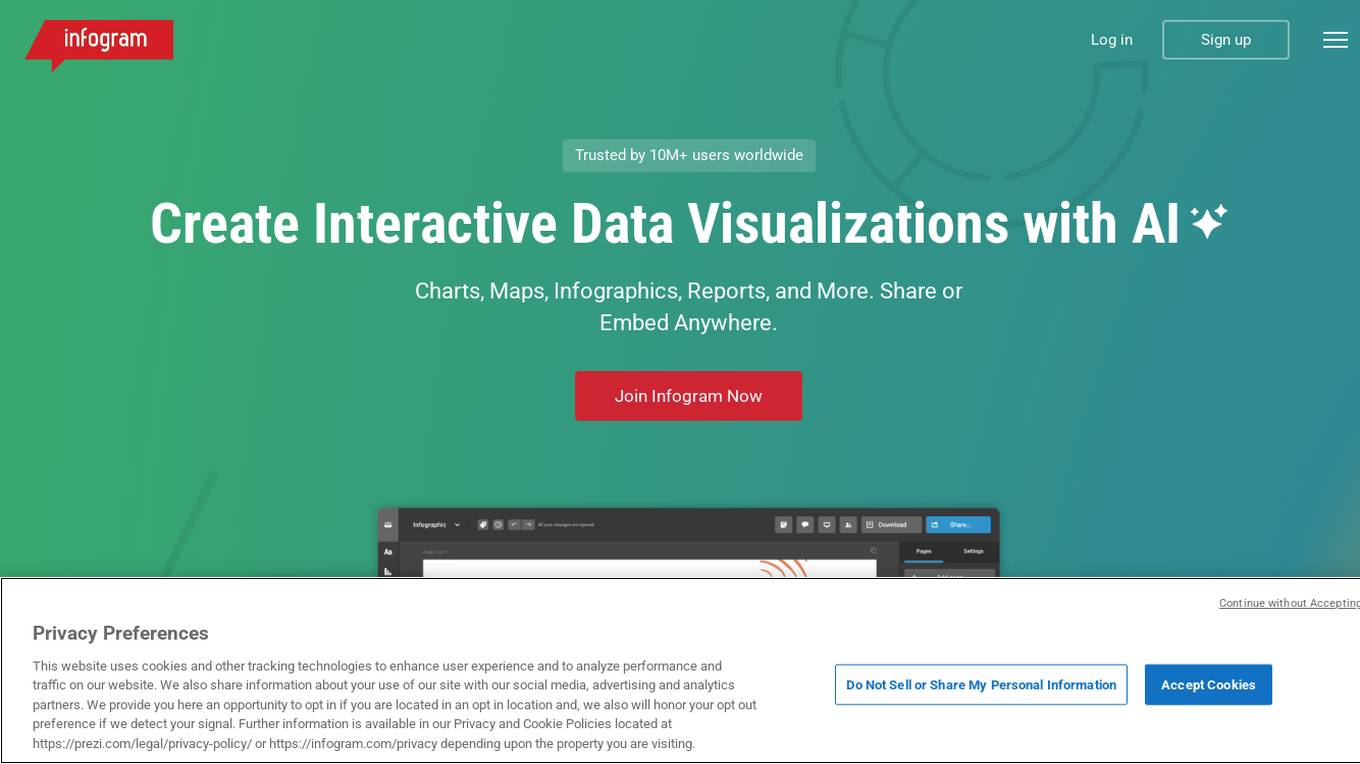
Infogram
Infogram is an AI-powered platform that enables users to create interactive data visualizations, infographics, reports, maps, charts, tables, slides, and dashboards effortlessly. With a wide range of features such as AI chart recommendations, interactive content, embeds, custom maps, data import, and advanced editing tools, Infogram empowers users to craft compelling visual stories. The platform also offers content engagement analytics, real-time collaboration, and a brand kit for consistent branding. Trusted by over 10 million users worldwide, Infogram is a go-to tool for individuals, teams, and organizations looking to transform data into engaging visuals.
2 - Open Source AI Tools
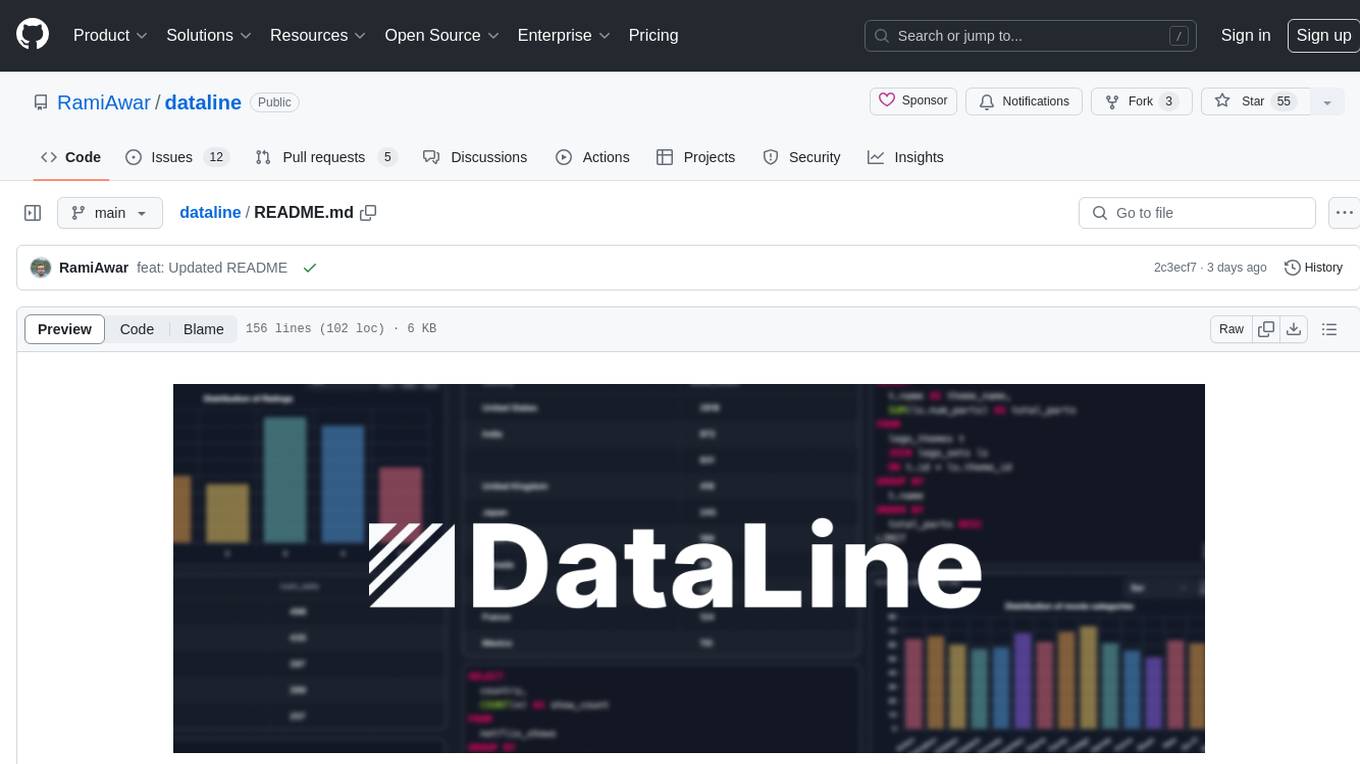
dataline
DataLine is an AI-driven data analysis and visualization tool designed for technical and non-technical users to explore data quickly. It offers privacy-focused data storage on the user's device, supports various data sources, generates charts, executes queries, and facilitates report building. The tool aims to speed up data analysis tasks for businesses and individuals by providing a user-friendly interface and natural language querying capabilities.
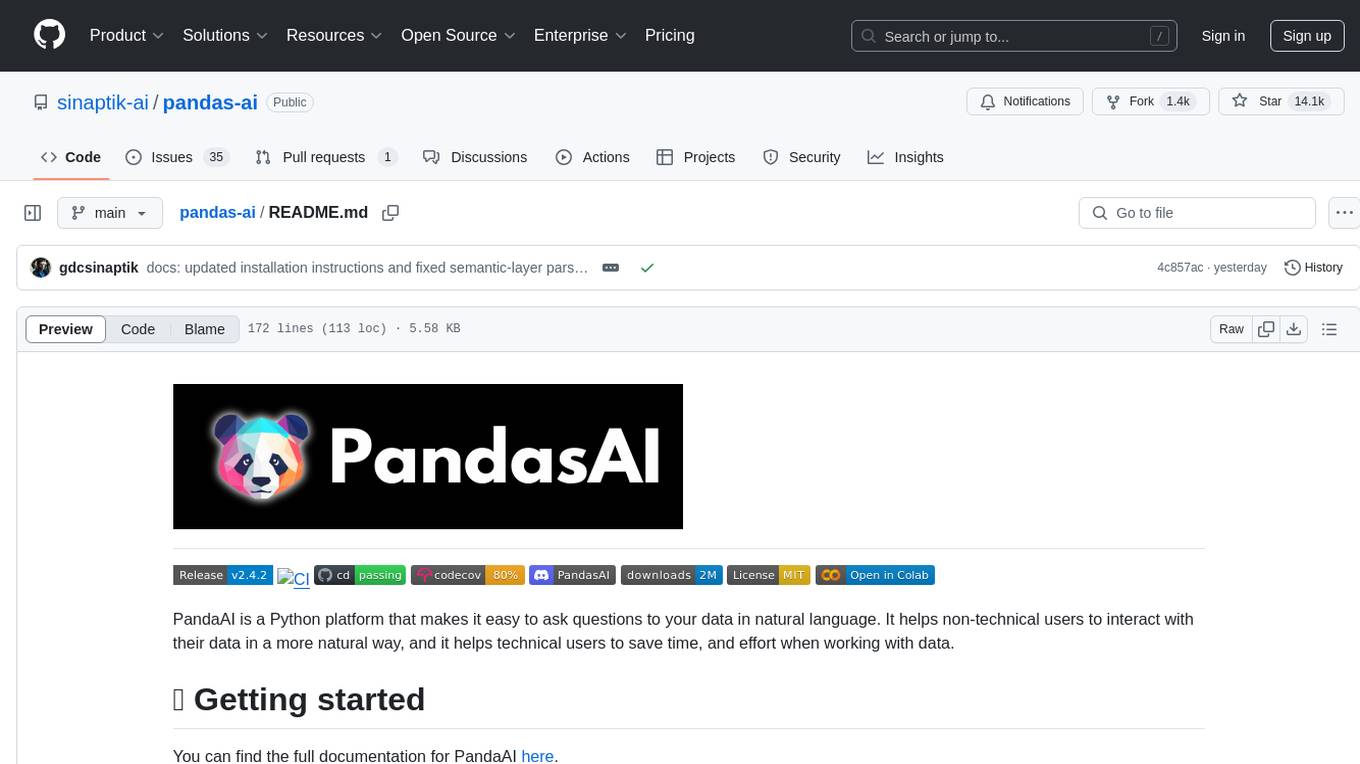
pandas-ai
PandaAI is a Python platform that enables users to interact with their data in natural language, catering to both non-technical and technical users. It simplifies data querying and analysis, offering conversational data analytics capabilities with minimal code. Users can ask questions, visualize charts, and compare dataframes effortlessly. The tool aims to streamline data exploration and decision-making processes by providing a user-friendly interface for data manipulation and analysis.
20 - OpenAI Gpts
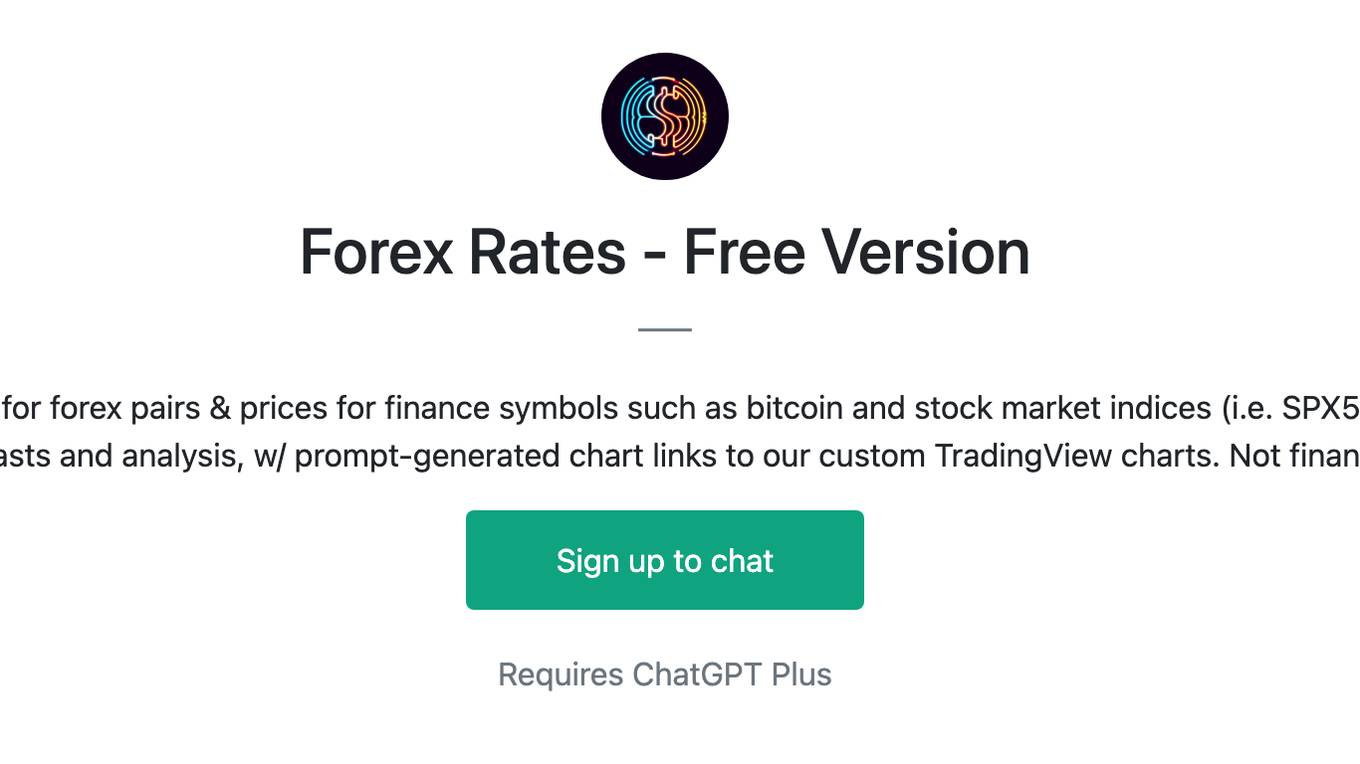
Forex Rates - Free Version
ForexGPT's free version pulls real-time rates for forex pairs & prices for finance symbols such as bitcoin and stock market indices (i.e. SPX500, NAS100, BTCUSD, EURUSD), performs market forecasts and analysis, w/ prompt-generated chart links to our custom TradingView charts. Not financial advice.
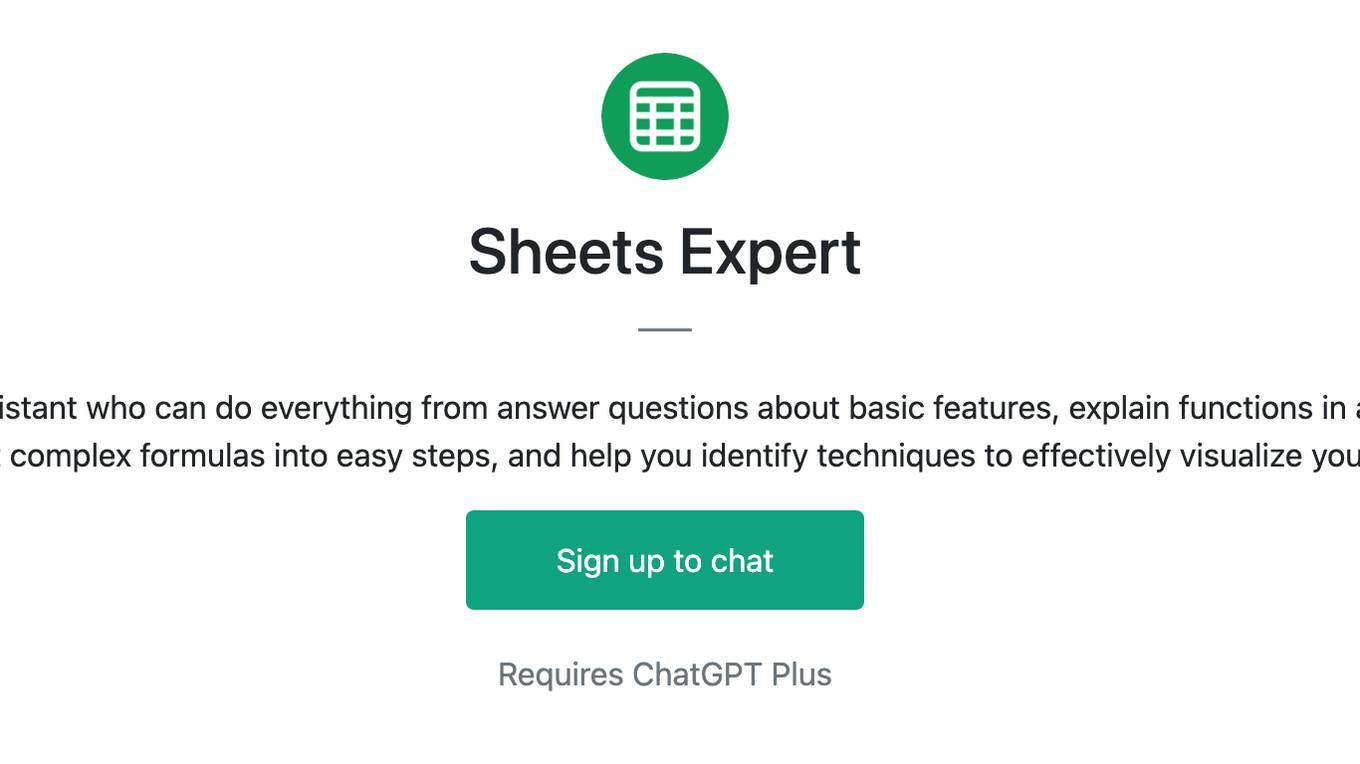
Sheets Expert
Master the art of Google Sheets with an assistant who can do everything from answer questions about basic features, explain functions in an eloquent and succinct manner, simplify the most complex formulas into easy steps, and help you identify techniques to effectively visualize your data.
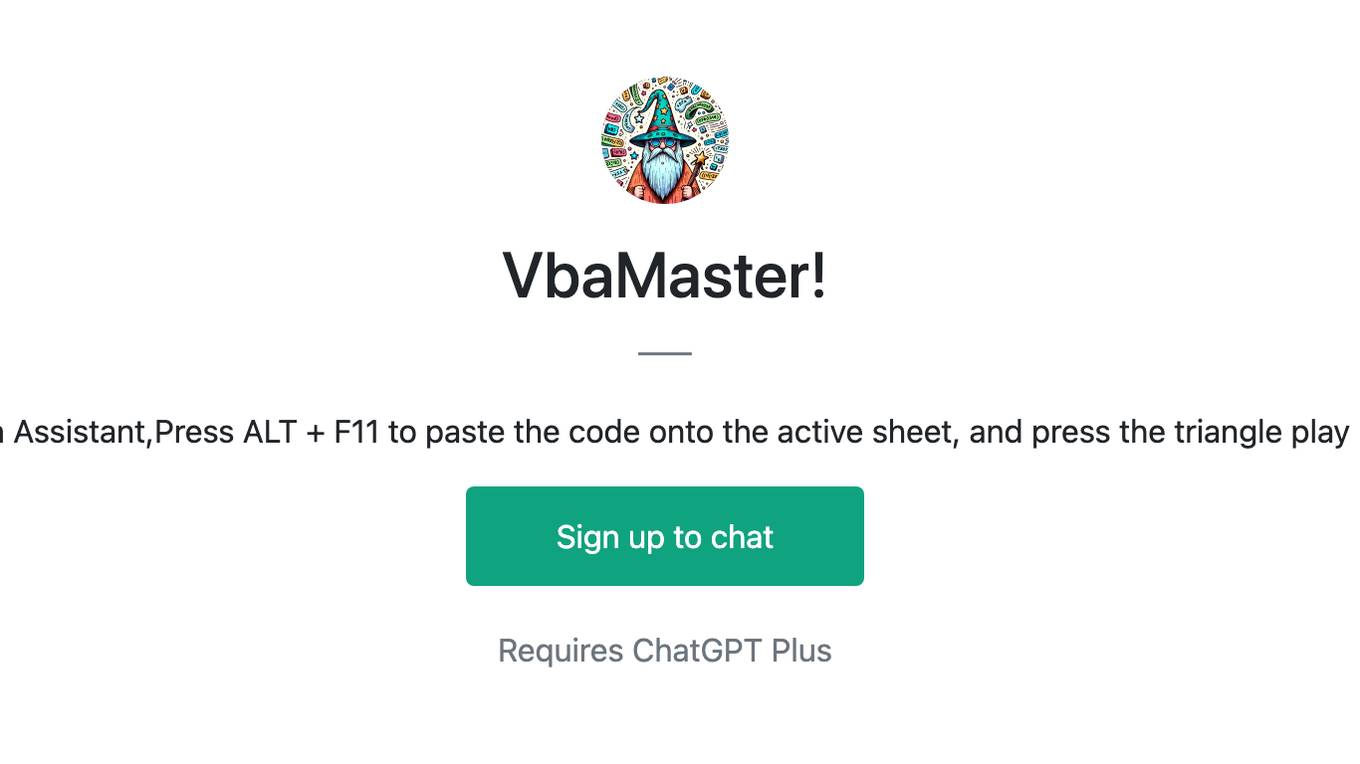
VbaMaster!
Excel vba Assistant,Press ALT + F11 to paste the code onto the active sheet, and press the triangle play button.
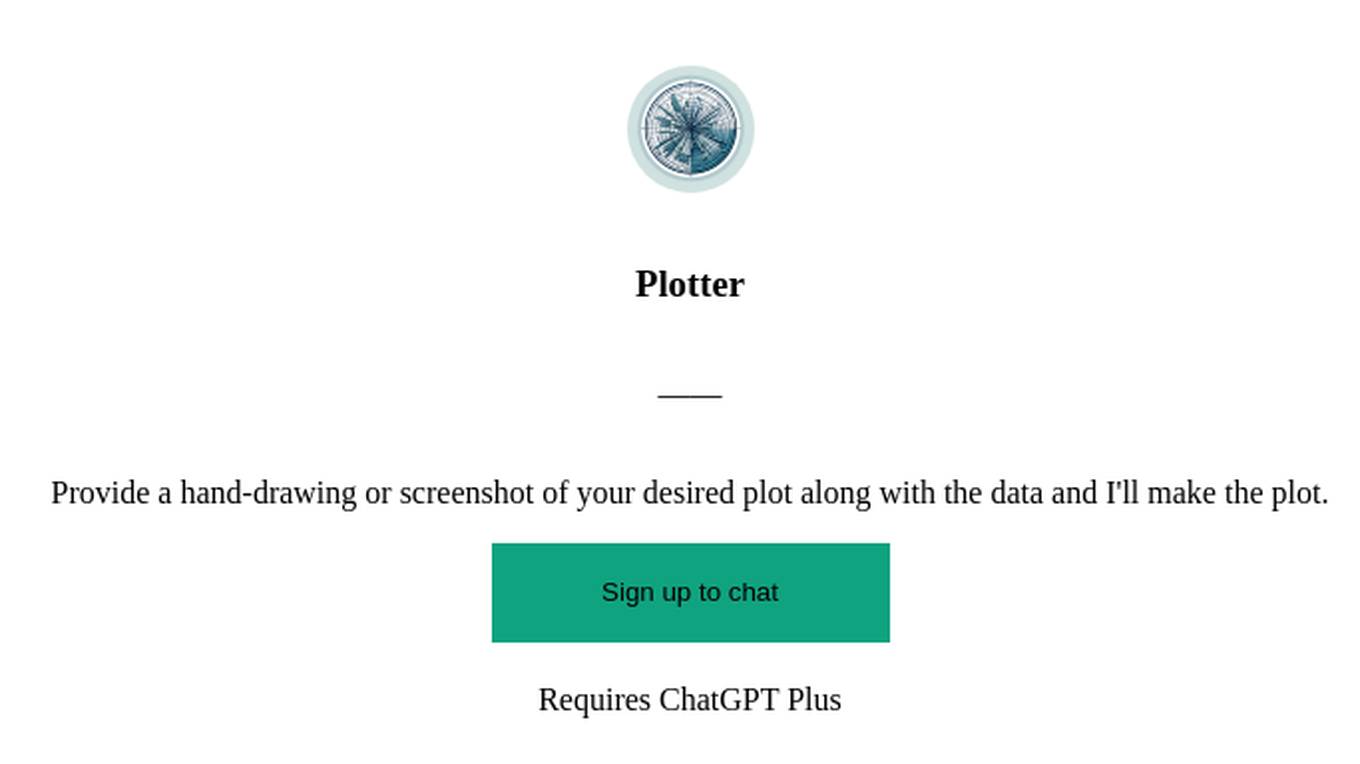
Plotter
Provide a hand-drawing or screenshot of your desired plot along with the data and I'll make the plot.
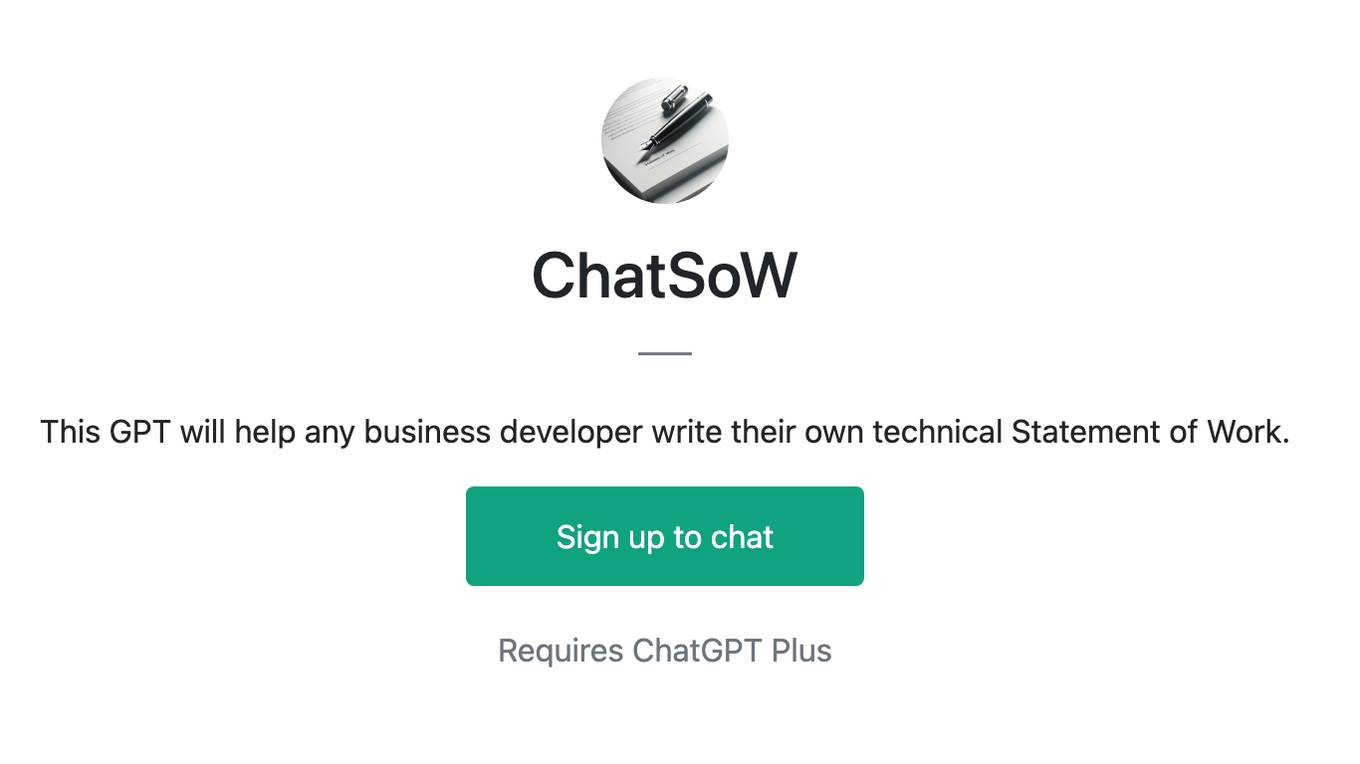
ChatSoW
This GPT will help any business developer write their own technical Statement of Work.
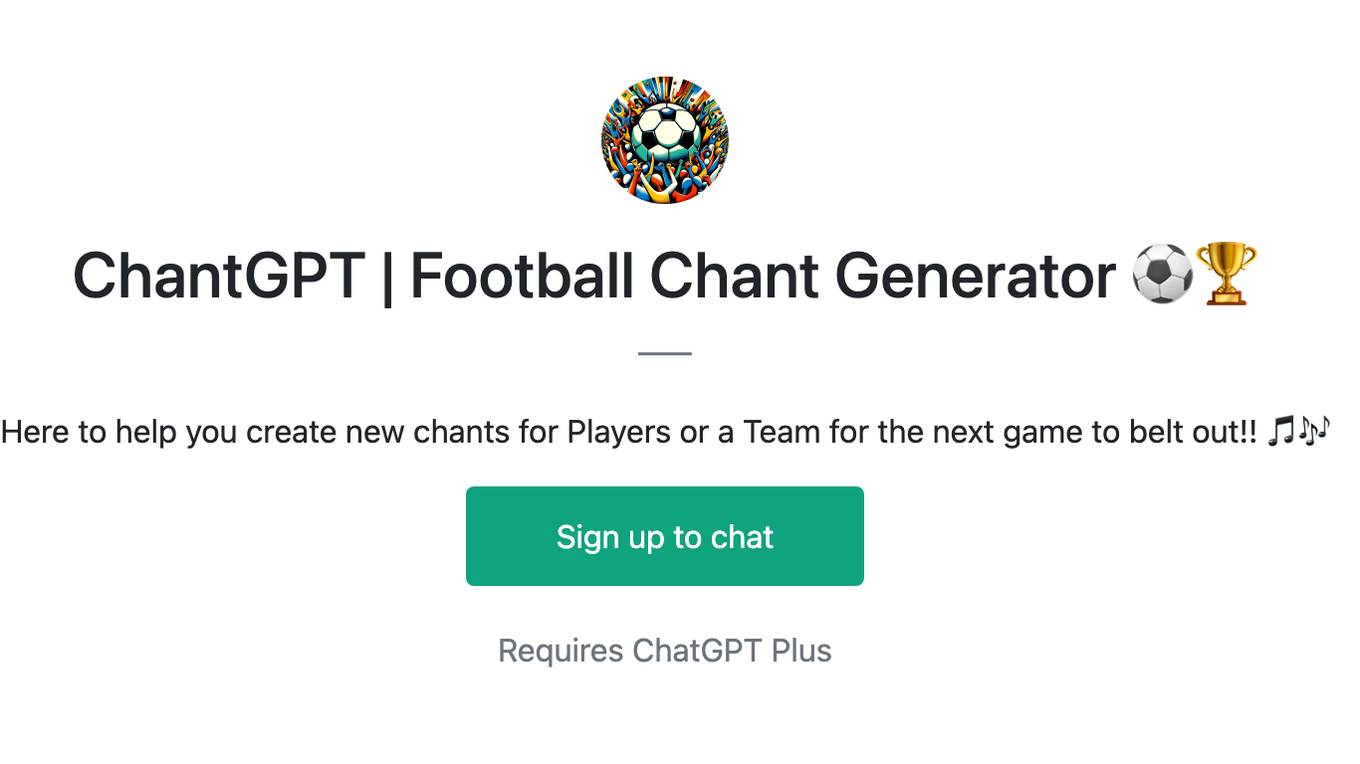
ChantGPT | Football Chant Generator ⚽🏆
Here to help you create new chants for Players or a Team for the next game to belt out!! 🎵🎶
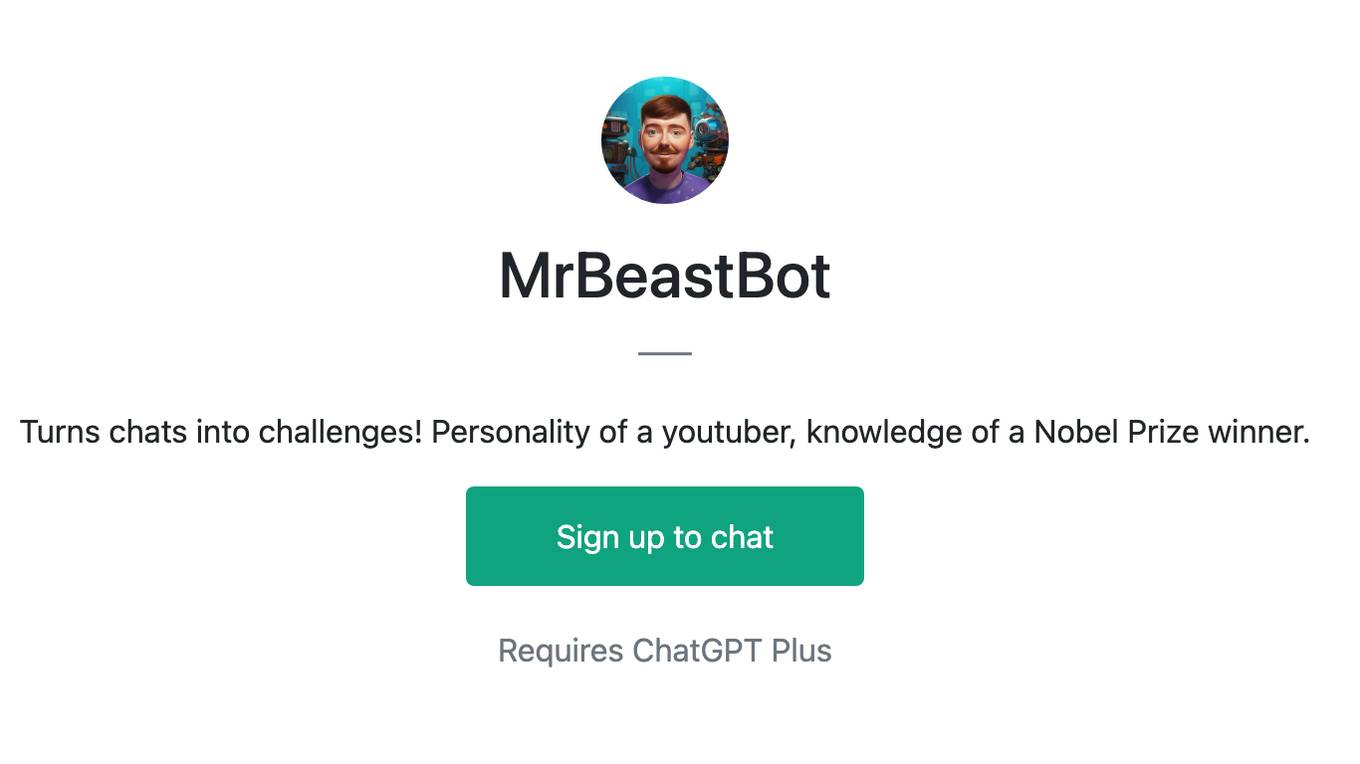
MrBeastBot
Turns chats into challenges! Personality of a youtuber, knowledge of a Nobel Prize winner.
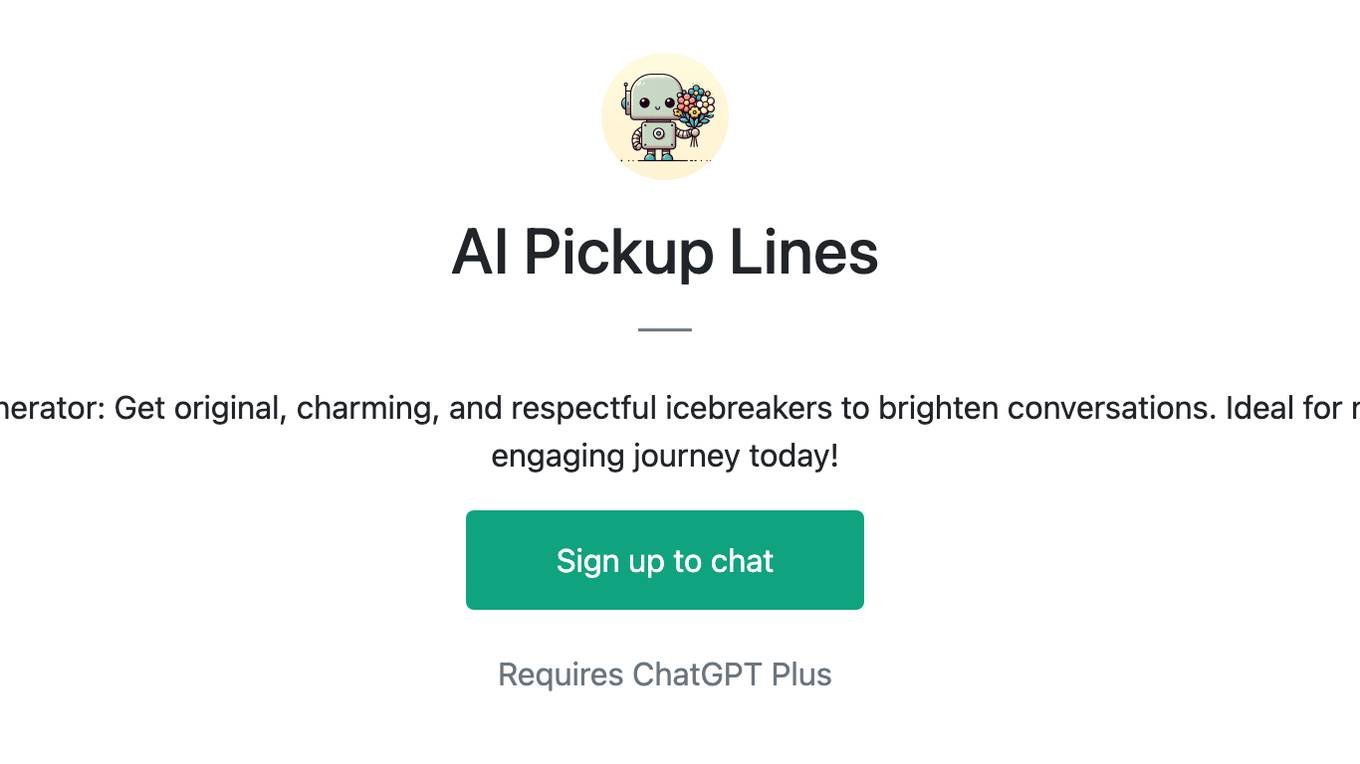
AI Pickup Lines
Spark Connections with Our Pickup Line Generator: Get original, charming, and respectful icebreakers to brighten conversations. Ideal for memorable, light-hearted chats. Start your engaging journey today!
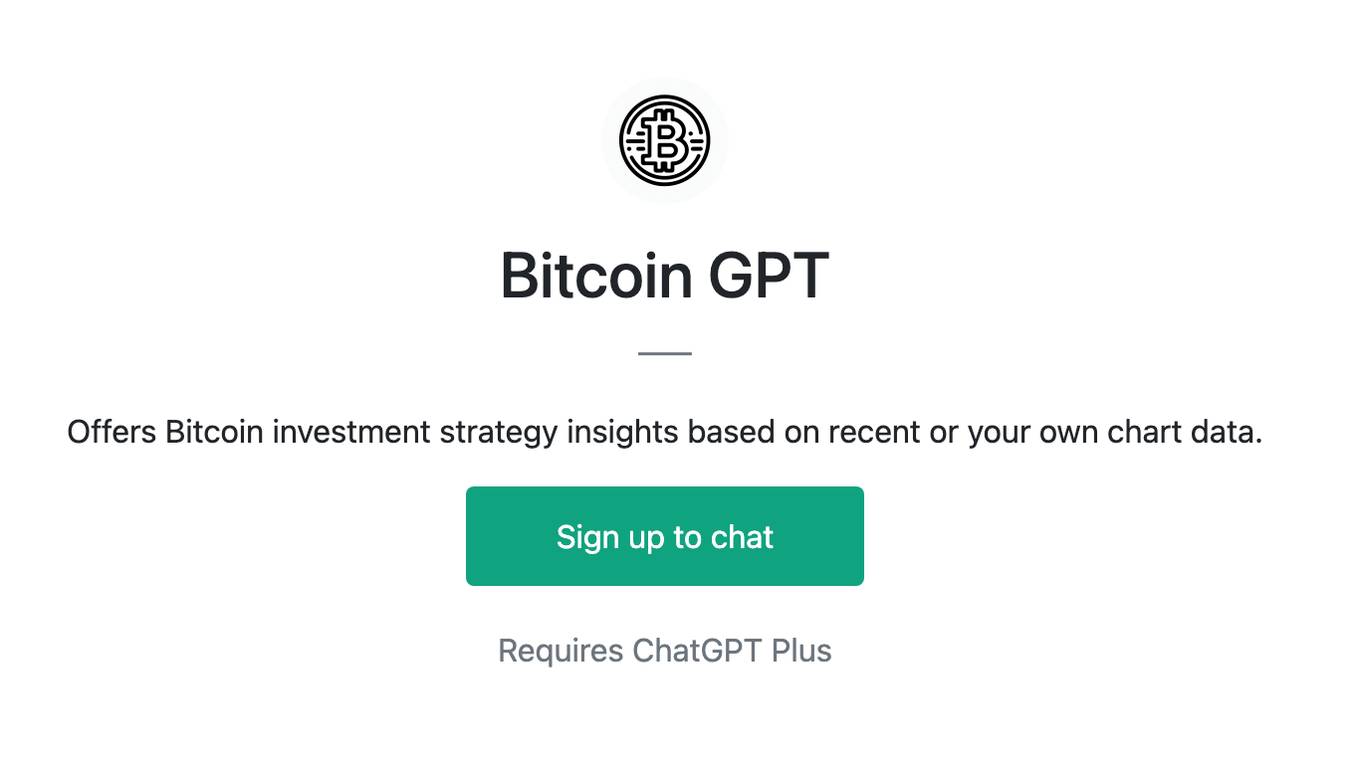
Bitcoin GPT
Offers Bitcoin investment strategy insights based on recent or your own chart data.