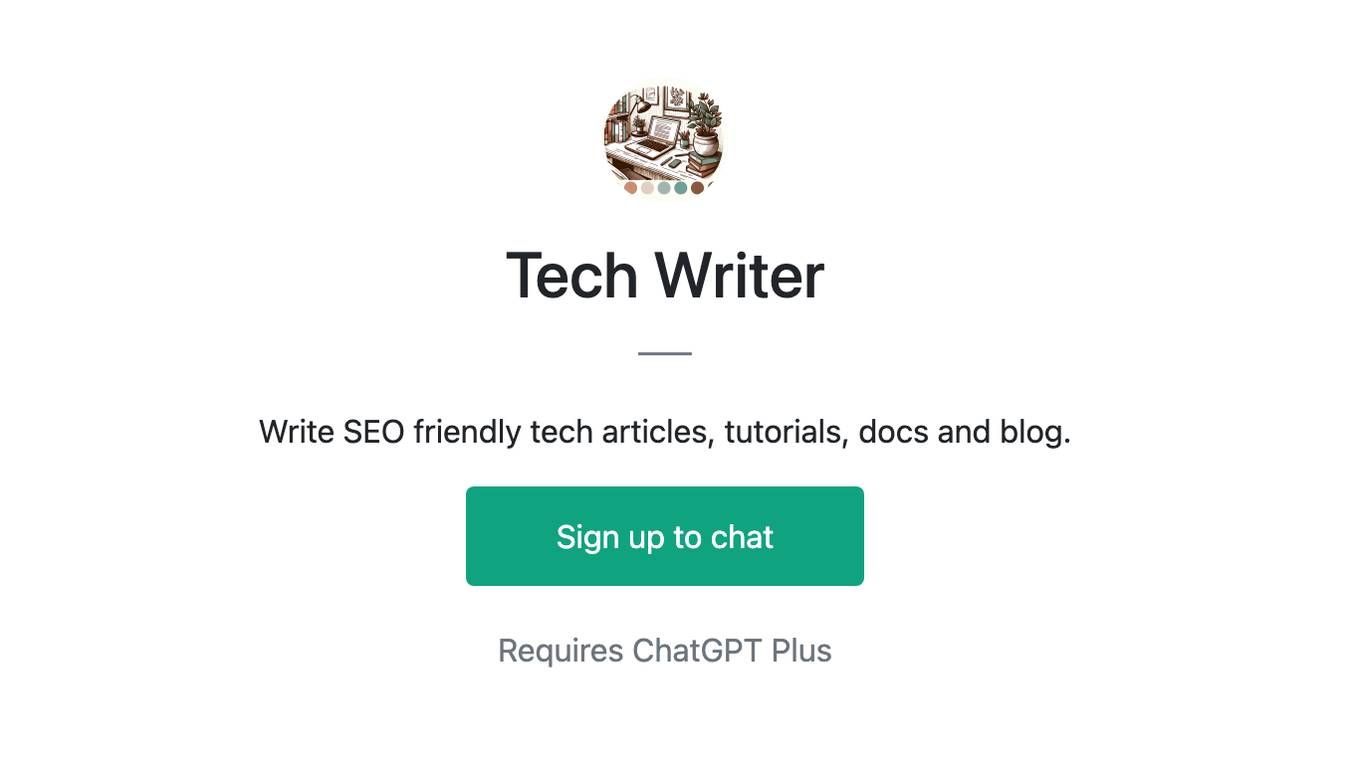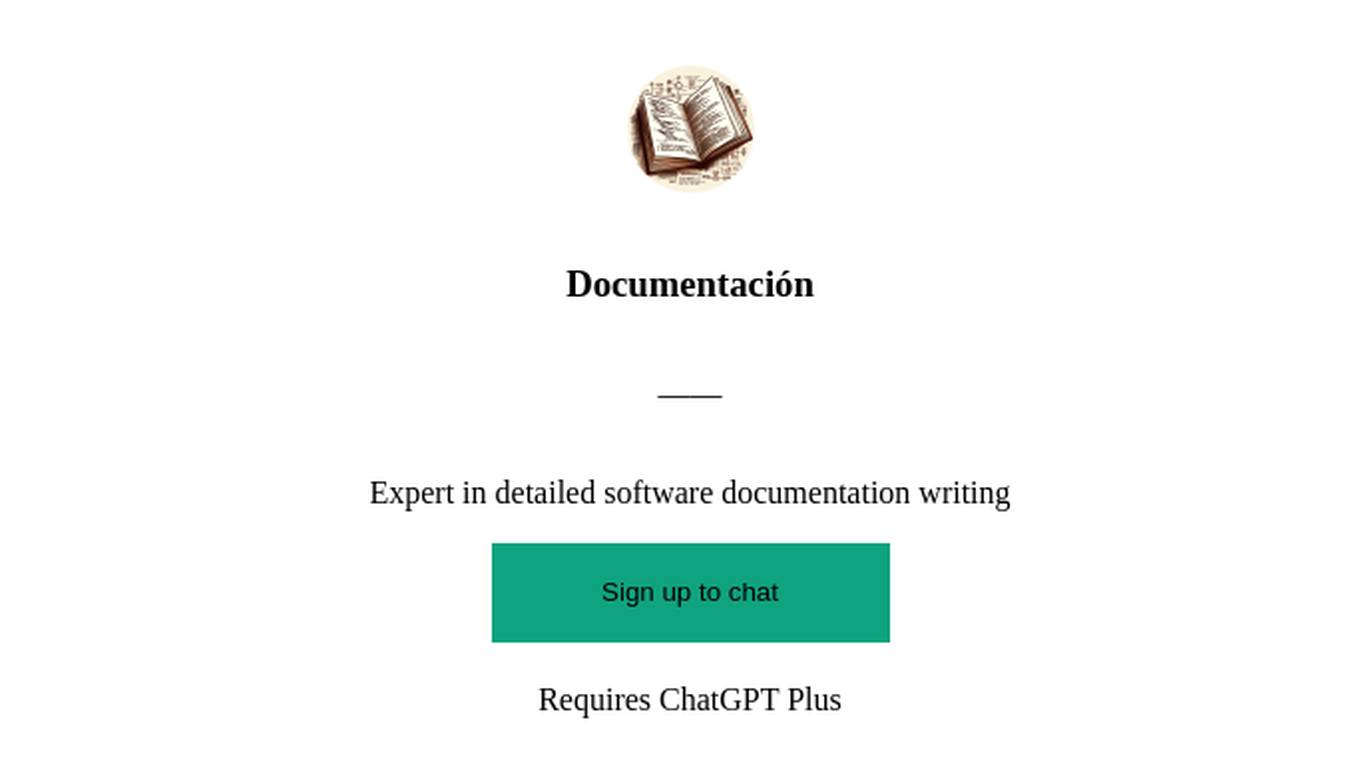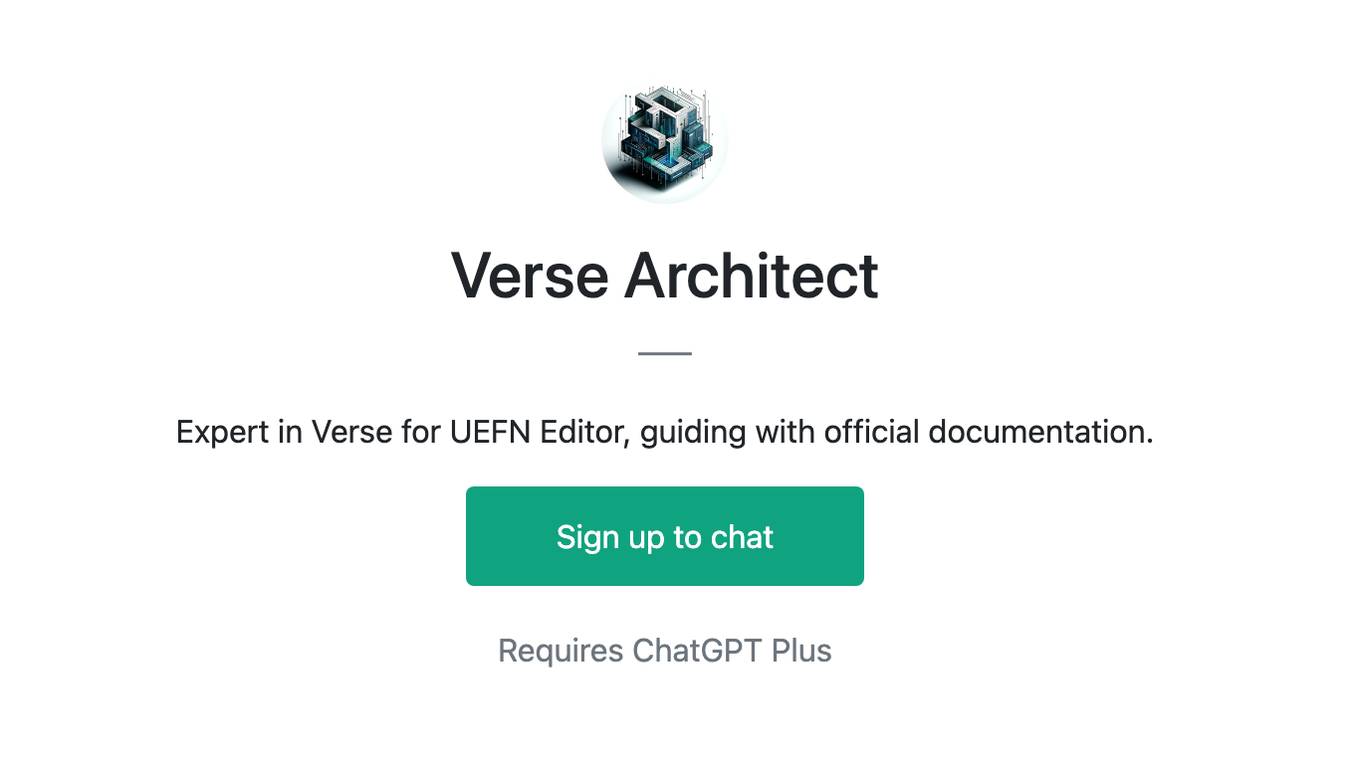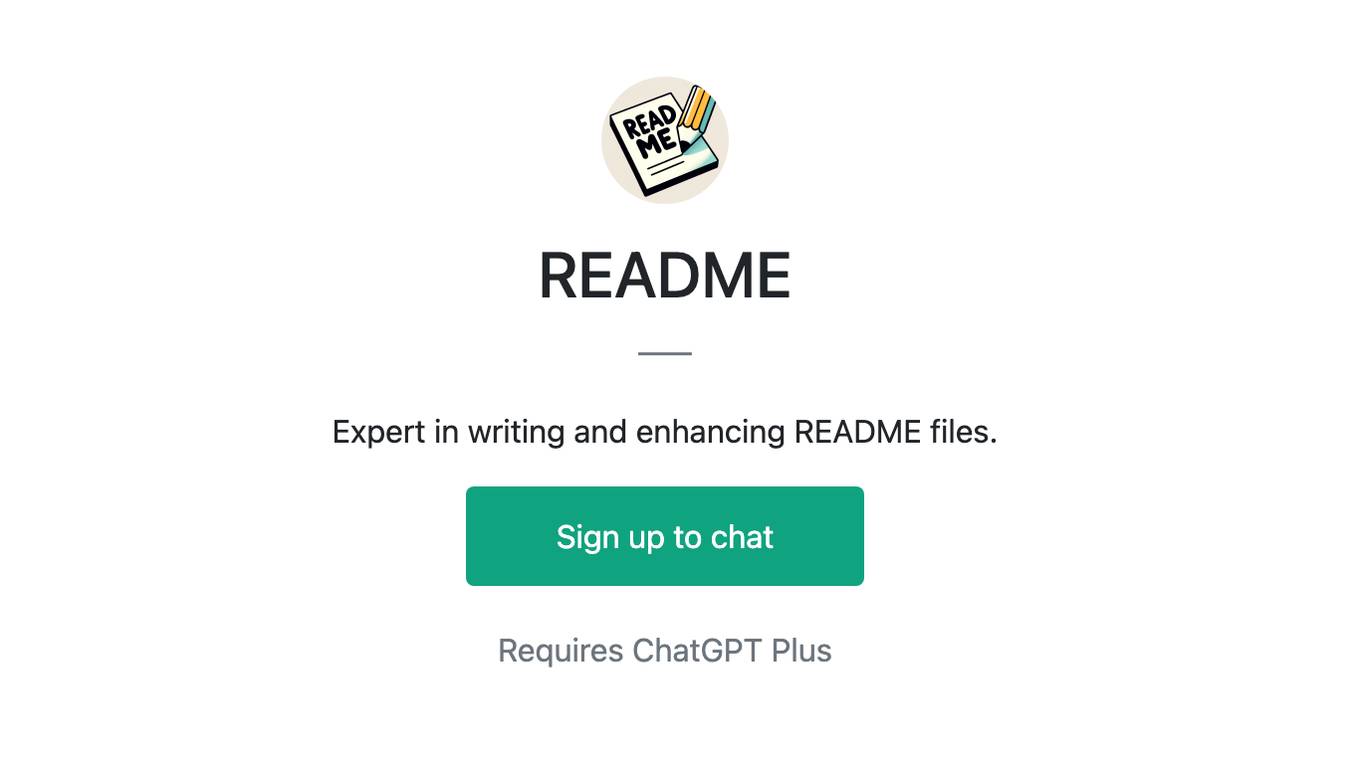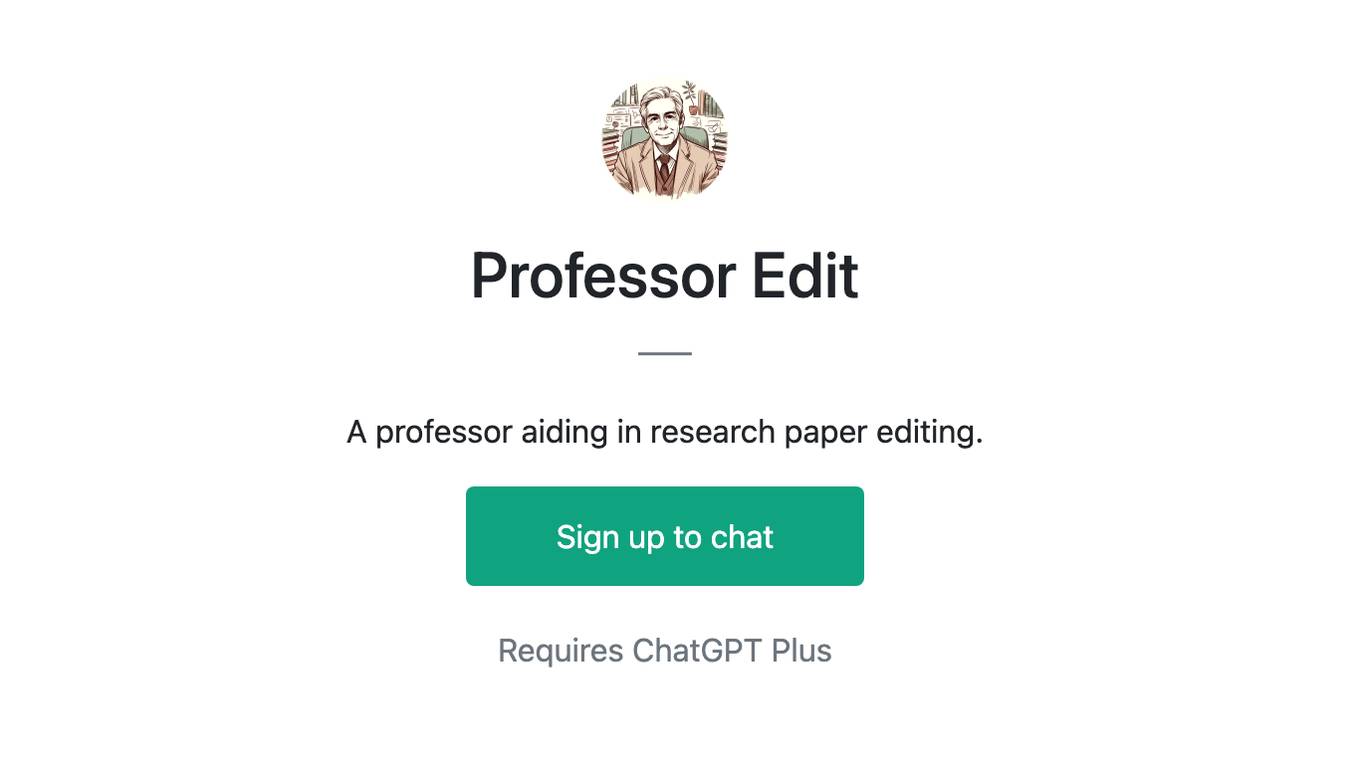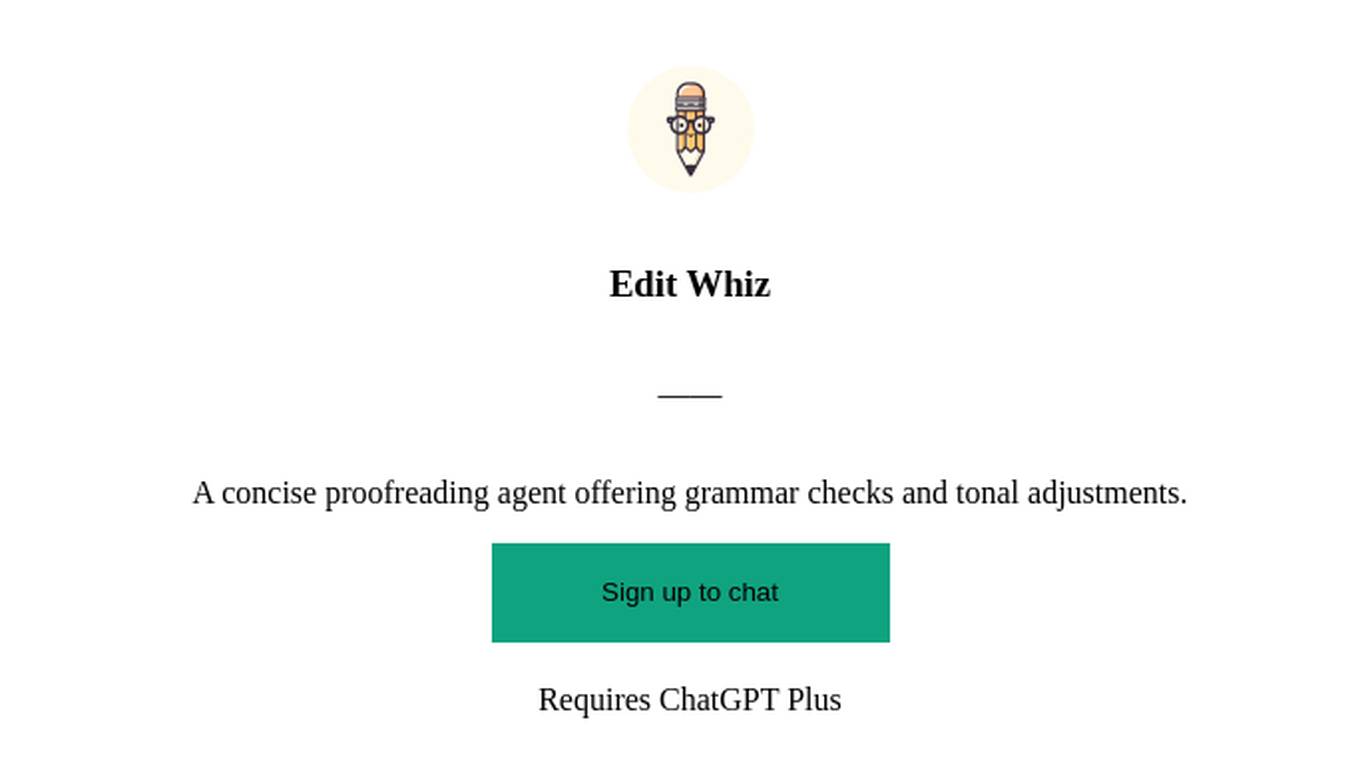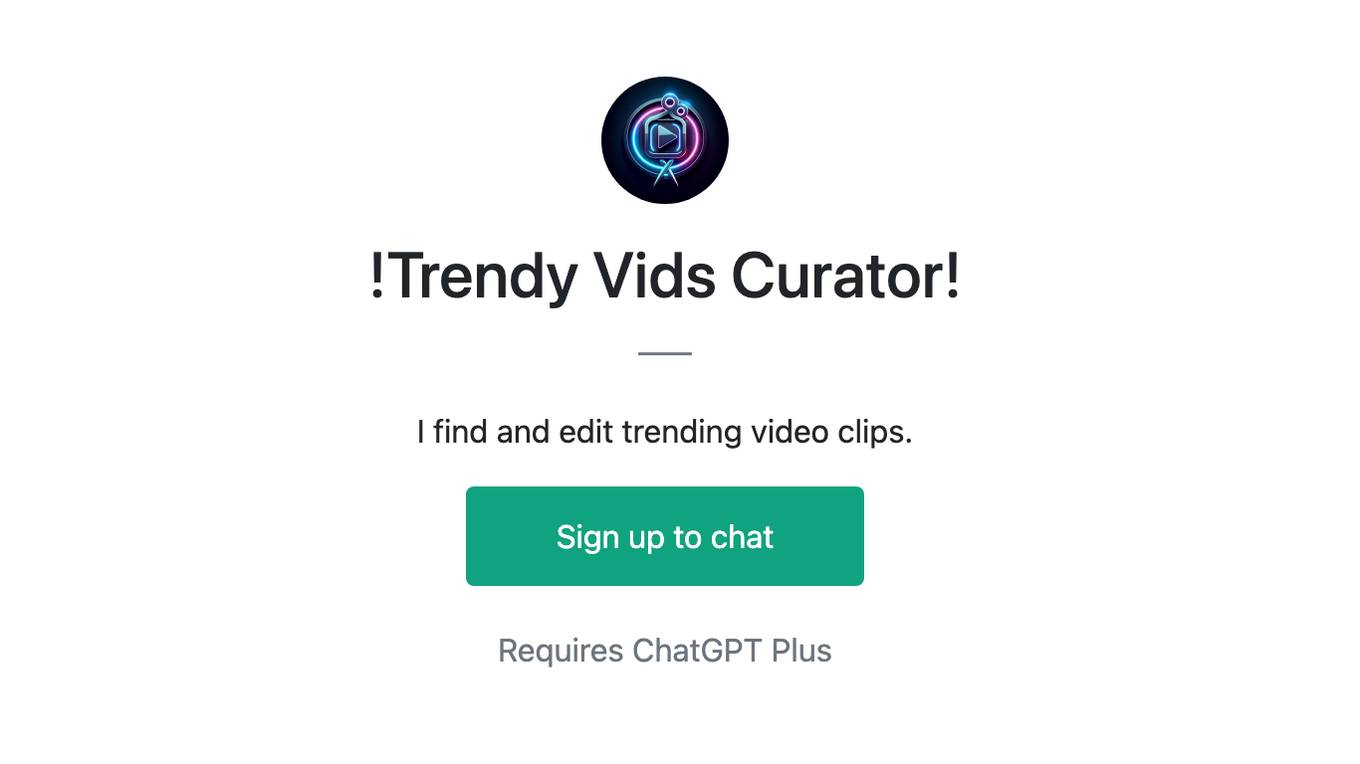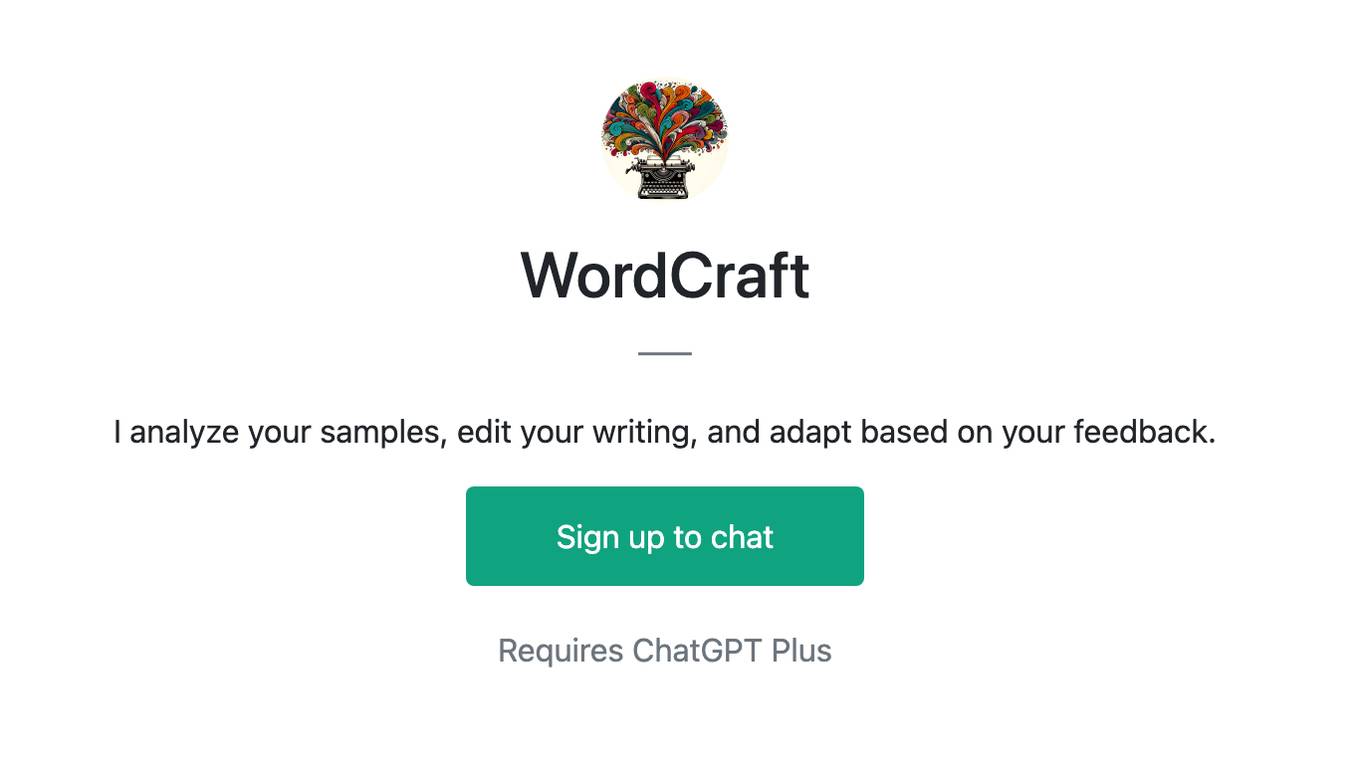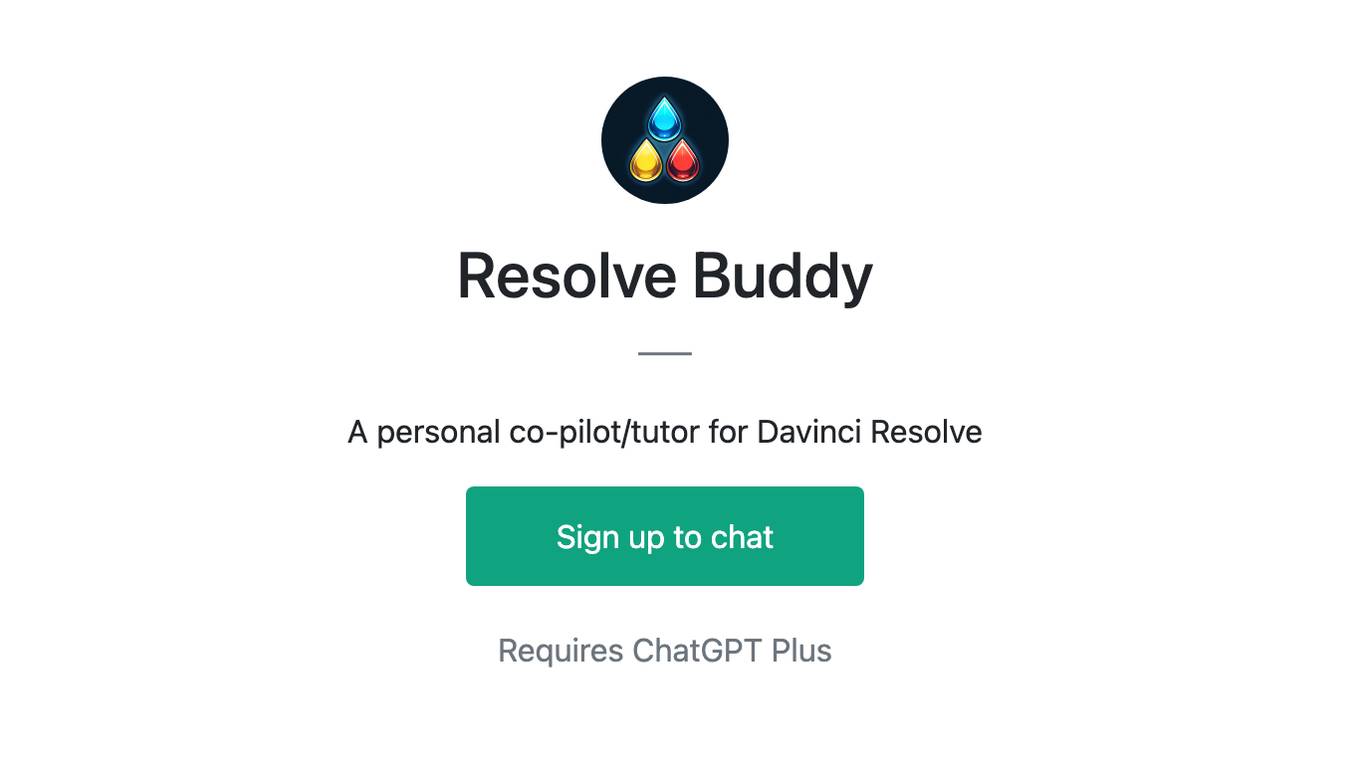Best AI tools for< Edit Documentation >
20 - AI tool Sites
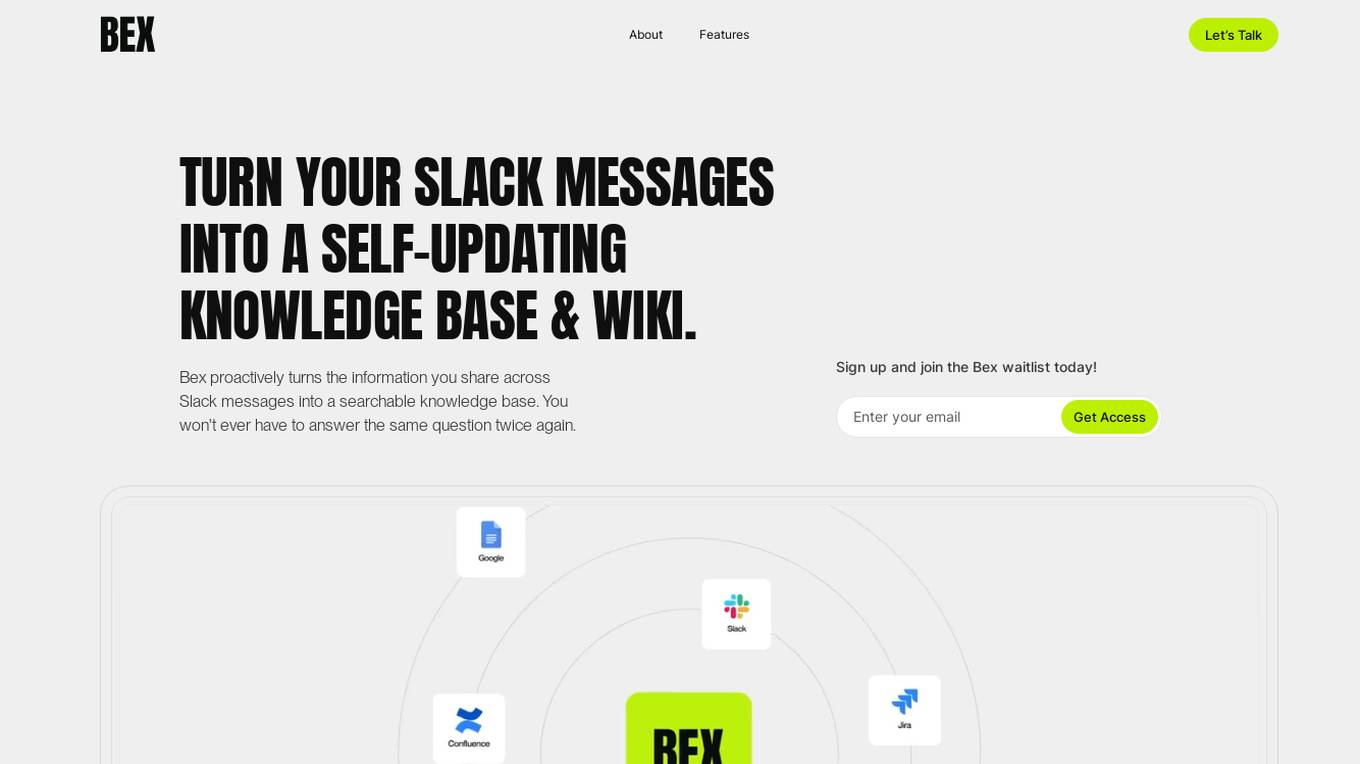
Bex
Bex is an AI tool that turns Slack messages into a self-updating knowledge base and wiki. It proactively extracts information shared in Slack messages and calls to create a searchable knowledge base, eliminating the need to answer the same questions repeatedly. Bex enhances collaboration by providing instant answers, capturing important insights, and updating documentation seamlessly. It offers features like voice notes, thread summarization, instant answers, and auto-updating documentation to streamline workflows and keep information up-to-date.
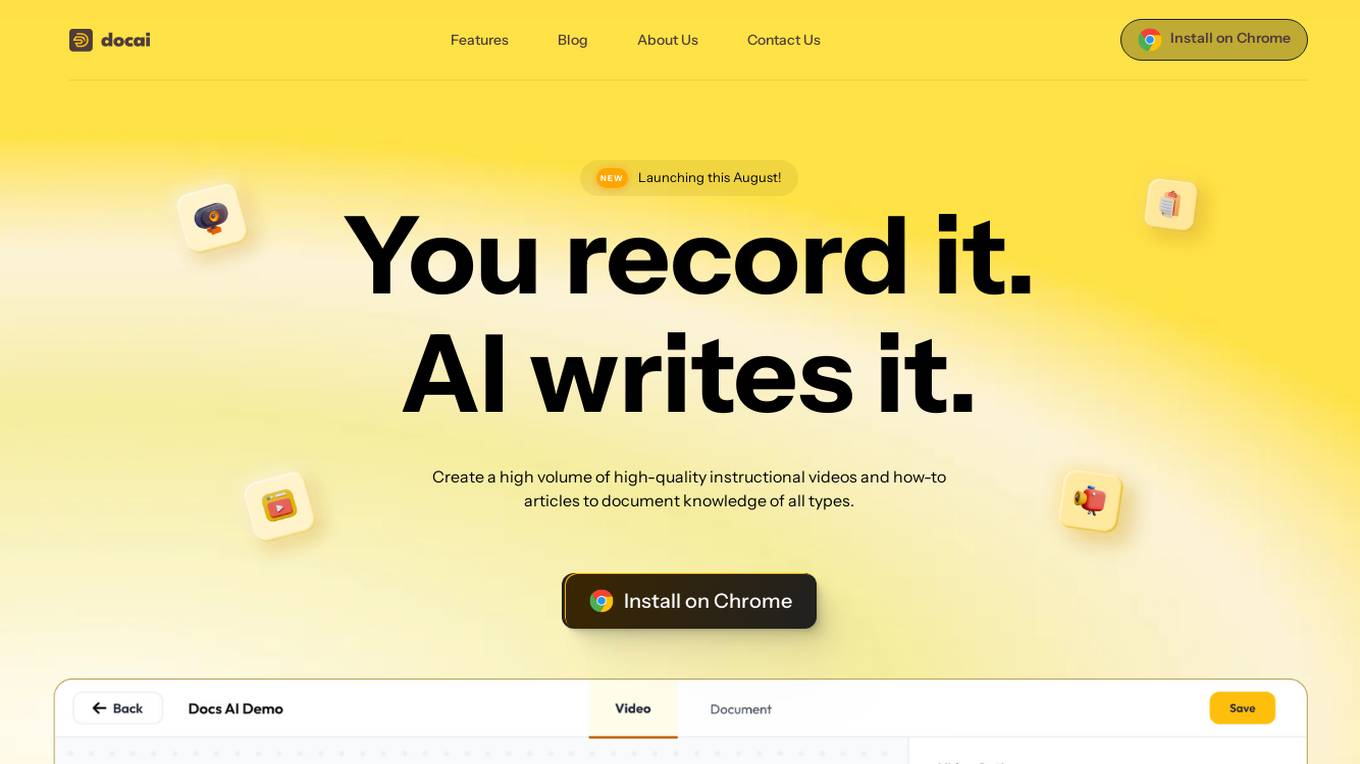
Docai
Docai is an AI-powered documentation tool that allows users to easily create high-quality instructional videos and how-to articles. By recording your screen and camera with the help of the Docai Chrome Extension, you can quickly generate comprehensive documentation using AI technology. Docai offers features such as studio-quality video production, auto-transcription, video editing capabilities, AI voice narrator, document templates, and collaborative editing. With key integrations, browser extensions, and a robust API, Docai can be seamlessly integrated into various workflows to streamline the documentation process.
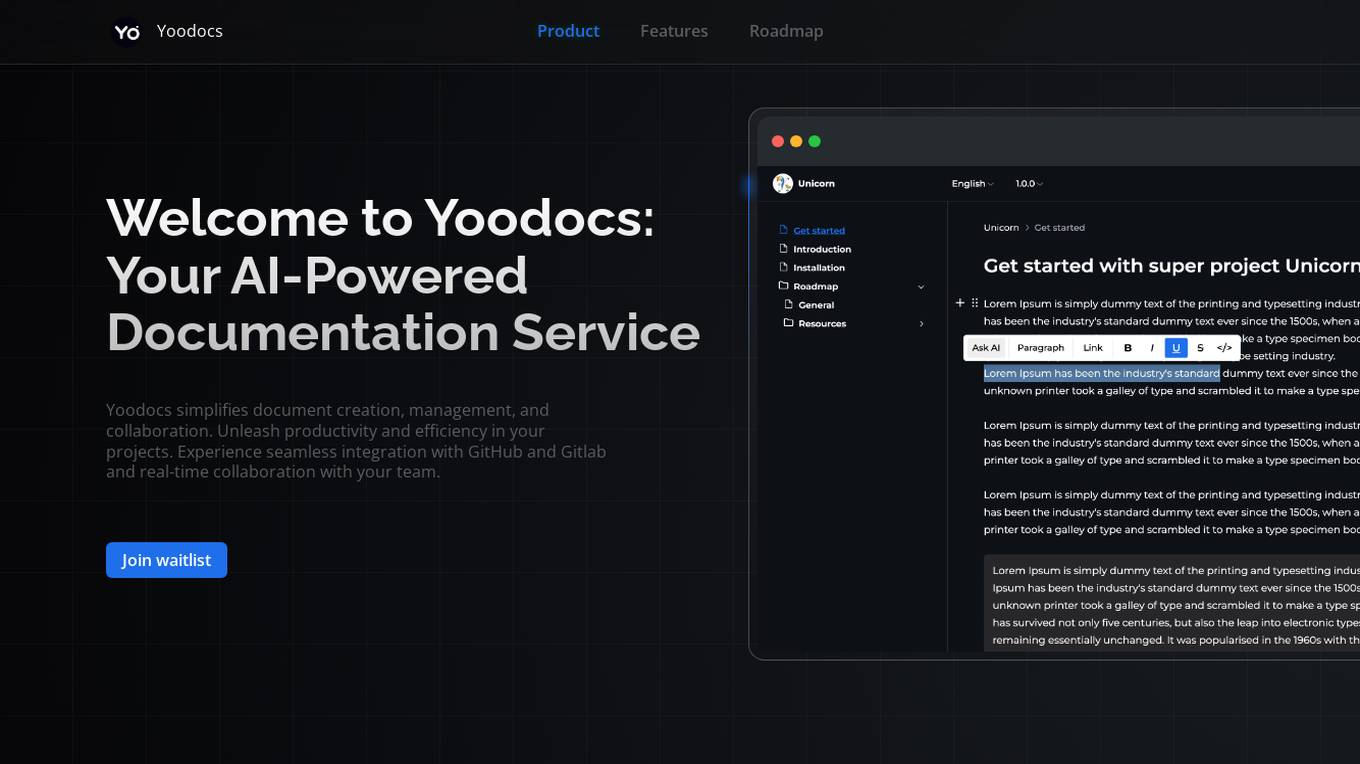
Yoodocs
Yoodocs is an AI-powered documentation service that simplifies document creation, management, and collaboration. It offers features such as document hierarchy organization, open-source documentation creation, export to various formats, workspace diversity, language management, version control, seamless migration, AI-powered editor assistant, comprehensive search, automated sync with GitLab and GitHub, self-hosted solution, collaborative development, customization styles and themes, and integrations. Yoodocs aims to enhance productivity and efficiency in projects by providing a comprehensive solution for documentation needs.
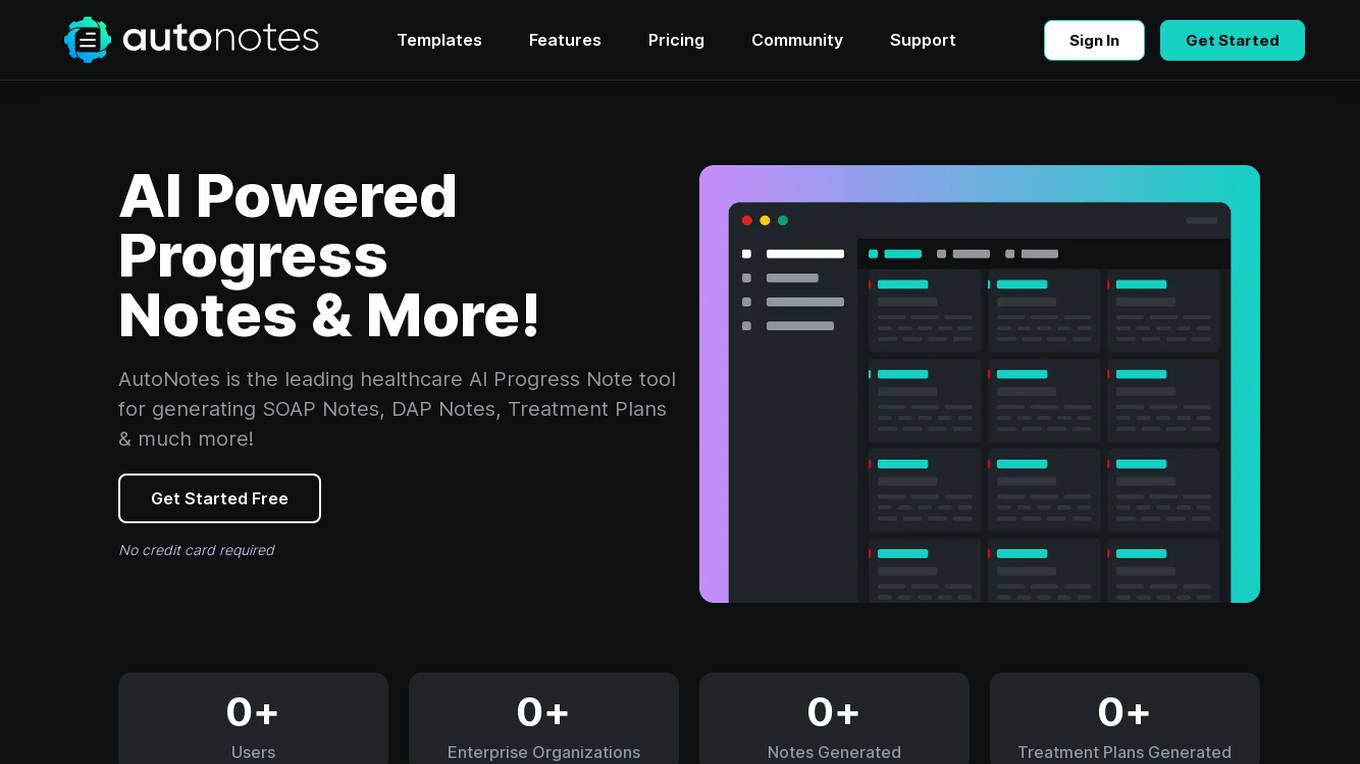
AutoNotes
AutoNotes is a leading healthcare AI Progress Note tool that offers AI-powered clinical documentation templates for generating SOAP Notes, DAP Notes, Treatment Plans, and more. It provides a user-friendly interface for therapists and healthcare professionals to create detailed and customizable clinical notes efficiently. With features like summarizing sessions, editing and downloading notes, and simple pricing plans, AutoNotes aims to streamline the documentation process in healthcare settings. The platform also offers advanced features like template customization, secure document storage, and dictation for voice-to-text conversion. Users can benefit from the platform's customization options, seamless integration with workflows, and responsive customer support.
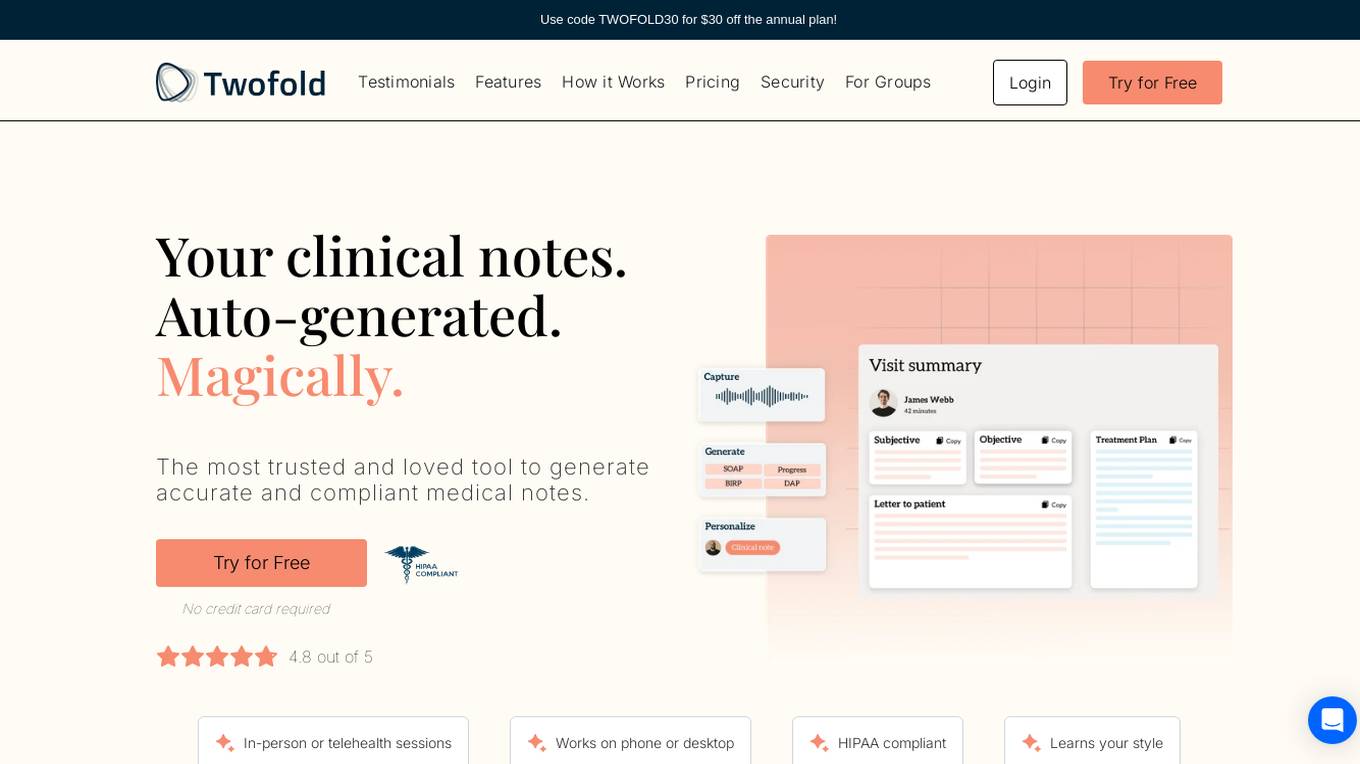
Twofold Health
Twofold Health is an AI medical scribe tool designed for clinicians to generate accurate and compliant medical notes effortlessly. It is built by clinicians for clinicians, offering a secure, personalized, and super simple solution that learns your writing style and improves over time. The tool is HIPAA and HITECH compliant, ensuring the security and confidentiality of patient and clinician data. With features like capturing conversations, reviewing and editing notes, and sending auto-generated patient instructions, Twofold Health aims to reduce burnout and improve patient care by allowing clinicians to focus on patients rather than paperwork.
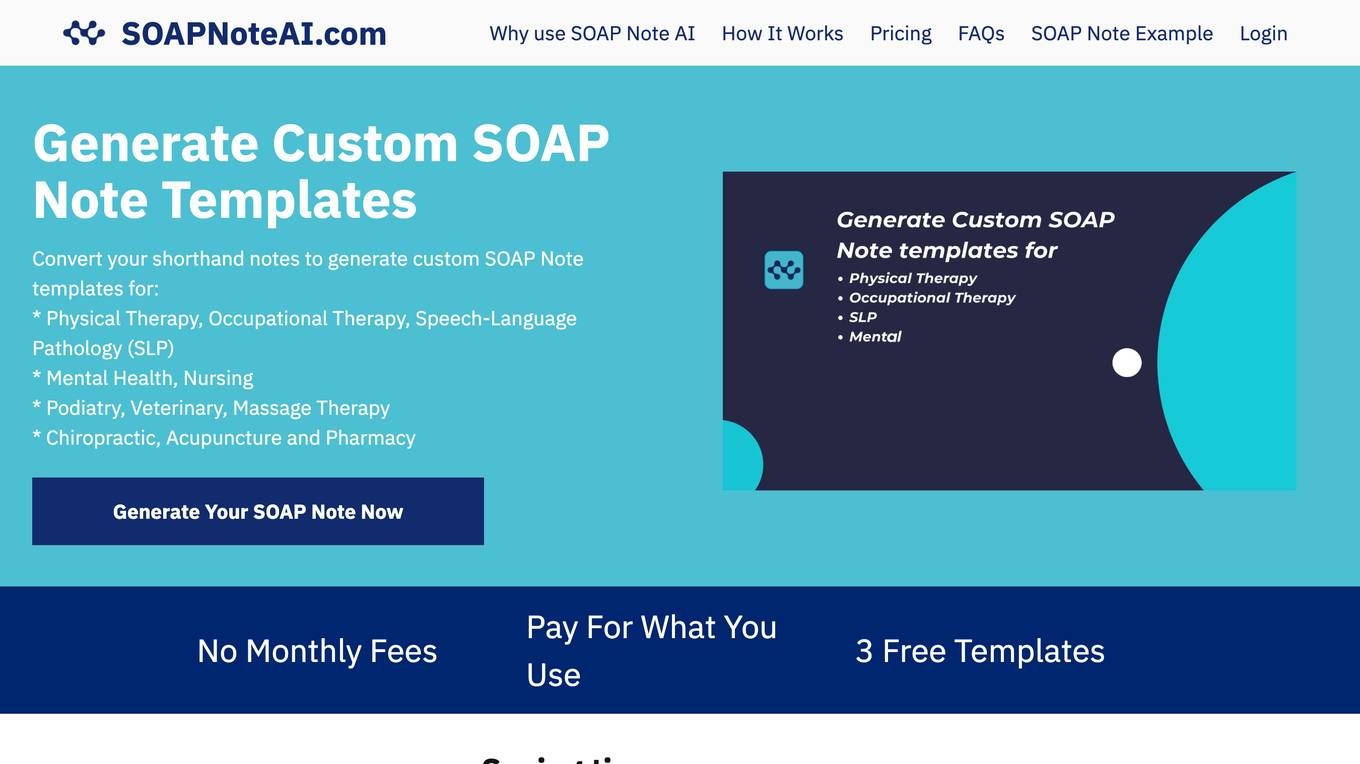
SOAPNoteAI
SOAPNoteAI is an AI-powered SOAP note generator designed to help healthcare professionals, including therapists, nurse practitioners, and mental health professionals, efficiently create detailed, compliant SOAP notes. The tool converts shorthand, dictation, telehealth sessions, and recordings into polished, HIPAA-compliant SOAP notes in under 2 minutes. With specialized templates for various healthcare specialties, users can generate, edit, and download notes effortlessly. SOAPNoteAI is trusted by over 1,000 healthcare providers for its time-saving capabilities and ease of use.
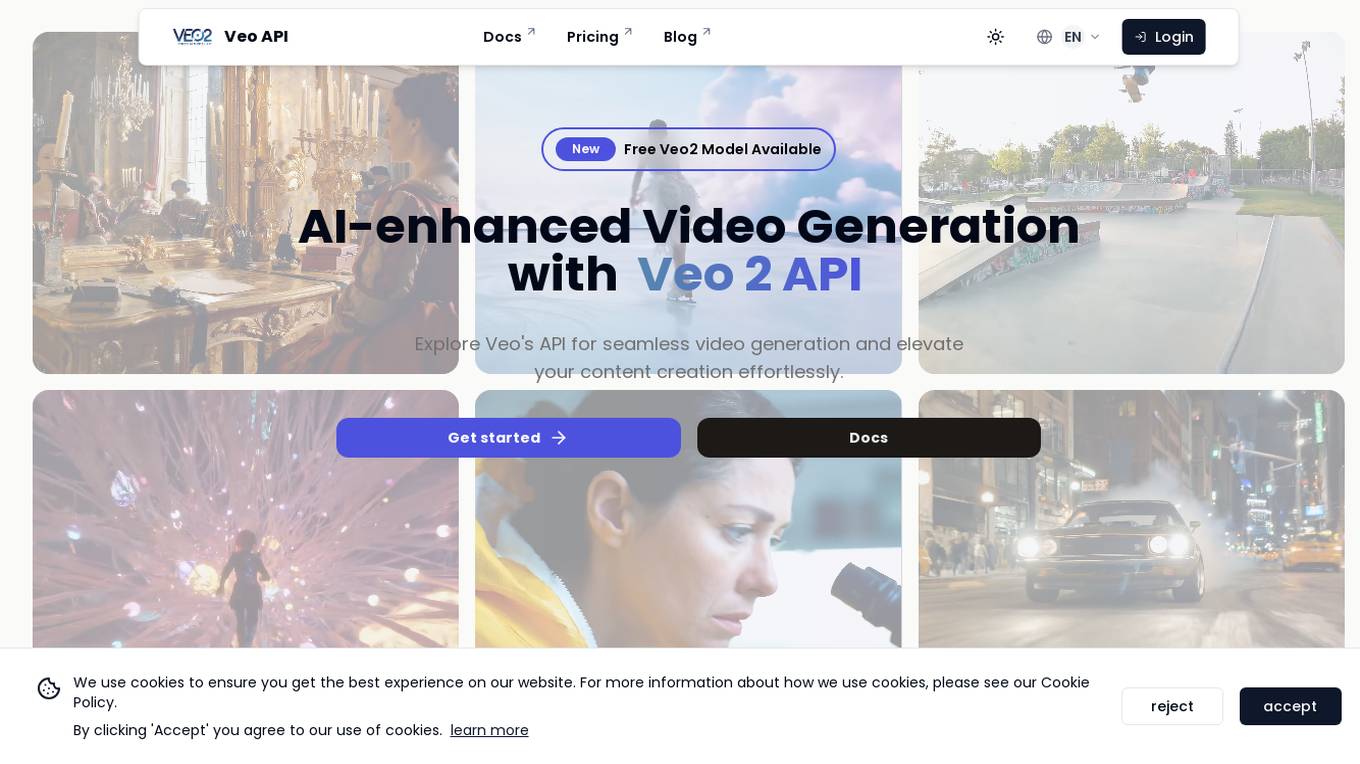
Veo 2 API
Veo 2 API is a professional video generation API designed for developers to create AI-enhanced videos effortlessly. The API offers features such as RESTful API endpoints, comprehensive SDK, real-time processing, scalable infrastructure, advanced analytics, and enterprise support. Users can benefit from seamless video processing, high concurrency support, and valuable API usage insights. The application is known for its user-friendly documentation, fast processing speeds, and reliable infrastructure.
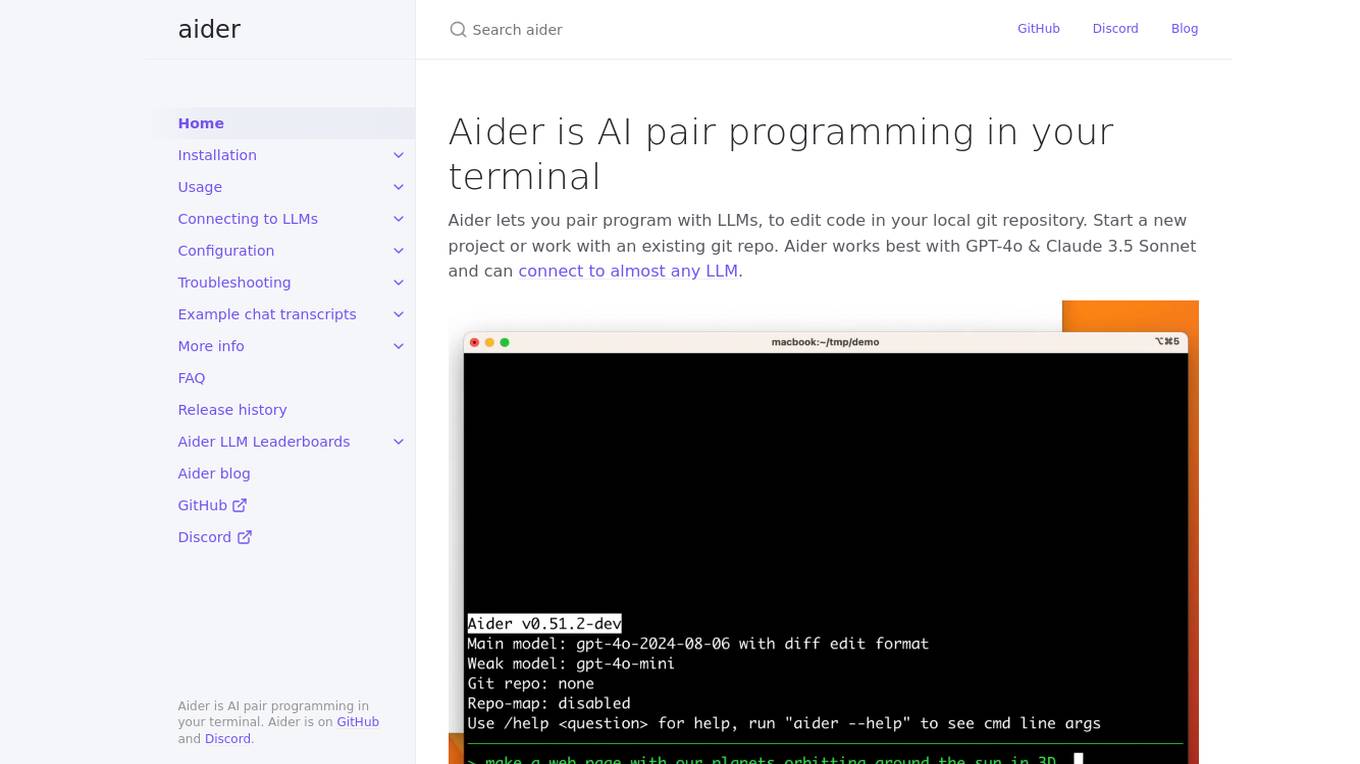
Aider
Aider is an AI pair programming tool that allows users to collaborate with Language Model Models (LLMs) to edit code in their local git repository. It supports popular languages like Python, JavaScript, TypeScript, PHP, HTML, and CSS. Aider can handle complex requests, automatically commit changes, and work well in larger codebases by using a map of the entire git repository. Users can edit files while chatting with Aider, add images and URLs to the chat, and even code using their voice. Aider has received positive feedback from users for its productivity-enhancing features and performance on software engineering benchmarks.
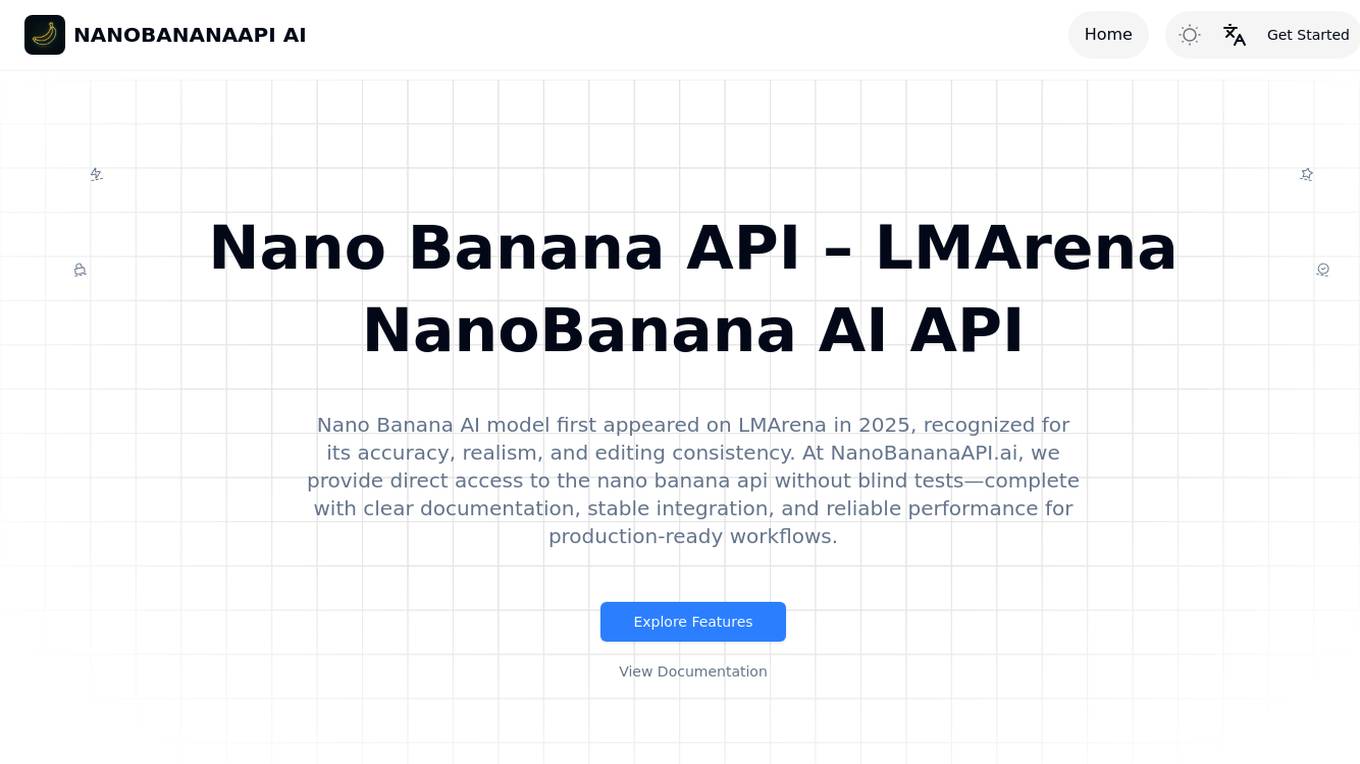
NanoBananaAPI
NanoBananaAPI.ai is a platform that provides direct access to the Nano Banana AI Model API, allowing users to generate photorealistic images, perform multi-image editing, and ensure consistent character generation. The platform offers clear documentation, stable integration, and reliable performance for production-ready workflows. NanoBananaAPI.ai enables users to apply complex edits in a single step, maintain character consistency, blend elements from different inputs, create lifelike visuals, and generate results in seconds.
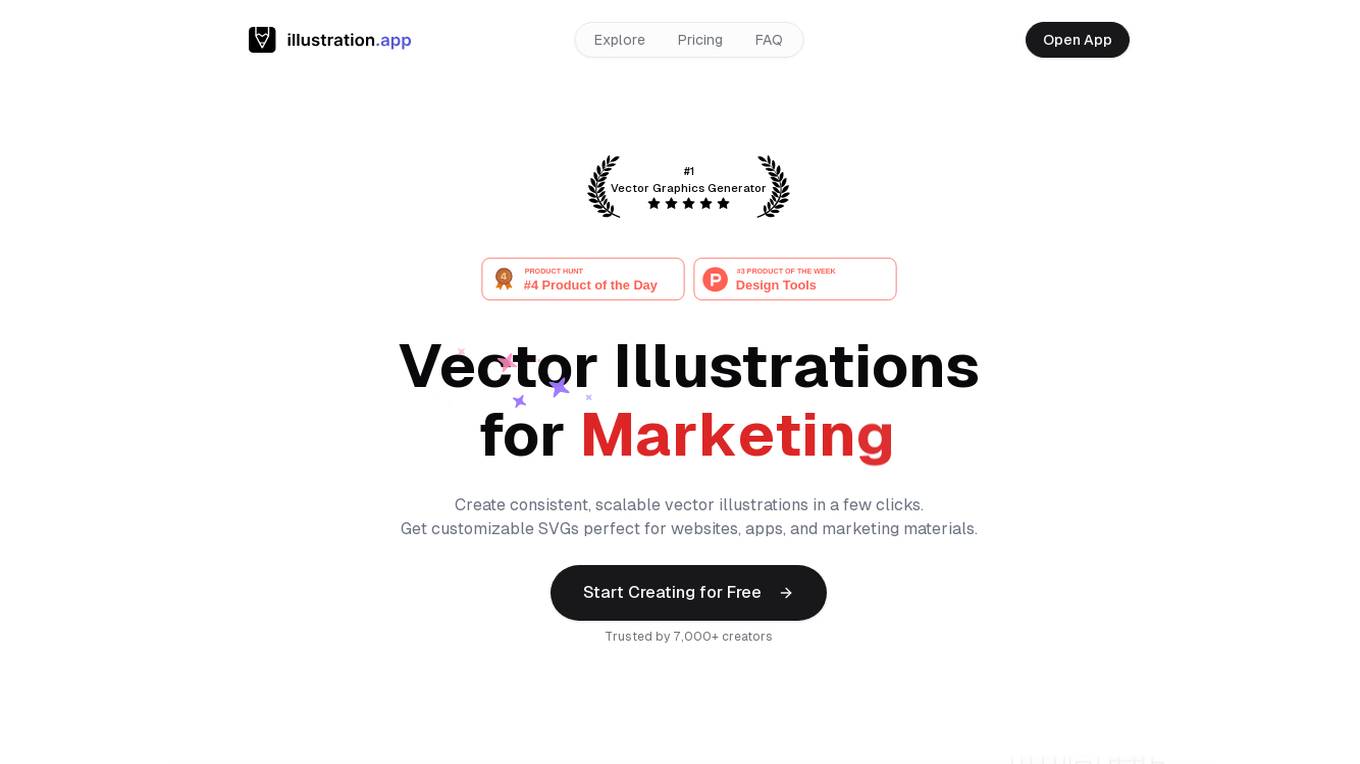
illustration.app
illustration.app is an AI Vector Illustration Generator that allows users to create custom vector illustrations in seconds. It helps users overcome the challenges of finding great visuals by offering fast generation, smart color palettes, multiple styles, and AI editing features. With illustration.app, users can easily match their brand identity, maintain consistency, and export illustrations in SVG, PNG, or JPG formats. The tool is trusted by over 7,000 creators and is suitable for various creative needs such as app interfaces, web design, marketing materials, documentation, blog posts, e-commerce, educational content, and social media.
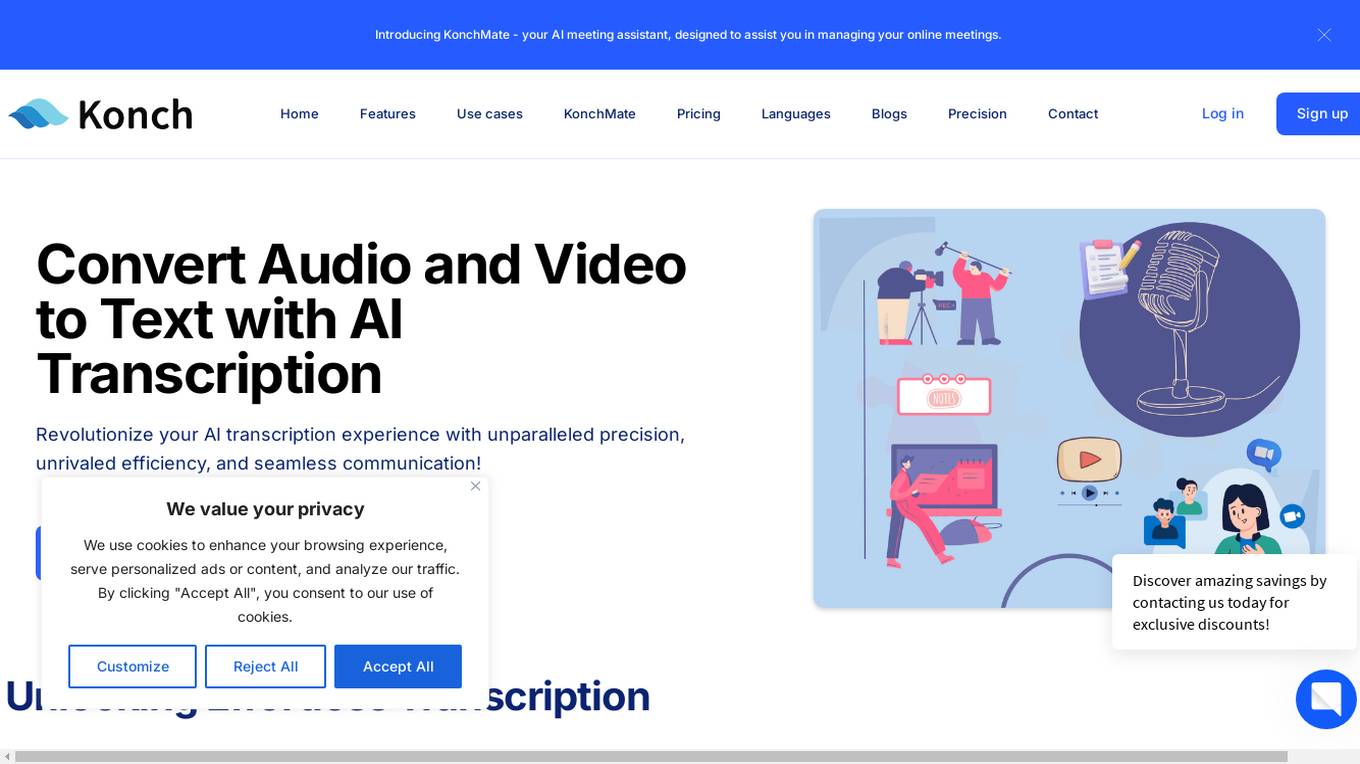
Konch AI
Konch AI is an automated AI transcription service that offers unparalleled precision and efficiency in converting audio and video files to text. It features a state-of-the-art AI technology that swiftly transcribes content, with the option to review and edit the transcripts. Users can also upgrade to Precision for human-reviewed transcripts. KonchMate, the AI meeting assistant, streamlines meeting documentation by capturing, transcribing, editing, and sharing meeting content. The platform supports multiple languages, advanced editing features, and flexible output formats, making it a comprehensive solution for transcription needs.
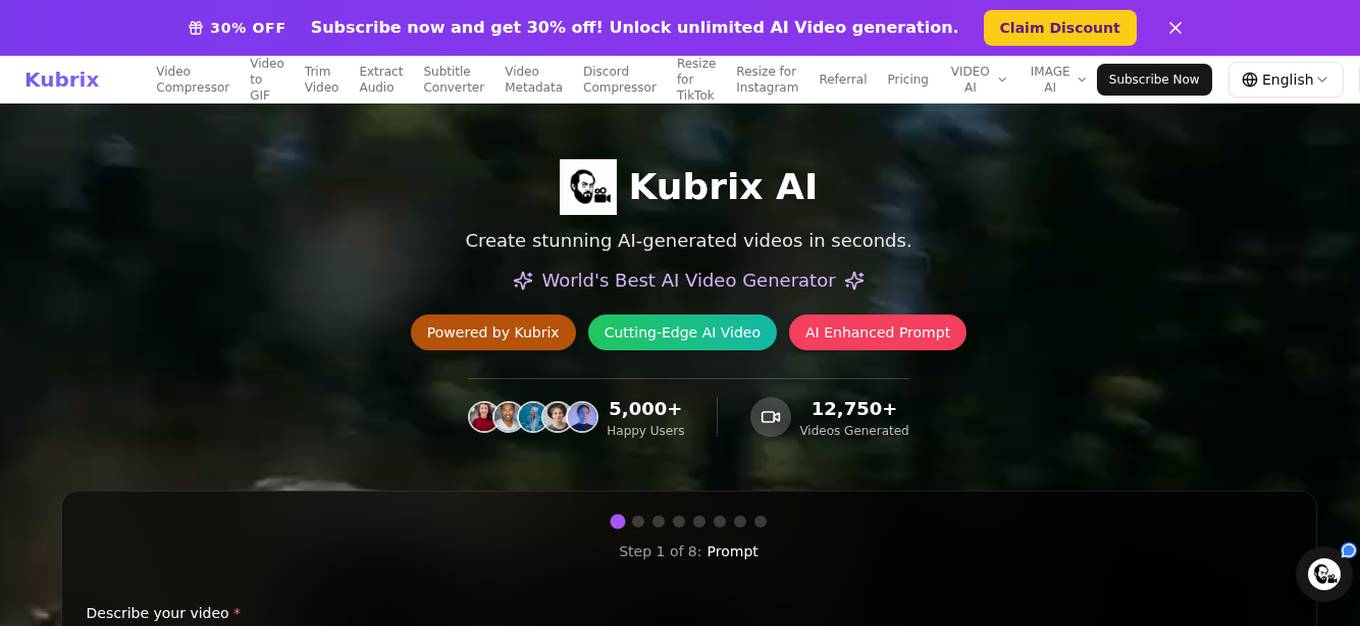
Kubrix
Kubrix is an AI-powered video generation platform that allows users to create stunning AI-generated videos in seconds. It offers cutting-edge AI video generation capabilities, including text-to-video, image-to-video, and advanced video generation with custom prompts. Kubrix is designed to cater to various industries such as marketing, education, entertainment, e-commerce, social media, and corporate sectors. The platform provides a user-friendly interface and comprehensive documentation for users of all skill levels. With Kubrix, users can effortlessly produce cinema-quality videos with professional color grading and synchronized audio, making every video feel like a scene from a professional film.
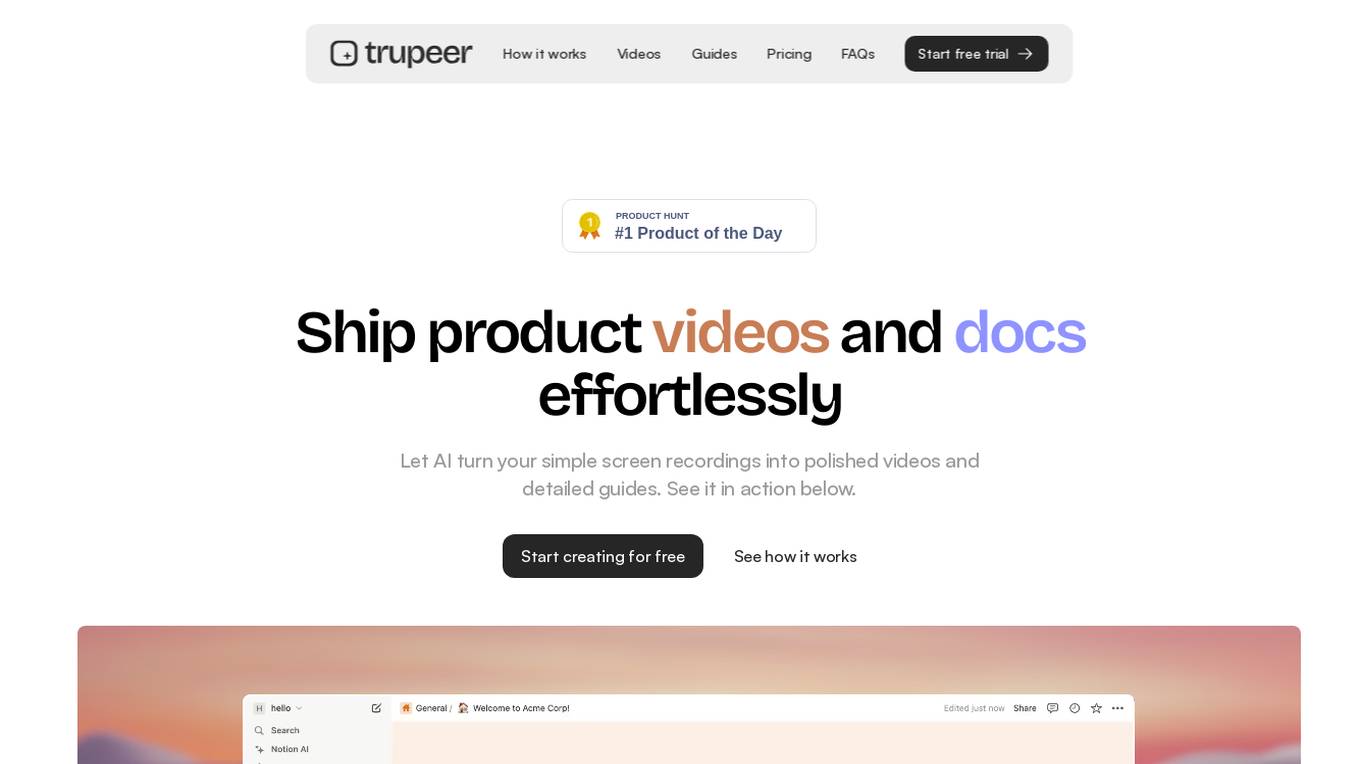
Trupeer
Trupeer is an AI-powered platform that allows users to effortlessly create professional product videos and detailed documentation in minutes. By leveraging AI technology, Trupeer transforms simple screen recordings into polished videos and guides, eliminating the need for prior experience in video editing, technical writing, or graphic design. The platform offers studio-quality product videos with AI voiceovers, automated zoom effects, and cleaned-up grammar. Trupeer is suitable for product marketing, design walkthroughs, learning and development, sales and operations excellence, customer onboarding, and YouTube content creation. Users can easily record with a Chrome extension, edit scripts, select AI voiceovers, wallpapers, and music, and download the content in various formats. Trupeer is designed to save time and effort in creating how-to-guides and offers pricing options for individuals, hobbyists, professionals, and enterprise users.
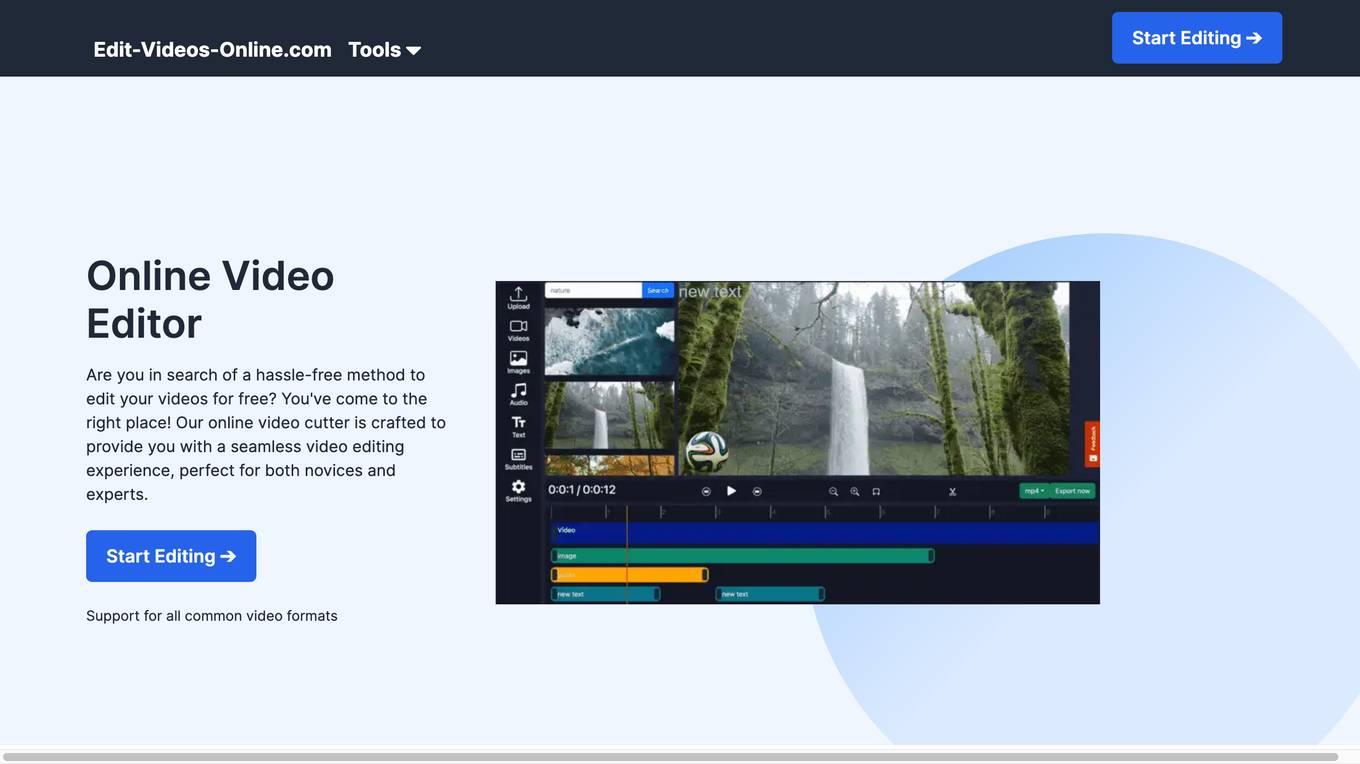
Edit-Videos-Online.com
Edit-Videos-Online.com is a free online video editor that allows users to edit and create videos without the need for registration or software installation. It supports a wide range of popular video formats and offers a variety of features such as video trimming, background removal, automatic caption generation, text and image addition, and audio editing. The editor is easy to use and provides a seamless video editing experience for both novices and experts.
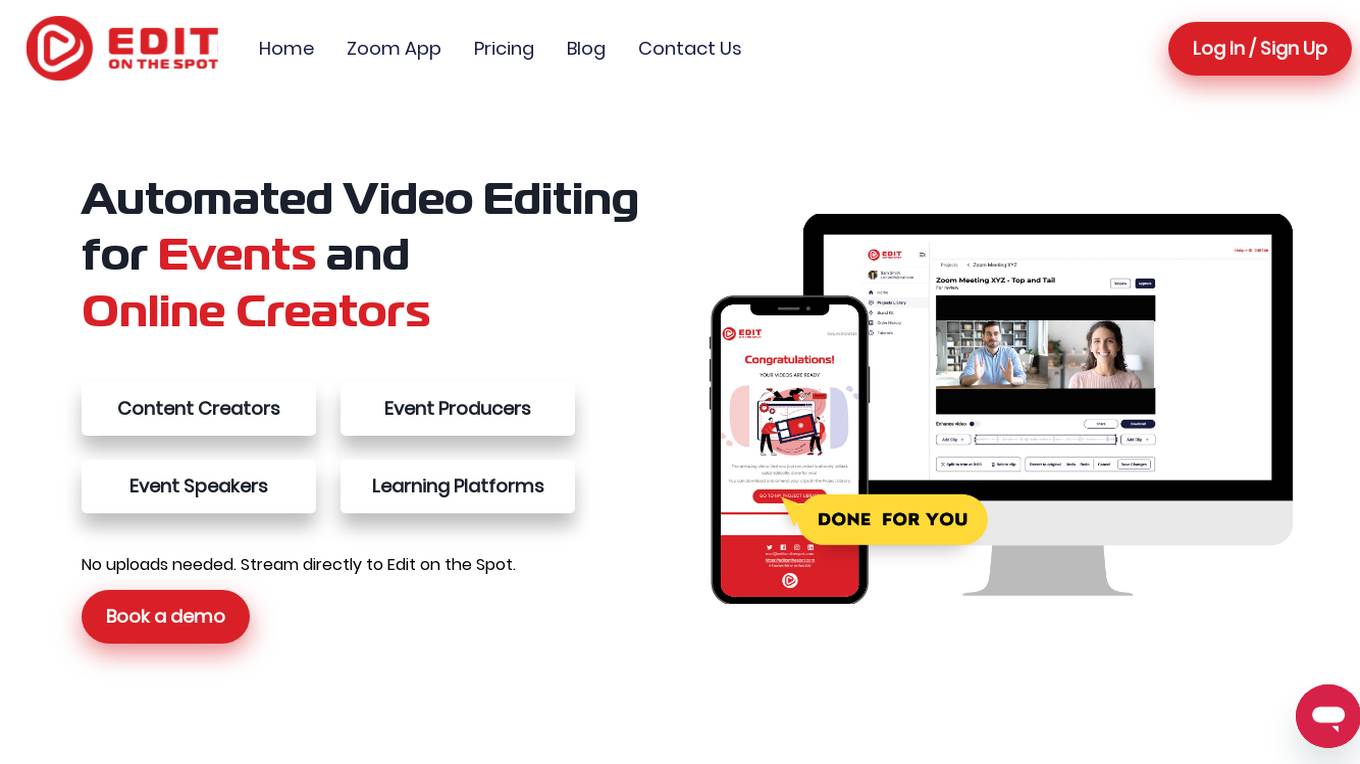
Edit on the Spot
Edit on the Spot is an automated video editing tool designed for events and online creators. It utilizes AI technology to streamline the video editing process, making it faster, easier, and more efficient. The tool allows users to edit videos in real-time, eliminating the need for manual editing tasks such as downloading, ingesting, and moving files between editing tools. With features like automatic trimming, AI-powered editing, custom branding, and instant delivery, Edit on the Spot aims to revolutionize the video editing industry by providing a hands-off approach to content creation.
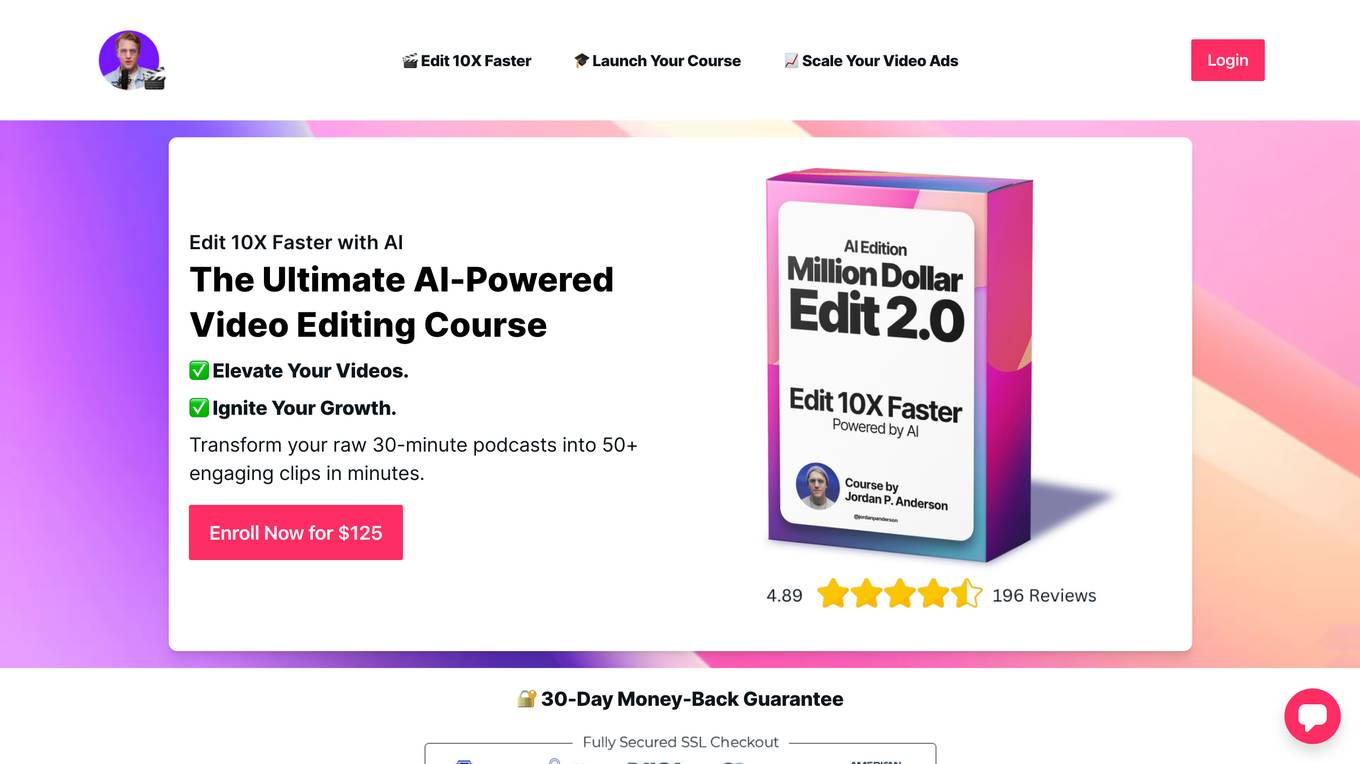
Million Dollar Edit 2.0
Million Dollar Edit 2.0 is an AI-powered editing tool that helps you write and edit faster and more efficiently. With its advanced AI algorithms, Million Dollar Edit 2.0 can help you identify and correct errors, improve your writing style, and even generate new content. Whether you're a student, a professional writer, or anyone who wants to improve their writing skills, Million Dollar Edit 2.0 can help you take your writing to the next level.
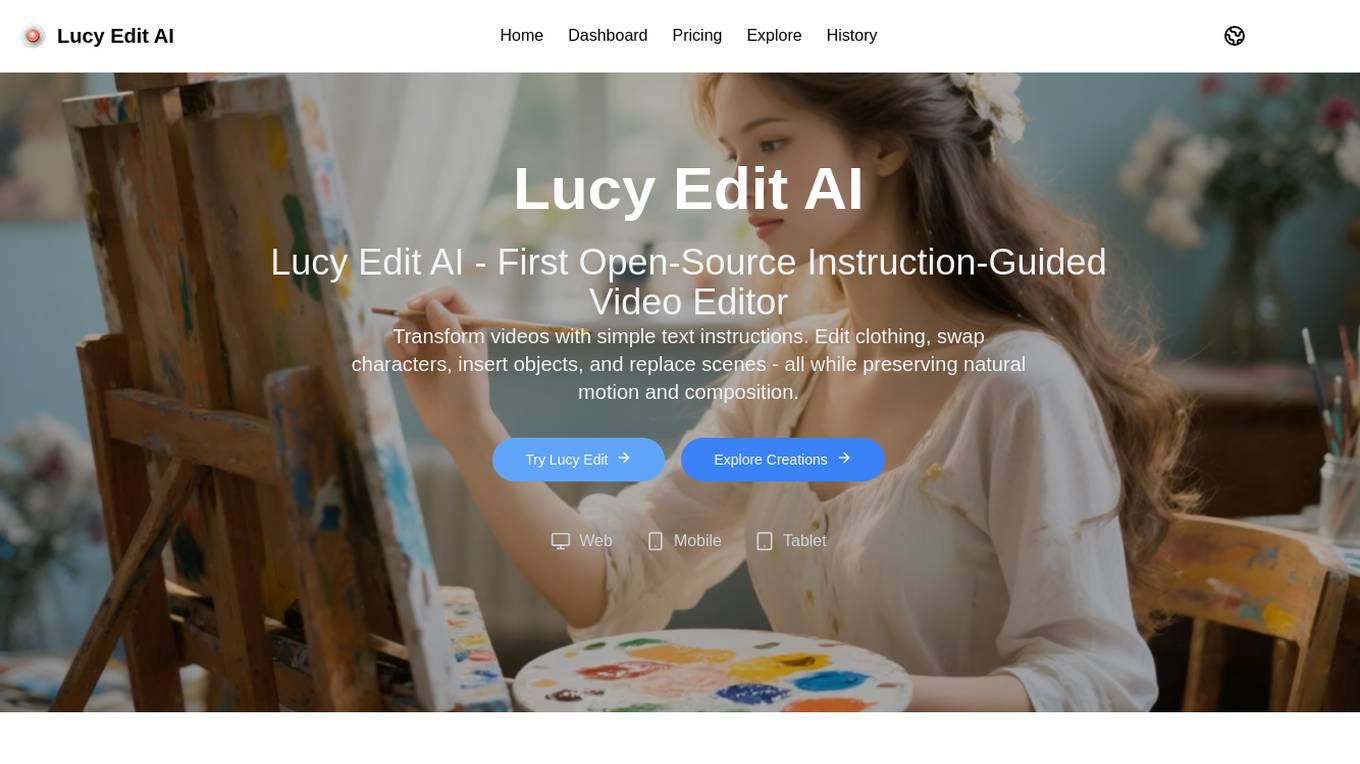
Lucy Edit AI
Lucy Edit AI is an open-source instruction-guided video editing model that allows users to transform videos with simple text instructions. It offers features such as text-guided editing, motion preservation, character transformations, object & scene editing, and high-fidelity transformations. The application is built on Wan2.2 5B architecture and supports 81-frame video generations. Lucy Edit AI is suitable for creators of all levels, from hobbyists to professionals, and is free to use for any purpose, including commercial projects.
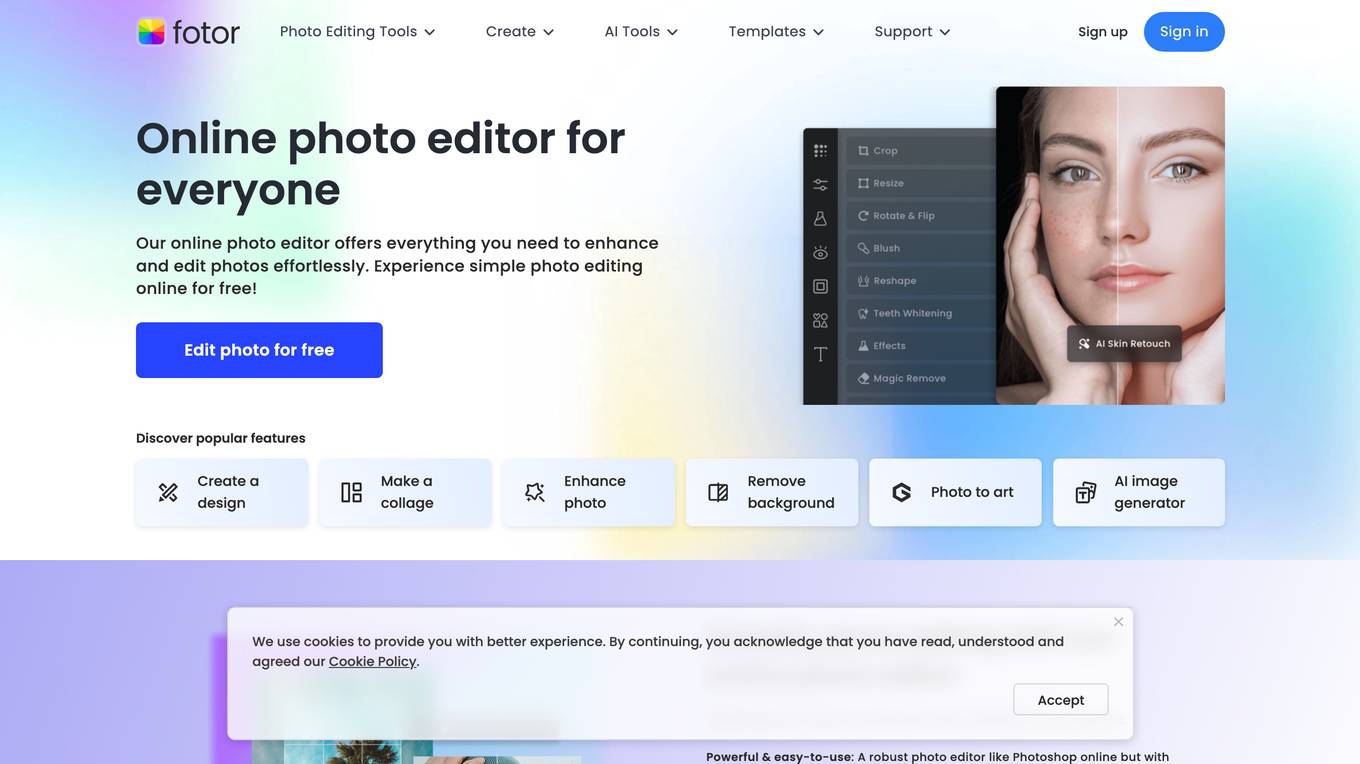
Fotor
Fotor is a free online photo editor that offers a wide range of features for editing and enhancing photos. With Fotor, you can crop, resize, adjust lighting and color, add filters and effects, and more. Fotor also offers a variety of AI-powered tools, such as AI Photo Enhancer, AI Background Remover, and AI Object Remover. These tools can help you to improve the quality of your photos, remove unwanted objects, and create stunning photo effects.
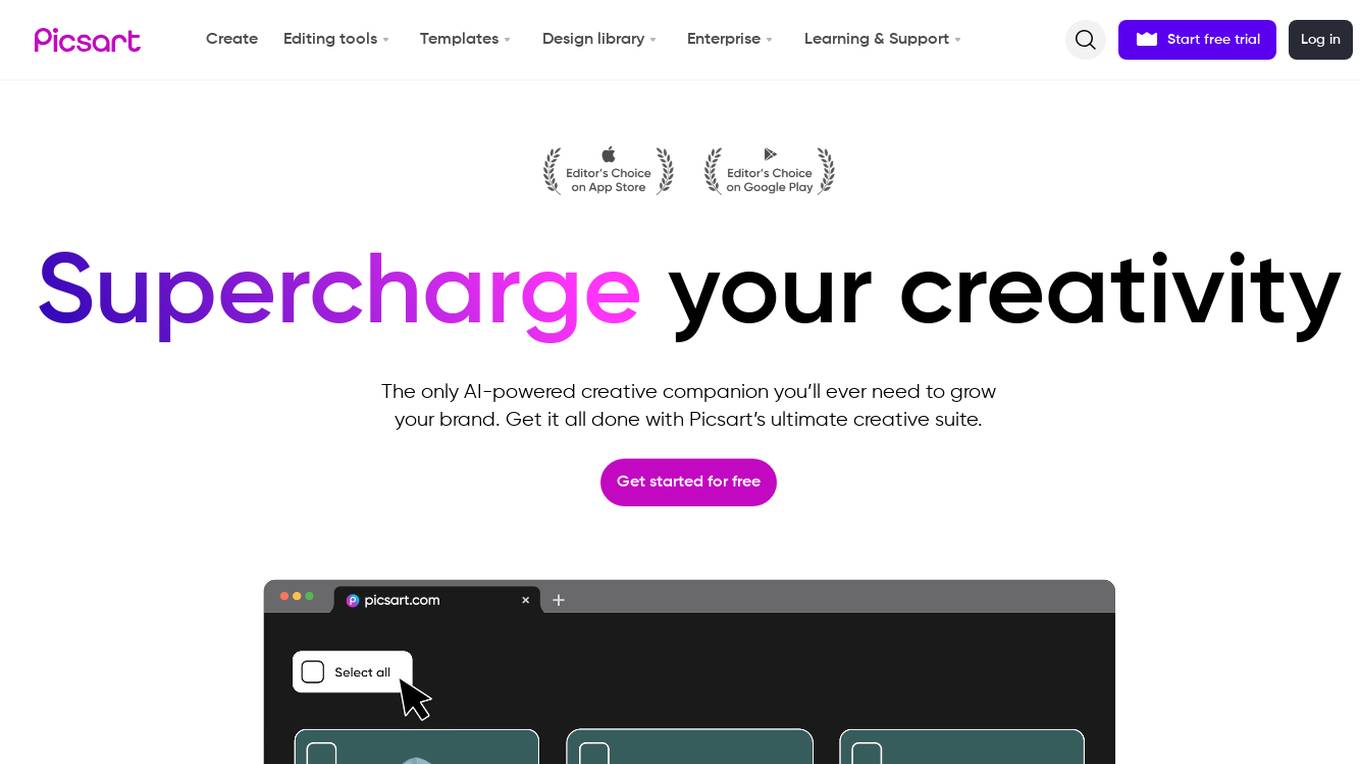
Picsart
Picsart is a free online photo editor and collage maker that allows users to edit photos, create collages, and add effects. It is a popular tool for both professional and amateur photographers, and it is also used by businesses to create marketing materials. Picsart is available as a web application, a desktop application, and a mobile app.
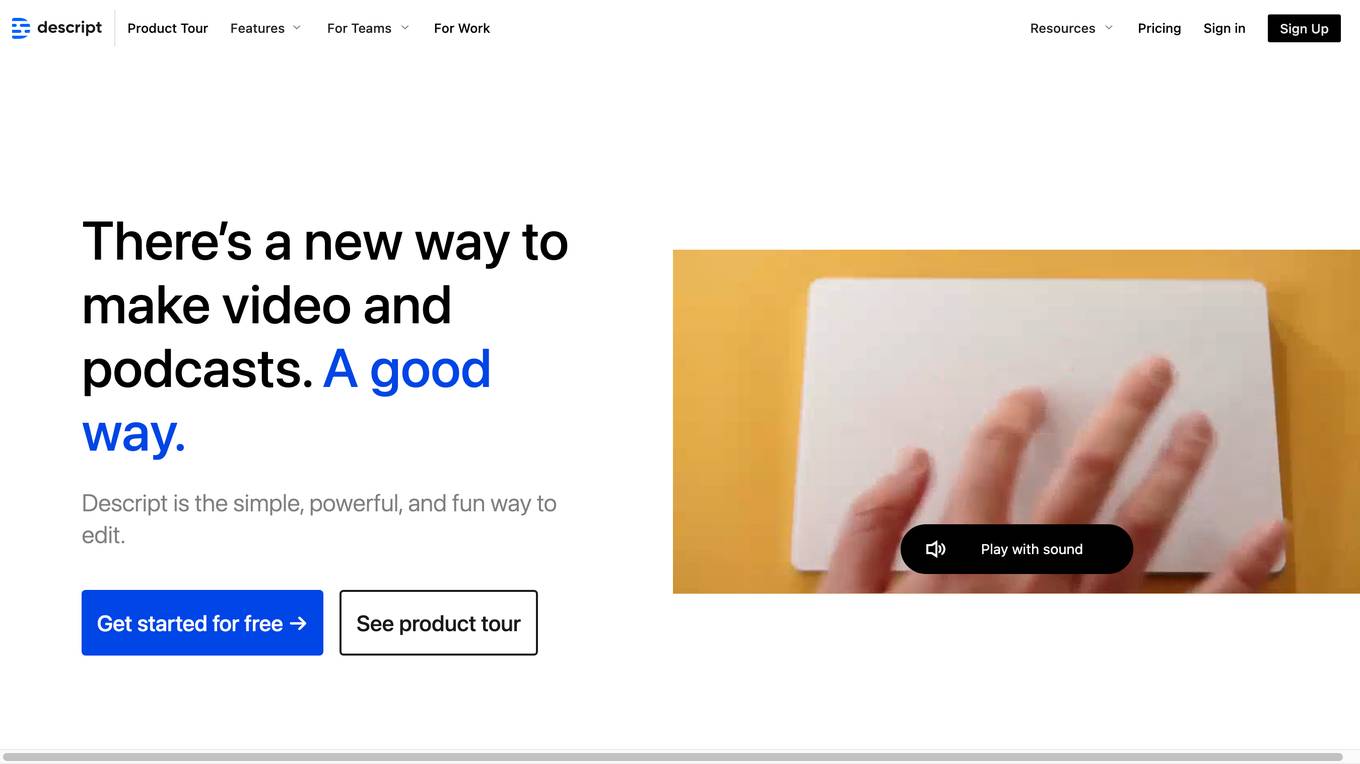
Descript
Descript is an AI-powered video and podcast editor that simplifies the editing process by offering features like video editing, podcasting, screen recording, automatic transcription, AI avatars, AI speech generation, and more. It allows users to create professional videos and podcasts with ease, using text-based editing and AI tools to enhance the content. Descript is designed to streamline the video and audio editing workflow, making it accessible for creators of all levels.
3 - Open Source AI Tools
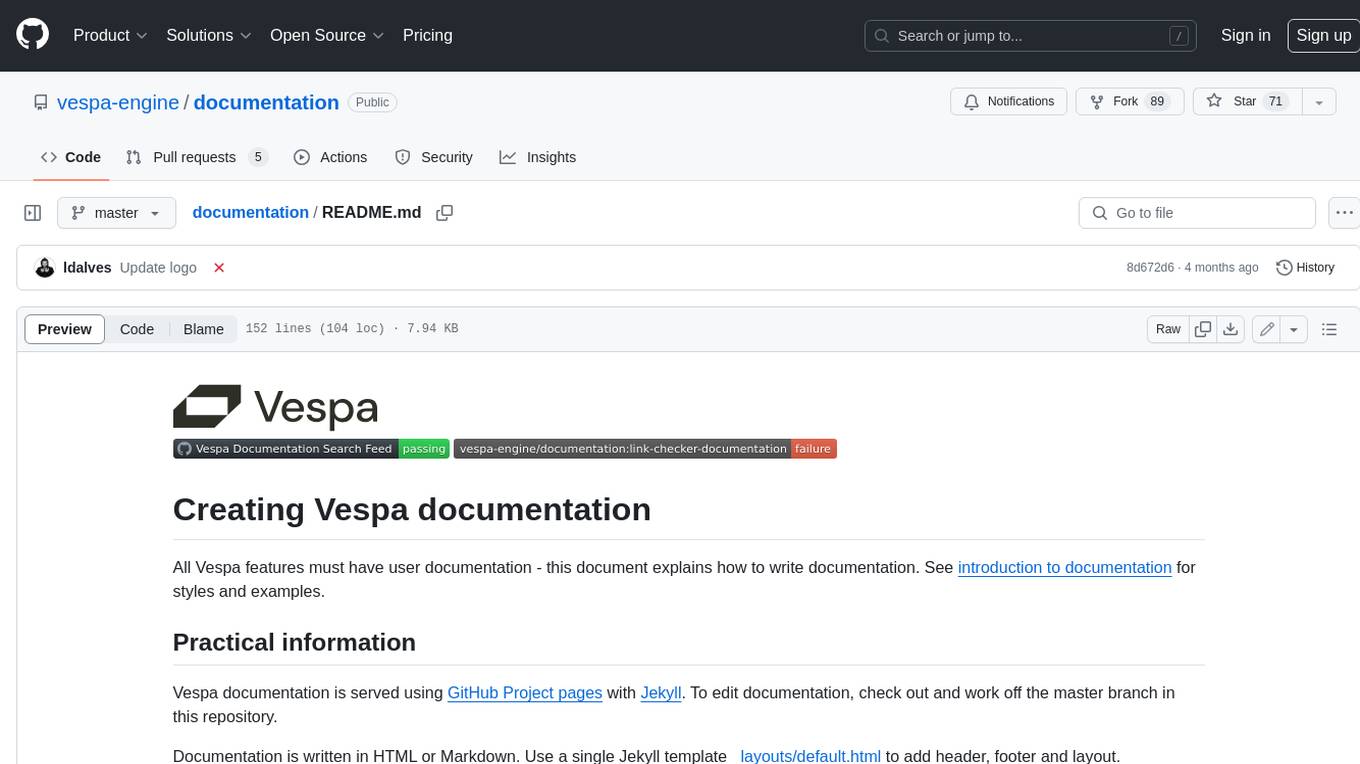
documentation
Vespa documentation is served using GitHub Project pages with Jekyll. To edit documentation, check out and work off the master branch in this repository. Documentation is written in HTML or Markdown. Use a single Jekyll template _layouts/default.html to add header, footer and layout. Install bundler, then $ bundle install $ bundle exec jekyll serve --incremental --drafts --trace to set up a local server at localhost:4000 to see the pages as they will look when served. If you get strange errors on bundle install try $ export PATH=“/usr/local/opt/[email protected]/bin:$PATH” $ export LDFLAGS=“-L/usr/local/opt/[email protected]/lib” $ export CPPFLAGS=“-I/usr/local/opt/[email protected]/include” $ export PKG_CONFIG_PATH=“/usr/local/opt/[email protected]/lib/pkgconfig” The output will highlight rendering/other problems when starting serving. Alternatively, use the docker image `jekyll/jekyll` to run the local server on Mac $ docker run -ti --rm --name doc \ --publish 4000:4000 -e JEKYLL_UID=$UID -v $(pwd):/srv/jekyll \ jekyll/jekyll jekyll serve or RHEL 8 $ podman run -it --rm --name doc -p 4000:4000 -e JEKYLL_ROOTLESS=true \ -v "$PWD":/srv/jekyll:Z docker.io/jekyll/jekyll jekyll serve The layout is written in denali.design, see _layouts/default.html for usage. Please do not add custom style sheets, as it is harder to maintain.
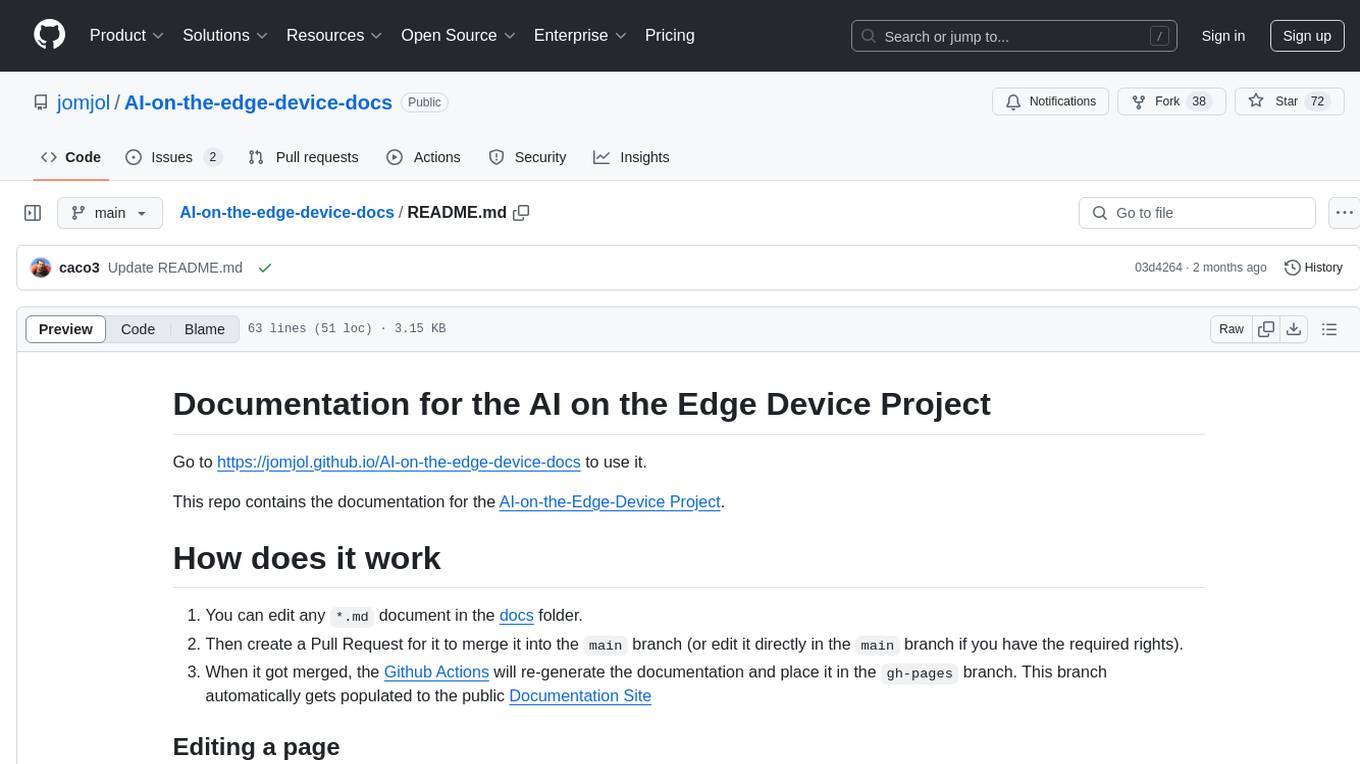
AI-on-the-edge-device-docs
This repository contains documentation for the AI on the Edge Device Project. Users can edit Markdown documents in the 'docs' folder, create Pull Requests to merge changes, and Github Actions will regenerate the documentation on the 'gh-pages' branch. The documentation includes parameter documentation, template generation for new parameters, formatting options like boxes using the admonition extension, and local testing instructions using MkDocs.
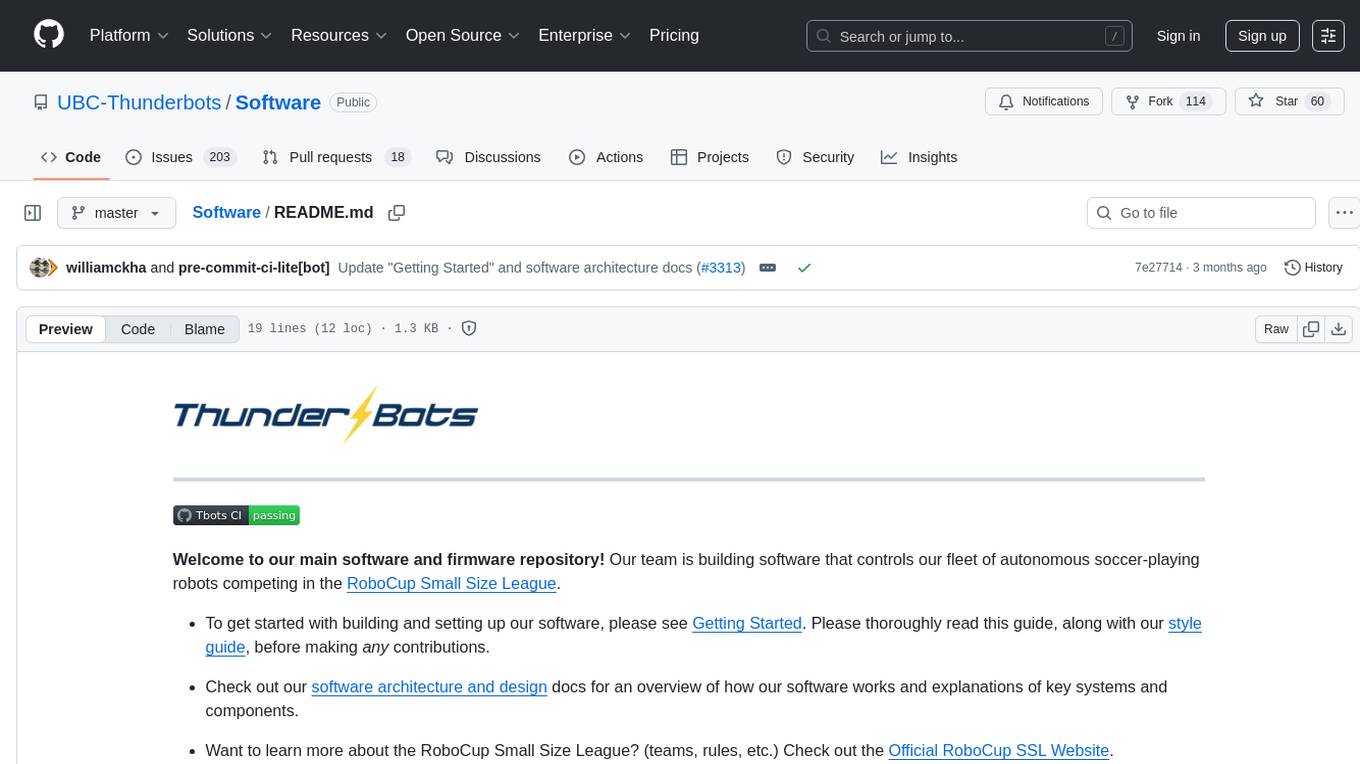
Software
This repository contains the main software and firmware for controlling a fleet of autonomous soccer-playing robots competing in the RoboCup Small Size League. It includes guides for setting up the software, software architecture and design documentation, and resources for learning more about the RoboCup SSL.
20 - OpenAI Gpts
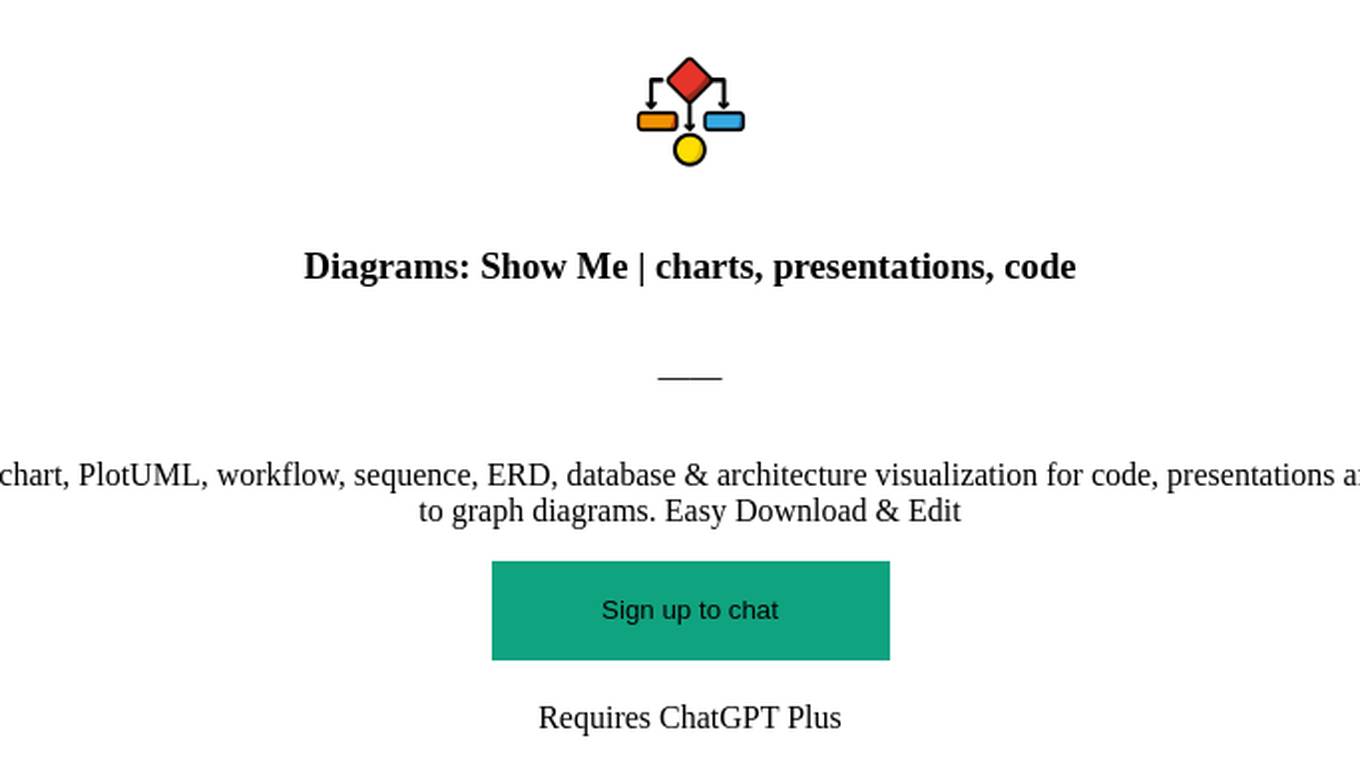
Diagrams: Show Me | charts, presentations, code
Diagram creation: flowcharts, mindmaps, UML, chart, PlotUML, workflow, sequence, ERD, database & architecture visualization for code, presentations and documentation. [New] Add a logo or any image to graph diagrams. Easy Download & Edit

Diagramas: Muéstrame
Cree diagramas, visualizaciones de arquitectura, diagramas de flujo, mapas mentales, esquemas y más. Ideal para codificación, presentaciones y documentación de códigos. ¡Exporta y edita tu diagrama gratis!
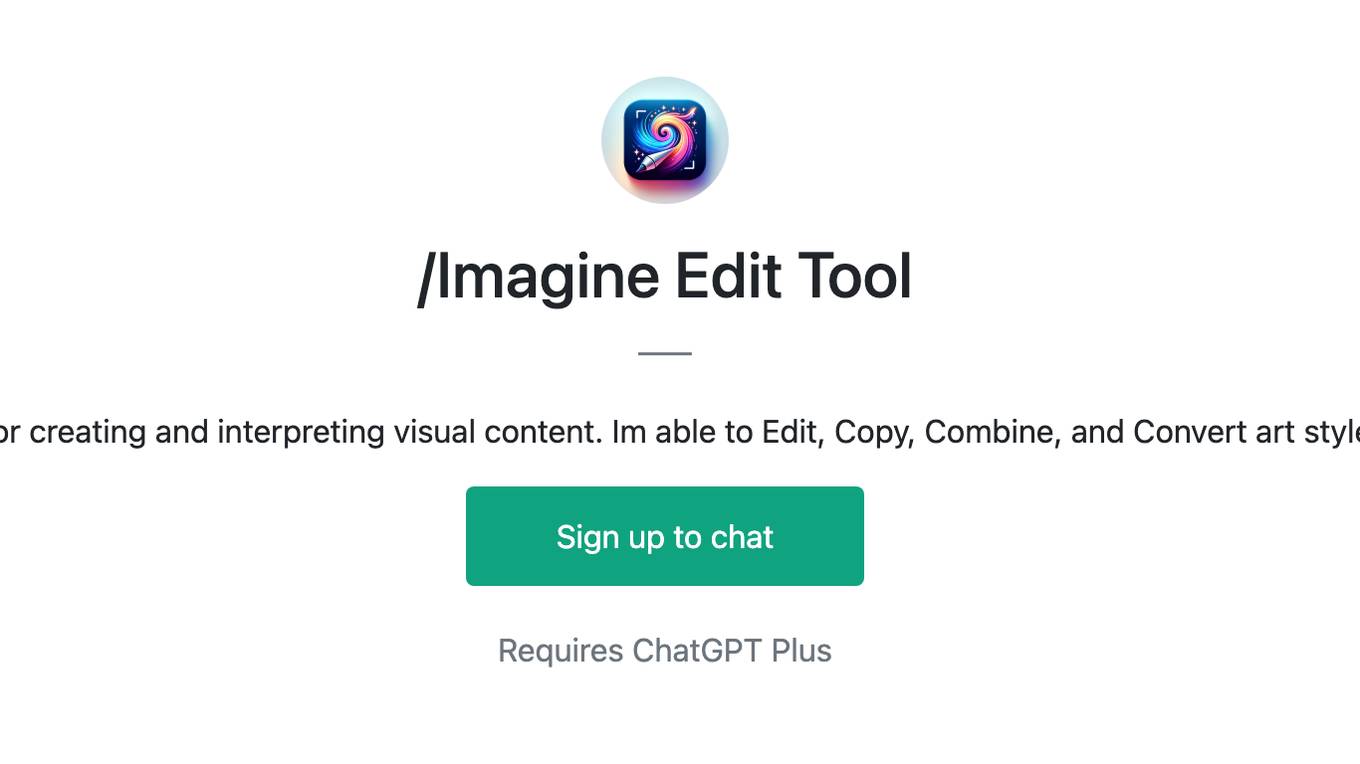
/Imagine Edit Tool
Advanced AI for creating and interpreting visual content. Im able to Edit, Copy, Combine, and Convert art styles/mediums.
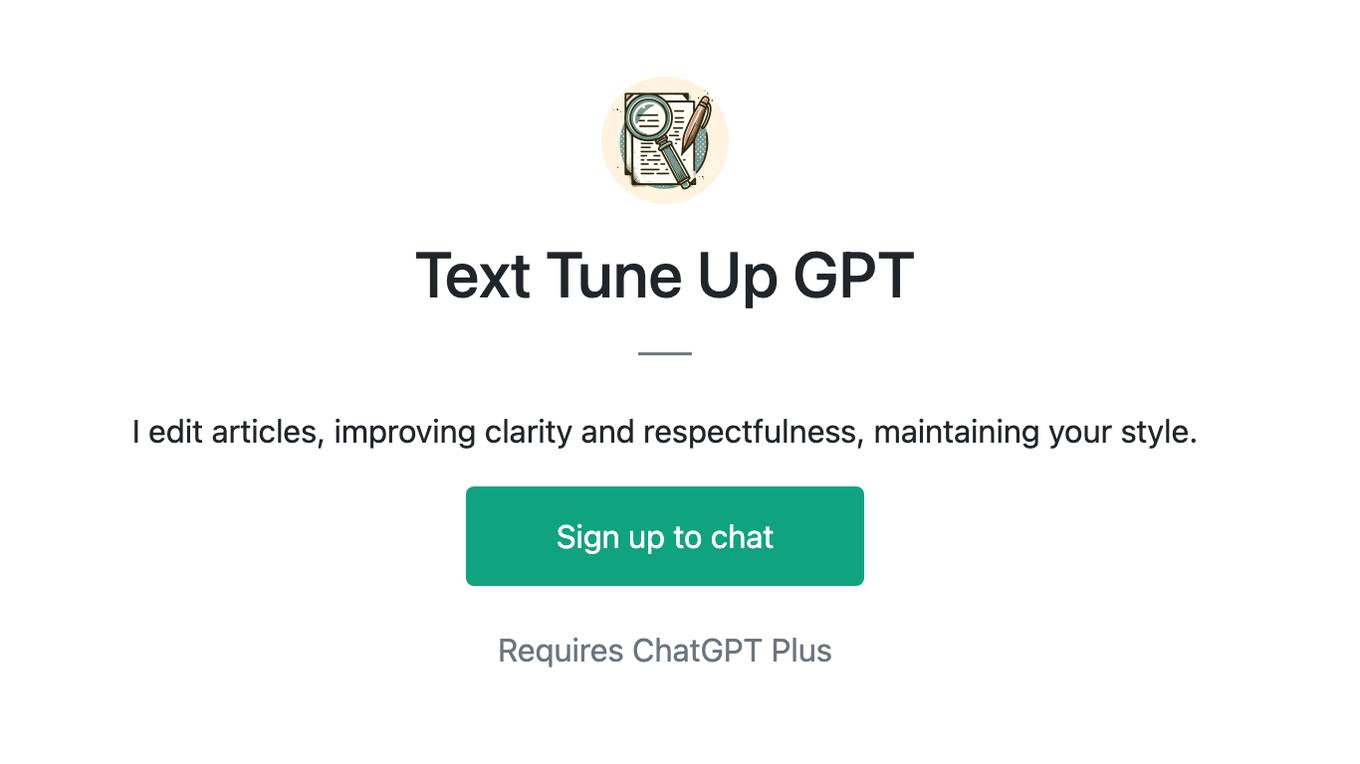
Text Tune Up GPT
I edit articles, improving clarity and respectfulness, maintaining your style.
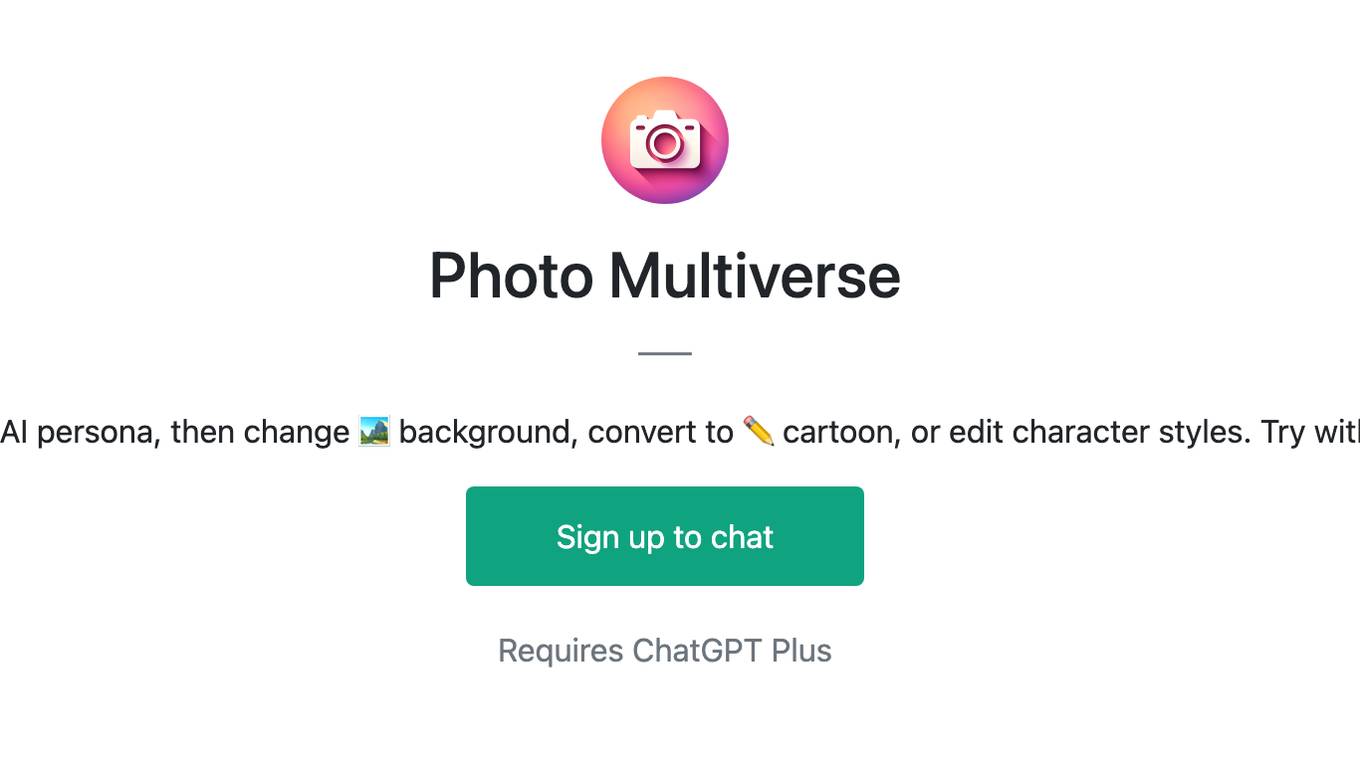
Photo Multiverse
Upload your photo to create an AI persona, then change 🏞️ background, convert to ✏️ cartoon, or edit character styles. Try with selfies, items or pet images!
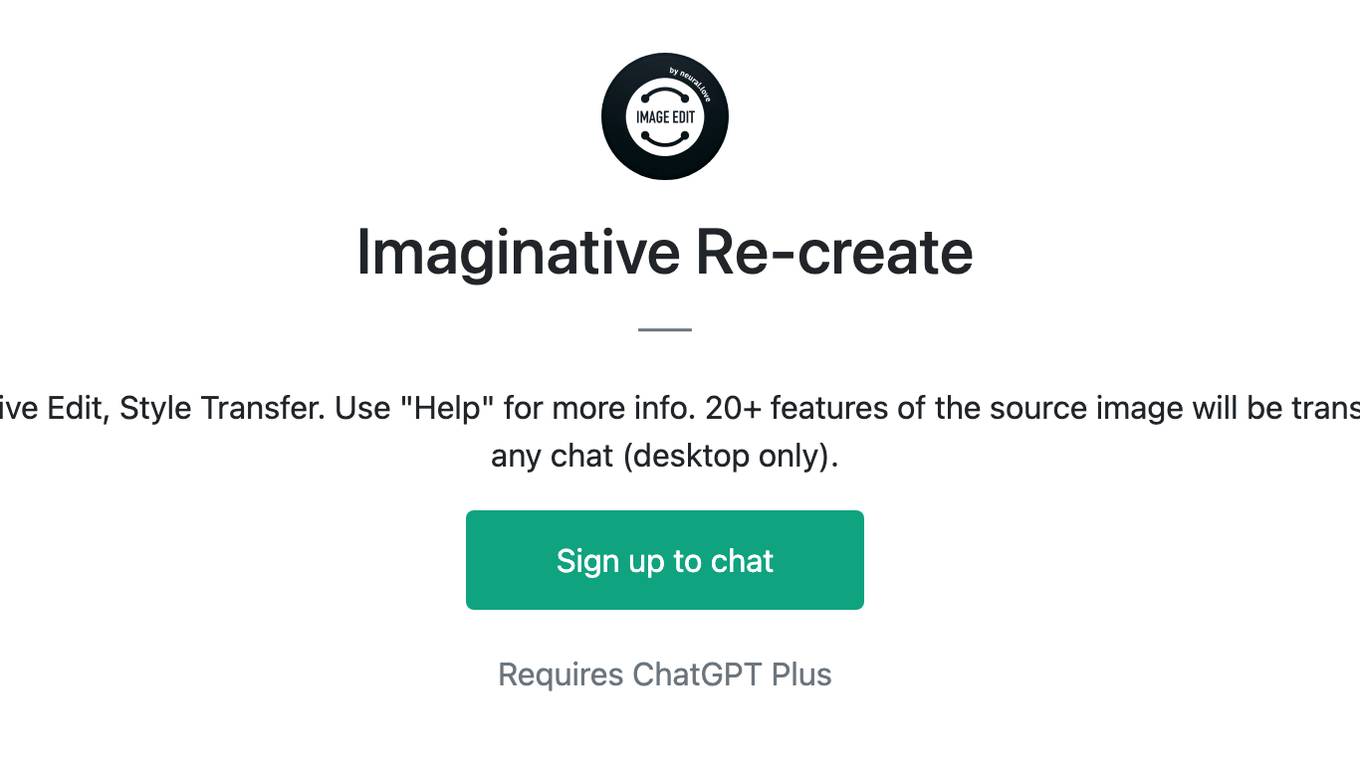
Imaginative Re-create
Replicate Image, Images Mergeve, Imaginative Edit, Style Transfer. Use "Help" for more info. 20+ features of the source image will be transferred. You also can call this GPT via @ in any chat (desktop only).
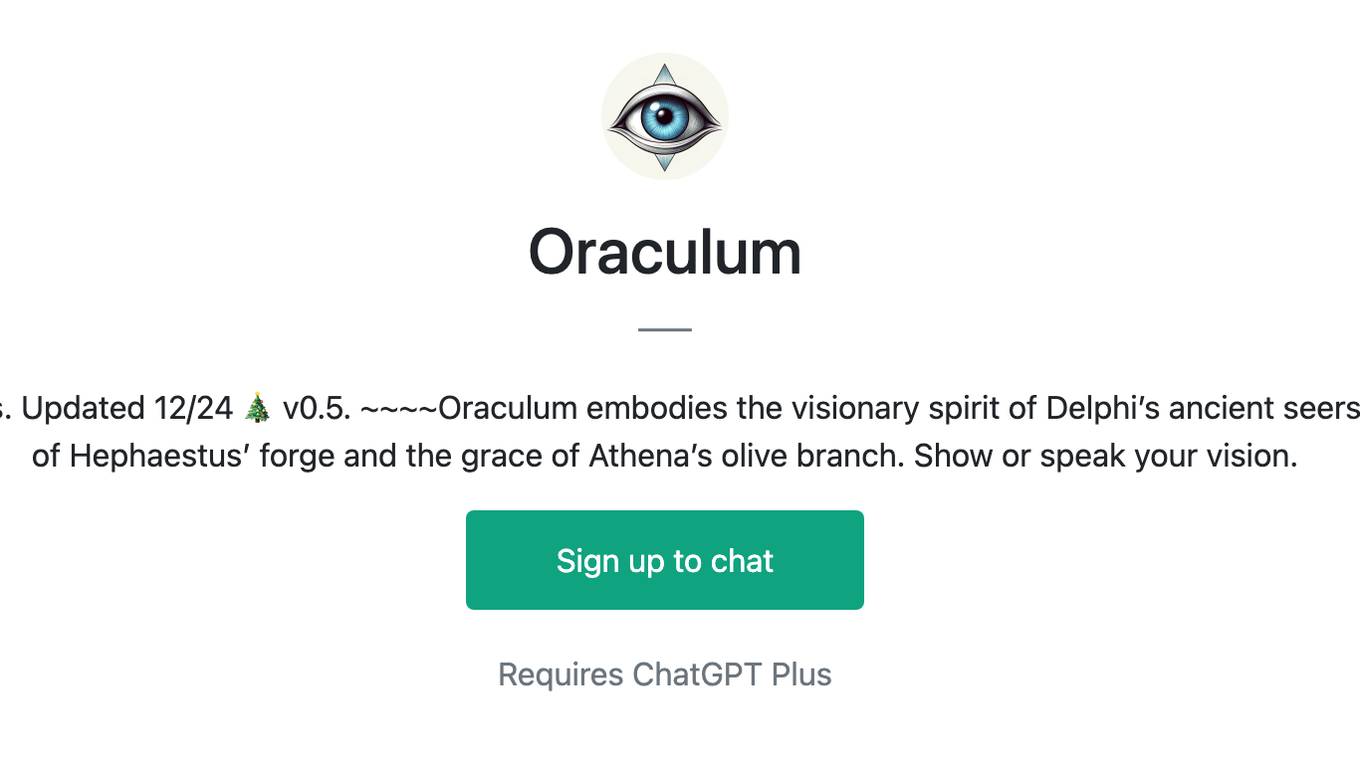
Oraculum
Create, Edit or Replicate images! Pro Settings. Updated 12/24 🎄 v0.5. ~~~~Oraculum embodies the visionary spirit of Delphi’s ancient seers, crafting precise AI media with the wisdom of Hephaestus’ forge and the grace of Athena’s olive branch. Show or speak your vision.
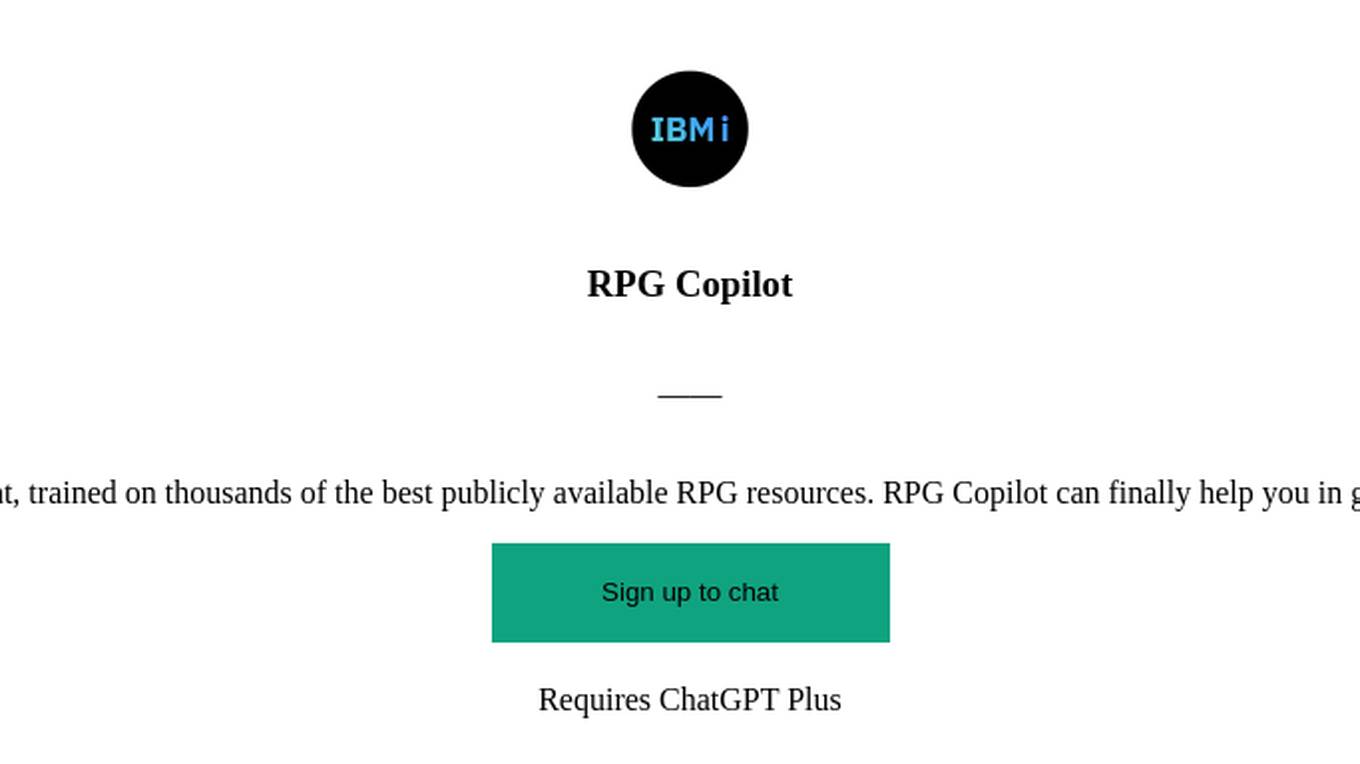
RPG Copilot
An expert IBM-i RPG programming assistant, trained on thousands of the best publicly available RPG resources. RPG Copilot can finally help you in generating, reviewing and edit your IBM code.
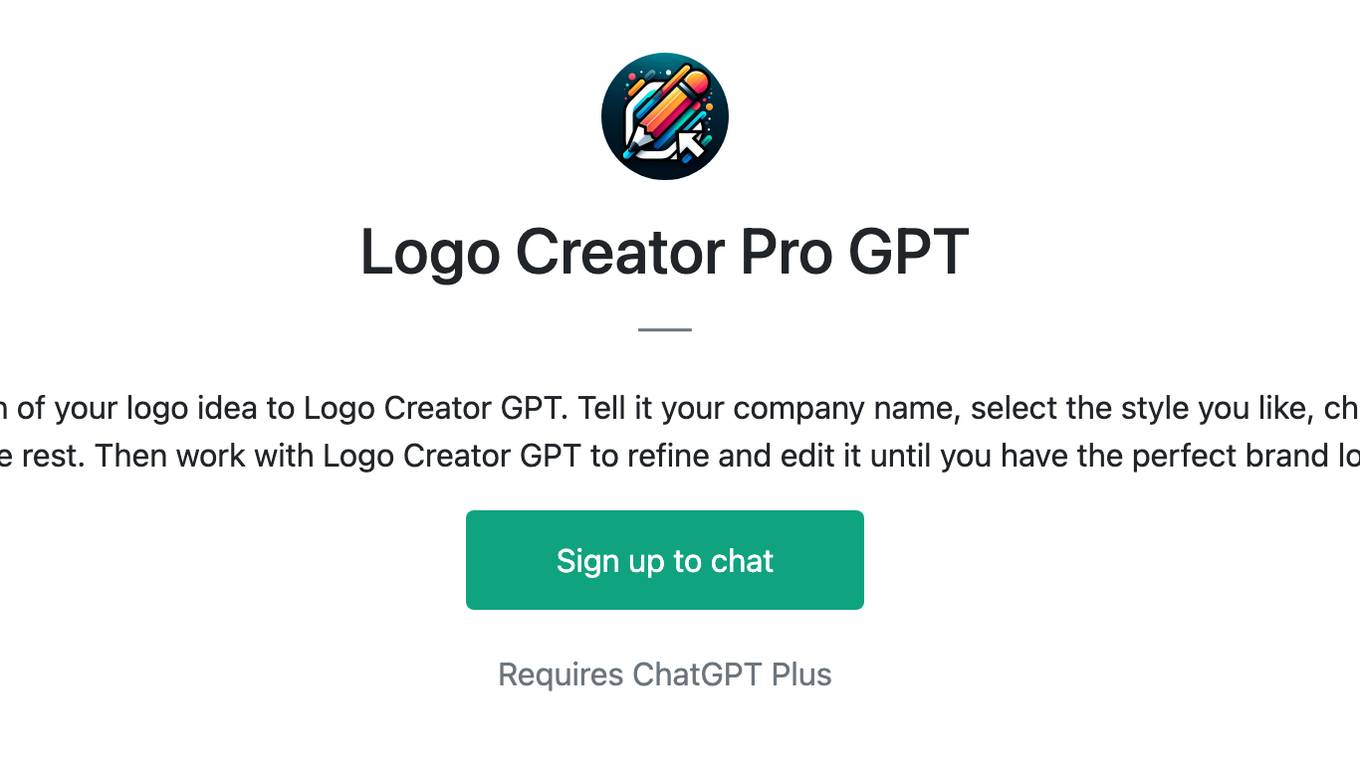
Logo Creator Pro GPT
Design logos from sketches. Upload a sketch of your logo idea to Logo Creator GPT. Tell it your company name, select the style you like, choose your colors and let Logo Creator GPT do the rest. Then work with Logo Creator GPT to refine and edit it until you have the perfect brand logo.
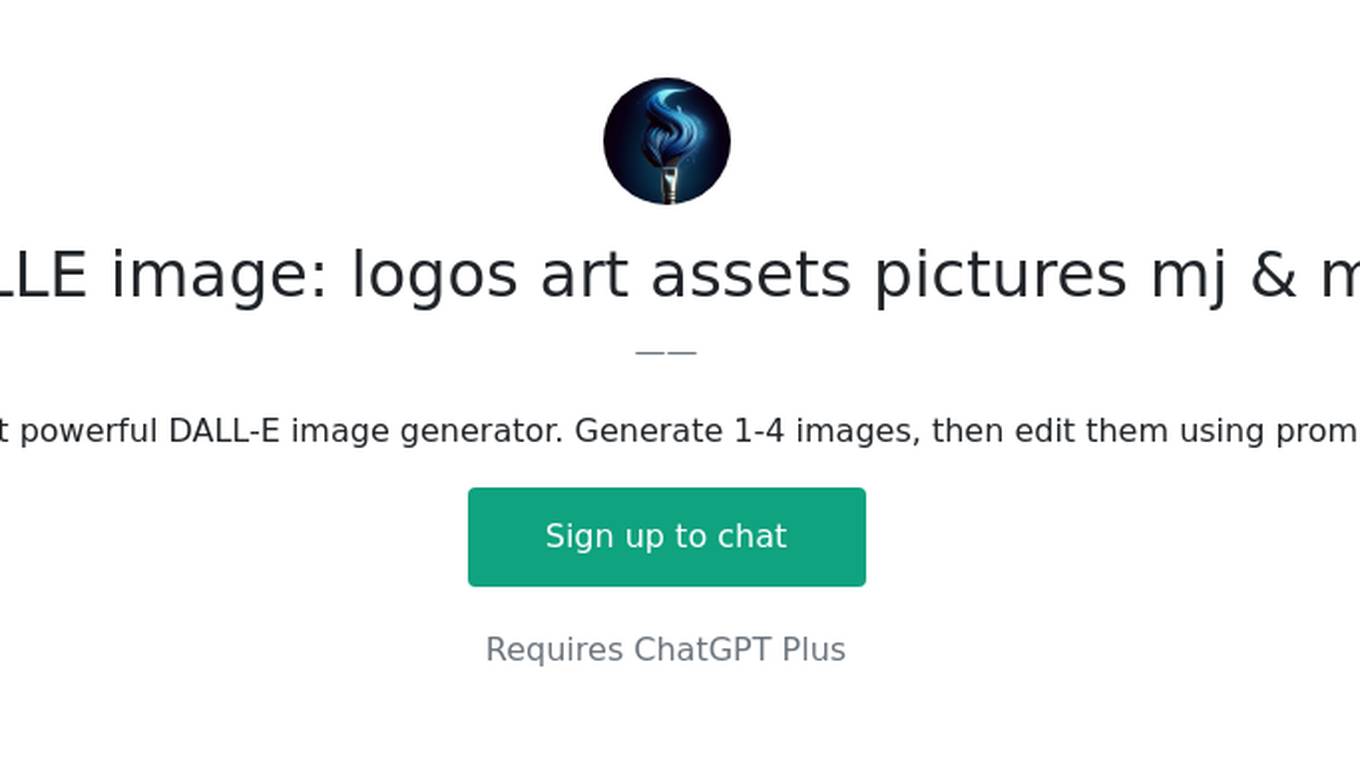
のDALLE image: logos art assets pictures mj & more
The world's most powerful DALL-E image generator. Generate 1-4 images, then edit them using prompts or hotkeys.
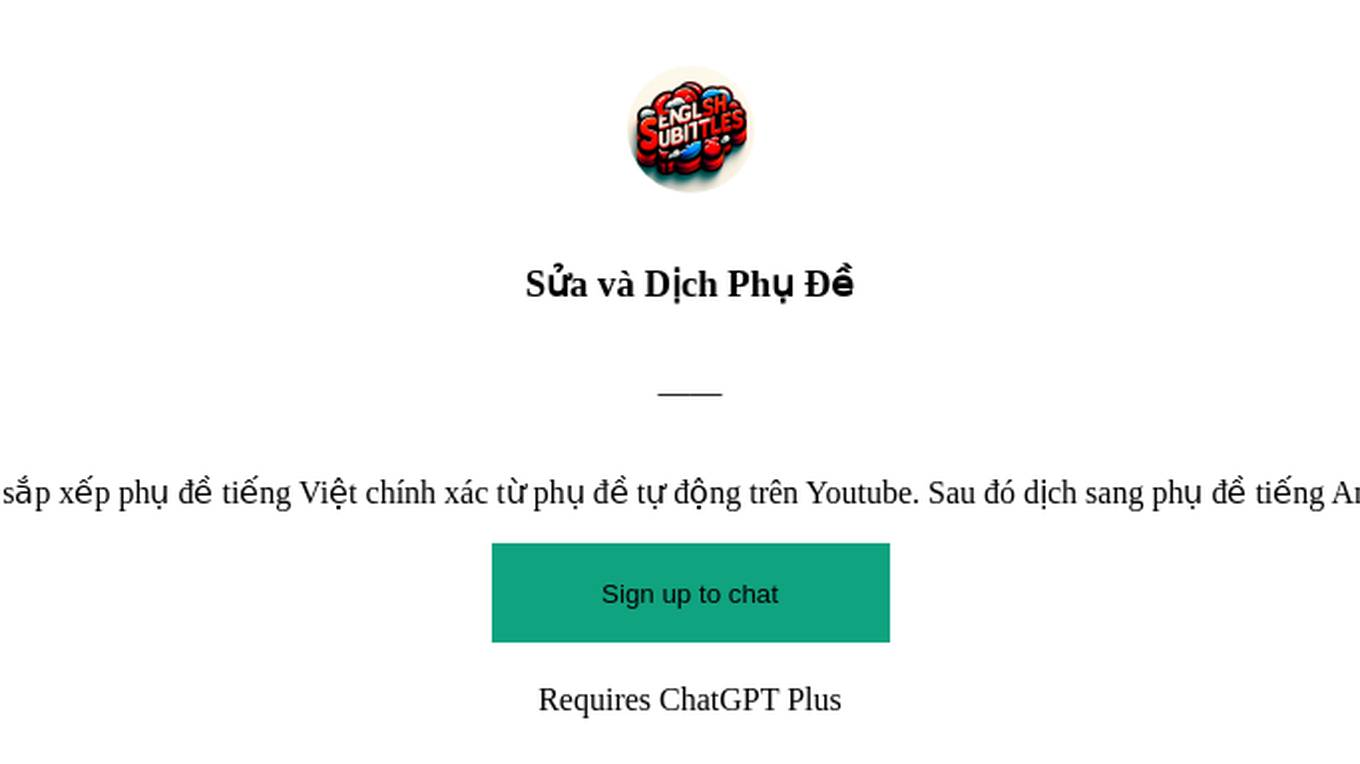
Sửa và Dịch Phụ Đề
Chỉnh sửa, sắp xếp phụ đề tiếng Việt chính xác từ phụ đề tự động trên Youtube. Sau đó dịch sang phụ đề tiếng Anh chính xác.