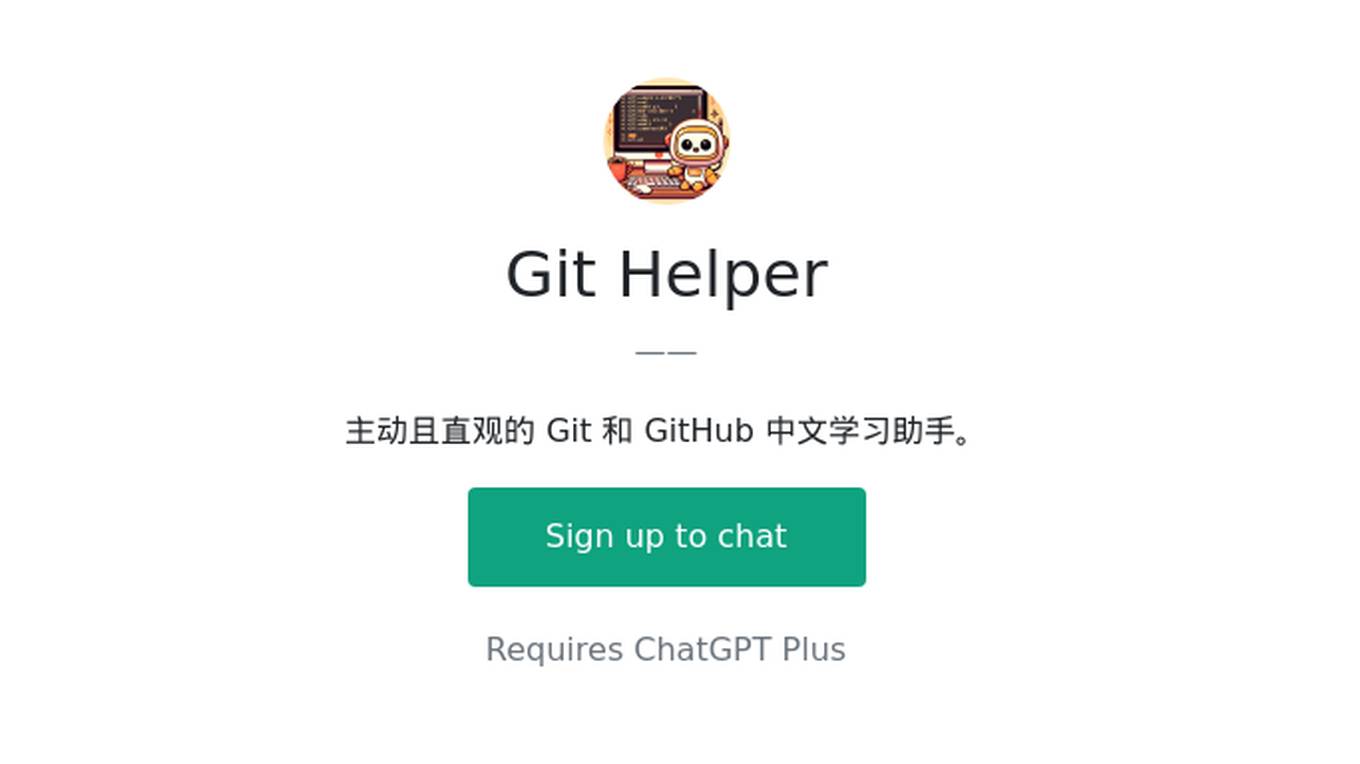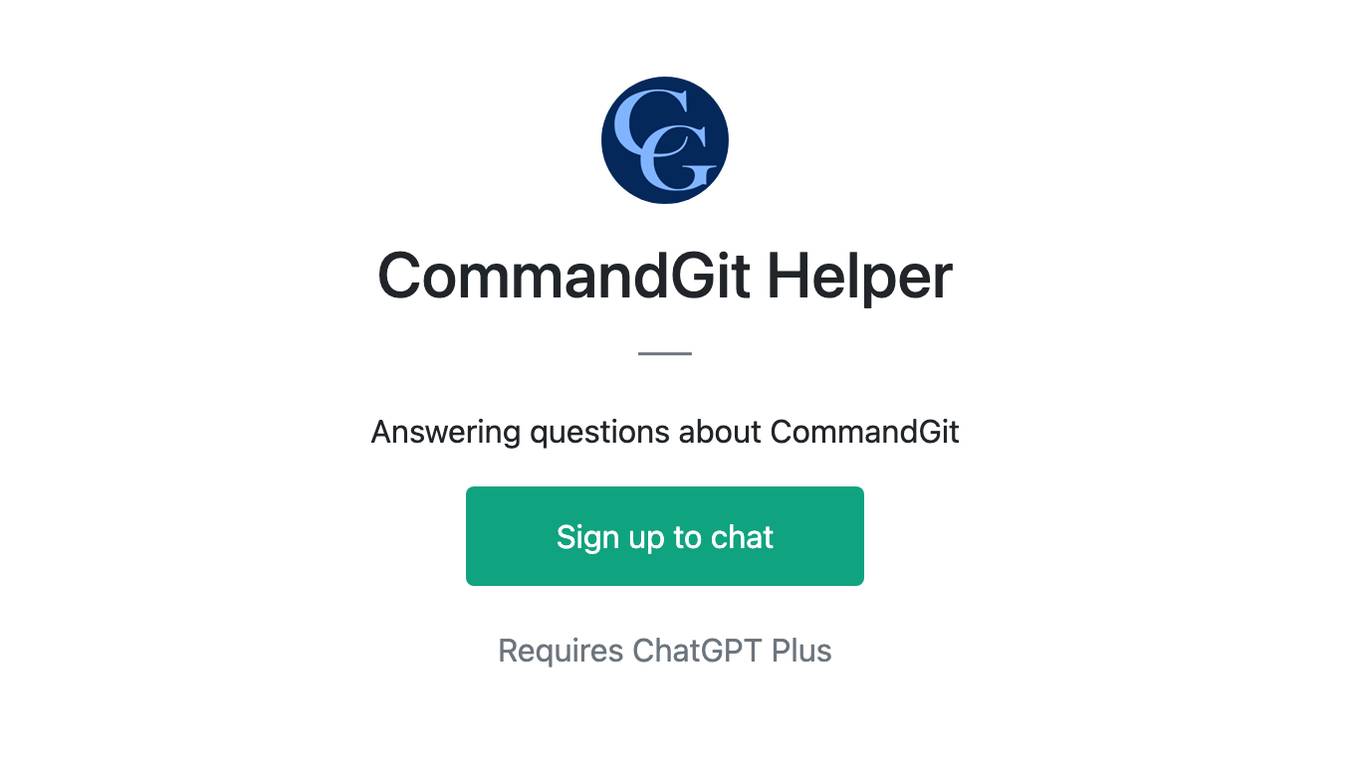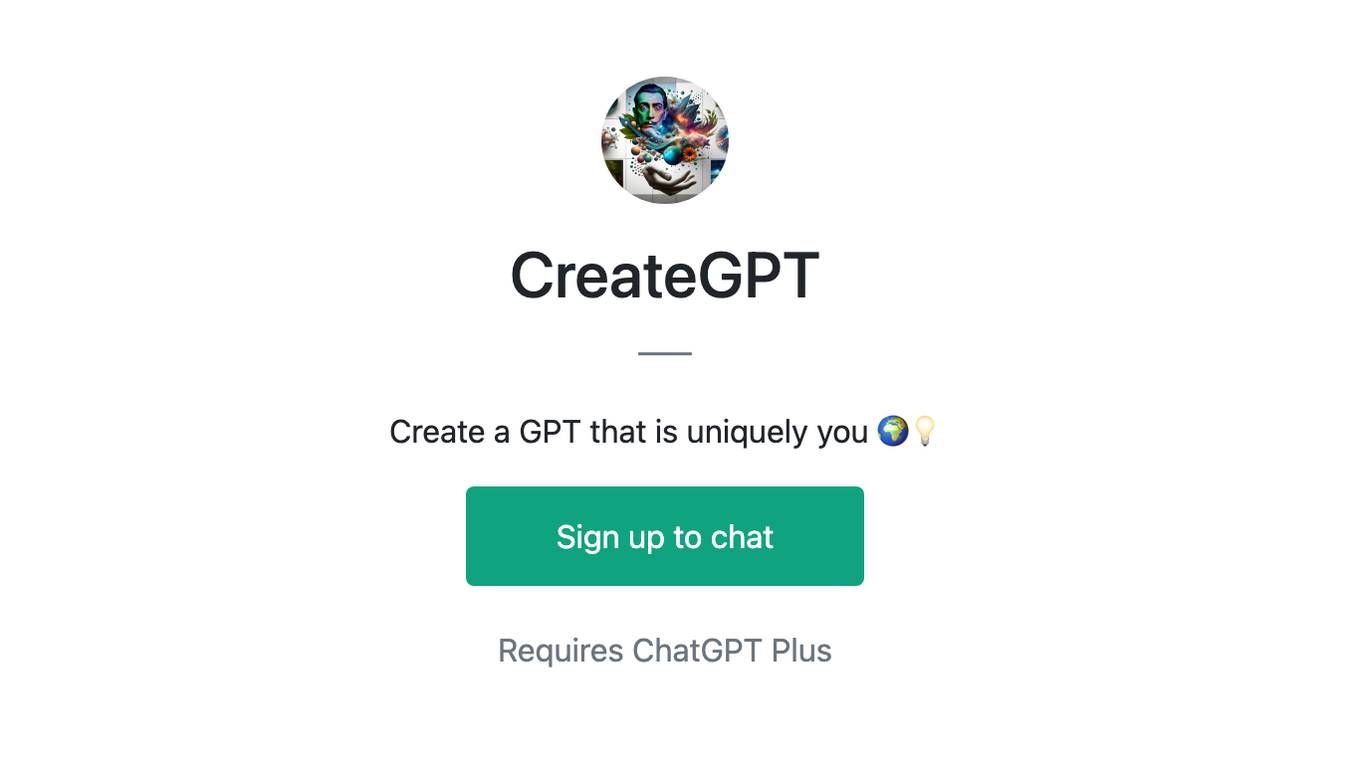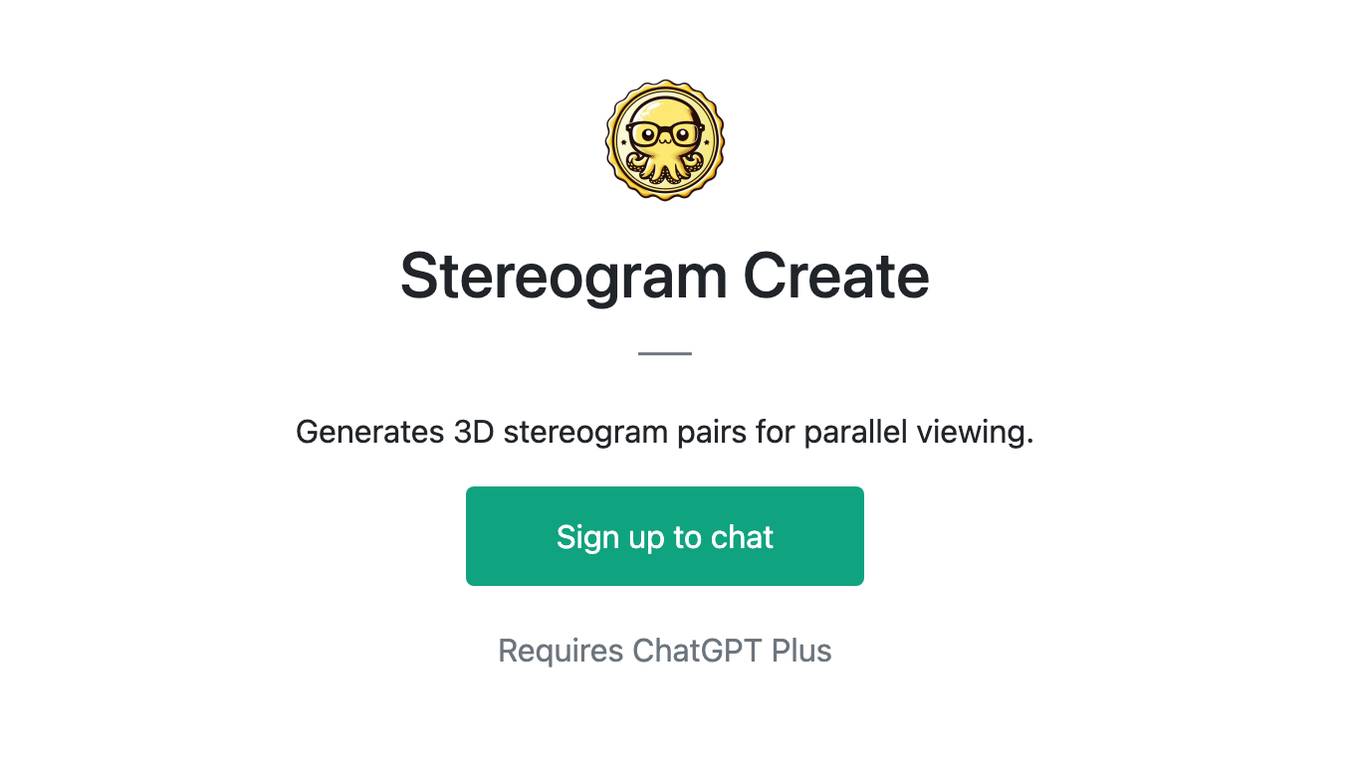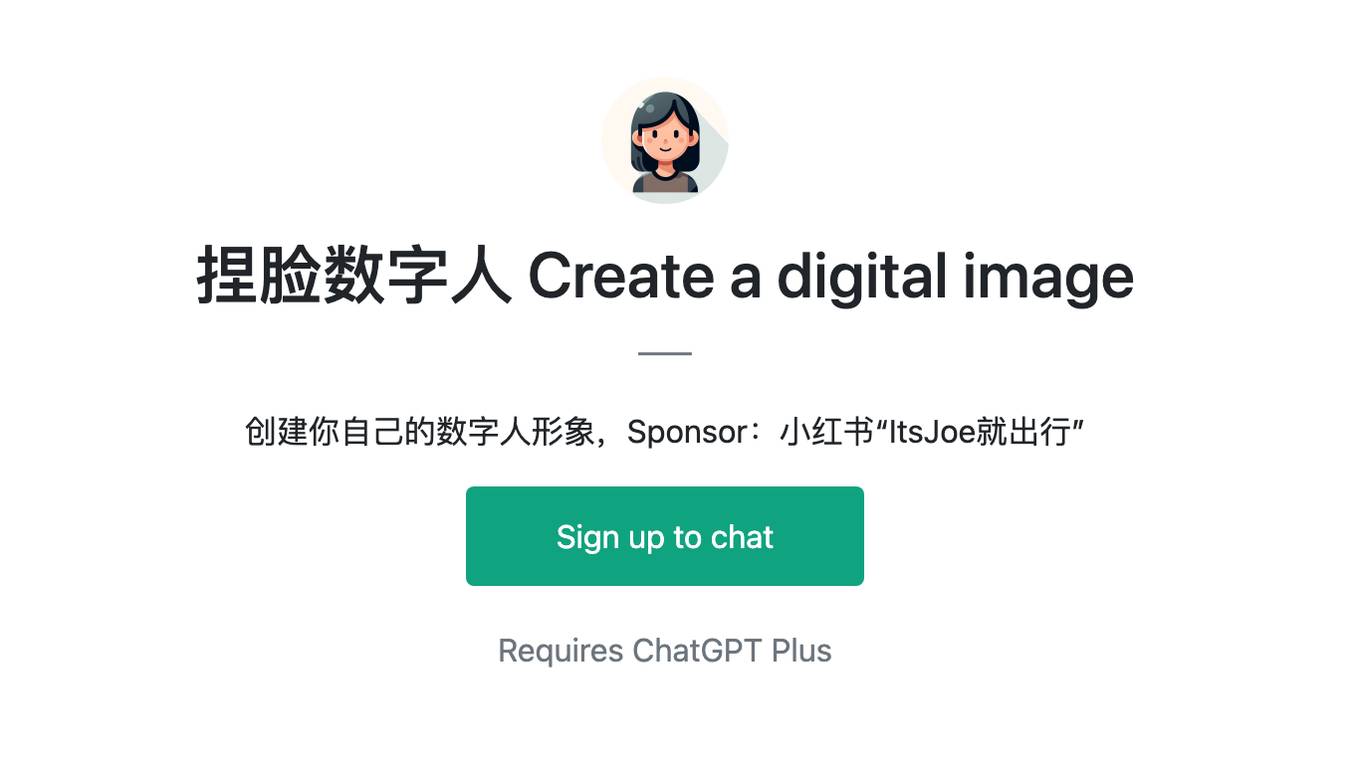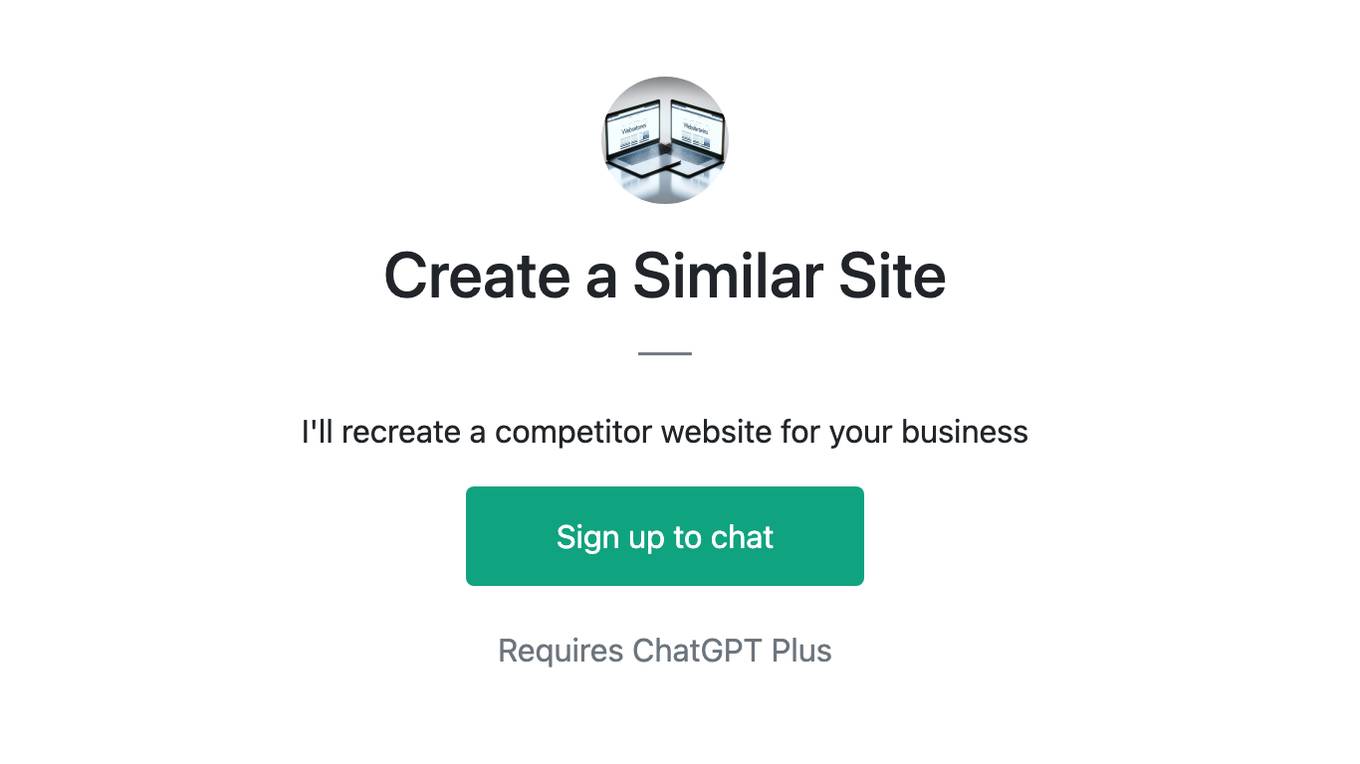Best AI tools for< Create Git Repository >
20 - AI tool Sites
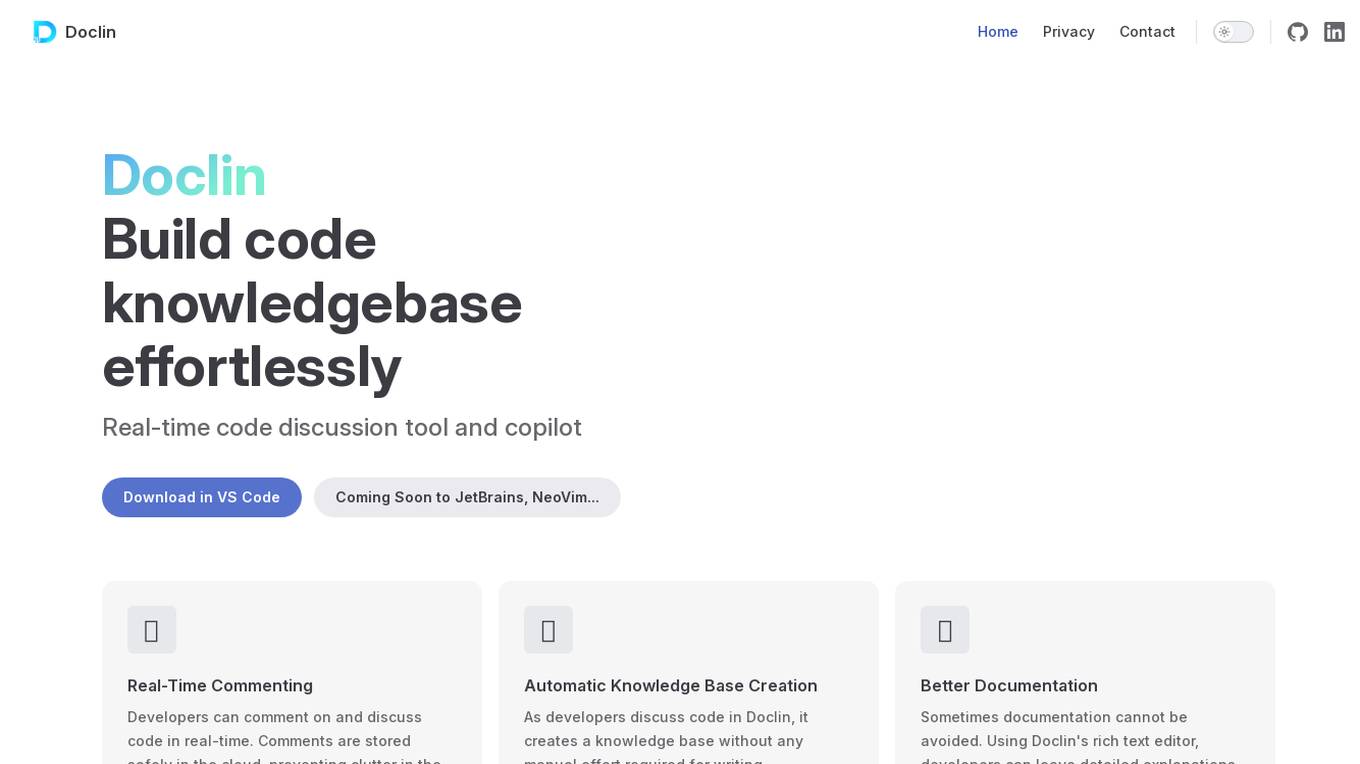
Doclin
Doclin is an AI-powered real-time code discussion tool and copilot that helps developers build a code knowledge base effortlessly. It allows developers to comment on and discuss code in real-time, store comments safely in the cloud, and automatically create a knowledge base while discussing code. Doclin also offers a rich text editor for better documentation, keeps documentation up-to-date by flagging changes, and does not require access to the git repository. The upcoming Copilot feature will leverage generative AI to assist in understanding complex code and business logic.
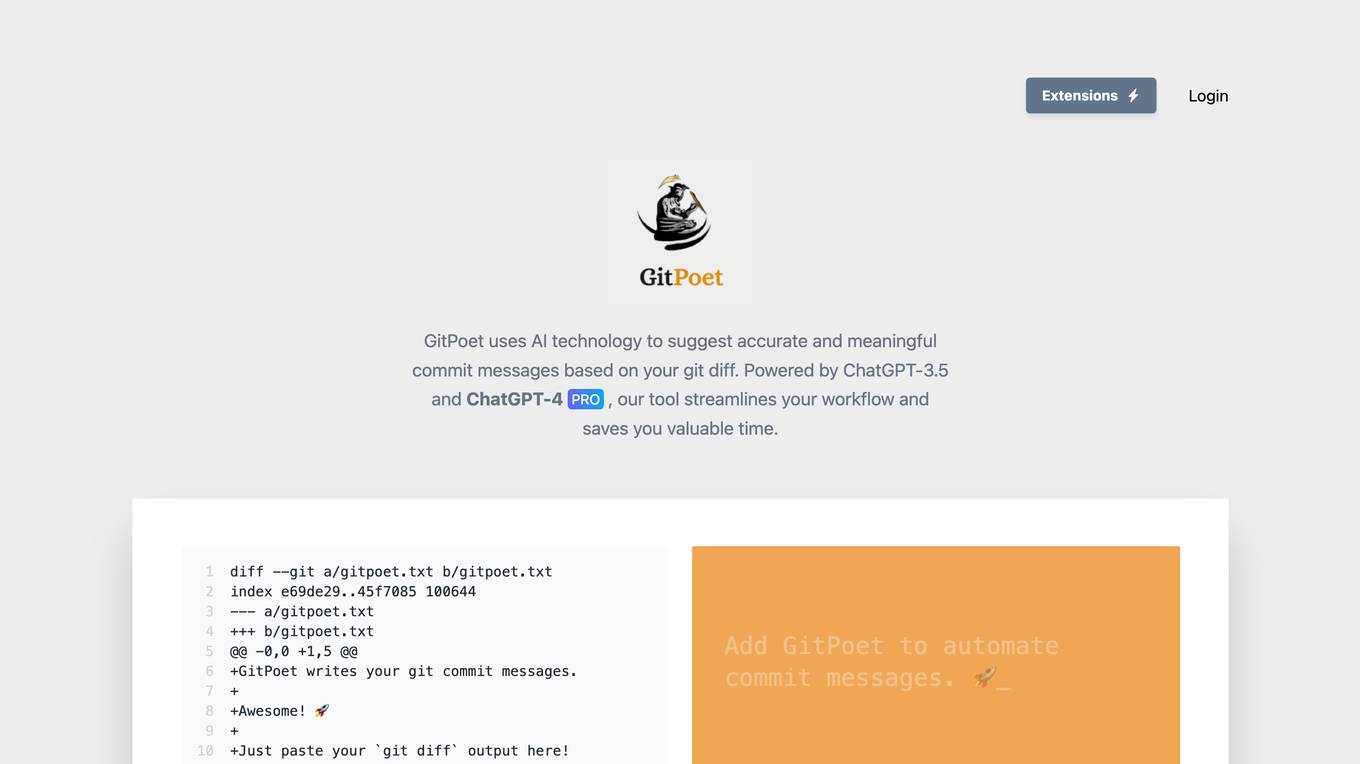
GitPoet
GitPoet is an AI-powered tool that generates meaningful and accurate git commit messages based on your git diff. It utilizes advanced AI technology, specifically ChatGPT-3.5 and ChatGPT-4 pro, to streamline your workflow and save you valuable time. With GitPoet, users can easily create automated commit messages by simply pasting their git diff output.

GPT CLI
GPT CLI is an all-in-one AI tool that allows users to build their own AI command-line interface tools using ChatGPT. It provides various plugins such as AI Commit, AI Command, AI Translate, and more, enabling users to streamline their workflow and automate tasks through natural language commands. With GPT CLI, users can easily generate Git commit messages, execute commands, translate text, and perform various other AI-powered tasks directly from the command line.

CodiumAI
CodiumAI is an AI-powered tool that helps developers write better code by generating meaningful tests, finding edge cases and suspicious behaviors, and suggesting improvements. It integrates with popular IDEs and Git platforms, and supports a wide range of programming languages. CodiumAI is designed to help developers save time, improve code quality, and stay confident in their code.
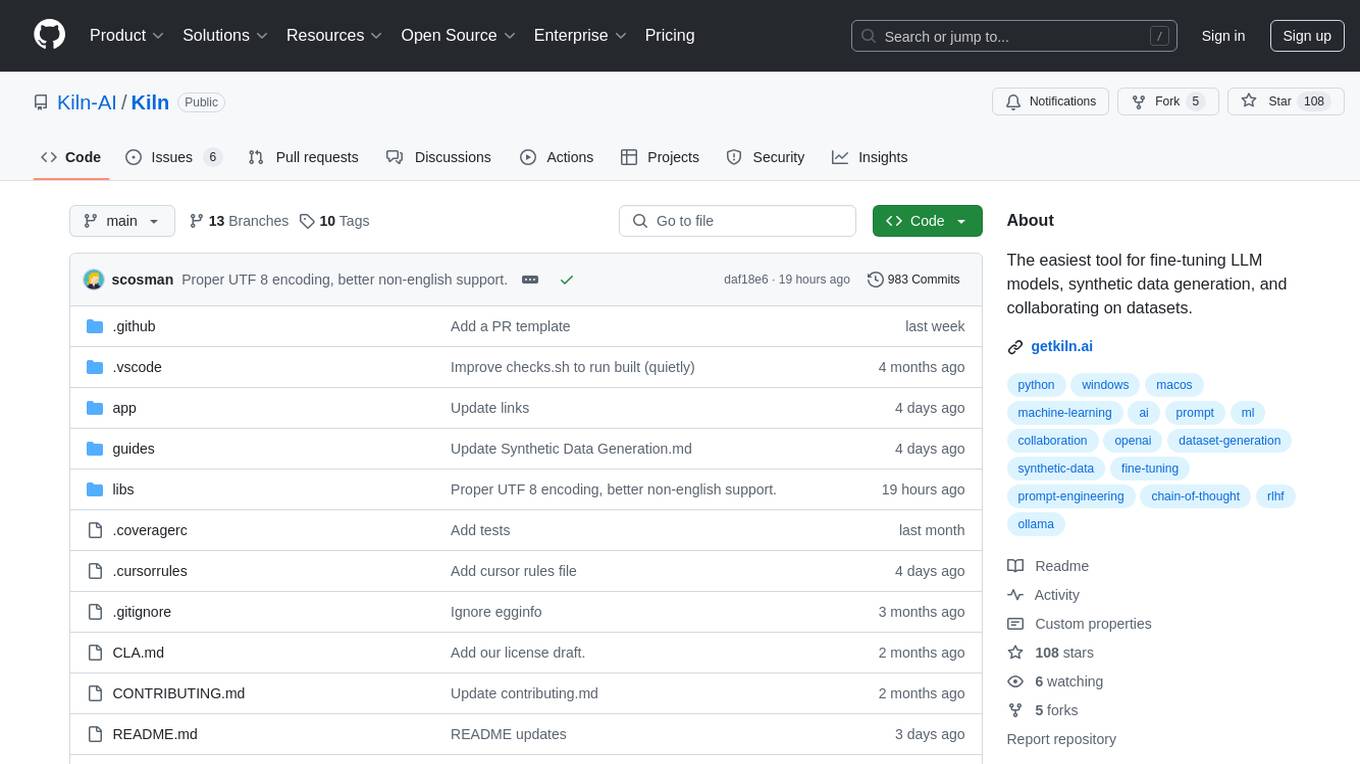
Kiln
Kiln is an AI tool designed for fine-tuning LLM models, generating synthetic data, and facilitating collaboration on datasets. It offers intuitive desktop apps, zero-code fine-tuning for various models, interactive visual tools for data generation, Git-based version control for datasets, and the ability to generate various prompts from data. Kiln supports a wide range of models and providers, provides an open-source library and API, prioritizes privacy, and allows structured data tasks in JSON format. The tool is free to use and focuses on rapid AI prototyping and dataset collaboration.
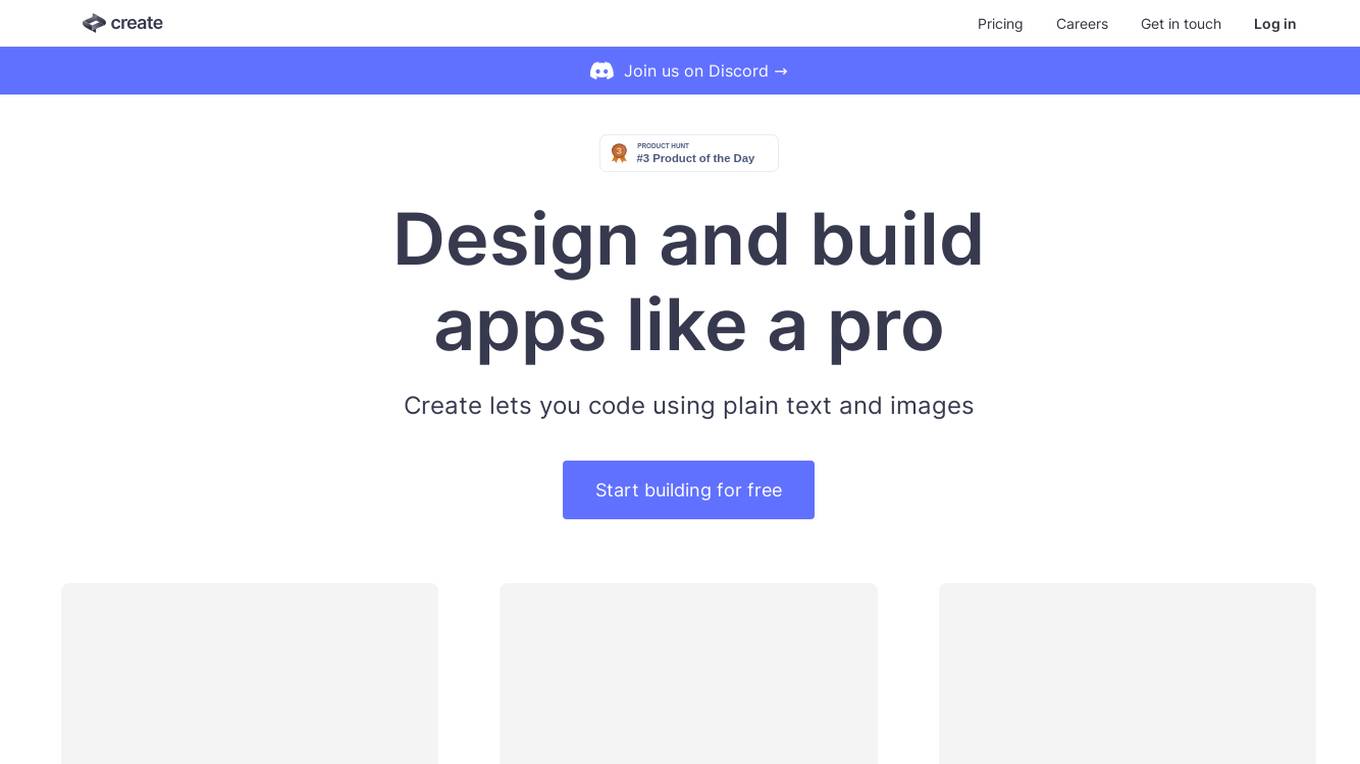
Create
Create is a free-to-use AI app builder that lets you code using plain text and images. With Create, you can design and build apps like a pro, without having to write a single line of code. Create is perfect for building internal tools, prototypes, and even full-fledged applications.
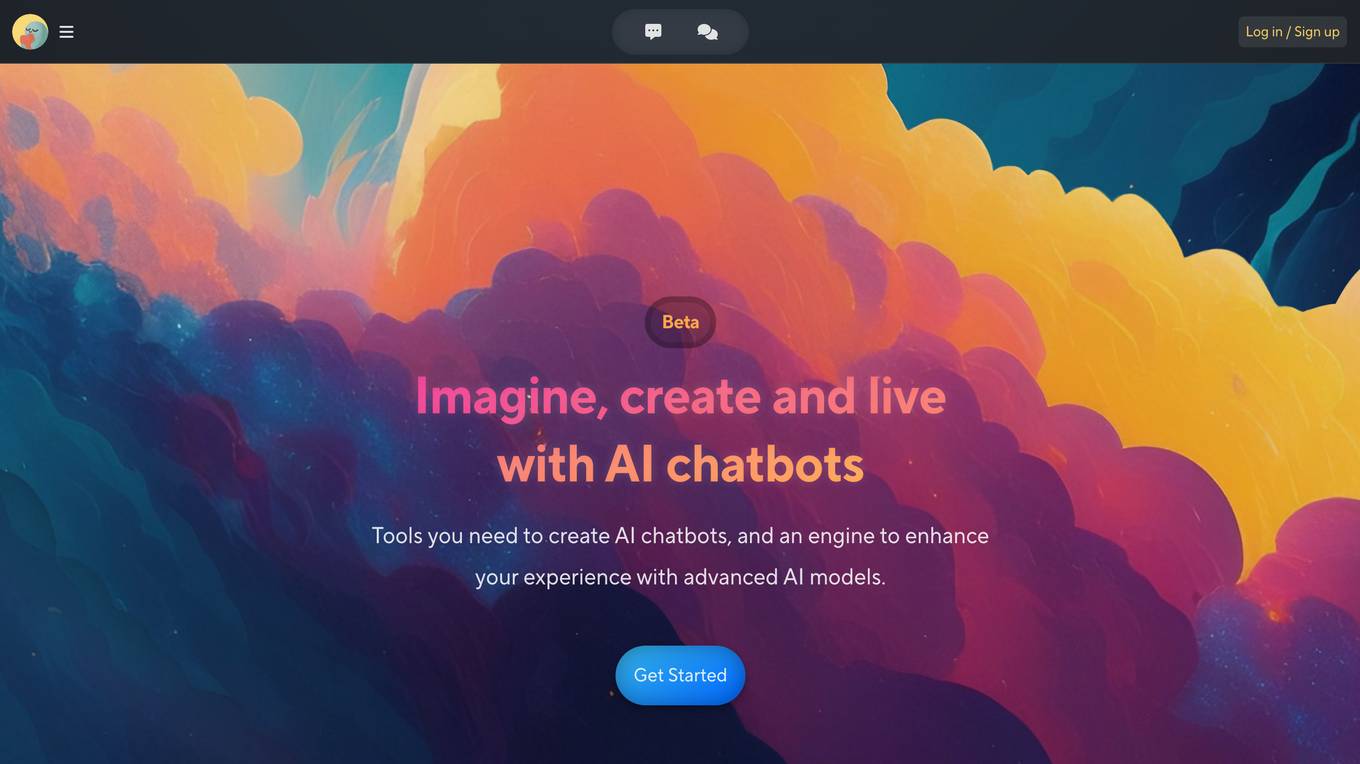
Create AI Characters and Chat with AI
This website allows users to create AI characters and chat with them. Users can customize their characters' appearance, personality, and interests. They can also choose from a variety of topics to chat about. The website uses artificial intelligence to generate the characters' responses, which are designed to be realistic and engaging.
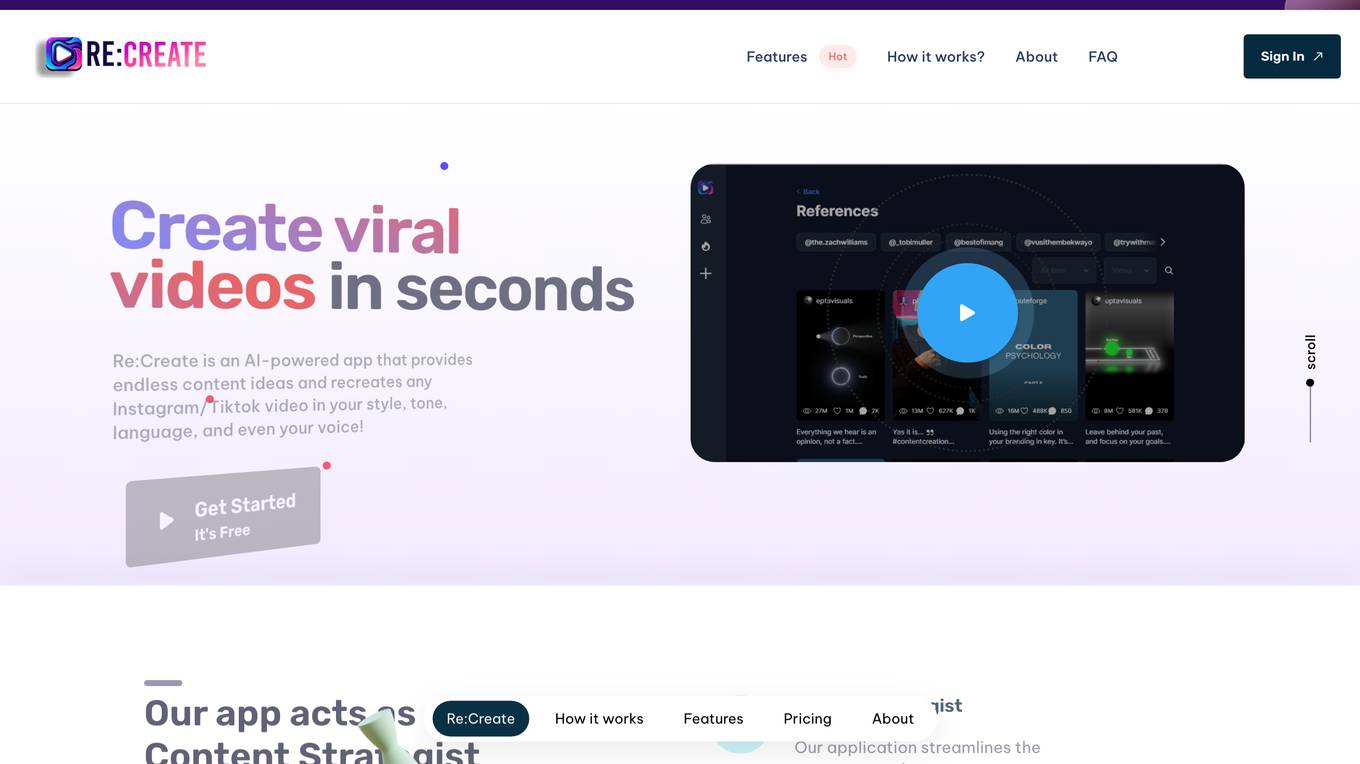
RE:Create
RE:Create is an AI-powered app that provides endless content ideas and recreates any Instagram/Tiktok video in your style, tone, language, and even your voice! Our application streamlines the content creation process, eliminating the need for extensive planning and strategy. Save time and effort while achieving effective results. No need to hire a separate voiceover artist. Our application offers customizable voice options, ensuring your videos have the perfect audio to complement the visuals. No need to hire a professional scriptwriter. Our platform assists in creating engaging video scripts, guiding you through the process and ensuring your content flows seamlessly.
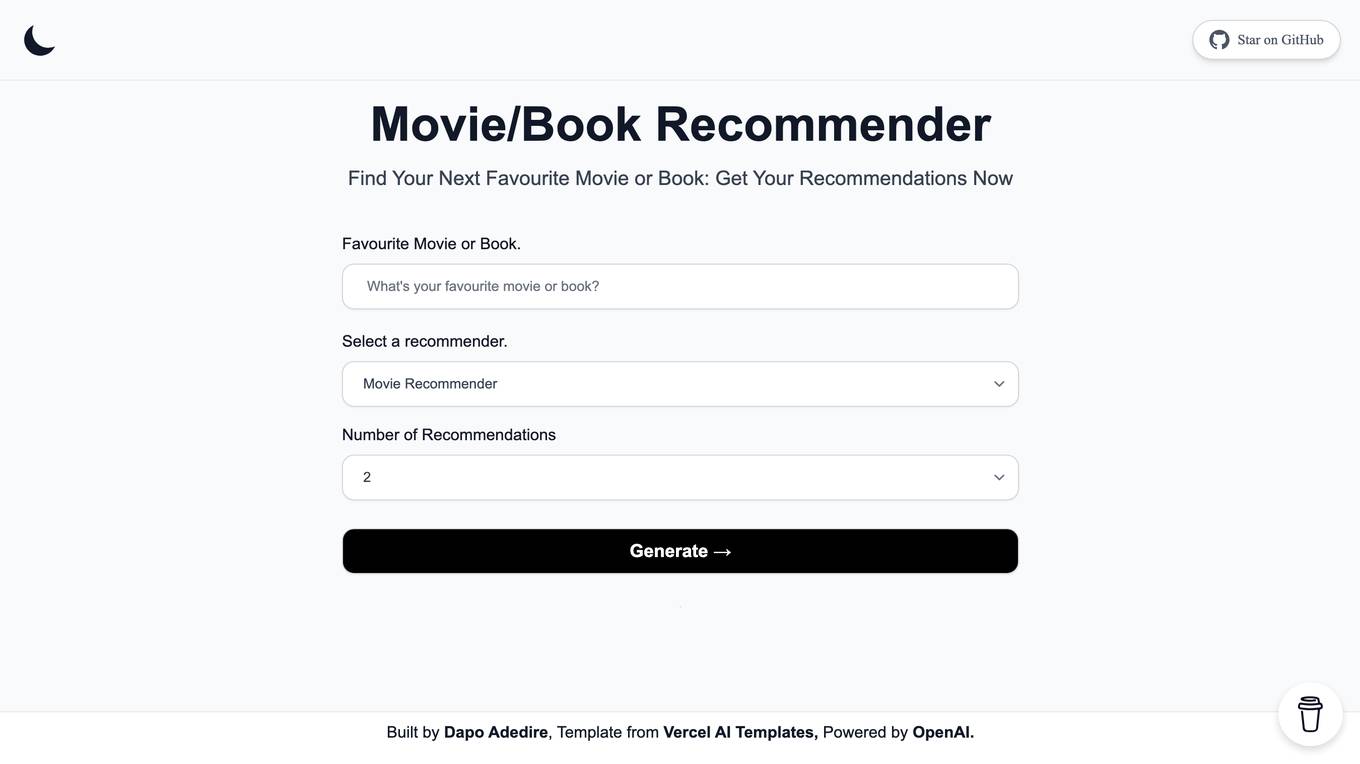
Create Next App
The website 'Create Next App' is a platform that provides personalized recommendations for books and movies based on the user's preferences. Users can input their favorite books, and the platform will suggest similar ones to explore. It aims to help users discover new content that aligns with their interests in an easy and convenient way.
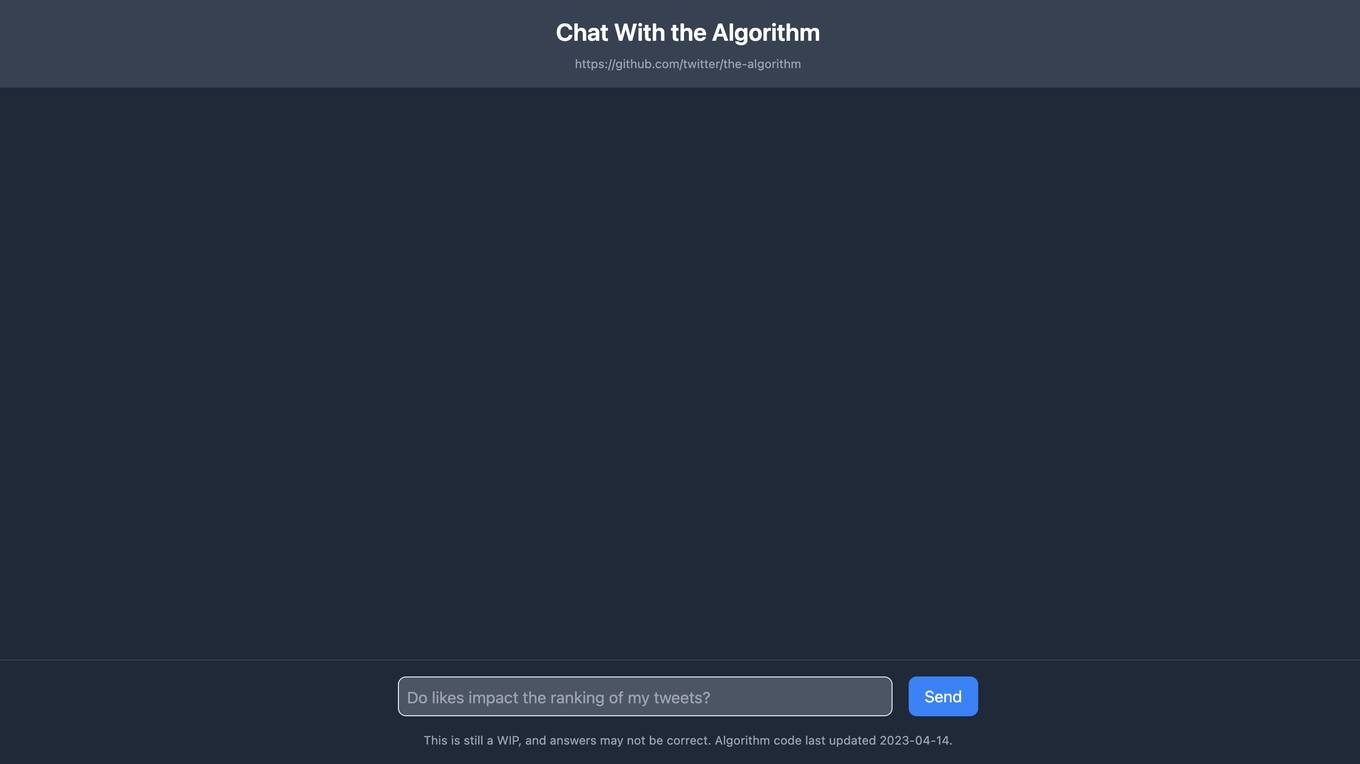
Create Next App Chat With the Algorithm
The website 'Create Next App Chat With the Algorithm' is an AI tool that allows users to generate chat applications using algorithms. It is a work in progress with the latest algorithm code updated on April 14, 2023. Users can leverage this tool to quickly create chat applications with the help of advanced algorithms.
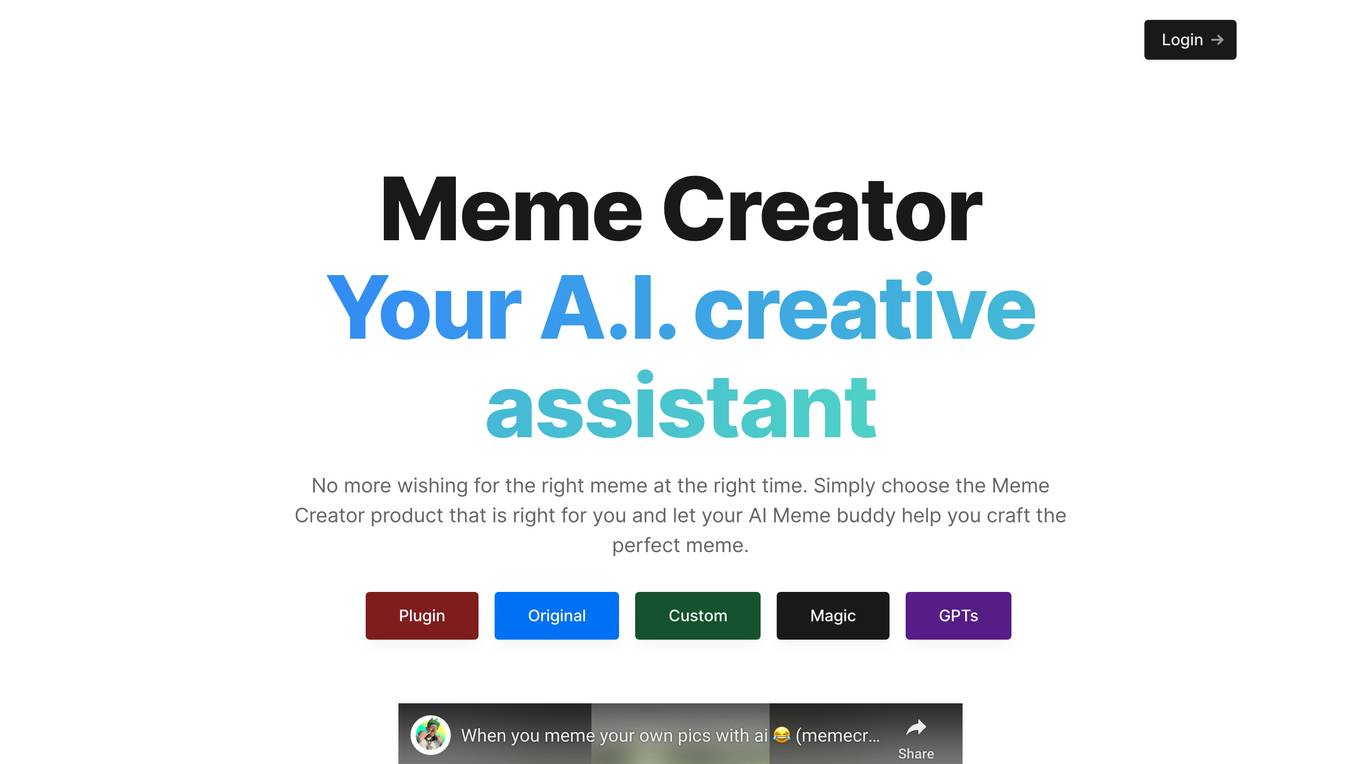
Create A Meme
Create A Meme (C.A.M) is an AI-powered platform that allows users to easily create personalized and unique memes. With features like Magic, Custom, Template, and Classic modes, users can unleash their creativity and make viral memes online for free. C.A.M offers basic functionalities for free and a Plus tier for enhanced meme capabilities. The platform supports multiple languages and AI technology ensures that memes are always funny and relevant.
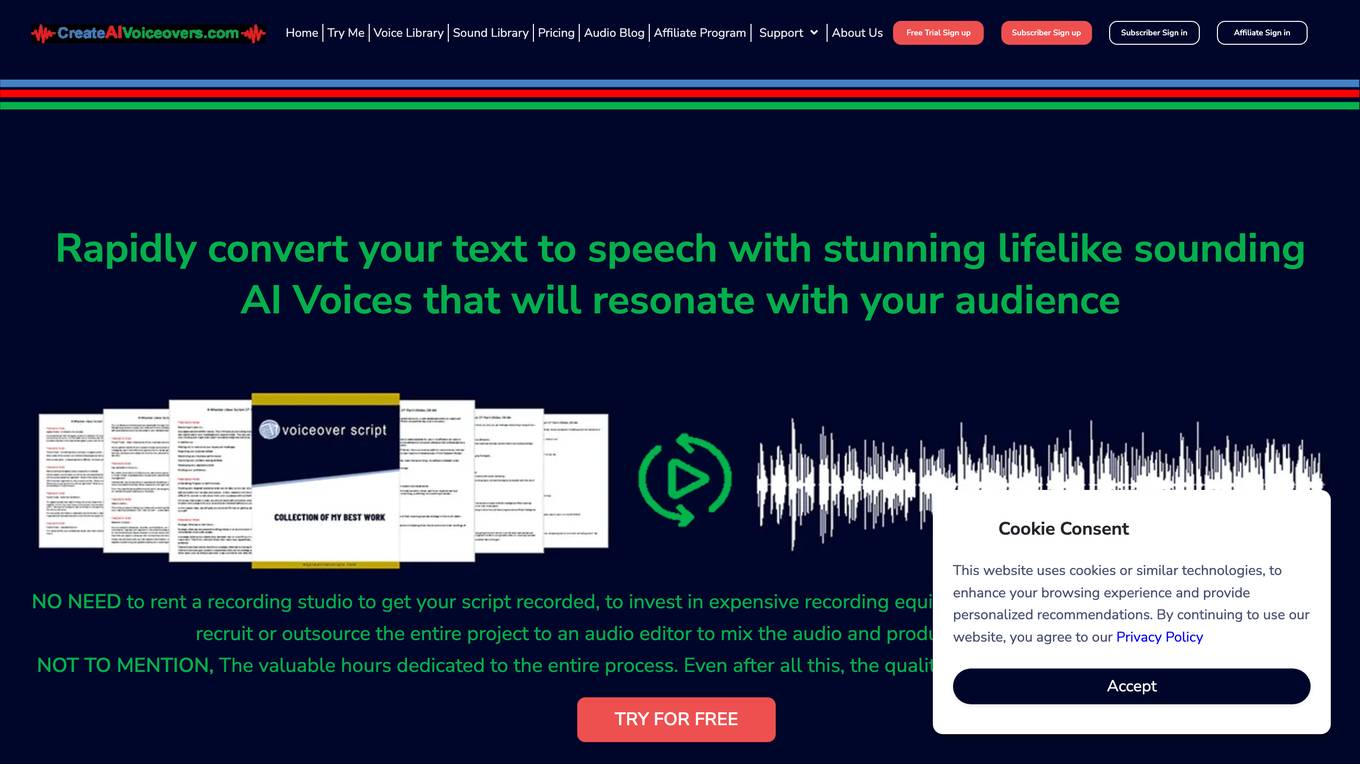
Create AI Voiceovers
Create AI Voiceovers is an online text-to-speech generator that allows users to convert text into realistic-sounding AI voices. With over 530 AI voices available in 220+ languages and dialects, users can create voiceovers for various purposes, including marketing, eLearning, explainer videos, and animations. The platform offers a range of features, including the ability to adjust voice attributes such as pitch, emphasis, and speed, as well as add background music and sound effects. Create AI Voiceovers also provides a library of pre-recorded sound effects and music that users can incorporate into their voiceovers.
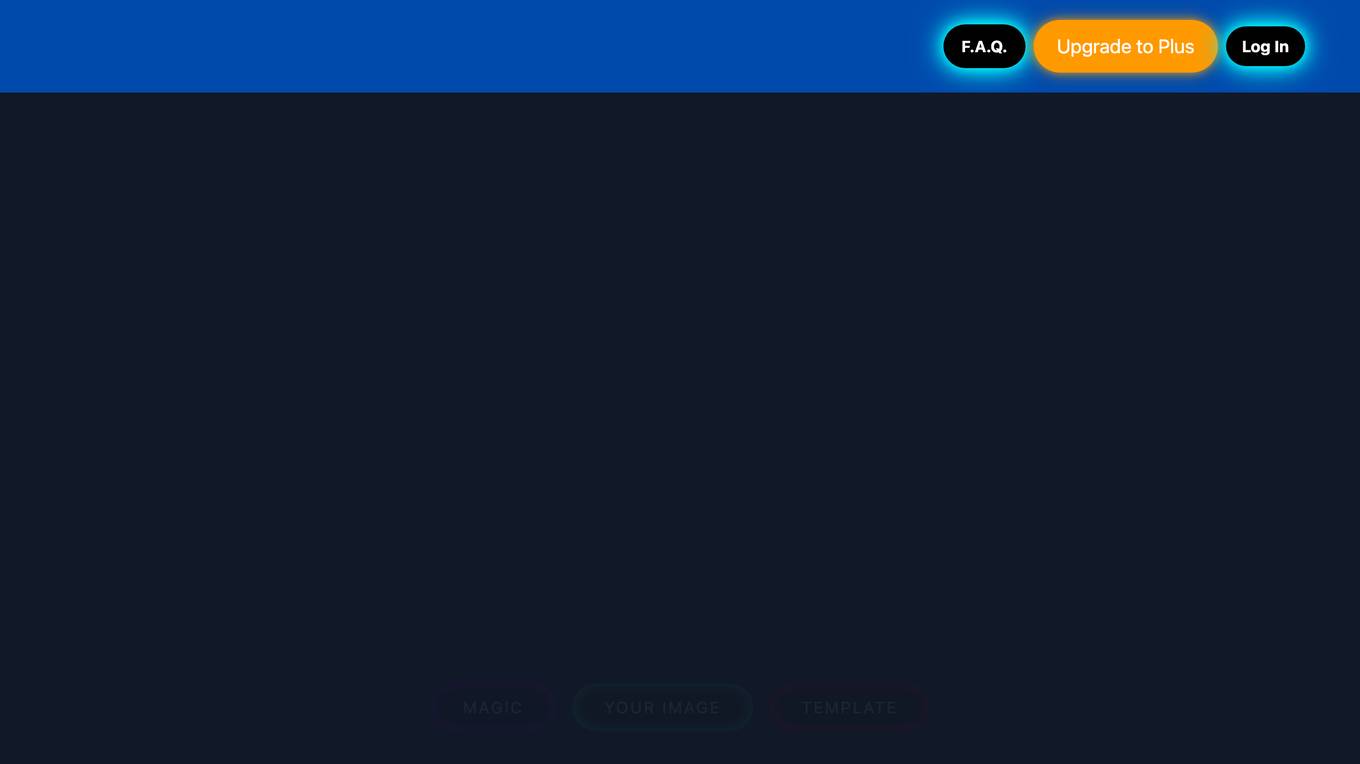
Create a Meme
Create a Meme is a website that allows users to create and share memes. It offers a variety of features, including a library of pre-made memes, the ability to upload your own images, and a variety of editing tools. Create a Meme is a popular website with over 100 million users. It is a great way to create and share funny and entertaining memes with your friends and family.
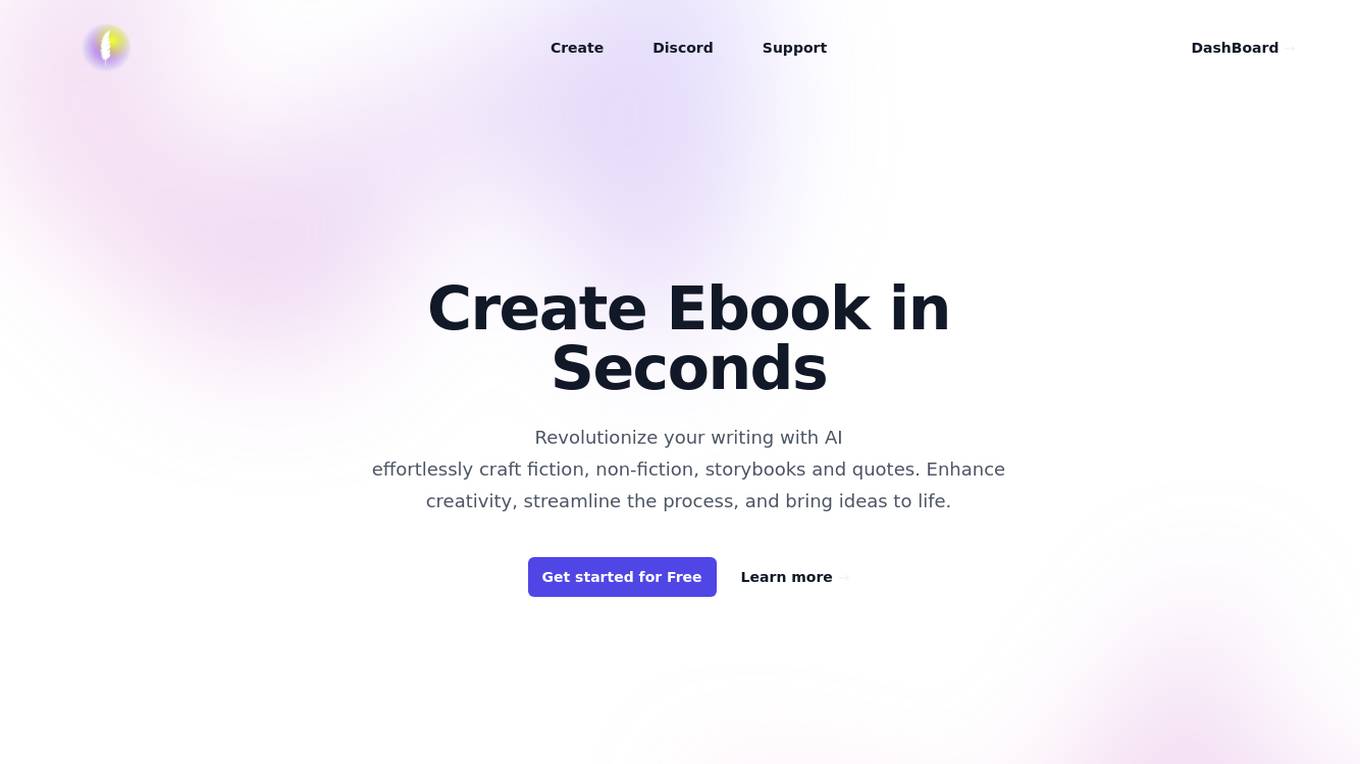
Create Ebook in Seconds
This website provides a tool that allows users to create ebooks in seconds. It is a simple and easy-to-use tool that can be used by anyone, regardless of their technical expertise. The tool provides a variety of templates and features that can be used to create professional-looking ebooks.
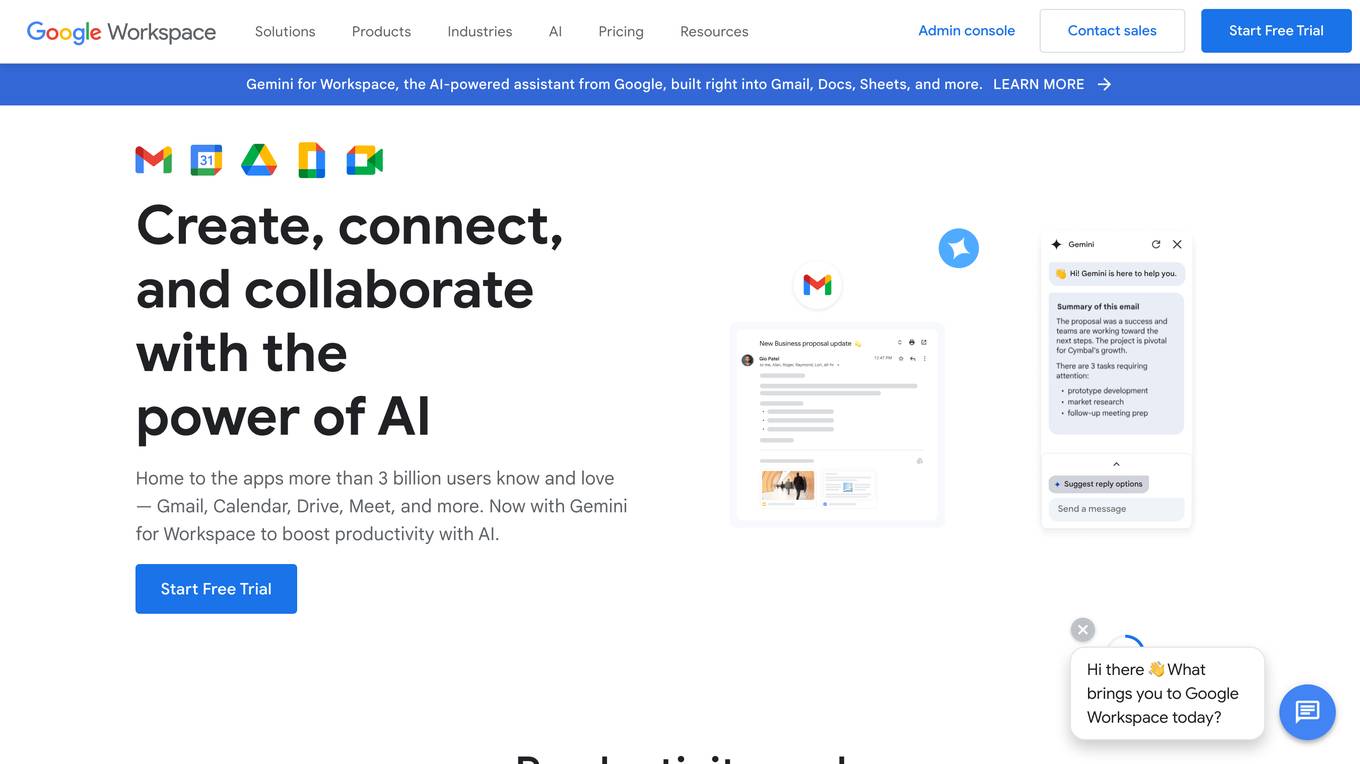
Google Workspace
Google Workspace is a suite of productivity and collaboration tools designed for individuals, businesses, and enterprises. It includes popular applications like Gmail, Calendar, Drive, Meet, and more. With the addition of Gemini for Workspace, an AI-powered assistant integrated into various tools, users can enhance productivity and collaboration. The platform offers a range of plans tailored to meet diverse business needs, providing features for communication, document management, and team collaboration.
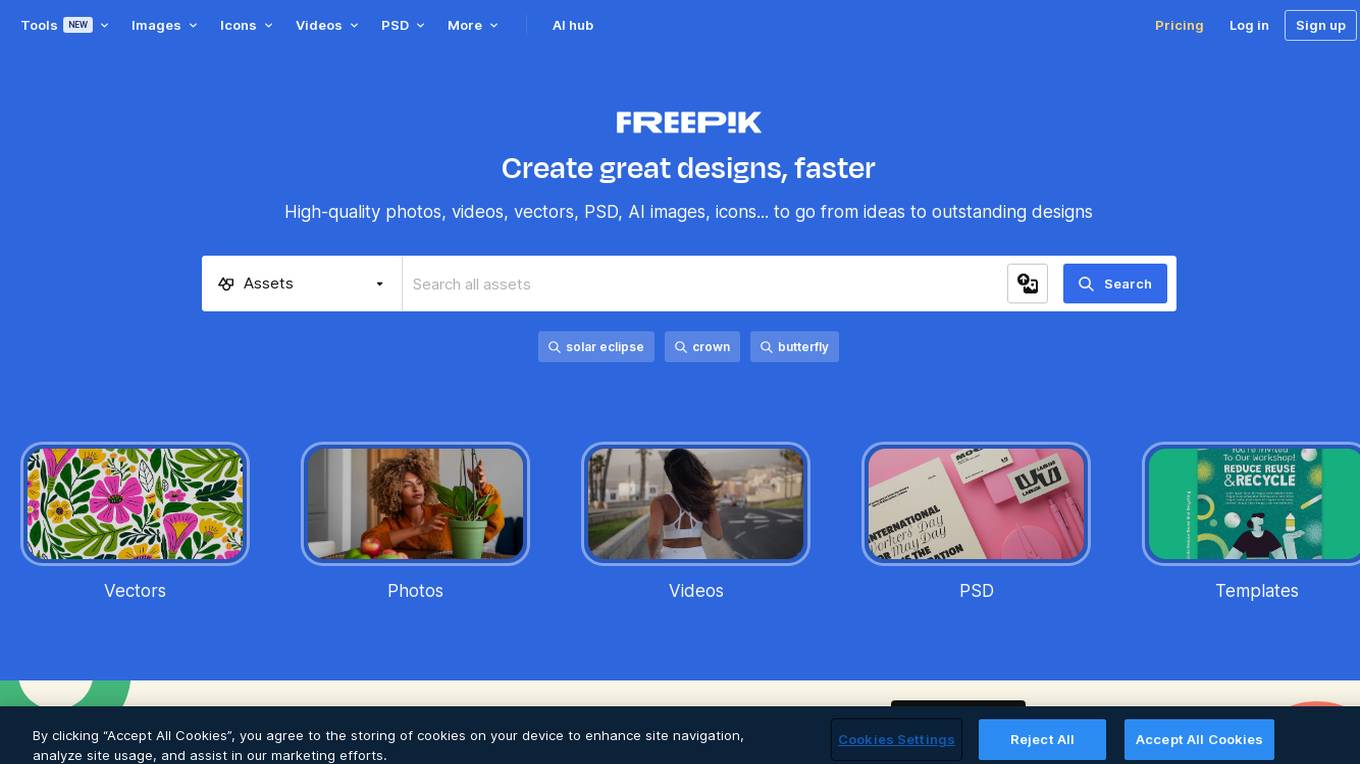
Freepik
Freepik is a website that provides high-quality stock content for creatives. It offers a wide range of assets, including images, vectors, videos, PSDs, AI images, and icons. Freepik also has a number of tools that can help creatives with their projects, such as an AI image generator, a mockup generator, and a photo editor.
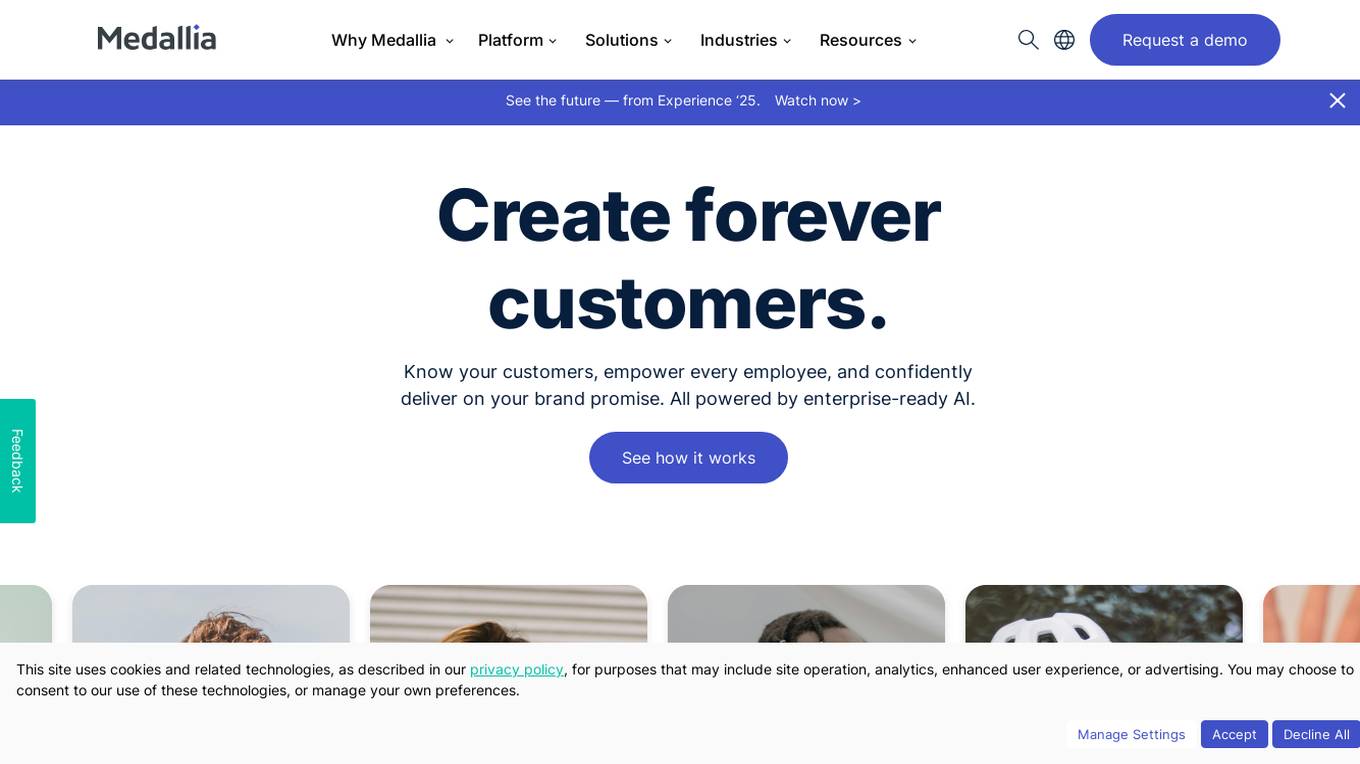
Medallia
Medallia is an experience management software platform that helps businesses transform customer and employee experiences. It offers a comprehensive feedback capture, role-based reporting, AI & analytics, integrations, and enterprise-grade security. The platform enables end-to-end customer experience management, digital experience tracking, employee listening, agent coaching, and market research solutions across various industries. Medallia also provides resources, training, and support to enhance user experience and drive business growth.
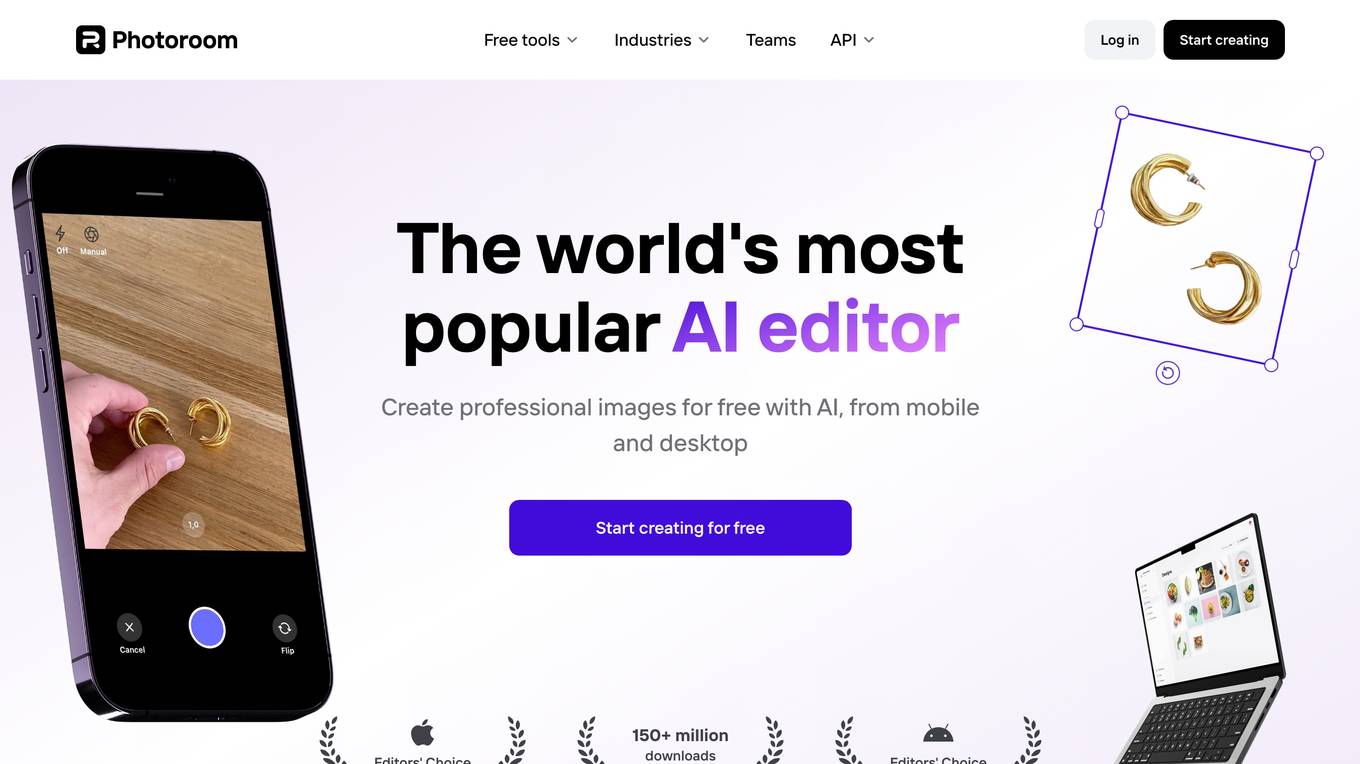
Photoroom
Photoroom is an AI photo editor application that offers a wide range of tools to enhance and edit images. It allows users to remove backgrounds, create product pictures, and generate professional visuals for various purposes. With features like AI Background Remover, AI Retouch, and AI Shadows, Photoroom simplifies the editing process and helps users create stunning images effortlessly. The application caters to individuals, small businesses, and creative teams, offering different subscription plans to suit varying needs. Photoroom is known for its user-friendly interface, affordable pricing, and efficient editing capabilities, making it a popular choice among online sellers, content creators, and small businesses.
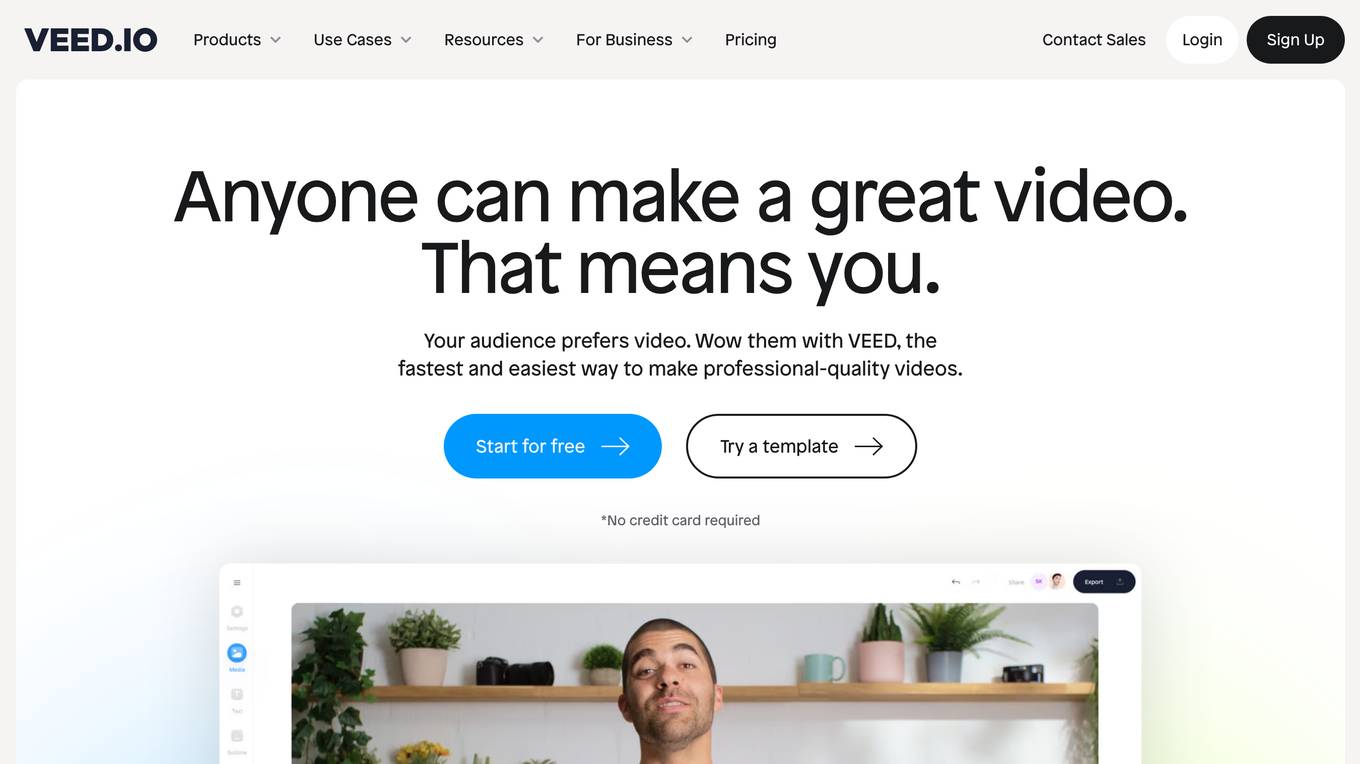
VEED.IO
VEED.IO is an online video editor that uses AI to help users create professional-quality videos quickly and easily. With VEED.IO, users can add subtitles, remove background noise, and more. VEED.IO is also a great tool for creating videos for social media, marketing, and education.
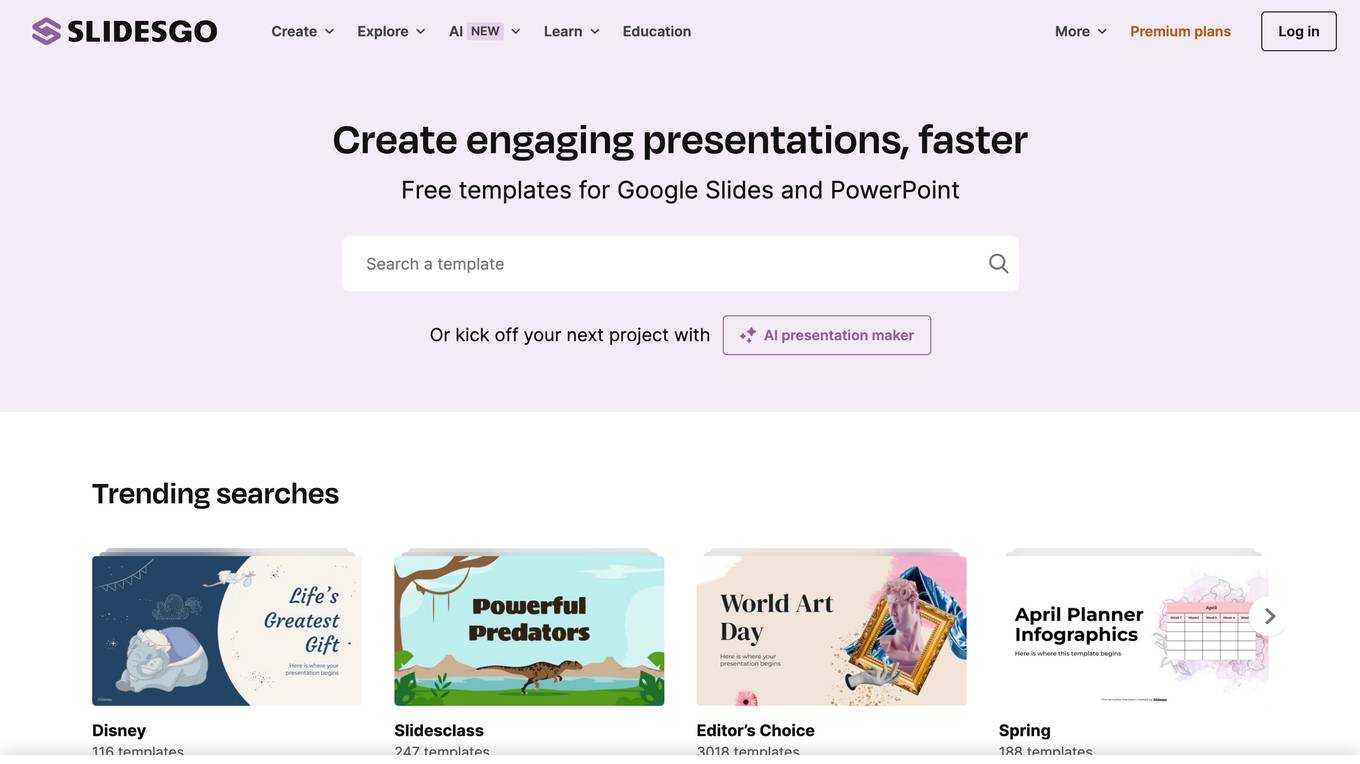
Slidesgo
Slidesgo is an online platform that provides free and premium Google Slides and PowerPoint templates. With Slidesgo, you can create presentations in minutes using AI presentation maker or choose from a variety of editable templates. Slidesgo also offers a variety of resources to help you learn how to use Google Slides and PowerPoint, including tutorials, blog articles, and presentation tips.
0 - Open Source AI Tools
20 - OpenAI Gpts
Git Basics Trainer
Trains you basic GIT console commands: creating GIT commits and using branches.
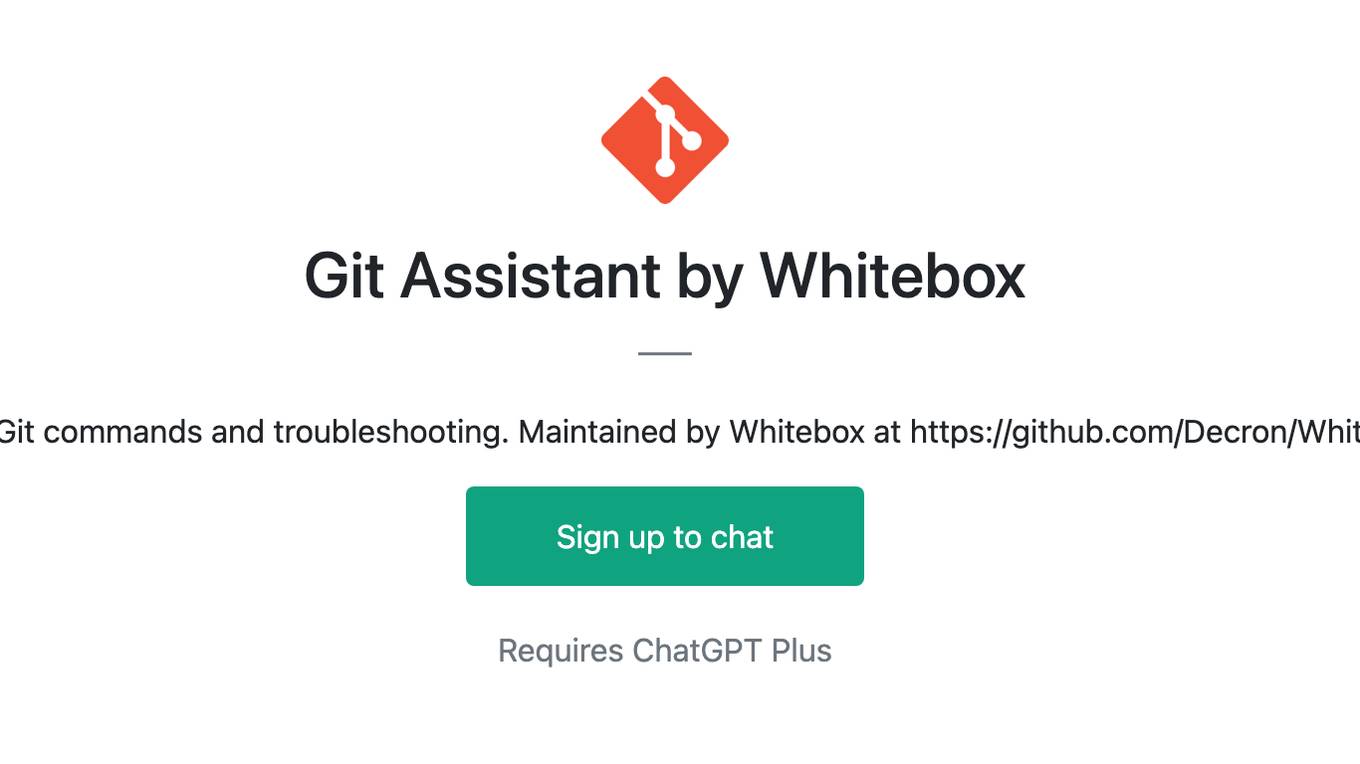
Git Assistant by Whitebox
Assists with basic Git commands and troubleshooting. Maintained by Whitebox at https://github.com/Decron/Whitebox-Code-GPT
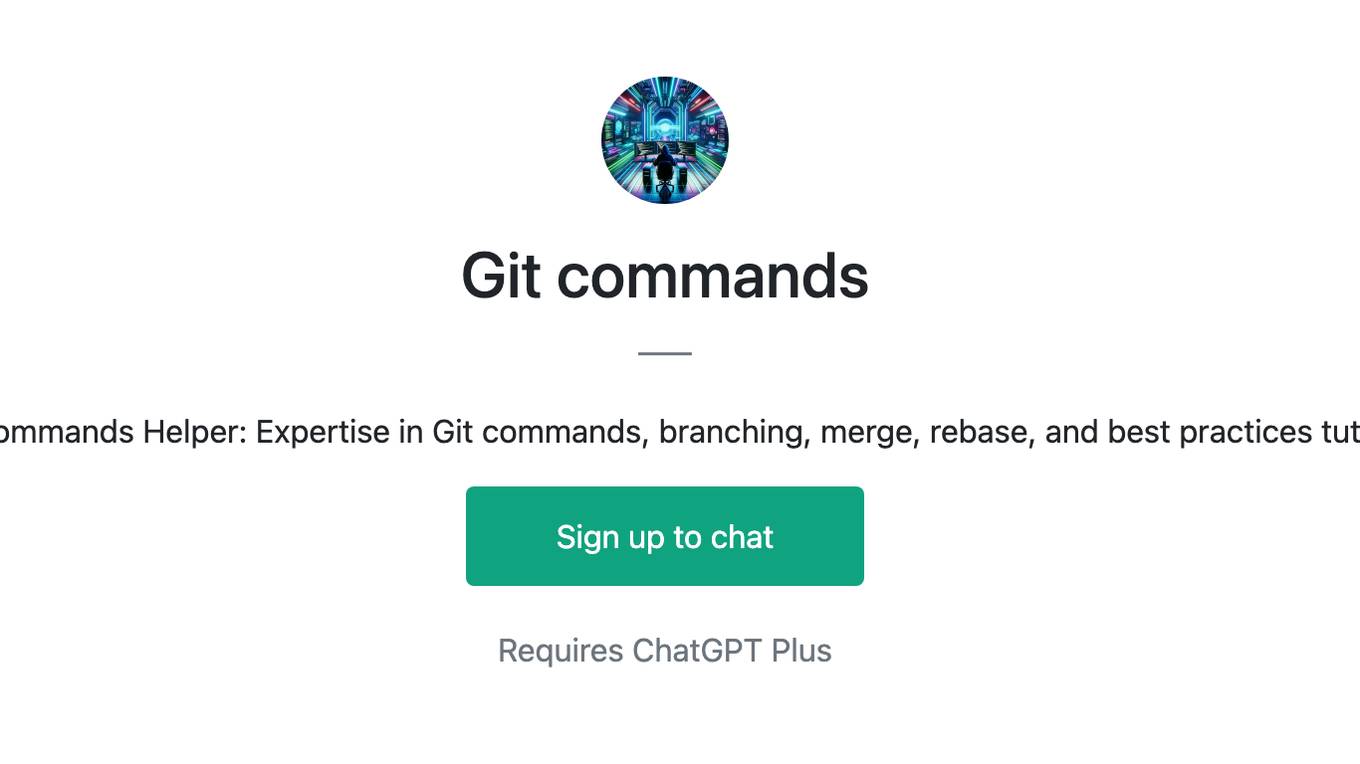
Git commands
AI Git Commands Helper: Expertise in Git commands, branching, merge, rebase, and best practices tutorials.
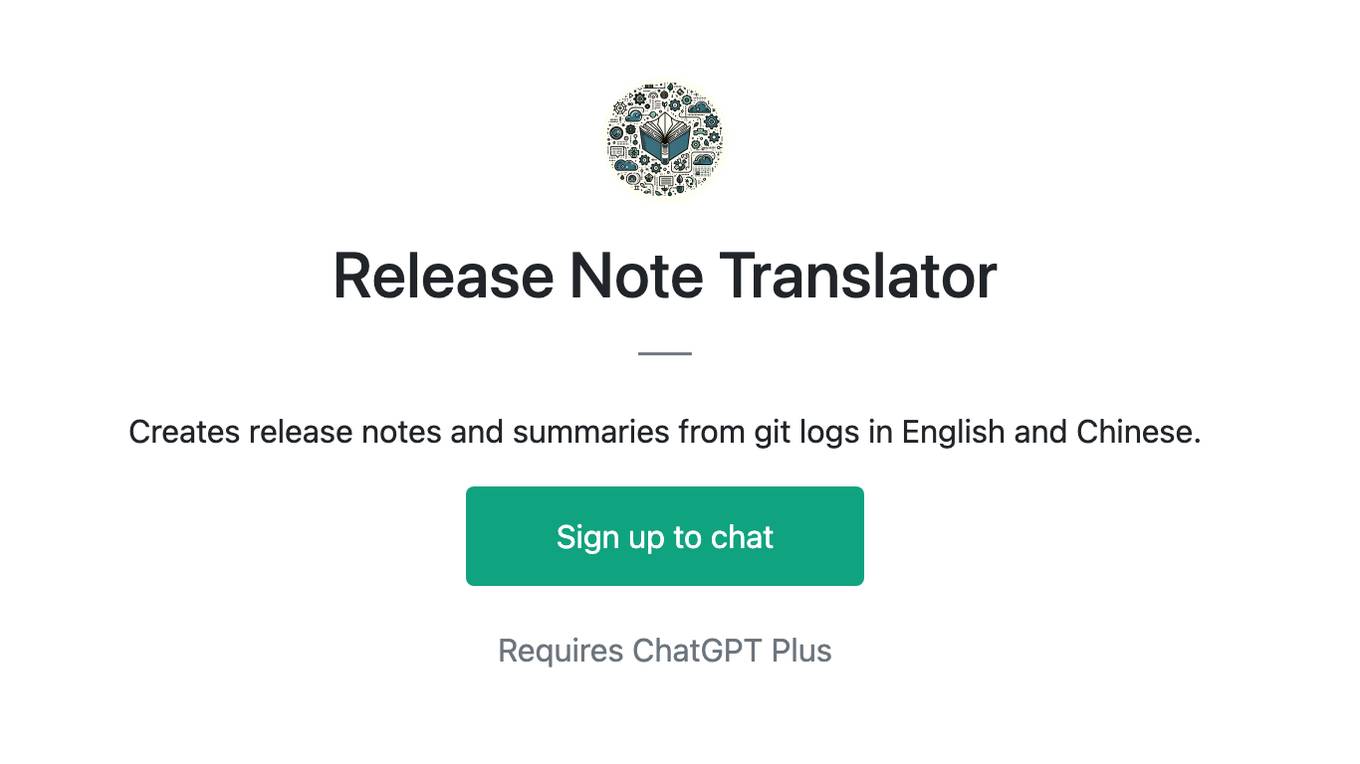
Release Note Translator
Creates release notes and summaries from git logs in English and Chinese.
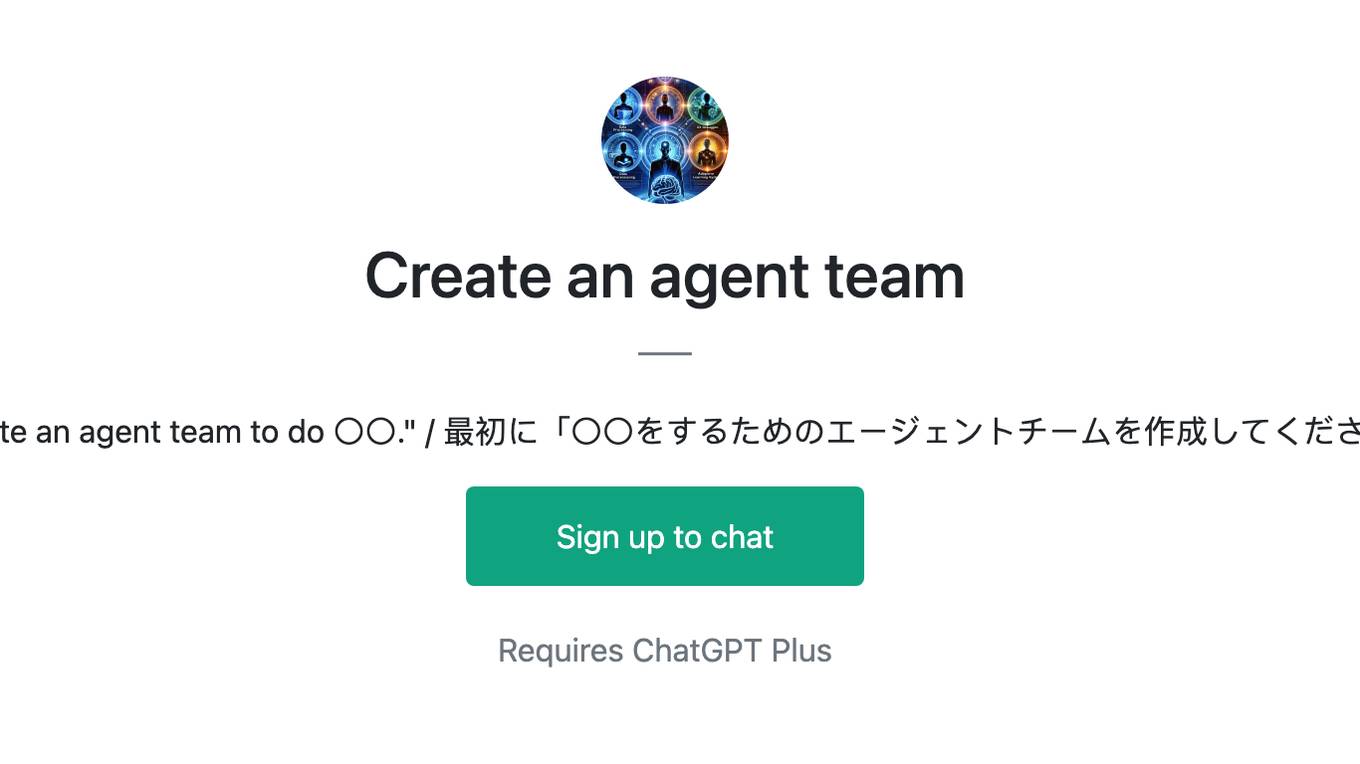
Create an agent team
First, please say "Create an agent team to do 〇〇." / 最初に「〇〇をするためのエージェントチームを作成してください」とお伝え下さい
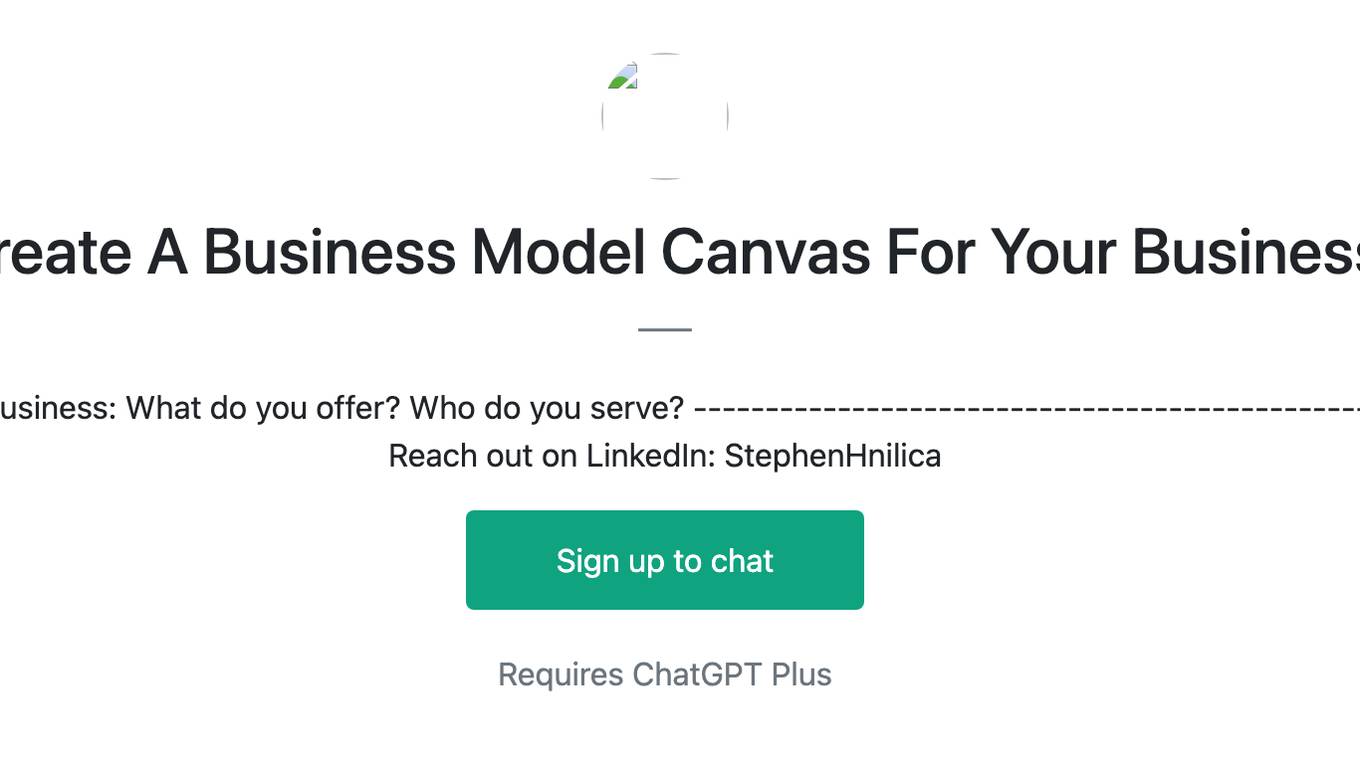
Create A Business Model Canvas For Your Business
Let's get started by telling me about your business: What do you offer? Who do you serve? ------------------------------------------------------- Need help Prompt Engineering? Reach out on LinkedIn: StephenHnilica
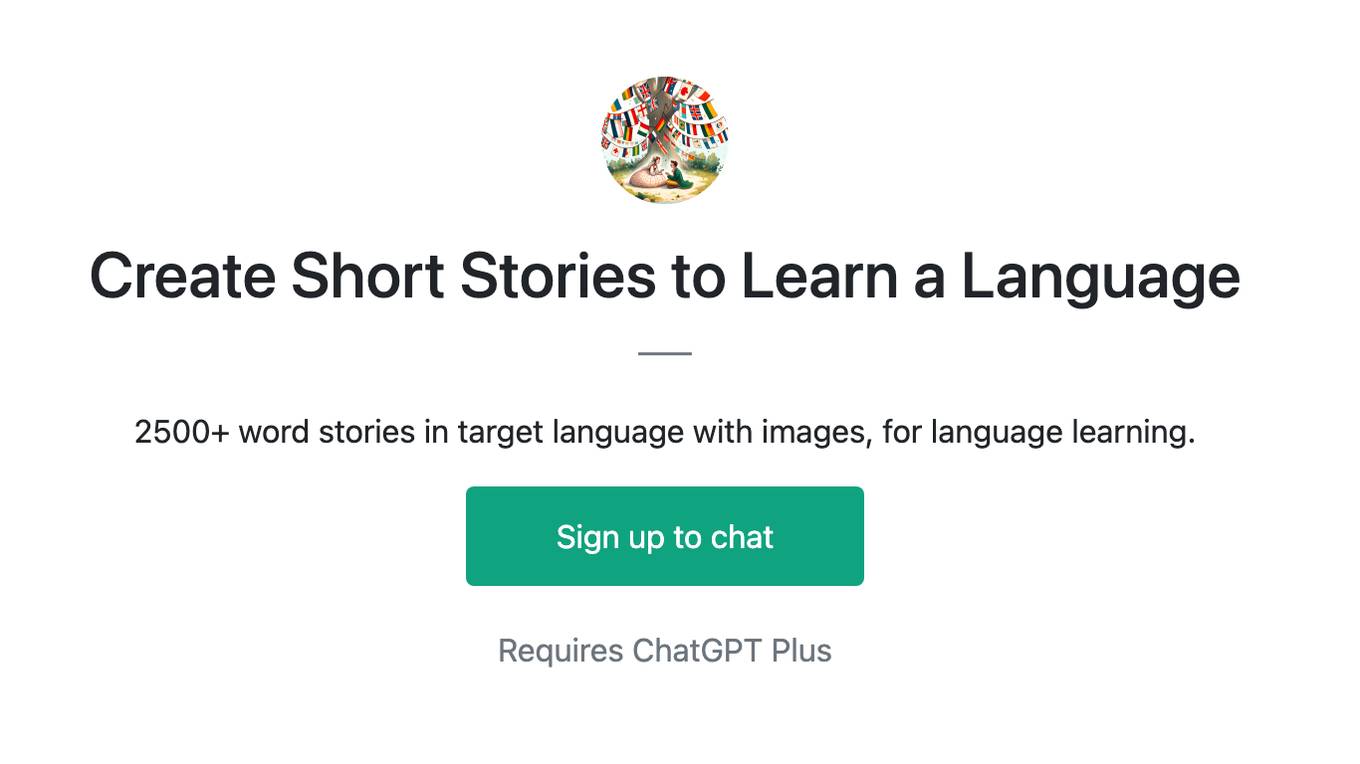
Create Short Stories to Learn a Language
2500+ word stories in target language with images, for language learning.
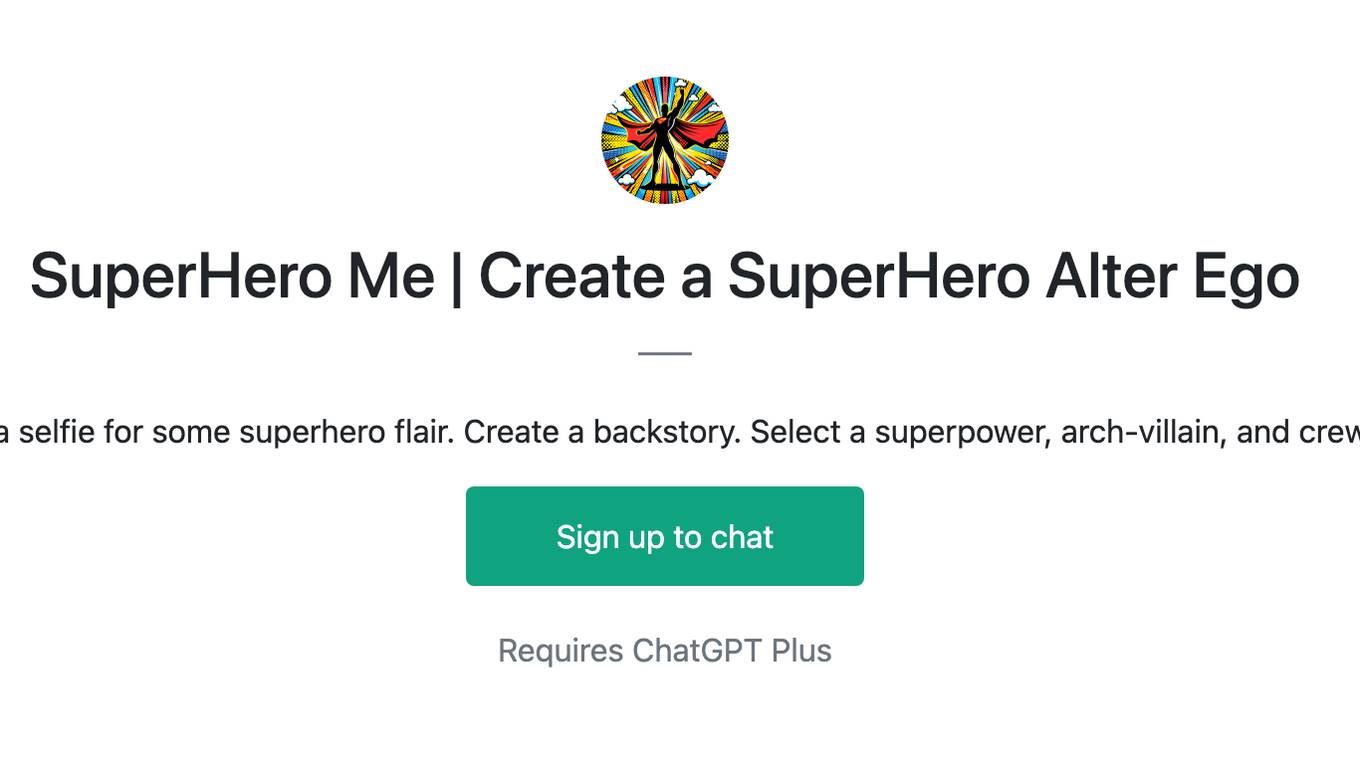
SuperHero Me | Create a SuperHero Alter Ego
Level up Now. Upload a selfie for some superhero flair. Create a backstory. Select a superpower, arch-villain, and crew. Answer trivia. Pow!
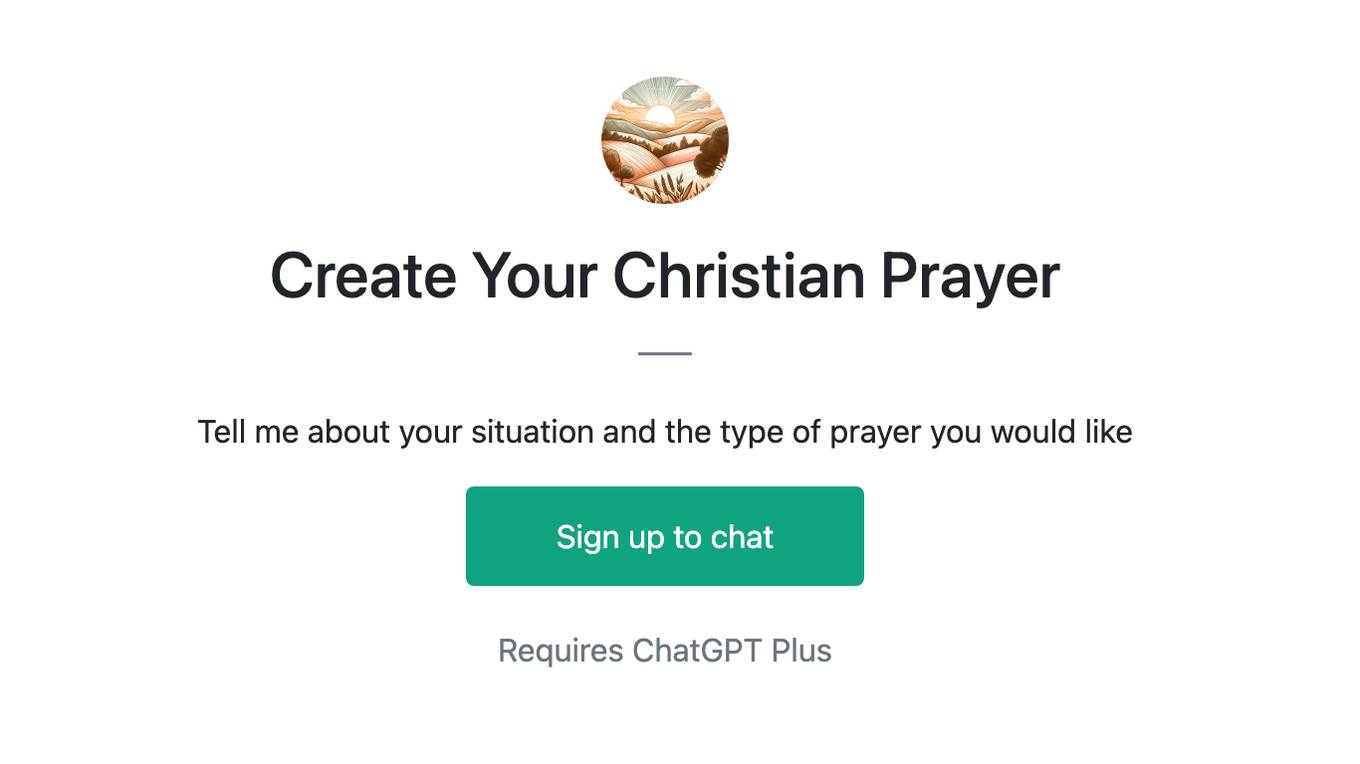
Create Your Christian Prayer
Tell me about your situation and the type of prayer you would like
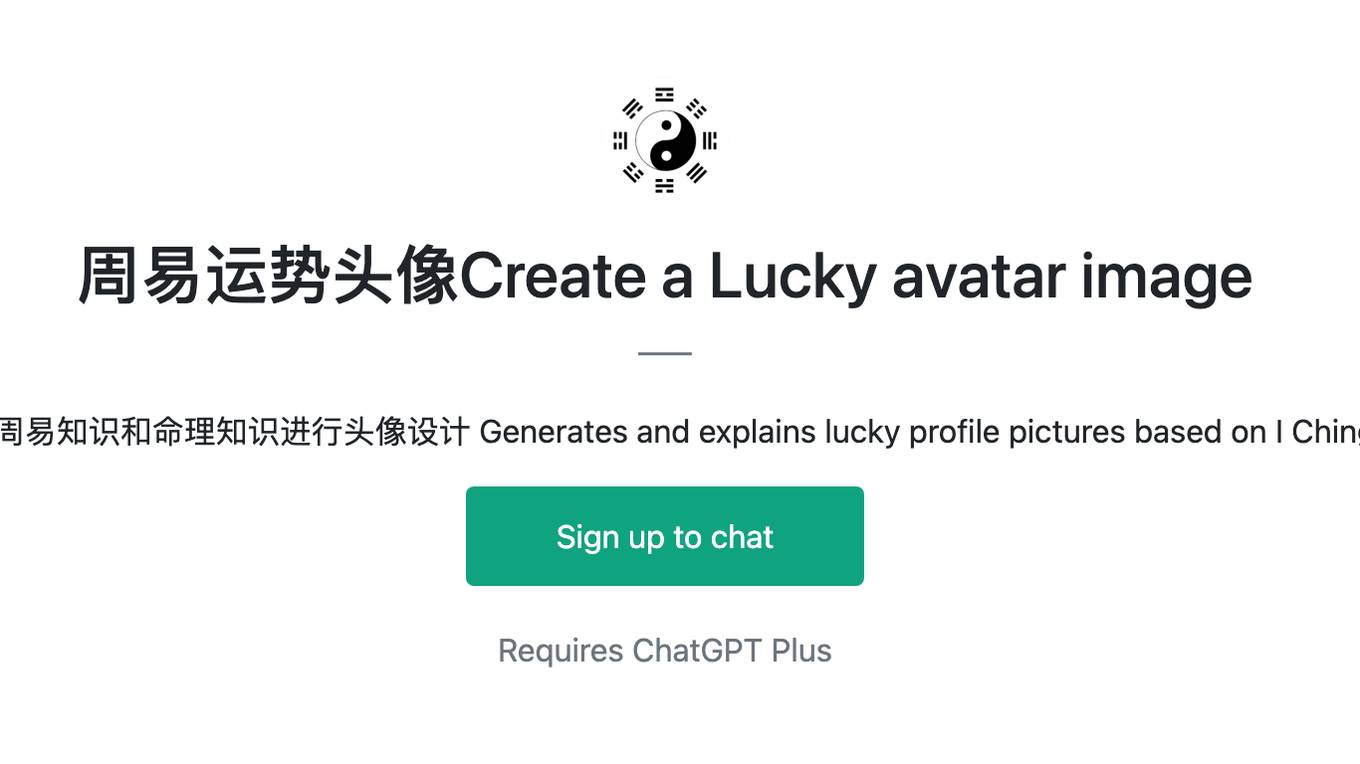
周易运势头像Create a Lucky avatar image
利用专业的周易知识和命理知识进行头像设计 Generates and explains lucky profile pictures based on I Ching, zodiac.
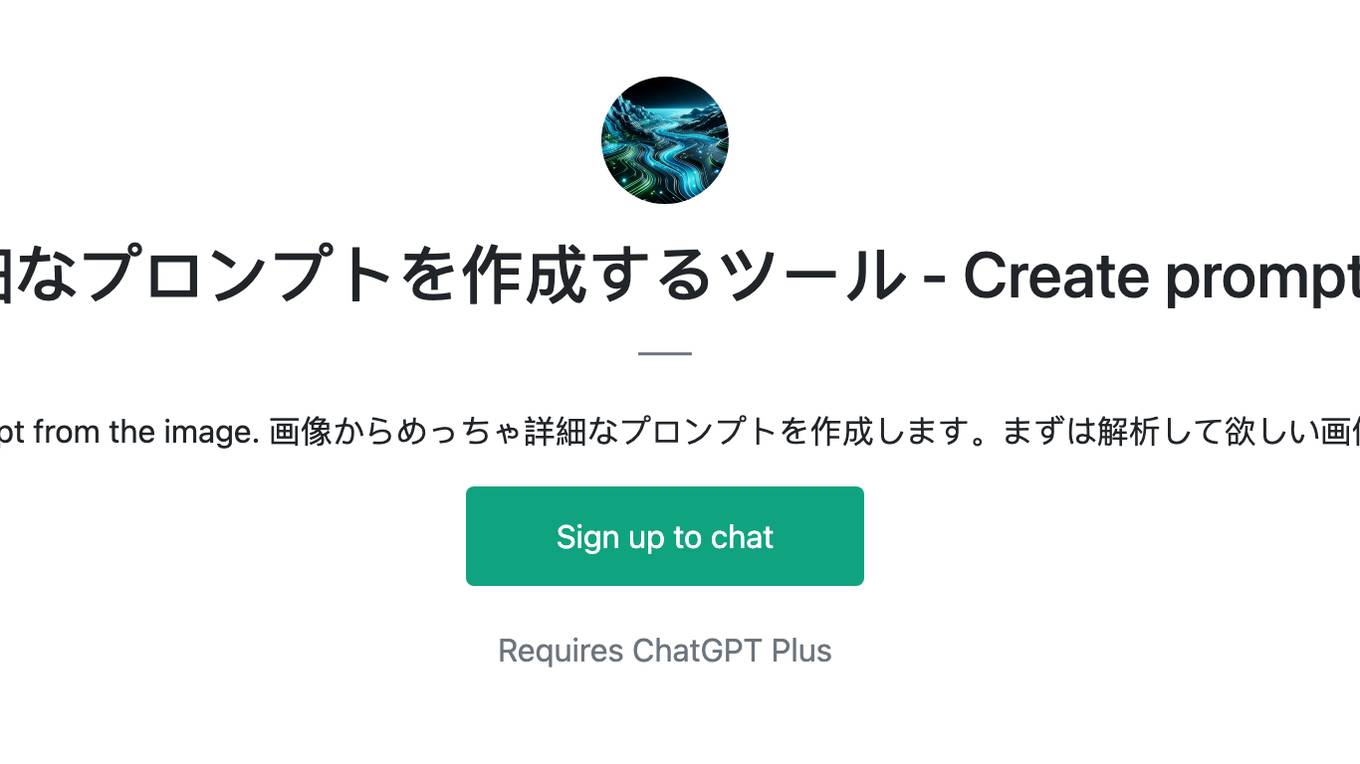
画像から超詳細なプロンプトを作成するツール - Create prompts from images
Create a very detailed prompt from the image. 画像からめっちゃ詳細なプロンプトを作成します。まずは解析して欲しい画像を送ってみてください。
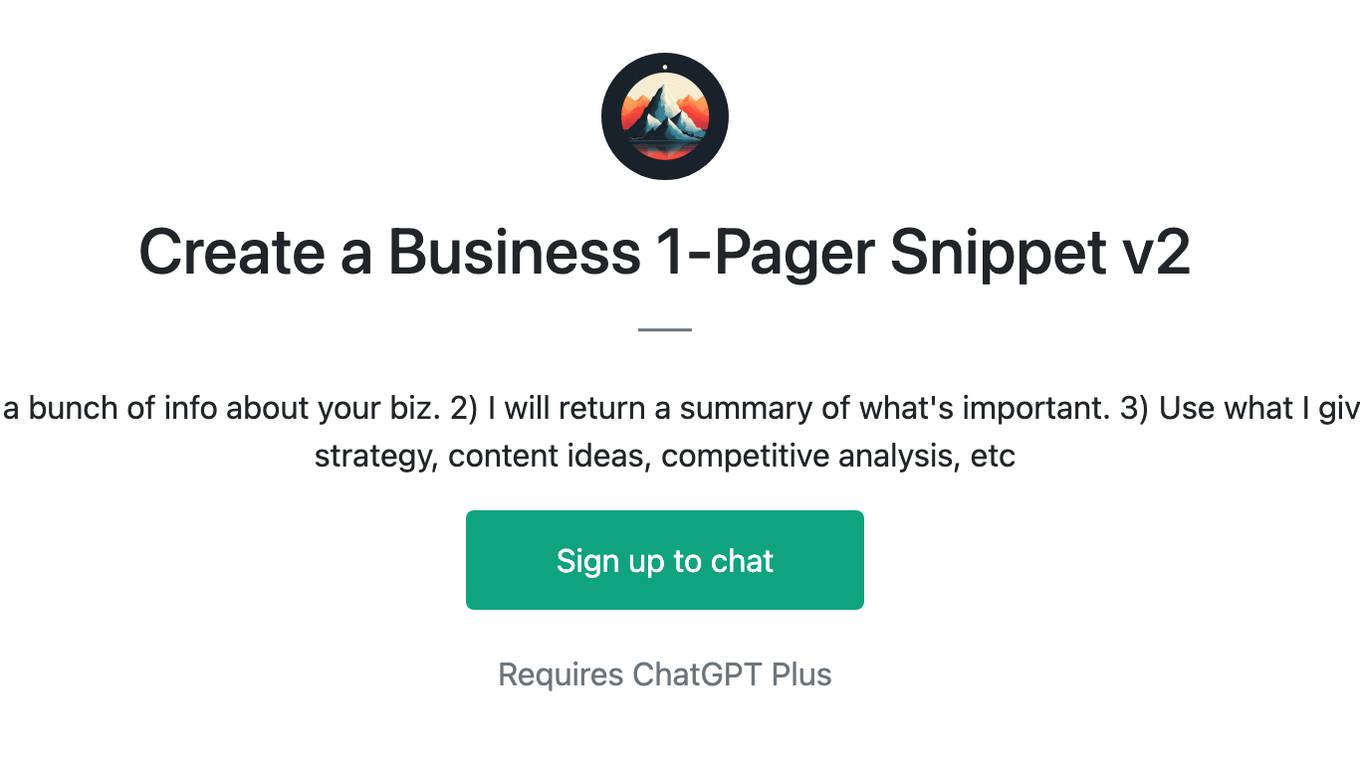
Create a Business 1-Pager Snippet v2
1) Input a URL, attachment, or copy/paste a bunch of info about your biz. 2) I will return a summary of what's important. 3) Use what I give you for other prompts, e.g.: marketing strategy, content ideas, competitive analysis, etc
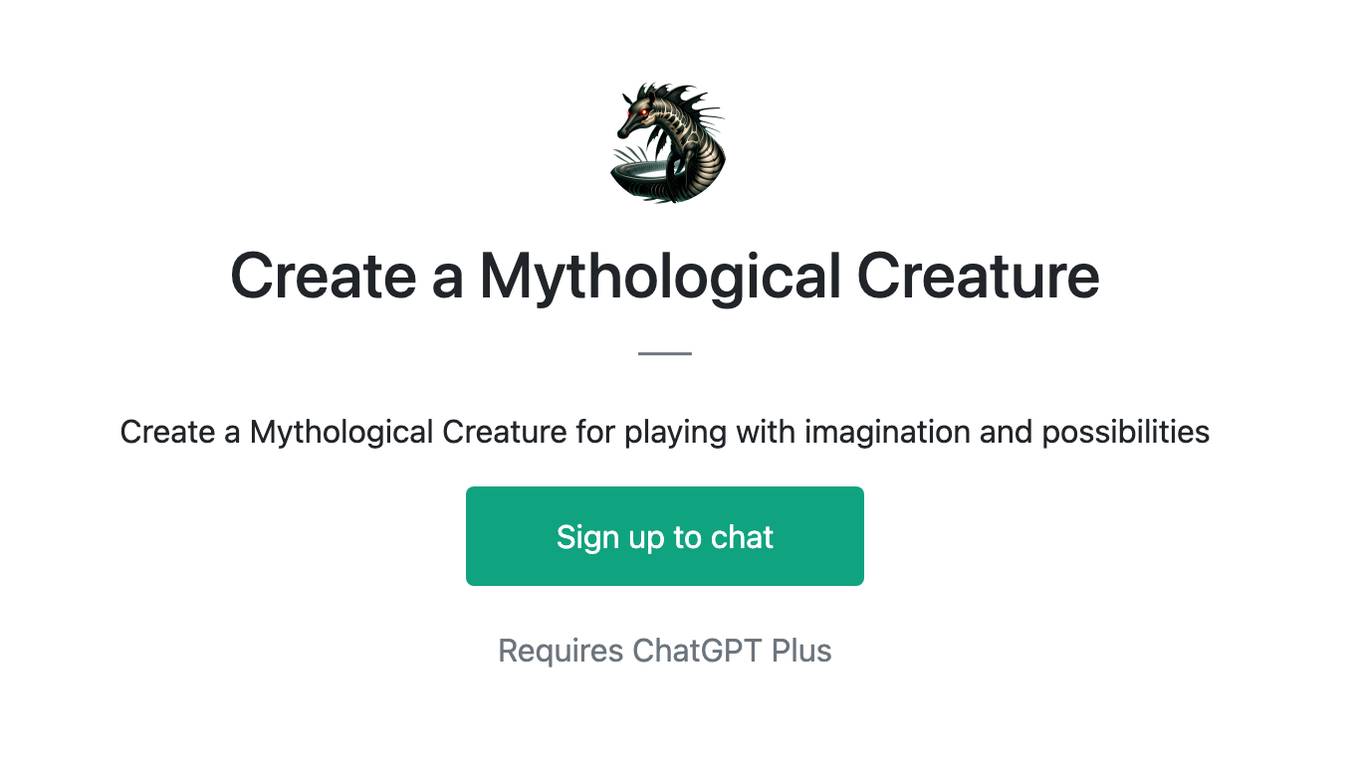
Create a Mythological Creature
Create a Mythological Creature for playing with imagination and possibilities