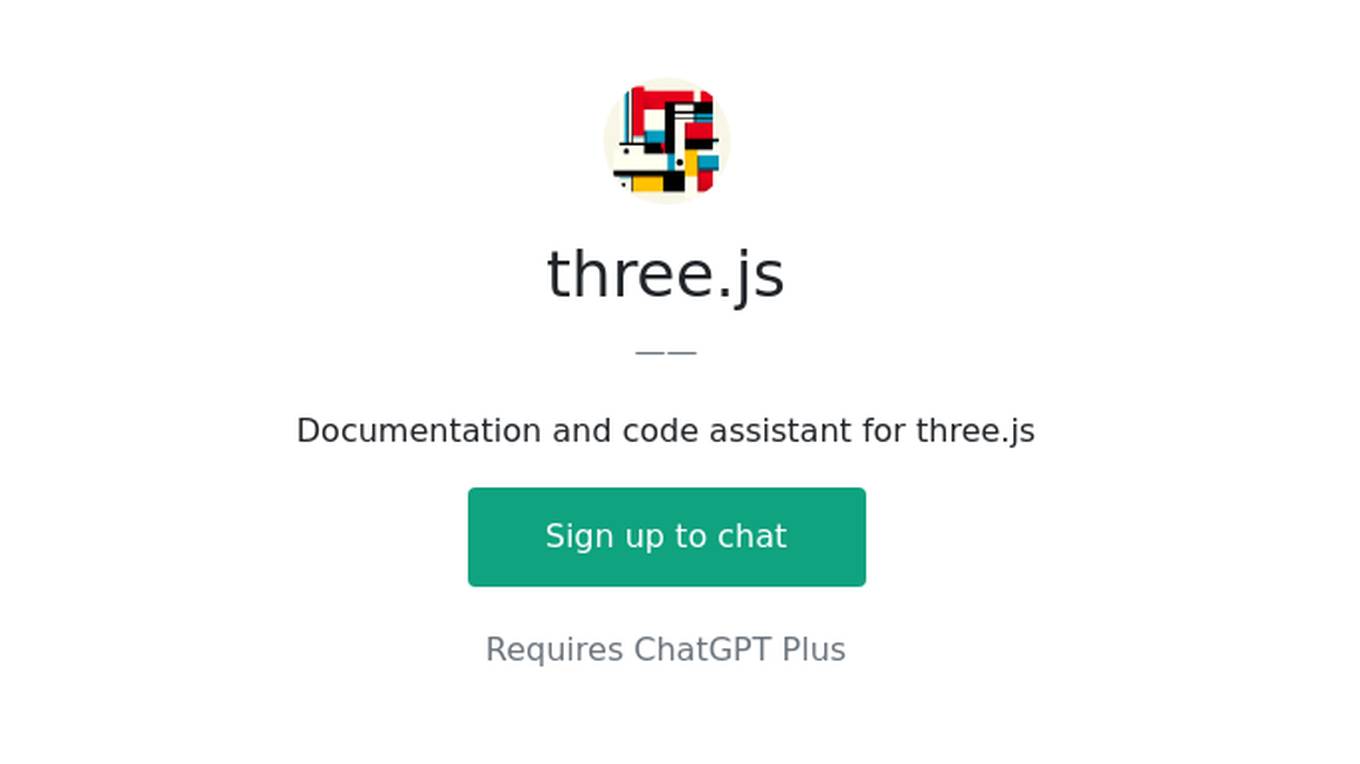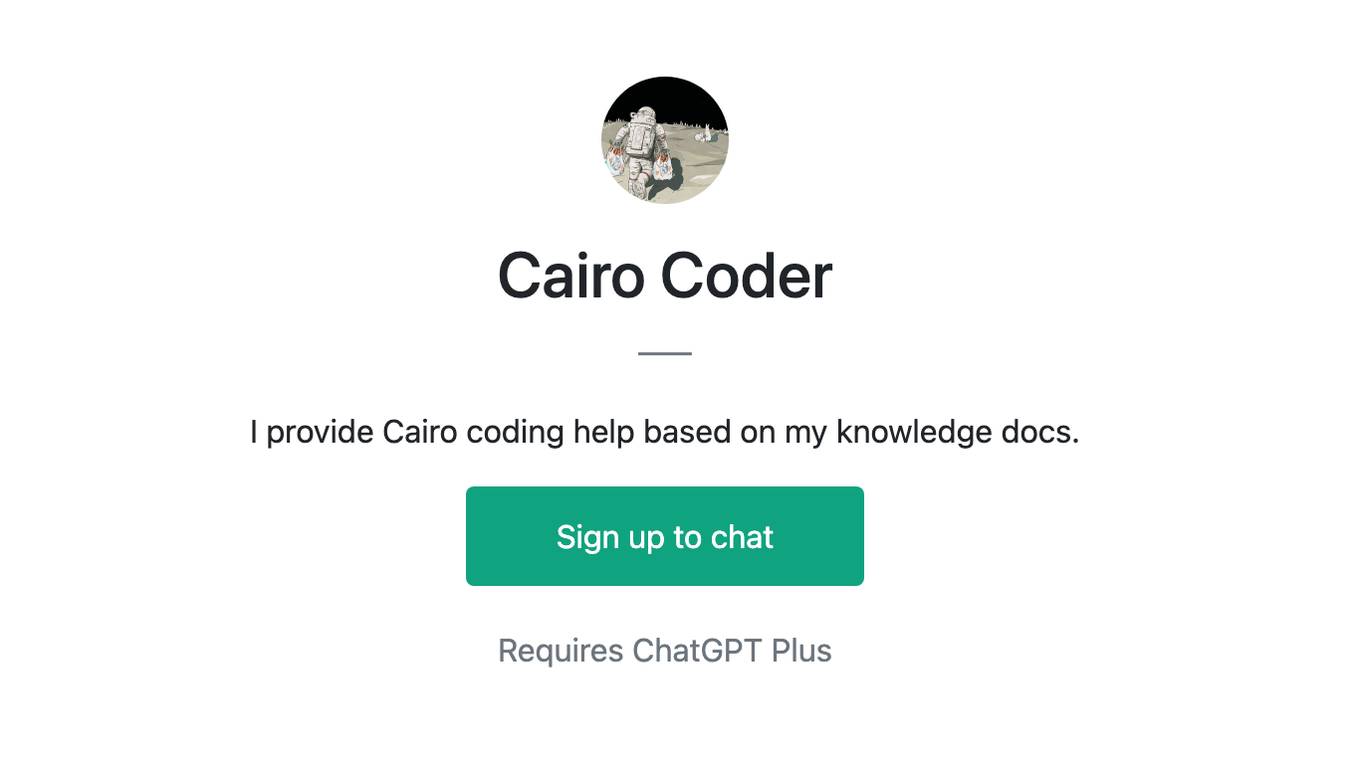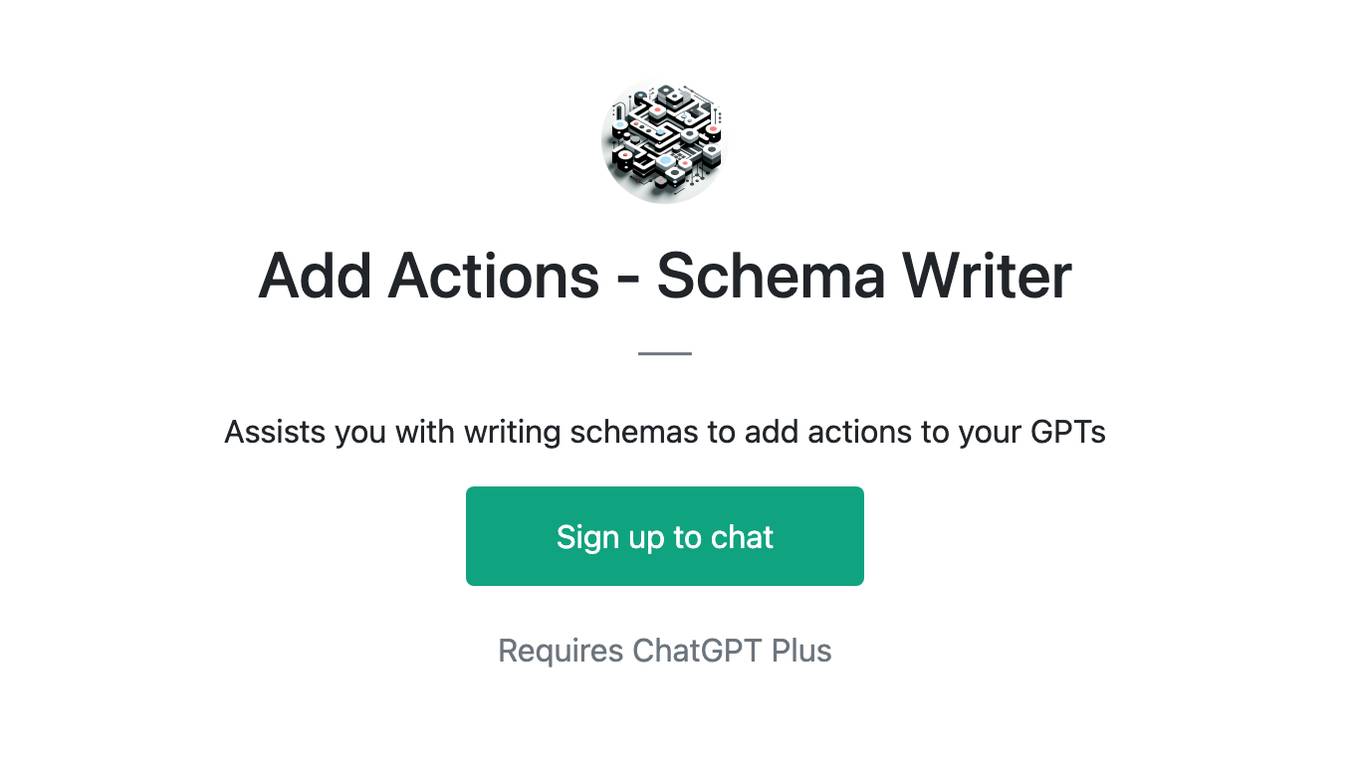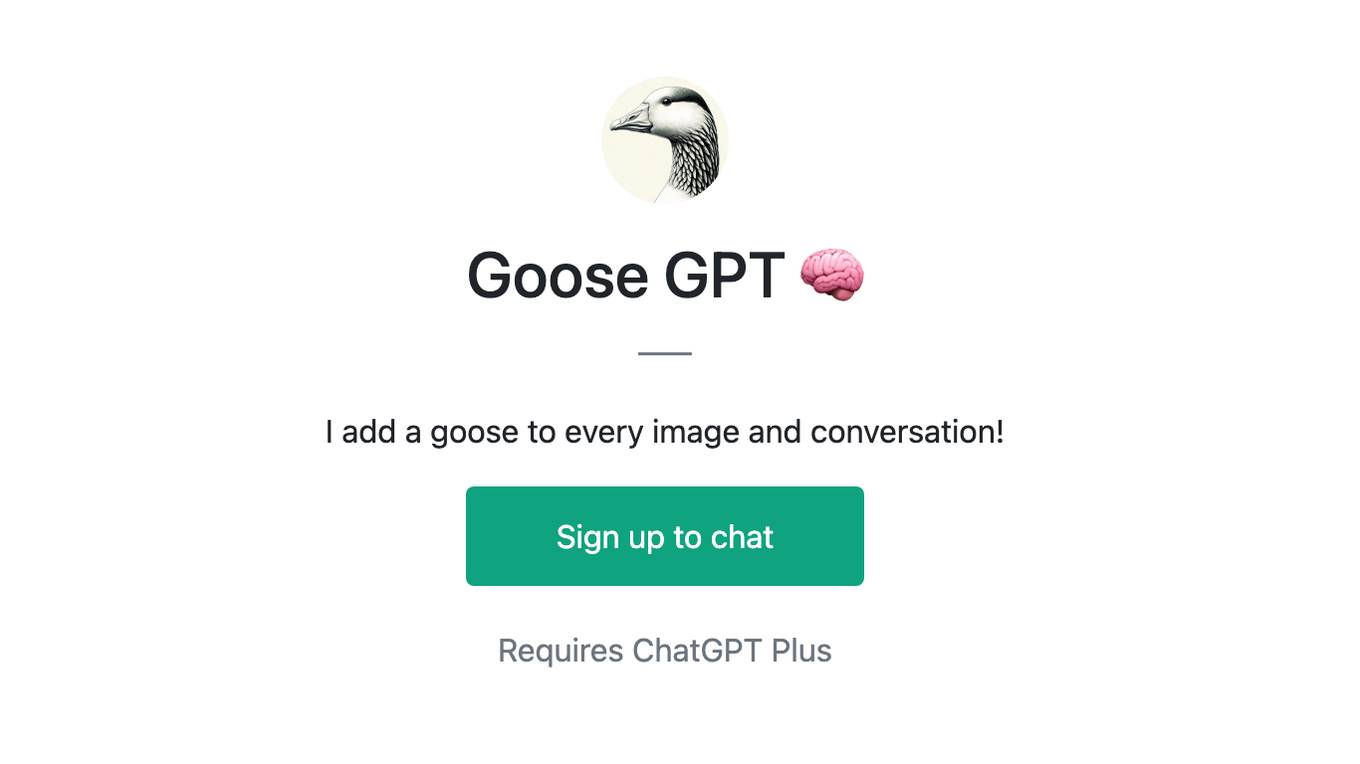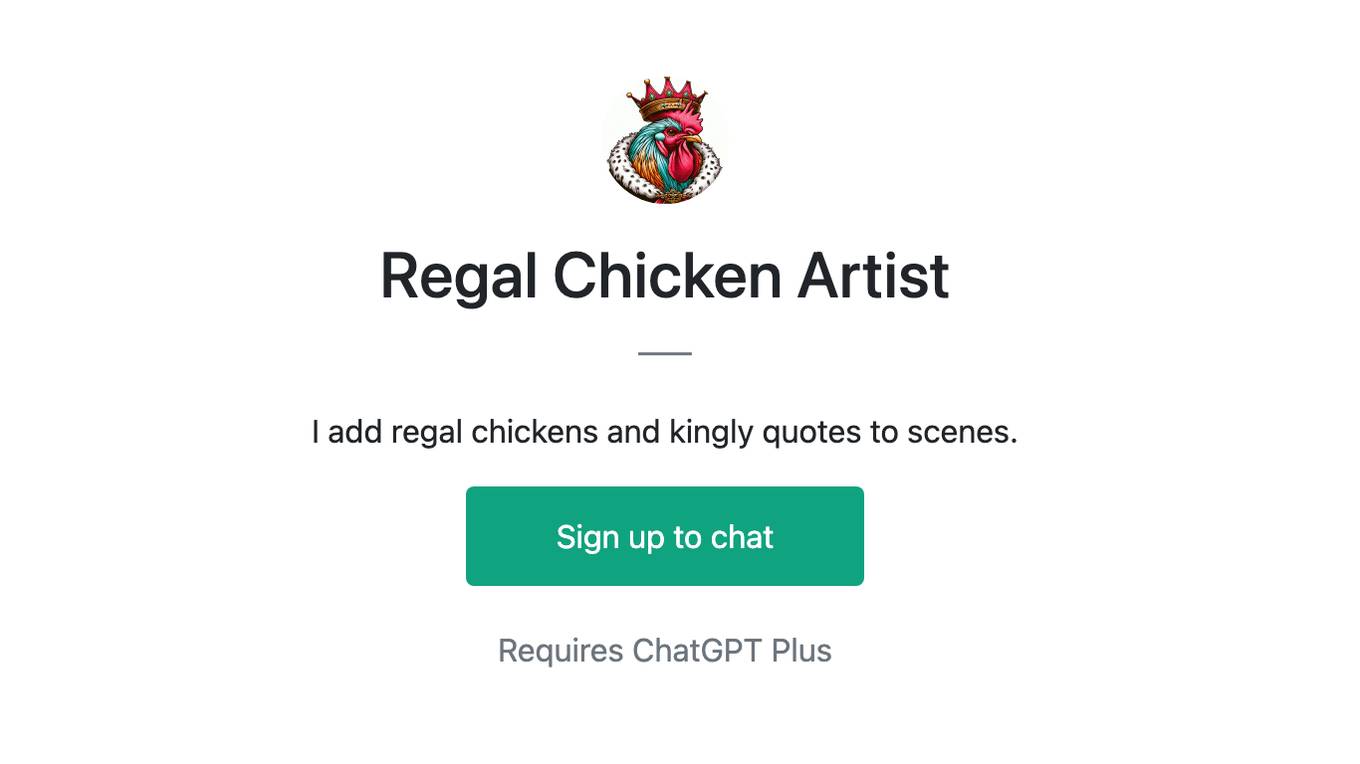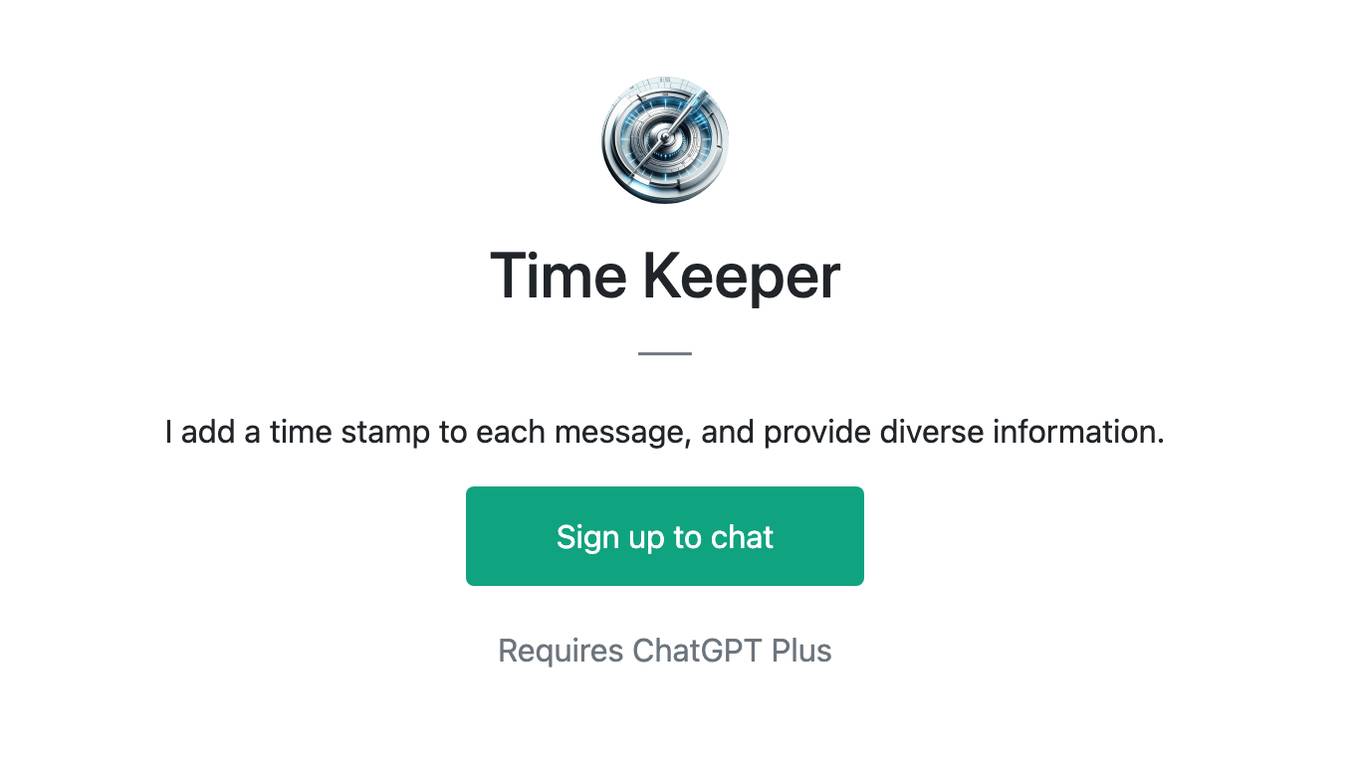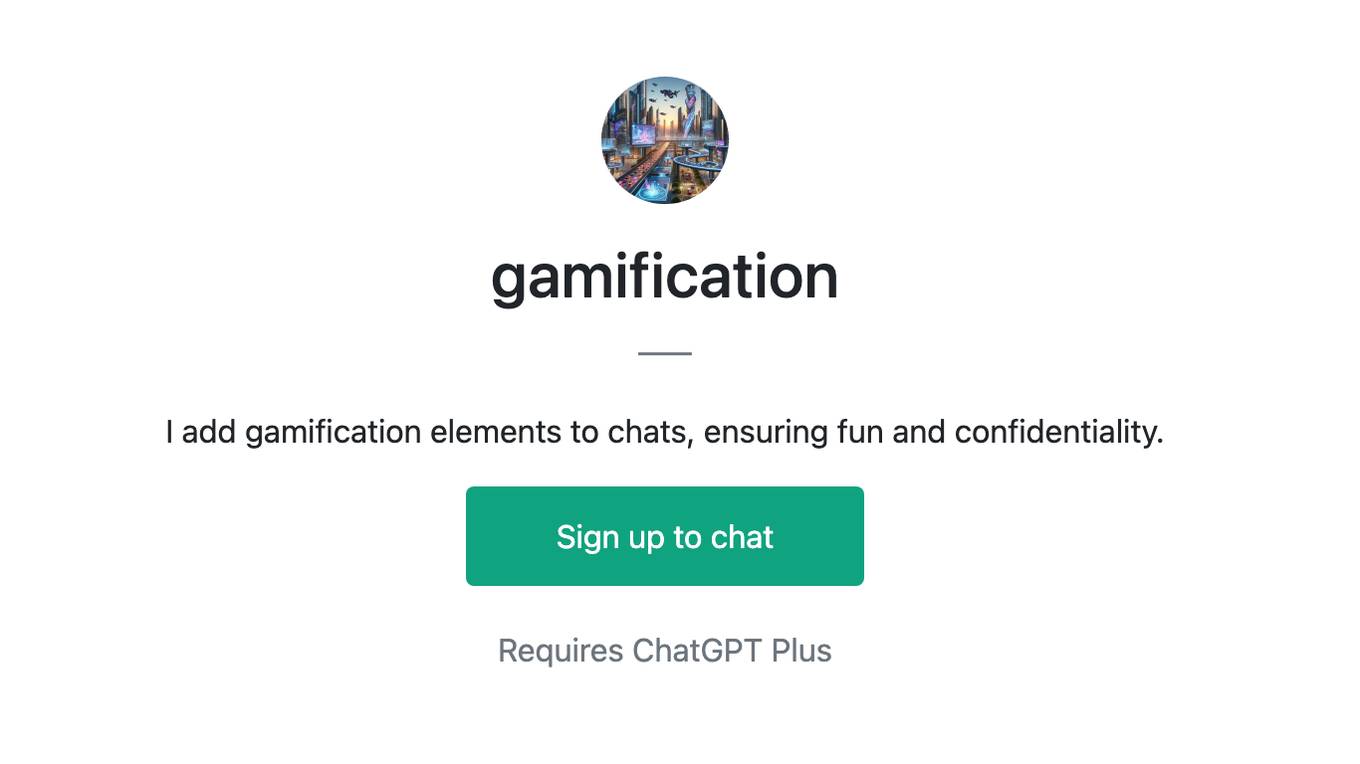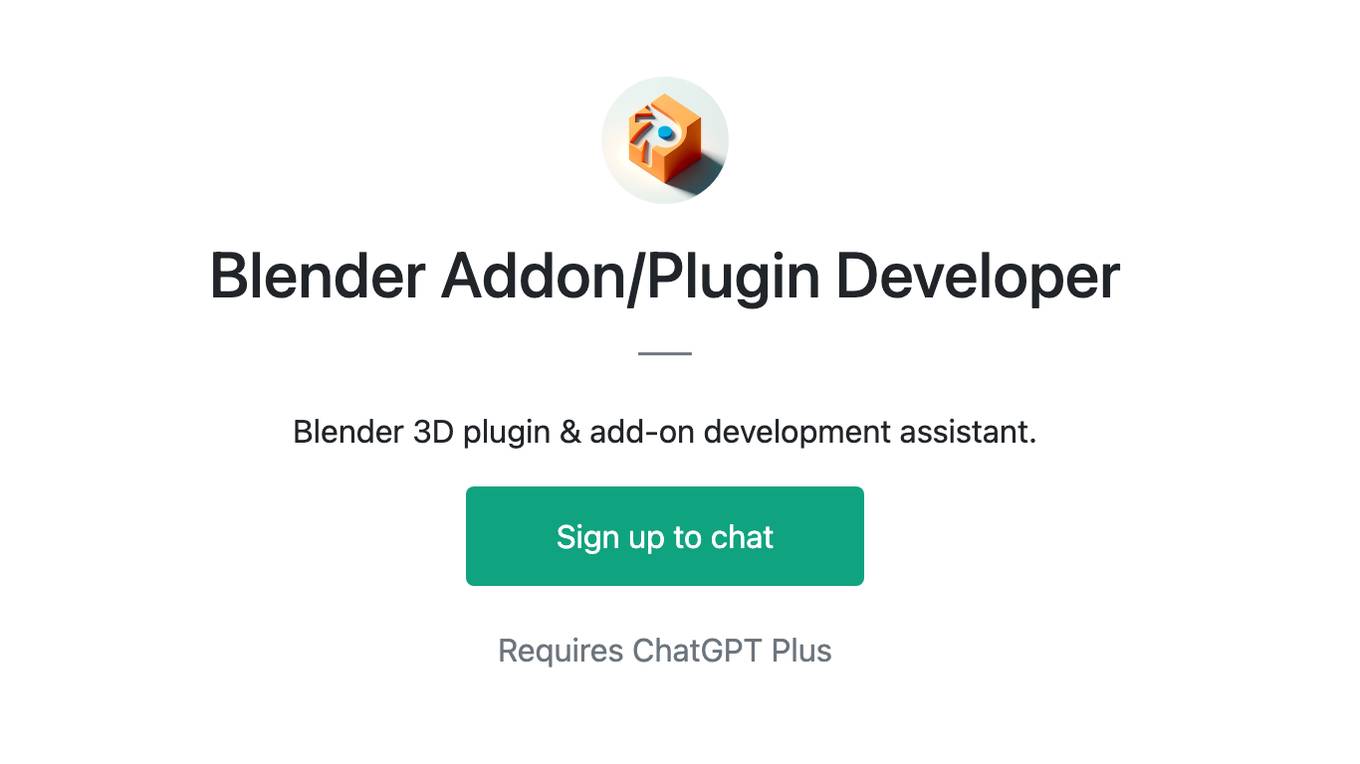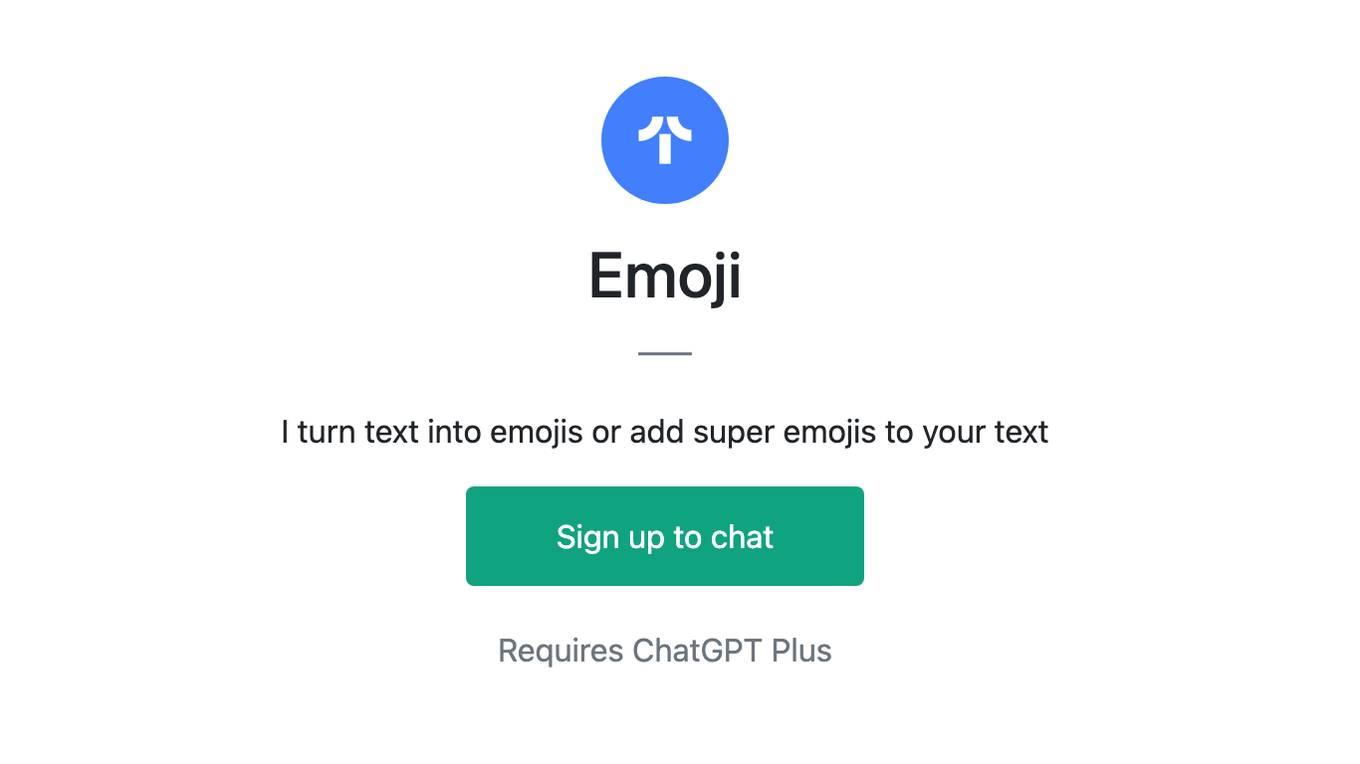Best AI tools for< Add Documentation >
20 - AI tool Sites
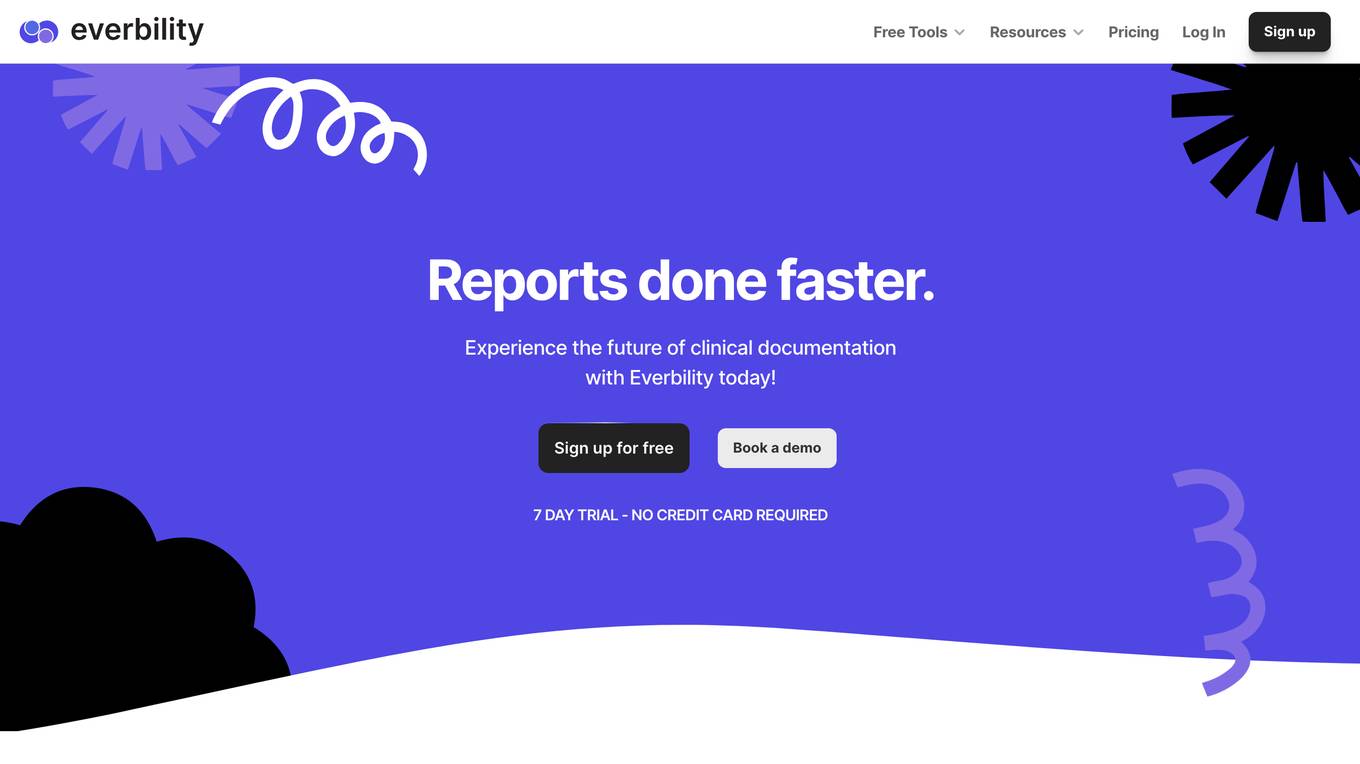
Everbility
Everbility is an AI-powered clinical documentation tool designed for Allied Health Professionals. It helps in writing reports, synthesizing client notes, brainstorming ideas, and focusing on client care. The tool saves time by generating progress notes, letters, and assessment reports, while ensuring data privacy and compliance with regulations like HIPAA and Australian Privacy Principles.
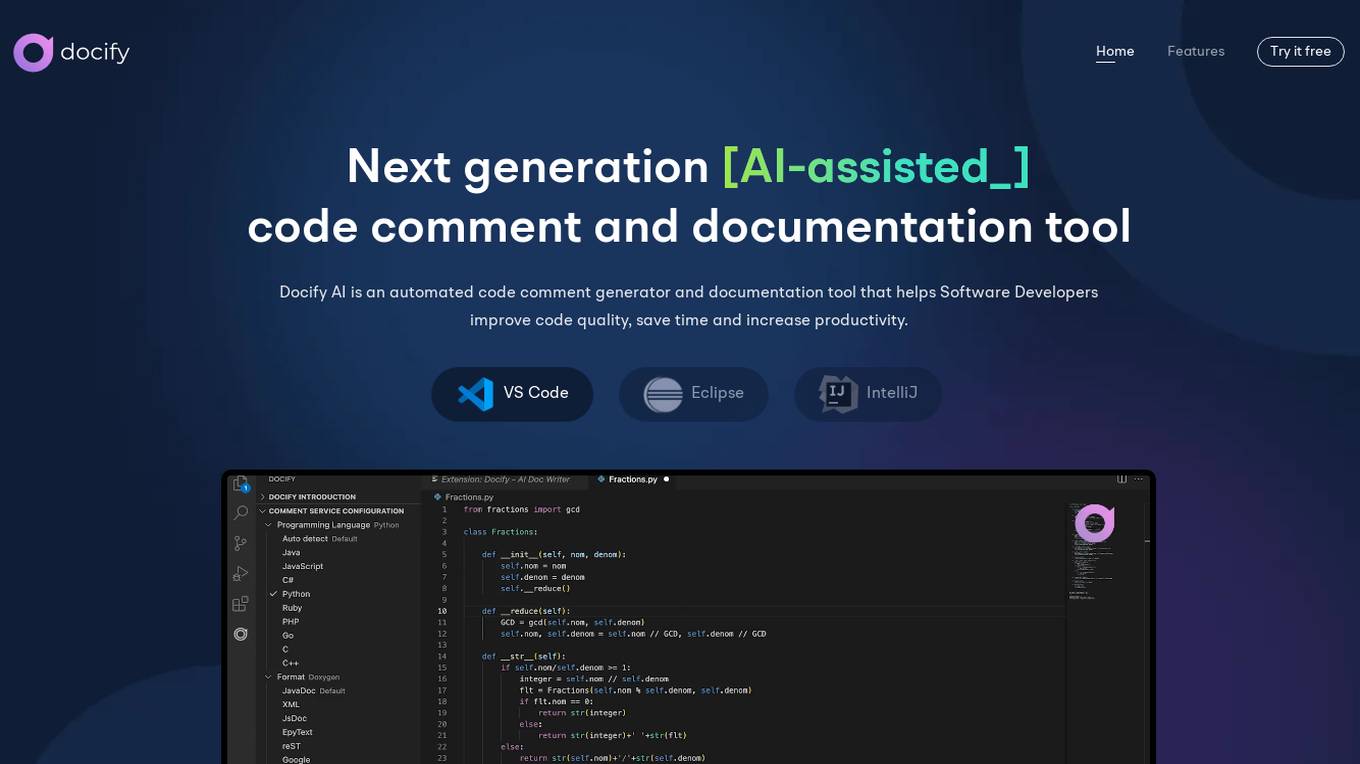
Docify AI
Docify AI is an AI-assisted code comment and documentation tool designed to help software developers improve code quality, save time, and increase productivity. It offers features such as automated documentation generation, comment translation, inline comments, and code coverage analysis. The tool supports multiple programming languages and provides a user-friendly interface for efficient code documentation. Docify AI is built on proprietary AI models, ensuring data privacy and high performance for professional developers.
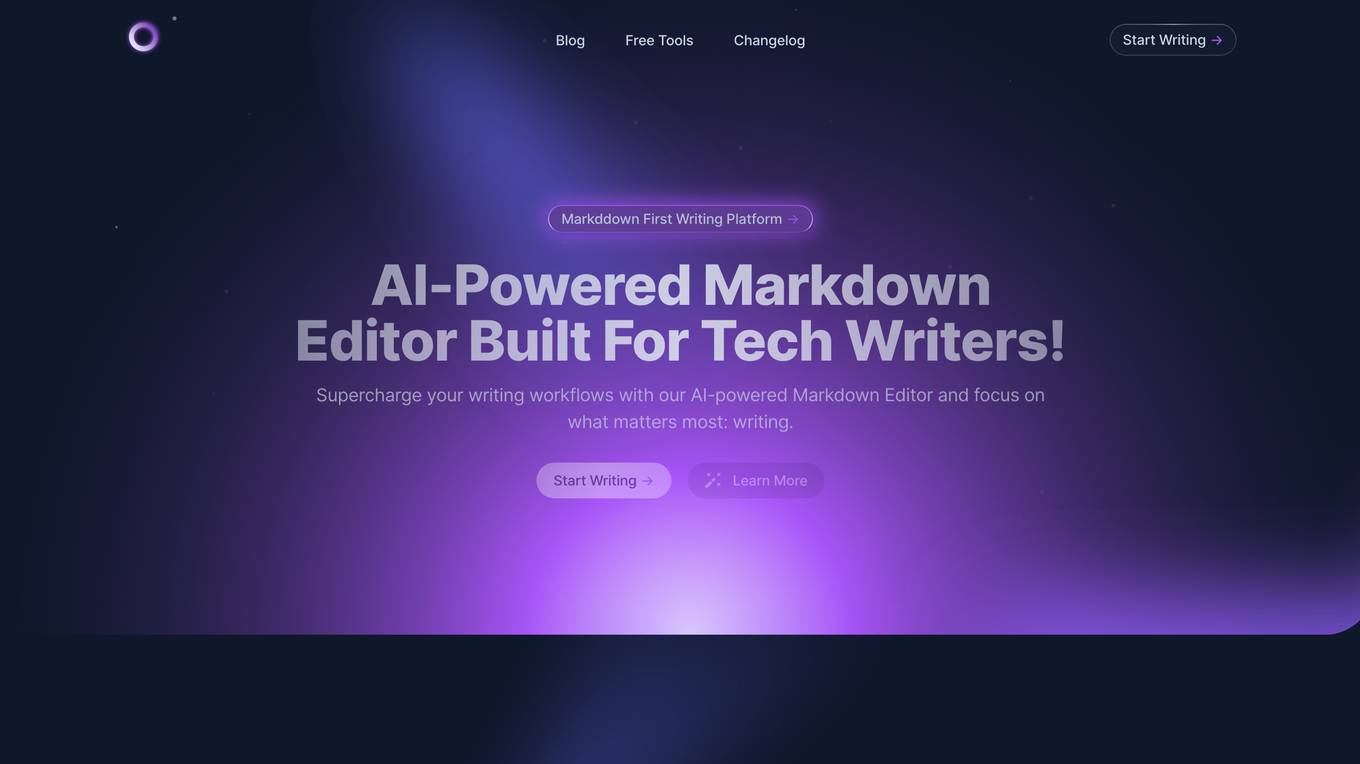
MD Editor
MD Editor is an AI-powered markdown editor designed for tech writers. It offers intelligent suggestions, formatting assistance, and code highlighting to streamline the writing process. With features like article management, powerful editor, sync & share, and customizable experience, MD Editor aims to boost productivity and improve the quality of technical writing. Users can import articles, generate drafts with AI, write from scratch, add code snippets, tables, images, and media, dictate articles using speech recognition, and get article metrics. The platform supports exporting to multiple formats and publishing to various platforms.
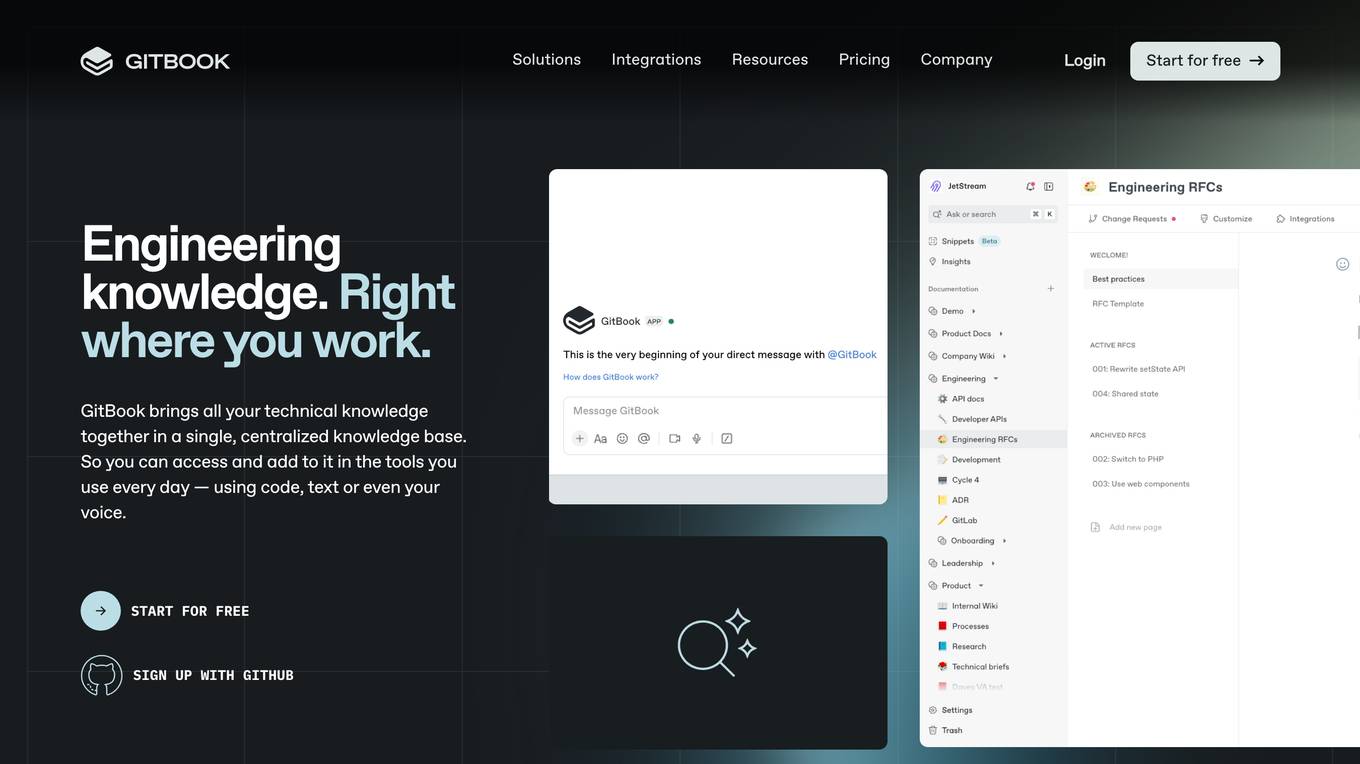
GitBook
GitBook is a knowledge management platform that helps engineering teams centralize, access, and add to their technical knowledge in the tools they use every day. With GitBook, teams can capture knowledge from conversations, code, and meetings, and turn it into useful, readable documentation. GitBook also offers a variety of features to help teams collaborate on documentation, including a branch-based workflow, real-time editing, and user permissions.
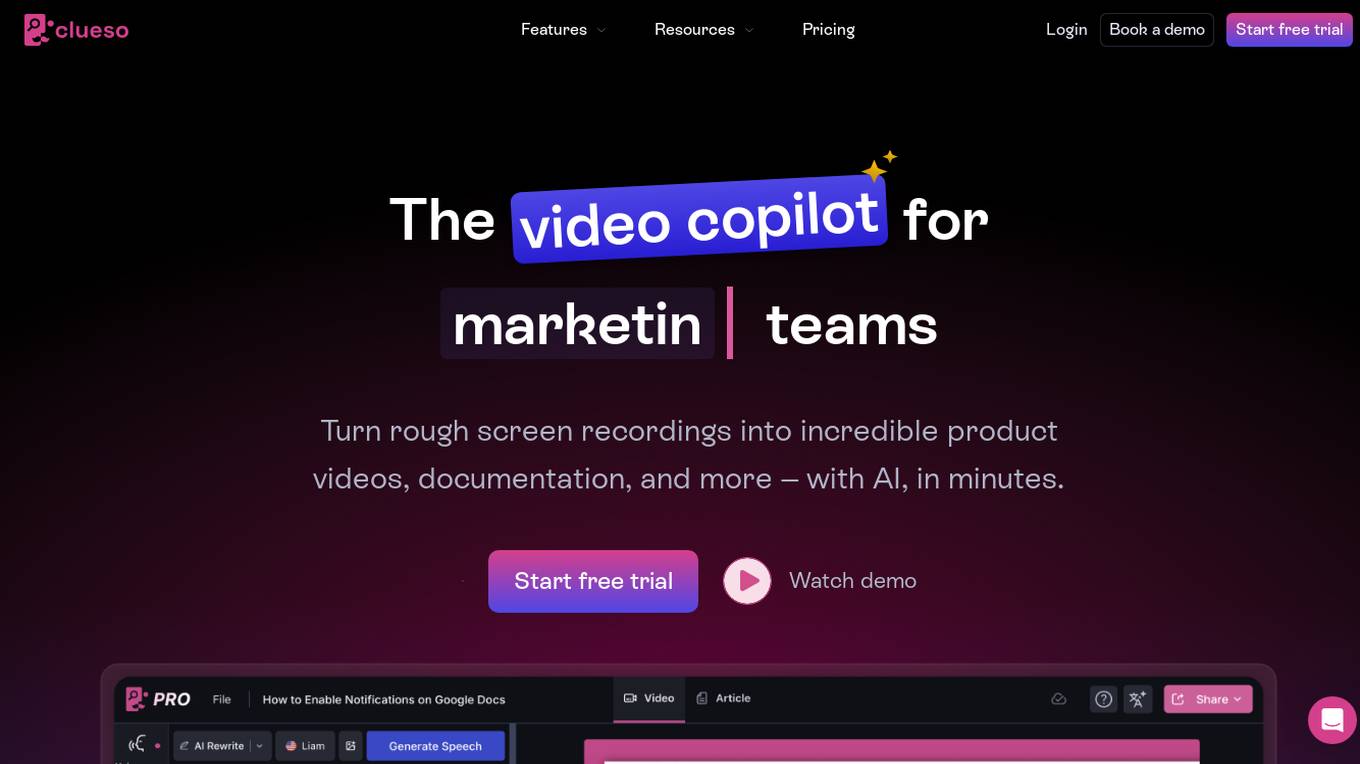
Clueso
The website offers an AI-powered video editing and documentation tool called Clueso. Users can create professional-quality product videos, step-by-step articles, and more with AI assistance. Clueso provides features like one-click translation, AI voiceovers, smart zoom effects, and branding options. It caters to various use cases such as customer education, product marketing, customer support, sales enablement, and learning & development. The tool simplifies the video creation process, making it faster and more efficient for teams to produce engaging content.
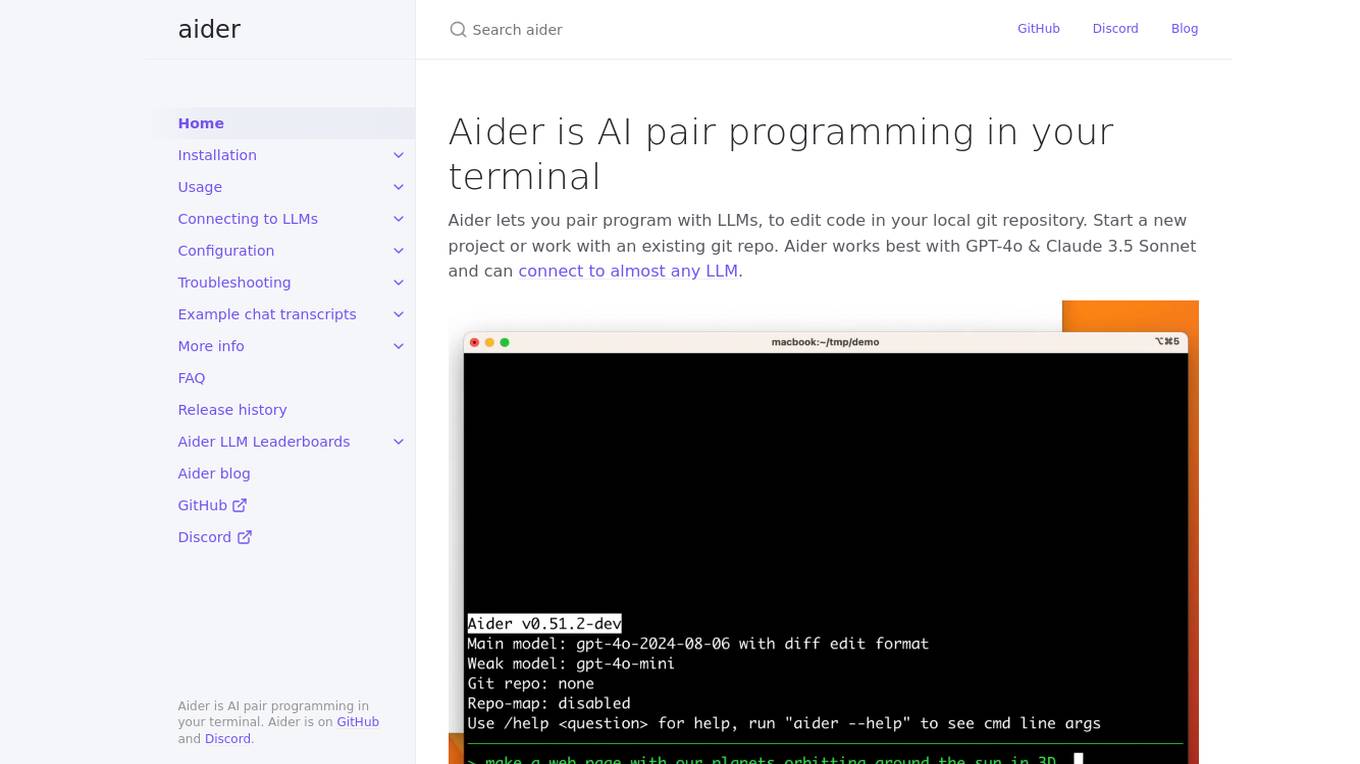
Aider
Aider is an AI pair programming tool that allows users to collaborate with Language Model Models (LLMs) to edit code in their local git repository. It supports popular languages like Python, JavaScript, TypeScript, PHP, HTML, and CSS. Aider can handle complex requests, automatically commit changes, and work well in larger codebases by using a map of the entire git repository. Users can edit files while chatting with Aider, add images and URLs to the chat, and even code using their voice. Aider has received positive feedback from users for its productivity-enhancing features and performance on software engineering benchmarks.
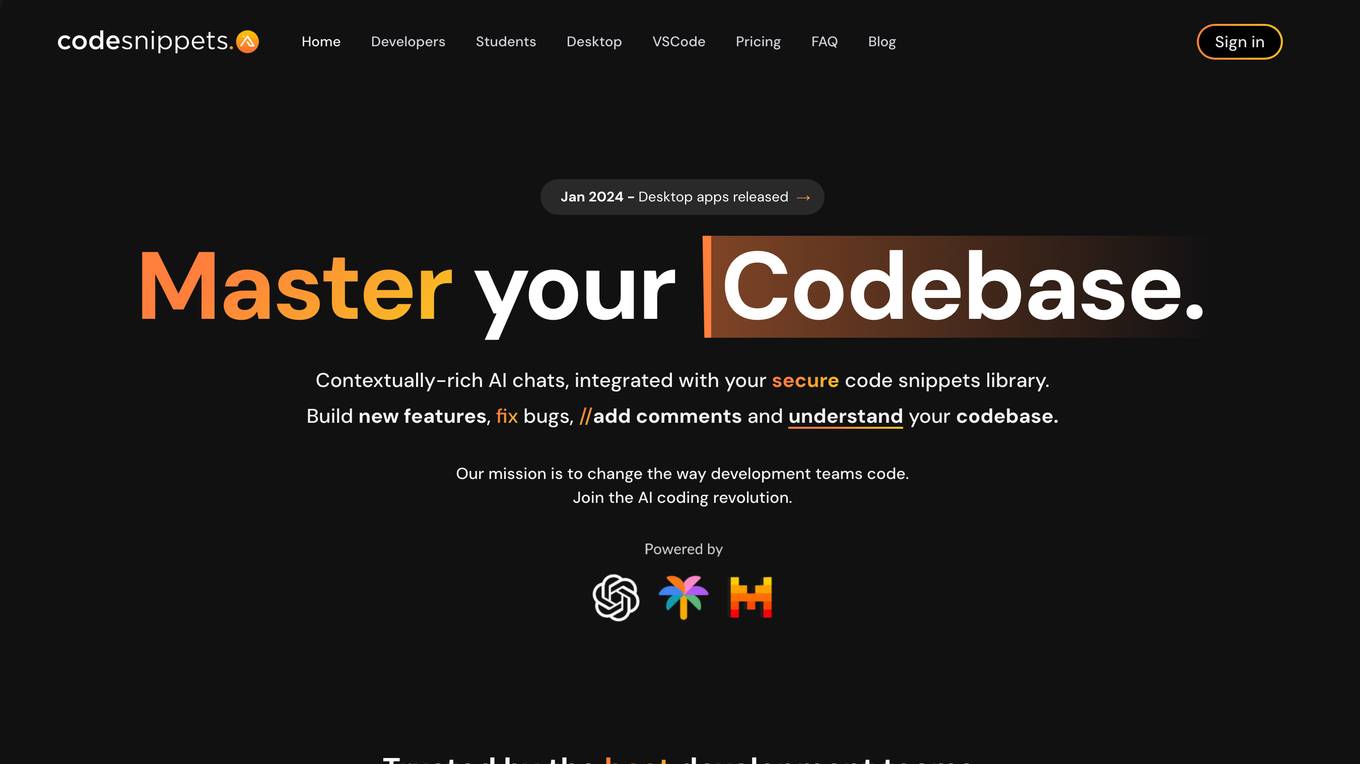
Code Snippets AI
Code Snippets AI is an AI-powered code snippets library for teams. It helps developers master their codebase with contextually-rich AI chats, integrated with a secure code snippets library. Developers can build new features, fix bugs, add comments, and understand their codebase with the help of Code Snippets AI. The tool is trusted by the best development teams and helps developers code smarter than ever. With Code Snippets AI, developers can leverage the power of a codebase aware assistant, helping them write clean, performance optimized code. They can also create documentation, refactor, debug and generate code with full codebase context. This helps developers spend more time creating code and less time debugging errors.
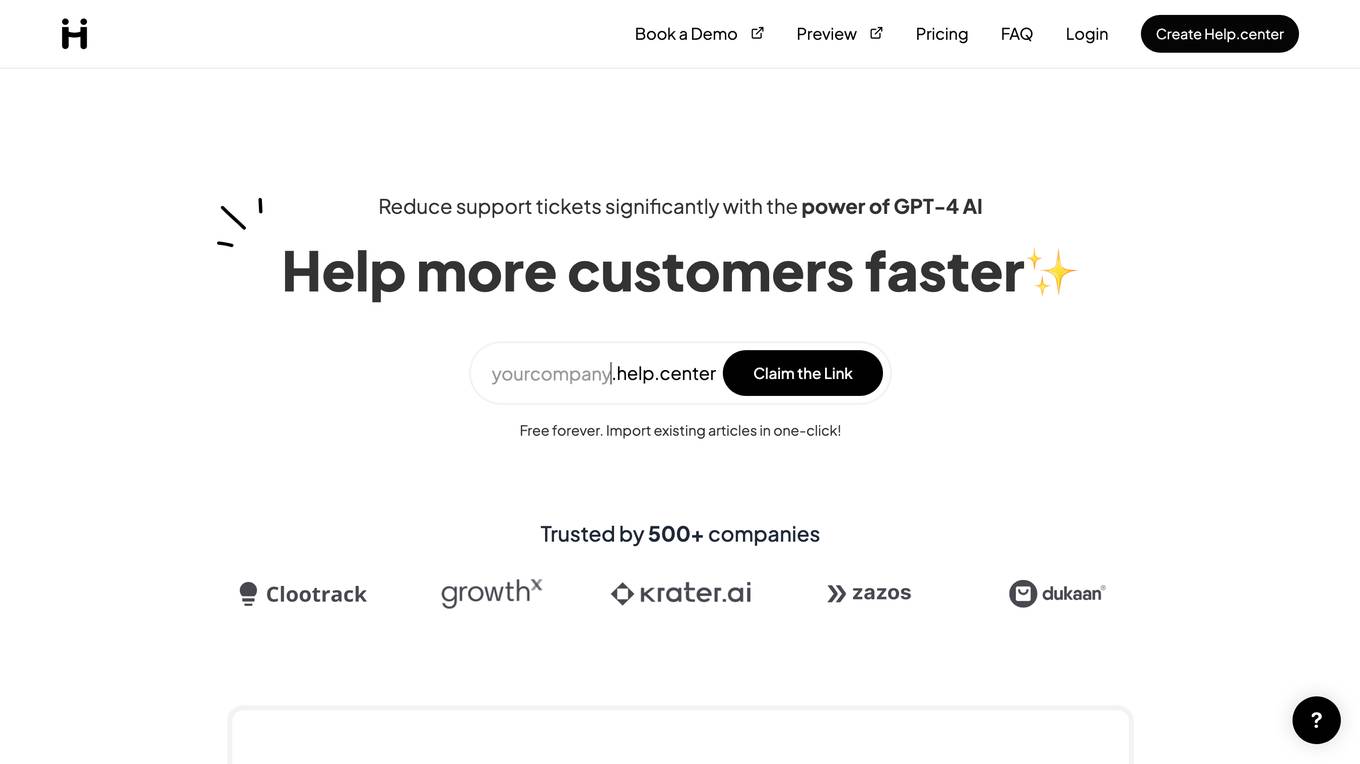
Help.center
Help.center is a customer support knowledge base powered by AI that empowers businesses to reduce support tickets significantly and help more customers faster. It offers AI chatbot and knowledge base features to enable self-service for customers, manage customer conversations efficiently, and improve customer satisfaction rates. The application is designed to provide 24x7 support, multilingual assistance, and automatic learning capabilities. Help.center is trusted by over 500 companies and offers a user-friendly interface for easy integration into product ecosystems.
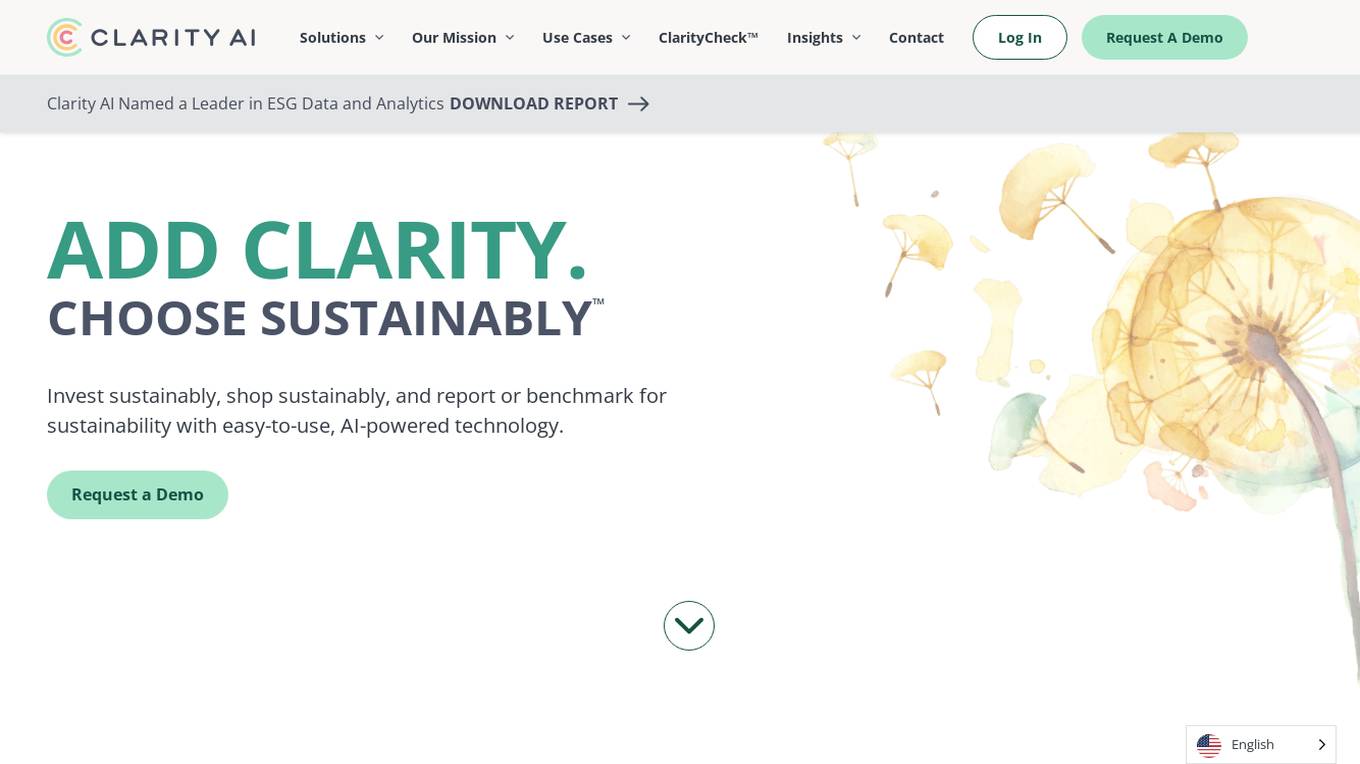
Clarity AI
Clarity AI is an AI-powered technology platform that offers a Sustainability Tech Kit for sustainable investing, shopping, reporting, and benchmarking. The platform provides built-in sustainability technology with customizable solutions for various needs related to data, methodologies, and tools. It seamlessly integrates into workflows, offering scalable and flexible end-to-end SaaS tools to address sustainability use cases. Clarity AI leverages powerful AI and machine learning to analyze vast amounts of data points, ensuring reliable and transparent data coverage. The platform is designed to empower users to assess, analyze, and report on sustainability aspects efficiently and confidently.
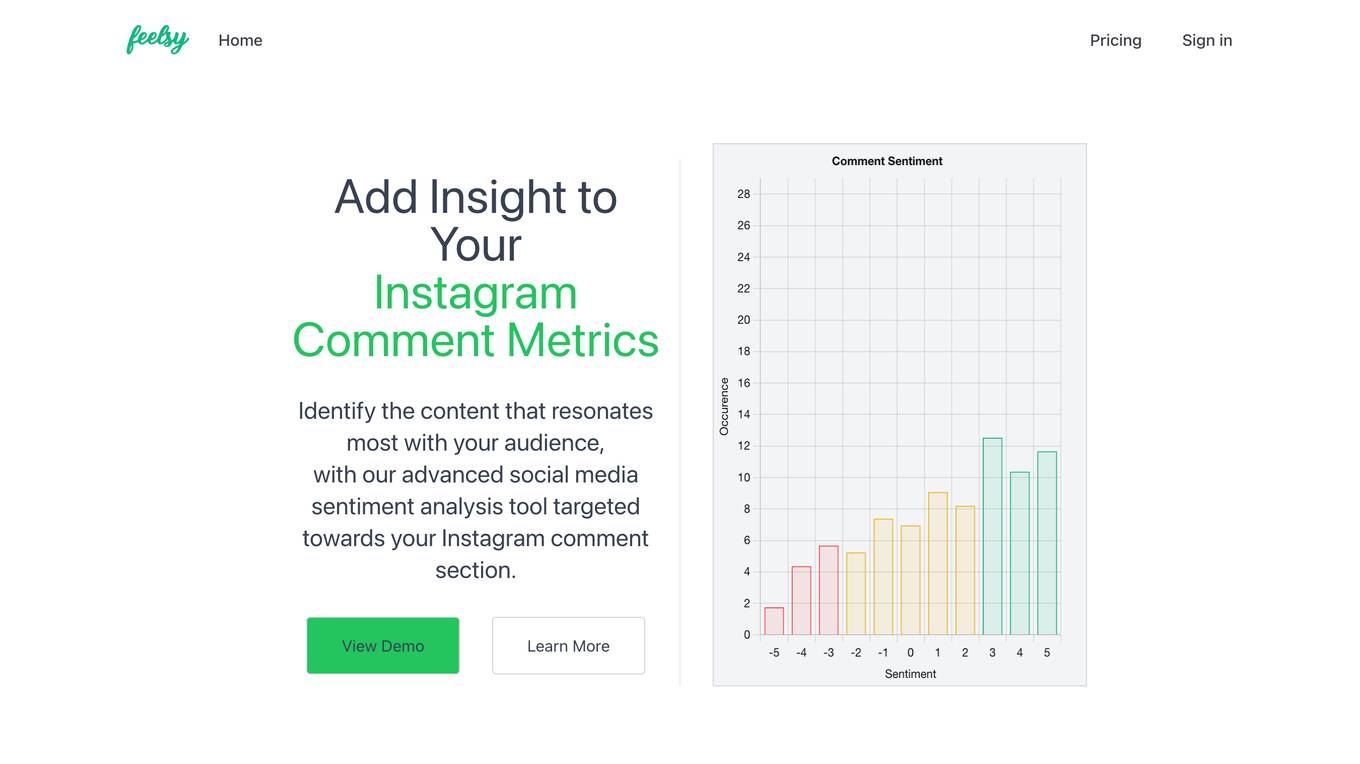
Feelsy
Feelsy is a social media sentiment analysis tool that helps businesses understand how their audience feels about their content. With Feelsy, businesses can track the sentiment of their Instagram comments in real-time, identify the content that resonates most with their audience, and measure the effectiveness of their social media campaigns.
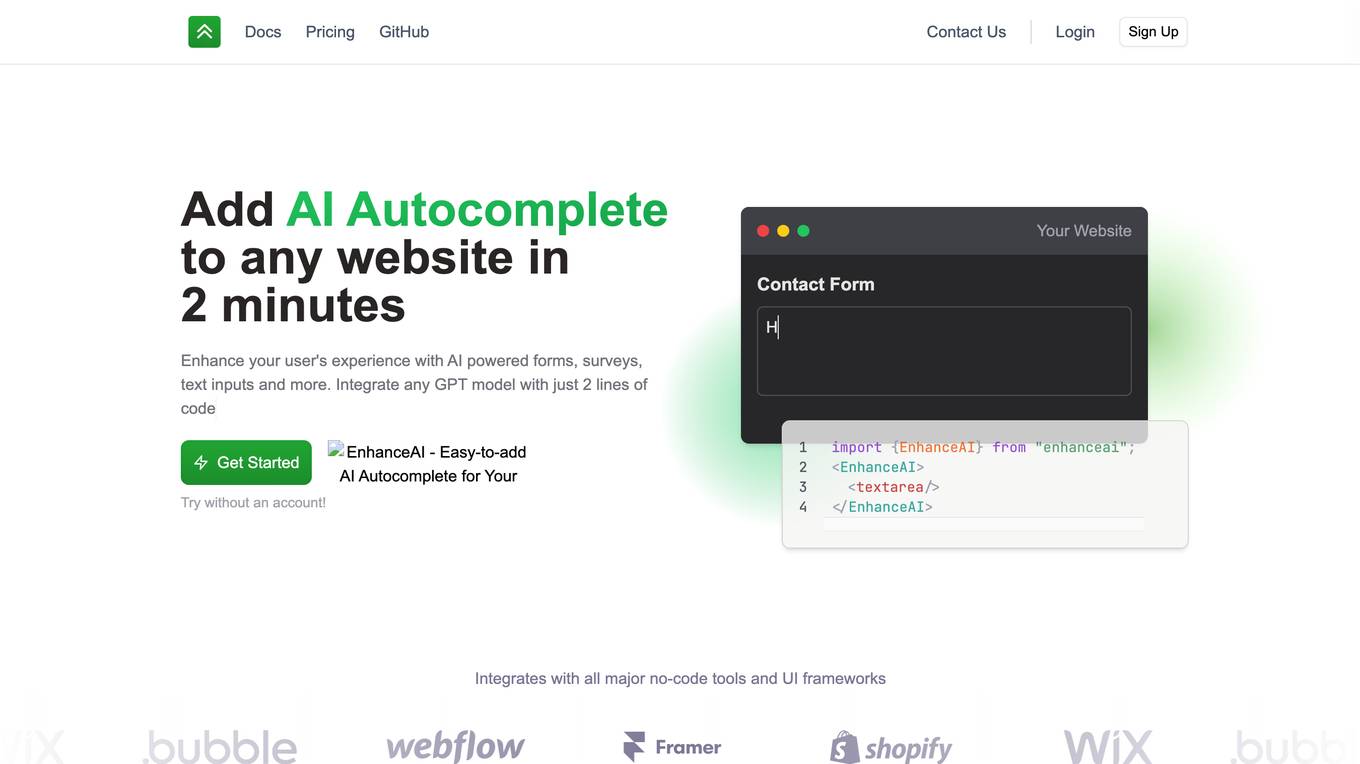
EnhanceAI
EnhanceAI is a tool that allows you to add AI-powered autocomplete to any website in just 2 minutes. It integrates with all major no-code tools and UI frameworks, and it's easy to use. Just add a few lines of code to your website, and you're good to go. EnhanceAI uses OpenAI's GPT models, so you can be sure that you're getting the most accurate and up-to-date AI technology. With EnhanceAI, you can create AI-powered forms, surveys, text inputs, and more. You can also use EnhanceAI to generate creative content, such as art prompts and sales copy. EnhanceAI is the perfect tool for anyone who wants to add AI to their website or product.
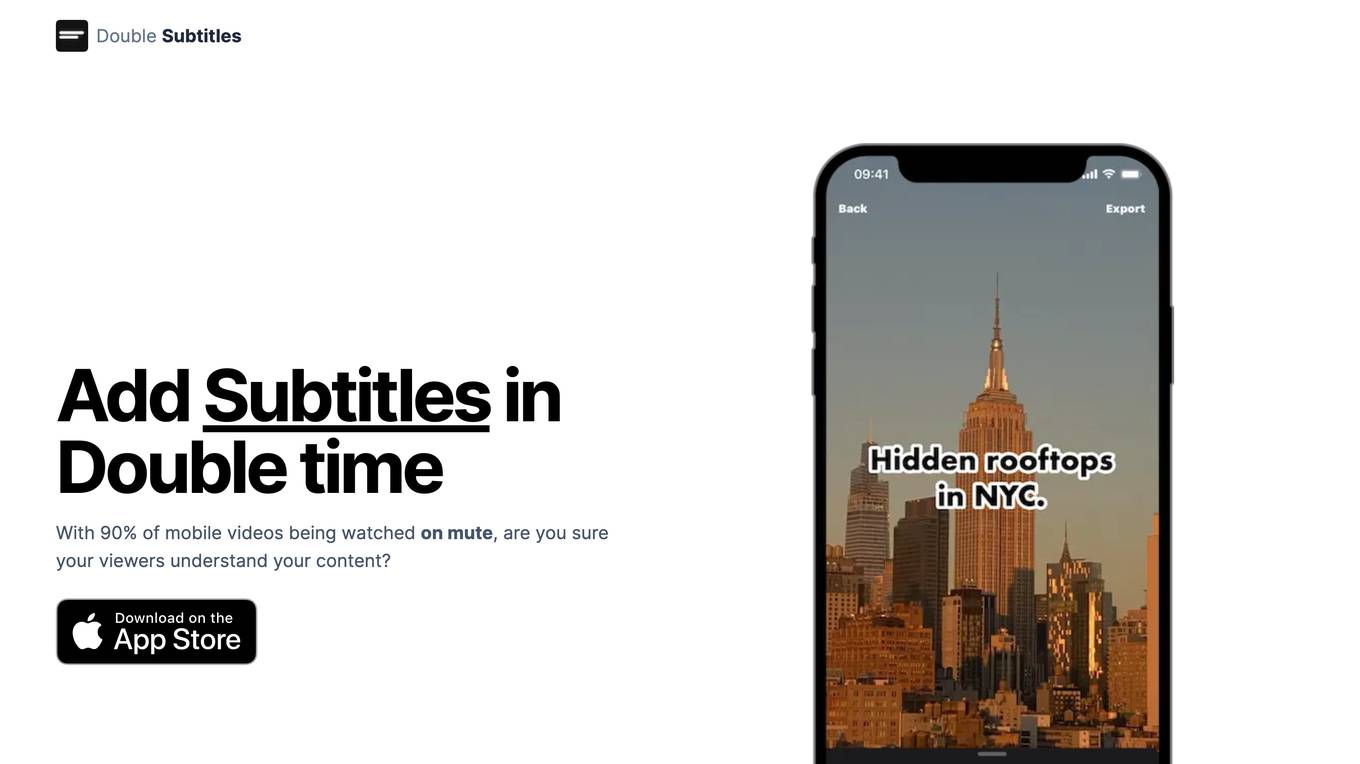
Double Subtitles
Double Subtitles is an AI-powered tool that helps you add subtitles to your videos quickly and easily. With 90% of mobile videos being watched on mute, it's more important than ever to make sure your viewers can understand your content. Double Subtitles uses advanced AI algorithms to generate accurate, precise, and fast subtitles. It's 90% more accurate, 20x faster, and 3x lower cost than the competition. Plus, you can customize the style of your subtitles to match your brand. With Double Subtitles, you can be sure that your viewers will understand your content, no matter how they're watching it.
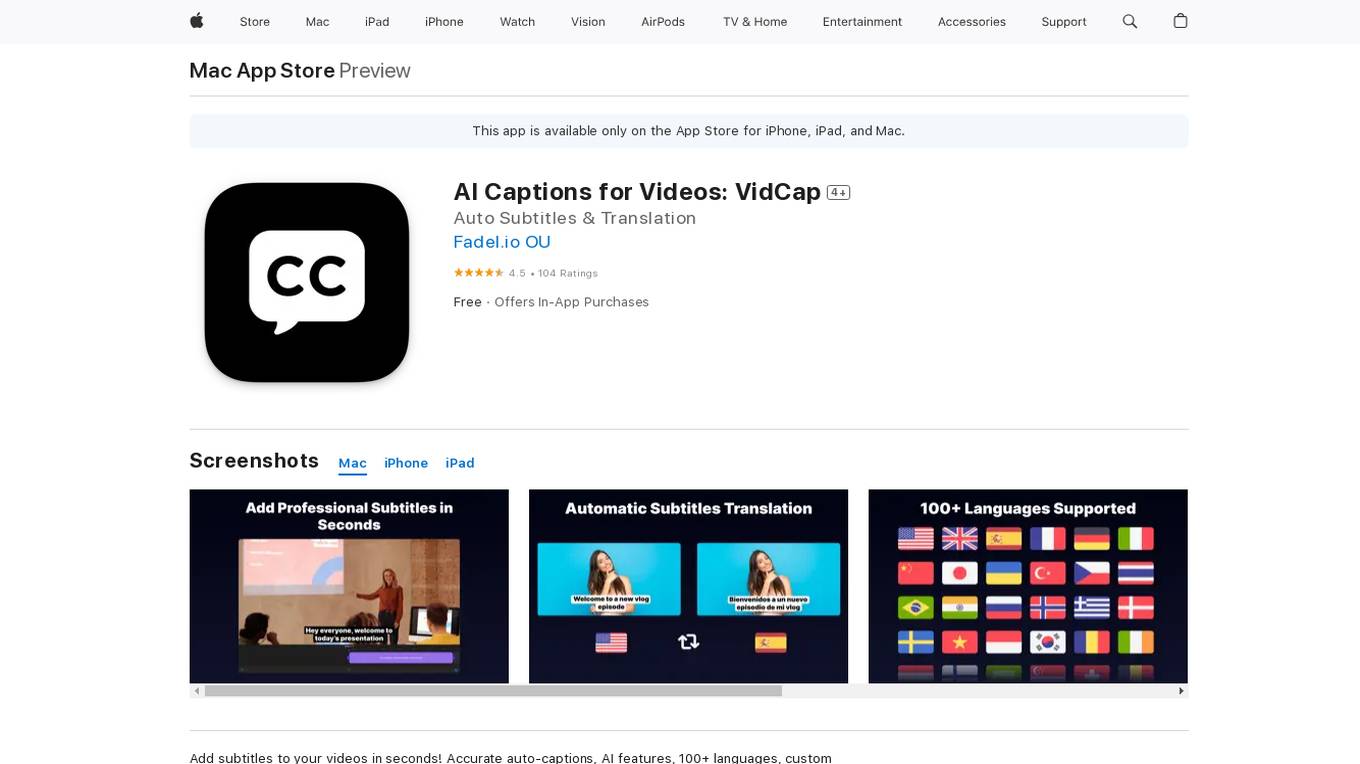
AI Captions for Videos: VidCap
AI Captions for Videos: VidCap is an application available on the App Store that allows users to add accurate automatic subtitles to their videos in seconds. The app offers ultra-accurate automatic subtitles in over 100 languages, custom text font, style, and animations, AI features like Eye Contact and Video Teleprompter, background noise removal, and the ability to add custom logos or watermarks. Users can preview their designs on Instagram and TikTok before exporting, save videos in 4K, and export transcriptions in various formats.
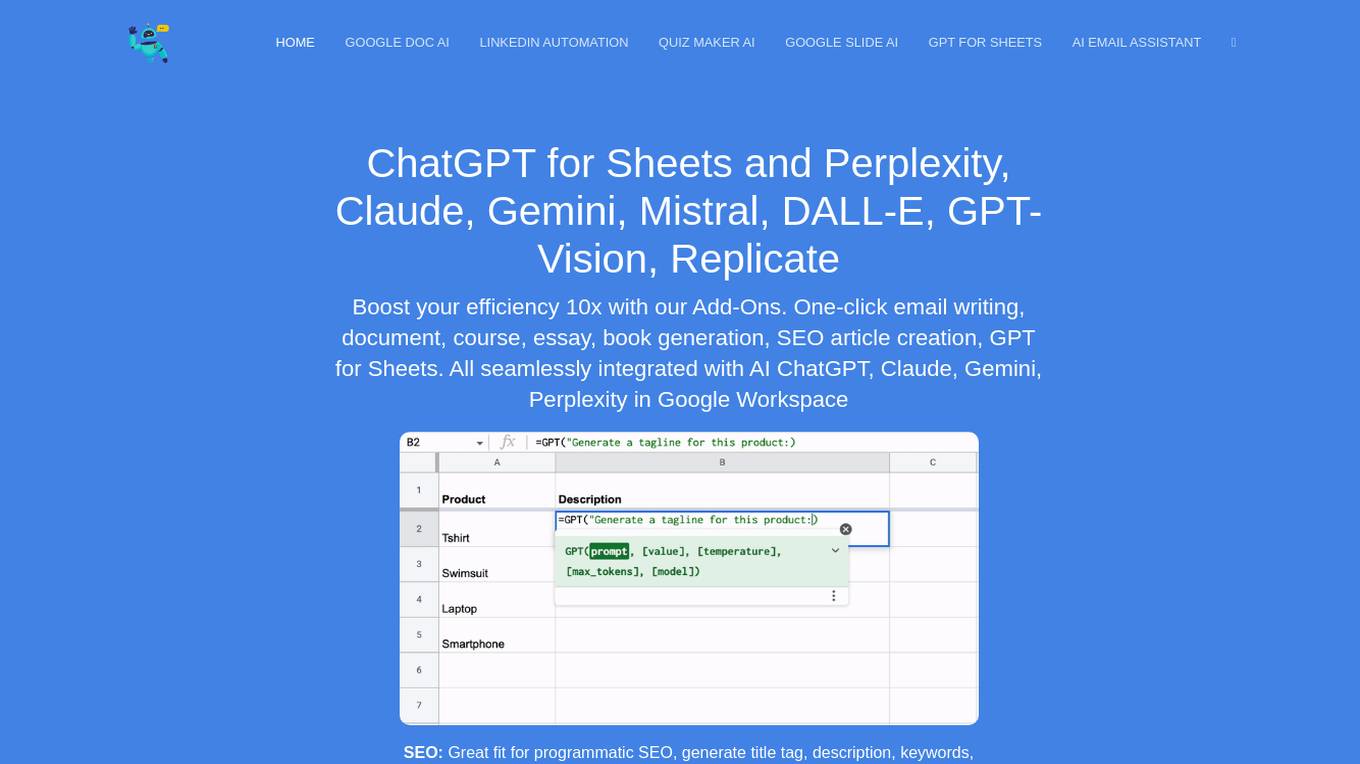
DocGPT.ai
DocGPT.ai is an AI-powered tool designed to enhance productivity and efficiency in various tasks such as email writing, document generation, content creation, SEO optimization, data enrichment, and more. It seamlessly integrates with Google Workspace applications to provide users with advanced AI capabilities for content generation and management. With support for multiple AI models and a wide range of features, DocGPT.ai is a comprehensive solution for individuals and businesses looking to streamline their workflows and improve their content creation processes.
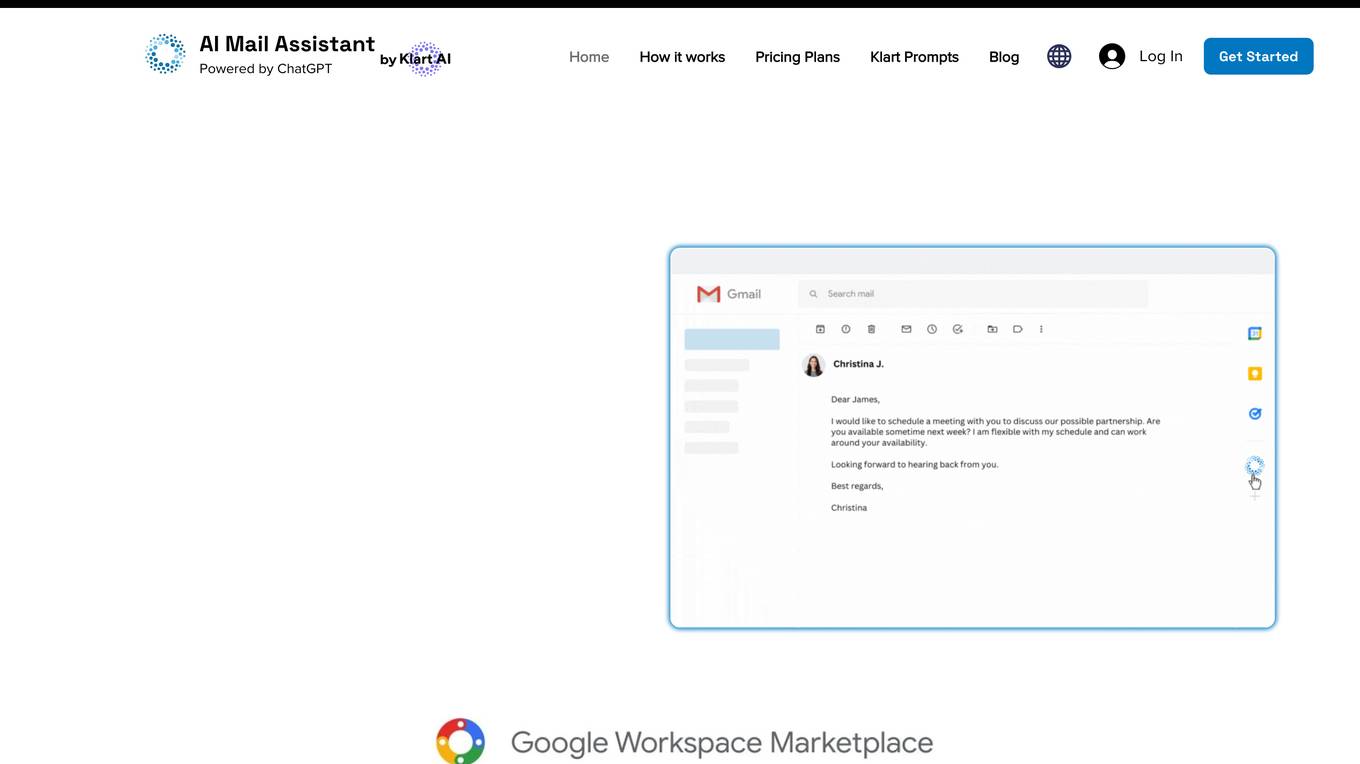
AI Mail Assistant
AI Mail Assistant is a Gmail add-on powered by OpenAI's ChatGPT that helps users streamline their email communication. It offers a range of features including generating quick and accurate email responses, summarizing emails, translating messages, and improving the grammar and wording of drafts. The tool is designed to save time, avoid language barriers and mistakes, and ensure clear and professional communication.
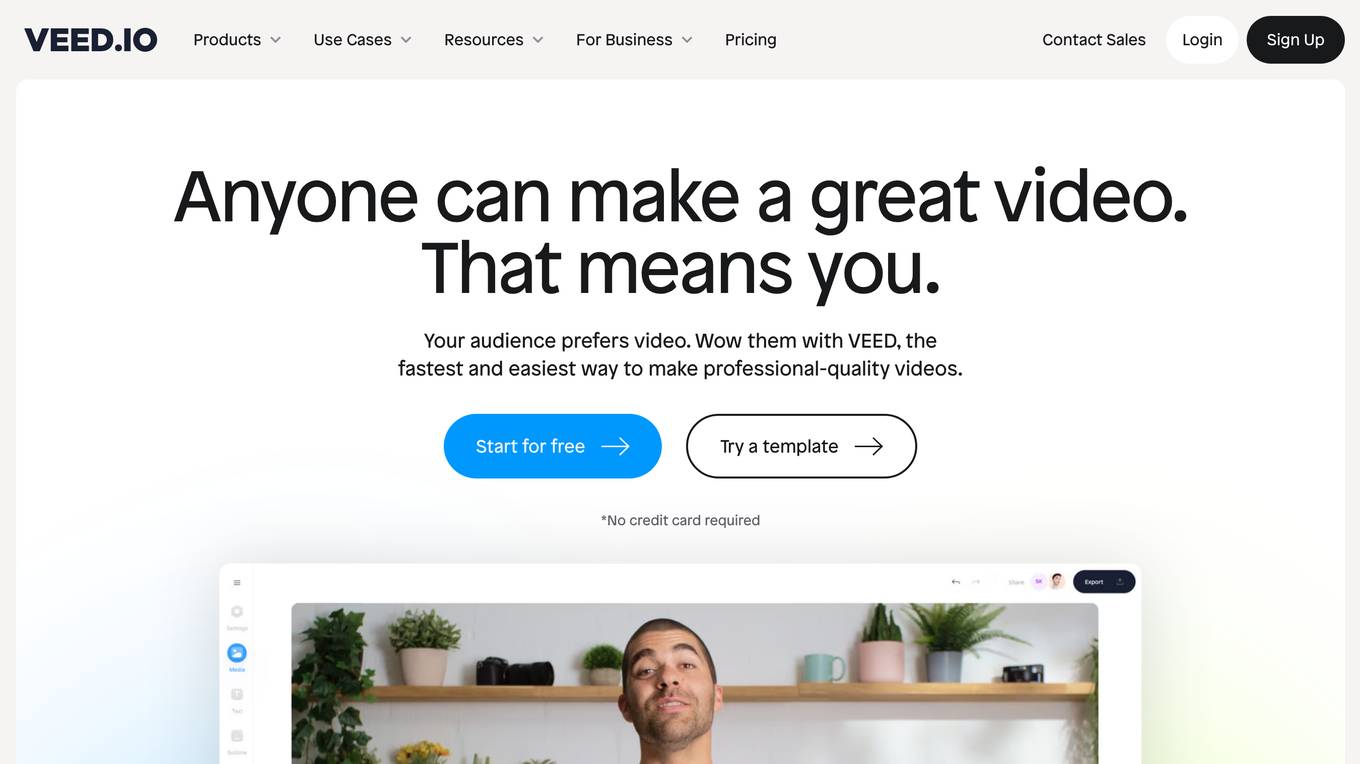
VEED.IO
VEED.IO is an online video editor that uses AI to help users create professional-quality videos quickly and easily. With VEED.IO, users can add subtitles, remove background noise, and more. VEED.IO is also a great tool for creating videos for social media, marketing, and education.
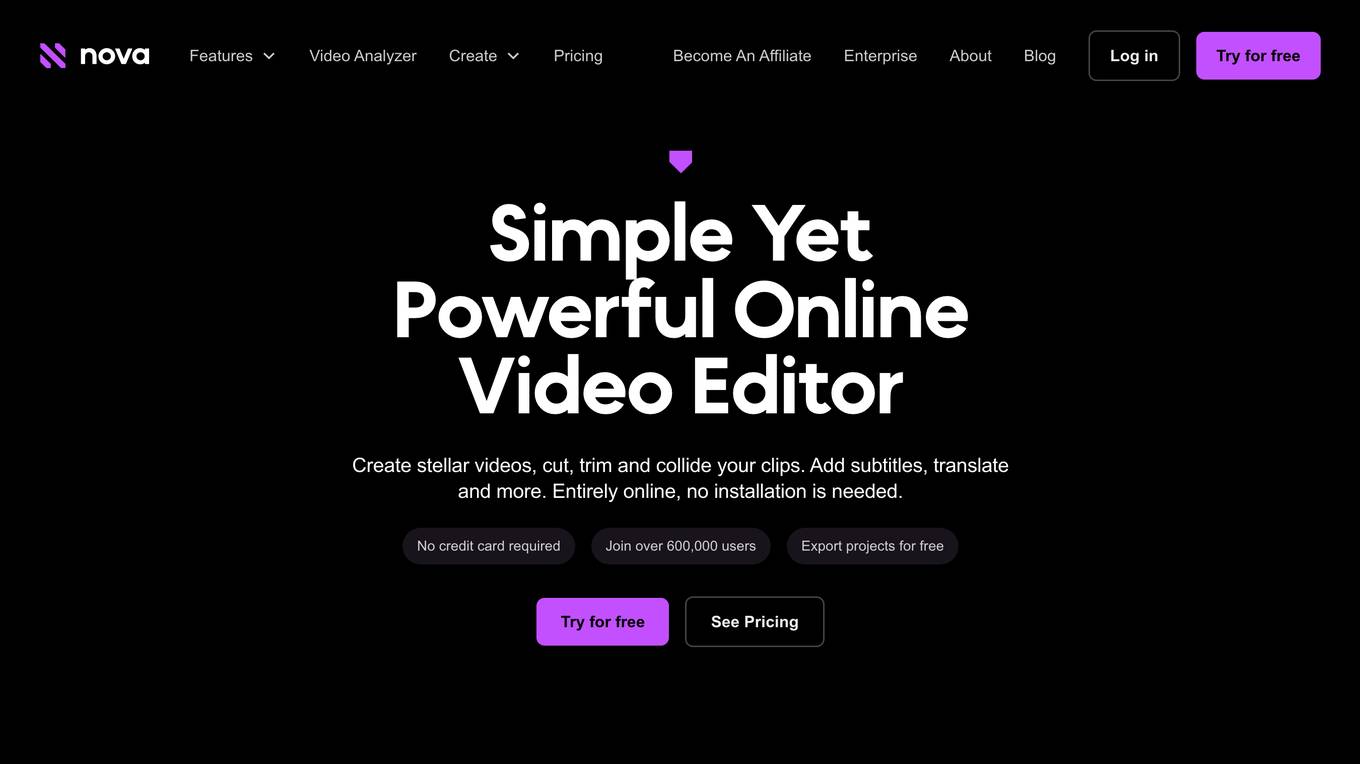
Nova AI
Nova AI is a cloud-based video editing platform that provides users with a wide range of tools and features to create and edit videos. The platform is designed to be easy to use, even for beginners, and it offers a variety of features that are typically only found in professional video editing software. With Nova AI, users can trim, cut, merge, and resize videos, as well as add text, images, and music. The platform also includes a number of AI-powered features, such as automatic subtitle generation, text-to-speech, and video translation. Nova AI is a powerful and versatile video editing platform that is suitable for a wide range of users, from beginners to professionals.
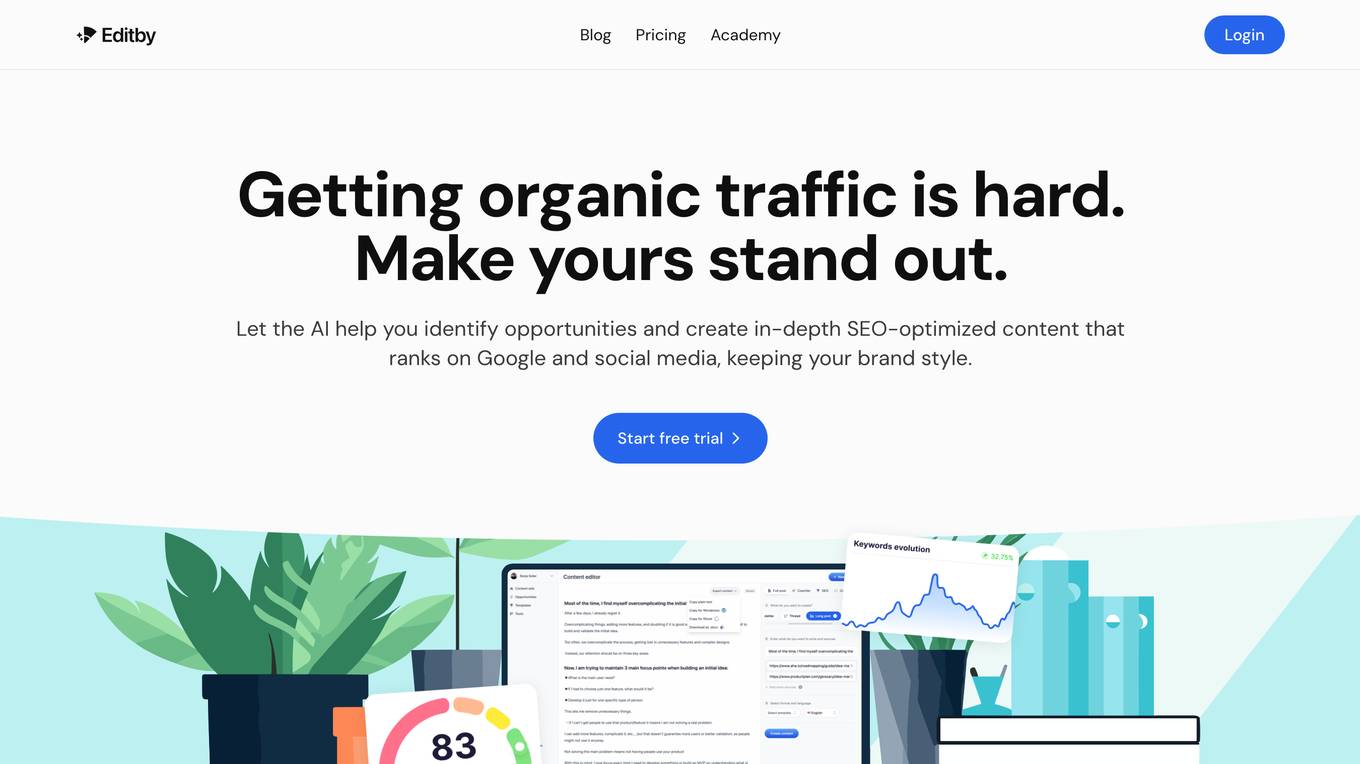
Editby
Editby is an AI-powered content creation tool that helps users create SEO-optimized content that ranks on Google and social media. It offers a range of features to help users create high-quality content, including AI-powered recommendations, trending content suggestions, and plagiarism detection. Editby also integrates with a variety of platforms, making it easy to publish content anywhere you need it.
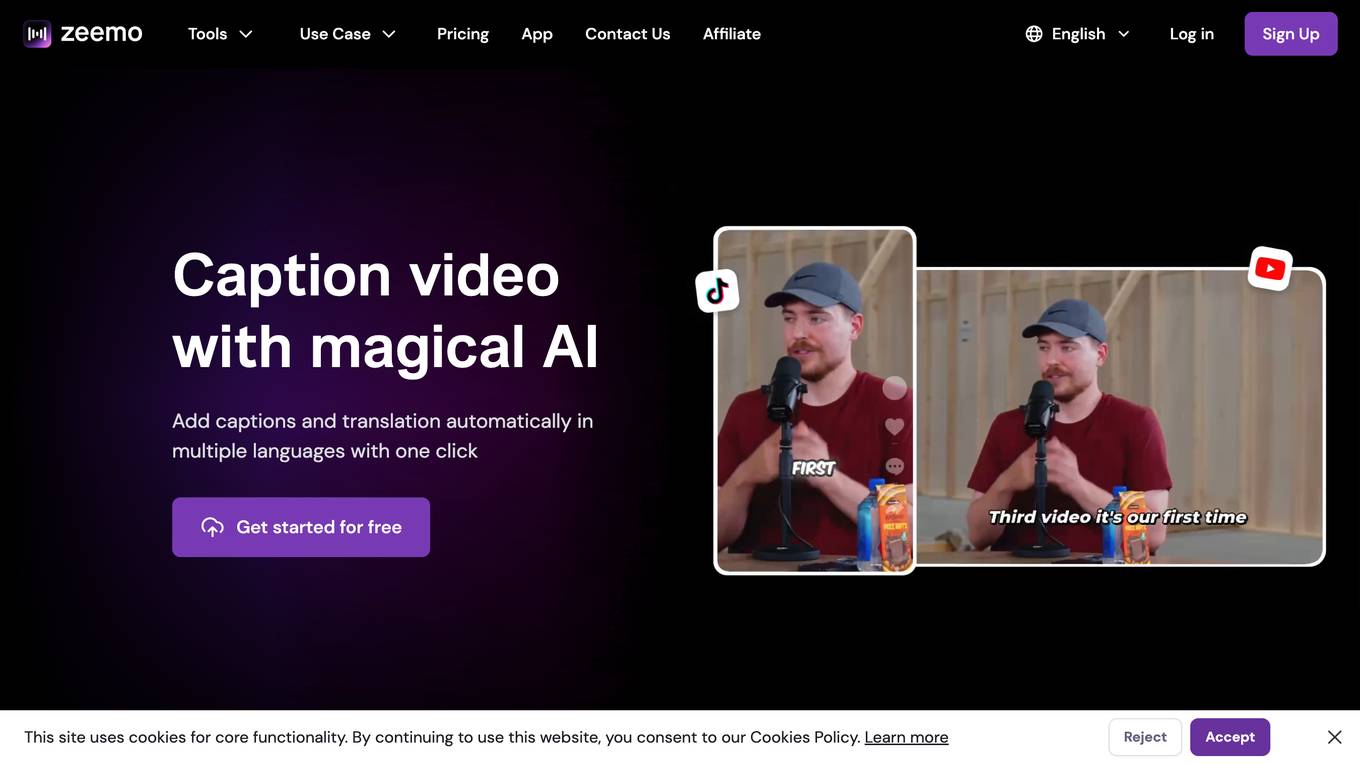
Zeemo AI
Zeemo AI is a powerful caption generator tool that enables users to add subtitles to videos, transcribe video and audio to text, and generate captions using AI technology. It supports multiple languages and provides dynamic visual effects for captions. The tool is designed for content creators, educators, and product sellers to enhance their videos and reach a wider audience across various platforms.
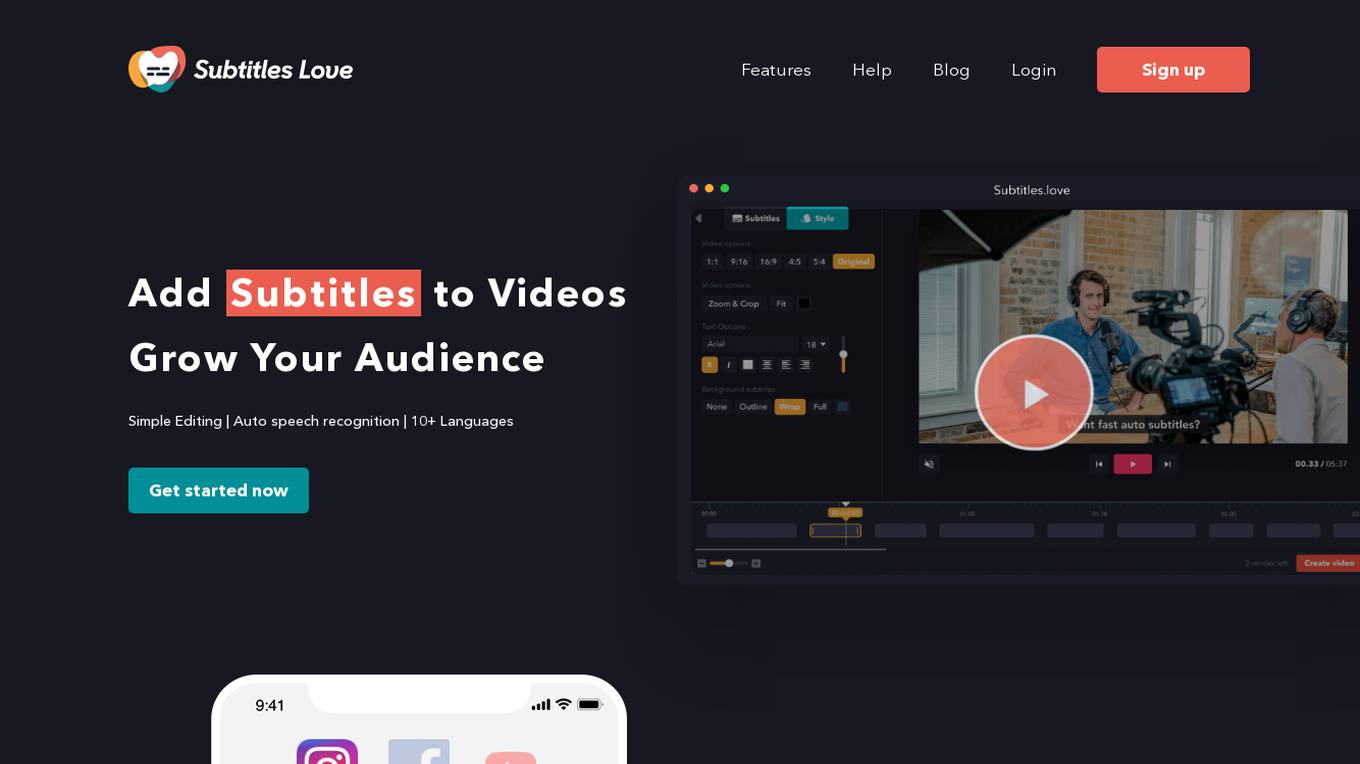
SubTitles.Love
SubTitles.Love is an AI-powered online subtitles editor that helps users easily add subtitles to their videos. The tool offers features such as auto speech recognition, support for 10+ languages, and simple editing capabilities. Users can upload any video format, tune subtitles with high accuracy, and customize the appearance before downloading the subtitled video. SubTitles.Love aims to save time and enhance audience engagement by providing automatic subtitles, resizing for social media, and affordable pricing. The platform is trusted by bloggers, podcast makers, and content producers for its quality service and community-driven approach.
1 - Open Source AI Tools
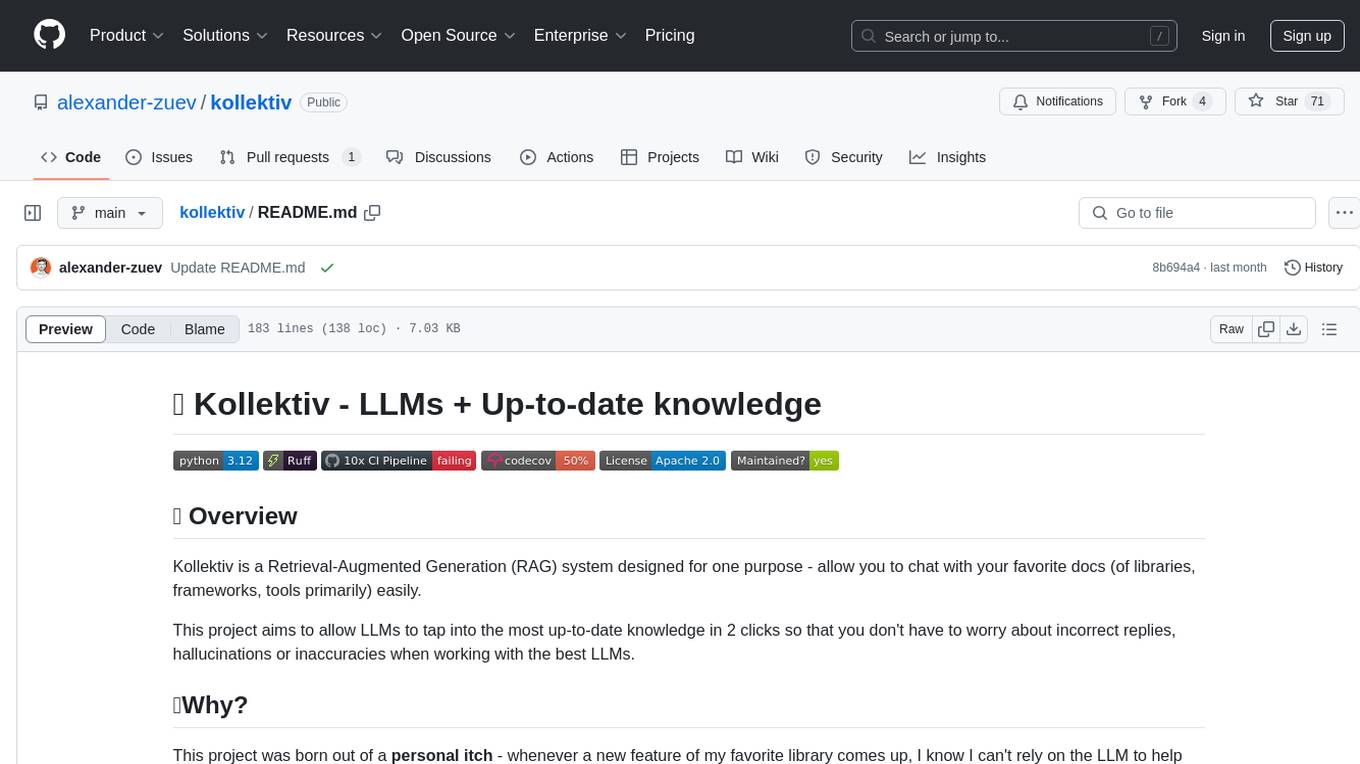
kollektiv
Kollektiv is a Retrieval-Augmented Generation (RAG) system designed to enable users to chat with their favorite documentation easily. It aims to provide LLMs with access to the most up-to-date knowledge, reducing inaccuracies and improving productivity. The system utilizes intelligent web crawling, advanced document processing, vector search, multi-query expansion, smart re-ranking, AI-powered responses, and dynamic system prompts. The technical stack includes Python/FastAPI for backend, Supabase, ChromaDB, and Redis for storage, OpenAI and Anthropic Claude 3.5 Sonnet for AI/ML, and Chainlit for UI. Kollektiv is licensed under a modified version of the Apache License 2.0, allowing free use for non-commercial purposes.
20 - OpenAI Gpts
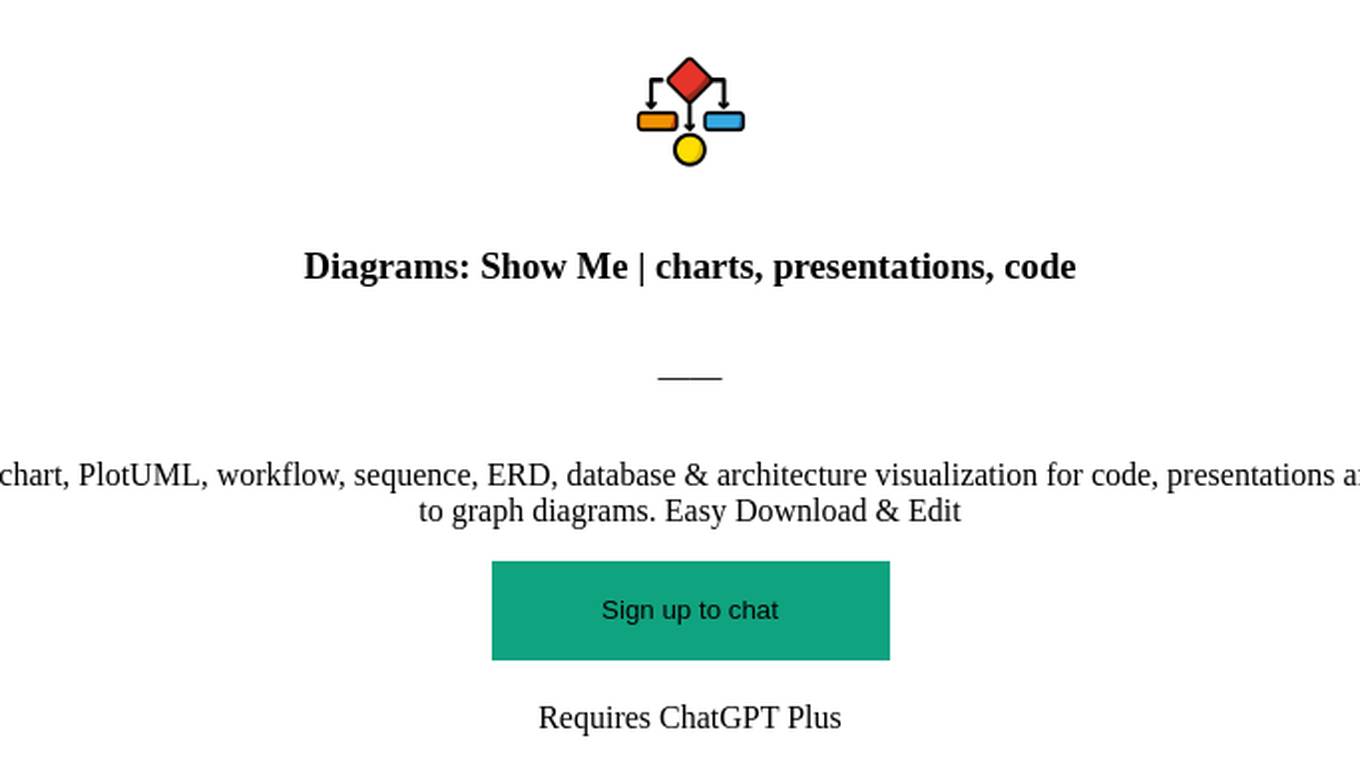
Diagrams: Show Me | charts, presentations, code
Diagram creation: flowcharts, mindmaps, UML, chart, PlotUML, workflow, sequence, ERD, database & architecture visualization for code, presentations and documentation. [New] Add a logo or any image to graph diagrams. Easy Download & Edit
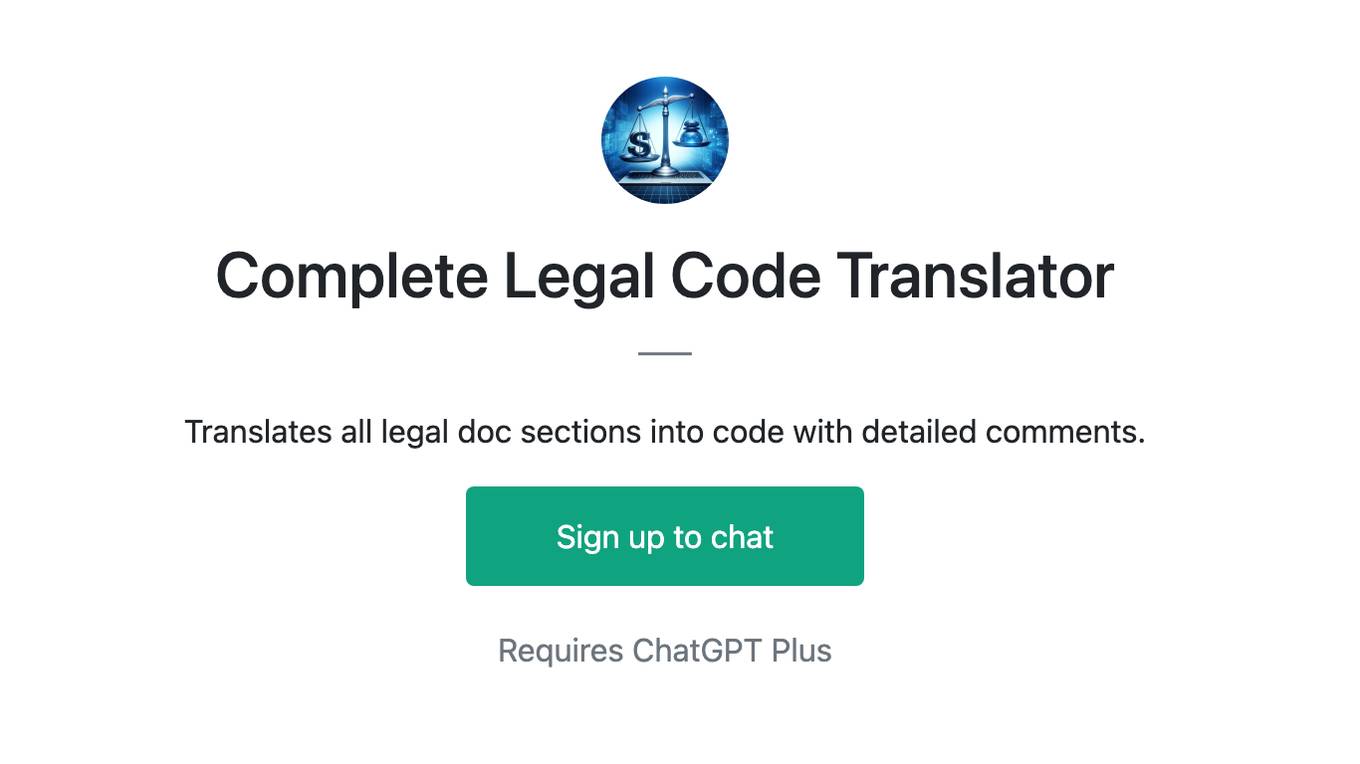
Complete Legal Code Translator
Translates all legal doc sections into code with detailed comments.
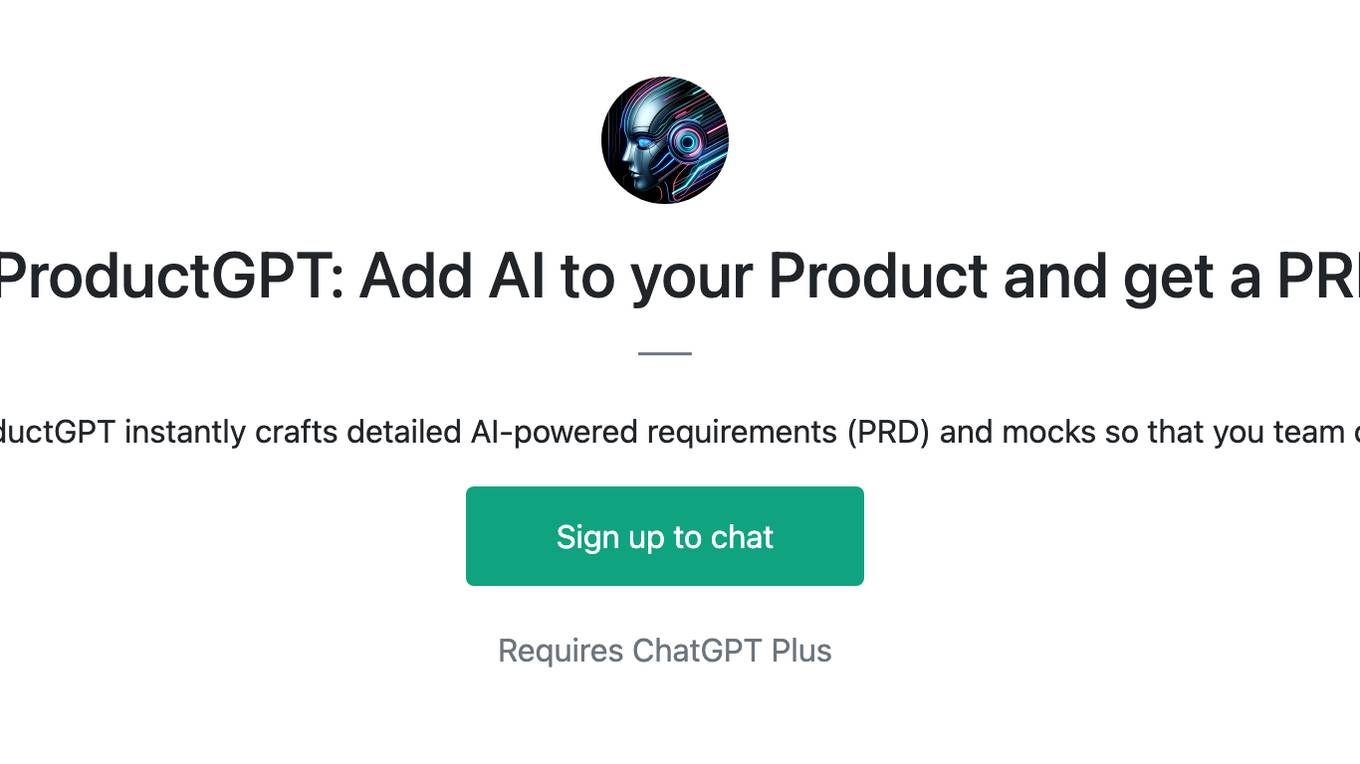
AIProductGPT: Add AI to your Product and get a PRD
With simple prompts, AIProductGPT instantly crafts detailed AI-powered requirements (PRD) and mocks so that you team can hit the ground running
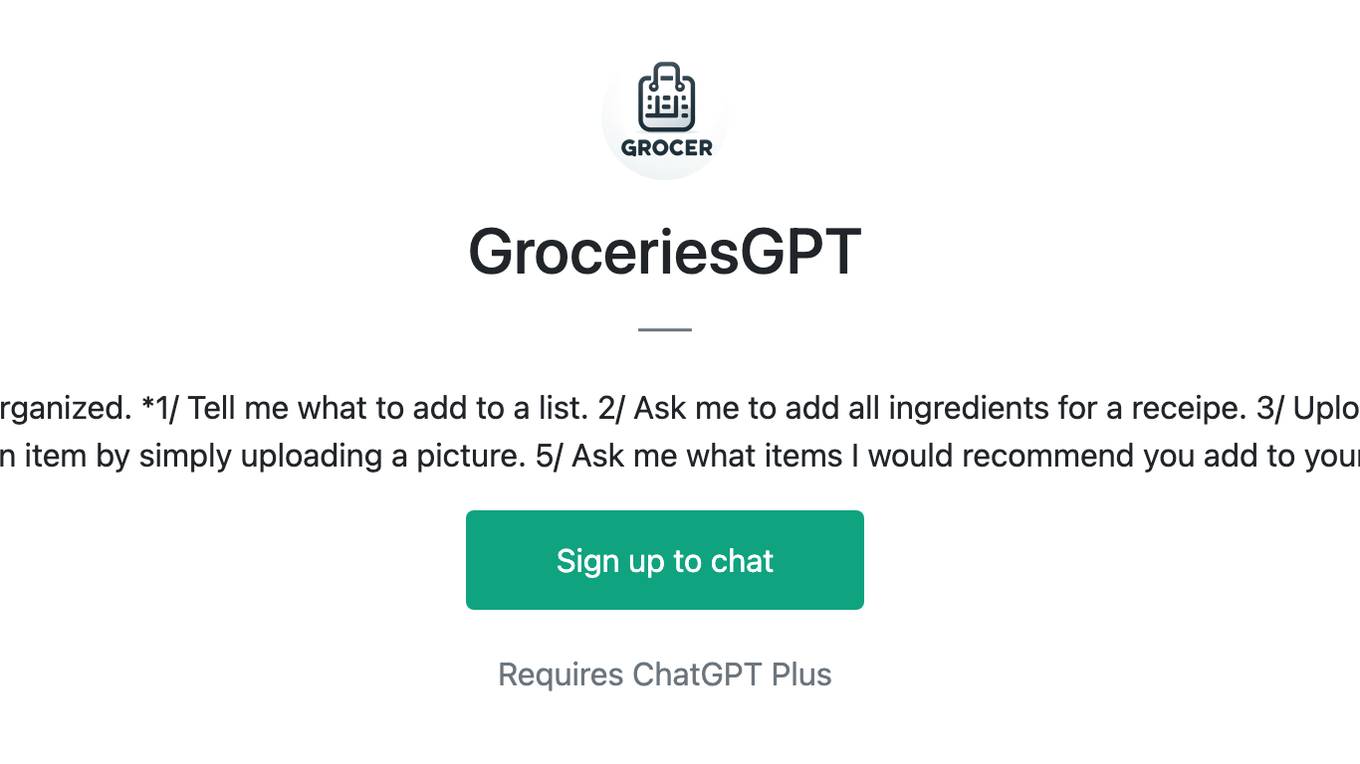
GroceriesGPT
I manage your grocery lists to help you stay organized. *1/ Tell me what to add to a list. 2/ Ask me to add all ingredients for a receipe. 3/ Upload a receipt to remove items from your lists 4/ Add an item by simply uploading a picture. 5/ Ask me what items I would recommend you add to your lists.*
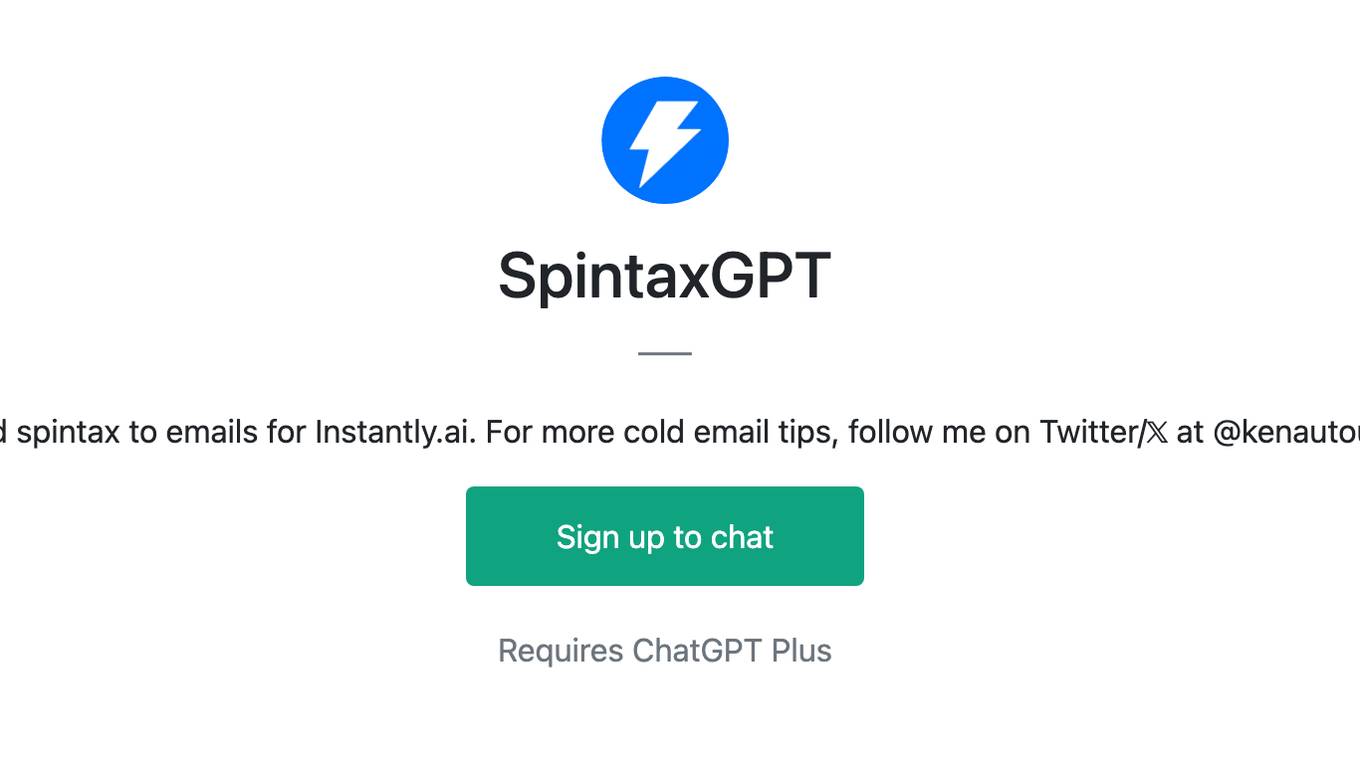
SpintaxGPT
I add spintax to emails for Instantly.ai. For more cold email tips, follow me on Twitter/𝕏 at @kenautoup
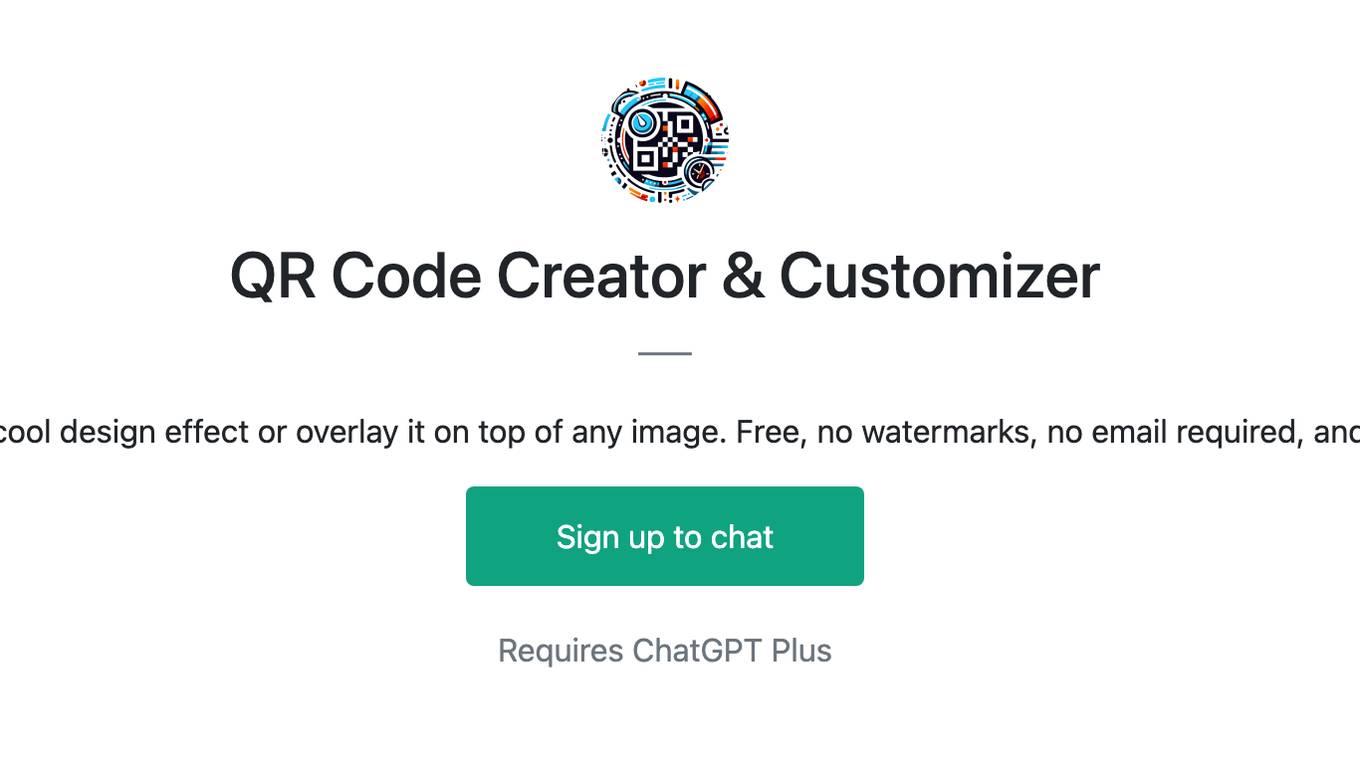
QR Code Creator & Customizer
Create a QR code in 30 seconds + add a cool design effect or overlay it on top of any image. Free, no watermarks, no email required, and we don't store your messages/images.
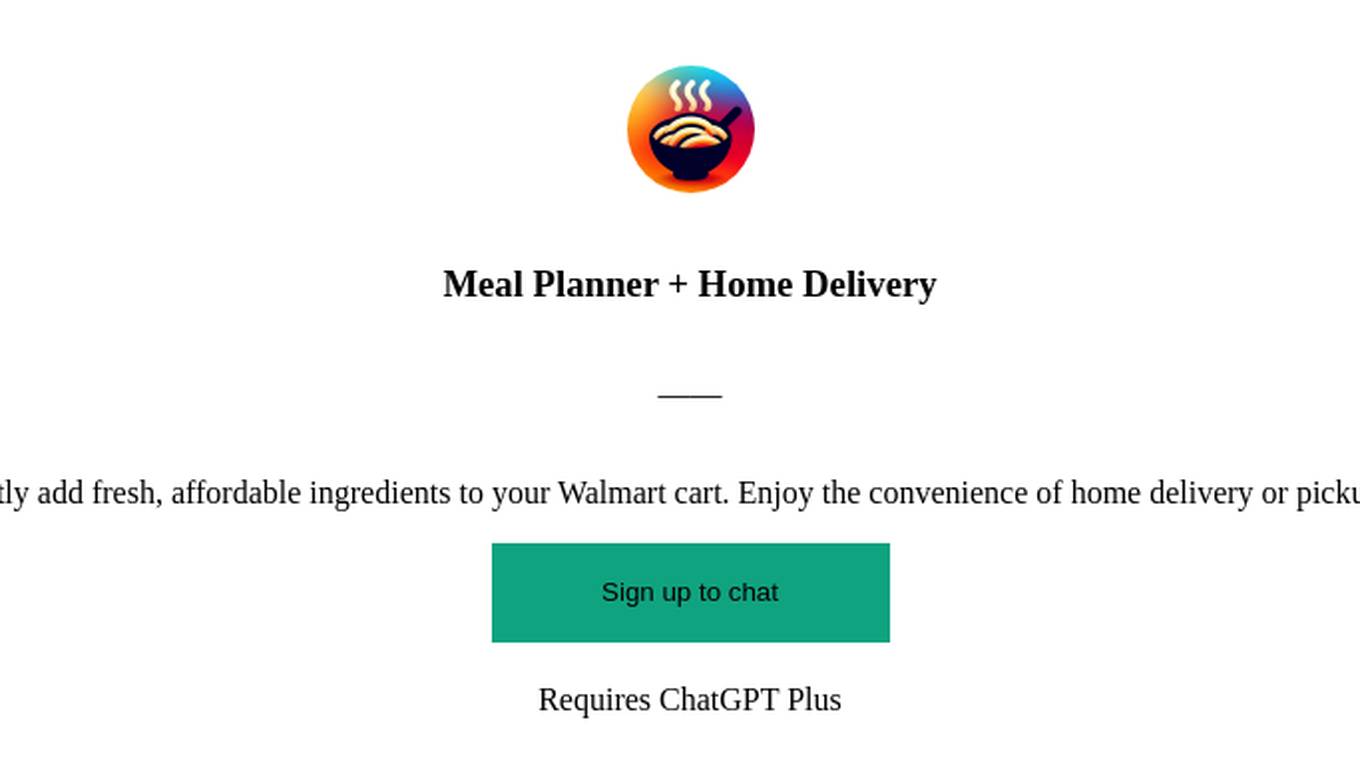
Meal Planner + Home Delivery
Find your next favorite recipe and instantly add fresh, affordable ingredients to your Walmart cart. Enjoy the convenience of home delivery or pickup. Delicious, healthy, and budget-friendly.
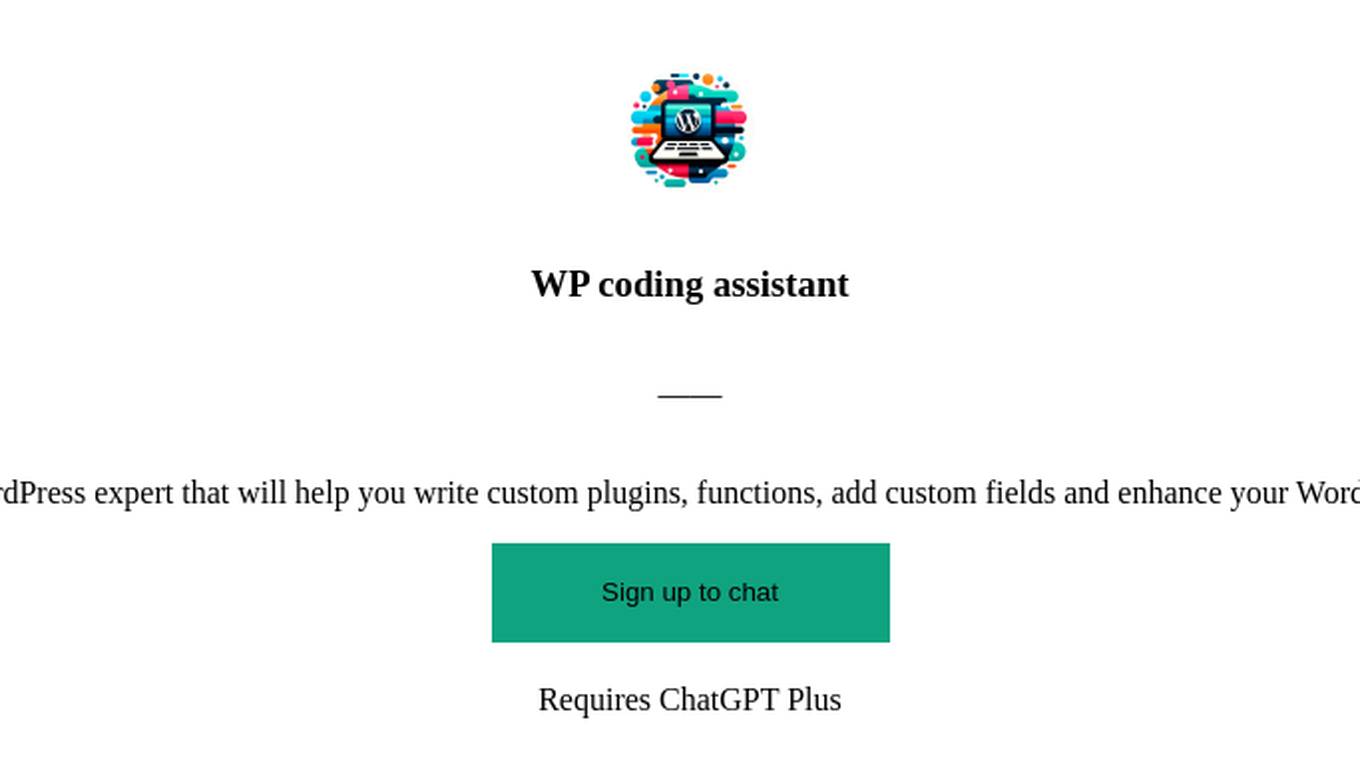
WP coding assistant
Friendly WordPress expert that will help you write custom plugins, functions, add custom fields and enhance your WordPress website.
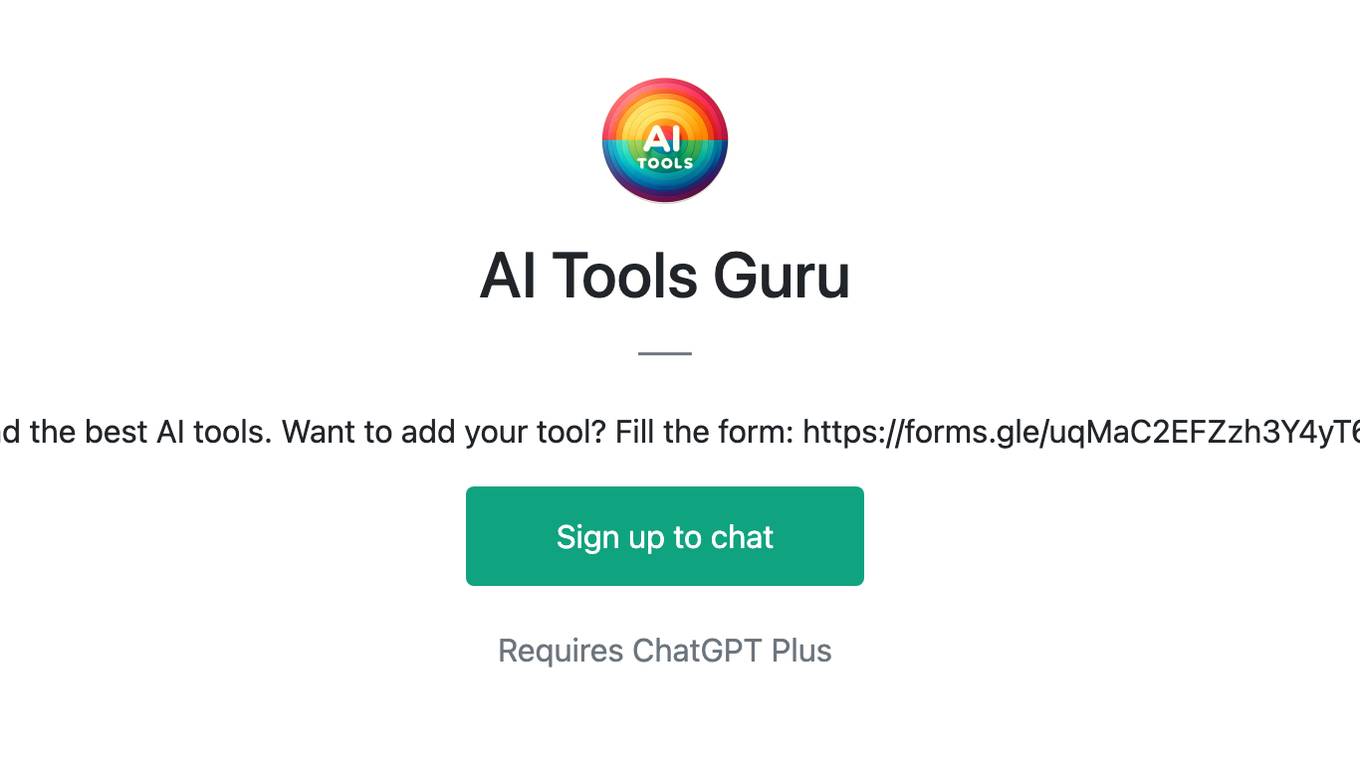
AI Tools Guru
Find the best AI tools. Want to add your tool? Fill the form: https://forms.gle/uqMaC2EFZzh3Y4yT6
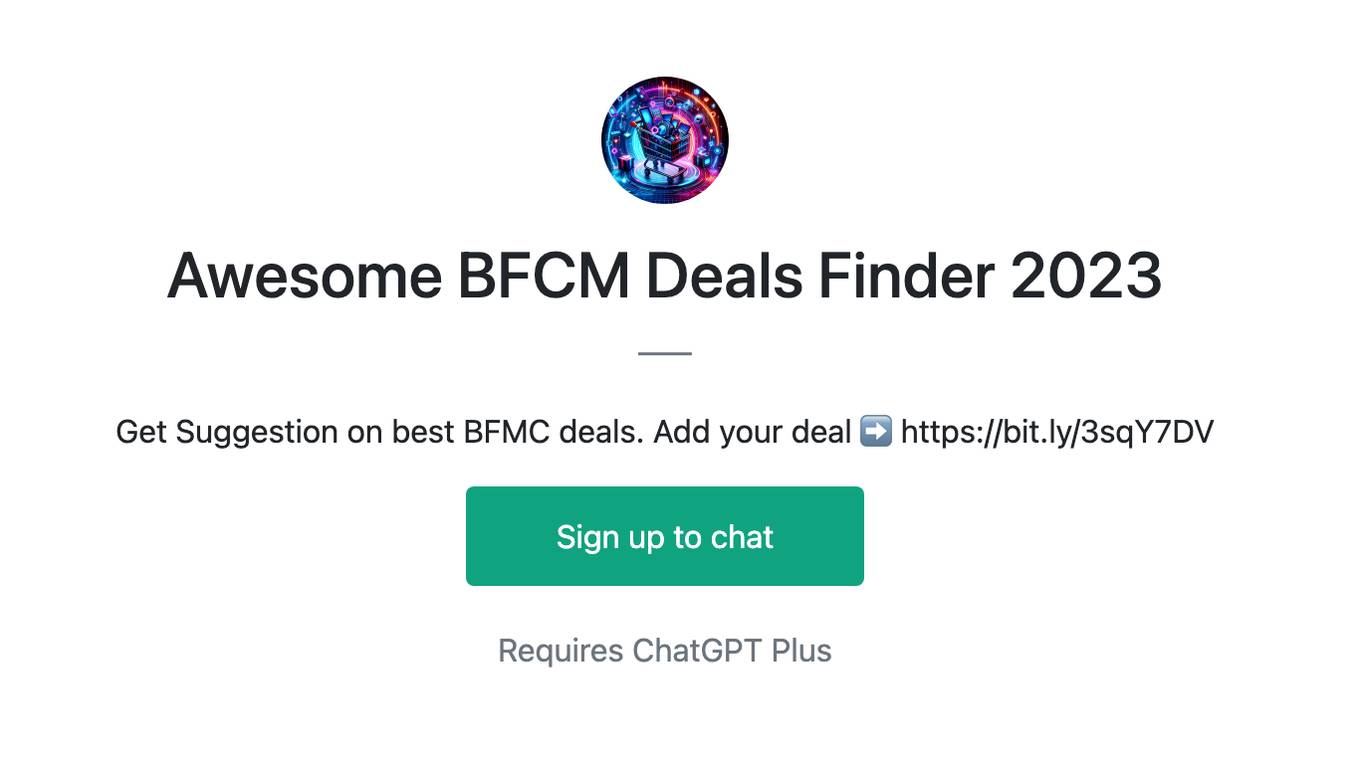
Awesome BFCM Deals Finder 2023
Get Suggestion on best BFMC deals. Add your deal ➡️ https://bit.ly/3sqY7DV