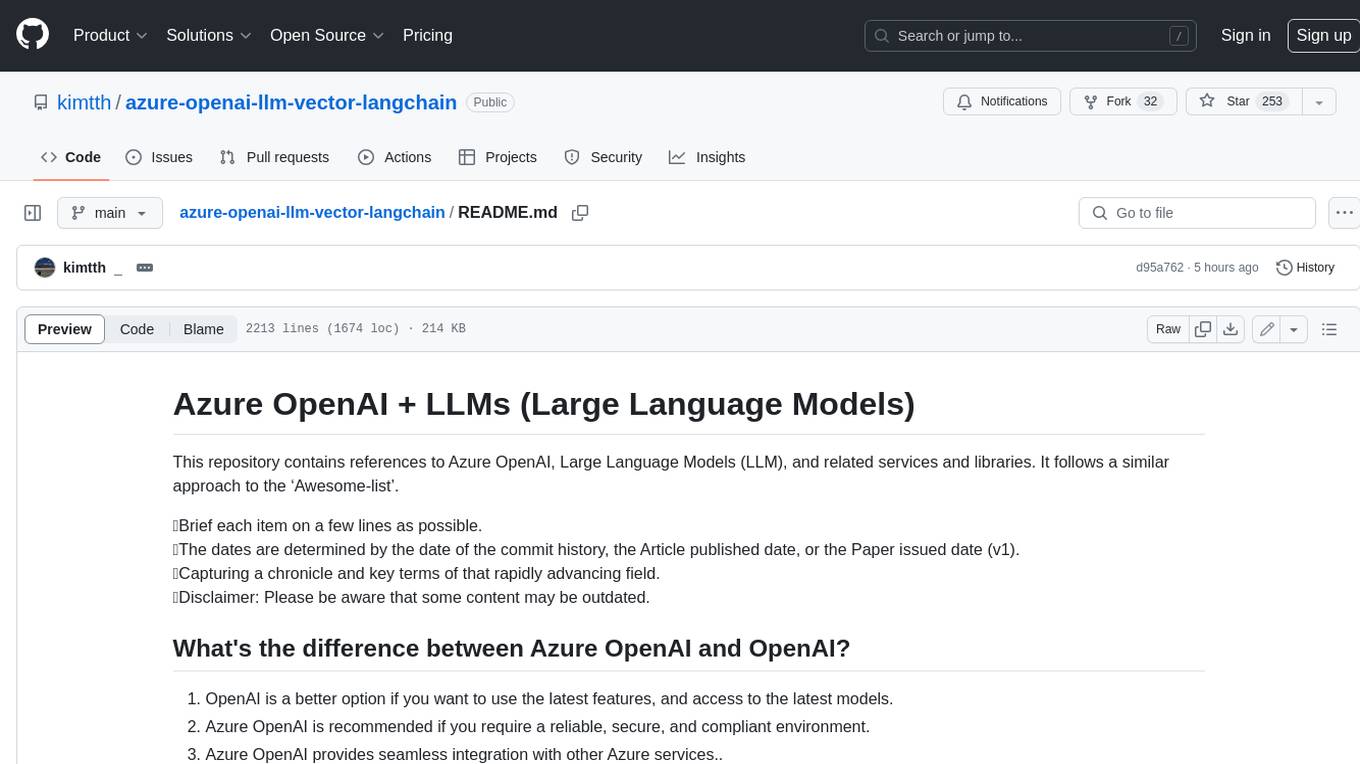amazon-sagemaker-llm-fine-tuning-remote-decorator
None
Stars: 57
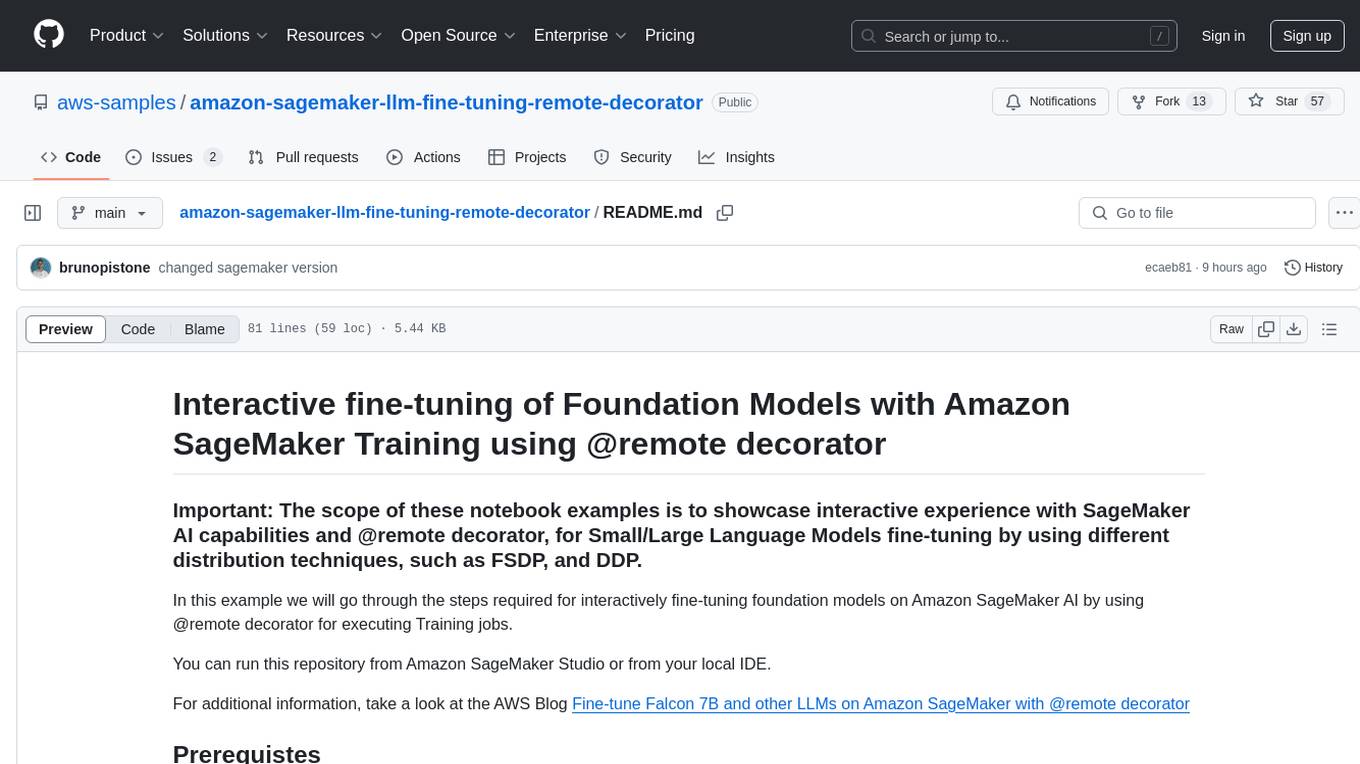
This repository provides interactive fine-tuning of Foundation Models with Amazon SageMaker Training using the @remote decorator. It showcases the use of SageMaker AI capabilities for Small/Large Language Models fine-tuning by employing different distribution techniques like FSDP and DDP. Users can run the repository from Amazon SageMaker Studio or a local IDE. The notebooks cover various supervised and self-supervised fine-tuning scenarios for different models, along with instructions for updating configurations based on the AWS region and Python version compatibility.
README:
Important: The scope of these notebook examples is to showcase interactive experience with SageMaker AI capabilities and @remote decorator, for Small/Large Language Models fine-tuning by using different distribution techniques, such as FSDP, and DDP.
In this example we will go through the steps required for interactively fine-tuning foundation models on Amazon SageMaker AI by using @remote decorator for executing Training jobs.
You can run this repository from Amazon SageMaker Studio or from your local IDE.
For additional information, take a look at the AWS Blog Fine-tune Falcon 7B and other LLMs on Amazon SageMaker with @remote decorator
The notebooks are currently using the latest PyTorch Training Container available for the region us-east-1. If you are running the notebooks in a different region, make sure to update the ImageUri in the file config.yaml.
Python version used in the training container: Python 3.11
- Navigate [Available Deep Learning Containers Images](Available Deep Learning Containers Images)
- Select the right Hugging Face TGI container for model training based on your selected region
- Update ImageUri in the file config.yaml
- [Supervised - QLoRA] Falcon-7B
- [Supervised - QLoRA, FSDP] Llama-13B
- [Self-supervised - QLoRA, FSDP] Llama-13B
- [Self-supervised - QLoRA] Mistral-7B
- [Supervised - QLoRA, FSDP] Mixtral-8x7B
- [Supervised - QLoRA, DDP] Code-Llama 13B
- [Supervised - QLORA, DDP] Llama-3 8B
- [Supervised - QLoRA, DDP] Llama-3.1 8B
- [Supervised - QLoRA, DDP] Arcee AI Llama-3.1 Supernova Lite
- [Supervised - QLoRA] Llama-3.2 1B
- [Supervised - QLoRA] Llama-3.2 3B
- [Supervised - QLoRA, FSDP] Codestral-22B
- [Supervised - LoRA] TinyLlama 1.1B
- [Supervised - LoRA] Arcee Lite 1.5B
- [Supervised - LoRA] SmolLM2-1.7B-Instruct
- [Supervised - QLORA, FSDP] Qwen 2.5 7B
- [Supervised - QLORA] Falcon3 3B
- [Supervised - QLORA, FSDP] Falcon3 7B
- [Supervised - QLORA, FSDP] Llama-3.1 70B
- [Self-supervised - DoRA, FSDP] Mistral-7B v0.3
- [Supervised - QLORA, FSDP] Llama-3.3 70B
- [Supervised - QLORA, FSDP] OpenCoder-8B-Instruct
- [Supervised - QLORA, FSDP] DeepSeek-R1-Distill-Qwen-32B
- [Supervised - QLORA, FSDP] DeepSeek-R1-Distill-Llama-70B
- [Supervised - QLORA, FSDP] DeepSeek-R1-Distill-Llama-8B
- [Supervised - QLORA, DDP] DeepSeek-R1-Distill-Qwen-1.5B
- [Supervised - QLORA, FSDP] DeepSeek-R1-Distill-Qwen-7B
- [Supervised - QLORA, FSDP] Mistral-Small-24B-Instruct-2501
return cloudpickle.loads(bytes_to_deserialize)
^^^^^^^^^^^^^^^^^^^^^^^^^^^^^^^^^^^^^^^
Traceback (most recent call last): in deserialize return cloudpickle.loads(bytes_to_deserialize)
YYYY-MM-DDThh:mm:ss
AttributeError: Can't get attribute '_function_setstate' on <module 'cloudpickle.cloudpickle' from '/opt/conda/lib/python3.11/site-packages/cloudpickle/cloudpickle.py'>
Align your cloudpickle local version to the container one, by including in your requirements.txt:
cloudpickle==x.x.xWhere x.x.x is the version you want to install.
For Tasks:
Click tags to check more tools for each tasksFor Jobs:
Alternative AI tools for amazon-sagemaker-llm-fine-tuning-remote-decorator
Similar Open Source Tools
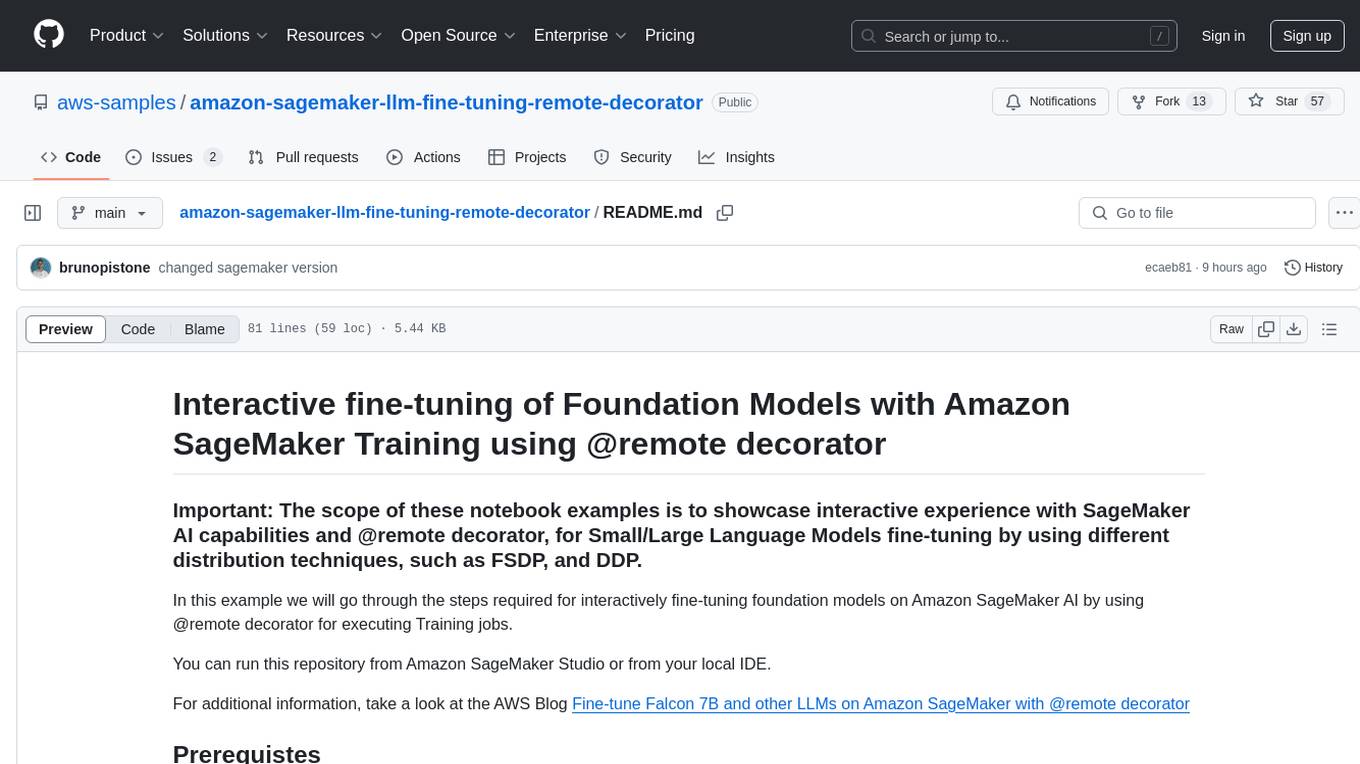
amazon-sagemaker-llm-fine-tuning-remote-decorator
This repository provides interactive fine-tuning of Foundation Models with Amazon SageMaker Training using the @remote decorator. It showcases the use of SageMaker AI capabilities for Small/Large Language Models fine-tuning by employing different distribution techniques like FSDP and DDP. Users can run the repository from Amazon SageMaker Studio or a local IDE. The notebooks cover various supervised and self-supervised fine-tuning scenarios for different models, along with instructions for updating configurations based on the AWS region and Python version compatibility.

LLM-from-scratch
This repository contains notes on re-implementing some LLM models from scratch. It includes steps to pre-train a super mini LLaMA 3 model, implement LoRA from scratch using PyTorch, and work on implementing the 'generate' method.

awesome-deliberative-prompting
The 'awesome-deliberative-prompting' repository focuses on how to ask Large Language Models (LLMs) to produce reliable reasoning and make reason-responsive decisions through deliberative prompting. It includes success stories, prompting patterns and strategies, multi-agent deliberation, reflection and meta-cognition, text generation techniques, self-correction methods, reasoning analytics, limitations, failures, puzzles, datasets, tools, and other resources related to deliberative prompting. The repository provides a comprehensive overview of research, techniques, and tools for enhancing reasoning capabilities of LLMs.
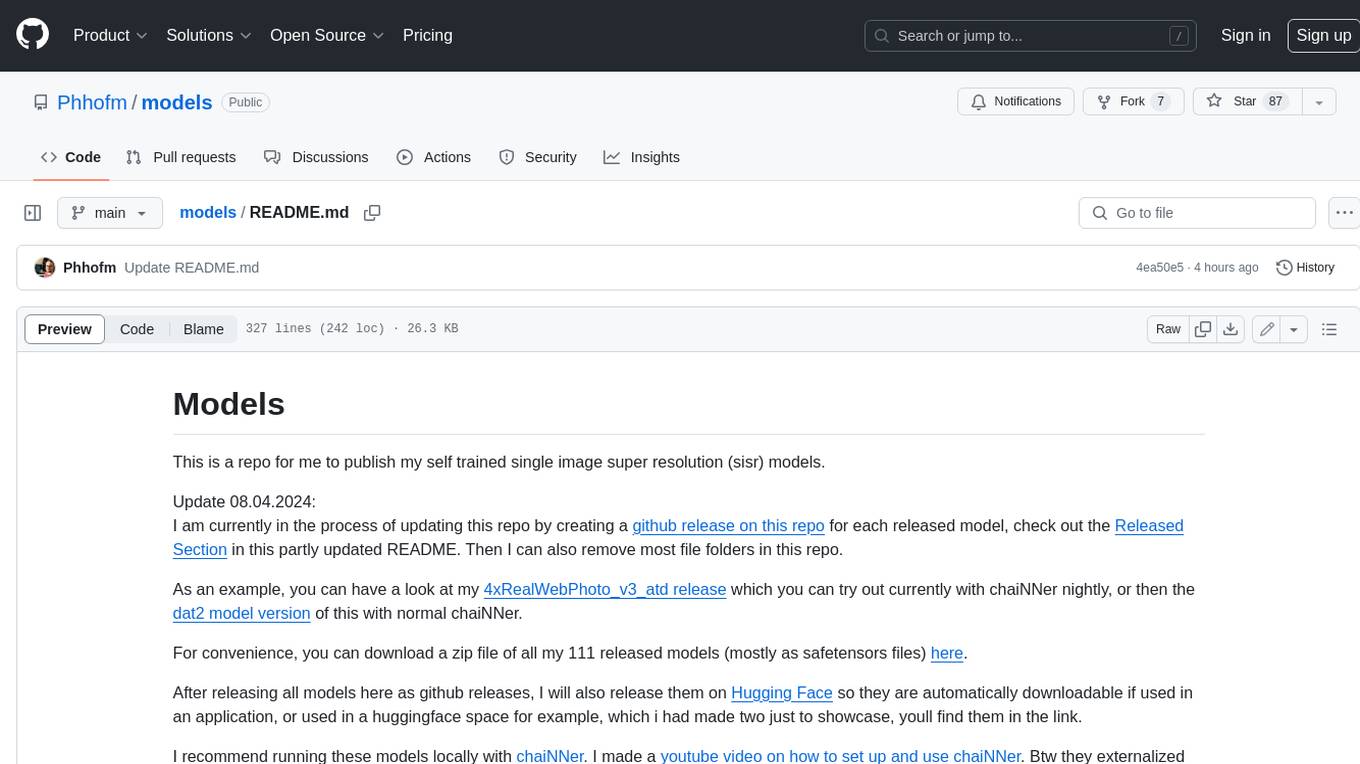
models
This repository contains self-trained single image super resolution (SISR) models. The models are trained on various datasets and use different network architectures. They can be used to upscale images by 2x, 4x, or 8x, and can handle various types of degradation, such as JPEG compression, noise, and blur. The models are provided as safetensors files, which can be loaded into a variety of deep learning frameworks, such as PyTorch and TensorFlow. The repository also includes a number of resources, such as examples, results, and a website where you can compare the outputs of different models.

FuseAI
FuseAI is a repository that focuses on knowledge fusion of large language models. It includes FuseChat, a state-of-the-art 7B LLM on MT-Bench, and FuseLLM, which surpasses Llama-2-7B by fusing three open-source foundation LLMs. The repository provides tech reports, releases, and datasets for FuseChat and FuseLLM, showcasing their performance and advancements in the field of chat models and large language models.
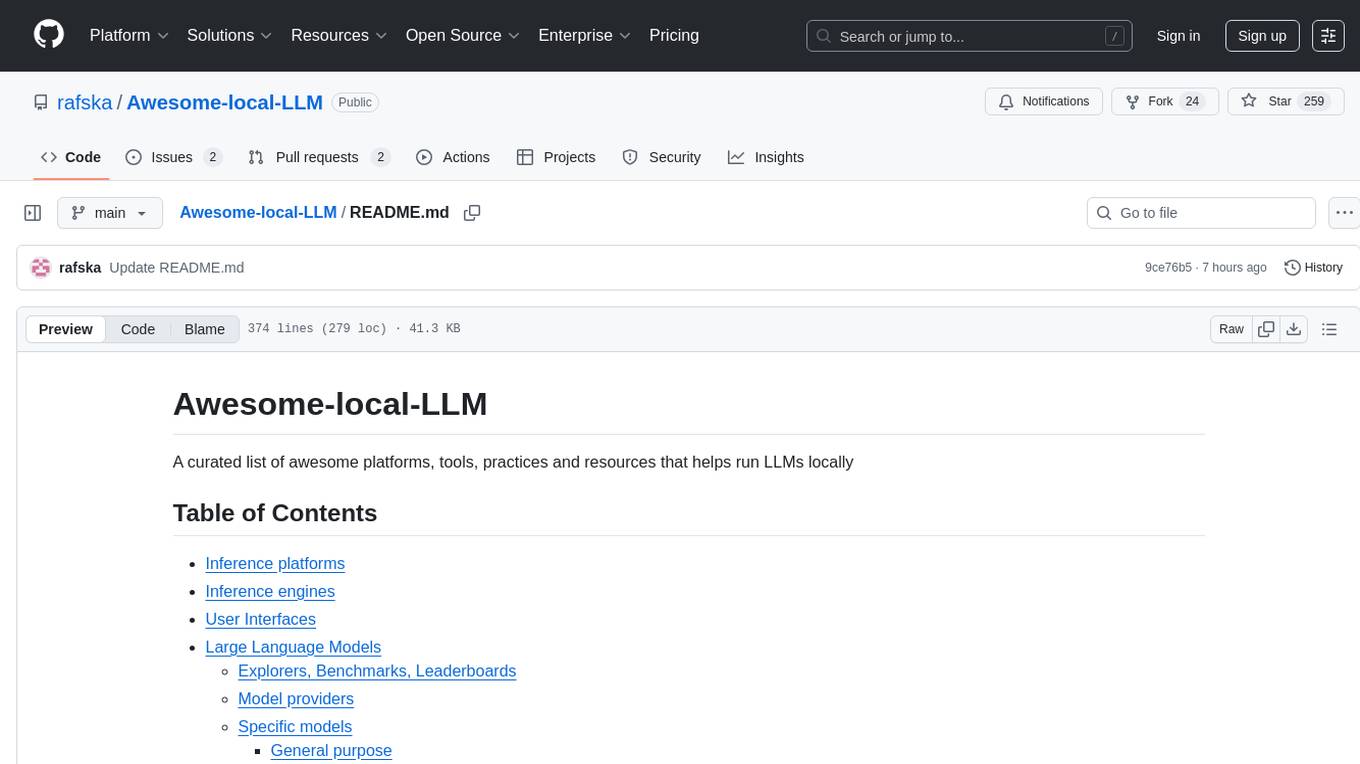
Awesome-local-LLM
Awesome-local-LLM is a curated list of platforms, tools, practices, and resources that help run Large Language Models (LLMs) locally. It includes sections on inference platforms, engines, user interfaces, specific models for general purpose, coding, vision, audio, and miscellaneous tasks. The repository also covers tools for coding agents, agent frameworks, retrieval-augmented generation, computer use, browser automation, memory management, testing, evaluation, research, training, and fine-tuning. Additionally, there are tutorials on models, prompt engineering, context engineering, inference, agents, retrieval-augmented generation, and miscellaneous topics, along with a section on communities for LLM enthusiasts.
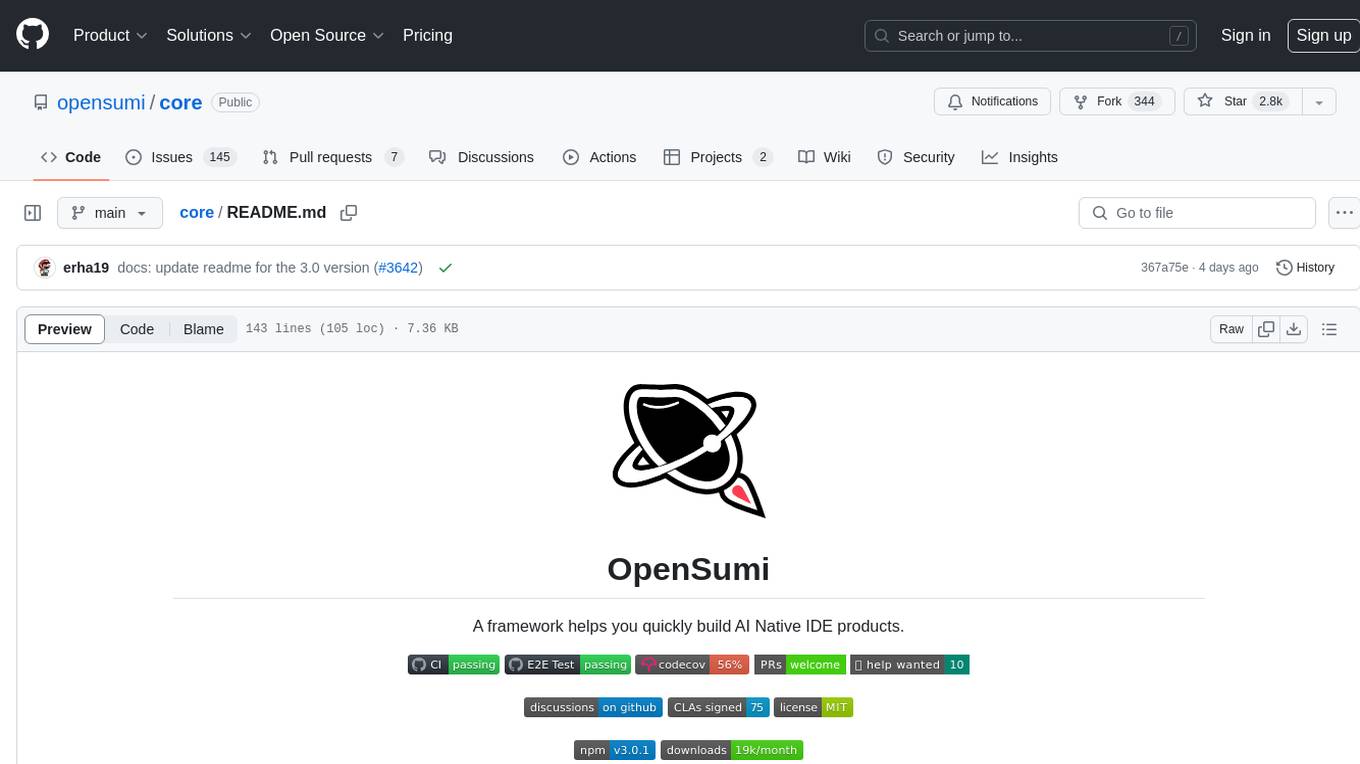
core
OpenSumi is a framework designed to help users quickly build AI Native IDE products. It provides a set of tools and templates for creating Cloud IDEs, Desktop IDEs based on Electron, CodeBlitz web IDE Framework, Lite Web IDE on the Browser, and Mini-App liked IDE. The framework also offers documentation for users to refer to and a detailed guide on contributing to the project. OpenSumi encourages contributions from the community and provides a platform for users to report bugs, contribute code, or improve documentation. The project is licensed under the MIT license and contains third-party code under other open source licenses.
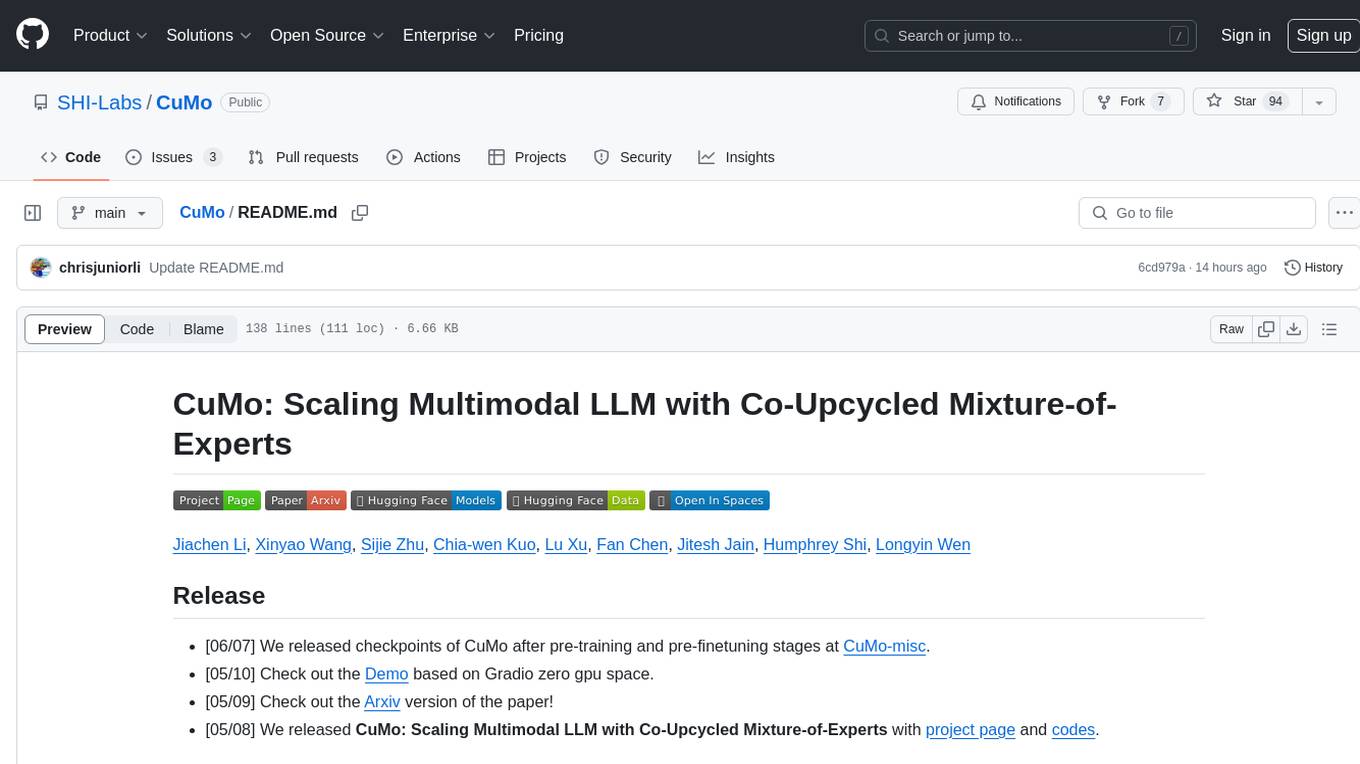
CuMo
CuMo is a project focused on scaling multimodal Large Language Models (LLMs) with Co-Upcycled Mixture-of-Experts. It introduces CuMo, which incorporates Co-upcycled Top-K sparsely-gated Mixture-of-experts blocks into the vision encoder and the MLP connector, enhancing the capabilities of multimodal LLMs. The project adopts a three-stage training approach with auxiliary losses to stabilize the training process and maintain a balanced loading of experts. CuMo achieves comparable performance to other state-of-the-art multimodal LLMs on various Visual Question Answering (VQA) and visual-instruction-following benchmarks.

vision-llms-are-blind
This repository contains the code and data for the paper 'Vision Language Models Are Blind'. It explores the limitations of large language models with vision capabilities (VLMs) in performing basic visual tasks that are easy for humans. The repository presents benchmark results showcasing the poor performance of state-of-the-art VLMs on tasks like counting line intersections, identifying circles, letters, and shapes, and following color-coded paths. The research highlights the challenges faced by VLMs in understanding visual information accurately, drawing parallels to myopia and blindness in human vision.
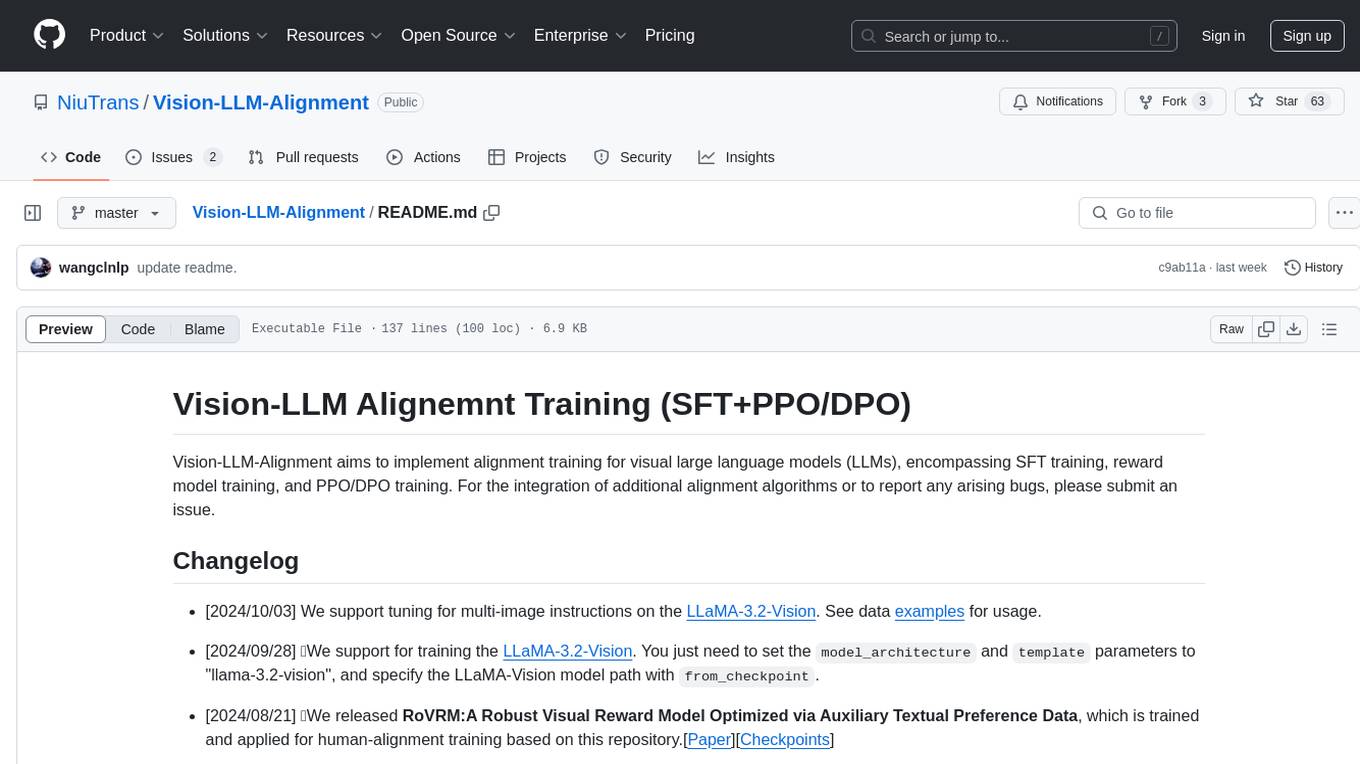
Vision-LLM-Alignment
Vision-LLM-Alignment is a repository focused on implementing alignment training for visual large language models (LLMs), including SFT training, reward model training, and PPO/DPO training. It supports various model architectures and provides datasets for training. The repository also offers benchmark results and installation instructions for users.
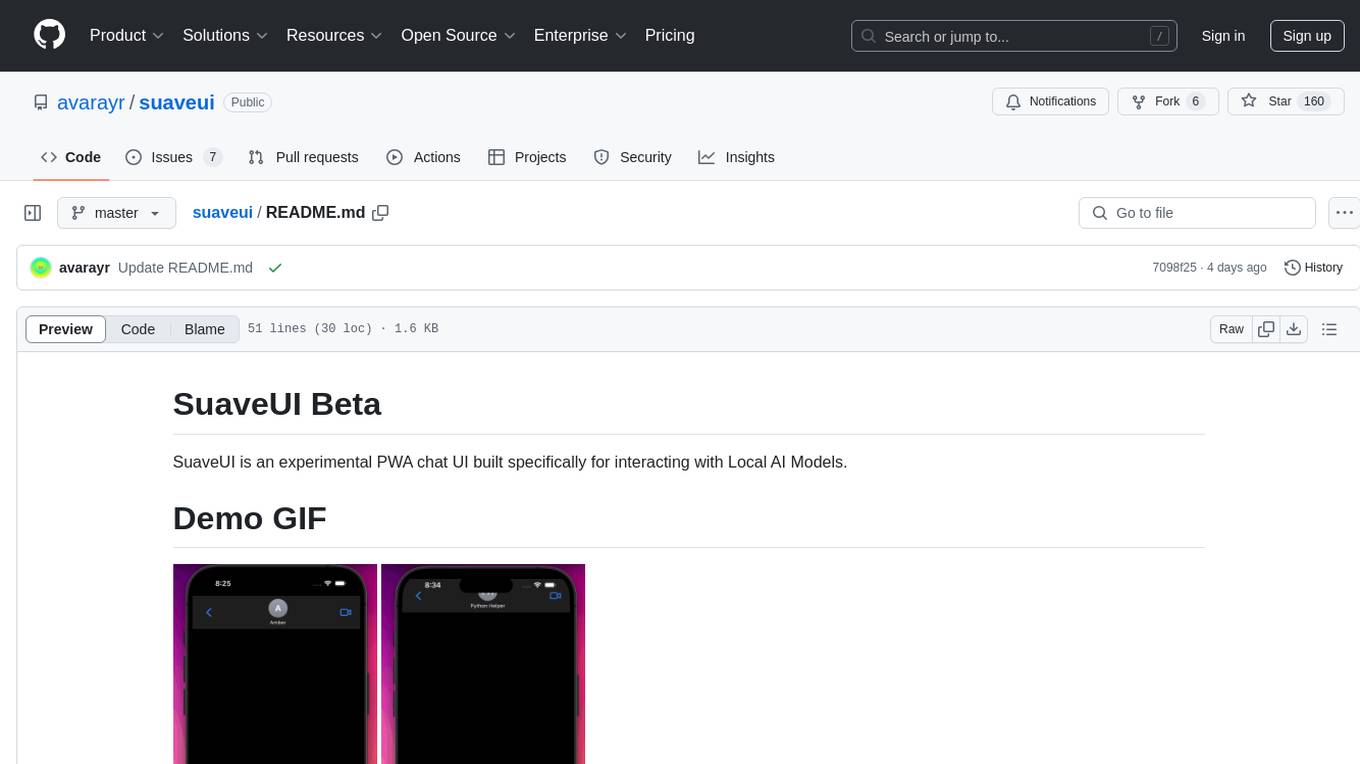
suaveui
SuaveUI is an experimental Progressive Web App chat user interface designed for interacting with local AI models. It provides a platform for users to easily communicate with AI models in a chat-like environment. The tool is built using React for the user interface and Node.js for the backend. Users can run SuaveUI using Docker or by cloning the repository and running a server. The project is still in the early alpha stage and is being actively developed to enhance its functionality and features.

Macaw-LLM
Macaw-LLM is a pioneering multi-modal language modeling tool that seamlessly integrates image, audio, video, and text data. It builds upon CLIP, Whisper, and LLaMA models to process and analyze multi-modal information effectively. The tool boasts features like simple and fast alignment, one-stage instruction fine-tuning, and a new multi-modal instruction dataset. It enables users to align multi-modal features efficiently, encode instructions, and generate responses across different data types.
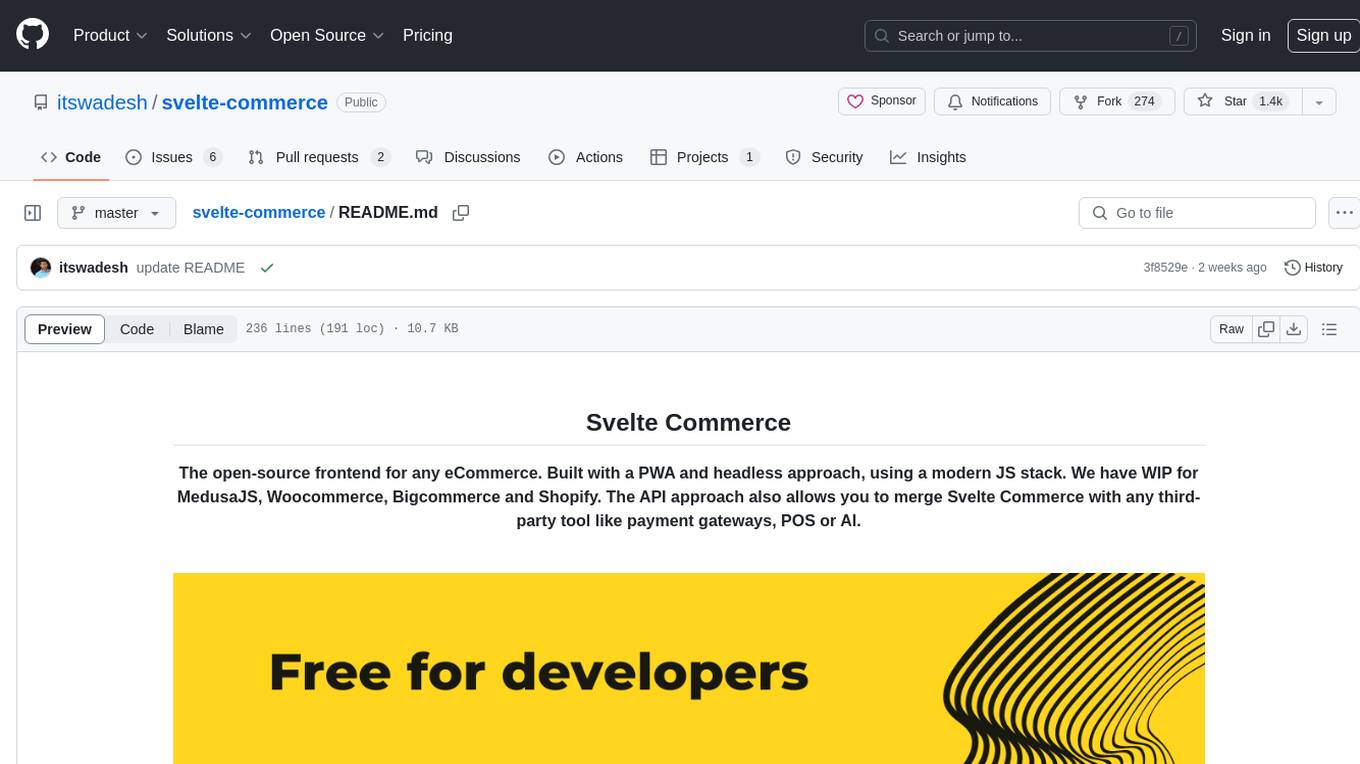
svelte-commerce
Svelte Commerce is an open-source frontend for eCommerce, utilizing a PWA and headless approach with a modern JS stack. It supports integration with various eCommerce backends like MedusaJS, Woocommerce, Bigcommerce, and Shopify. The API flexibility allows seamless connection with third-party tools such as payment gateways, POS systems, and AI services. Svelte Commerce offers essential eCommerce features, is both SSR and SPA, superfast, and free to download and modify. Users can easily deploy it on Netlify or Vercel with zero configuration. The tool provides features like headless commerce, authentication, cart & checkout, TailwindCSS styling, server-side rendering, proxy + API integration, animations, lazy loading, search functionality, faceted filters, and more.

LLM-Fine-Tuning-Azure
A fine-tuning guide for both OpenAI and Open-Source Large Language Models on Azure. Fine-Tuning retrains an existing pre-trained LLM using example data, resulting in a new 'custom' fine-tuned LLM optimized for task-specific examples. Use cases include improving LLM performance on specific tasks and introducing information not well represented by the base LLM model. Suitable for cases where latency is critical, high accuracy is required, and clear evaluation metrics are available. Learning path includes labs for fine-tuning GPT and Llama2 models via Dashboards and Python SDK.
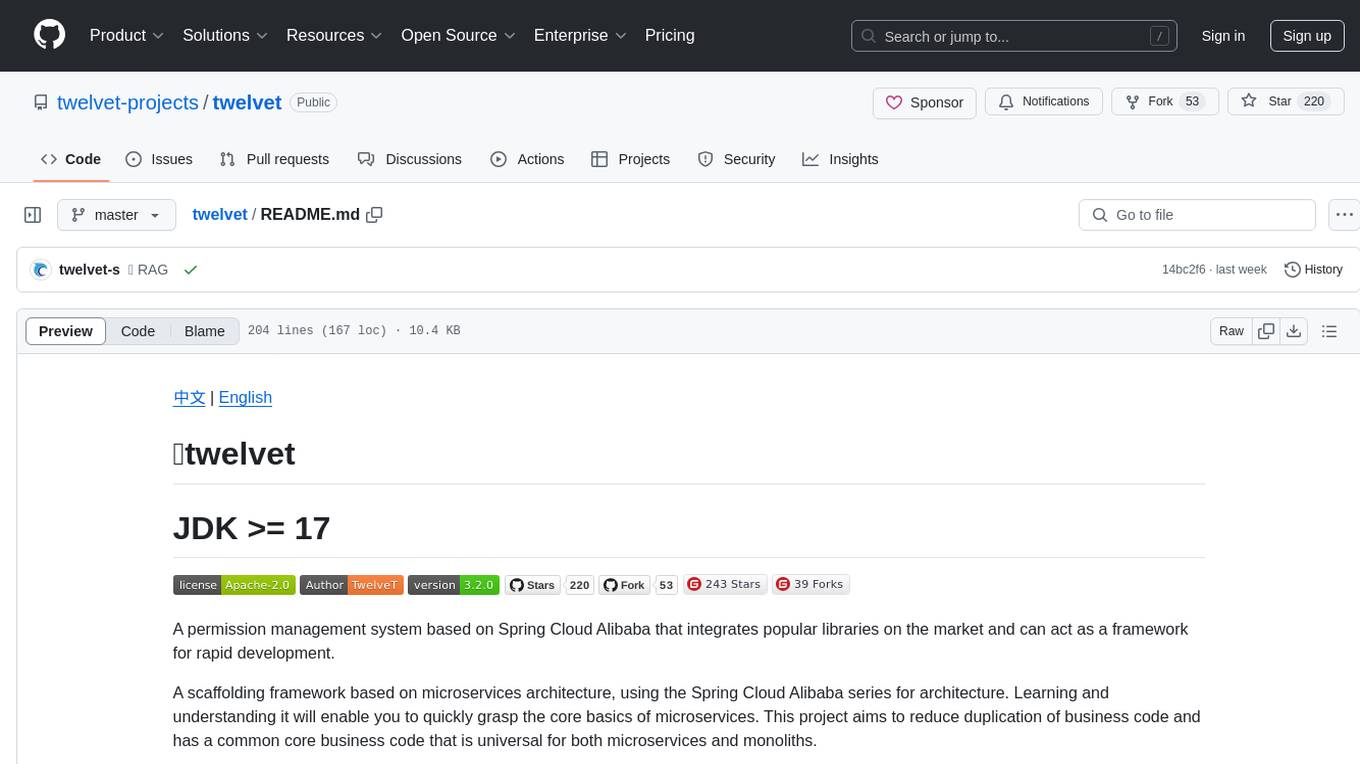
twelvet
Twelvet is a permission management system based on Spring Cloud Alibaba that serves as a framework for rapid development. It is a scaffolding framework based on microservices architecture, aiming to reduce duplication of business code and provide a common core business code for both microservices and monoliths. It is designed for learning microservices concepts and development, suitable for website management, CMS, CRM, OA, and other system development. The system is intended to quickly meet business needs, improve user experience, and save time by incubating practical functional points in lightweight, highly portable functional plugins.
For similar tasks
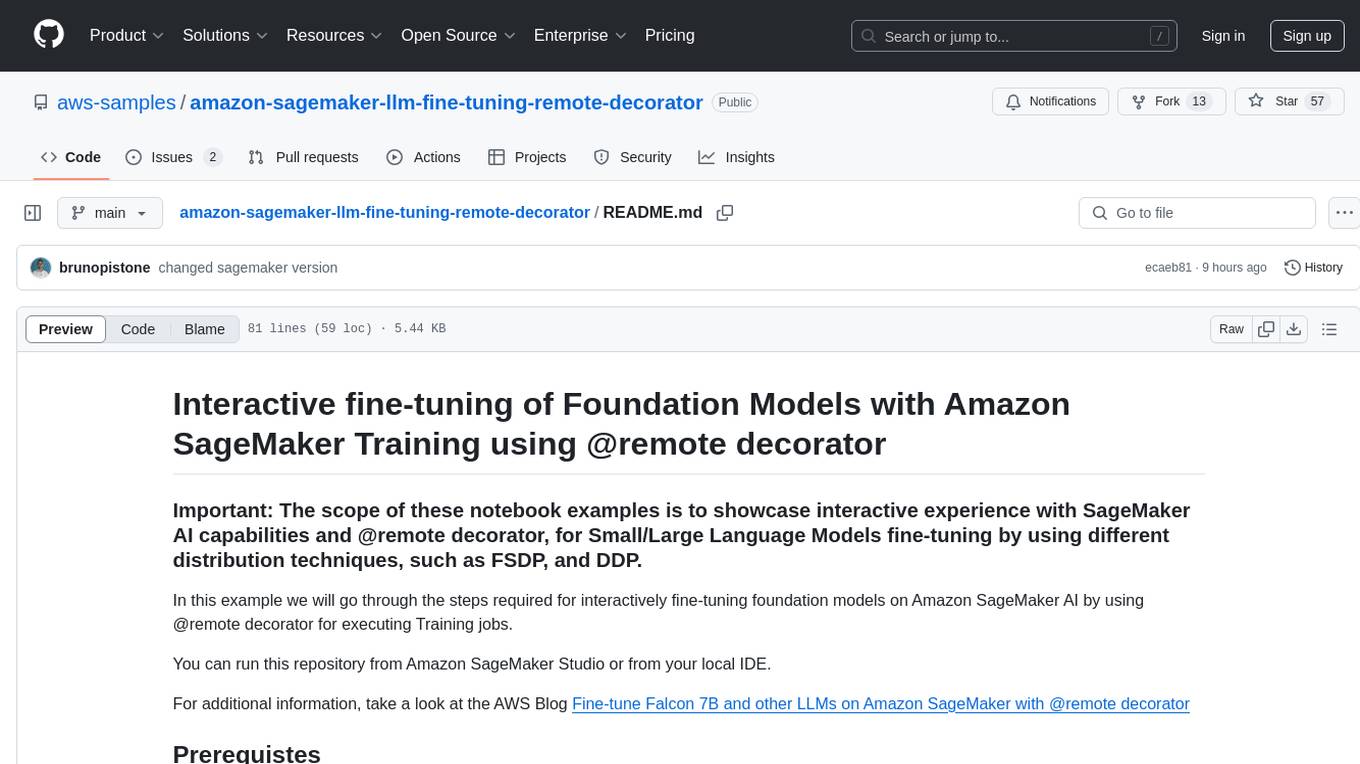
amazon-sagemaker-llm-fine-tuning-remote-decorator
This repository provides interactive fine-tuning of Foundation Models with Amazon SageMaker Training using the @remote decorator. It showcases the use of SageMaker AI capabilities for Small/Large Language Models fine-tuning by employing different distribution techniques like FSDP and DDP. Users can run the repository from Amazon SageMaker Studio or a local IDE. The notebooks cover various supervised and self-supervised fine-tuning scenarios for different models, along with instructions for updating configurations based on the AWS region and Python version compatibility.
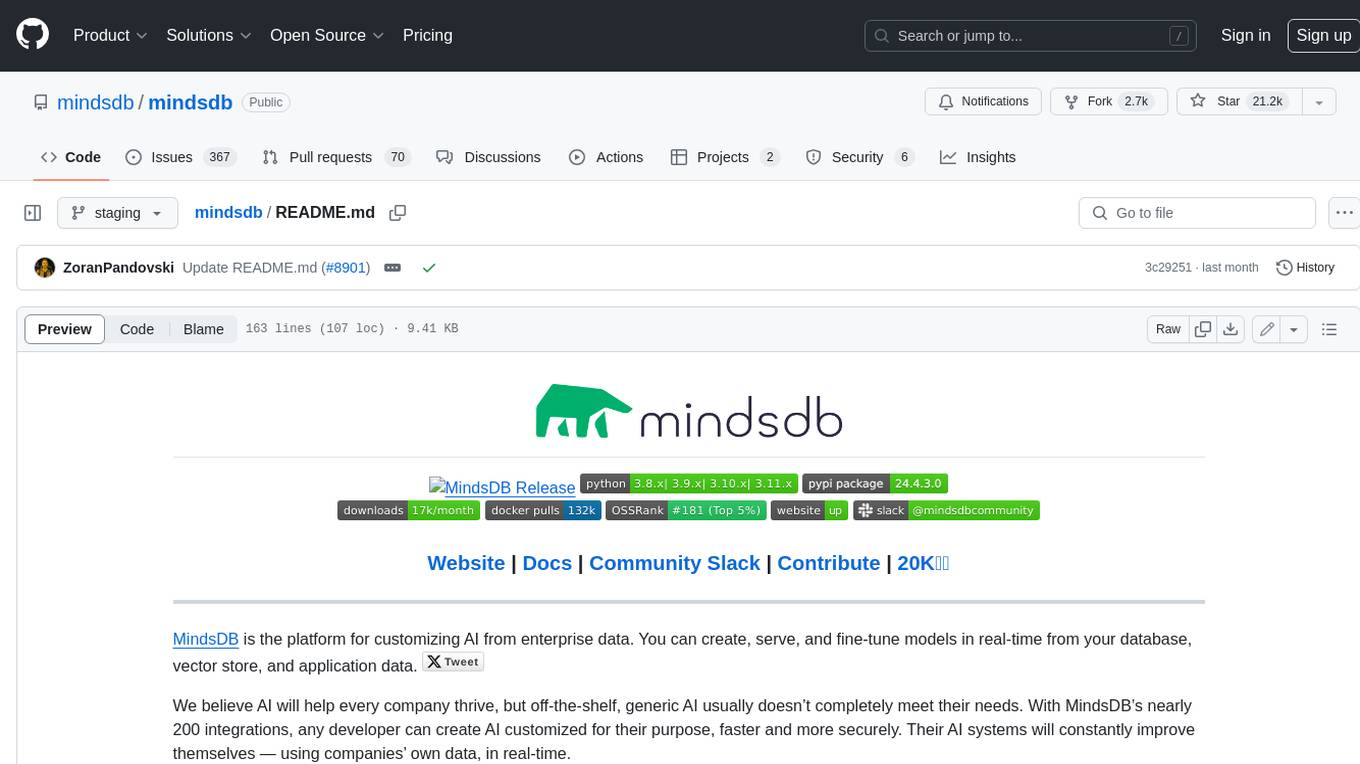
mindsdb
MindsDB is a platform for customizing AI from enterprise data. You can create, serve, and fine-tune models in real-time from your database, vector store, and application data. MindsDB "enhances" SQL syntax with AI capabilities to make it accessible for developers worldwide. With MindsDB’s nearly 200 integrations, any developer can create AI customized for their purpose, faster and more securely. Their AI systems will constantly improve themselves — using companies’ own data, in real-time.
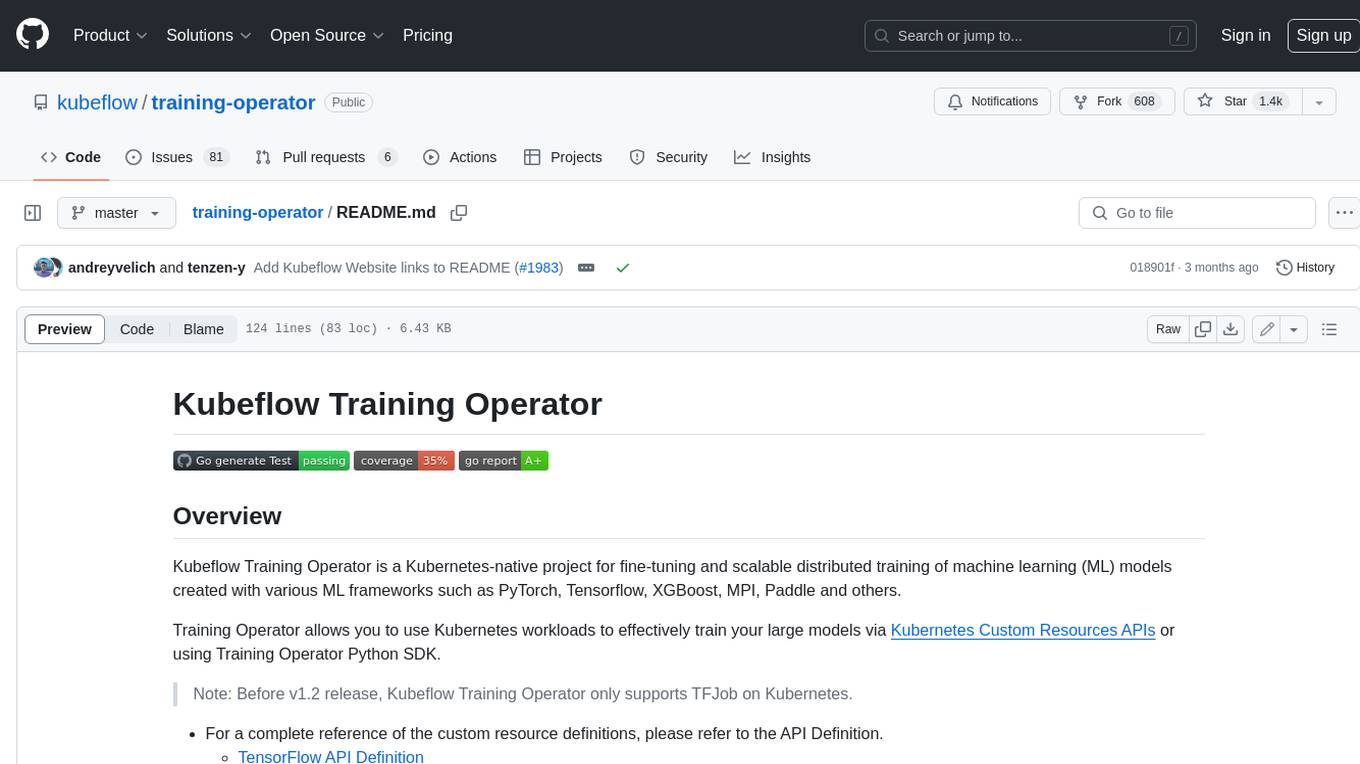
training-operator
Kubeflow Training Operator is a Kubernetes-native project for fine-tuning and scalable distributed training of machine learning (ML) models created with various ML frameworks such as PyTorch, Tensorflow, XGBoost, MPI, Paddle and others. Training Operator allows you to use Kubernetes workloads to effectively train your large models via Kubernetes Custom Resources APIs or using Training Operator Python SDK. > Note: Before v1.2 release, Kubeflow Training Operator only supports TFJob on Kubernetes. * For a complete reference of the custom resource definitions, please refer to the API Definition. * TensorFlow API Definition * PyTorch API Definition * Apache MXNet API Definition * XGBoost API Definition * MPI API Definition * PaddlePaddle API Definition * For details of all-in-one operator design, please refer to the All-in-one Kubeflow Training Operator * For details on its observability, please refer to the monitoring design doc.
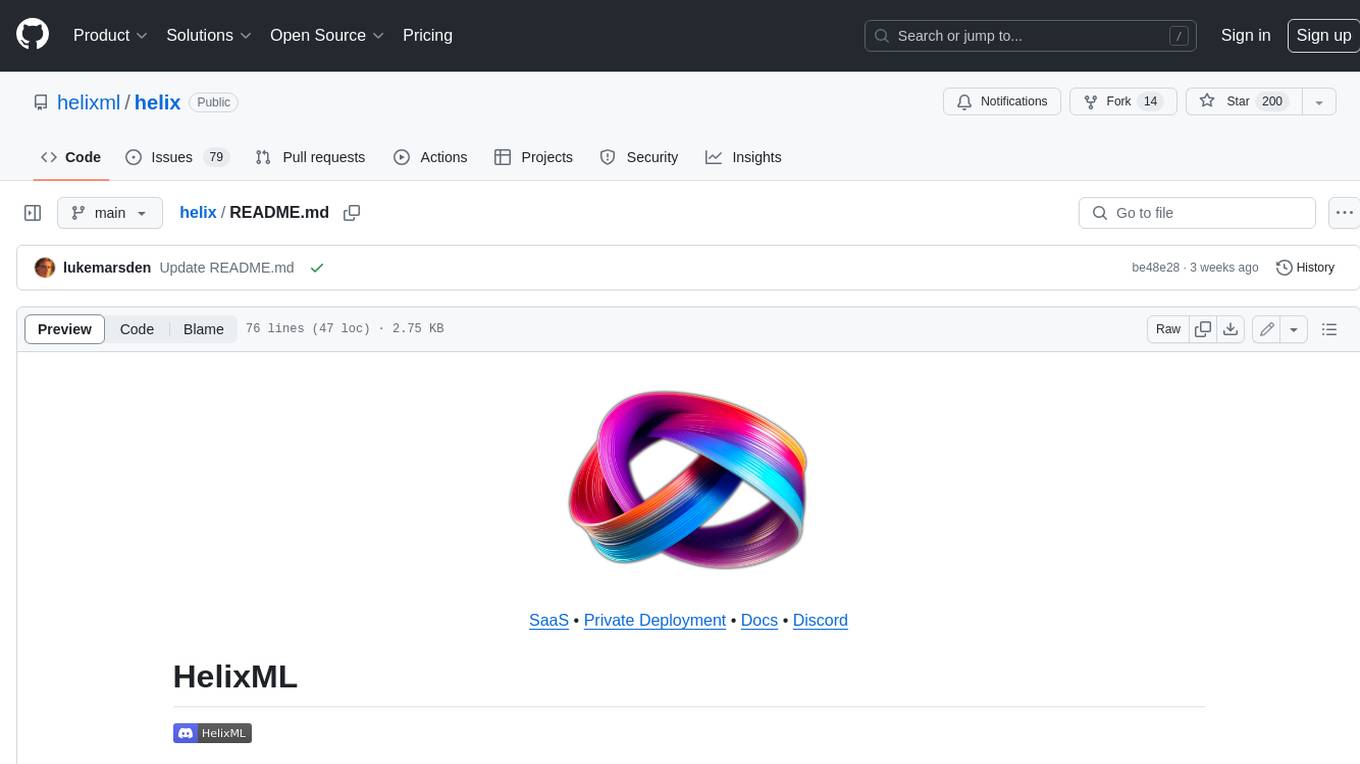
helix
HelixML is a private GenAI platform that allows users to deploy the best of open AI in their own data center or VPC while retaining complete data security and control. It includes support for fine-tuning models with drag-and-drop functionality. HelixML brings the best of open source AI to businesses in an ergonomic and scalable way, optimizing the tradeoff between GPU memory and latency.
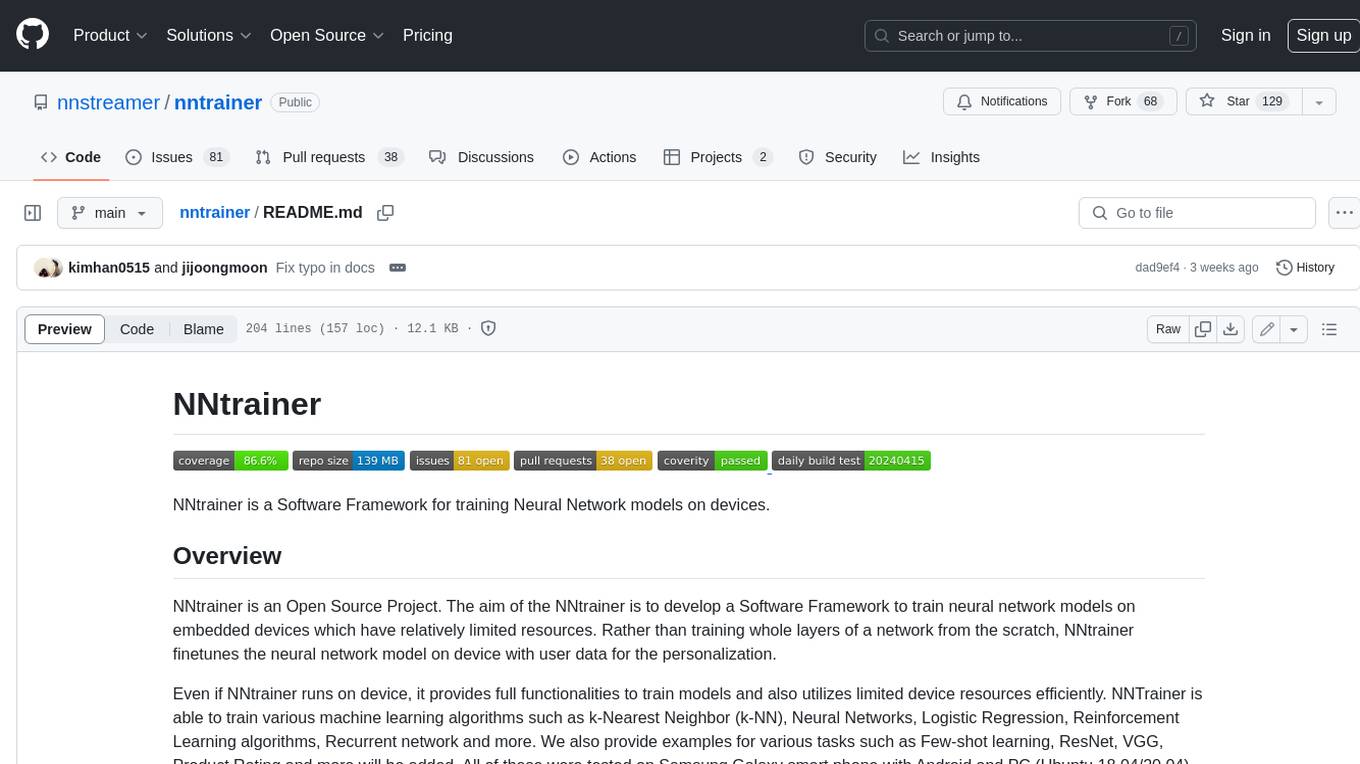
nntrainer
NNtrainer is a software framework for training neural network models on devices with limited resources. It enables on-device fine-tuning of neural networks using user data for personalization. NNtrainer supports various machine learning algorithms and provides examples for tasks such as few-shot learning, ResNet, VGG, and product rating. It is optimized for embedded devices and utilizes CBLAS and CUBLAS for accelerated calculations. NNtrainer is open source and released under the Apache License version 2.0.
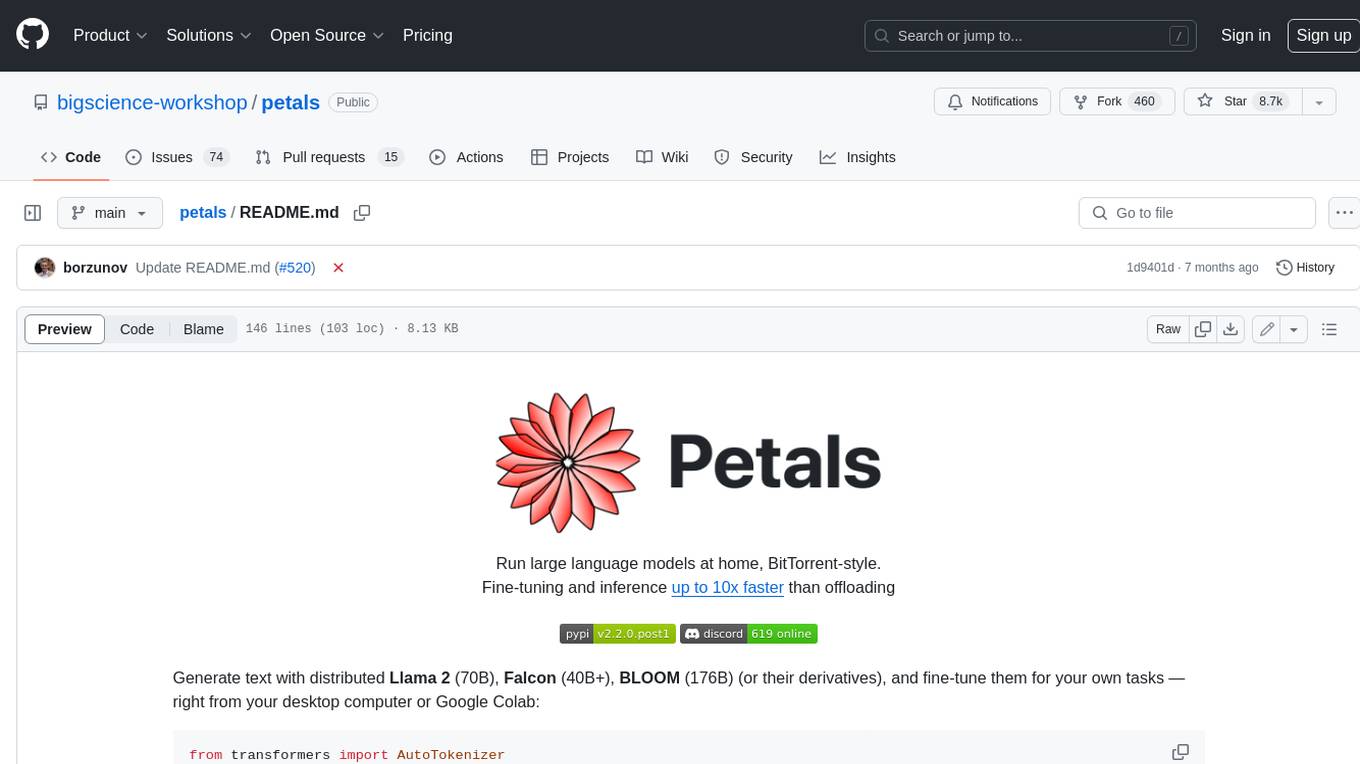
petals
Petals is a tool that allows users to run large language models at home in a BitTorrent-style manner. It enables fine-tuning and inference up to 10x faster than offloading. Users can generate text with distributed models like Llama 2, Falcon, and BLOOM, and fine-tune them for specific tasks directly from their desktop computer or Google Colab. Petals is a community-run system that relies on people sharing their GPUs to increase its capacity and offer a distributed network for hosting model layers.
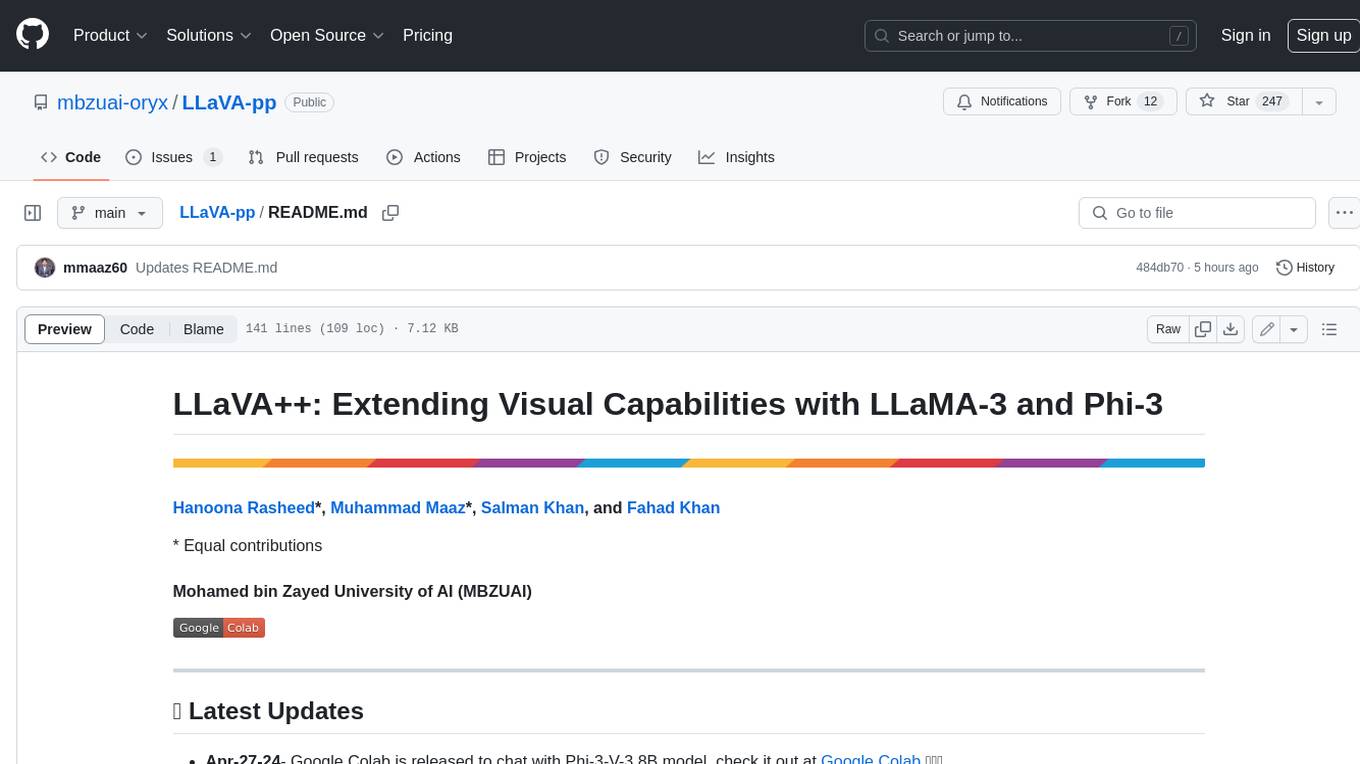
LLaVA-pp
This repository, LLaVA++, extends the visual capabilities of the LLaVA 1.5 model by incorporating the latest LLMs, Phi-3 Mini Instruct 3.8B, and LLaMA-3 Instruct 8B. It provides various models for instruction-following LMMS and academic-task-oriented datasets, along with training scripts for Phi-3-V and LLaMA-3-V. The repository also includes installation instructions and acknowledgments to related open-source contributions.
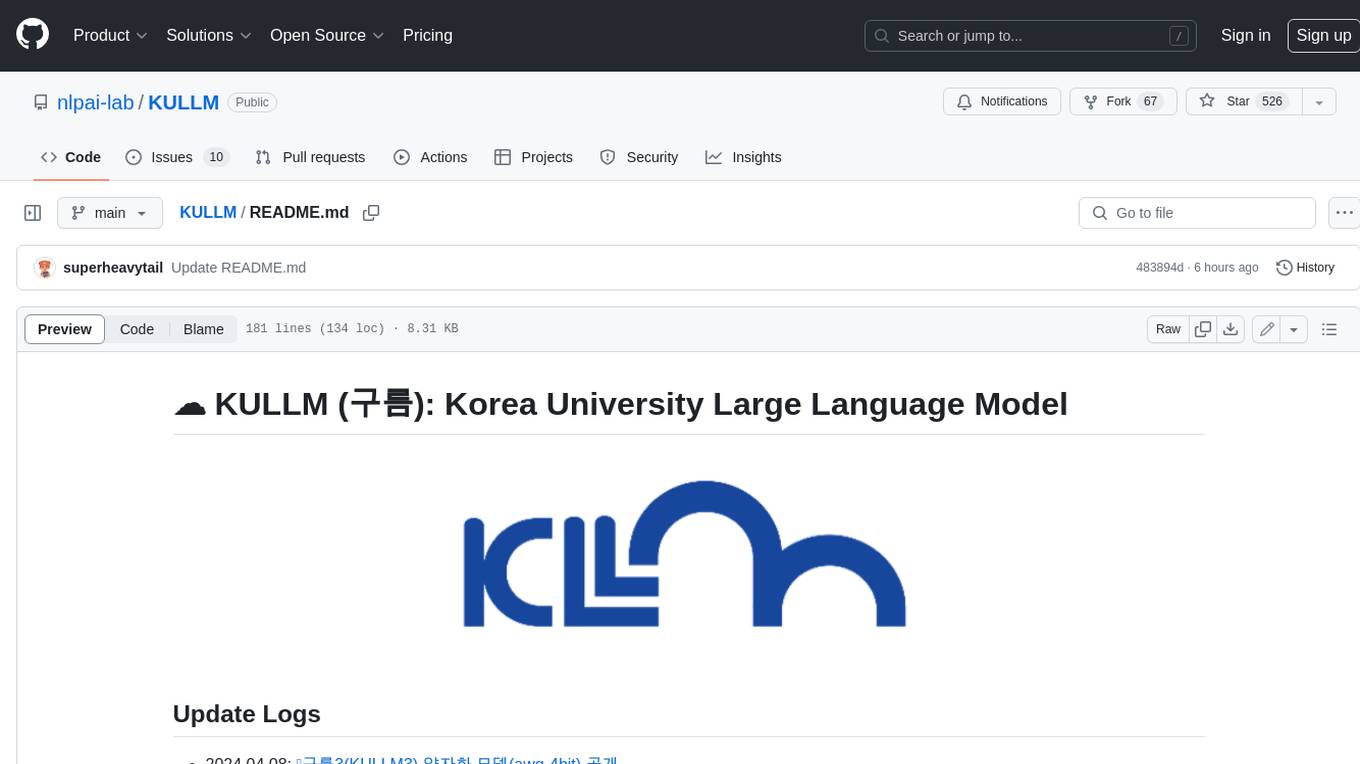
KULLM
KULLM (구름) is a Korean Large Language Model developed by Korea University NLP & AI Lab and HIAI Research Institute. It is based on the upstage/SOLAR-10.7B-v1.0 model and has been fine-tuned for instruction. The model has been trained on 8×A100 GPUs and is capable of generating responses in Korean language. KULLM exhibits hallucination and repetition phenomena due to its decoding strategy. Users should be cautious as the model may produce inaccurate or harmful results. Performance may vary in benchmarks without a fixed system prompt.
For similar jobs

weave
Weave is a toolkit for developing Generative AI applications, built by Weights & Biases. With Weave, you can log and debug language model inputs, outputs, and traces; build rigorous, apples-to-apples evaluations for language model use cases; and organize all the information generated across the LLM workflow, from experimentation to evaluations to production. Weave aims to bring rigor, best-practices, and composability to the inherently experimental process of developing Generative AI software, without introducing cognitive overhead.

LLMStack
LLMStack is a no-code platform for building generative AI agents, workflows, and chatbots. It allows users to connect their own data, internal tools, and GPT-powered models without any coding experience. LLMStack can be deployed to the cloud or on-premise and can be accessed via HTTP API or triggered from Slack or Discord.

VisionCraft
The VisionCraft API is a free API for using over 100 different AI models. From images to sound.

kaito
Kaito is an operator that automates the AI/ML inference model deployment in a Kubernetes cluster. It manages large model files using container images, avoids tuning deployment parameters to fit GPU hardware by providing preset configurations, auto-provisions GPU nodes based on model requirements, and hosts large model images in the public Microsoft Container Registry (MCR) if the license allows. Using Kaito, the workflow of onboarding large AI inference models in Kubernetes is largely simplified.

PyRIT
PyRIT is an open access automation framework designed to empower security professionals and ML engineers to red team foundation models and their applications. It automates AI Red Teaming tasks to allow operators to focus on more complicated and time-consuming tasks and can also identify security harms such as misuse (e.g., malware generation, jailbreaking), and privacy harms (e.g., identity theft). The goal is to allow researchers to have a baseline of how well their model and entire inference pipeline is doing against different harm categories and to be able to compare that baseline to future iterations of their model. This allows them to have empirical data on how well their model is doing today, and detect any degradation of performance based on future improvements.

tabby
Tabby is a self-hosted AI coding assistant, offering an open-source and on-premises alternative to GitHub Copilot. It boasts several key features: * Self-contained, with no need for a DBMS or cloud service. * OpenAPI interface, easy to integrate with existing infrastructure (e.g Cloud IDE). * Supports consumer-grade GPUs.

spear
SPEAR (Simulator for Photorealistic Embodied AI Research) is a powerful tool for training embodied agents. It features 300 unique virtual indoor environments with 2,566 unique rooms and 17,234 unique objects that can be manipulated individually. Each environment is designed by a professional artist and features detailed geometry, photorealistic materials, and a unique floor plan and object layout. SPEAR is implemented as Unreal Engine assets and provides an OpenAI Gym interface for interacting with the environments via Python.

Magick
Magick is a groundbreaking visual AIDE (Artificial Intelligence Development Environment) for no-code data pipelines and multimodal agents. Magick can connect to other services and comes with nodes and templates well-suited for intelligent agents, chatbots, complex reasoning systems and realistic characters.