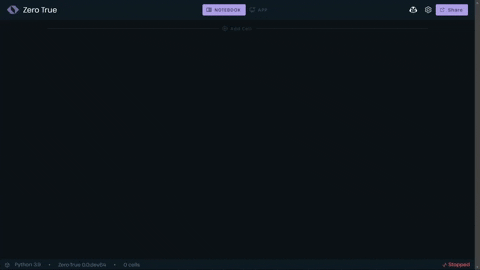zero-true
Zero-True: A collaborative notebook built for data scientists
Stars: 58
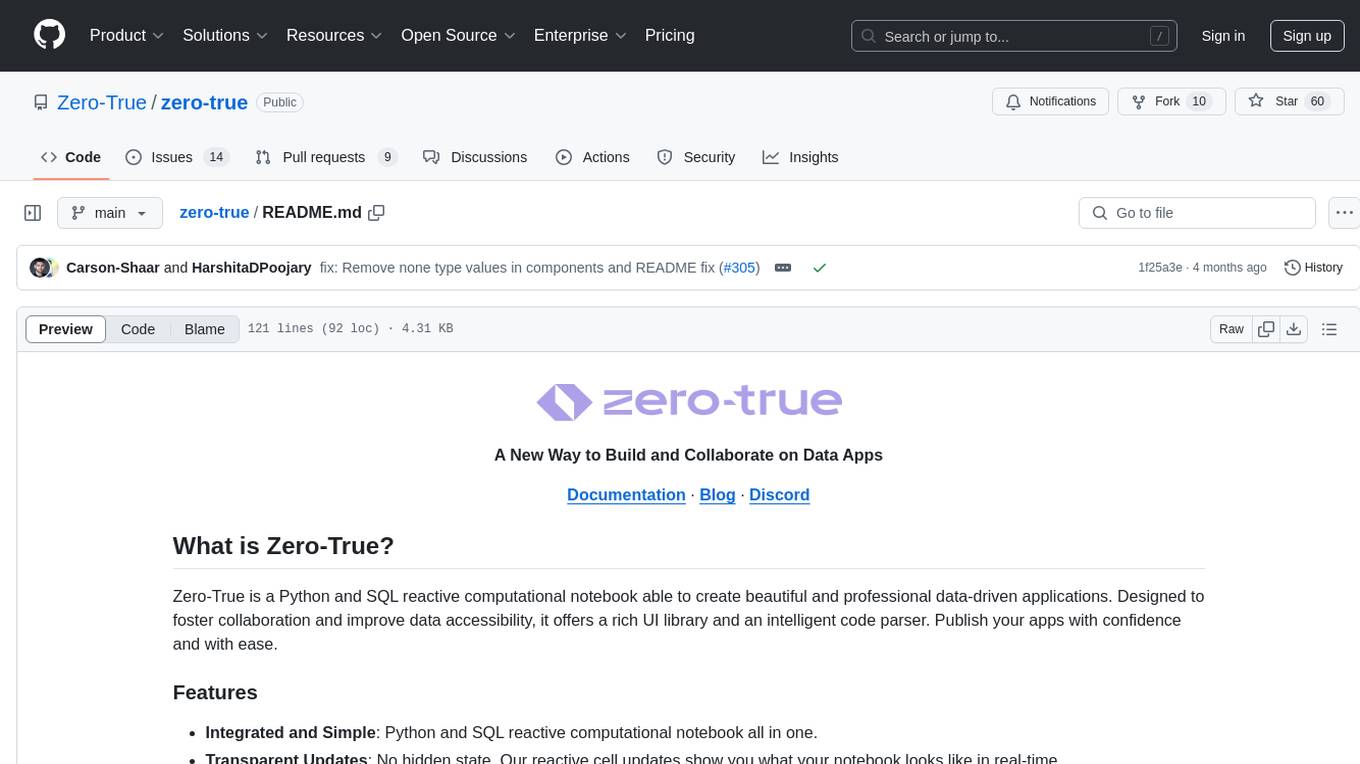
Zero-True is a Python and SQL reactive computational notebook designed for building and collaborating on data-driven applications. It offers an integrated and simple environment with transparent updates, dynamic and interactive UI rendering, fast prototyping capabilities, and open-source community contributions. Users can create rich, reactive apps with ease and publish them confidently. Zero-True aims to improve data accessibility and foster collaboration among users.
README:
A New Way to Build and Collaborate on Data Apps
Documentation · Blog · Discord
Zero-True is a Python and SQL reactive computational notebook able to create beautiful and professional data-driven applications. Designed to foster collaboration and improve data accessibility, it offers a rich UI library and an intelligent code parser. Publish your apps with confidence and with ease.
- Integrated and Simple: Python and SQL reactive computational notebook all in one.
- Transparent Updates: No hidden state. Our reactive cell updates show you what your notebook looks like in real-time.
- Dynamic and Interactive: UI rendering with beautiful Vuetify components, with customizable layouts.
- Fast Prototyping: Create rich, reactive apps with one click.
- Open-Source: Join our community-driven project and contribute to Zero-True's future.
Make sure Python 3.8+ is installed. (Anaconda or virtual environment recommended)
Open a terminal and run:
# install the packages
pip install zero-true
# run your first notebook
zero-true notebookOnce the application is running, head to http://localhost:1326 to begin editing your notebook!
Open a new notebook and create a code cell with the following code:
import zero_true as zt
slider = zt.Slider(id="slider_1")
print(str(slider.value) + " squared is " + str(slider.value**2))Now run the cell and open your app!
Zero-True comes with a variety of features designed to streamline your experience. Some examples include:
| UI Components | Different Cell Types | Plotly Charts |

|

|

|
Check out our docs for more info!
From the command line, run:
# publish your notebook
zero-true publish [api-key] [user-name] [project-name] [project-source]Note: Publishing is currently only open to a limited audience.
If you are interested in publishing your notebook at a URL in our public cloud, please fill out the email waiting list on our website.
- Connect with others at our discord.
- Star/Follow us on GitHub.
- Join the waitlist for our cloud.
- Share your work with us on Twitter/X.
- Check out our Linkedin.
We would love to see what you're able to build using Zero-True!
For Tasks:
Click tags to check more tools for each tasksFor Jobs:
Alternative AI tools for zero-true
Similar Open Source Tools
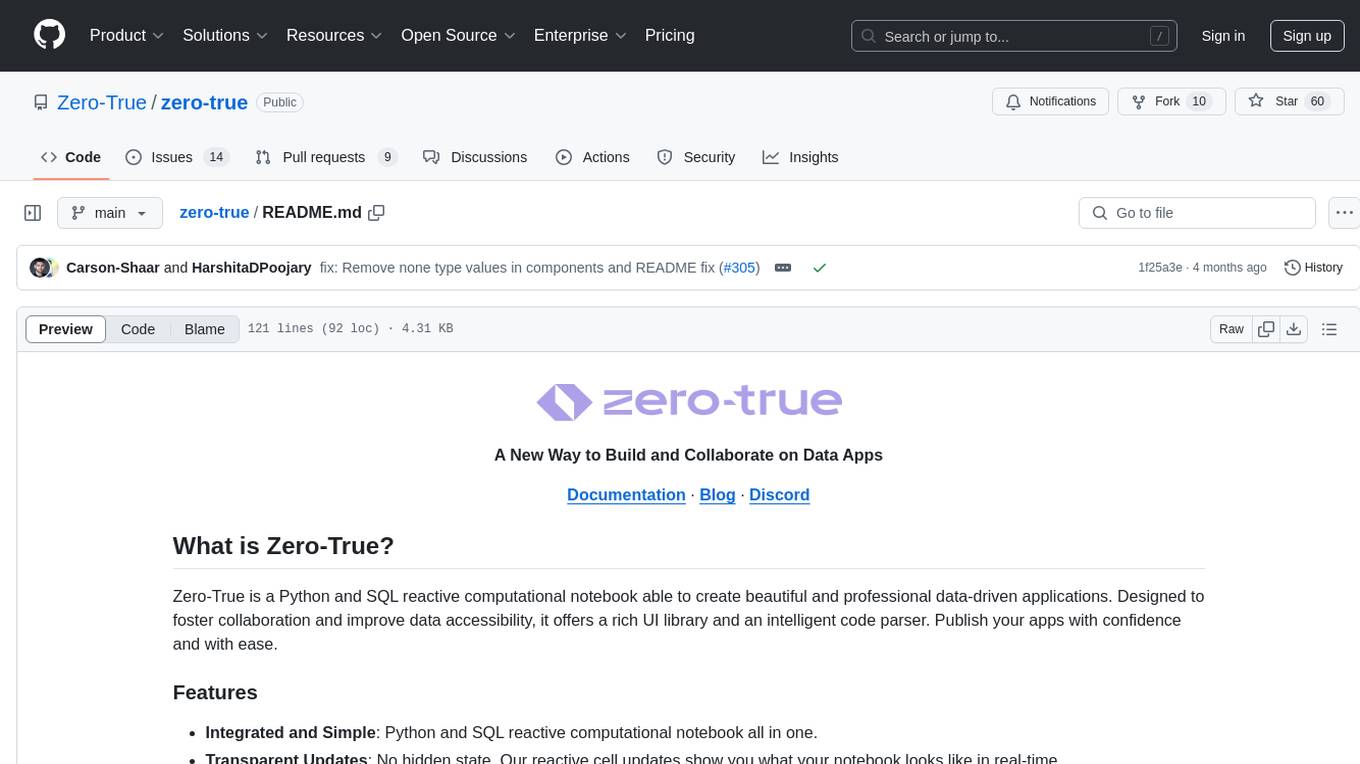
zero-true
Zero-True is a Python and SQL reactive computational notebook designed for building and collaborating on data-driven applications. It offers an integrated and simple environment with transparent updates, dynamic and interactive UI rendering, fast prototyping capabilities, and open-source community contributions. Users can create rich, reactive apps with ease and publish them confidently. Zero-True aims to improve data accessibility and foster collaboration among users.
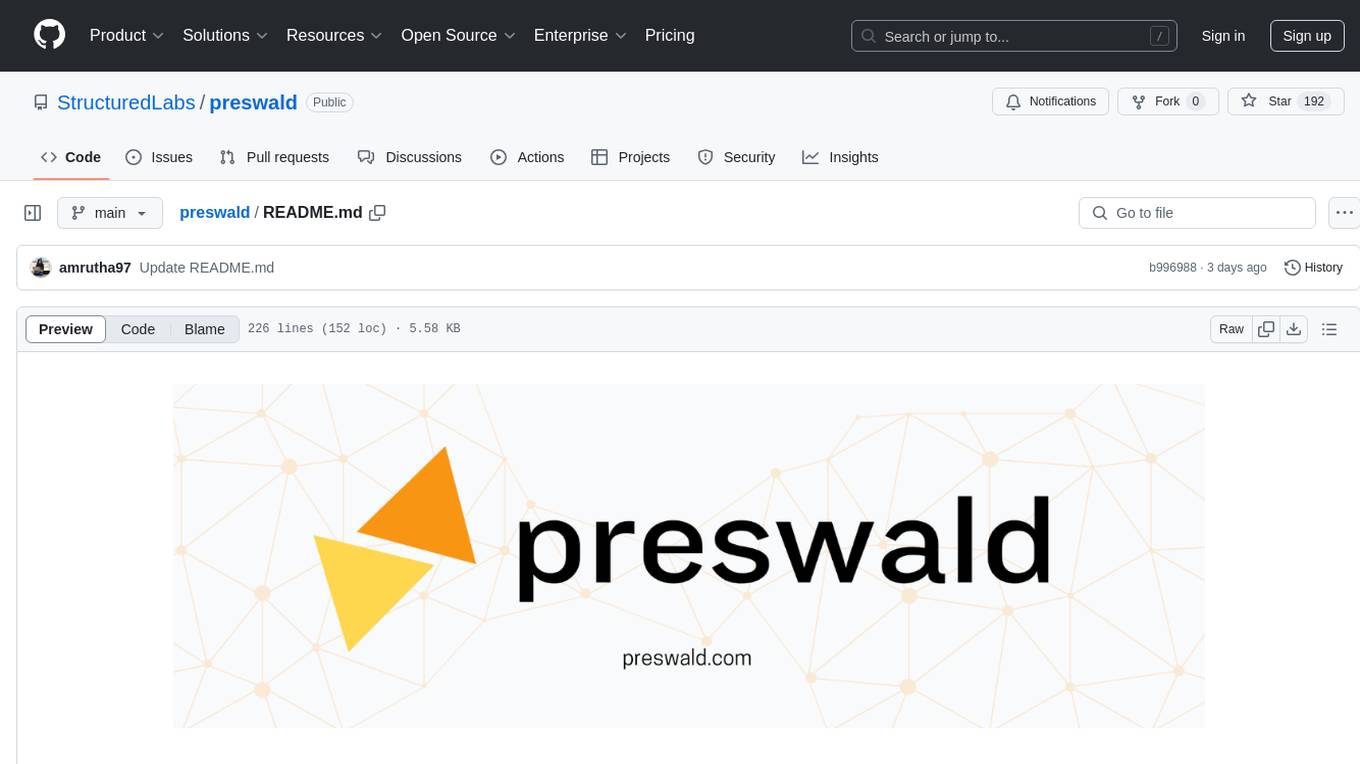
preswald
Preswald is a full-stack platform for building, deploying, and managing interactive data applications in Python. It simplifies the process by combining ingestion, storage, transformation, and visualization into one lightweight SDK. With Preswald, users can connect to various data sources, customize app themes, and easily deploy apps locally. The platform focuses on code-first simplicity, end-to-end coverage, and efficiency by design, making it suitable for prototyping internal tools or deploying production-grade apps with reduced complexity and cost.
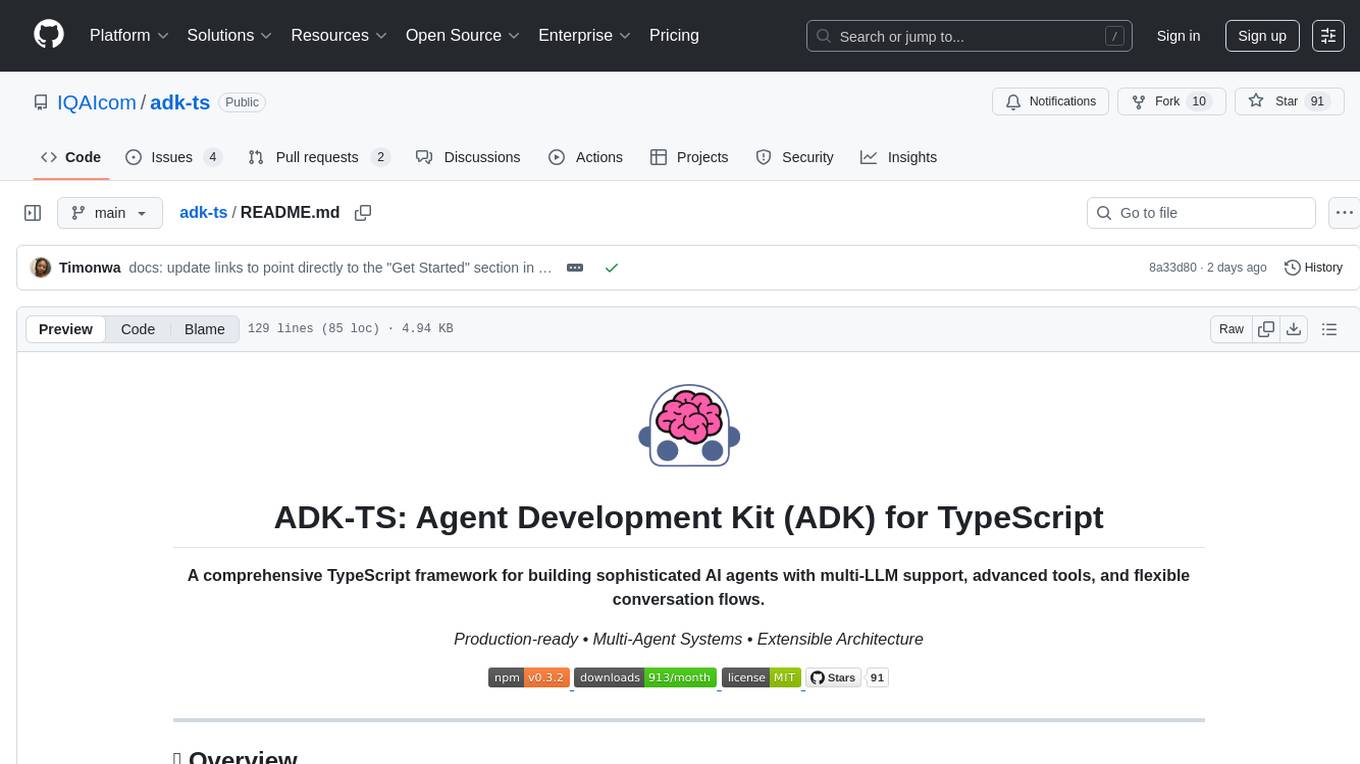
adk-ts
ADK-TS is a comprehensive TypeScript framework for building sophisticated AI agents with multi-LLM support, advanced tools, and flexible conversation flows. It is production-ready and enables developers to create intelligent, autonomous systems that can handle complex multi-step tasks. The framework provides features such as multi-provider LLM support, extensible tool system, advanced agent reasoning, real-time streaming, flexible authentication, persistent memory systems, multi-agent orchestration, built-in telemetry, and prebuilt MCP servers for easy deployment and management of agents.
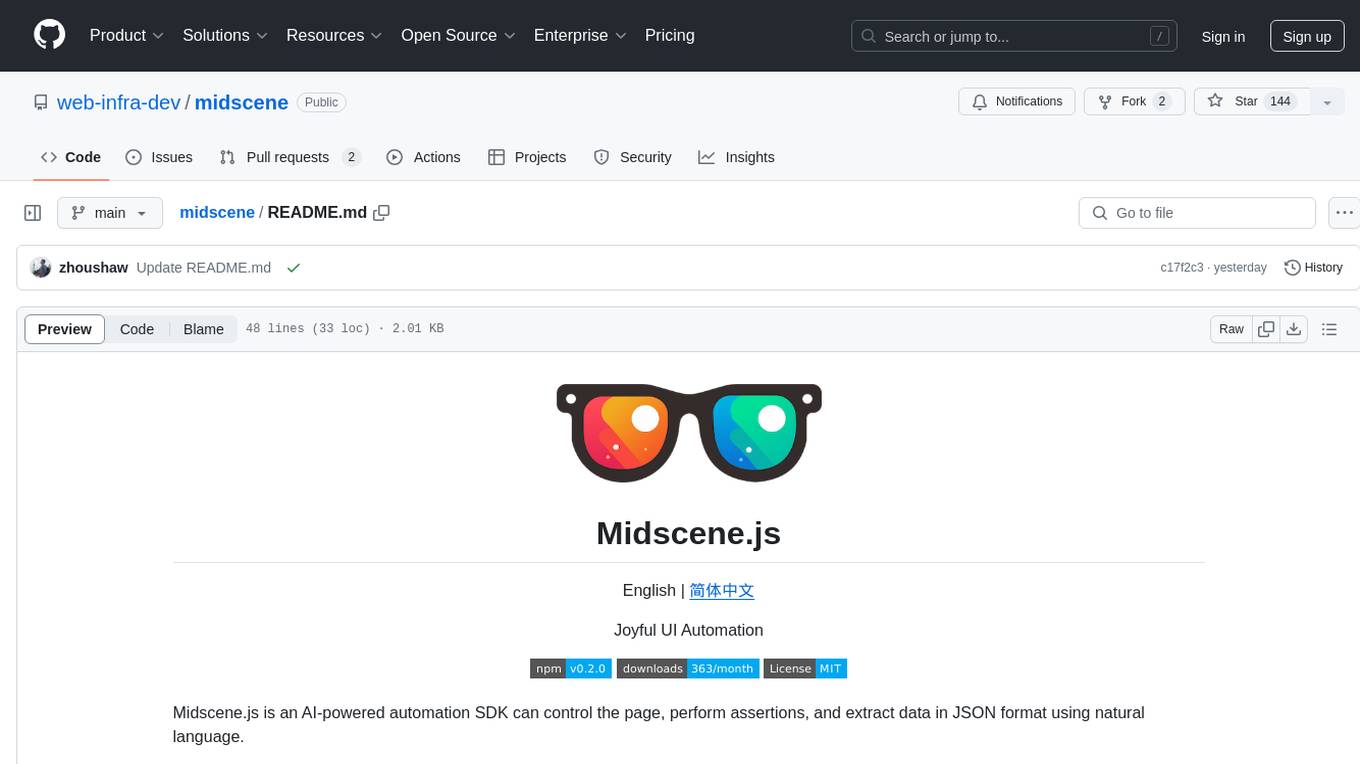
midscene
Midscene.js is an AI-powered automation SDK that allows users to control web pages, perform assertions, and extract data in JSON format using natural language. It offers features such as natural language interaction, understanding UI and providing responses in JSON, intuitive assertion based on AI understanding, compatibility with public multimodal LLMs like GPT-4o, visualization tool for easy debugging, and a brand new experience in automation development.
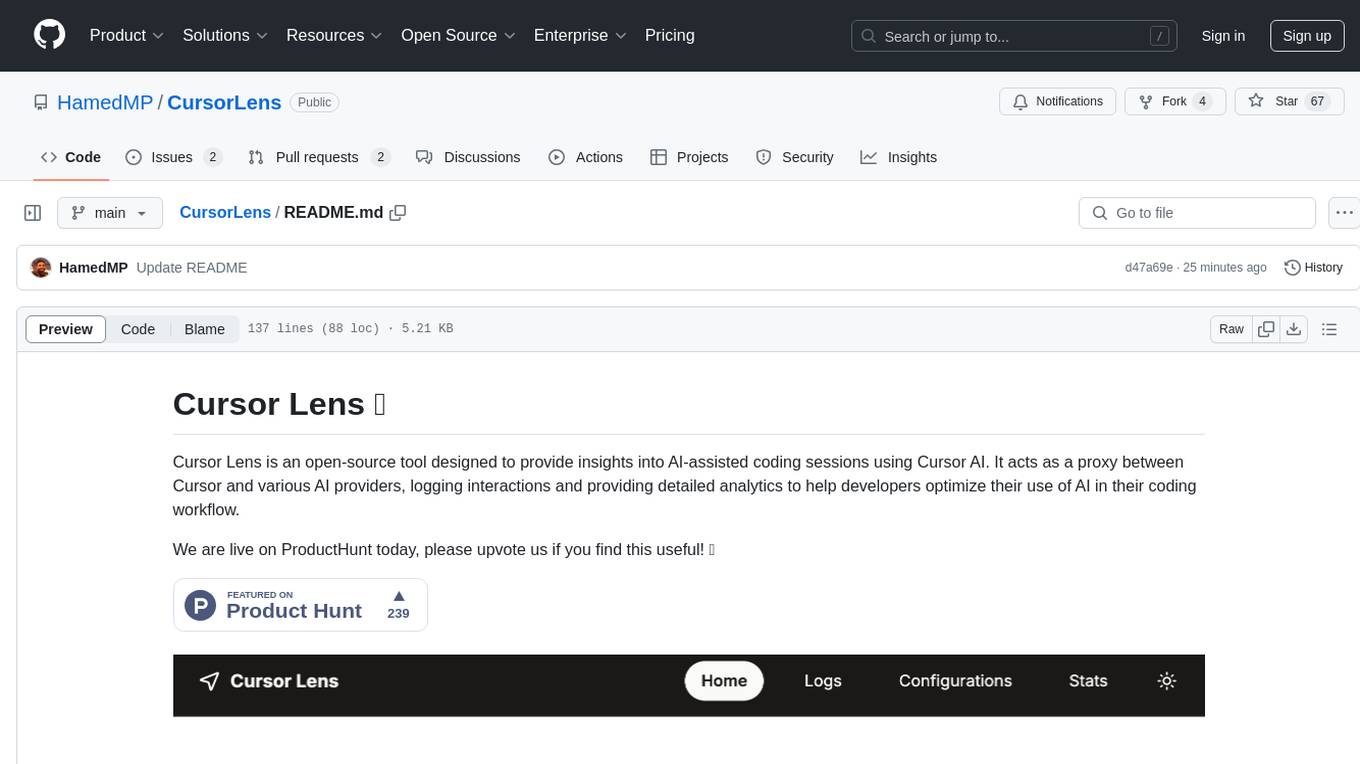
CursorLens
Cursor Lens is an open-source tool that acts as a proxy between Cursor and various AI providers, logging interactions and providing detailed analytics to help developers optimize their use of AI in their coding workflow. It supports multiple AI providers, captures and logs all requests, provides visual analytics on AI usage, allows users to set up and switch between different AI configurations, offers real-time monitoring of AI interactions, tracks token usage, estimates costs based on token usage and model pricing. Built with Next.js, React, PostgreSQL, Prisma ORM, Vercel AI SDK, Tailwind CSS, and shadcn/ui components.
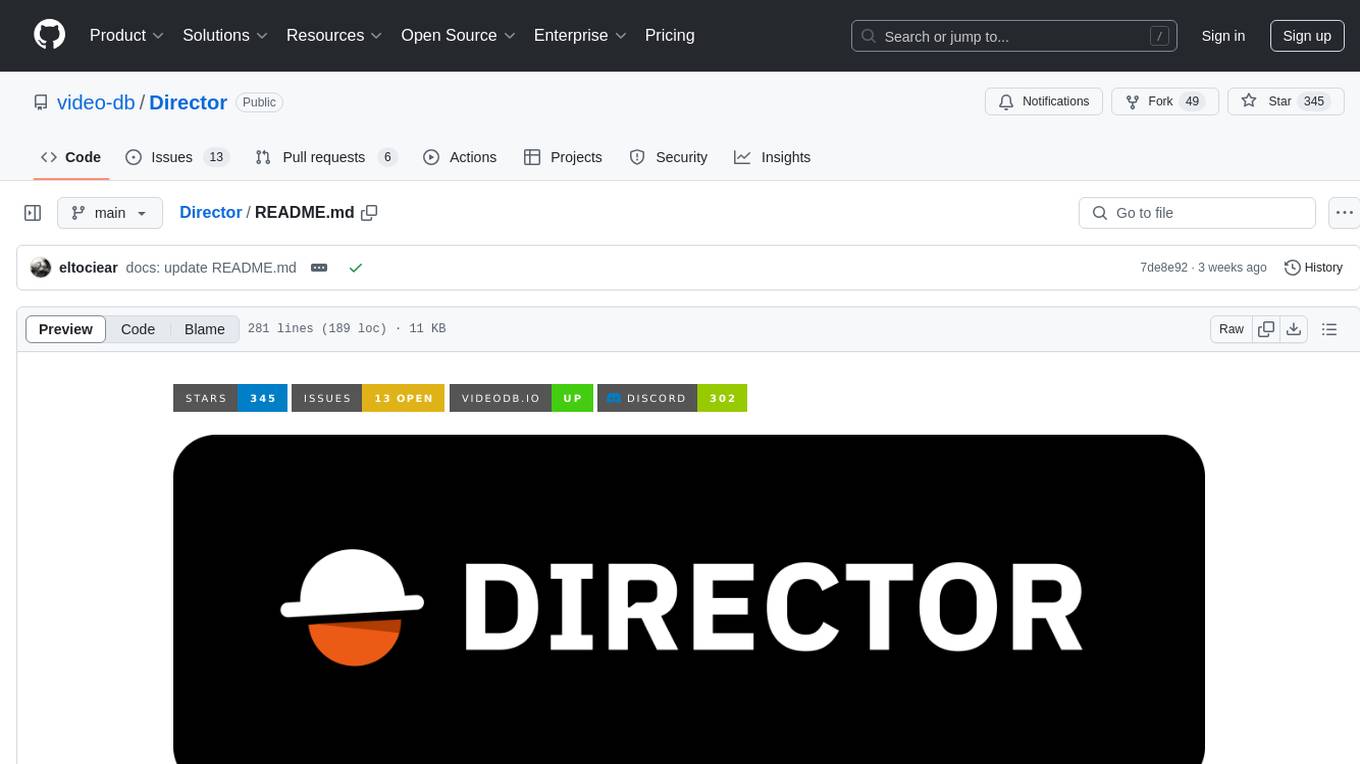
Director
Director is a framework to build video agents that can reason through complex video tasks like search, editing, compilation, generation, etc. It enables users to summarize videos, search for specific moments, create clips instantly, integrate GenAI projects and APIs, add overlays, generate thumbnails, and more. Built on VideoDB's 'video-as-data' infrastructure, Director is perfect for developers, creators, and teams looking to simplify media workflows and unlock new possibilities.
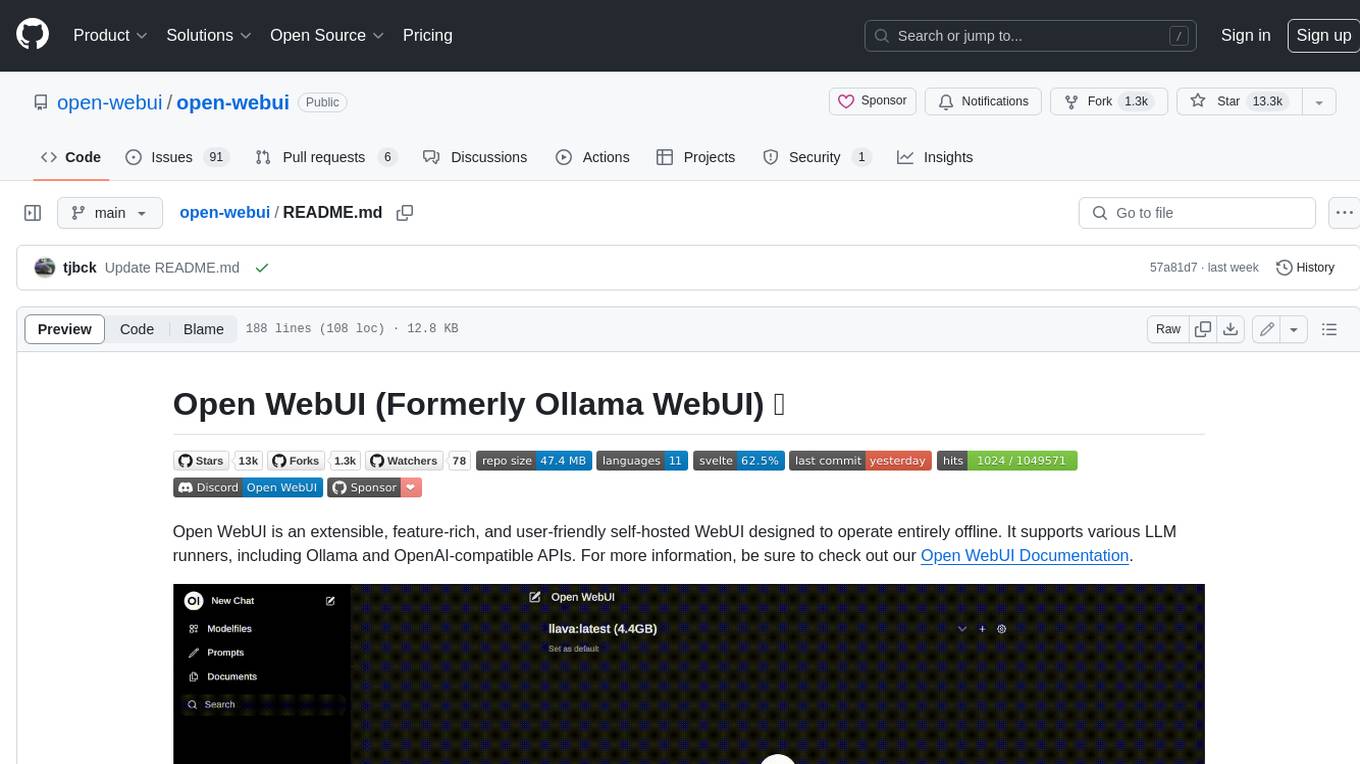
open-webui
Open WebUI is an extensible, feature-rich, and user-friendly self-hosted WebUI designed to operate entirely offline. It supports various LLM runners, including Ollama and OpenAI-compatible APIs. For more information, be sure to check out our Open WebUI Documentation.
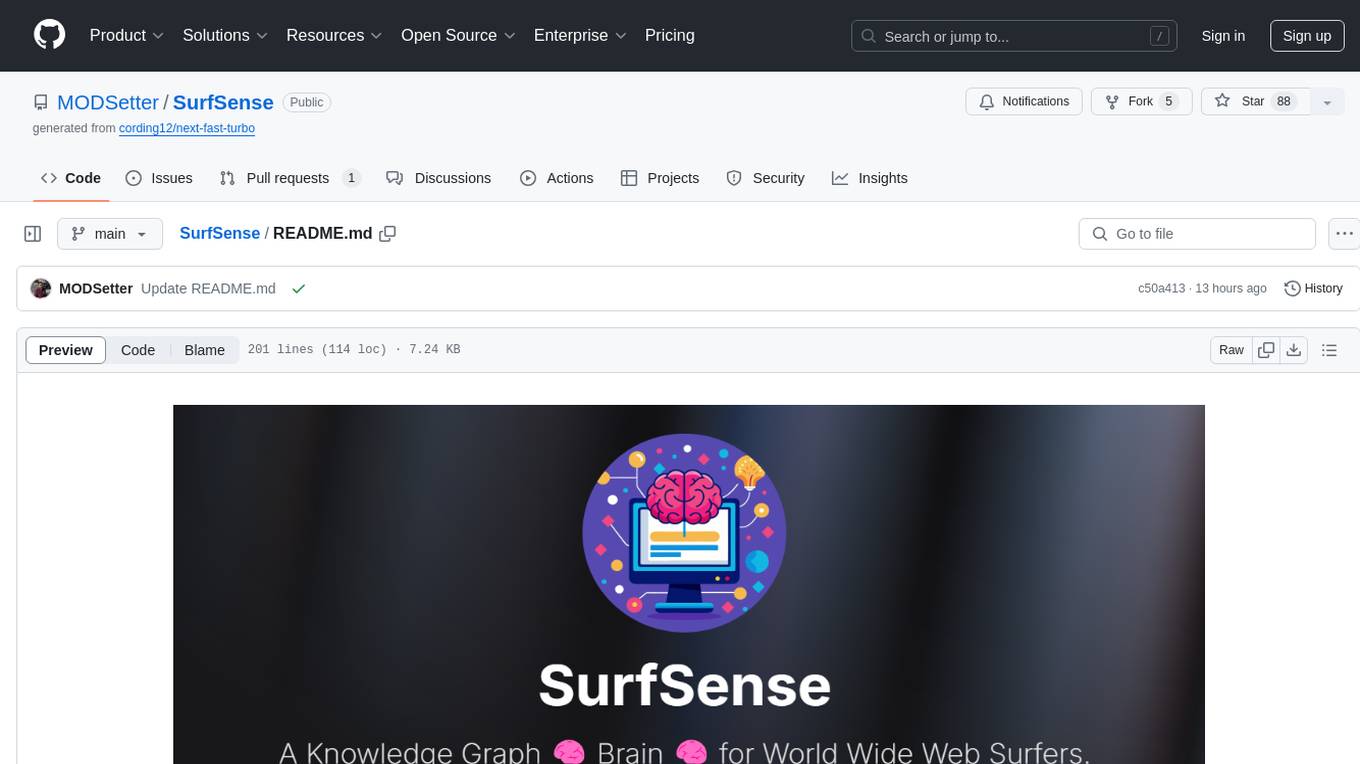
SurfSense
SurfSense is a tool designed to help users save and organize content from the internet into a personal Knowledge Graph. It allows users to capture web browsing sessions and webpage content using a Chrome extension, enabling easy retrieval and recall of saved information. SurfSense offers features like powerful search capabilities, natural language interaction with saved content, self-hosting options, and integration with GraphRAG for meaningful content relations. The tool eliminates the need for web scraping by directly reading data from the DOM, making it a convenient solution for managing online information.
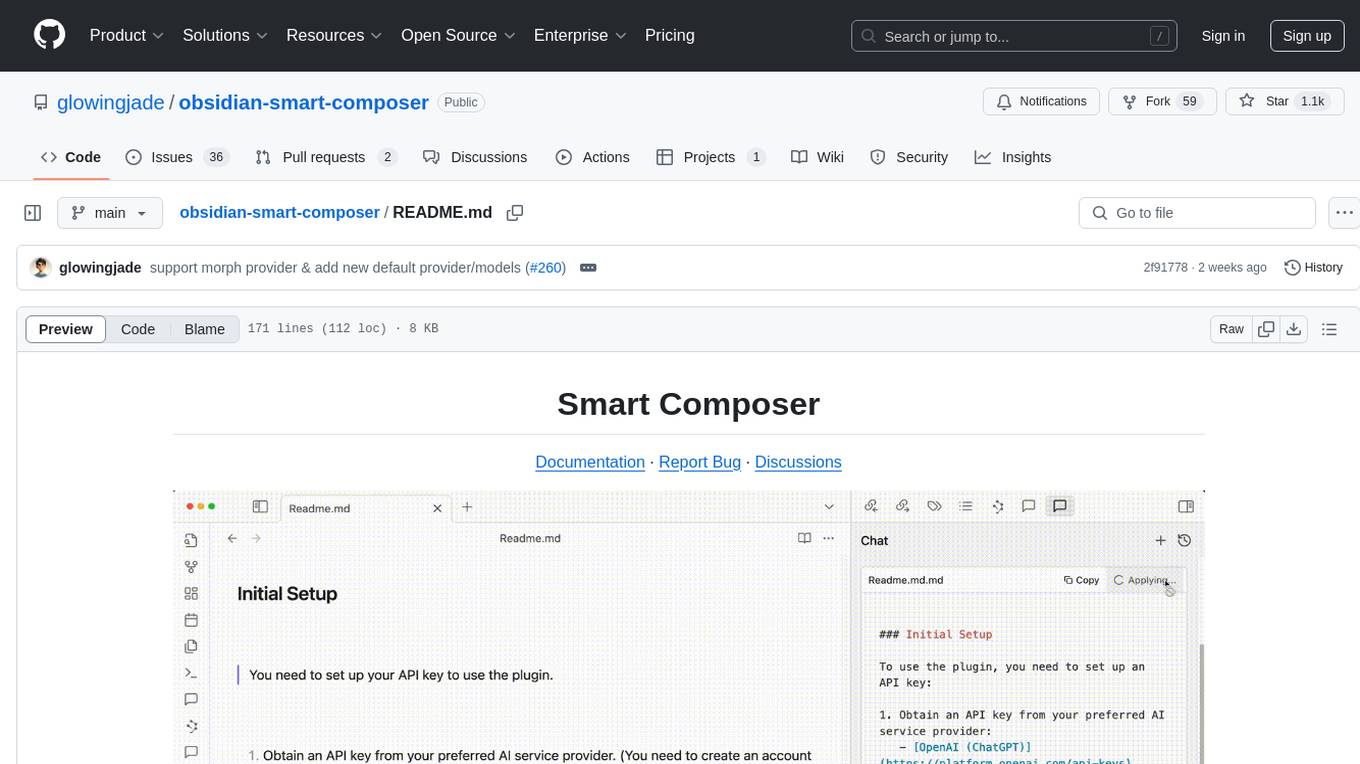
obsidian-smart-composer
Smart Composer is an Obsidian plugin that enhances note-taking and content creation by integrating AI capabilities. It allows users to efficiently write by referencing their vault content, providing contextual chat with precise context selection, multimedia context support for website links and images, document edit suggestions, and vault search for relevant notes. The plugin also offers features like custom model selection, local model support, custom system prompts, and prompt templates. Users can set up the plugin by installing it through the Obsidian community plugins, enabling it, and configuring API keys for supported providers like OpenAI, Anthropic, and Gemini. Smart Composer aims to streamline the writing process by leveraging AI technology within the Obsidian platform.
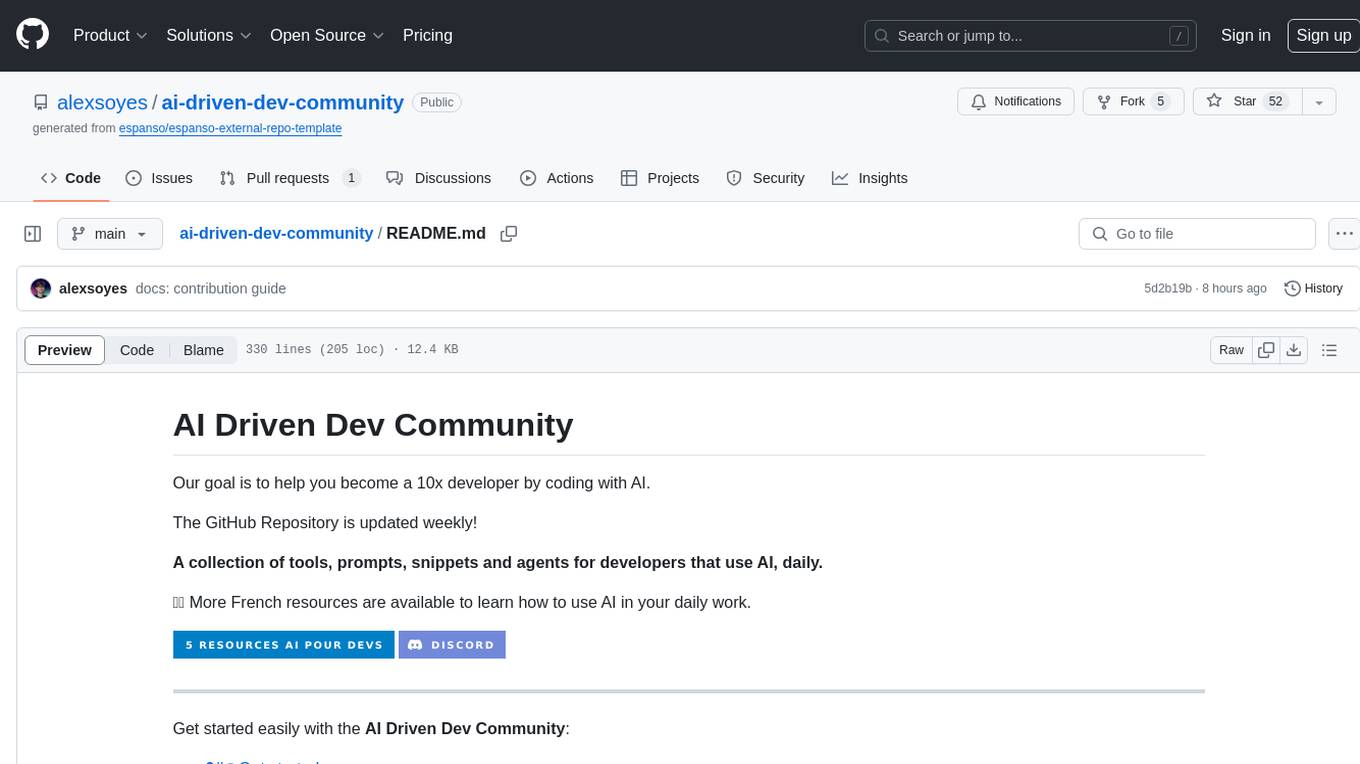
ai-driven-dev-community
AI Driven Dev Community is a repository aimed at helping developers become more efficient by utilizing AI tools in their daily coding tasks. It provides a collection of tools, prompts, snippets, and agents for developers to integrate AI into their workflow. The repository is regularly updated with new resources and focuses on best practices for using AI in development work. Users can find tools like Espanso, ChatGPT, GitHub Copilot, and VSCode recommended for enhancing their coding experience. Additionally, the repository offers guidance on customizing AI for developers, installing AI toolbox for software engineers, and contributing to the community through easy steps.
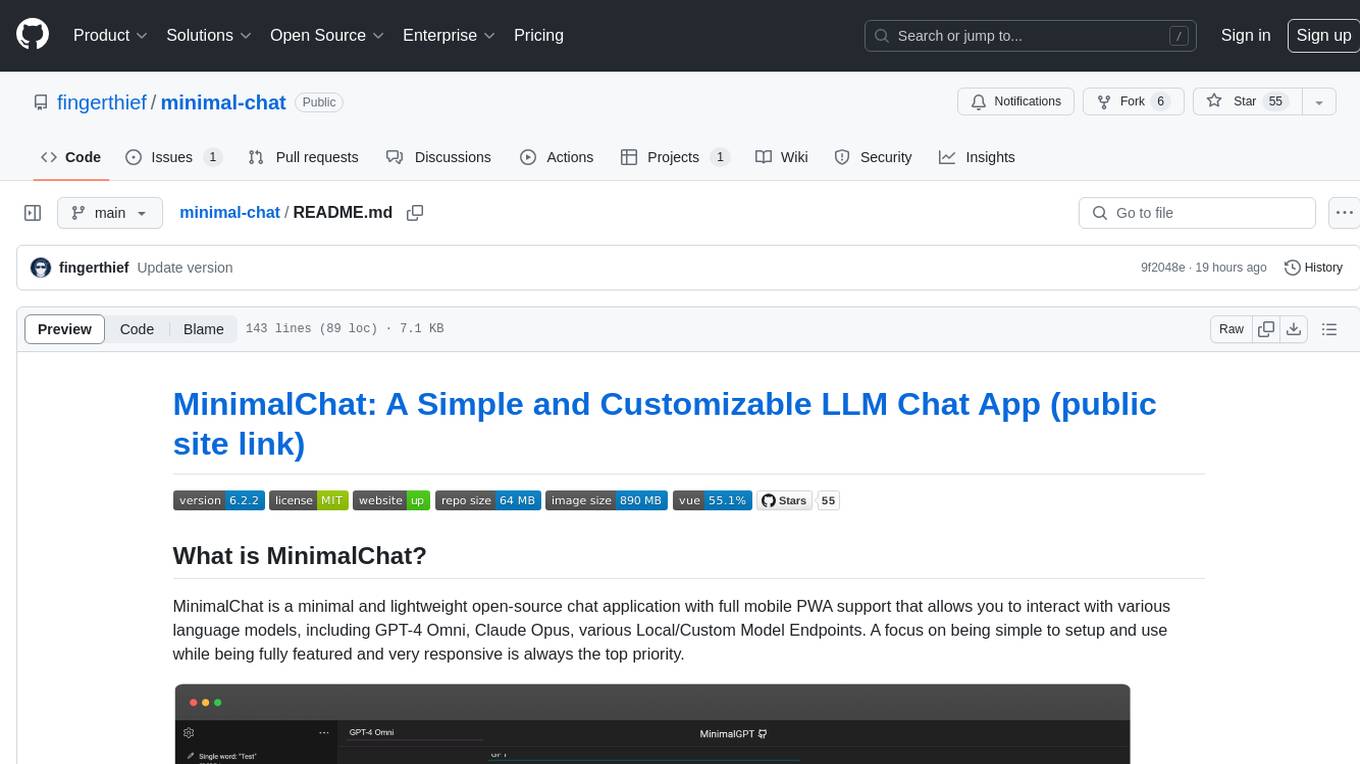
minimal-chat
MinimalChat is a minimal and lightweight open-source chat application with full mobile PWA support that allows users to interact with various language models, including GPT-4 Omni, Claude Opus, and various Local/Custom Model Endpoints. It focuses on simplicity in setup and usage while being fully featured and highly responsive. The application supports features like fully voiced conversational interactions, multiple language models, markdown support, code syntax highlighting, DALL-E 3 integration, conversation importing/exporting, and responsive layout for mobile use.
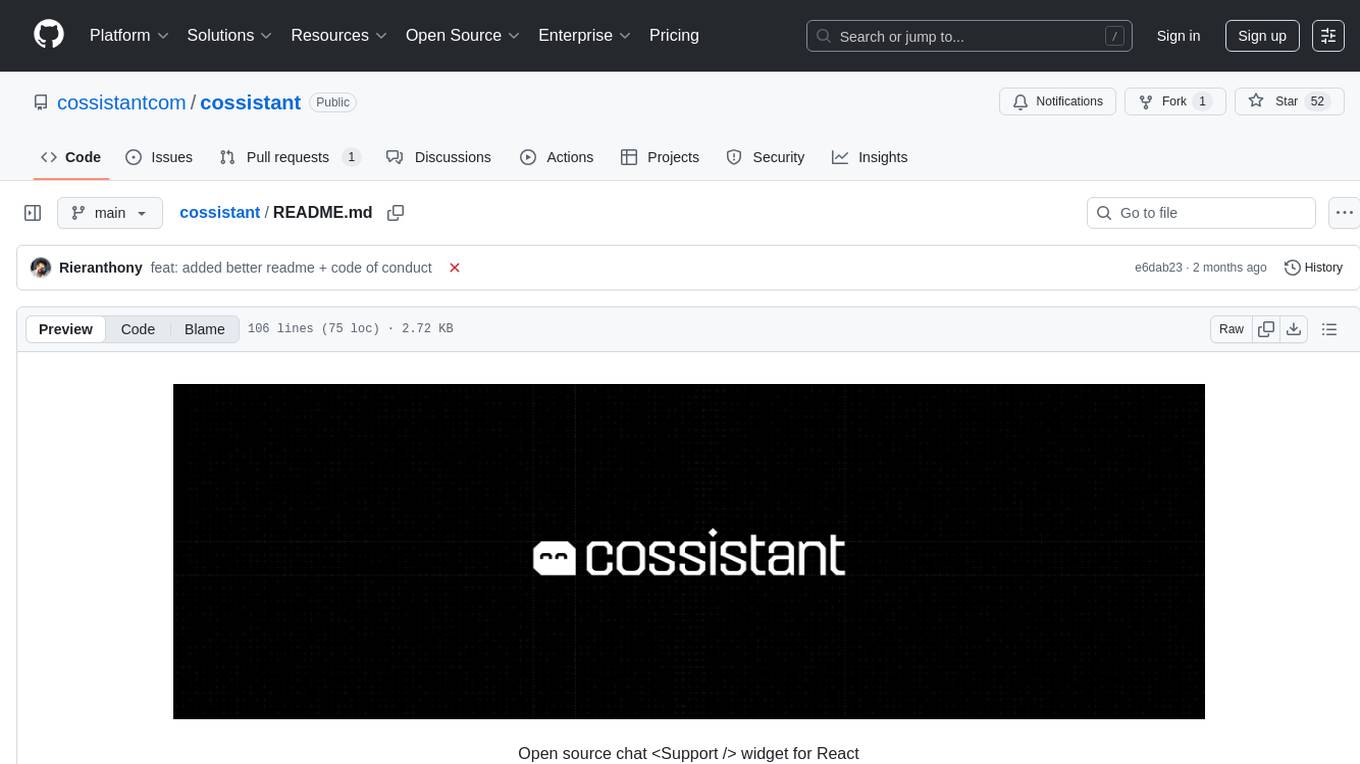
cossistant
Cossistant is an open source chat support widget tailored for the React ecosystem. It offers headless components for building customizable chat interfaces, real-time messaging with WebSocket technology, and tools for managing customer conversations. The tool is API-first, self-hosted, developer-friendly with TypeScript support, and provides complete integration flexibility. It uses technologies like Next.js, TailwindCSS, and WebSockets, and supports databases like PlanetScale for production and DBgin for local development. Cossistant is ideal for developers seeking a versatile chat solution that can be easily integrated into their applications.
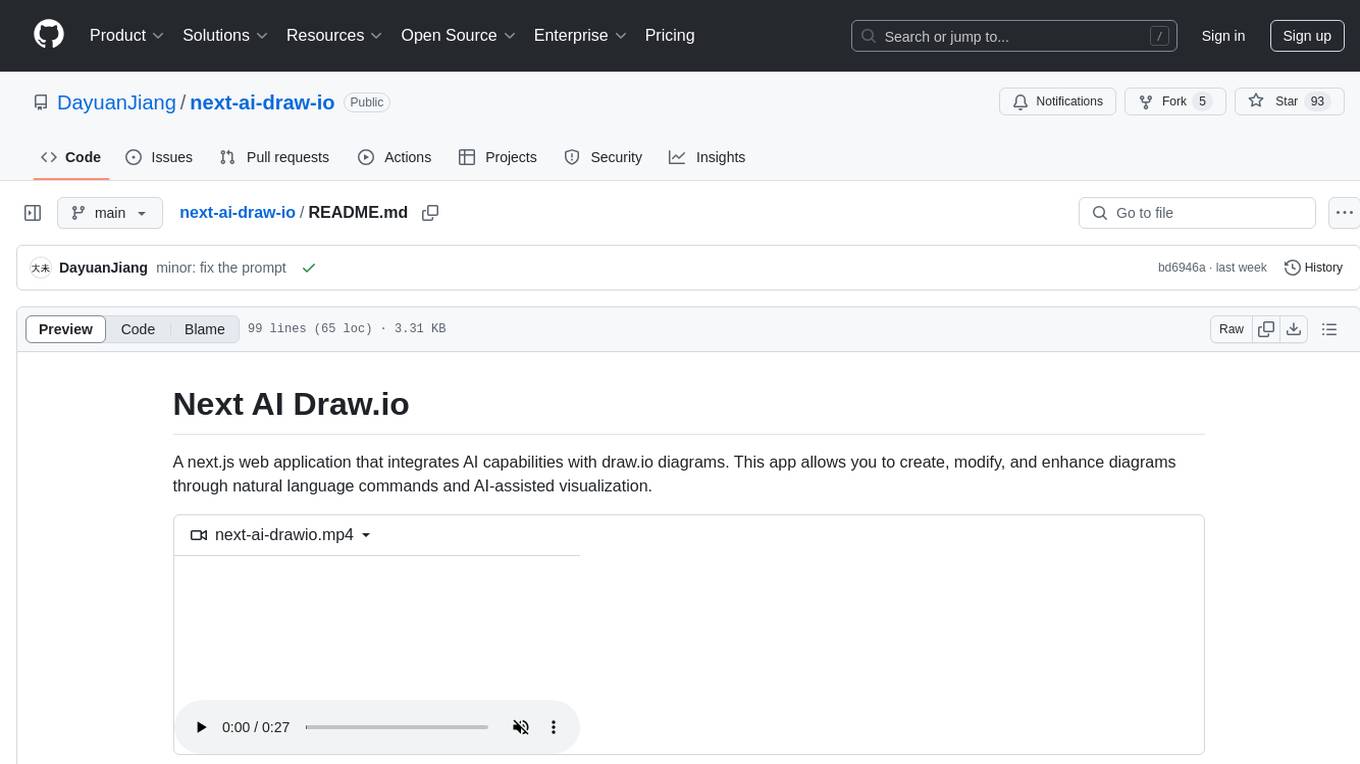
next-ai-draw-io
Next AI Draw.io is a next.js web application that integrates AI capabilities with draw.io diagrams. It allows users to create, modify, and enhance diagrams through natural language commands and AI-assisted visualization. Features include LLM-Powered Diagram Creation, Image-Based Diagram Replication, Diagram History, Interactive Chat Interface, and Smart Editing. The application uses Next.js for frontend framework, @ai-sdk/react for chat interface and AI interactions, and react-drawio for diagram representation and manipulation. Diagrams are represented as XML that can be rendered in draw.io, with AI processing commands to generate or modify the XML accordingly.
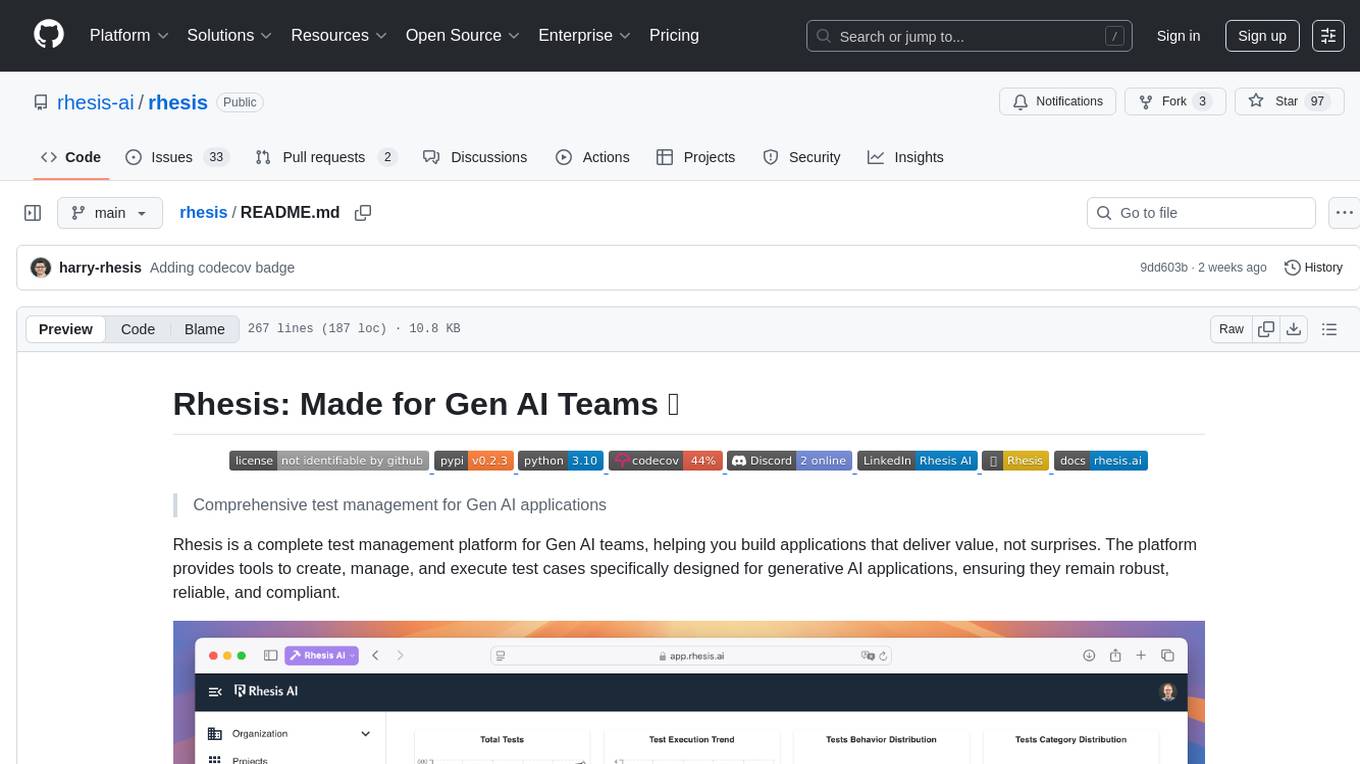
rhesis
Rhesis is a comprehensive test management platform designed for Gen AI teams, offering tools to create, manage, and execute test cases for generative AI applications. It ensures the robustness, reliability, and compliance of AI systems through features like test set management, automated test generation, edge case discovery, compliance validation, integration capabilities, and performance tracking. The platform is open source, emphasizing community-driven development, transparency, extensible architecture, and democratizing AI safety. It includes components such as backend services, frontend applications, SDK for developers, worker services, chatbot applications, and Polyphemus for uncensored LLM service. Rhesis enables users to address challenges unique to testing generative AI applications, such as non-deterministic outputs, hallucinations, edge cases, ethical concerns, and compliance requirements.

langmanus
LangManus is a community-driven AI automation framework that combines language models with specialized tools for tasks like web search, crawling, and Python code execution. It implements a hierarchical multi-agent system with agents like Coordinator, Planner, Supervisor, Researcher, Coder, Browser, and Reporter. The framework supports LLM integration, search and retrieval tools, Python integration, workflow management, and visualization. LangManus aims to give back to the open-source community and welcomes contributions in various forms.
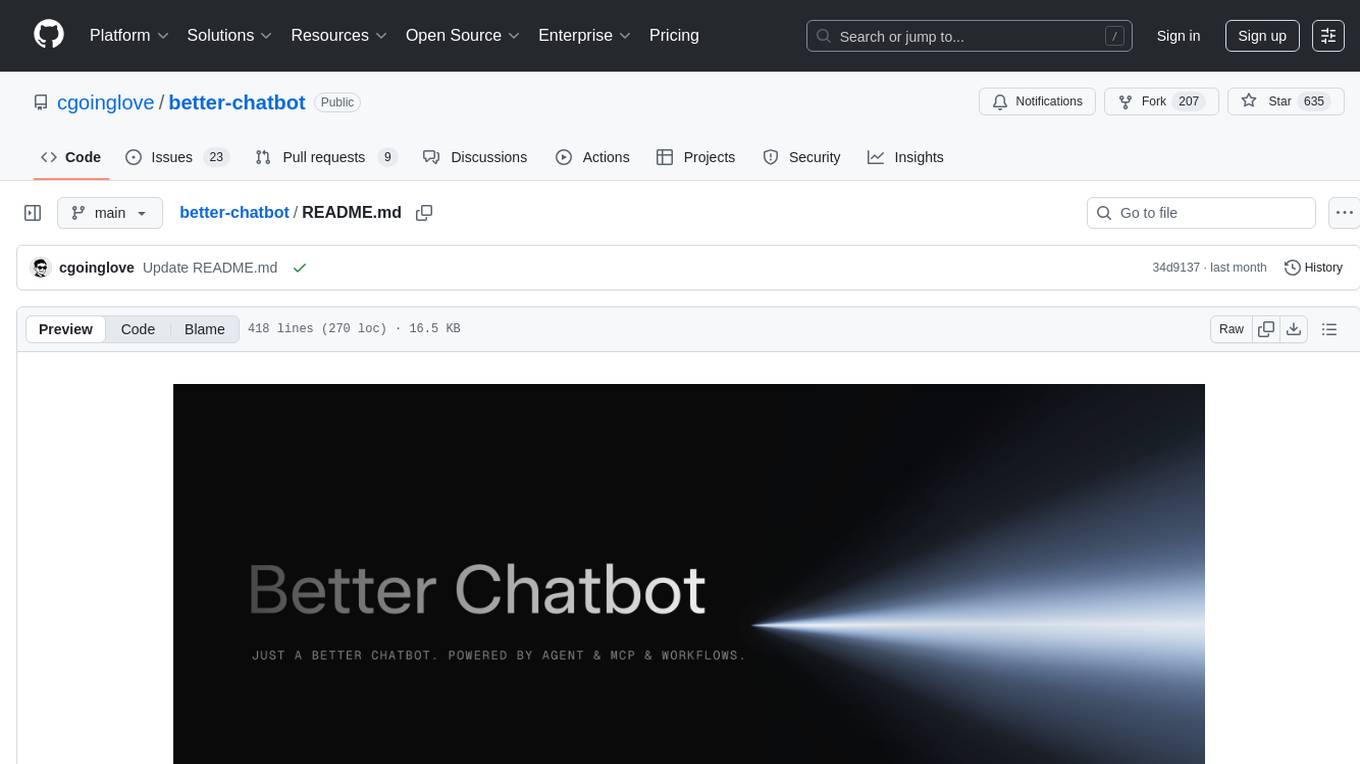
better-chatbot
Better Chatbot is an open-source AI chatbot designed for individuals and teams, inspired by various AI models. It integrates major LLMs, offers powerful tools like MCP protocol and data visualization, supports automation with custom agents and visual workflows, enables collaboration by sharing configurations, provides a voice assistant feature, and ensures an intuitive user experience. The platform is built with Vercel AI SDK and Next.js, combining leading AI services into one platform for enhanced chatbot capabilities.
For similar tasks
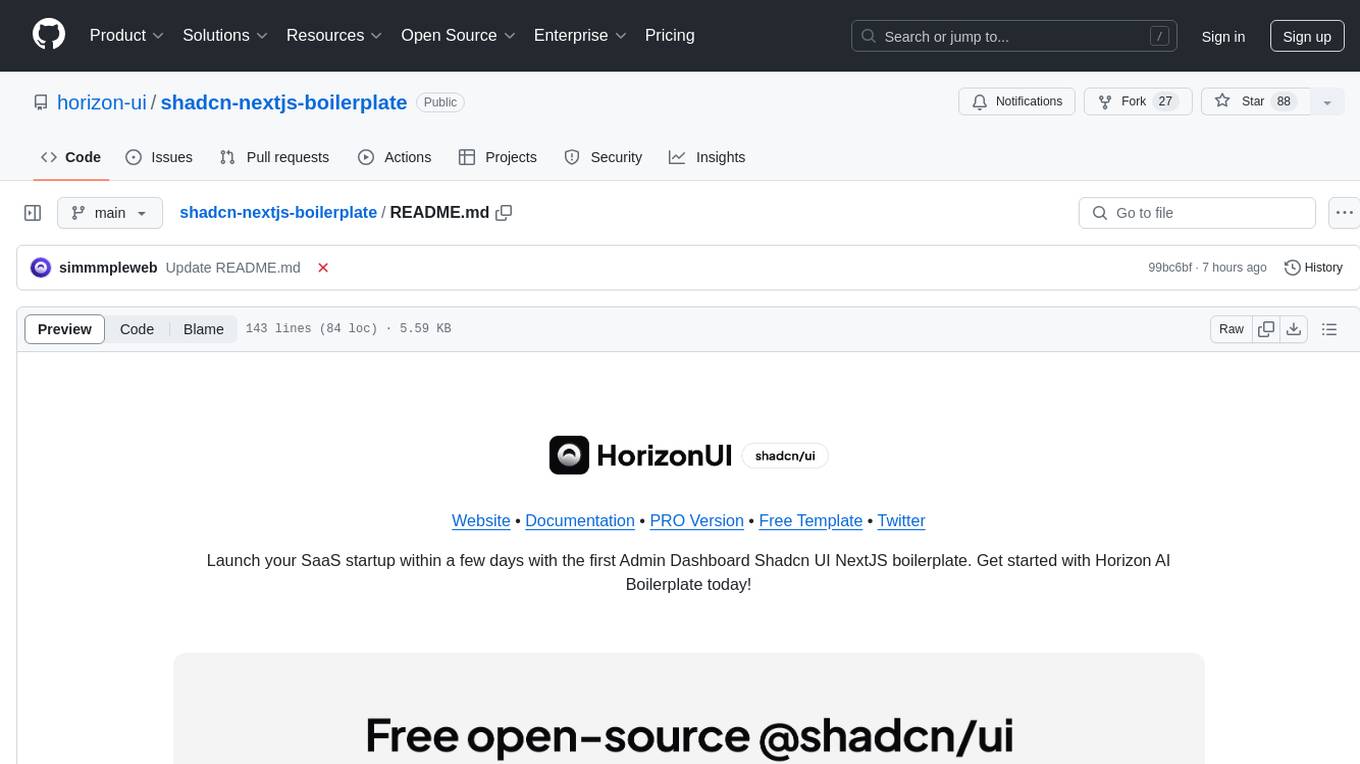
shadcn-nextjs-boilerplate
Horizon AI Boilerplate is an open-source Admin Dashboard template designed for Shadcn UI, NextJS, and Tailwind CSS. It provides over 30 dark/light frontend elements for creating Chat AI SaaS Apps quickly. The documentation is detailed and complex, guiding users through installation and usage. Users can start their local server with simple commands. The tool requires a valid OpenAI API key for ChatGPT functionality. Additionally, a Figma version is available for design purposes. The PRO version offers more components and pages. Users can report issues on GitHub and connect with the community via Discord. The tool credits open-source resources like Shadcn UI Library, NextJS Subscription Payments, and ChatBot UI by mckaywrigley.
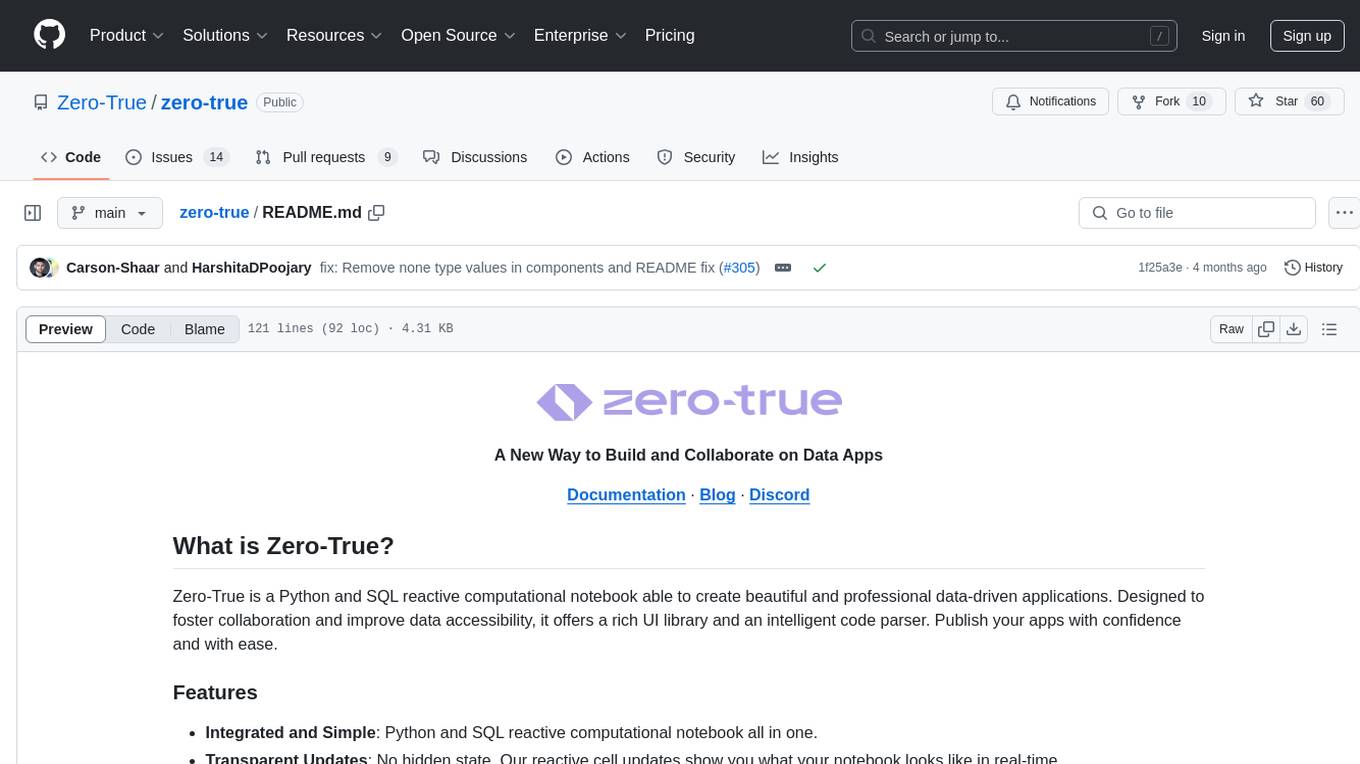
zero-true
Zero-True is a Python and SQL reactive computational notebook designed for building and collaborating on data-driven applications. It offers an integrated and simple environment with transparent updates, dynamic and interactive UI rendering, fast prototyping capabilities, and open-source community contributions. Users can create rich, reactive apps with ease and publish them confidently. Zero-True aims to improve data accessibility and foster collaboration among users.

awesome-vibe-coding
Awesome Vibe Coding is a curated list of references for vibe coding, which involves collaborating with AI to write code. It includes browser-based tools, IDEs, code editors, desktop apps, plugins, command line tools, and documentation for AI coding. The concept of vibe coding is about fully embracing the vibes, exponentials, and forgetting that the code even exists while building projects or web apps. The repository provides a collection of tools and resources to facilitate the process of coding with a focus on creativity and efficiency.

dioneapp
Dione is a tool that simplifies the installation of complex applications by providing a user-friendly interface for users. It also offers developers a seamless way to distribute apps using a JSON file. With Dione, app installation becomes effortless, eliminating the need for technical knowledge or command-line usage.
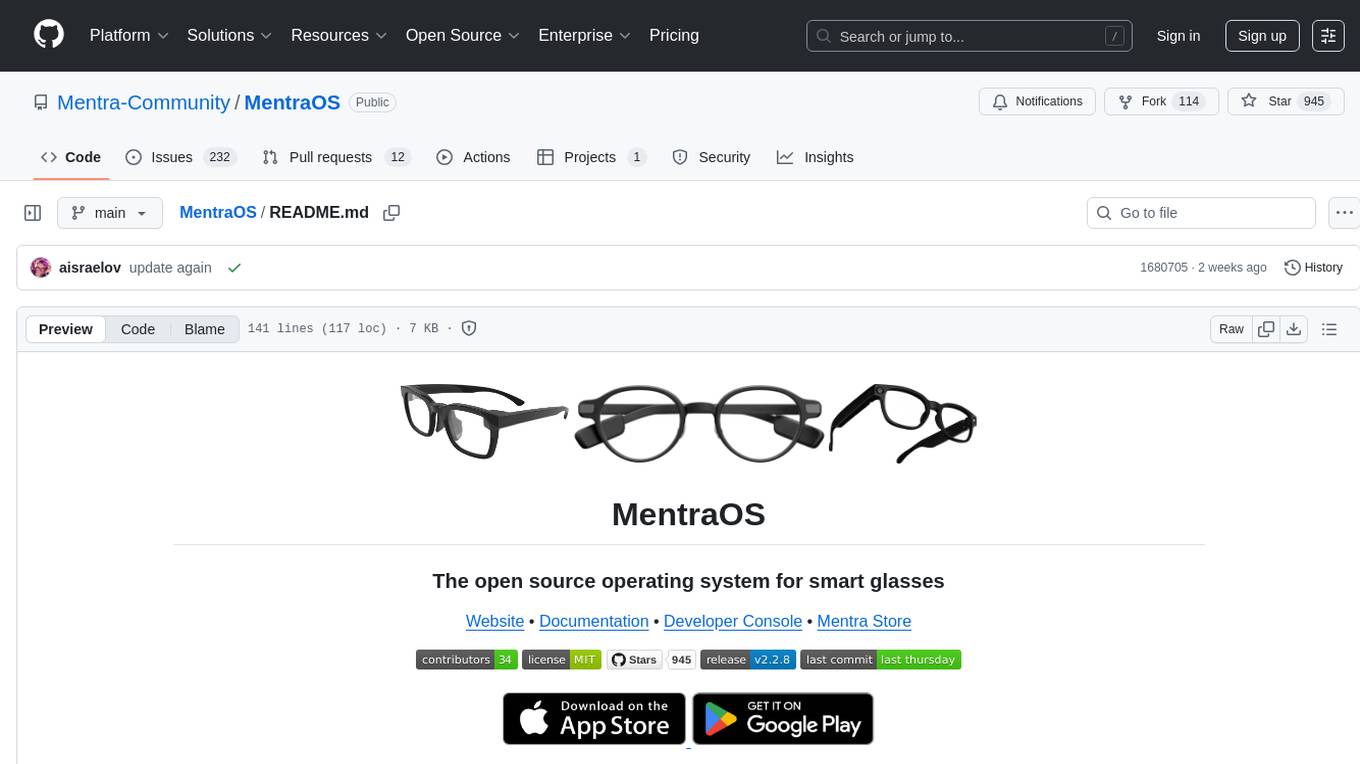
MentraOS
MentraOS is an open source operating system designed for smart glasses. It simplifies the development of smart glasses apps by handling pairing, connection, data streaming, and cross-compatibility. Developers can create apps using the TypeScript SDK quickly and easily, with access to smart glasses I/O components like displays, microphones, cameras, and speakers. The platform emphasizes cross-compatibility, speed of app development, control over device features, and easy distribution to users. The MentraOS Community is dedicated to promoting open, cross-compatible, and user-controlled personal computing through the development and support of MentraOS.
For similar jobs
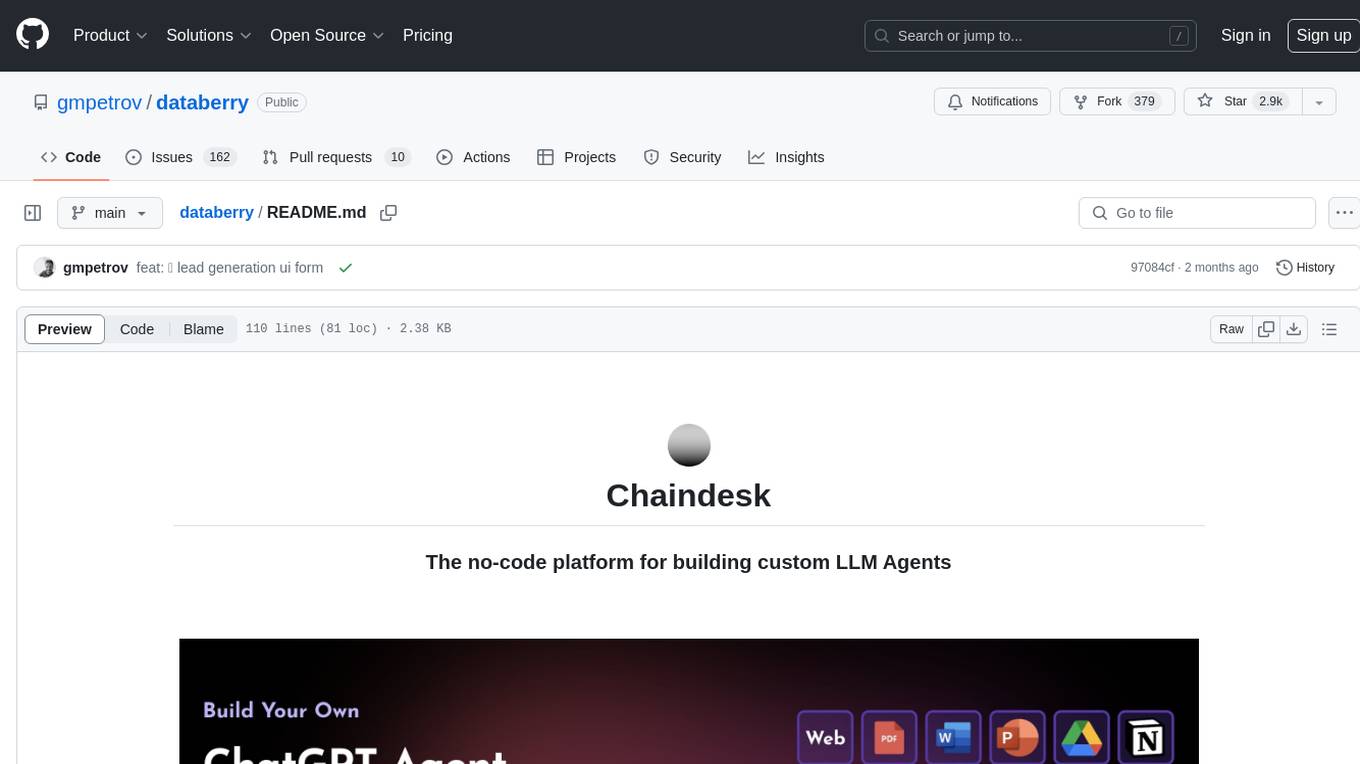
databerry
Chaindesk is a no-code platform that allows users to easily set up a semantic search system for personal data without technical knowledge. It supports loading data from various sources such as raw text, web pages, files (Word, Excel, PowerPoint, PDF, Markdown, Plain Text), and upcoming support for web sites, Notion, and Airtable. The platform offers a user-friendly interface for managing datastores, querying data via a secure API endpoint, and auto-generating ChatGPT Plugins for each datastore. Chaindesk utilizes a Vector Database (Qdrant), Openai's text-embedding-ada-002 for embeddings, and has a chunk size of 1024 tokens. The technology stack includes Next.js, Joy UI, LangchainJS, PostgreSQL, Prisma, and Qdrant, inspired by the ChatGPT Retrieval Plugin.
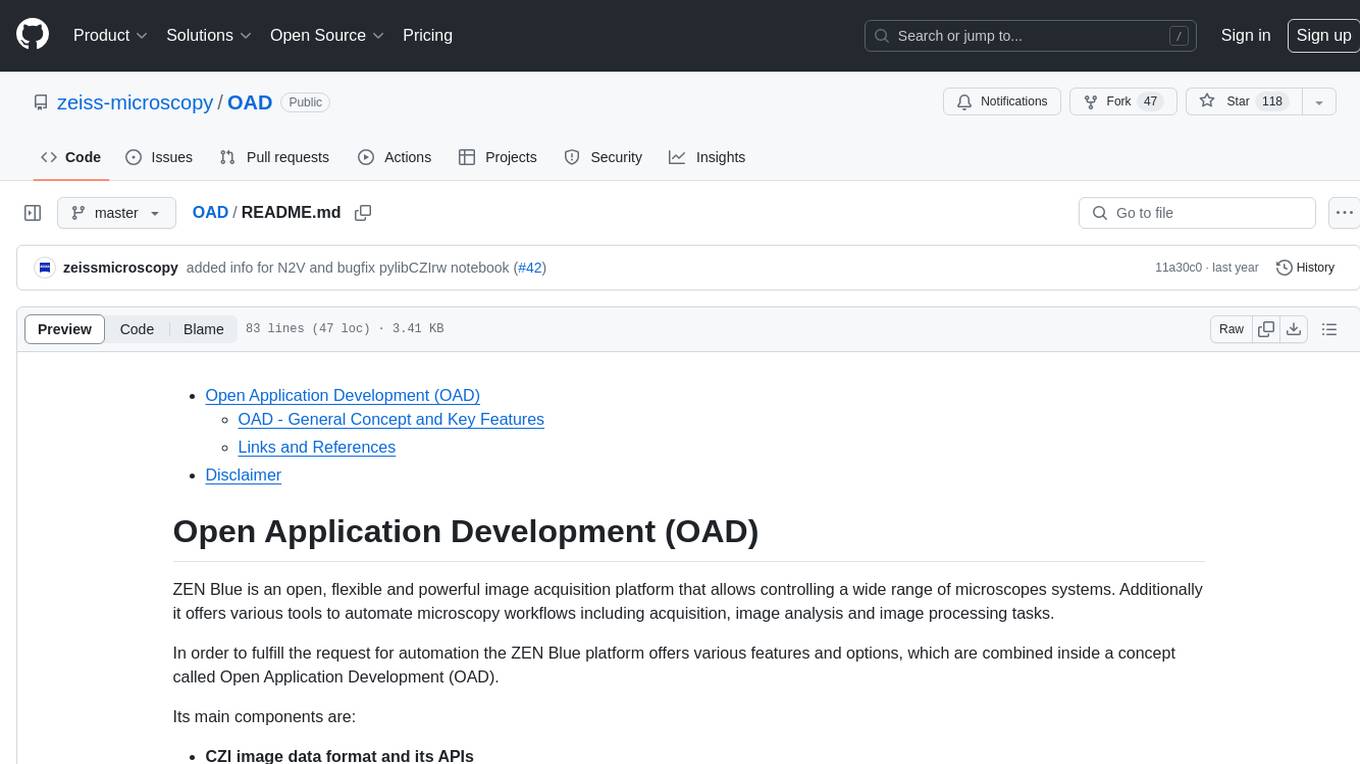
OAD
OAD is a powerful open-source tool for analyzing and visualizing data. It provides a user-friendly interface for exploring datasets, generating insights, and creating interactive visualizations. With OAD, users can easily import data from various sources, clean and preprocess data, perform statistical analysis, and create customizable visualizations to communicate findings effectively. Whether you are a data scientist, analyst, or researcher, OAD can help you streamline your data analysis workflow and uncover valuable insights from your data.
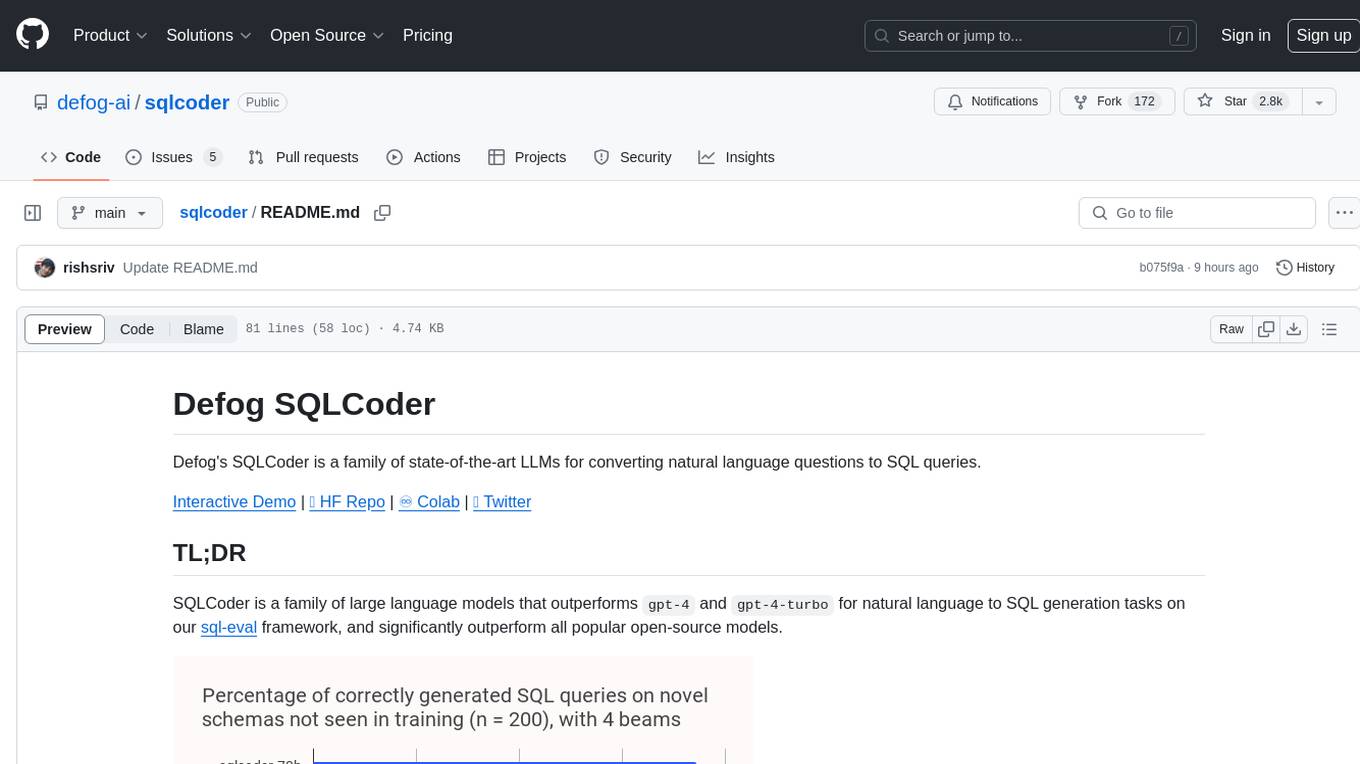
sqlcoder
Defog's SQLCoder is a family of state-of-the-art large language models (LLMs) designed for converting natural language questions into SQL queries. It outperforms popular open-source models like gpt-4 and gpt-4-turbo on SQL generation tasks. SQLCoder has been trained on more than 20,000 human-curated questions based on 10 different schemas, and the model weights are licensed under CC BY-SA 4.0. Users can interact with SQLCoder through the 'transformers' library and run queries using the 'sqlcoder launch' command in the terminal. The tool has been tested on NVIDIA GPUs with more than 16GB VRAM and Apple Silicon devices with some limitations. SQLCoder offers a demo on their website and supports quantized versions of the model for consumer GPUs with sufficient memory.
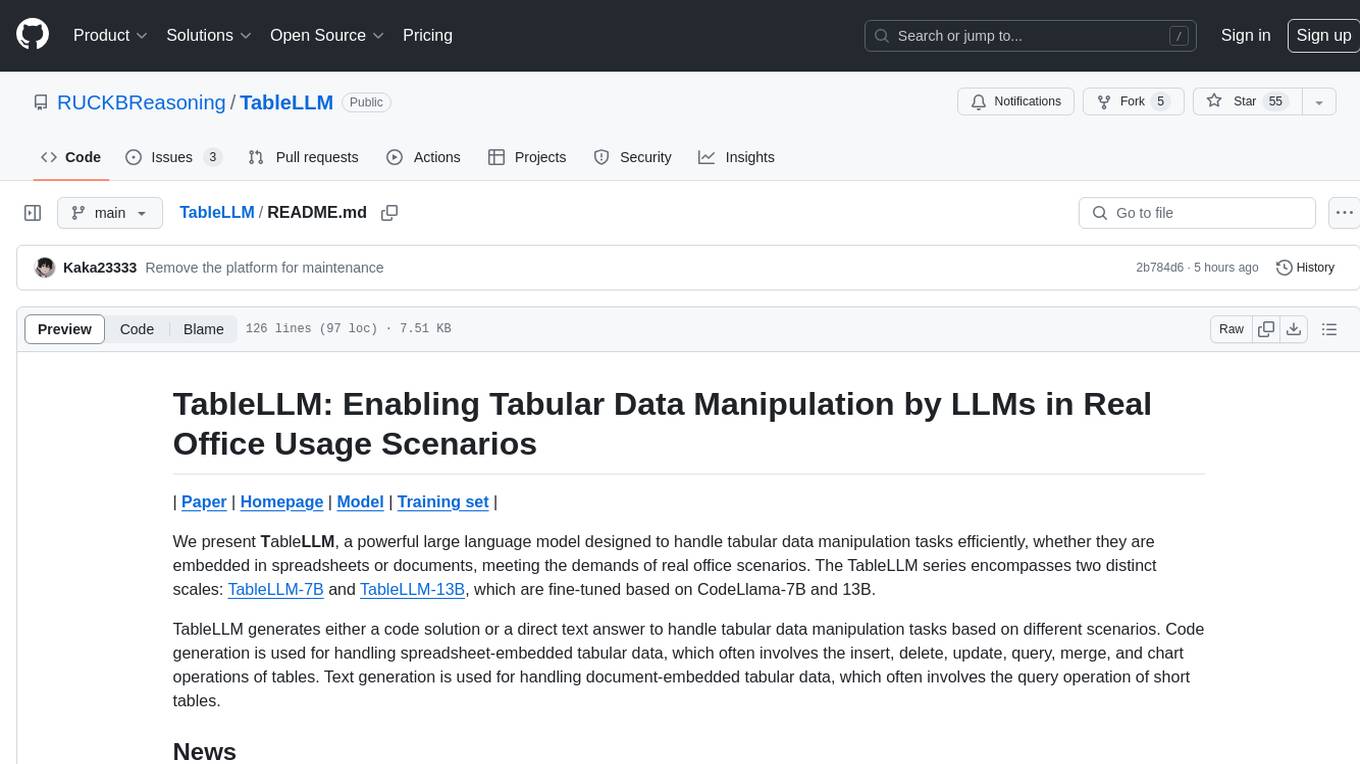
TableLLM
TableLLM is a large language model designed for efficient tabular data manipulation tasks in real office scenarios. It can generate code solutions or direct text answers for tasks like insert, delete, update, query, merge, and chart operations on tables embedded in spreadsheets or documents. The model has been fine-tuned based on CodeLlama-7B and 13B, offering two scales: TableLLM-7B and TableLLM-13B. Evaluation results show its performance on benchmarks like WikiSQL, Spider, and self-created table operation benchmark. Users can use TableLLM for code and text generation tasks on tabular data.
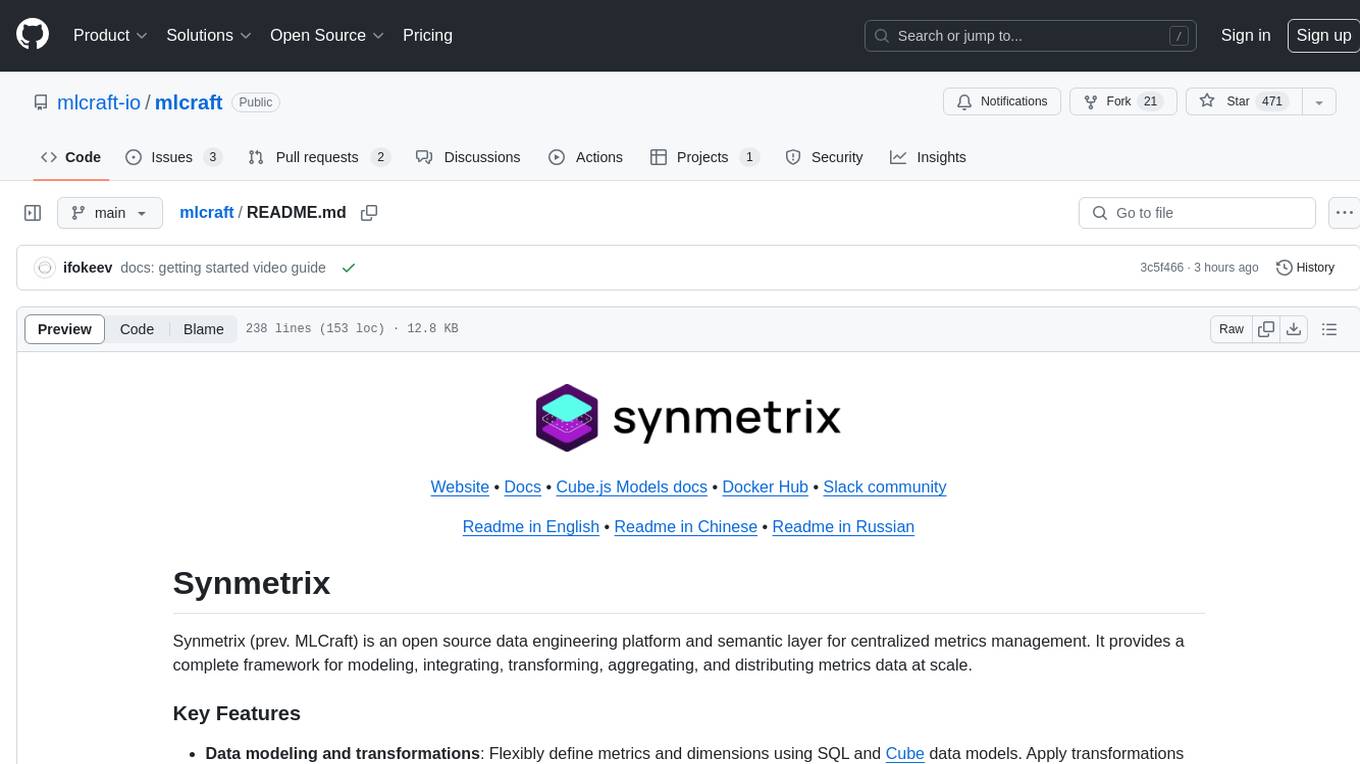
mlcraft
Synmetrix (prev. MLCraft) is an open source data engineering platform and semantic layer for centralized metrics management. It provides a complete framework for modeling, integrating, transforming, aggregating, and distributing metrics data at scale. Key features include data modeling and transformations, semantic layer for unified data model, scheduled reports and alerts, versioning, role-based access control, data exploration, caching, and collaboration on metrics modeling. Synmetrix leverages Cube (Cube.js) for flexible data models that consolidate metrics from various sources, enabling downstream distribution via a SQL API for integration into BI tools, reporting, dashboards, and data science. Use cases include data democratization, business intelligence, embedded analytics, and enhancing accuracy in data handling and queries. The tool speeds up data-driven workflows from metrics definition to consumption by combining data engineering best practices with self-service analytics capabilities.
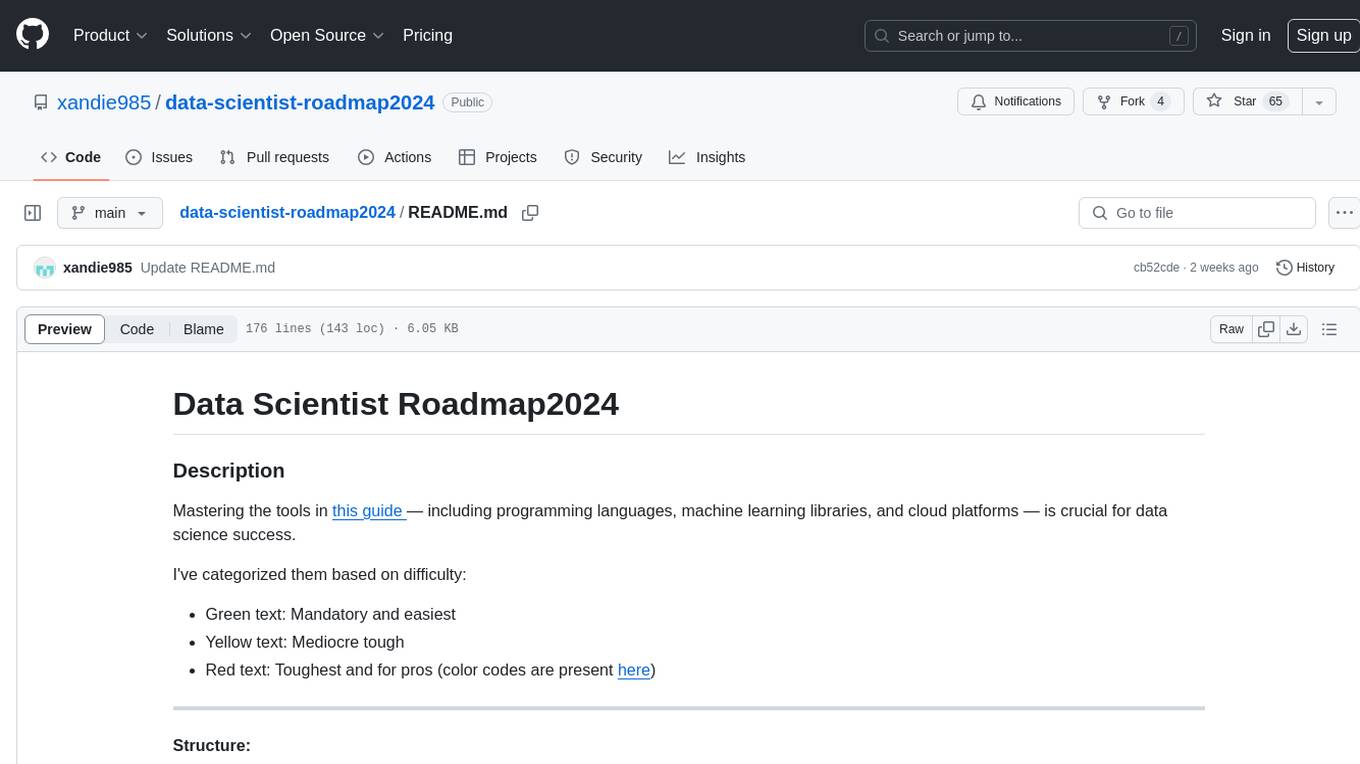
data-scientist-roadmap2024
The Data Scientist Roadmap2024 provides a comprehensive guide to mastering essential tools for data science success. It includes programming languages, machine learning libraries, cloud platforms, and concepts categorized by difficulty. The roadmap covers a wide range of topics from programming languages to machine learning techniques, data visualization tools, and DevOps/MLOps tools. It also includes web development frameworks and specific concepts like supervised and unsupervised learning, NLP, deep learning, reinforcement learning, and statistics. Additionally, it delves into DevOps tools like Airflow and MLFlow, data visualization tools like Tableau and Matplotlib, and other topics such as ETL processes, optimization algorithms, and financial modeling.
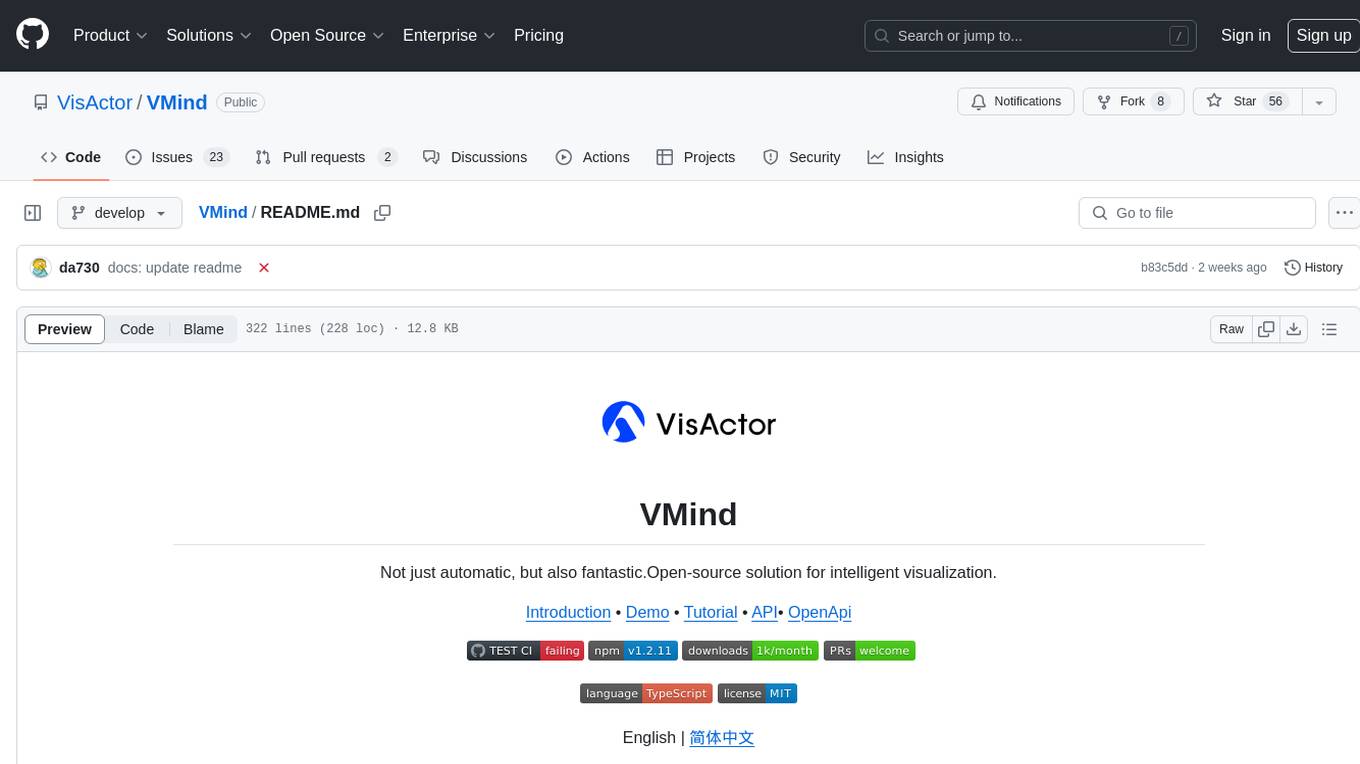
VMind
VMind is an open-source solution for intelligent visualization, providing an intelligent chart component based on LLM by VisActor. It allows users to create chart narrative works with natural language interaction, edit charts through dialogue, and export narratives as videos or GIFs. The tool is easy to use, scalable, supports various chart types, and offers one-click export functionality. Users can customize chart styles, specify themes, and aggregate data using LLM models. VMind aims to enhance efficiency in creating data visualization works through dialogue-based editing and natural language interaction.
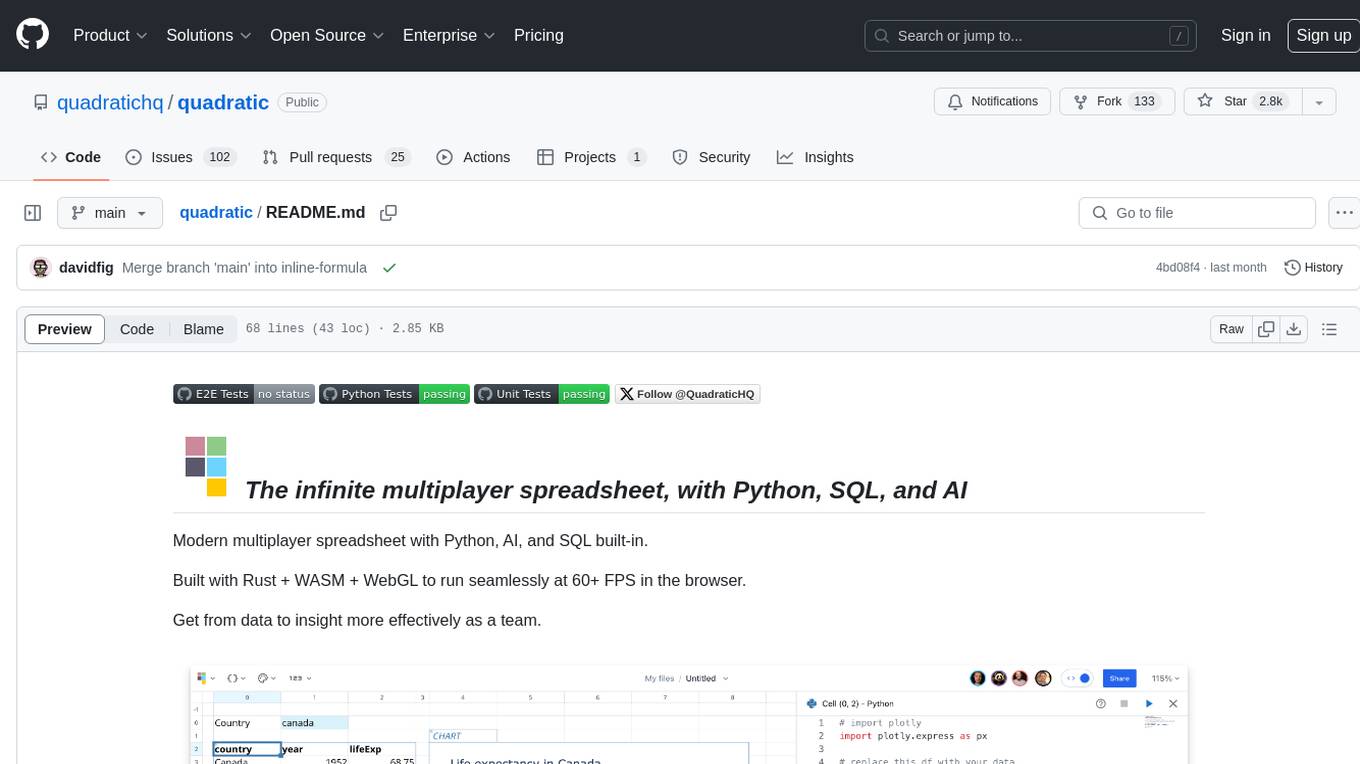
quadratic
Quadratic is a modern multiplayer spreadsheet application that integrates Python, AI, and SQL functionalities. It aims to streamline team collaboration and data analysis by enabling users to pull data from various sources and utilize popular data science tools. The application supports building dashboards, creating internal tools, mixing data from different sources, exploring data for insights, visualizing Python workflows, and facilitating collaboration between technical and non-technical team members. Quadratic is built with Rust + WASM + WebGL to ensure seamless performance in the browser, and it offers features like WebGL Grid, local file management, Python and Pandas support, Excel formula support, multiplayer capabilities, charts and graphs, and team support. The tool is currently in Beta with ongoing development for additional features like JS support, SQL database support, and AI auto-complete.