
gemini-2-live-api-demo
Vanilla JS web interface for Gemini 2.0 Flash Experimental Multimodal API with text, audio, camera, screen inputs and audio response and function calling from the LLM
Stars: 186
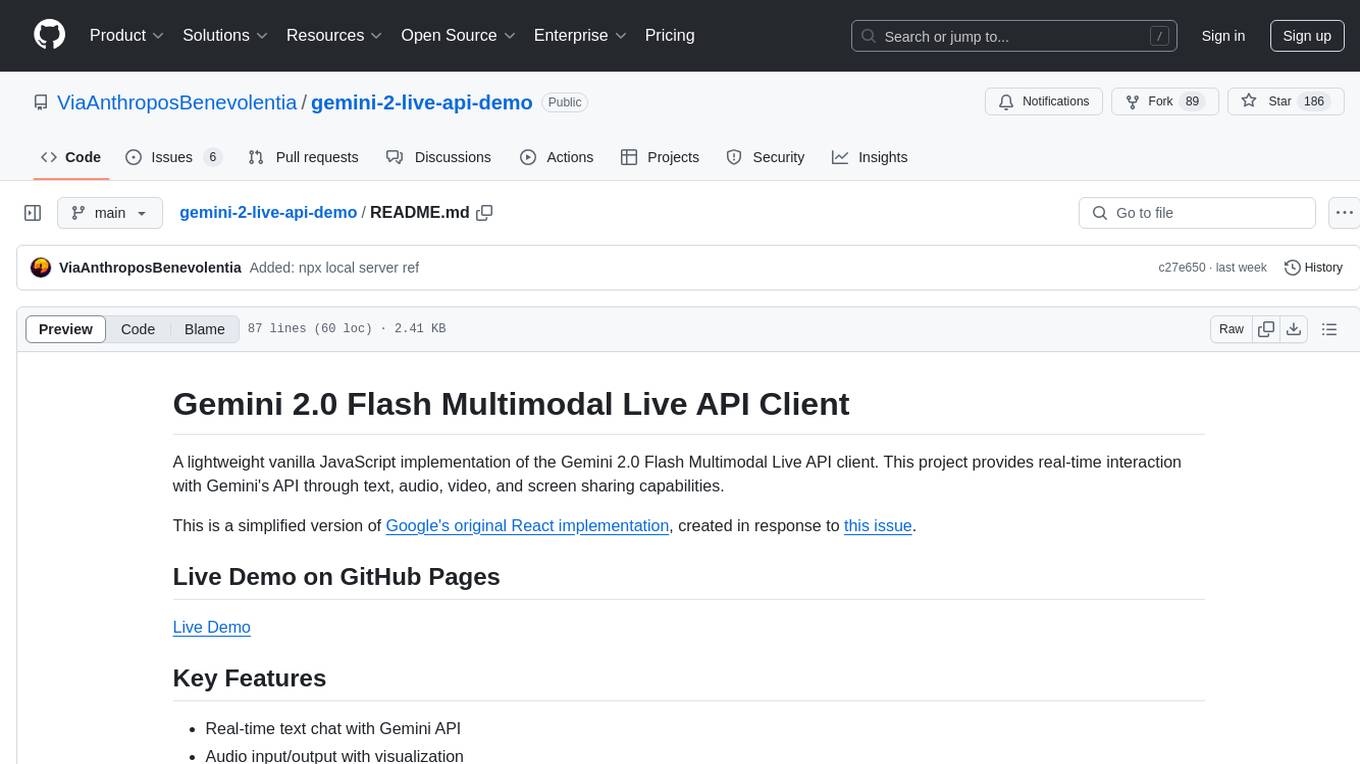
A lightweight vanilla JavaScript implementation of the Gemini 2.0 Flash Multimodal Live API client, providing real-time interaction with Gemini's API through text, audio, video, and screen sharing capabilities. Built with vanilla JavaScript, it offers features like real-time text chat, audio input/output with visualization, motion-detected video streaming, and screen sharing. Users can connect to the API, send text messages, toggle microphone for audio input, enable webcam for video streaming, share screen, and monitor real-time feedback in the logs panel. Custom tools can be added for extending functionality.
README:
A lightweight vanilla JavaScript implementation of the Gemini 2.0 Flash Multimodal Live API client. This project provides real-time interaction with Gemini's API through text, audio, video, and screen sharing capabilities.
This is a simplified version of Google's original React implementation, created in response to this issue.
- Real-time text chat with Gemini API
- Audio input/output with visualization
- Motion-detected video streaming
- Screen sharing capabilities
- Function calling support
- Built with vanilla JavaScript (no dependencies)
- Modern web browser with WebRTC, WebSocket, and Web Audio API support
- Google AI Studio API key
- Python 3.0+ OR
npx http-server(for local development server)
-
Clone the repository
-
Set up your API key:
cp js/config/config.example.js js/config/config.js # Edit js/config/config.js with your API key -
Start the development server:
python -m http.server 8000
or
npx http-server 8000
-
Access the application at
http://localhost:8000
├── js/
│ ├── audio/ # Audio processing and management
│ ├── config/ # Configuration files
│ ├── core/ # Core functionality (WebSocket, worklets)
│ ├── tools/ # Function calling implementations
│ ├── utils/ # Utility functions
│ ├── video/ # Video and screen sharing
│ └── main.js # Application entry point
├── css/ # Styling
└── index.html # Main HTML file
- Click "Connect" to establish API connection
- Use the interface to:
- Send text messages
- Toggle microphone for audio input
- Enable webcam for video streaming
- Share your screen
- Monitor the logs panel for real-time feedback
Custom tools can be added to extend functionality. See js/tools/README.md for implementation details.
Contributions are welcome! Please feel free to submit issues and pull requests.
This project is licensed under the MIT License.
For Tasks:
Click tags to check more tools for each tasksFor Jobs:
Alternative AI tools for gemini-2-live-api-demo
Similar Open Source Tools
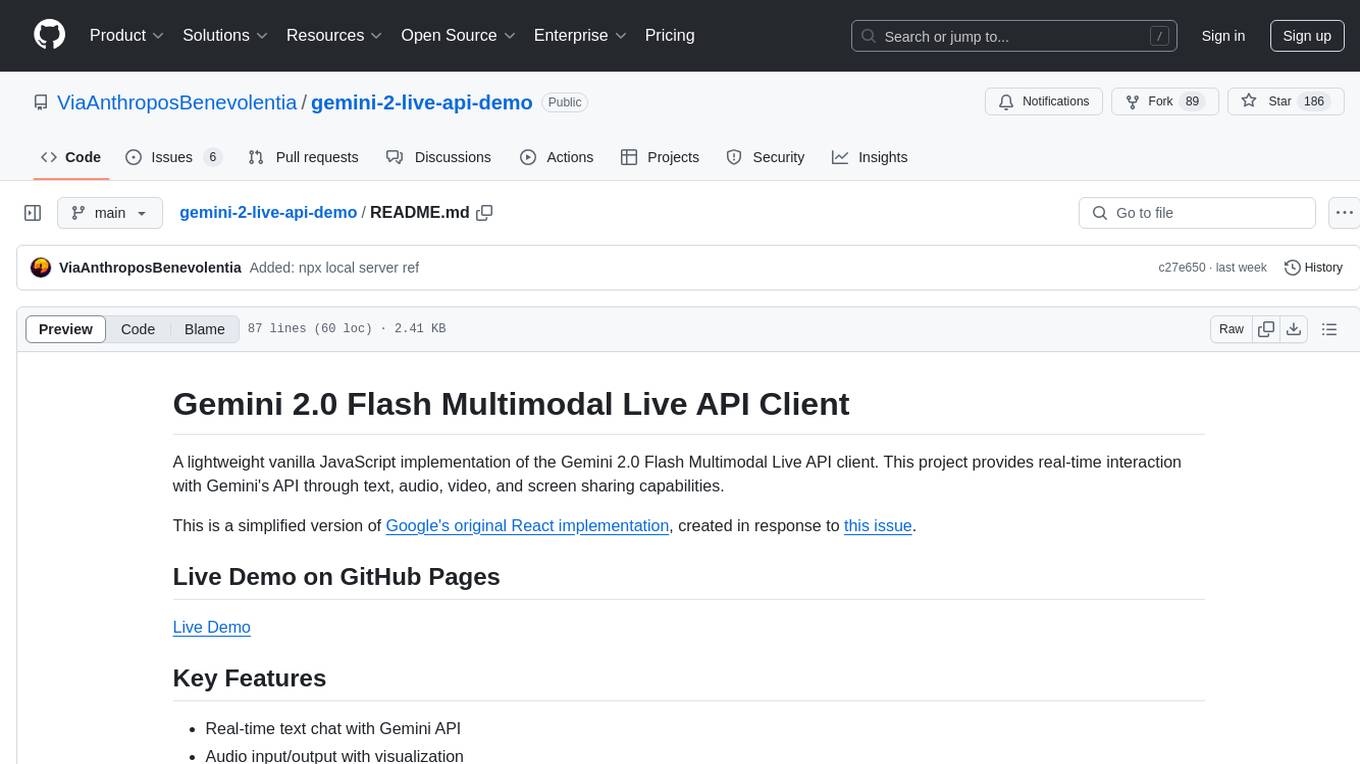
gemini-2-live-api-demo
A lightweight vanilla JavaScript implementation of the Gemini 2.0 Flash Multimodal Live API client, providing real-time interaction with Gemini's API through text, audio, video, and screen sharing capabilities. Built with vanilla JavaScript, it offers features like real-time text chat, audio input/output with visualization, motion-detected video streaming, and screen sharing. Users can connect to the API, send text messages, toggle microphone for audio input, enable webcam for video streaming, share screen, and monitor real-time feedback in the logs panel. Custom tools can be added for extending functionality.
OmniSteward
OmniSteward is an AI-powered steward system based on large language models that can interact with users through voice or text to help control smart home devices and computer programs. It supports multi-turn dialogue, tool calling for complex tasks, multiple LLM models, voice recognition, smart home control, computer program management, online information retrieval, command line operations, and file management. The system is highly extensible, allowing users to customize and share their own tools.
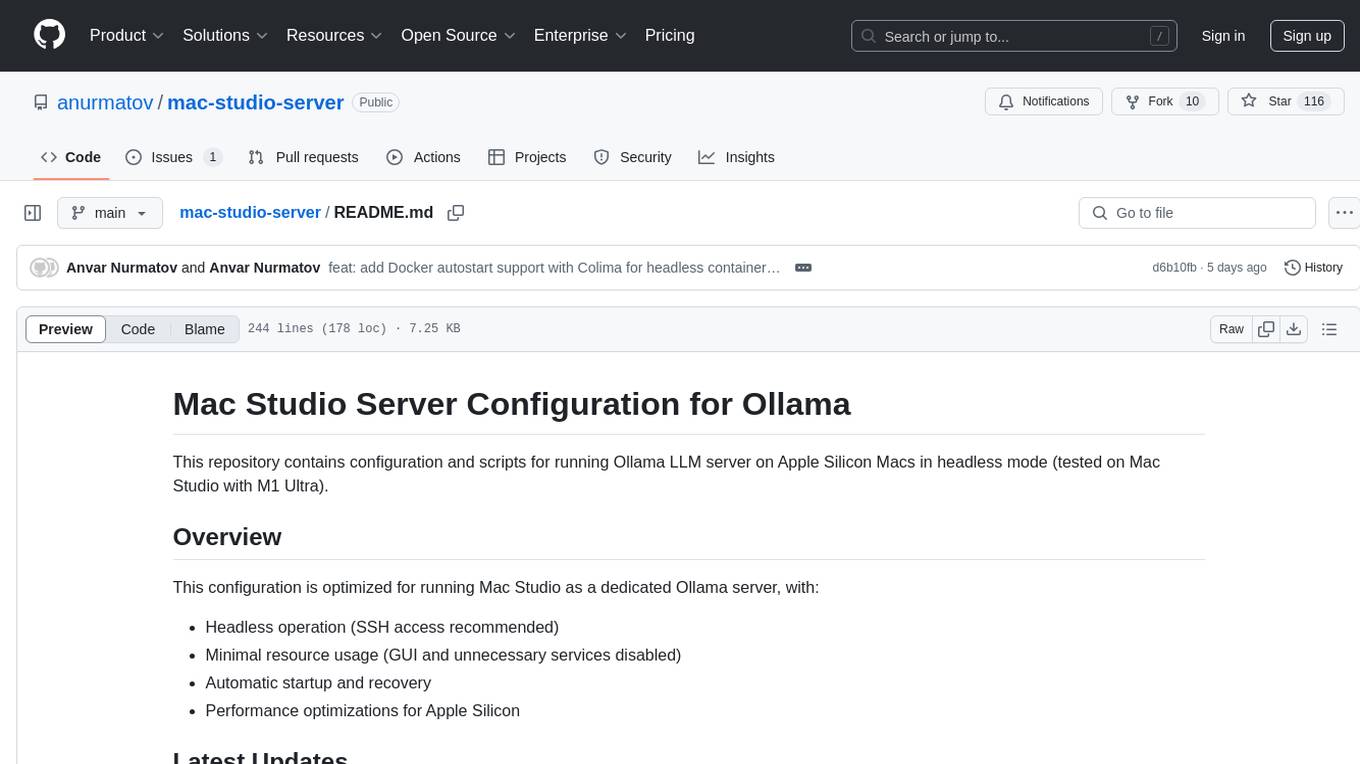
mac-studio-server
This repository provides configuration and scripts for running Ollama LLM server on Apple Silicon Macs in headless mode, optimized for performance and resource usage. It includes features like automatic startup, system resource optimization, external network access, proper logging setup, and SSH-based remote management. Users can customize the Ollama service configuration and enable optional GPU memory optimization and Docker autostart for container applications. The installation process disables unnecessary system services, configures power management, and optimizes for background operation while maintaining Screen Sharing capability for remote management. Performance considerations focus on reducing memory usage, disabling GUI-related services, minimizing background processes, preventing sleep/hibernation, and optimizing for headless operation.
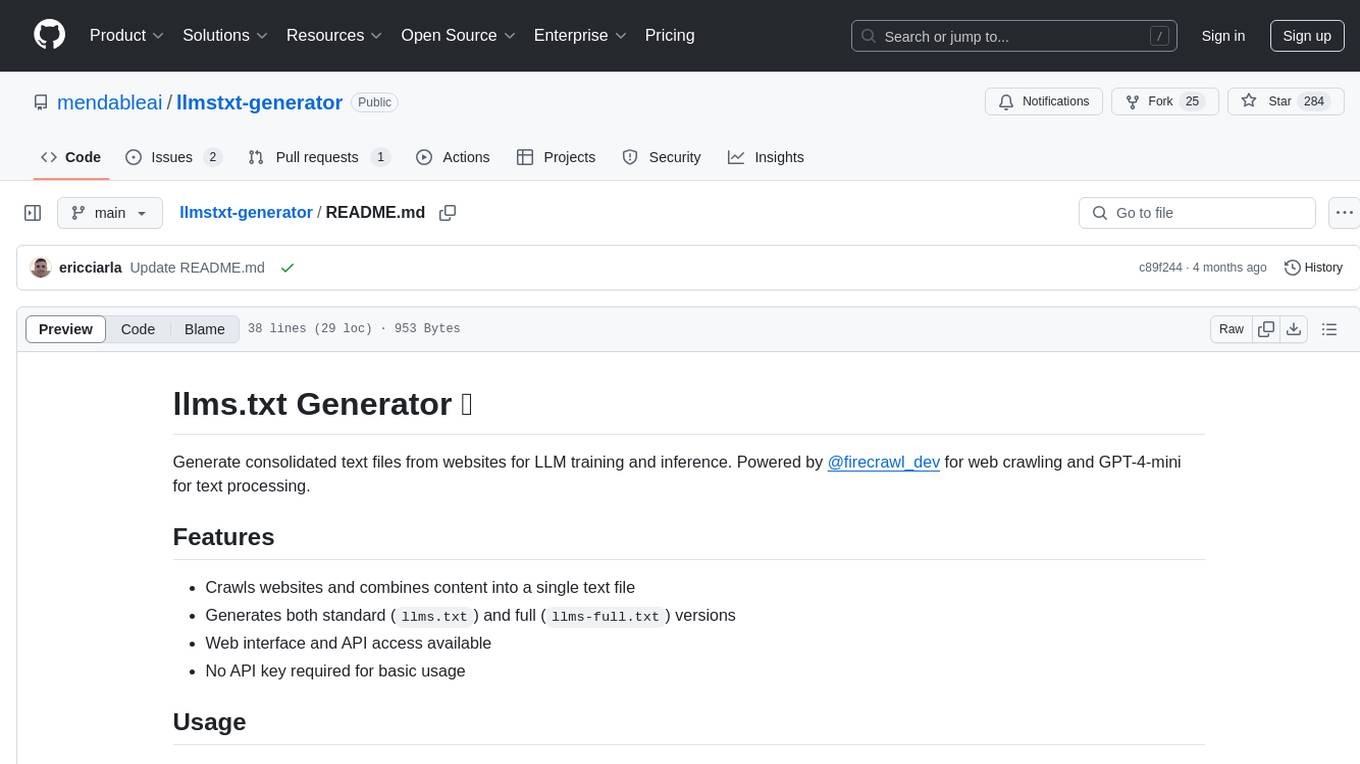
llmstxt-generator
llms.txt Generator is a tool designed for LLM (Legal Language Model) training and inference. It crawls websites to combine content into consolidated text files, offering both standard and full versions. Users can access the tool through a web interface or API without requiring an API key. Powered by Firecrawl for web crawling and GPT-4-mini for text processing.
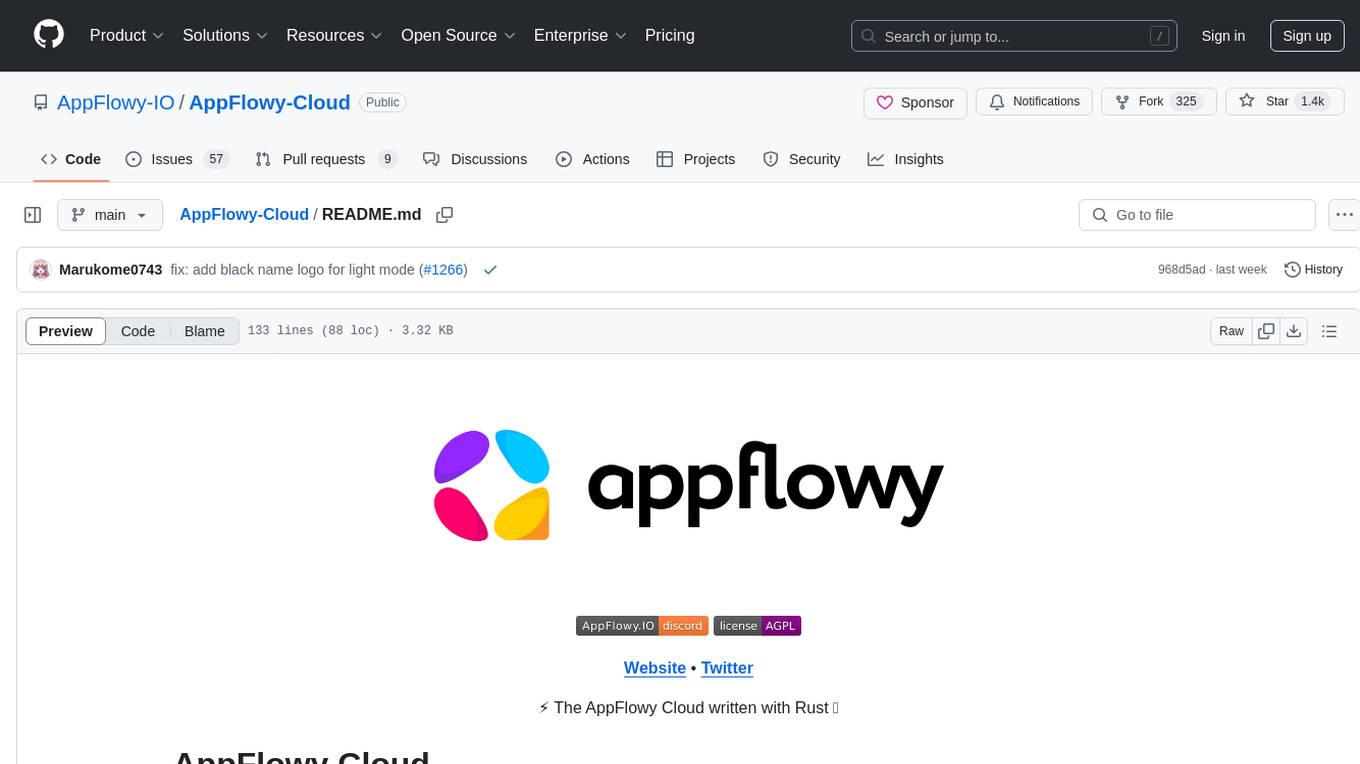
AppFlowy-Cloud
AppFlowy Cloud is a secure user authentication, file storage, and real-time WebSocket communication tool written in Rust. It is part of the AppFlowy ecosystem, providing an efficient and collaborative user experience. The tool offers deployment guides, development setup with Rust and Docker, debugging tips for components like PostgreSQL, Redis, Minio, and Portainer, and guidelines for contributing to the project.
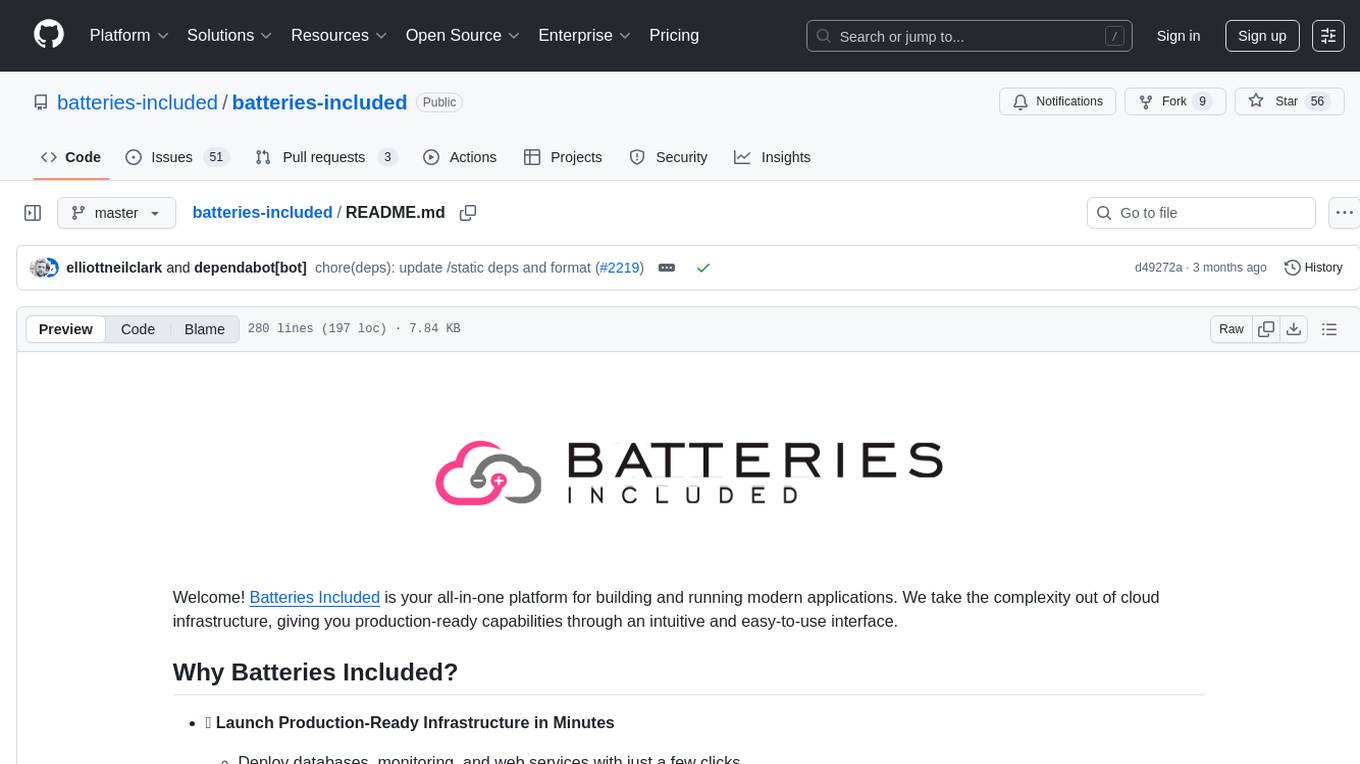
batteries-included
Batteries Included is an all-in-one platform for building and running modern applications, simplifying cloud infrastructure complexity. It offers production-ready capabilities through an intuitive interface, focusing on automation, security, and enterprise-grade features. The platform includes databases like PostgreSQL and Redis, AI/ML capabilities with Jupyter notebooks, web services deployment, security features like SSL/TLS management, and monitoring tools like Grafana dashboards. Batteries Included is designed to streamline infrastructure setup and management, allowing users to concentrate on application development without dealing with complex configurations.
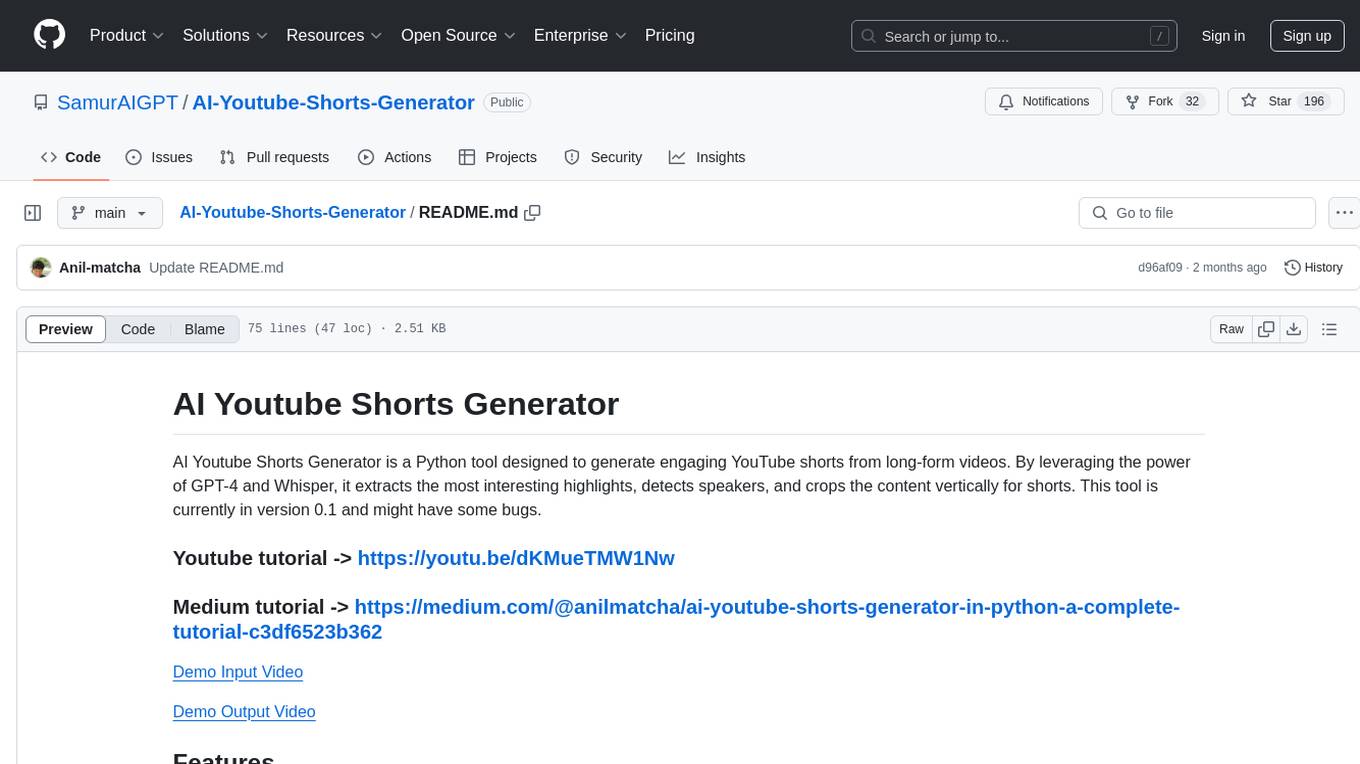
AI-Youtube-Shorts-Generator
AI Youtube Shorts Generator is a Python tool that utilizes GPT-4 and Whisper to generate engaging YouTube shorts from long-form videos. It downloads videos, transcribes them, extracts highlights, detects speakers, and crops content vertically for shorts. The tool requires Python 3.7 or higher, FFmpeg, and OpenCV. Users can contribute to the project under the MIT License.
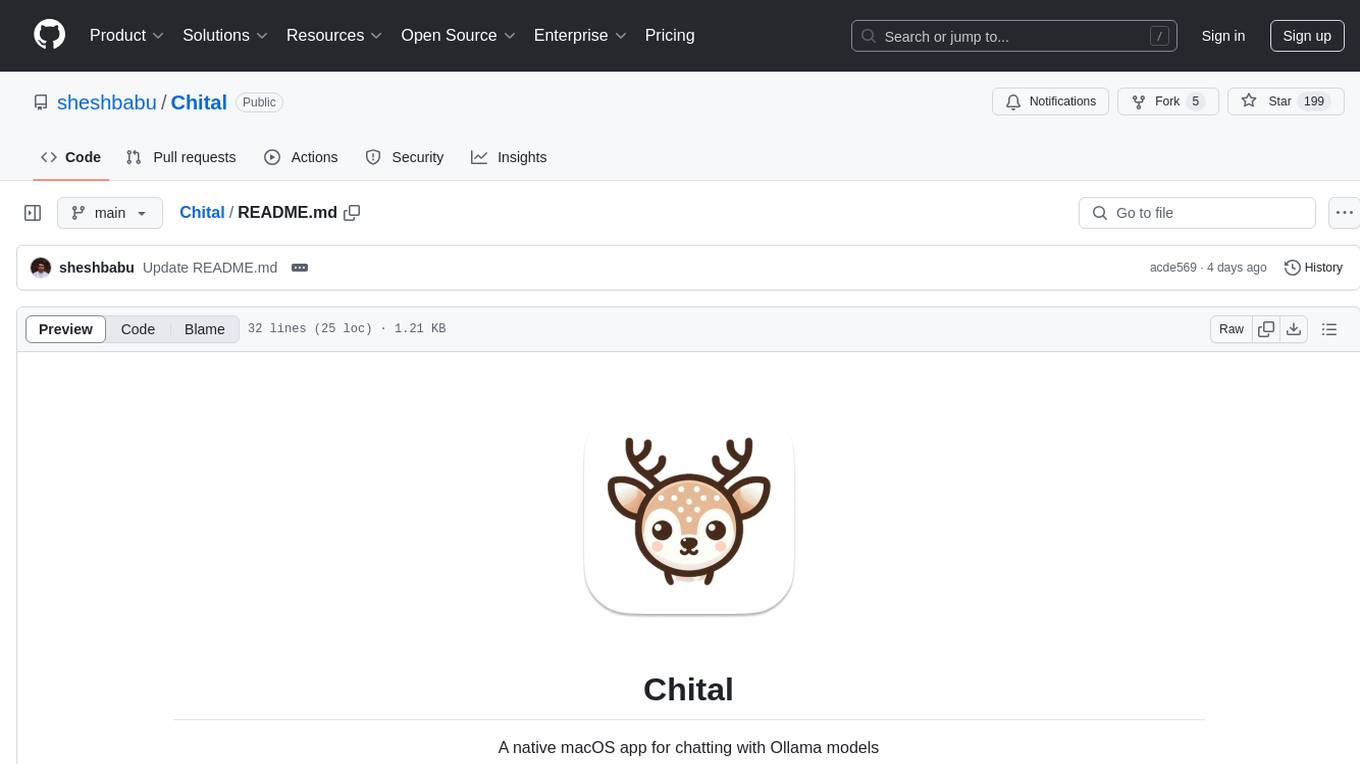
Chital
Chital is a native macOS app designed for chatting with Ollama models. It offers low memory usage and fast app launch times, supports multiple chat threads, allows users to switch between different models, provides Markdown support, and automatically summarizes chat thread titles. The app requires macOS 14 Sonoma or above, the installation of Ollama, and at least one downloaded LLM model. Chital is a user-friendly tool that simplifies the process of engaging with Ollama models through chat threads on macOS systems.
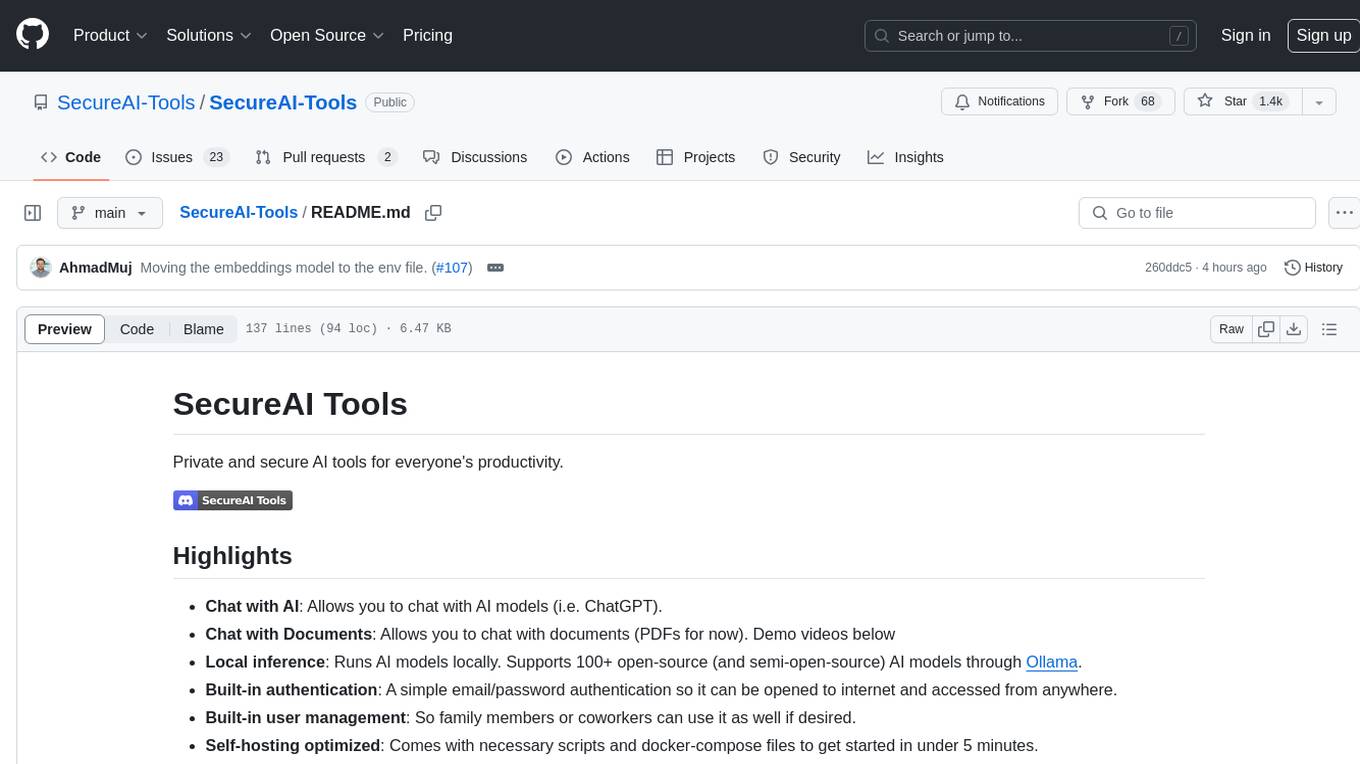
SecureAI-Tools
SecureAI Tools is a private and secure AI tool that allows users to chat with AI models, chat with documents (PDFs), and run AI models locally. It comes with built-in authentication and user management, making it suitable for family members or coworkers. The tool is self-hosting optimized and provides necessary scripts and docker-compose files for easy setup in under 5 minutes. Users can customize the tool by editing the .env file and enabling GPU support for faster inference. SecureAI Tools also supports remote OpenAI-compatible APIs, with lower hardware requirements for using remote APIs only. The tool's features wishlist includes chat sharing, mobile-friendly UI, and support for more file types and markdown rendering.
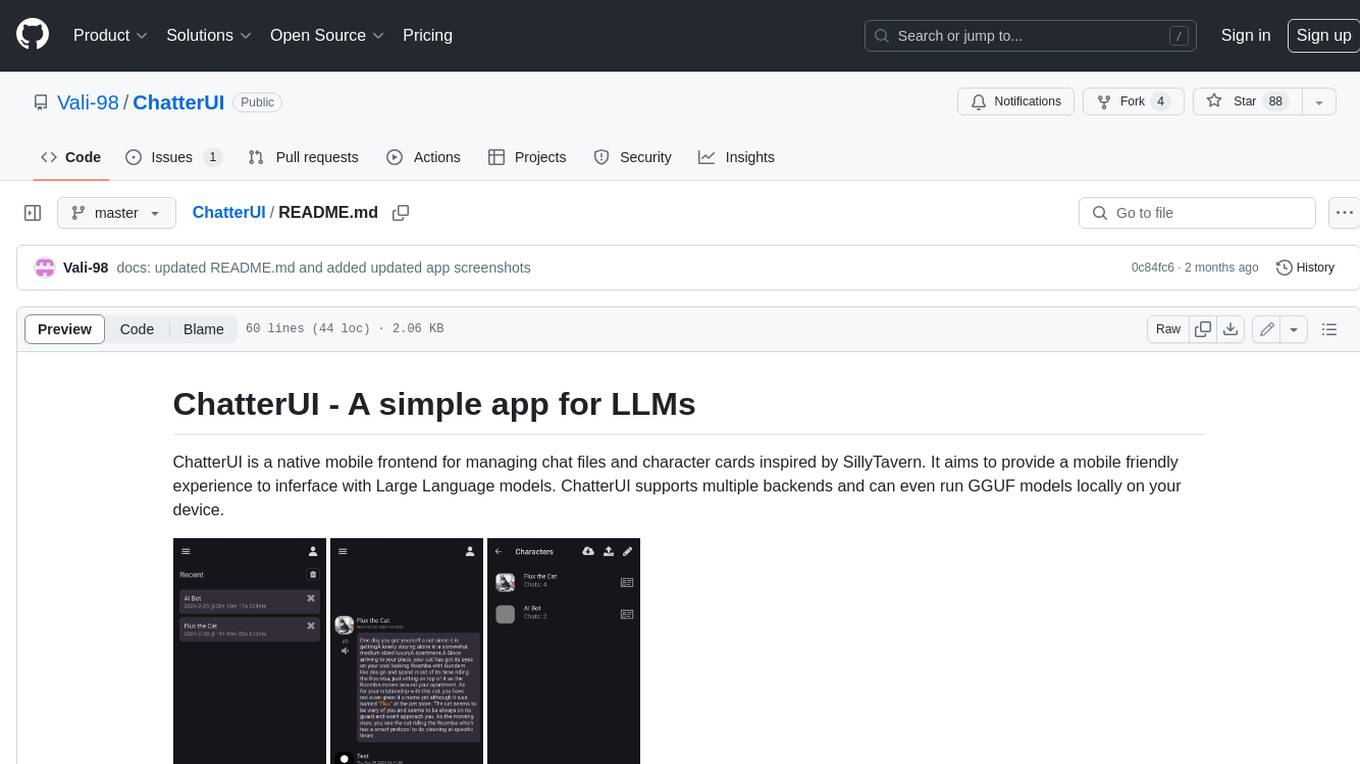
ChatterUI
ChatterUI is a mobile app that allows users to manage chat files and character cards, and to interact with Large Language Models (LLMs). It supports multiple backends, including local, koboldcpp, text-generation-webui, Generic Text Completions, AI Horde, Mancer, Open Router, and OpenAI. ChatterUI provides a mobile-friendly interface for interacting with LLMs, making it easy to use them for a variety of tasks, such as generating text, translating languages, writing code, and answering questions.
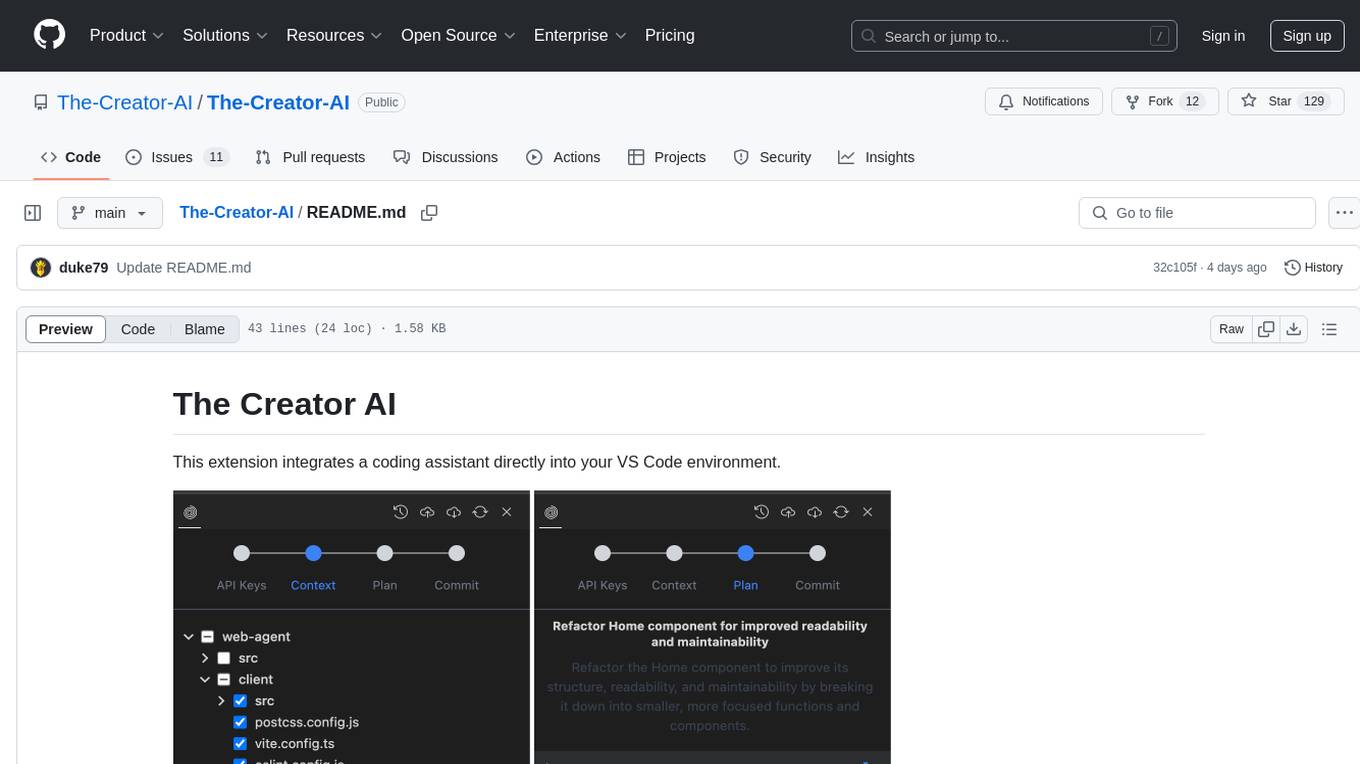
The-Creator-AI
The Creator AI is a VS Code extension that integrates a coding assistant allowing users to choose files/folders through UI and describe code changes for AI-generated implementation plans. It requires an API key for Gemini or OpenAI. The extension follows VS Code guidelines and best practices, providing functionalities like basic chat, change plan, and file explorer. Users can edit the README using Visual Studio Code with useful keyboard shortcuts. Enjoy enhanced coding experience with The Creator AI.
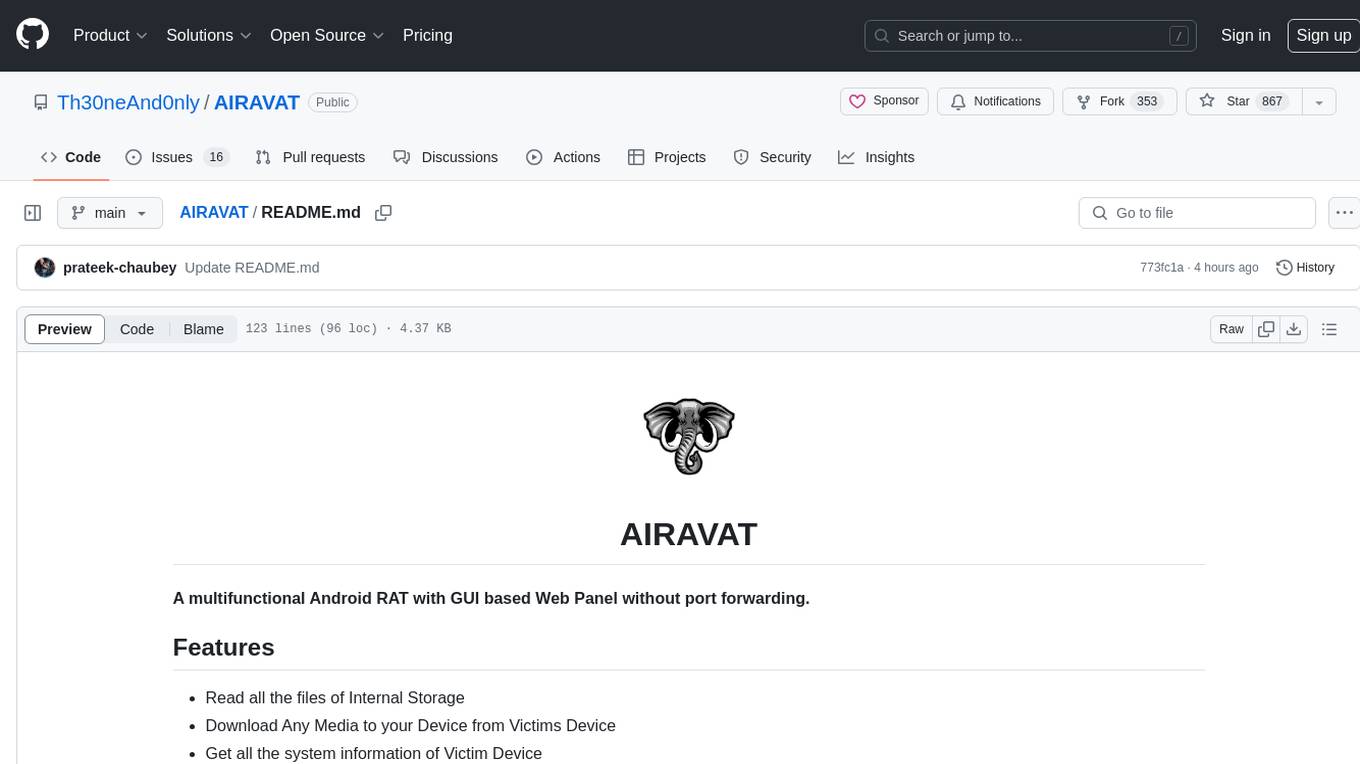
AIRAVAT
AIRAVAT is a multifunctional Android Remote Access Tool (RAT) with a GUI-based Web Panel that does not require port forwarding. It allows users to access various features on the victim's device, such as reading files, downloading media, retrieving system information, managing applications, SMS, call logs, contacts, notifications, keylogging, admin permissions, phishing, audio recording, music playback, device control (vibration, torch light, wallpaper), executing shell commands, clipboard text retrieval, URL launching, and background operation. The tool requires a Firebase account and tools like ApkEasy Tool or ApkTool M for building. Users can set up Firebase, host the web panel, modify Instagram.apk for RAT functionality, and connect the victim's device to the web panel. The tool is intended for educational purposes only, and users are solely responsible for its use.
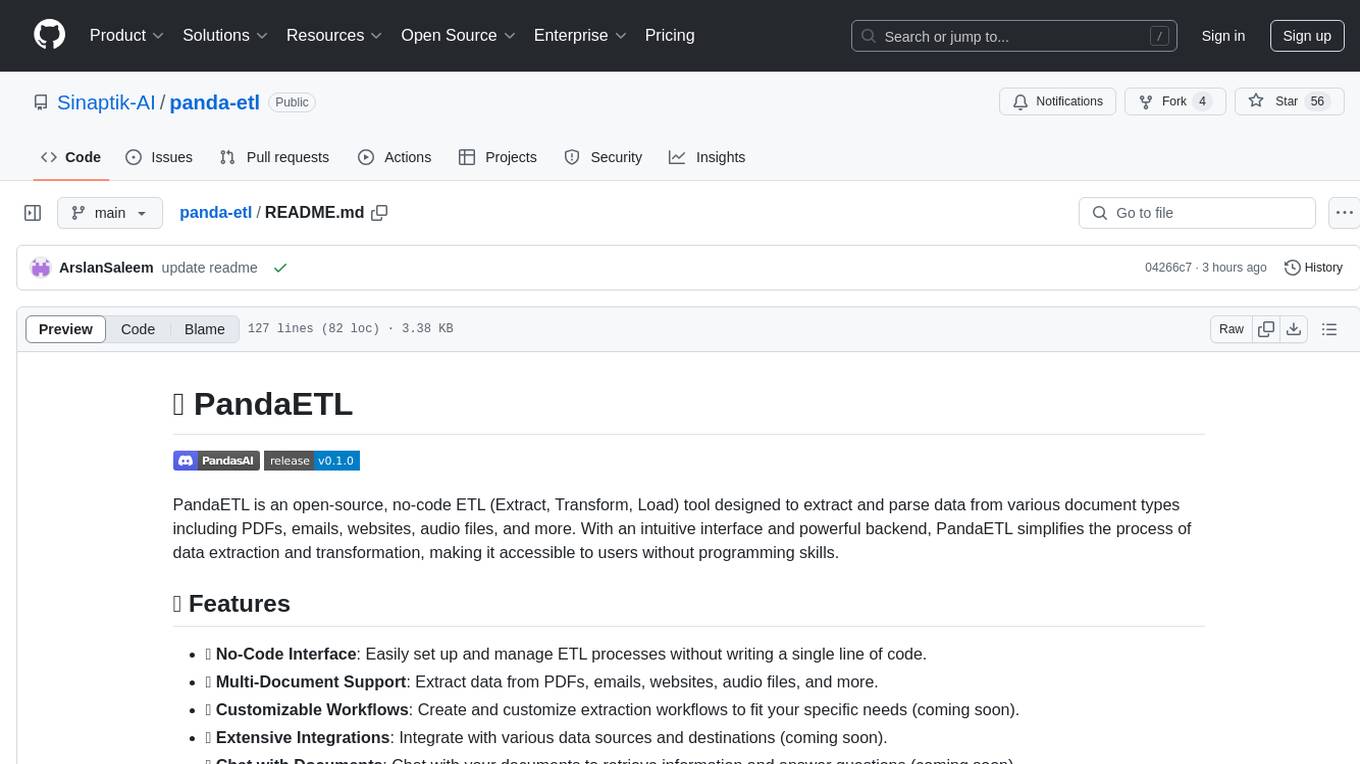
panda-etl
PandaETL is an open-source, no-code ETL tool designed to extract and parse data from various document types including PDFs, emails, websites, audio files, and more. With an intuitive interface and powerful backend, PandaETL simplifies the process of data extraction and transformation, making it accessible to users without programming skills.
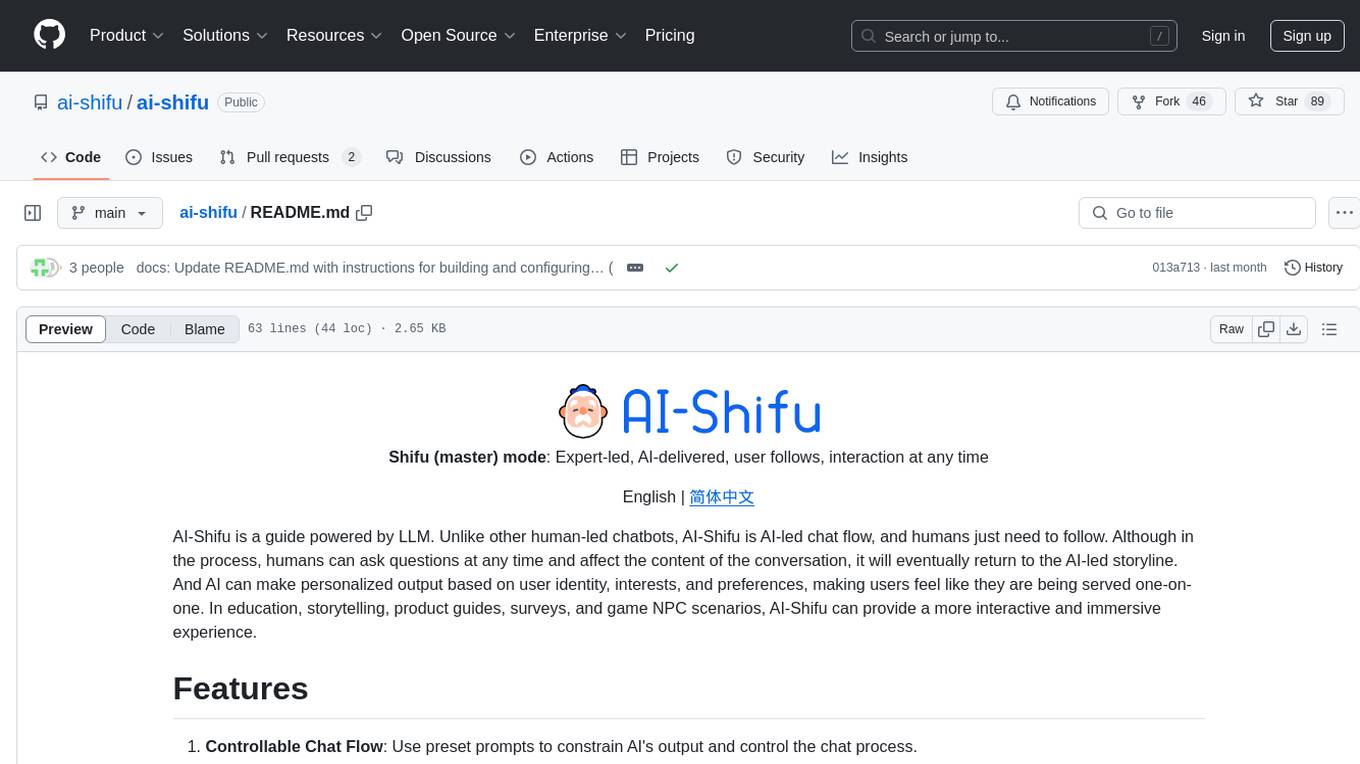
ai-shifu
AI-Shifu is an AI-led chat flow tool powered by LLM that provides an interactive and immersive experience for users. It allows users to follow a preset chat flow while being able to ask questions and affect the conversation. The tool can make personalized outputs based on user identity, interests, and preferences, making users feel like they are receiving one-on-one service. It is suitable for education, storytelling, product guides, surveys, and game NPC scenarios.
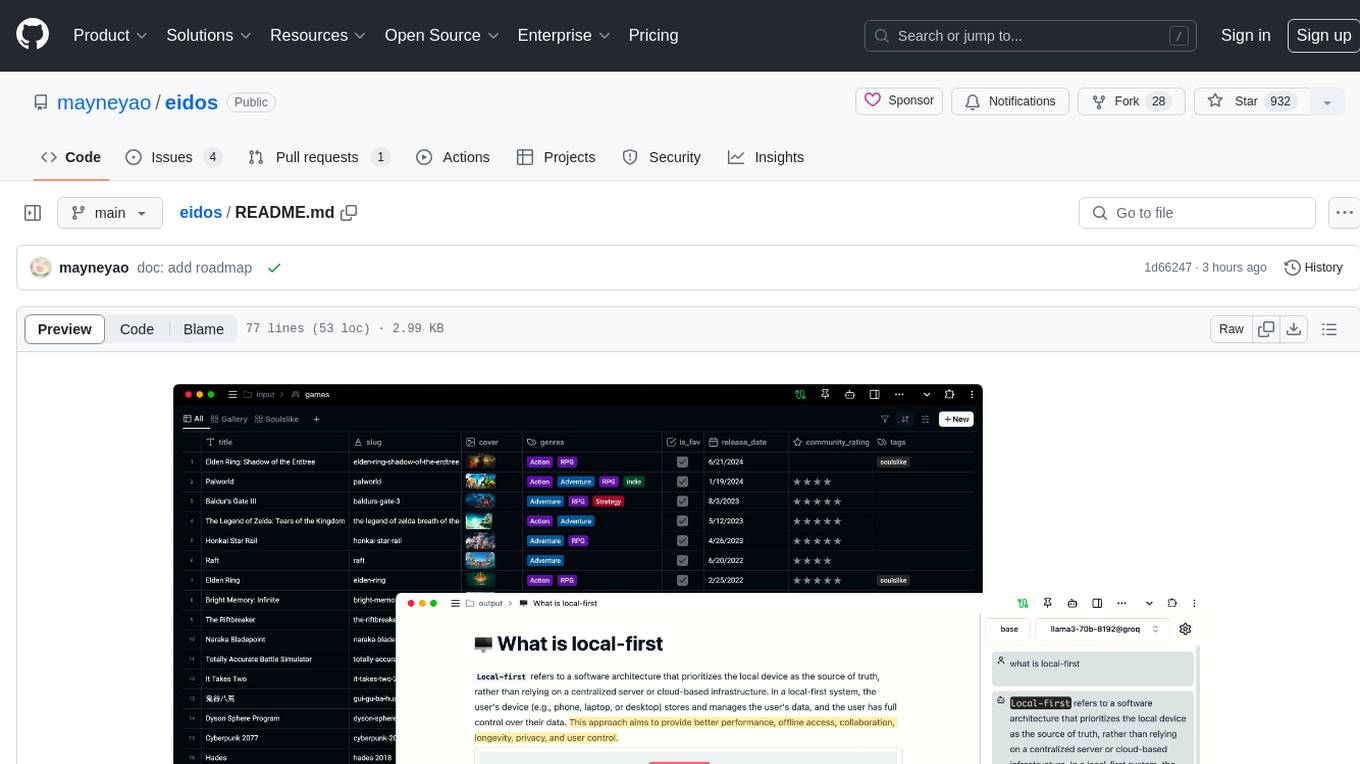
eidos
Eidos is an extensible framework for managing personal data in one place. It runs inside the browser as a PWA with offline support. It integrates AI features for translation, summarization, and data interaction. Users can customize Eidos with Prompt extension, JavaScript for Formula functions, TypeScript/JavaScript for data processing logic, and build apps using any framework. Eidos is developer-friendly with API & SDK, and uses SQLite standardization for data tables.
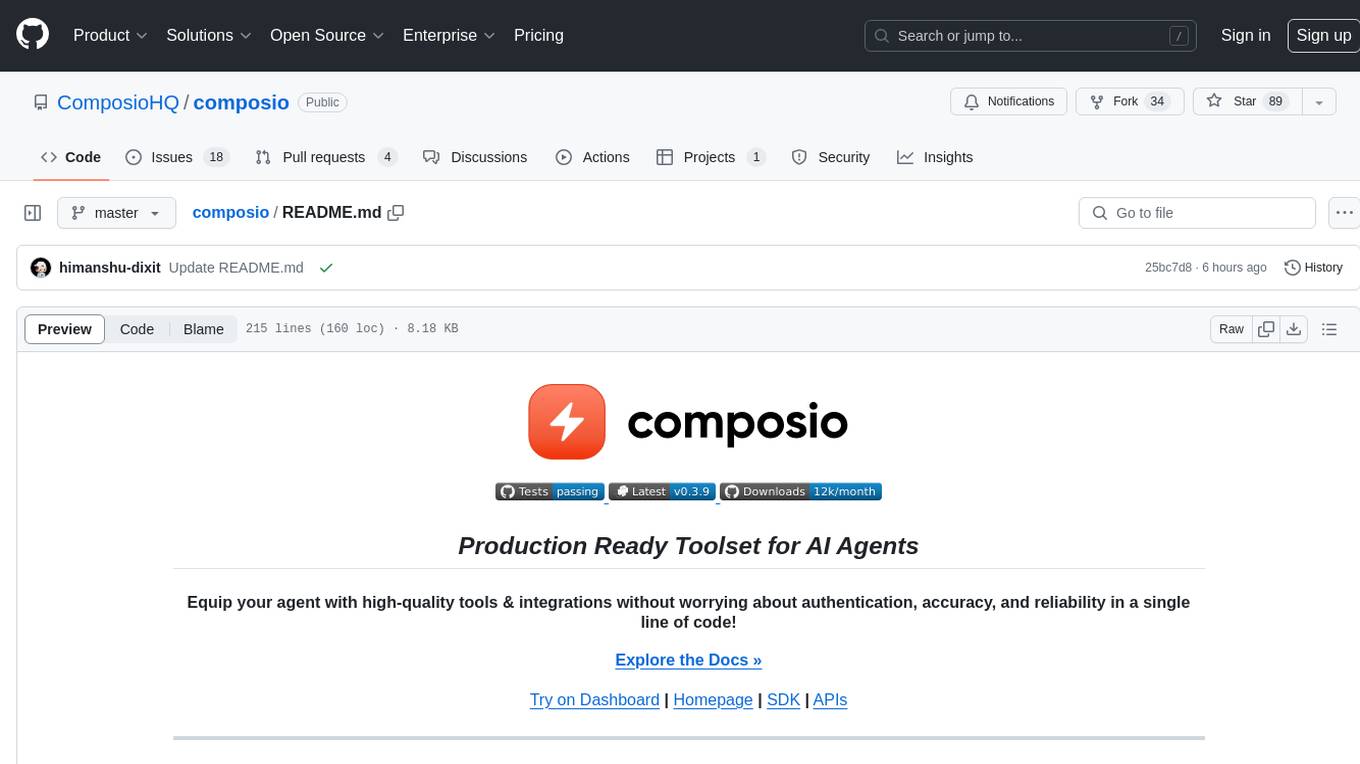
composio
Composio is a production-ready toolset for AI agents that enables users to integrate AI agents with various agentic tools effortlessly. It provides support for over 100 tools across different categories, including popular softwares like GitHub, Notion, Linear, Gmail, Slack, and more. Composio ensures managed authorization with support for six different authentication protocols, offering better agentic accuracy and ease of use. Users can easily extend Composio with additional tools, frameworks, and authorization protocols. The toolset is designed to be embeddable and pluggable, allowing for seamless integration and consistent user experience.
For similar tasks
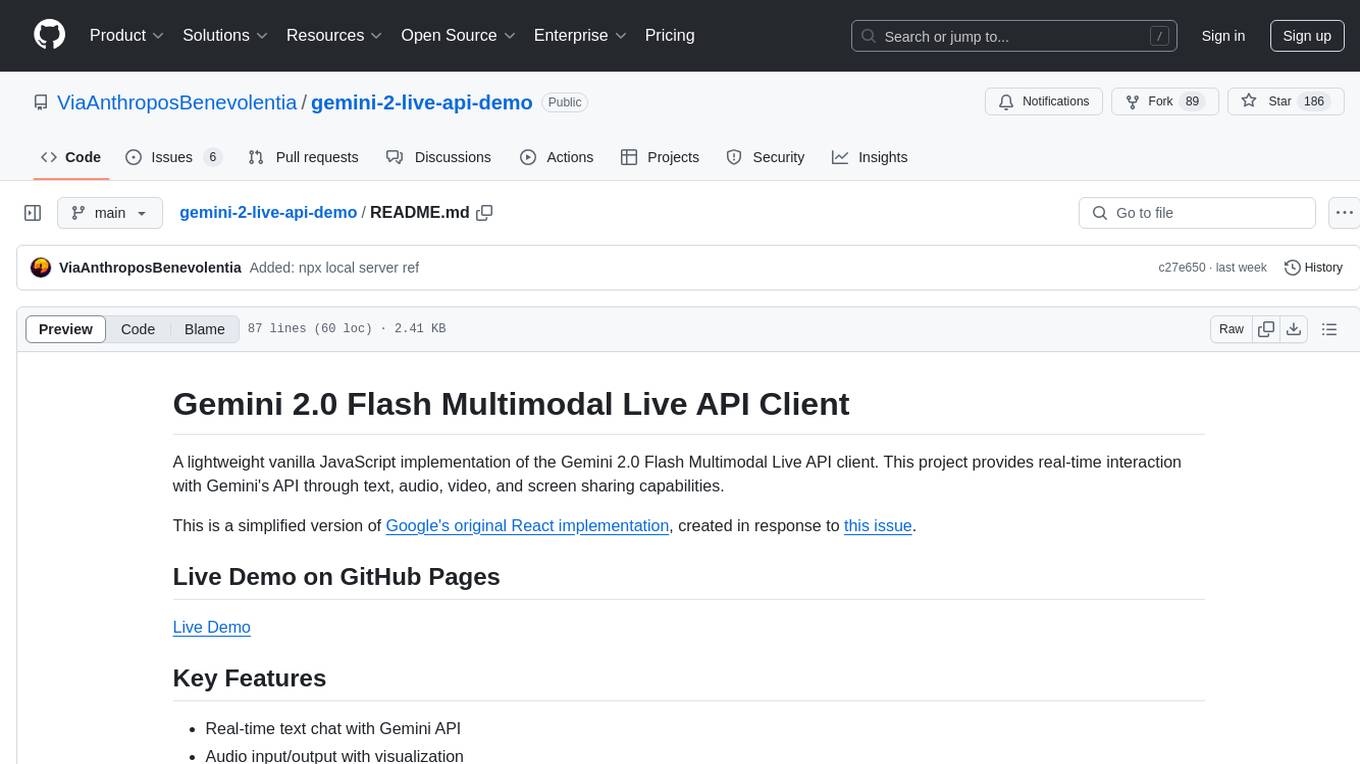
gemini-2-live-api-demo
A lightweight vanilla JavaScript implementation of the Gemini 2.0 Flash Multimodal Live API client, providing real-time interaction with Gemini's API through text, audio, video, and screen sharing capabilities. Built with vanilla JavaScript, it offers features like real-time text chat, audio input/output with visualization, motion-detected video streaming, and screen sharing. Users can connect to the API, send text messages, toggle microphone for audio input, enable webcam for video streaming, share screen, and monitor real-time feedback in the logs panel. Custom tools can be added for extending functionality.
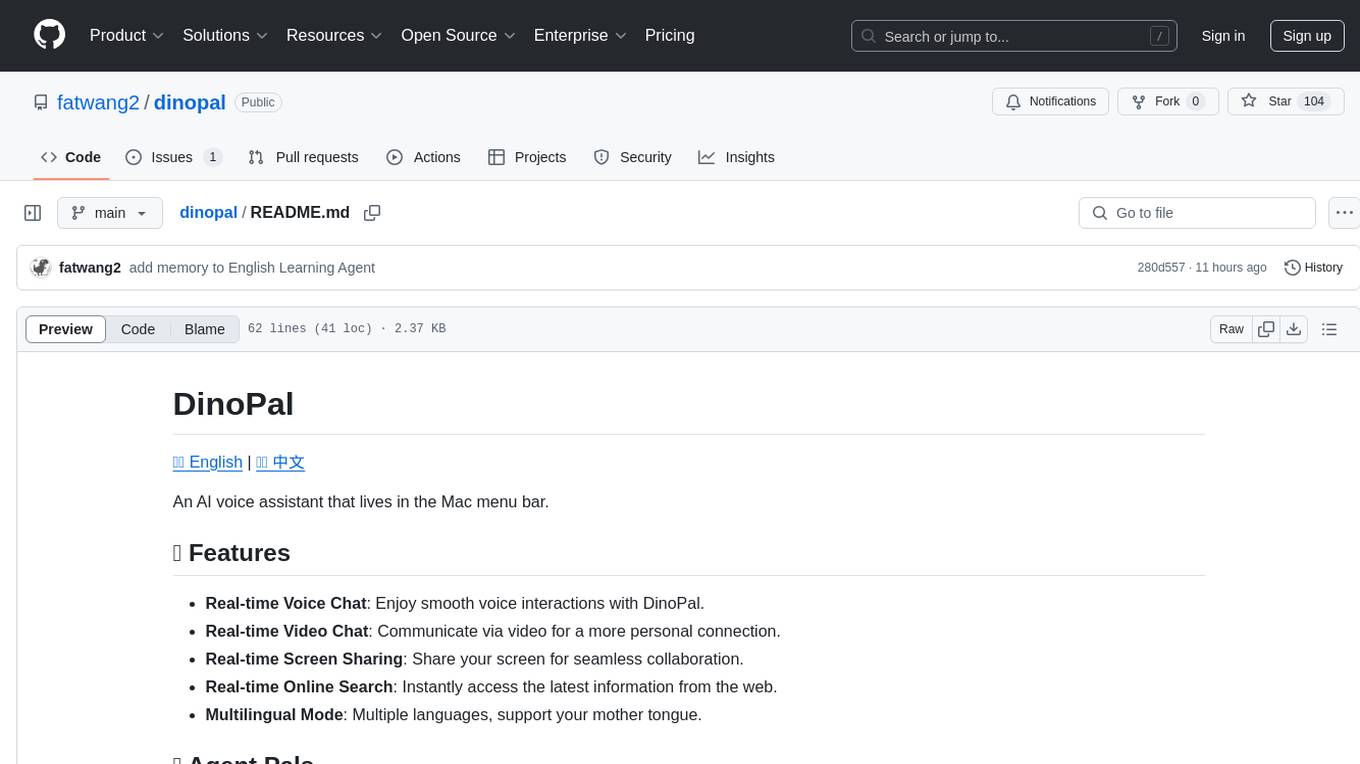
dinopal
DinoPal is an AI voice assistant residing in the Mac menu bar, offering real-time voice and video chat, screen sharing, online search, and multilingual support. It provides various AI assistants with unique strengths and characteristics to meet different conversational needs. Users can easily install DinoPal and access different communication modes, with a call time limit of 30 minutes. User feedback can be shared in the Discord community. DinoPal is powered by Google Gemini & Pipecat.
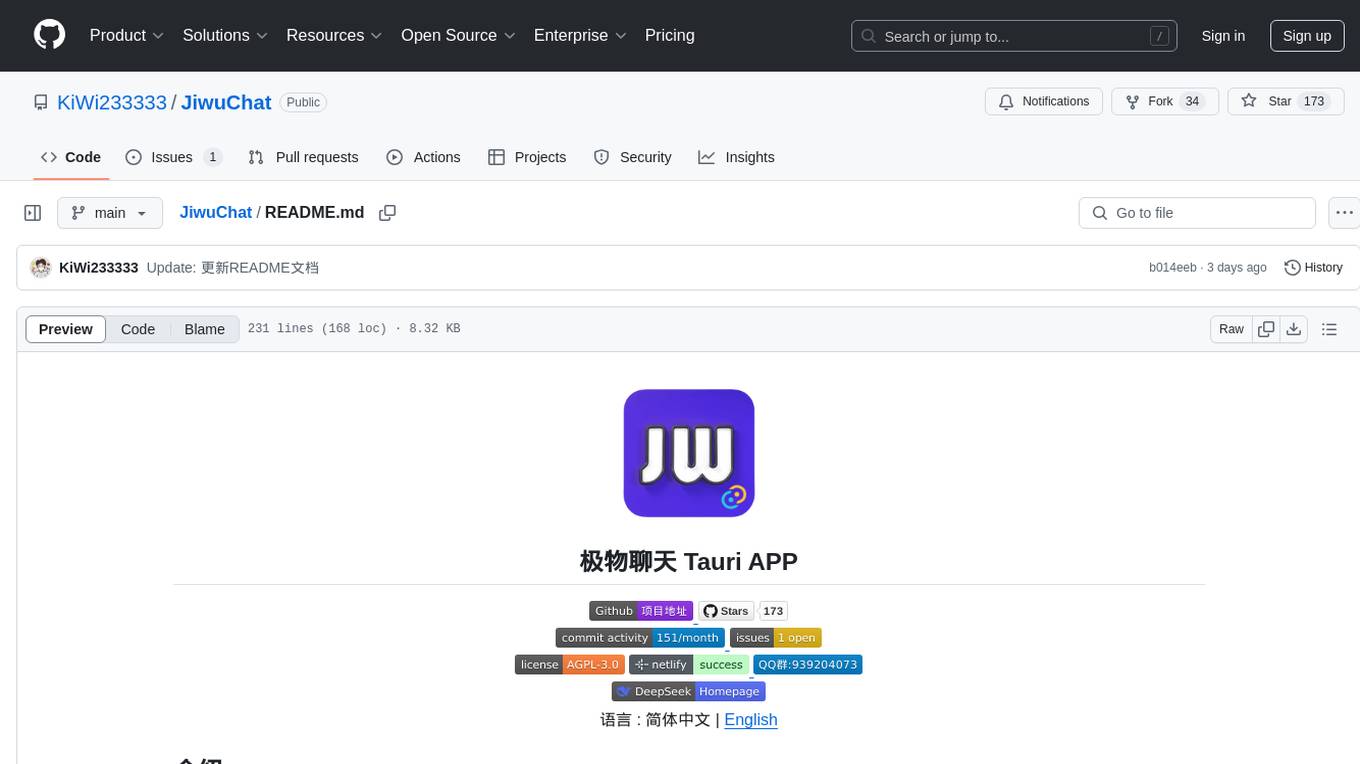
JiwuChat
JiwuChat is a lightweight multi-platform chat application built on Tauri2 and Nuxt3, with various real-time messaging features, AI group chat bots (such as 'iFlytek Spark', 'KimiAI' etc.), WebRTC audio-video calling, screen sharing, and AI shopping functions. It supports seamless cross-device communication, covering text, images, files, and voice messages, also supporting group chats and customizable settings. It provides light/dark mode for efficient social networking.
For similar jobs

promptflow
**Prompt flow** is a suite of development tools designed to streamline the end-to-end development cycle of LLM-based AI applications, from ideation, prototyping, testing, evaluation to production deployment and monitoring. It makes prompt engineering much easier and enables you to build LLM apps with production quality.

deepeval
DeepEval is a simple-to-use, open-source LLM evaluation framework specialized for unit testing LLM outputs. It incorporates various metrics such as G-Eval, hallucination, answer relevancy, RAGAS, etc., and runs locally on your machine for evaluation. It provides a wide range of ready-to-use evaluation metrics, allows for creating custom metrics, integrates with any CI/CD environment, and enables benchmarking LLMs on popular benchmarks. DeepEval is designed for evaluating RAG and fine-tuning applications, helping users optimize hyperparameters, prevent prompt drifting, and transition from OpenAI to hosting their own Llama2 with confidence.

MegaDetector
MegaDetector is an AI model that identifies animals, people, and vehicles in camera trap images (which also makes it useful for eliminating blank images). This model is trained on several million images from a variety of ecosystems. MegaDetector is just one of many tools that aims to make conservation biologists more efficient with AI. If you want to learn about other ways to use AI to accelerate camera trap workflows, check out our of the field, affectionately titled "Everything I know about machine learning and camera traps".

leapfrogai
LeapfrogAI is a self-hosted AI platform designed to be deployed in air-gapped resource-constrained environments. It brings sophisticated AI solutions to these environments by hosting all the necessary components of an AI stack, including vector databases, model backends, API, and UI. LeapfrogAI's API closely matches that of OpenAI, allowing tools built for OpenAI/ChatGPT to function seamlessly with a LeapfrogAI backend. It provides several backends for various use cases, including llama-cpp-python, whisper, text-embeddings, and vllm. LeapfrogAI leverages Chainguard's apko to harden base python images, ensuring the latest supported Python versions are used by the other components of the stack. The LeapfrogAI SDK provides a standard set of protobuffs and python utilities for implementing backends and gRPC. LeapfrogAI offers UI options for common use-cases like chat, summarization, and transcription. It can be deployed and run locally via UDS and Kubernetes, built out using Zarf packages. LeapfrogAI is supported by a community of users and contributors, including Defense Unicorns, Beast Code, Chainguard, Exovera, Hypergiant, Pulze, SOSi, United States Navy, United States Air Force, and United States Space Force.

llava-docker
This Docker image for LLaVA (Large Language and Vision Assistant) provides a convenient way to run LLaVA locally or on RunPod. LLaVA is a powerful AI tool that combines natural language processing and computer vision capabilities. With this Docker image, you can easily access LLaVA's functionalities for various tasks, including image captioning, visual question answering, text summarization, and more. The image comes pre-installed with LLaVA v1.2.0, Torch 2.1.2, xformers 0.0.23.post1, and other necessary dependencies. You can customize the model used by setting the MODEL environment variable. The image also includes a Jupyter Lab environment for interactive development and exploration. Overall, this Docker image offers a comprehensive and user-friendly platform for leveraging LLaVA's capabilities.

carrot
The 'carrot' repository on GitHub provides a list of free and user-friendly ChatGPT mirror sites for easy access. The repository includes sponsored sites offering various GPT models and services. Users can find and share sites, report errors, and access stable and recommended sites for ChatGPT usage. The repository also includes a detailed list of ChatGPT sites, their features, and accessibility options, making it a valuable resource for ChatGPT users seeking free and unlimited GPT services.

TrustLLM
TrustLLM is a comprehensive study of trustworthiness in LLMs, including principles for different dimensions of trustworthiness, established benchmark, evaluation, and analysis of trustworthiness for mainstream LLMs, and discussion of open challenges and future directions. Specifically, we first propose a set of principles for trustworthy LLMs that span eight different dimensions. Based on these principles, we further establish a benchmark across six dimensions including truthfulness, safety, fairness, robustness, privacy, and machine ethics. We then present a study evaluating 16 mainstream LLMs in TrustLLM, consisting of over 30 datasets. The document explains how to use the trustllm python package to help you assess the performance of your LLM in trustworthiness more quickly. For more details about TrustLLM, please refer to project website.

AI-YinMei
AI-YinMei is an AI virtual anchor Vtuber development tool (N card version). It supports fastgpt knowledge base chat dialogue, a complete set of solutions for LLM large language models: [fastgpt] + [one-api] + [Xinference], supports docking bilibili live broadcast barrage reply and entering live broadcast welcome speech, supports Microsoft edge-tts speech synthesis, supports Bert-VITS2 speech synthesis, supports GPT-SoVITS speech synthesis, supports expression control Vtuber Studio, supports painting stable-diffusion-webui output OBS live broadcast room, supports painting picture pornography public-NSFW-y-distinguish, supports search and image search service duckduckgo (requires magic Internet access), supports image search service Baidu image search (no magic Internet access), supports AI reply chat box [html plug-in], supports AI singing Auto-Convert-Music, supports playlist [html plug-in], supports dancing function, supports expression video playback, supports head touching action, supports gift smashing action, supports singing automatic start dancing function, chat and singing automatic cycle swing action, supports multi scene switching, background music switching, day and night automatic switching scene, supports open singing and painting, let AI automatically judge the content.