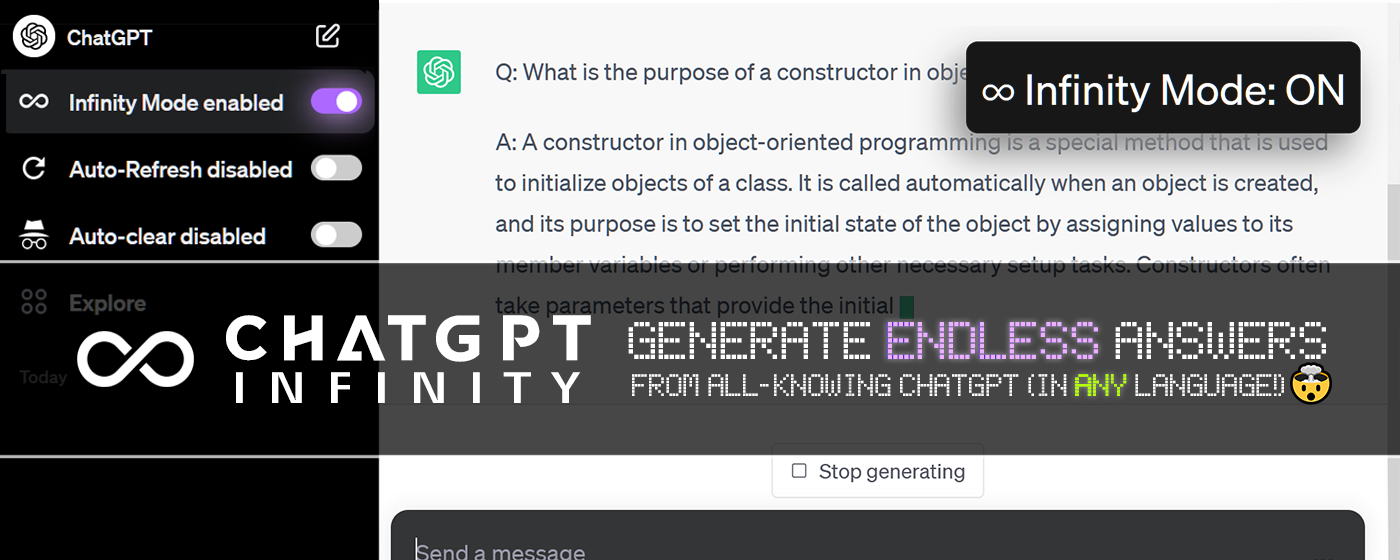chatgpt.js-chrome-starter
🤖 A starting point for developing your own Chrome extension using chatgpt.js (including pop-up menu + settings management)
Stars: 57
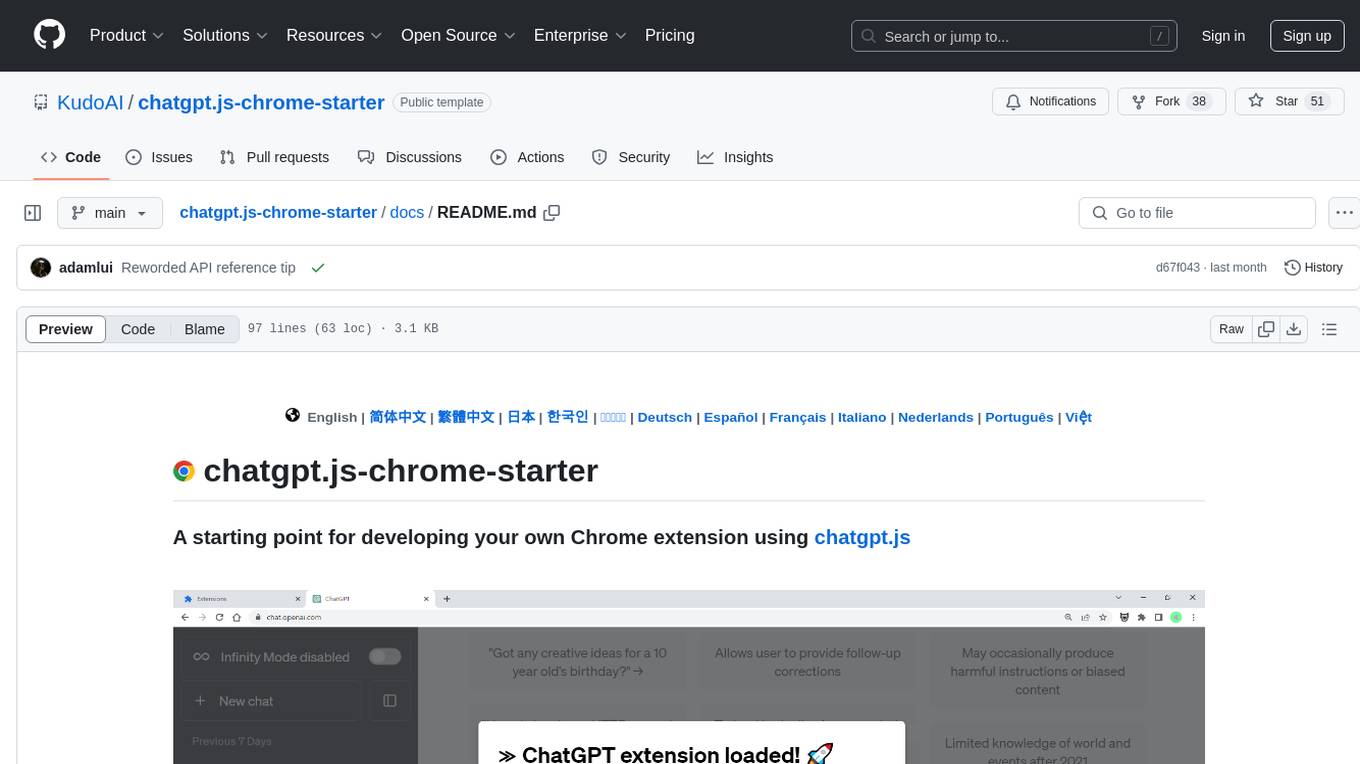
chatgpt.js-chrome-starter is a starting point for developing Chrome extensions using chatgpt.js. It provides a template with installation instructions and tips for creating extensions that leverage the ChatGPT technology. The repository includes sample screenshots and references to advanced Chrome API methods for developers to explore.
README:
A starting point for developing your own Chrome extension using chatgpt.js
-
Click Fork -or- Use this template > Create a new repository on https://github.com/KudoAI/chatgpt.js-chrome-starter
-
Clone your newly created repo locally
-
Visit
chrome://extensionsin Chrome (or any Chromium browser) -
Click Load unpacked
That's it! ChatGPT Extension will now appear in extension list:
💡 TIP: To reflect changes from source code, click Reload on extension tile + reload any Chrome tabs content scripts are running on:
For advanced Chrome API methods, see: https://developer.chrome.com/docs/extensions/reference/api
These are some of the extensions featured by Google that use chatgpt.js:
For Tasks:
Click tags to check more tools for each tasksFor Jobs:
Alternative AI tools for chatgpt.js-chrome-starter
Similar Open Source Tools
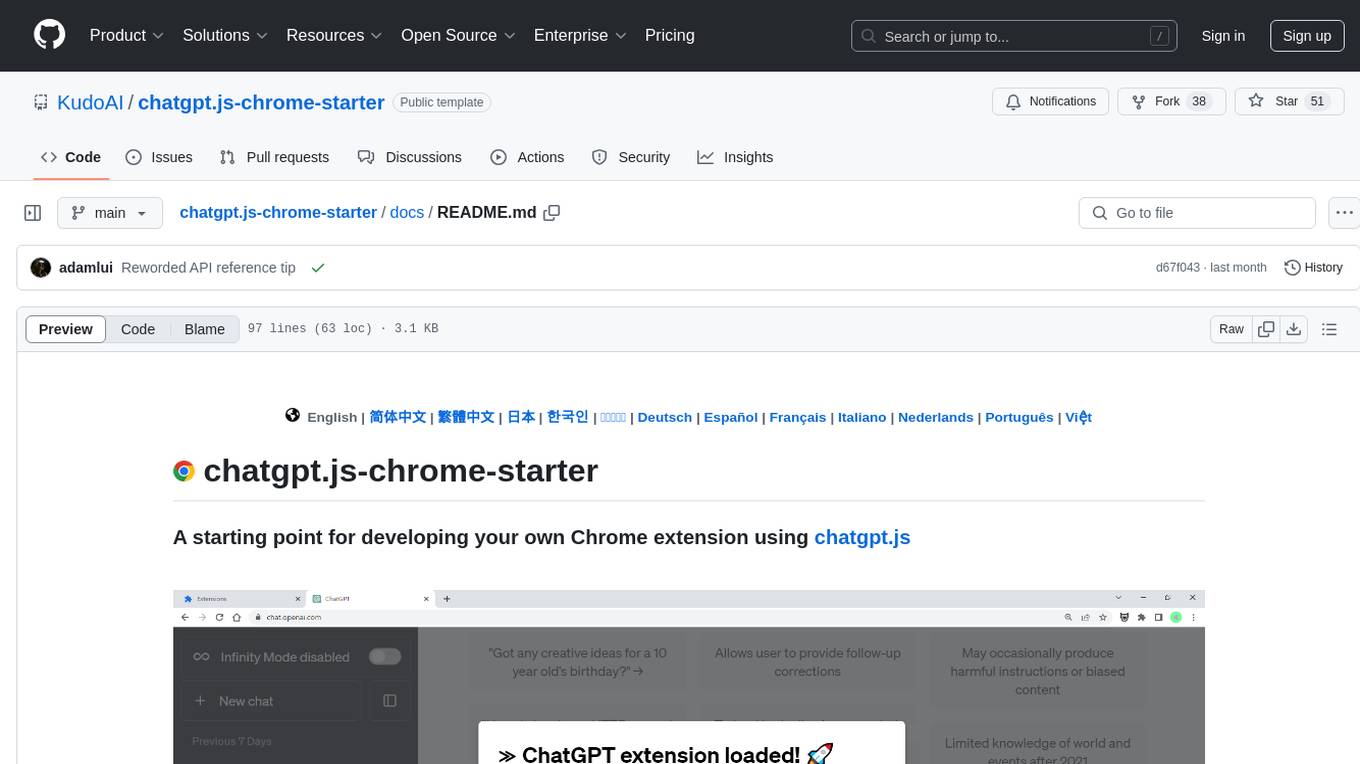
chatgpt.js-chrome-starter
chatgpt.js-chrome-starter is a starting point for developing Chrome extensions using chatgpt.js. It provides a template with installation instructions and tips for creating extensions that leverage the ChatGPT technology. The repository includes sample screenshots and references to advanced Chrome API methods for developers to explore.
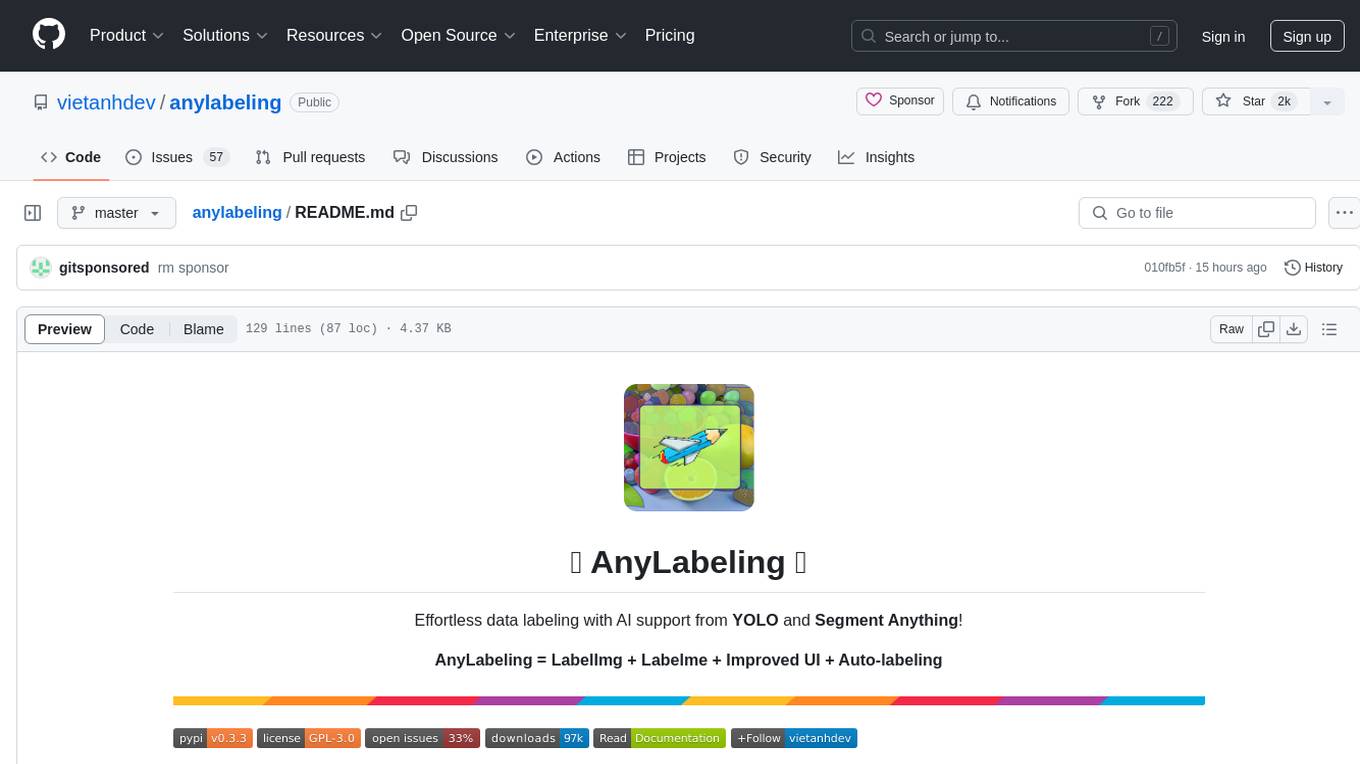
anylabeling
AnyLabeling is a tool for effortless data labeling with AI support from YOLO and Segment Anything. It combines features from LabelImg and Labelme with an improved UI and auto-labeling capabilities. Users can annotate images with polygons, rectangles, circles, lines, and points, as well as perform auto-labeling using YOLOv5 and Segment Anything. The tool also supports text detection, recognition, and Key Information Extraction (KIE) labeling, with multiple language options available such as English, Vietnamese, and Chinese.
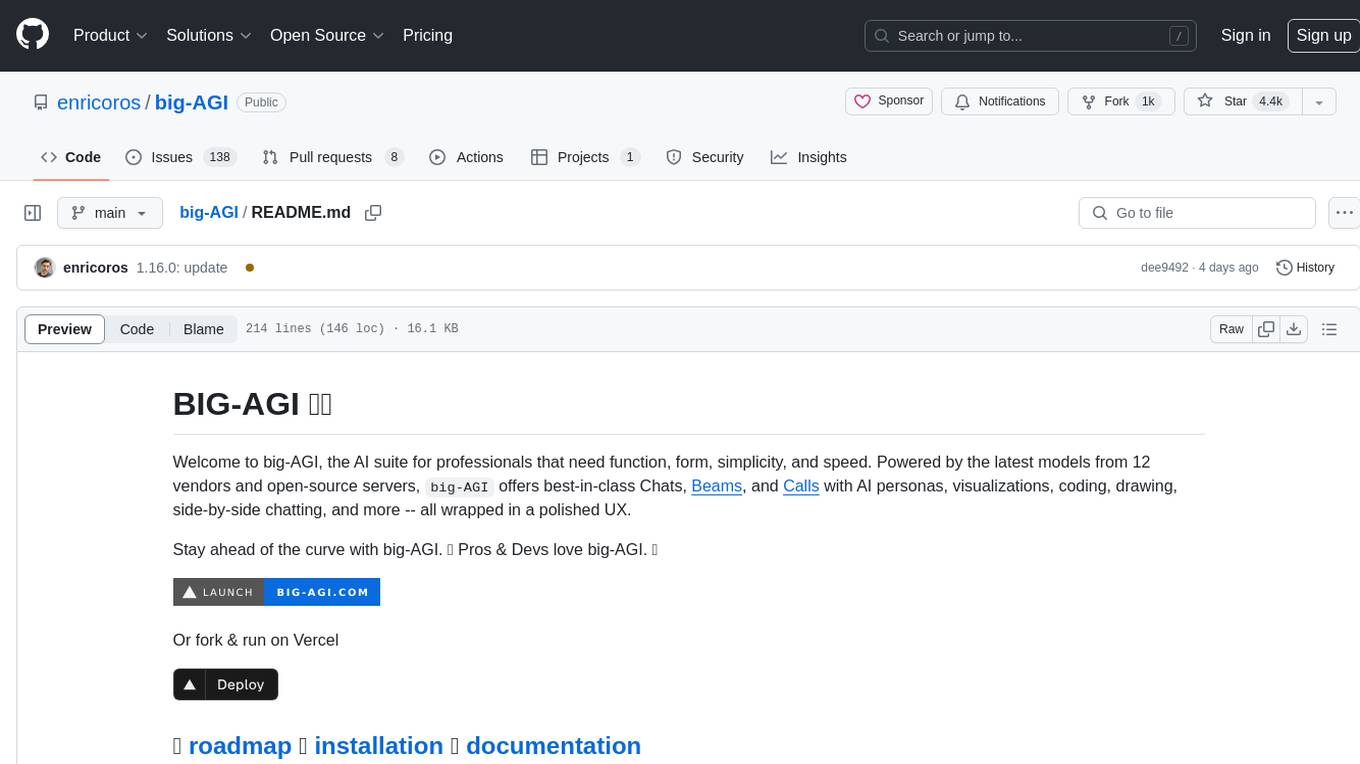
big-AGI
big-AGI is an AI suite designed for professionals seeking function, form, simplicity, and speed. It offers best-in-class Chats, Beams, and Calls with AI personas, visualizations, coding, drawing, side-by-side chatting, and more, all wrapped in a polished UX. The tool is powered by the latest models from 12 vendors and open-source servers, providing users with advanced AI capabilities and a seamless user experience. With continuous updates and enhancements, big-AGI aims to stay ahead of the curve in the AI landscape, catering to the needs of both developers and AI enthusiasts.
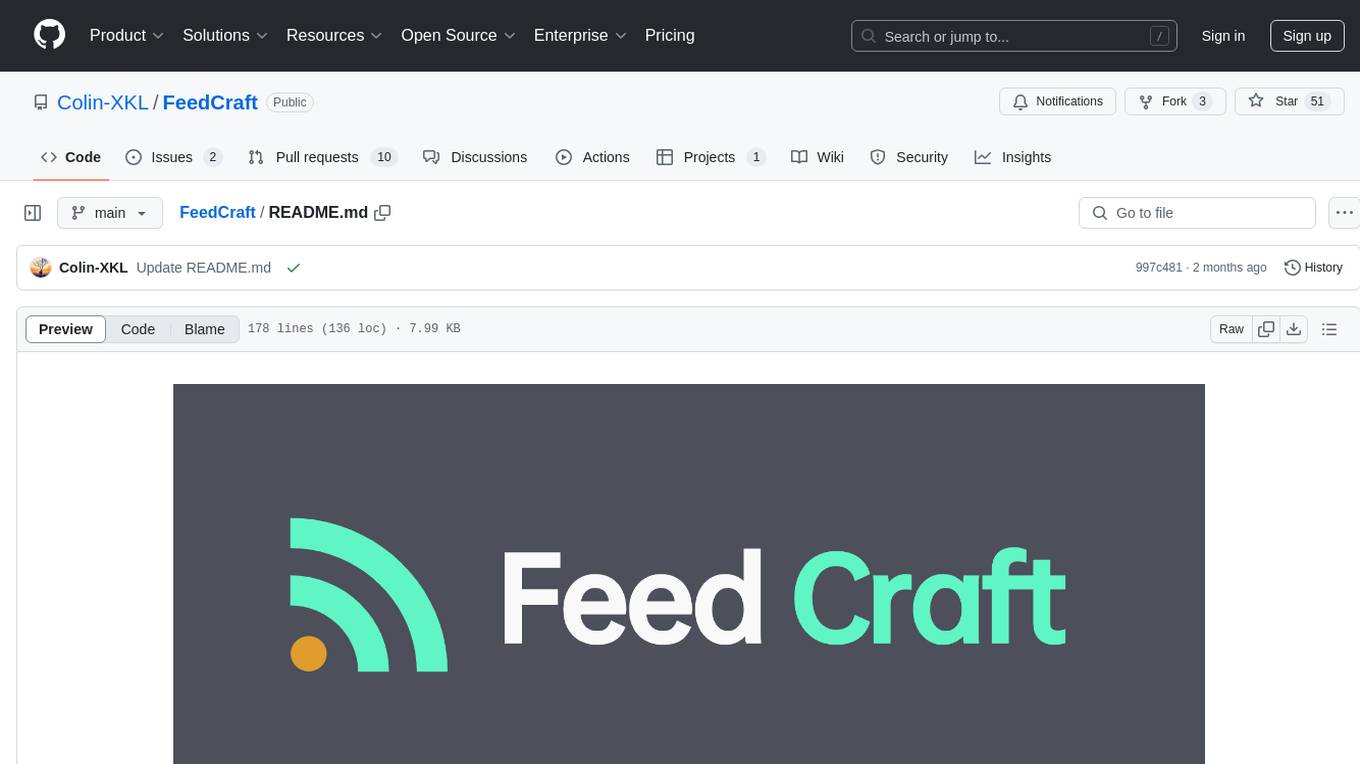
FeedCraft
FeedCraft is a powerful tool to process your rss feeds as a middleware. Use it to translate your feed, extract fulltext, emulate browser to render js-heavy page, use llm such as google gemini to generate brief for your rss article, use natural language to filter your rss feed, and more! It is an open-source tool that can be self-deployed and used with any RSS reader. It supports AI-powered processing using Open AI compatible LLMs, custom prompt, saving rules to apply to different RSS sources, portable mode for on-the-go usage, and dock mode for advanced customization of RSS sources and processing parameters.
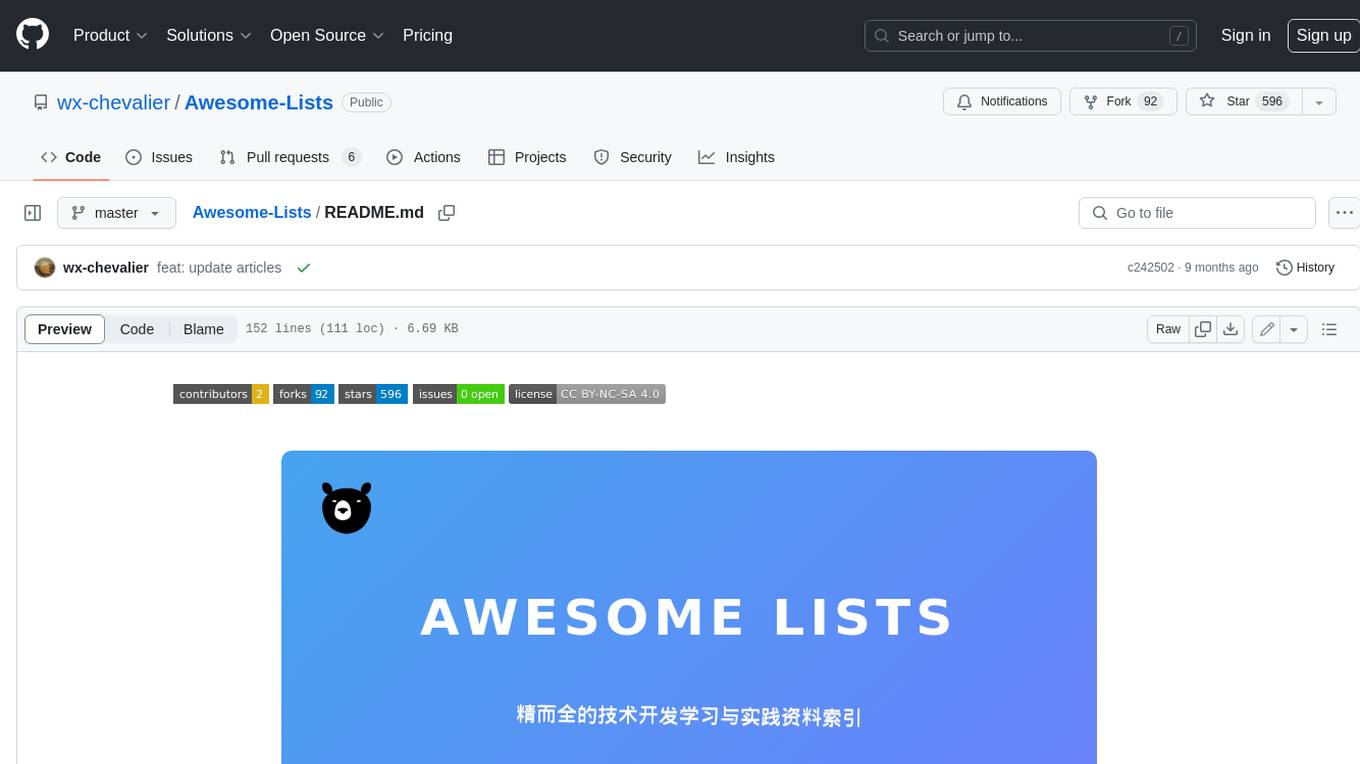
Awesome-Lists
Awesome-Lists is a curated list of awesome lists across various domains of computer science and beyond, including programming languages, web development, data science, and more. It provides a comprehensive index of articles, books, courses, open source projects, and other resources. The lists are organized by topic and subtopic, making it easy to find the information you need. Awesome-Lists is a valuable resource for anyone looking to learn more about a particular topic or to stay up-to-date on the latest developments in the field.
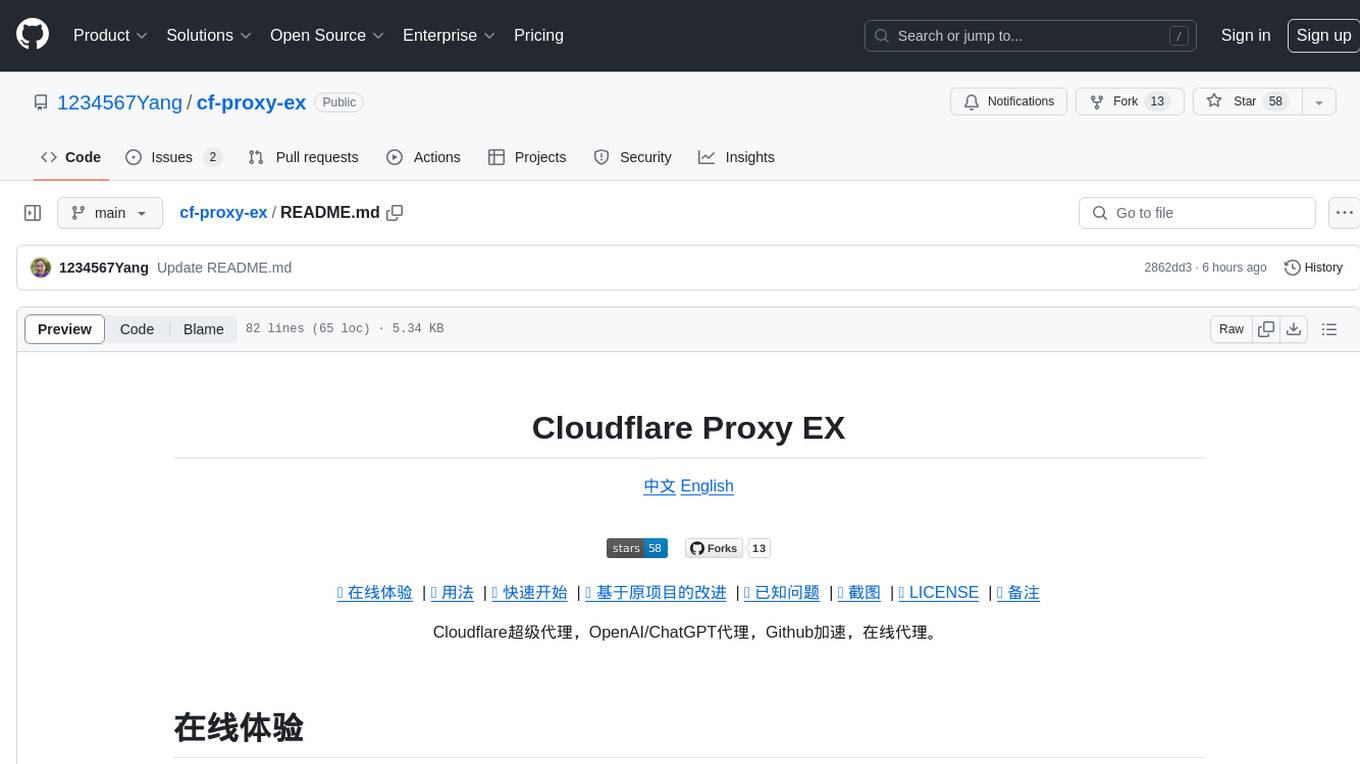
cf-proxy-ex
Cloudflare Proxy EX is a tool that provides Cloudflare super proxy, OpenAI/ChatGPT proxy, Github acceleration, and online proxy services. It allows users to create a worker in Cloudflare website by copying the content from worker.js file, and add their domain name before any URL to use the tool. The tool is an improvement based on gaboolic's cloudflare-reverse-proxy, offering features like removing '/proxy/', handling redirection events, modifying headers, converting relative paths to absolute paths, and more. It aims to enhance proxy functionality and address issues faced by some websites. However, users are advised not to log in to any website through the online proxy due to potential security risks.
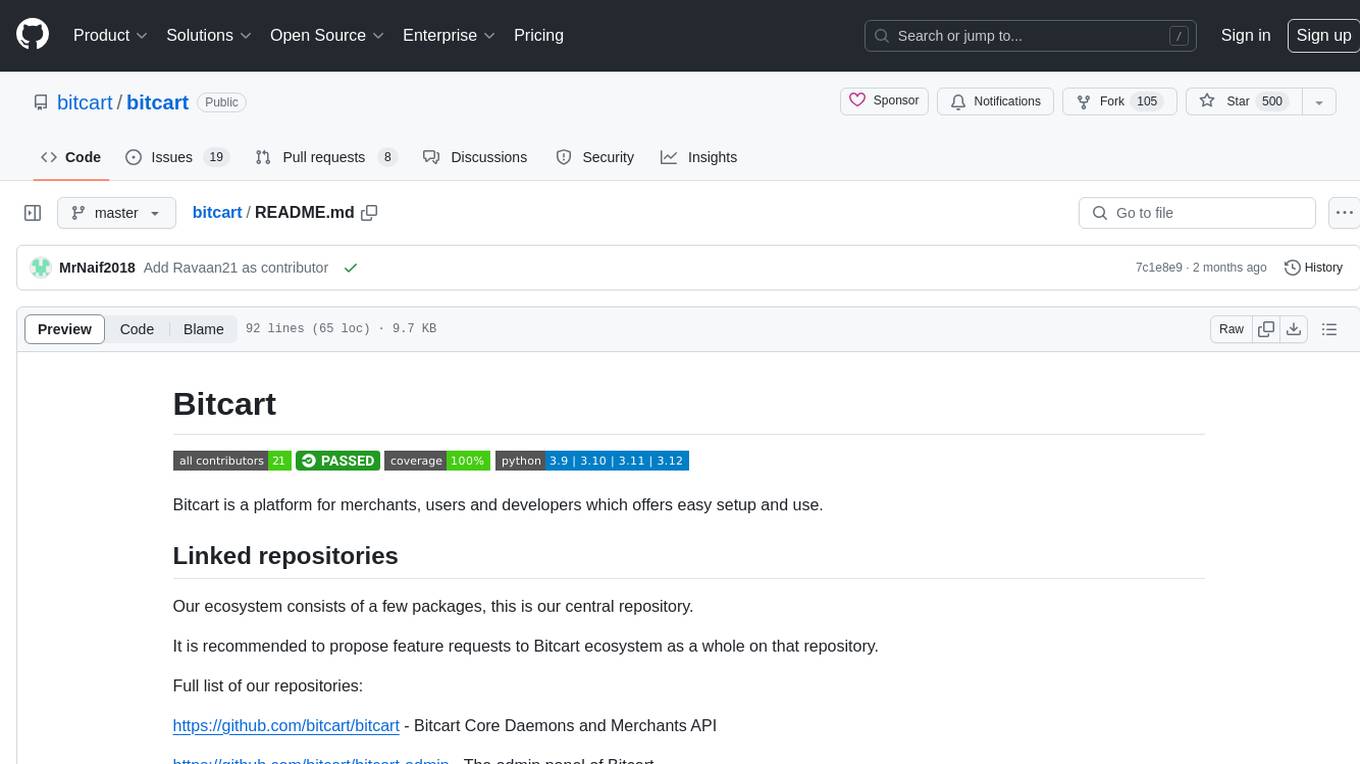
bitcart
Bitcart is a platform designed for merchants, users, and developers, providing easy setup and usage. It includes various linked repositories for core daemons, admin panel, ready store, Docker packaging, Python library for coins connection, BitCCL scripting language, documentation, and official site. The platform aims to simplify the process for merchants and developers to interact and transact with cryptocurrencies, offering a comprehensive ecosystem for managing transactions and payments.

genkit-plugins
Community plugins repository for Google Firebase Genkit, containing various plugins for AI APIs and Vector Stores. Developed by The Fire Company, this repository offers plugins like genkitx-anthropic, genkitx-cohere, genkitx-groq, genkitx-mistral, genkitx-openai, genkitx-convex, and genkitx-hnsw. Users can easily install and use these plugins in their projects, with examples provided in the documentation. The repository also showcases products like Fireview and Giftit built using these plugins, and welcomes contributions from the community.
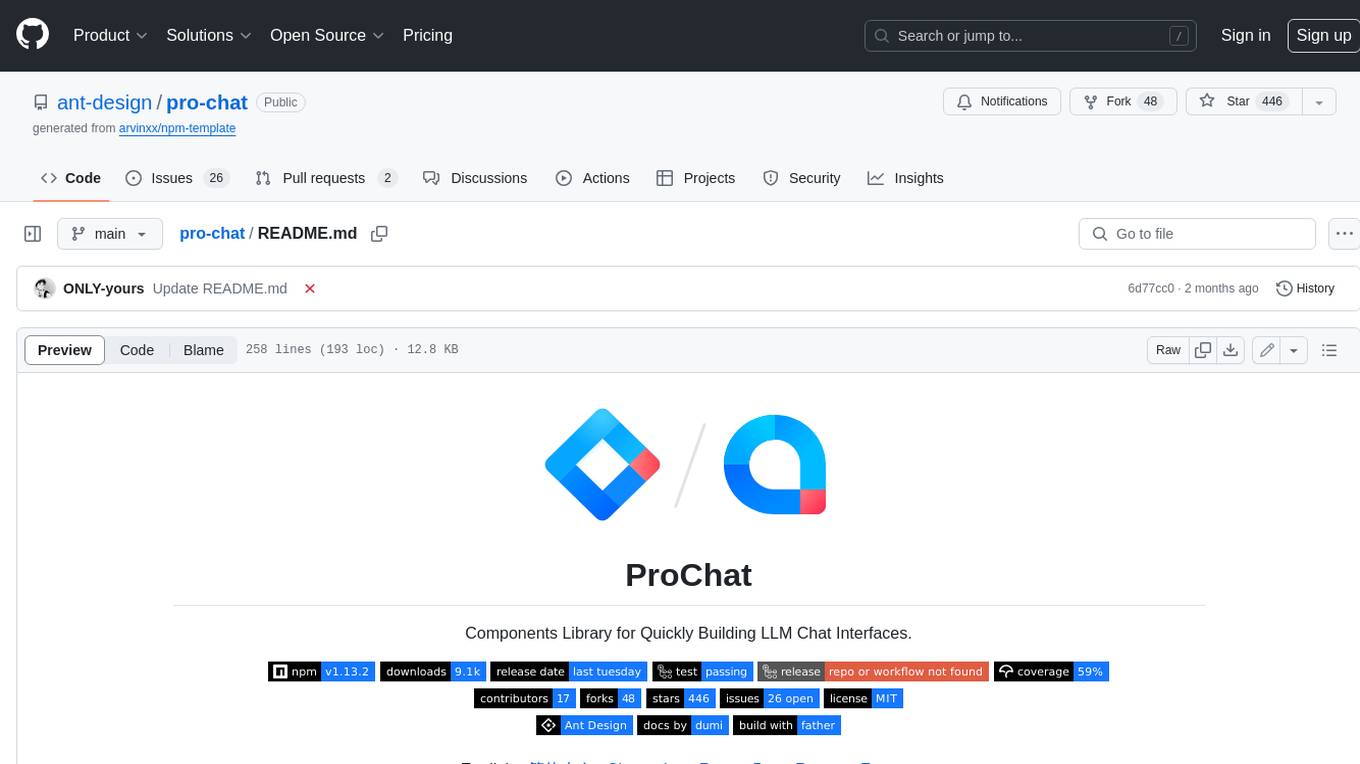
pro-chat
ProChat is a components library focused on quickly building large language model chat interfaces. It empowers developers to create rich, dynamic, and intuitive chat interfaces with features like automatic chat caching, streamlined conversations, message editing tools, auto-rendered Markdown, and programmatic controls. The tool also includes design evolution plans such as customized dialogue rendering, enhanced request parameters, personalized error handling, expanded documentation, and atomic component design.
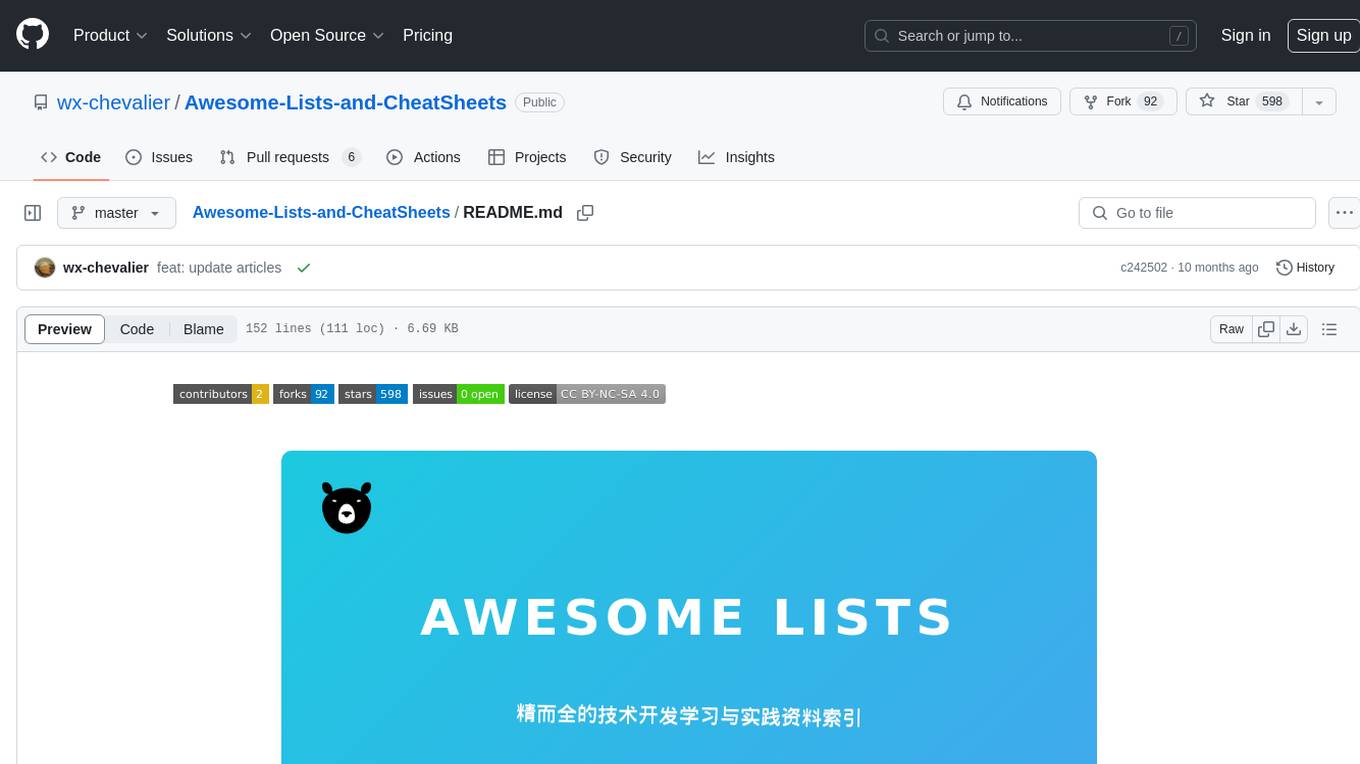
Awesome-Lists-and-CheatSheets
Awesome-Lists is a curated index of selected resources spanning various fields including programming languages and theories, web and frontend development, server-side development and infrastructure, cloud computing and big data, data science and artificial intelligence, product design, etc. It includes articles, books, courses, examples, open-source projects, and more. The repository categorizes resources according to the knowledge system of different domains, aiming to provide valuable and concise material indexes for readers. Users can explore and learn from a wide range of high-quality resources in a systematic way.
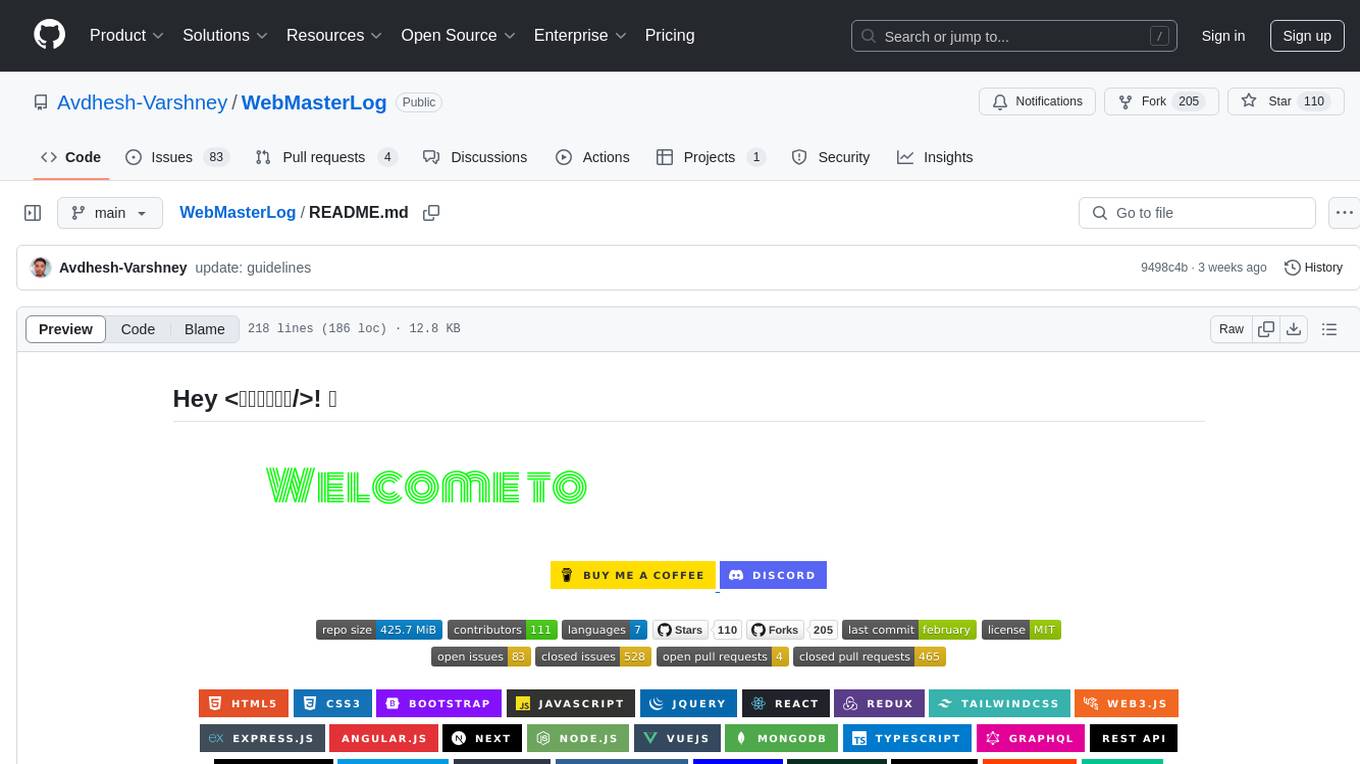
WebMasterLog
WebMasterLog is a comprehensive repository showcasing various web development projects built with front-end and back-end technologies. It highlights interactive user interfaces, dynamic web applications, and a spectrum of web development solutions. The repository encourages contributions in areas such as adding new projects, improving existing projects, updating documentation, fixing bugs, implementing responsive design, enhancing code readability, and optimizing project functionalities. Contributors are guided to follow specific guidelines for project submissions, including directory naming conventions, README file inclusion, project screenshots, and commit practices. Pull requests are reviewed based on criteria such as proper PR template completion, originality of work, code comments for clarity, and sharing screenshots for frontend updates. The repository also participates in various open-source programs like JWOC, GSSoC, Hacktoberfest, KWOC, 24 Pull Requests, IWOC, SWOC, and DWOC, welcoming valuable contributors.
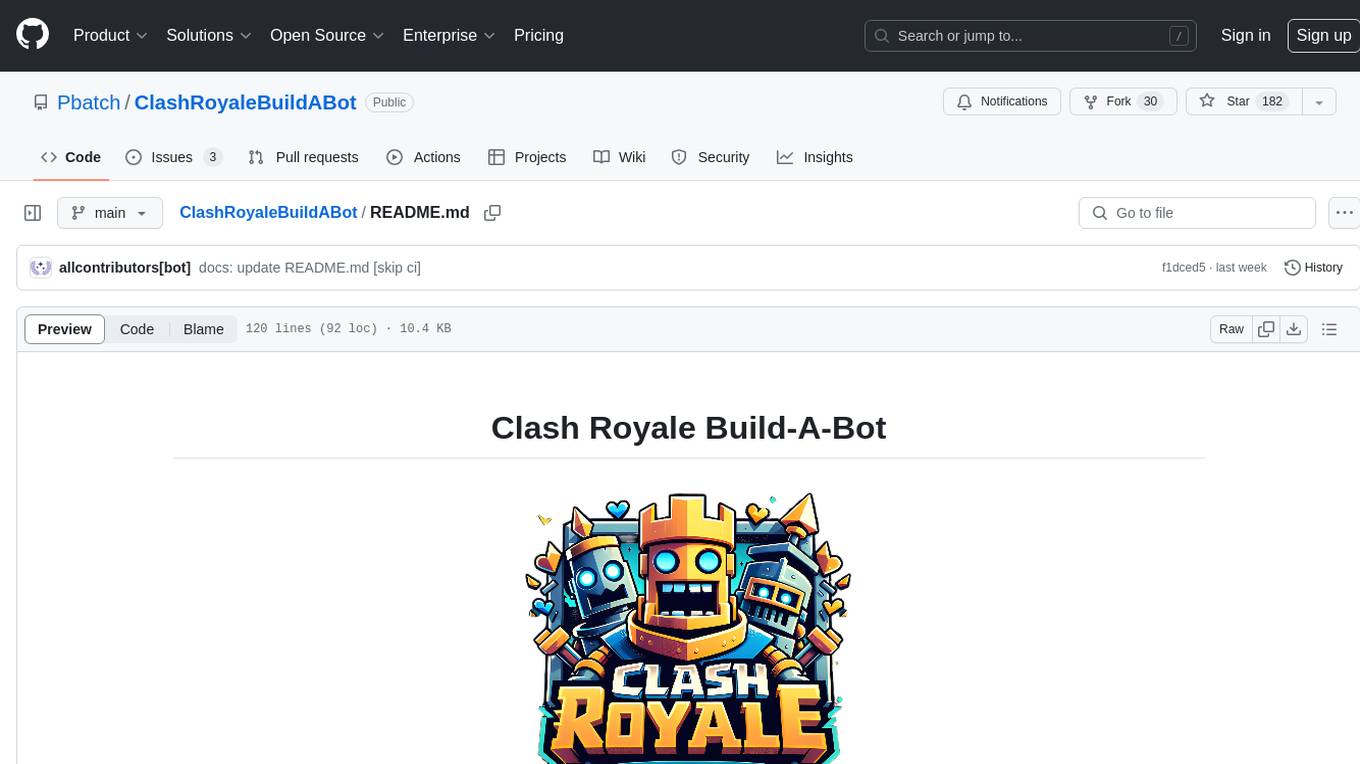
ClashRoyaleBuildABot
Clash Royale Build-A-Bot is a project that allows users to build their own bot to play Clash Royale. It provides an advanced state generator that accurately returns detailed information using cutting-edge technologies. The project includes tutorials for setting up the environment, building a basic bot, and understanding state generation. It also offers updates such as replacing YOLOv5 with YOLOv8 unit model and enhancing performance features like placement and elixir management. The future roadmap includes plans to label more images of diverse cards, add a tracking layer for unit predictions, publish tutorials on Q-learning and imitation learning, release the YOLOv5 training notebook, implement chest opening and card upgrading features, and create a leaderboard for the best bots developed with this repository.
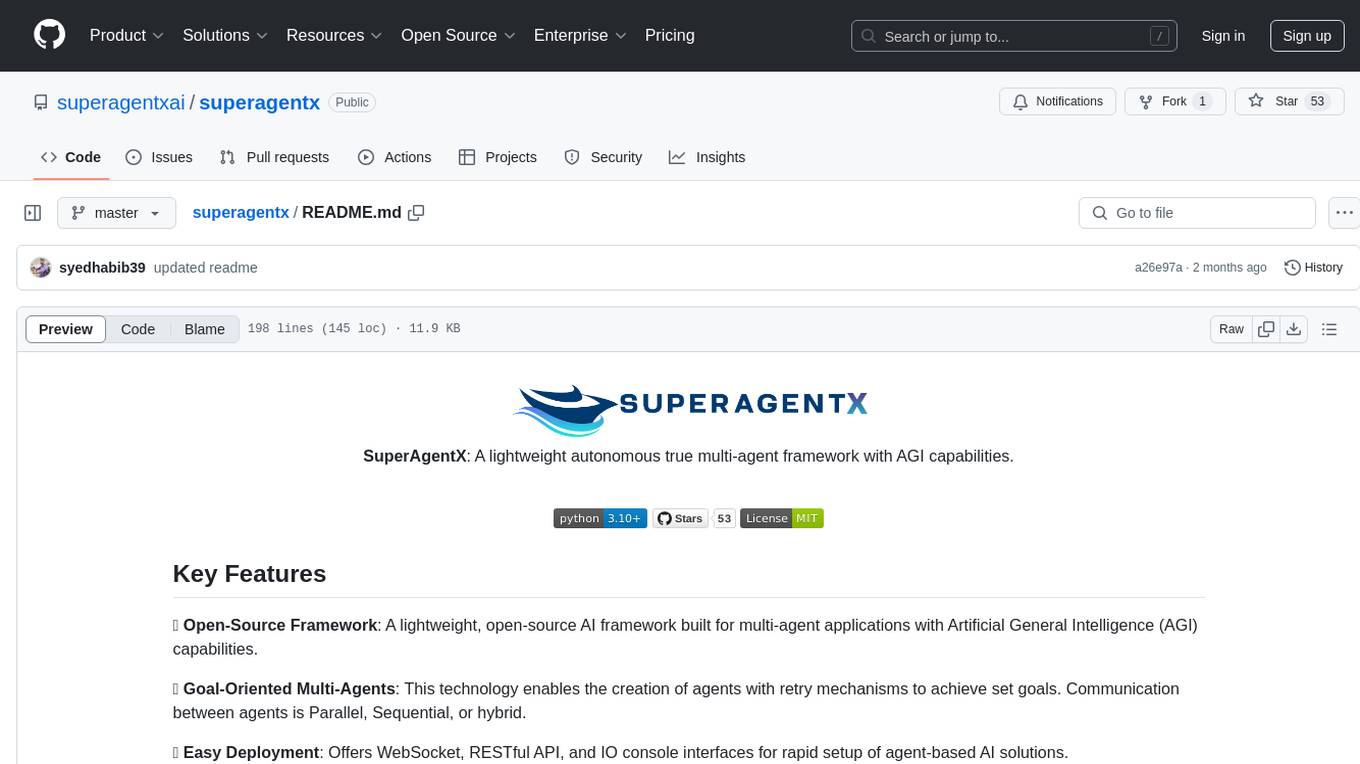
superagentx
SuperAgentX is a lightweight open-source AI framework designed for multi-agent applications with Artificial General Intelligence (AGI) capabilities. It offers goal-oriented multi-agents with retry mechanisms, easy deployment through WebSocket, RESTful API, and IO console interfaces, streamlined architecture with no major dependencies, contextual memory using SQL + Vector databases, flexible LLM configuration supporting various Gen AI models, and extendable handlers for integration with diverse APIs and data sources. It aims to accelerate the development of AGI by providing a powerful platform for building autonomous AI agents capable of executing complex tasks with minimal human intervention.
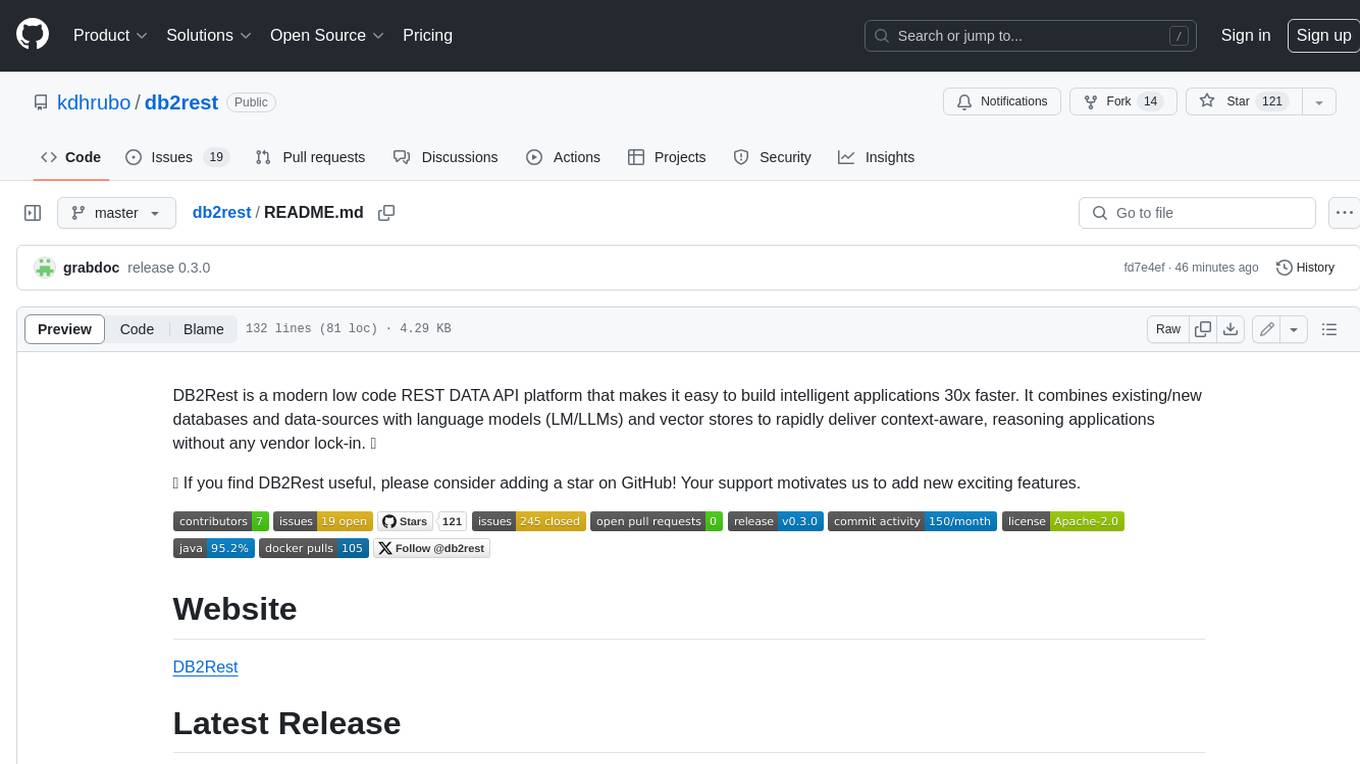
db2rest
DB2Rest is a modern low-code REST DATA API platform that simplifies the development of intelligent applications. It seamlessly integrates existing and new databases with language models (LMs/LLMs) and vector stores, enabling the rapid delivery of context-aware, reasoning applications without vendor lock-in.
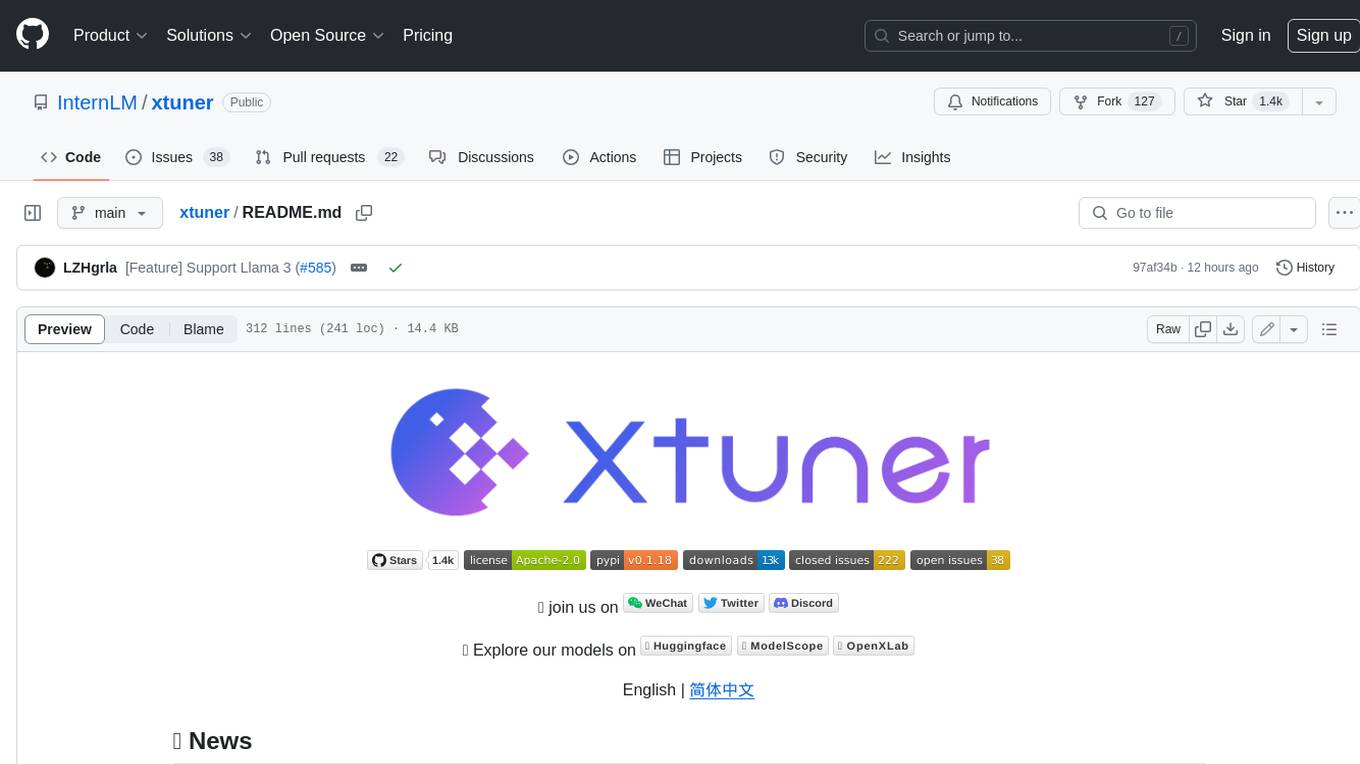
xtuner
XTuner is an efficient, flexible, and full-featured toolkit for fine-tuning large models. It supports various LLMs (InternLM, Mixtral-8x7B, Llama 2, ChatGLM, Qwen, Baichuan, ...), VLMs (LLaVA), and various training algorithms (QLoRA, LoRA, full-parameter fine-tune). XTuner also provides tools for chatting with pretrained / fine-tuned LLMs and deploying fine-tuned LLMs with any other framework, such as LMDeploy.
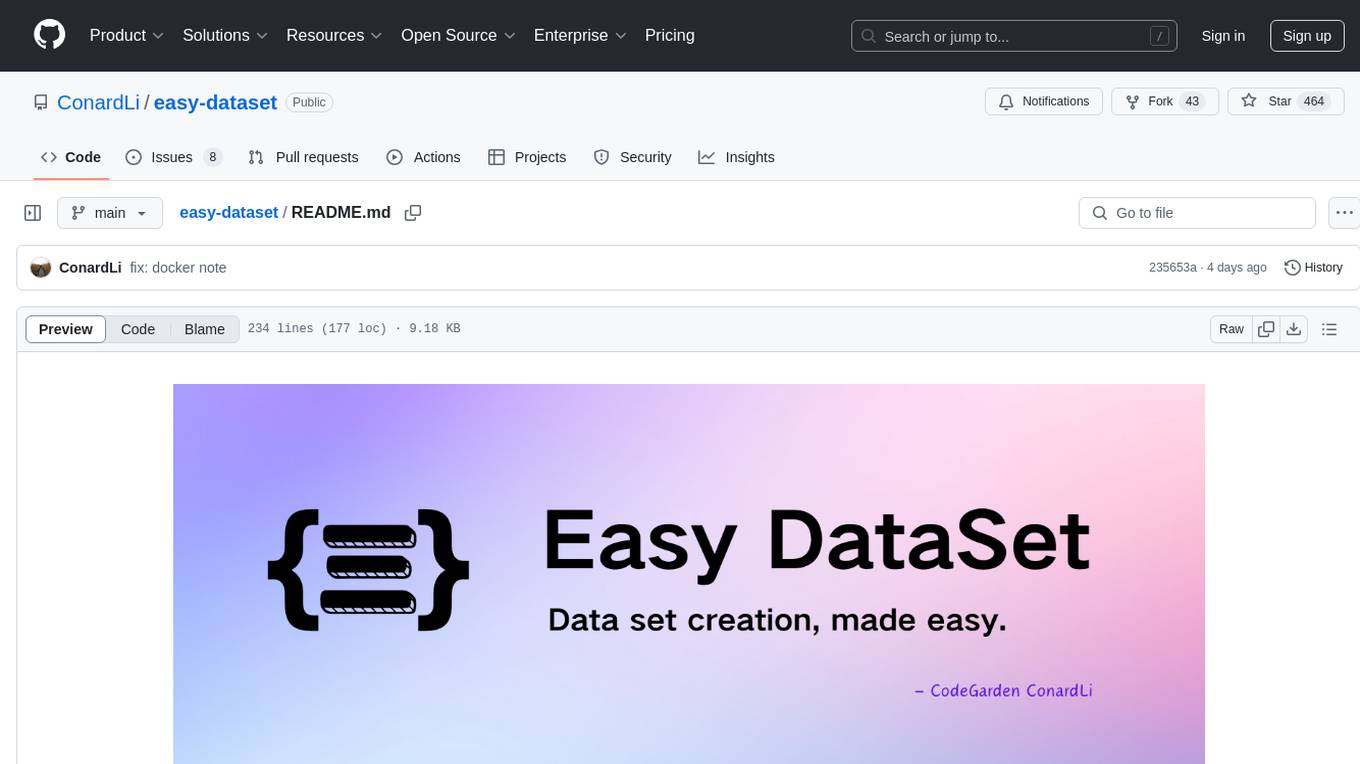
easy-dataset
Easy Dataset is a specialized application designed to streamline the creation of fine-tuning datasets for Large Language Models (LLMs). It offers an intuitive interface for uploading domain-specific files, intelligently splitting content, generating questions, and producing high-quality training data for model fine-tuning. With Easy Dataset, users can transform domain knowledge into structured datasets compatible with all OpenAI-format compatible LLM APIs, making the fine-tuning process accessible and efficient.
For similar tasks
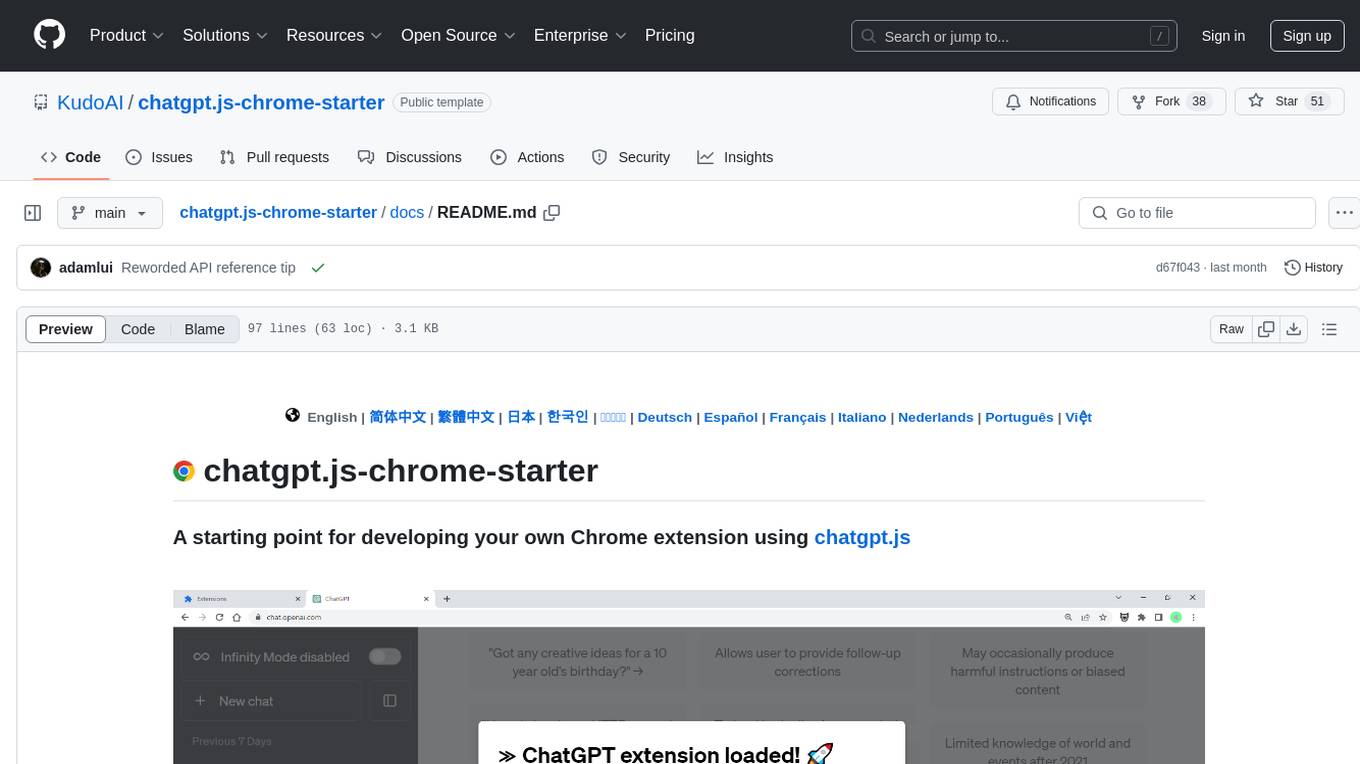
chatgpt.js-chrome-starter
chatgpt.js-chrome-starter is a starting point for developing Chrome extensions using chatgpt.js. It provides a template with installation instructions and tips for creating extensions that leverage the ChatGPT technology. The repository includes sample screenshots and references to advanced Chrome API methods for developers to explore.
For similar jobs

promptflow
**Prompt flow** is a suite of development tools designed to streamline the end-to-end development cycle of LLM-based AI applications, from ideation, prototyping, testing, evaluation to production deployment and monitoring. It makes prompt engineering much easier and enables you to build LLM apps with production quality.

deepeval
DeepEval is a simple-to-use, open-source LLM evaluation framework specialized for unit testing LLM outputs. It incorporates various metrics such as G-Eval, hallucination, answer relevancy, RAGAS, etc., and runs locally on your machine for evaluation. It provides a wide range of ready-to-use evaluation metrics, allows for creating custom metrics, integrates with any CI/CD environment, and enables benchmarking LLMs on popular benchmarks. DeepEval is designed for evaluating RAG and fine-tuning applications, helping users optimize hyperparameters, prevent prompt drifting, and transition from OpenAI to hosting their own Llama2 with confidence.

MegaDetector
MegaDetector is an AI model that identifies animals, people, and vehicles in camera trap images (which also makes it useful for eliminating blank images). This model is trained on several million images from a variety of ecosystems. MegaDetector is just one of many tools that aims to make conservation biologists more efficient with AI. If you want to learn about other ways to use AI to accelerate camera trap workflows, check out our of the field, affectionately titled "Everything I know about machine learning and camera traps".

leapfrogai
LeapfrogAI is a self-hosted AI platform designed to be deployed in air-gapped resource-constrained environments. It brings sophisticated AI solutions to these environments by hosting all the necessary components of an AI stack, including vector databases, model backends, API, and UI. LeapfrogAI's API closely matches that of OpenAI, allowing tools built for OpenAI/ChatGPT to function seamlessly with a LeapfrogAI backend. It provides several backends for various use cases, including llama-cpp-python, whisper, text-embeddings, and vllm. LeapfrogAI leverages Chainguard's apko to harden base python images, ensuring the latest supported Python versions are used by the other components of the stack. The LeapfrogAI SDK provides a standard set of protobuffs and python utilities for implementing backends and gRPC. LeapfrogAI offers UI options for common use-cases like chat, summarization, and transcription. It can be deployed and run locally via UDS and Kubernetes, built out using Zarf packages. LeapfrogAI is supported by a community of users and contributors, including Defense Unicorns, Beast Code, Chainguard, Exovera, Hypergiant, Pulze, SOSi, United States Navy, United States Air Force, and United States Space Force.

llava-docker
This Docker image for LLaVA (Large Language and Vision Assistant) provides a convenient way to run LLaVA locally or on RunPod. LLaVA is a powerful AI tool that combines natural language processing and computer vision capabilities. With this Docker image, you can easily access LLaVA's functionalities for various tasks, including image captioning, visual question answering, text summarization, and more. The image comes pre-installed with LLaVA v1.2.0, Torch 2.1.2, xformers 0.0.23.post1, and other necessary dependencies. You can customize the model used by setting the MODEL environment variable. The image also includes a Jupyter Lab environment for interactive development and exploration. Overall, this Docker image offers a comprehensive and user-friendly platform for leveraging LLaVA's capabilities.

carrot
The 'carrot' repository on GitHub provides a list of free and user-friendly ChatGPT mirror sites for easy access. The repository includes sponsored sites offering various GPT models and services. Users can find and share sites, report errors, and access stable and recommended sites for ChatGPT usage. The repository also includes a detailed list of ChatGPT sites, their features, and accessibility options, making it a valuable resource for ChatGPT users seeking free and unlimited GPT services.

TrustLLM
TrustLLM is a comprehensive study of trustworthiness in LLMs, including principles for different dimensions of trustworthiness, established benchmark, evaluation, and analysis of trustworthiness for mainstream LLMs, and discussion of open challenges and future directions. Specifically, we first propose a set of principles for trustworthy LLMs that span eight different dimensions. Based on these principles, we further establish a benchmark across six dimensions including truthfulness, safety, fairness, robustness, privacy, and machine ethics. We then present a study evaluating 16 mainstream LLMs in TrustLLM, consisting of over 30 datasets. The document explains how to use the trustllm python package to help you assess the performance of your LLM in trustworthiness more quickly. For more details about TrustLLM, please refer to project website.

AI-YinMei
AI-YinMei is an AI virtual anchor Vtuber development tool (N card version). It supports fastgpt knowledge base chat dialogue, a complete set of solutions for LLM large language models: [fastgpt] + [one-api] + [Xinference], supports docking bilibili live broadcast barrage reply and entering live broadcast welcome speech, supports Microsoft edge-tts speech synthesis, supports Bert-VITS2 speech synthesis, supports GPT-SoVITS speech synthesis, supports expression control Vtuber Studio, supports painting stable-diffusion-webui output OBS live broadcast room, supports painting picture pornography public-NSFW-y-distinguish, supports search and image search service duckduckgo (requires magic Internet access), supports image search service Baidu image search (no magic Internet access), supports AI reply chat box [html plug-in], supports AI singing Auto-Convert-Music, supports playlist [html plug-in], supports dancing function, supports expression video playback, supports head touching action, supports gift smashing action, supports singing automatic start dancing function, chat and singing automatic cycle swing action, supports multi scene switching, background music switching, day and night automatic switching scene, supports open singing and painting, let AI automatically judge the content.