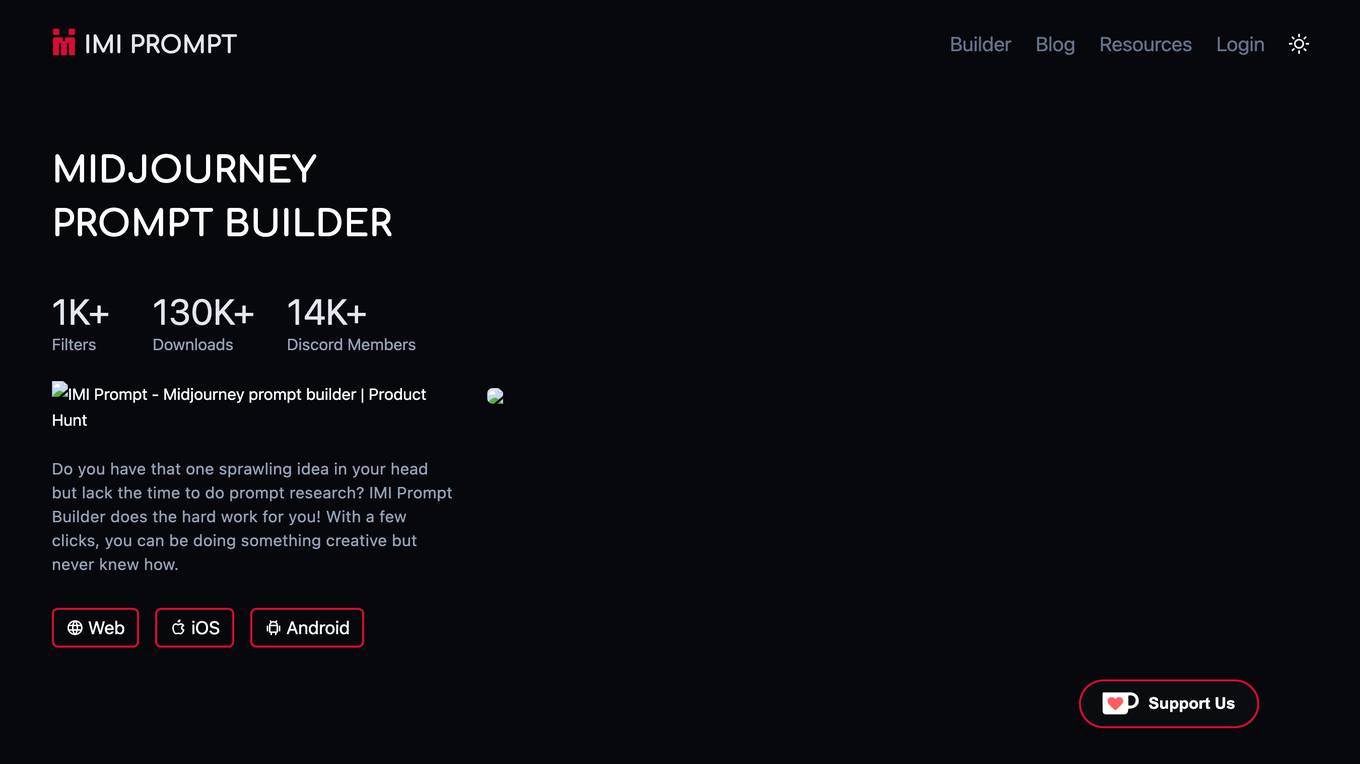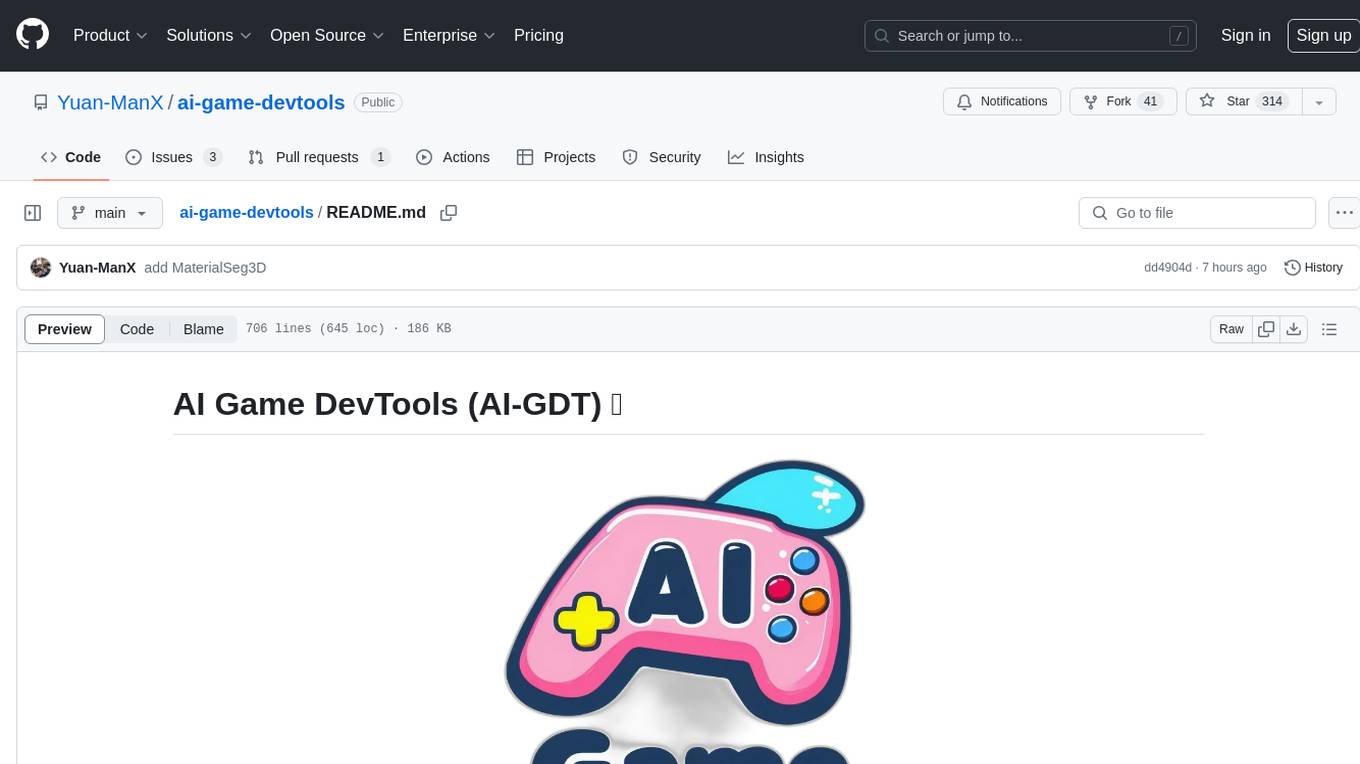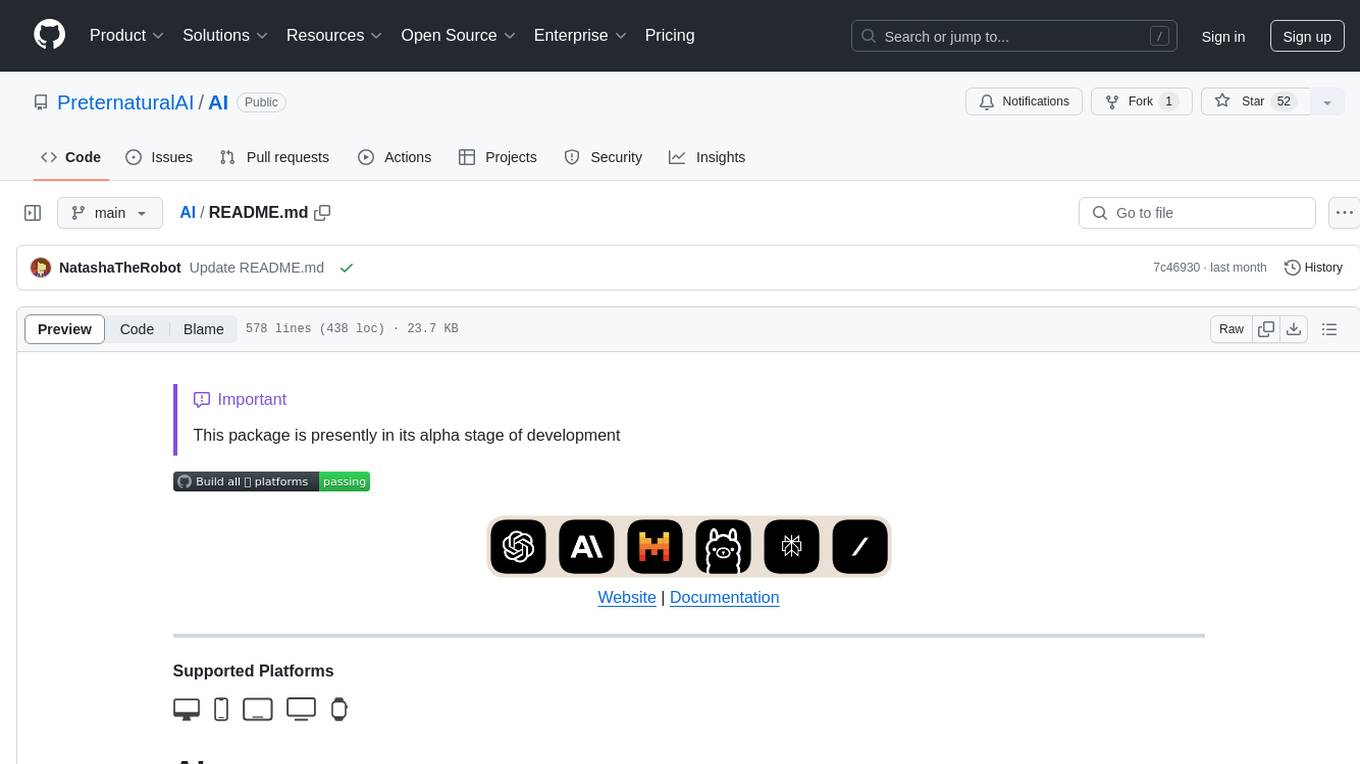AI tools for img2prompt
Related Tools:
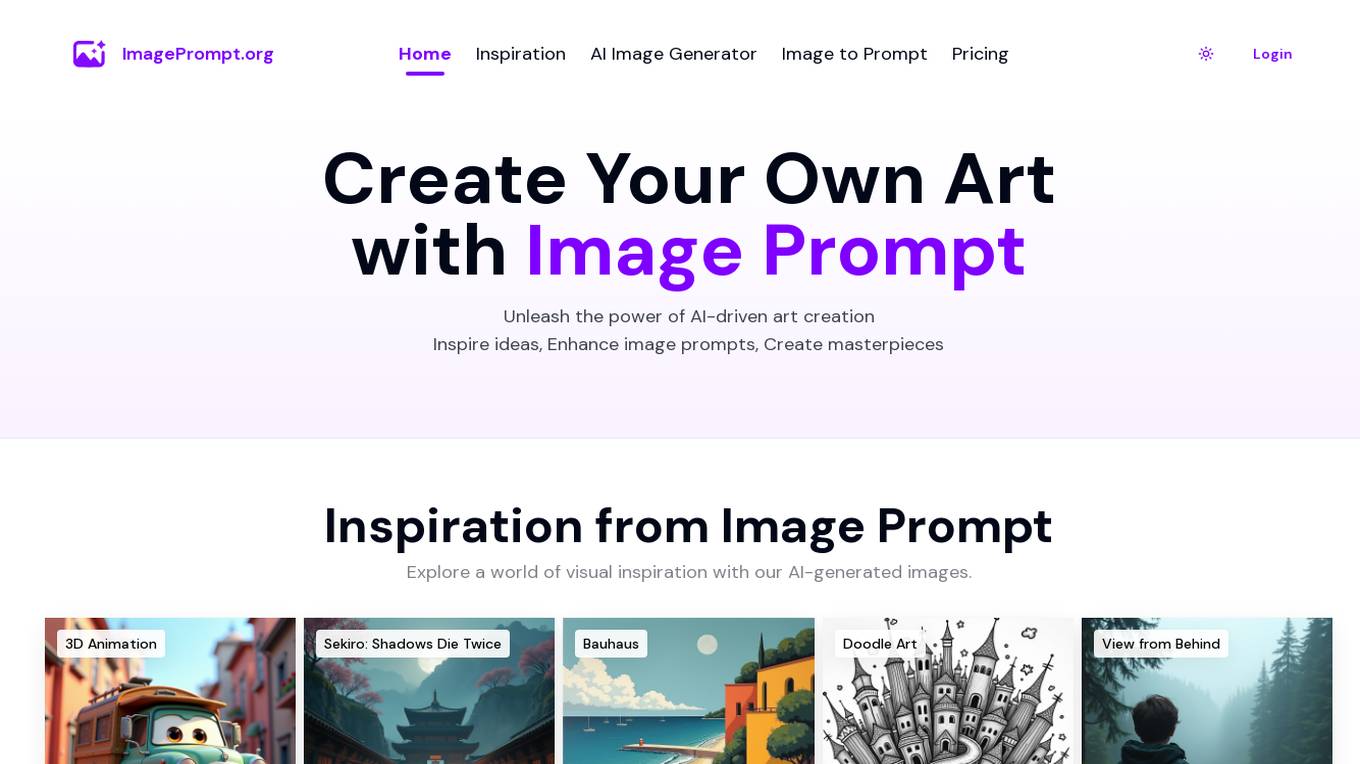
ImagePrompt.org
ImagePrompt.org is an AI-driven platform that empowers users to create unique and personalized images through the use of image prompts. By providing tools and guidance for crafting descriptive prompts, ImagePrompt.org enables users to unleash their creativity and bring their ideas to life through AI-generated artwork. The platform offers a seamless experience for generating stunning visuals and extracting precise image prompts, fueling the creative process and optimizing design efficiency with AI-powered precision.
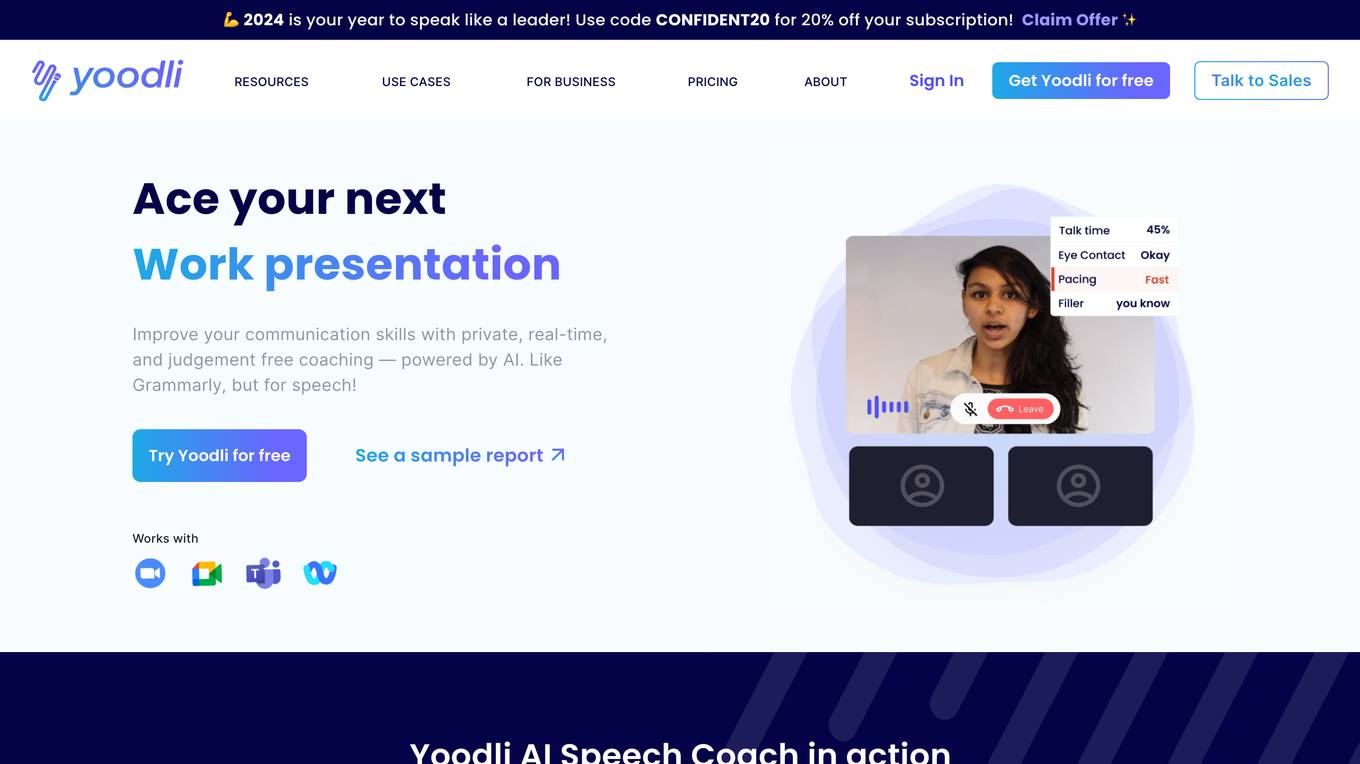
Yoodli
Yoodli is a free communication coach that provides private, real-time, and judgment-free coaching to help users improve their communication skills. It works like Grammarly but for speech, giving users in-the-moment nudges to help them sound confident during calls. Yoodli also tracks users' progress over time, showing them how they are doing relative to recommended benchmarks.
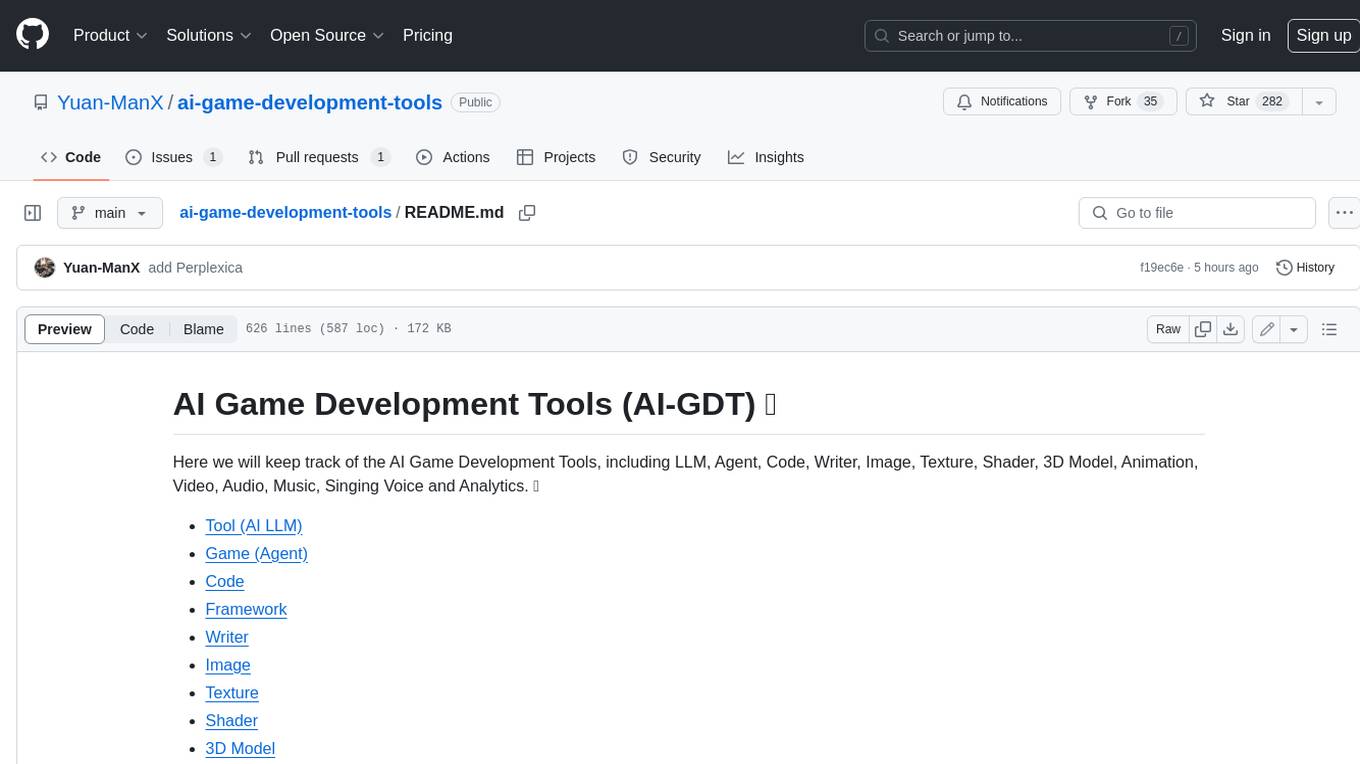
ai-game-development-tools
Here we will keep track of the AI Game Development Tools, including LLM, Agent, Code, Writer, Image, Texture, Shader, 3D Model, Animation, Video, Audio, Music, Singing Voice and Analytics. 🔥 * Tool (AI LLM) * Game (Agent) * Code * Framework * Writer * Image * Texture * Shader * 3D Model * Avatar * Animation * Video * Audio * Music * Singing Voice * Speech * Analytics * Video Tool
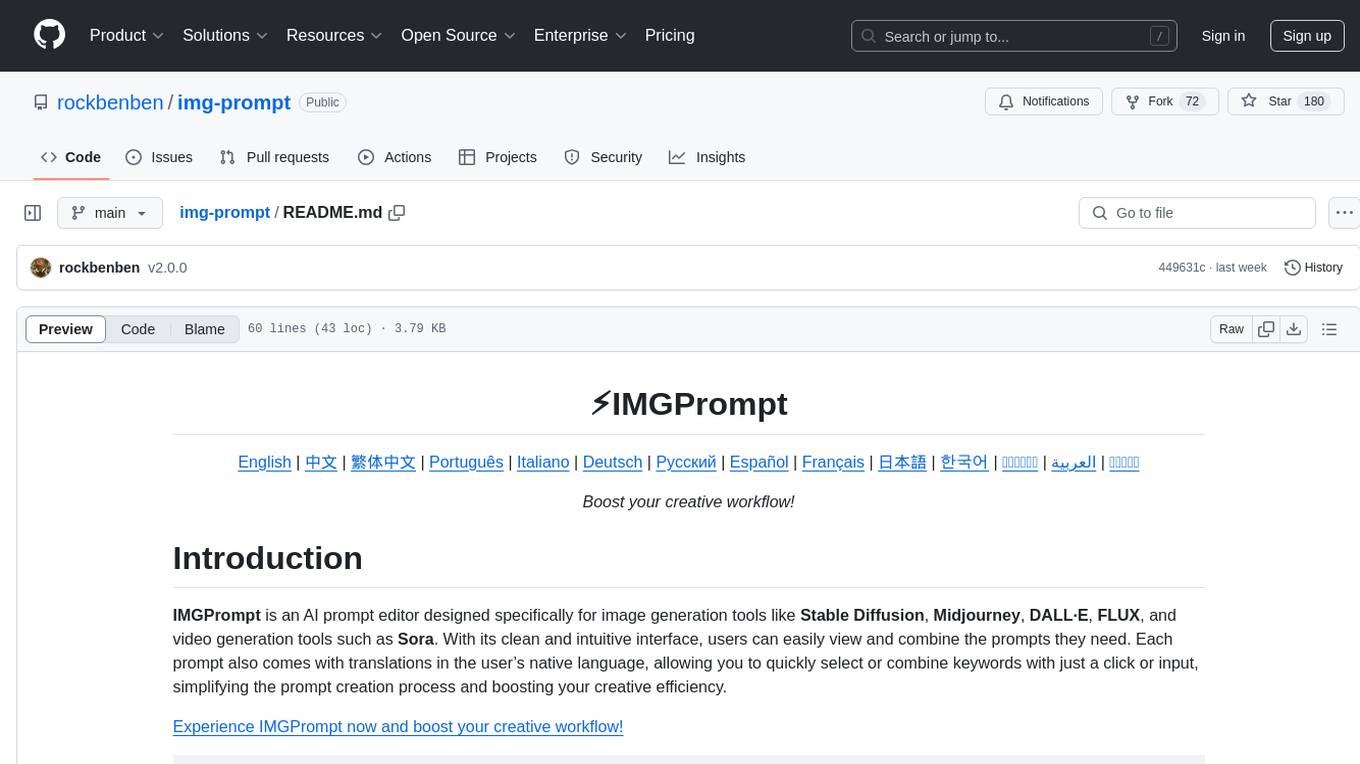
img-prompt
IMGPrompt is an AI prompt editor tailored for image and video generation tools like Stable Diffusion, Midjourney, DALL·E, FLUX, and Sora. It offers a clean interface for viewing and combining prompts with translations in multiple languages. The tool includes features like smart recommendations, translation, random color generation, prompt tagging, interactive editing, categorized tag display, character count, and localization. Users can enhance their creative workflow by simplifying prompt creation and boosting efficiency.
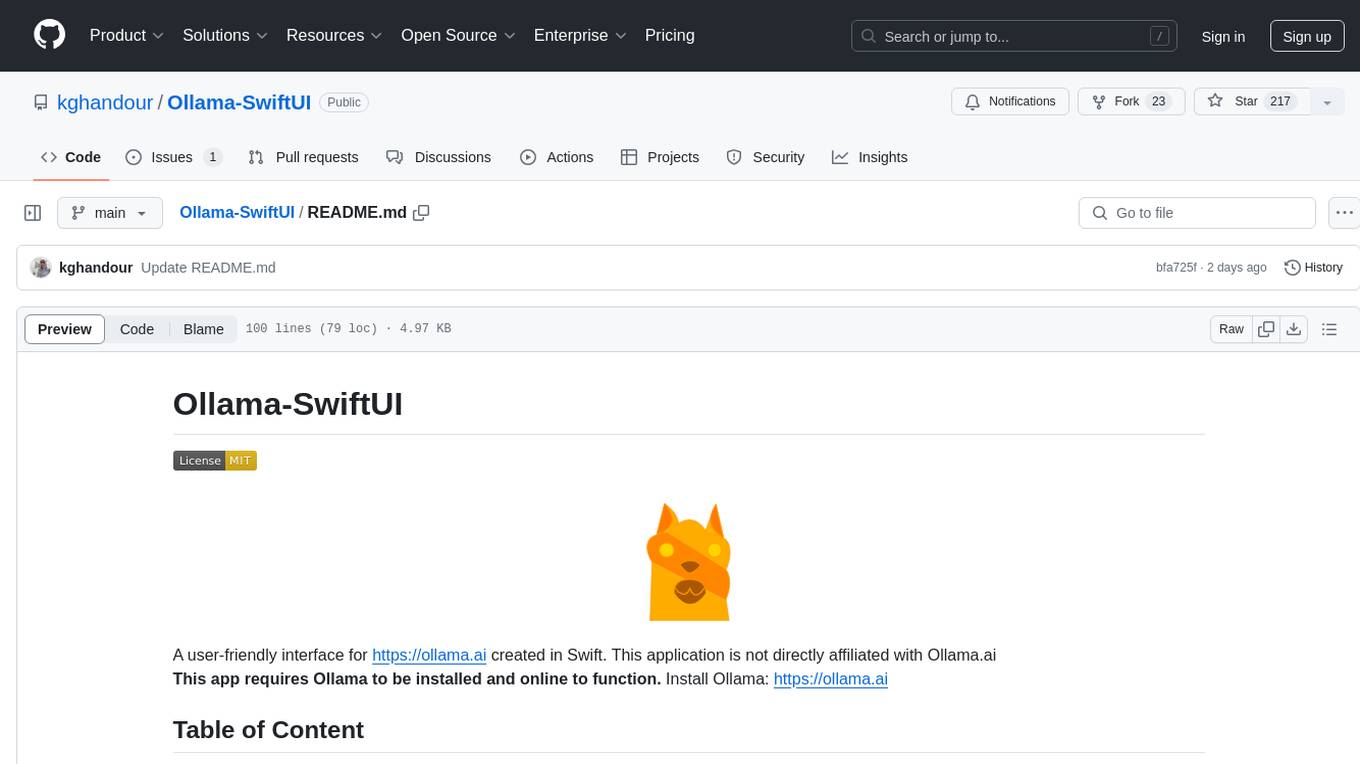
Ollama-SwiftUI
Ollama-SwiftUI is a user-friendly interface for Ollama.ai created in Swift. It allows seamless chatting with local Large Language Models on Mac. Users can change models mid-conversation, restart conversations, send system prompts, and use multimodal models with image + text. The app supports managing models, including downloading, deleting, and duplicating them. It offers light and dark mode, multiple conversation tabs, and a localized interface in English and Arabic.
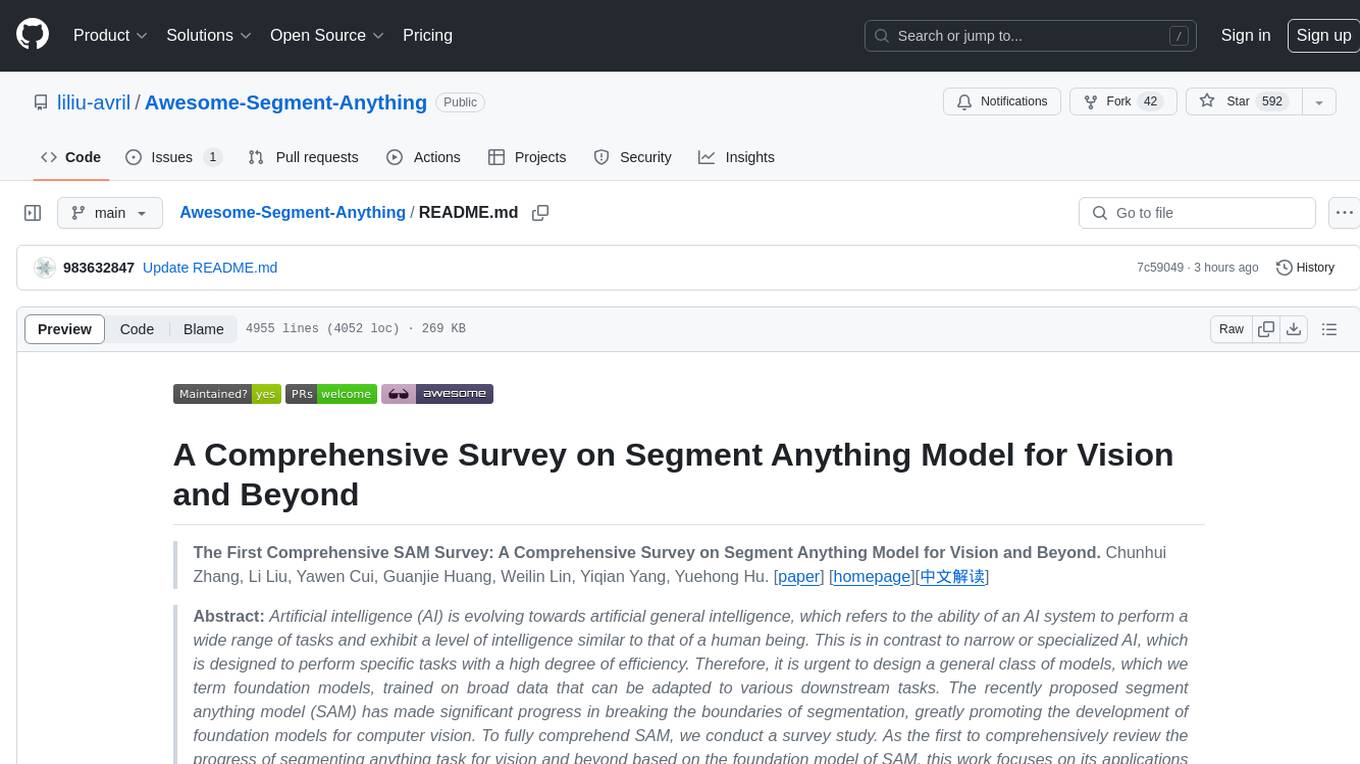
Awesome-Segment-Anything
Awesome-Segment-Anything is a powerful tool for segmenting and extracting information from various types of data. It provides a user-friendly interface to easily define segmentation rules and apply them to text, images, and other data formats. The tool supports both supervised and unsupervised segmentation methods, allowing users to customize the segmentation process based on their specific needs. With its versatile functionality and intuitive design, Awesome-Segment-Anything is ideal for data analysts, researchers, content creators, and anyone looking to efficiently extract valuable insights from complex datasets.
awesome-and-novel-works-in-slam
This repository contains a curated list of cutting-edge works in Simultaneous Localization and Mapping (SLAM). It includes research papers, projects, and tools related to various aspects of SLAM, such as 3D reconstruction, semantic mapping, novel algorithms, large-scale mapping, and more. The repository aims to showcase the latest advancements in SLAM technology and provide resources for researchers and practitioners in the field.
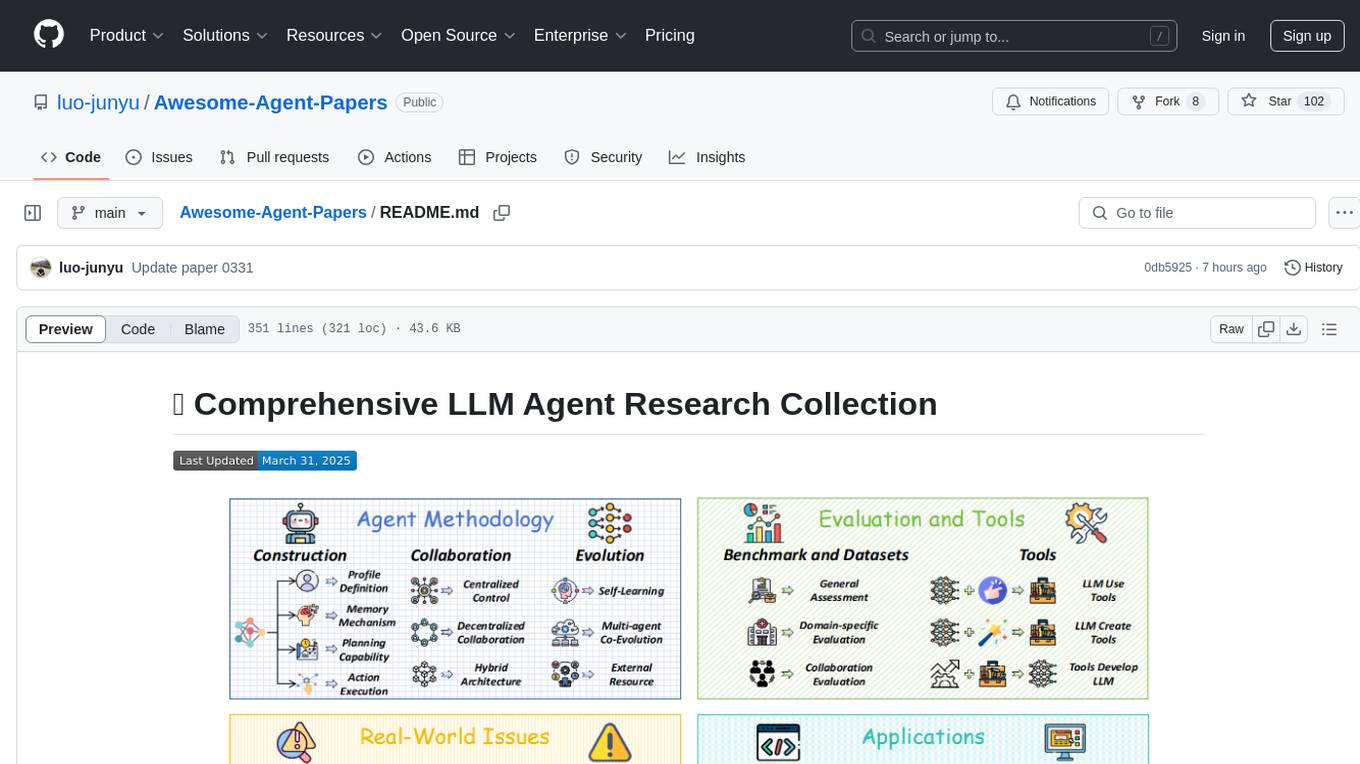
Awesome-Agent-Papers
This repository is a comprehensive collection of research papers on Large Language Model (LLM) agents, organized across key categories including agent construction, collaboration mechanisms, evolution, tools, security, benchmarks, and applications. The taxonomy provides a structured framework for understanding the field of LLM agents, bridging fragmented research threads by highlighting connections between agent design principles and emergent behaviors.